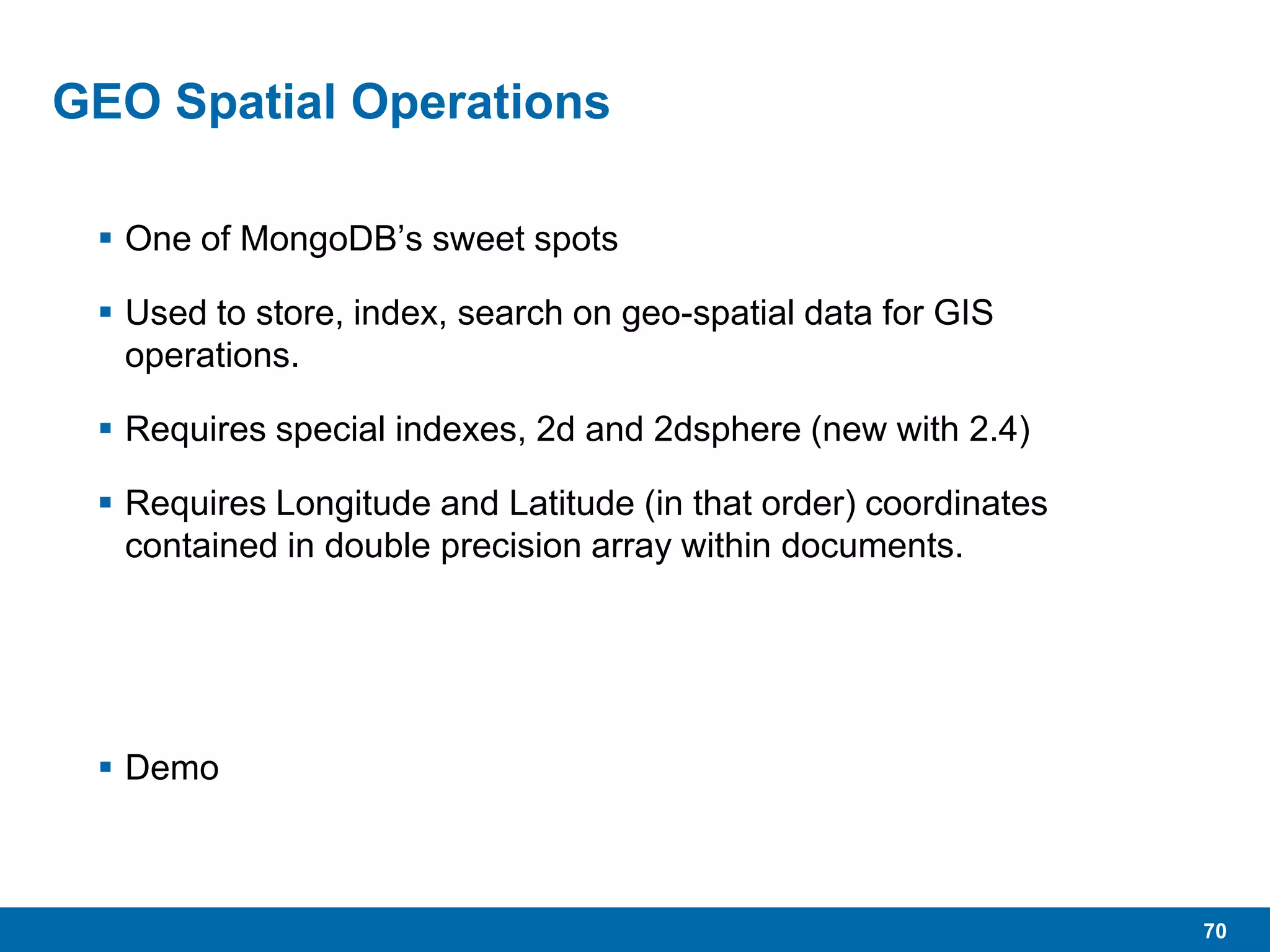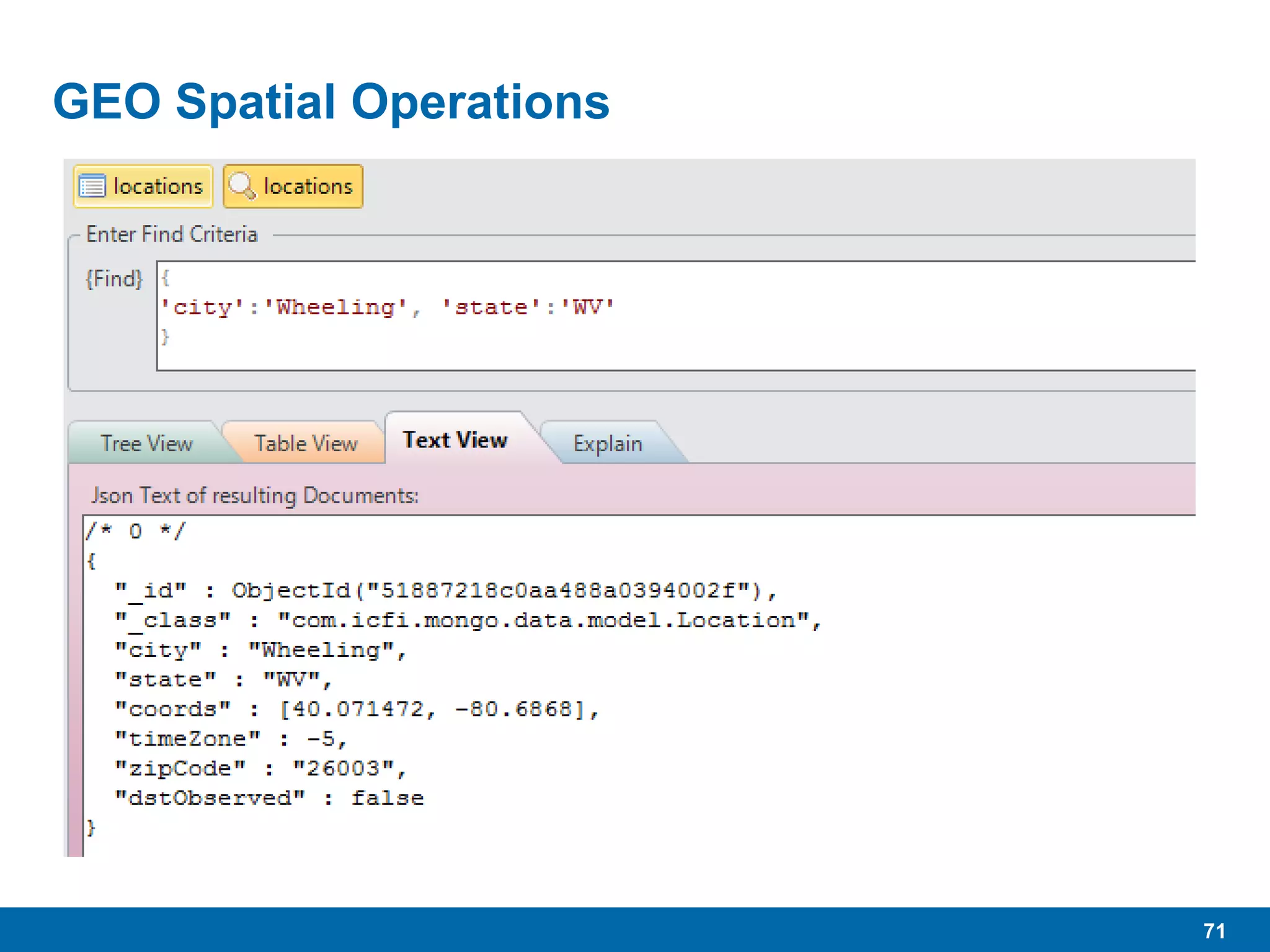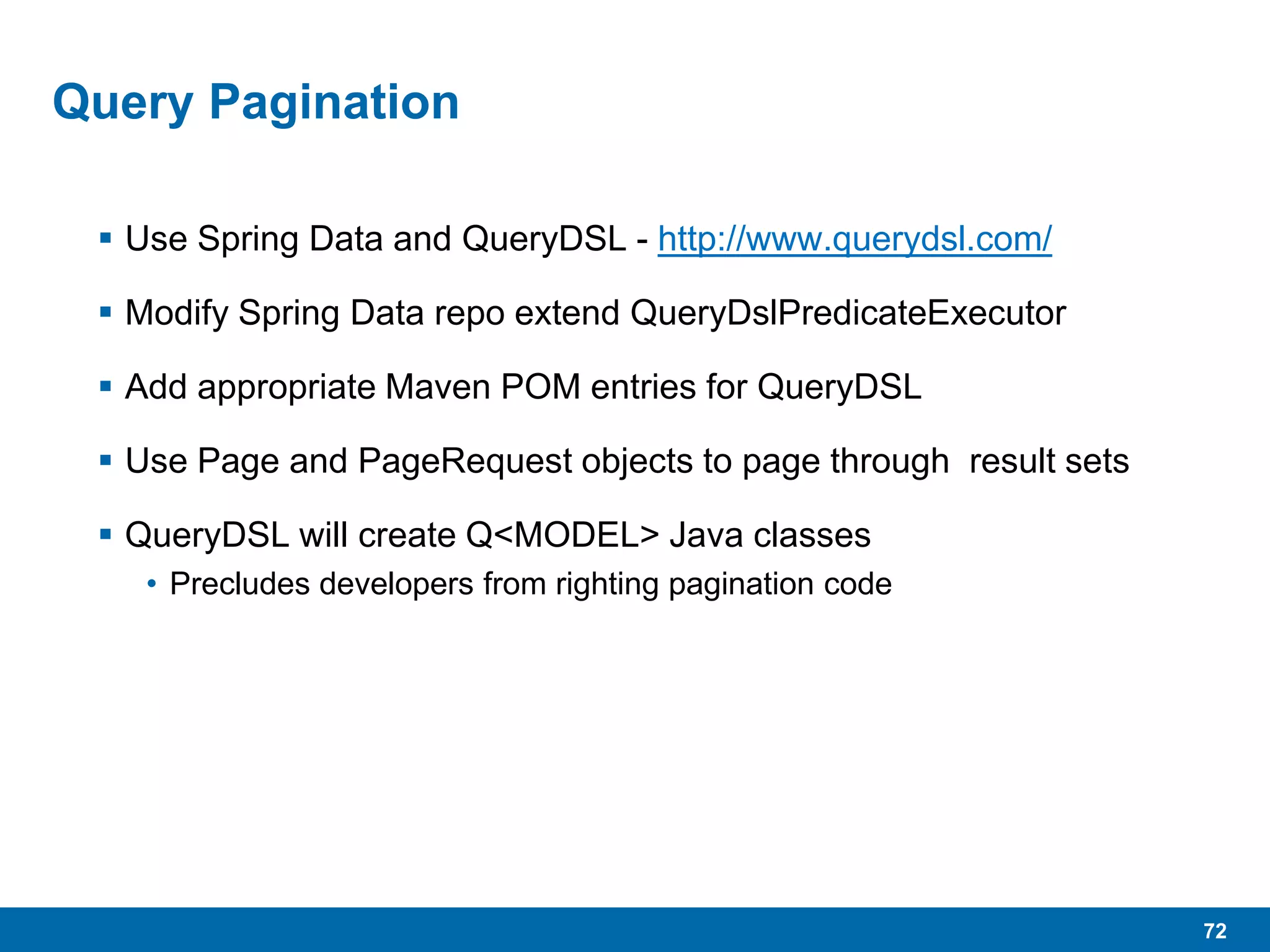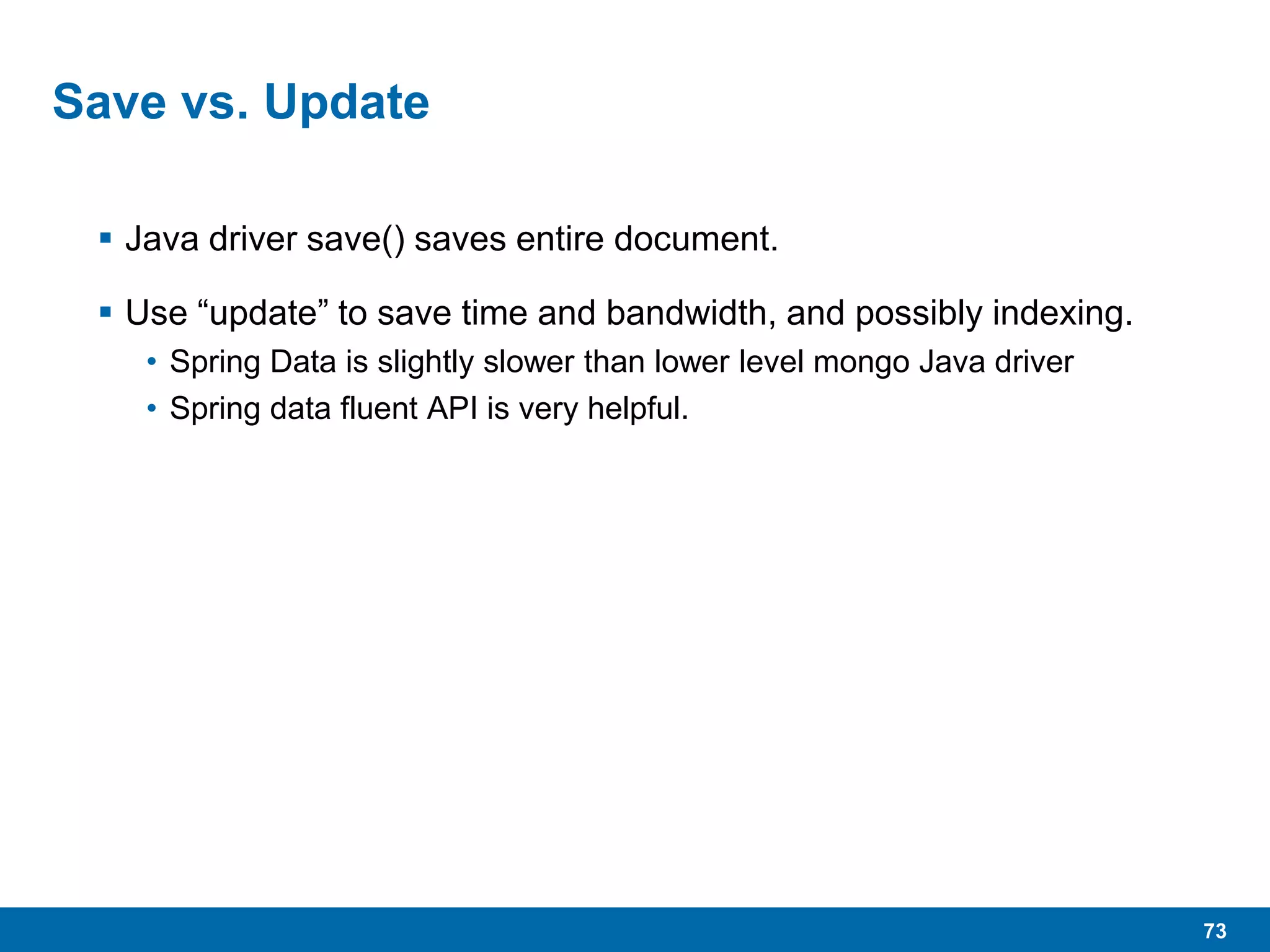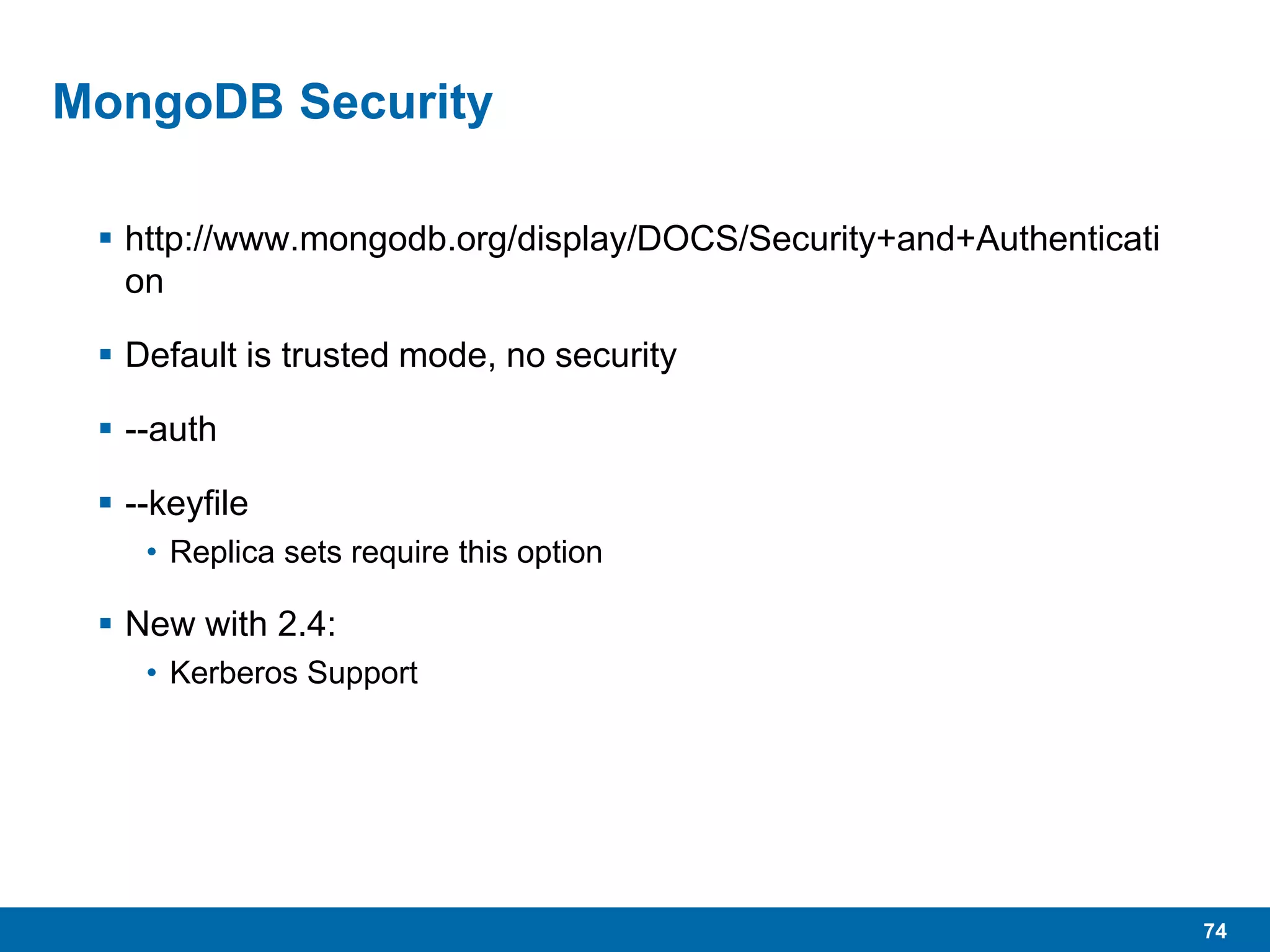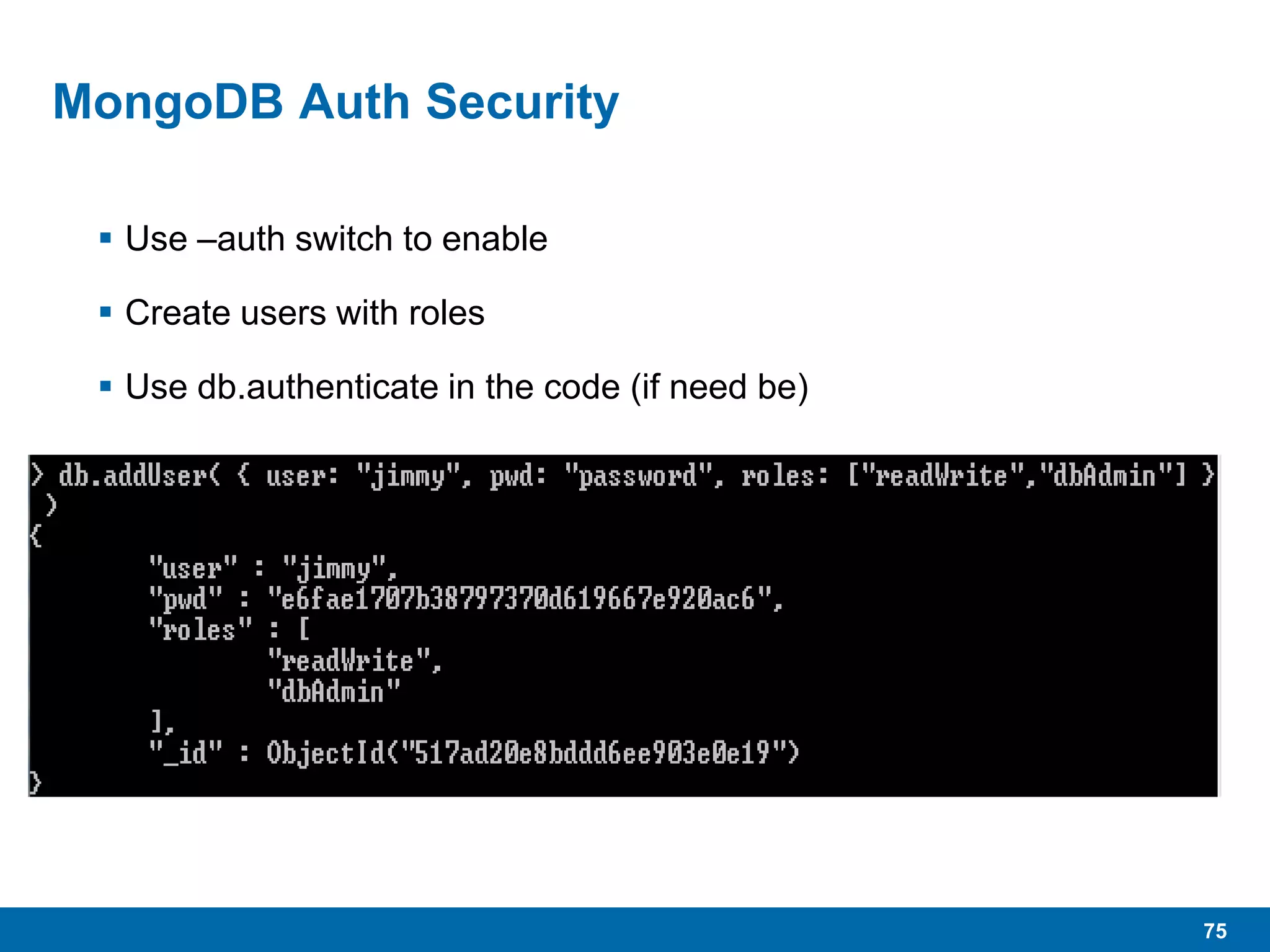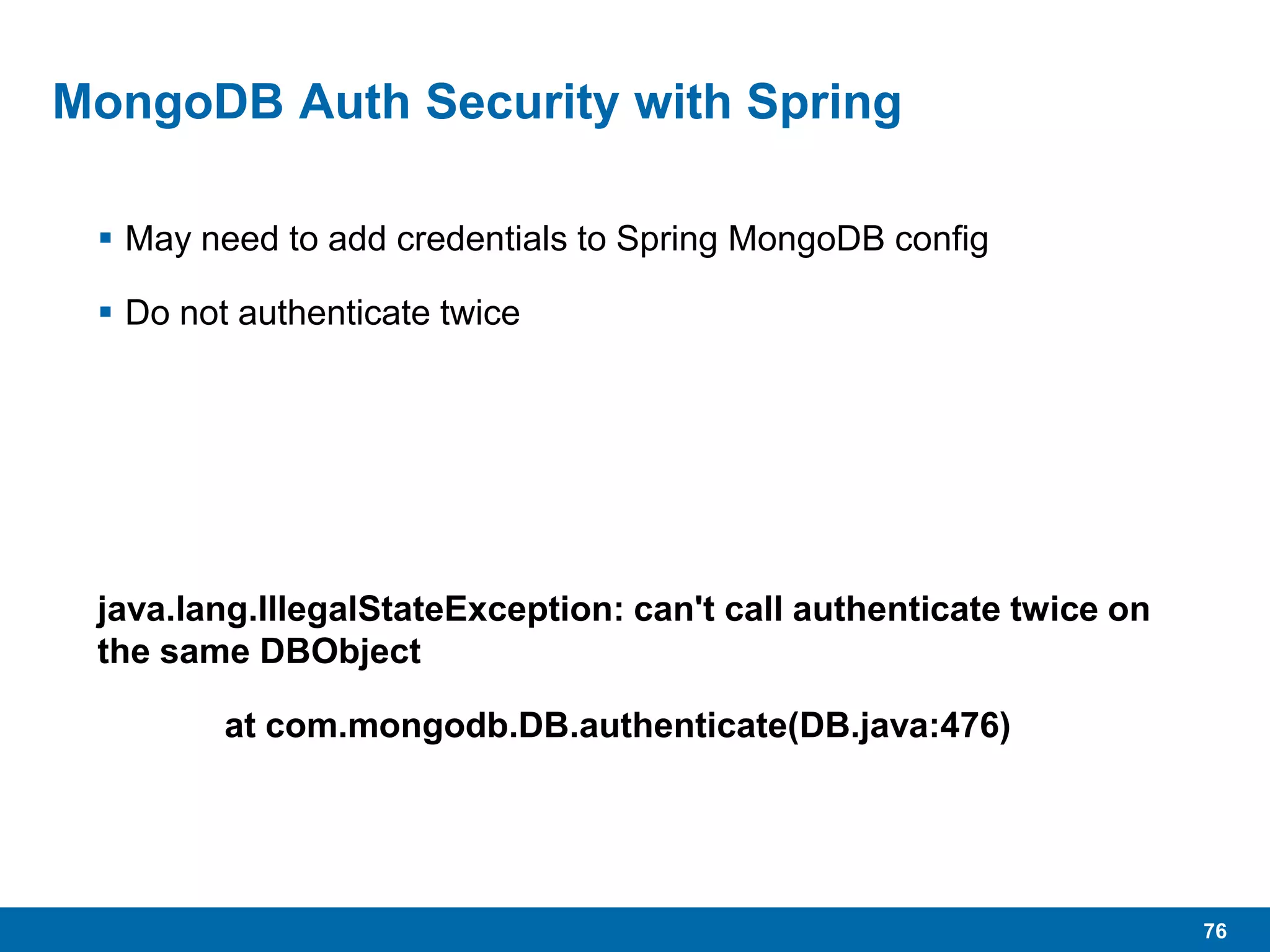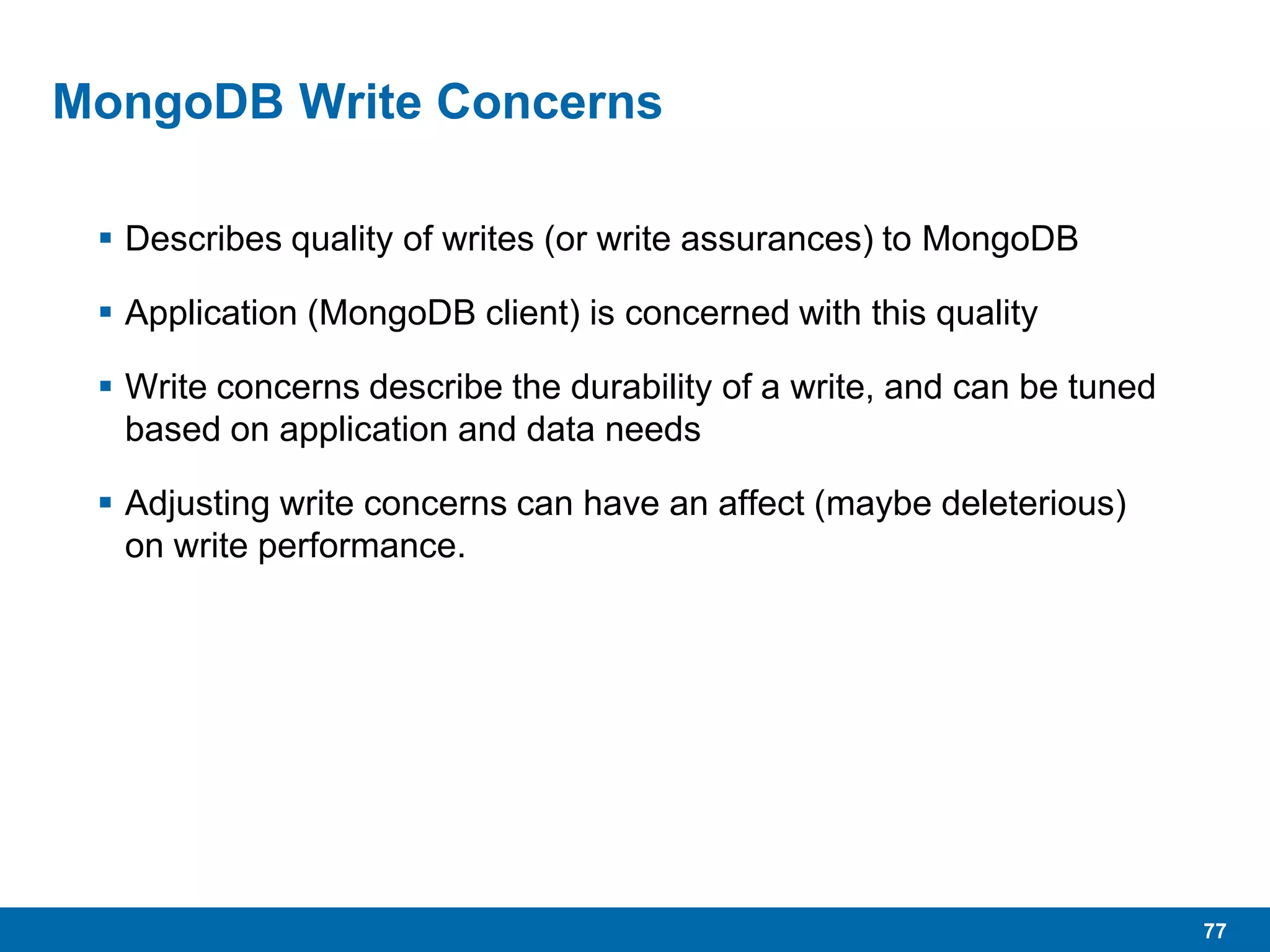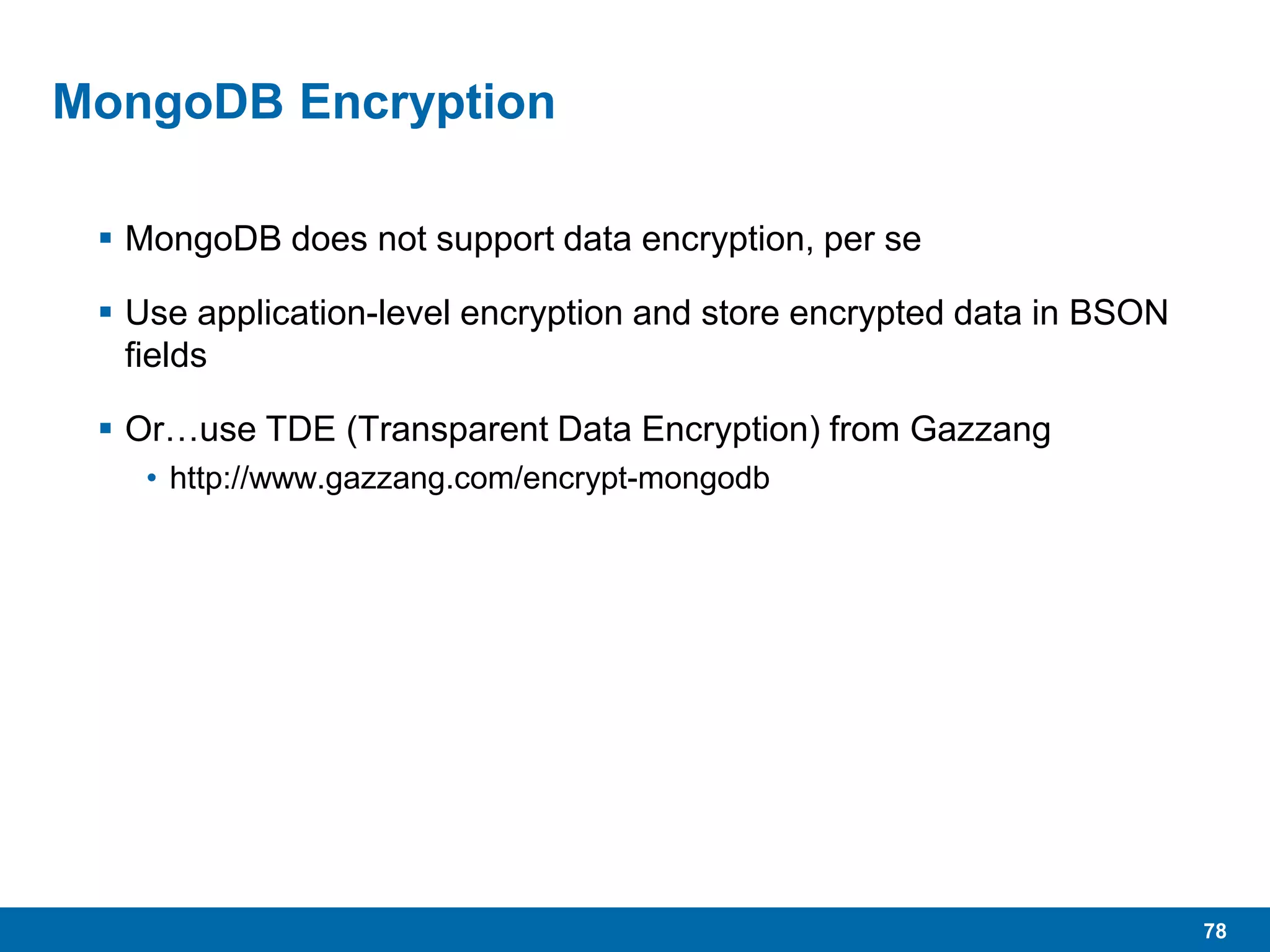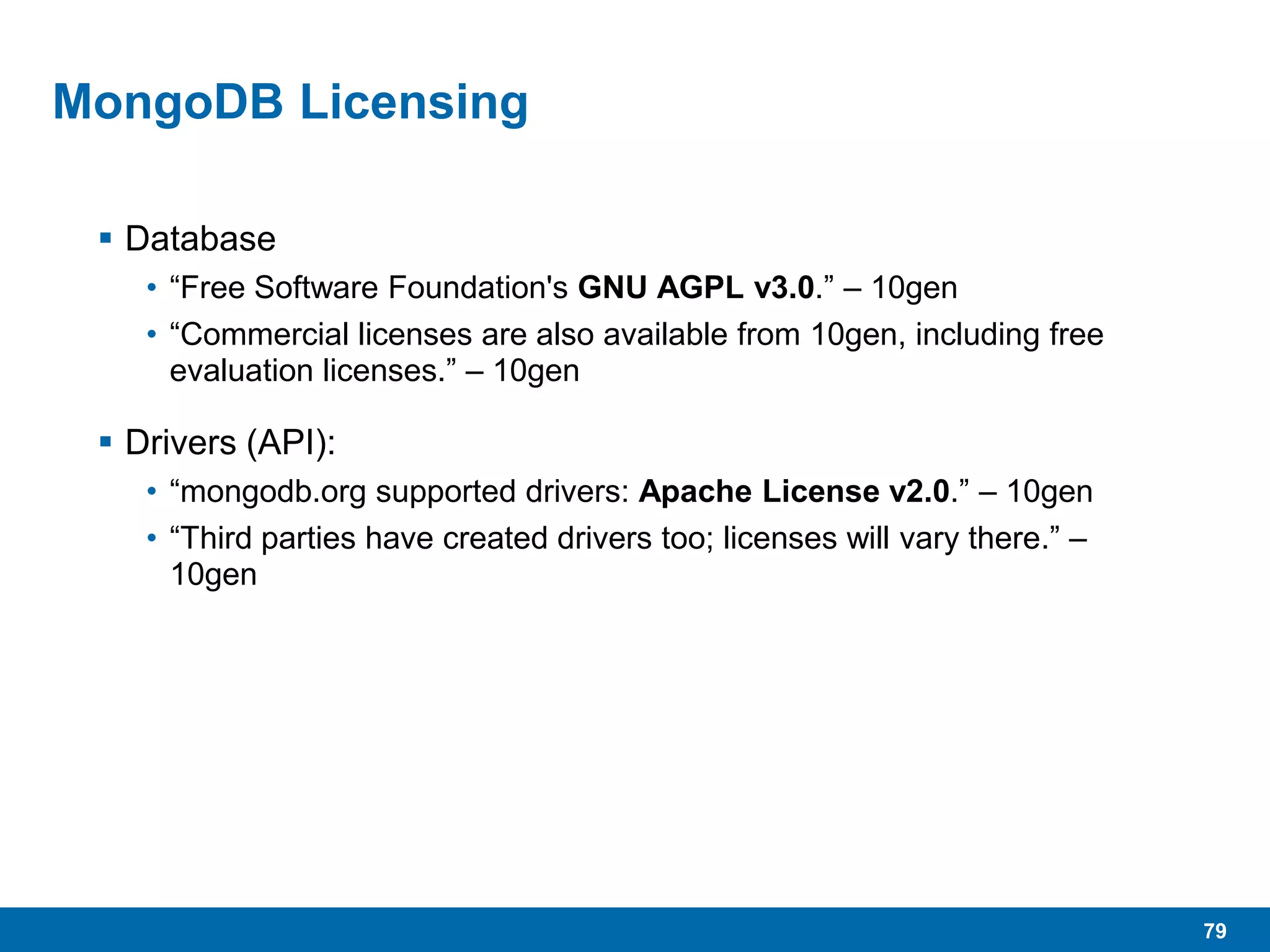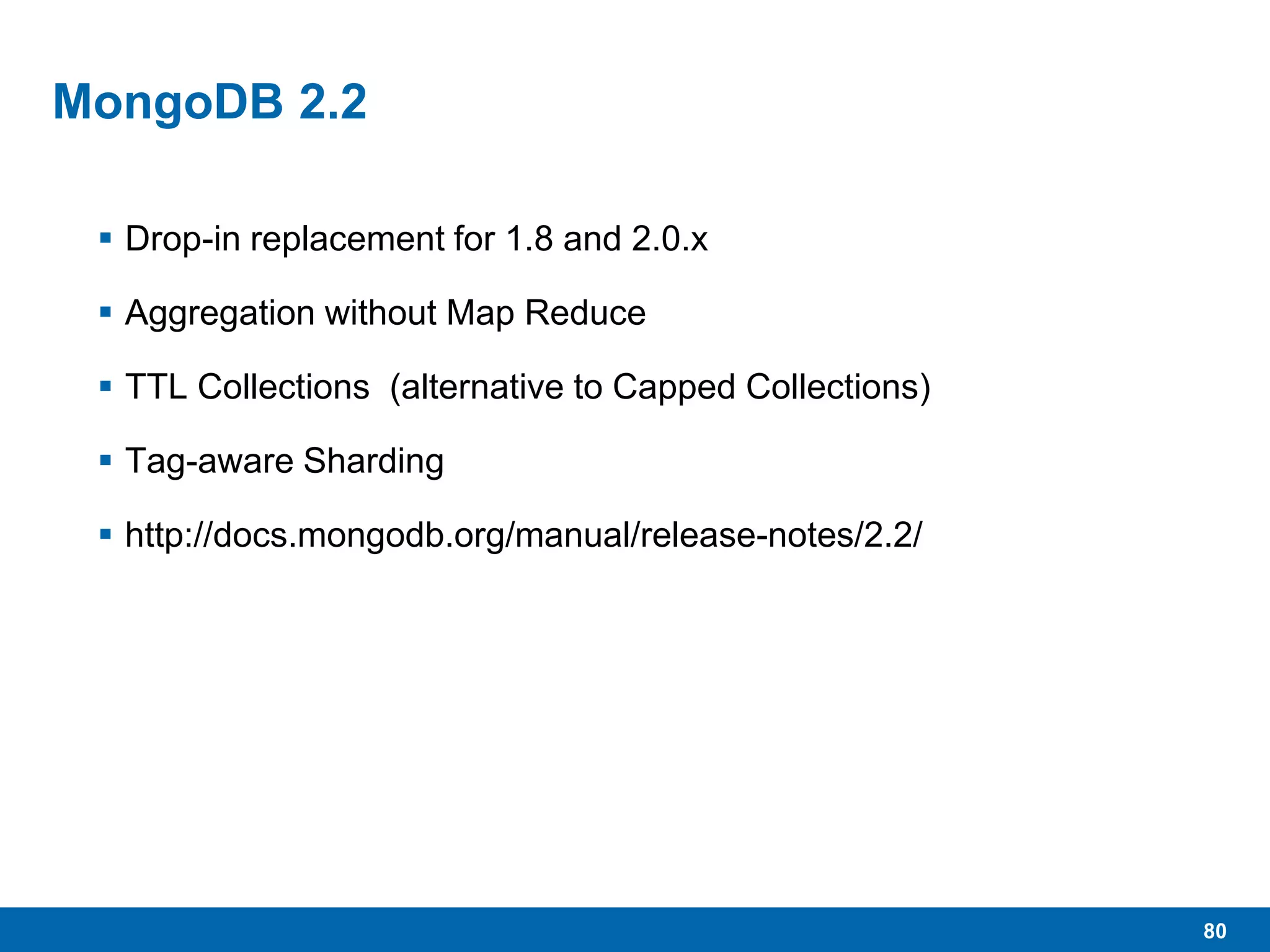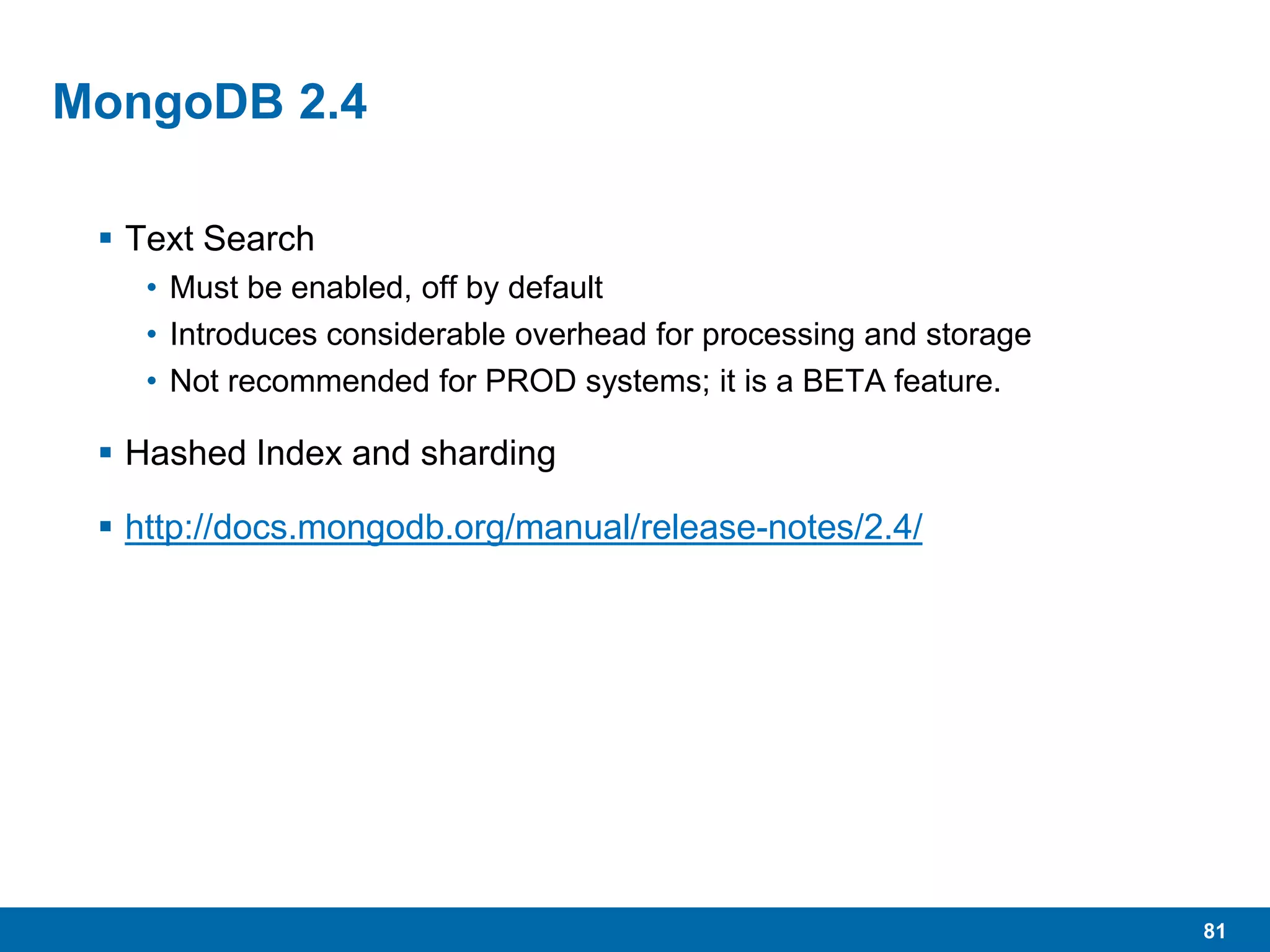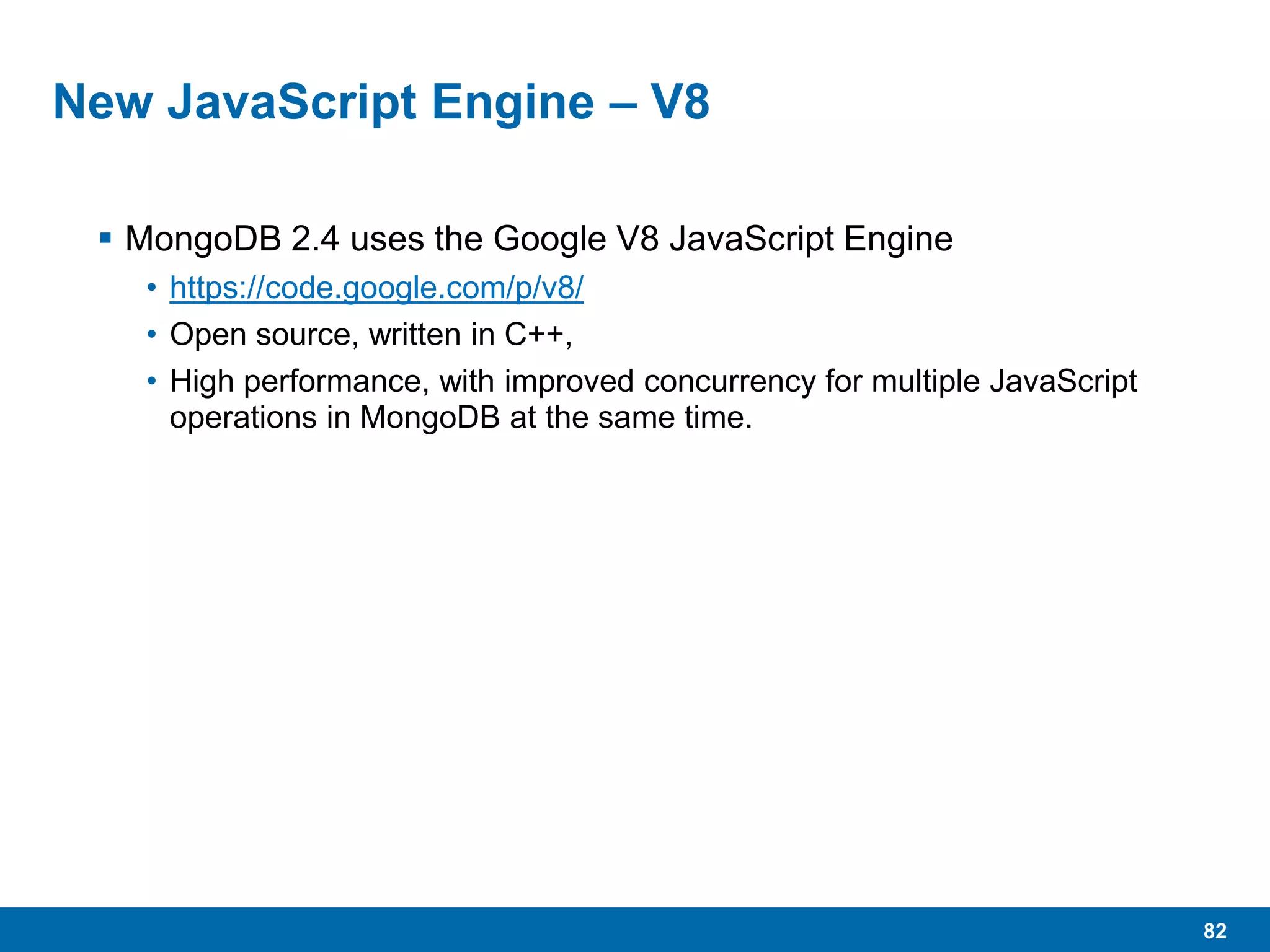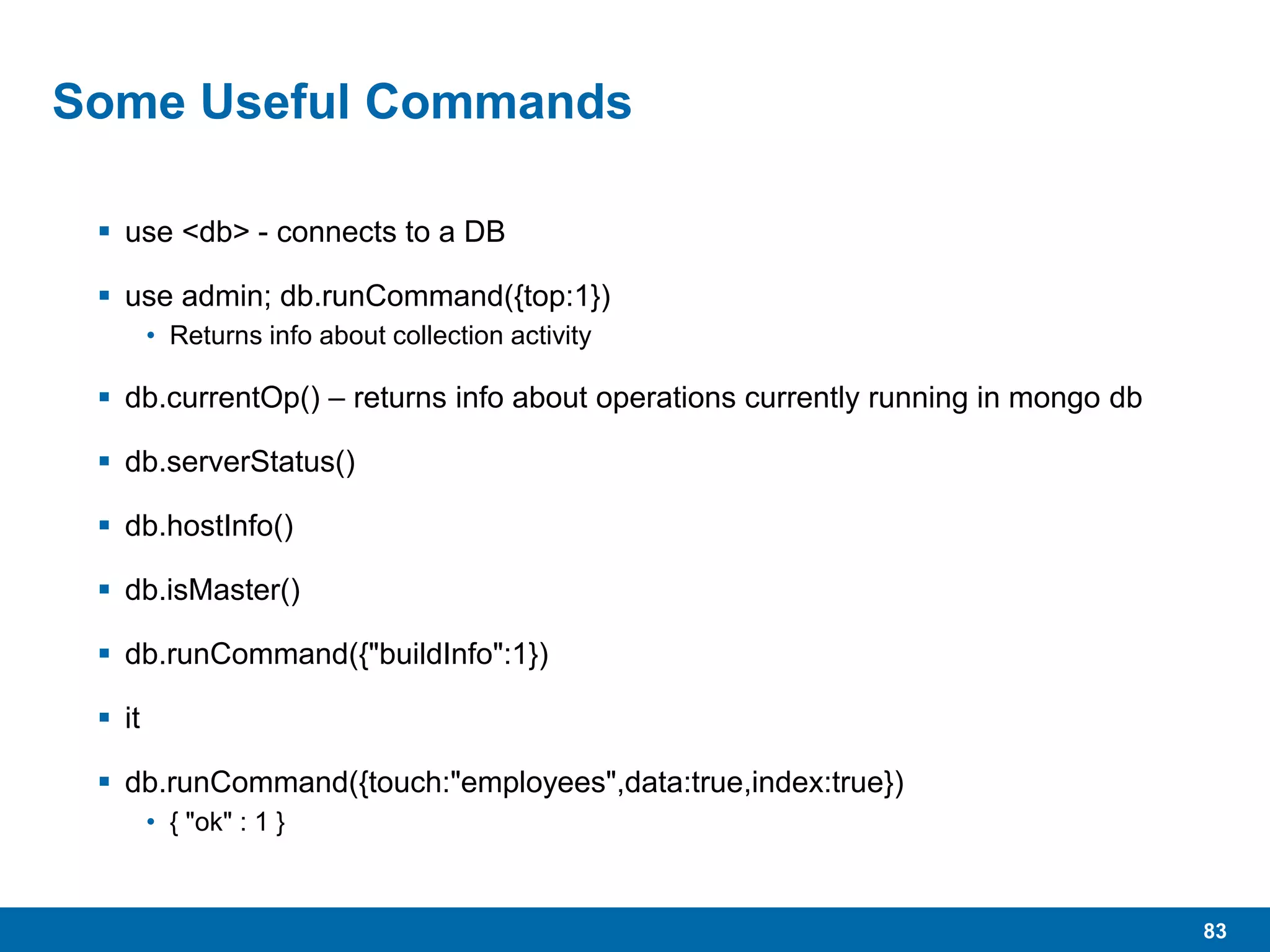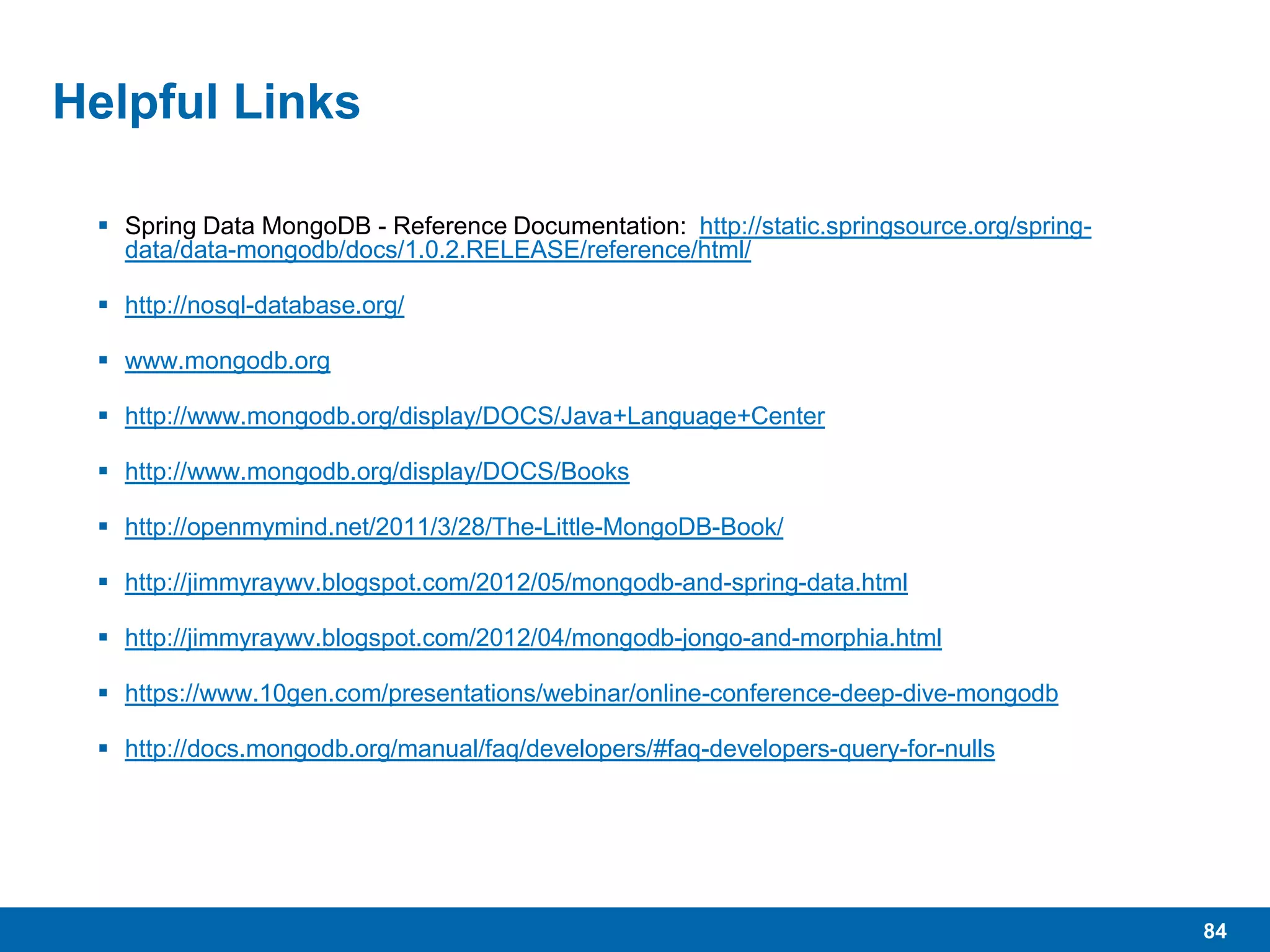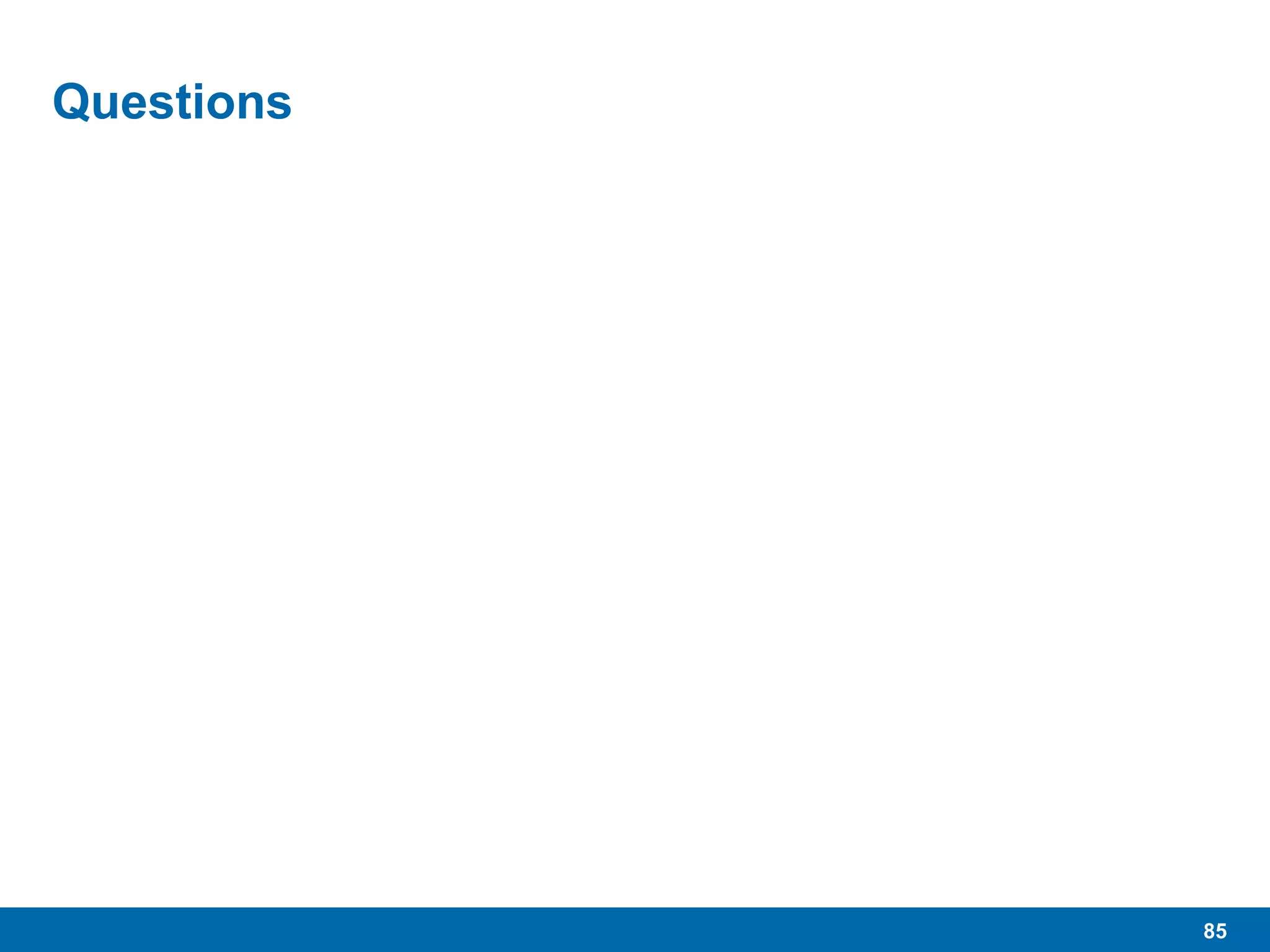This document provides an introduction and agenda for a presentation on MongoDB 2.4 and Spring Data. The presentation will include a quick introduction to NoSQL and MongoDB, an overview of Spring Data's MongoDB support including configuration, templates, repositories and queries, and details on metadata mapping, aggregation functions, GridFS file storage and indexes in MongoDB.
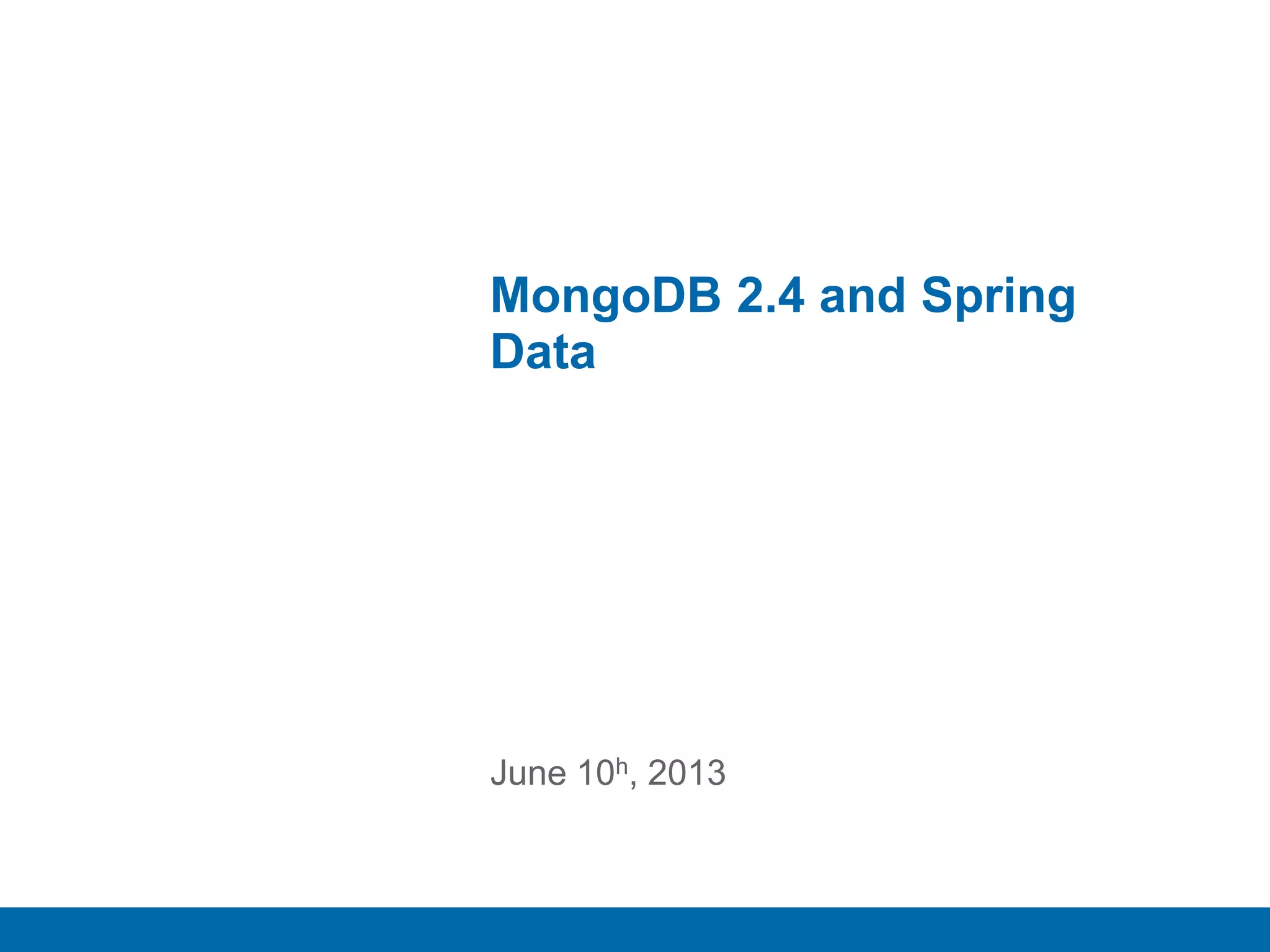
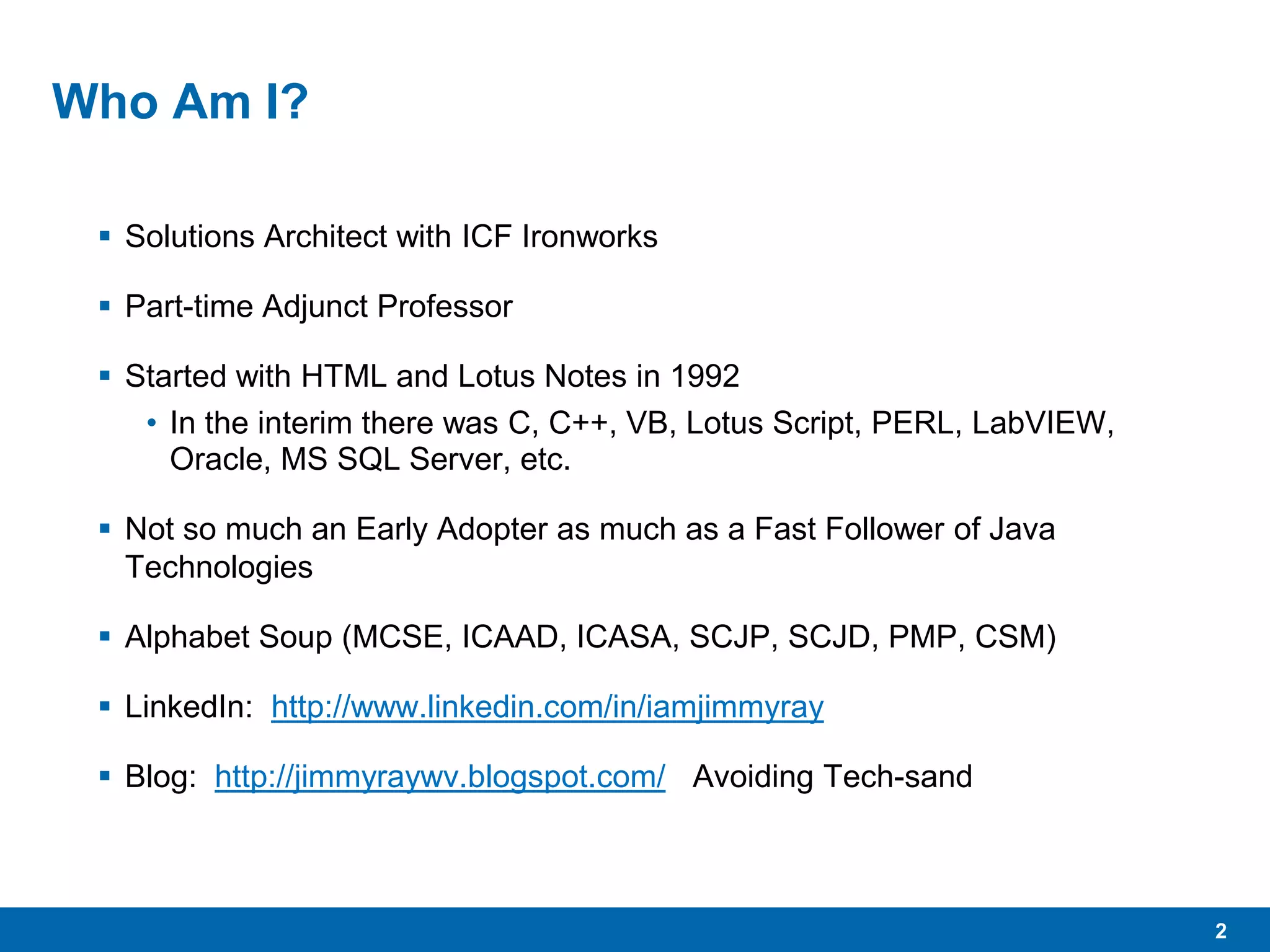
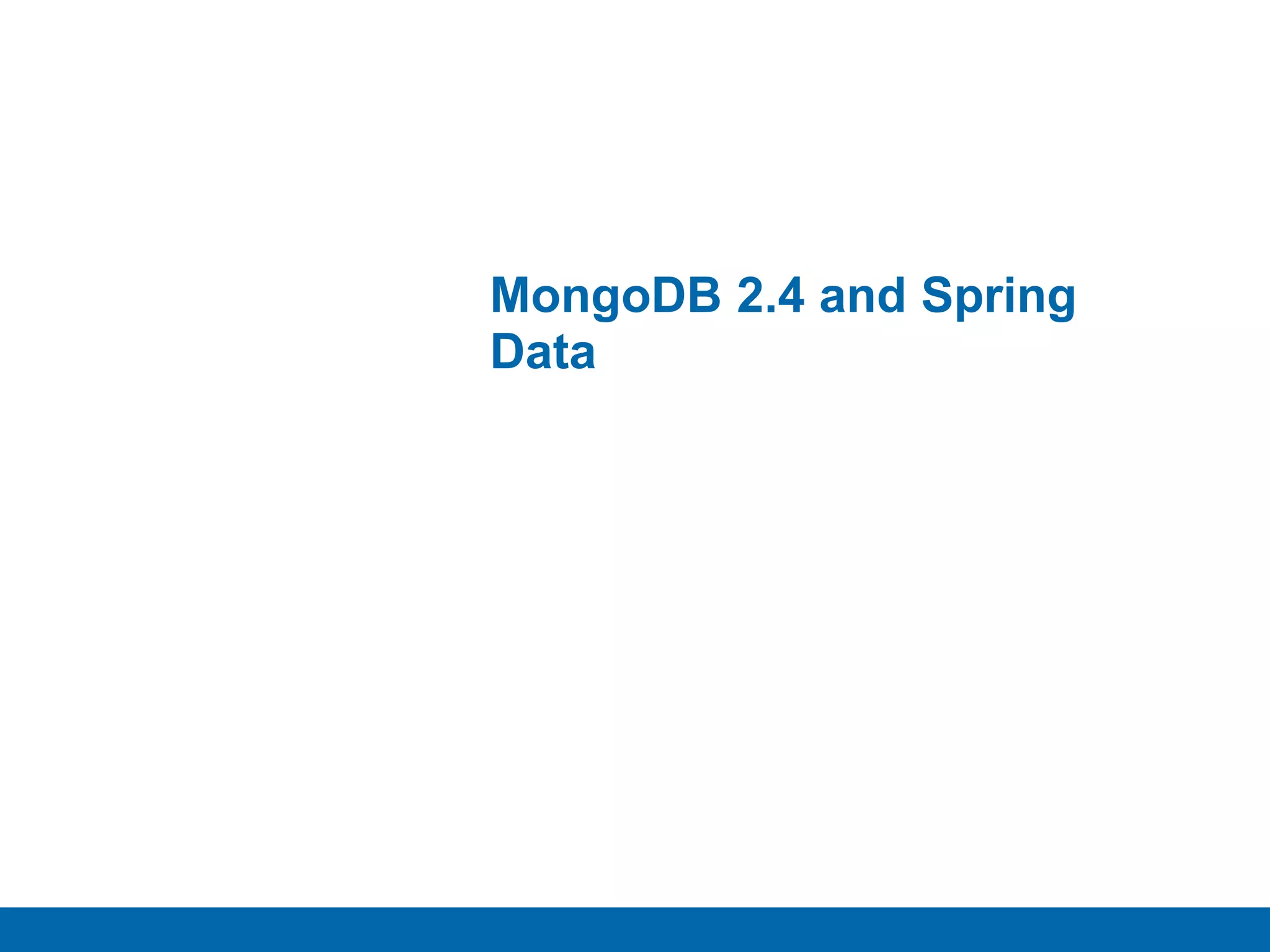
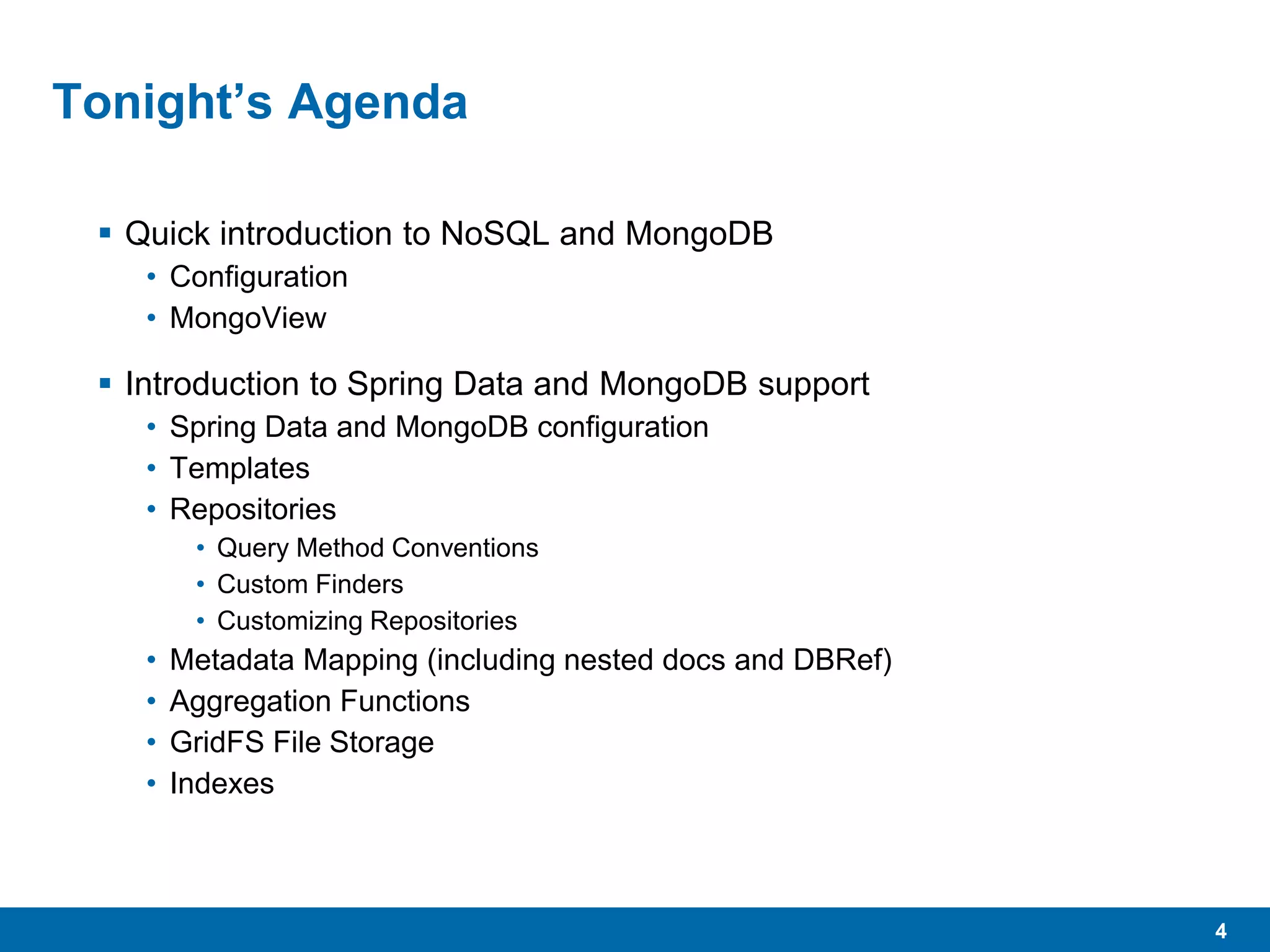
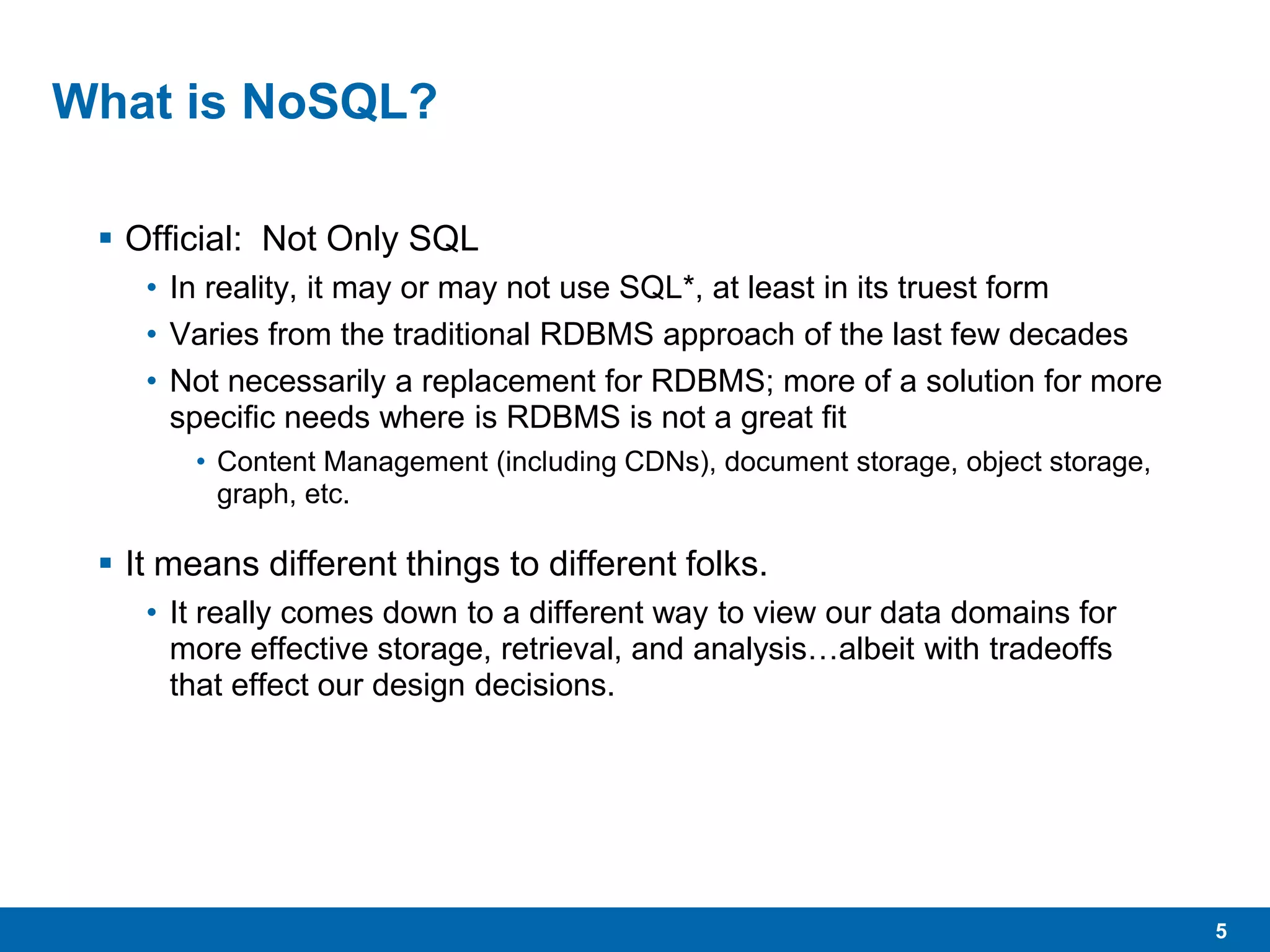
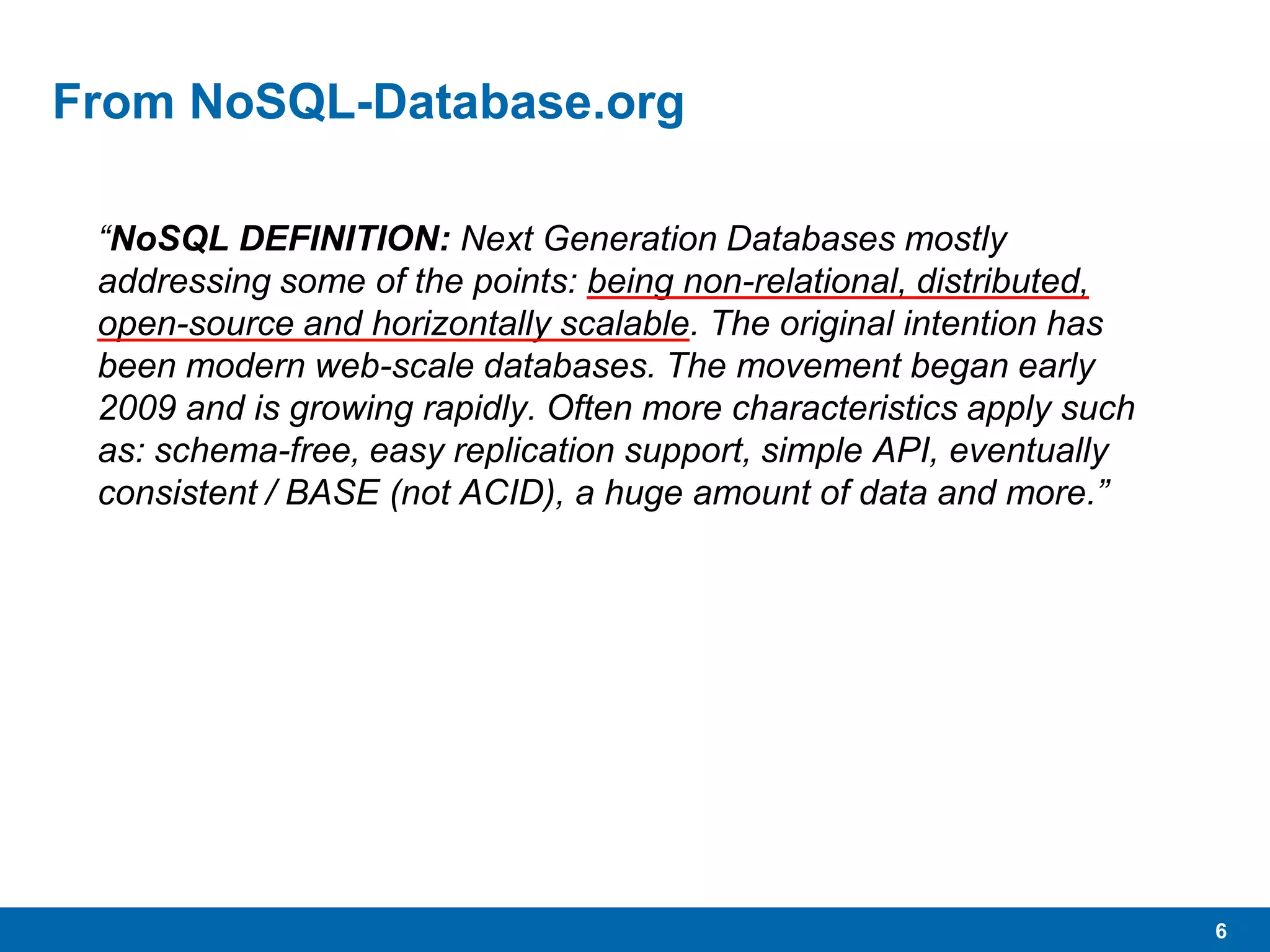
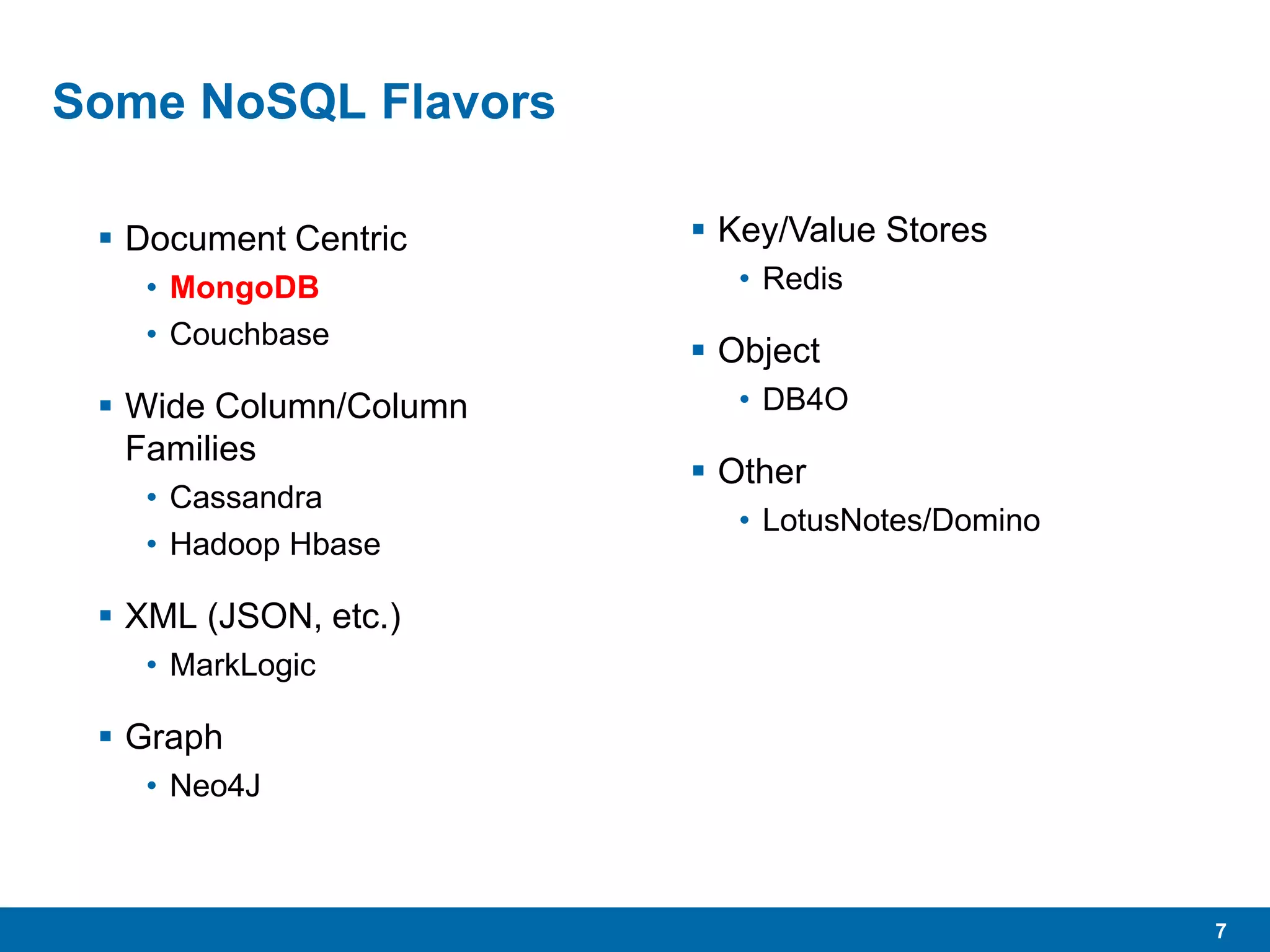
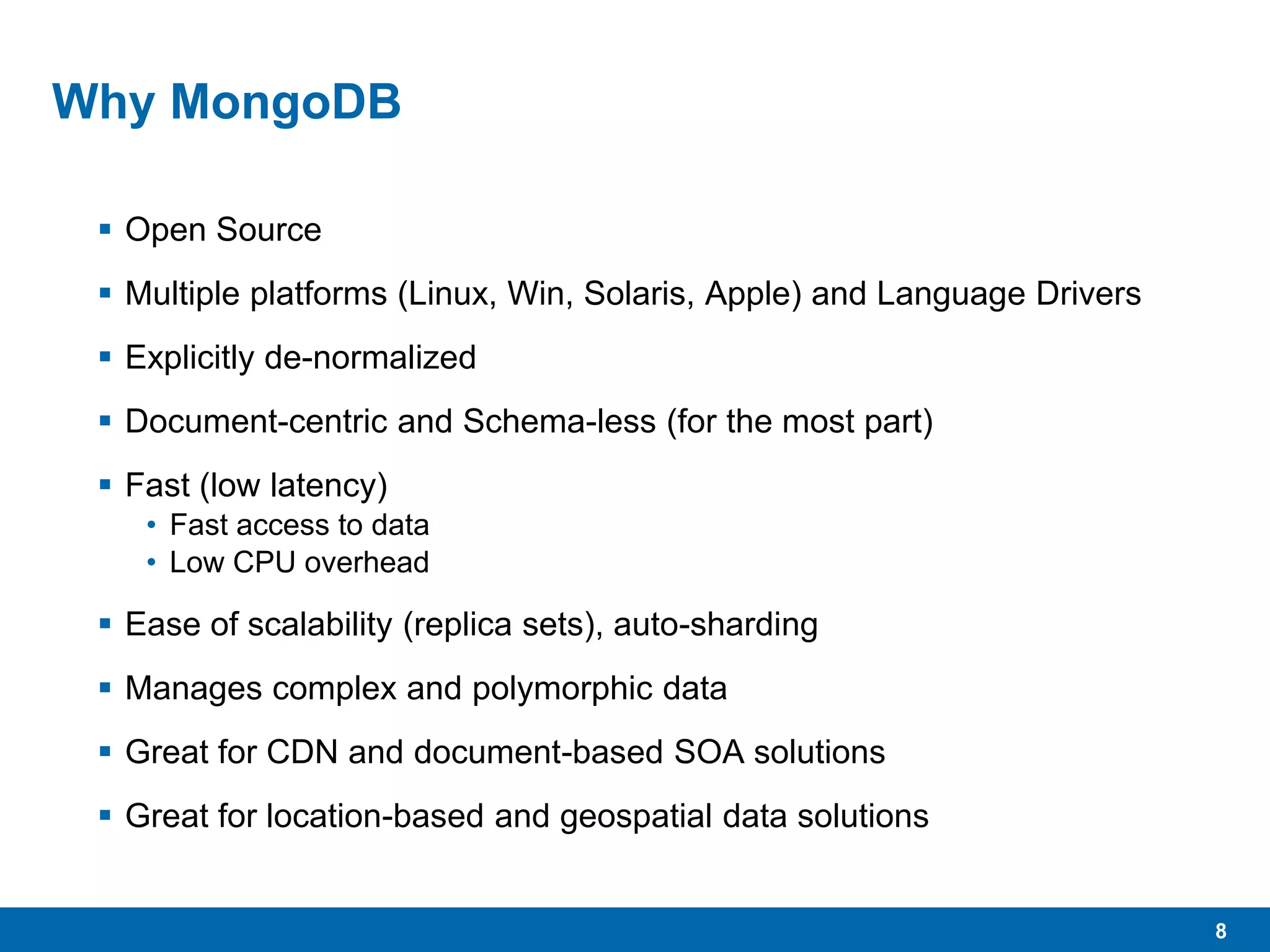
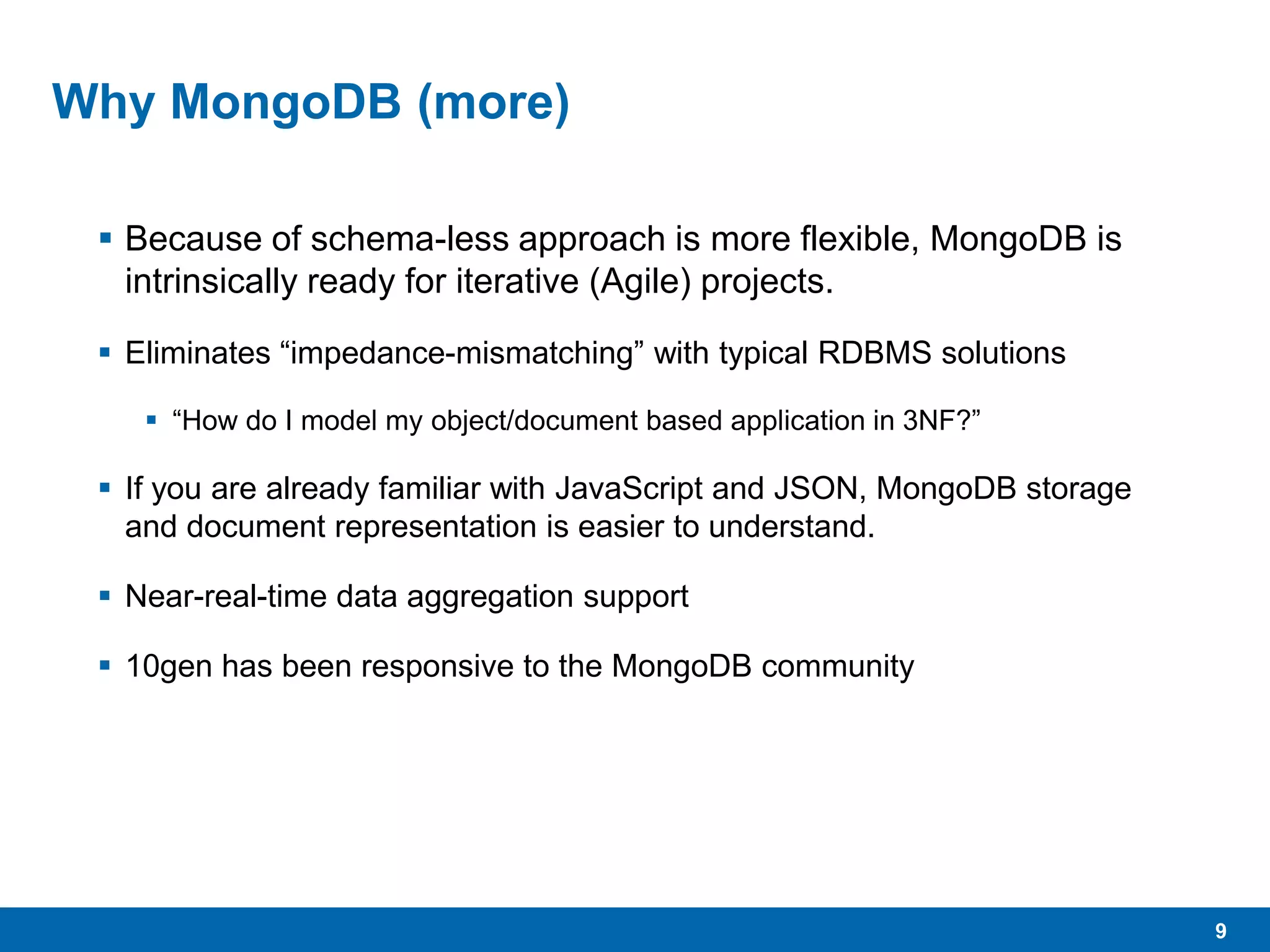
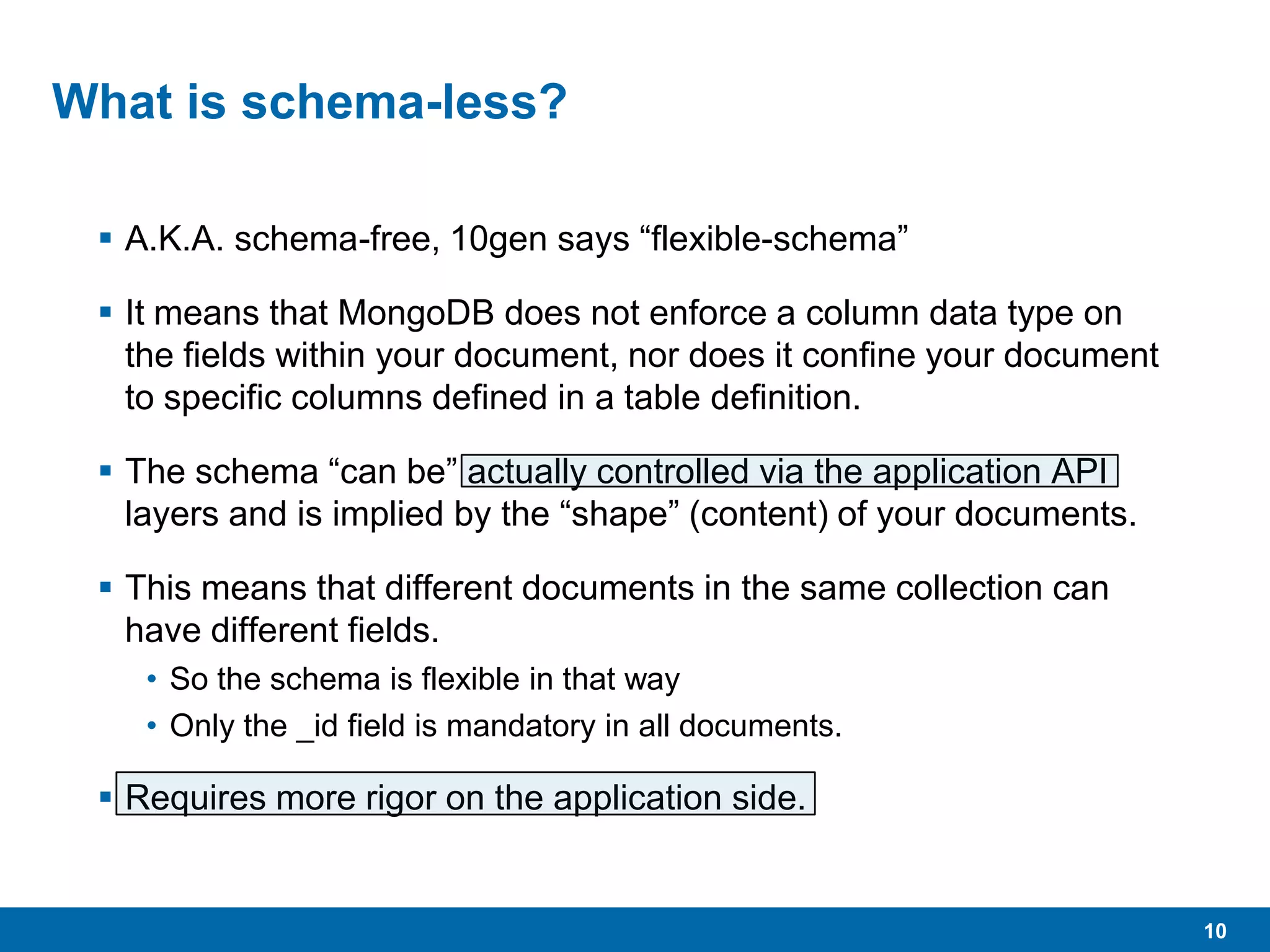
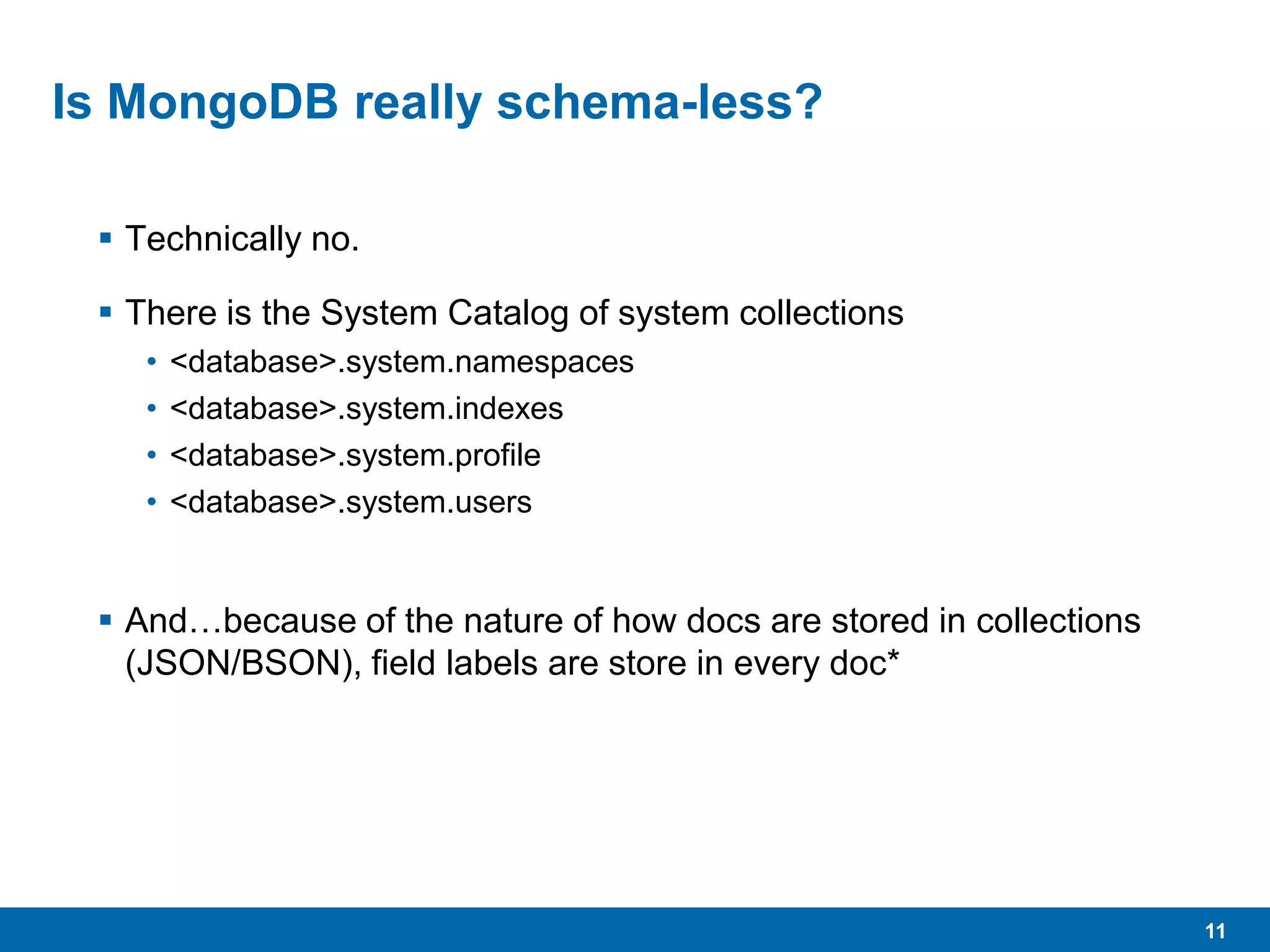
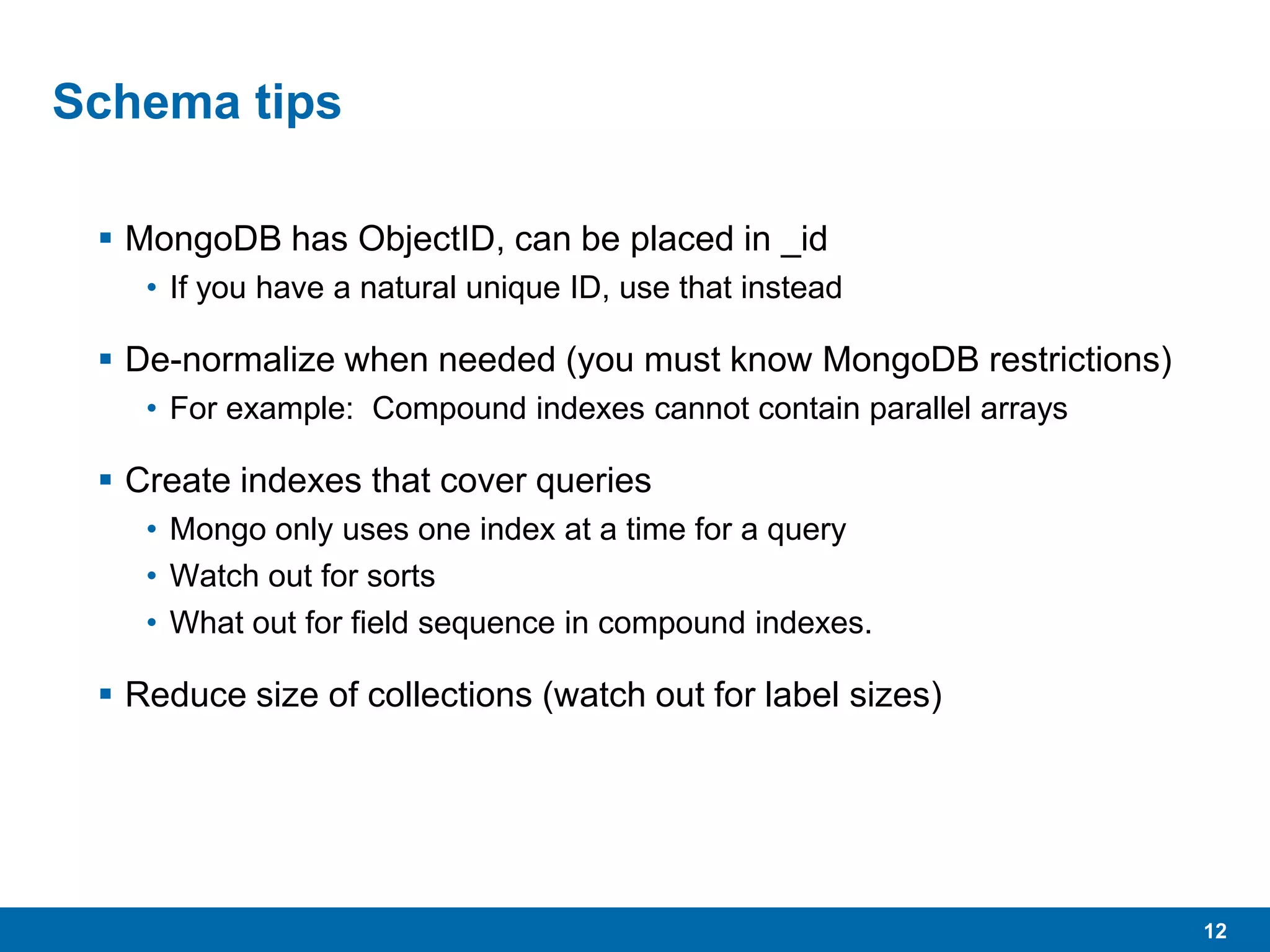
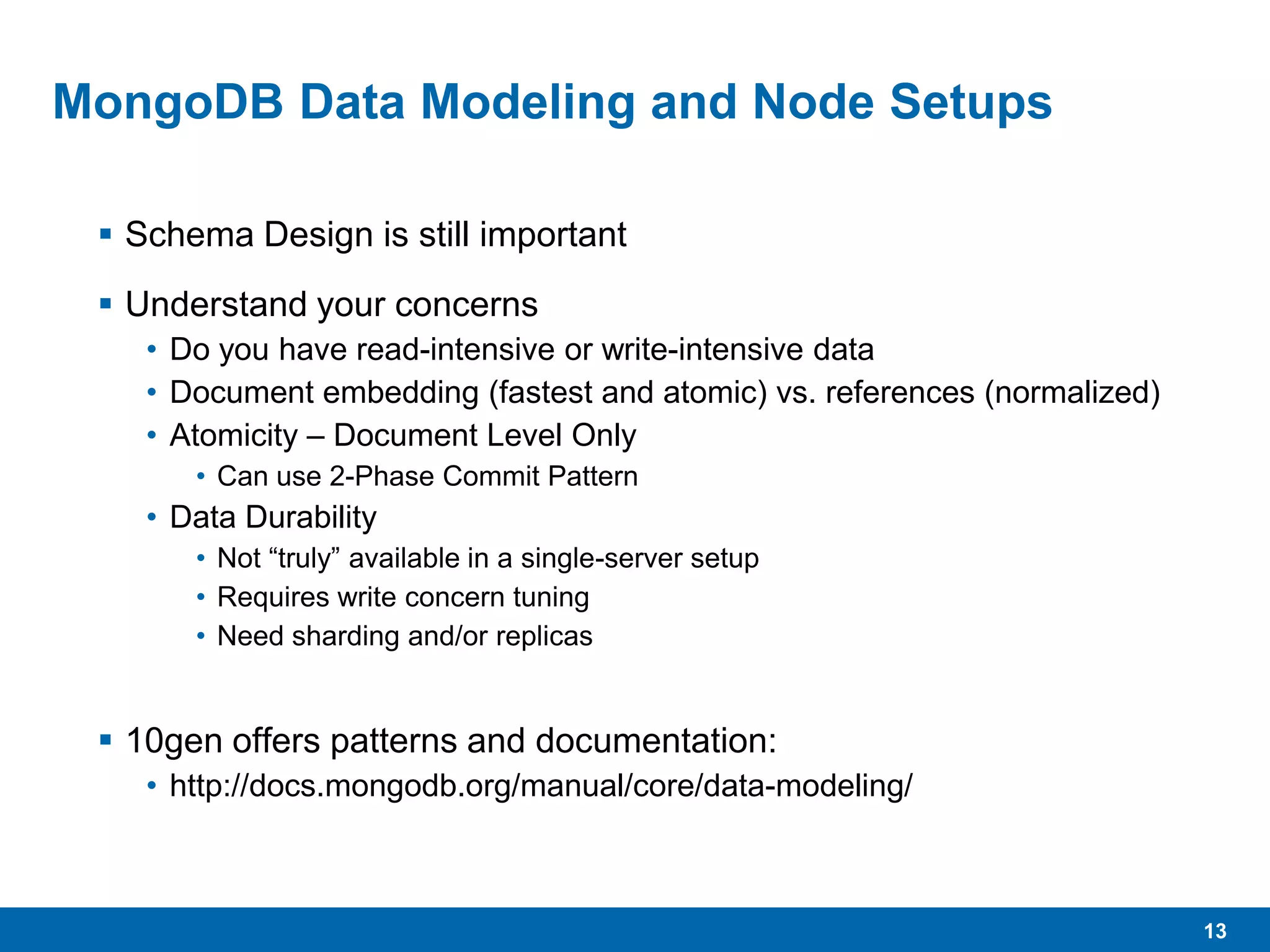
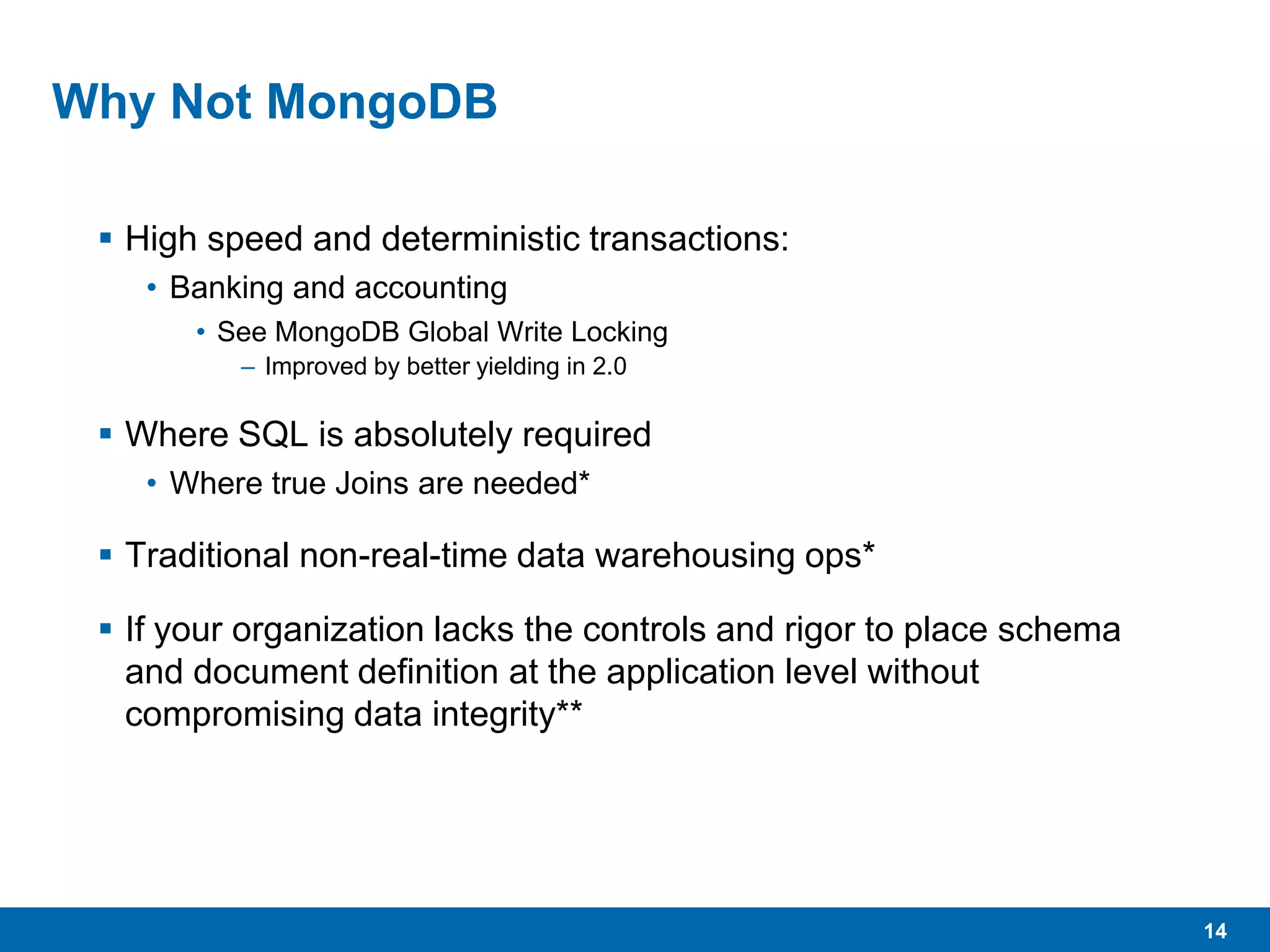
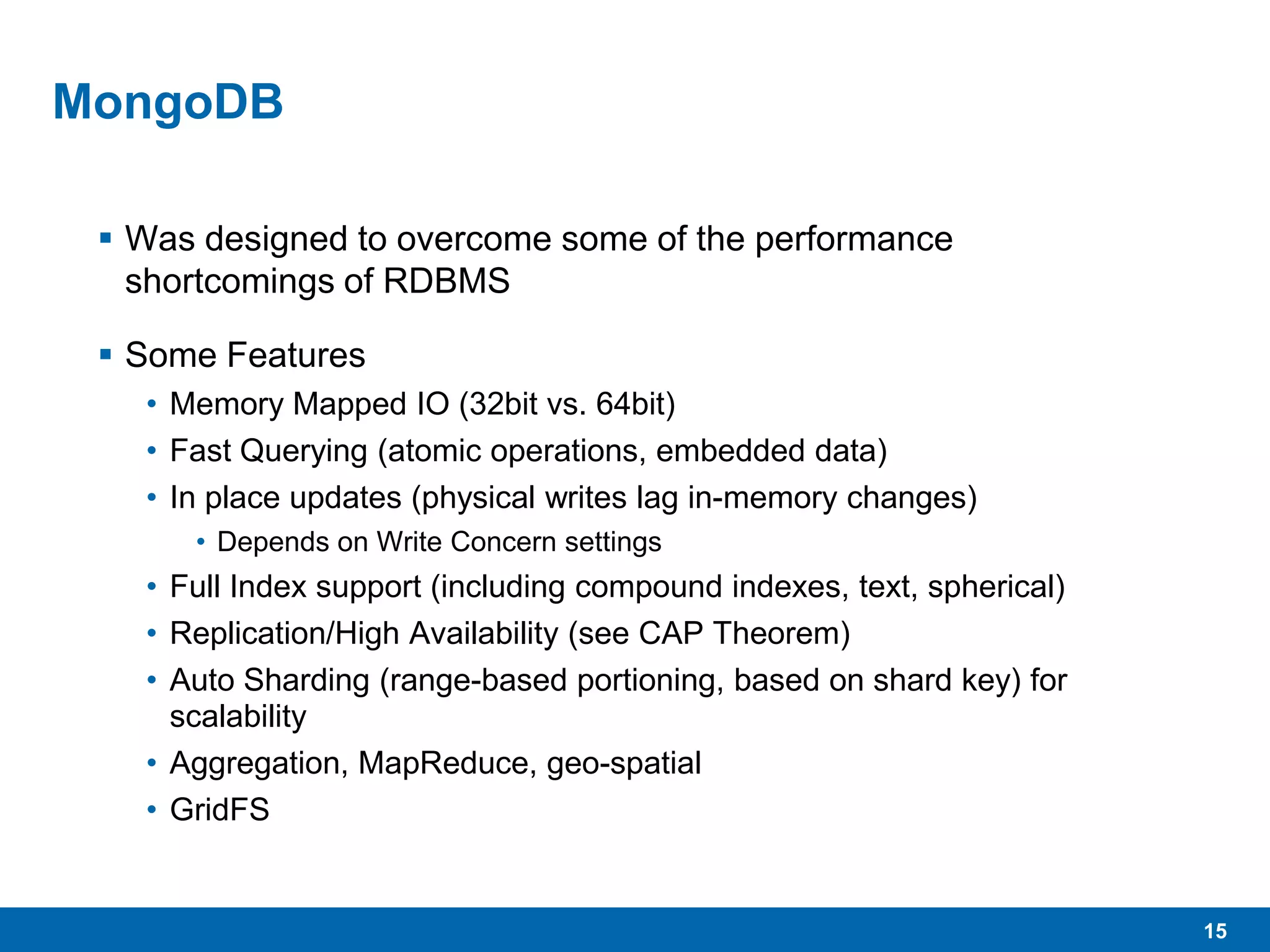
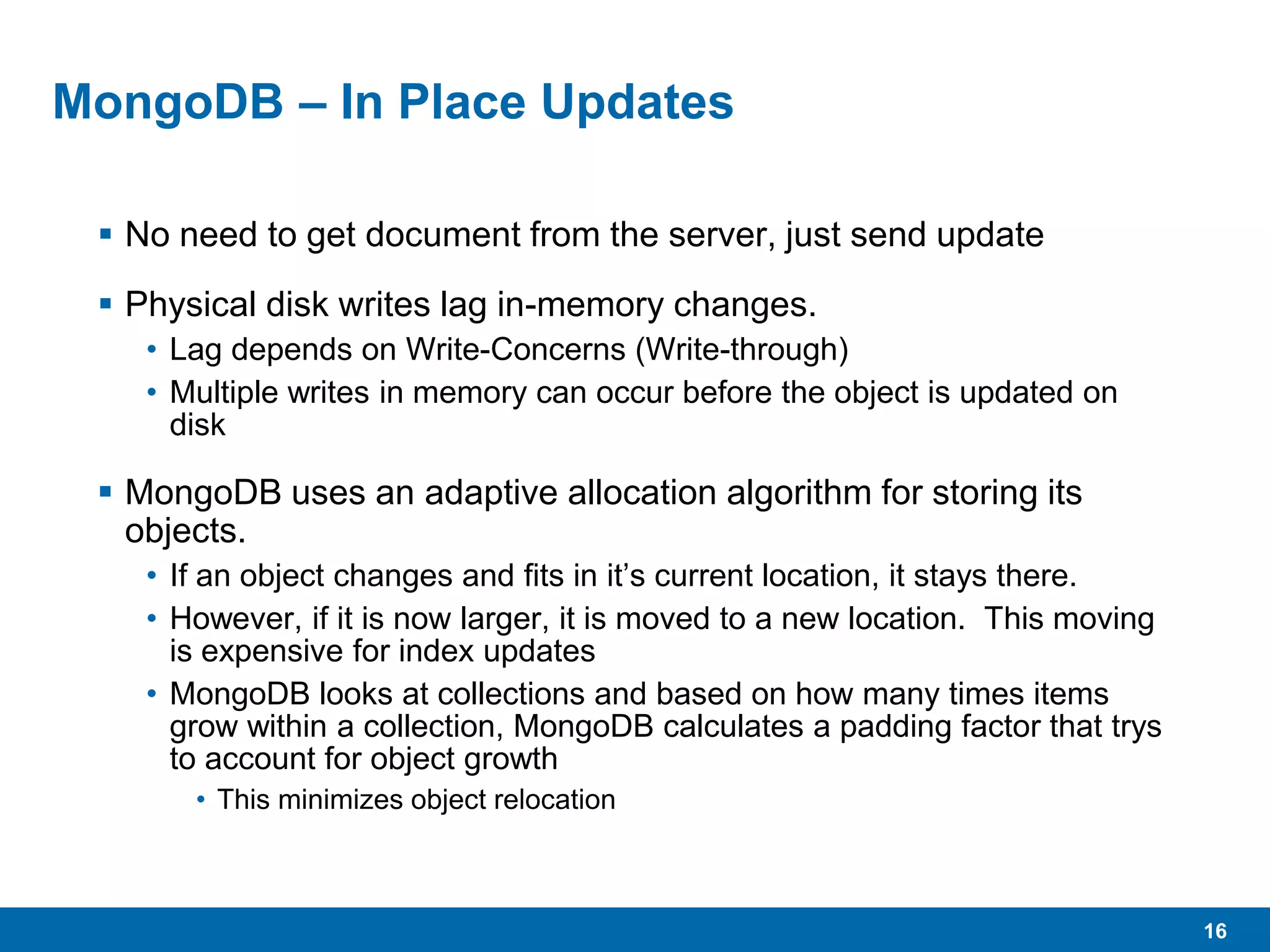
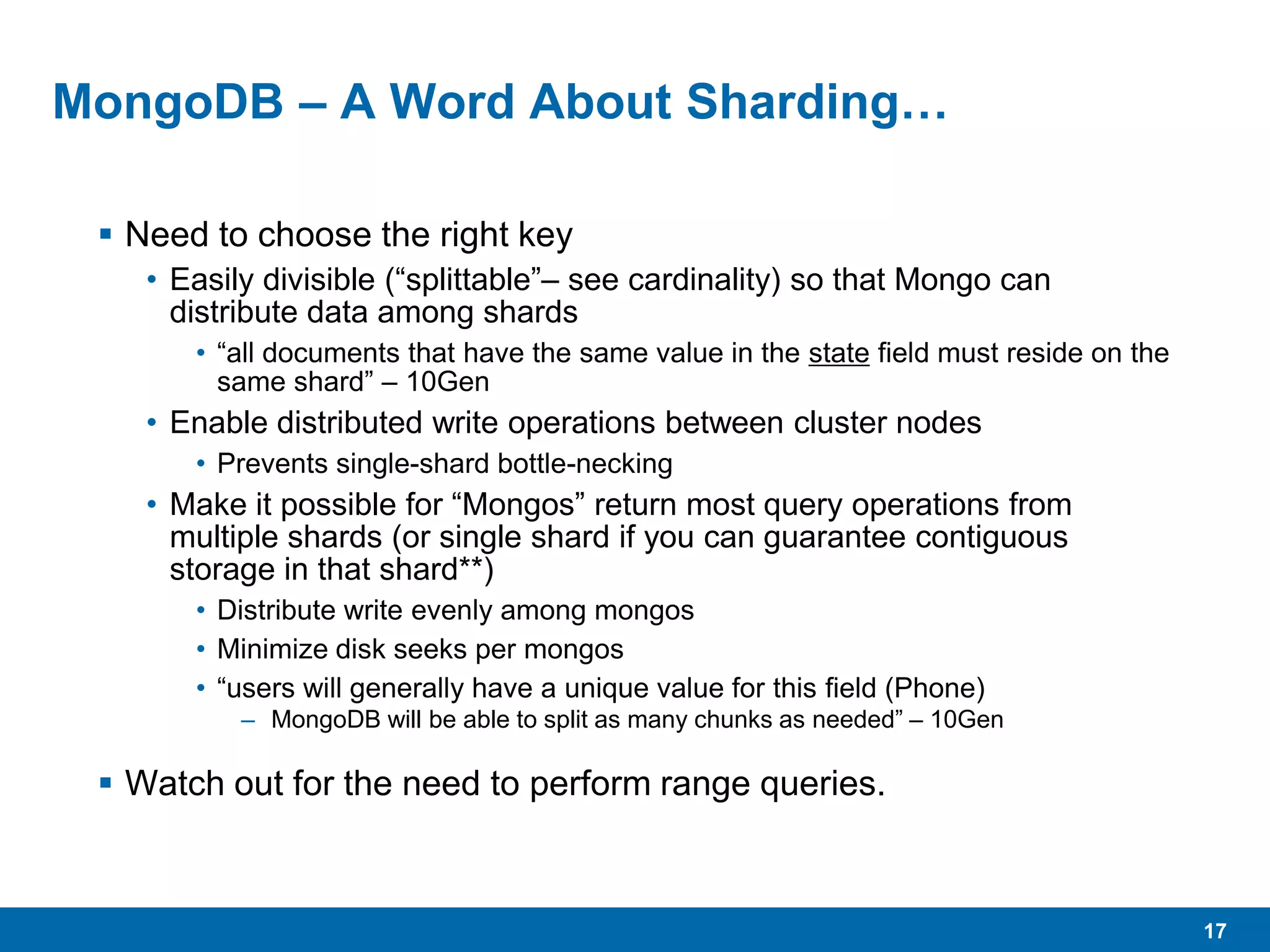
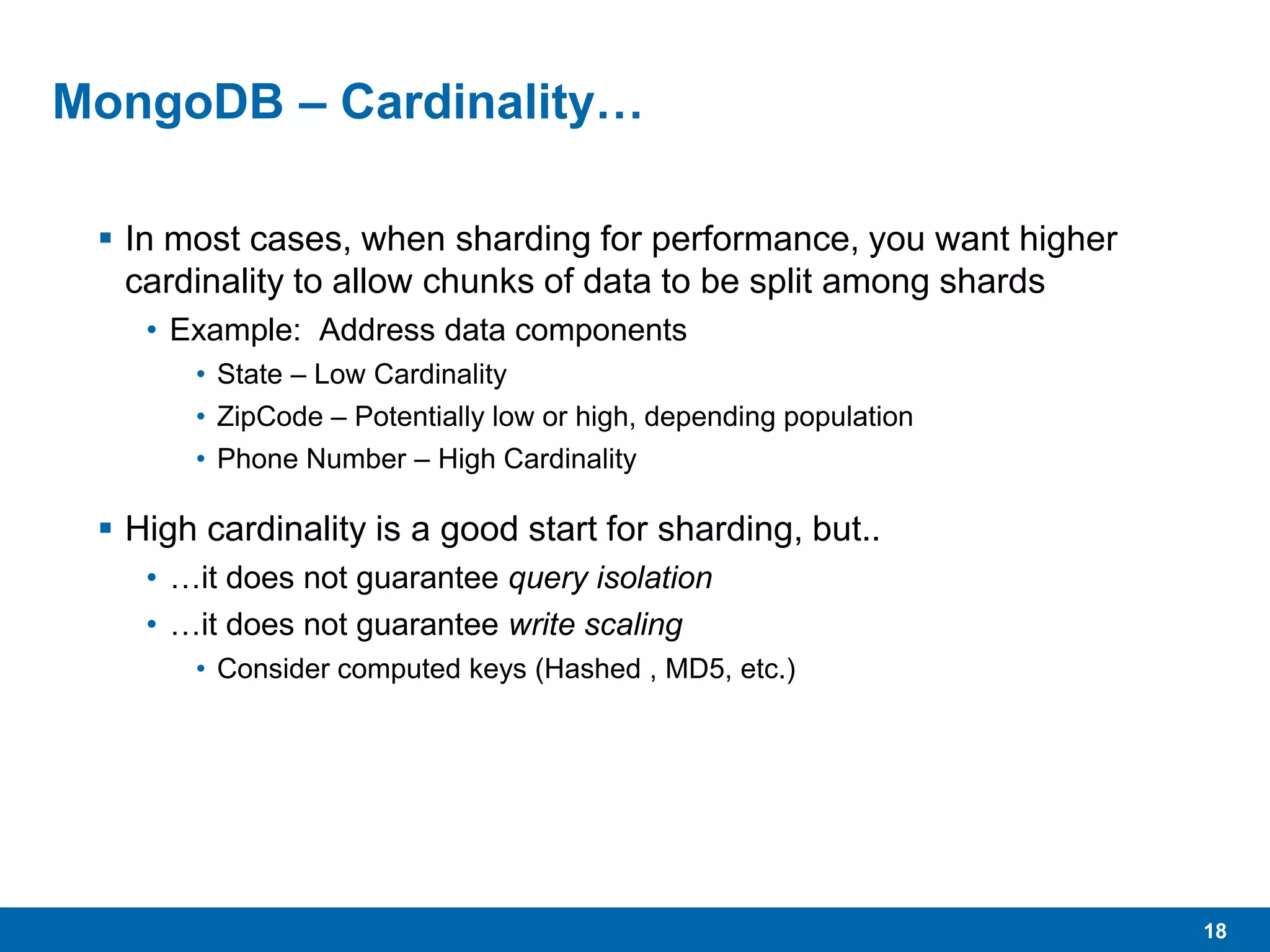
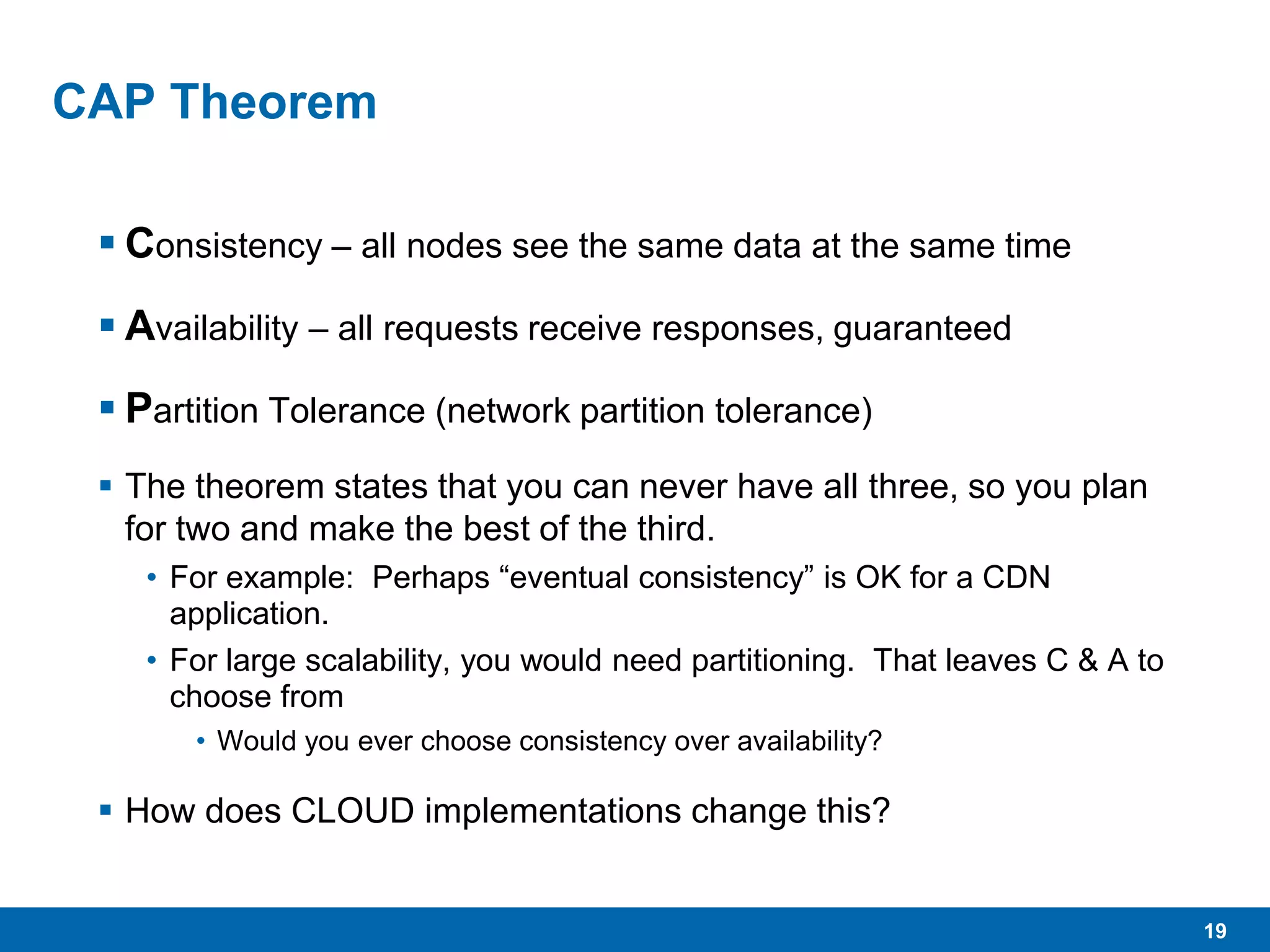
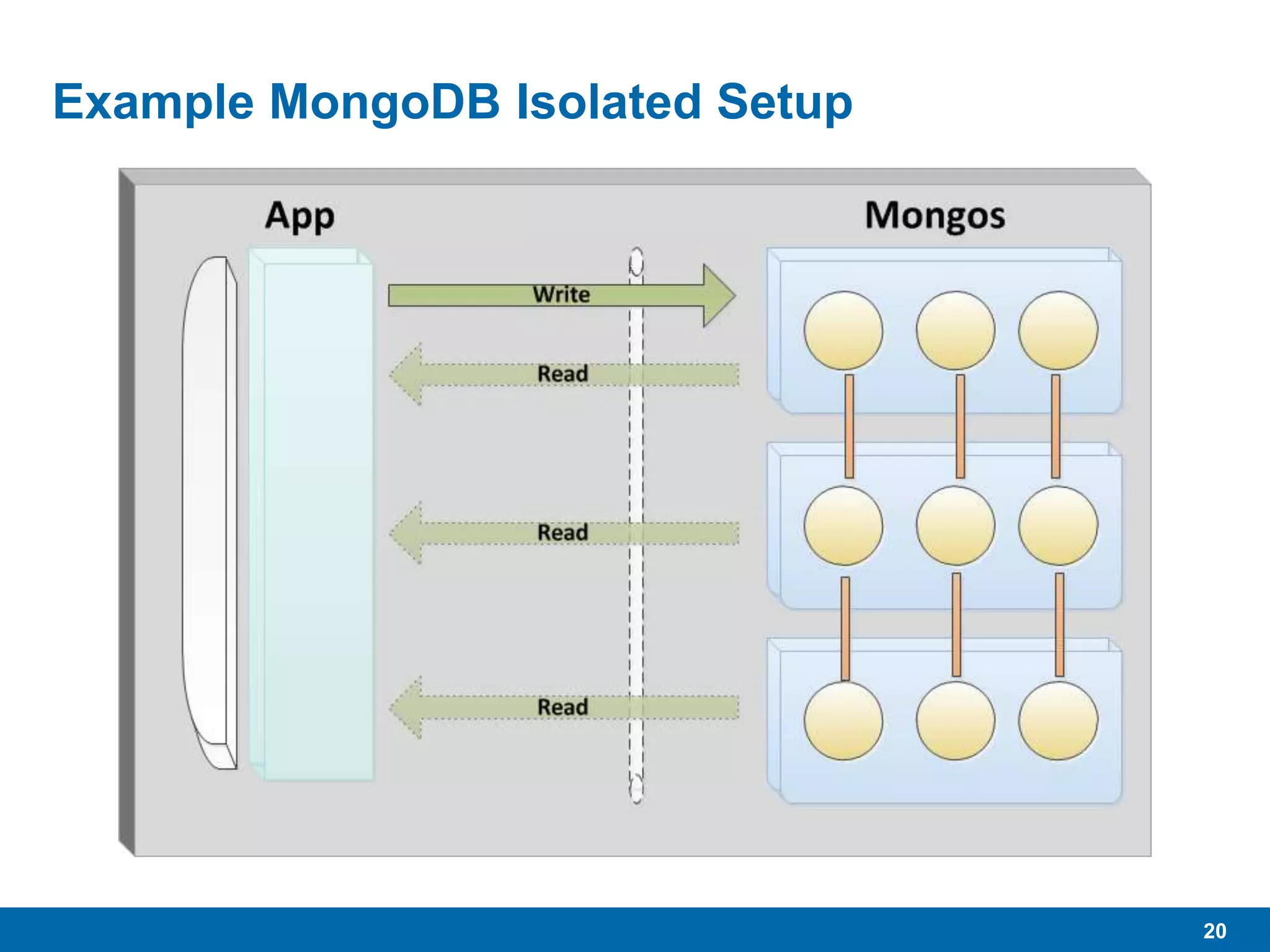
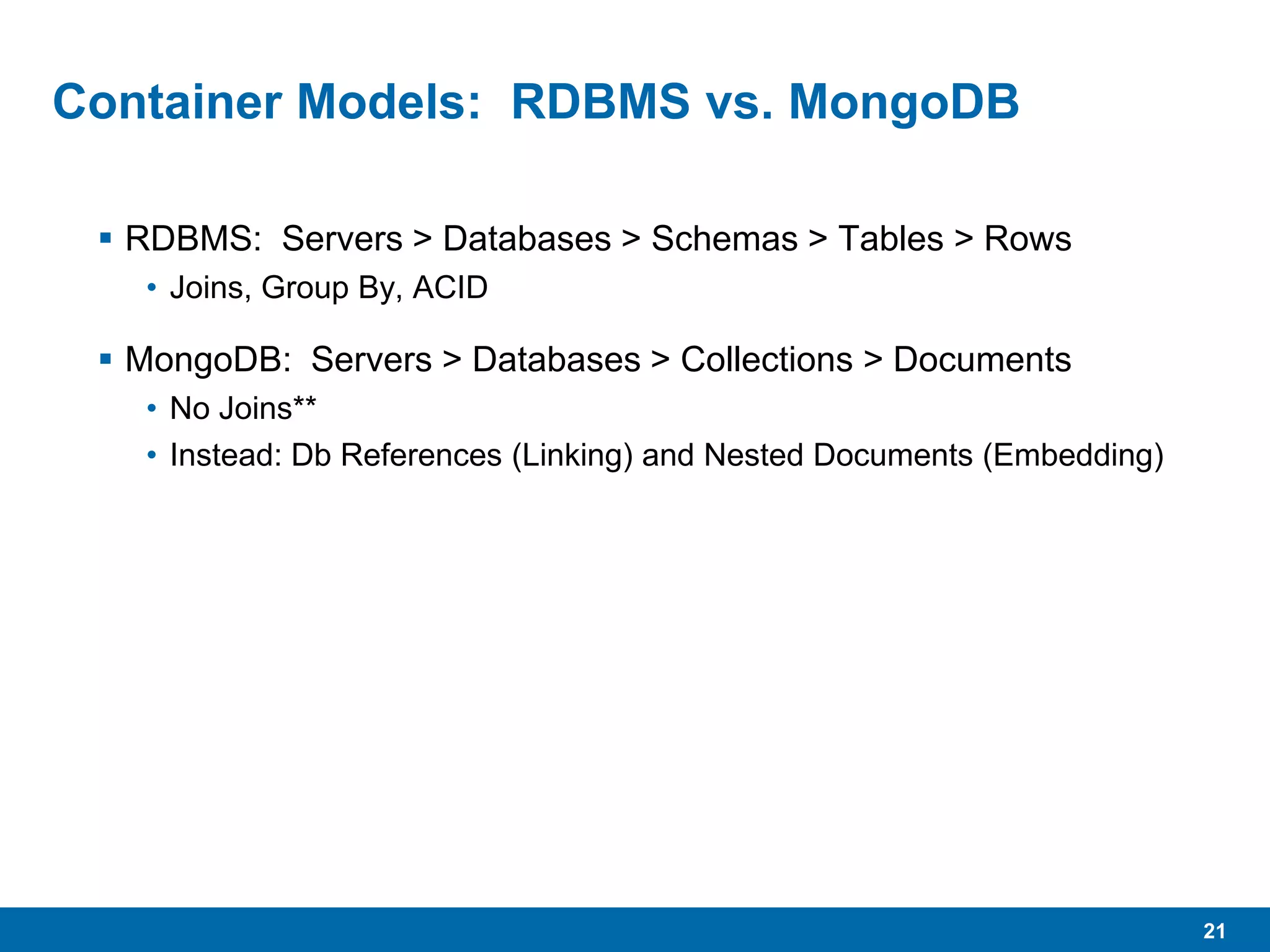
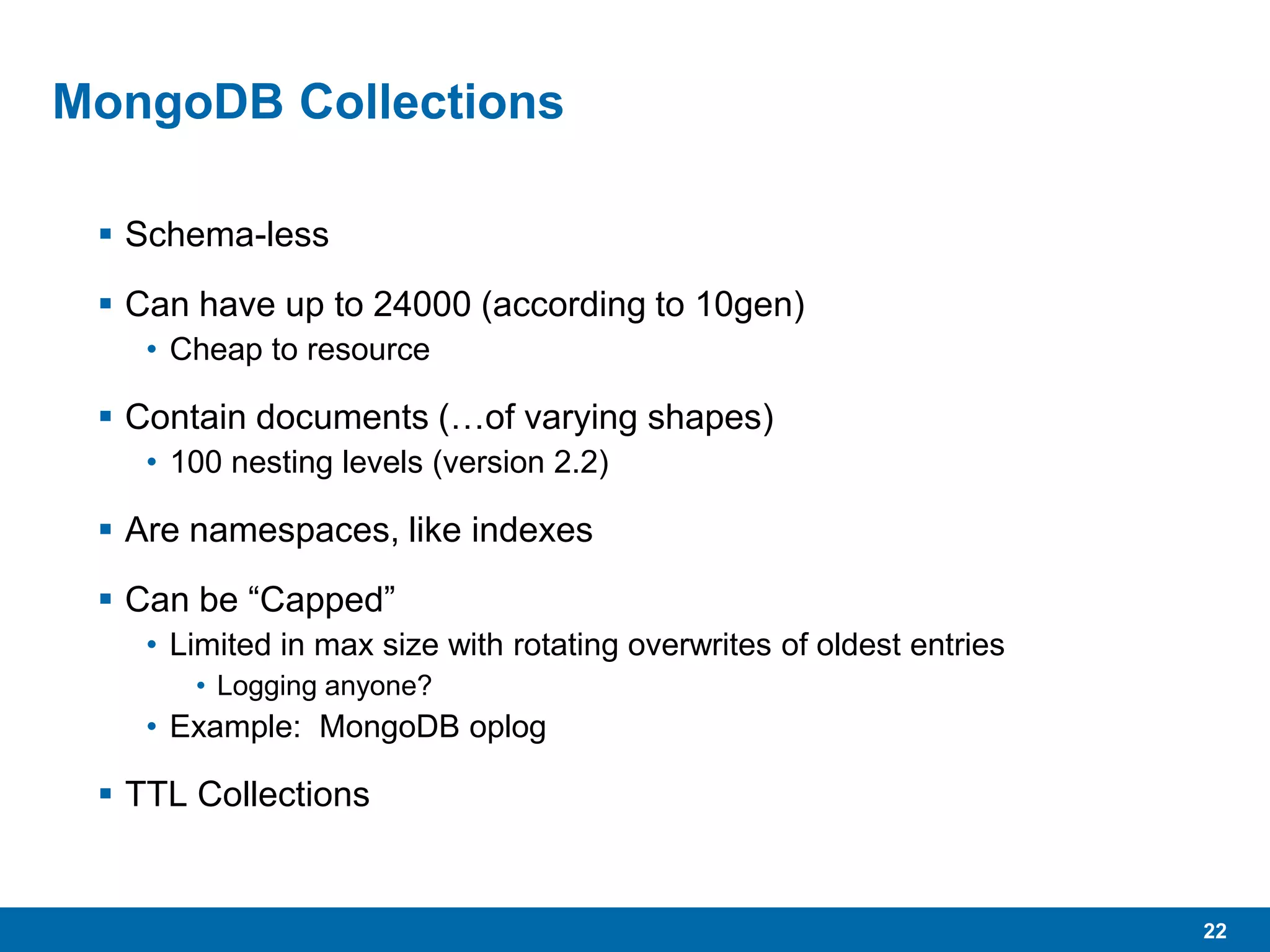
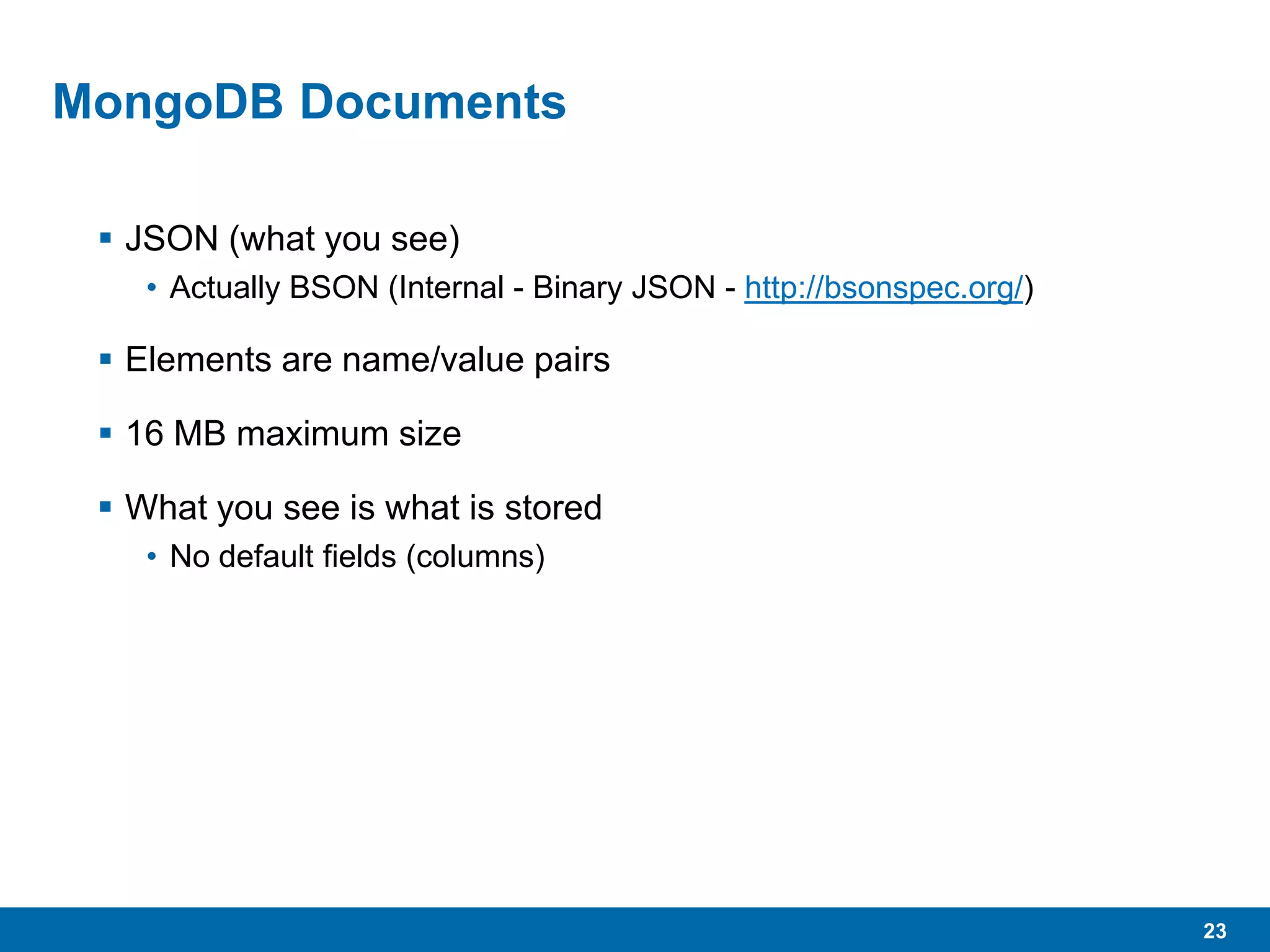
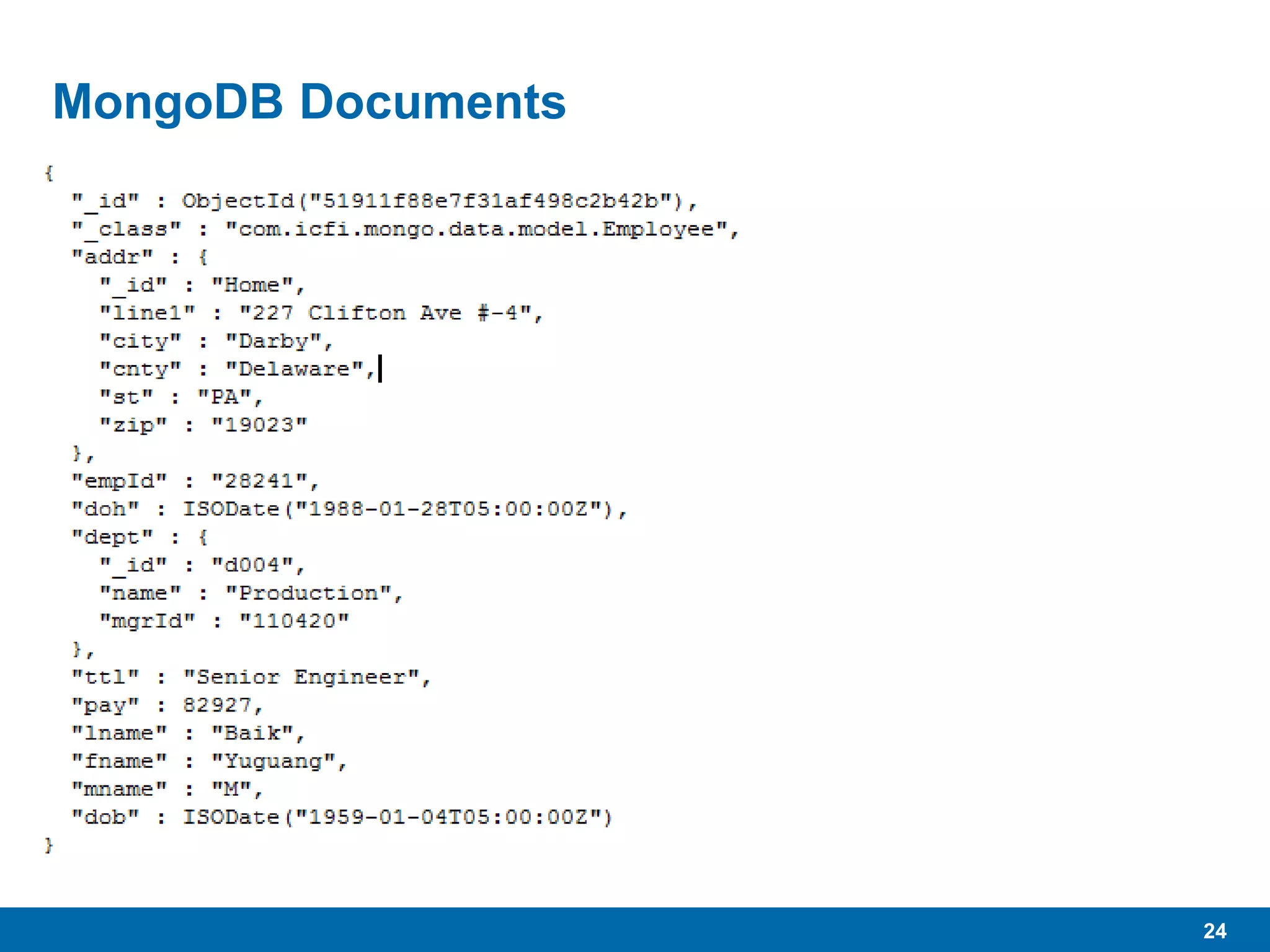
![25
JSON Syntax
Curly braces are used for documents/objects – {…}
Square brackets are used for arrays – […]
Colons are used to link keys to values – key:value
Commas are used to separate multiple objects or elements or
key/value pairs – {ke1:value1, key2:value2…}
JavaScript has how many data types?
• 6 – Text, Number, Array, Object, null, Boolean](https://image.slidesharecdn.com/mongodb2-130730165830-phpapp02/75/MongoDB-2-4-and-spring-data-25-2048.jpg)
![26
JSON Syntax Example
{
“application”:”HR System”,
"users" : [{"name" : "bill",“age" : 60},
{"name" : "fred","age" : 29}]
}](https://image.slidesharecdn.com/mongodb2-130730165830-phpapp02/75/MongoDB-2-4-and-spring-data-26-2048.jpg)
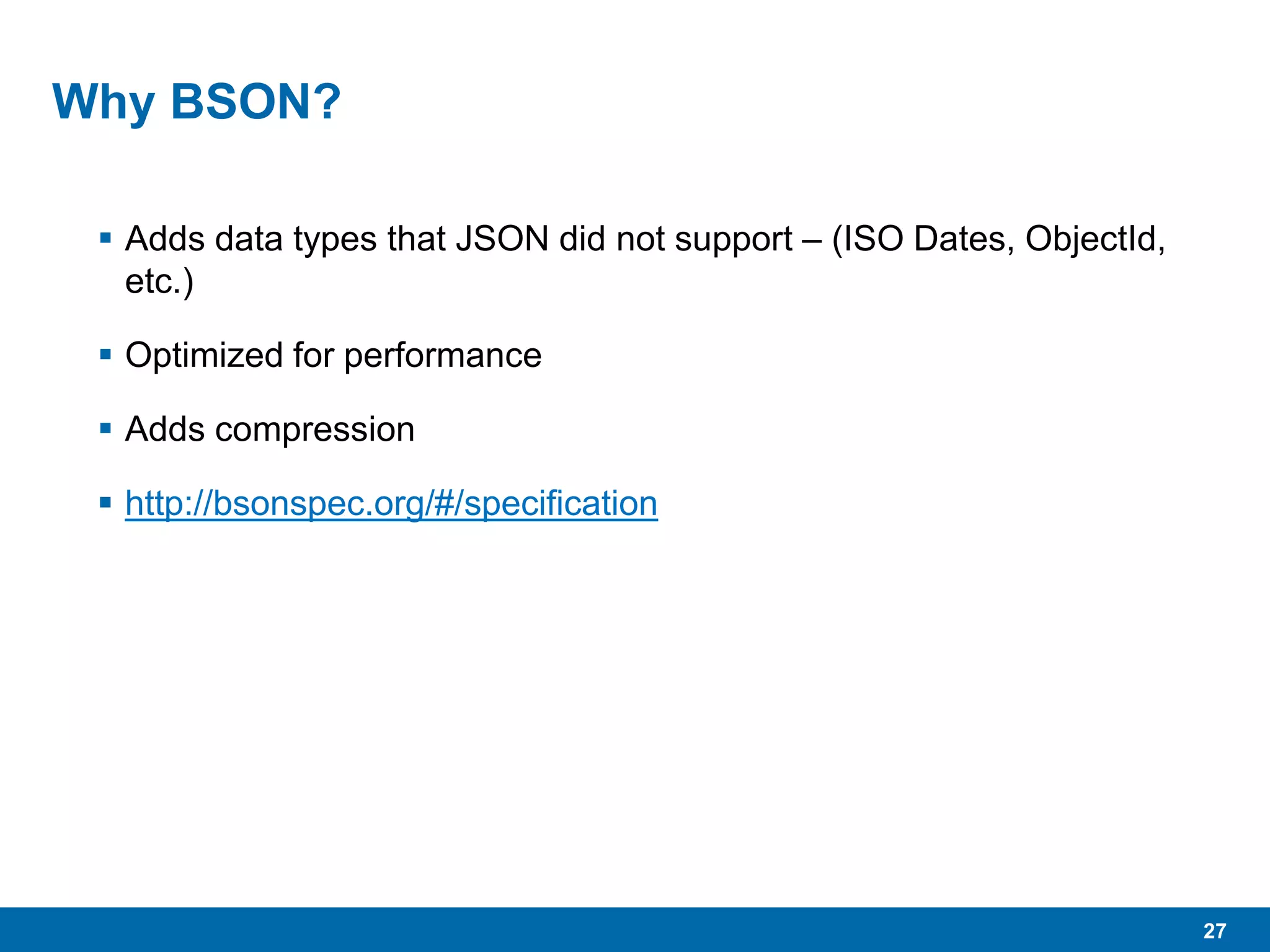
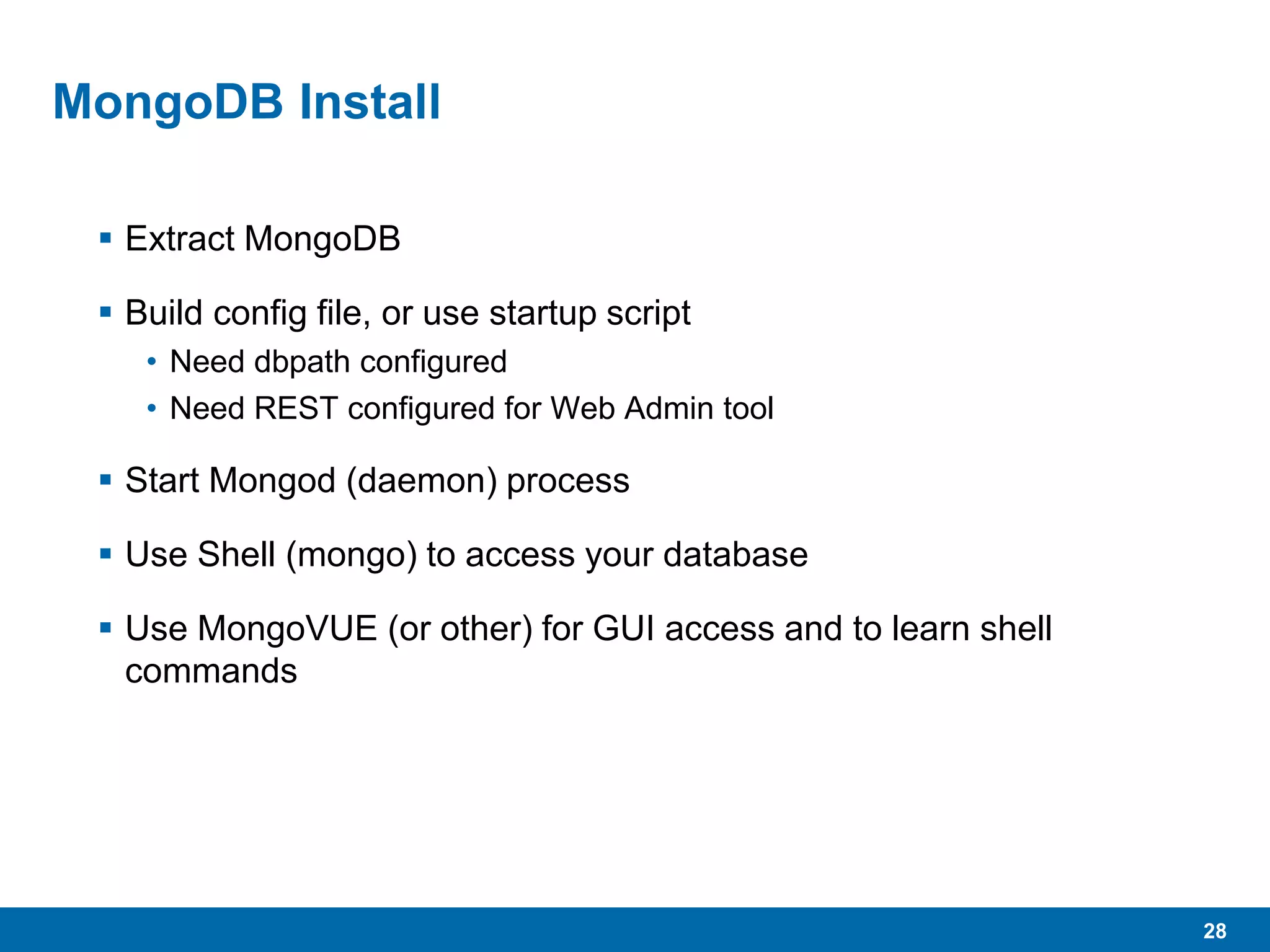
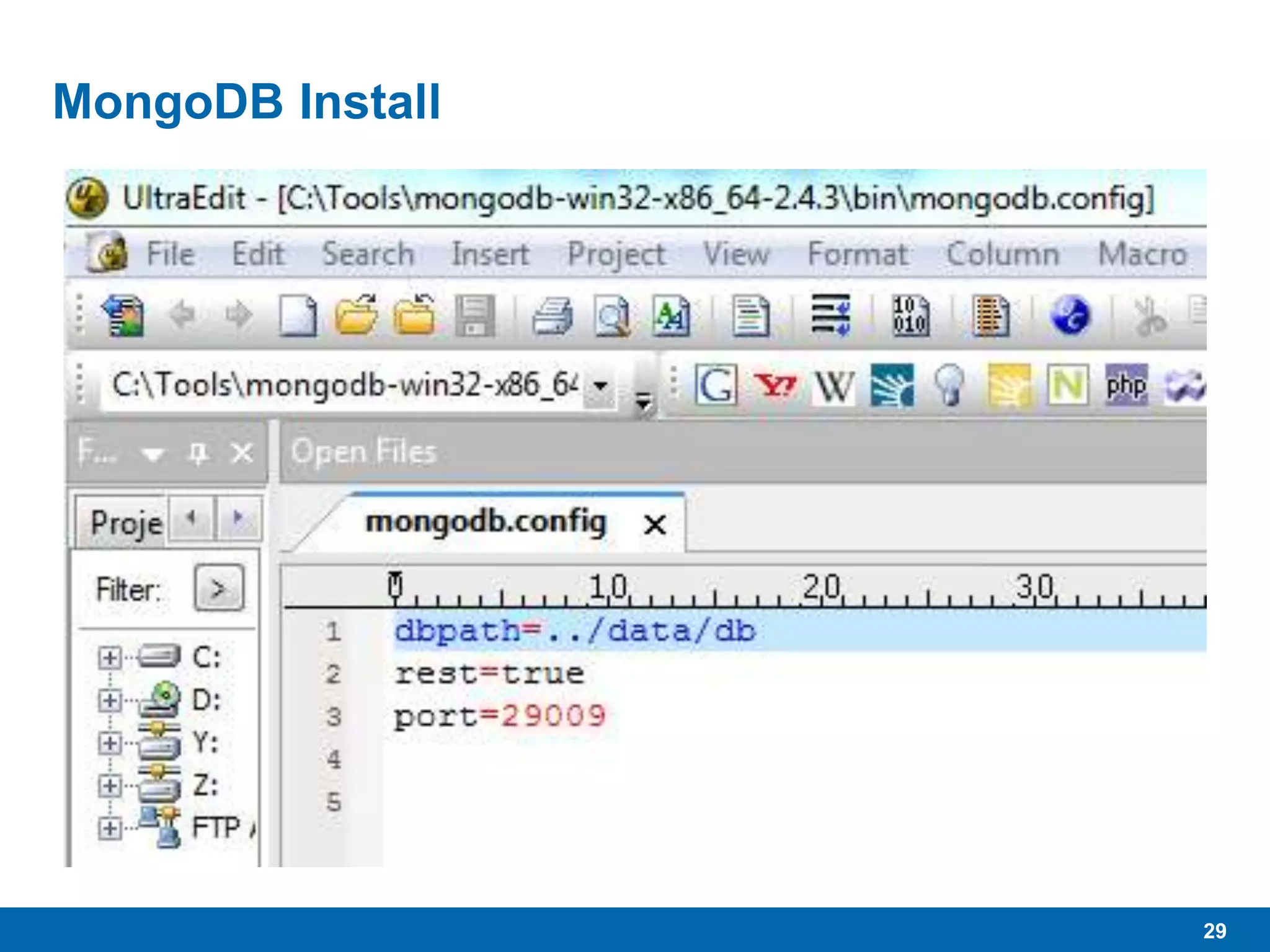
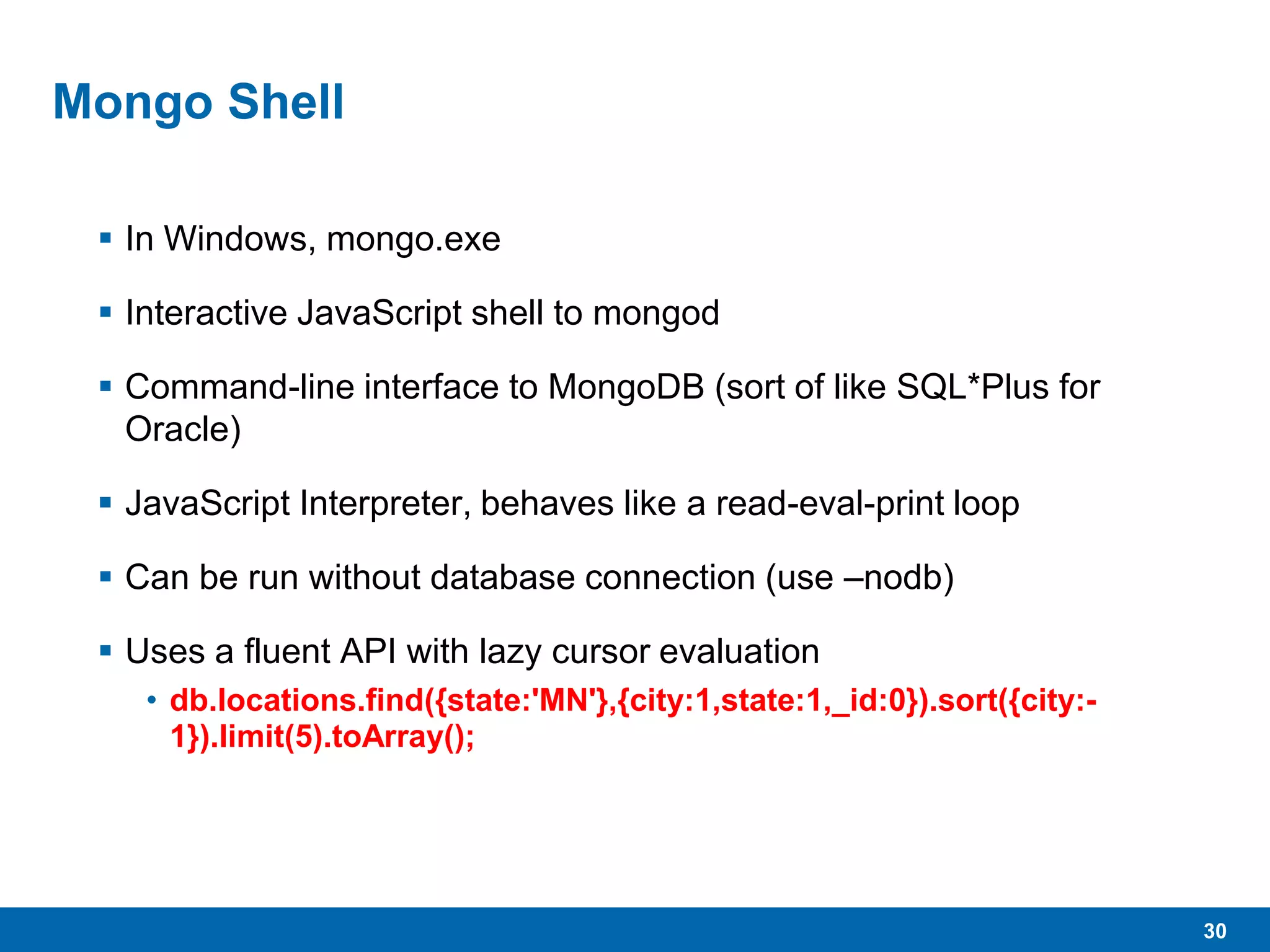
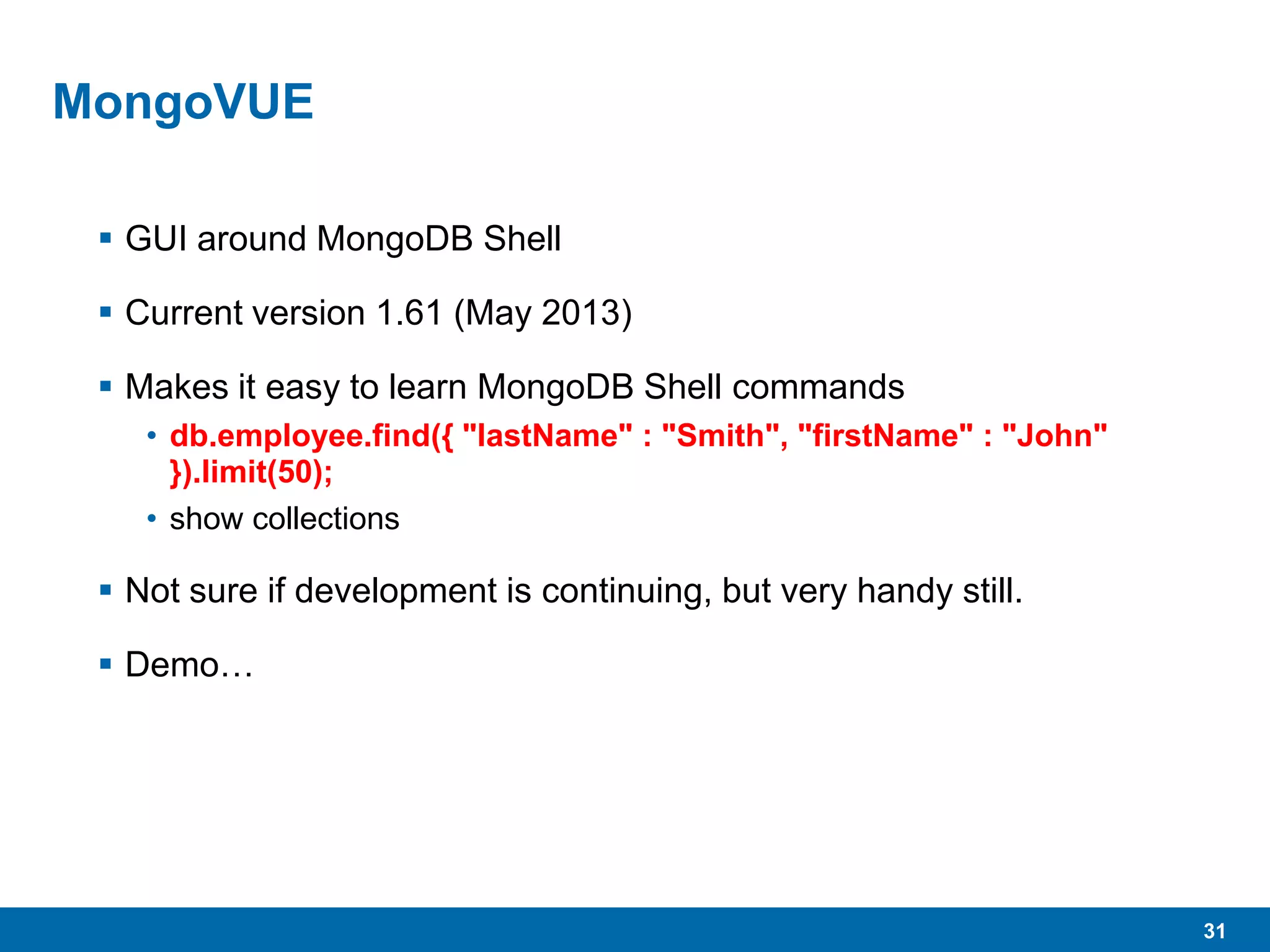
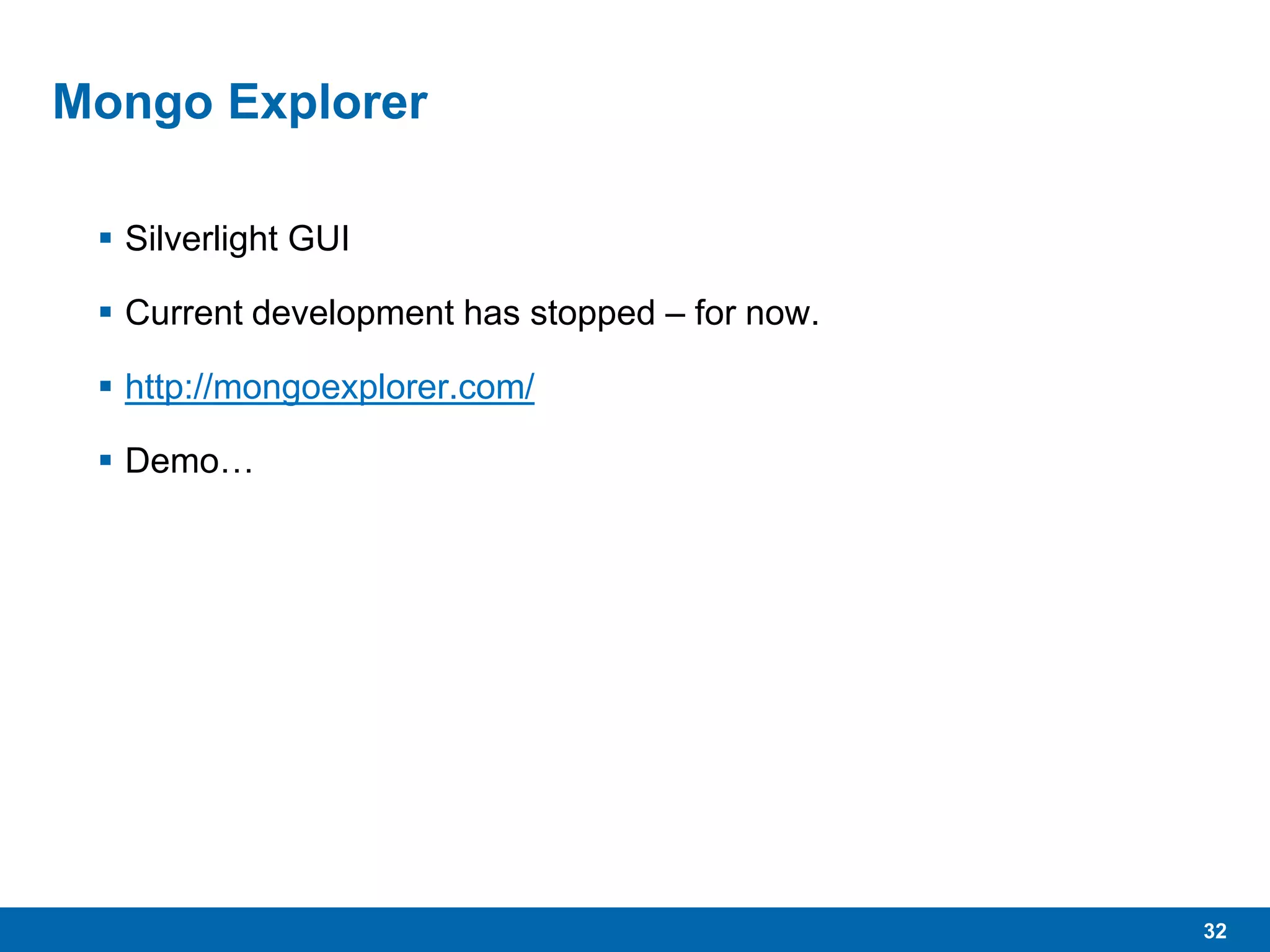
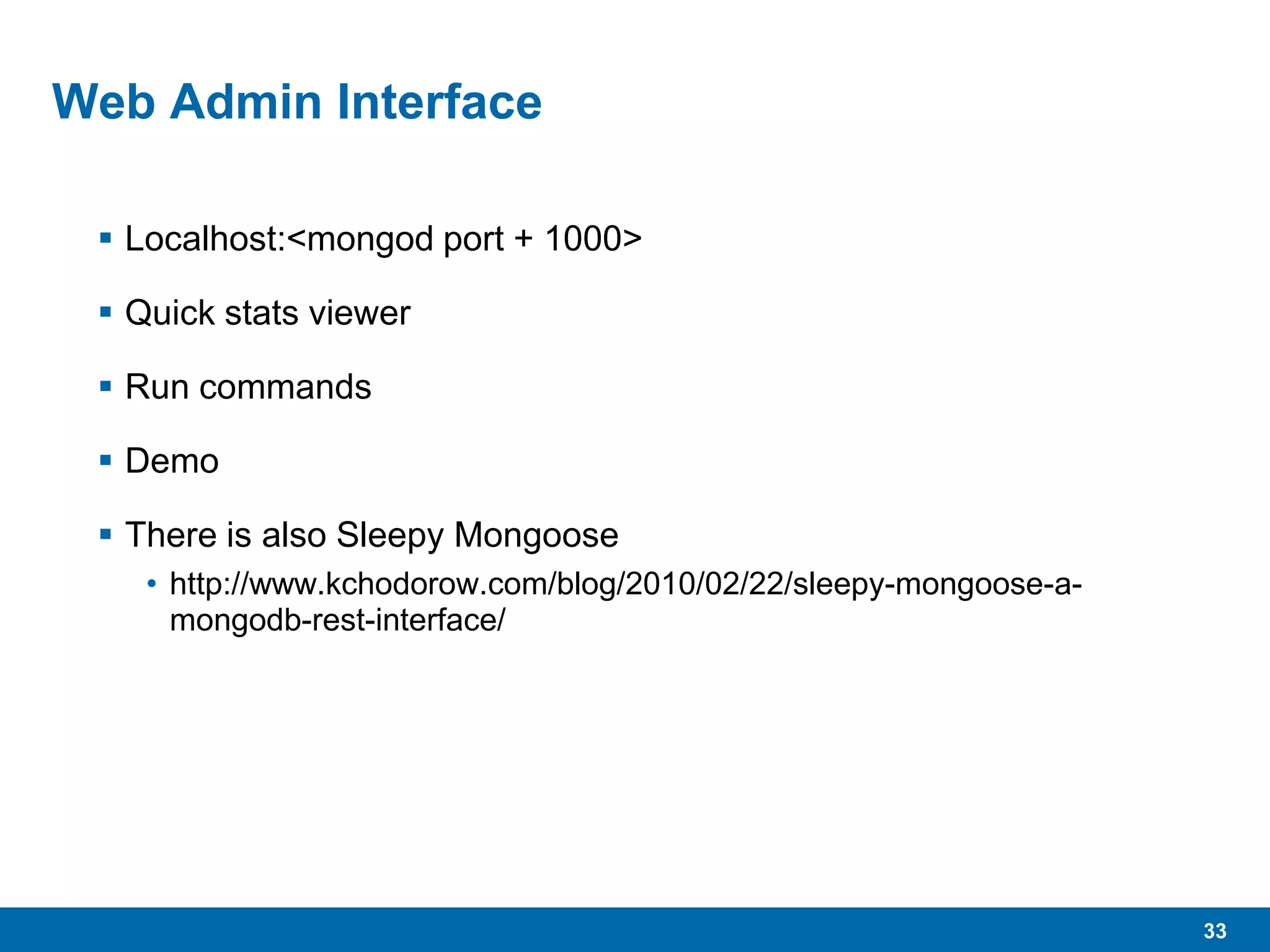
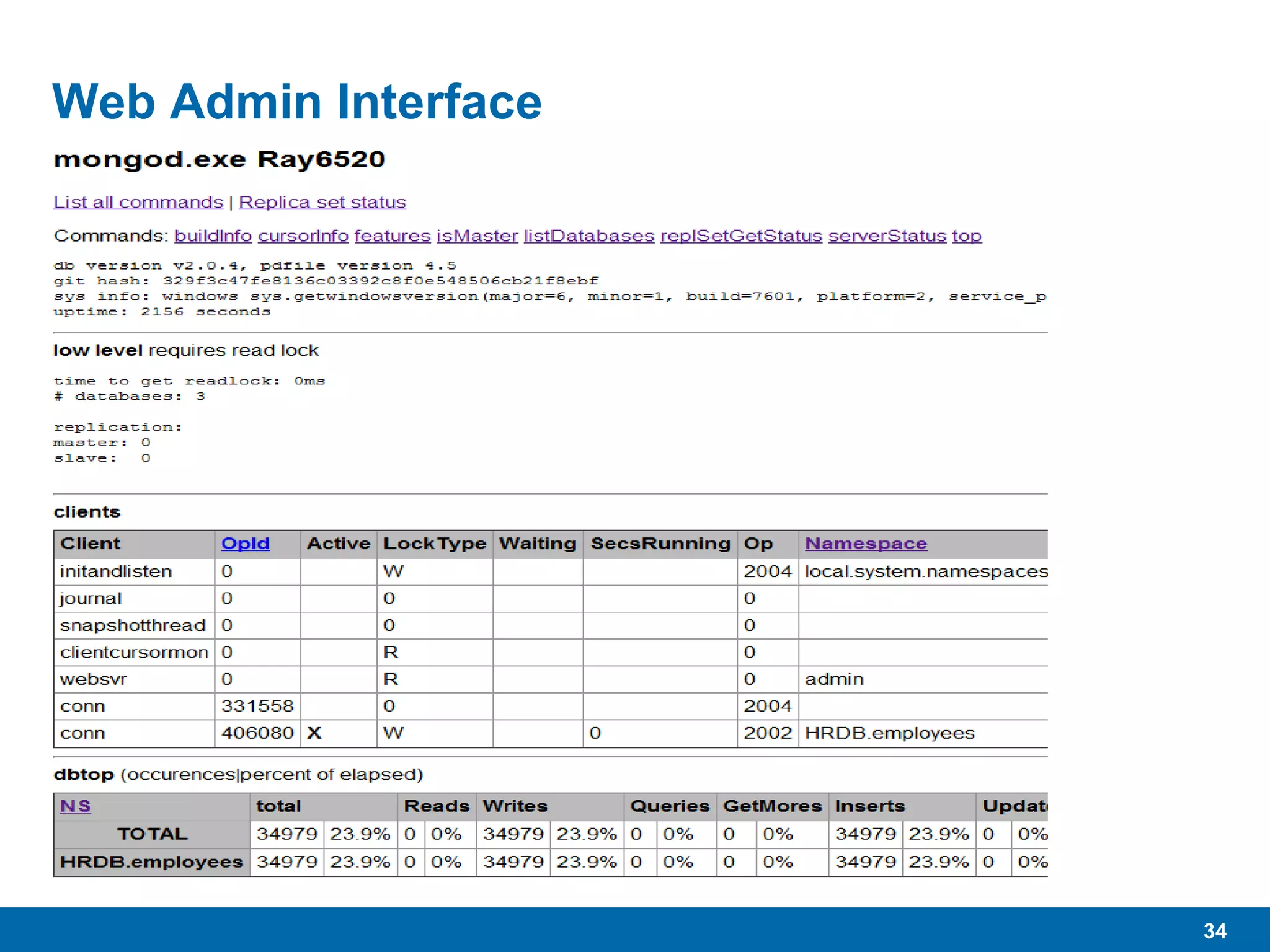
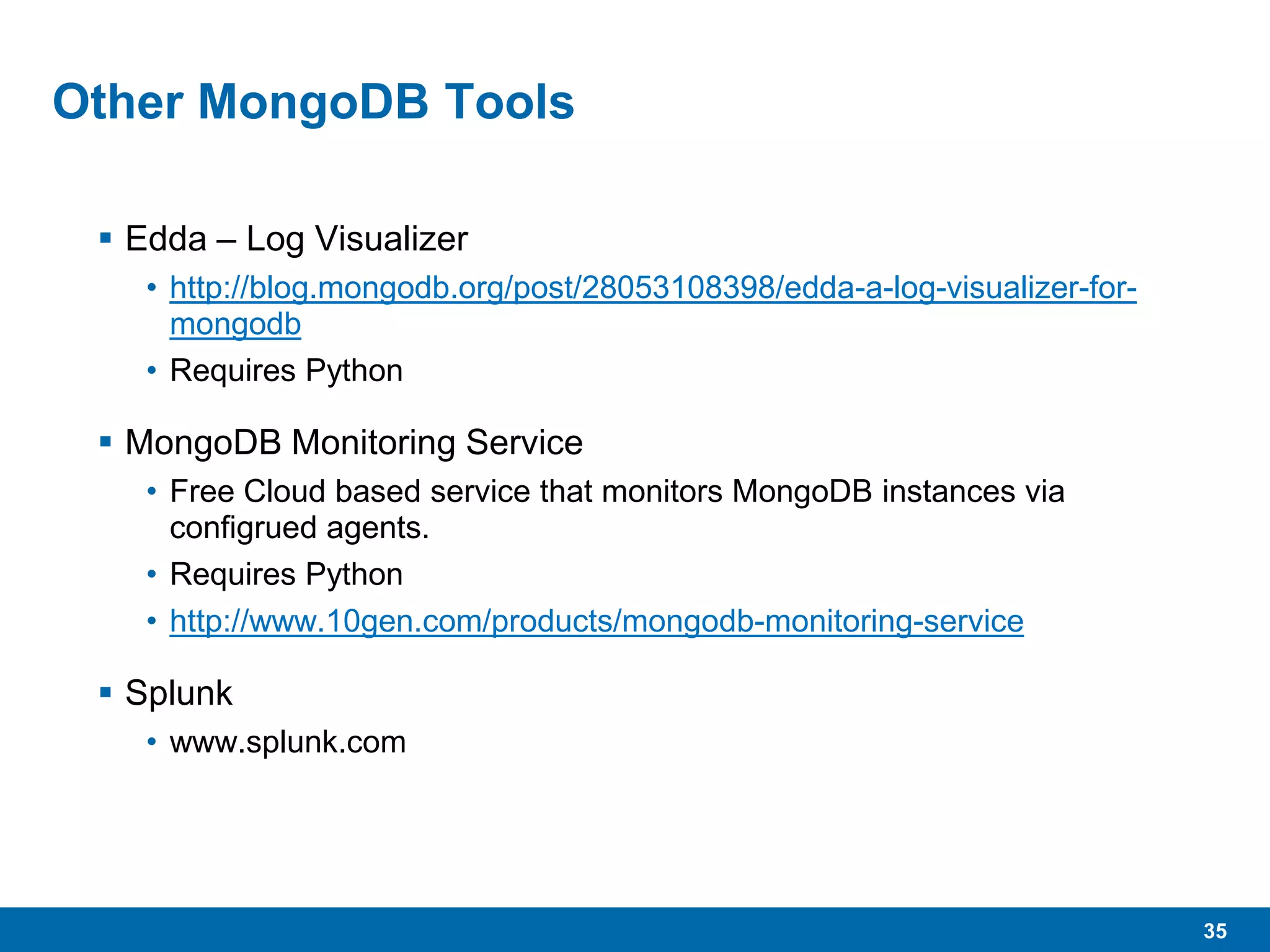
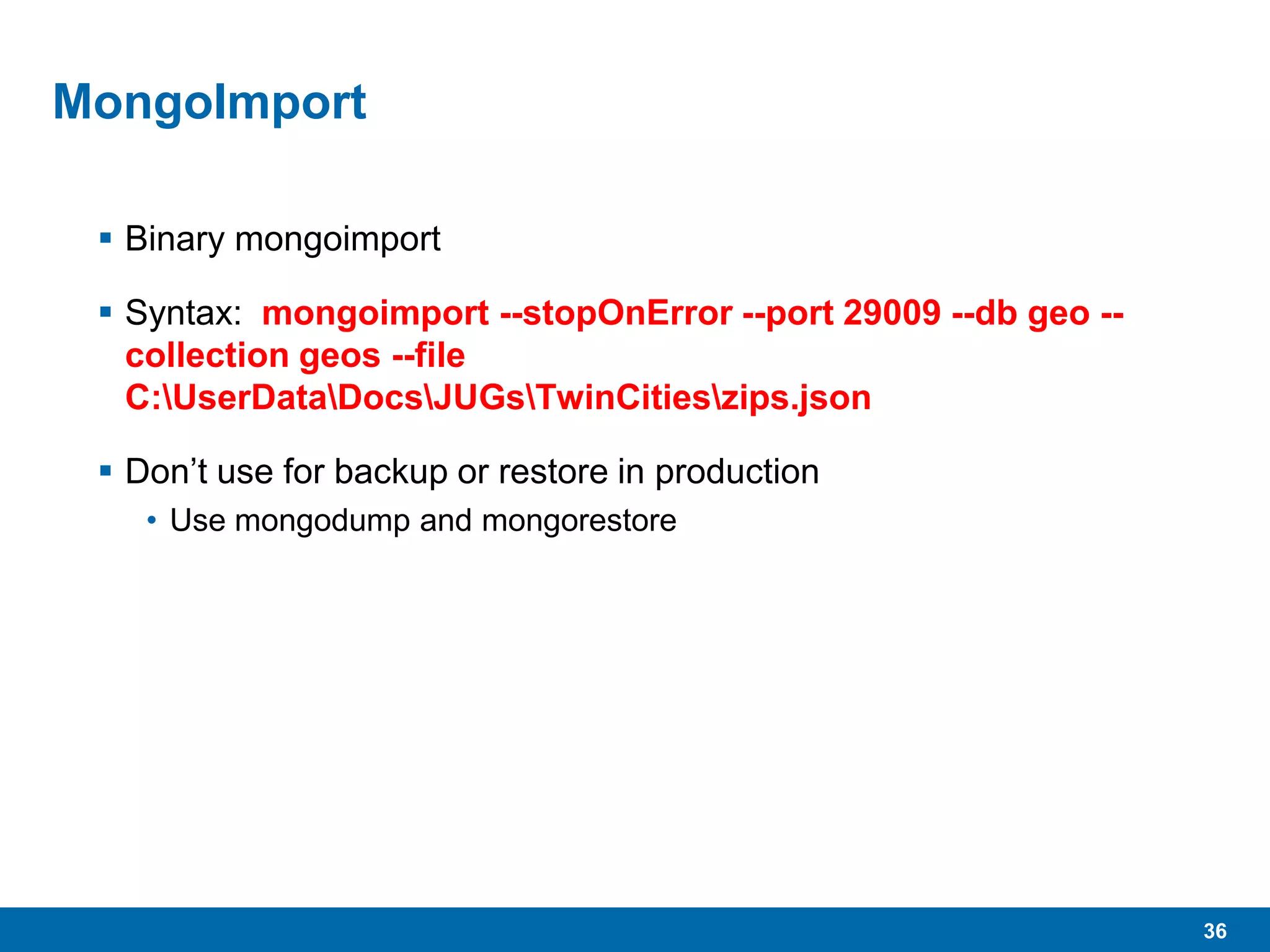
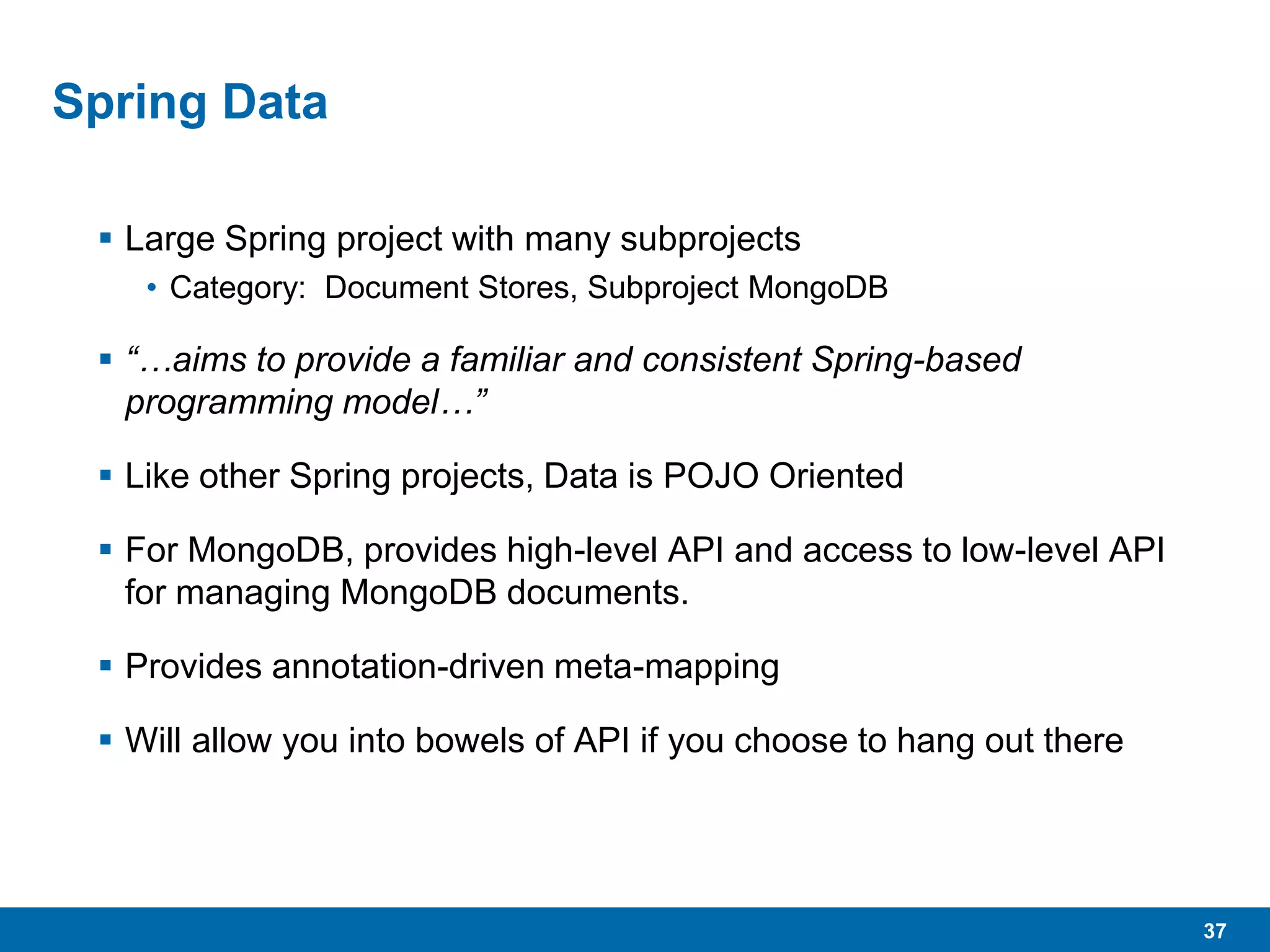
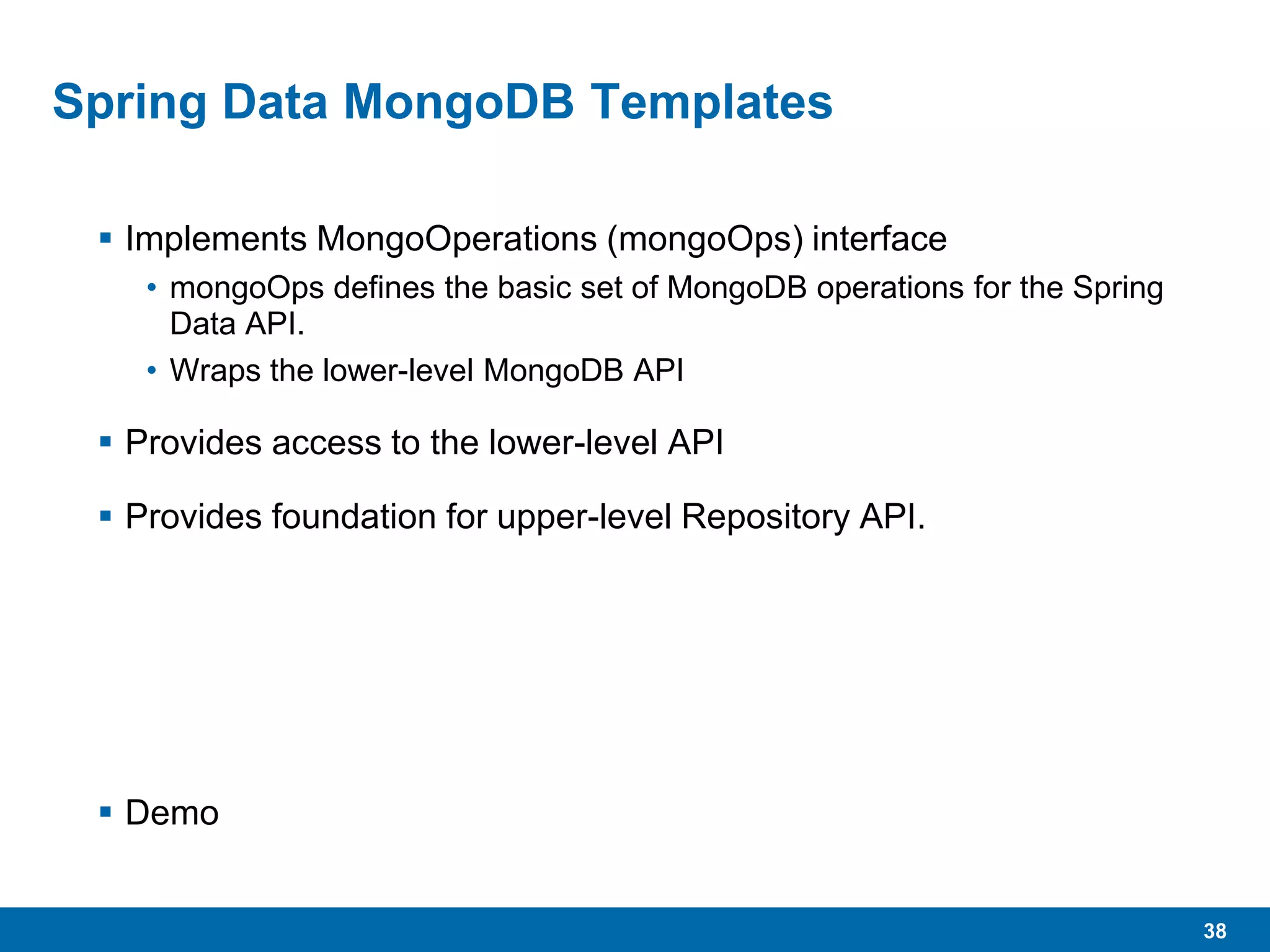
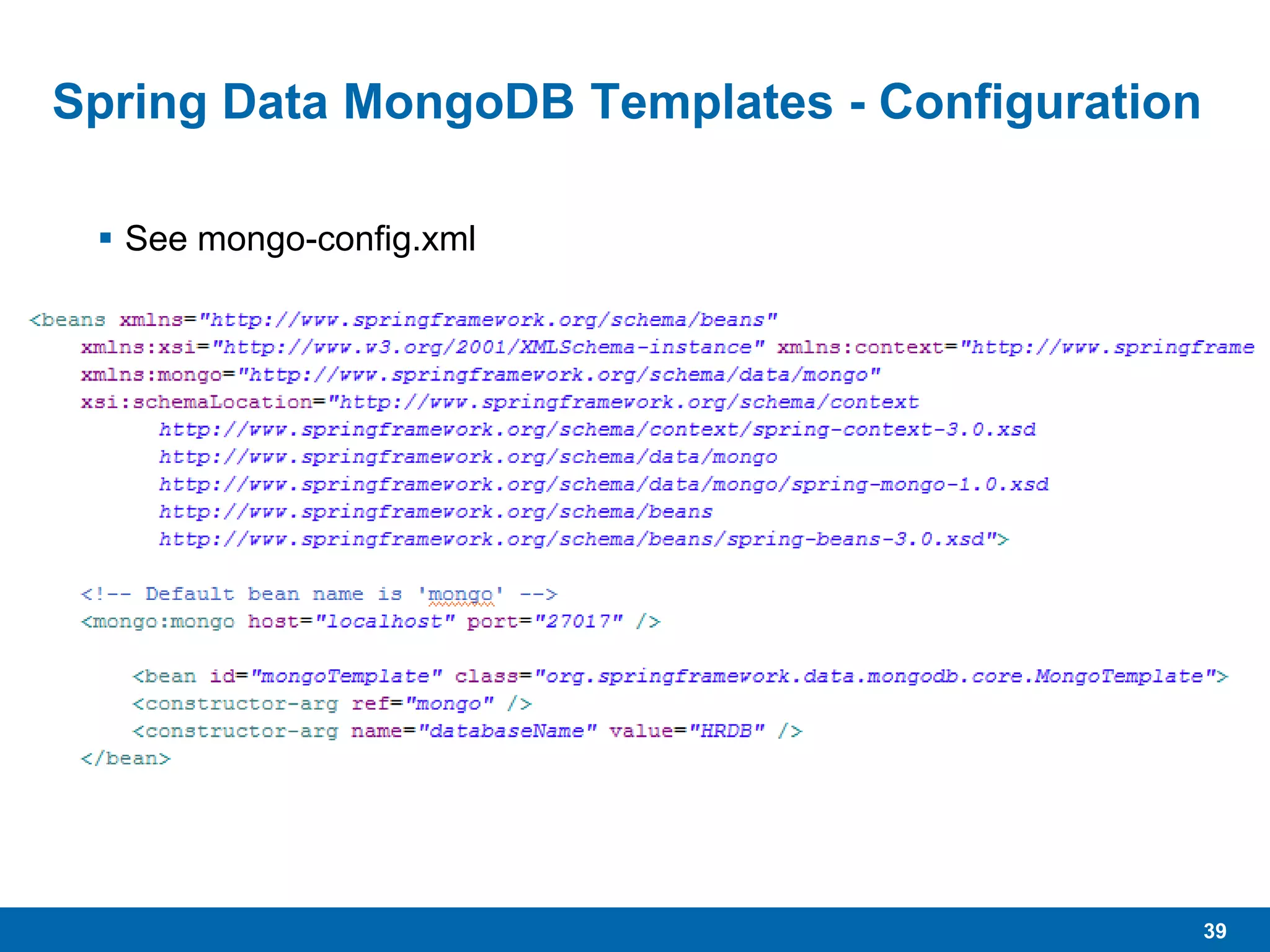
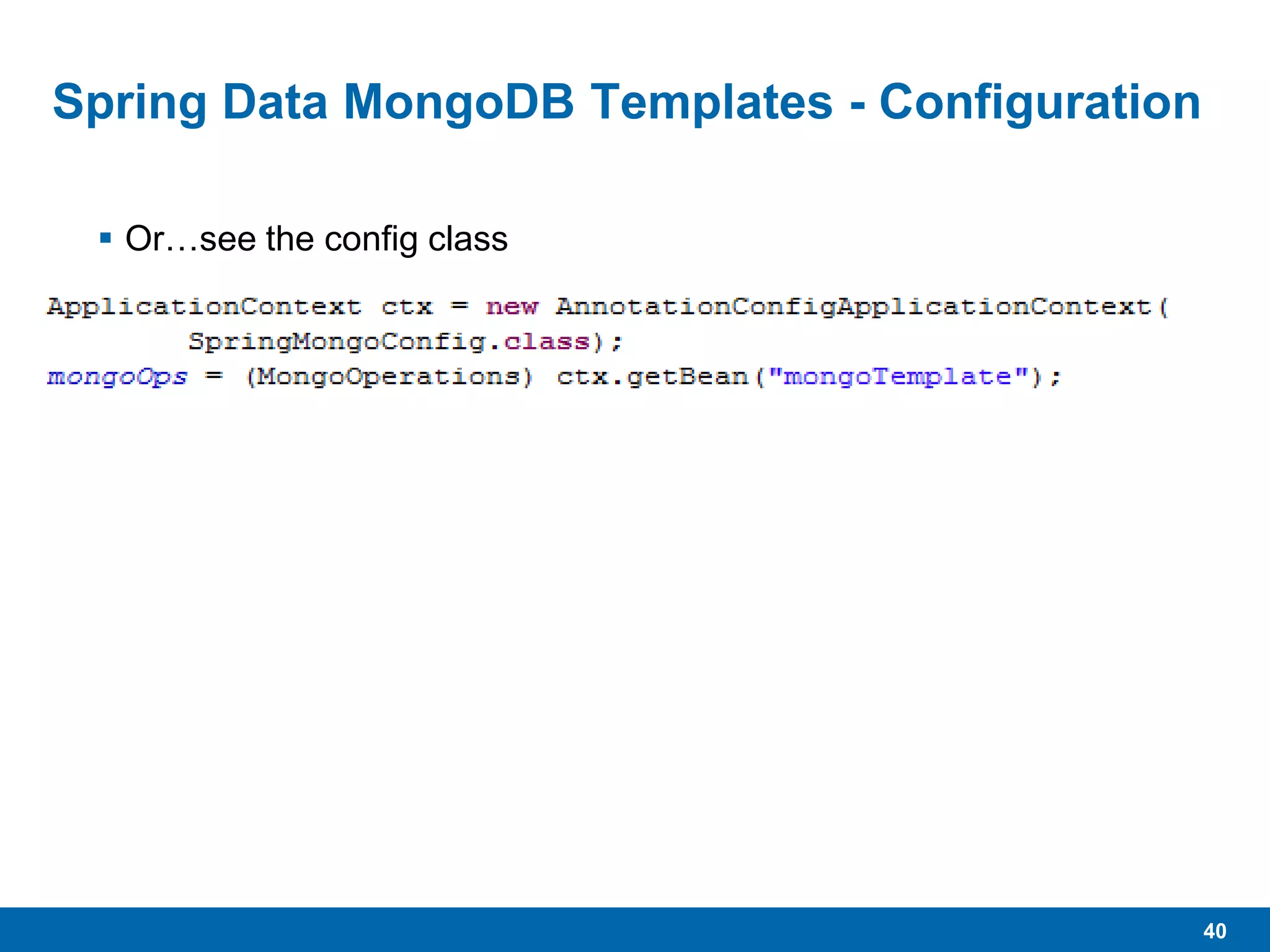
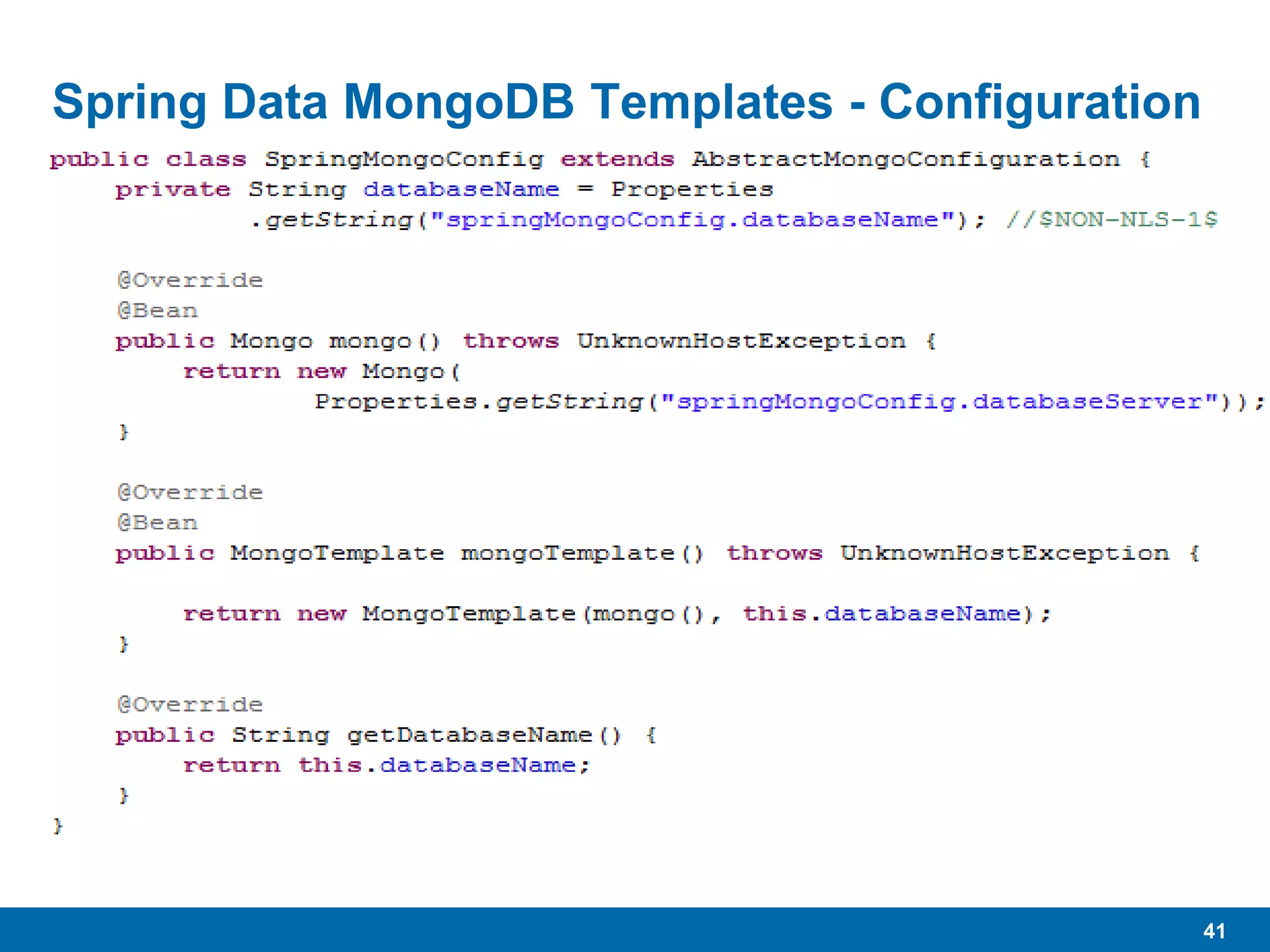
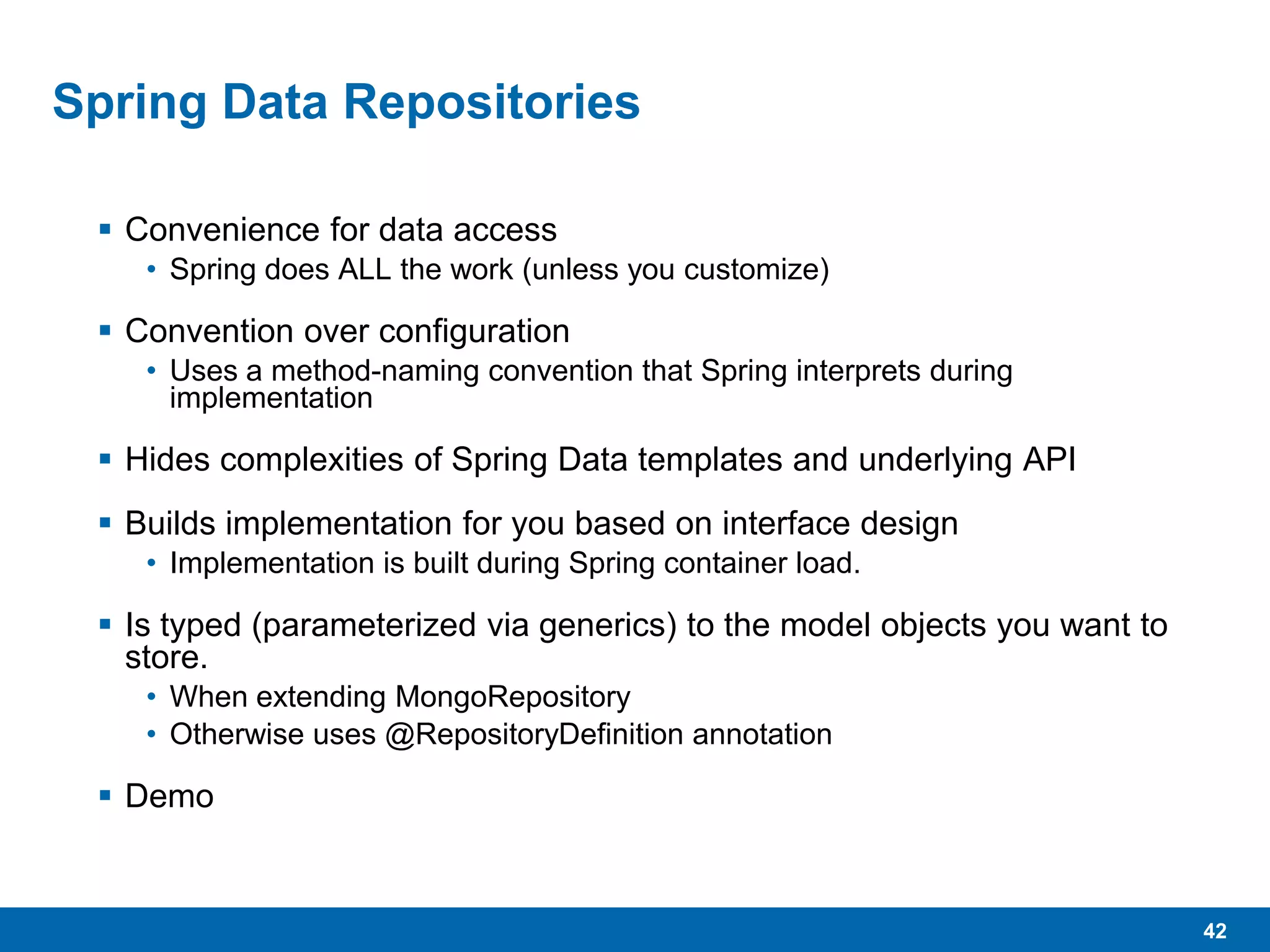
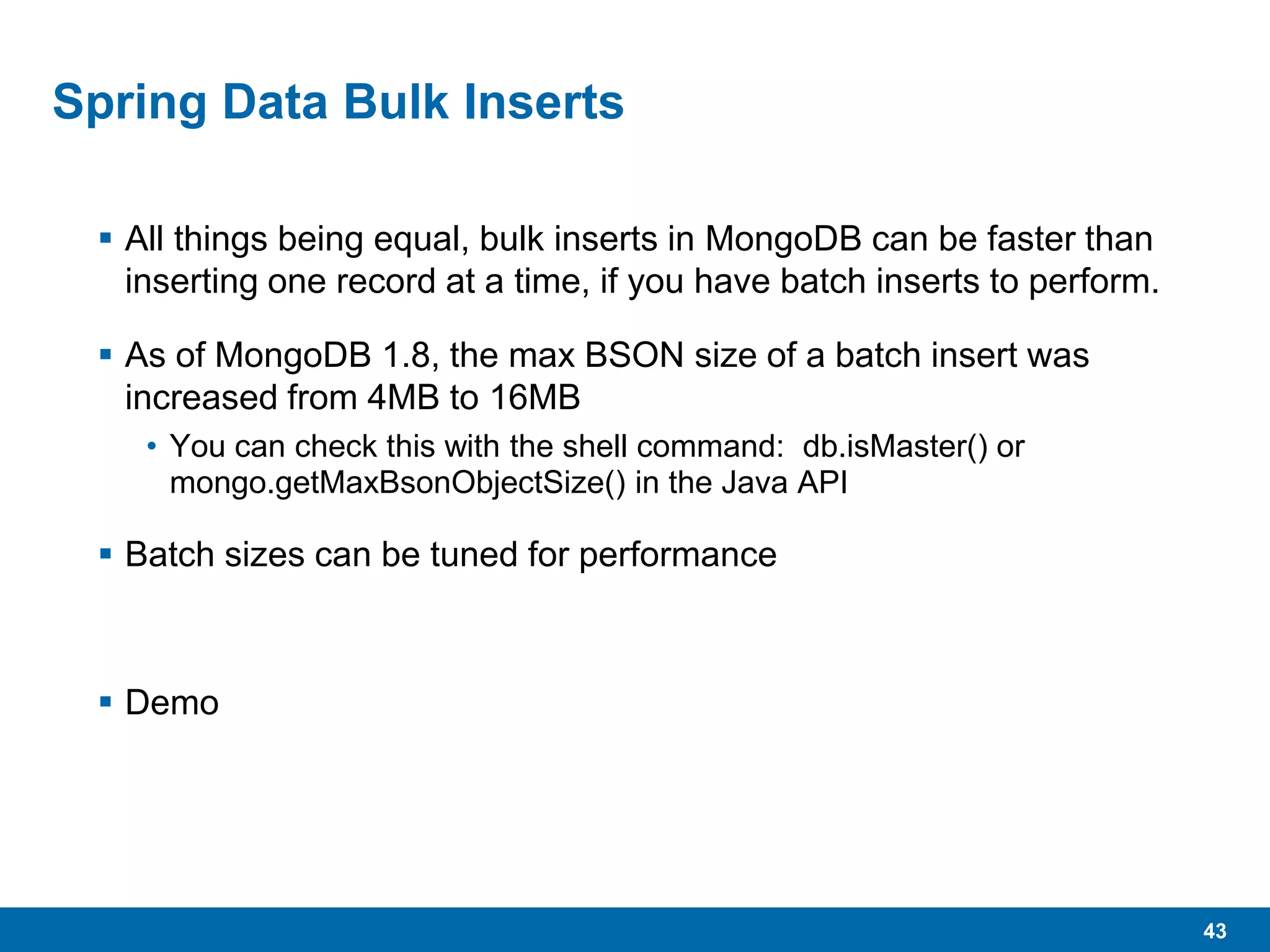
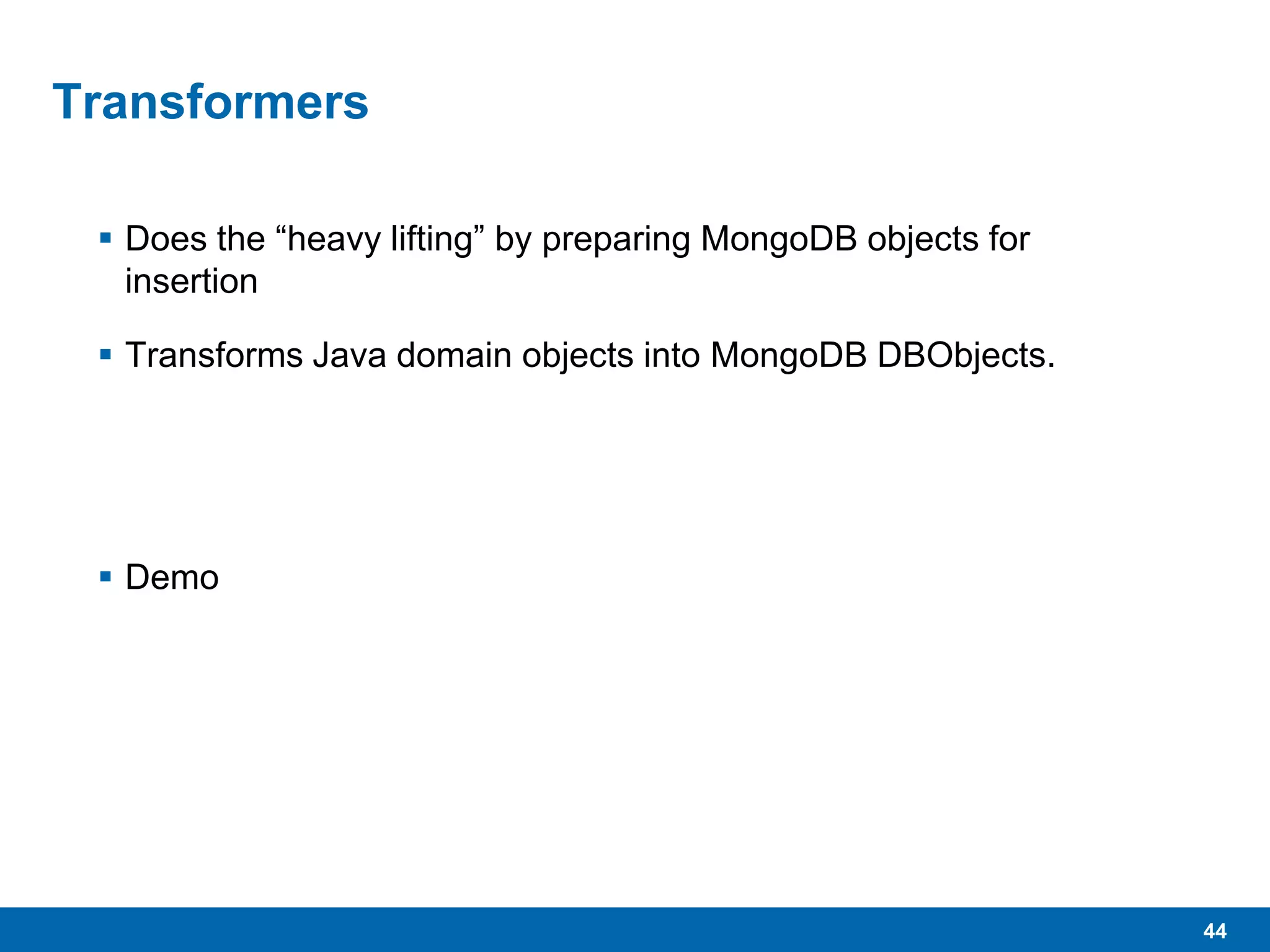
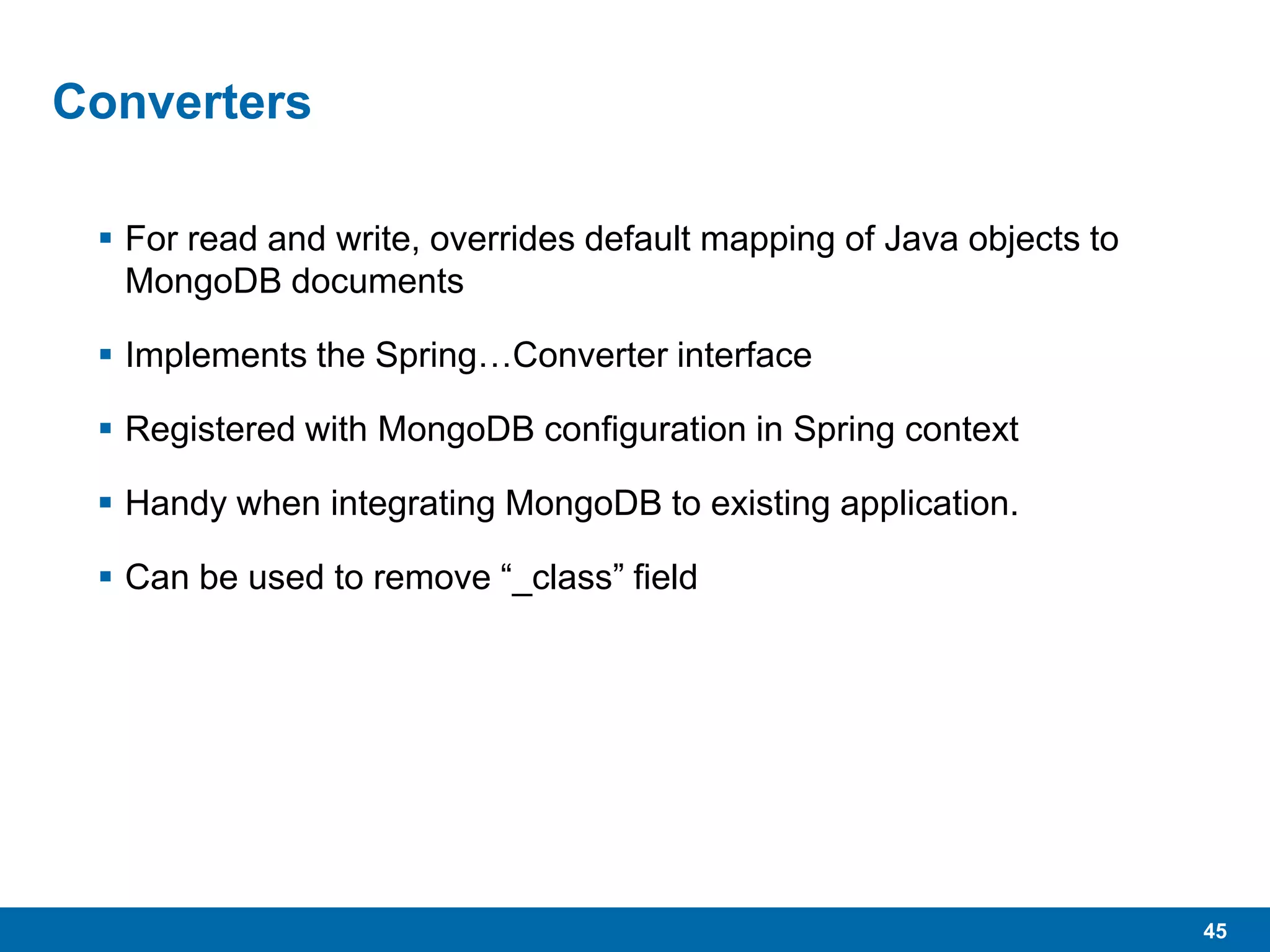
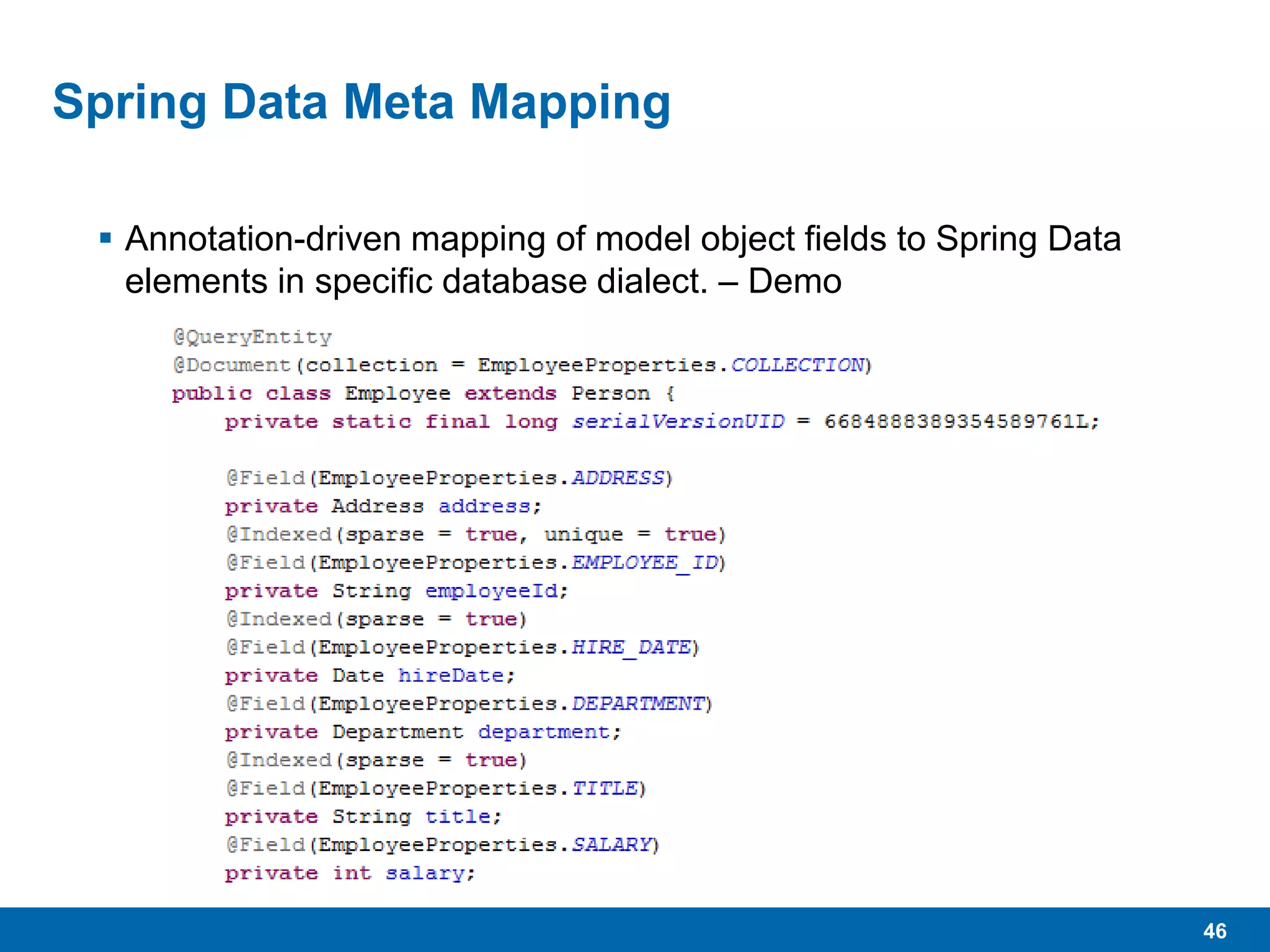
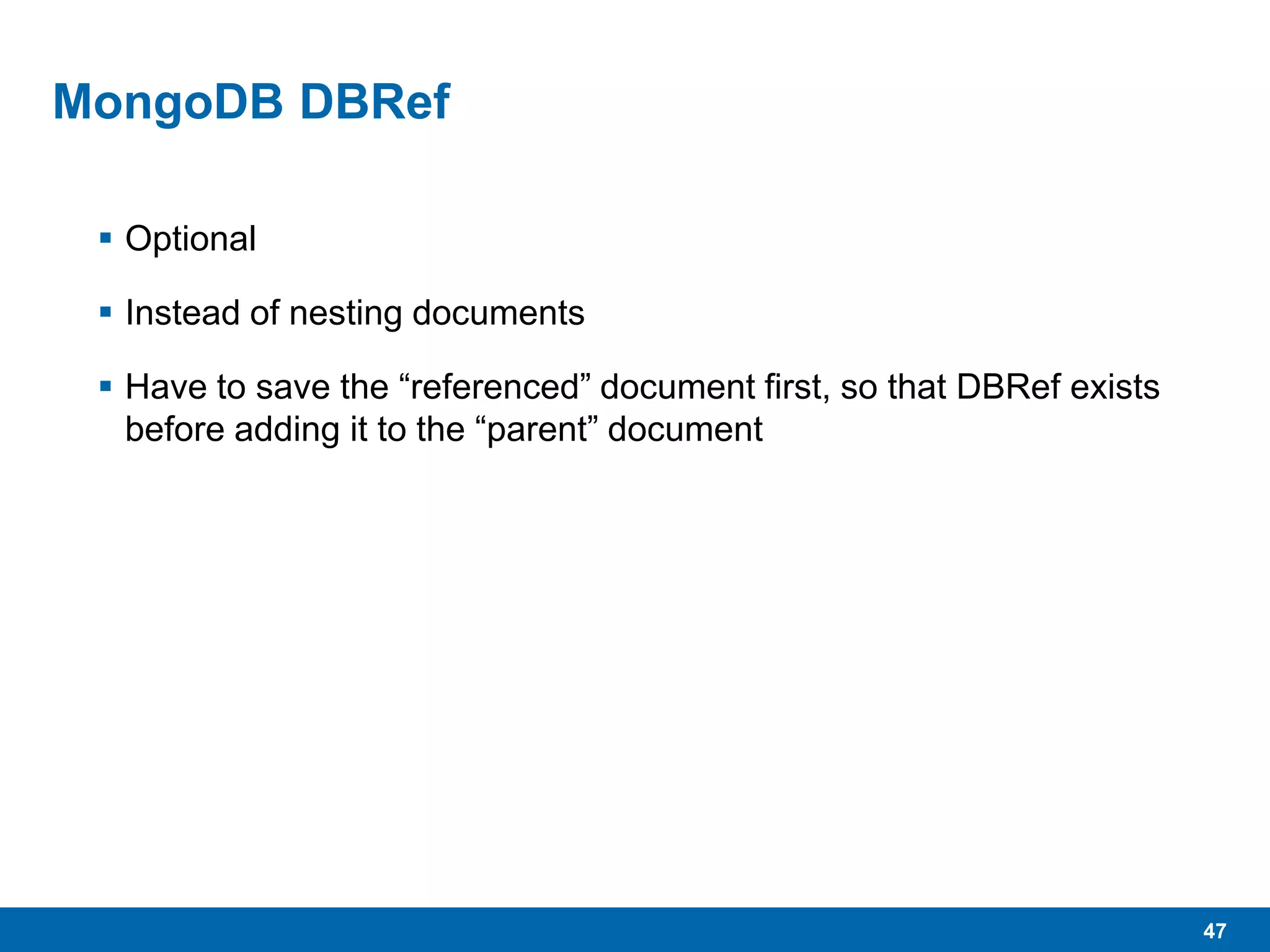
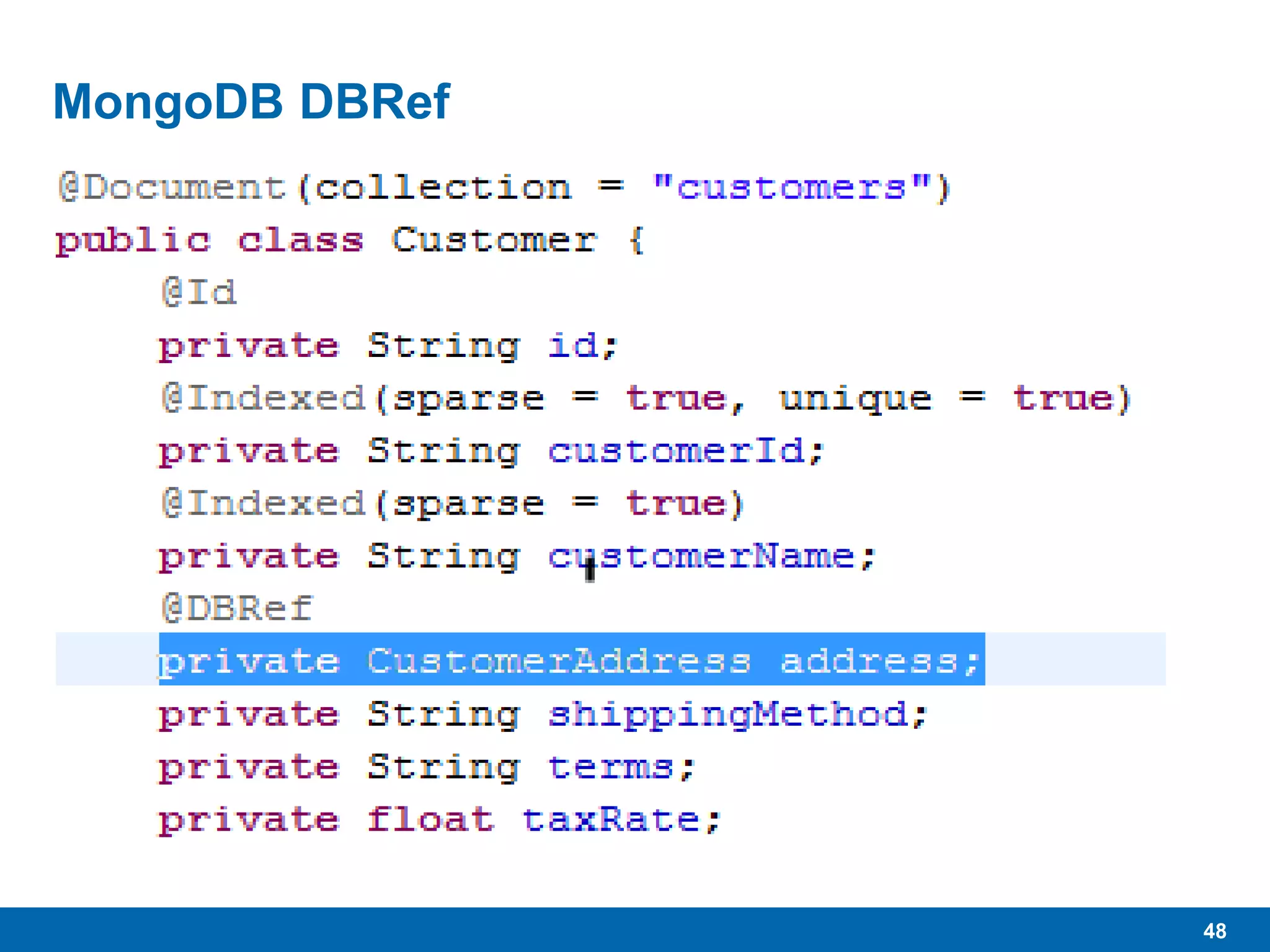
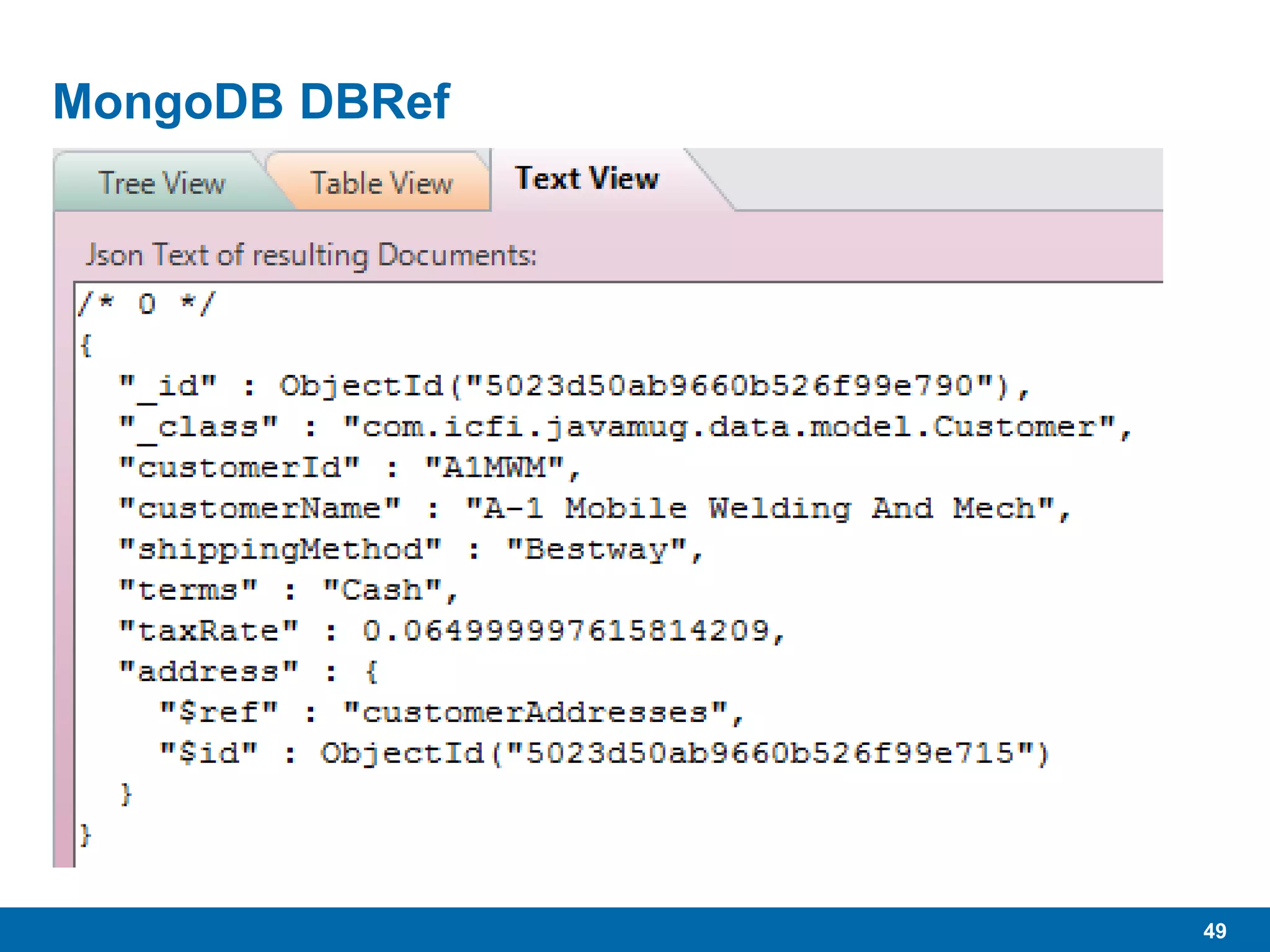
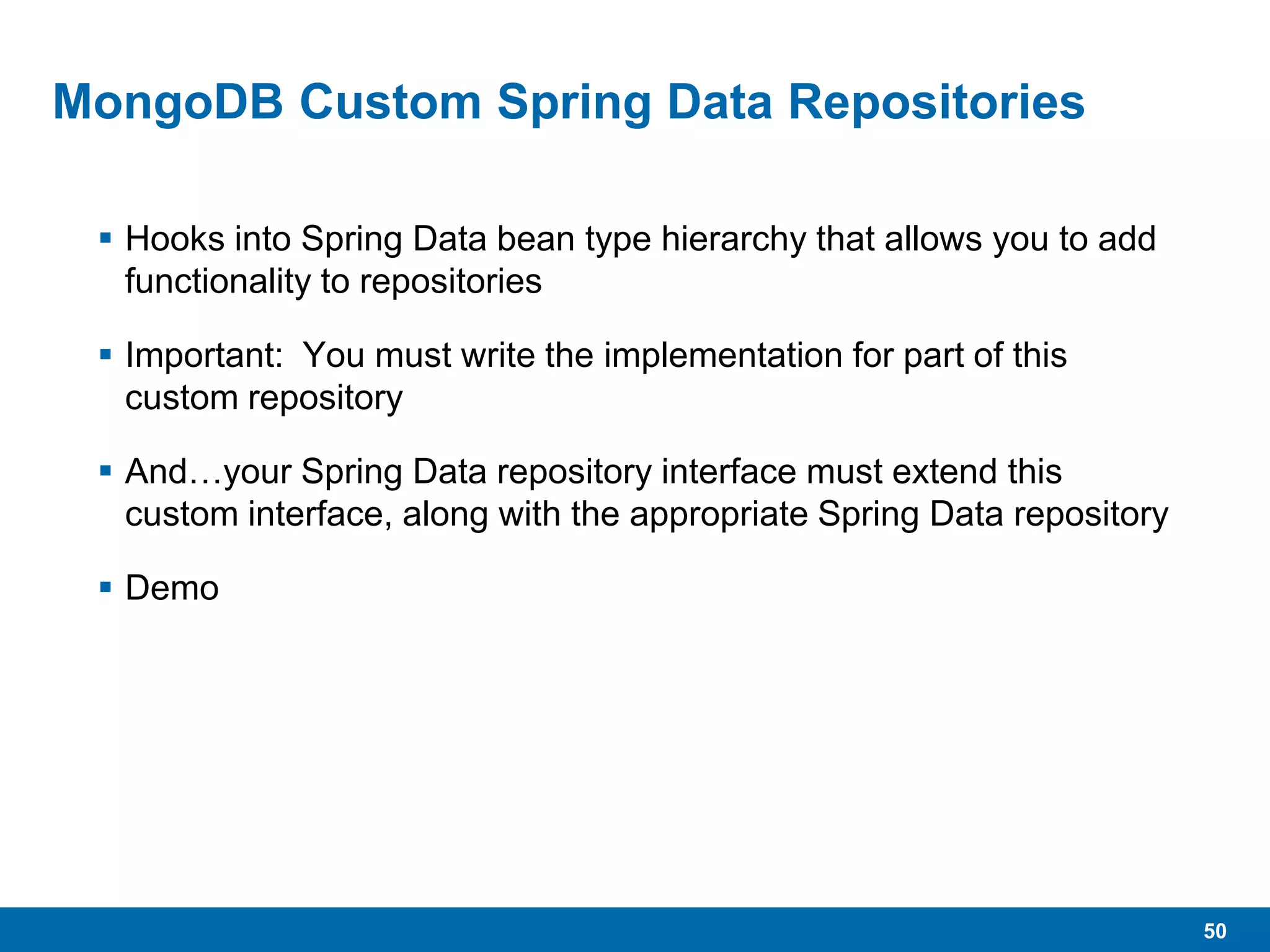
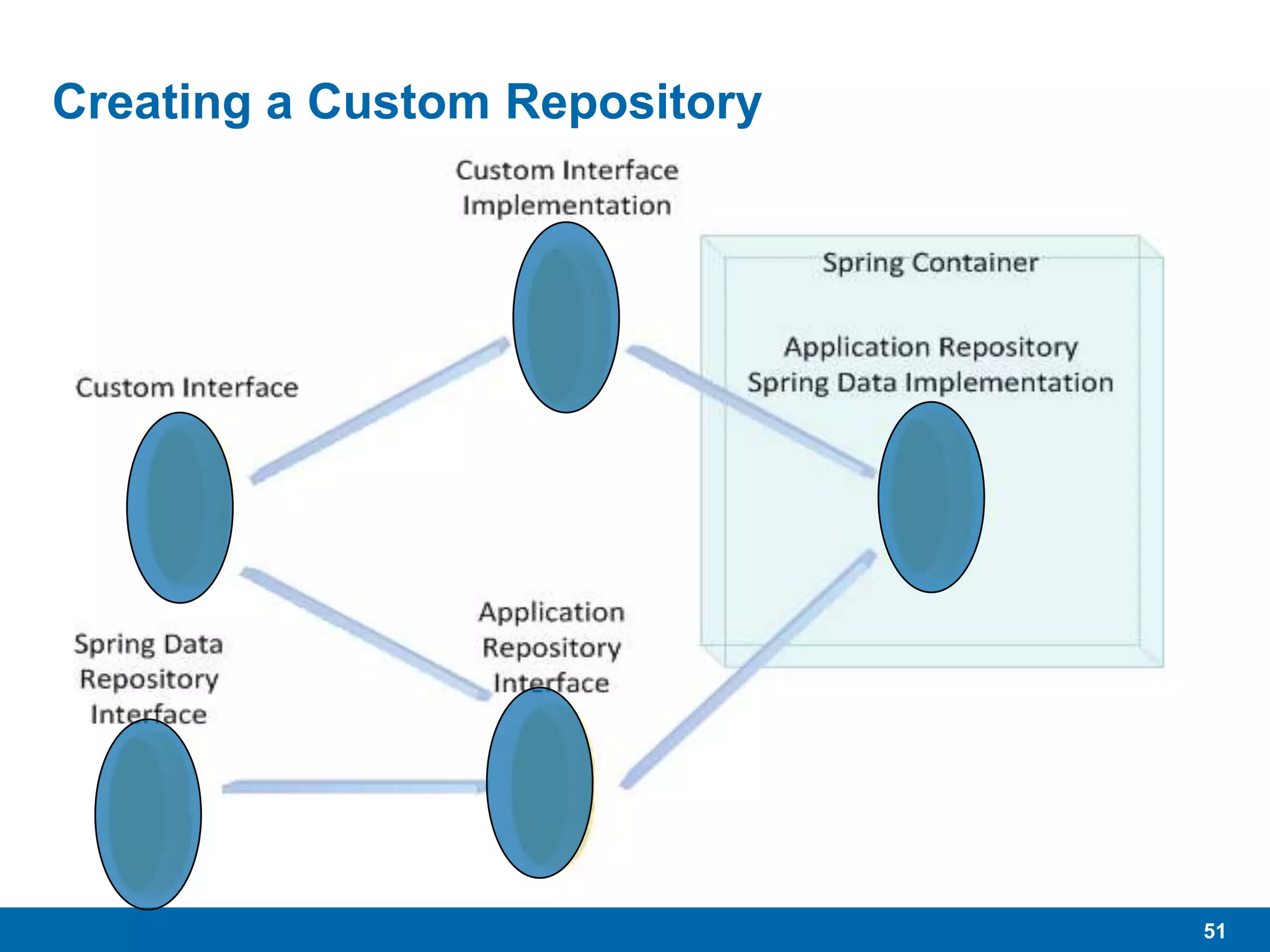
![52
MongoDB Queries
In mongos using JS: db.collection.find( <query>, <projection> )
• Use the projection to limit fields returned, and therefore network traffic
Example: db["employees"].find({"title":"Senior Engineer"})
Or: db.employees.find({"title":"Senior Engineer"},{"_id":0})
Or: db.employees.find({"title":"Senior
Engineer"},{"_id":0,"title":1})
In Java use DBObject or Spring Data Query for mapping queries.
You can include and exclude fields in the projection argument.
• You either include (1) or exclude (0)
• You can not include and exclude in the same projection, except for the
“_id” field.](https://image.slidesharecdn.com/mongodb2-130730165830-phpapp02/75/MongoDB-2-4-and-spring-data-52-2048.jpg)
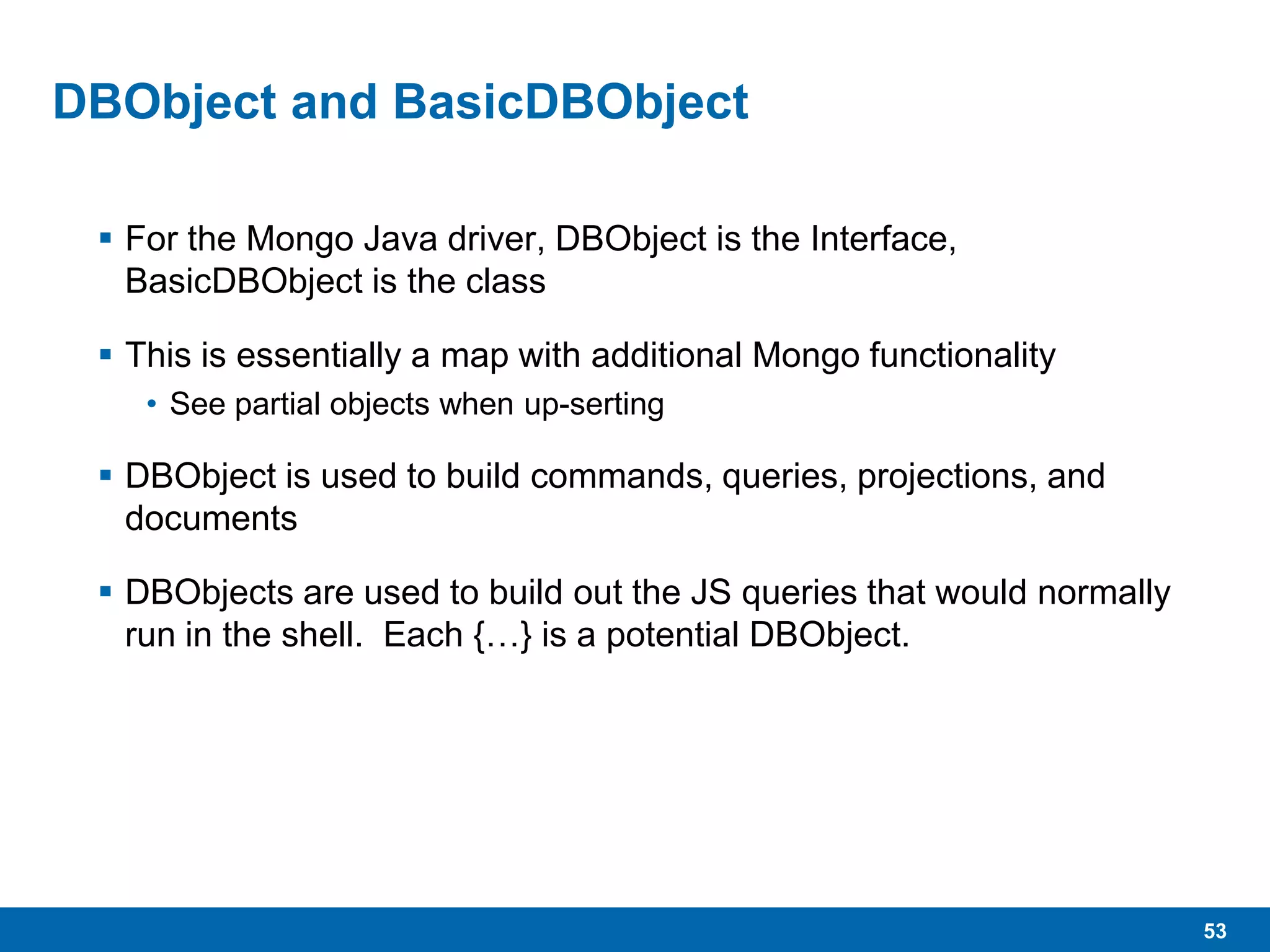
![54
MongoDB Queries – And & Or
Comma denotes “and”, and you can use $and
• db.employees.find({"title":"Senior
Engineer","lastName":"Bashian"},{"_id":0,"title":1})
For Or, you must use the $or operator
• db.employees.find({$or:[{"lastName":"Bashian"},{"lastName":"Baik"}]},{"_id":0,
"title":1,"lastName":1})
In Java, use DBObjects and ArrayLists…
• Nest or/and ArrayLists for compound queries
Or use the Spring Data Query and Criteria classes with or criteria
Also see QueryBuilder class
Demo](https://image.slidesharecdn.com/mongodb2-130730165830-phpapp02/75/MongoDB-2-4-and-spring-data-54-2048.jpg)
![55
MongoDB Array Queries
db.misc.insert({users:["jimmy", "griffin"]})
db.misc.find({users:"griffin"})
• { "_id" : ObjectId("518a5b7e18aa54b5cf8fc333"), "users" : [
"jimmy", "griffin" ]}
db.misc.find({users:{$elemMatch:{name:"jimmy",gender:"mal
e"}}})
{ "_id" : ObjectId("518a599818aa54b5cf8fc332"), "users" : [ {
"name" : "jimmy", "gender" : "male" }, { "name" :
"griffin", "gender": "male" } ] }](https://image.slidesharecdn.com/mongodb2-130730165830-phpapp02/75/MongoDB-2-4-and-spring-data-55-2048.jpg)
![56
MongoDB Array Updates
db.misc.insert({"users":[{"name":"jimmy","gender":"male"},{"n
ame":"griffin","gender":"male"}]})
db.misc.update({"_id":ObjectId("518276054e094734807395b6"),
"users.name":"jimmy"}, {$set:{"users.$.name":"george"}})
db.employees.update({products:"Softball"},
{$pull:{products:"Softball" }},false,true)
db.employees.find({products:"Softball"}).count()
0](https://image.slidesharecdn.com/mongodb2-130730165830-phpapp02/75/MongoDB-2-4-and-spring-data-56-2048.jpg)
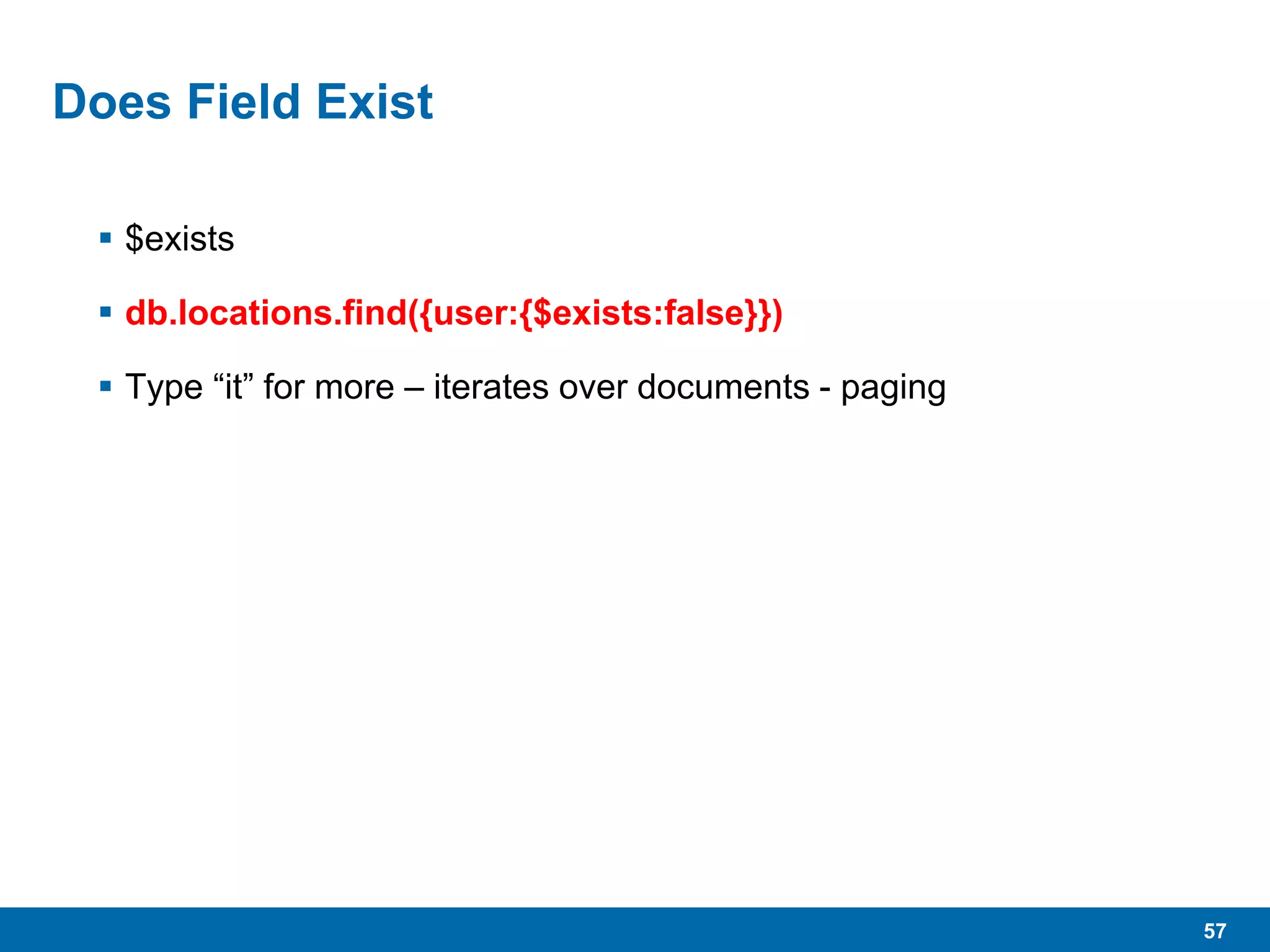
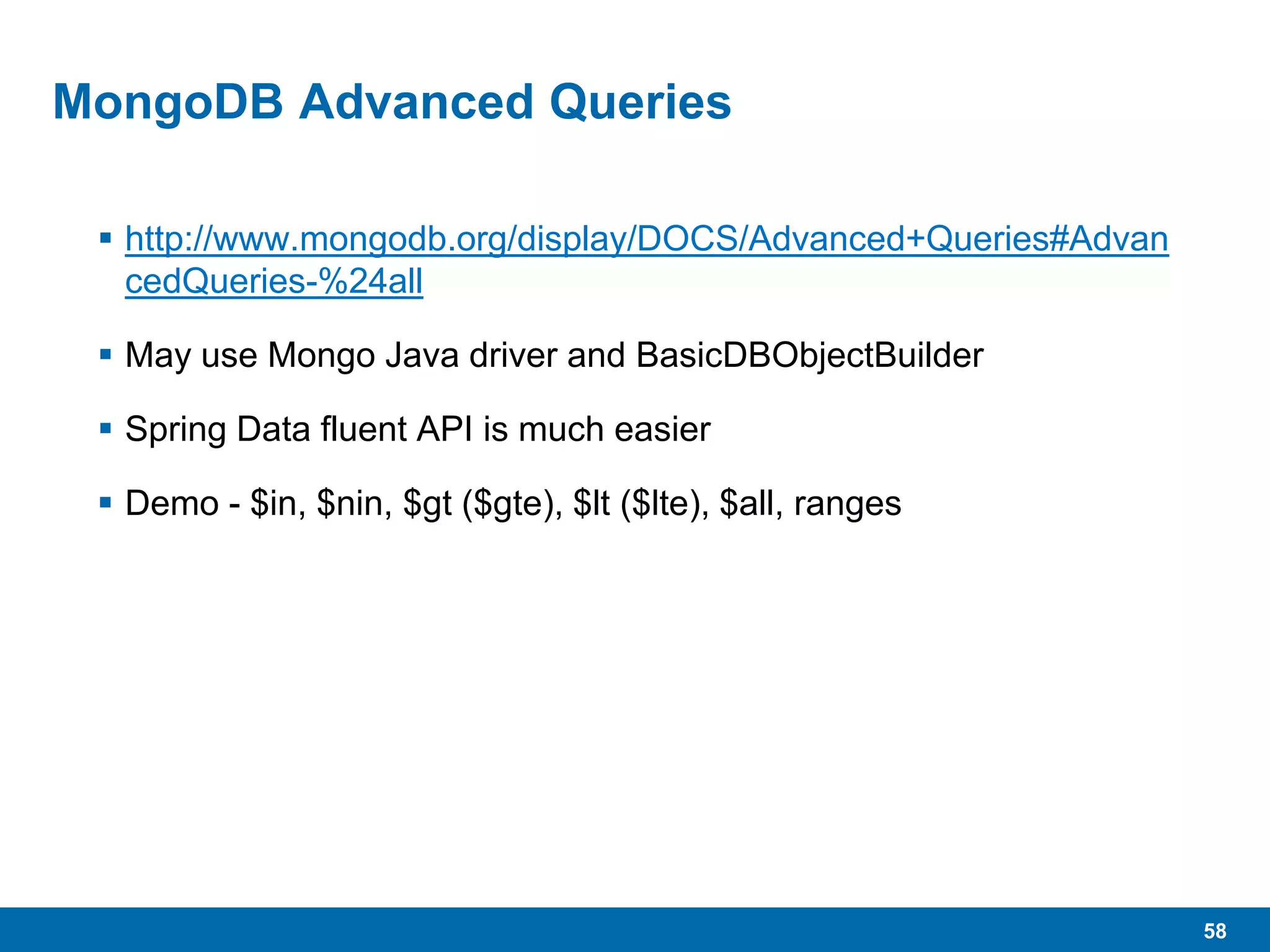
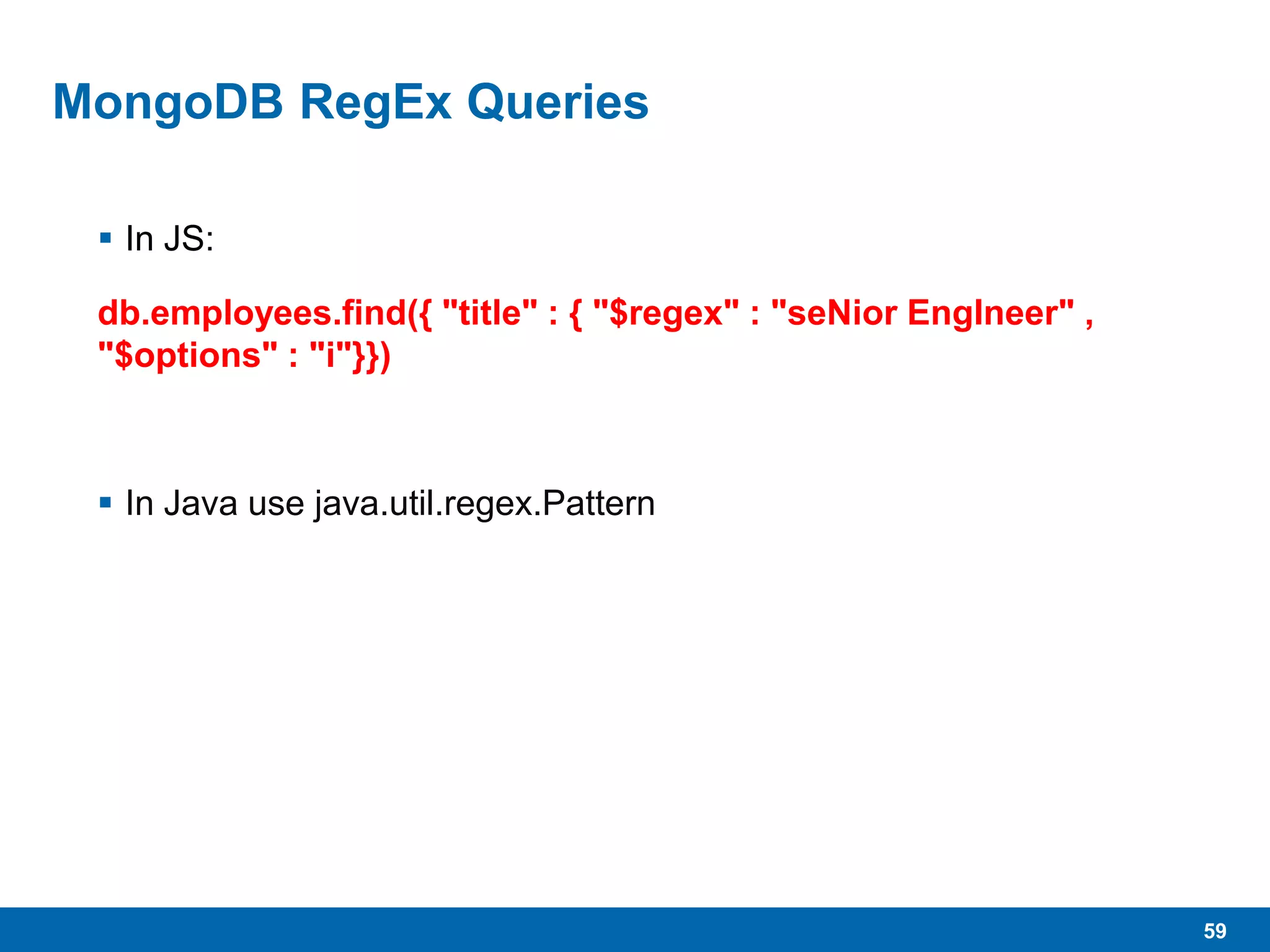
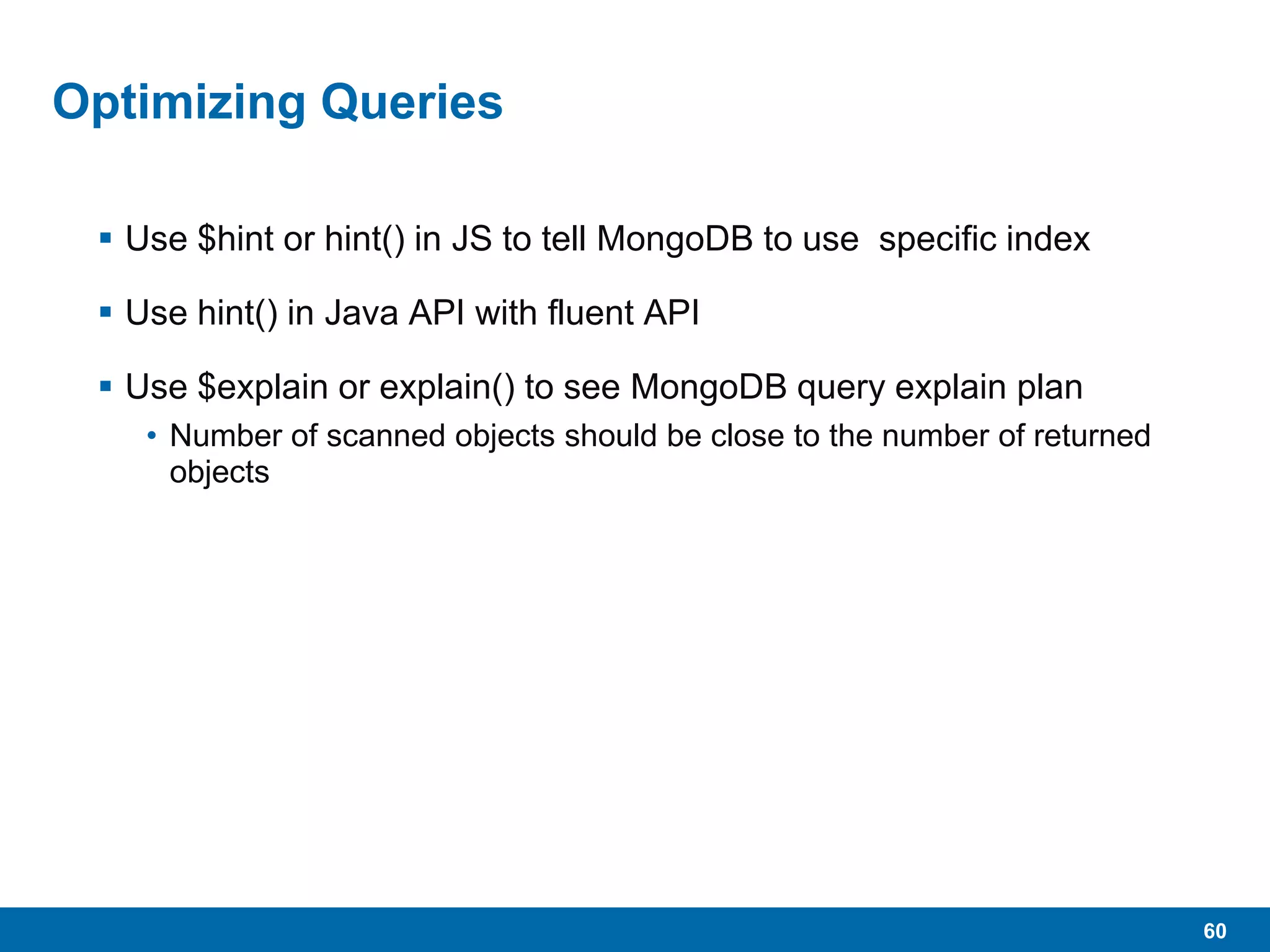
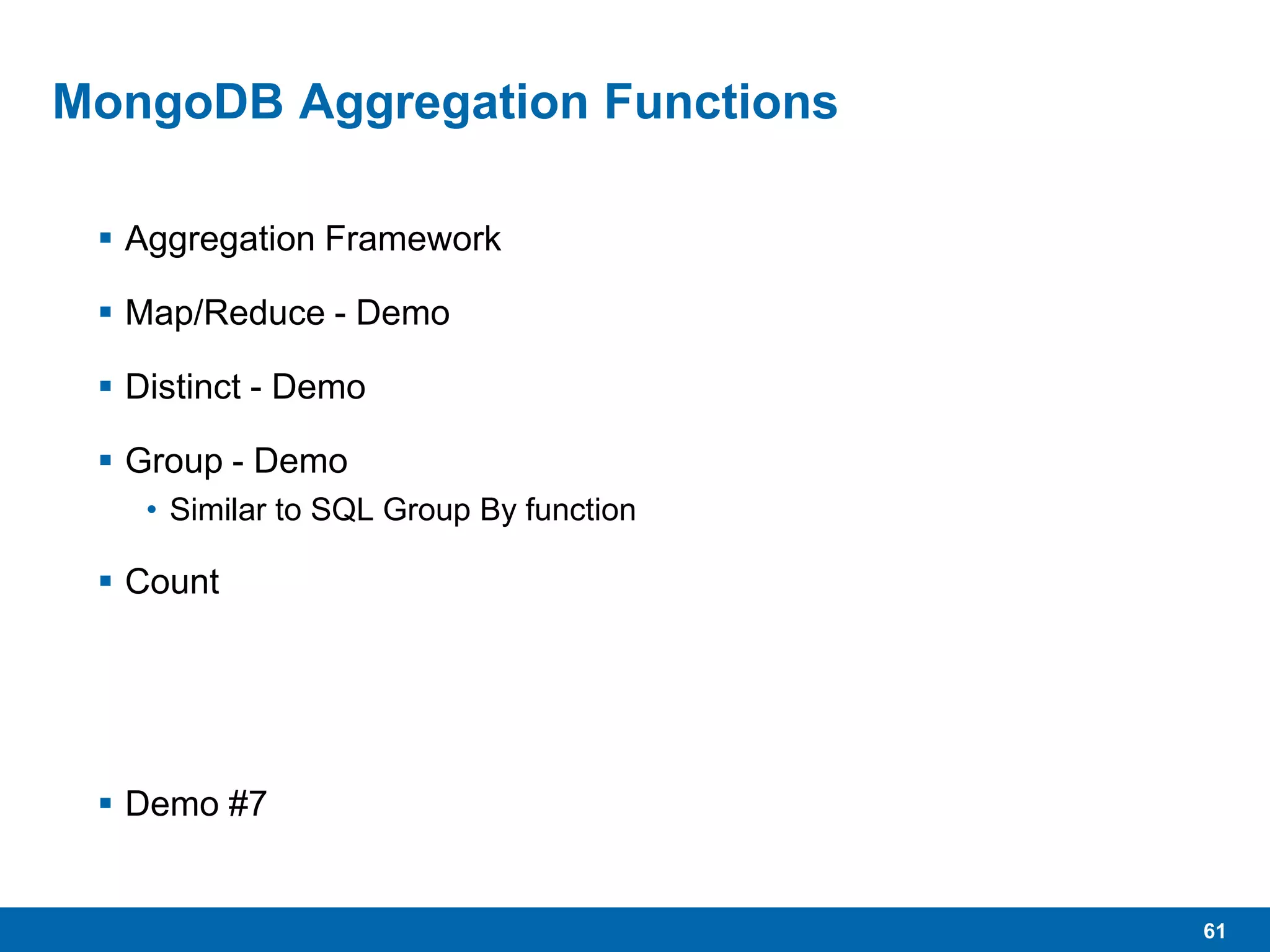
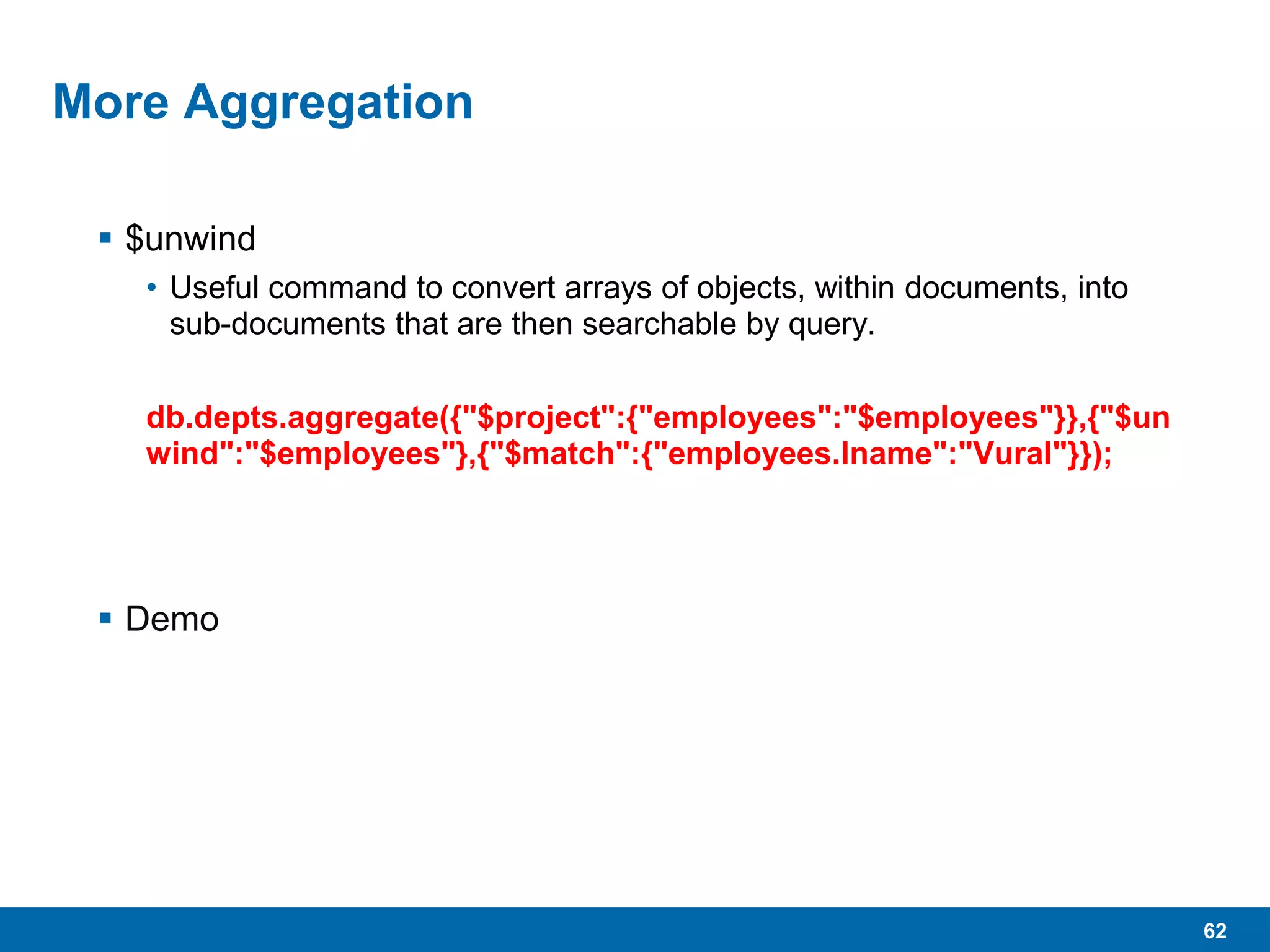
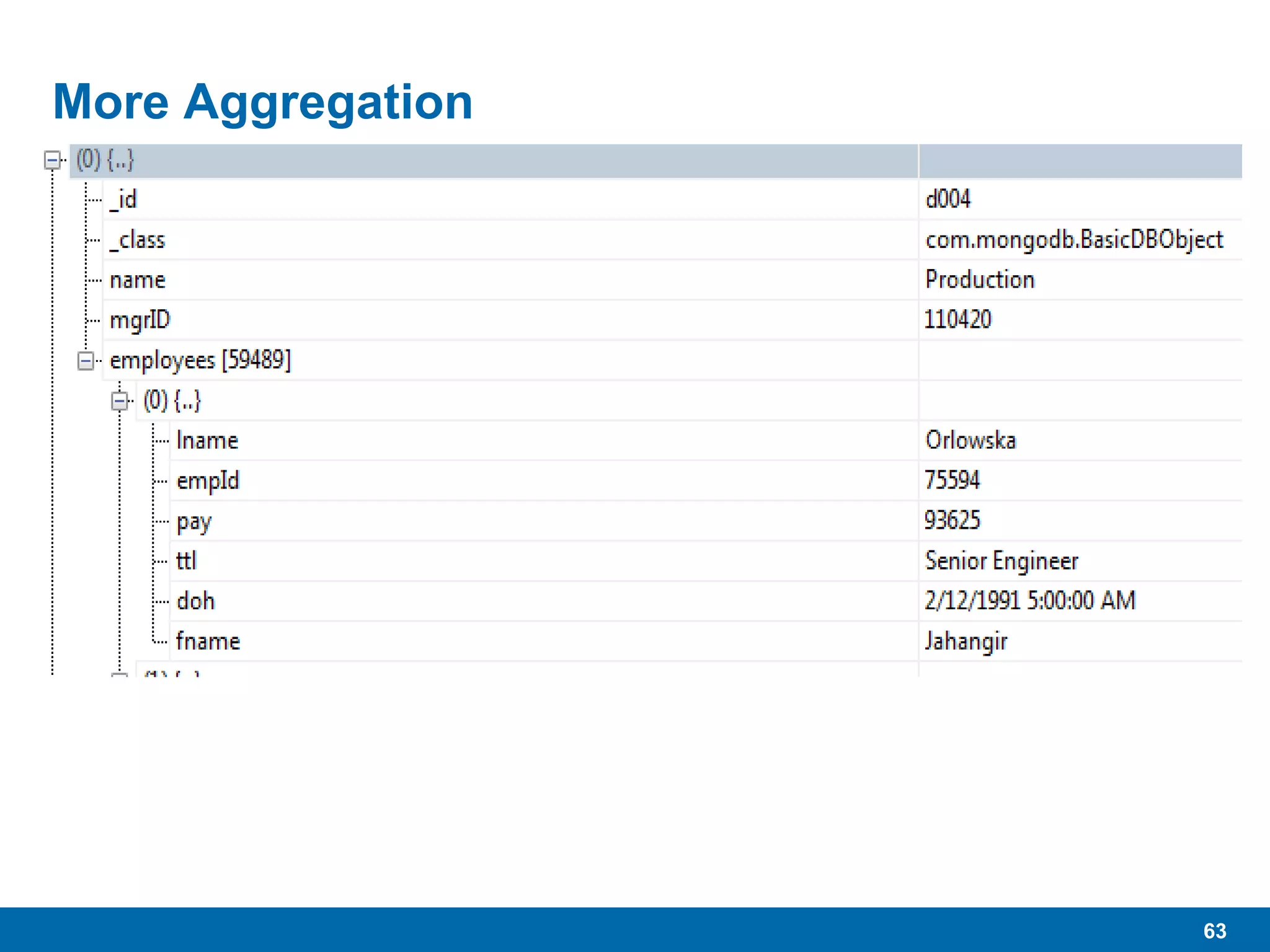
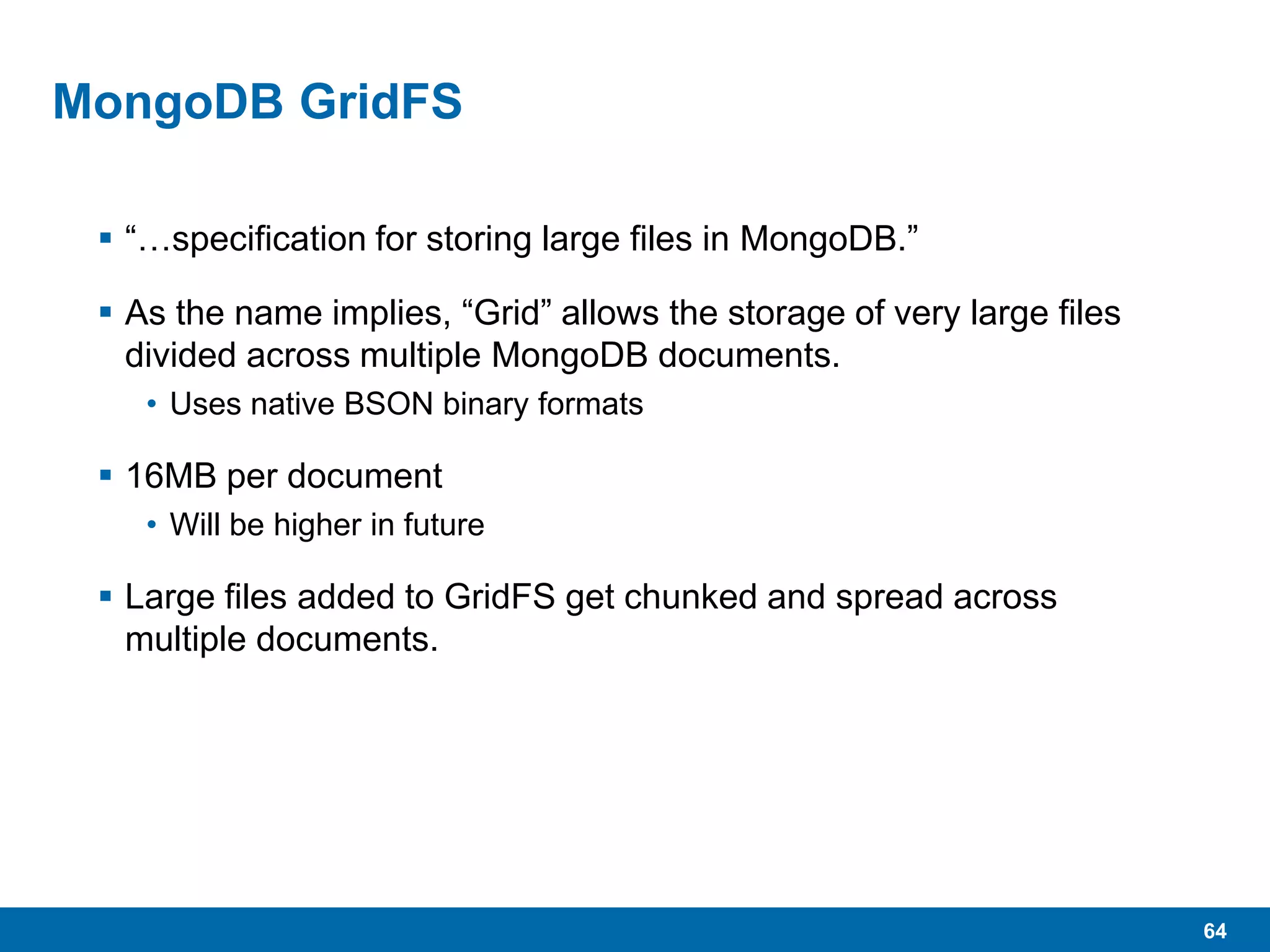
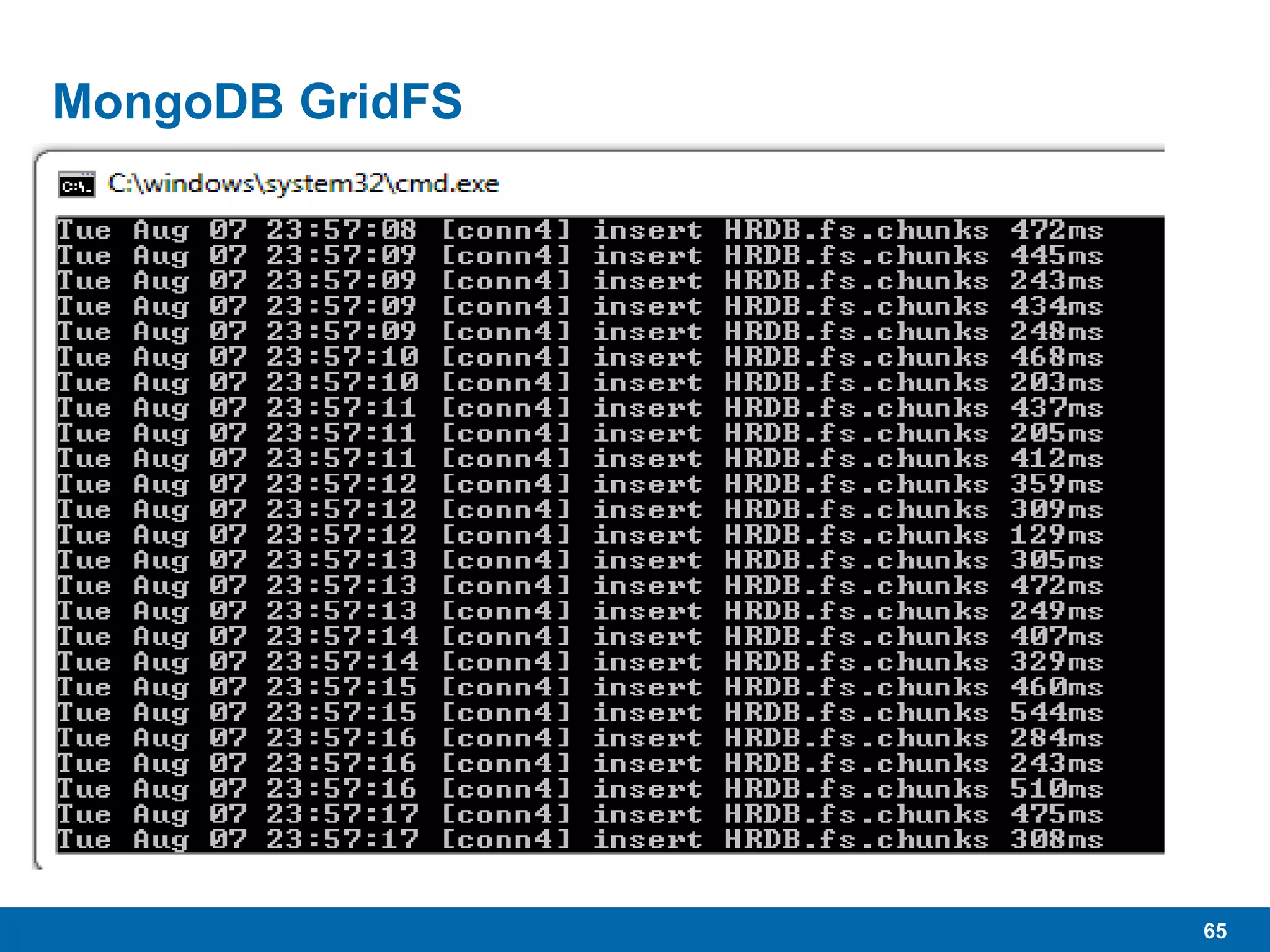
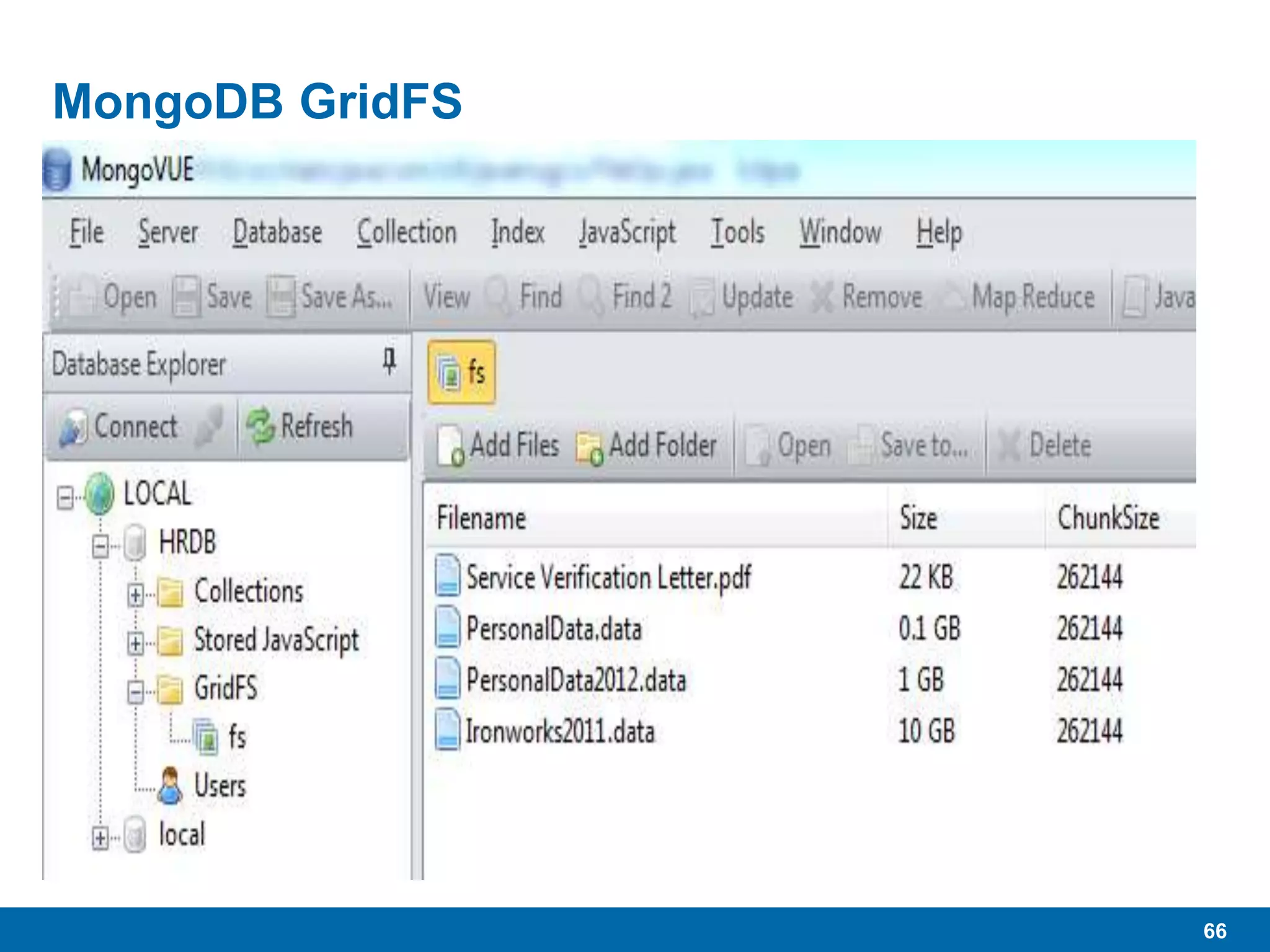
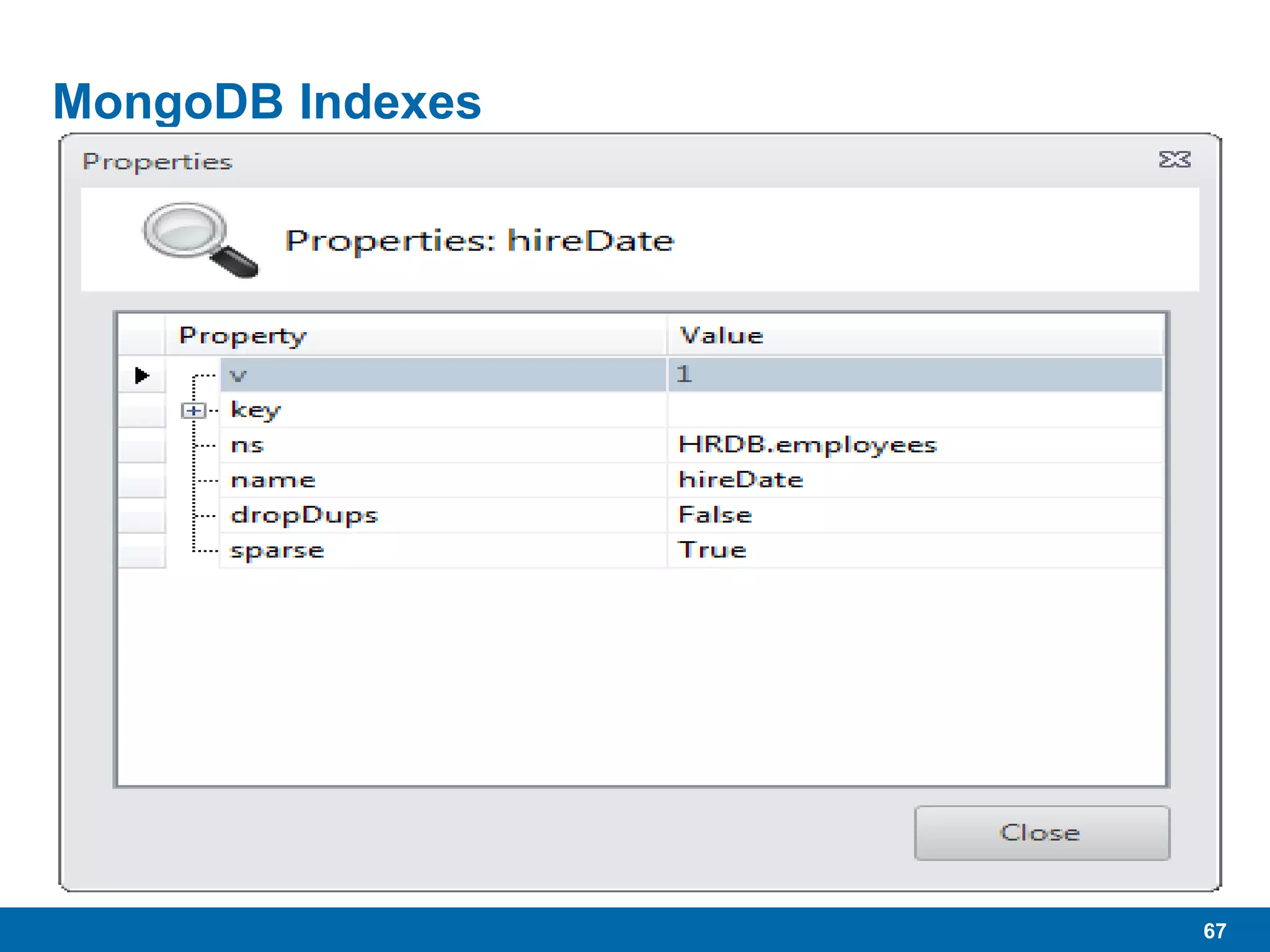
![68
Text Indexes
Currently in BETA, as of 2.4, not recommended for
production…yet
Requires enabled in mongod
• --setParameter textSearchEnabled=true
In mongo (shelll)
• db["employees"].ensureIndex({"title":"text"})
• Index “title” field with text index](https://image.slidesharecdn.com/mongodb2-130730165830-phpapp02/75/MongoDB-2-4-and-spring-data-68-2048.jpg)
![69
Text Indexes
Currently in BETA, as of 2.4, not recommended for
production…yet
Requires enabled in mongod
• --setParameter textSearchEnabled=true
In mongo (shelll)
• db["employees"].ensureIndex({"title":"text"})
• Index “title” field with text index](https://image.slidesharecdn.com/mongodb2-130730165830-phpapp02/75/MongoDB-2-4-and-spring-data-69-2048.jpg)