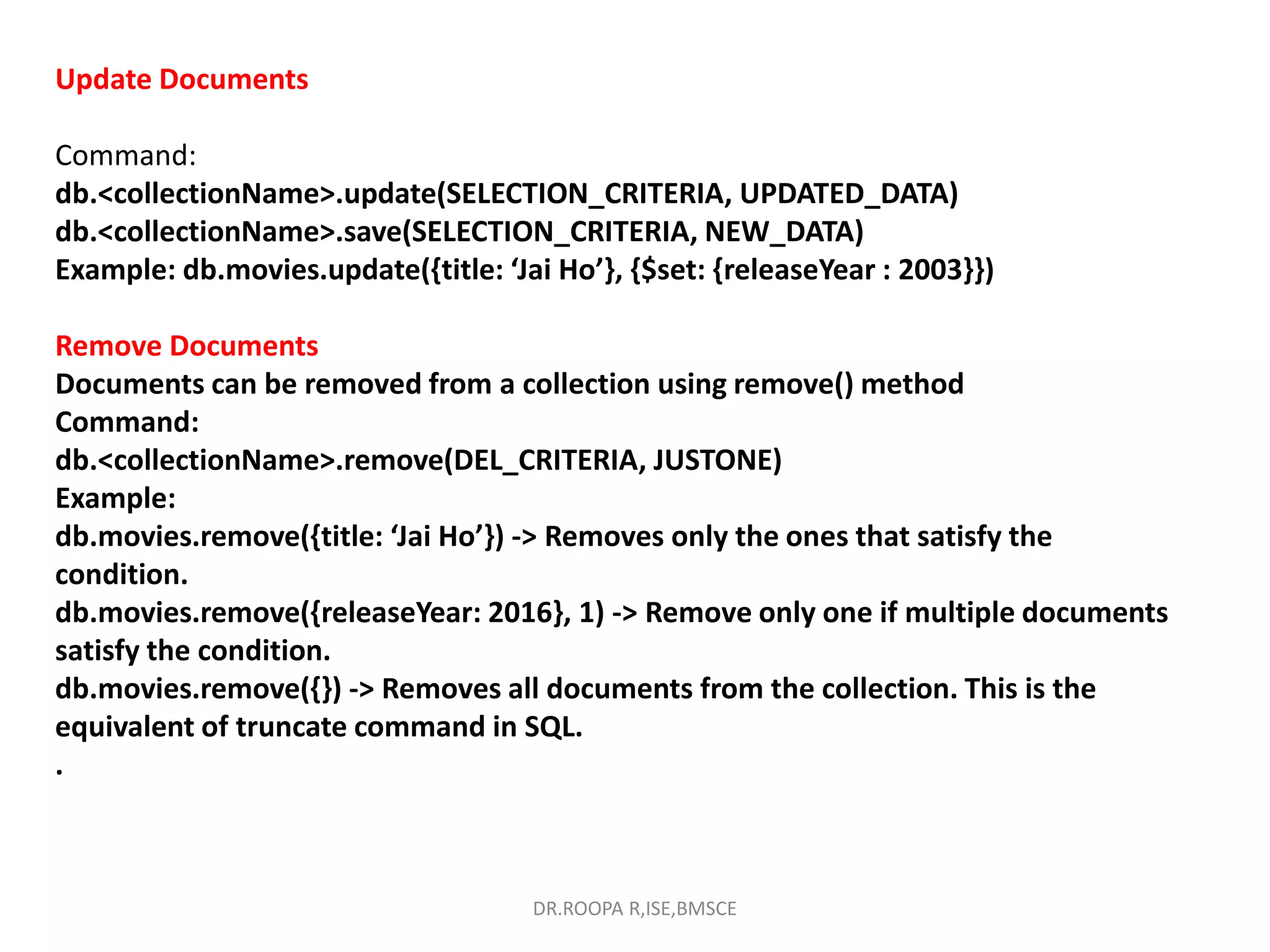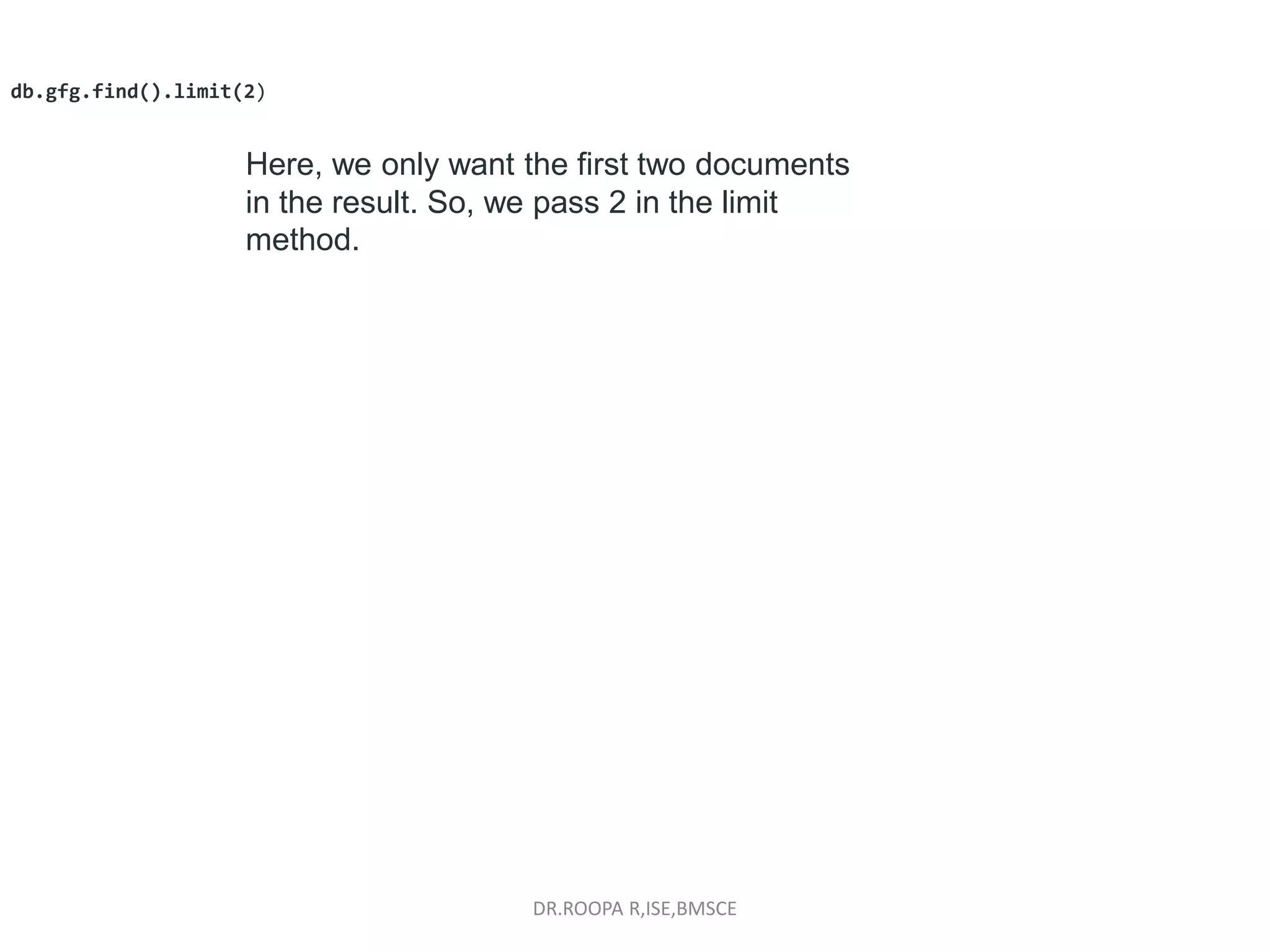The document provides information about MongoDB including:
- MongoDB is an open-source, document-based NoSQL database that stores data in BSON format and collections instead of tables and rows.
- It has no schema and allows embedding of documents, dynamic queries, indexing, replication and sharding for scale and high performance.
- The core components of MongoDB are the mongod daemon and mongo shell used to connect and execute commands. Collections contain documents rather than rows/columns and support dynamic schemas.
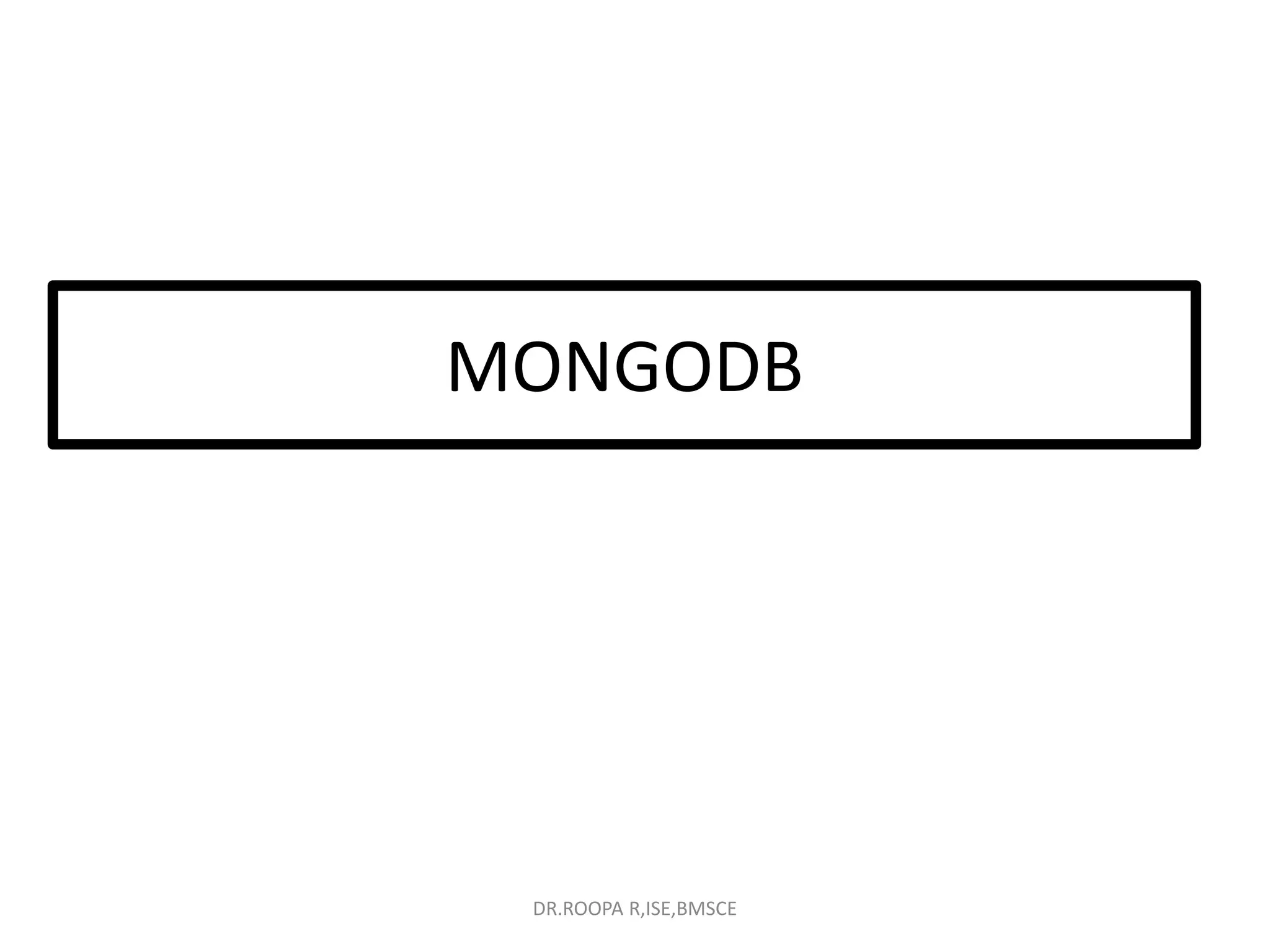
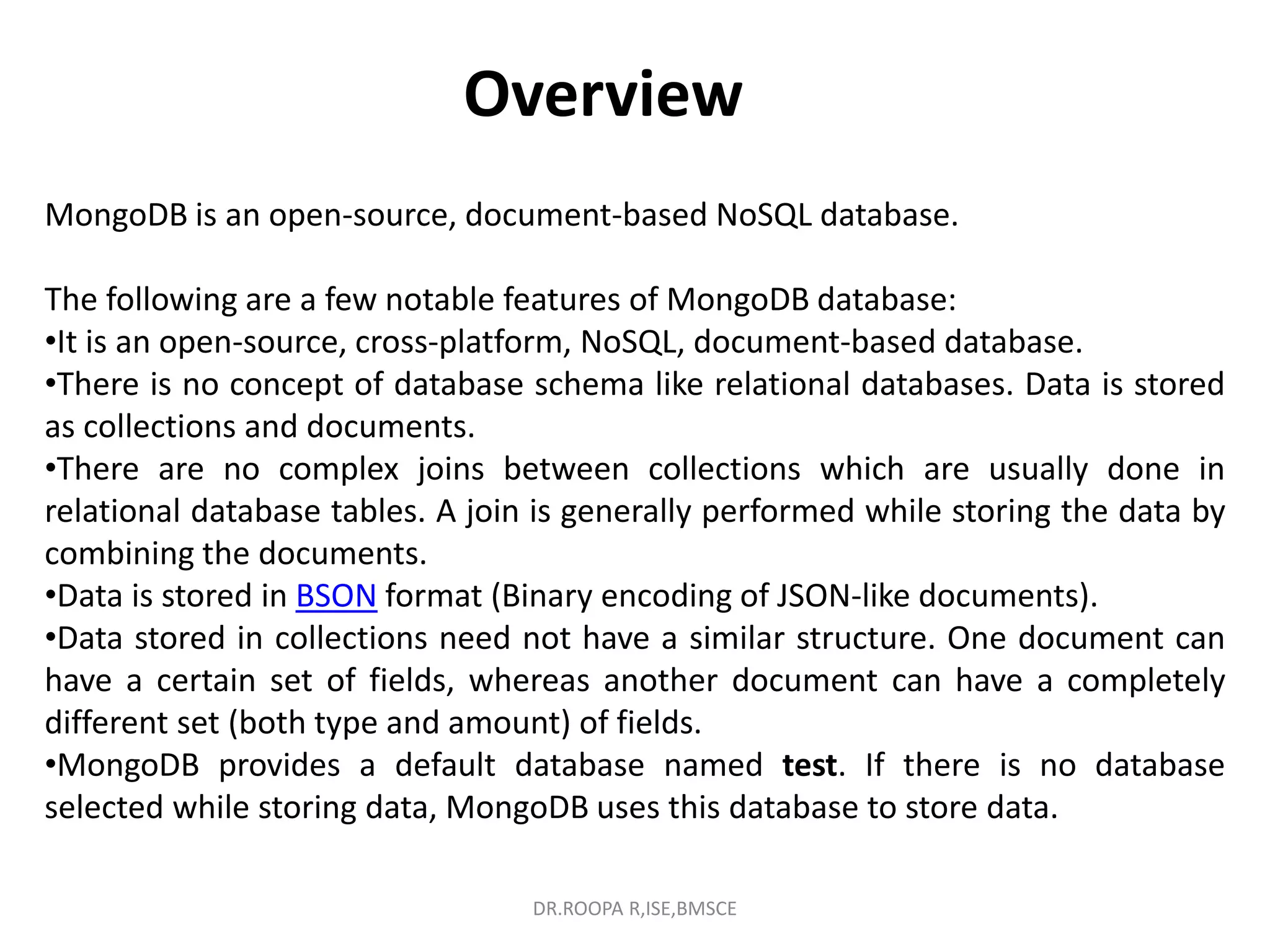
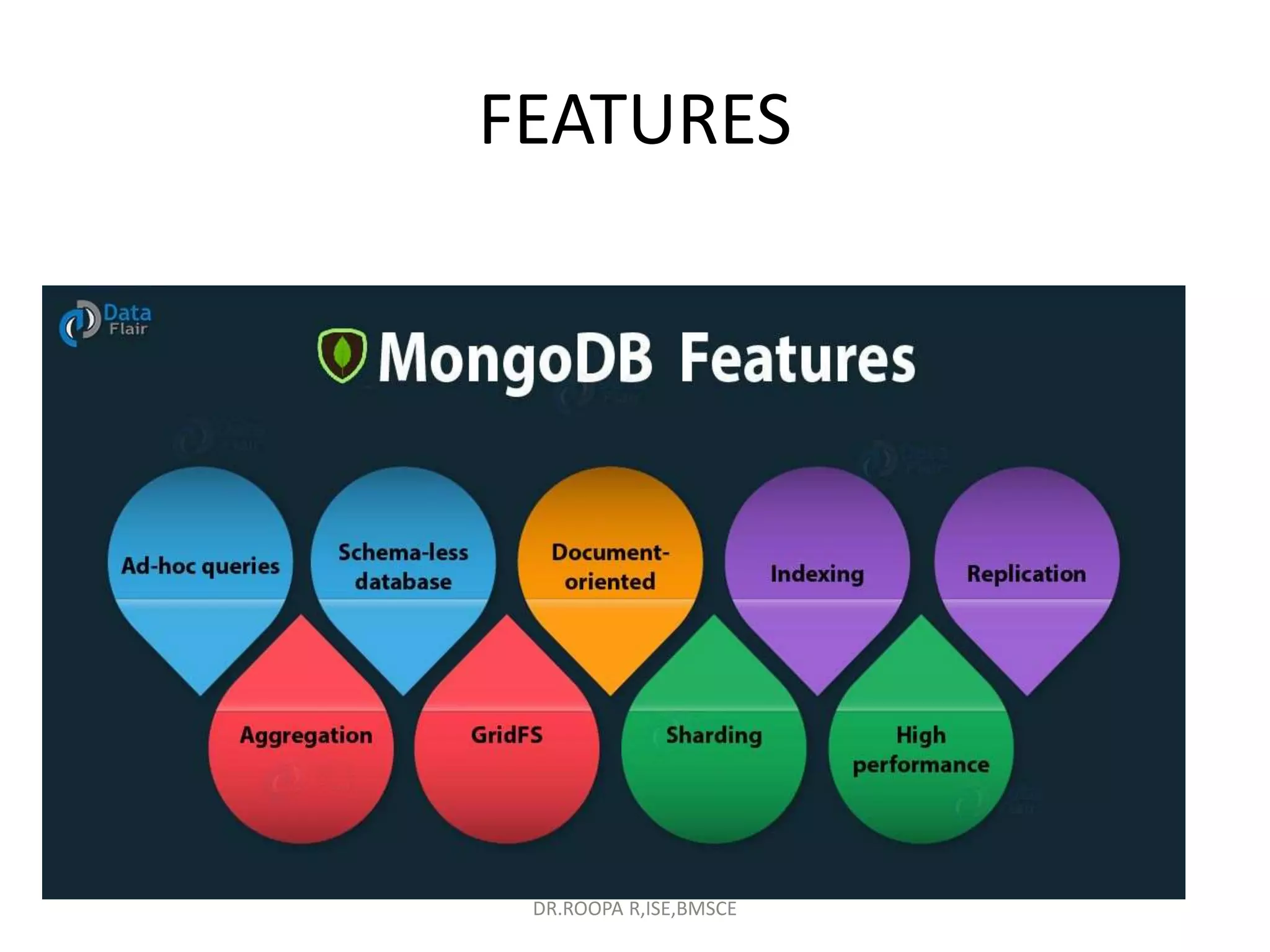
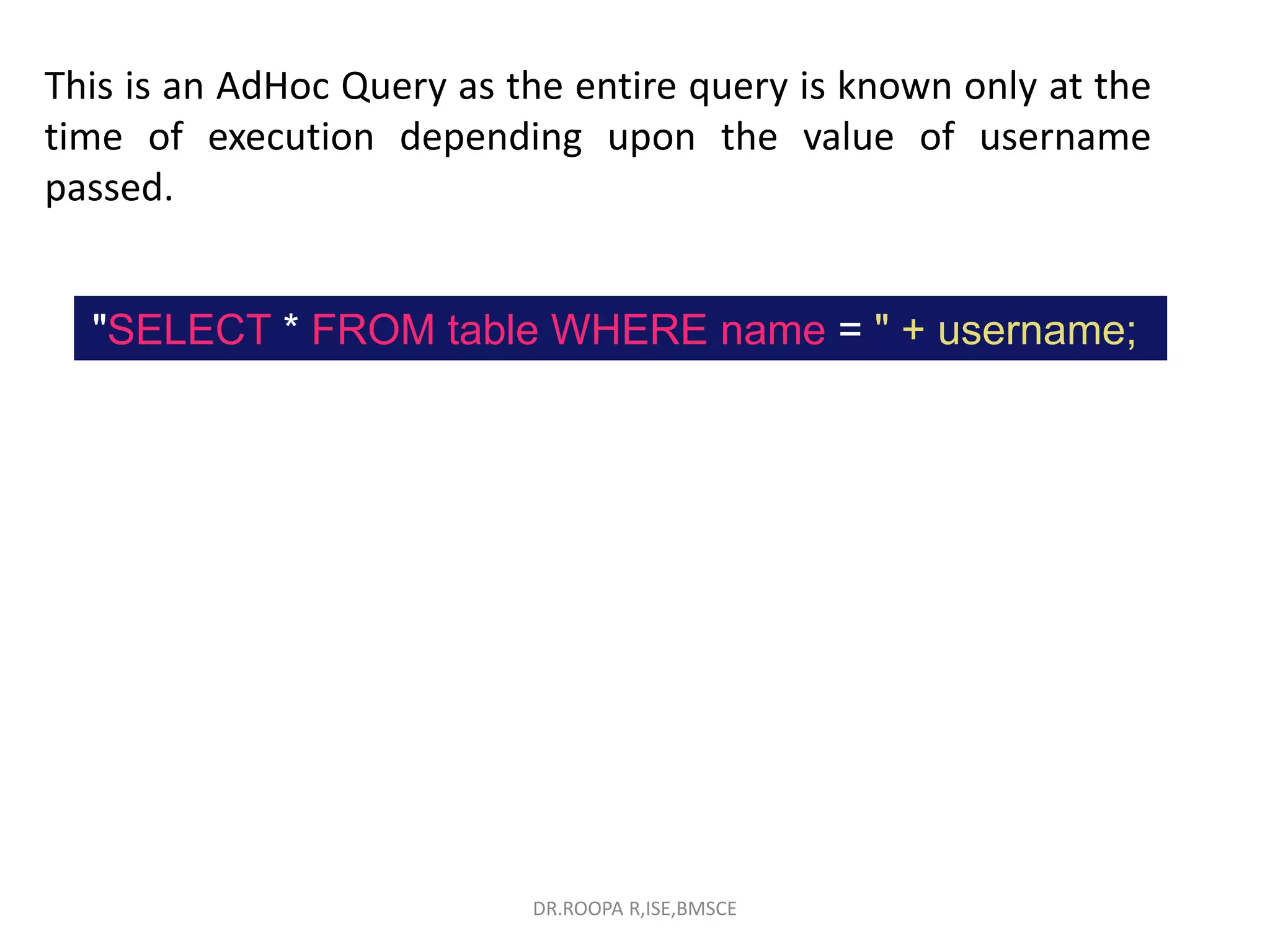

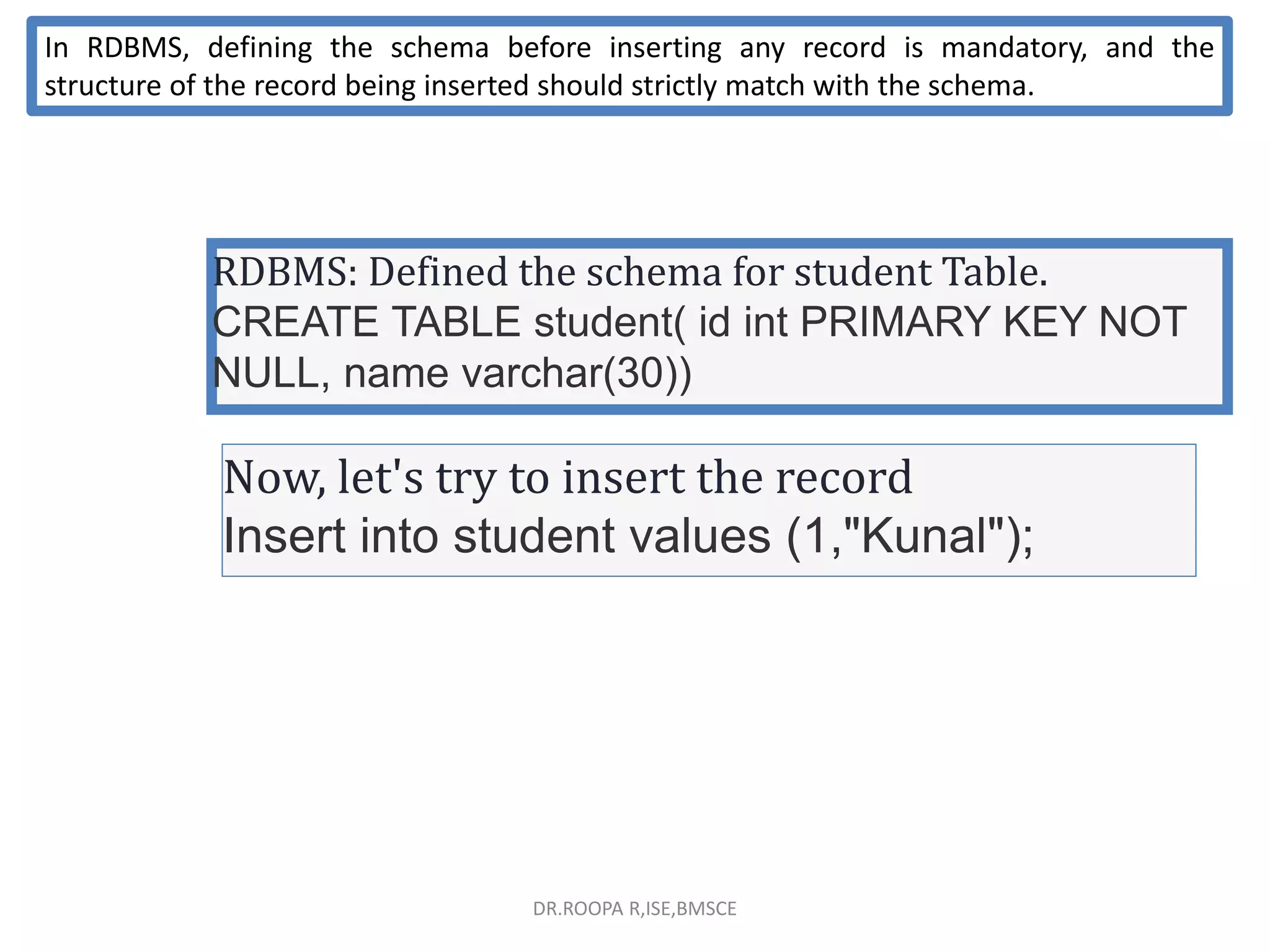
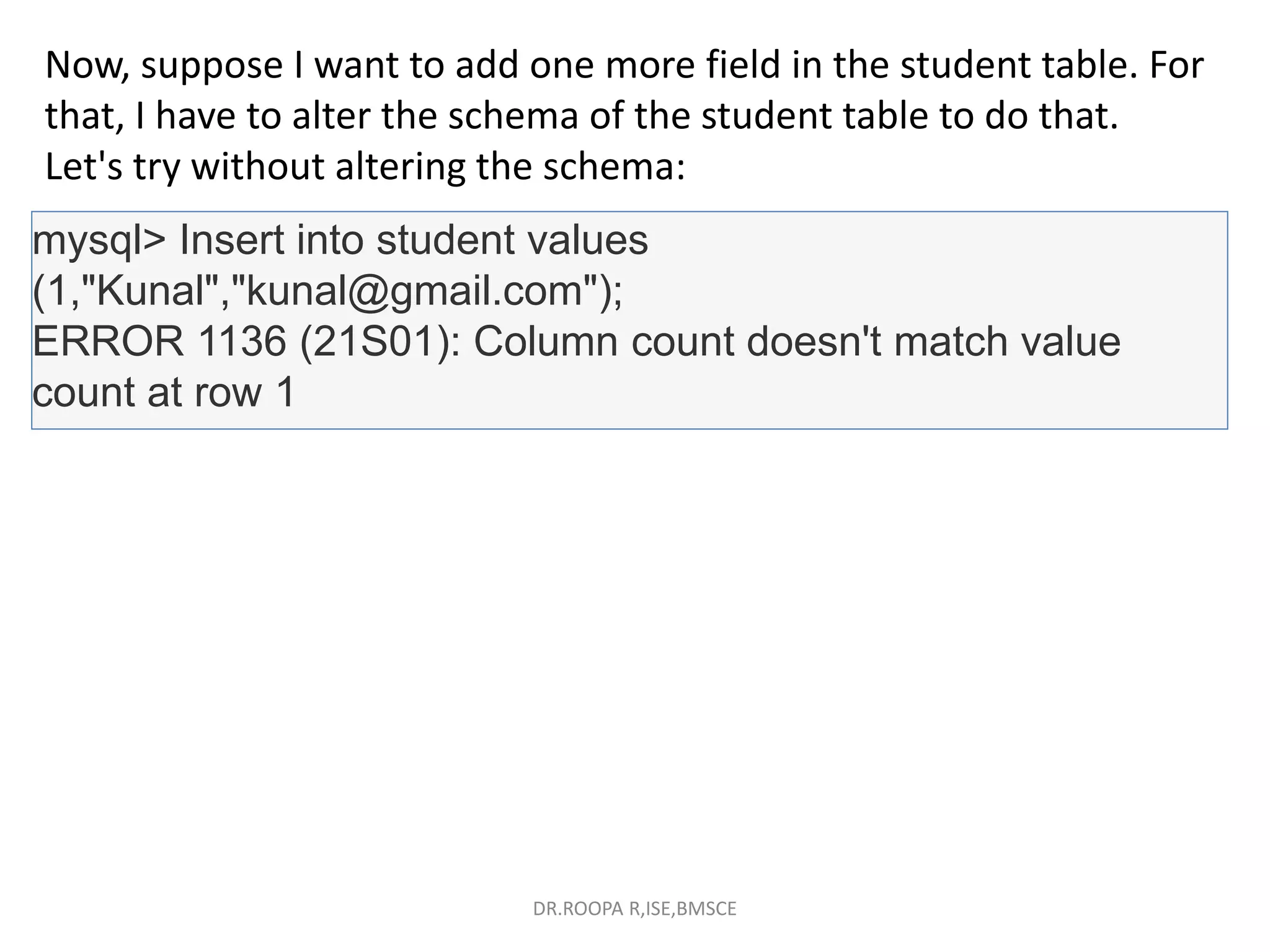

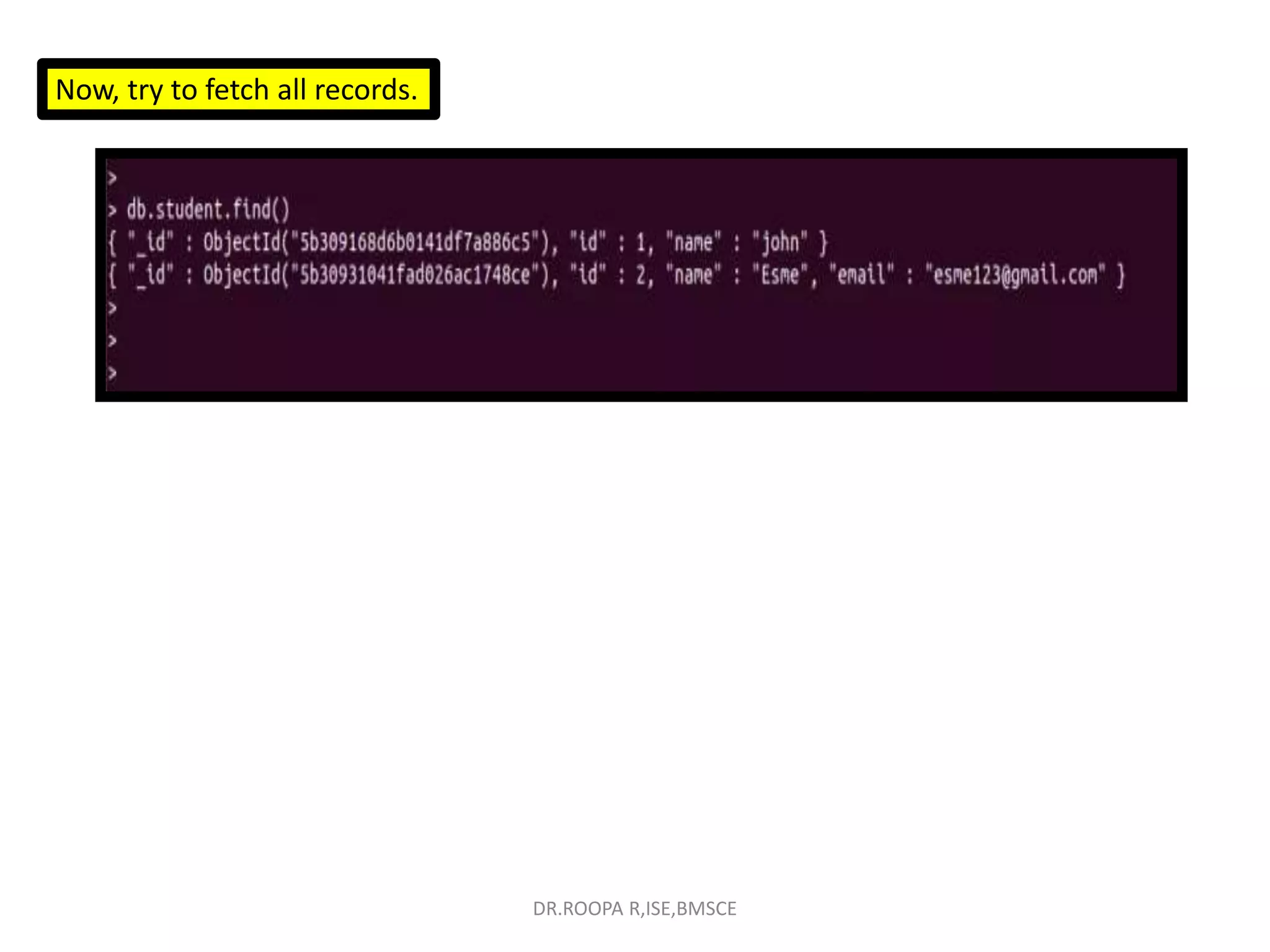
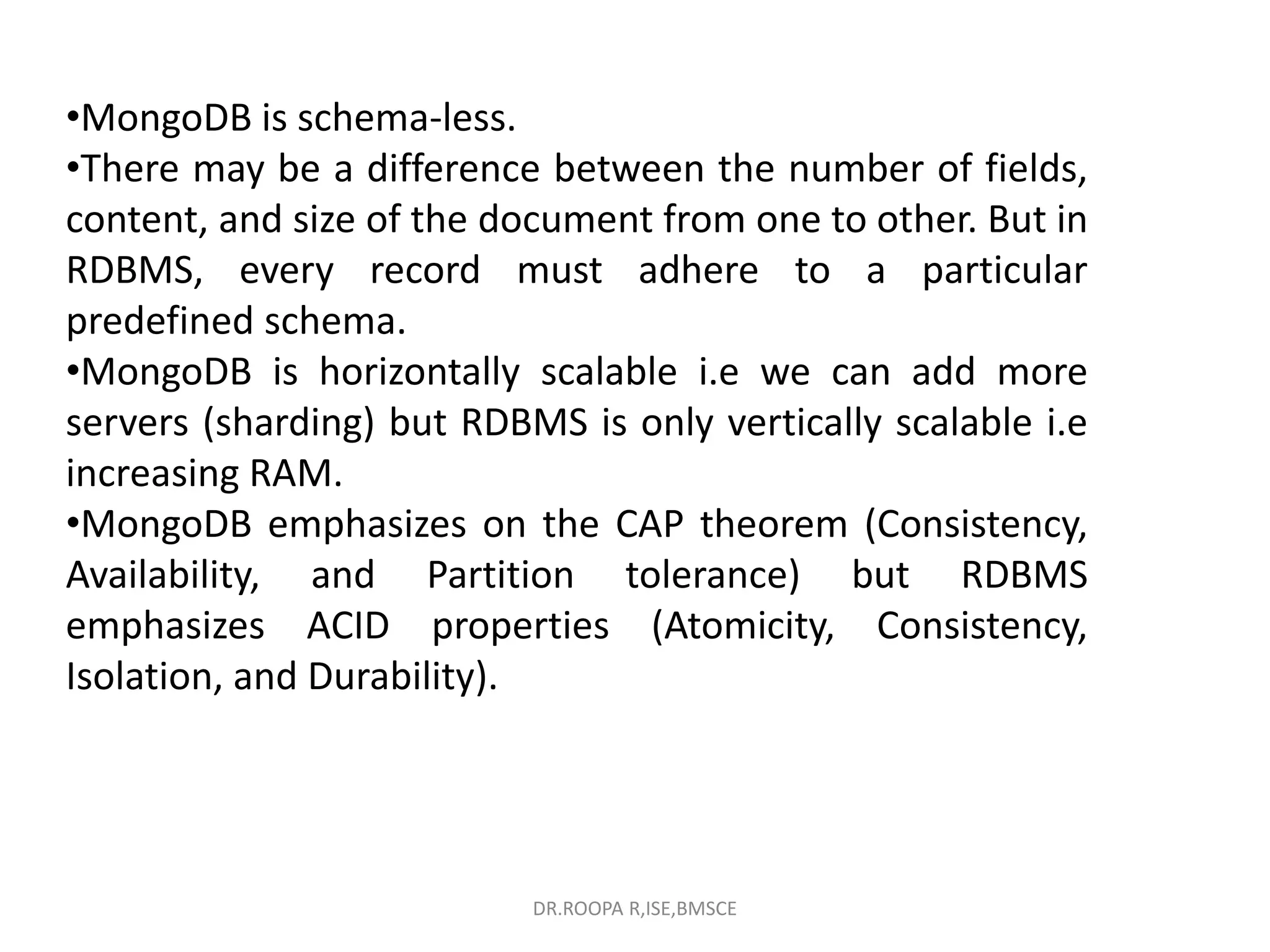
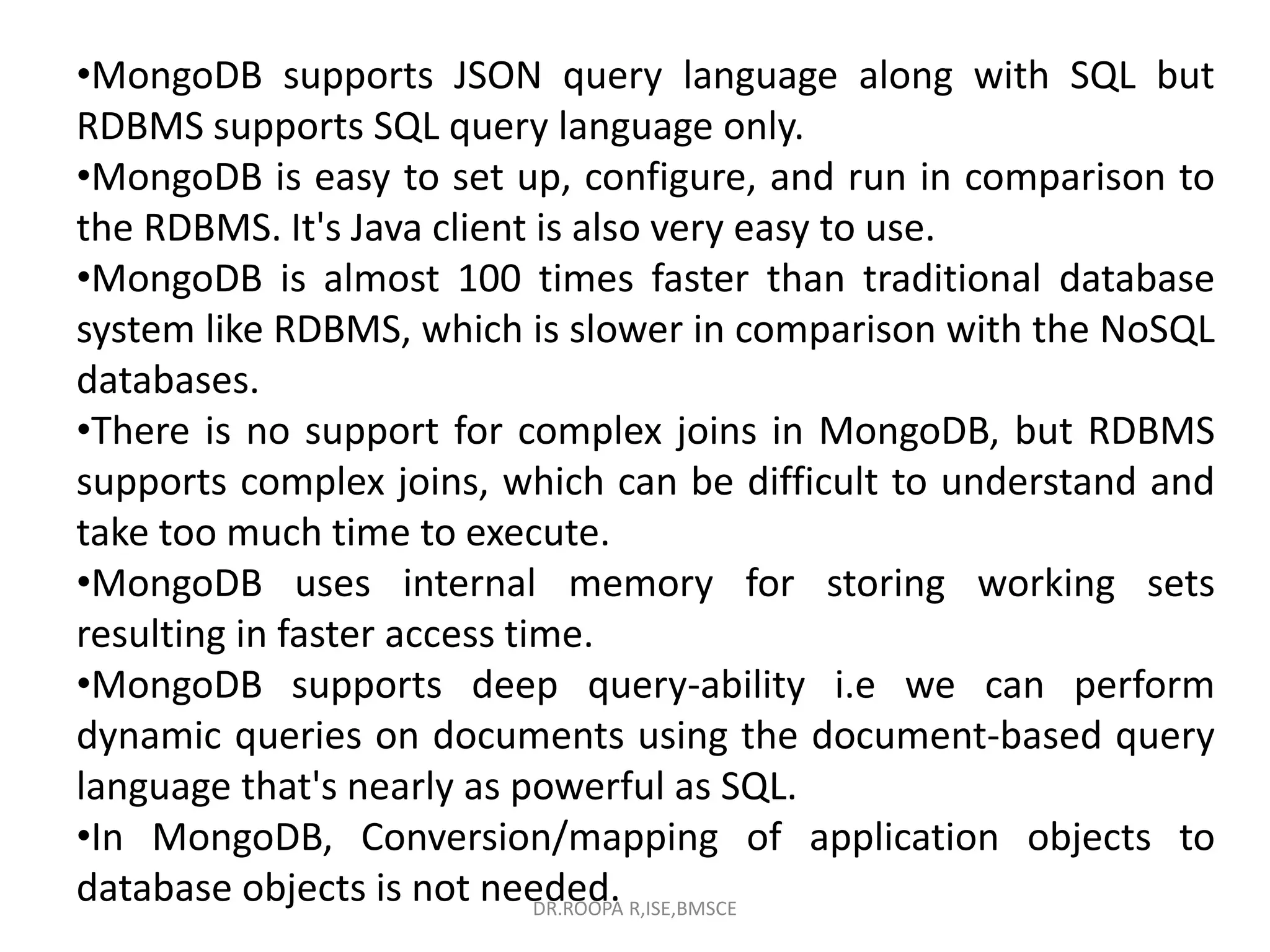
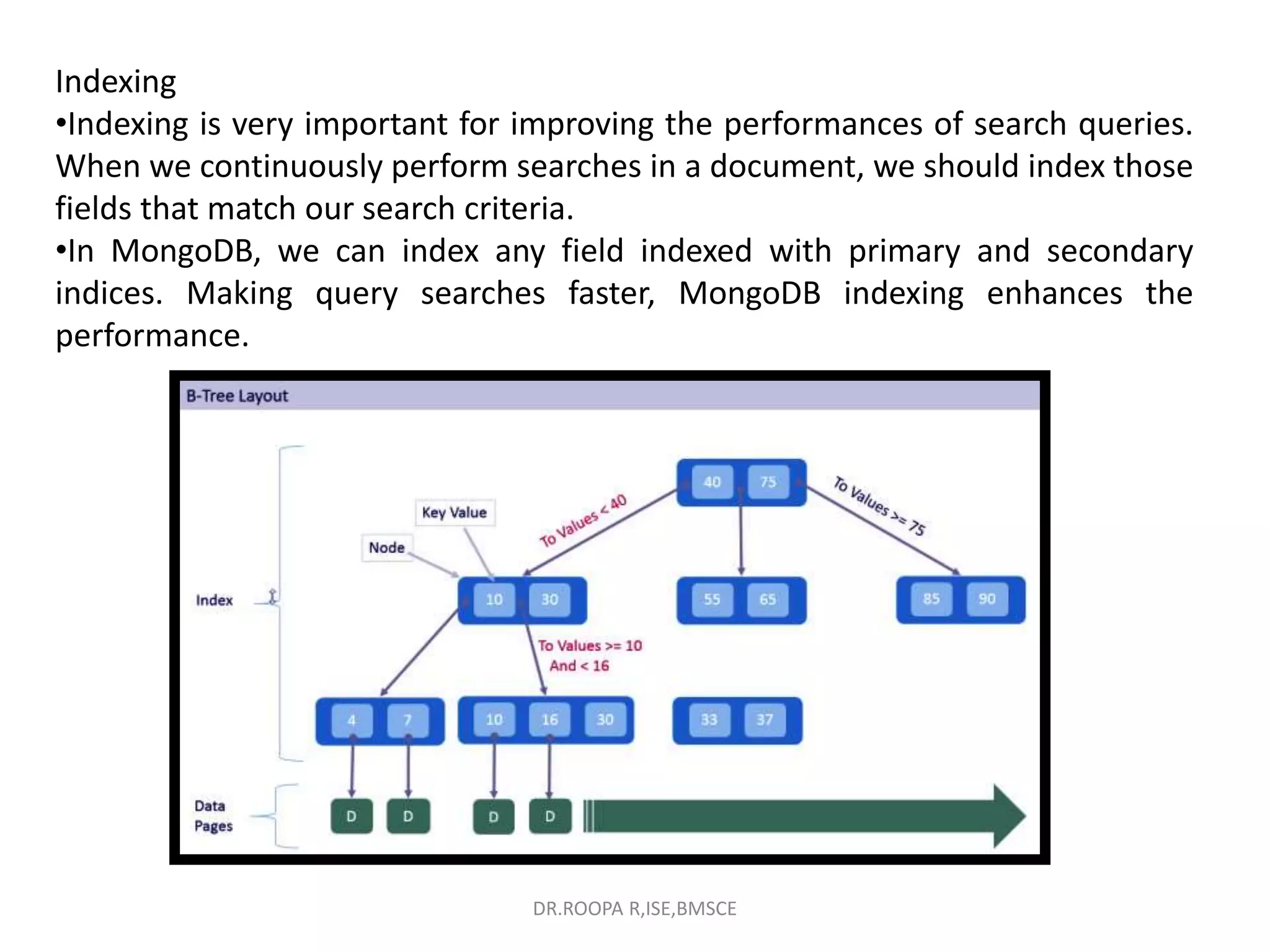
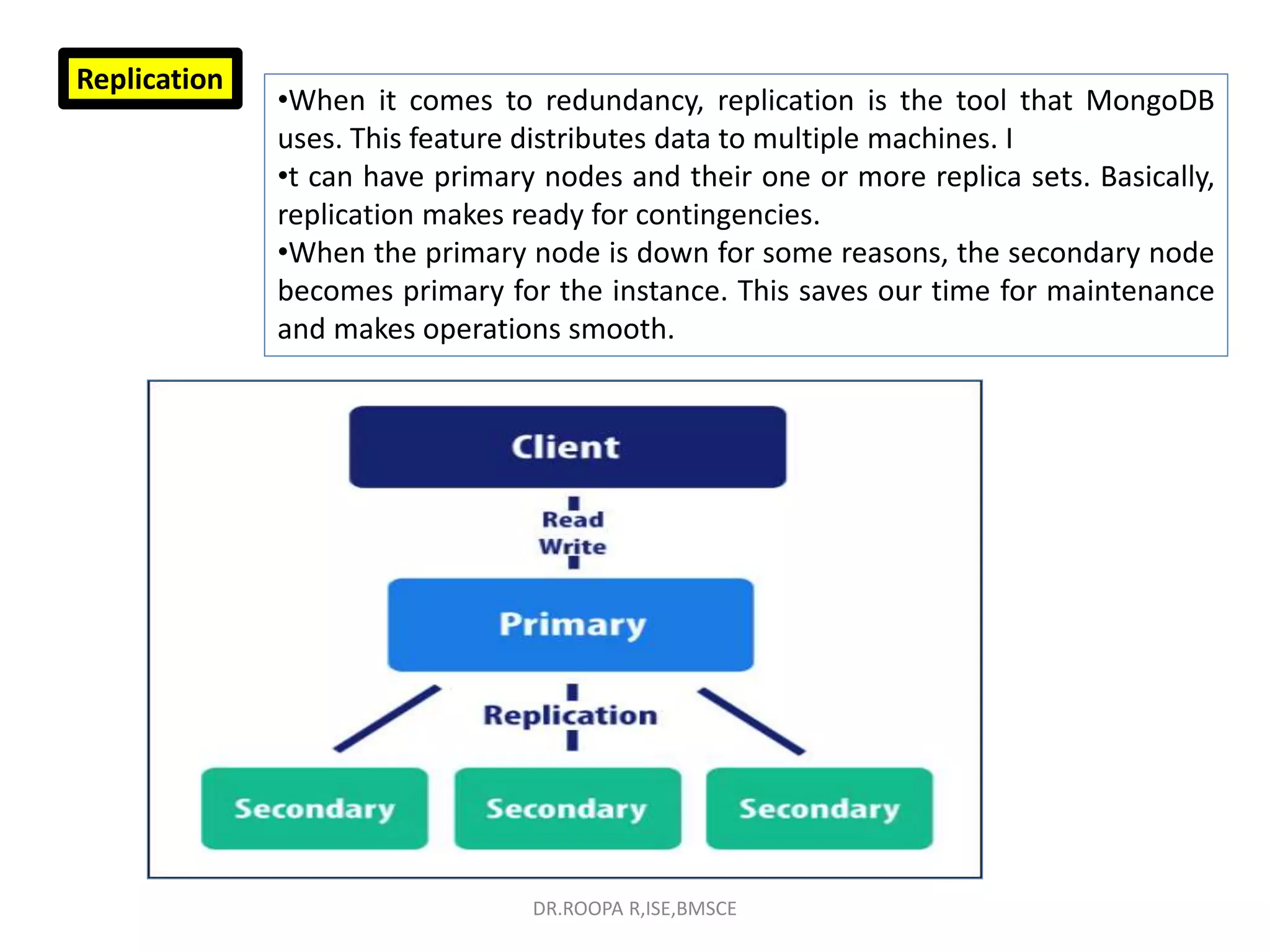

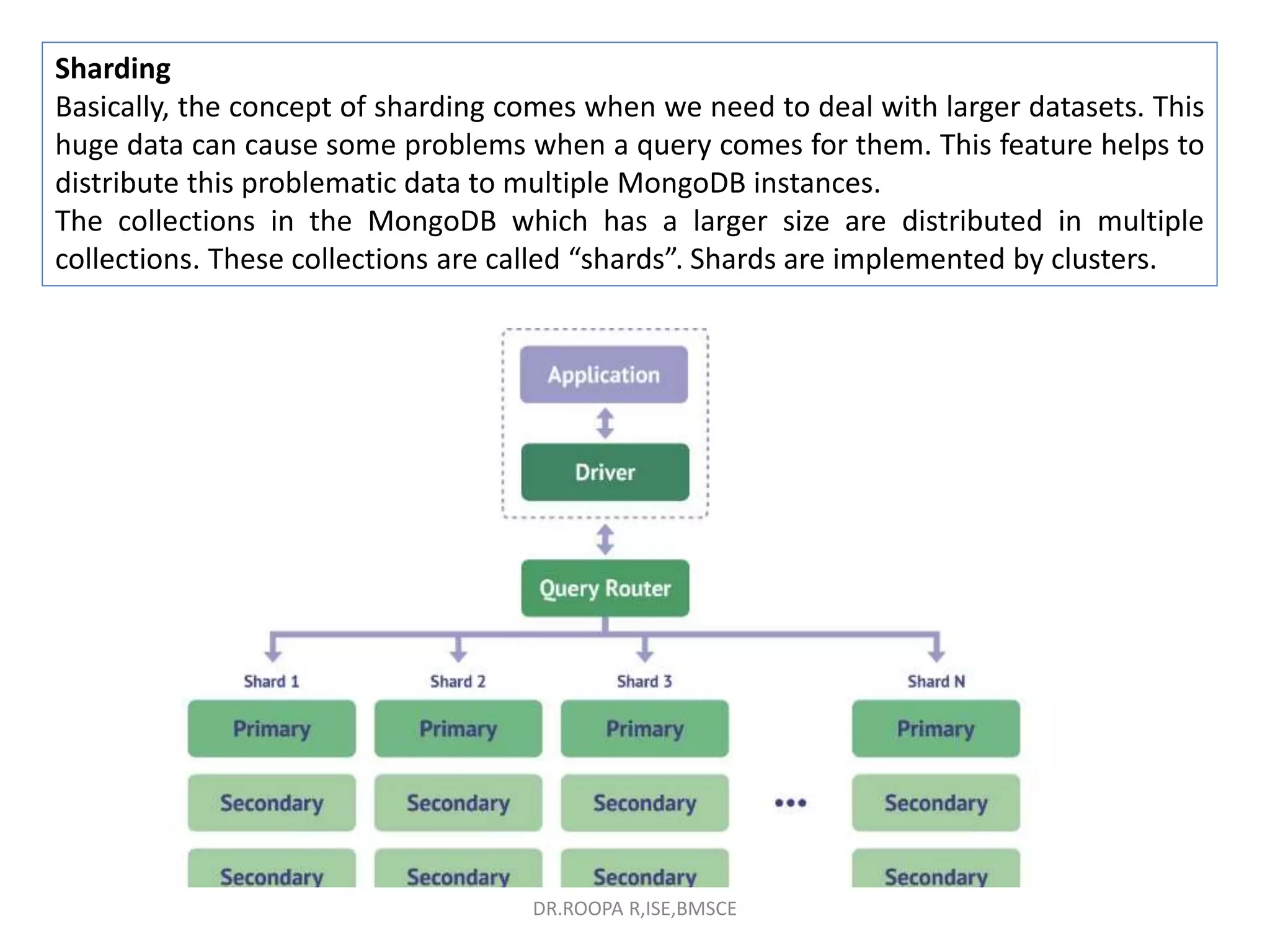
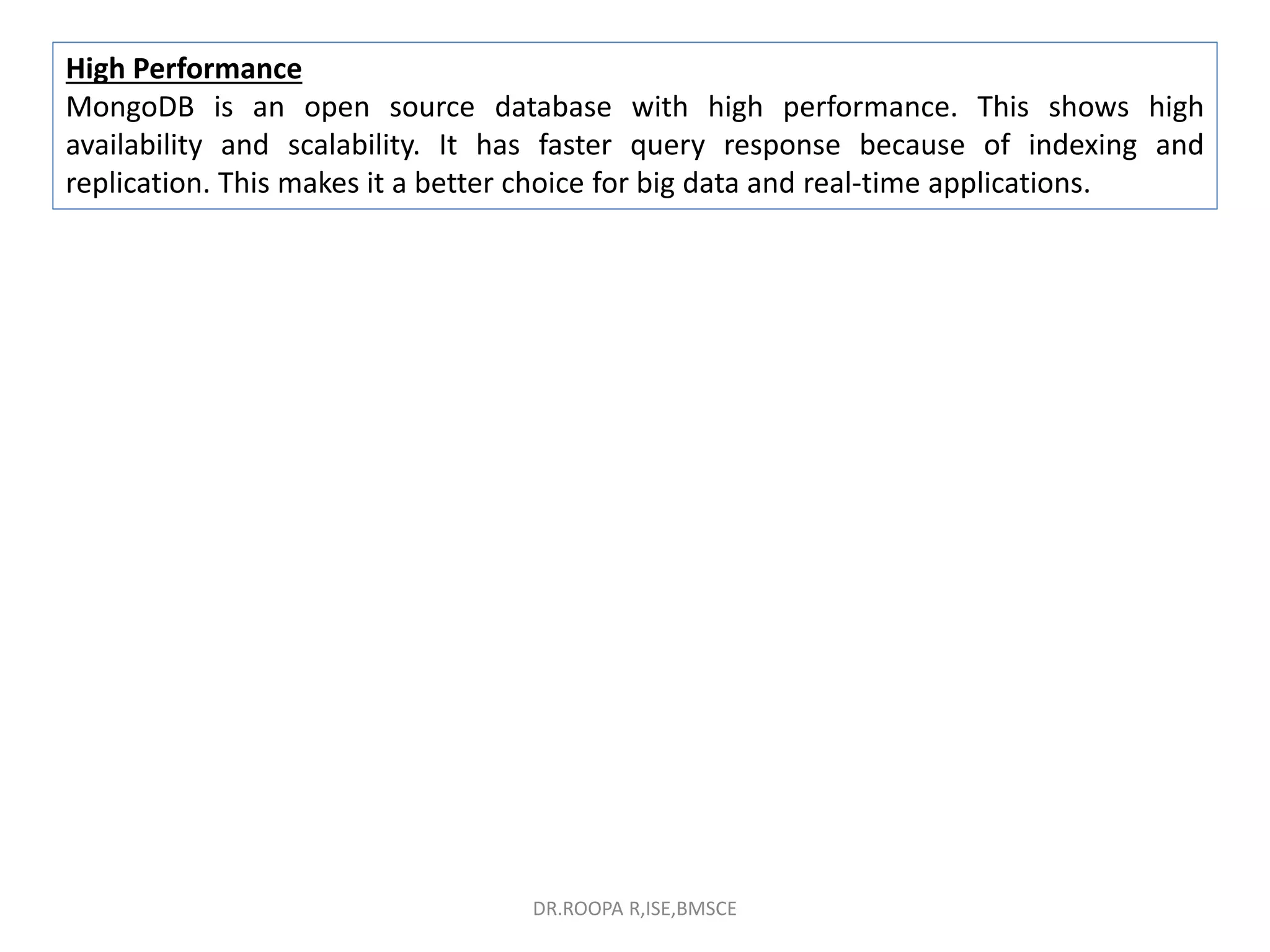
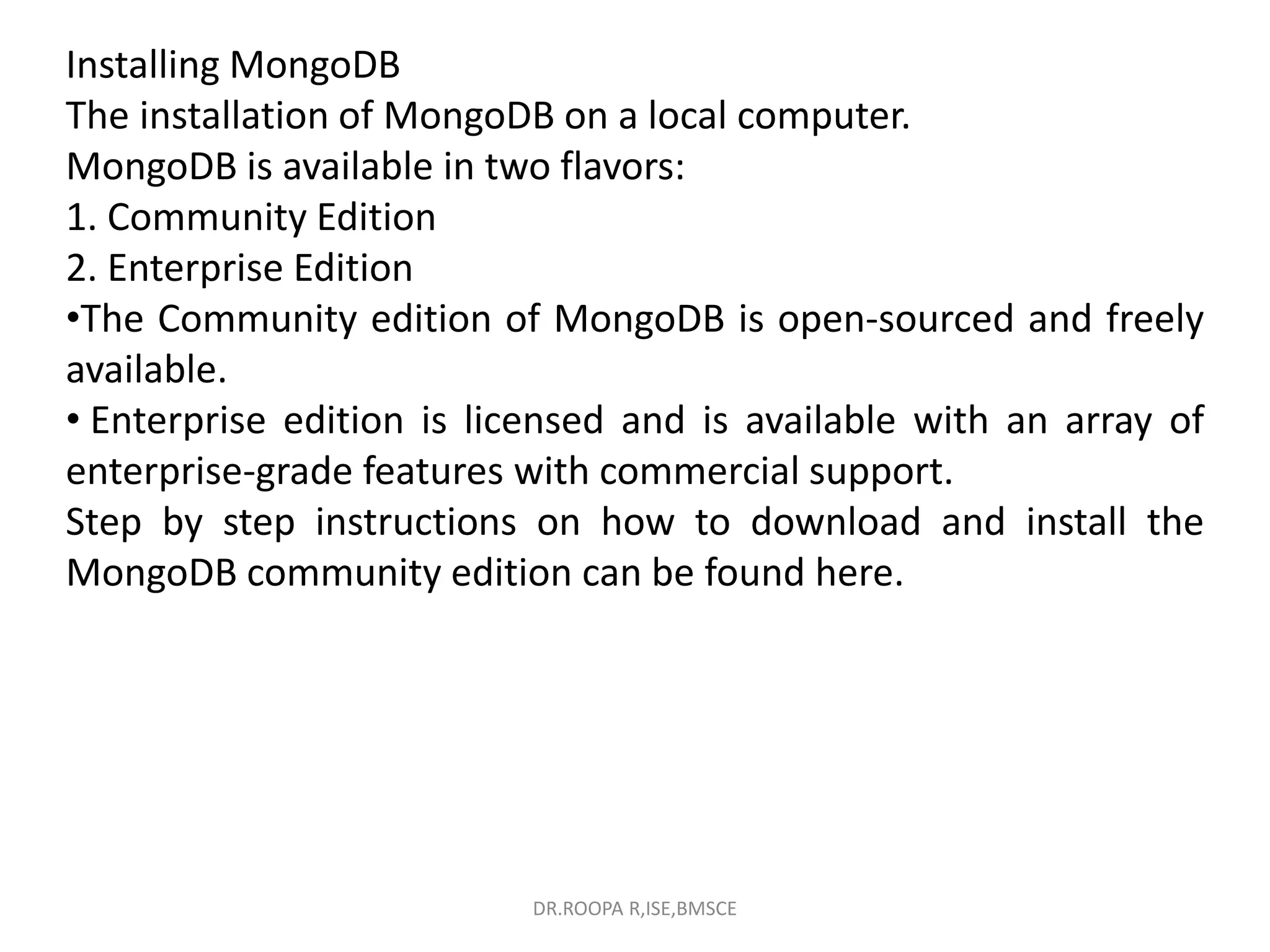
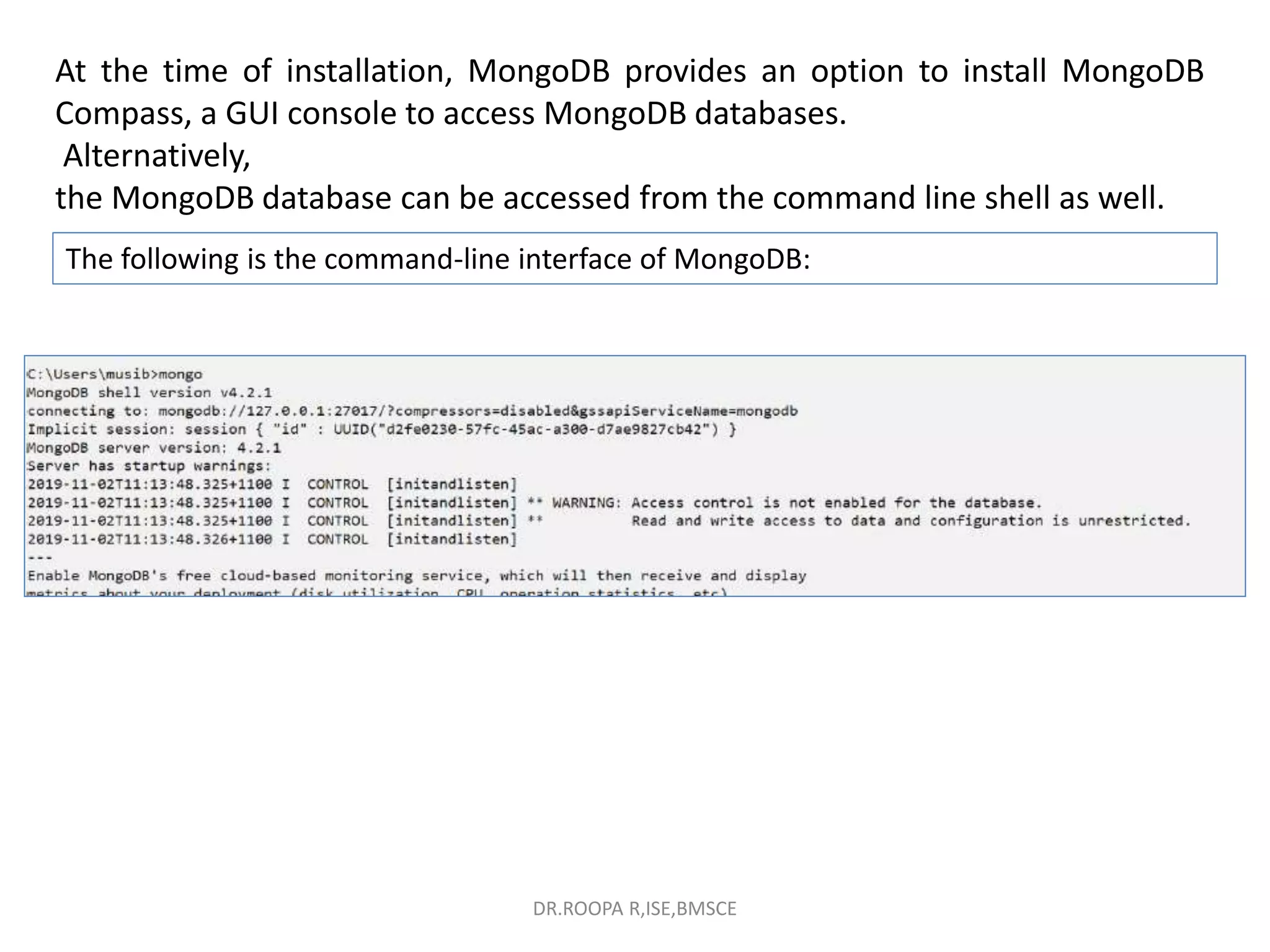
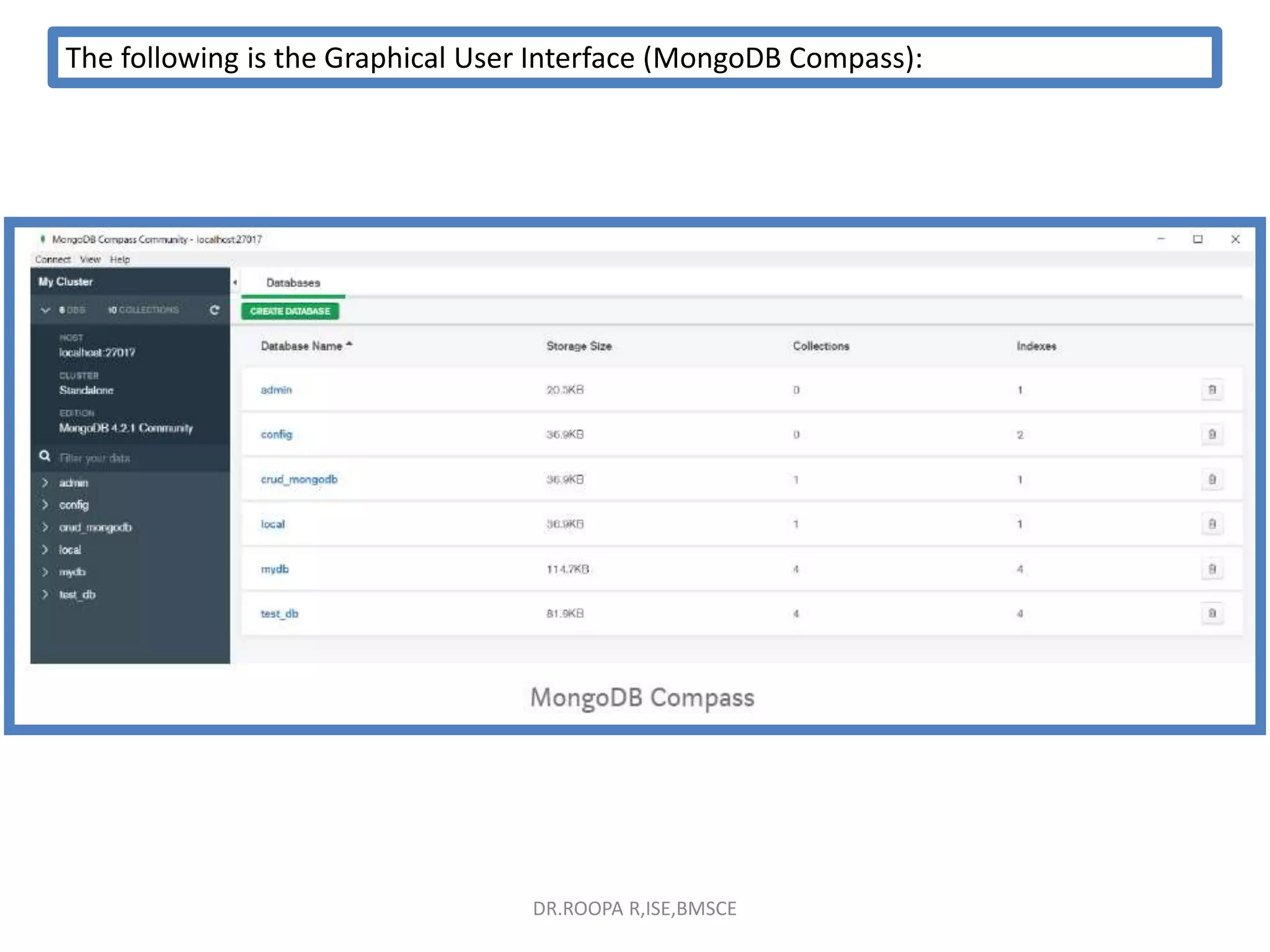
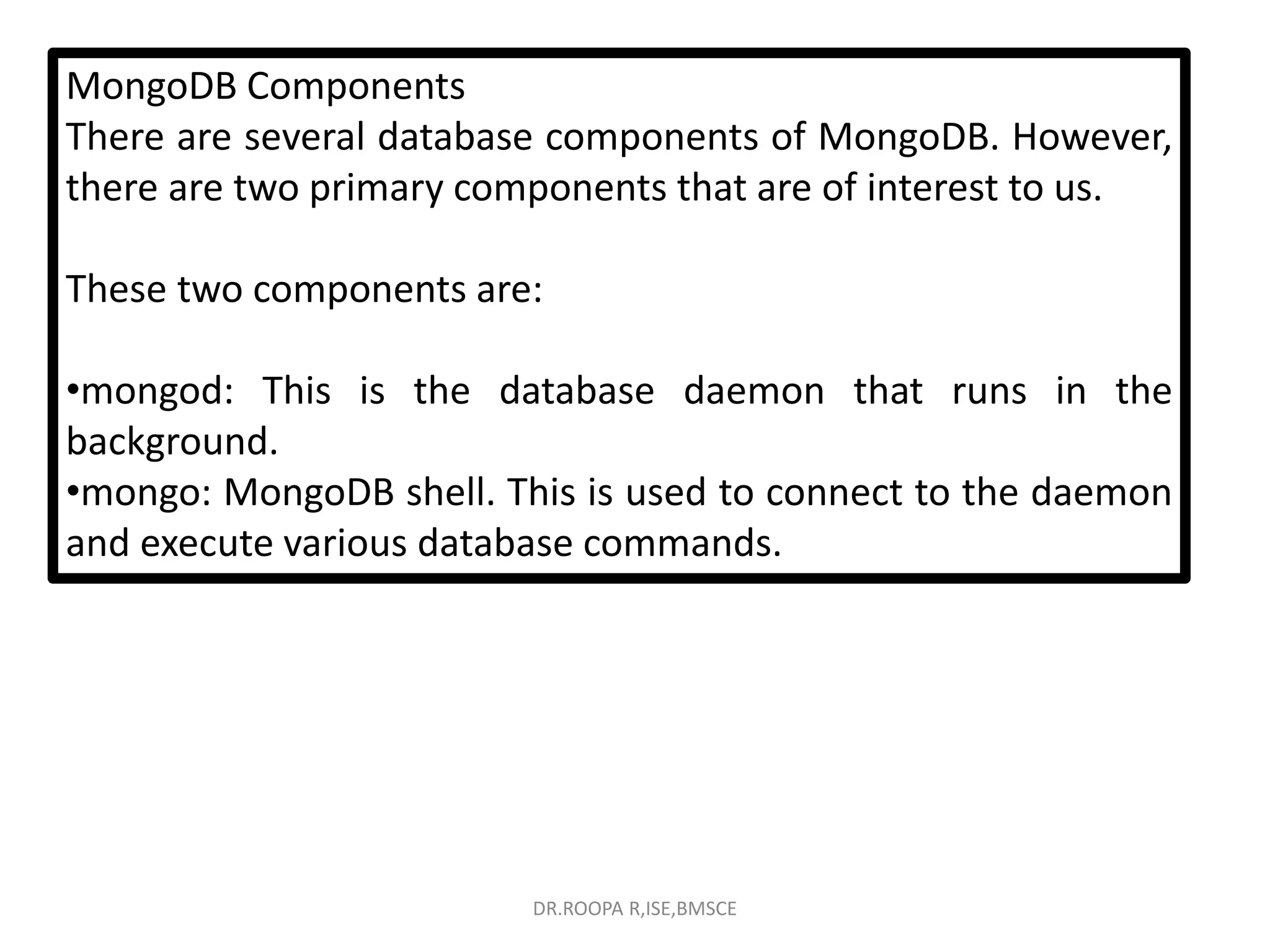
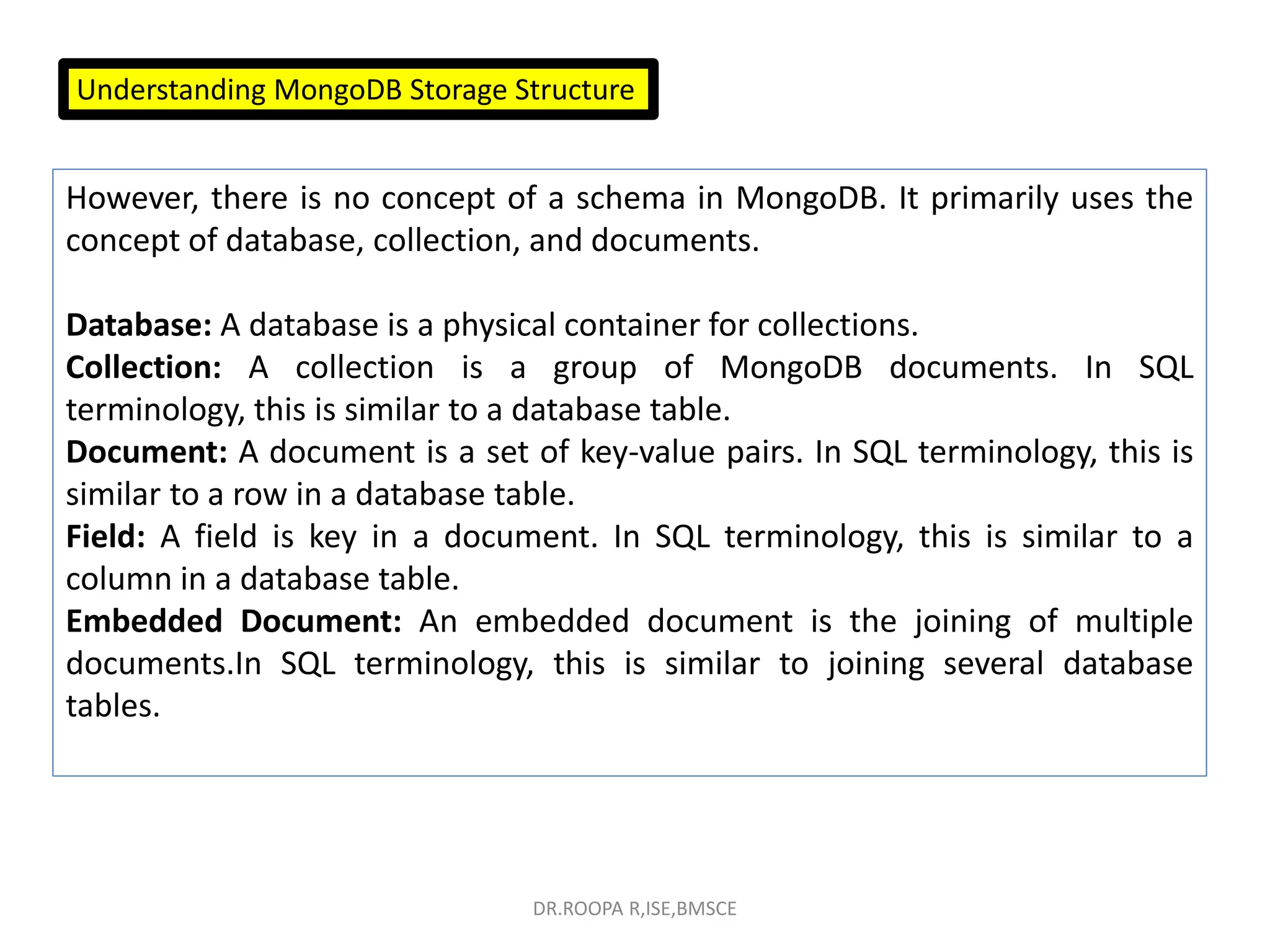
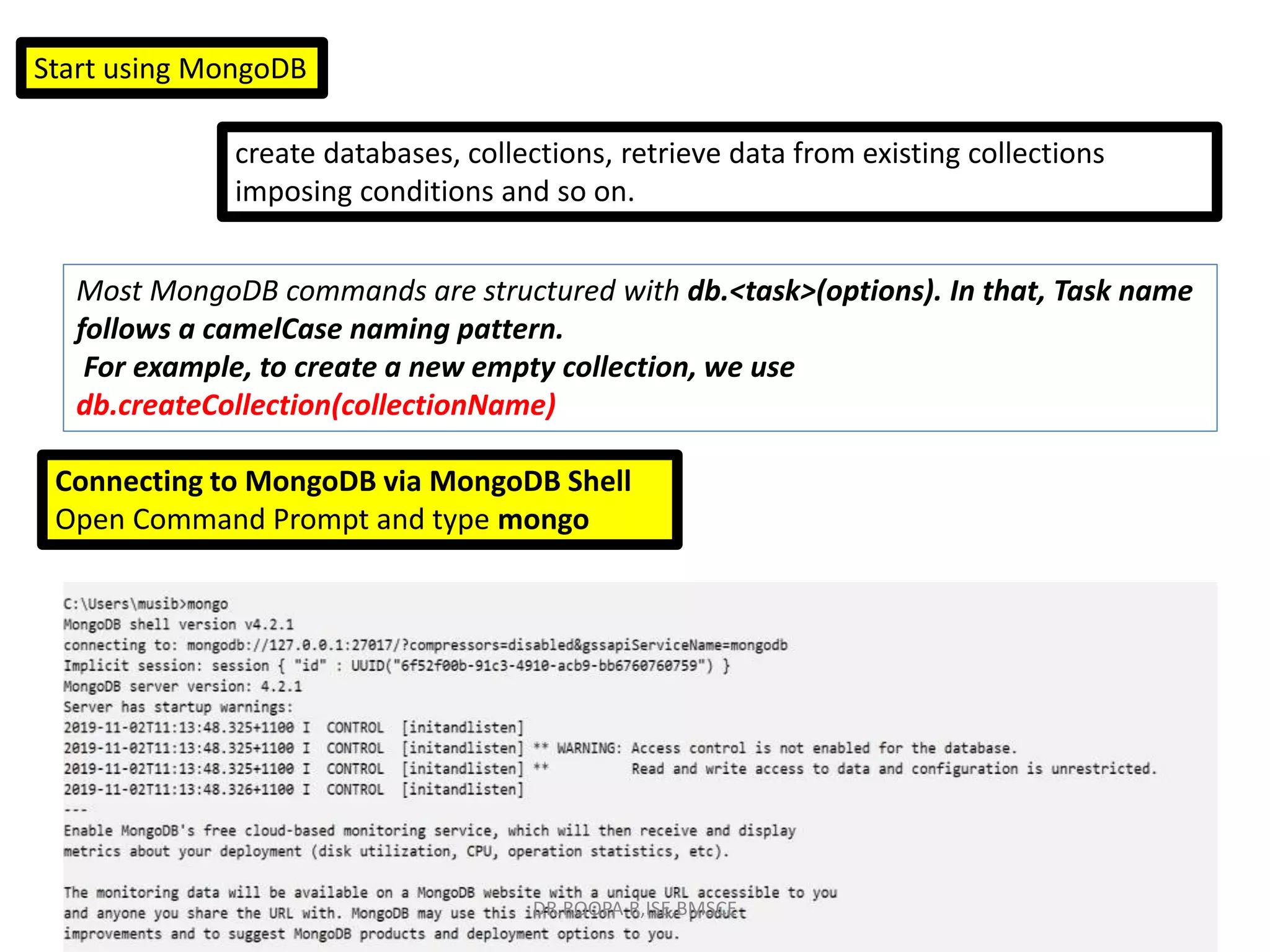
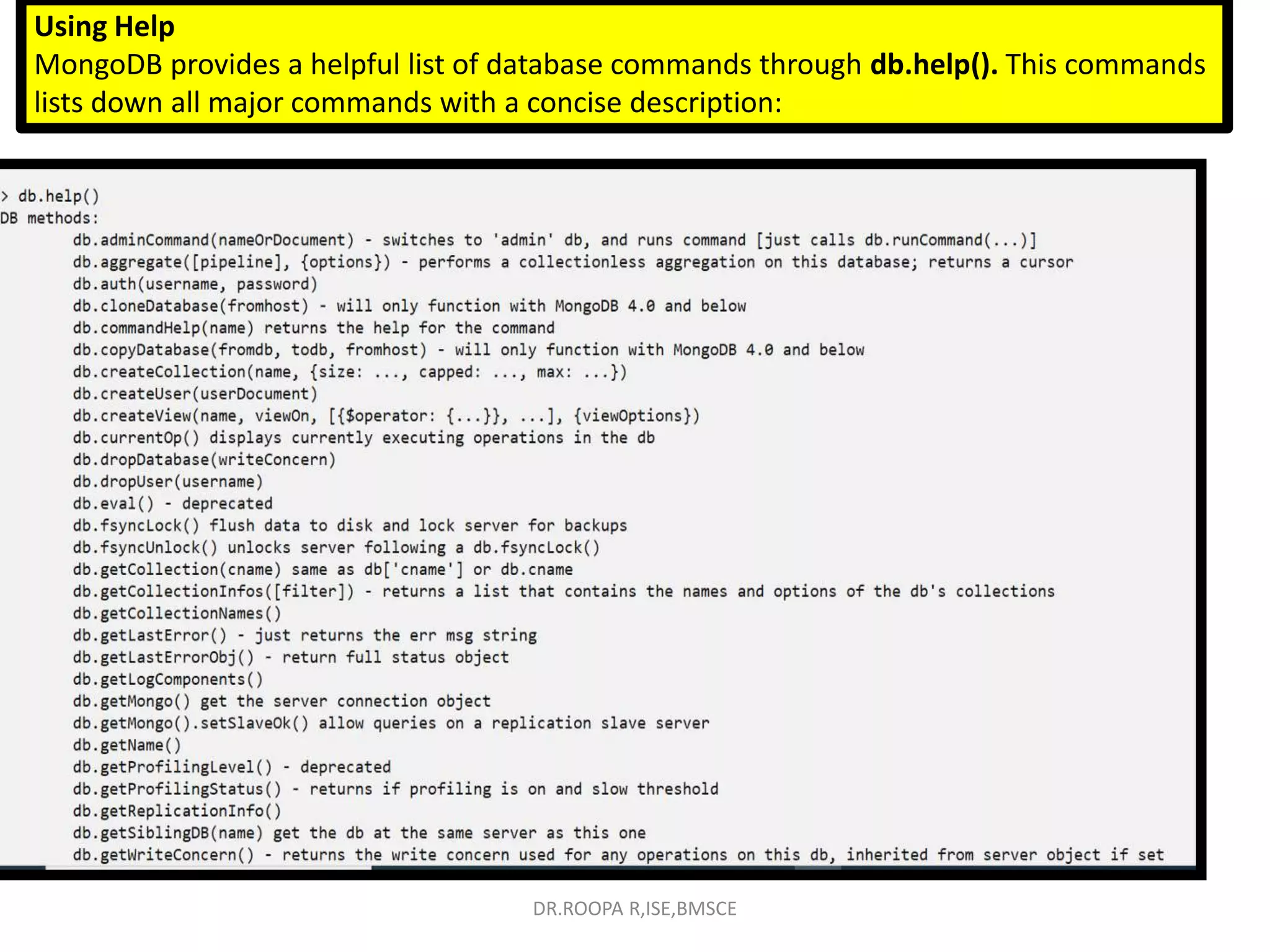
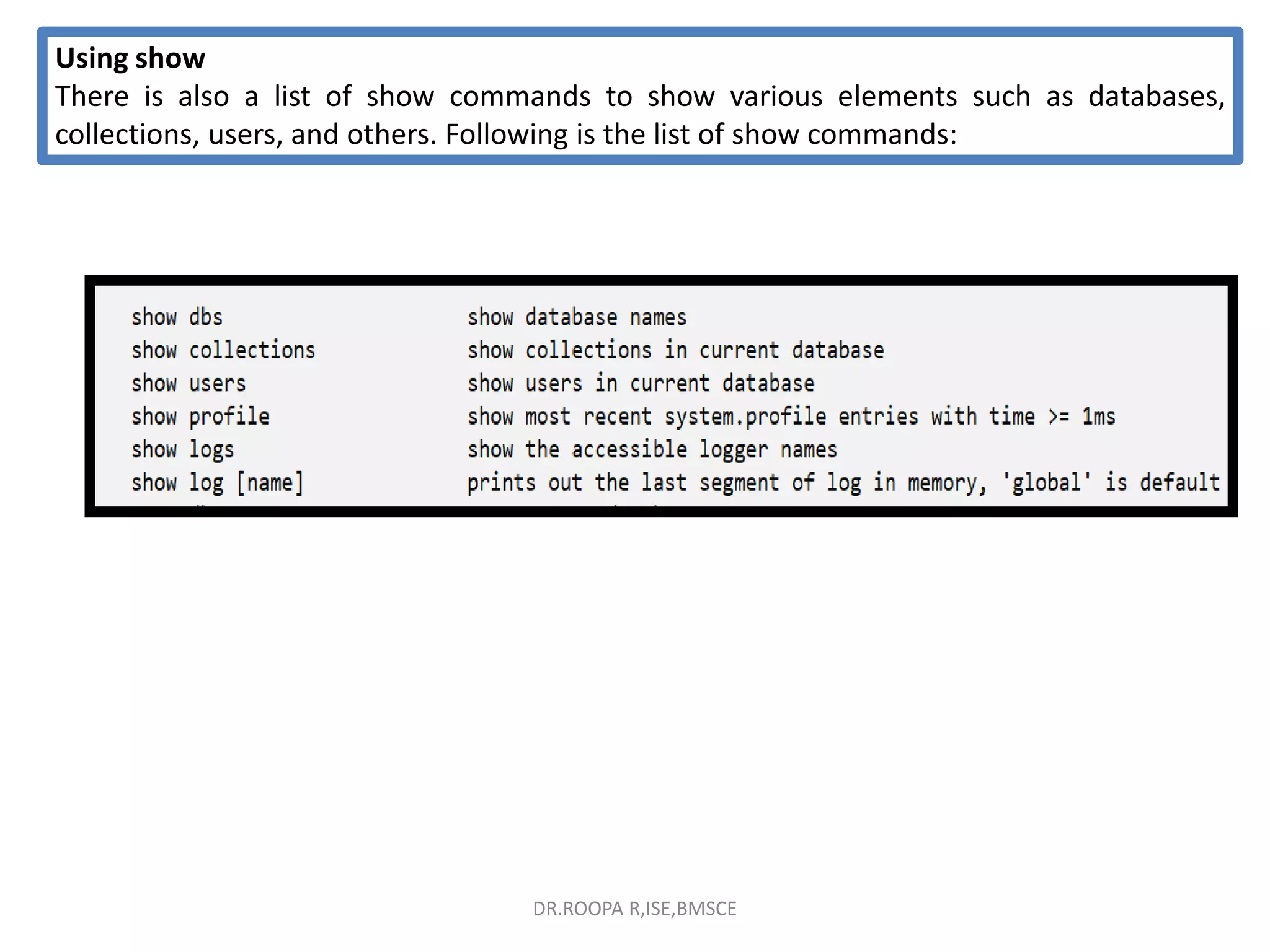
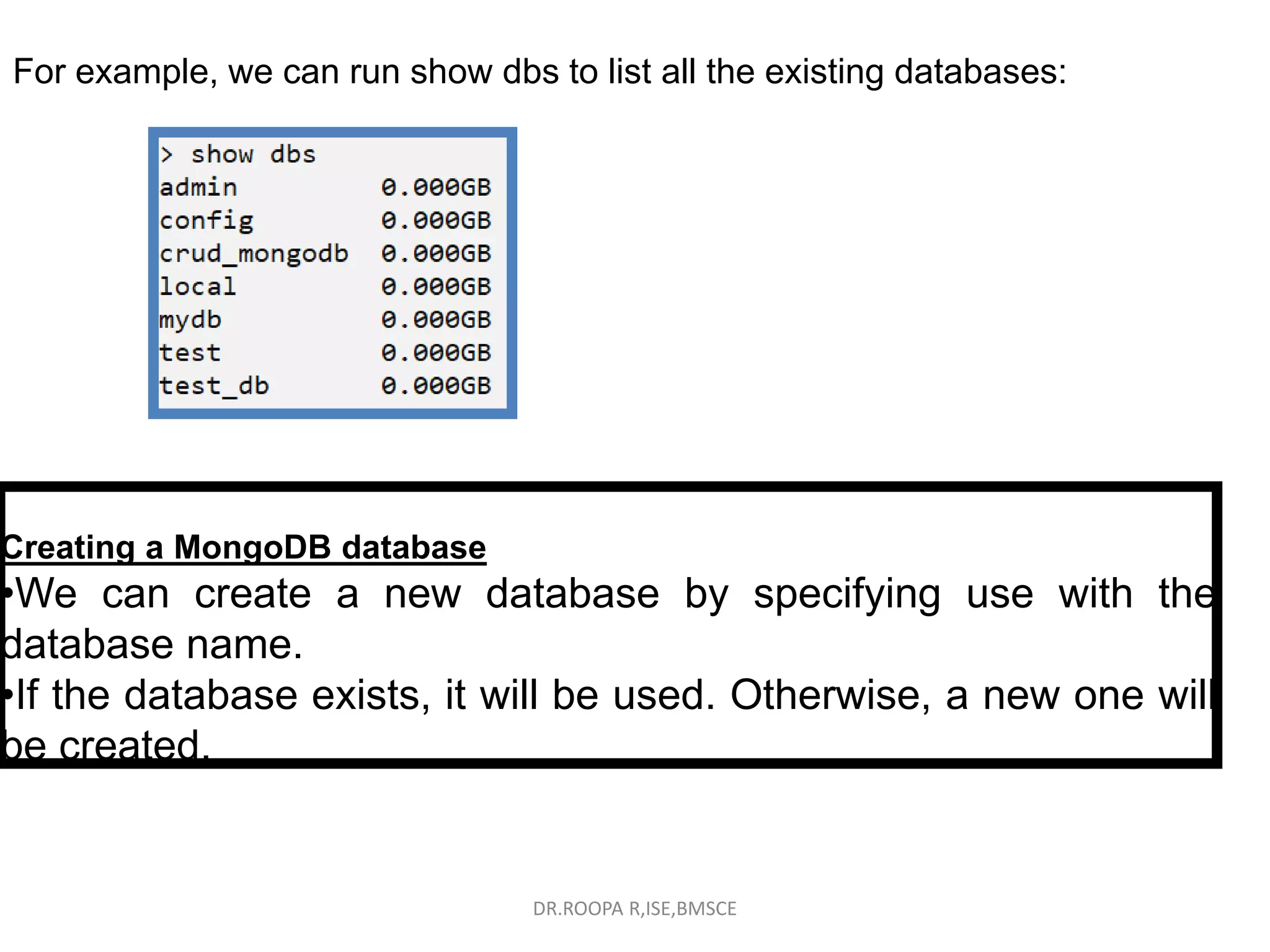
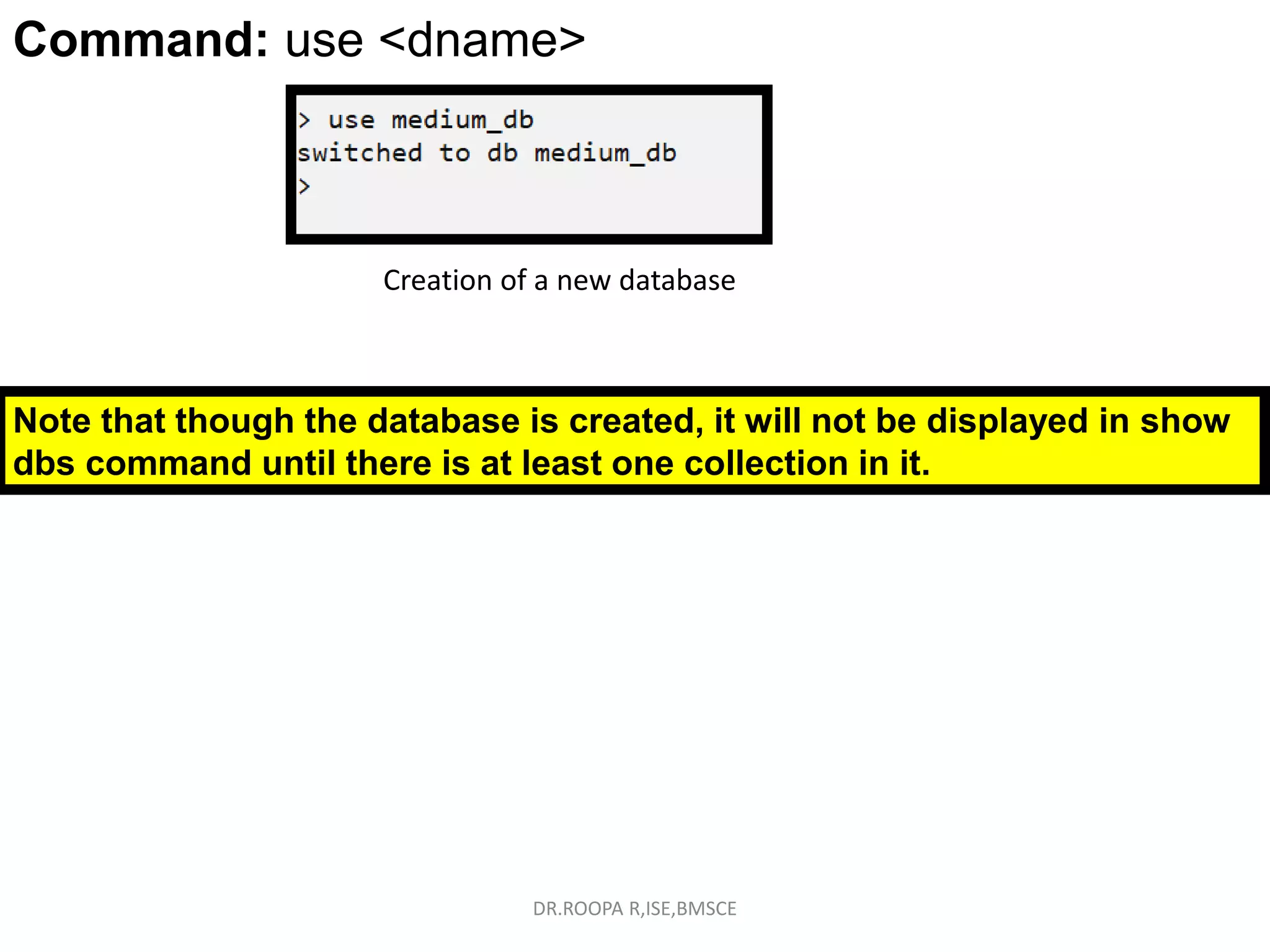
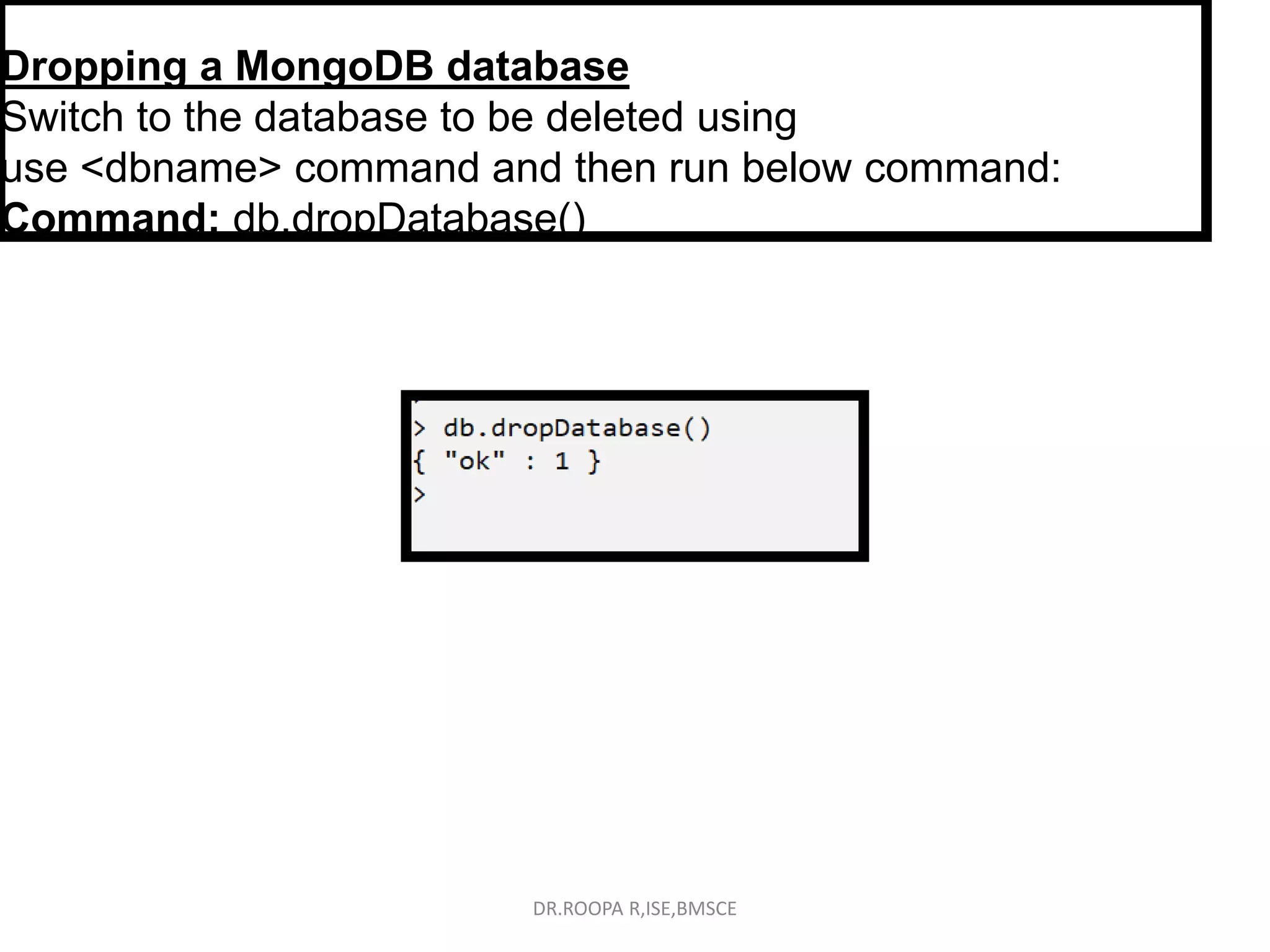

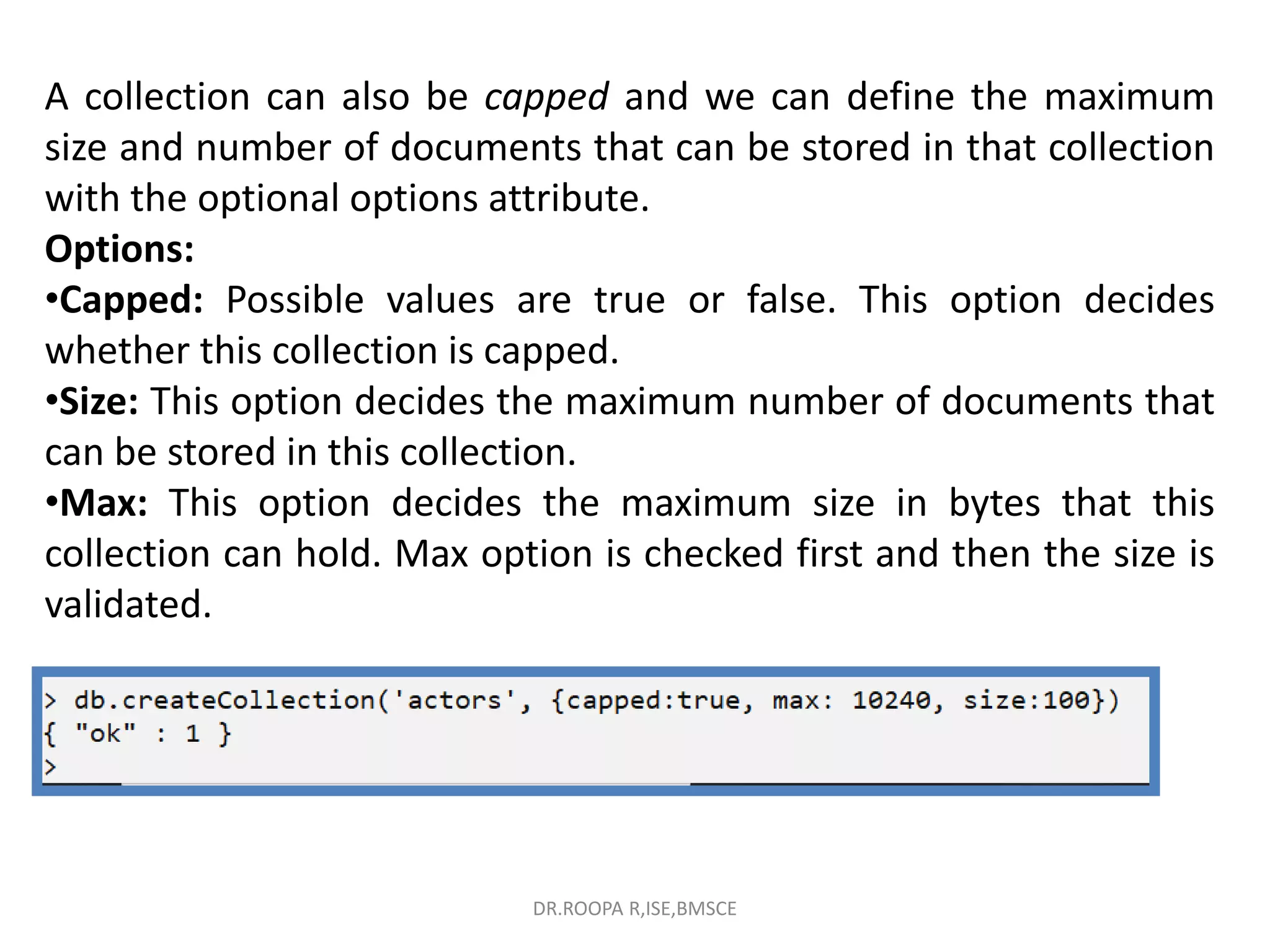
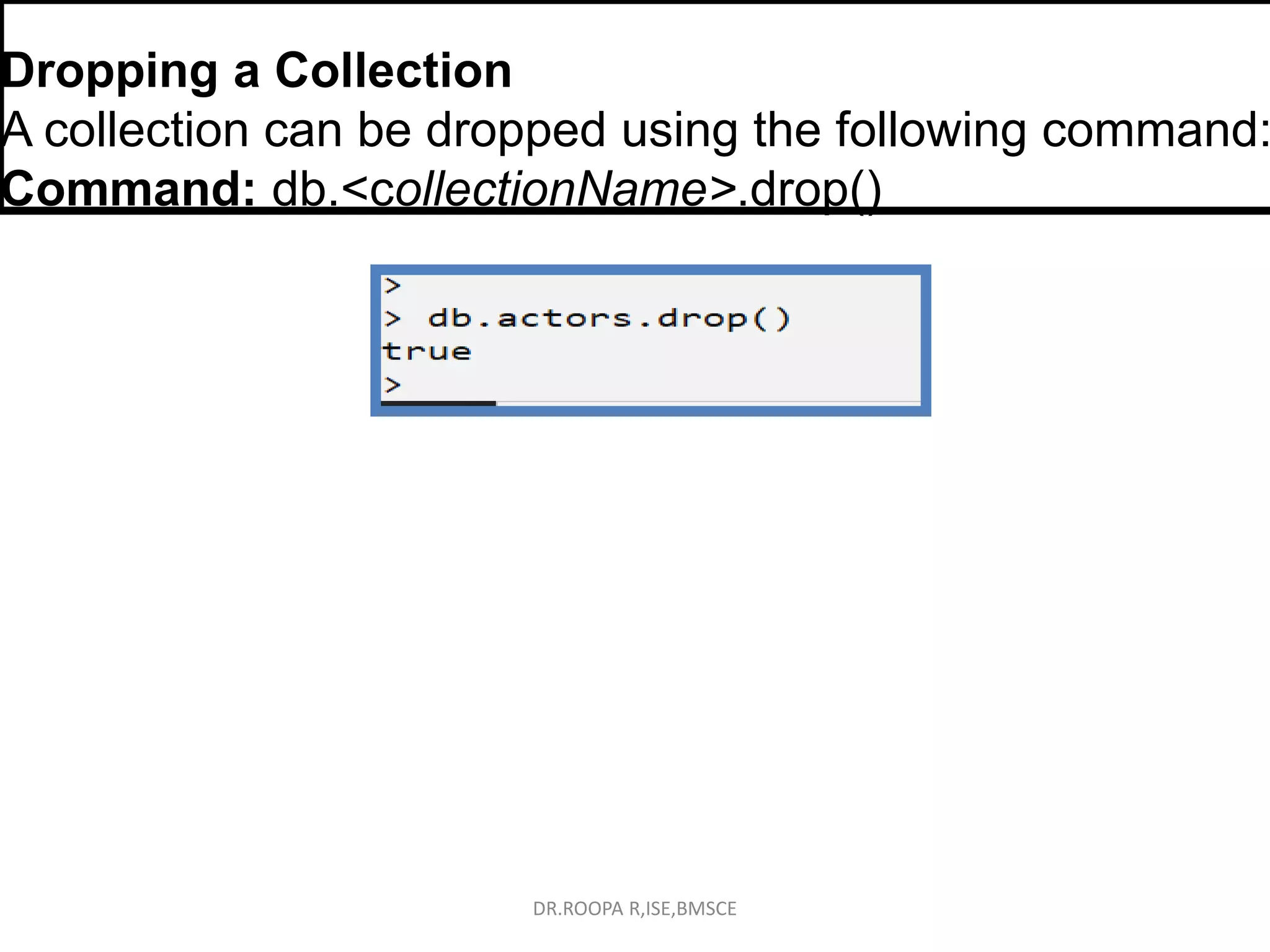
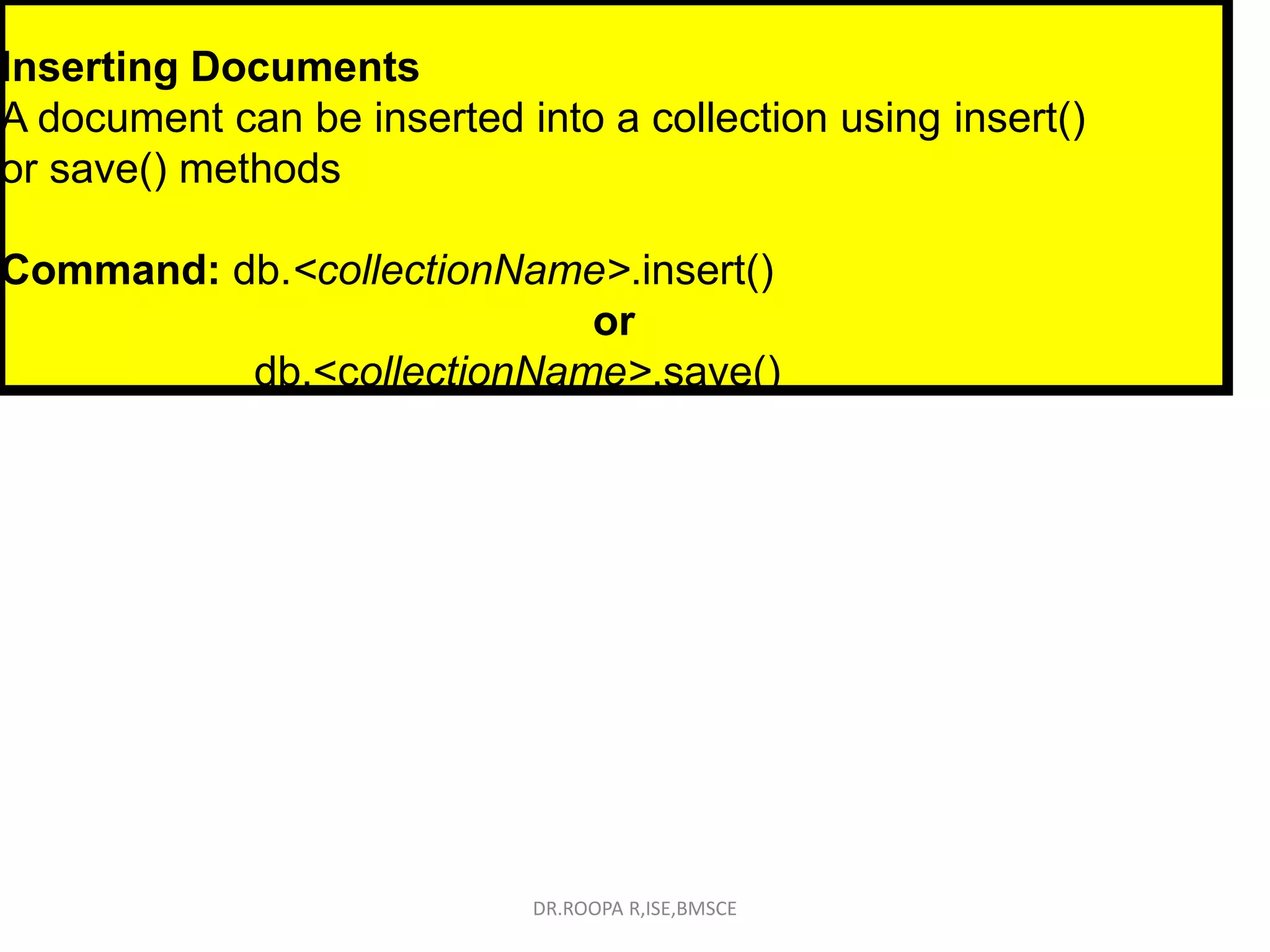
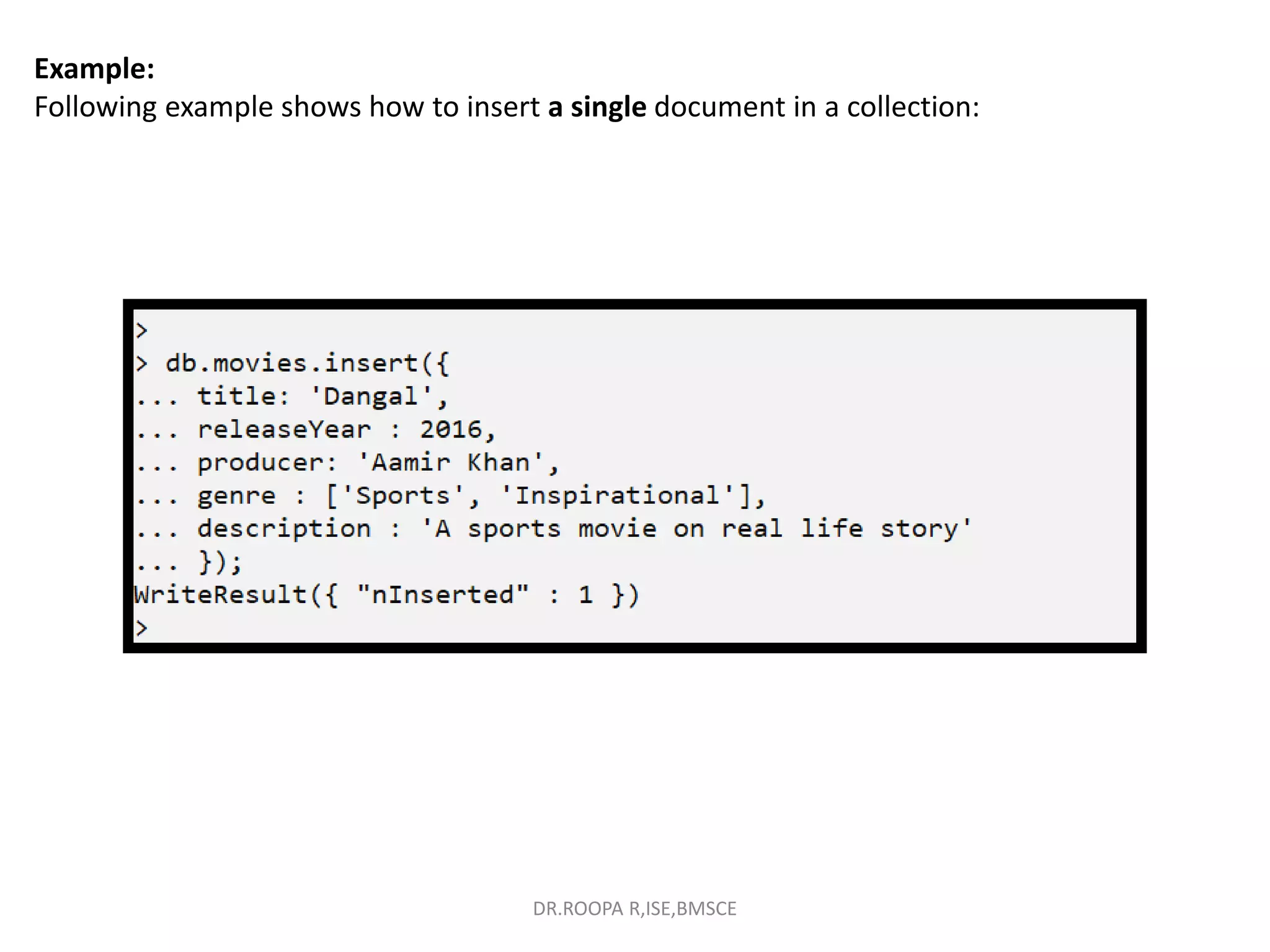
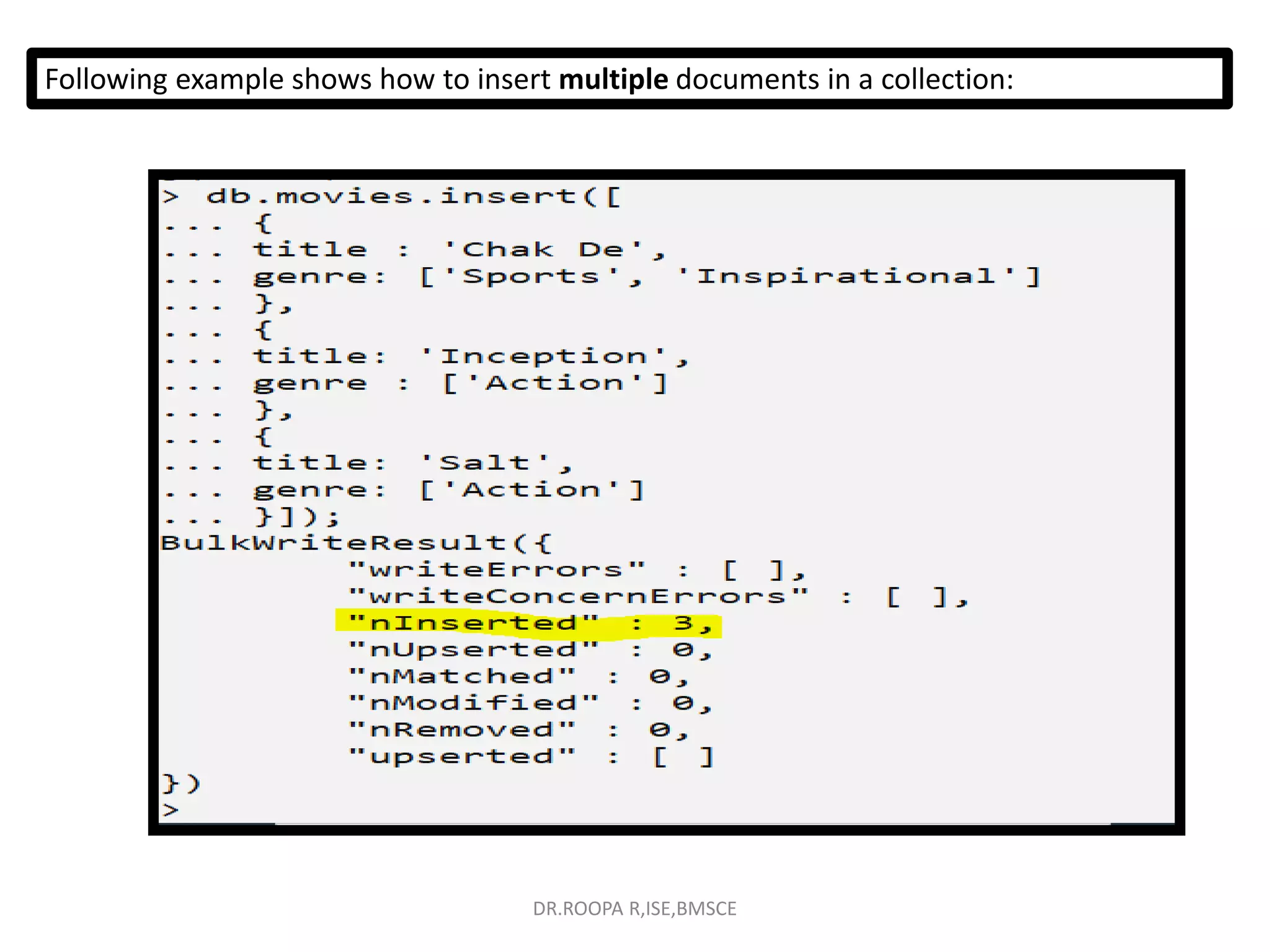
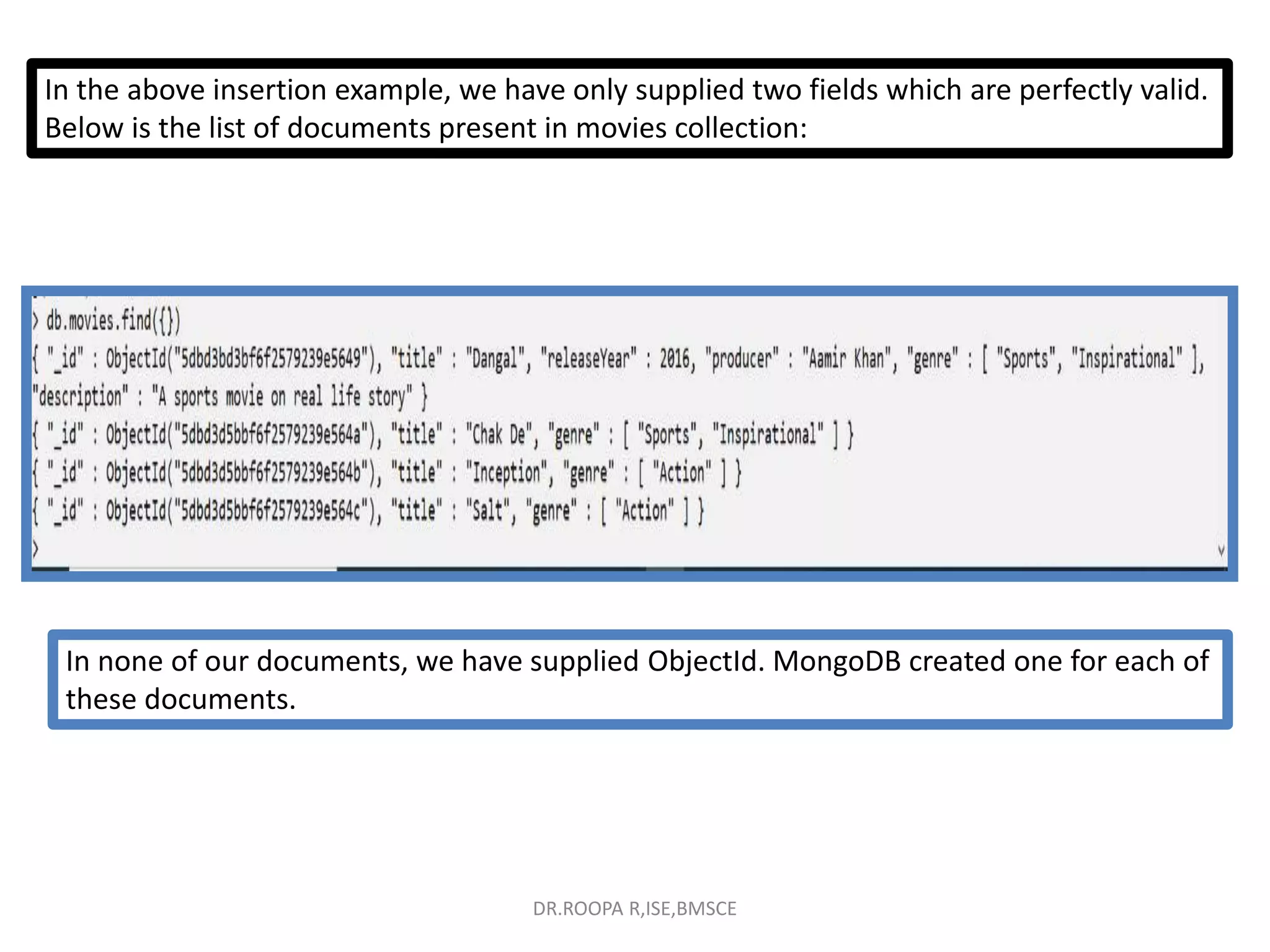
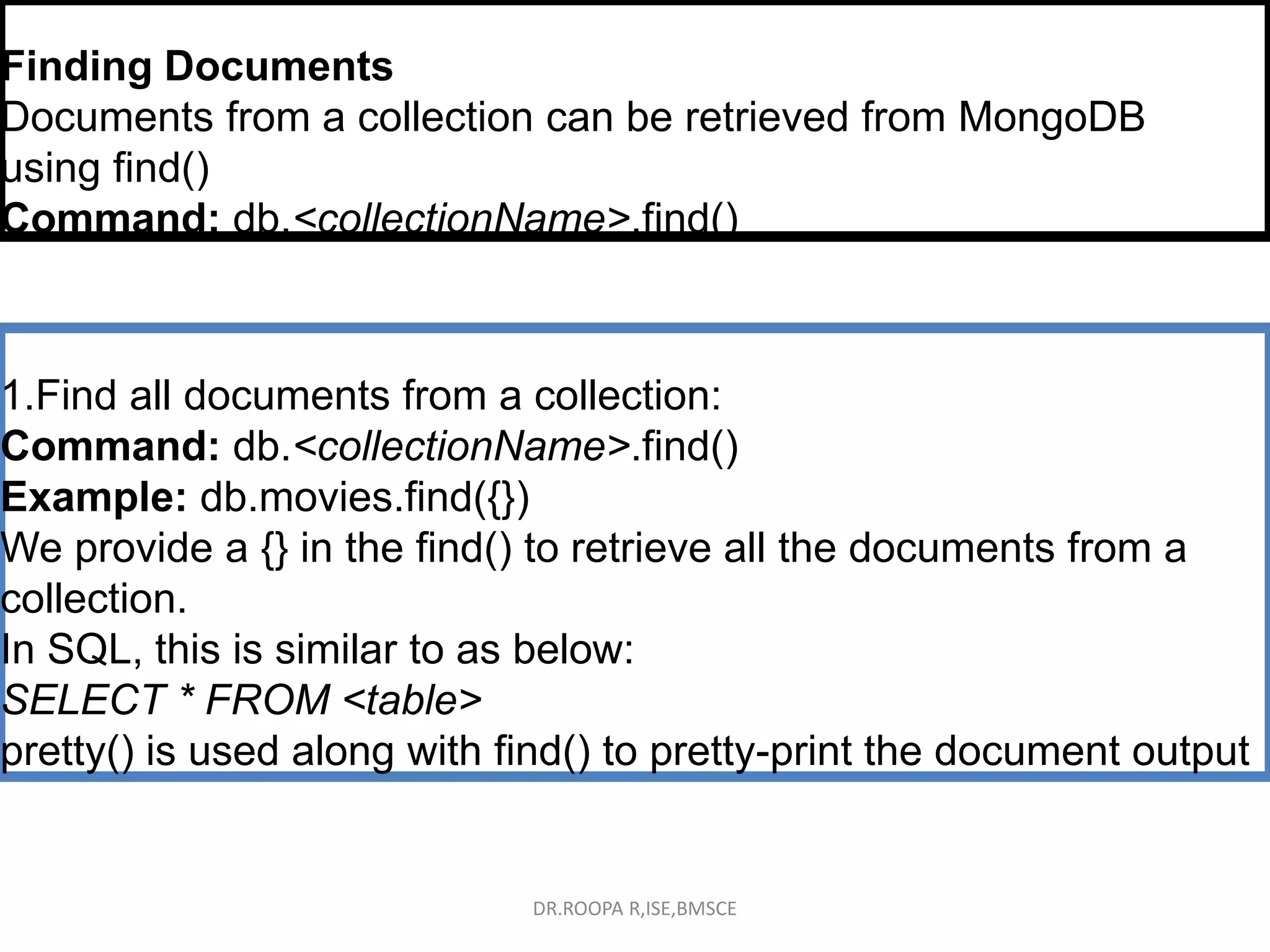
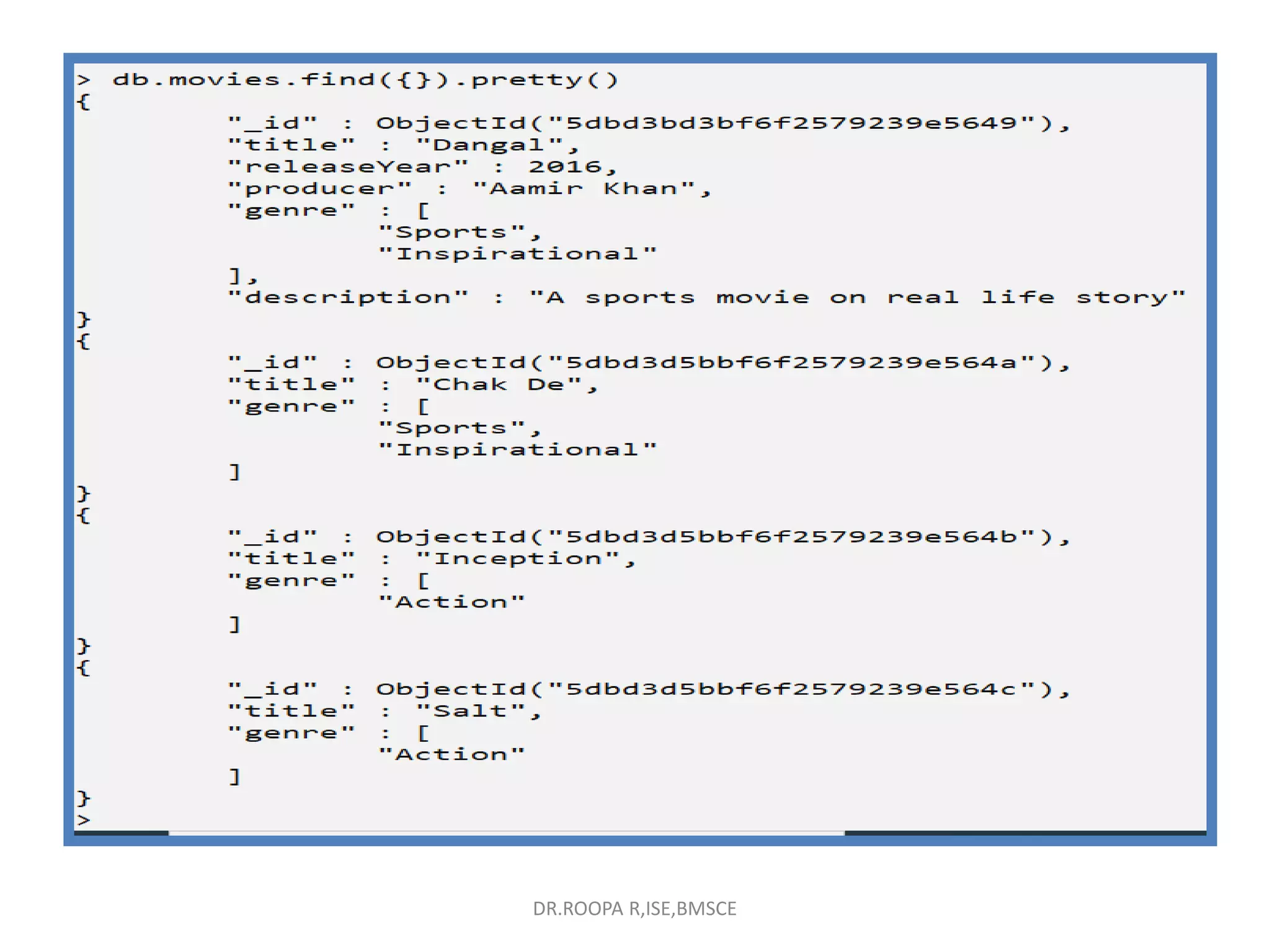
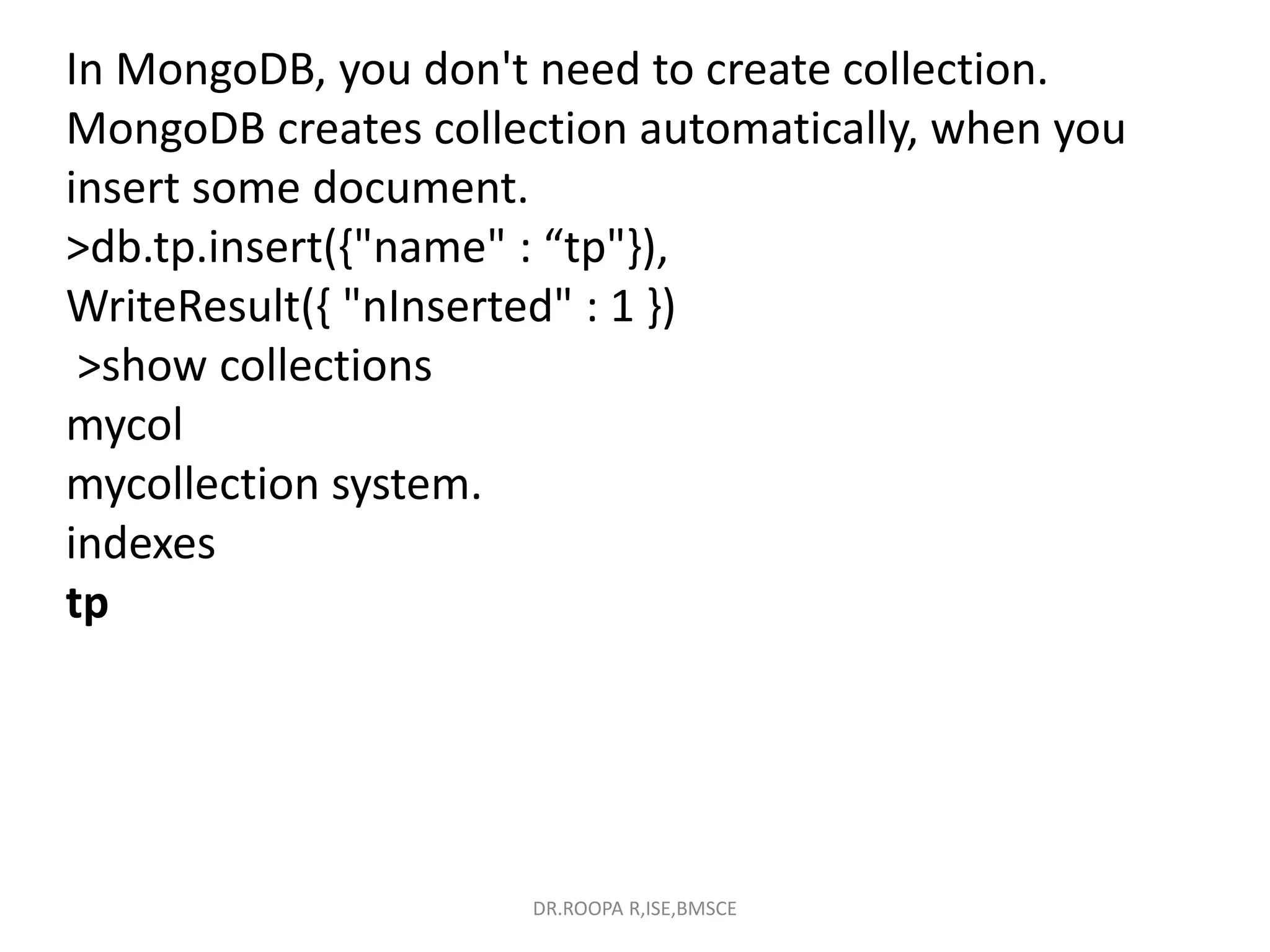
![You can also pass an array of documents into the insert() method as shown below:
> db.createCollection("post")
> db.post.insert([
{
title: "MongoDB Overview",
description: "MongoDB is no SQL database",
by: “tt",
url: "http://www.tt.com",
tags: ["mongodb", "database", "NoSQL"],
likes: 100
},
{
title: "NoSQL Database",
description: "NoSQL database doesn't have tables",
by: “tt",
url: "http://www.tt.com",
tags: ["mongodb", "database", "NoSQL"],
likes: 20,
comments: [
{
user:"user1",
message: "My first comment",
dateCreated: new Date(2013,11,10,2,35),
DR.ROOPA R,ISE,BMSCE](https://image.slidesharecdn.com/mongodb1111-221002161653-706548f8/75/mongodb11-1-1-pptx-38-2048.jpg)
![BulkWriteResult({
"writeErrors" : [ ],
"writeConcernErrors" : [ ],
"nInserted" : 2,
"nUpserted" : 0,
"nMatched" : 0,
"nModified" : 0,
"nRemoved" : 0,
"upserted" : [ ]
})
DR.ROOPA R,ISE,BMSCE](https://image.slidesharecdn.com/mongodb1111-221002161653-706548f8/75/mongodb11-1-1-pptx-39-2048.jpg)
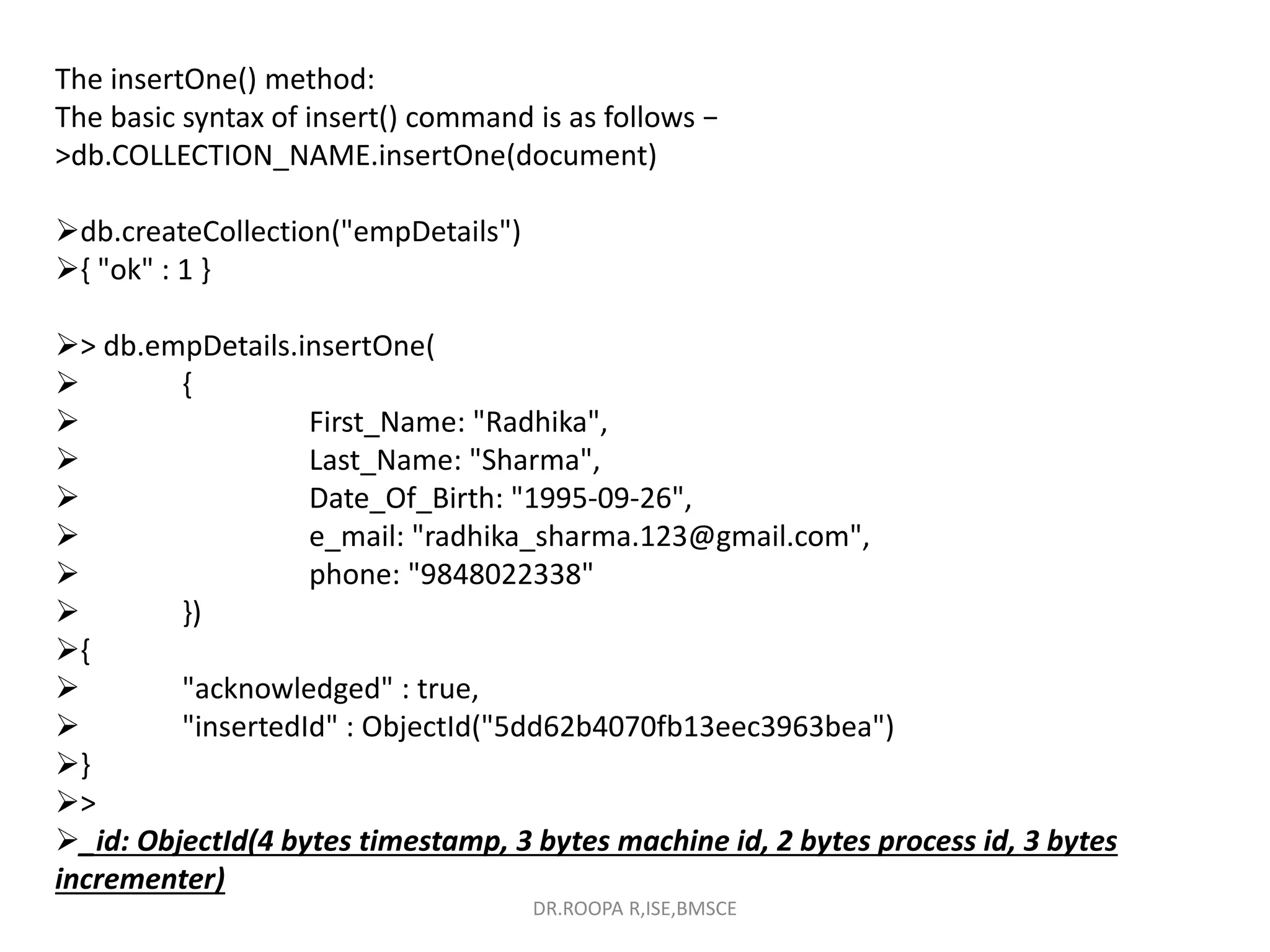
![The insertMany() method
>db.empDetails.insertMany(
[
{
First_Name: "Radhika",
Last_Name: "Sharma",
Date_Of_Birth: "1995-09-26",
e_mail: "radhika_sharma.123@gmail.com",
phone: "9000012345"
},
{
First_Name: "Rachel",
Last_Name: "Christopher",
Date_Of_Birth: "1990-02-16",
e_mail: "Rachel_Christopher.123@gmail.com",
phone: "9000054321"
},
{
First_Name: "Fathima",
Last_Name: "Sheik",
Date_Of_Birth: "1990-02-16",
e_mail: "Fathima_Sheik.123@gmail.com",
phone: "9000054321"
}
]
)
{
"acknowledged" : true, DR.ROOPA R,ISE,BMSCE](https://image.slidesharecdn.com/mongodb1111-221002161653-706548f8/75/mongodb11-1-1-pptx-41-2048.jpg)
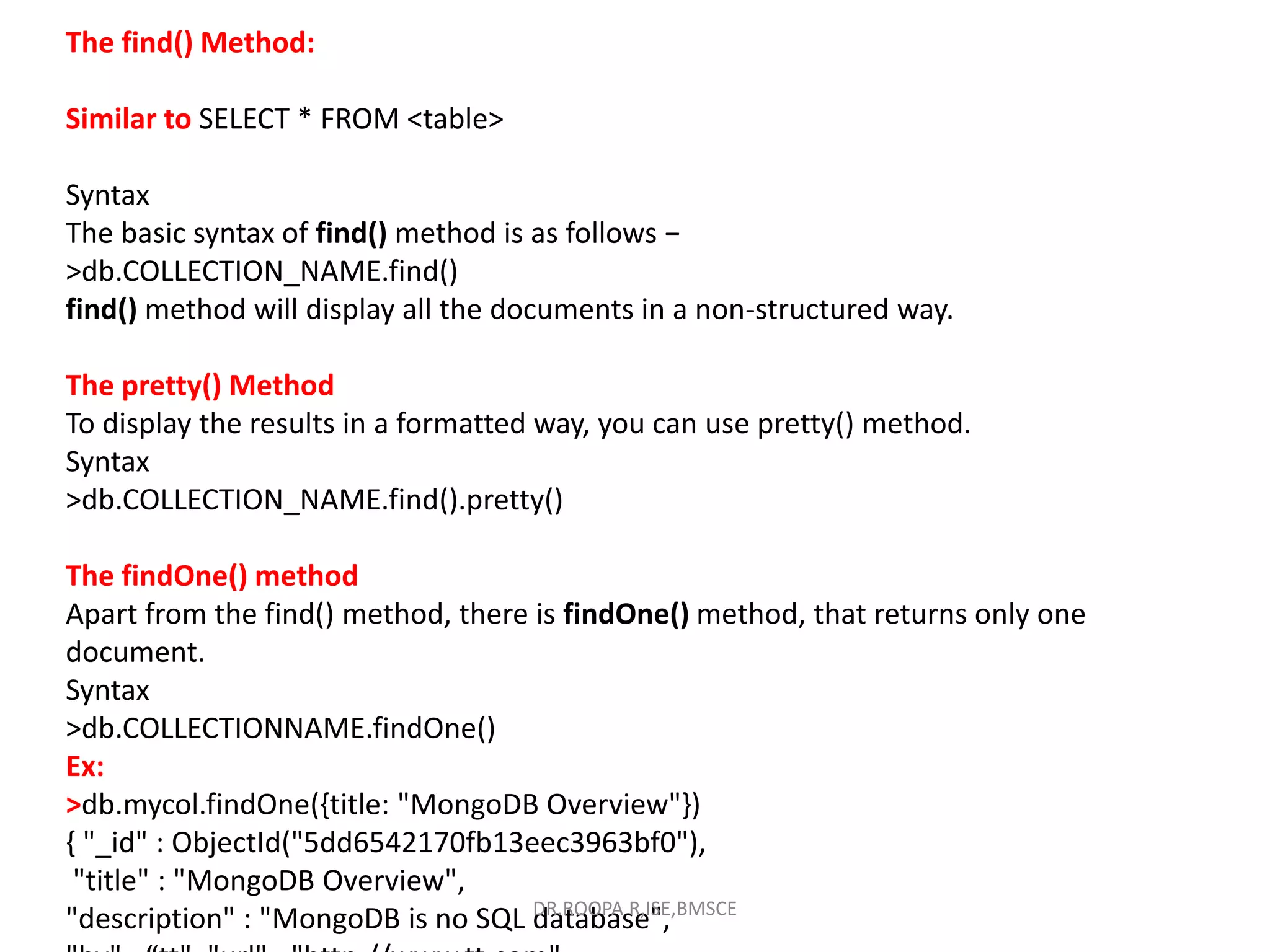

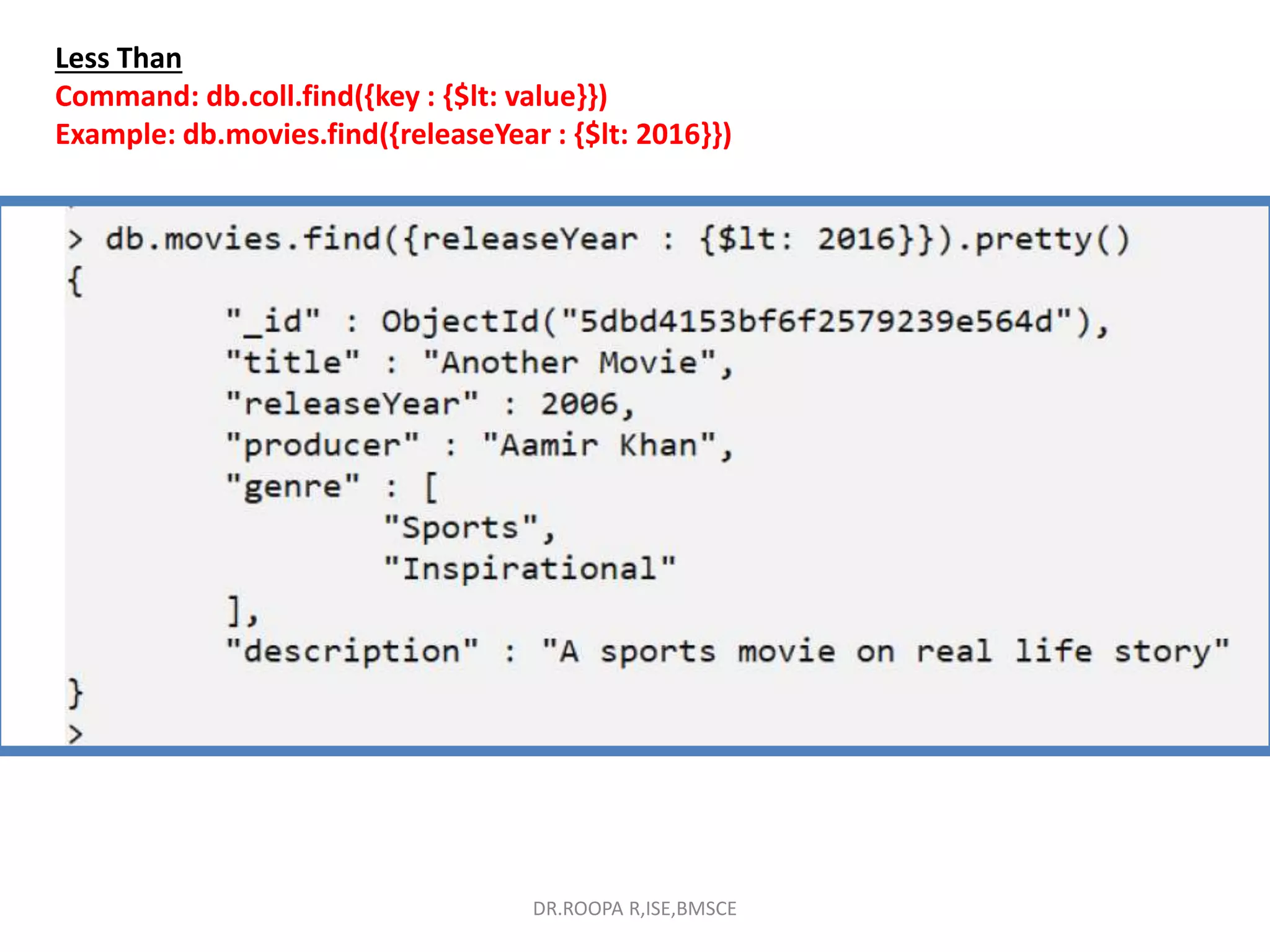
![Operation Syntax Example RDBMS Equivalent
Equality {<key>:<value>}} db.mycol.find({"by":"
tt"}).pretty()
where by = 'tt'
Less Than {<key>:{$lt:<value>}} db.mycol.find({"likes"
:{$lt:50}}).pretty()
where likes < 50
Less Than Equals {<key>:{$lte:<value>}
}
db.mycol.find({"likes"
:{$lte:50}}).pretty()
where likes <= 50
Greater Than {<key>:{$gt:<value>}} db.mycol.find({"likes"
:{$gt:50}}).pretty()
where likes > 50
Greater Than Equals {<key>:{$gte:<value>}
}
db.mycol.find({"likes"
:{$gte:50}}).pretty()
where likes >= 50
Not Equals {<key>:{$ne:<value>}
}
db.mycol.find({"likes"
:{$ne:50}}).pretty()
where likes != 50
Values in an array {<key>:{$in:[<value1>
,
<value2>,……<valueN
>]}}
db.mycol.find({"nam
e":{$in:["Raj", "Ram",
"Raghu"]}}).pretty()
Where name
matches any of the
value in :["Raj",
"Ram", "Raghu"]
Values not in an array {<key>:{$nin:<value>}
}
db.mycol.find({"nam
e":{$nin:["Ramu",
Where name values
is not in the array
DR.ROOPA R,ISE,BMSCE](https://image.slidesharecdn.com/mongodb1111-221002161653-706548f8/75/mongodb11-1-1-pptx-45-2048.jpg)
![AND
Command: db.coll.find({$and : [{key:value}, {key:value}]})
Example: db.movies.find({$and: [{title : ‘Jai Ho’}, {releaseYear :
2016}]})
OR
Command: db.coll.find({$or : [{key:value}, {key:value}]})
Example: db.movies.find({$or: [{title : ‘Jai Ho’}, {releaseYear :
2016}]})
Combining AND and OR together
Command: db.coll.find({key : {$lt : value}, $or: [{key:value},
{key:value}]})
Example: db.coll.find({releaseYear : {$lte : 2016}, $or: [{title : ‘Jai
Ho’},{title : ‘Dangal’}]})
DR.ROOPA R,ISE,BMSCE](https://image.slidesharecdn.com/mongodb1111-221002161653-706548f8/75/mongodb11-1-1-pptx-46-2048.jpg)
![>db.mycol.find({"likes": {$gt:10}, $or: [{"by": "tt"},
{"title": "MongoDB Overview"}]}).pretty()
{
"_id": ObjectId(7df78ad8902c),
"title": "MongoDB Overview",
"description": "MongoDB is no sql database",
"by": "tt",
"url": "http://www.tt.com",
"tags": ["mongodb", "database", "NoSQL"],
"likes": "100"
}
>
The following example will show the documents that have likes greater than 10 and
whose title is either 'MongoDB Overview' or by is ‘ tt'. Equivalent SQL where clause
is 'where likes>10 AND (by =‘ tt' OR title = 'MongoDB Overview')'
DR.ROOPA R,ISE,BMSCE](https://image.slidesharecdn.com/mongodb1111-221002161653-706548f8/75/mongodb11-1-1-pptx-47-2048.jpg)
![NOT in MongoDB
Syntax
To query documents based on the NOT condition, you need to use $not keyword following is
the basic syntax of NOT −
>db.COLLECTION_NAME.find(
{
$NOT: [
{key1: value1}, {key2:value2}
]
}
).pretty()
Following example will retrieve the document(s) whose age is not greater than 25
> db.empDetails.find( { "Age": { $not: { $gt: "25" } } } )
{
"_id" : ObjectId("5dd6636870fb13eec3963bf7"),
"First_Name" : "Fathima",
"Last_Name" : "Sheik",
"Age" : "24",
"e_mail" : "Fathima_Sheik.123@gmail.com",
"phone" : "9000054321" DR.ROOPA R,ISE,BMSCE](https://image.slidesharecdn.com/mongodb1111-221002161653-706548f8/75/mongodb11-1-1-pptx-48-2048.jpg)