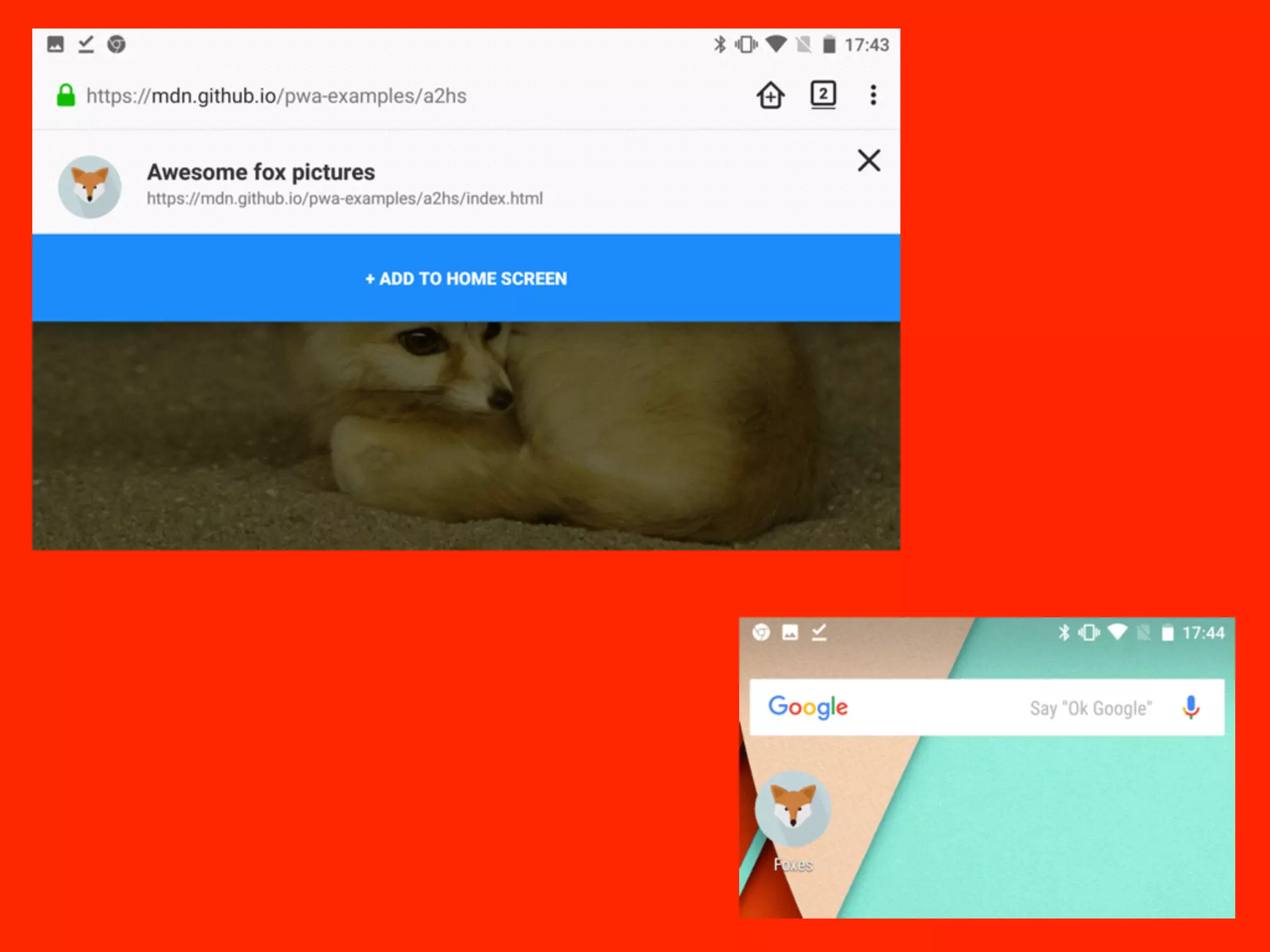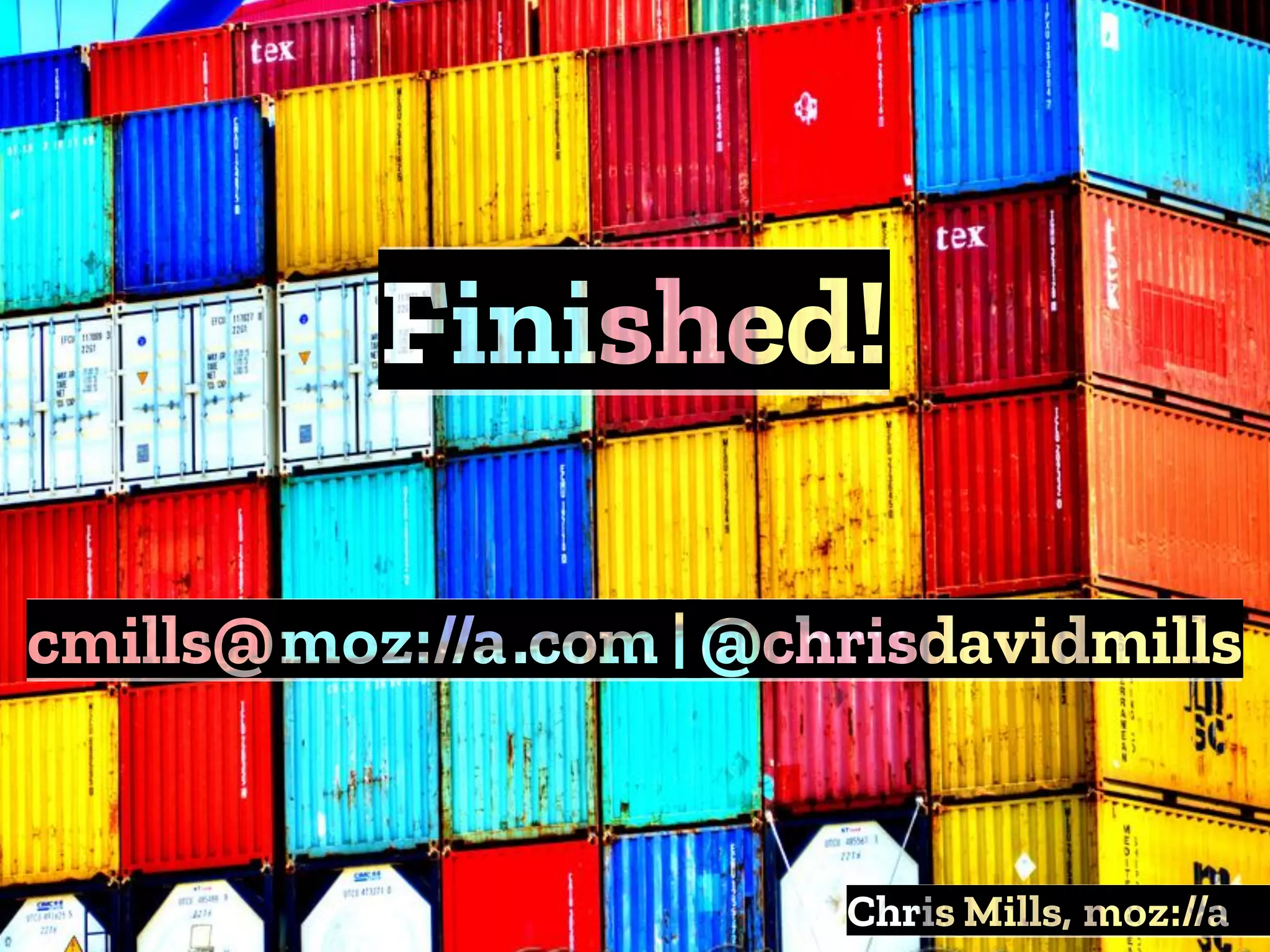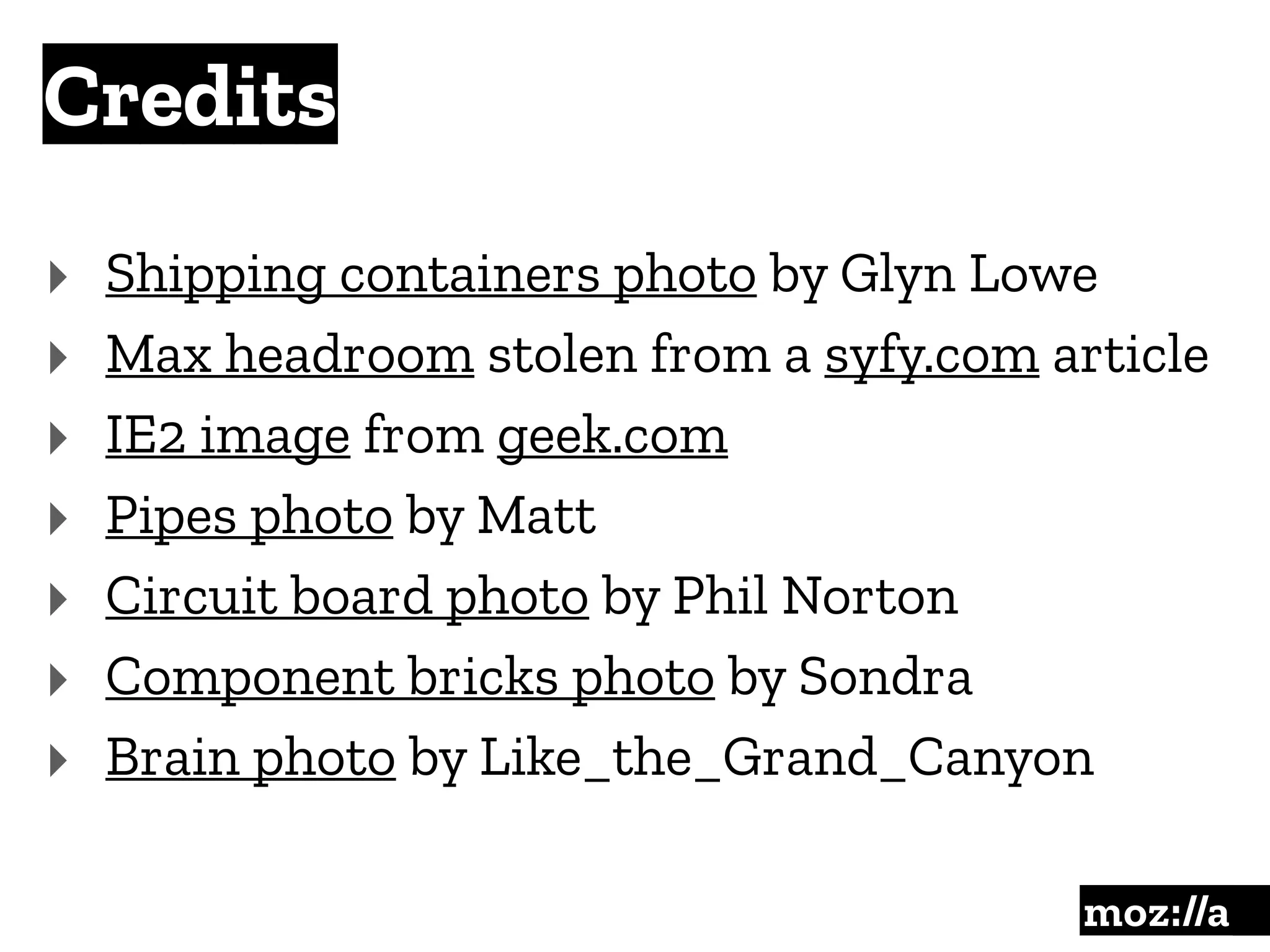The document discusses ways to improve the efficiency, extensibility, and flexibility of the web, including through streams, WebAssembly, web components, service workers, and progressive web apps. Streams allow programmatic access to streams of data from the network. WebAssembly allows running compiled code in the browser faster than JavaScript. Web components define custom elements with encapsulated code. Service workers enable offline functionality and caching. Progressive web apps provide native app-like experiences through features like installing offline, home screen icons, and full screen.

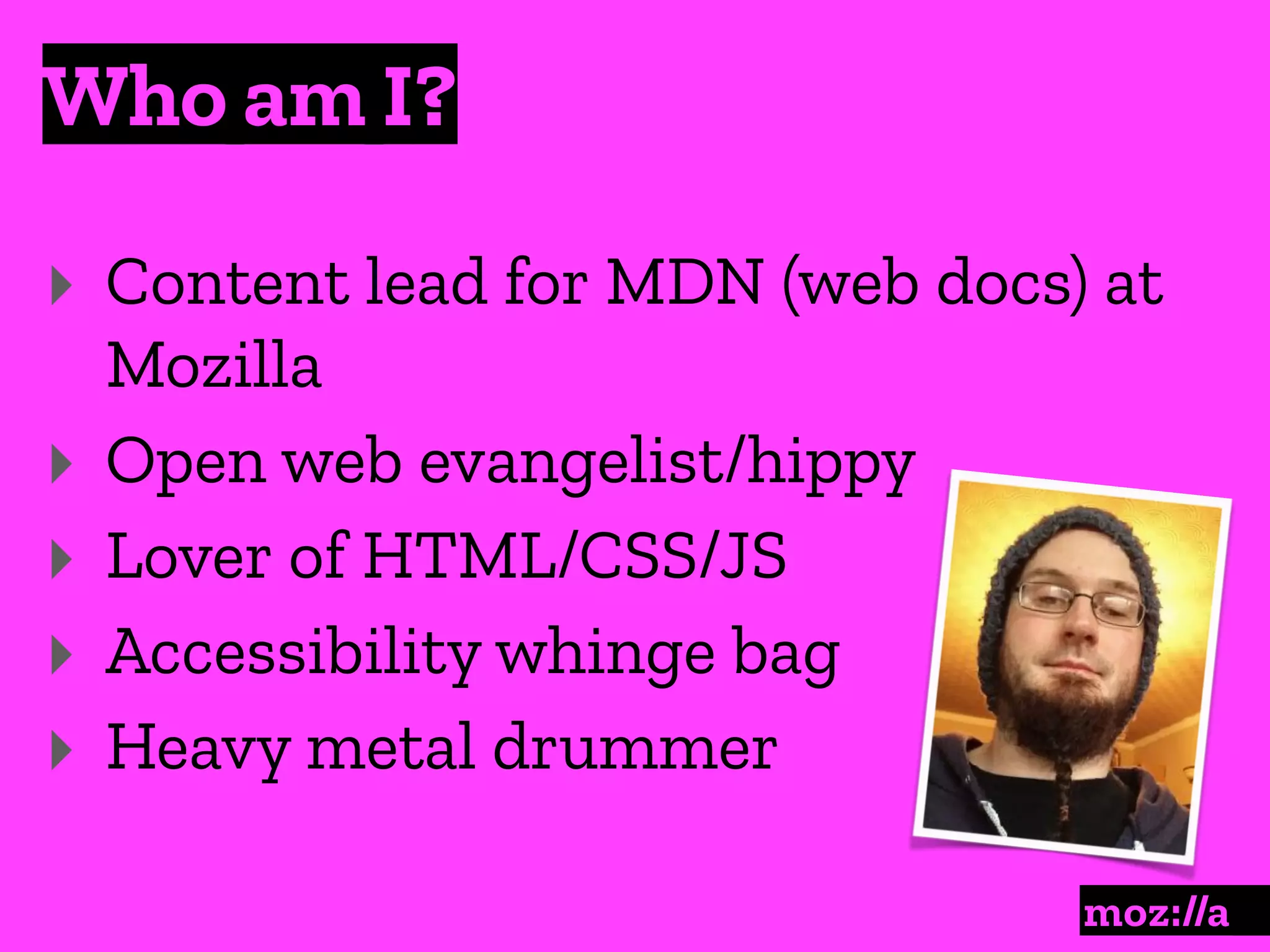
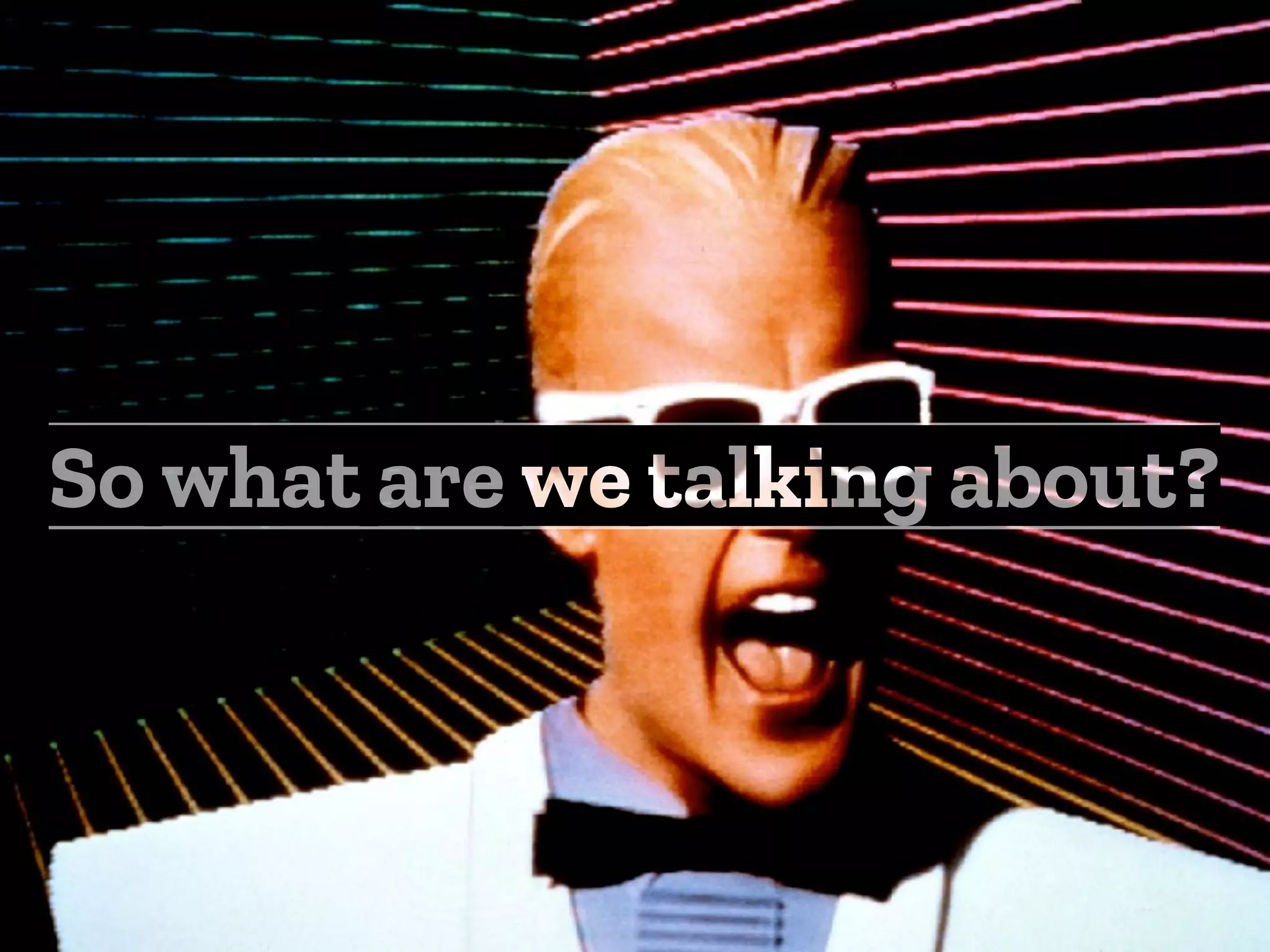
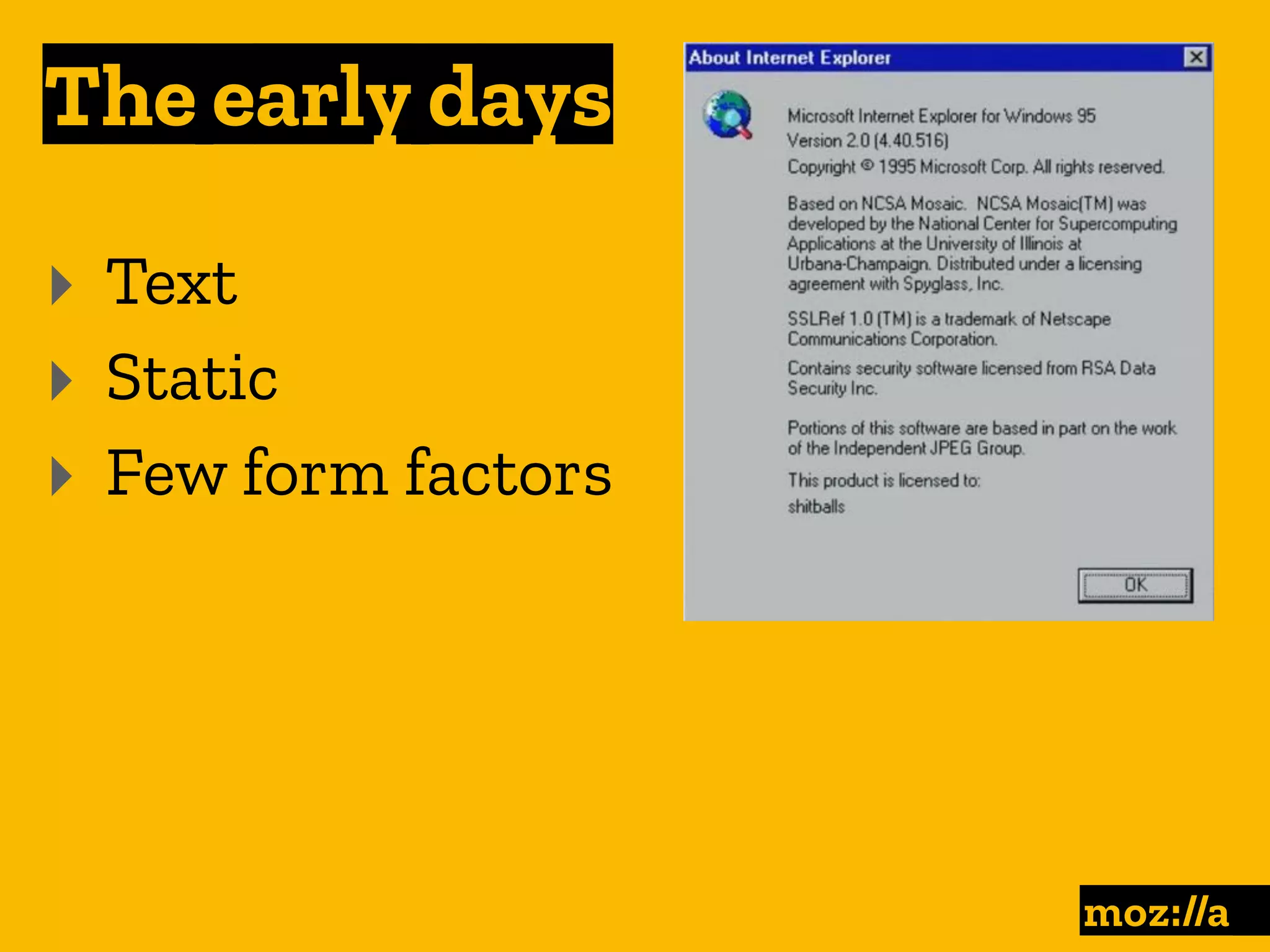
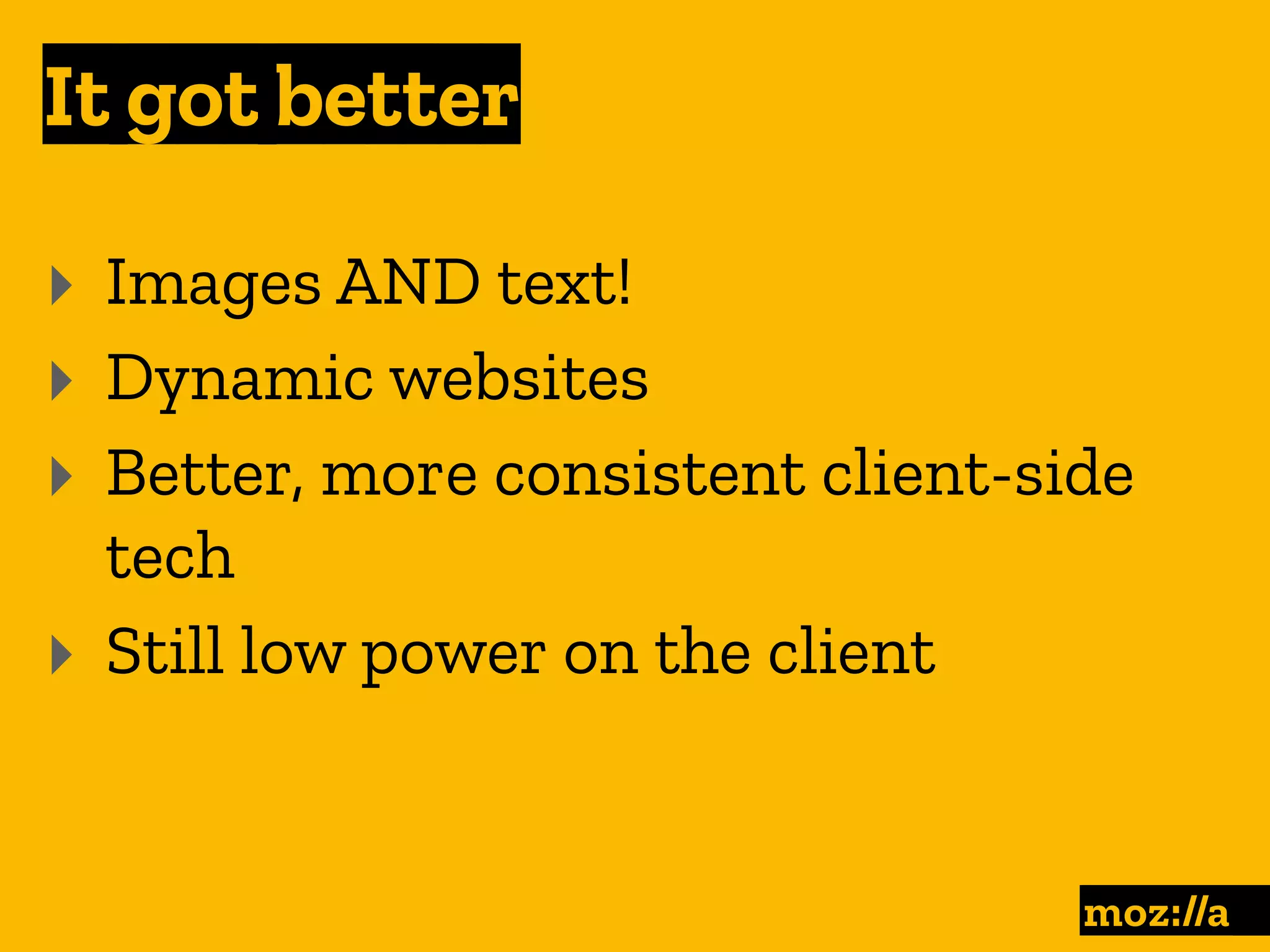
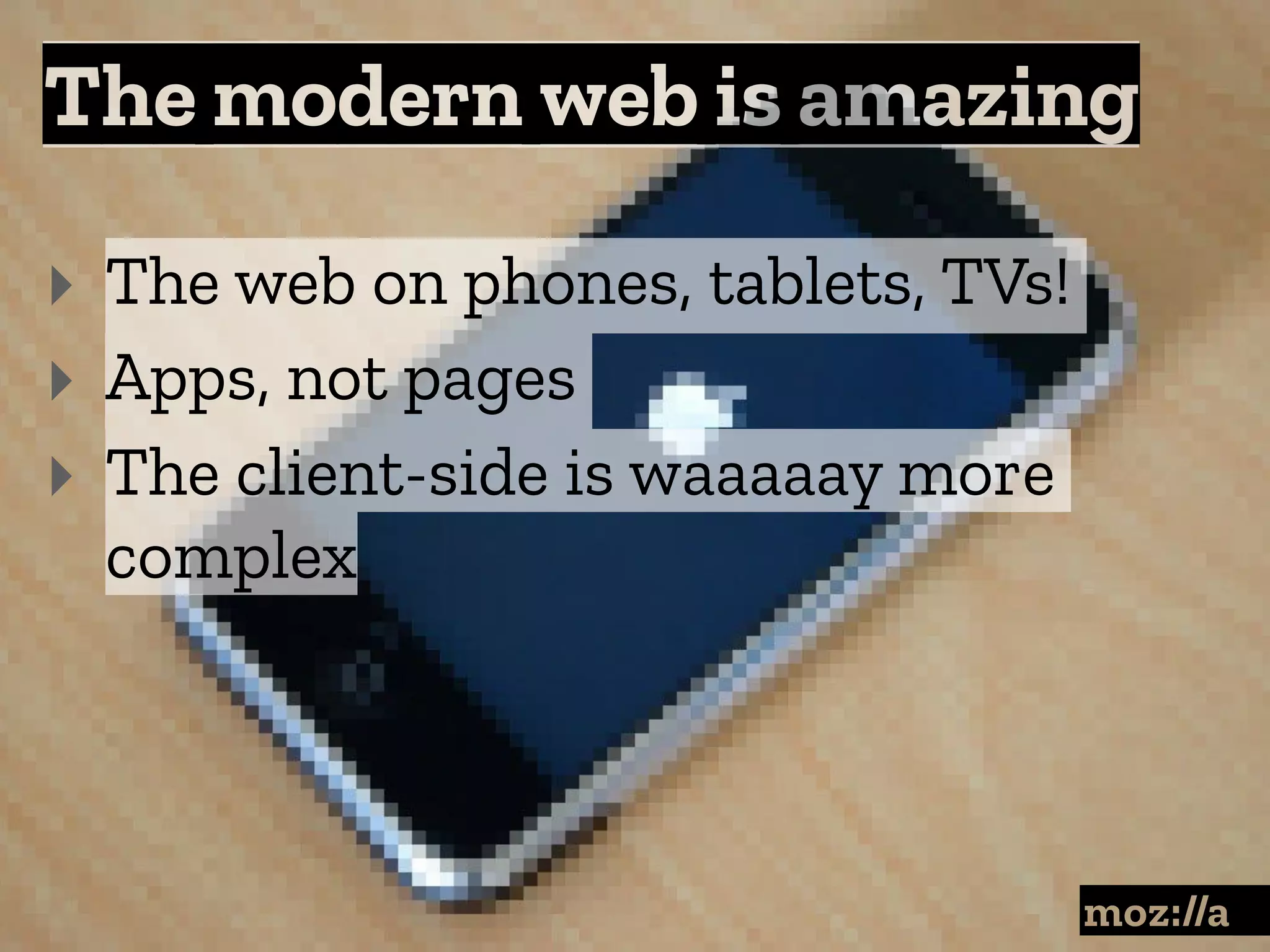
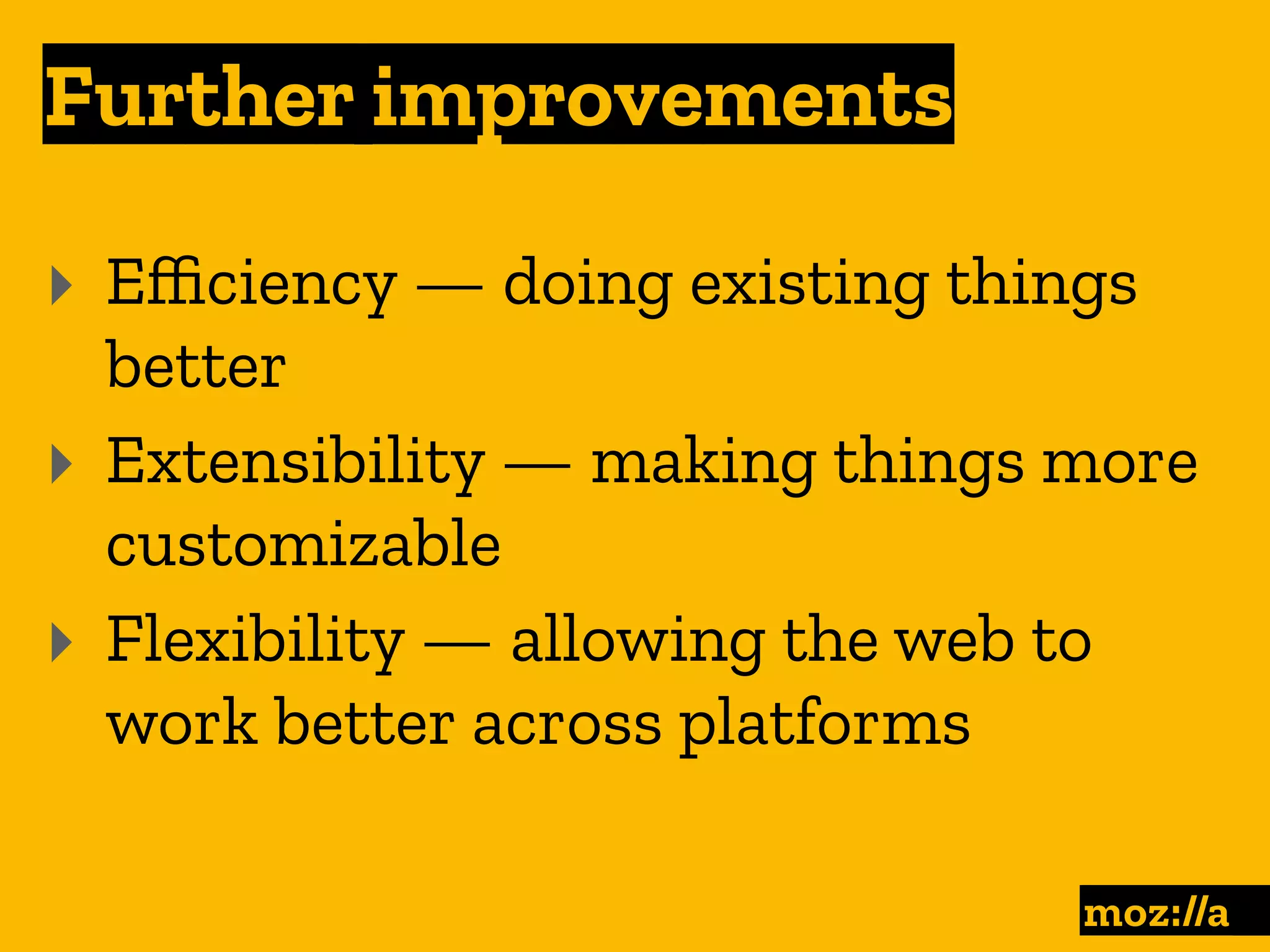

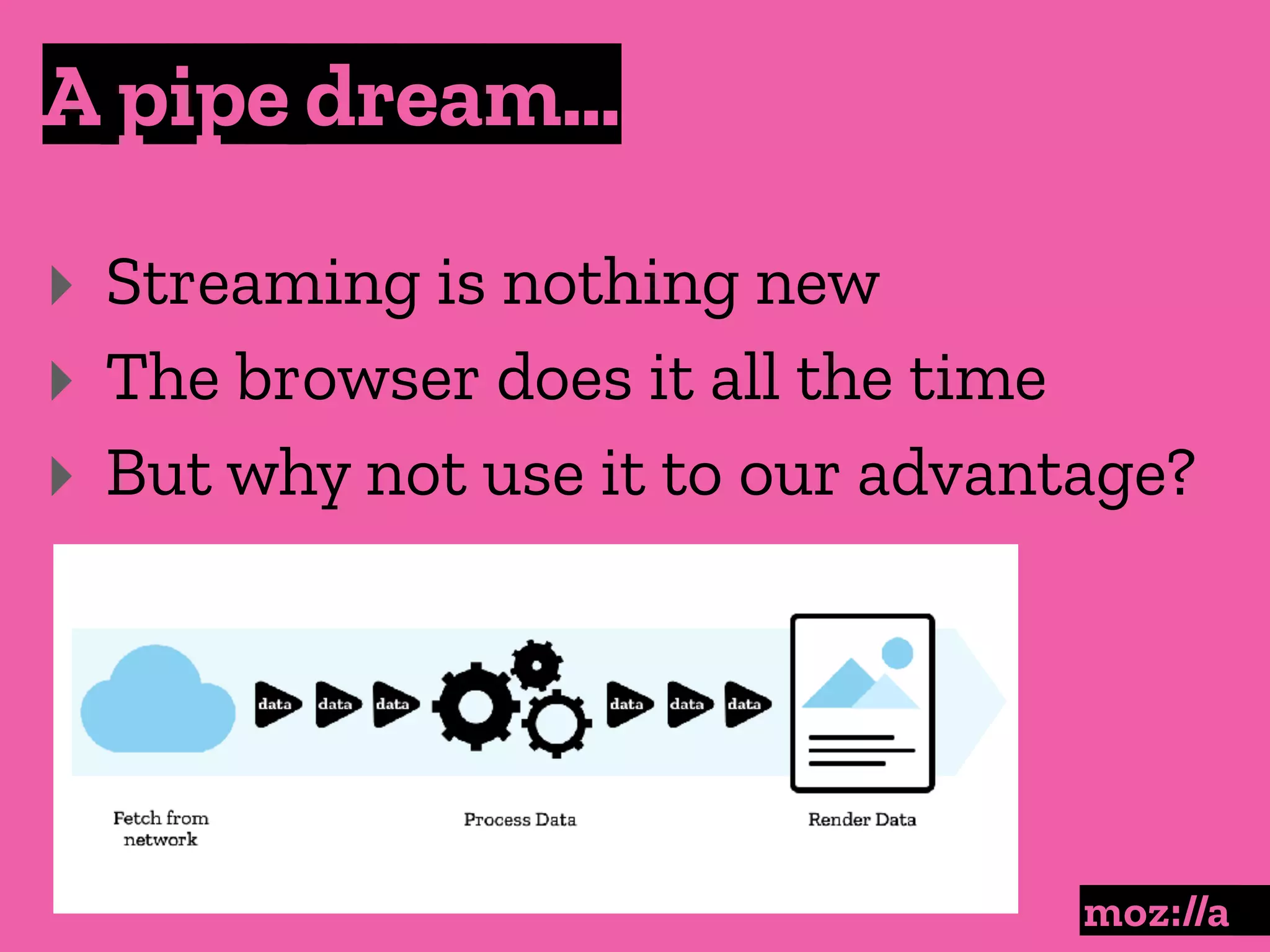
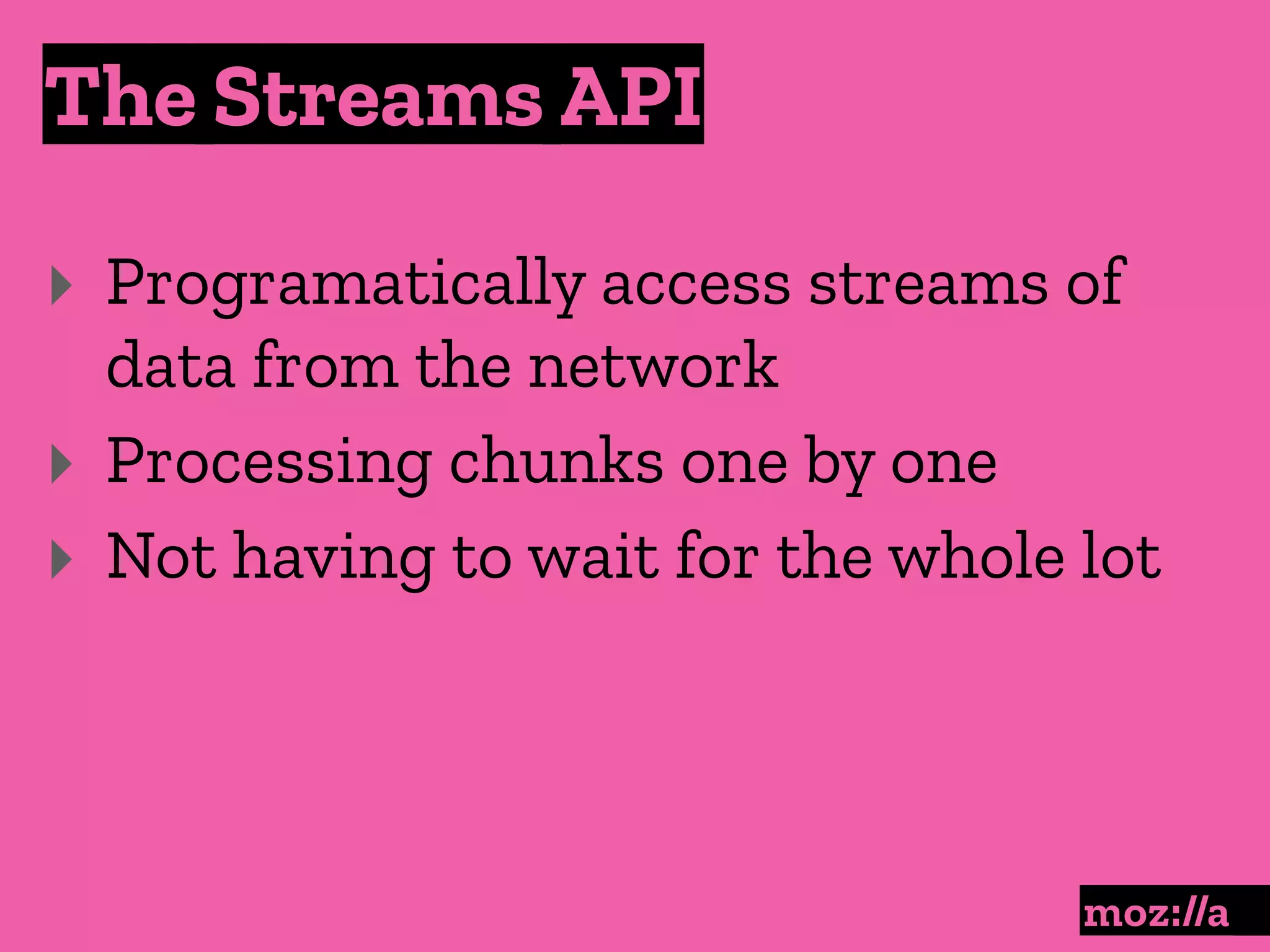
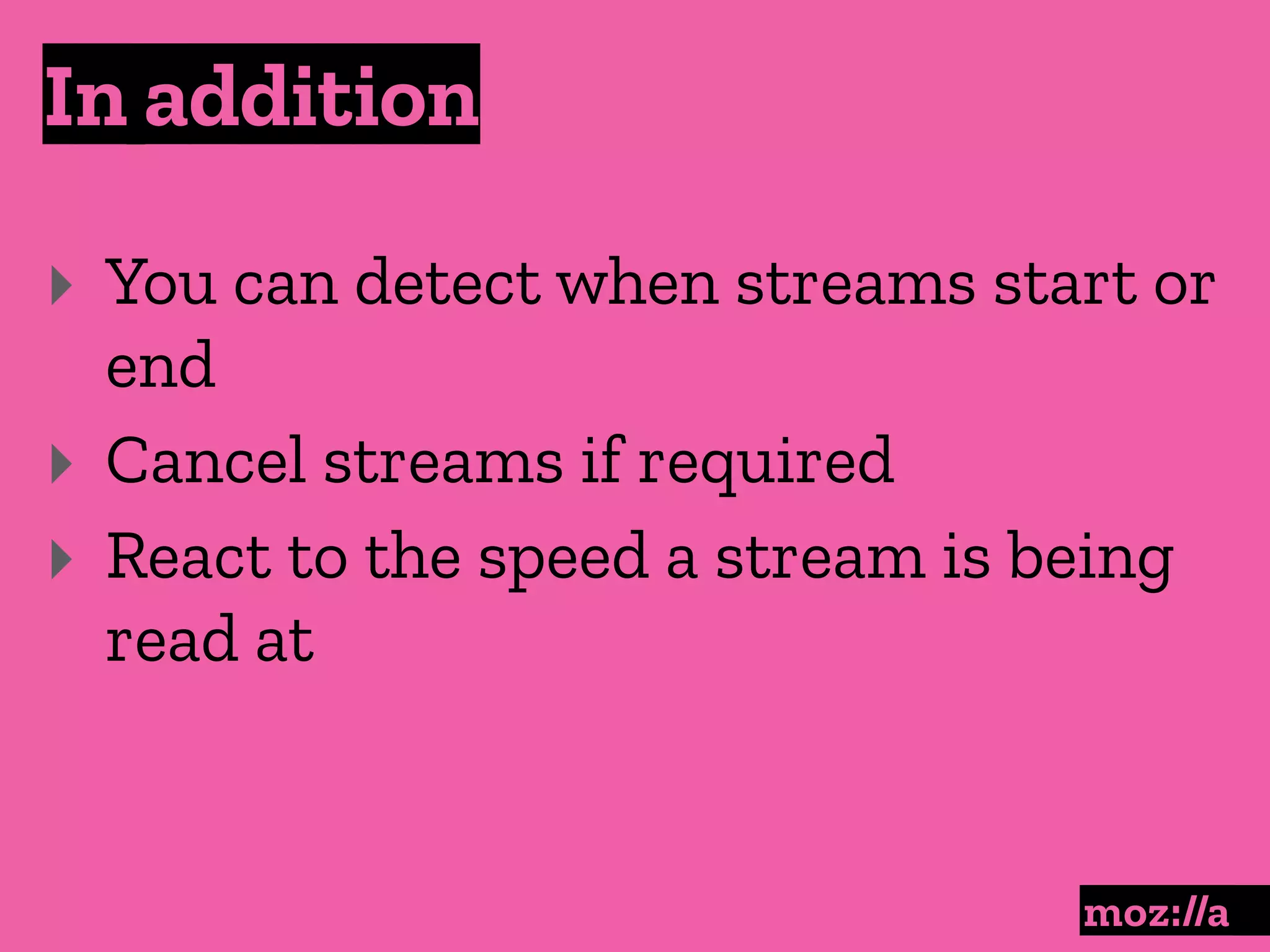
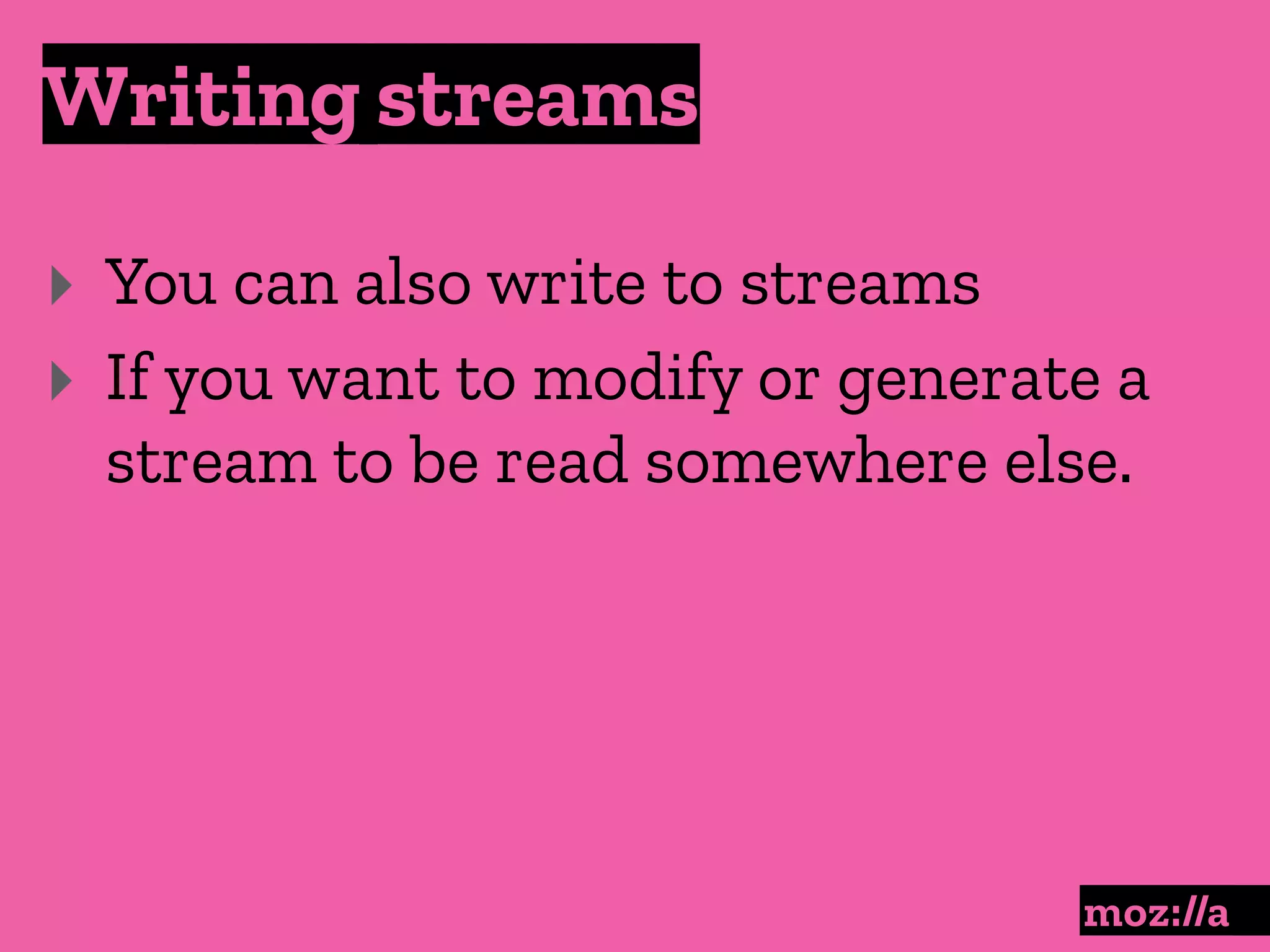
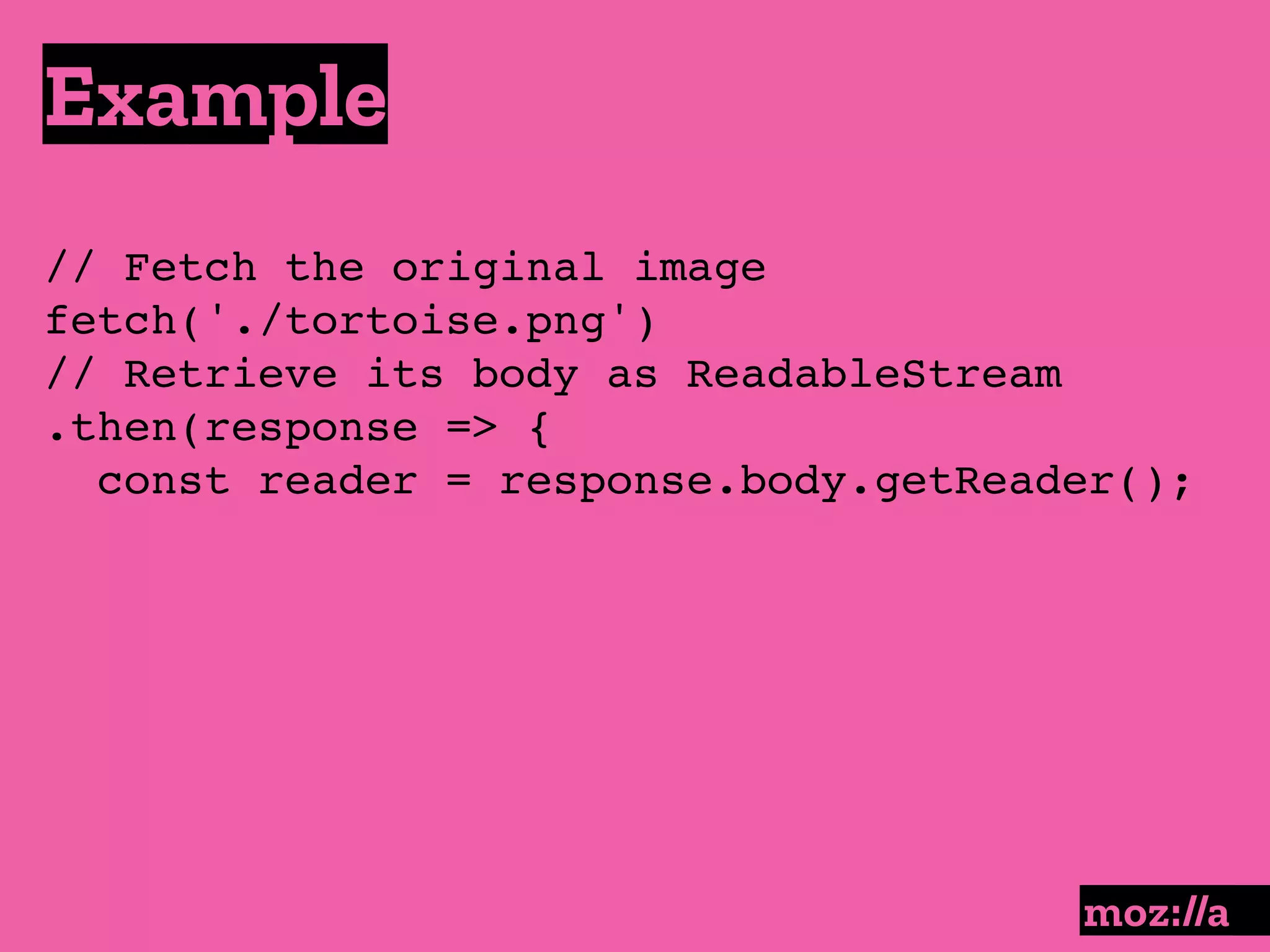
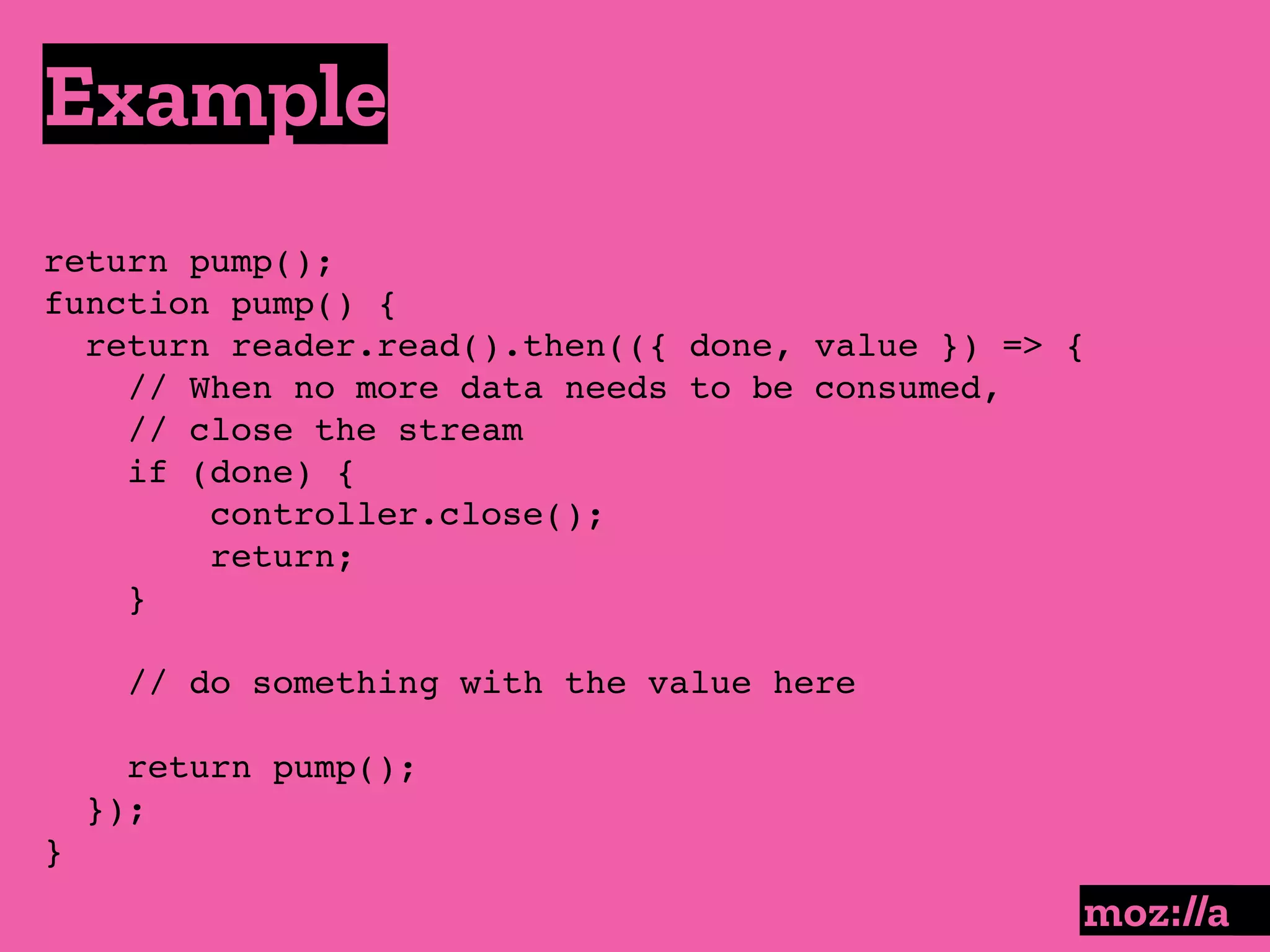
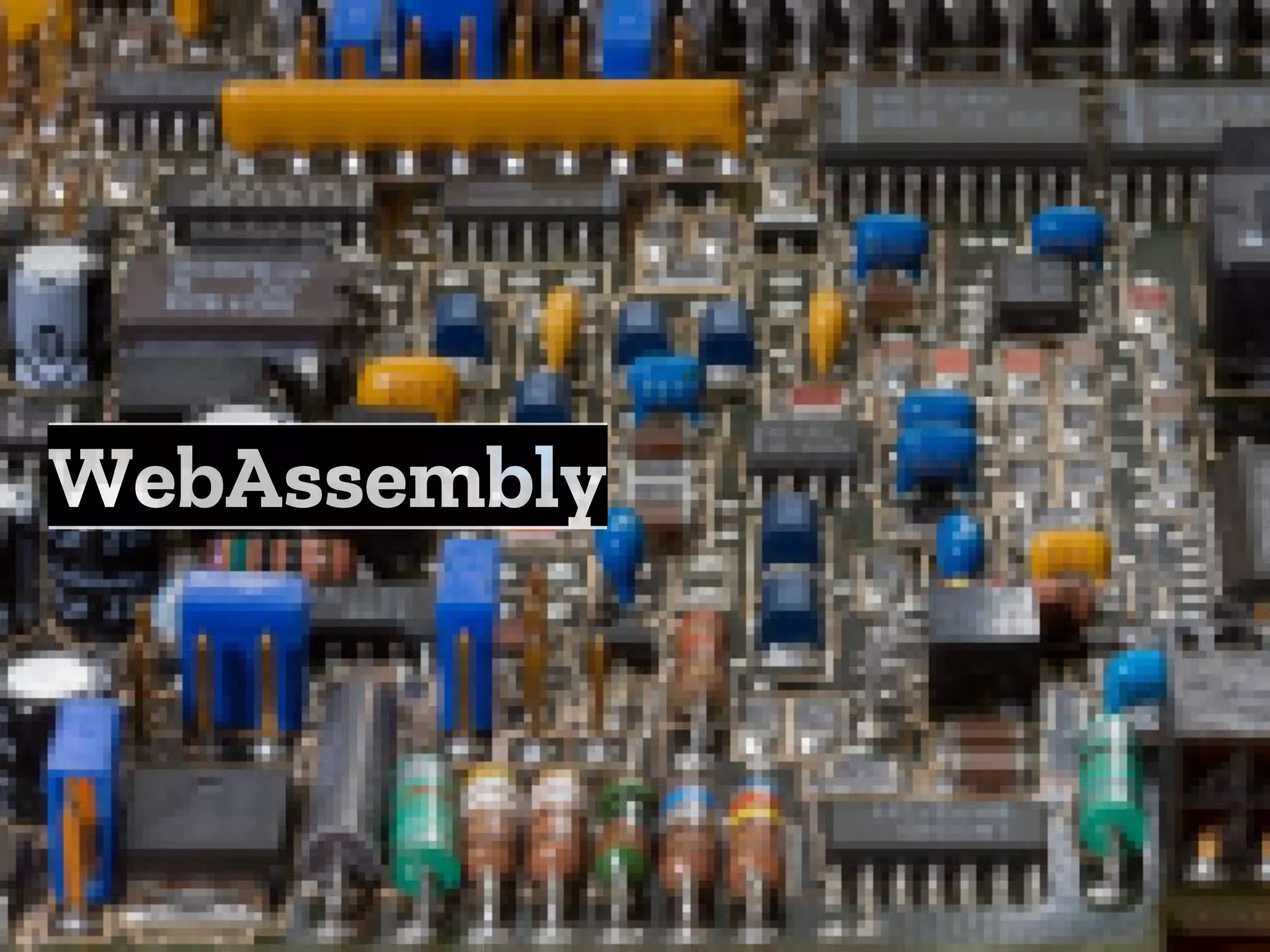
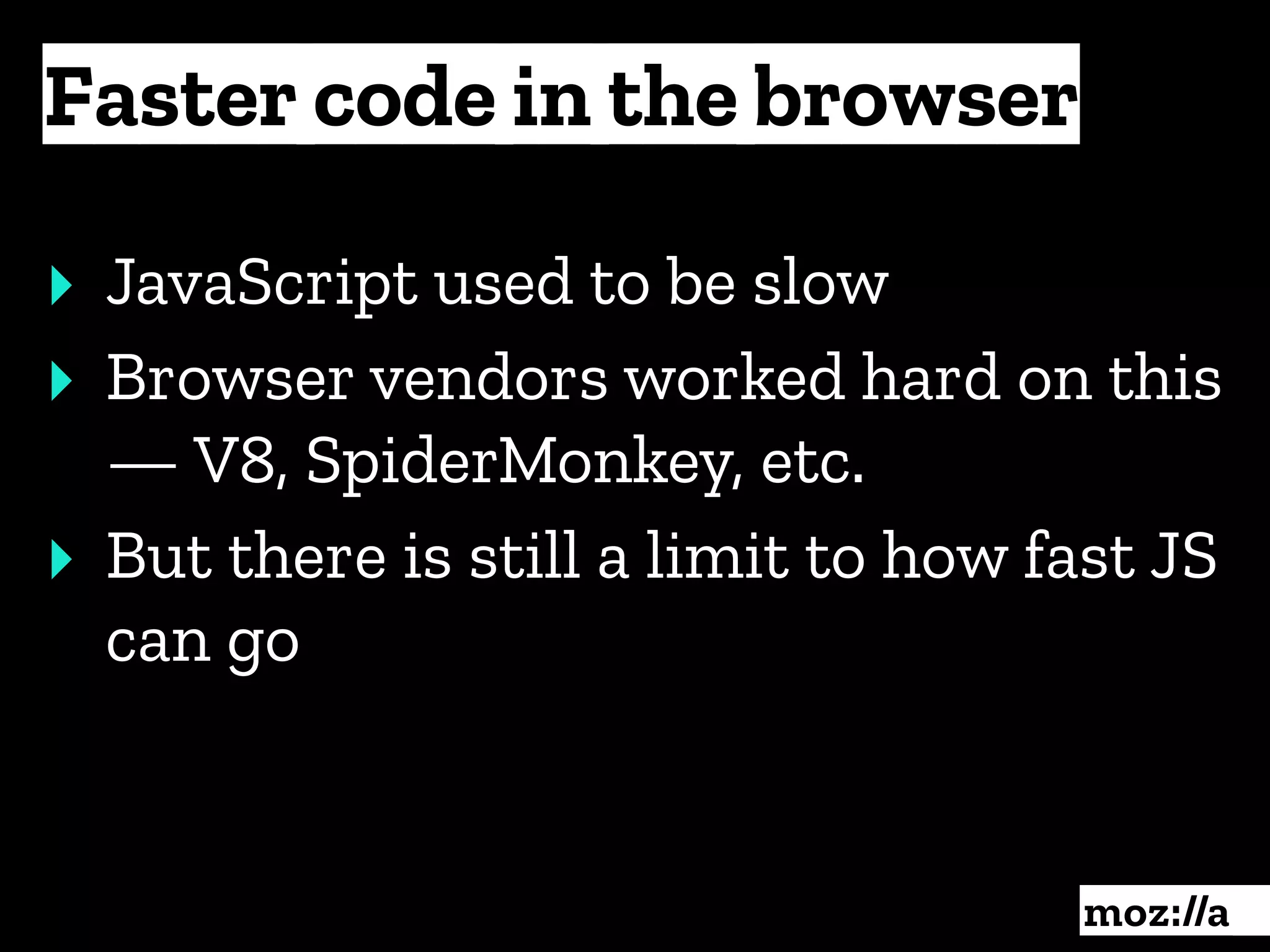

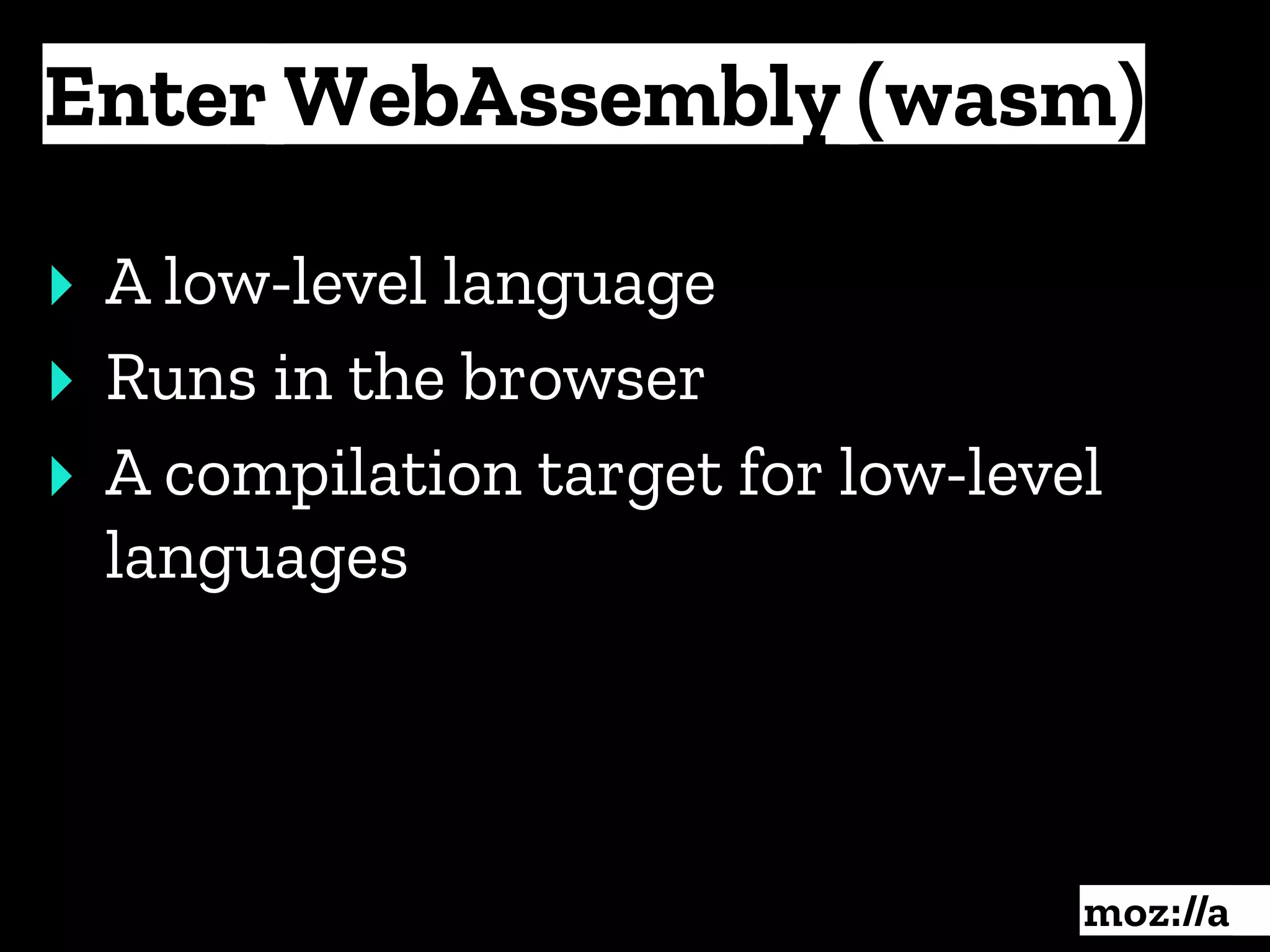
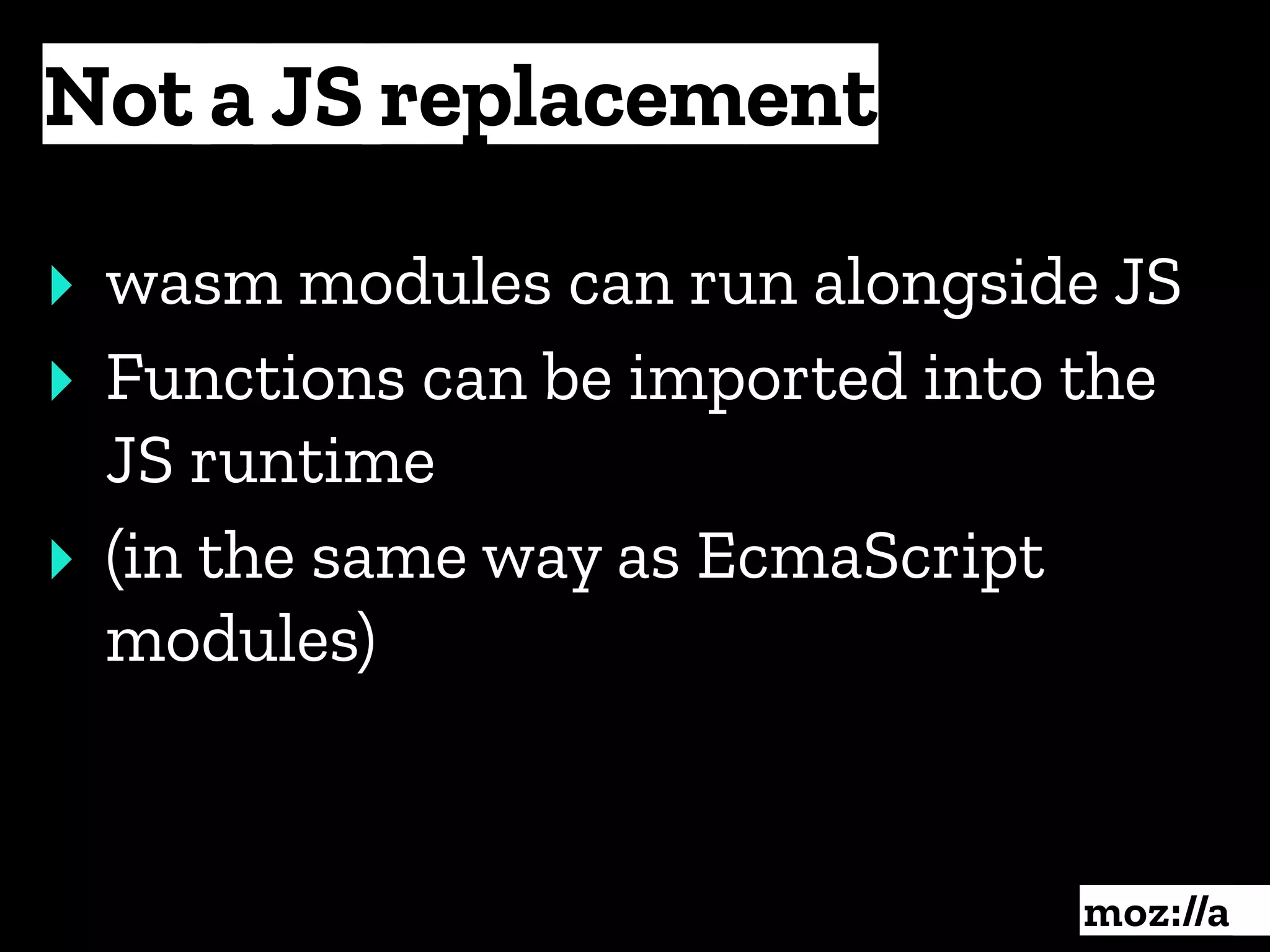
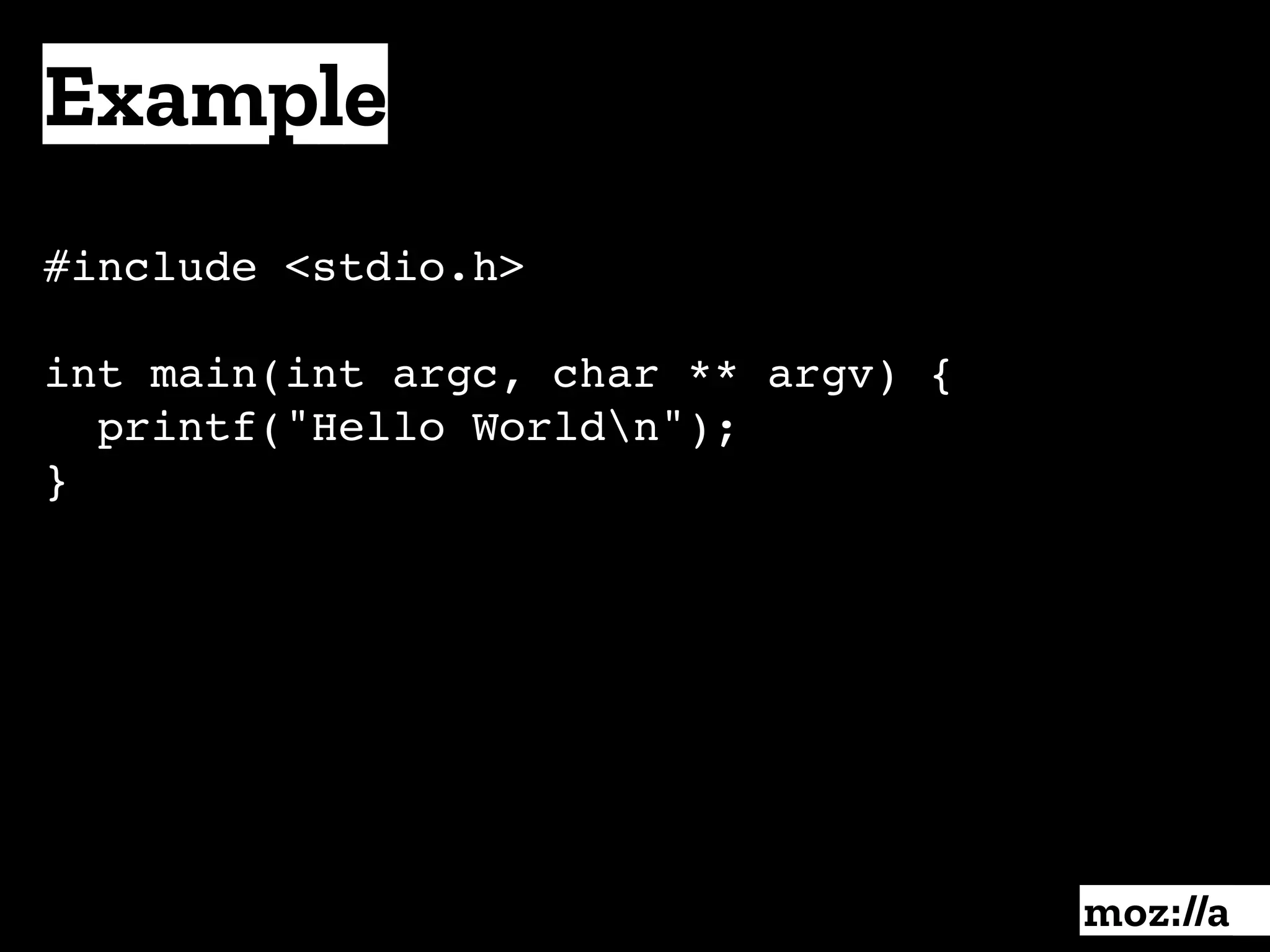
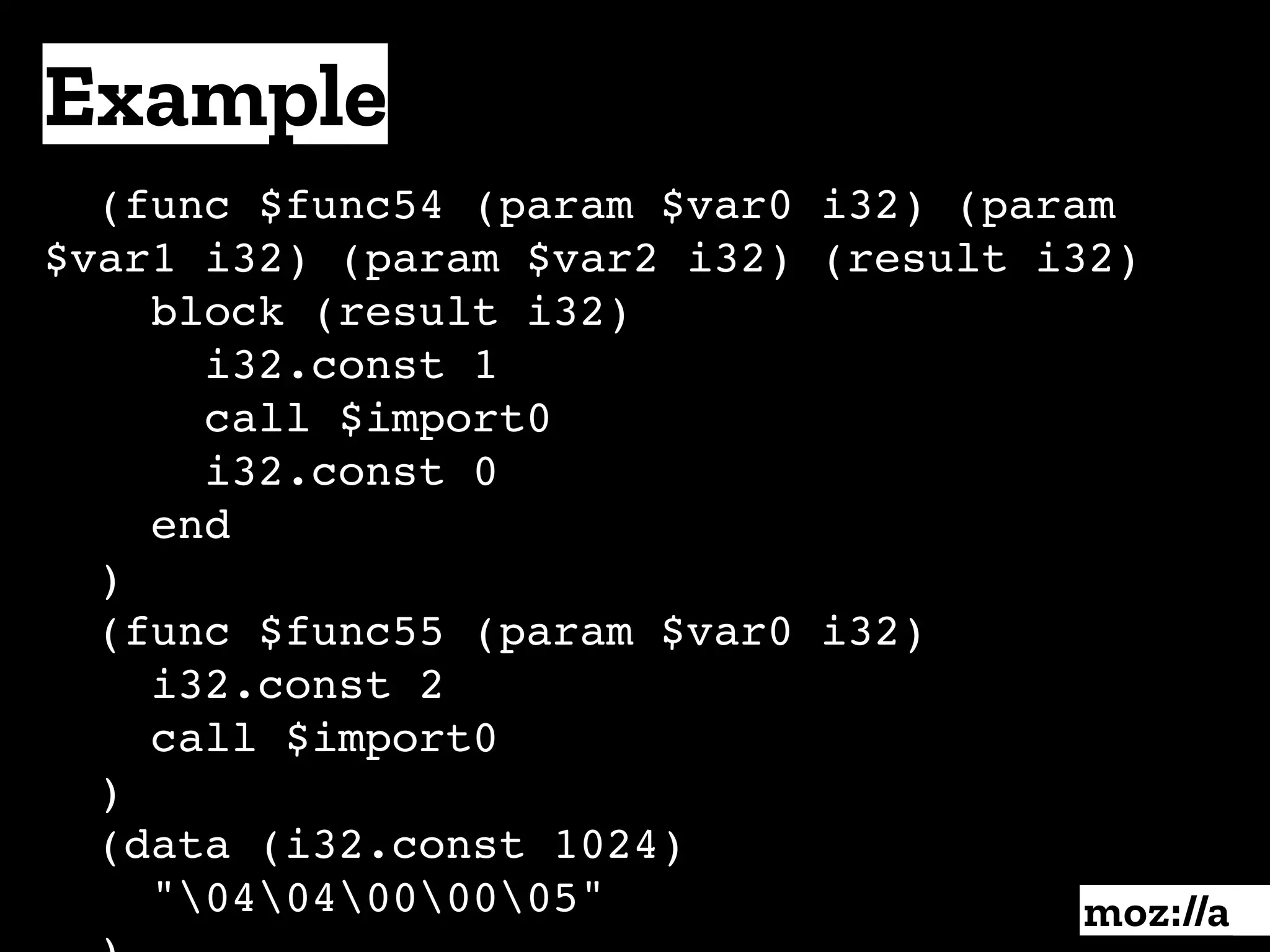
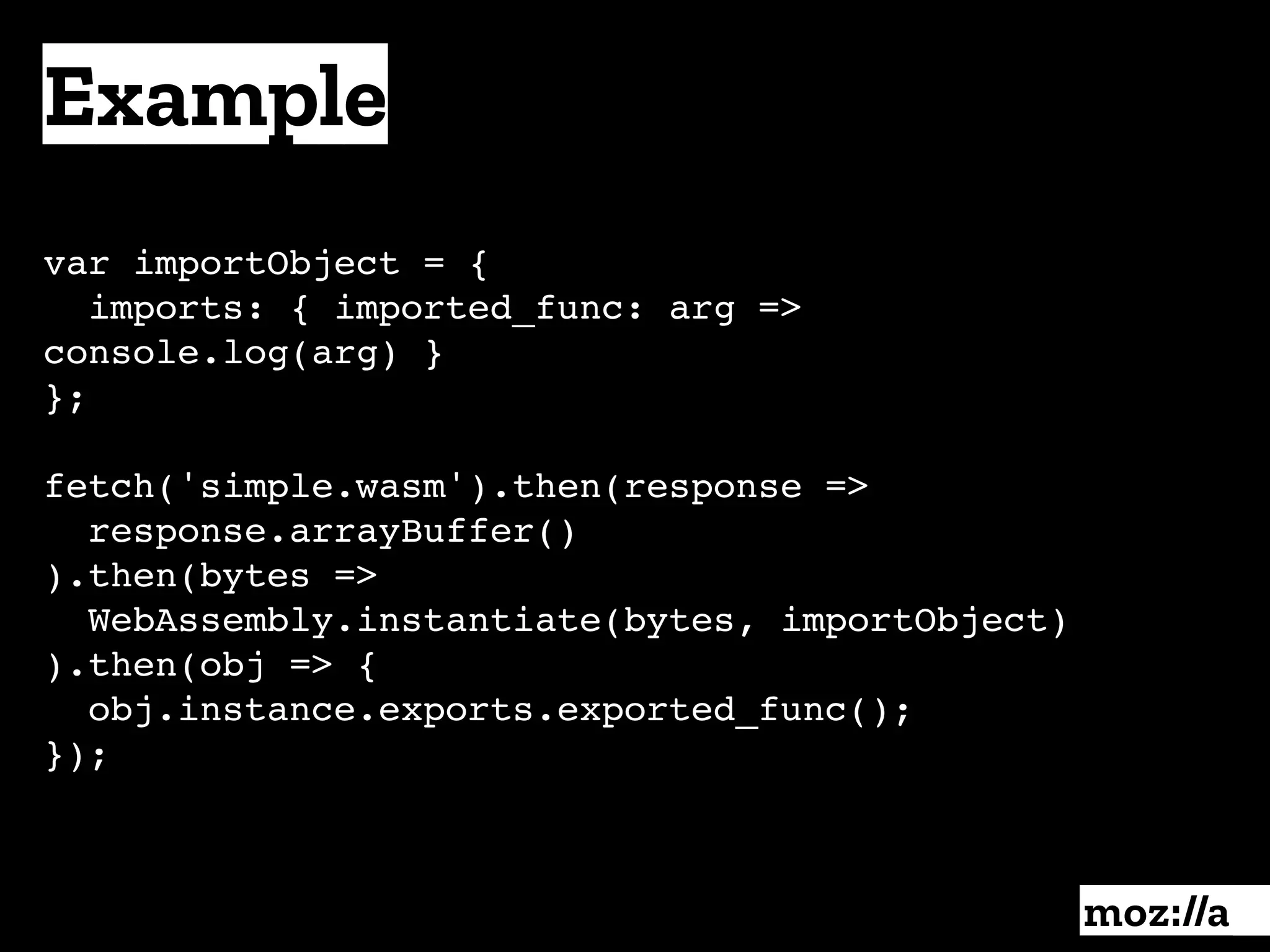



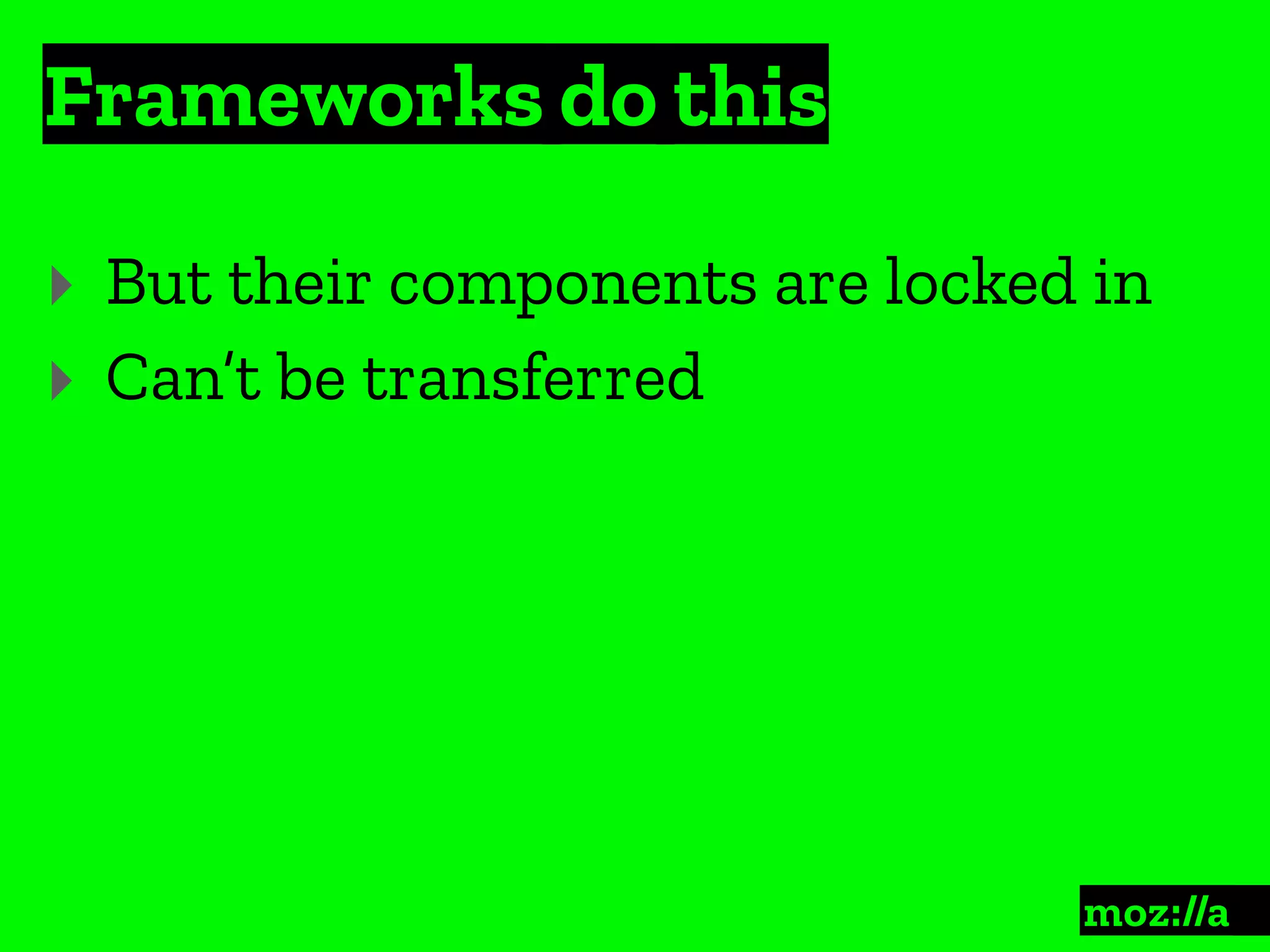
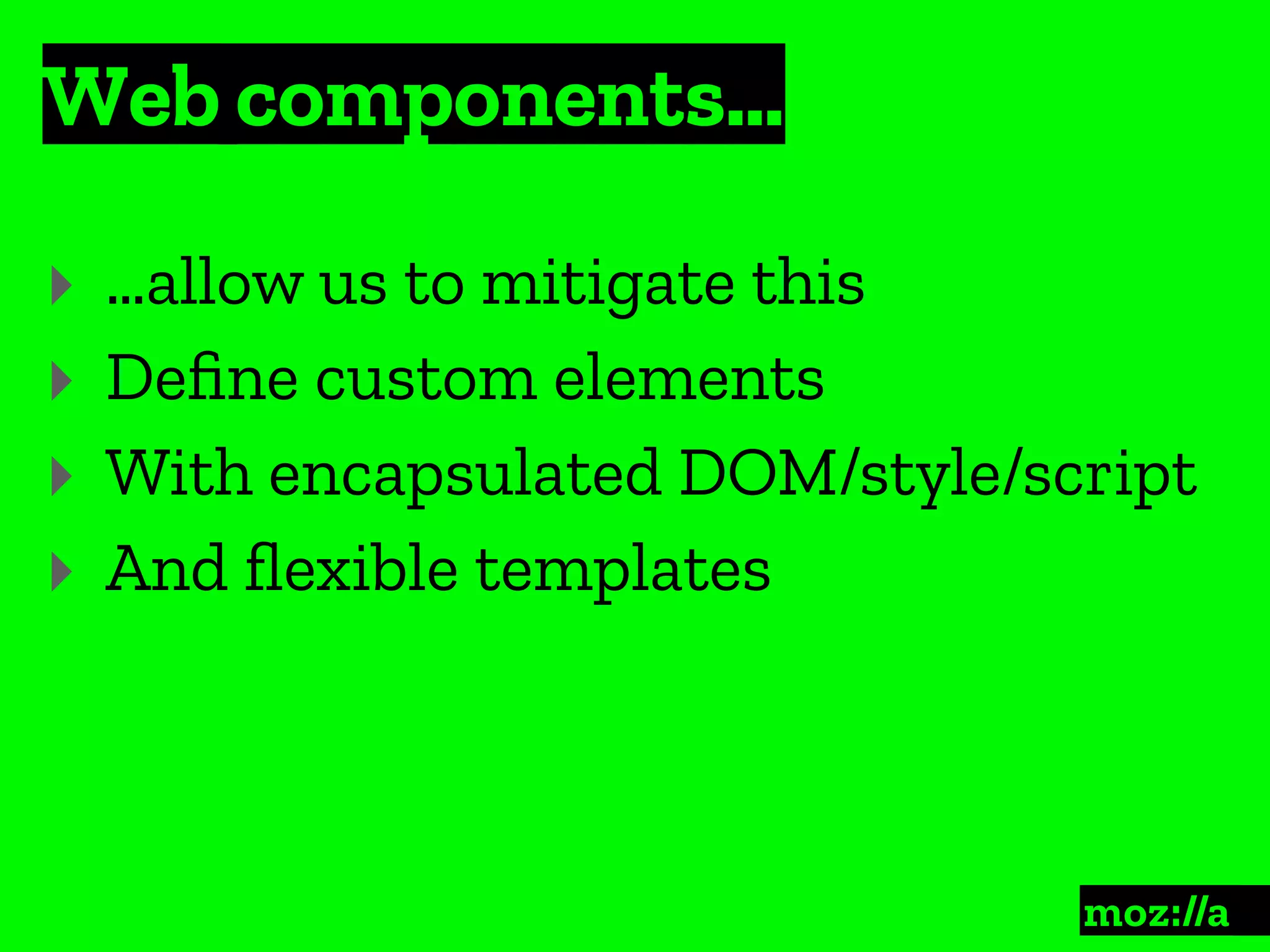

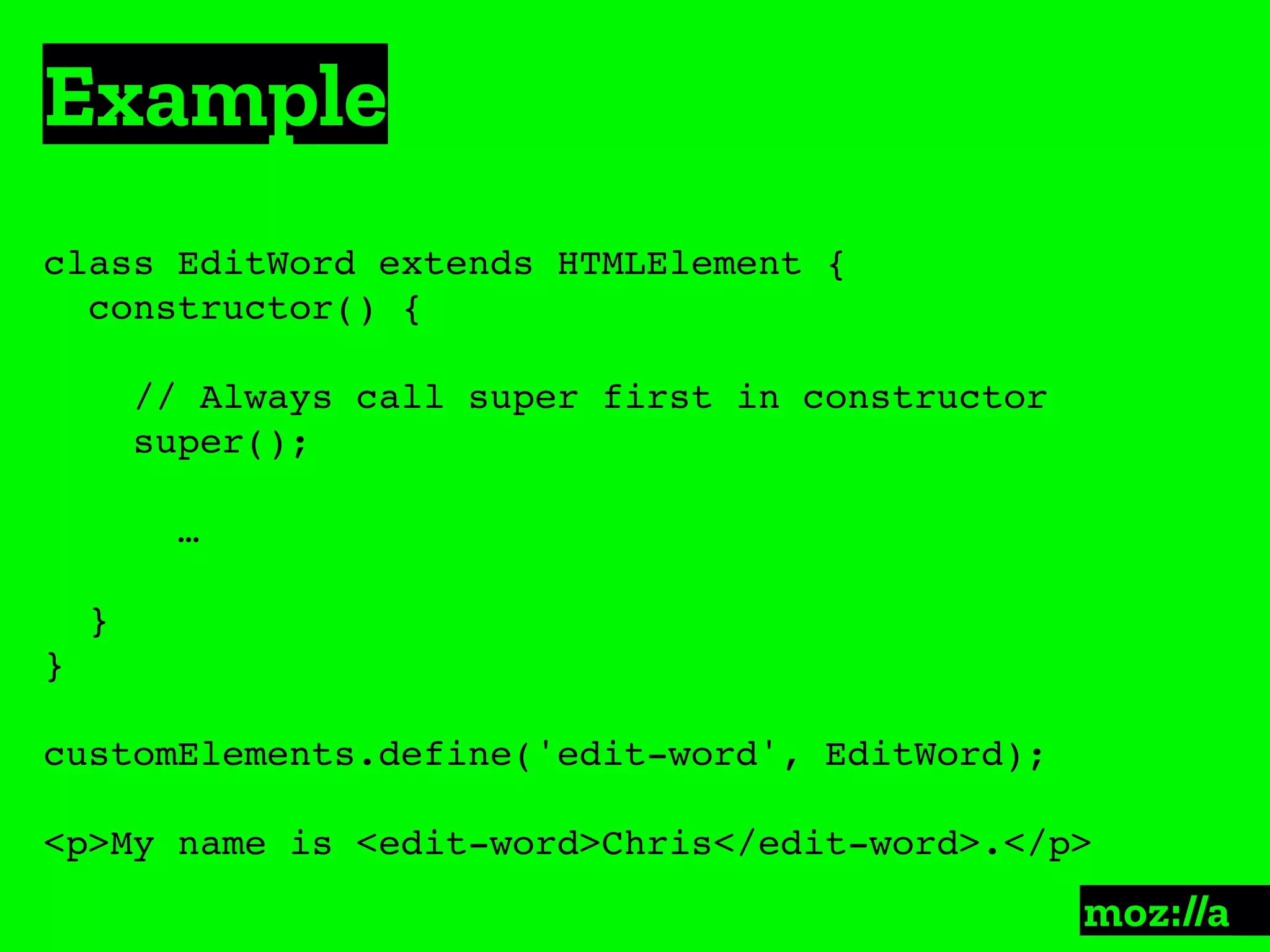
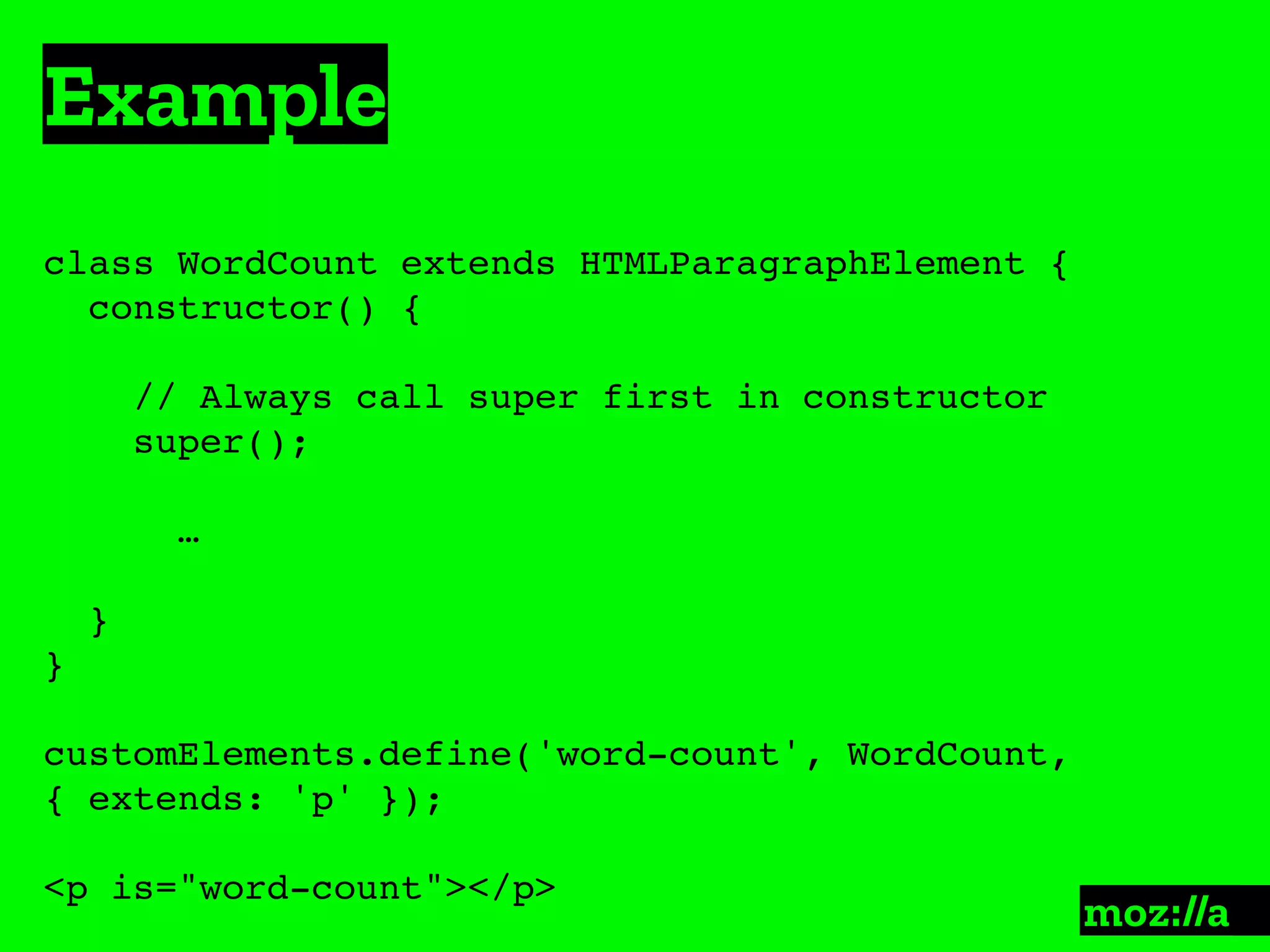
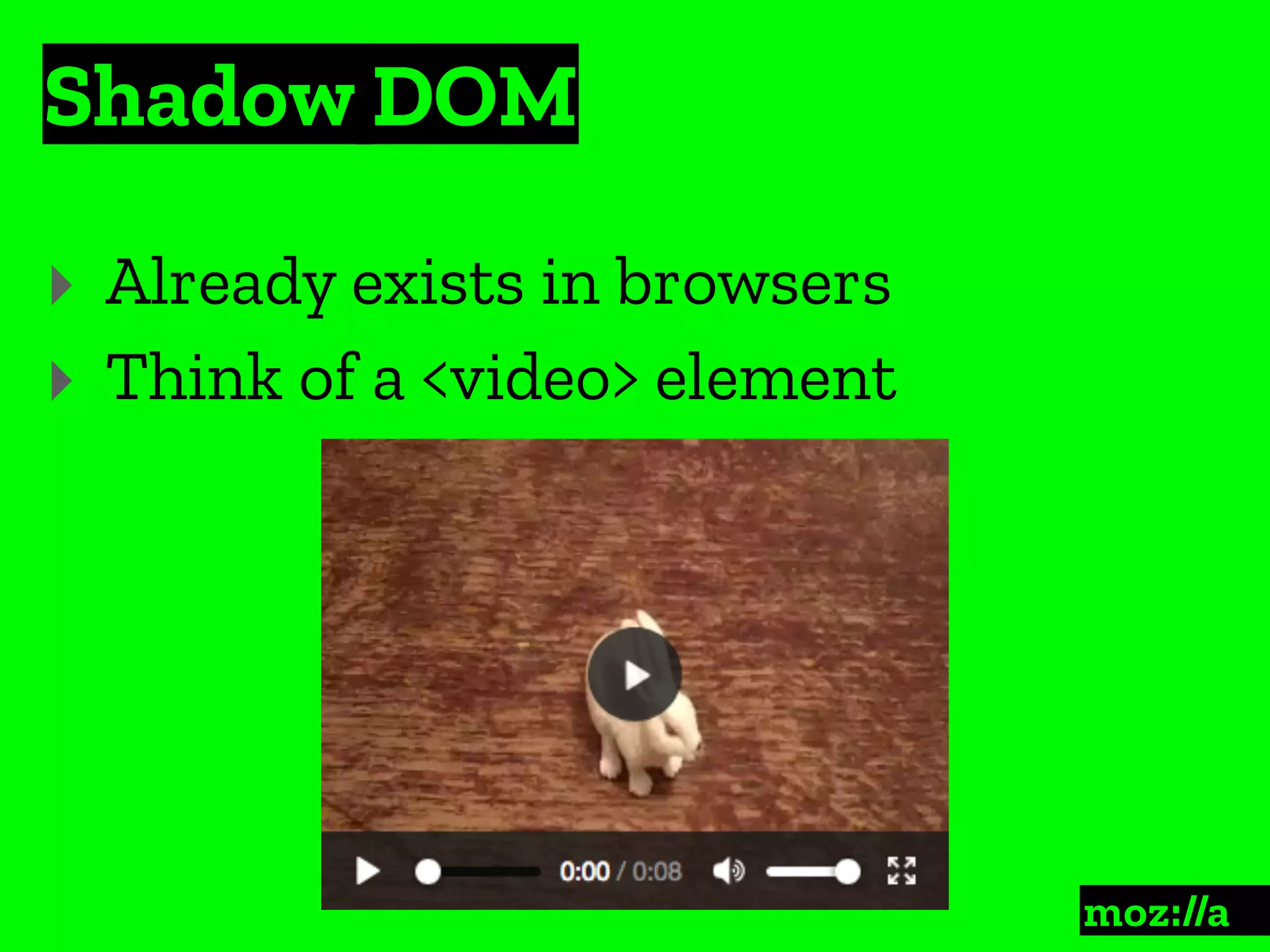
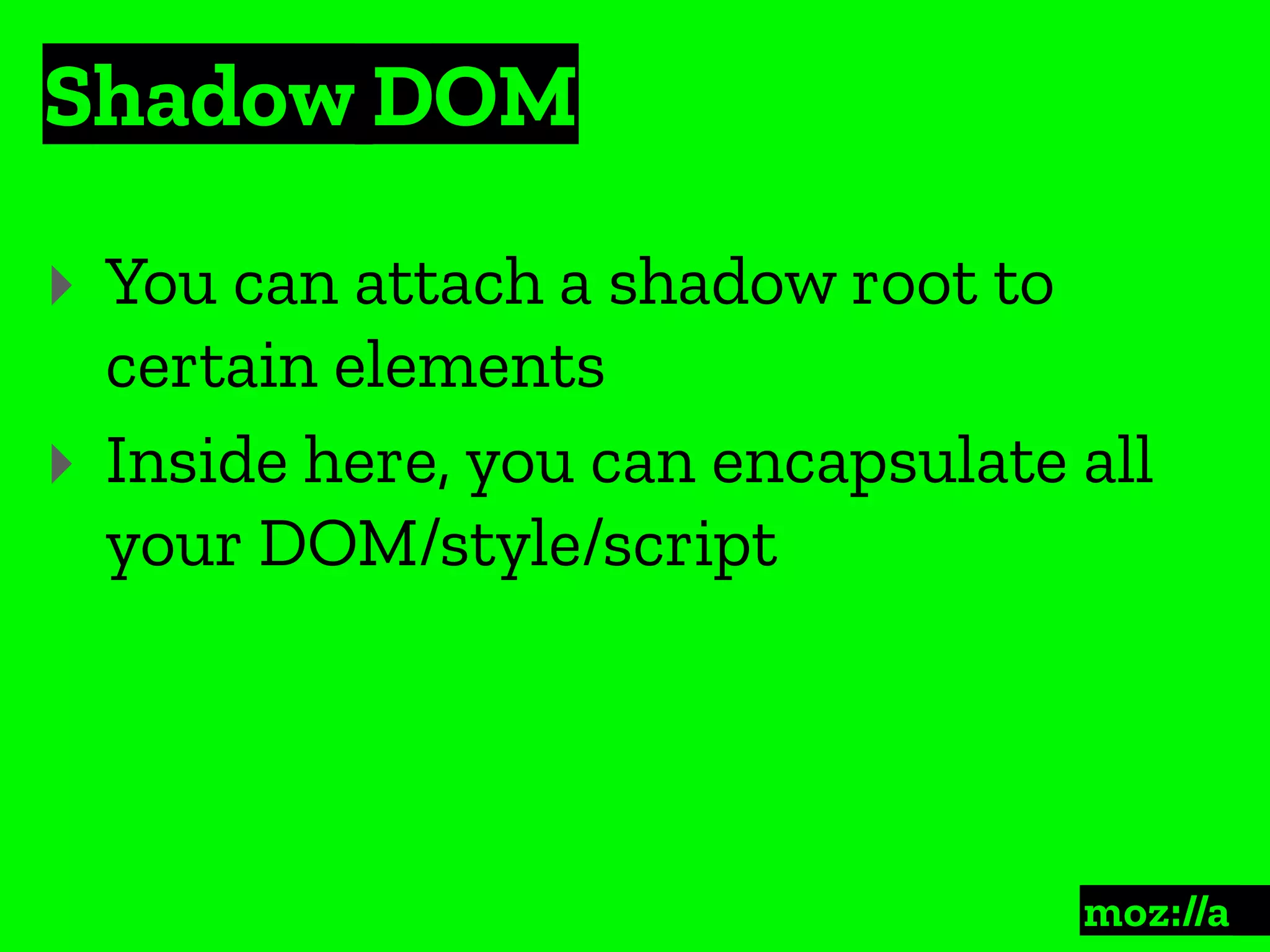
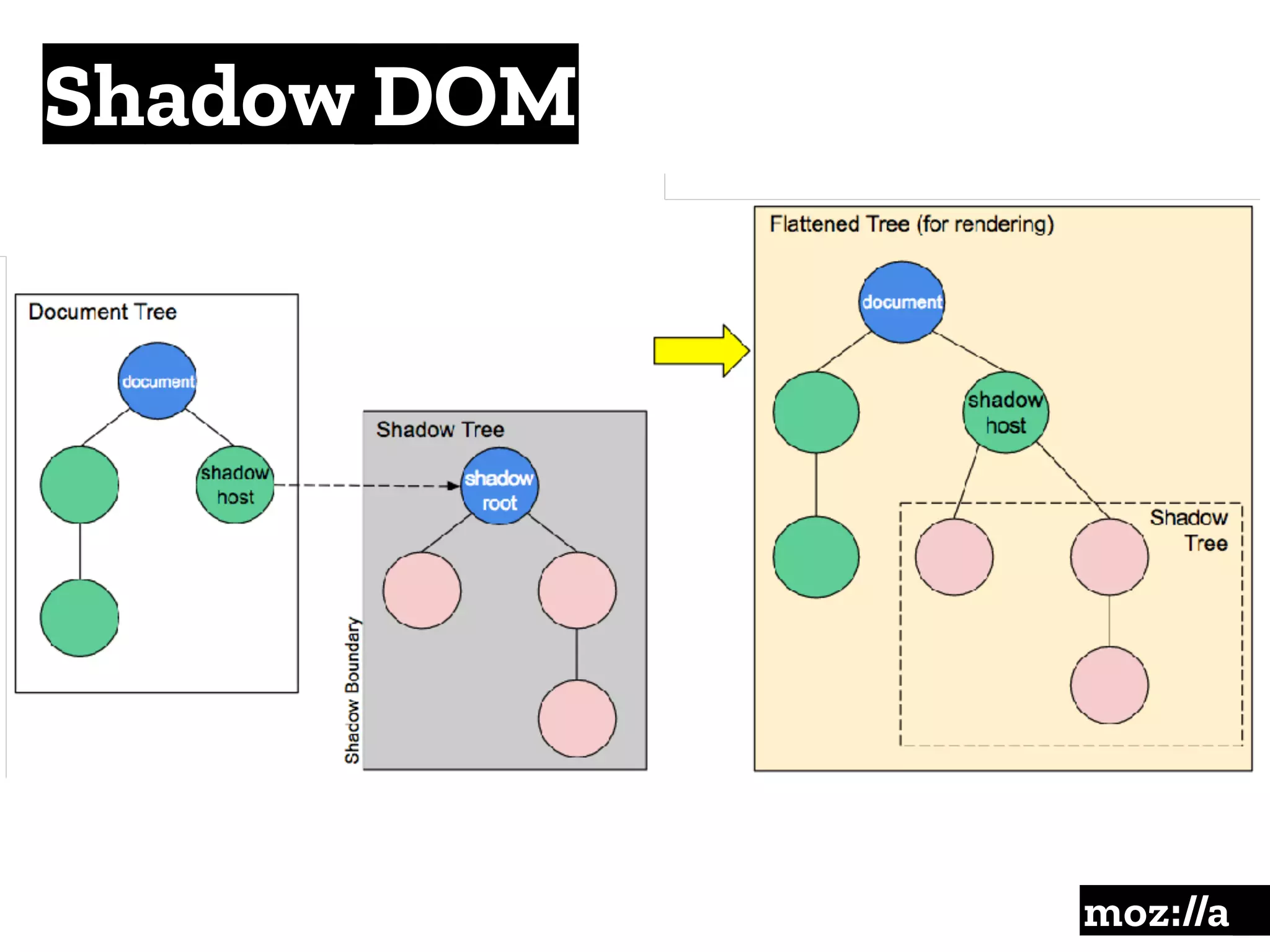
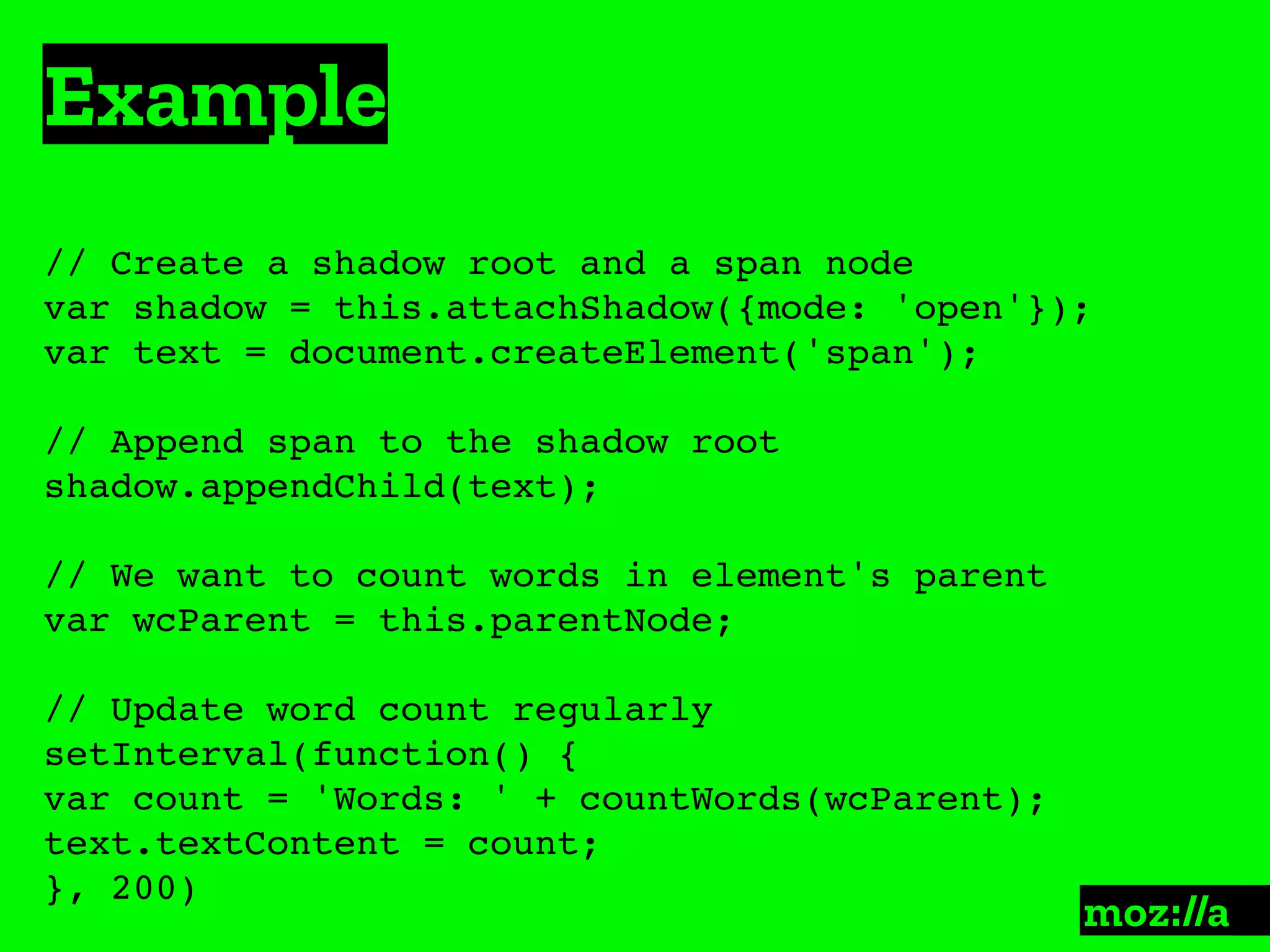
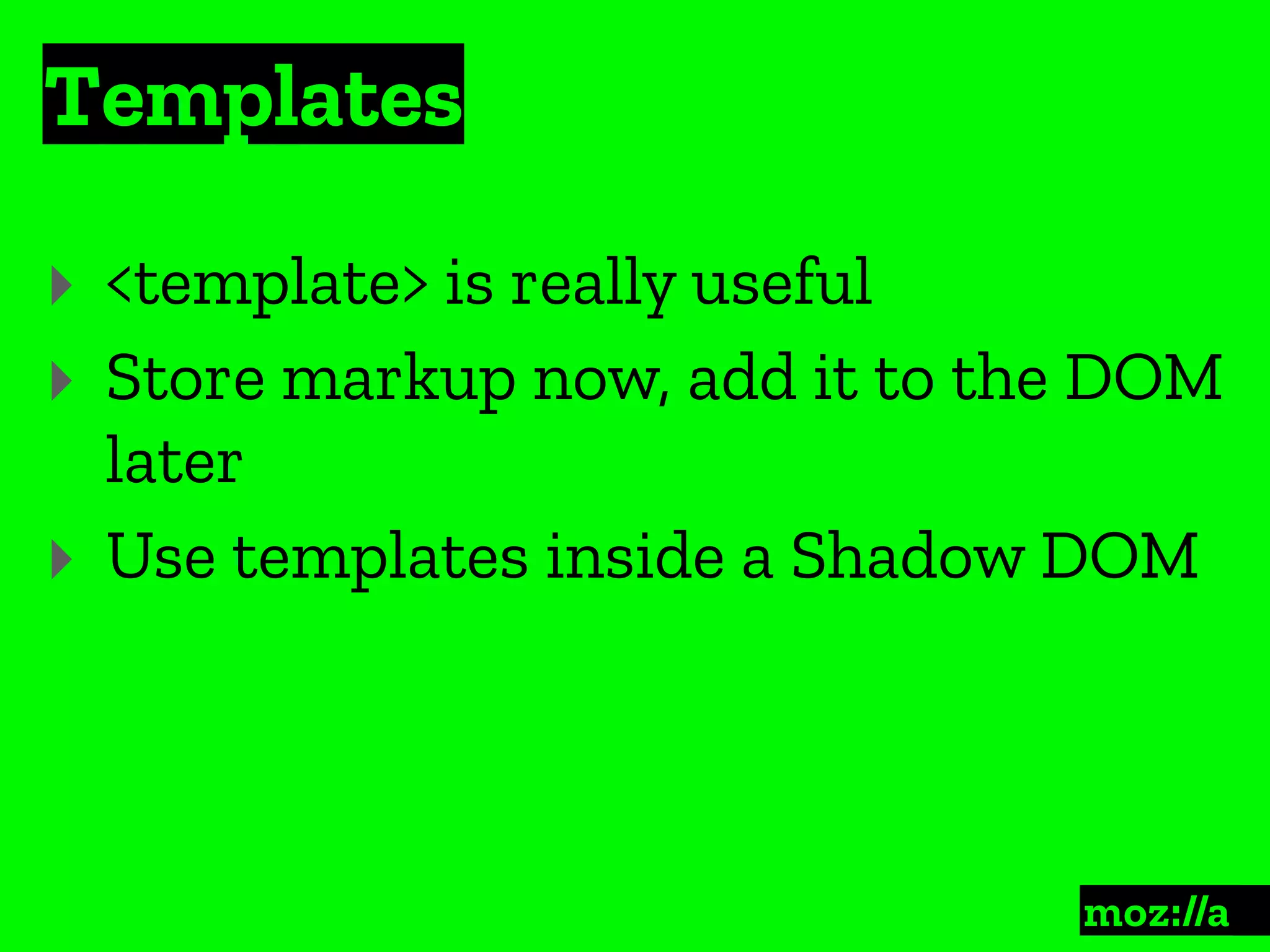
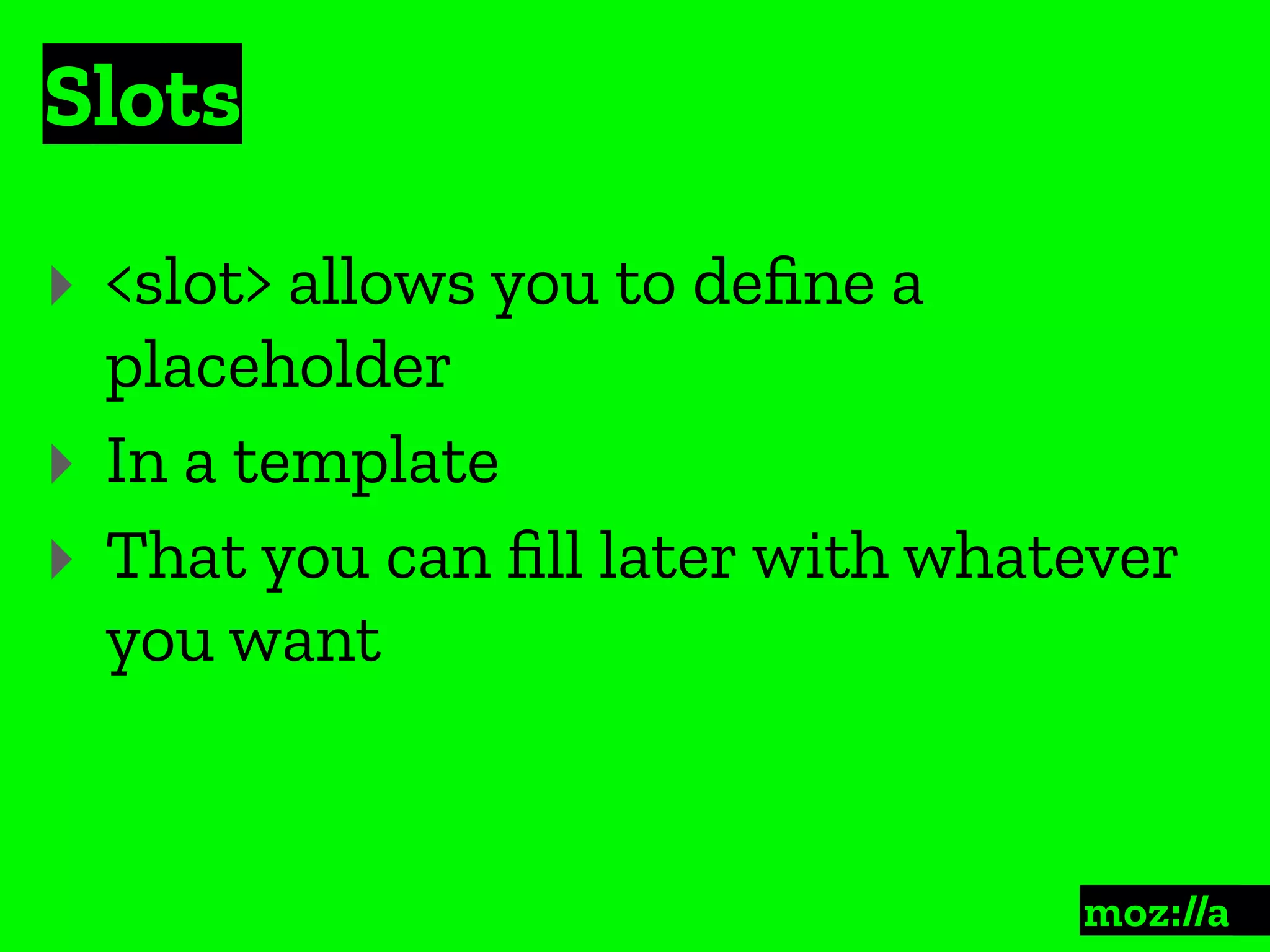
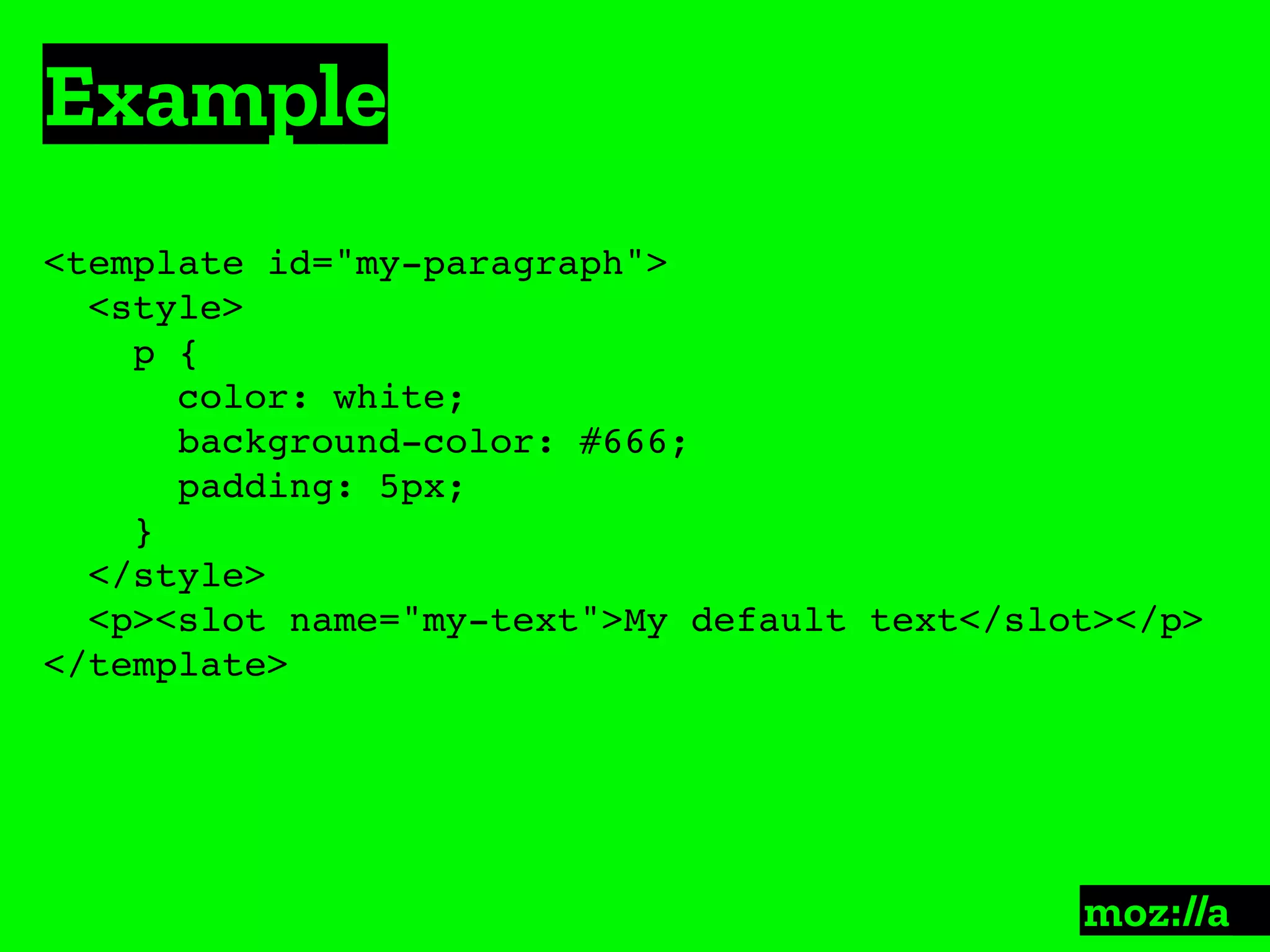
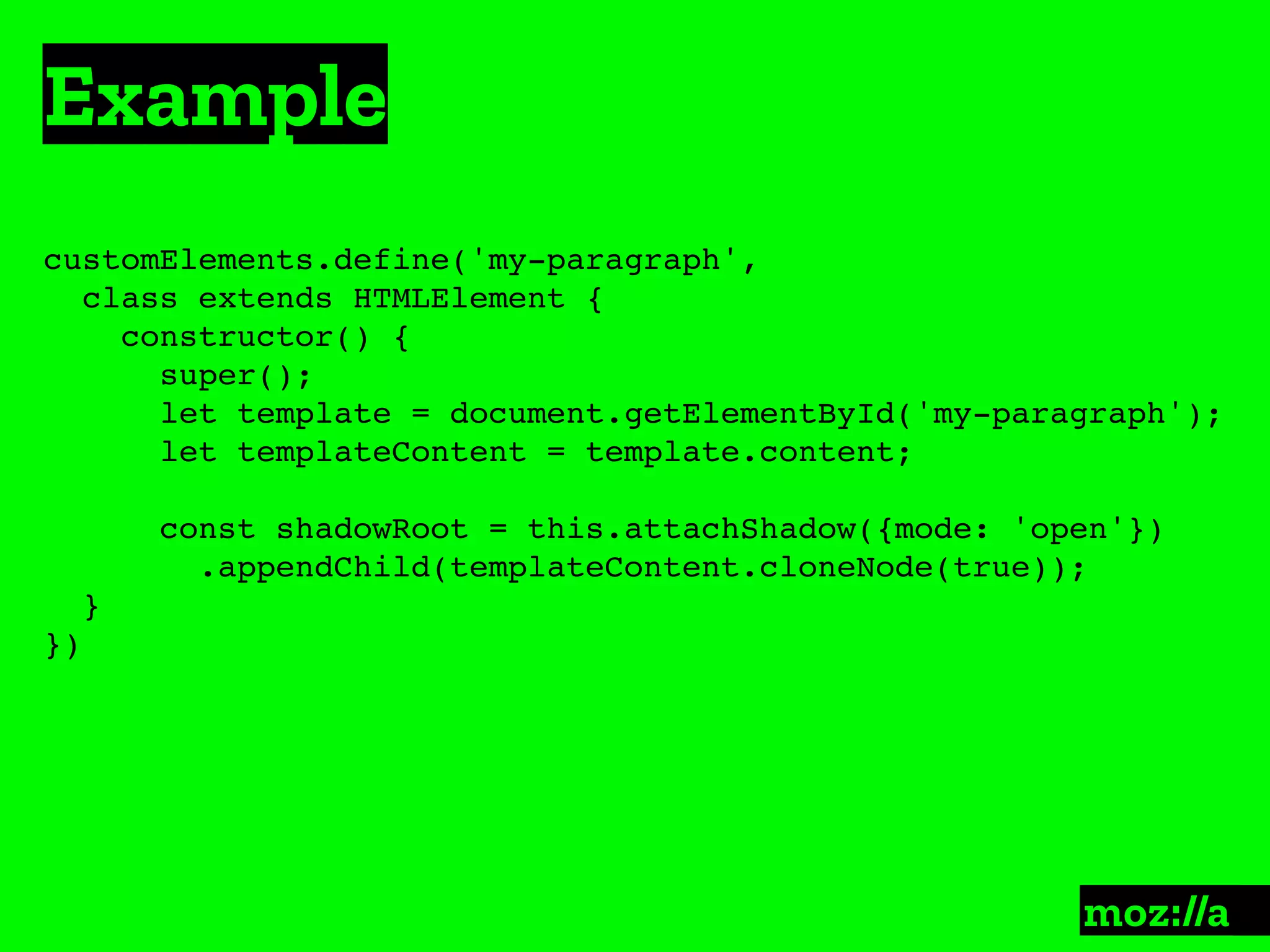
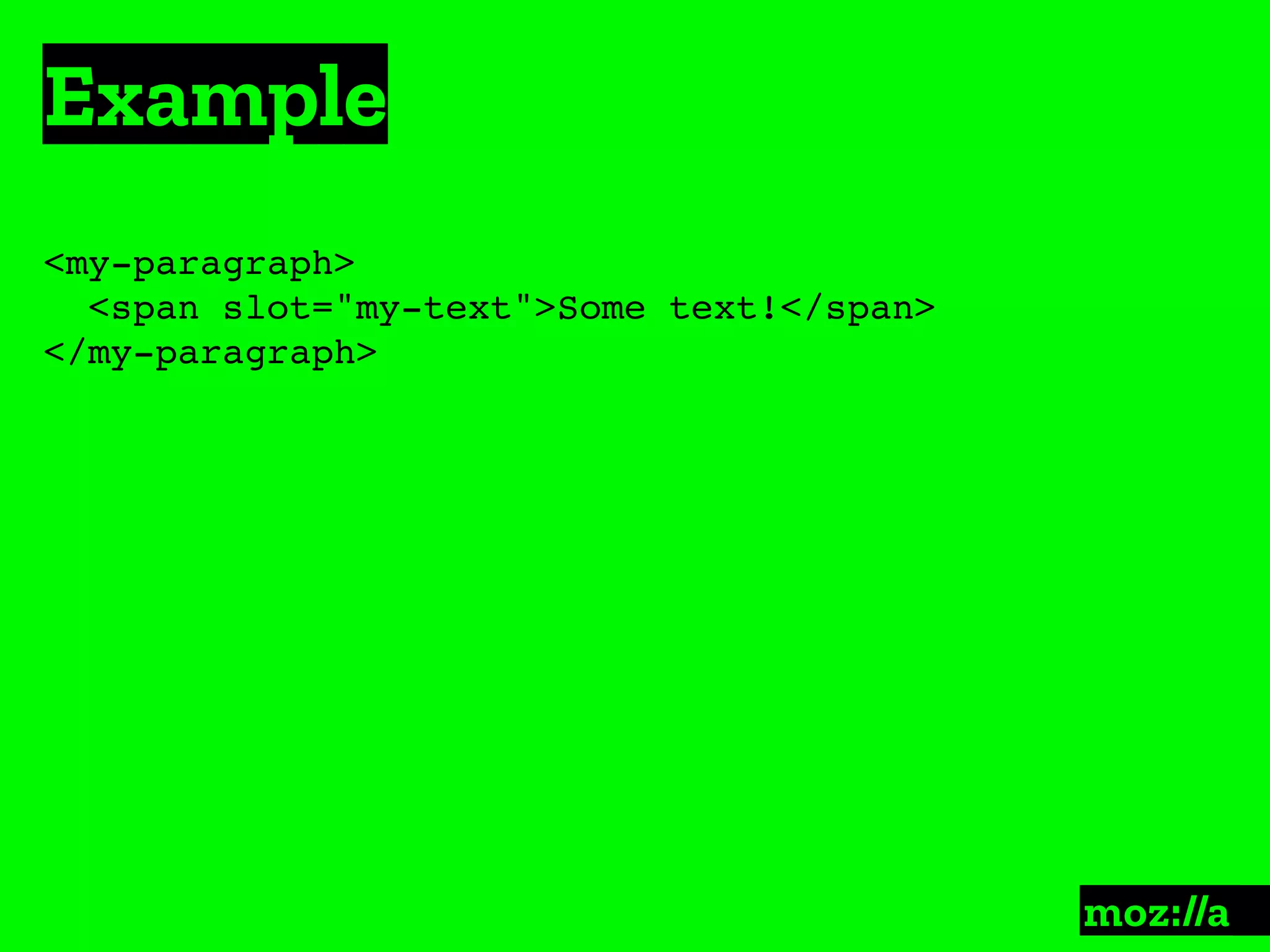

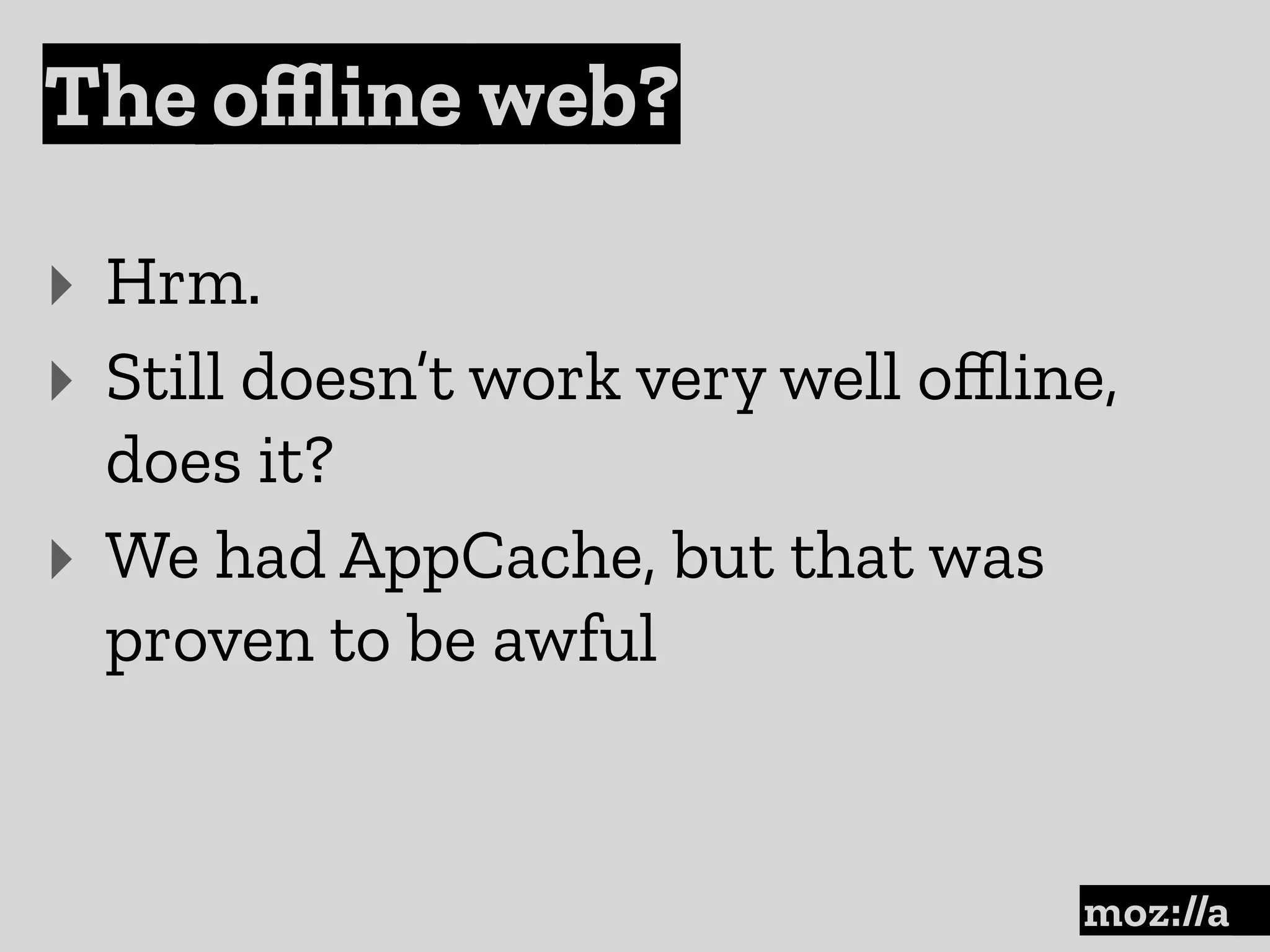
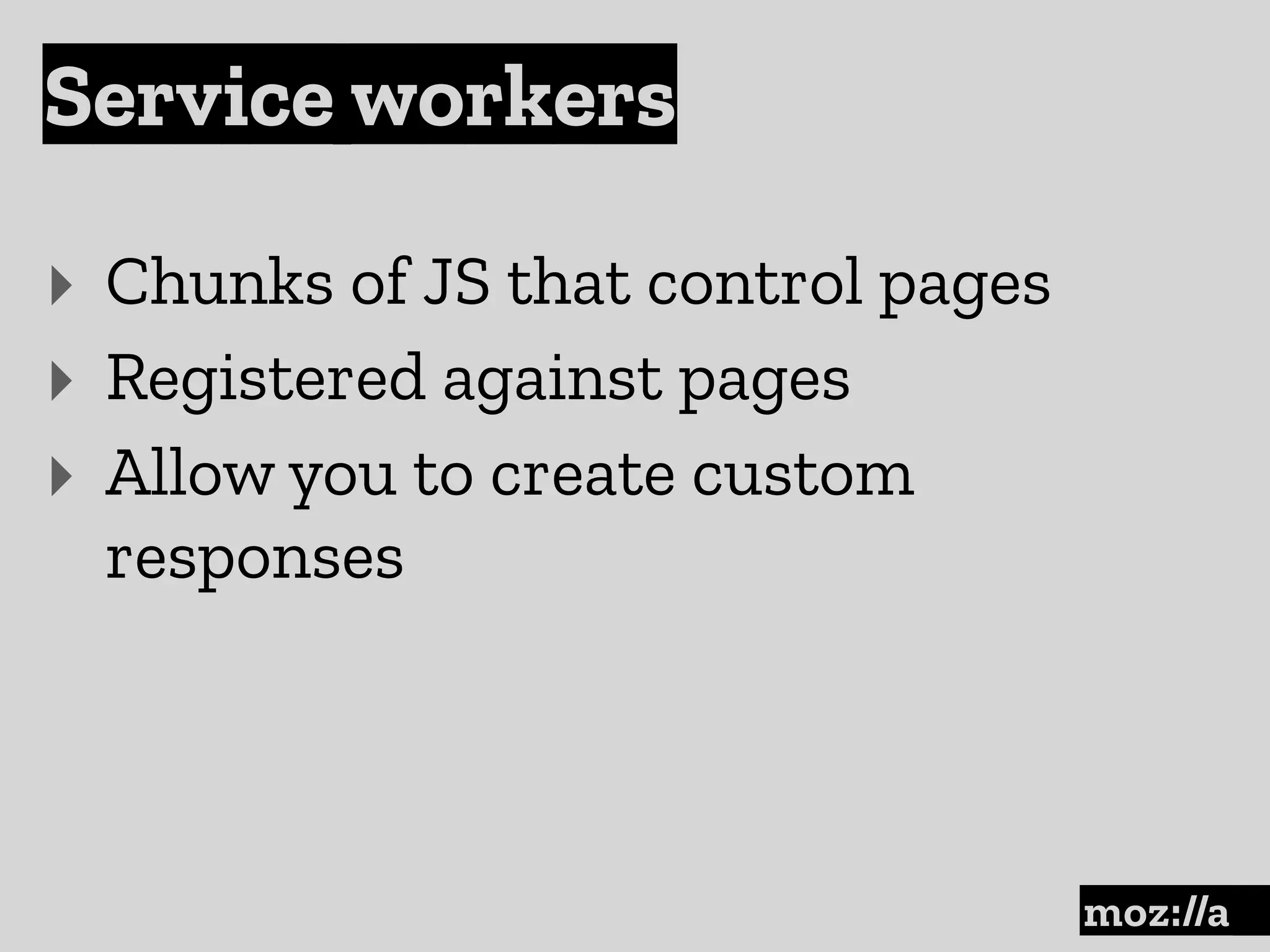

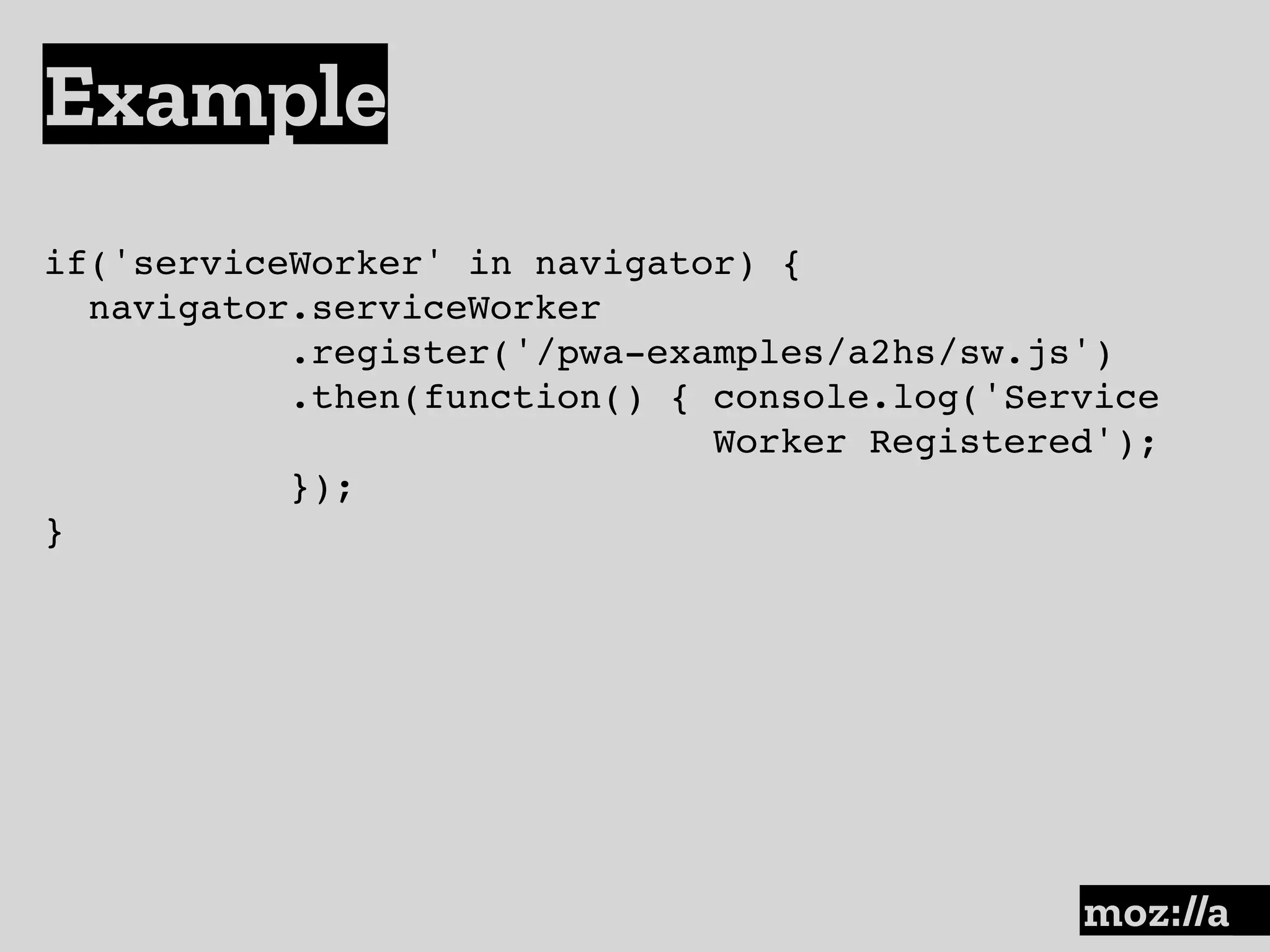
![Example
:
self.addEventListener('install', function(e) {
e.waitUntil(
caches.open('video-store').then(function(cache) {
return cache.addAll([
'/pwa-examples/a2hs/',
'/pwa-examples/a2hs/index.html',
'/pwa-examples/a2hs/index.js',
'/pwa-examples/a2hs/style.css',
…
]);
})
);
});](https://image.slidesharecdn.com/more-effieicent-usable-web-180222183308/75/More-efficient-usable-web-45-2048.jpg)
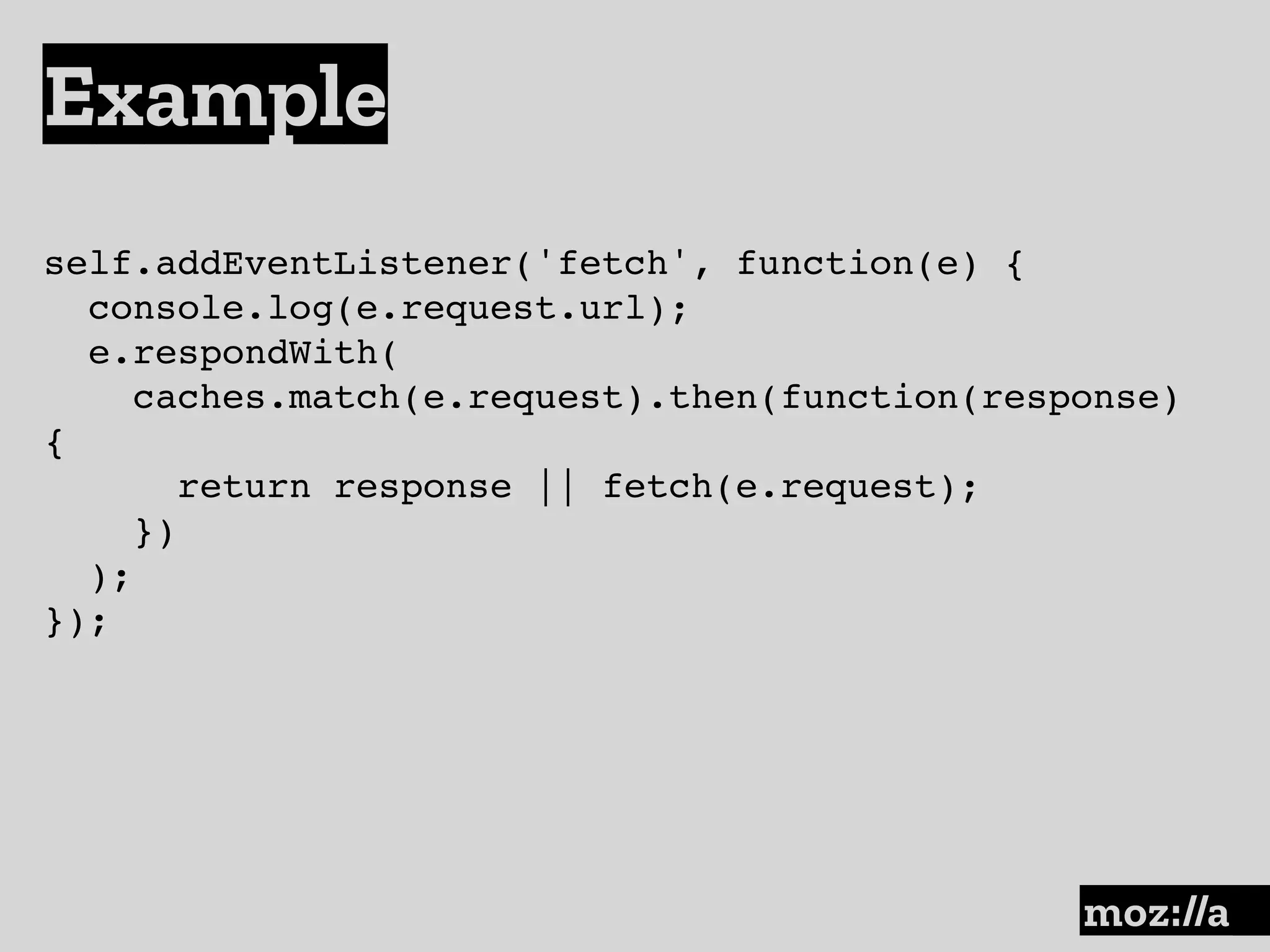
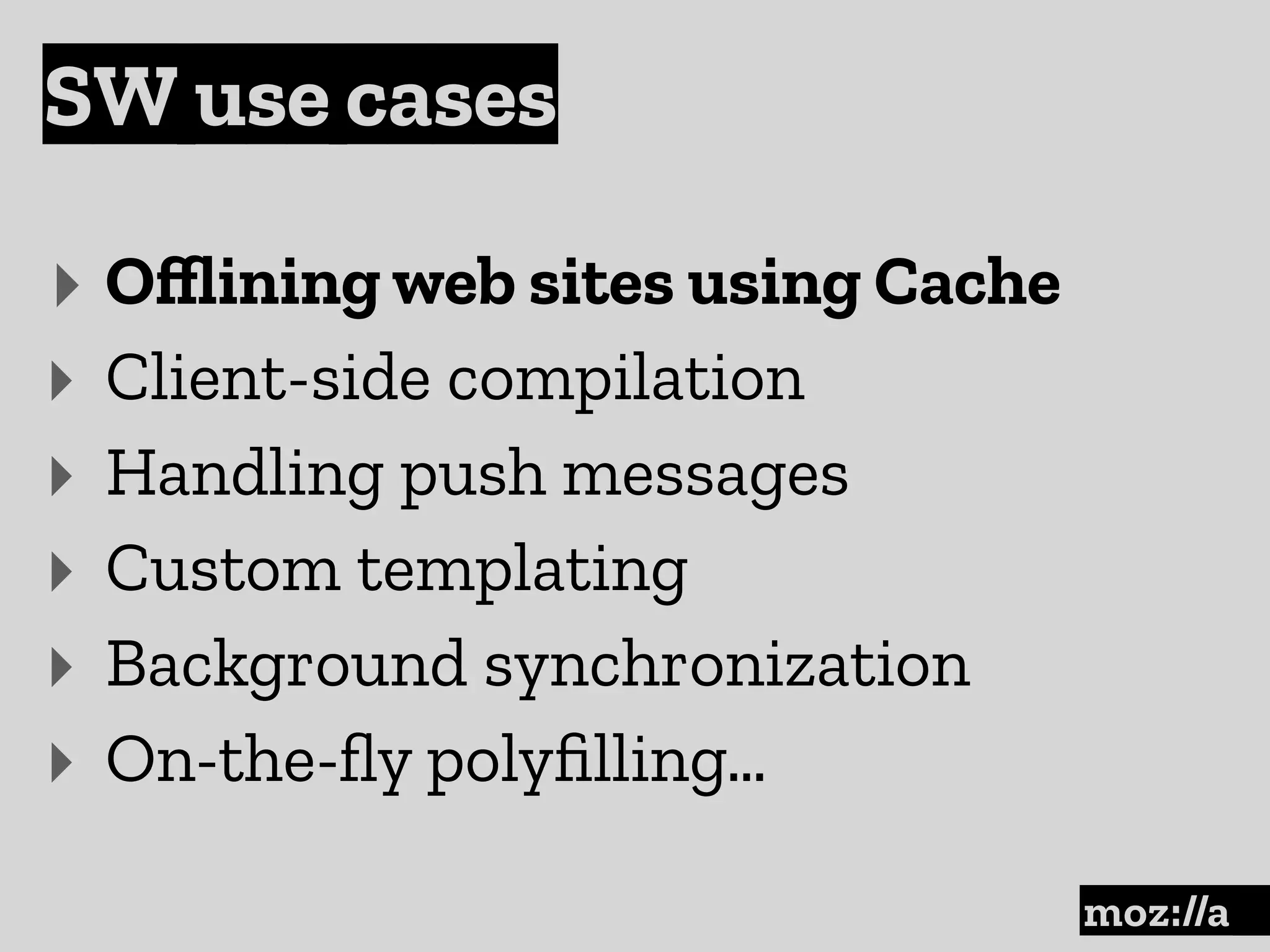
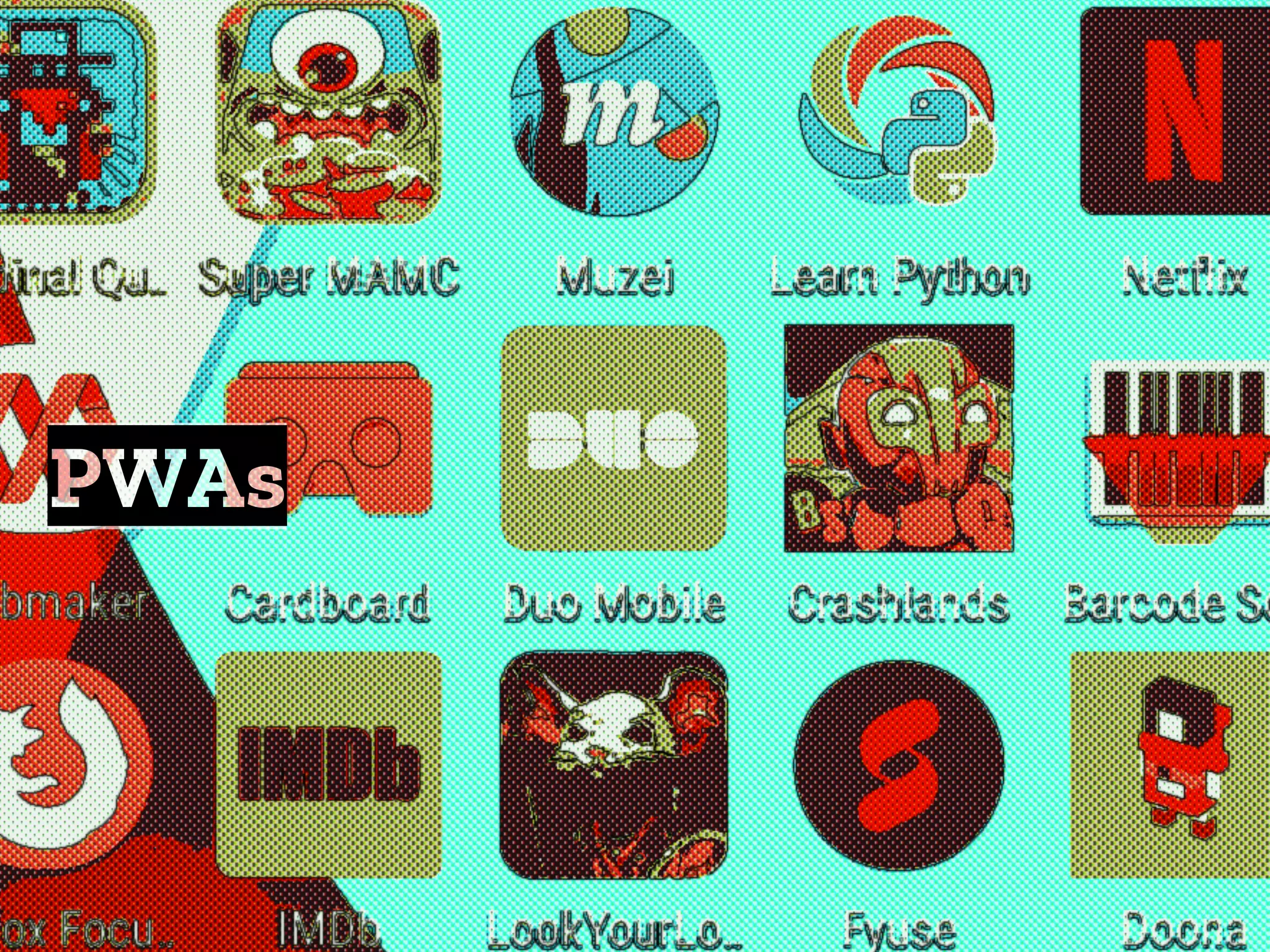


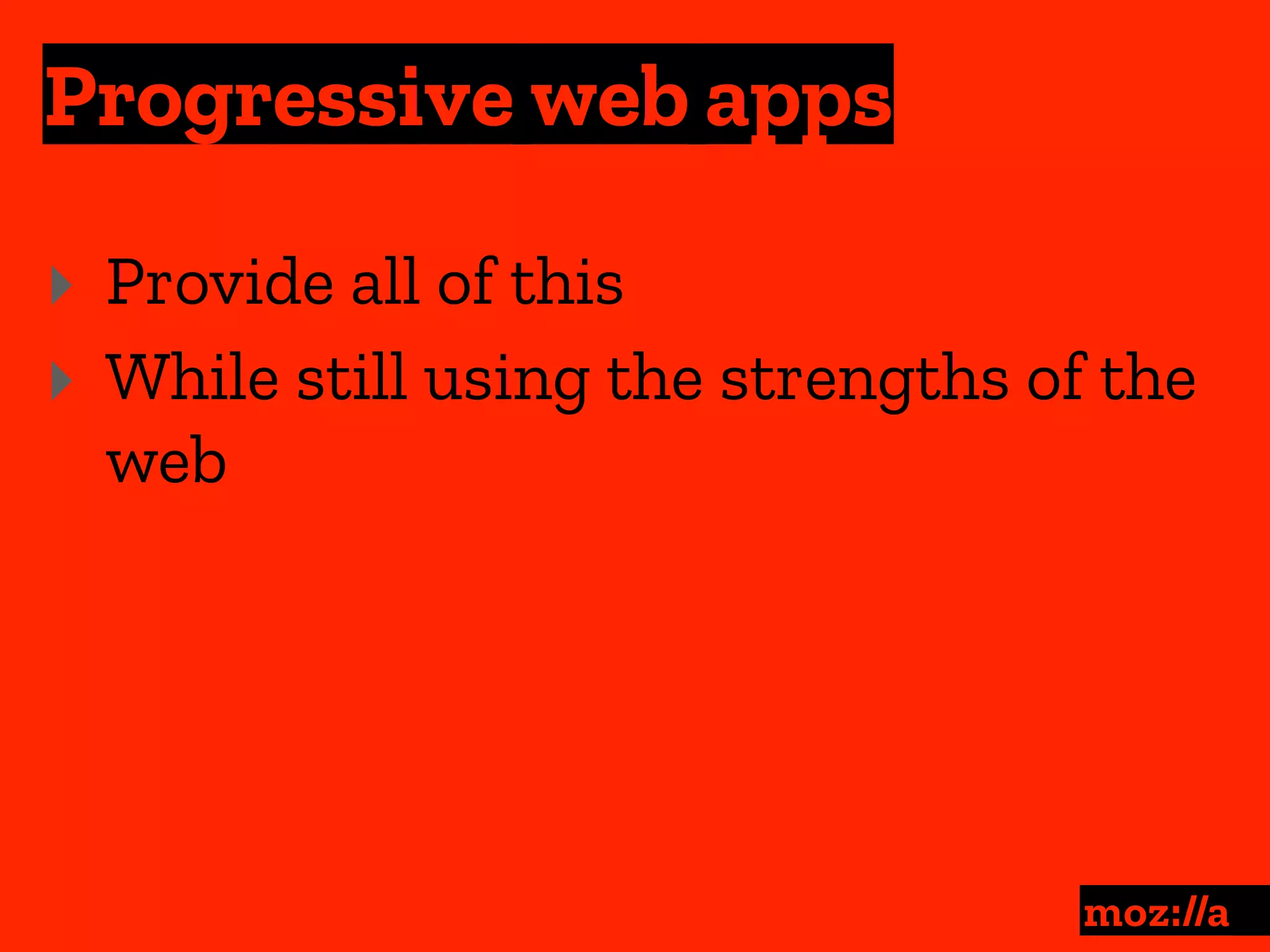
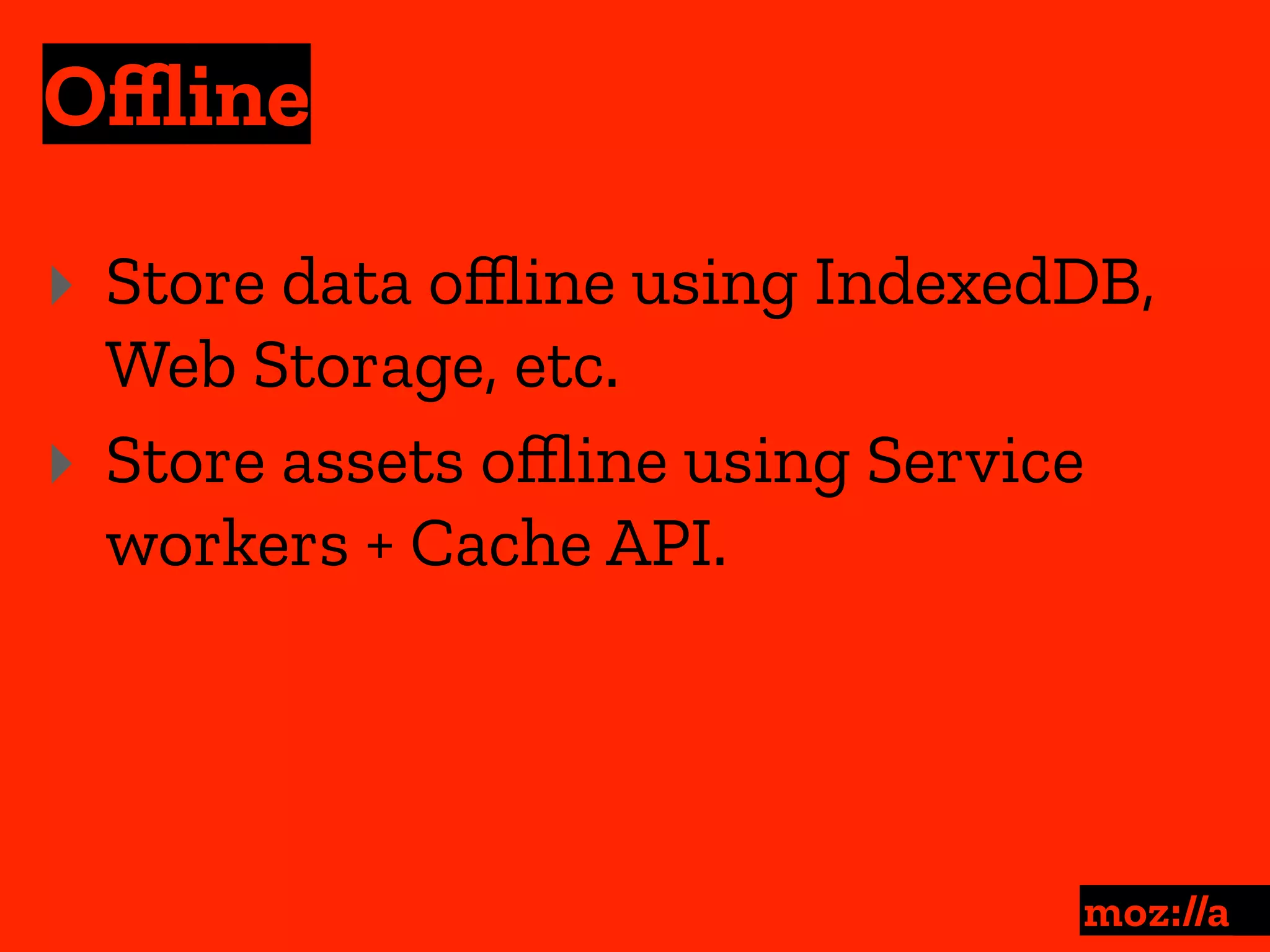
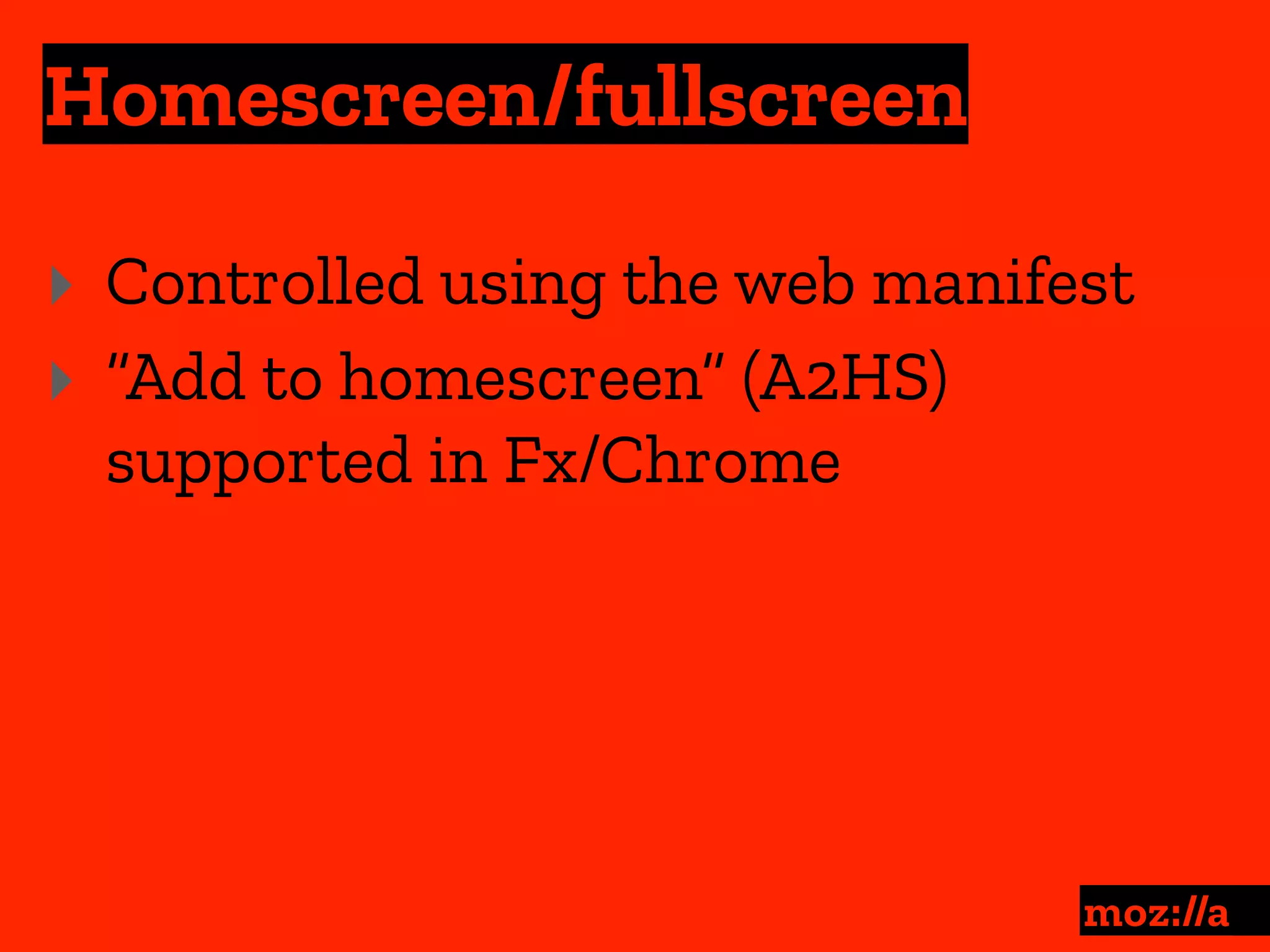
![Example
:
{
…
"display": "fullscreen",
"icons": [
{
"src": "icon/fox-icon.png",
"sizes": "192x192",
"type": "image/png"
}
],
"name": "Awesome fox pictures",
"short_name": "Foxes",
"start_url": "/pwa-examples/a2hs/index.html"
}](https://image.slidesharecdn.com/more-effieicent-usable-web-180222183308/75/More-efficient-usable-web-54-2048.jpg)