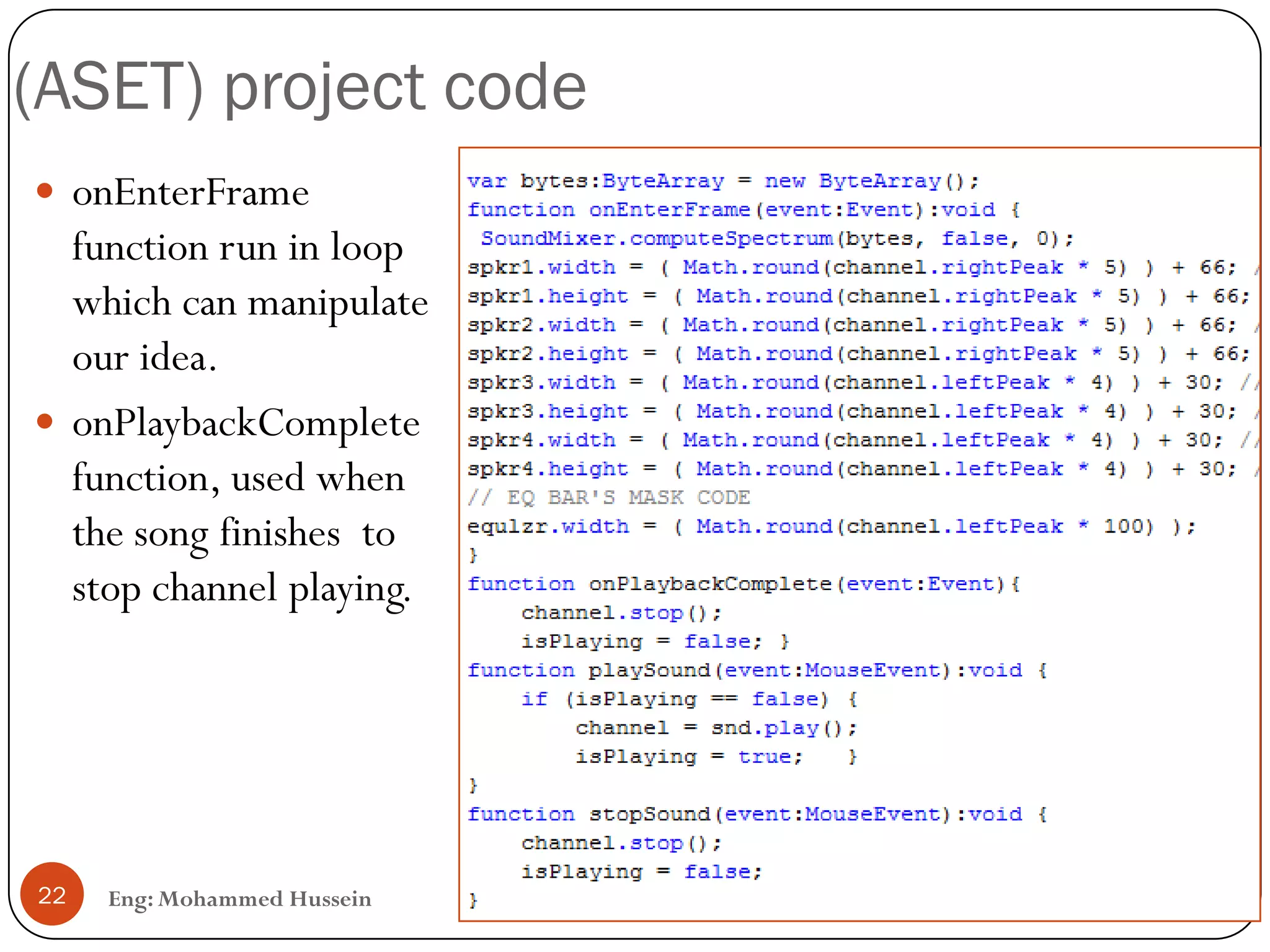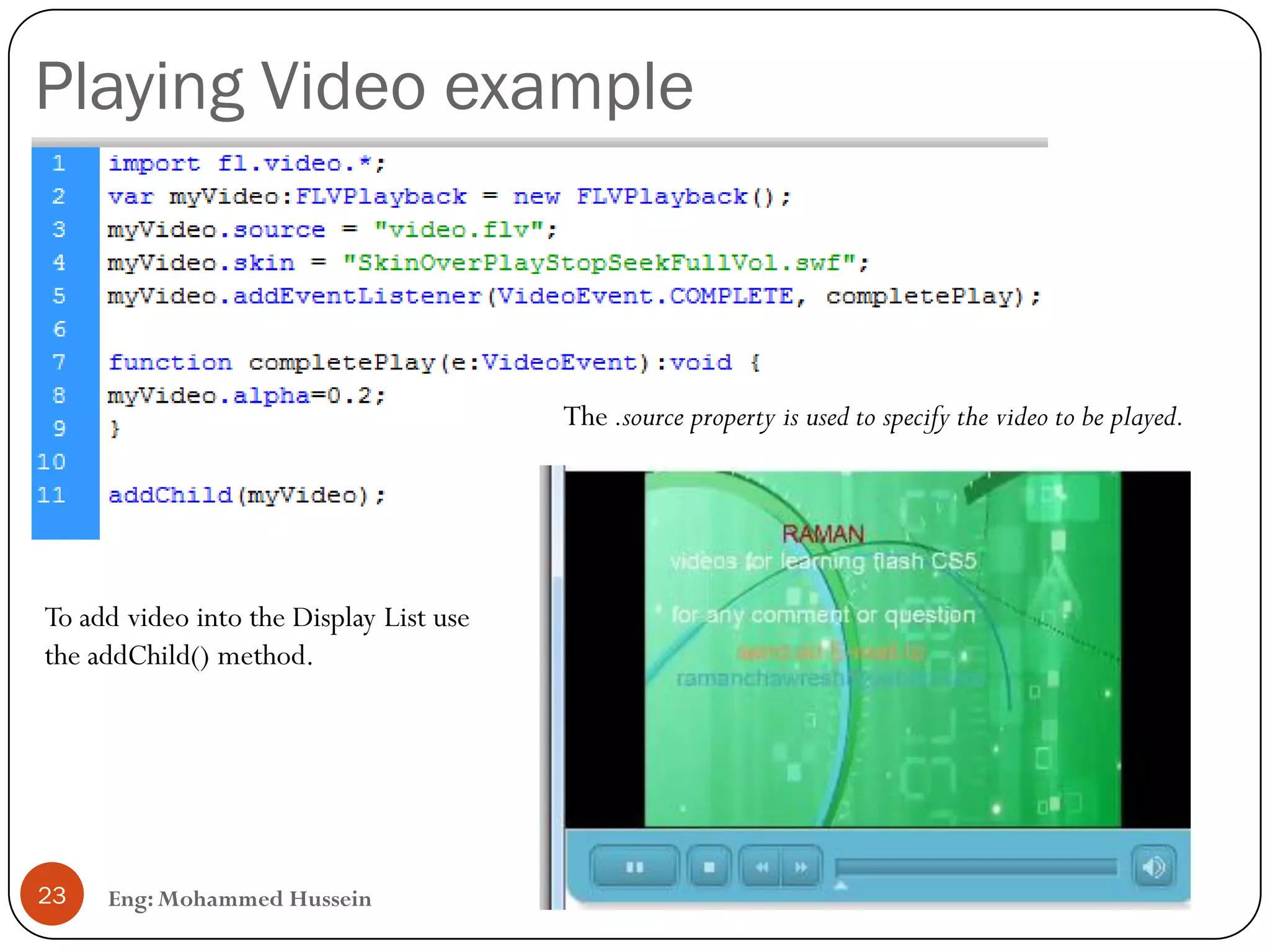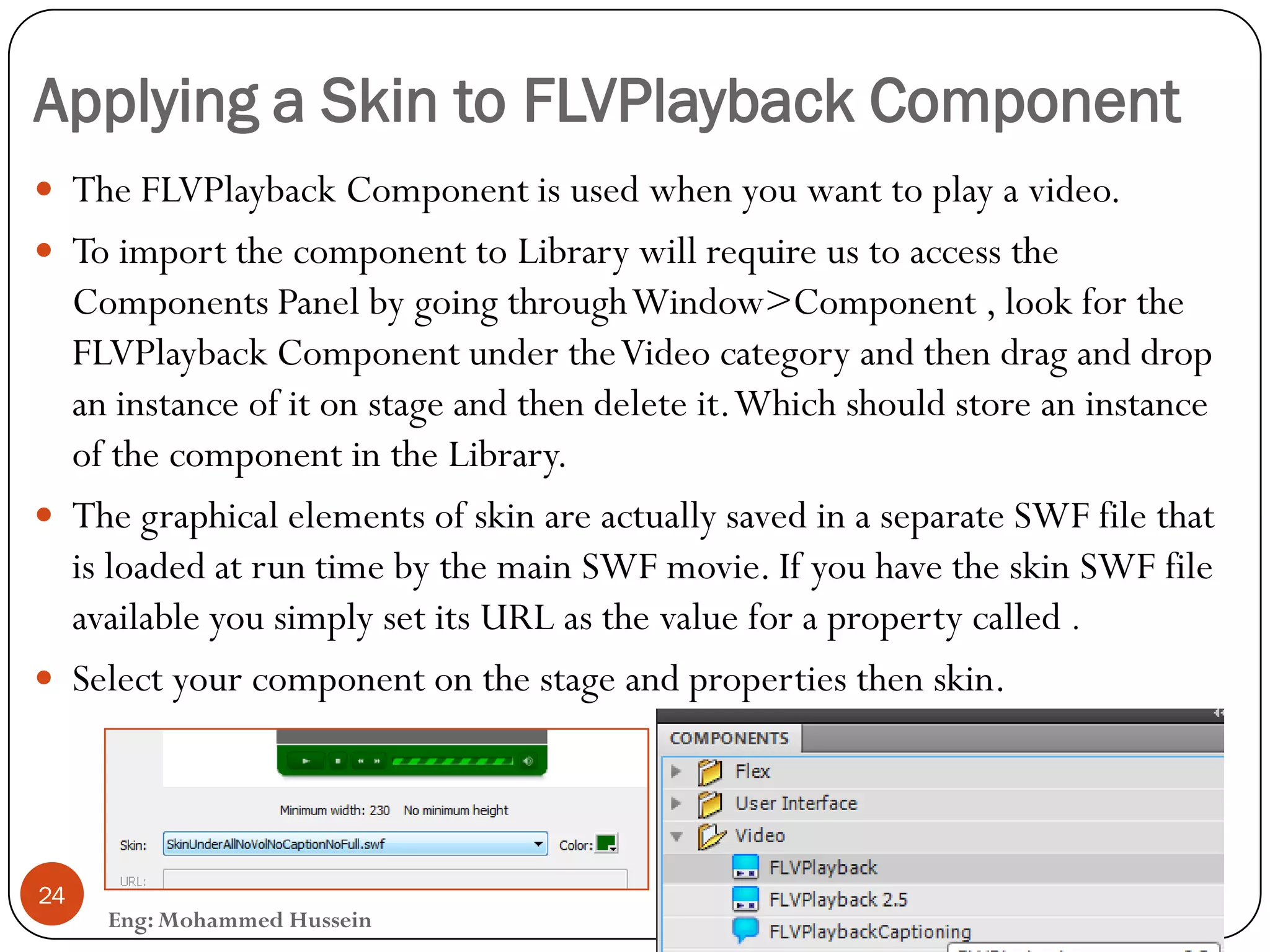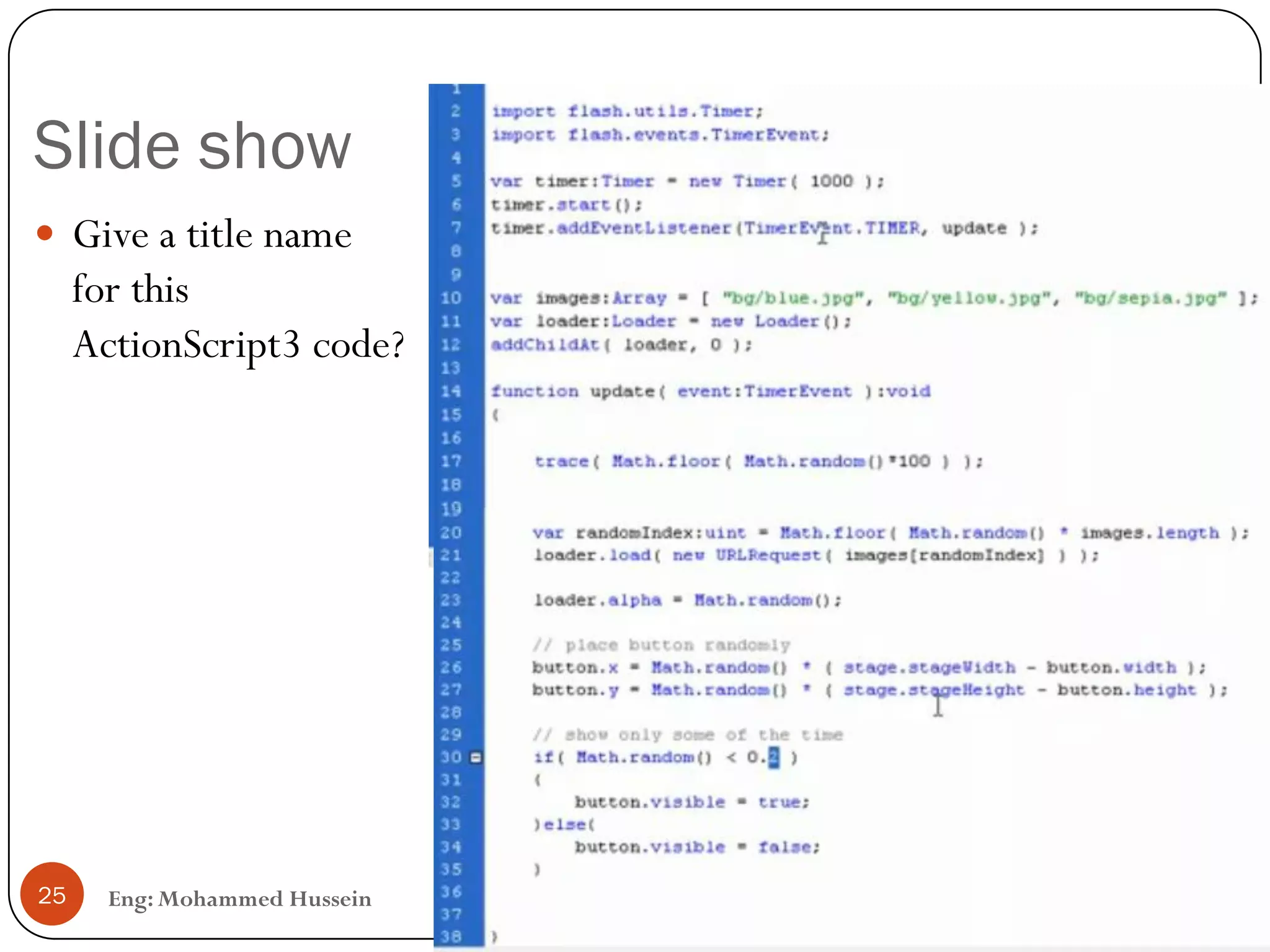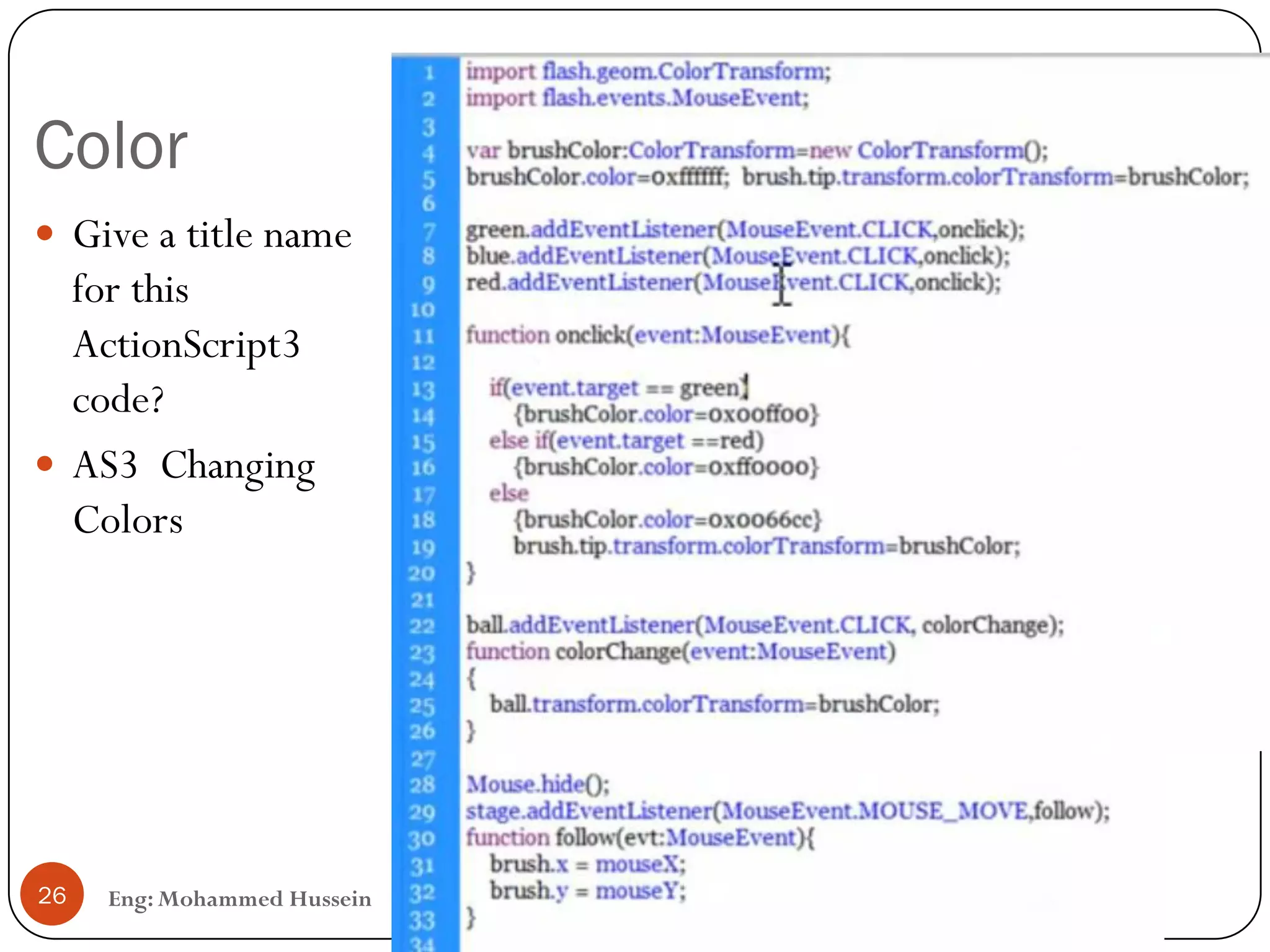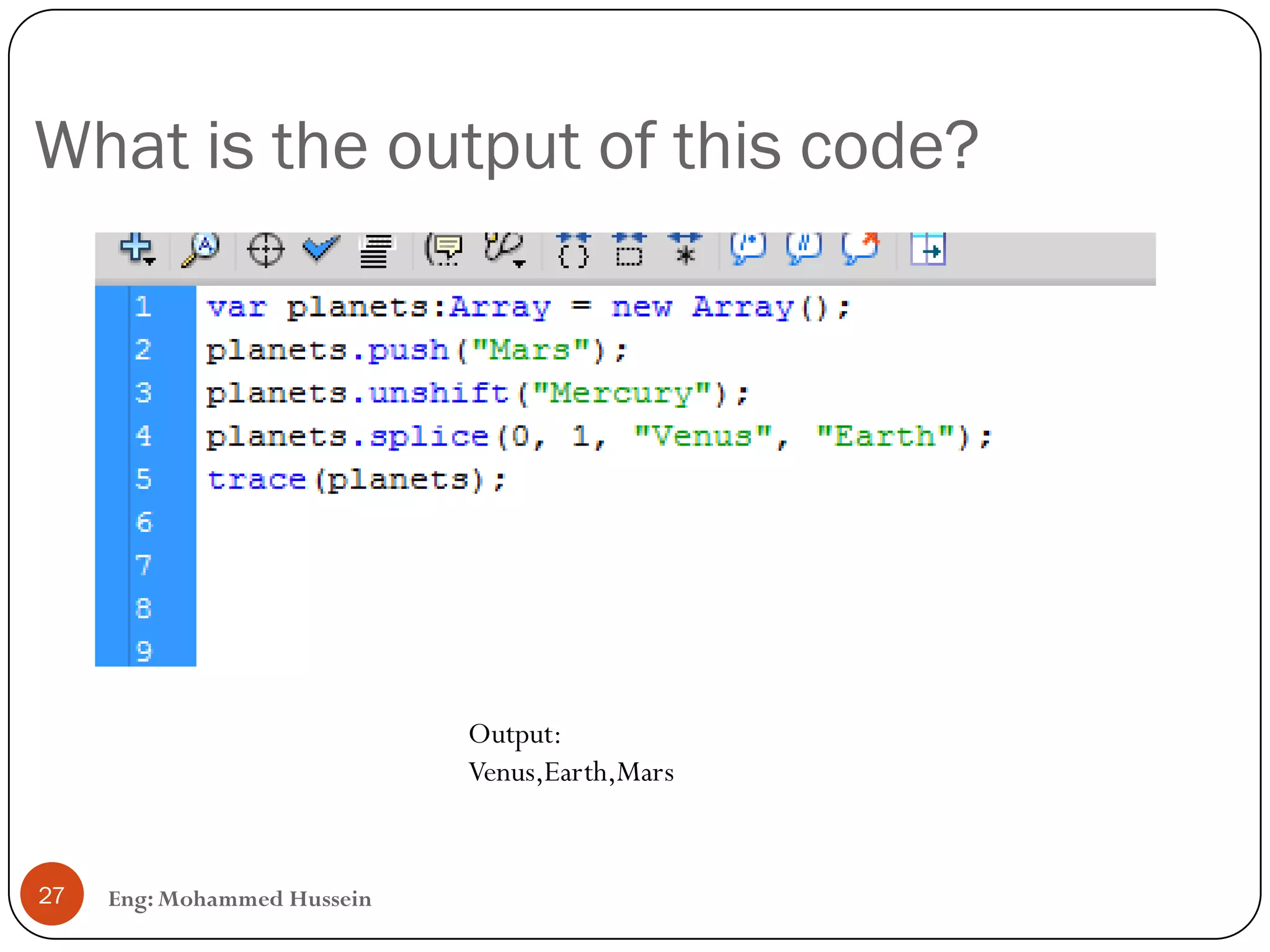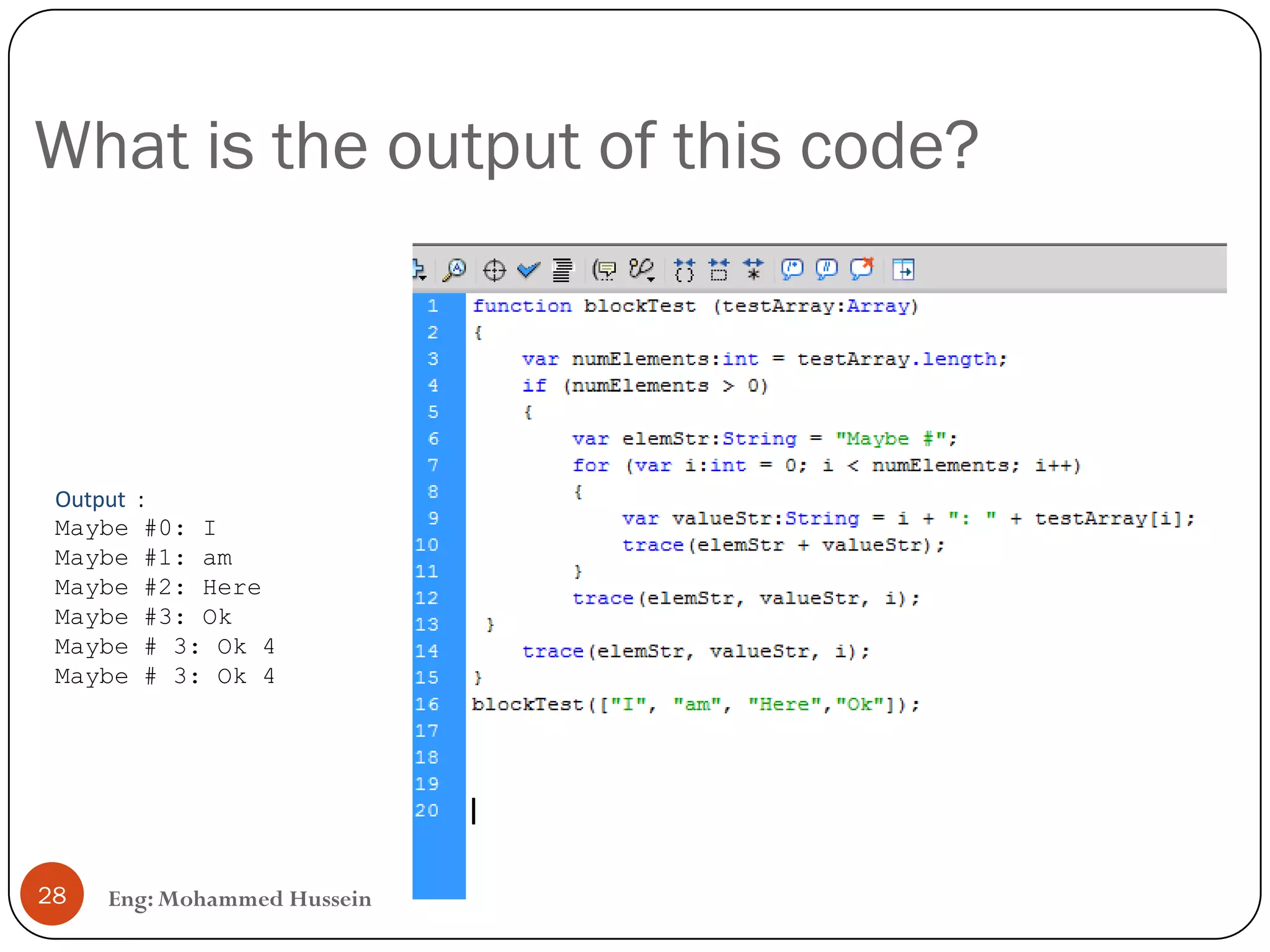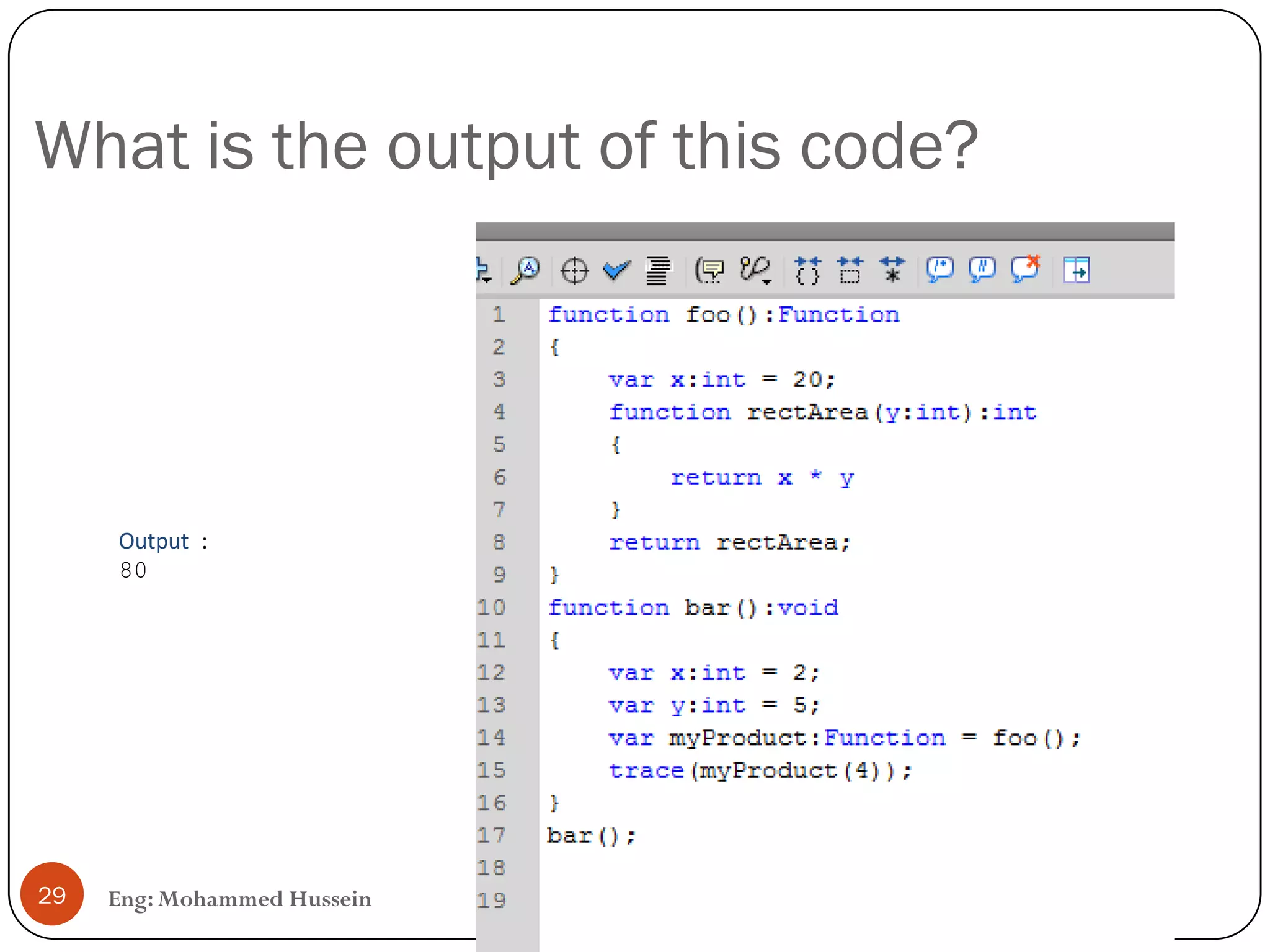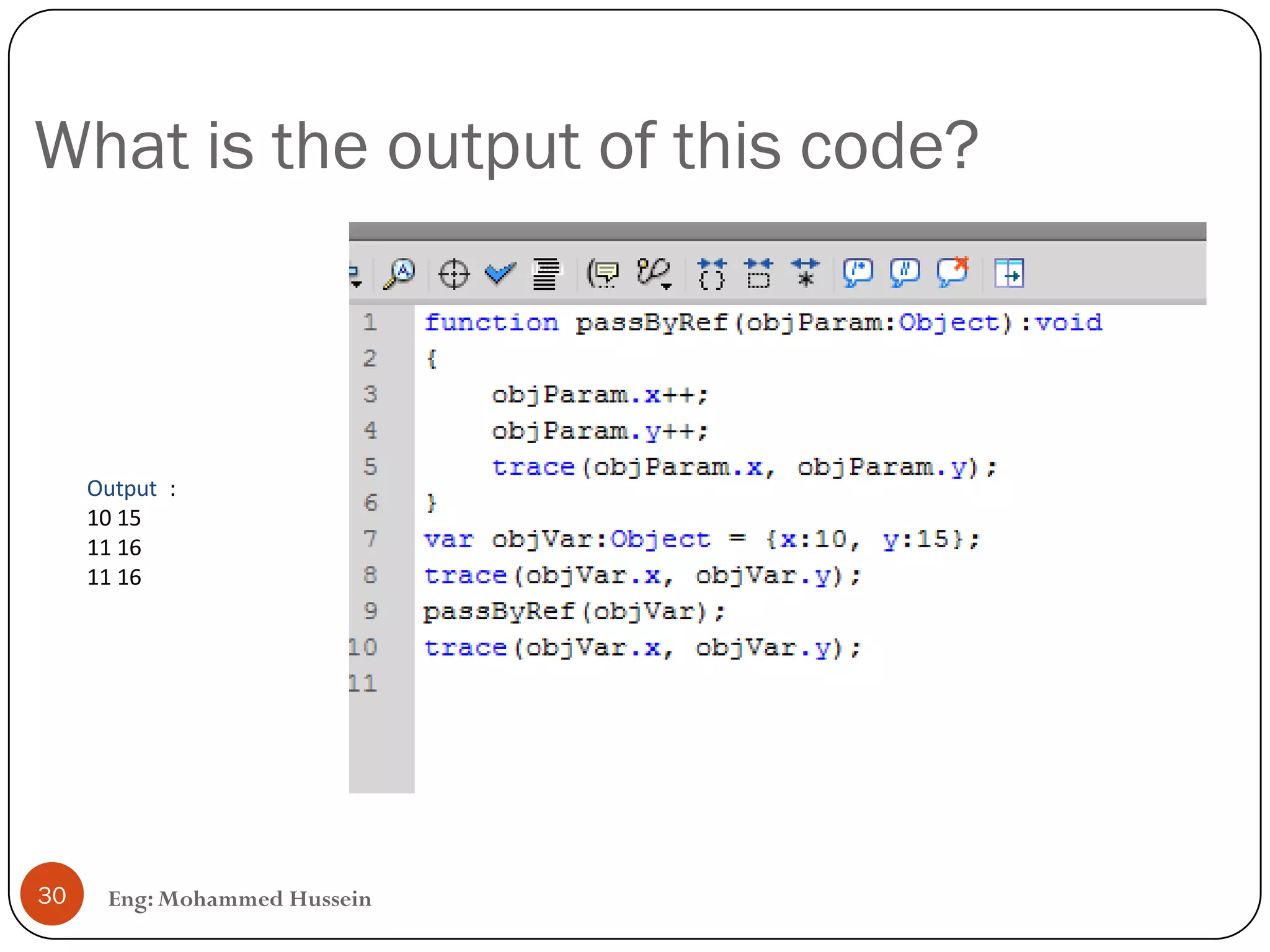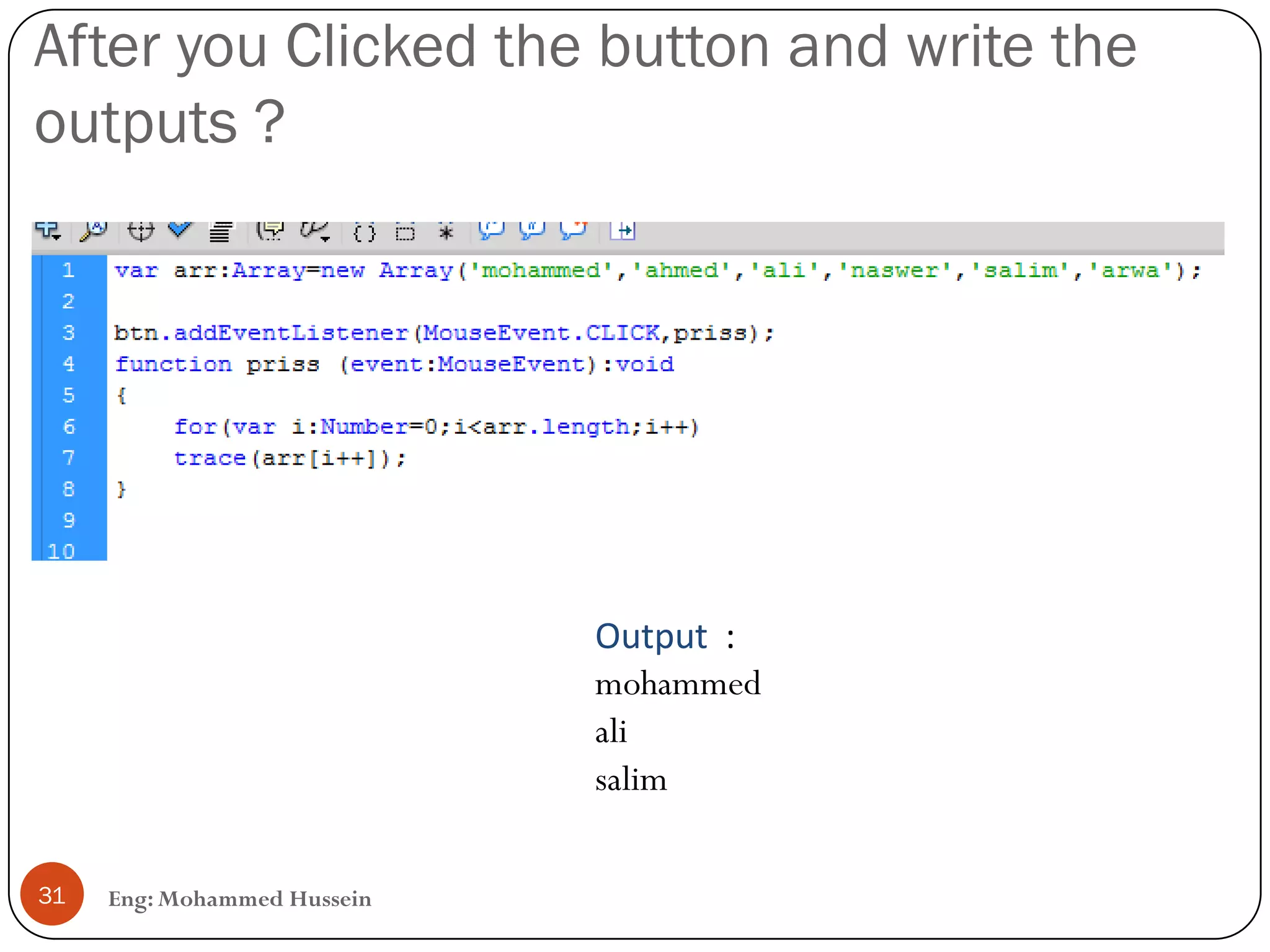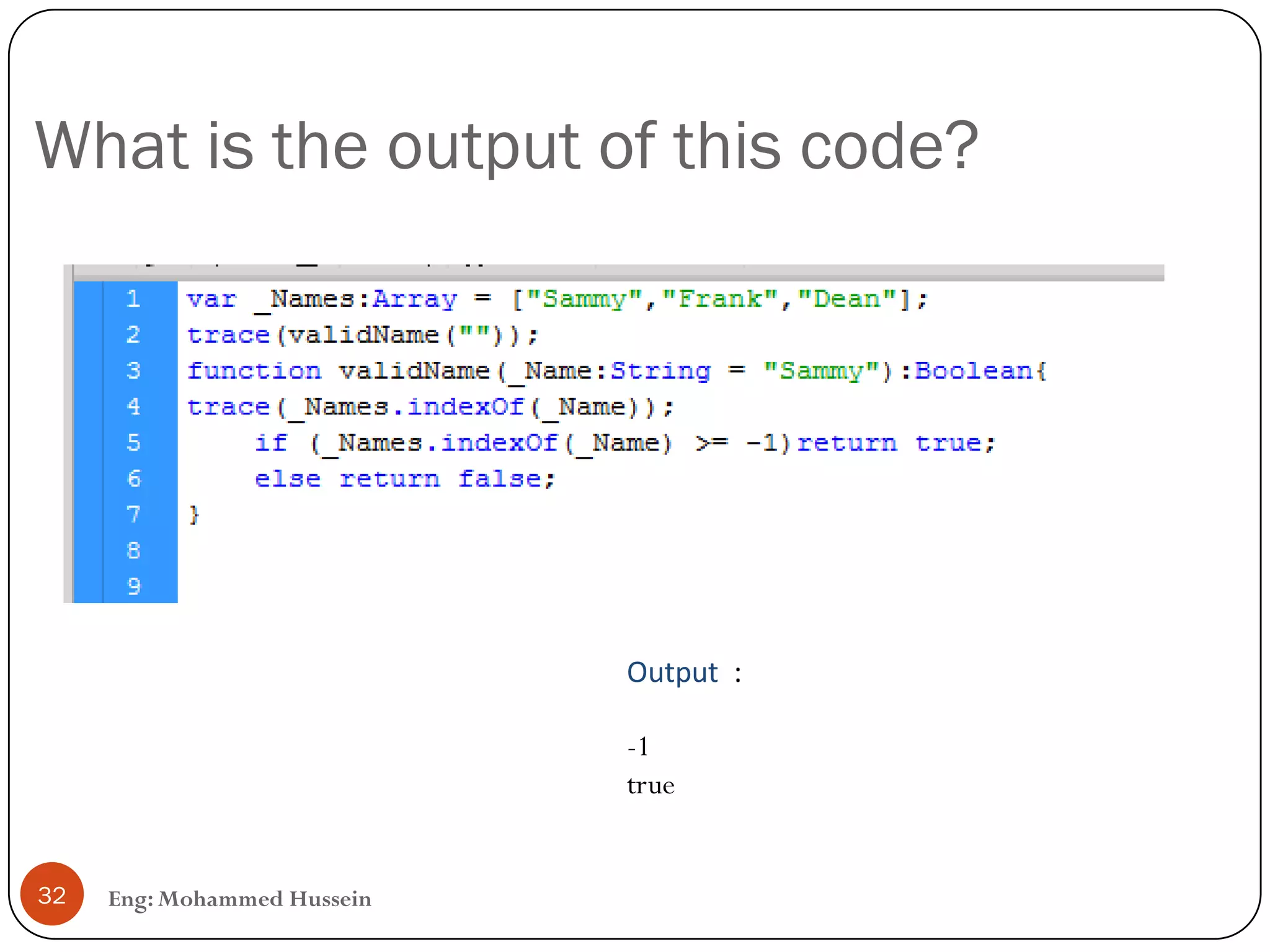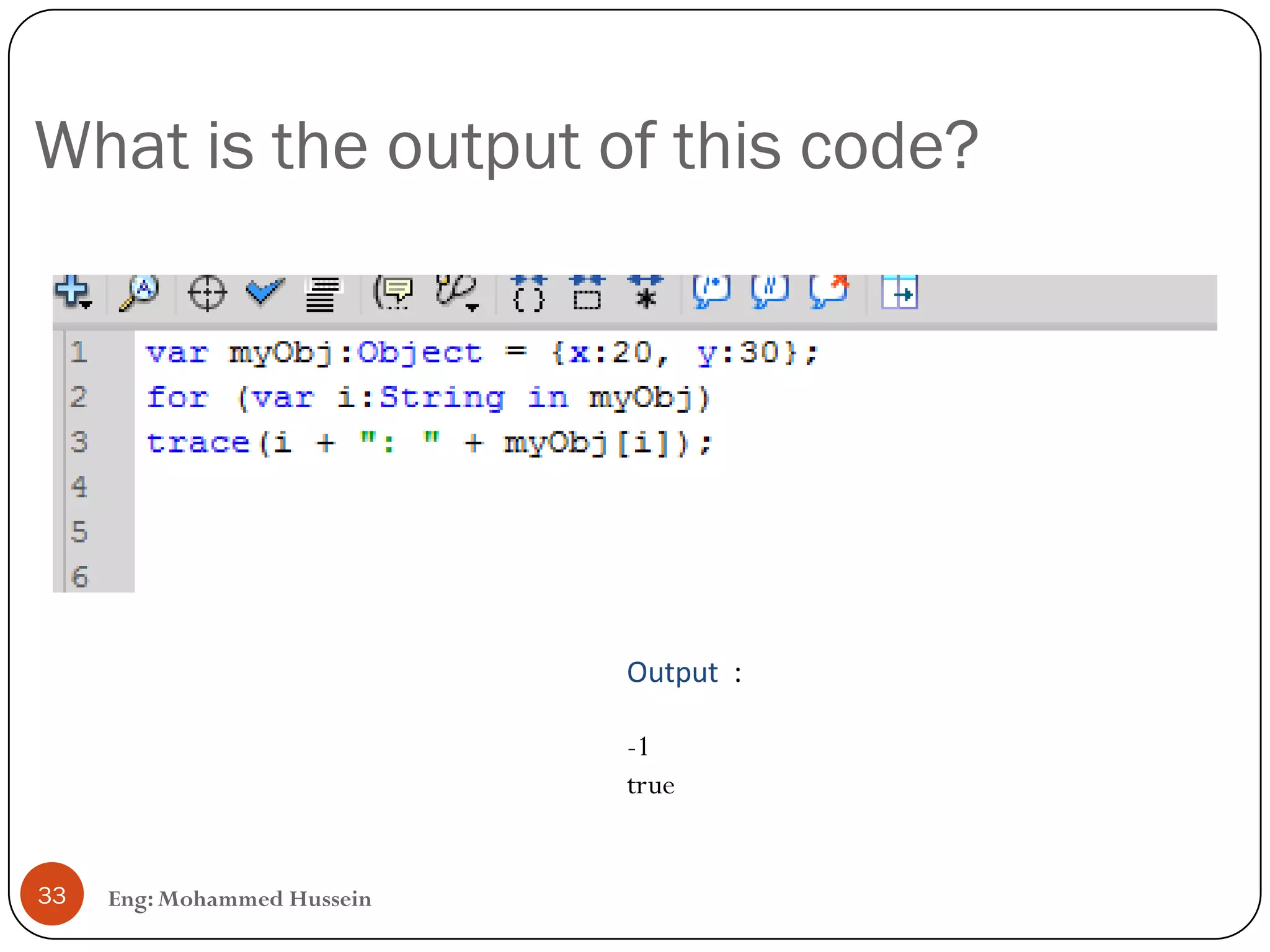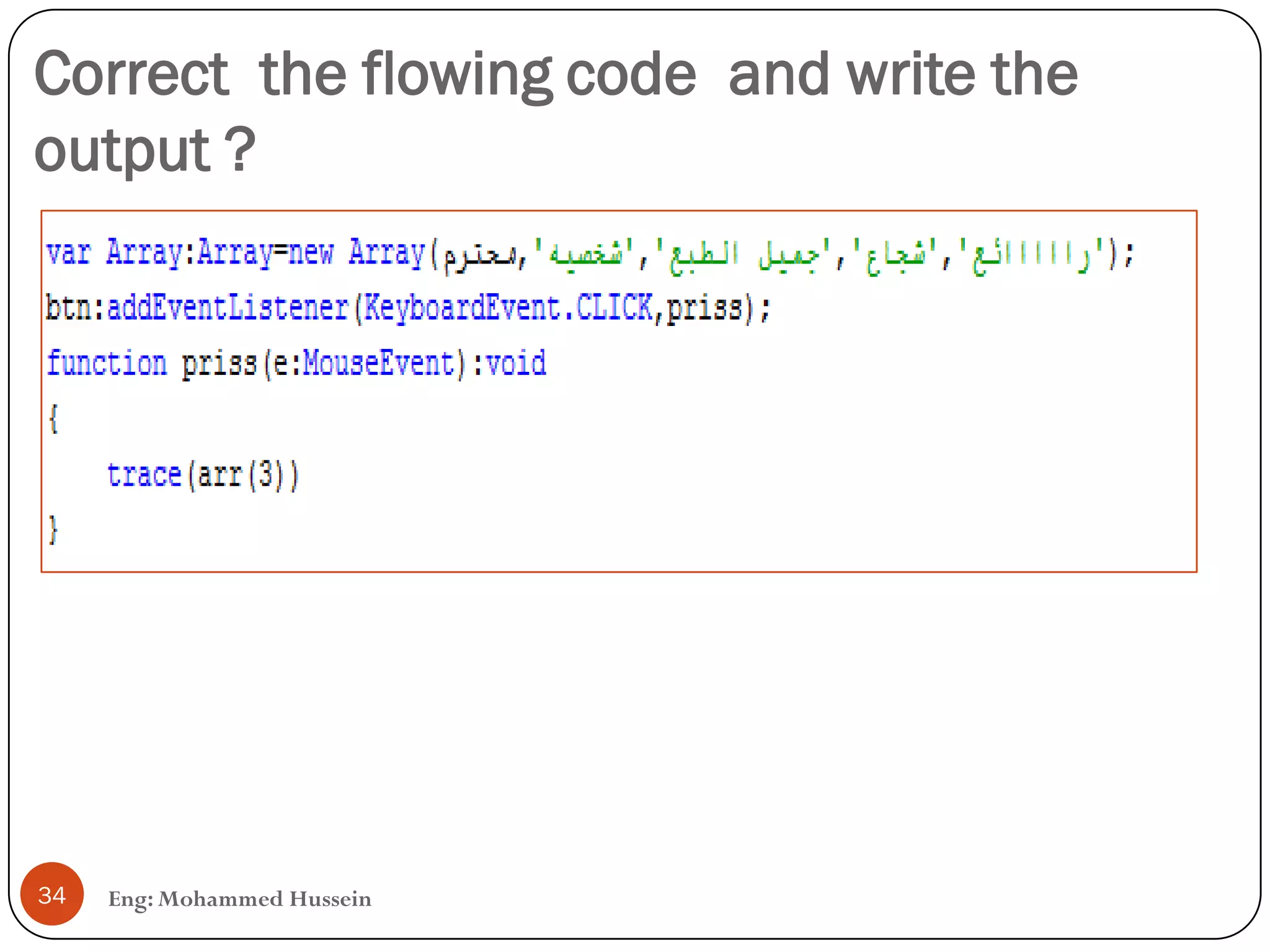The document discusses various topics related to ActionScript 3.0 including output and trace functions, arrays, mouse events, event handling, event listeners, addEventListener() method, unregistering event listeners, event targets, adding children, sound effects, loading and playing sounds, stopping sounds, animated speakers, video playback, and applying skins to the FLVPlayback component. It provides examples of code for defining variables, for loops, functions, adding event listeners, and playing audio and video.
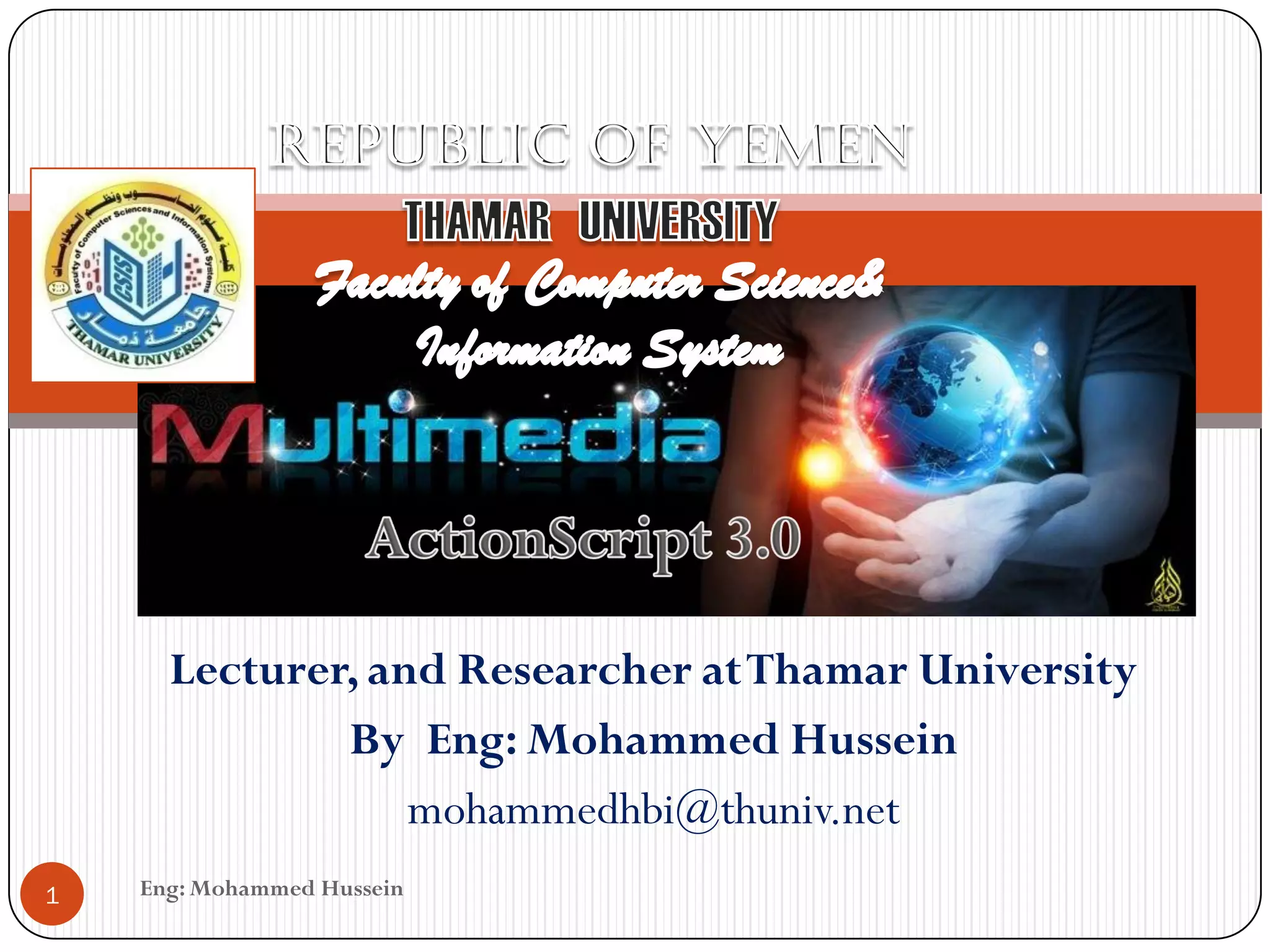
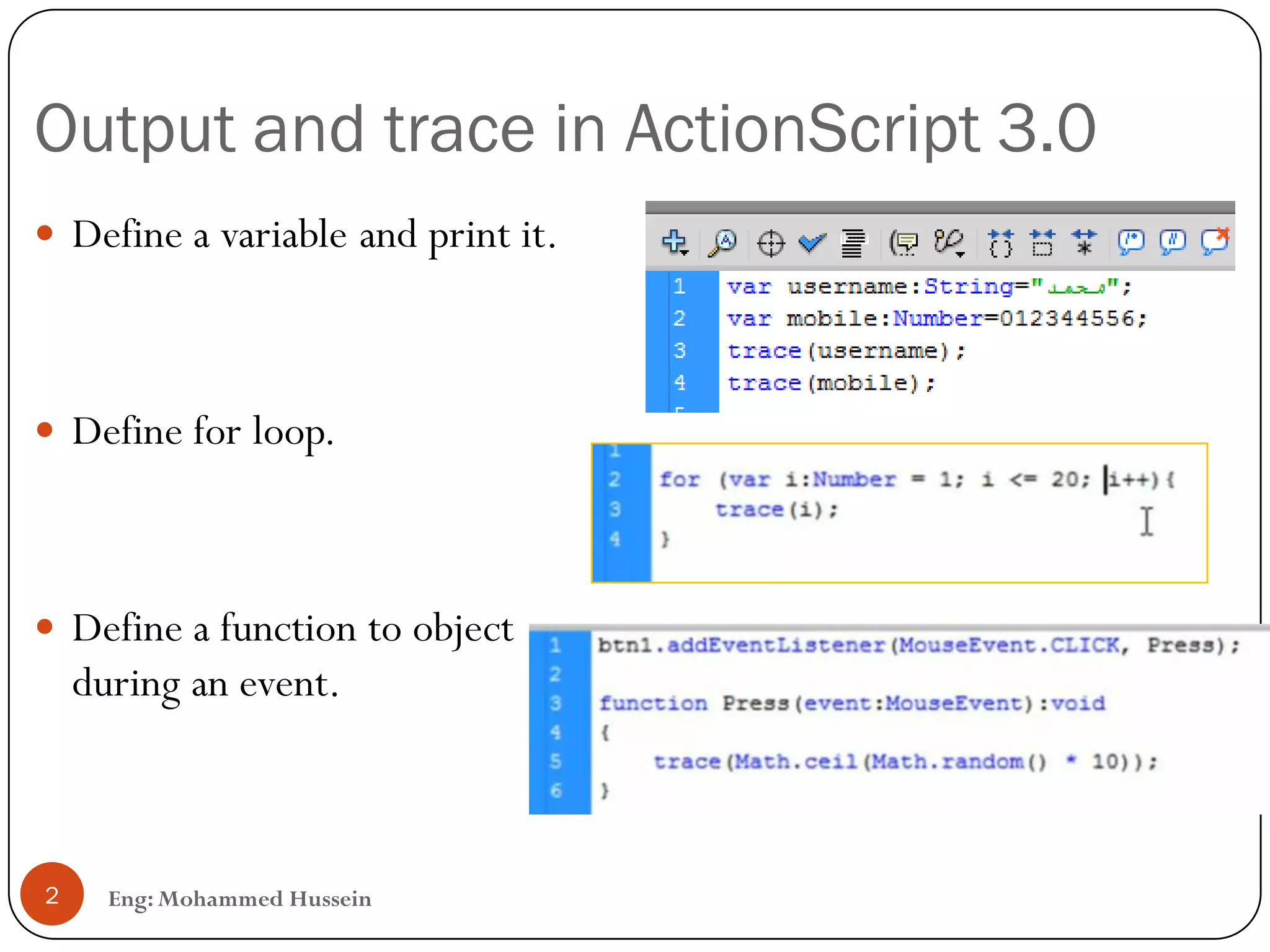
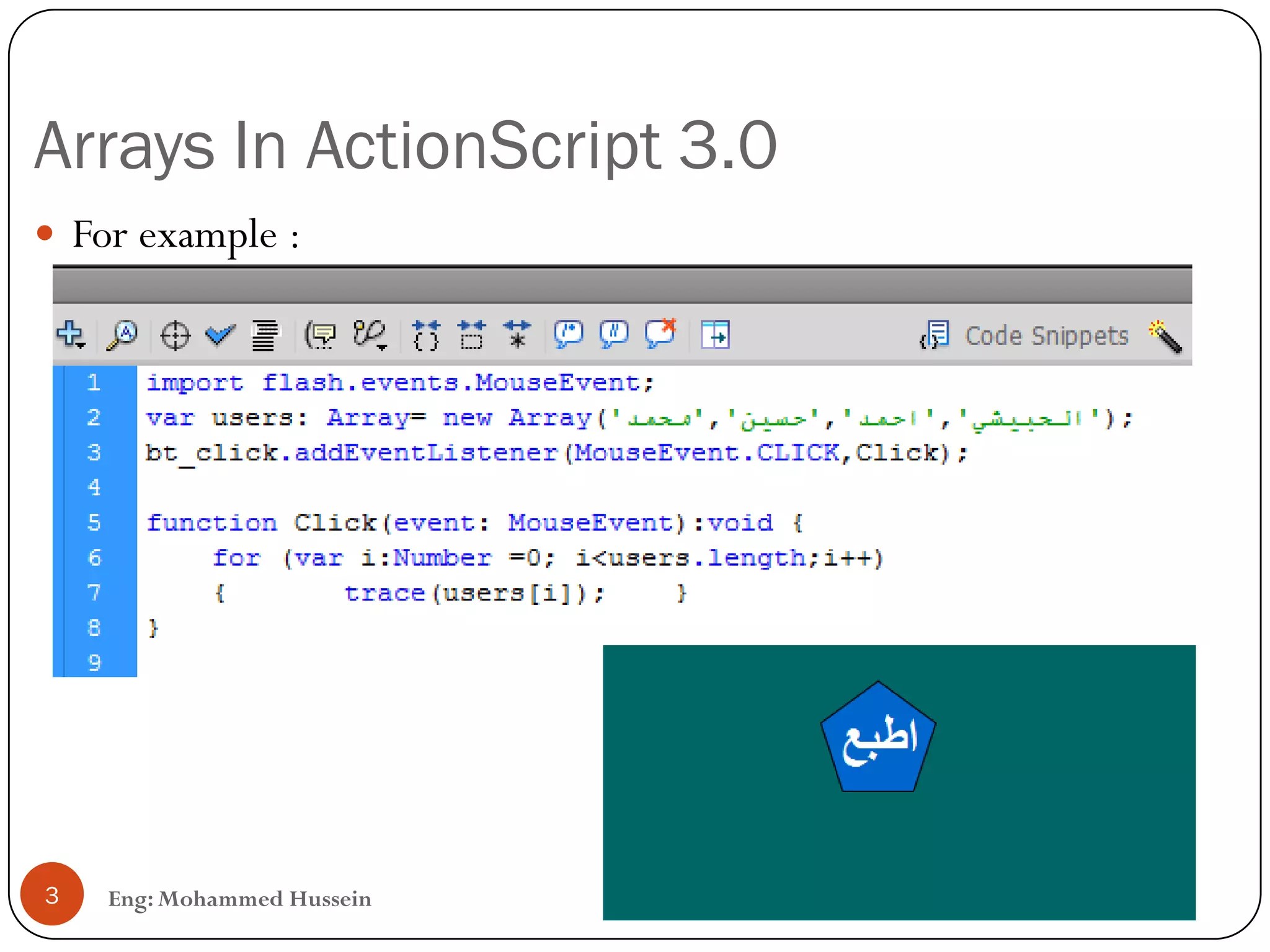
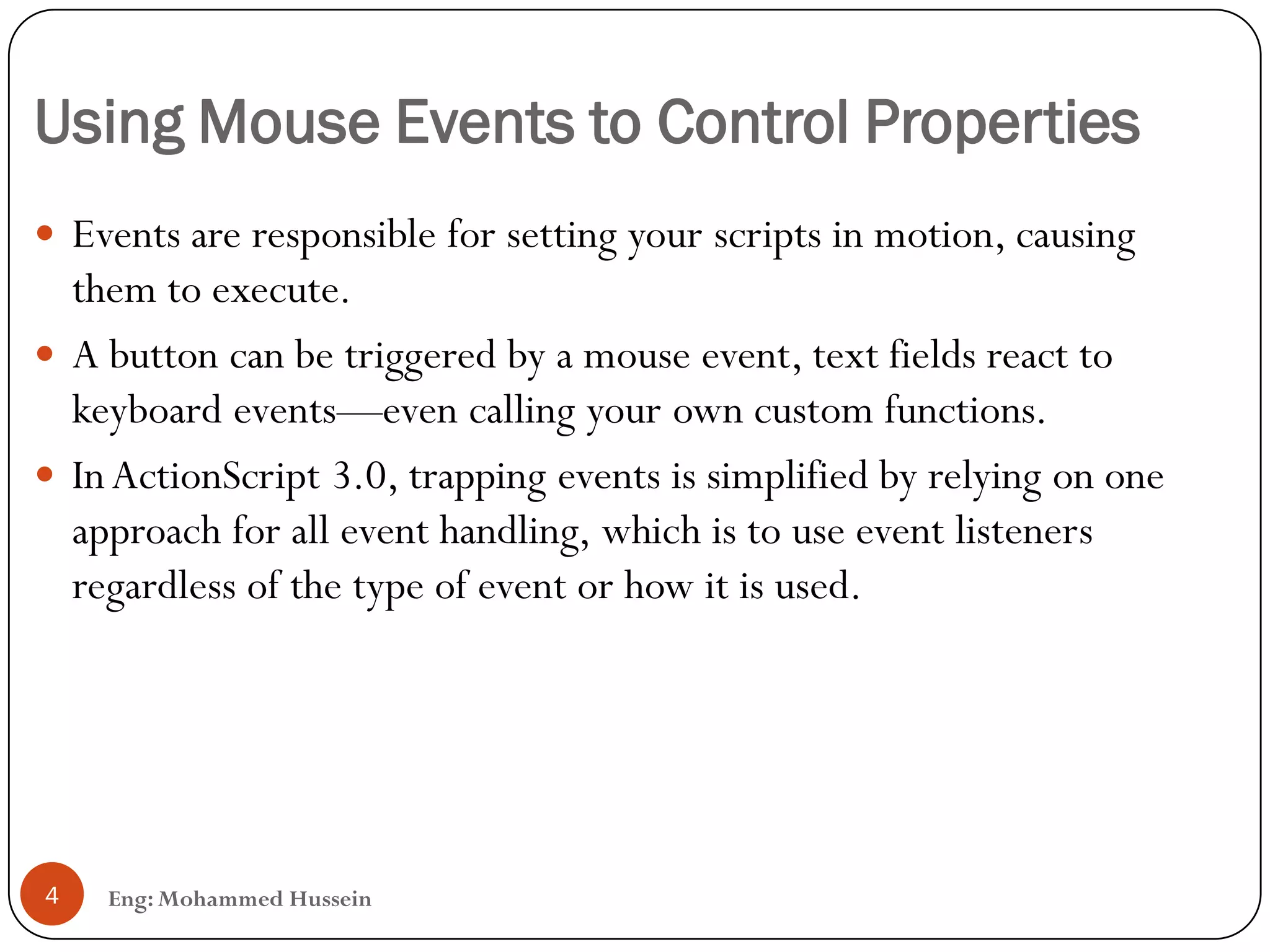
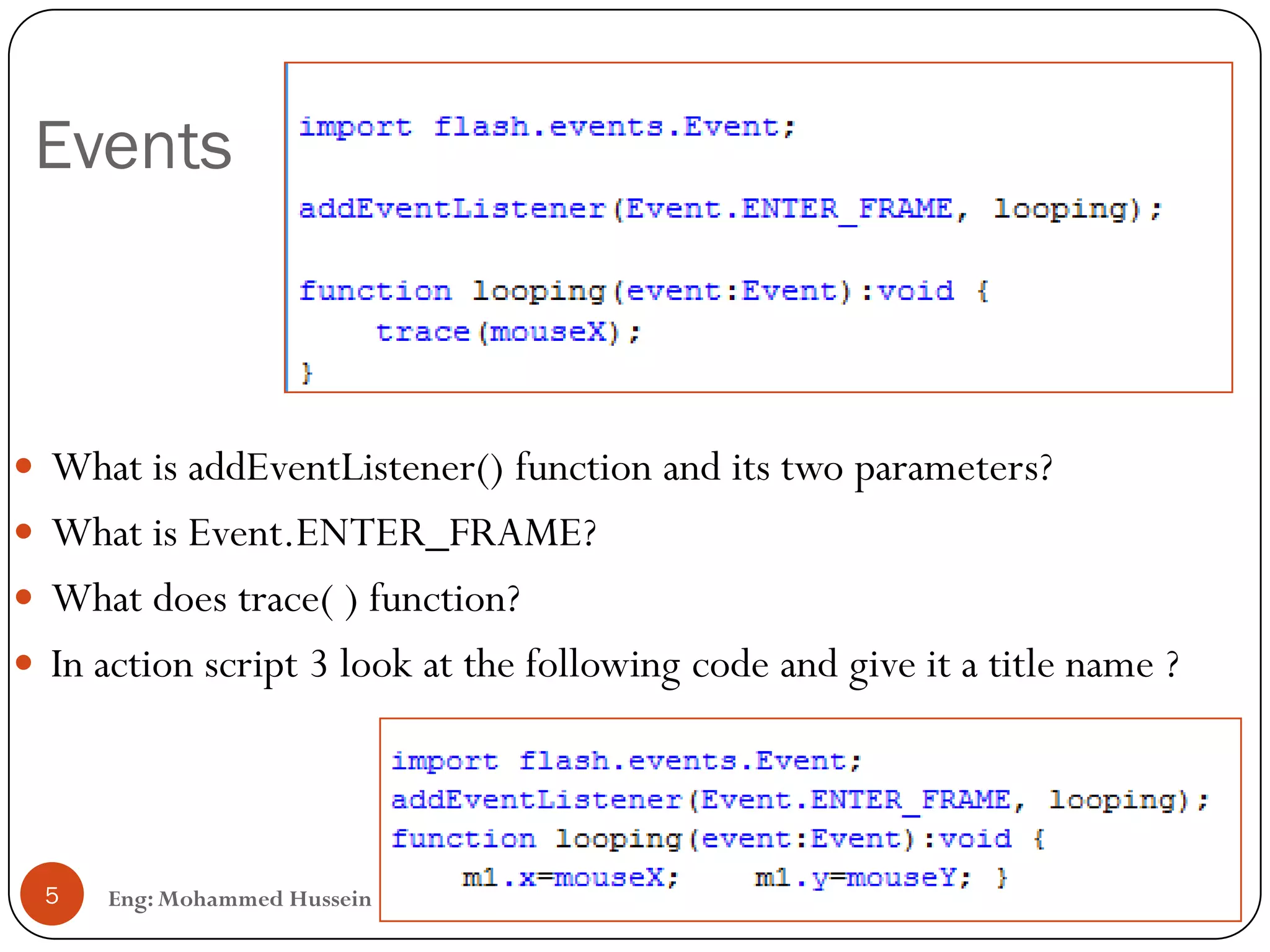
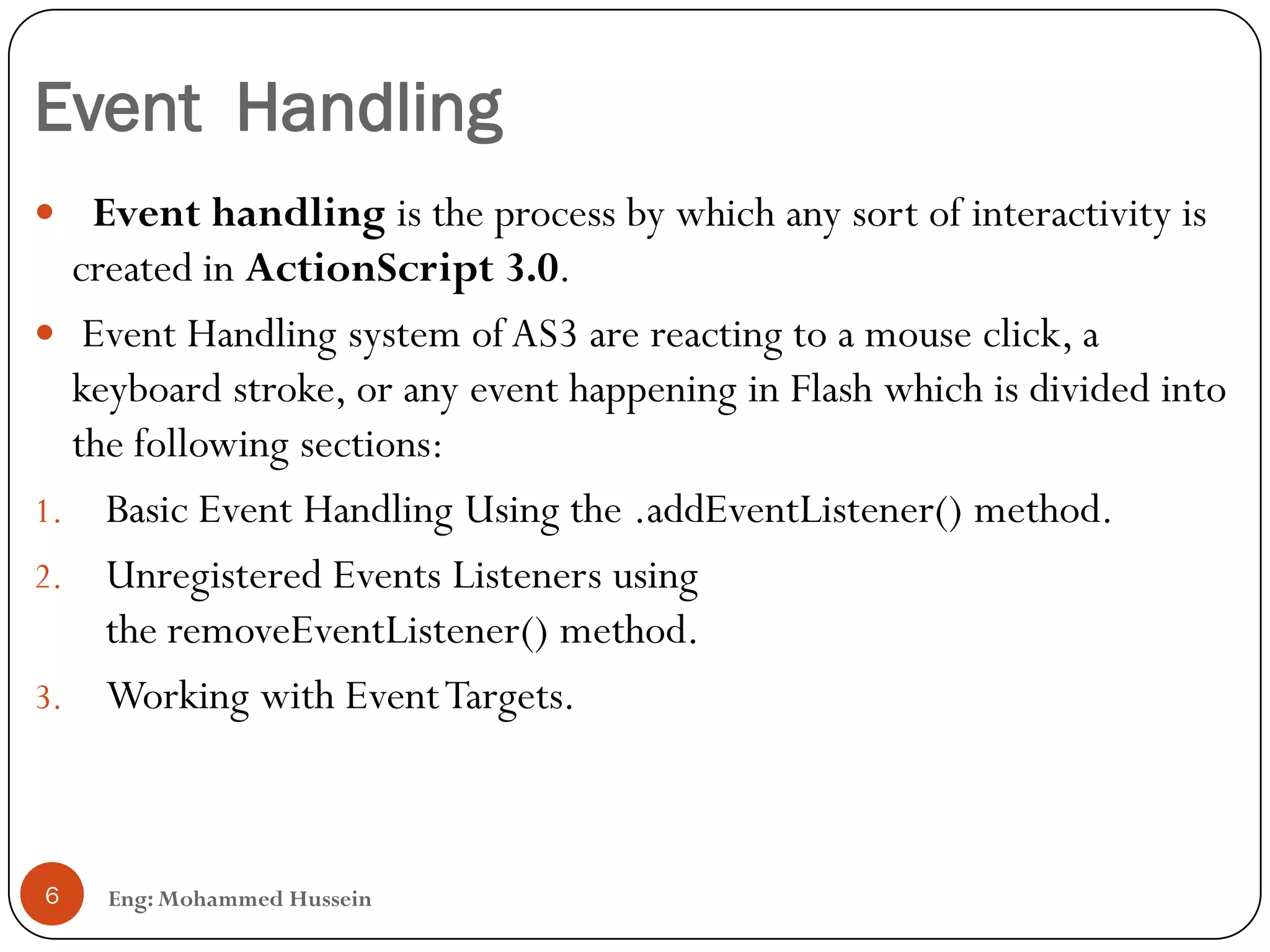
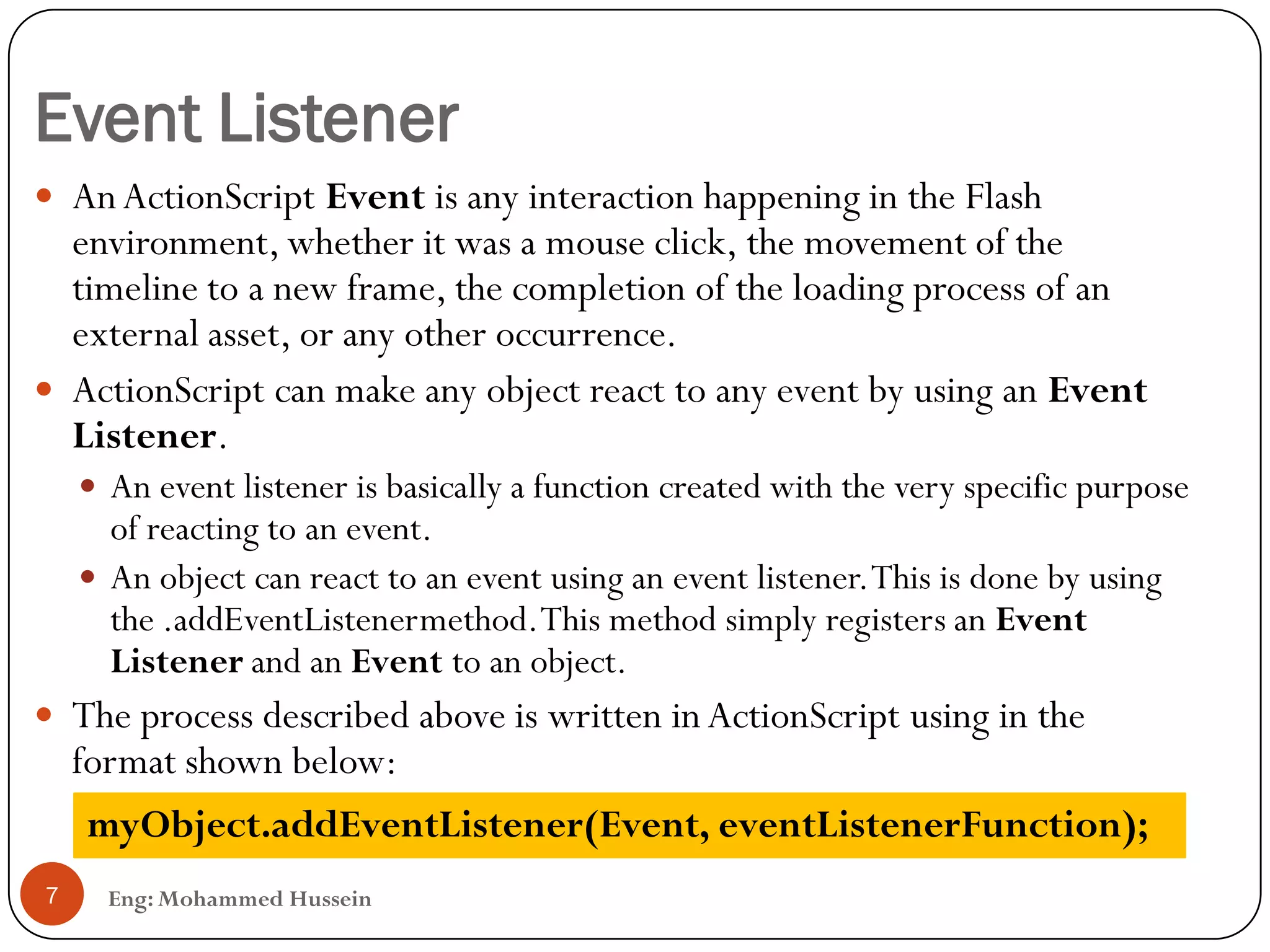
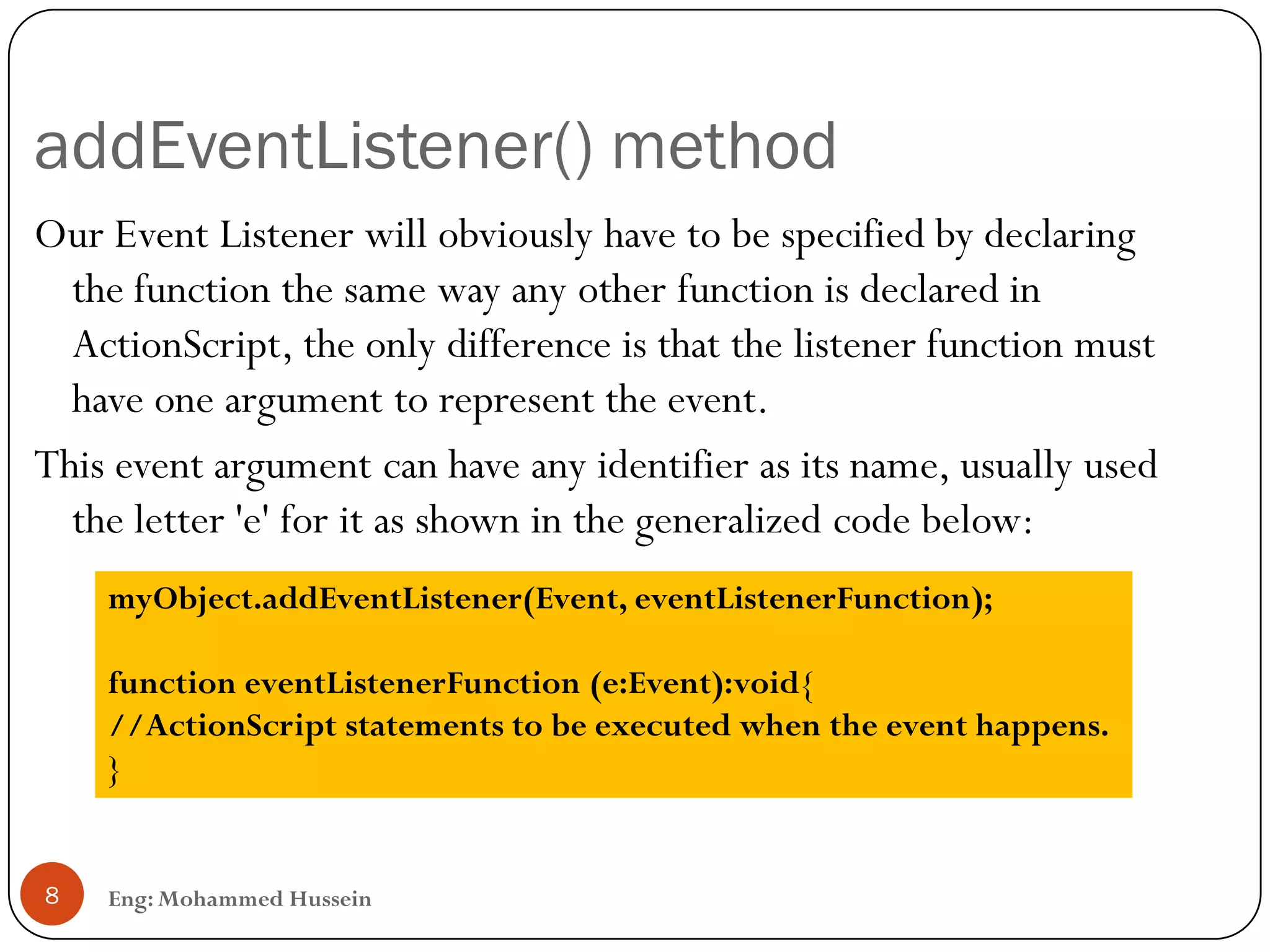
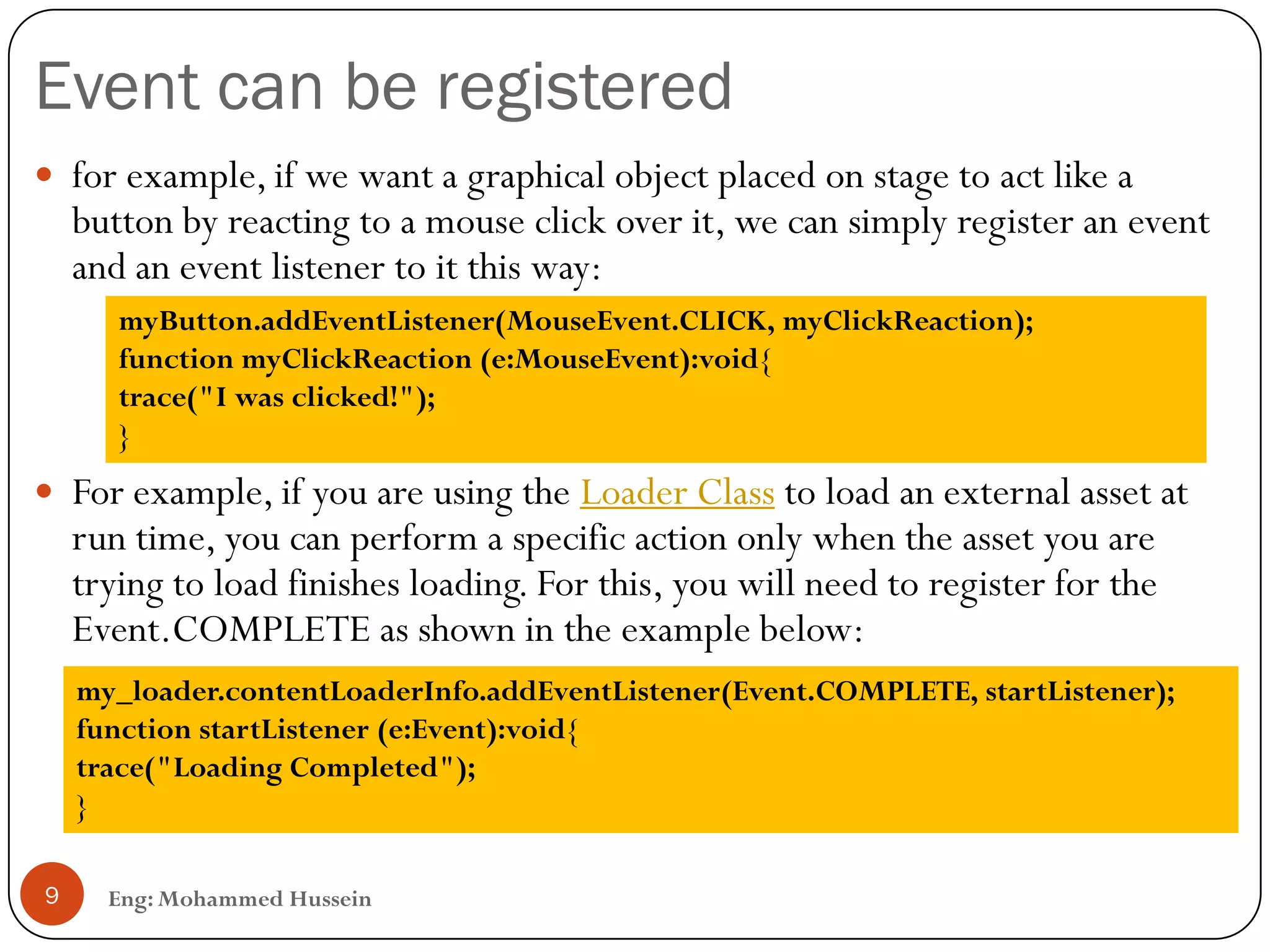
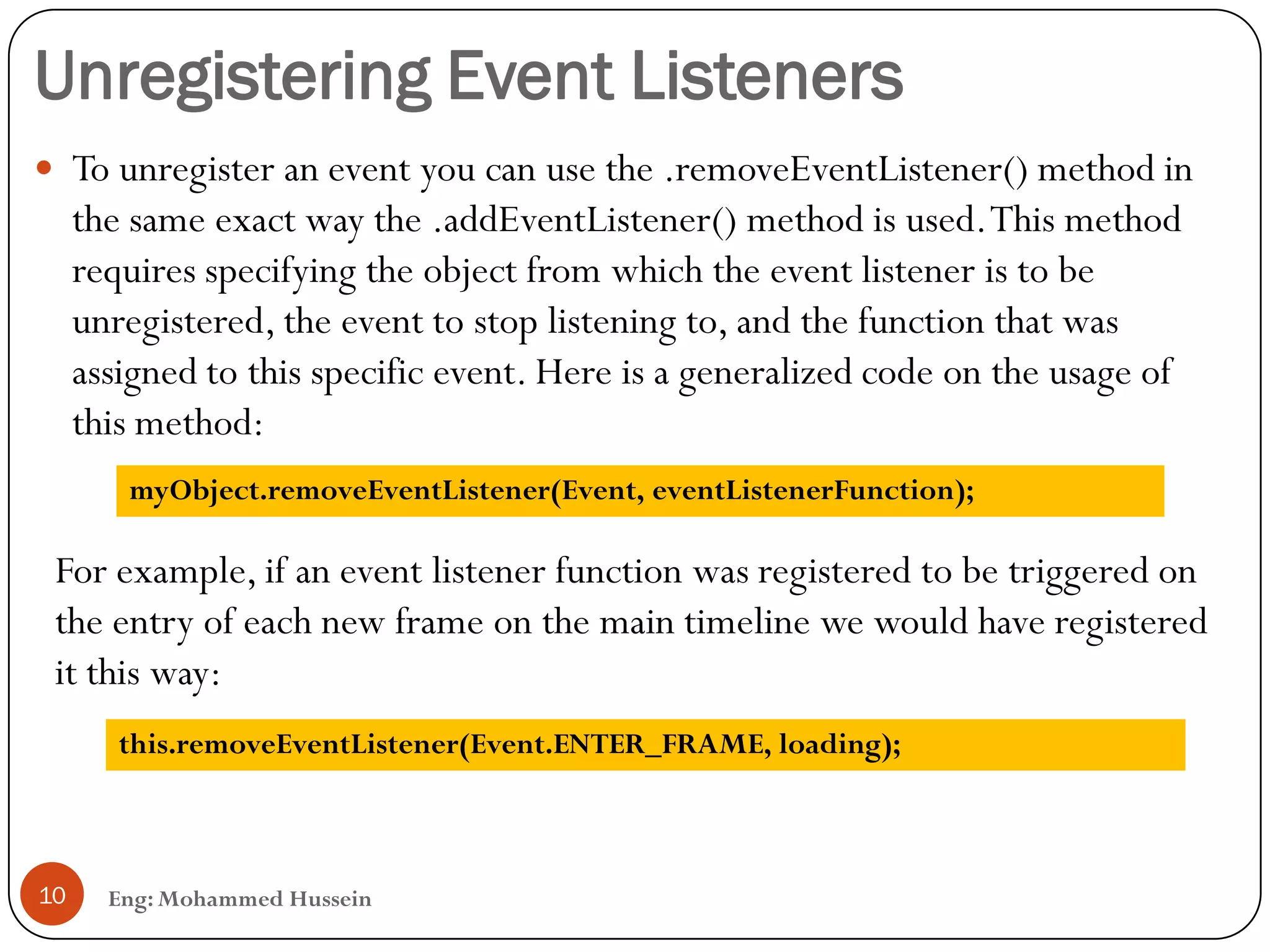
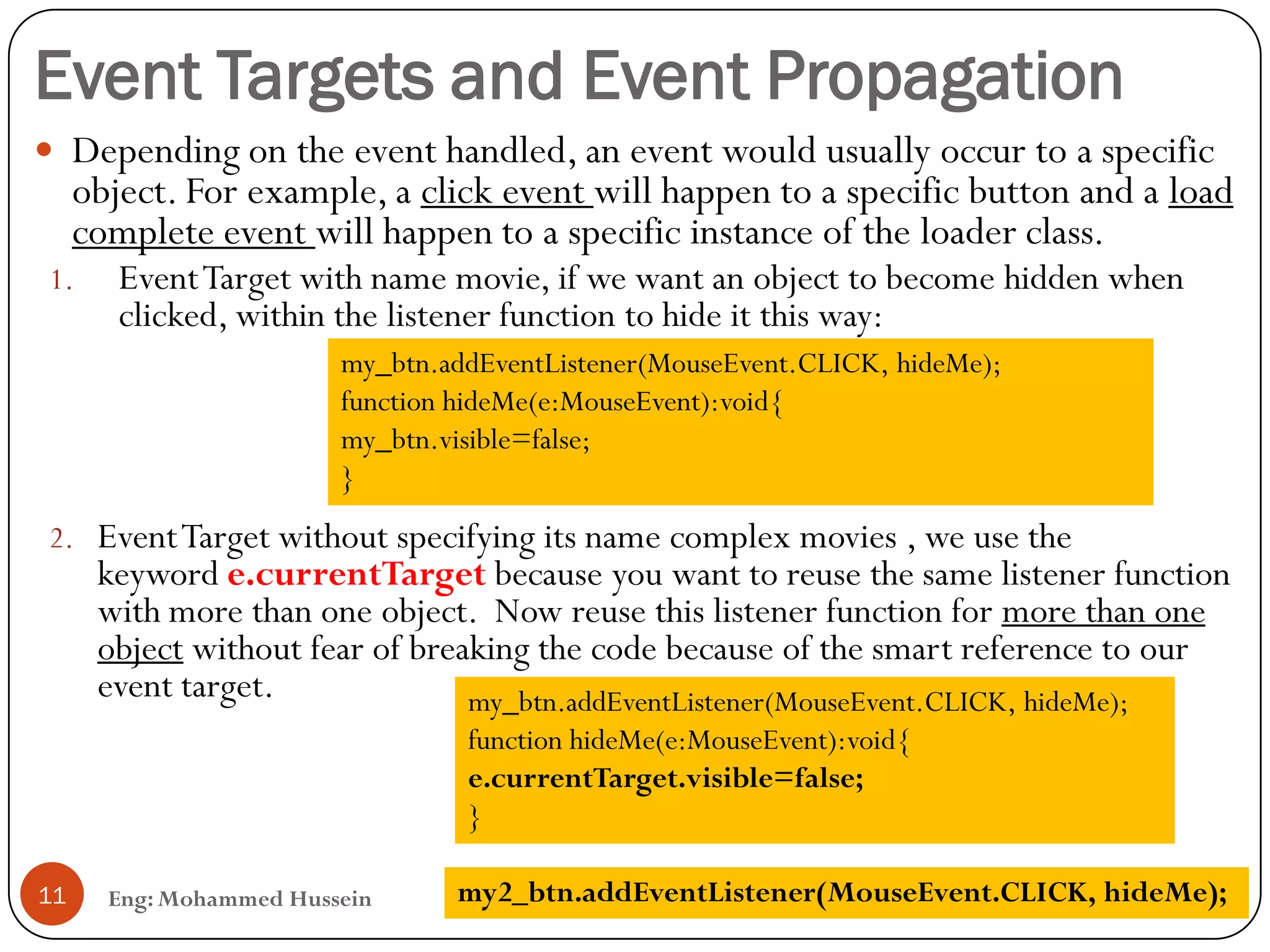
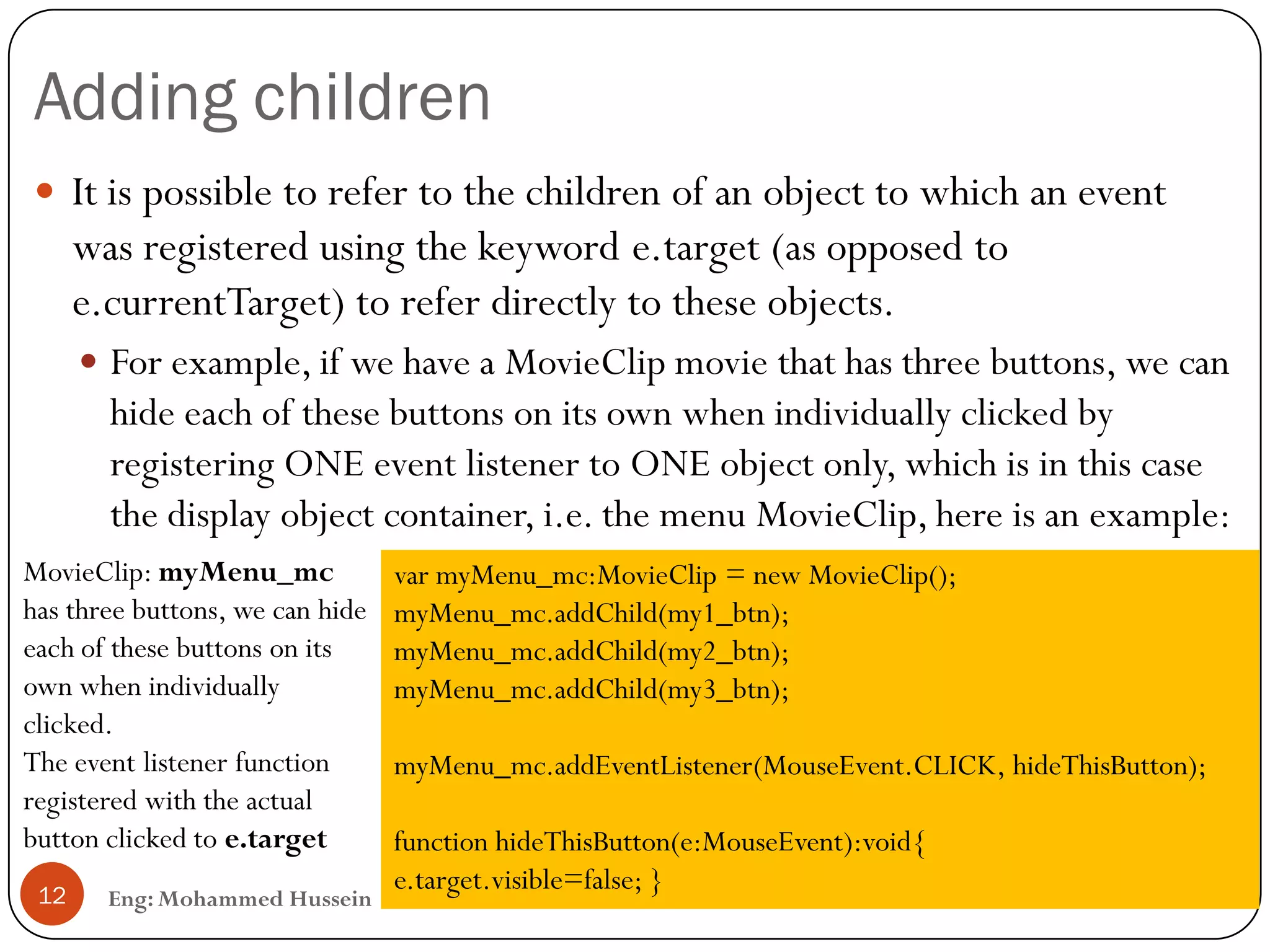

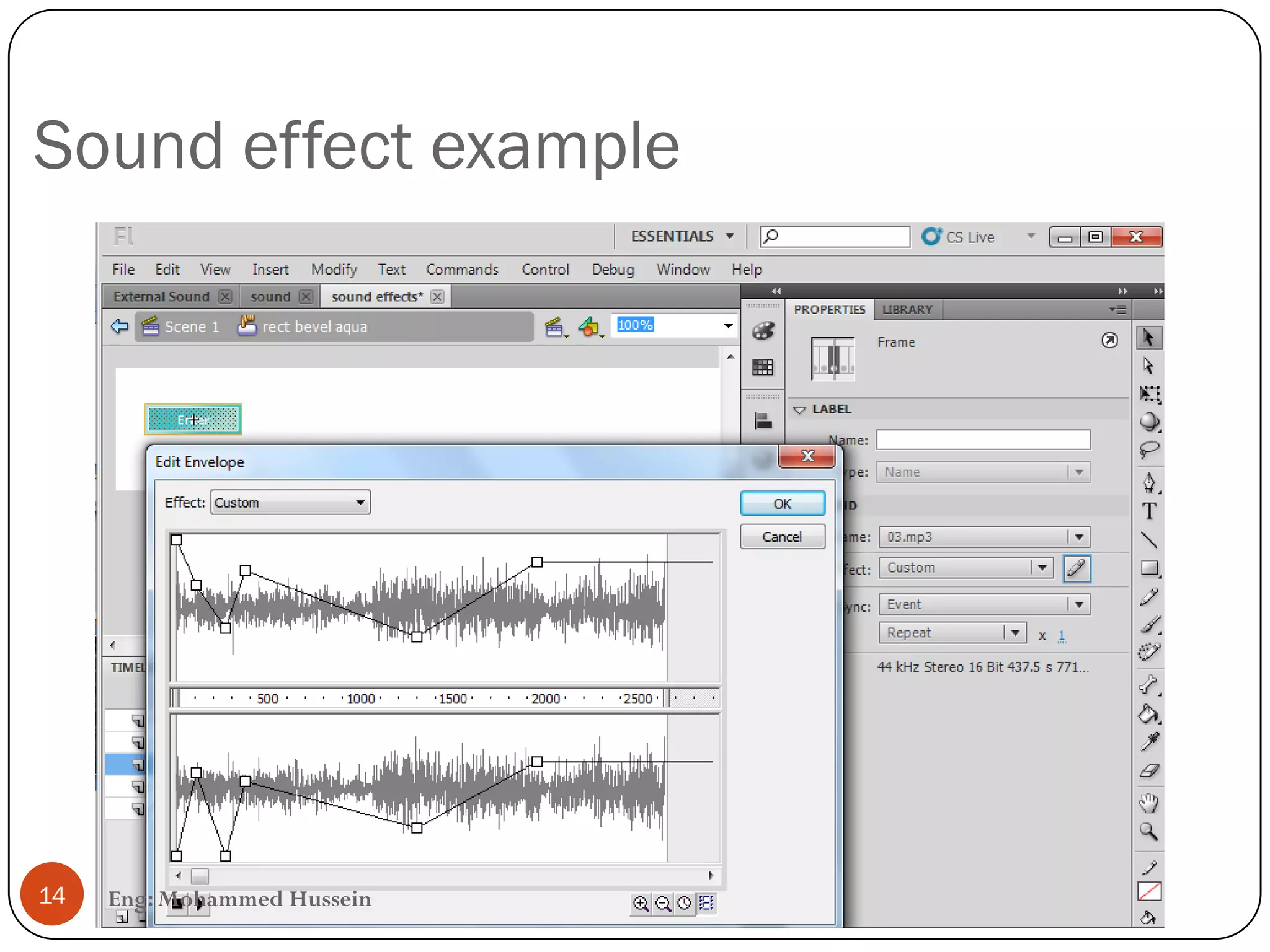
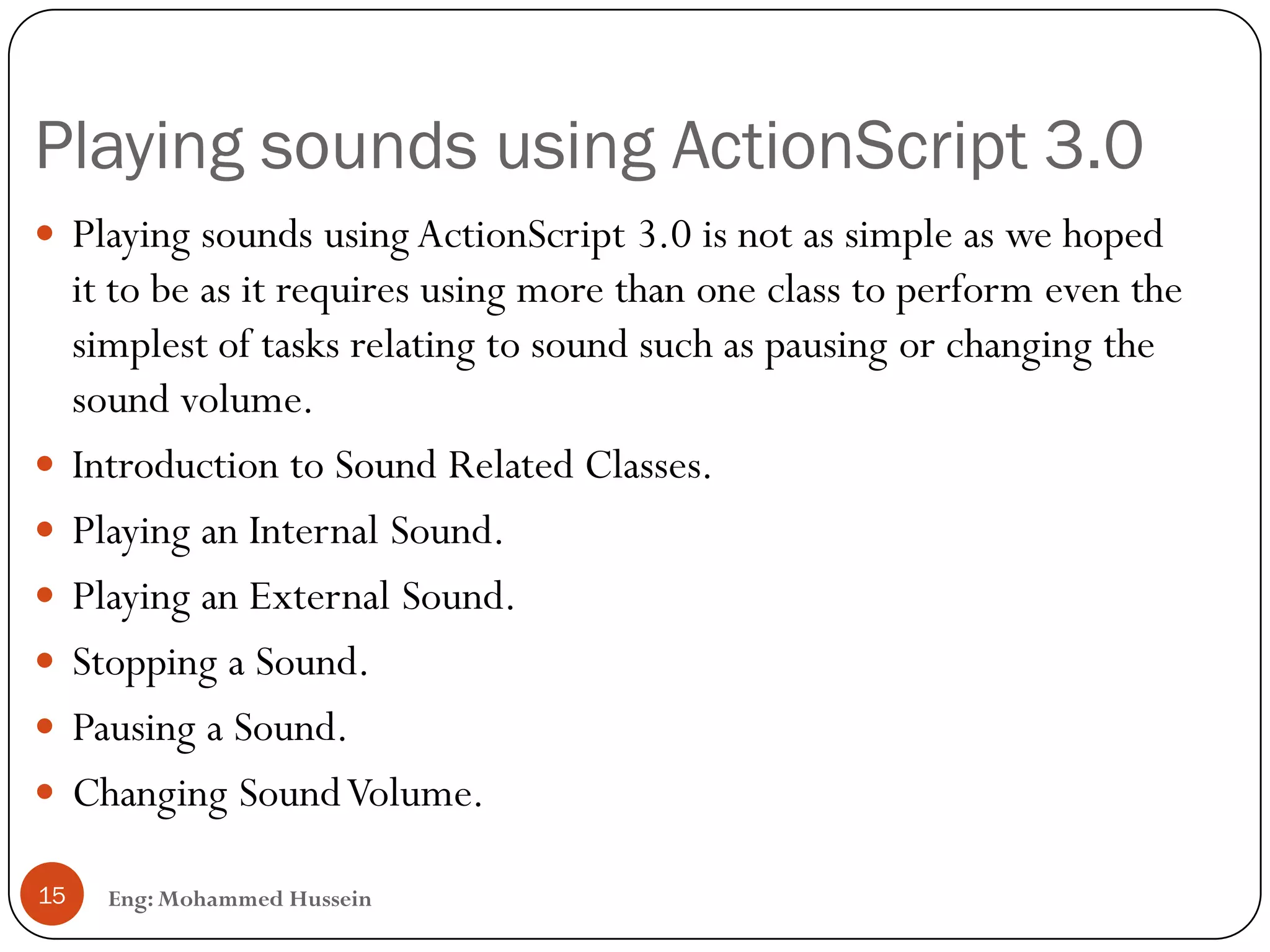
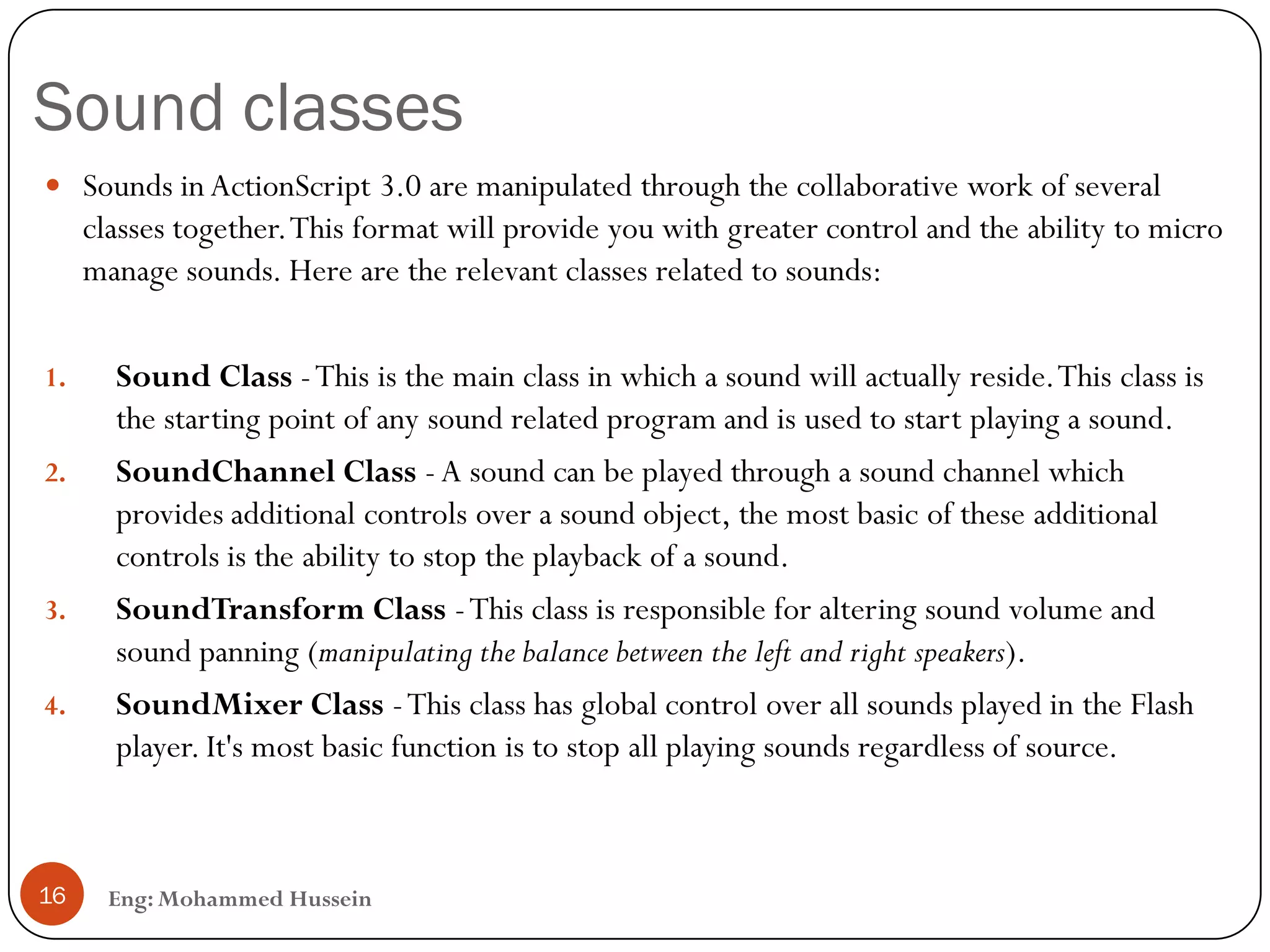
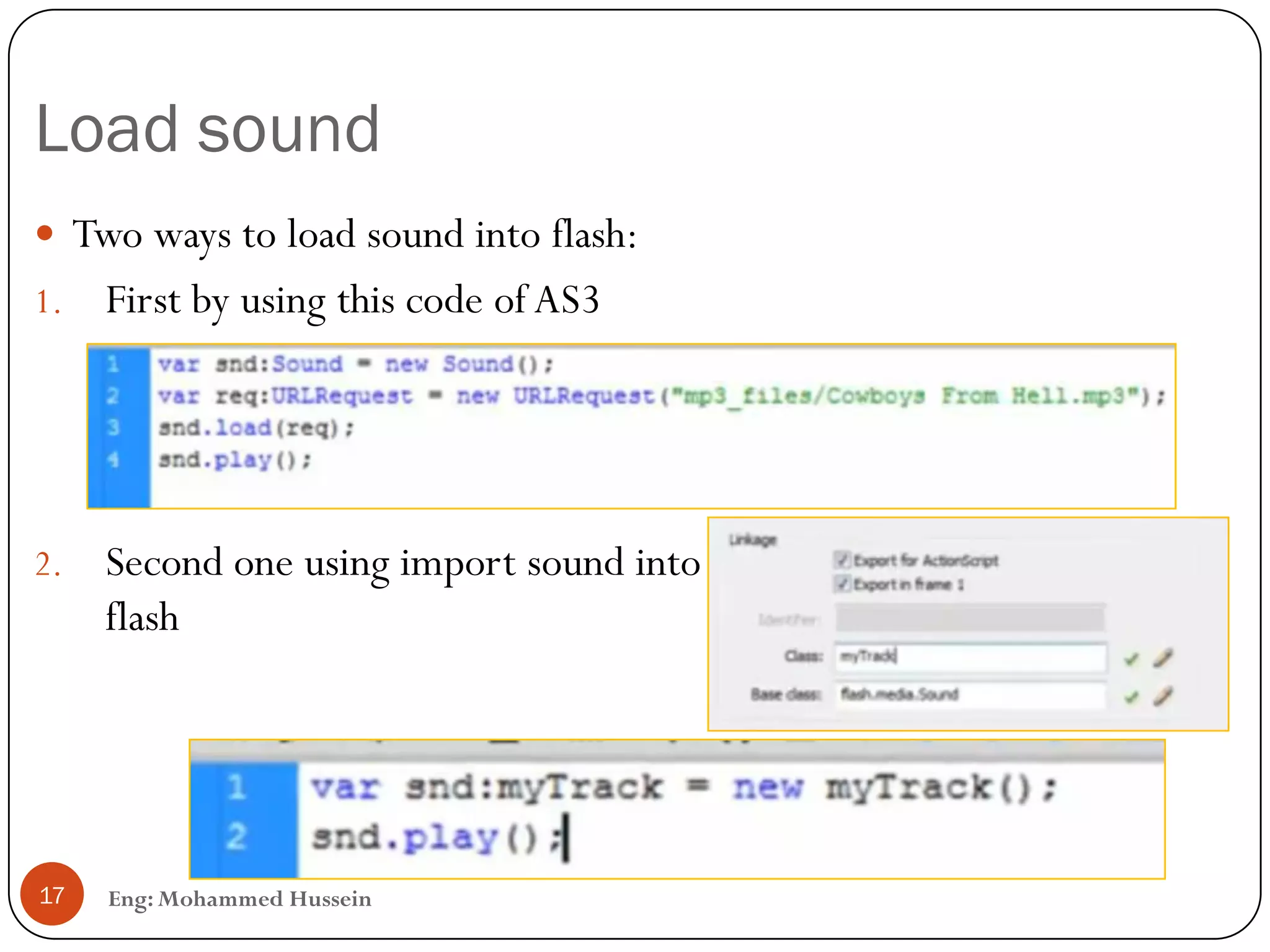
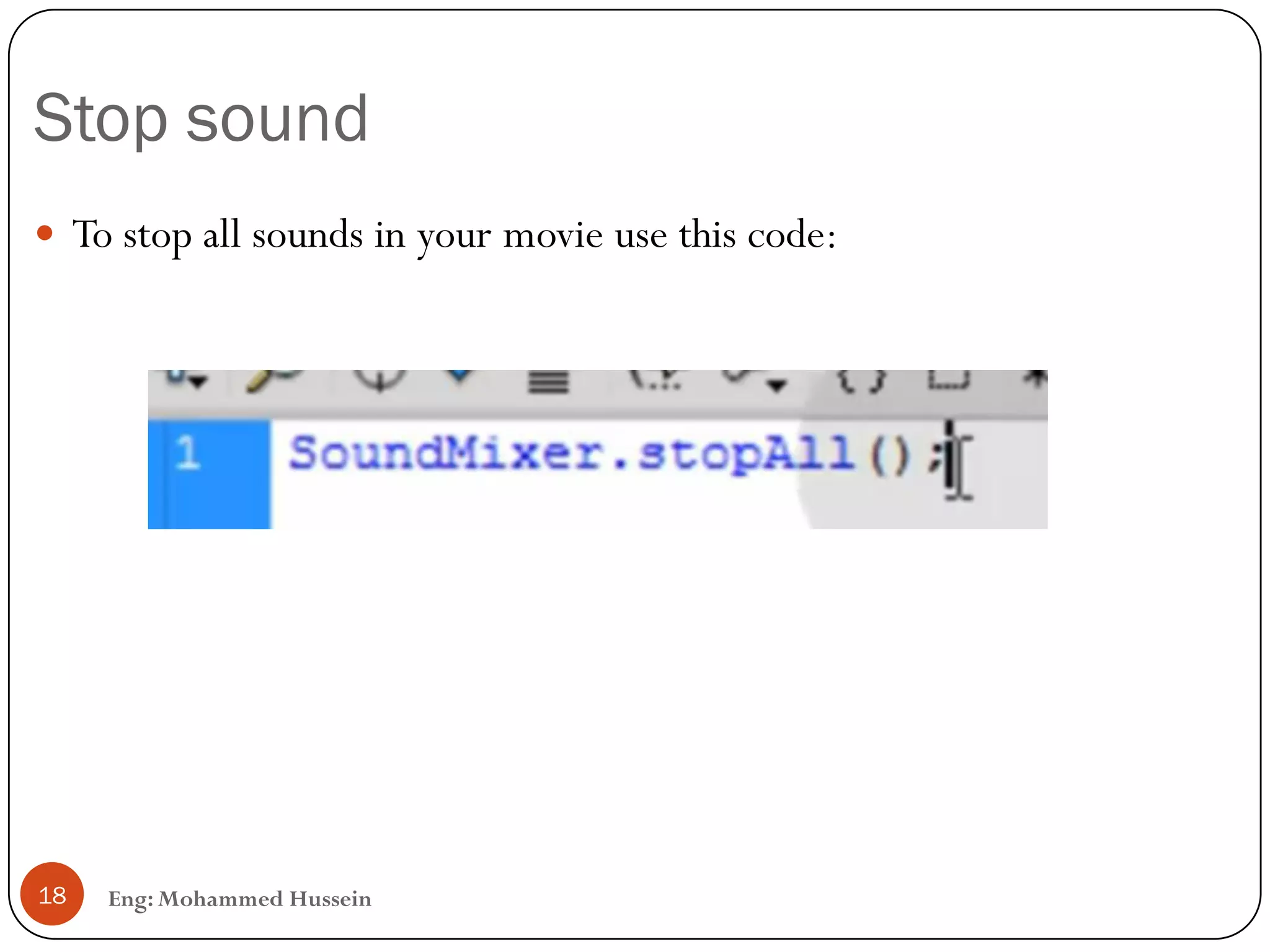
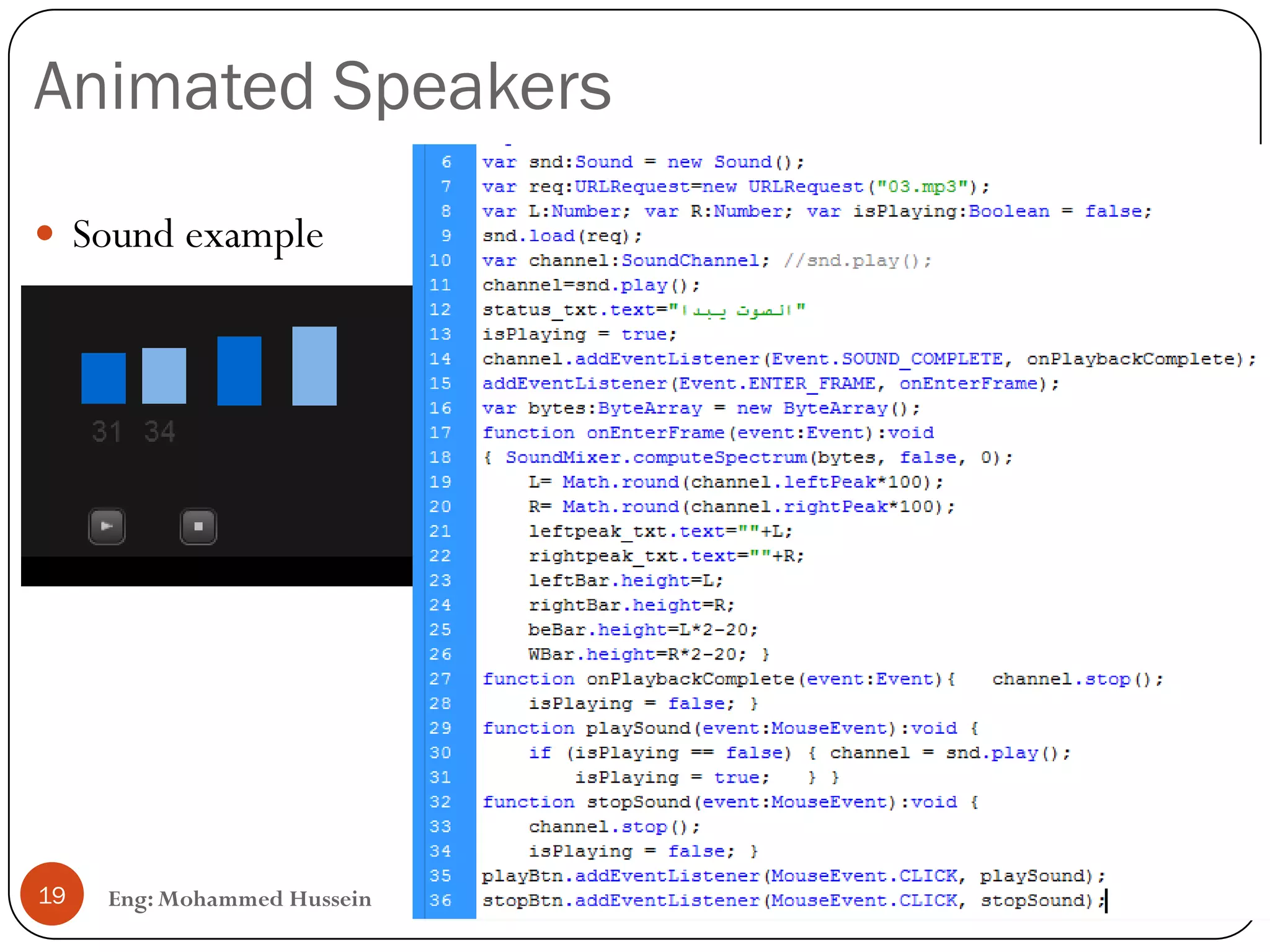
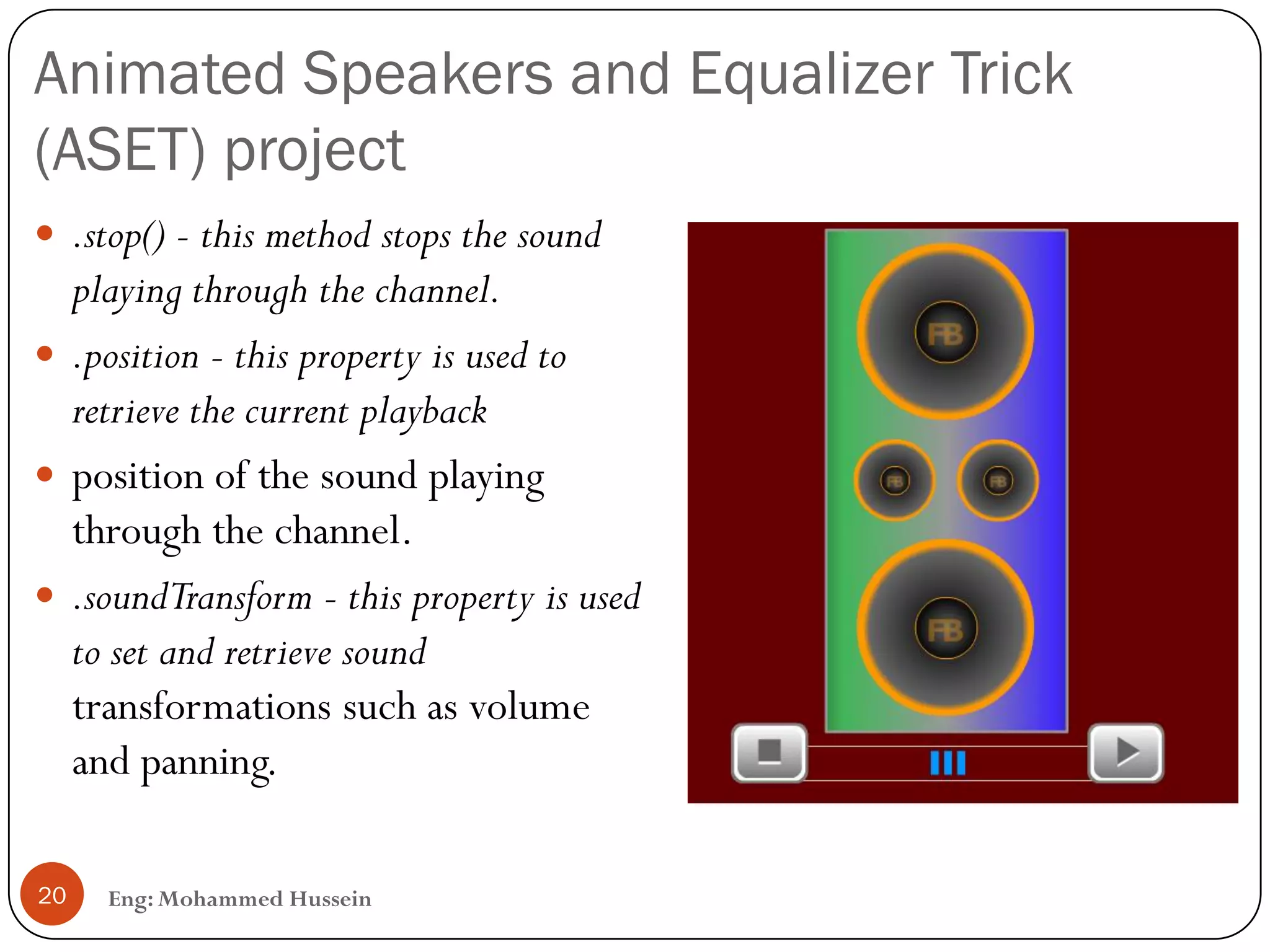
![(ASET) project steps
Eng: Mohammed Hussein21
1. Set Boolean value for buttons Play and Stop functions.
2. Create the sound object
3. Create the URL request that grabs the MP3 to play from your server or
hard drive.
4. Load the URL request into the Sound object
5. Create the SoundChannel variable.
6. Start playing the sound here in the channel variable
7. Set "isPalying" Boolean value to true because it is now playing.
8. Add listener to see when the song finishes to run function
[onPlaybackComplete] when it does Add listener to trigger
[onEnterFrame].](https://image.slidesharecdn.com/multimedialectureas3-130421001931-phpapp01/75/Multimedia-lecture-ActionScript3-21-2048.jpg)