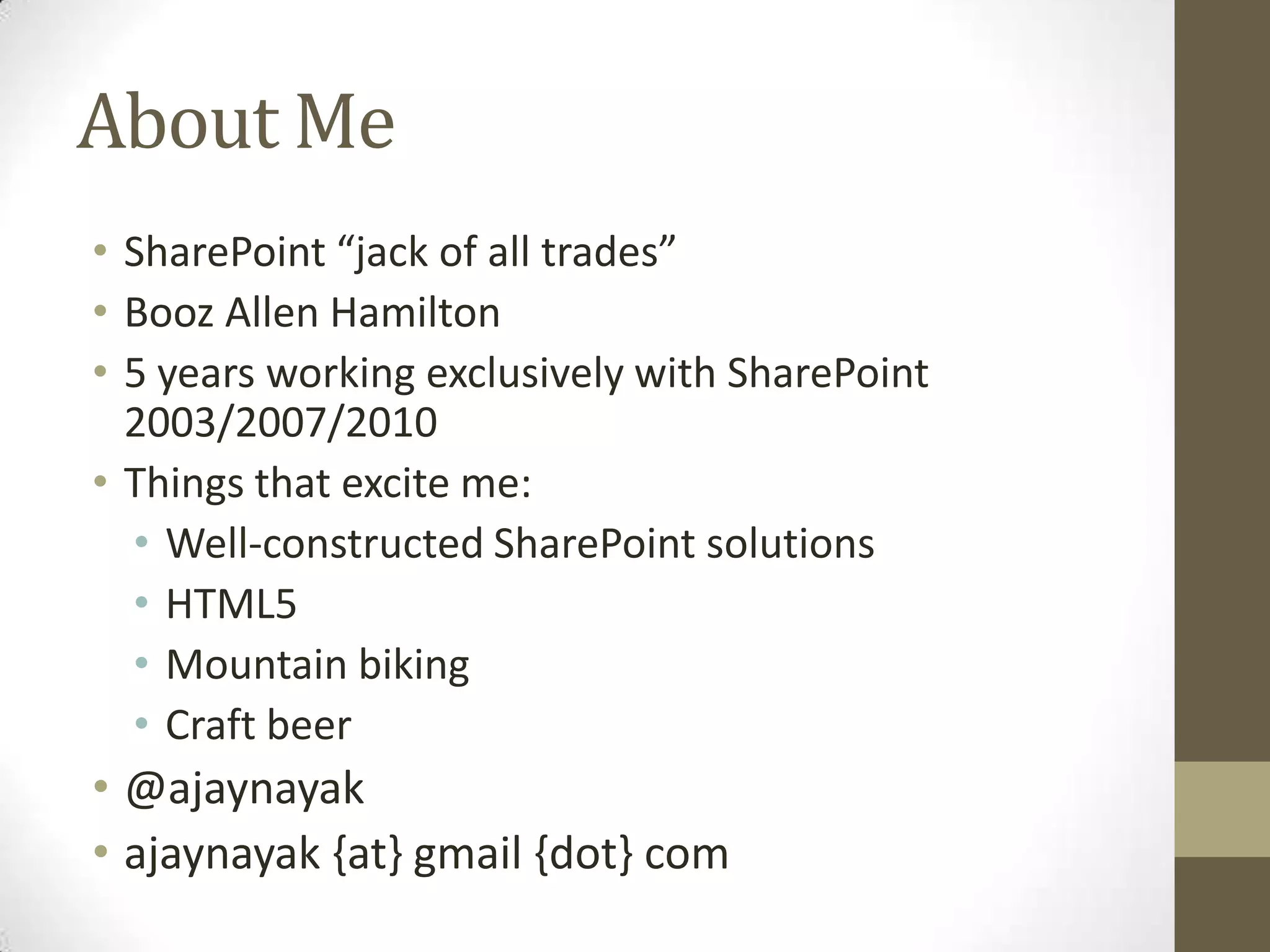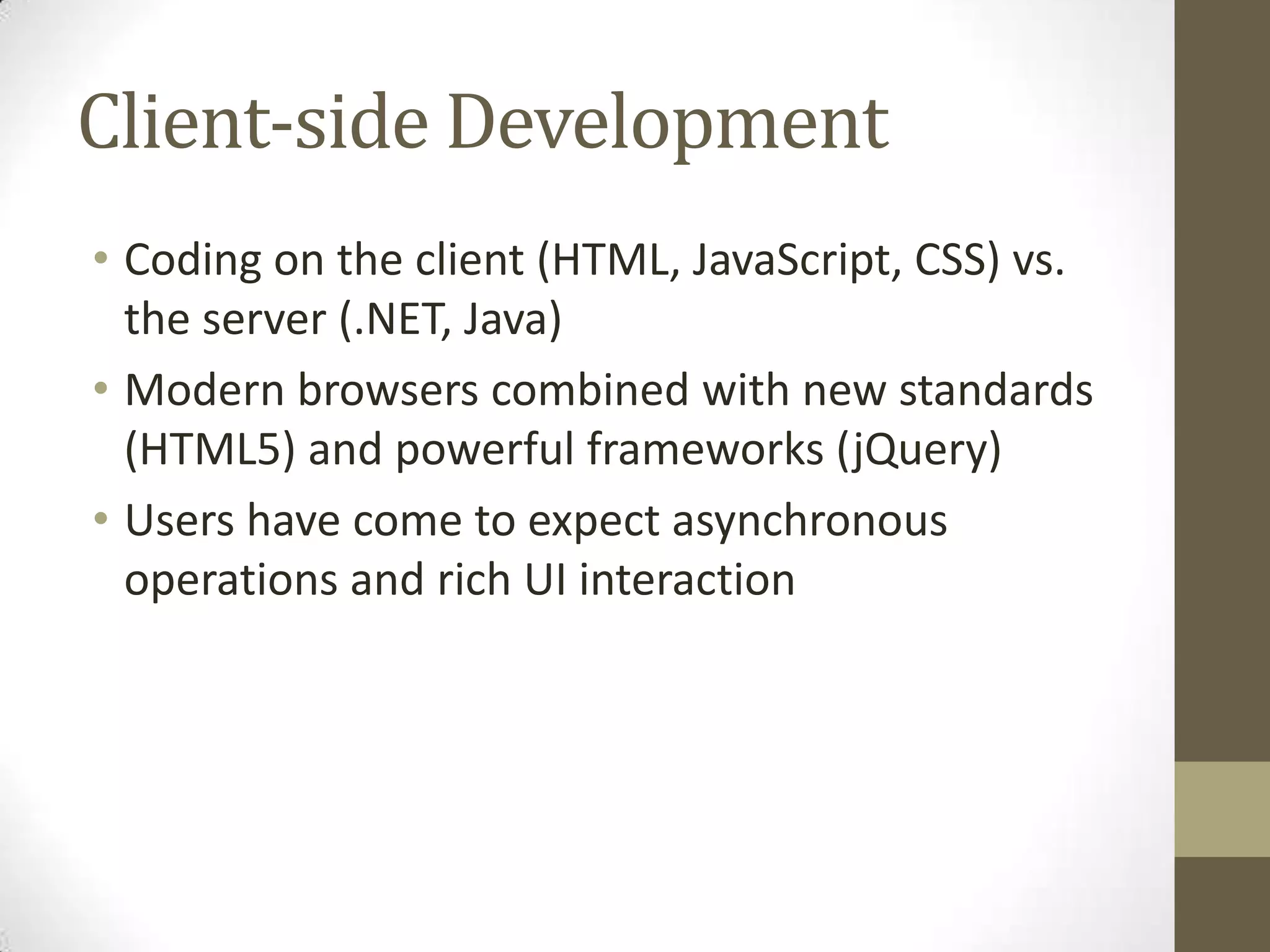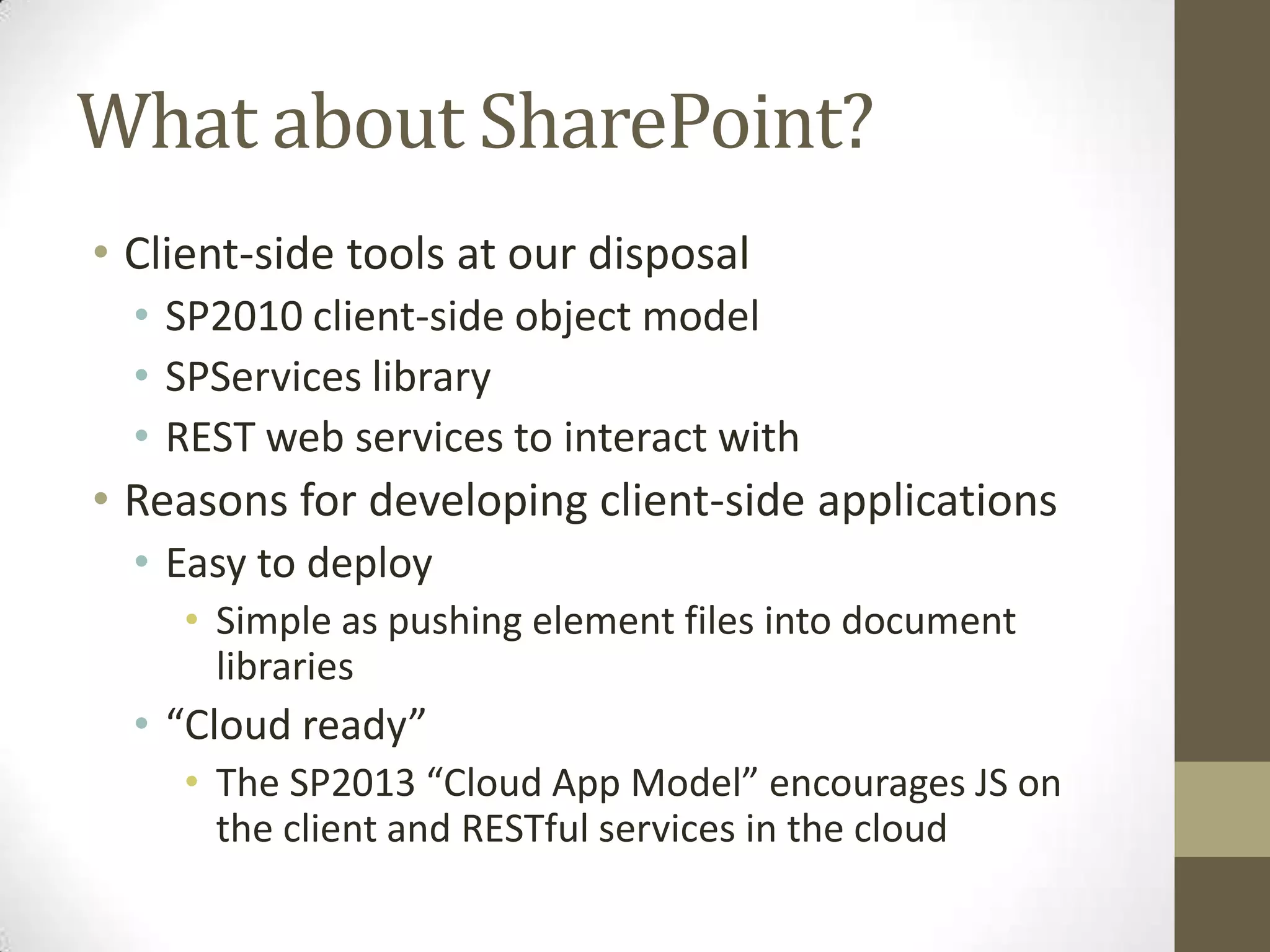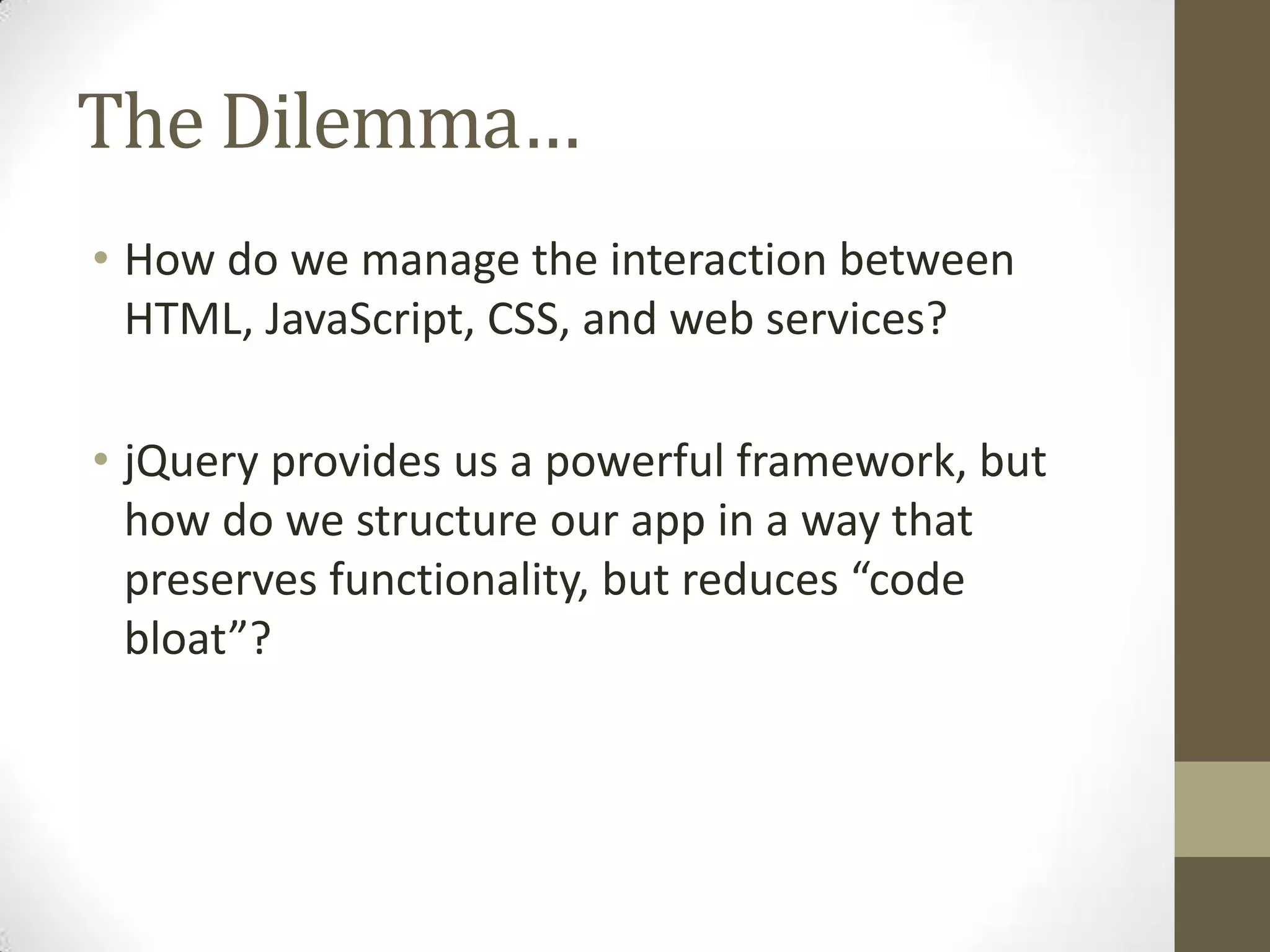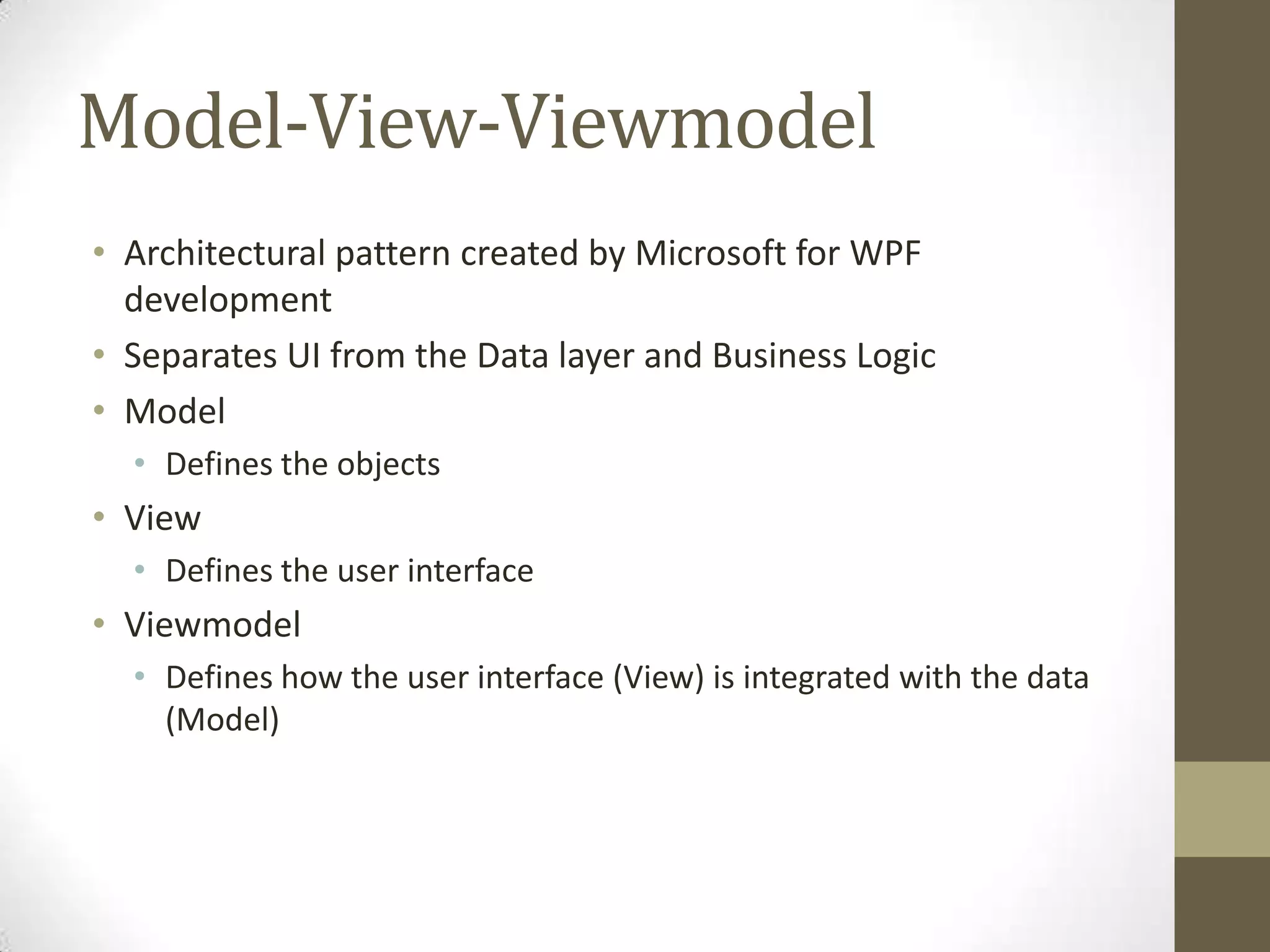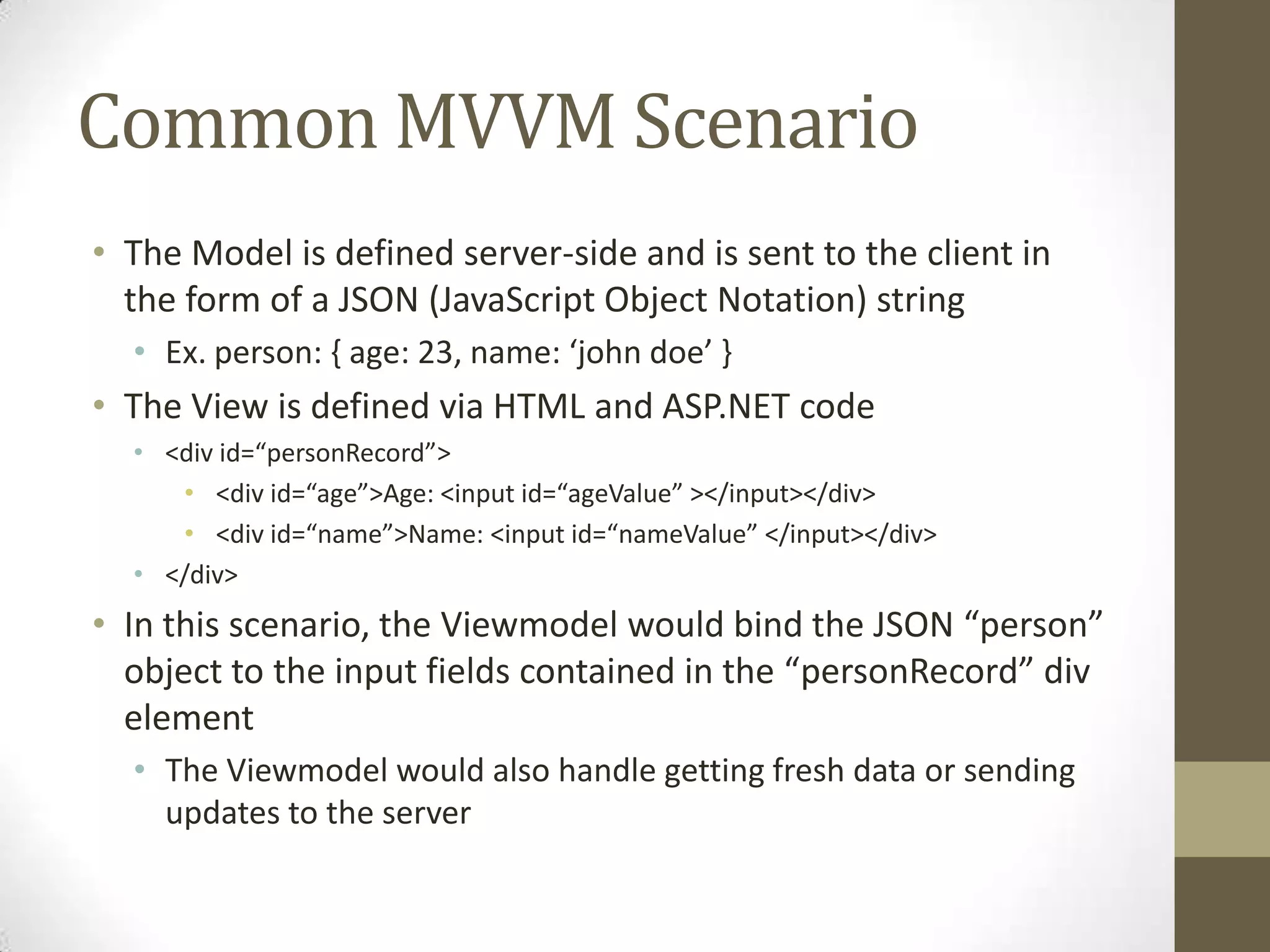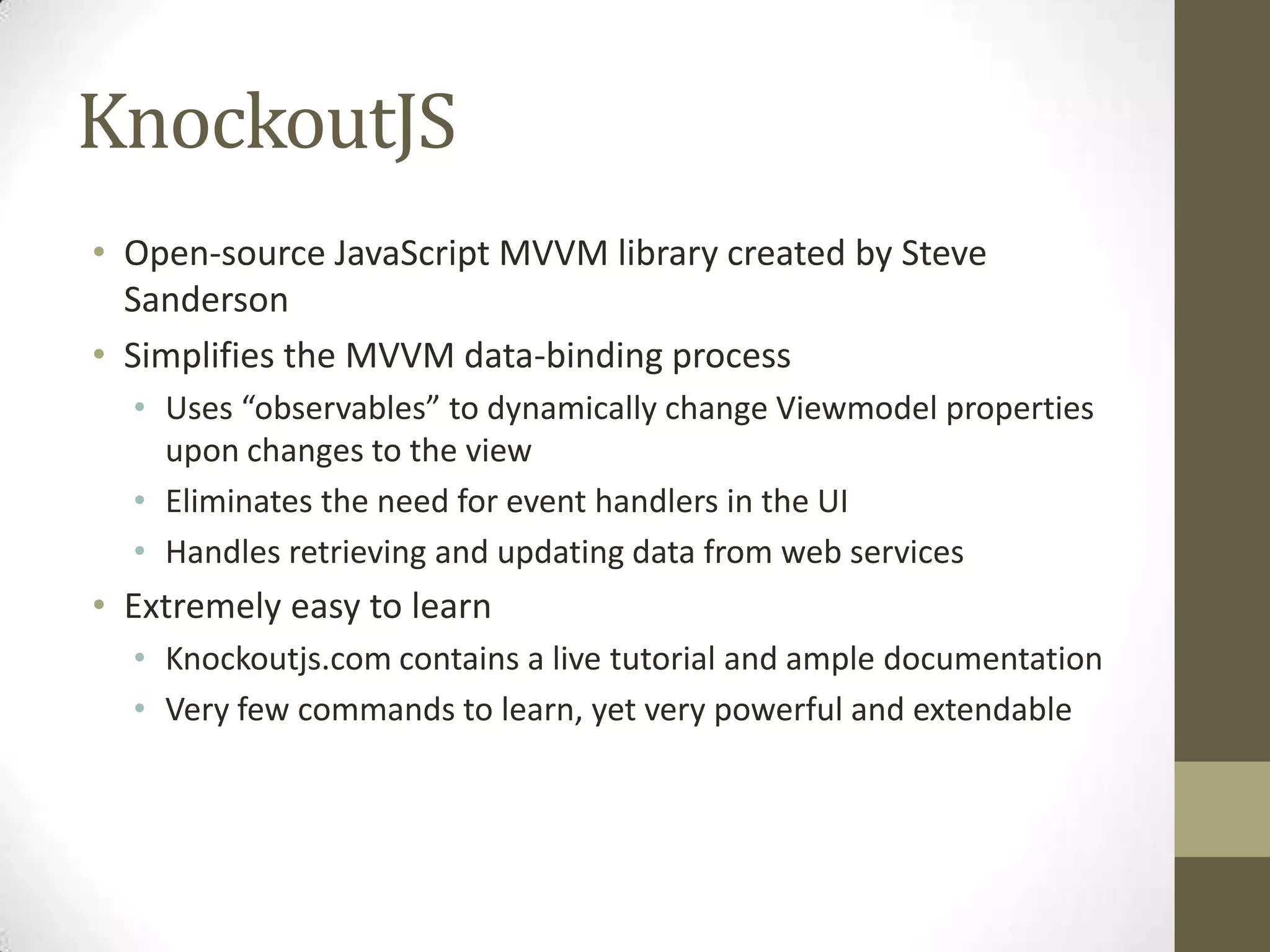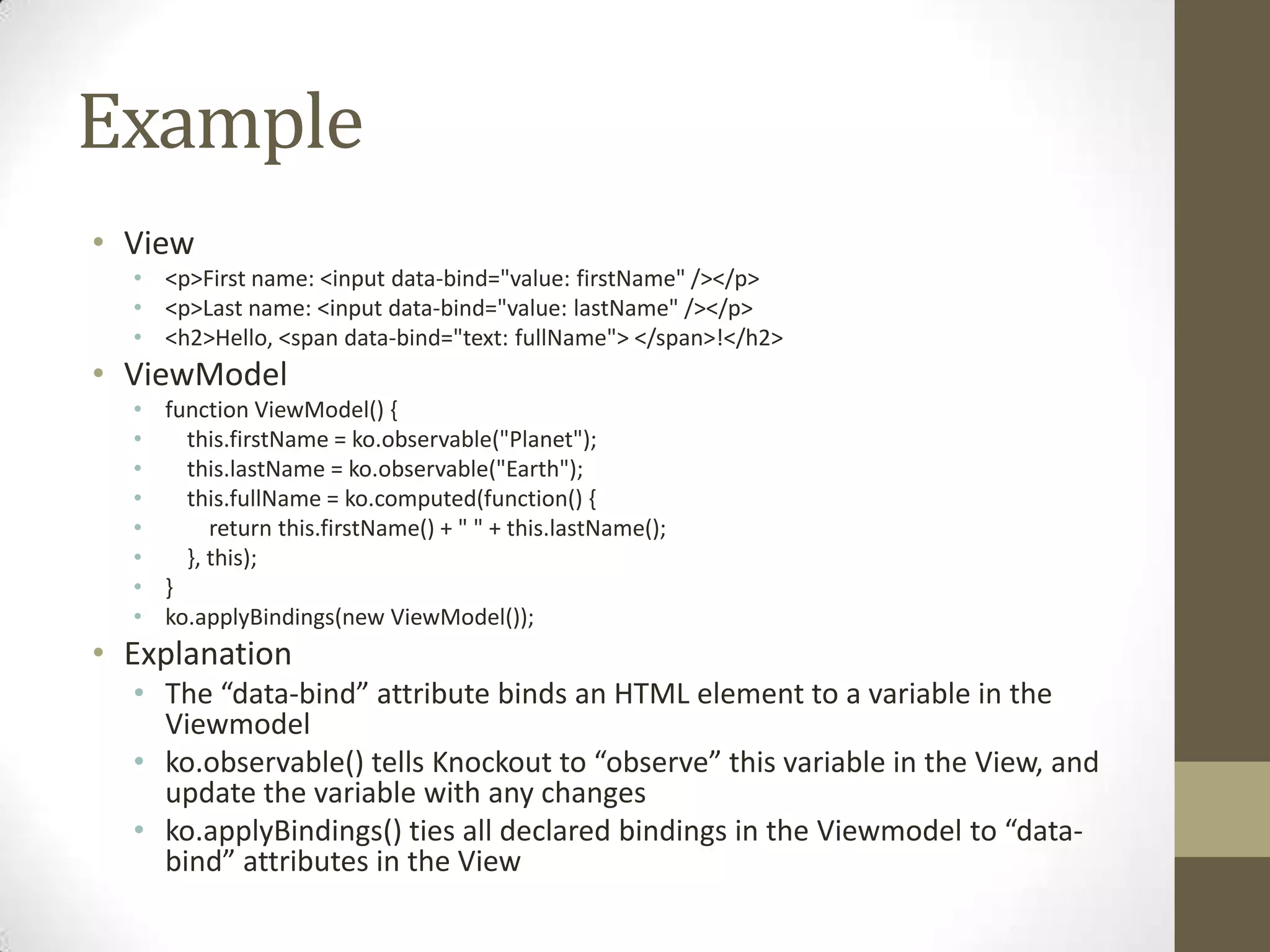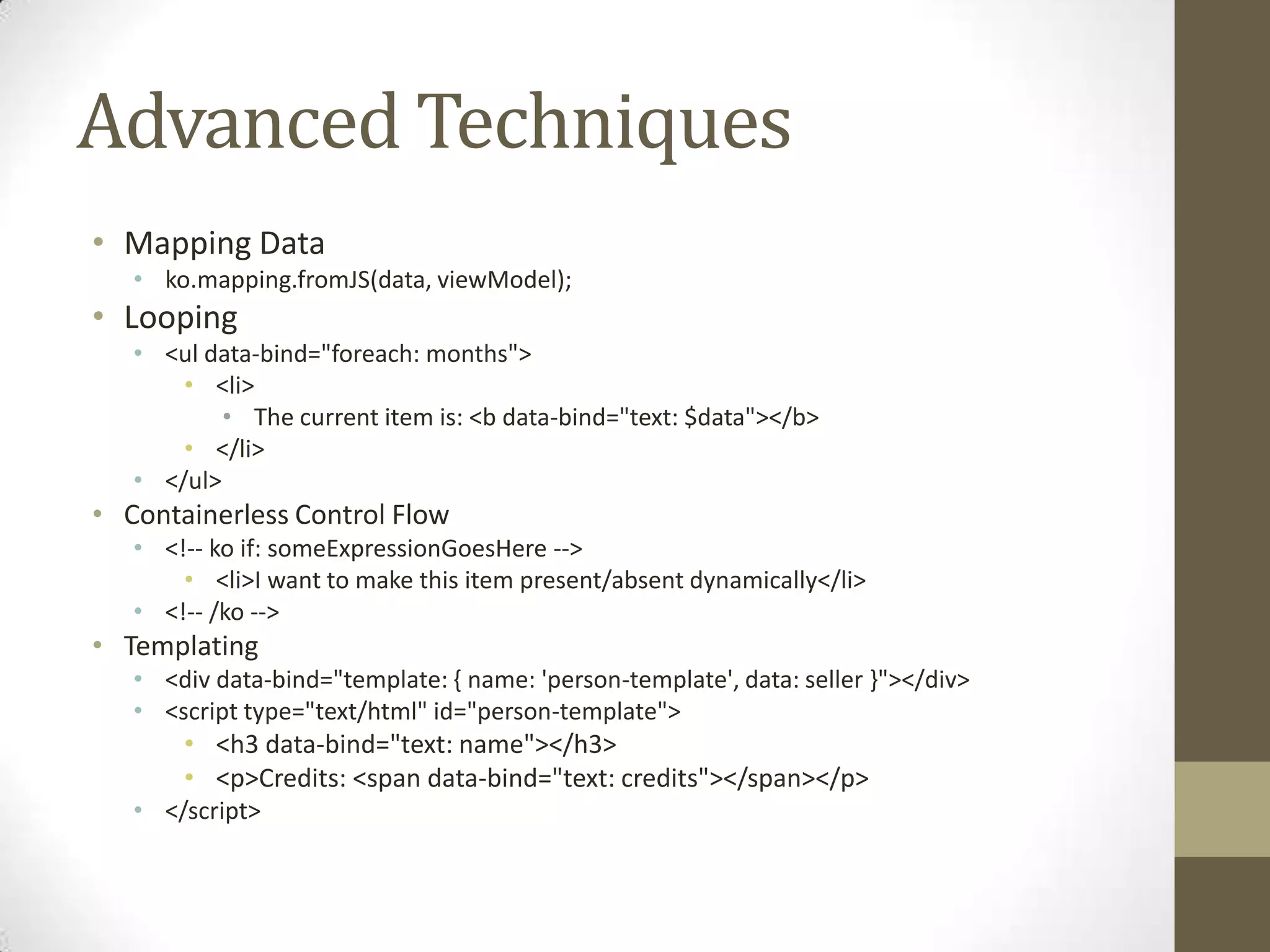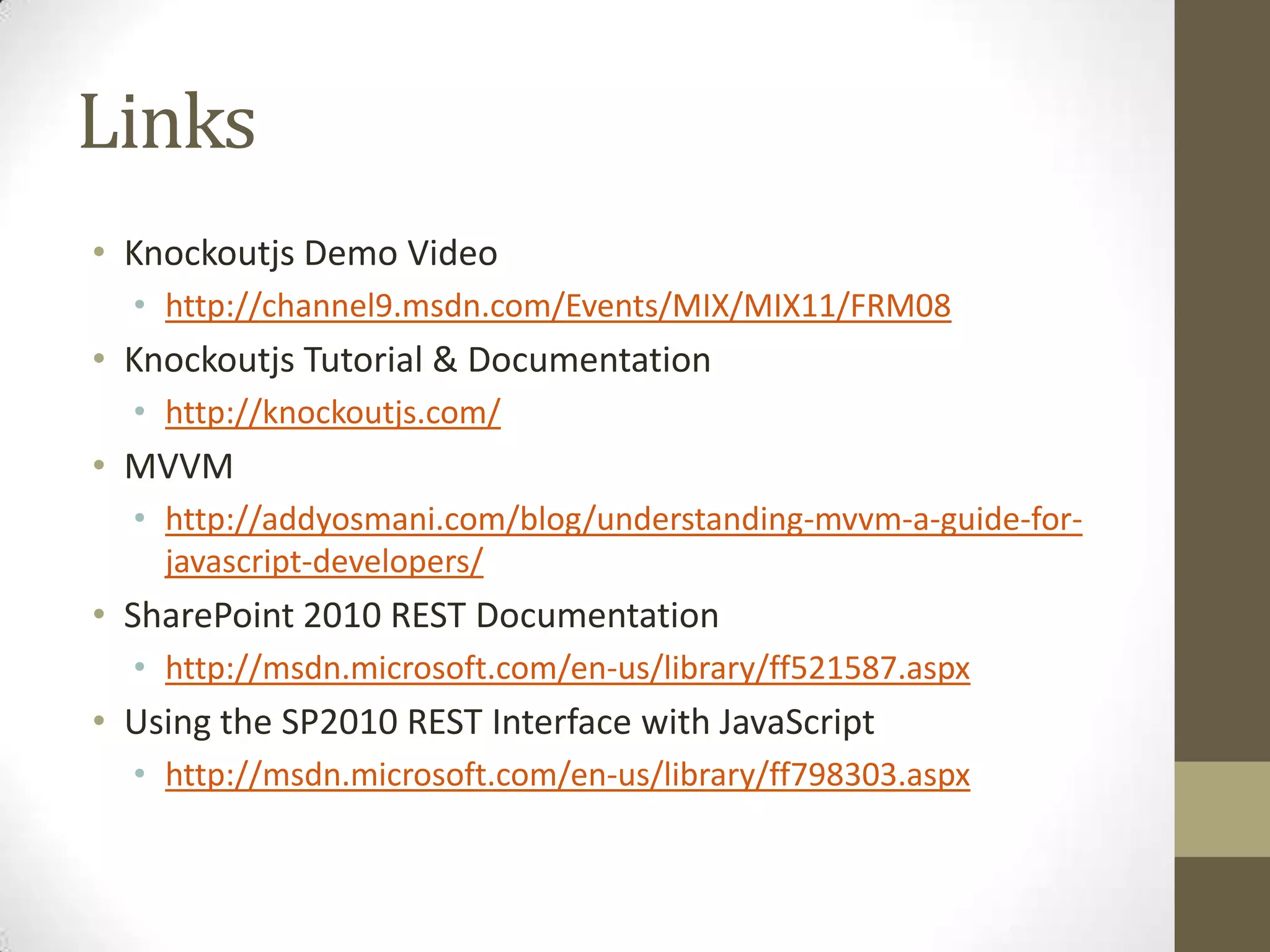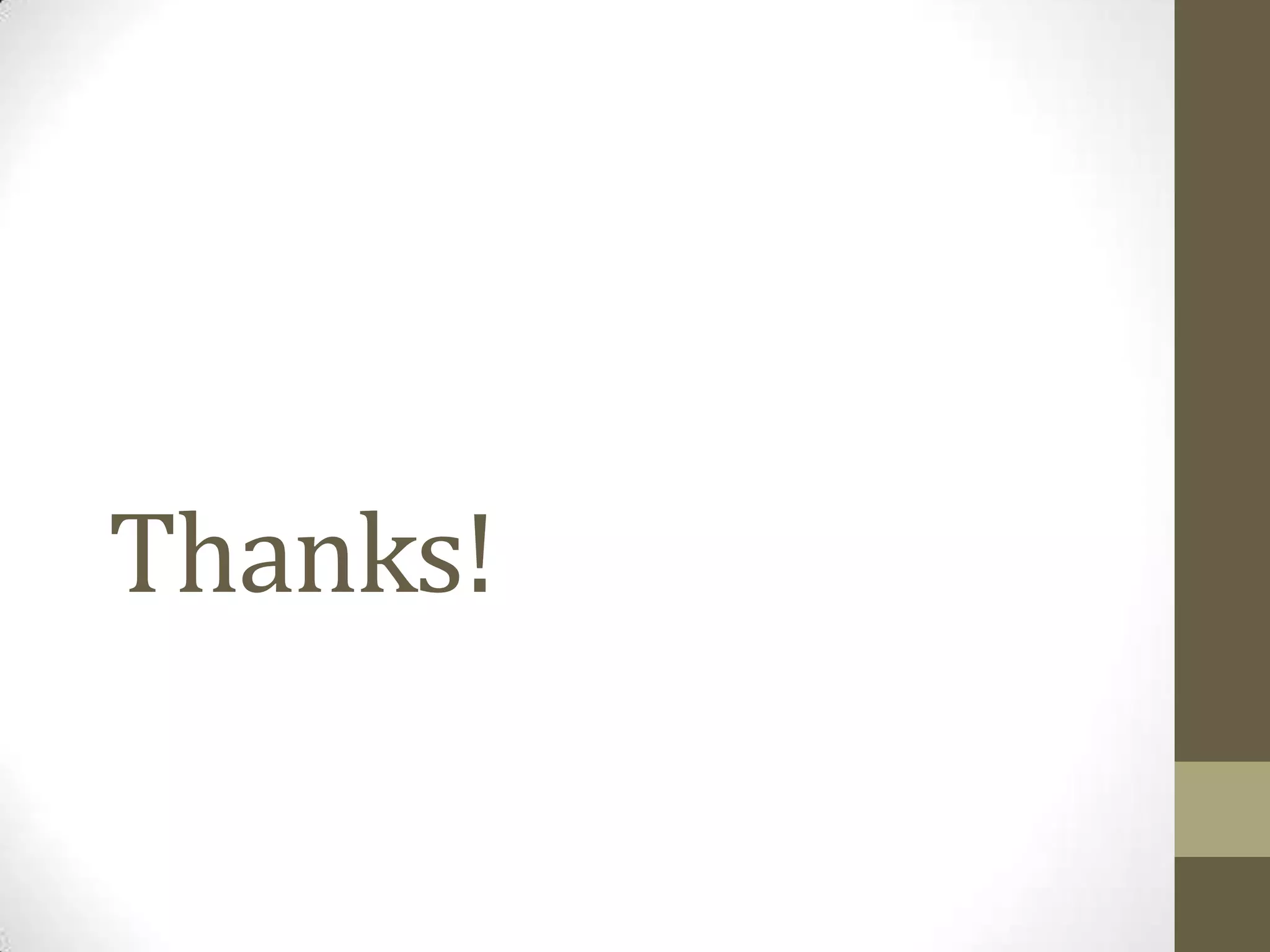This document discusses using the Model-View-ViewModel (MVVM) pattern with KnockoutJS for client-side development in SharePoint 2010. It provides an example of using KnockoutJS to bind a JSON data model to HTML form fields, and demonstrates how MVVM handles separating the user interface from the data layer and business logic. The document recommends KnockoutJS as it simplifies MVVM data binding and eliminates the need for many event handlers, instead using observables to update the viewmodel and view.