In Java, a constructor is a special method used to initialize class objects, sharing the name of the class and automatically called upon object creation. Constructors can be default or parameterized, support overloading, and facilitate constructor chaining for flexibility. They do not have a return type, allowing them to set initial values for object attributes during instantiation.
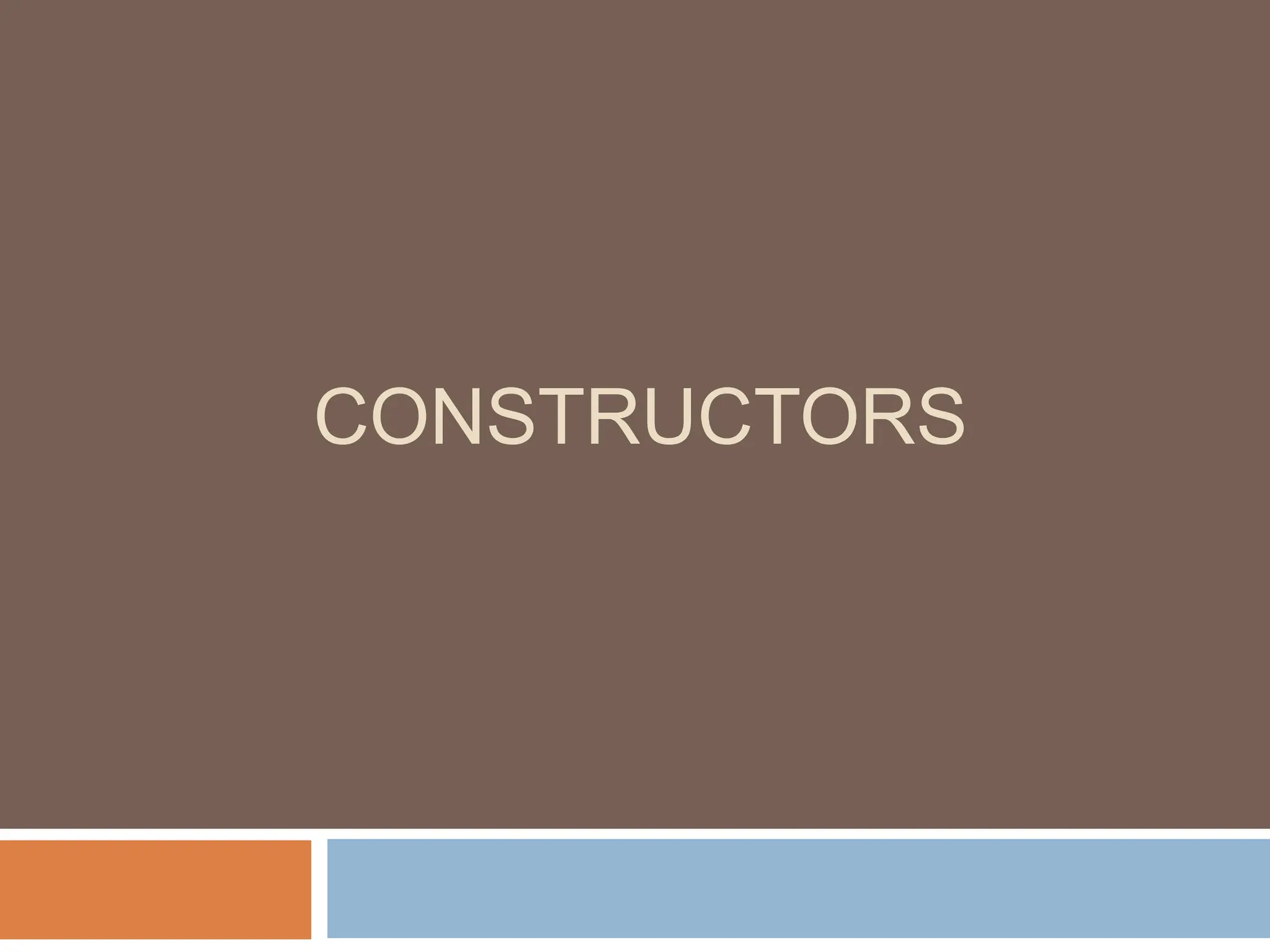
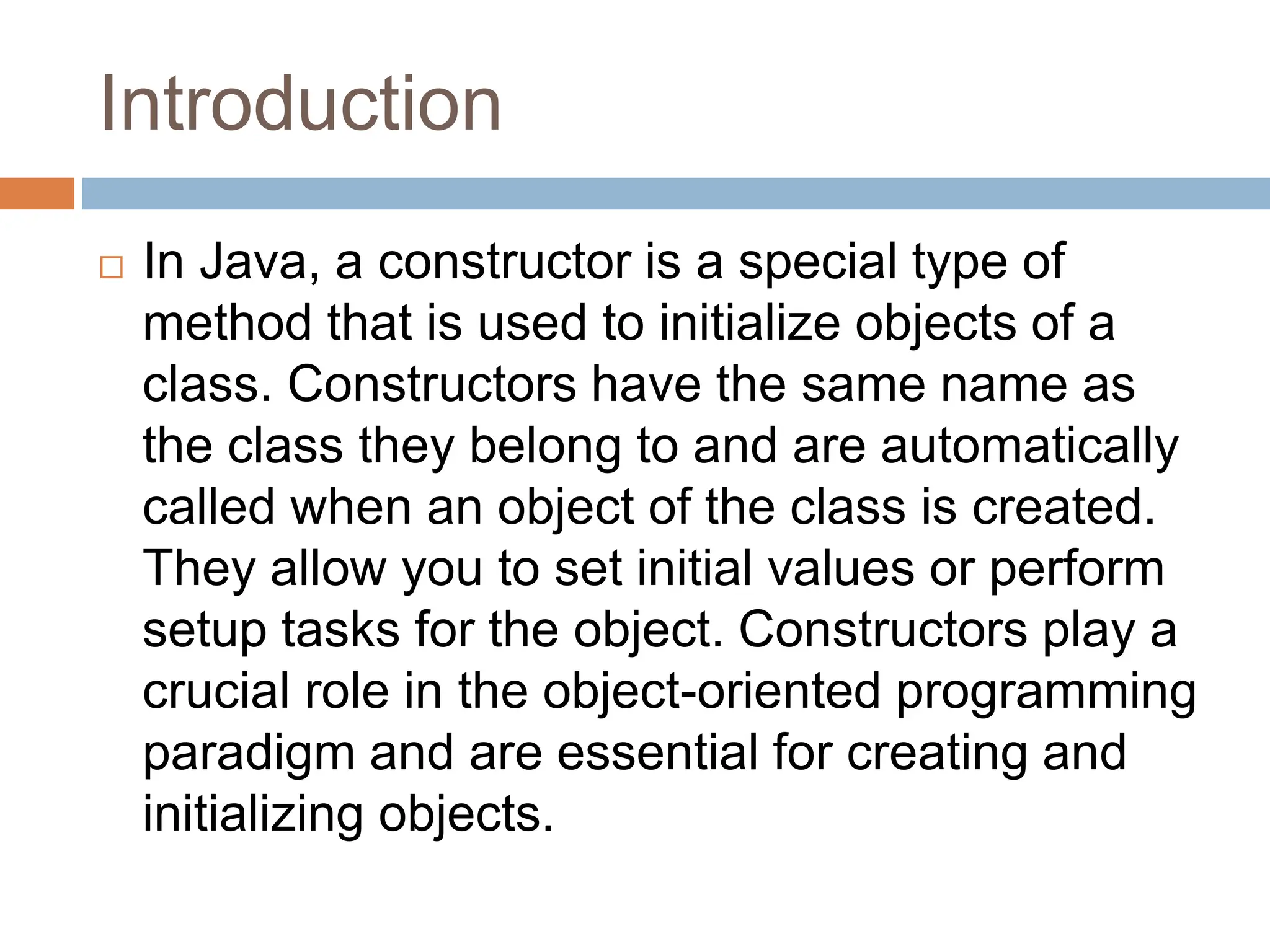
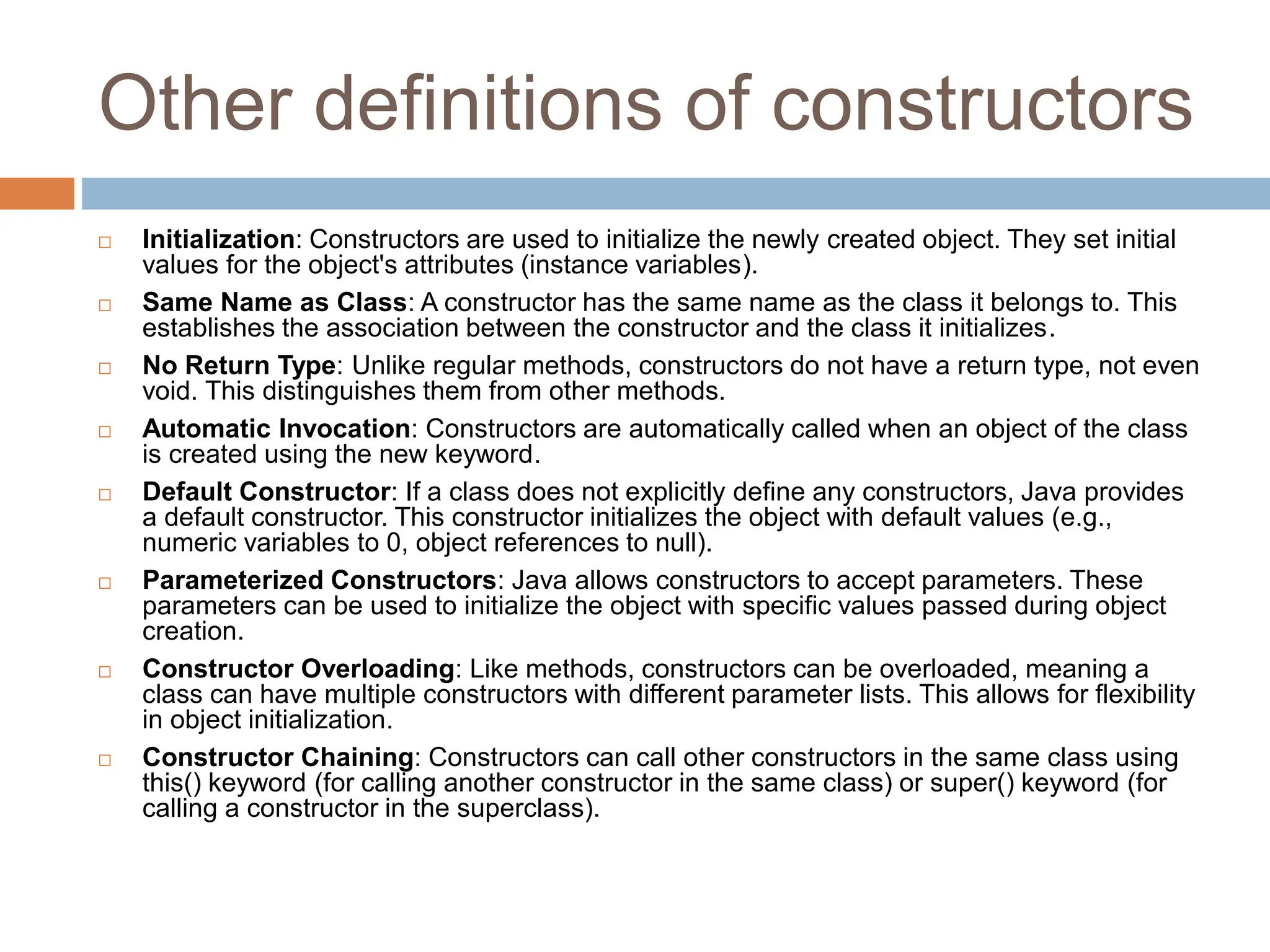
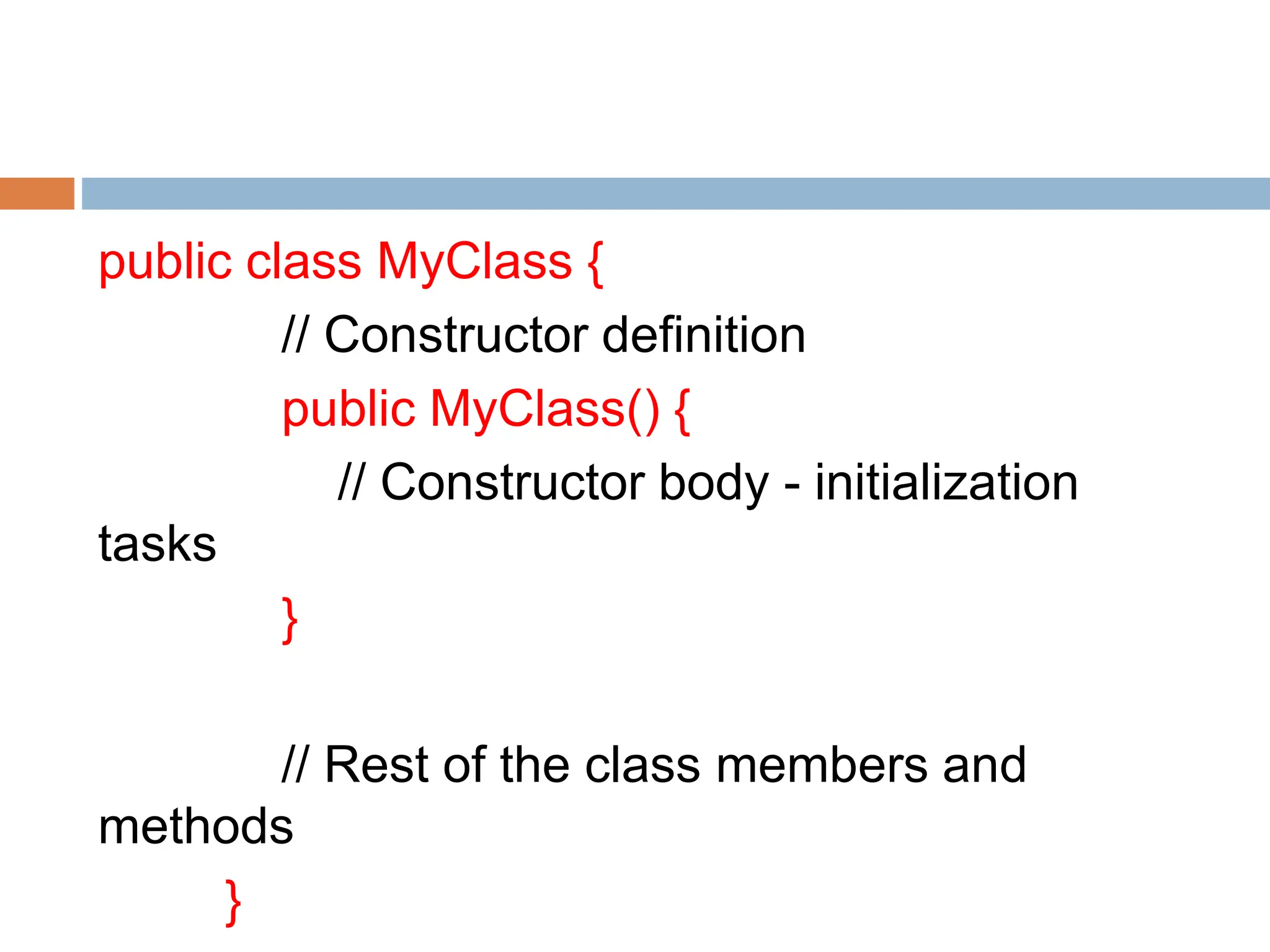
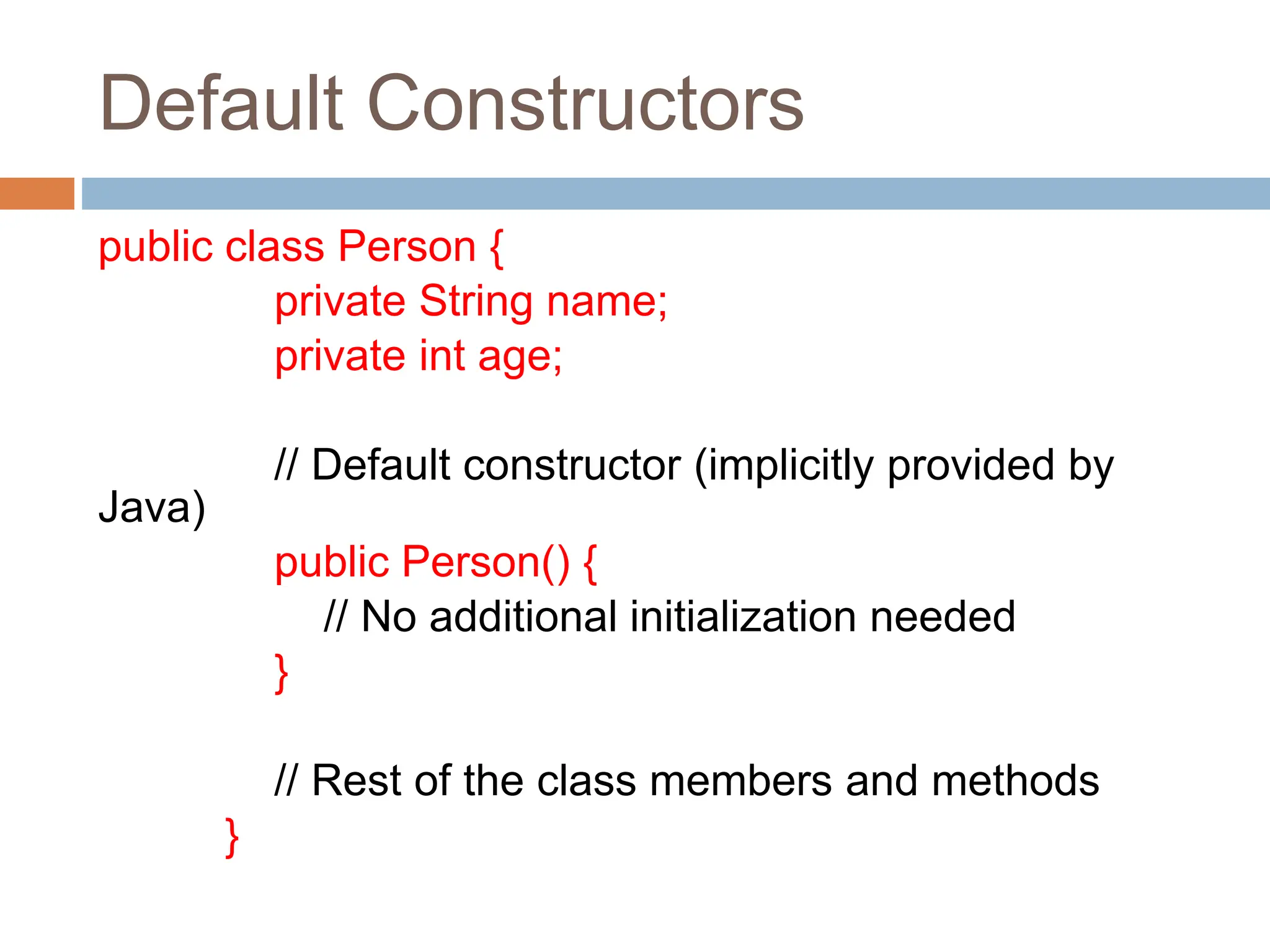
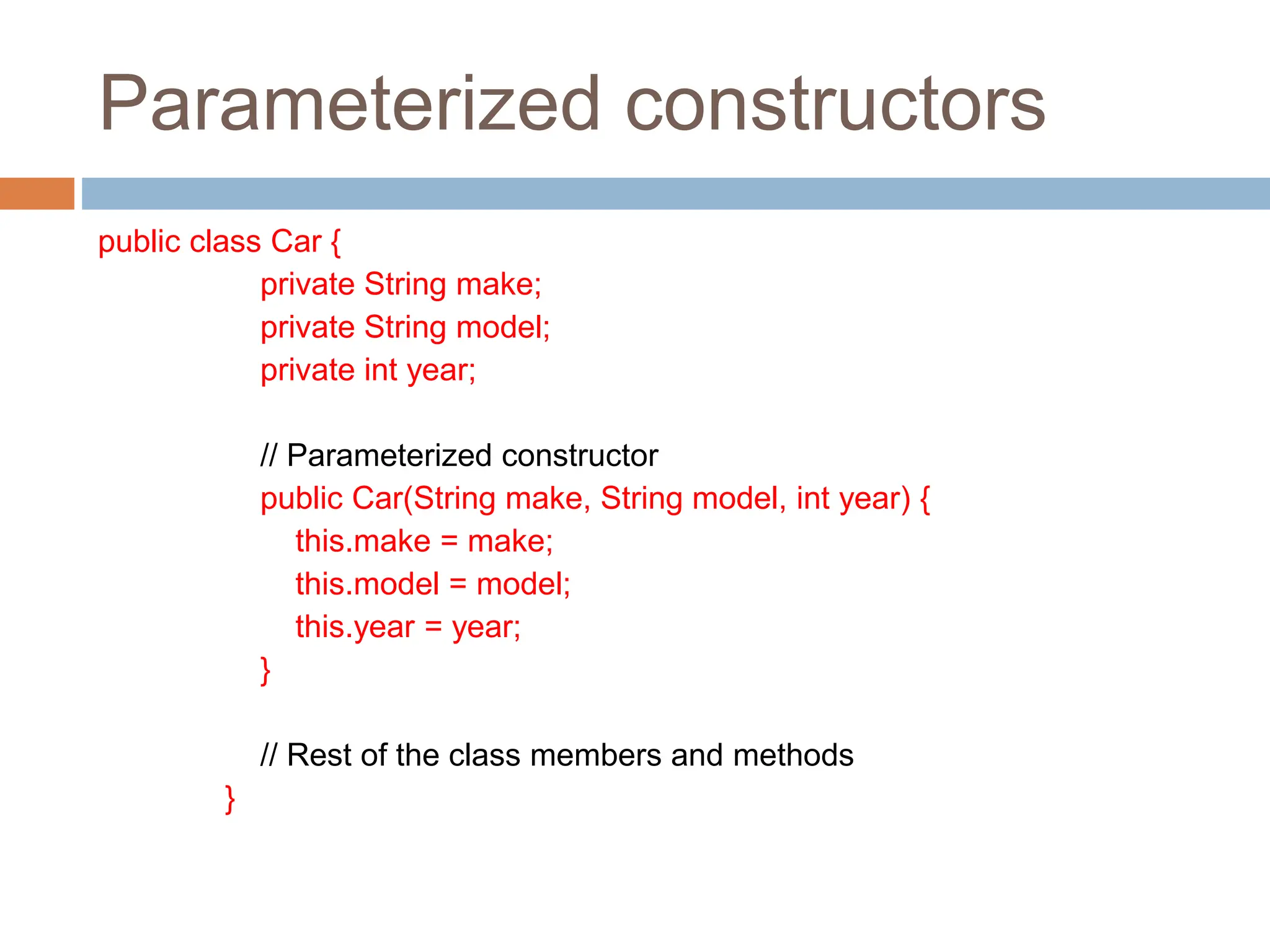
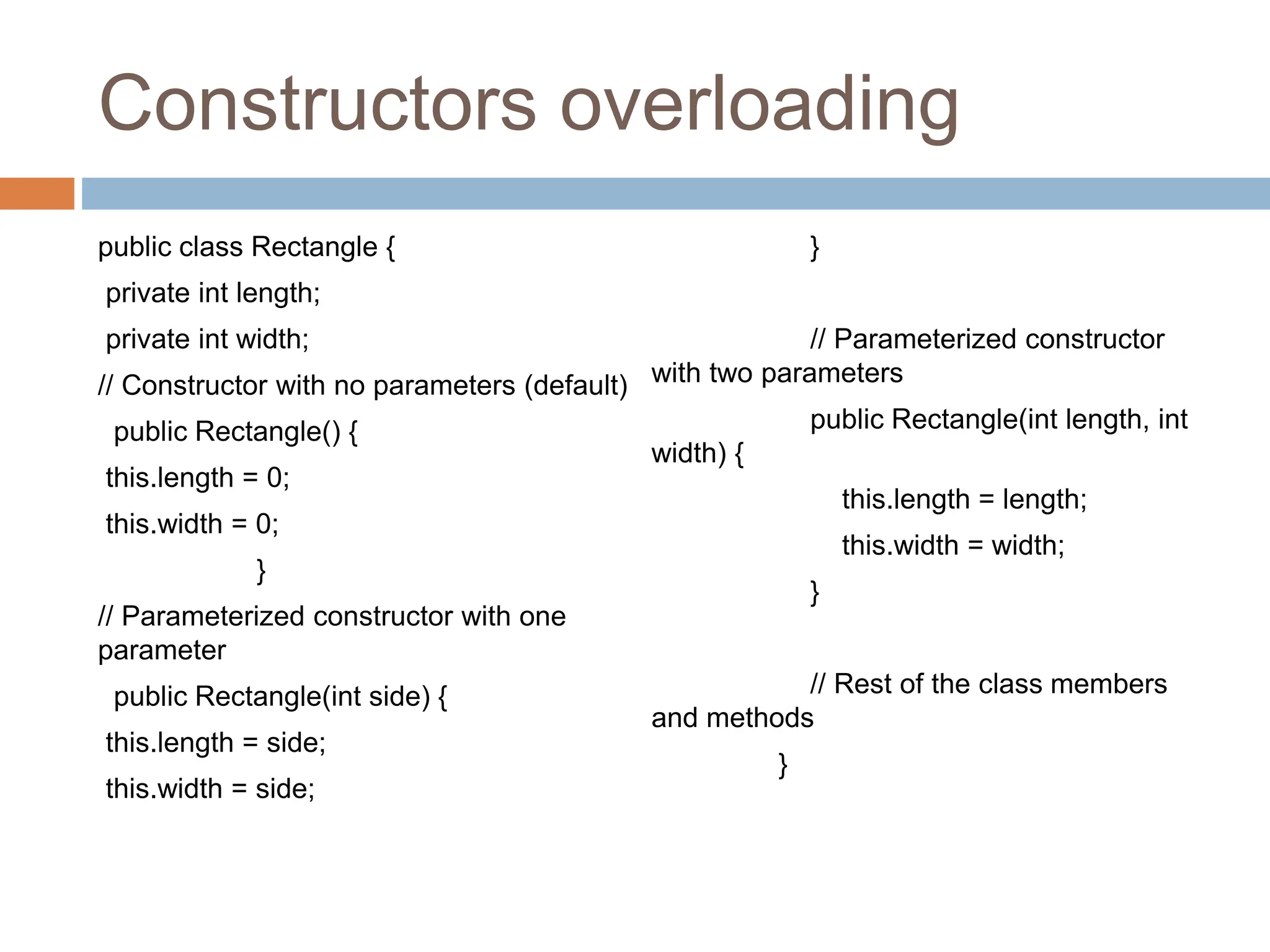
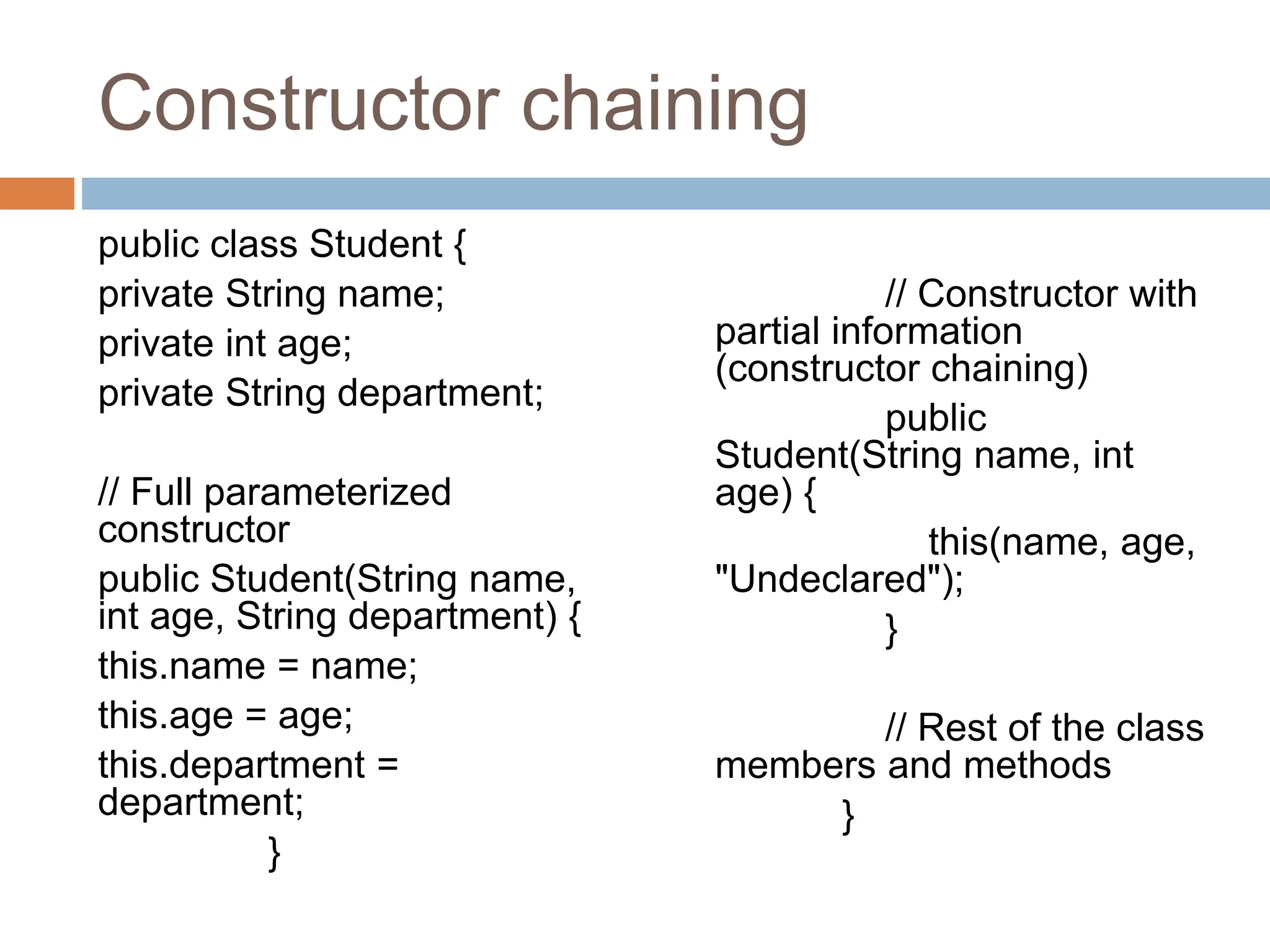
![class Car {
private String make;
private String model;
private int year;
// Parameterized constructor
public Car(String make, String model,
int year) {
this.make = make;
this.model = model;
this.year = year;
}
// Method to display car information
public void displayInfo() {
System.out.println("Make: " + make +
", Model: " + model + ", Year: " +
year);
}
}
public class Main {
public static void main(String[] args) {
// Create instances of Car class
Car car1 = new Car("Toyota",
"Camry", 2022);
Car car2 = new Car("Ford",
"Mustang", 2023);
// Call the displayInfo method for
each car
car1.displayInfo();
car2.displayInfo();
}
}](https://image.slidesharecdn.com/constructors-240713003241-0ec49795/75/object-oriented-programming-CONSTRUCTORS-pptx-9-2048.jpg)