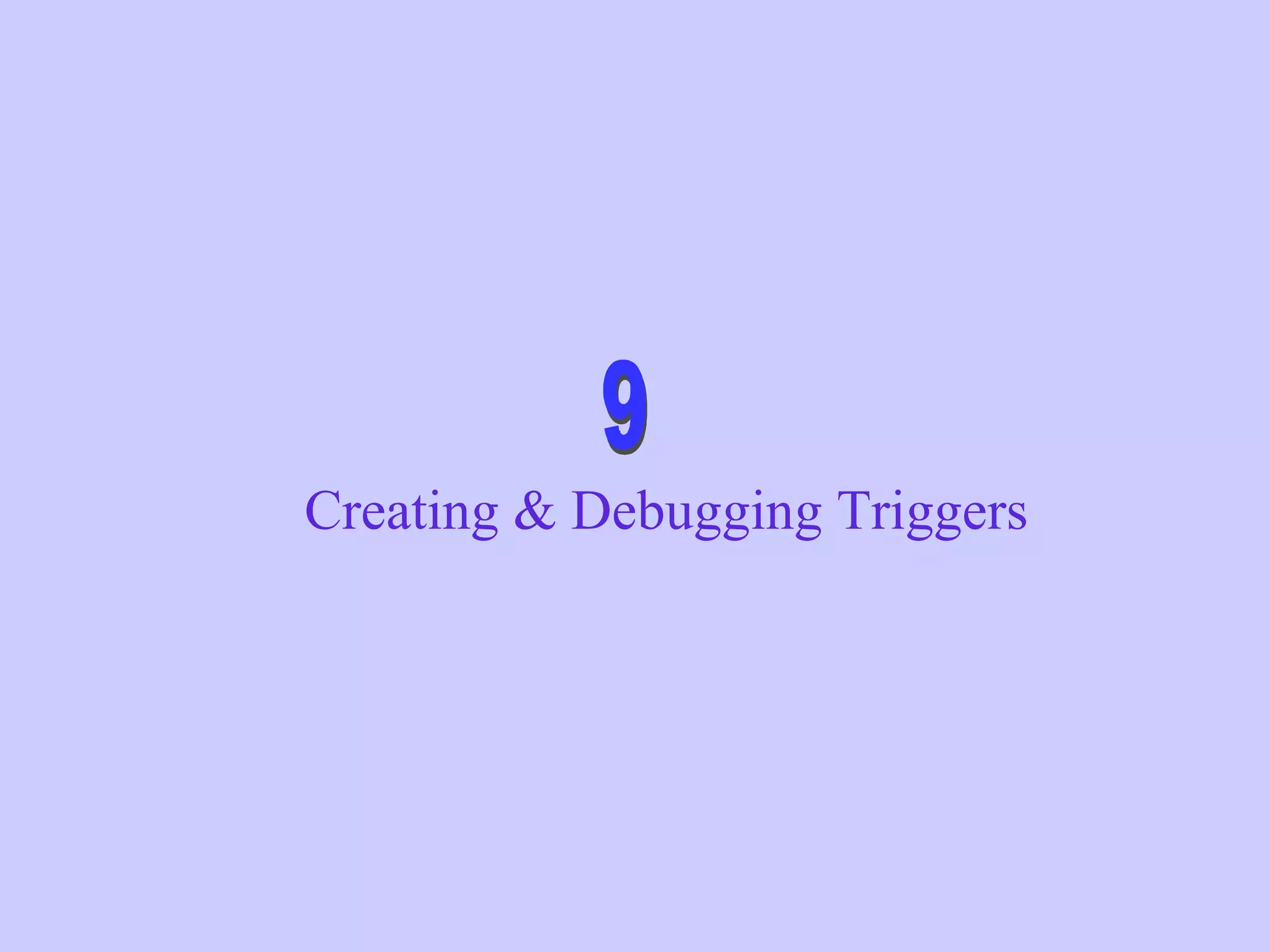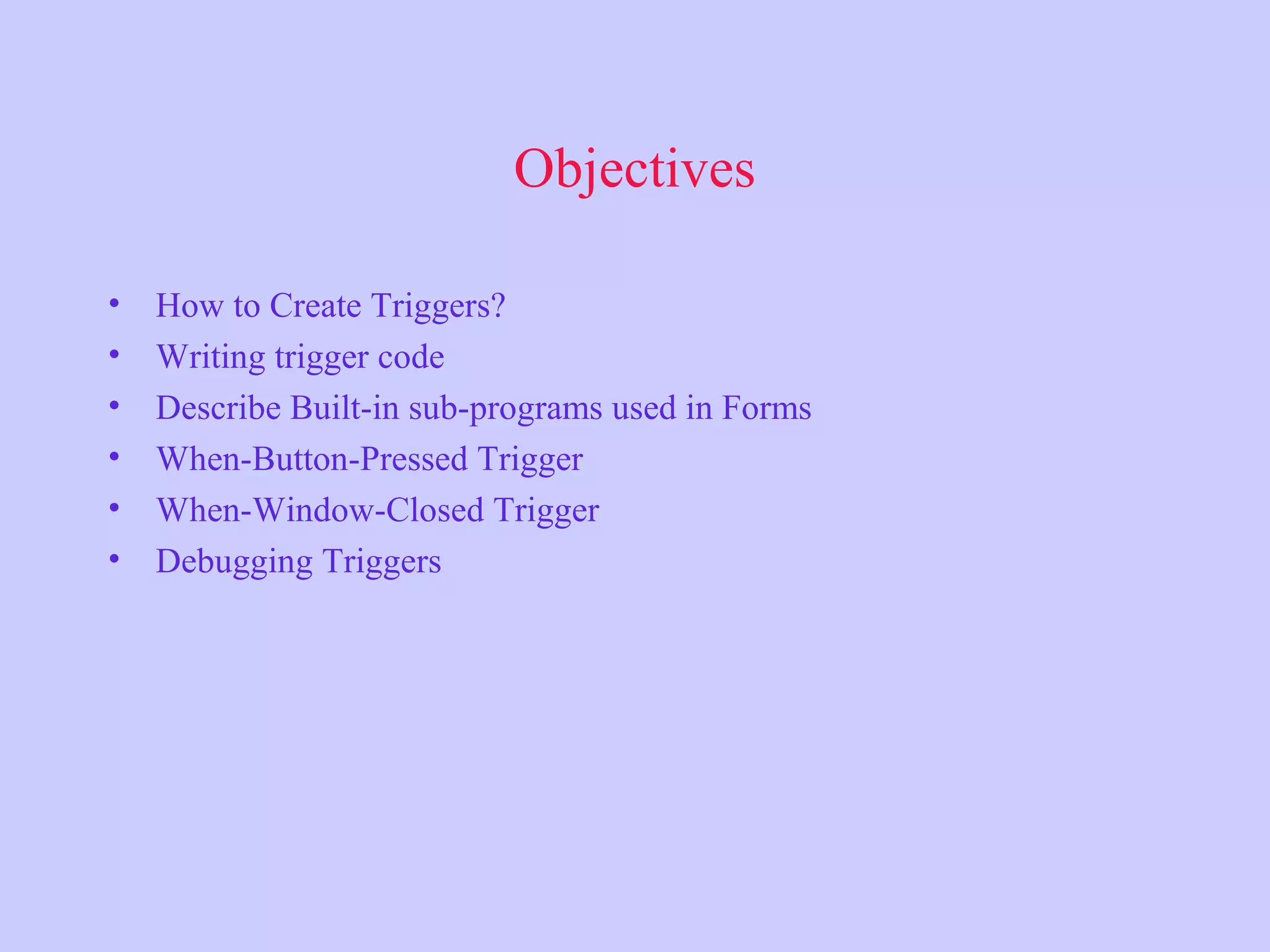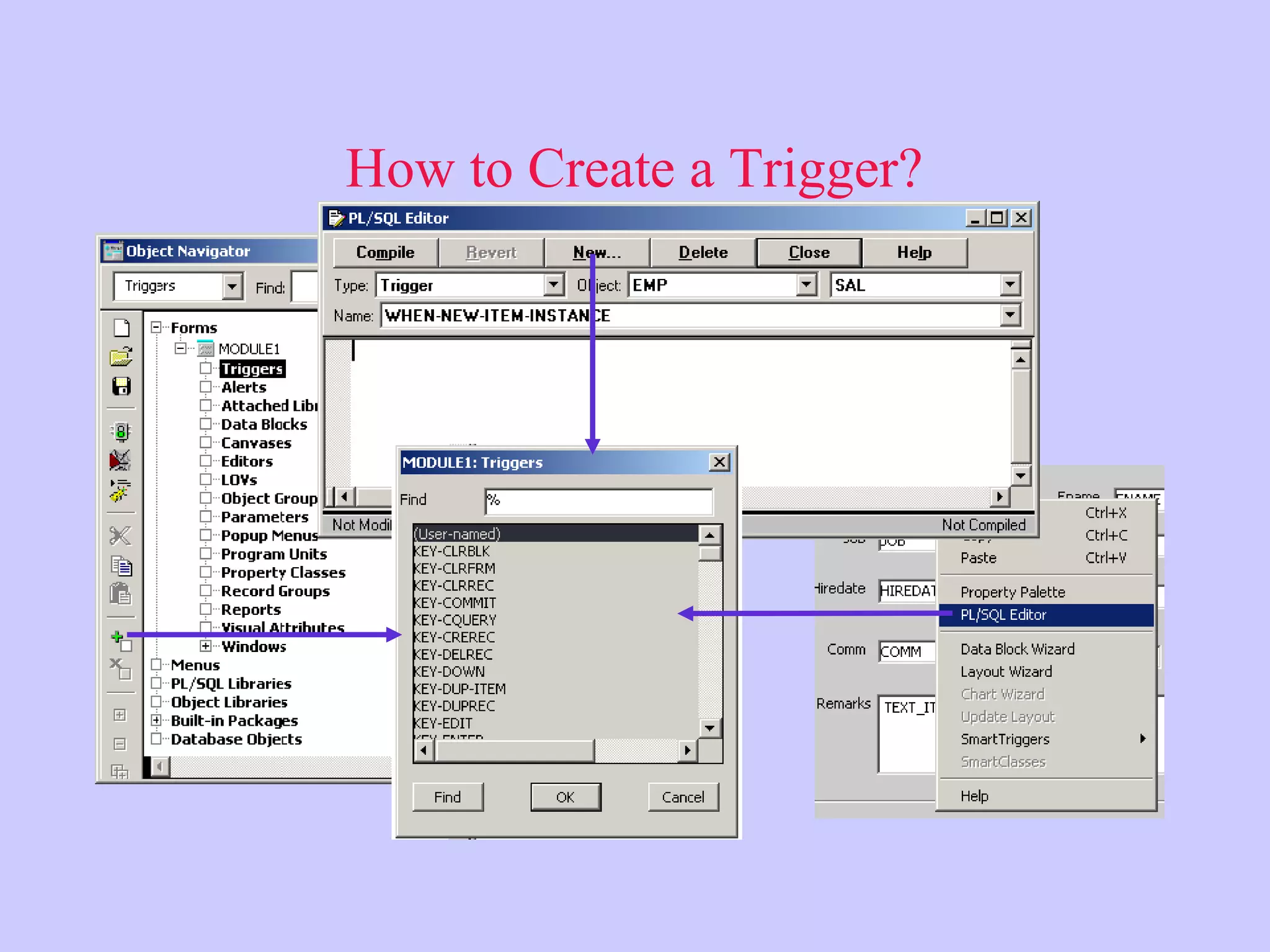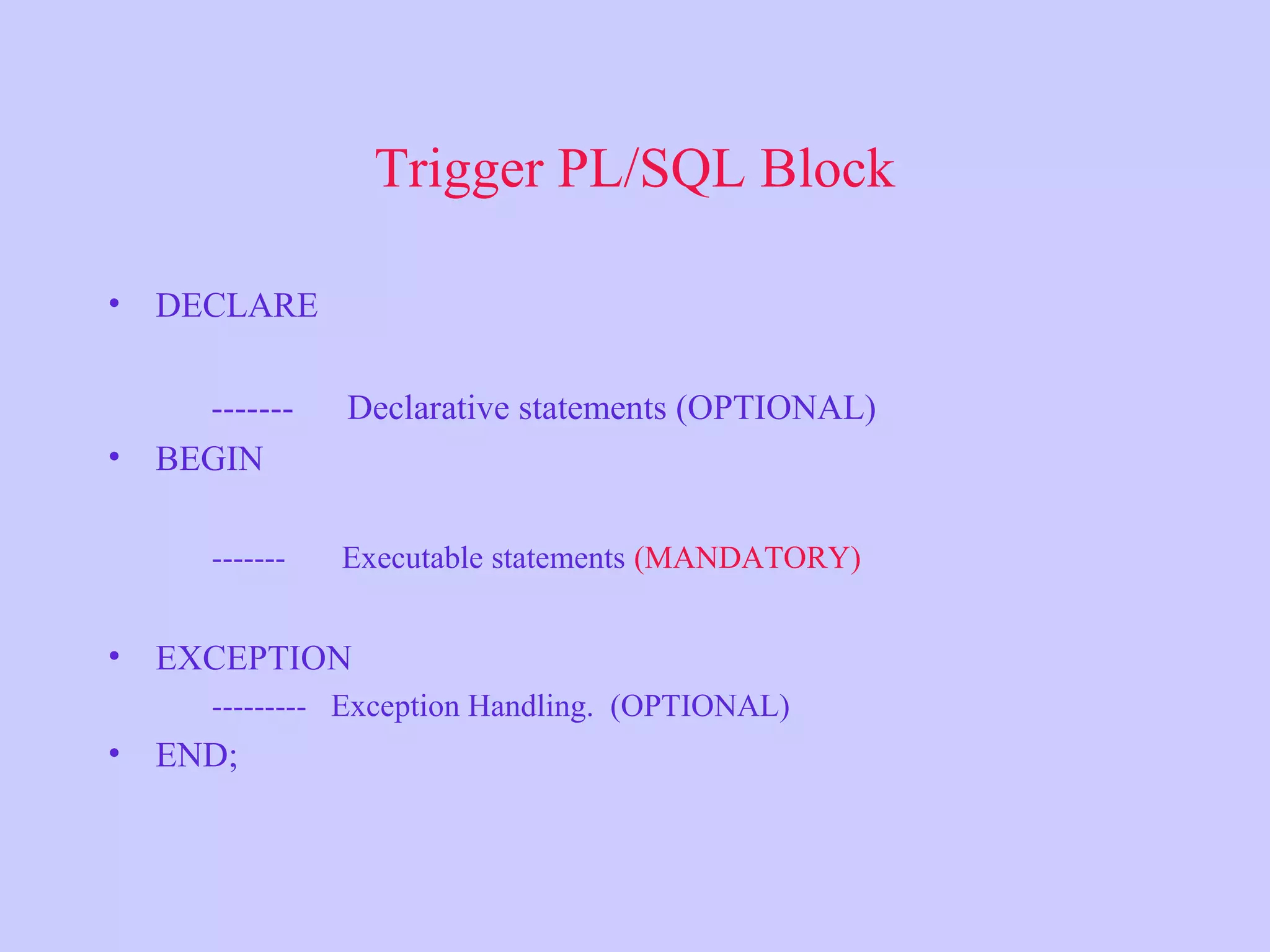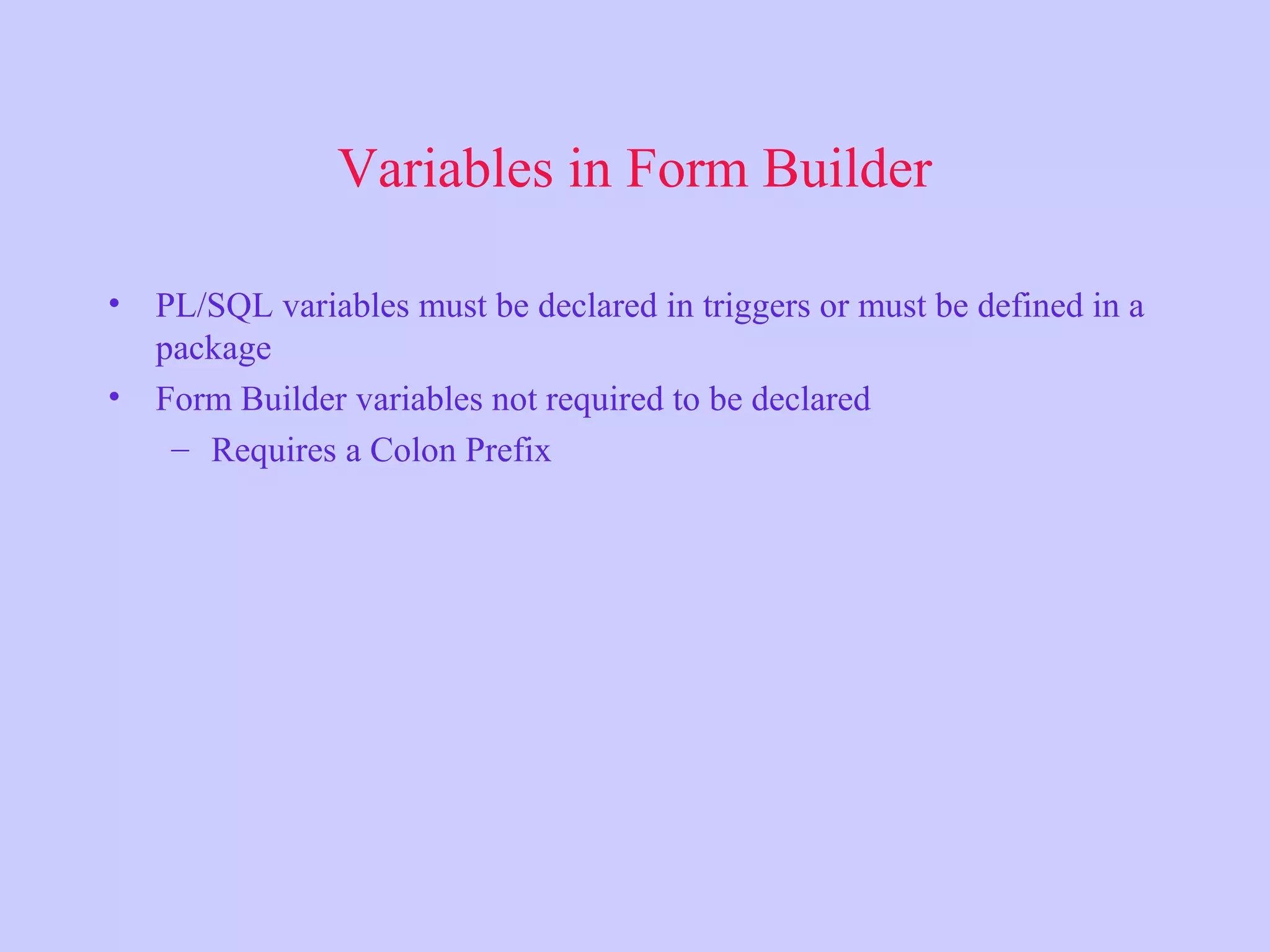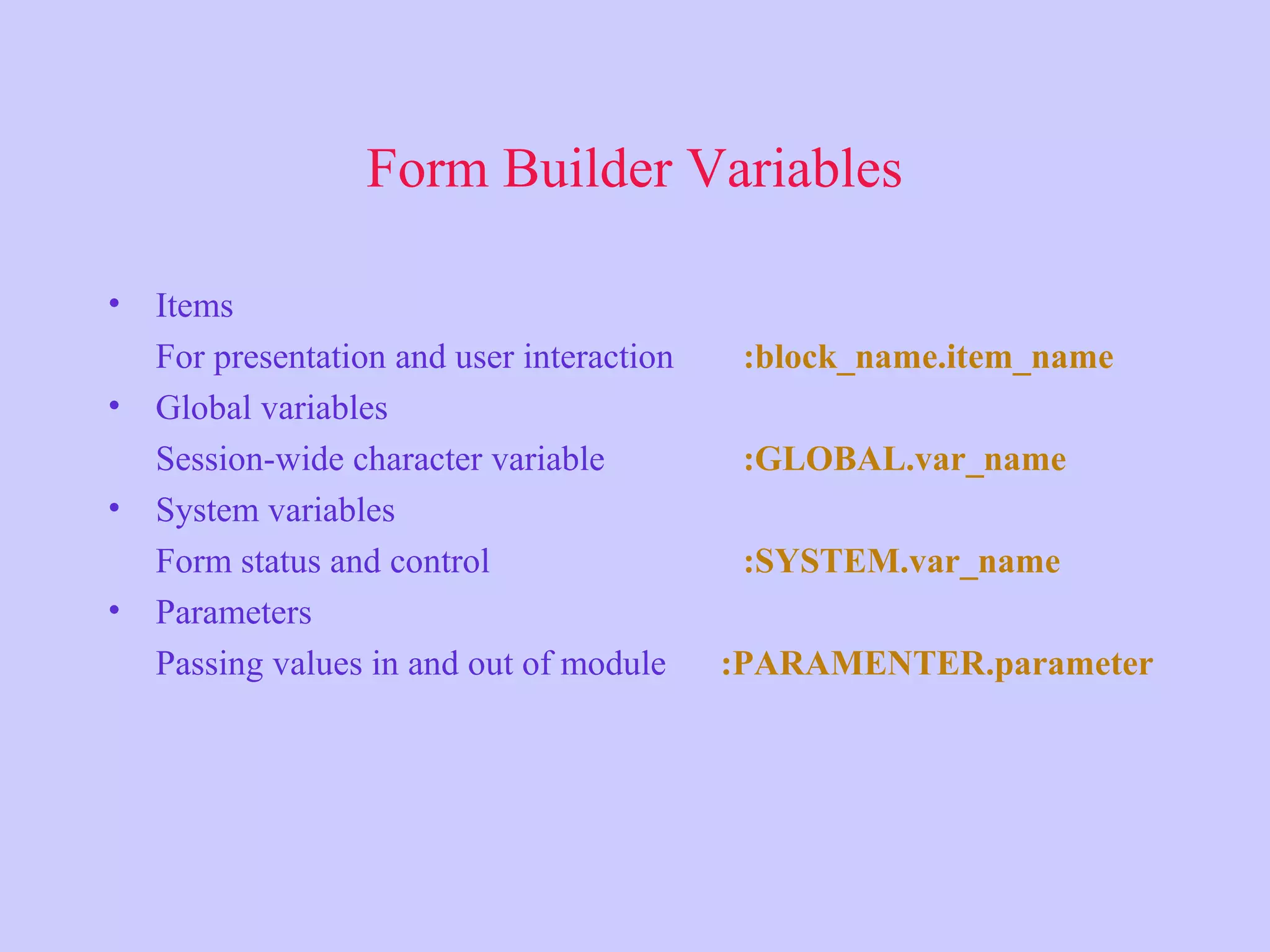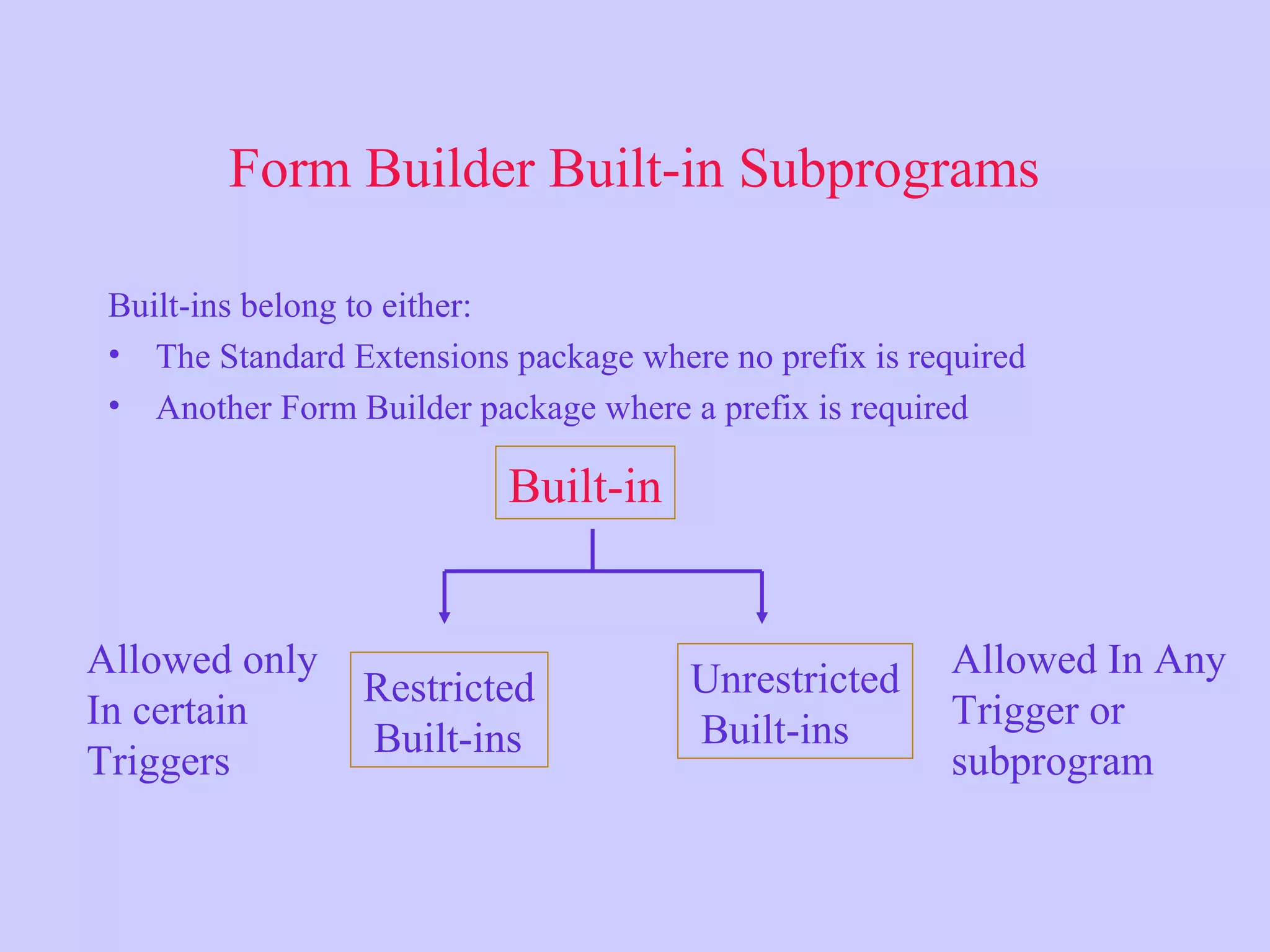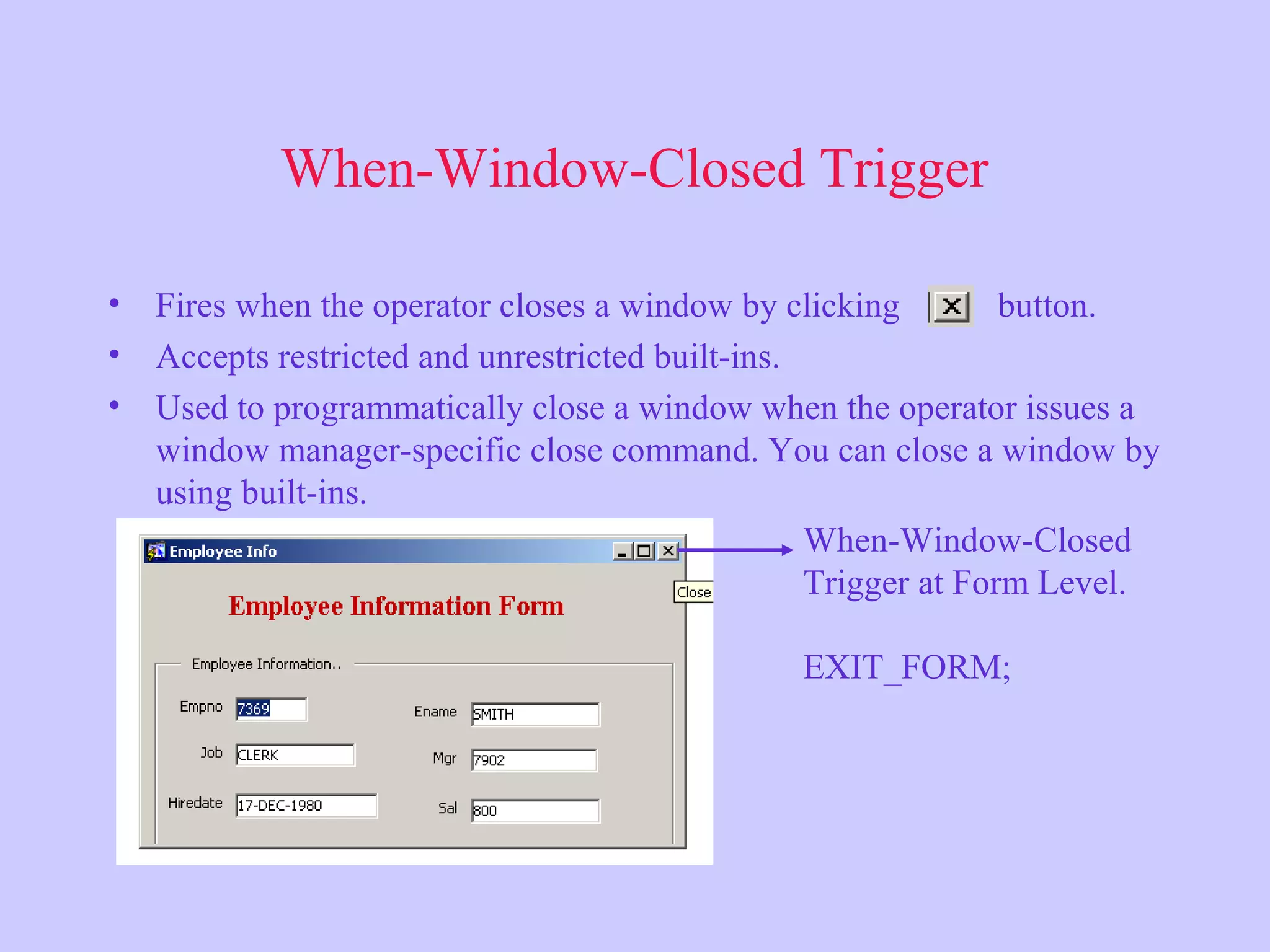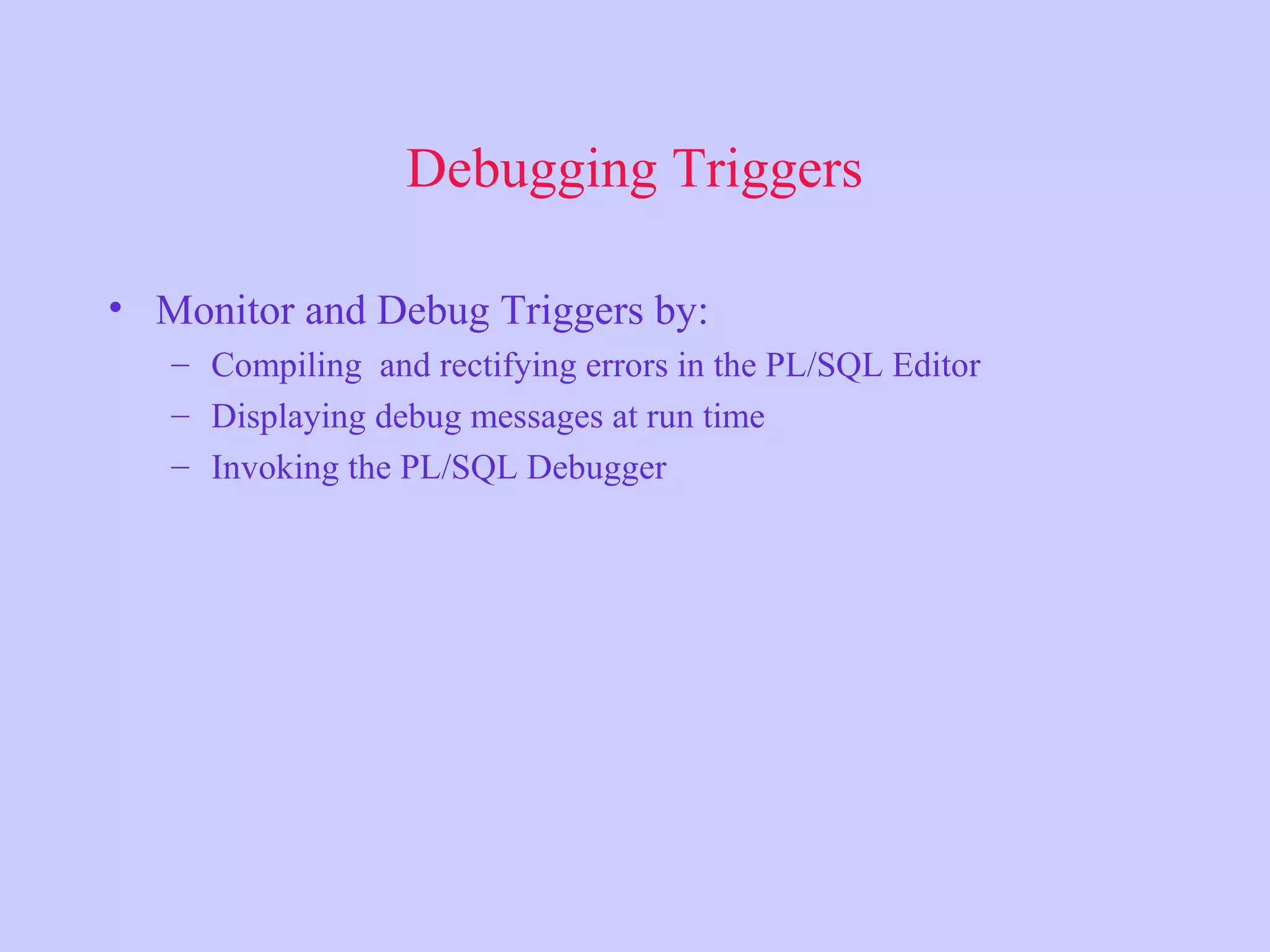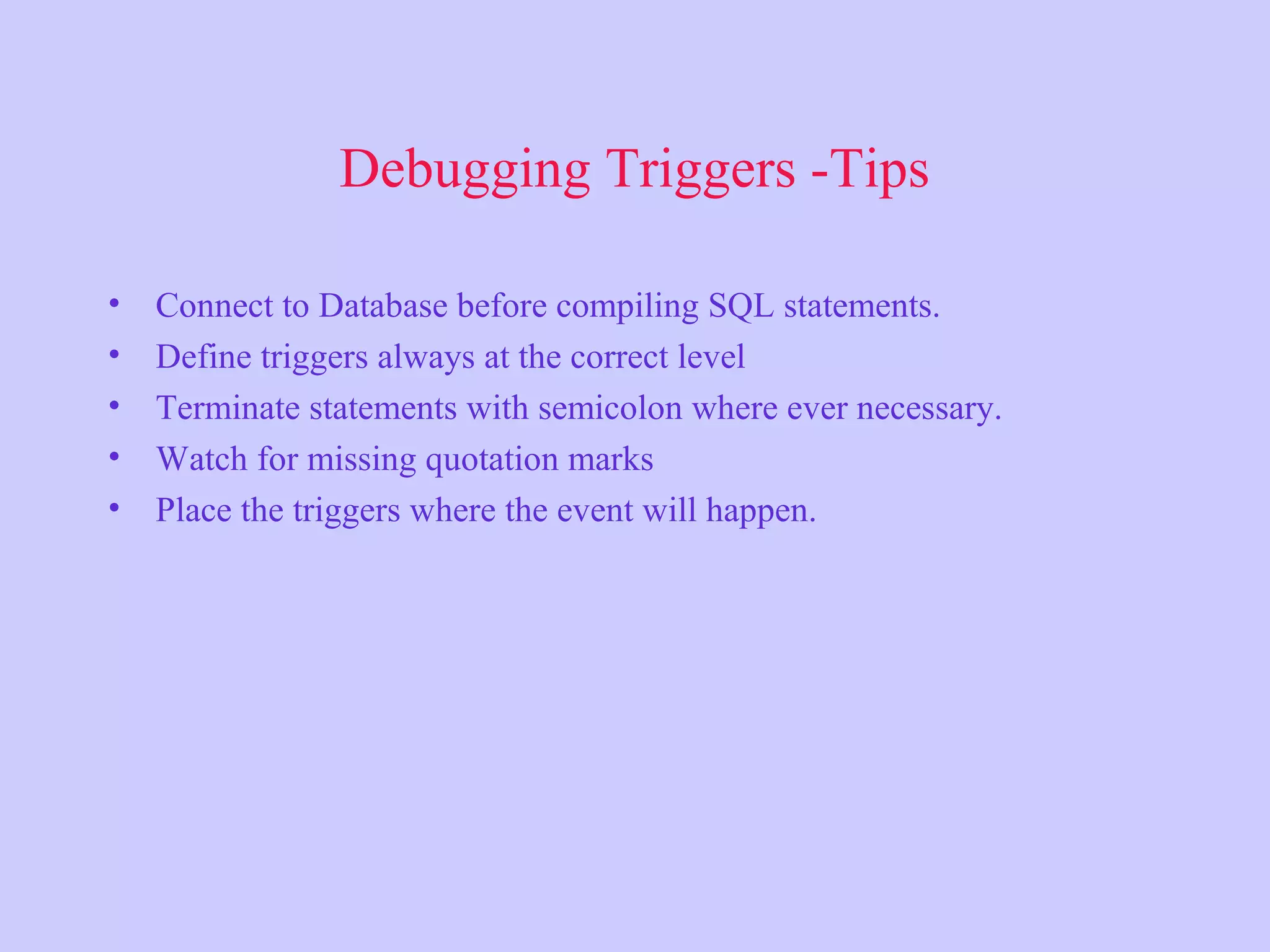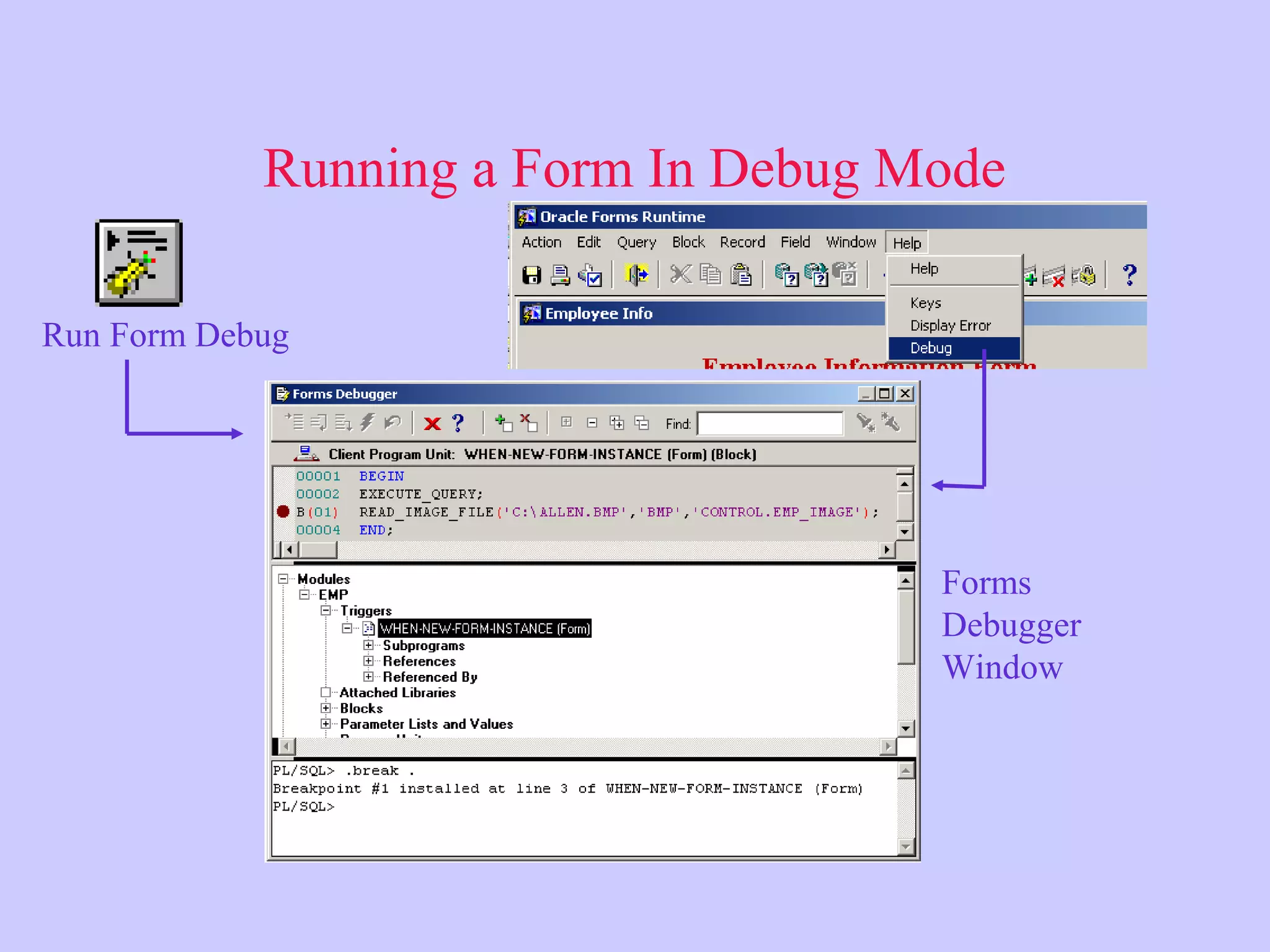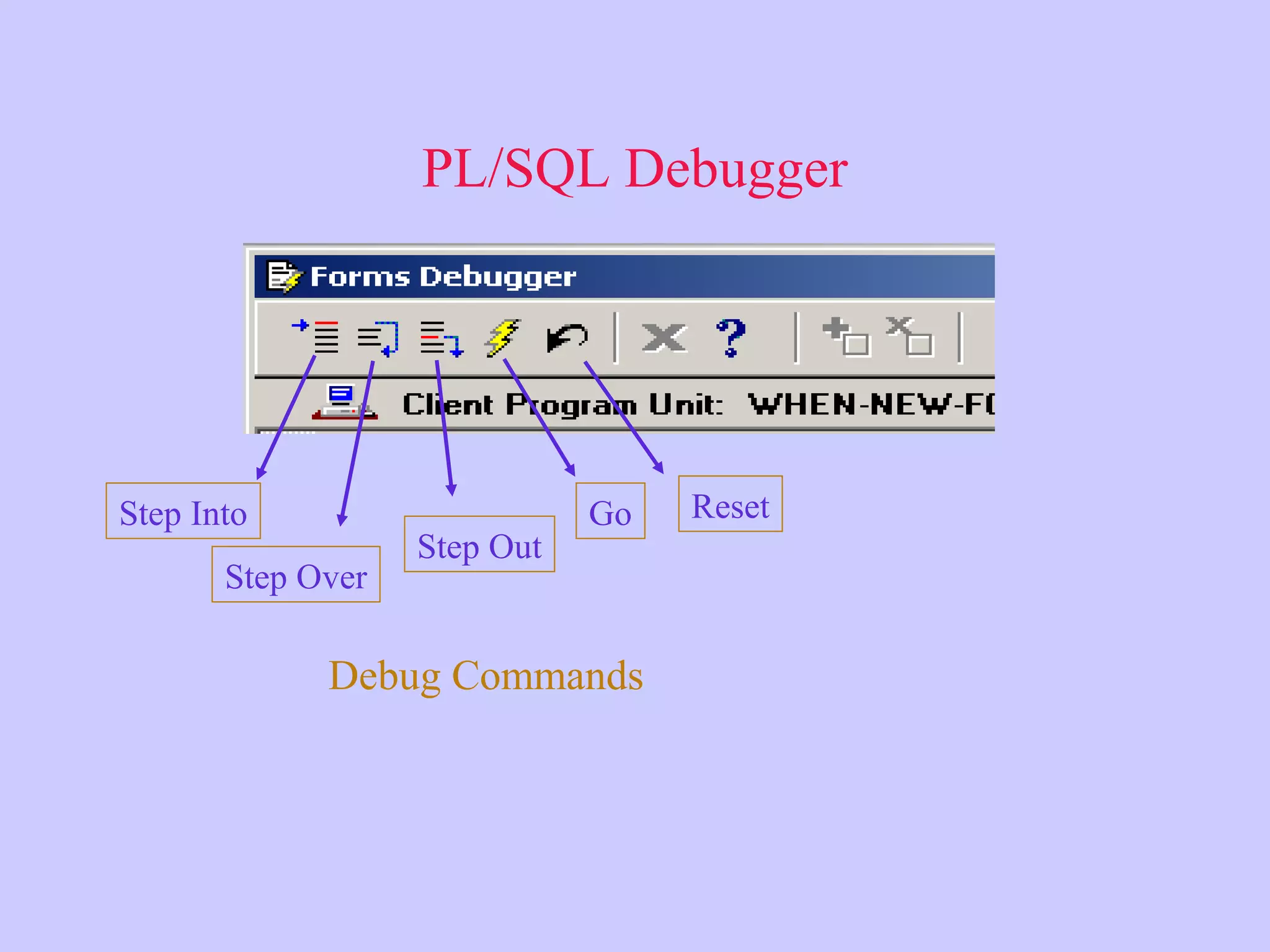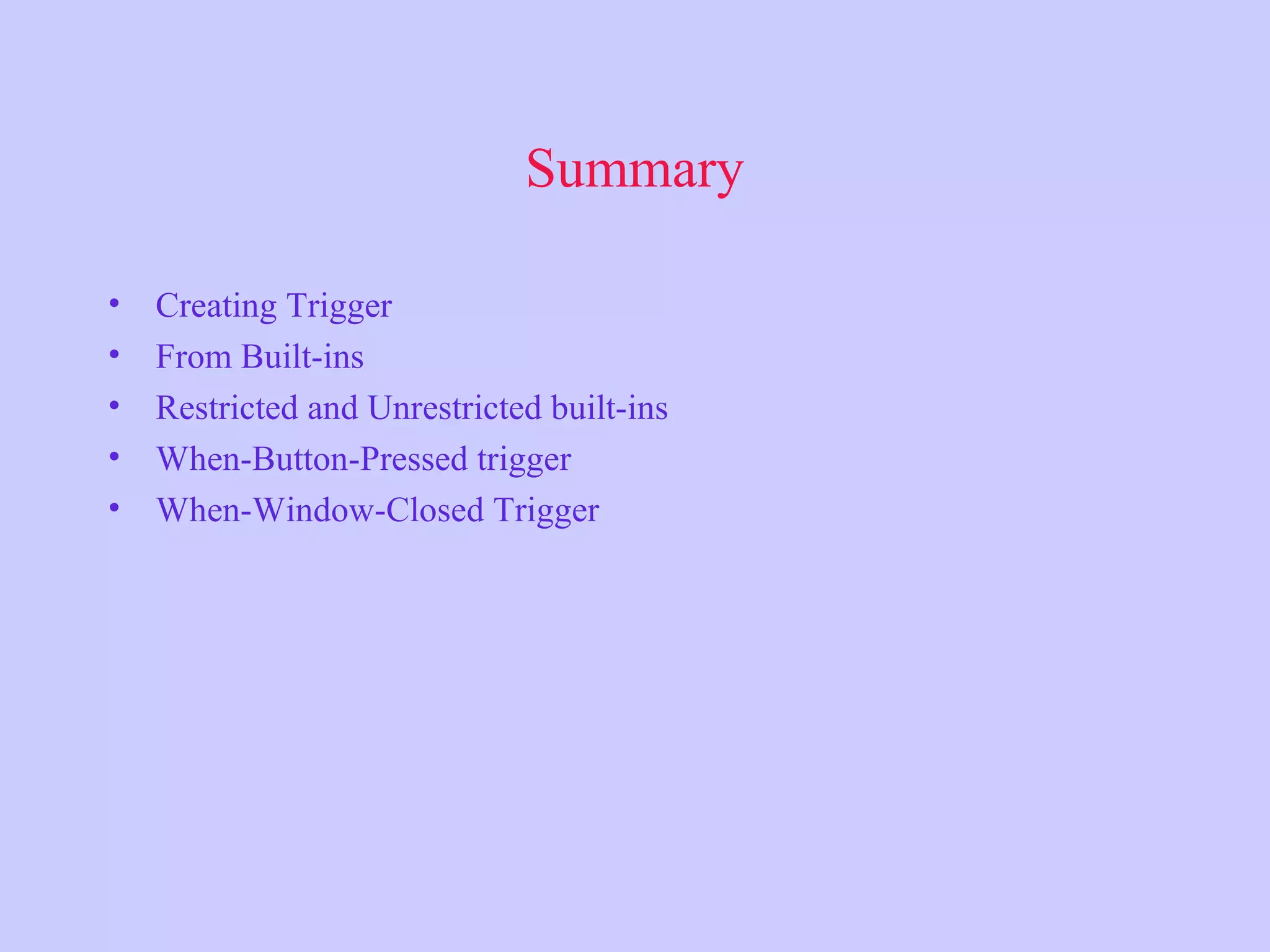Triggers in Form Builder are used to perform actions when events occur. This document discusses how to create triggers, the different types of triggers like When-Button-Pressed and When-Window-Closed, and how to debug triggers using the PL/SQL debugger. Form Builder variables and built-in subprograms can be used within triggers. Debugging tools like breakpoints allow stepping through trigger code line-by-line to identify errors.