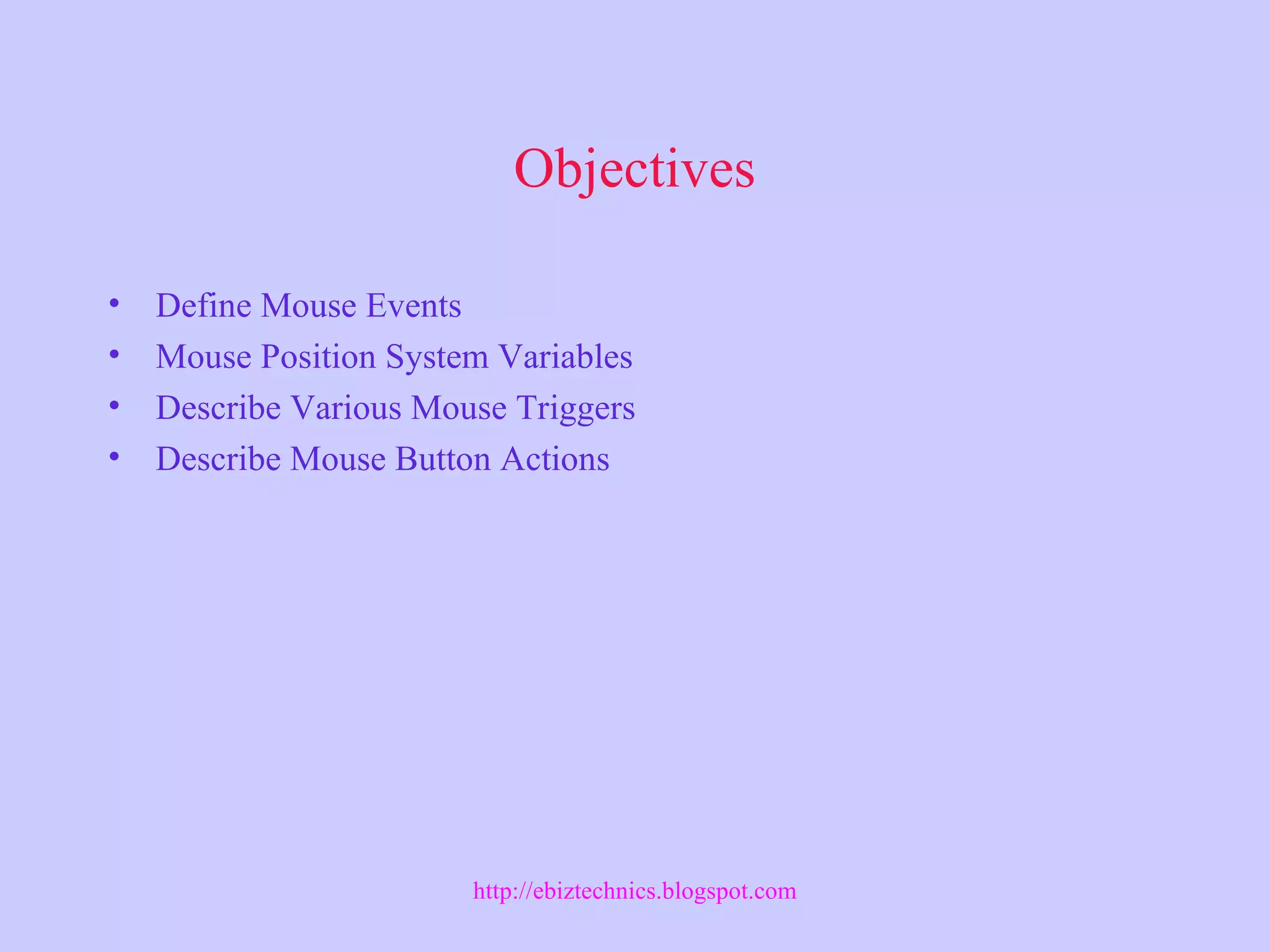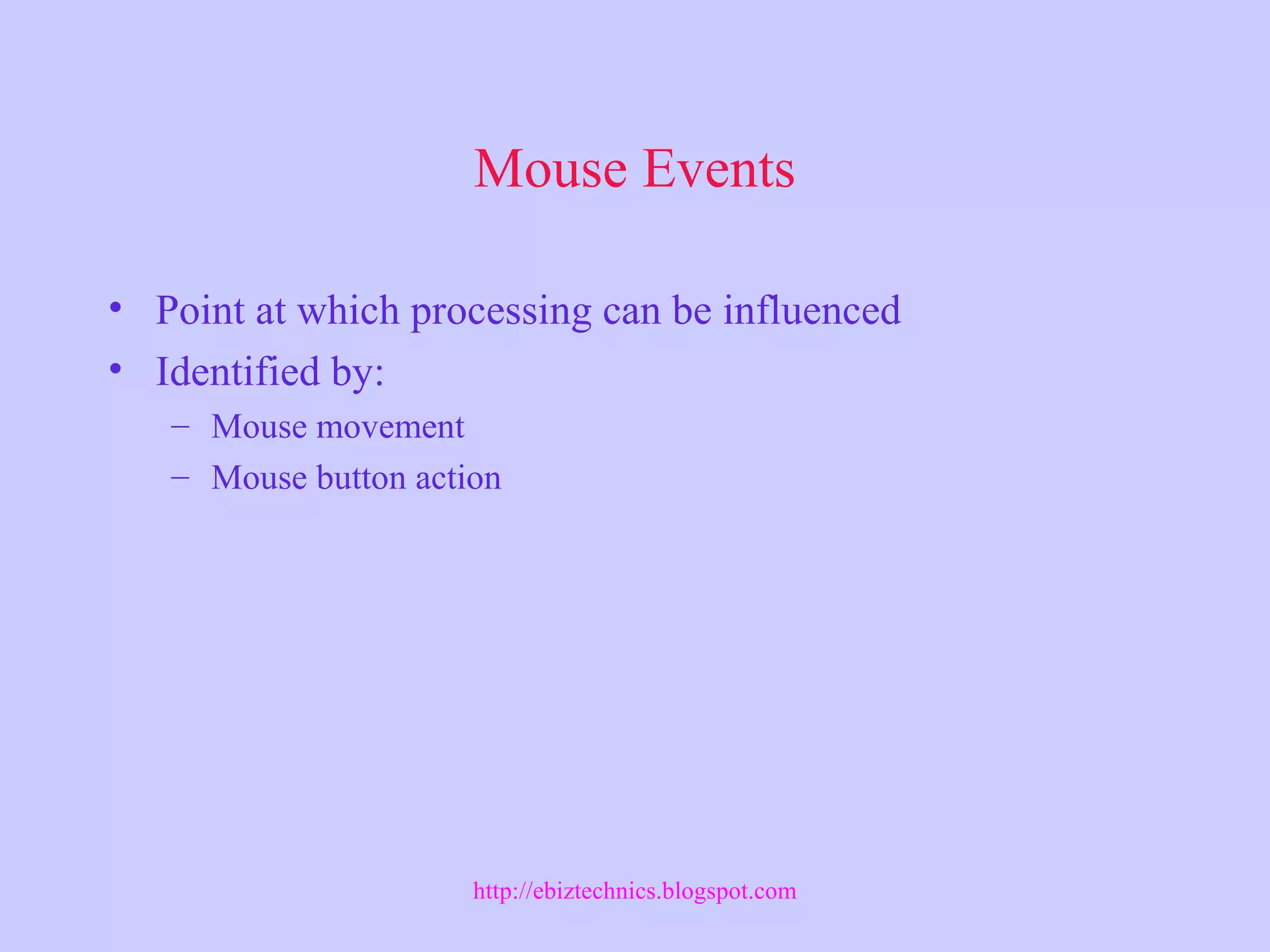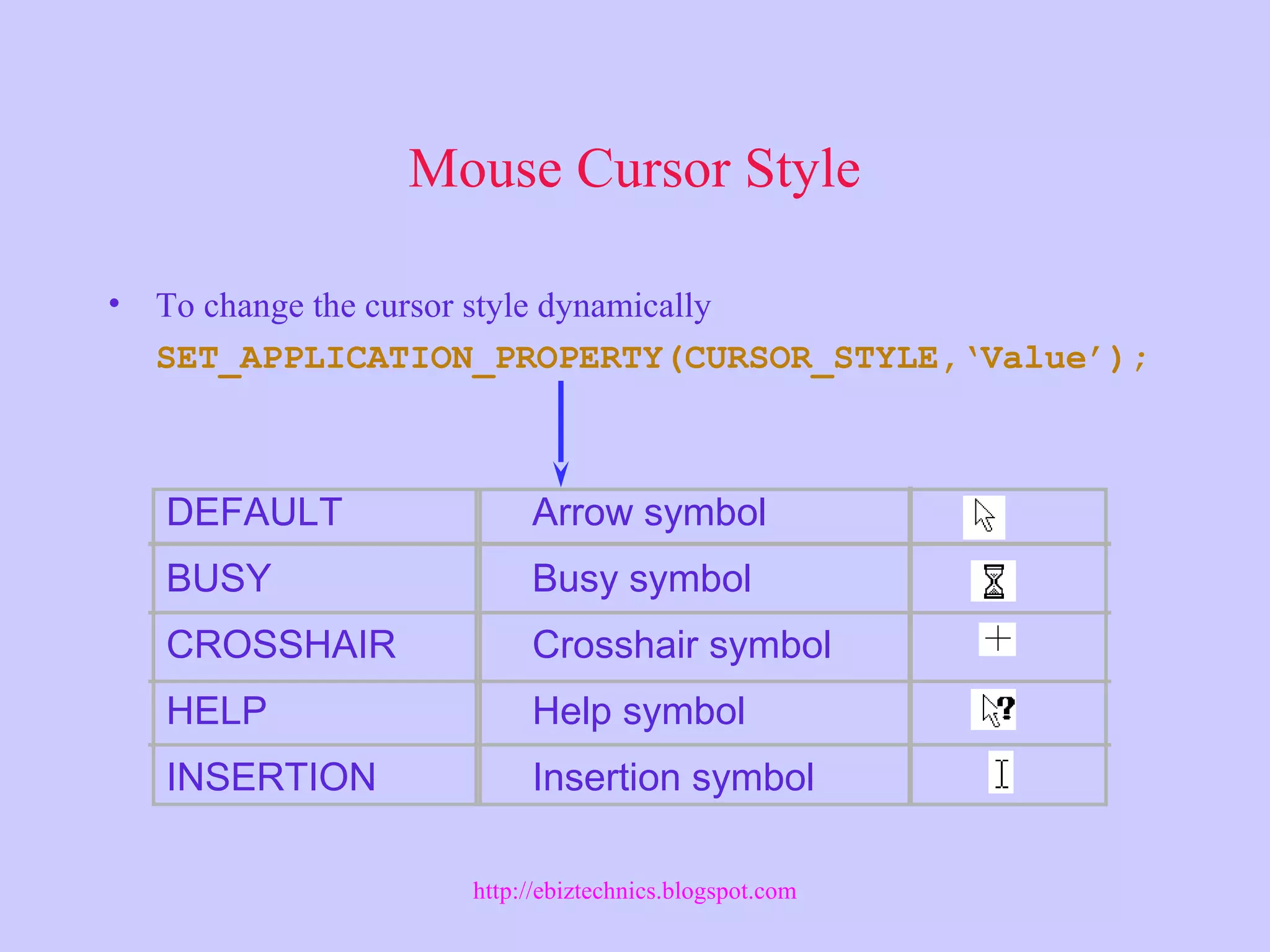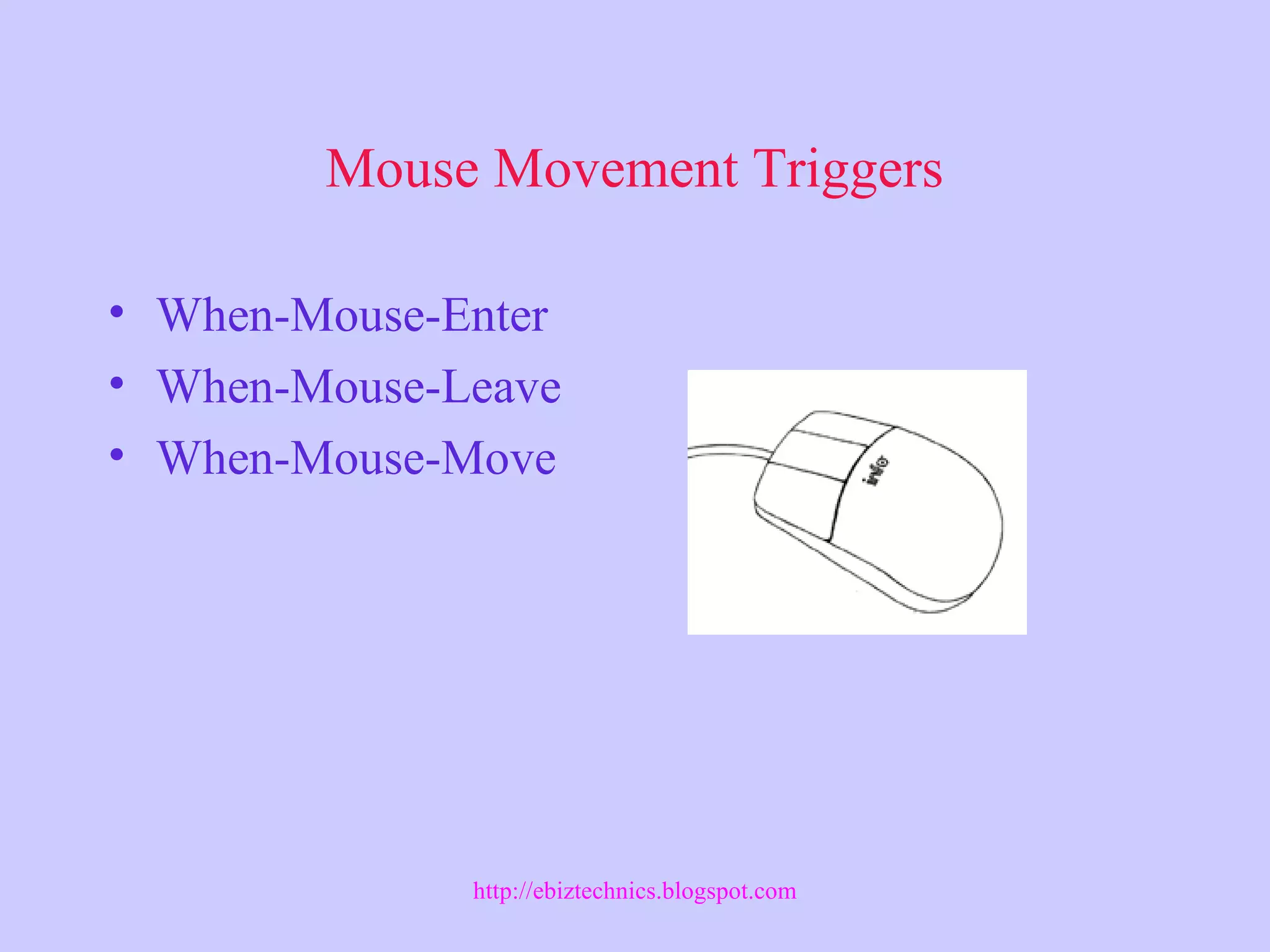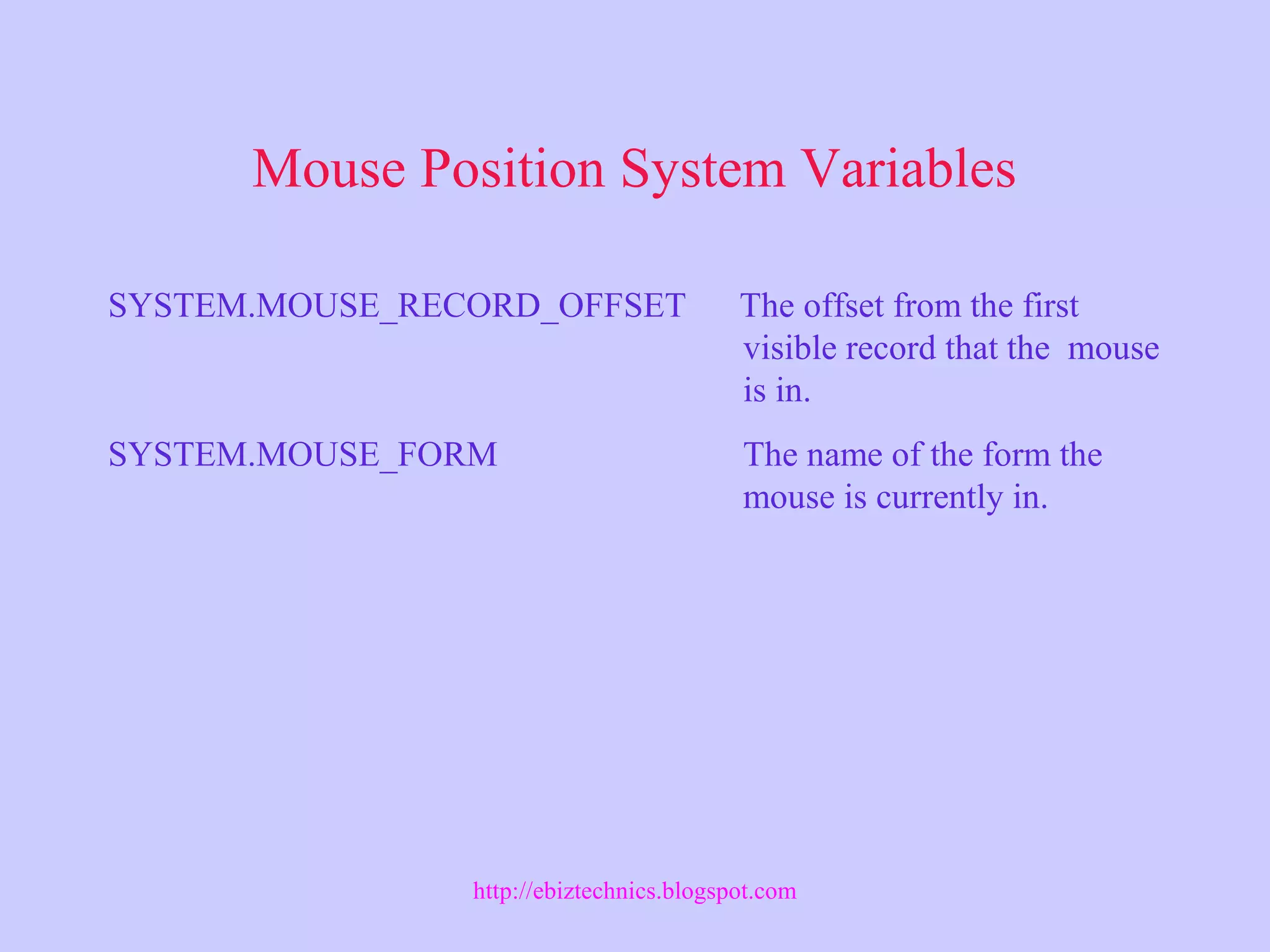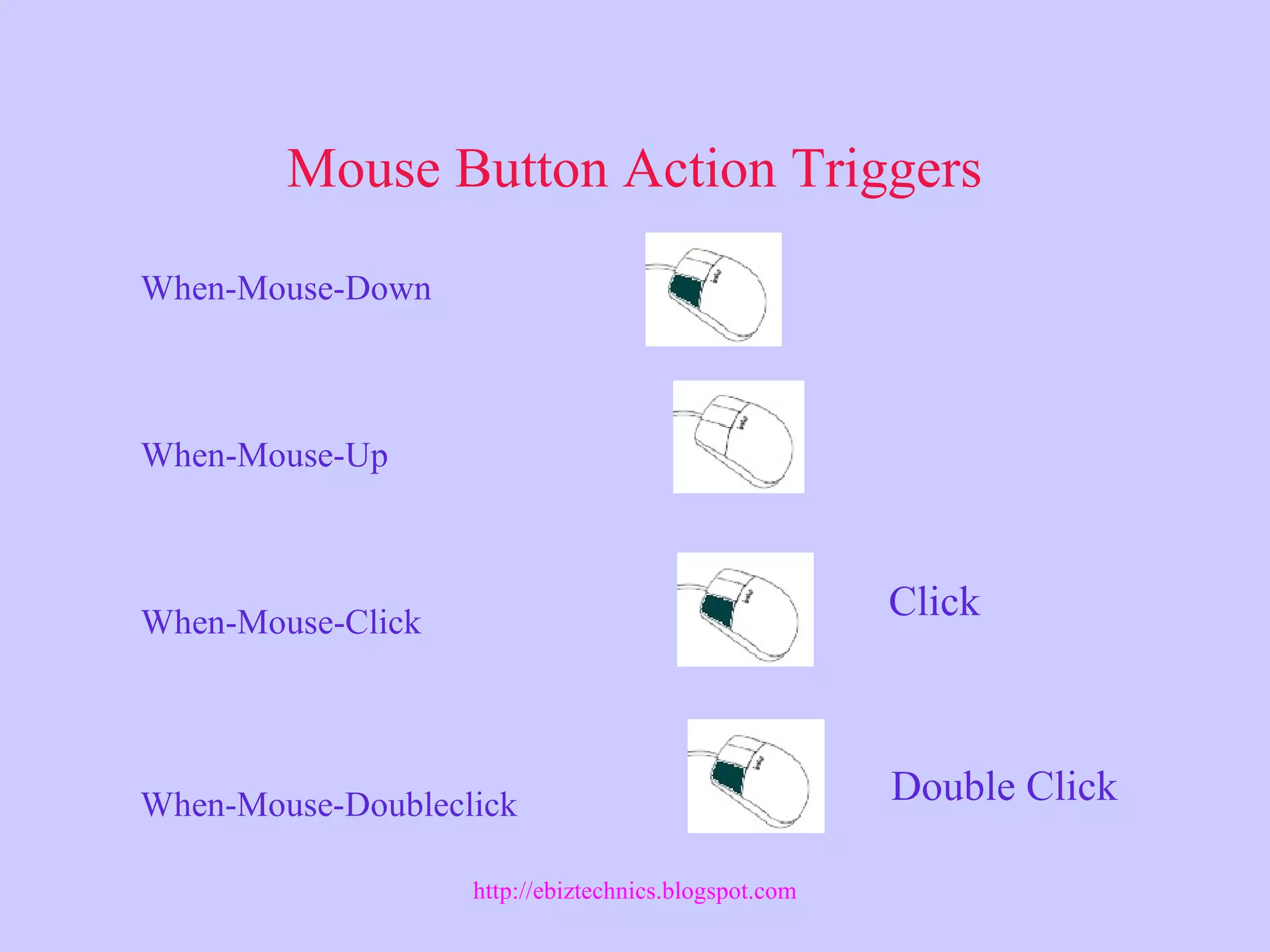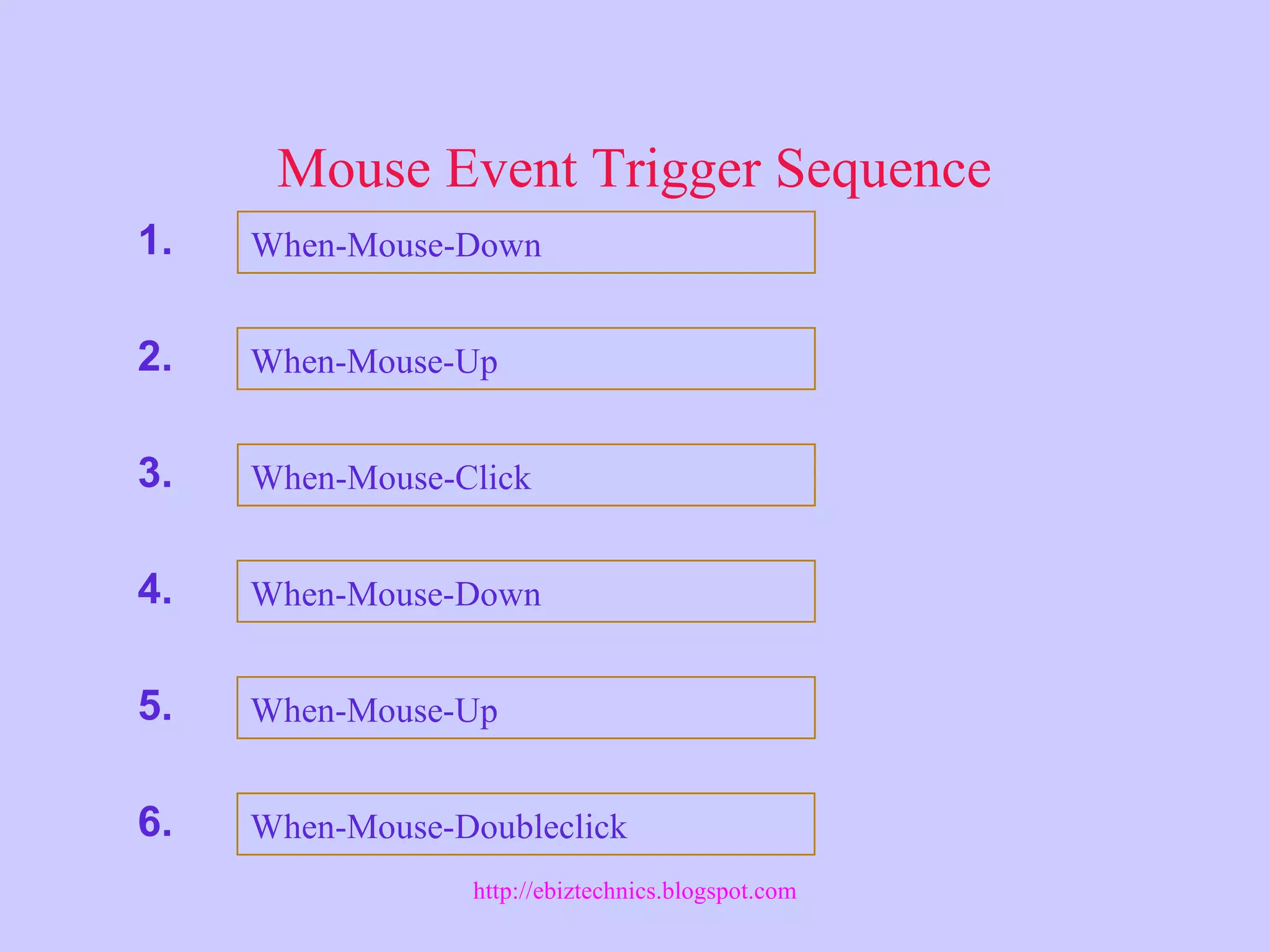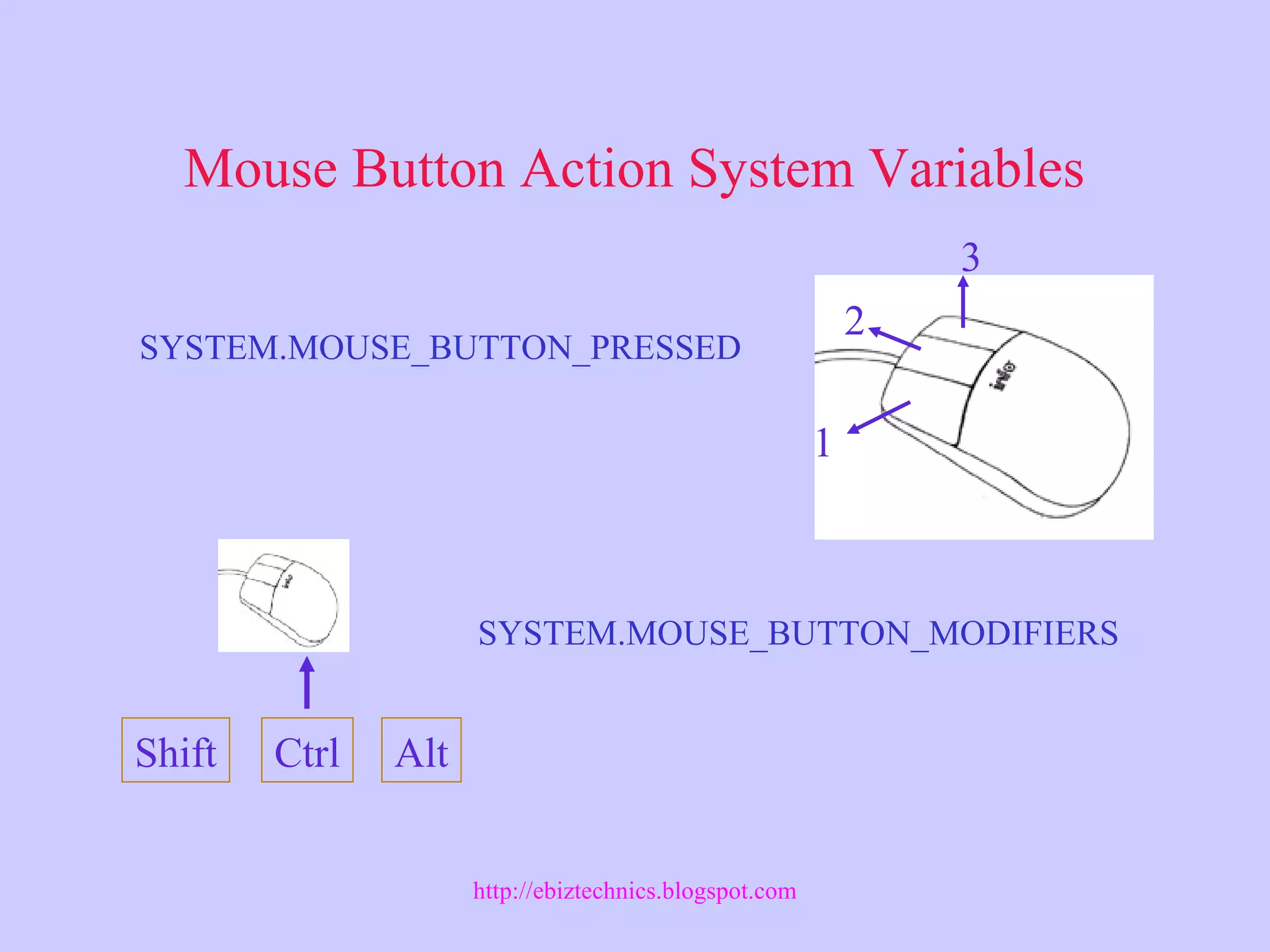This document discusses mouse events and triggers in Oracle Forms. It describes how to change the mouse cursor style and define mouse triggers for when the mouse enters or leaves an area, moves, or when mouse buttons are pressed or released. It also lists the system variables that provide information on the mouse position and button state, such as coordinates, item name, and record number. Triggers include when-mouse-enter, when-mouse-leave, when-mouse-move, when-mouse-down, when-mouse-up, when-mouse-click, and when-mouse-doubleclick.