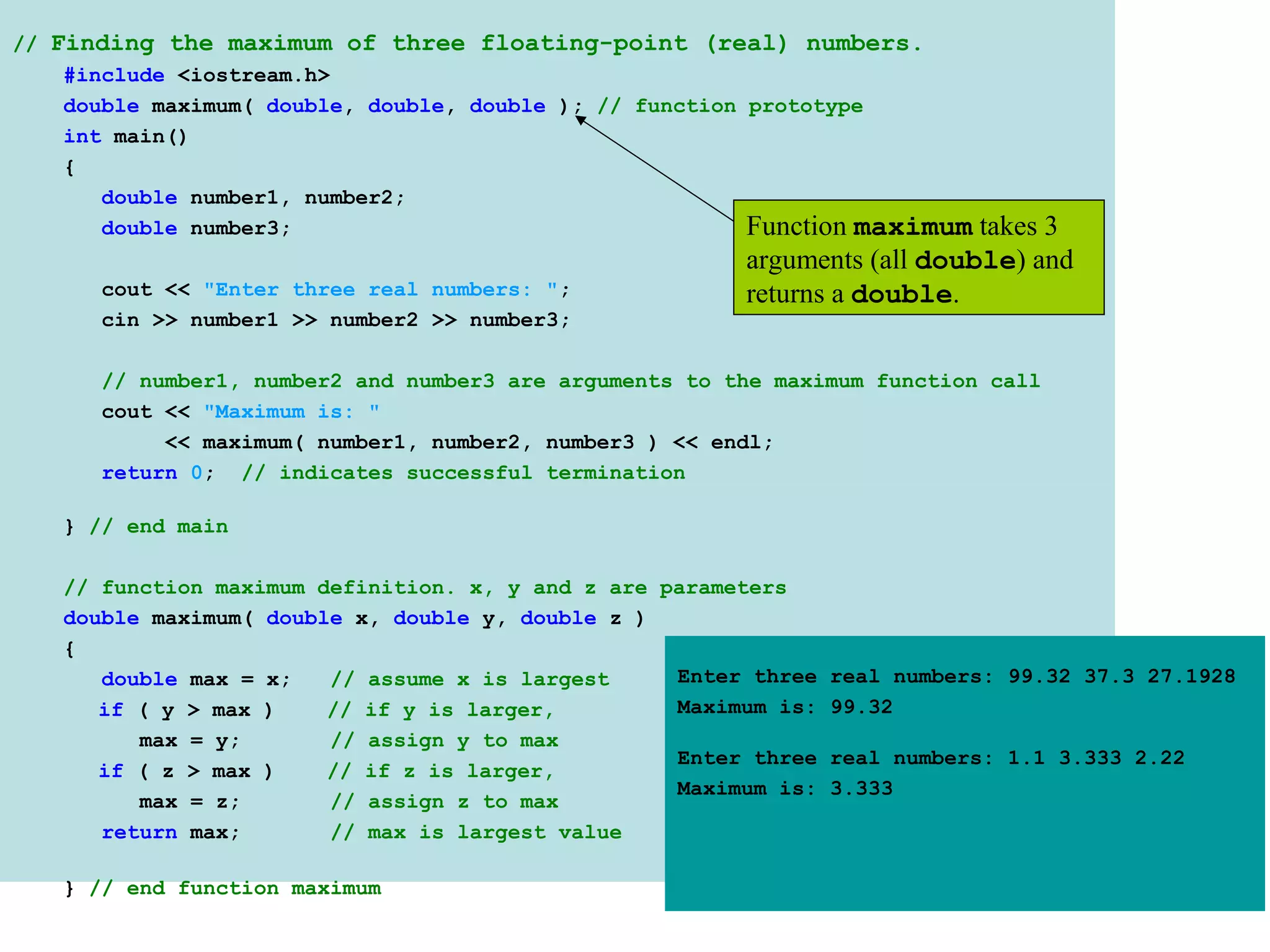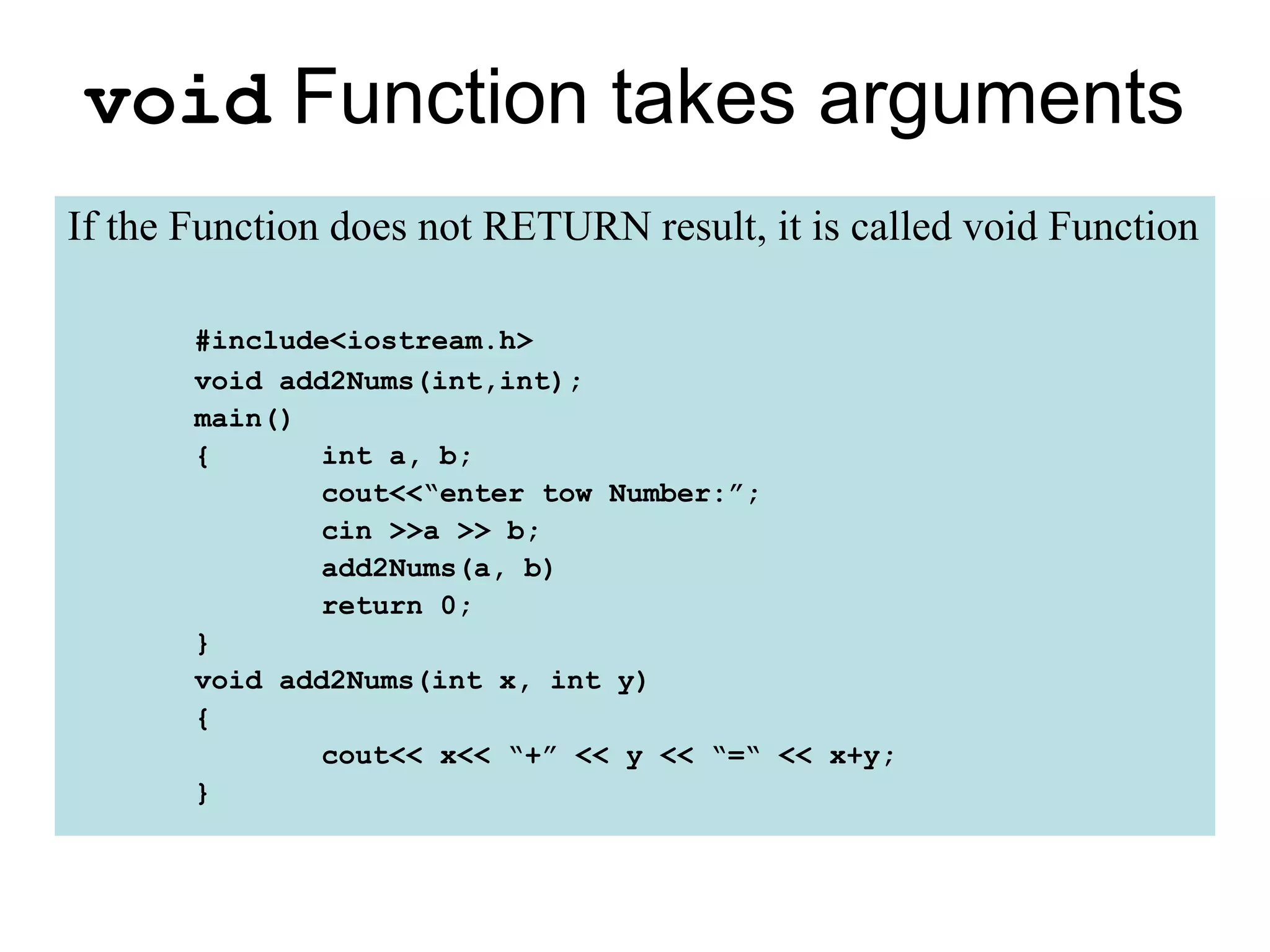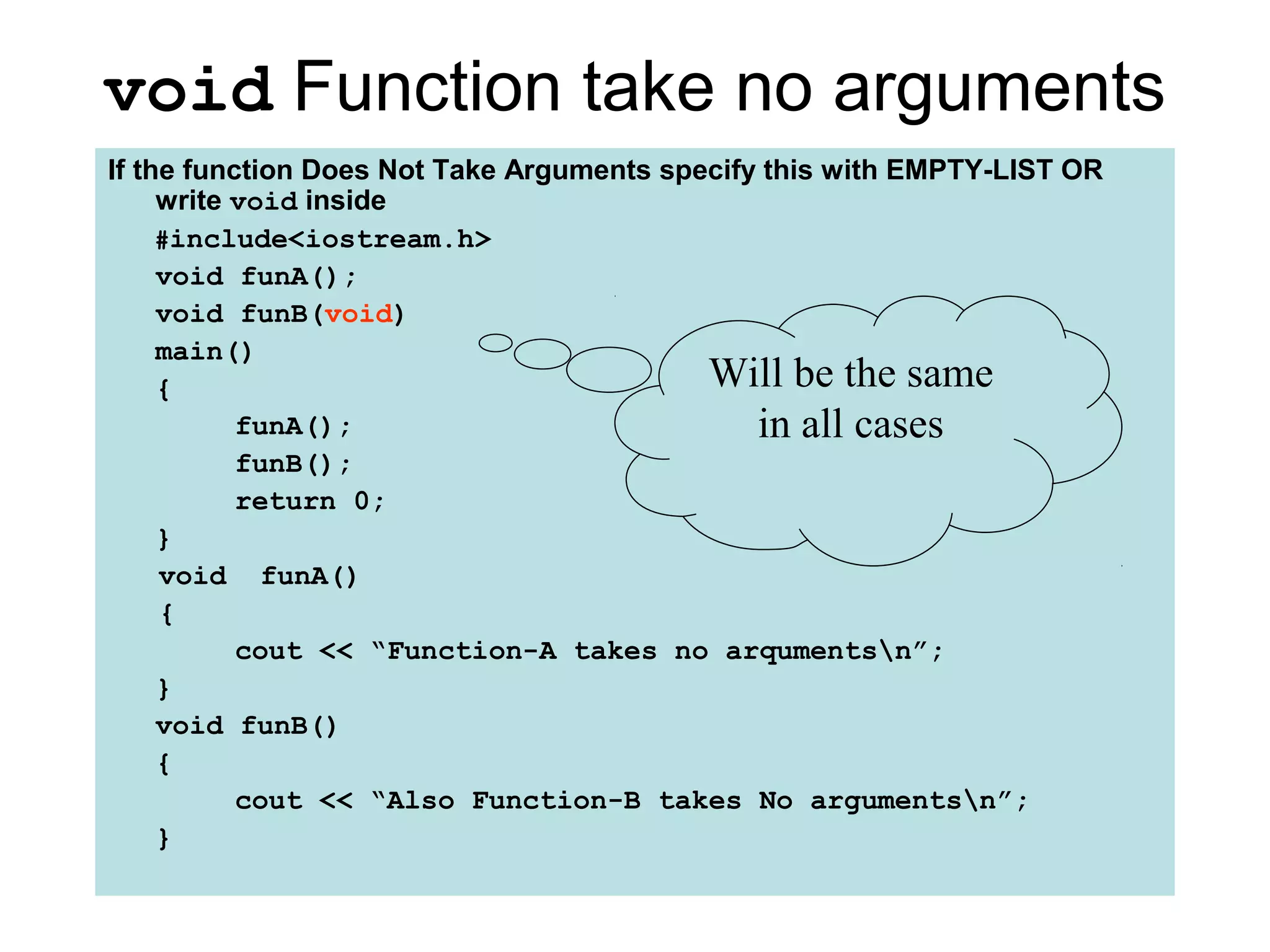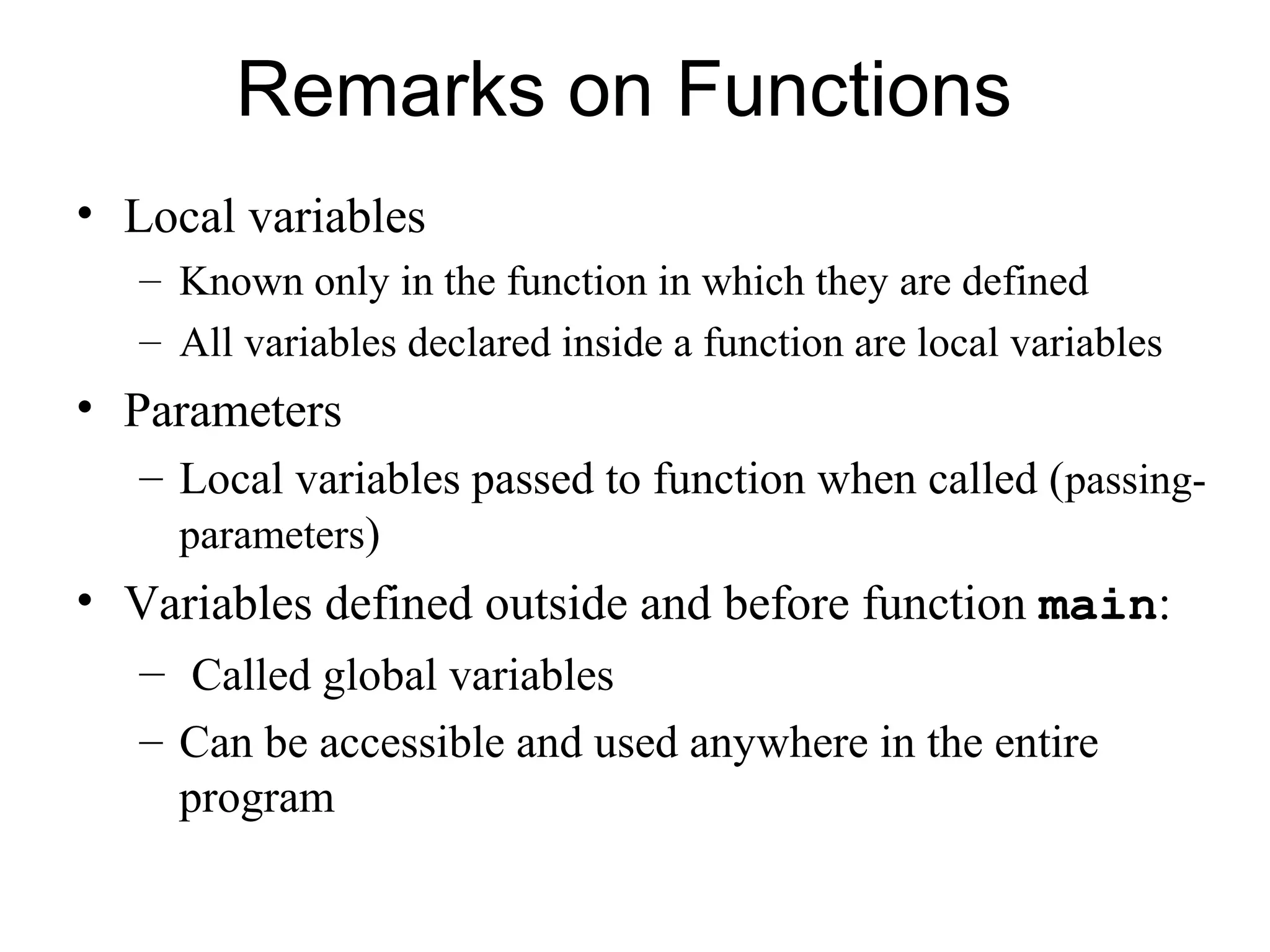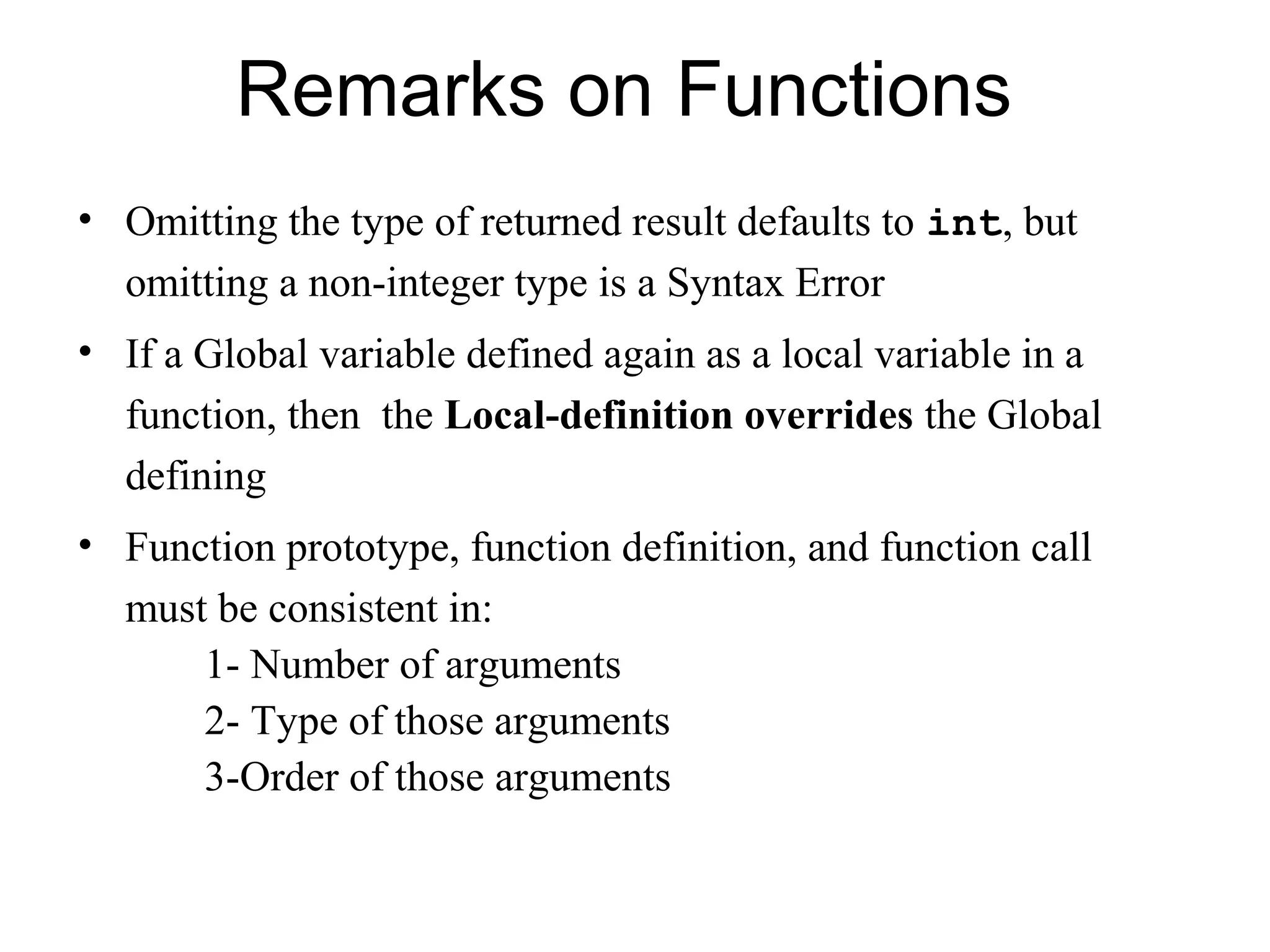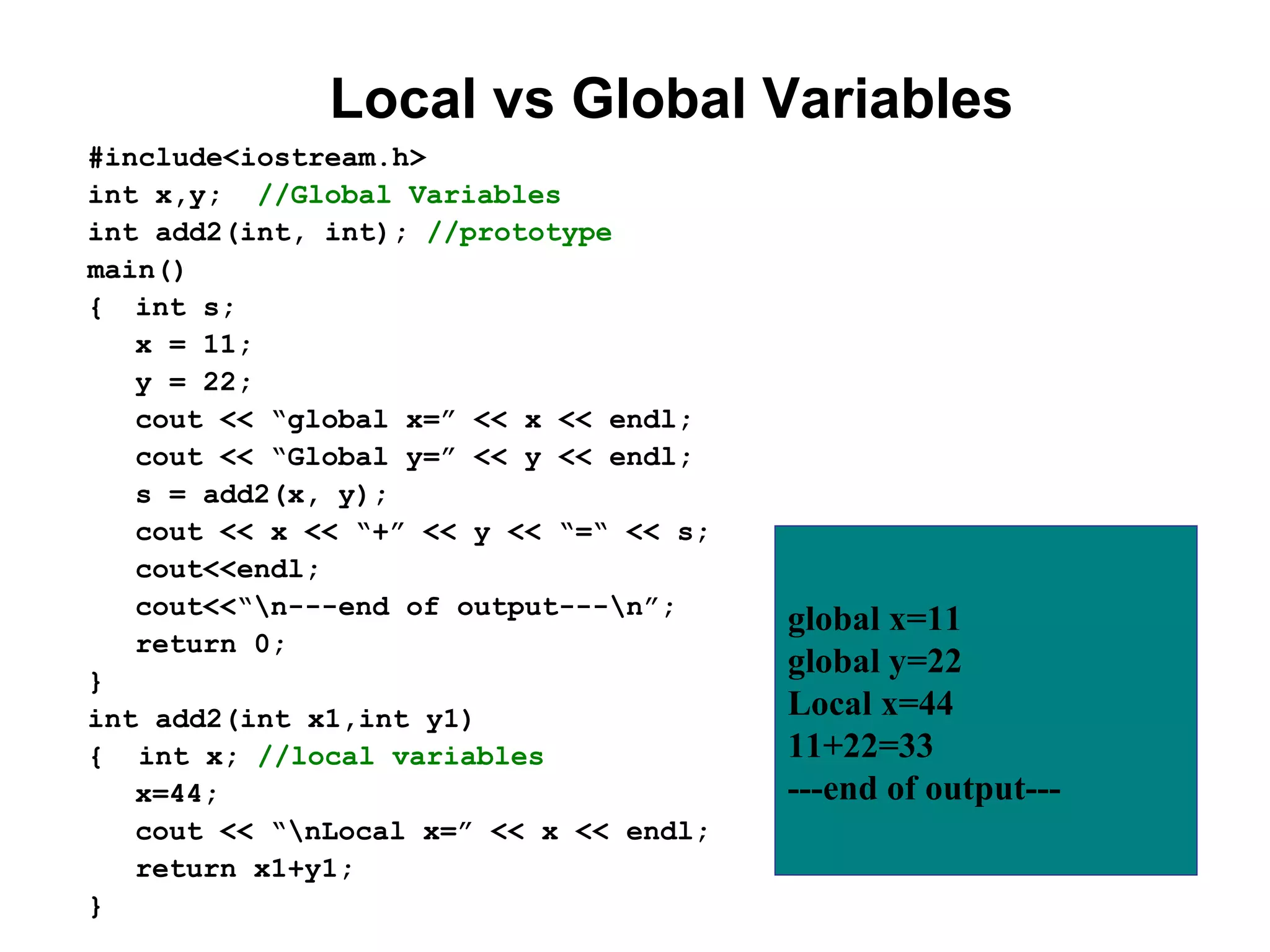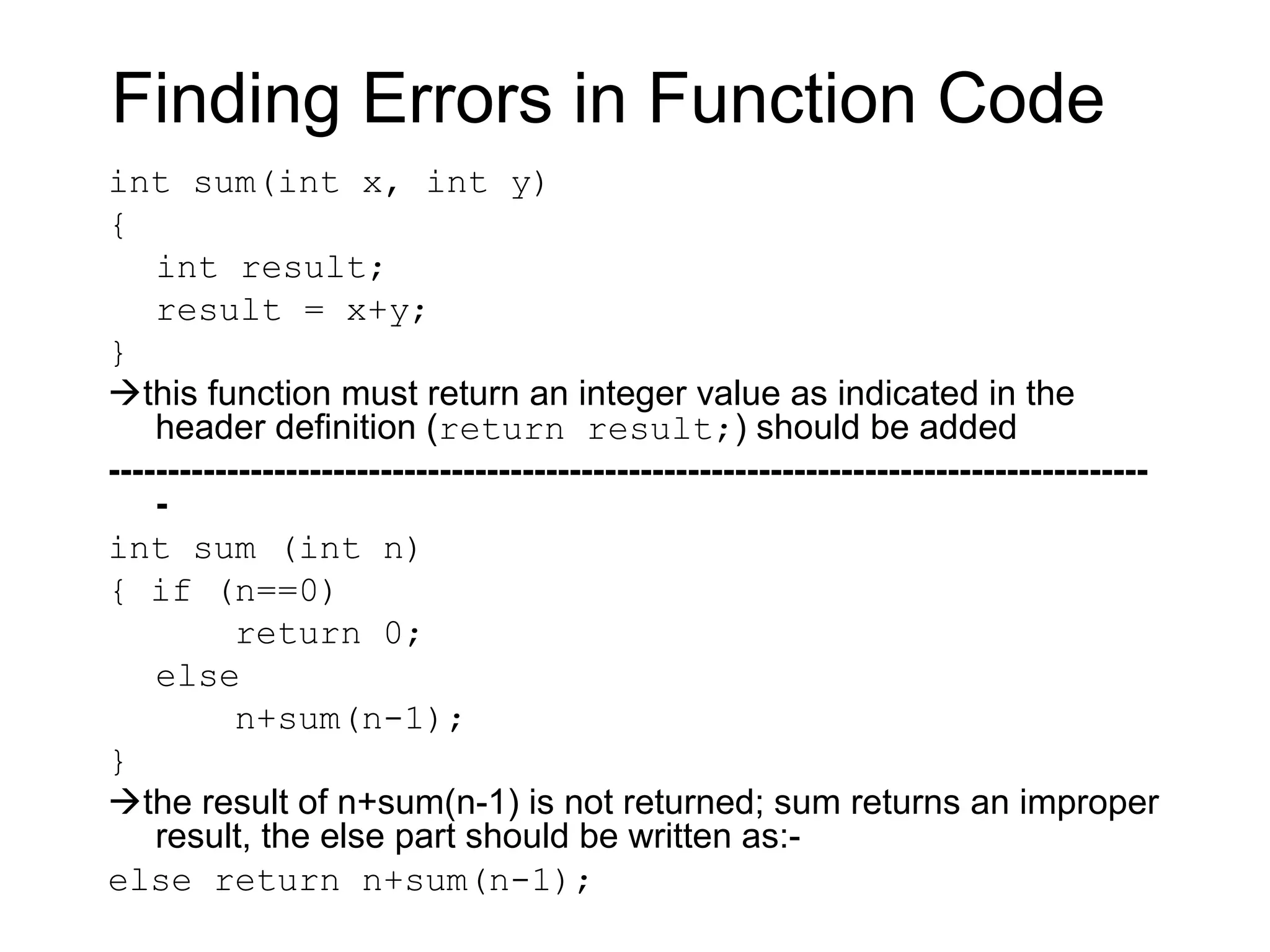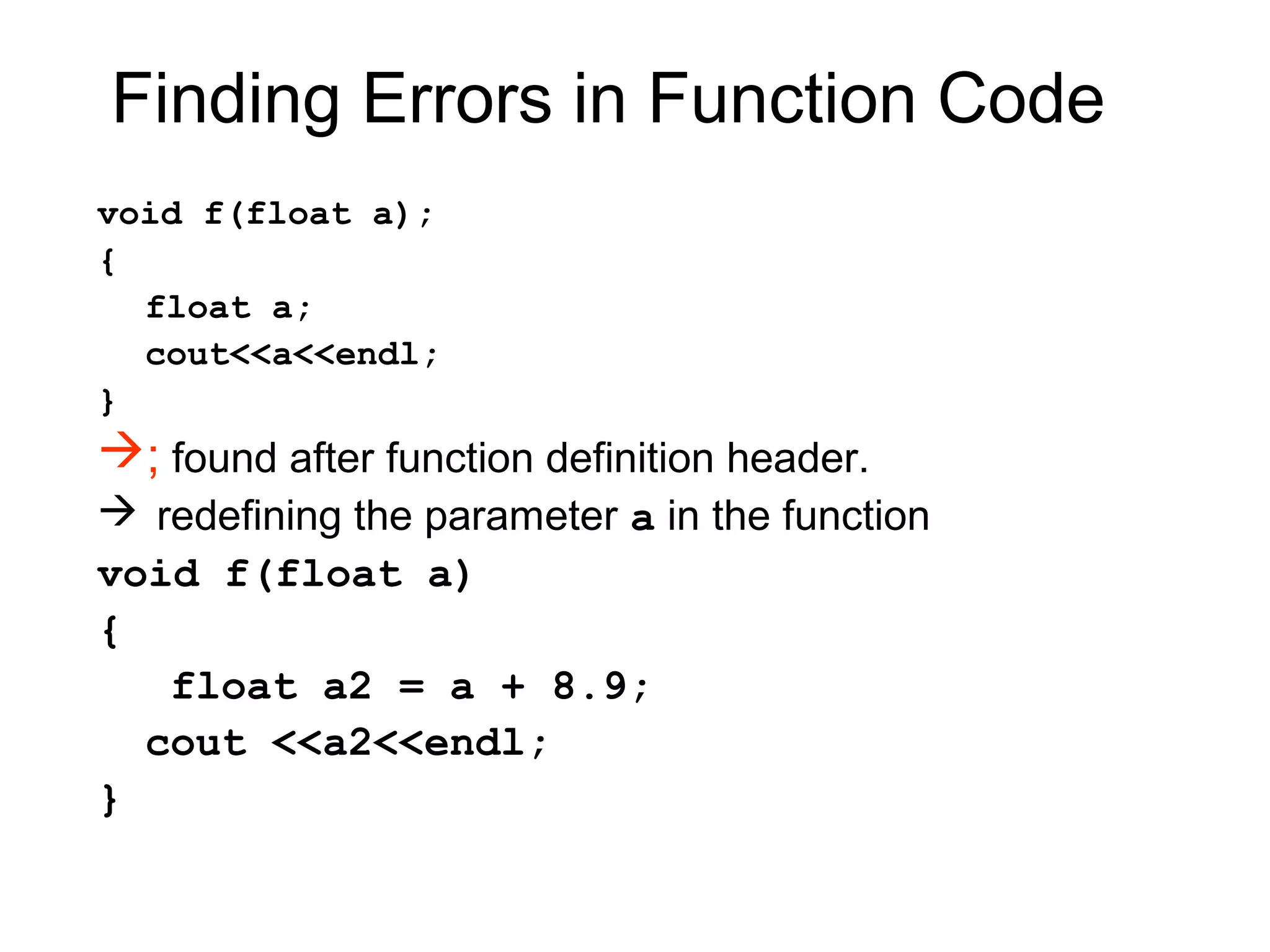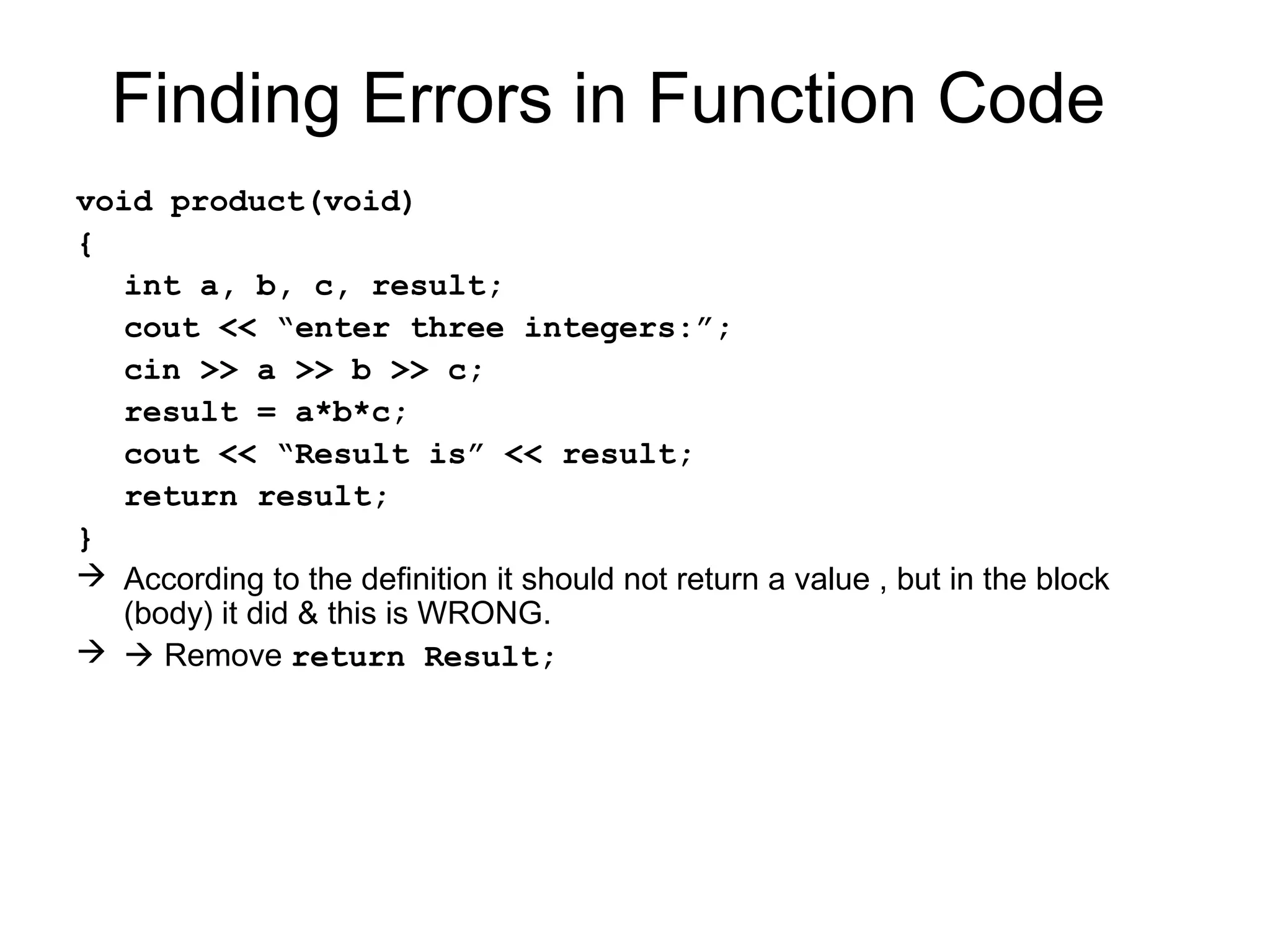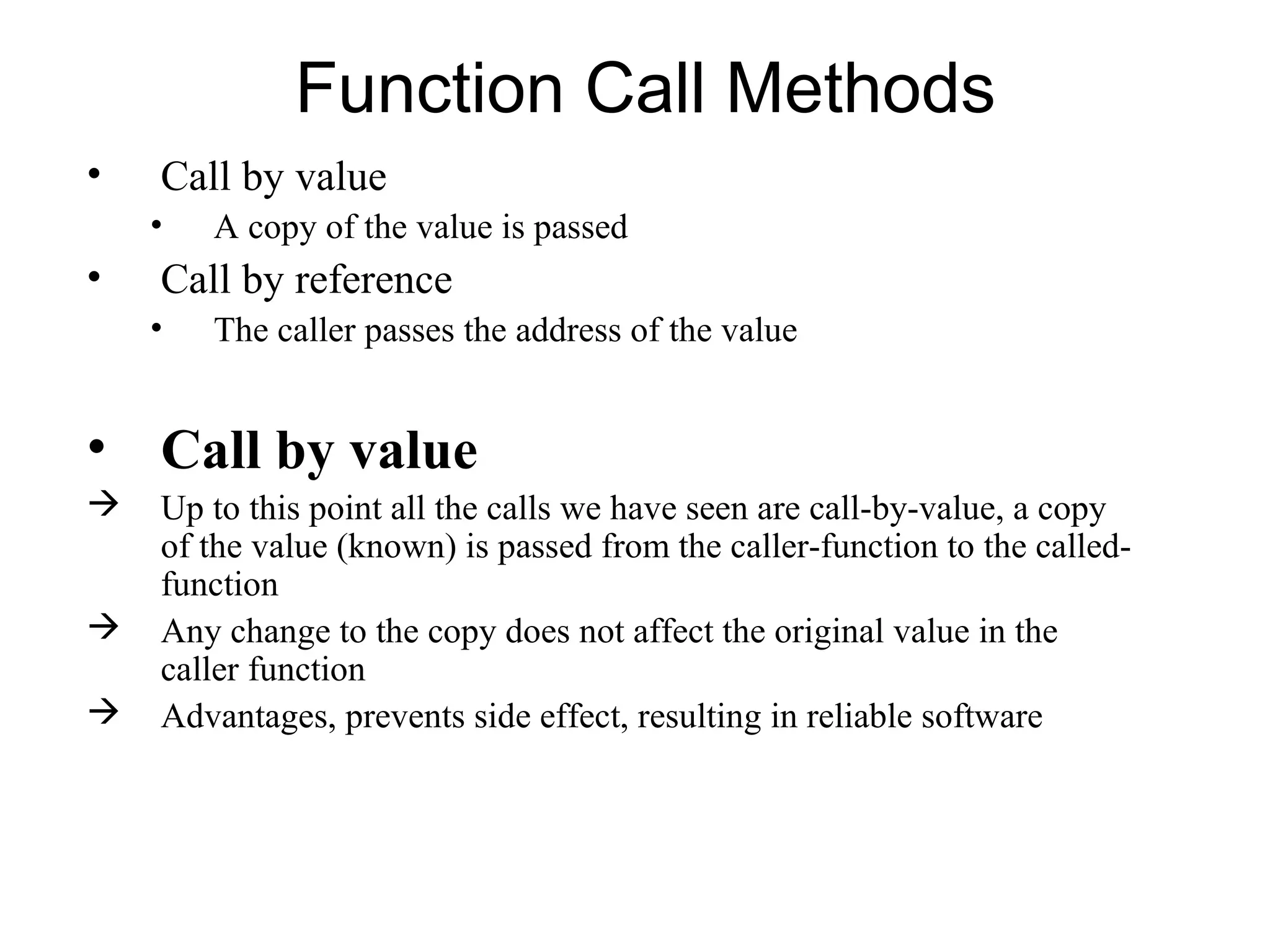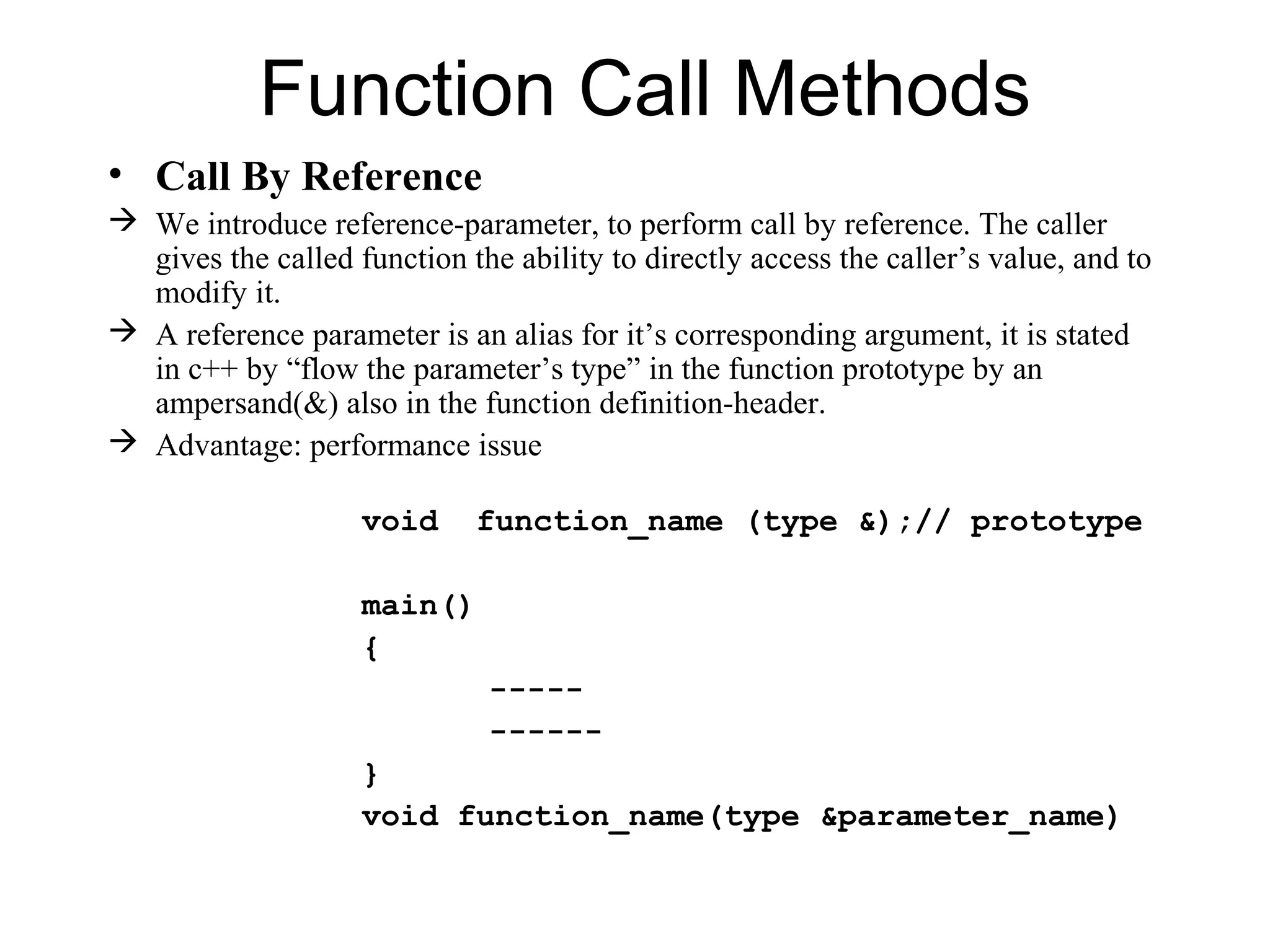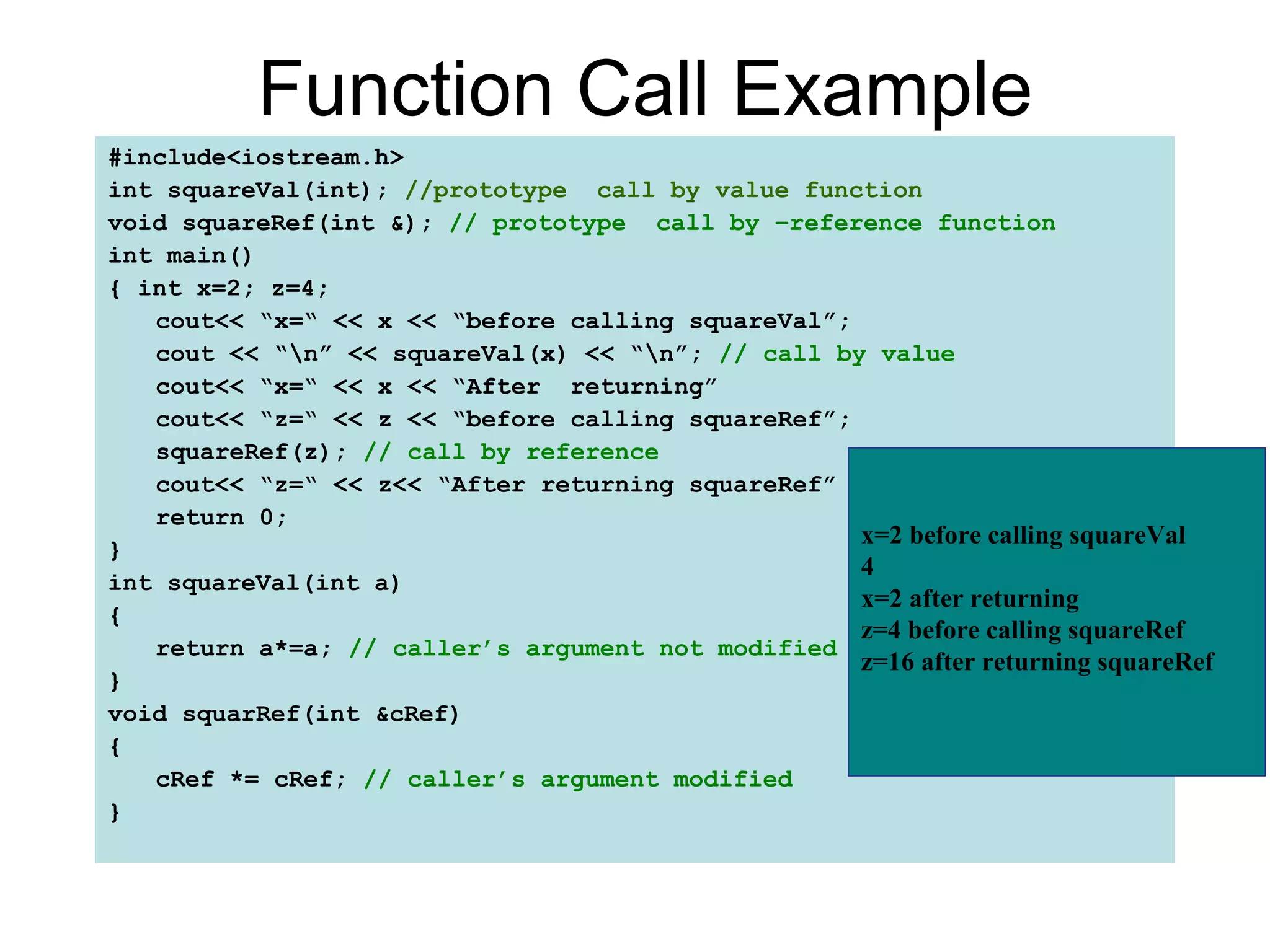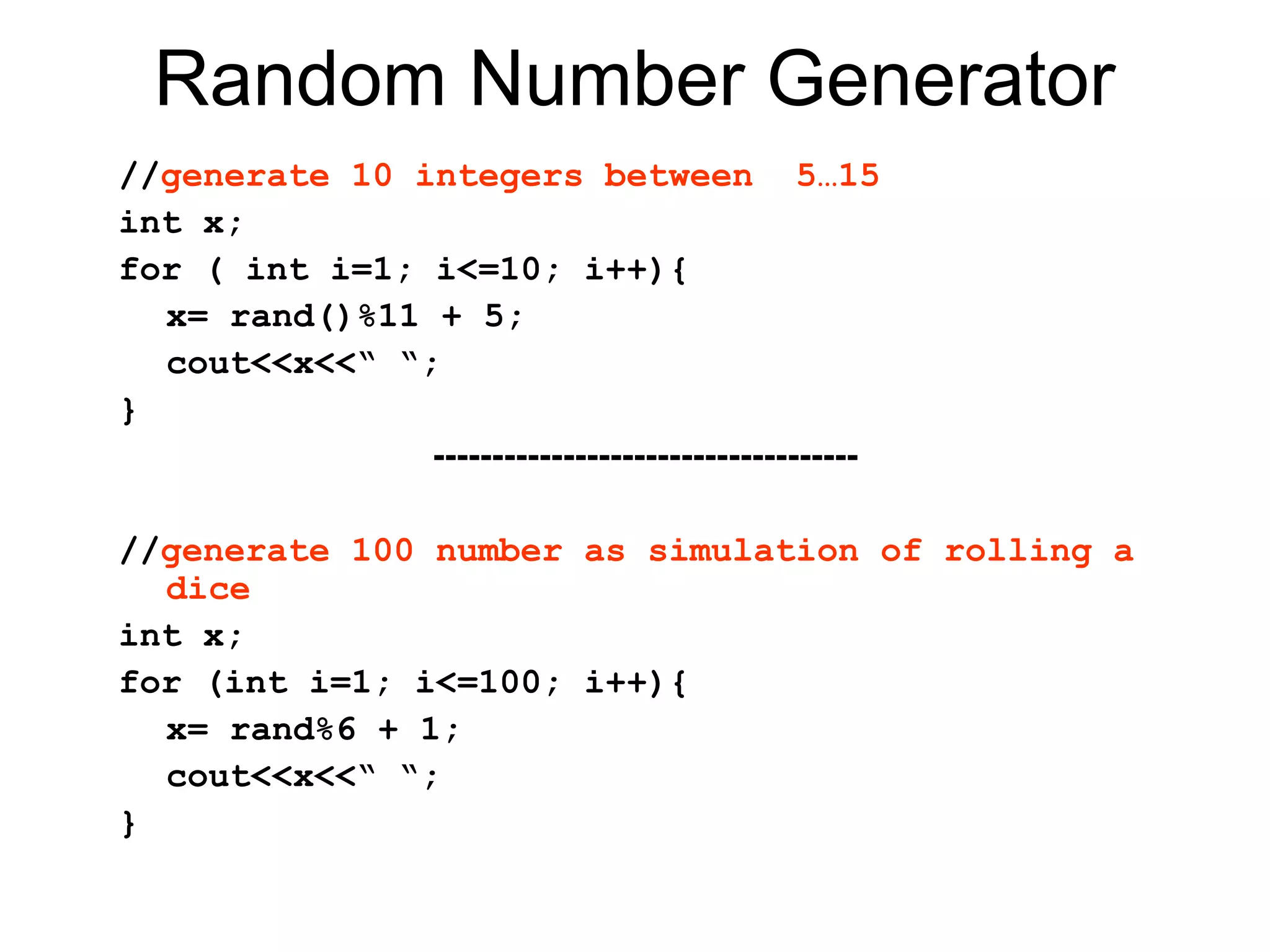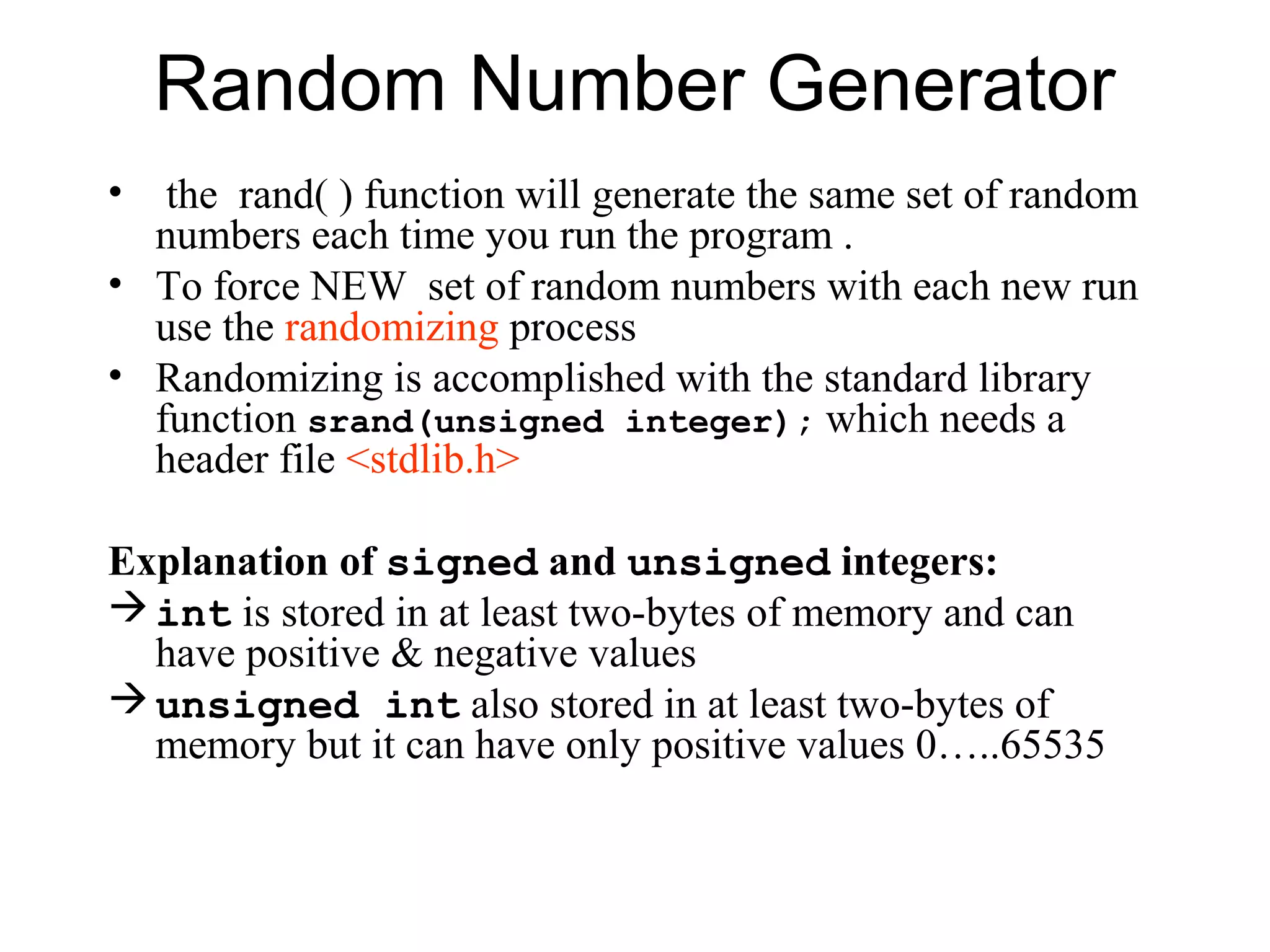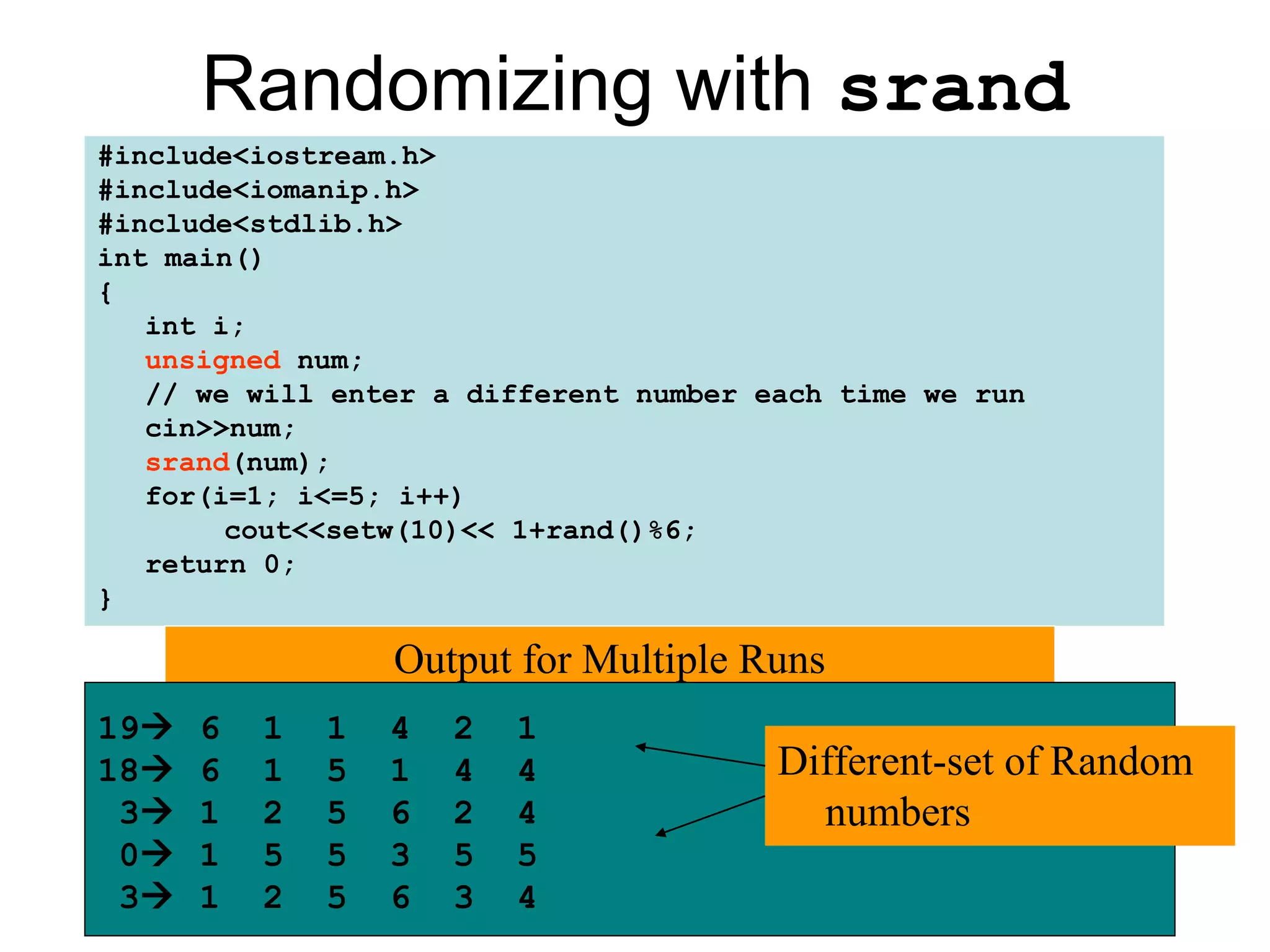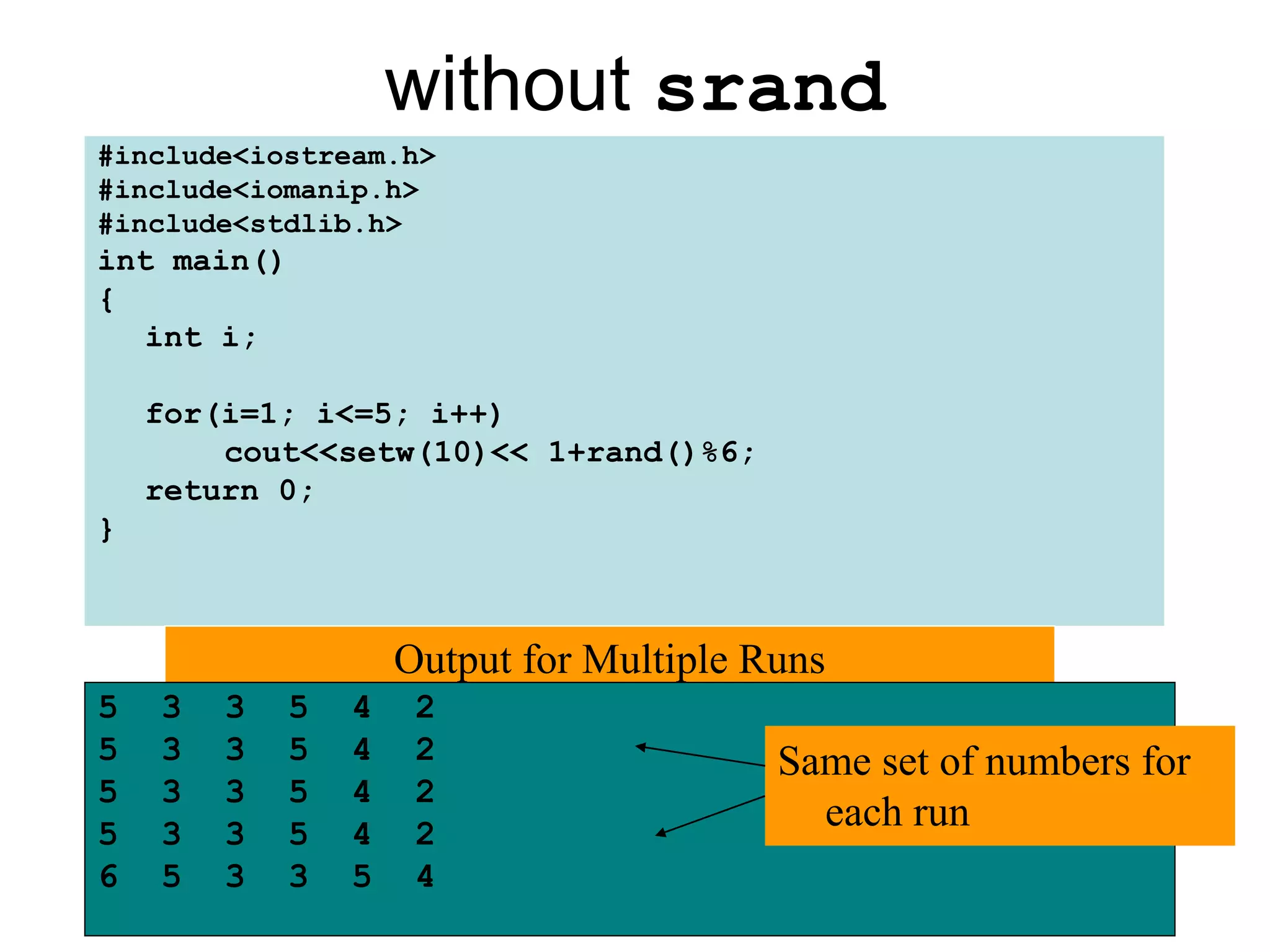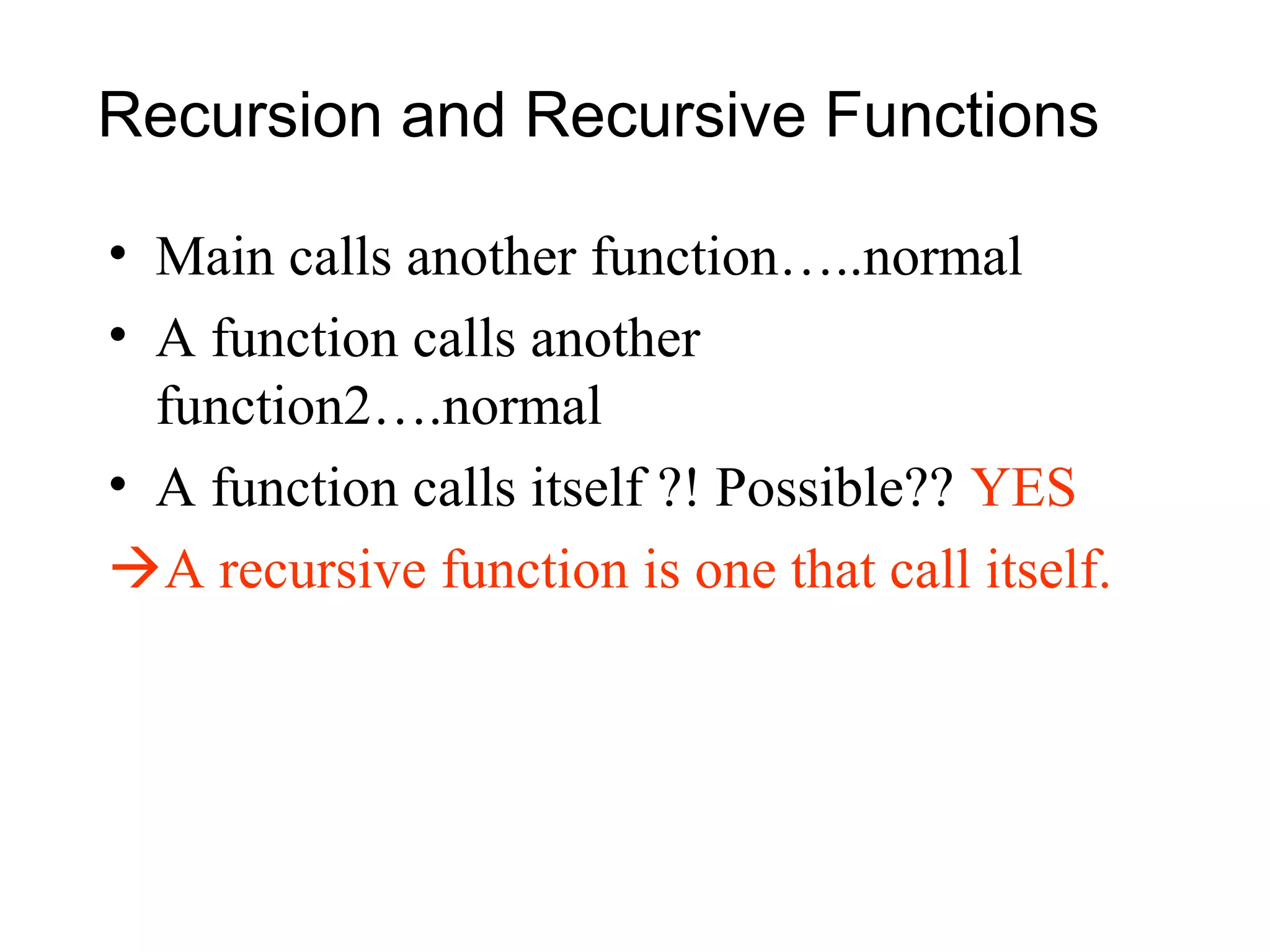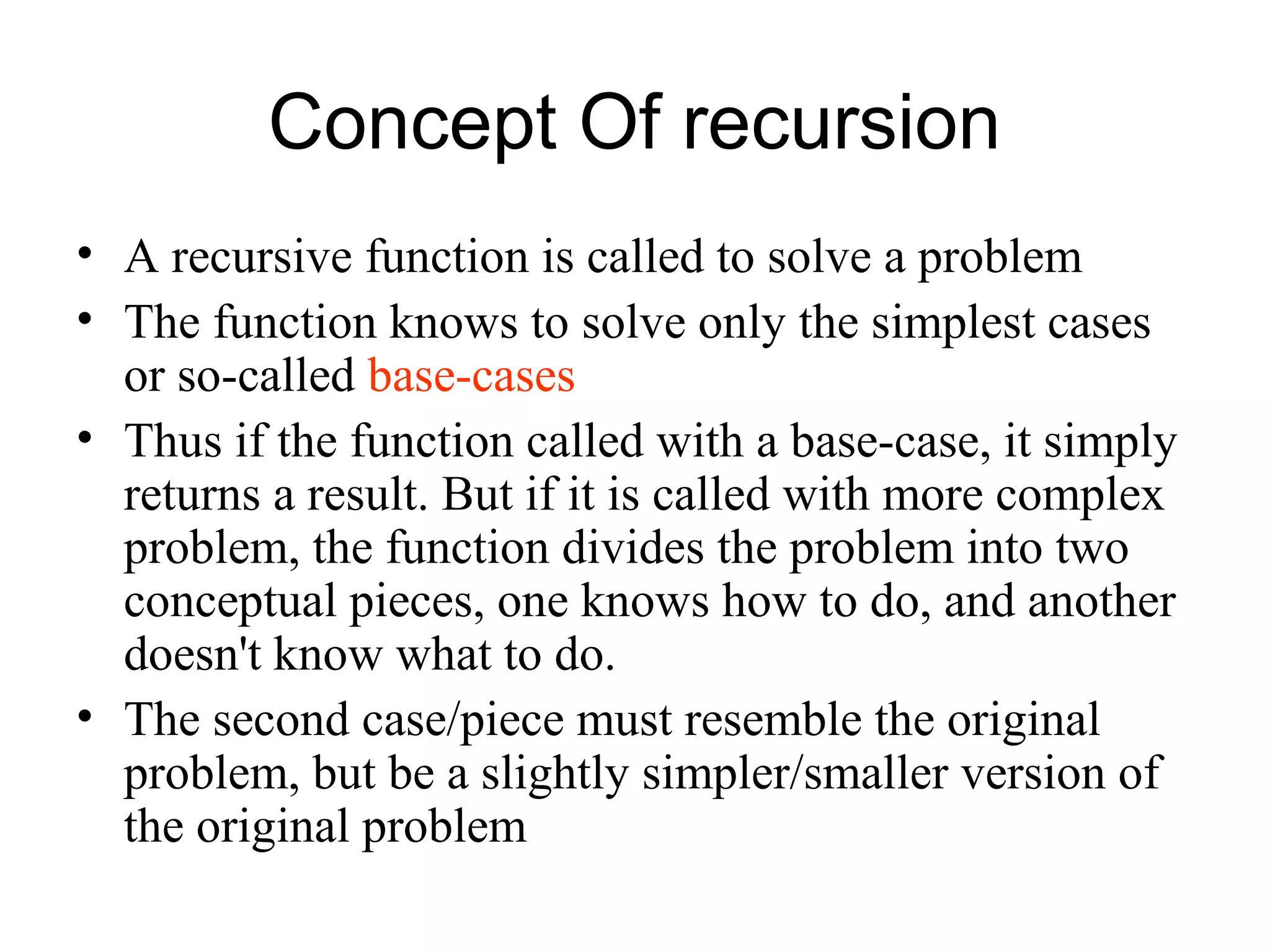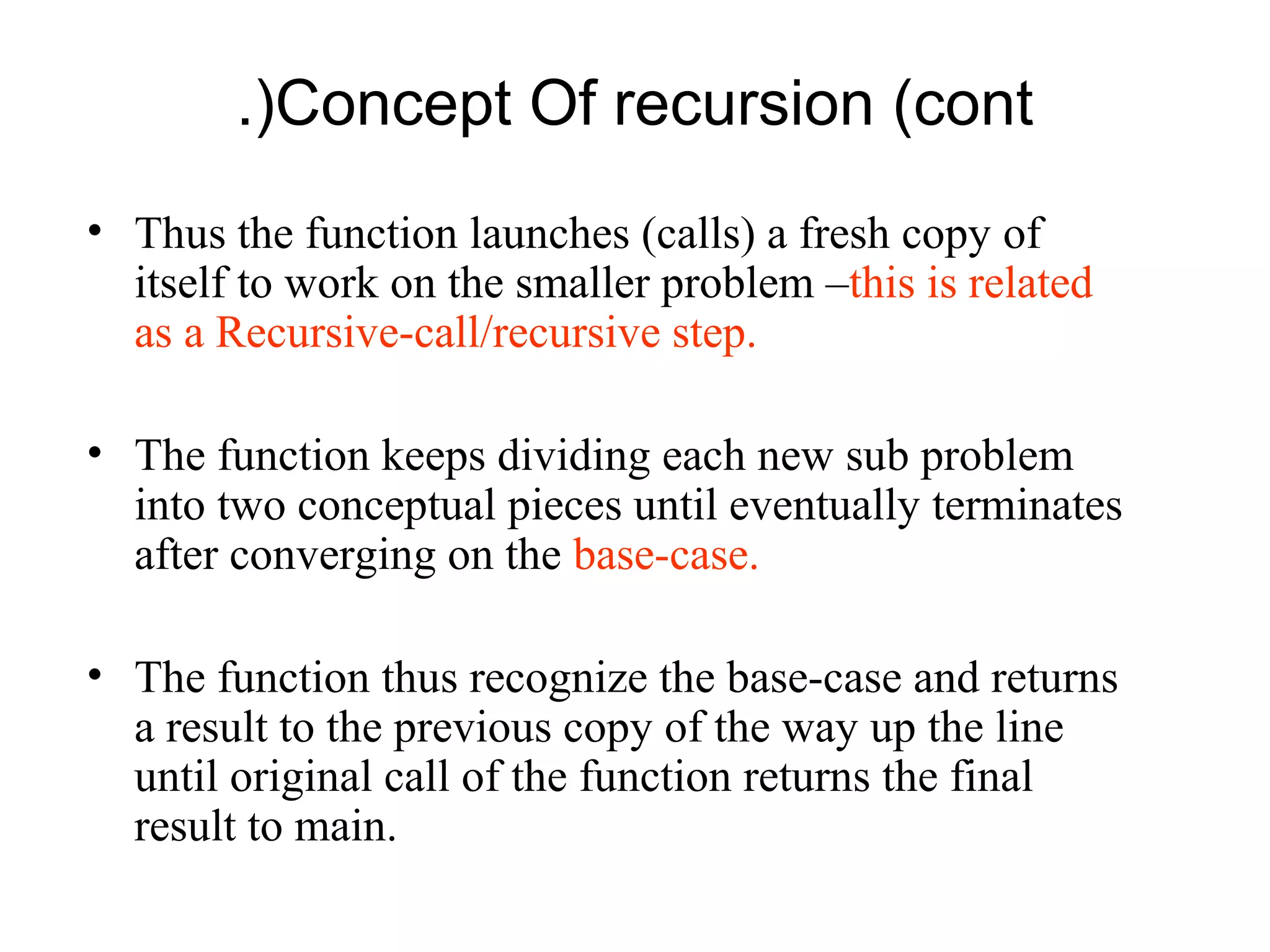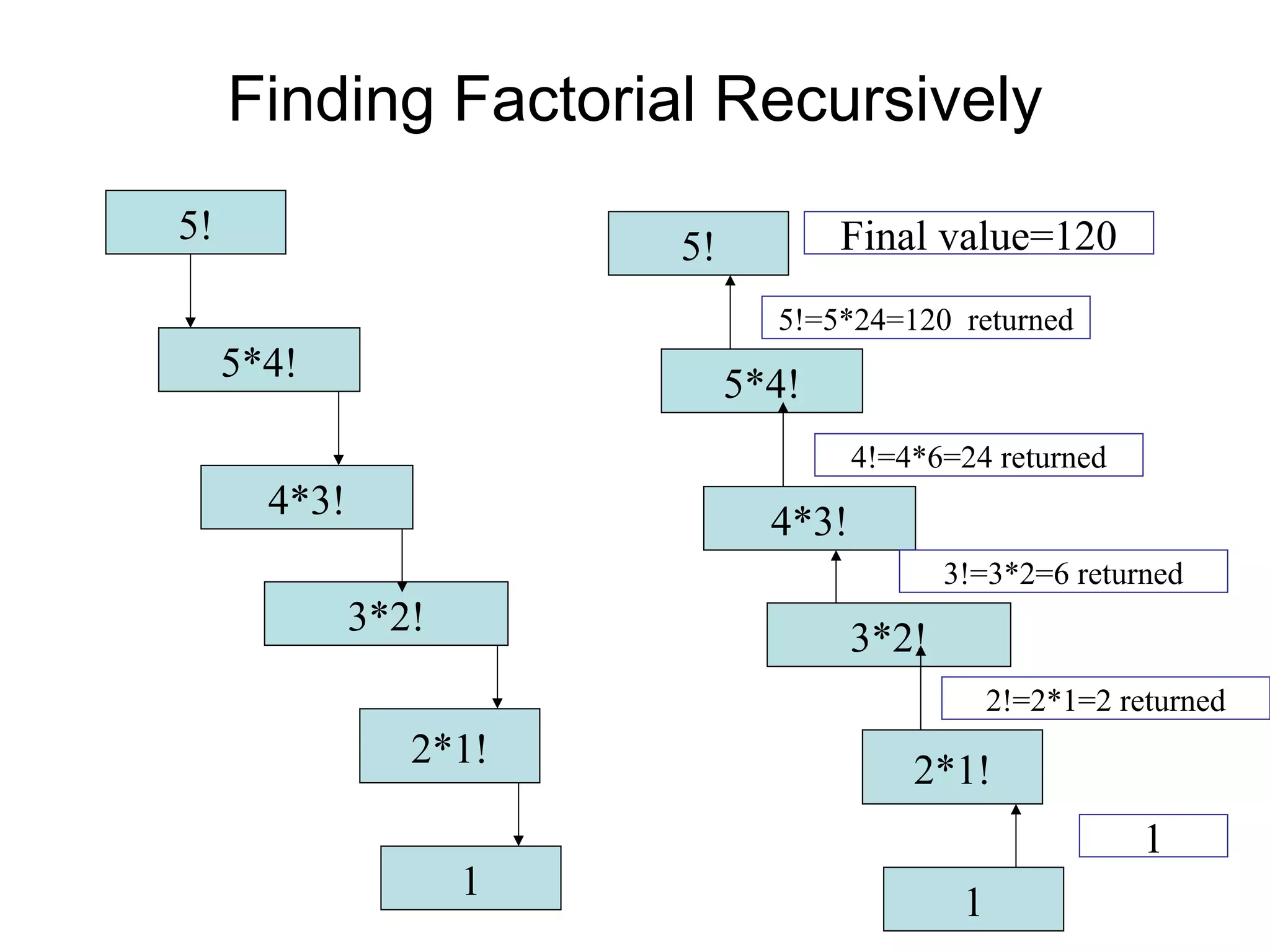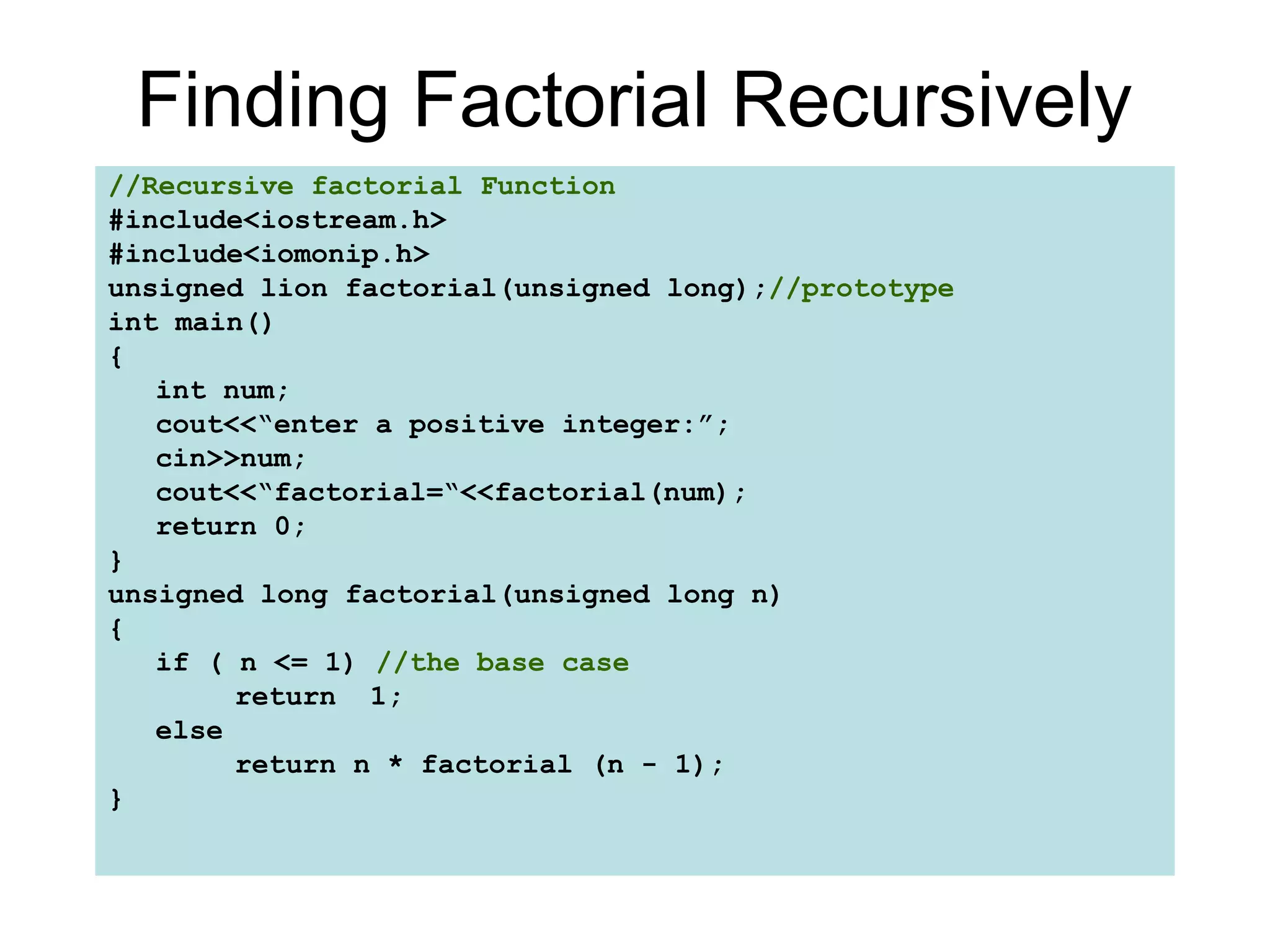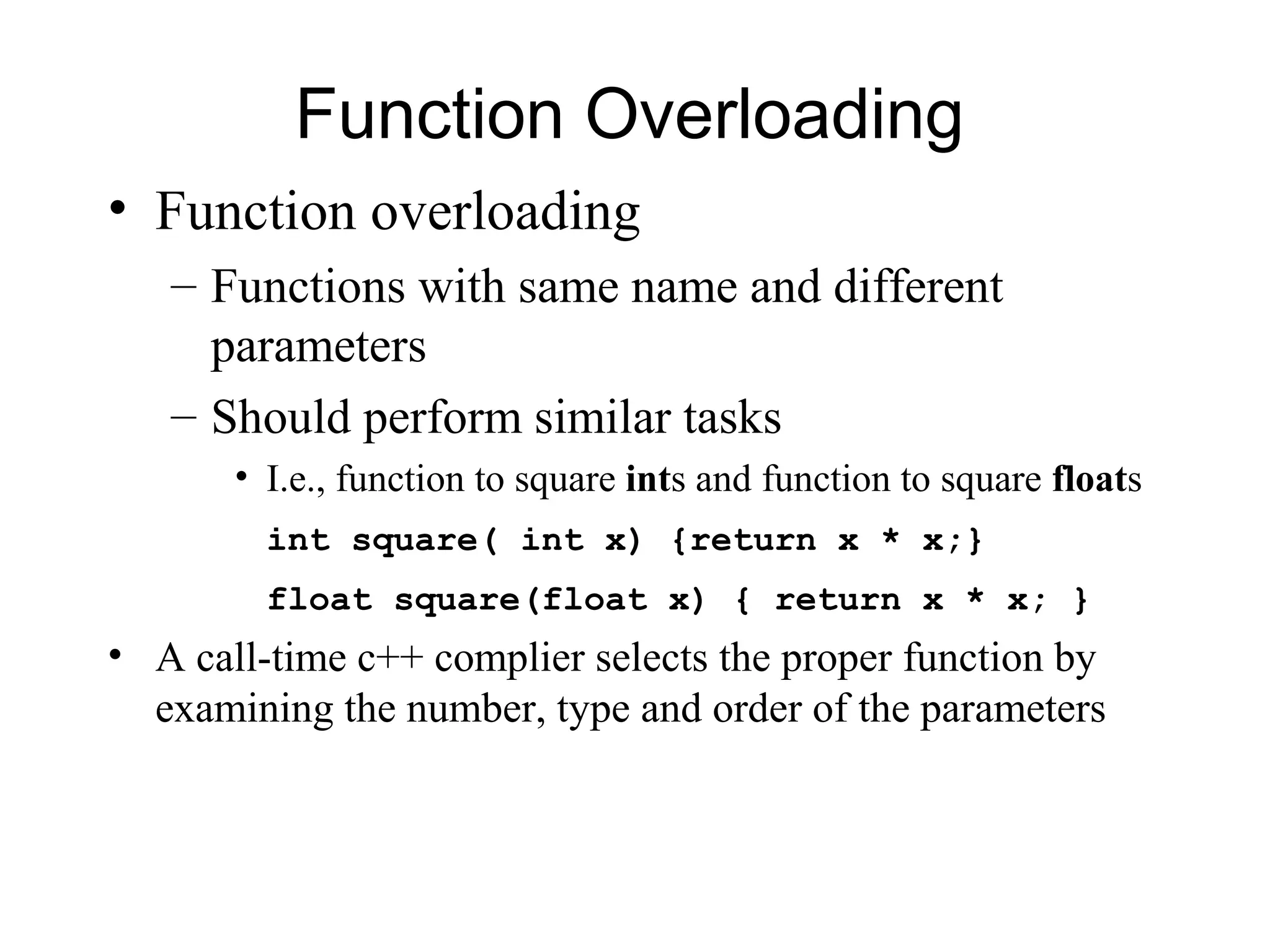The document discusses user-defined functions in C++. It defines functions as modules that help develop and maintain large programs by breaking them into smaller pieces. Functions allow code reusability by defining blocks of code that can be invoked multiple times from different parts of a program. The document provides examples of function definitions, prototypes, calling functions by passing arguments, and defining functions that return values. It also discusses local variables, parameters, and built-in math library functions.
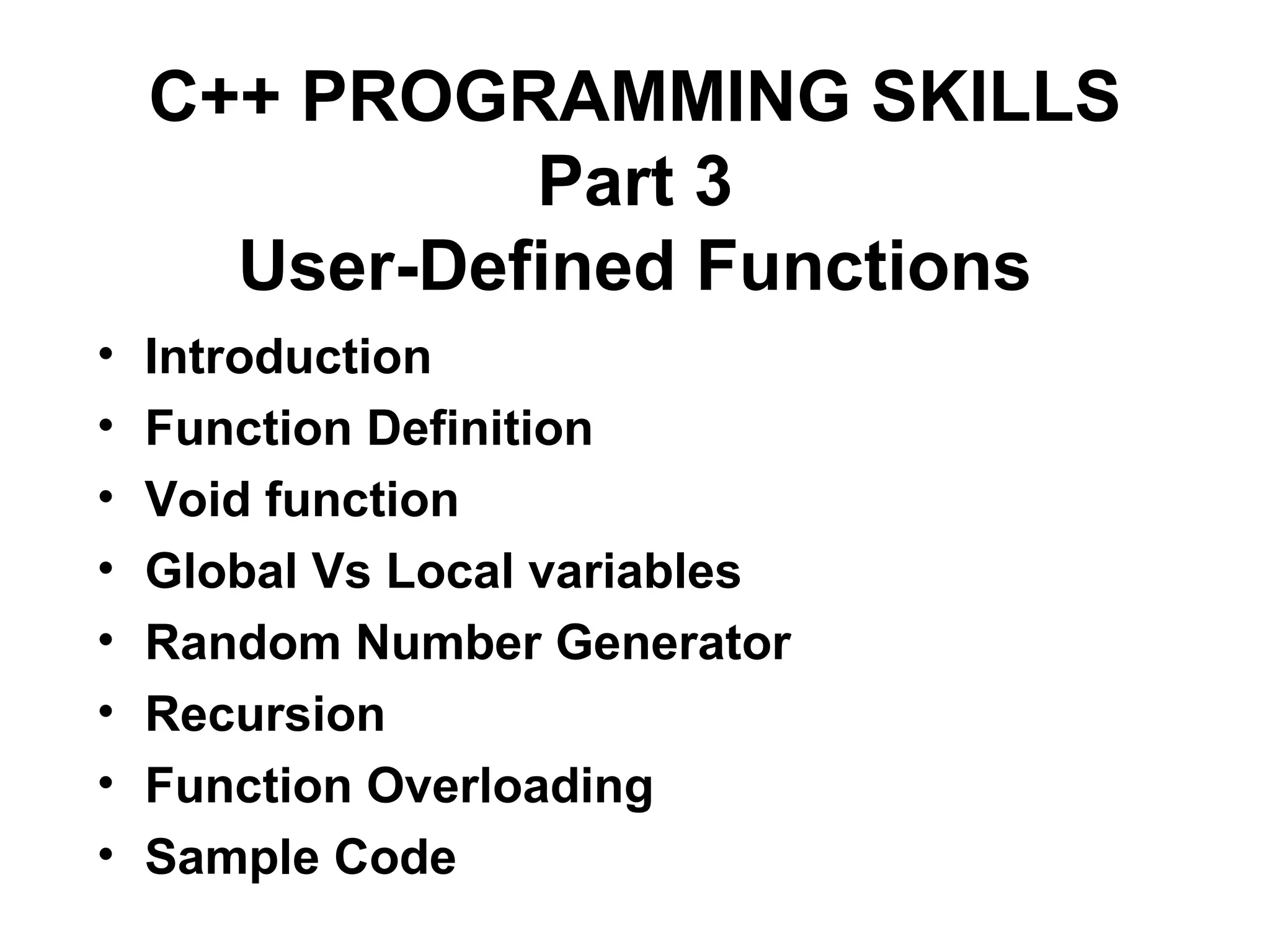
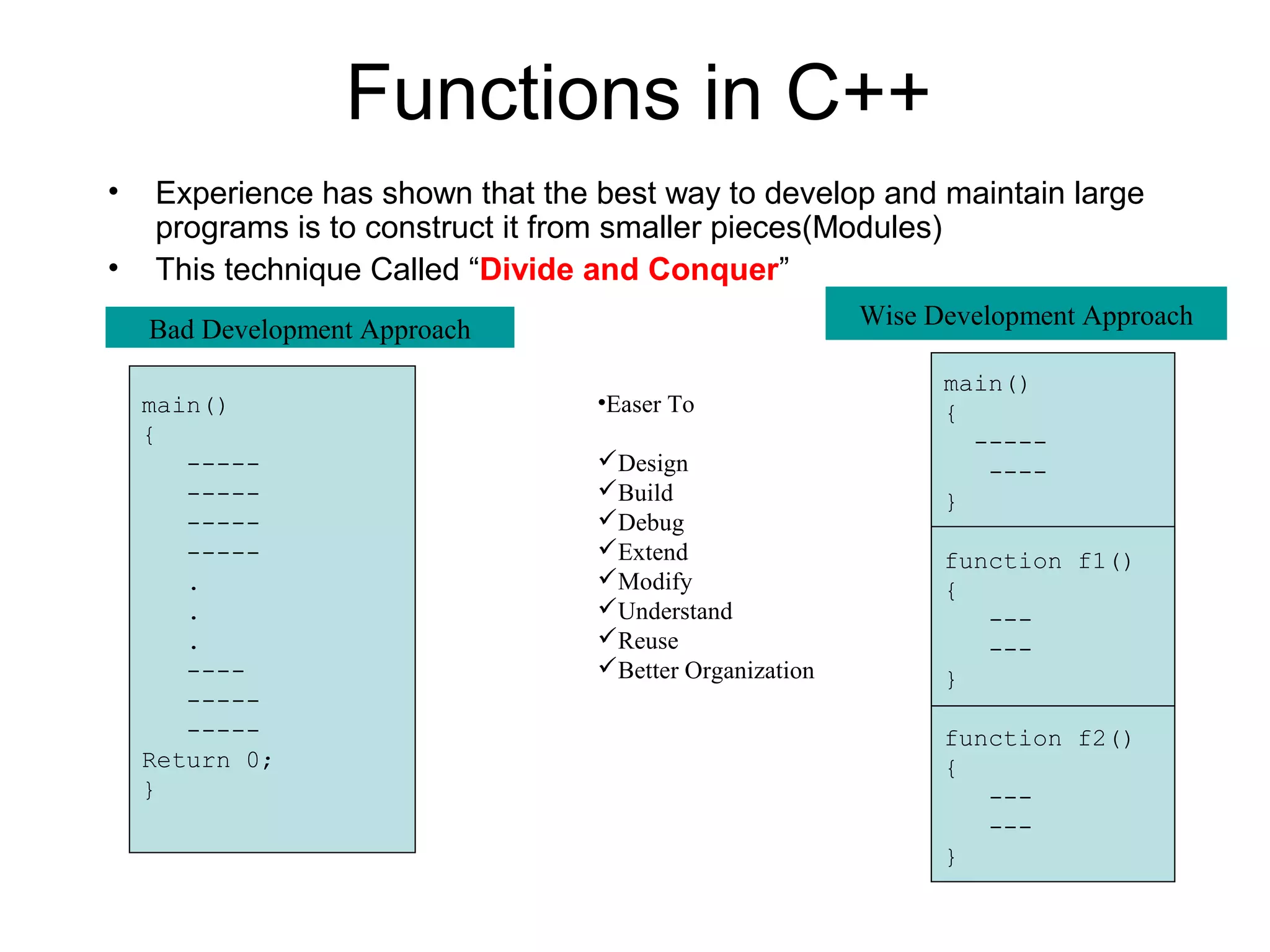
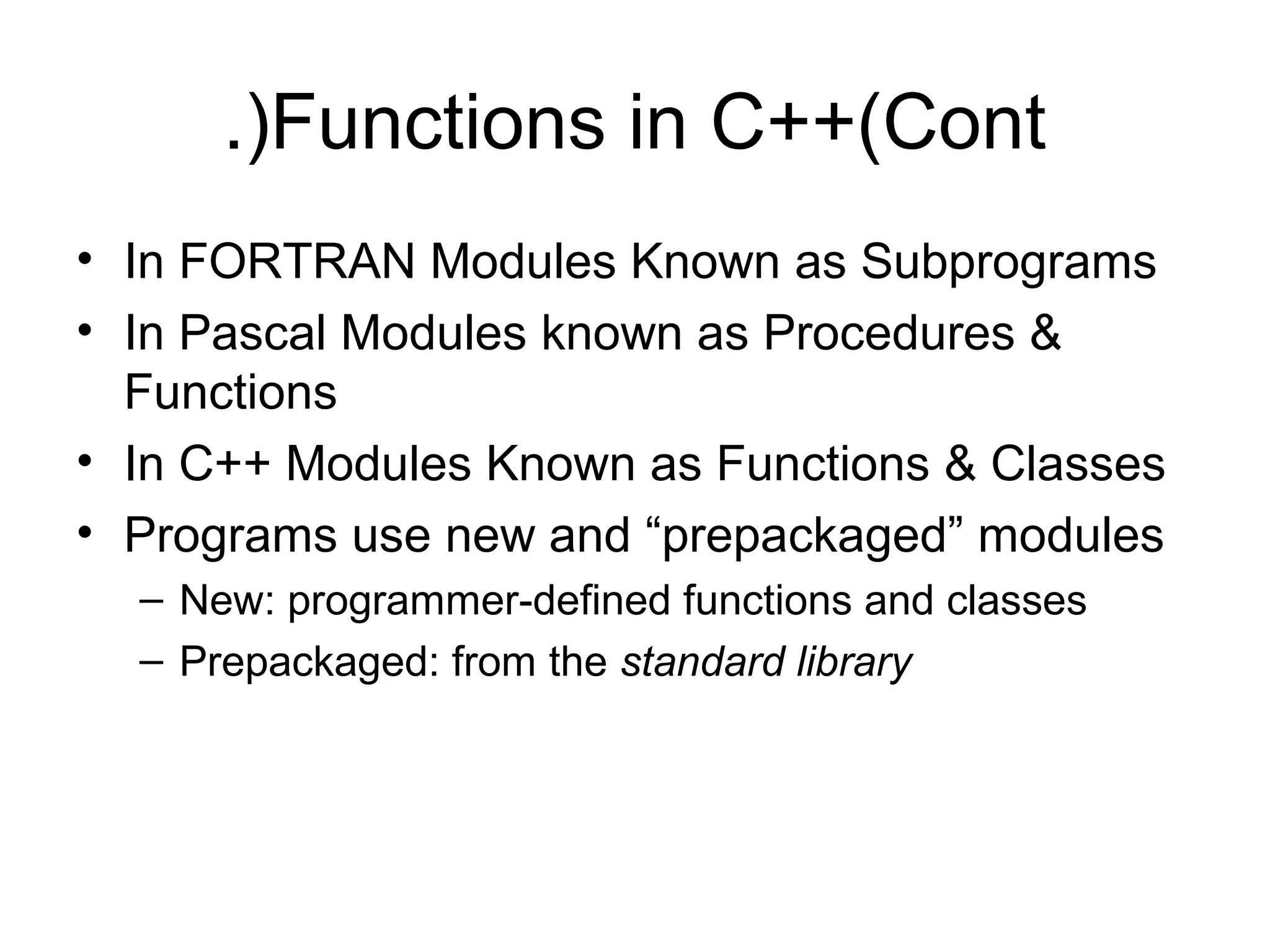
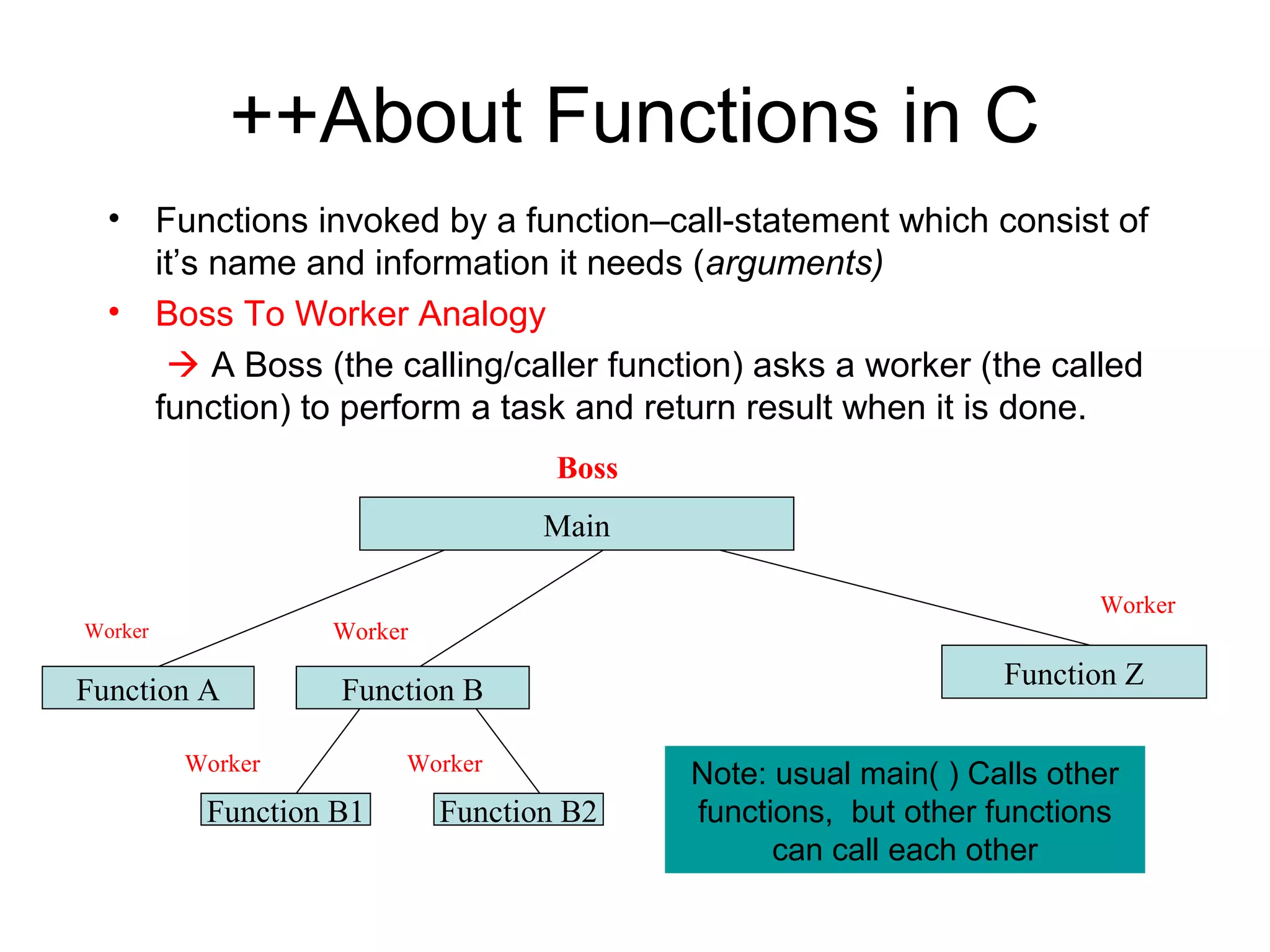
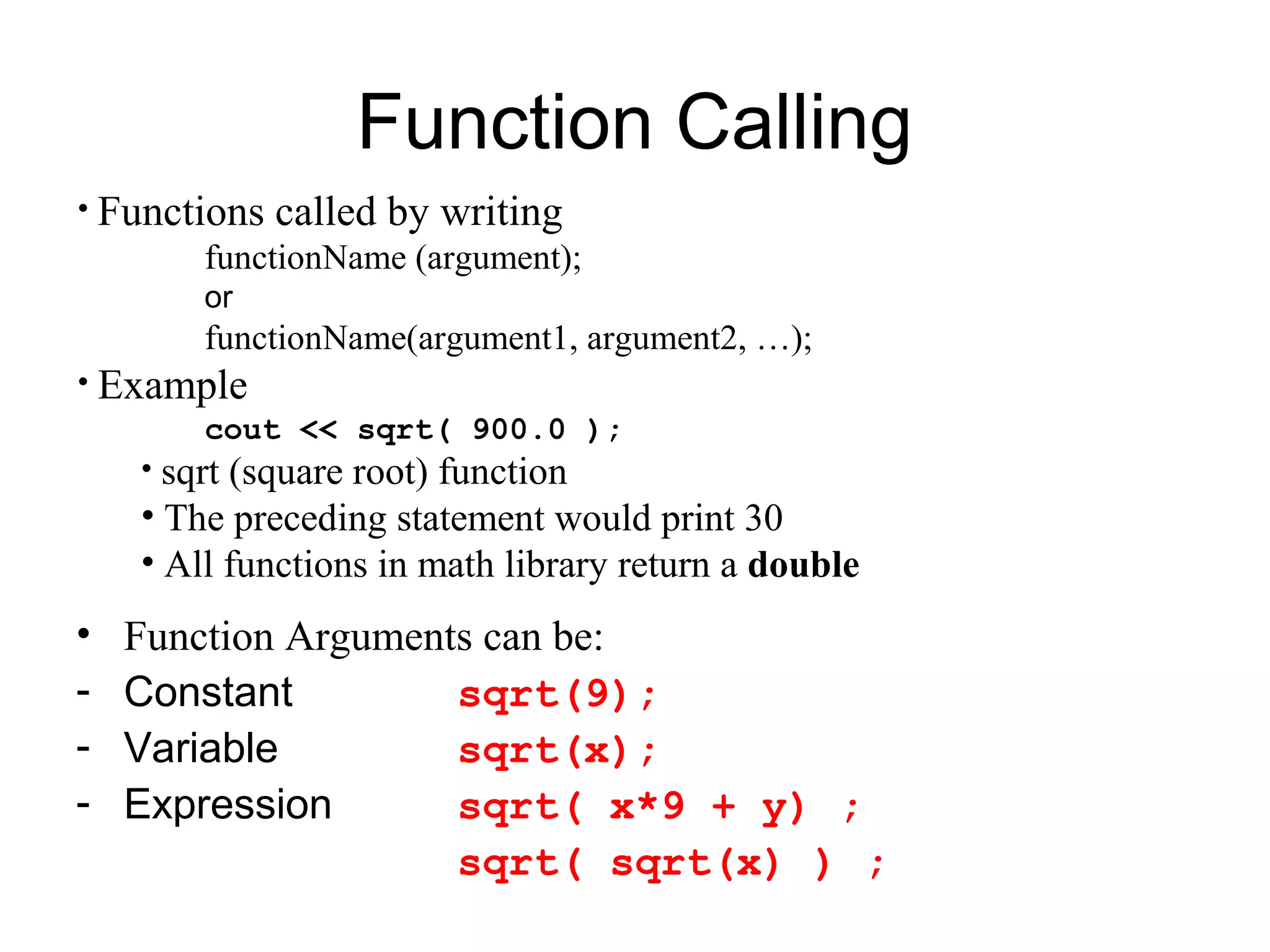
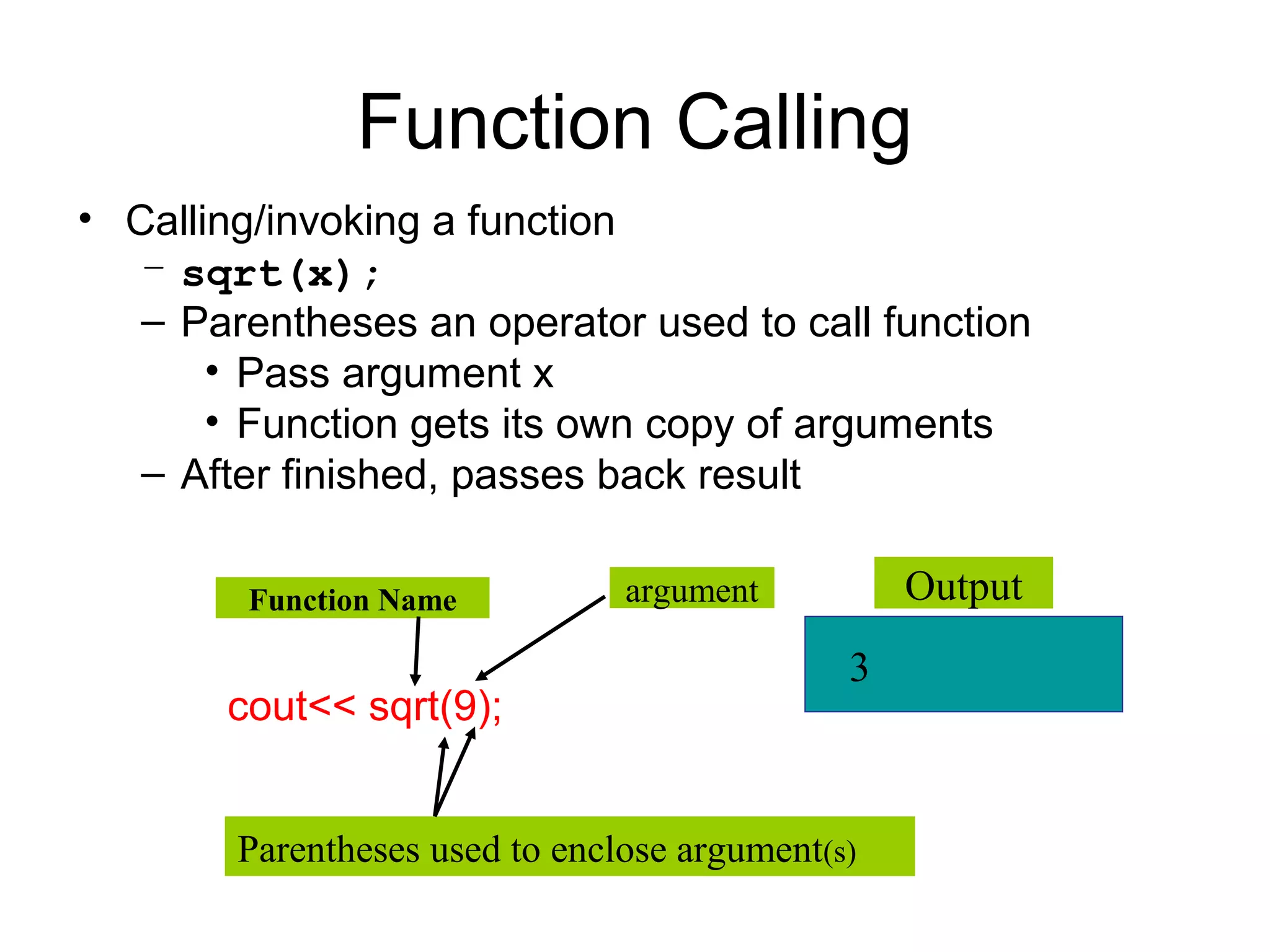
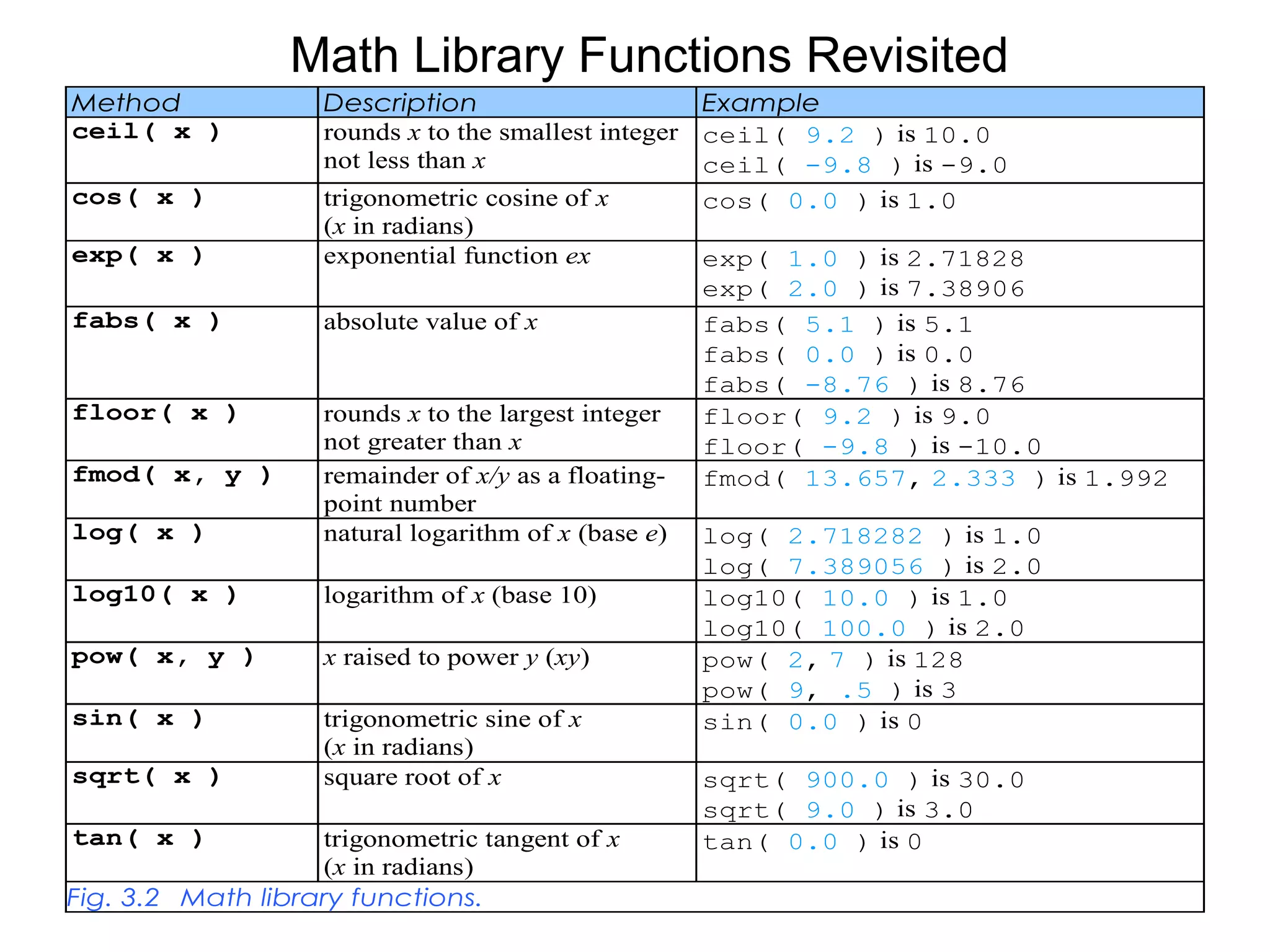
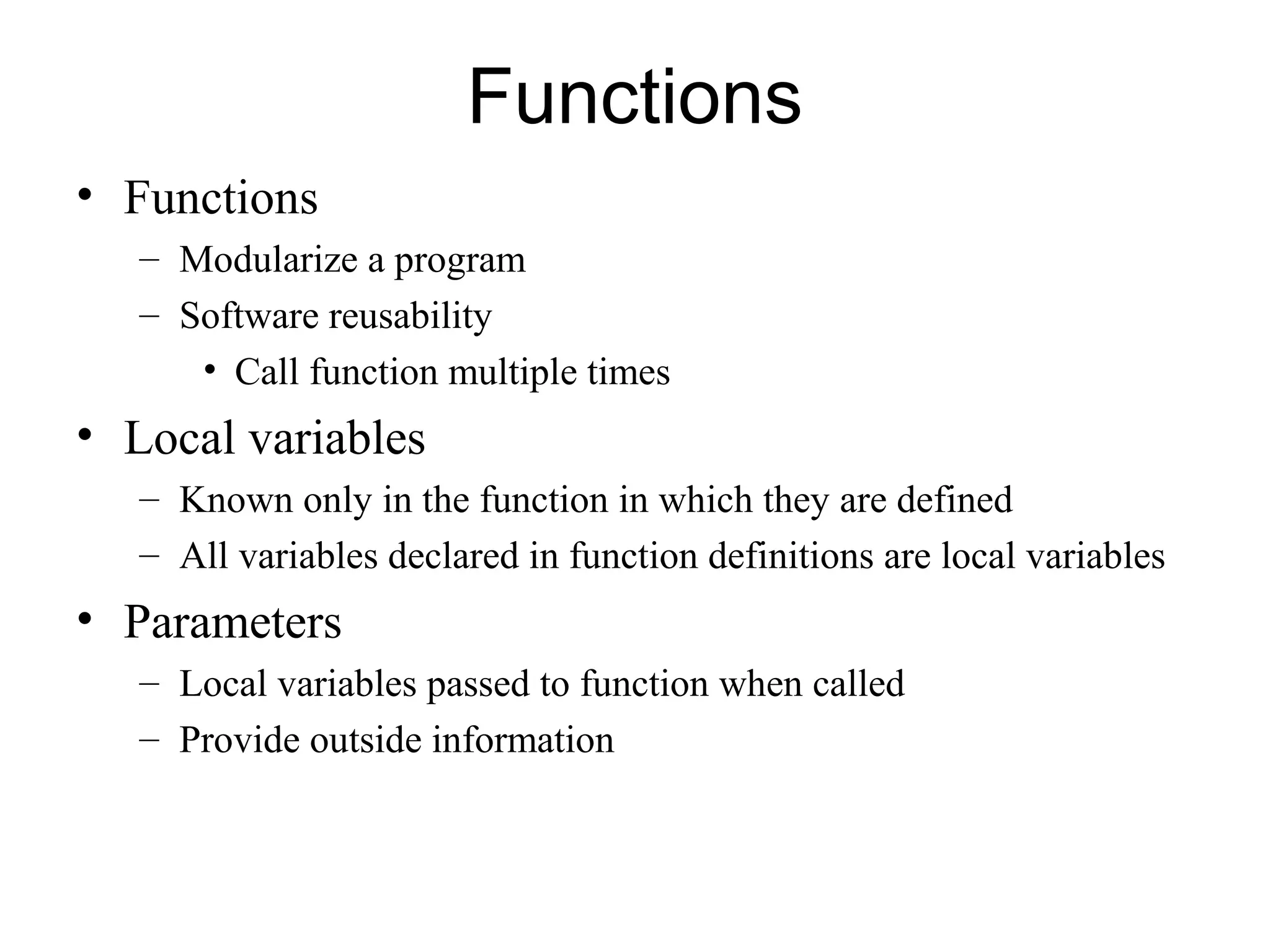
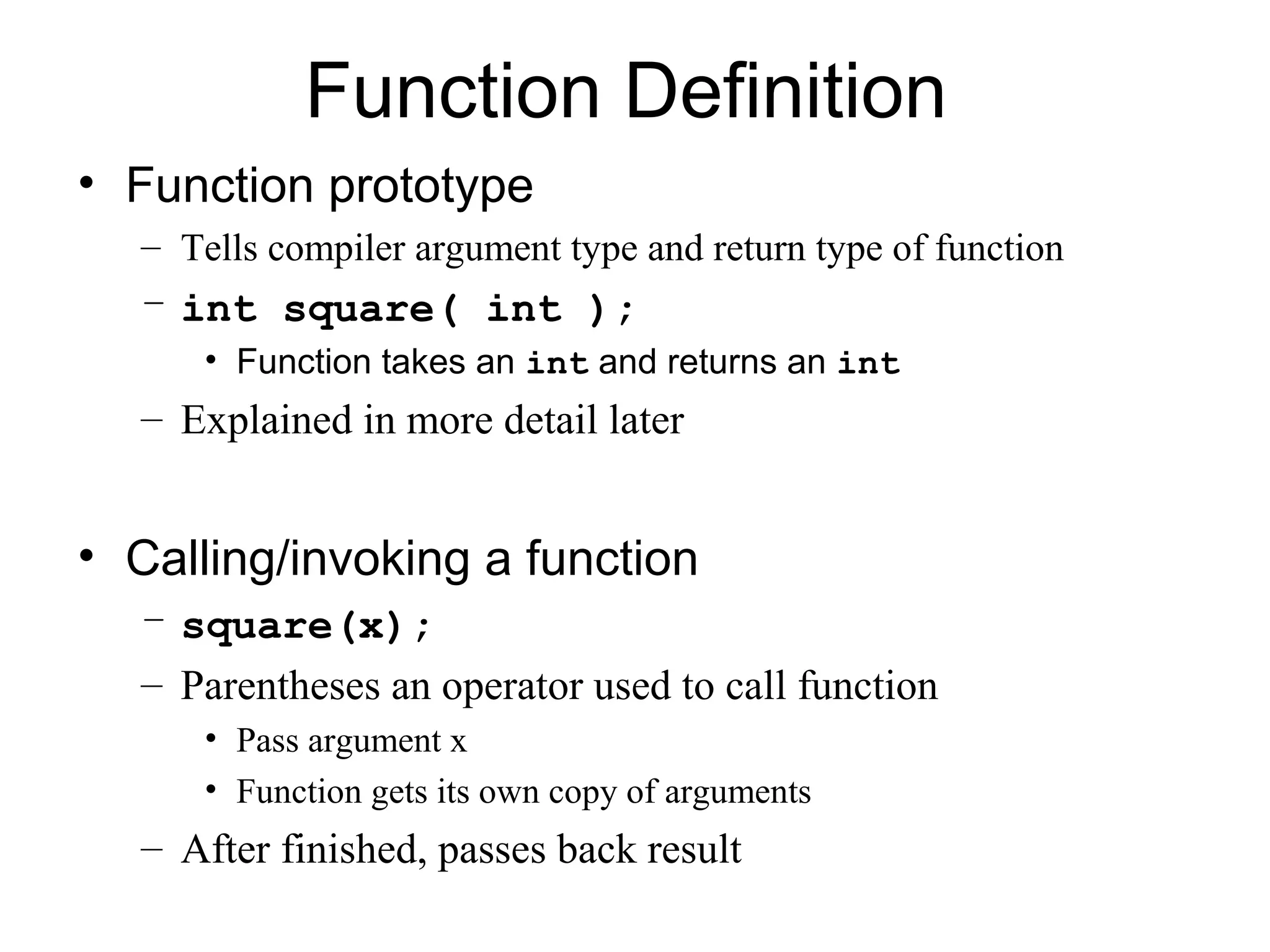
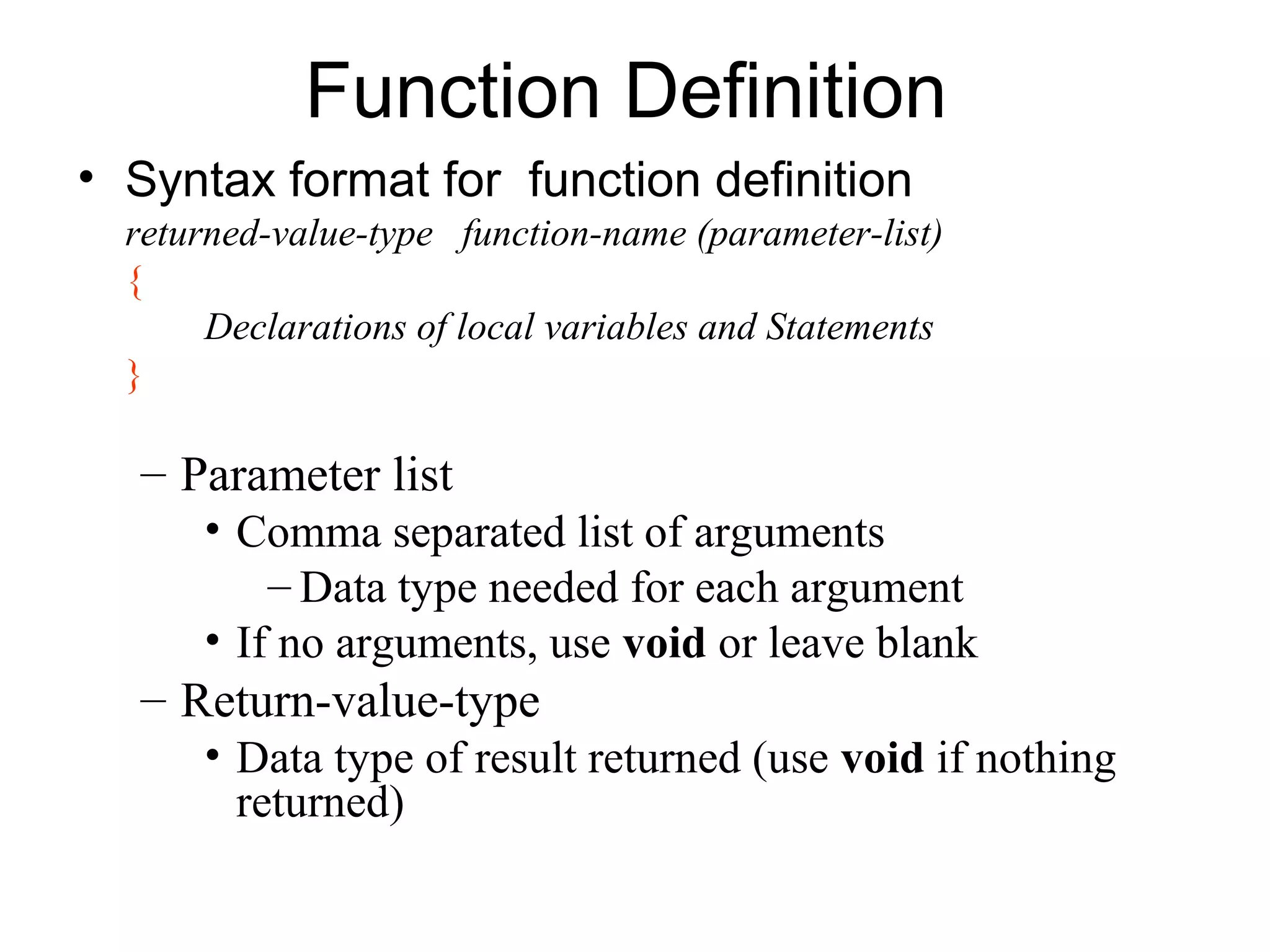
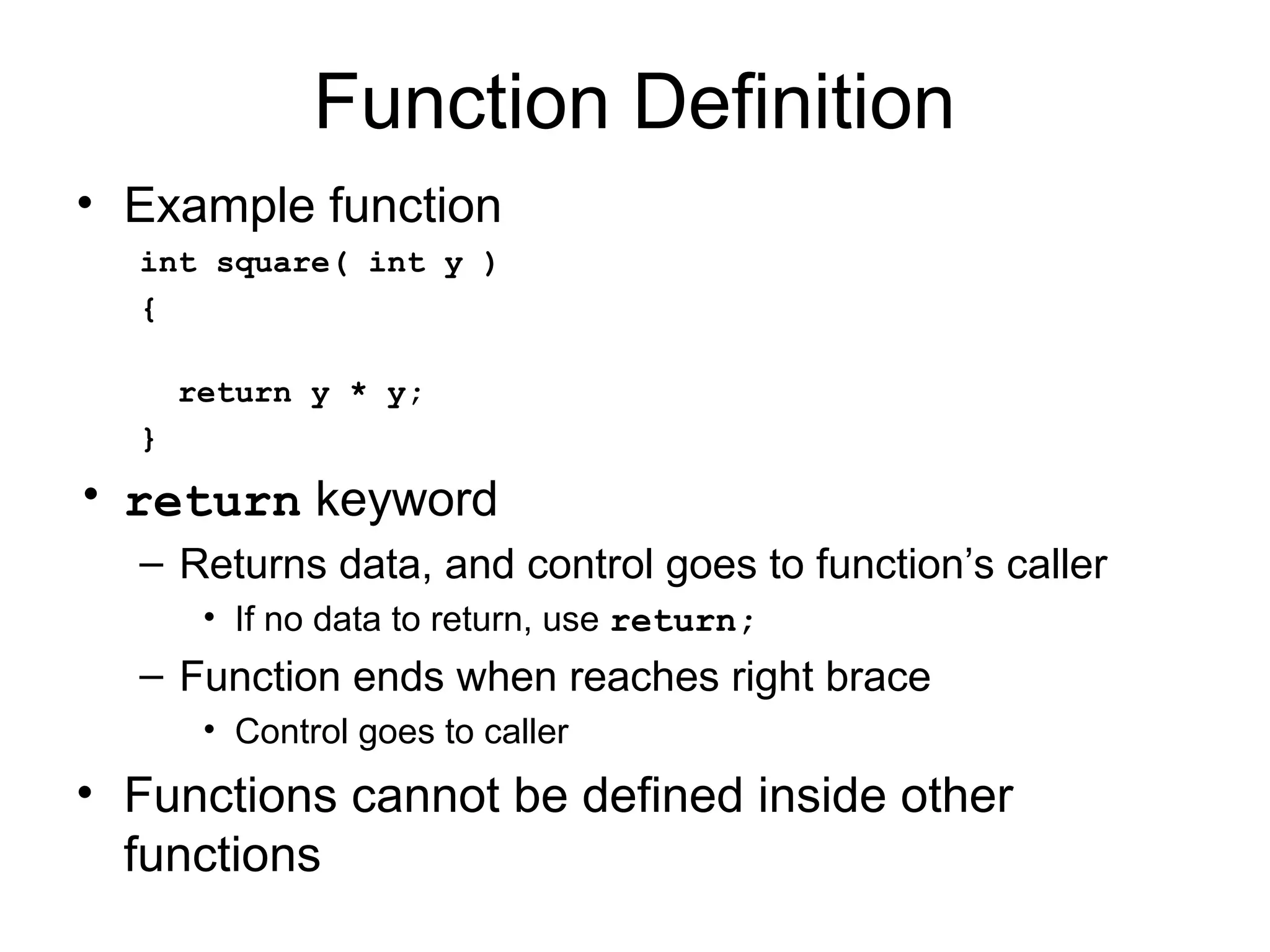
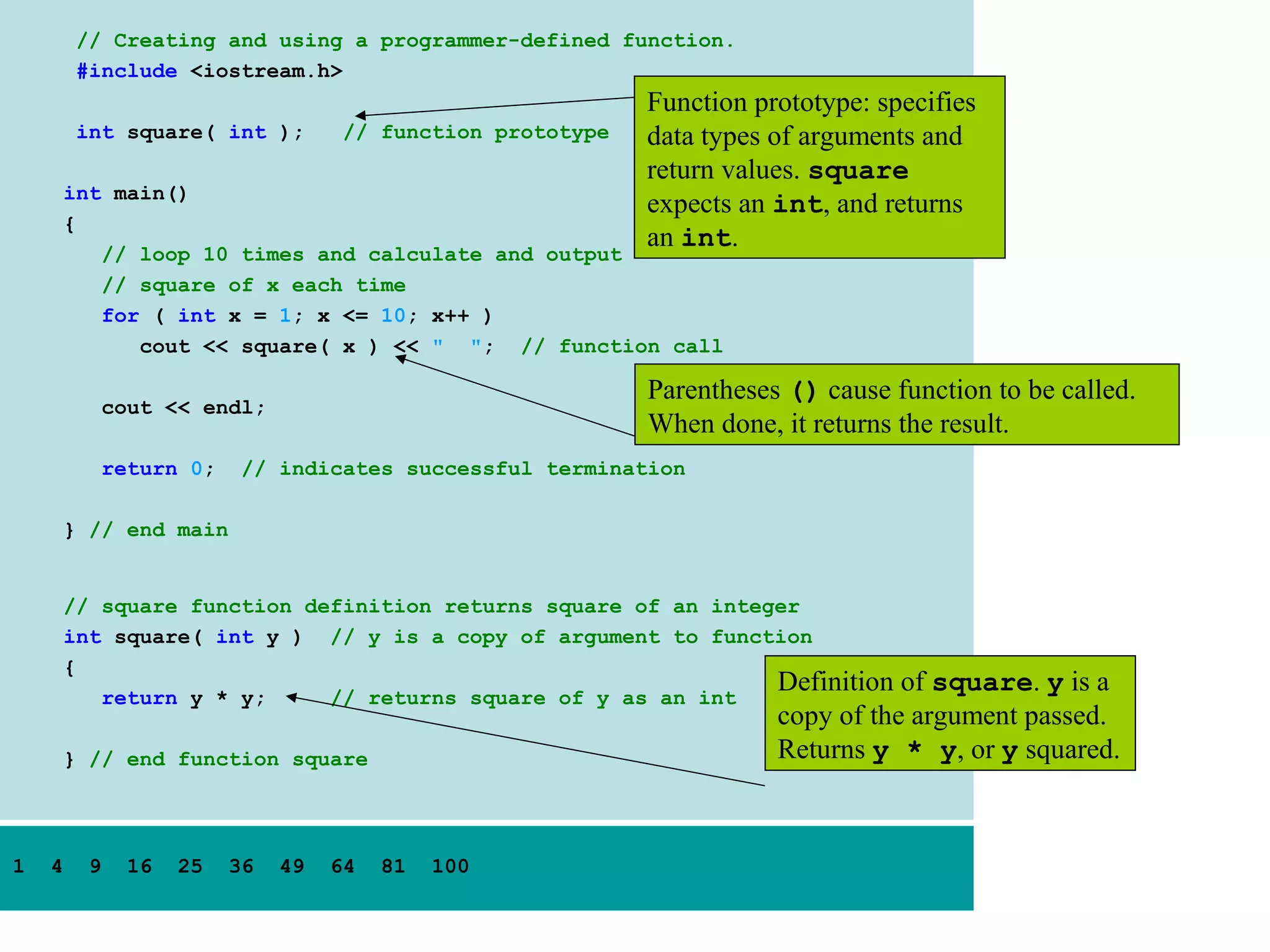
![compute square and cube of numbers [1..10] using functions
#include<iostream.h>
int square(int); // prototype Output
int cube(int); // prototype 1 square=1
main() 1 cube=1
{ int i; 2 square=4
2 cube=8
for (int i=1;i<=10;i++){ .
.
cout<< i<< “square=“ << square(i) << endl; .
cout<< i<< “cube=“ <<cube(i) << endl; .
} // end for 10 square=100
return 0; 10 cube=1000
} // end main function
int square(int y) //function definition
{
return y*y; // returned Result
}
int cube(int y) //function definition
{
return y*y*y; // returned Result
}](https://image.slidesharecdn.com/part-3-functions-130220073339-phpapp01/75/Part-3-functions-13-2048.jpg)