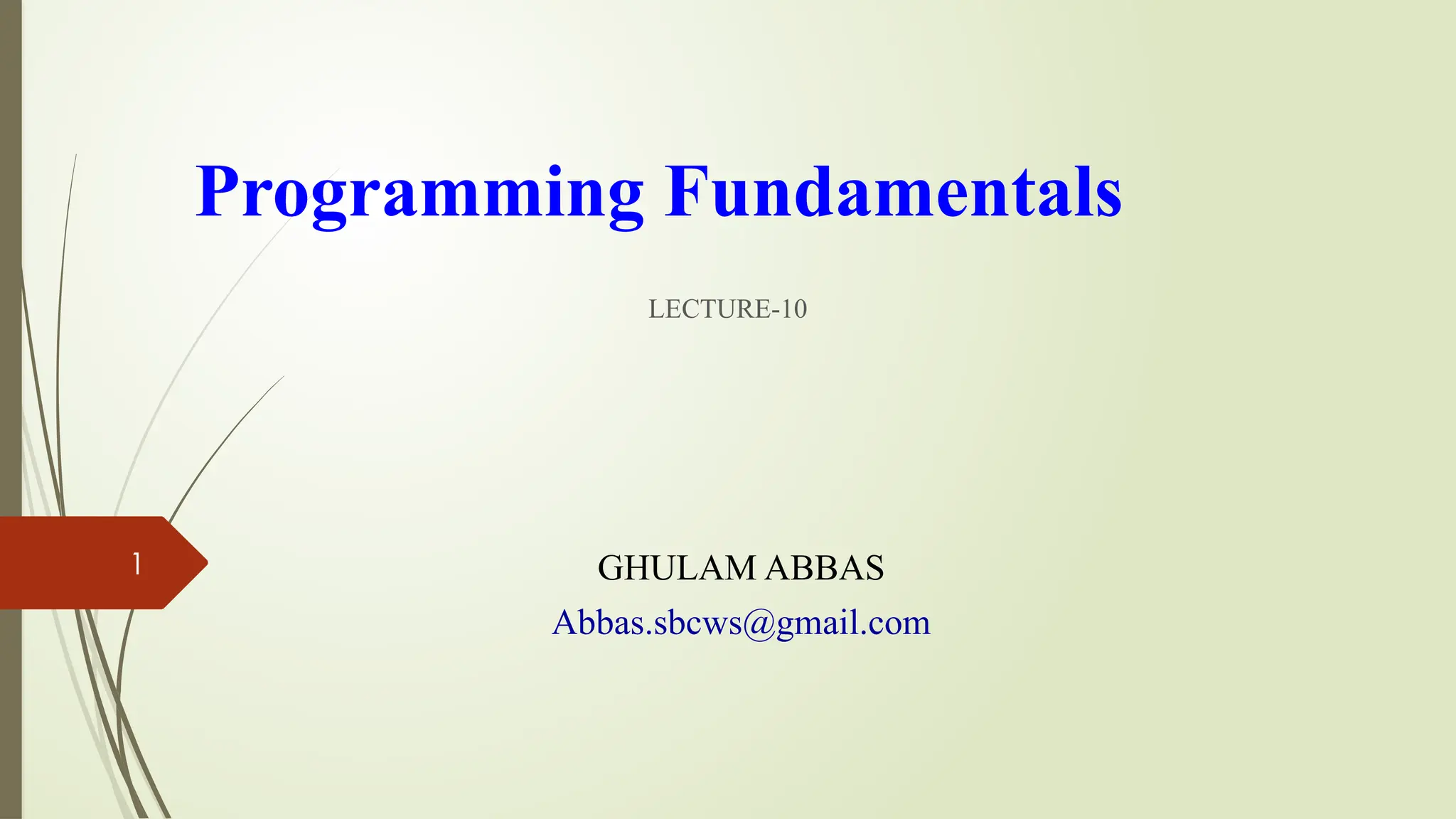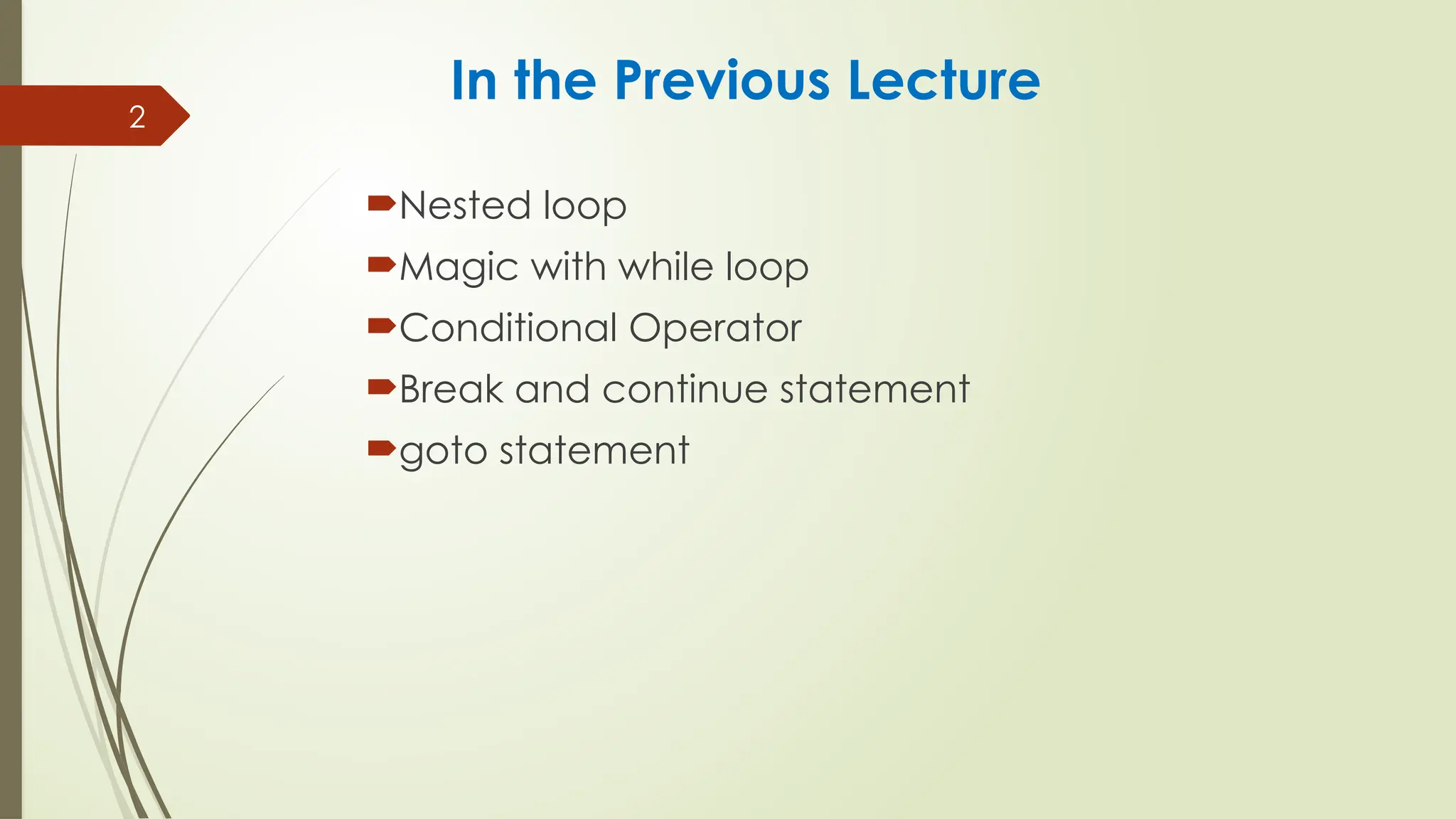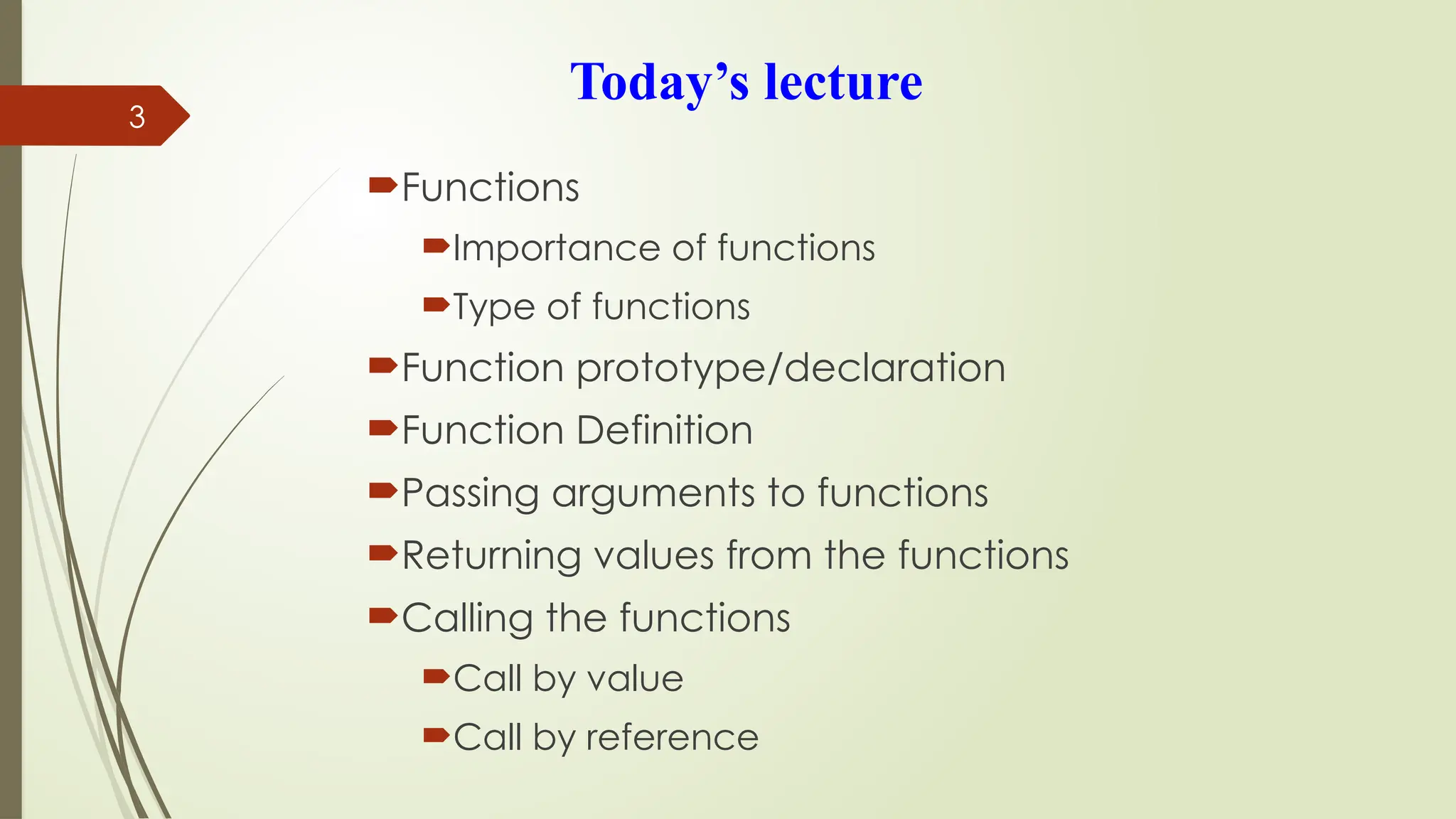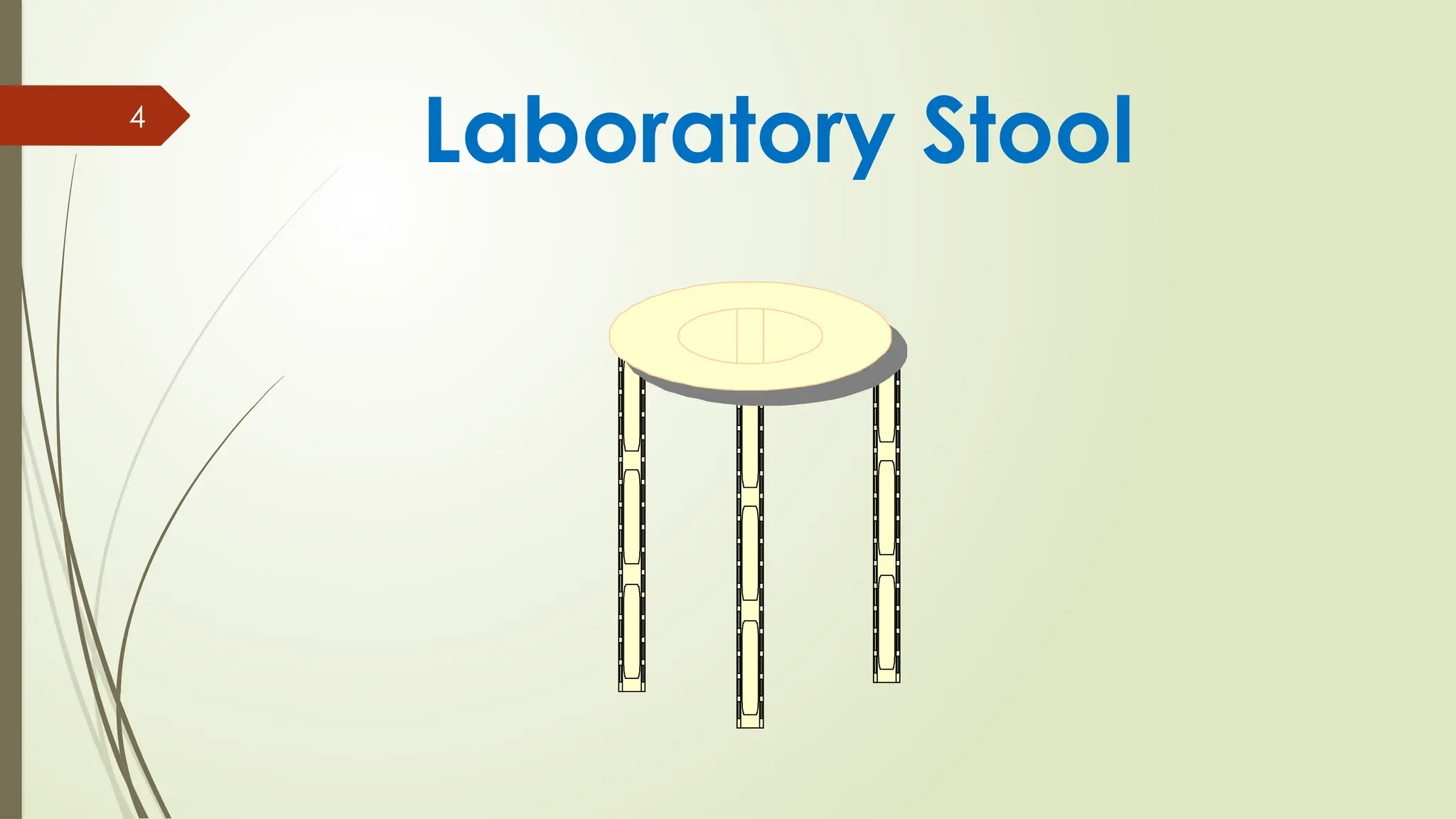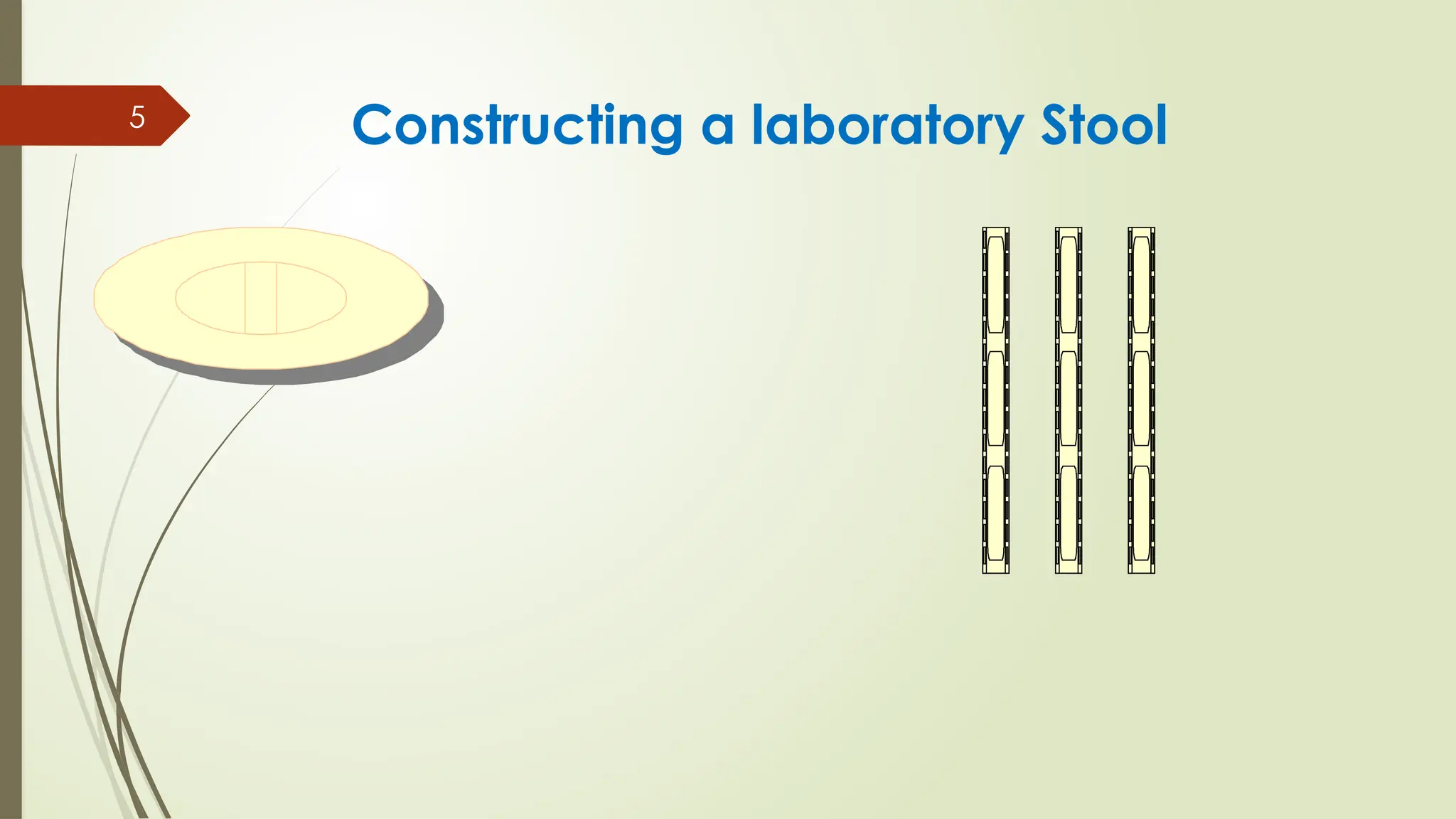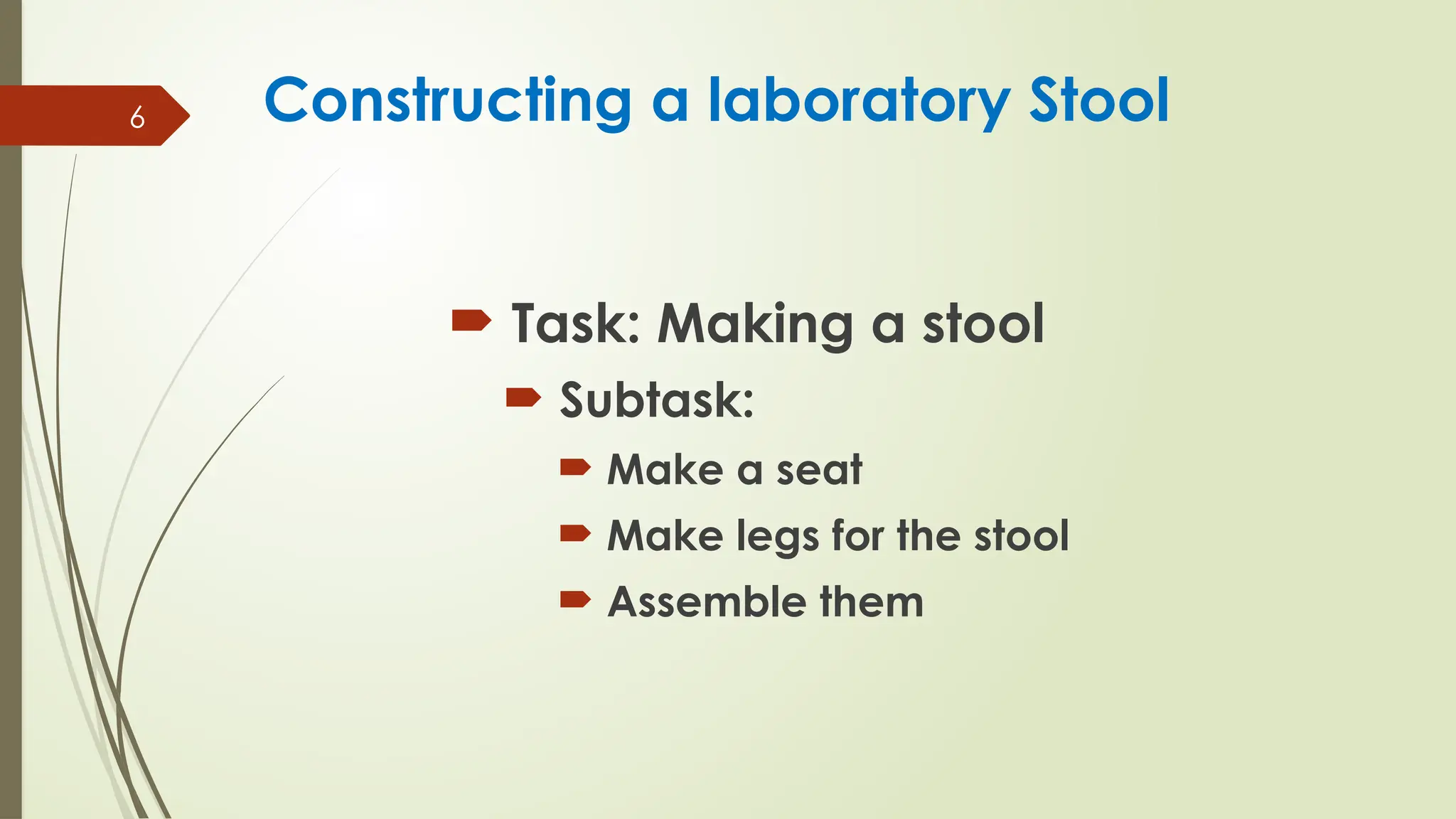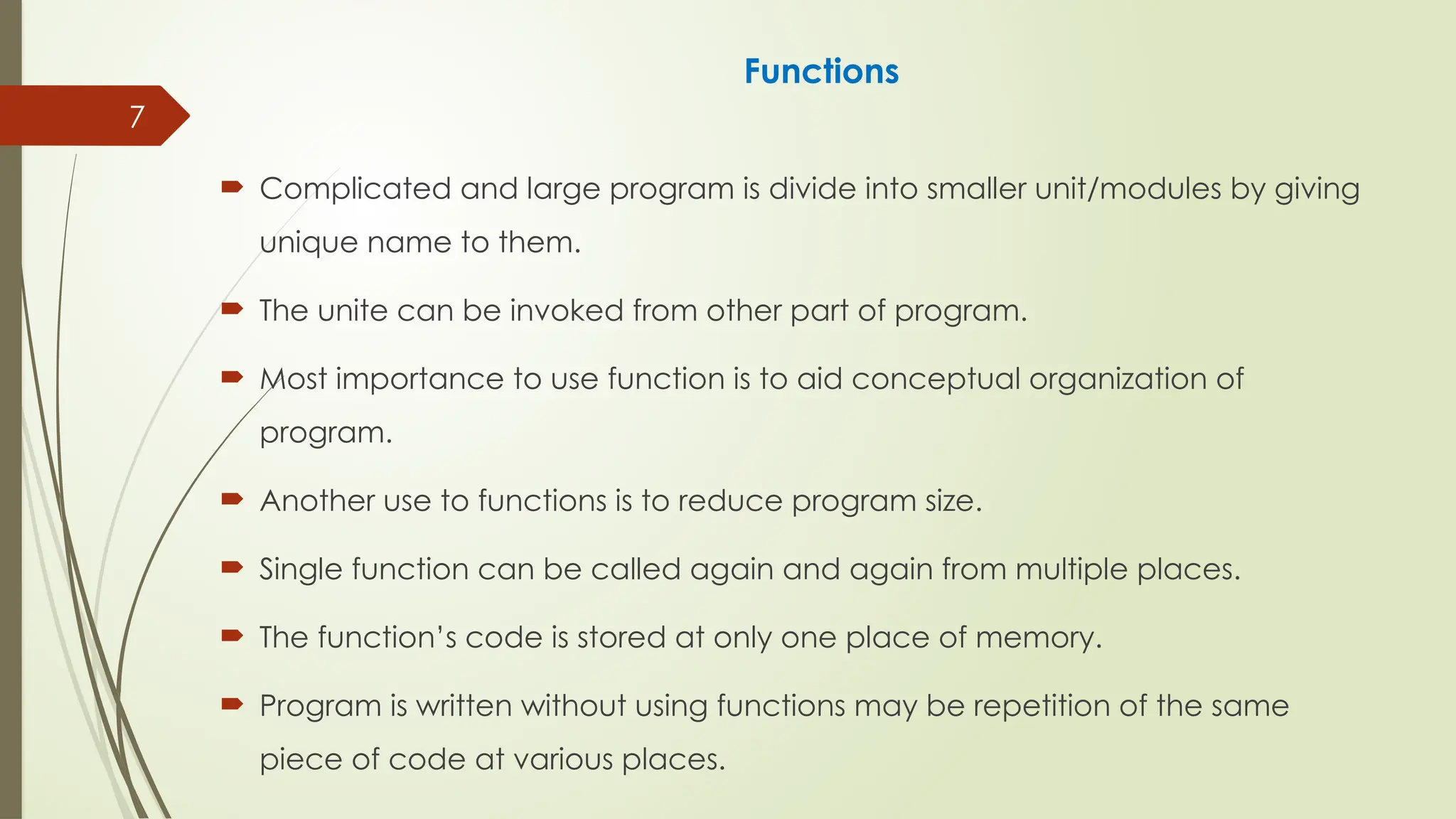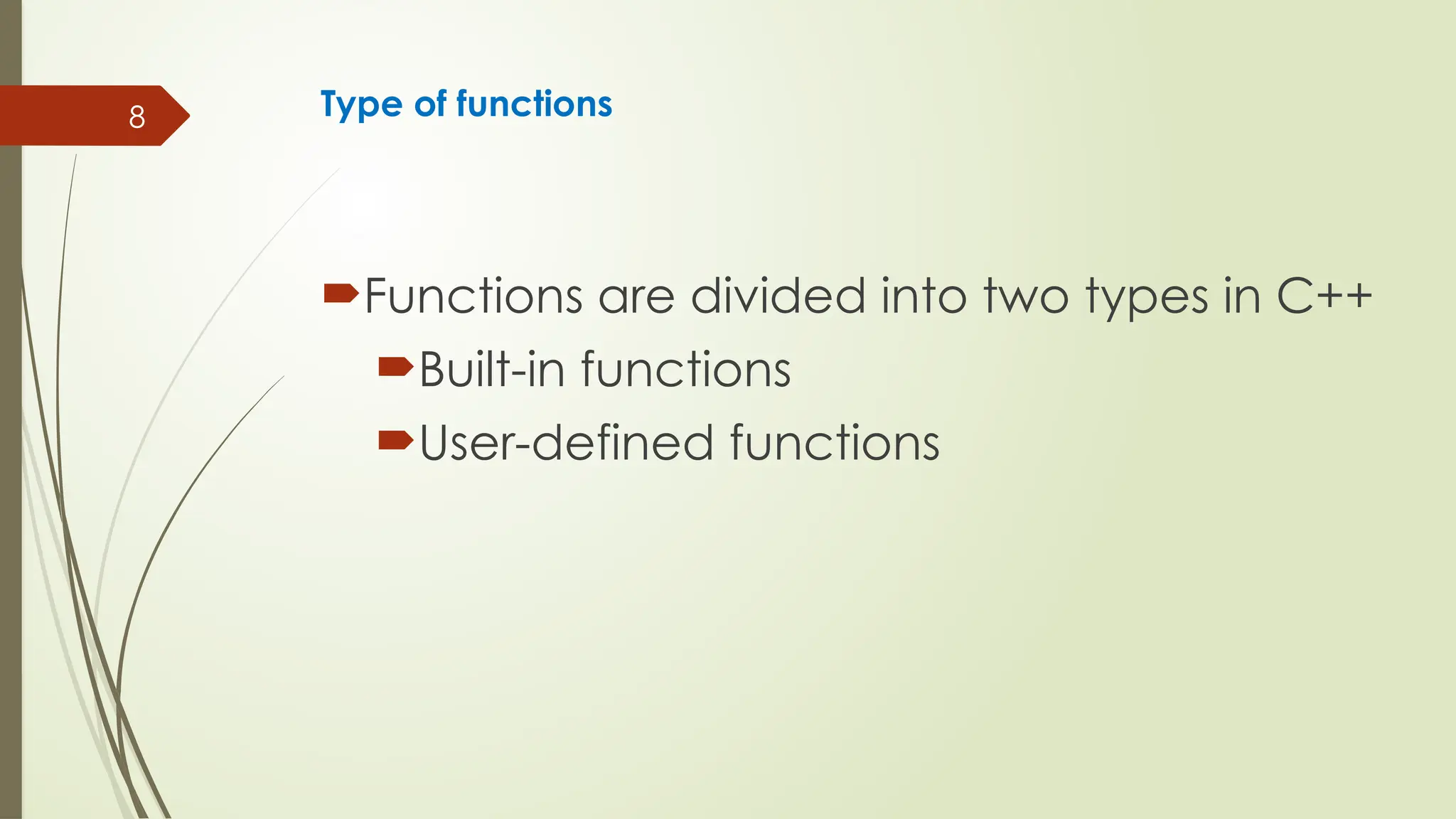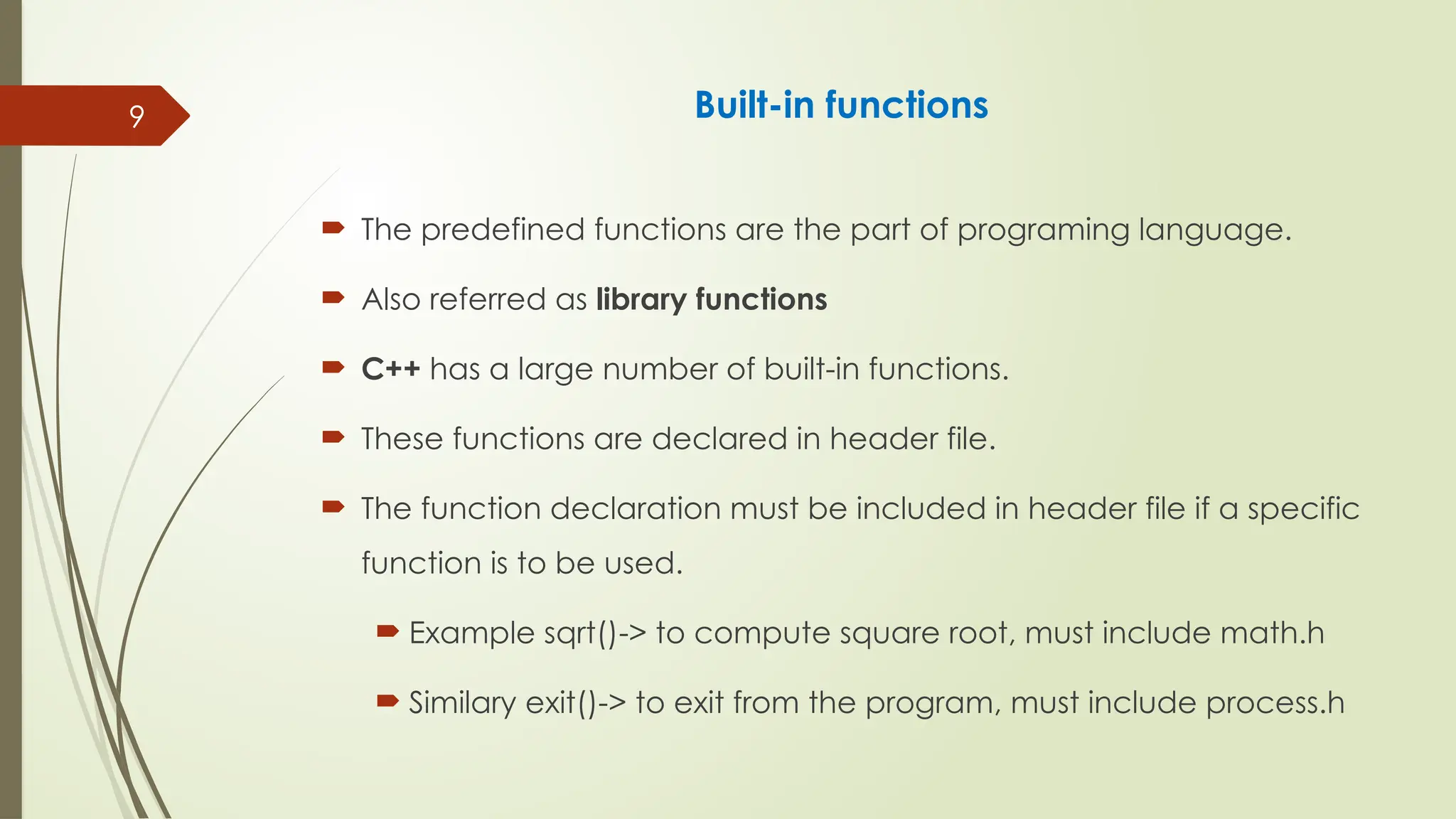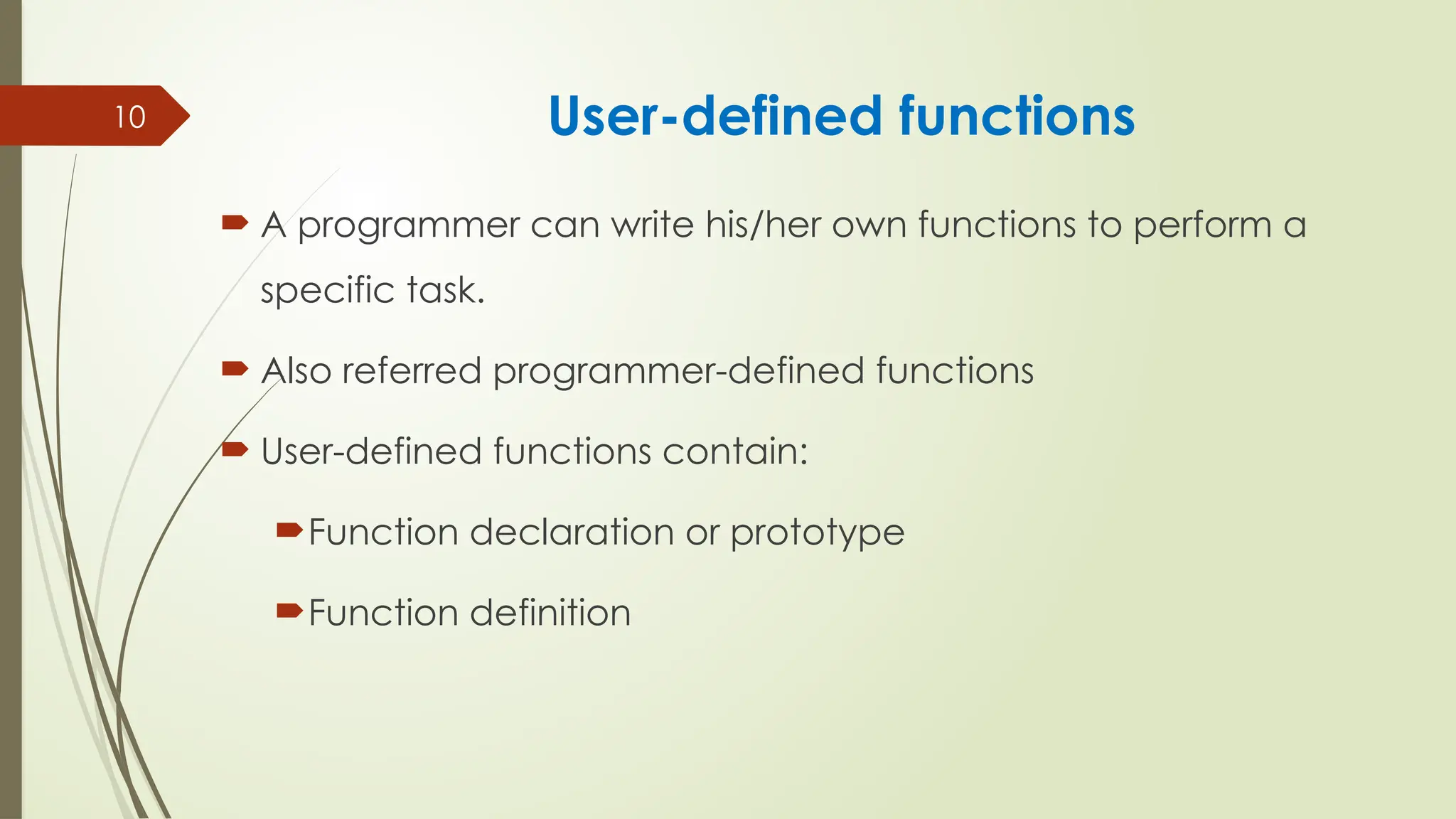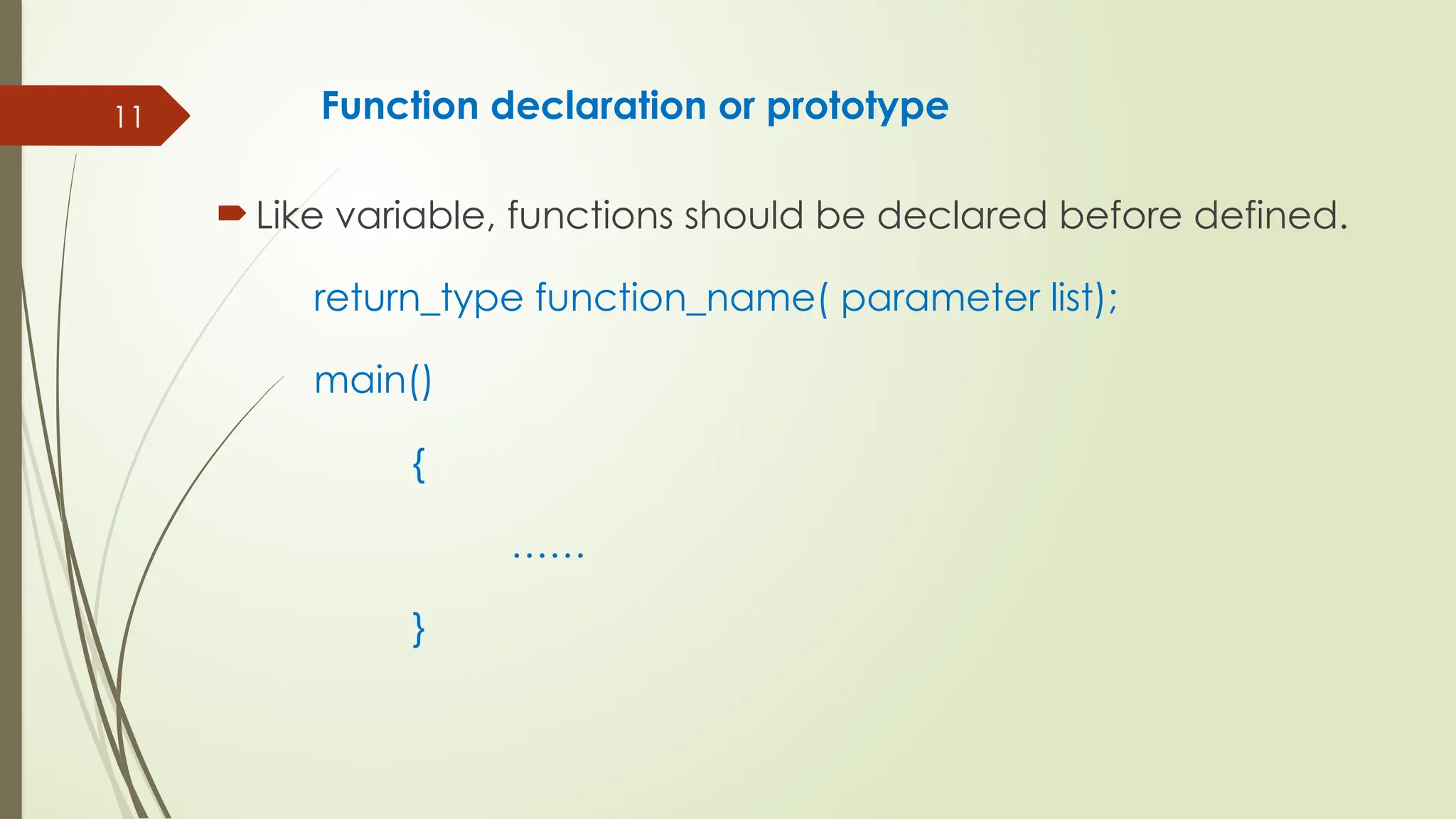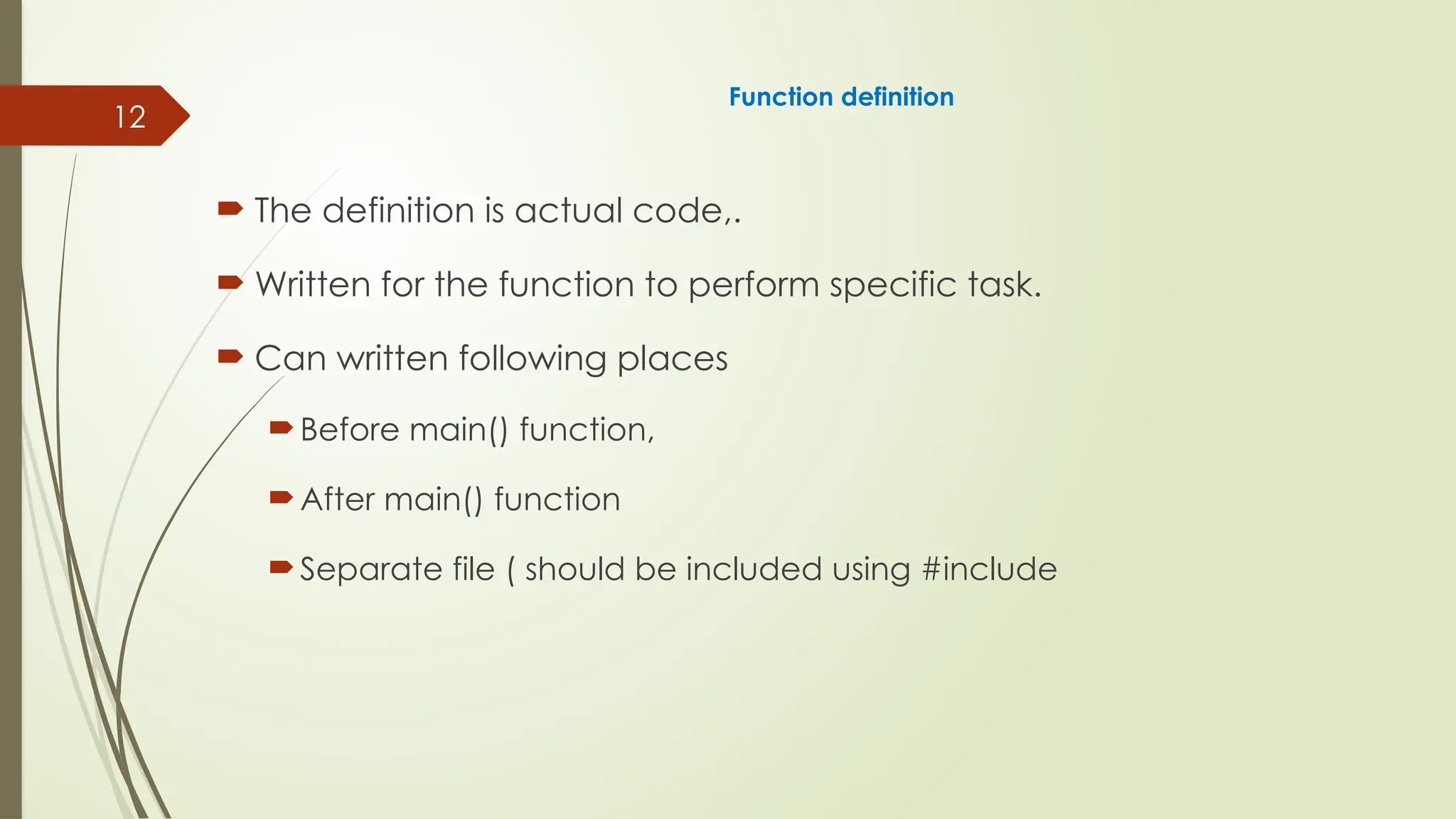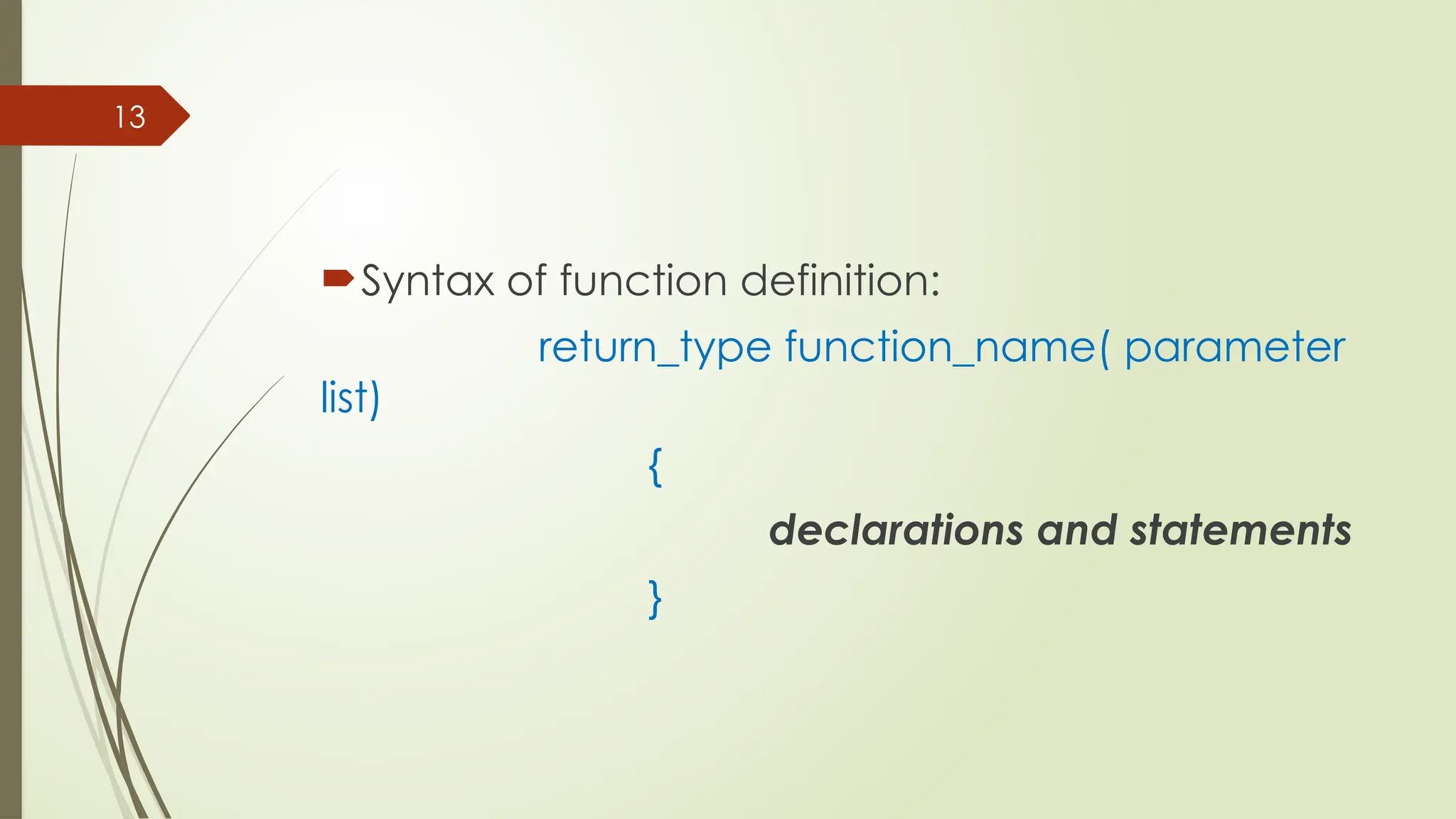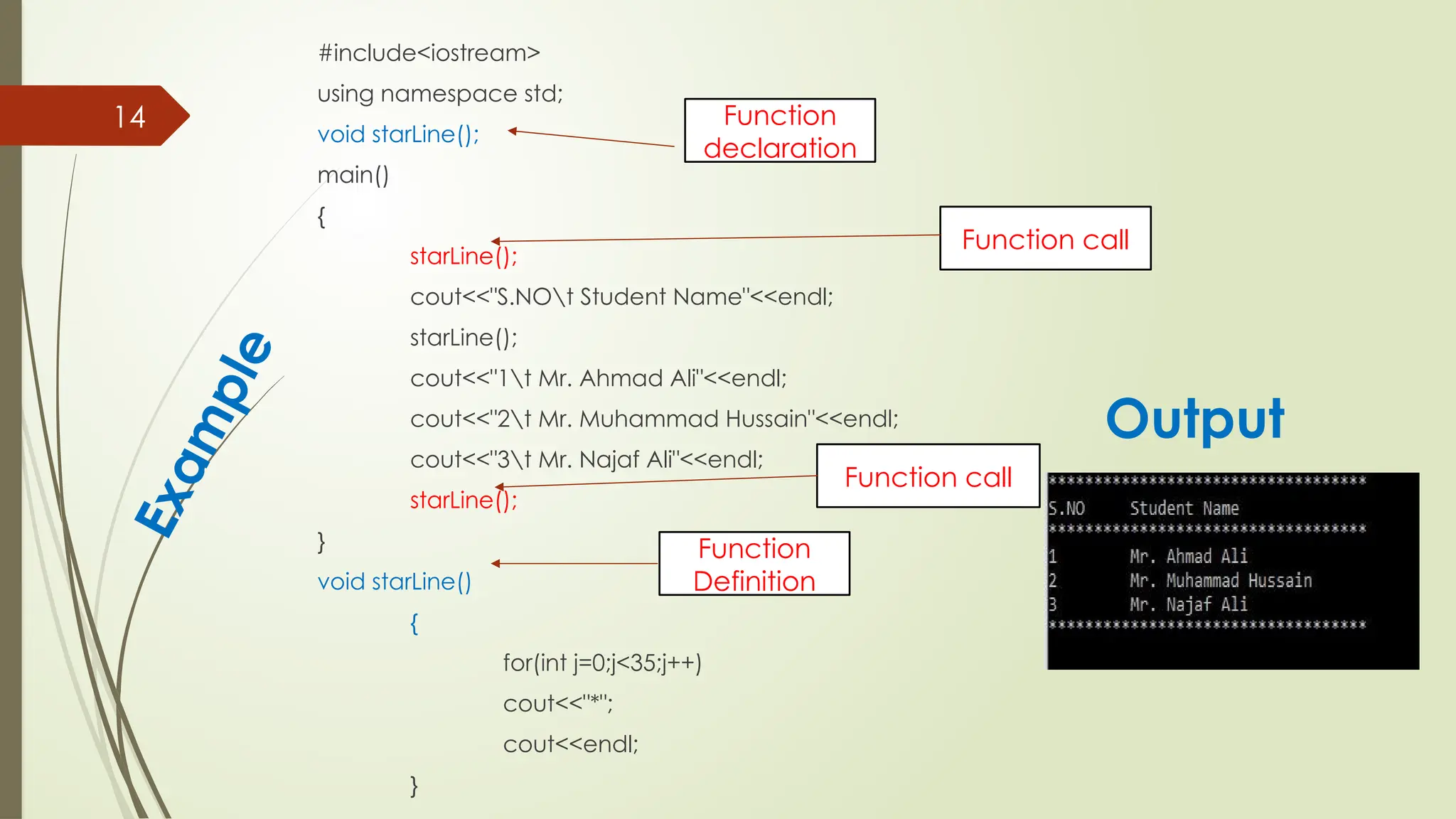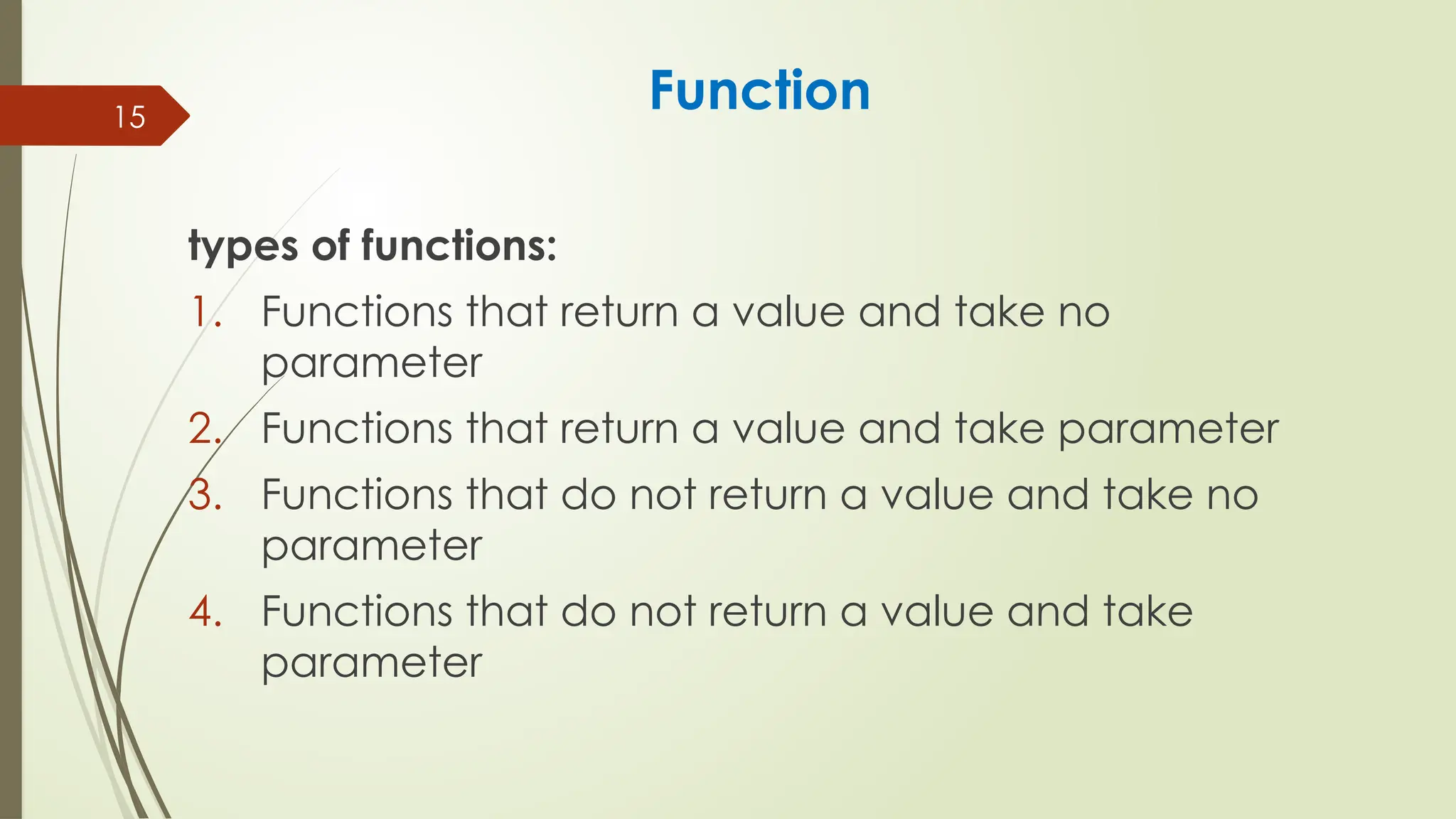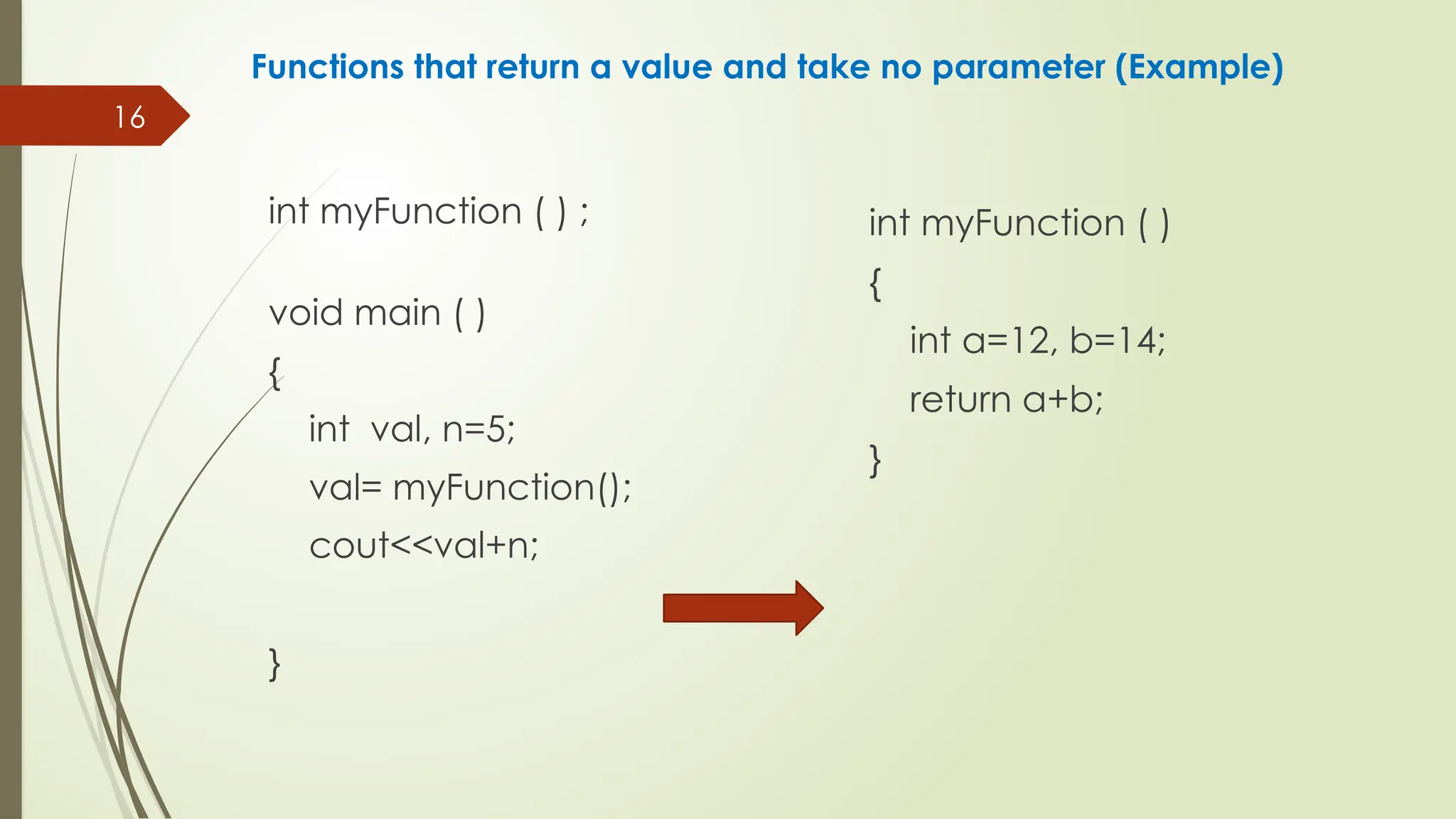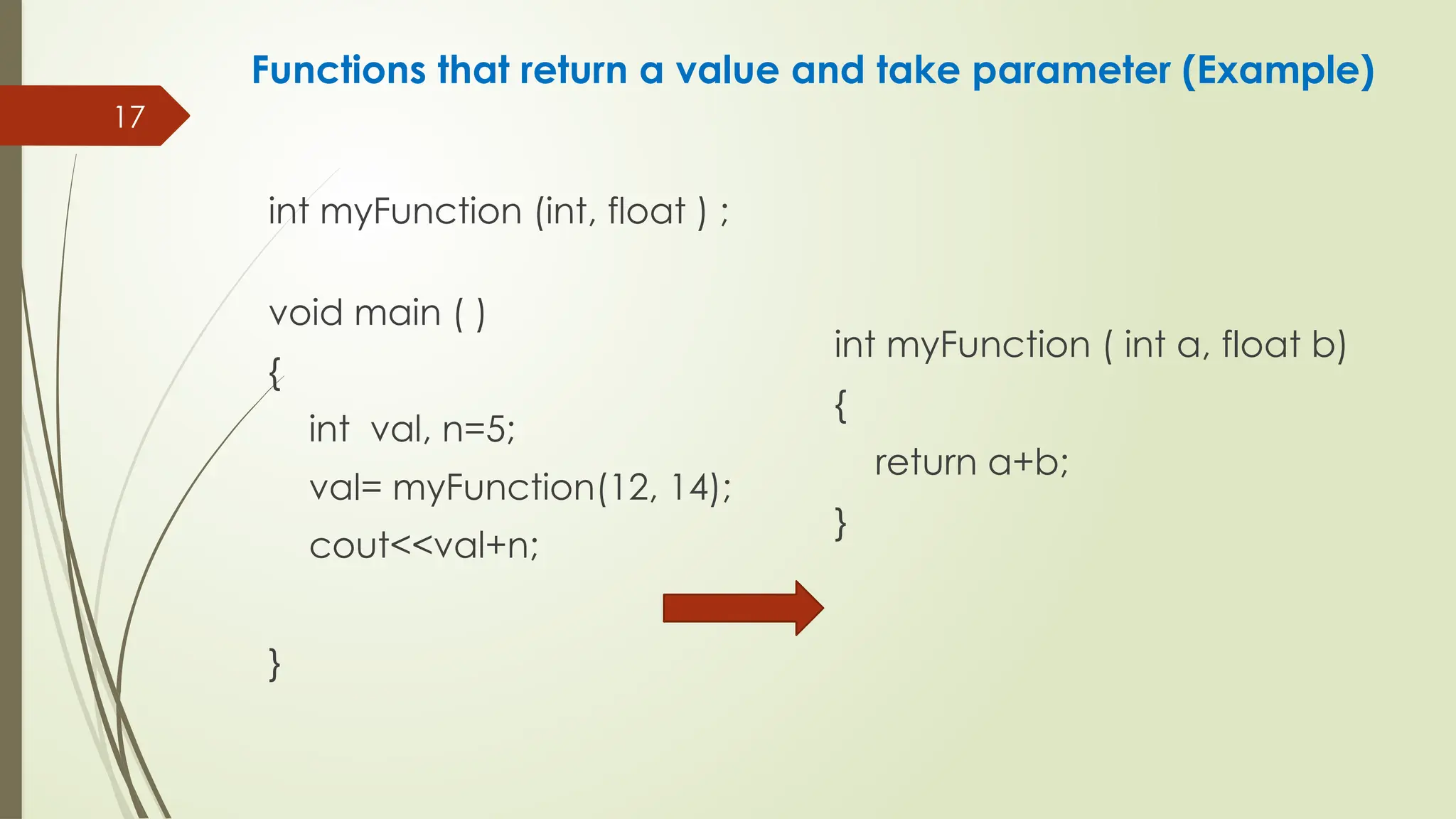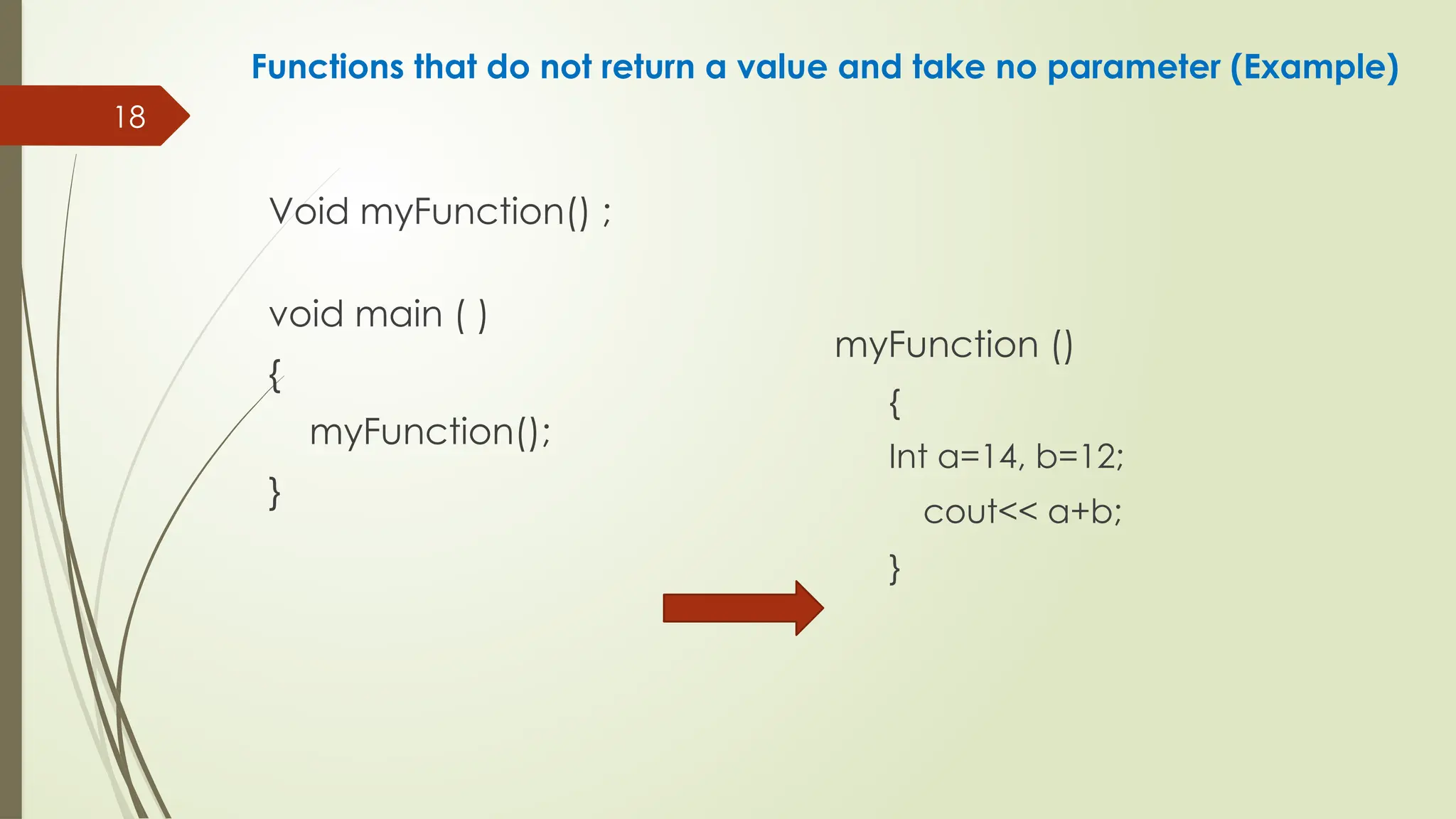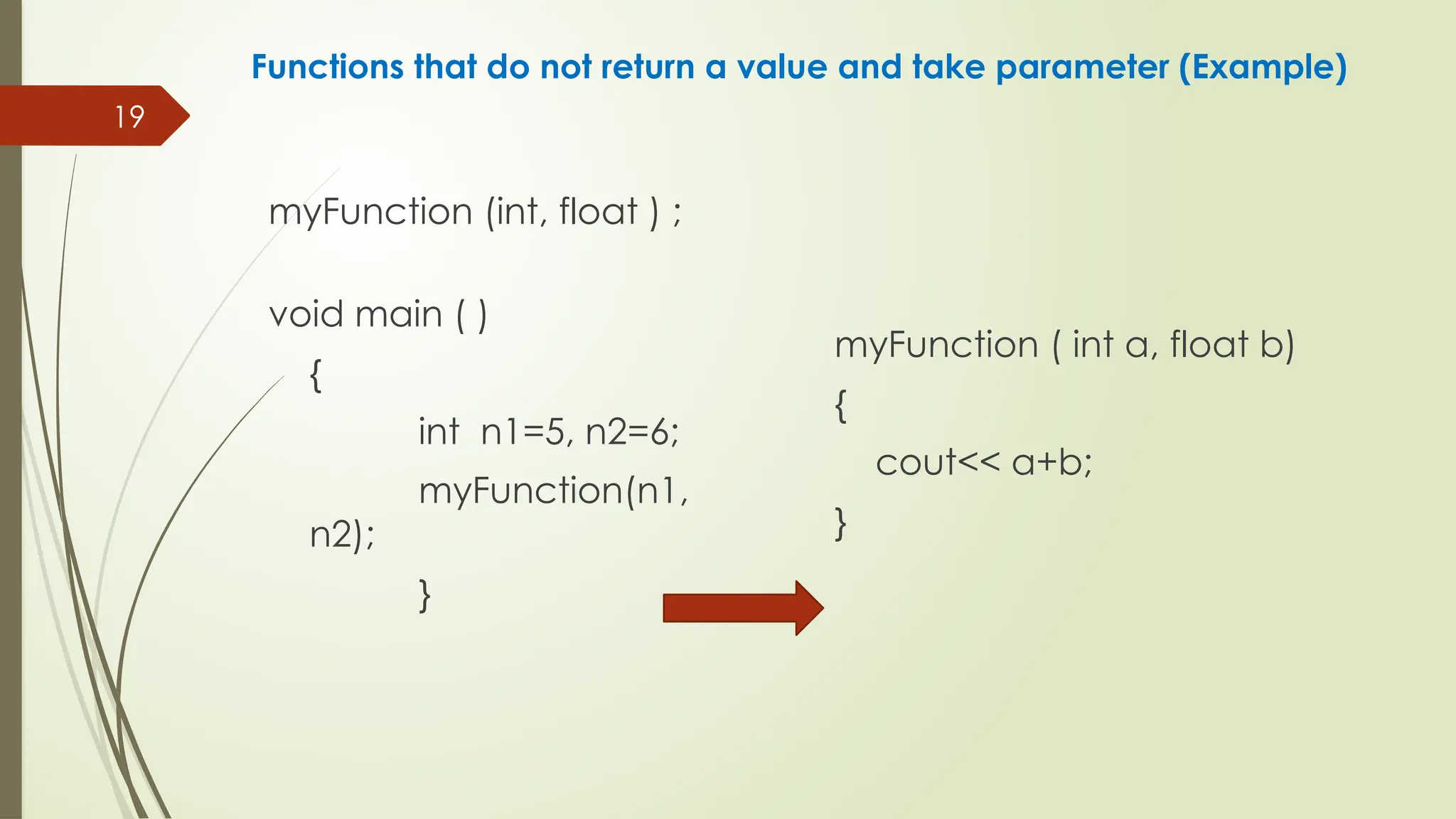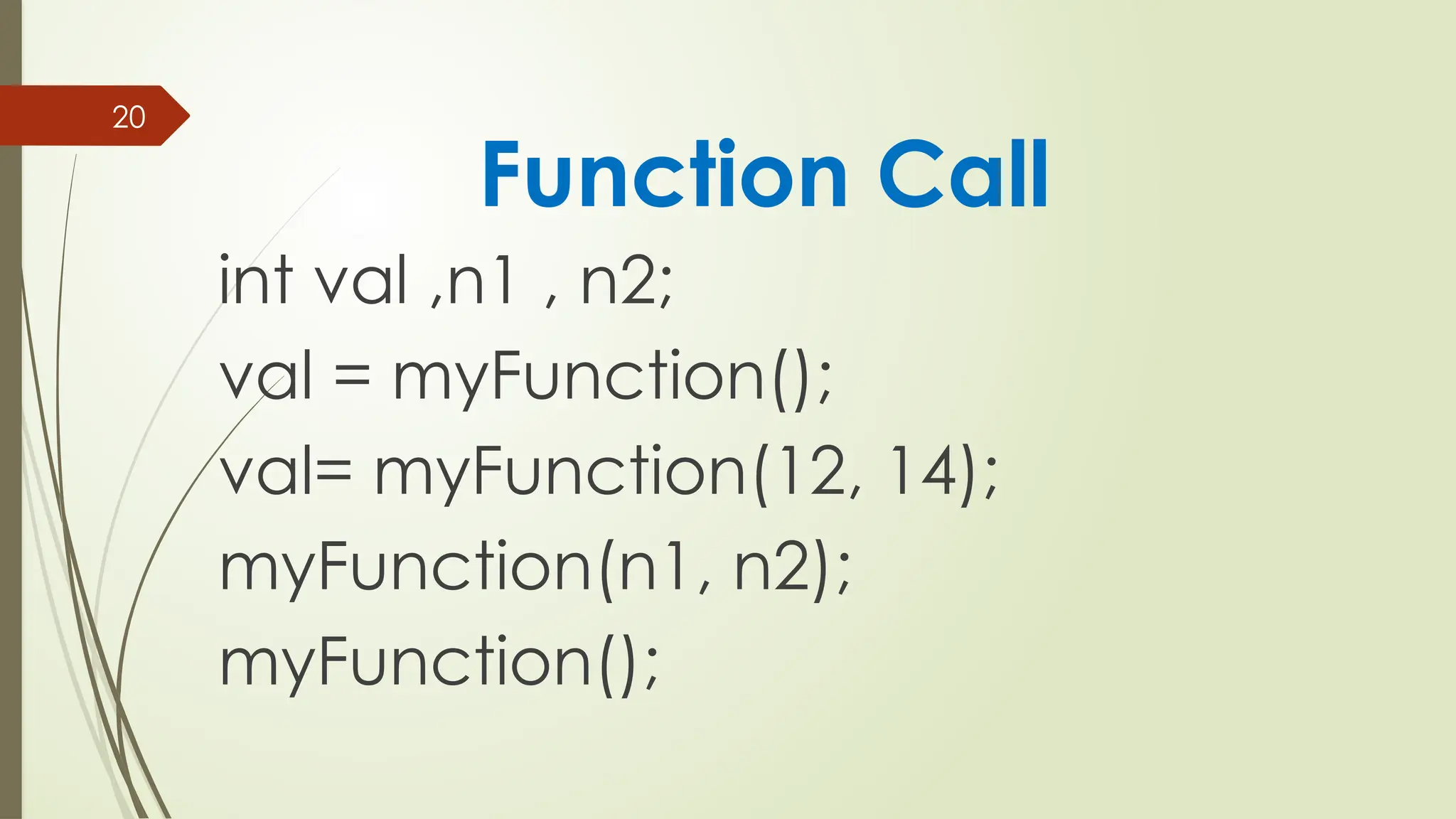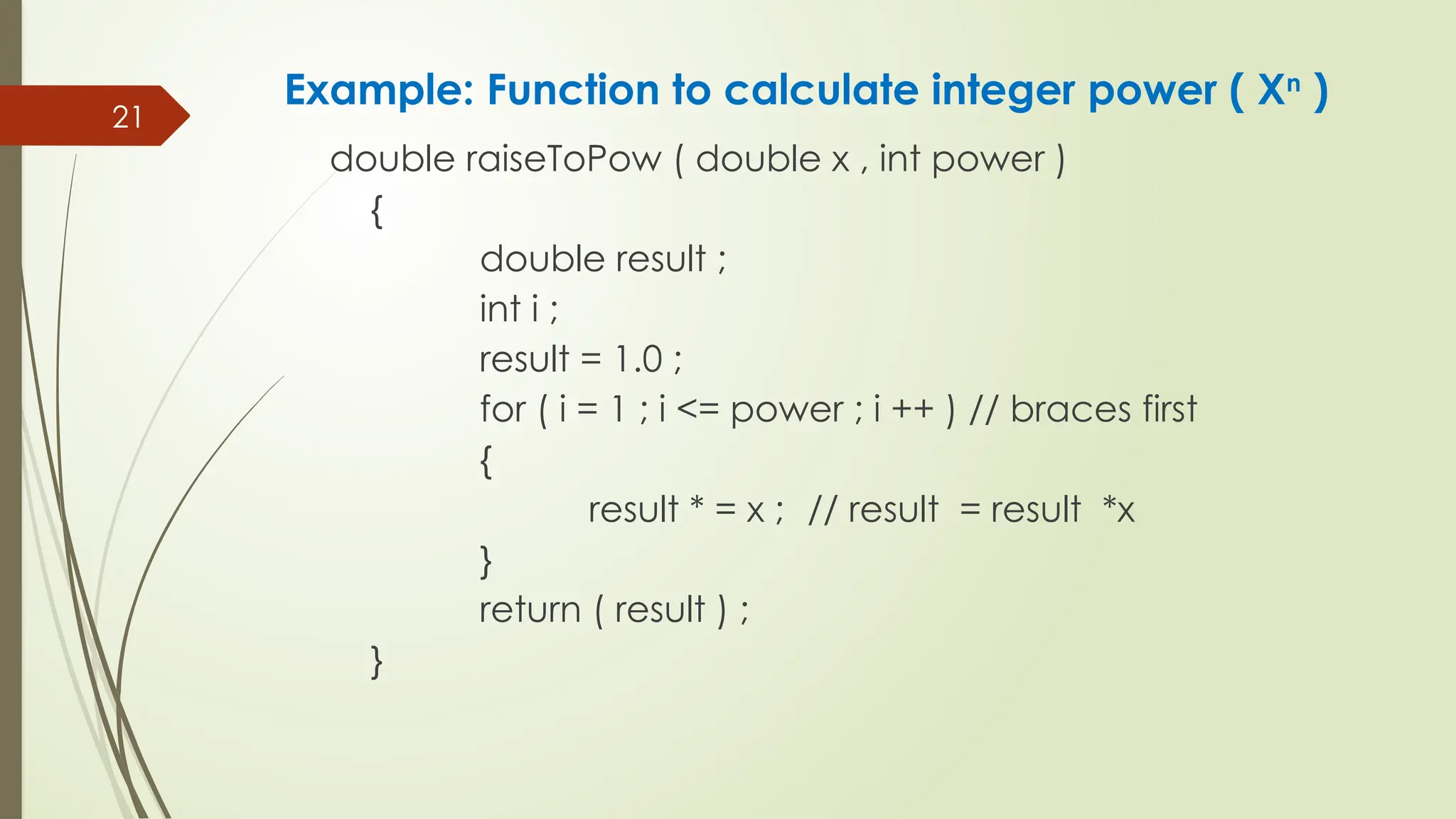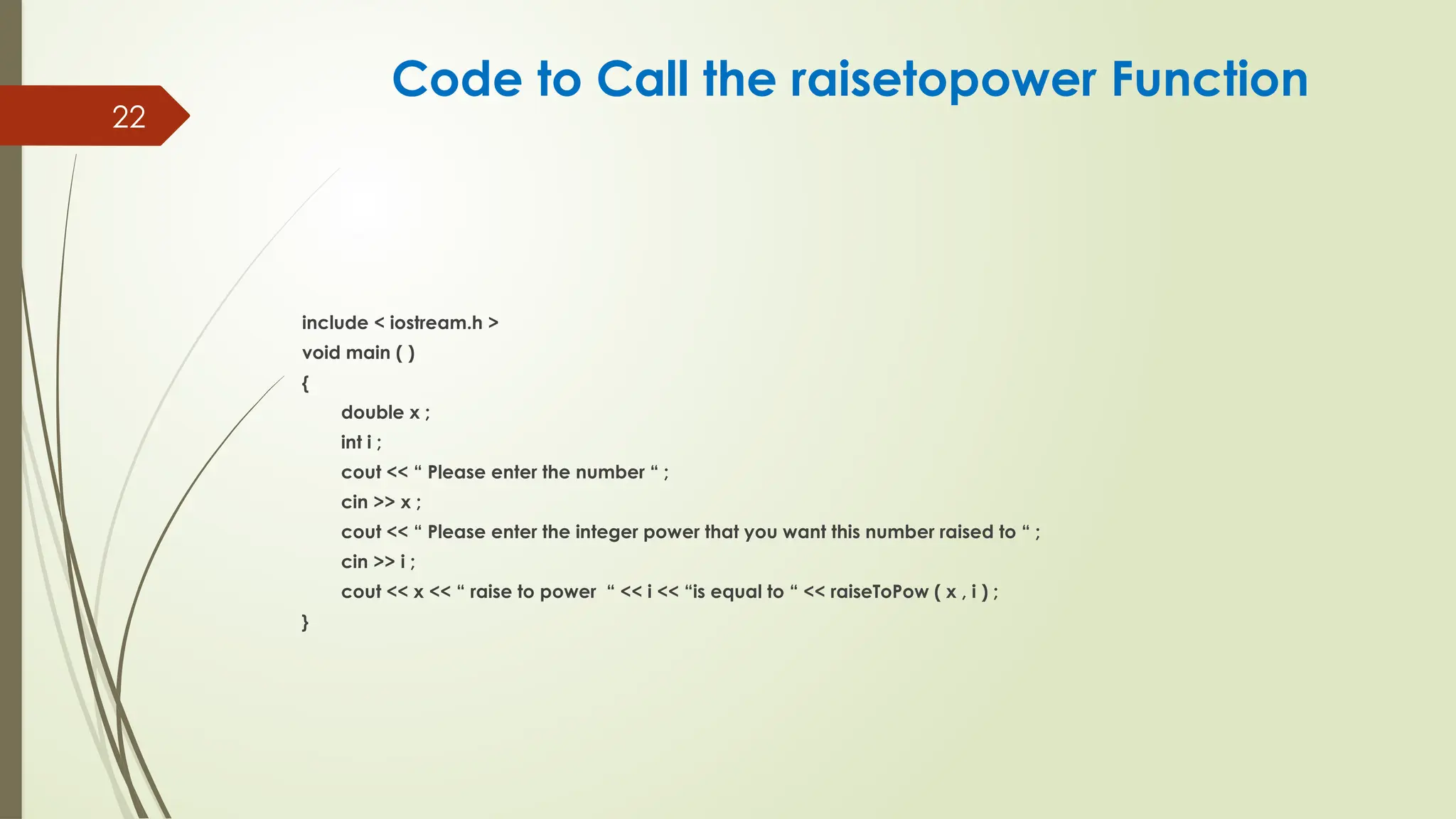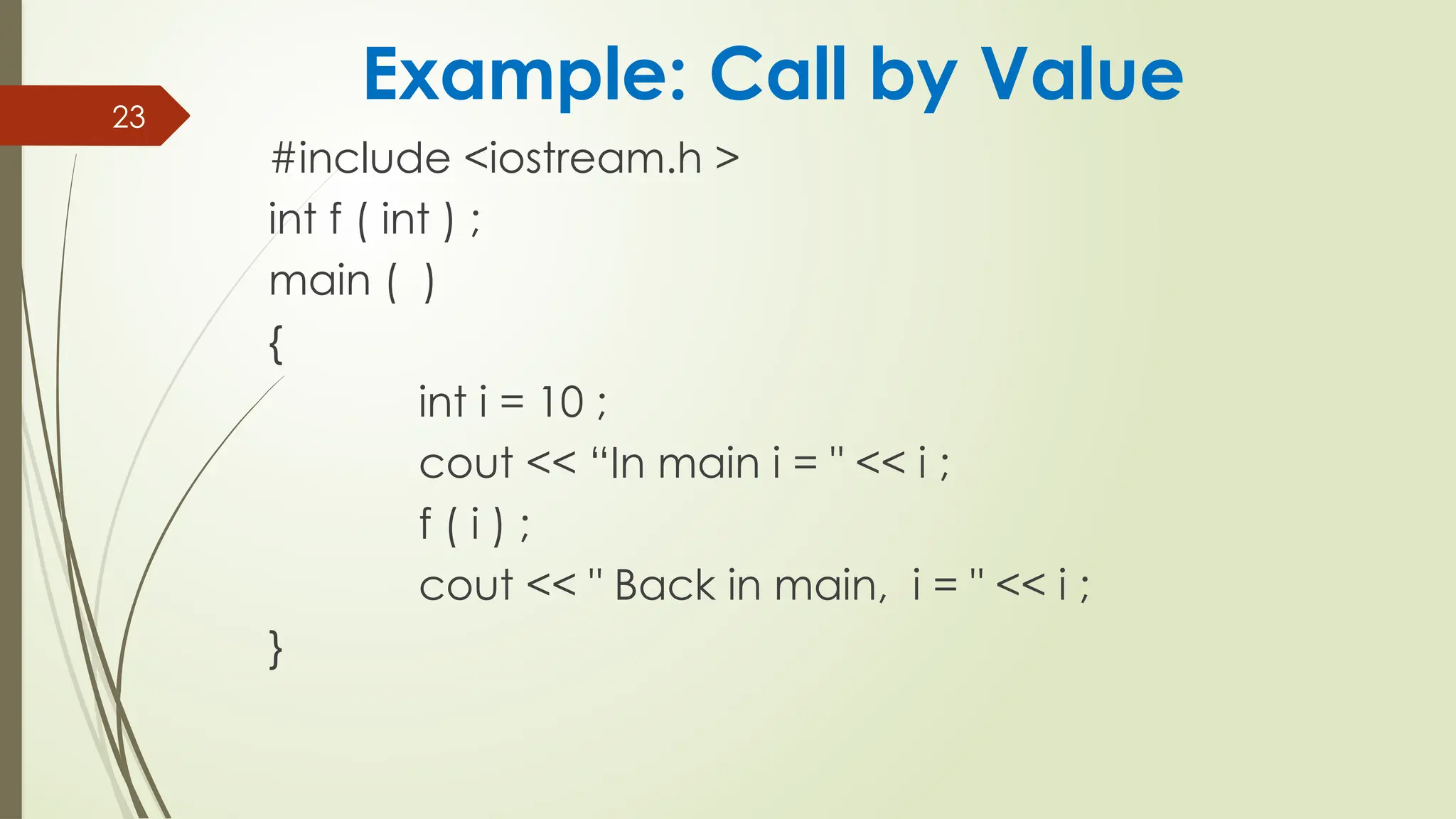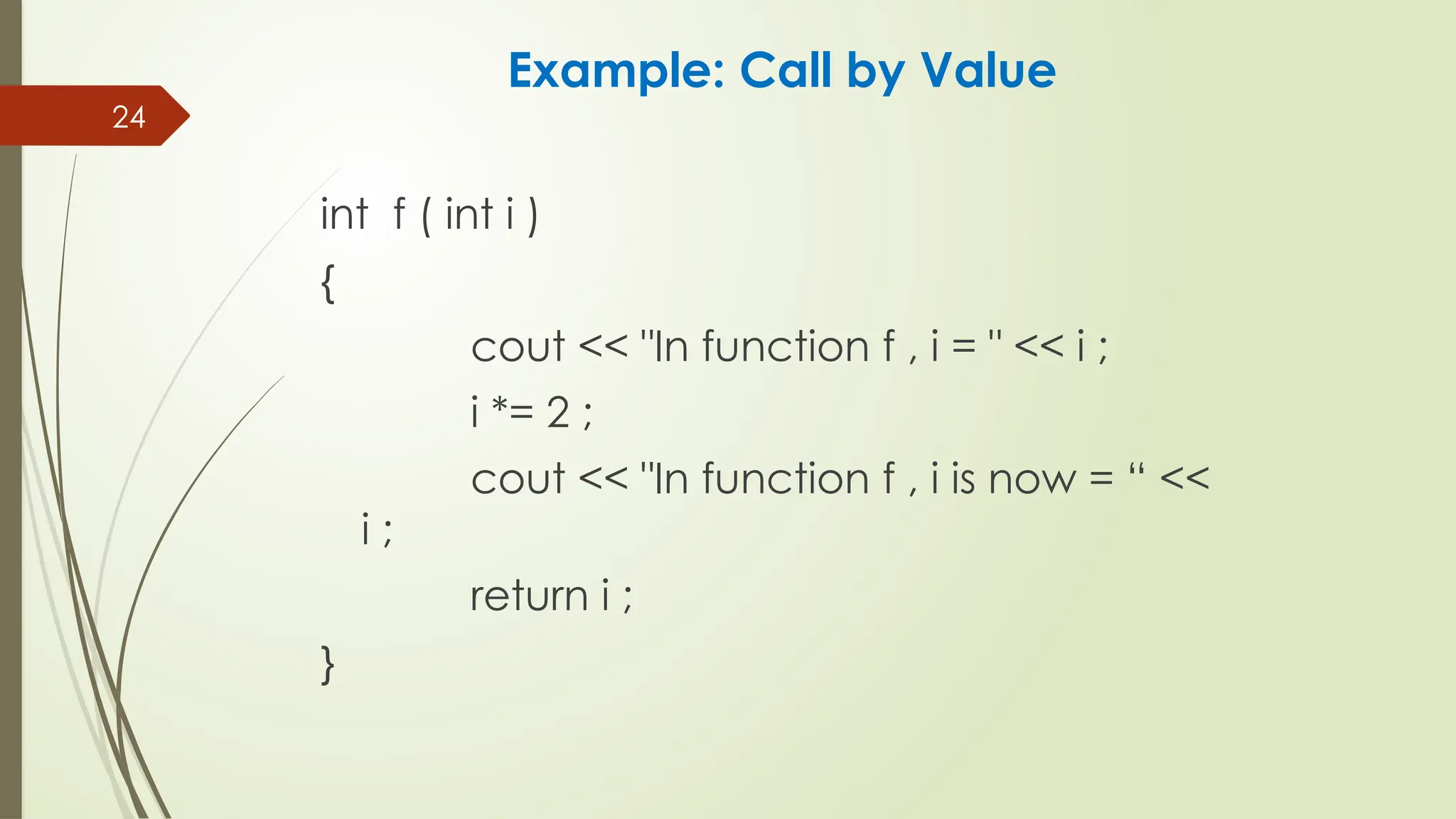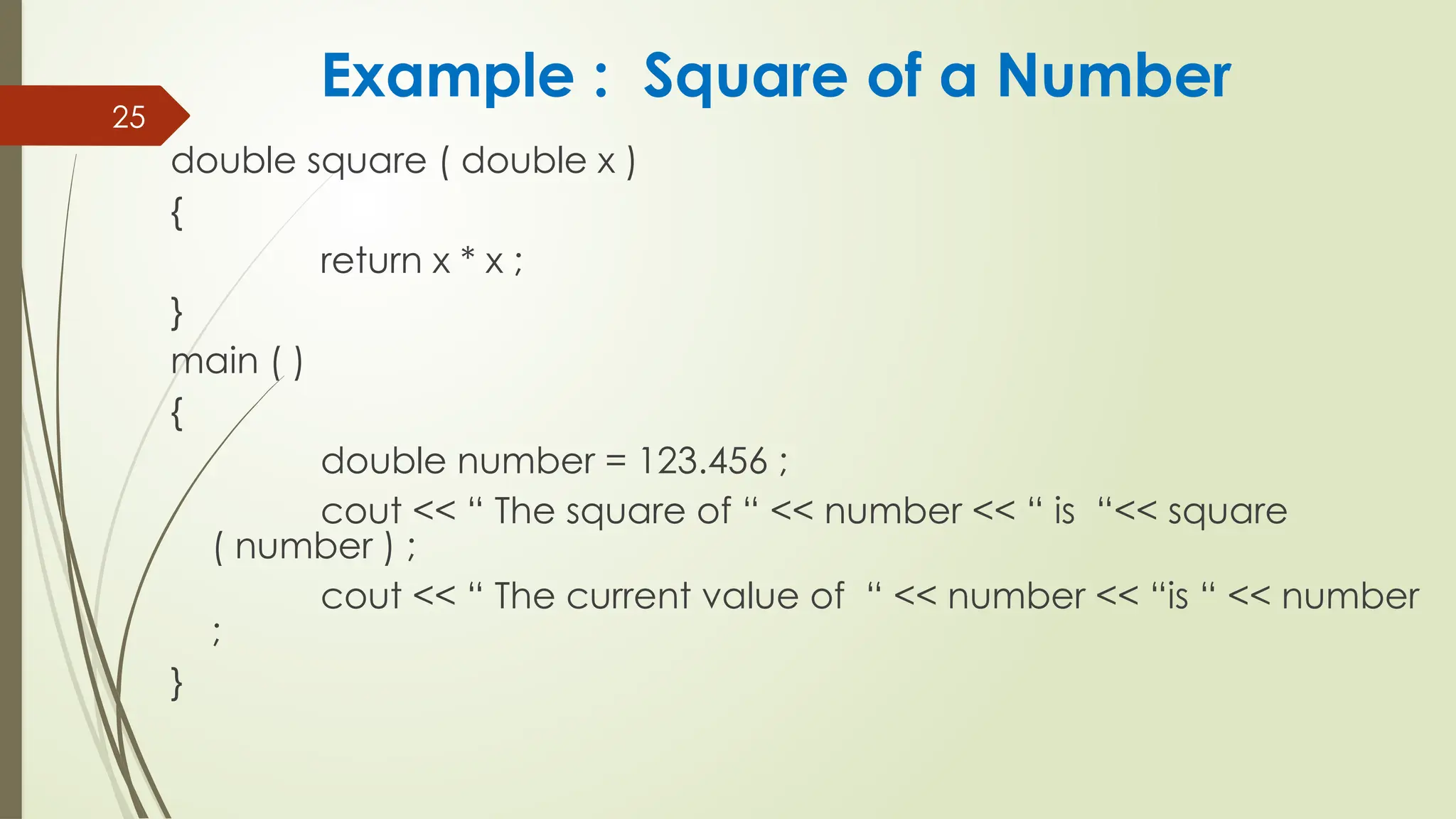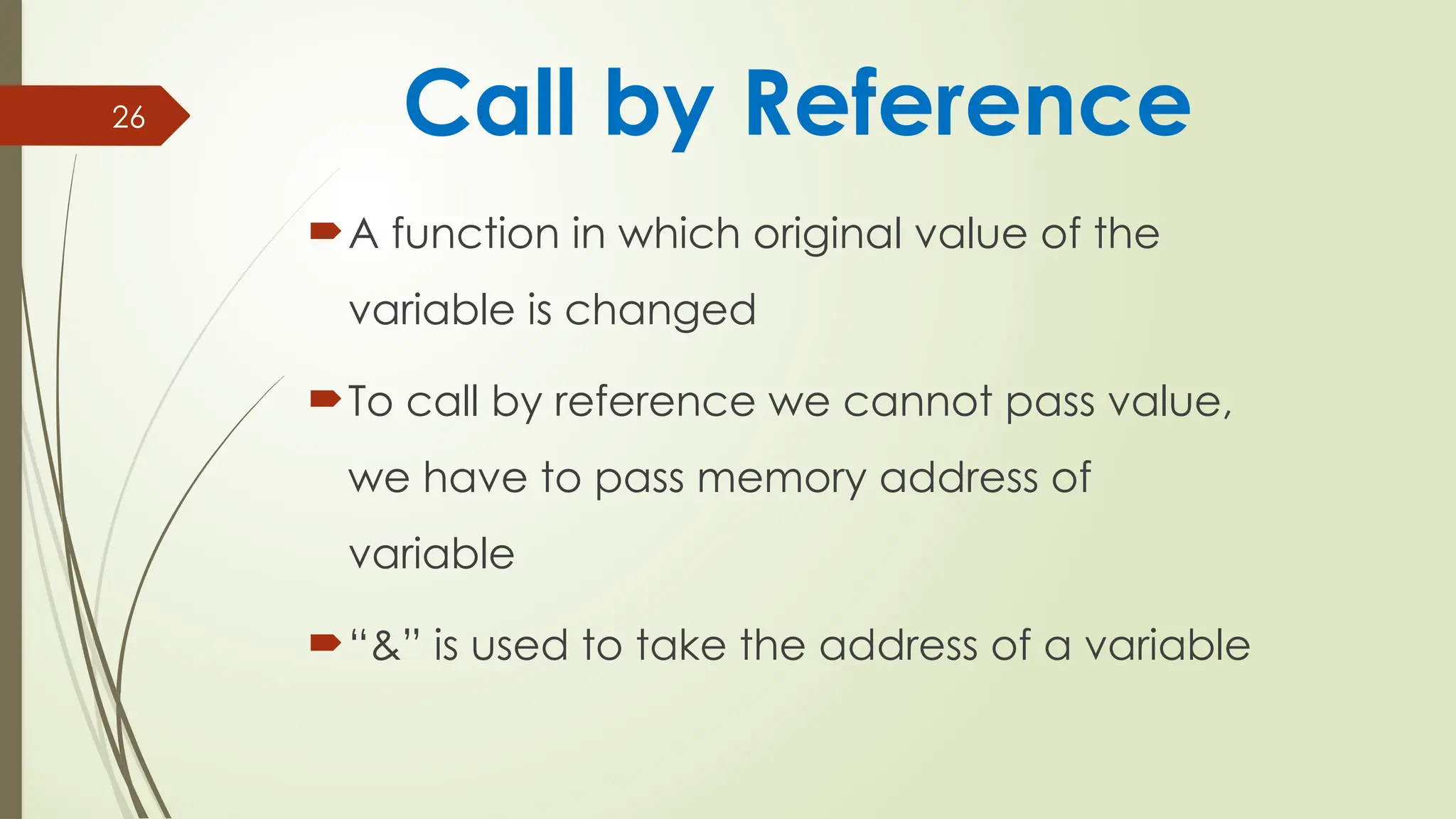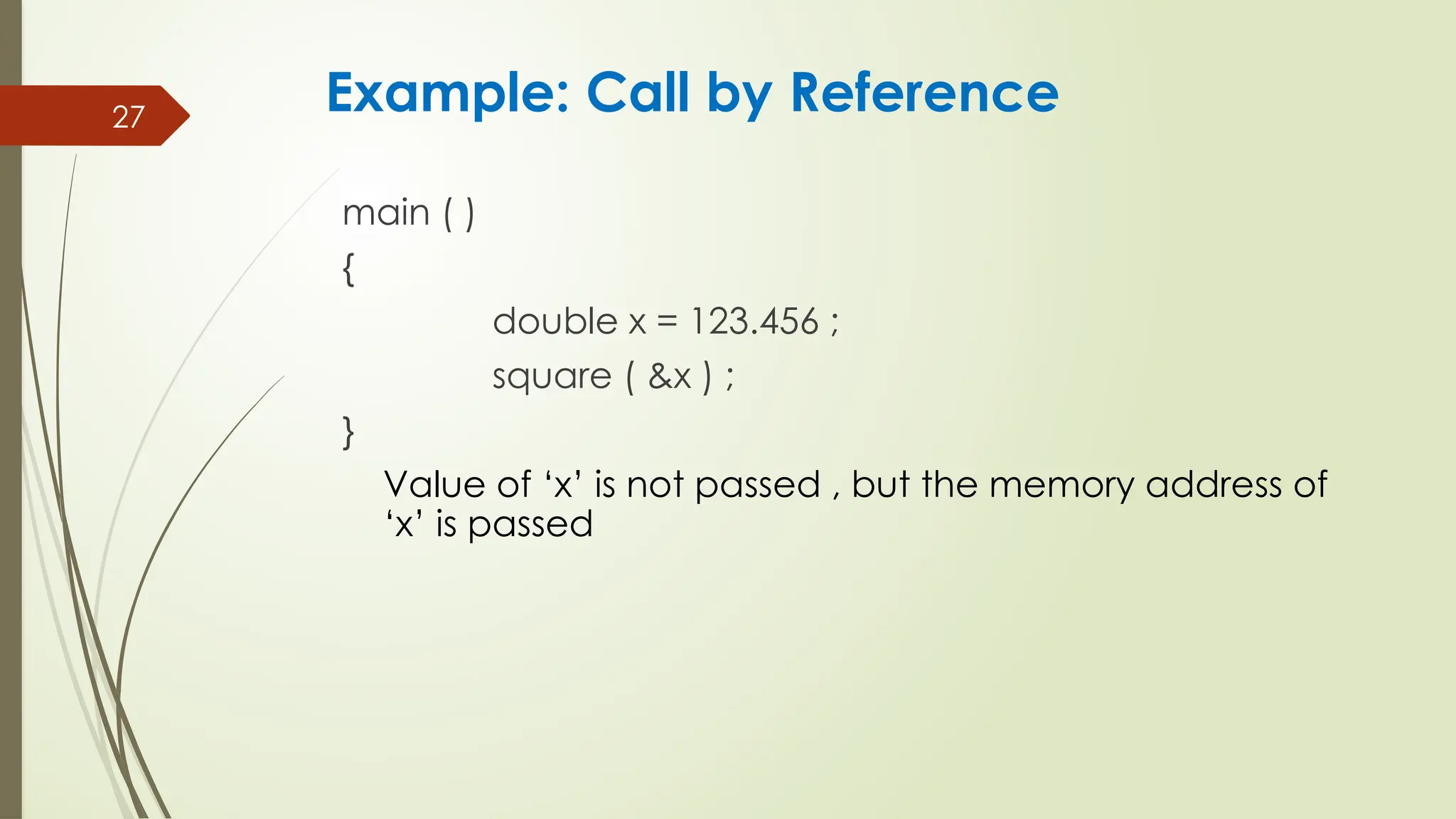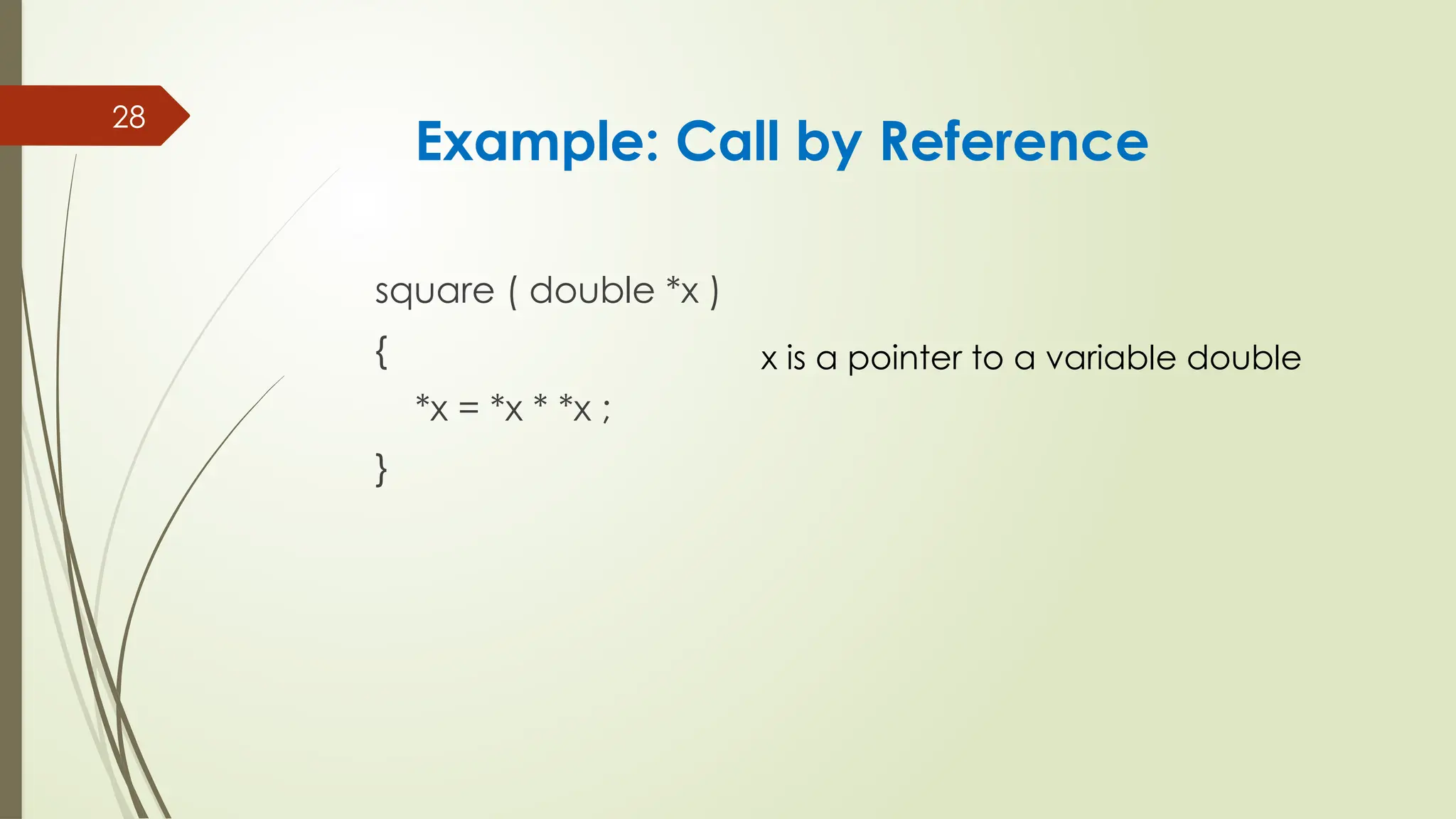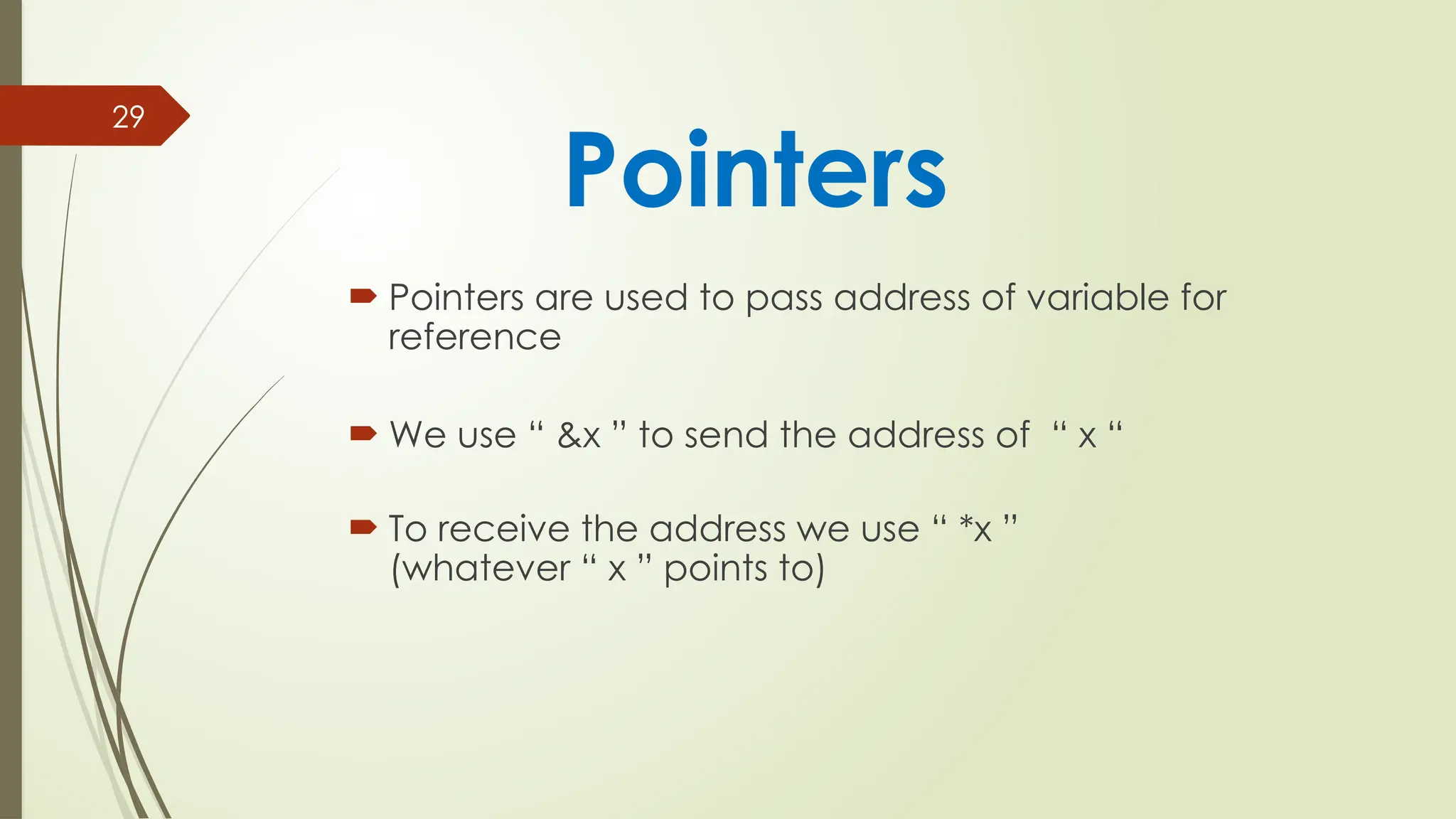This document is a lecture on programming fundamentals, focusing on functions in C++. It covers the types, declaration, definition, and the importance of functions, as well as examples of built-in and user-defined functions. Additionally, it explains concepts such as 'call by value' and 'call by reference' with corresponding code snippets.