The document provides a comprehensive overview of Windows PowerShell, highlighting its features, architecture, and integration with .NET and other technologies. It includes information on cmdlets, scripting capabilities, and its role in managing various Microsoft services like Exchange. Additionally, resources for further learning and community engagement in PowerShell are shared.
![Windows PowerShell: A Technical Overview “ Something old, something new, something borrowed and something blue” Allan da Costa Pinto Windows PowerShell Fanboy Microsoft [email_address] http://blogs.msdn.com/allandcp](https://image.slidesharecdn.com/powershelloverviewcu-090407211238-phpapp01/75/PowerShell-Technical-Overview-1-2048.jpg)

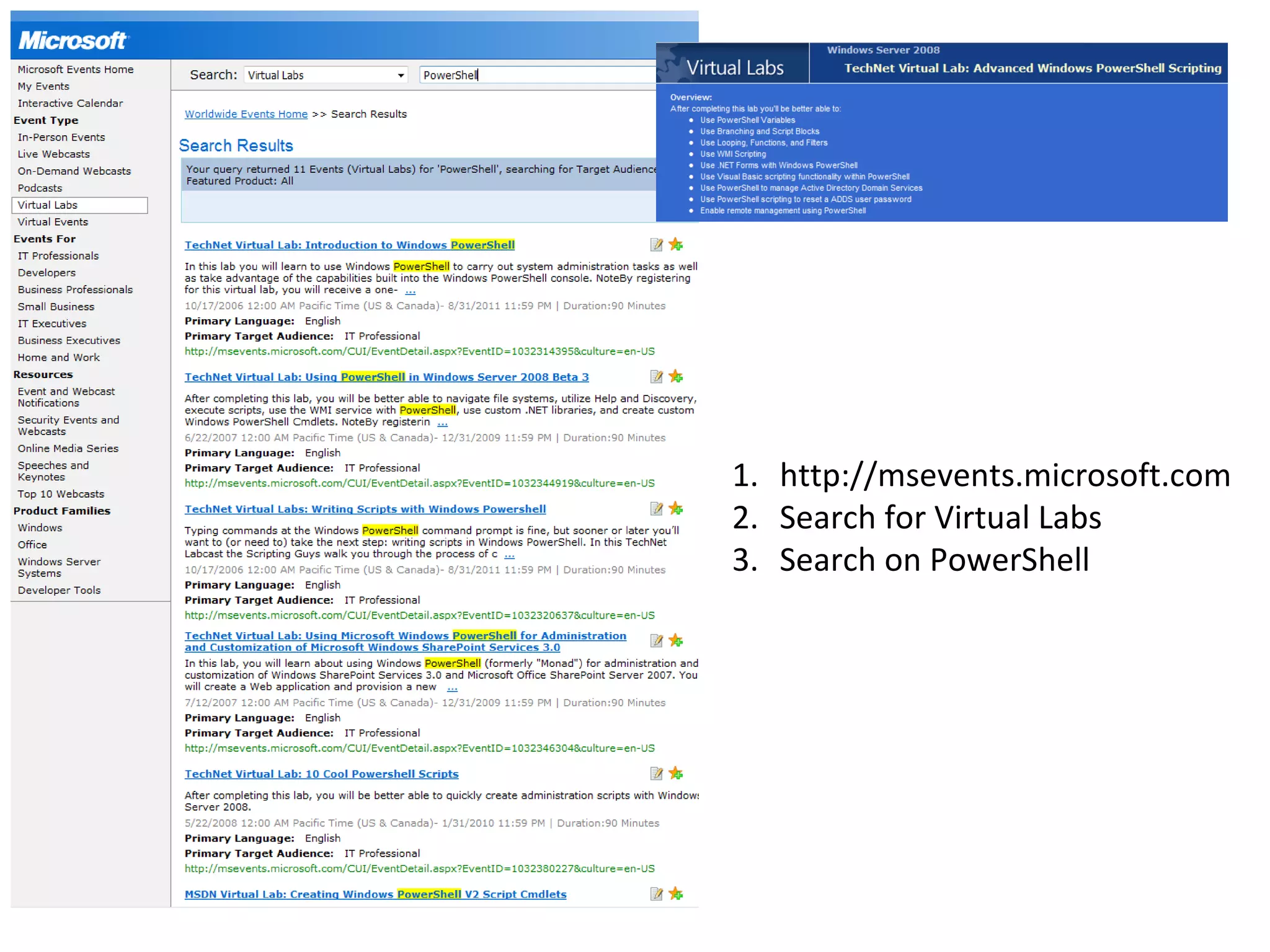
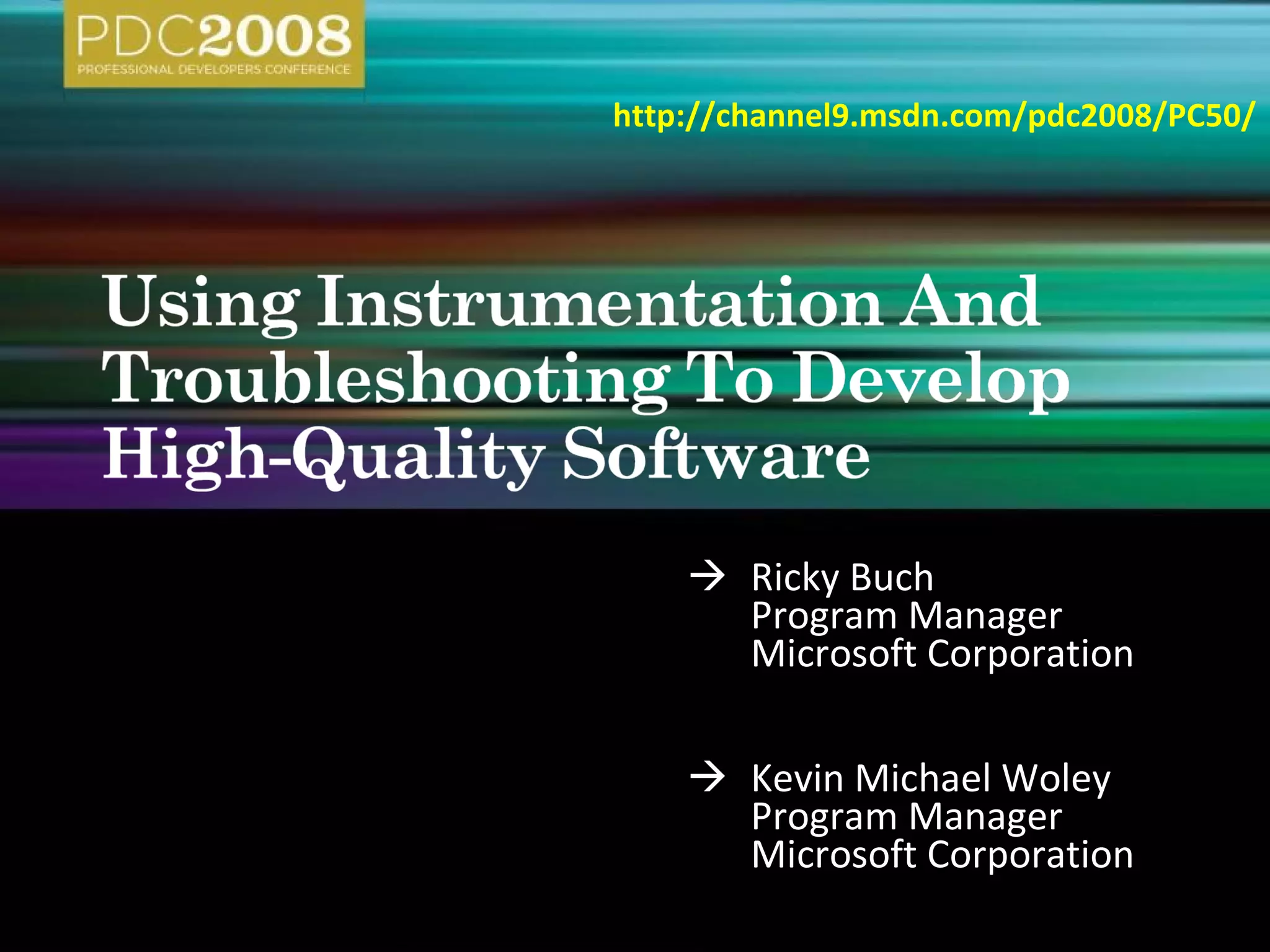
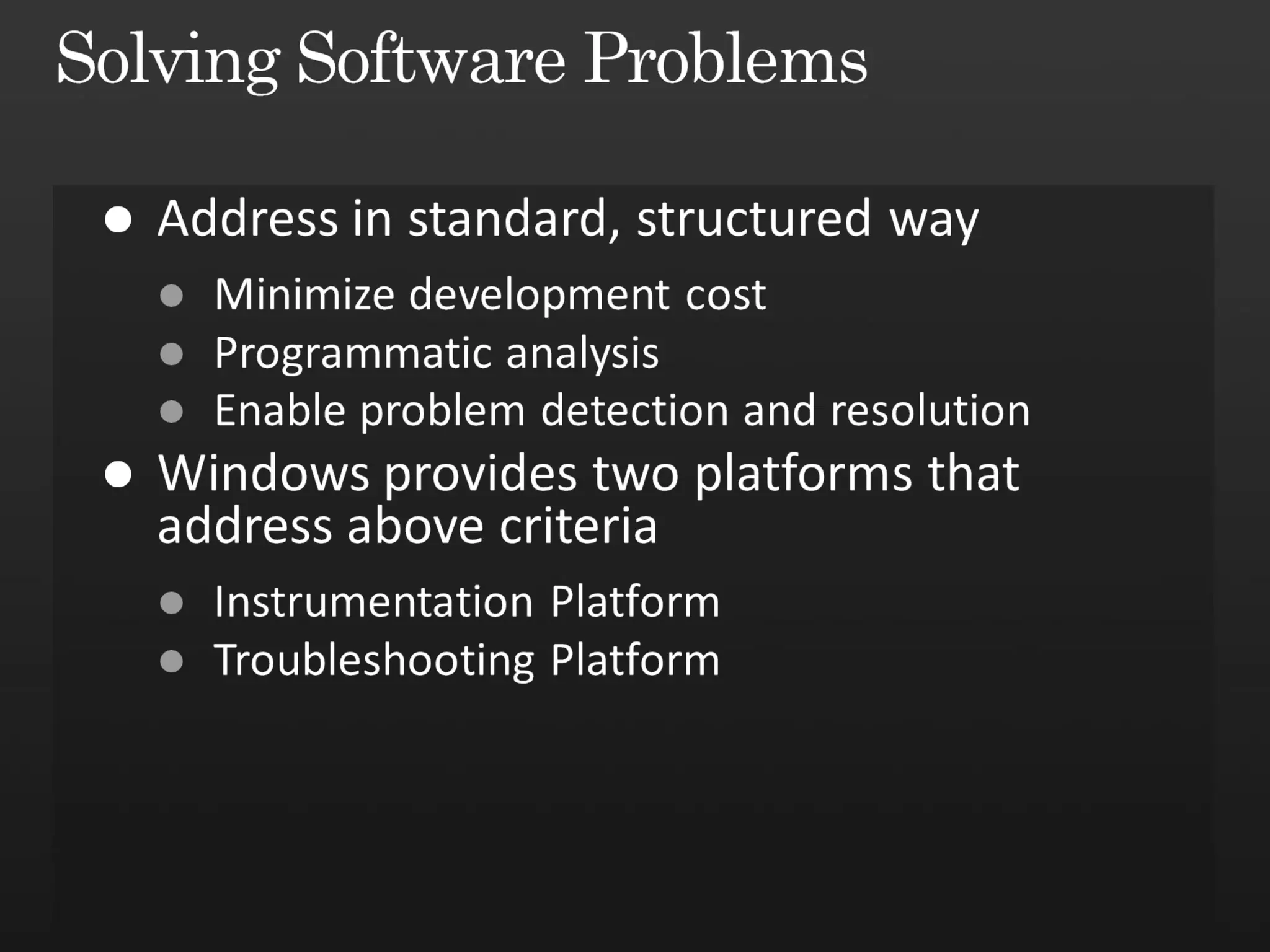
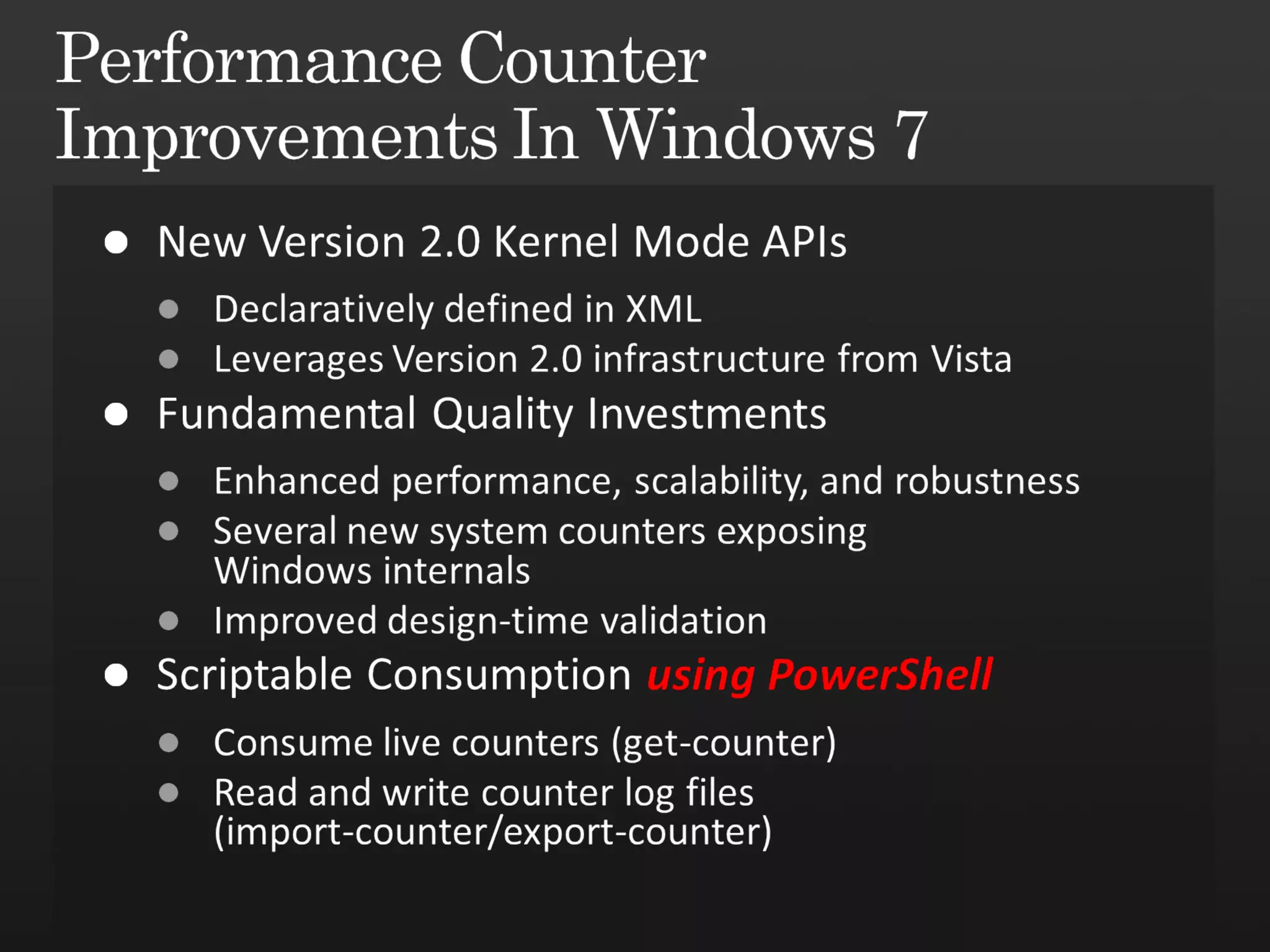
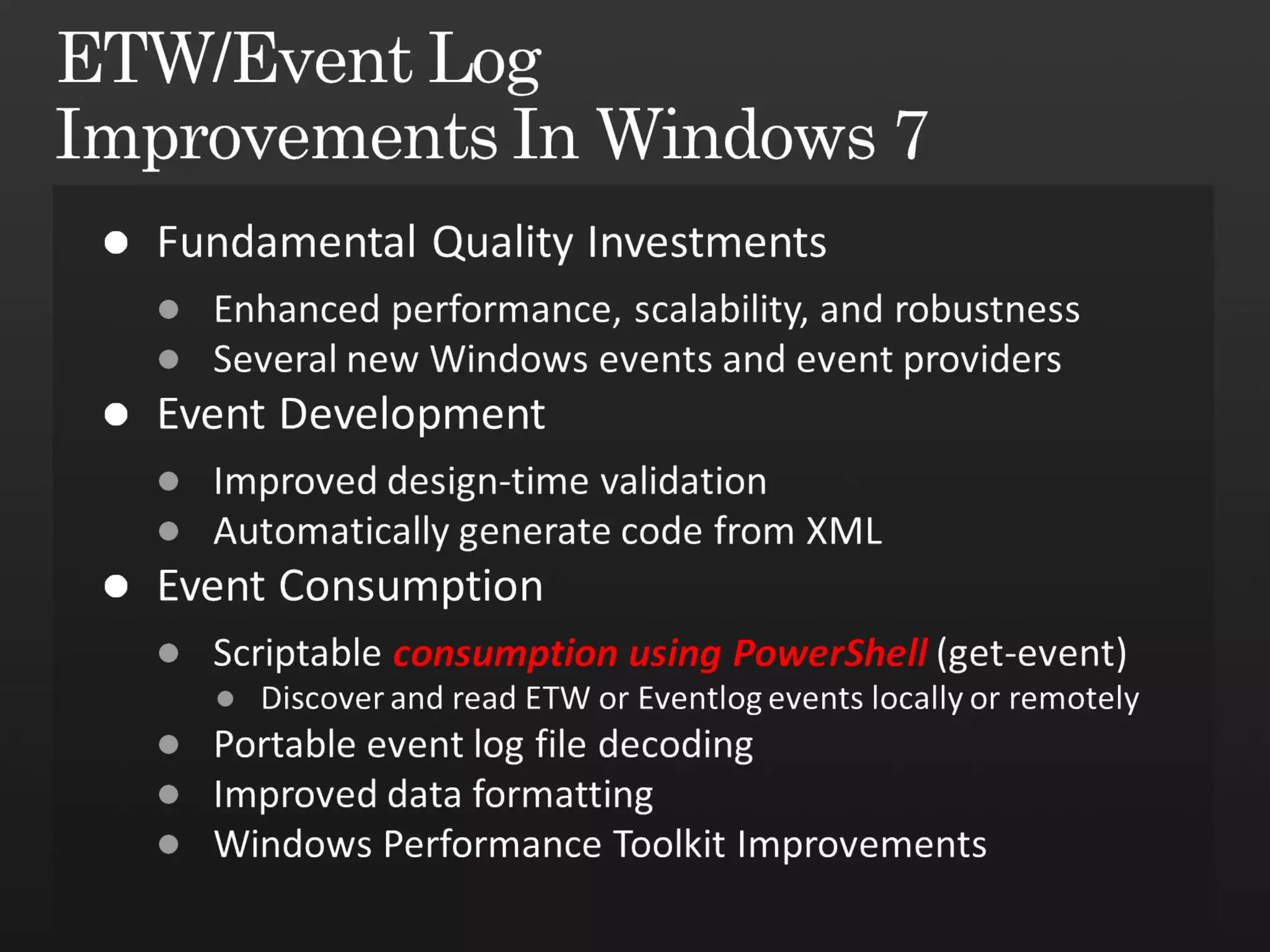
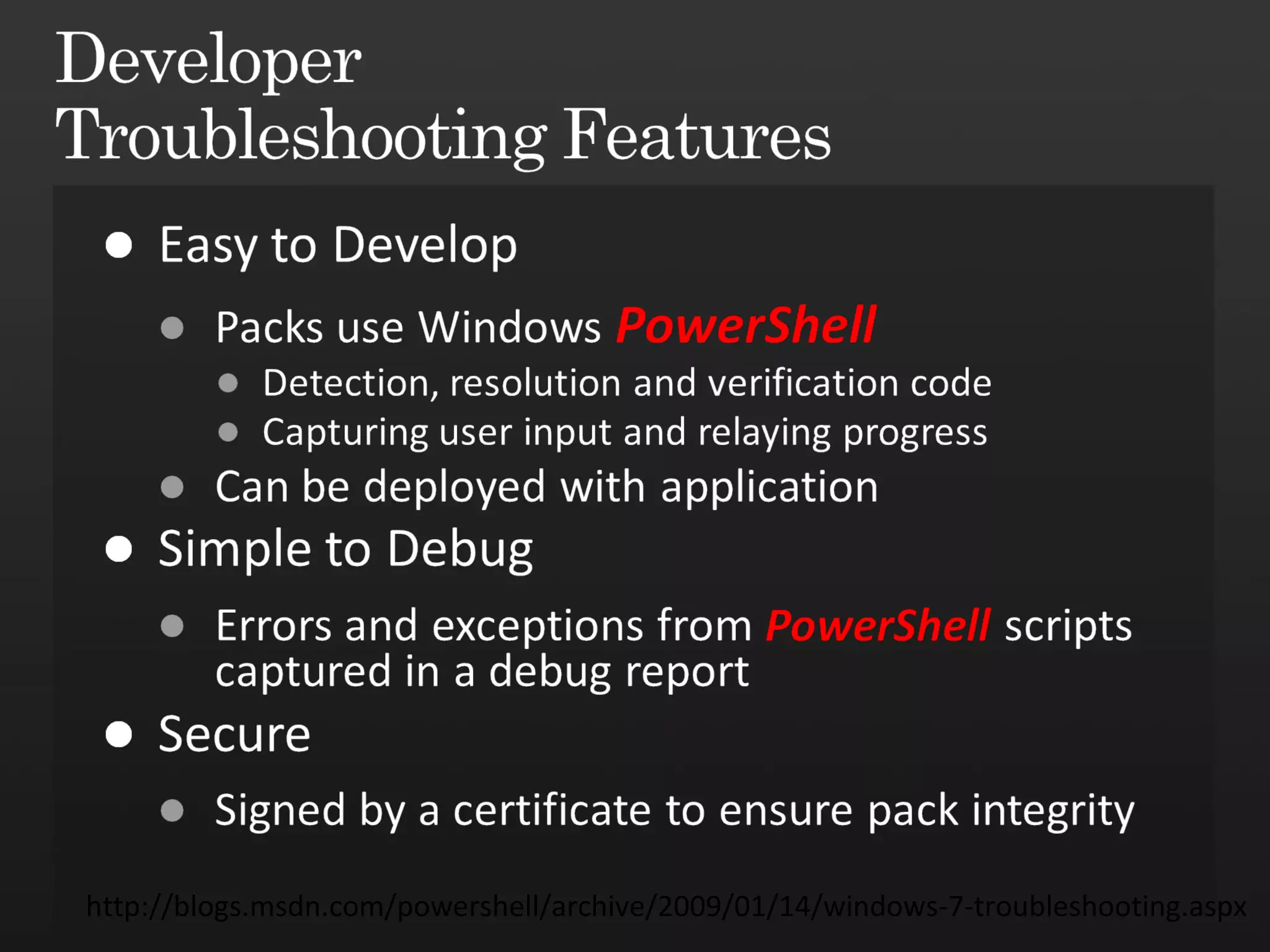
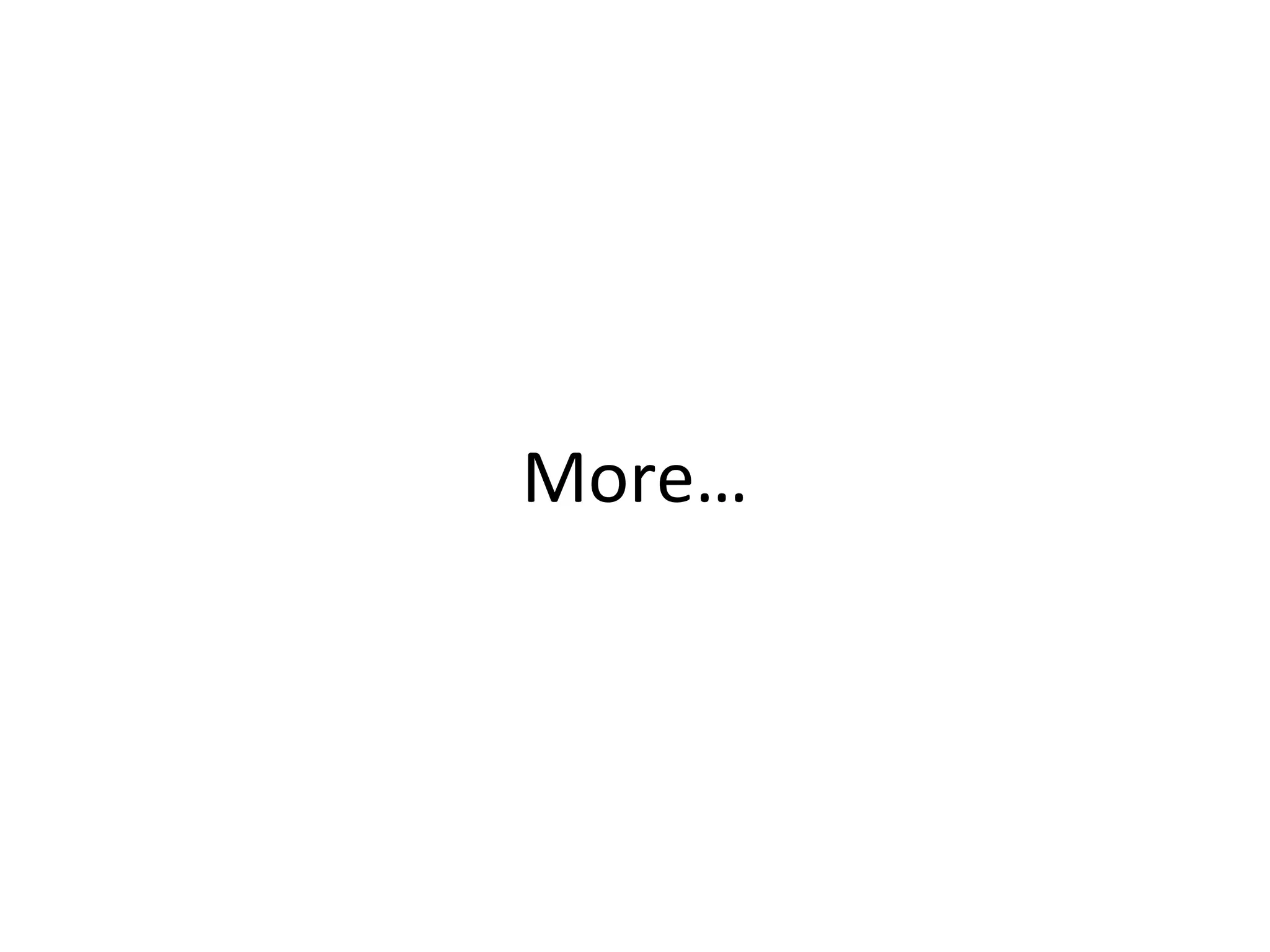
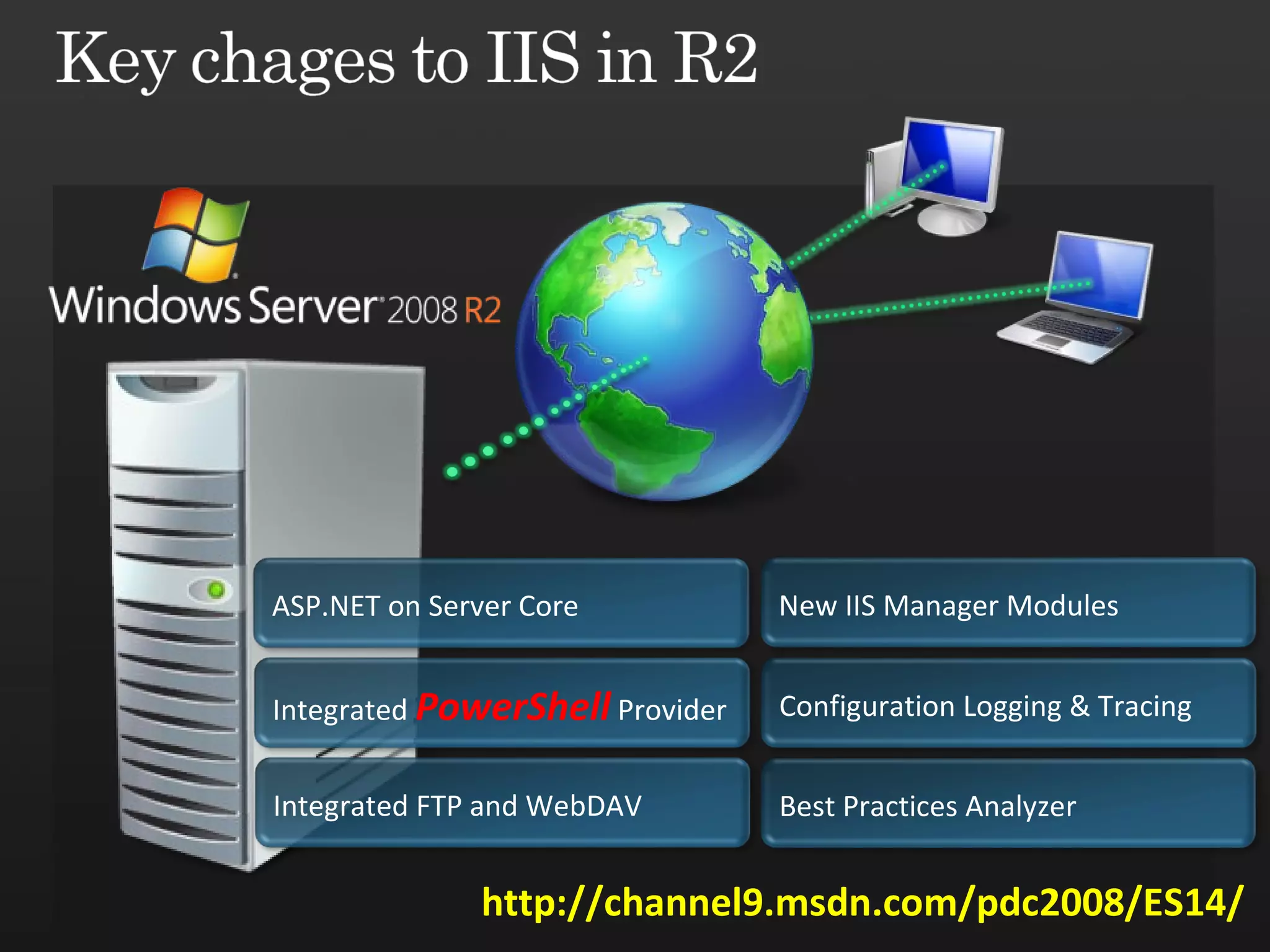
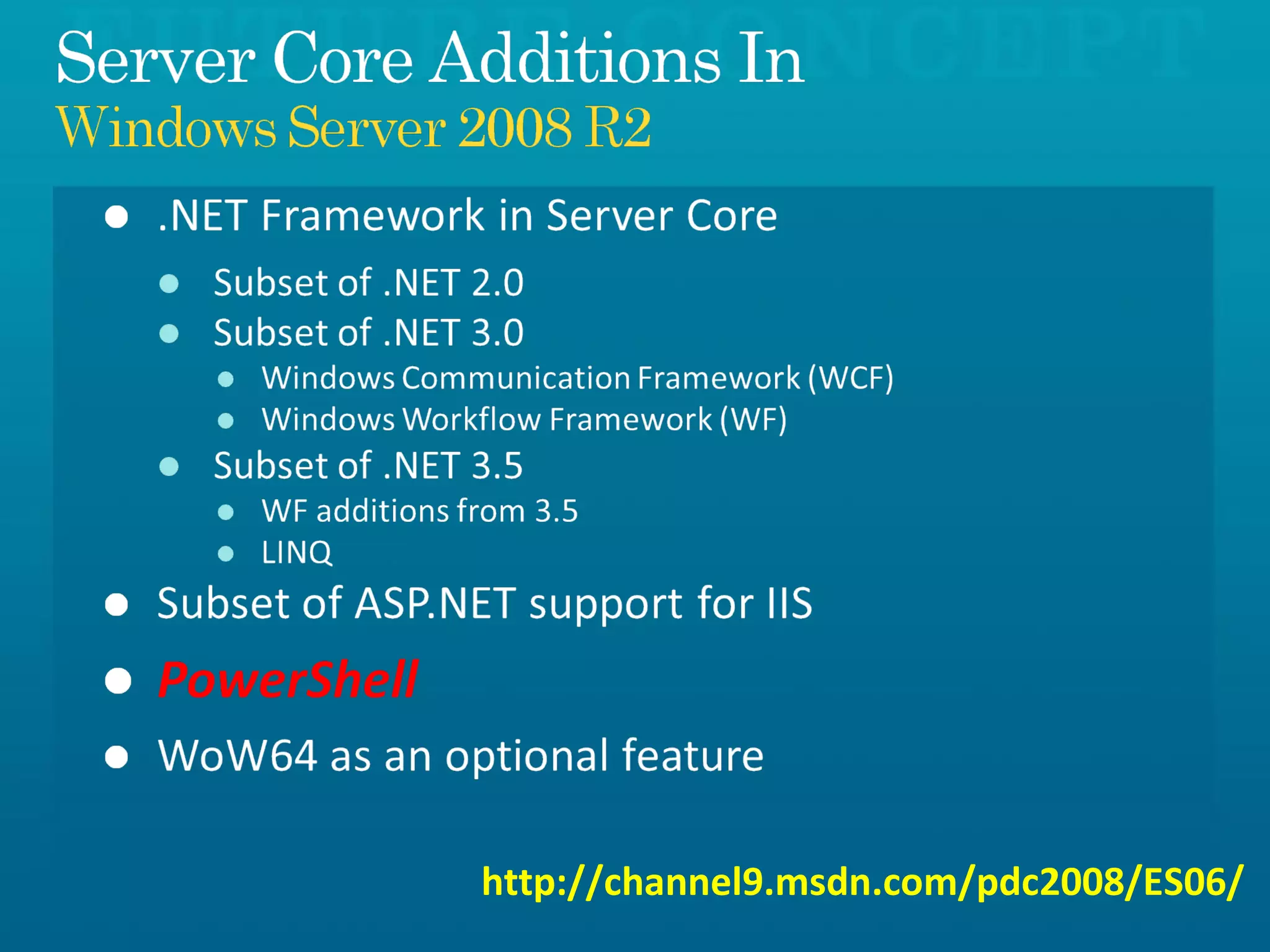
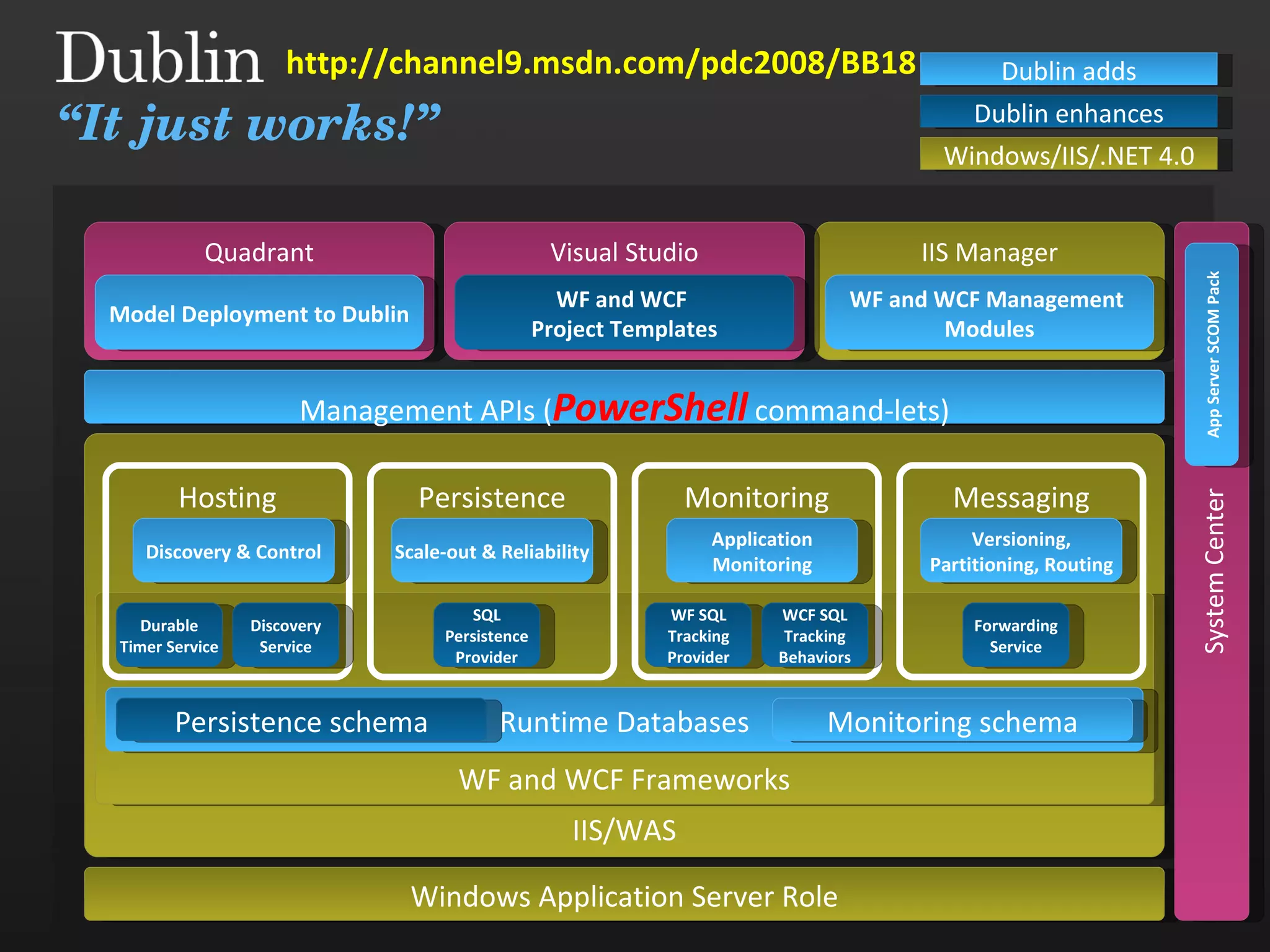
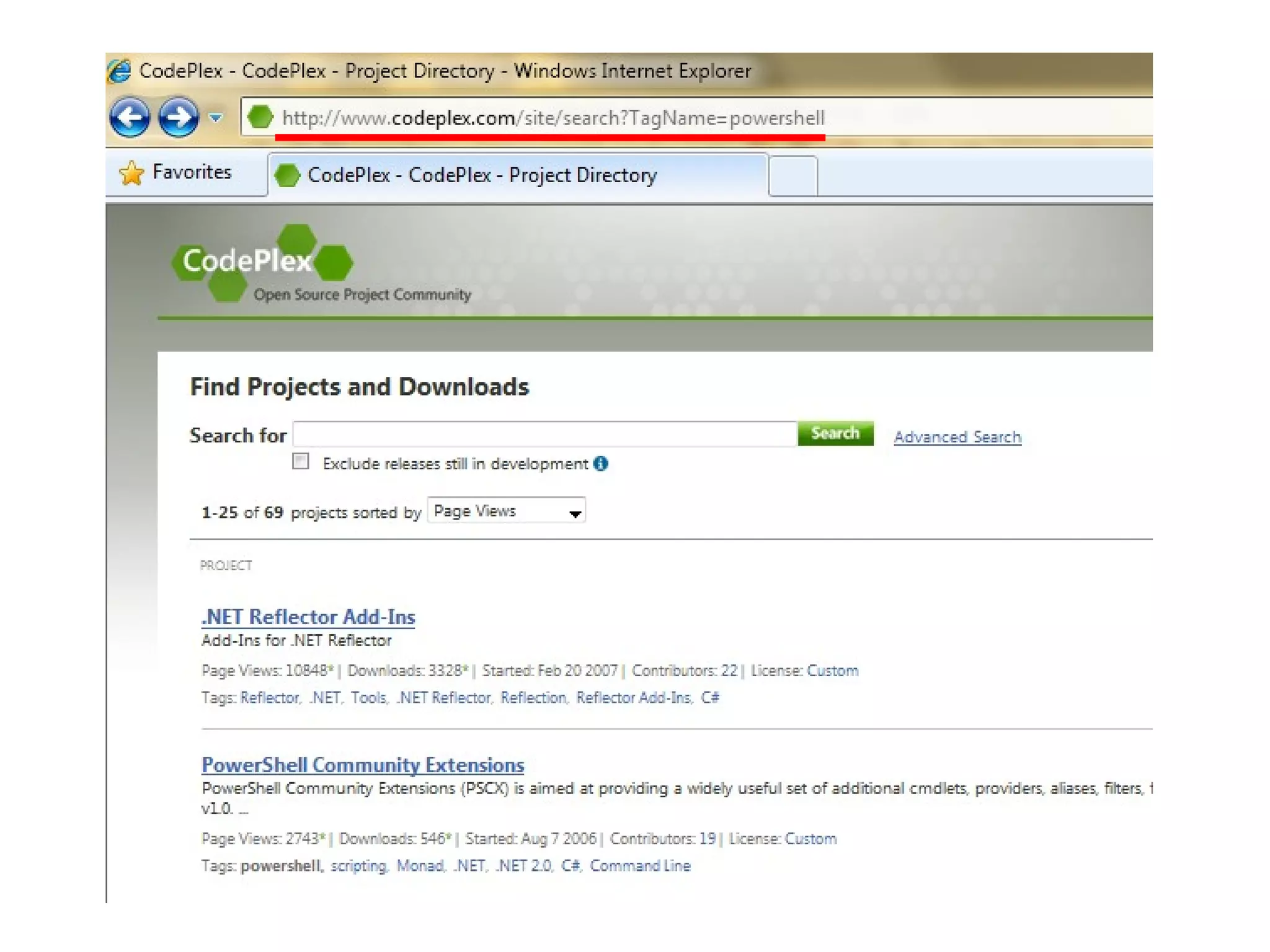
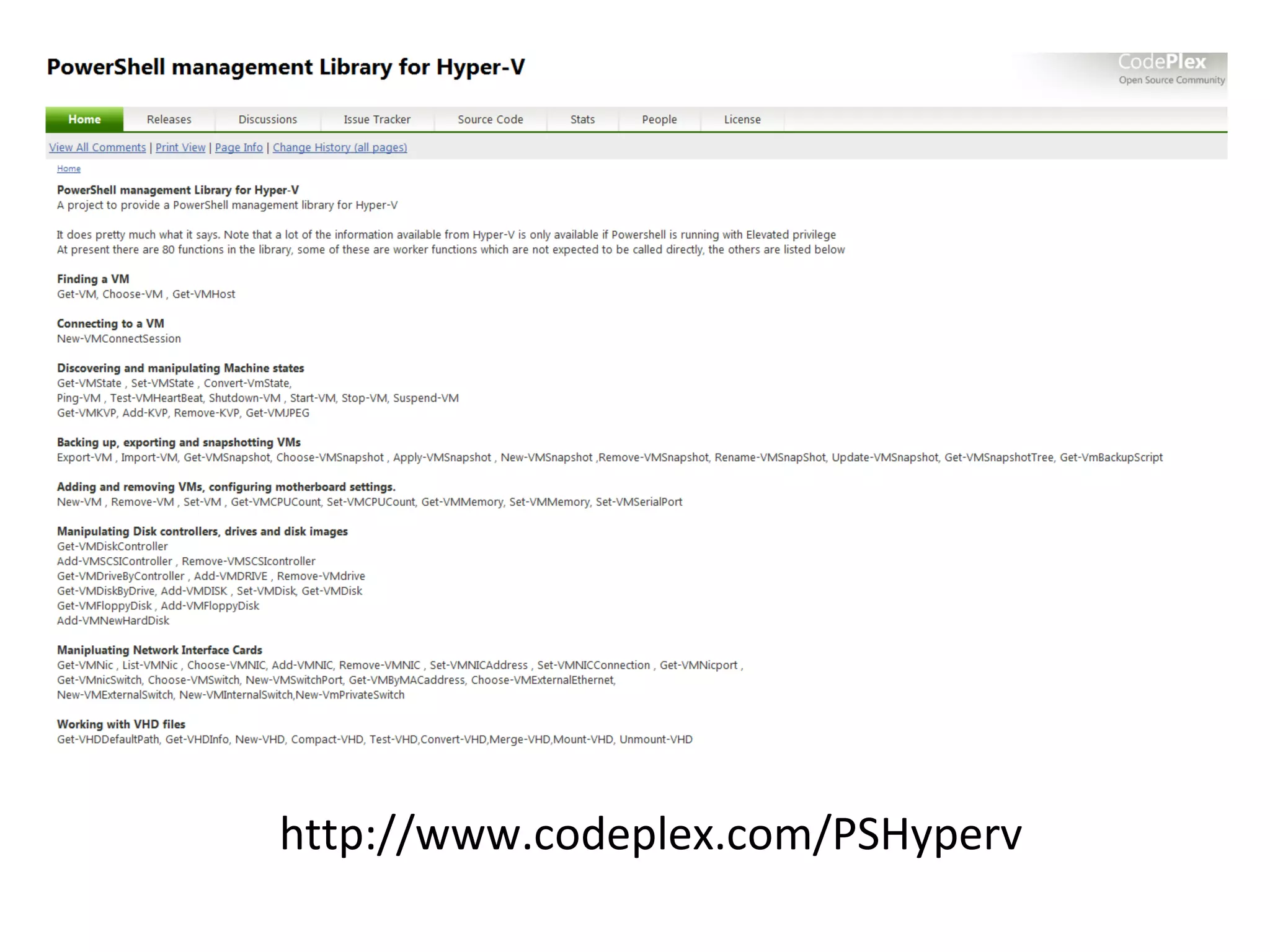
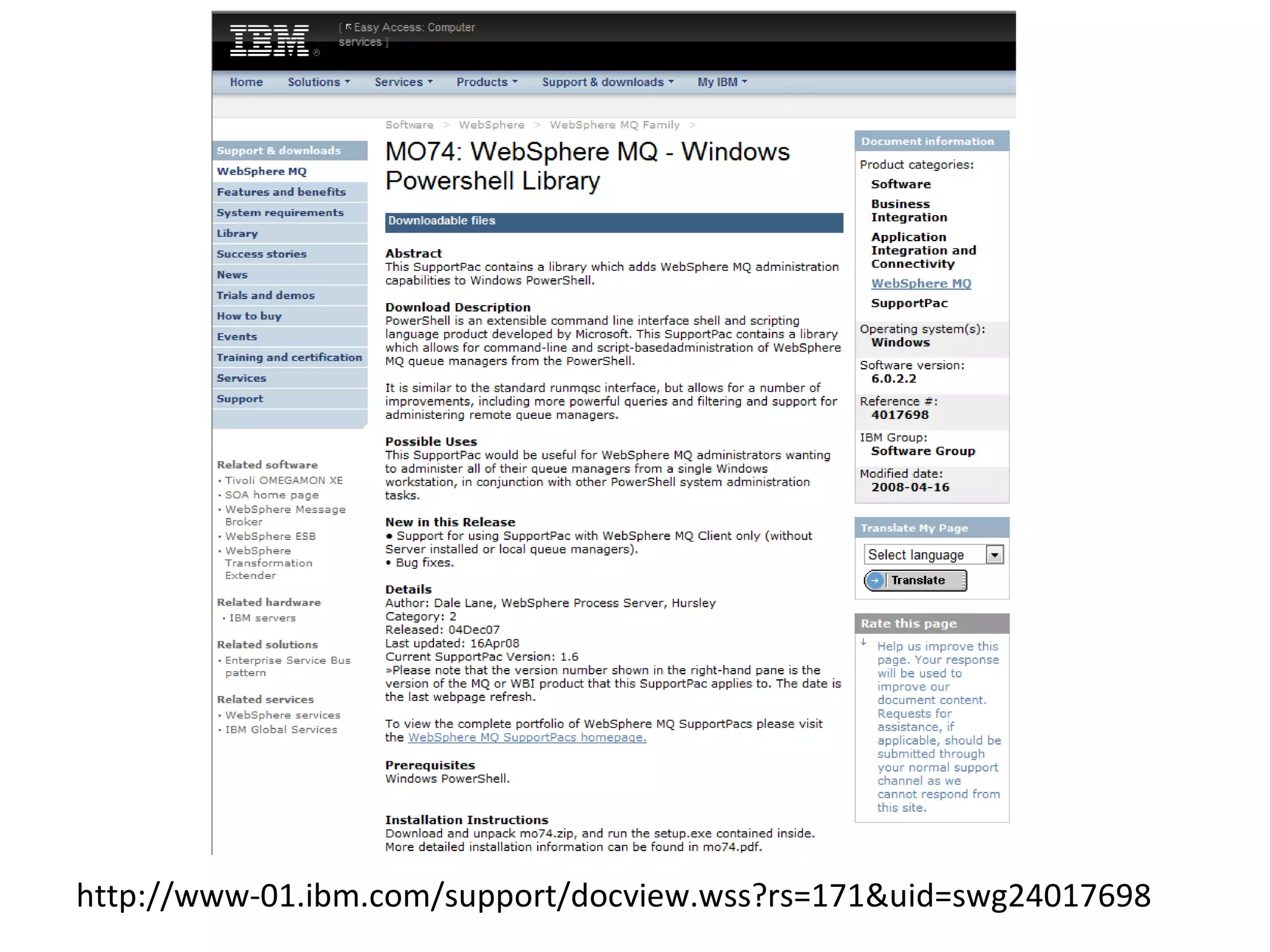
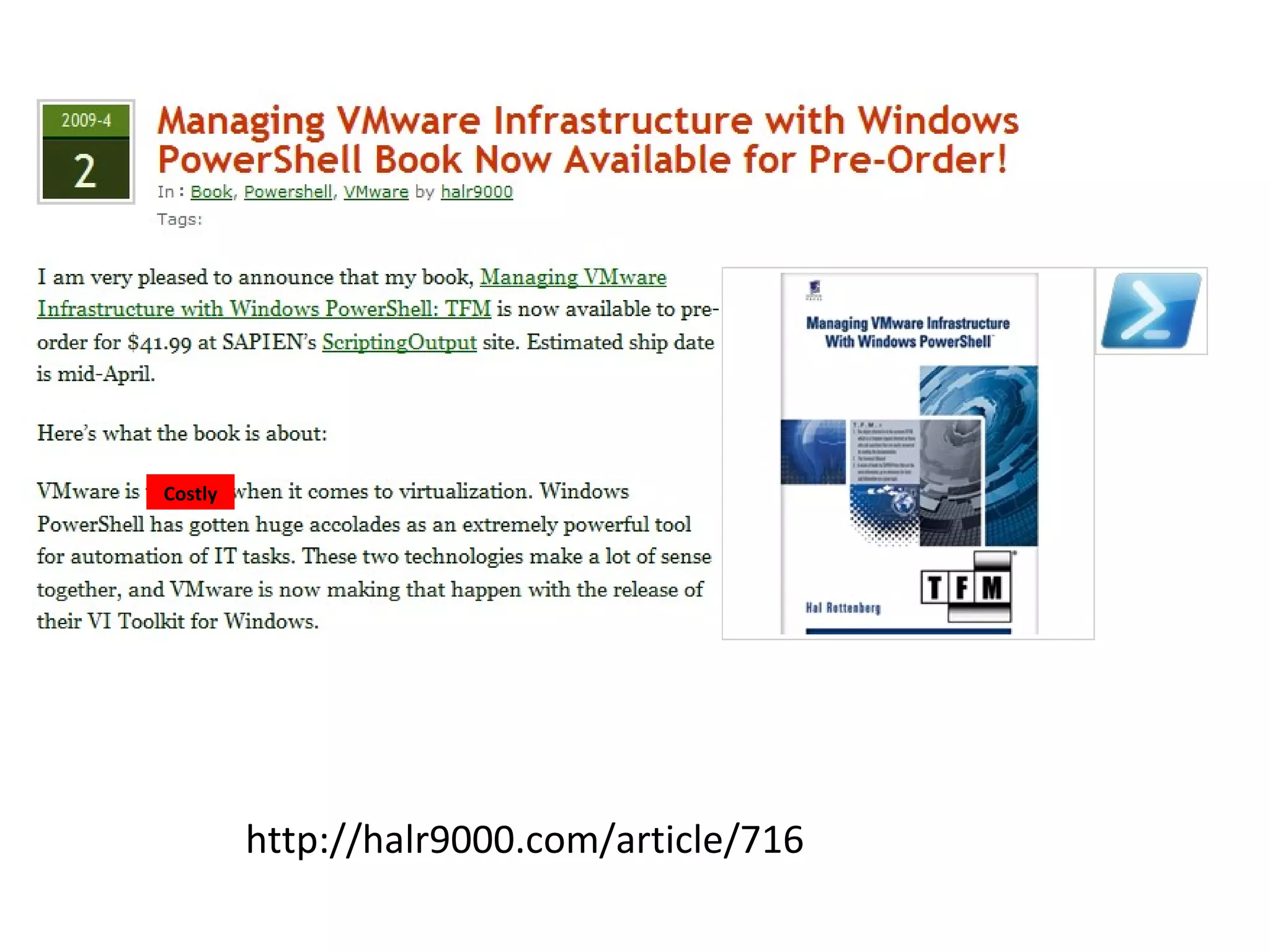
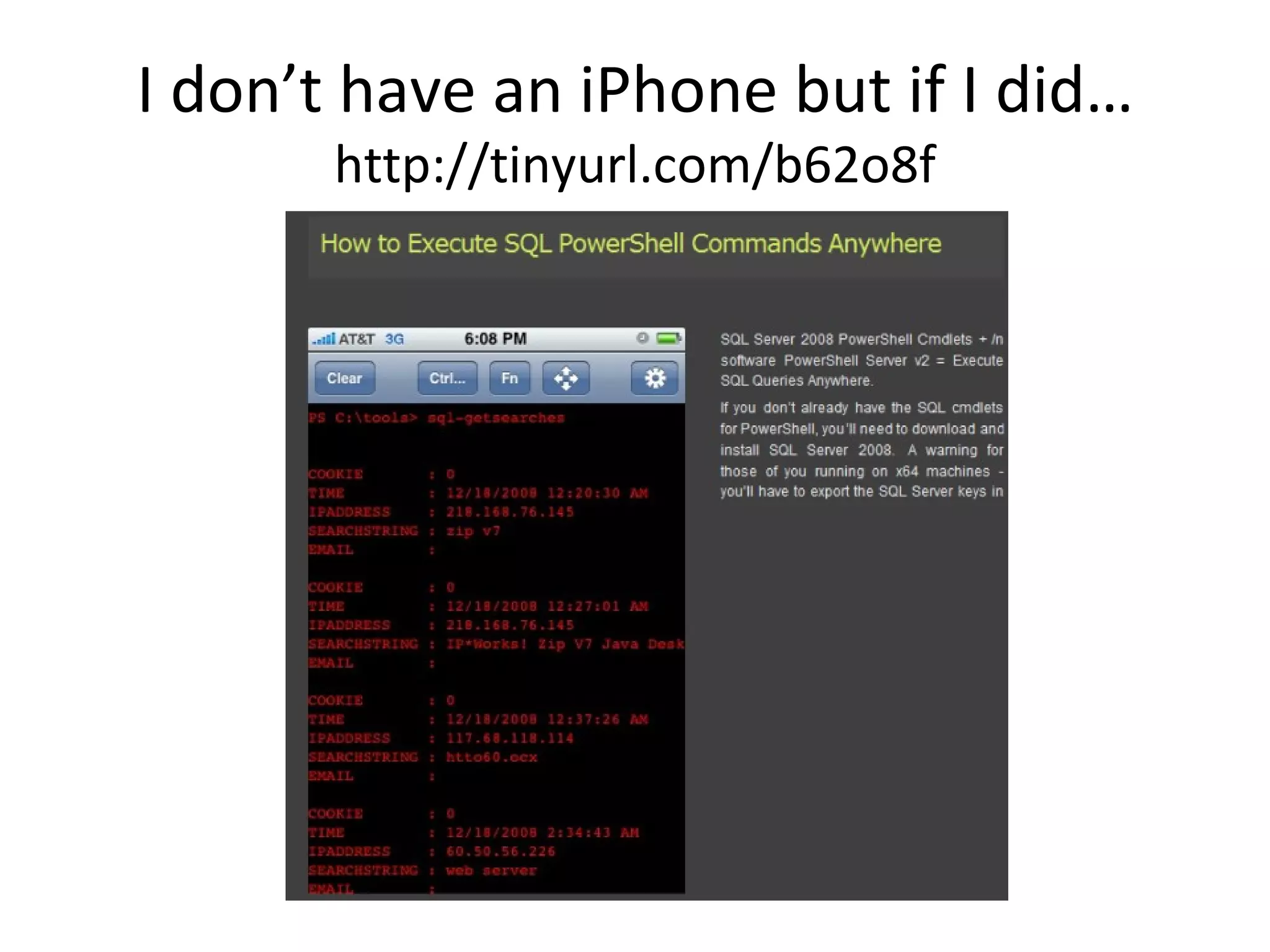
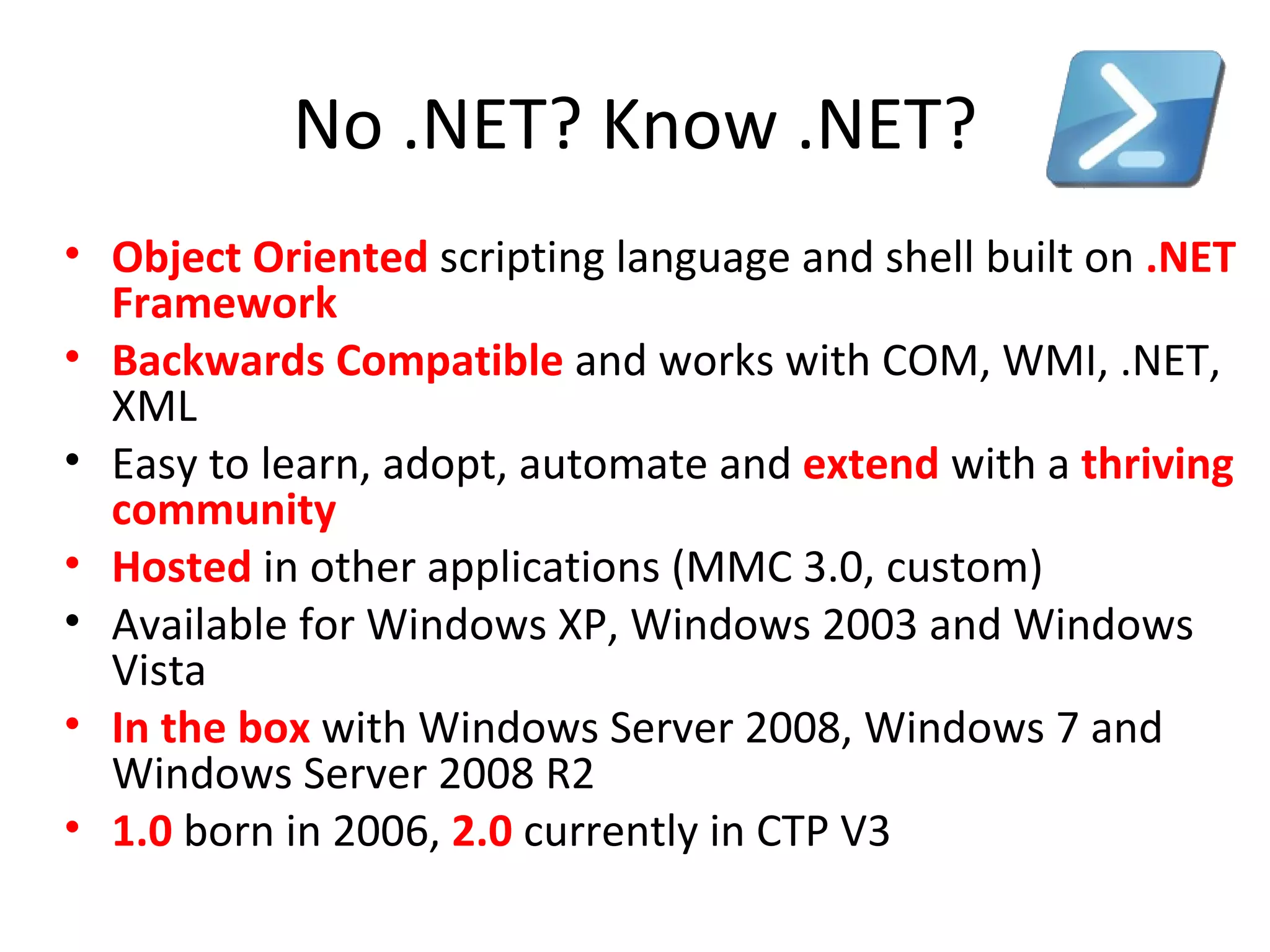
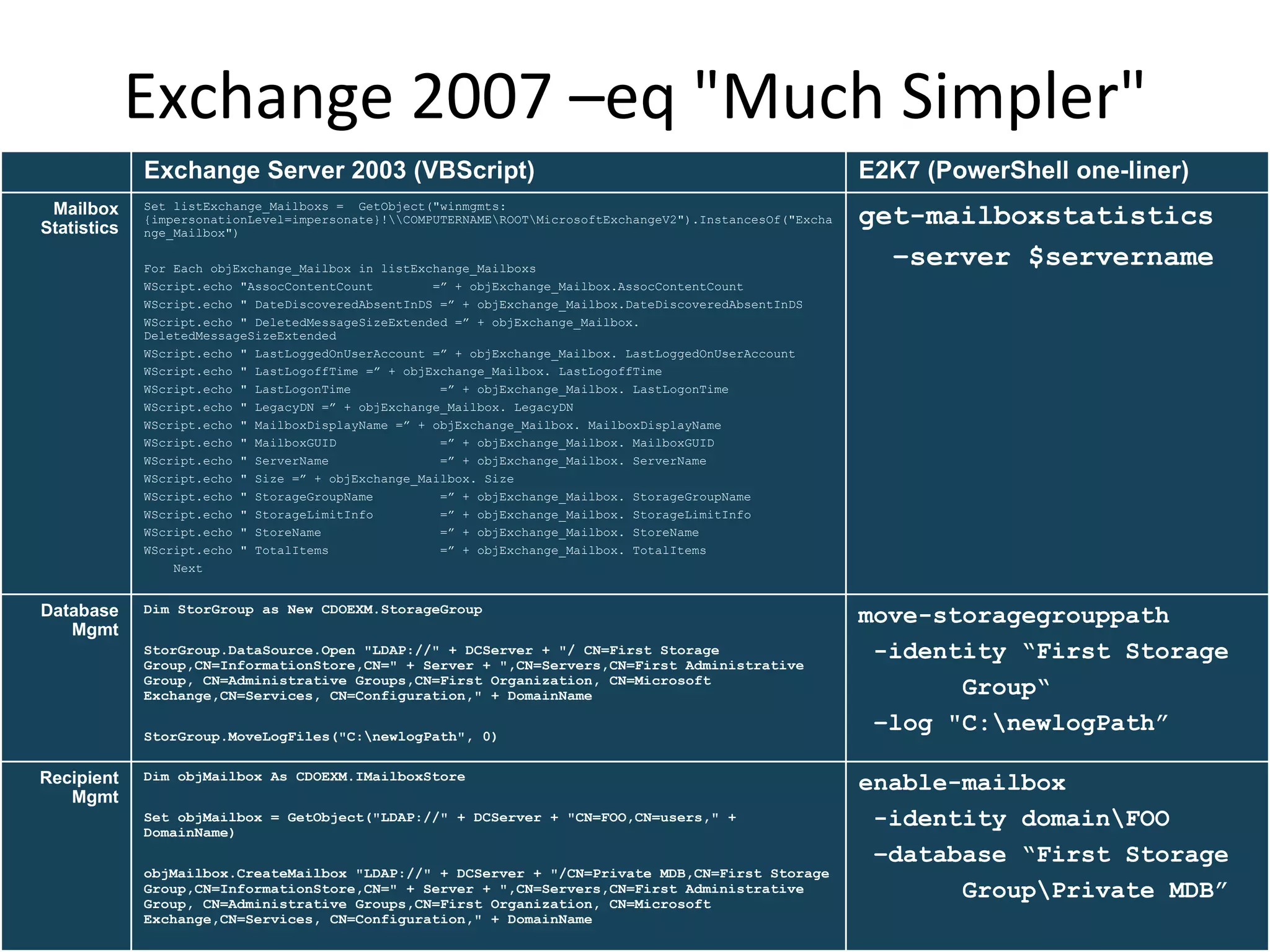
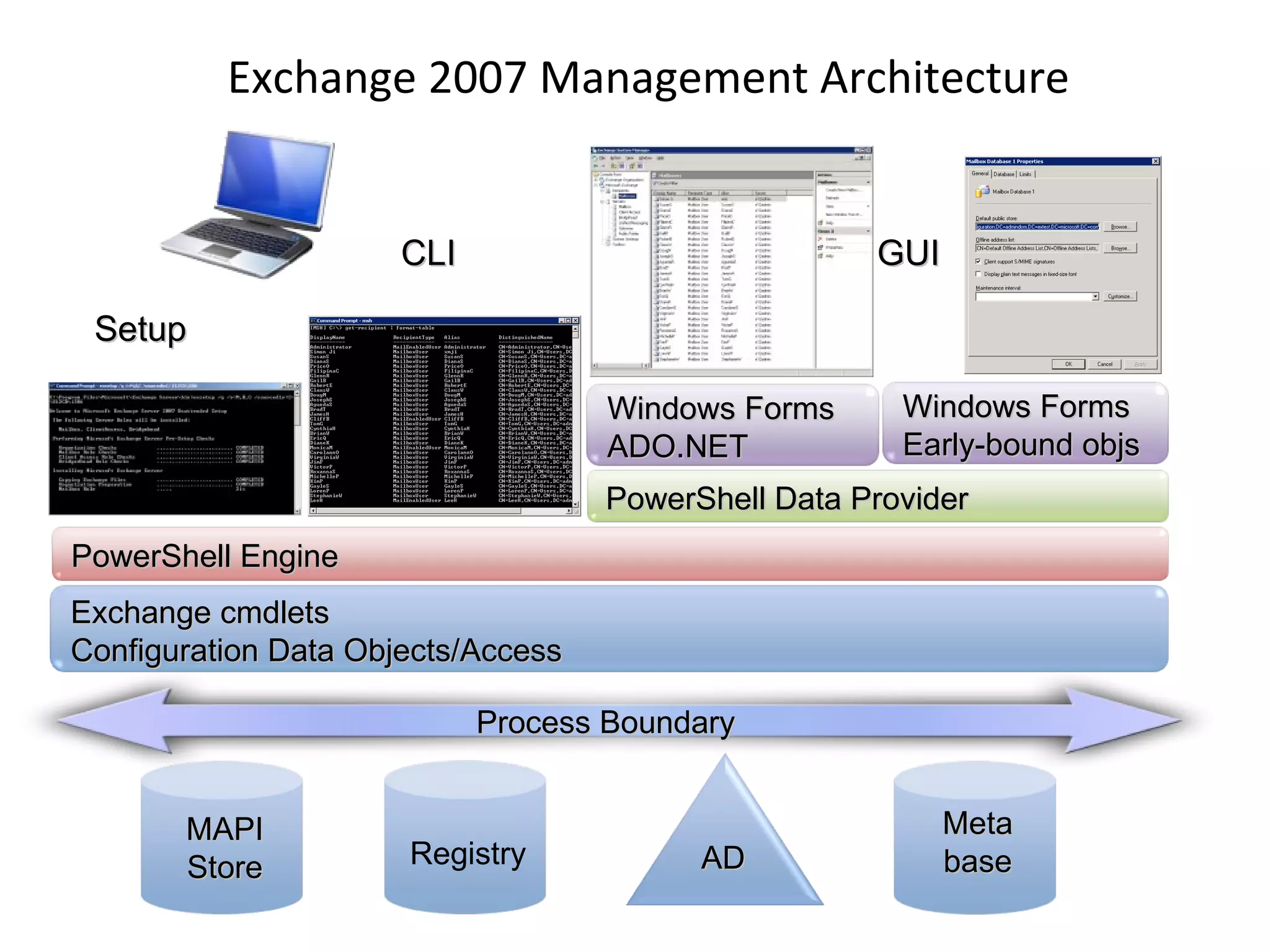
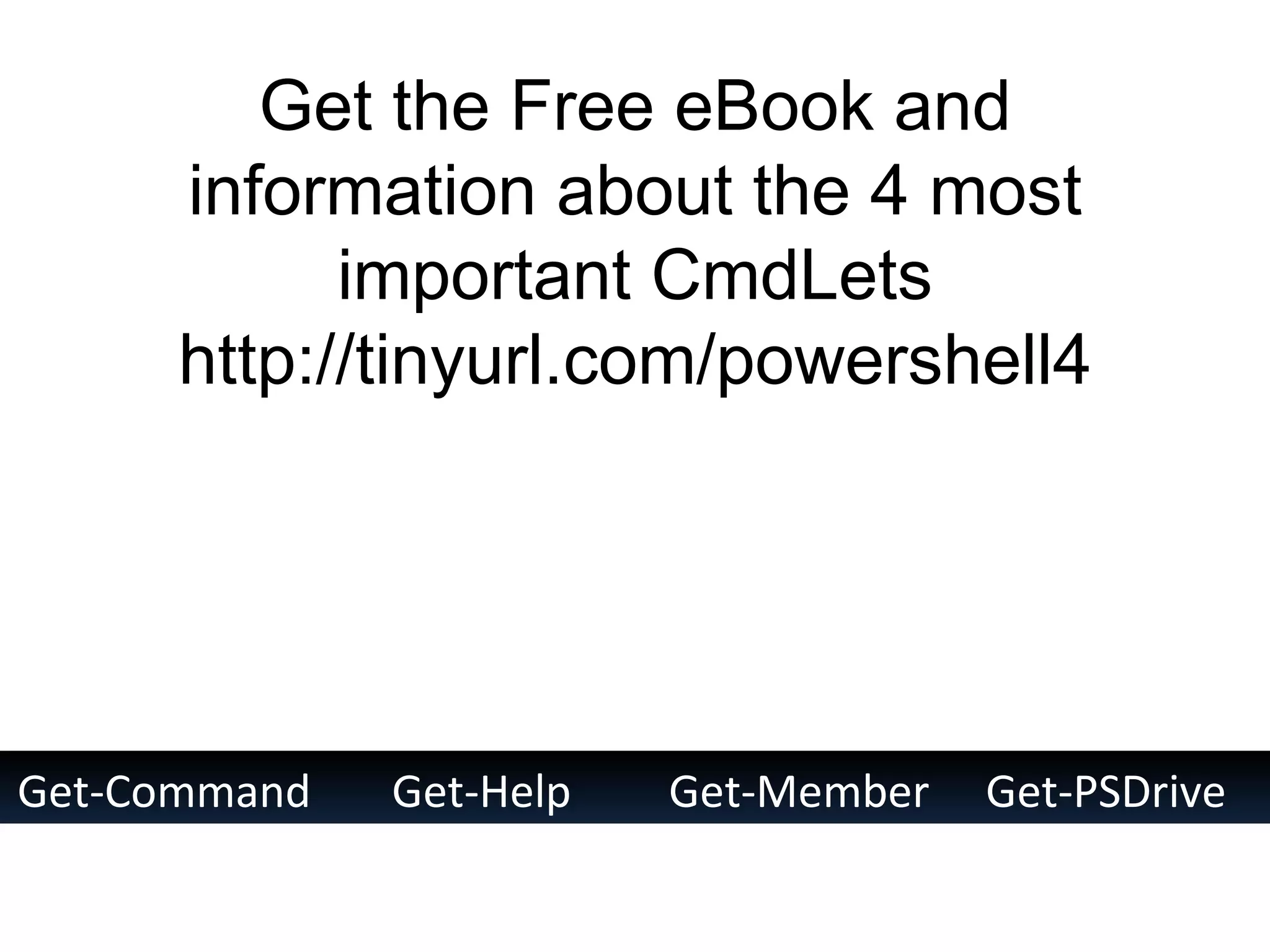
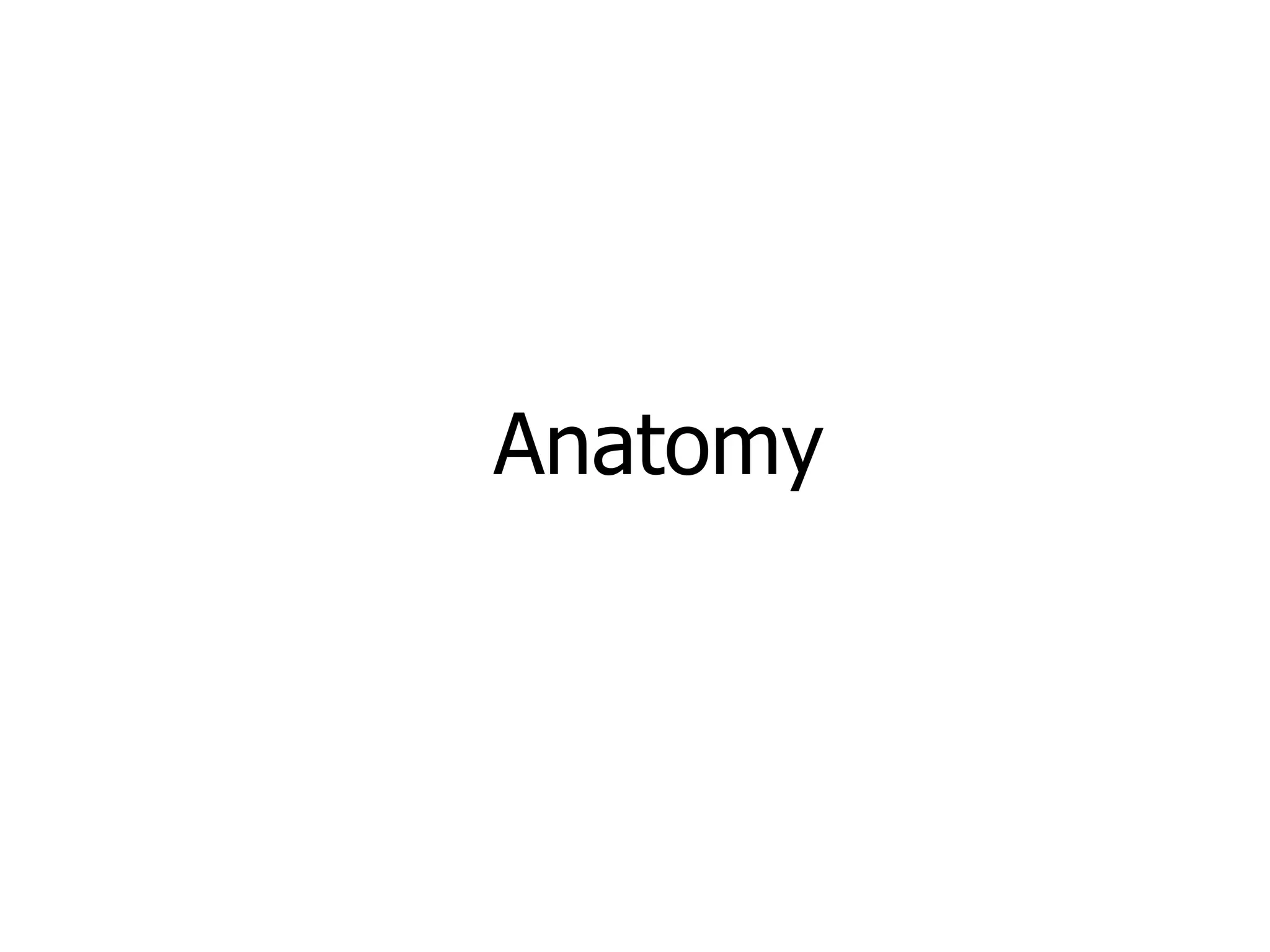
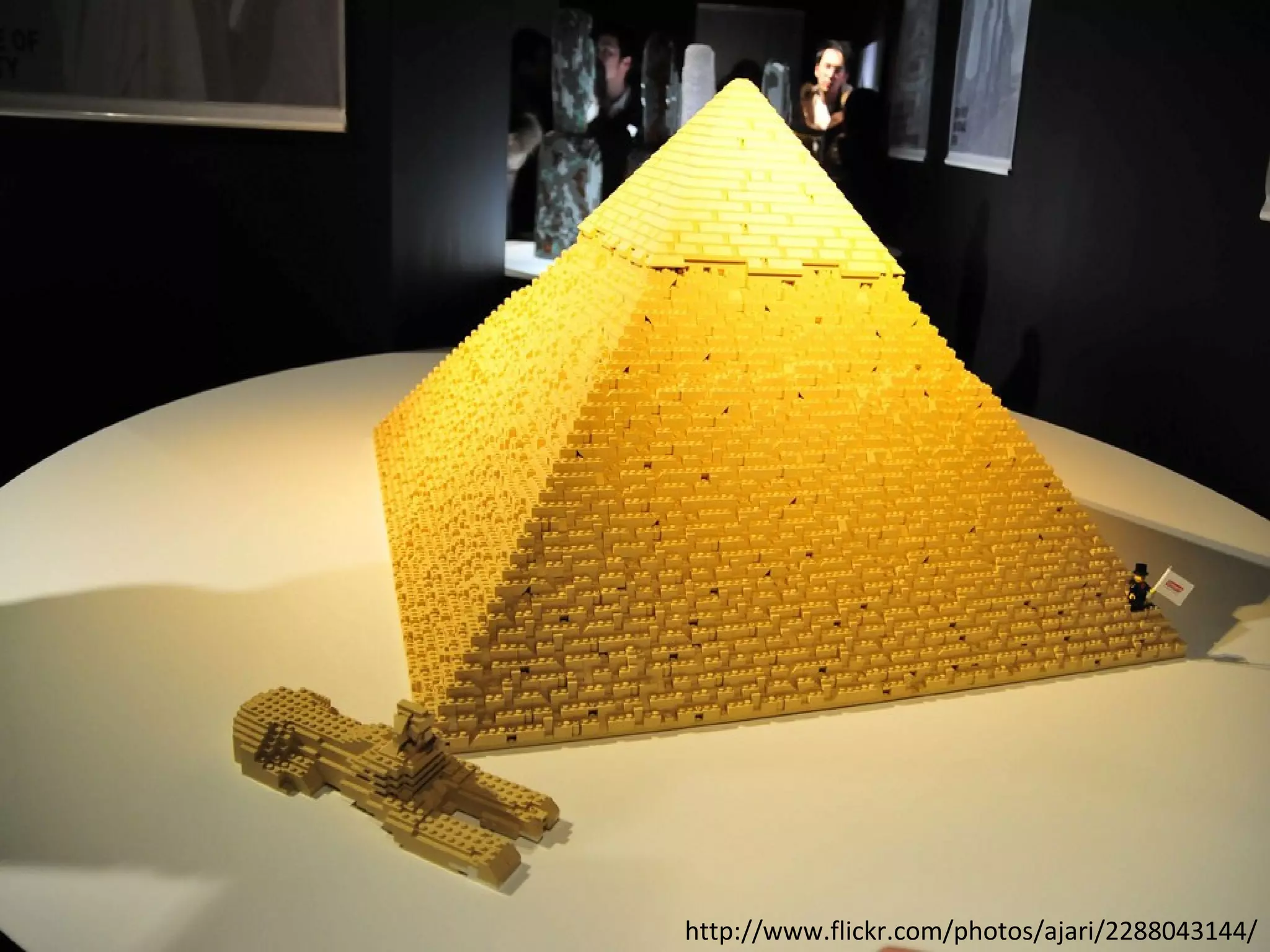

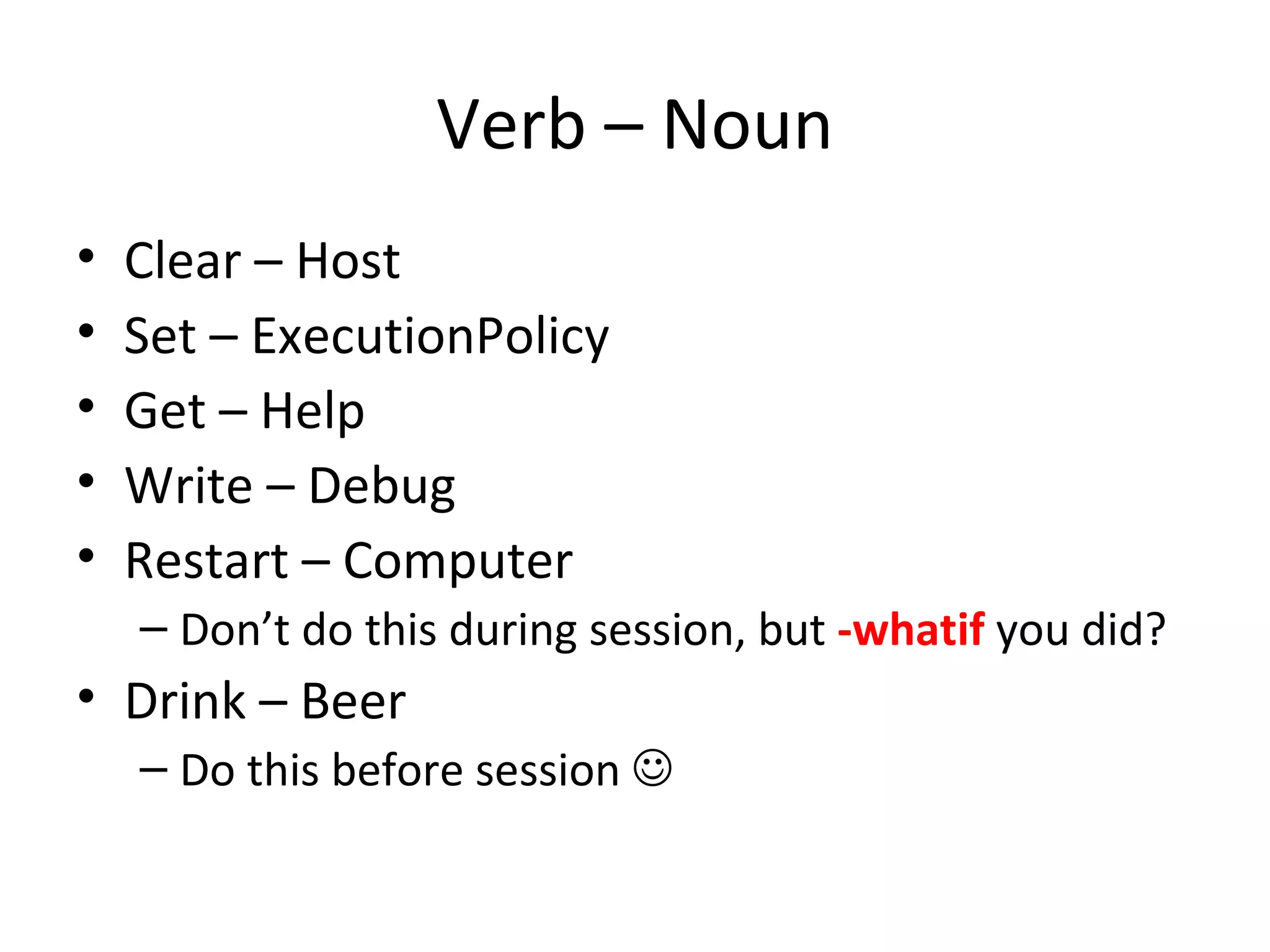


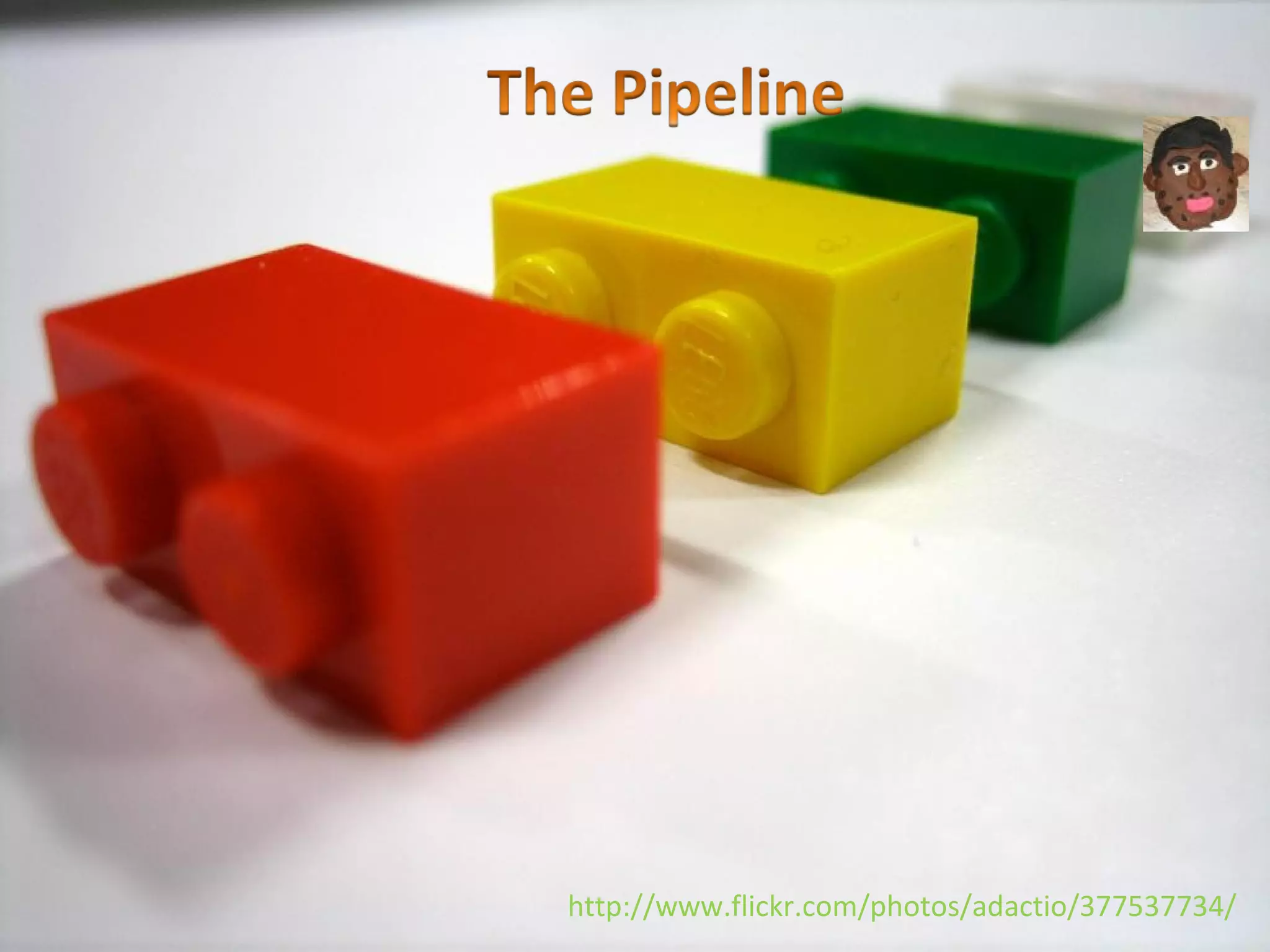
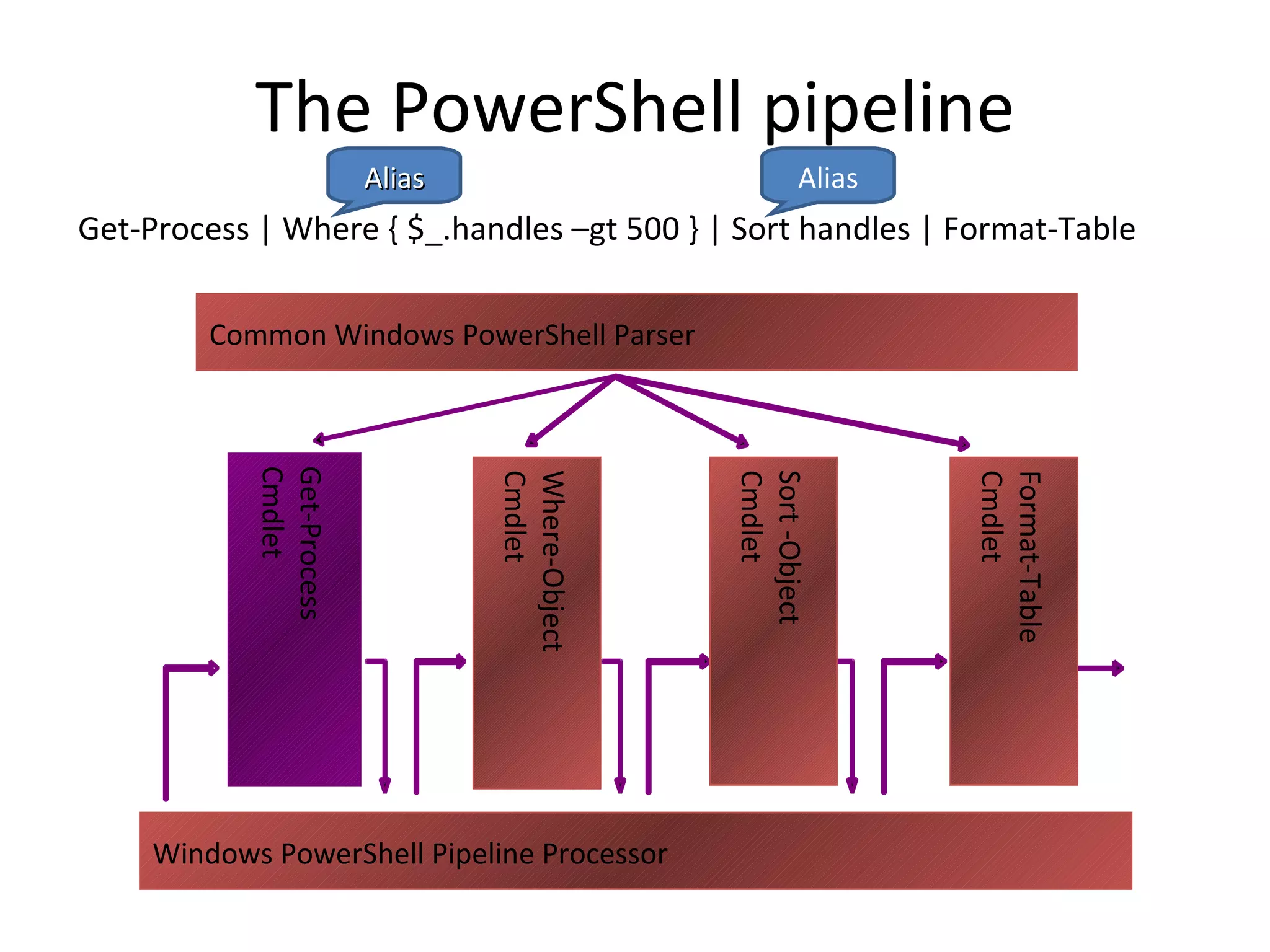
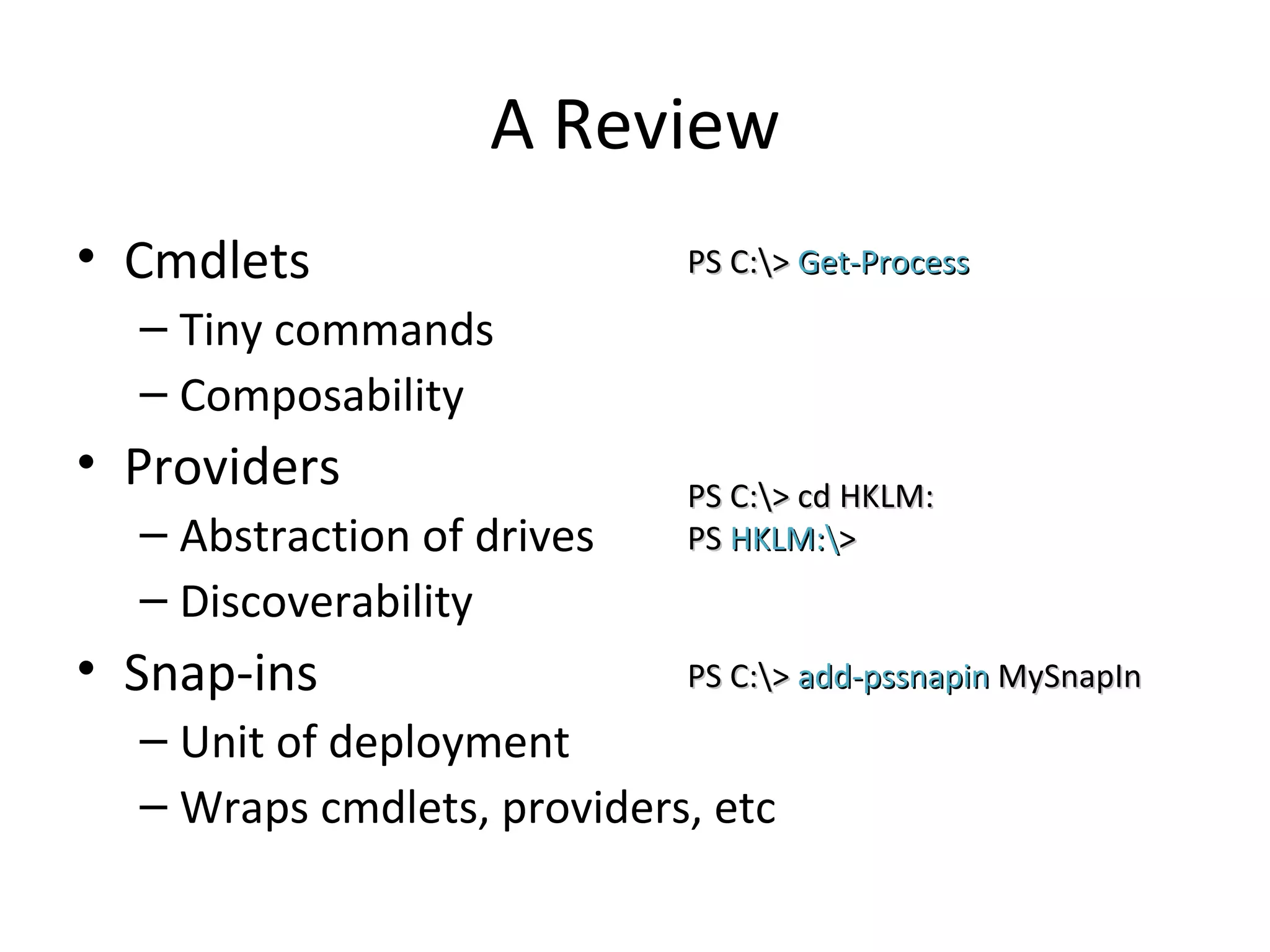
![Modifying the system Support -confirm and -whatif operations CmdletAttribute[..., SupportsShouldProcess = true ] Call ShouldProcess for initial confirmation Are you sure? Call ShouldContinue for additional confirmation Are you really sure? Enable/disable “yes to all” and “no to all” options Provide a “force” parameter to bypass these calls Specify the impact of the cmdlet Allows user to set the confirm sensitivity CmdletAttribute[..., ConfirmImpact = ConfirmImpact.High ]](https://image.slidesharecdn.com/powershelloverviewcu-090407211238-phpapp01/75/PowerShell-Technical-Overview-31-2048.jpg)
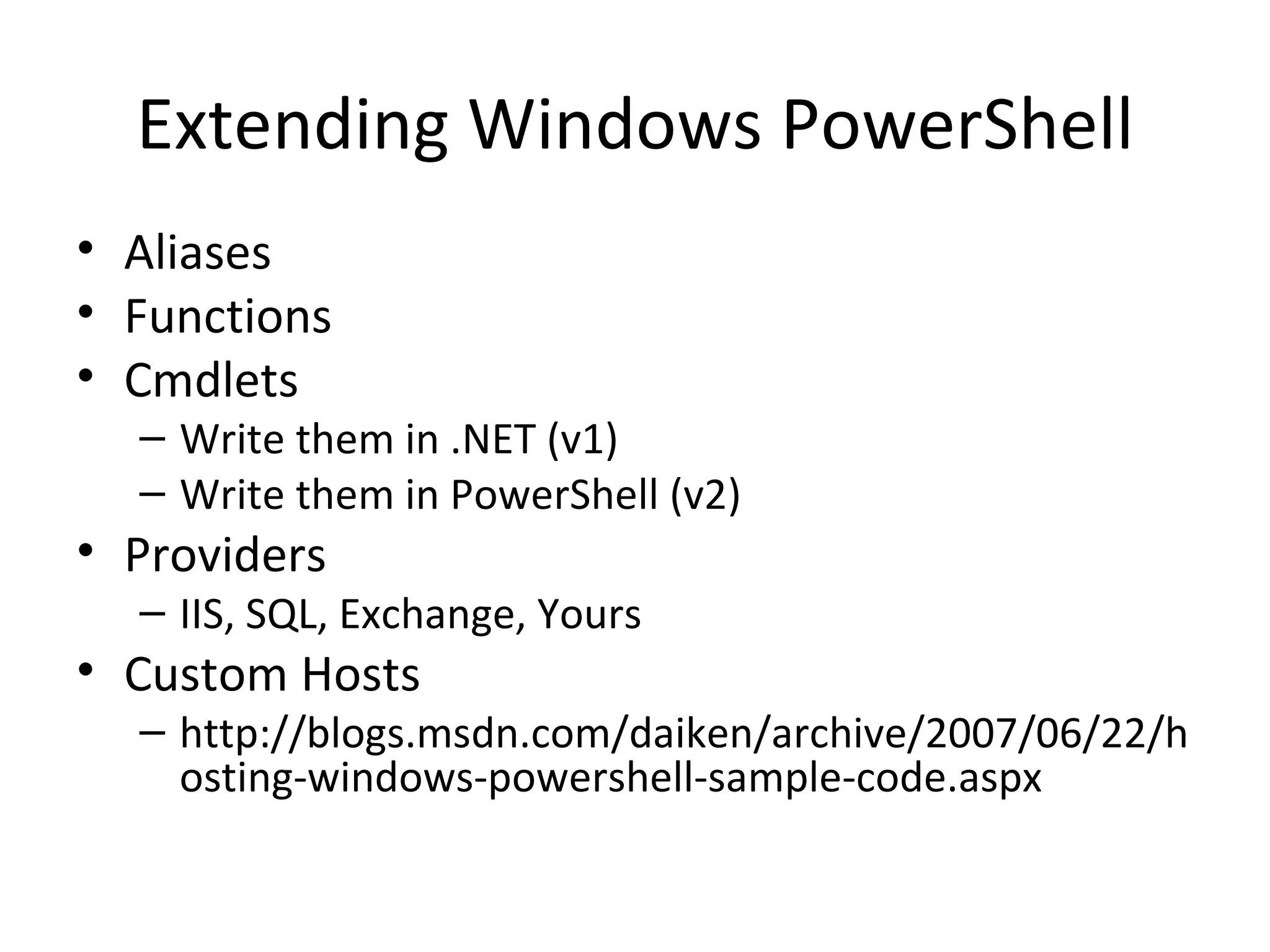
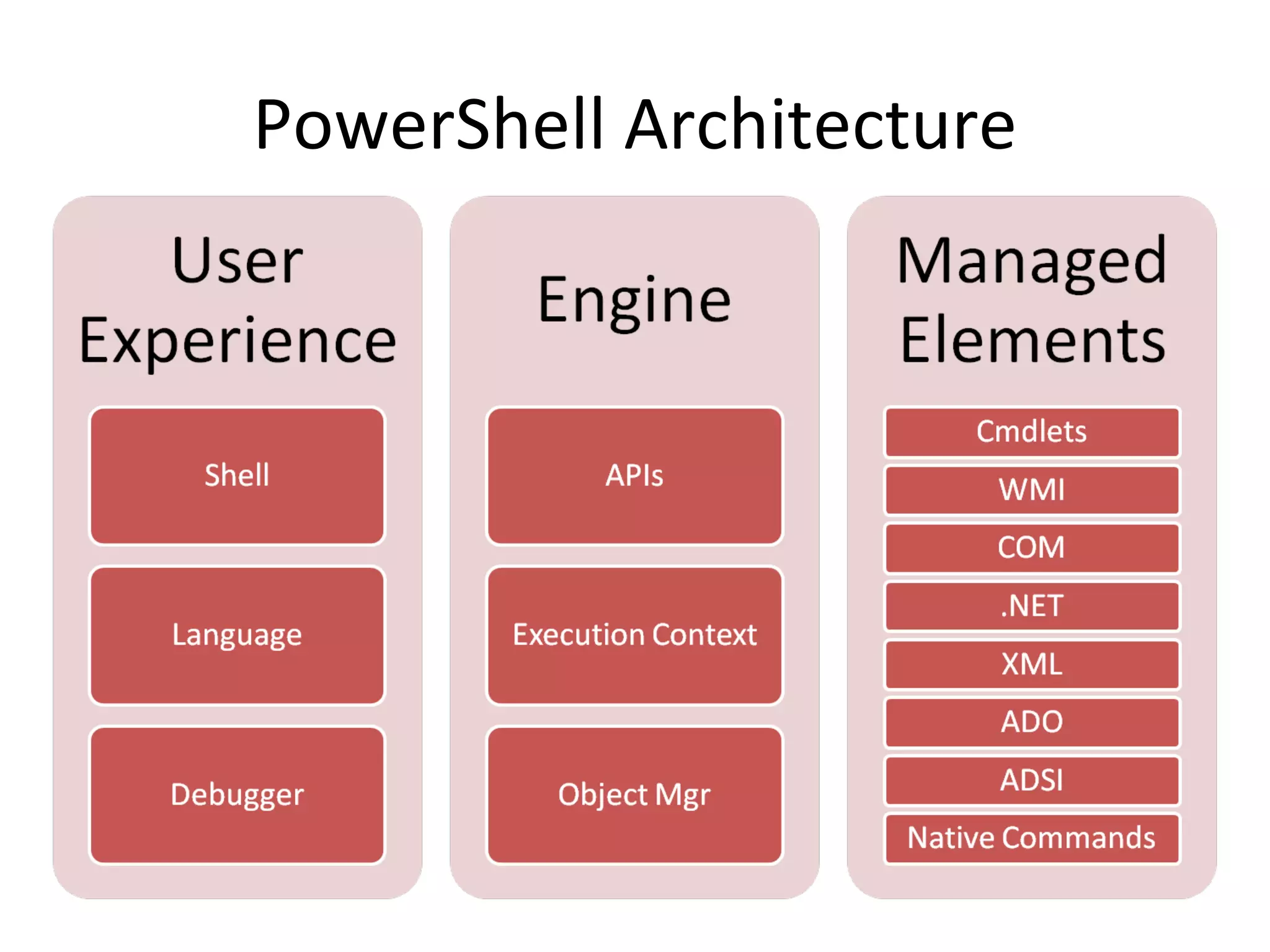
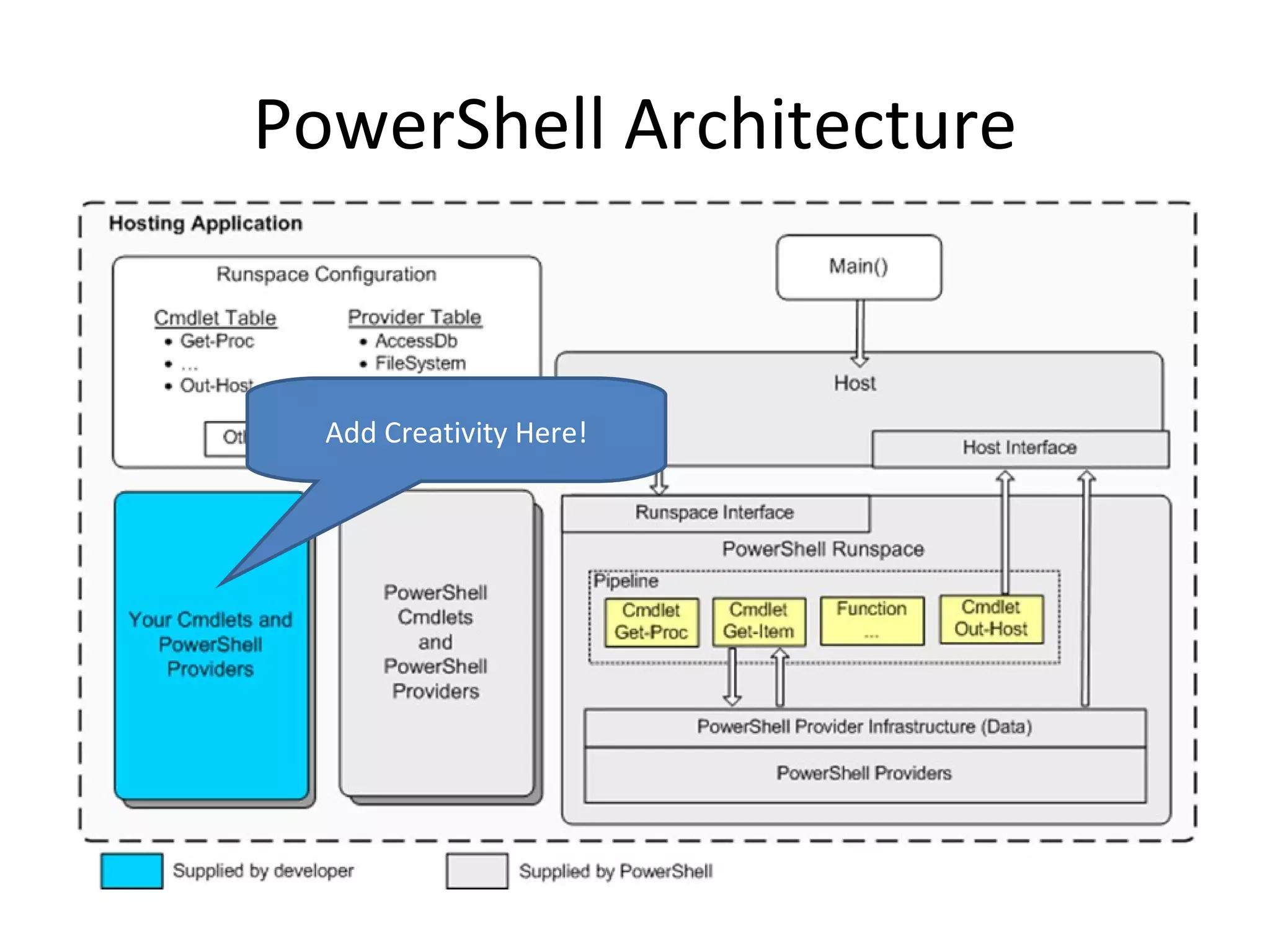
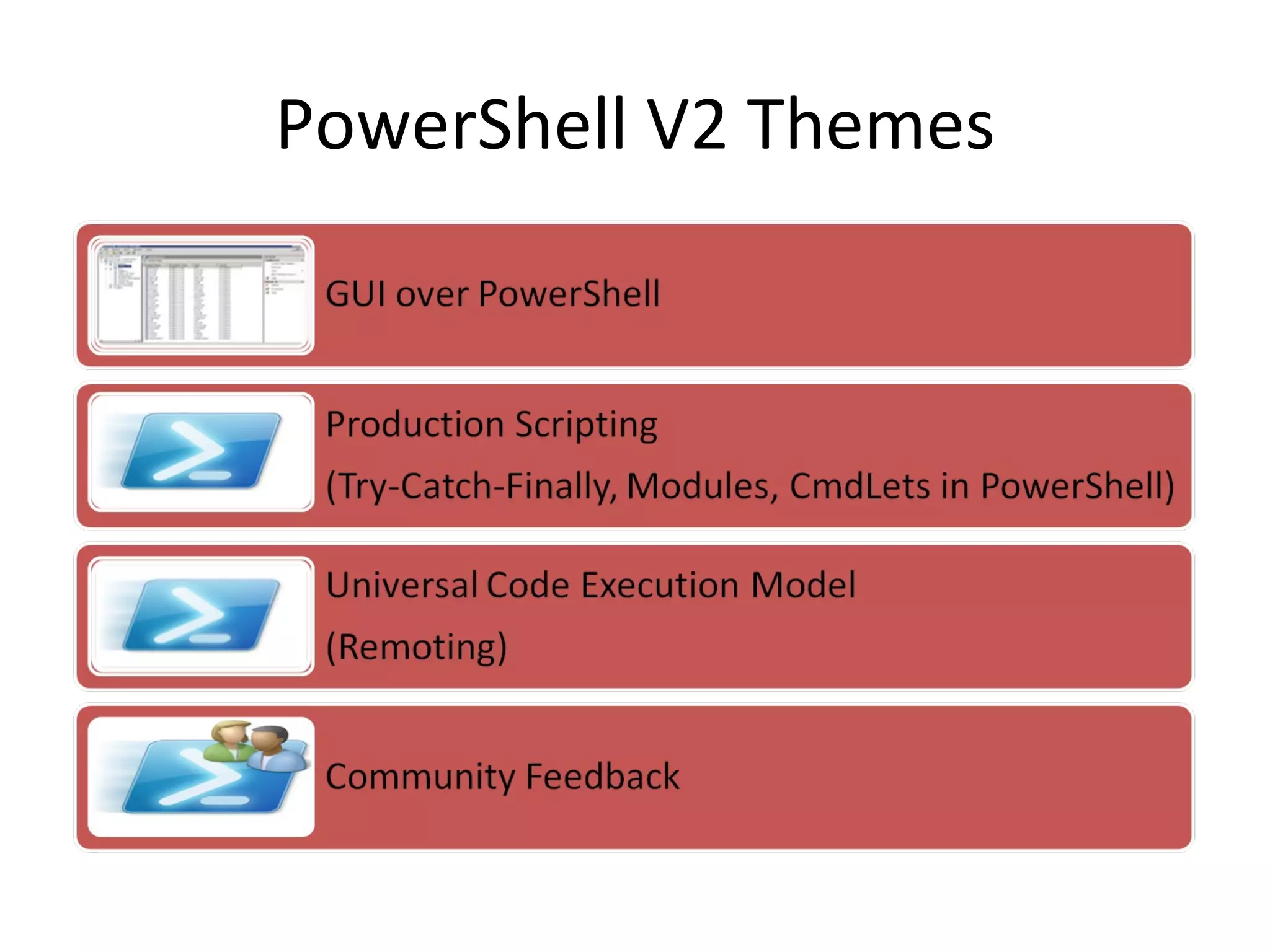
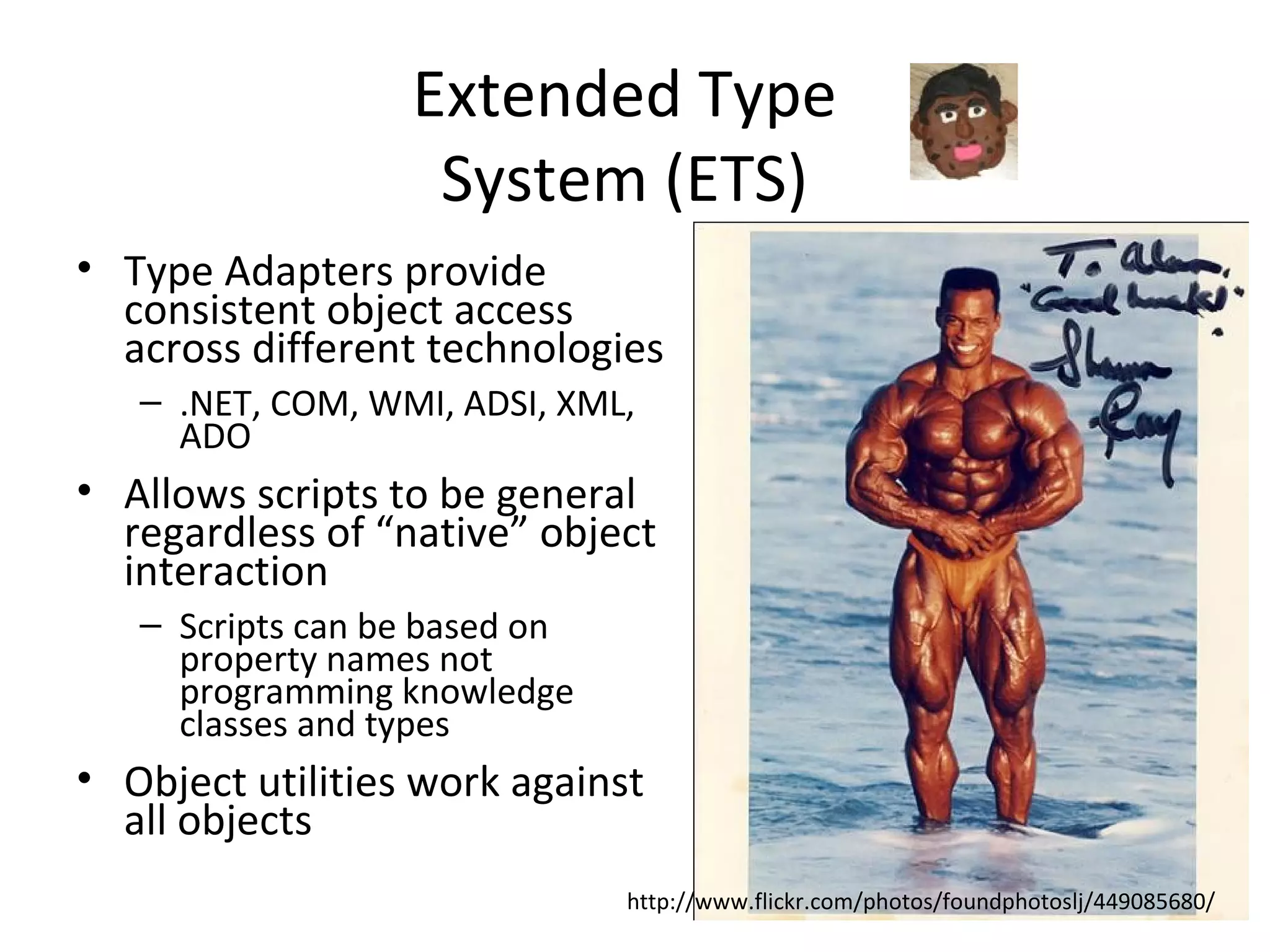
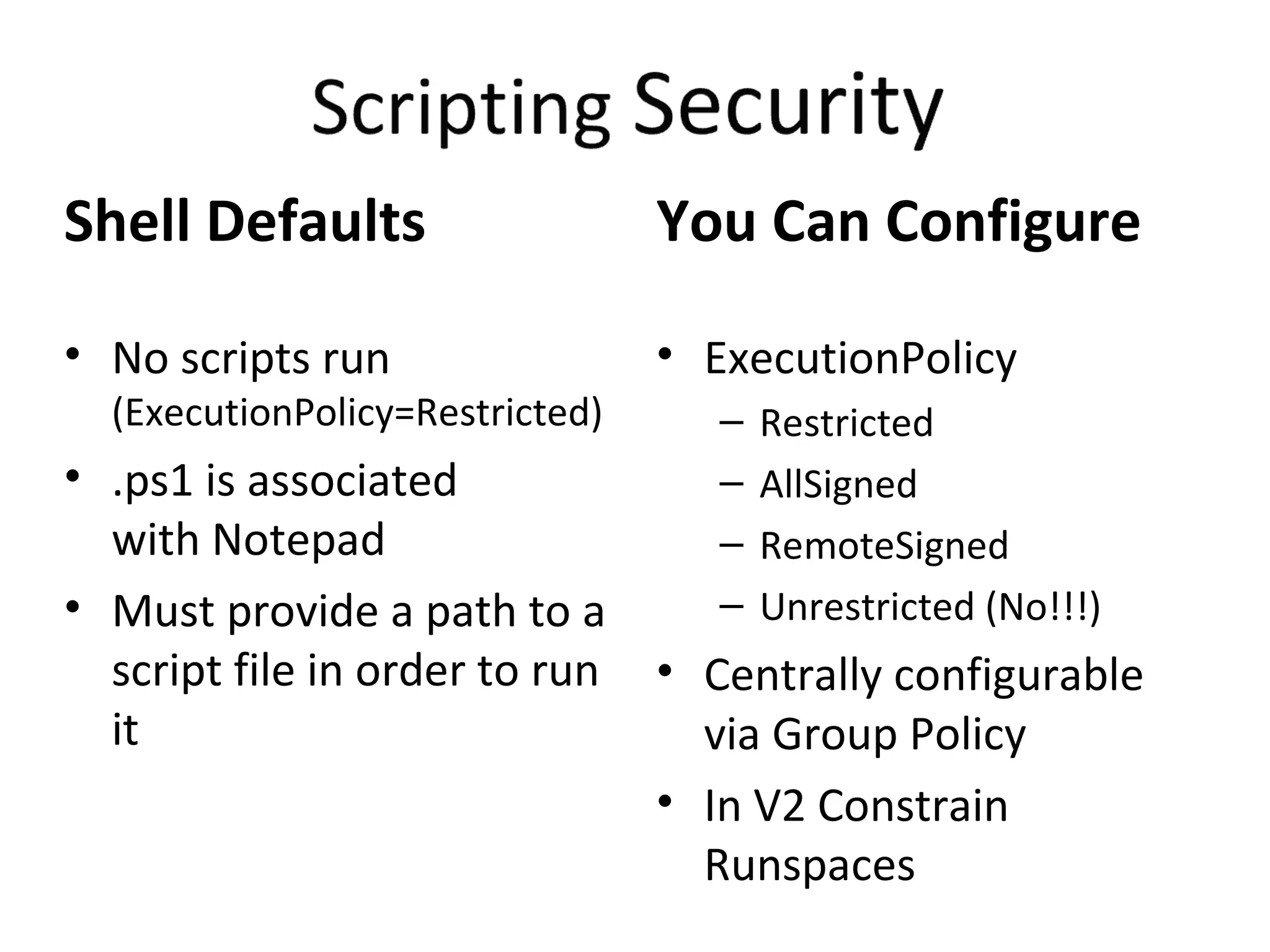
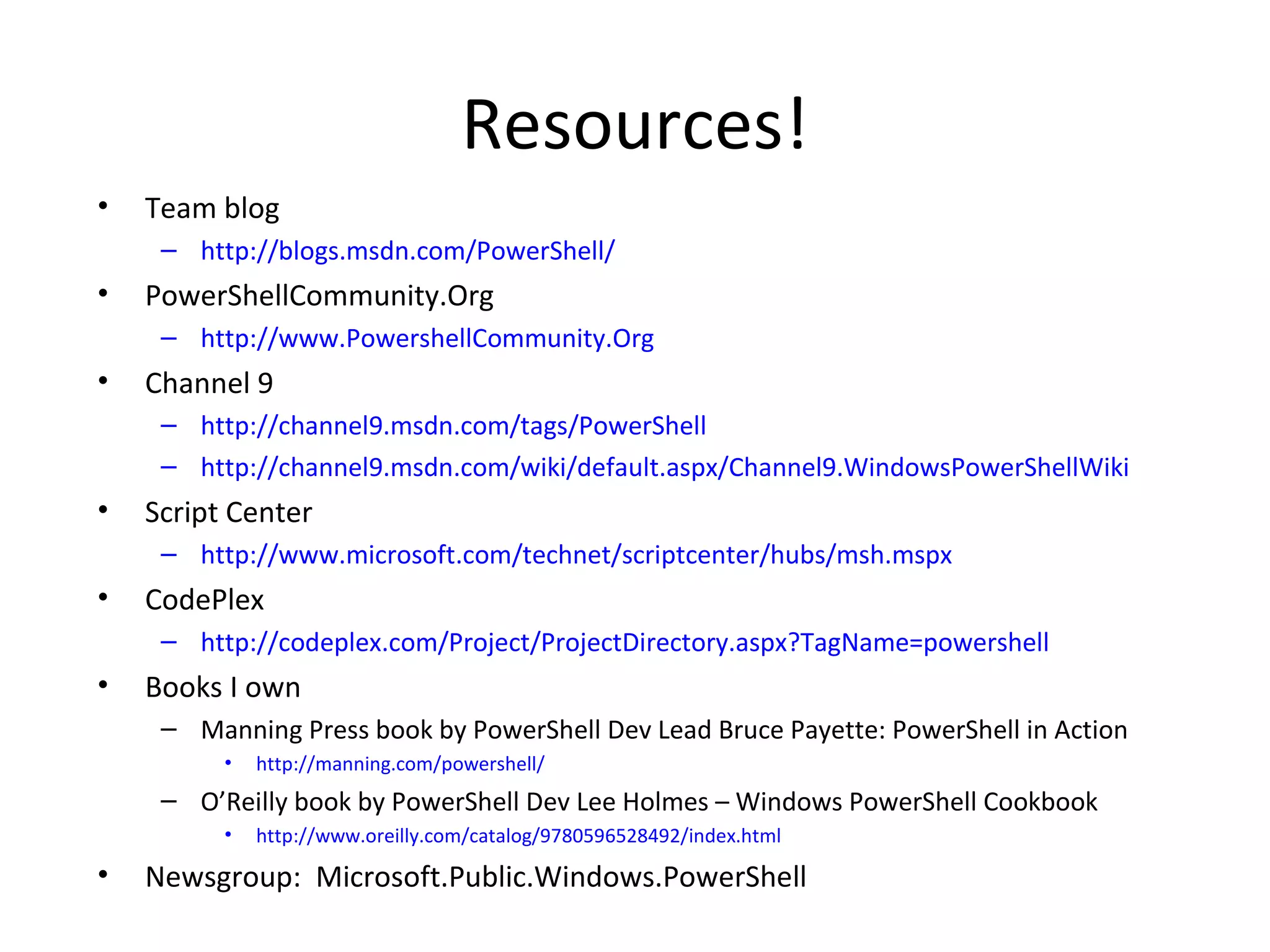
![Out-Thankyou PS C:\> Thank you for your time and attention. Good luck in your PowerShell Adventures! Get-Allandcp PS C:\> Allan da Costa Pinto Microsoft [email_address] http://blogs.msdn.com/allandcp](https://image.slidesharecdn.com/powershelloverviewcu-090407211238-phpapp01/75/PowerShell-Technical-Overview-39-2048.jpg)