This document is a lecture on programming fundamentals, focusing on file operations in C++. It covers various text file functions, including how to read and write characters, words, and lines, as well as details about stream state member functions and file pointers. Additional examples demonstrate the use of file operations and pointer manipulations.
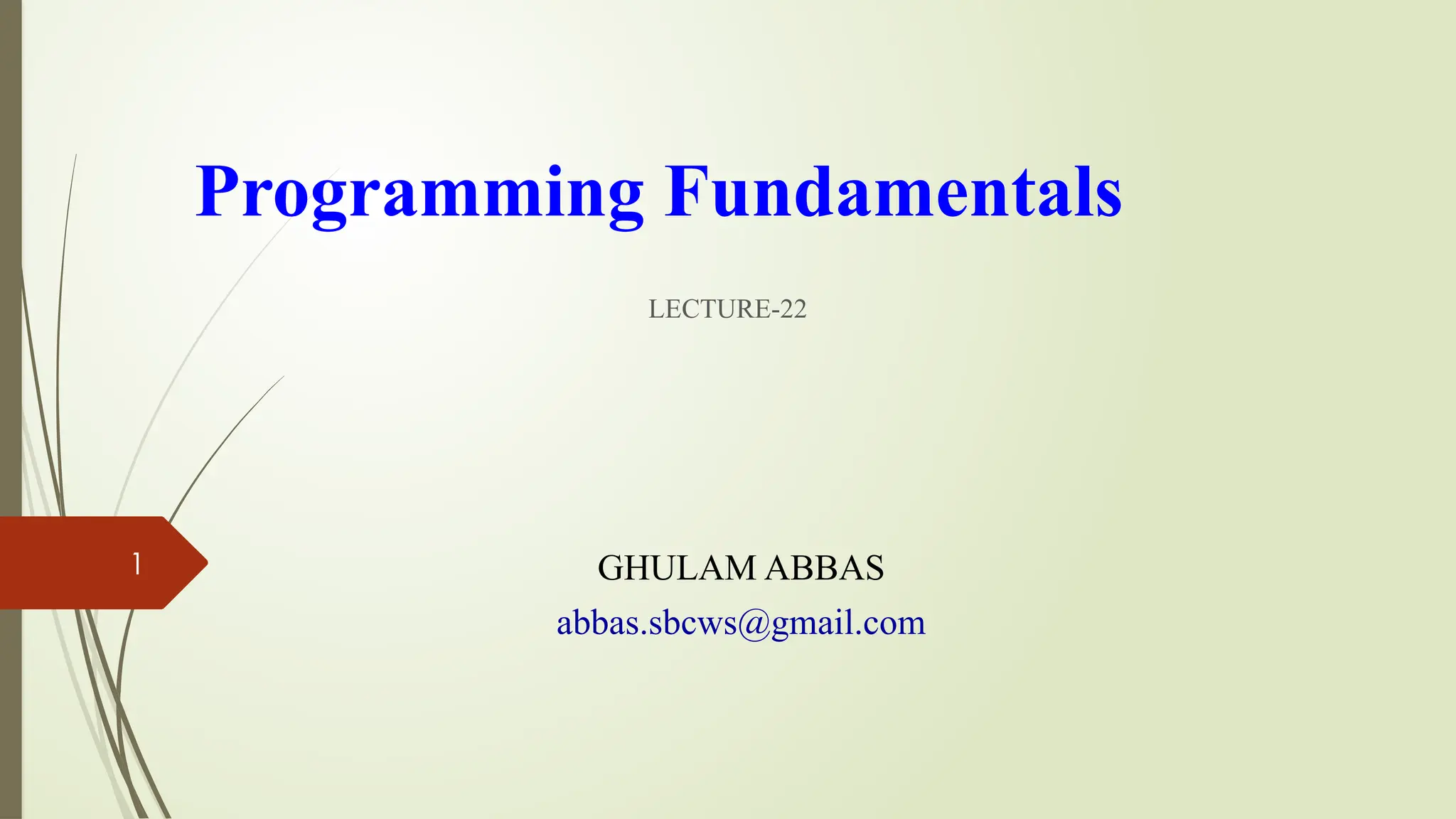

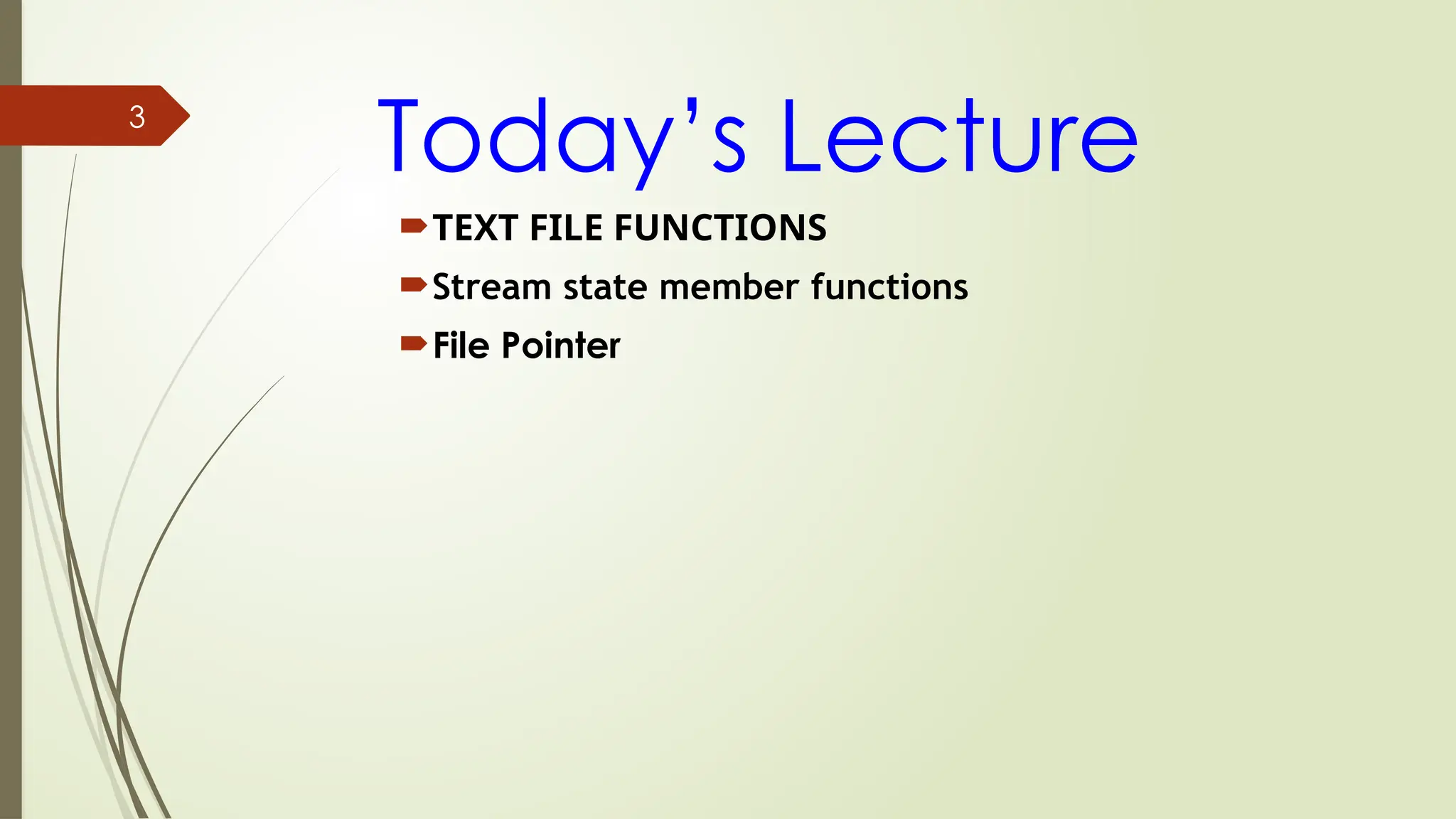
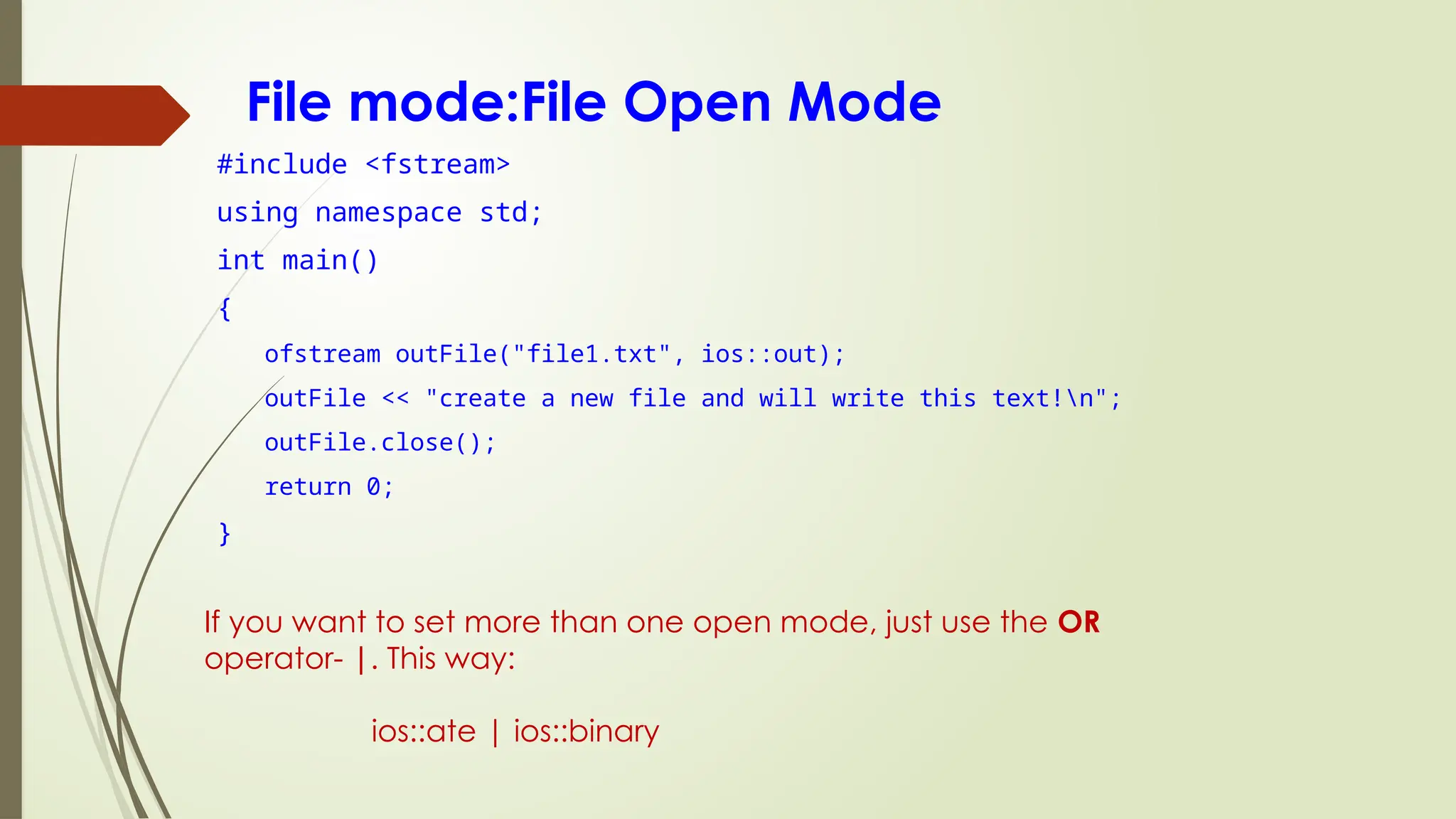
![TEXT FILE FUNCTIONS
Reading/writing a single character from/to file :
get() – read a single character from text file and store in a buffer. e.g
file.get(ch);
put() - writing a single character in text file. e.g. file.put(ch);
Reading/writing a line from/to file:
getline() - read a line of text from text file stored in a buffer. e.g
file.getline(s,80,”n”);
<<(insertion operator) – write a line to a file. fin<<s;
Reading/writing a word from/to file:
char ch[20];
fin.getline(ch,20, ‘ ‘);
We can use file>>ch for reading and file<<ch writing a word in text file.
The>> operator does not accept white spaces so it will stop when it
encounters a space after word and stores that word in ch.](https://image.slidesharecdn.com/programmingfundamentalslecture-22-241107173537-4fb68dbf/75/Programming-Fundamentals-lecture-22-pptx-5-2048.jpg)
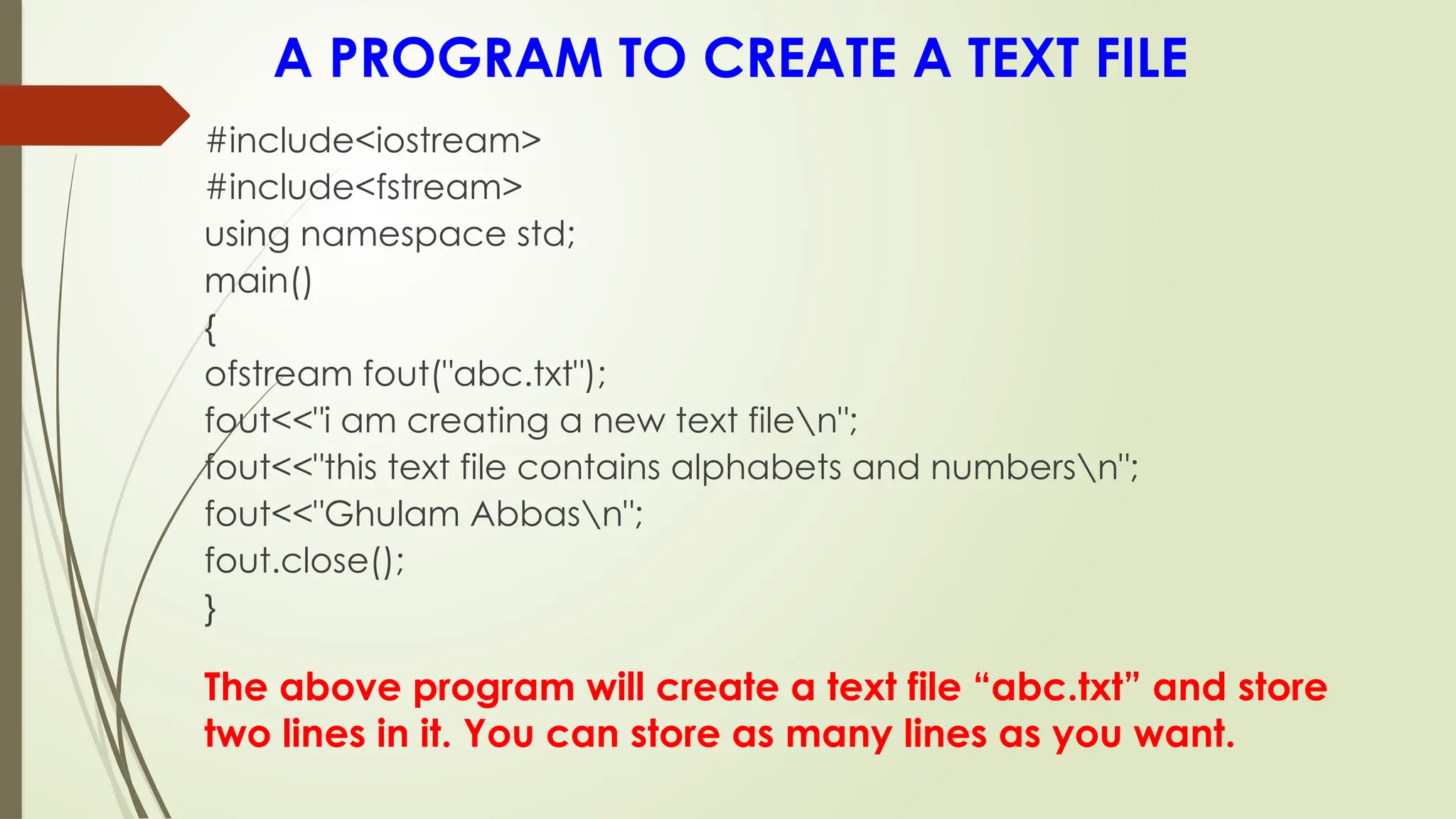
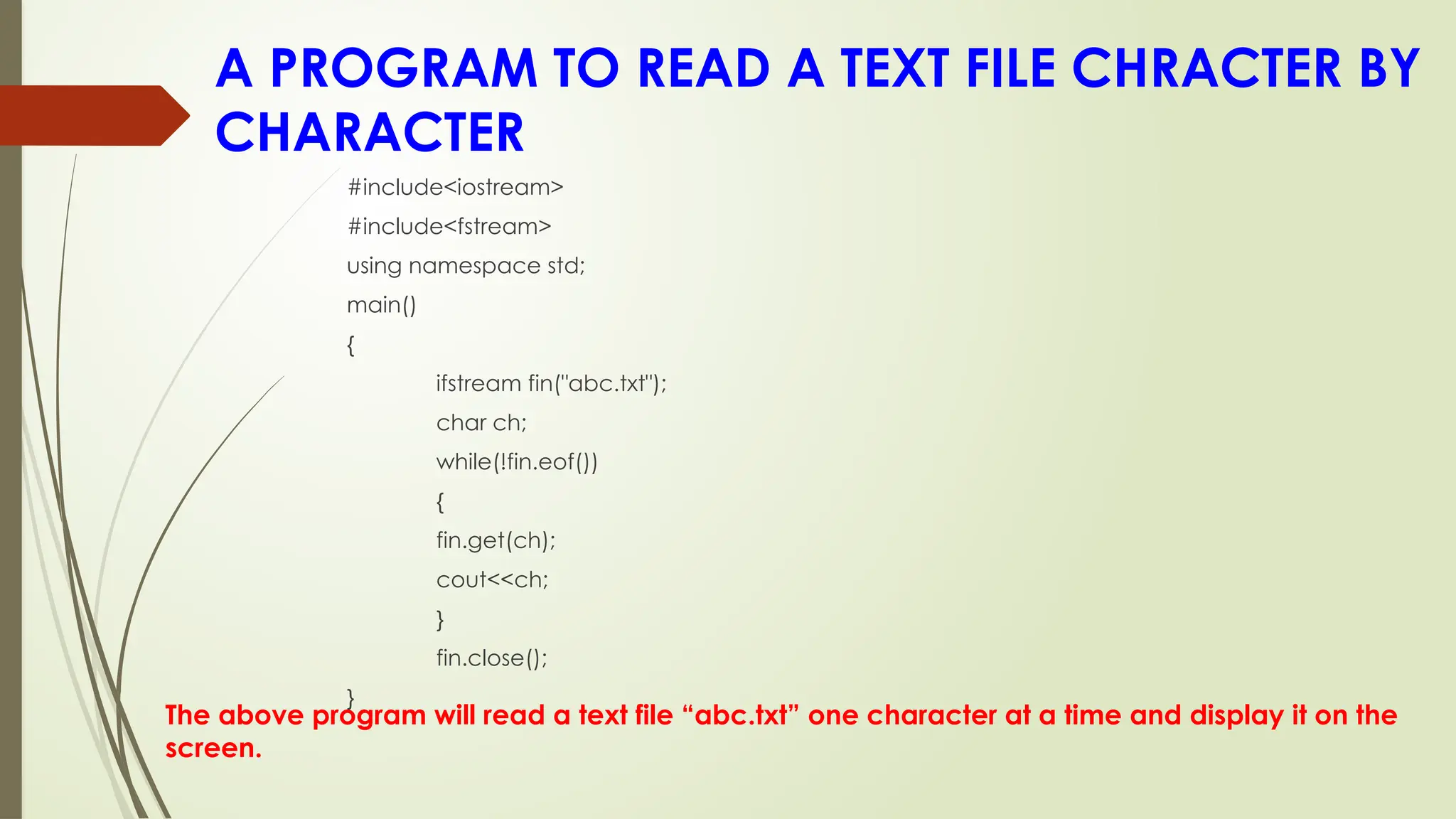
![A PROGRAM TO READ A TEXT FILE WORD BY
WORD
The above program will read a text file “abc.txt” one word at a time and display it on the
screen.
#include<iostream>
#include<fstream>
using namespace std;
main()
{
ifstream fin("abc.txt");
char ch[20];
while(!fin.eof())
{
fin>>ch;
cout<<ch<<"t";
}
fin.close();
}](https://image.slidesharecdn.com/programmingfundamentalslecture-22-241107173537-4fb68dbf/75/Programming-Fundamentals-lecture-22-pptx-8-2048.jpg)
![A PROGRAM TO READ A TEXT FILE LINE BY LINE
The above program will read a text file “abc.txt” one line at a time and display it on the screen.
#include<iostream>
#include<fstream>
using namespace std;
main()
{
ifstream fin("abc.txt");
char ch[80];
while(!fin.eof())
{
fin.getline(ch,80);
cout<<ch<<endl;
}
fin.close();
}](https://image.slidesharecdn.com/programmingfundamentalslecture-22-241107173537-4fb68dbf/75/Programming-Fundamentals-lecture-22-pptx-9-2048.jpg)
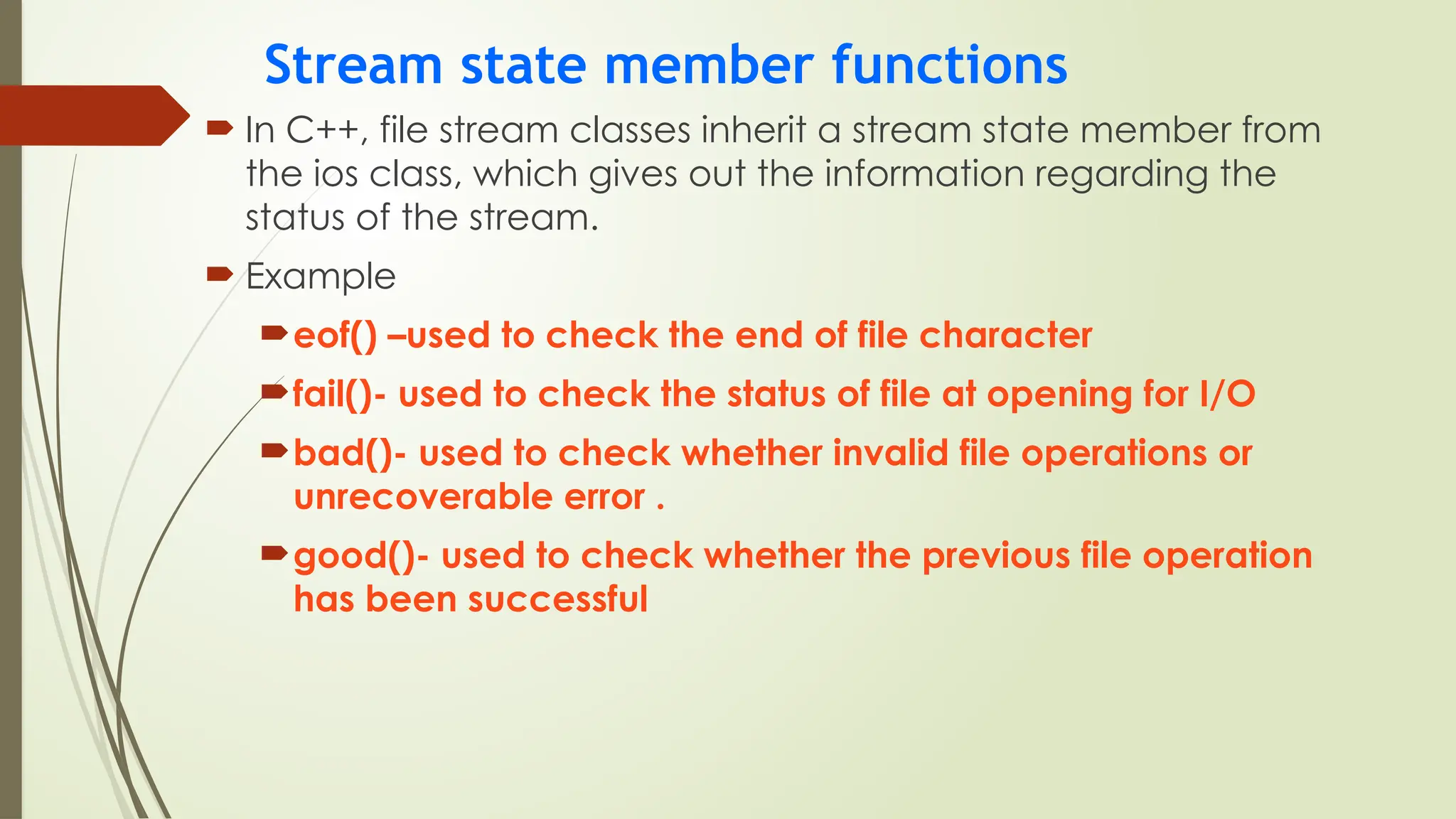
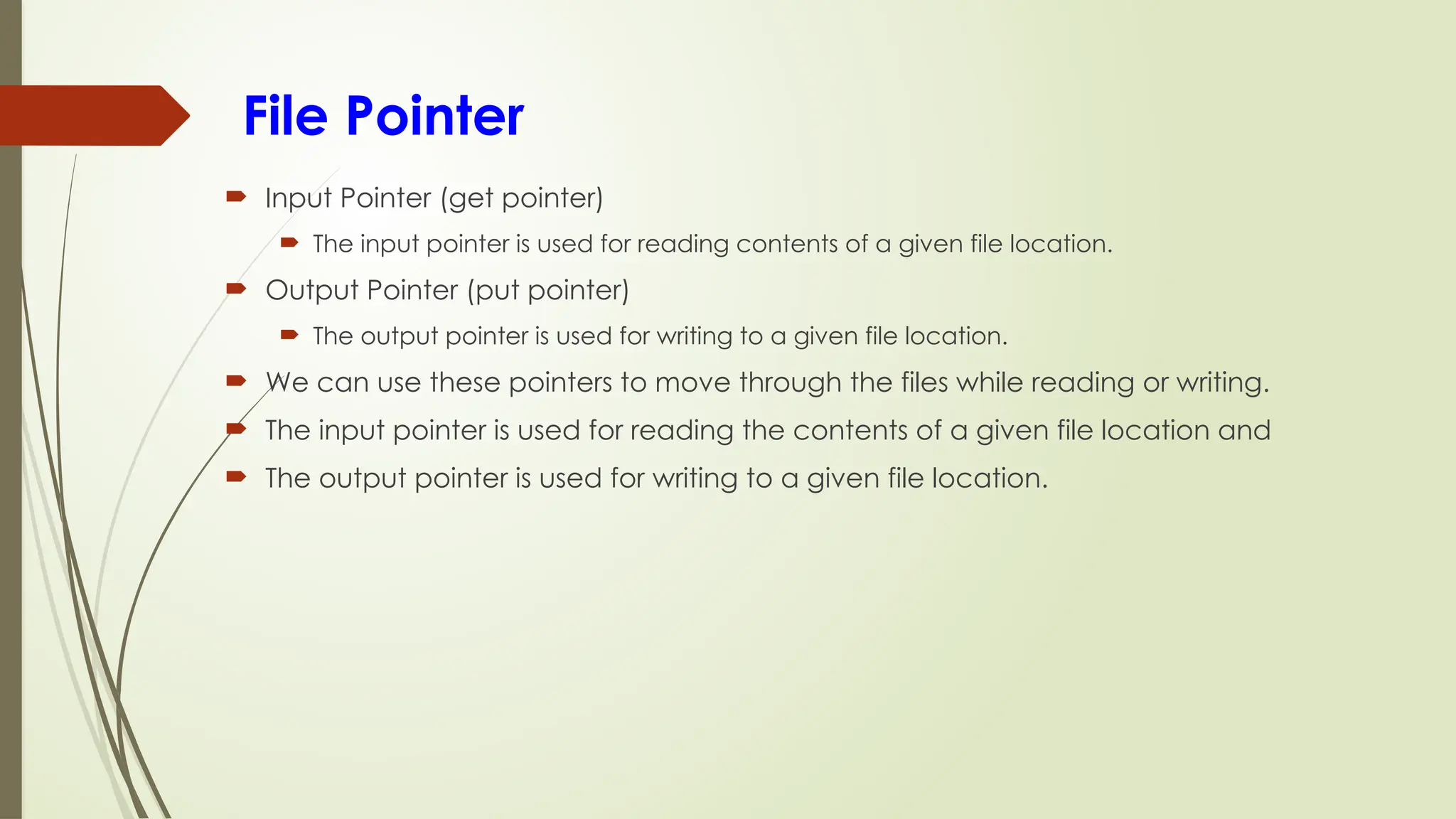
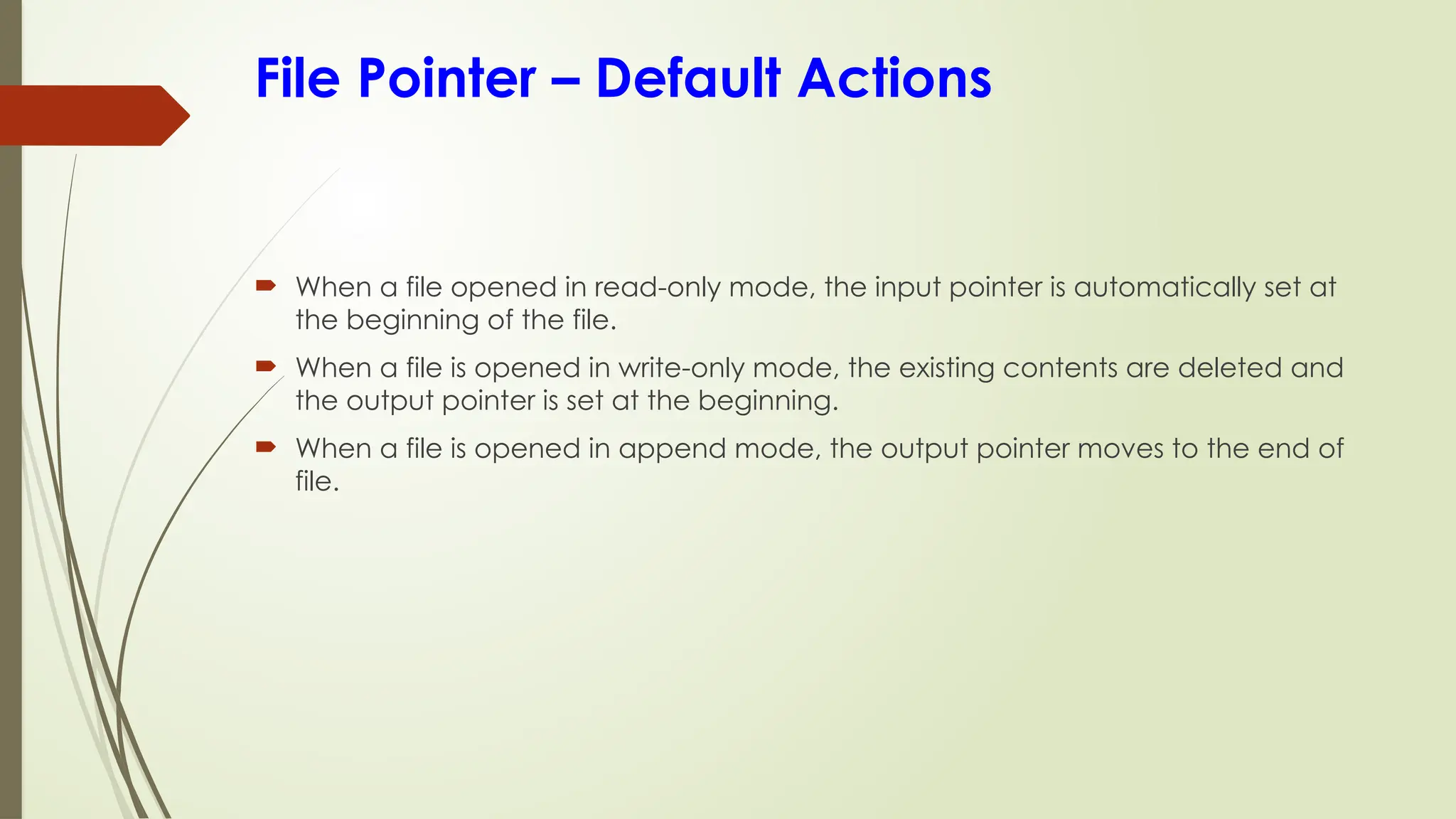
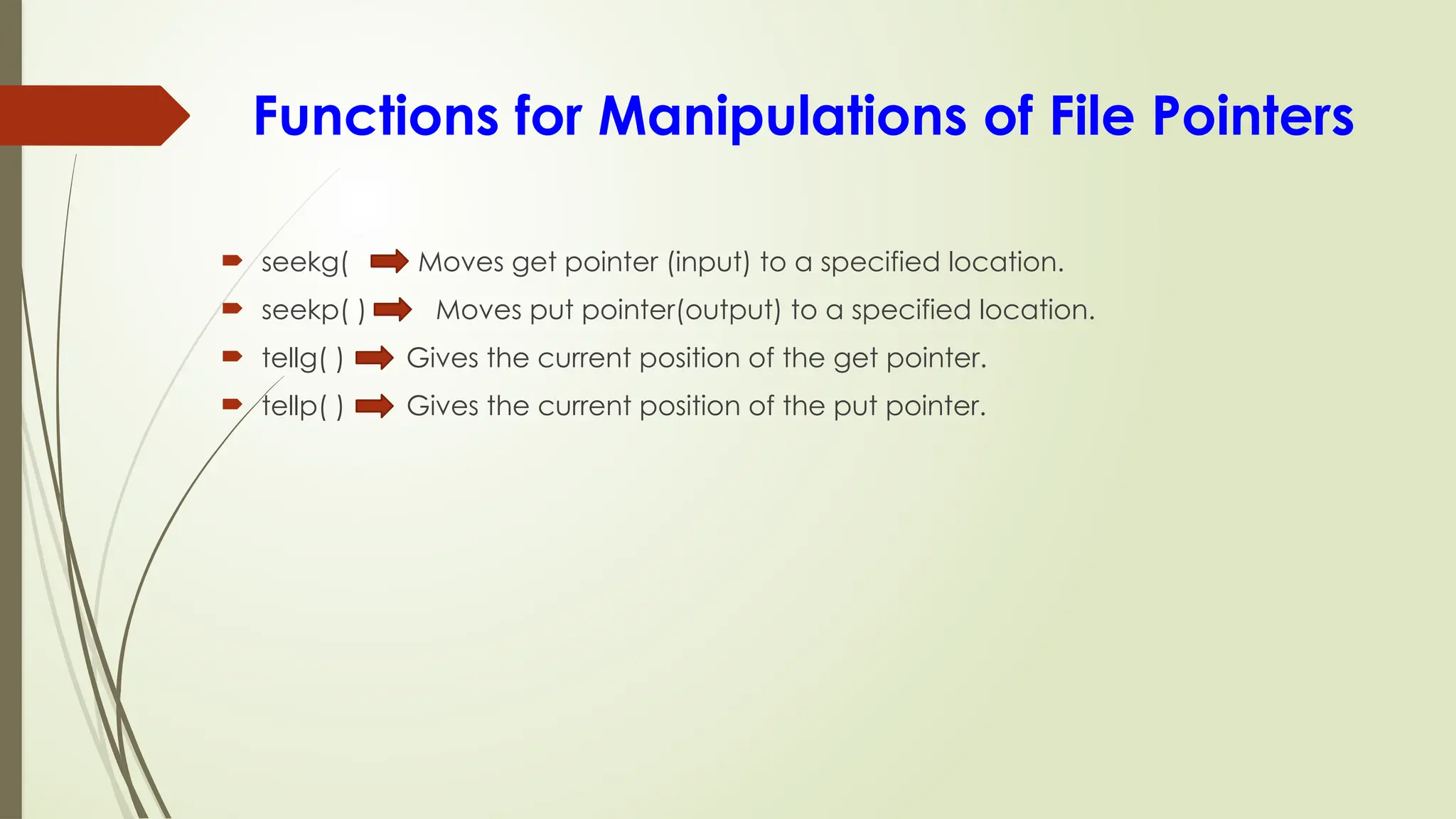
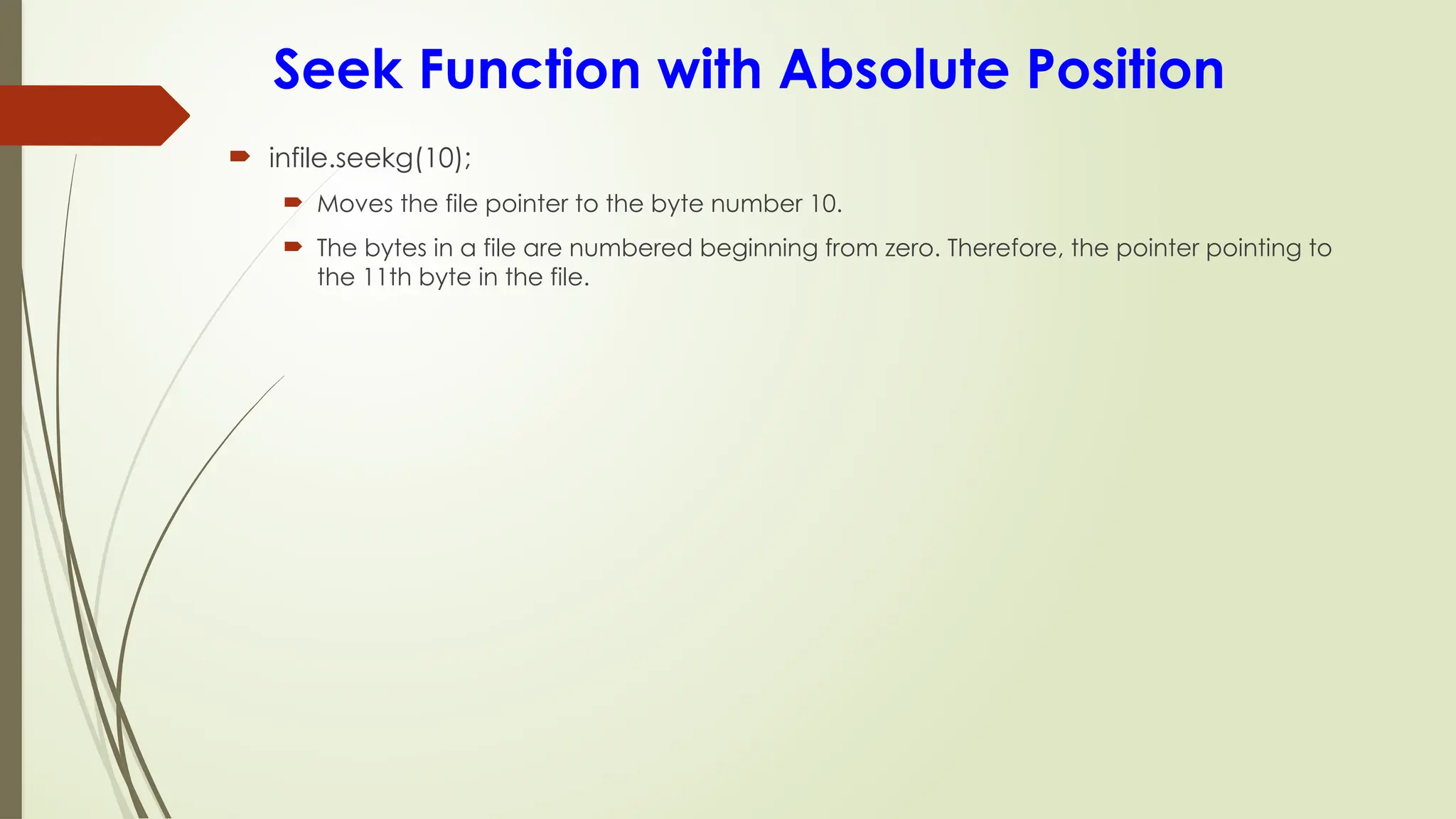
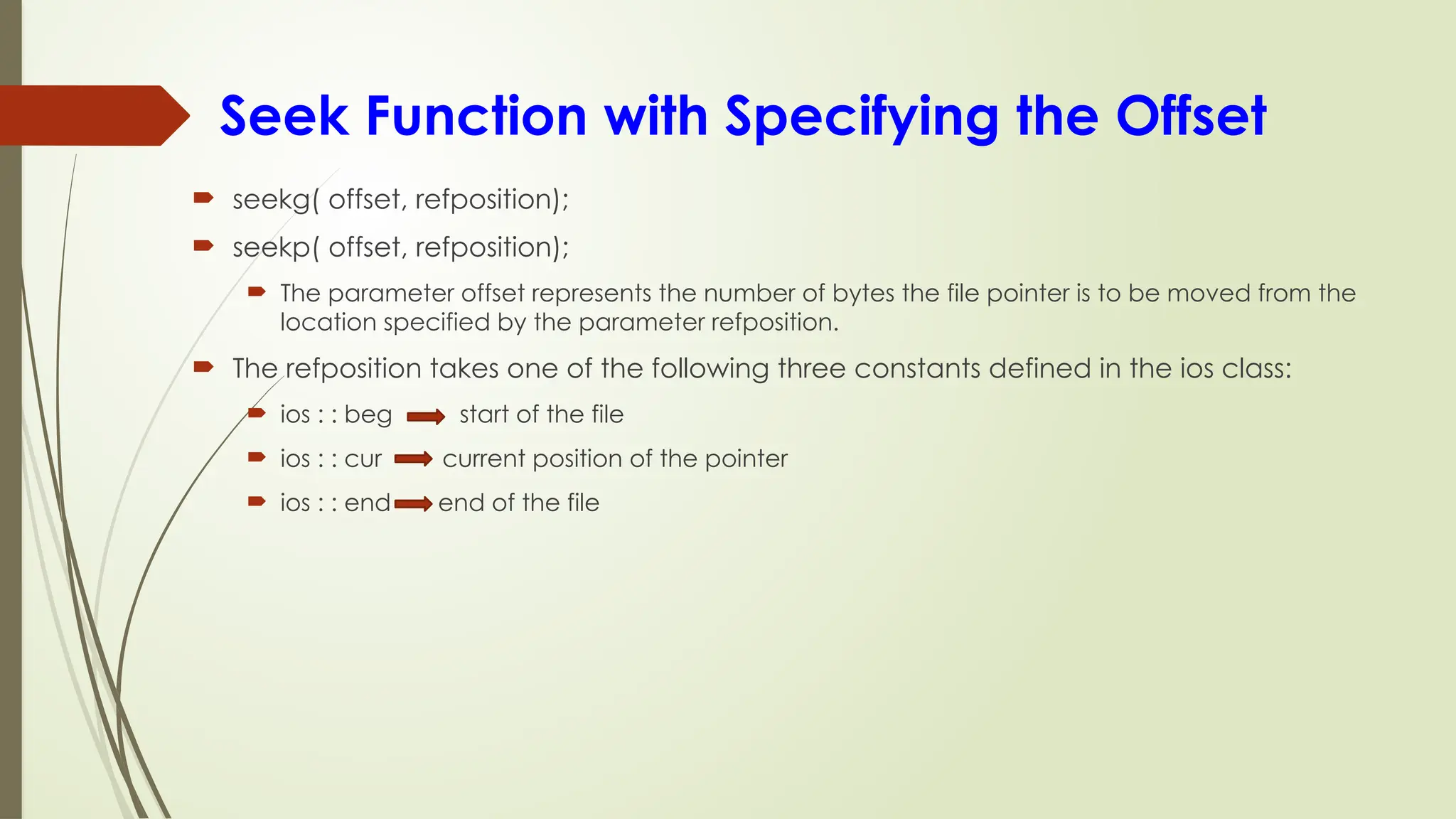
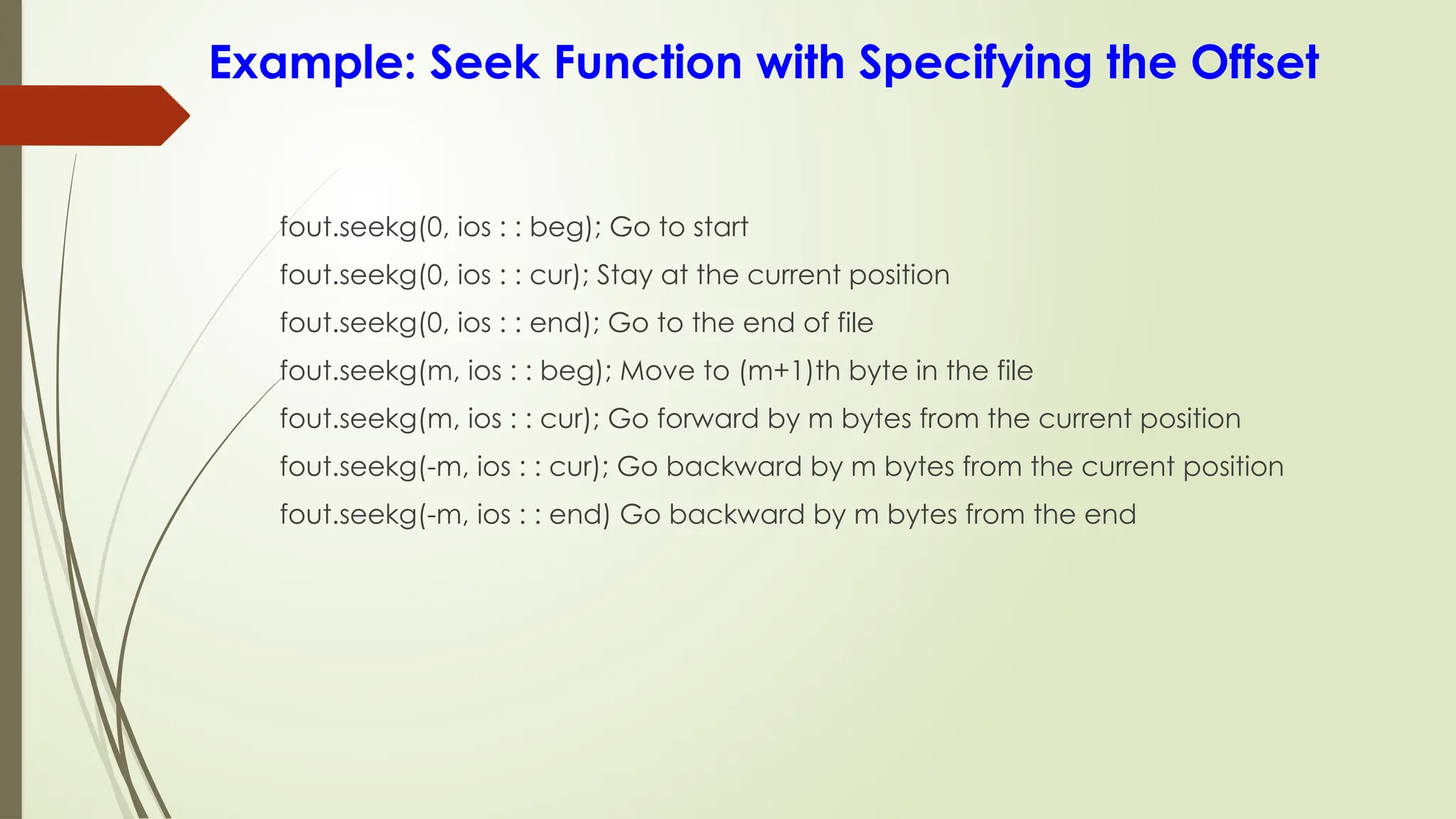
![Example: Seek Function with Specifying the Offset
#include <fstream>
#include <string.h >
using namespace std;
int main()
{
char str[80];
cout<<"enter a string ";
cin>>str;
int len=strlen(str);
fstream fs;
fs.open("abc.txt", ios::in |
ios::out);
for(int i=0; i<len;i++)
{
fs.put(str[i]);
}
fs.seekg(20,ios::beg);
char ch;
while(fs)
{
fs.get(ch);
cout<<ch;
}
return 0;
}](https://image.slidesharecdn.com/programmingfundamentalslecture-22-241107173537-4fb68dbf/75/Programming-Fundamentals-lecture-22-pptx-17-2048.jpg)
![Example: Seek Function with Specifying the Offset
#include <iostream>
#include <fstream>
#include<iomanip>//for setw
using namespace std;
int main()
{
ofstream out_stream;
double d1, d2;
char file_name[20]; // cstring
cout << "Enter output file name: ";
cin >> file_name;
out_stream.open(file_name);
if (out_stream.fail())
{
cout << "Output file could not be opened.n";
exit(1);
}
out_stream.setf(ios::fixed);
//out_stream.setf(ios::showpoint);
cout << "Enter two numbers: ";
cin >> d1 >> d2;
out_stream << setprecision(3) << setw(10) << d1 <<
setw(10) << d1 * d1 << endl;
out_stream << setprecision(3) << setw(10) << d2
<<setw (10) << d2 * d2 << endl;
out_stream.close();
}](https://image.slidesharecdn.com/programmingfundamentalslecture-22-241107173537-4fb68dbf/75/Programming-Fundamentals-lecture-22-pptx-18-2048.jpg)