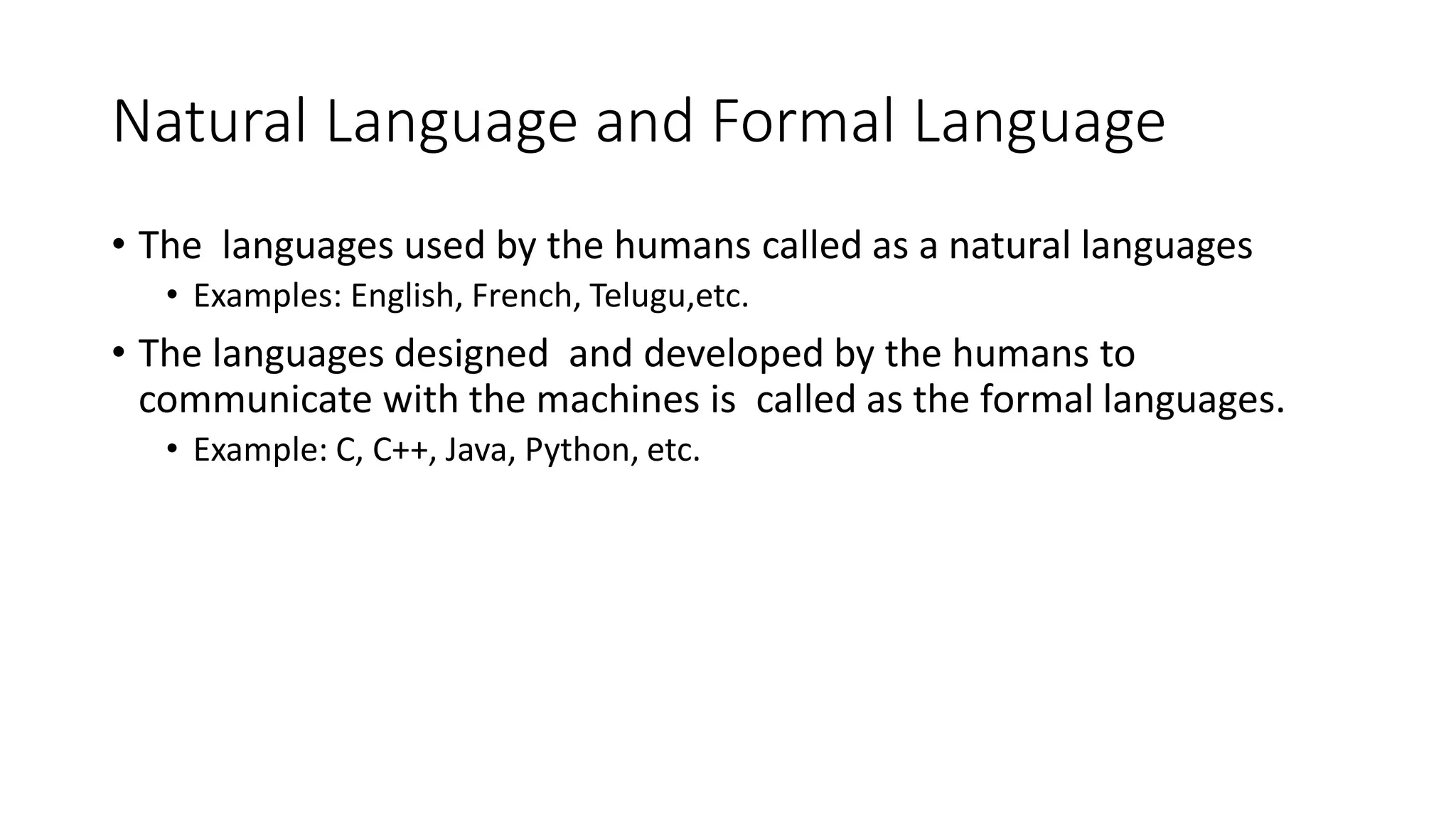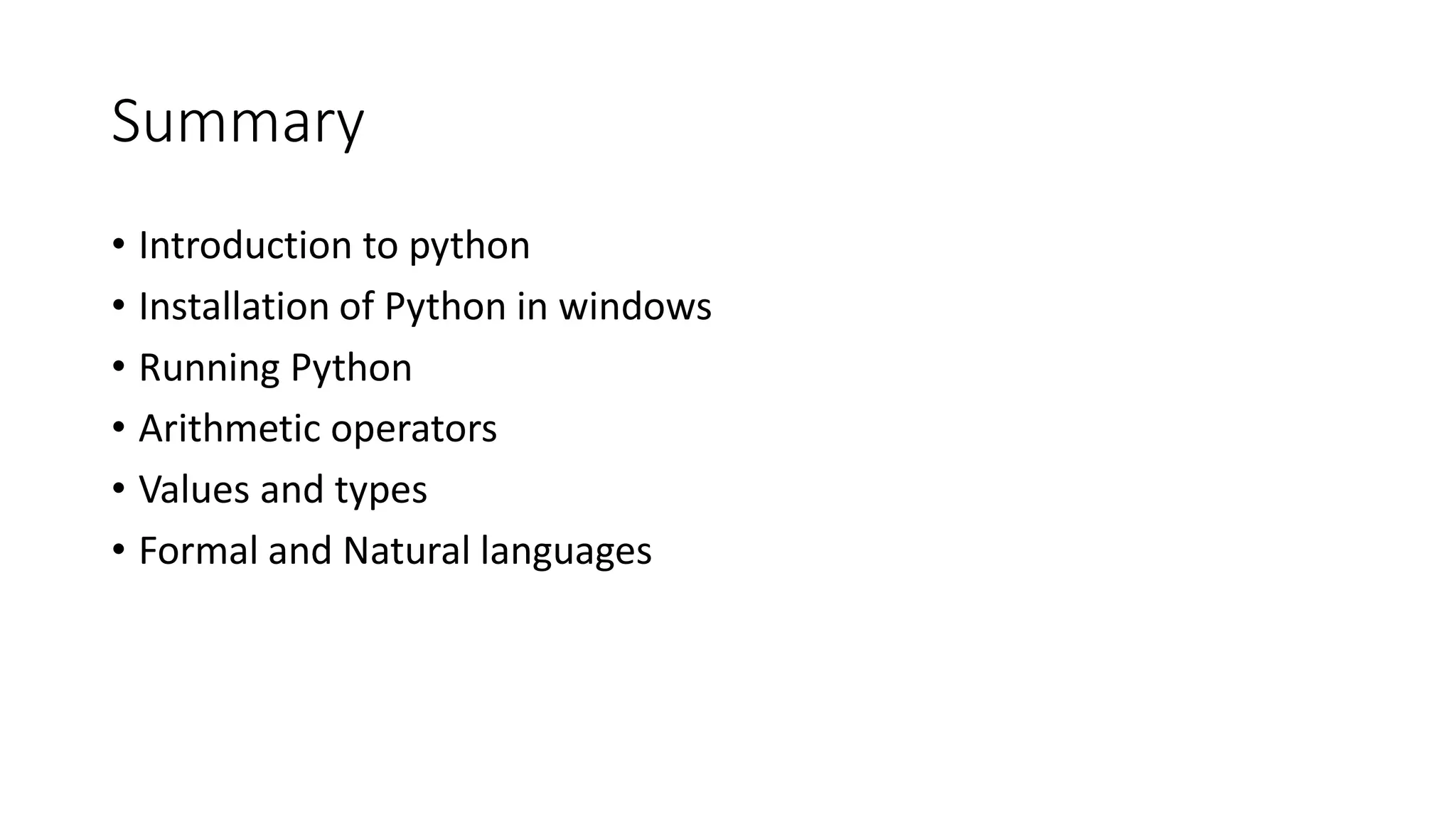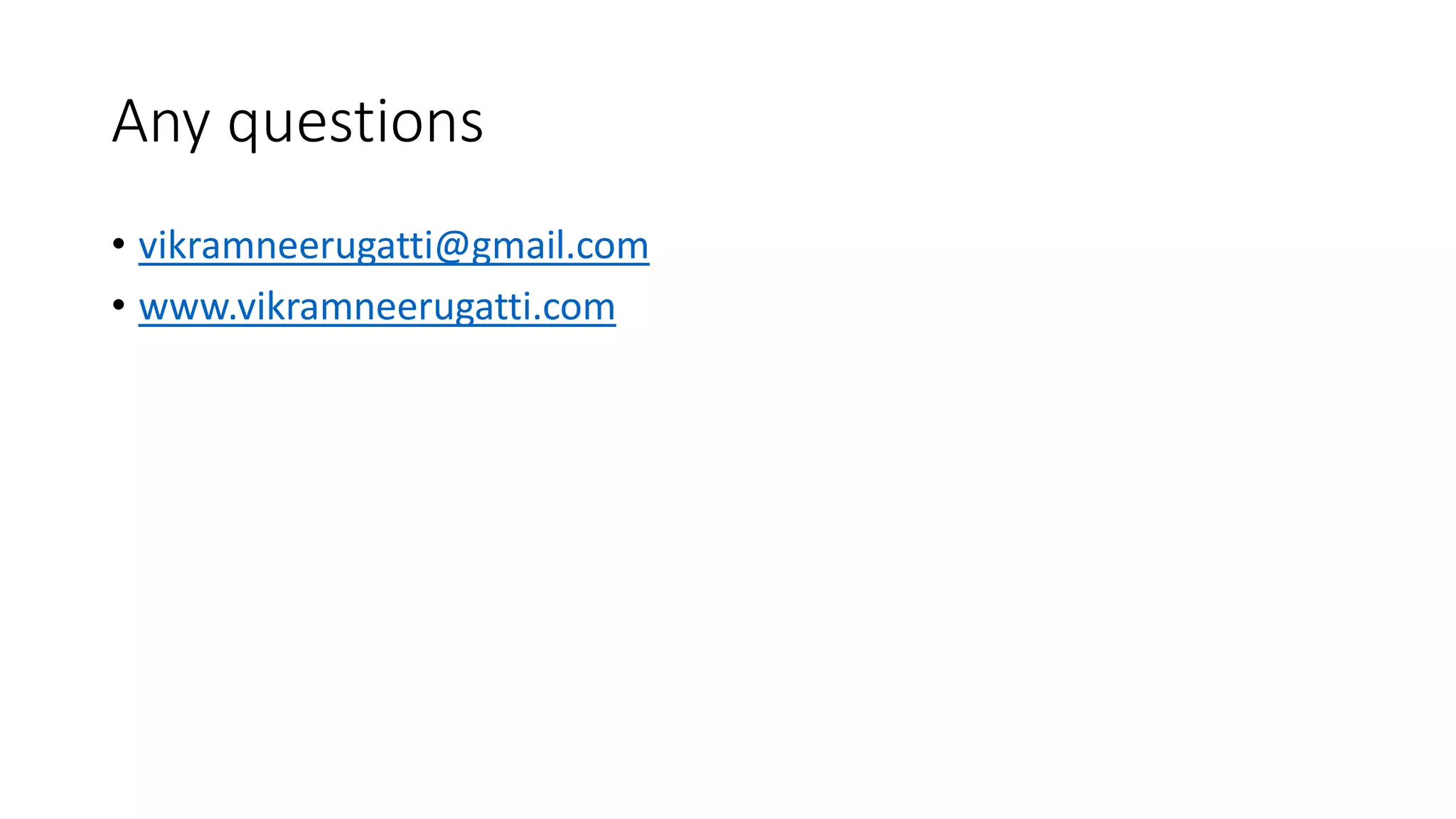The document is a comprehensive guide on programming in Python, covering topics such as installation, basic syntax, arithmetic operations, data types, and data structures like lists, tuples, sets, and dictionaries. It includes detailed explanations of manipulating these data structures, including accessing, updating, and deleting elements. Additionally, it contrasts natural languages with formal programming languages, highlighting Python's usability as a high-level, interpreted language.
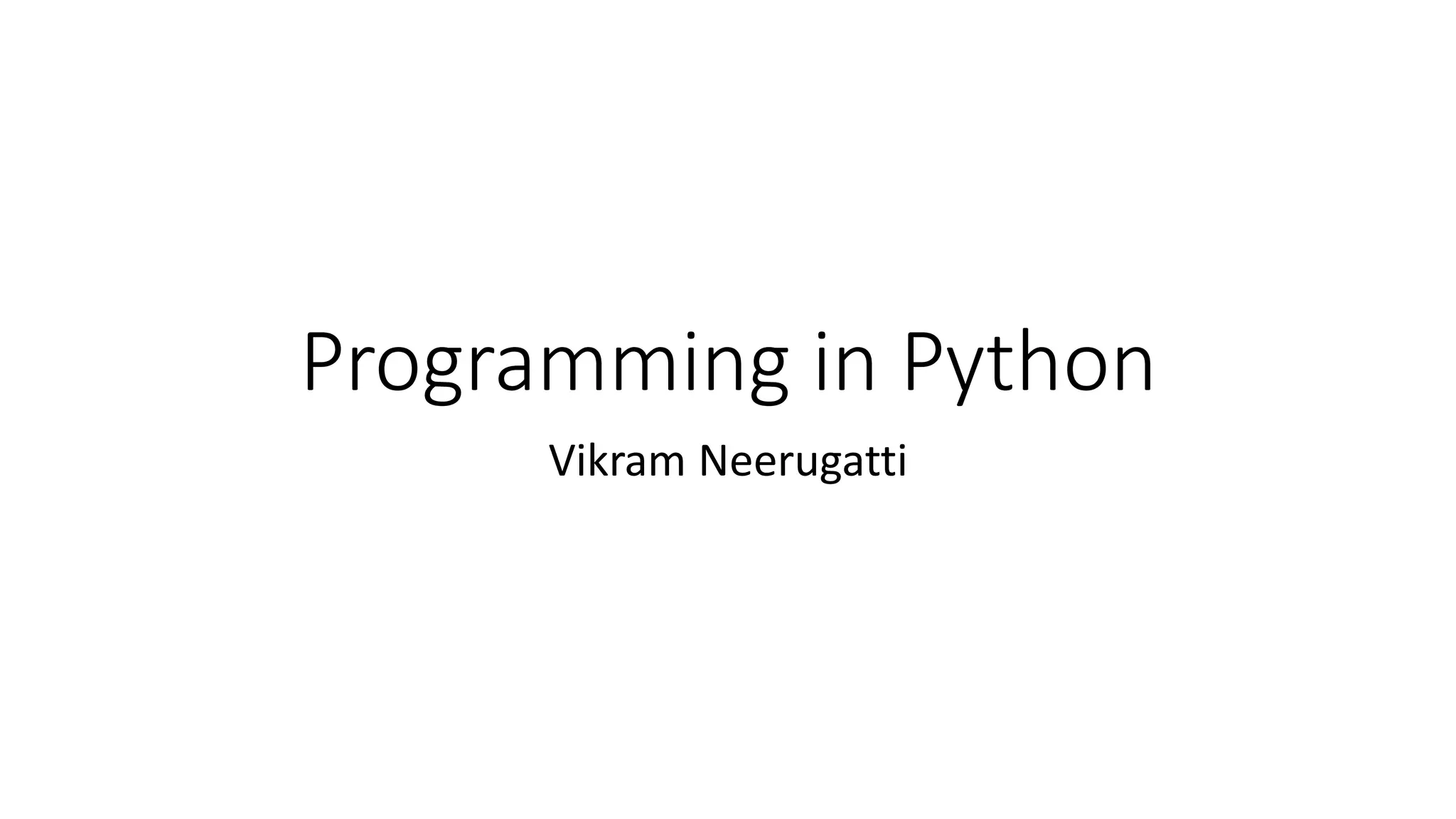
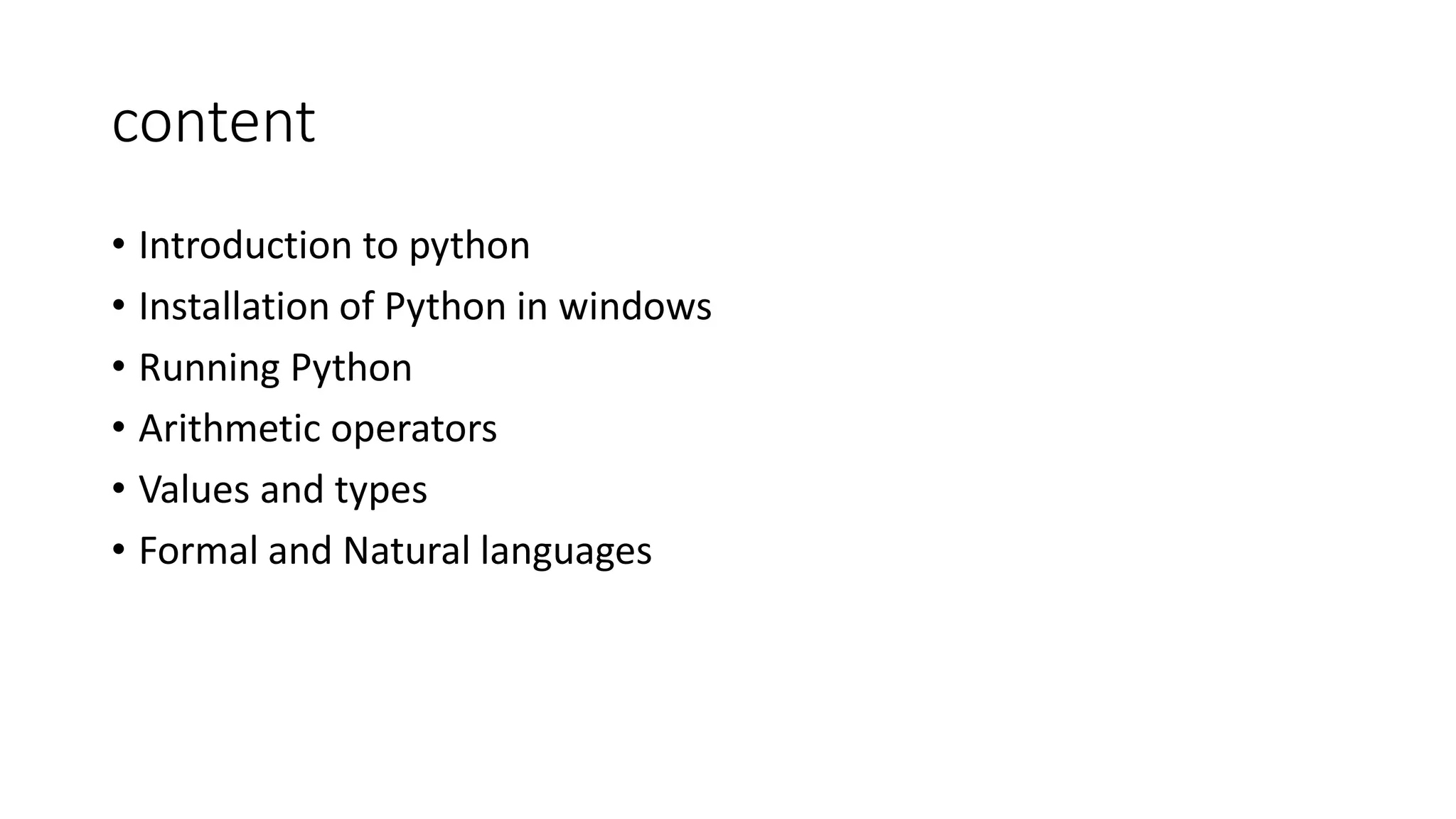
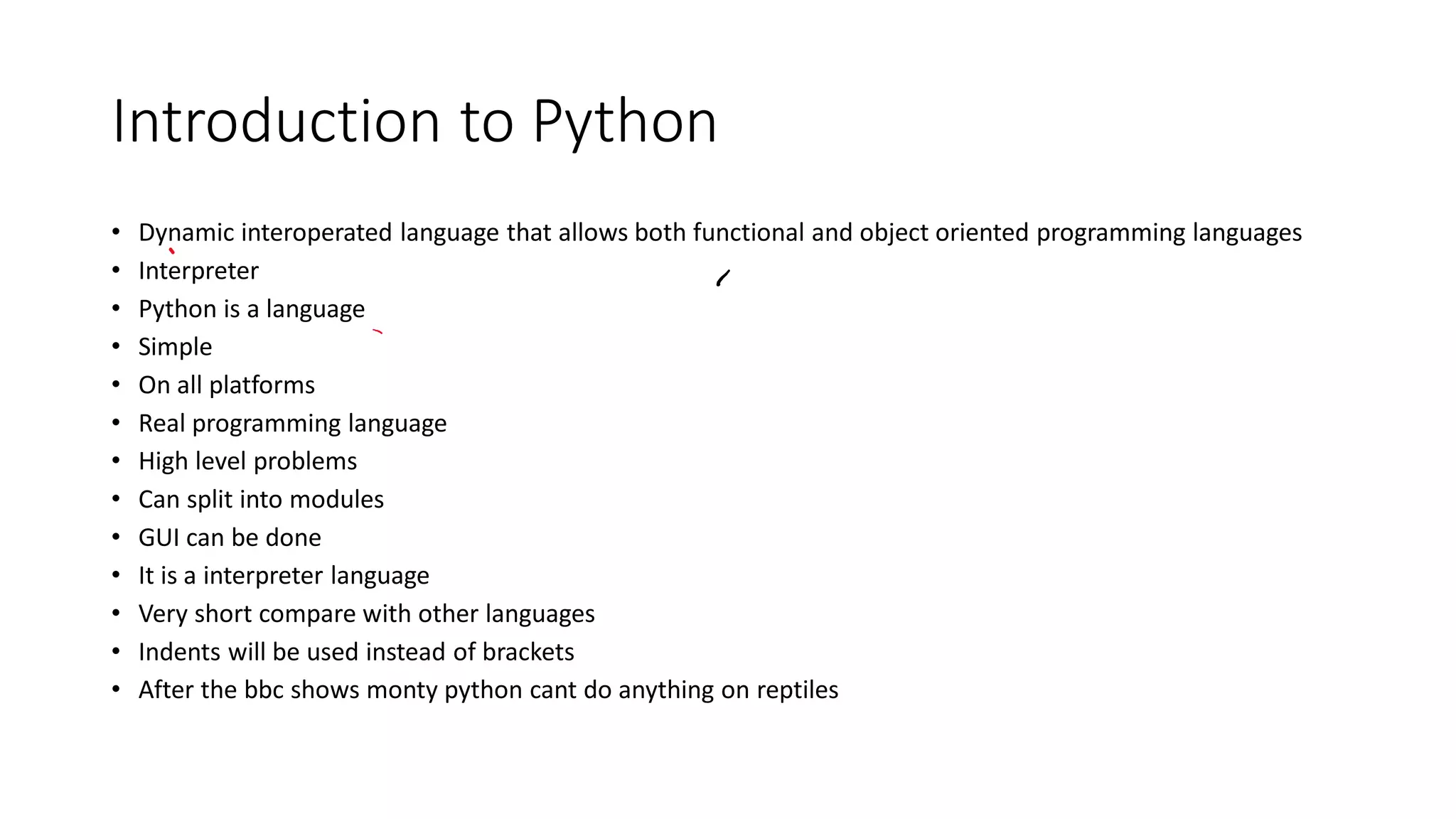
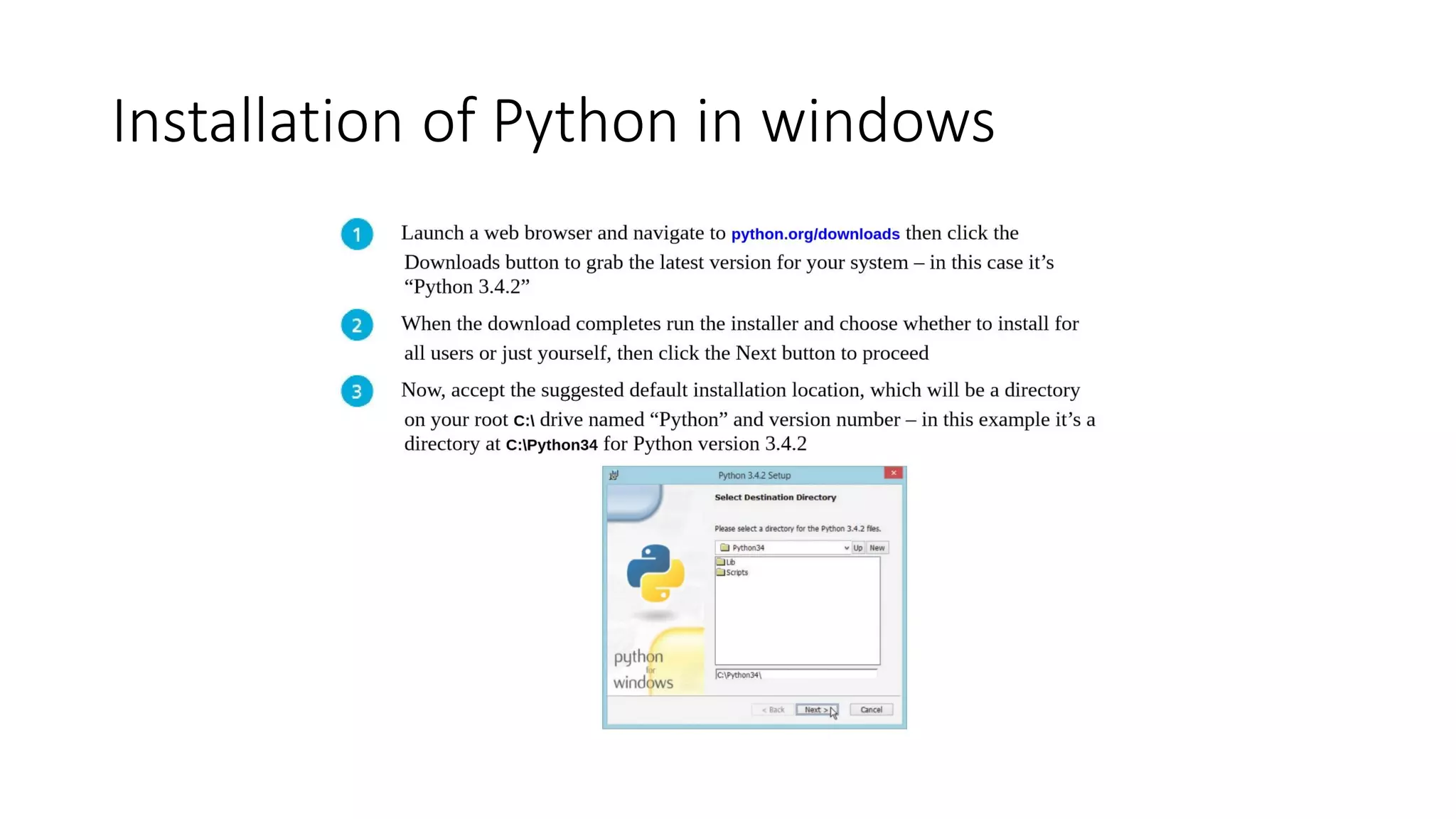
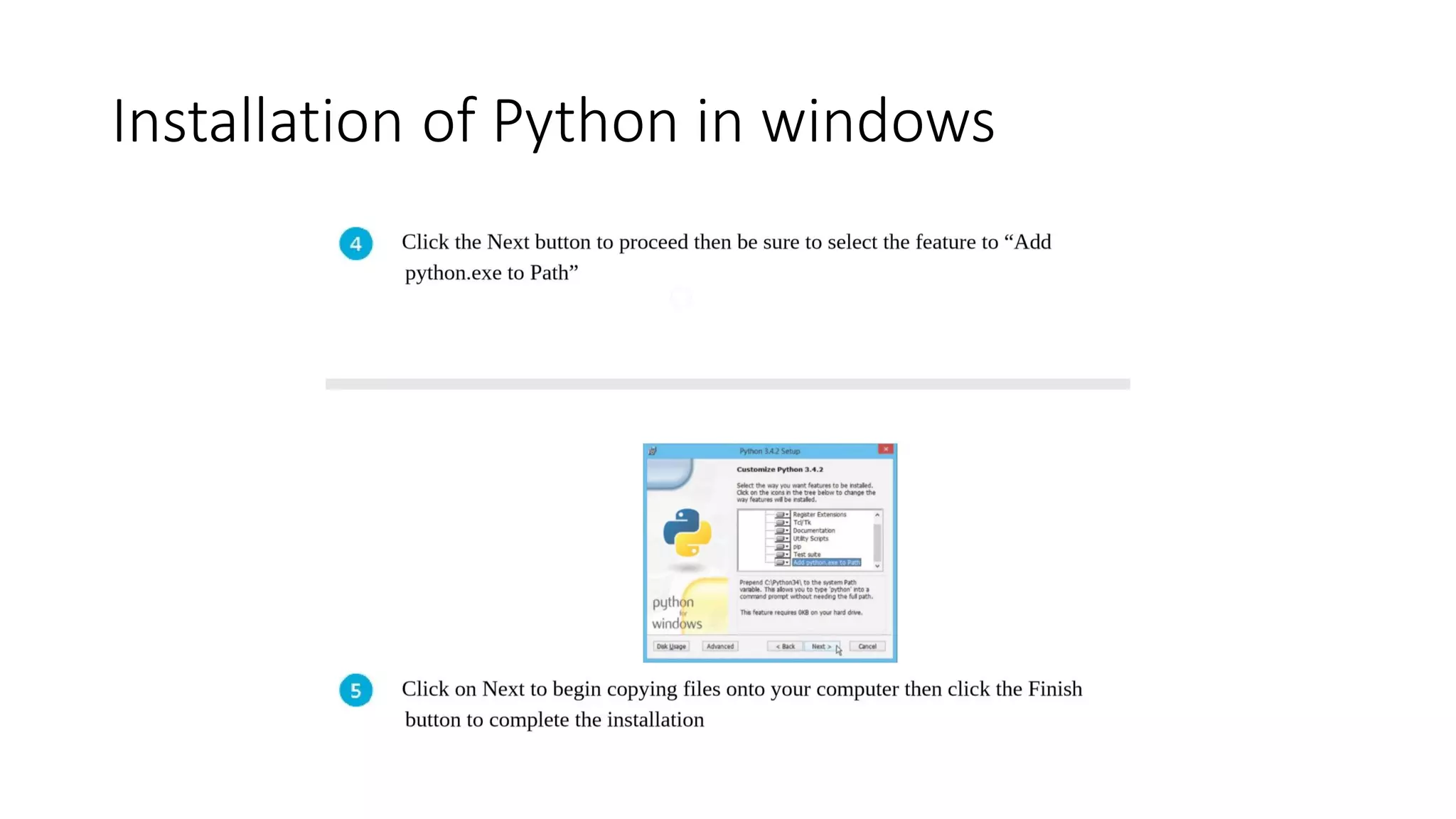
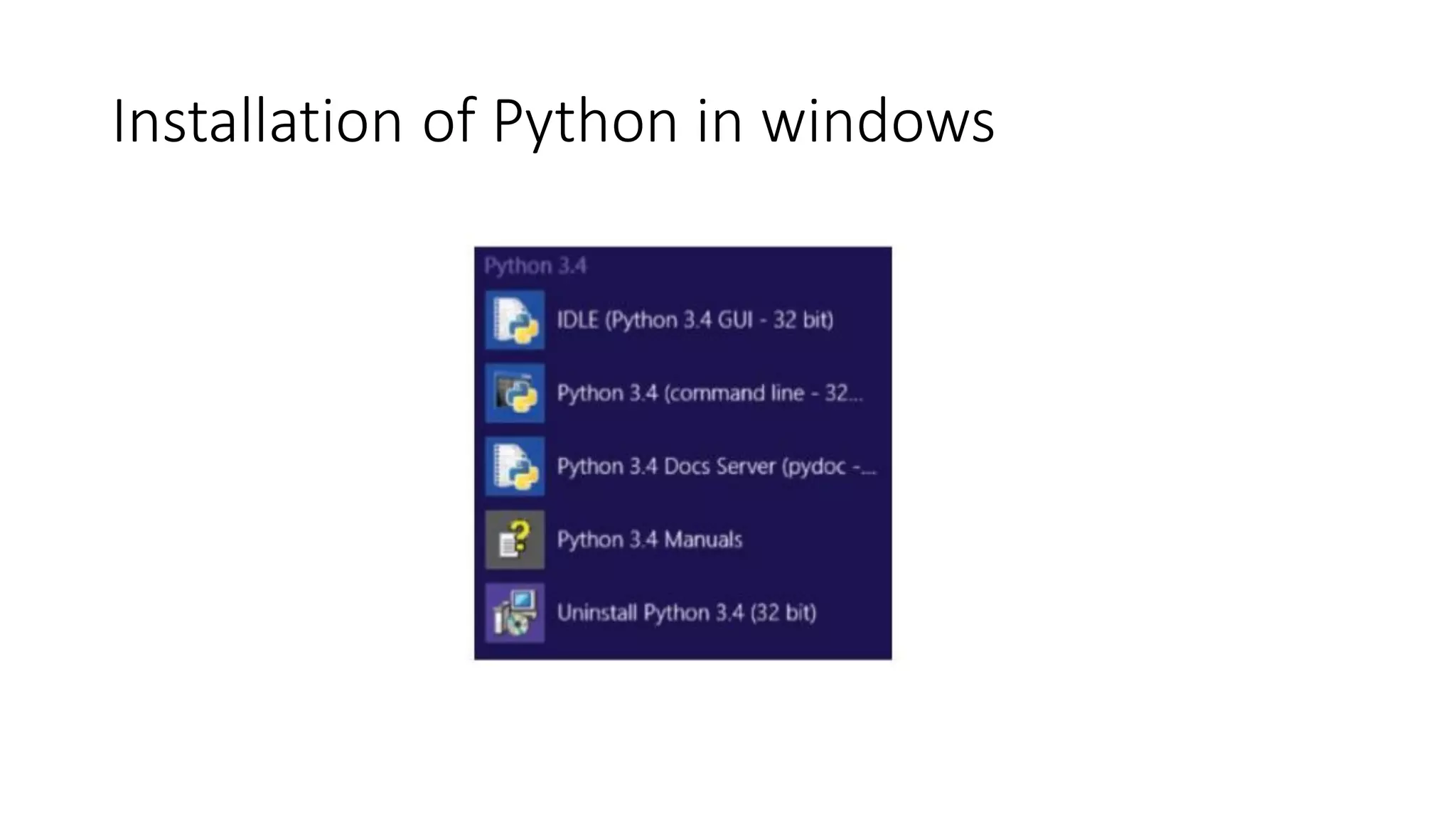
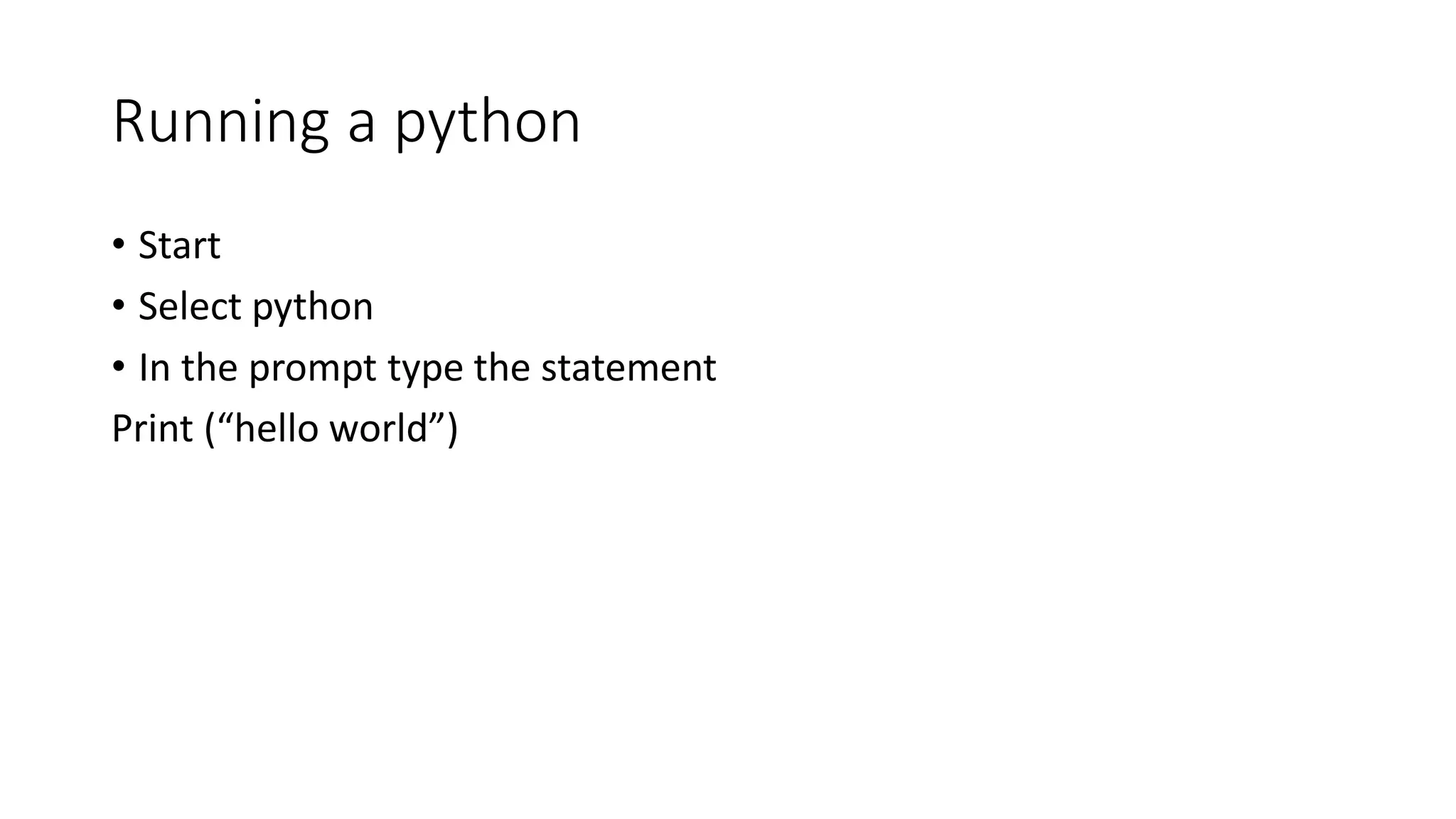
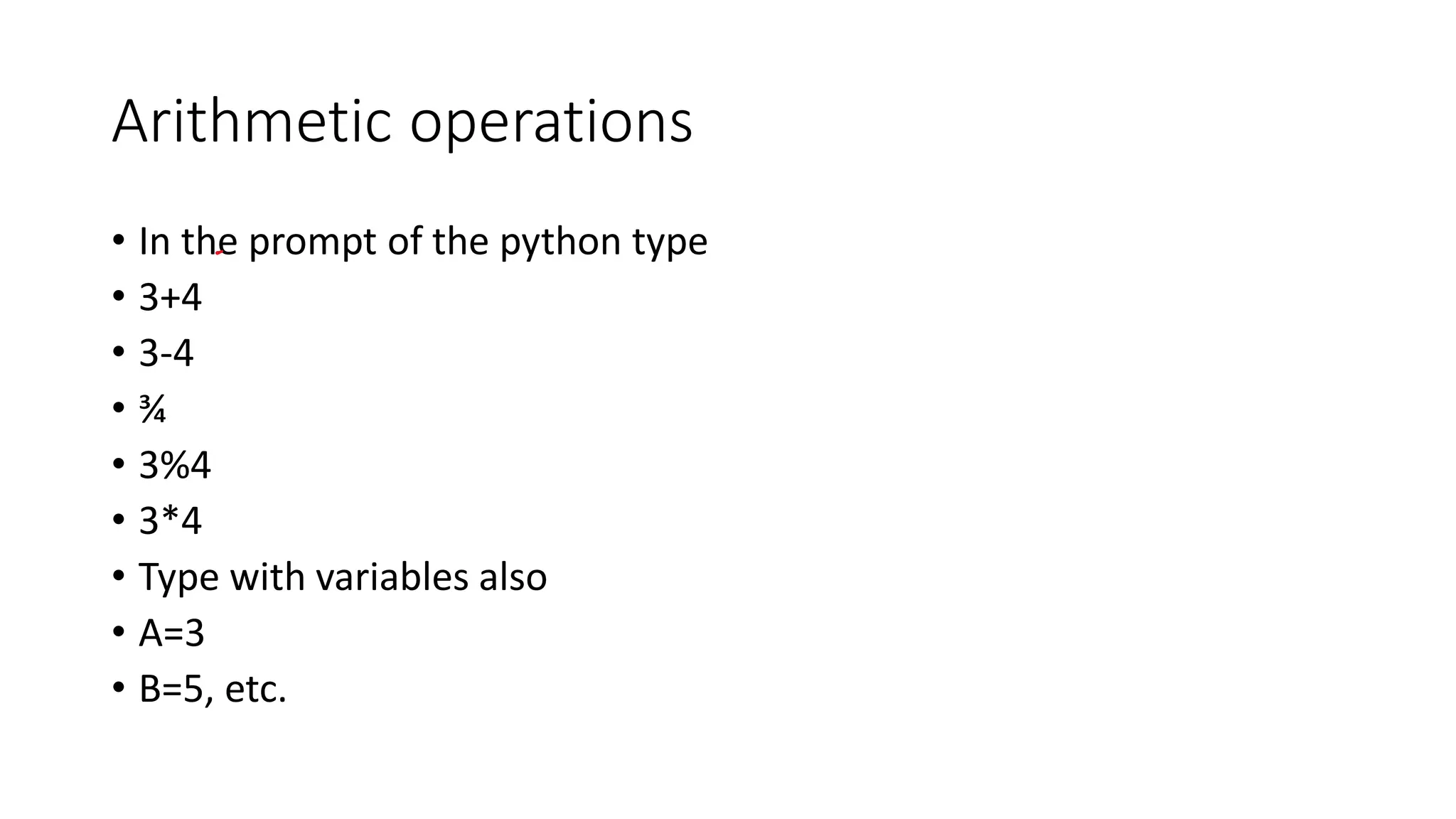
![Values and types
• Python numbers
• Integer
• 2,4,5
• Float
• 2.3,4.5,7.8
• Complex
• 3+5J
• Python lists
• can be any
• [3, 4, 5, 6, 7, 9]
• ['m', 4, 4, 'nani']
• Slicing operator, list index starts from zero
• A[4],a[:2],a[1:2]
• mutable
• Python tuples ()
• Cannot change, slicing can be done a[4].
• immutable](https://image.slidesharecdn.com/programminginpython-191229072132/75/Programming-in-python-Unit-1-Part-1-9-2048.jpg)
![Values and types
• Python Strings
• Sequence of Characters
• Single line
• Ex. s='zaaaa nani'
• Multi line
• Ex. s='''zaaaa nani
• print(s)
• nani'''
• print (s)
• Sliicing can be done
• Ex. S[5]](https://image.slidesharecdn.com/programminginpython-191229072132/75/Programming-in-python-Unit-1-Part-1-10-2048.jpg)
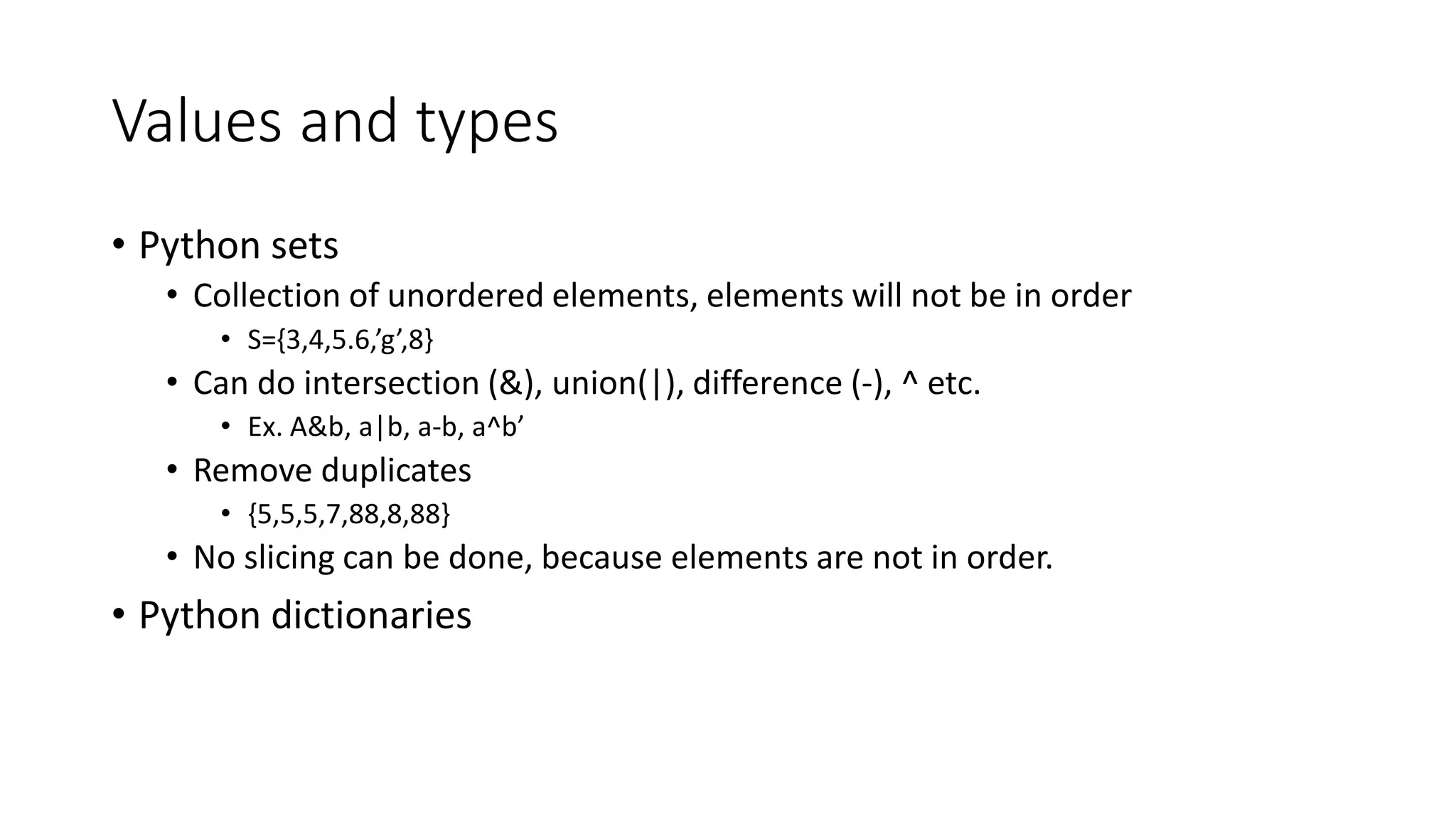
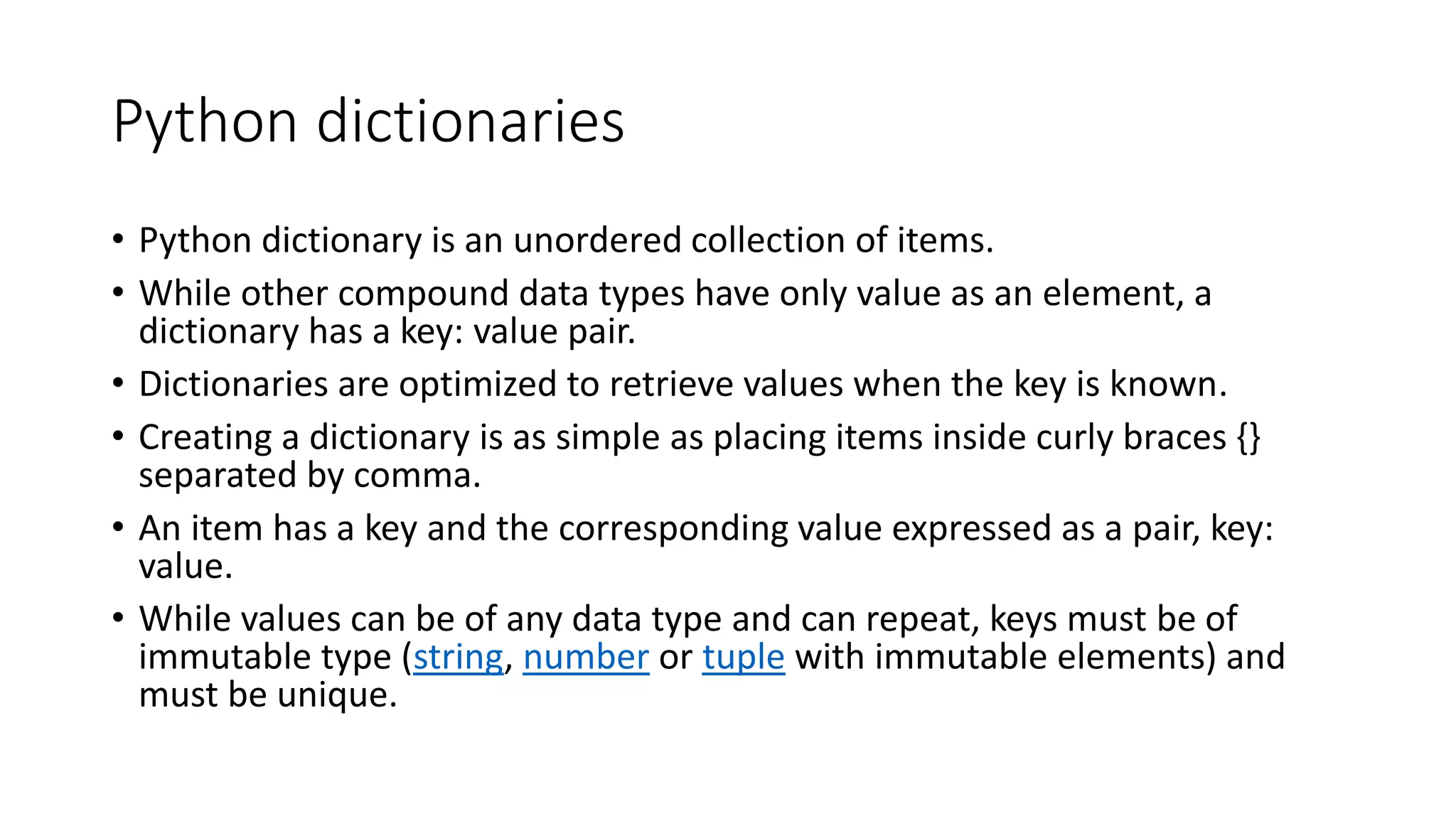
![Python dictionaries (creating)
1.# empty dictionary
2.my_dict = {}
4.# dictionary with integer keys
5.my_dict = {1: 'apple', 2: 'ball'}
7.# dictionary with mixed keys
8.my_dict = {'name': 'John', 1: [2, 4, 3]}
10.# using dict()
11.my_dict = dict({1:'apple', 2:'ball'})
13.# from sequence having each item as a pair
14.my_dict = dict([(1,'apple'), (2,'ball')])](https://image.slidesharecdn.com/programminginpython-191229072132/75/Programming-in-python-Unit-1-Part-1-13-2048.jpg)
![Python dictionaries (accesing)
• my_dict = {'name':'Jack', 'age': 26}
• # Output: Jack
• print(my_dict['name’])
• # Output: 26
• print(my_dict.get('age’))
• # Trying to access keys which doesn't exist throws error#
my_dict.get('address’)
• # my_dict['address’]
• Key in square brackets/get(), if you use get(), instead of error , none will be
displayed.](https://image.slidesharecdn.com/programminginpython-191229072132/75/Programming-in-python-Unit-1-Part-1-14-2048.jpg)
![Change/ add elements in a dictionaries
• my_dict = {'name':'Jack', 'age': 26}
• # update value
• my_dict['age'] = 27
• #Output: {'age': 27, 'name': 'Jack’}
• print(my_dict)
• # add item
• my_dict['address'] = 'Downtown’
• # Output: {'address': 'Downtown', 'age': 27, 'name': 'Jack'}print(my_dict)
• Mutable, if key is there: value will be updated, if not created new one.](https://image.slidesharecdn.com/programminginpython-191229072132/75/Programming-in-python-Unit-1-Part-1-15-2048.jpg)
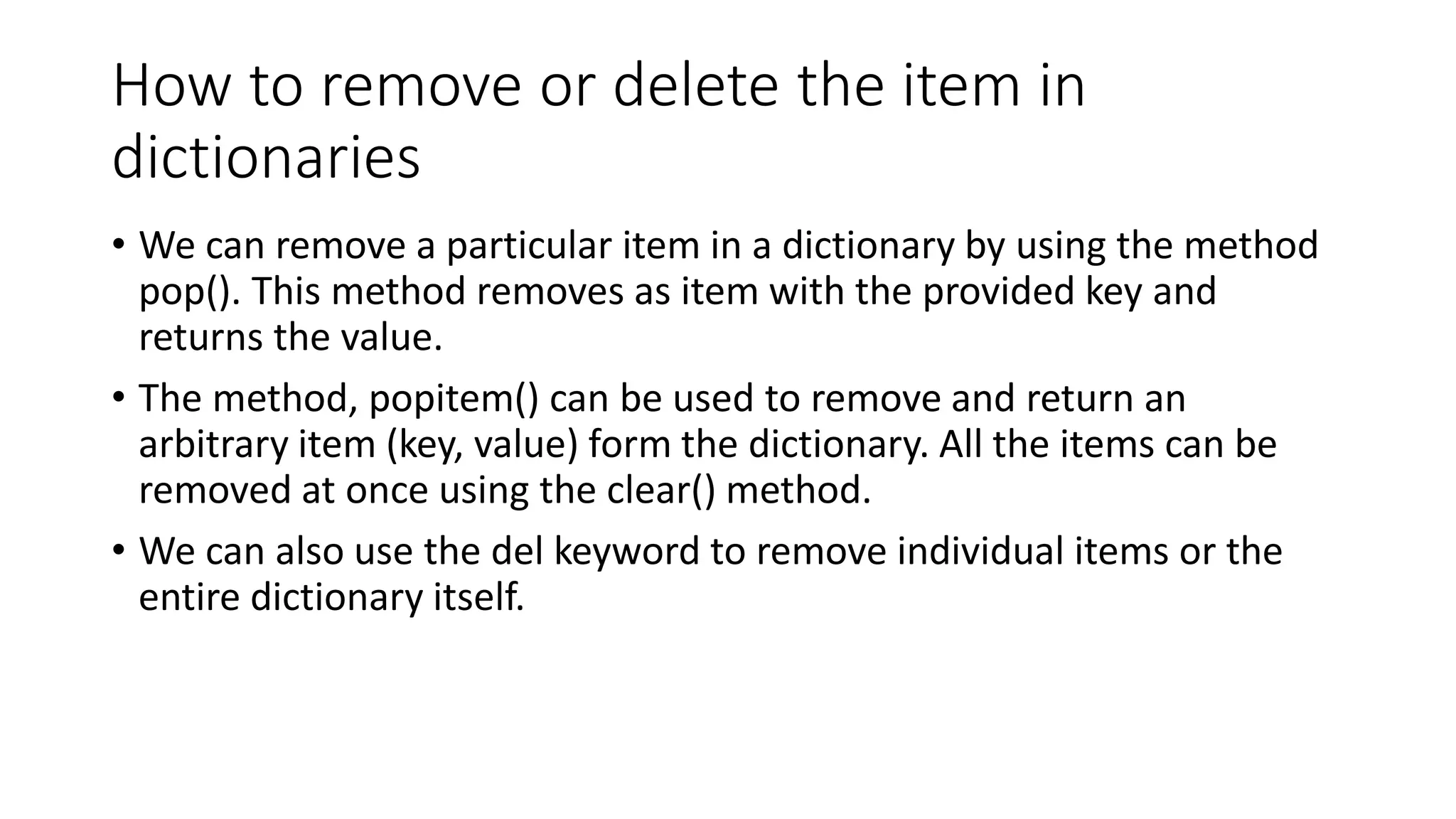
![How to remove or delete the item in
dictionaries
• # create a dictionary squares = {1:1, 2:4, 3:9, 4:16, 5:25}
• # remove a particular item # Output: 16
• print(squares.pop(4)) # Output: {1: 1, 2: 4, 3: 9, 5: 25}print(squares)
• # remove an arbitrary item
• # Output: (1, 1) print(squares.popitem()) # Output: {2: 4, 3: 9, 5: 25} print(squares)
• # delete a particular item
• del squares[5] # Output: {2: 4, 3: 9}print(squares)
• # remove all items
• squares.clear()
• # Output: {}
• print(squares)
• # delete the dictionary itself
• del squares
• # Throws Error# print(squares)](https://image.slidesharecdn.com/programminginpython-191229072132/75/Programming-in-python-Unit-1-Part-1-17-2048.jpg)
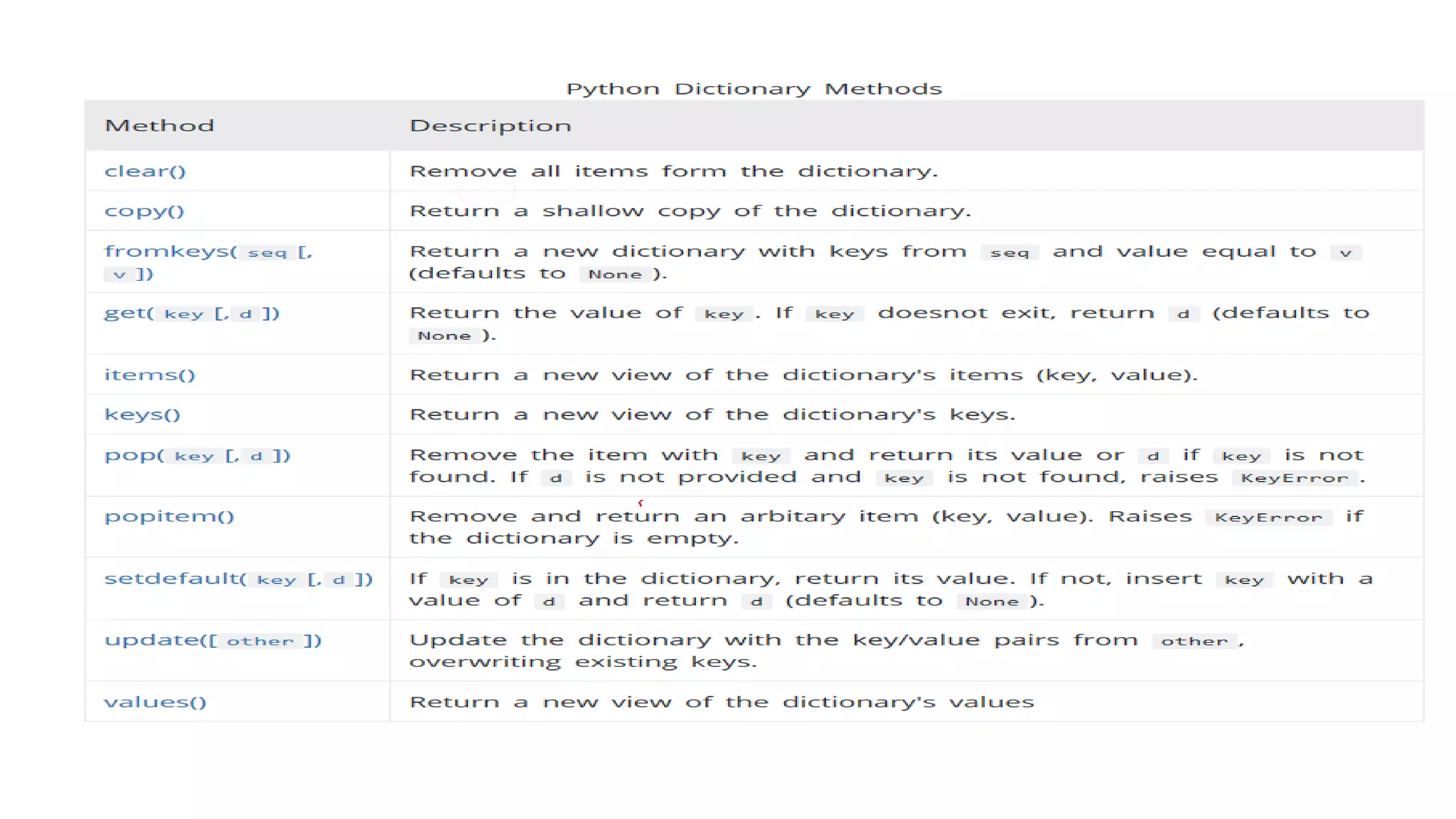
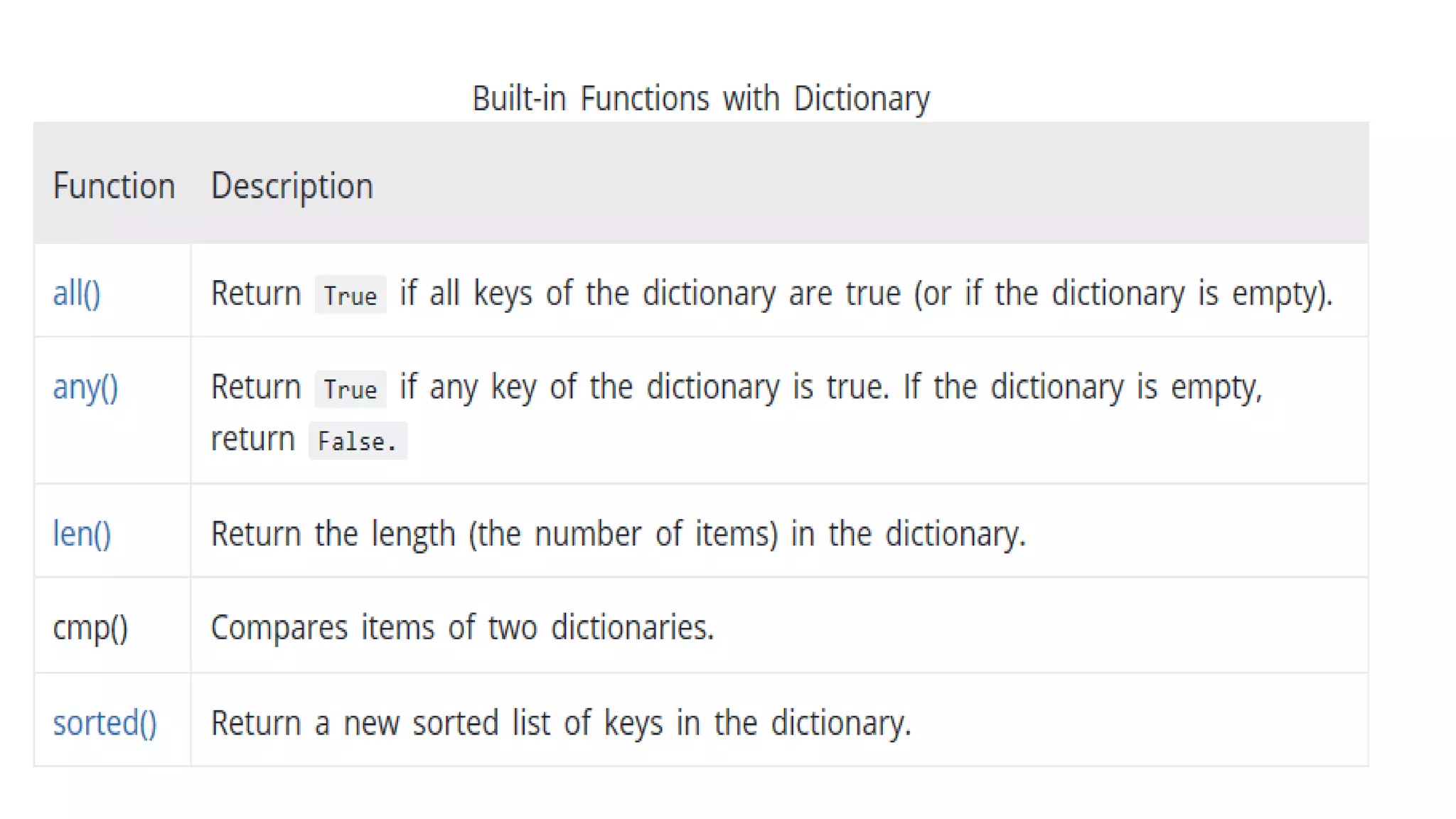
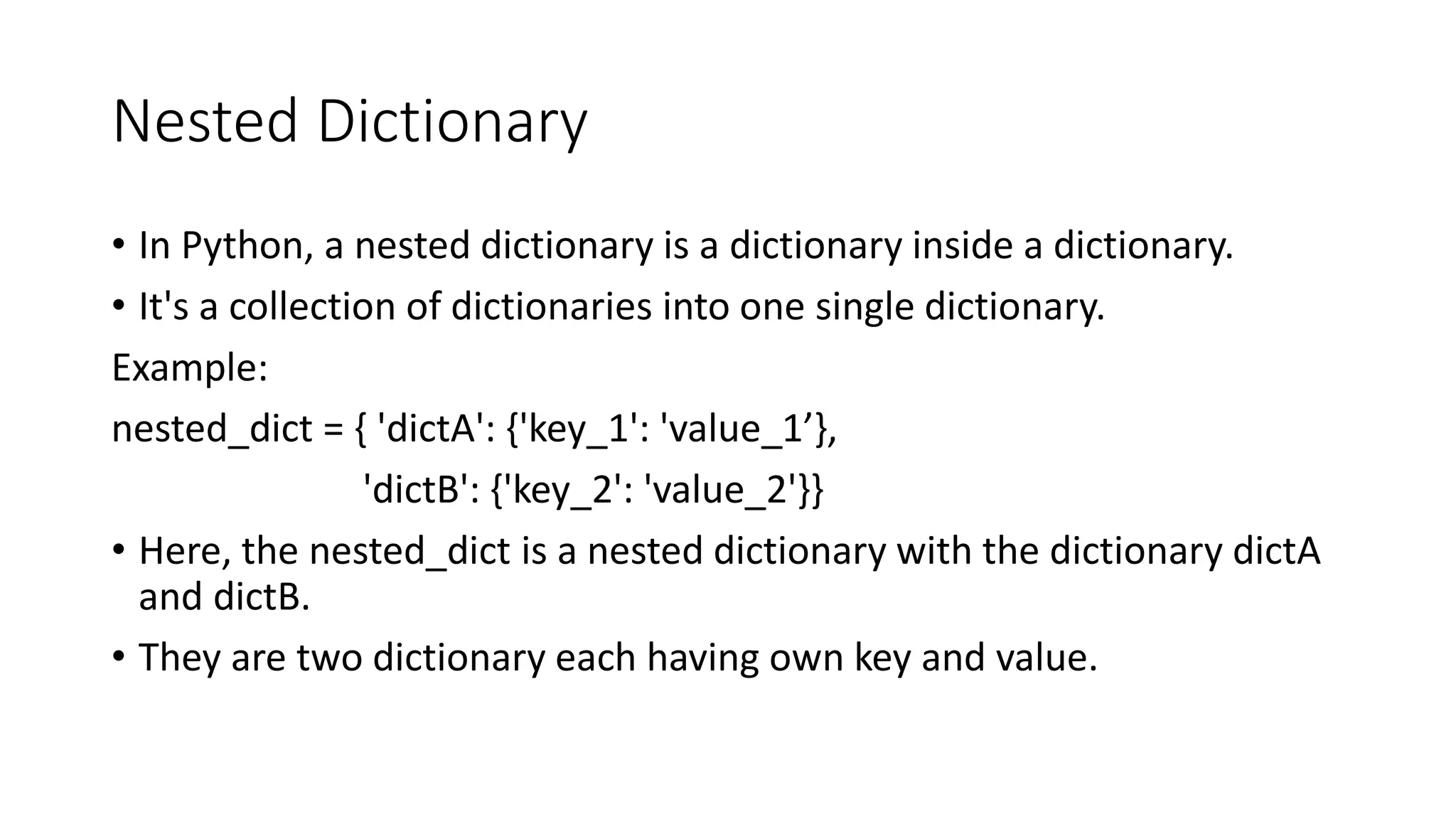
![Nested dictionaries
Example:
>>people = {1: {'name': 'John', 'age': '27', 'sex': 'Male'},
2: {'name': 'Marie', 'age': '22', 'sex': 'Female’}}
>>print(people)
#Accessing elements
>>people = {1: {'name': 'John', 'age': '27', 'sex': 'Male'},
2: {'name': 'Marie', 'age': '22', 'sex': 'Female’}}
>>print(people[1]['name’])
>>print(people[1]['age’])
>>print(people[1]['sex'])](https://image.slidesharecdn.com/programminginpython-191229072132/75/Programming-in-python-Unit-1-Part-1-21-2048.jpg)
![Add or updated the nested dictionaries
>>people = {1: {'name': 'John', 'age': '27', 'sex': 'Male'},
2: {'name': 'Marie', 'age': '22', 'sex': 'Female’}}
>>people[3] = {}
>>people[3]['name'] = 'Luna’
>>people[3]['age'] = '24’
>>people[3]['sex'] = 'Female’
>>people[3]['married'] = 'No’
>>print(people[3])](https://image.slidesharecdn.com/programminginpython-191229072132/75/Programming-in-python-Unit-1-Part-1-22-2048.jpg)
![Add another dictionary
>>people = {1: {'name': 'John', 'age': '27', 'sex': 'Male'},
2: {'name': 'Marie', 'age': '22', 'sex': 'Female'},
3: {'name': 'Luna', 'age': '24', 'sex': 'Female', 'married': 'No’}}
>>people[4] = {'name': 'Peter', 'age': '29', 'sex': 'Male', 'married’:
'Yes’}
>>print(people[4]);](https://image.slidesharecdn.com/programminginpython-191229072132/75/Programming-in-python-Unit-1-Part-1-23-2048.jpg)
![Delete elements from the dictionaries
>>people = {1: {'name': 'John', 'age': '27', 'sex': 'Male'},
2: {'name': 'Marie', 'age': '22', 'sex': 'Female'},
3: {'name': 'Luna', 'age': '24', 'sex': 'Female', 'married': 'No'},
4: {'name': 'Peter', 'age': '29', 'sex': 'Male', 'married': 'Yes’}}
>>del people[3]['married’]
>>del people[4]['married’]
>>print(people[3])
>>print(people[4])](https://image.slidesharecdn.com/programminginpython-191229072132/75/Programming-in-python-Unit-1-Part-1-24-2048.jpg)
![How to delete the dictionary
>>people = {1: {'name': 'John', 'age': '27', 'sex': 'Male'},
2: {'name': 'Marie', 'age': '22', 'sex': 'Female'},
3: {'name': 'Luna', 'age': '24', 'sex': 'Female'},
4: {'name': 'Peter', 'age': '29', 'sex': 'Male’}}
>>del people[3], people[4]
>>print(people)](https://image.slidesharecdn.com/programminginpython-191229072132/75/Programming-in-python-Unit-1-Part-1-25-2048.jpg)