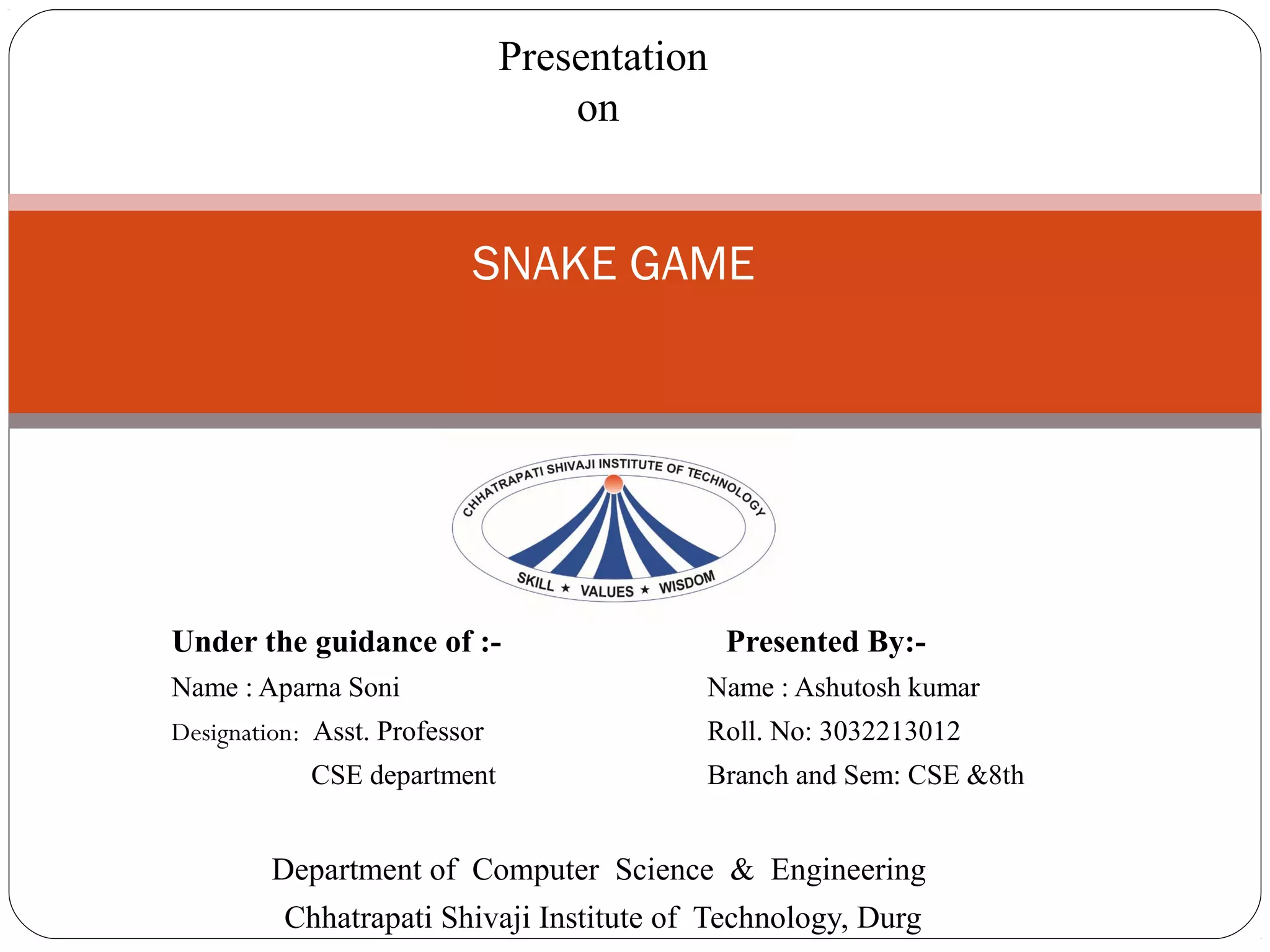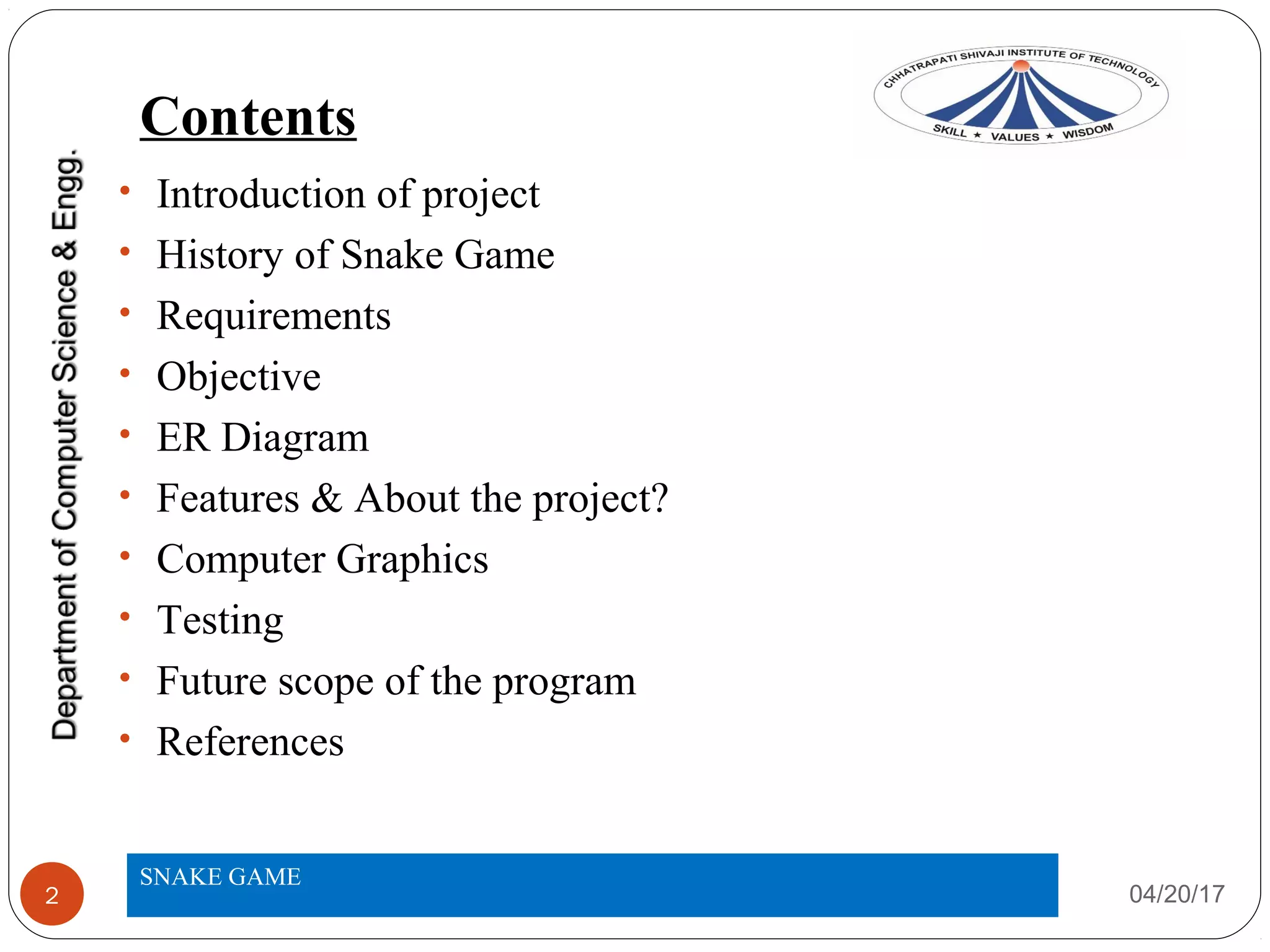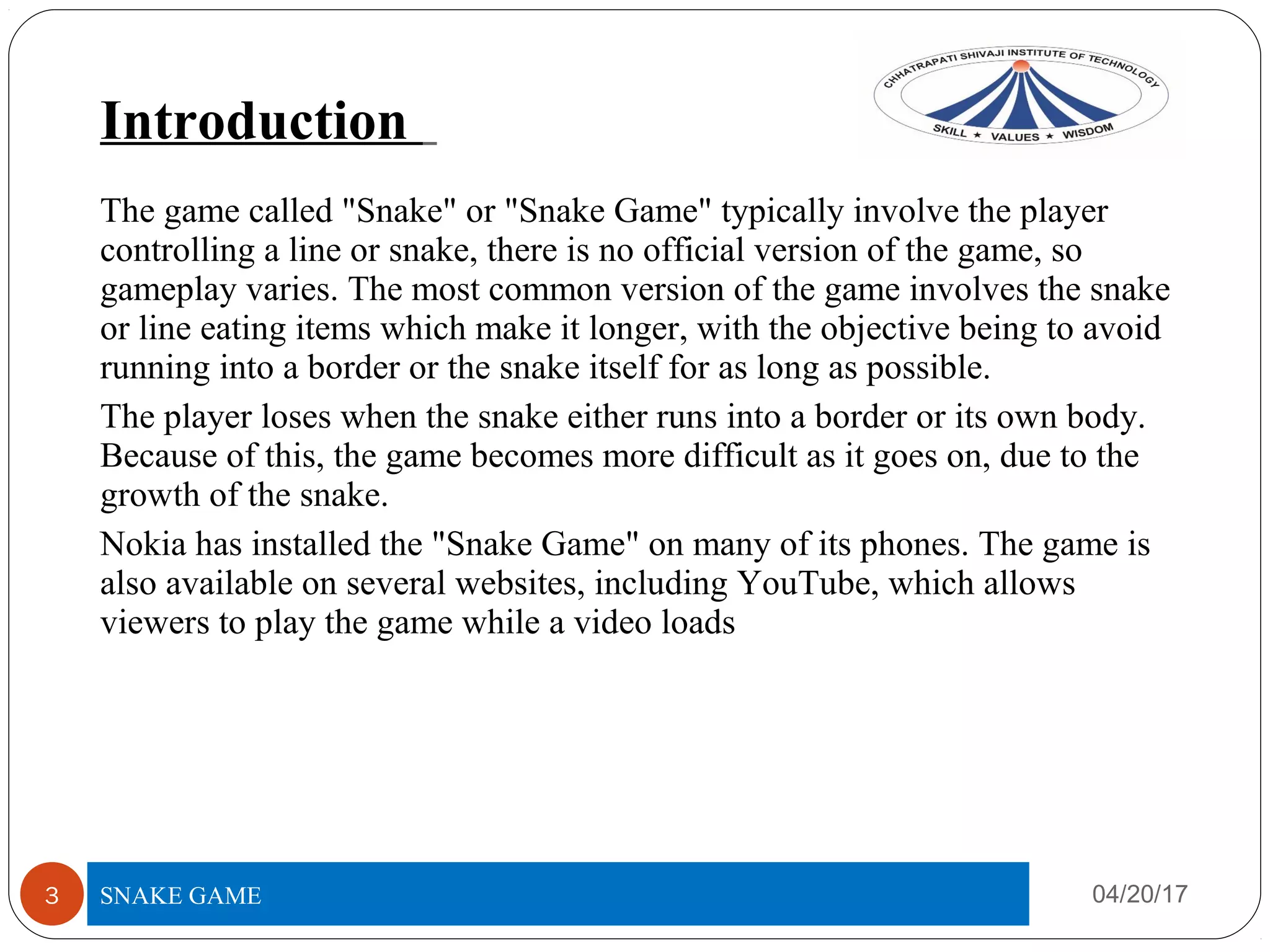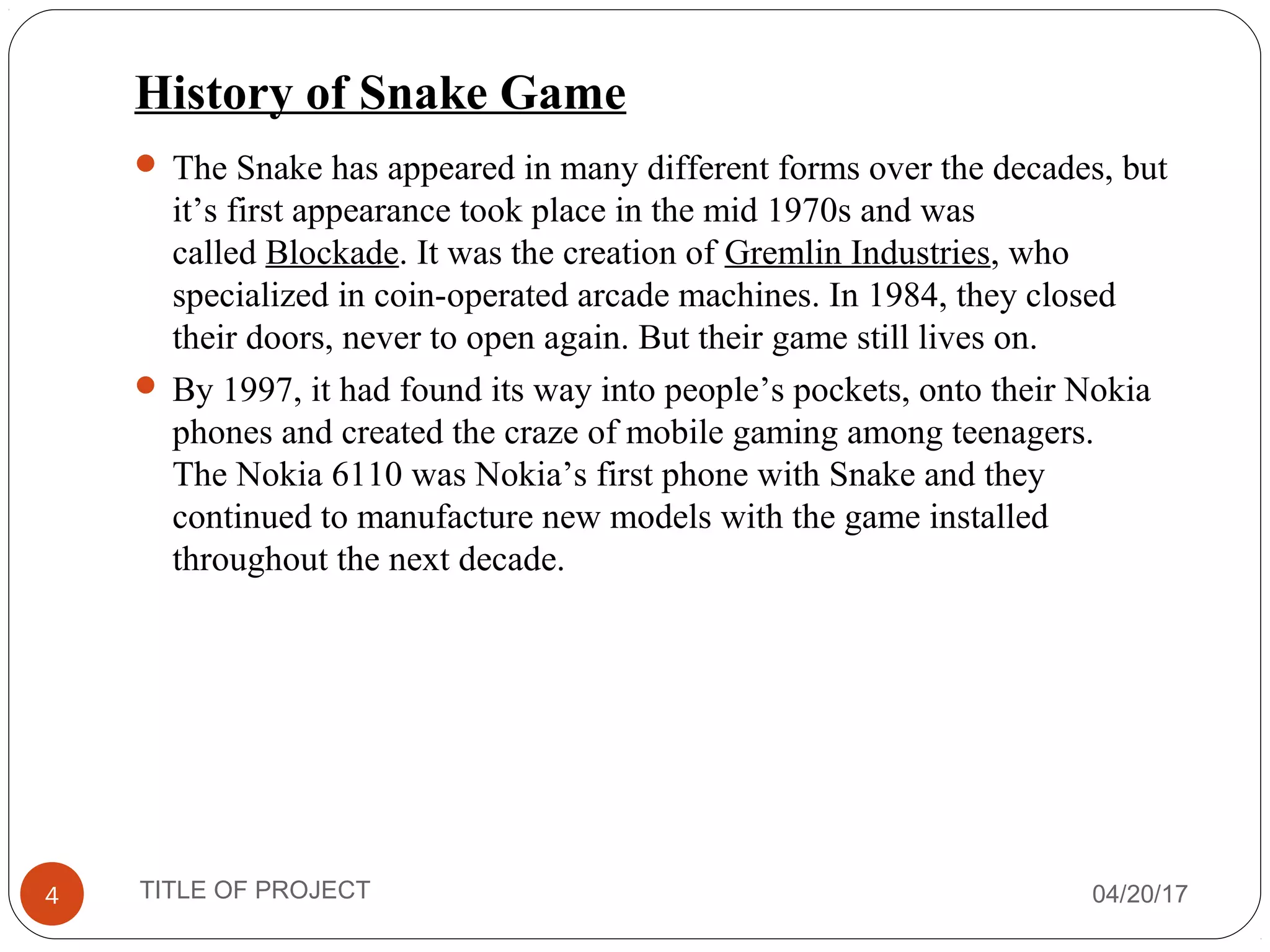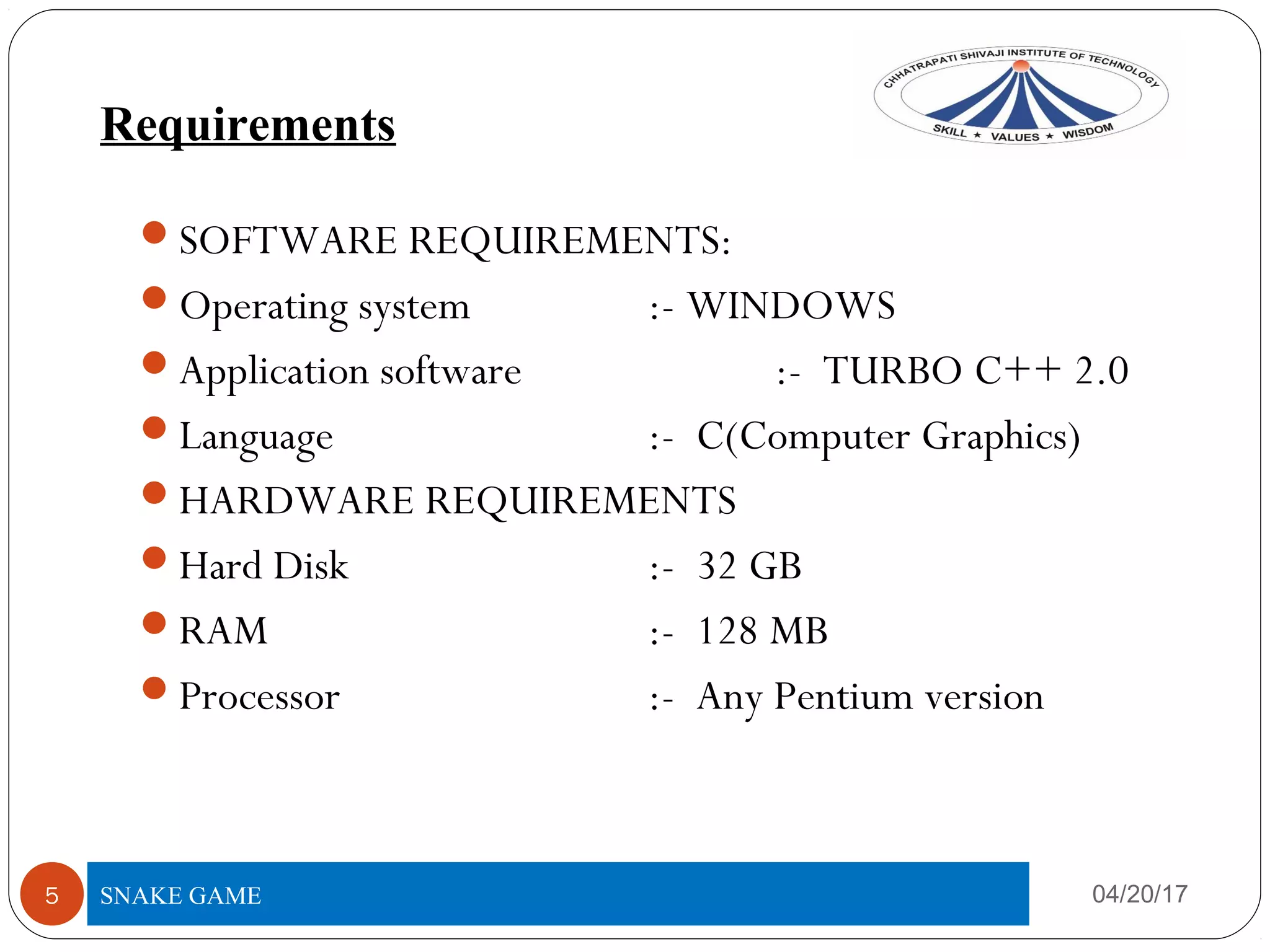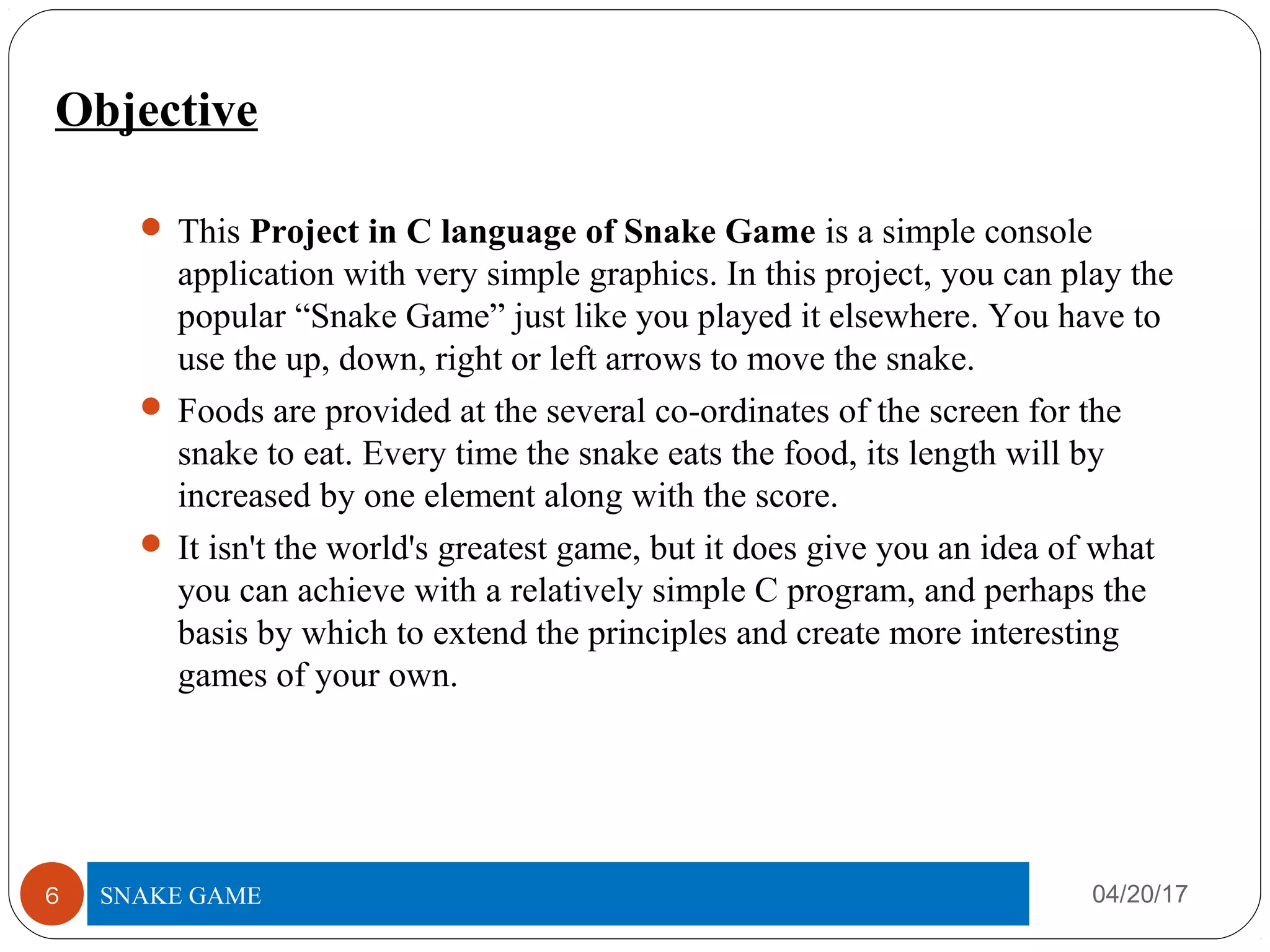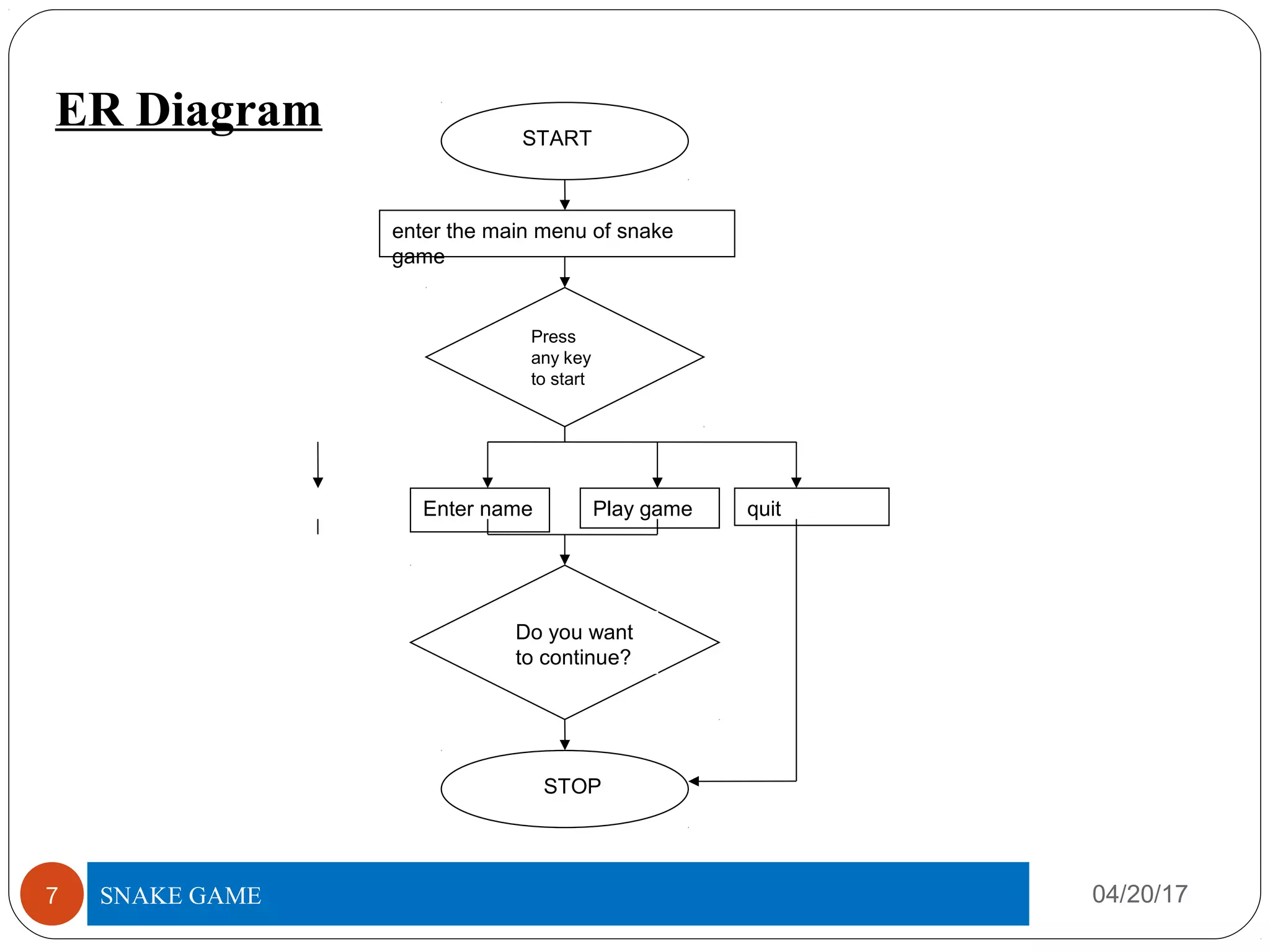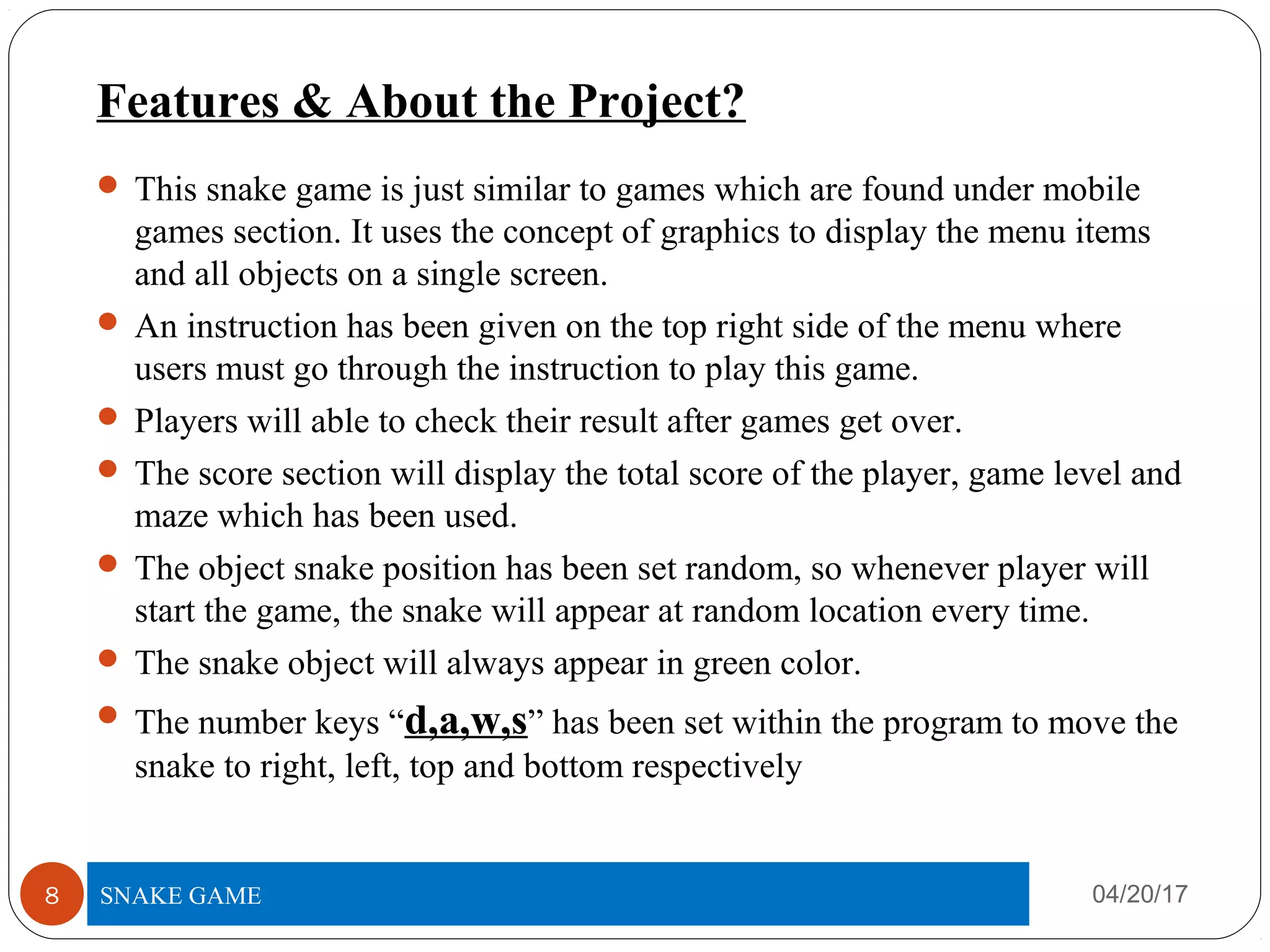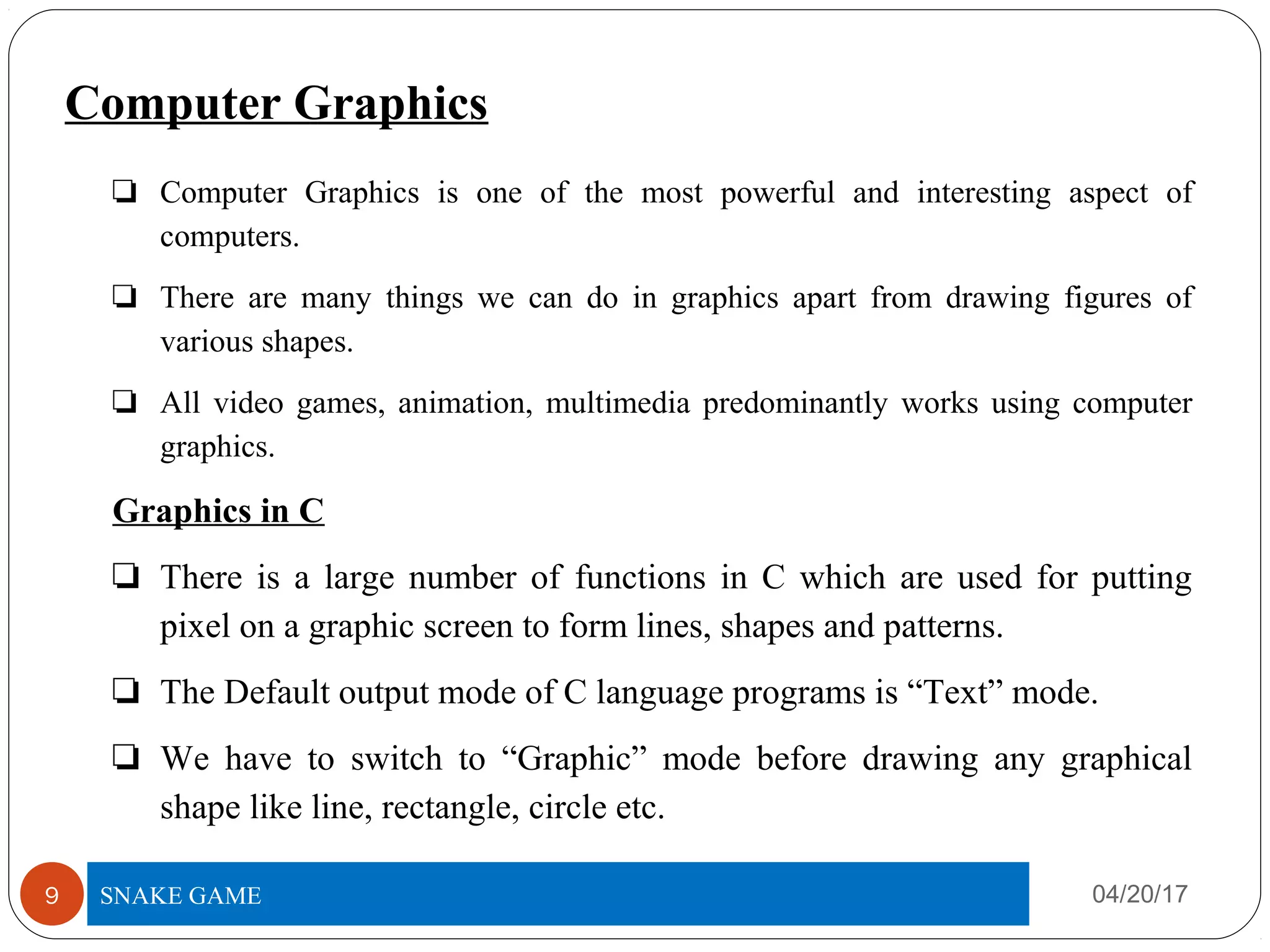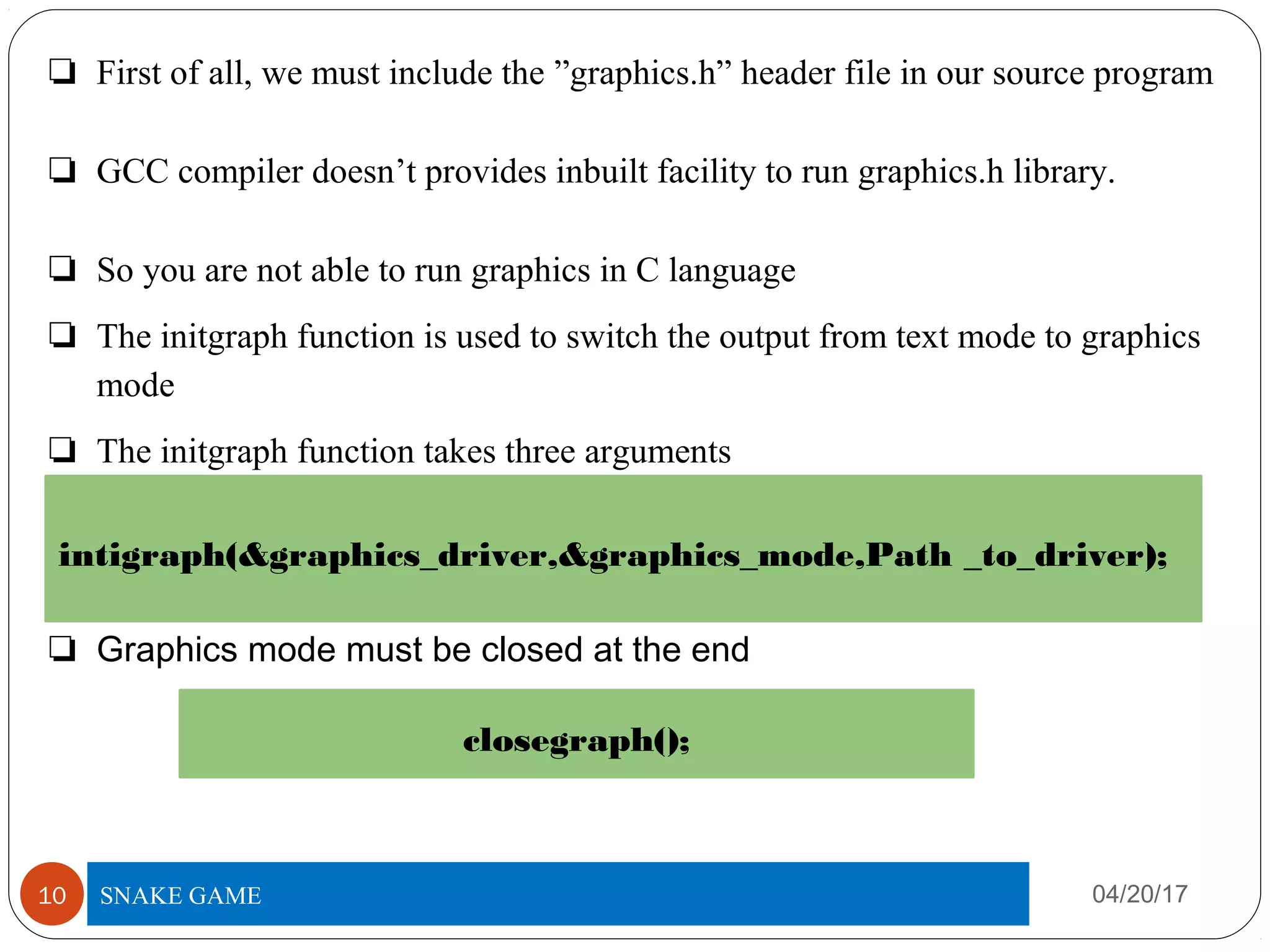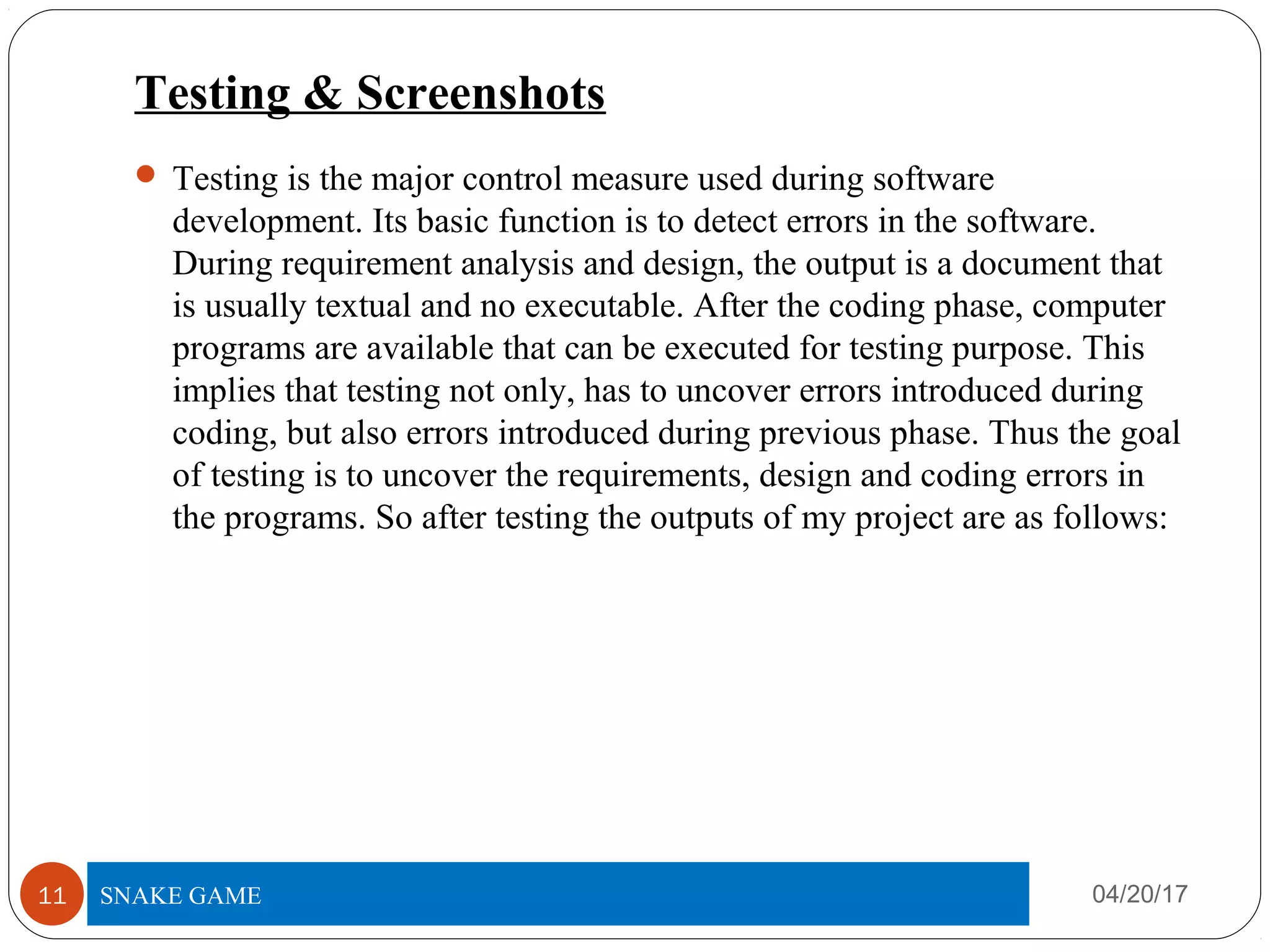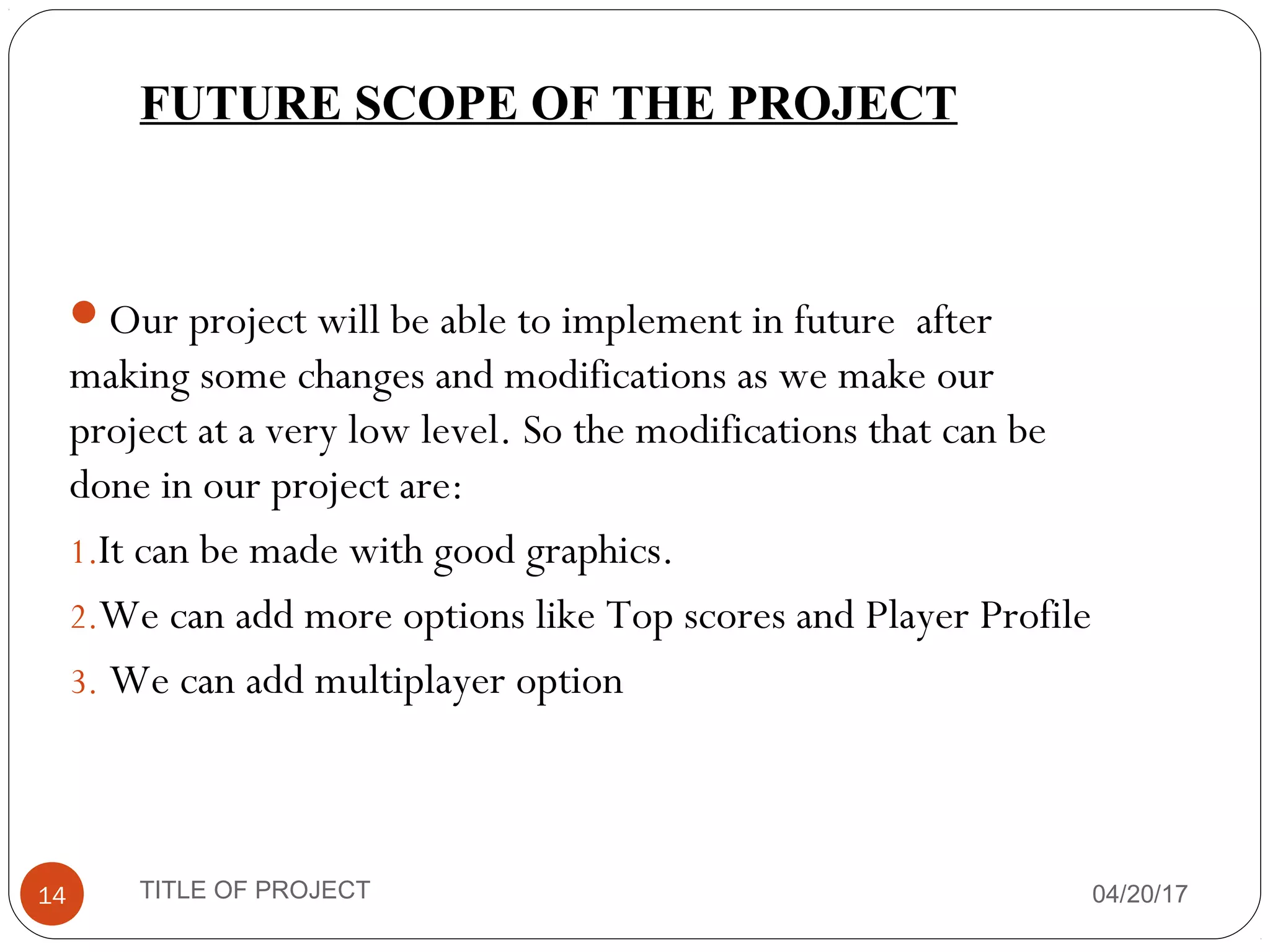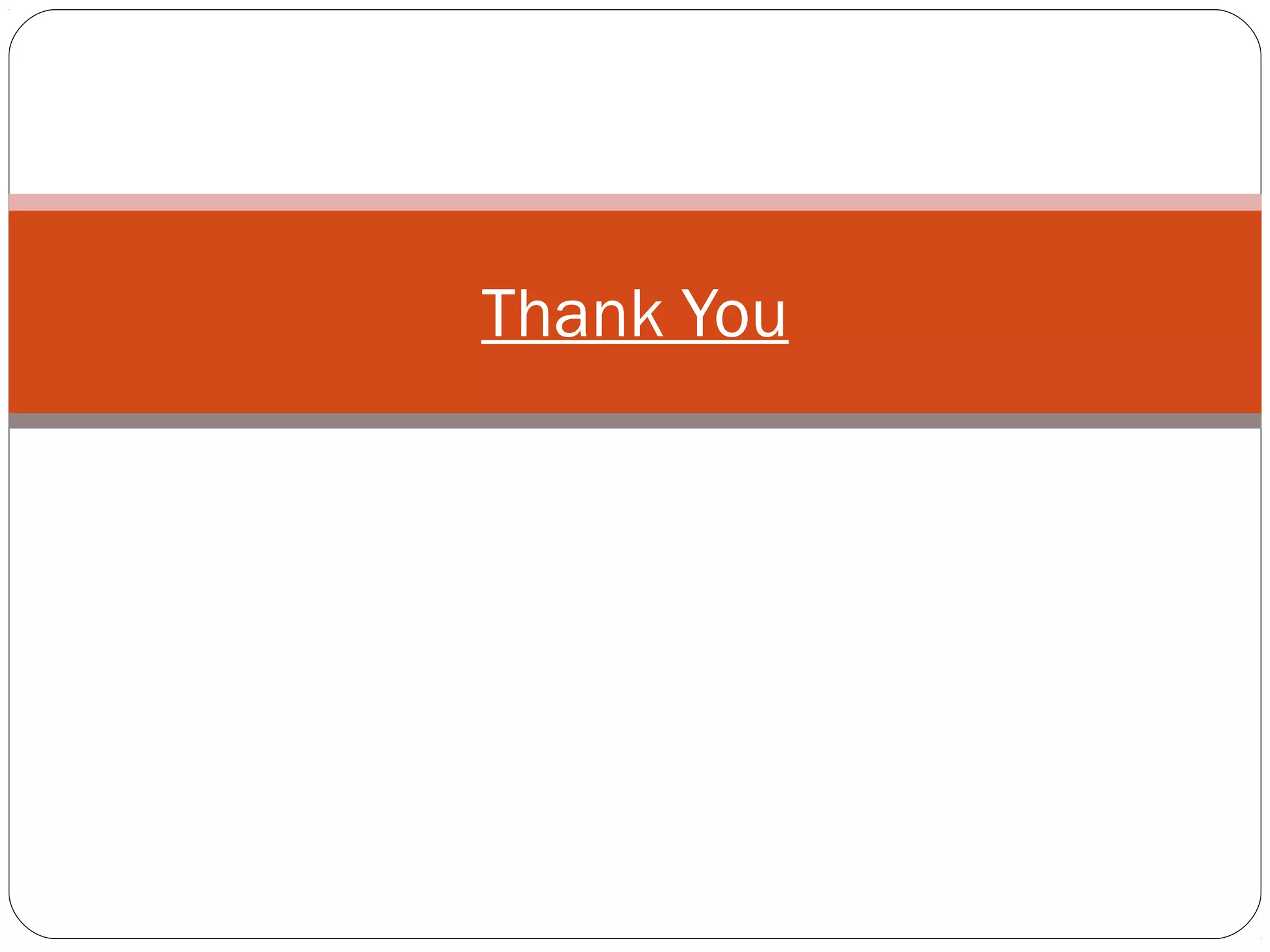The document discusses the Snake game project created in C language. It includes an introduction to the classic Snake game, the history of the game originating in the 1970s, and requirements and objectives of this C language version. The project uses computer graphics functions in C to display game elements on screen and allow control of the snake's movement. Testing produced screenshots of the main menu and gameplay. Future enhancements could improve graphics, add multiplayer and high score tracking.