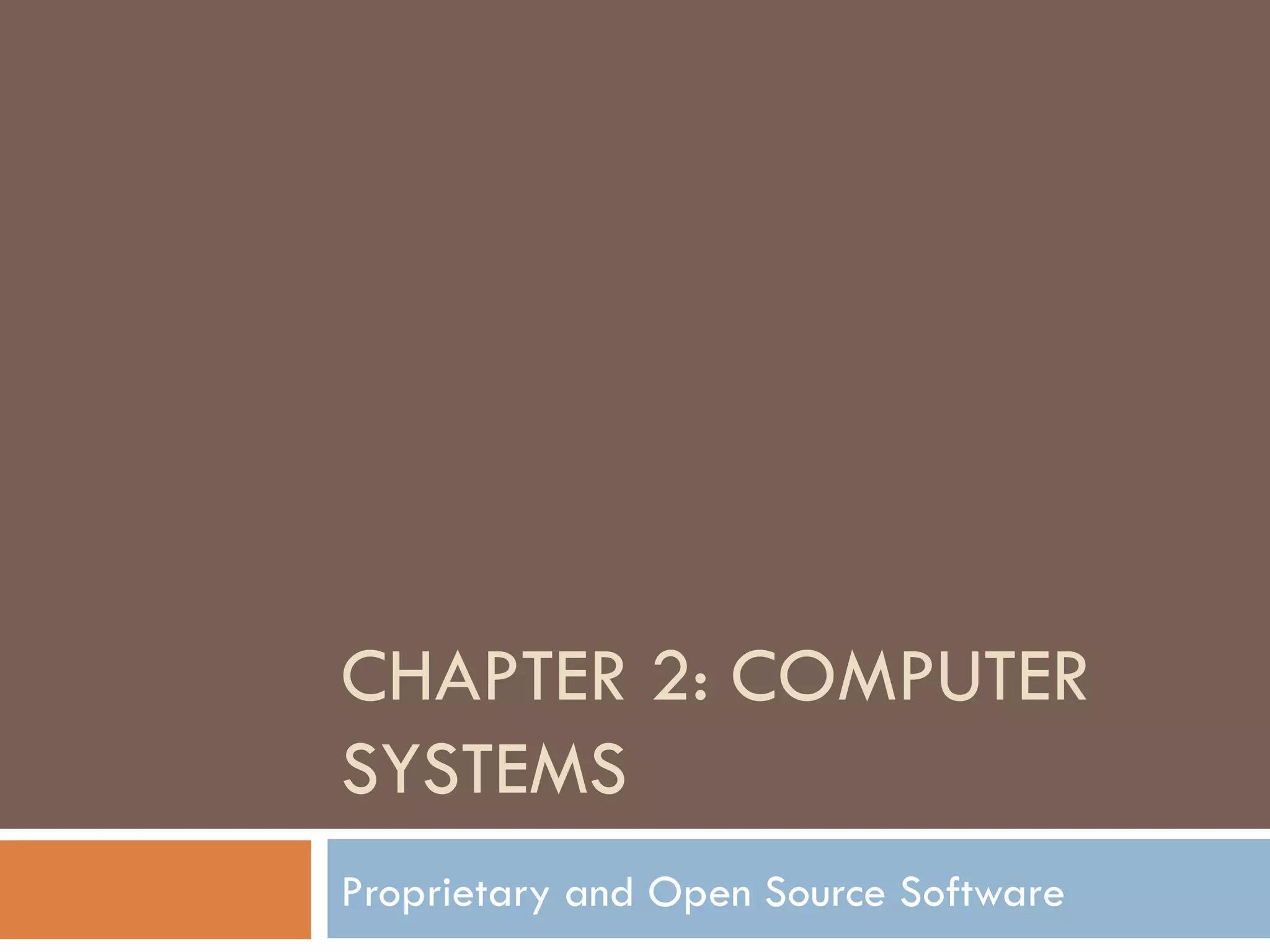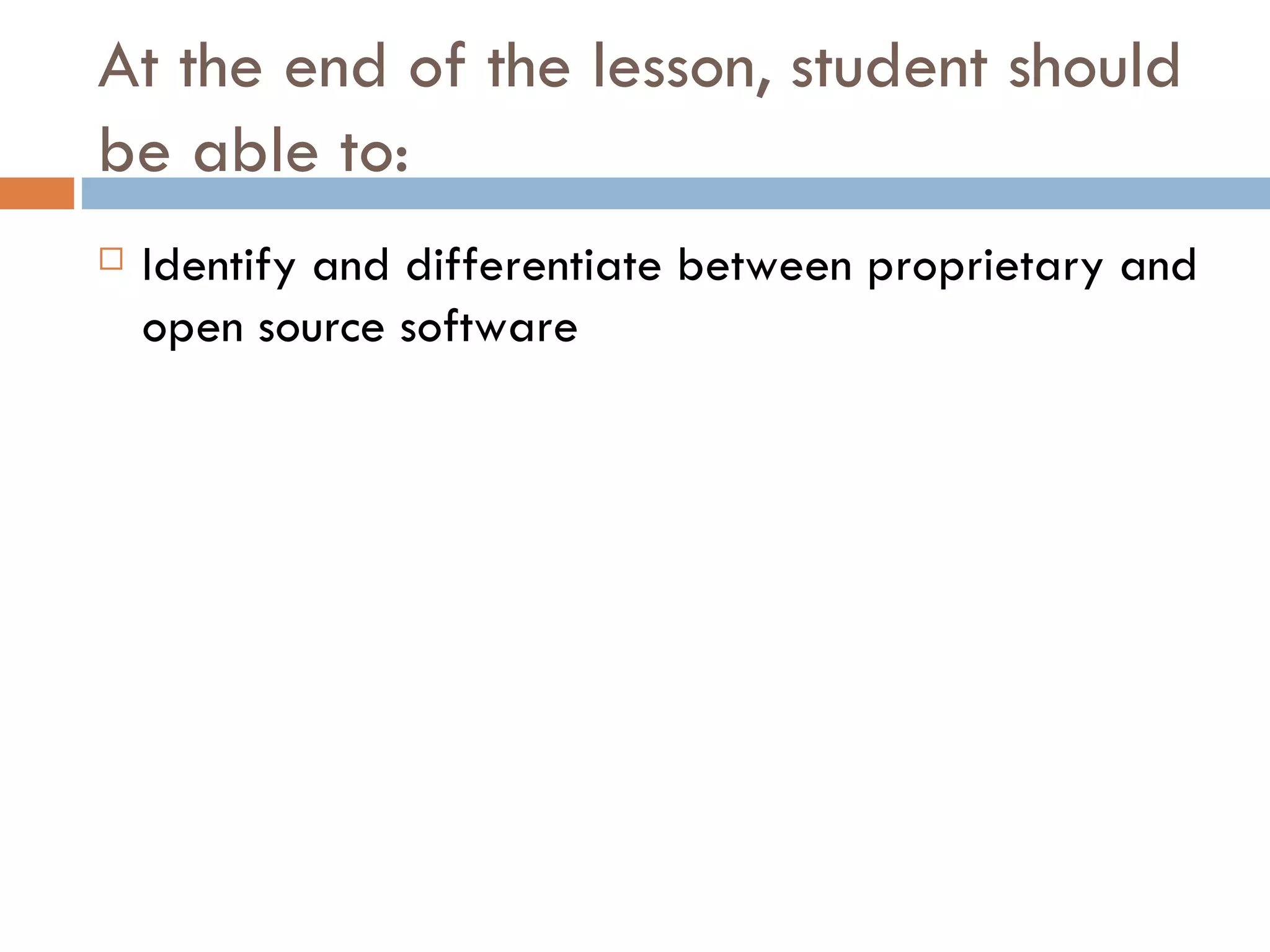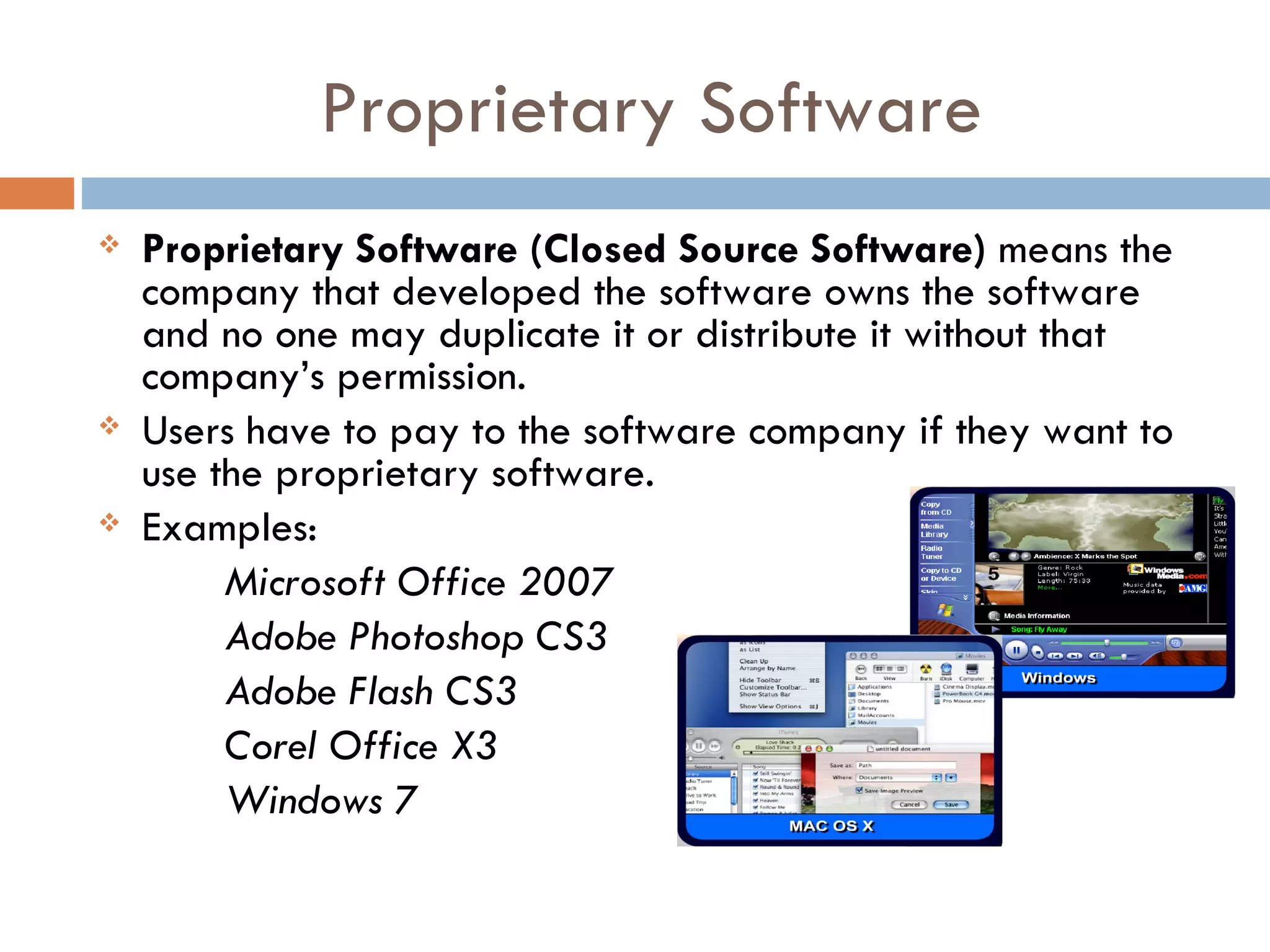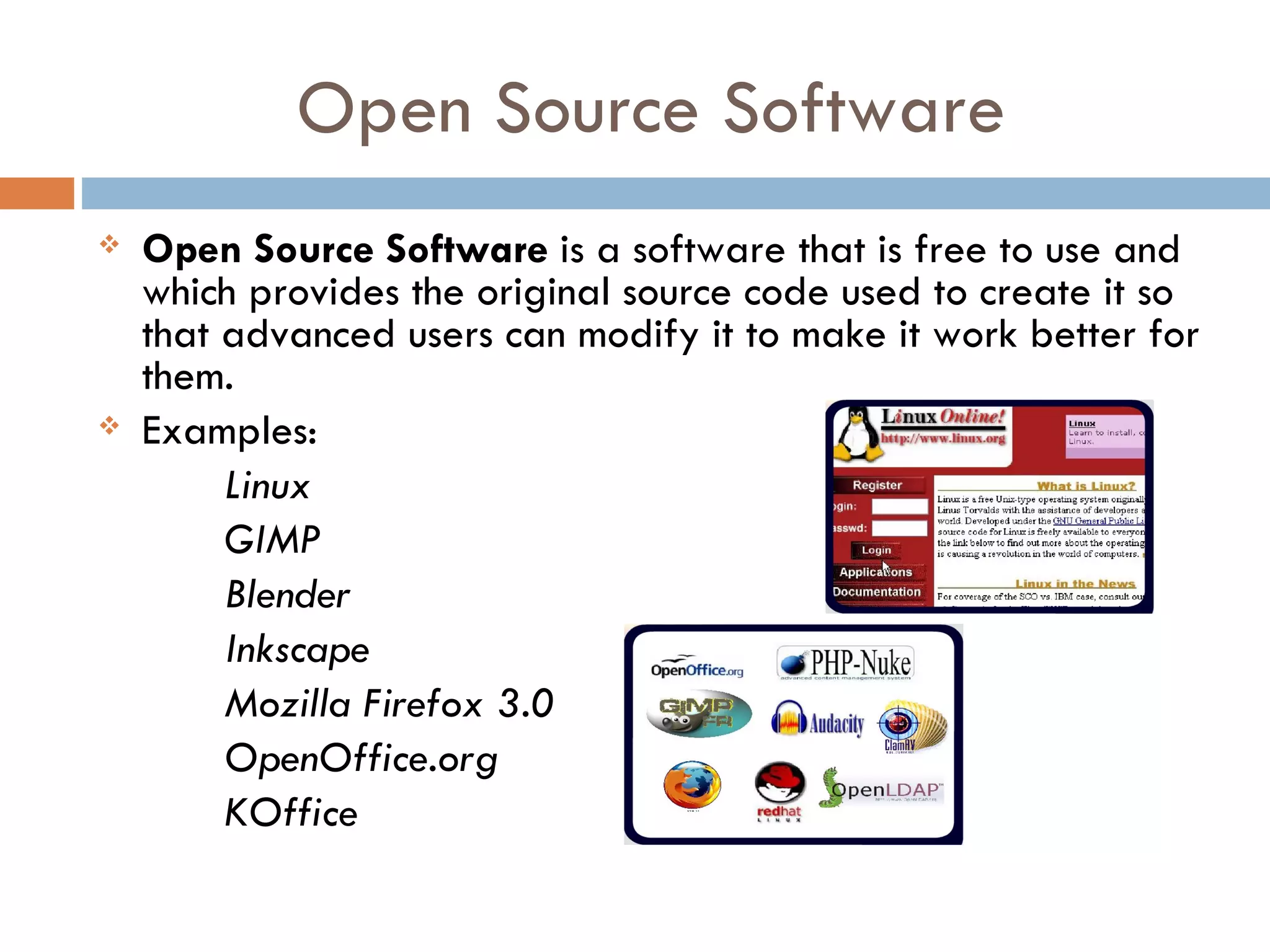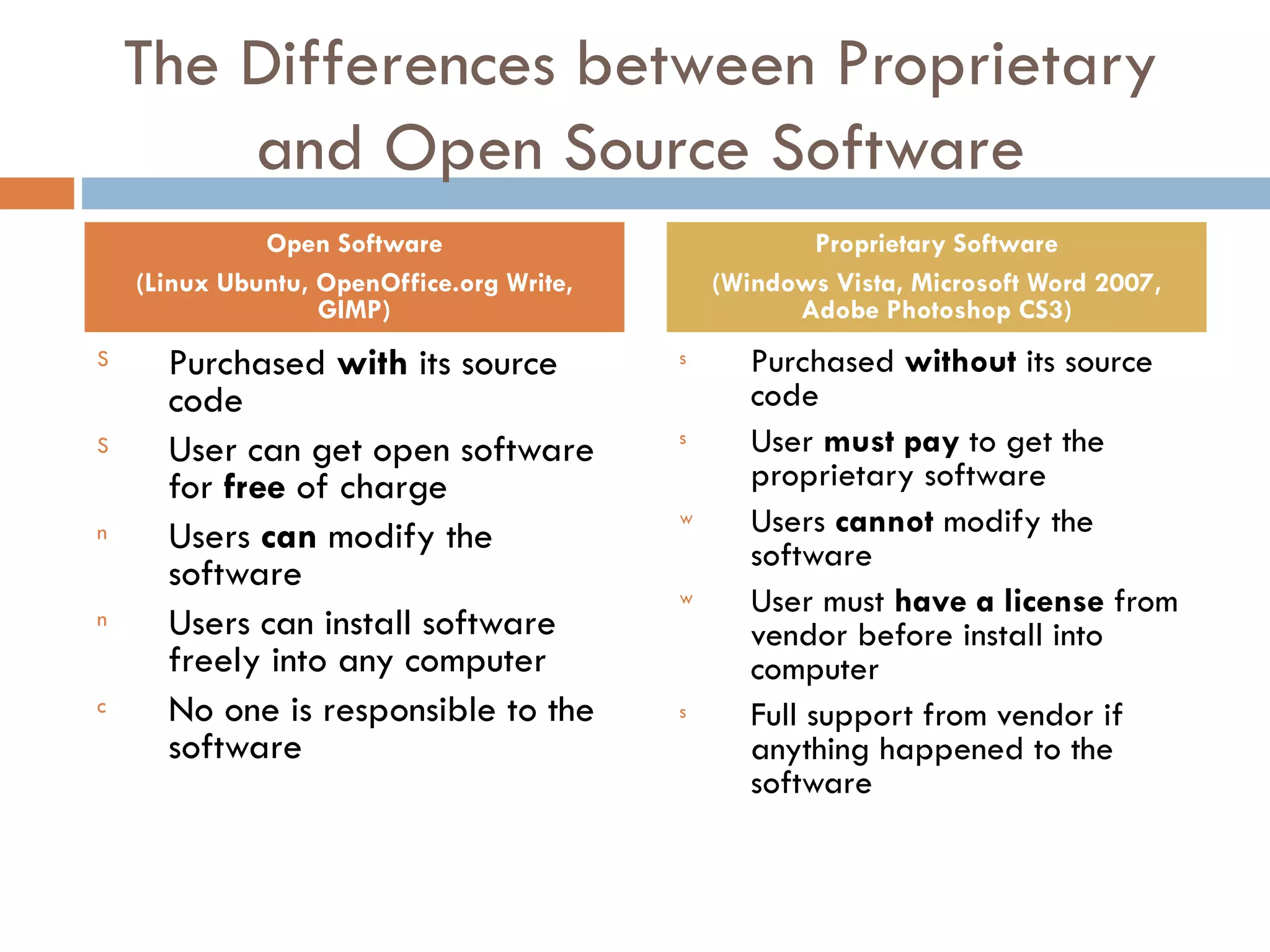Proprietary software refers to commercial software where the source code is closed, and users must purchase a license to use it. Open source software is free to use and modify as the source code is publicly available. Some key differences are that open source software can be modified by users and distributed freely, while proprietary software must be purchased from the vendor and the source code is not accessible to users. Examples of each type of software were provided.