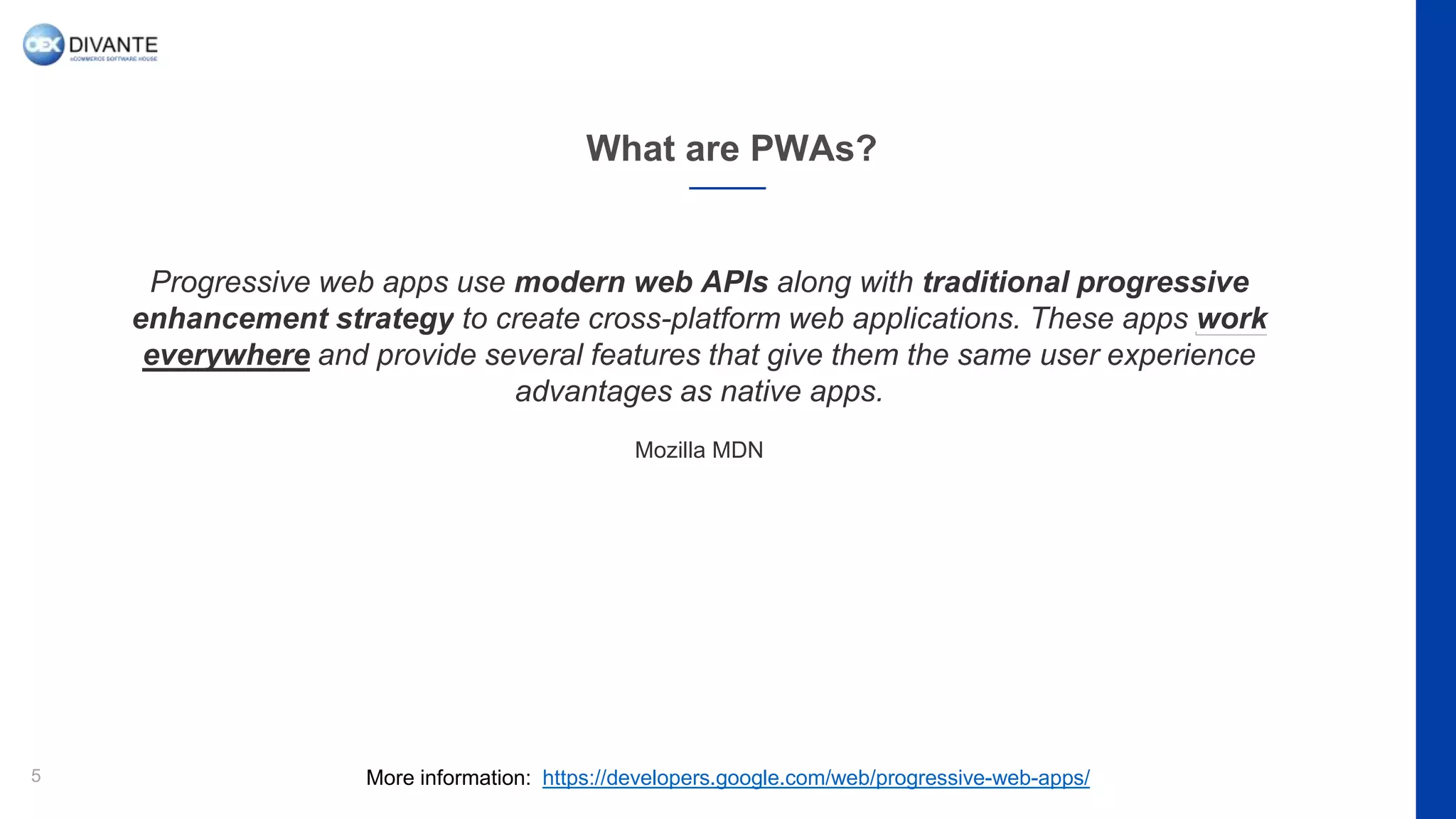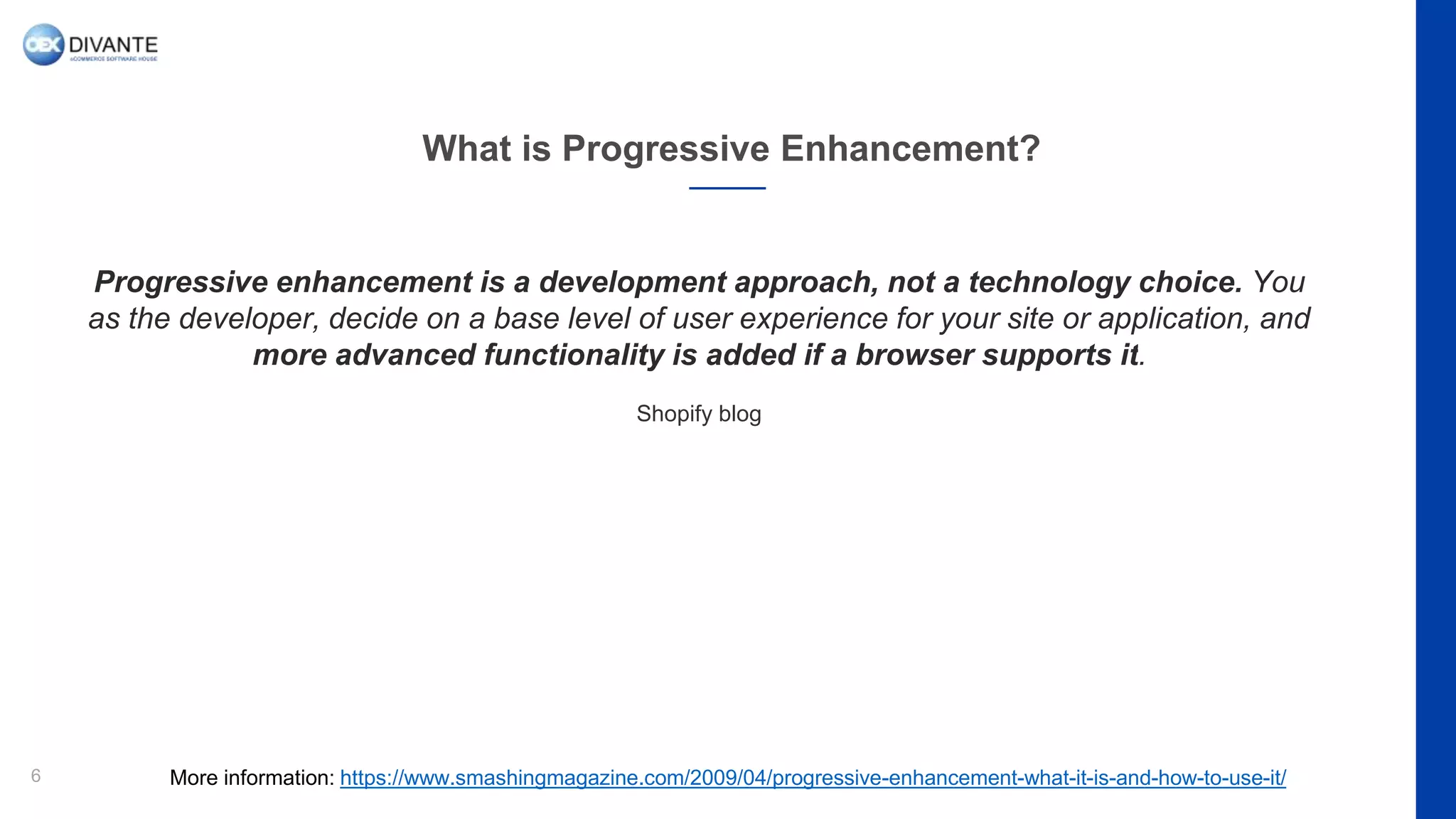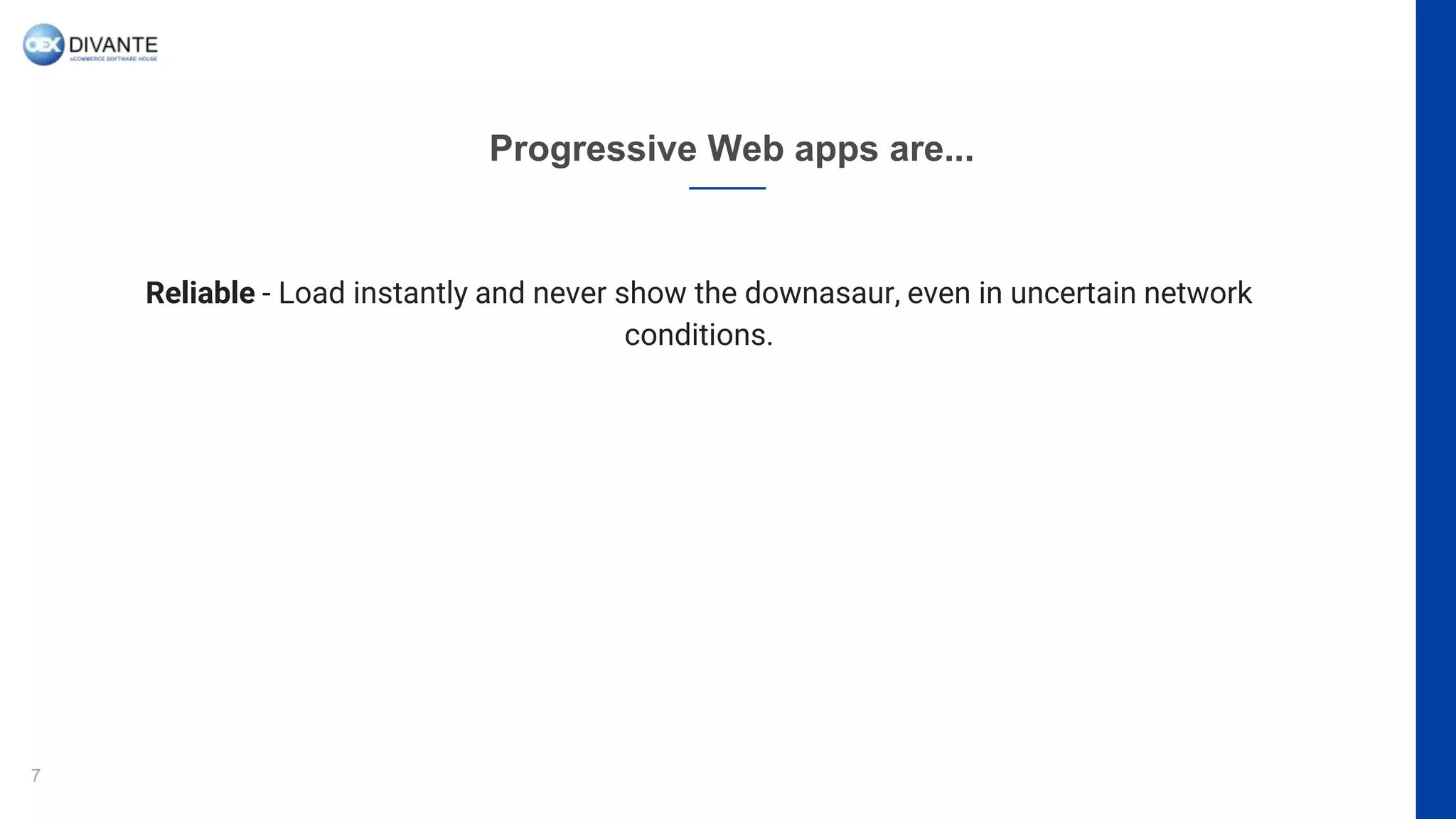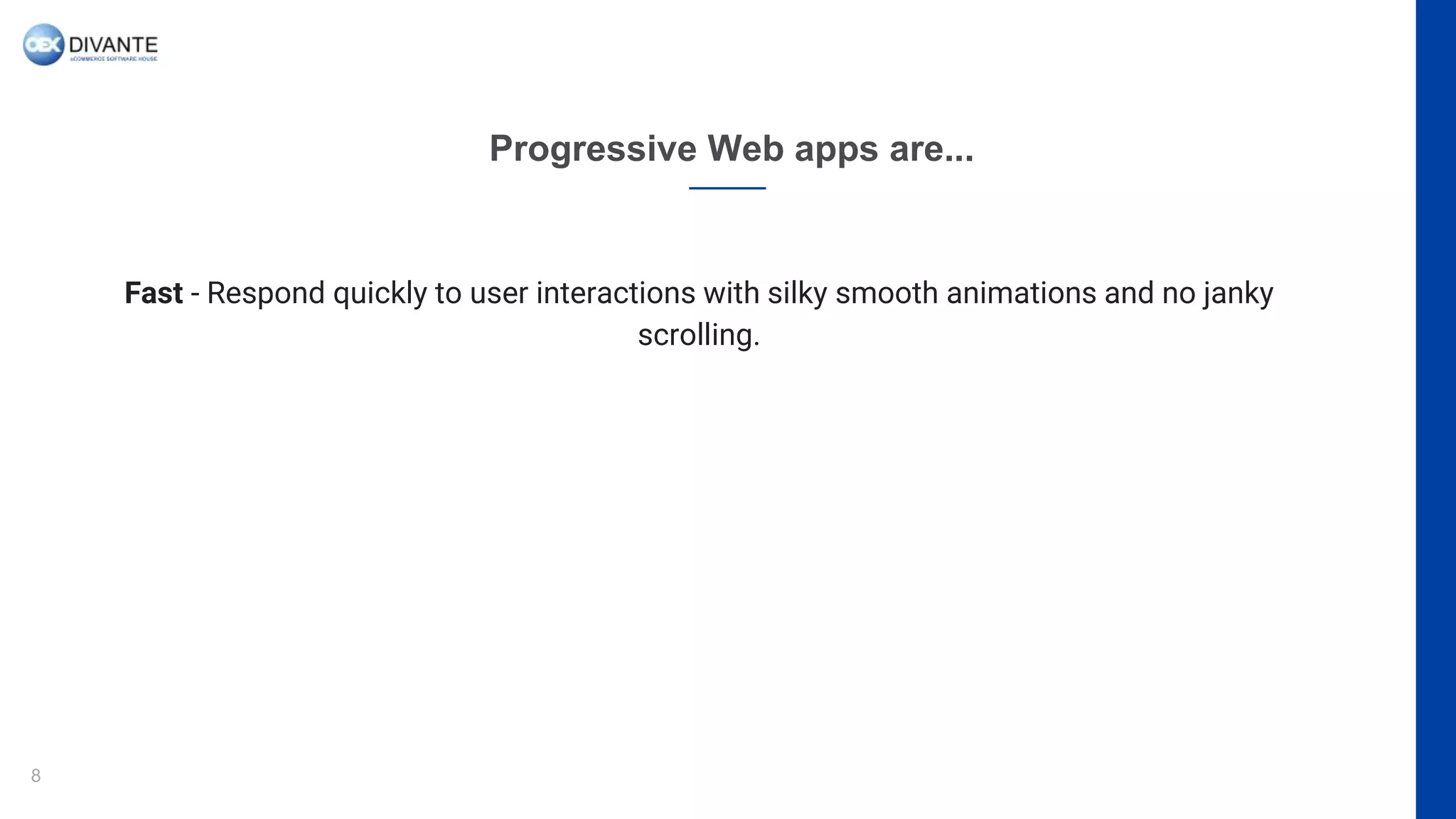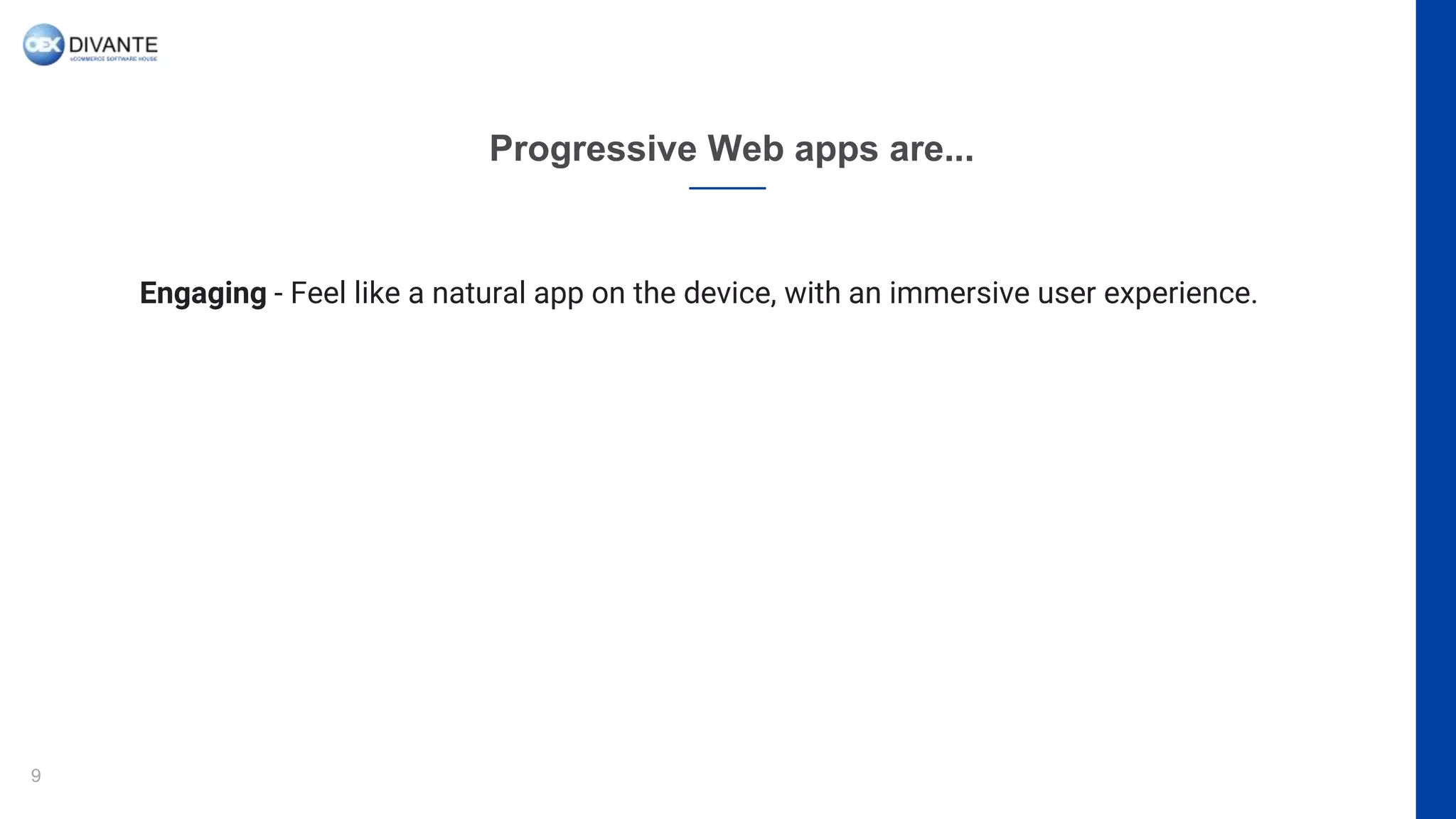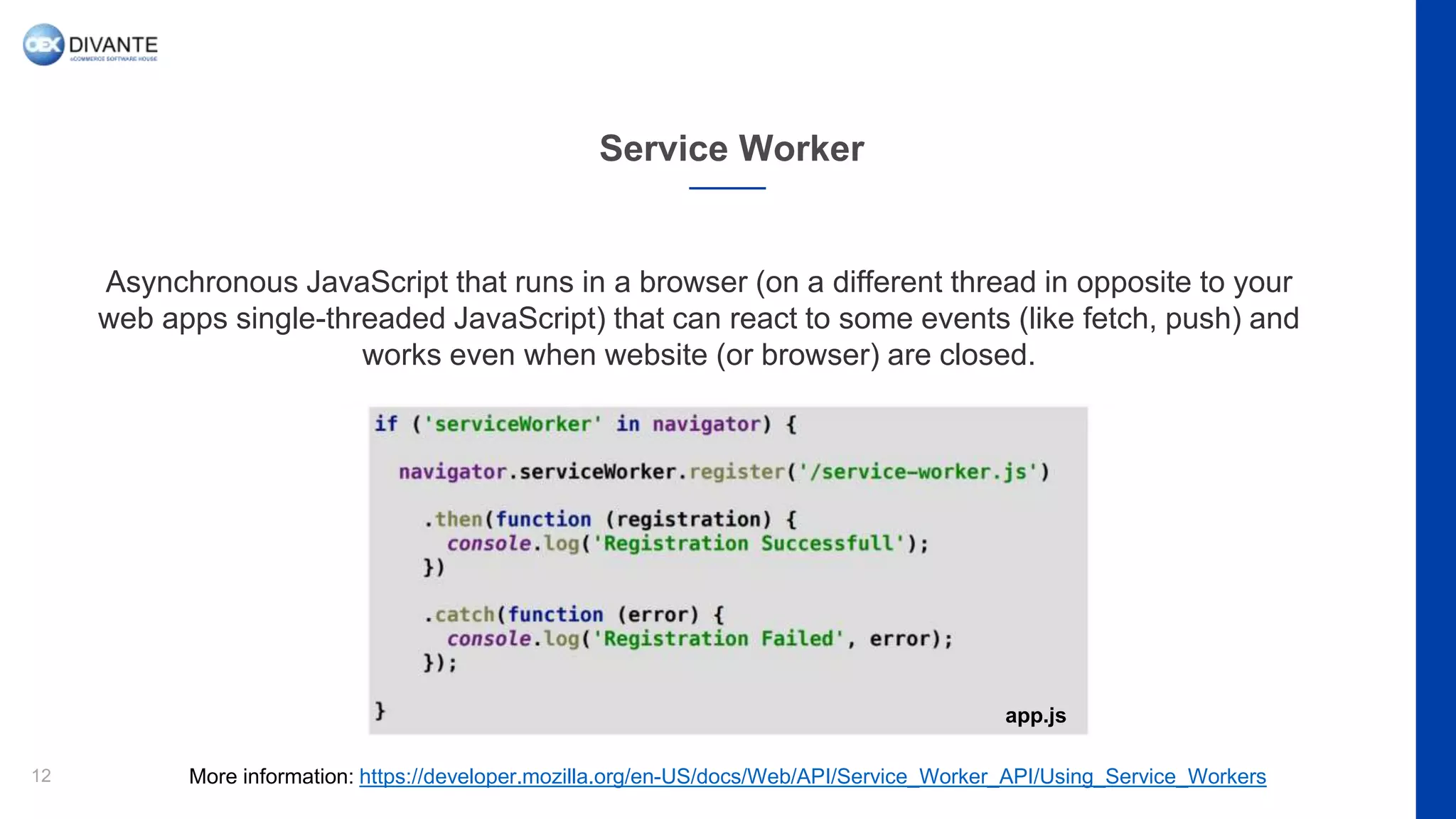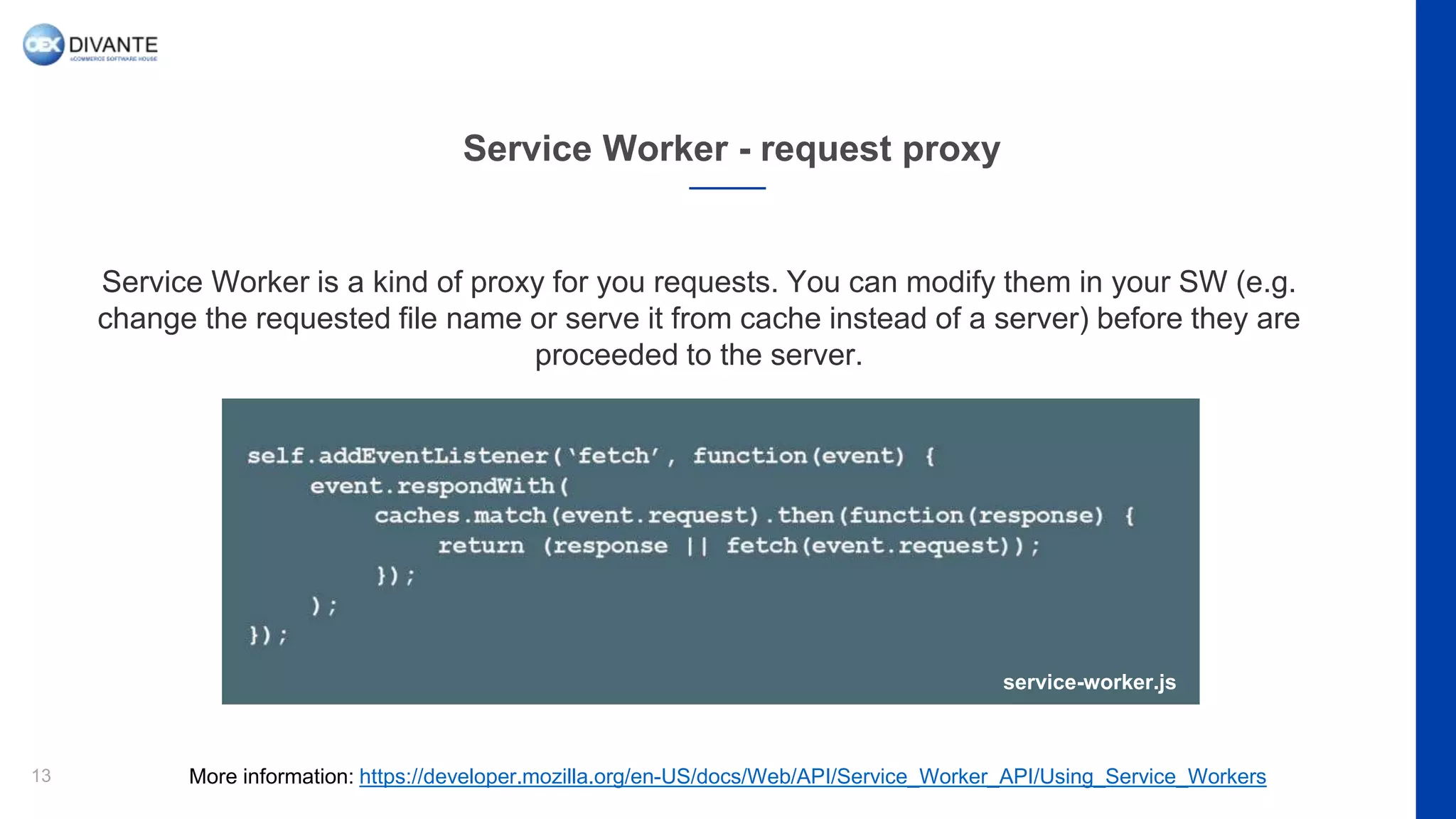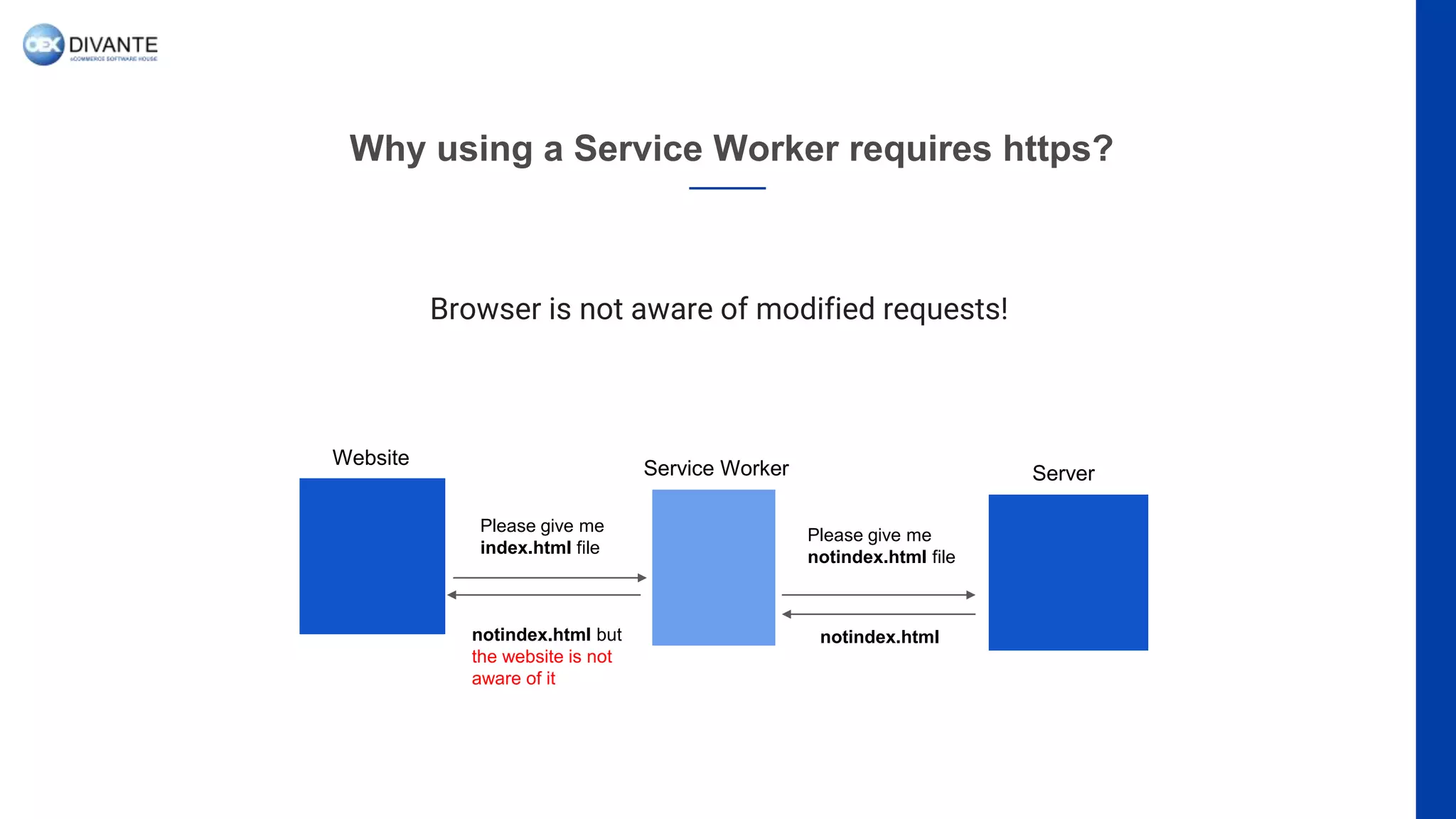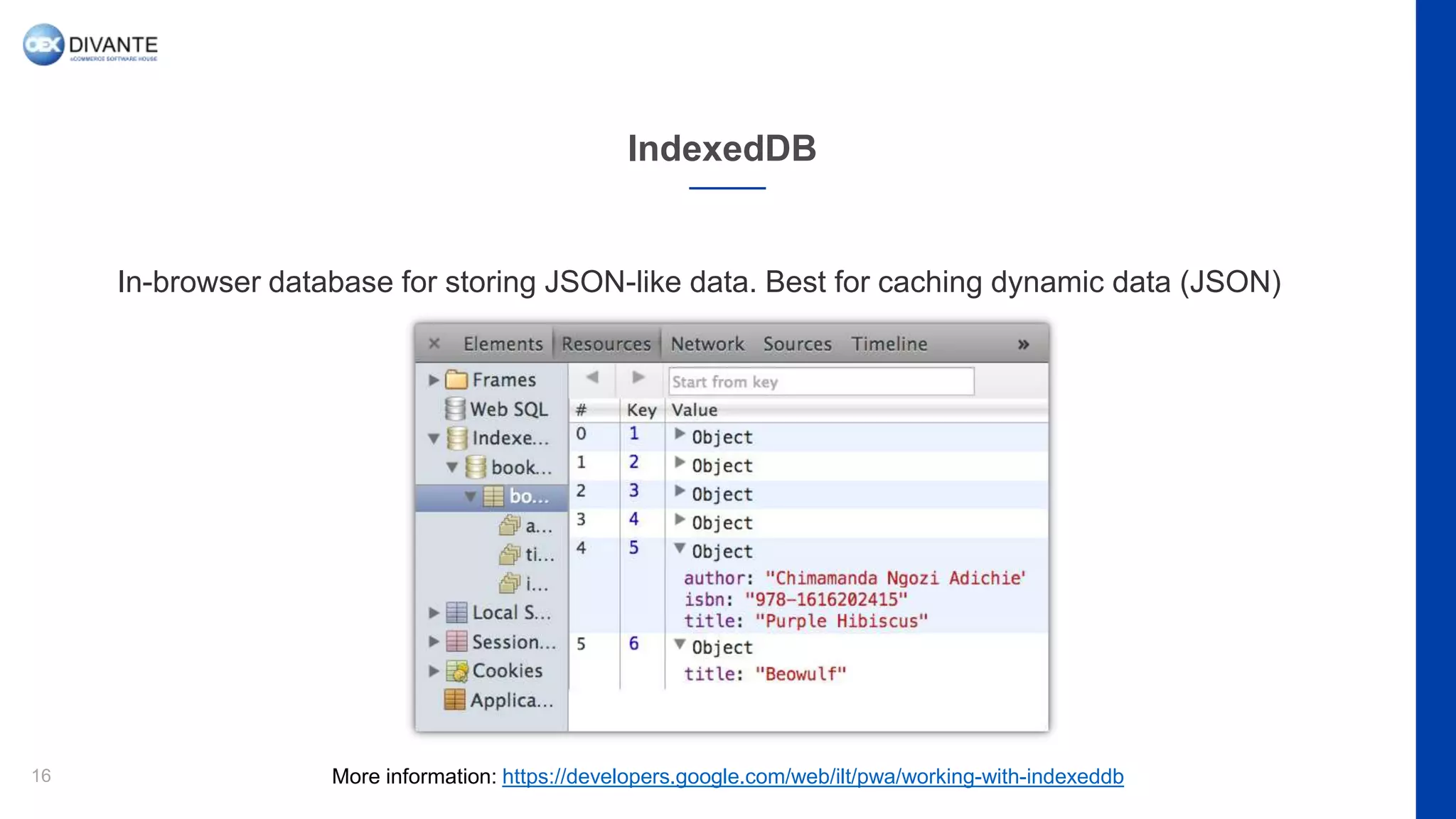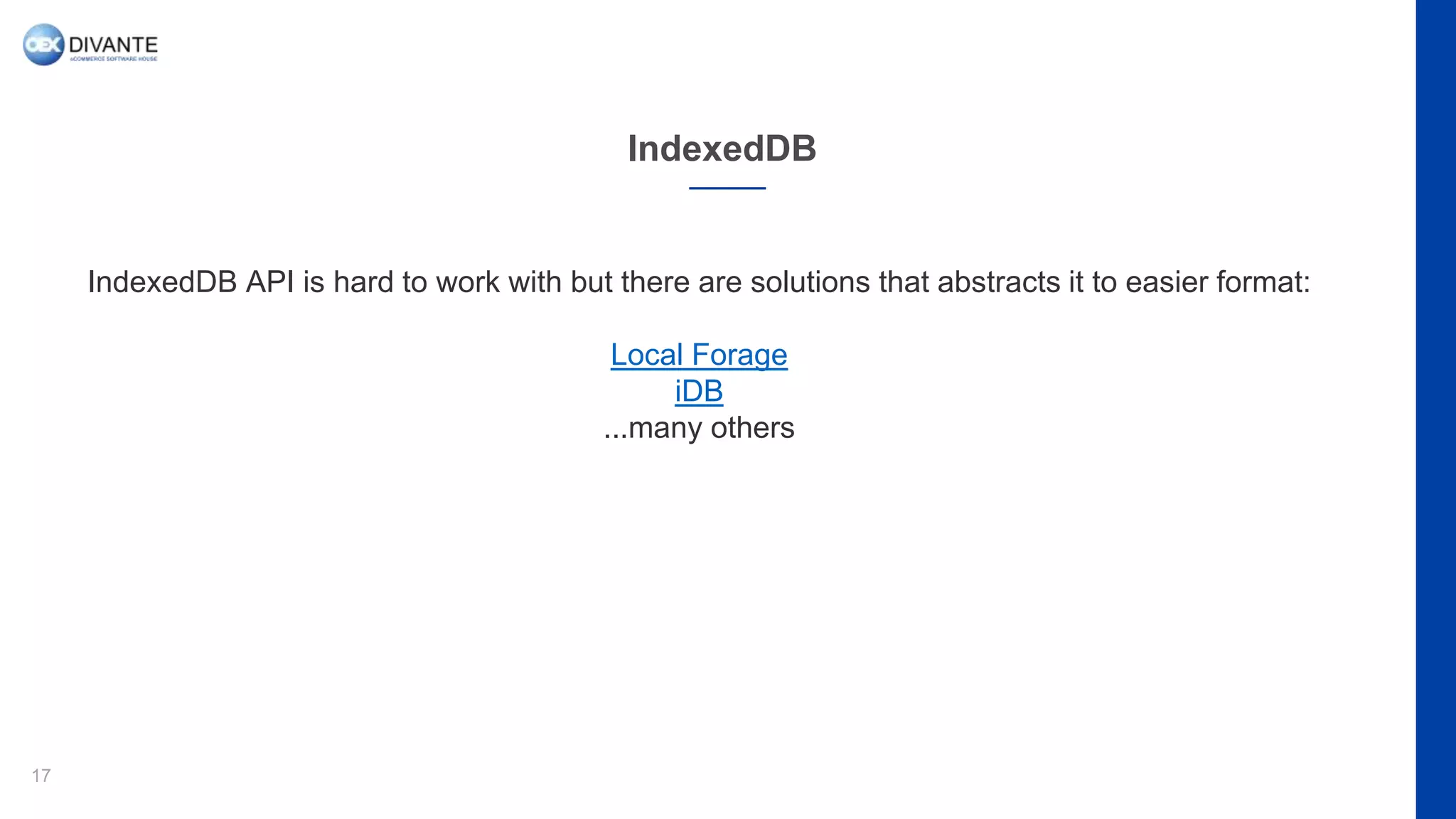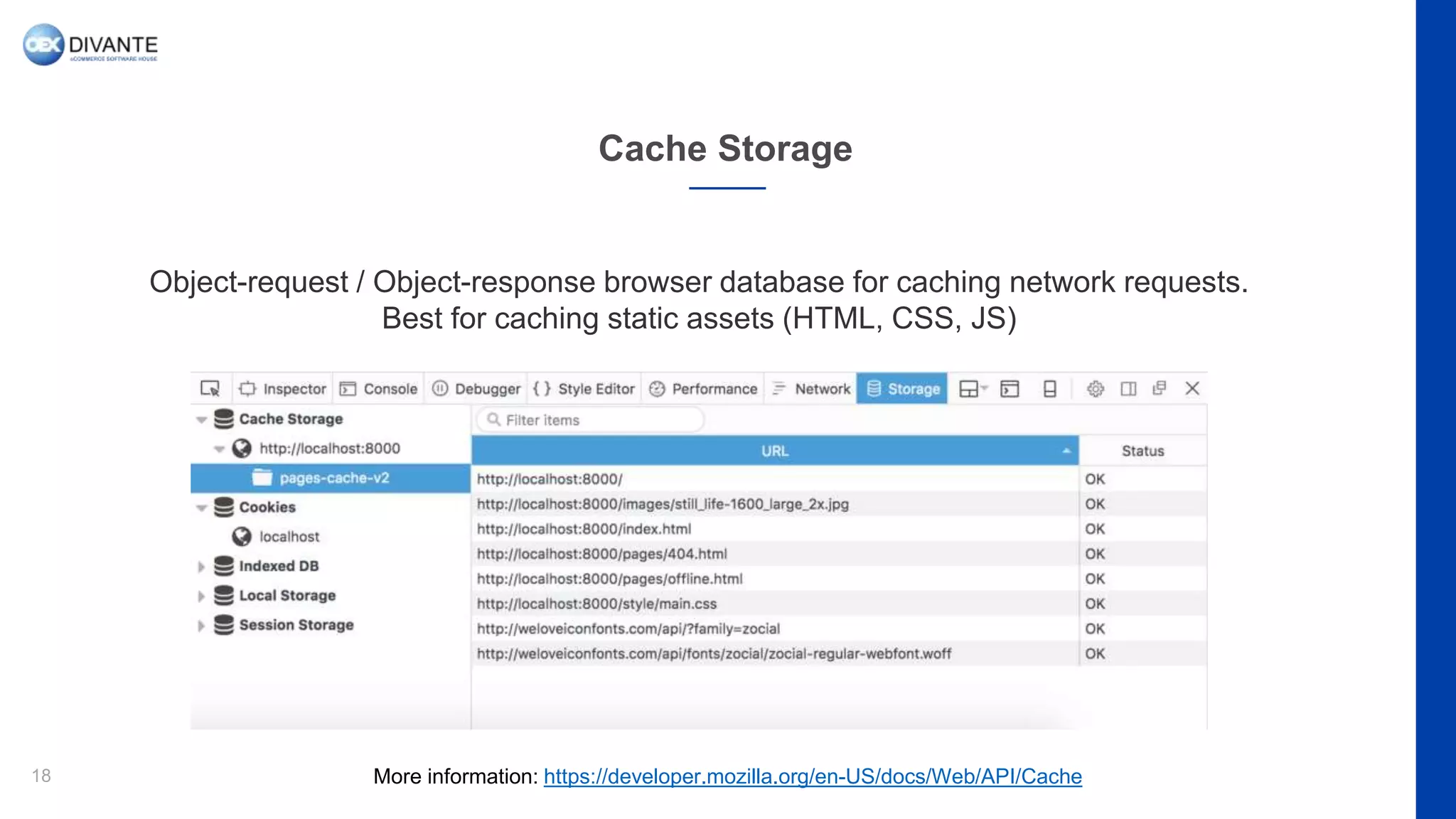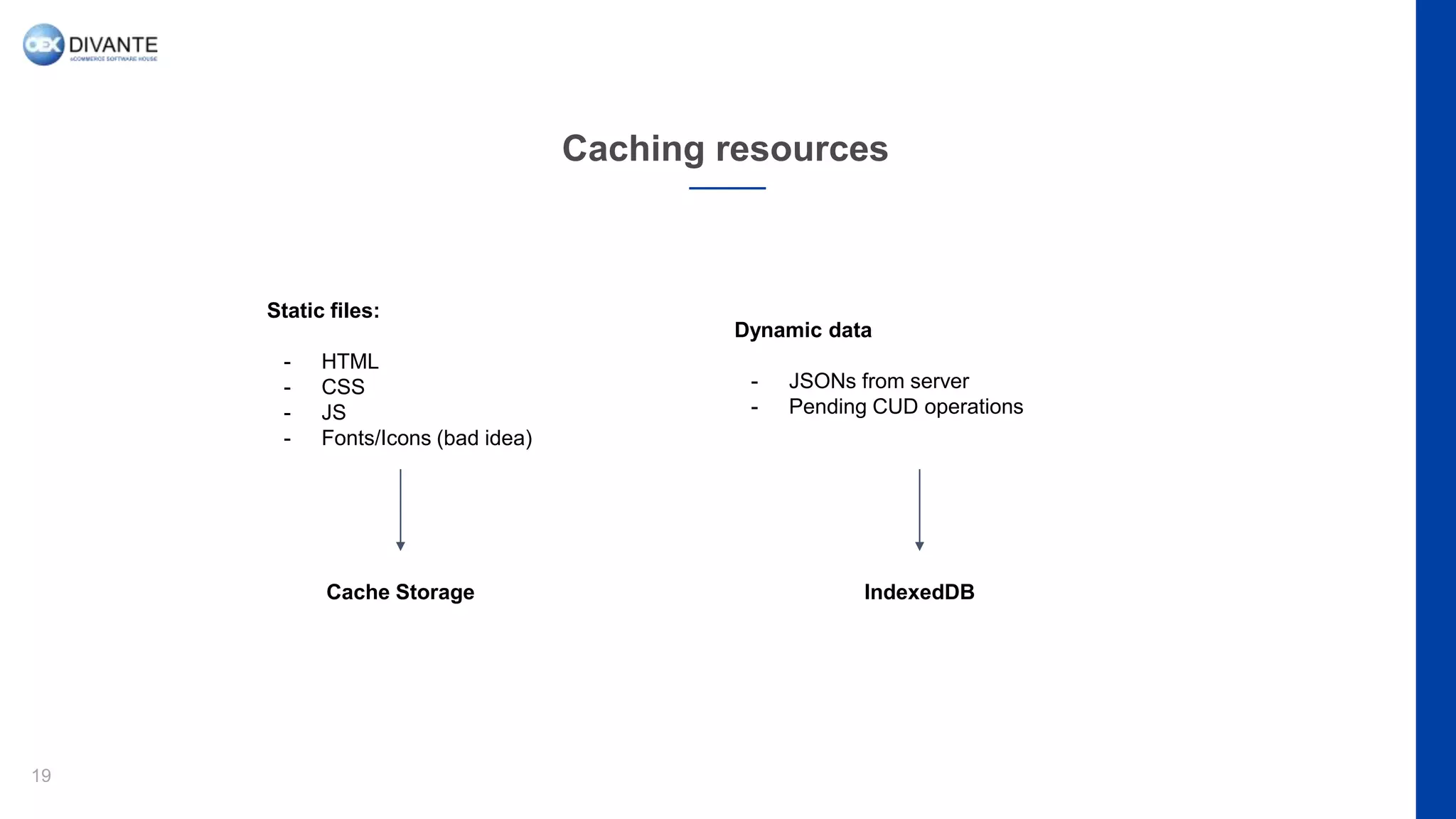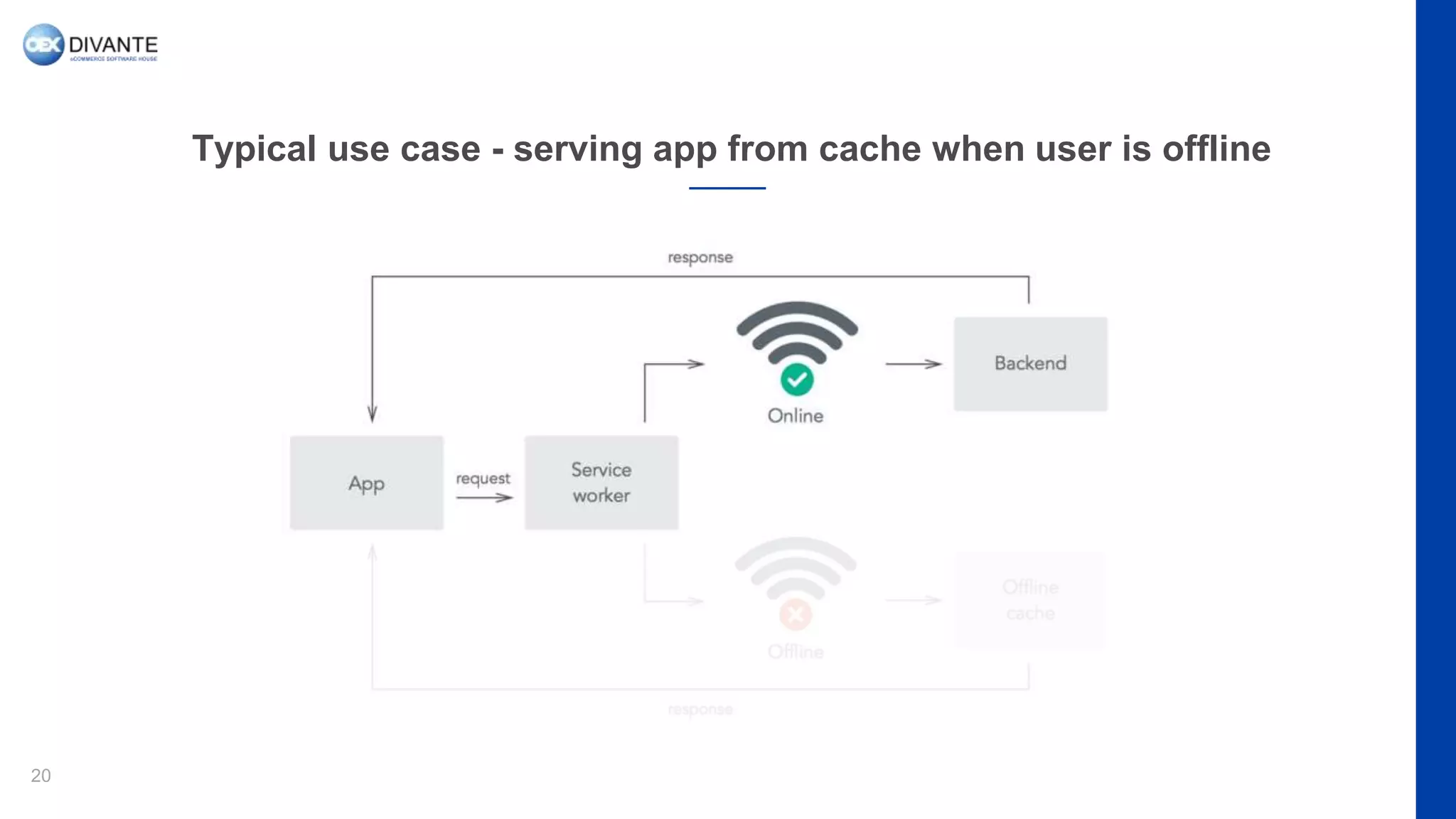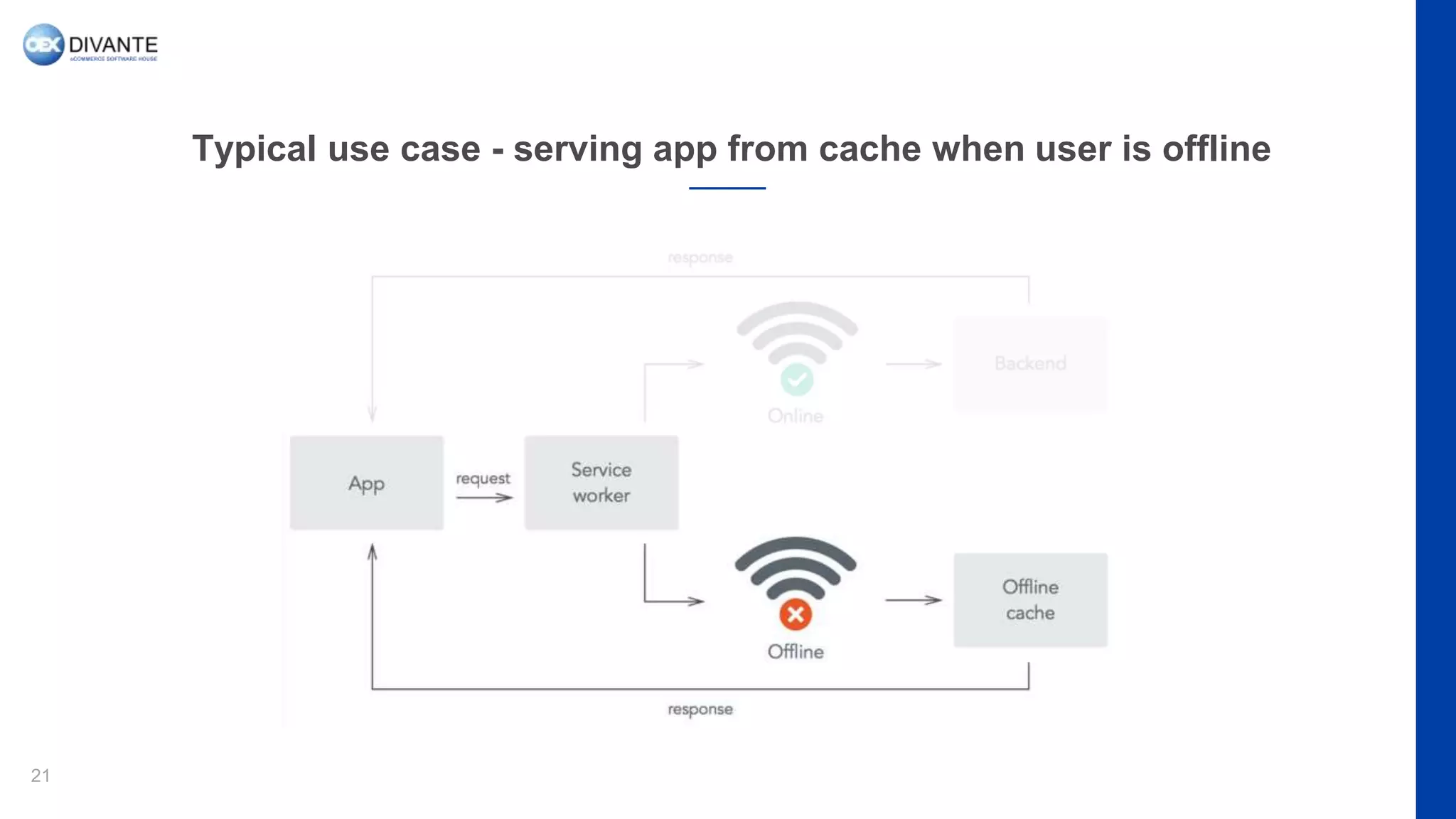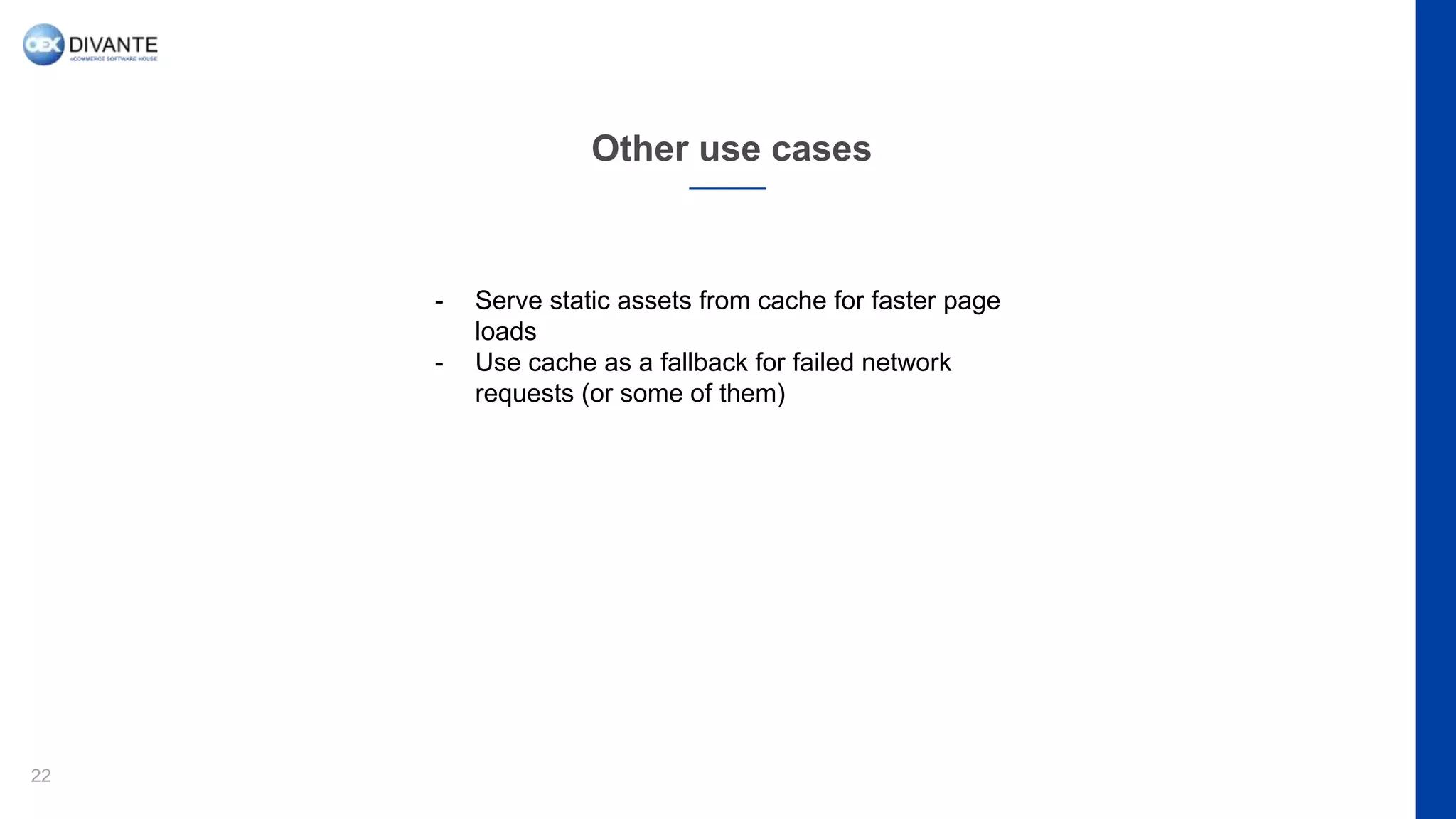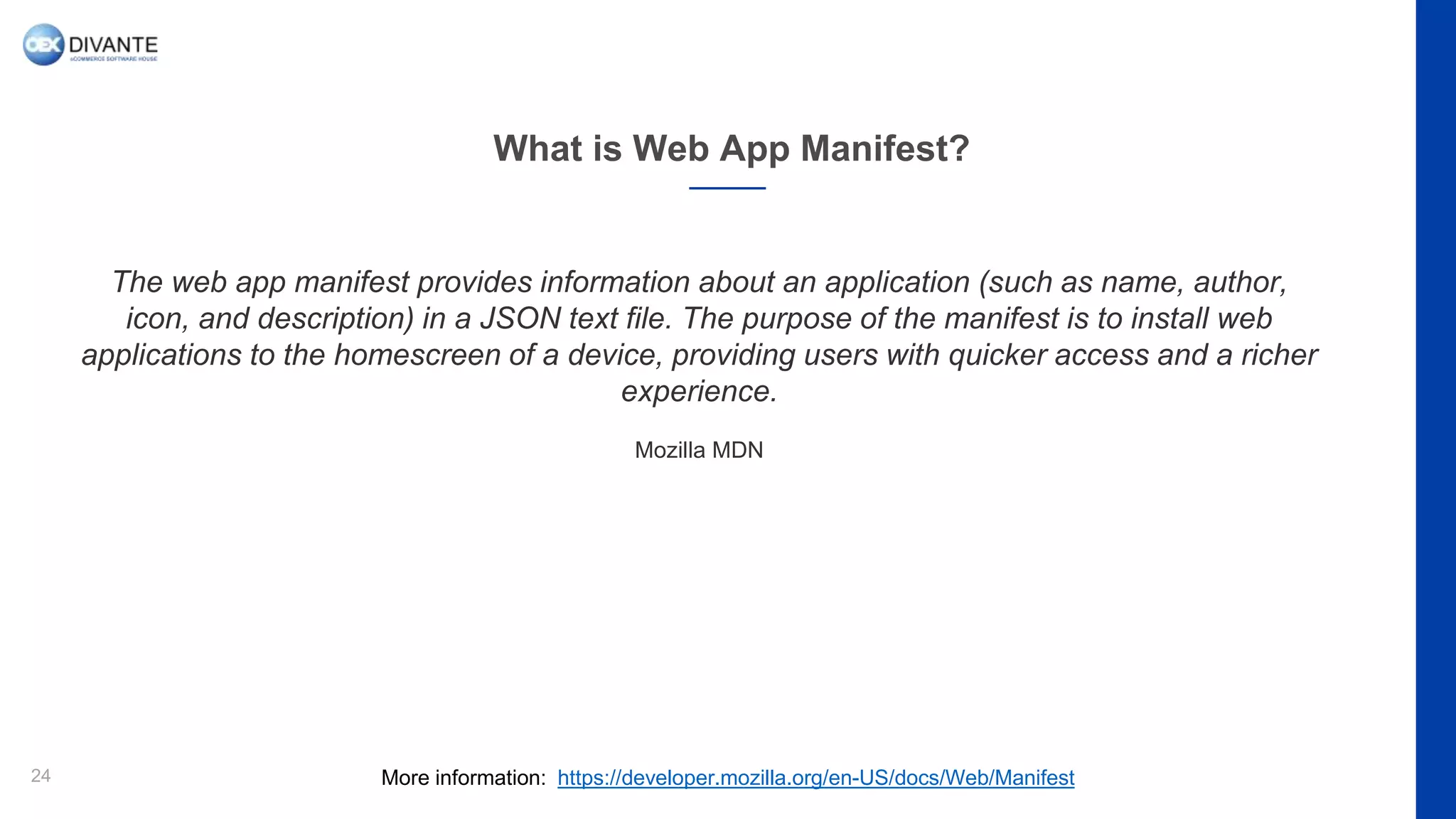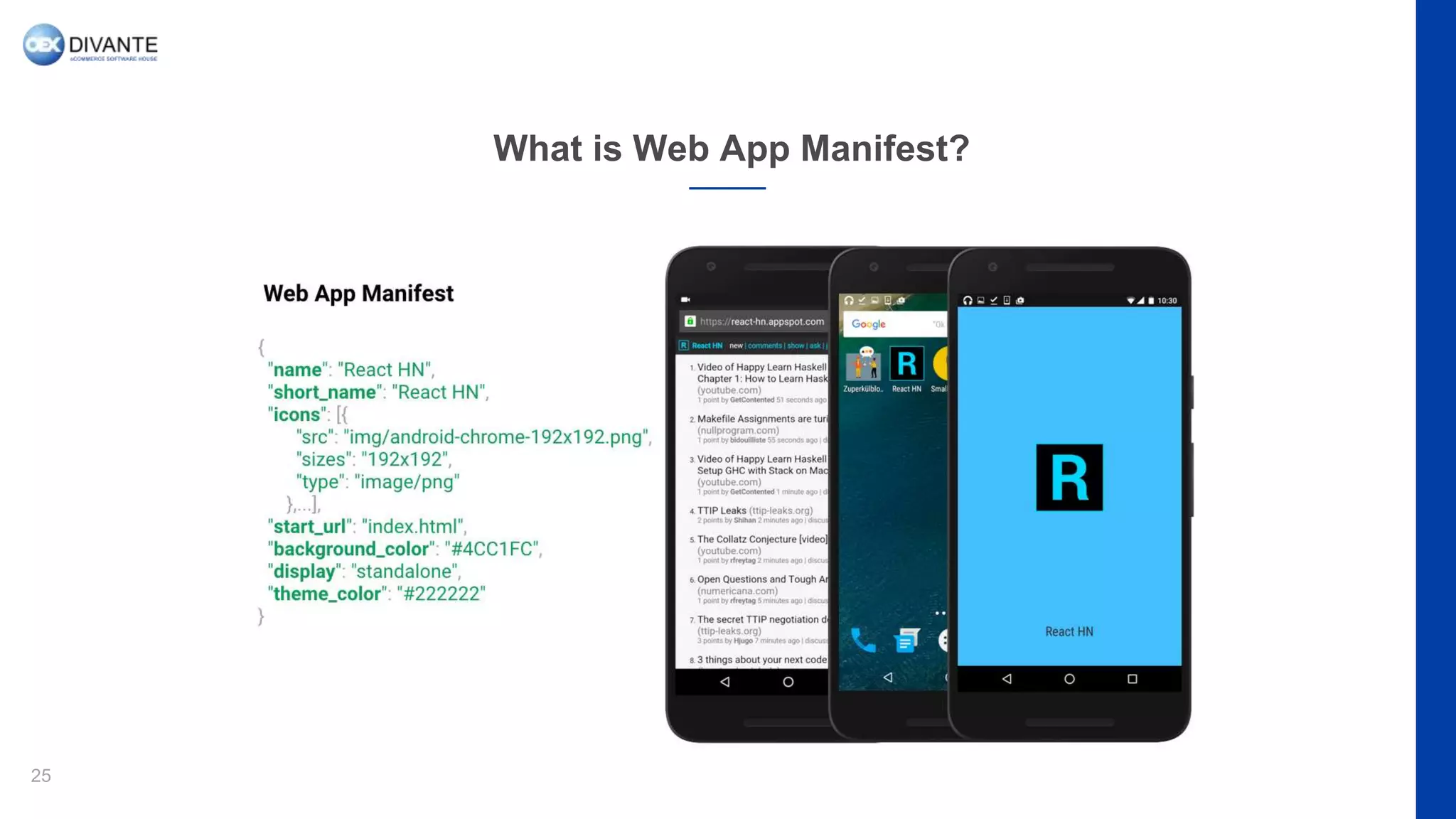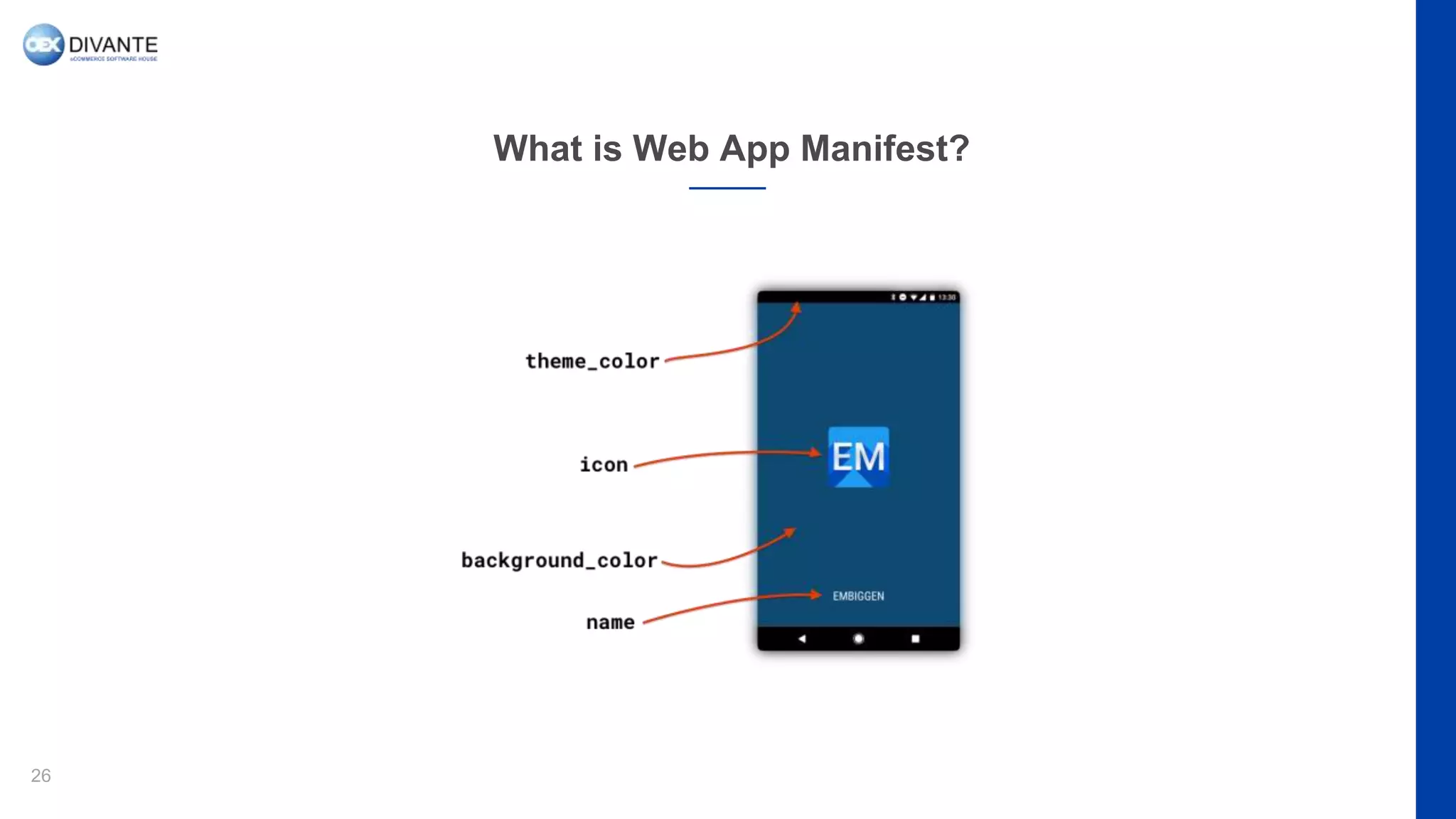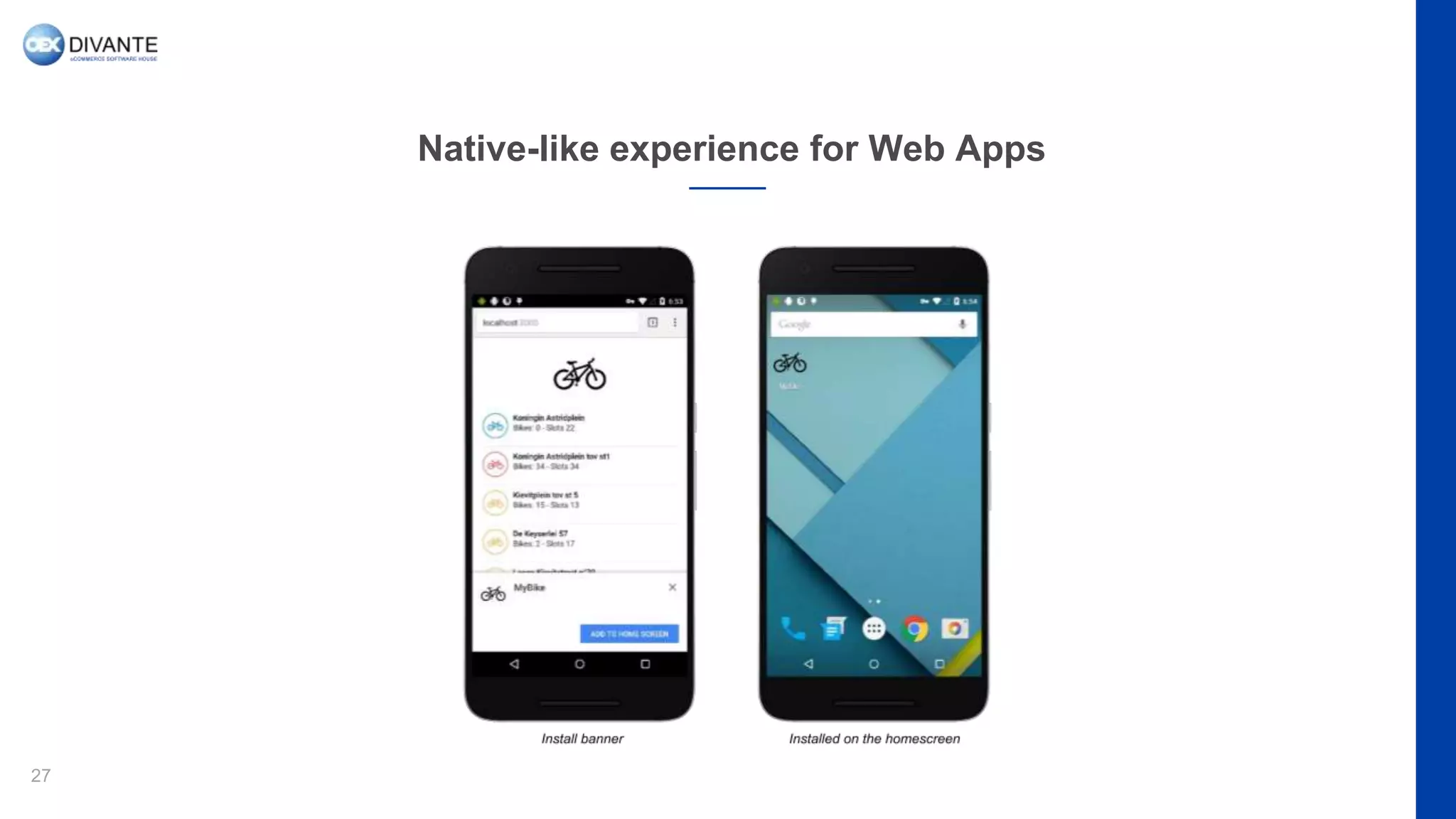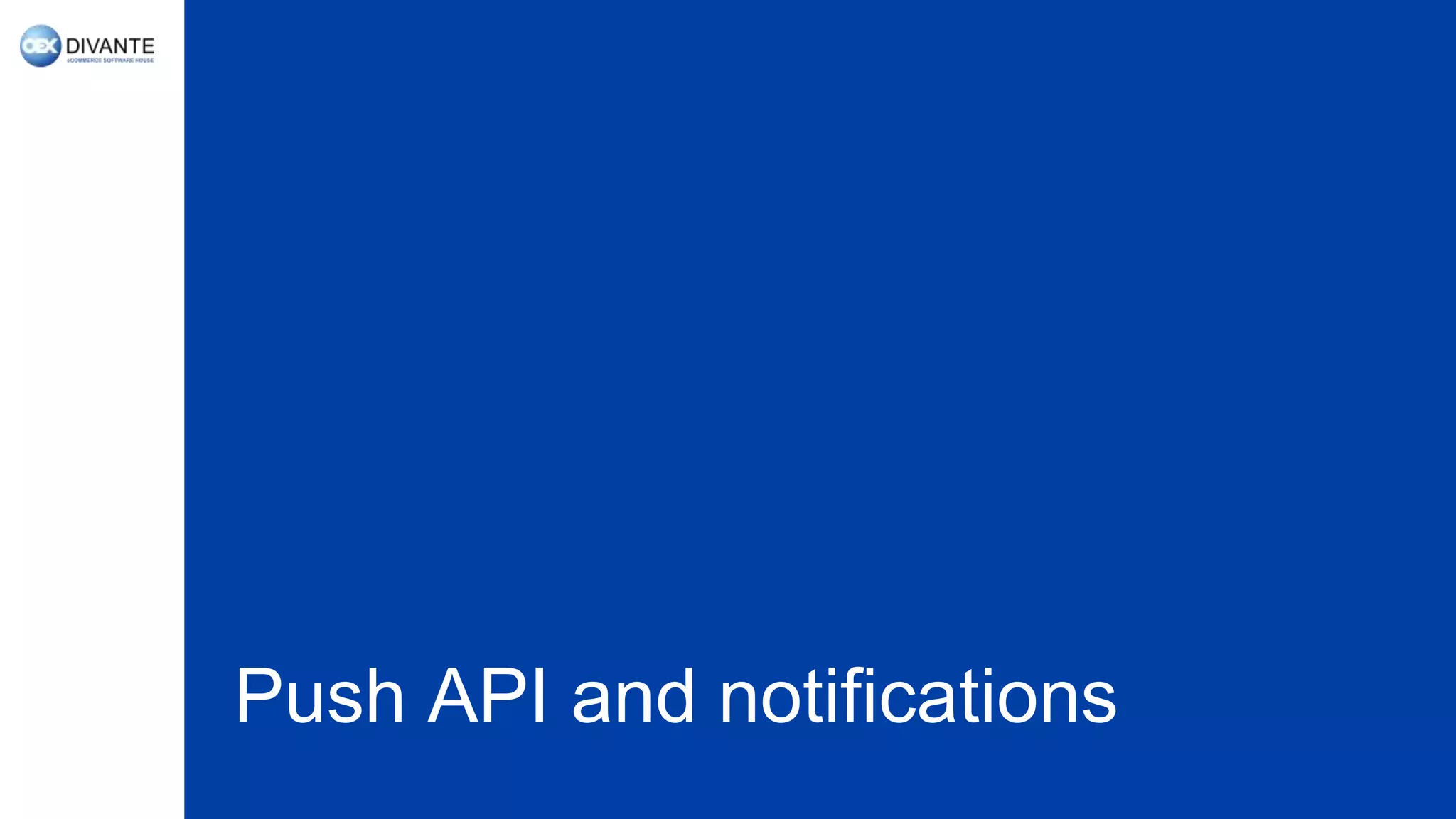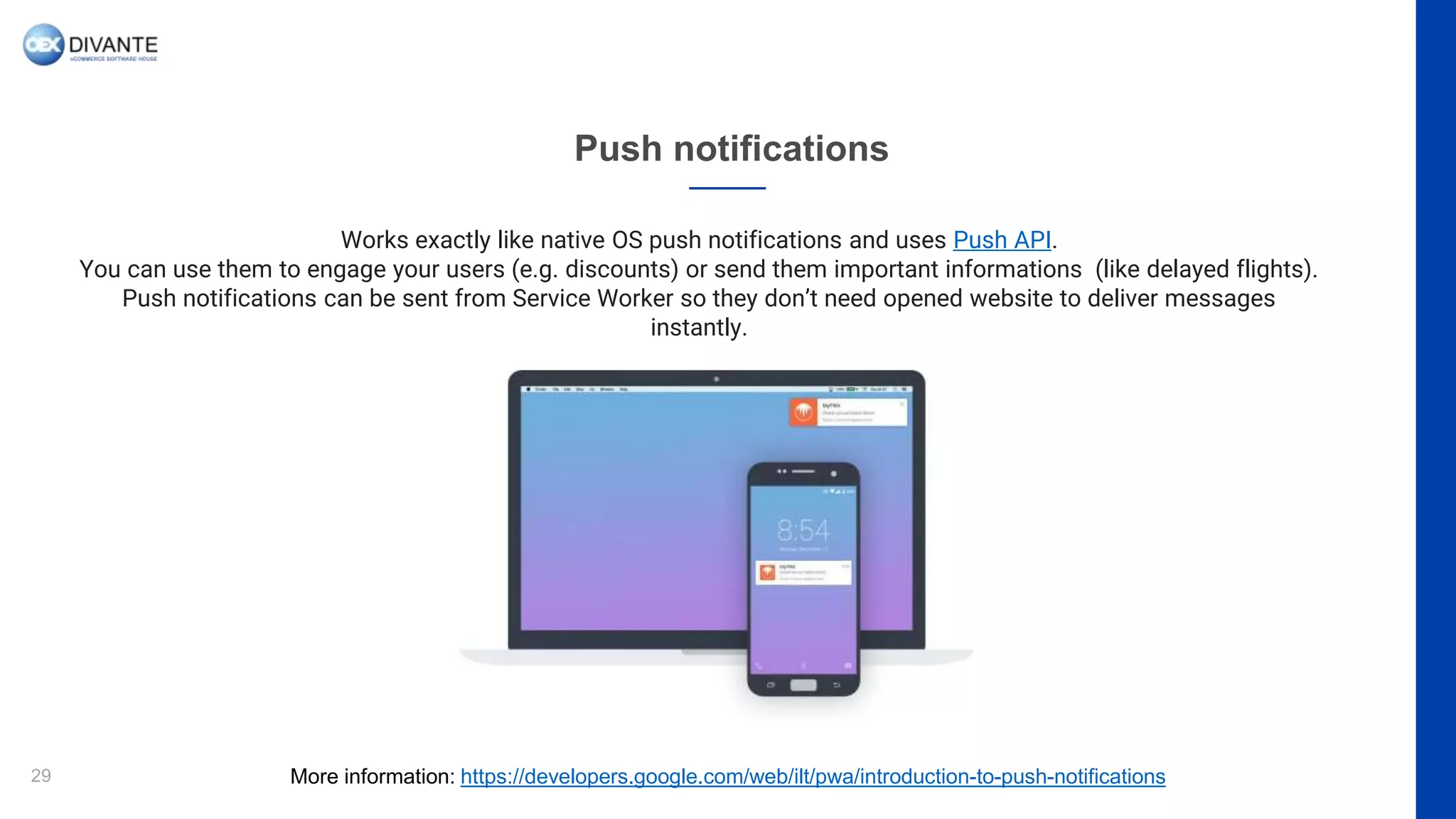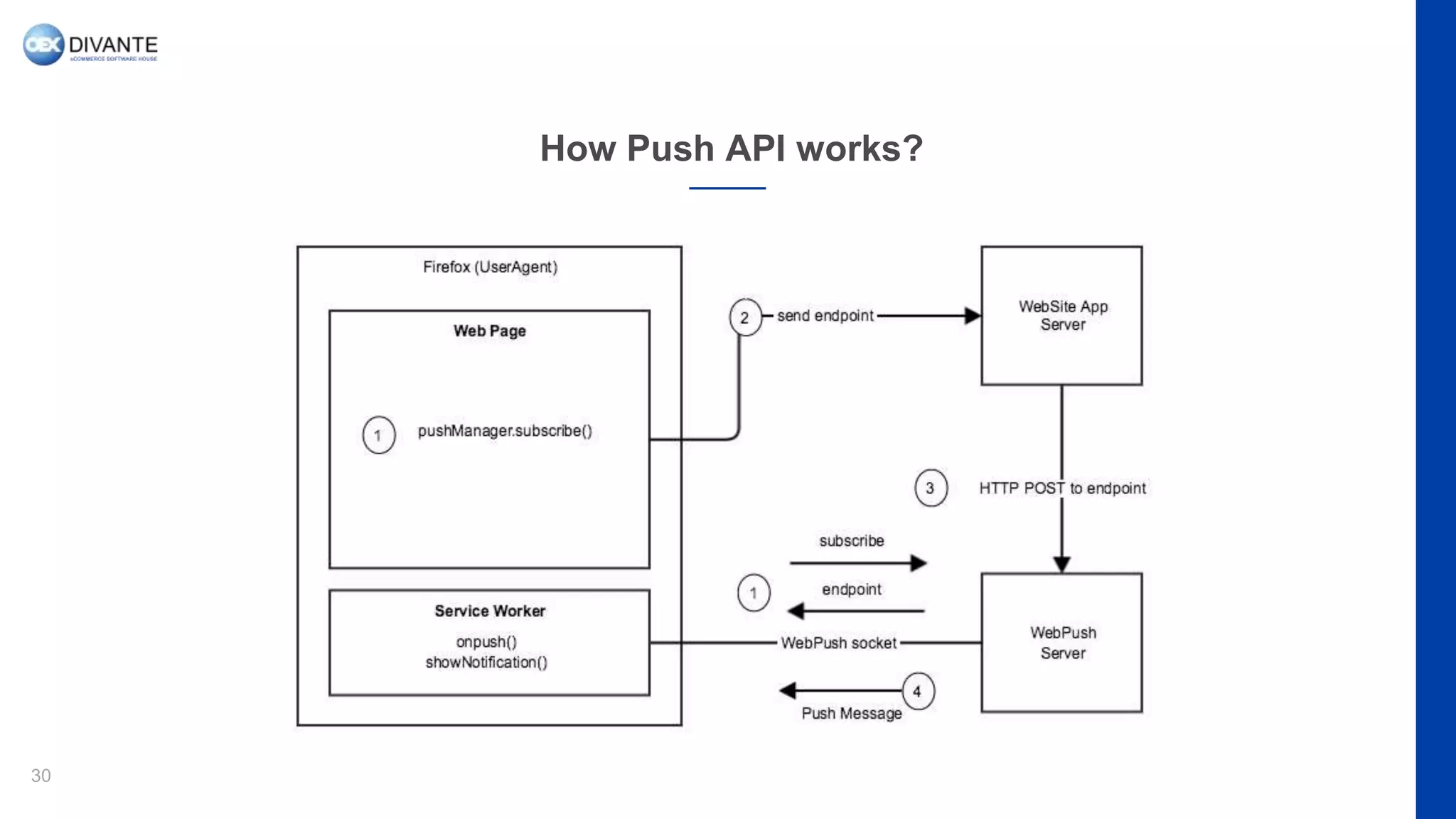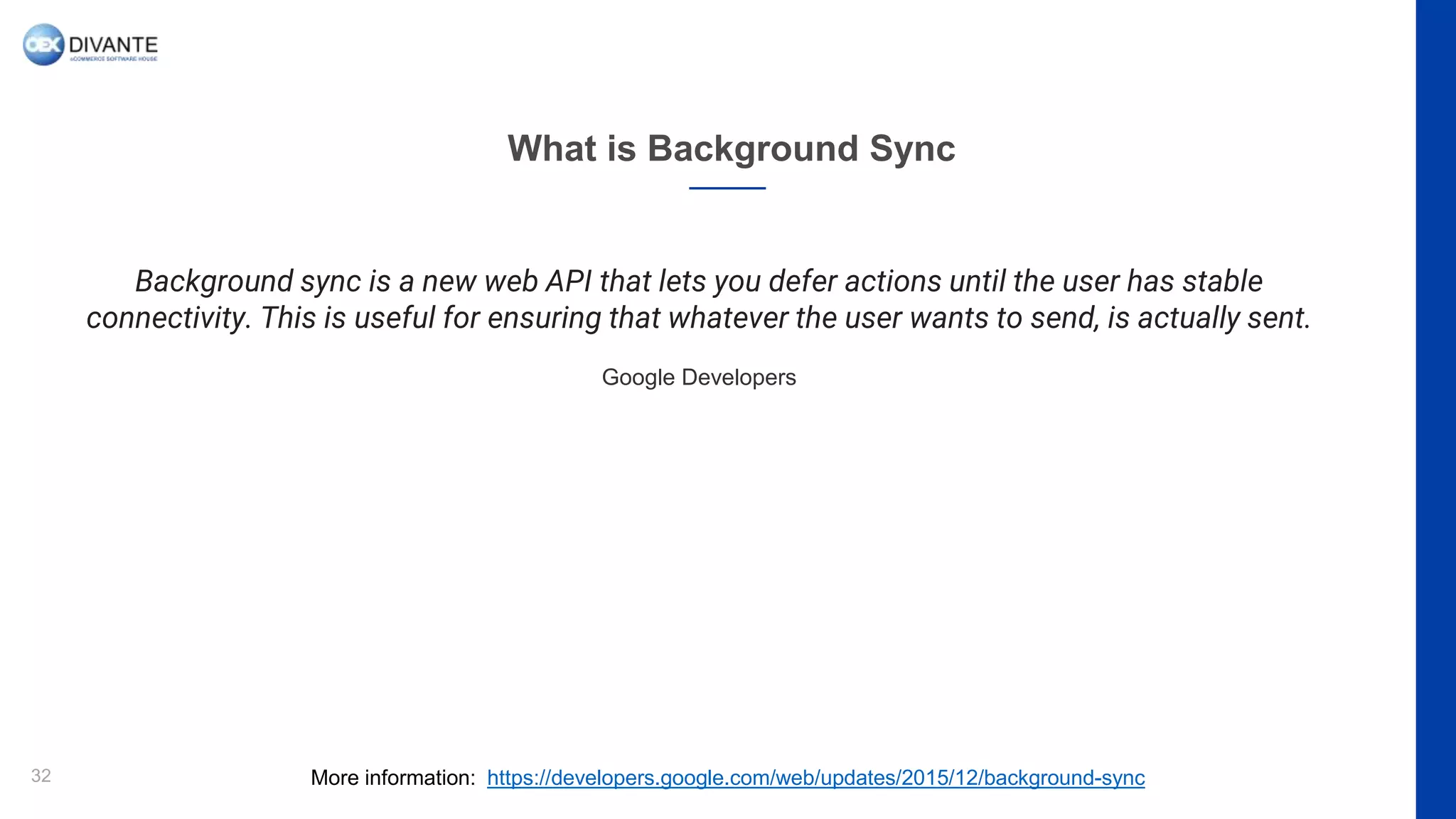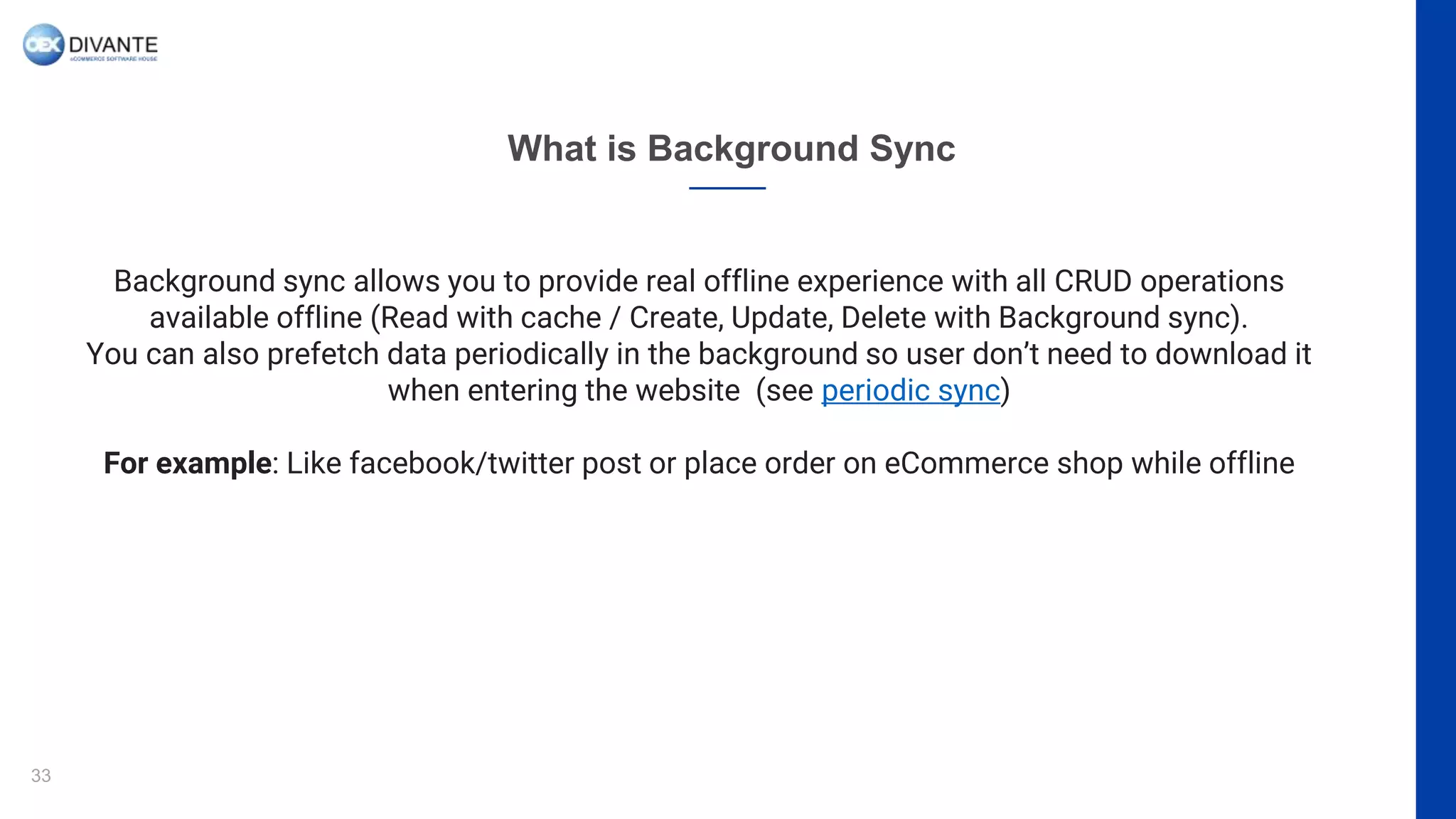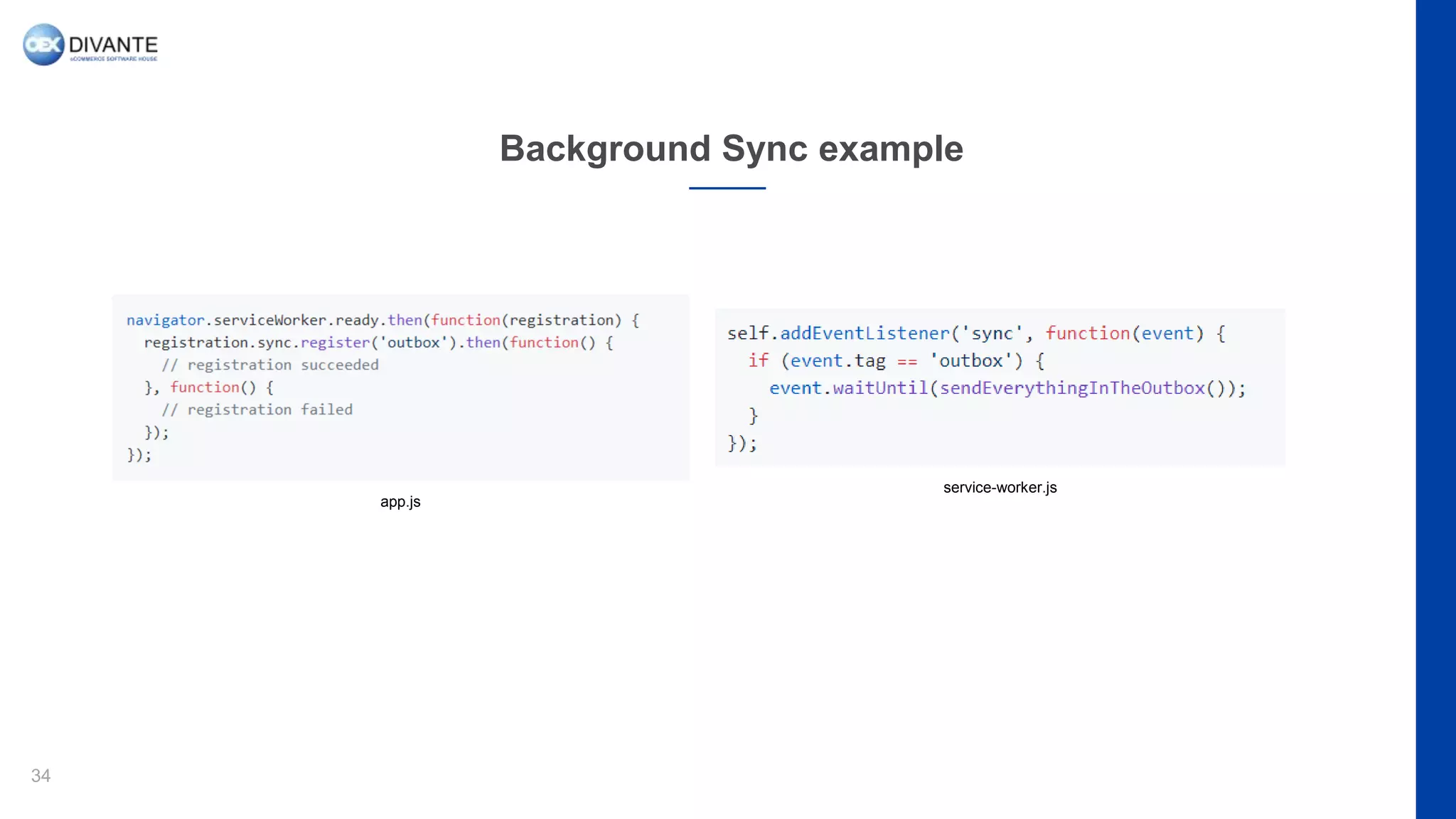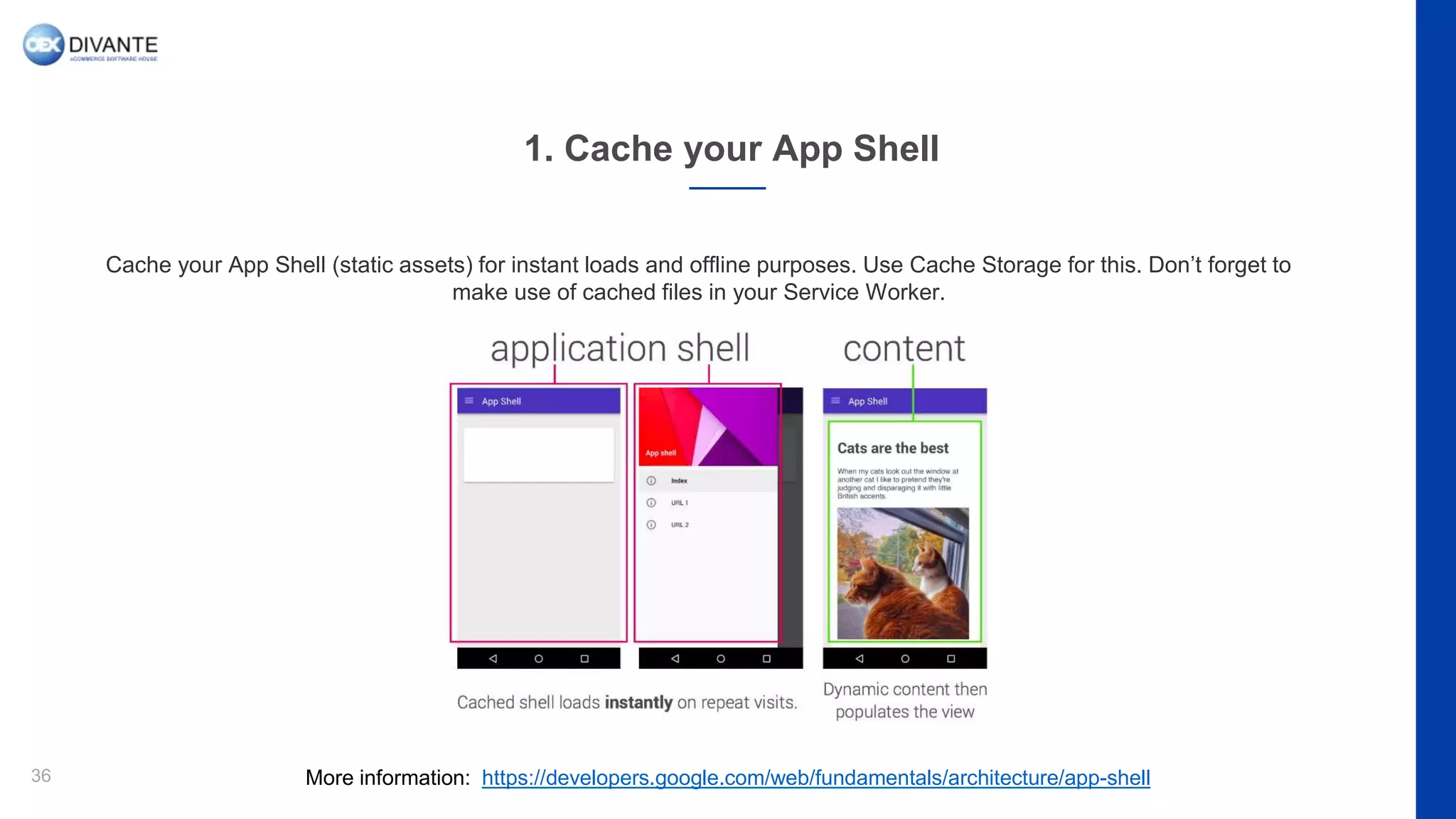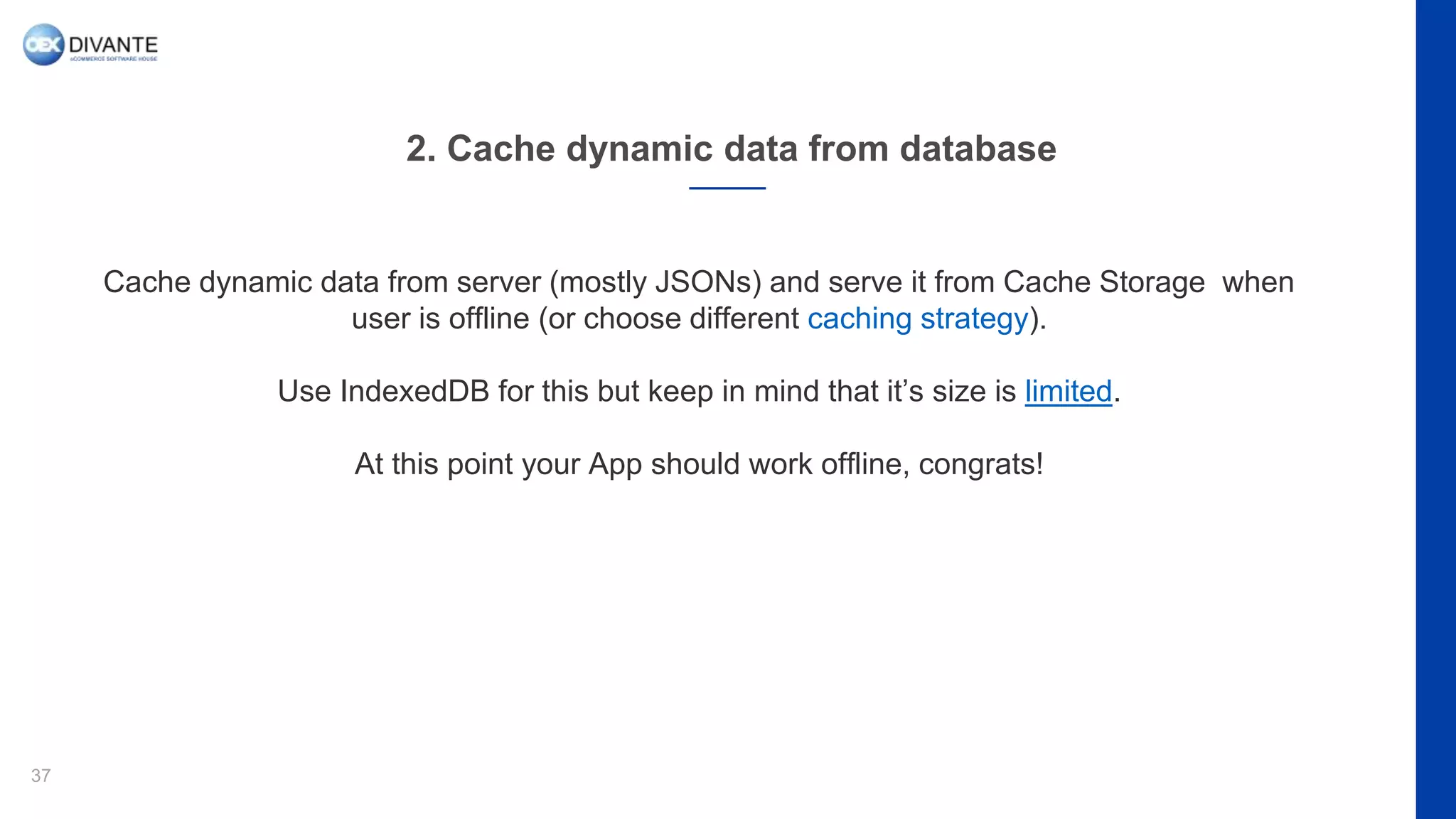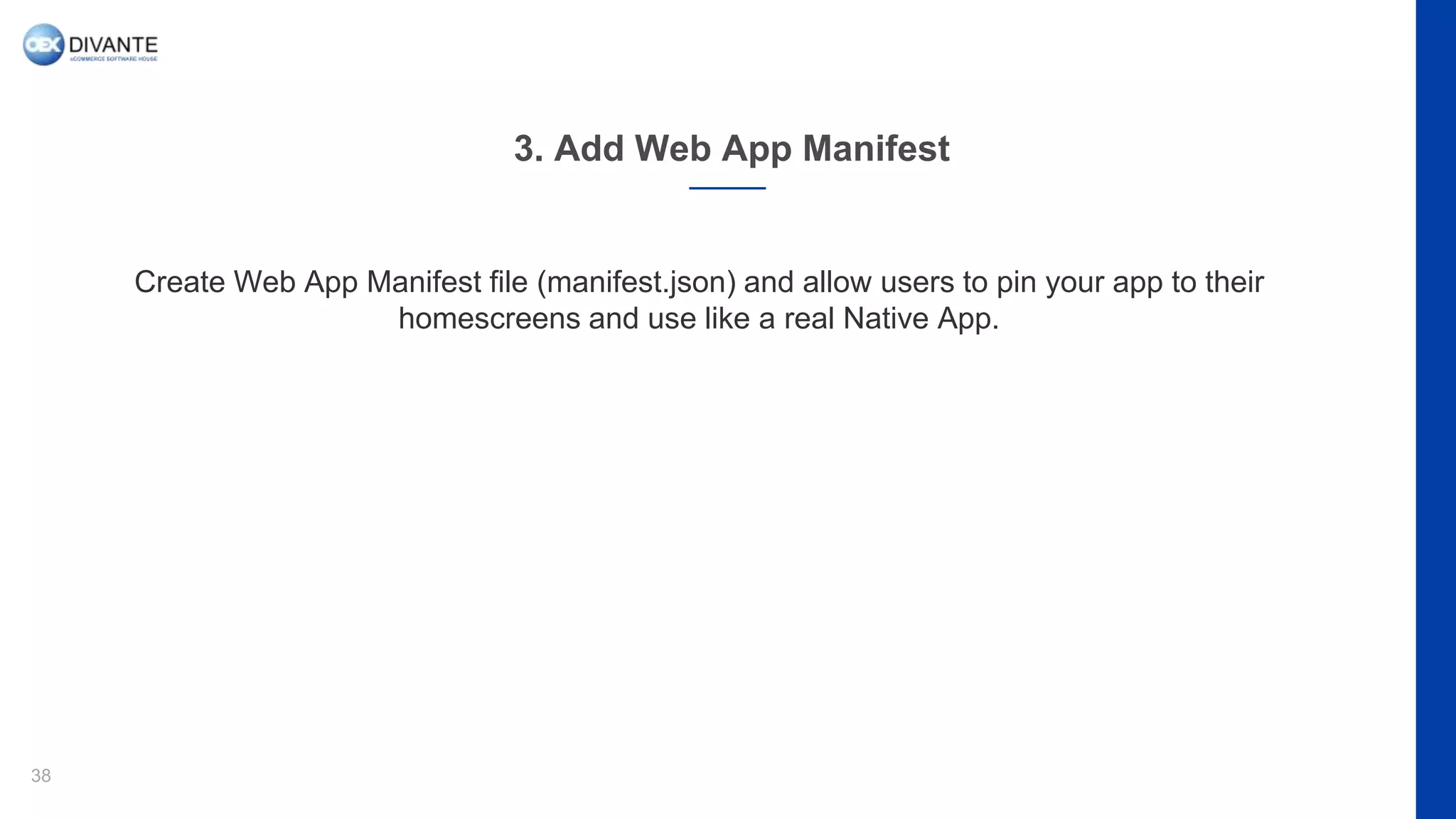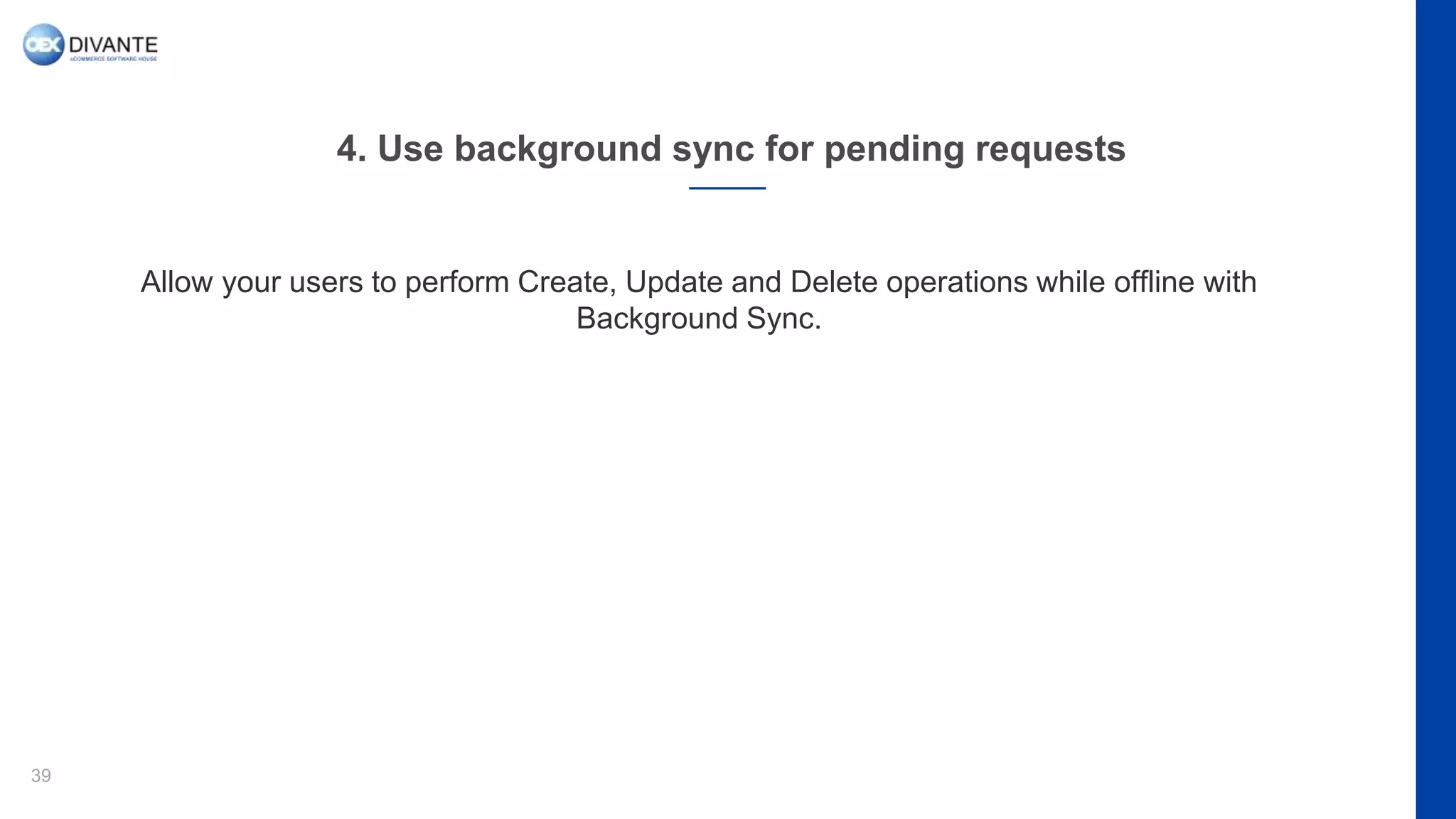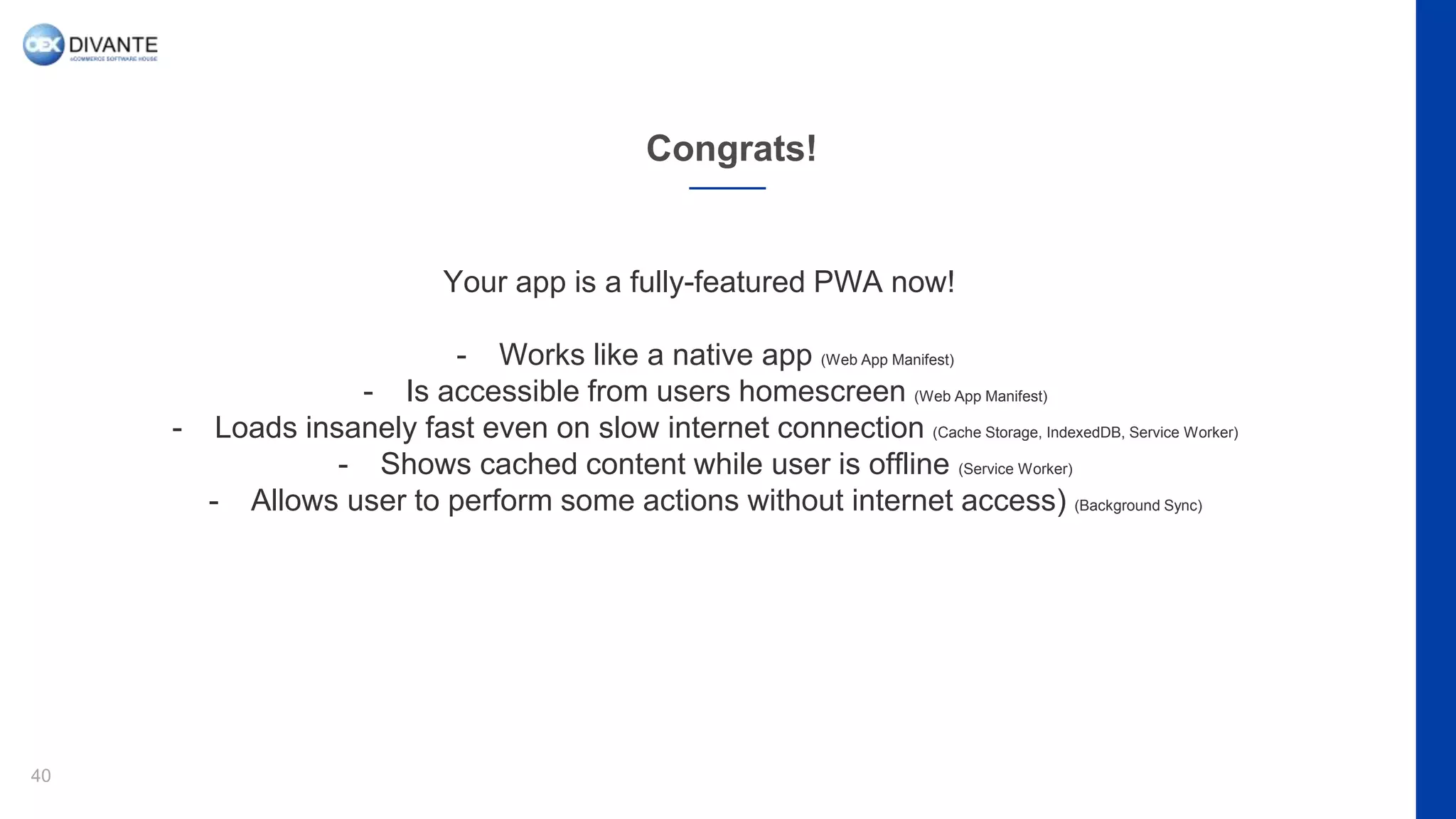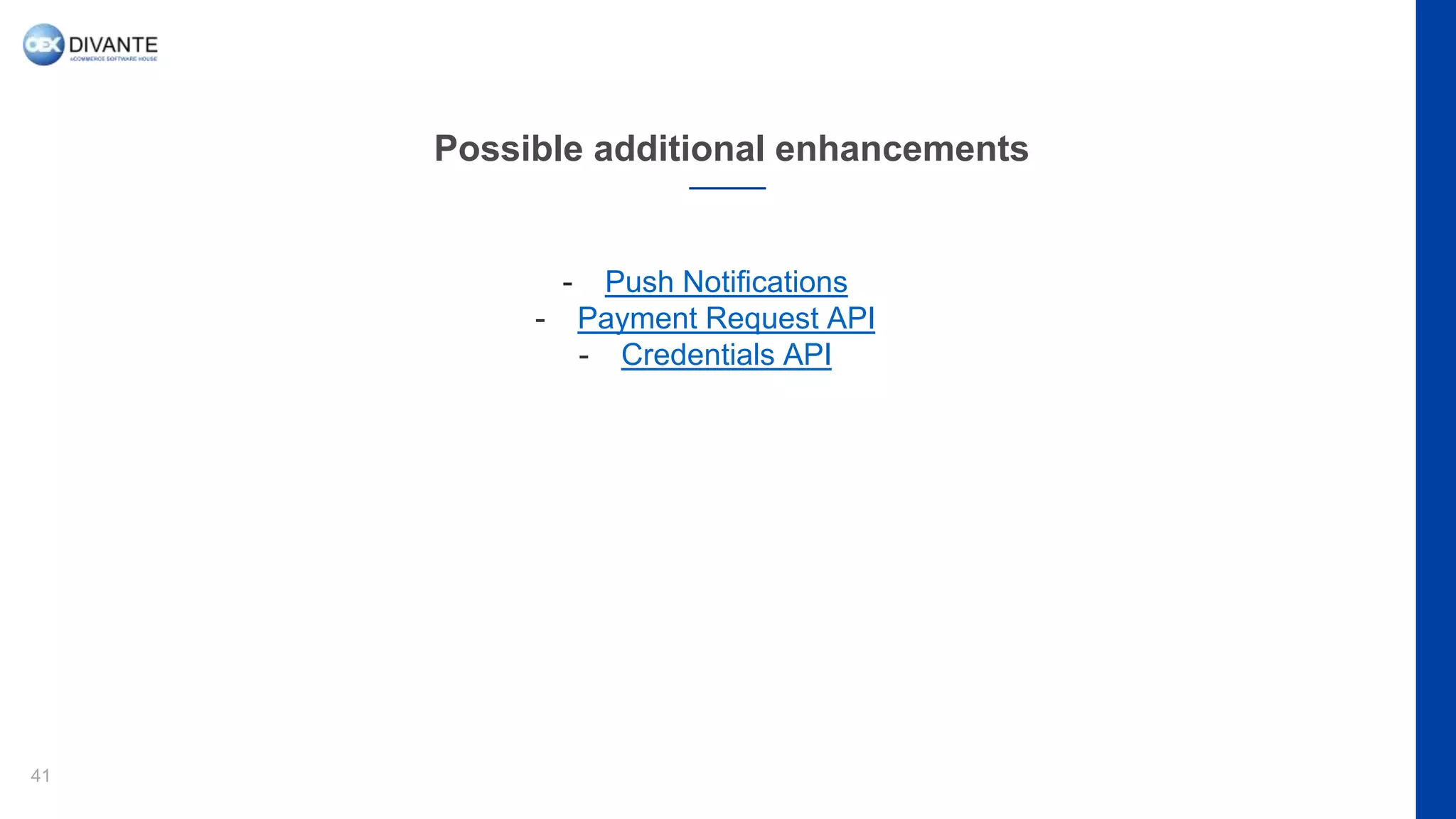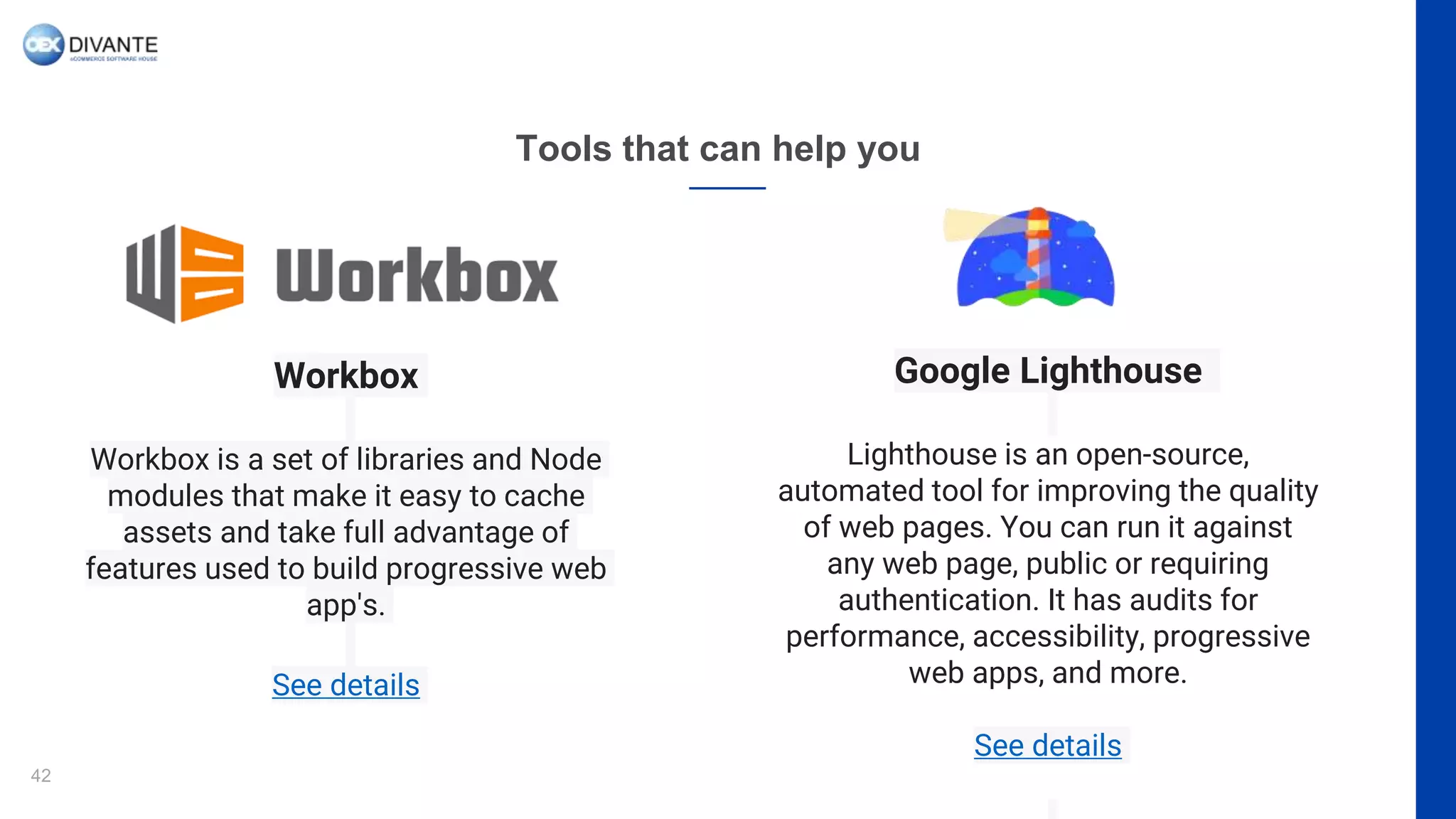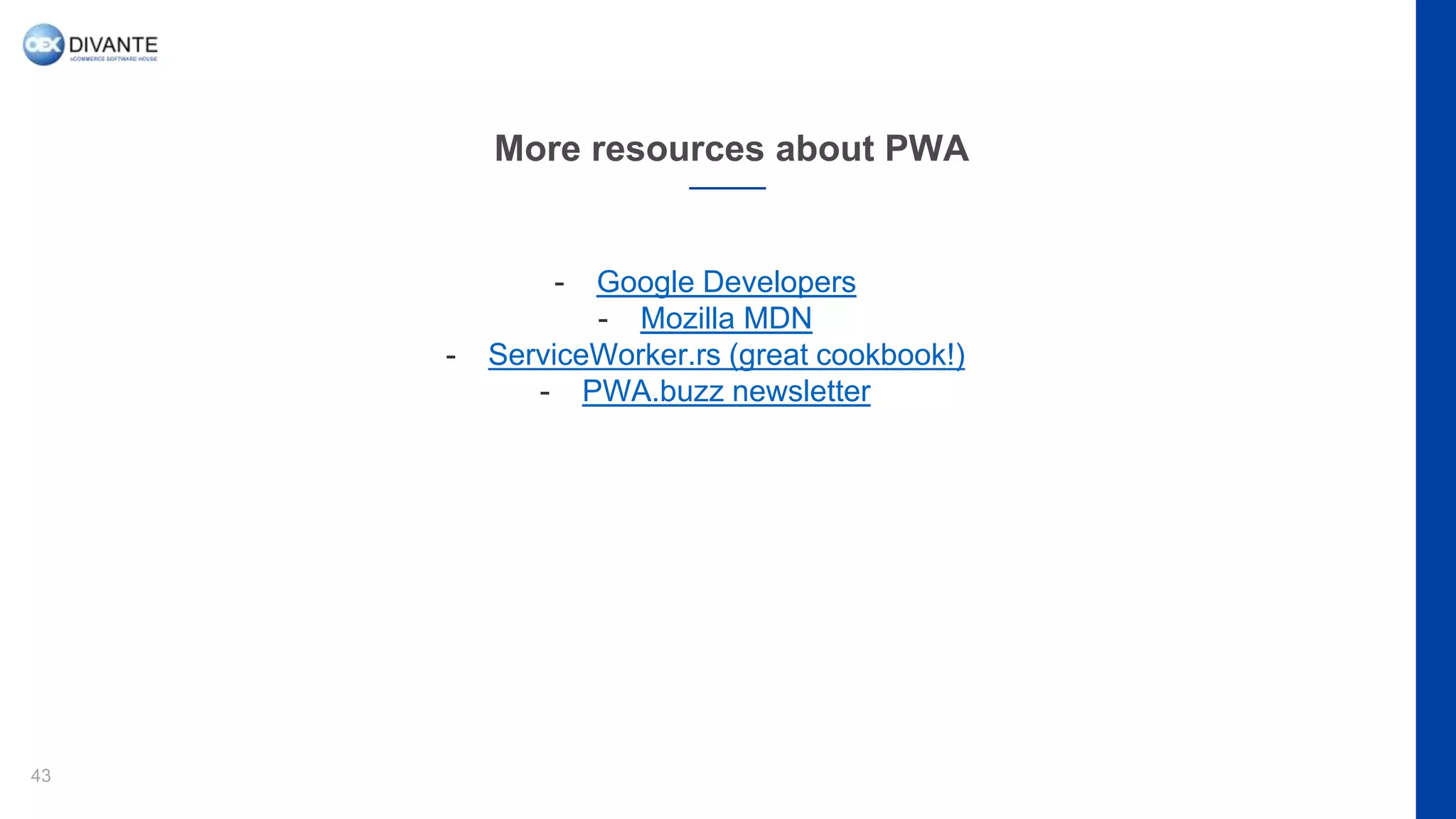Progressive Web Apps (PWAs) use modern web capabilities and a service worker to deliver an app-like user experience. Service workers allow offline use and background syncing. The document discusses key PWA technologies like service workers, caching with Cache Storage and IndexedDB, the Web App Manifest for a native-like experience, and push notifications. It provides a checklist for making an app a fully-featured PWA, including caching the app shell and dynamic data, adding a manifest, and using background syncing.