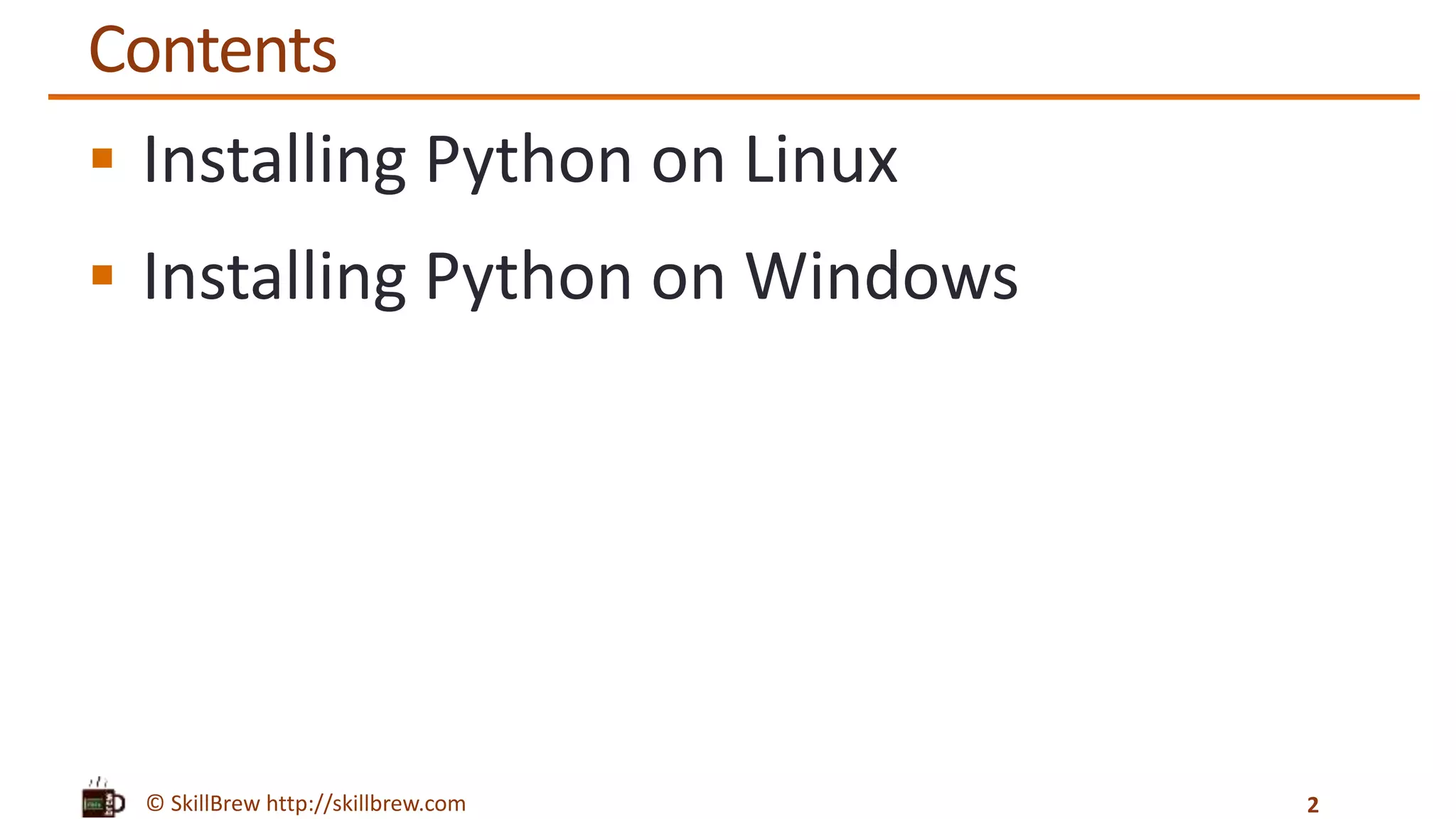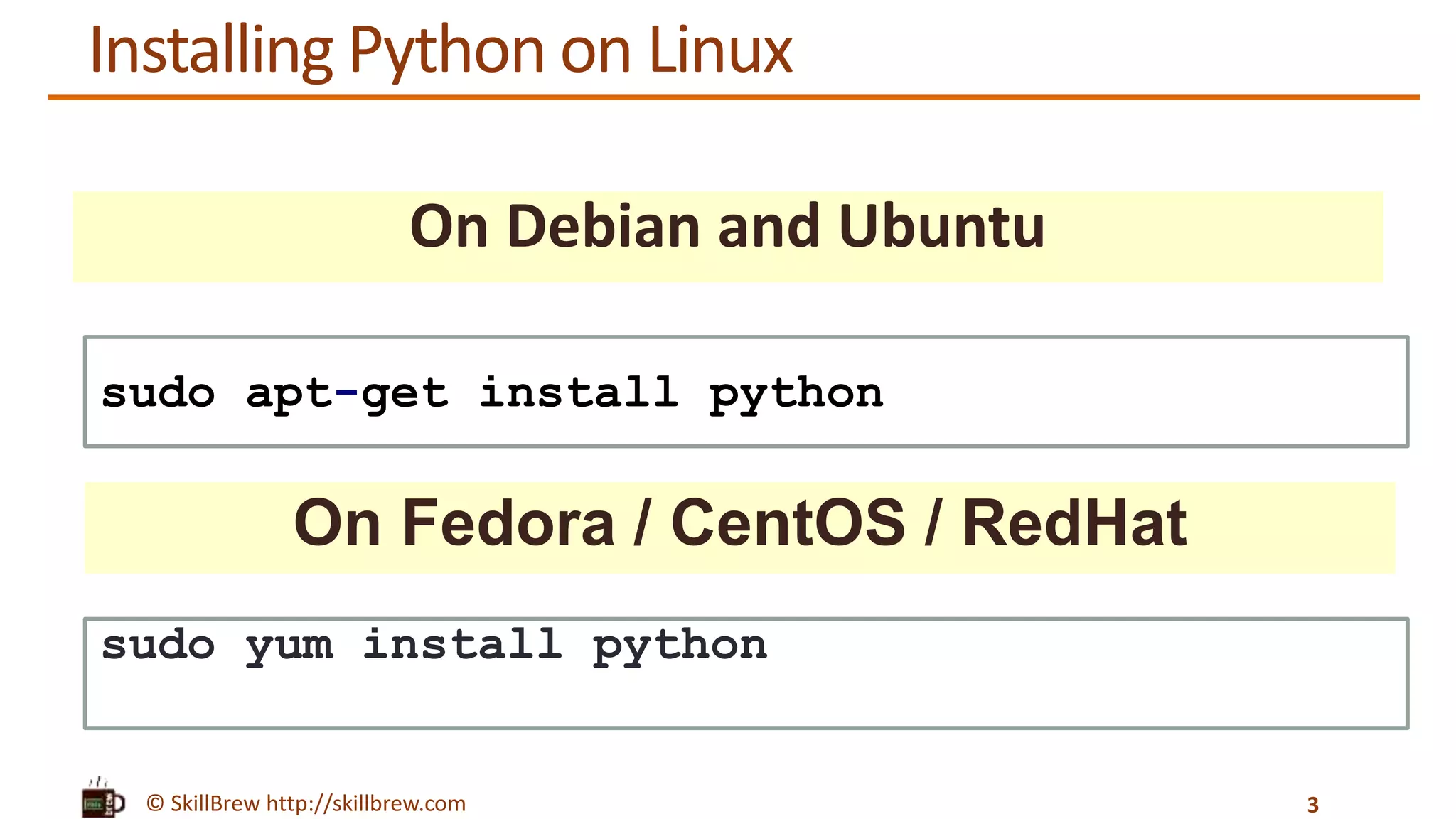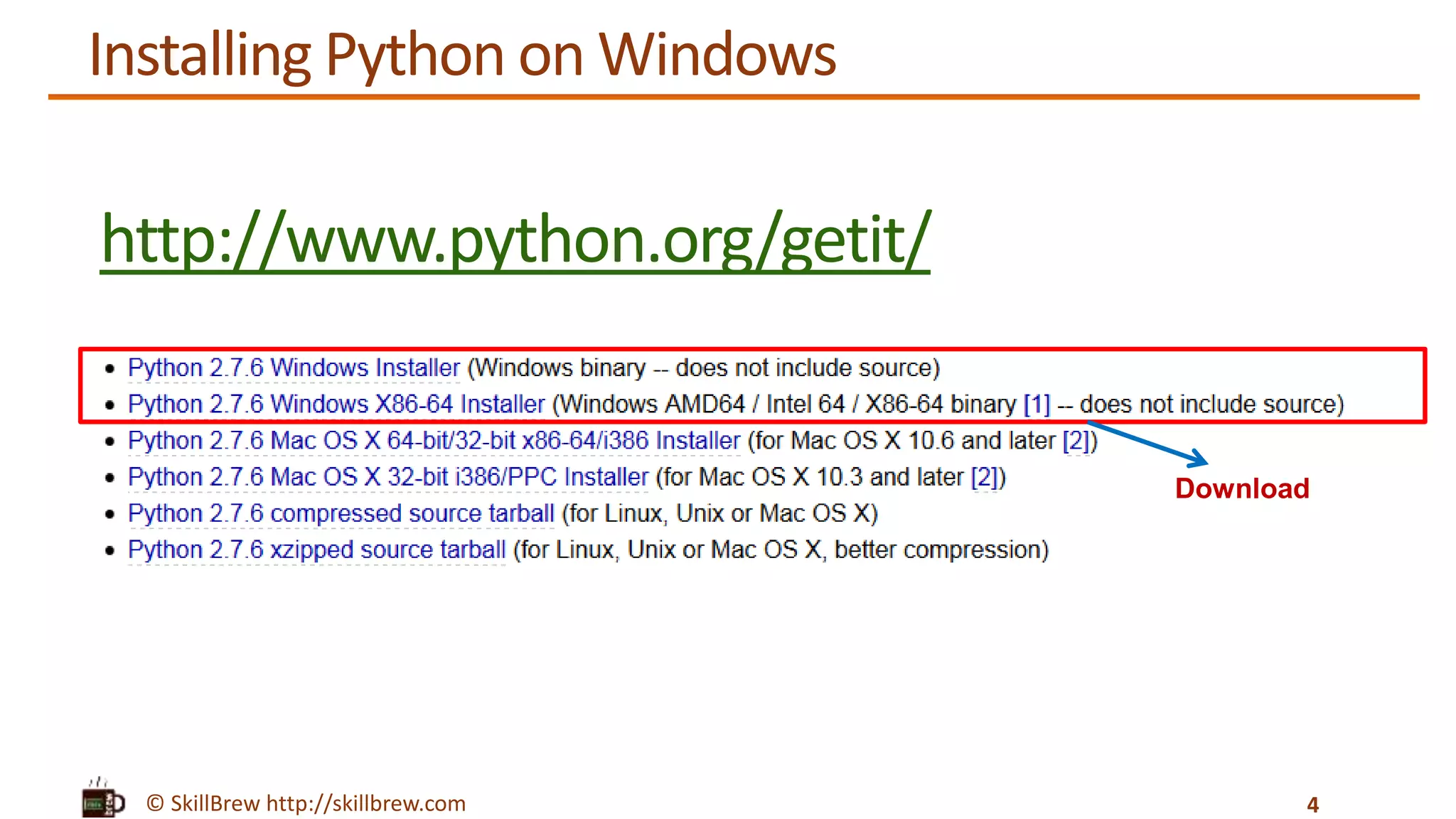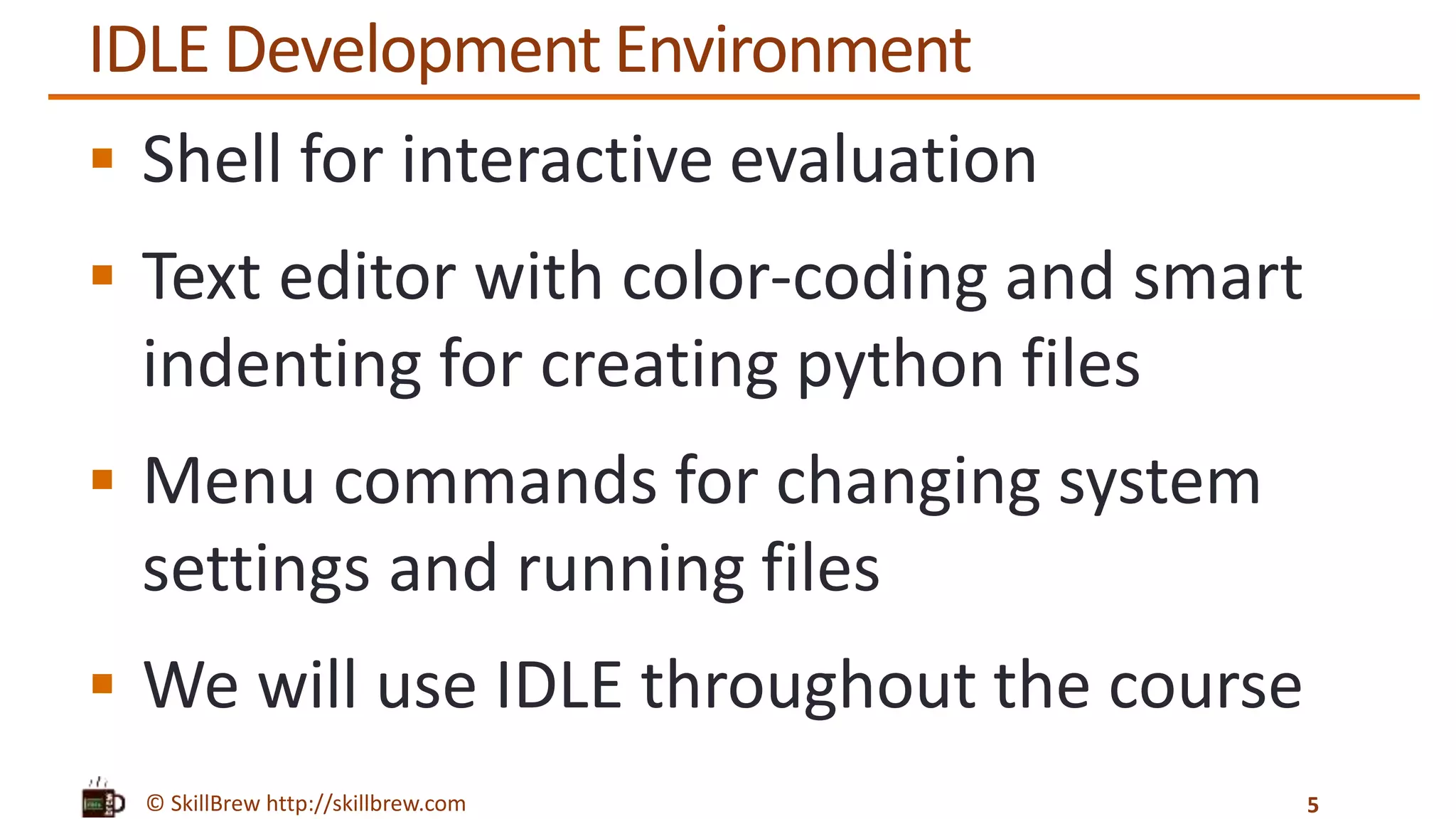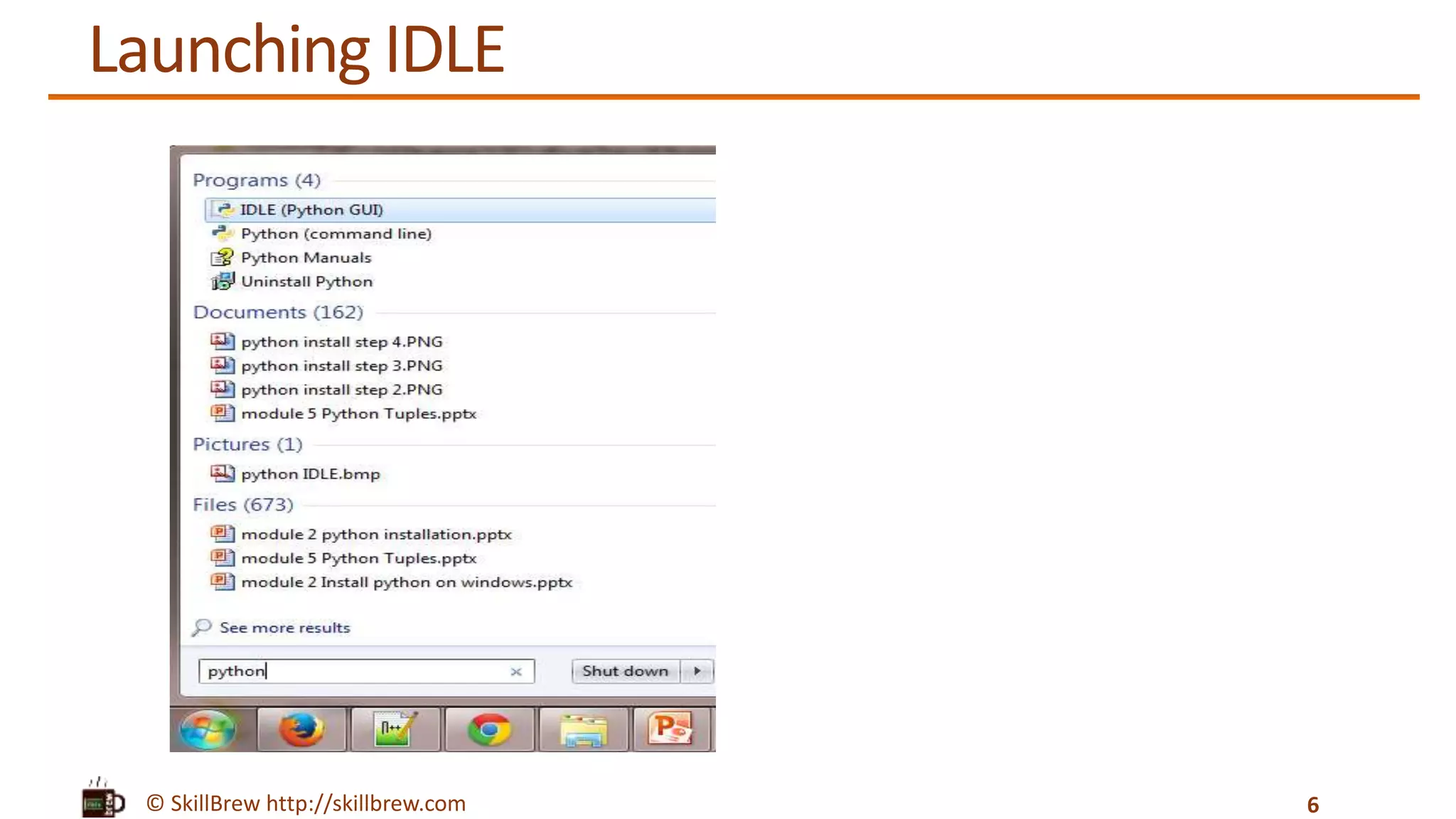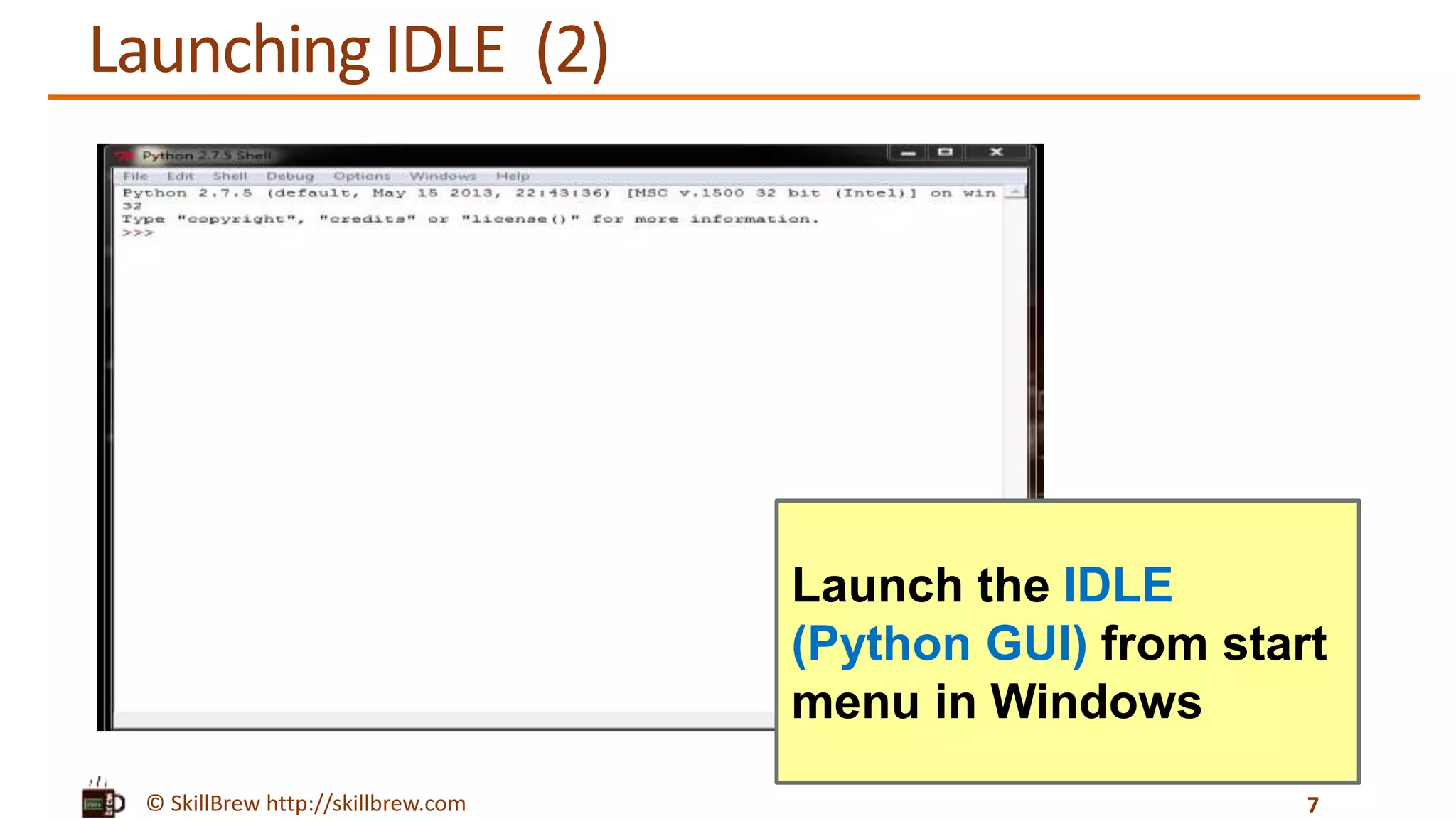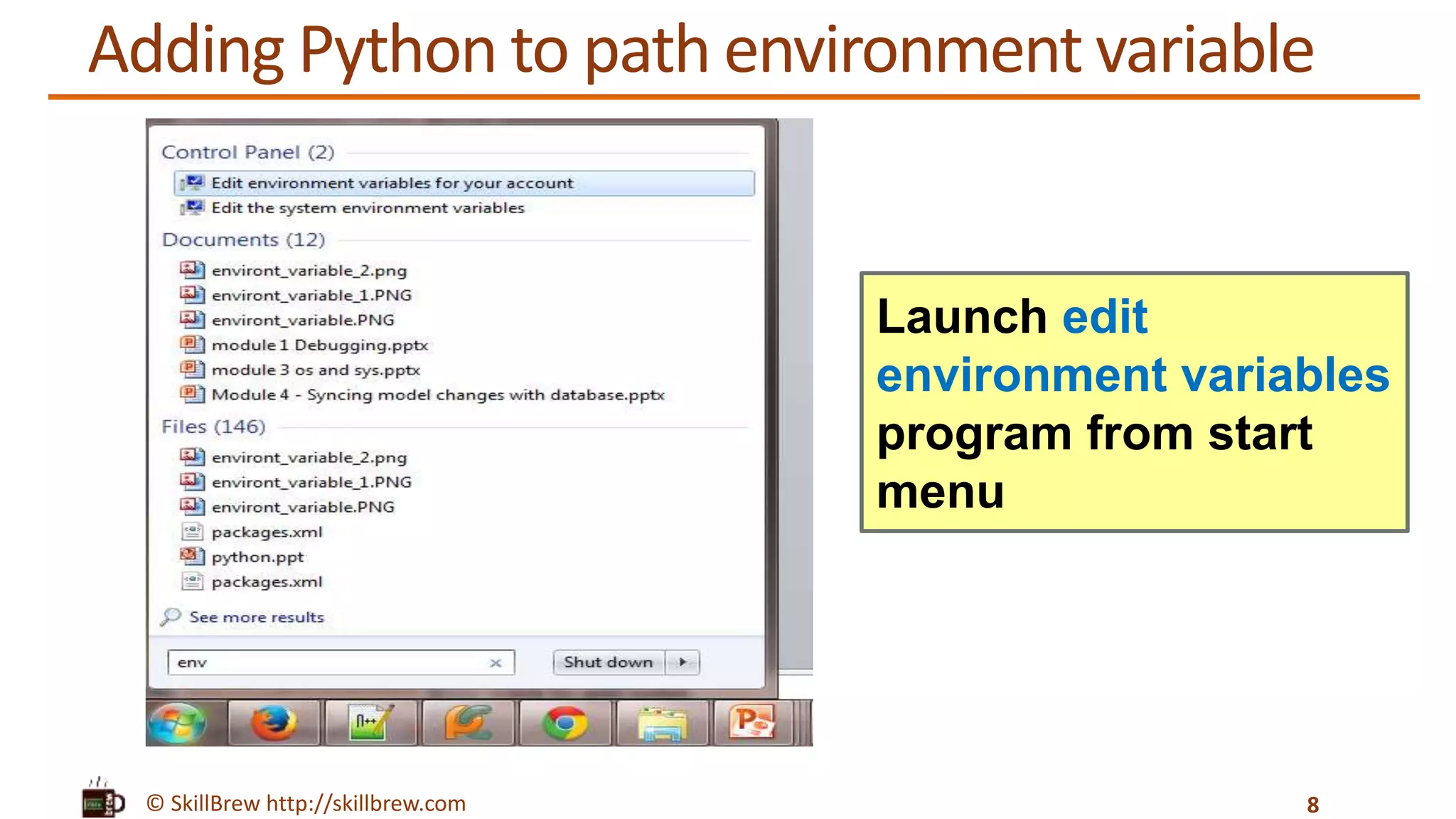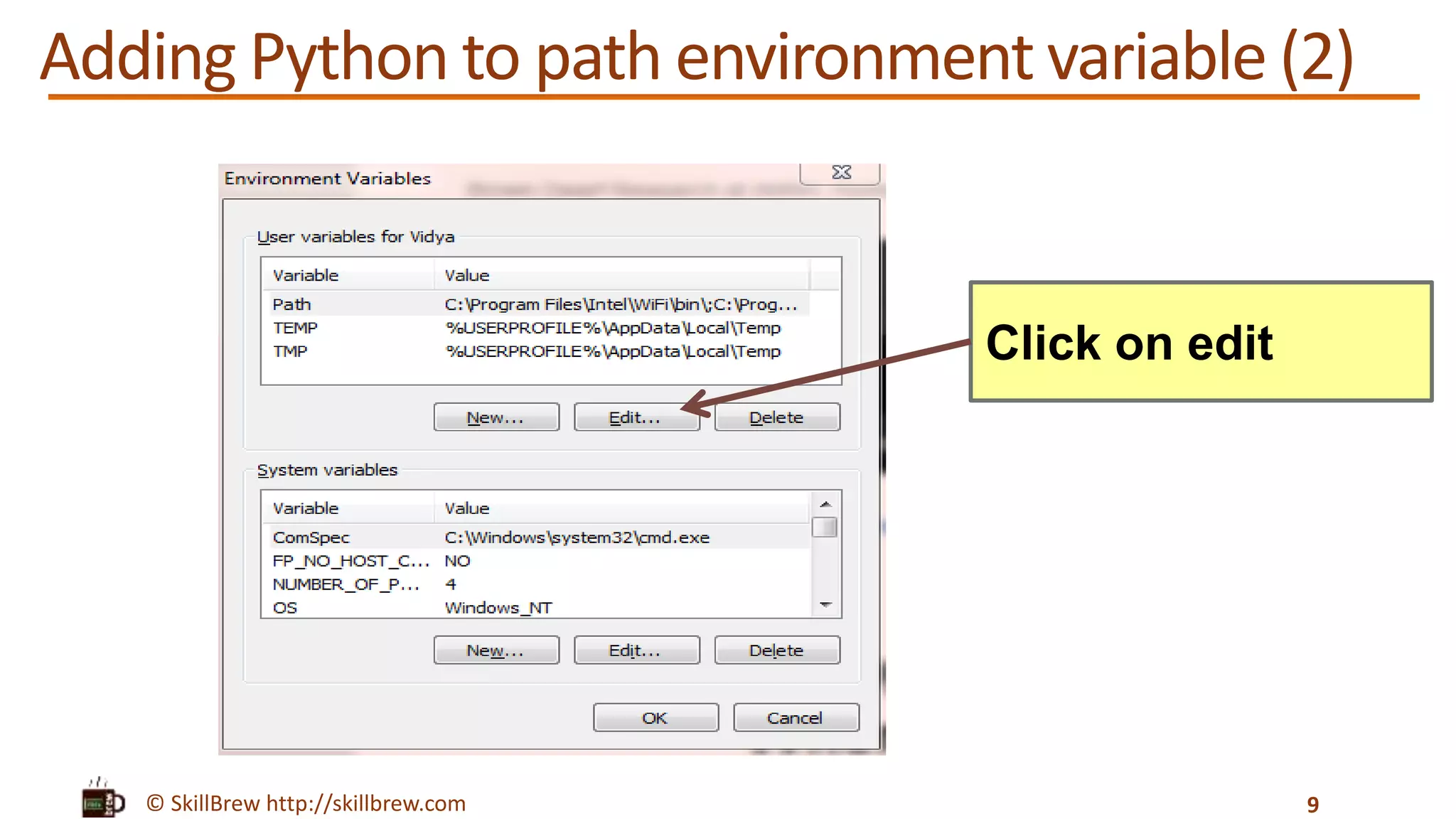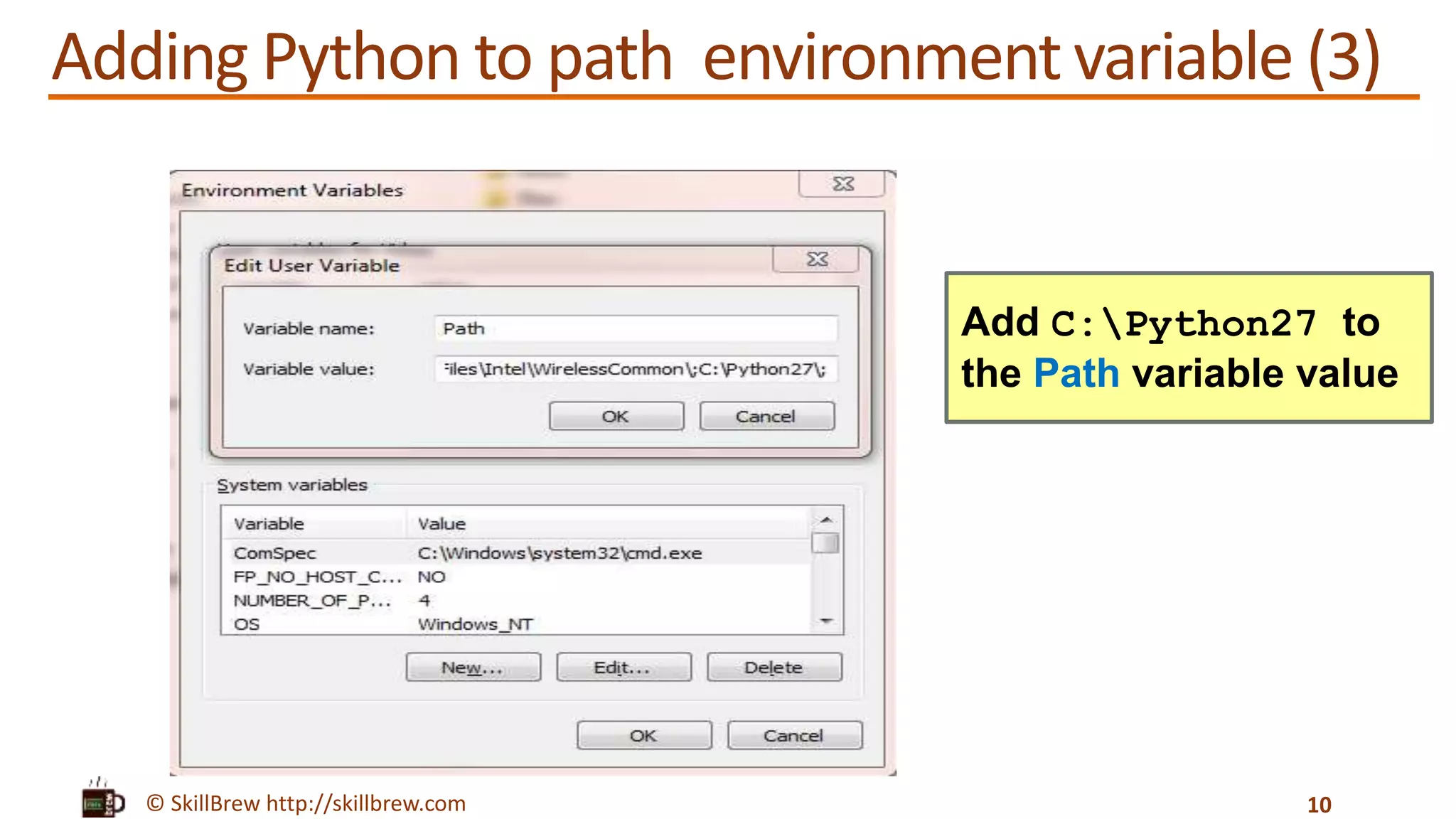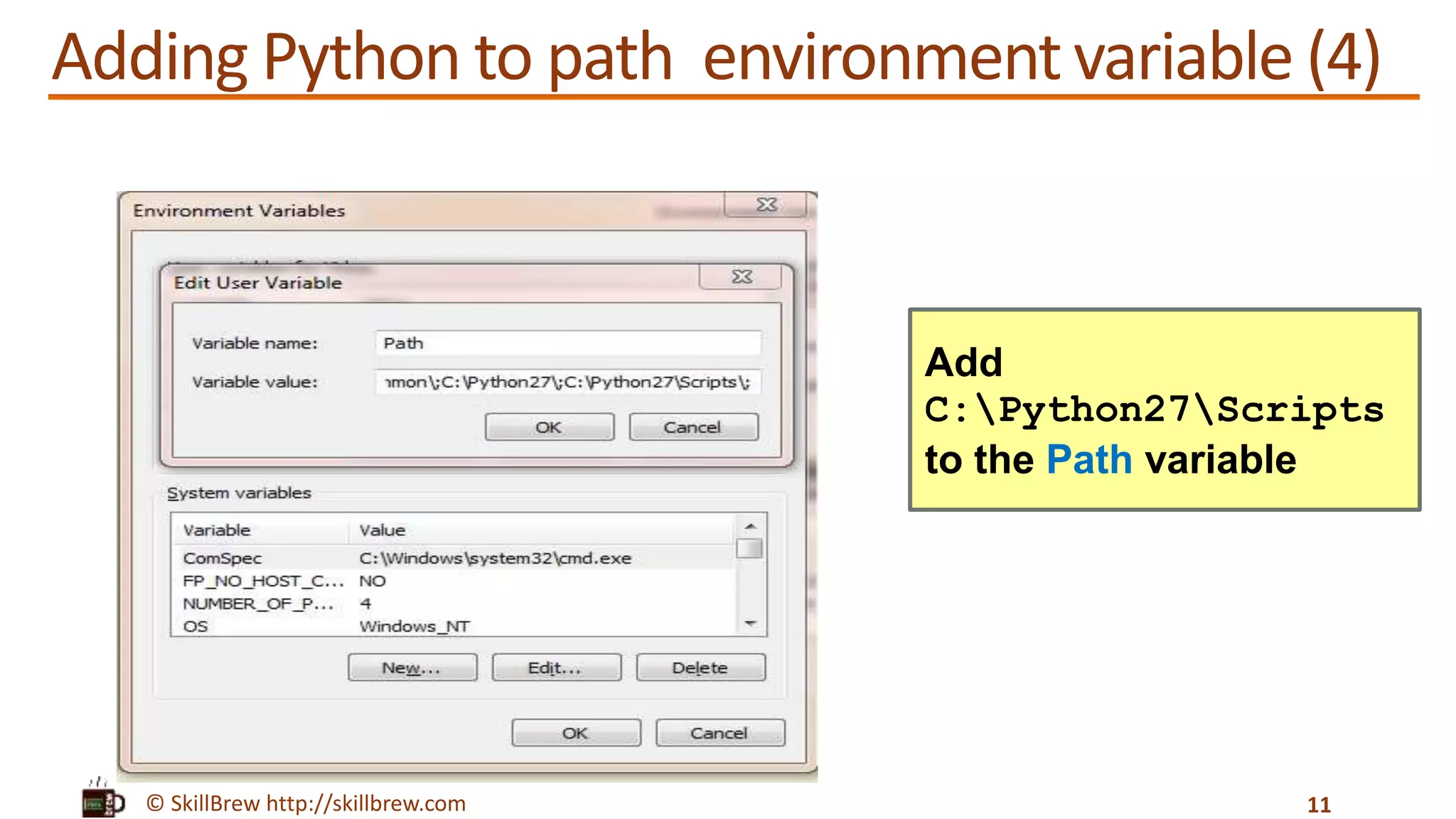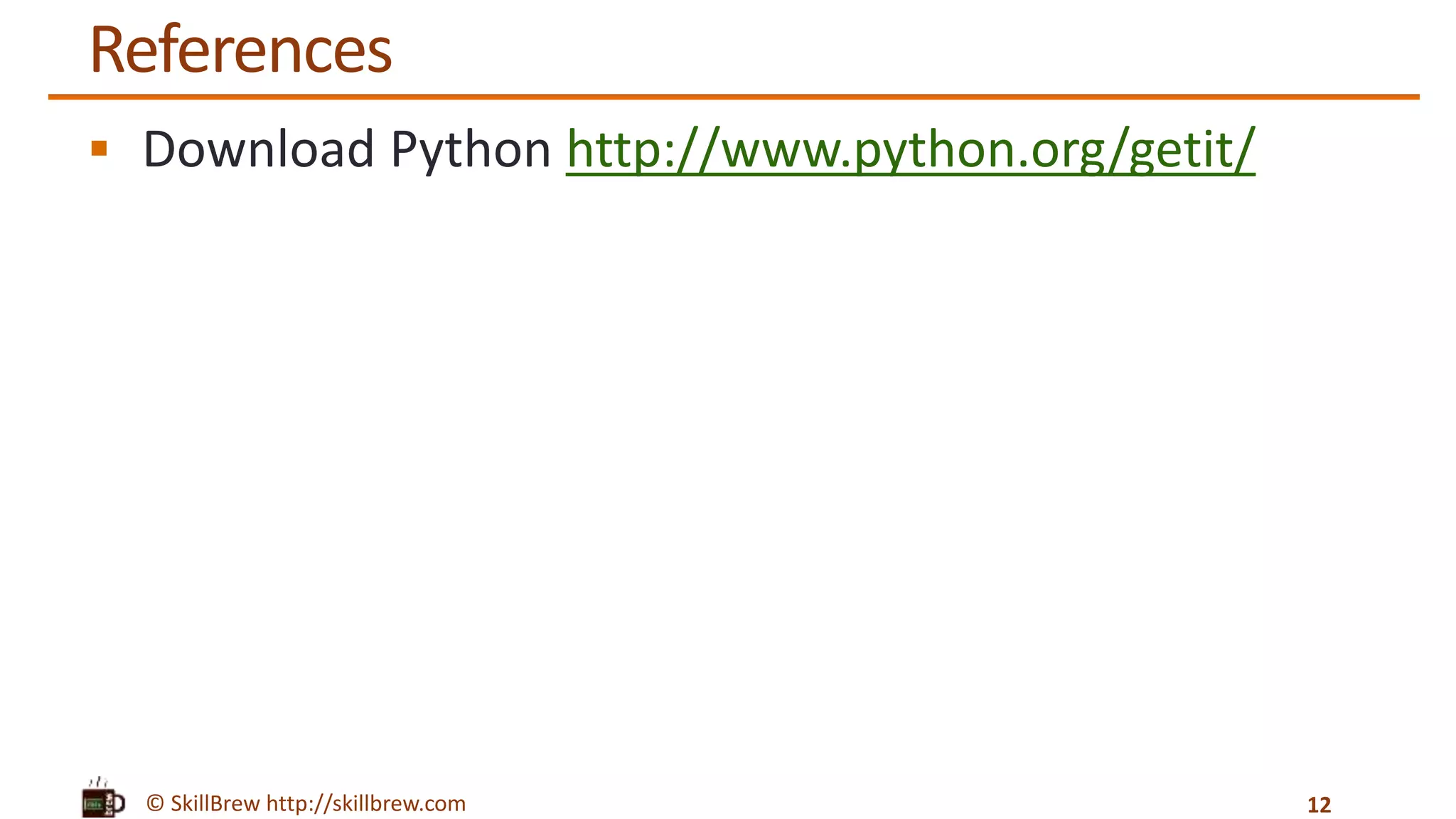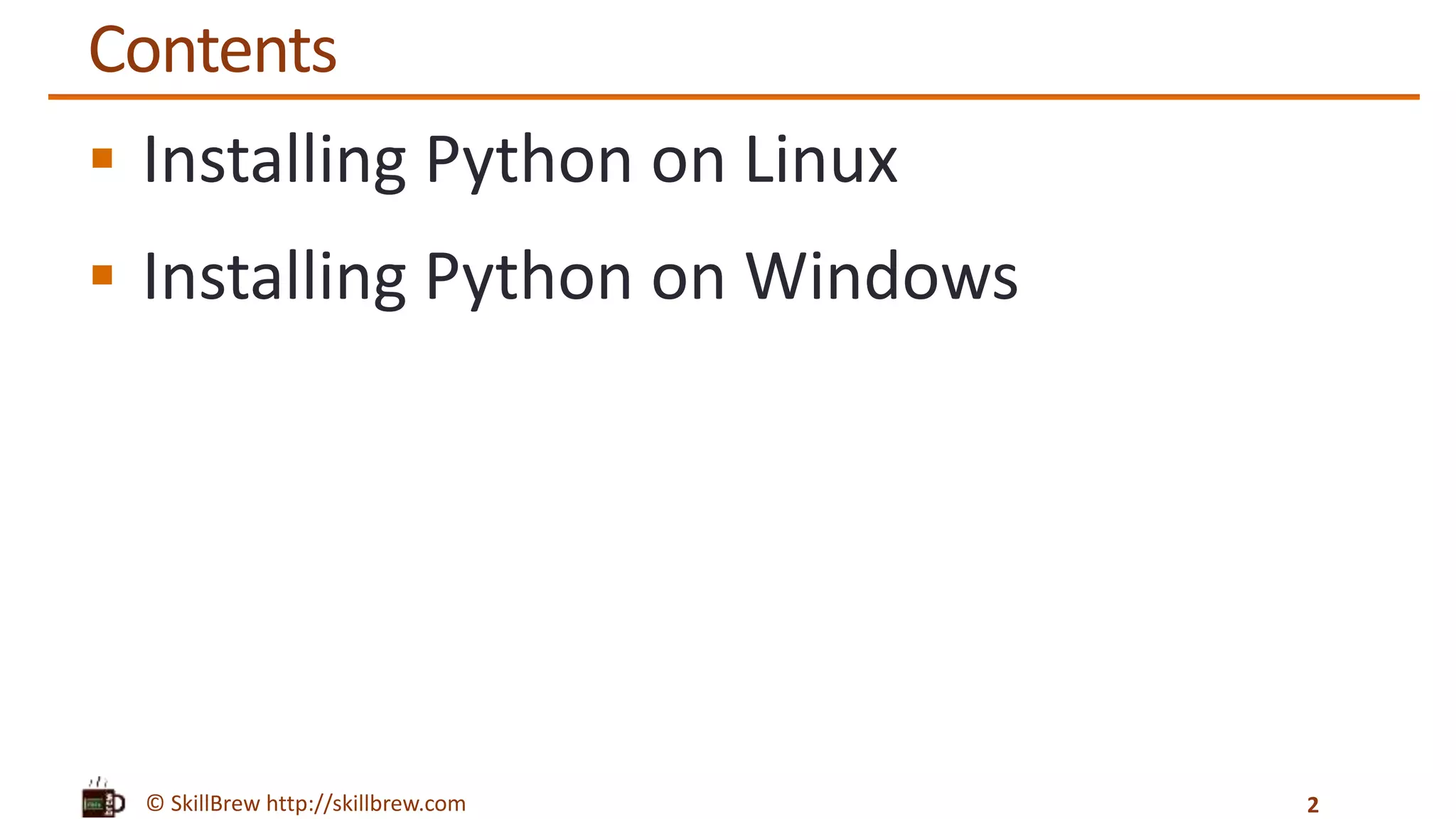
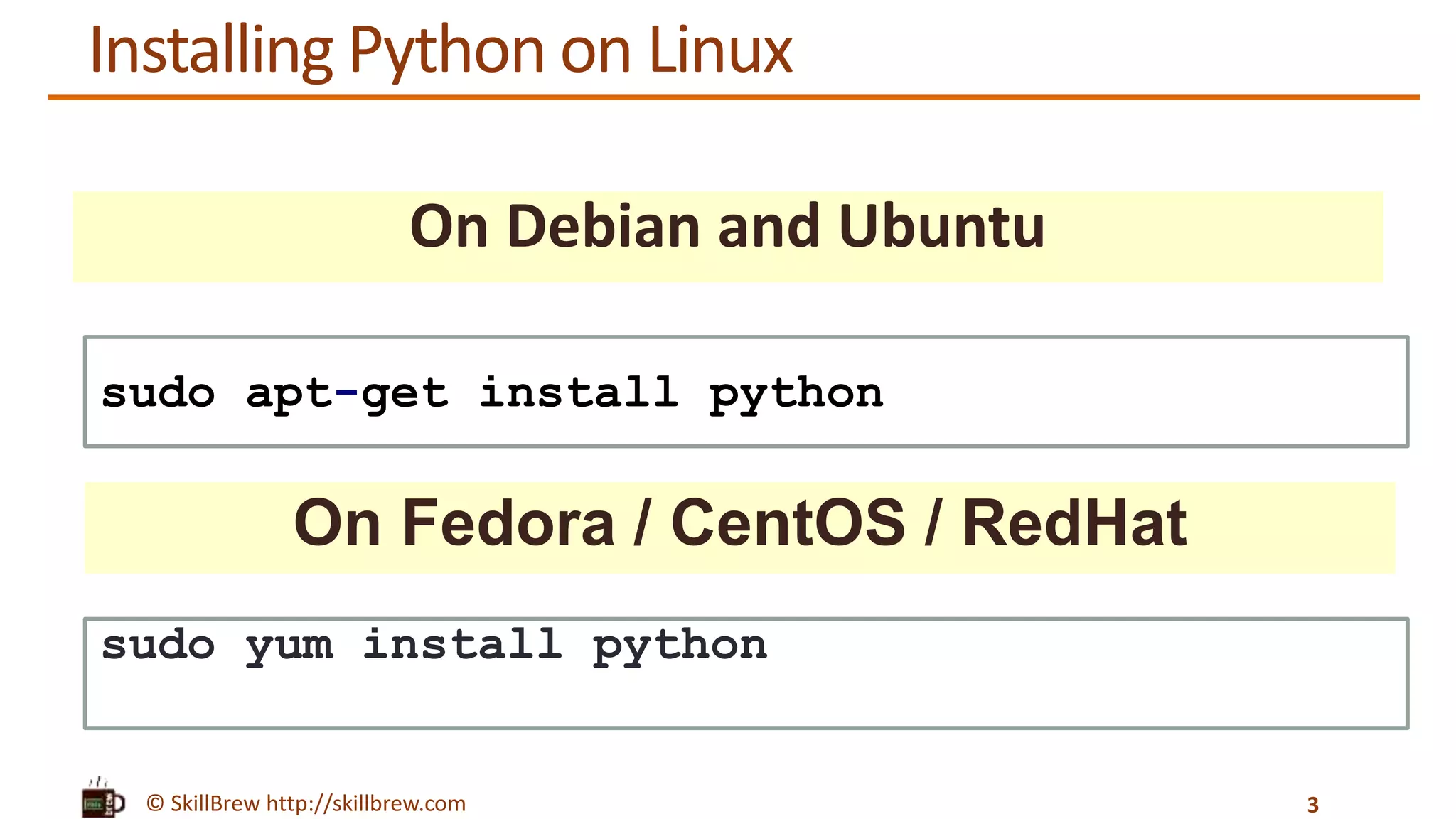
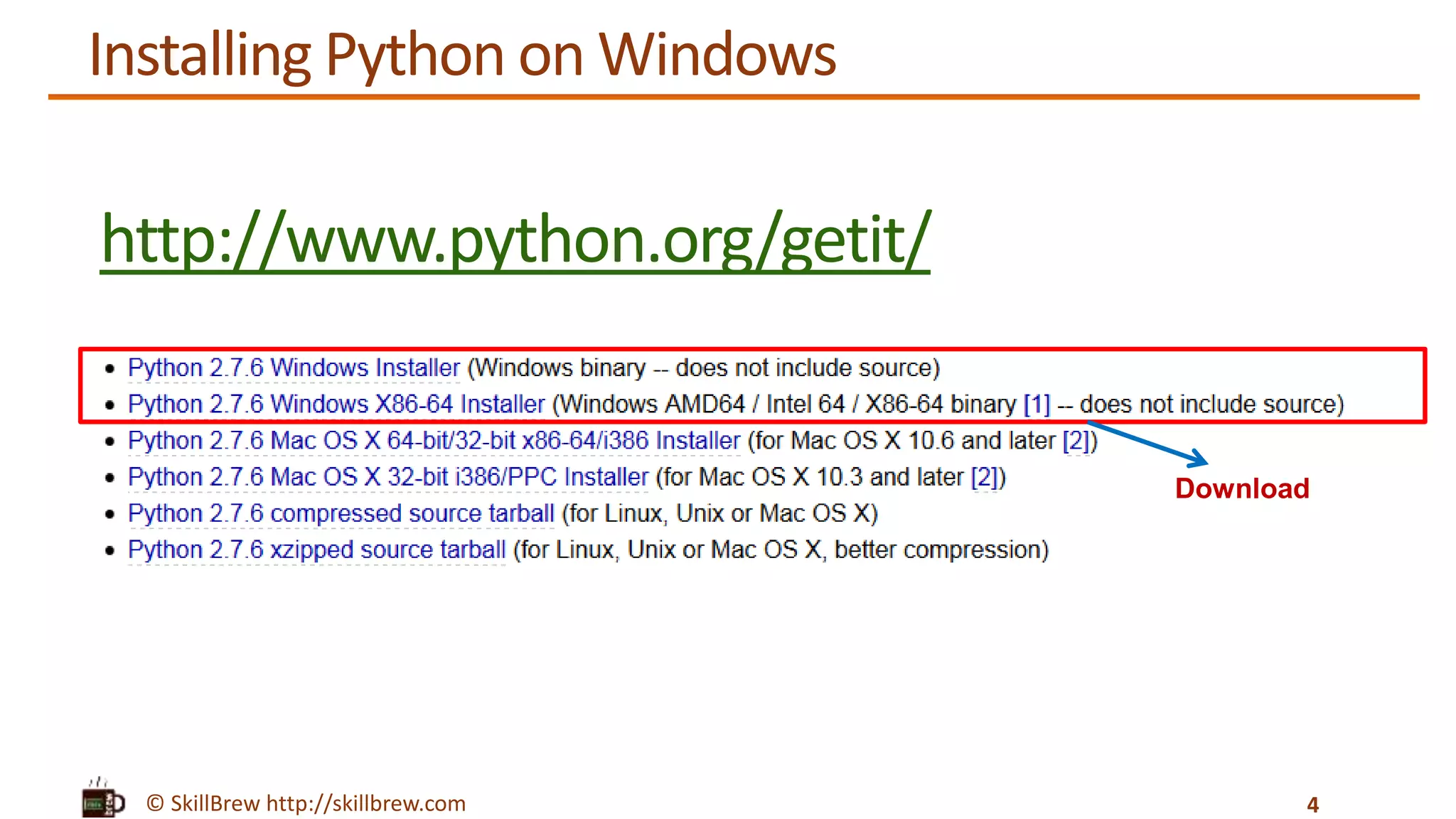
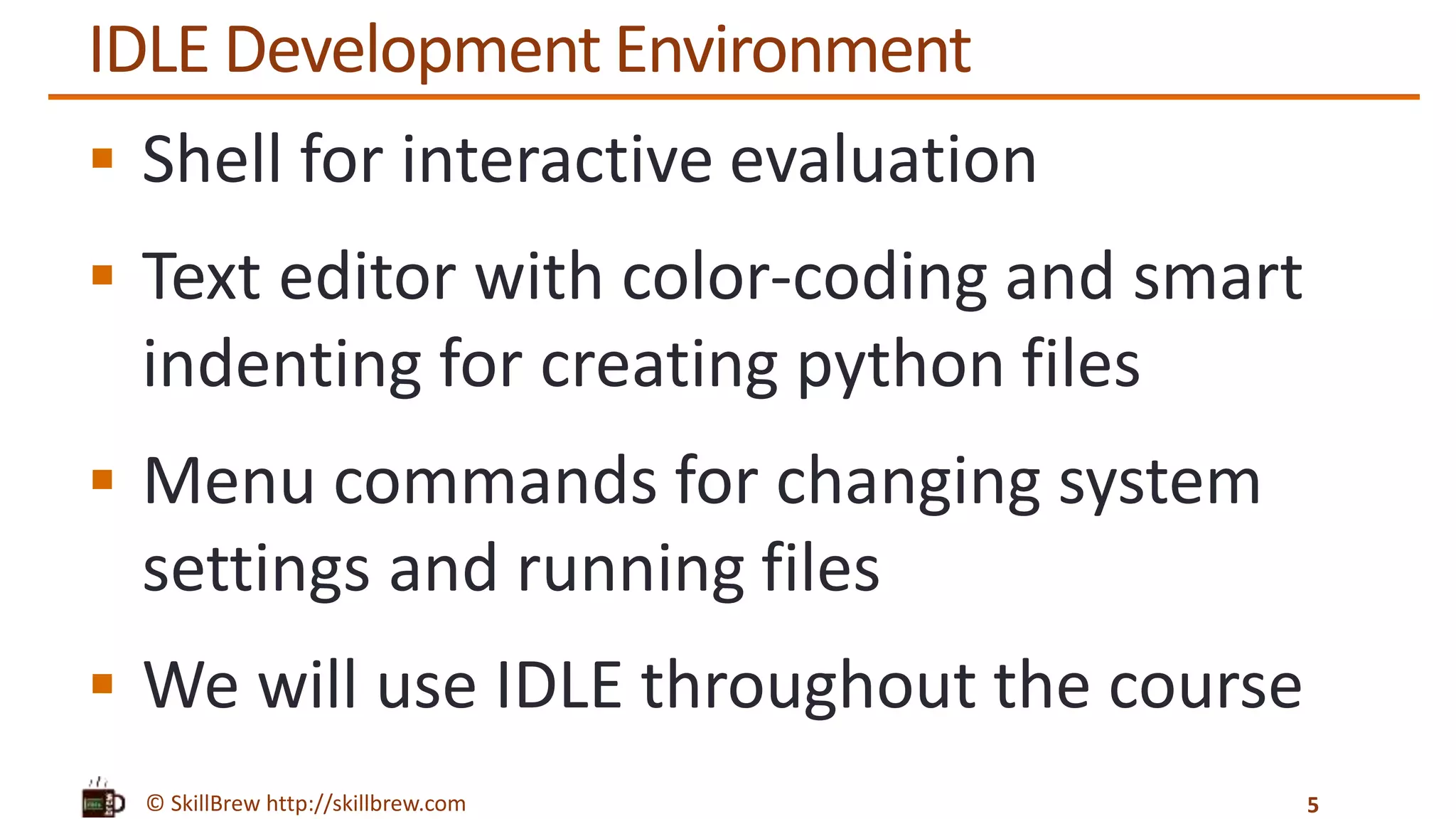
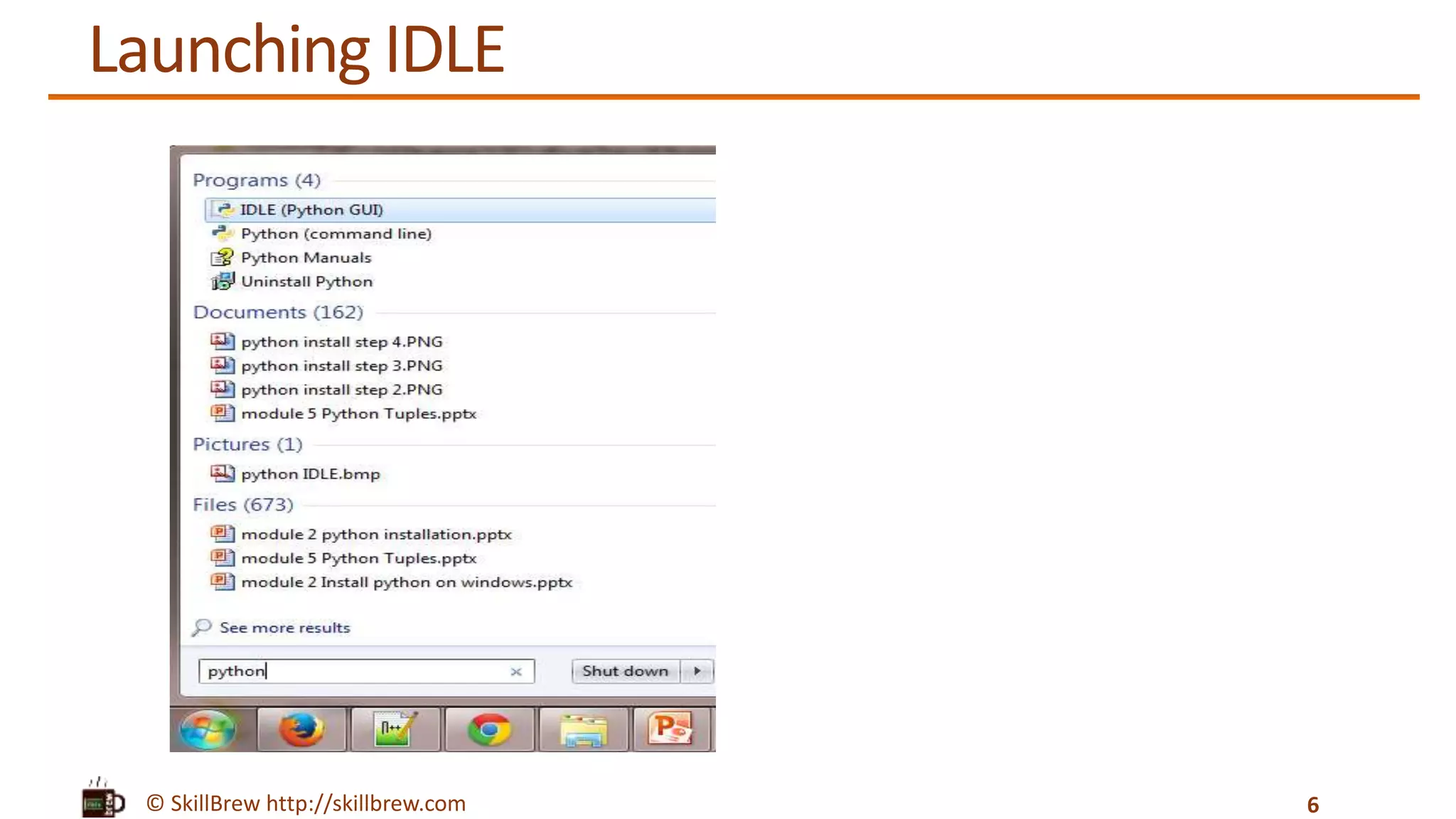
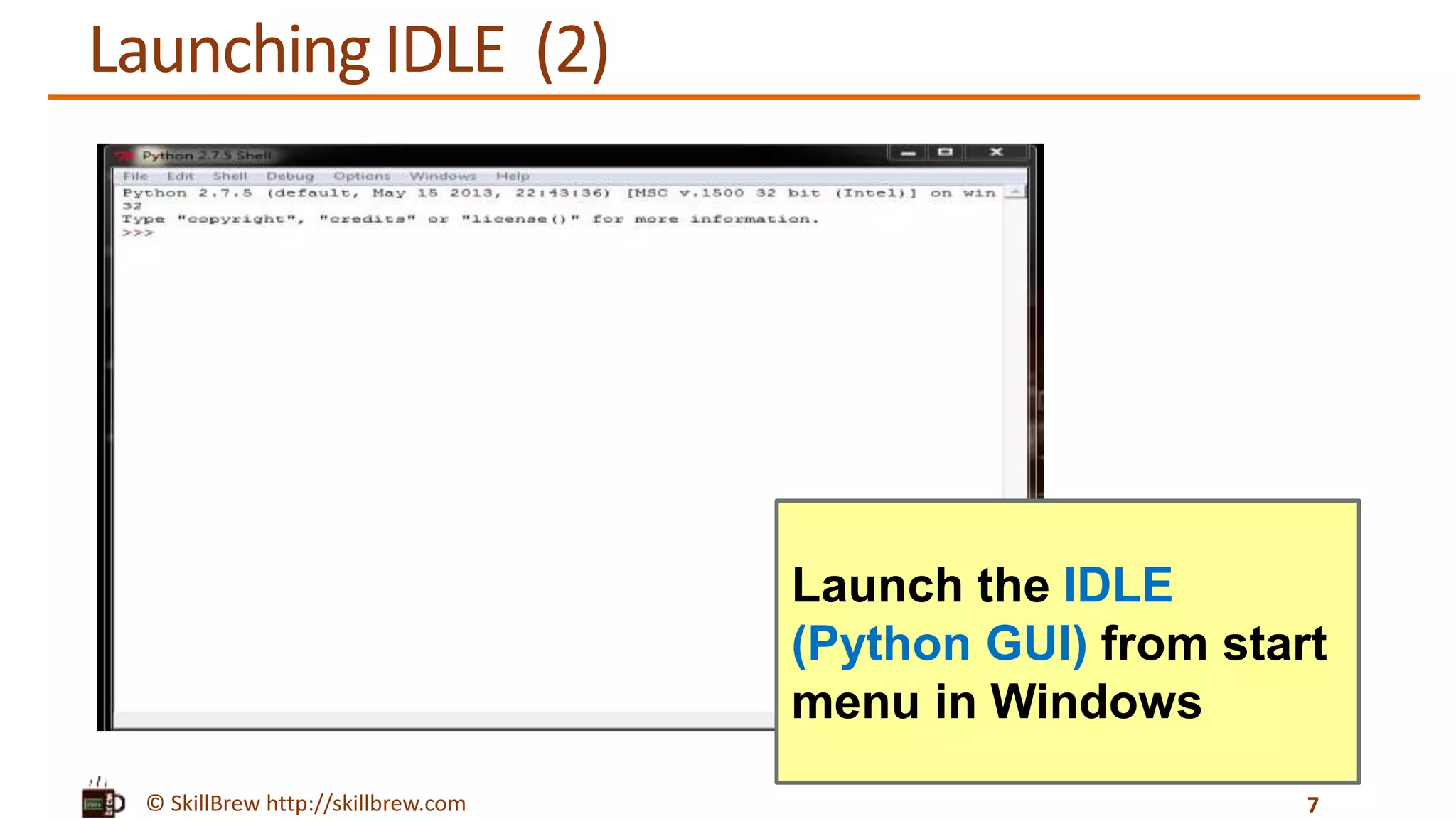
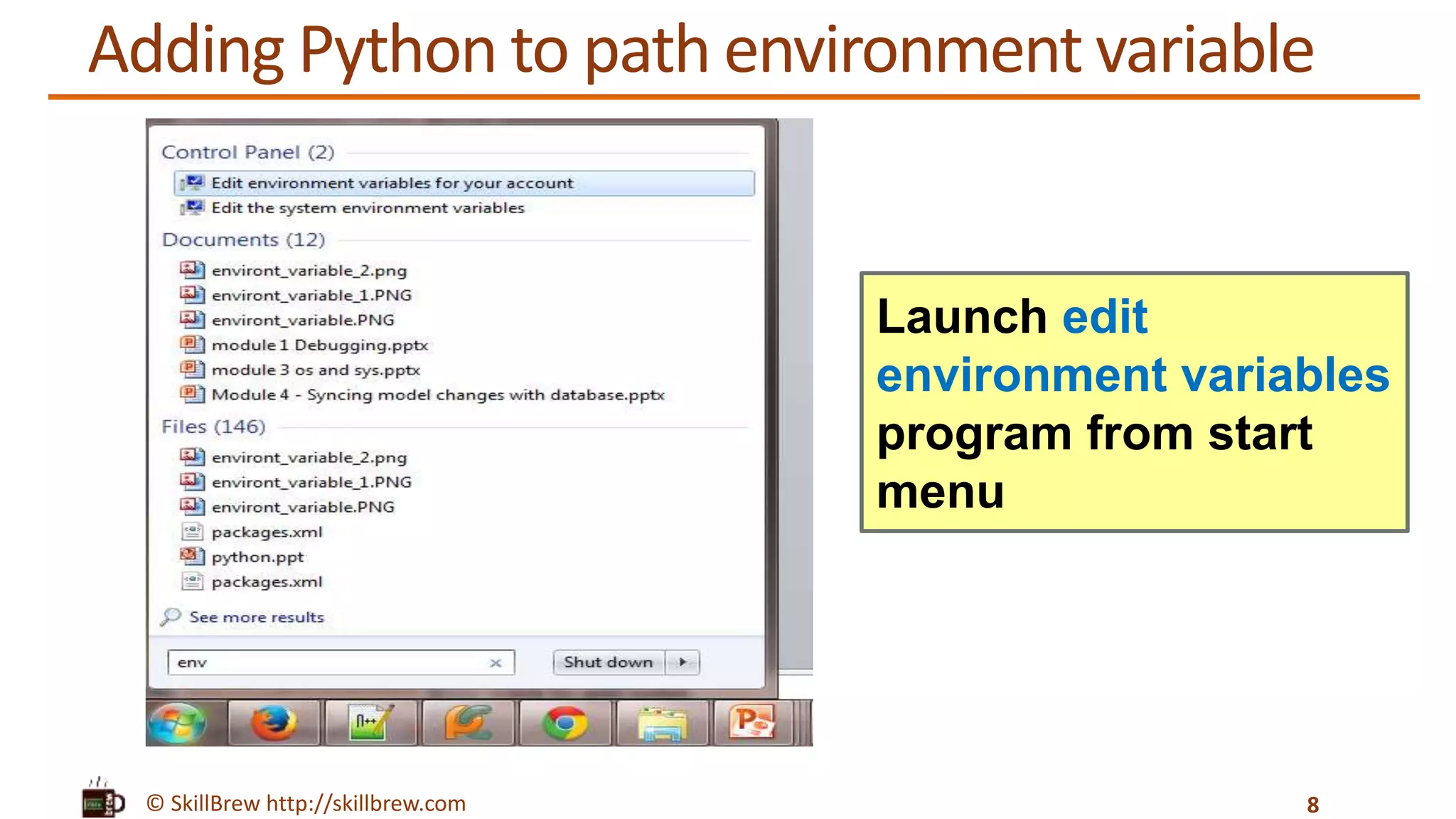
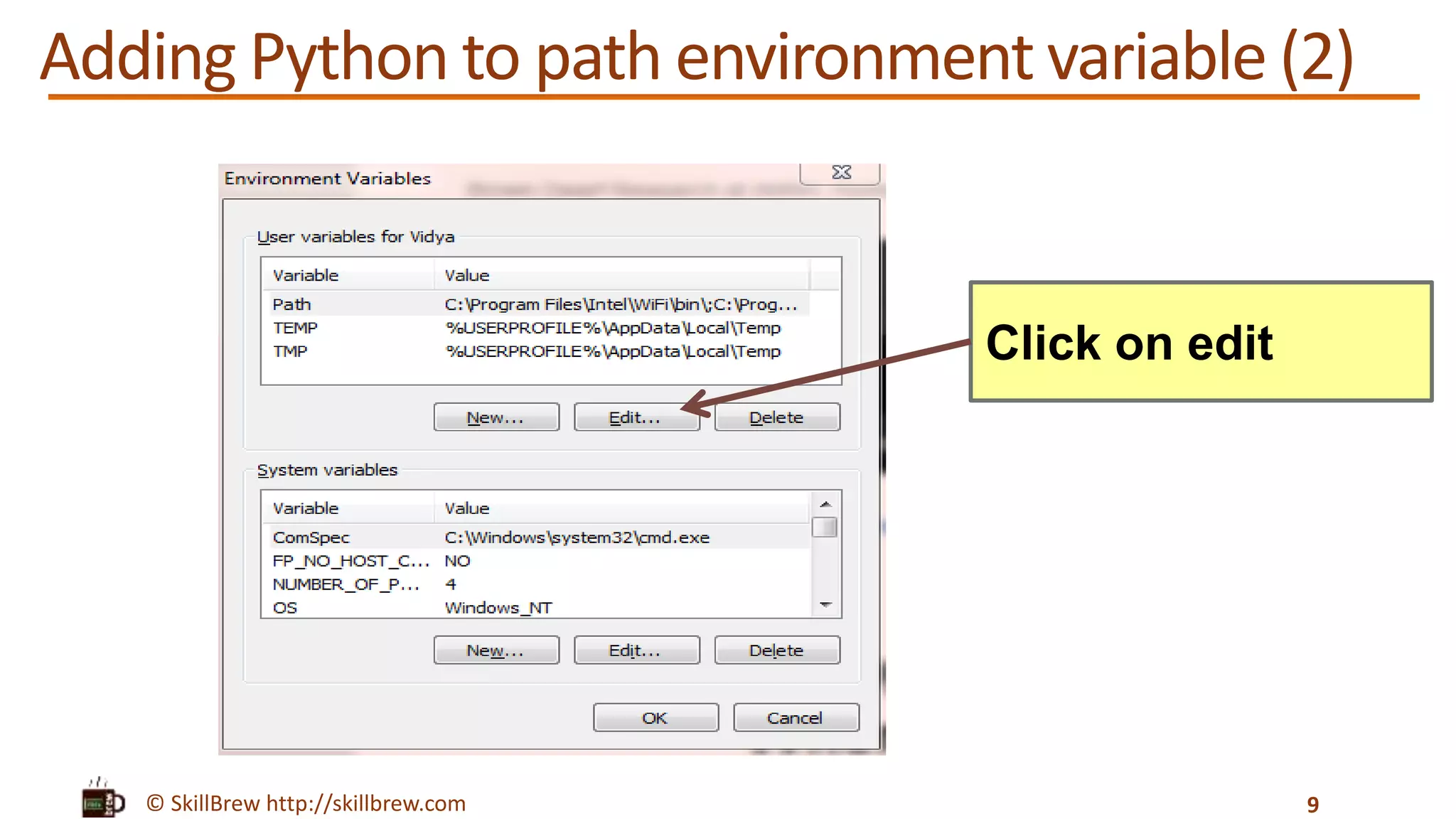
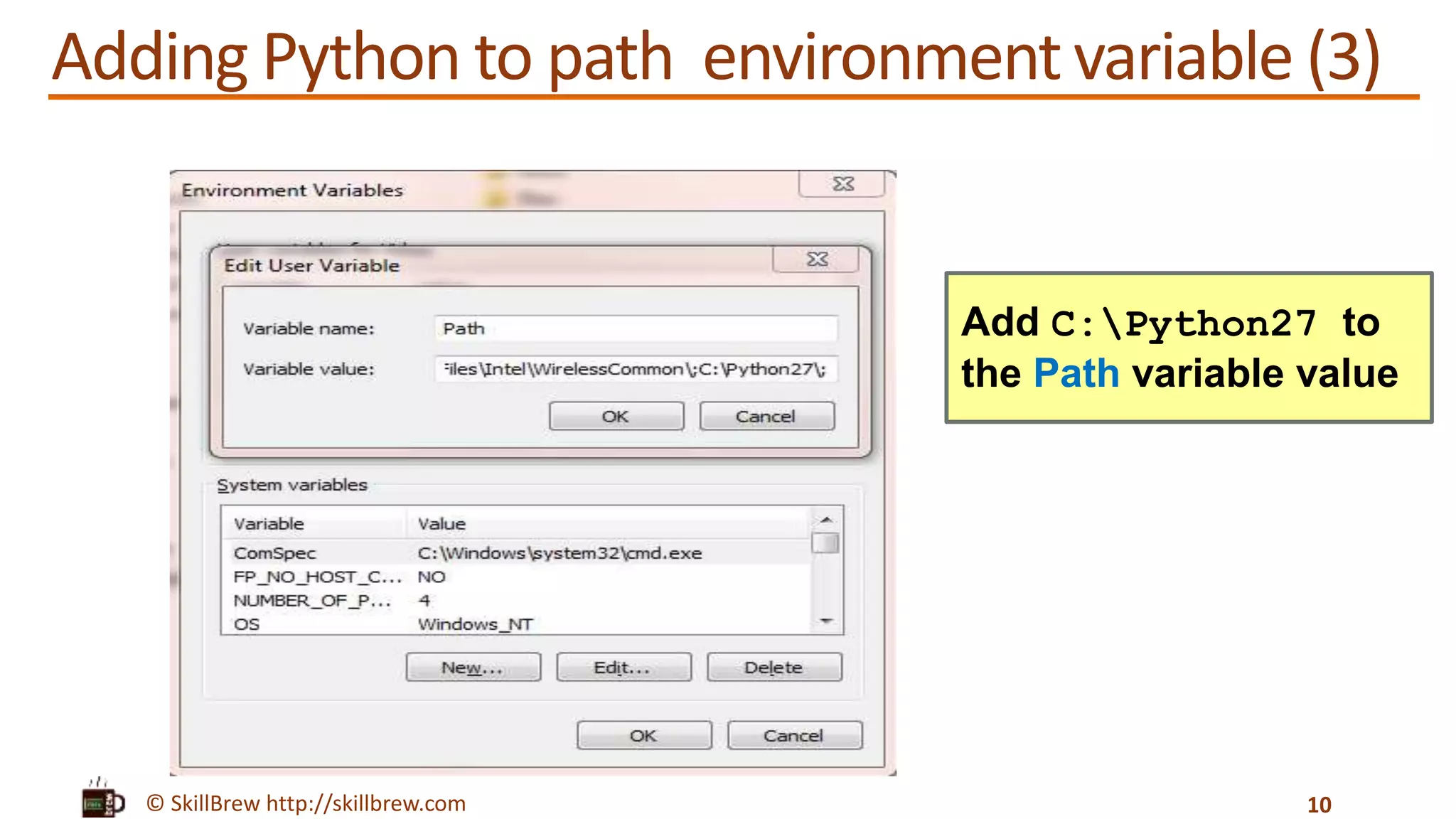
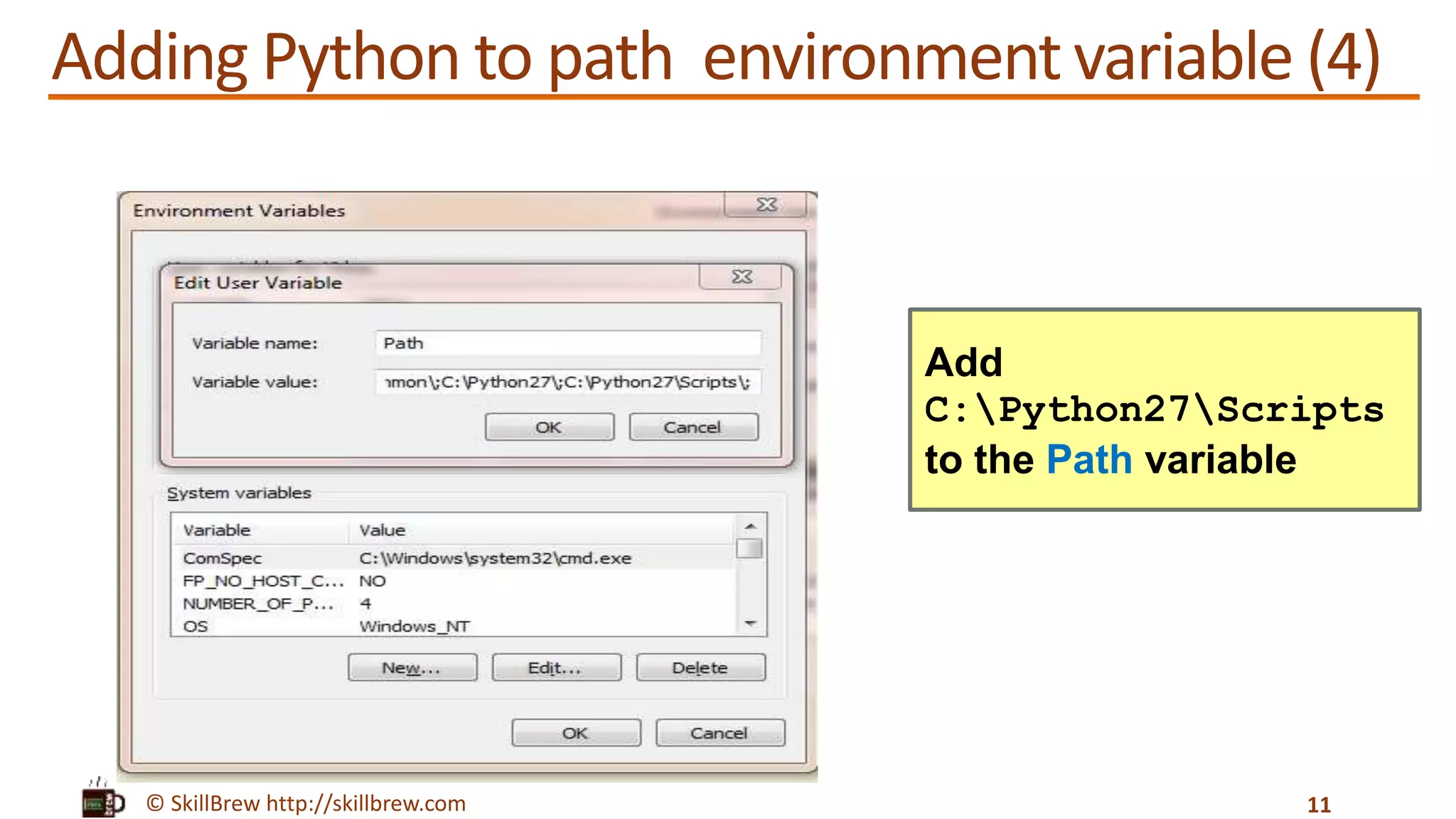
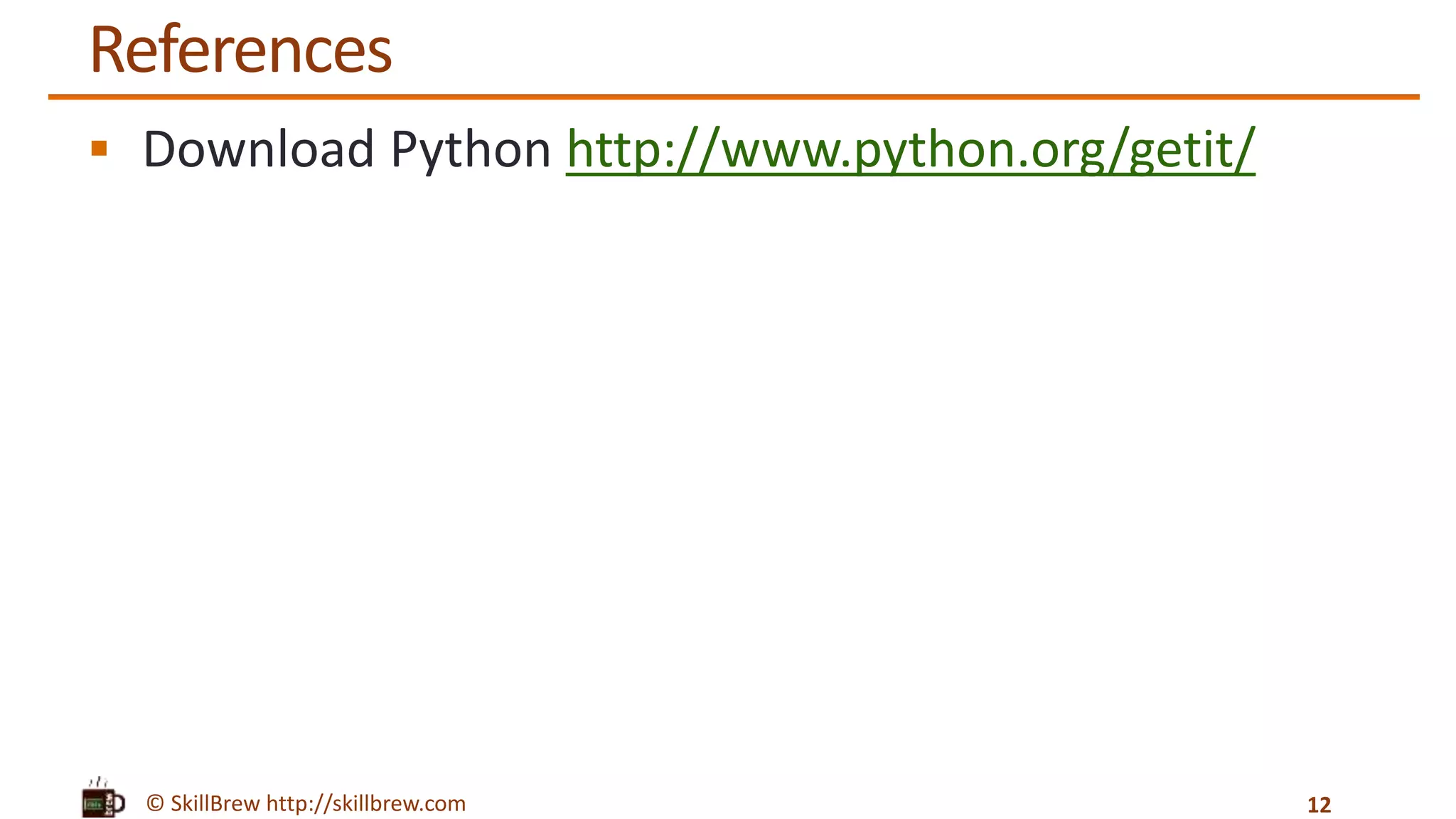

This document provides instructions for installing Python on Linux and Windows operating systems. For Linux, it can be installed using the package manager with the commands sudo apt-get install python on Debian/Ubuntu and sudo yum install python on Fedora/CentOS/RedHat. For Windows, Python must be downloaded from python.org and added to the system PATH environment variable so that it can be launched from the start menu. The IDLE integrated development environment is also introduced which will be used for the Python course.