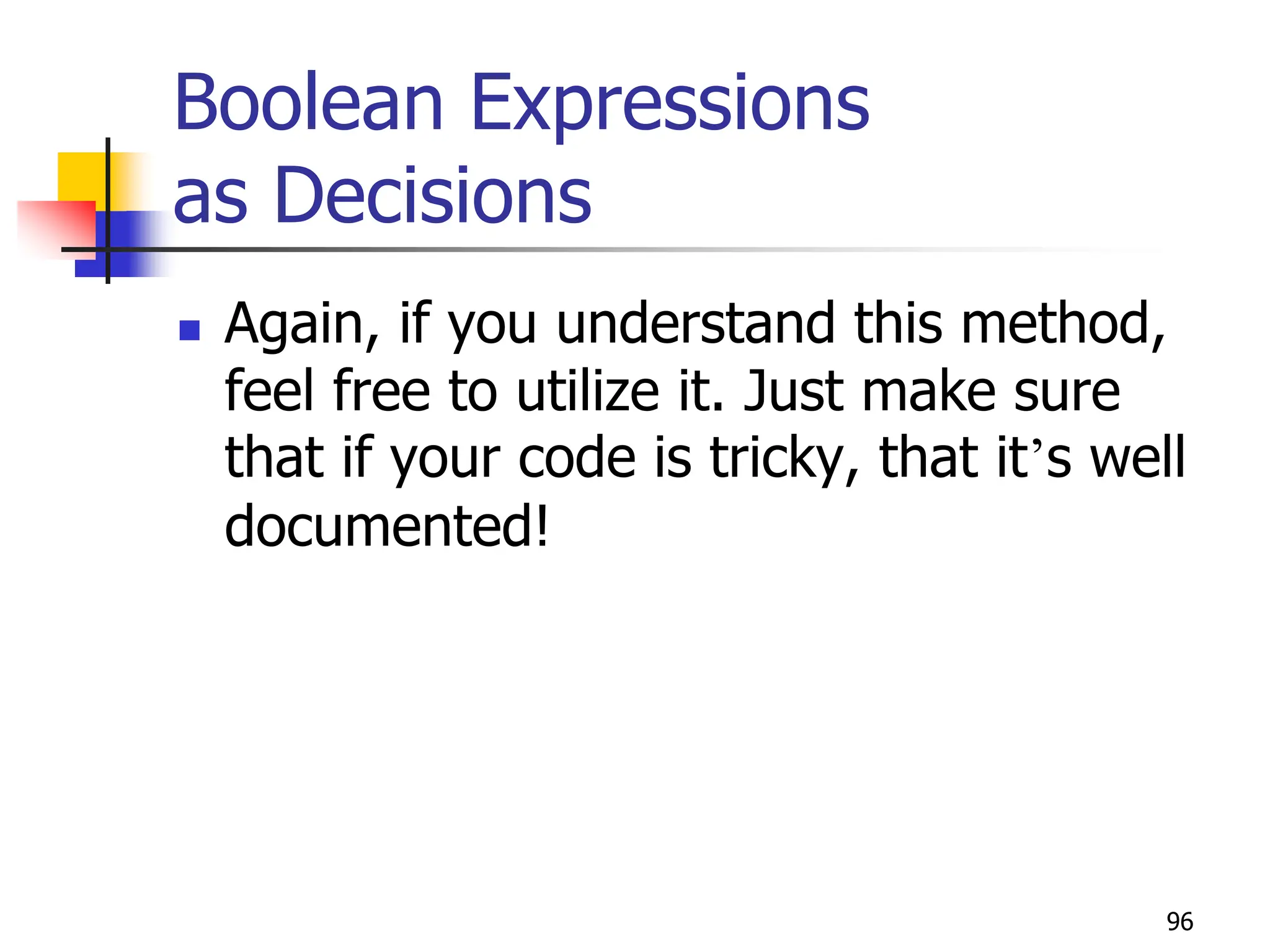Chapter 8 introduces loop structures and booleans in Python programming, explaining definite and indefinite loops through for and while statements. It covers various programming patterns such as interactive loops, sentinel loops, and file loops along with their implementations. Additionally, the chapter explores boolean algebra, expressions, and the use of boolean operators.
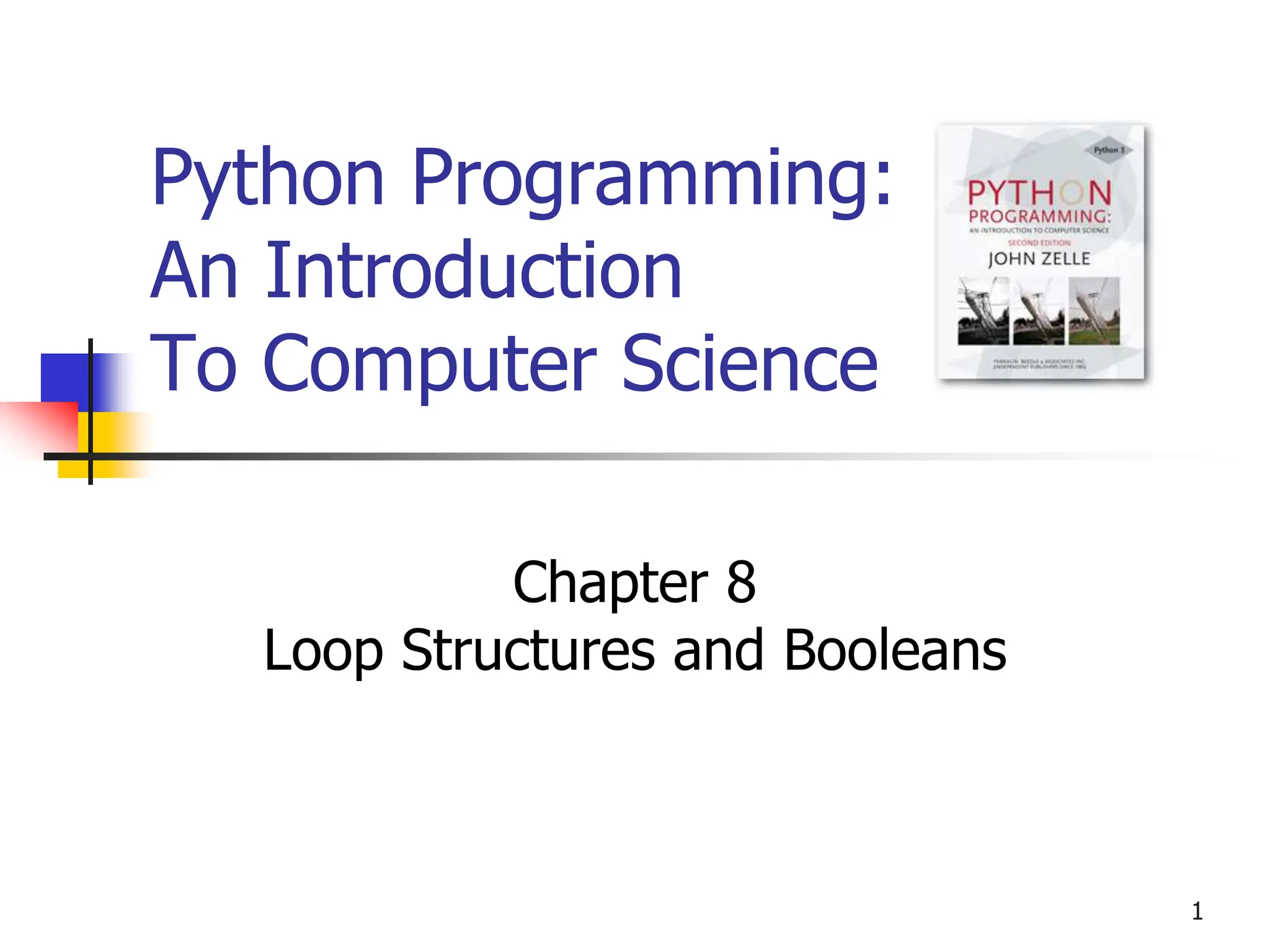
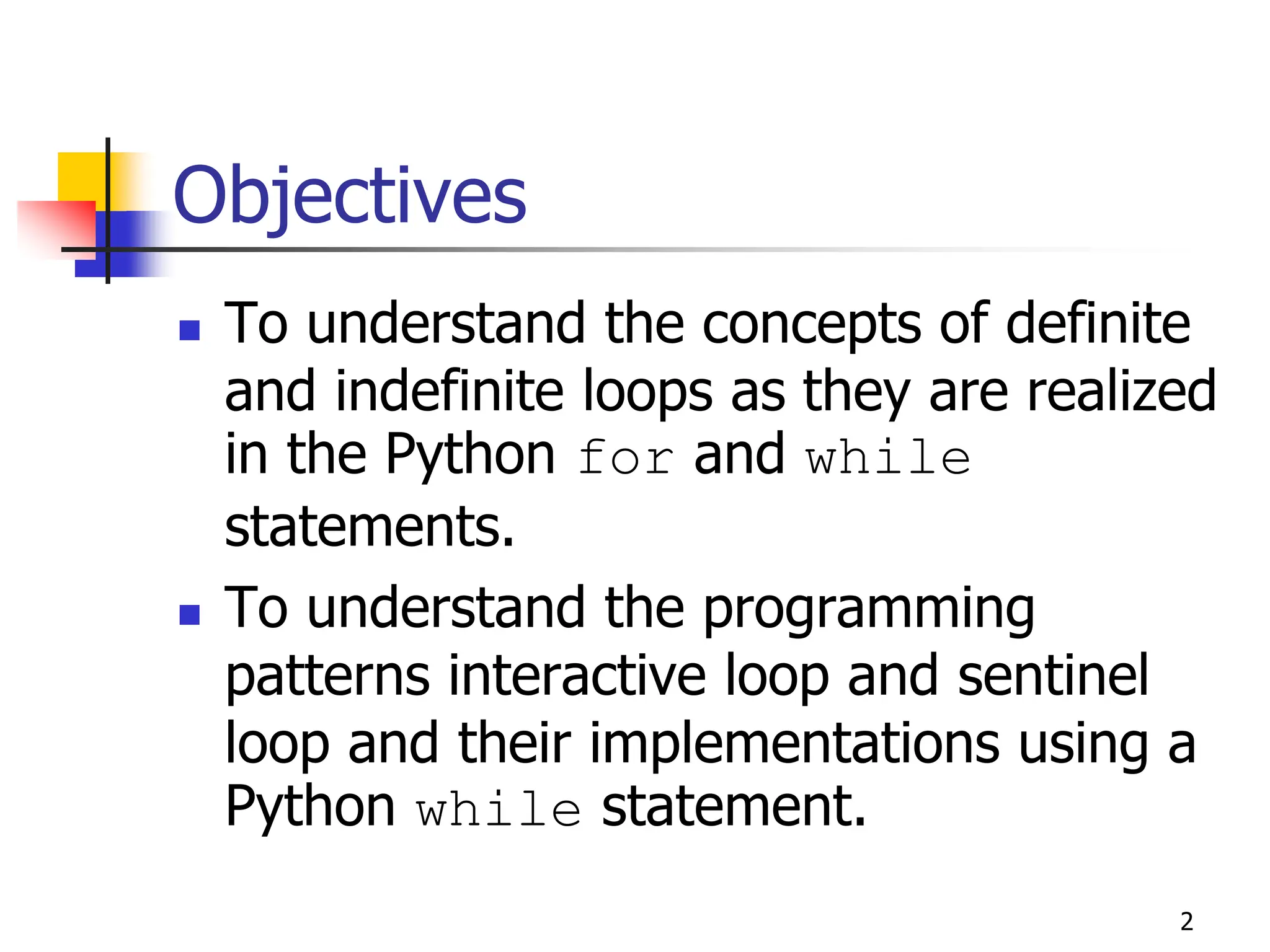
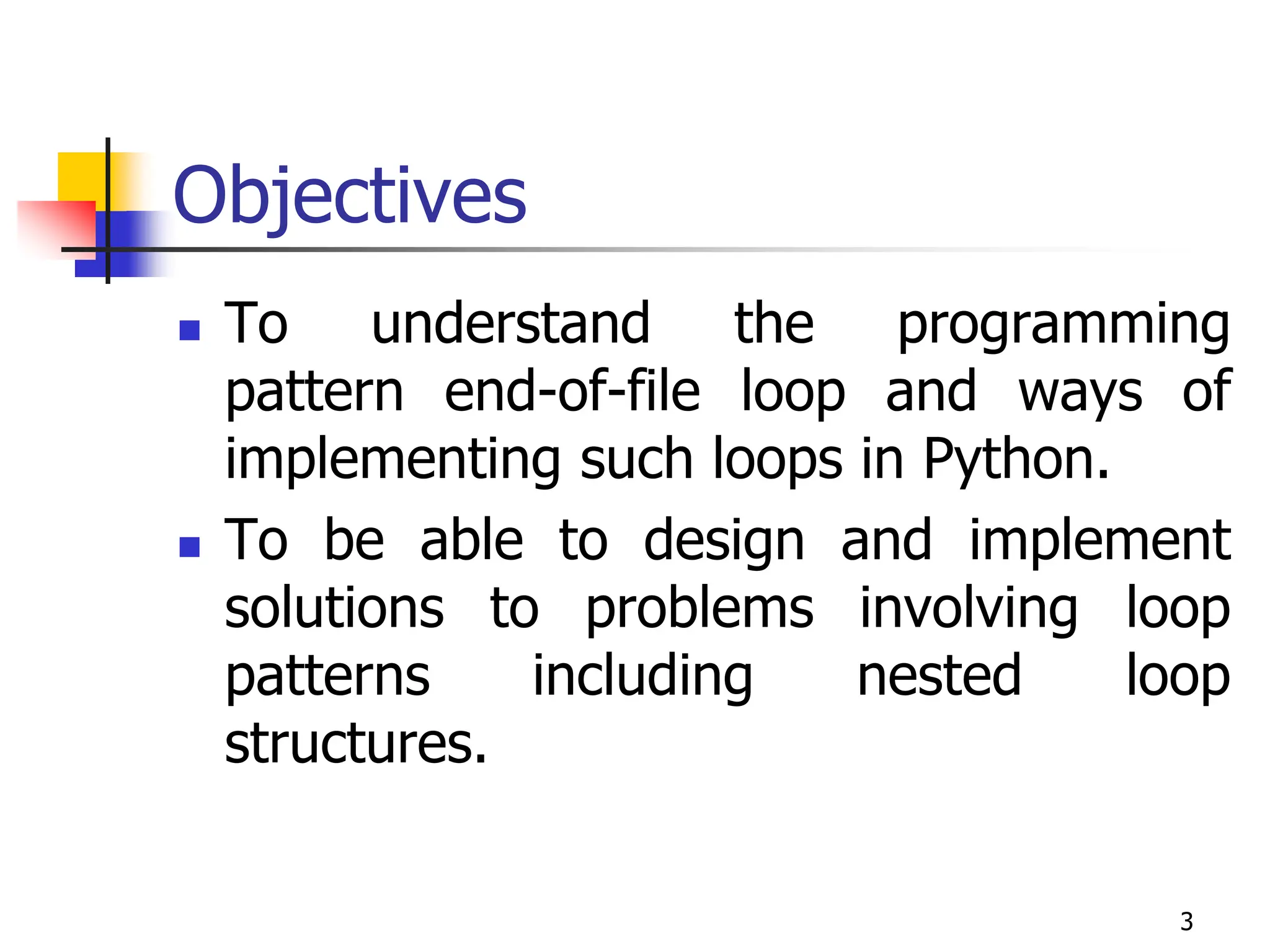
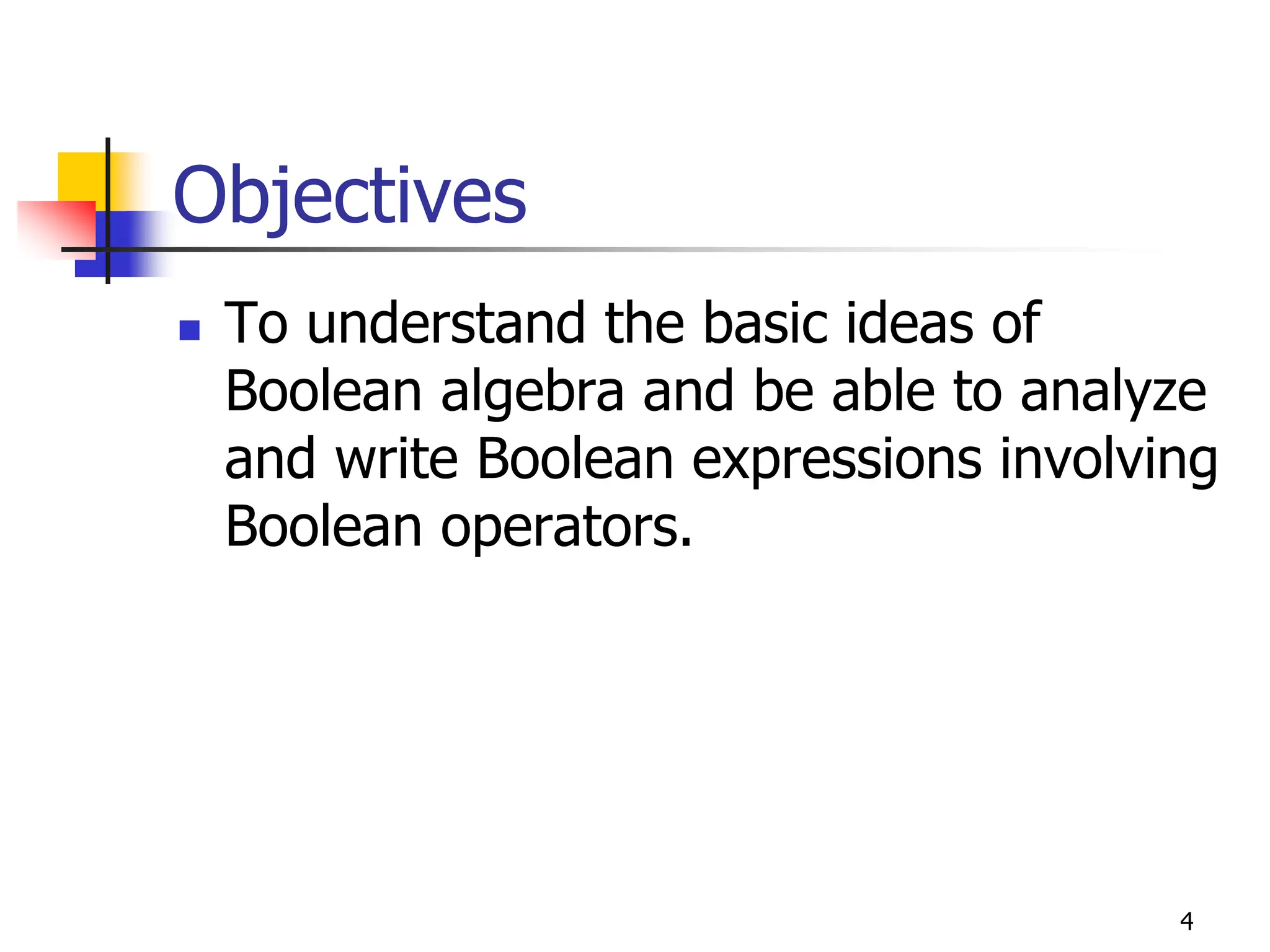
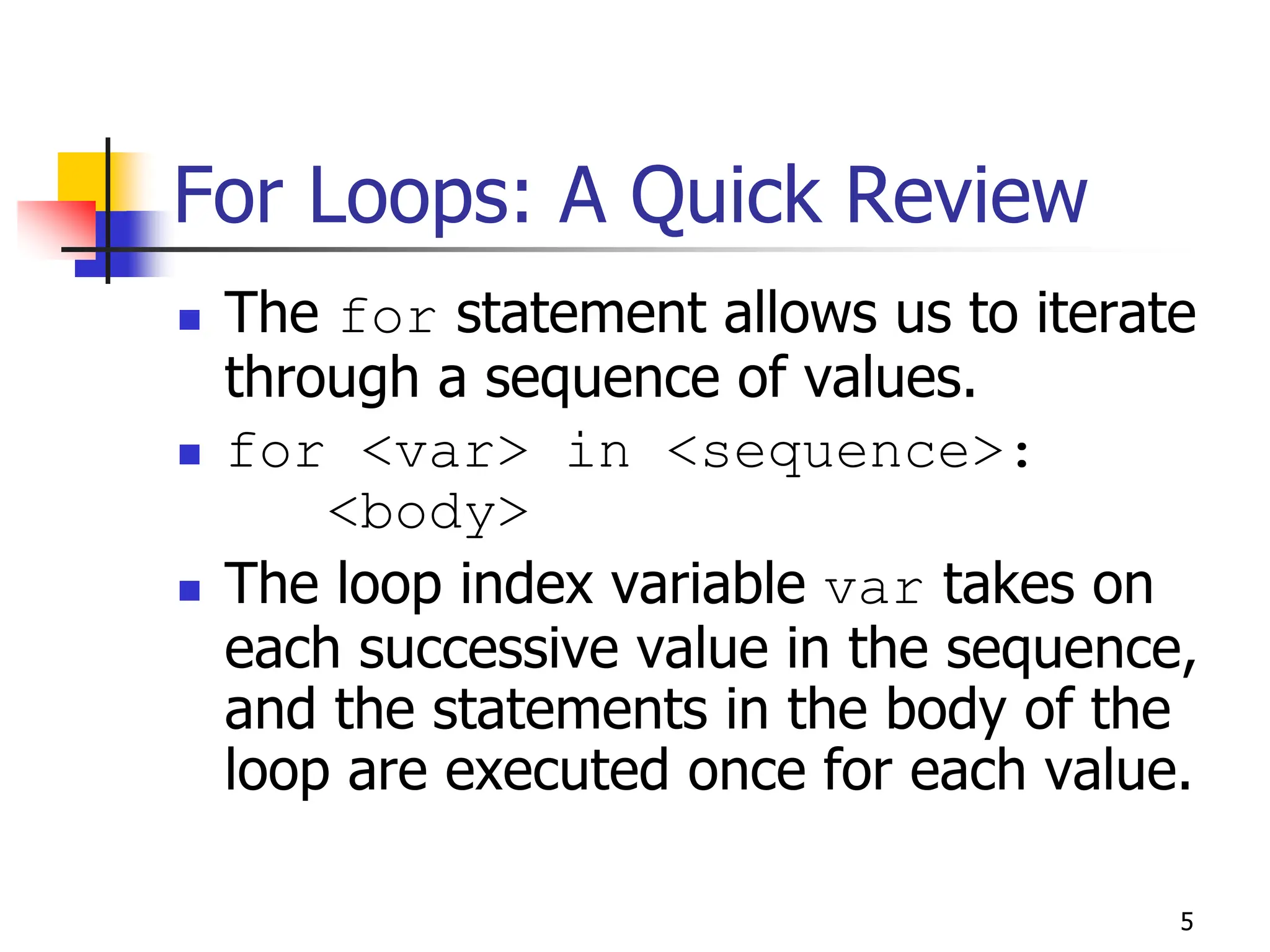
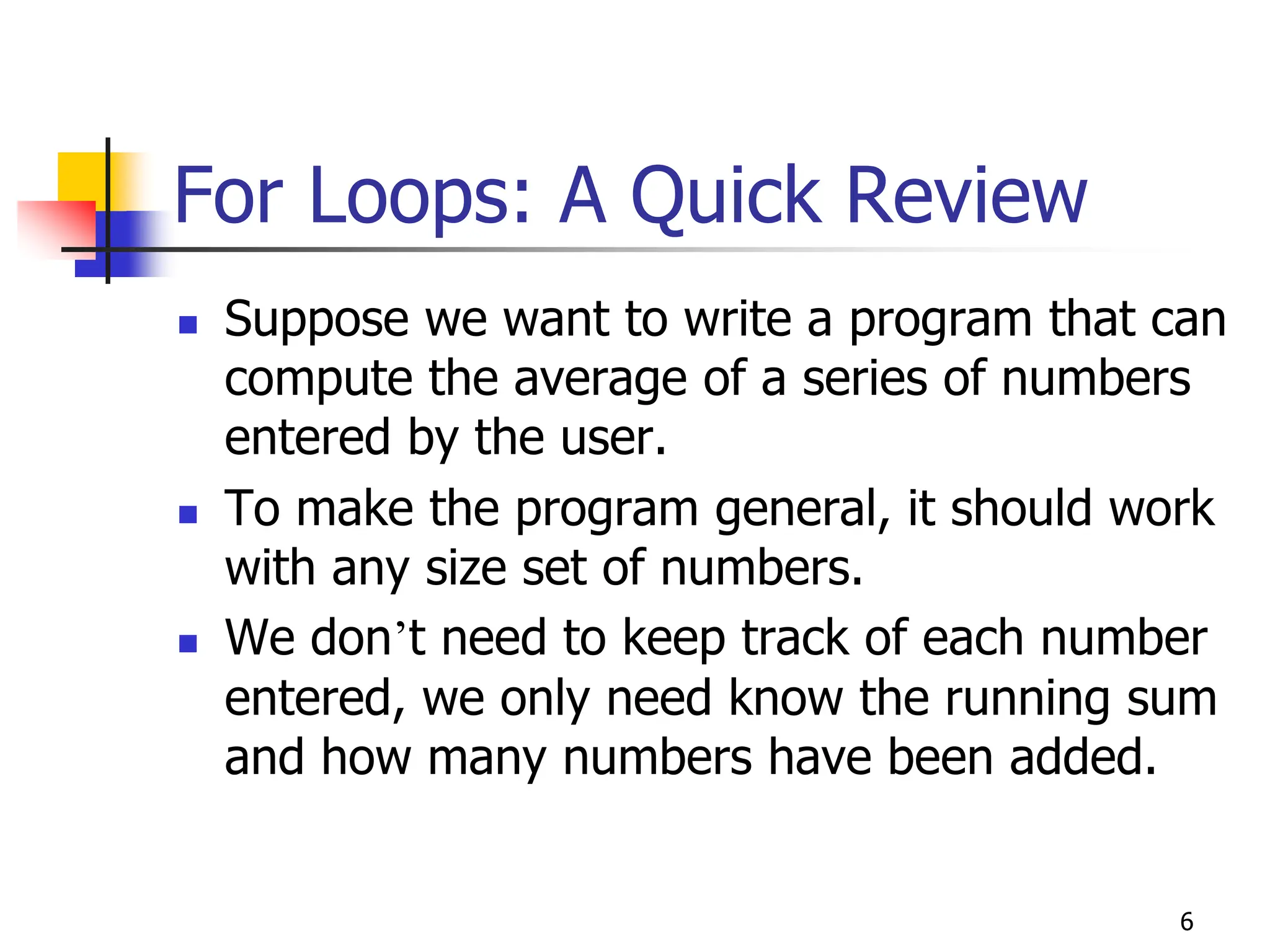
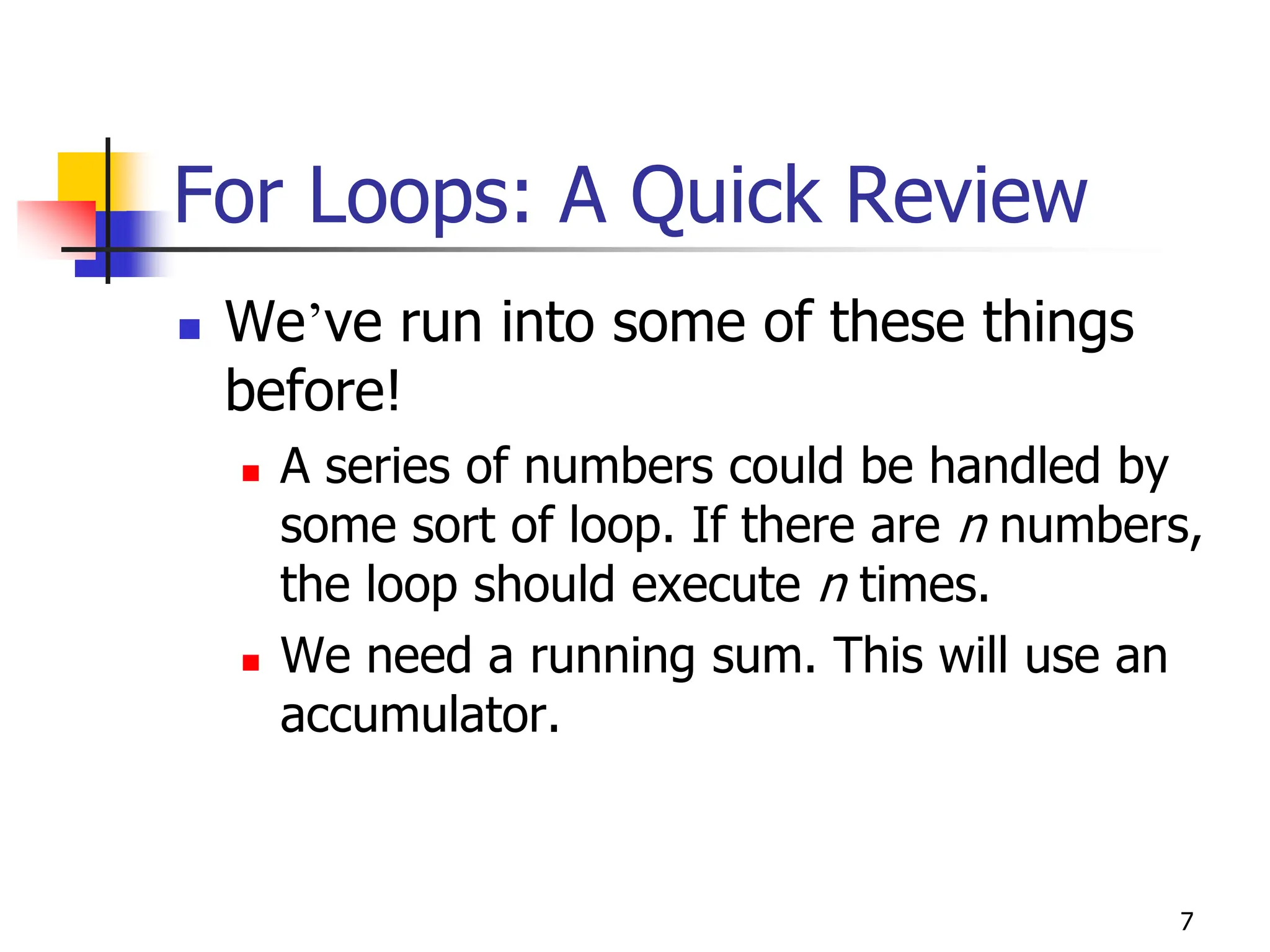
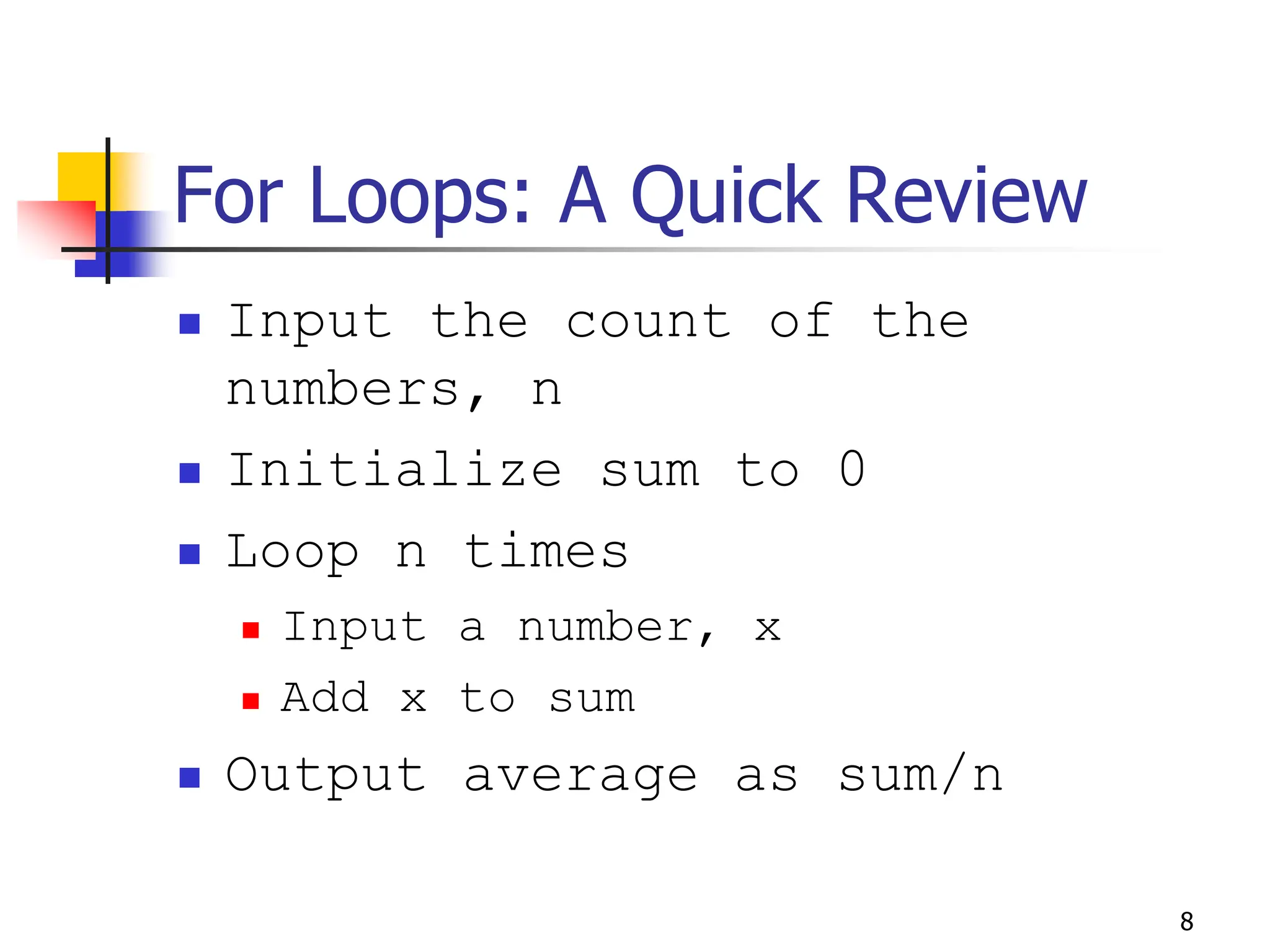
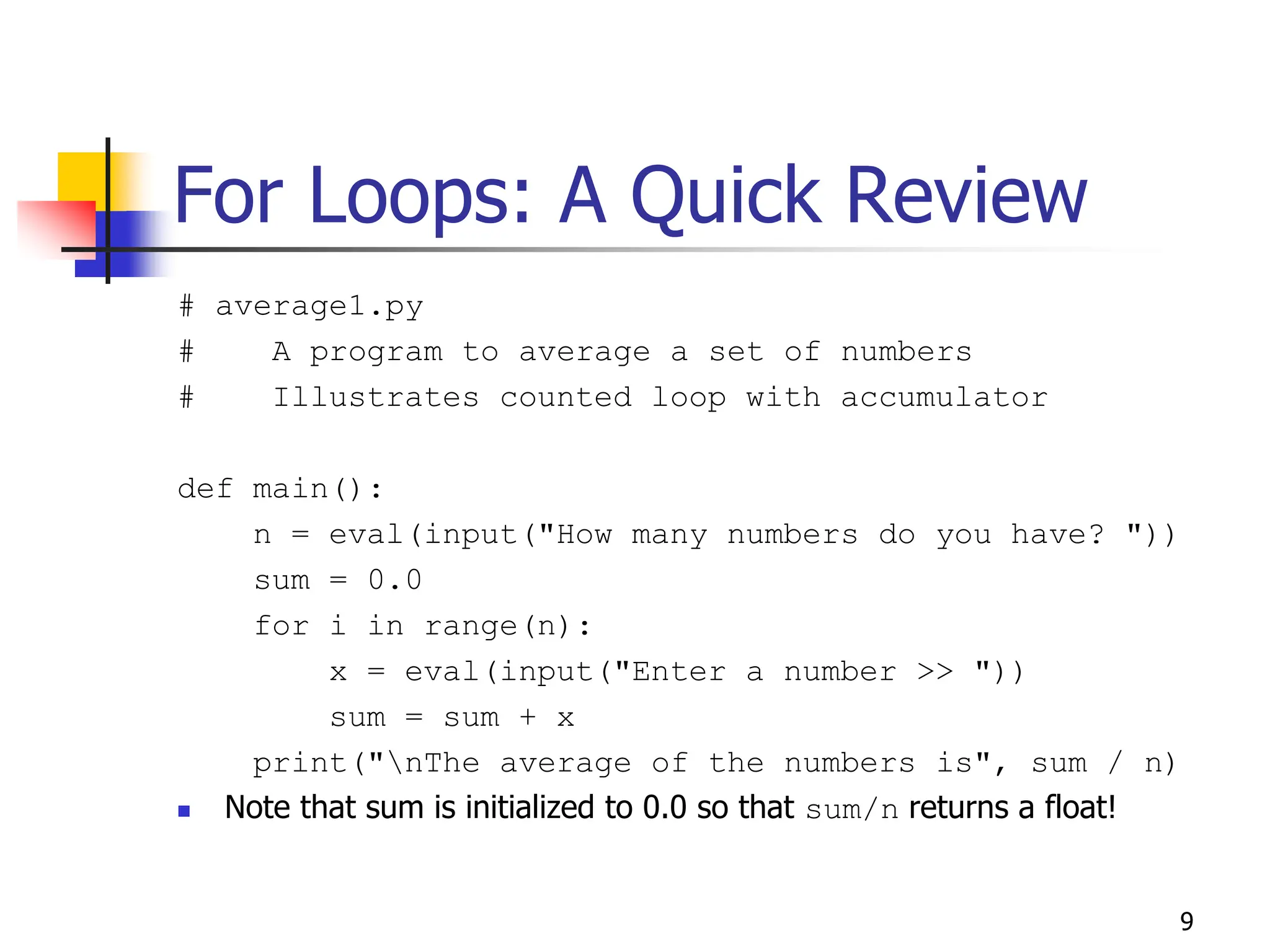
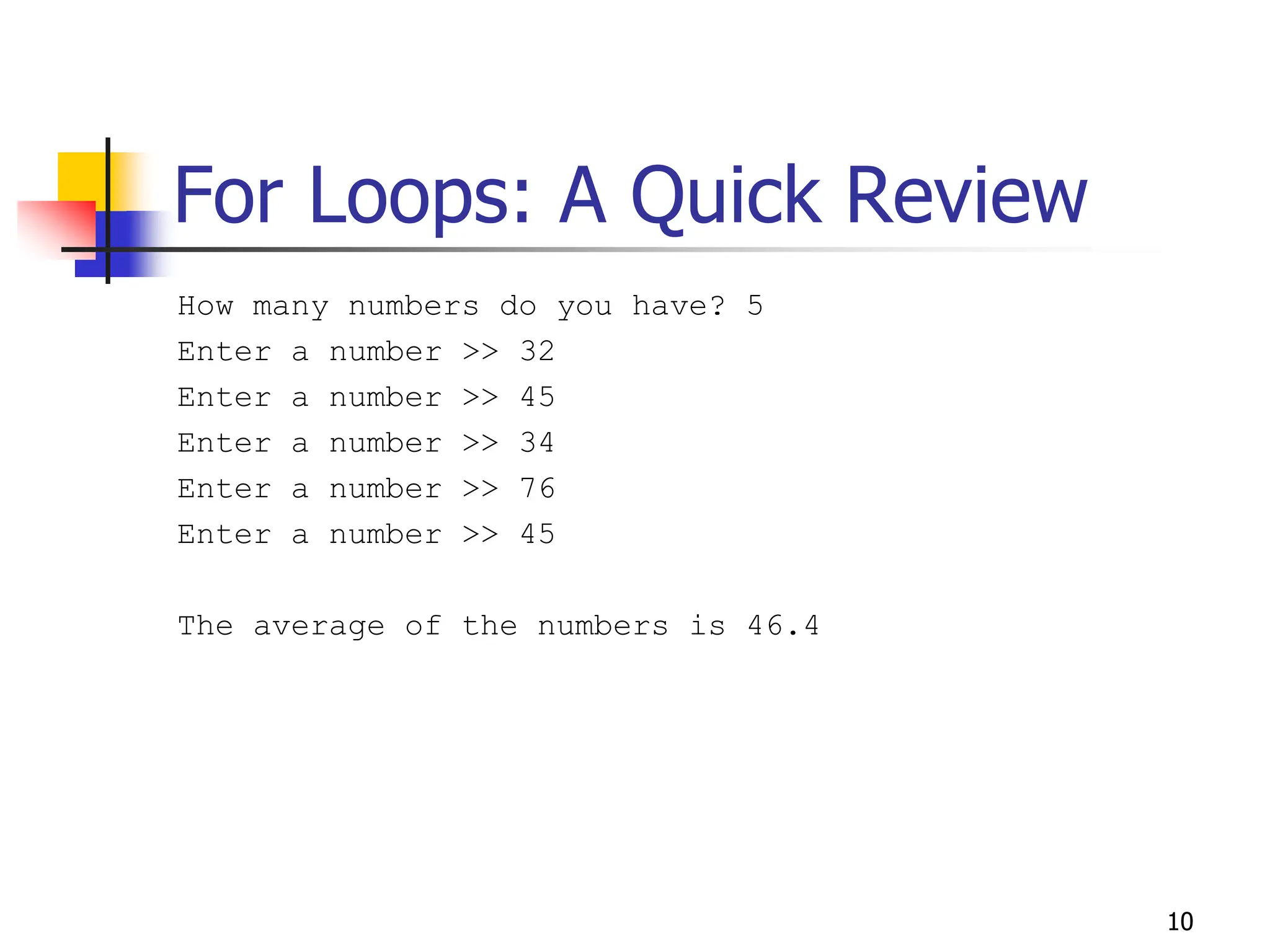
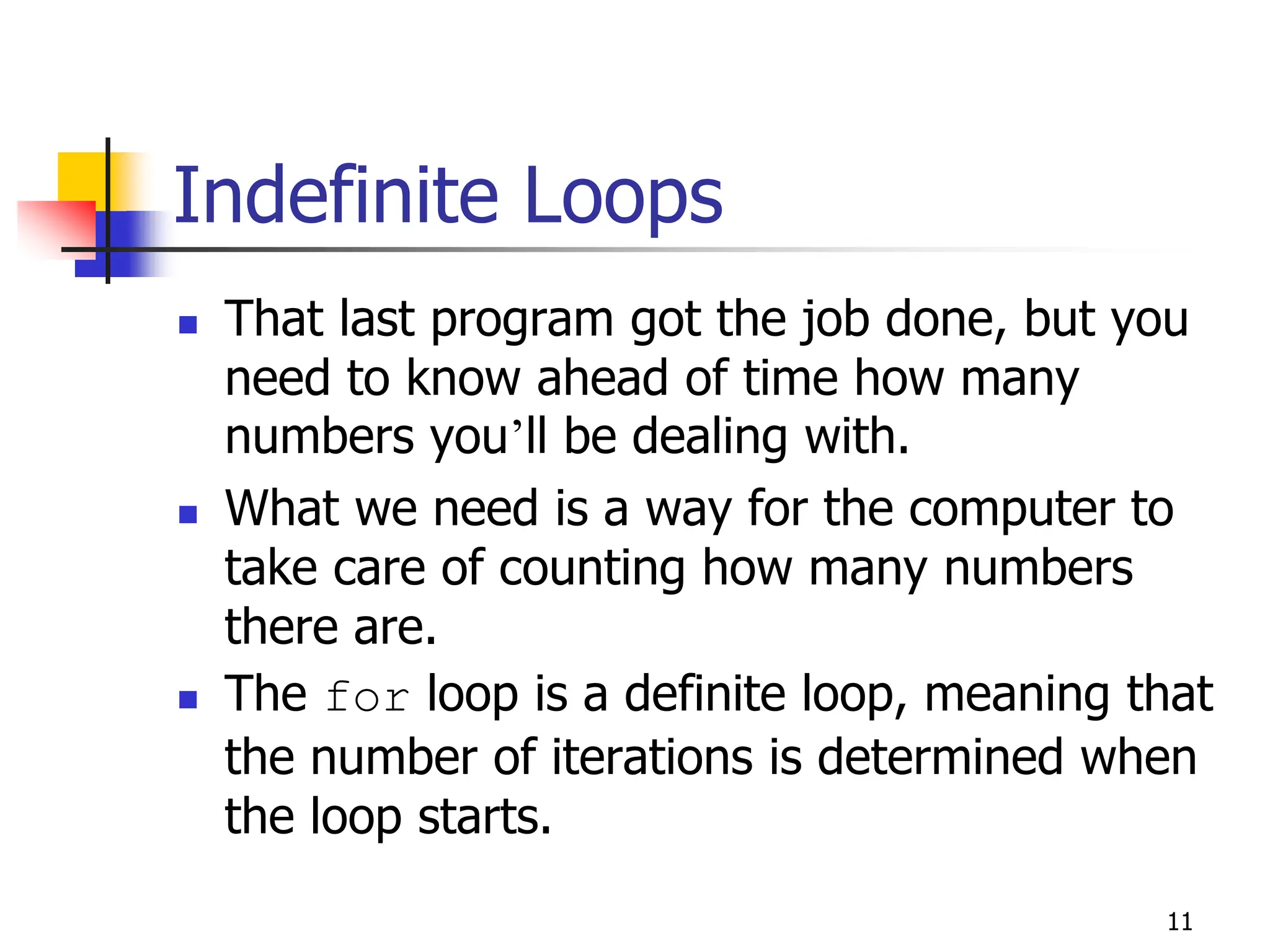
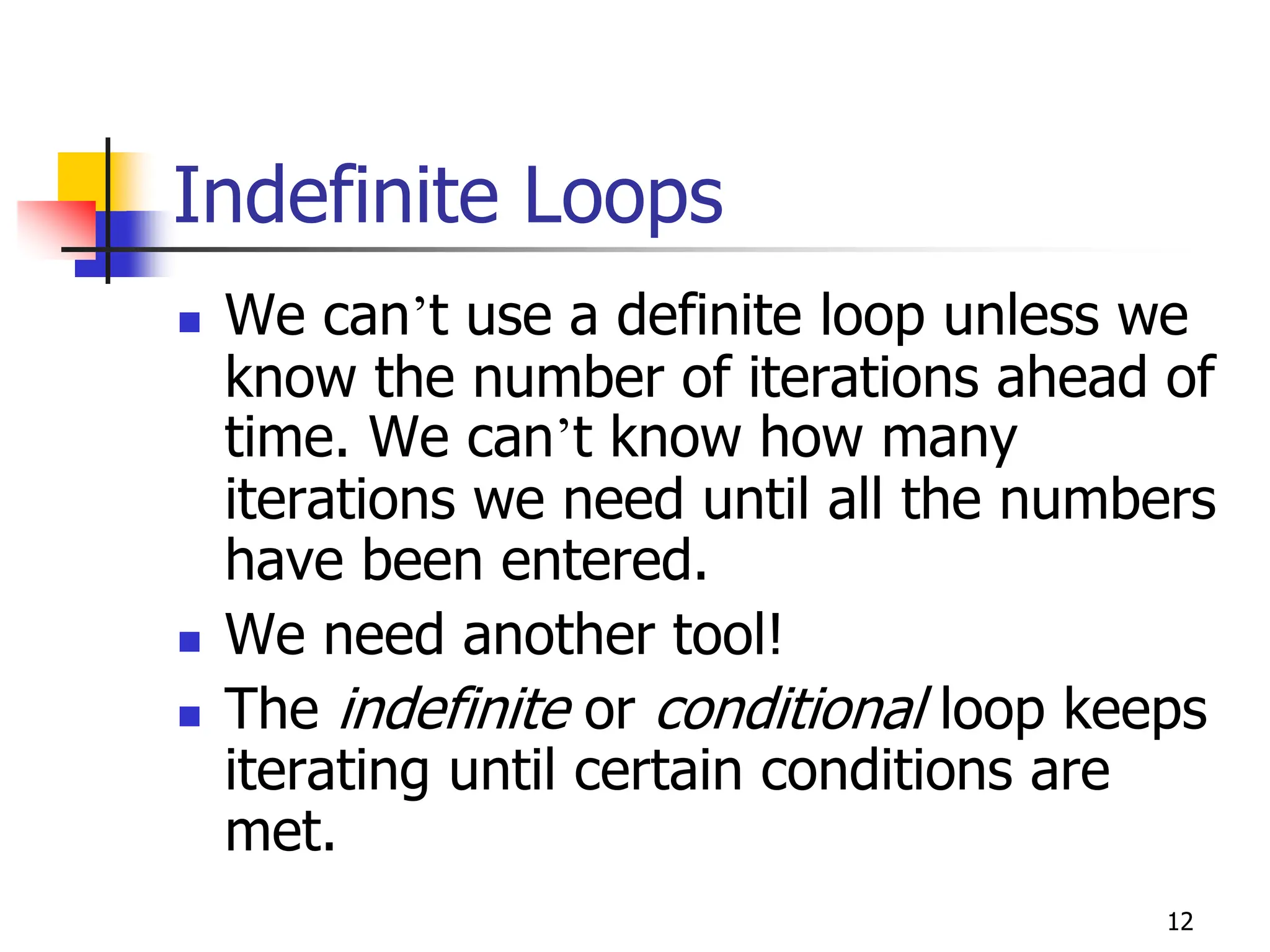
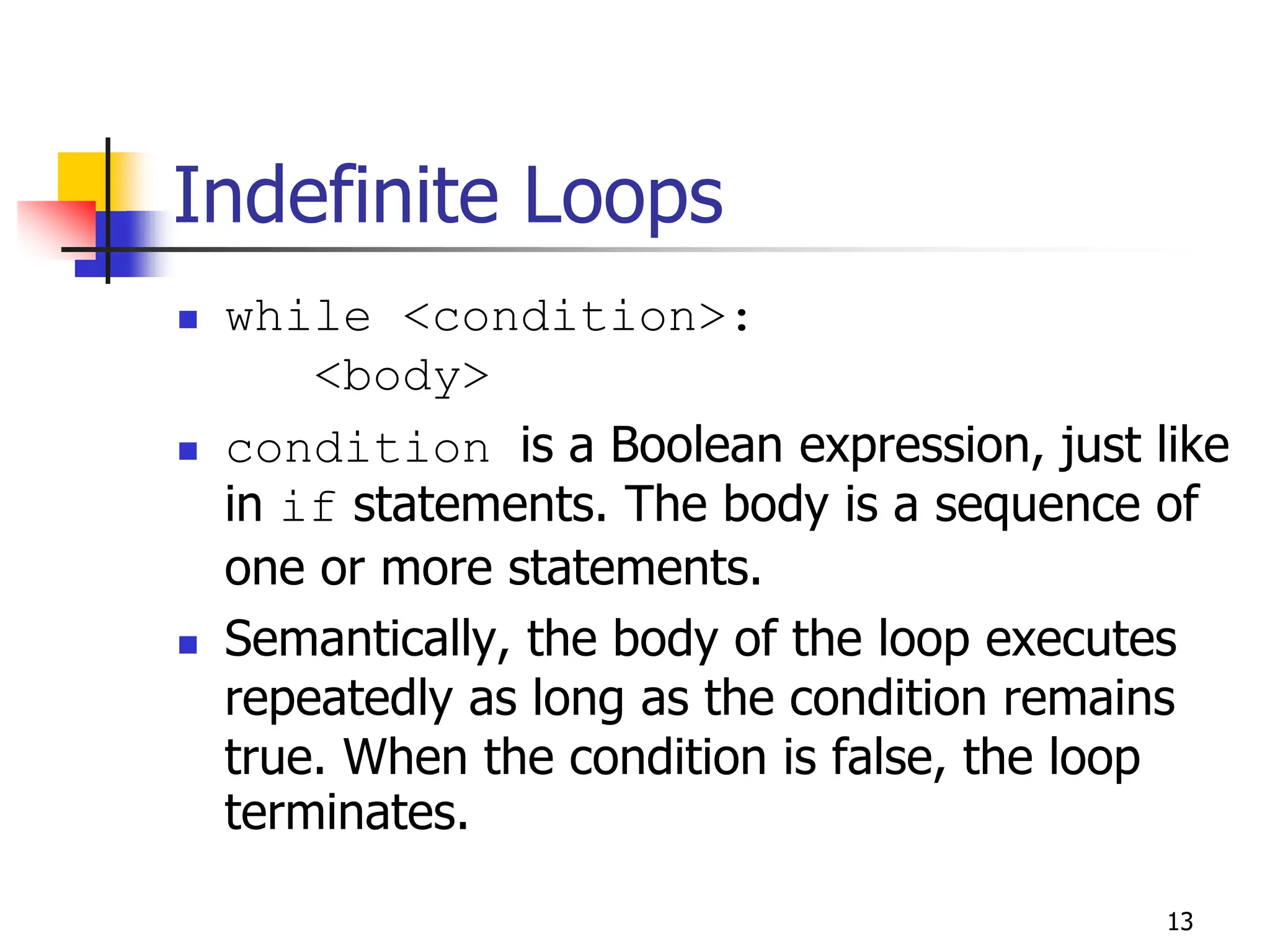
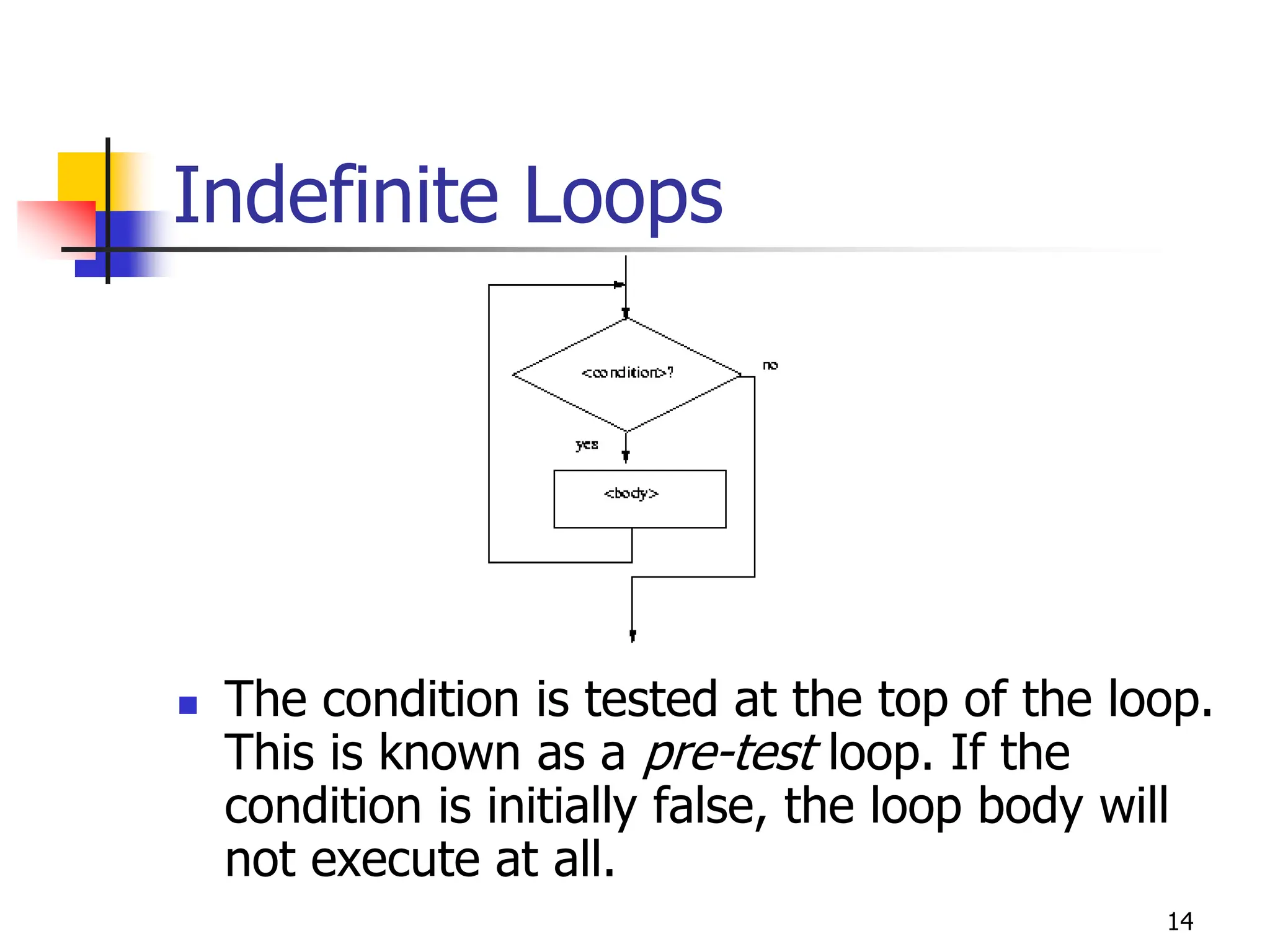
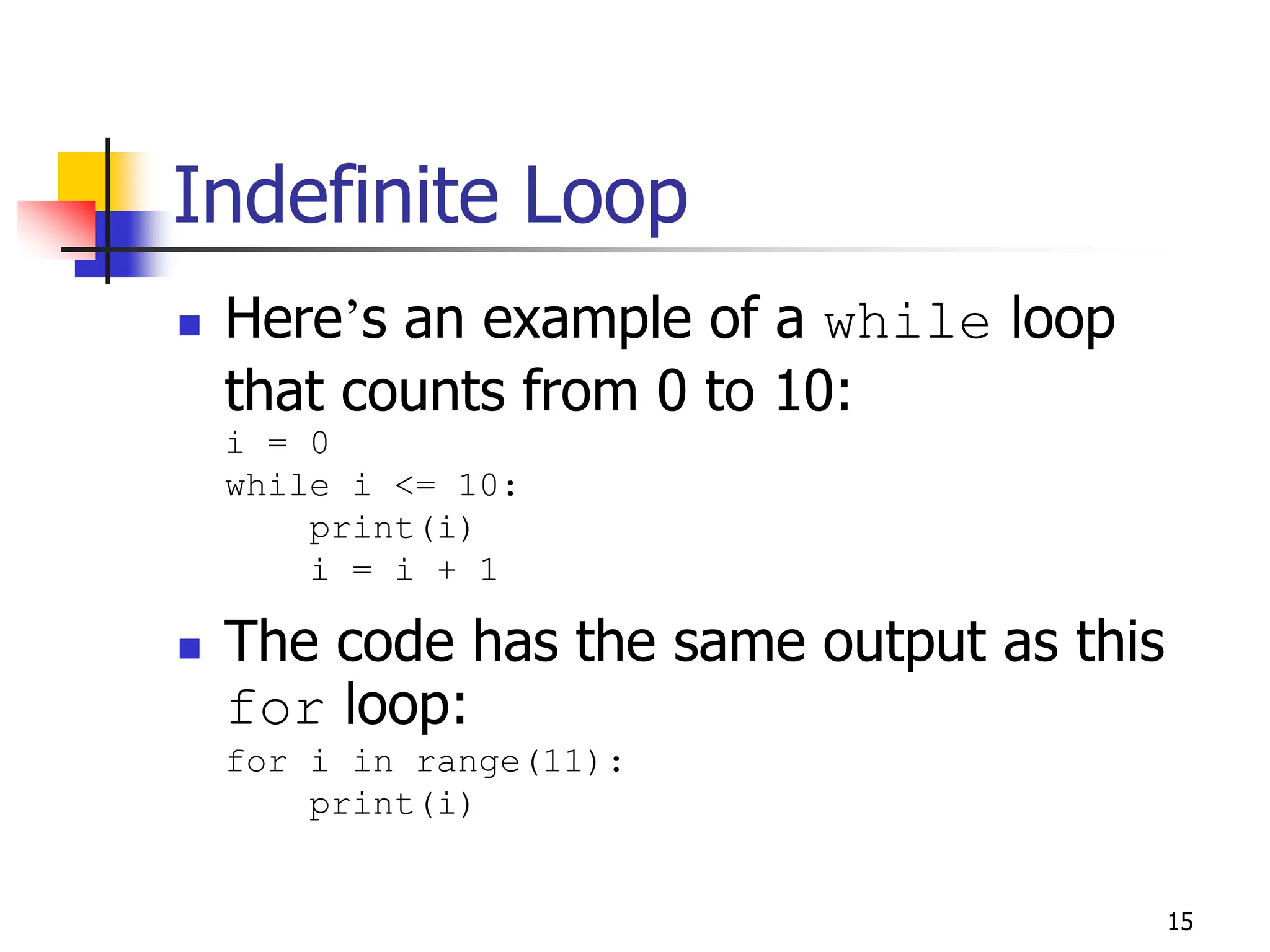
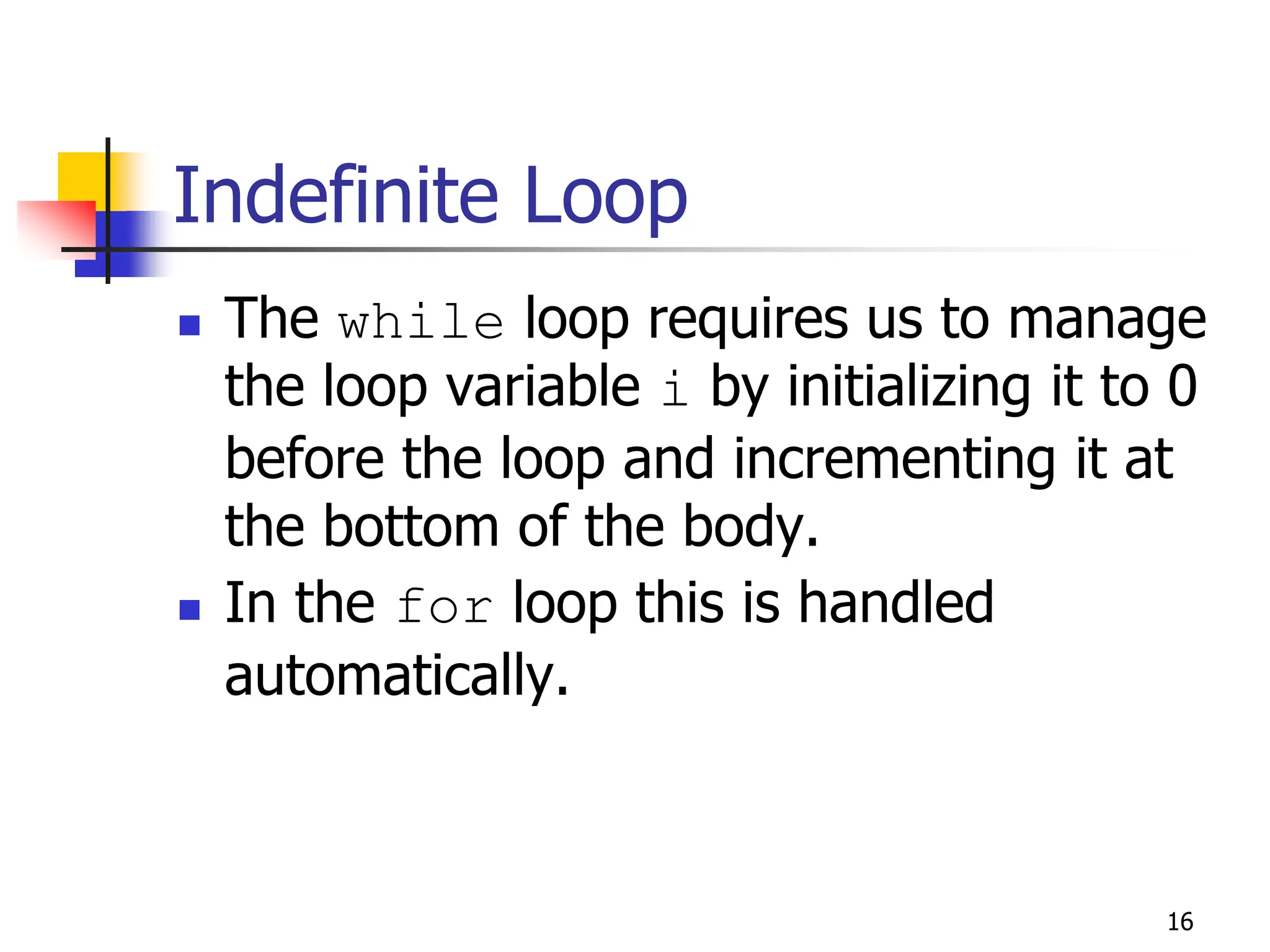
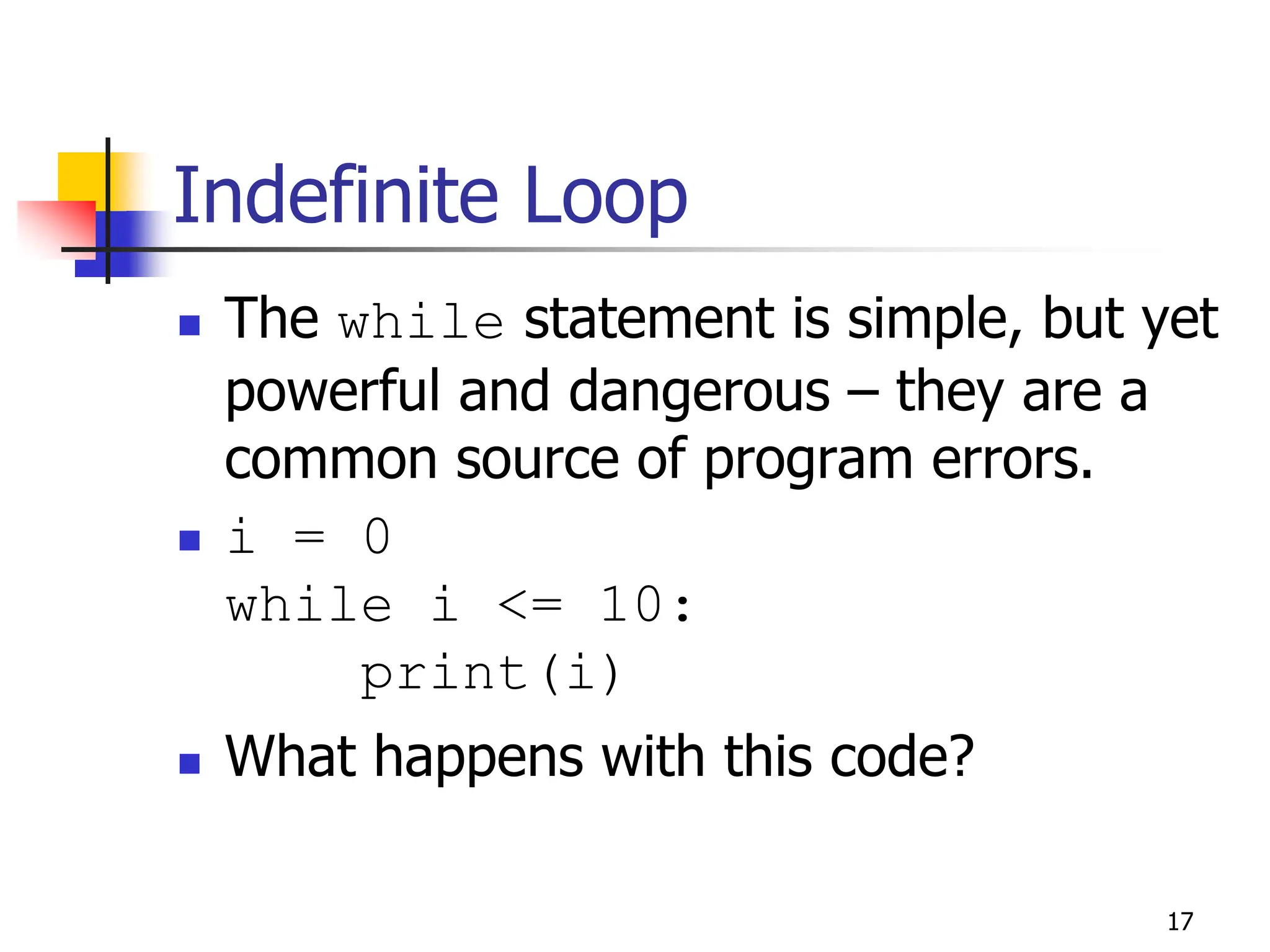
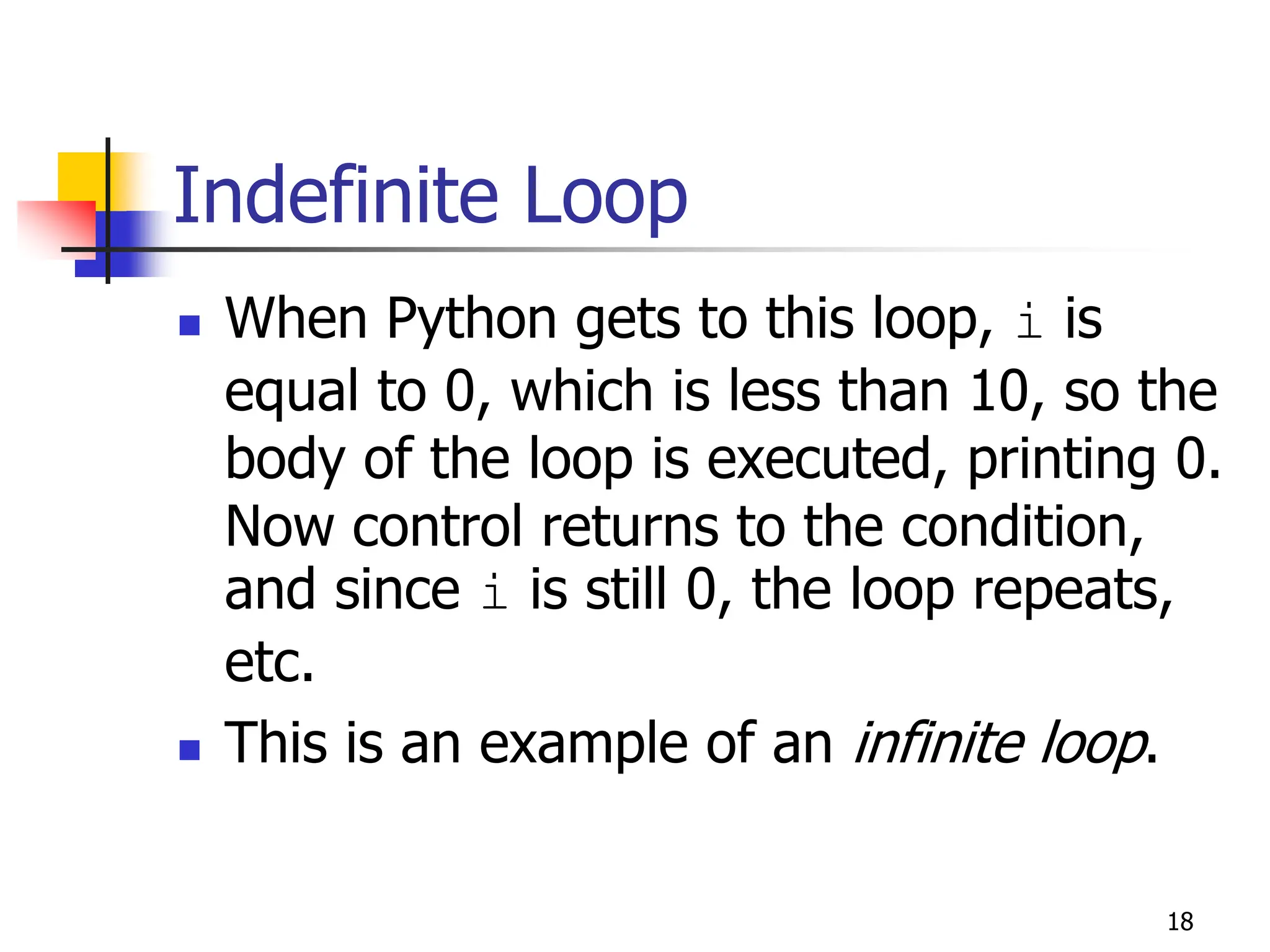
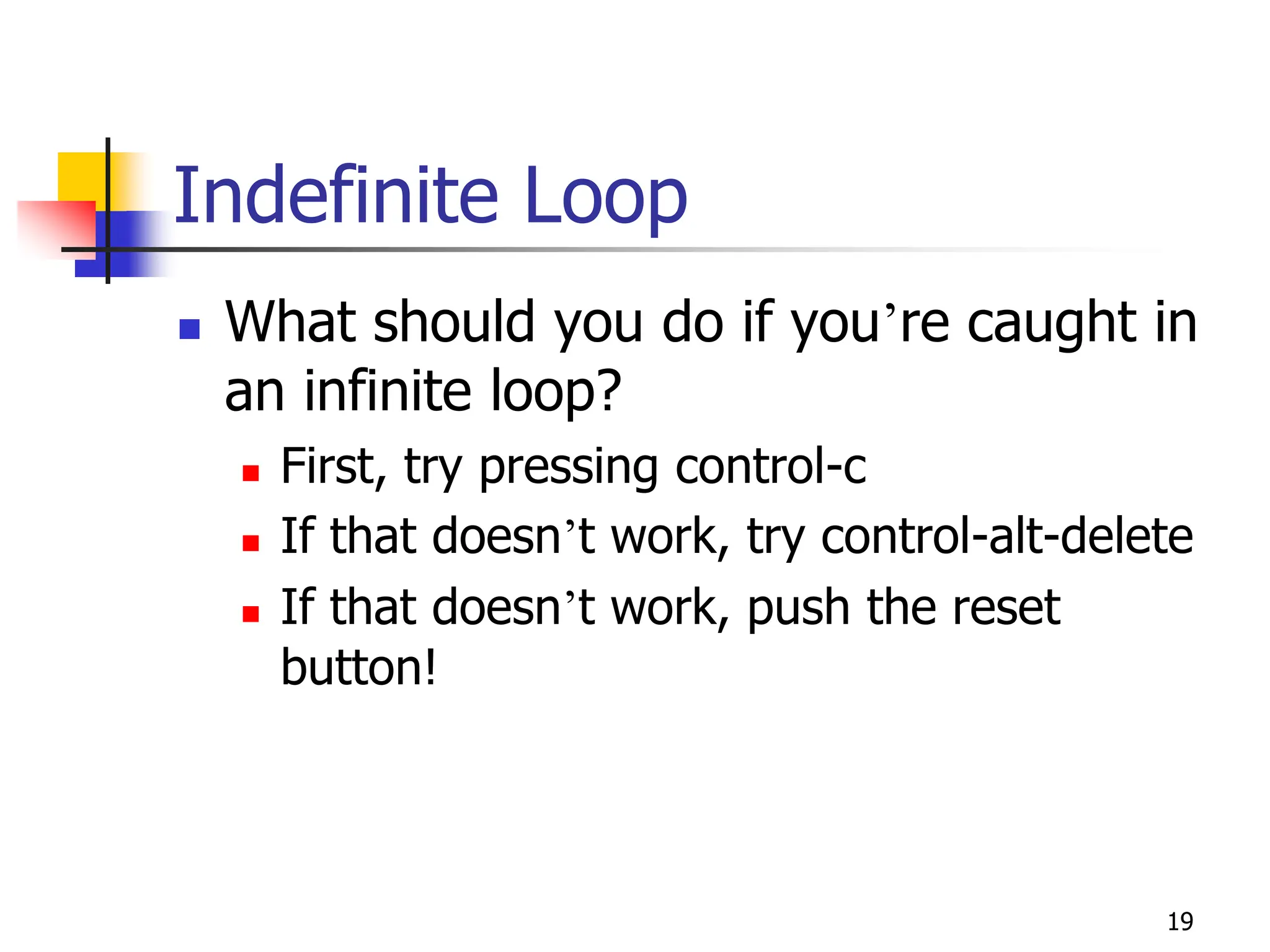
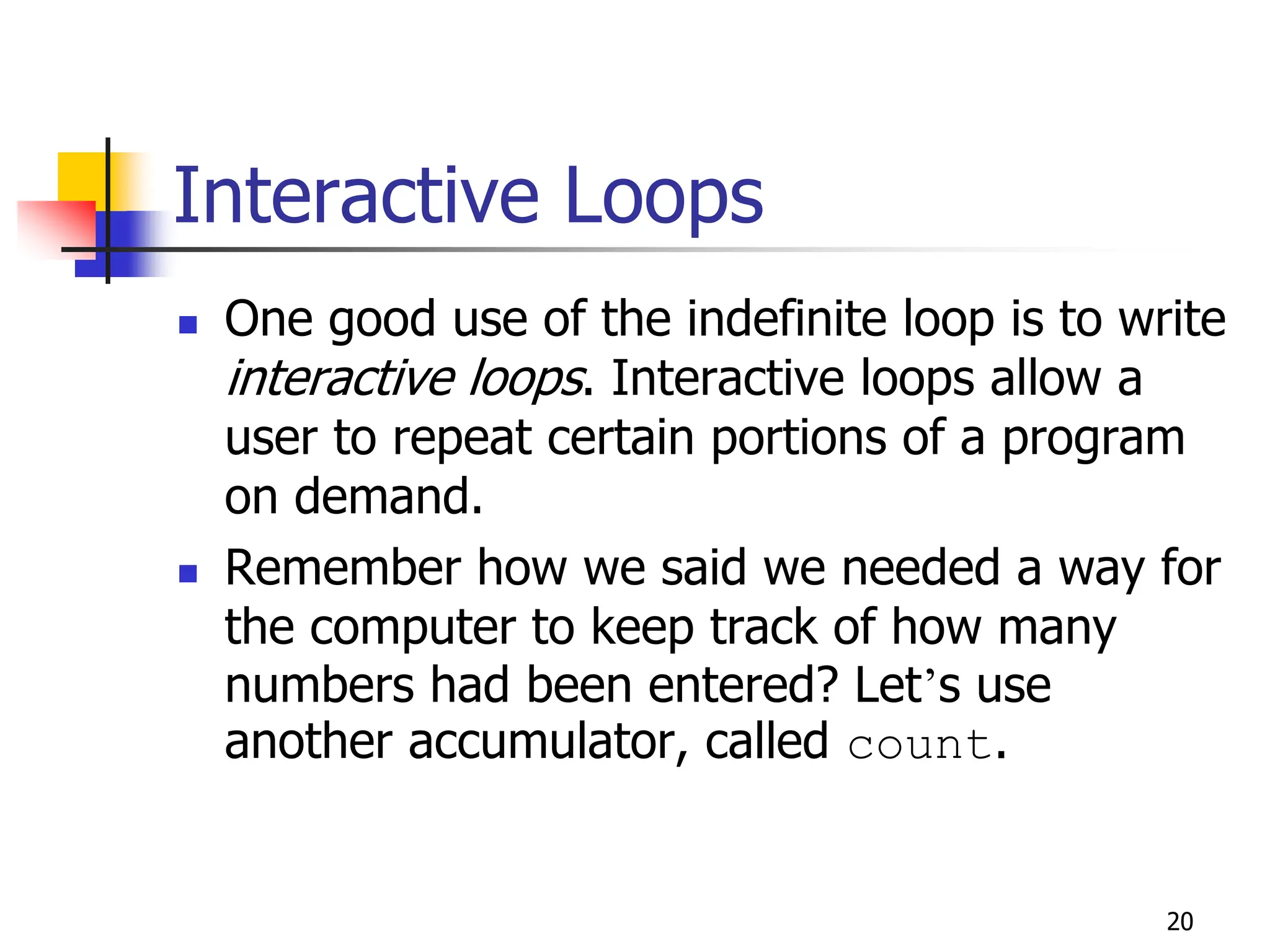
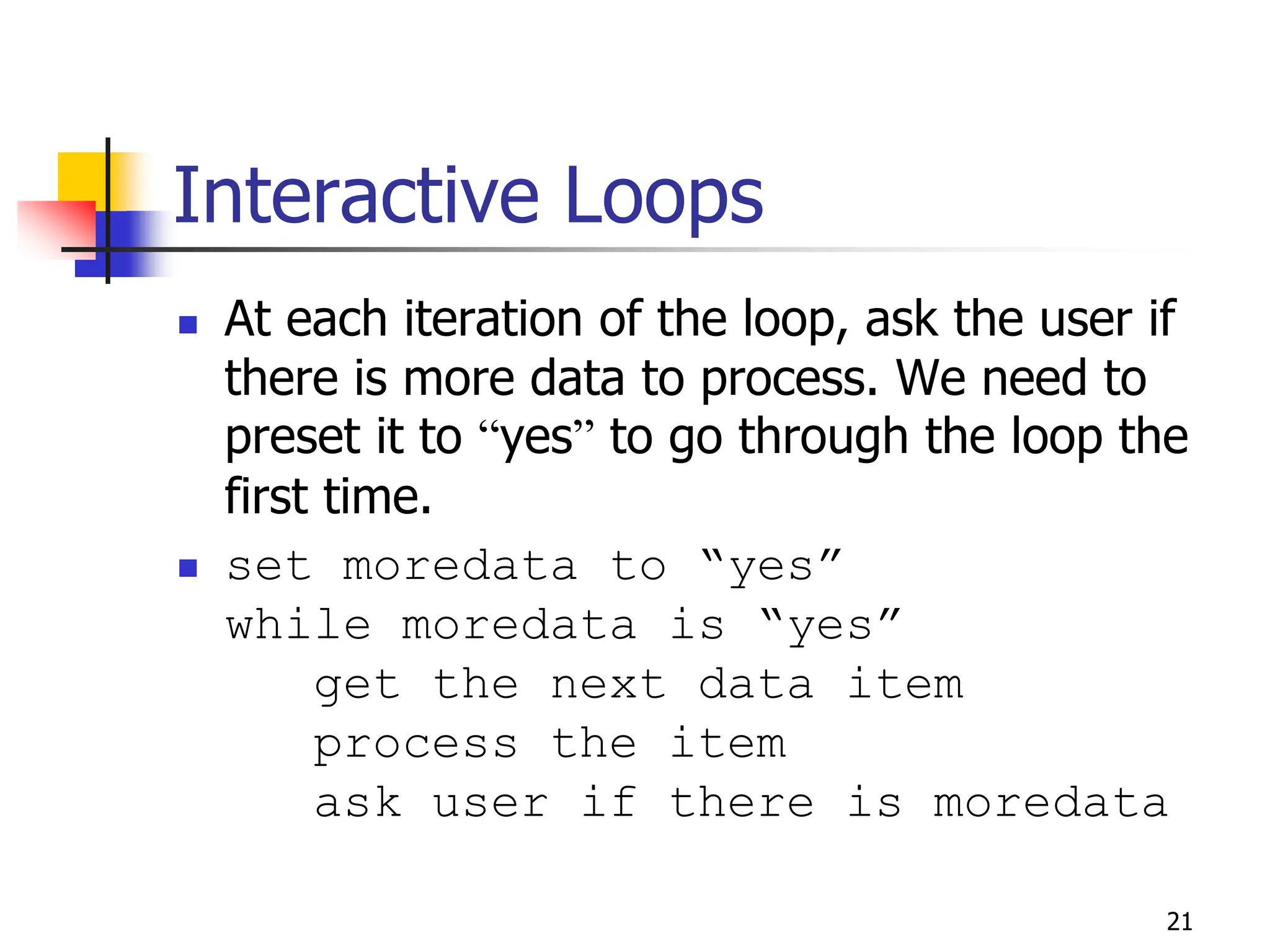
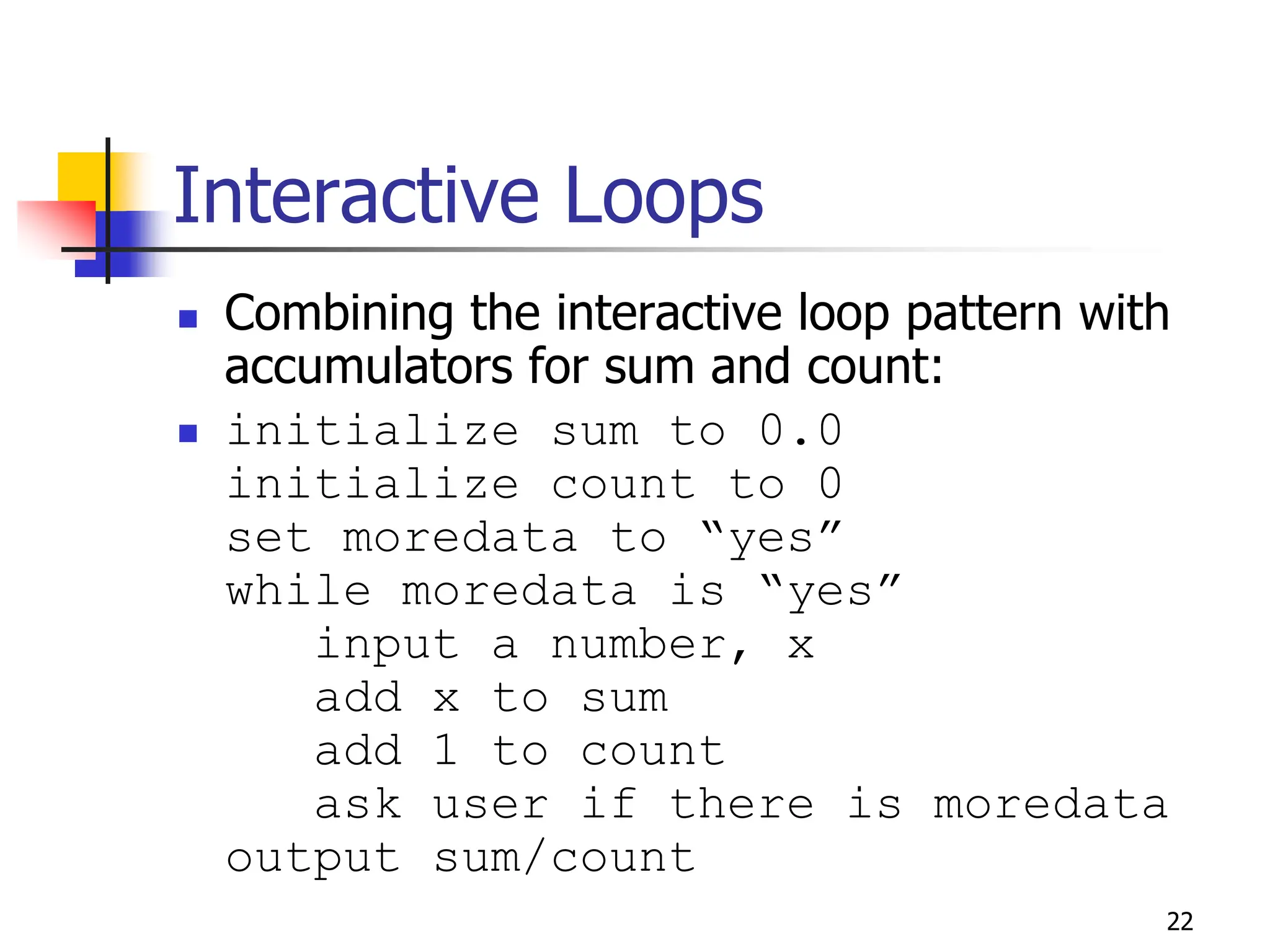
![23
Interactive Loops
# average2.py
# A program to average a set of numbers
# Illustrates interactive loop with two accumulators
def main():
moredata = "yes"
sum = 0.0
count = 0
while moredata[0] == 'y':
x = eval(input("Enter a number >> "))
sum = sum + x
count = count + 1
moredata = input("Do you have more numbers (yes or no)? ")
print("nThe average of the numbers is", sum / count)
Using string indexing (moredata[0]) allows us to
accept “y”, “yes”, “yeah” to continue the loop](https://image.slidesharecdn.com/practical-240612080243-a57cf84f/75/Python-Programming-Introduction-Loops-Boolean-23-2048.jpg)
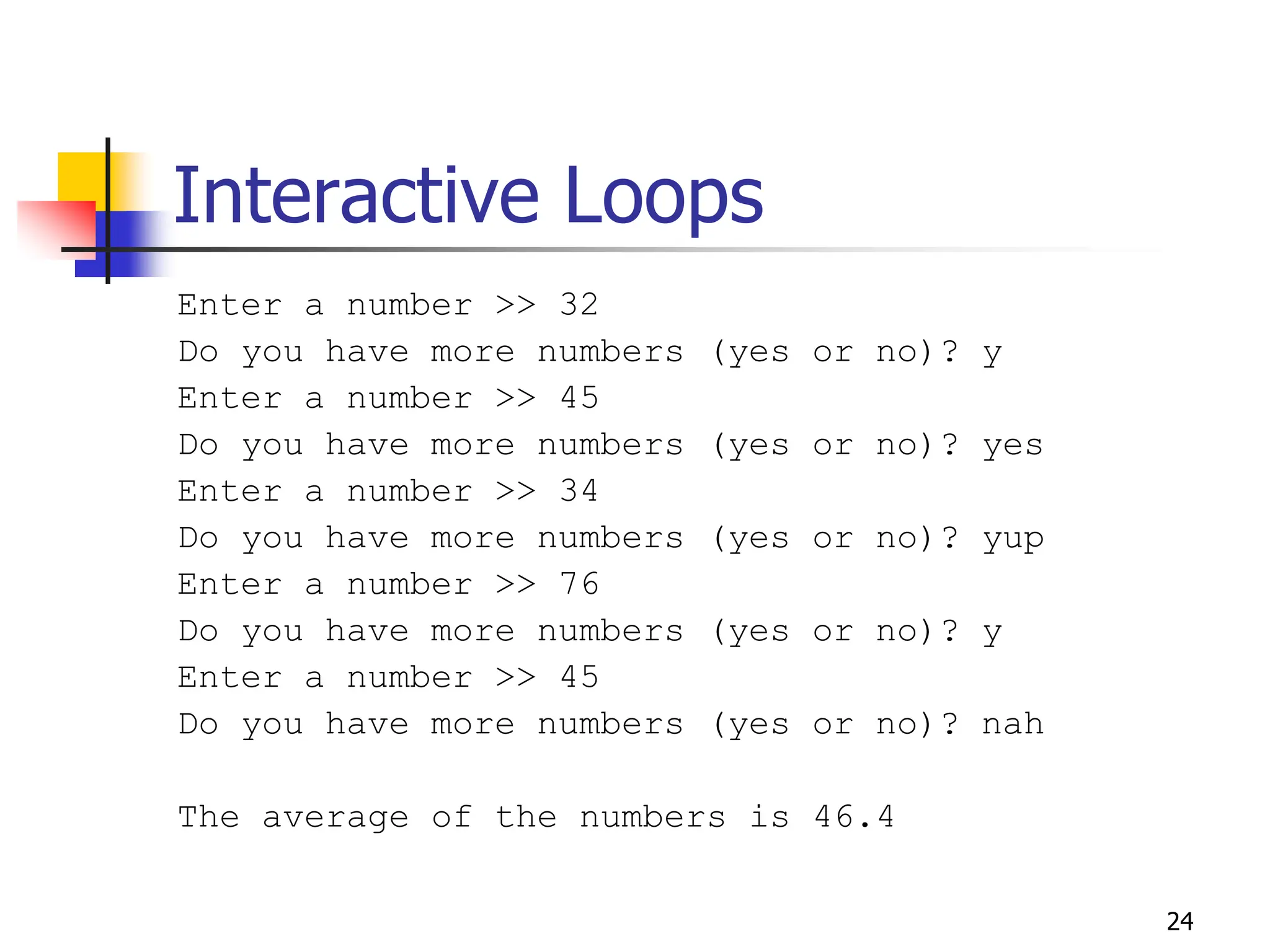
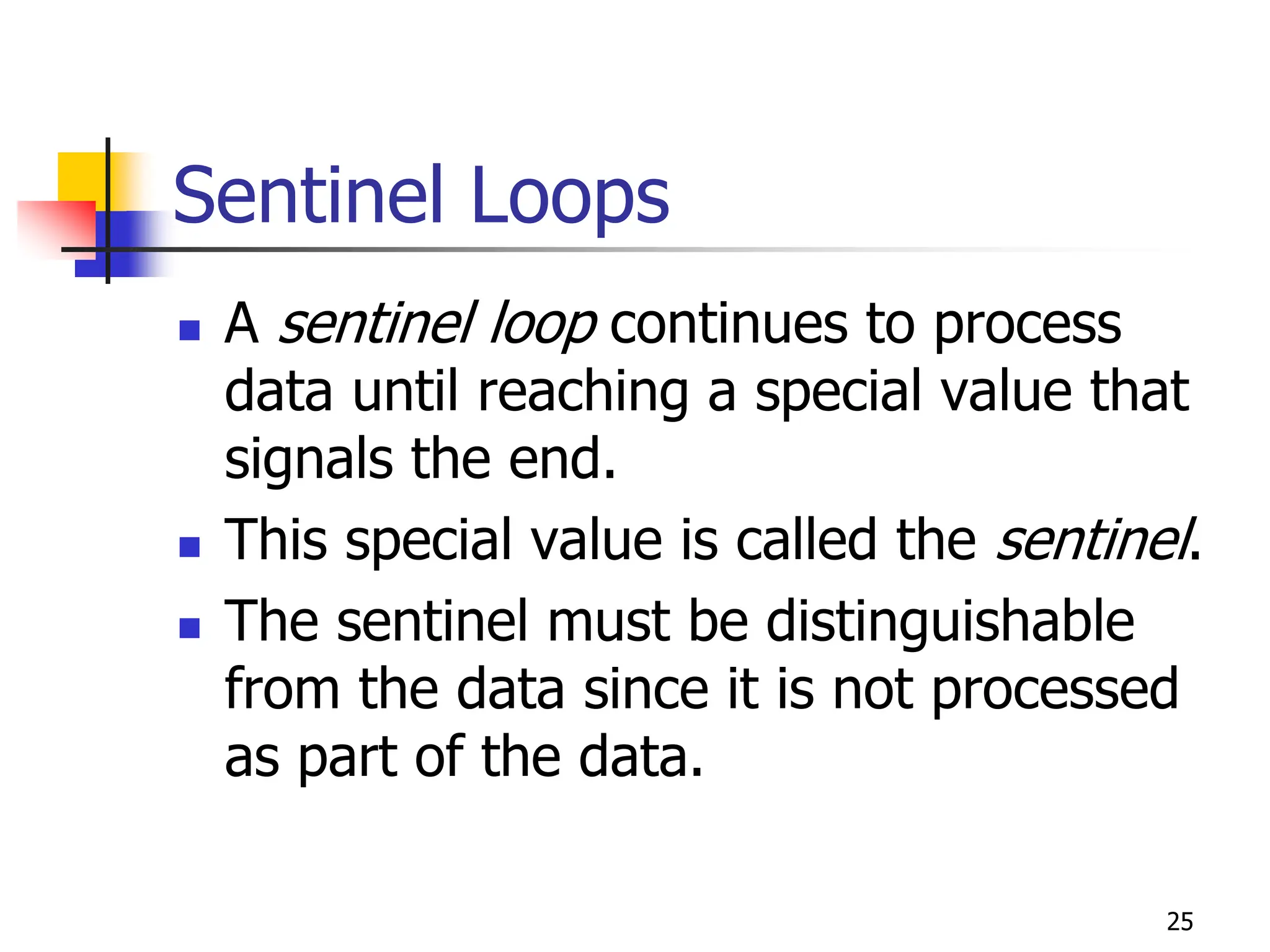
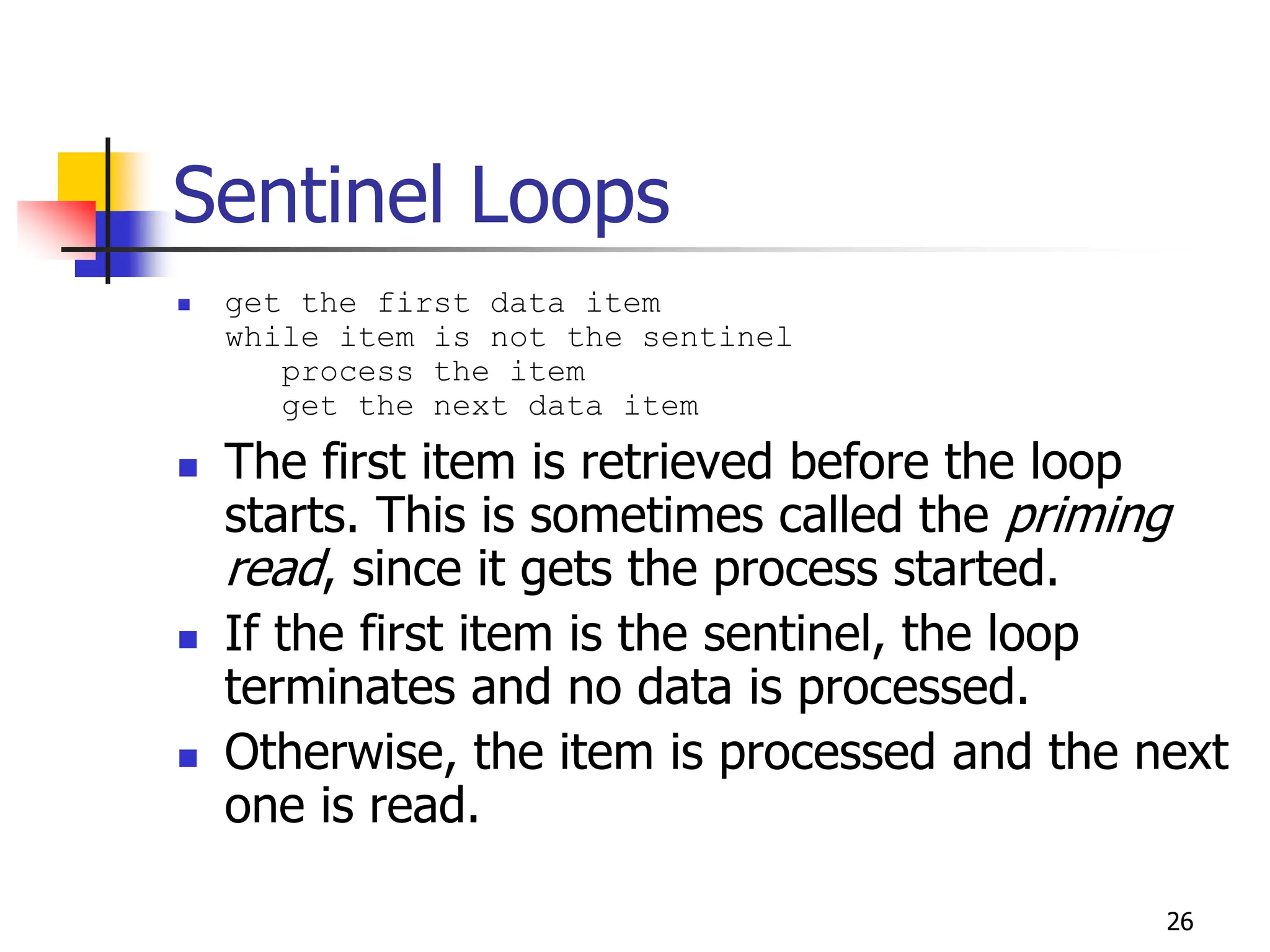
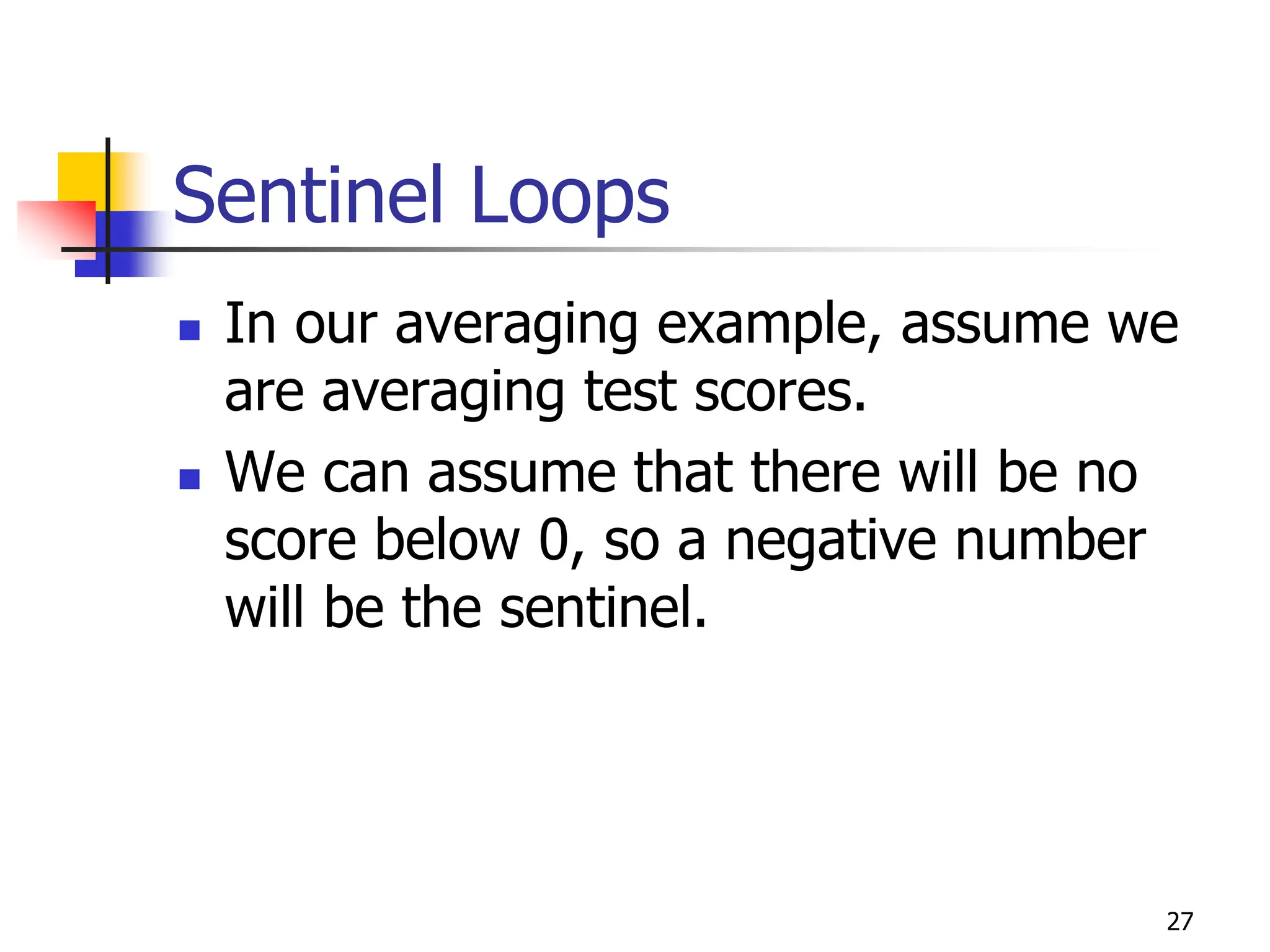
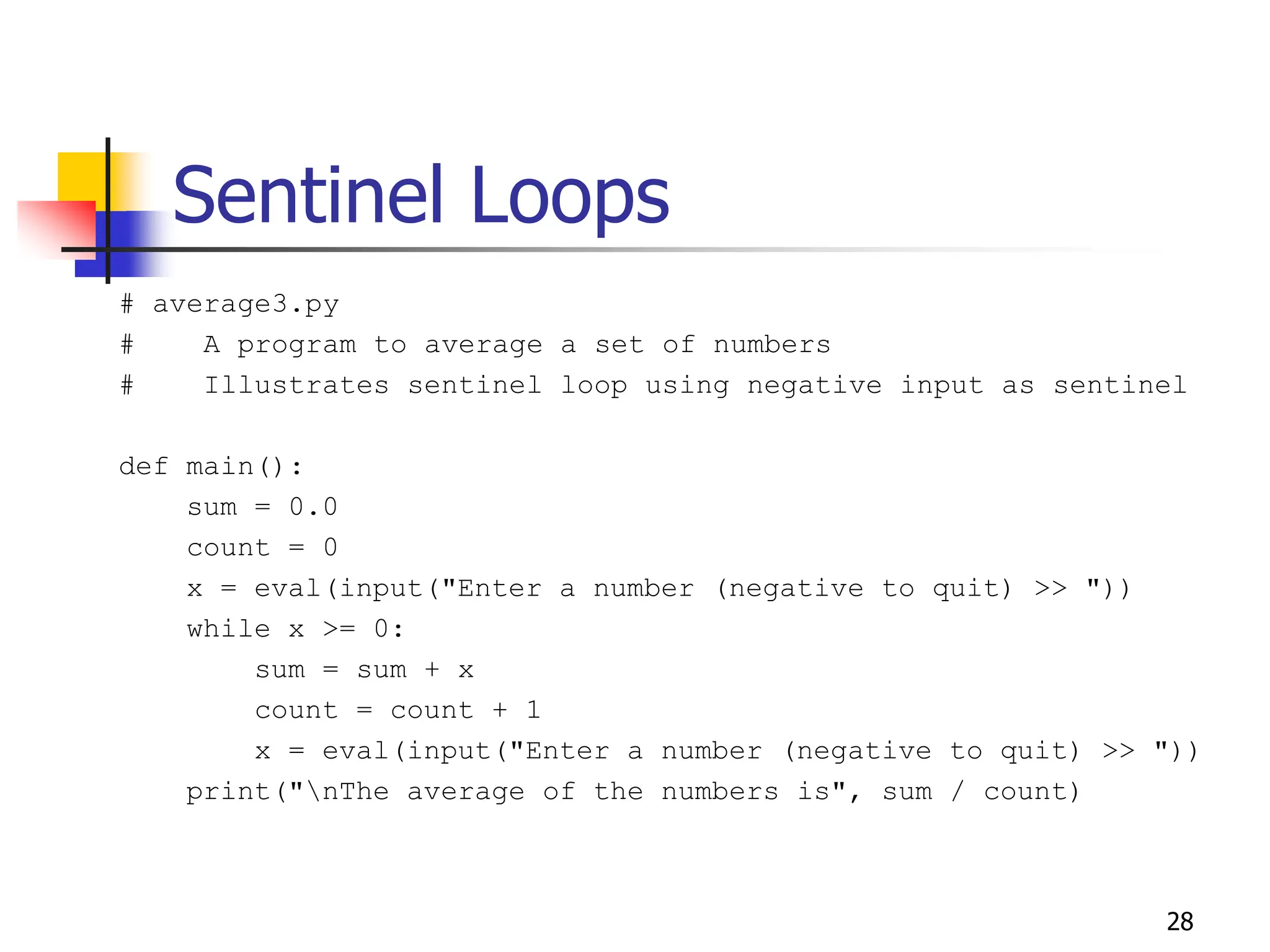
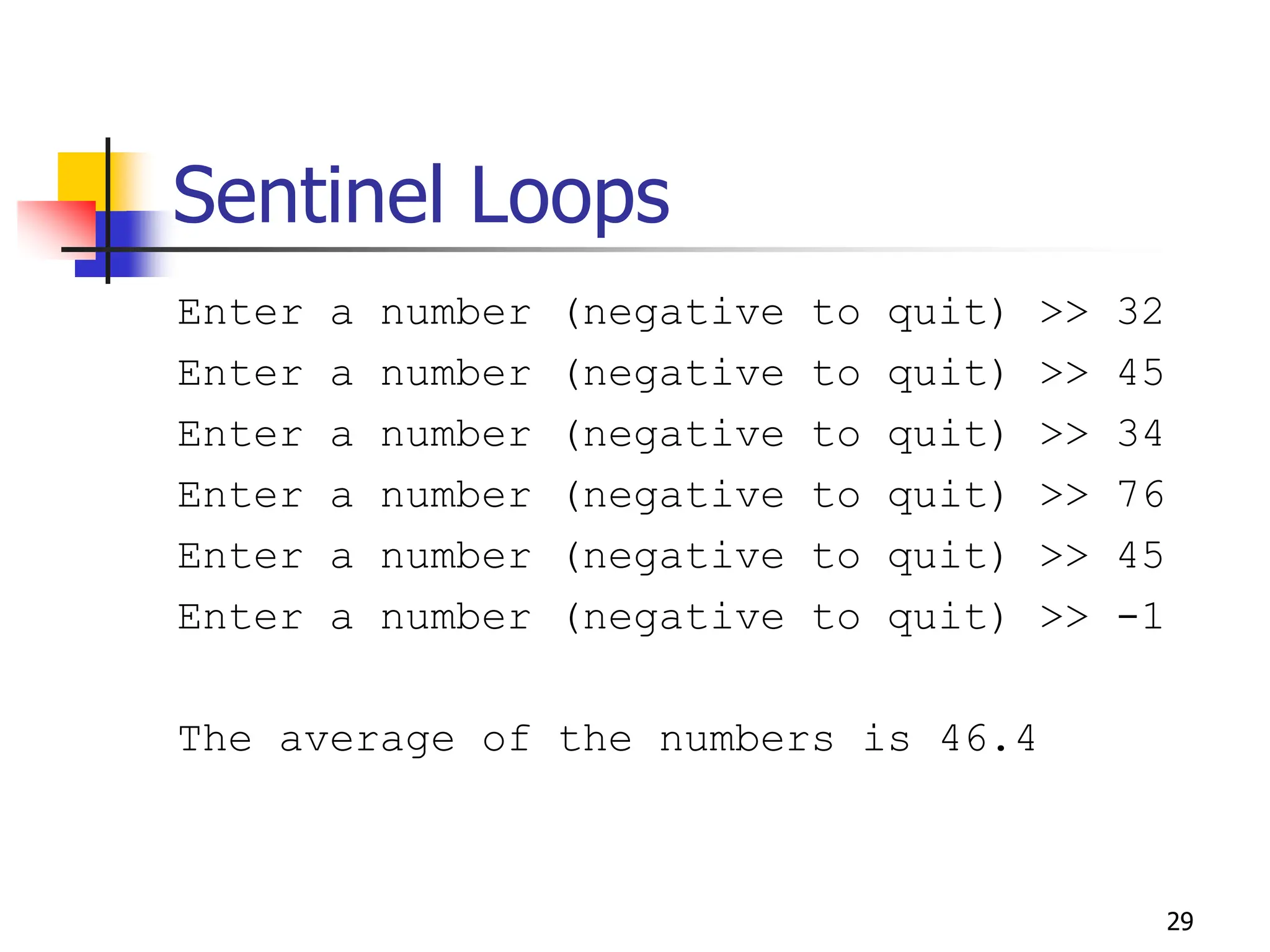
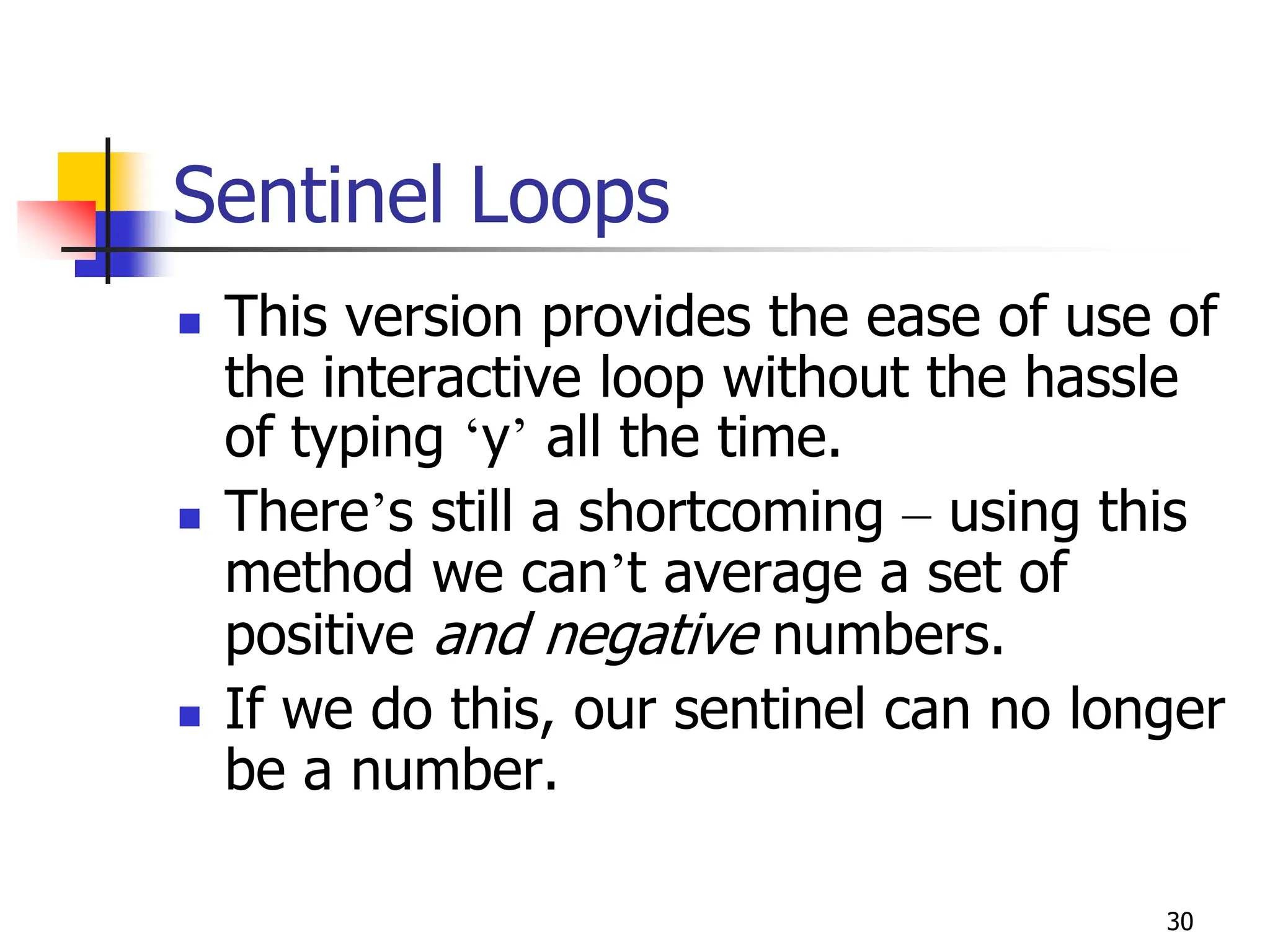
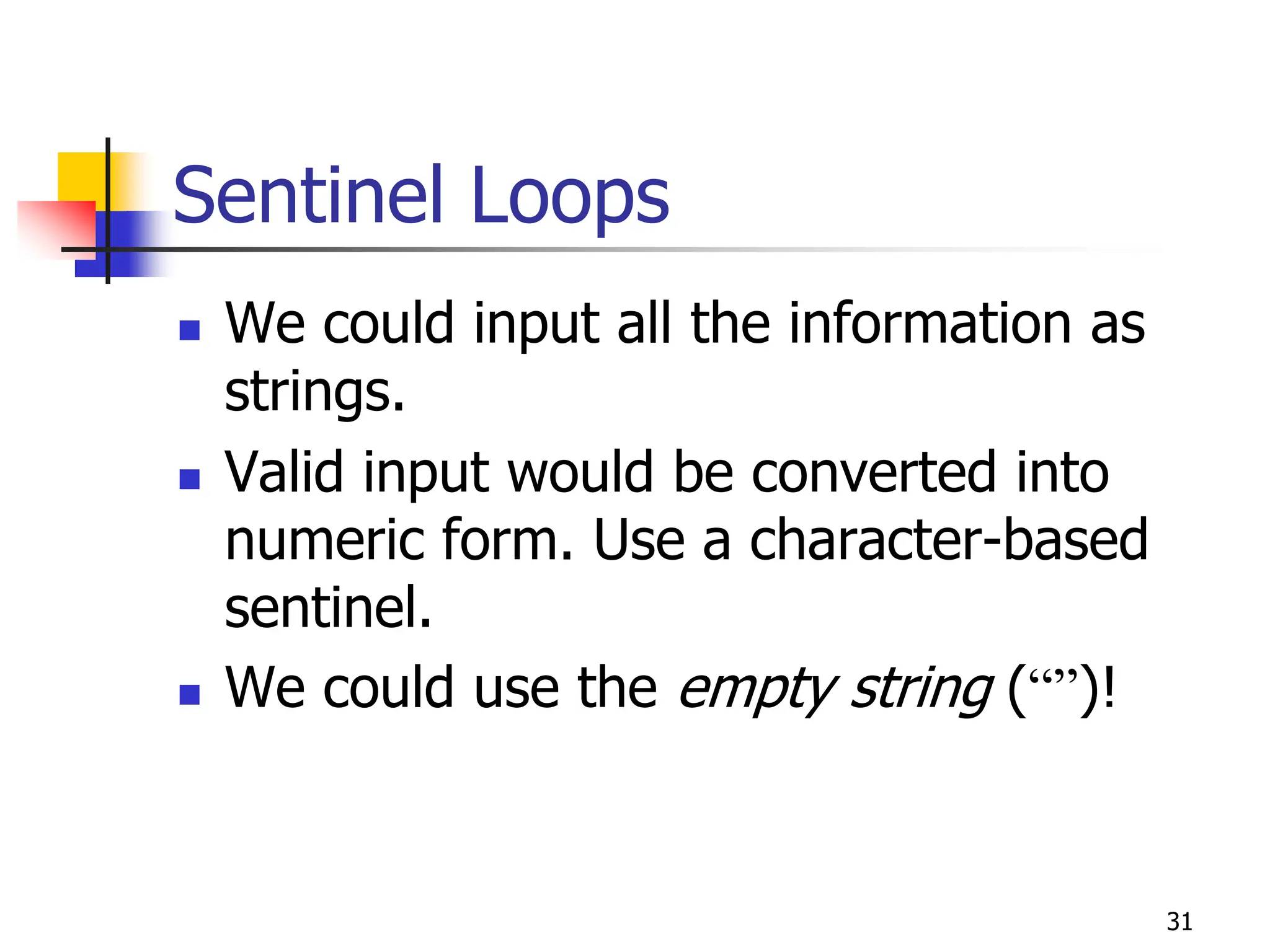
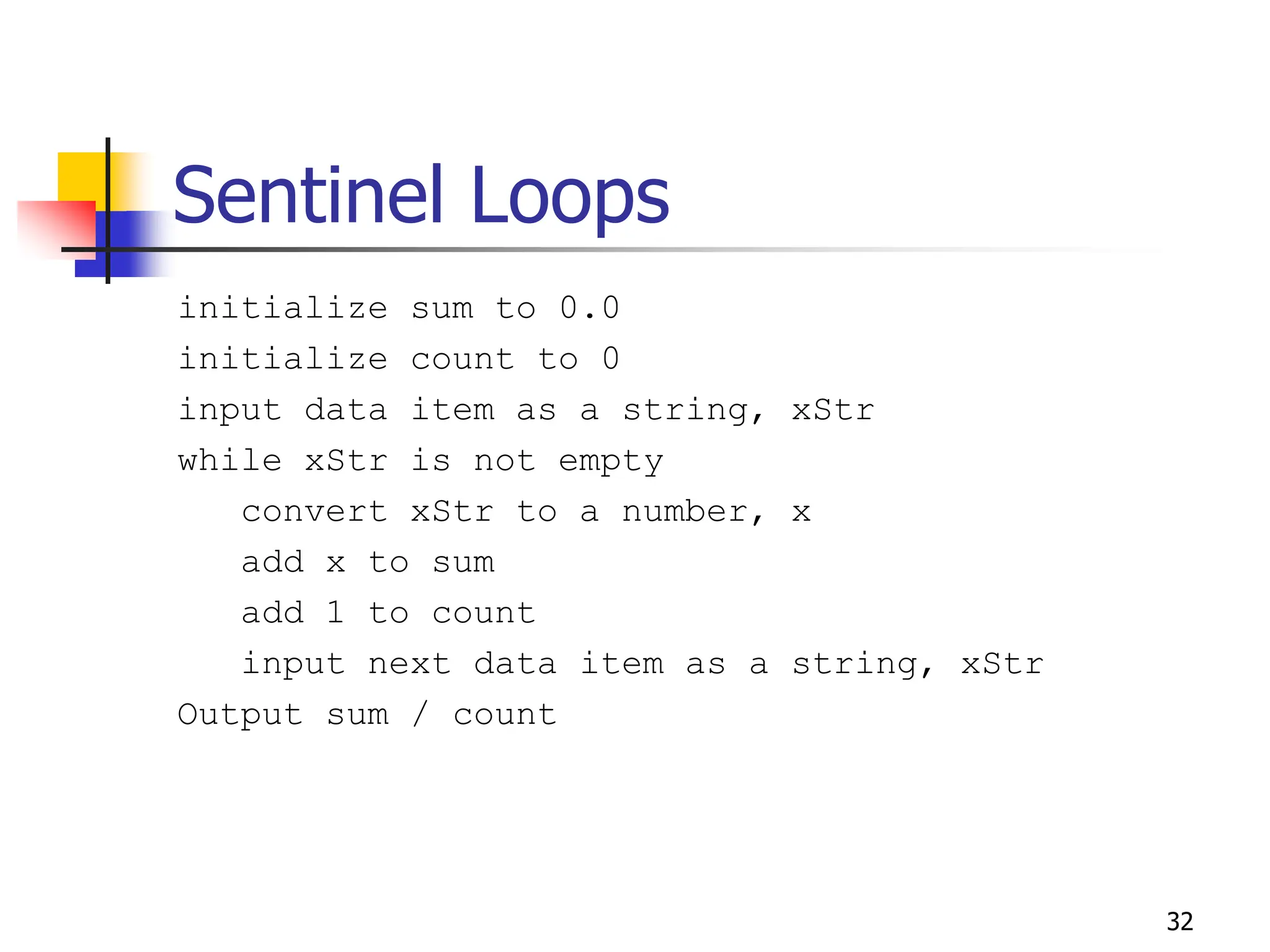
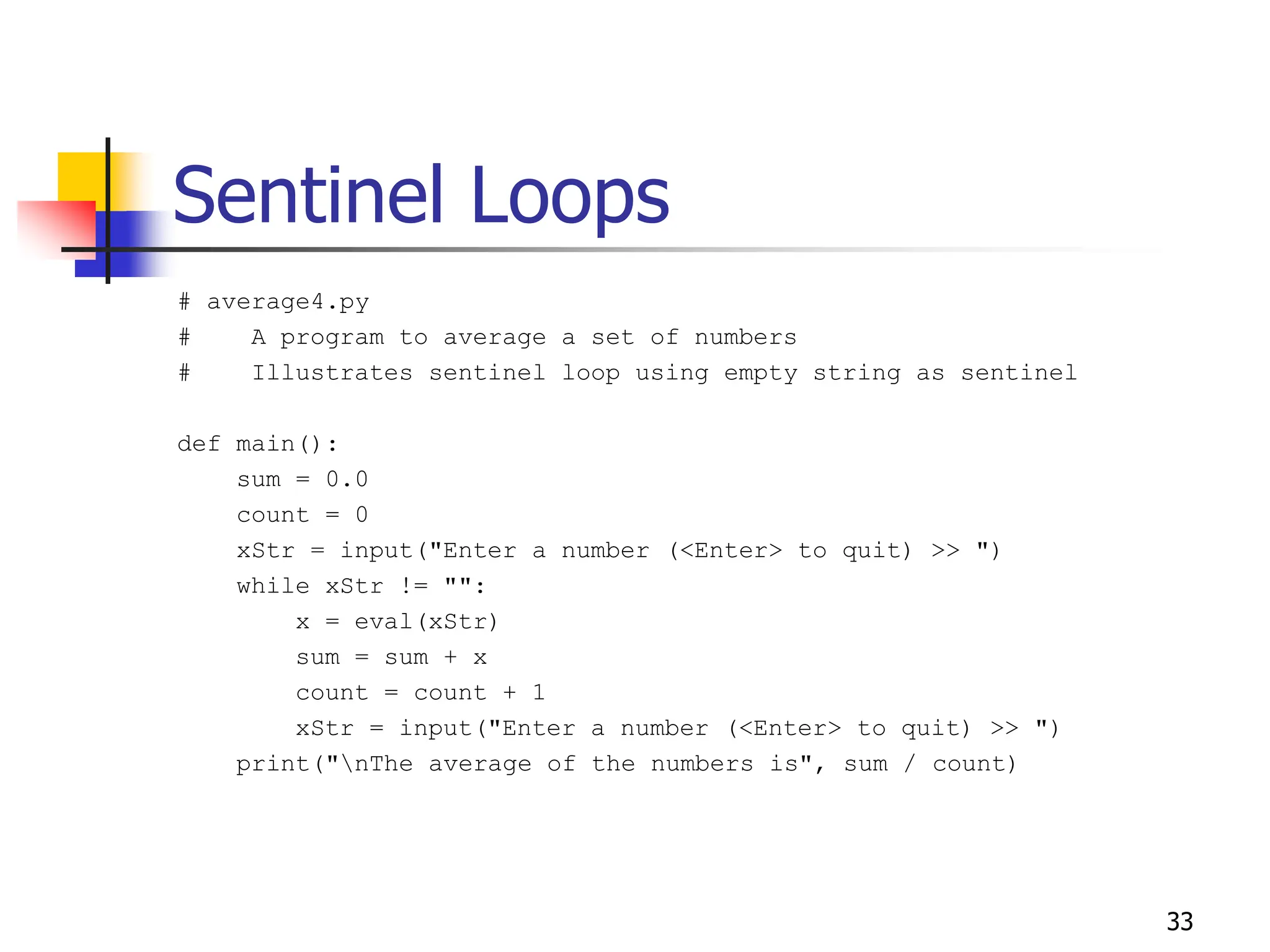
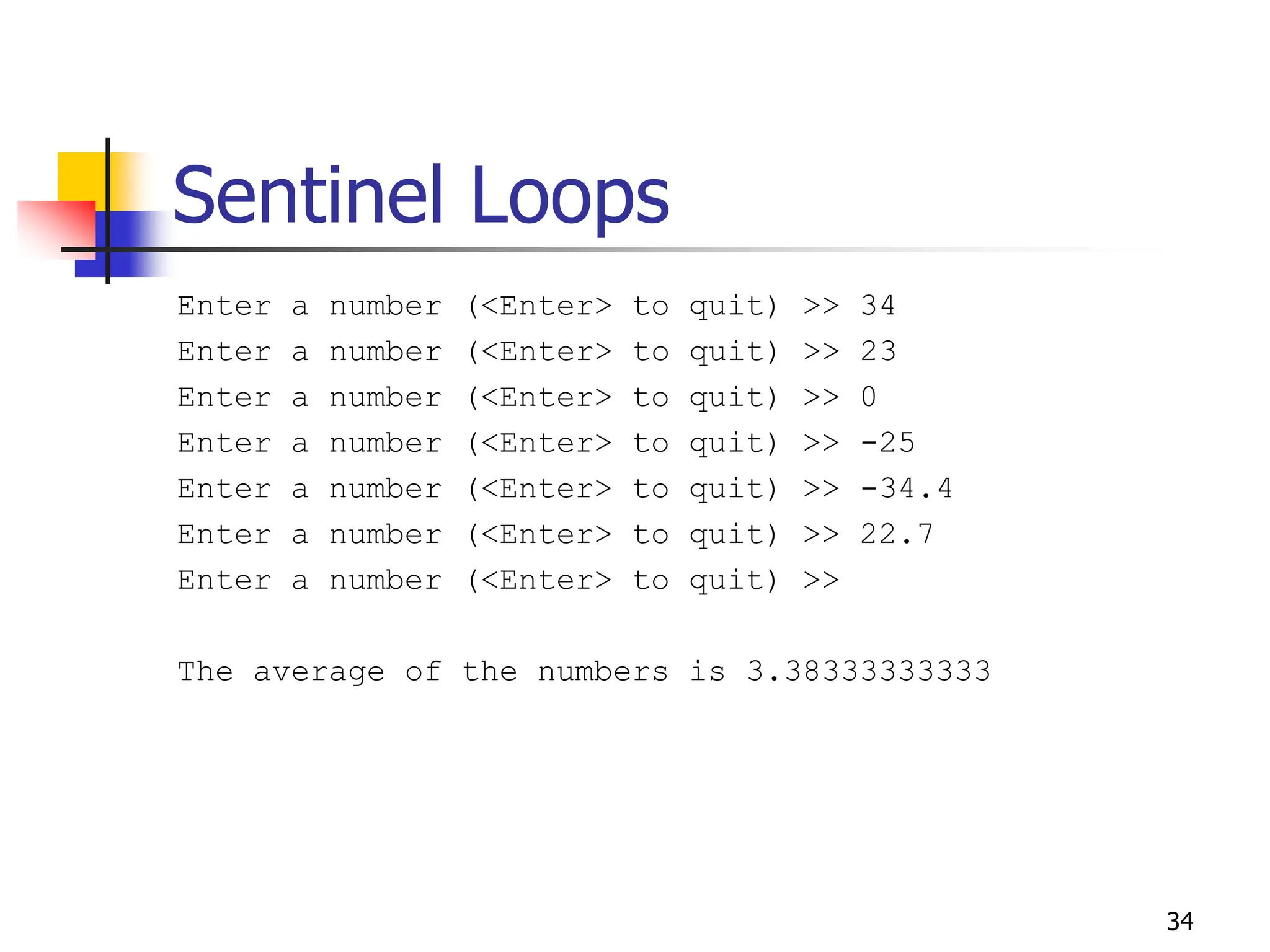
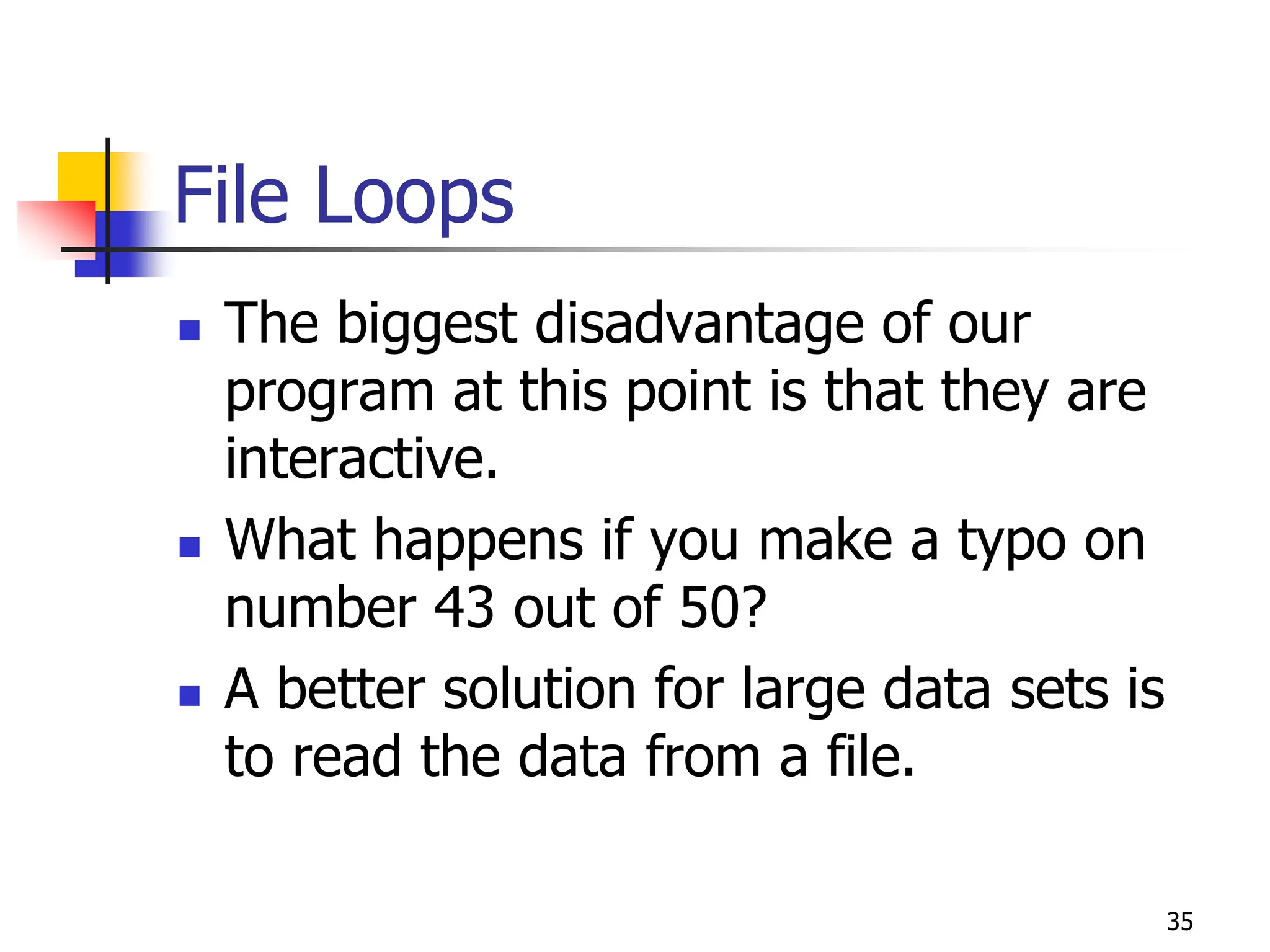
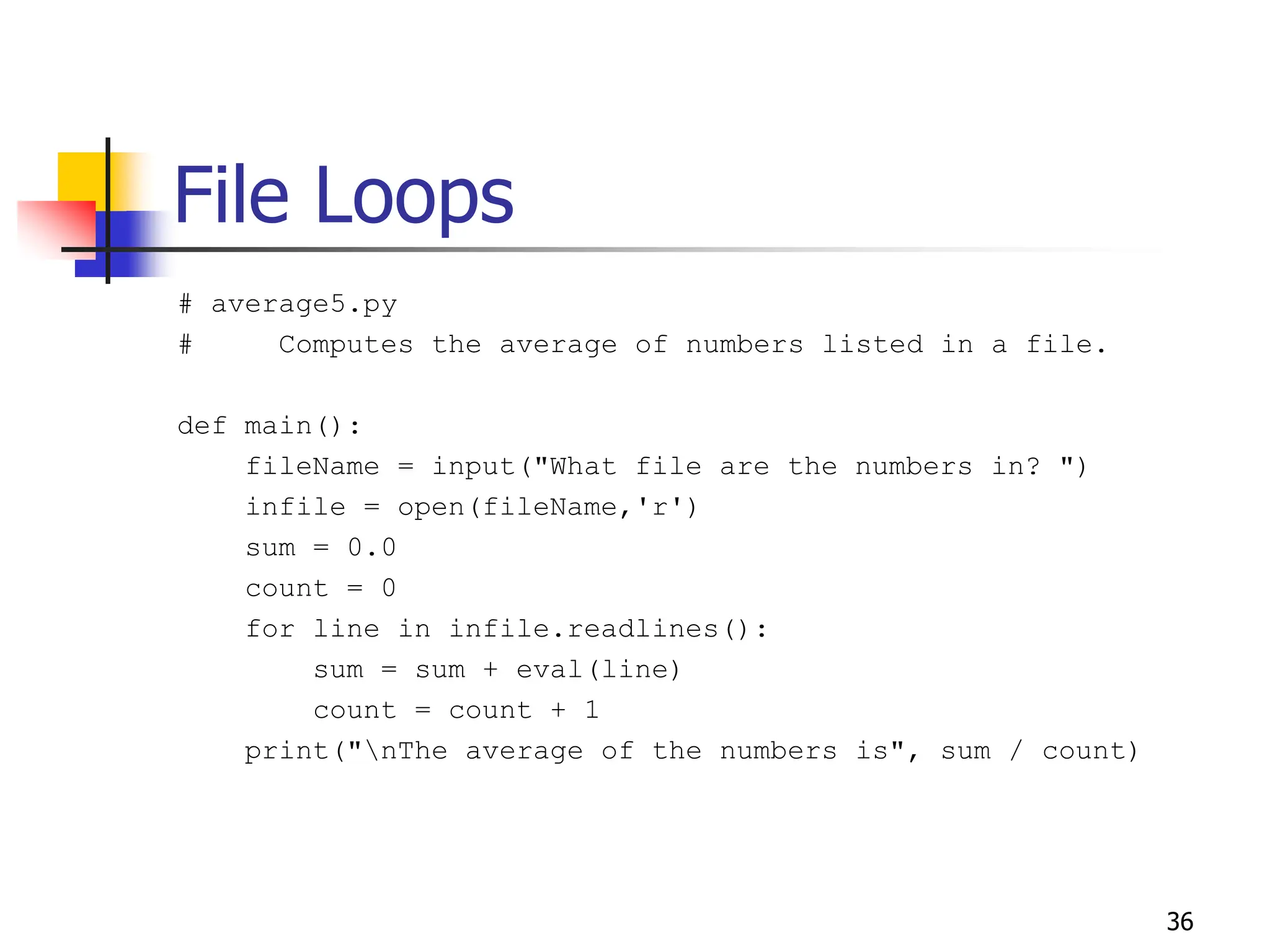
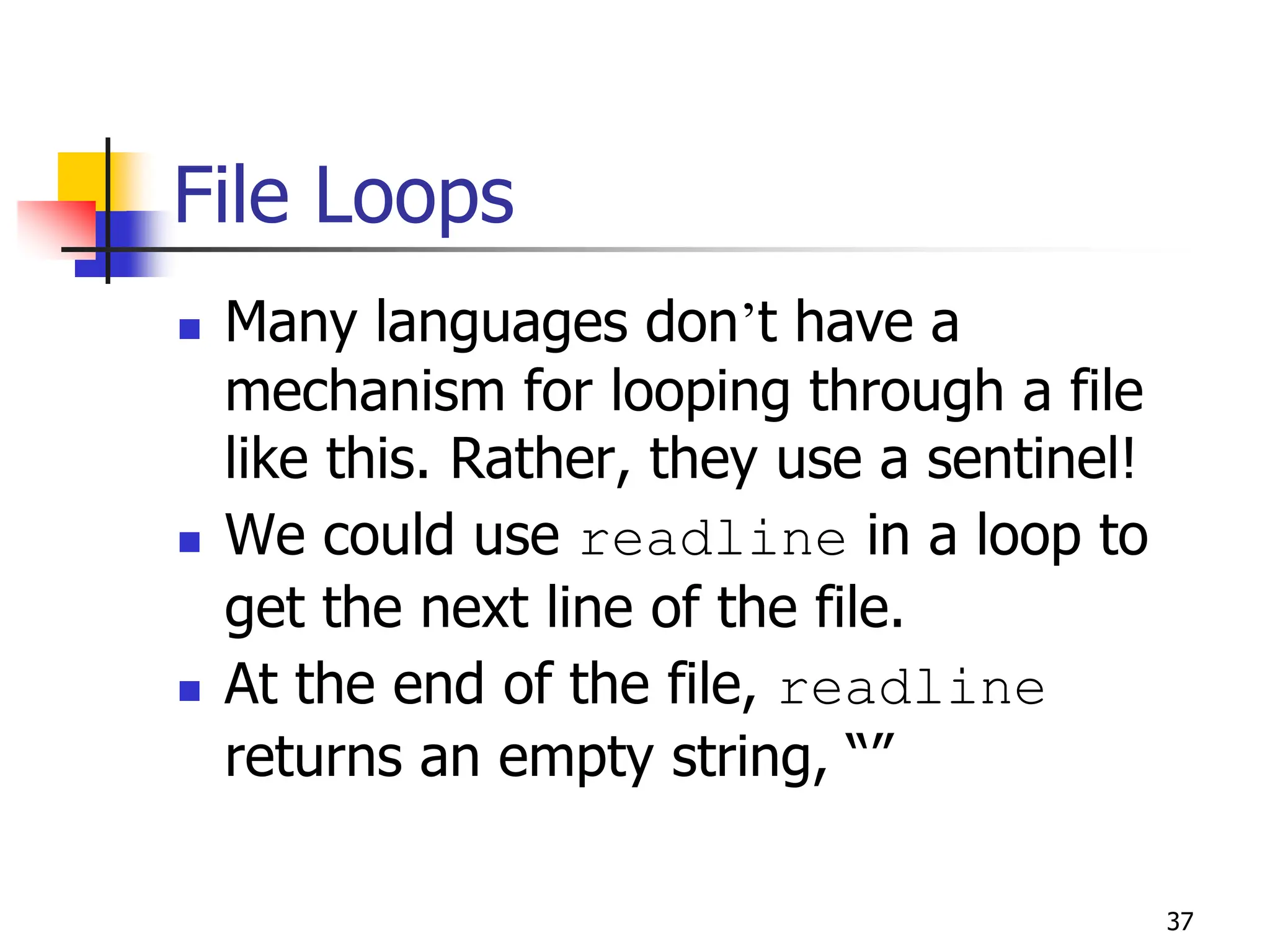
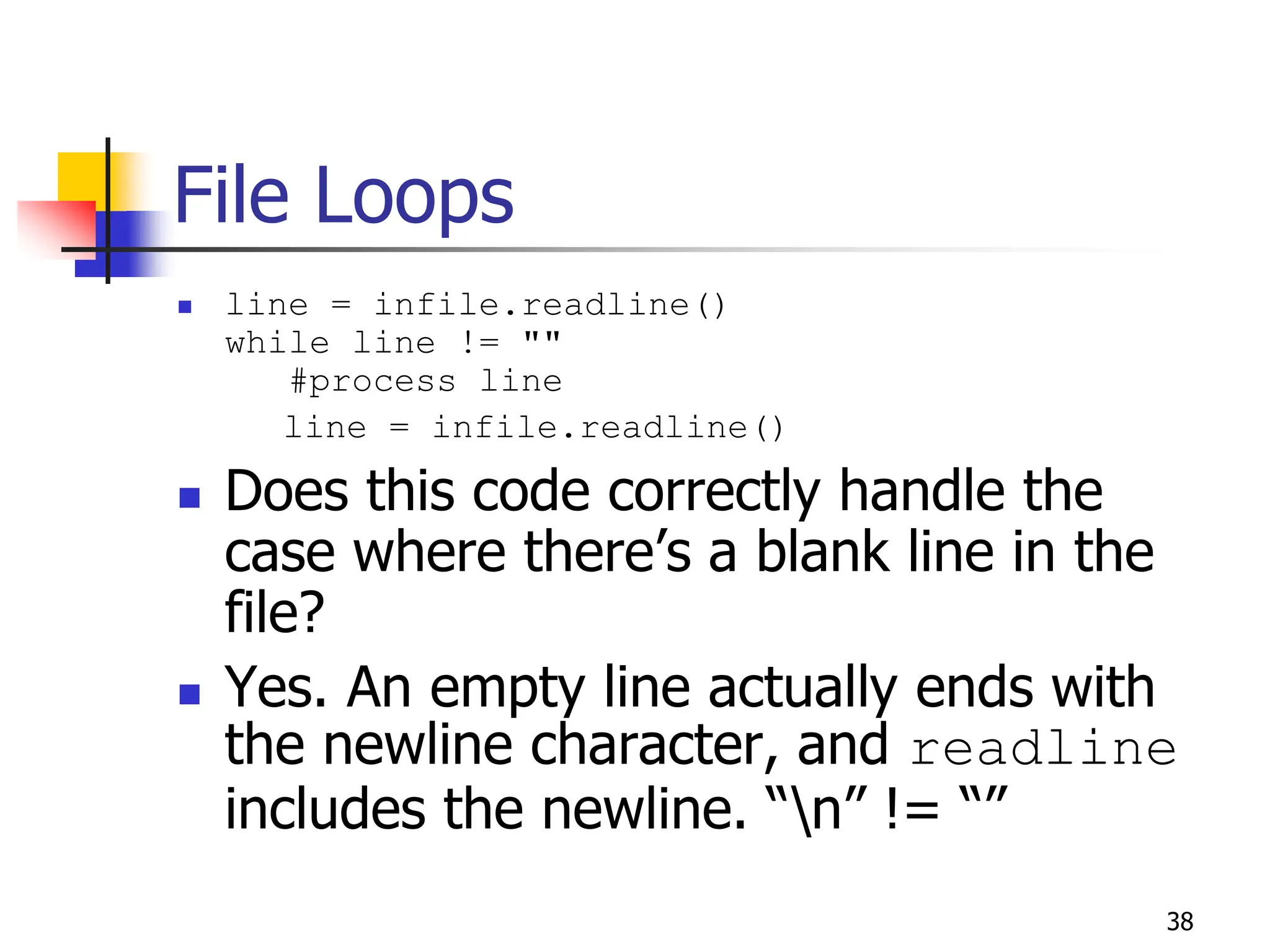
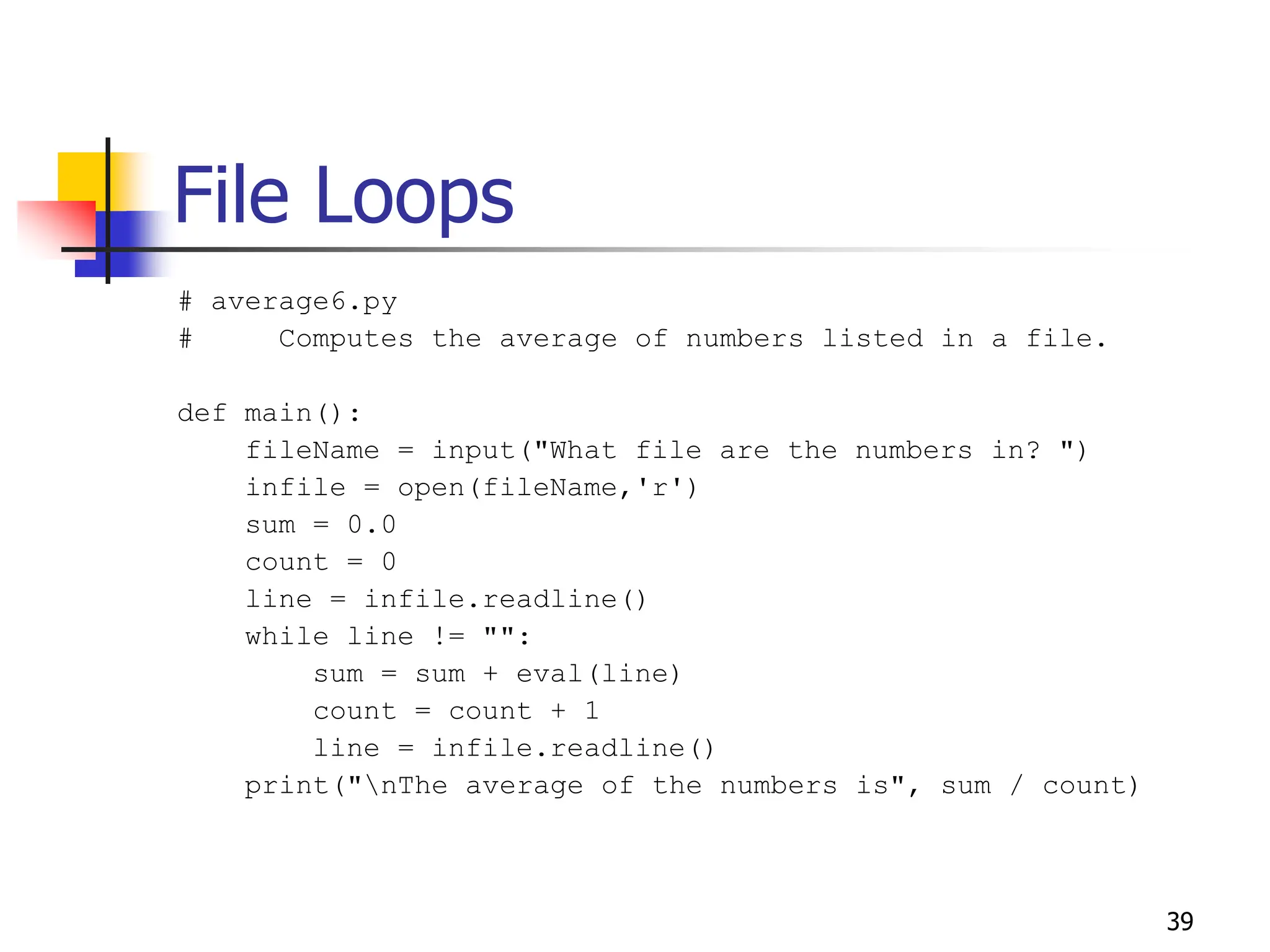


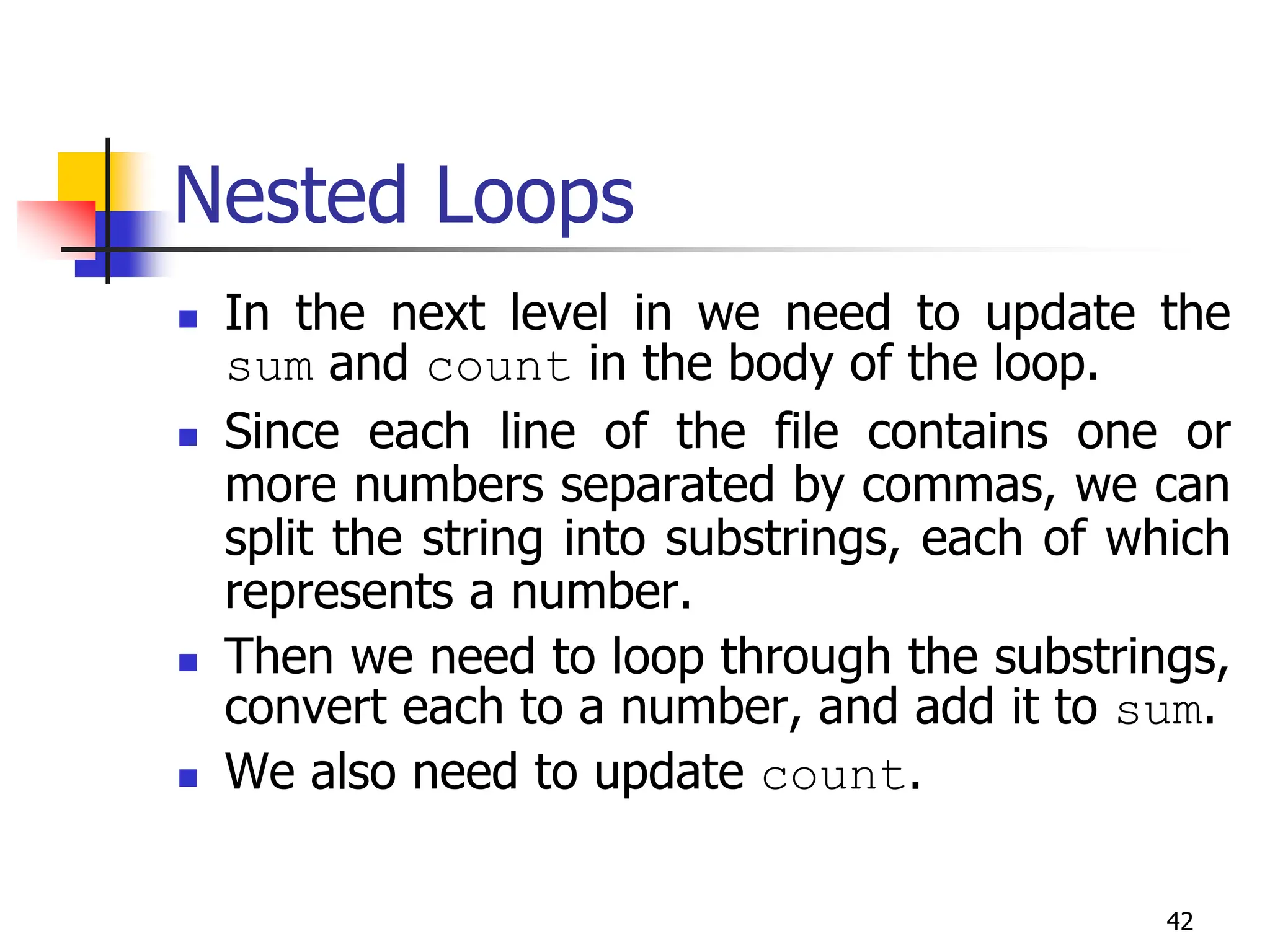
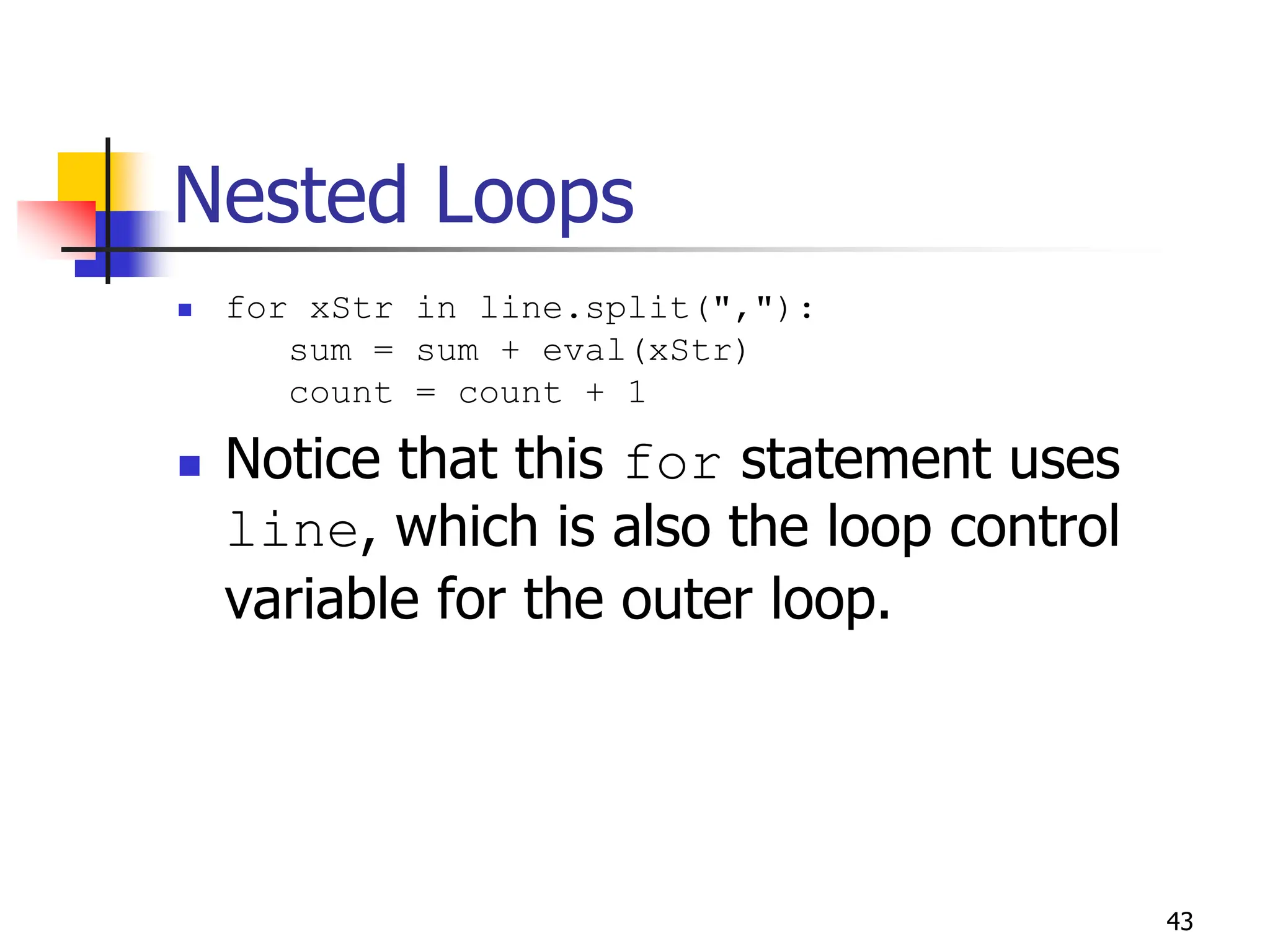
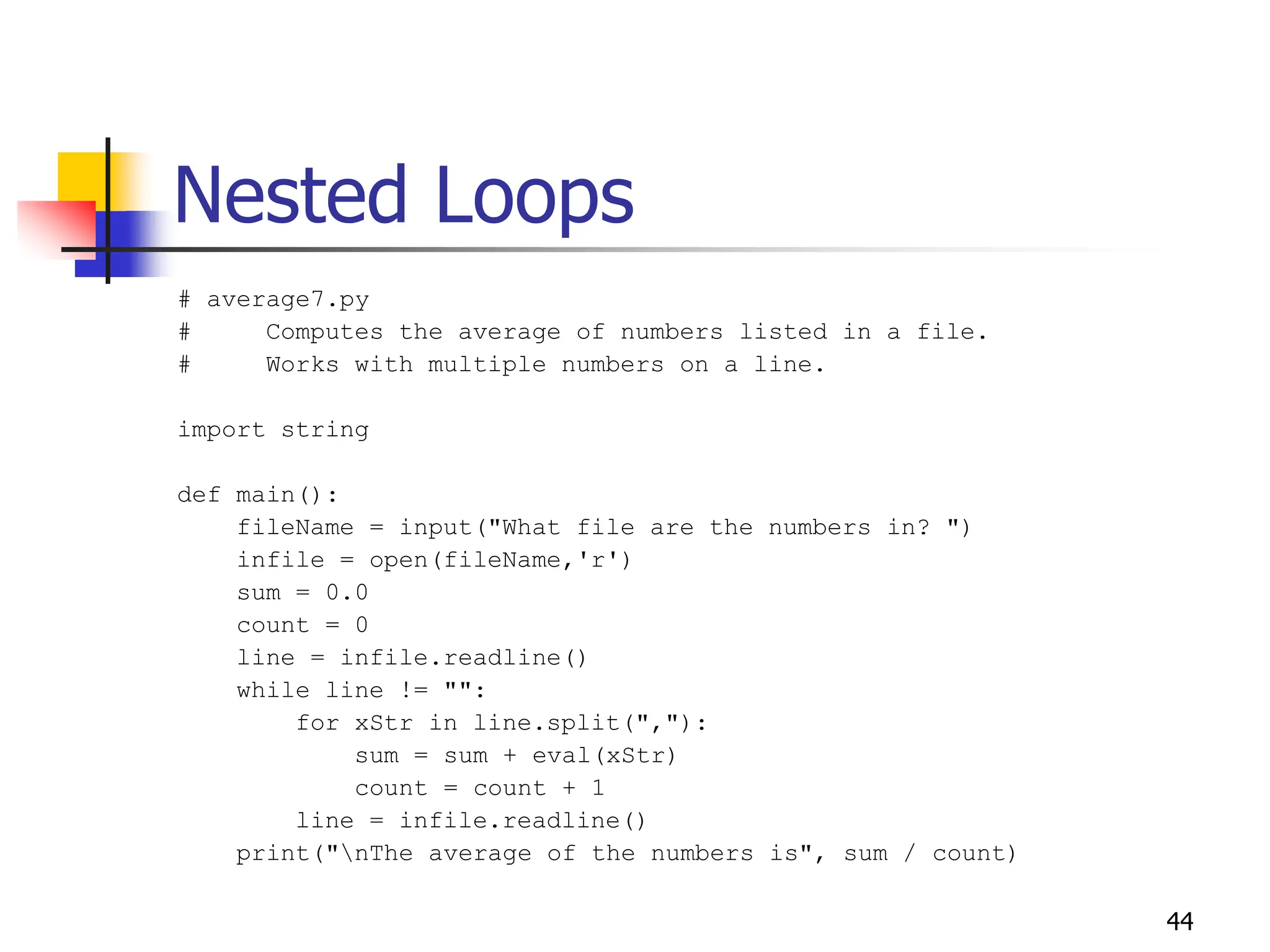
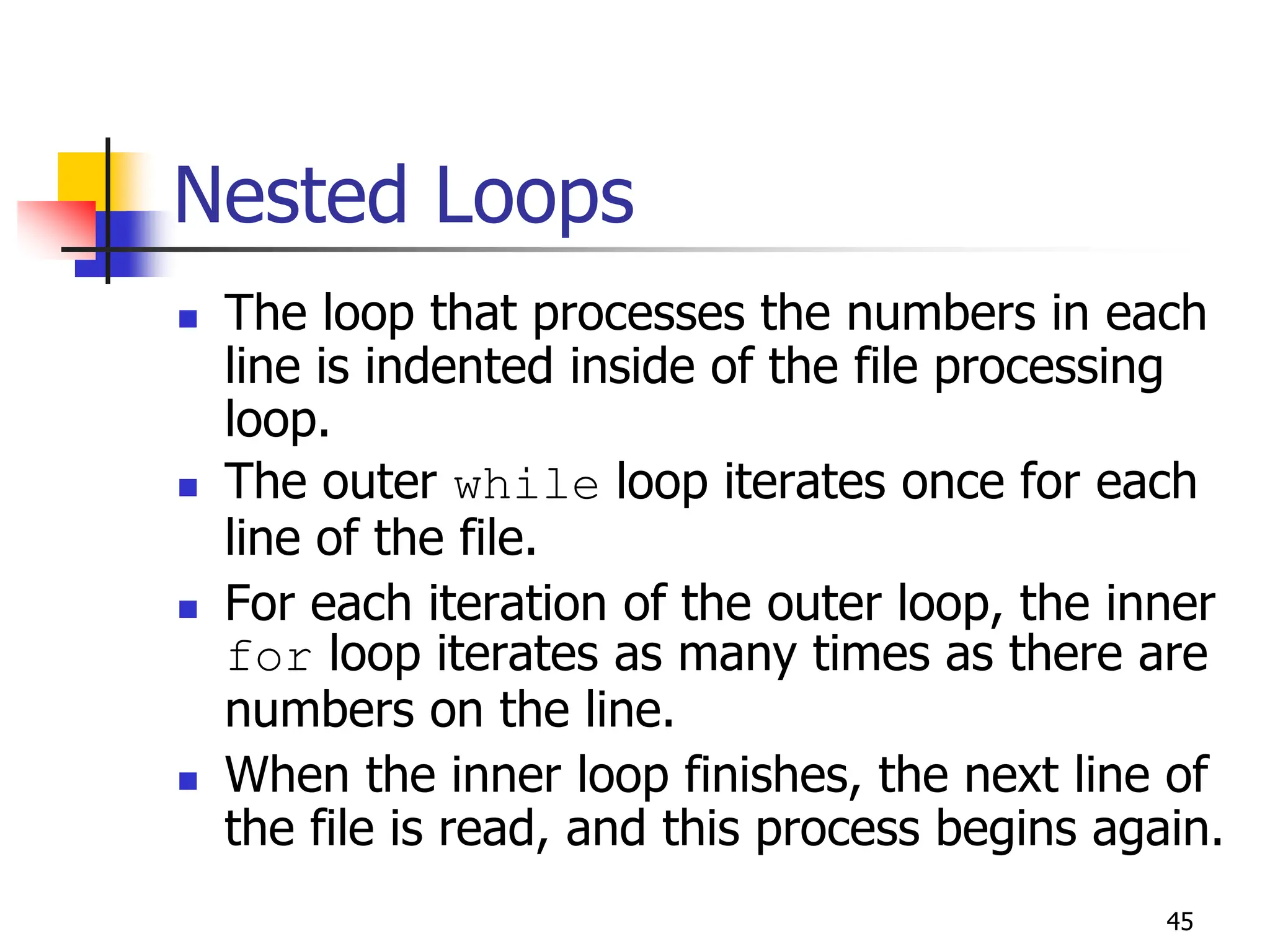
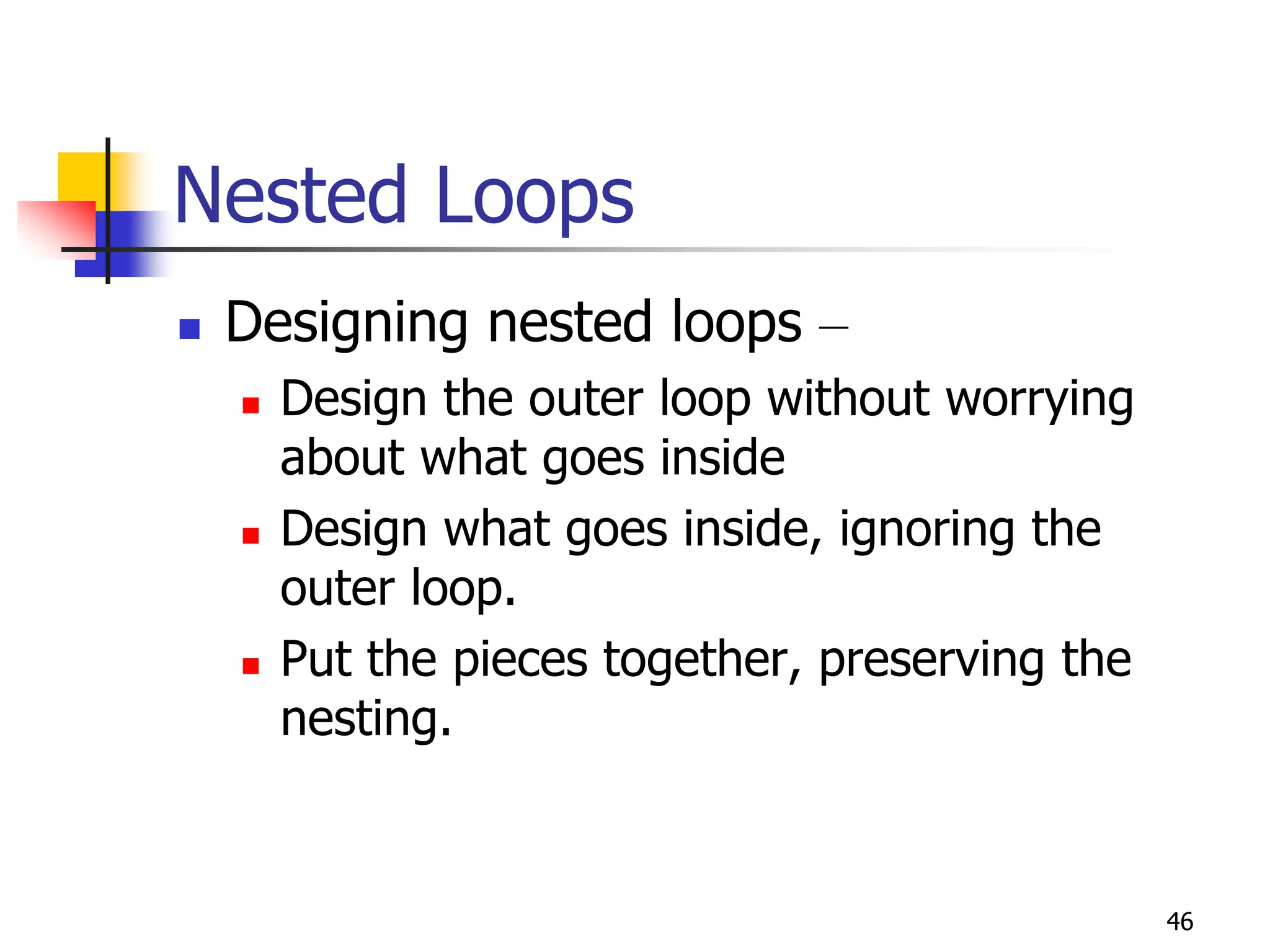
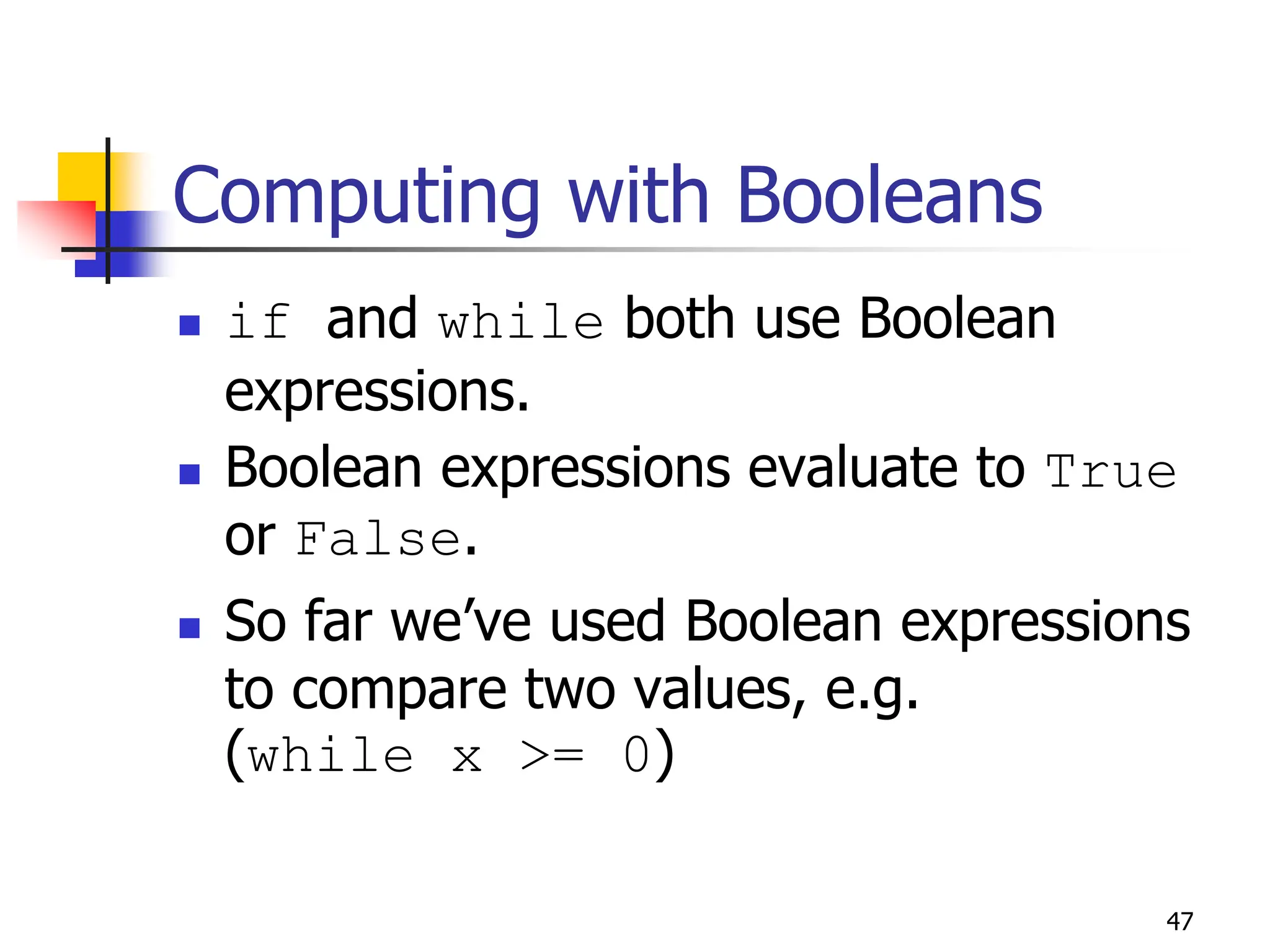
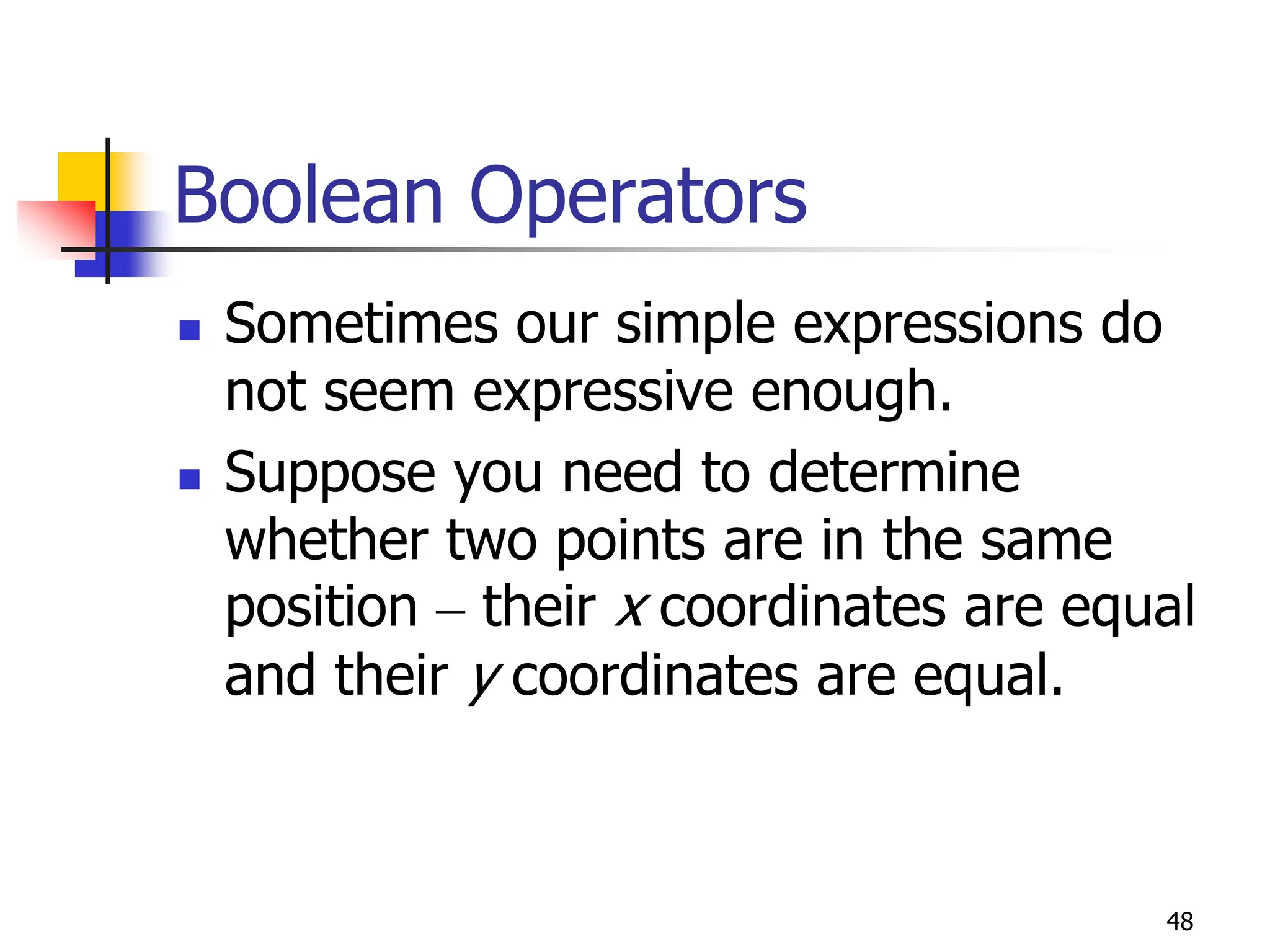
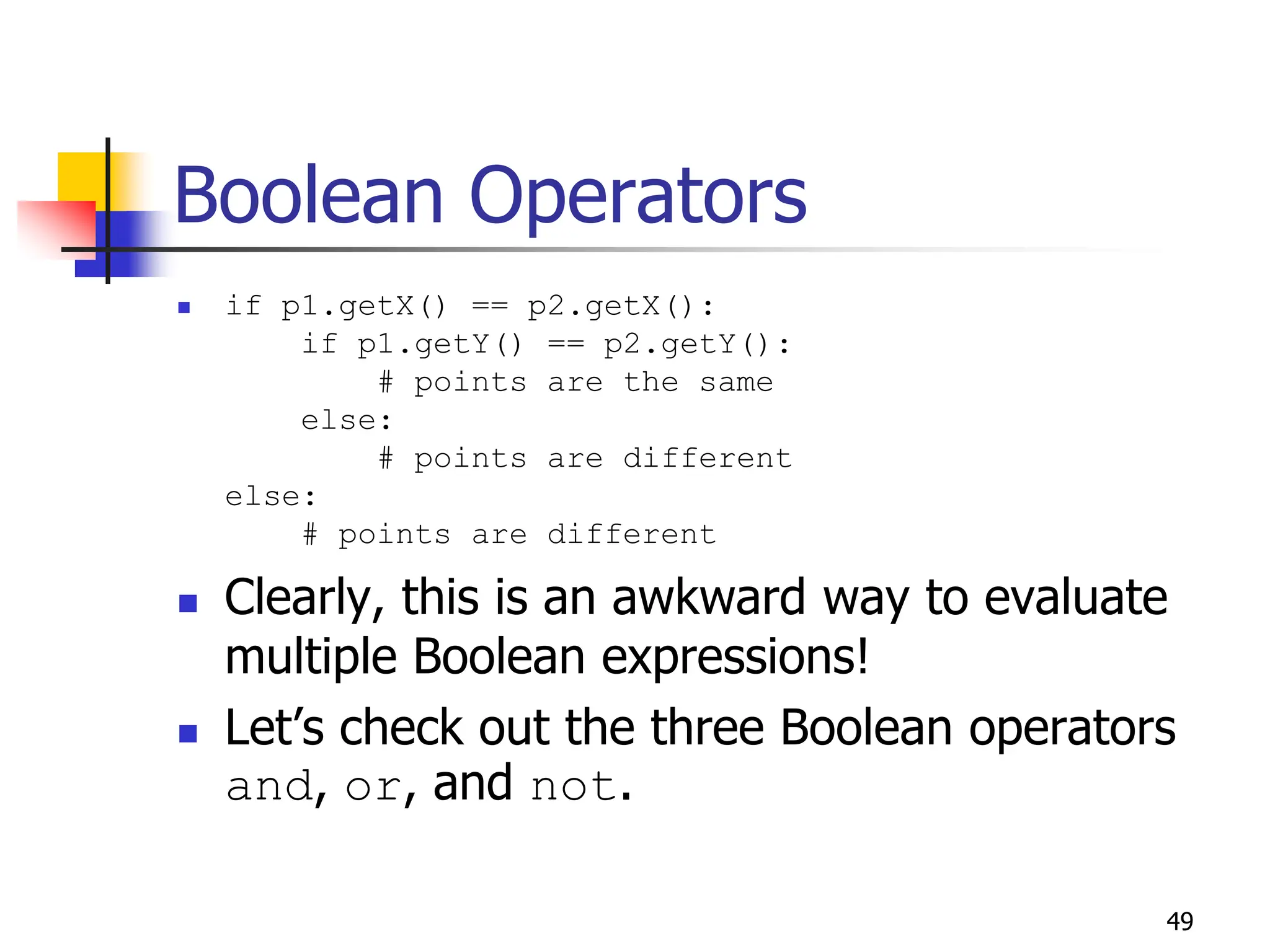
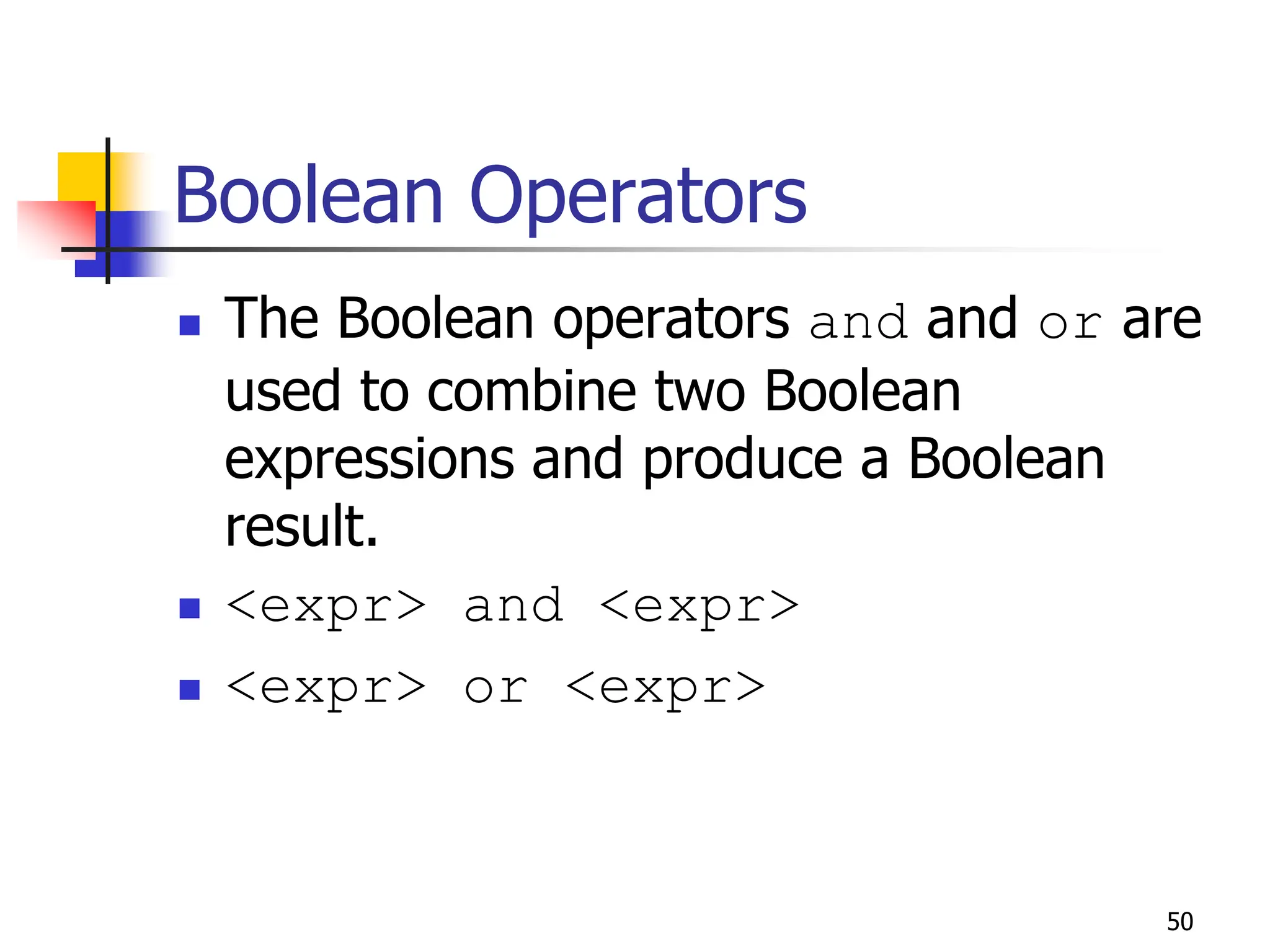
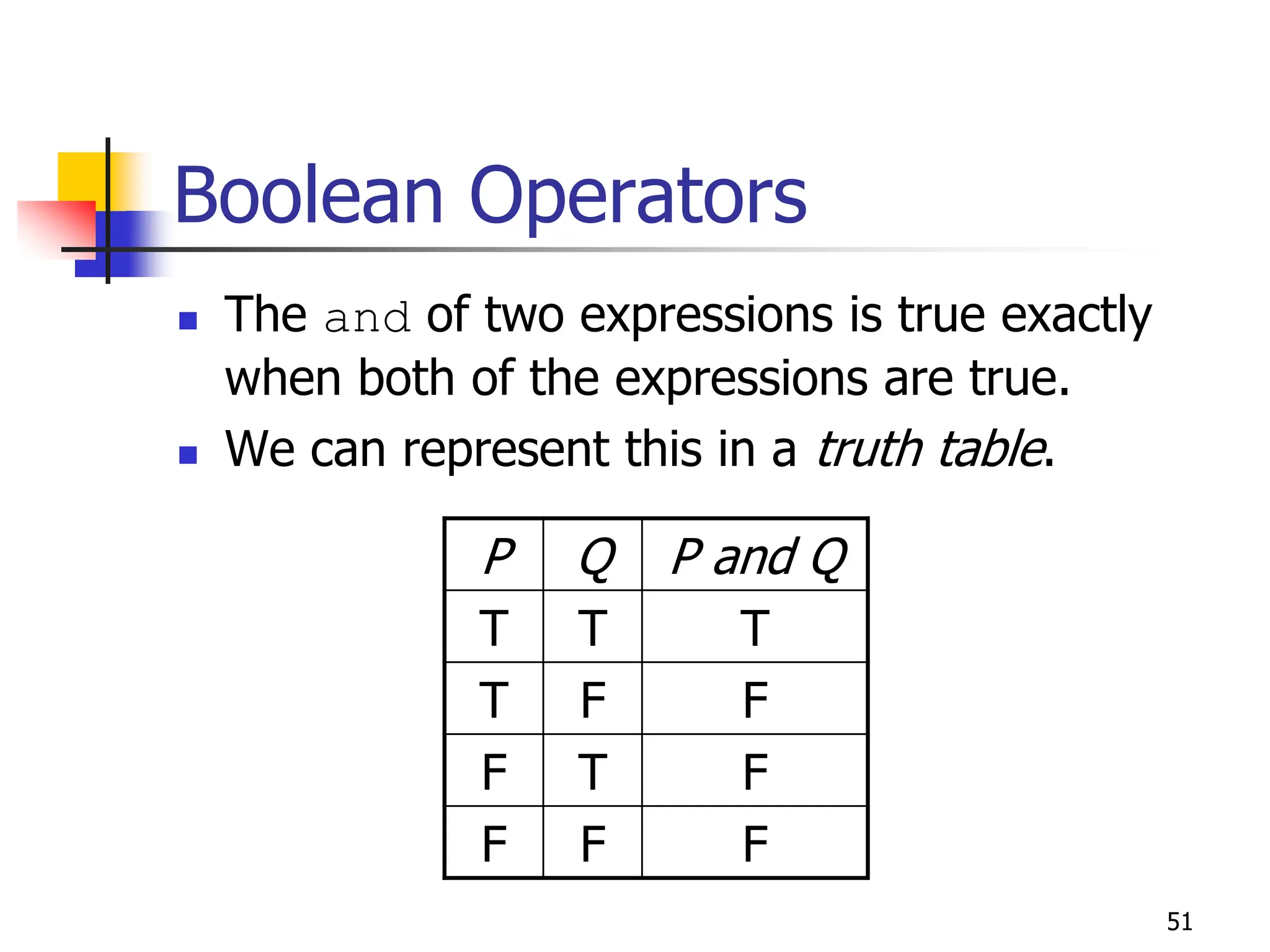
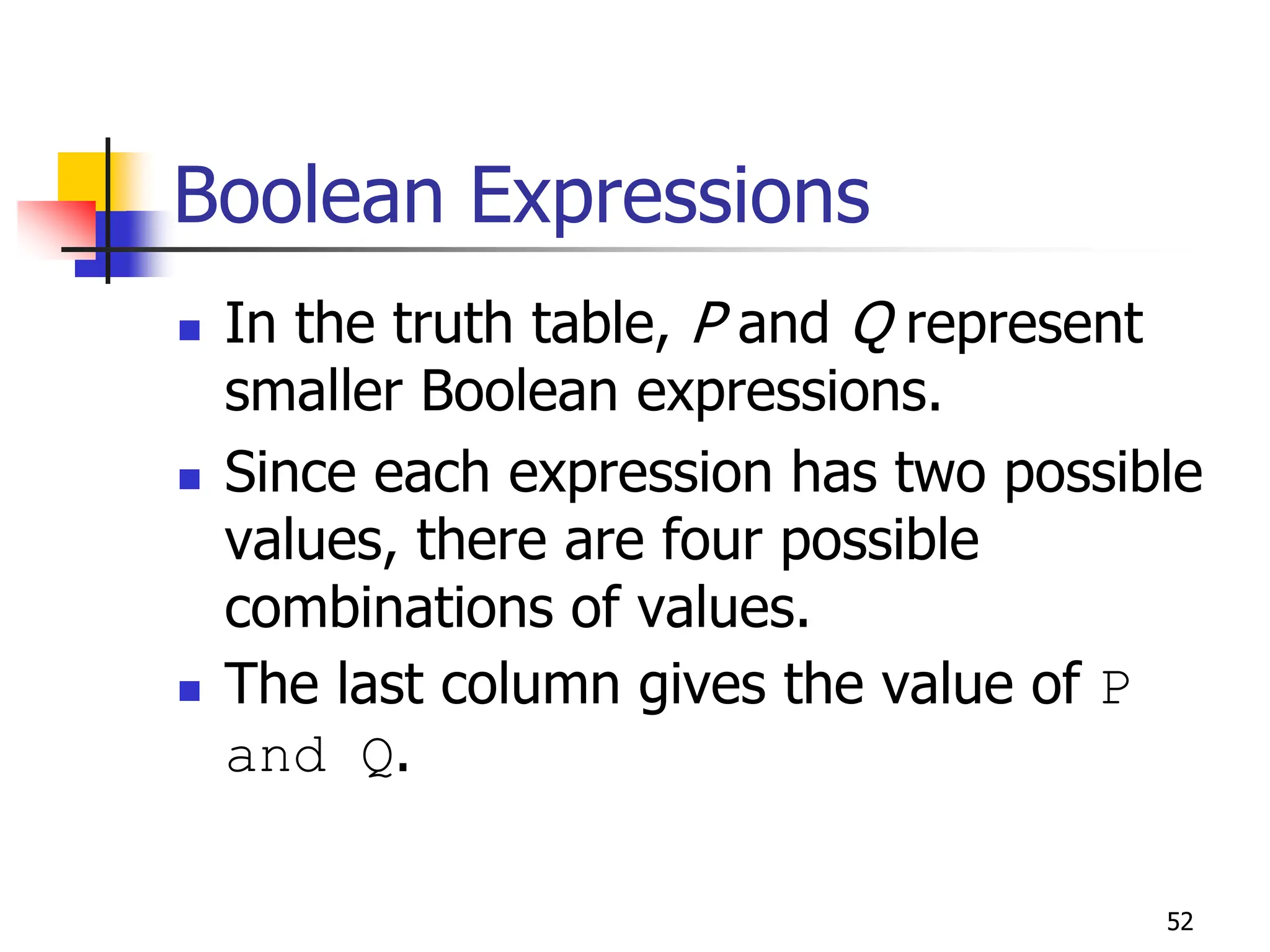
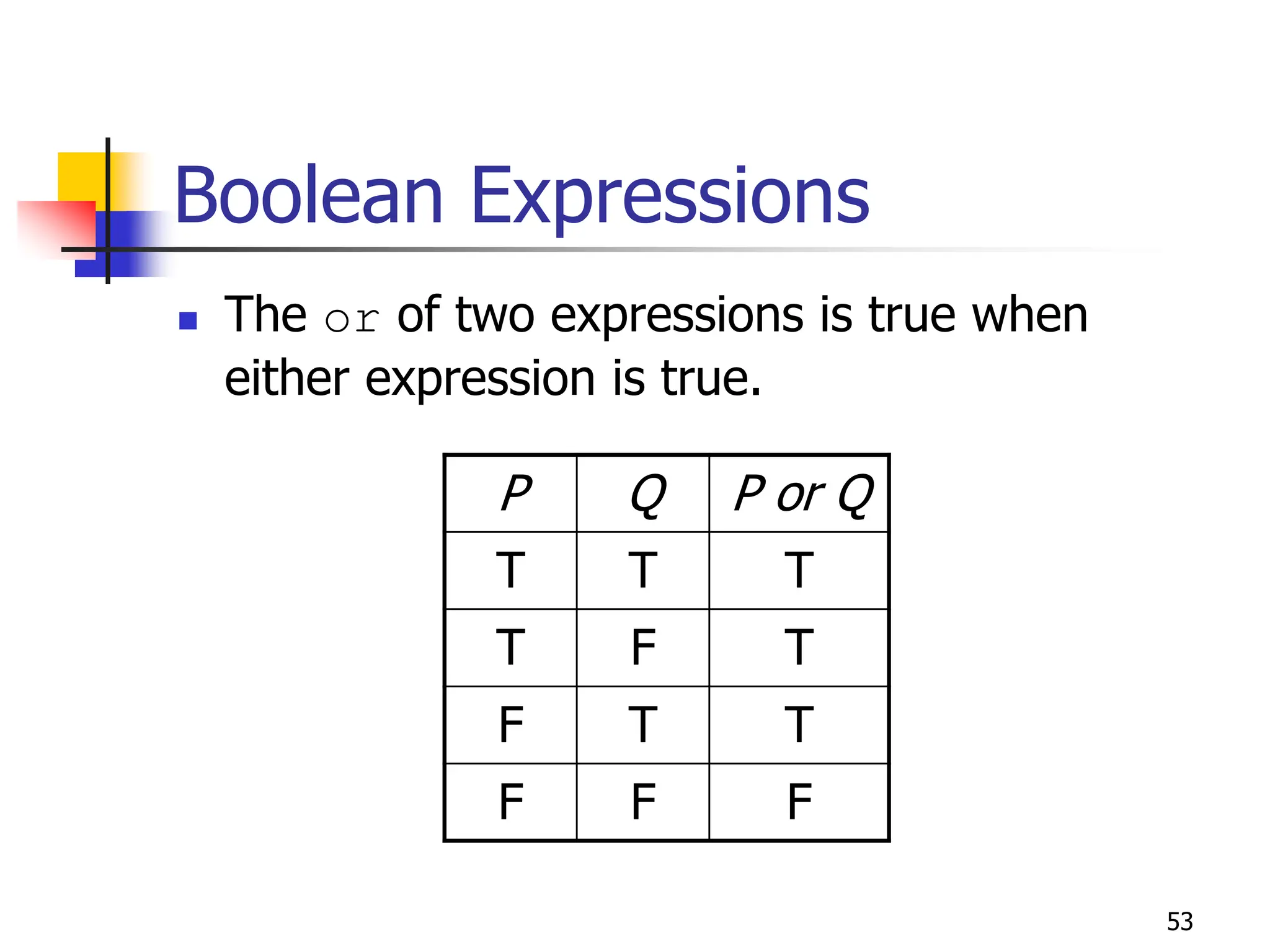
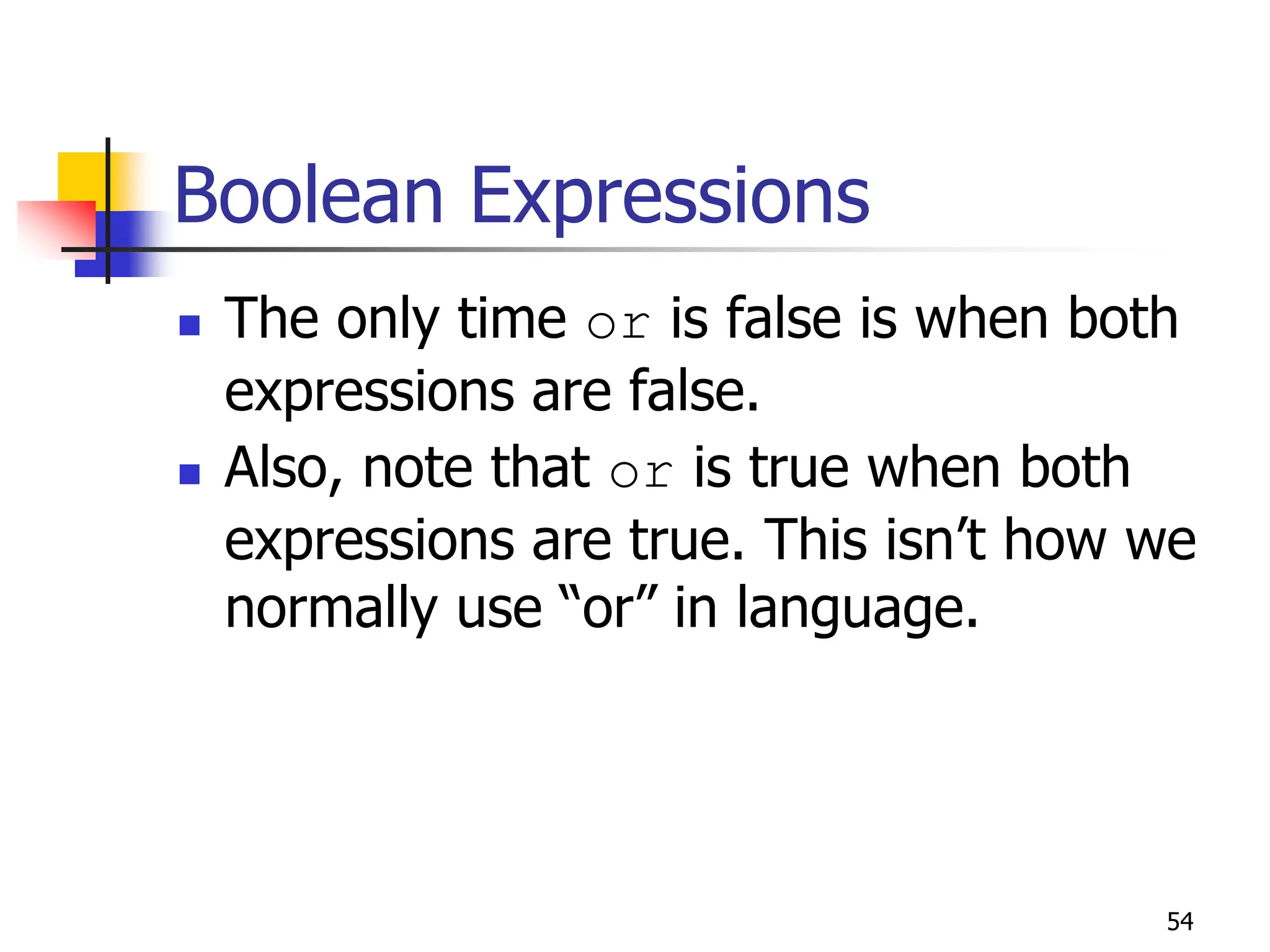
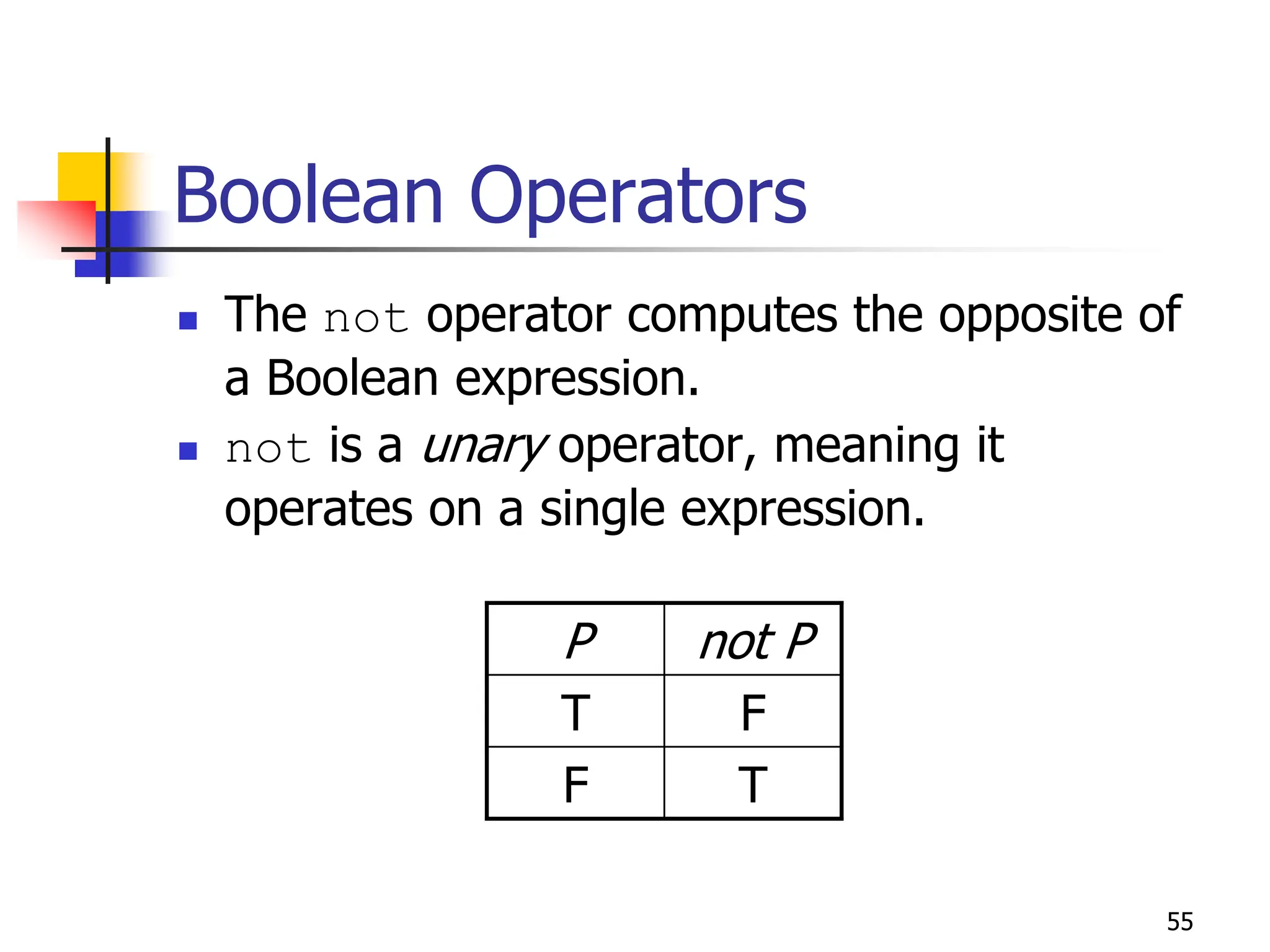
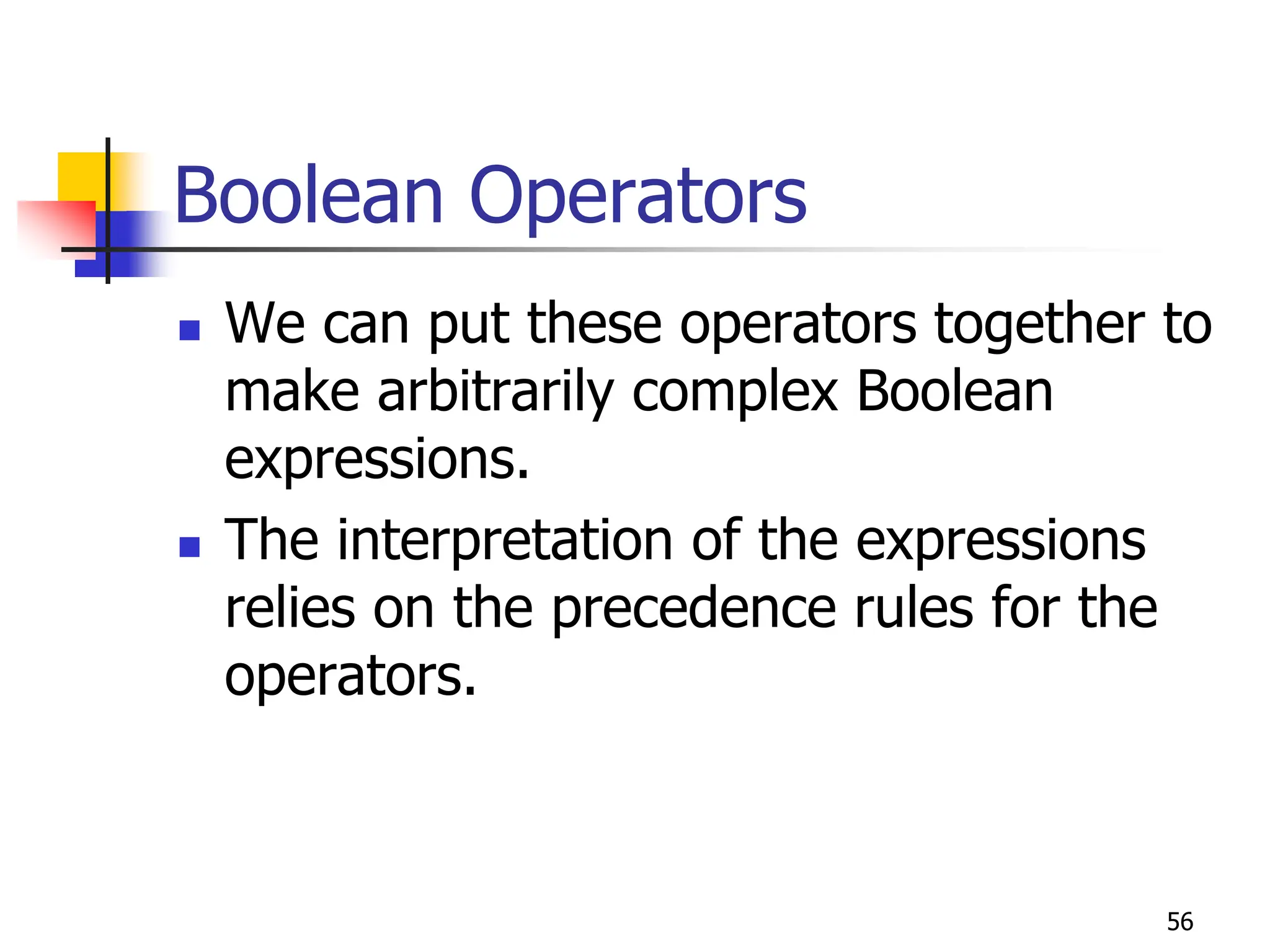
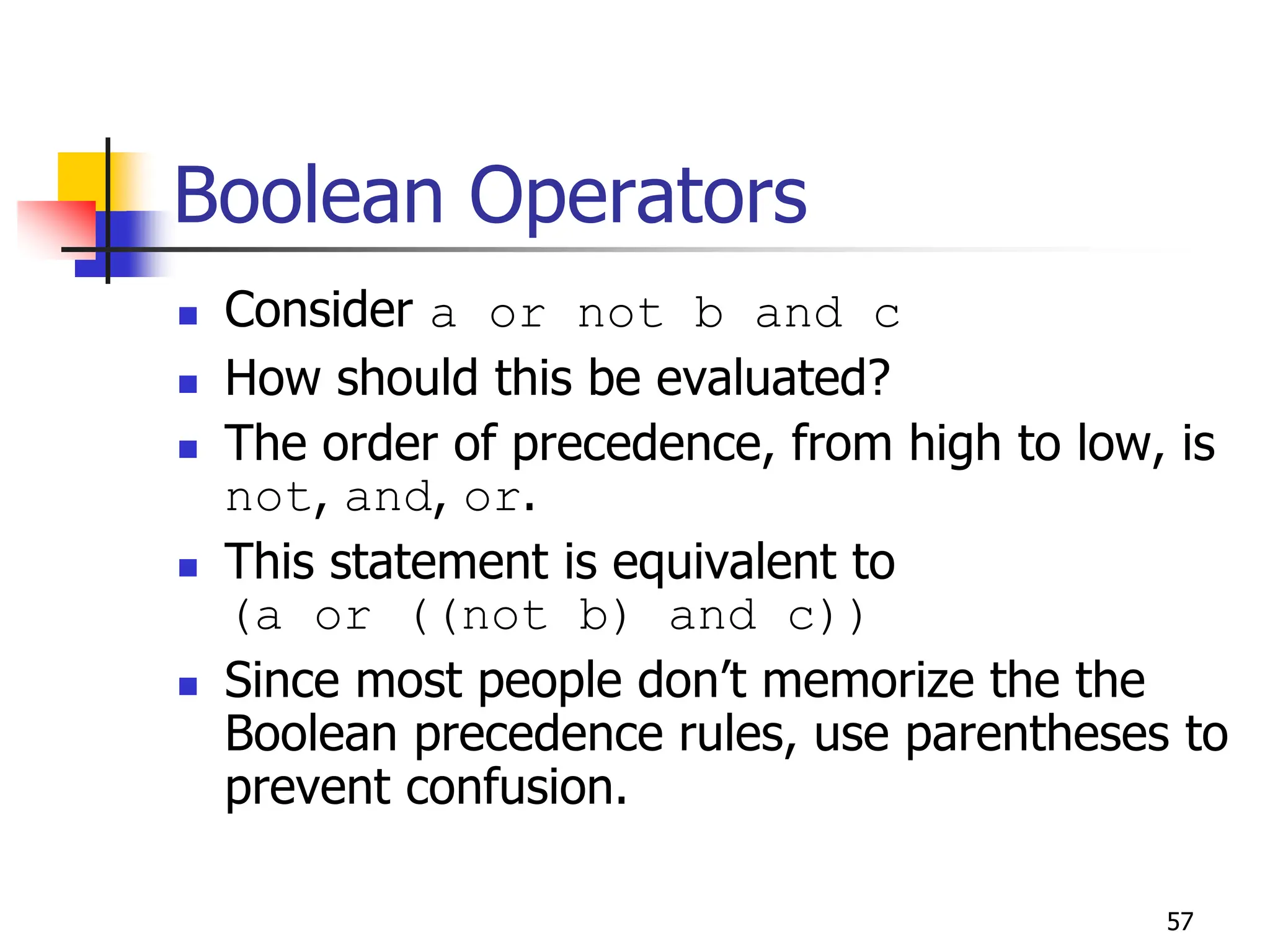
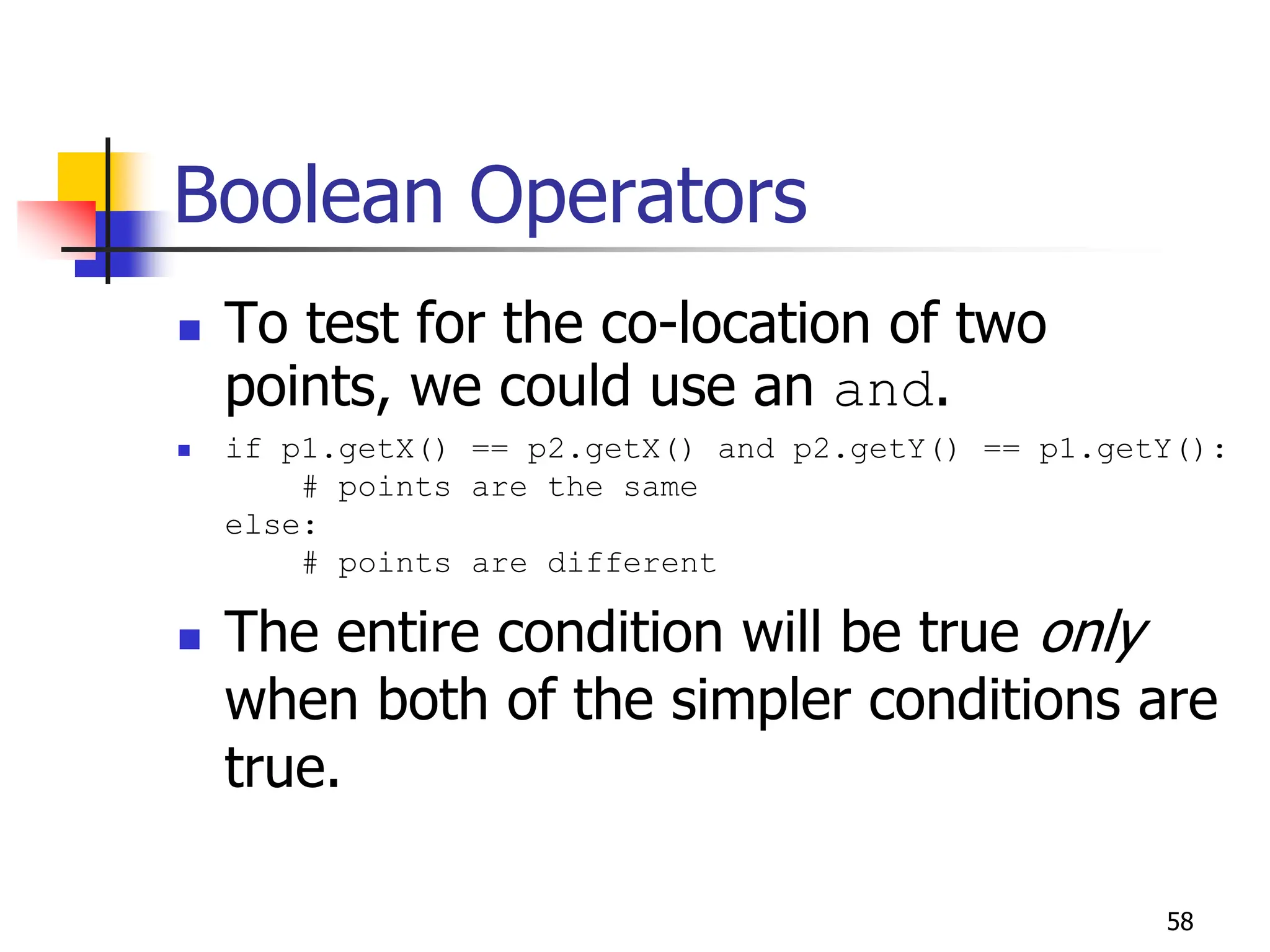
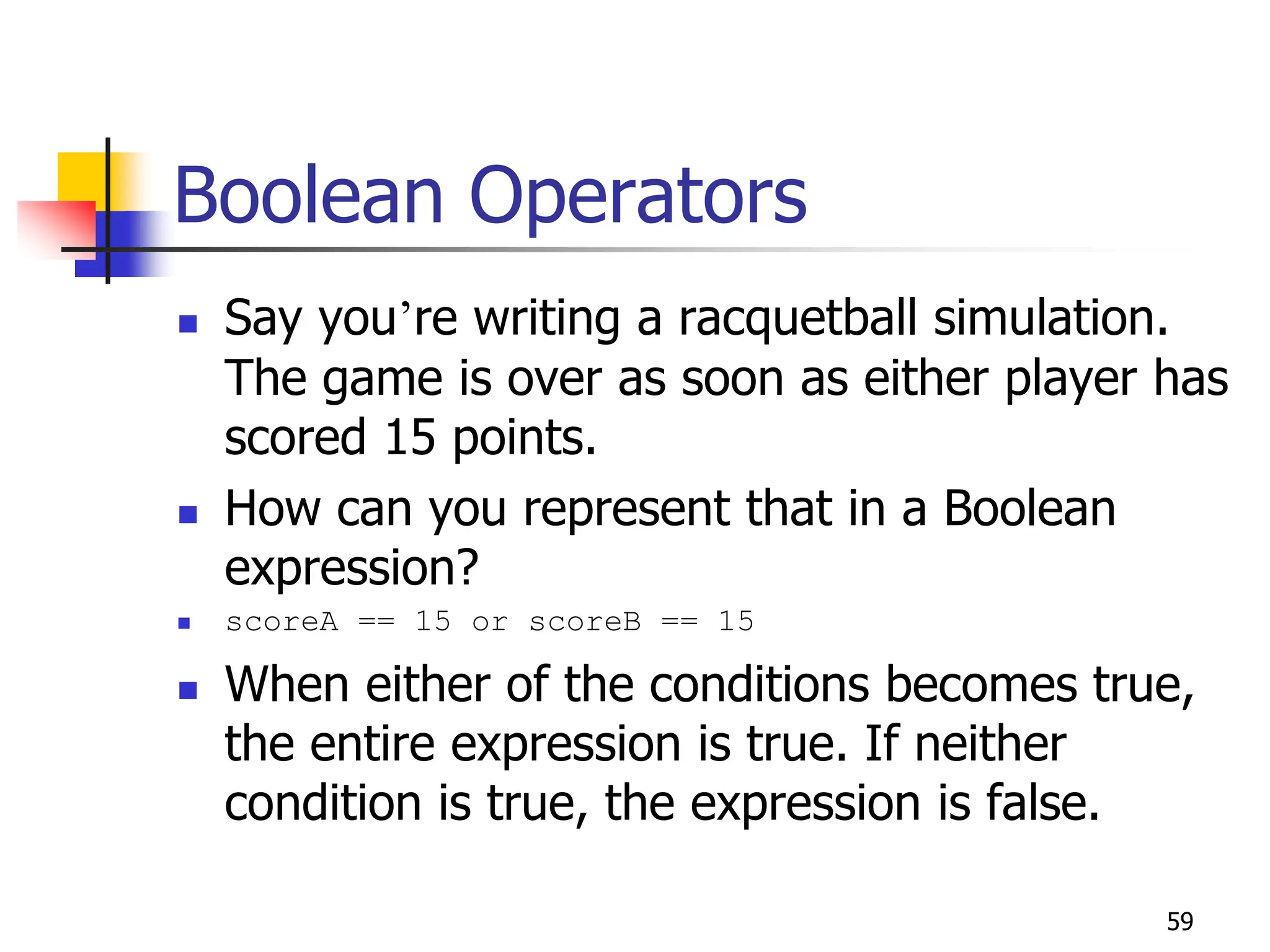
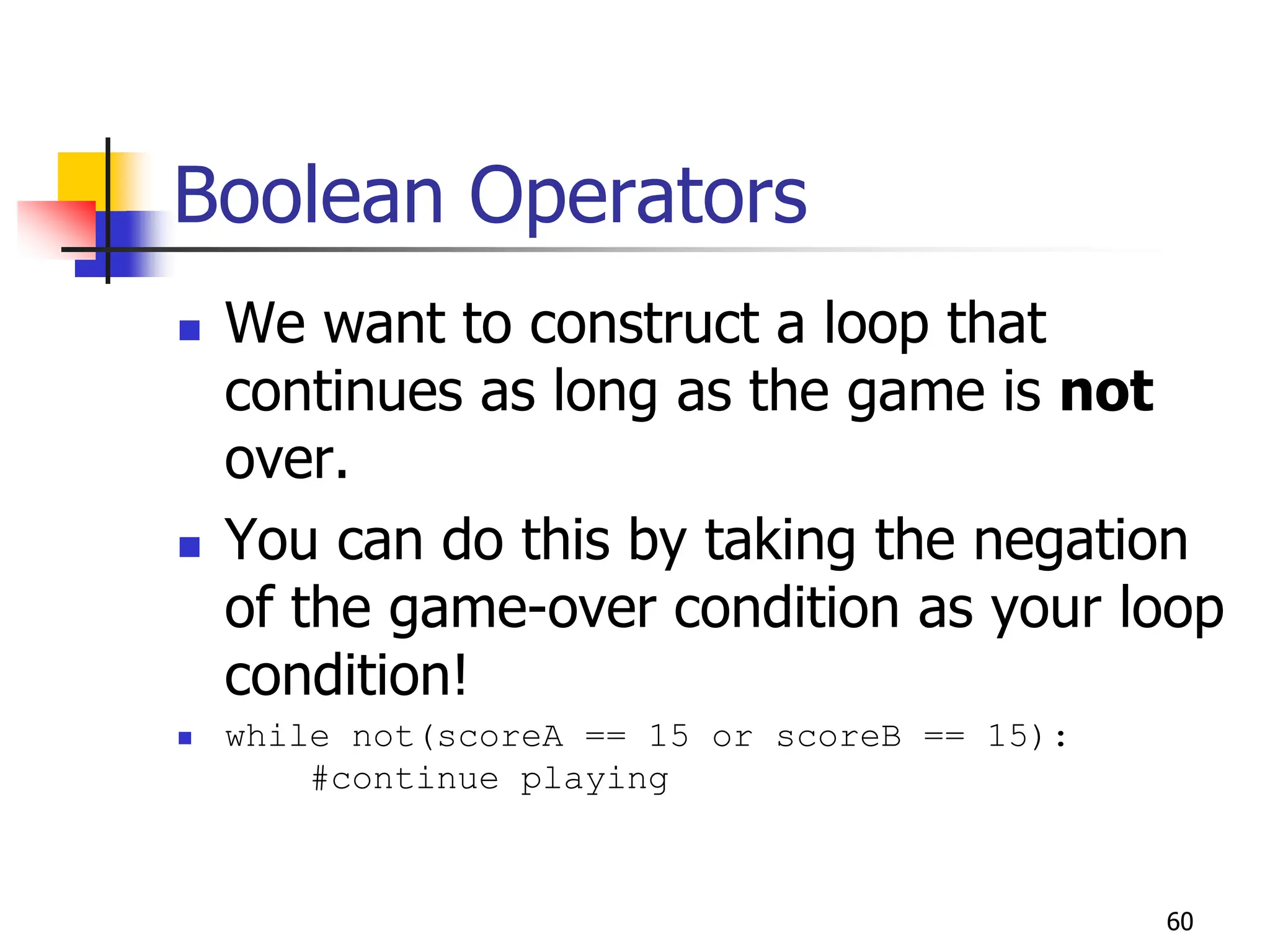
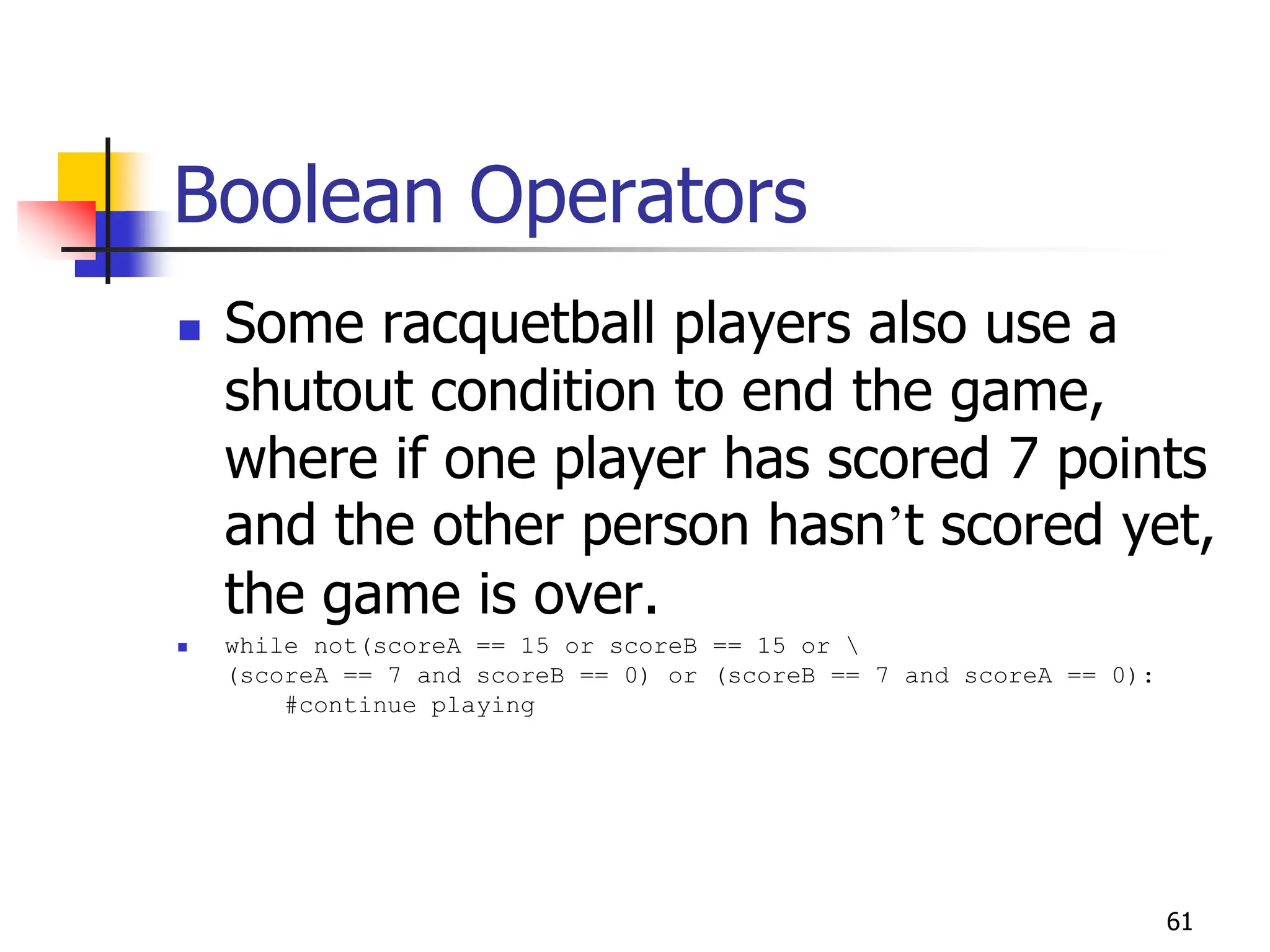
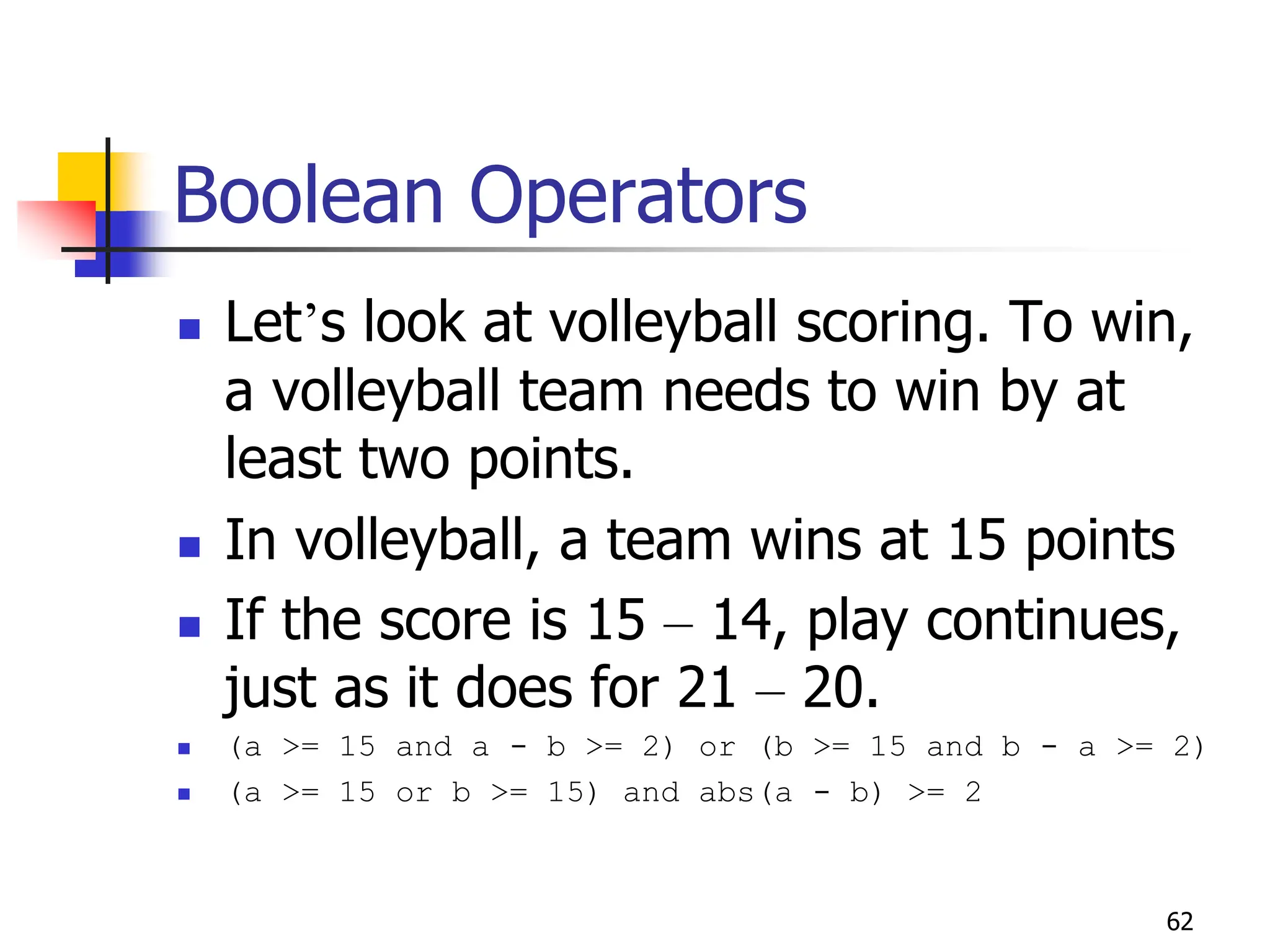
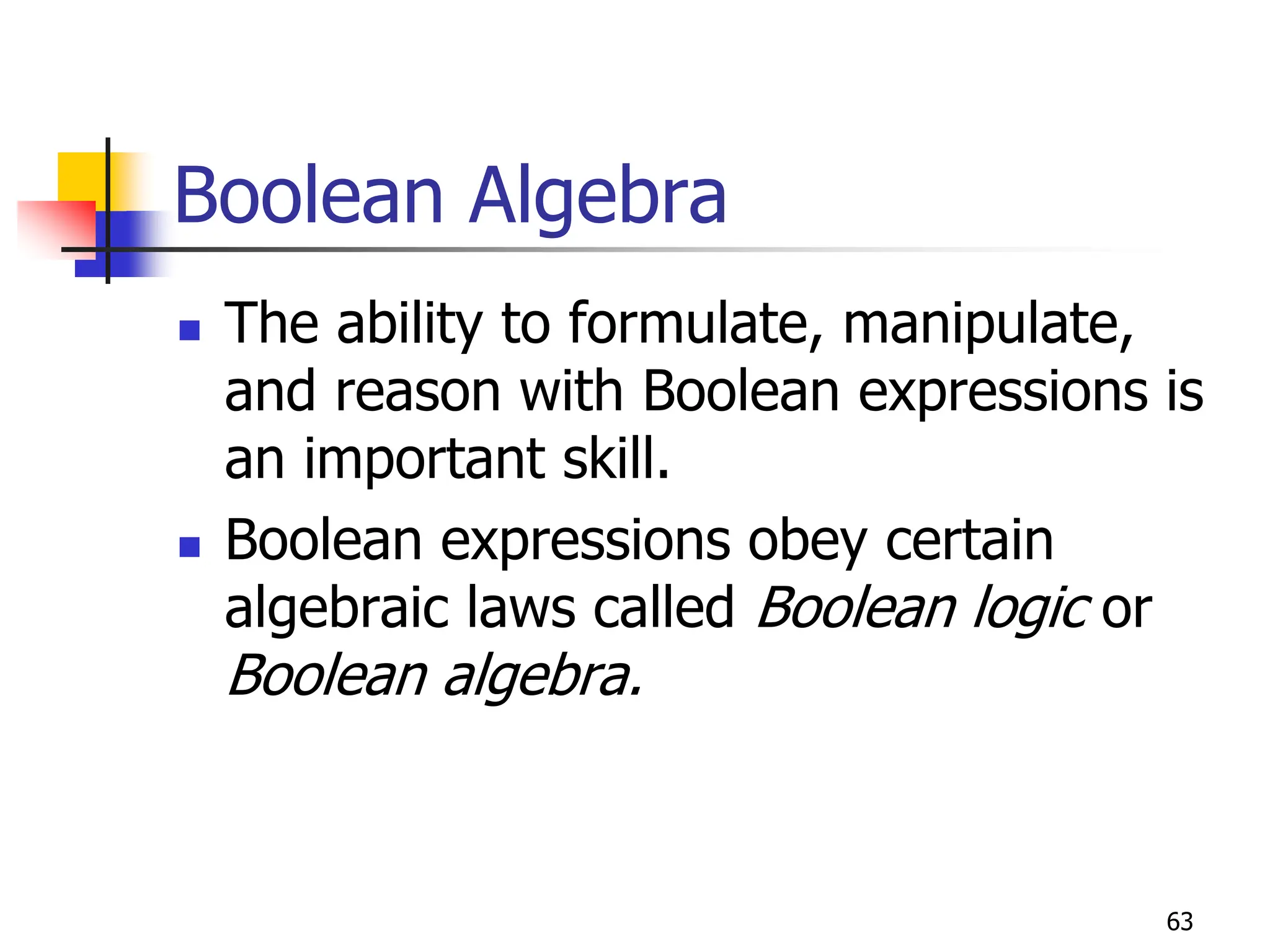
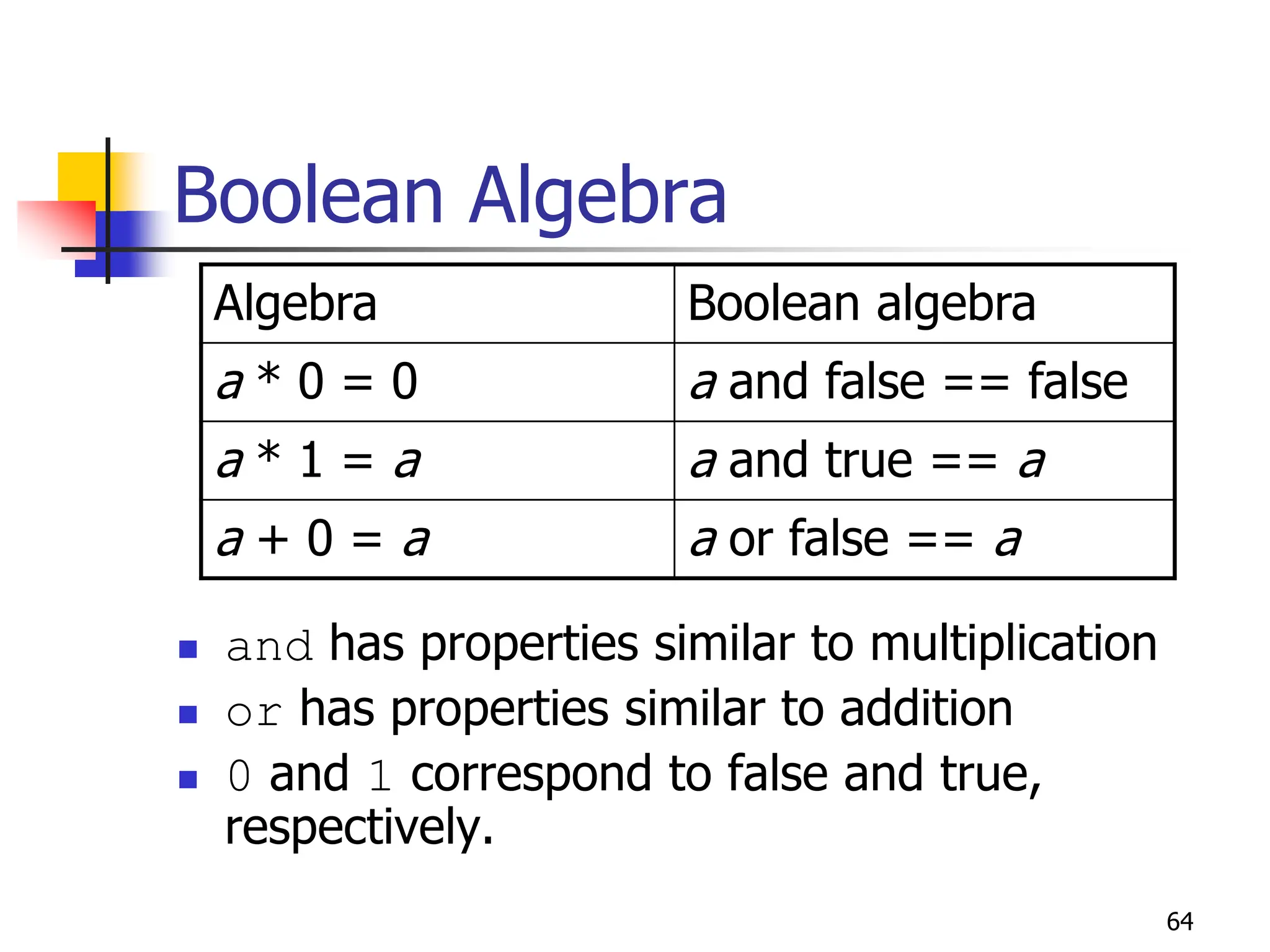
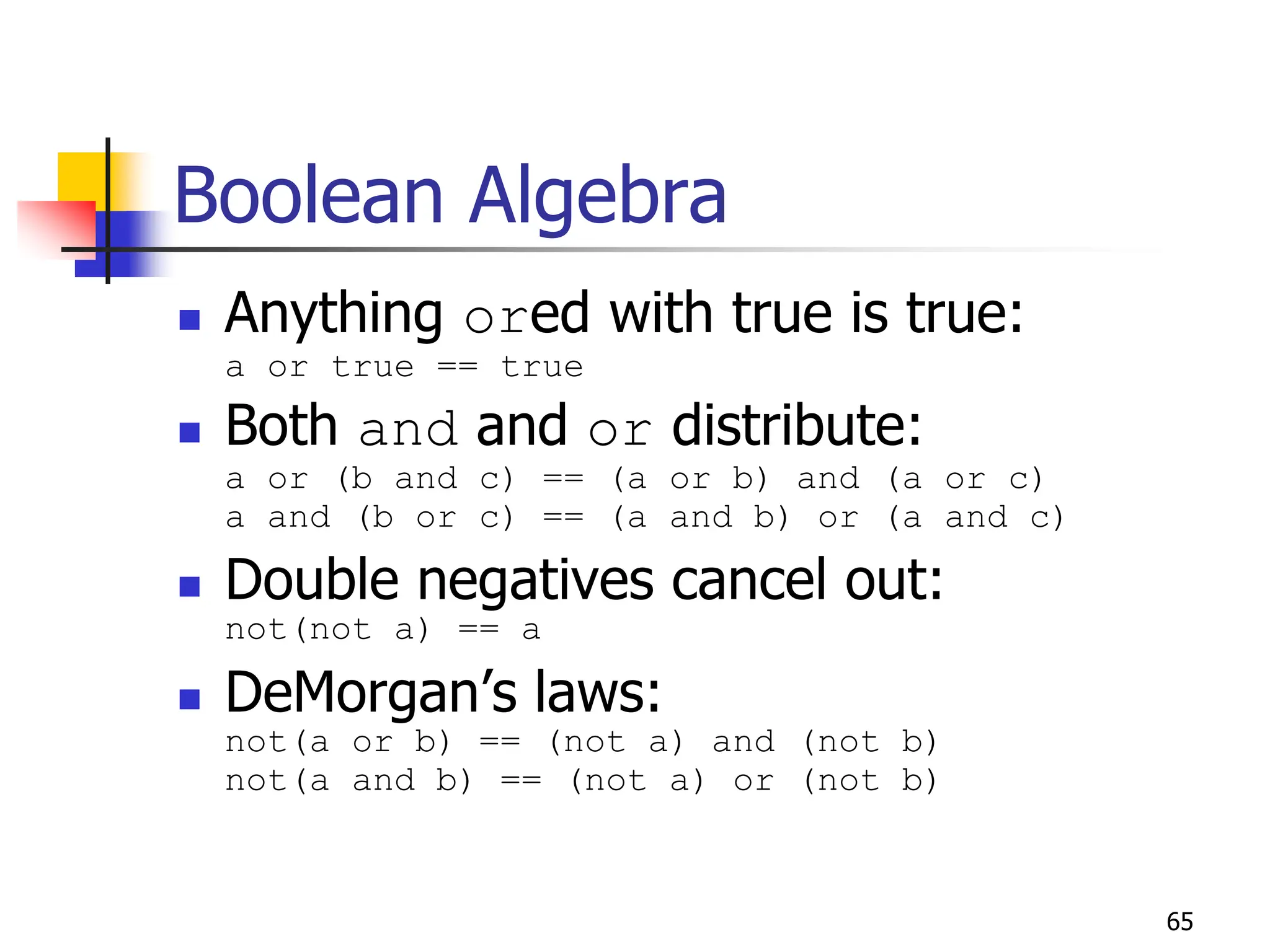
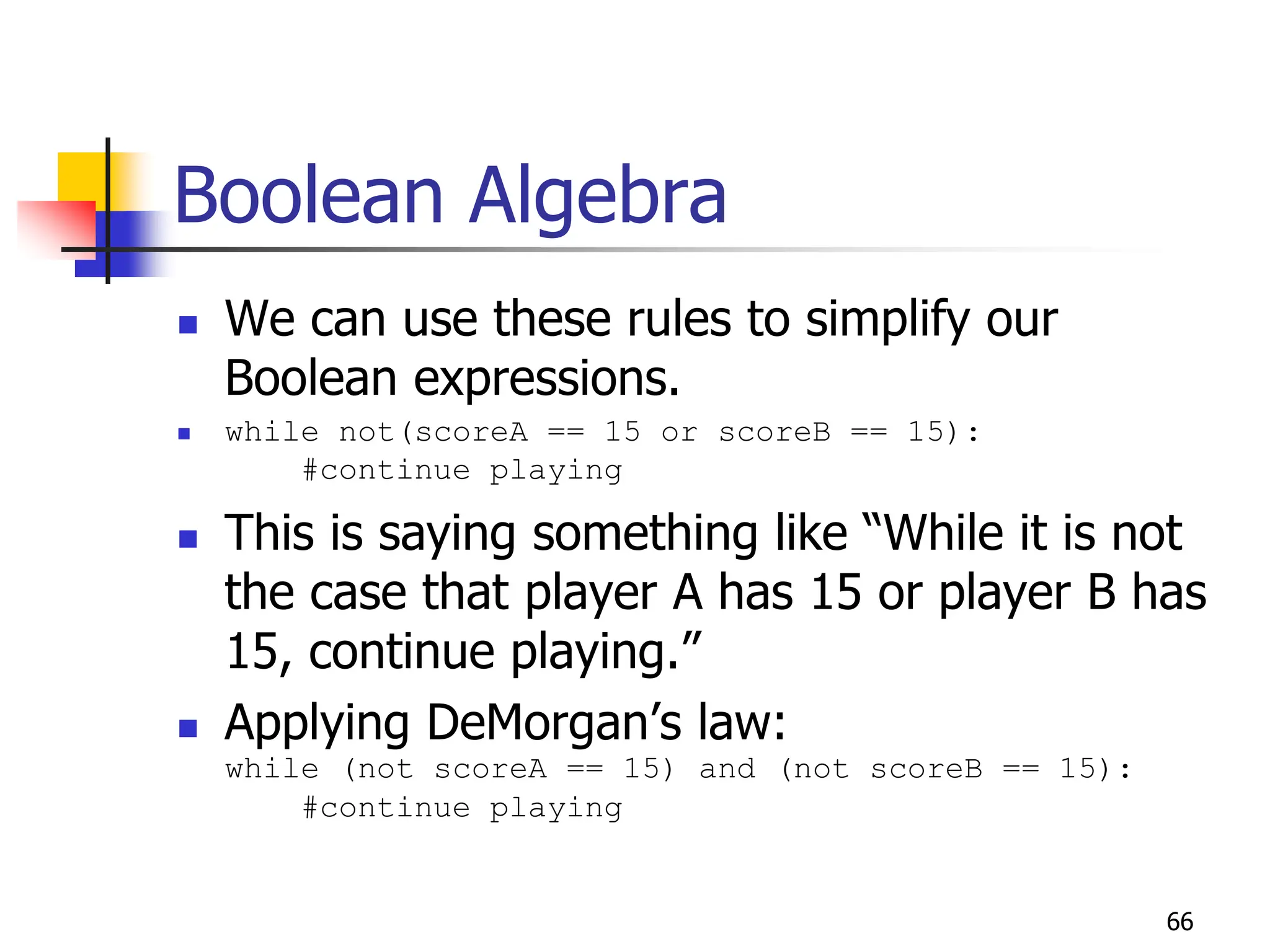
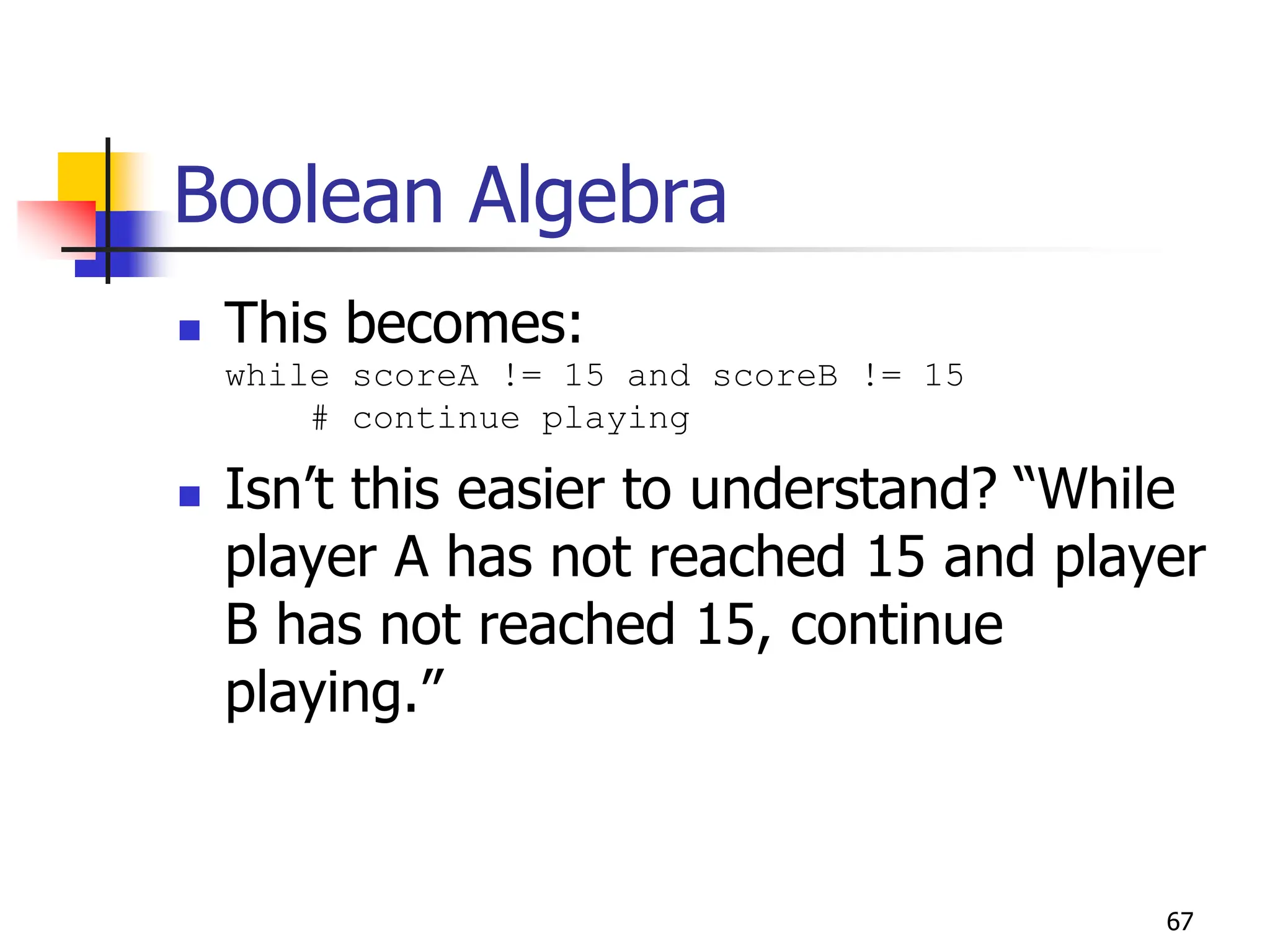
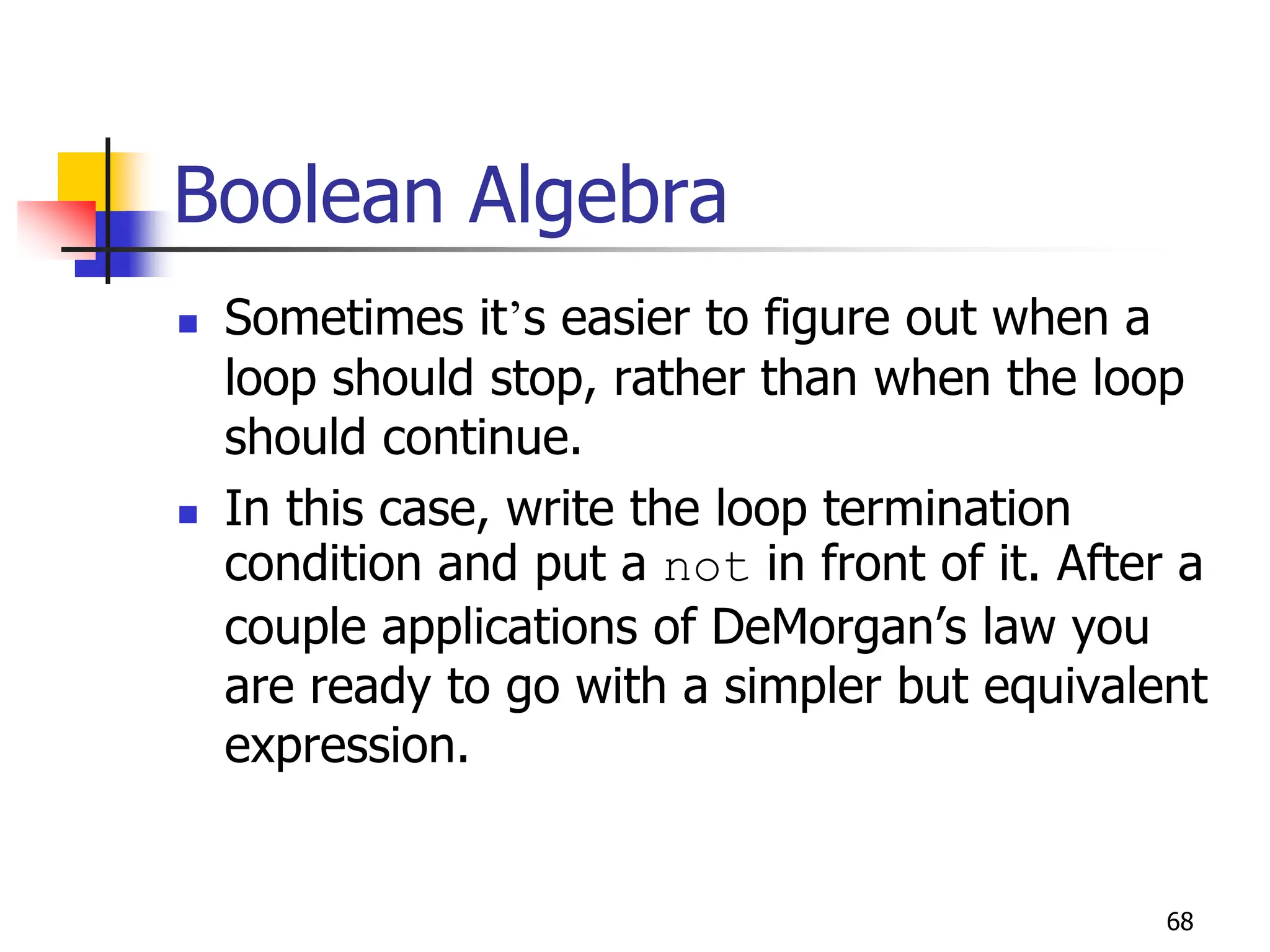
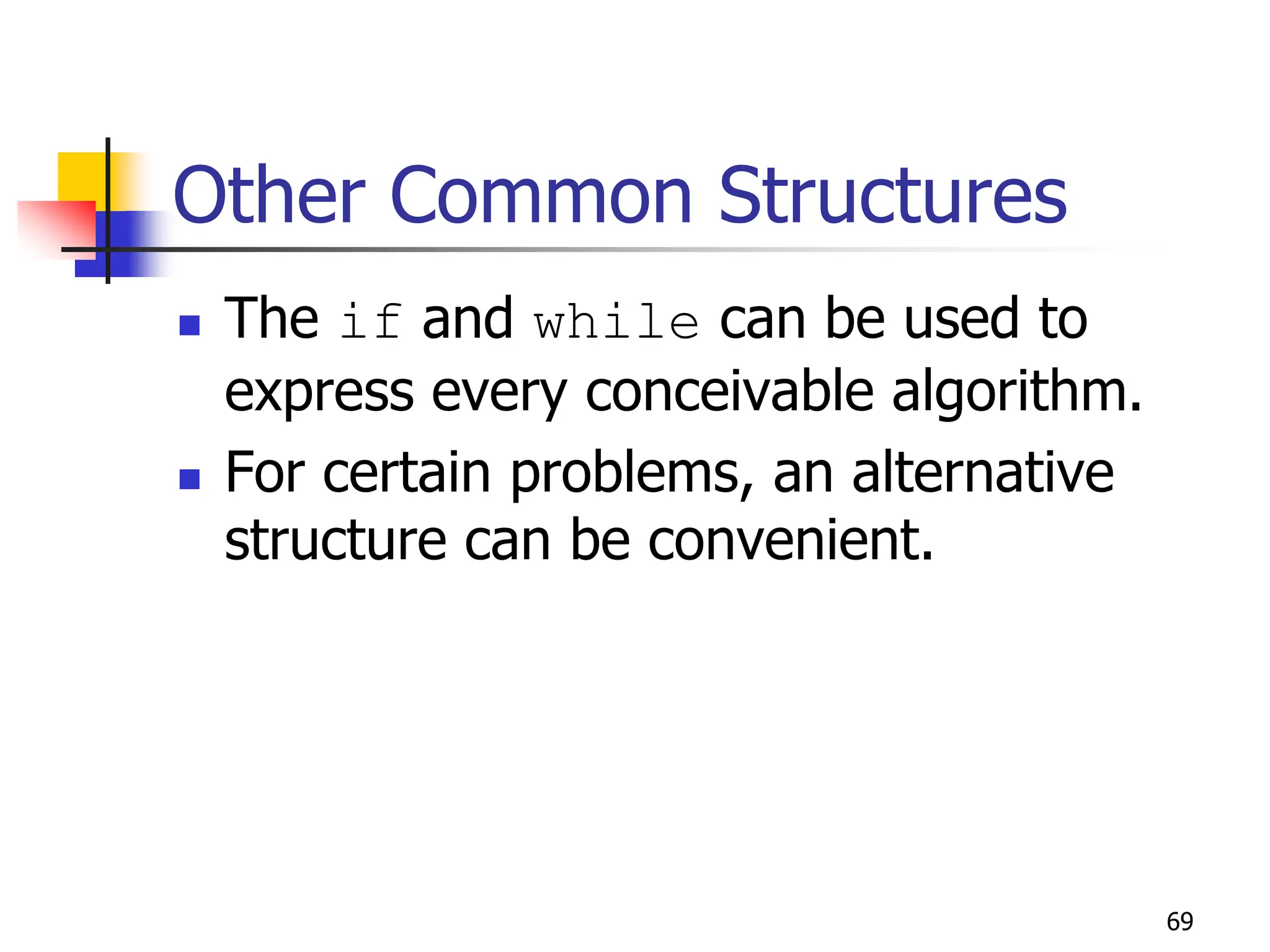
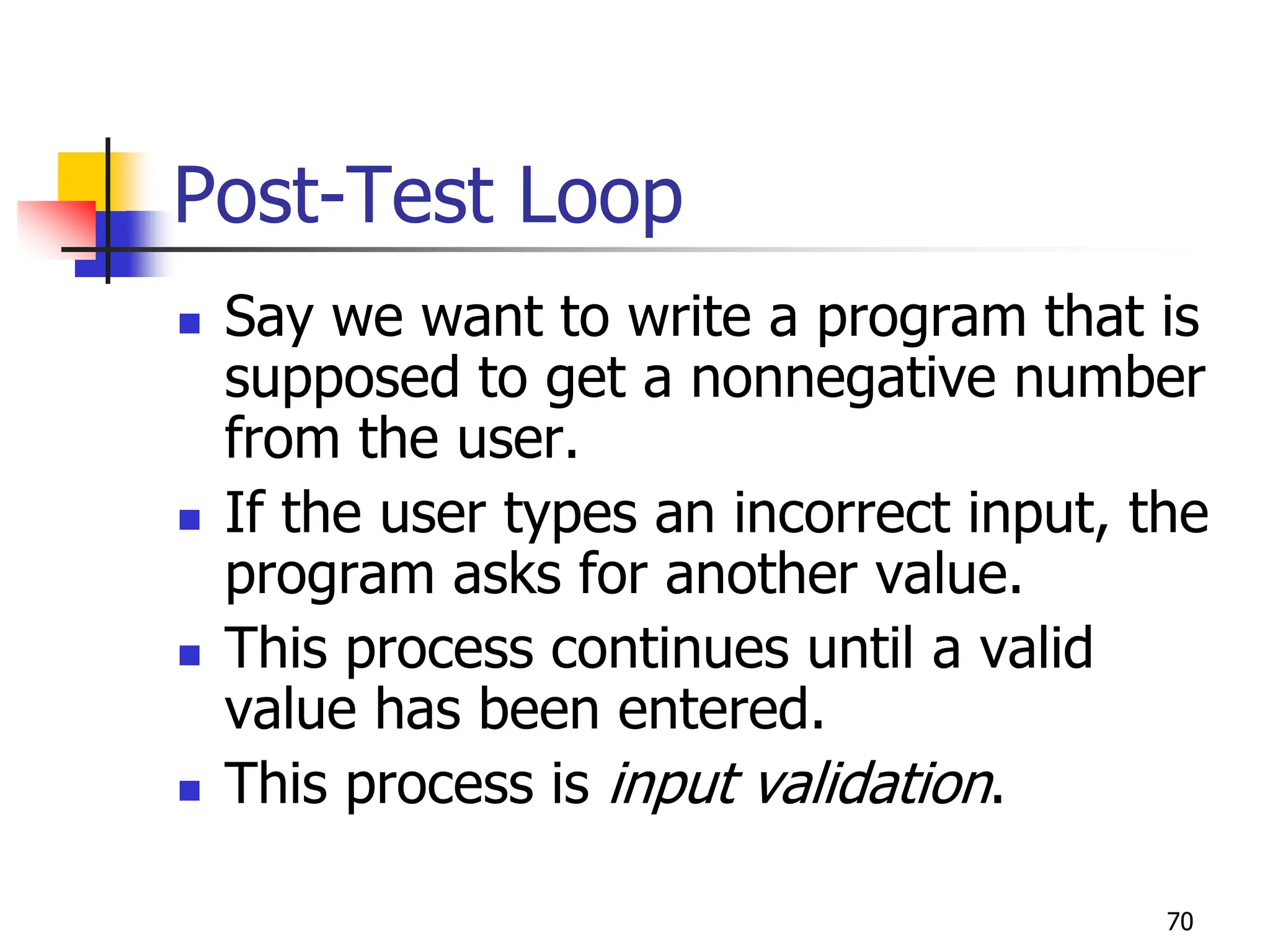
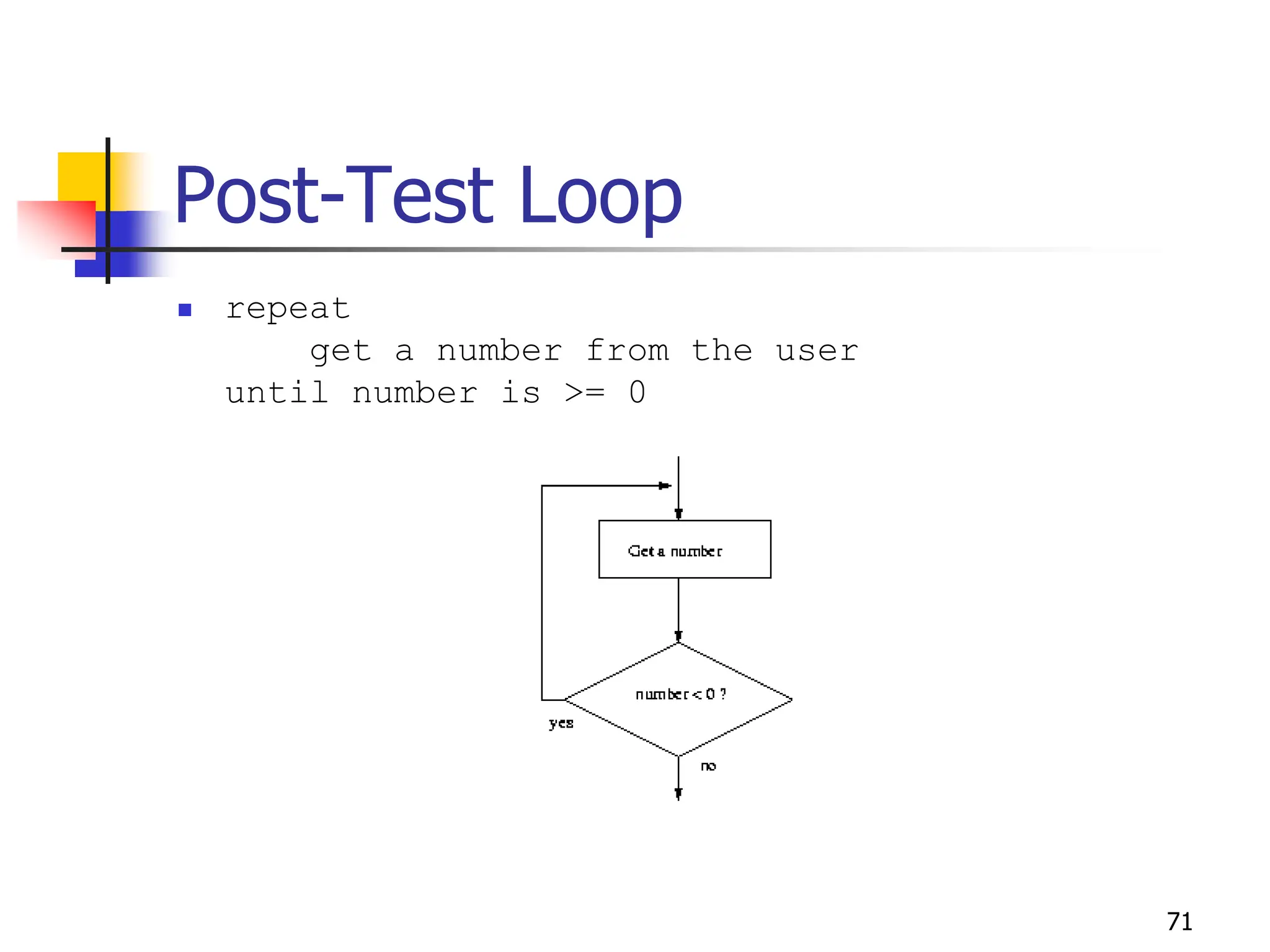
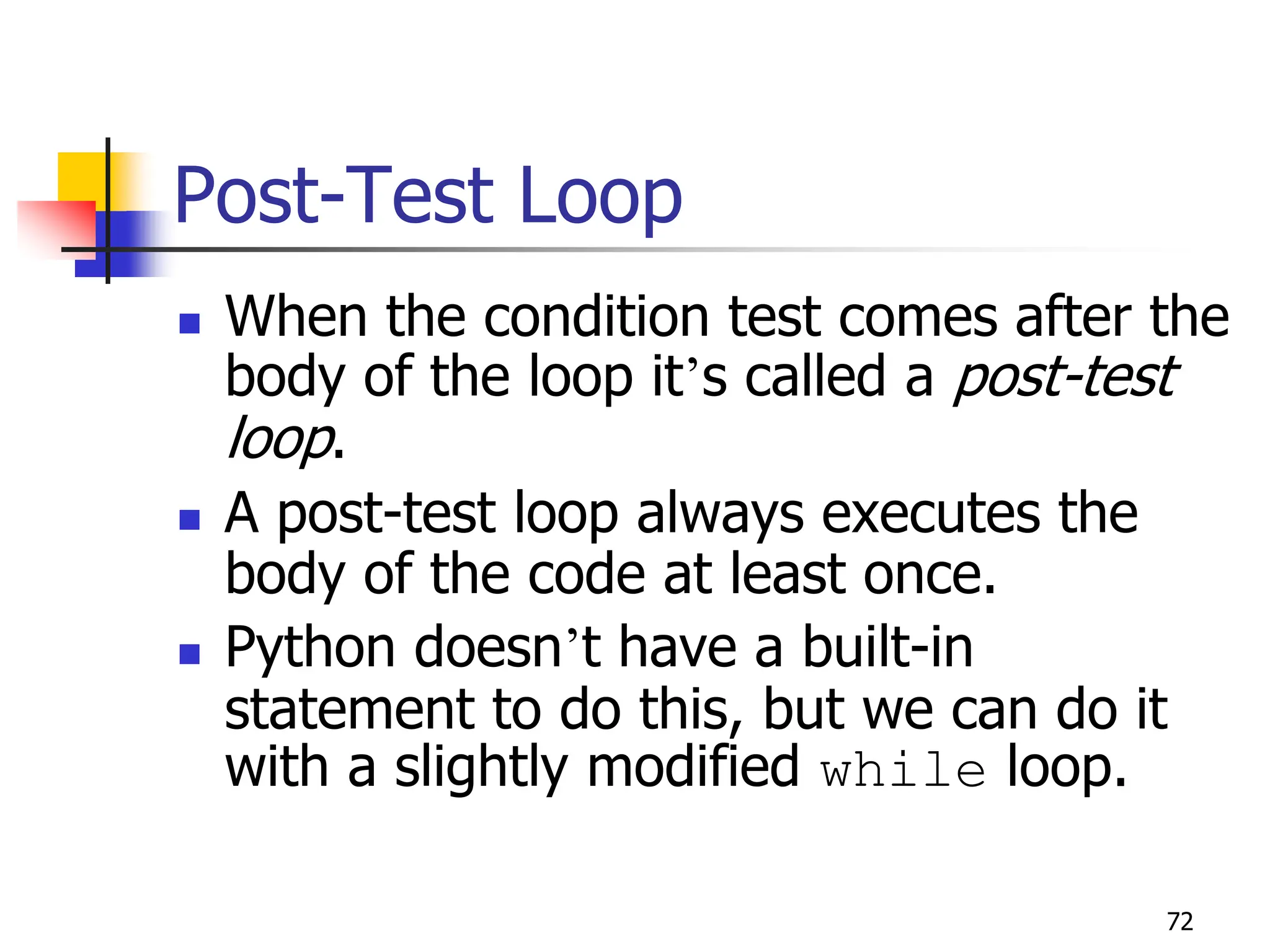
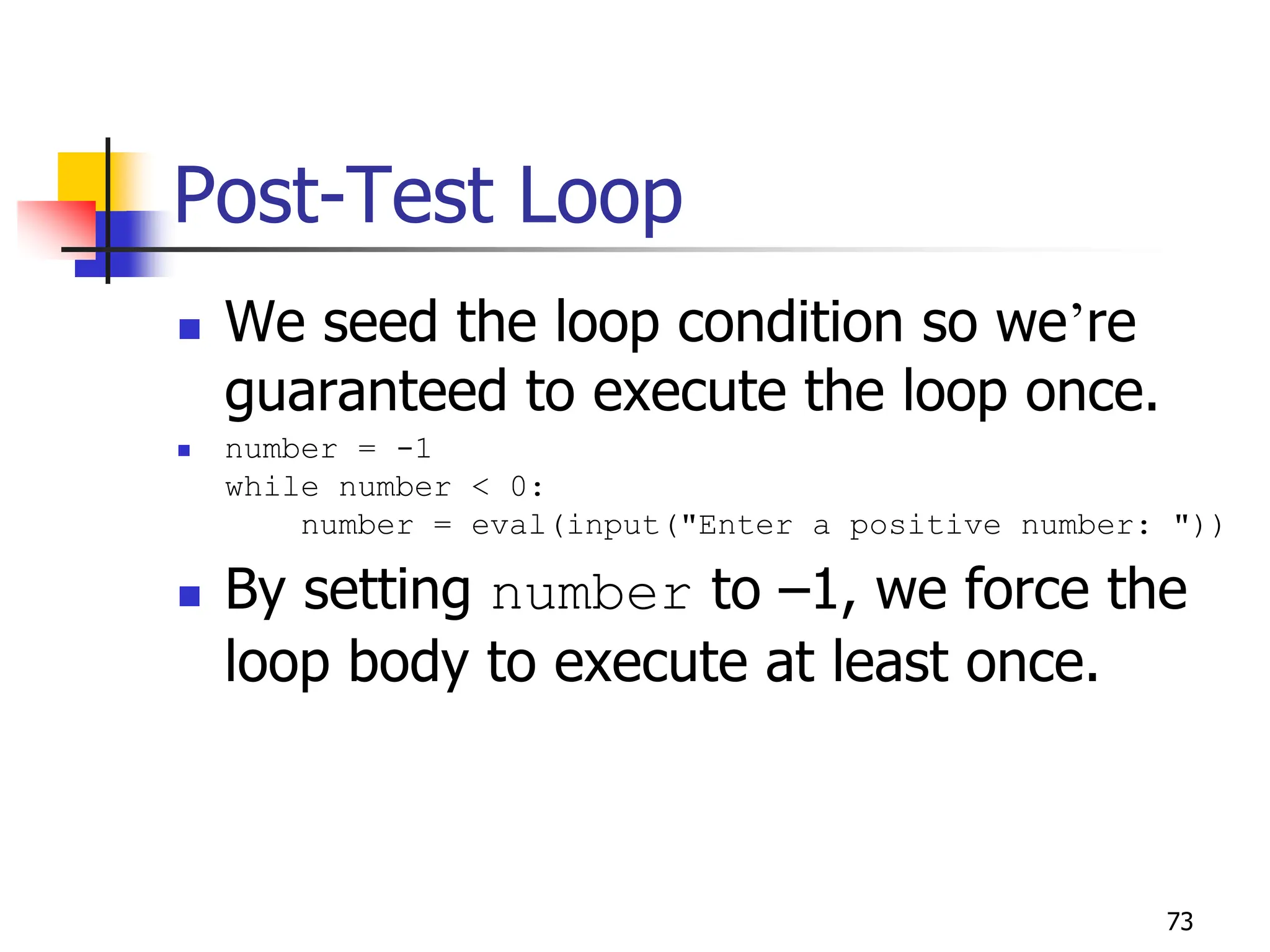
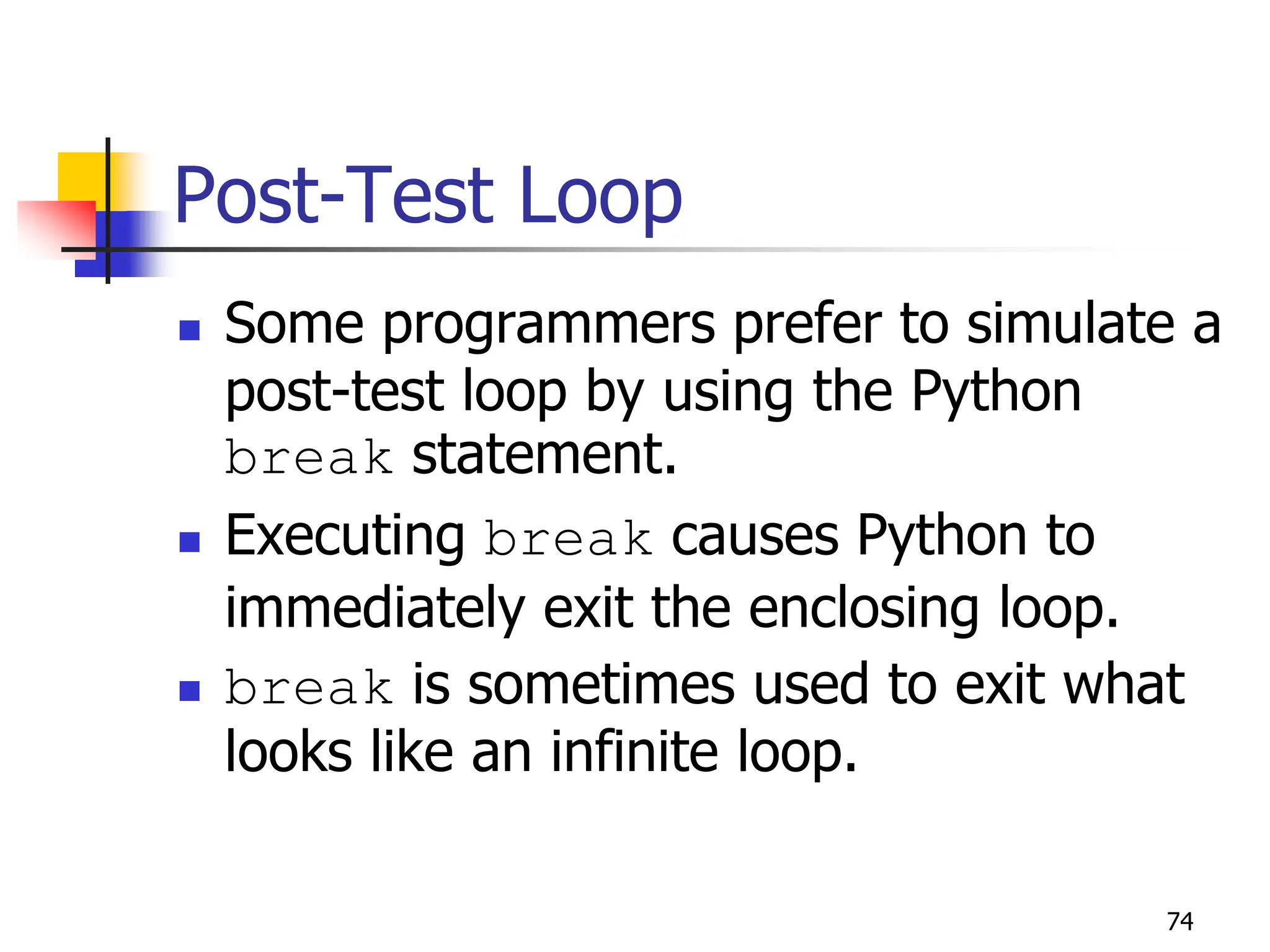
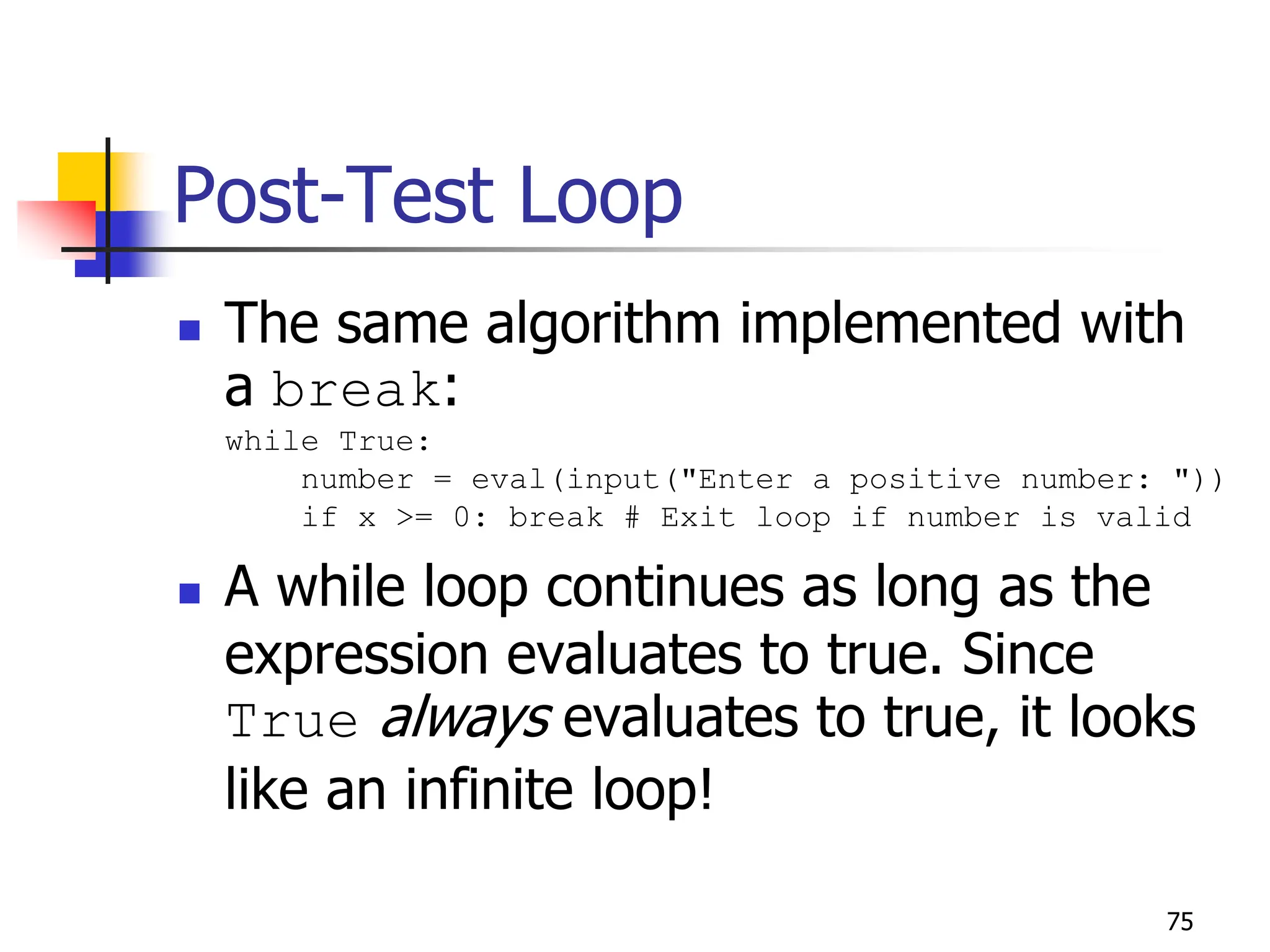
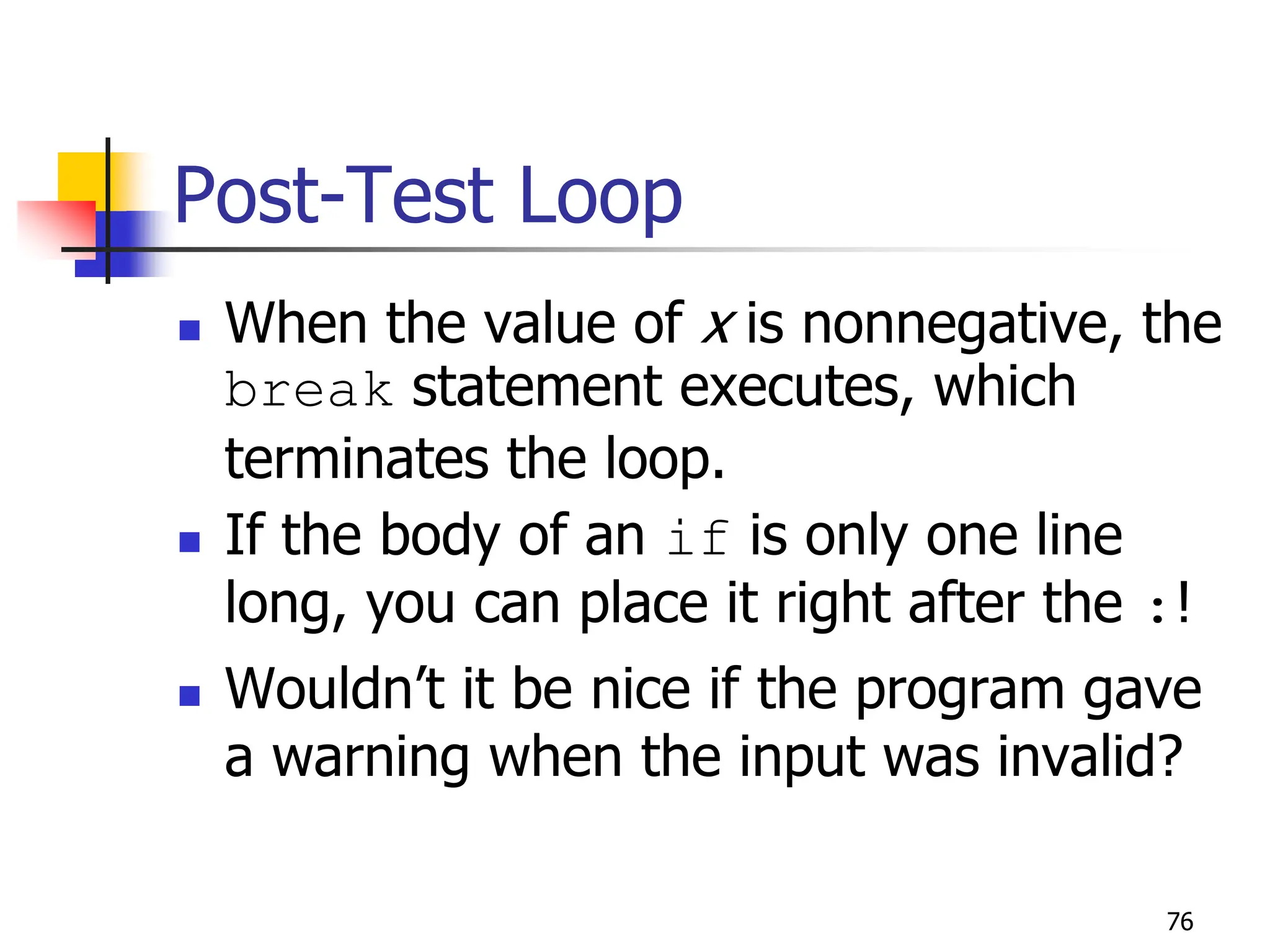
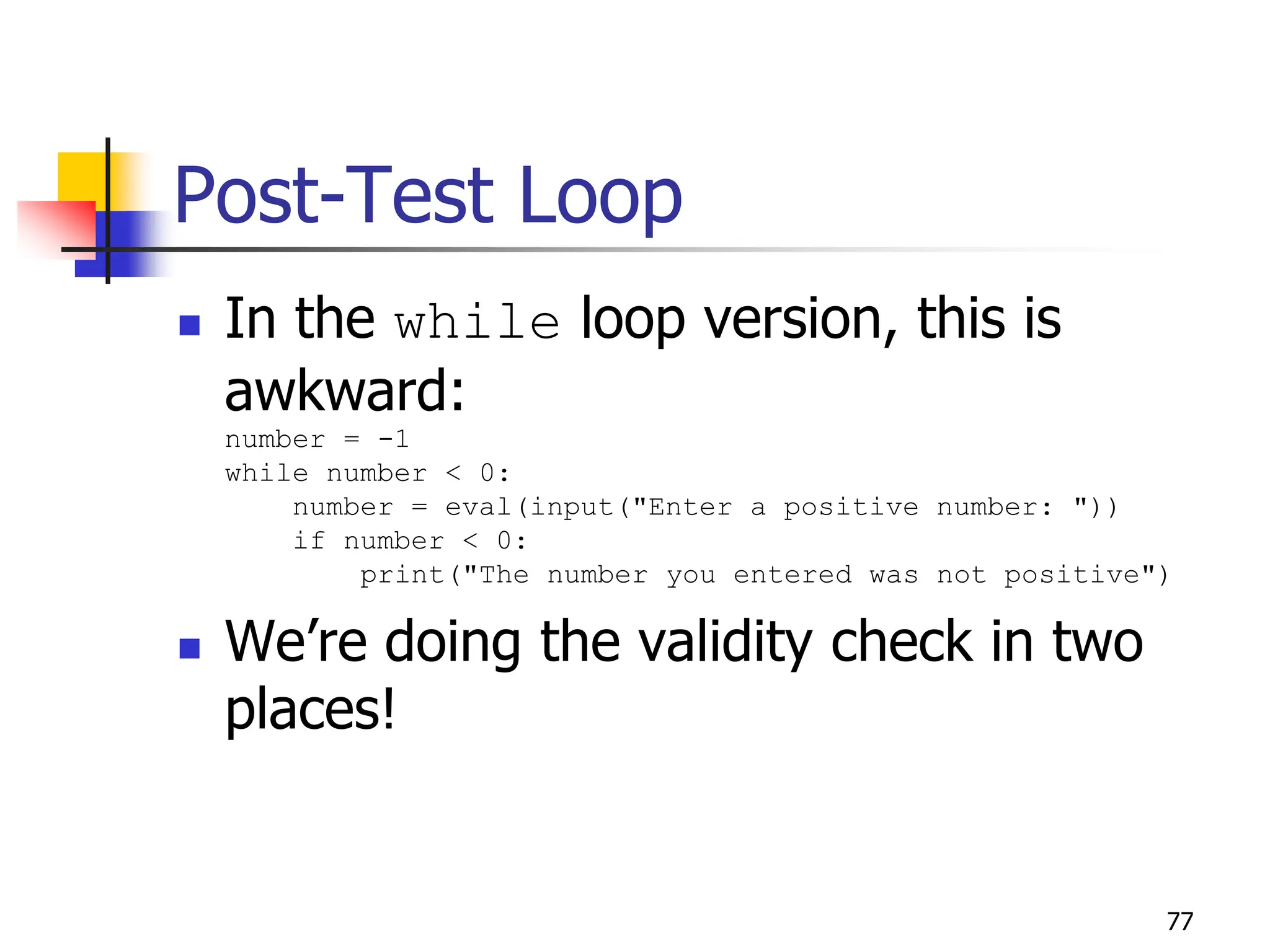
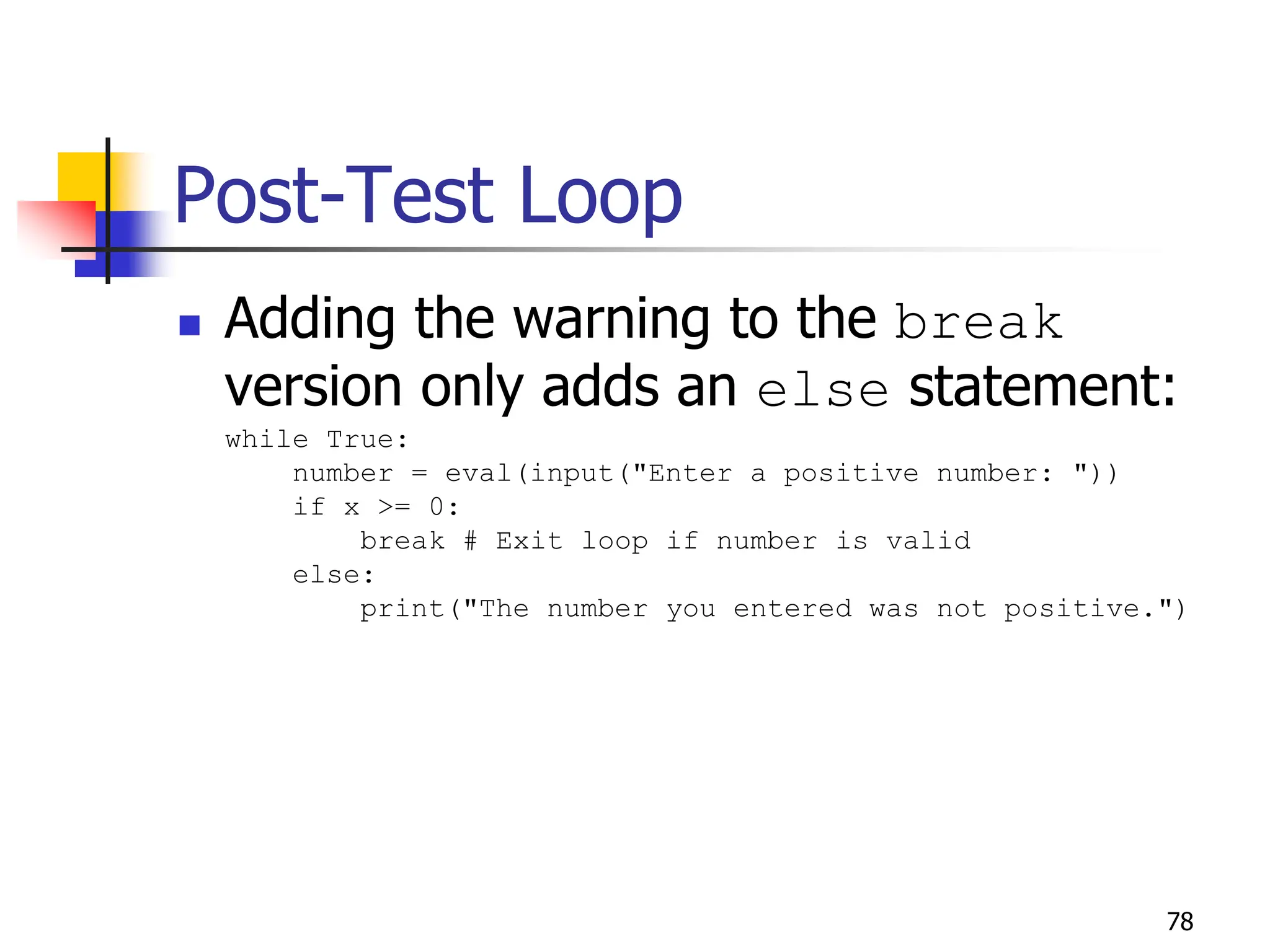
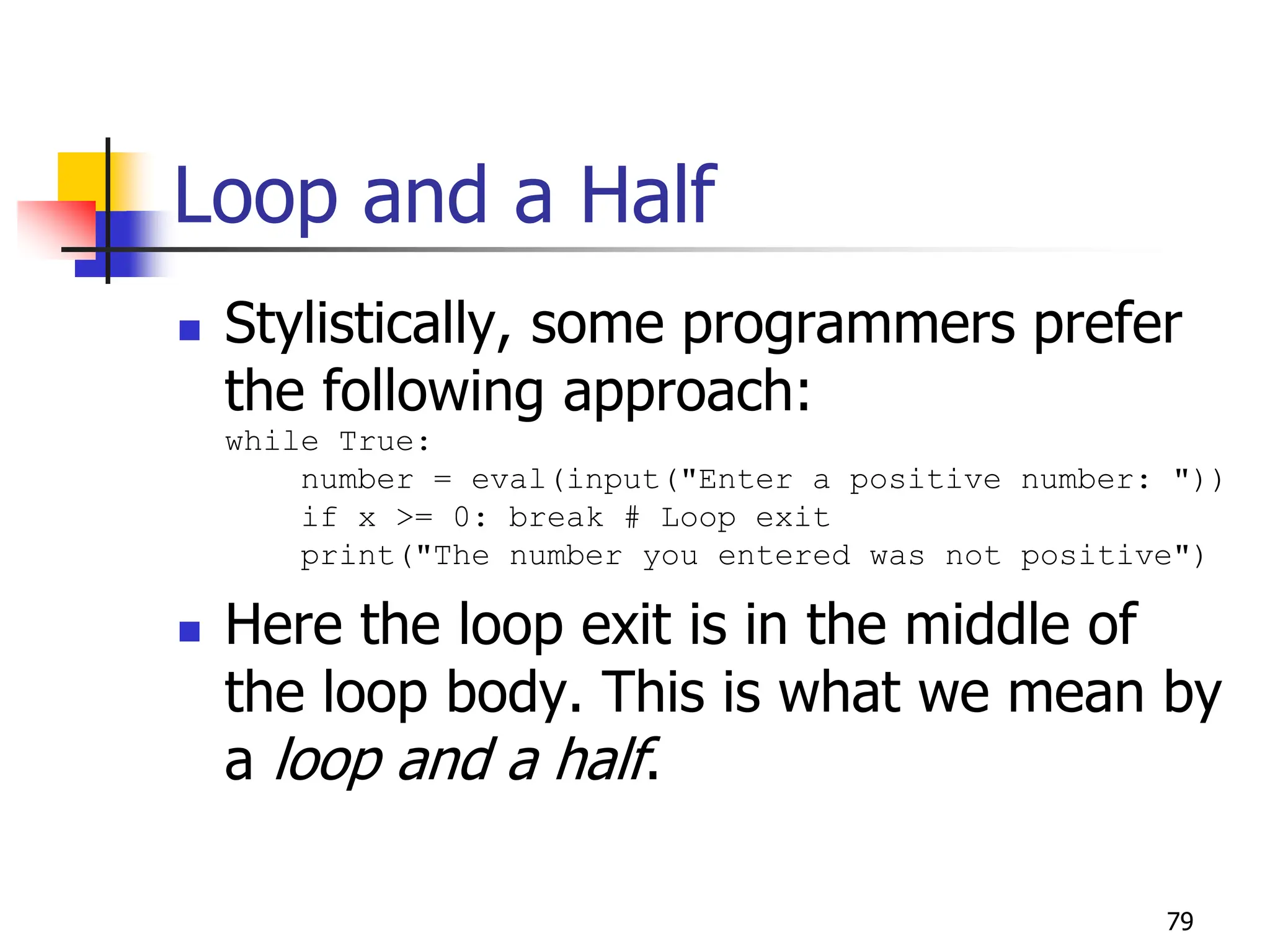
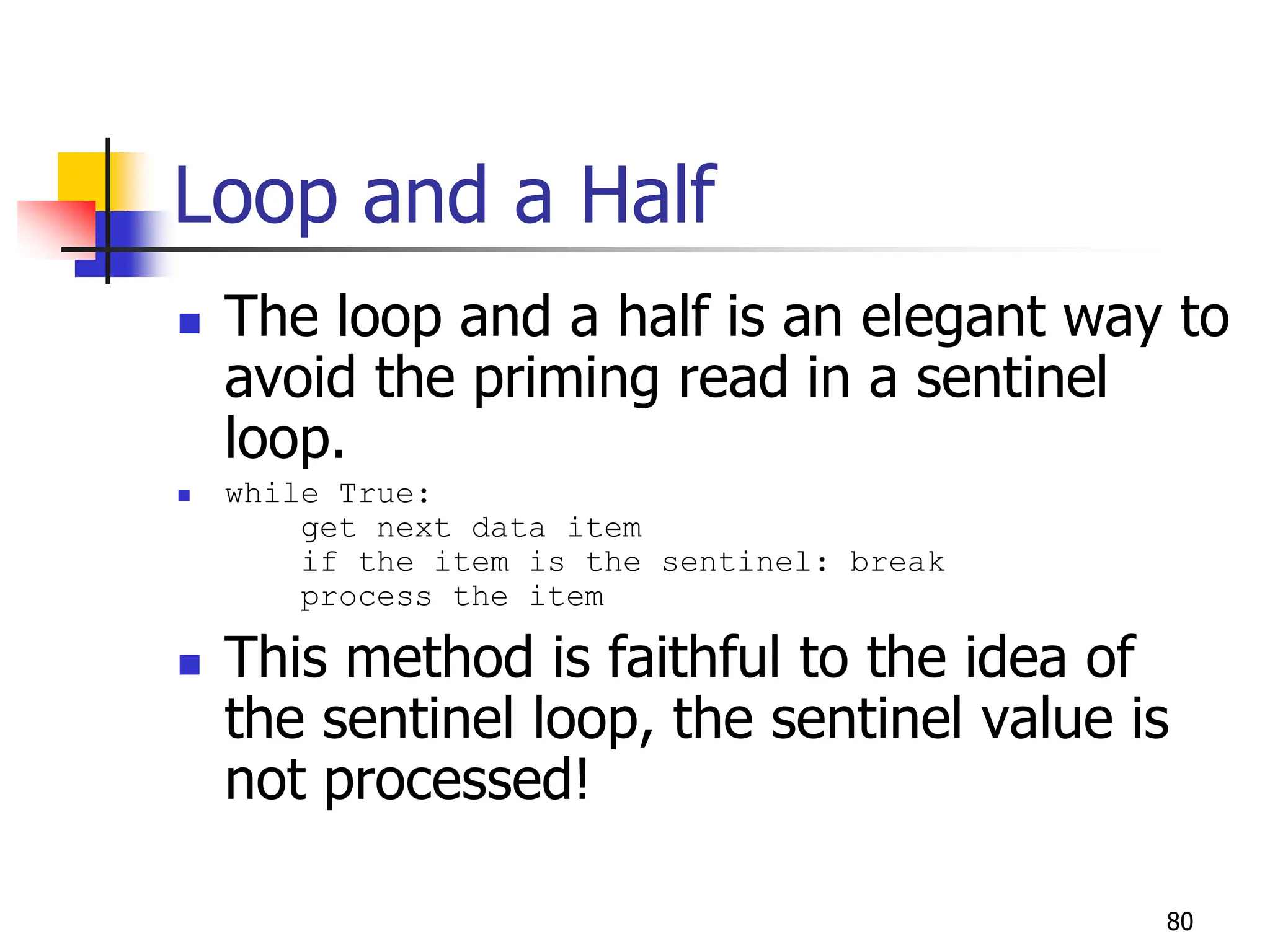
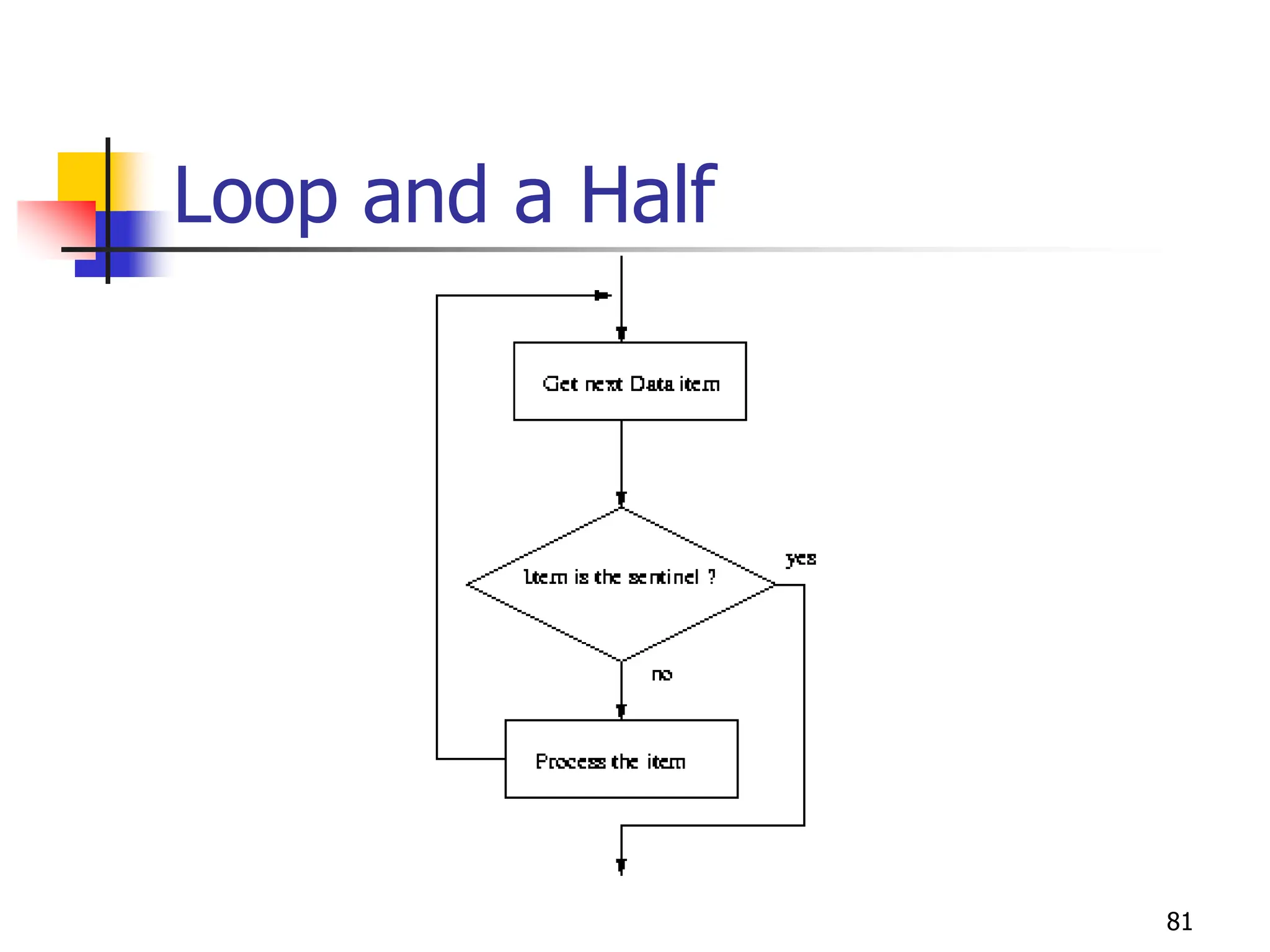
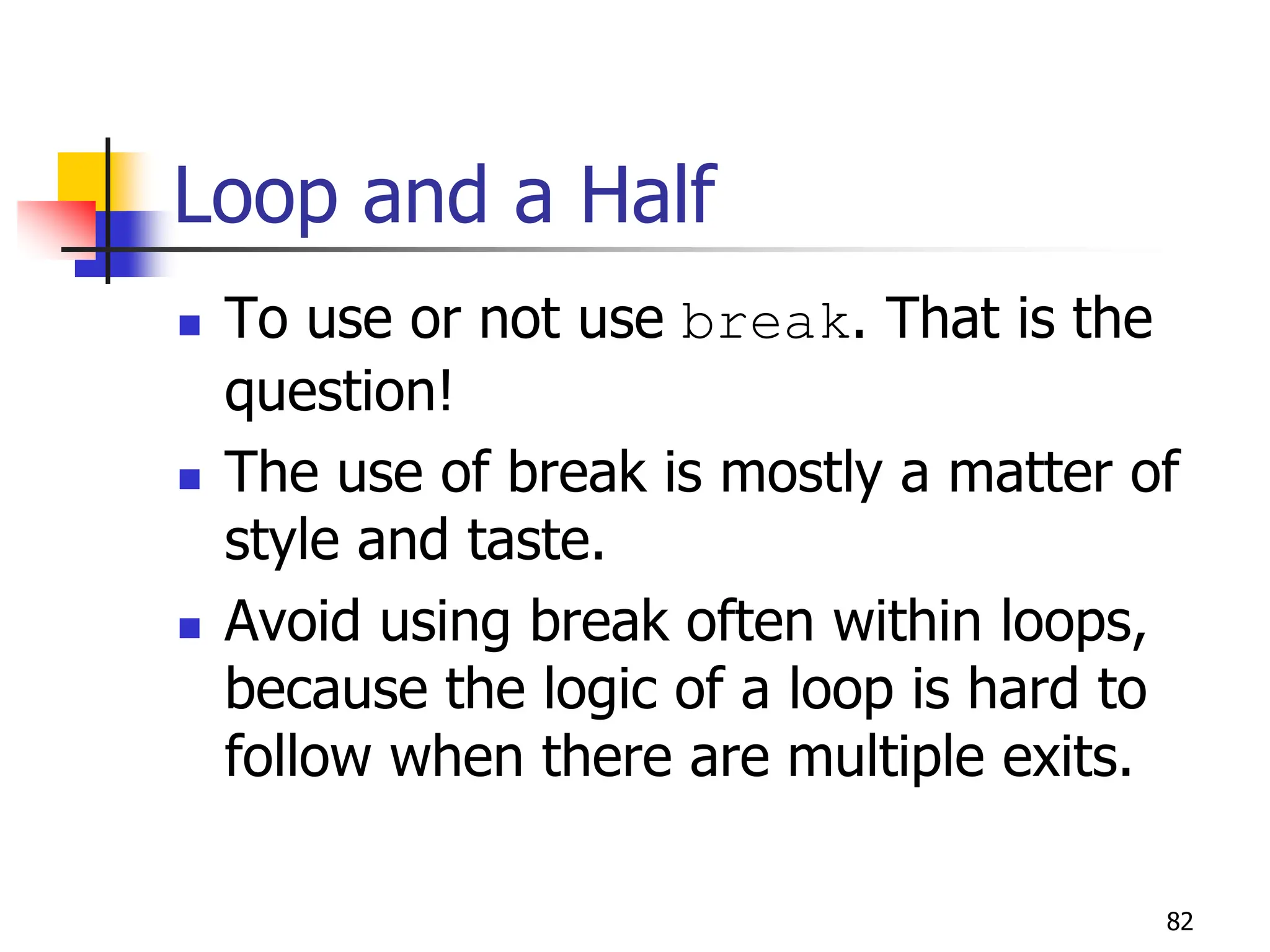
![83
Boolean Expressions
as Decisions
Boolean expressions can be used as
control structures themselves.
Suppose you’re writing a program that
keeps going as long as the user enters
a response that starts with ‘y’ (like our
interactive loop).
One way you could do it:
while response[0] == "y" or response[0] == "Y":](https://image.slidesharecdn.com/practical-240612080243-a57cf84f/75/Python-Programming-Introduction-Loops-Boolean-83-2048.jpg)
![84
Boolean Expressions
as Decisions
Be careful! You can’t take shortcuts:
while response[0] == "y" or "Y":
Why doesn’t this work?
Python has a bool type that internally uses 1
and 0 to represent True and False,
respectively.
The Python condition operators, like ==,
always evaluate to a value of type bool.](https://image.slidesharecdn.com/practical-240612080243-a57cf84f/75/Python-Programming-Introduction-Loops-Boolean-84-2048.jpg)
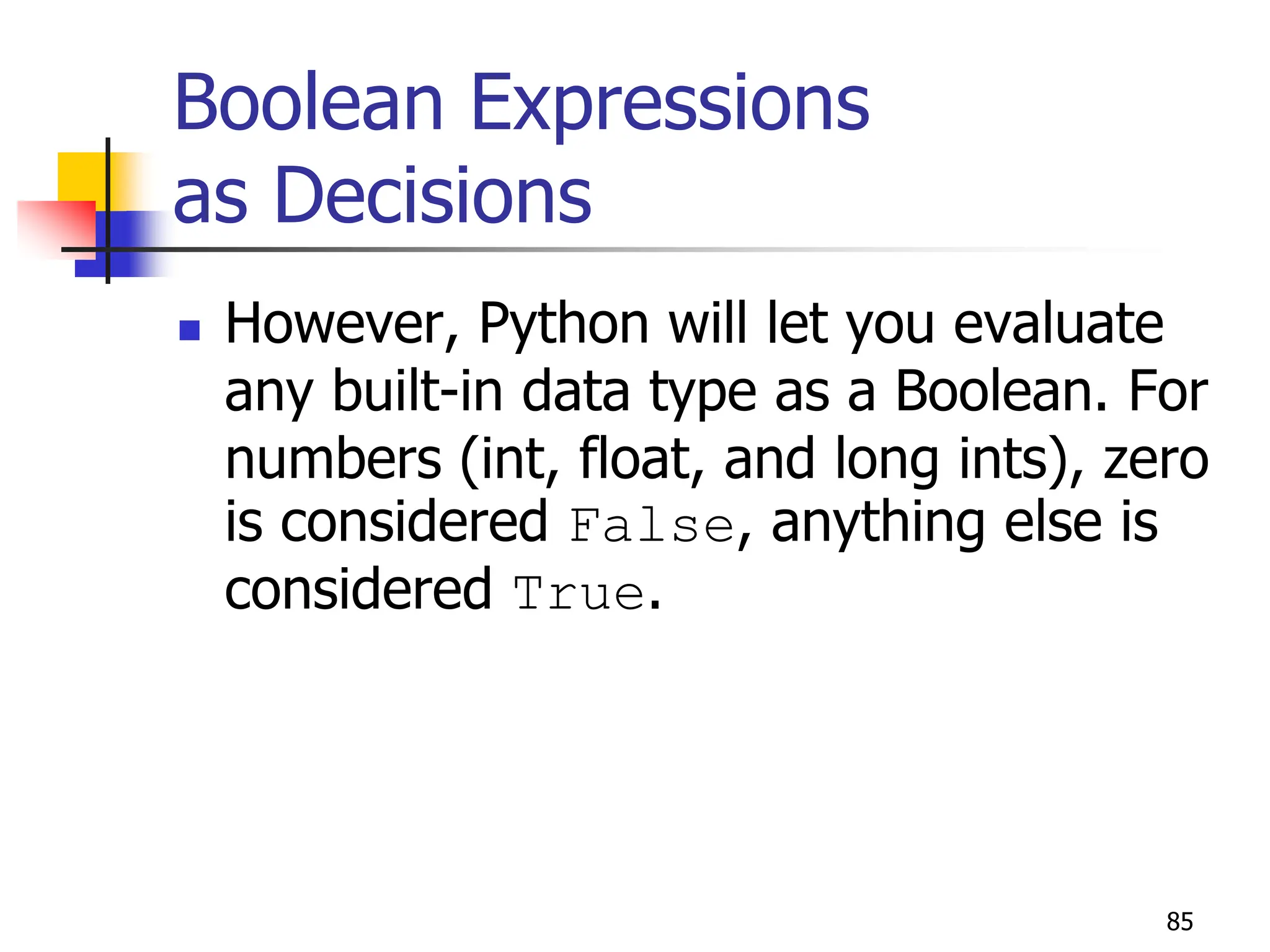
![86
Boolean Expressions
as Decisions
>>> bool(0)
False
>>> bool(1)
True
>>> bool(32)
True
>>> bool("Hello")
True
>>> bool("")
False
>>> bool([1,2,3])
True
>>> bool([])
False](https://image.slidesharecdn.com/practical-240612080243-a57cf84f/75/Python-Programming-Introduction-Loops-Boolean-86-2048.jpg)
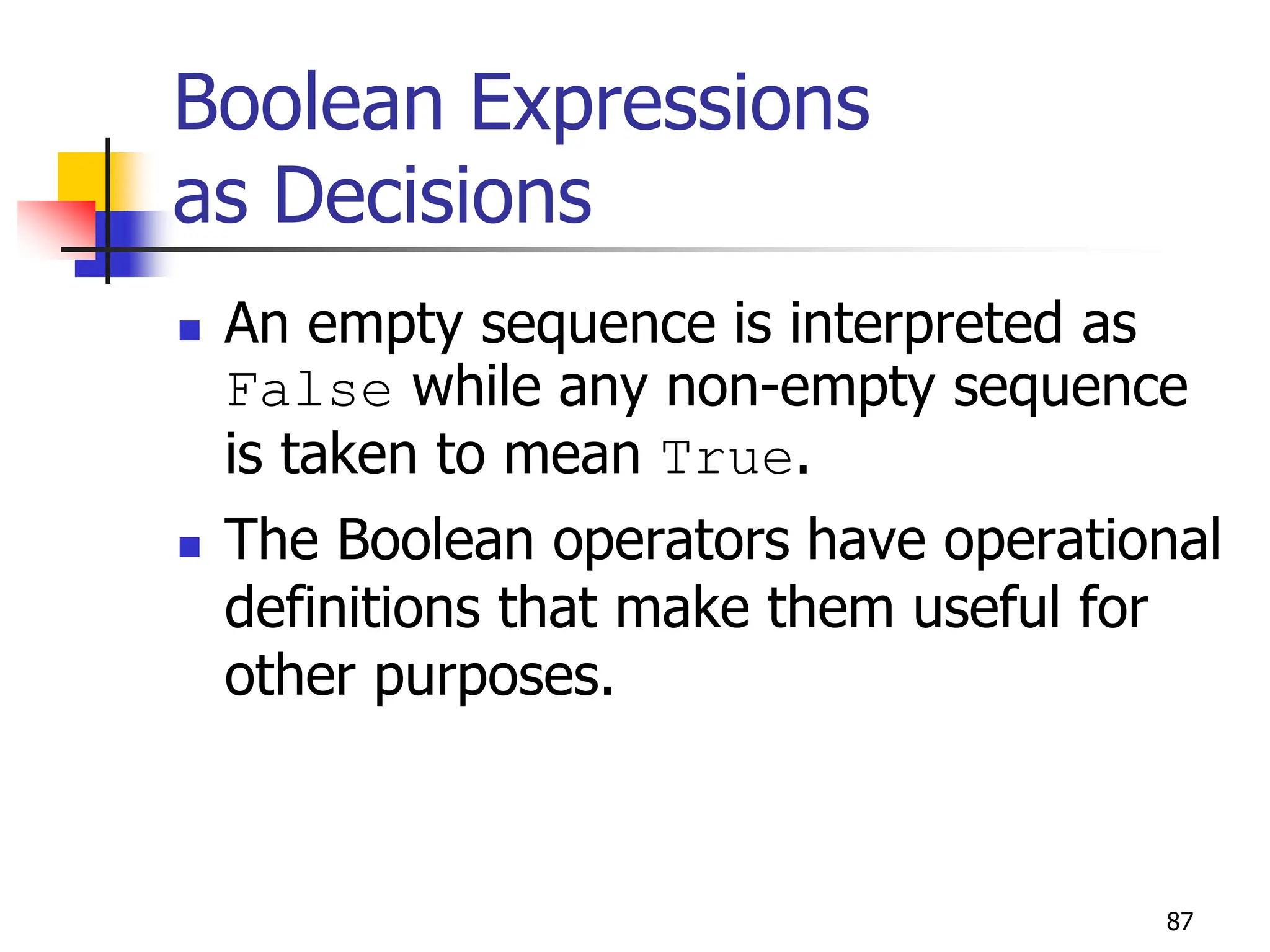
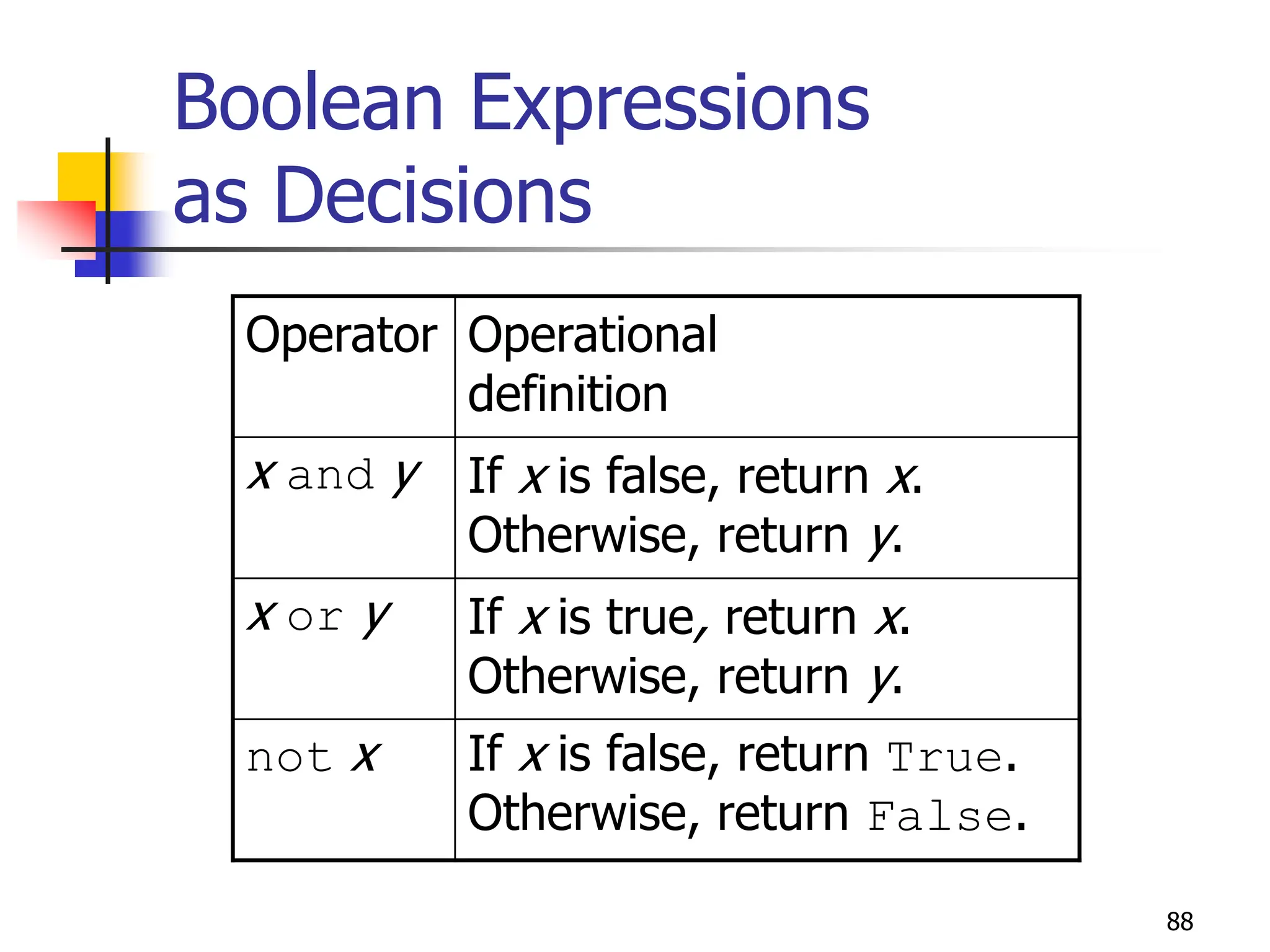
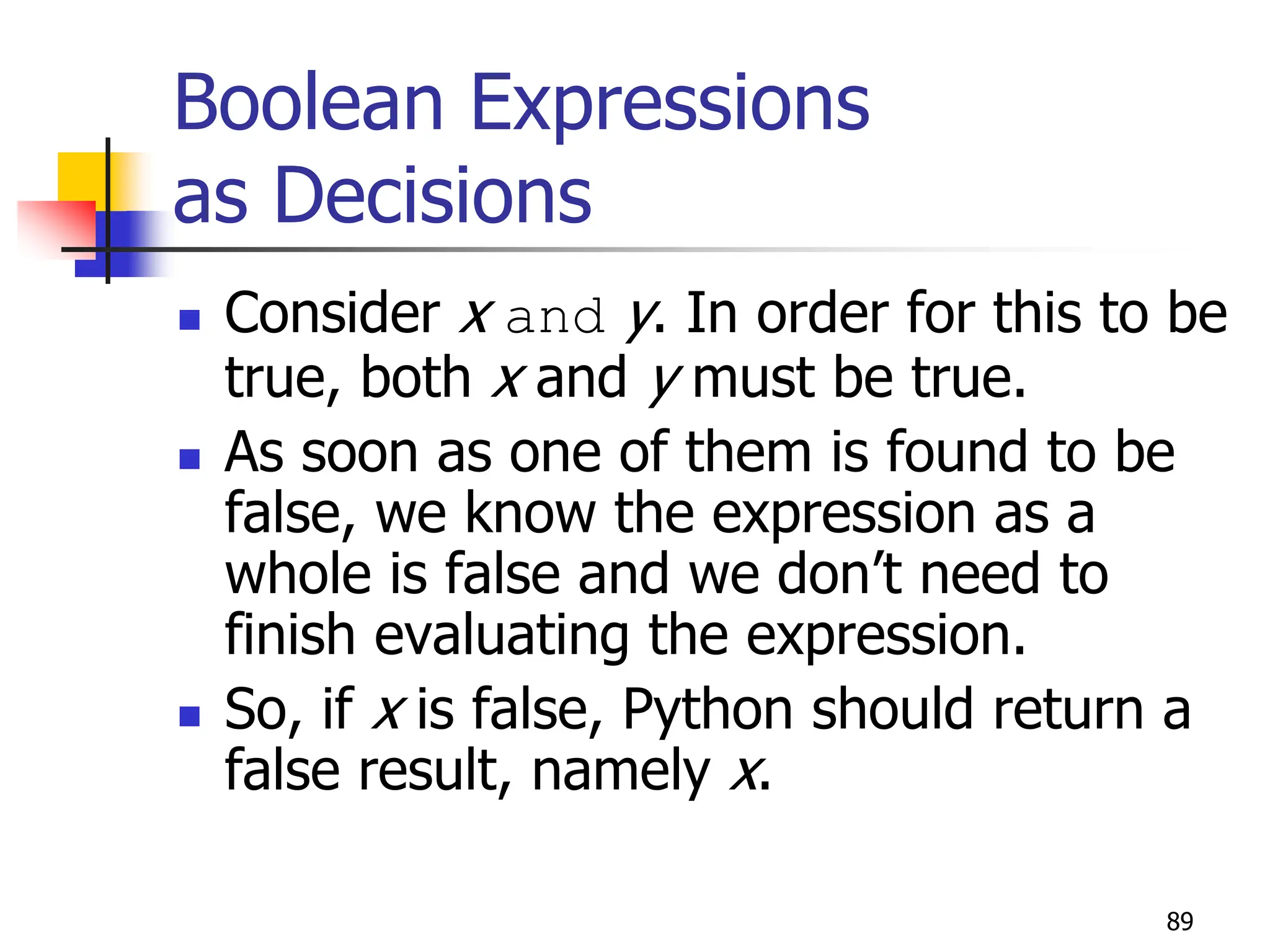
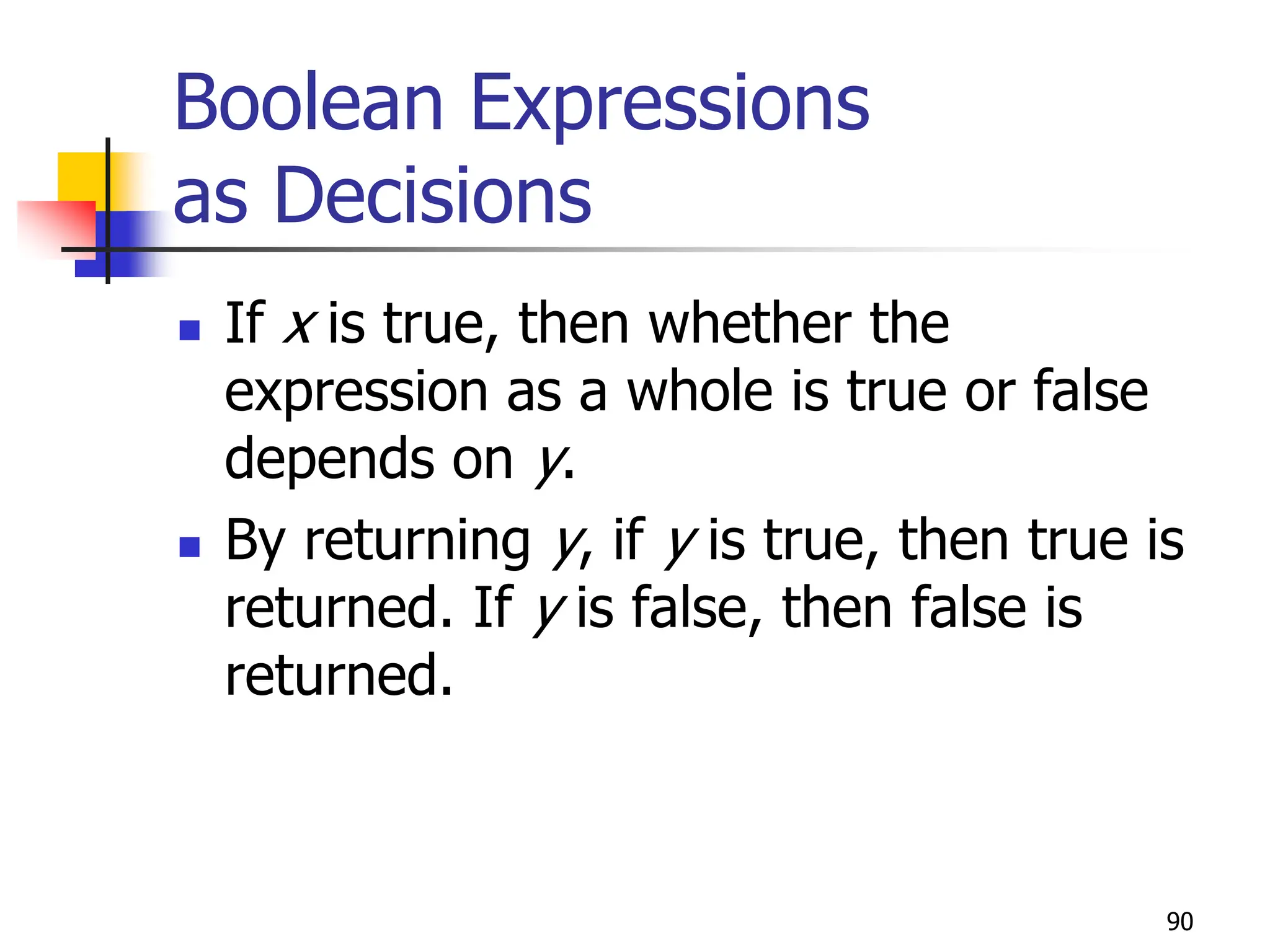
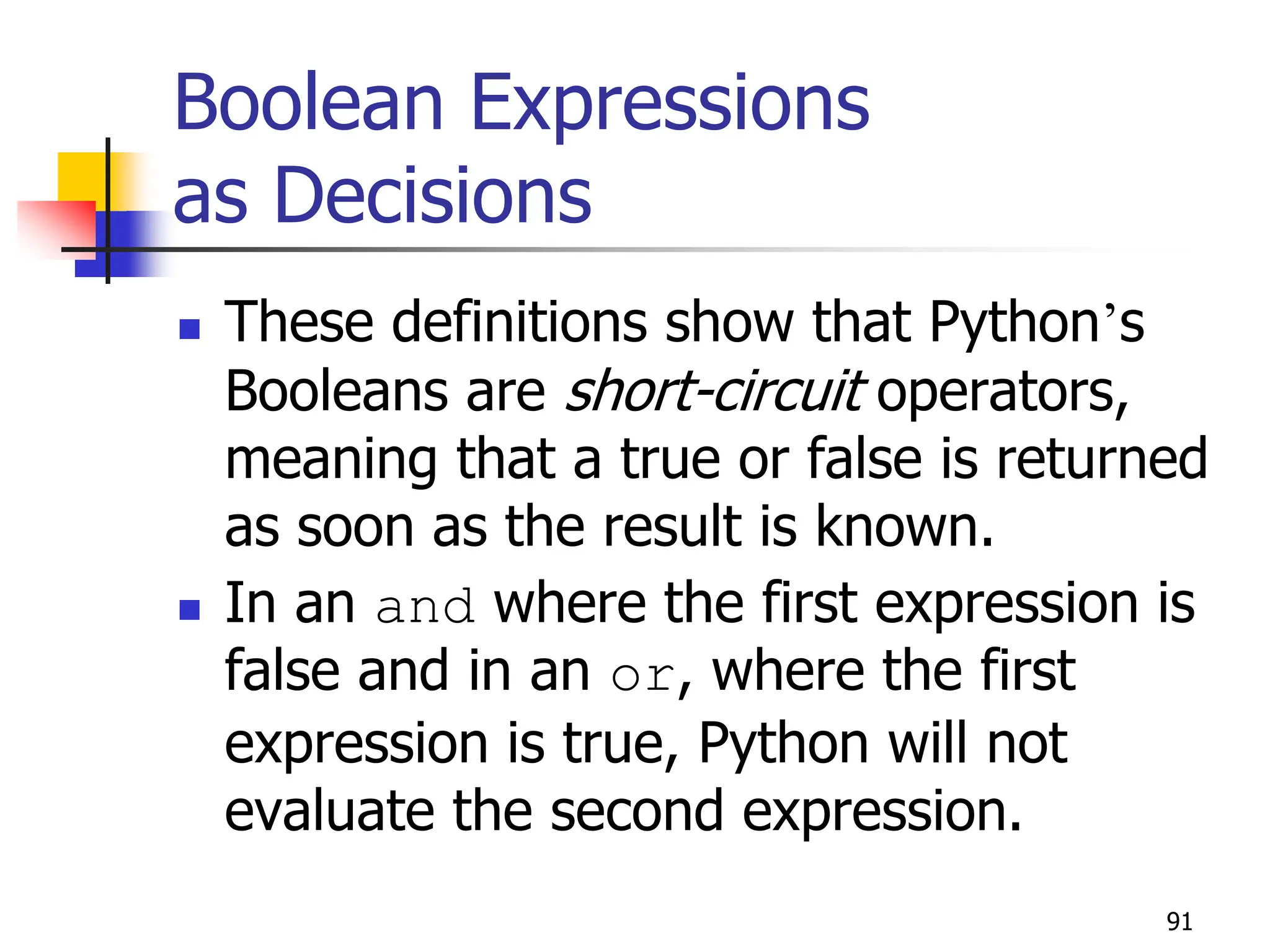
![92
Boolean Expressions as
Decisions
response[0] == "y" or "Y“
The Boolean operator is combining two
operations.
Here’s an equivalent expression:
(response[0] == "y") or ("Y")
By the operational description of or, this
expression returns either True, if
response[0] equals “y”, or “Y”, both of which
are interpreted by Python as true.](https://image.slidesharecdn.com/practical-240612080243-a57cf84f/75/Python-Programming-Introduction-Loops-Boolean-92-2048.jpg)
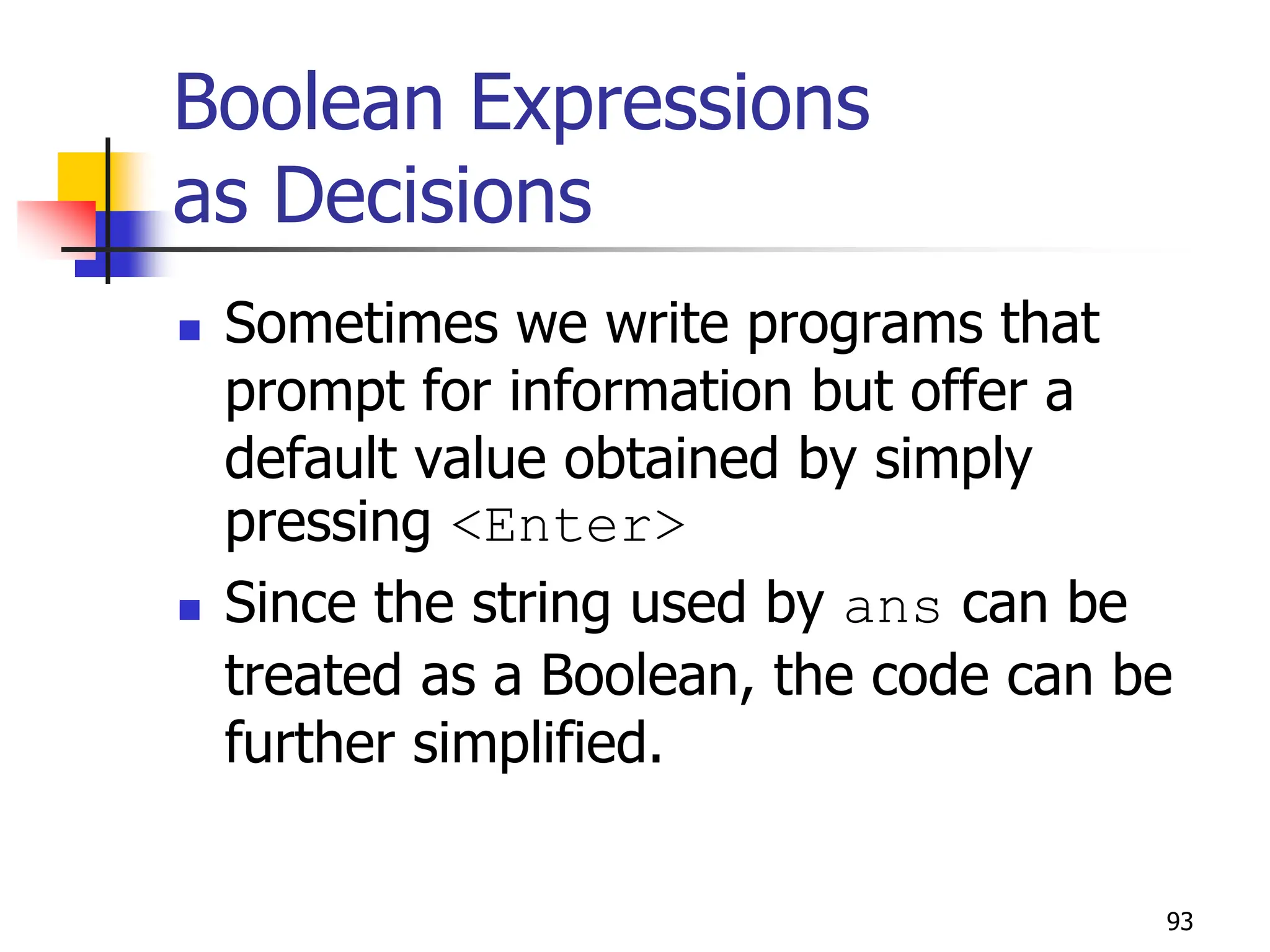
![94
Boolean Expressions
as Decisions
ans = input("What flavor fo you want [vanilla]: ")
if ans:
flavor = ans
else:
flavor = "vanilla"
If the user just hits <Enter>, ans will
be an empty string, which Python
interprets as false.](https://image.slidesharecdn.com/practical-240612080243-a57cf84f/75/Python-Programming-Introduction-Loops-Boolean-94-2048.jpg)
![95
Boolean Expressions
as Decisions
We can code this even more succinctly!
ans = input("What flavor fo you want [vanilla]: ")
flavor = ans or "vanilla“
Remember, any non-empty answer is
interpreted as True.
This exercise could be boiled down into
one line!
flavor = input("What flavor do you want
[vanilla]:” ) or "vanilla"](https://image.slidesharecdn.com/practical-240612080243-a57cf84f/75/Python-Programming-Introduction-Loops-Boolean-95-2048.jpg)