The document discusses functions in Python. It describes built-in functions like input(), print(), and eval(). It also discusses user-defined functions, including defining functions with parameters, return values, and different scopes. Functions can take arbitrary arguments and keyword arguments. Additionally, the document discusses calling functions from the command line and passing arguments.

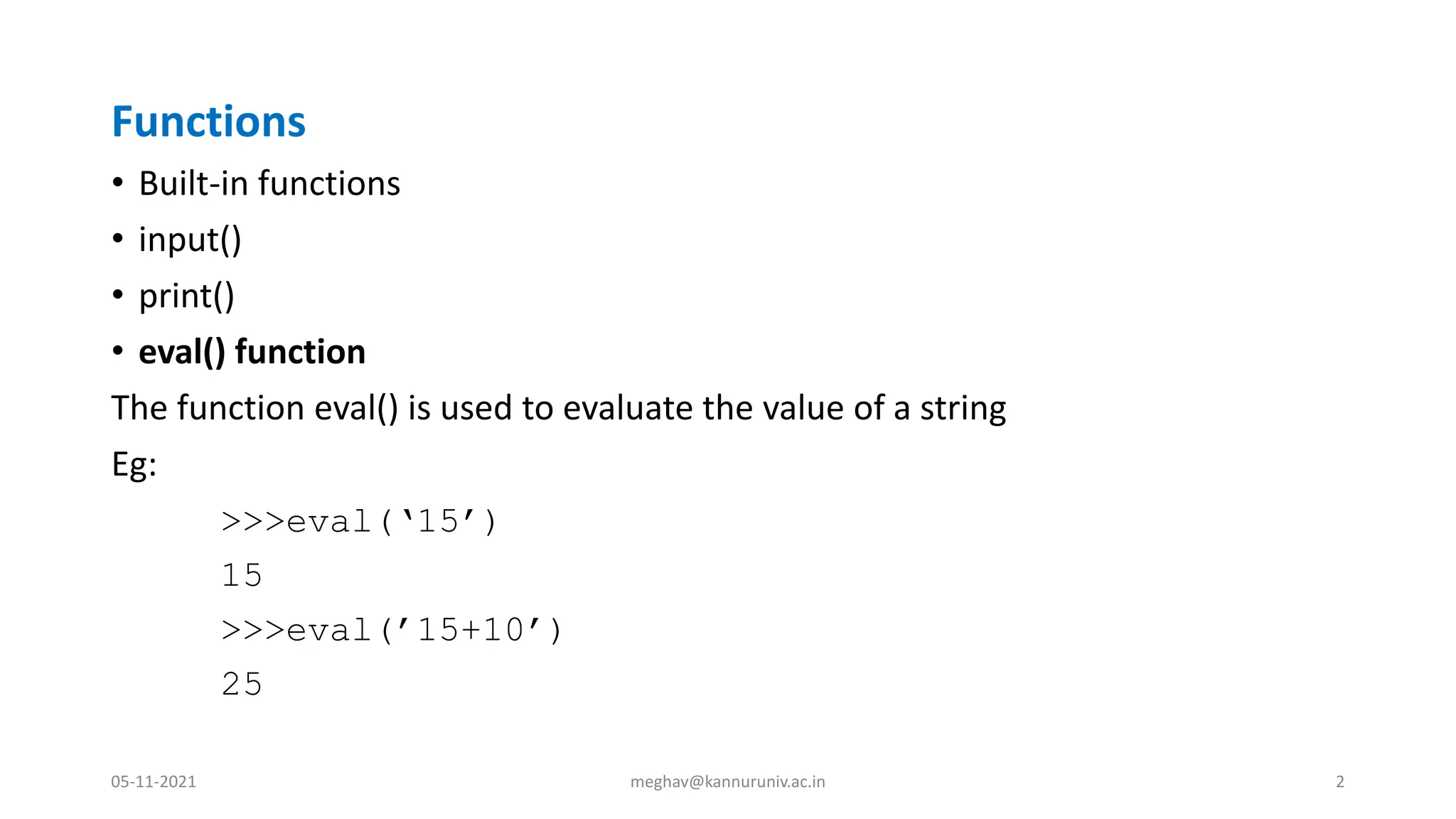
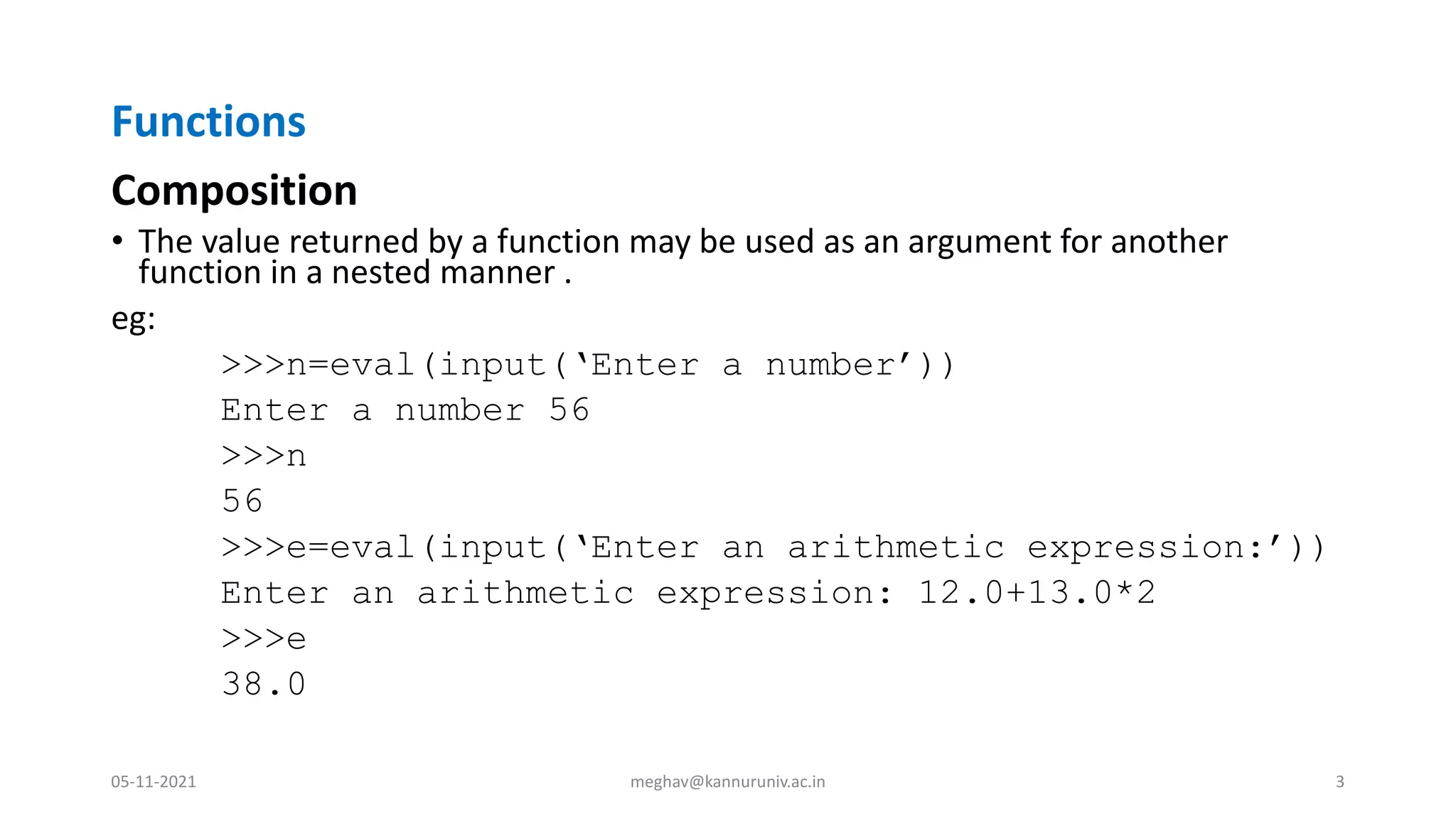
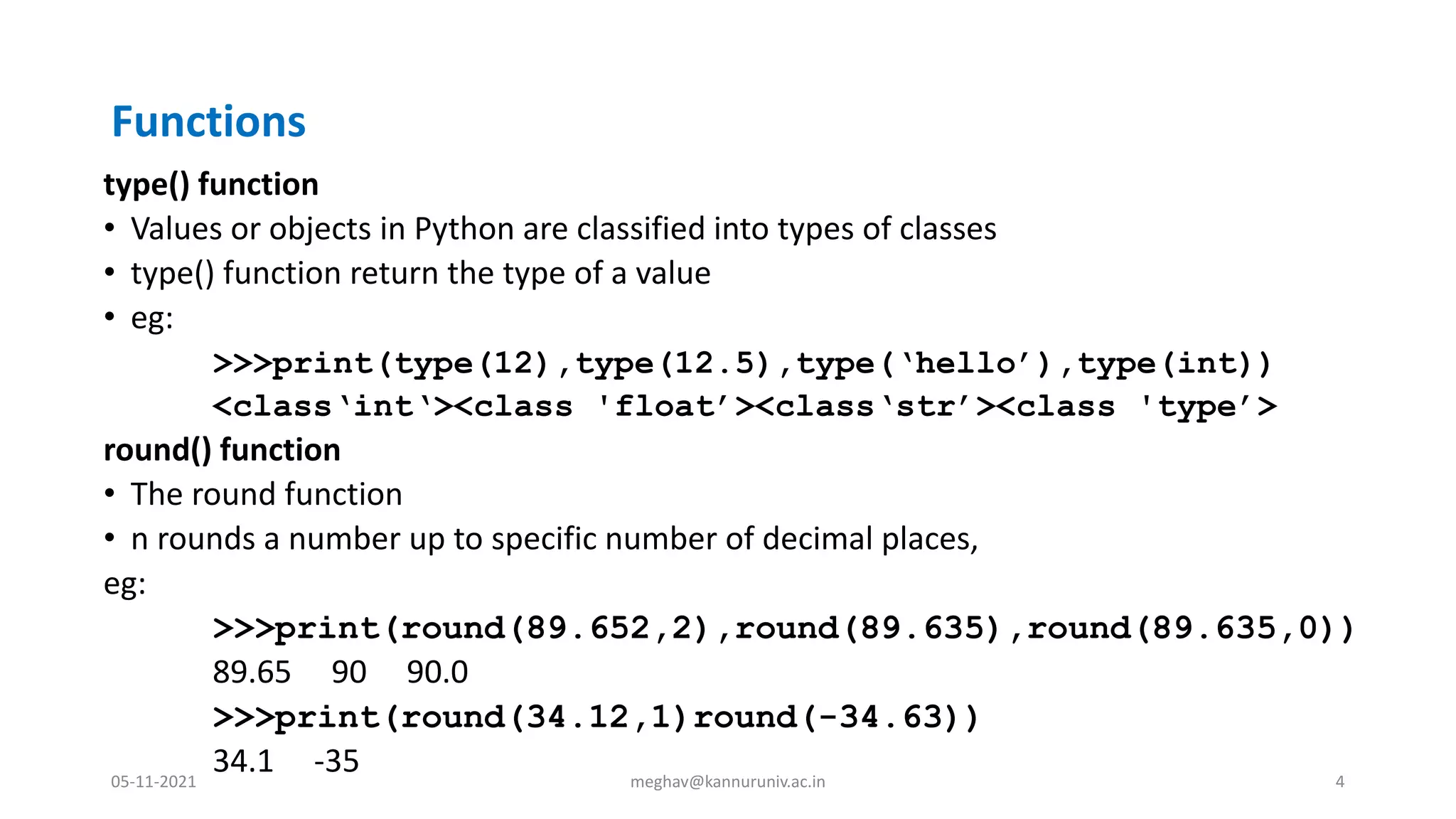
![Functions
pow() function
• pow(a,b) computes ab
• Random number generation
random() function
• generates a random number in the range [0,1]
• Python module random contains this function
import random
if random.random()<0.5
print(‘Player A plays the first game’)
randint() function
• Chooses an integer in the specified range()
• randint(1,n) will randomly generate a number in the range 1 to n
05-11-2021 meghav@kannuruniv.ac.in 5](https://image.slidesharecdn.com/pythonprogrammingpart4-211105070207/75/Python-programming-Part-IV-Functions-5-2048.jpg)
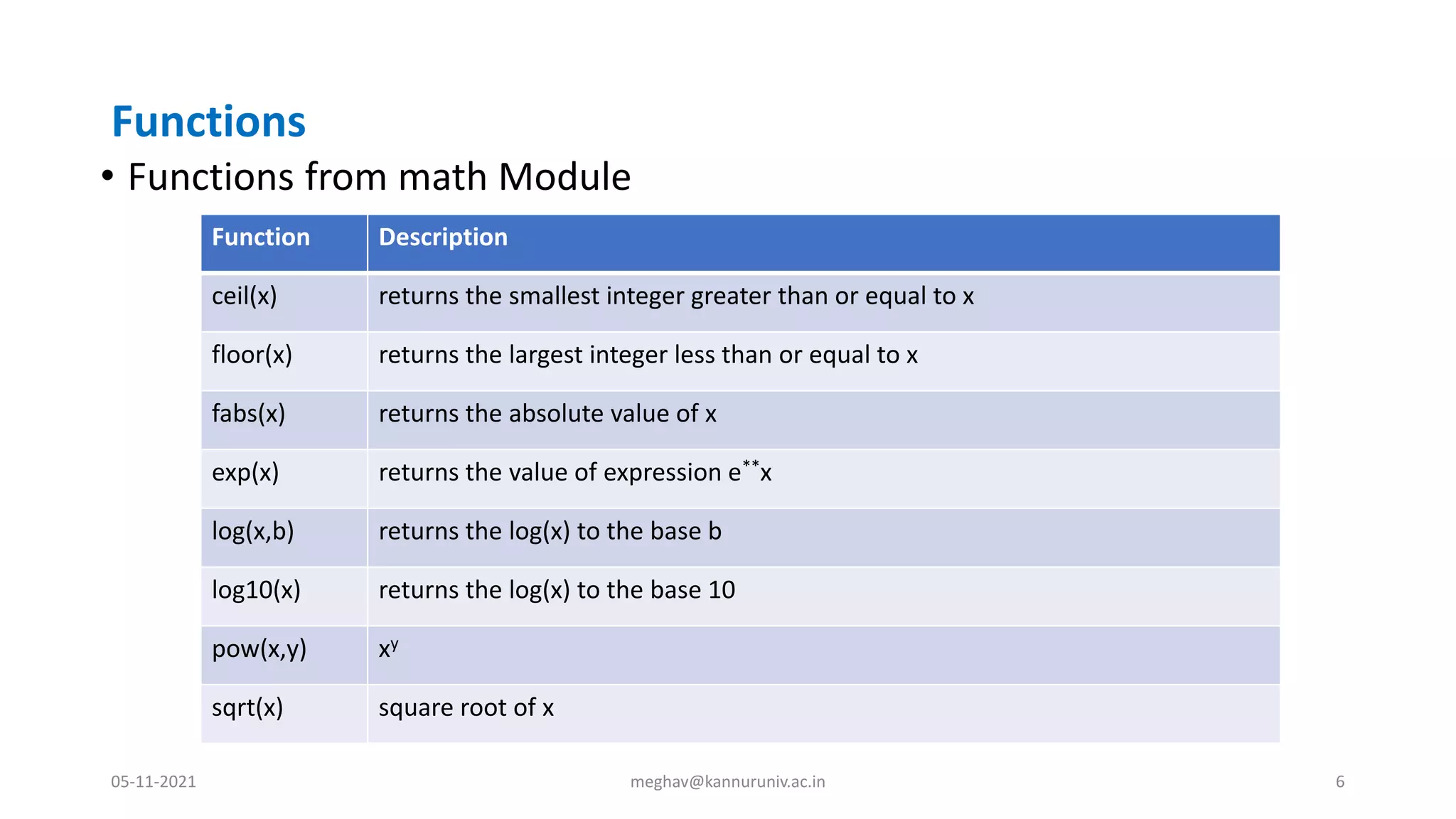
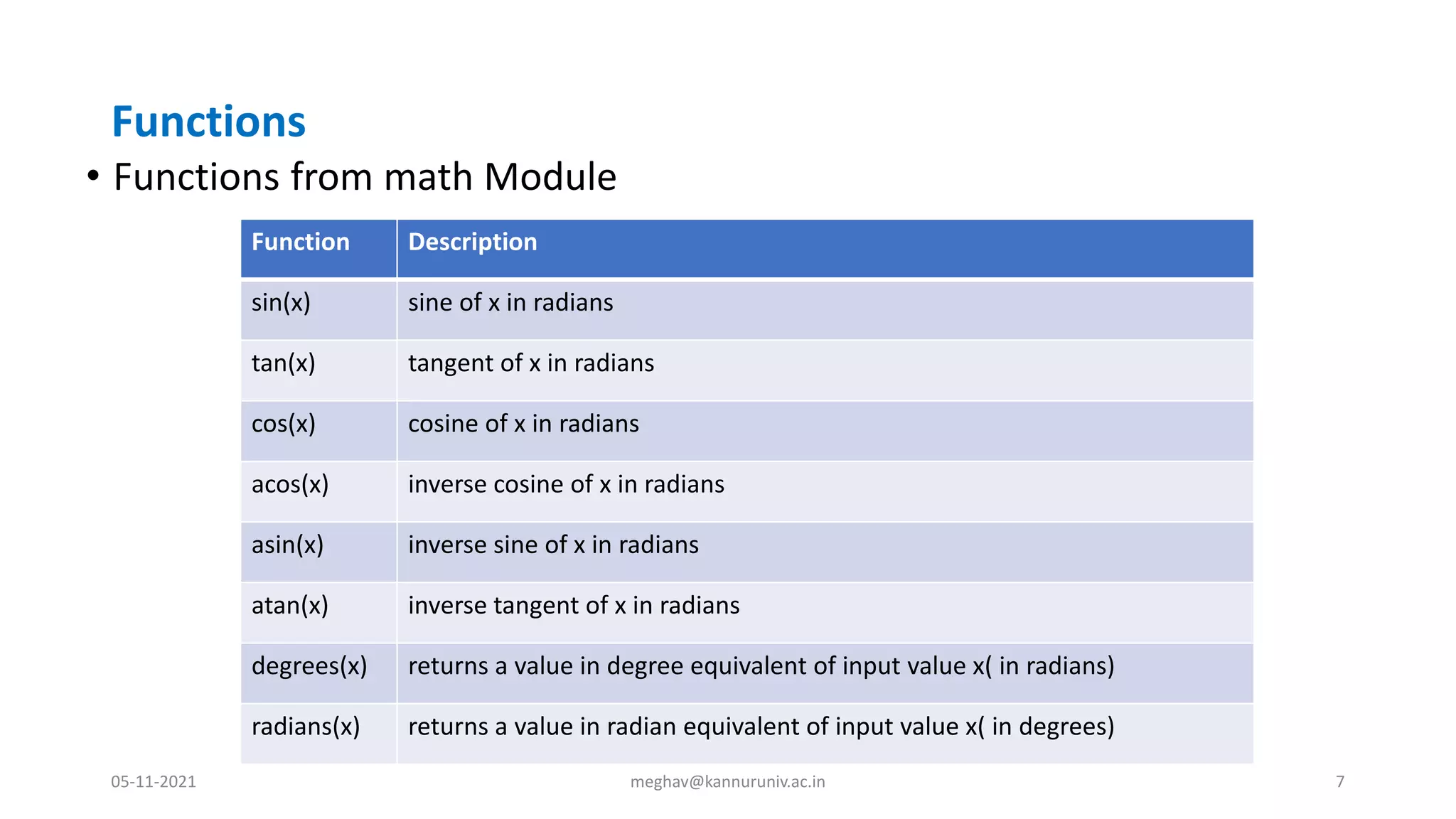
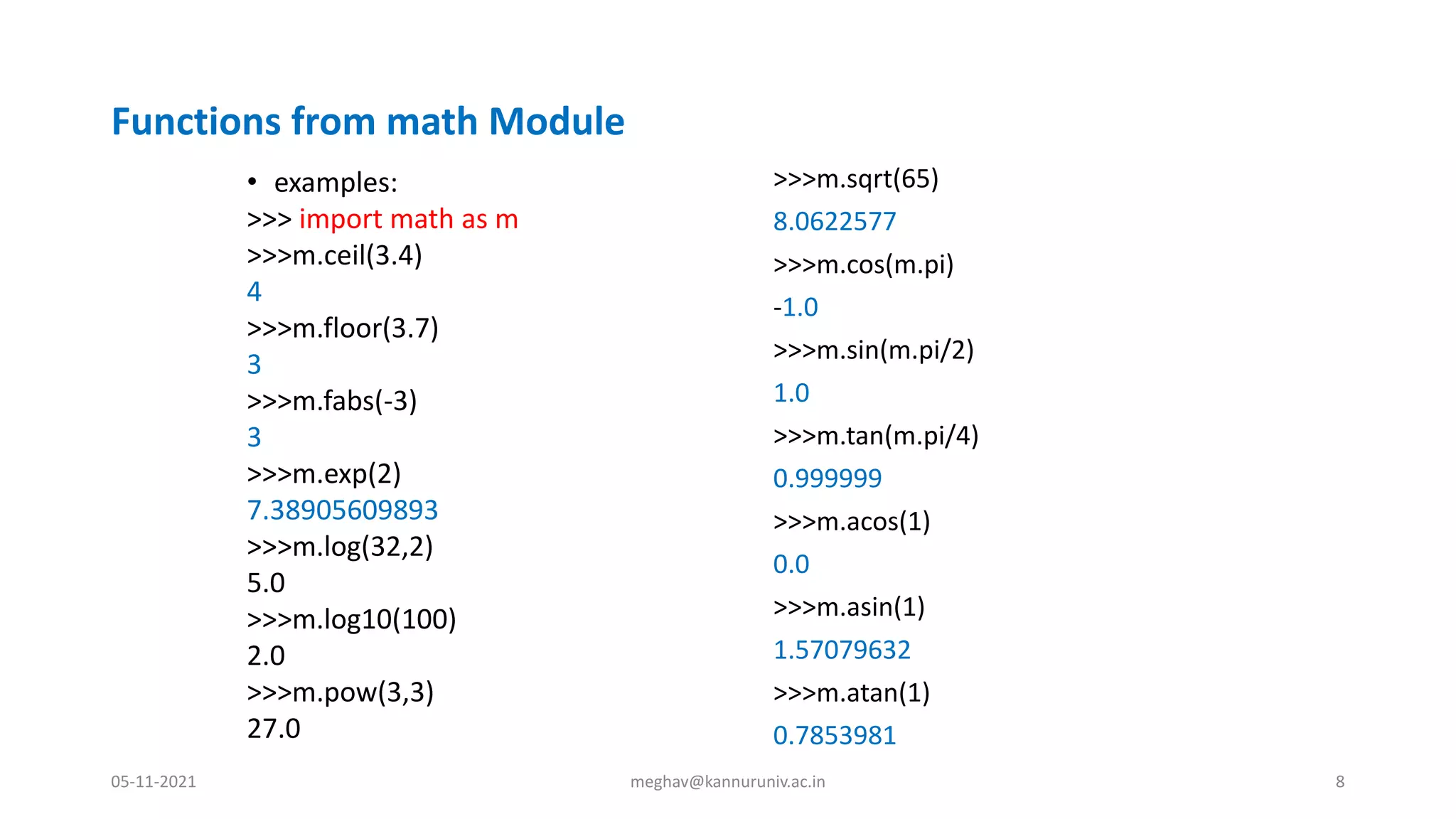
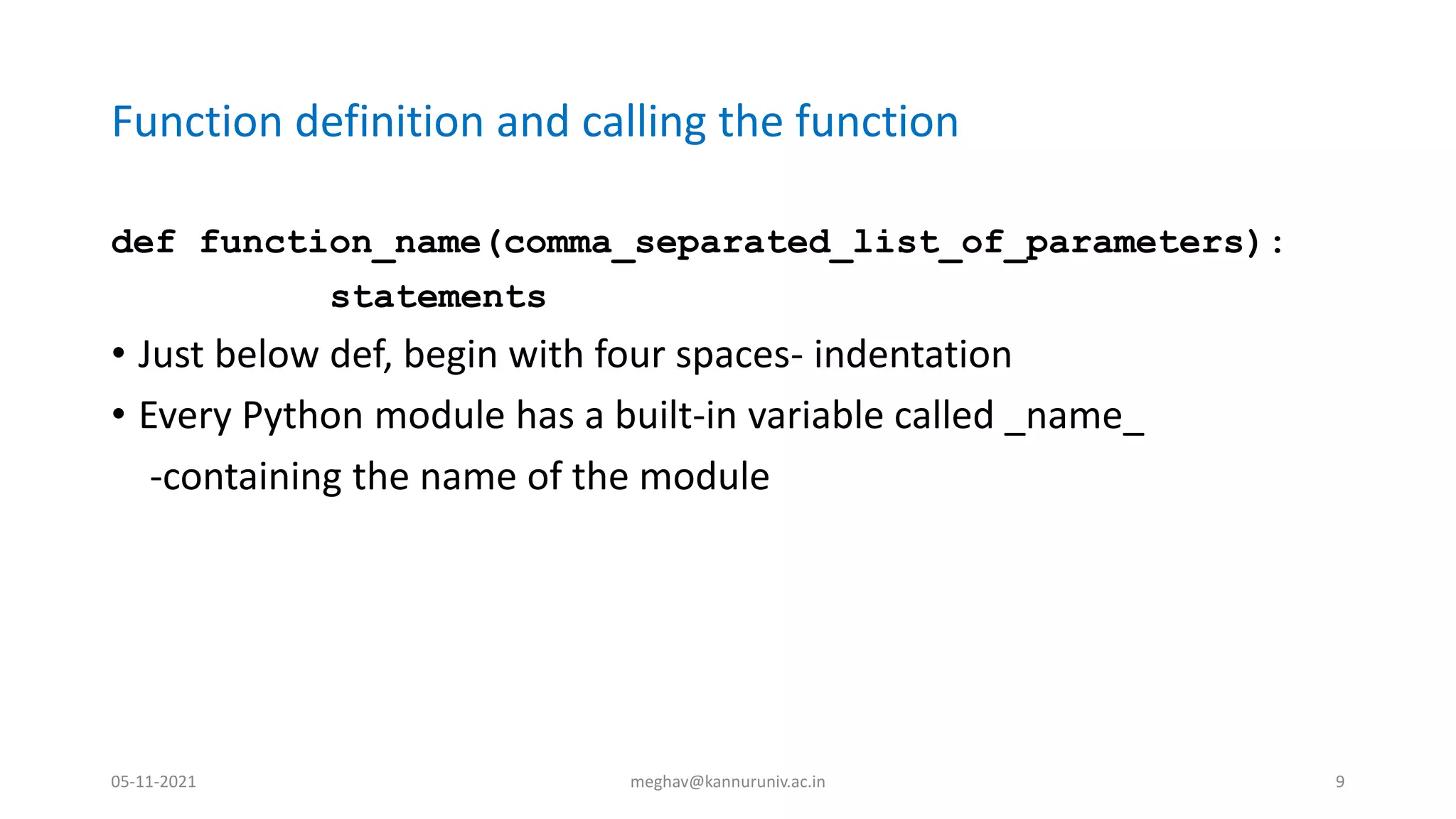
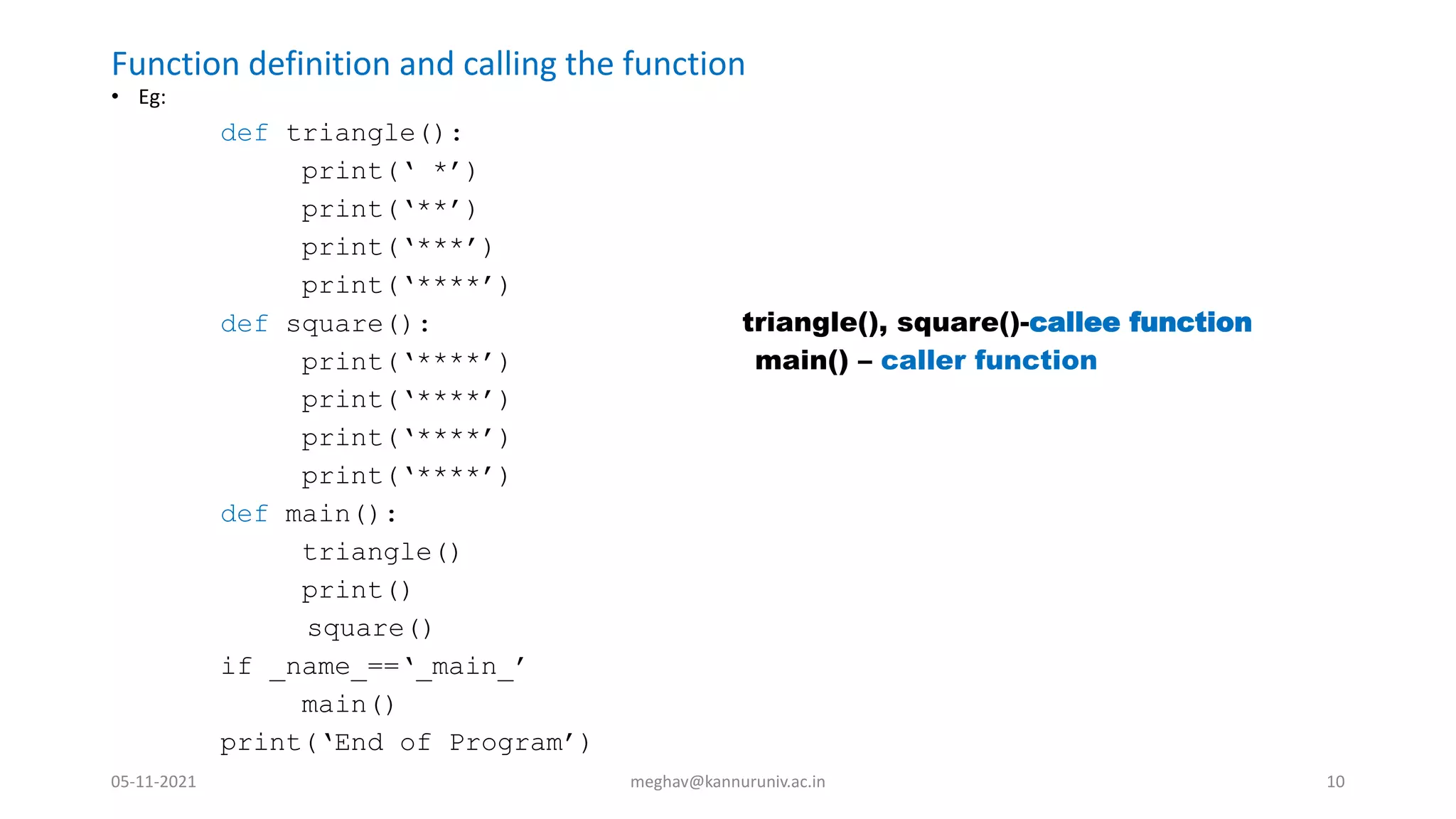
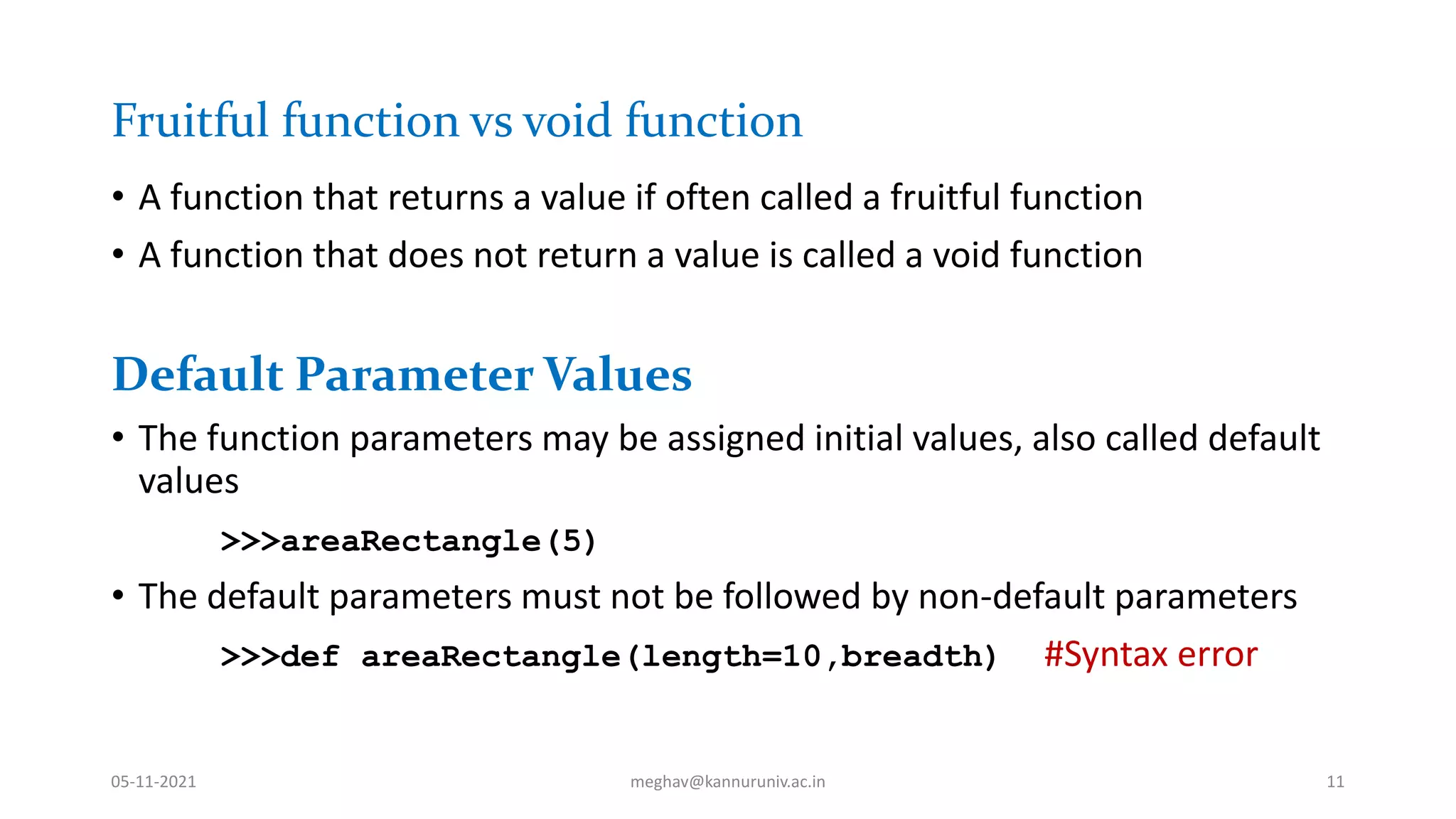
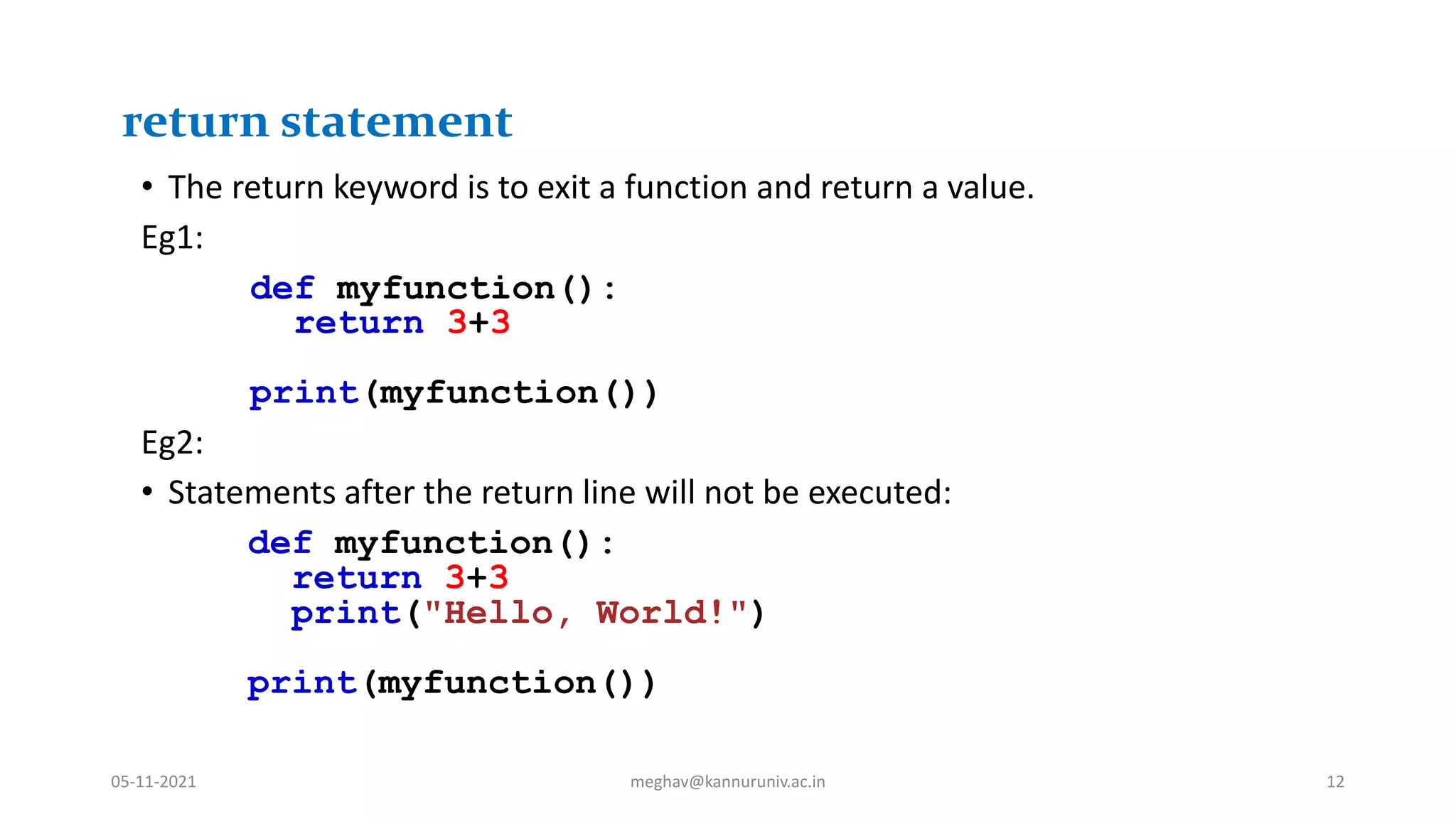
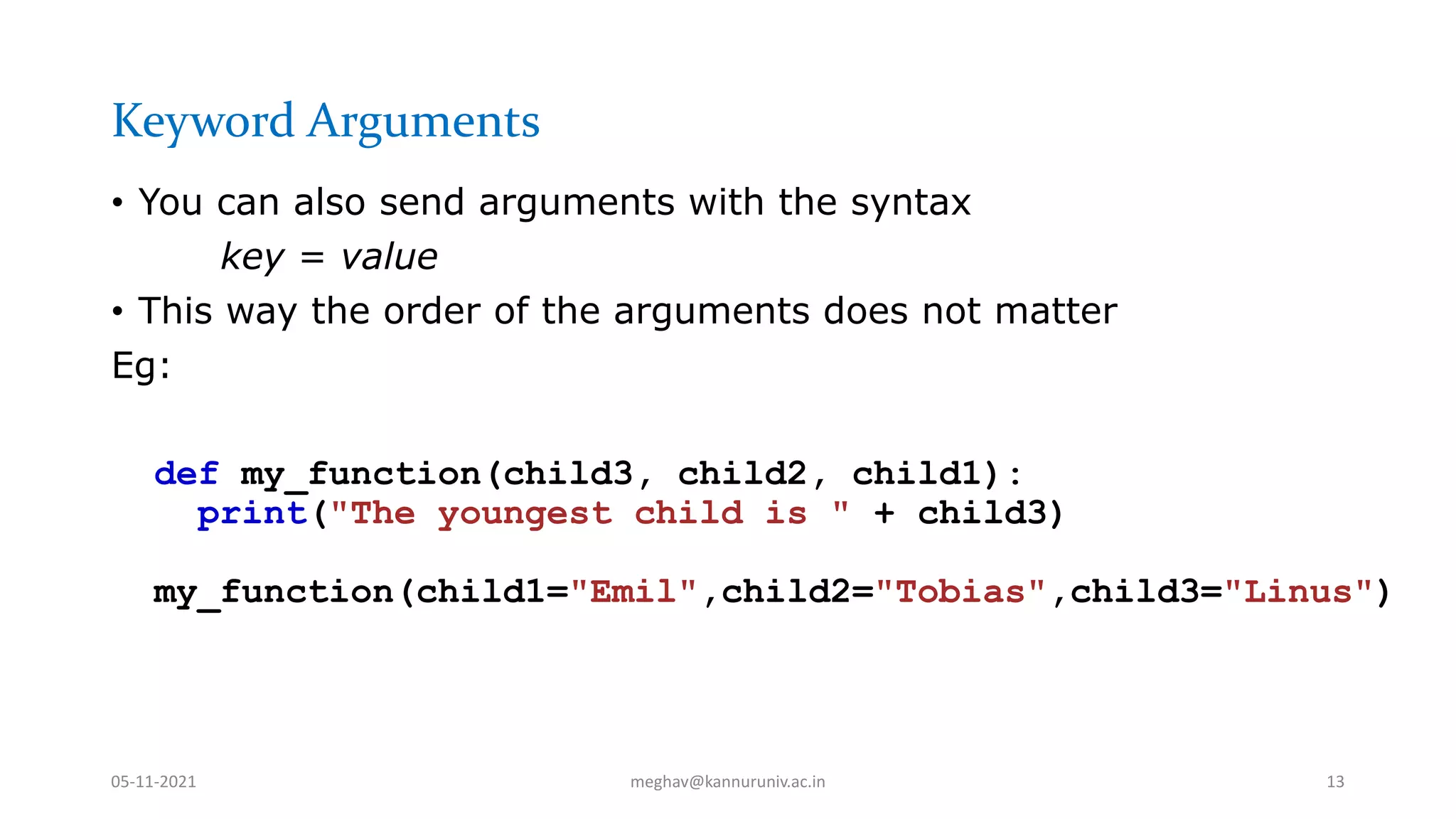
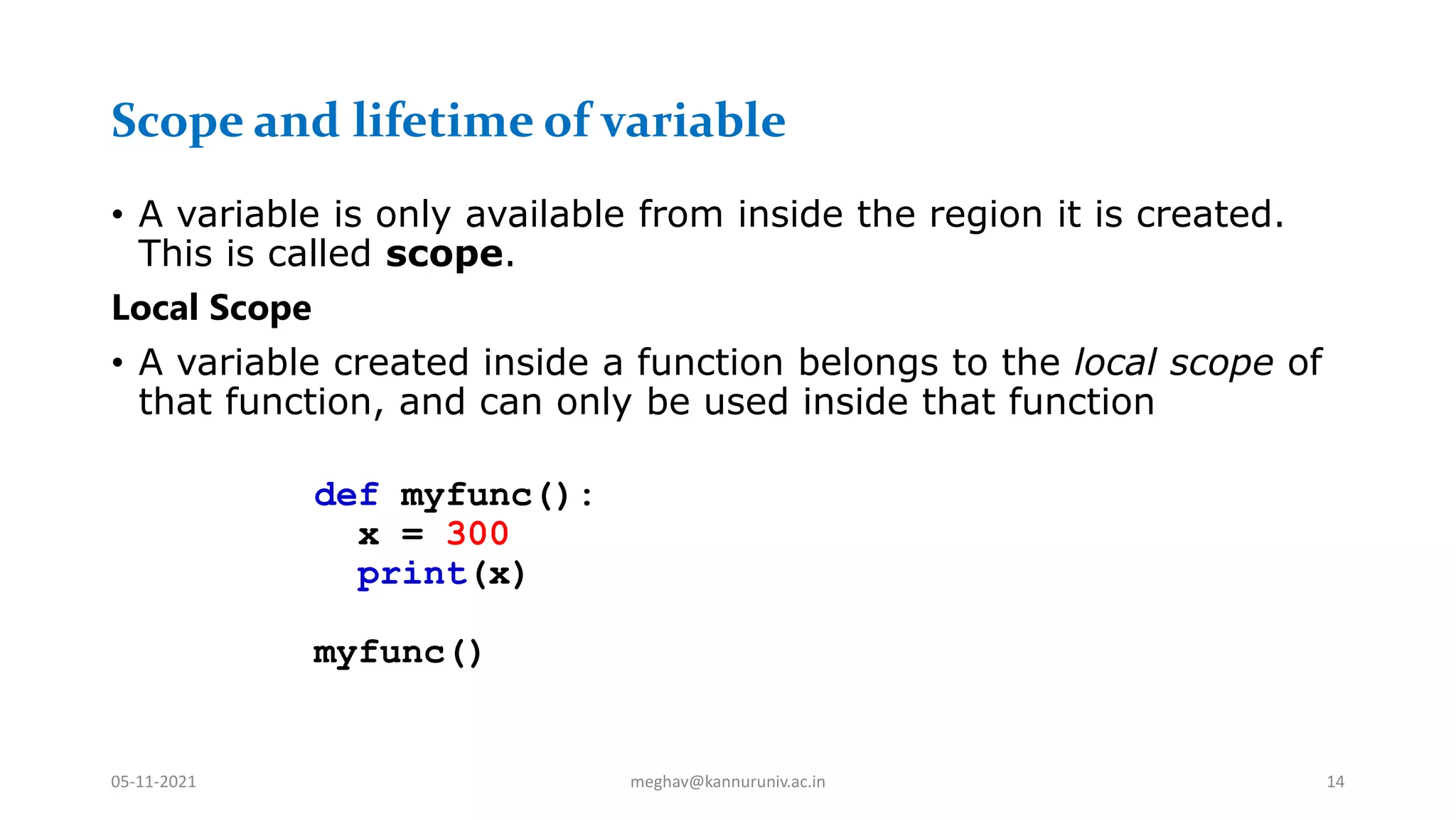
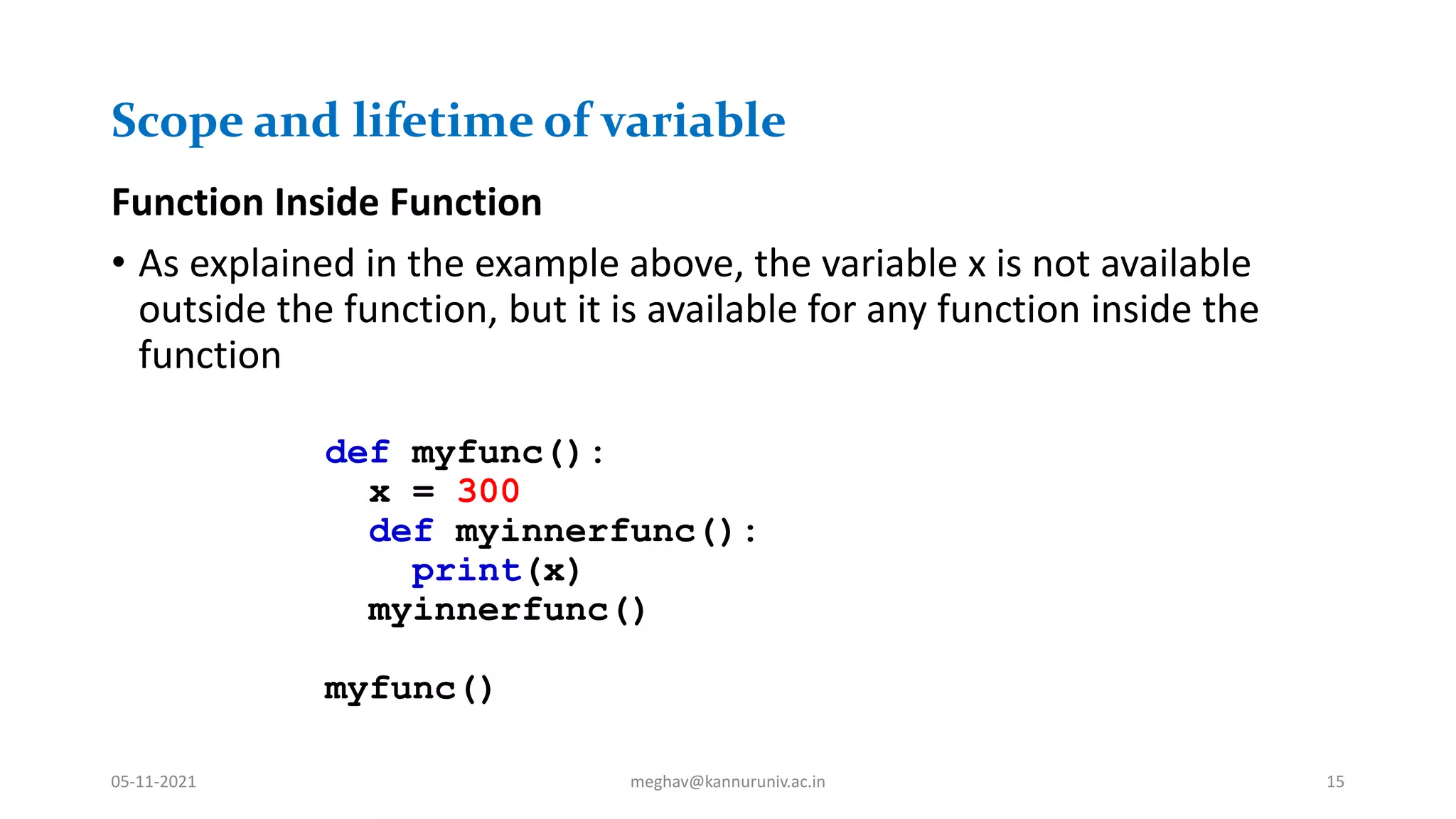
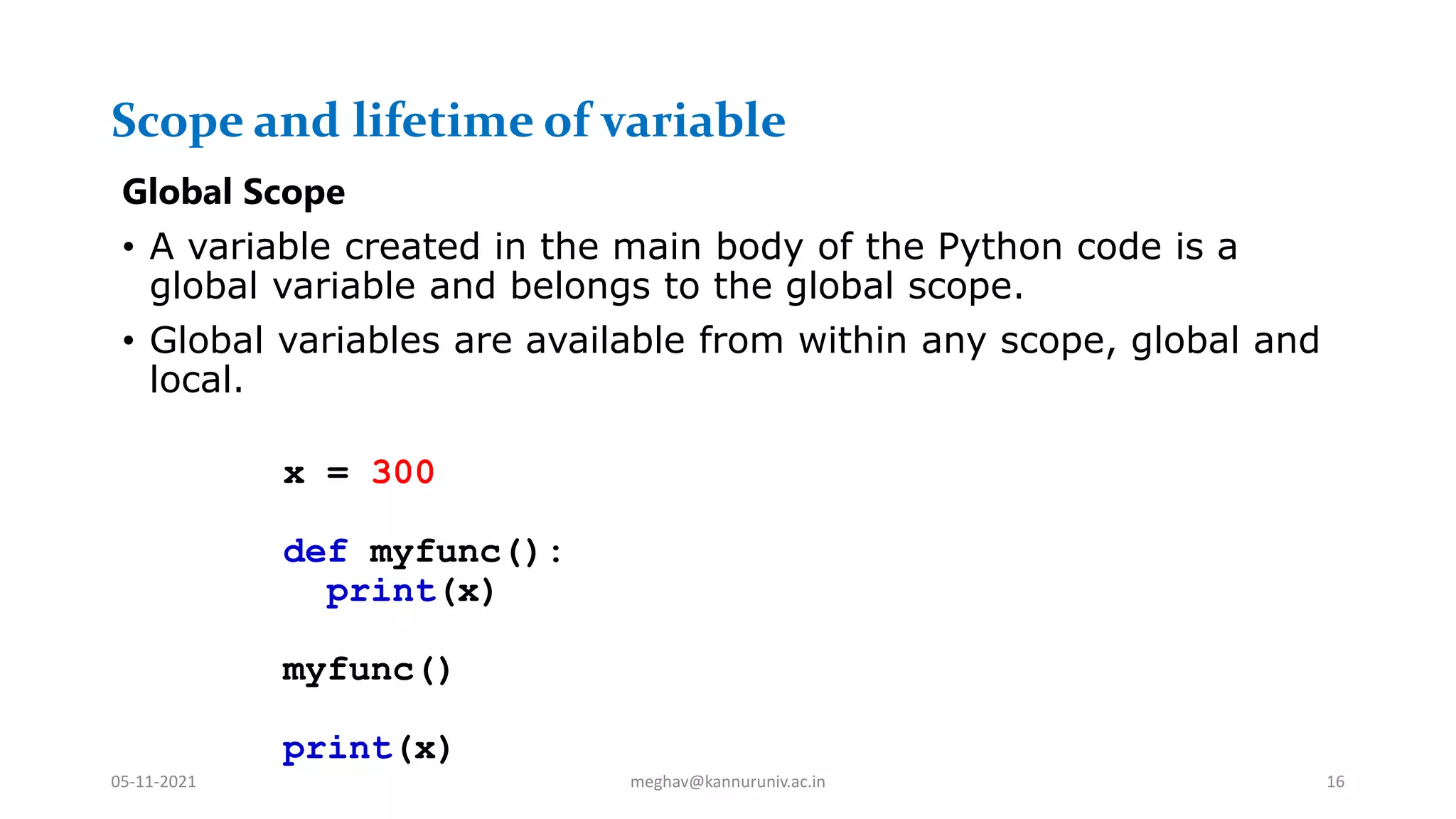
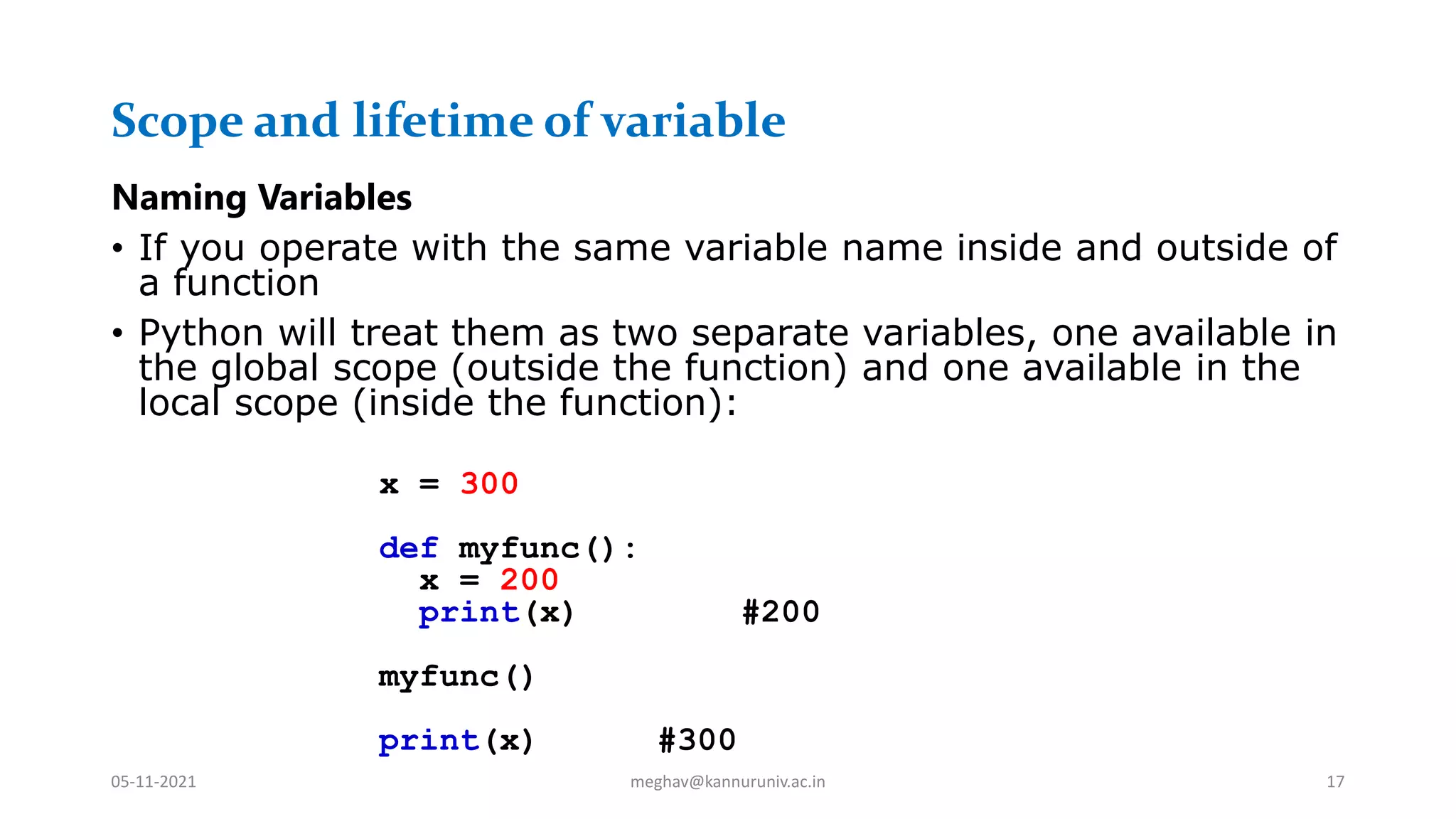
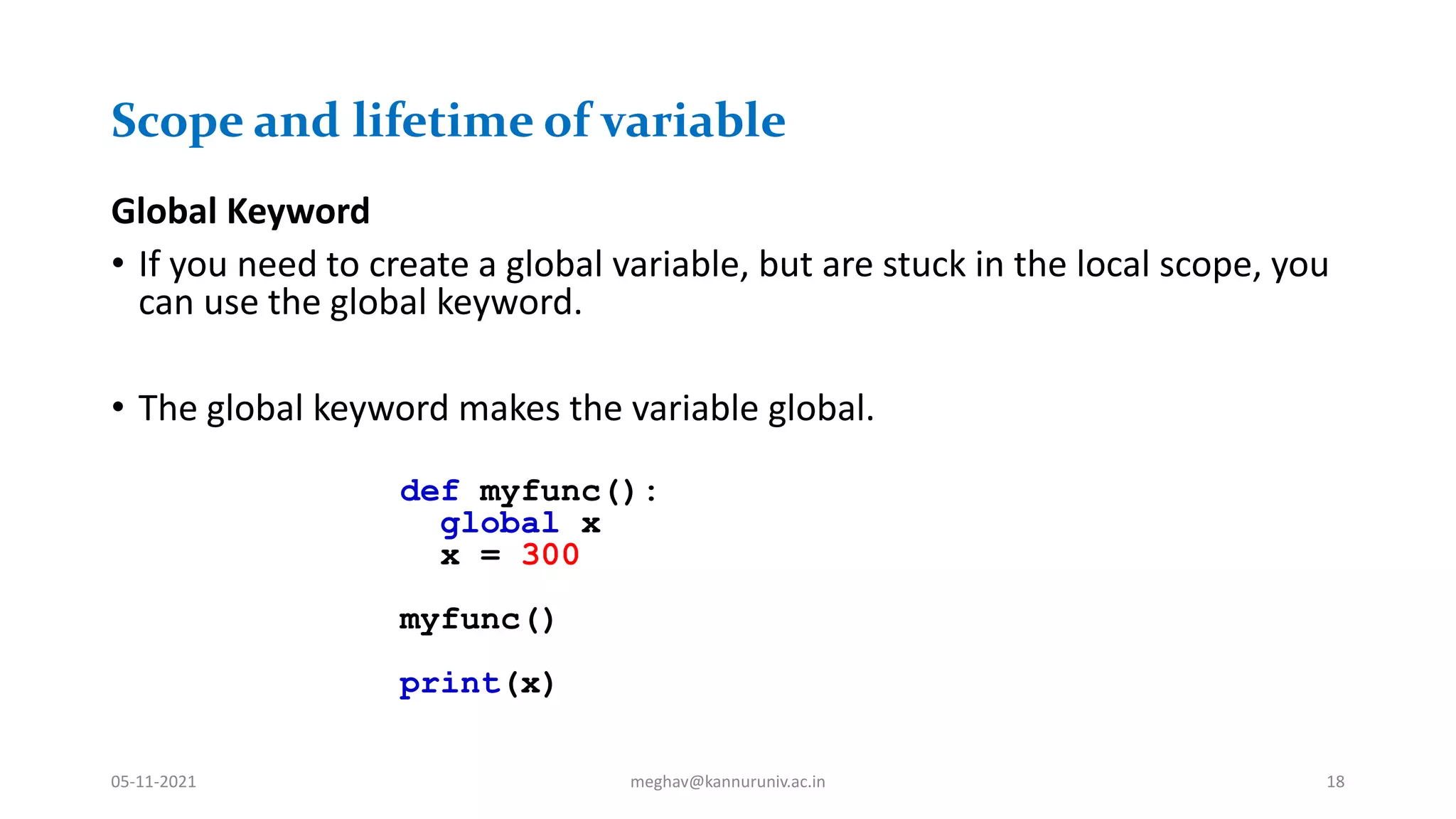
![Arbitrary Arguments, *args
• If you do not know how many arguments that will be passed into your
function, add a * before the parameter name in the function definition.
• This way the function will receive a tuple of arguments, and can access the
items accordingly:
def my_function(*kids):
print("The youngest child is " + kids[2])
my_function("Emil", "Tobias", "Linus")
05-11-2021 meghav@kannuruniv.ac.in 19](https://image.slidesharecdn.com/pythonprogrammingpart4-211105070207/75/Python-programming-Part-IV-Functions-19-2048.jpg)
![Arbitrary Keyword Arguments, **kwargs
• If you do not know how many keyword arguments that will be passed into your
function, add two asterisk: ** before the parameter name in the function
definition.
• This way the function will receive a dictionary of arguments, and can access the
items accordingly:
def my_function(**kid):
print("His last name is " + kid["lname"])
my_function(fname = "Tobias", lname = "Refsnes")
05-11-2021 meghav@kannuruniv.ac.in 20](https://image.slidesharecdn.com/pythonprogrammingpart4-211105070207/75/Python-programming-Part-IV-Functions-20-2048.jpg)
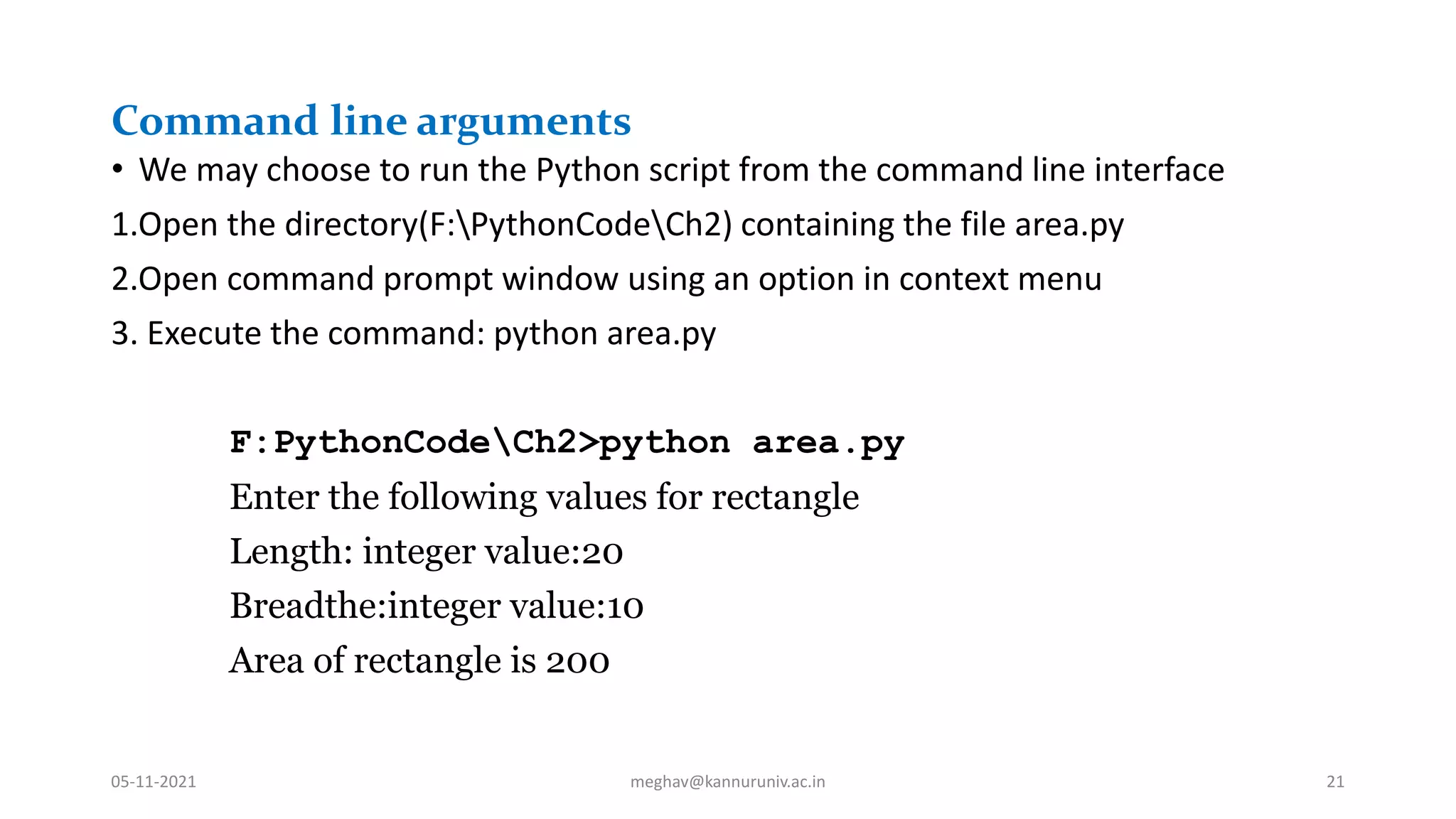
![Command line arguments
• We may also take the input as command line arguments while executing a script
from the command prompt
F:PythonCodeCh2> python areal.py 20 10
Area of rectangle is 200
• In above command 20 and 10 save as inputs for the script areal.py
• We execute the script from command line
• It takes the name of the script as first argument and followed by other input
arguments and store them in the list sys.argv
• We access the arguments stored in arg using indeces argv[0], argv[1], argv[2] etc
05-11-2021 meghav@kannuruniv.ac.in 22](https://image.slidesharecdn.com/pythonprogrammingpart4-211105070207/75/Python-programming-Part-IV-Functions-22-2048.jpg)