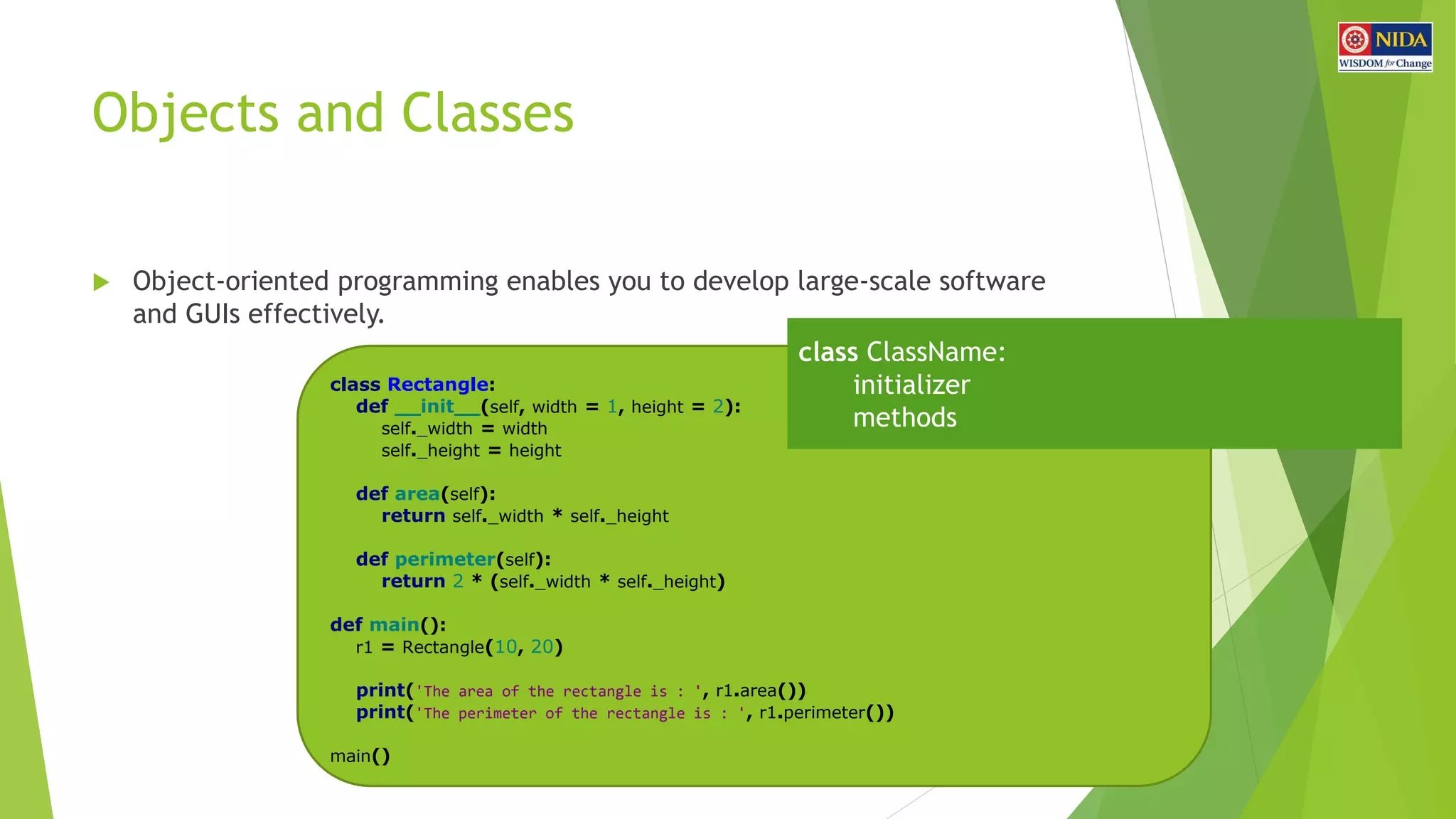The document outlines a Python programming workshop covering fundamental topics such as expressions, operators, control flows, and functions. It details the Python interpreter, input/output strategies, data types, and object-oriented programming concepts, including classes and methods. Additionally, it provides practical examples of programming constructs like loops, conditional statements, and list comprehensions.
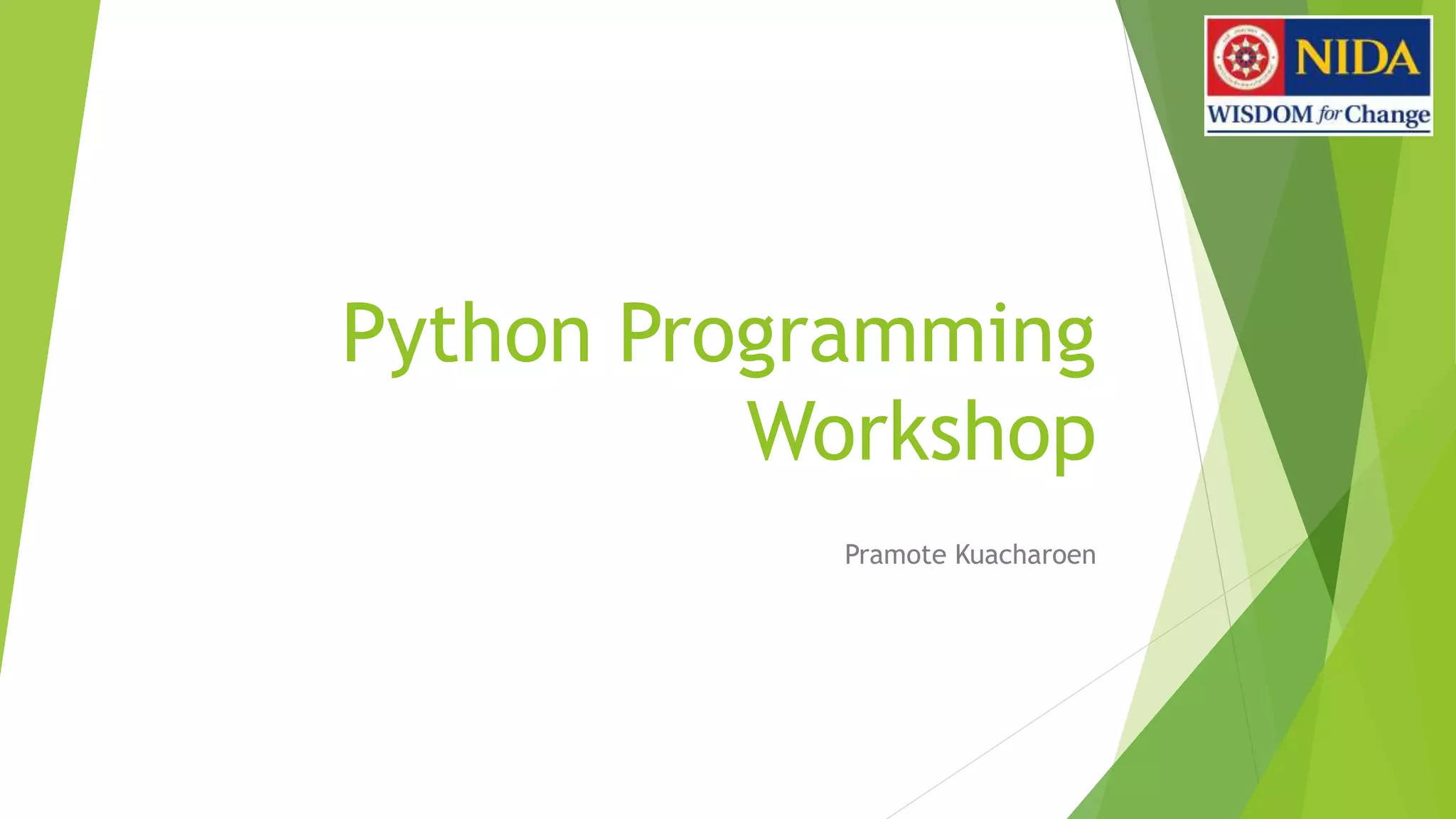
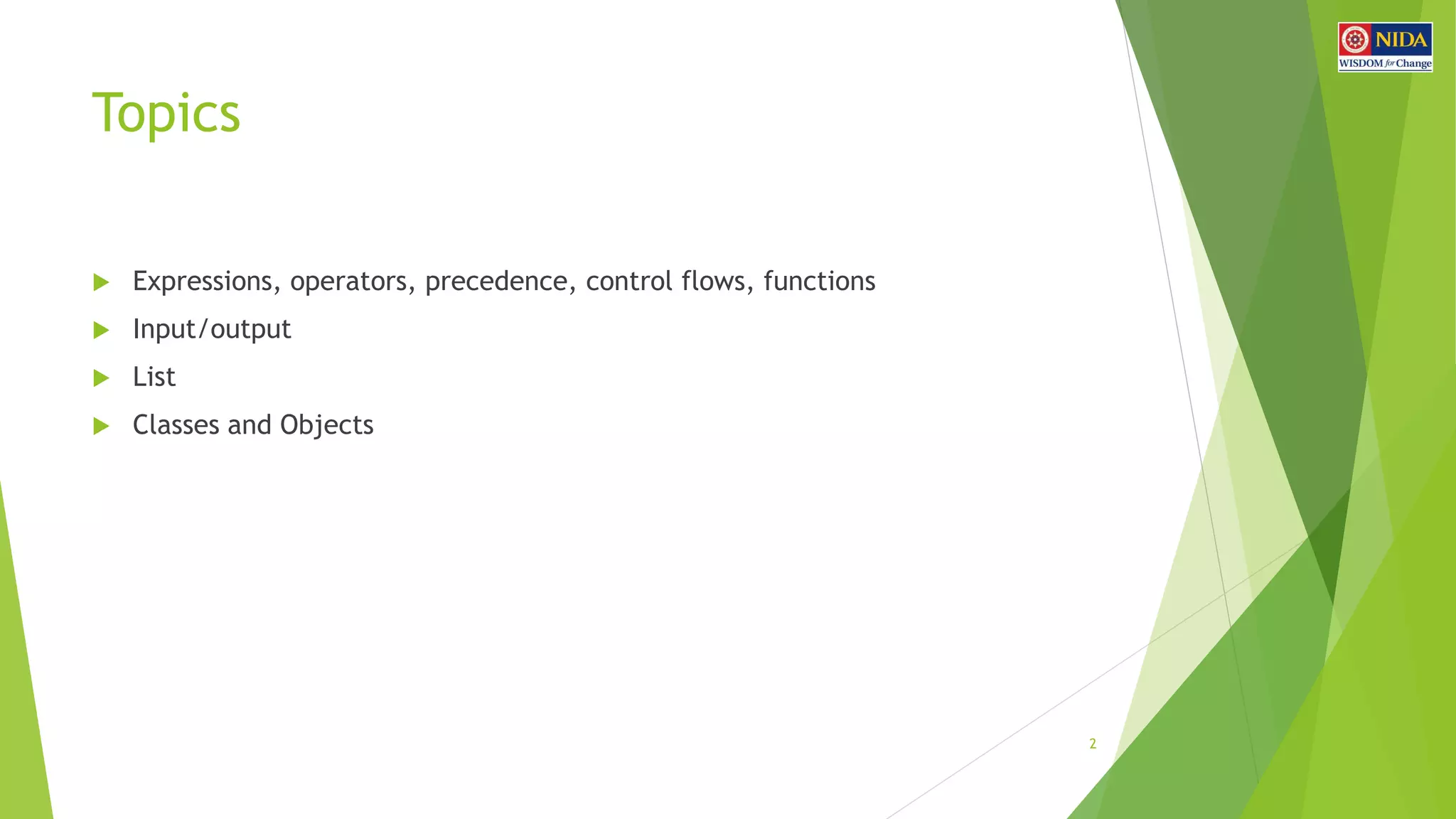
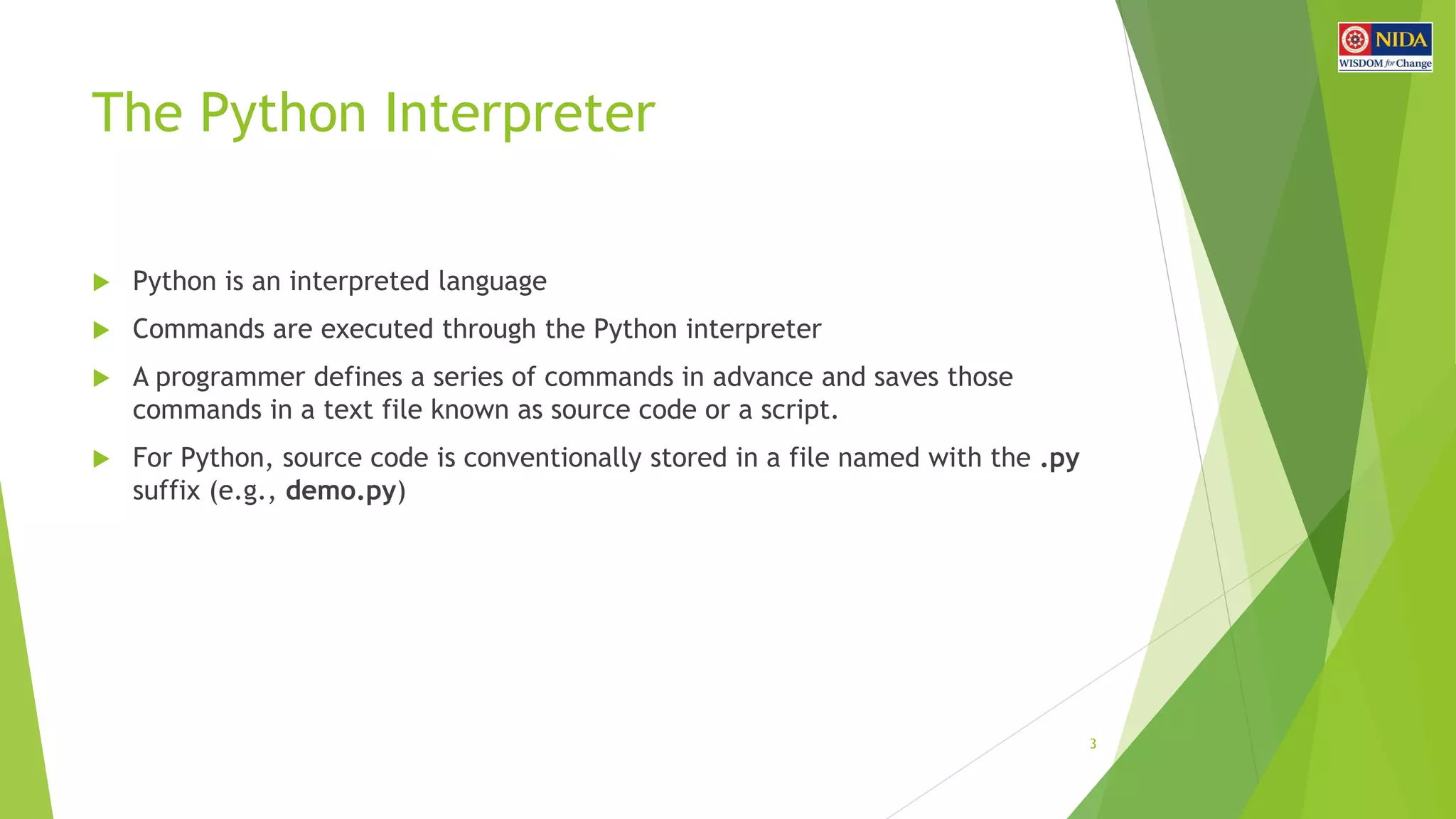
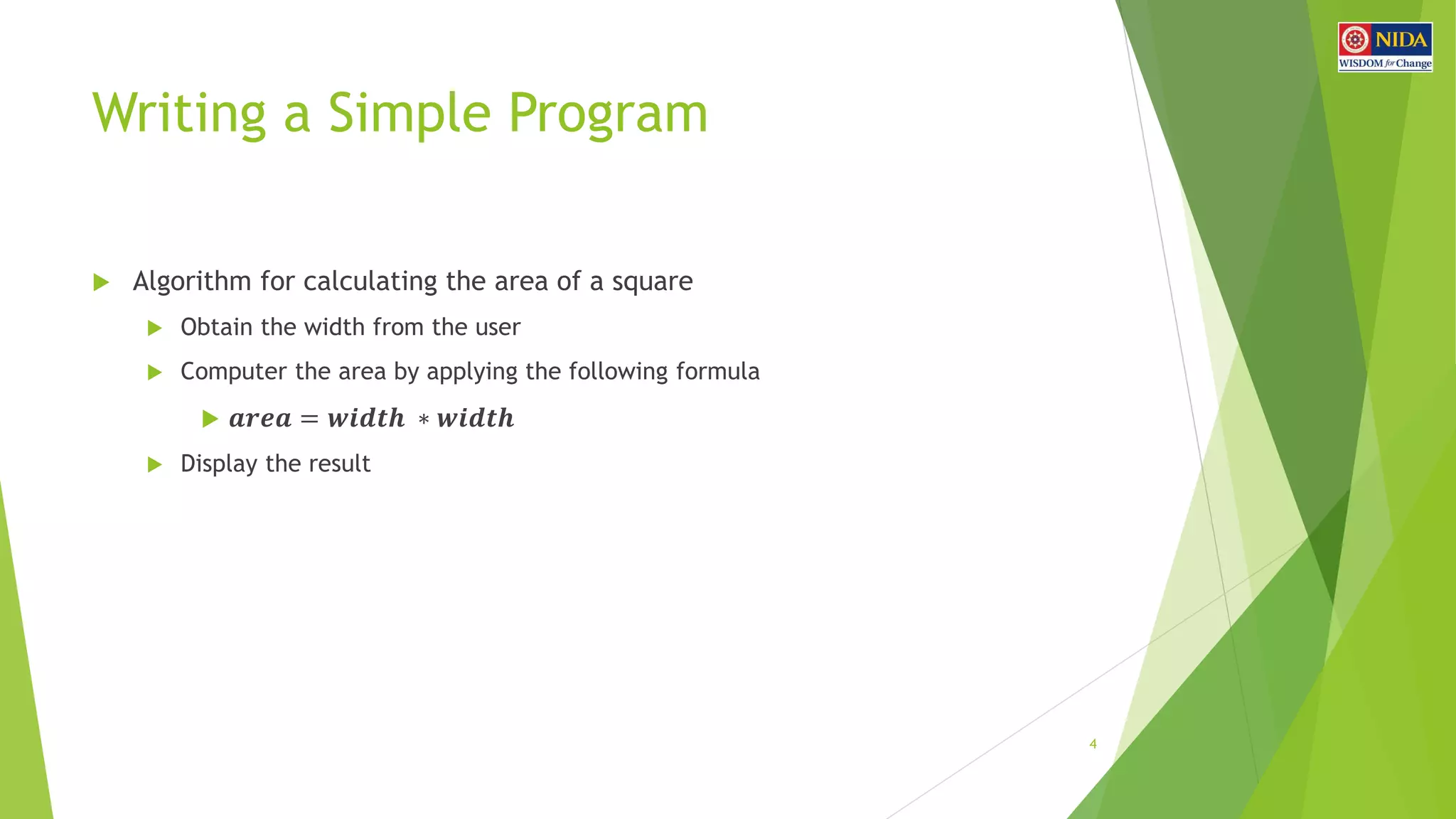
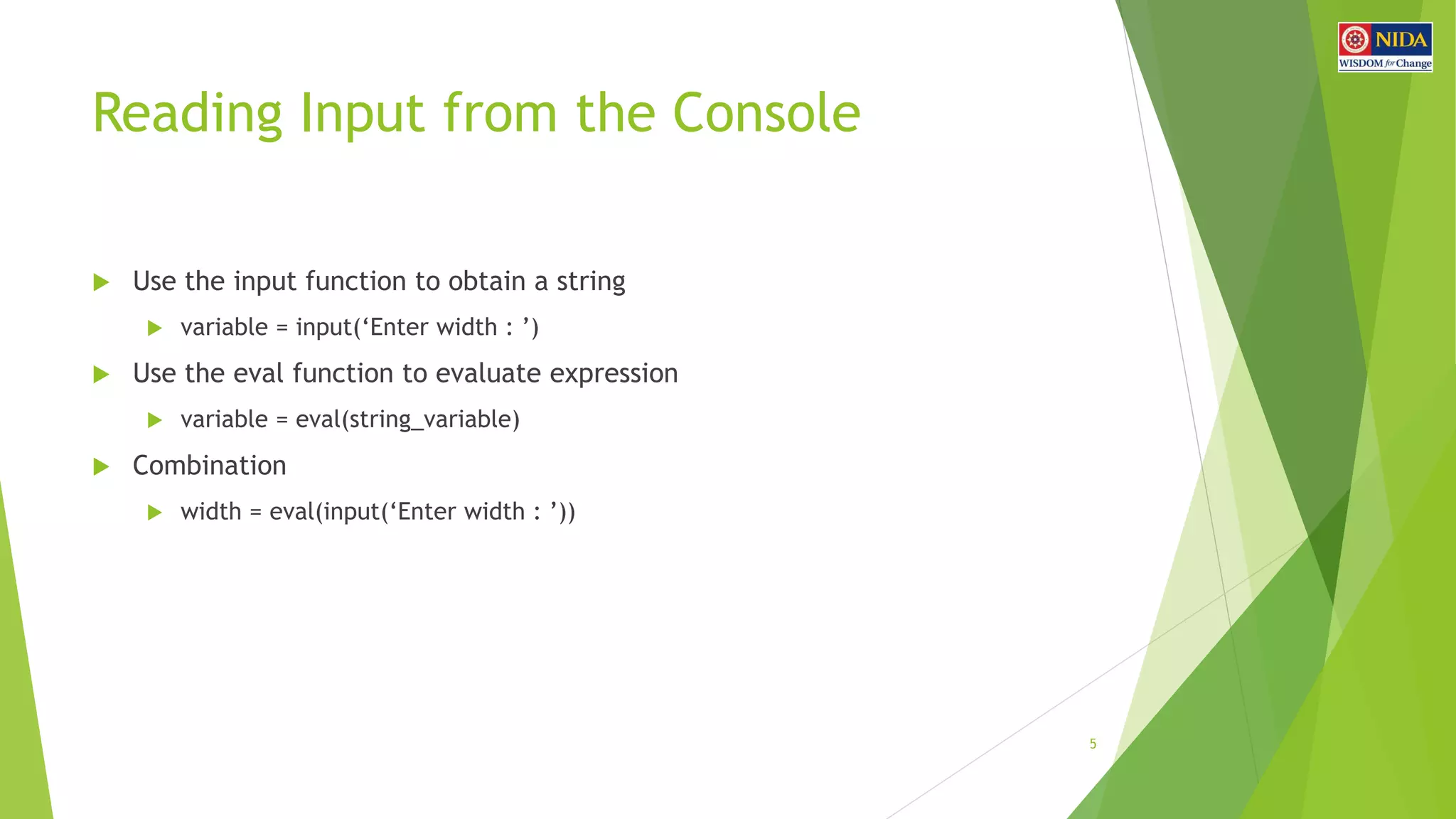
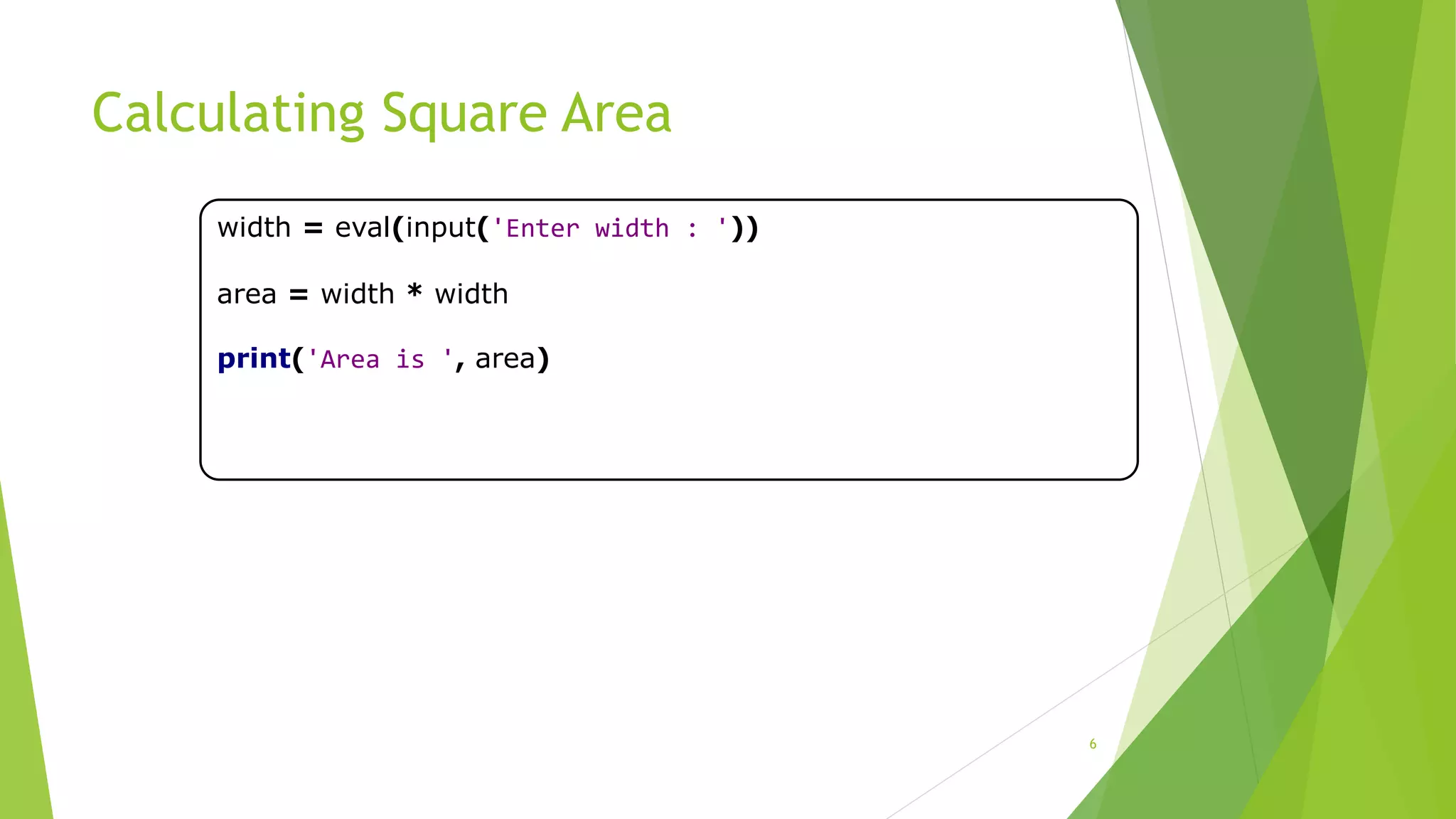
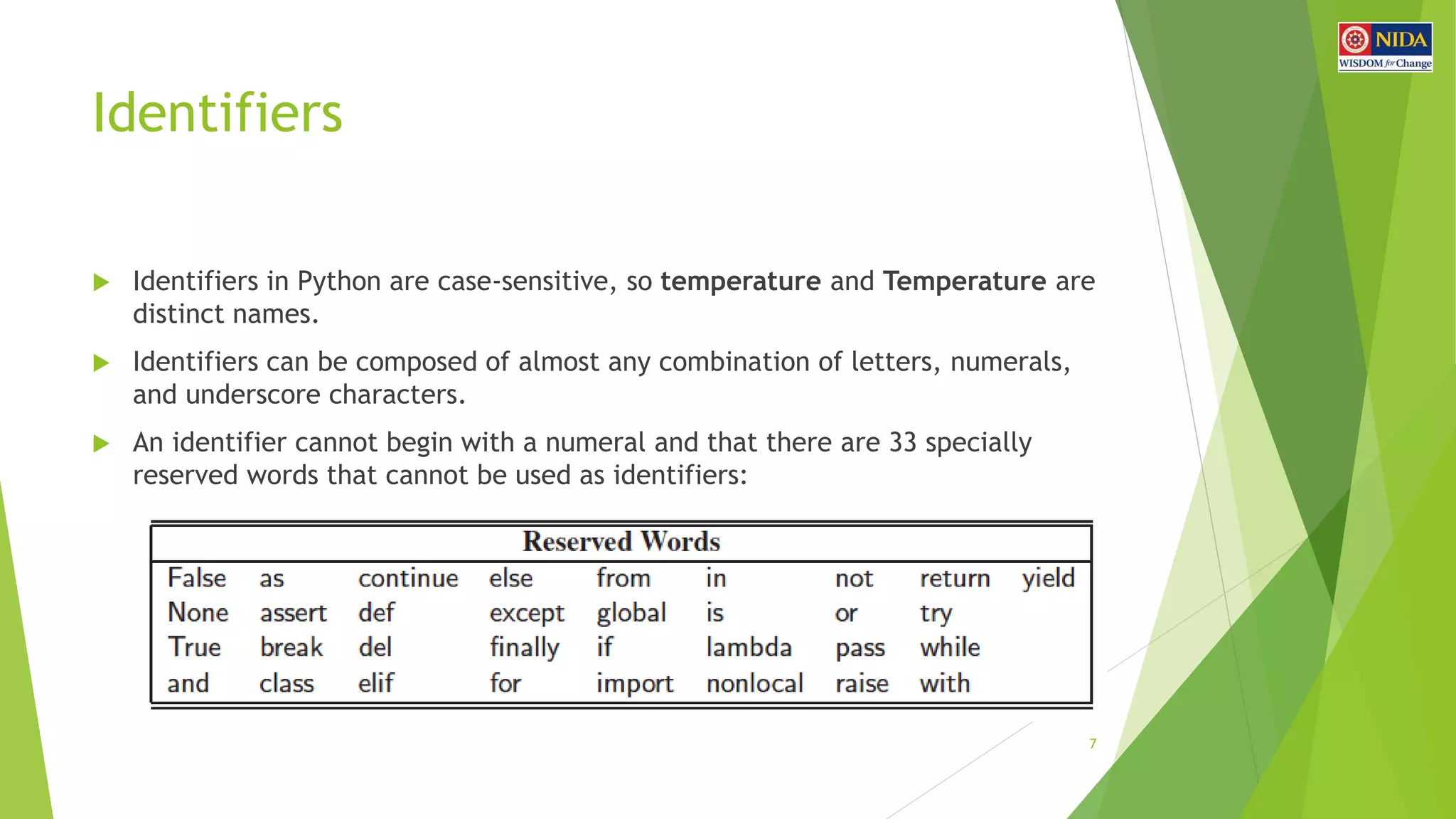
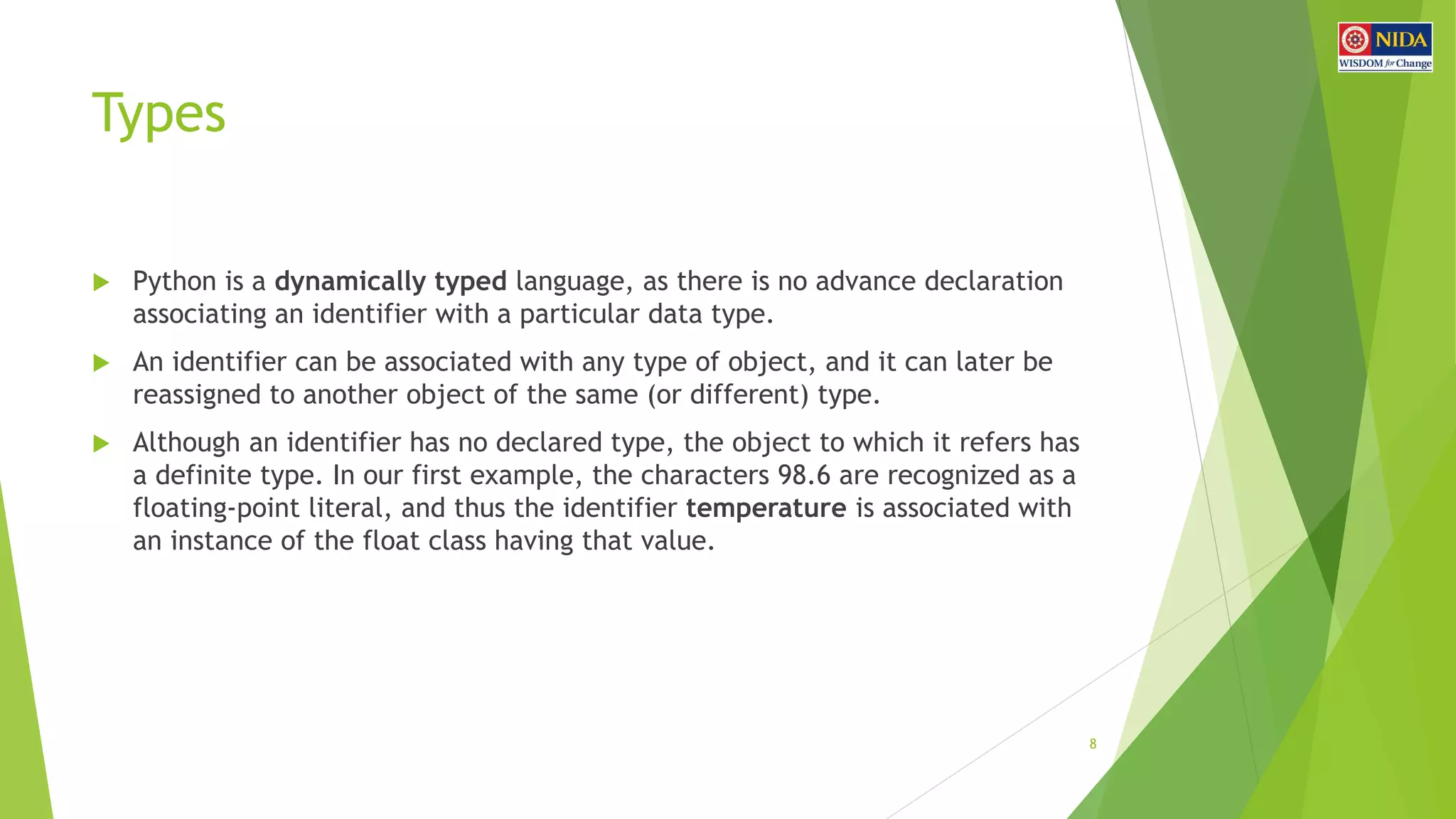
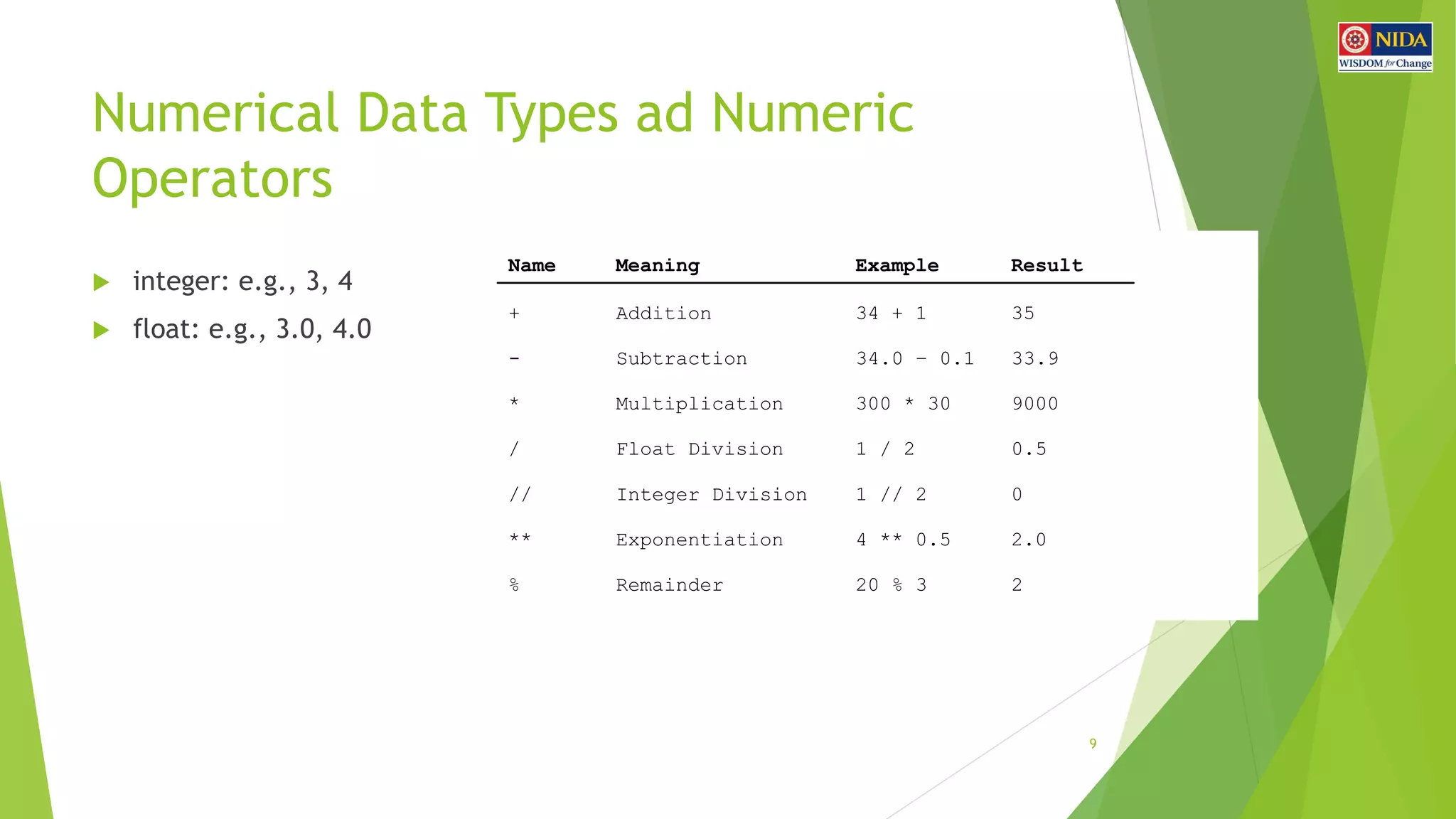
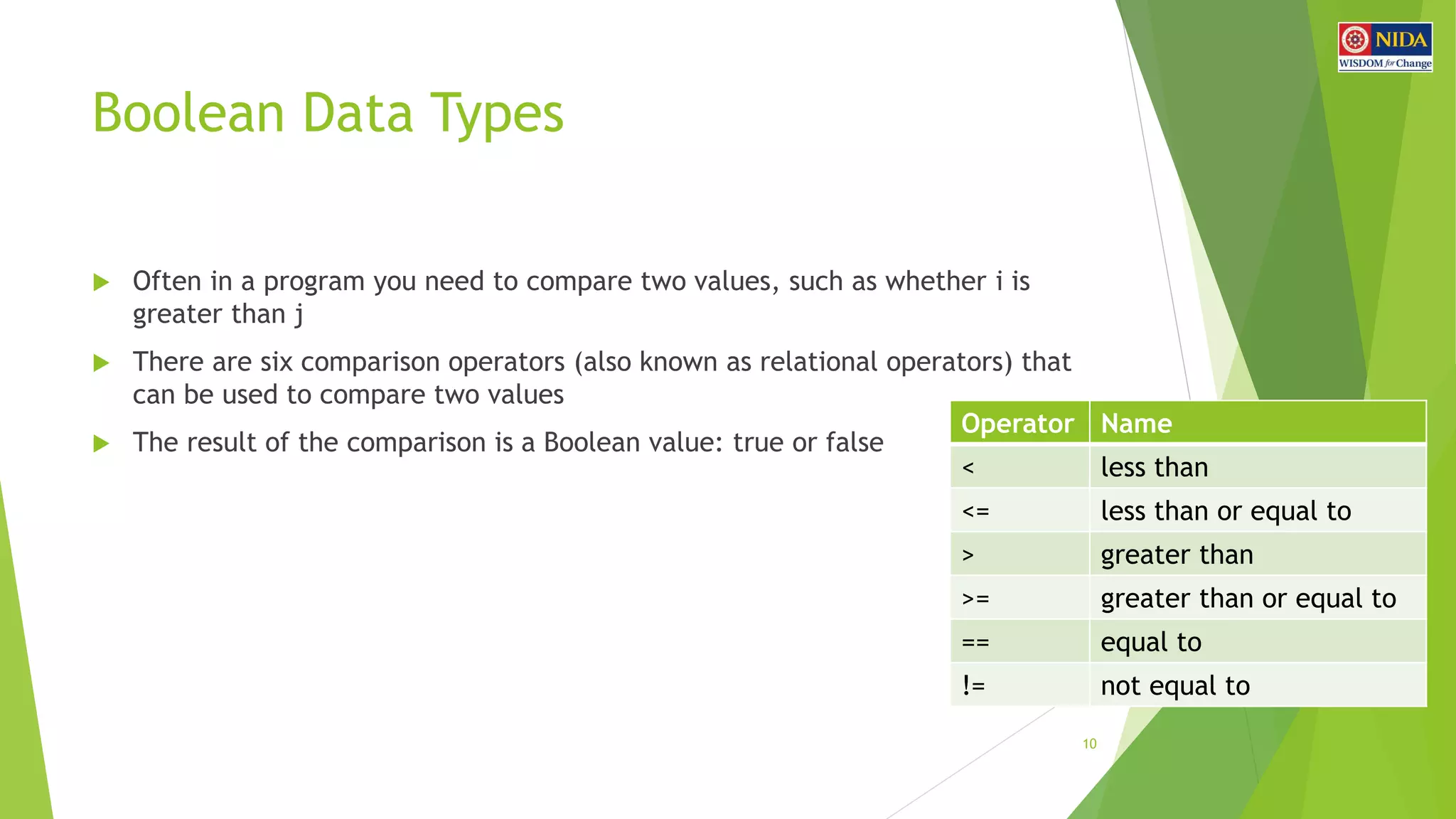
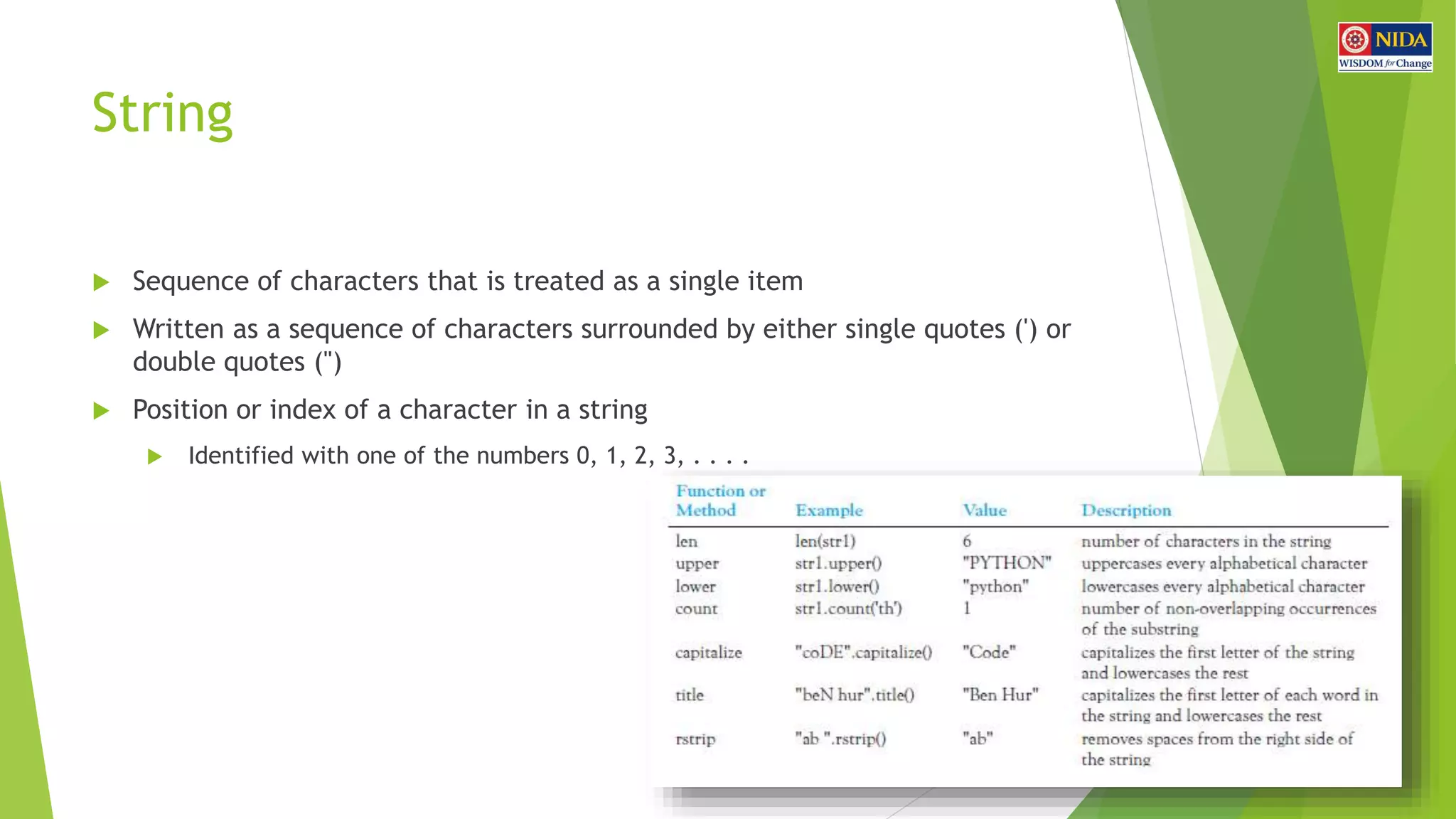
![List
12
list1 = list() # Create an empty list
list2 = list([2, 3, 4]) # Create a list with elements 2, 3, 4
list3 = list(["red", "green", "blue"]) # Create a list with strings
list4 = list(range(3, 6)) # Create a list with elements 3, 4, 5
list5 = list("abcd") # Create a list with characters a, b, c
list1 = [] # Same as list()
list2 = [2, 3, 4] # Same as list([2, 3, 4])
list3 = ["red", "green"] # Same as list(["red", "green"])
append(x: object): None
insert(index: int, x: object): None
remove(x: object): None
index(x: object): int
count(x: object): int
sort(): None
reverse(): None
extend(l: list): None
pop([i]): object](https://image.slidesharecdn.com/pythonprogrammingworkshop-170817032308/75/Python-programming-workshop-12-2048.jpg)
![List Is a Sequence Type
13
Operation Description
x in s True if element x is in sequence s
x not in s True if element x is not in sequence s
s1 + s2 Concatenates two sequences s1 and s2
s * n, n * s n copies of sequence s concatenated
s[i] ith element in sequence s
s[i : j] Slice of sequence s from index i to j - 1
len(s) Length of sequence s, i.e., the number of elements in s
min(s) Smallest element in sequence s
max(s) Largest element in sequence s
sum(s) Sum of all numbers in sequence s
for loop Traverses elements from left to right in a for loop
<, <=, >, >=, ==, != Compares two sequences](https://image.slidesharecdn.com/pythonprogrammingworkshop-170817032308/75/Python-programming-workshop-13-2048.jpg)
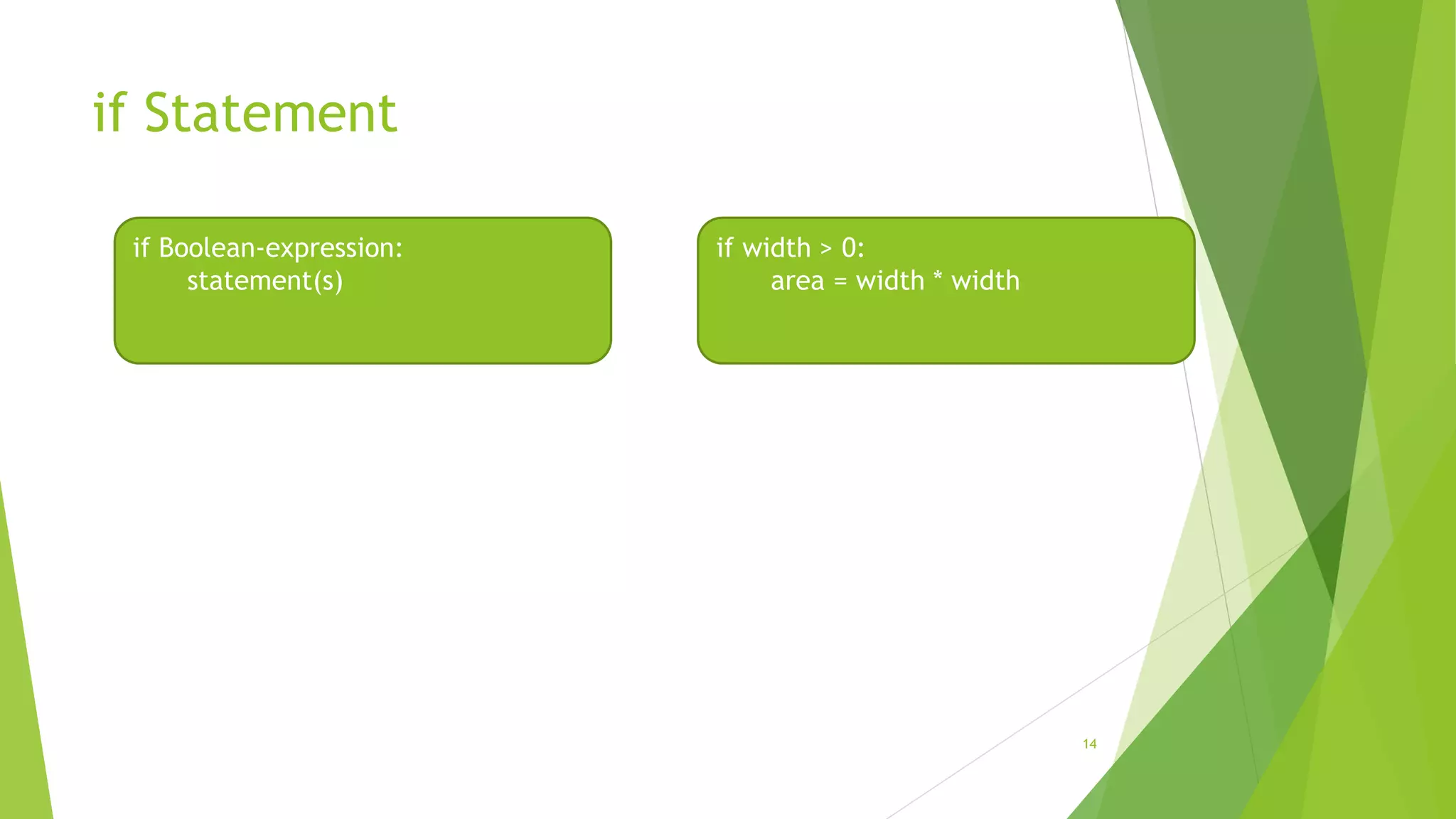
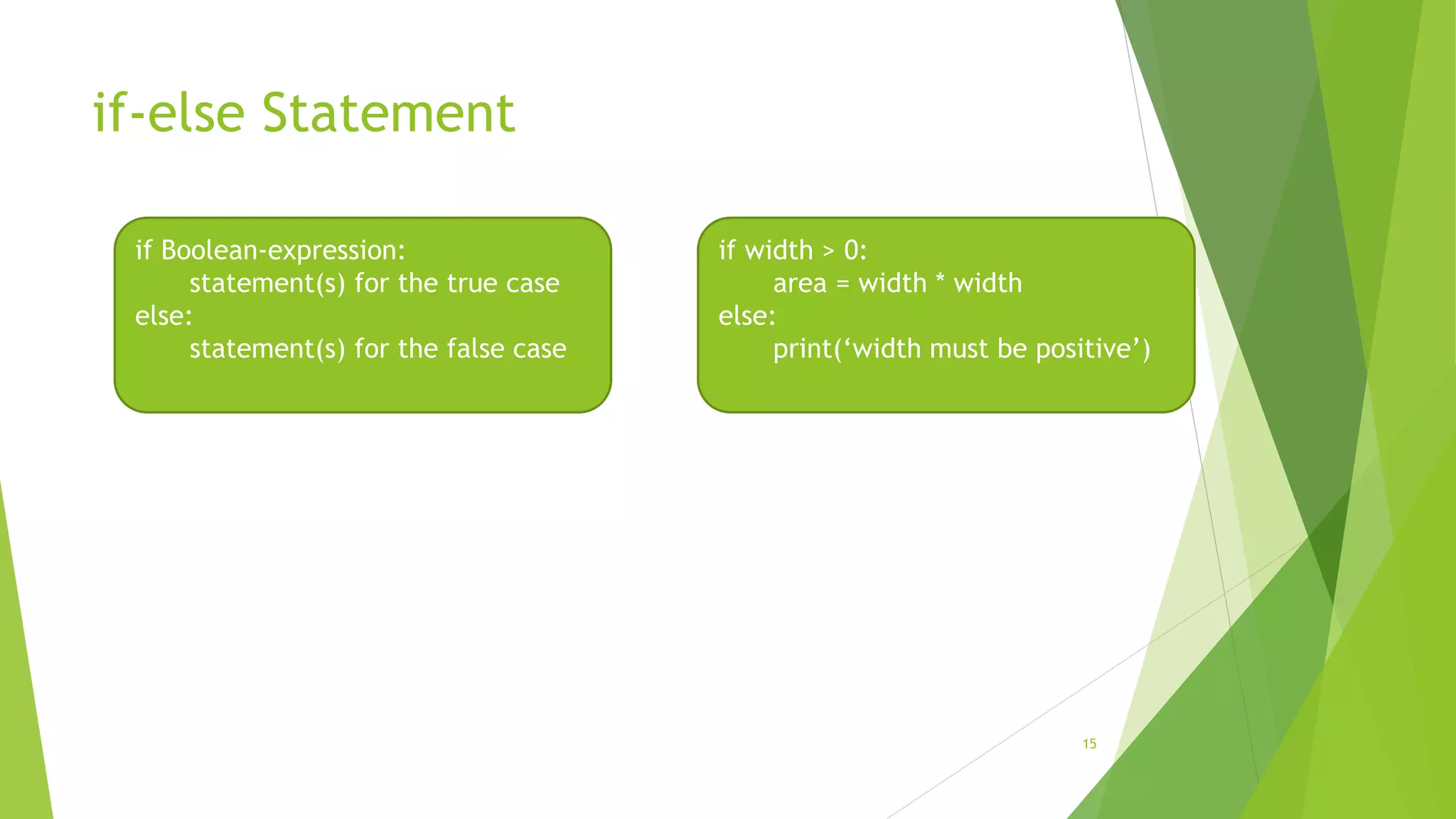
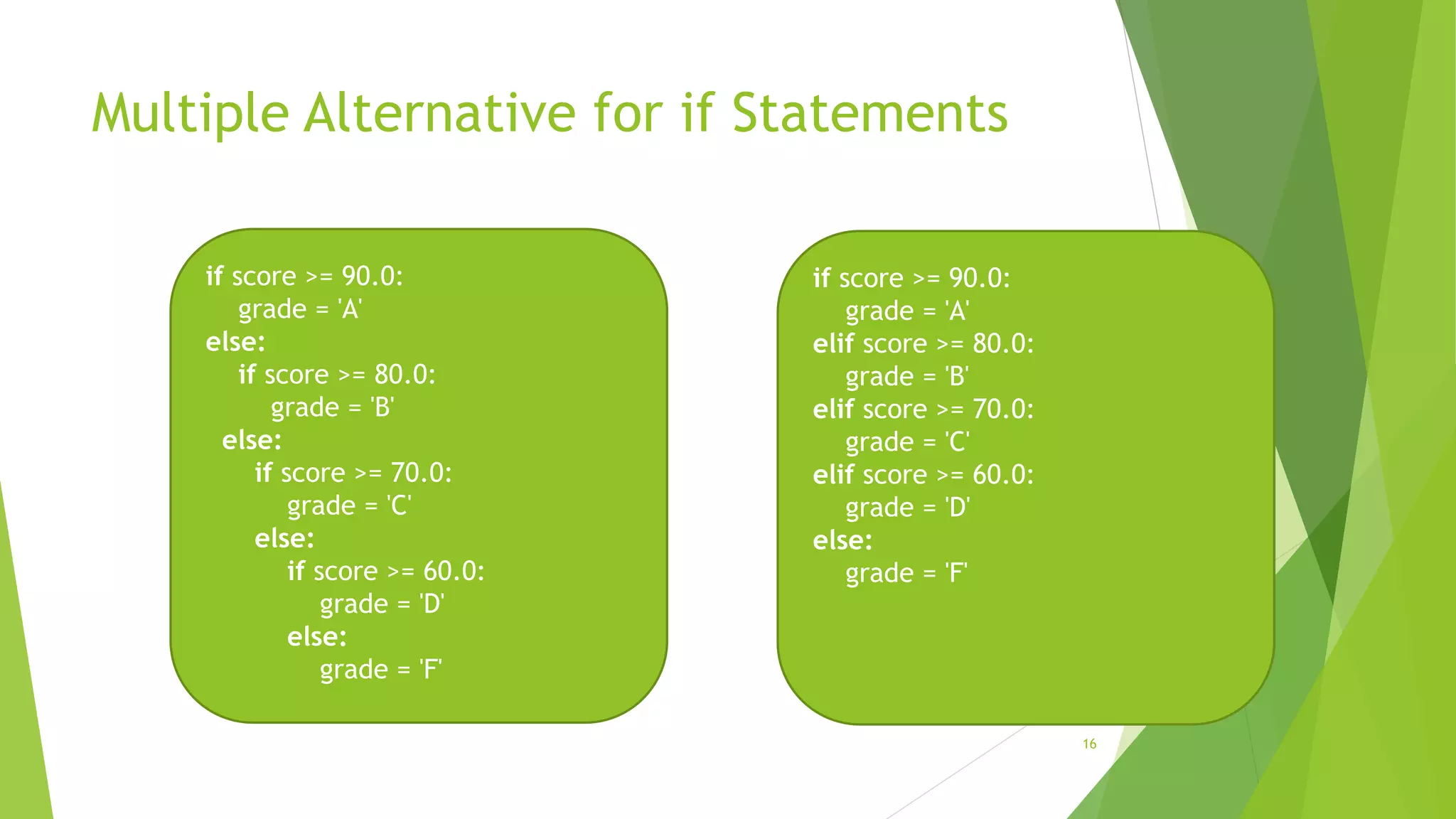
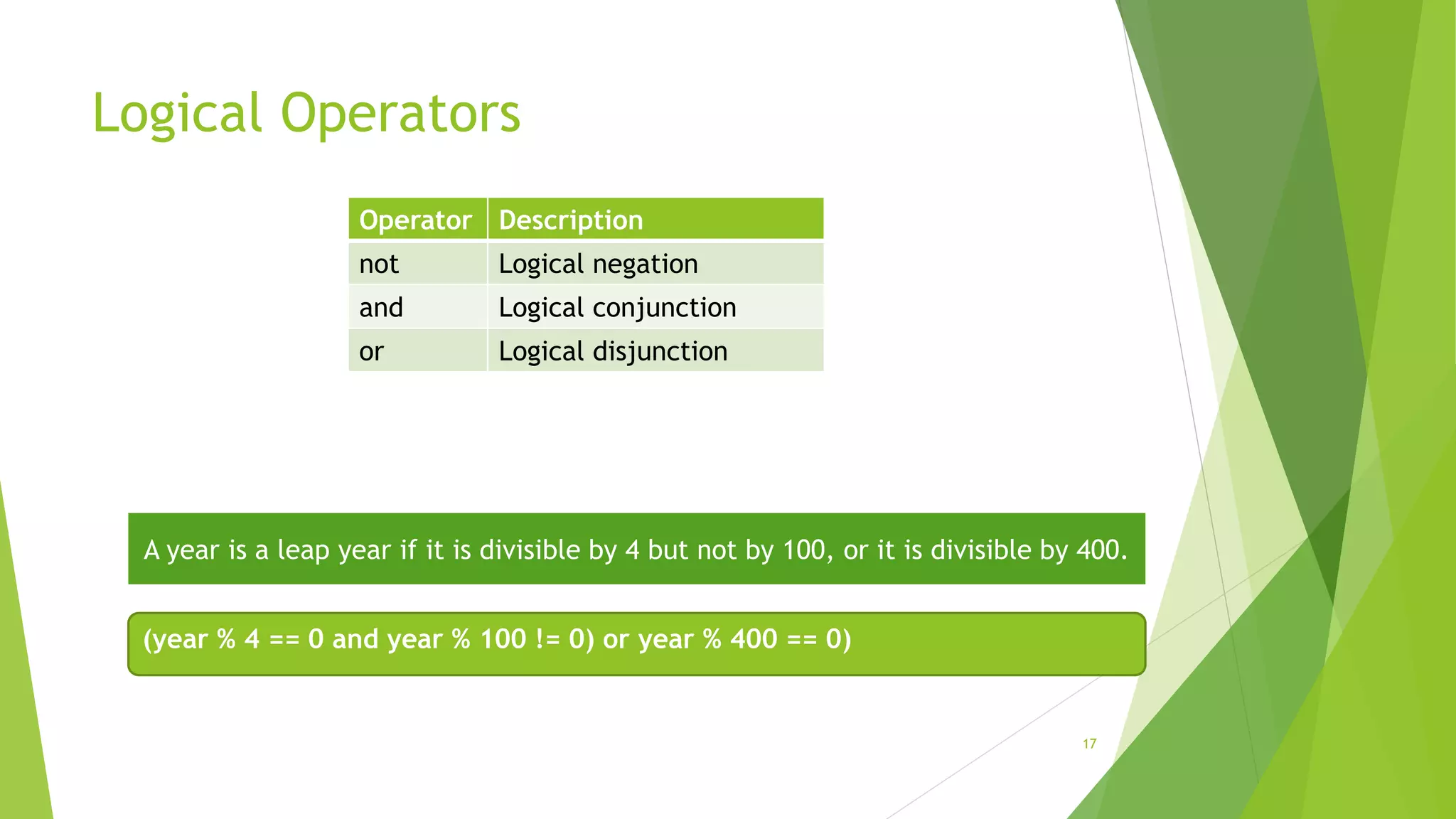
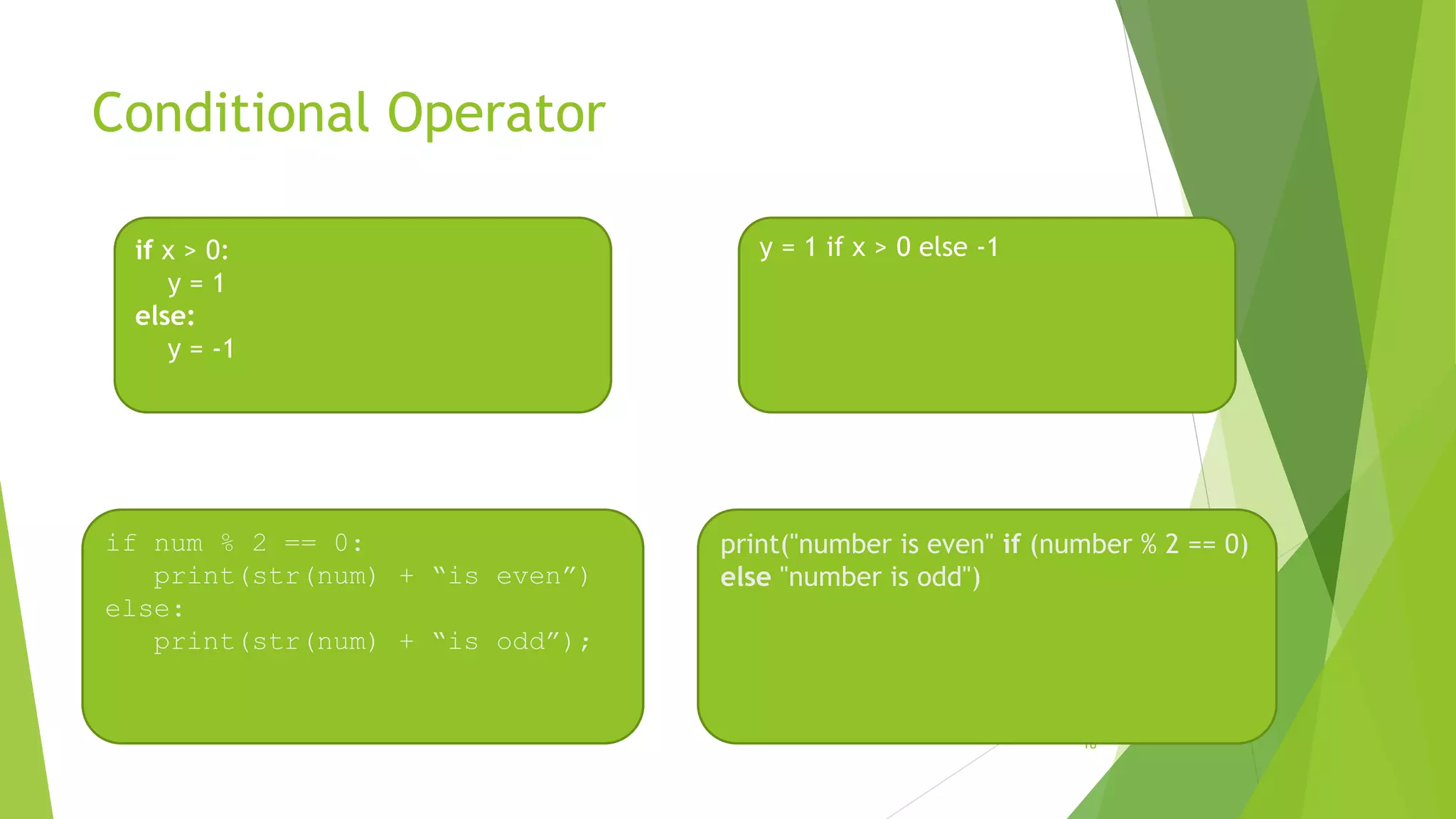
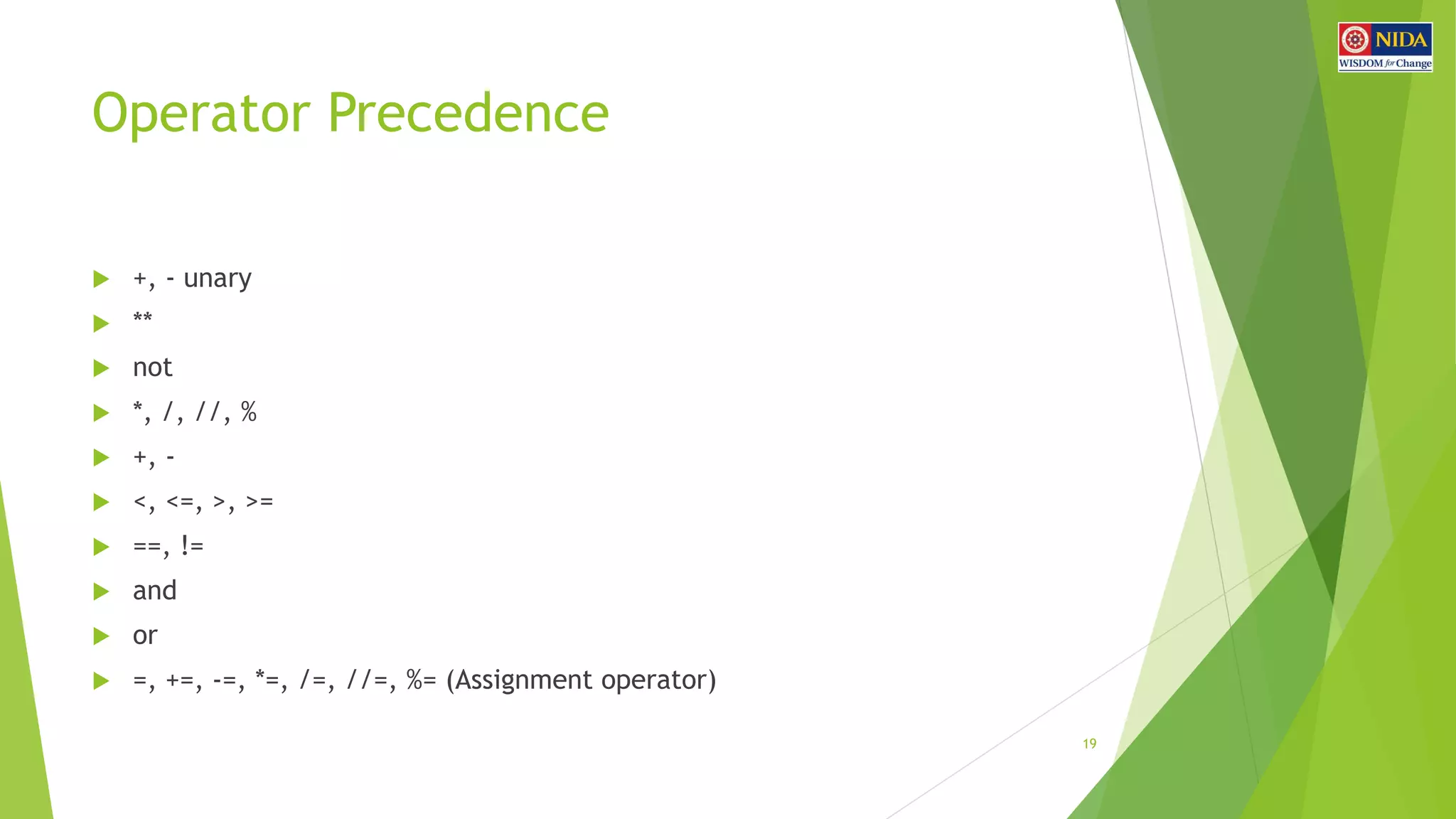
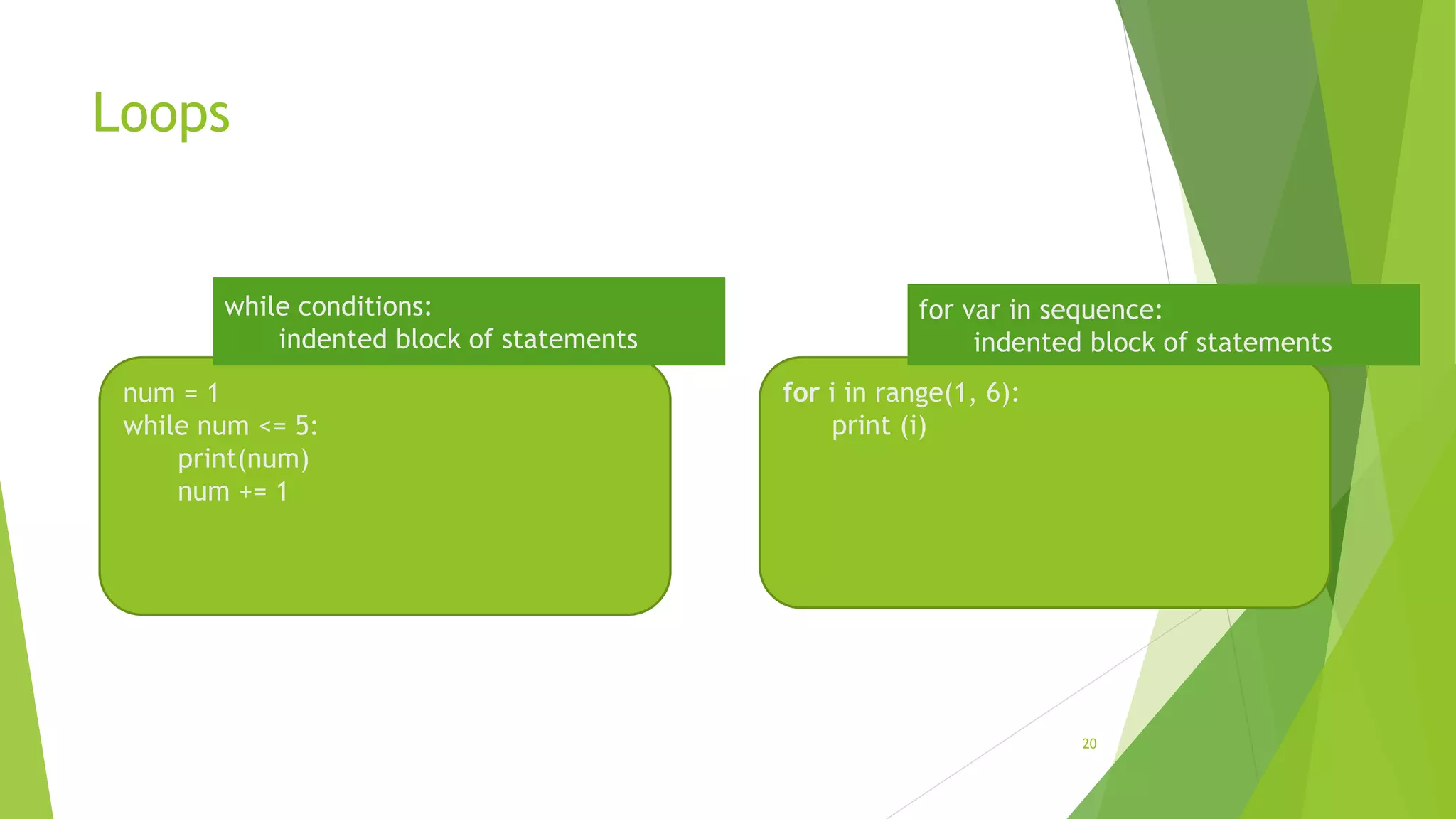
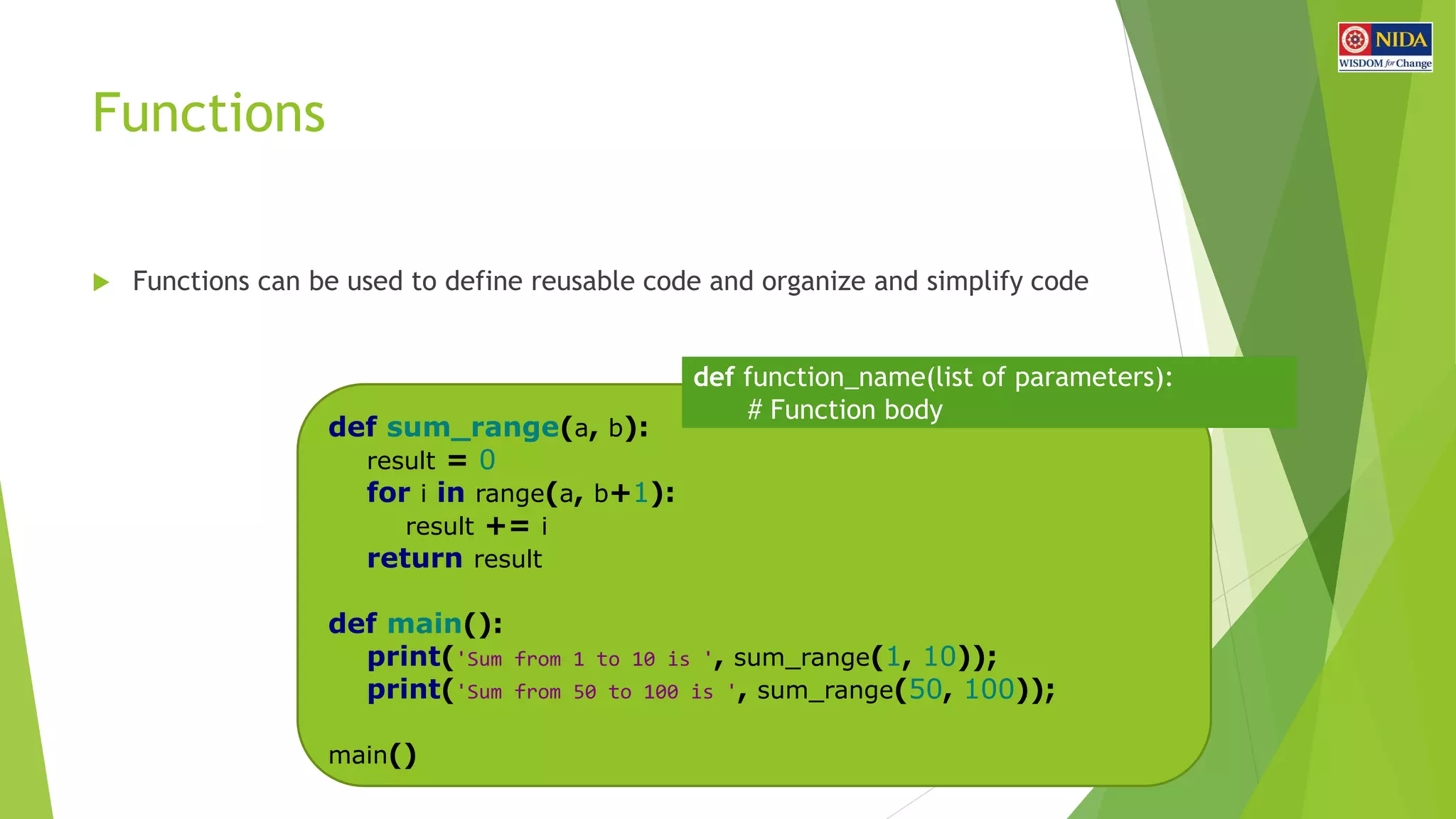
![Reading Input from Text Files
22
continent = input('Enter the name of a continent : ')
continent = continent.title()
if continent != 'Antarctica':
infile = open('UN.txt', 'r')
for line in infile:
data = line.split(',')
if data[1] == continent:
print(data[0])
else:
print('There are not countries in Antarctica.')
infile = open(‘Filename’, ‘r’)](https://image.slidesharecdn.com/pythonprogrammingworkshop-170817032308/75/Python-programming-workshop-22-2048.jpg)
![List Comprehension
23
list1 = [x for x in range(5)]
[0, 1, 2, 3, 4]
line = input('Enter series of numbers : ')
text_numbers = line.split(' ')
numbers = [eval(num) for num in text_numbers]](https://image.slidesharecdn.com/pythonprogrammingworkshop-170817032308/75/Python-programming-workshop-23-2048.jpg)