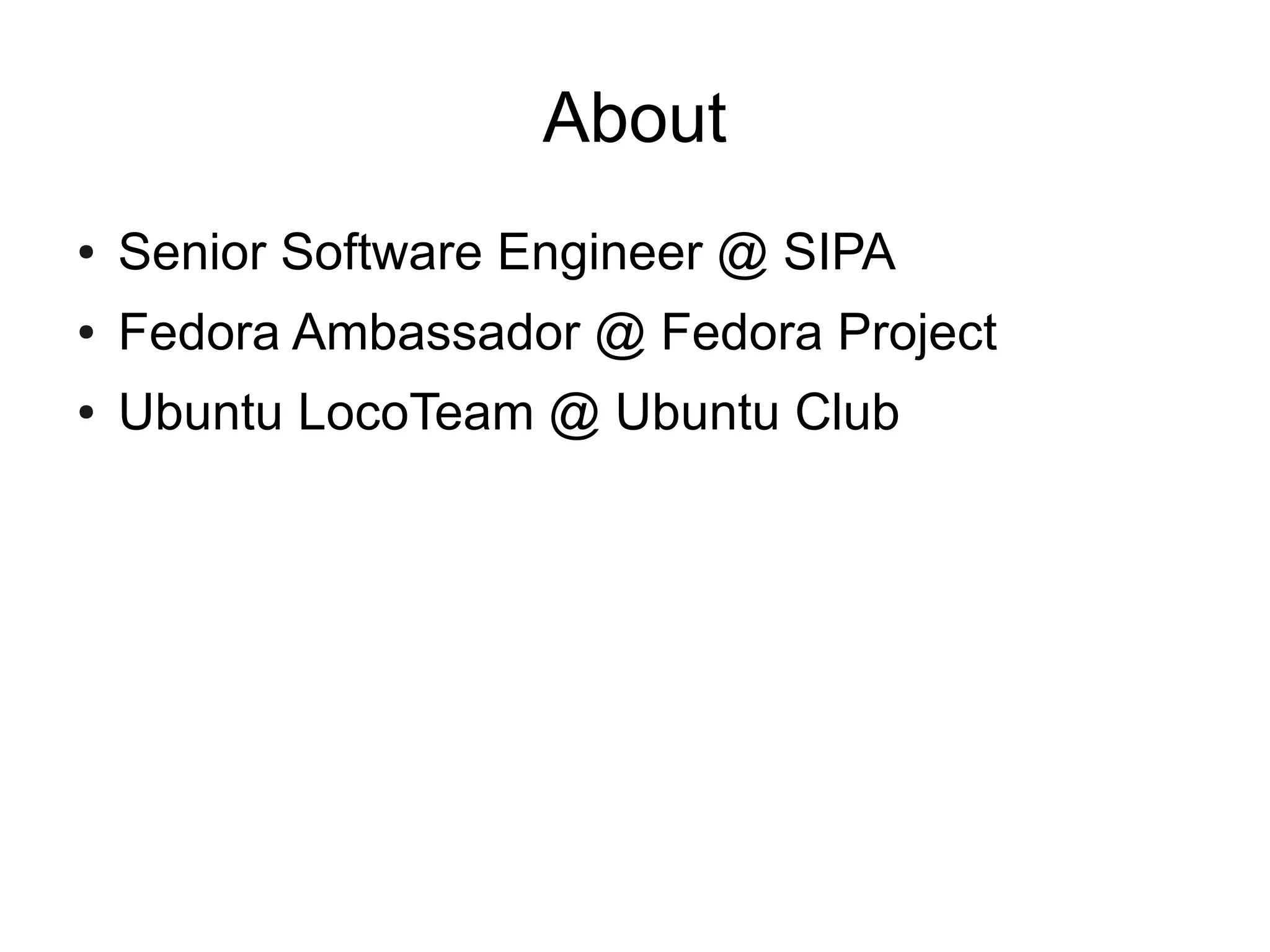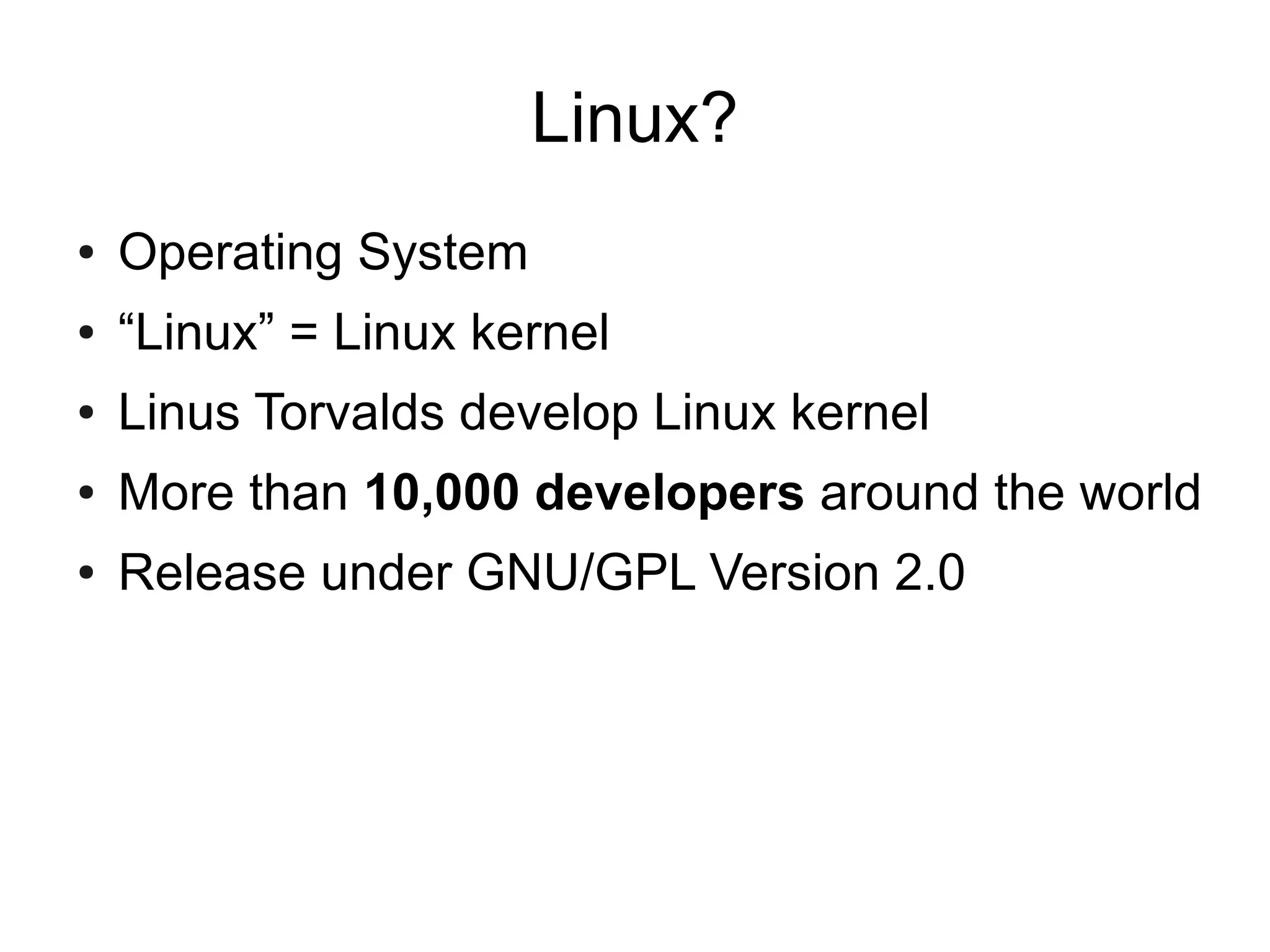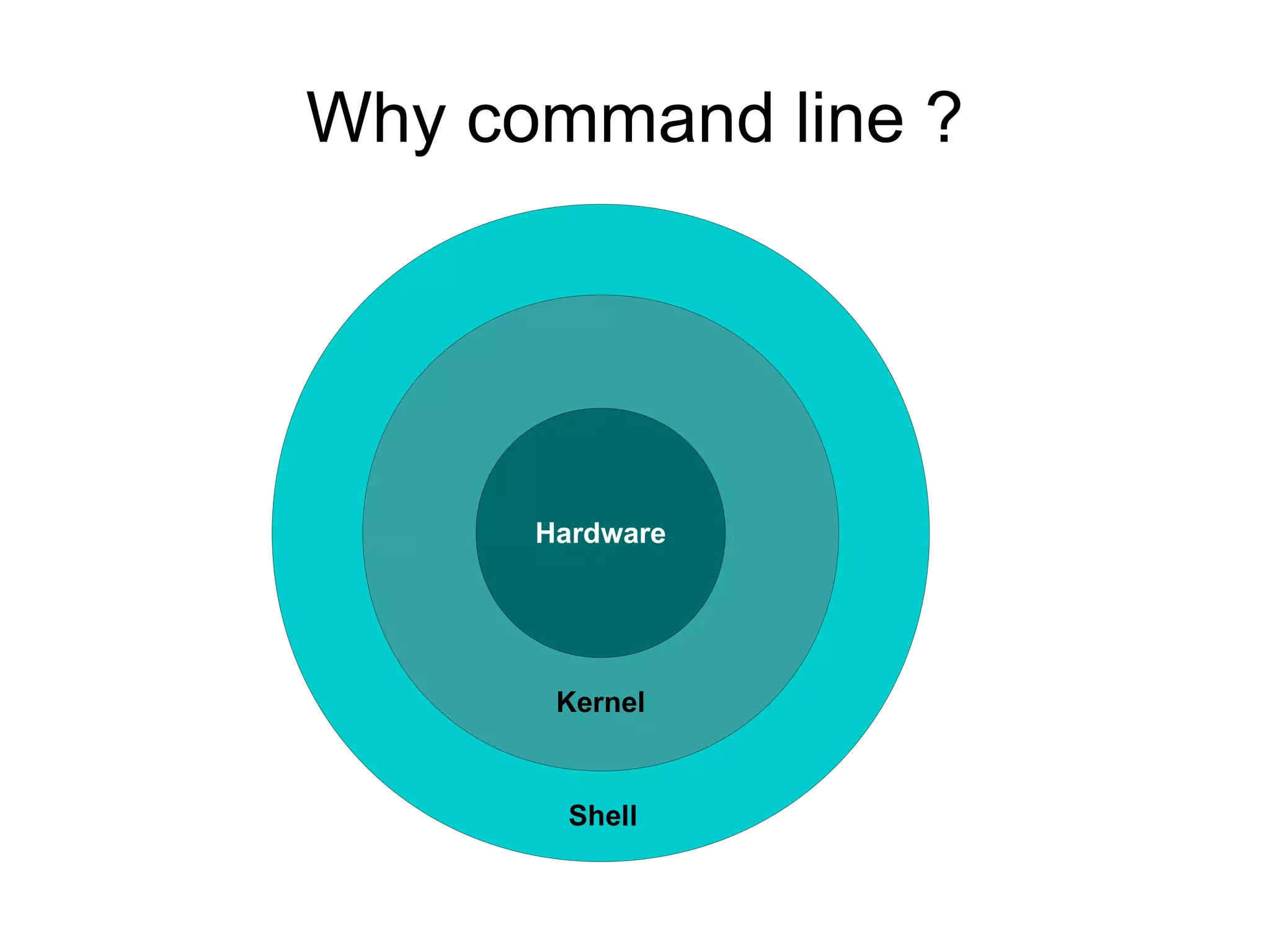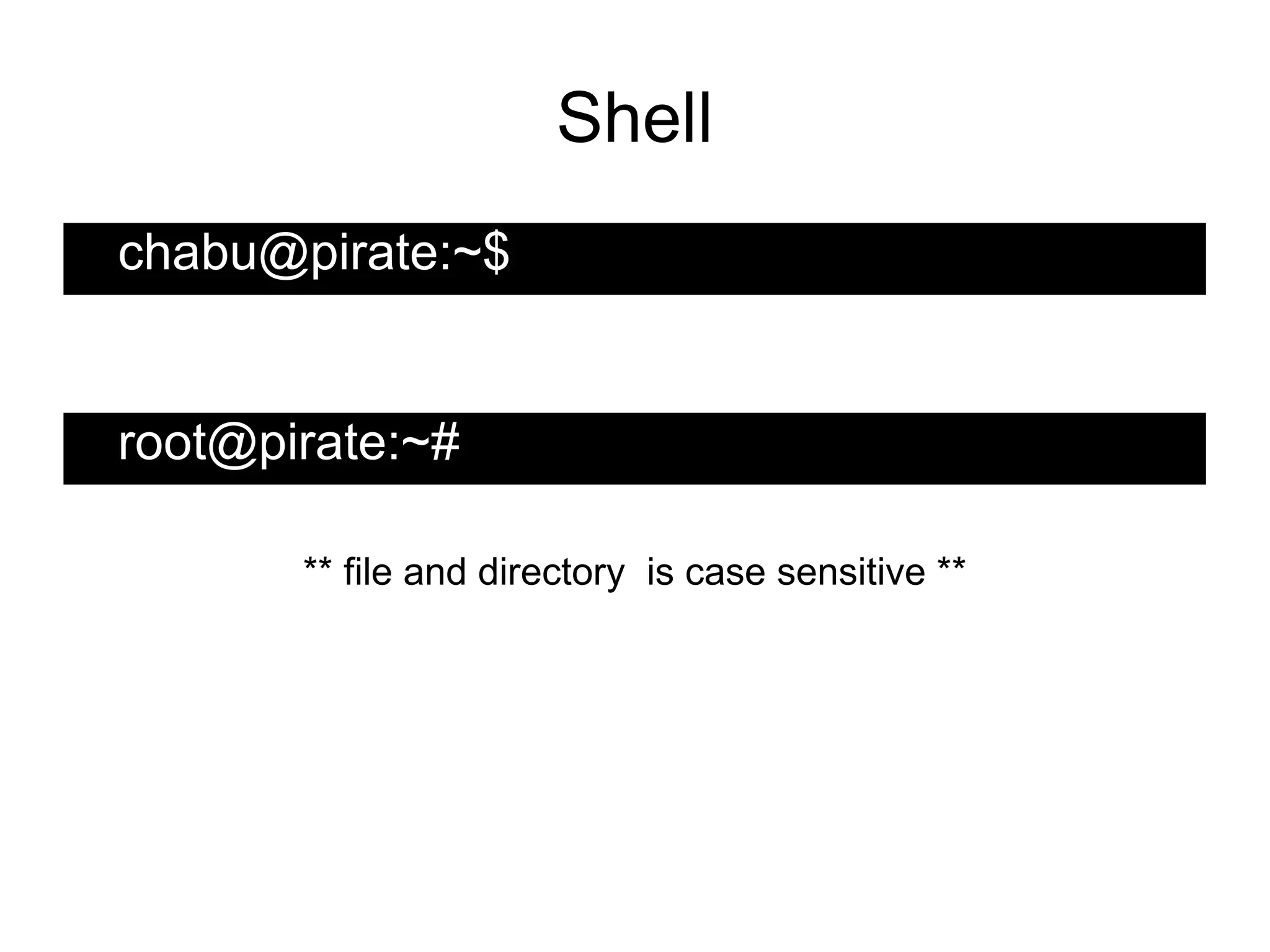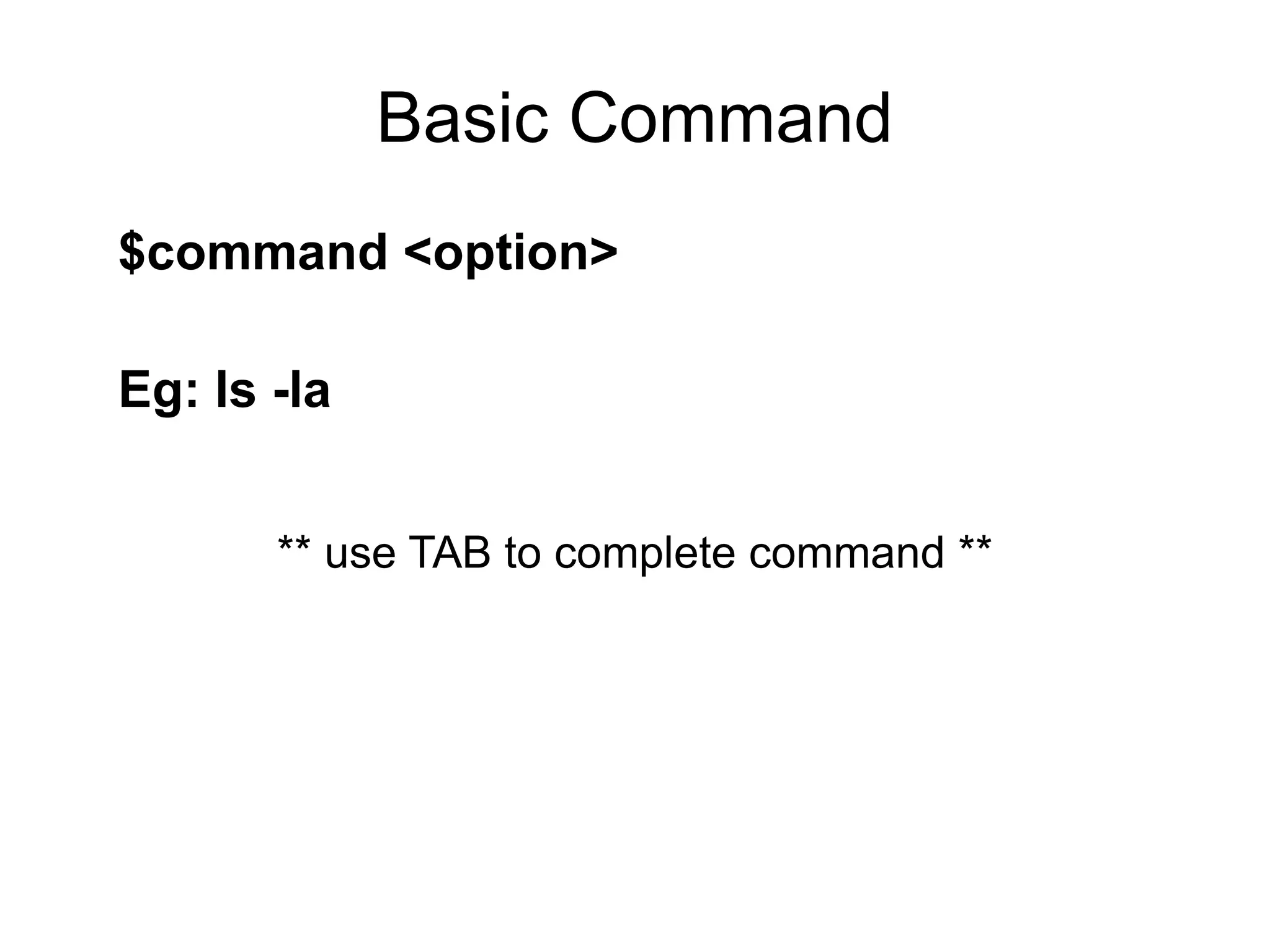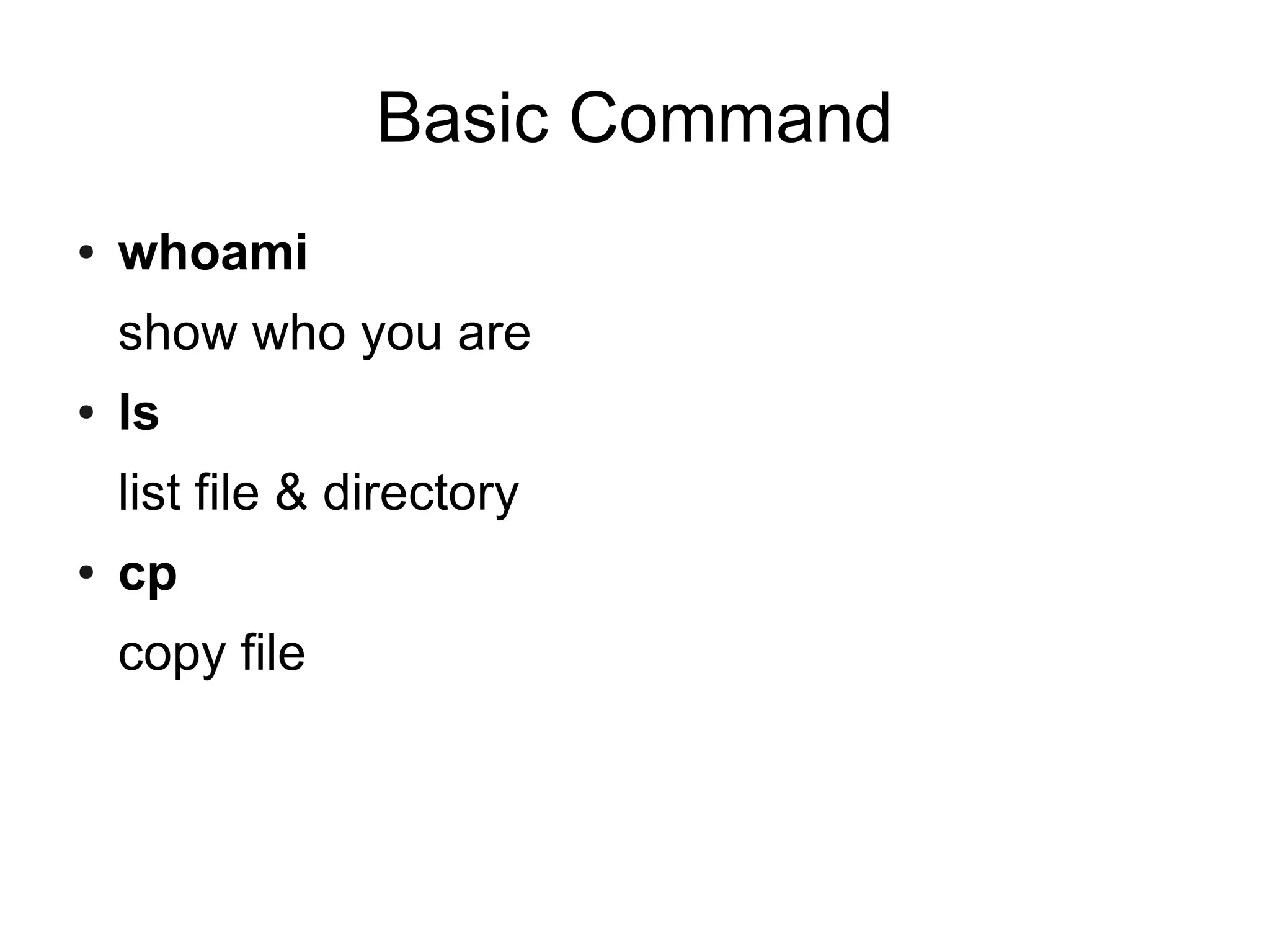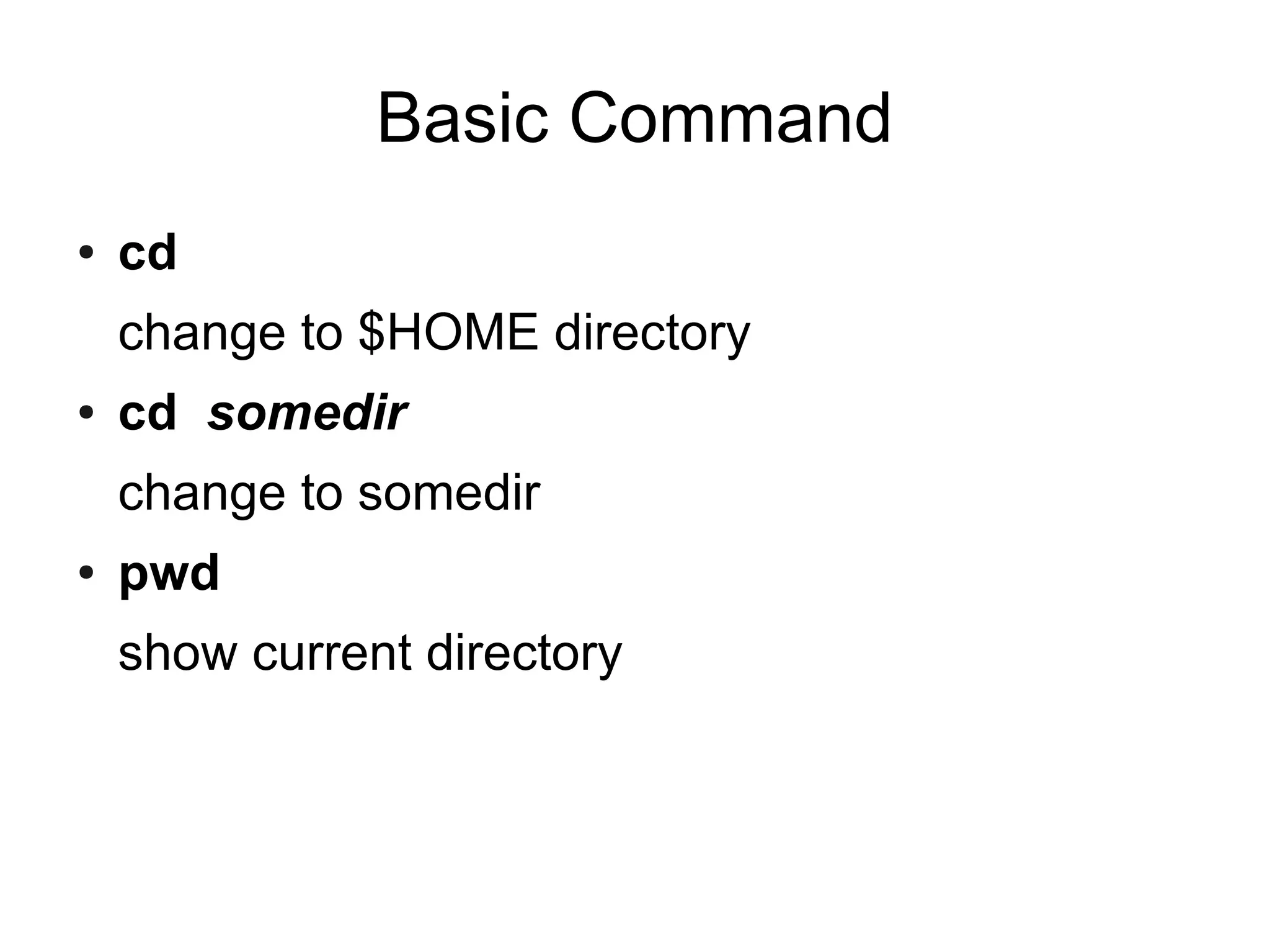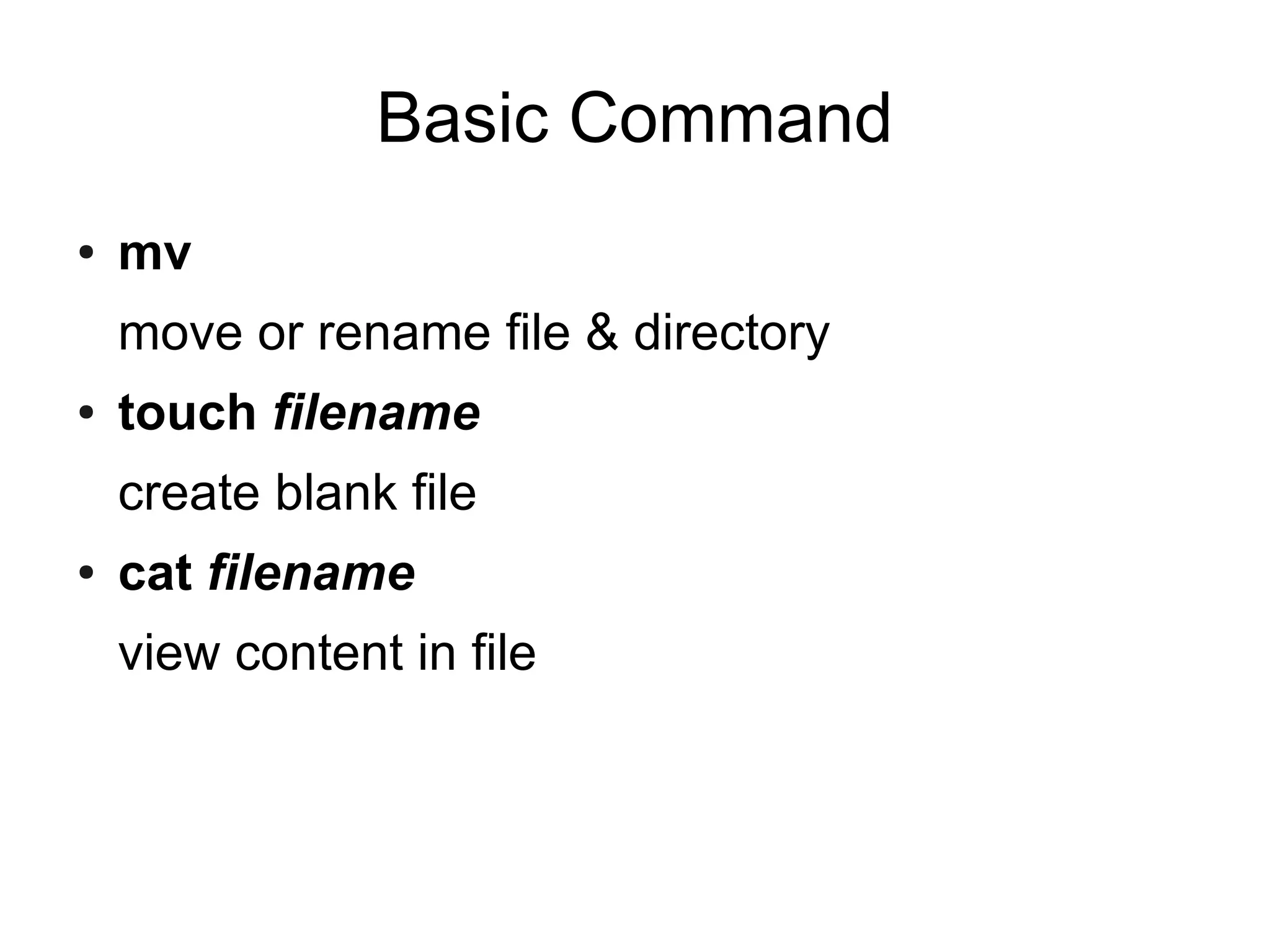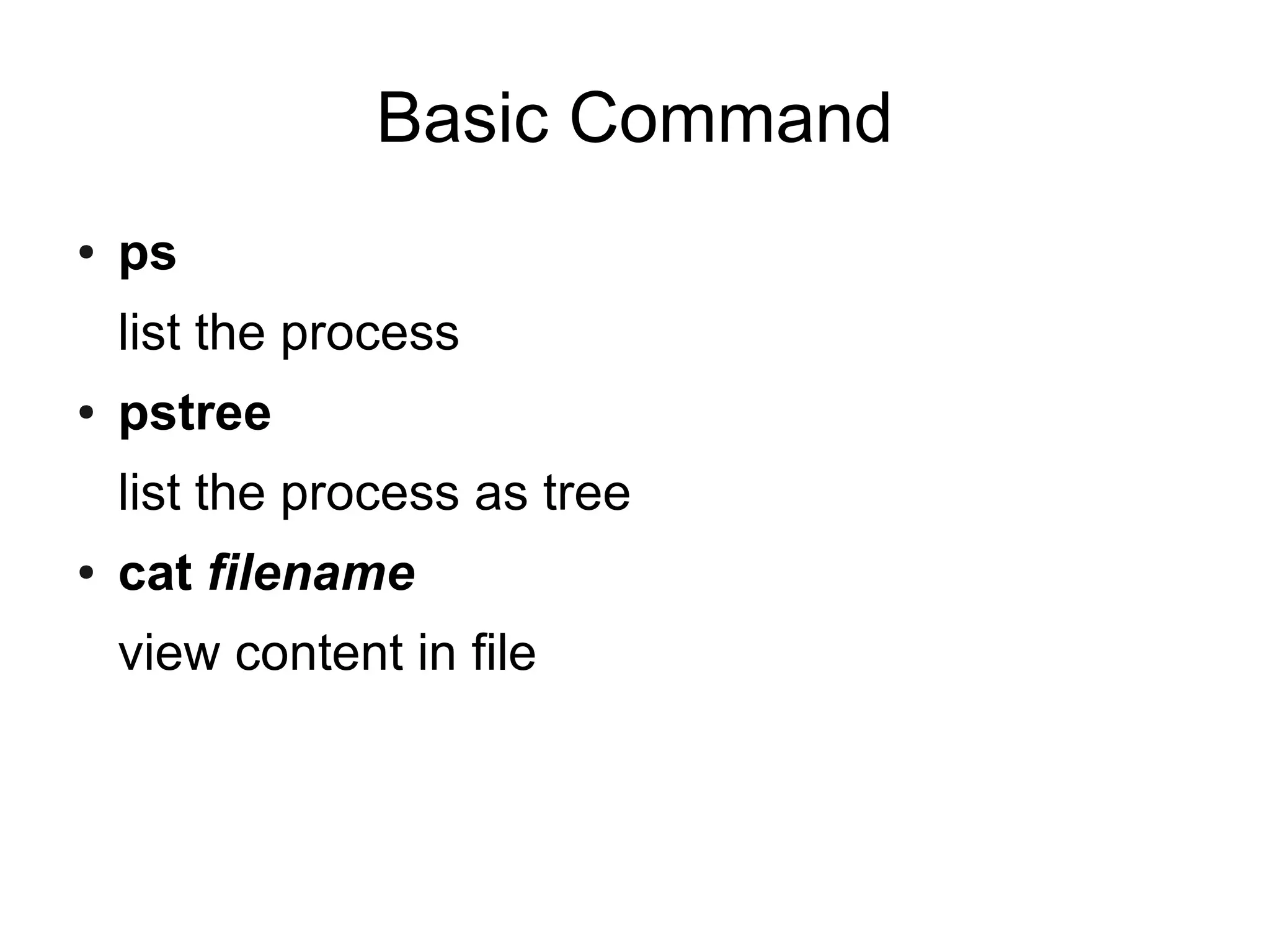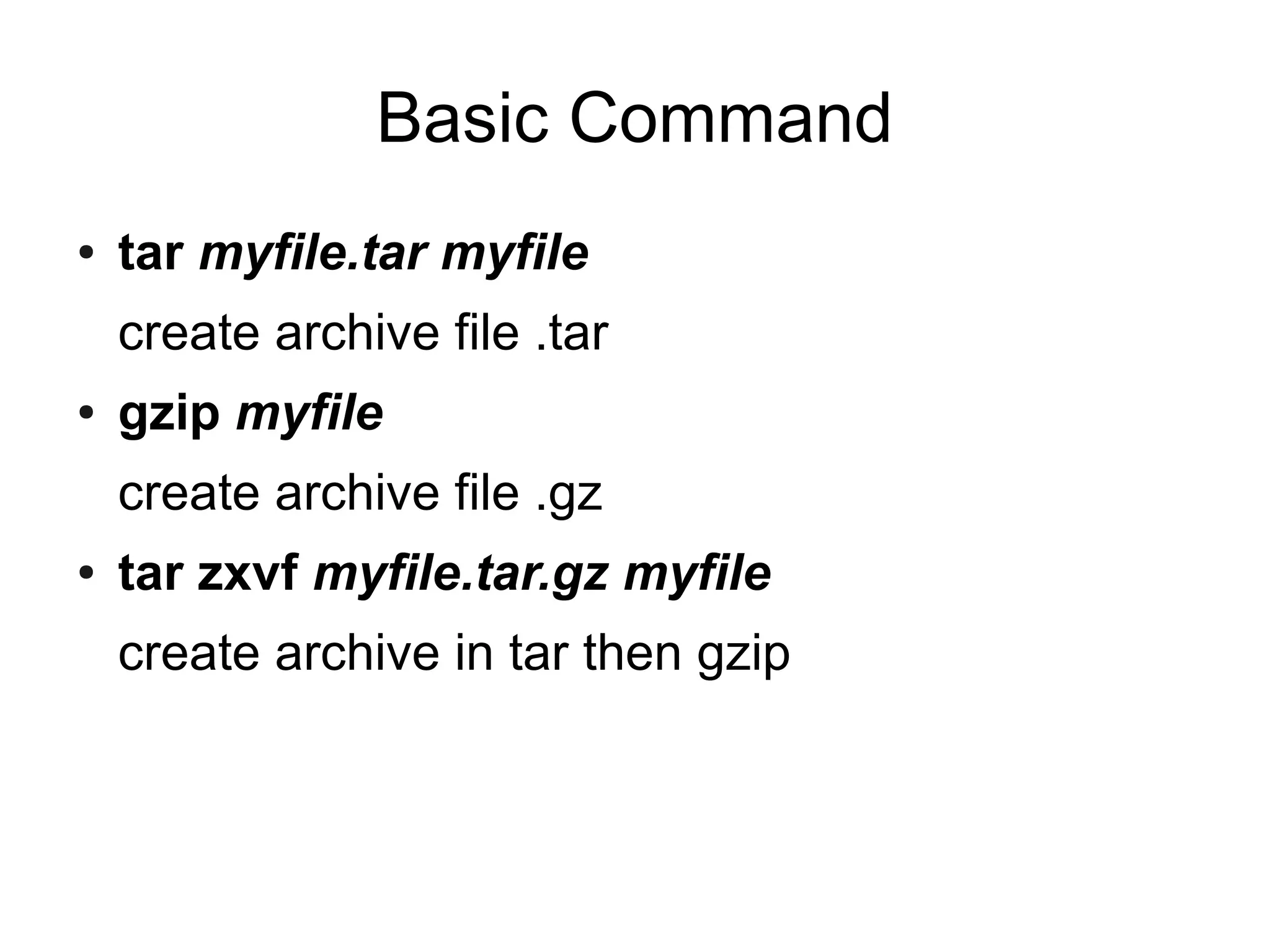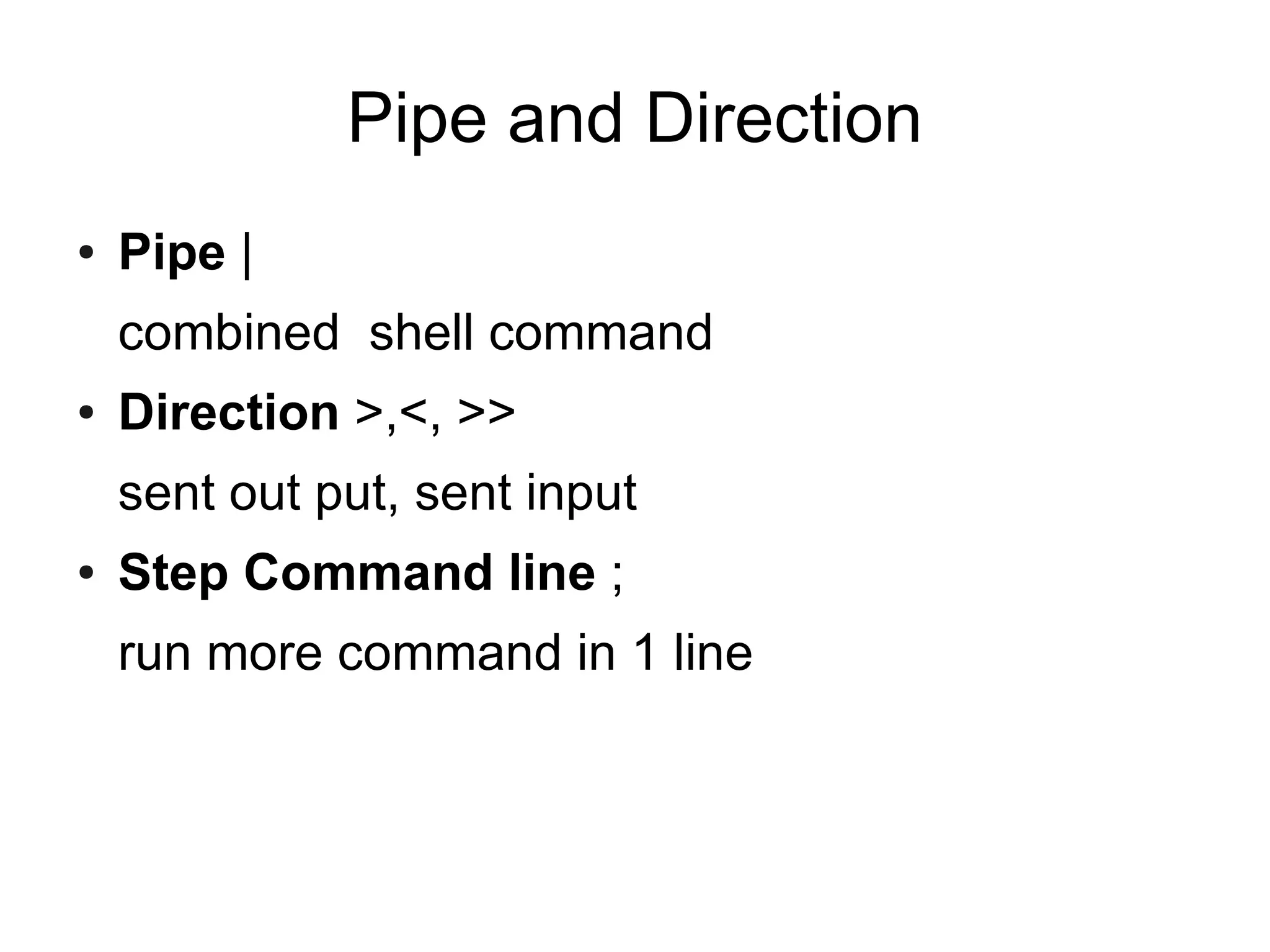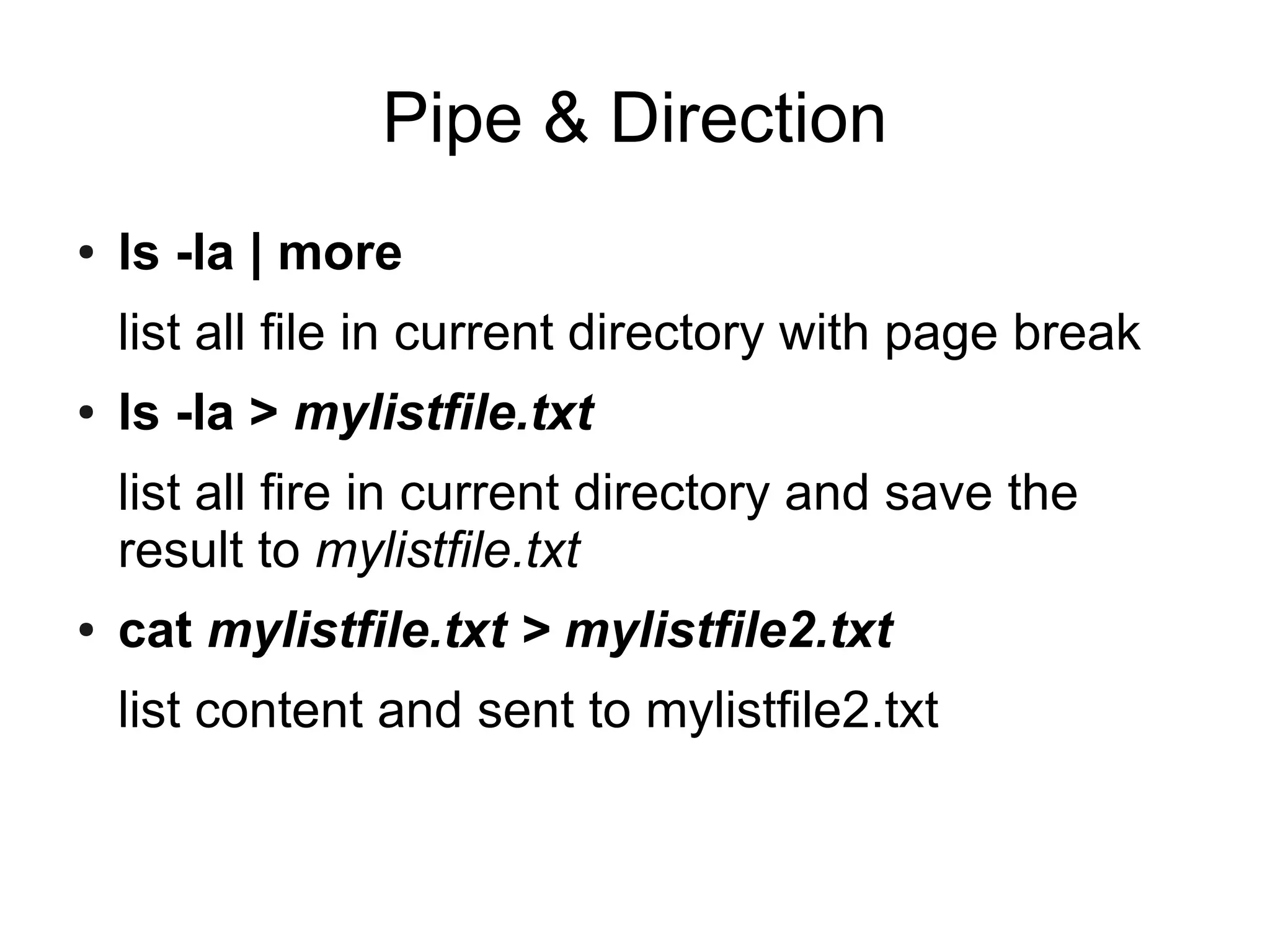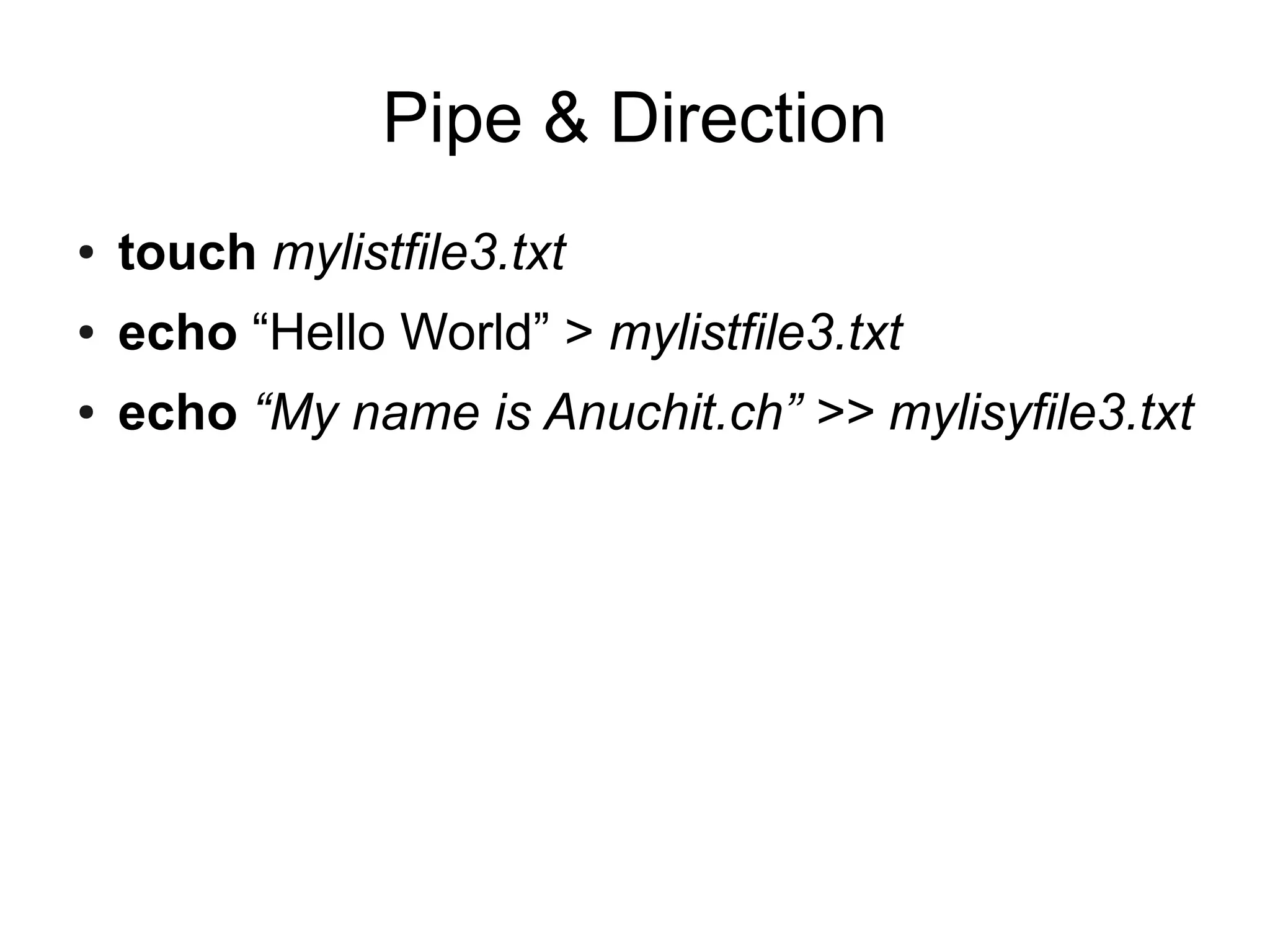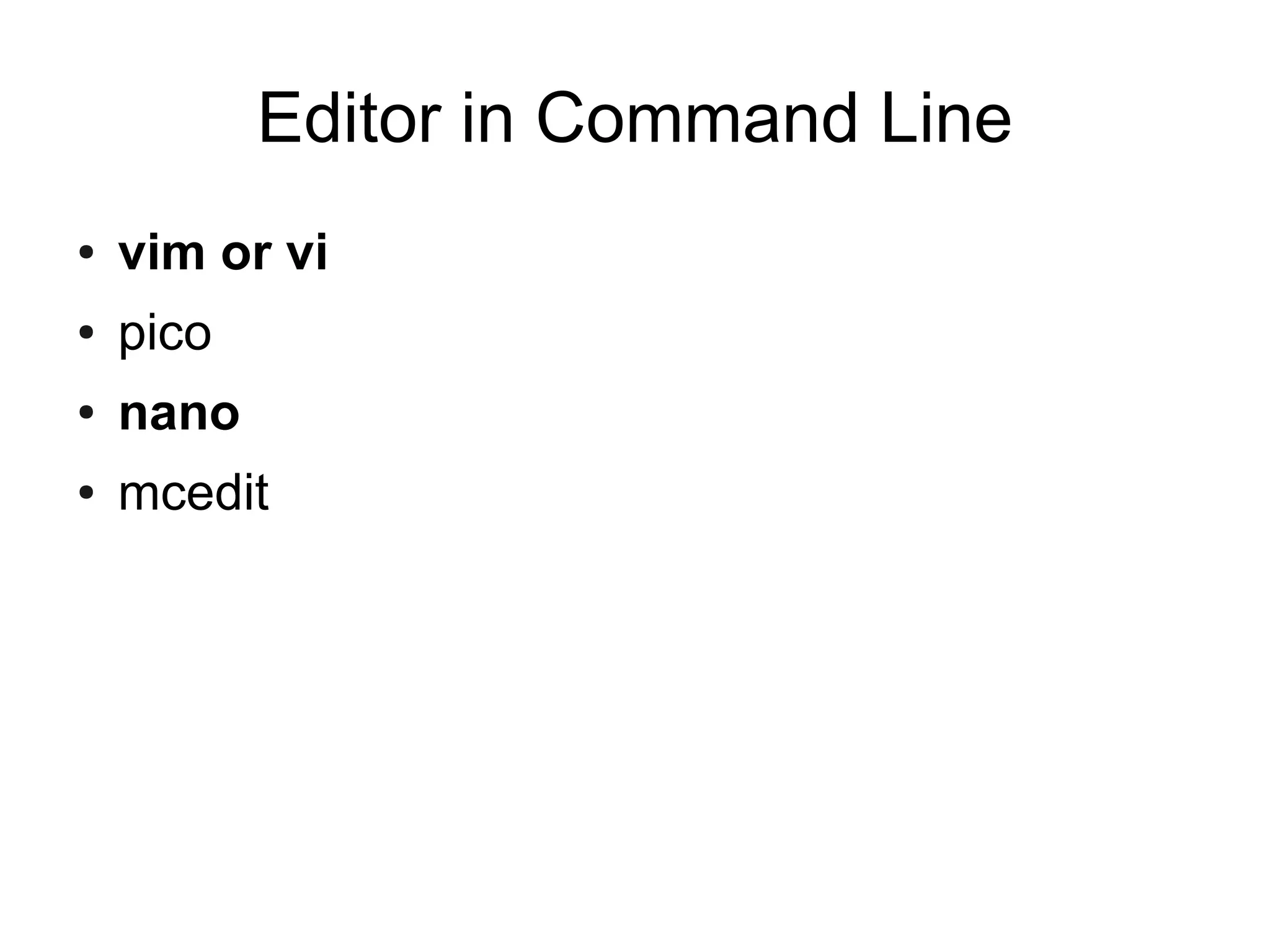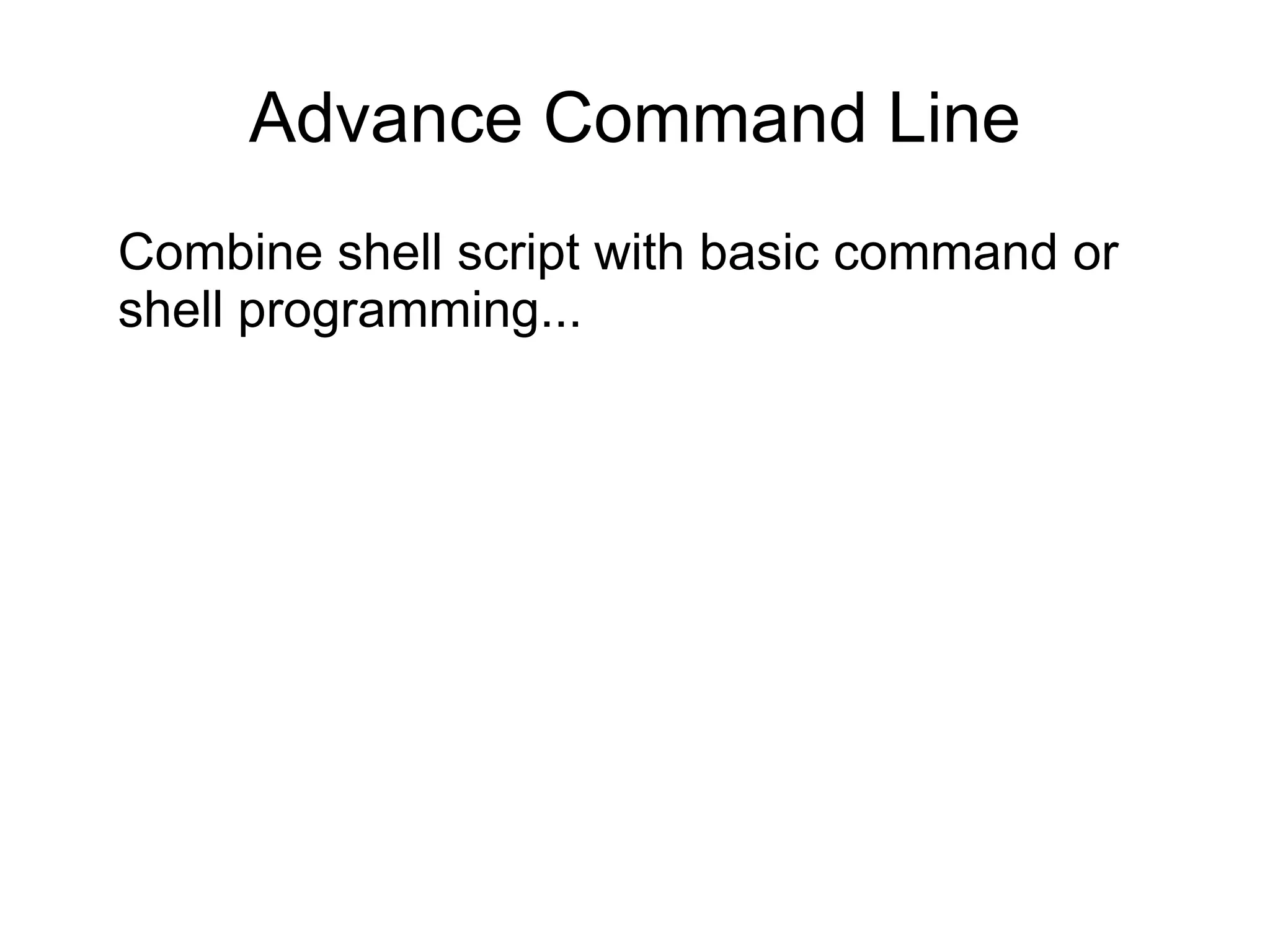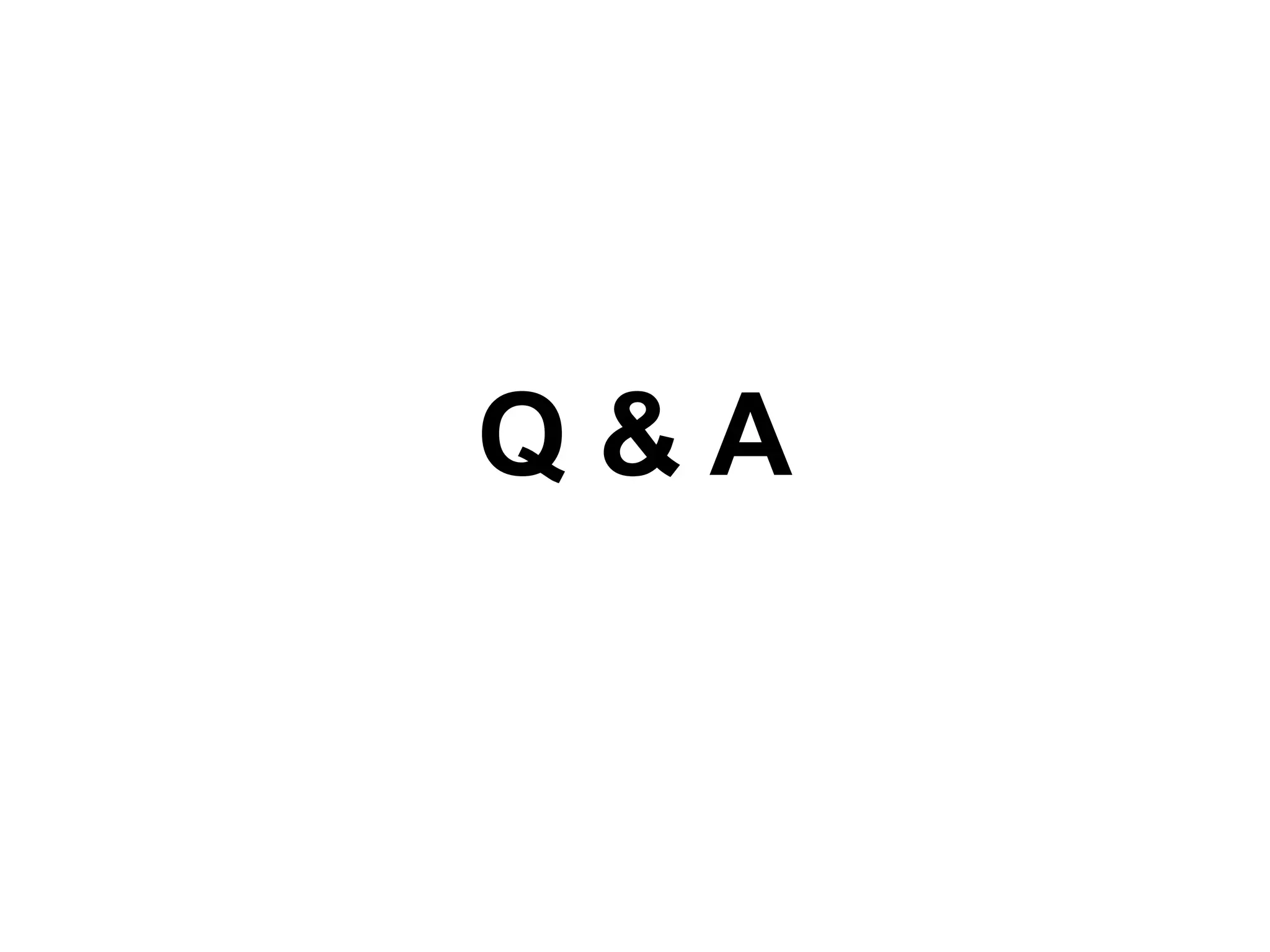This document provides a quick guide to the Linux command line. It introduces Linux and the shell, and explains why the command line is useful even with graphical user interfaces. It then covers basic commands for file management, processes, archives, and input/output redirection. Finally, it briefly mentions some simple text editors and hints at using more advanced shell scripting.