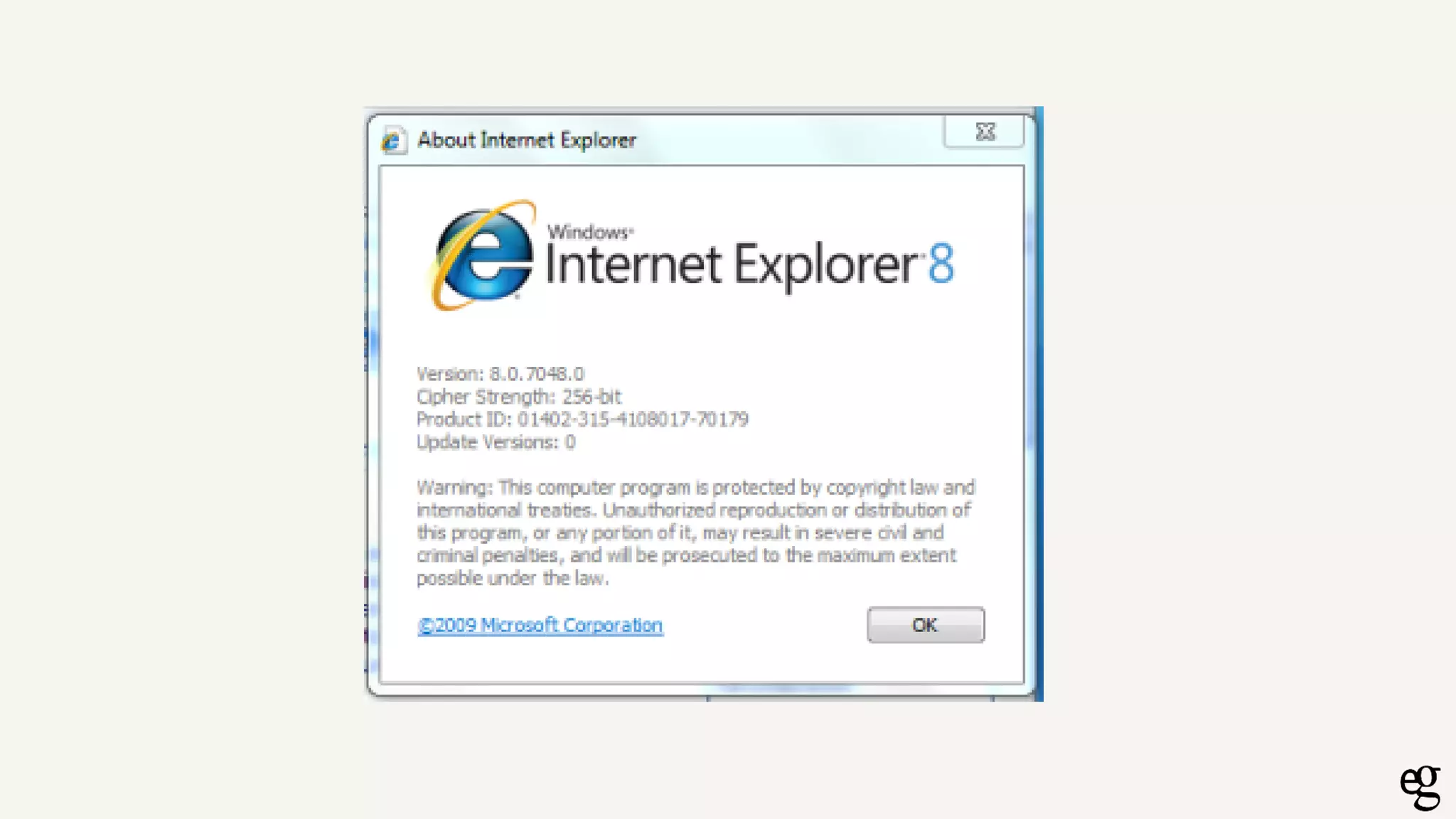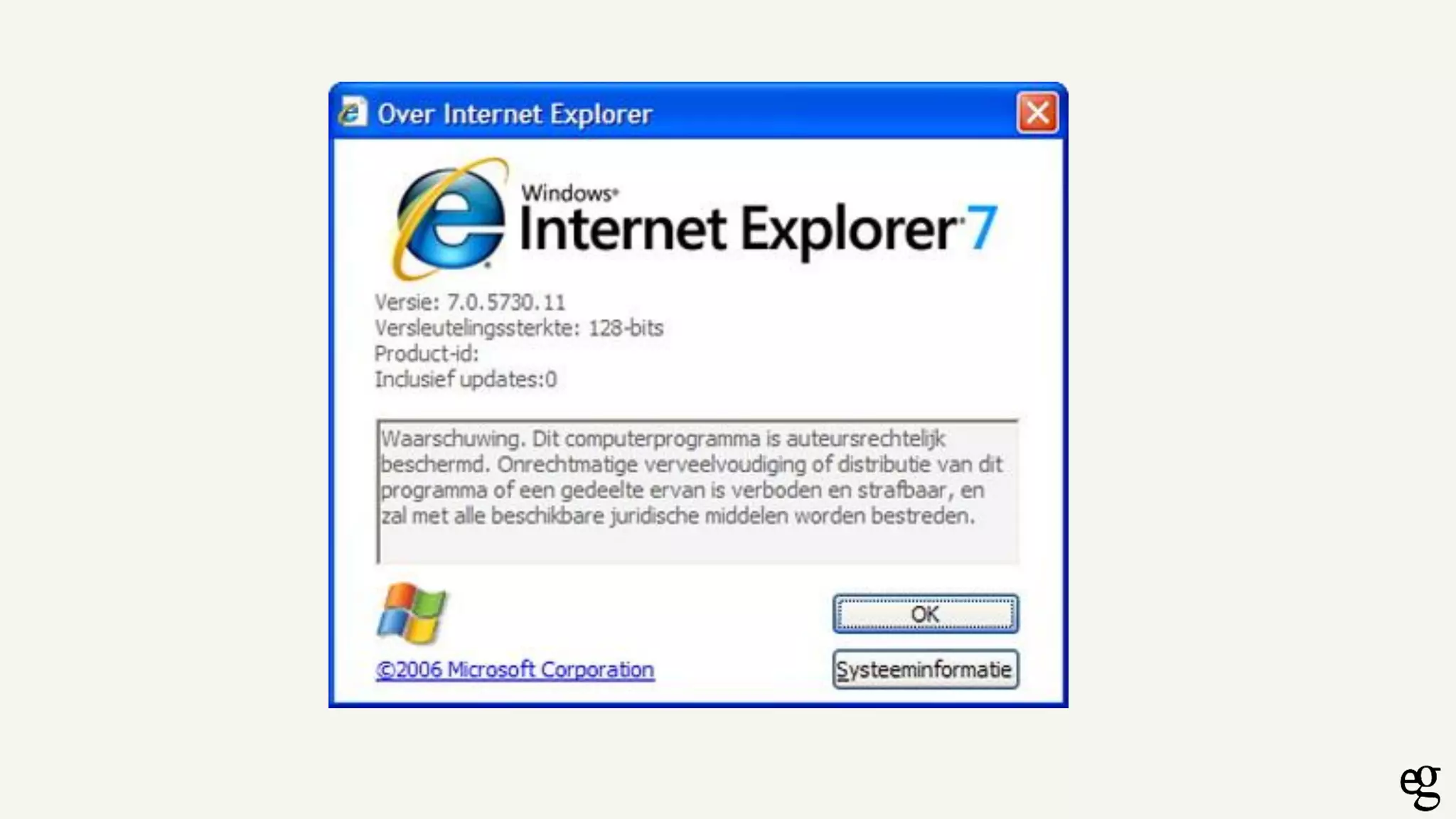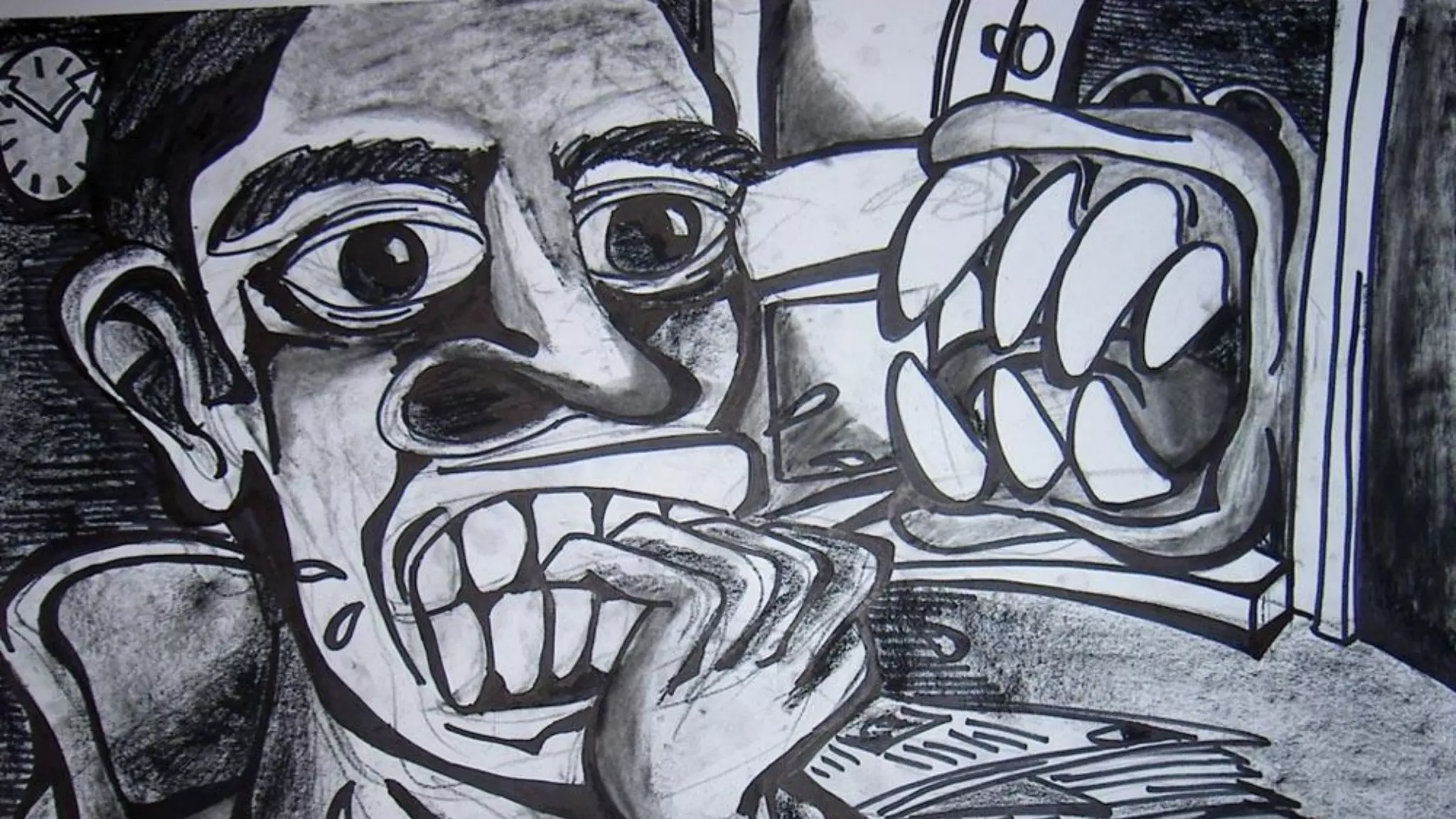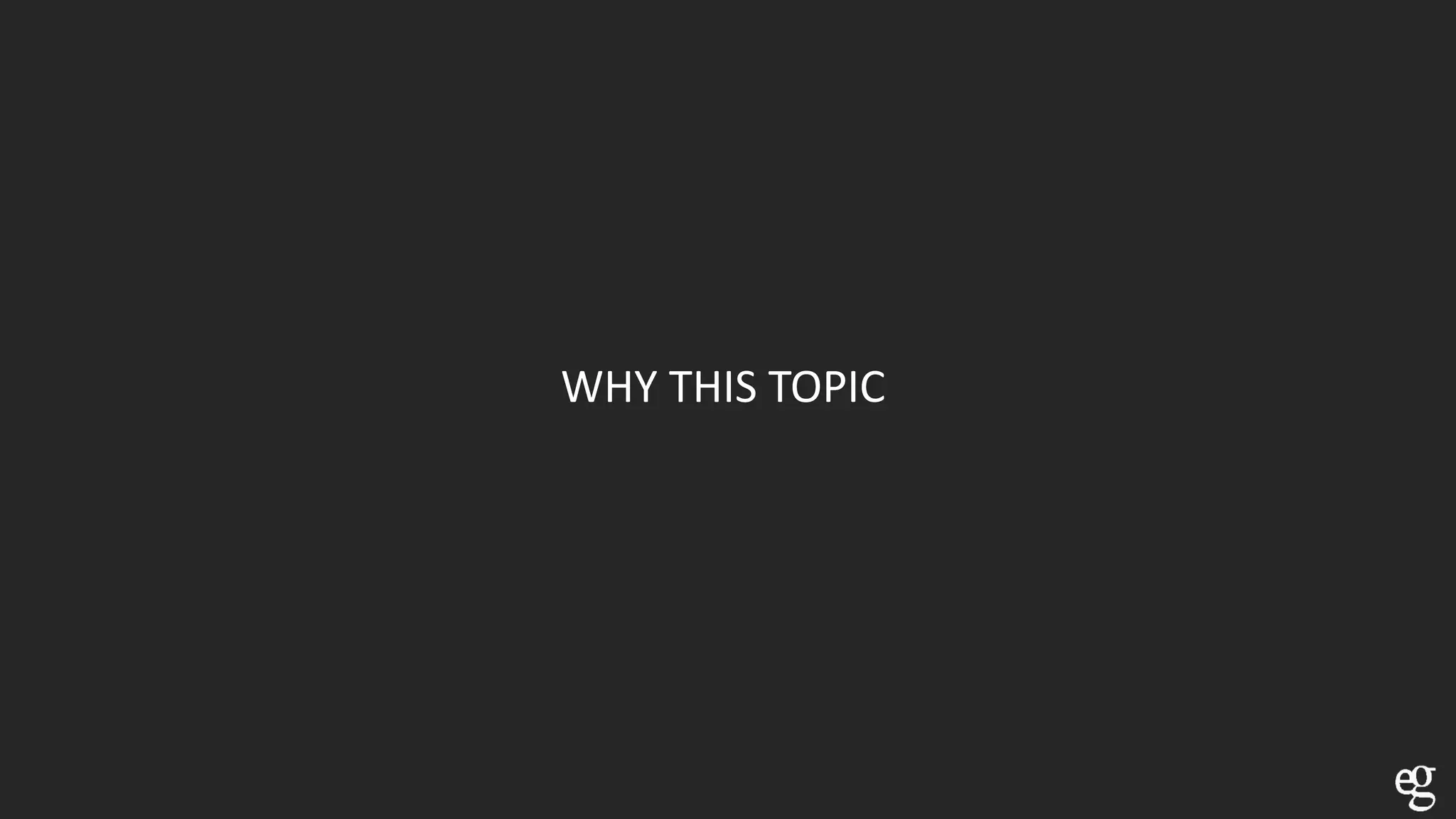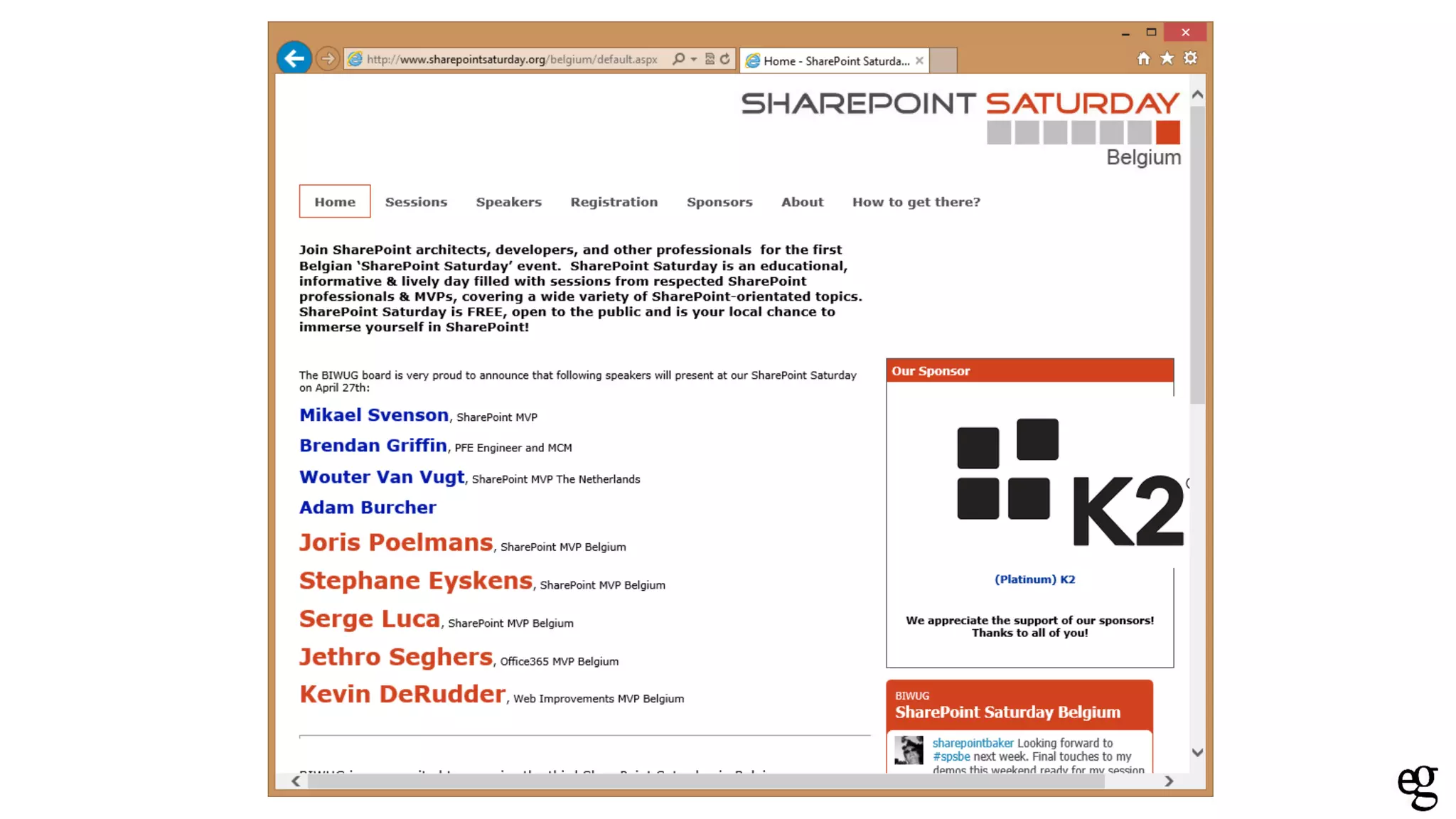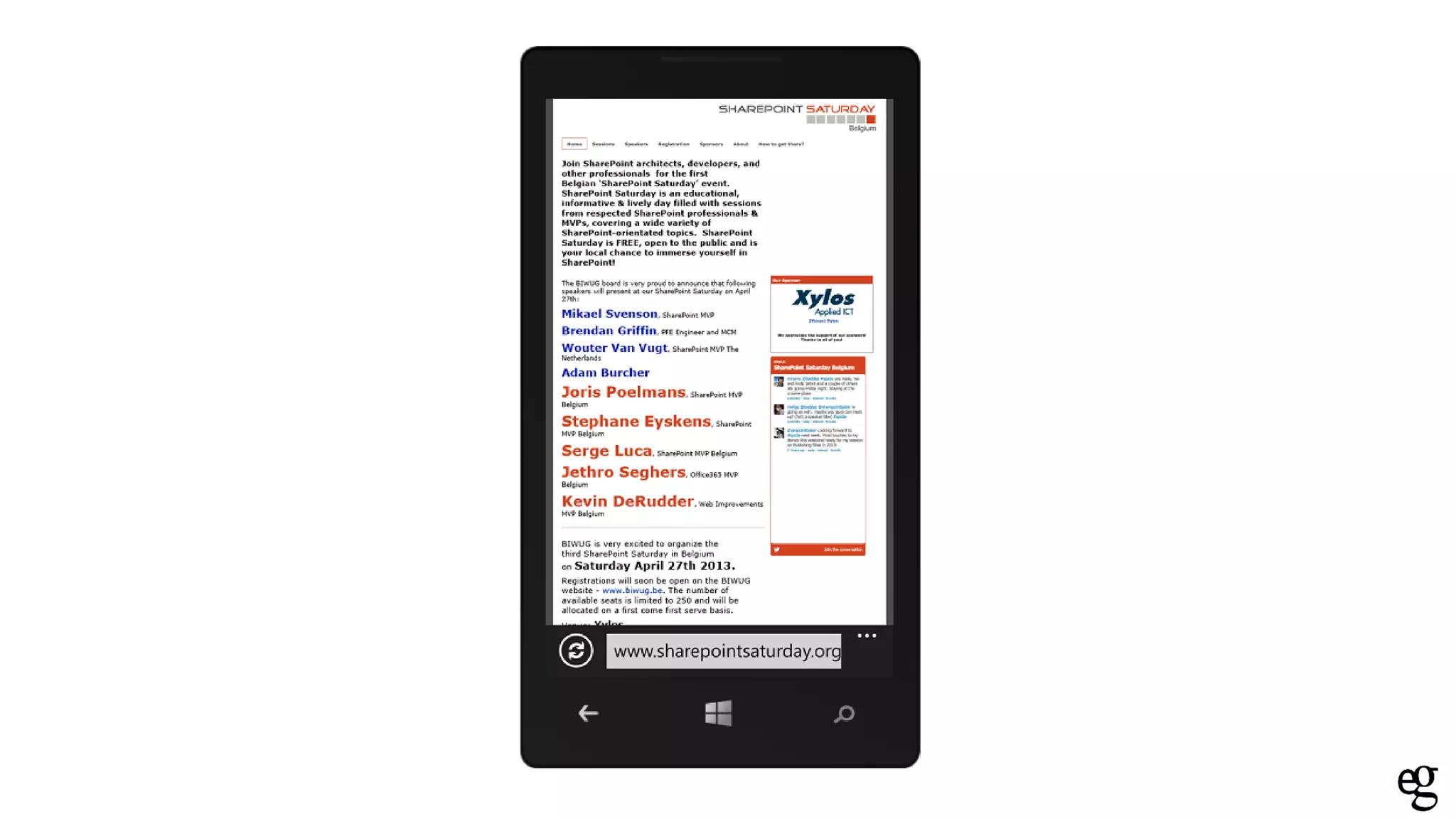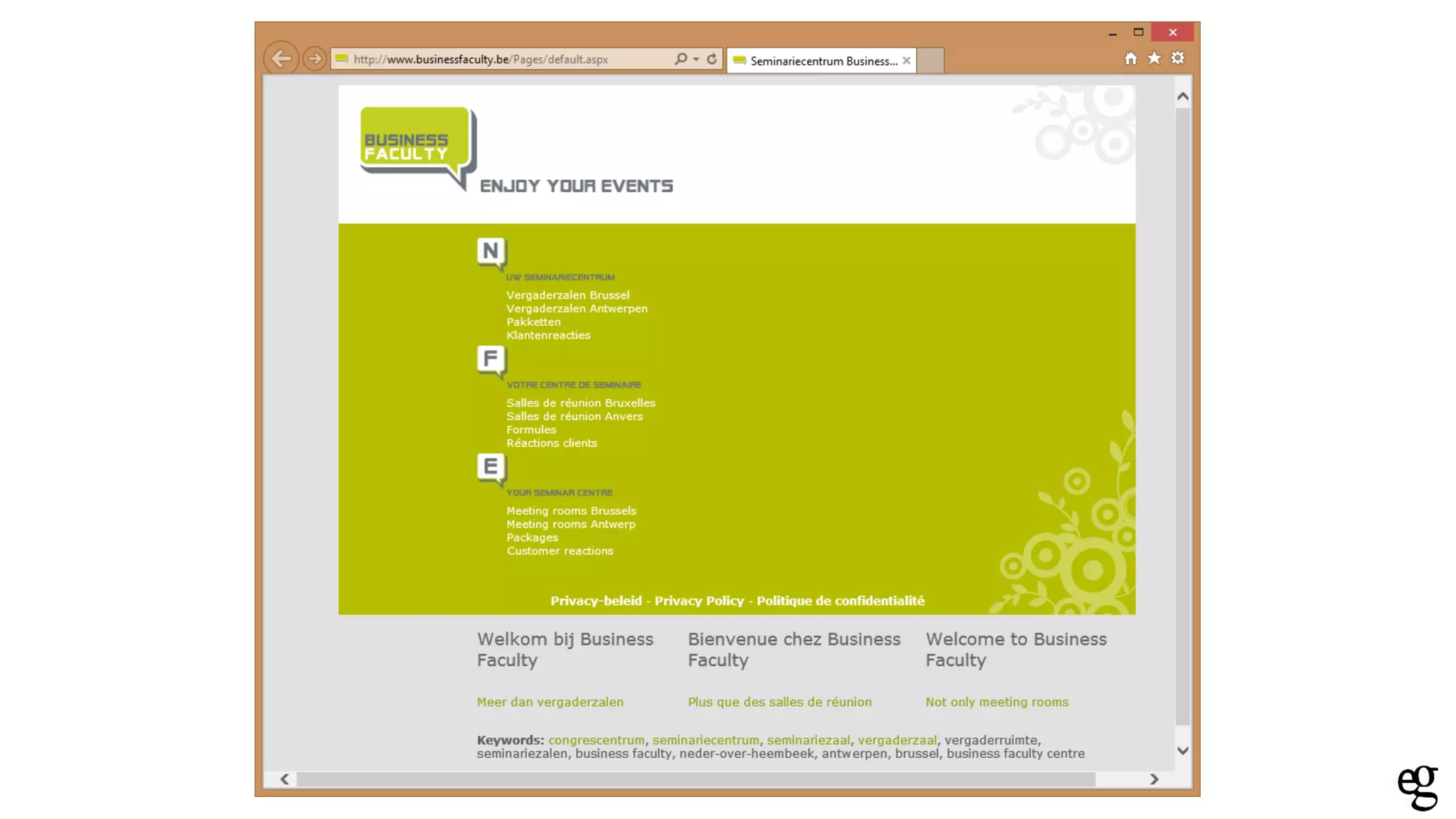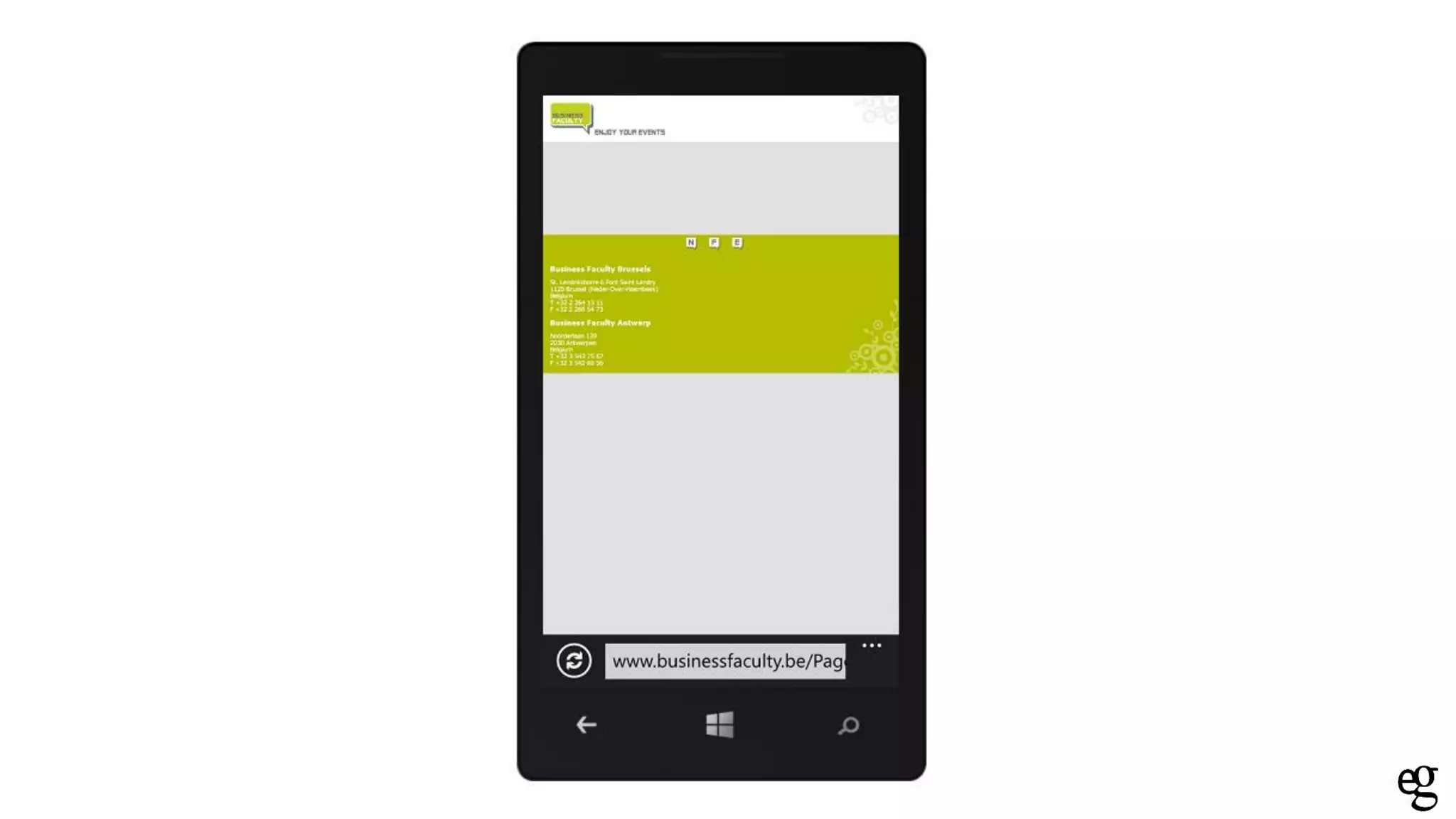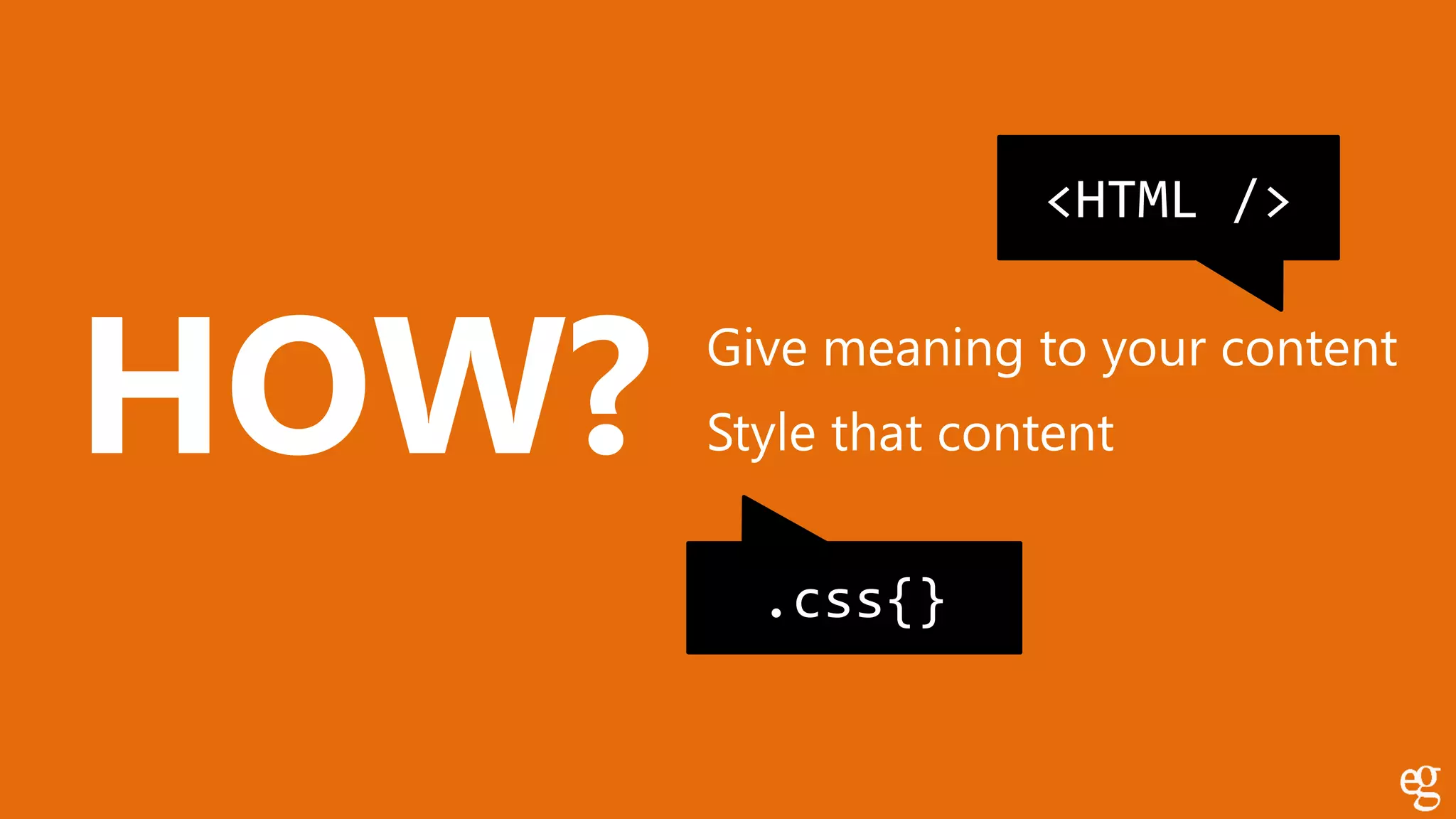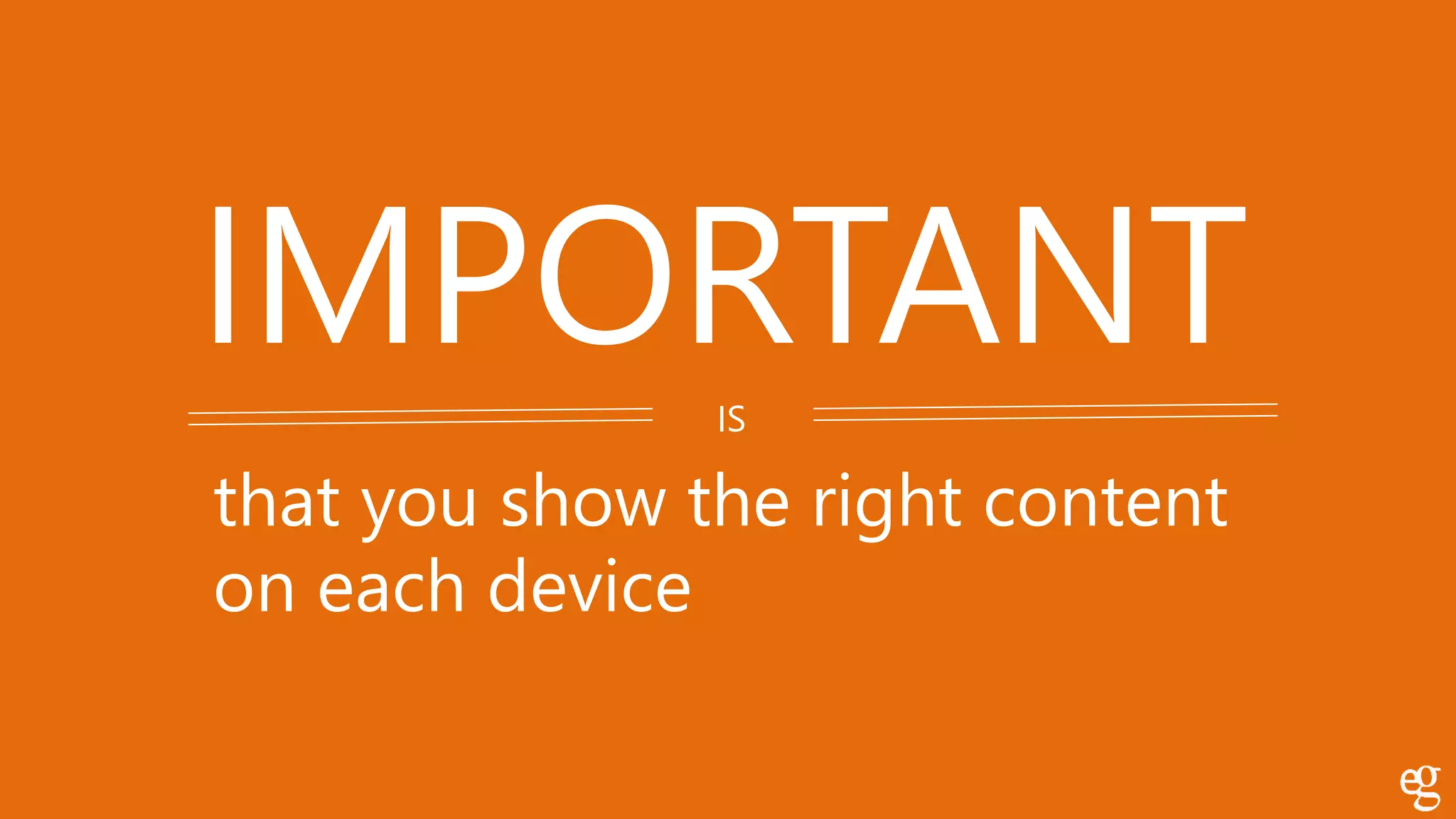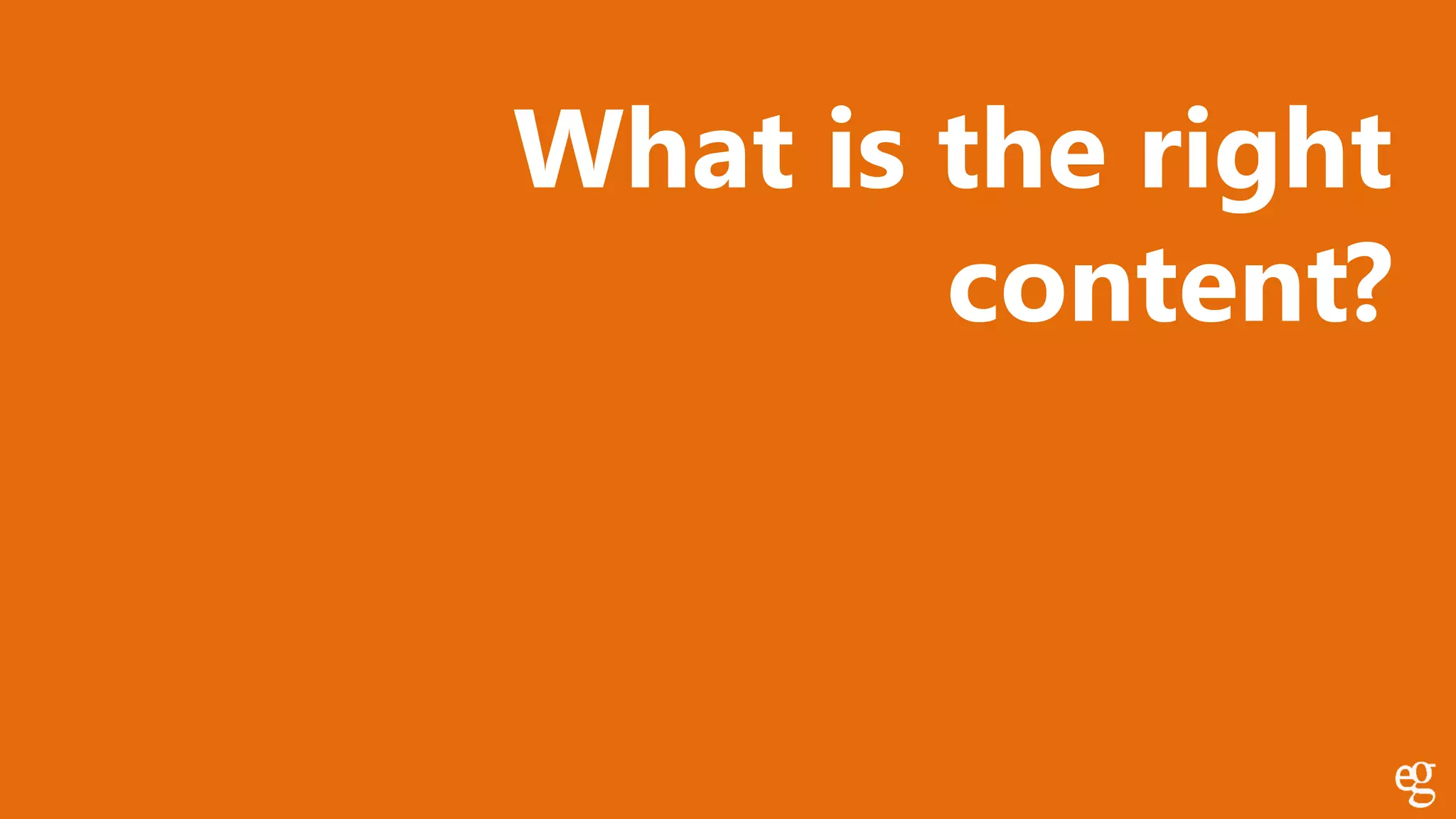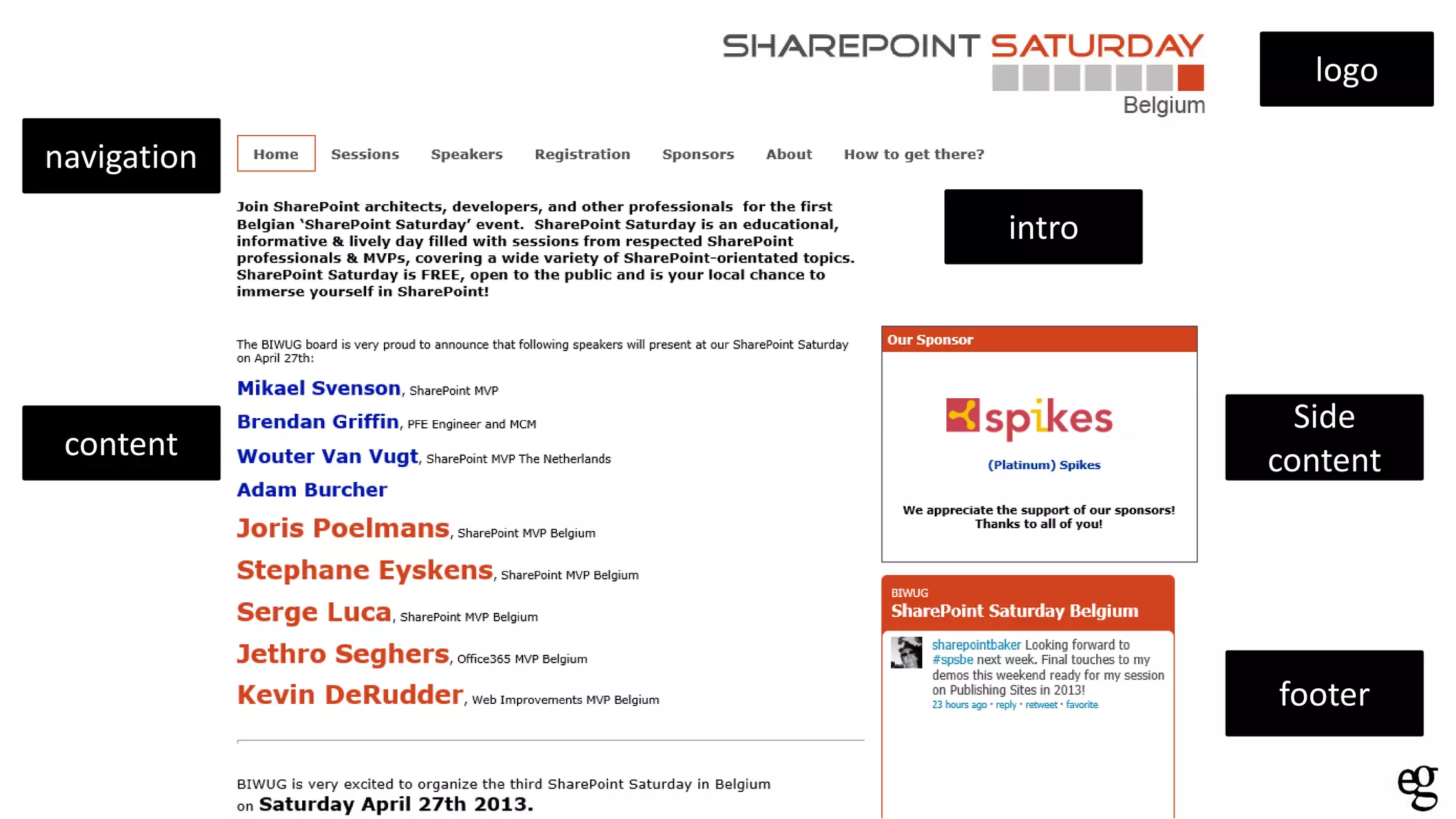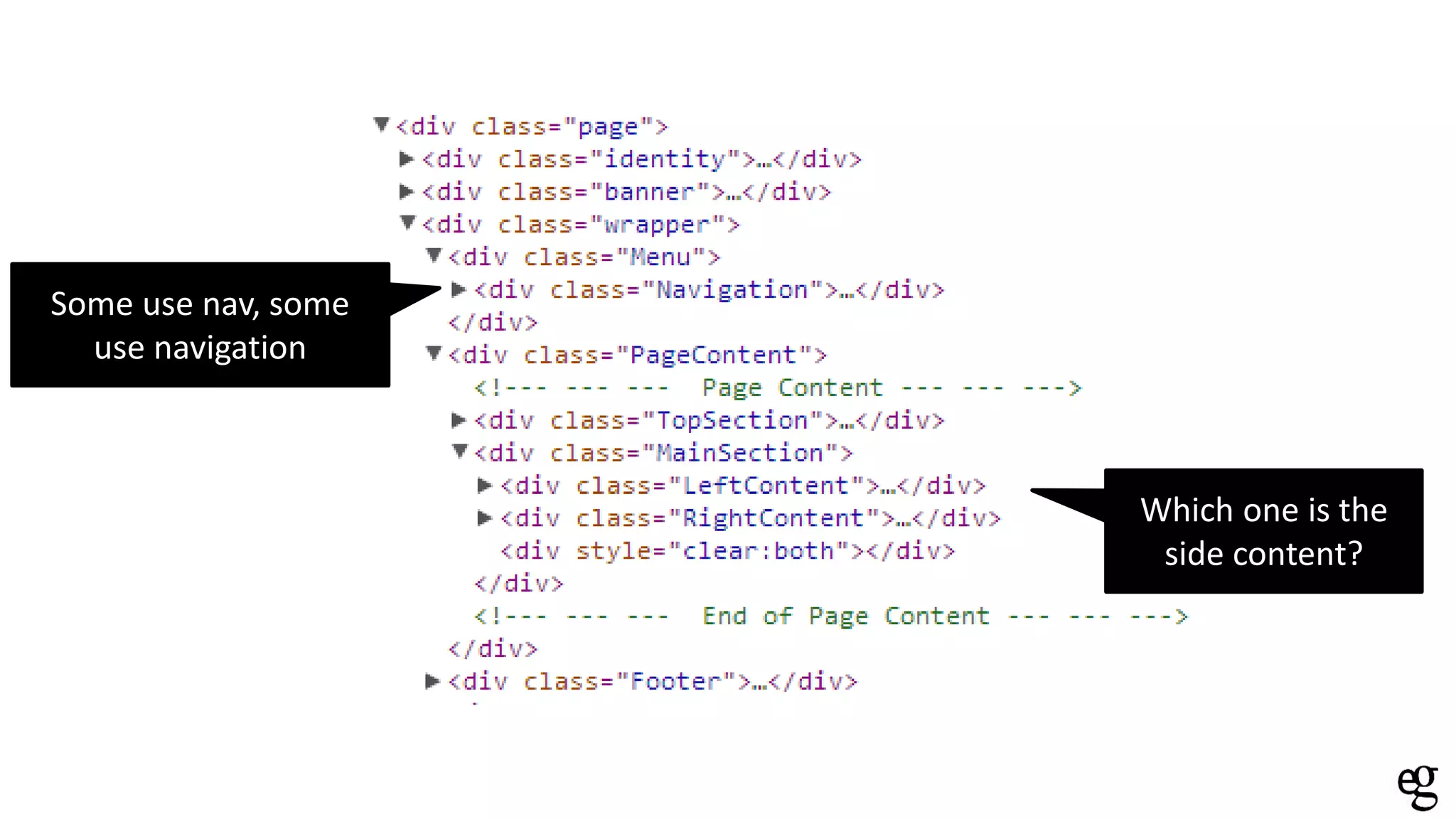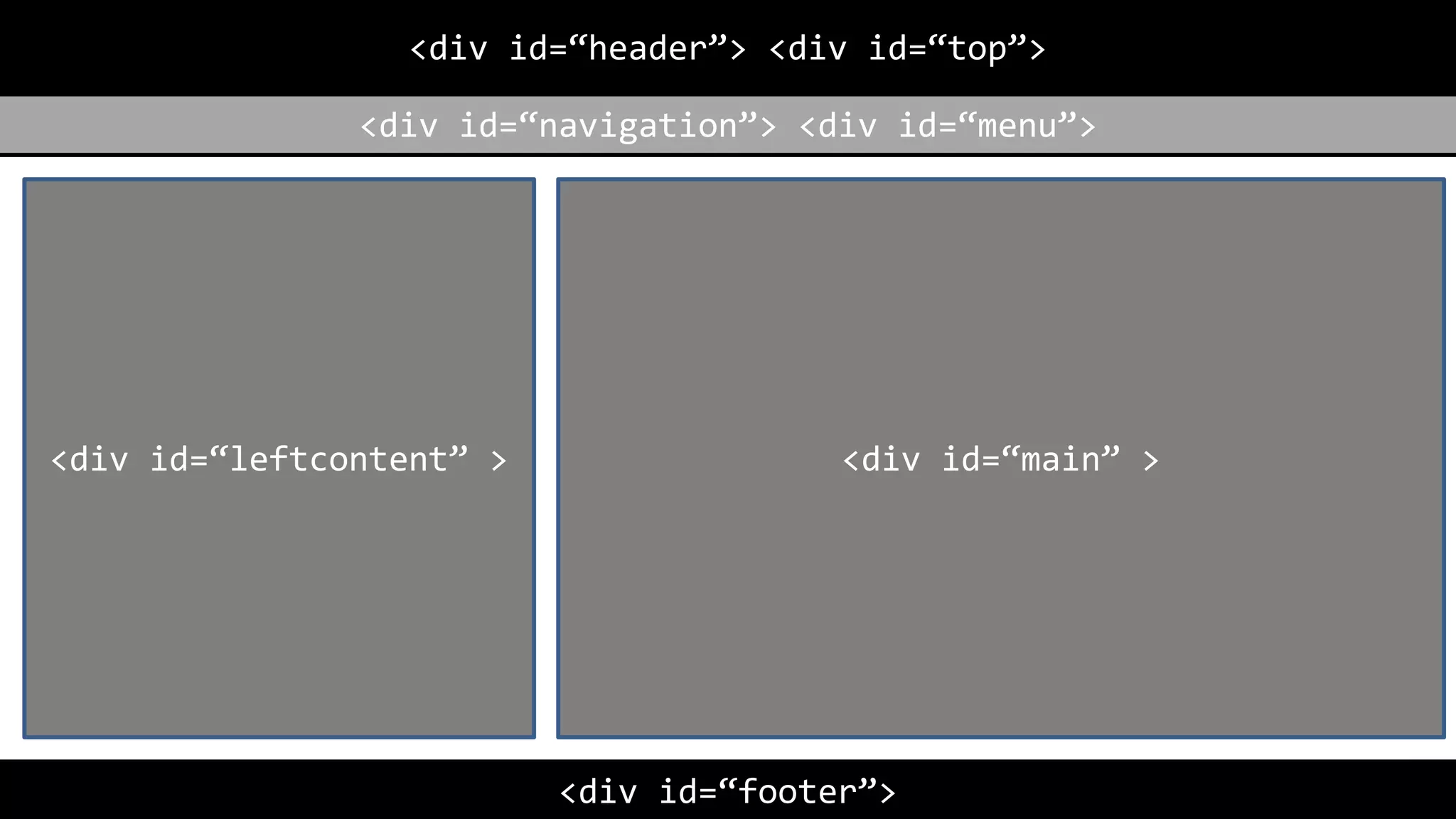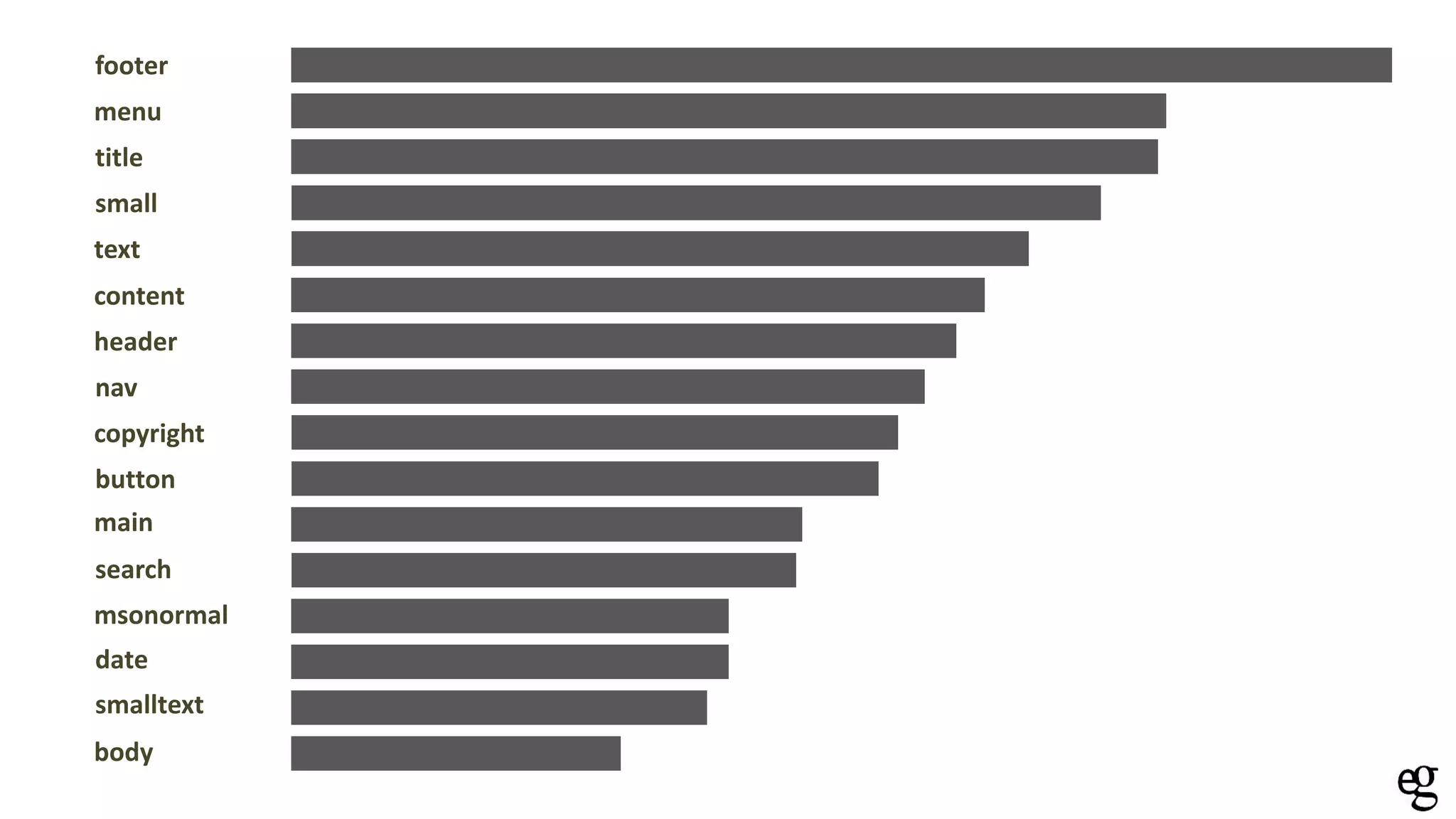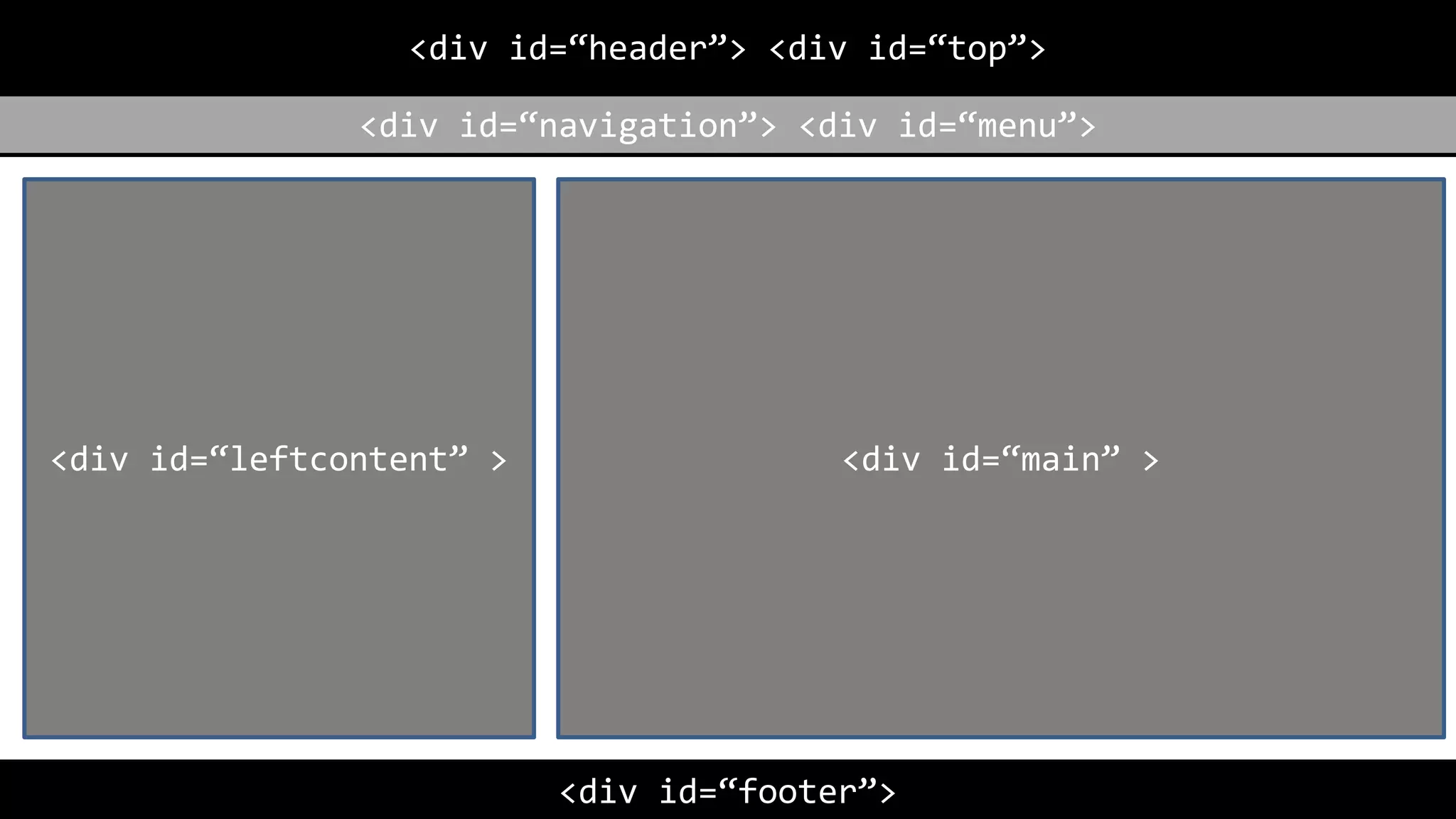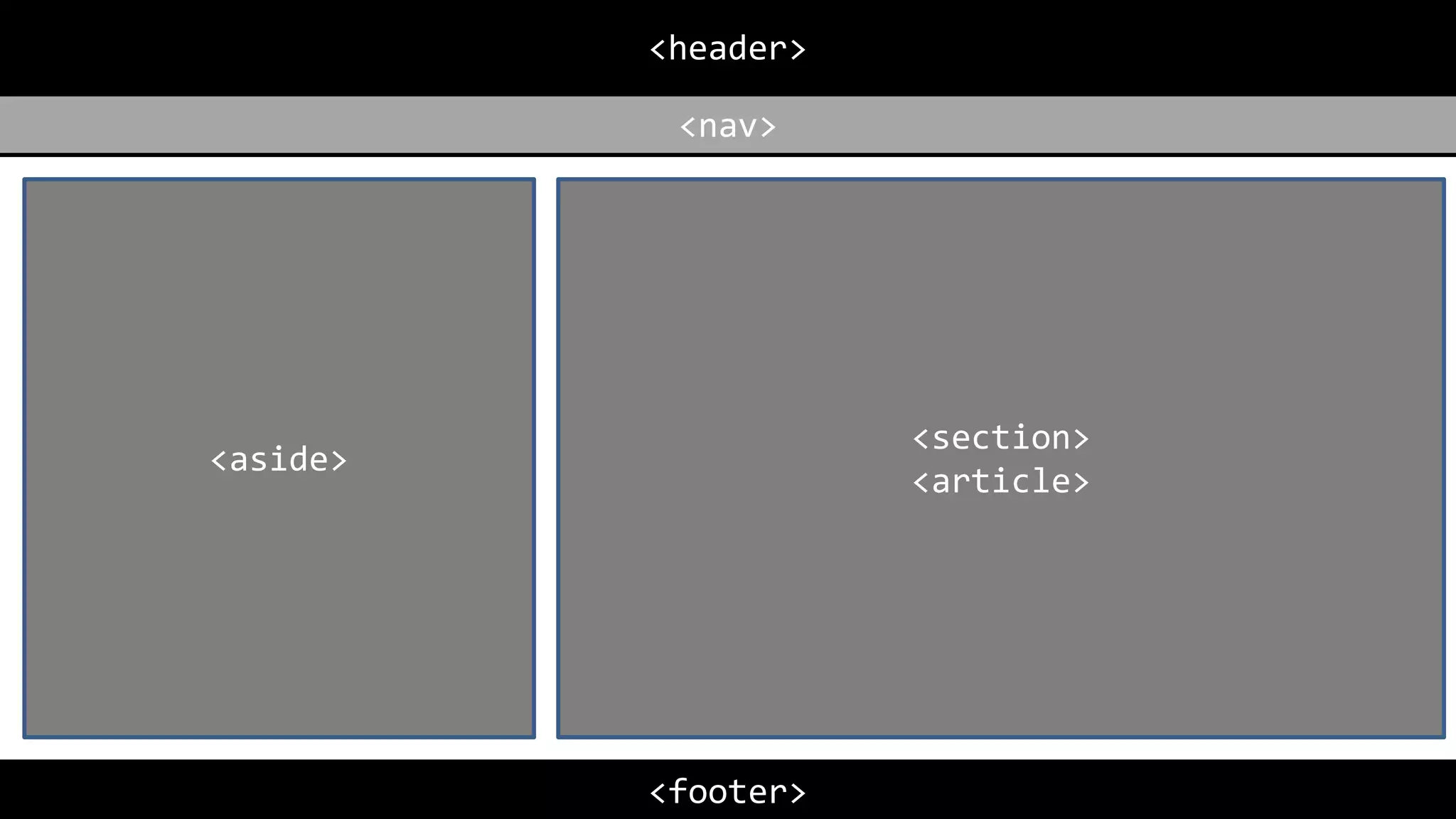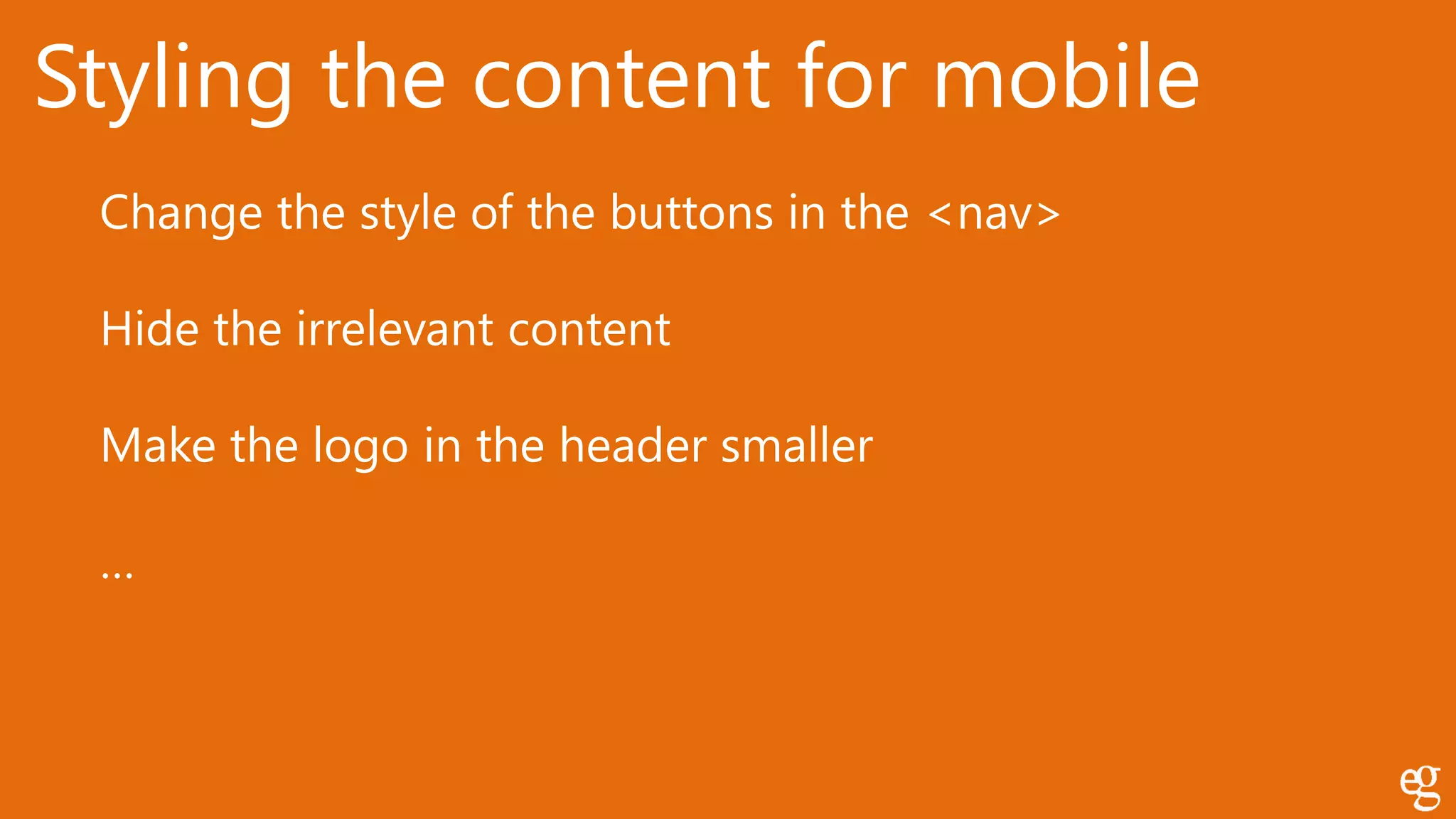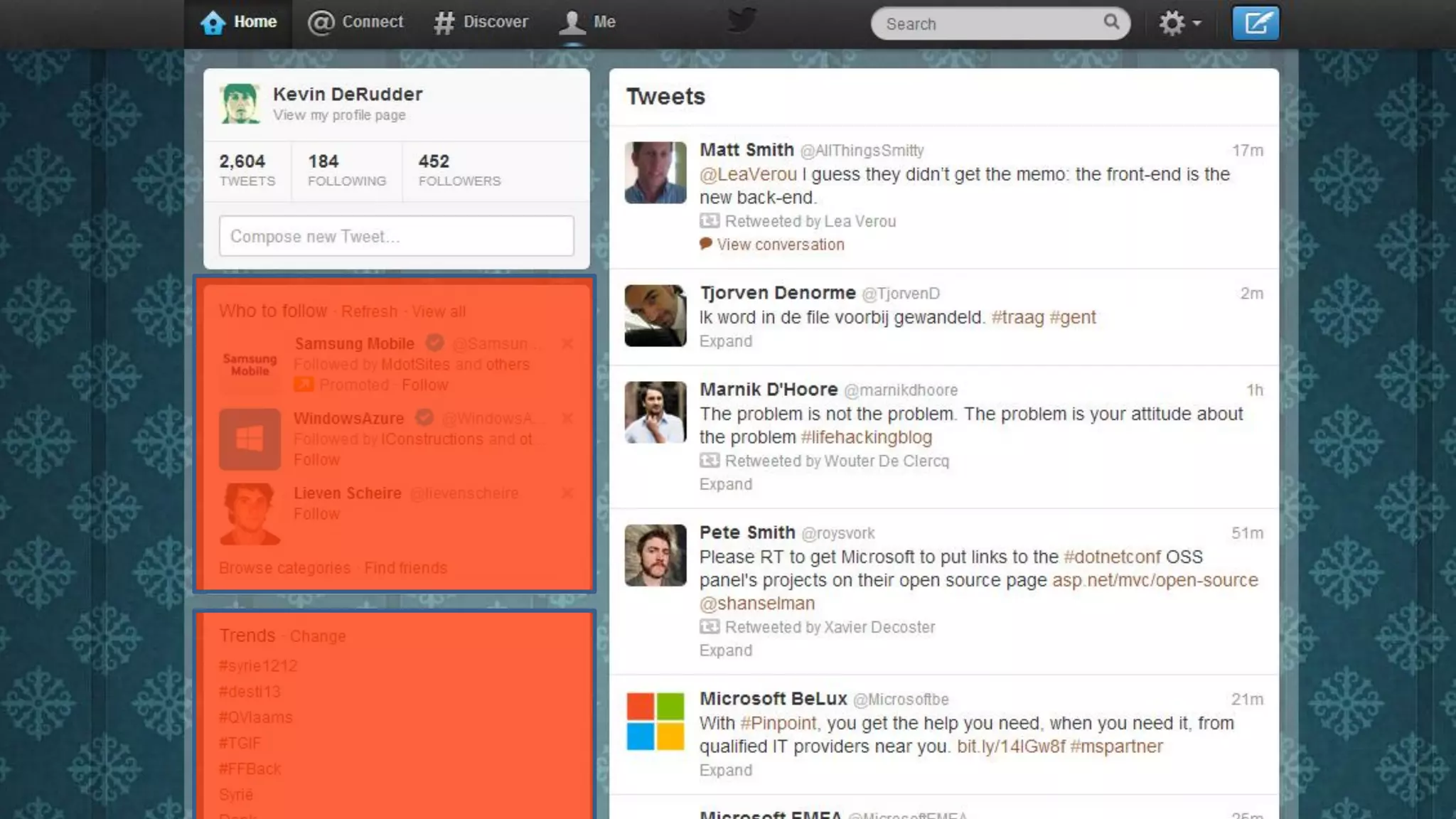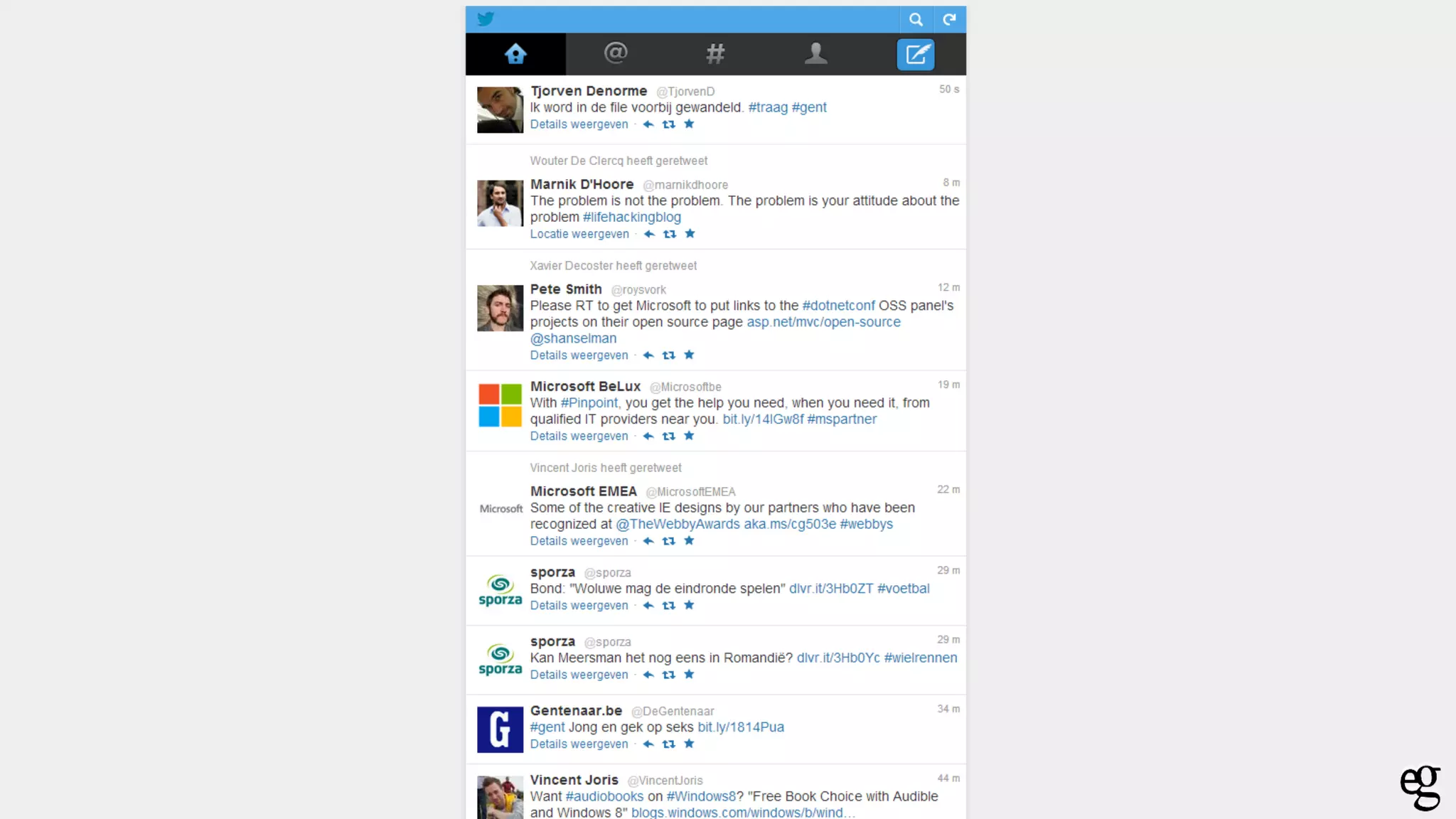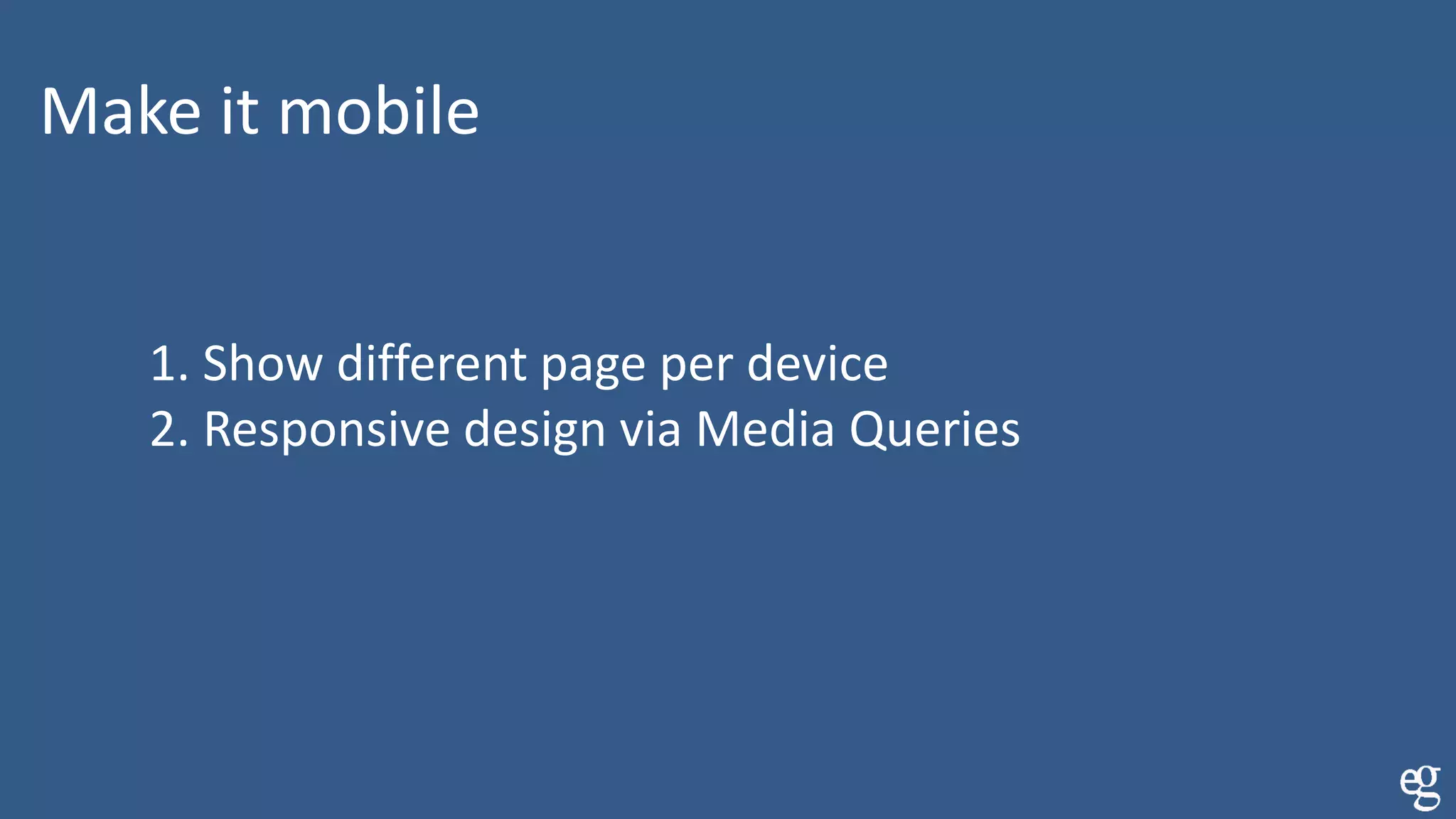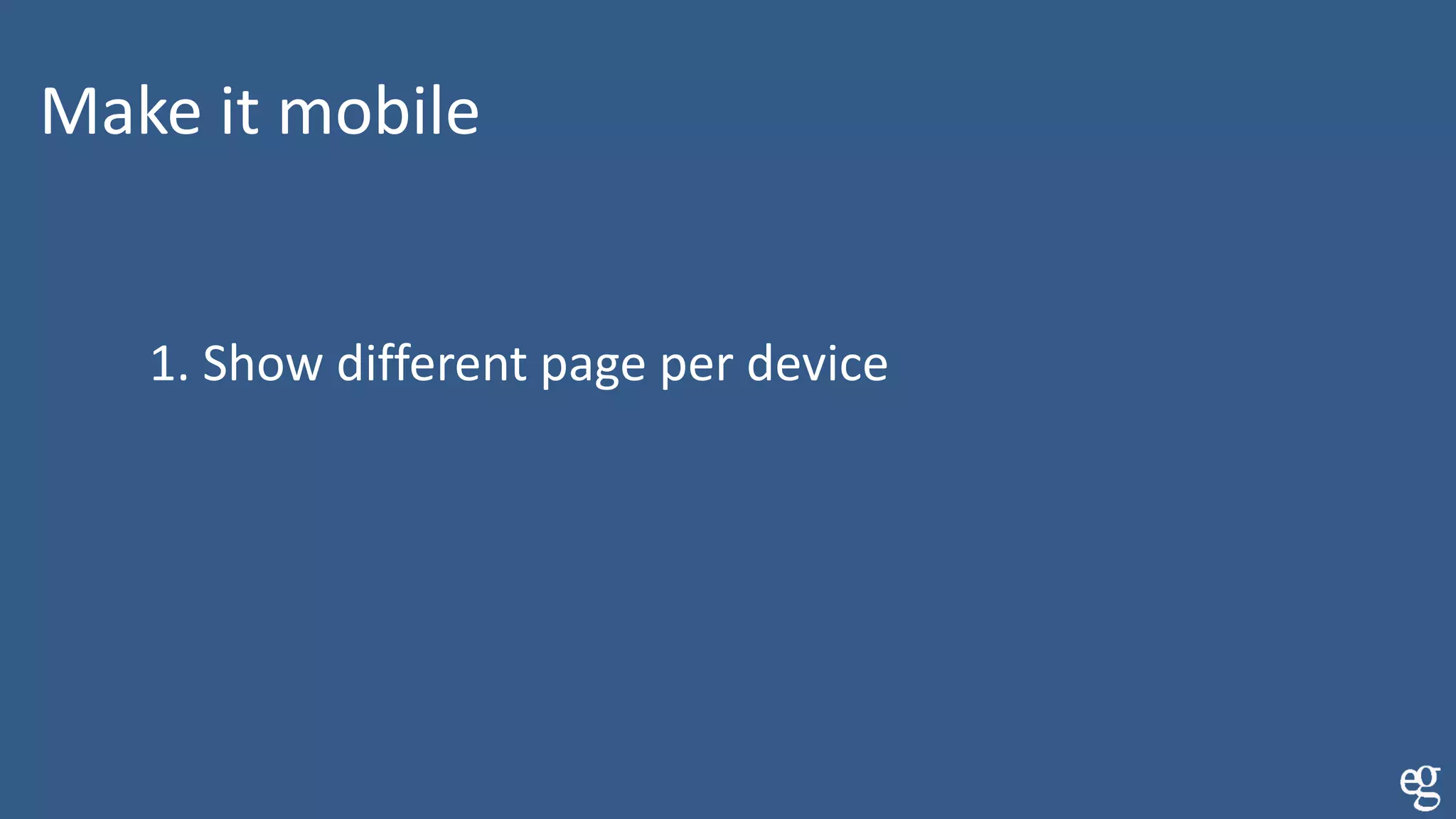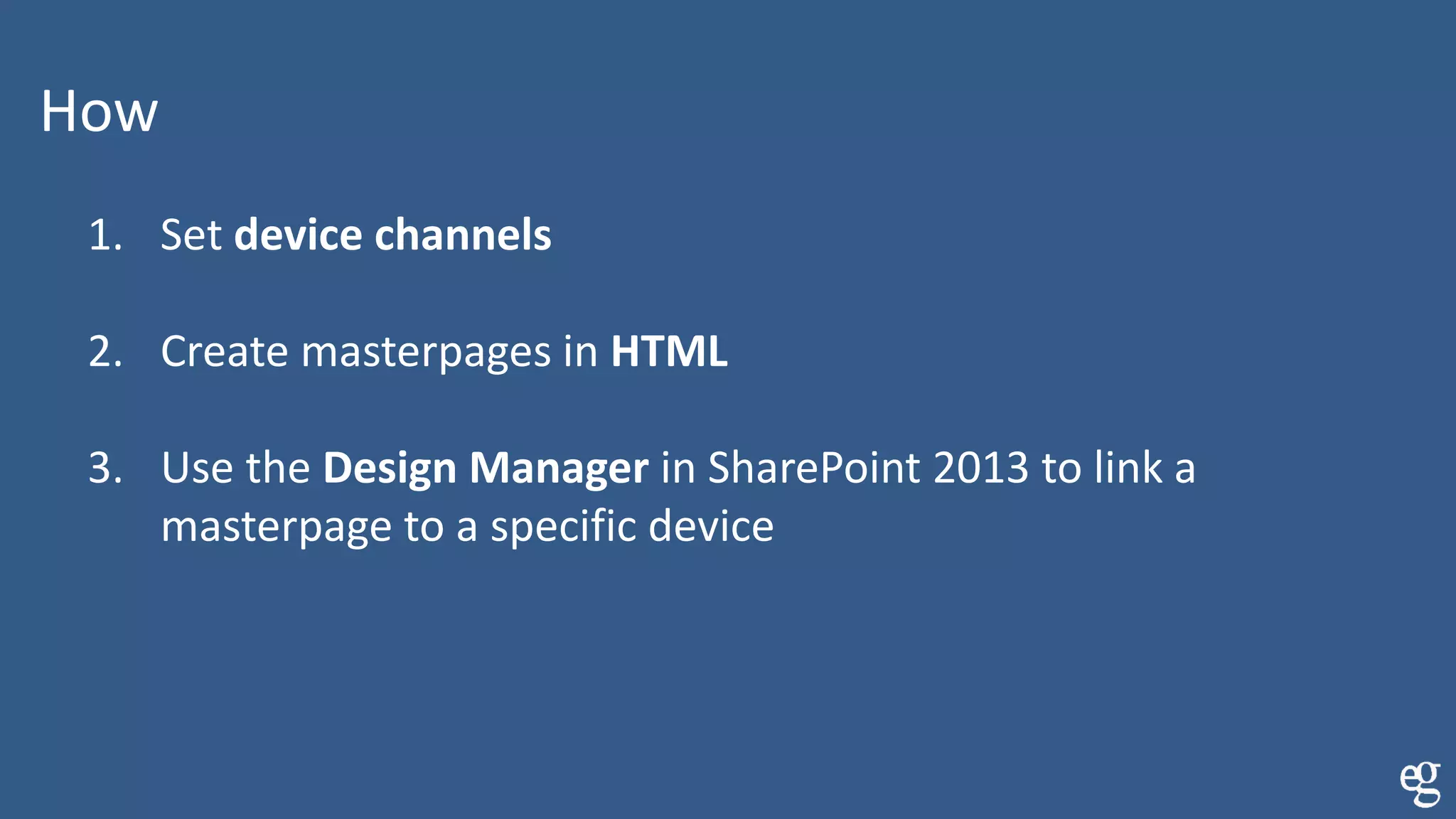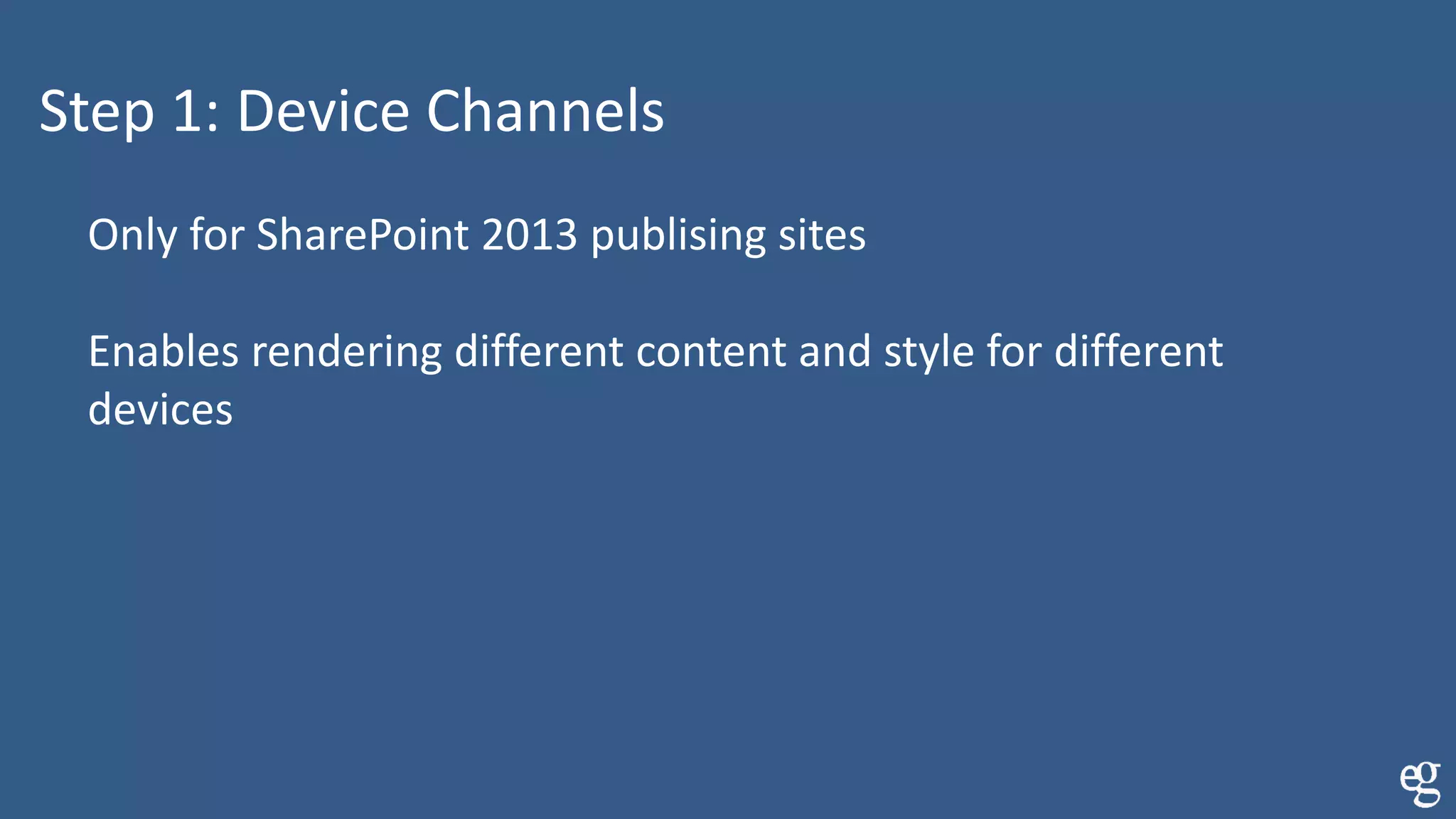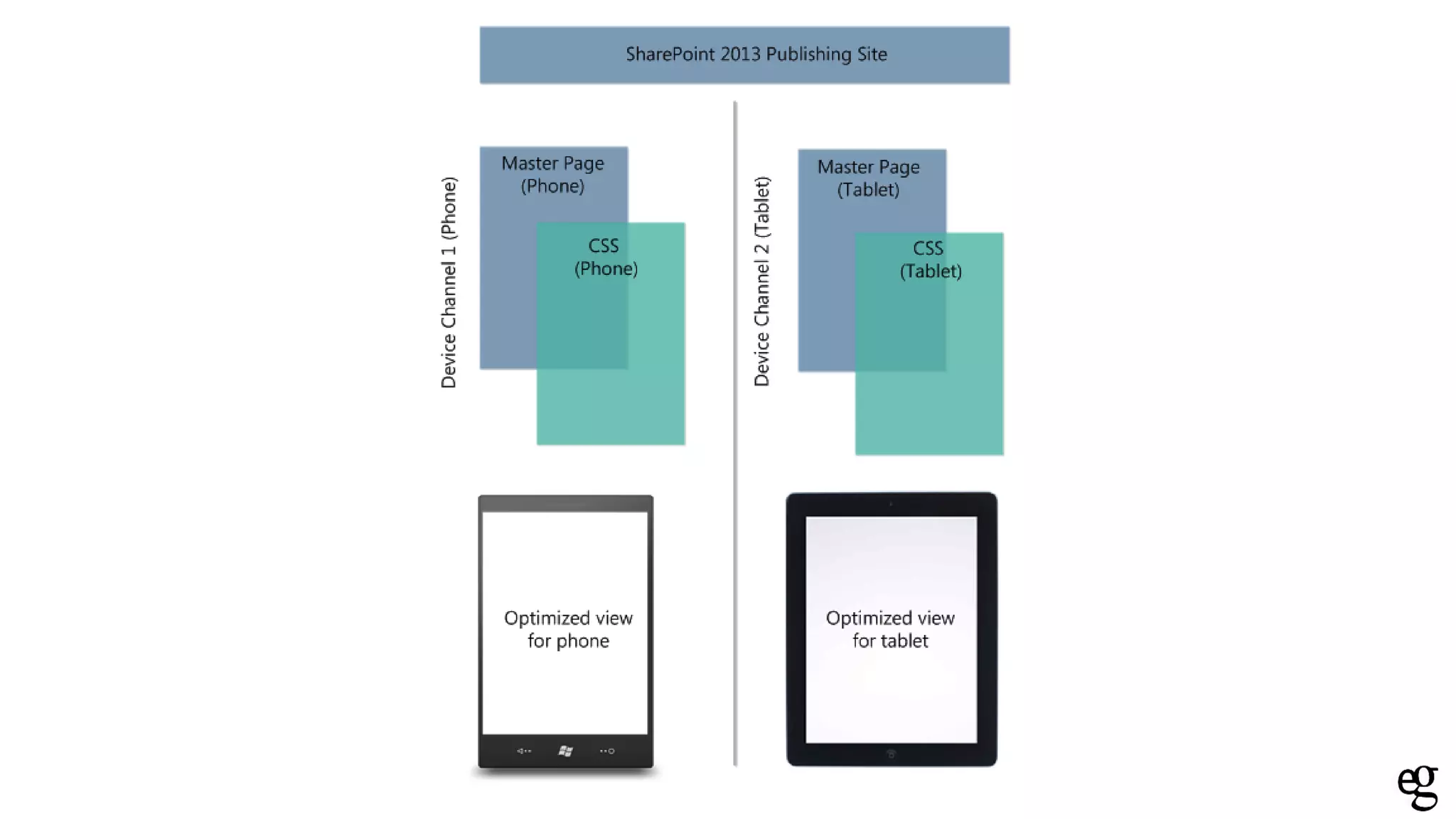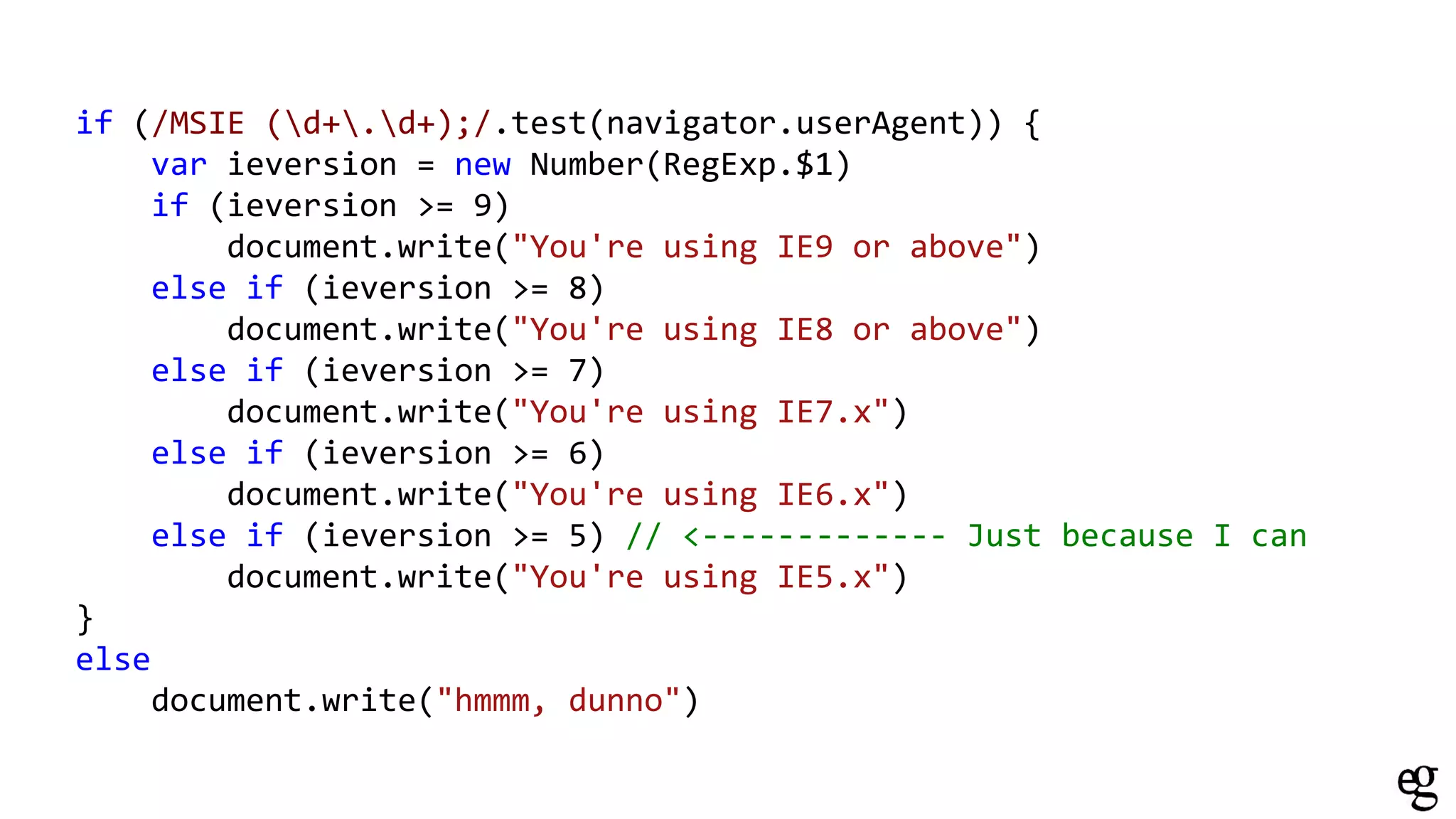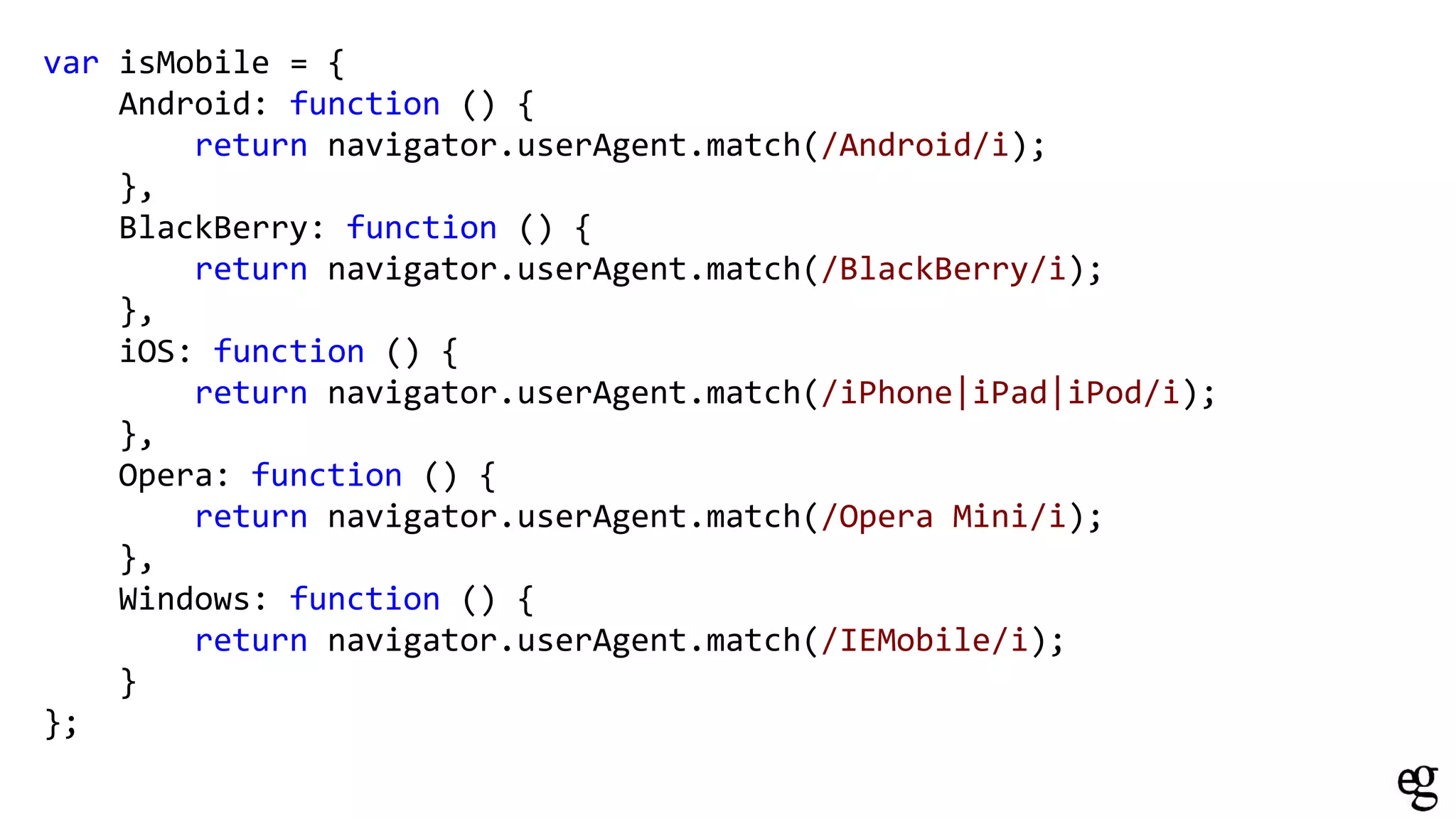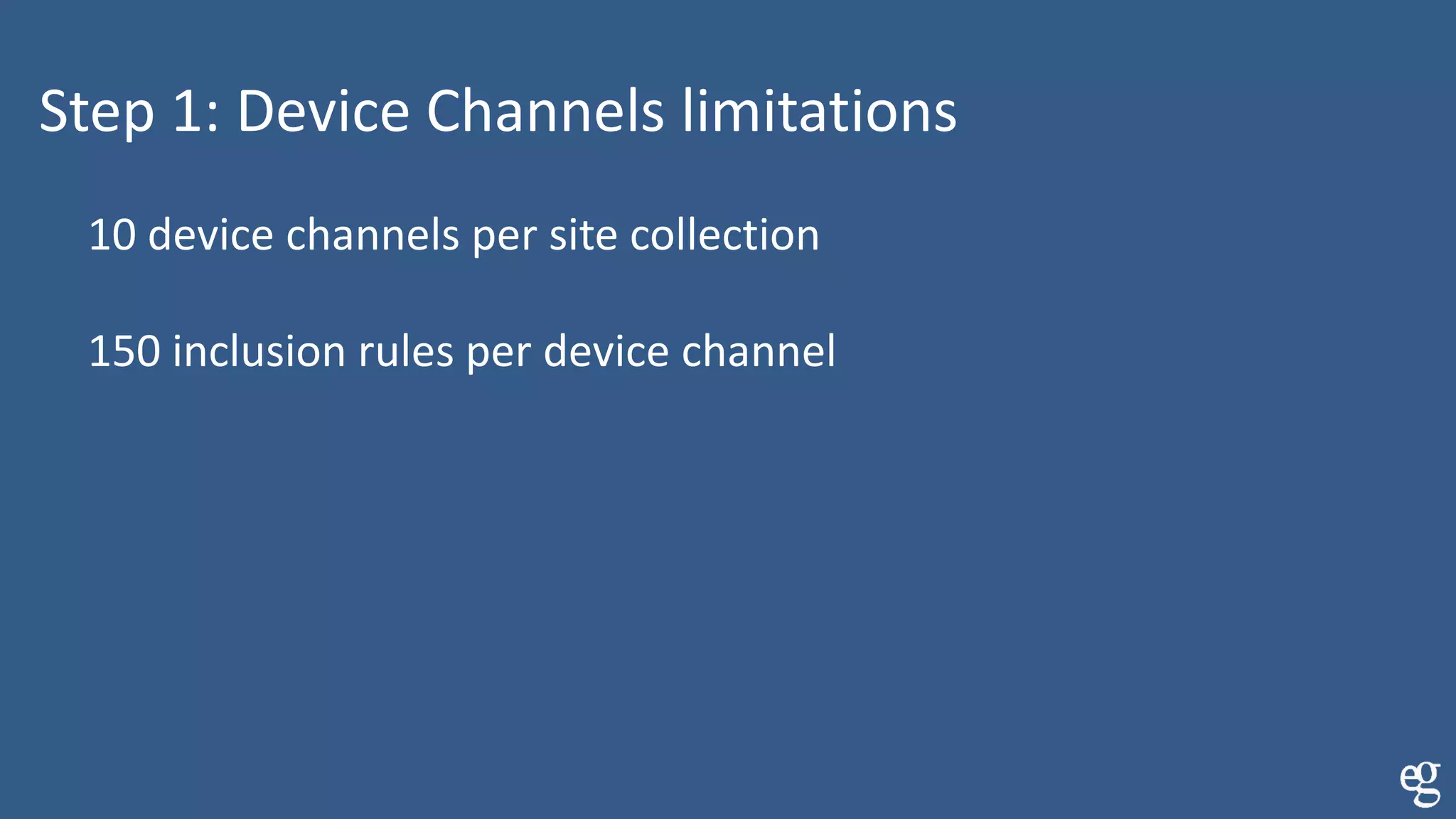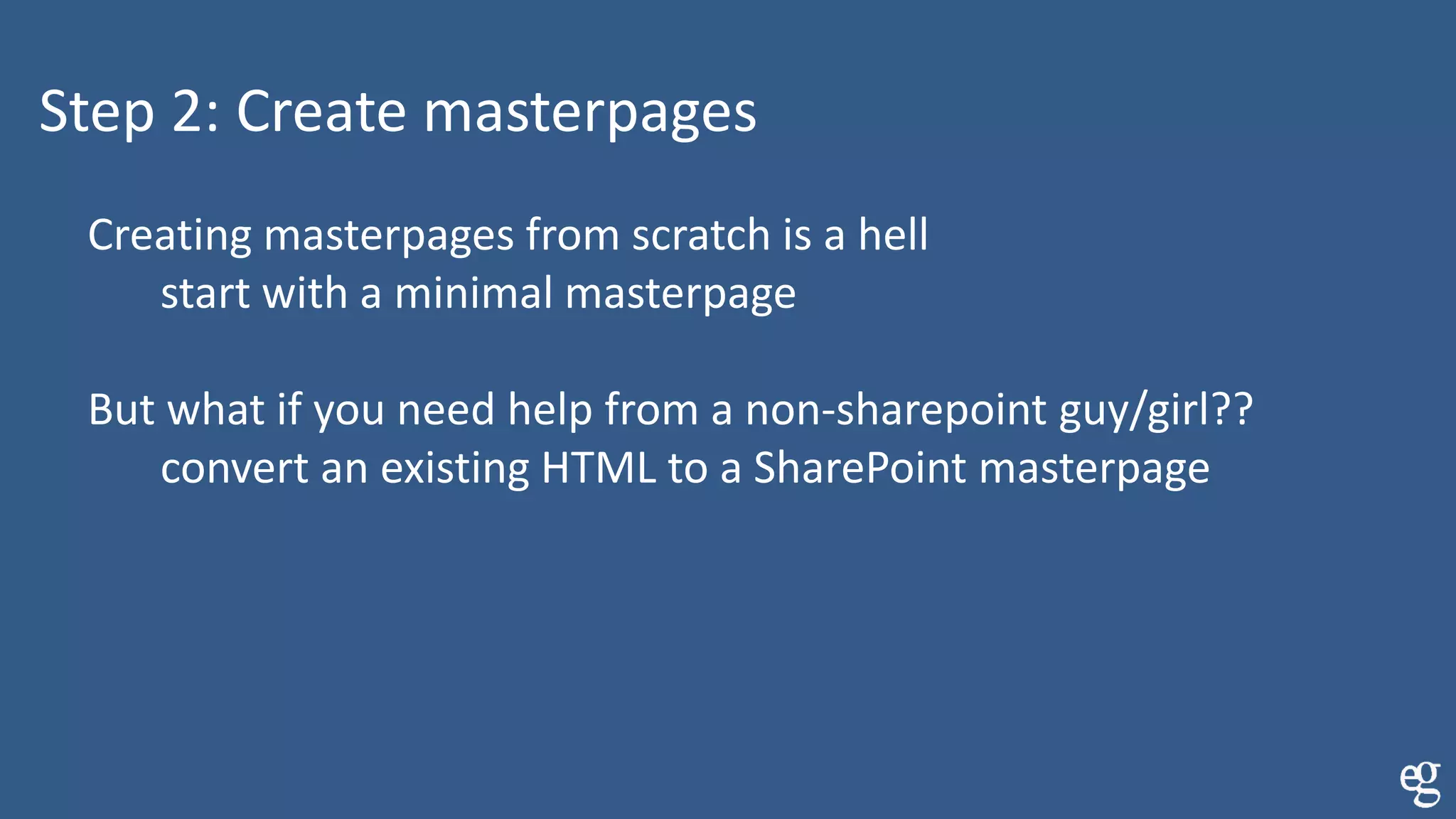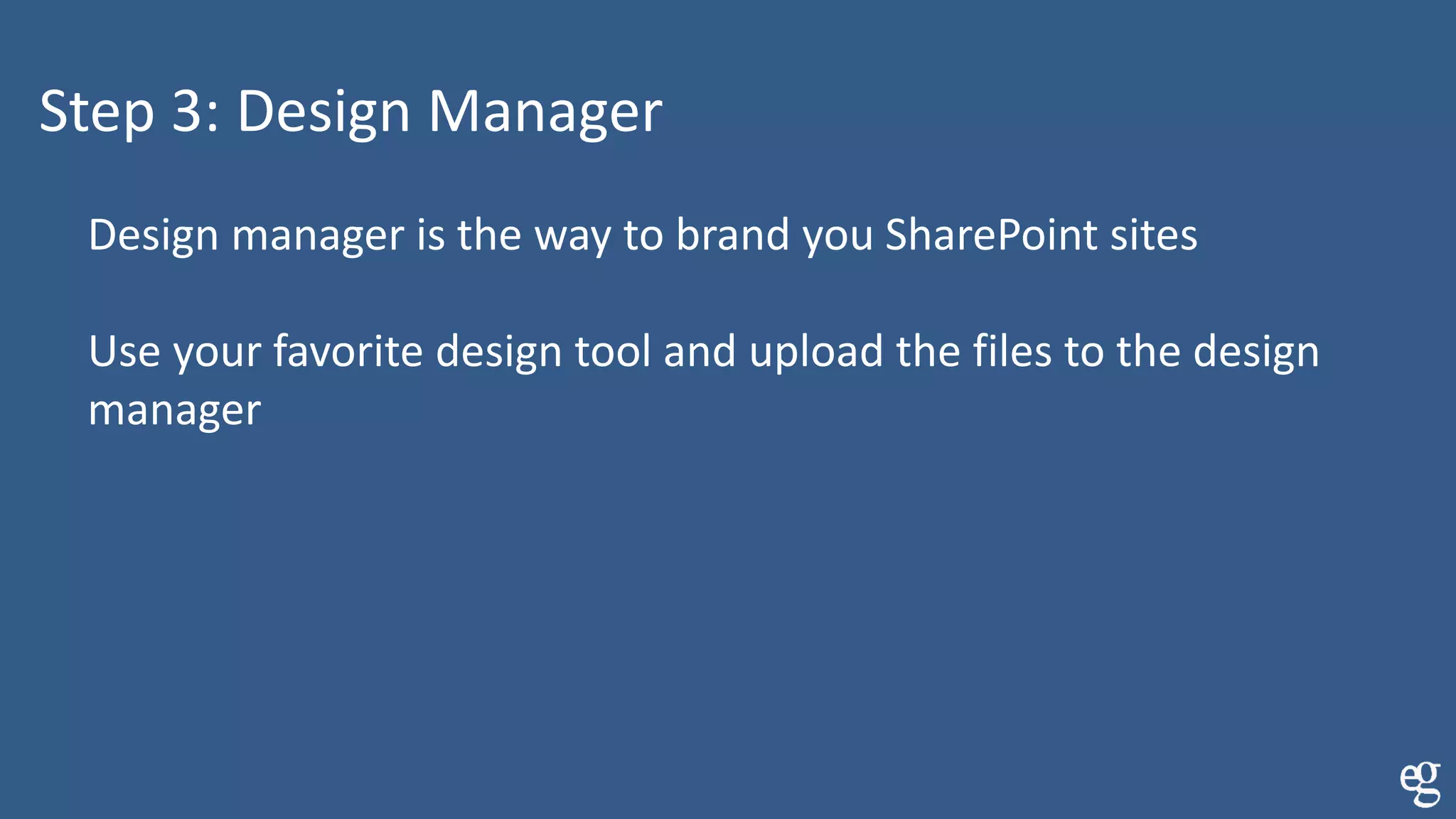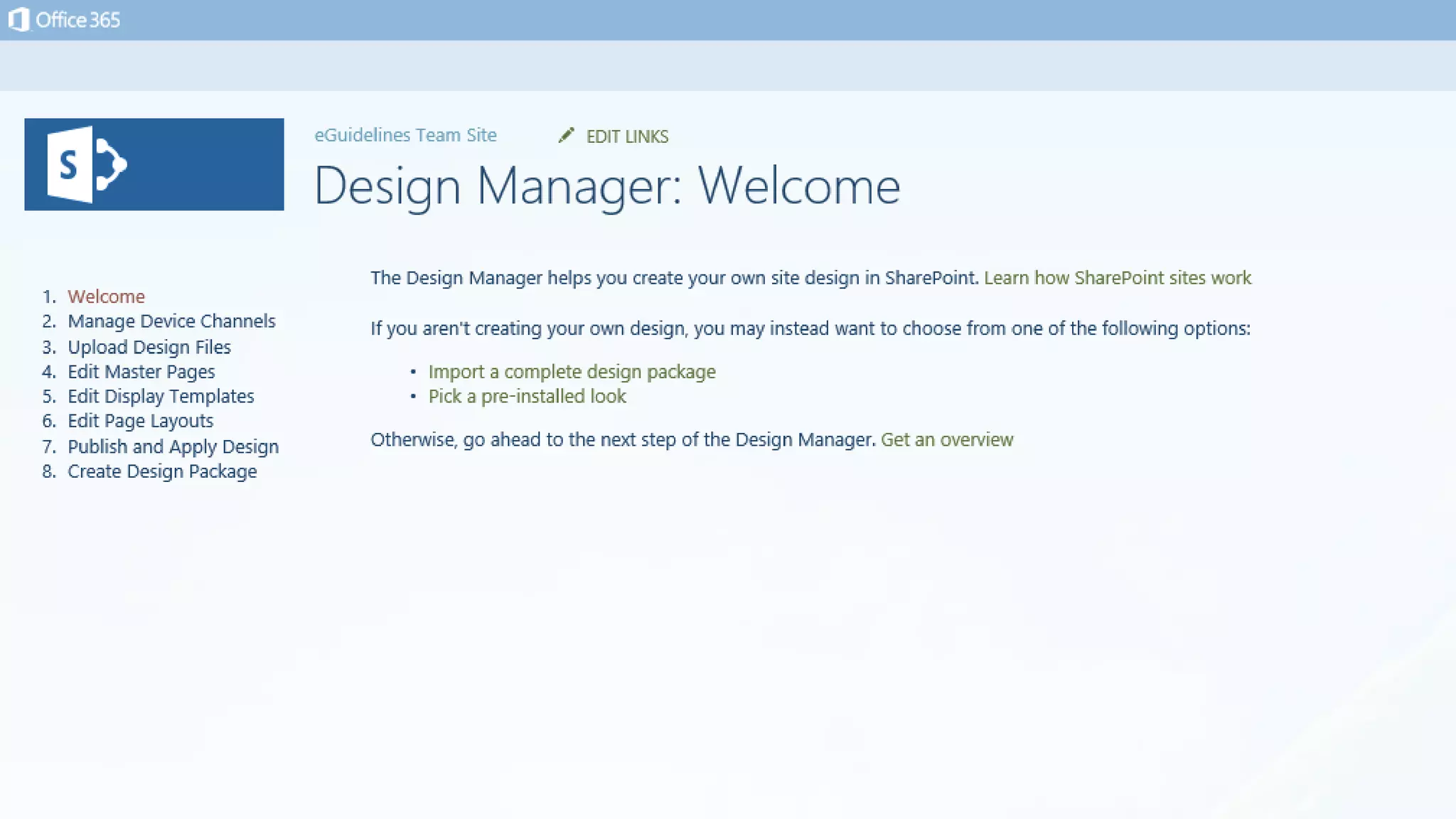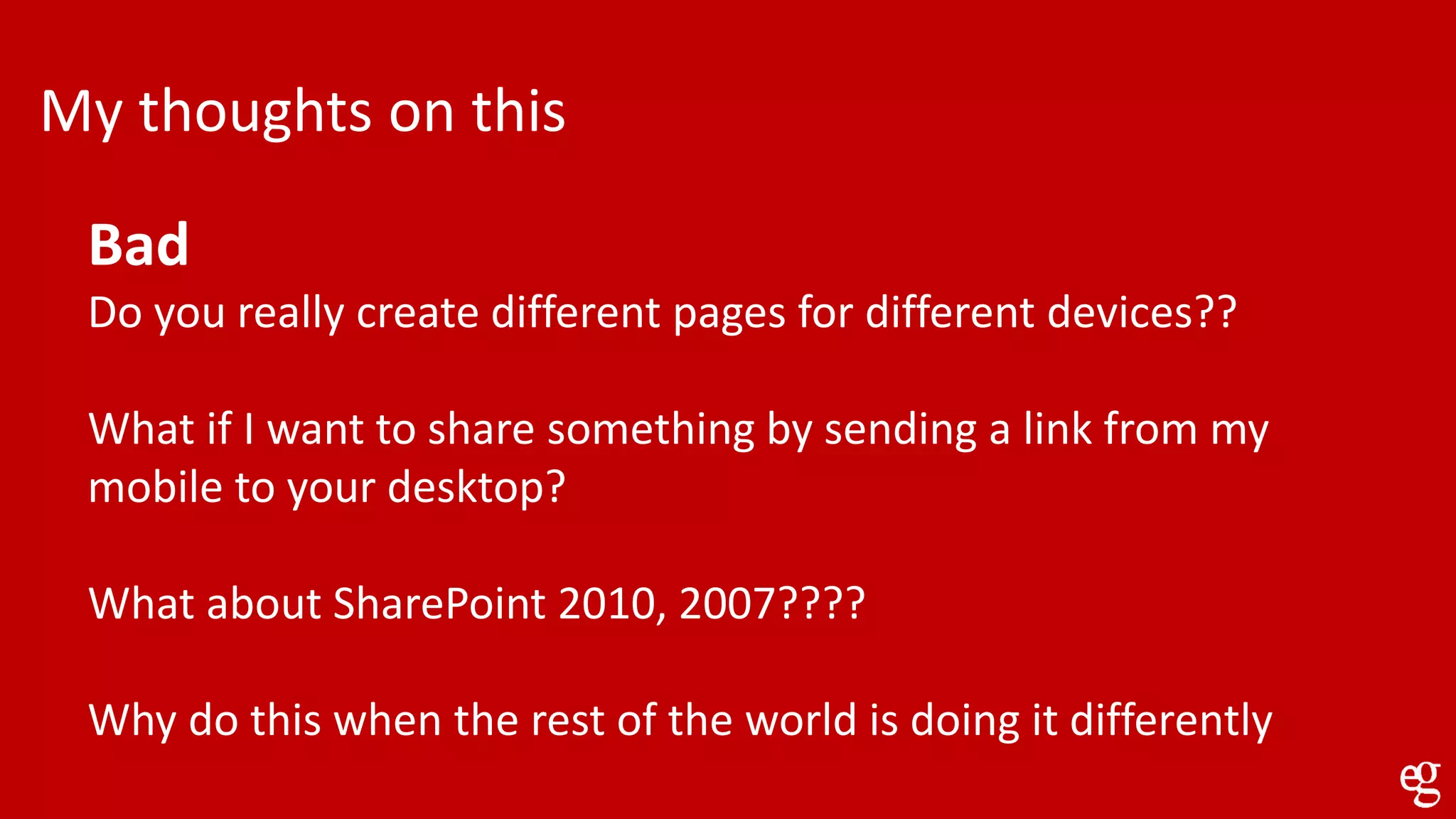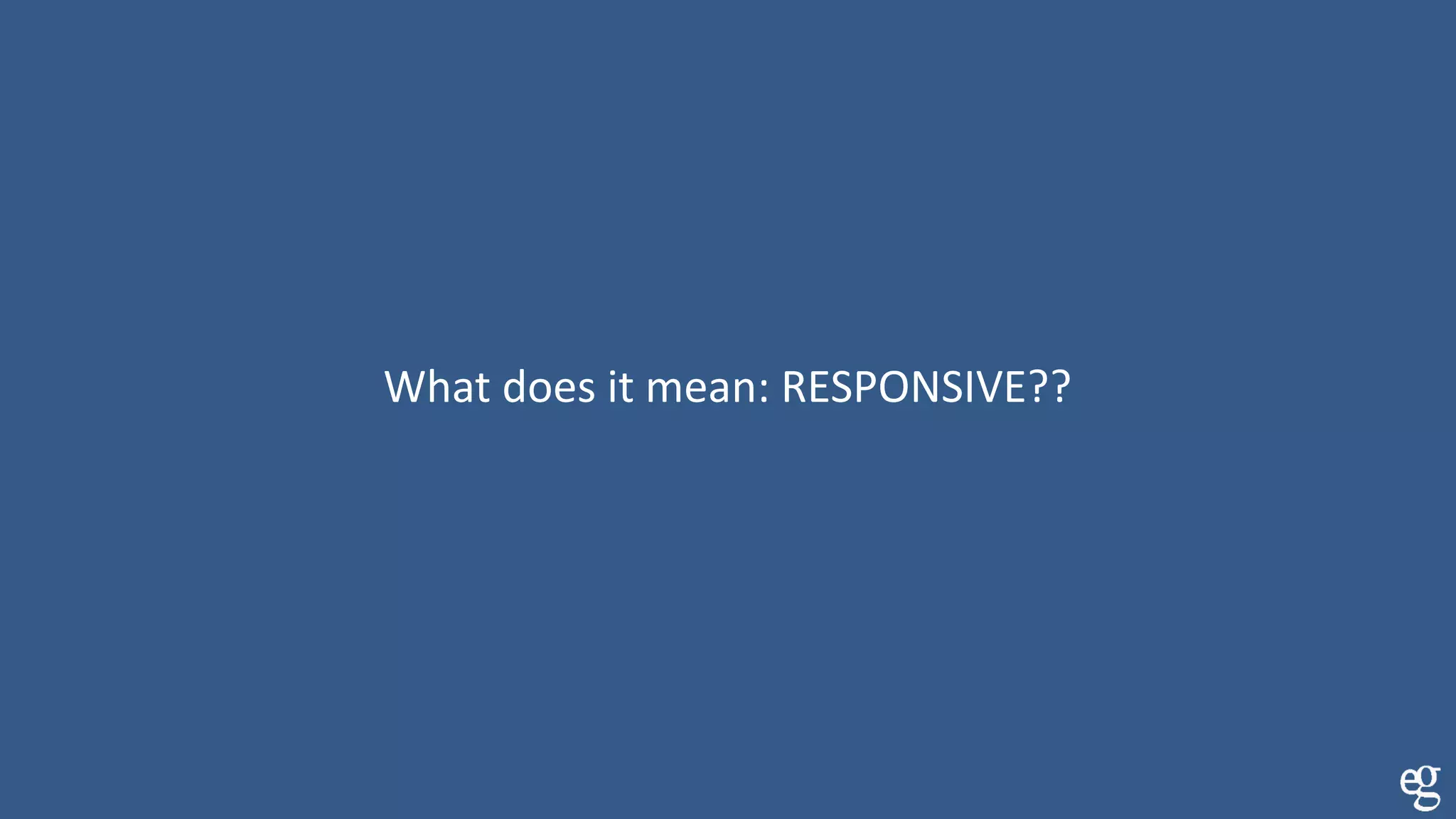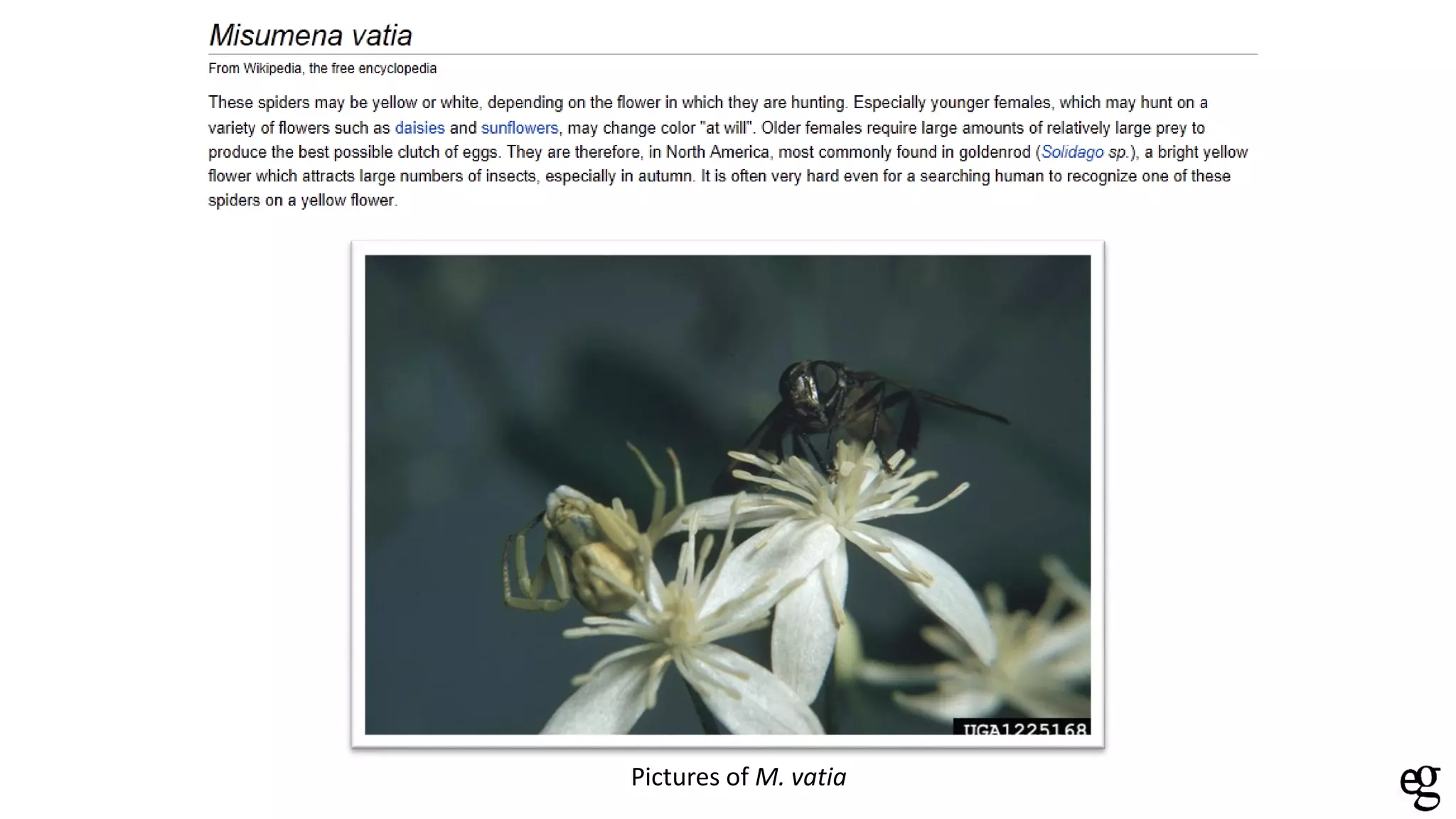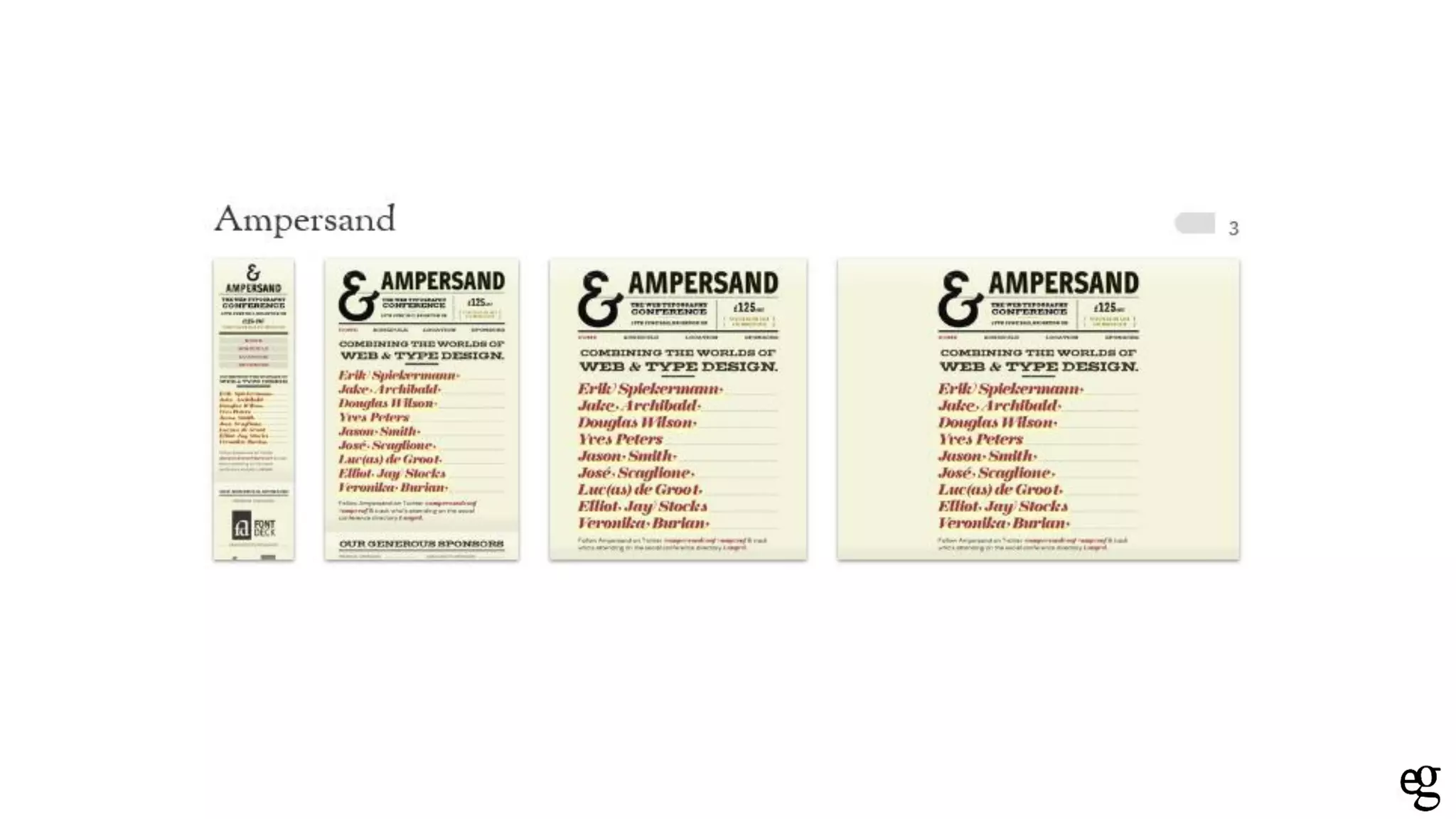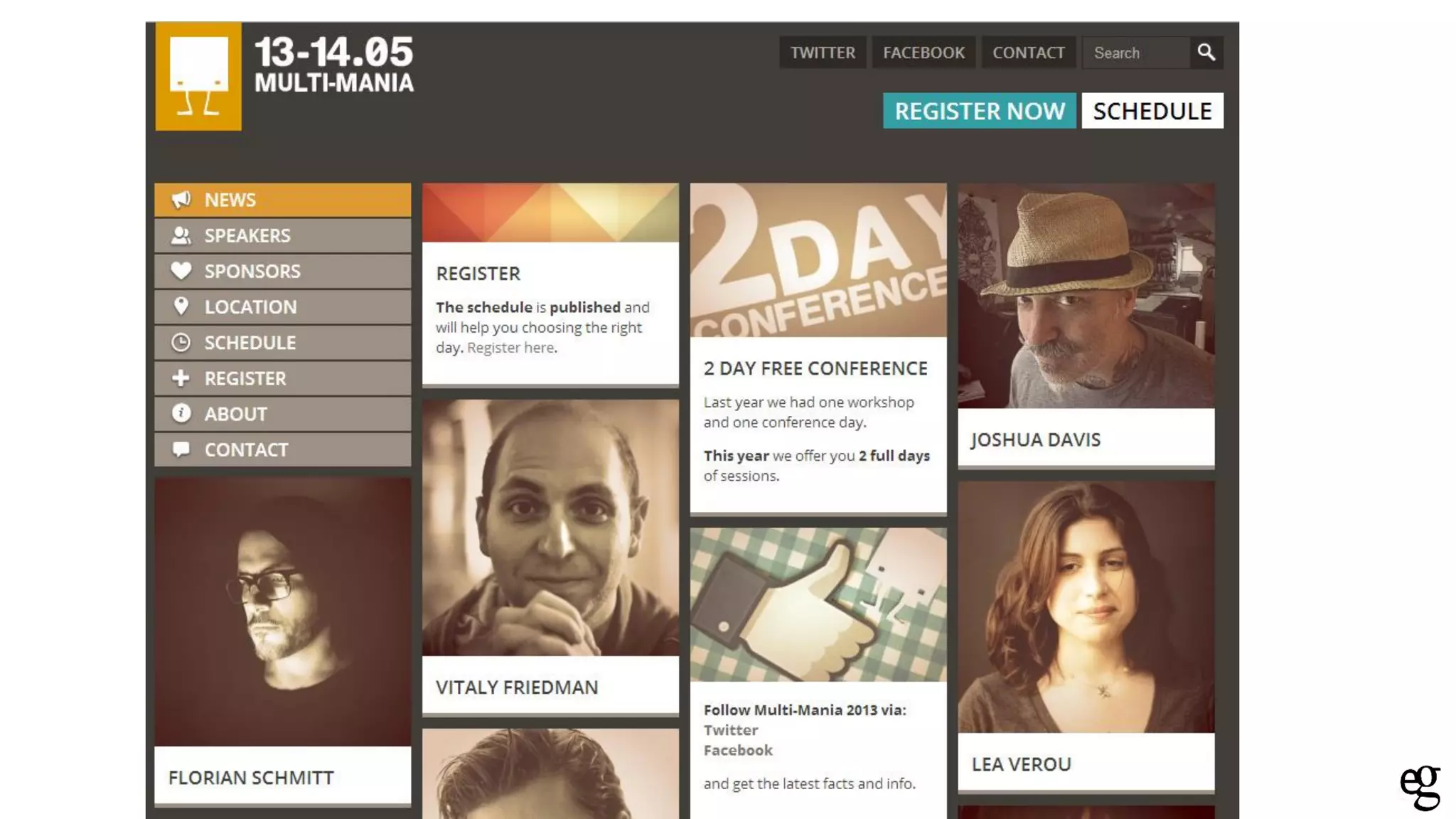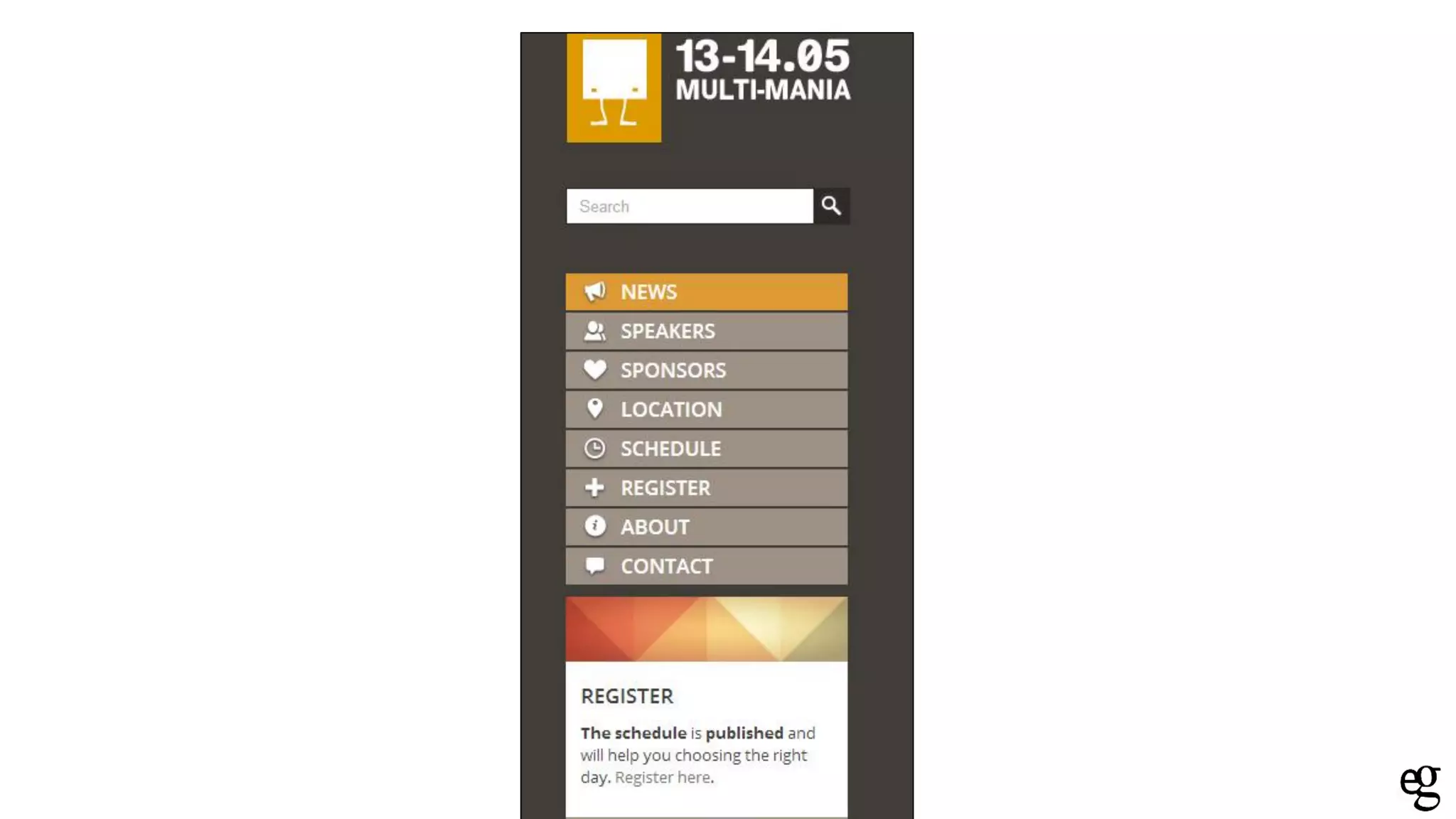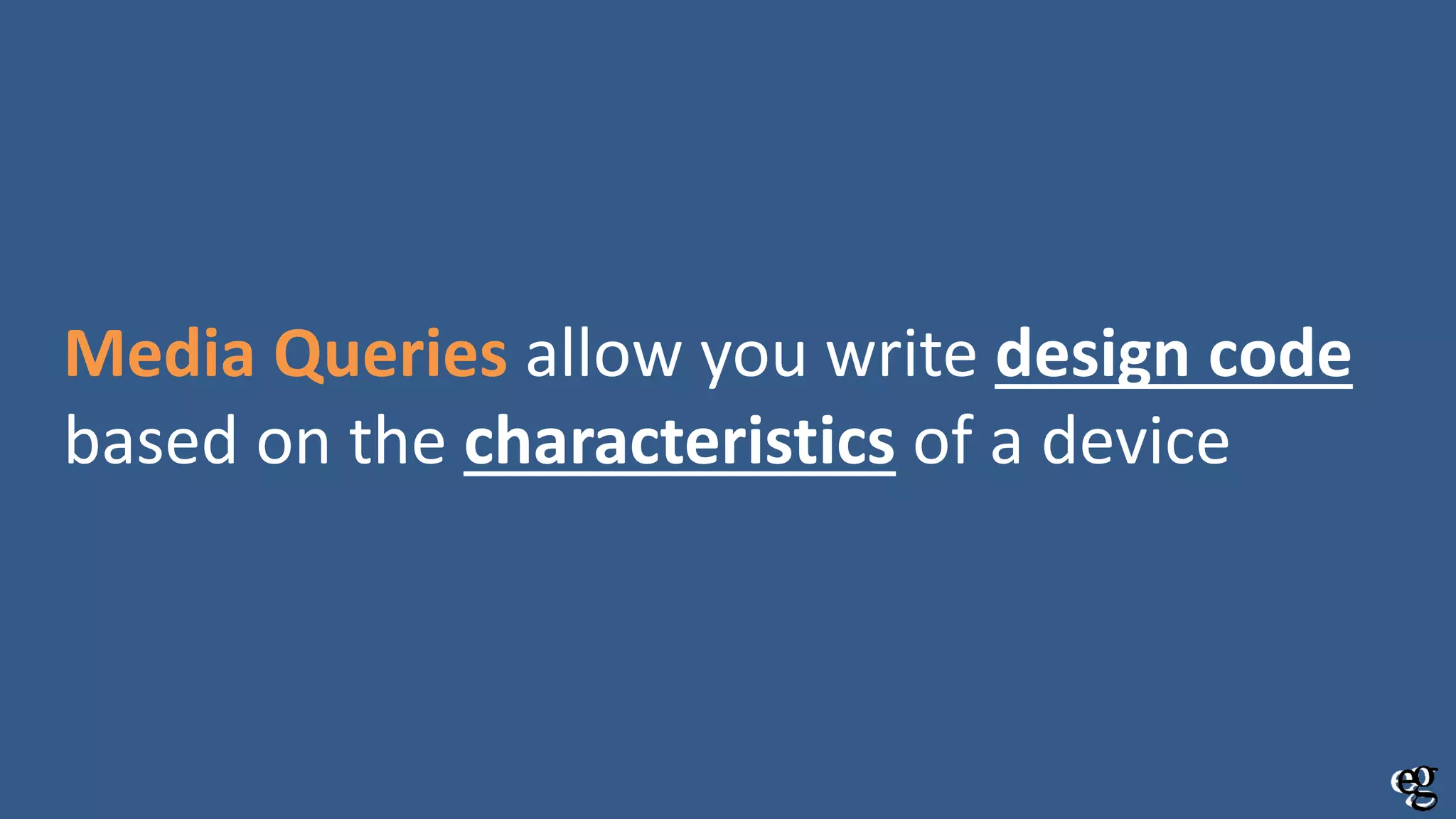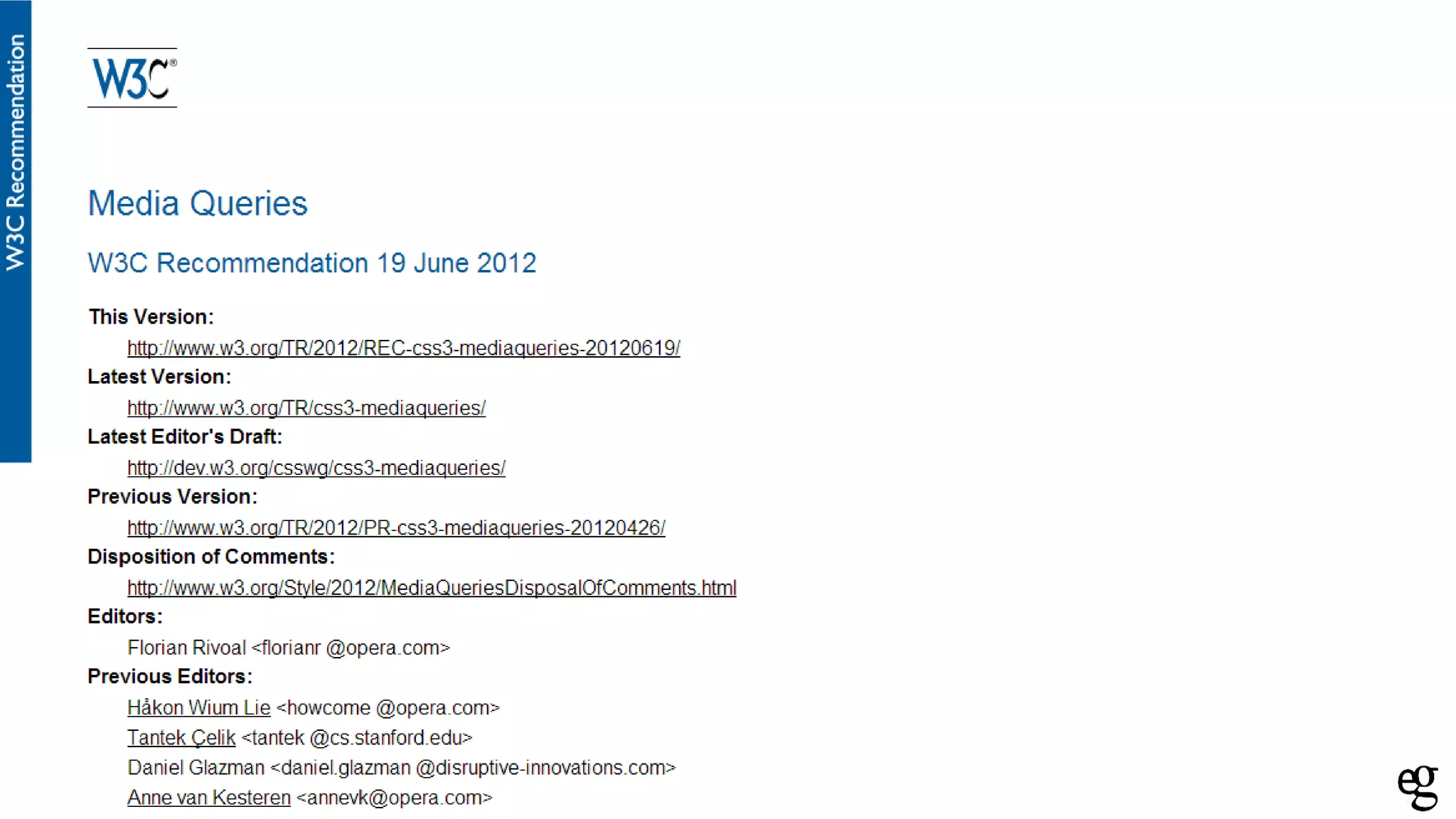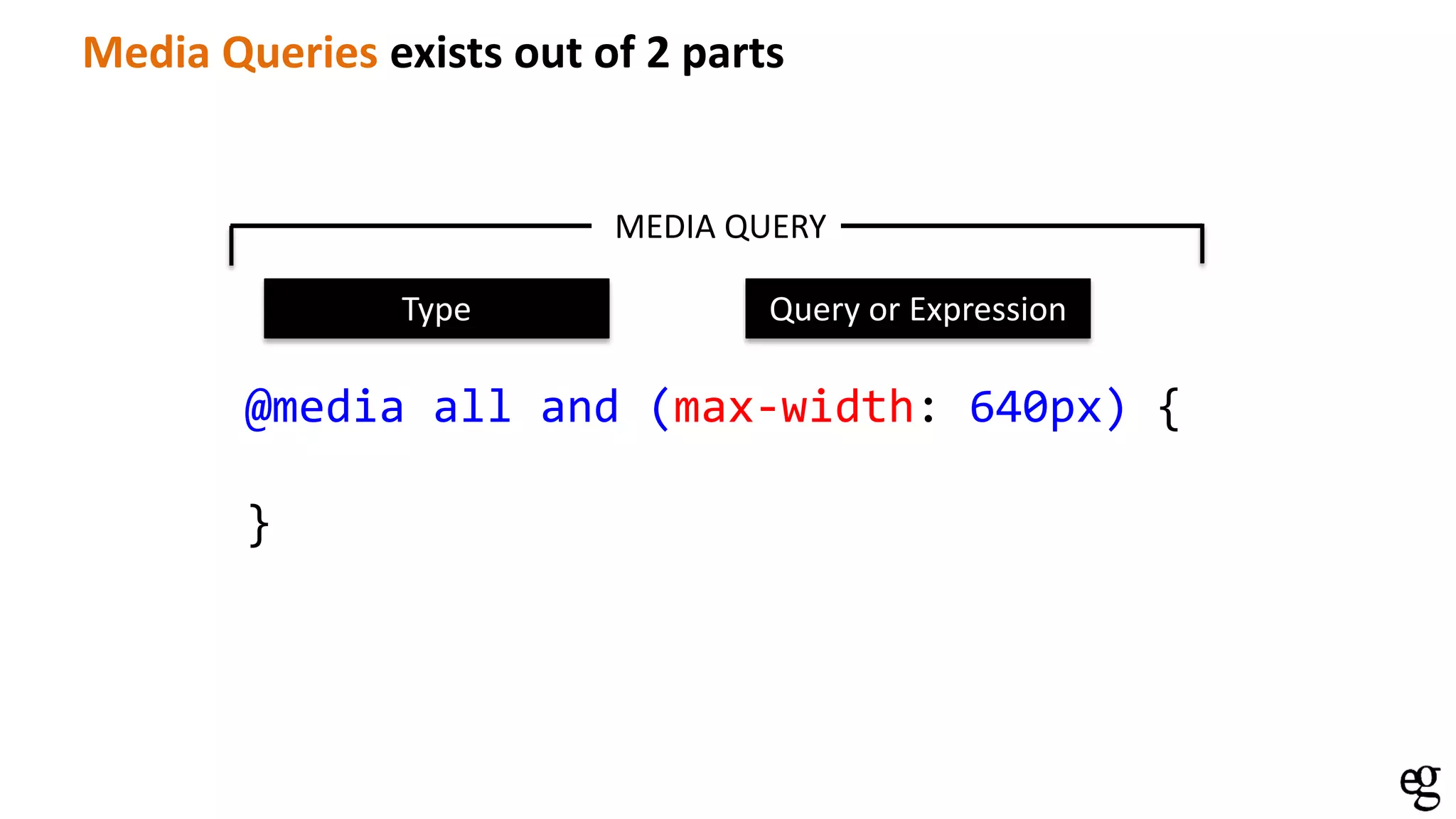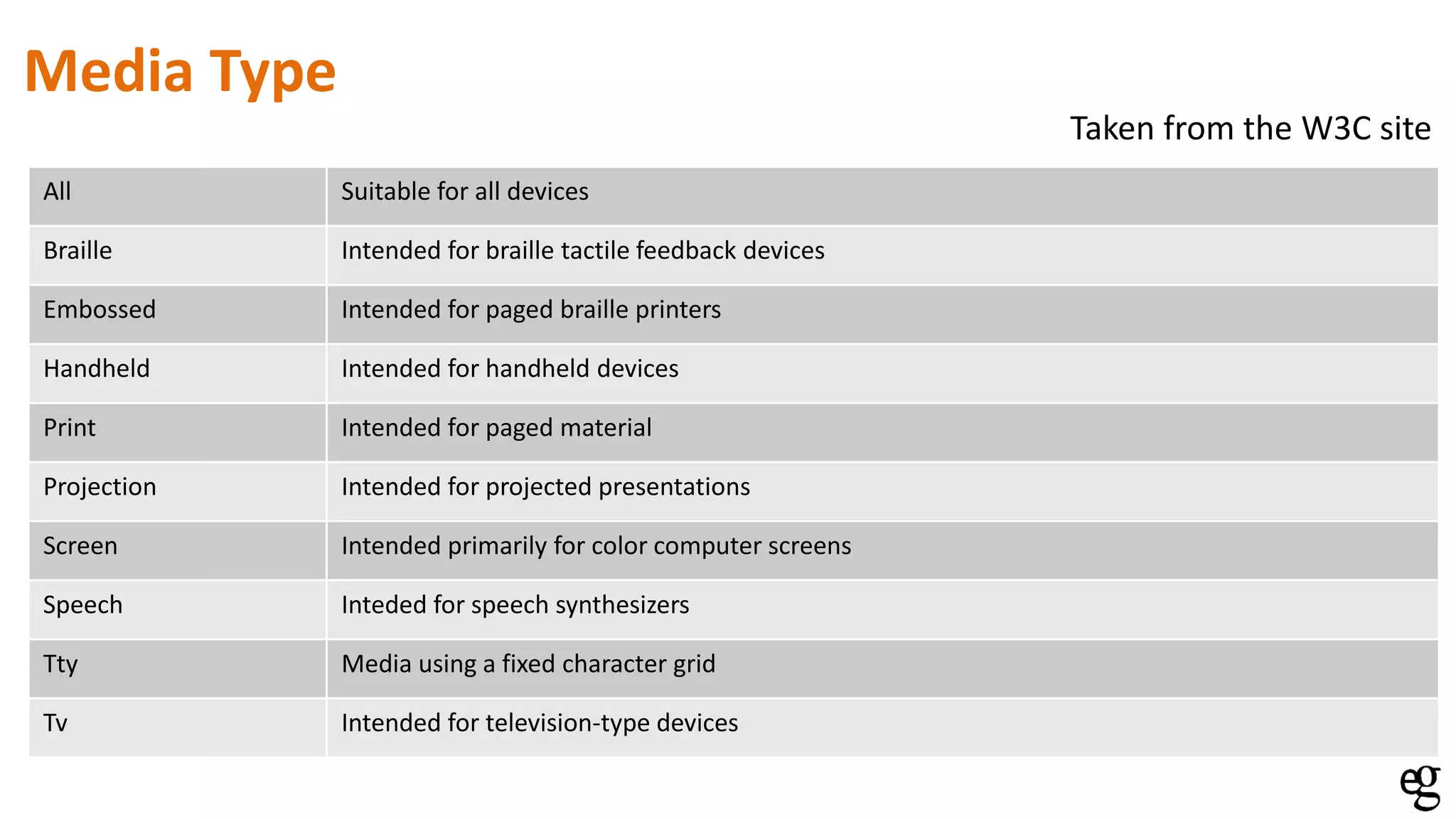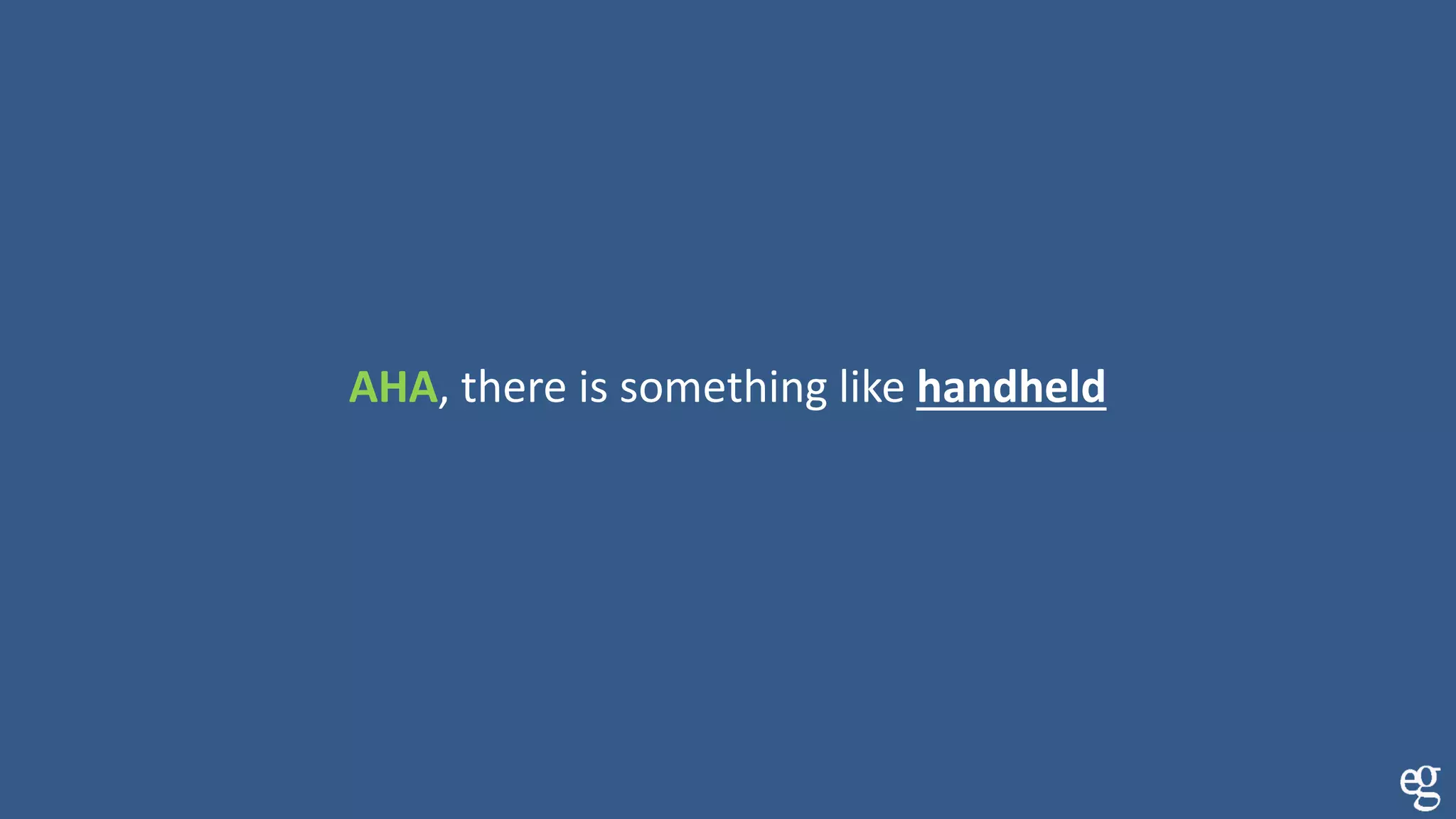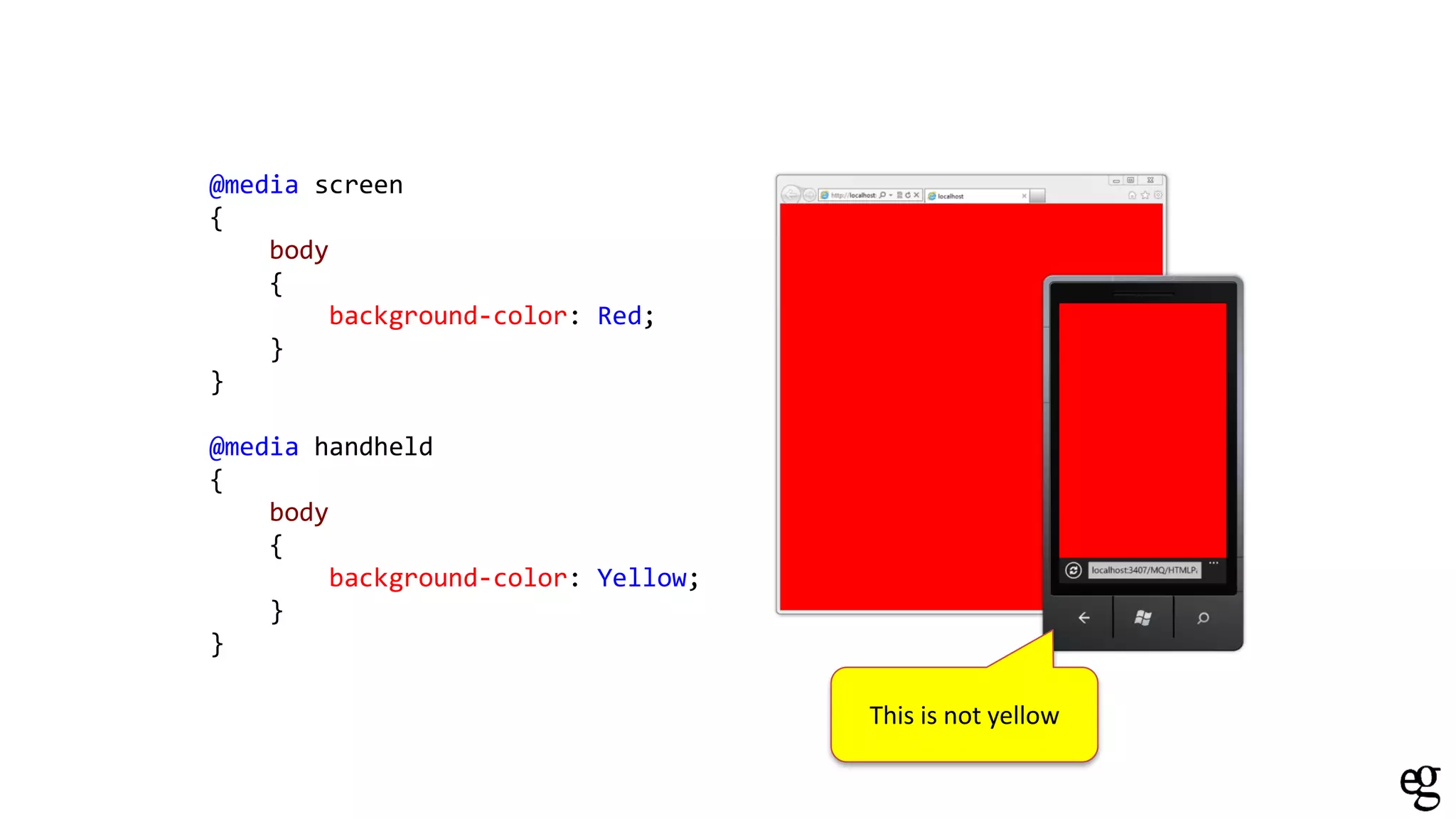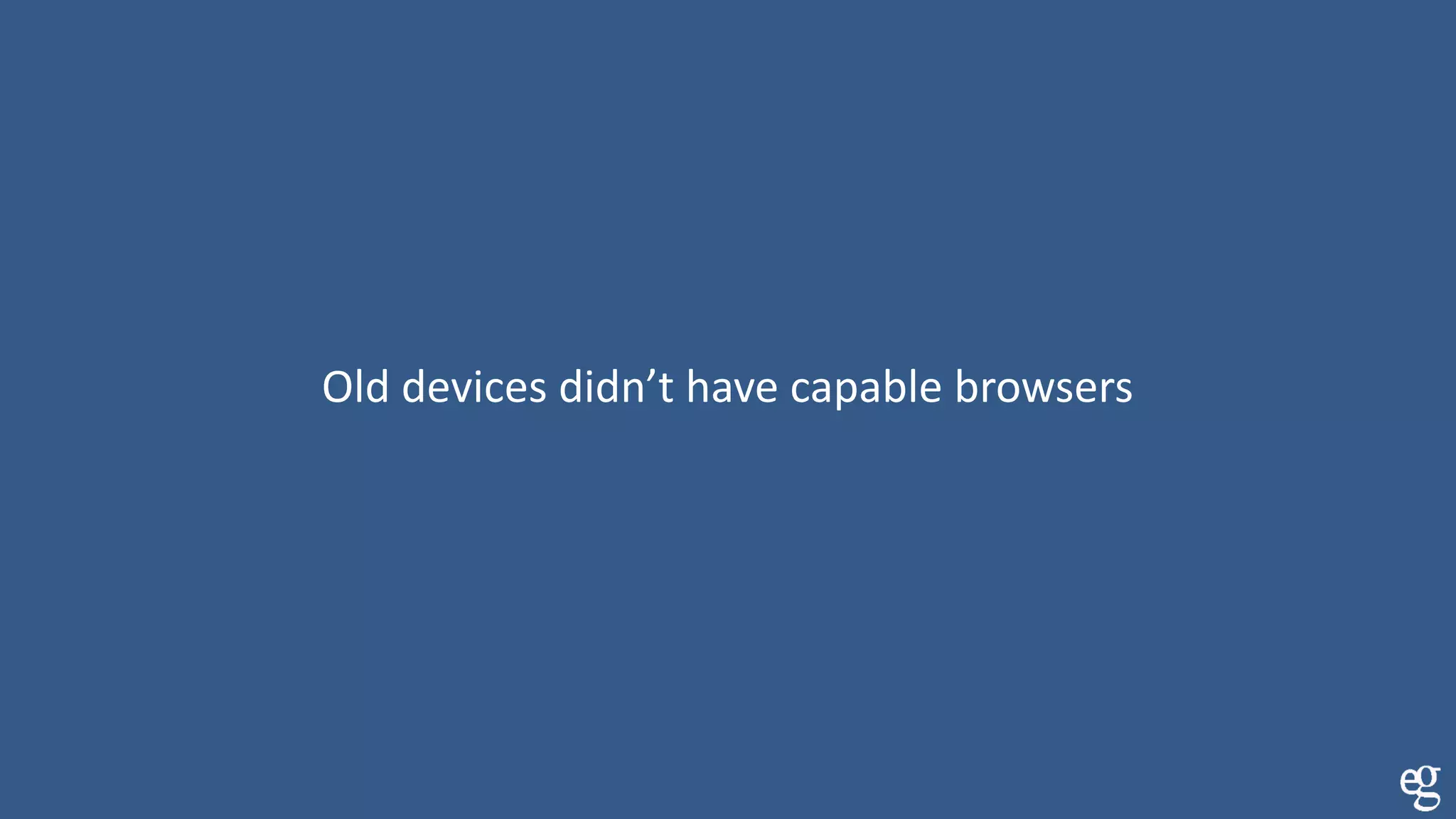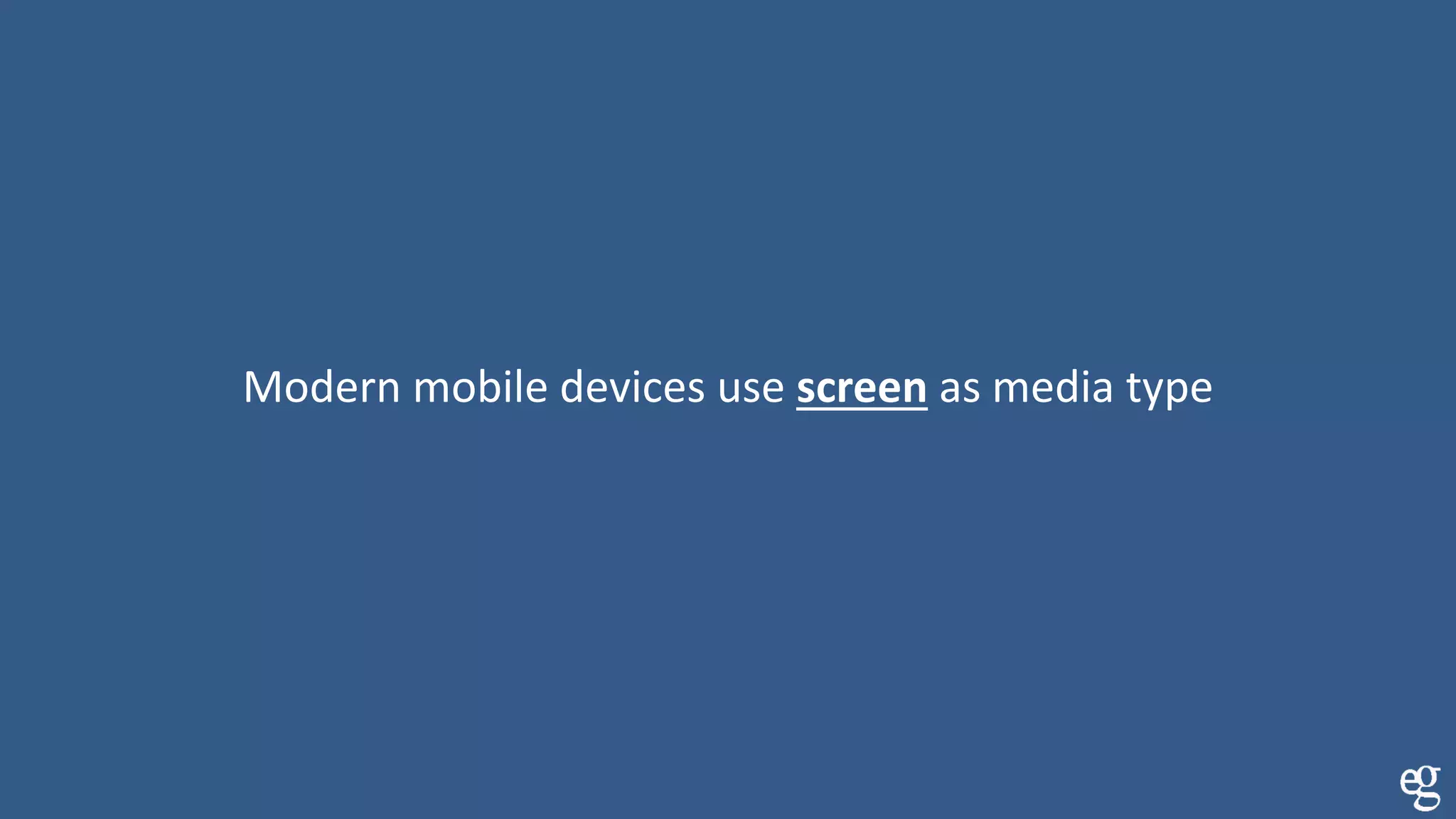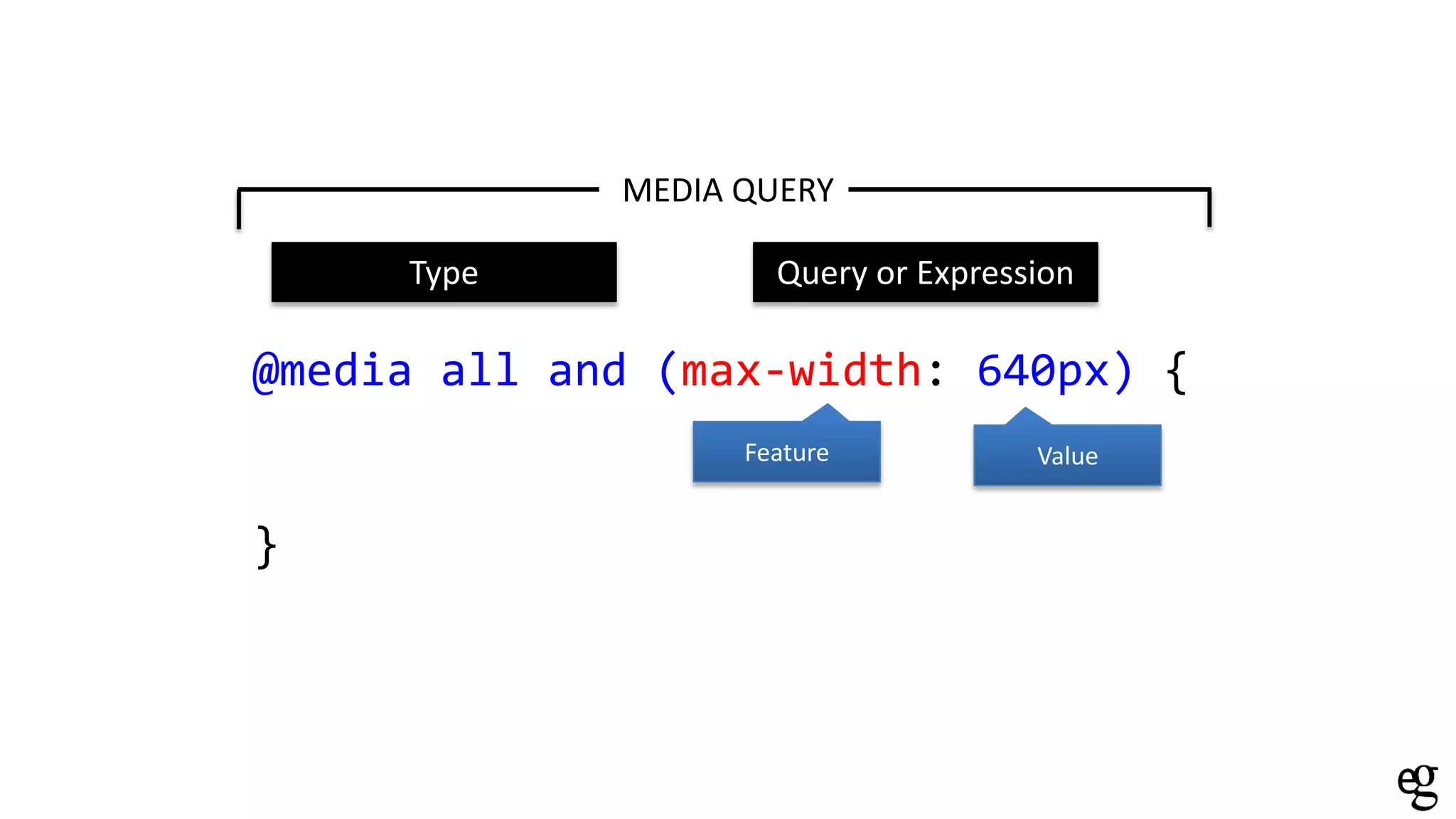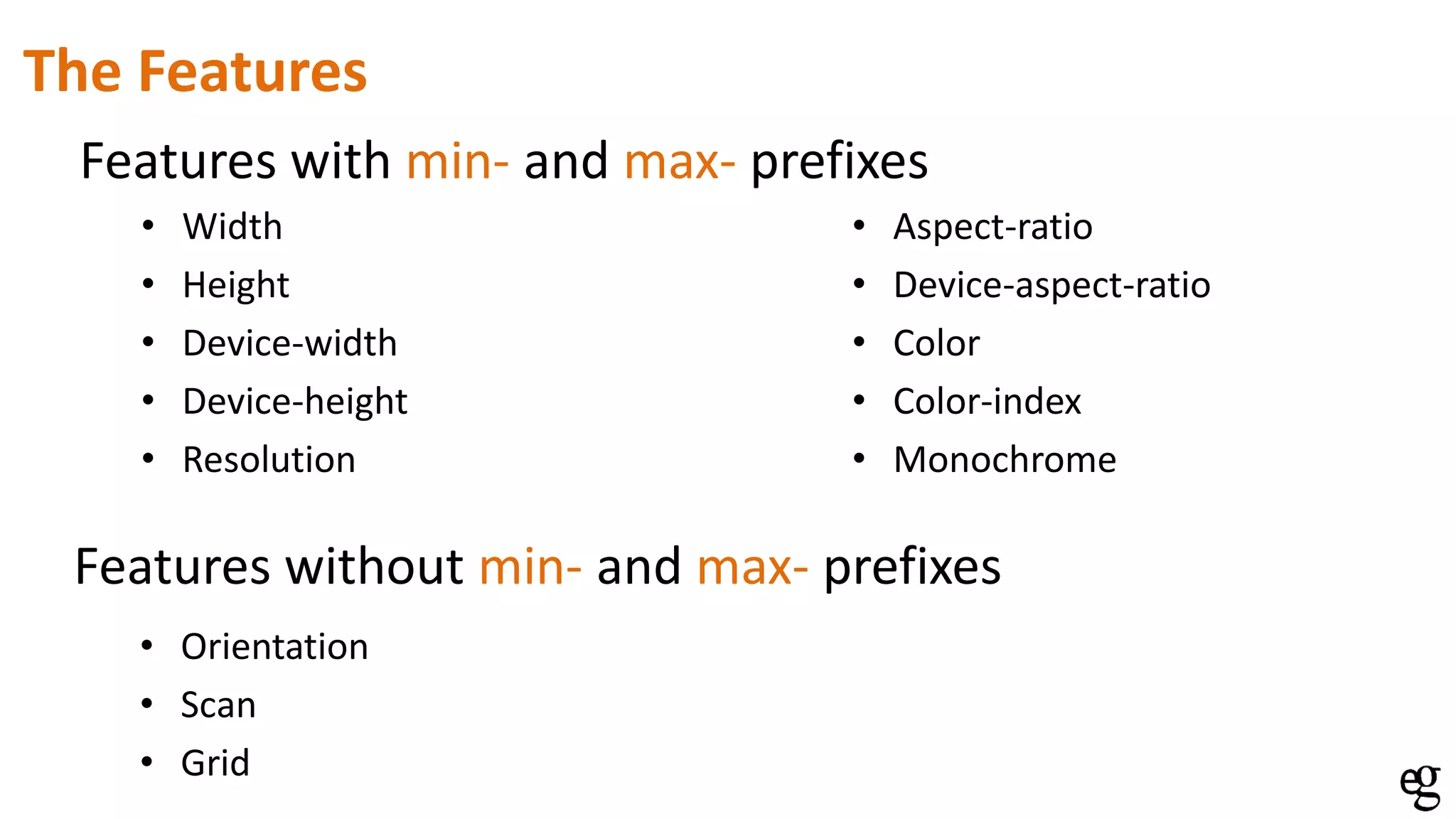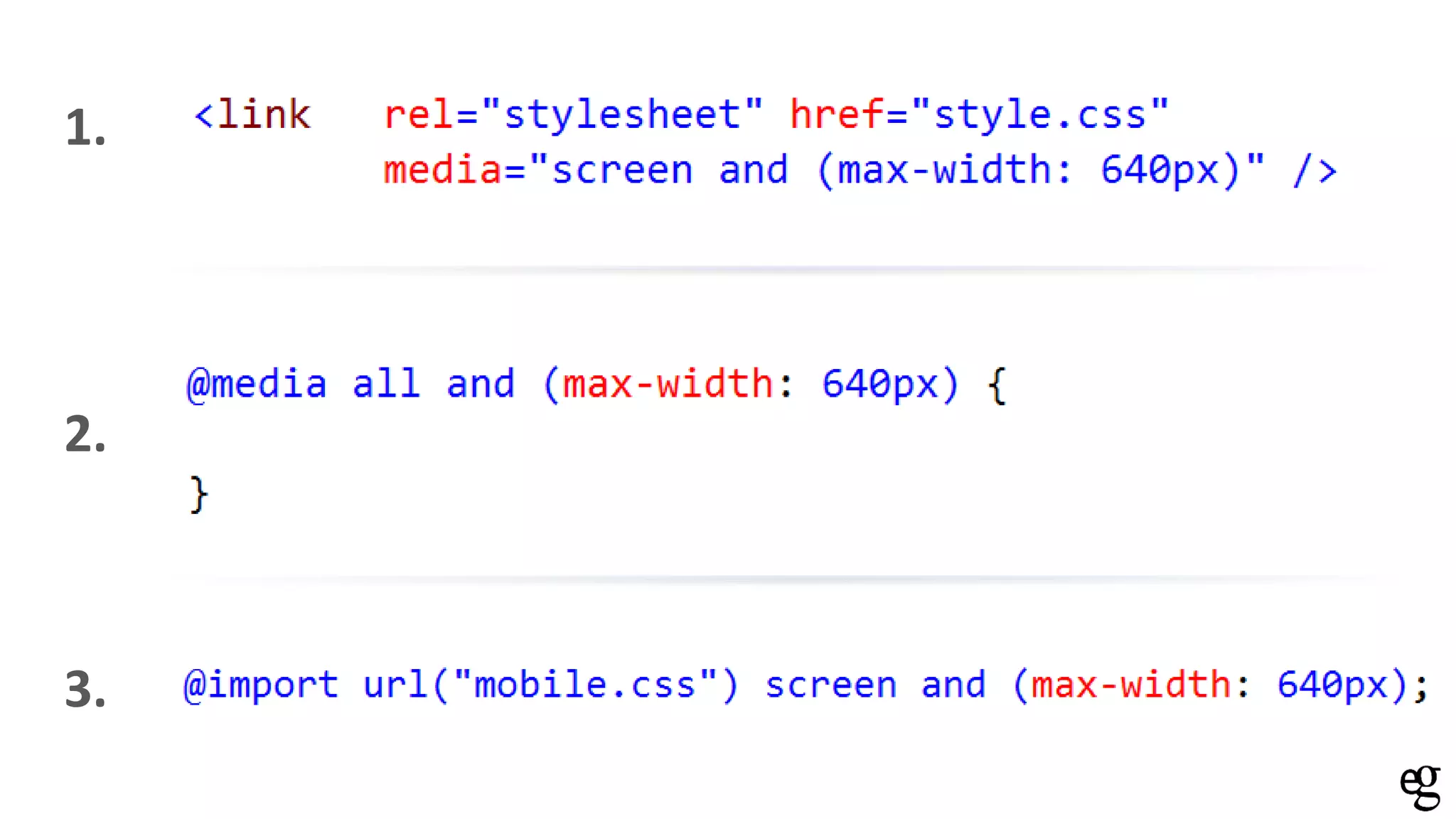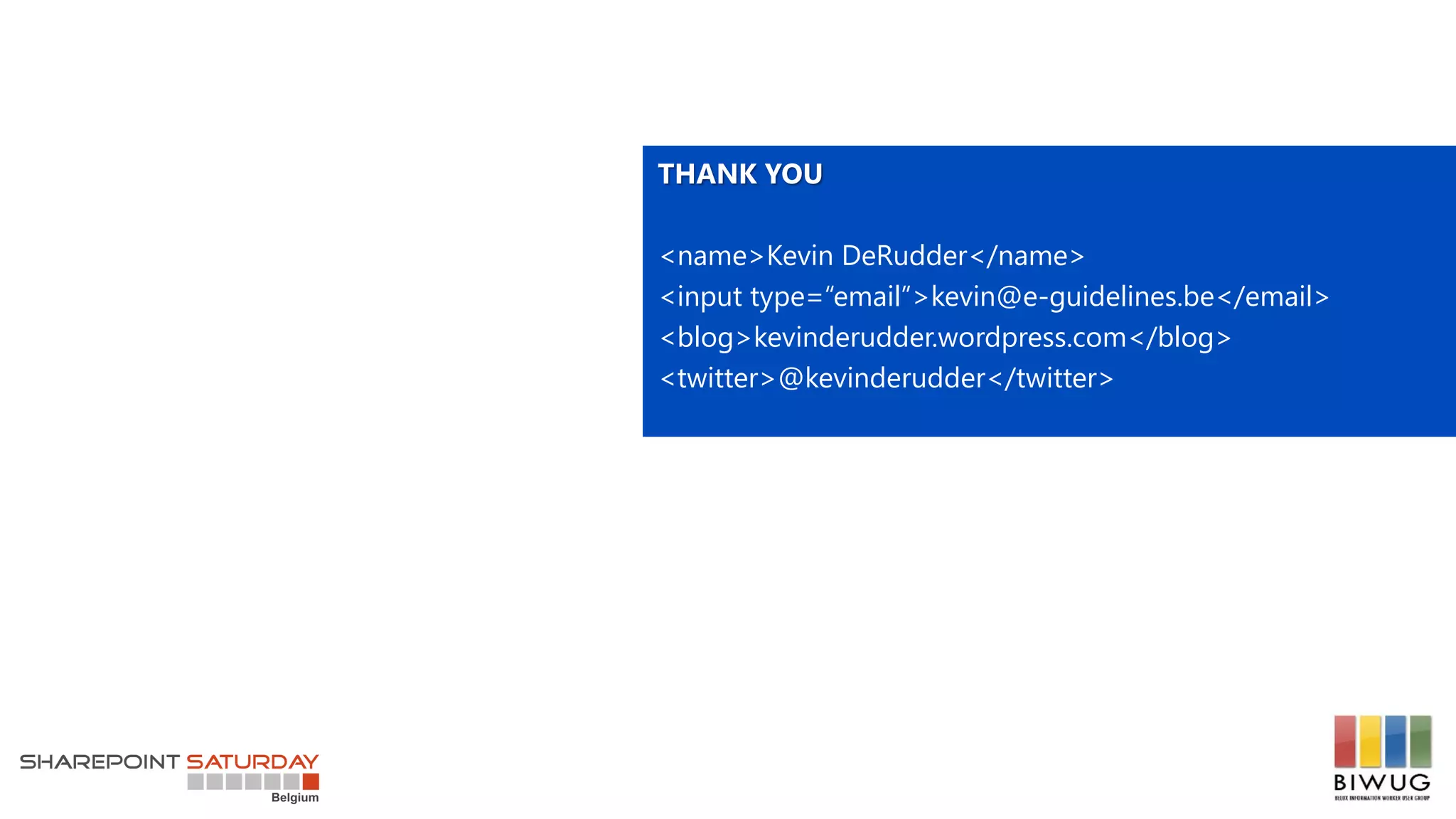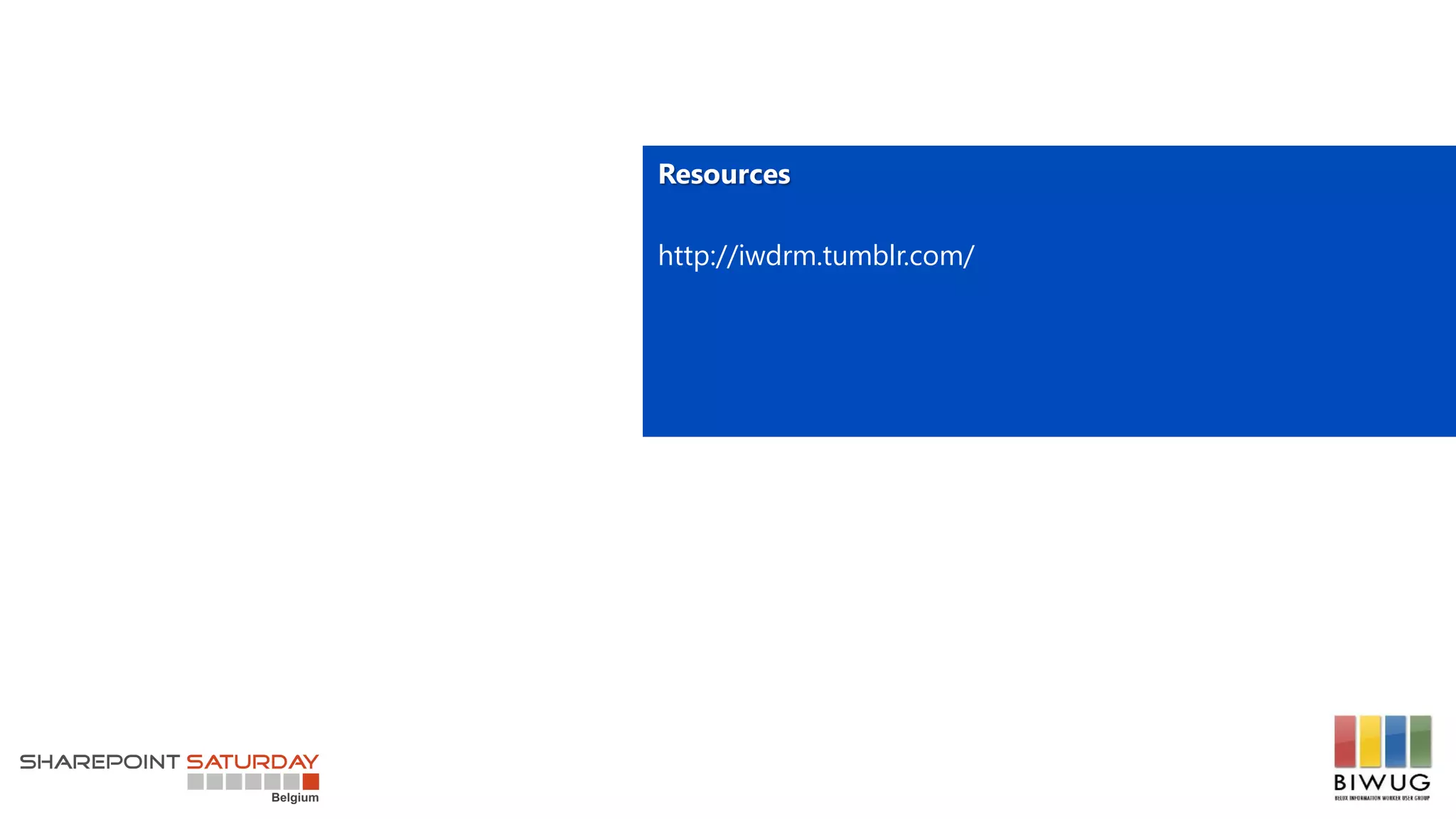This document discusses making SharePoint websites accessible on mobile devices. It explains that responsive design using HTML5, CSS3, and media queries allows a single website to automatically adapt to different screen sizes and devices. It also describes using device channels in SharePoint 2013 to deliver different content for specific devices, but notes limitations. The document demonstrates creating responsive designs with media queries and recommends responsive design over separate mobile pages.