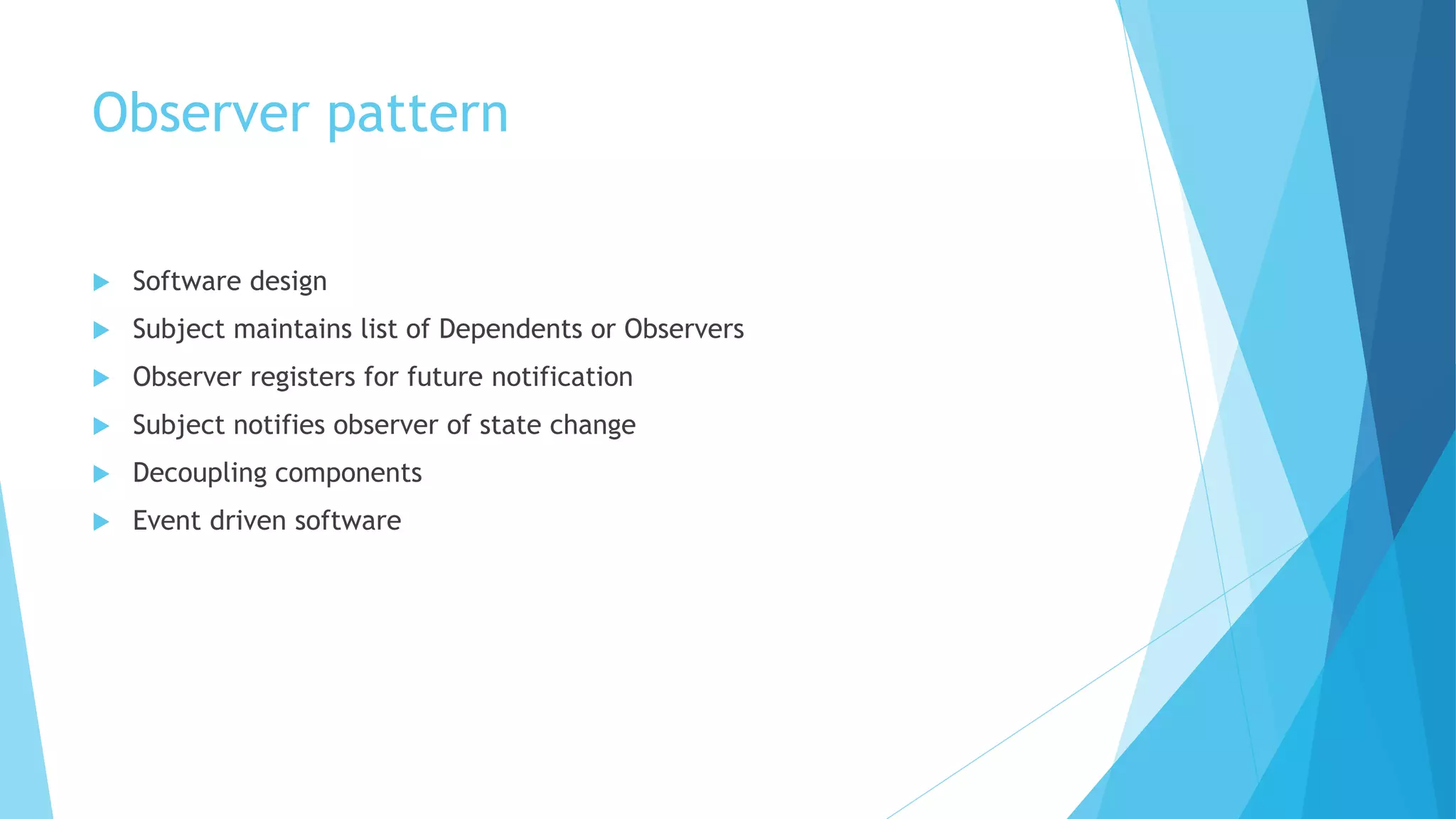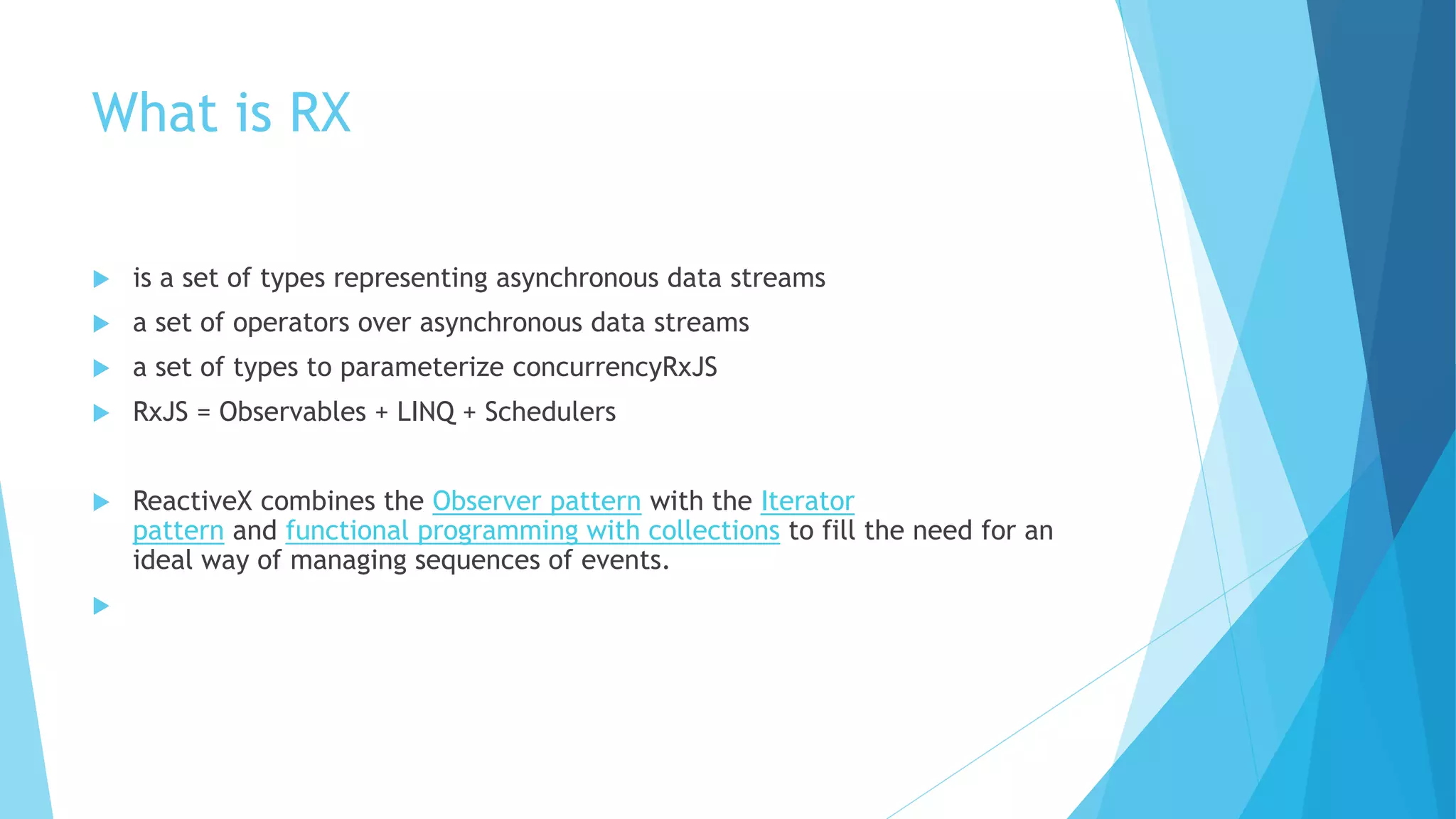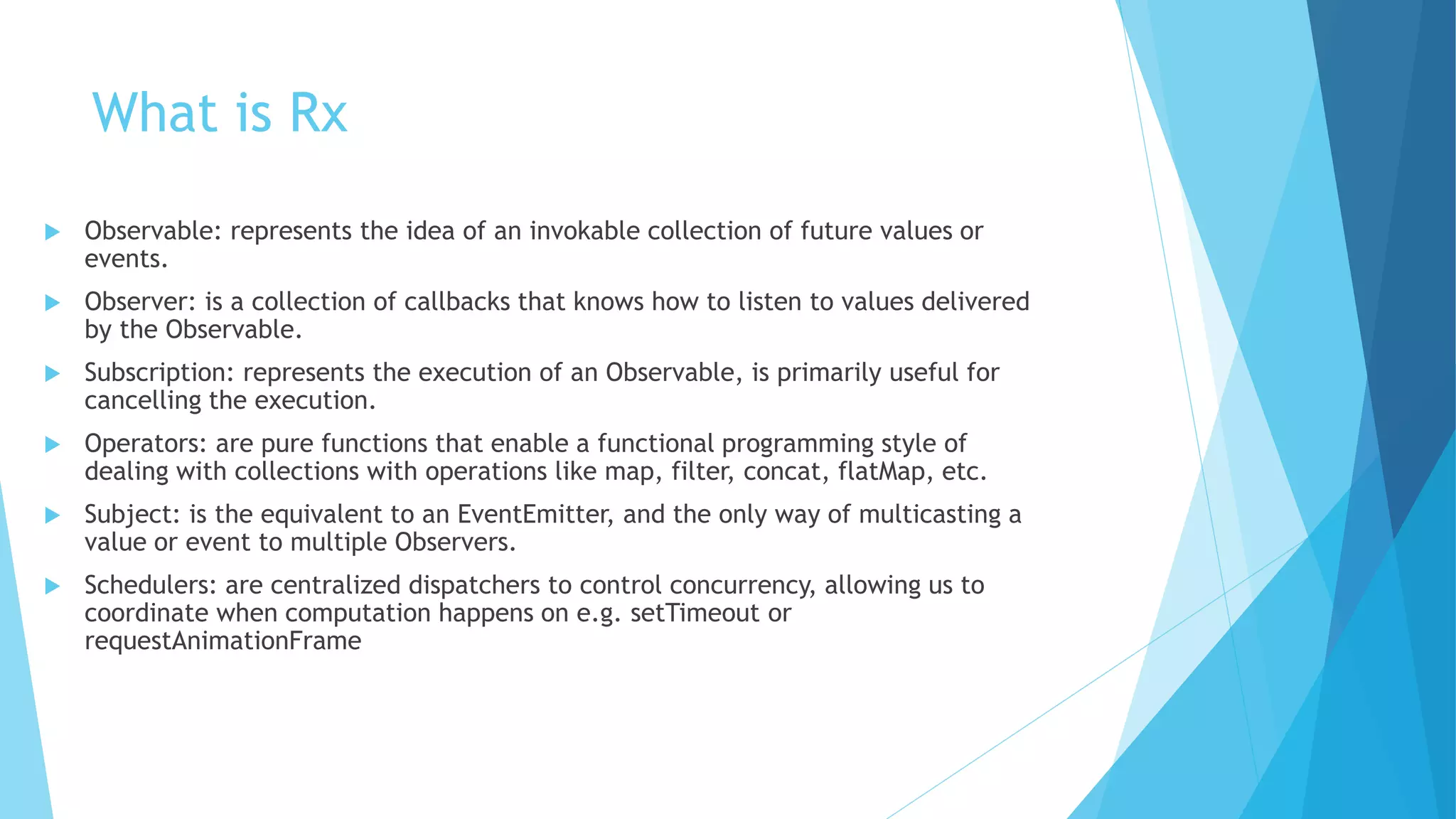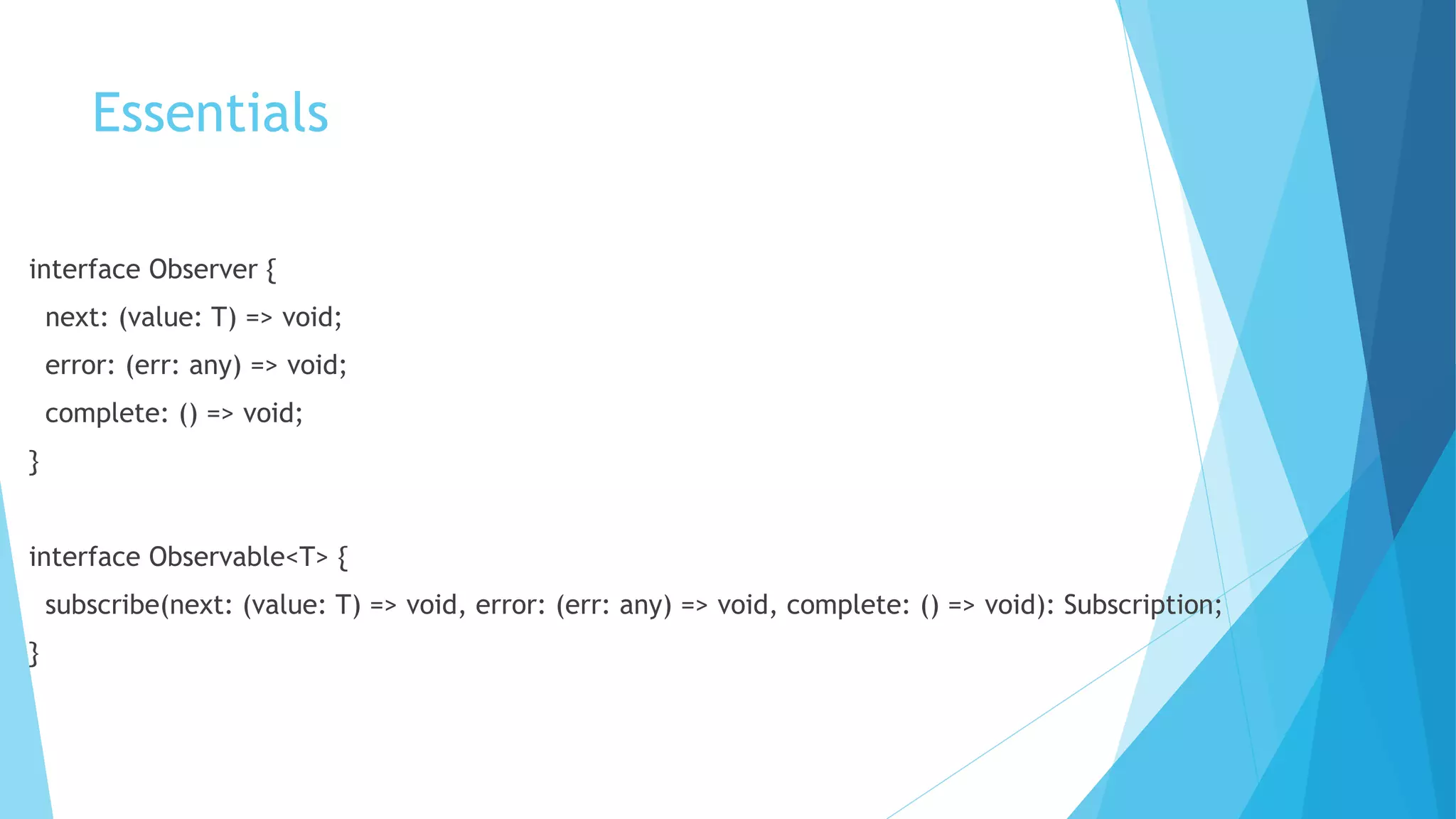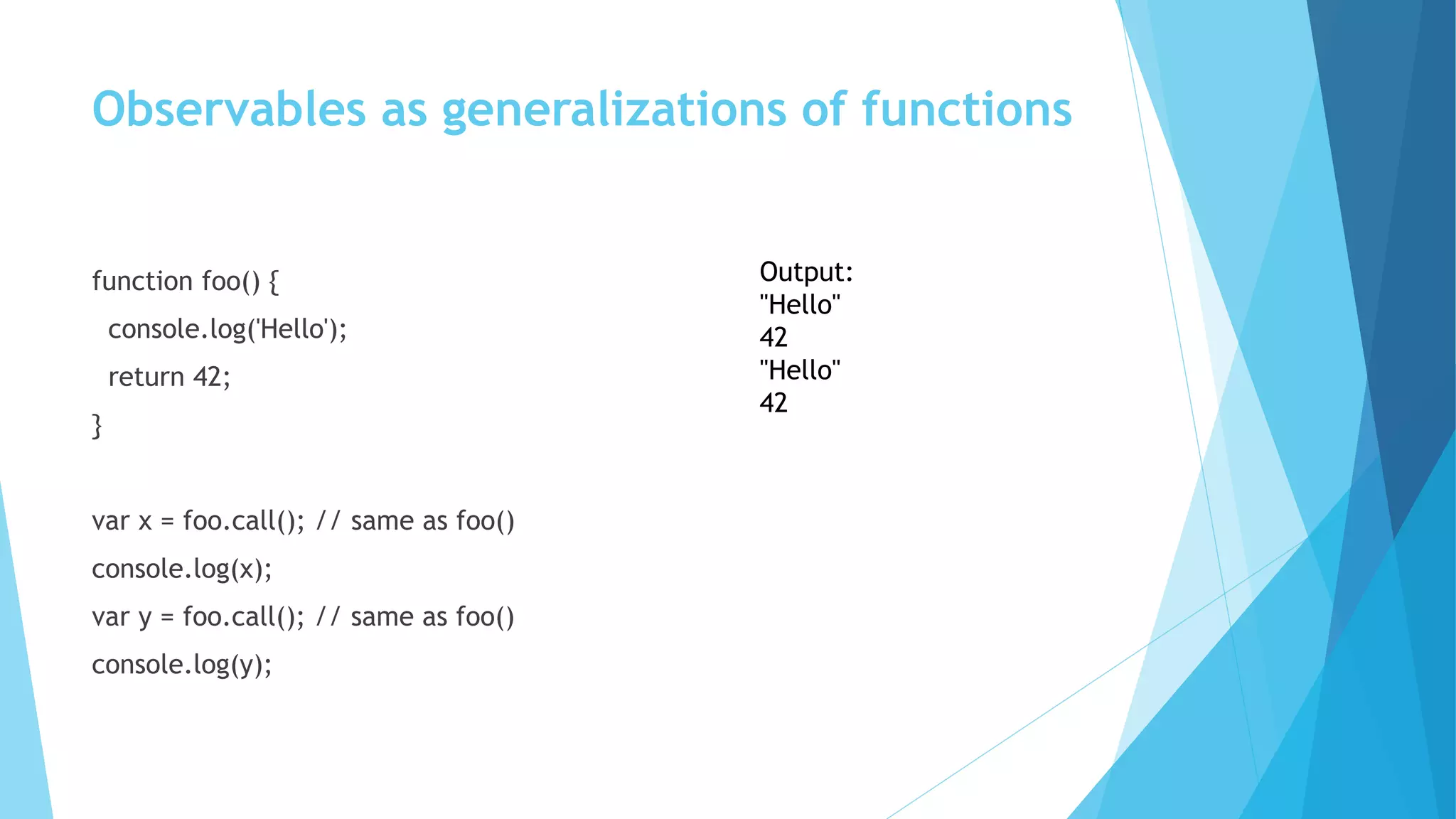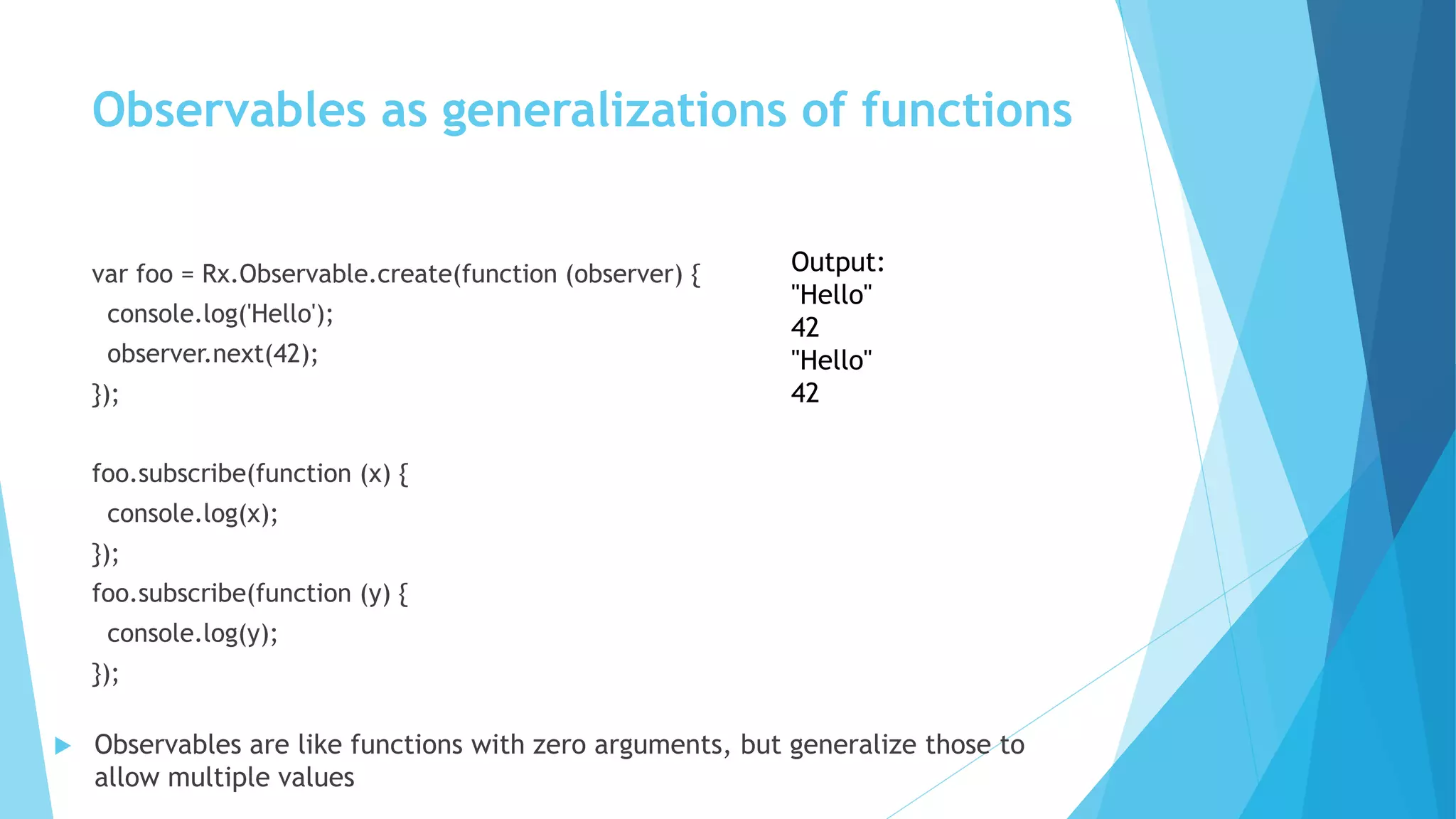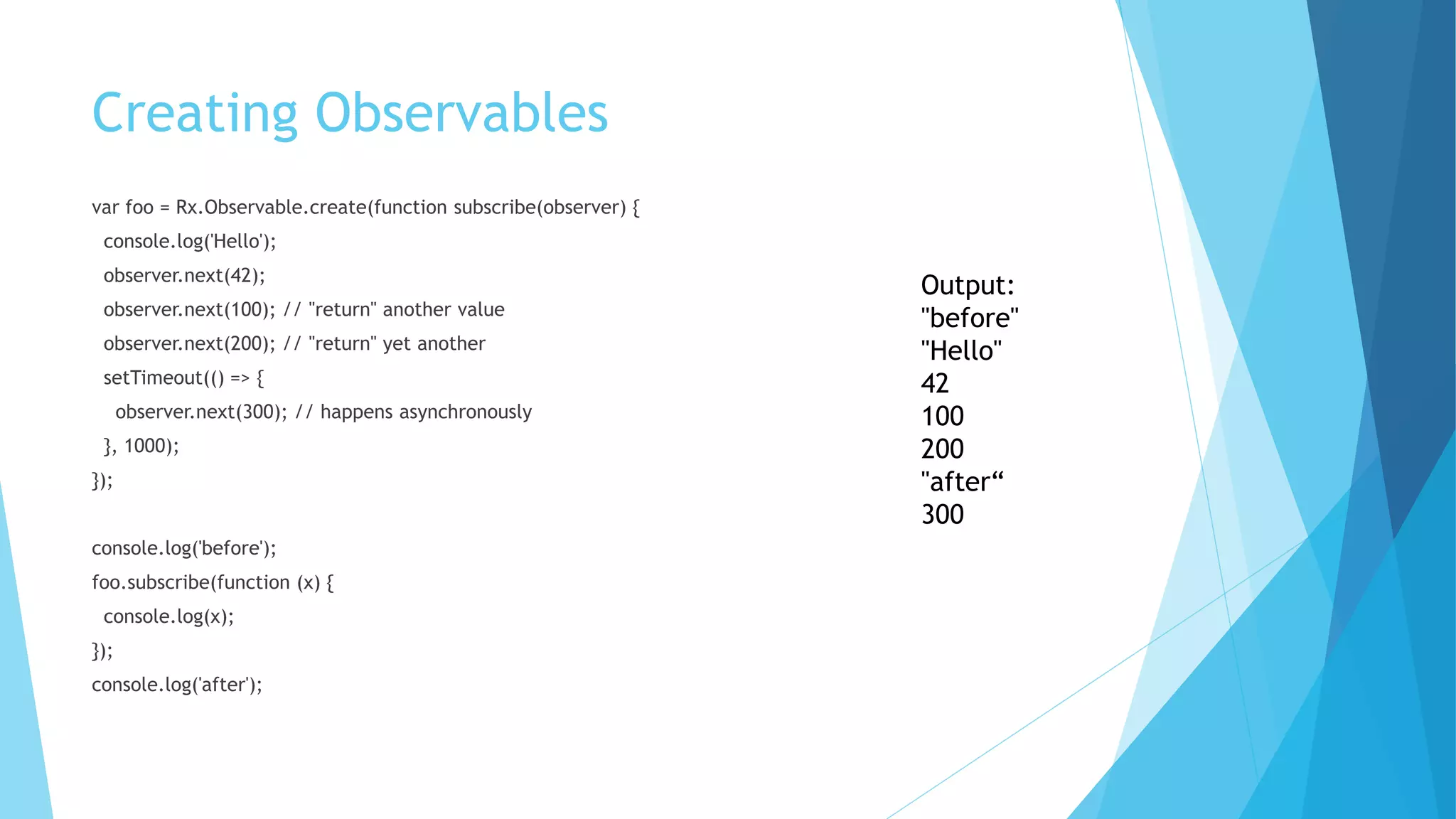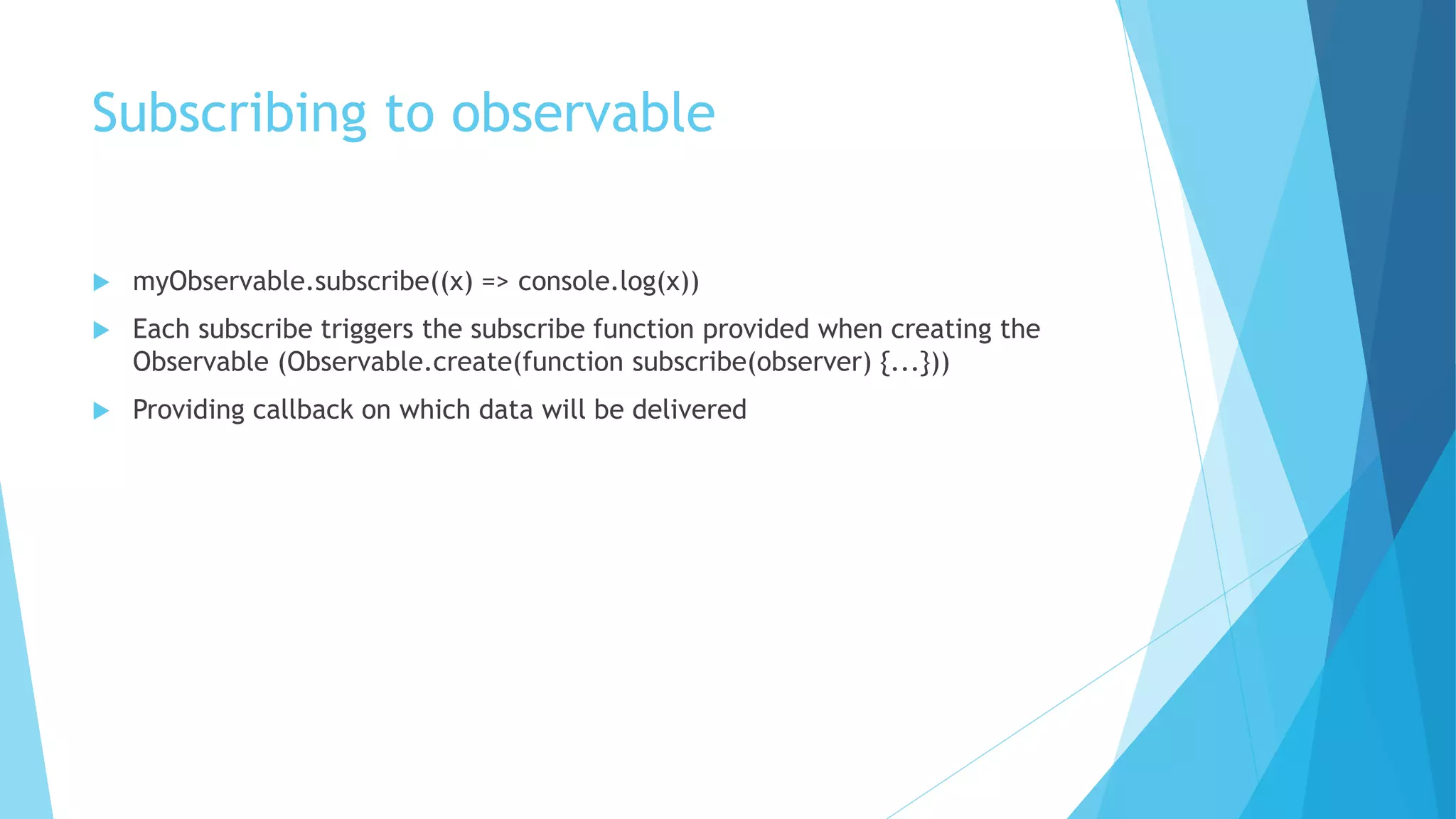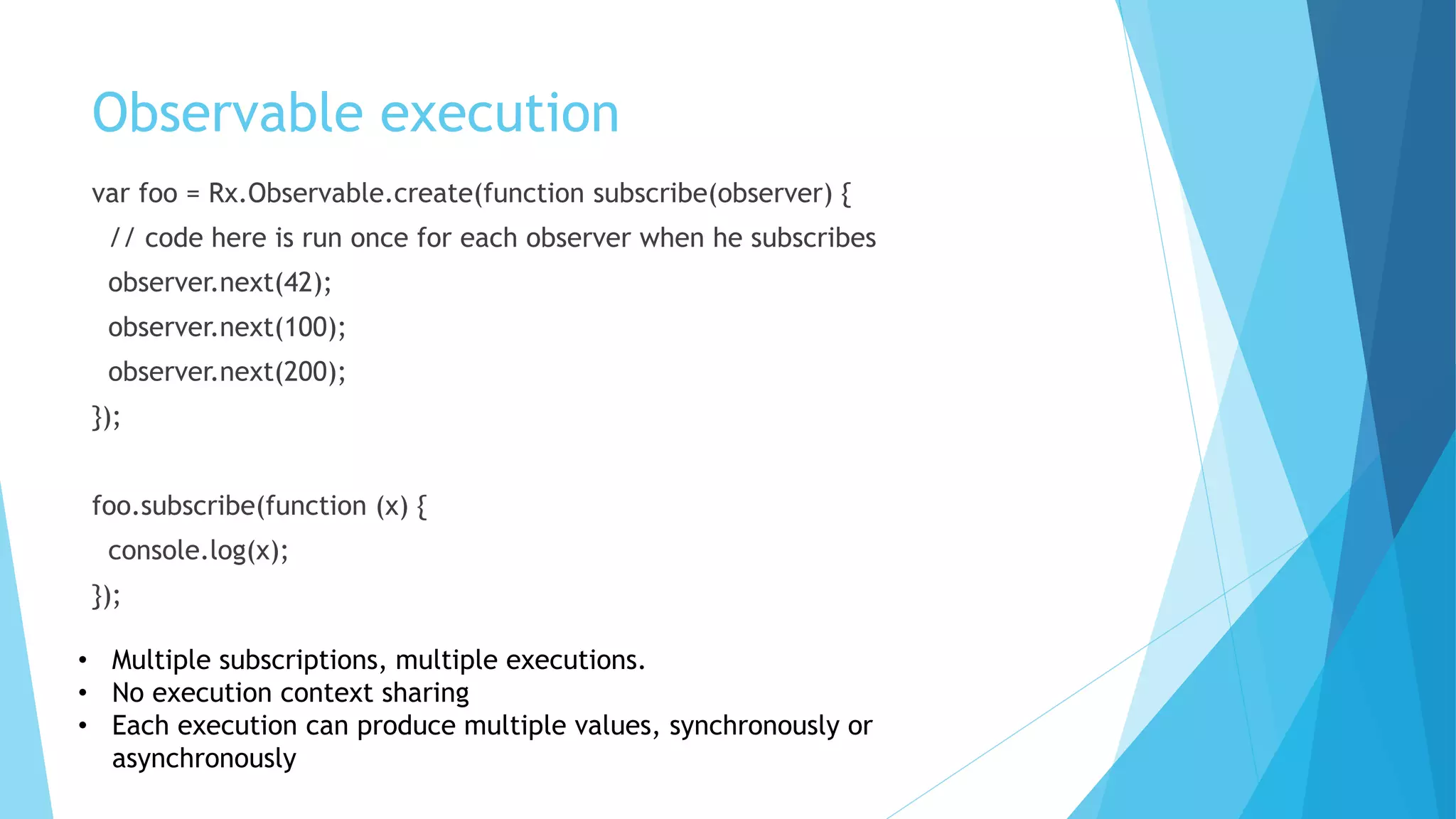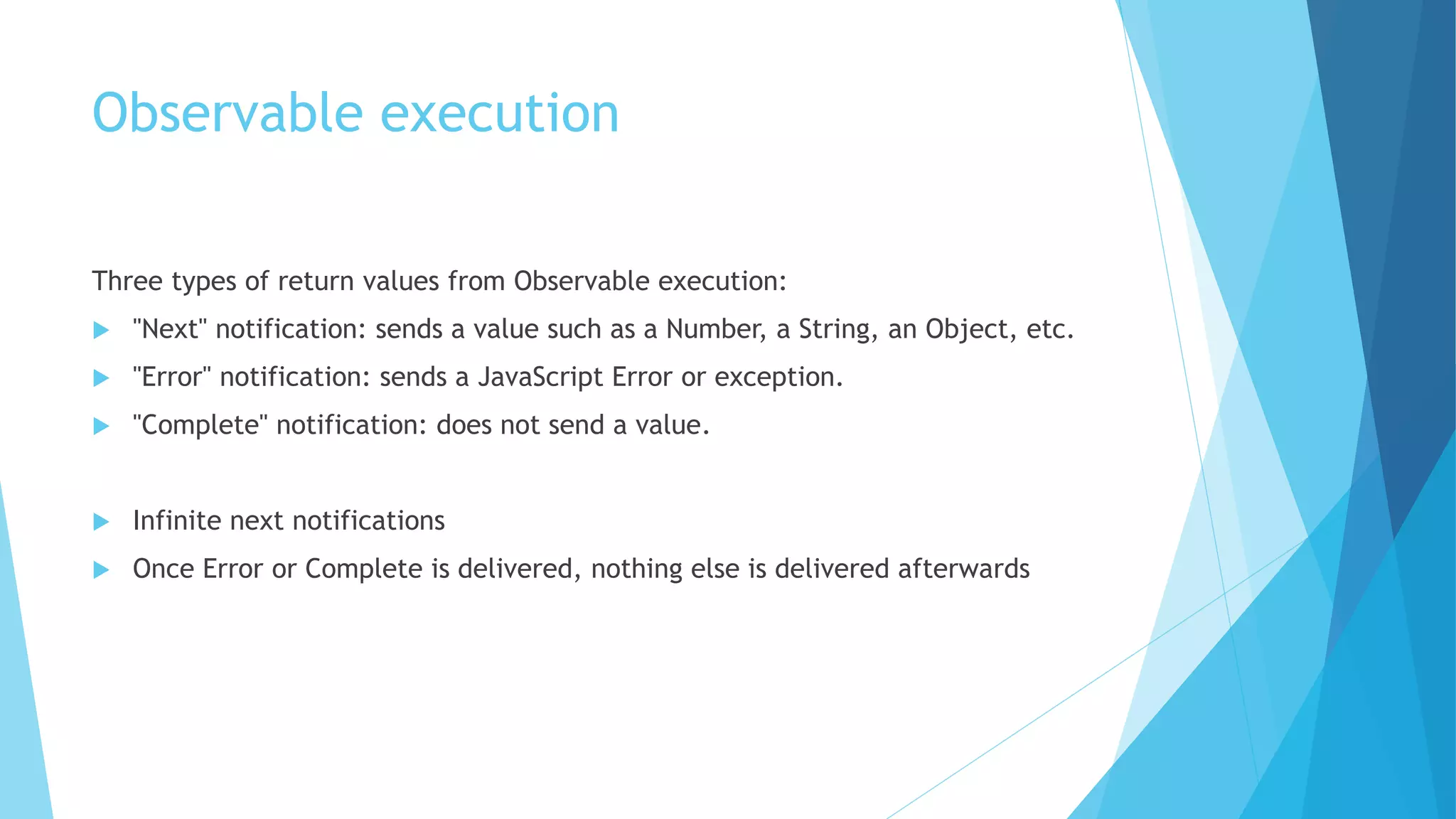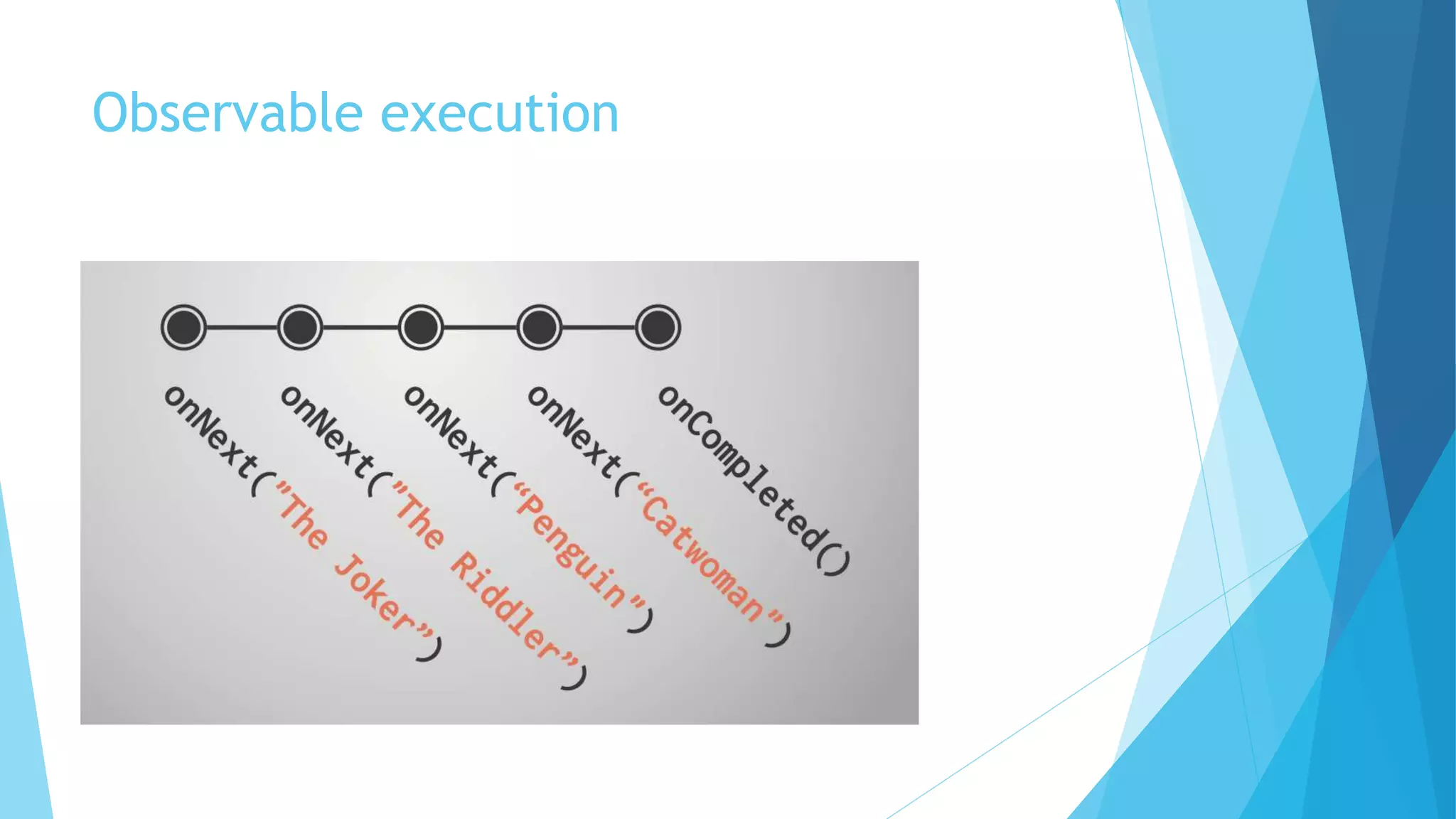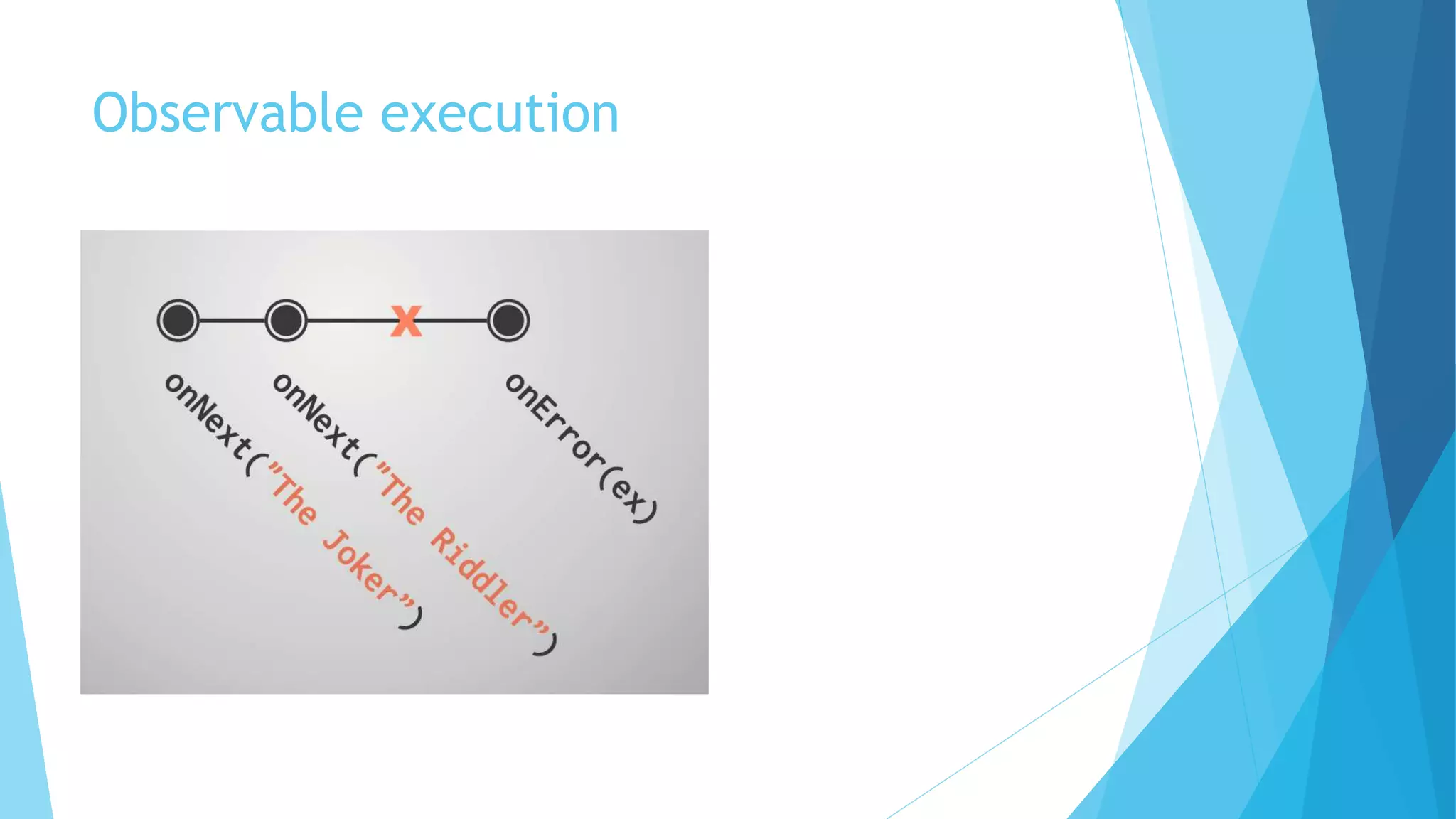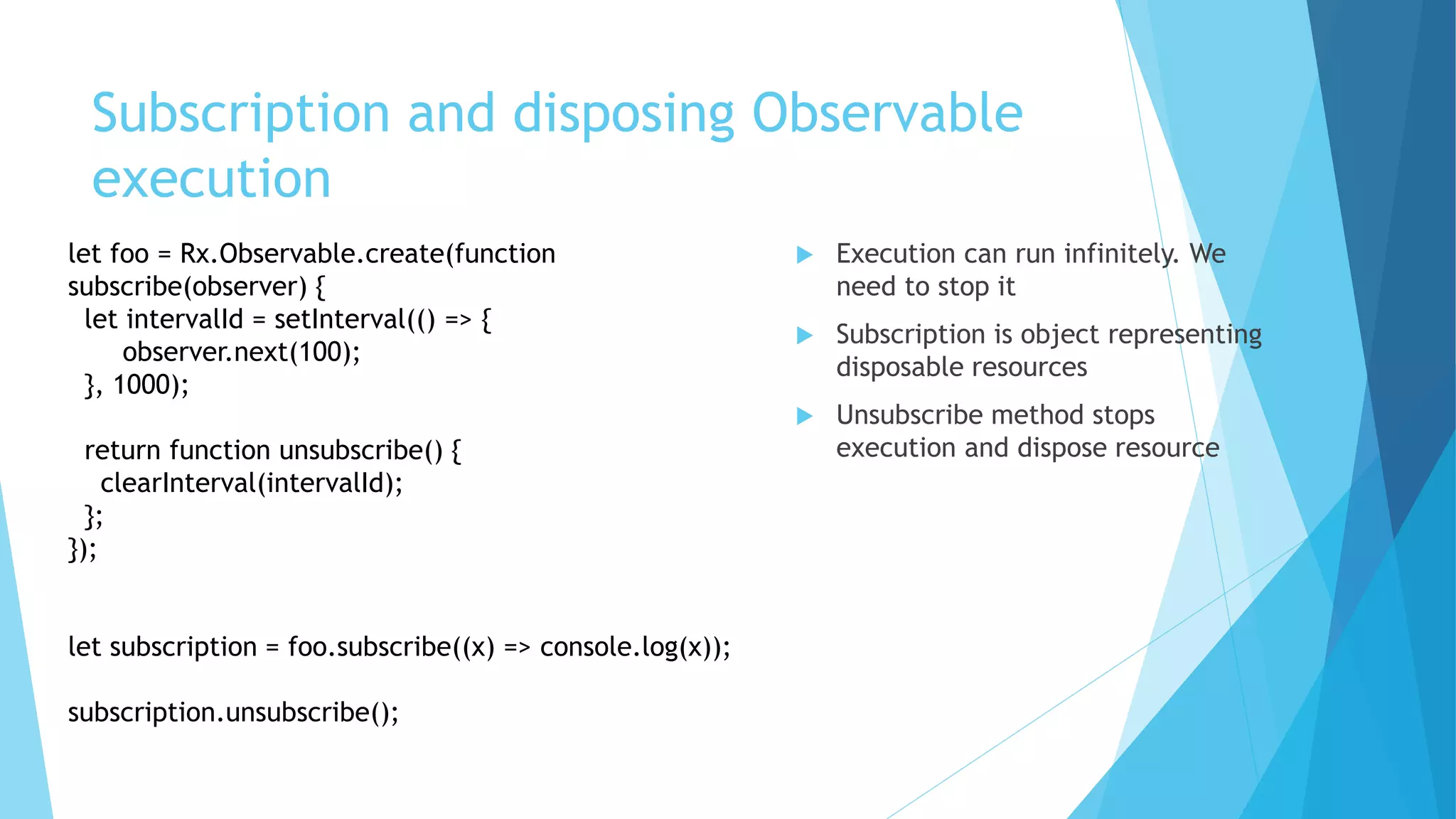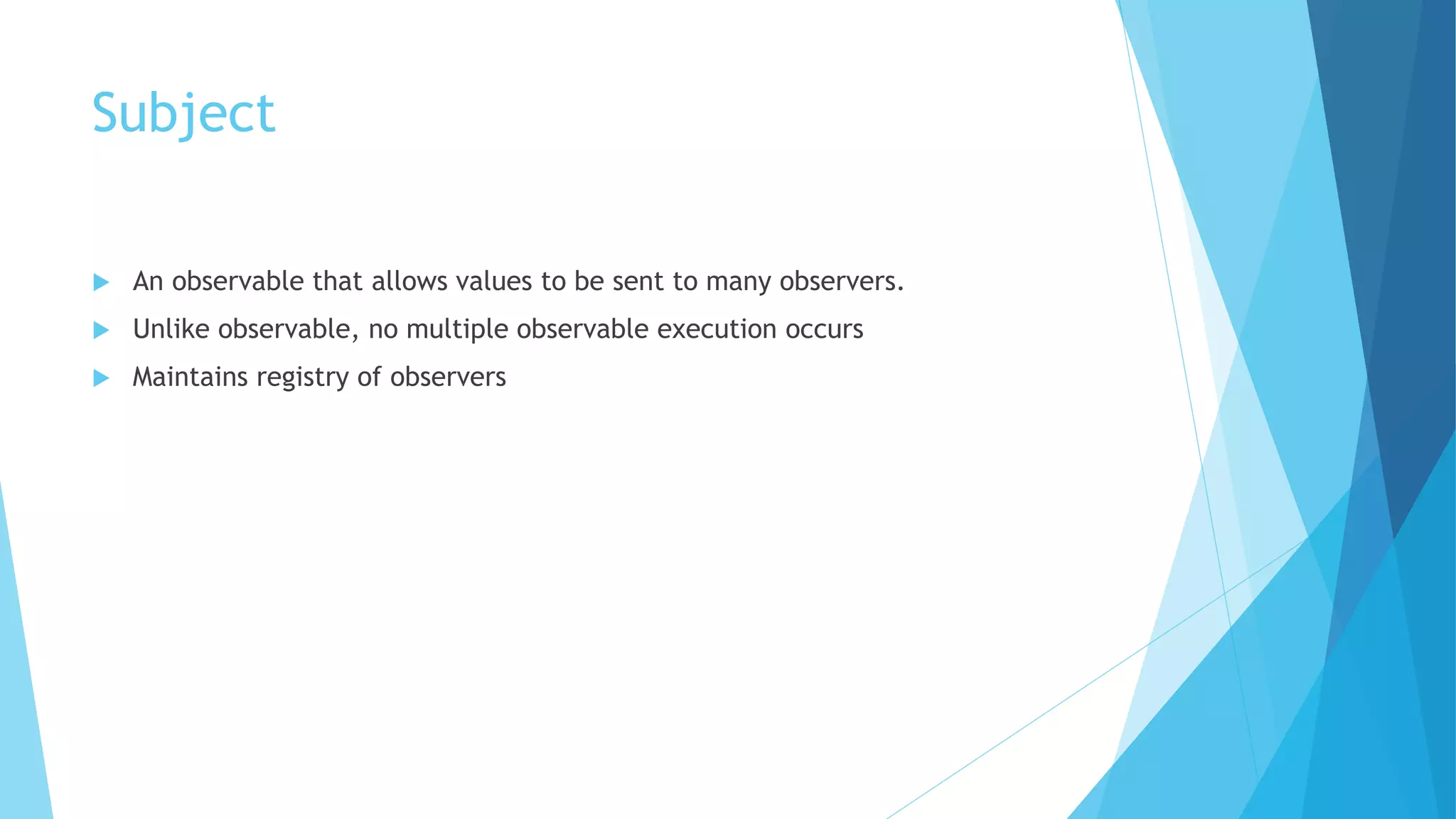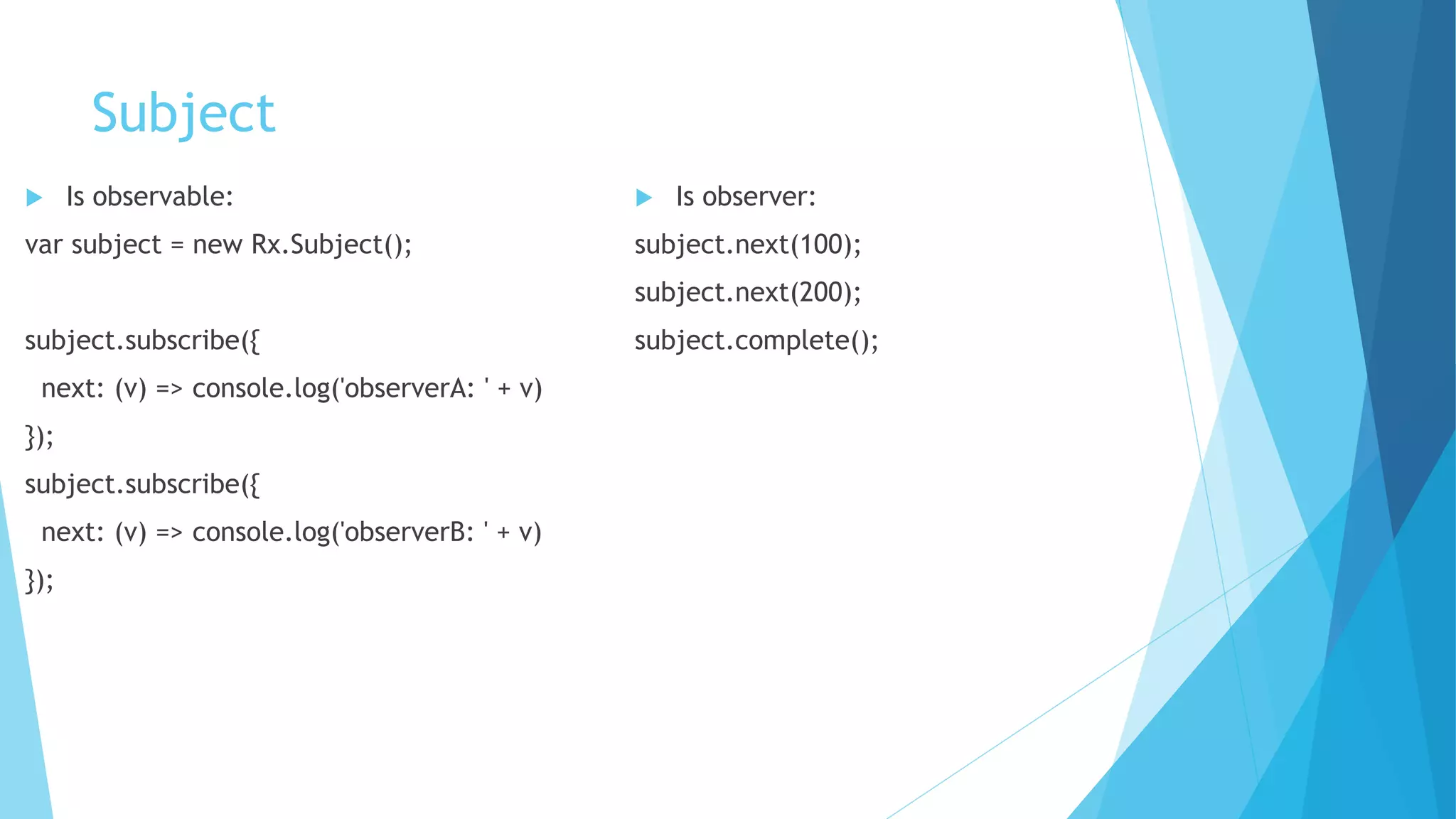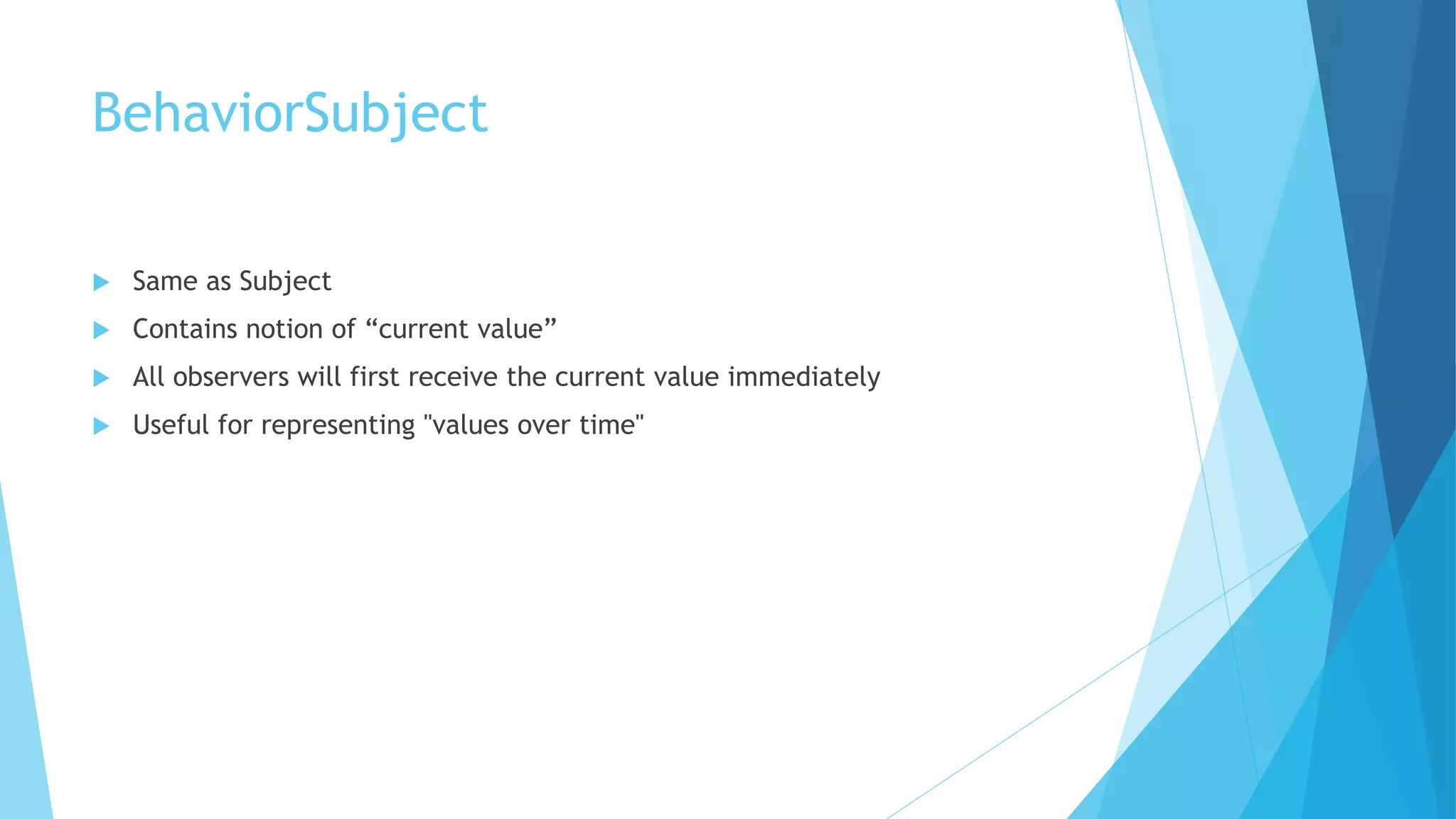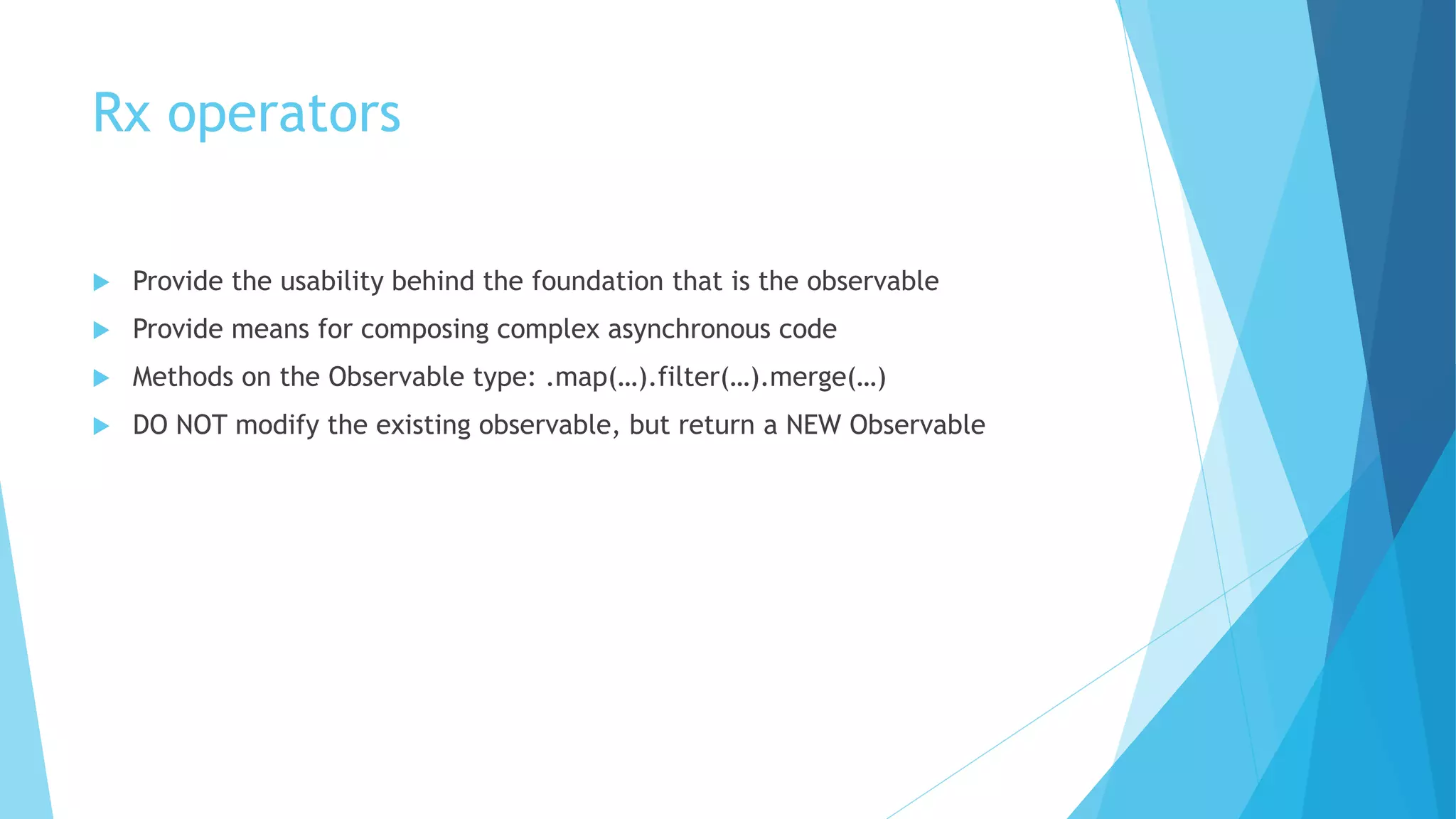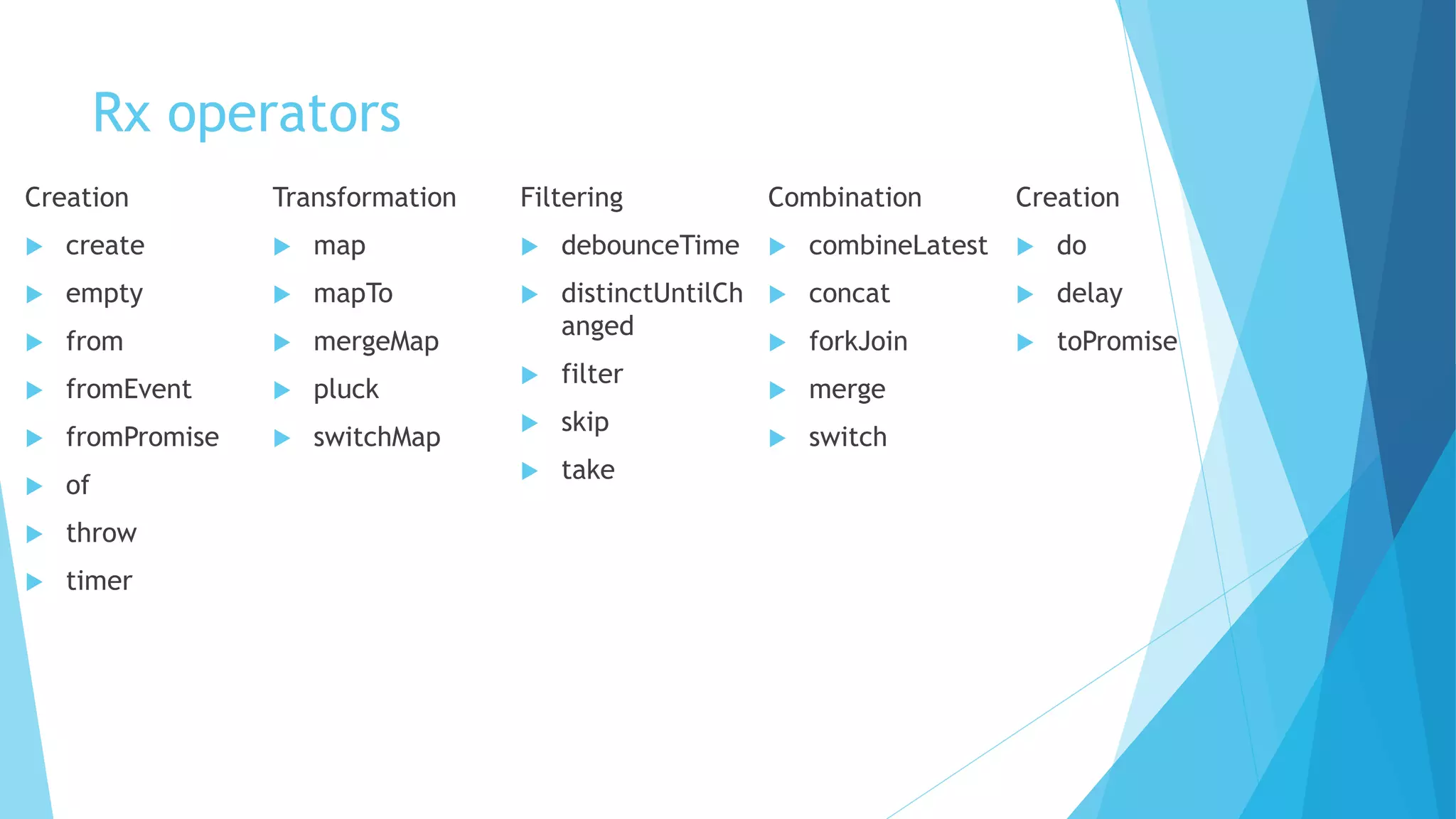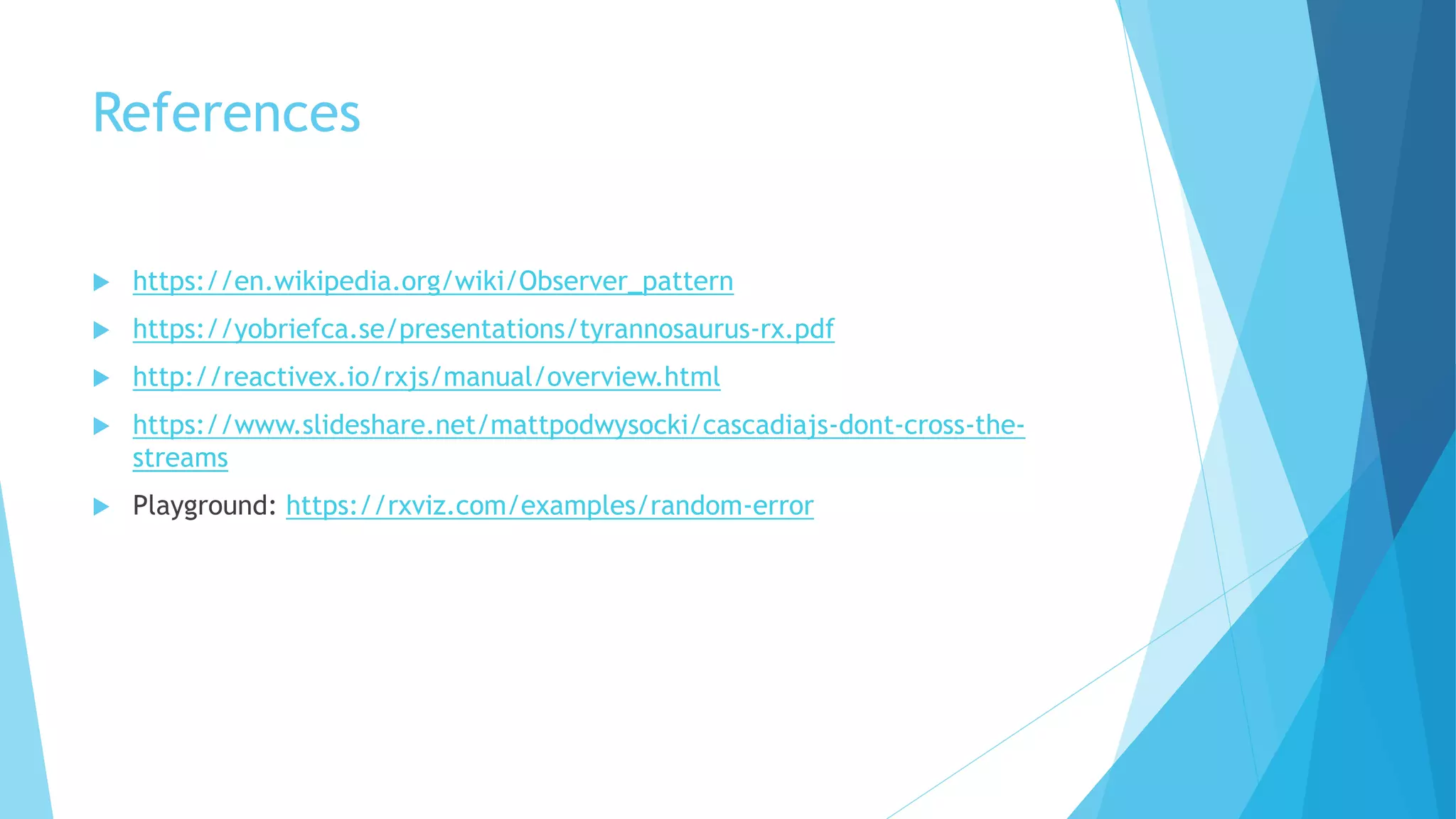RX (Reactive Extensions) is a library for implementing the Observer design pattern, which allows an object to publish changes to other objects through event notifications. It defines Observables, which represent asynchronous data streams, and Observers, which receive notifications for these streams. RX also includes operators that allow these streams to be transformed and combined using functional programming patterns like map and filter. This allows complex asynchronous behaviors to be easily modeled using simple declarative code.