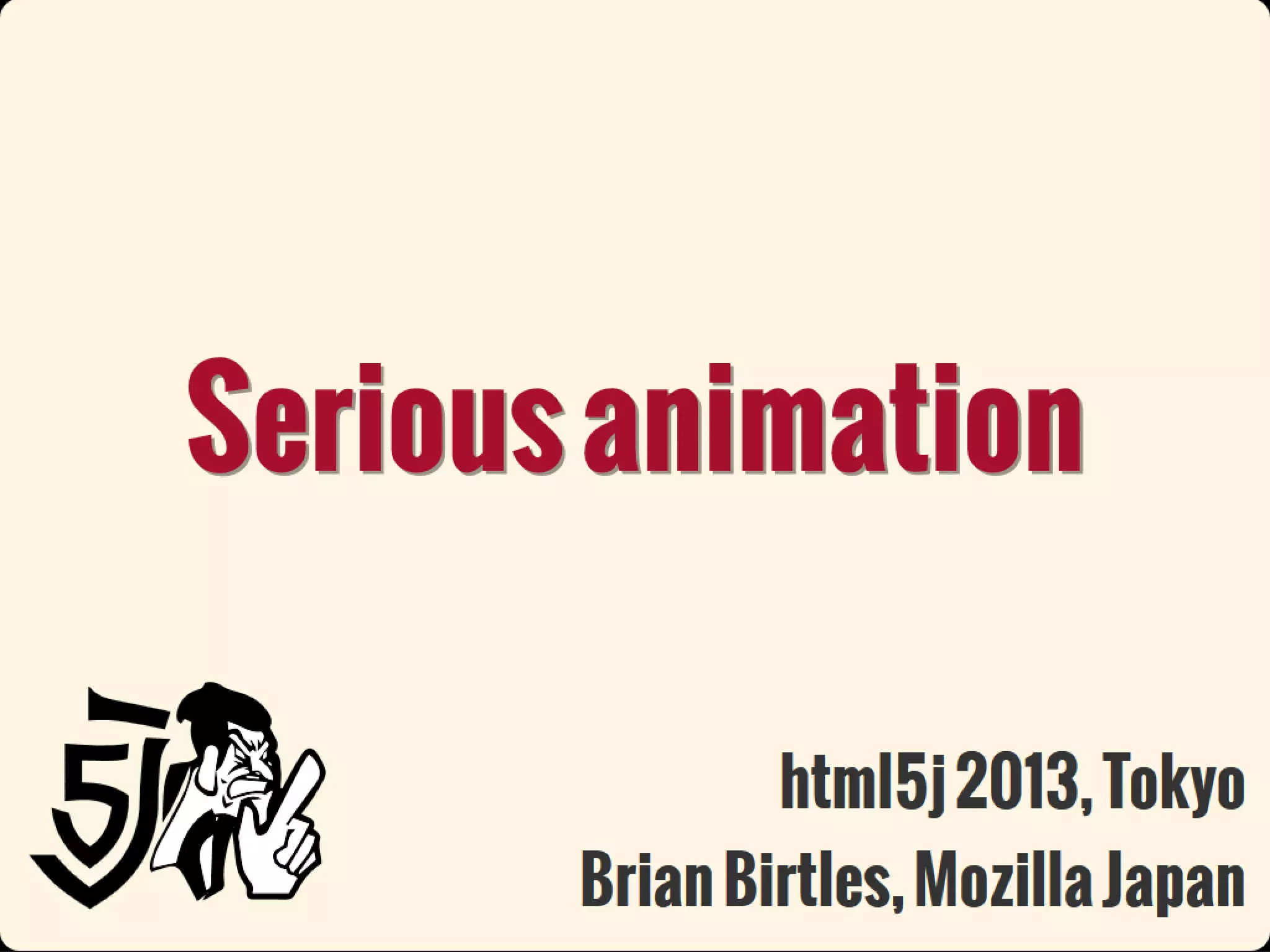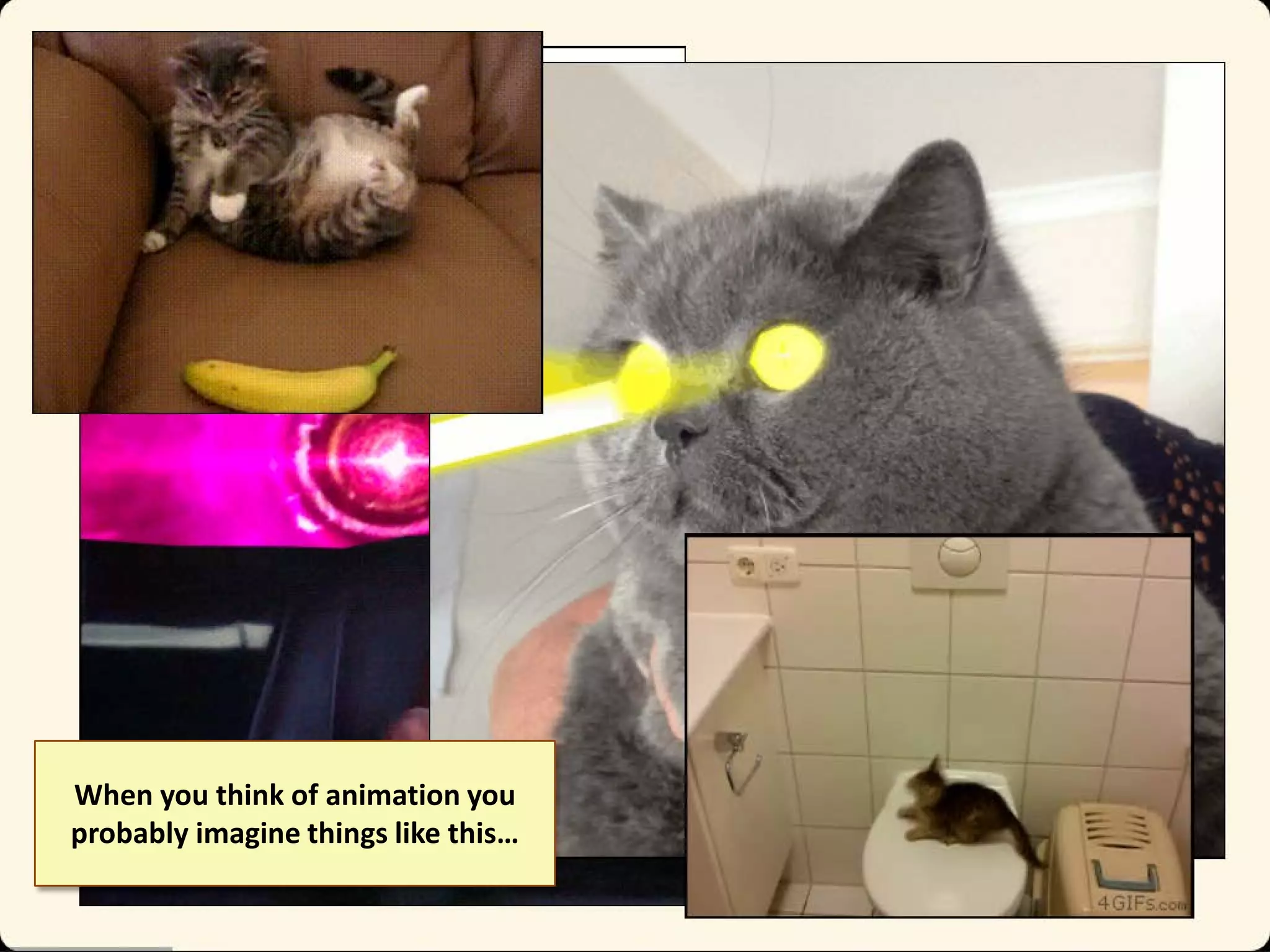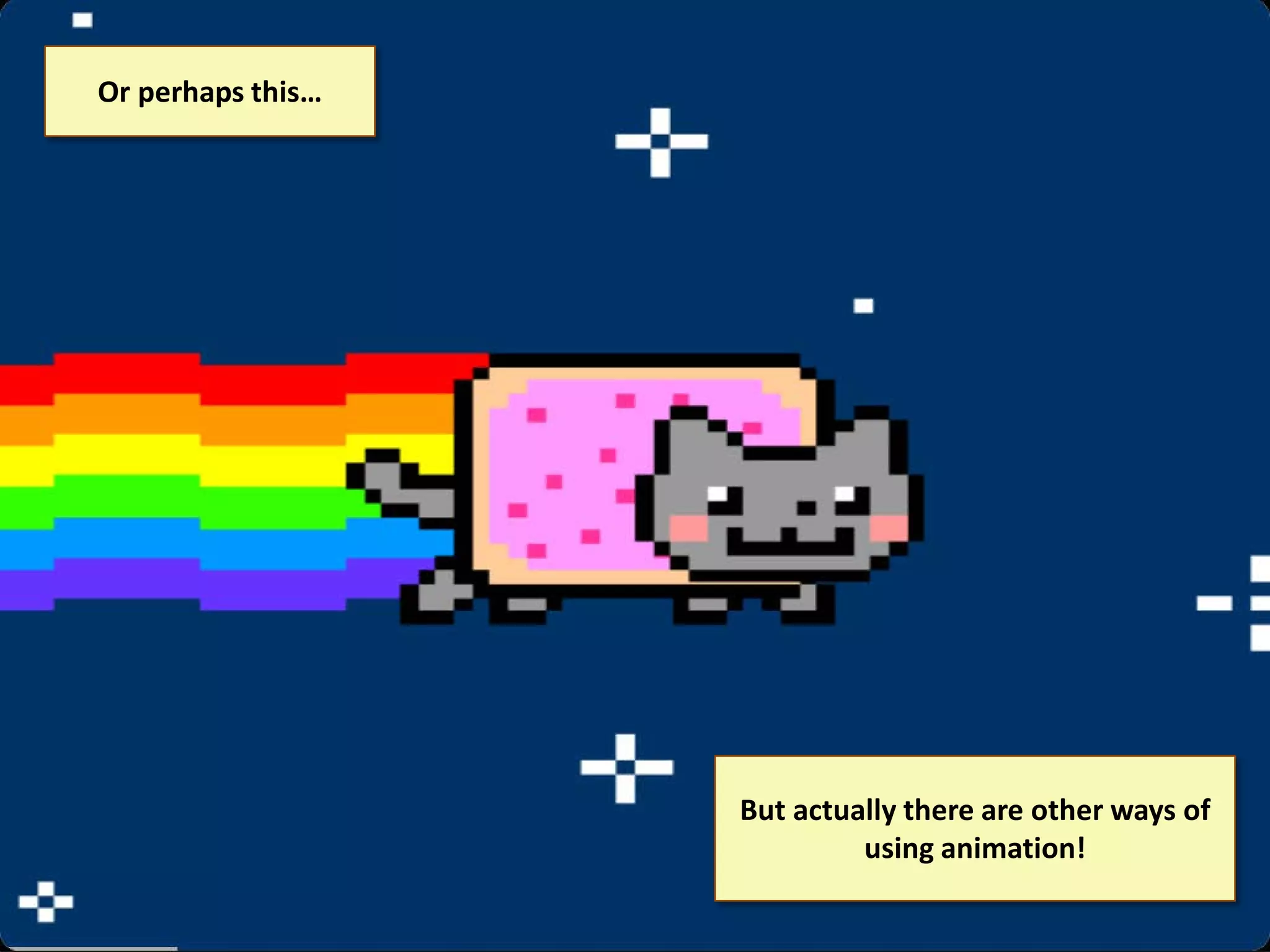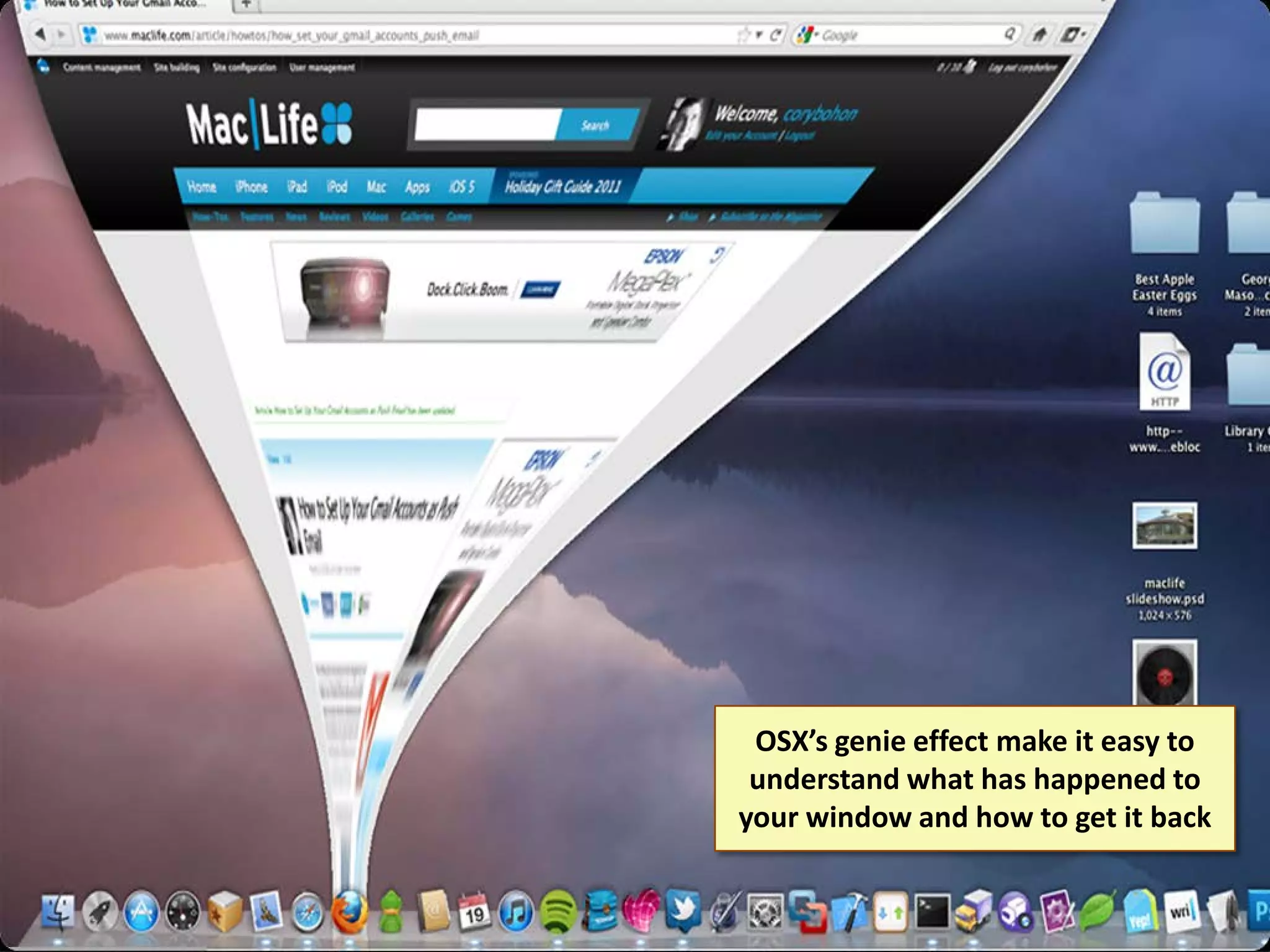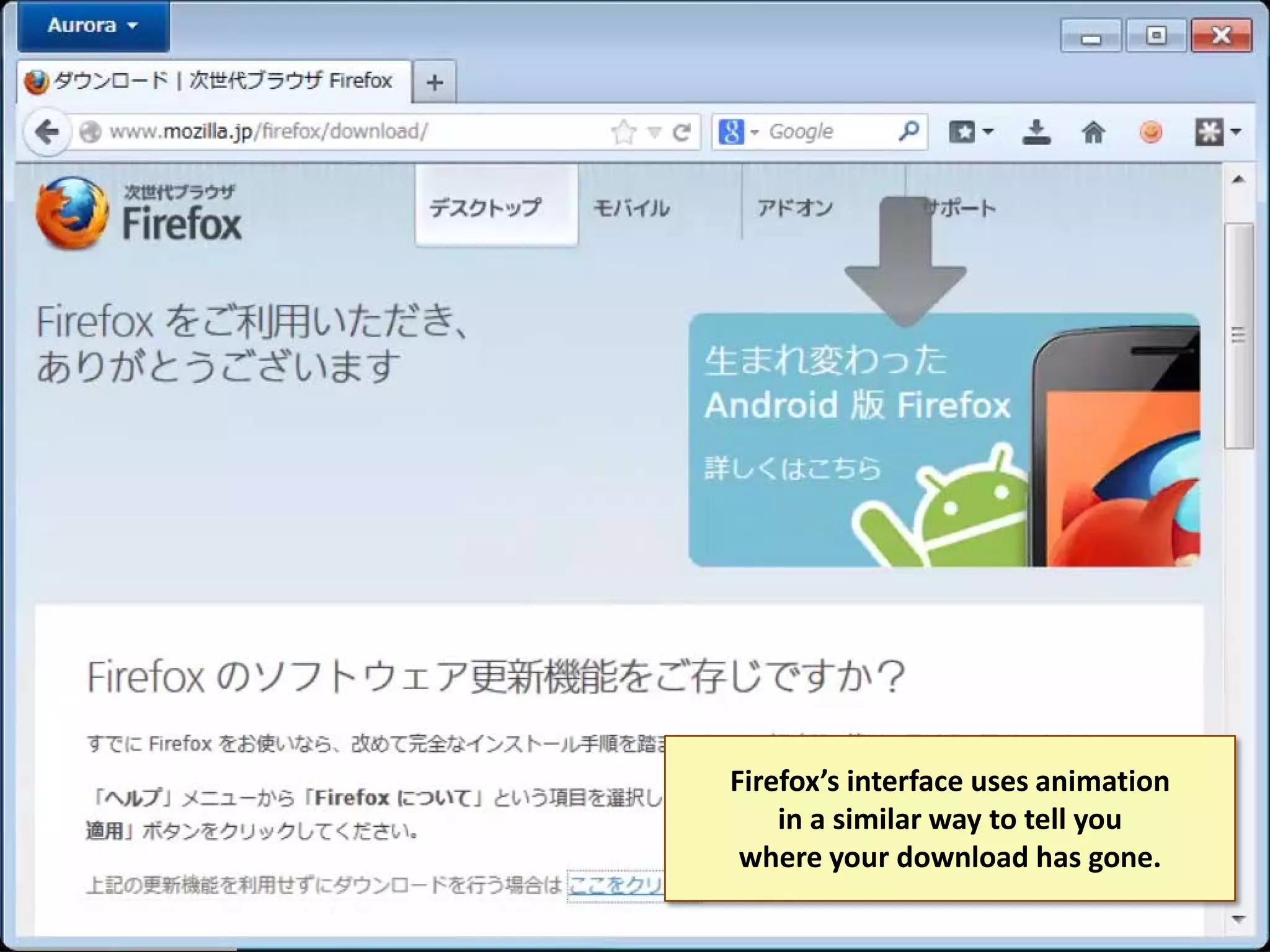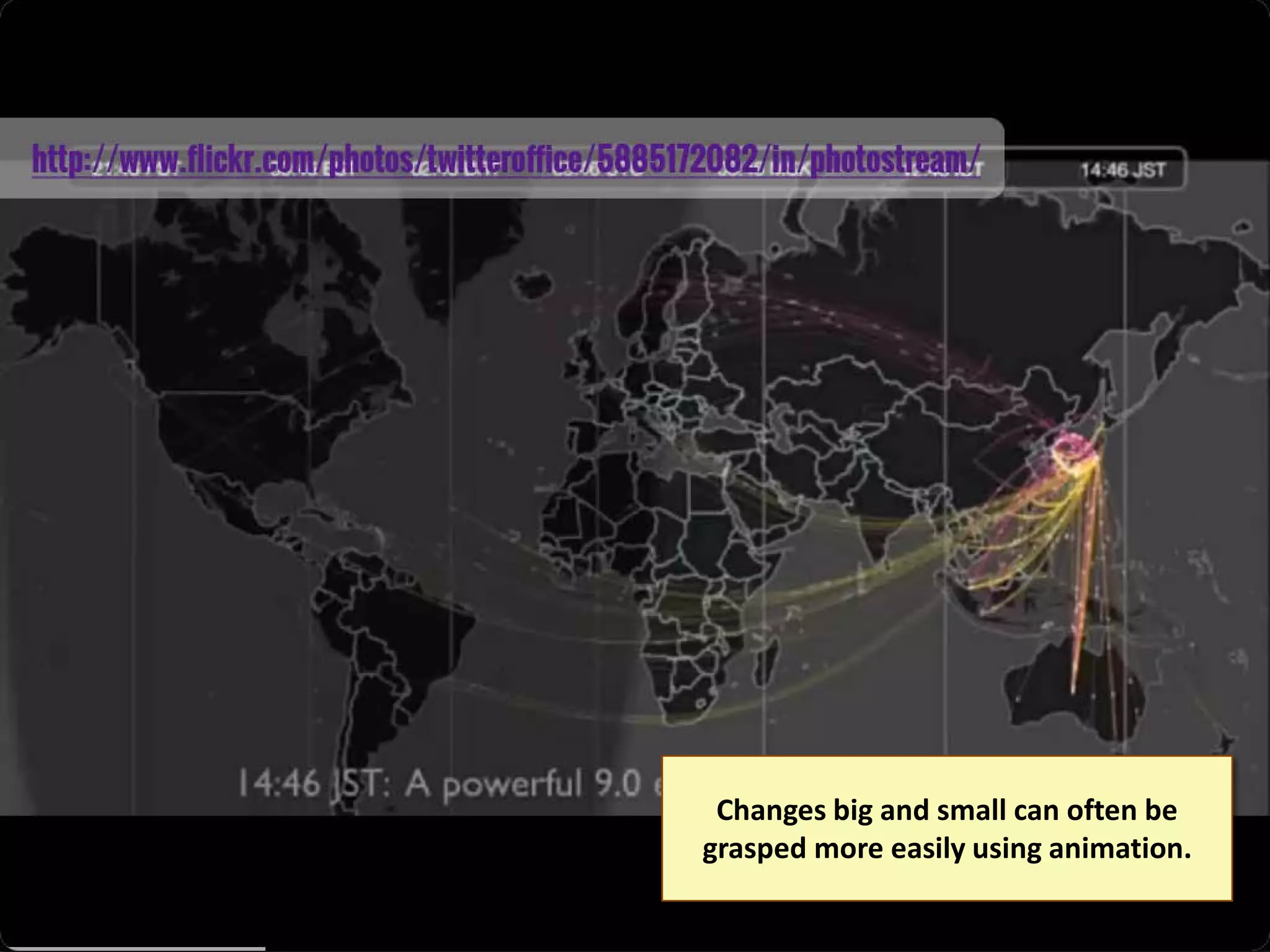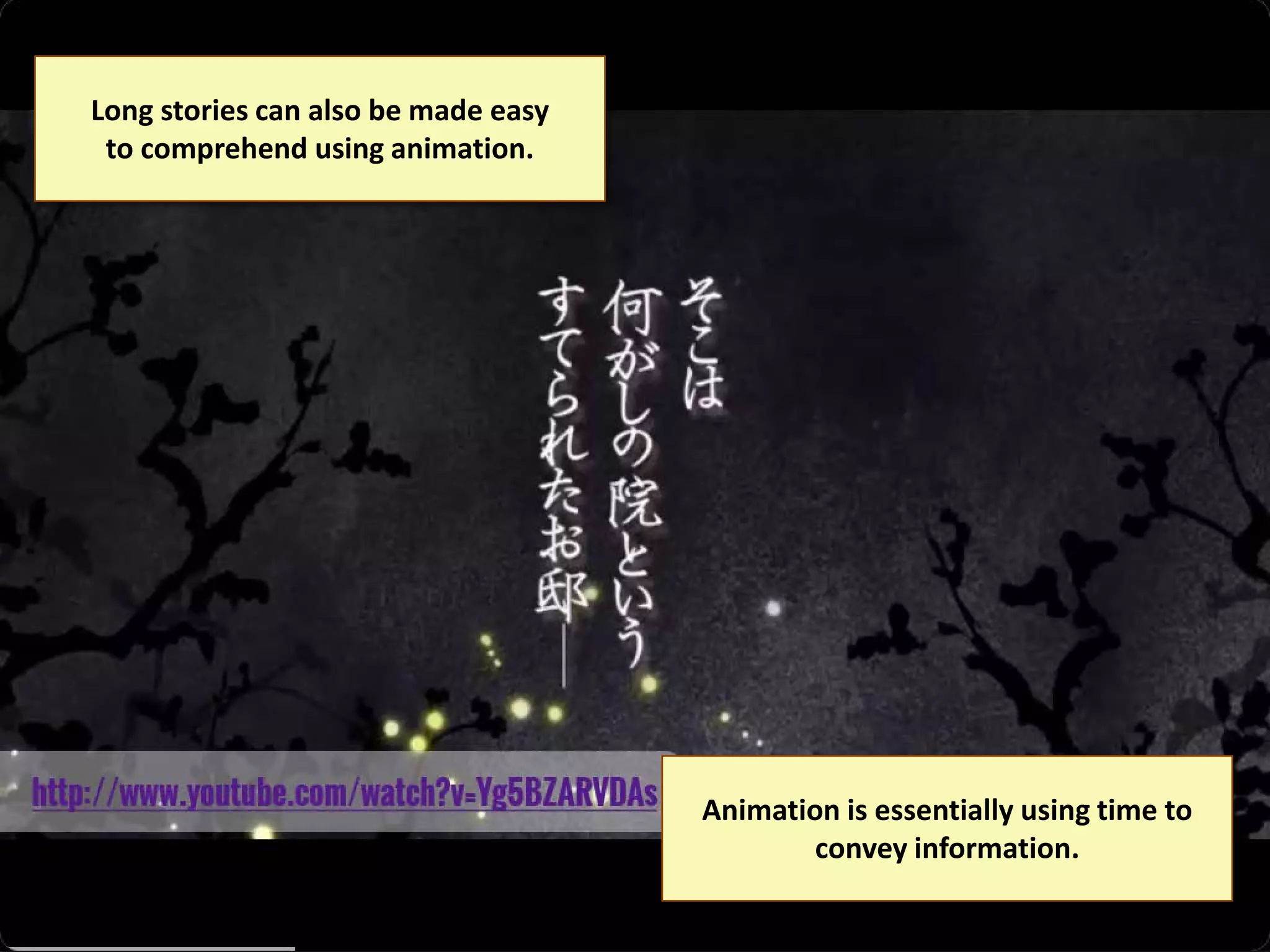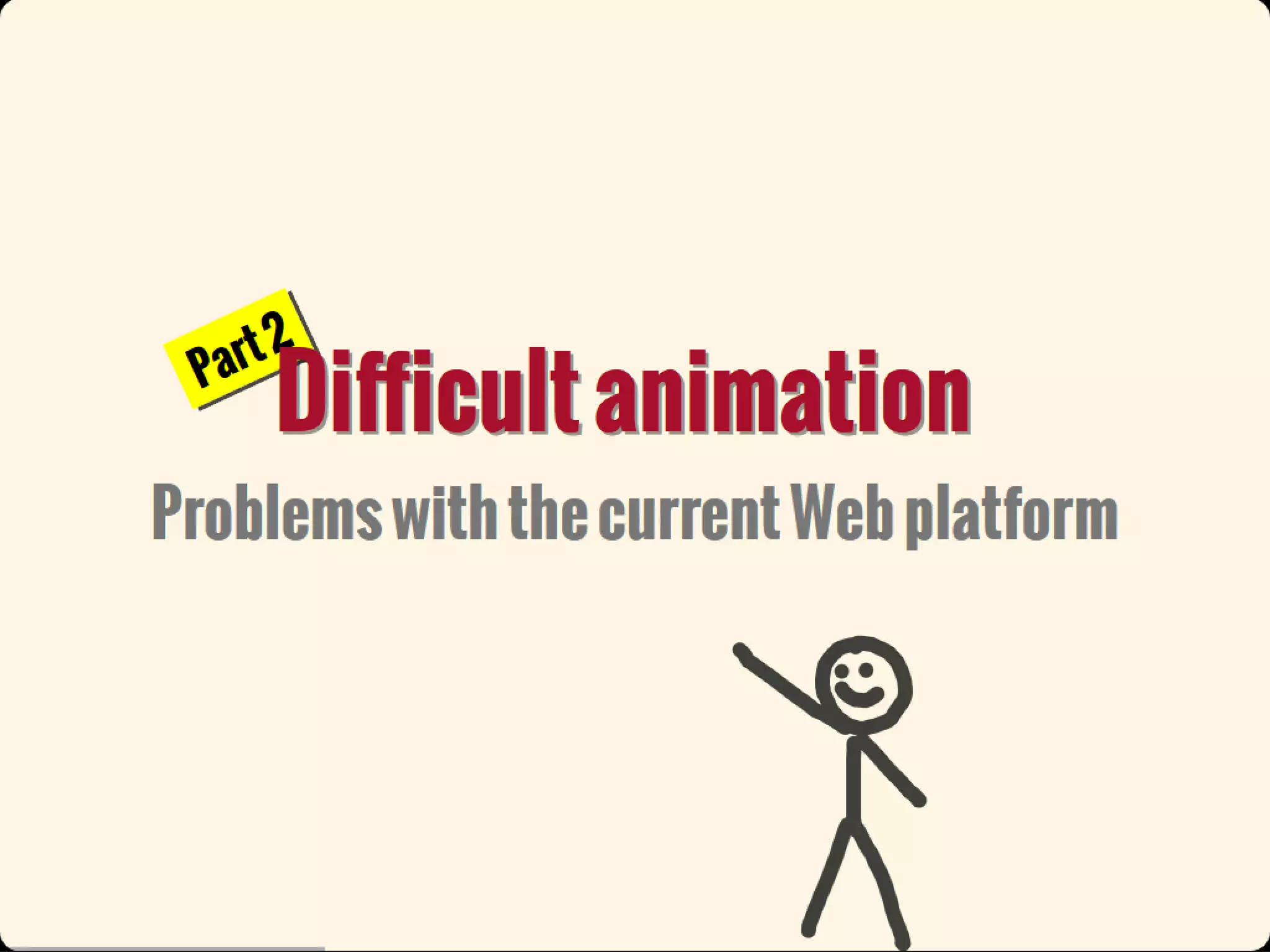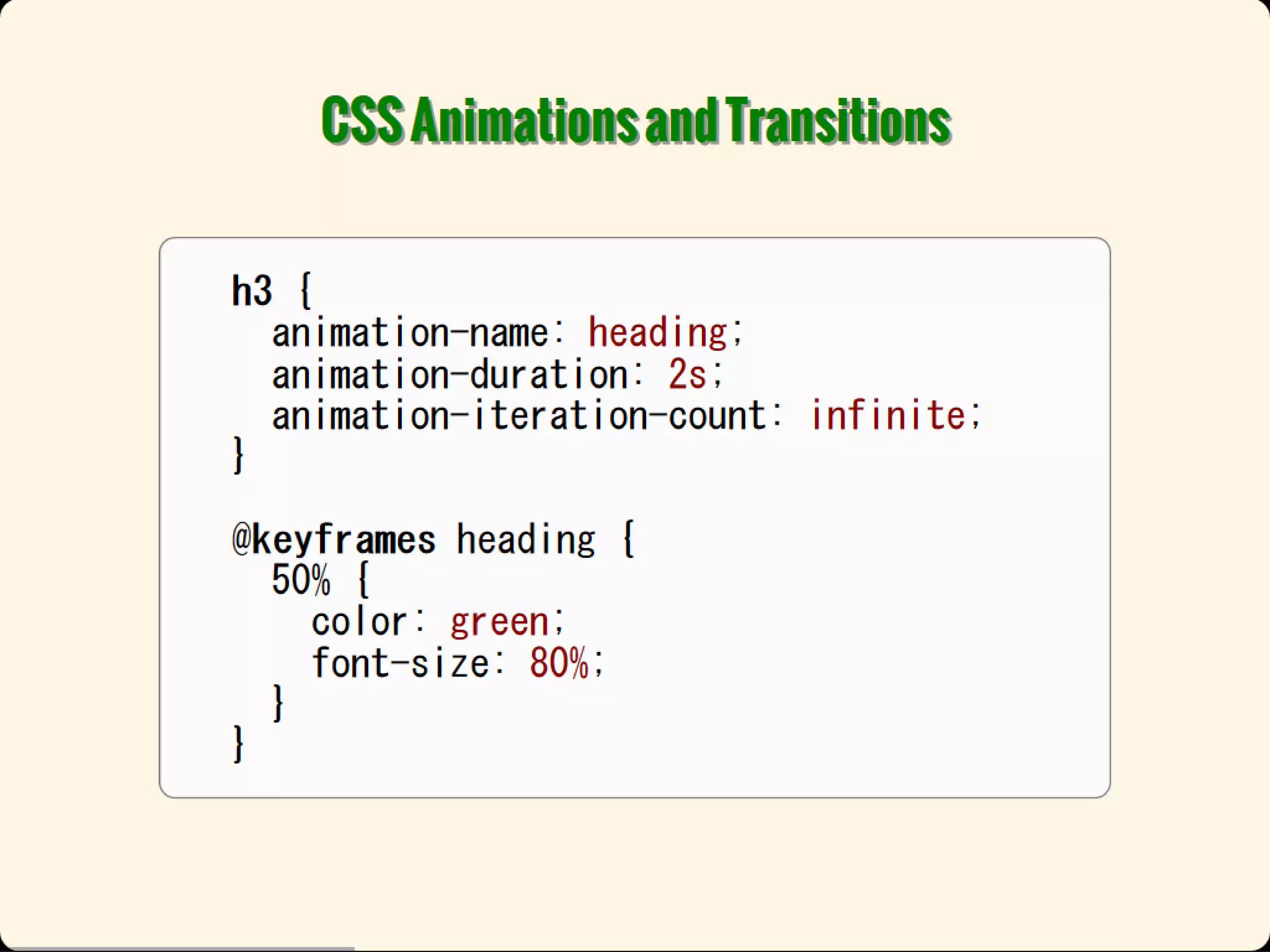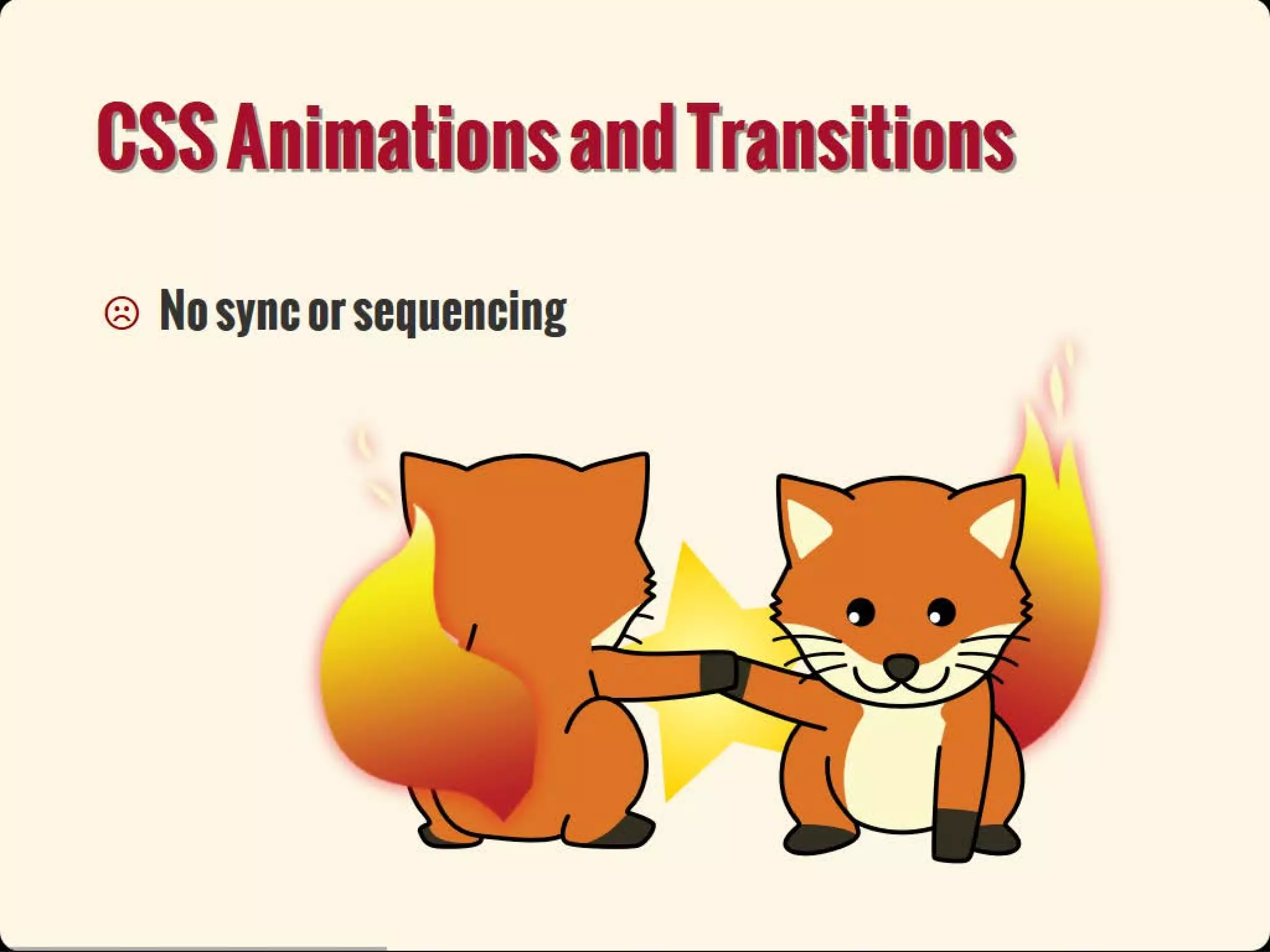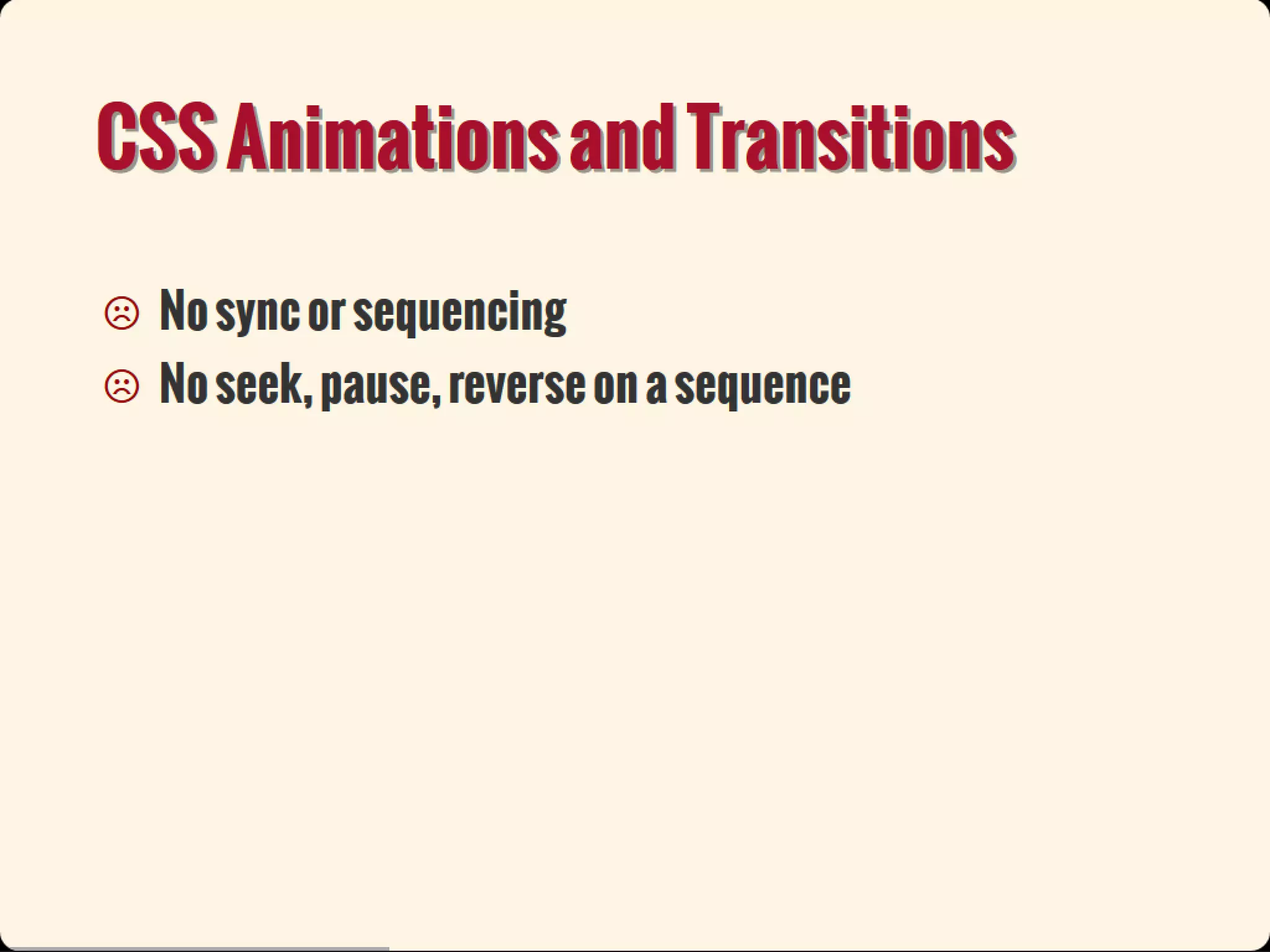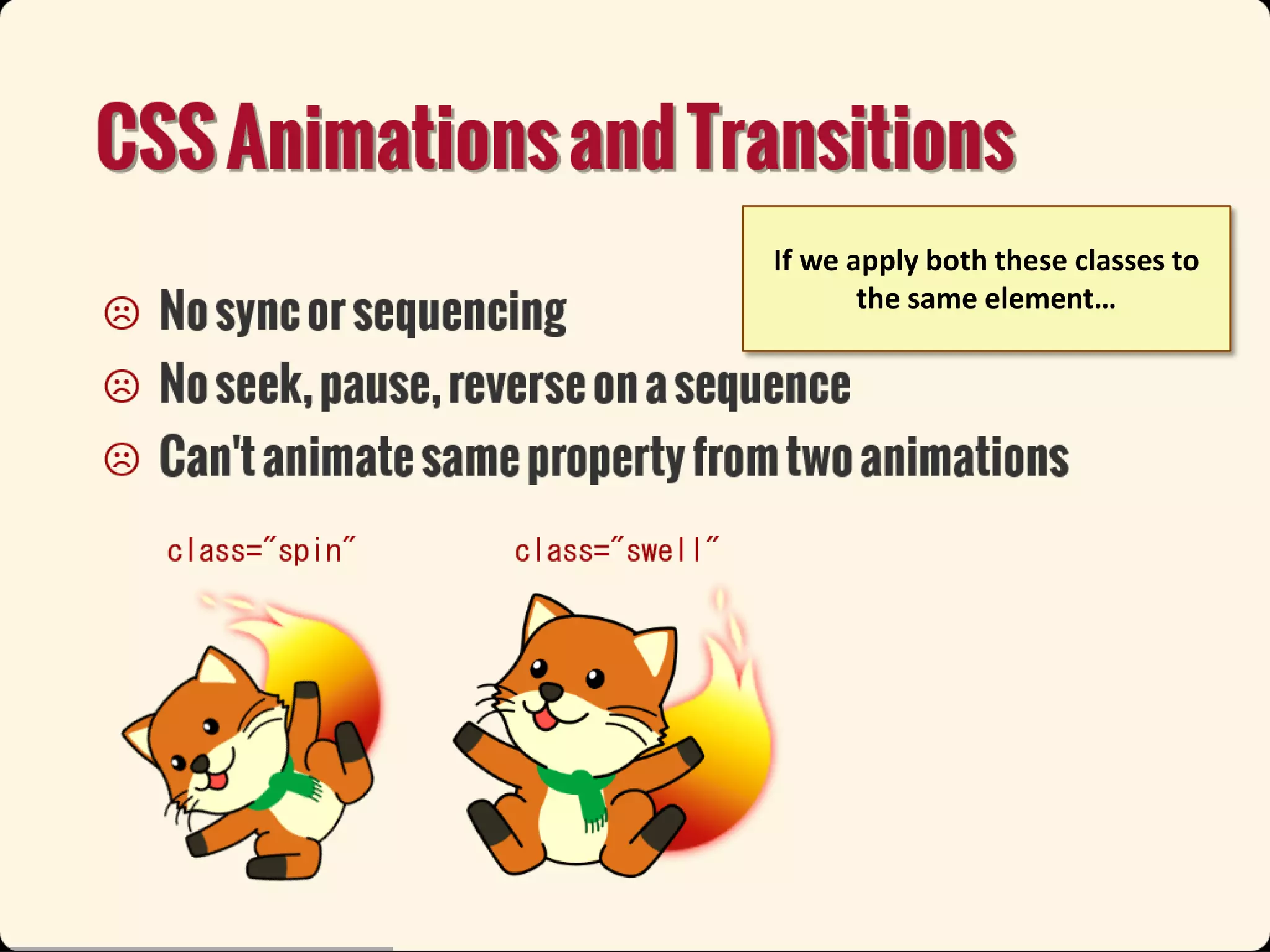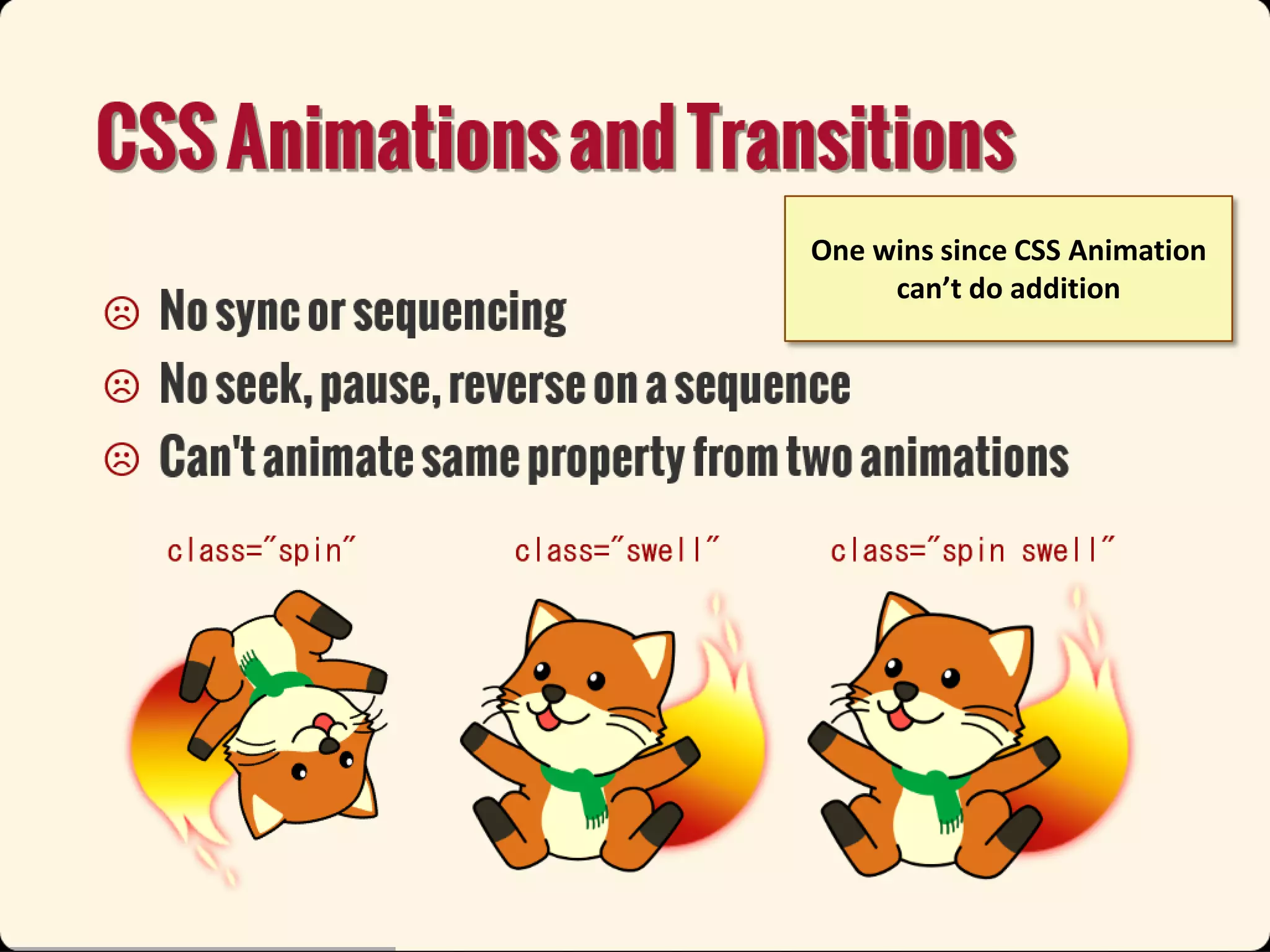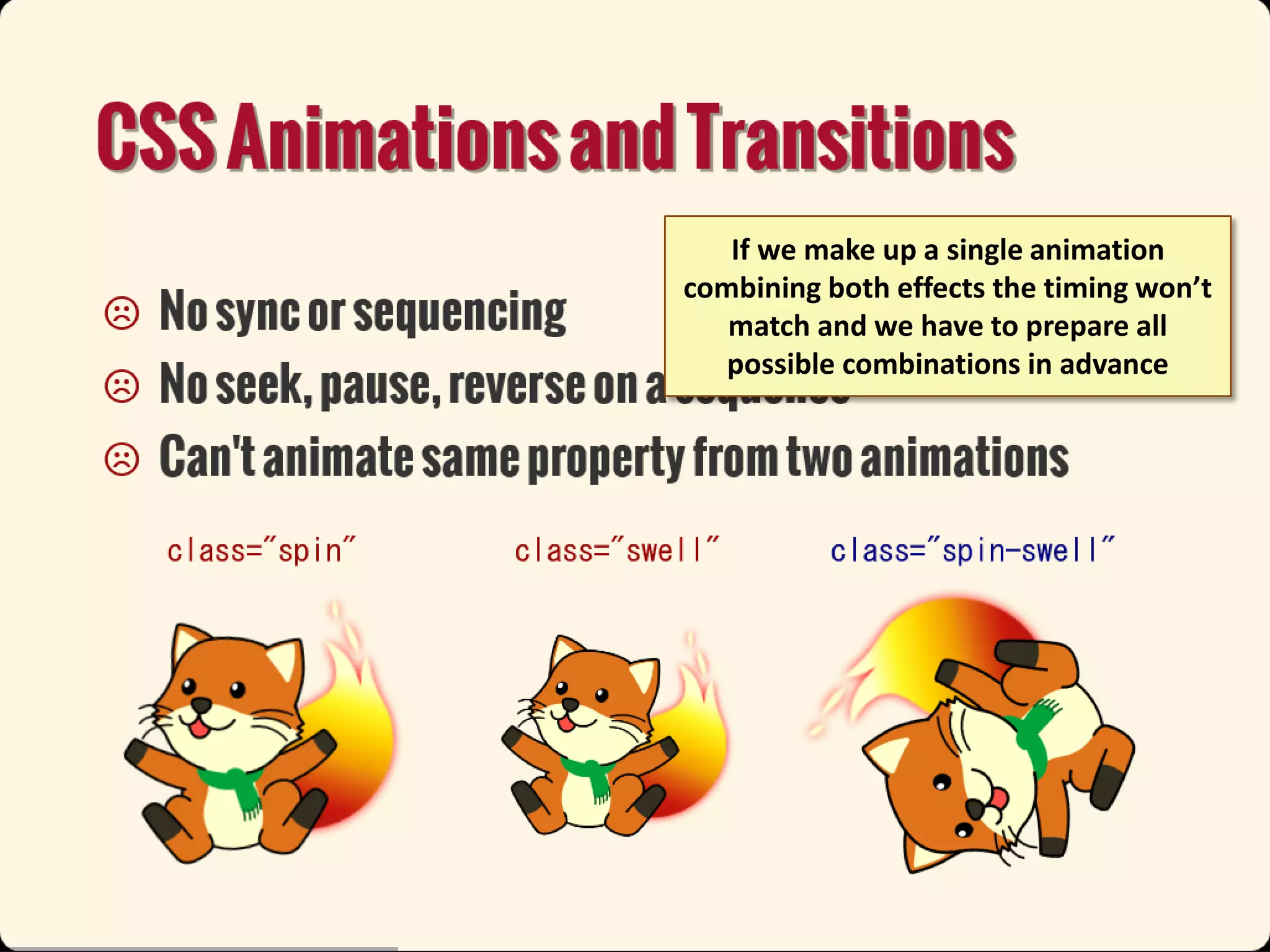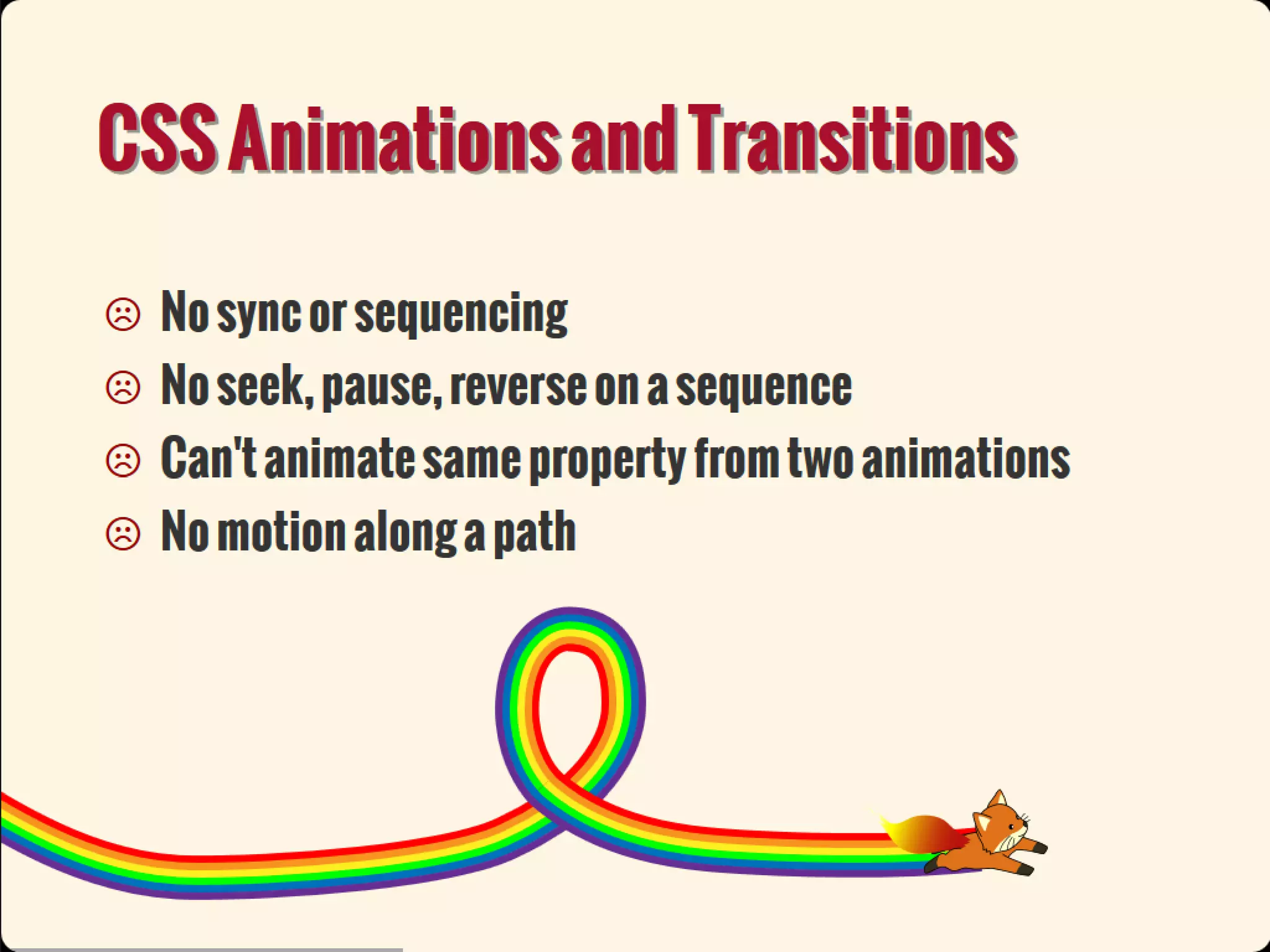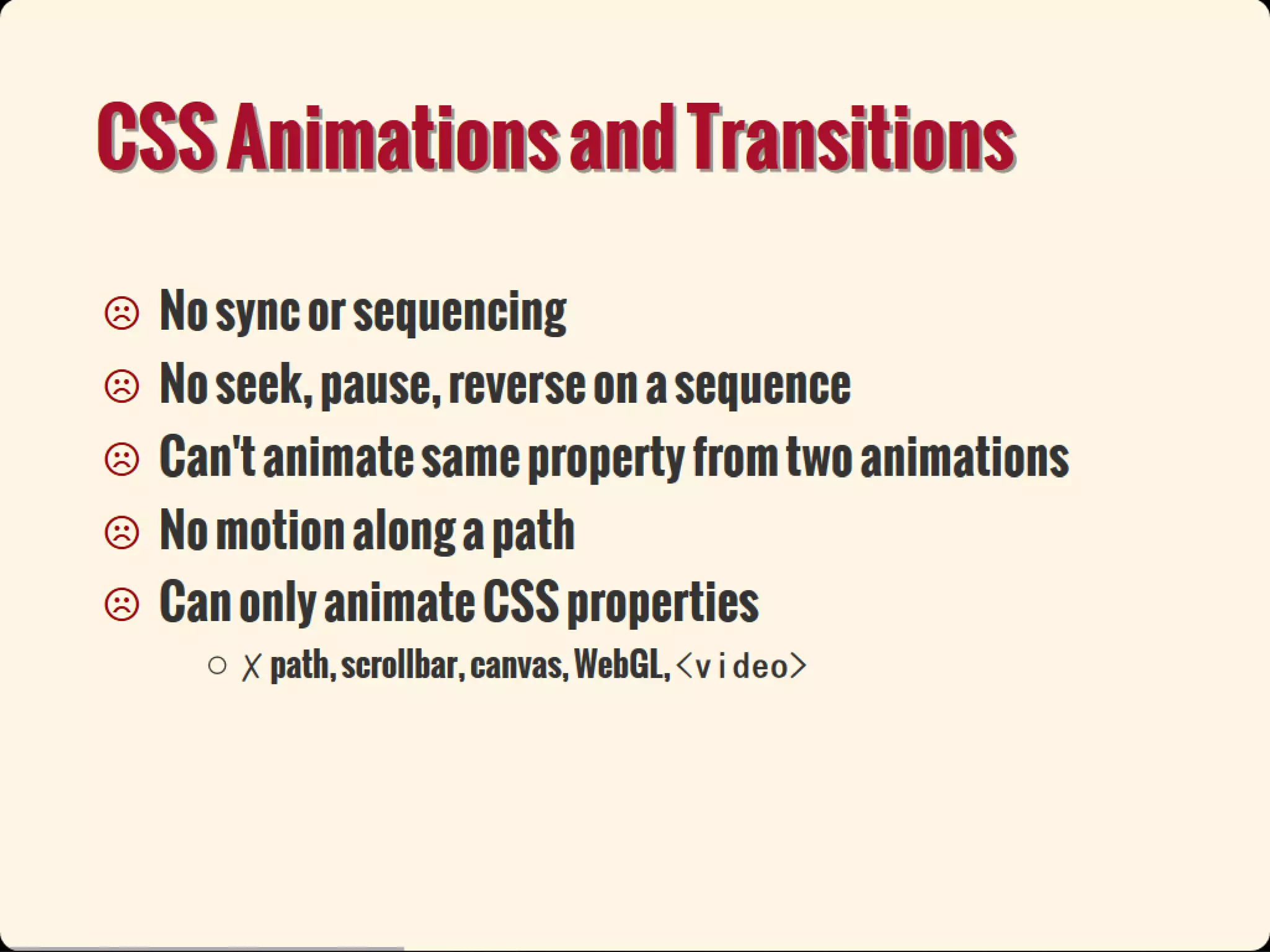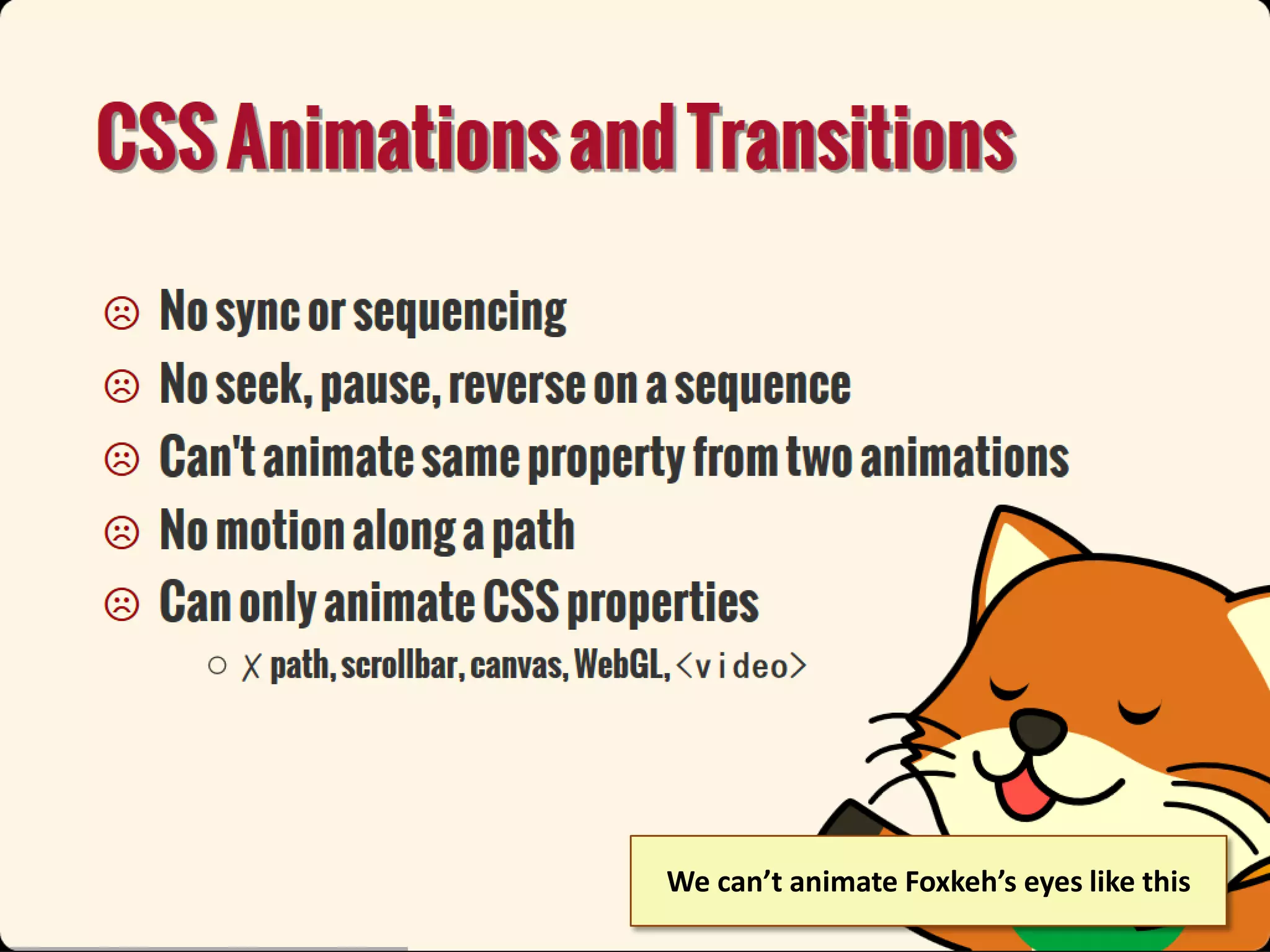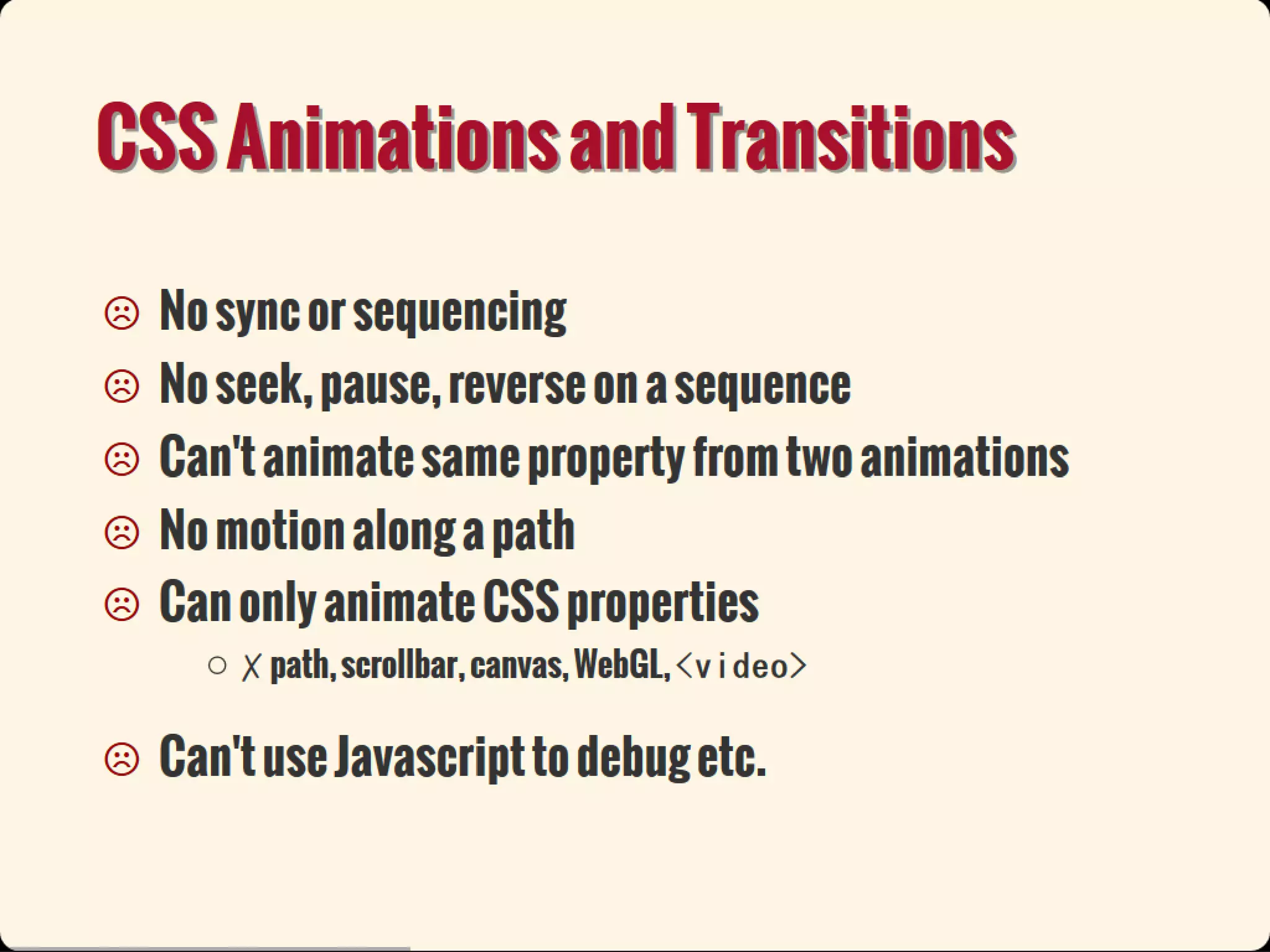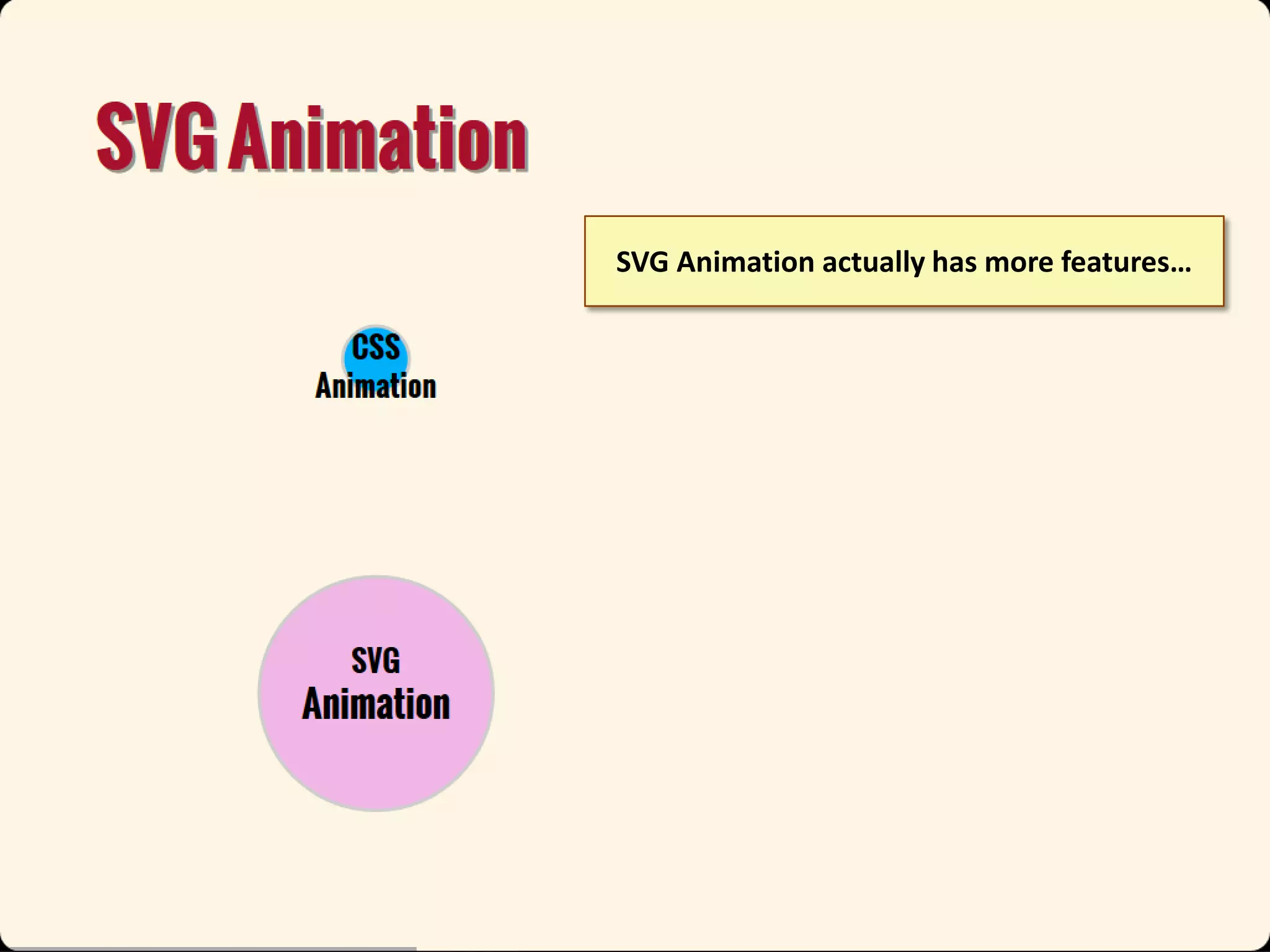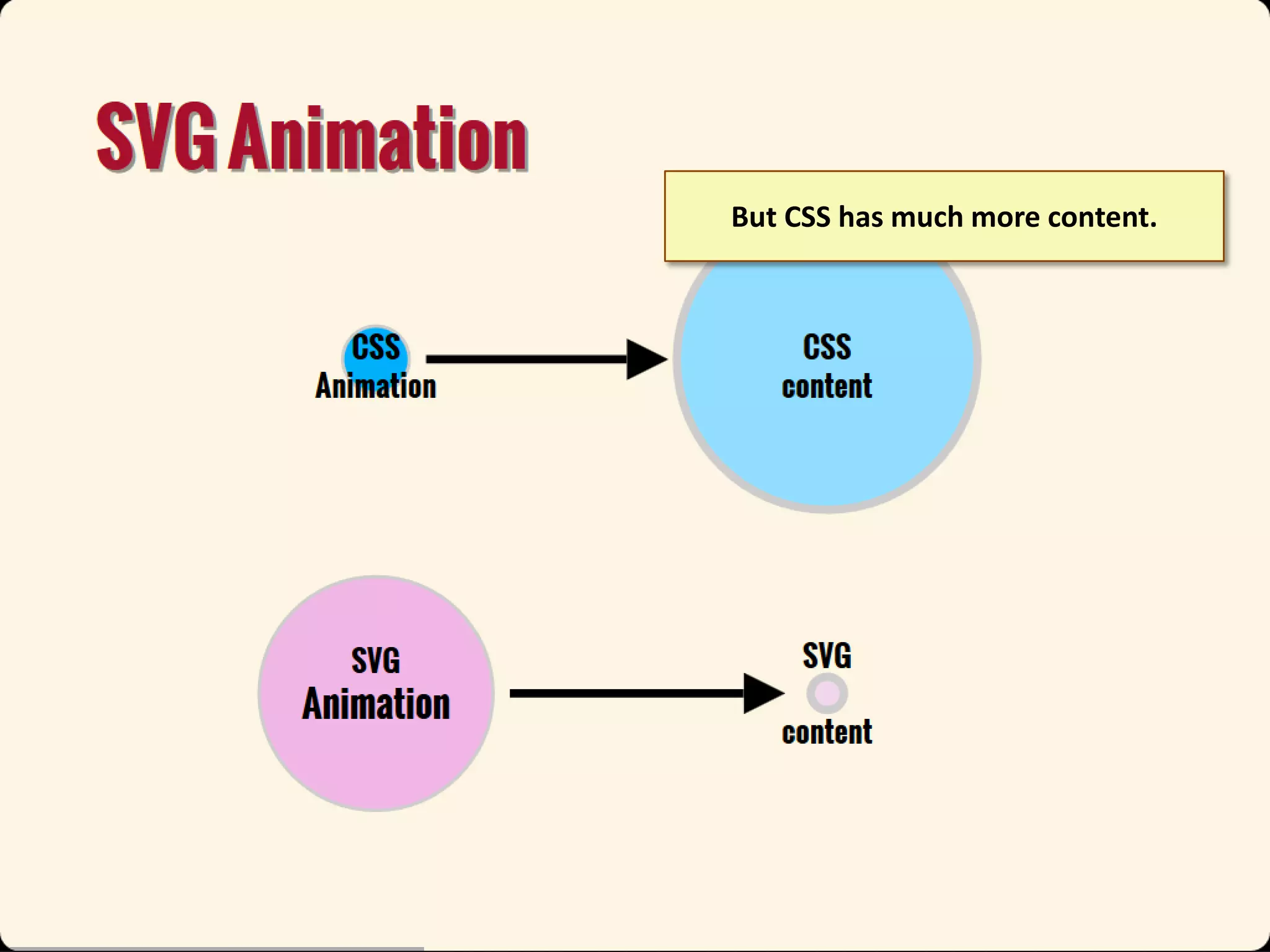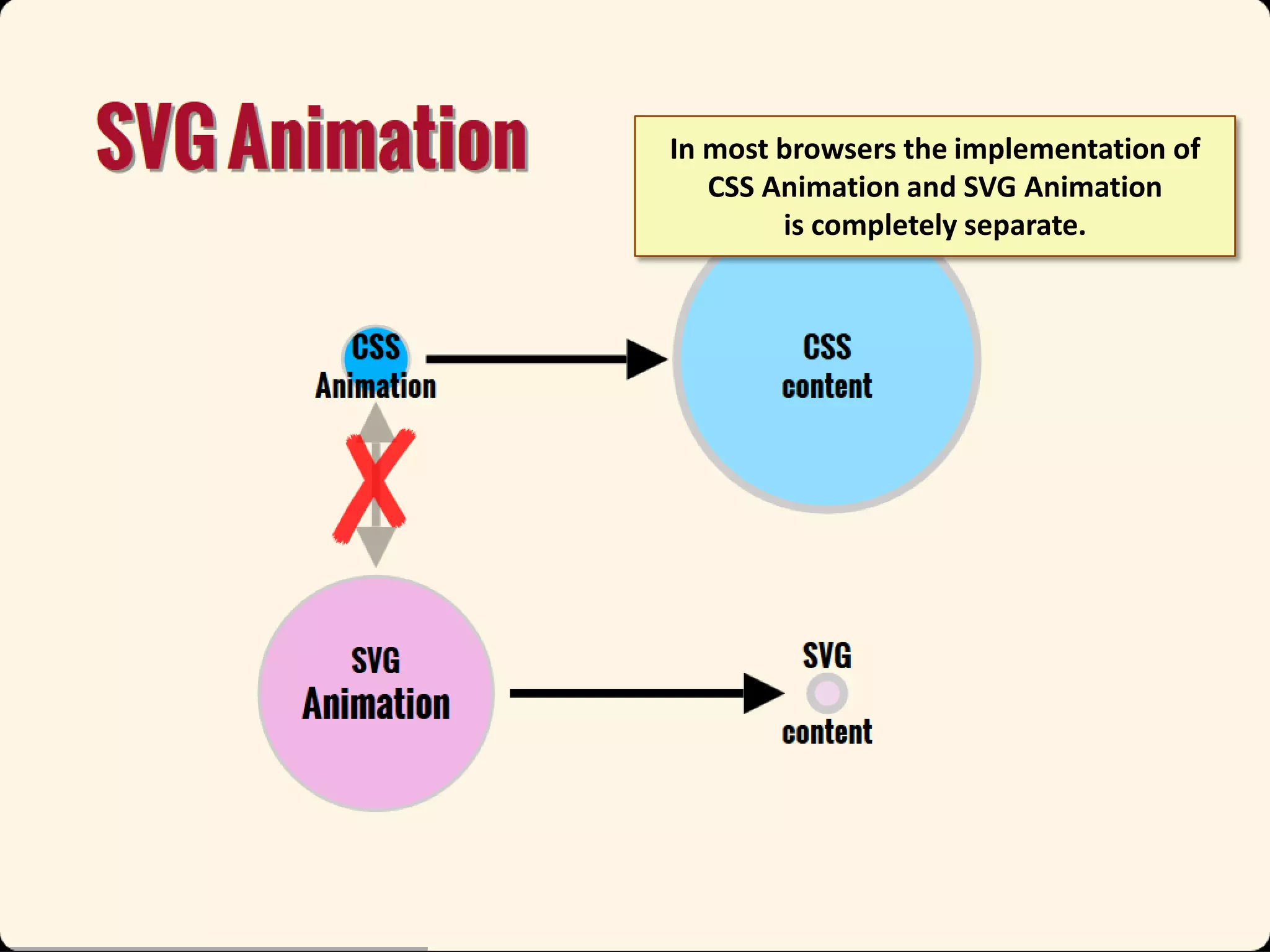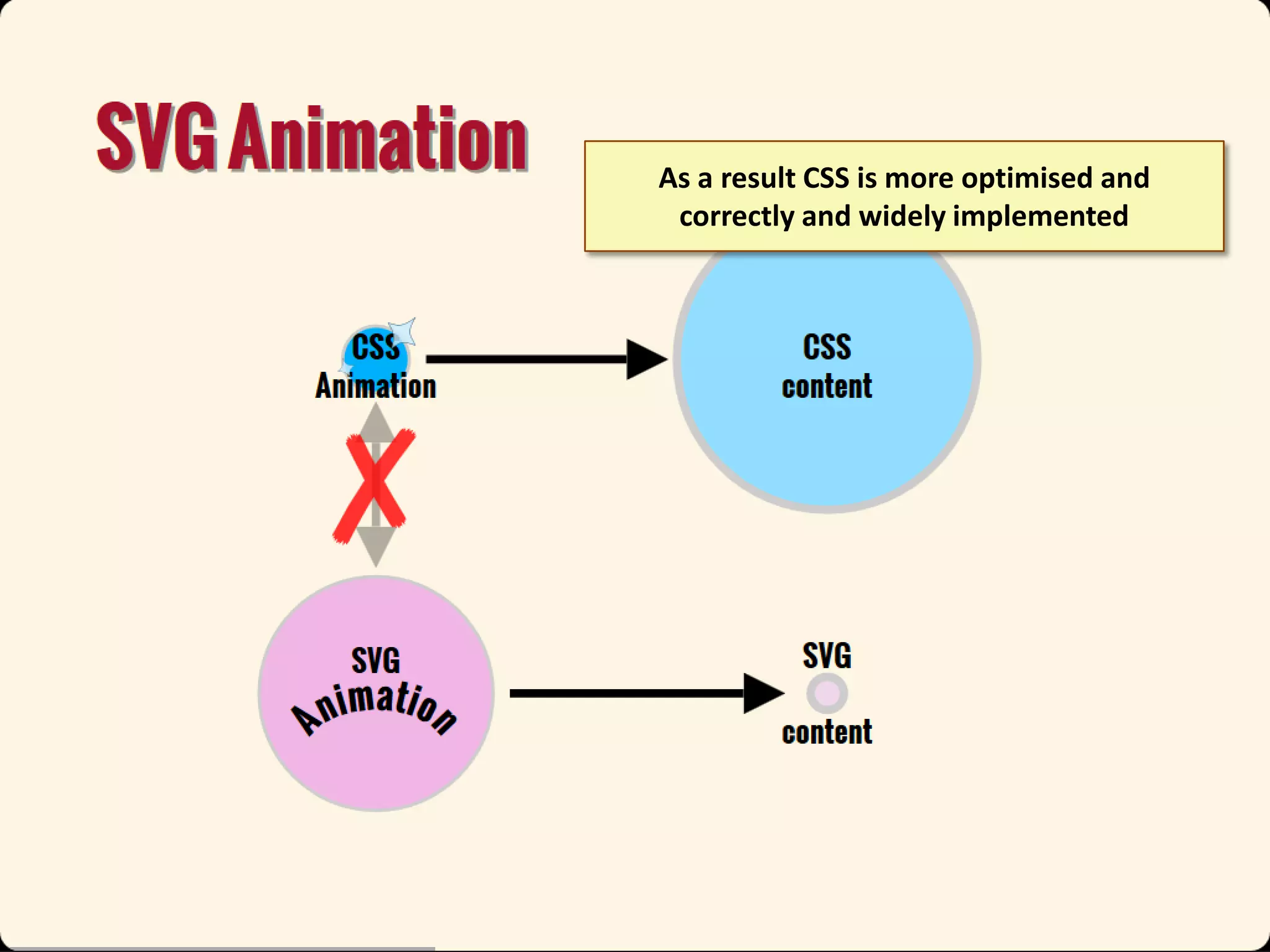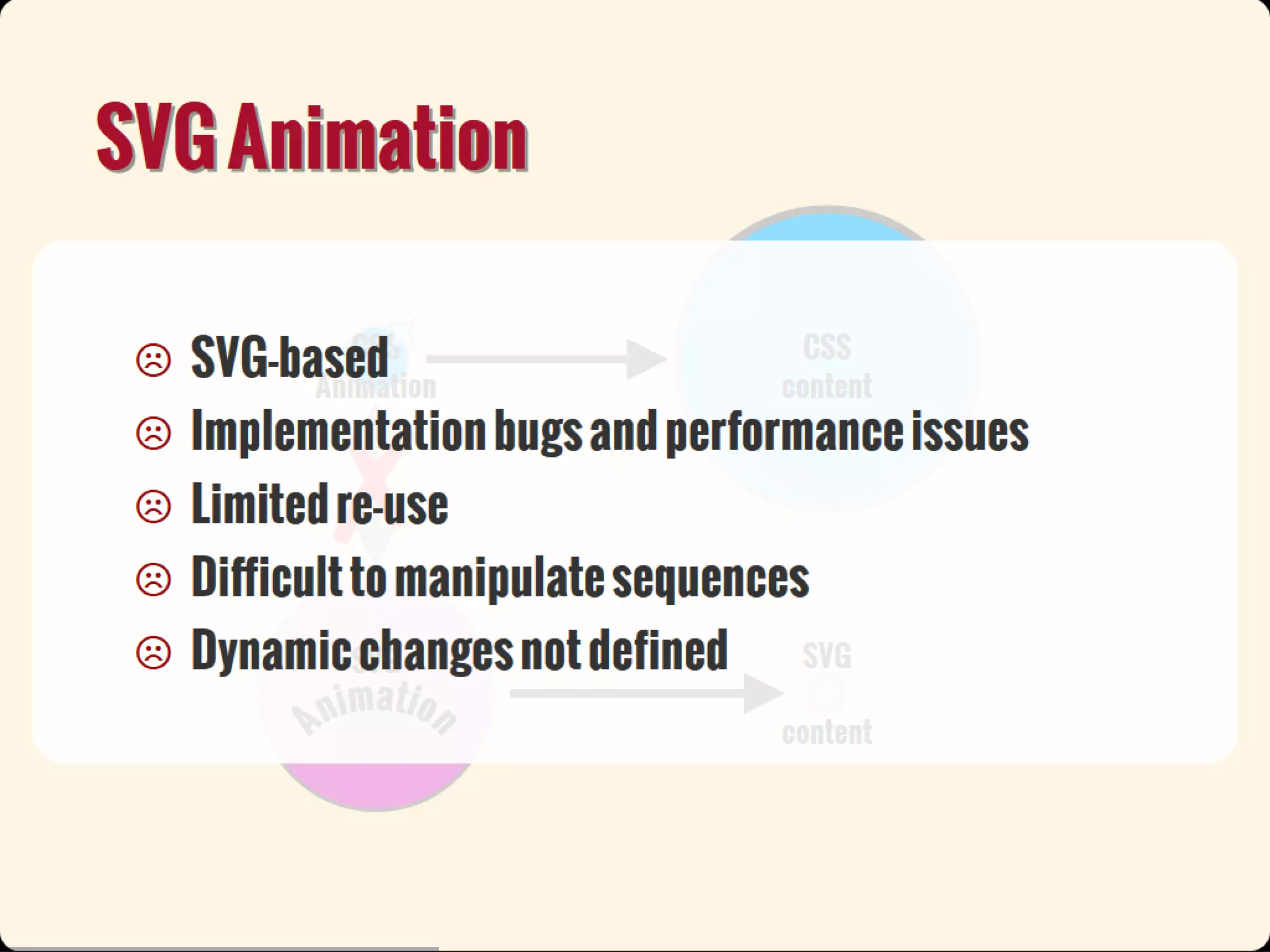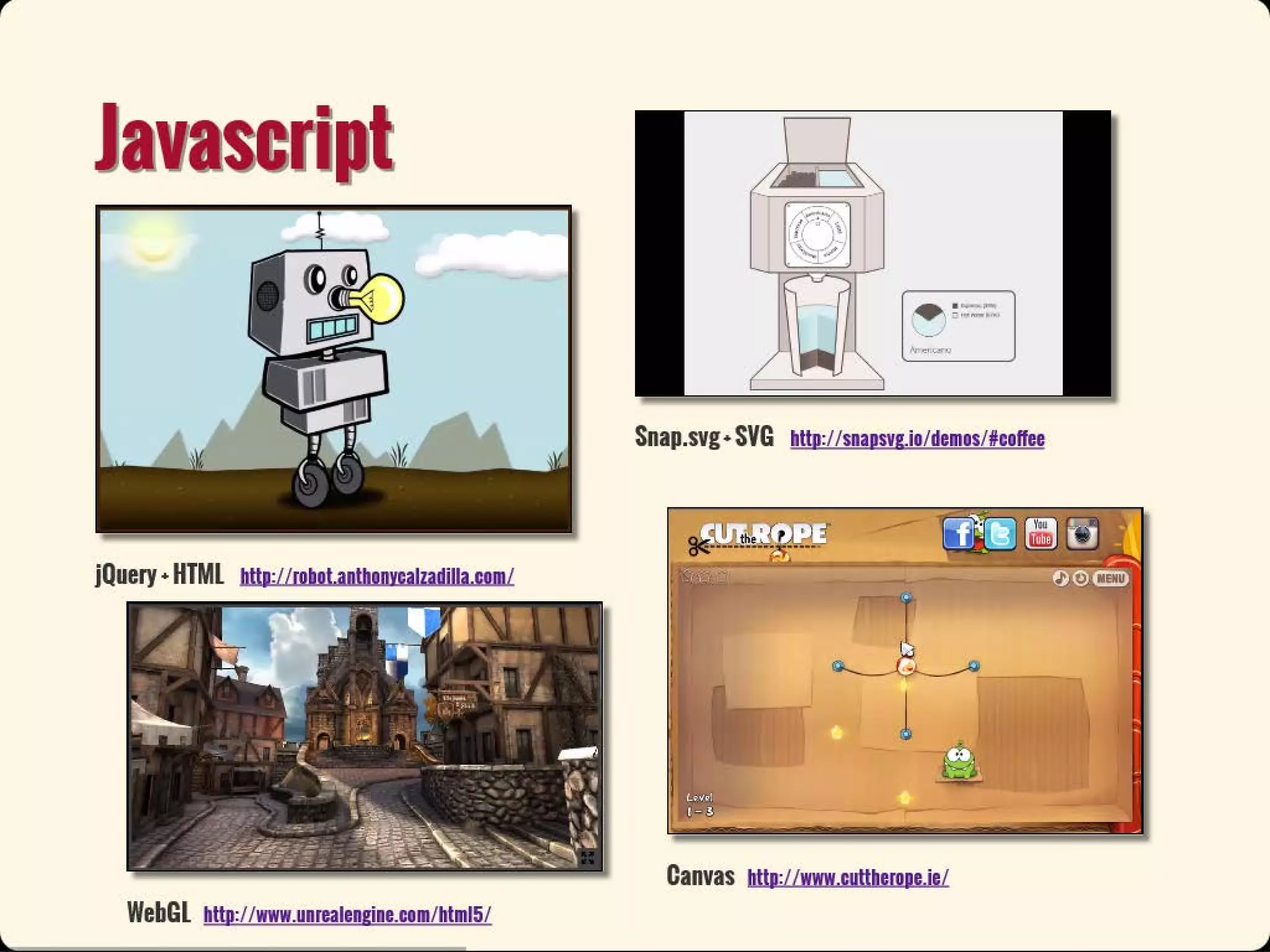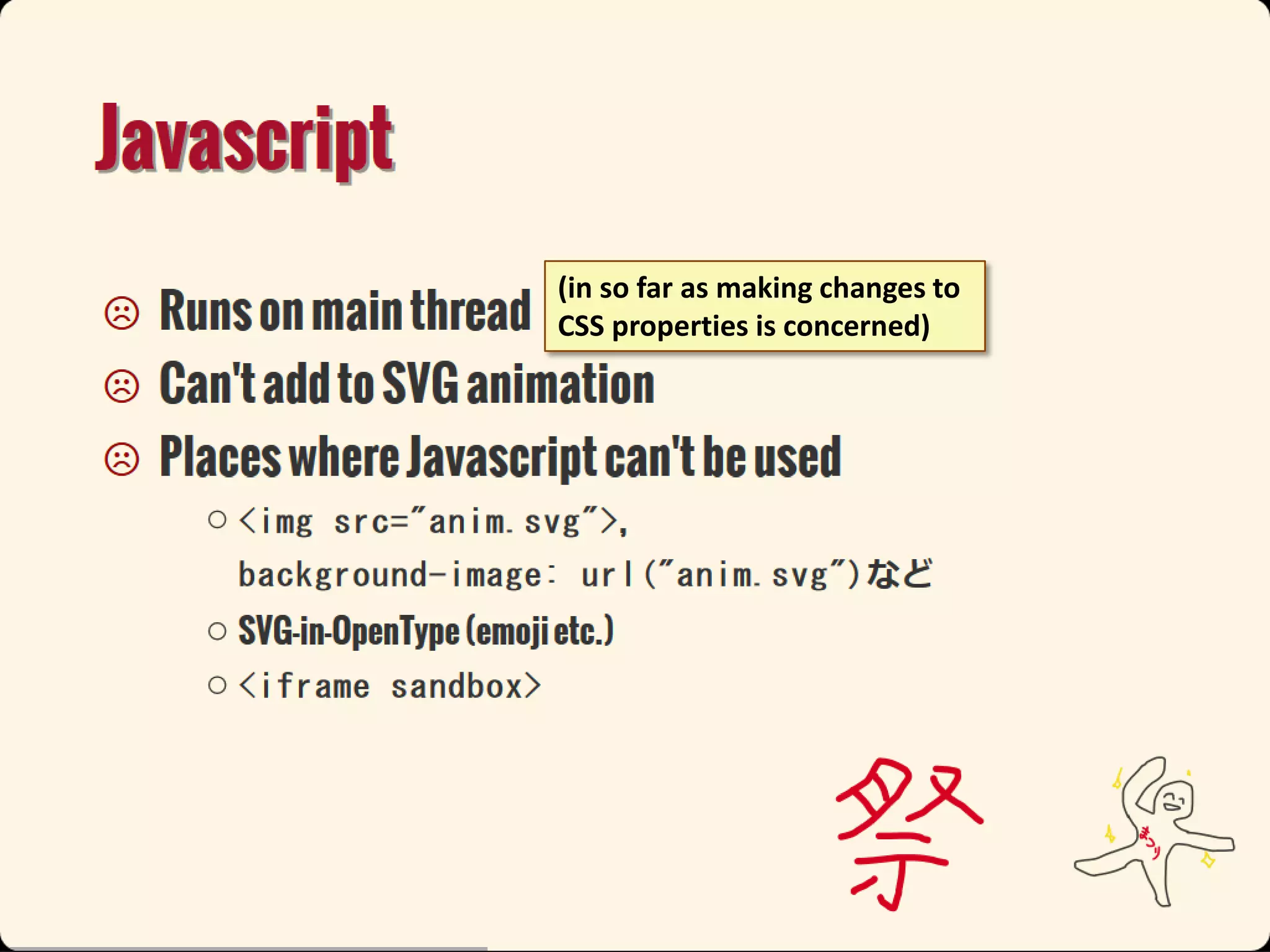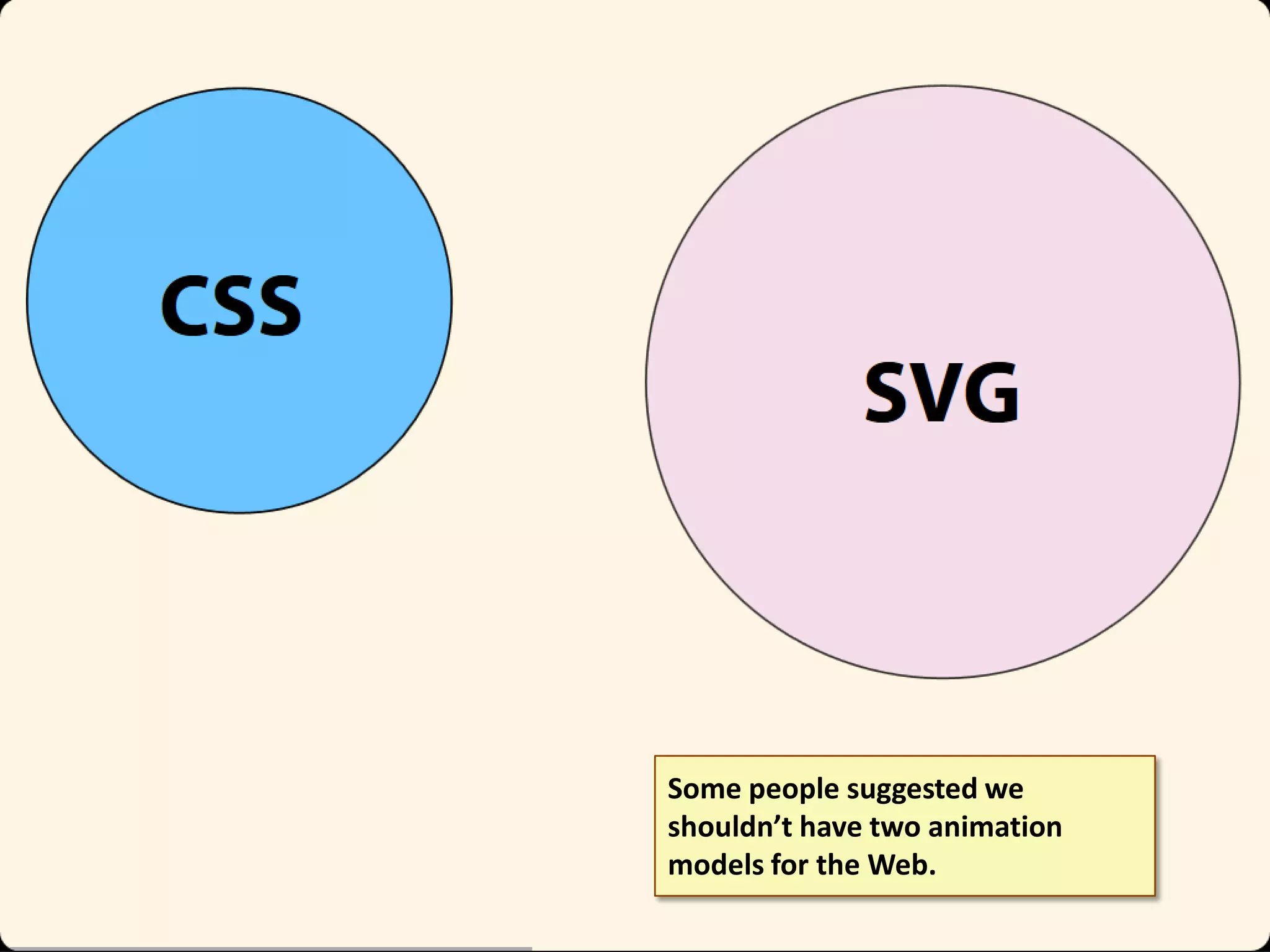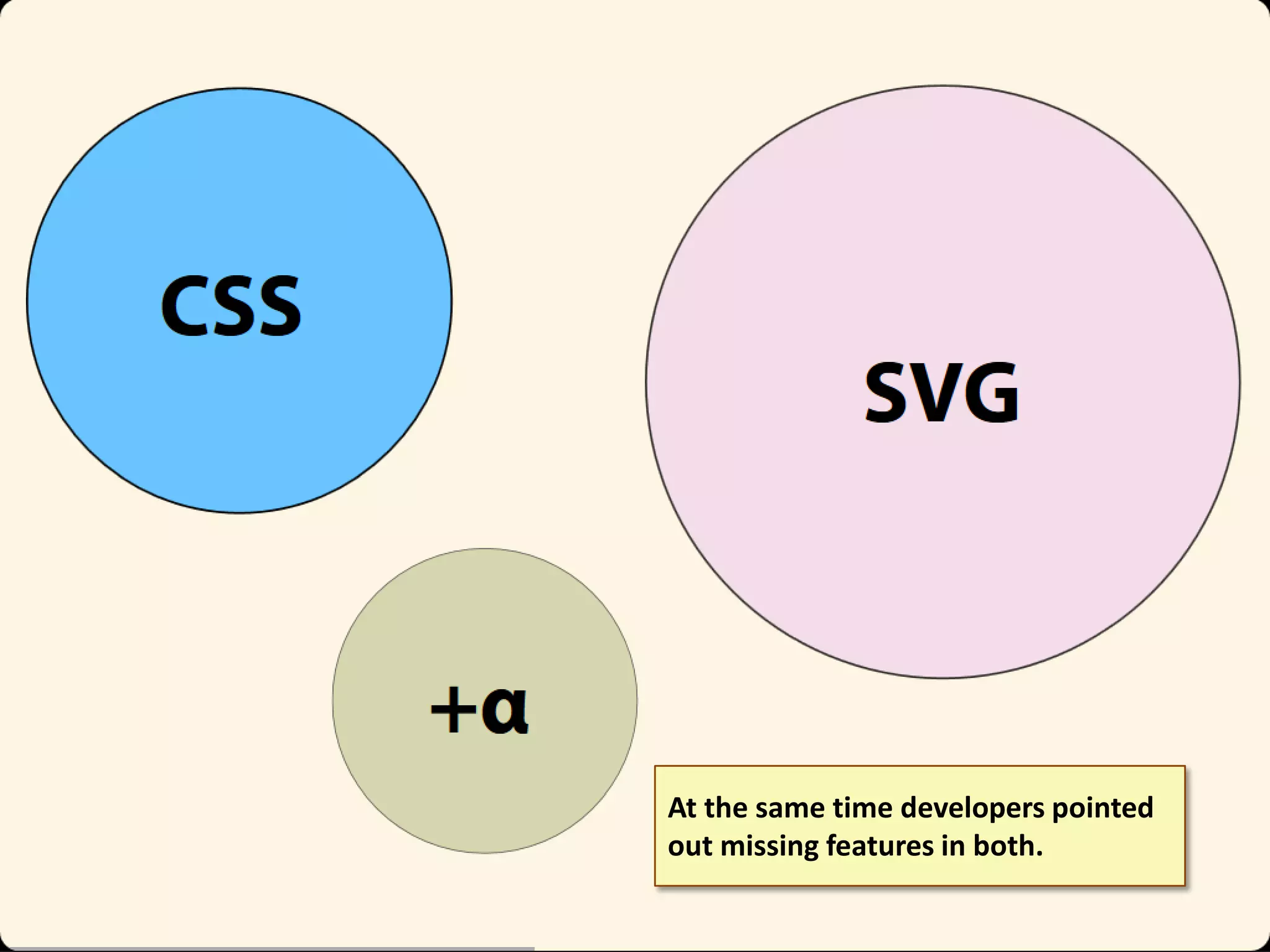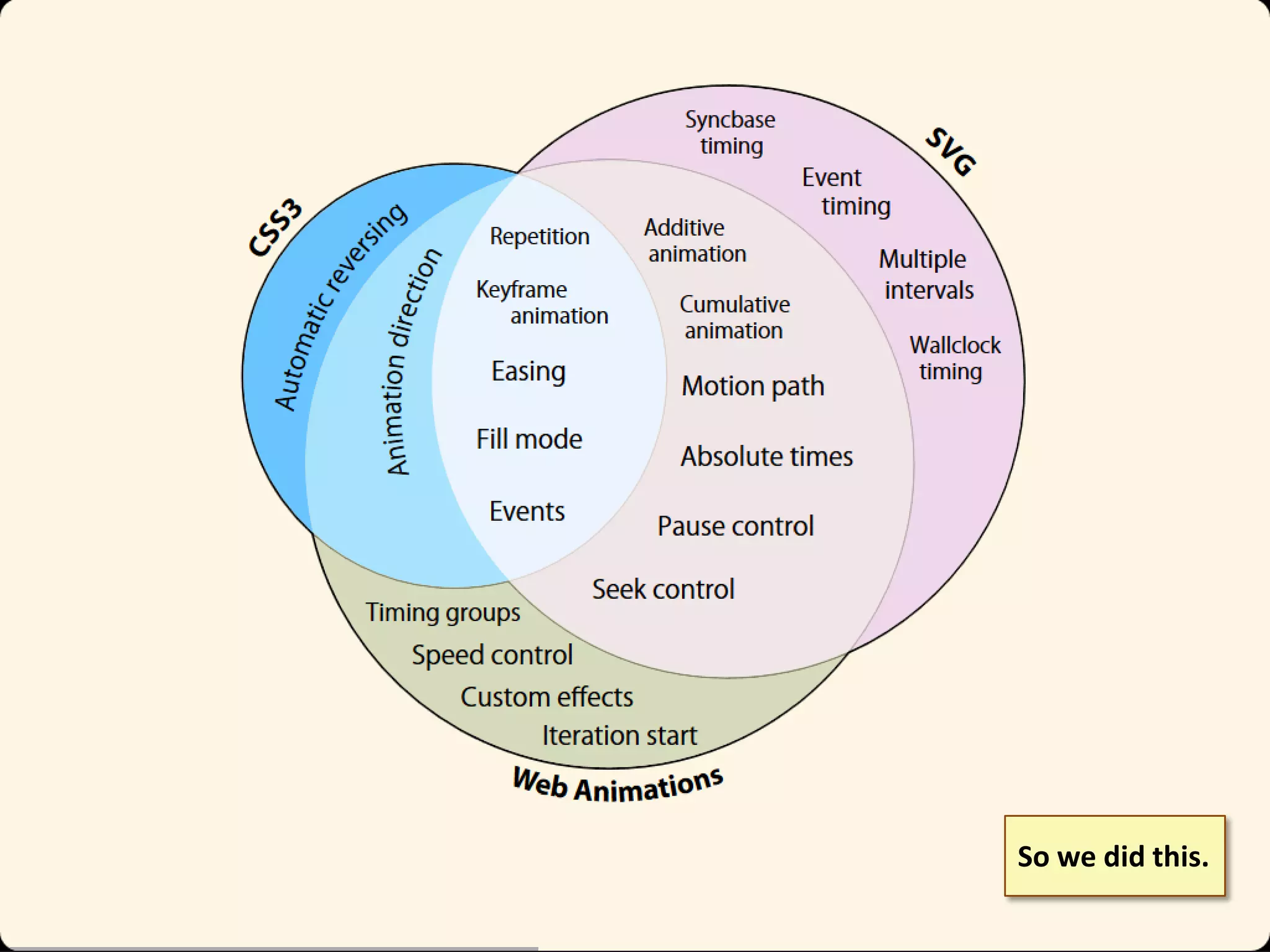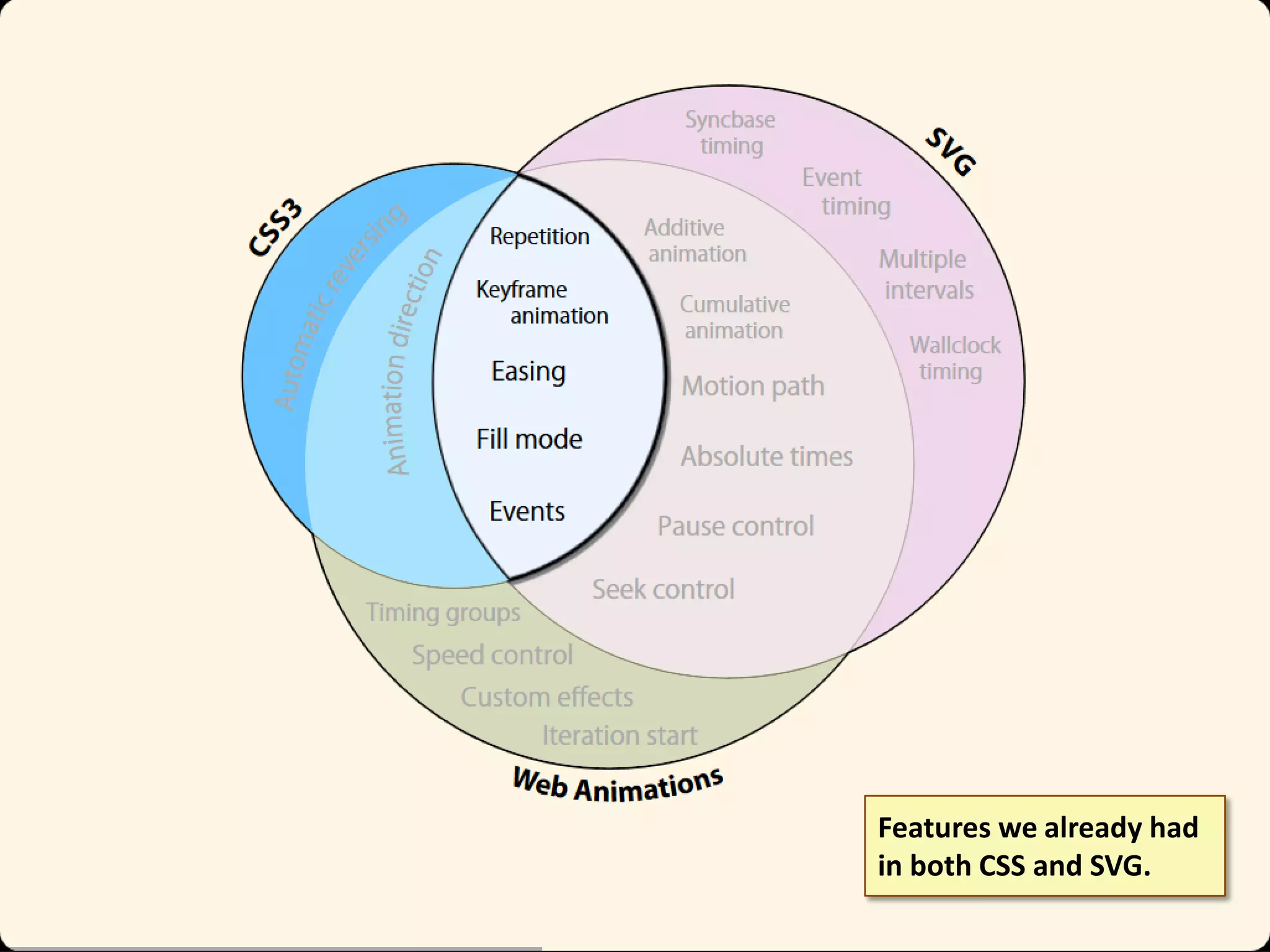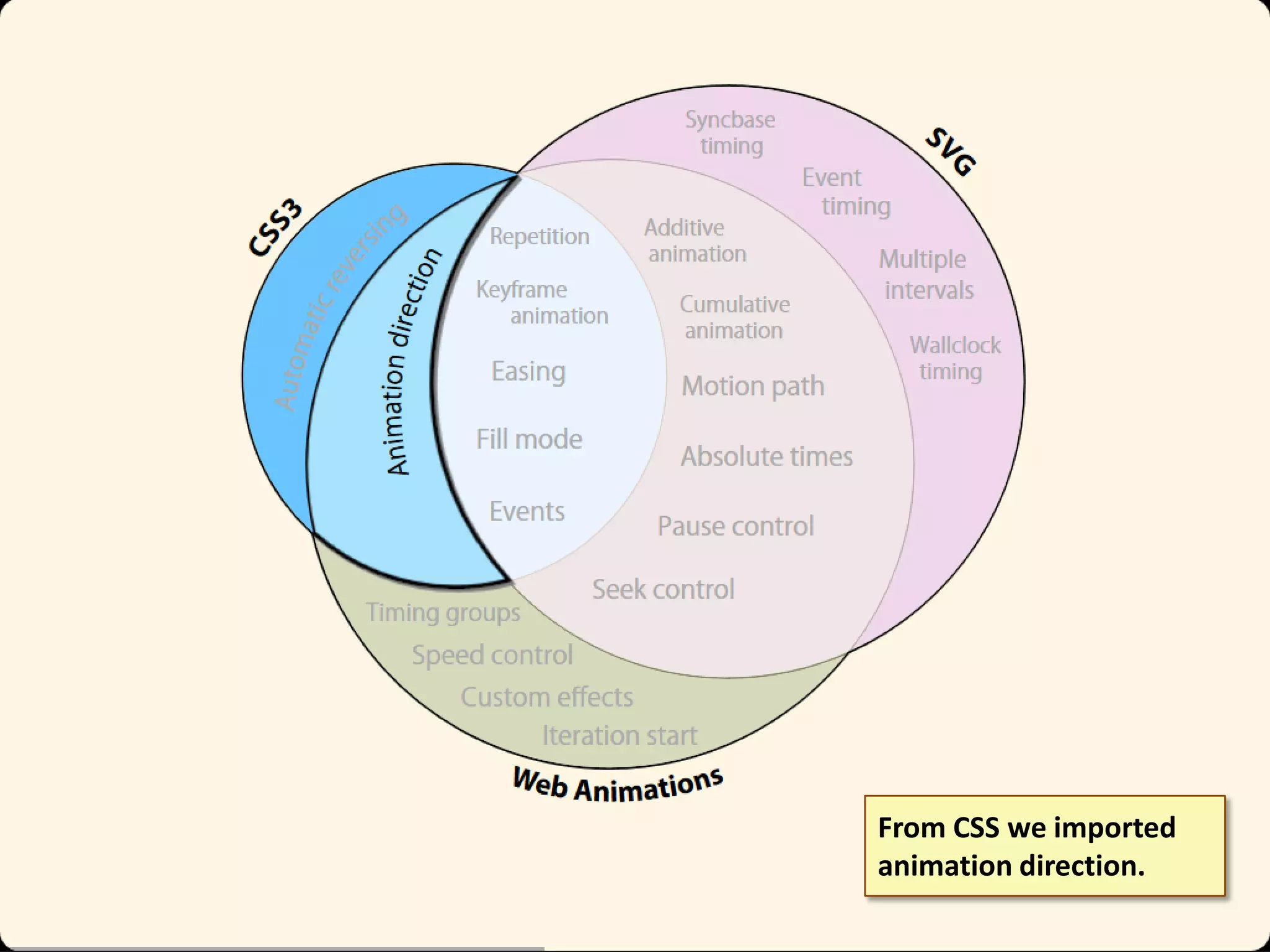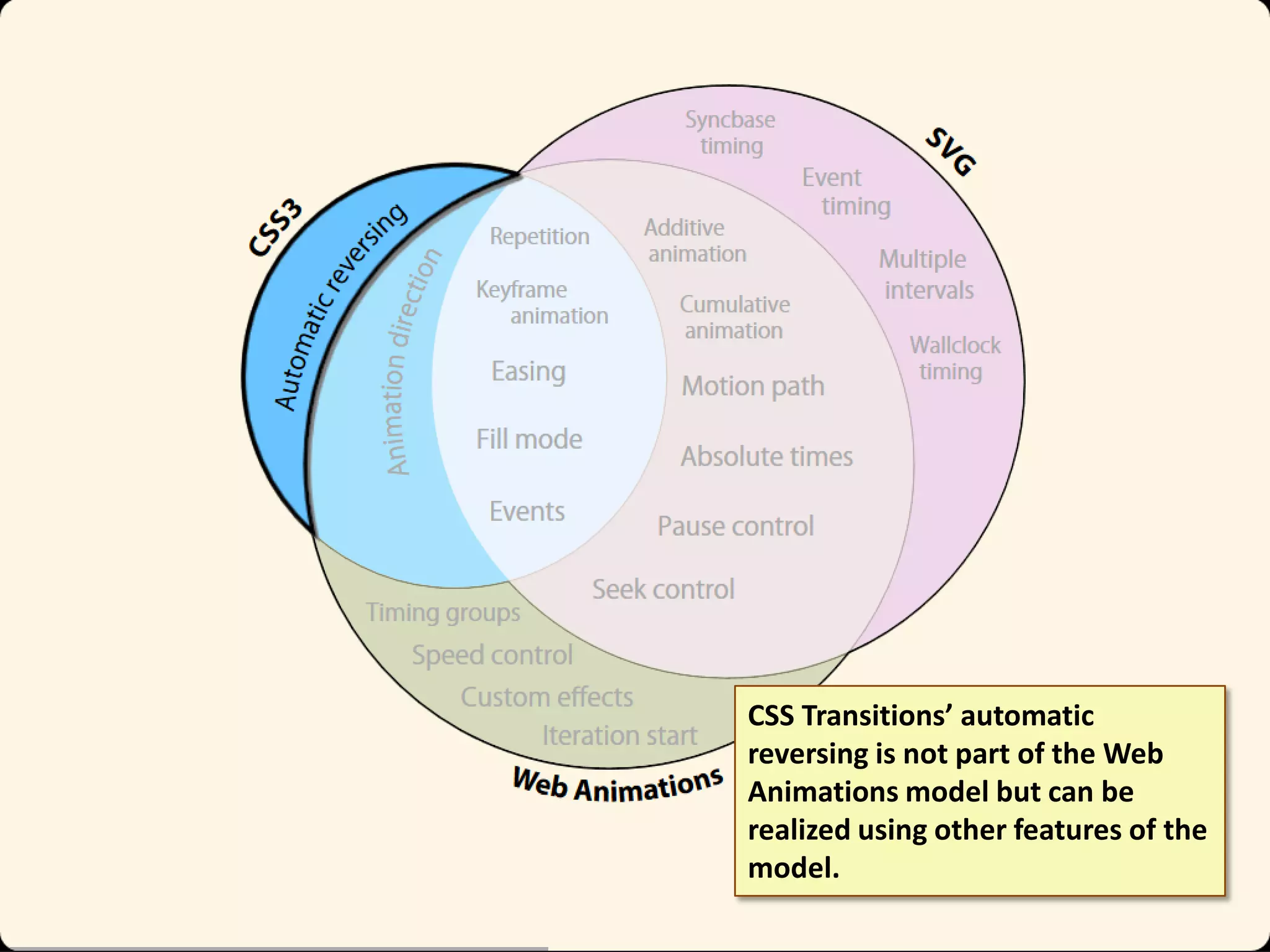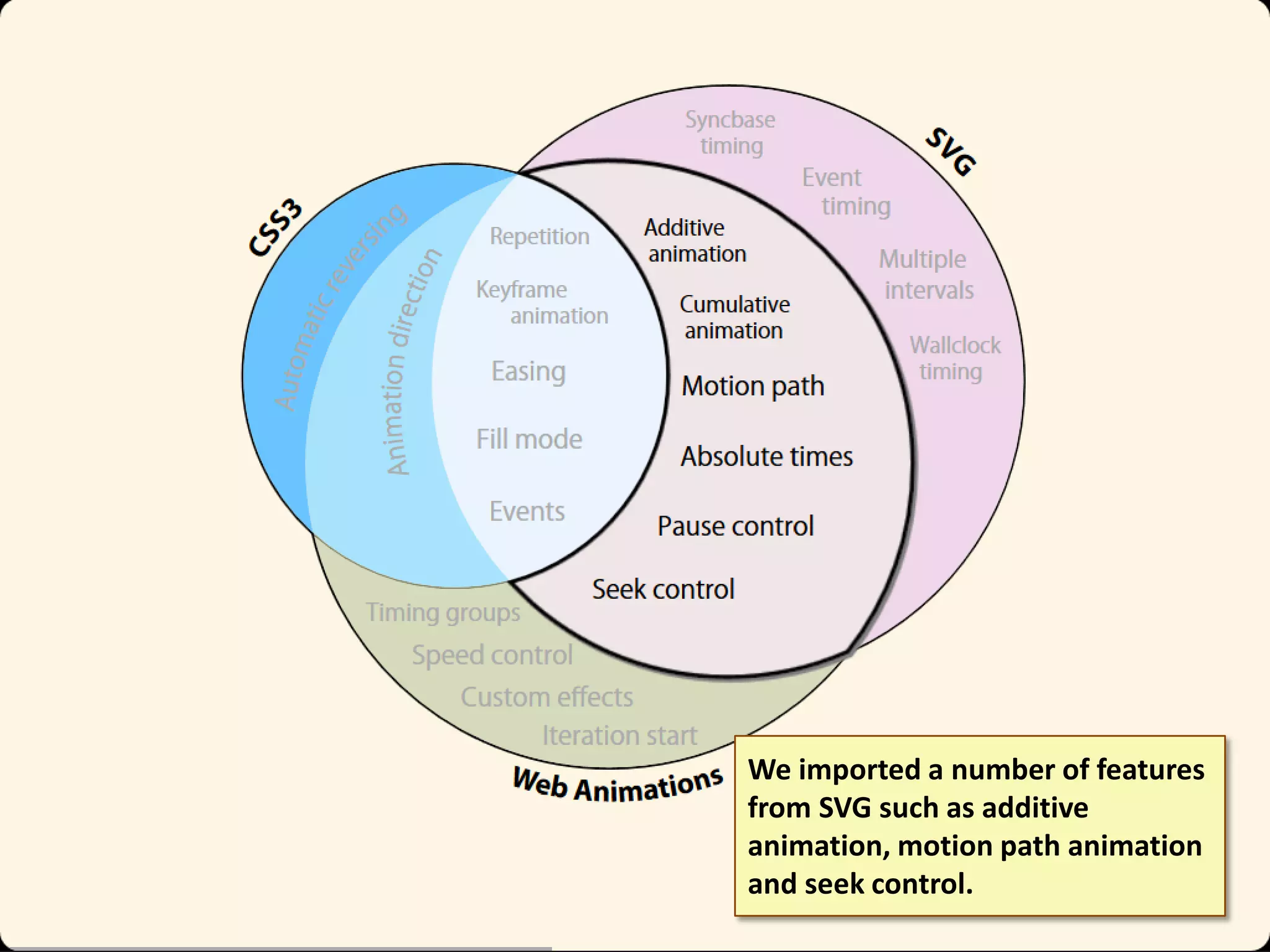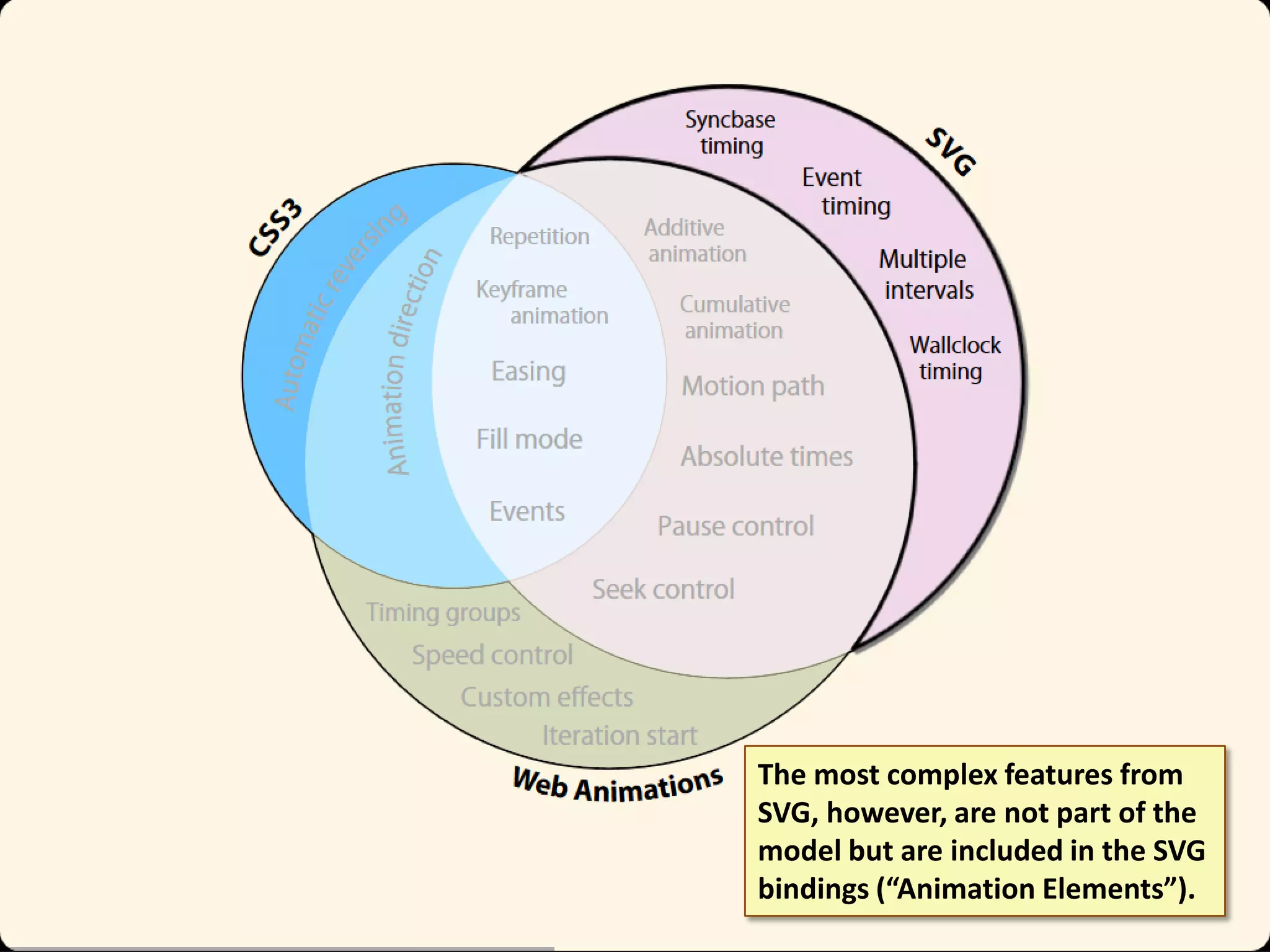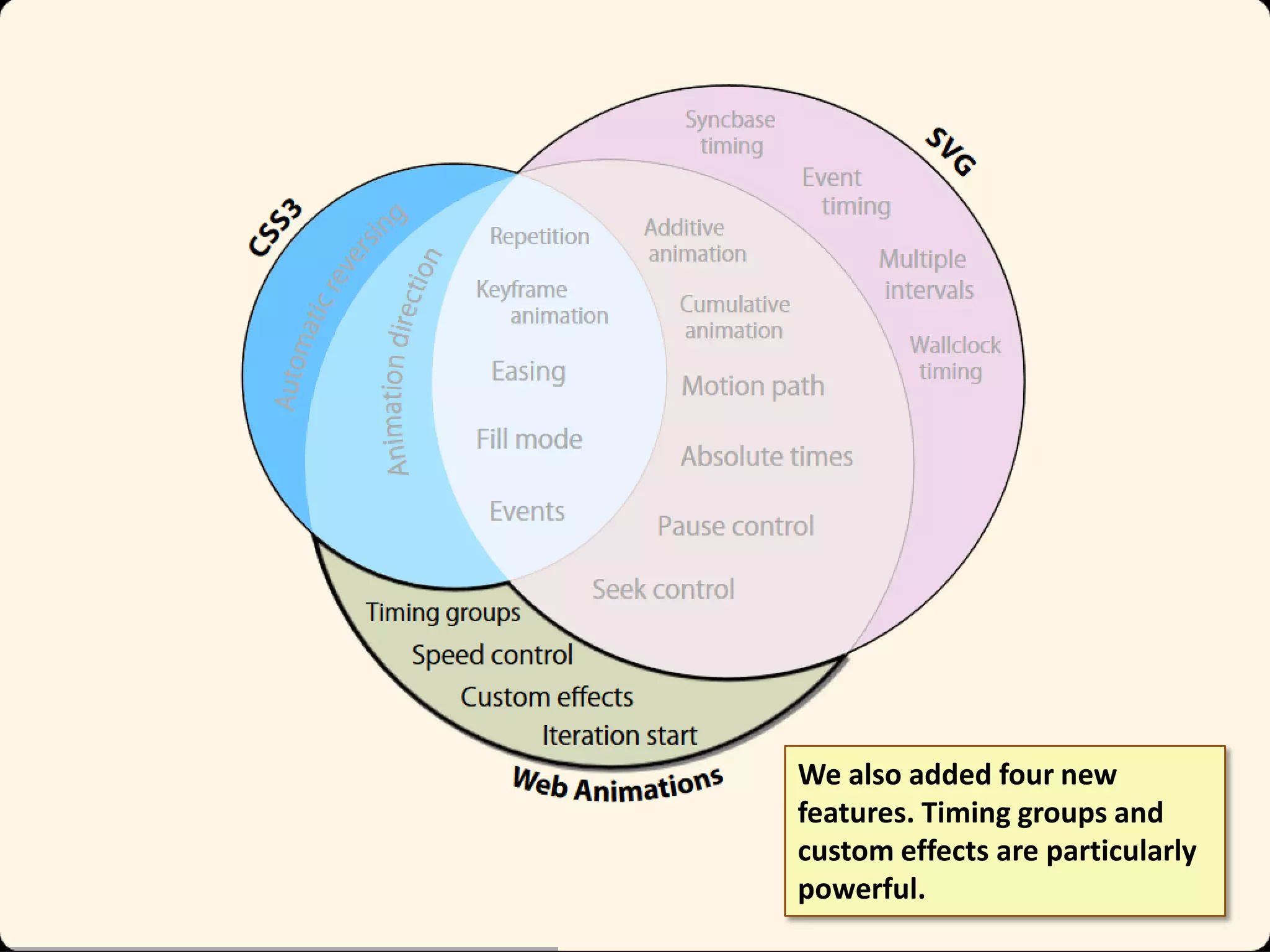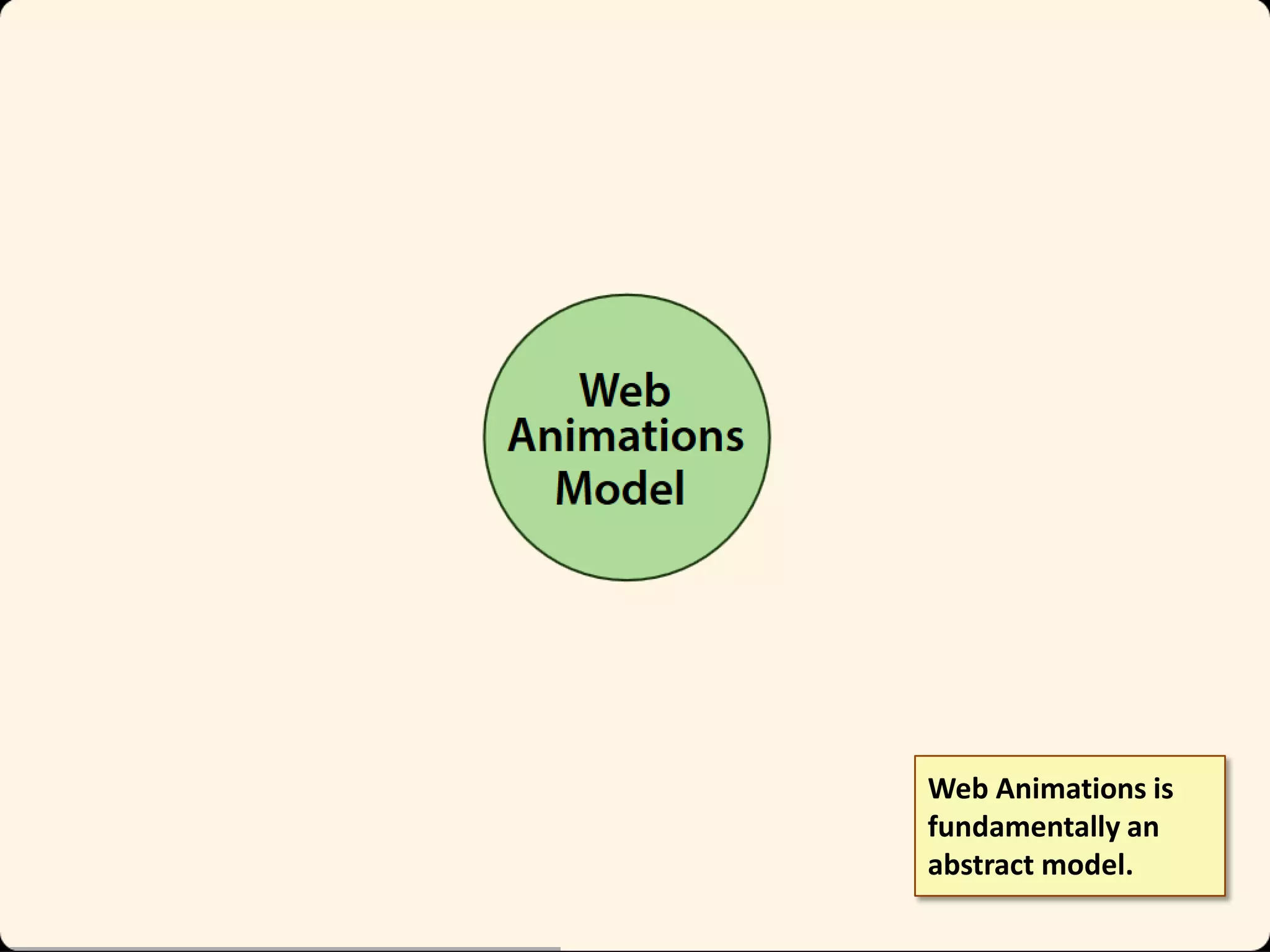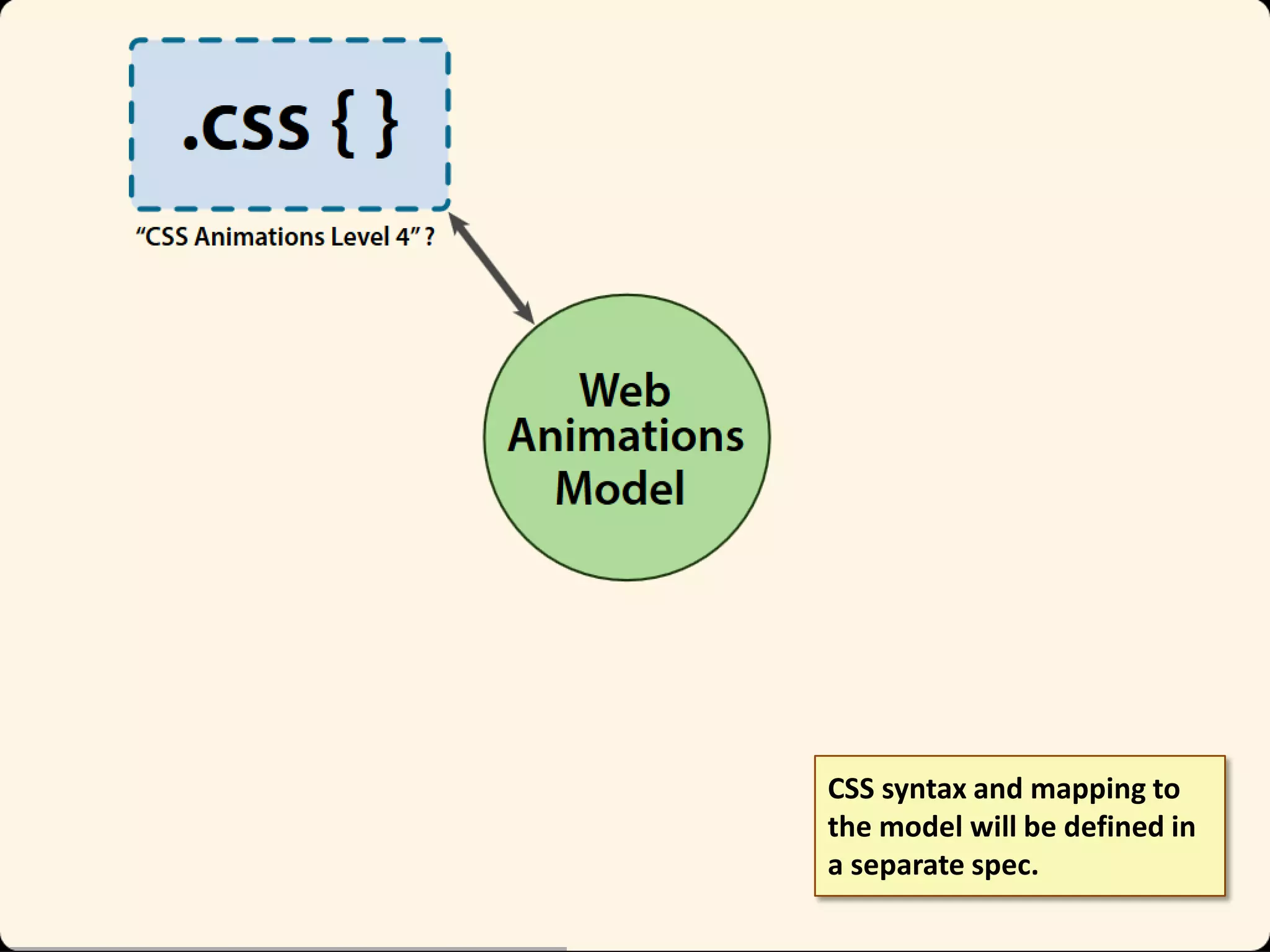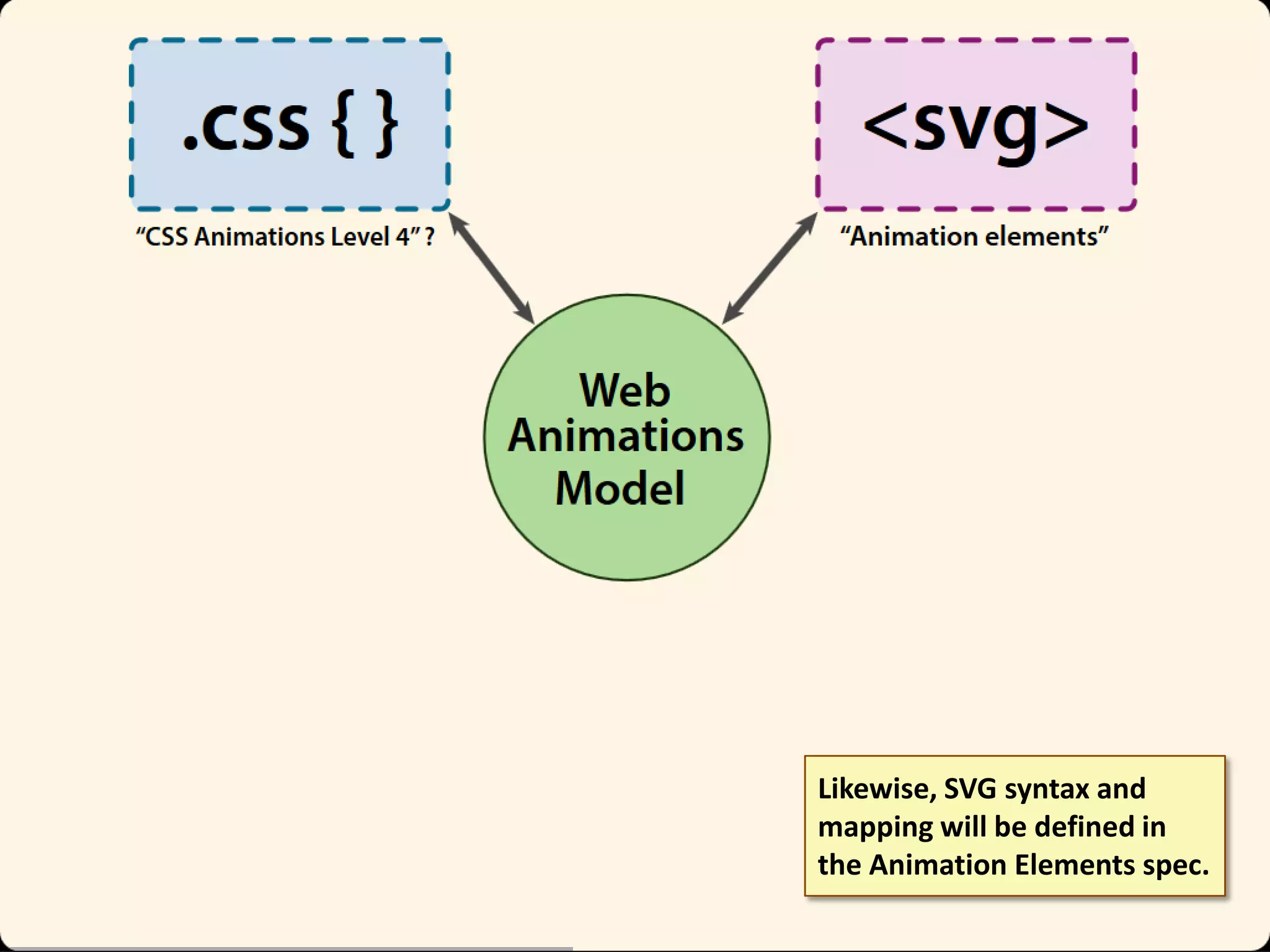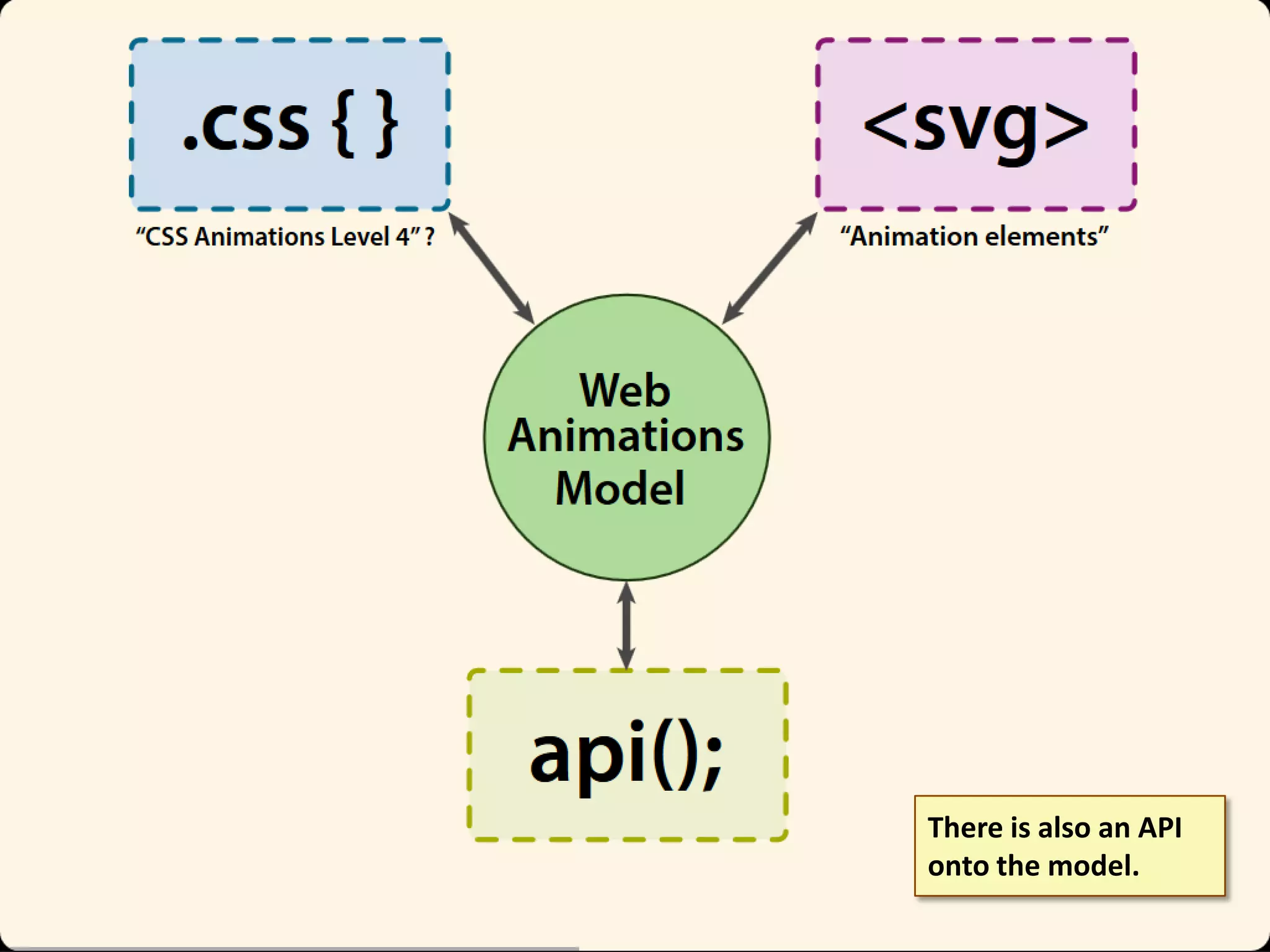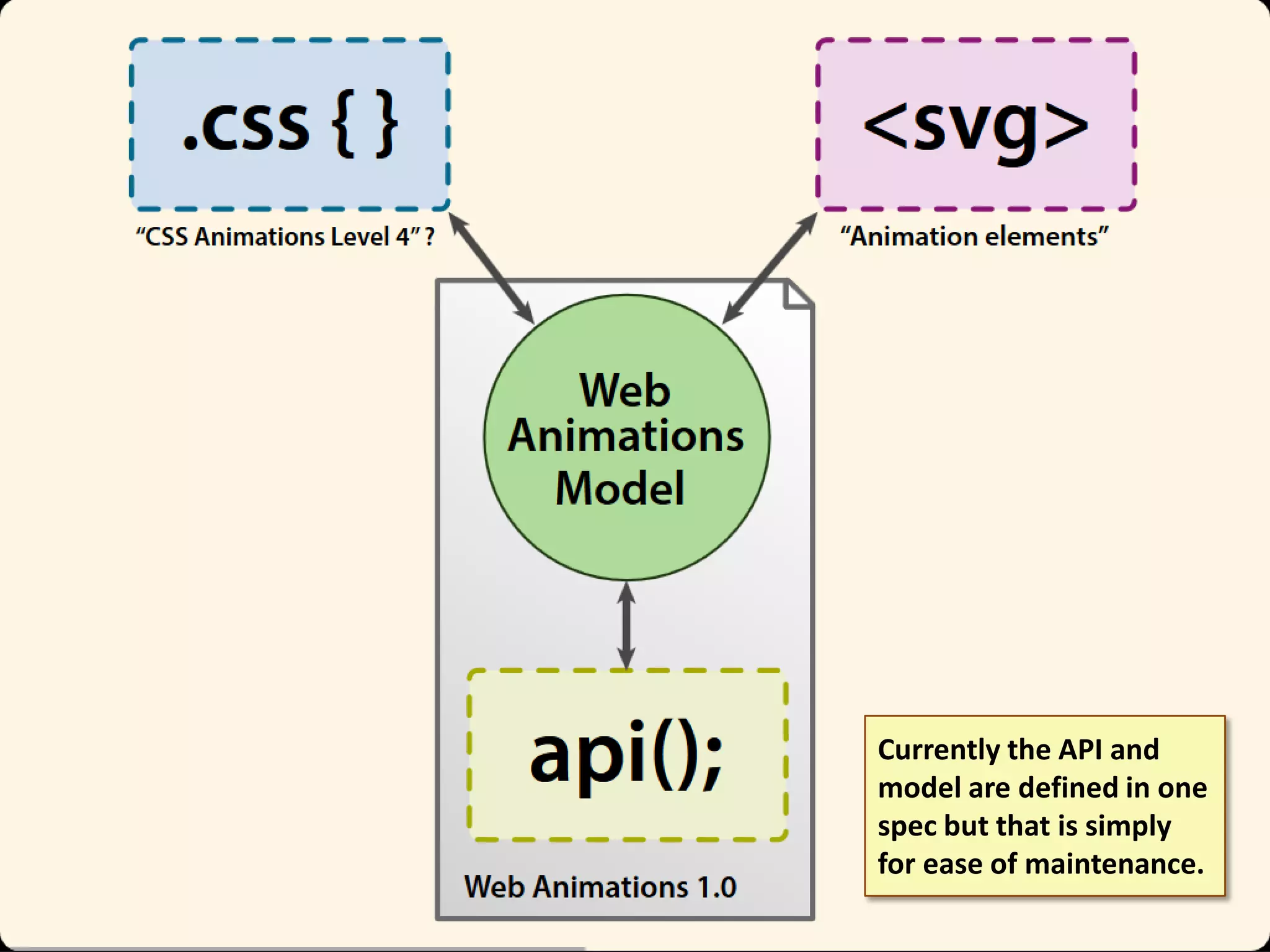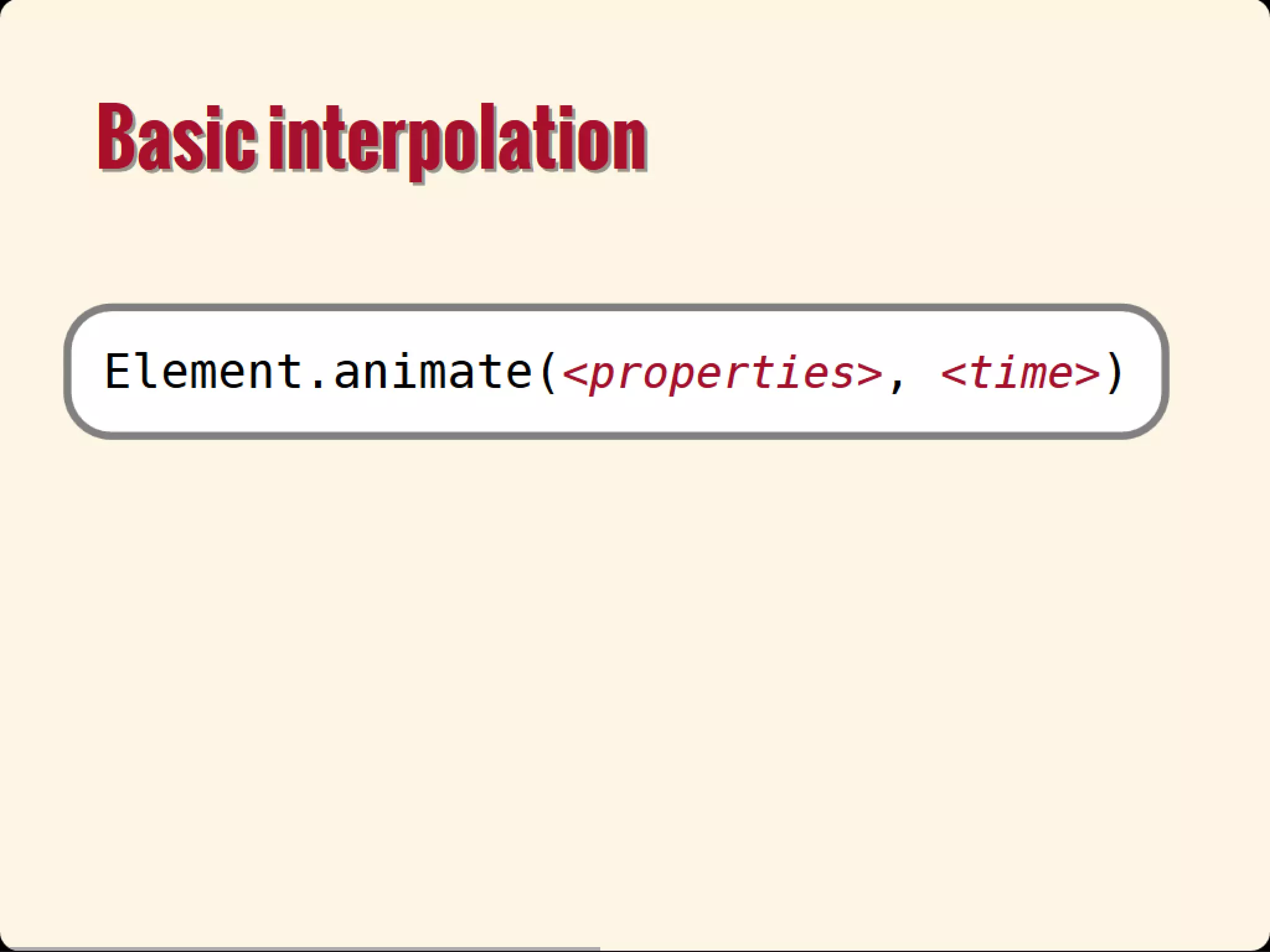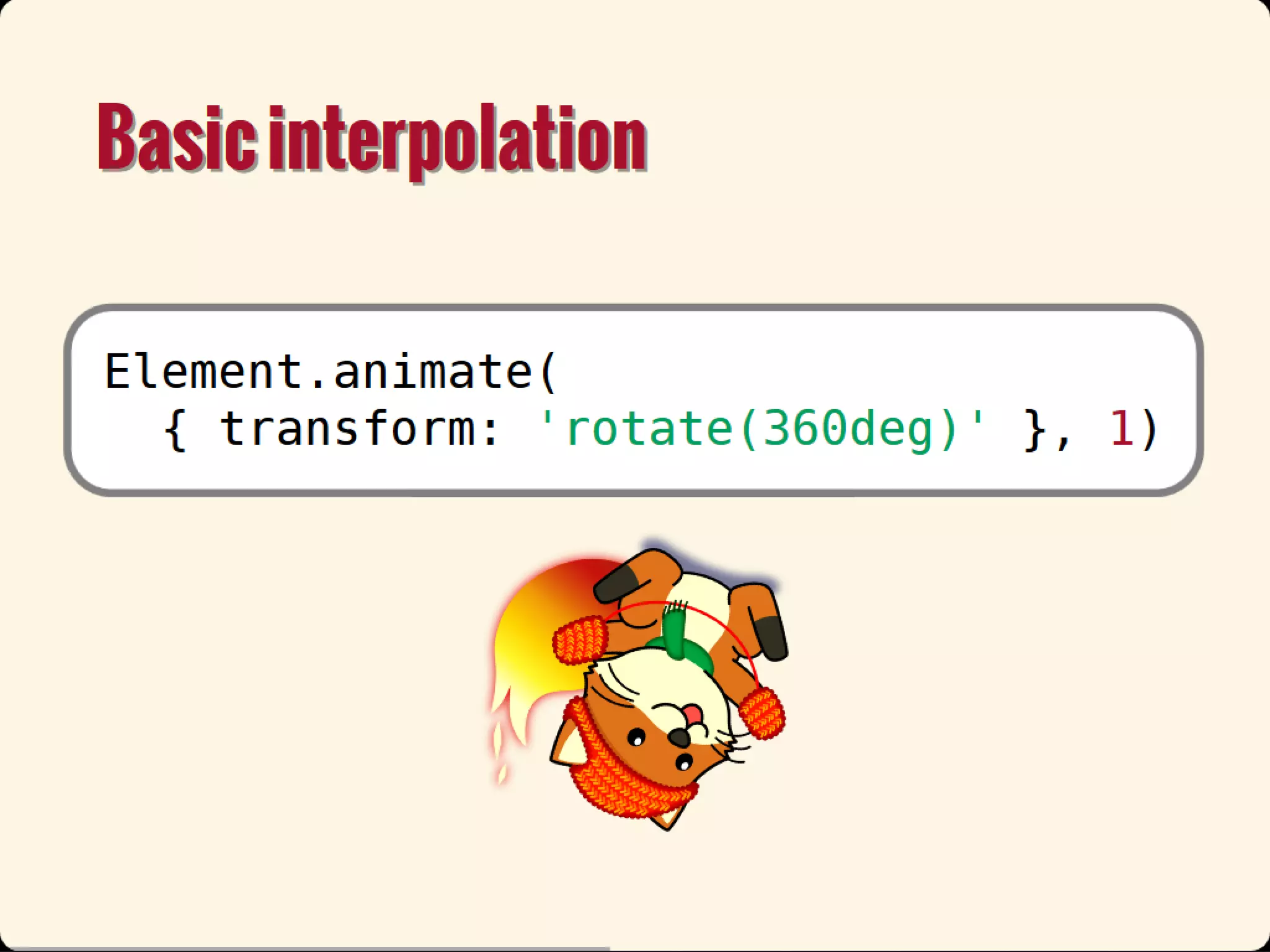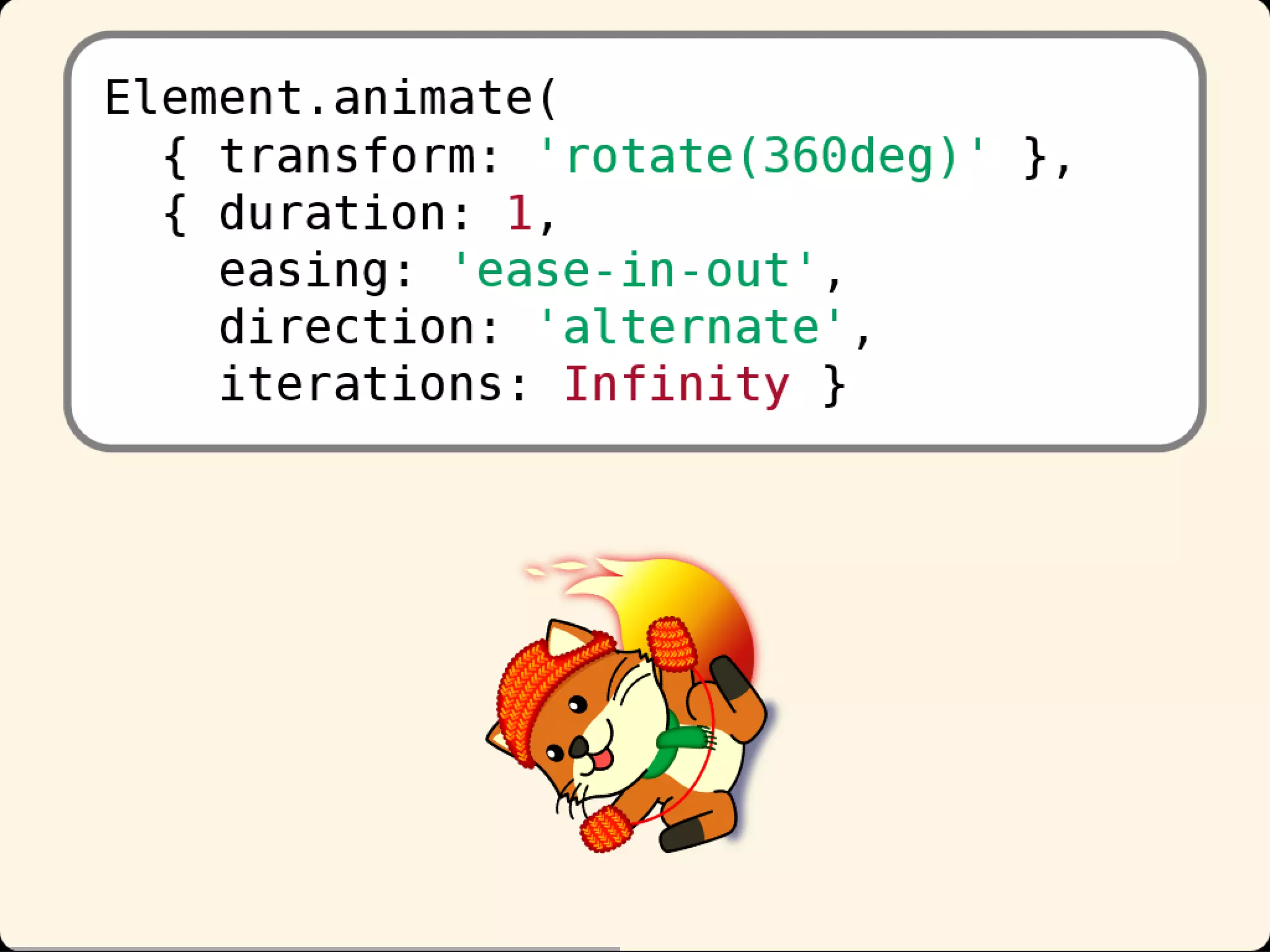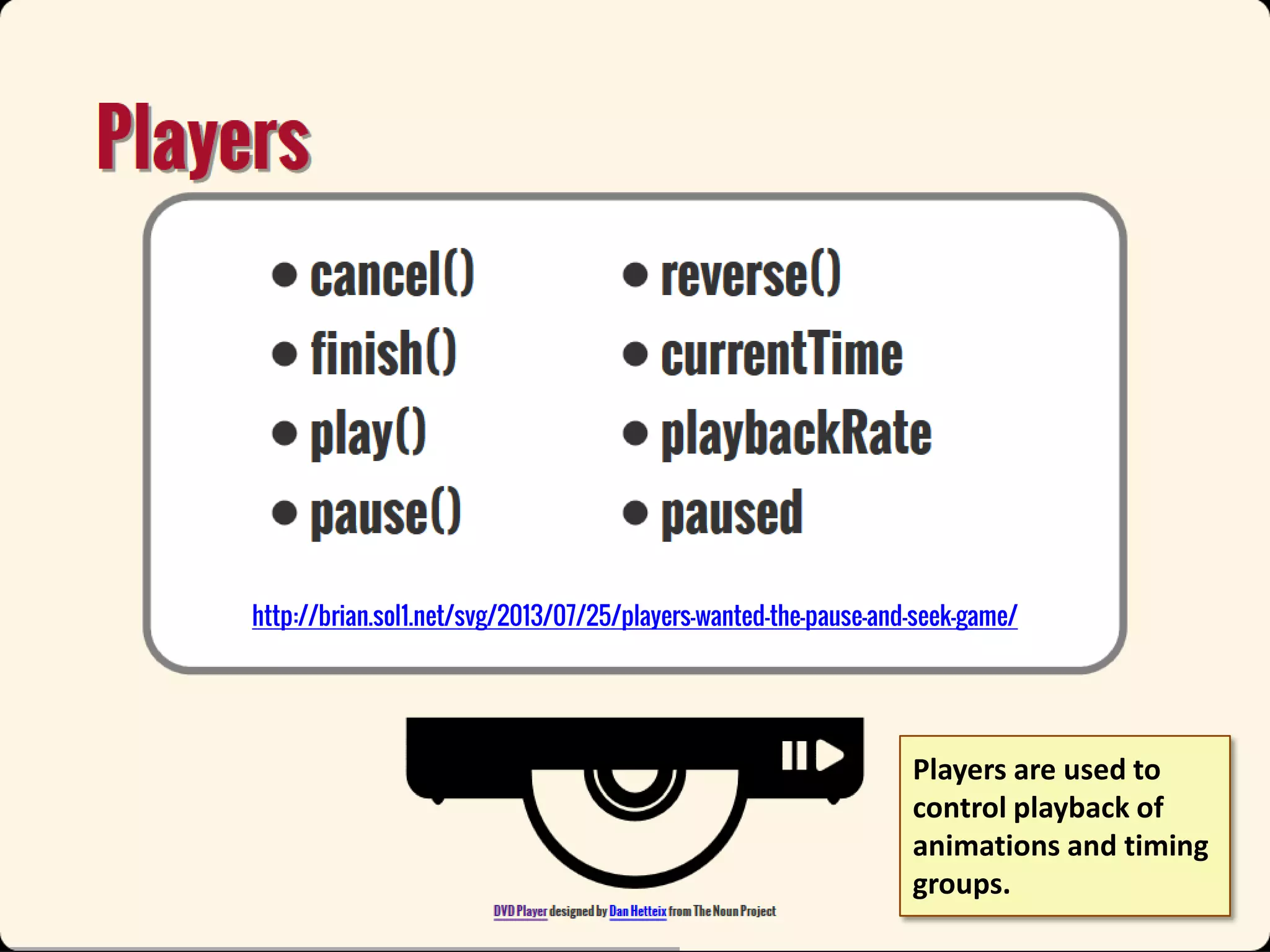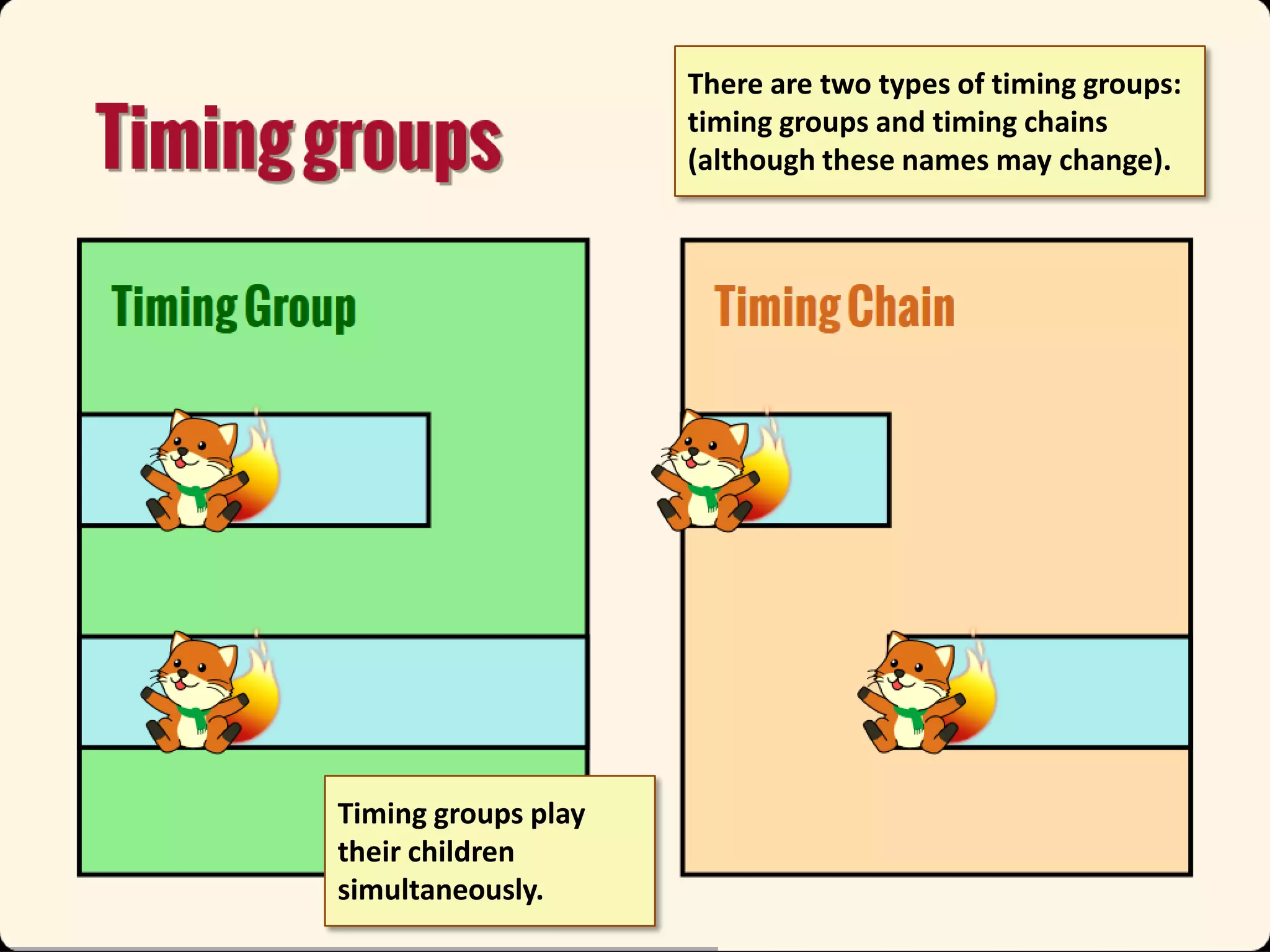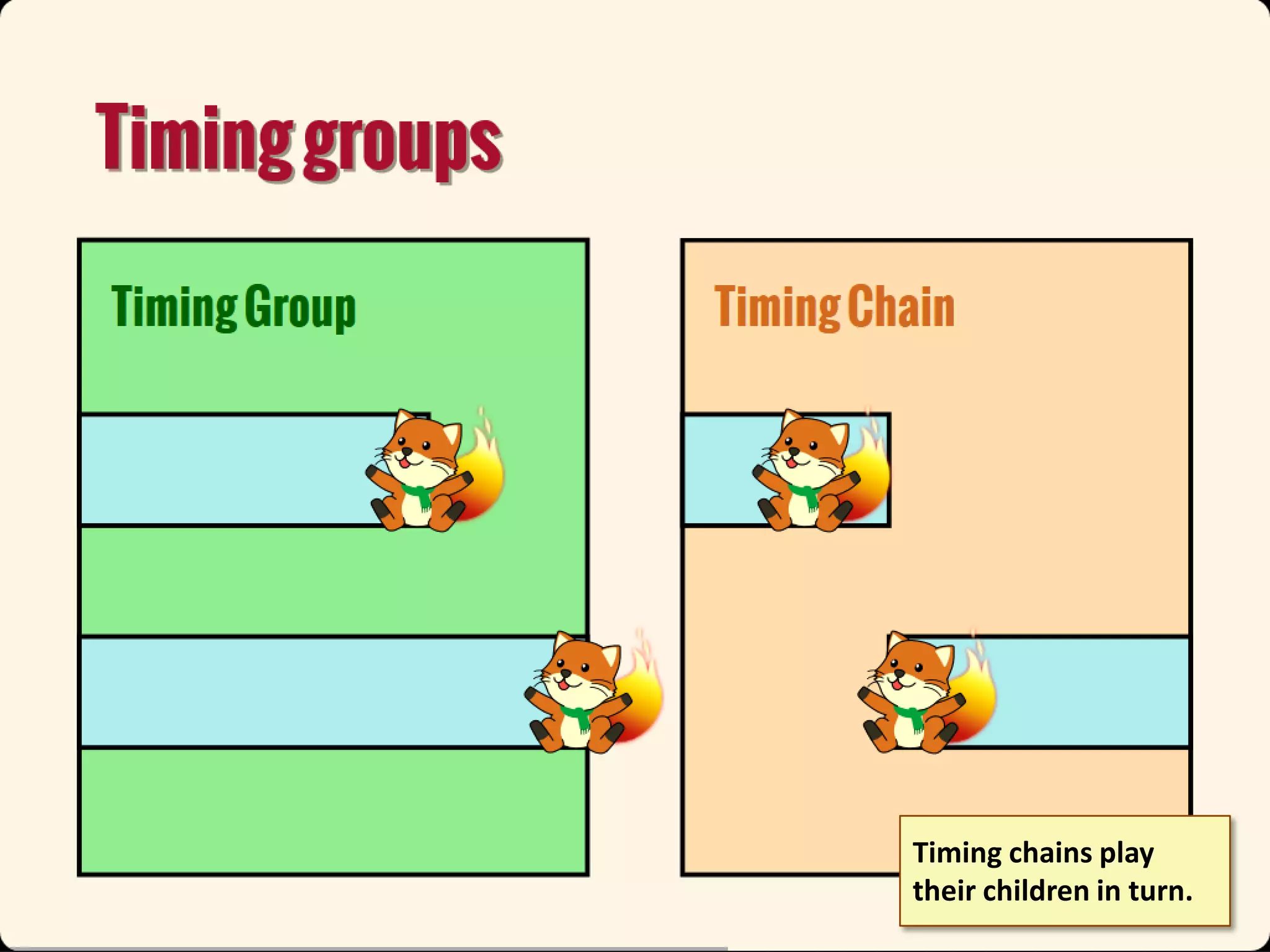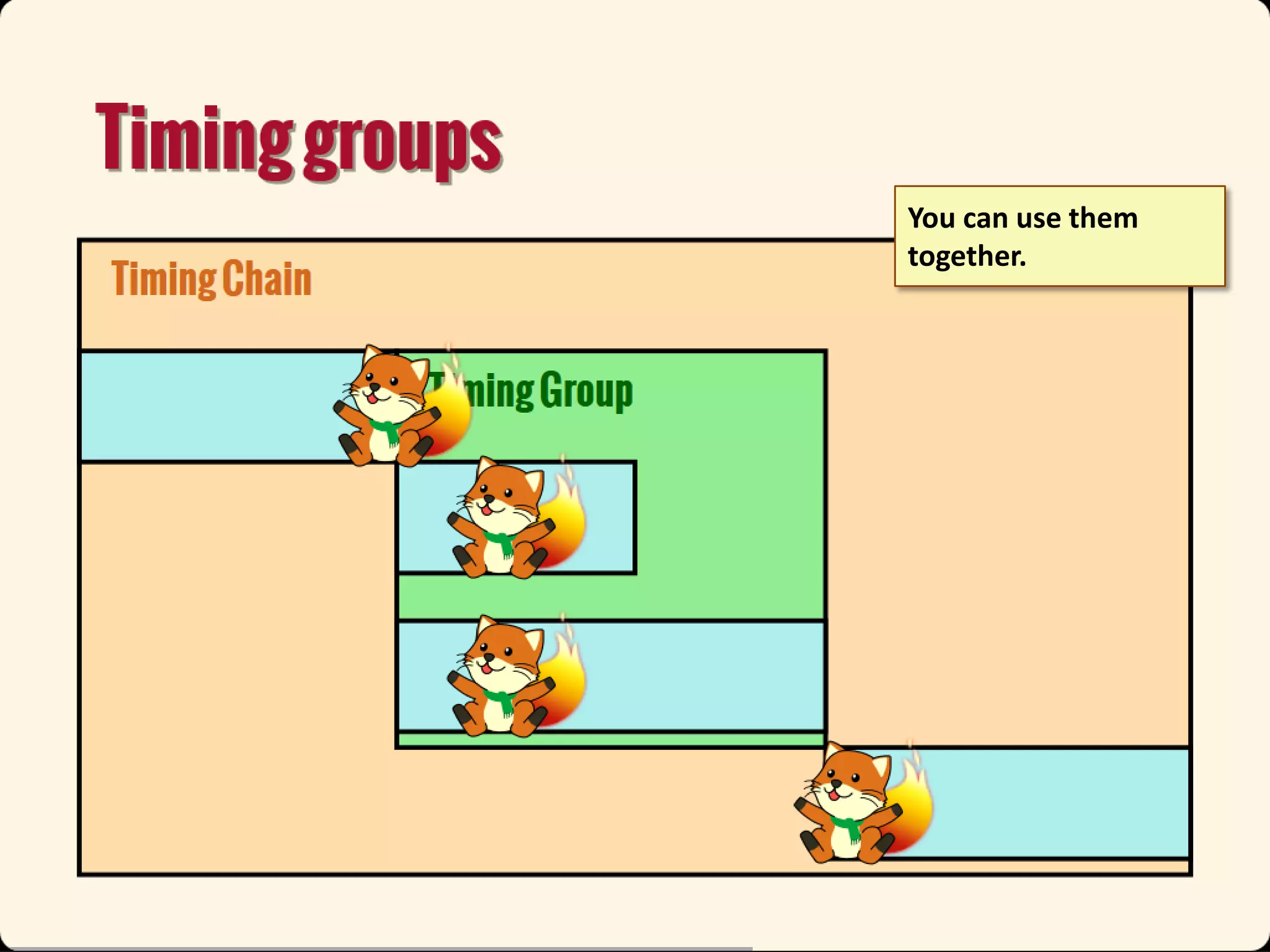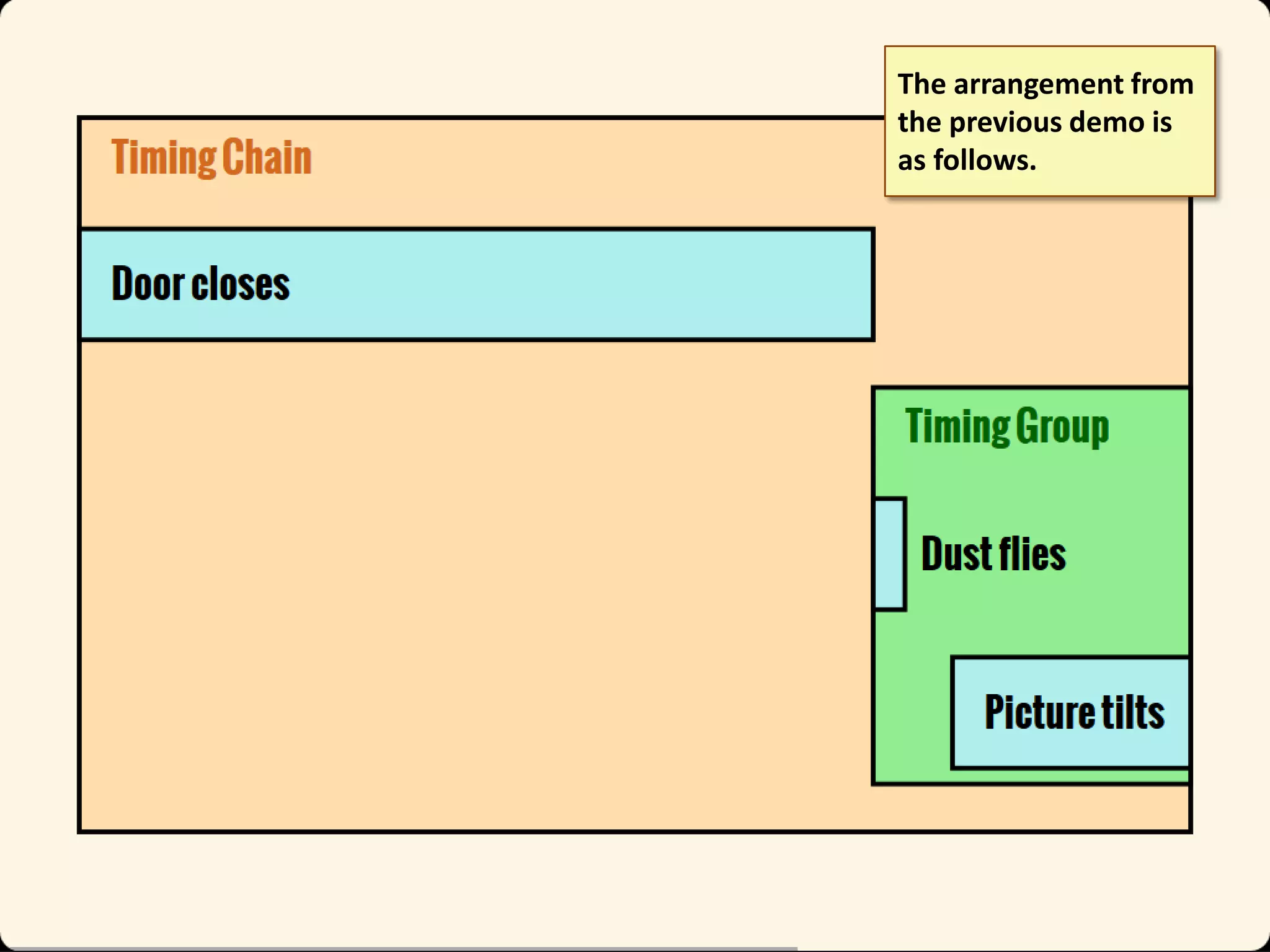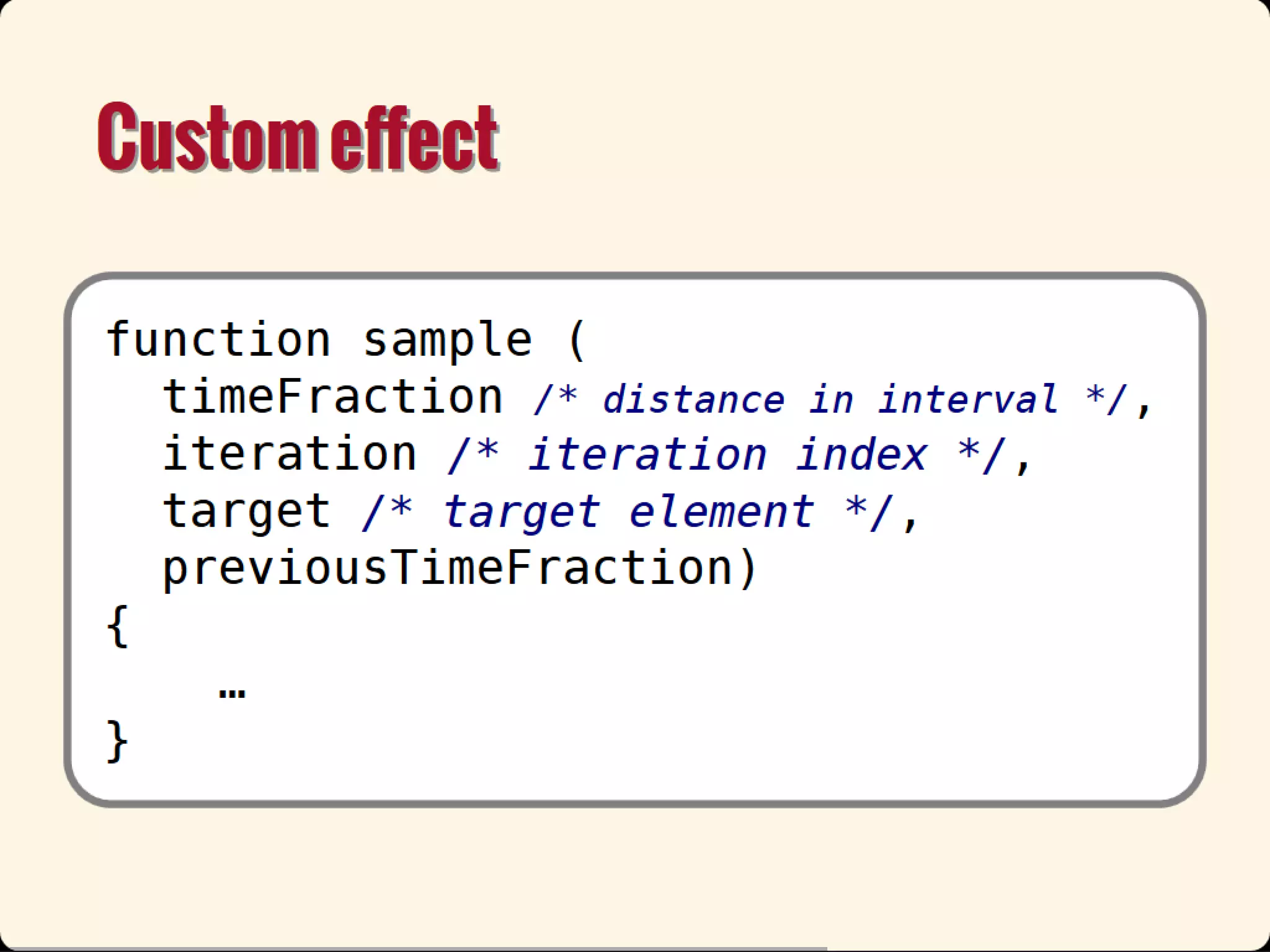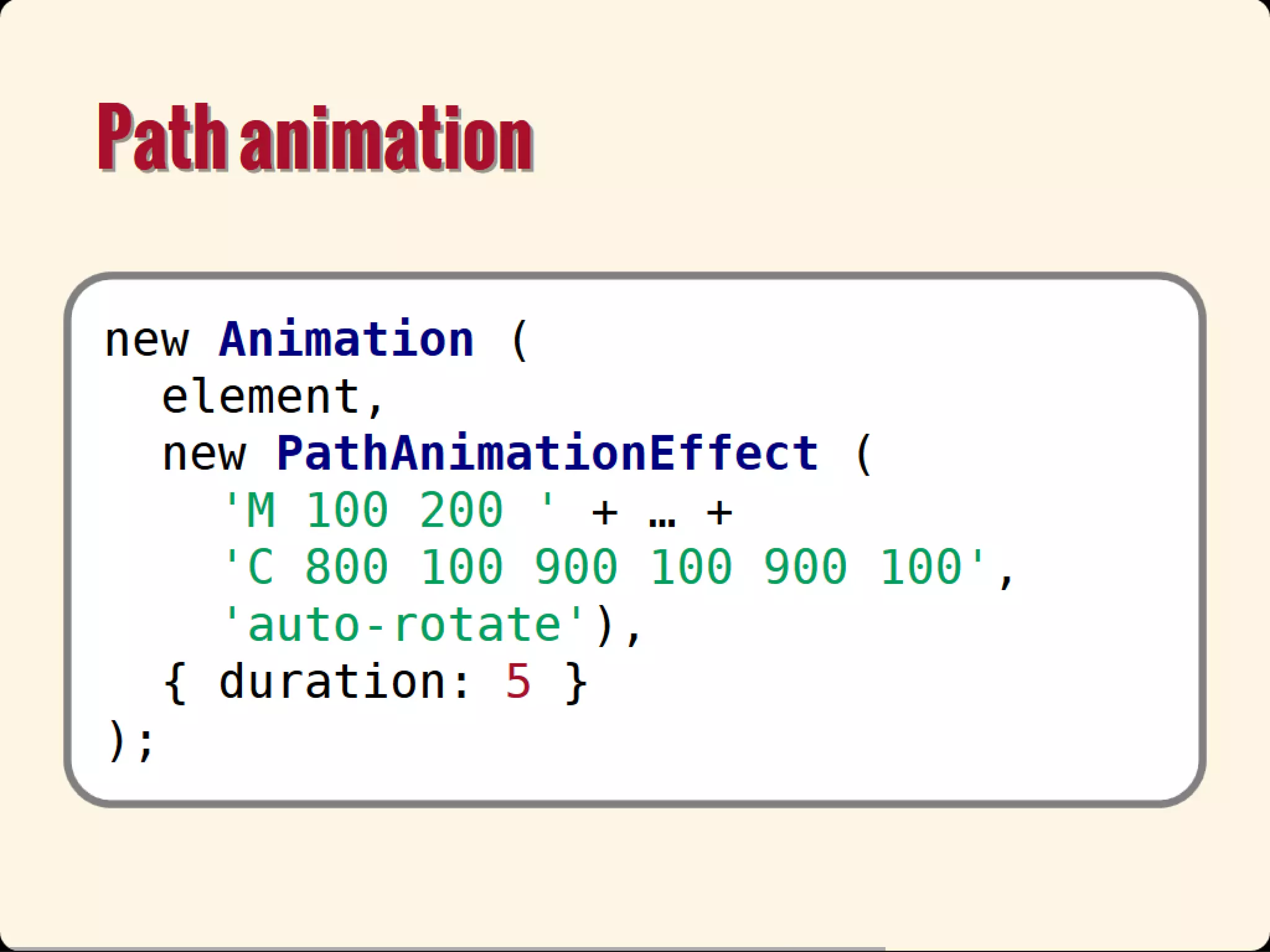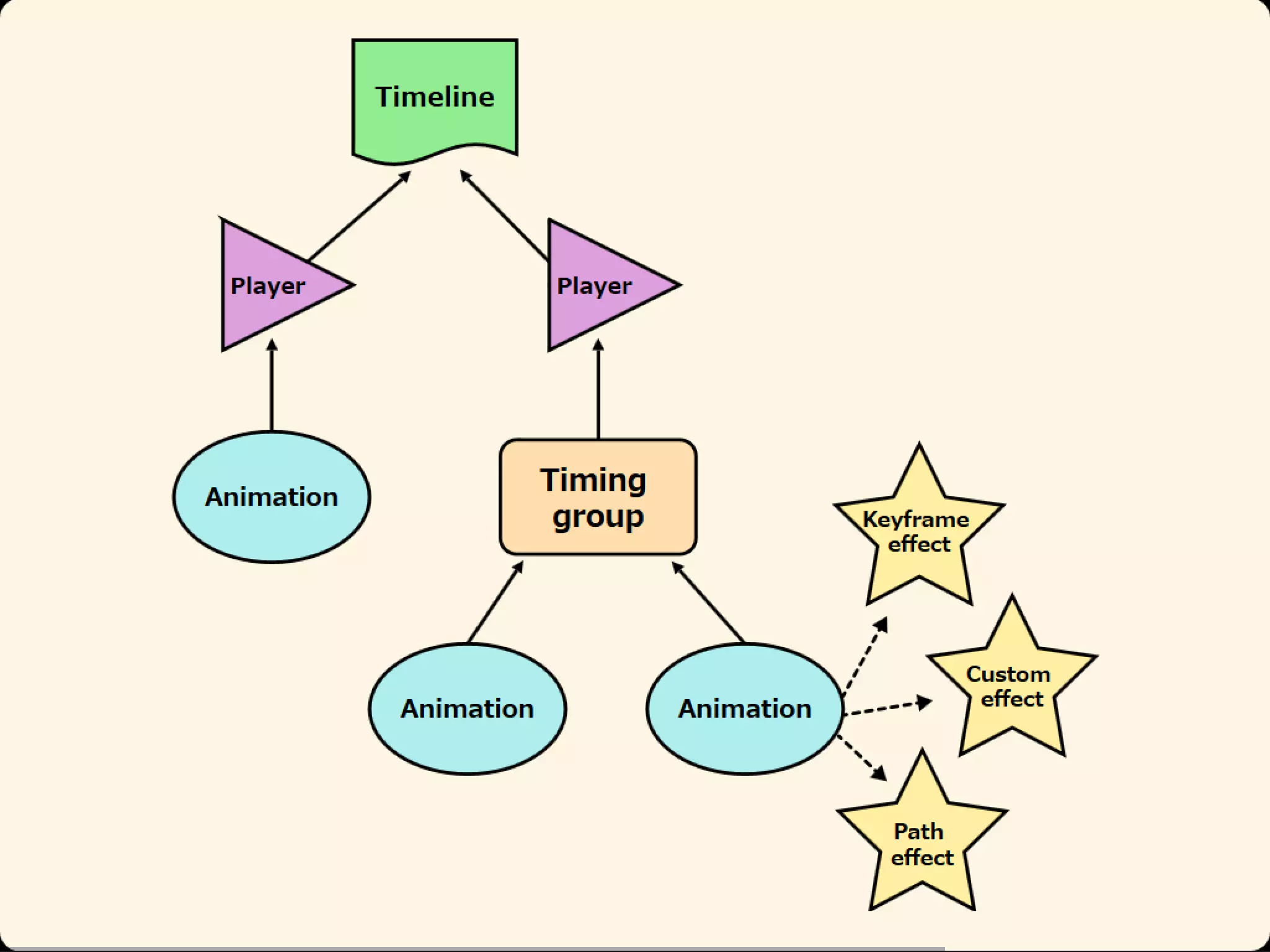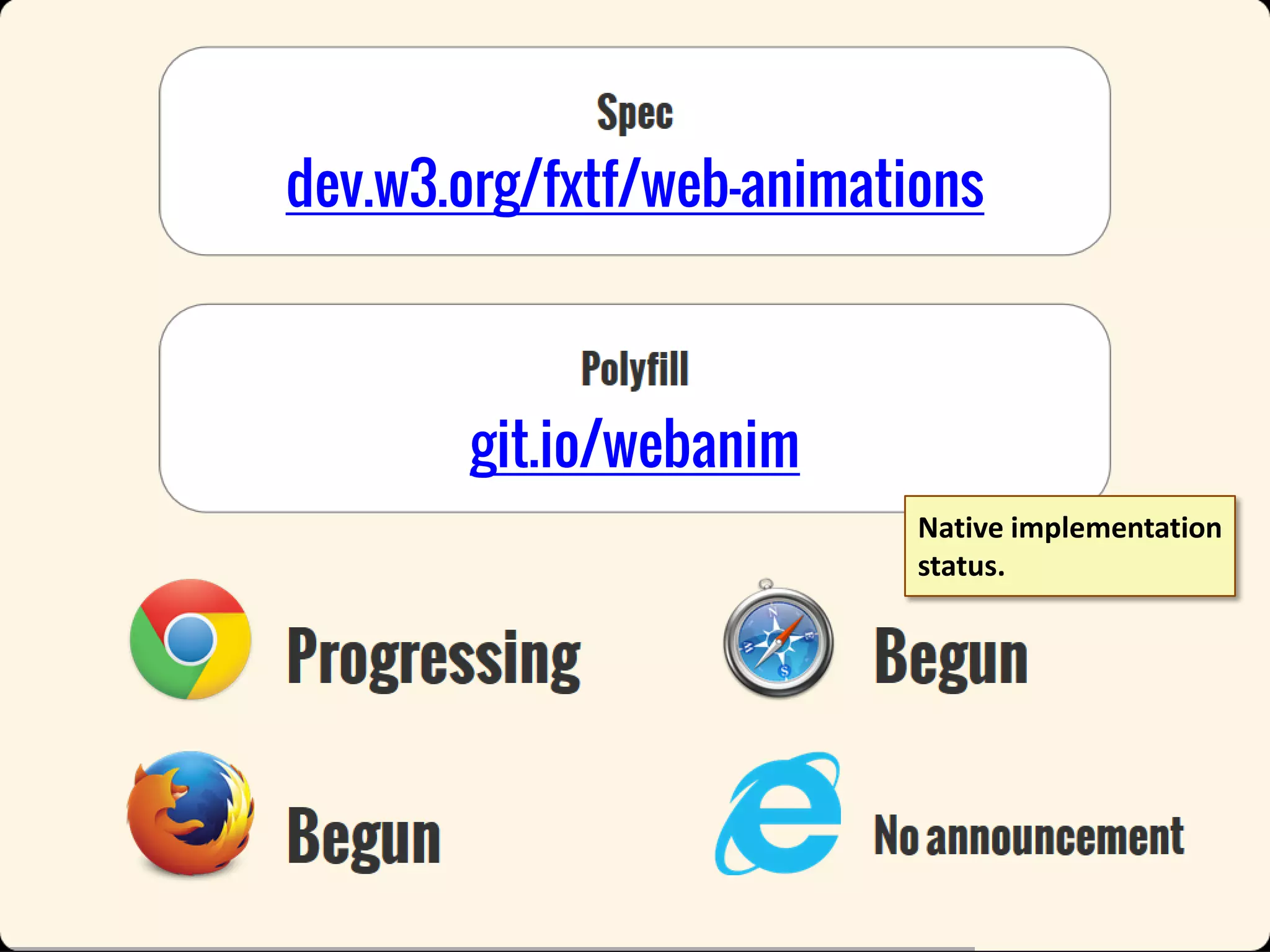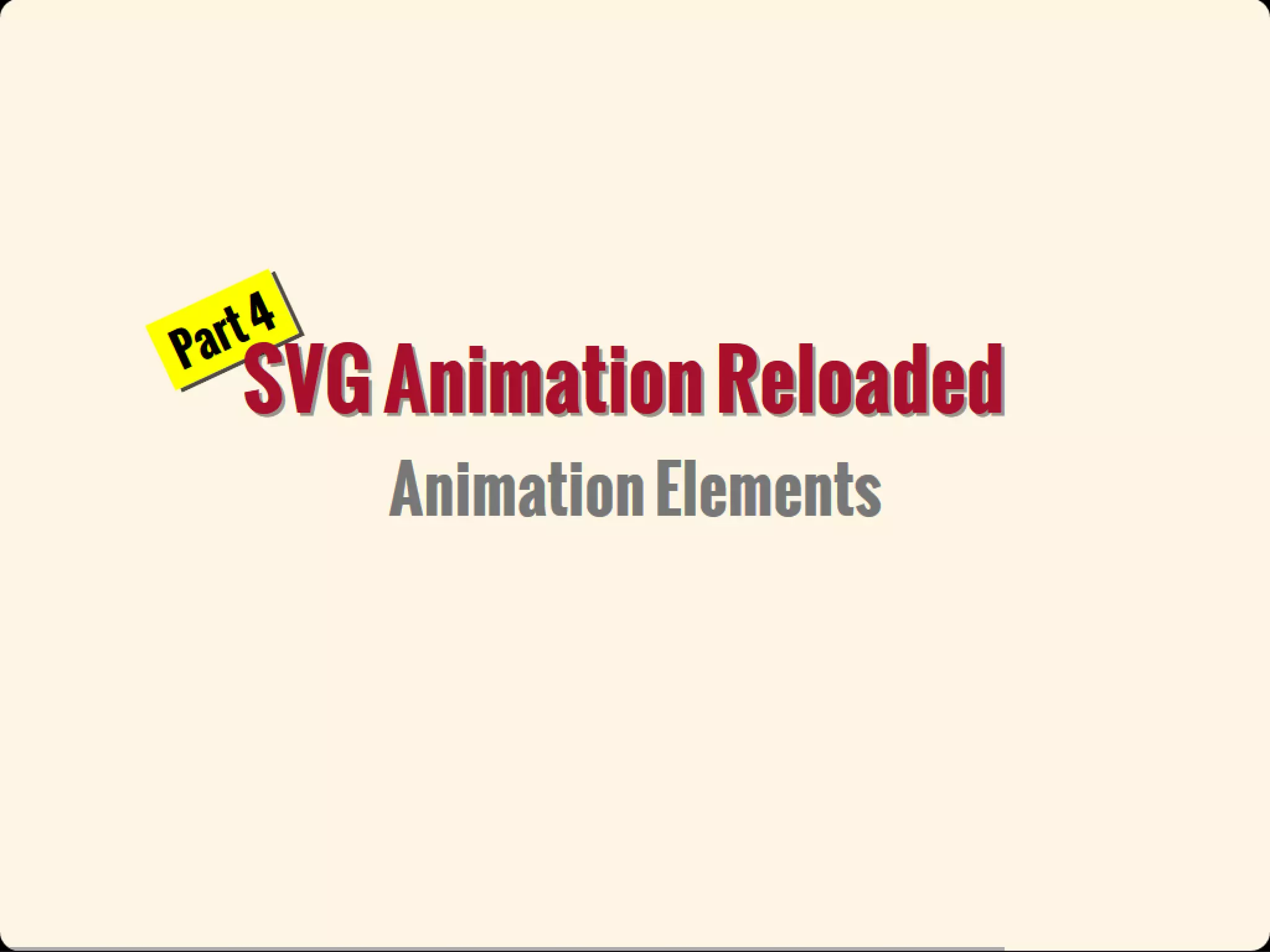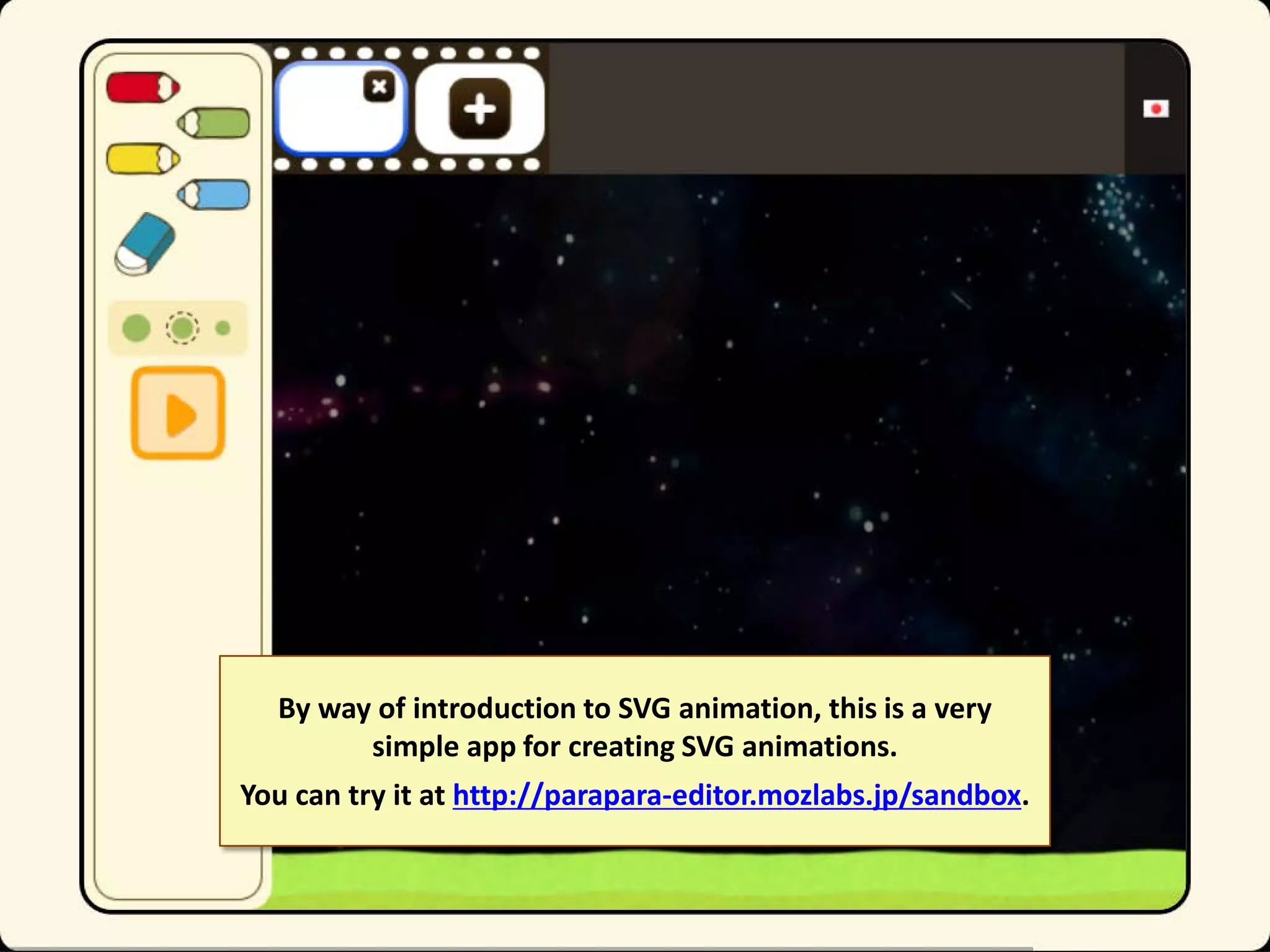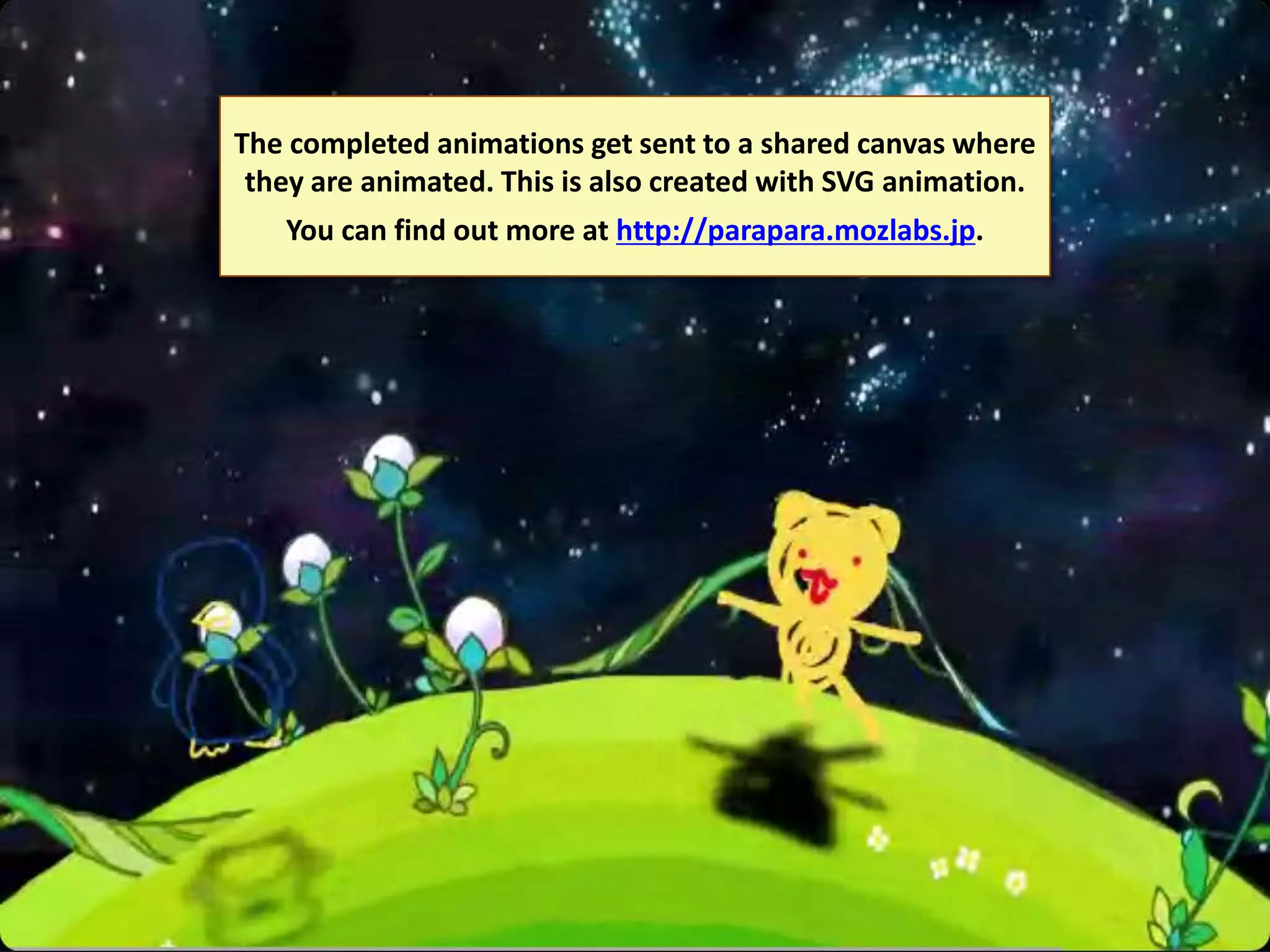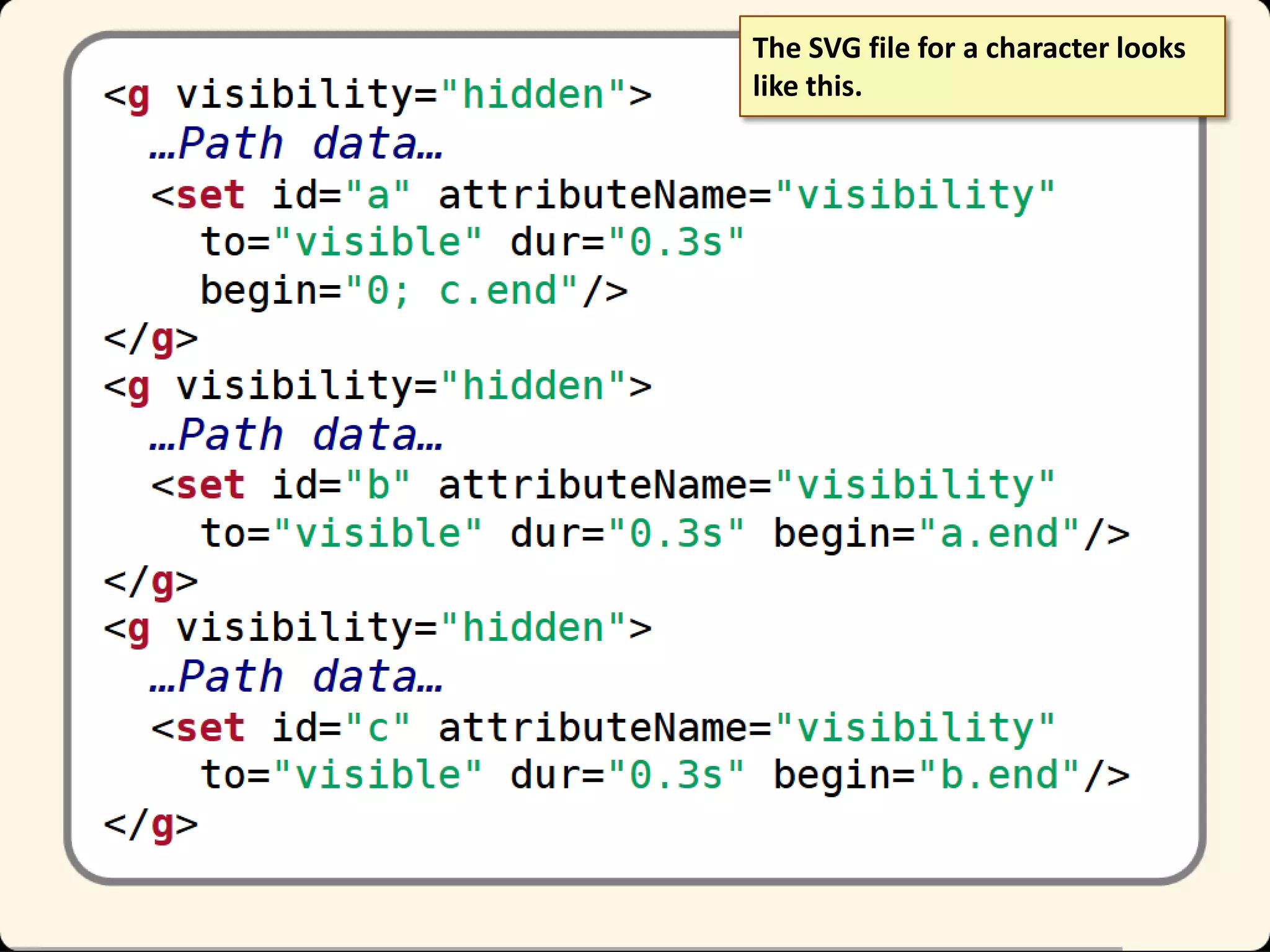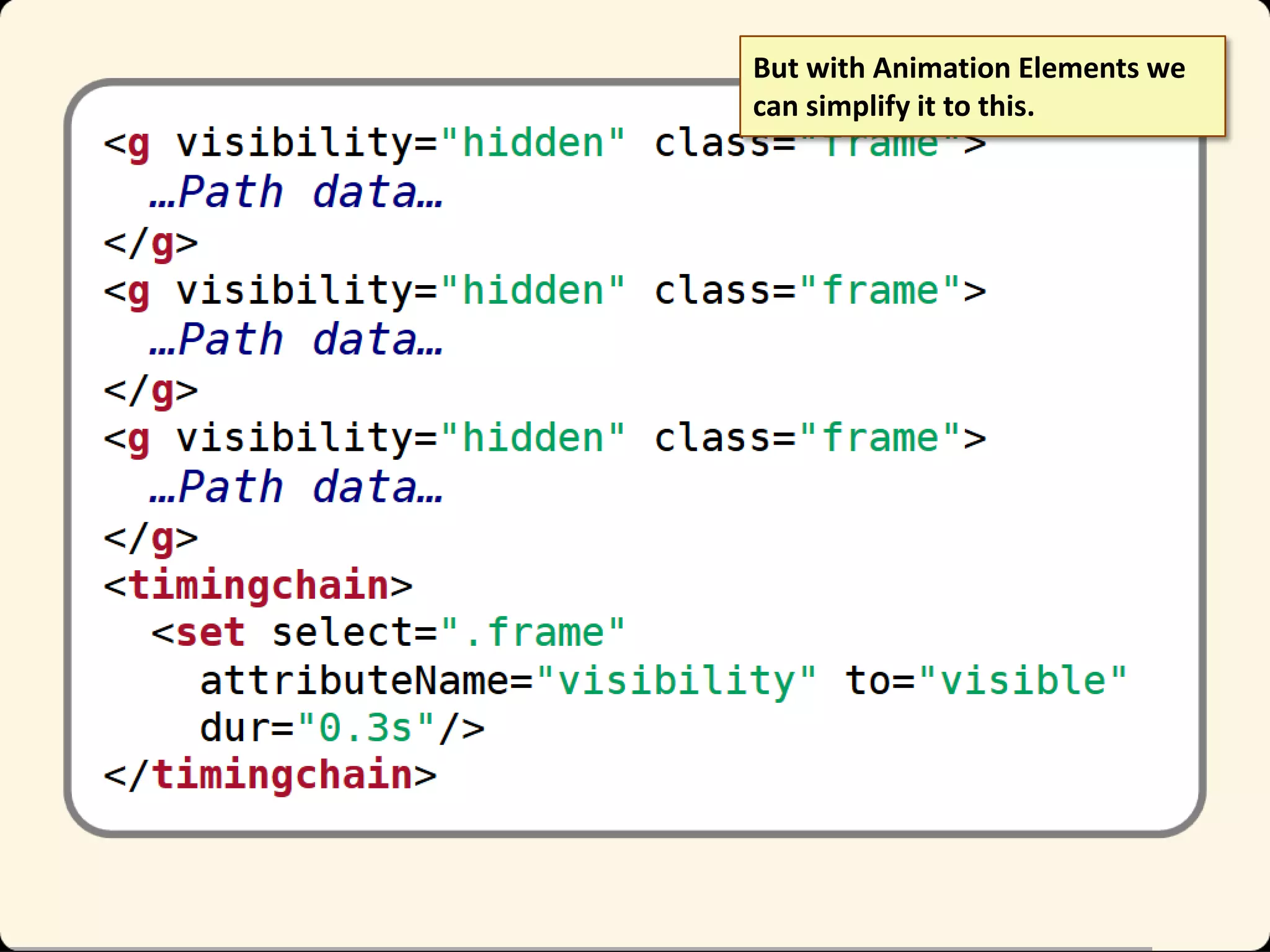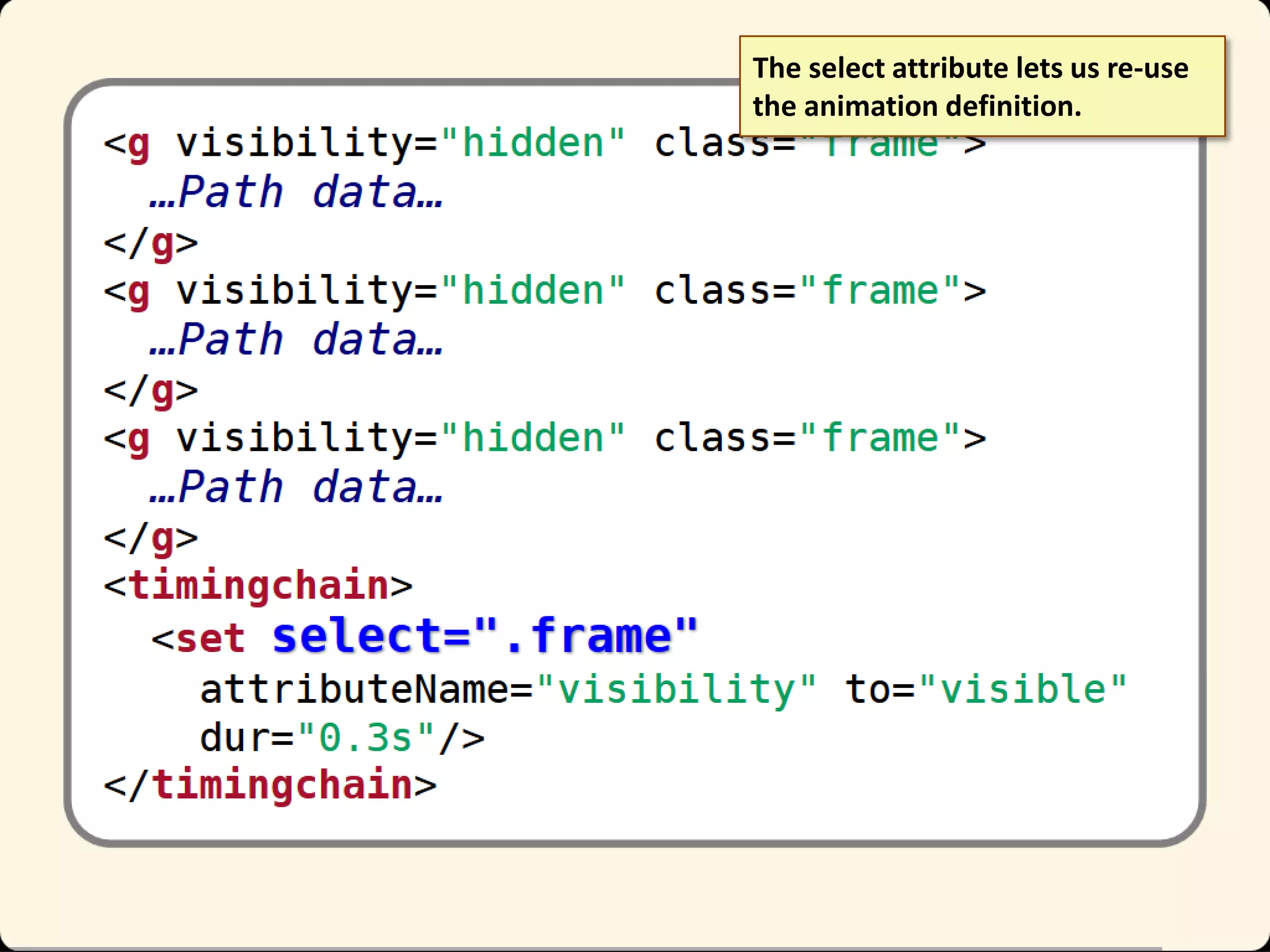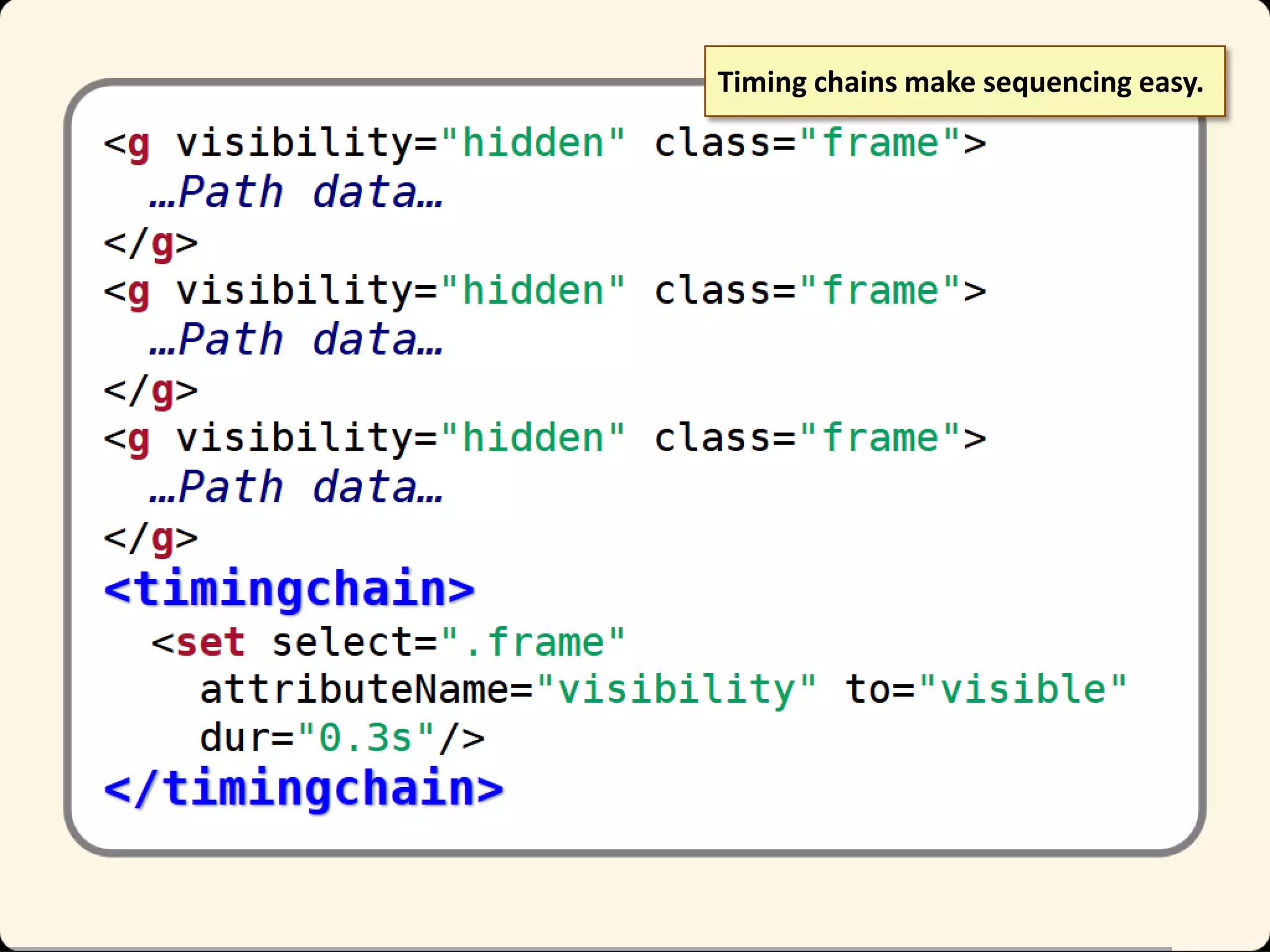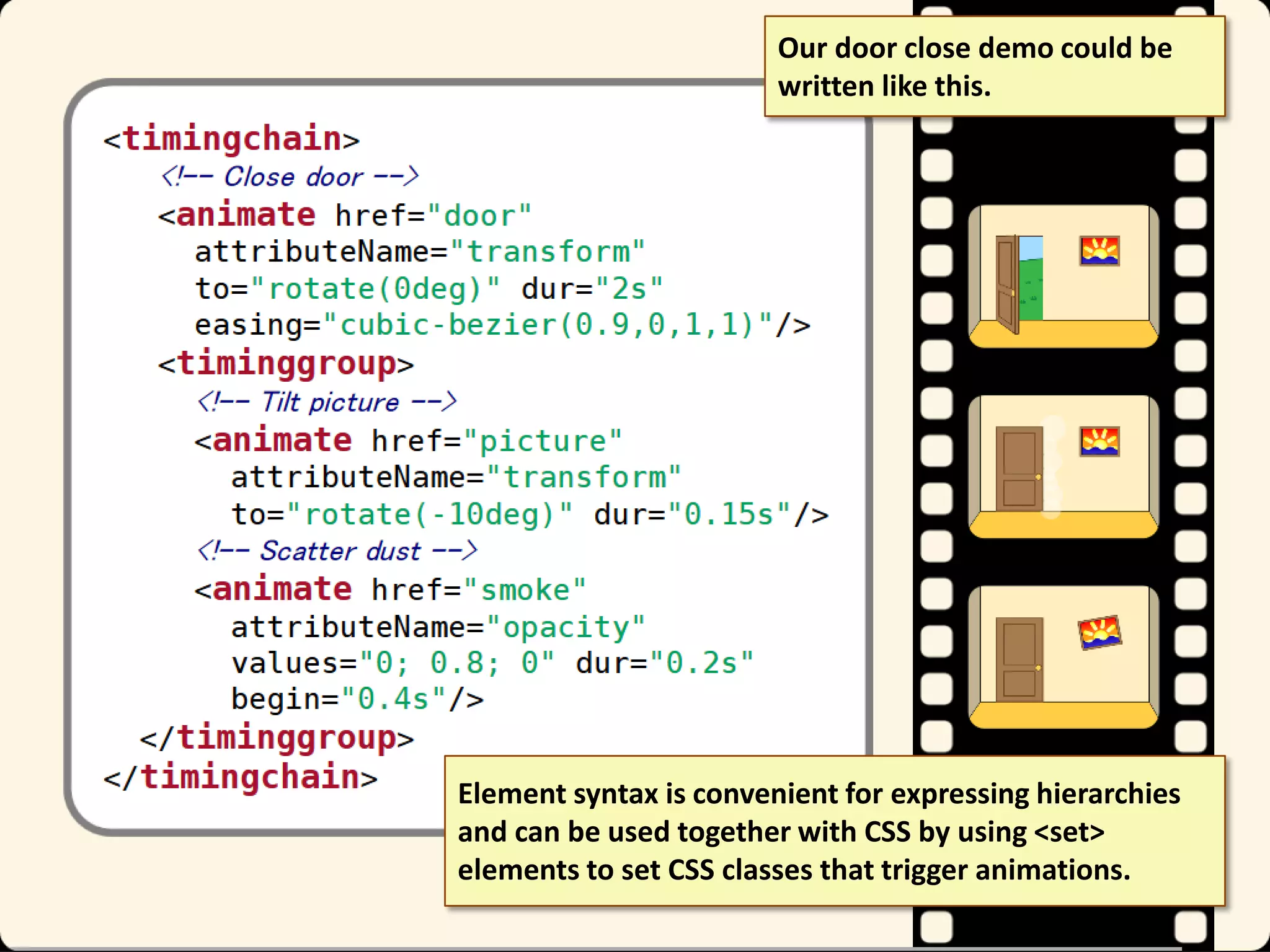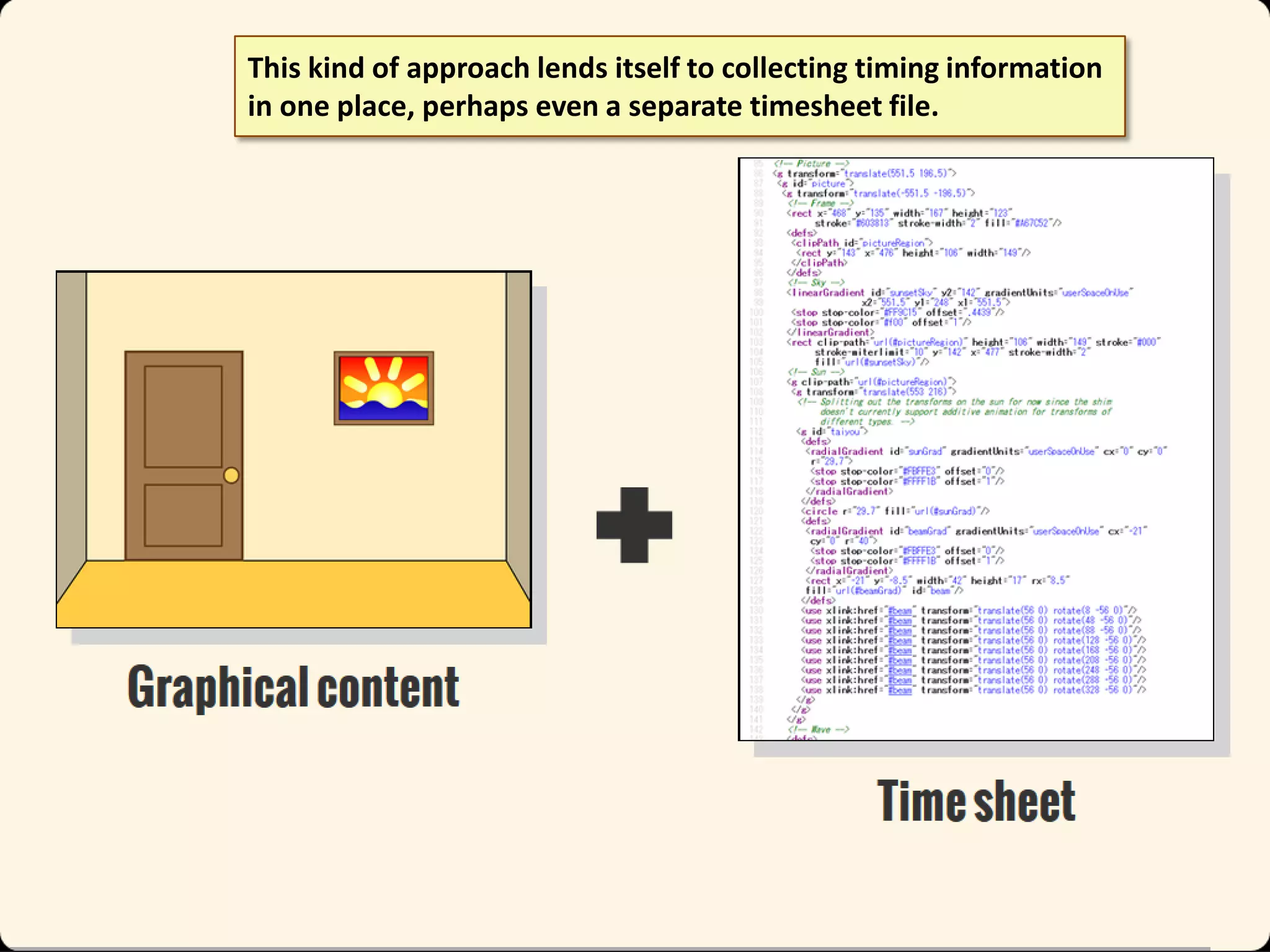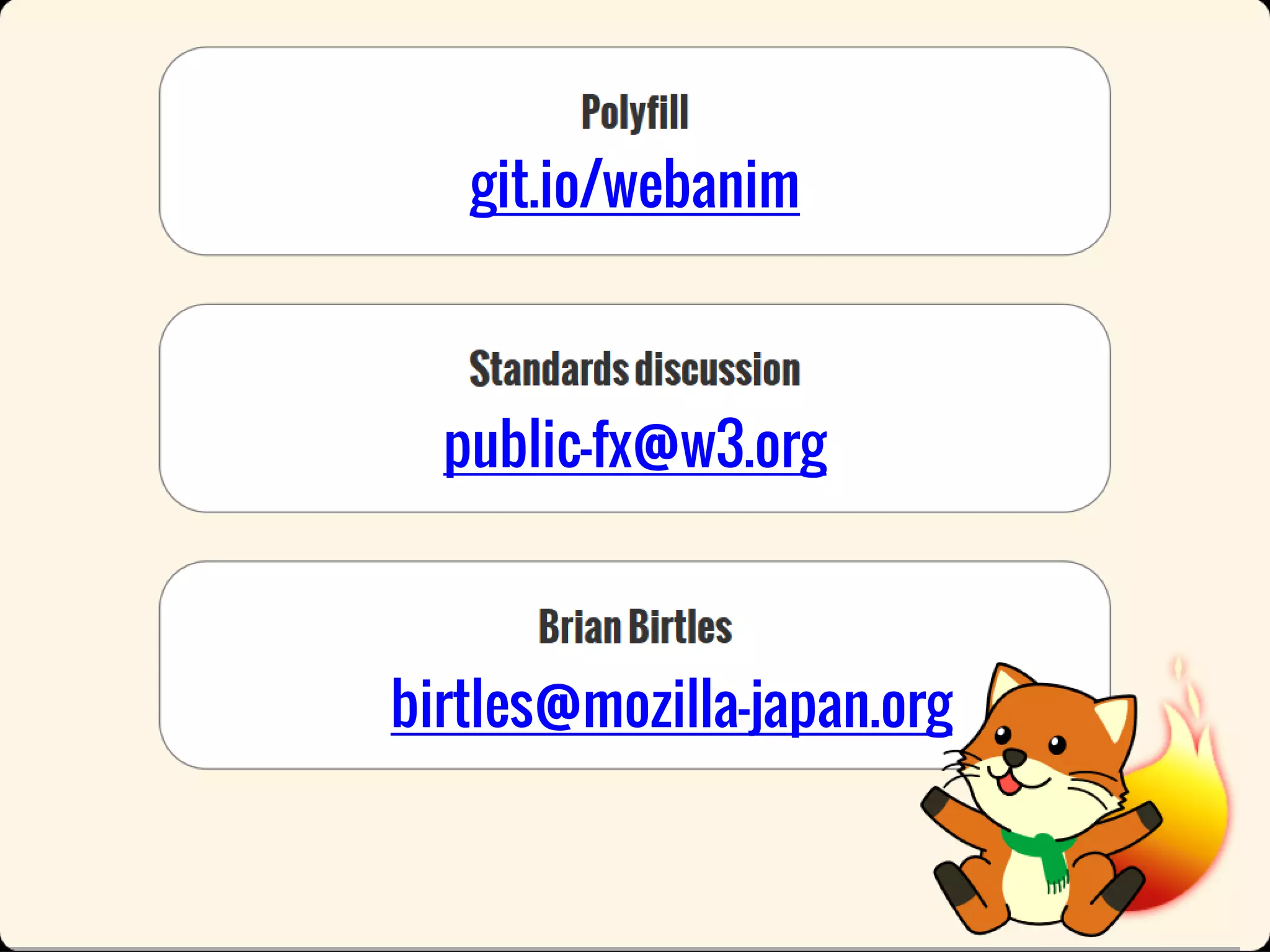The document discusses the use of animation in web design, highlighting the differences and features of CSS and SVG animations. It presents the web animations model, which integrates features from both CSS and SVG while introducing new capabilities such as timing groups and custom effects. The document also references tools and resources for creating and controlling animations efficiently.