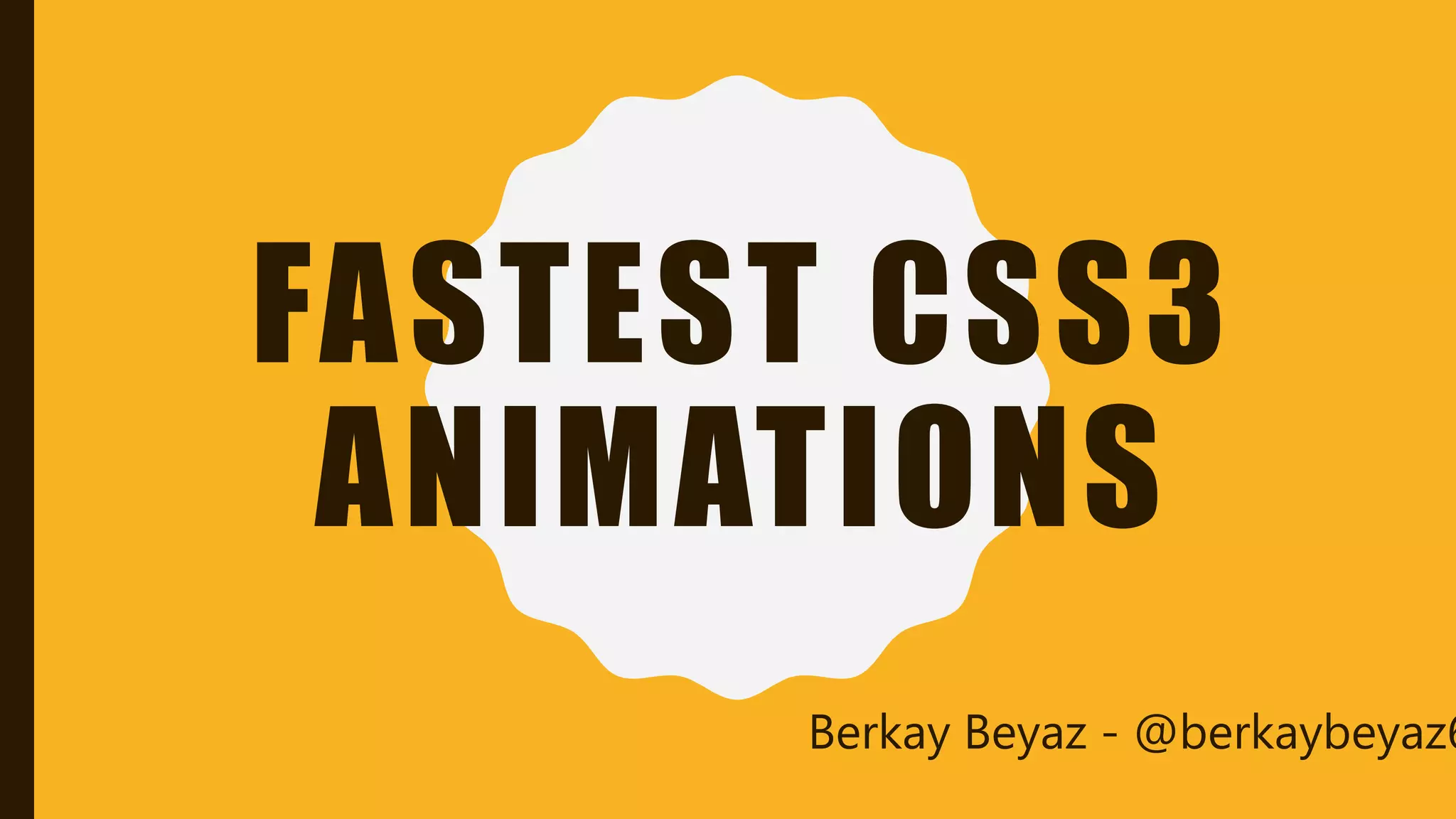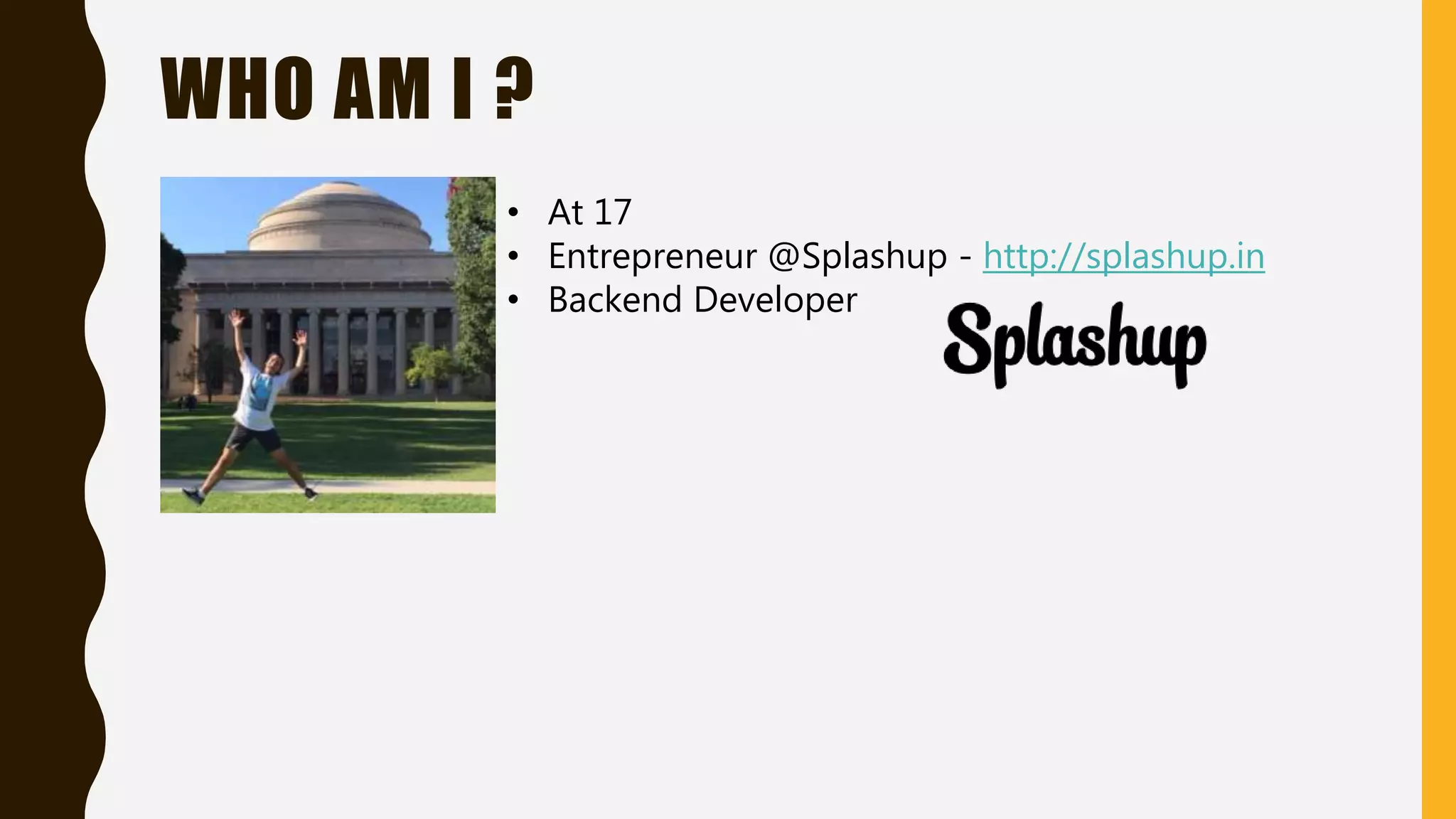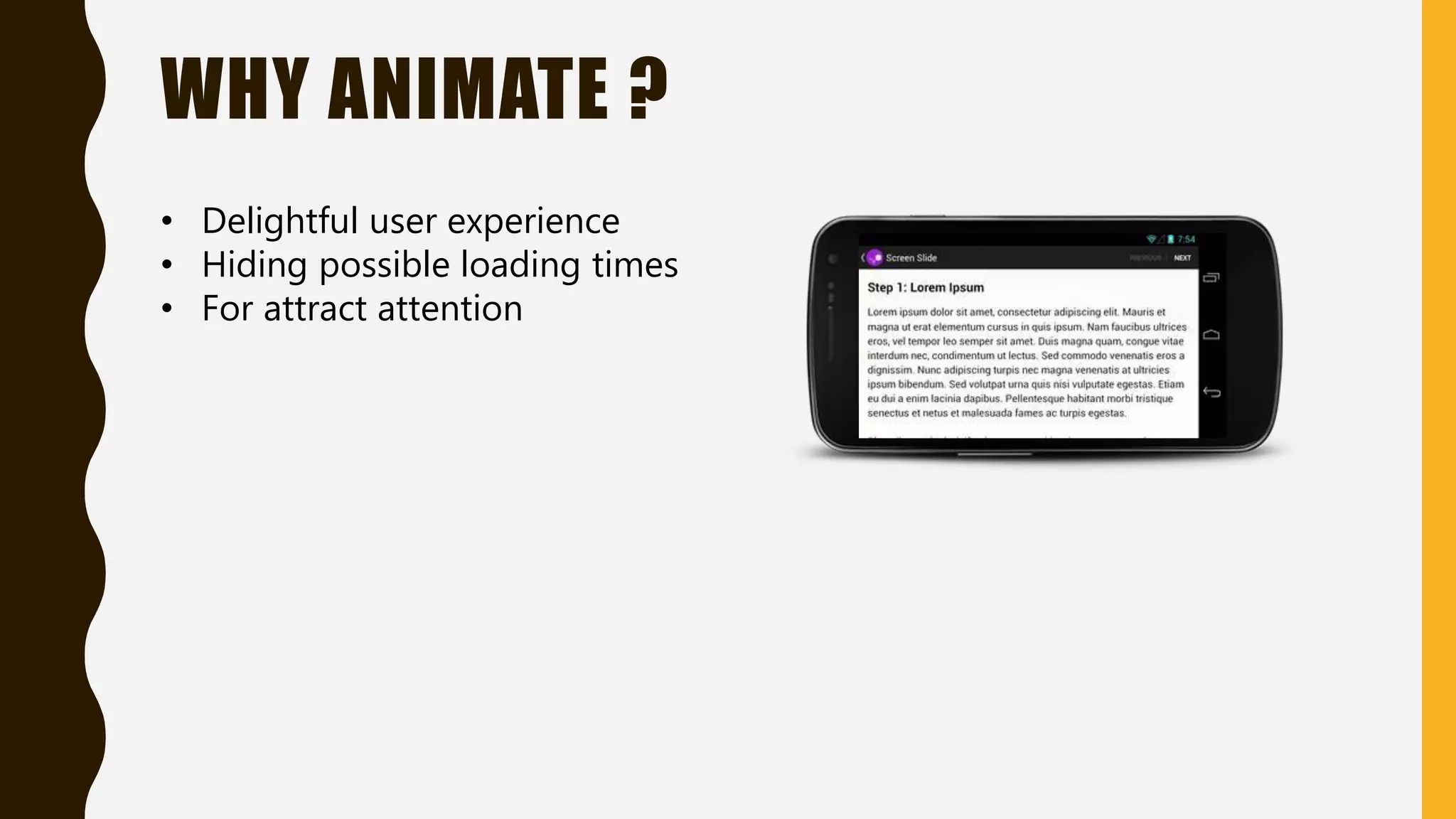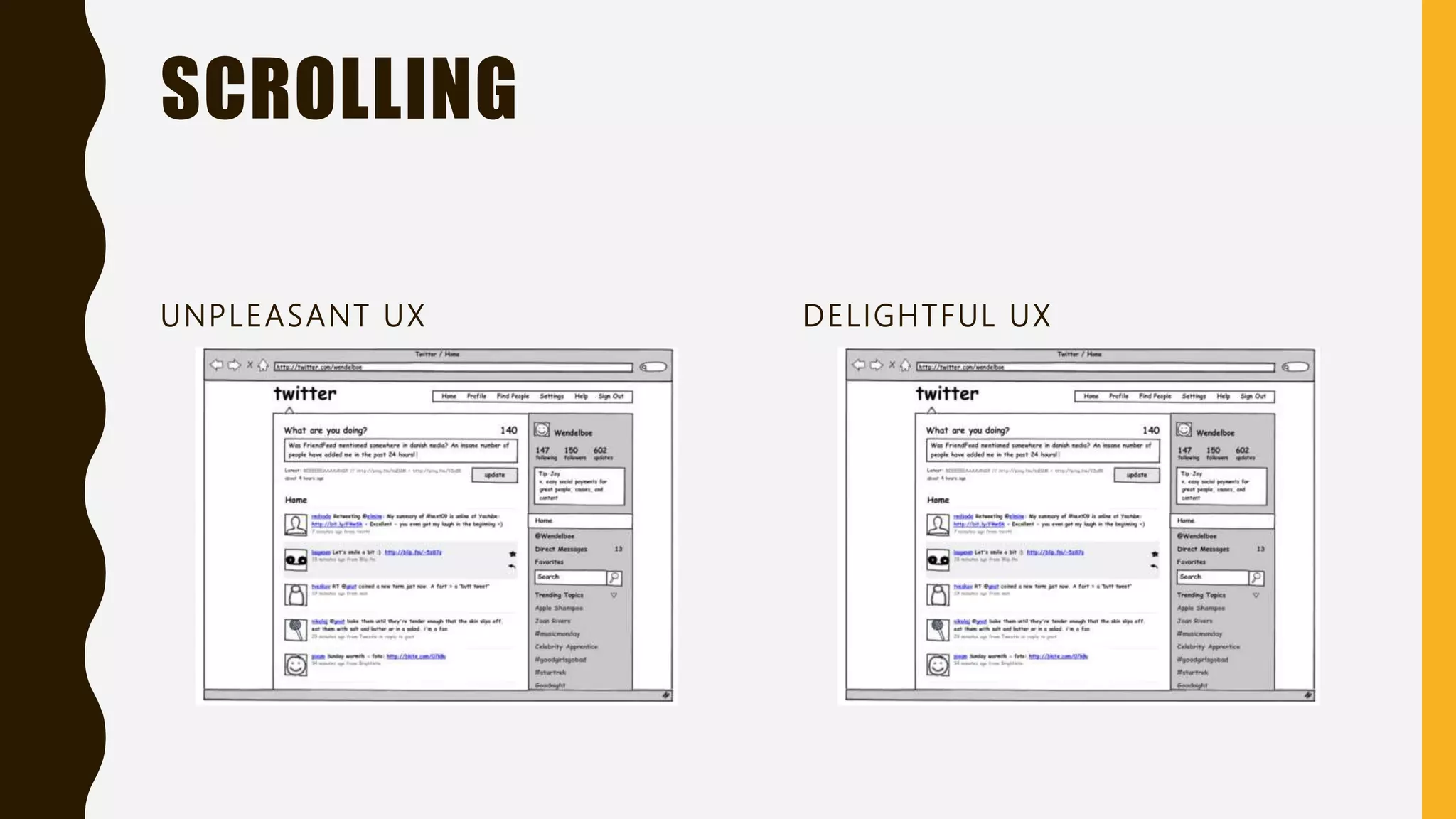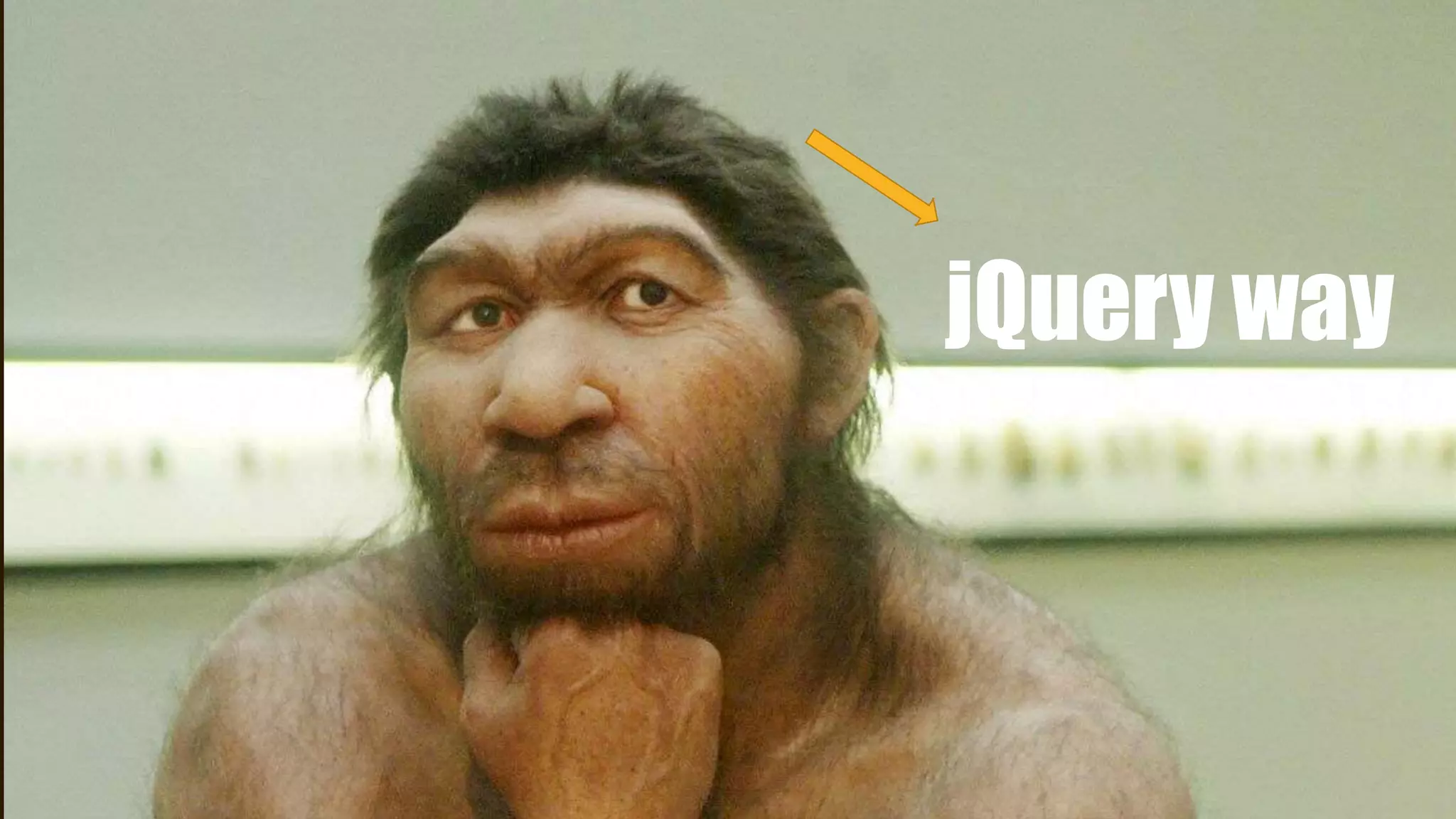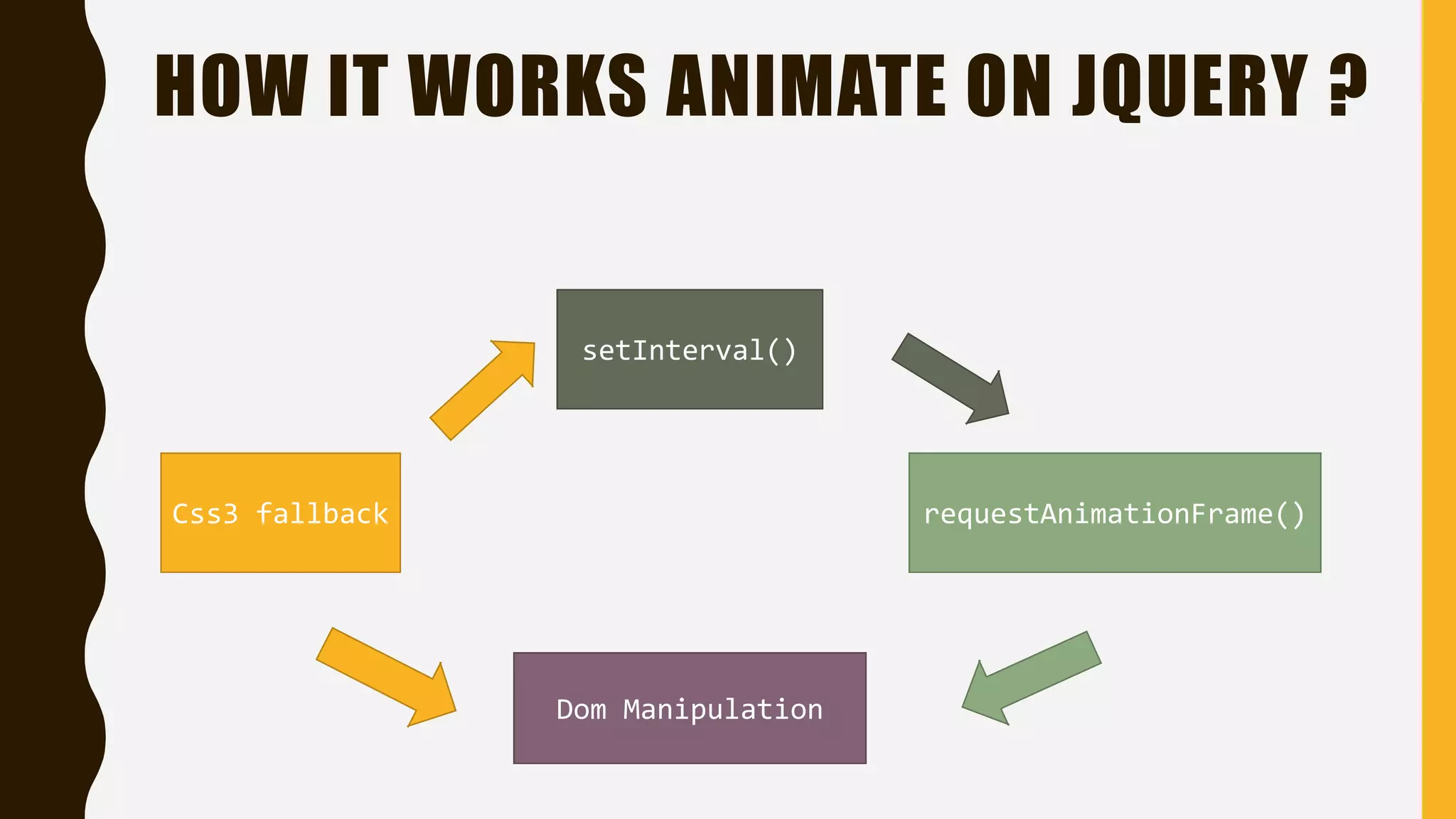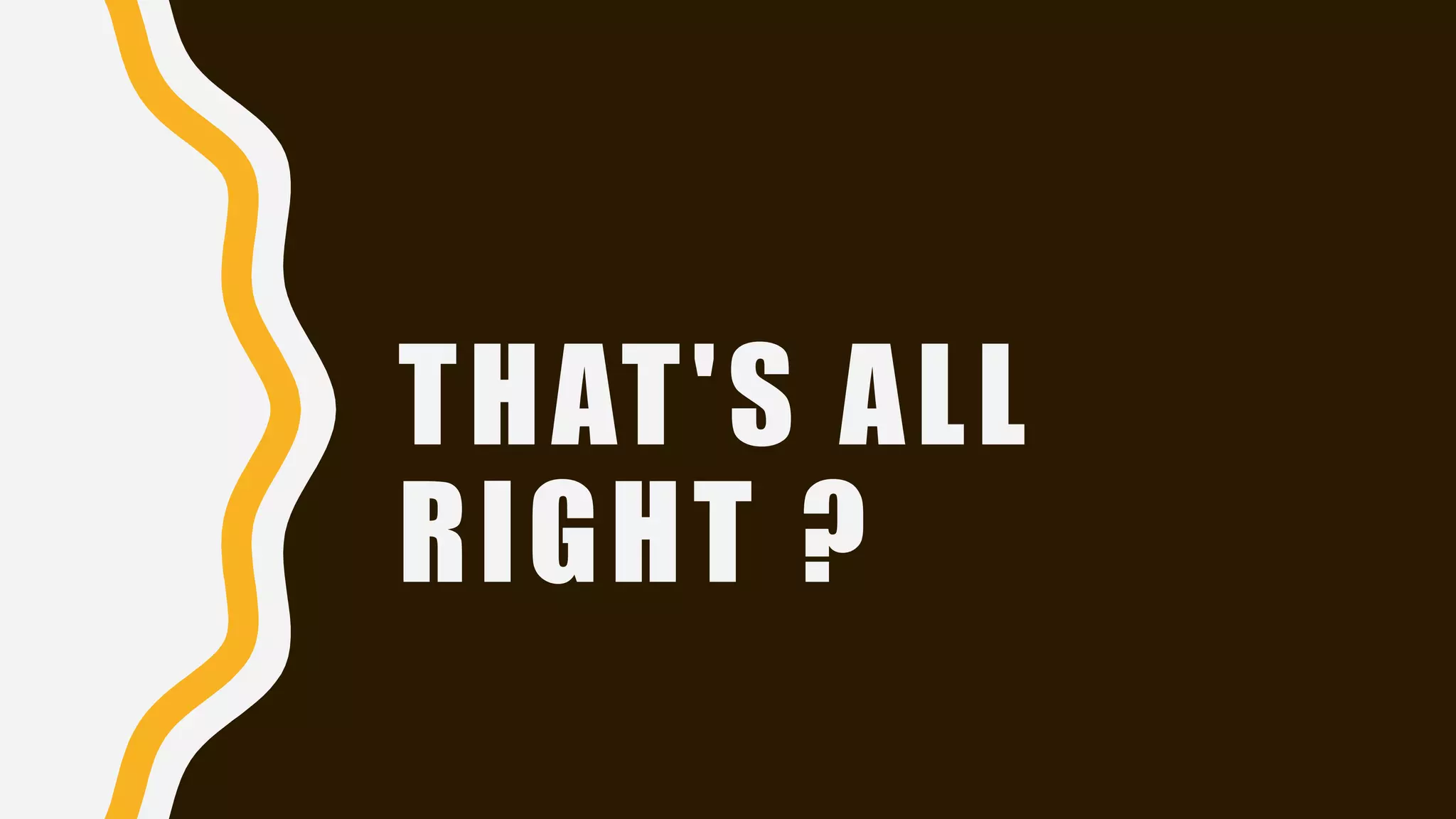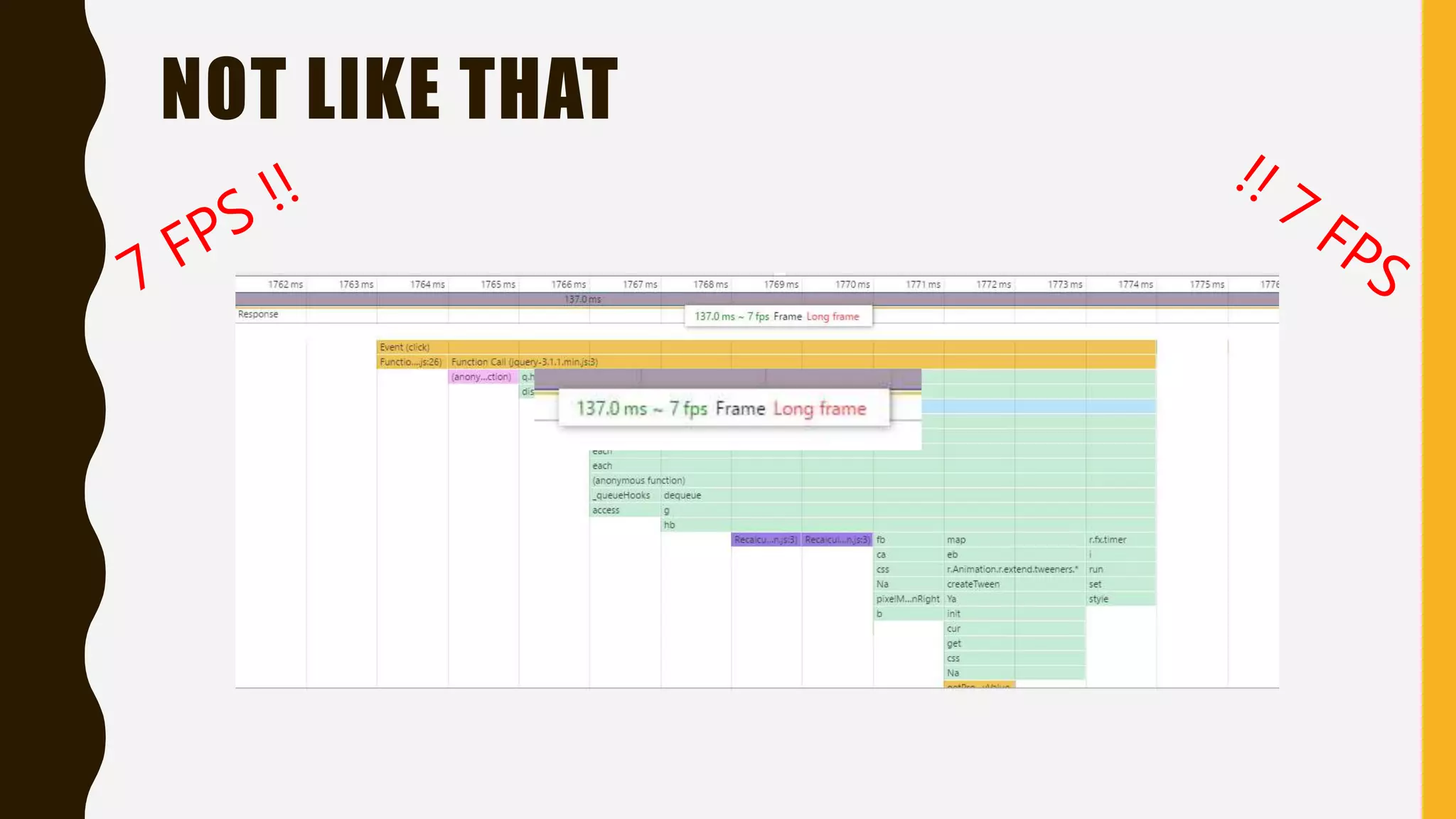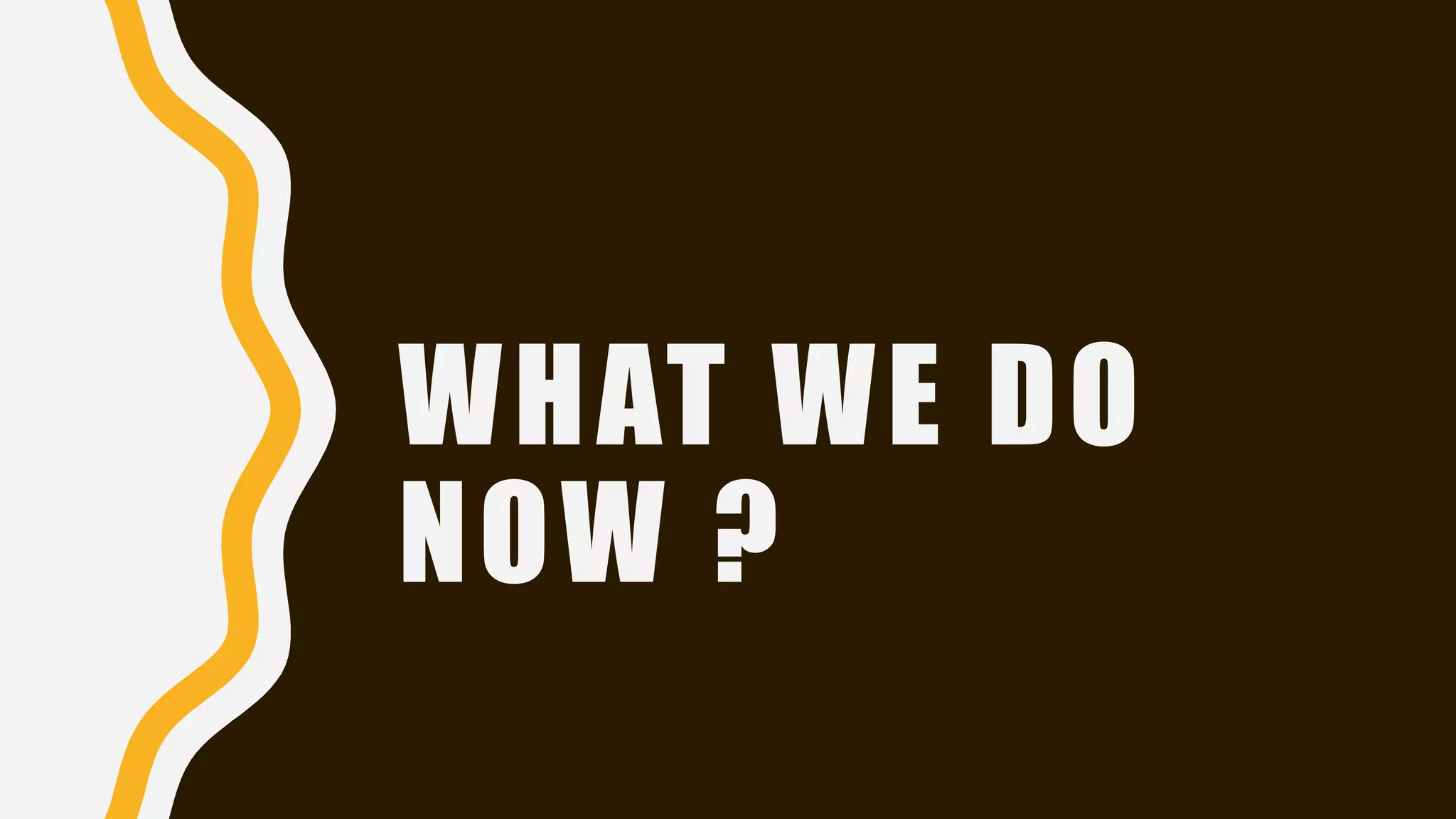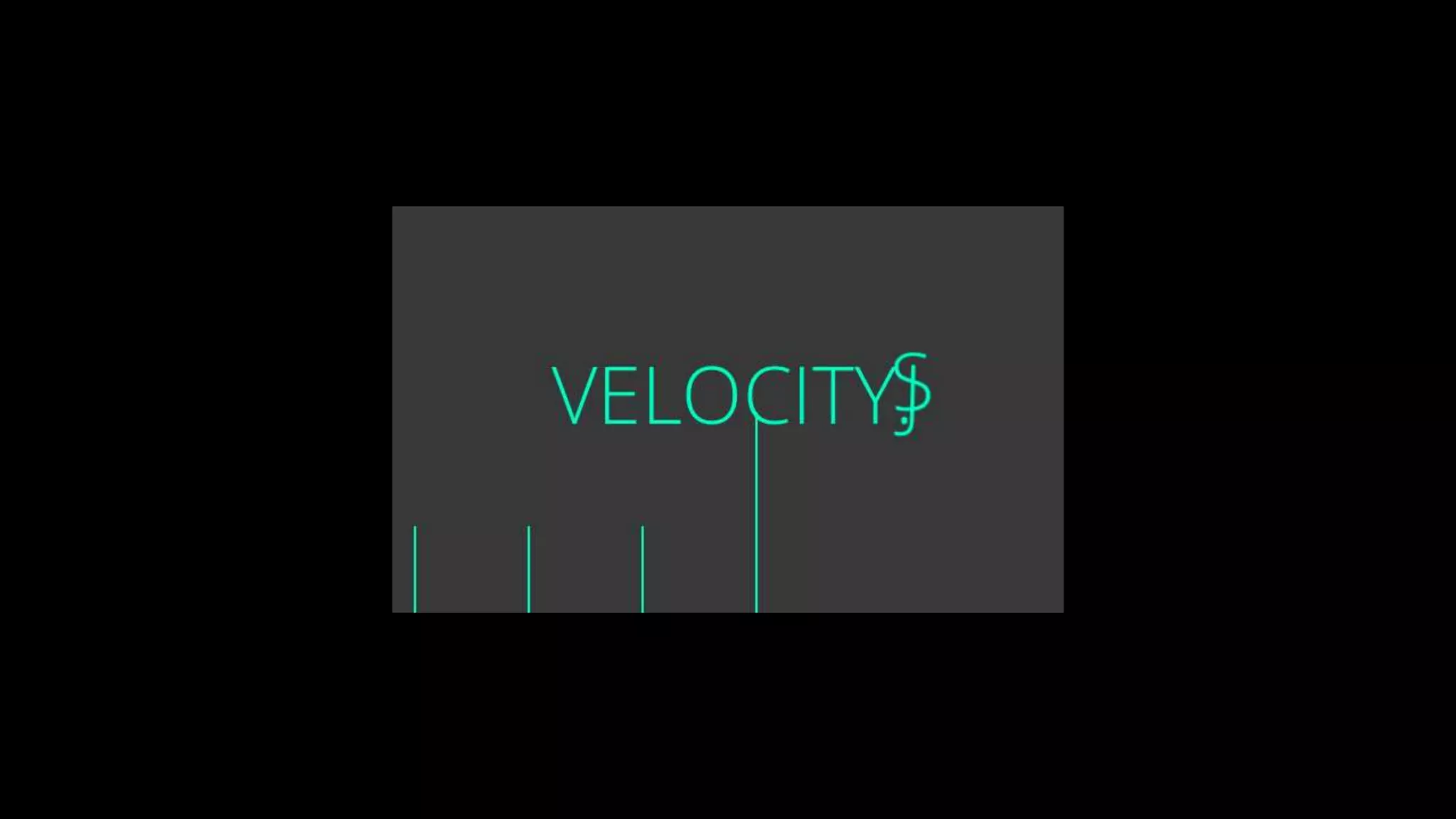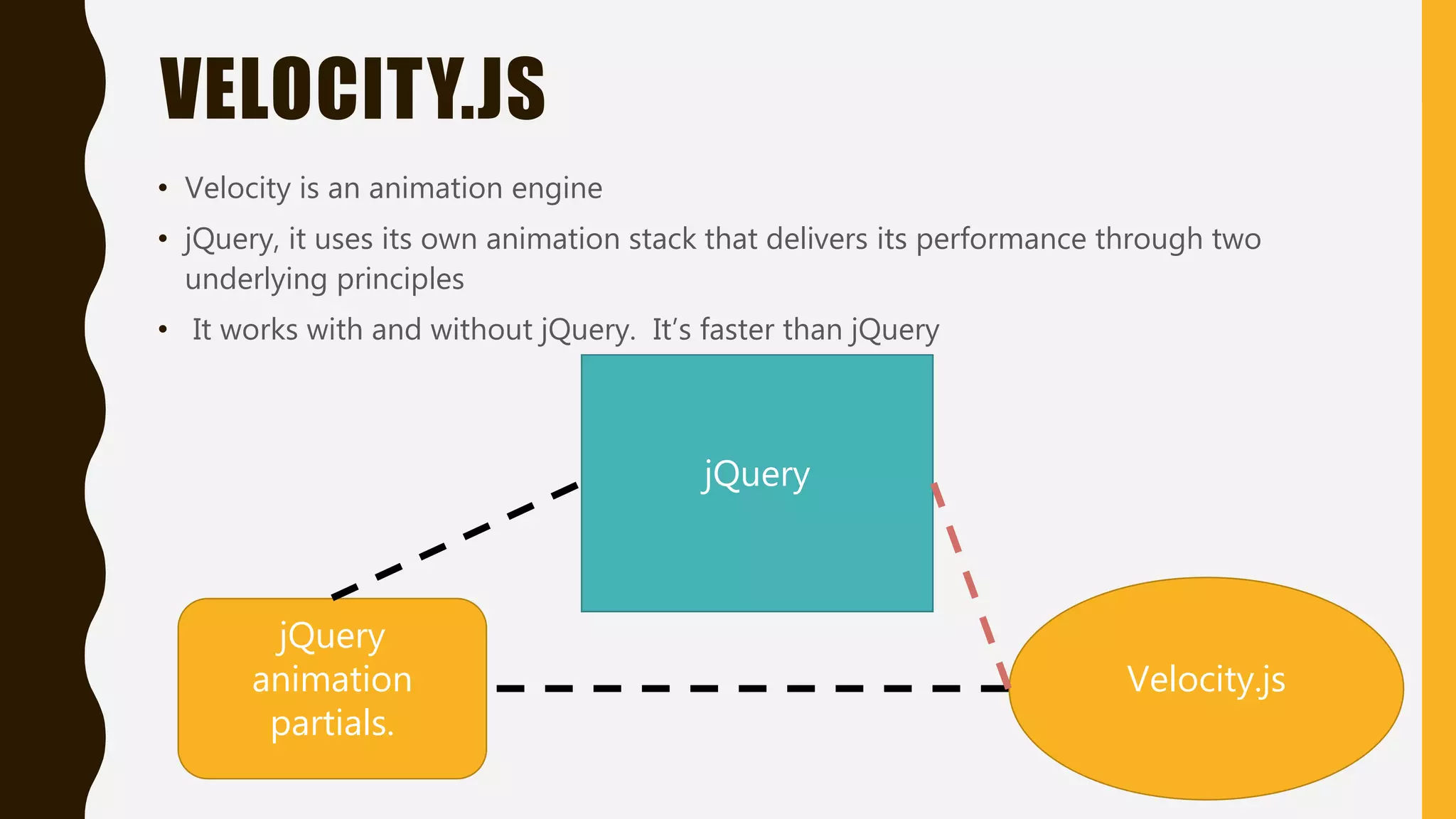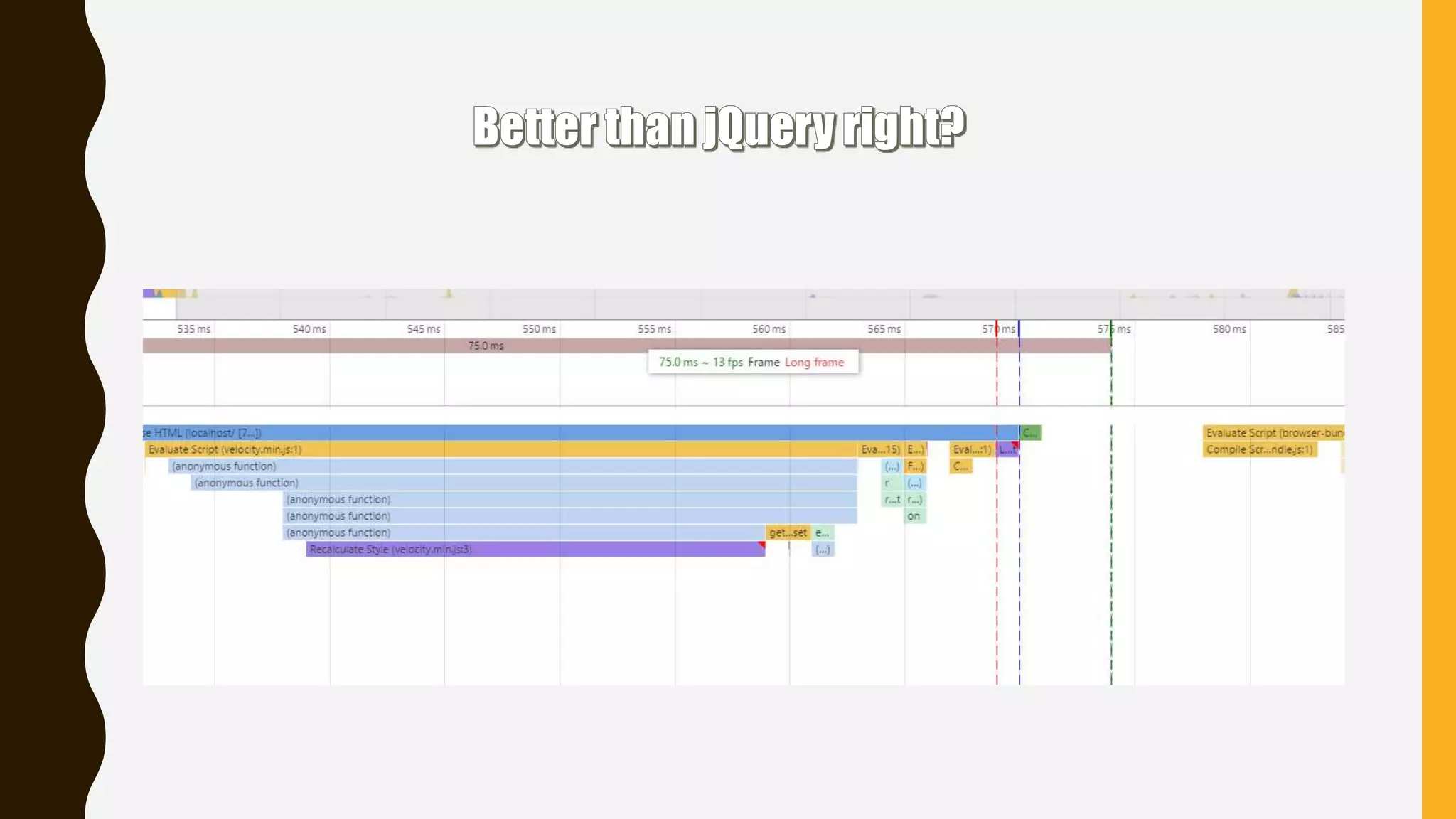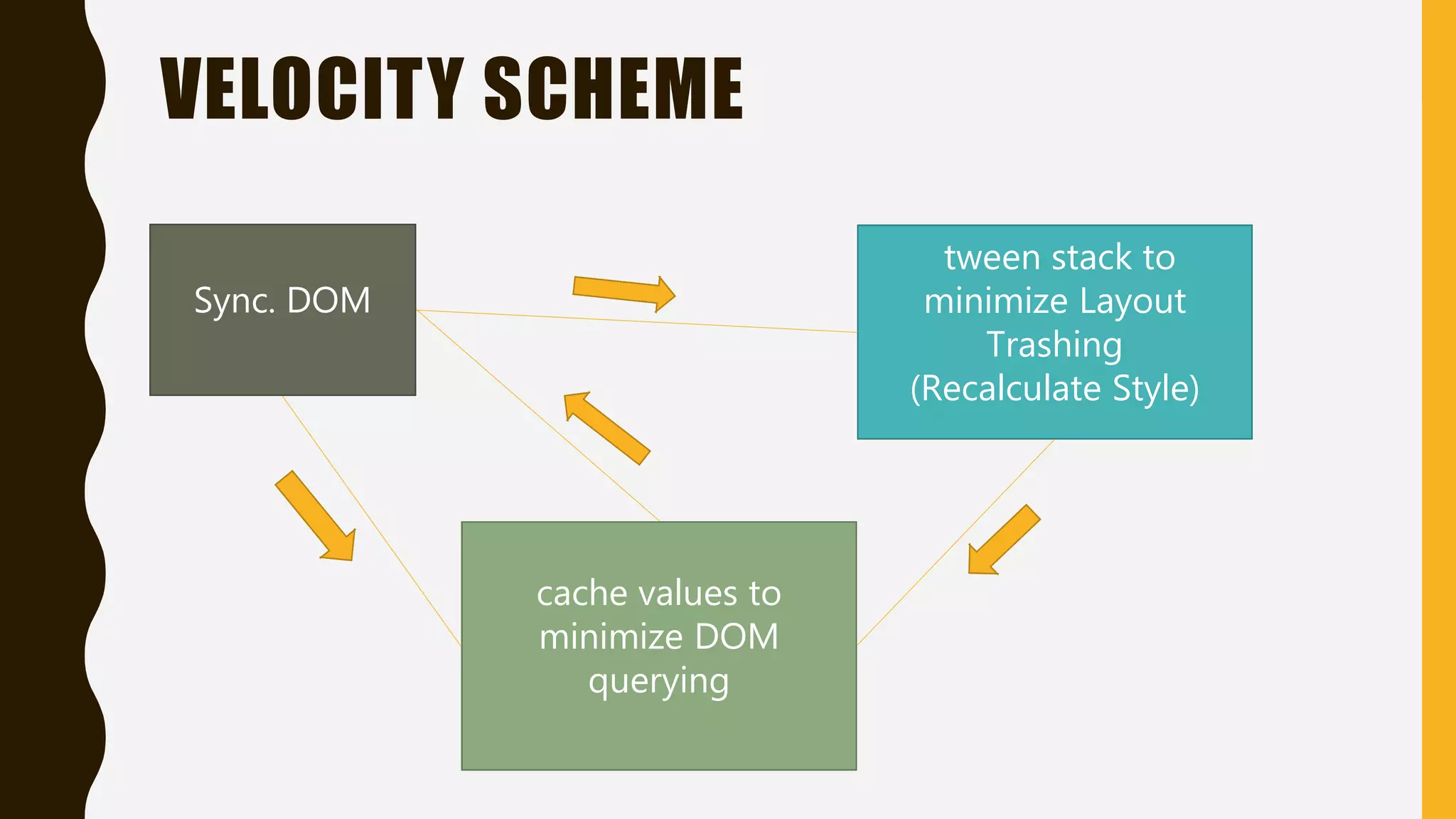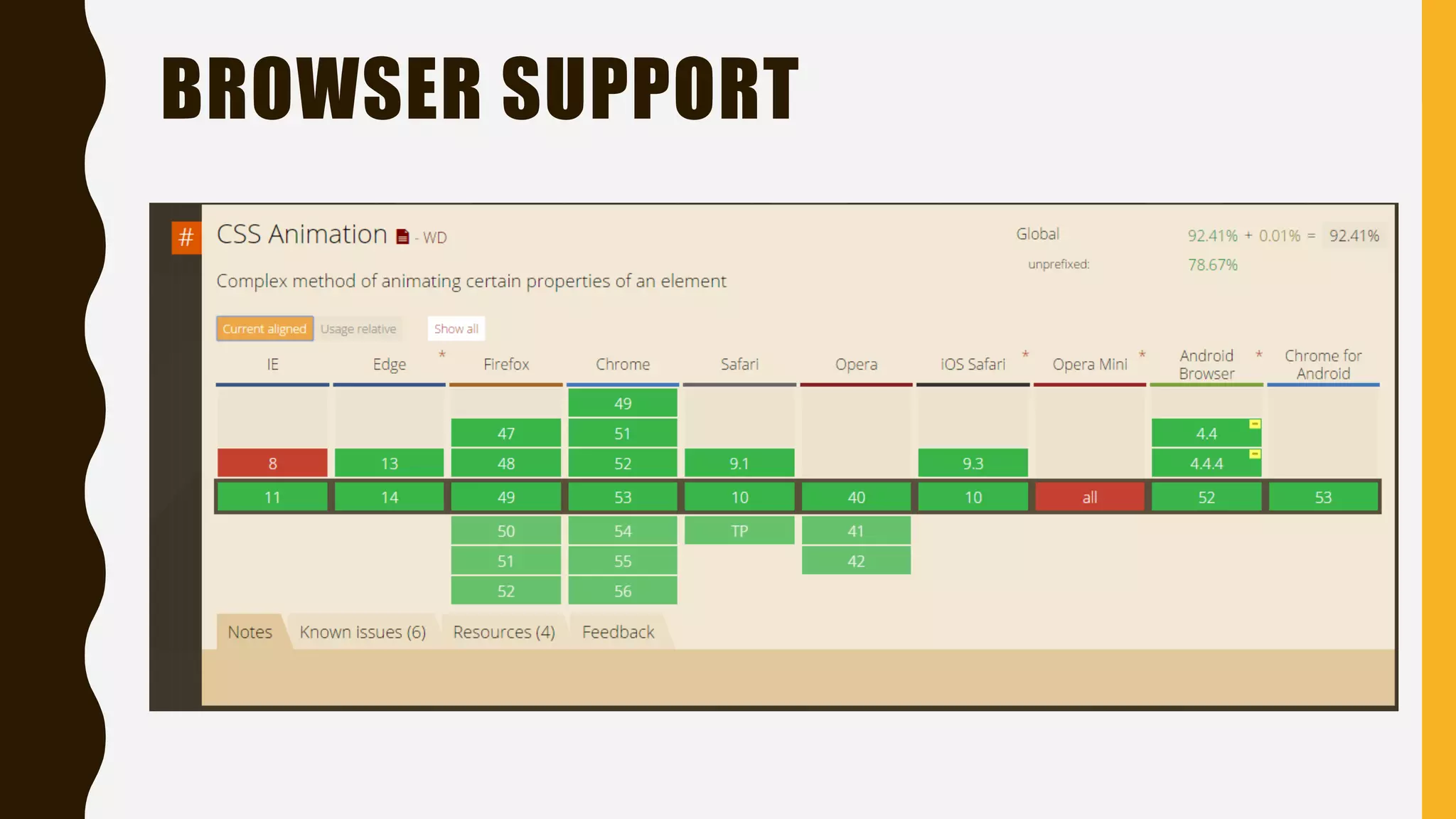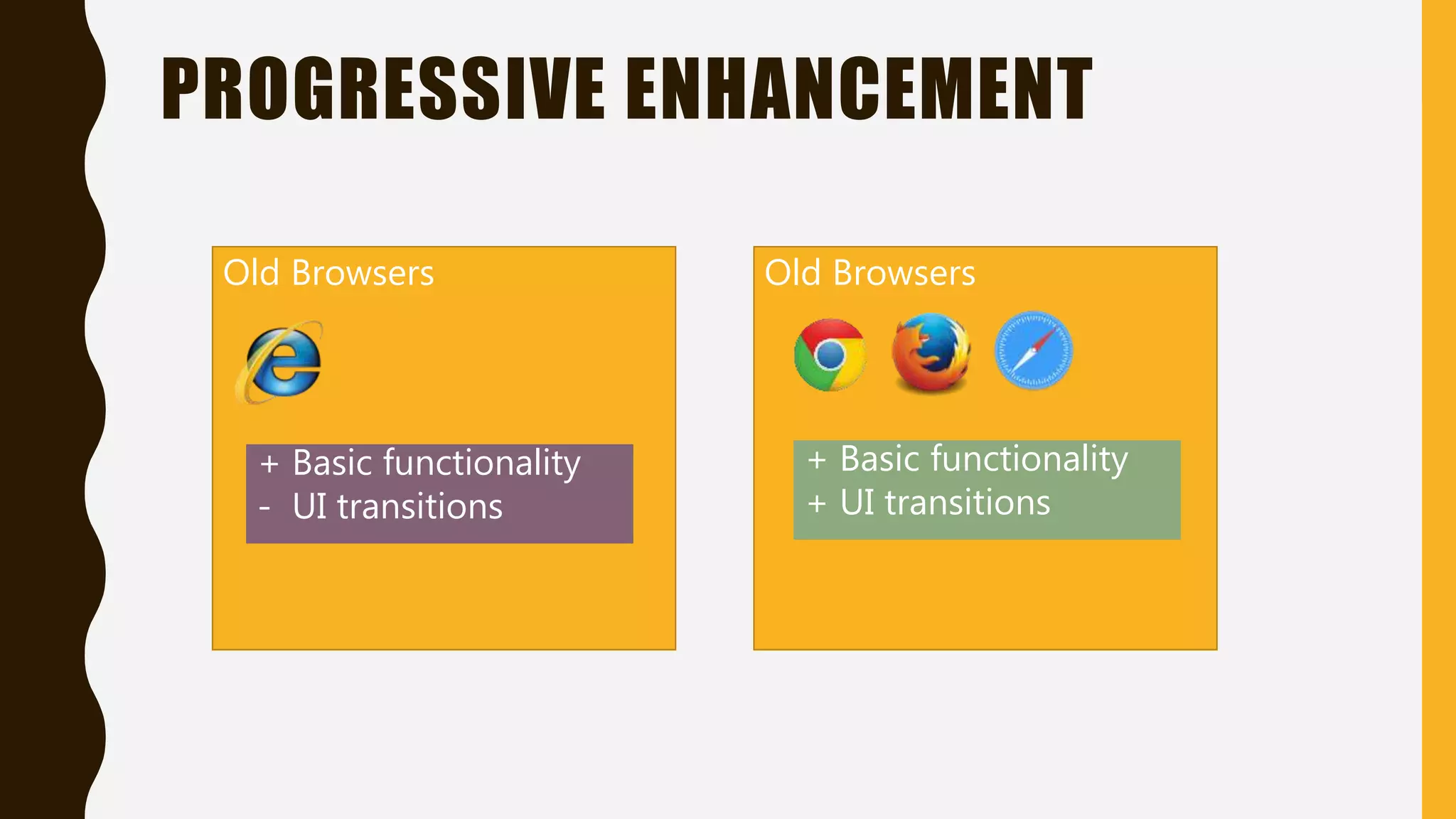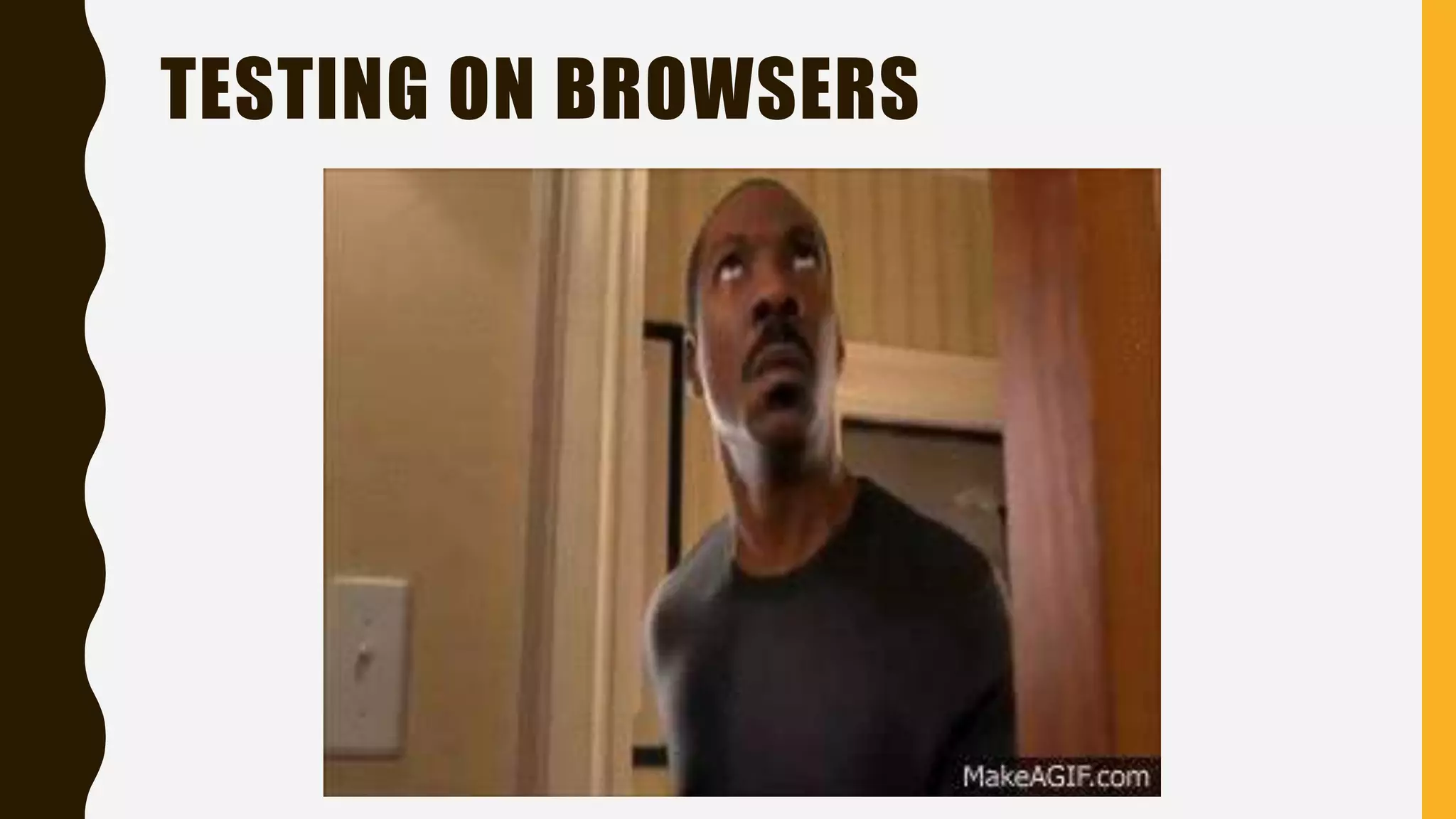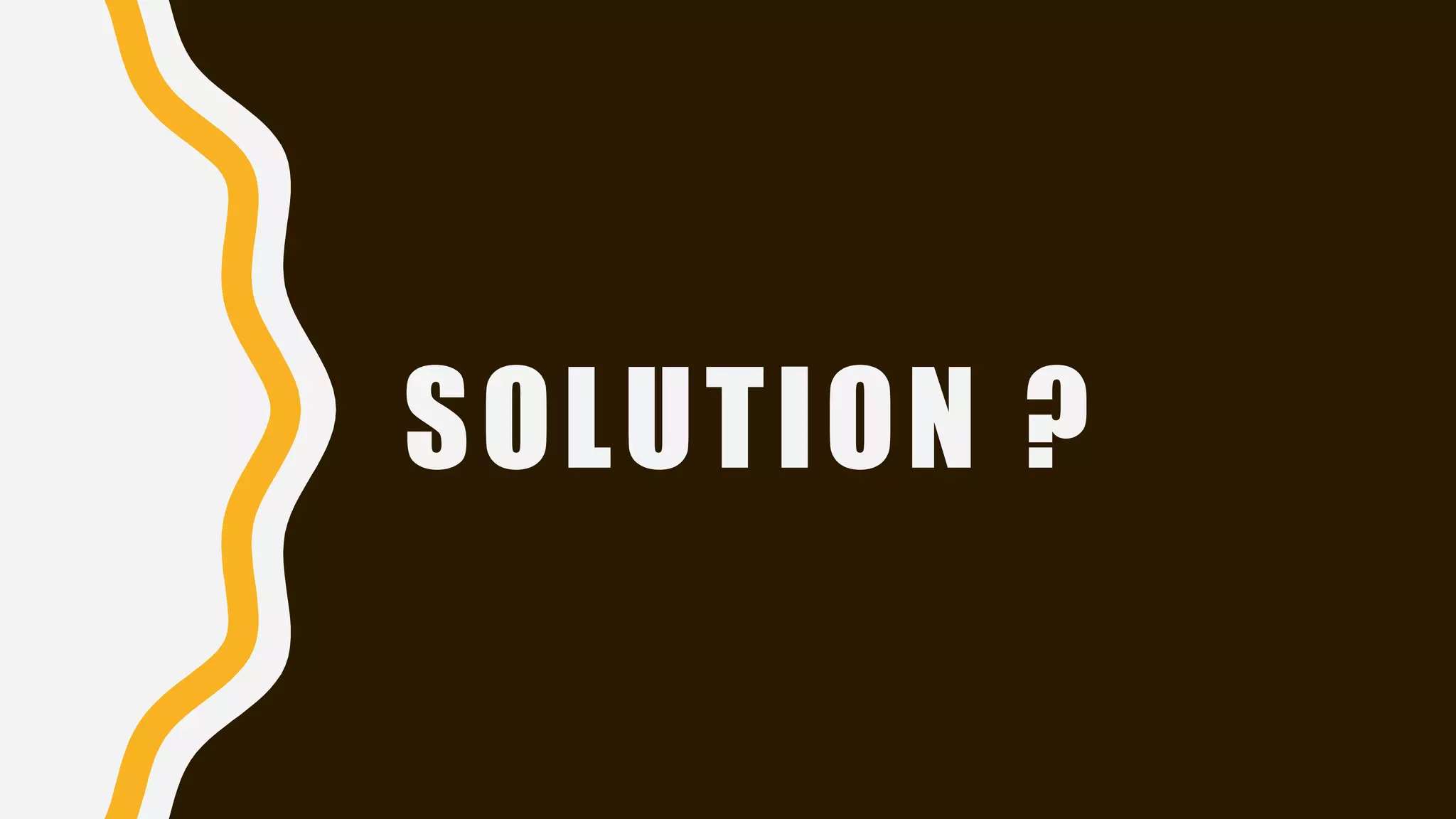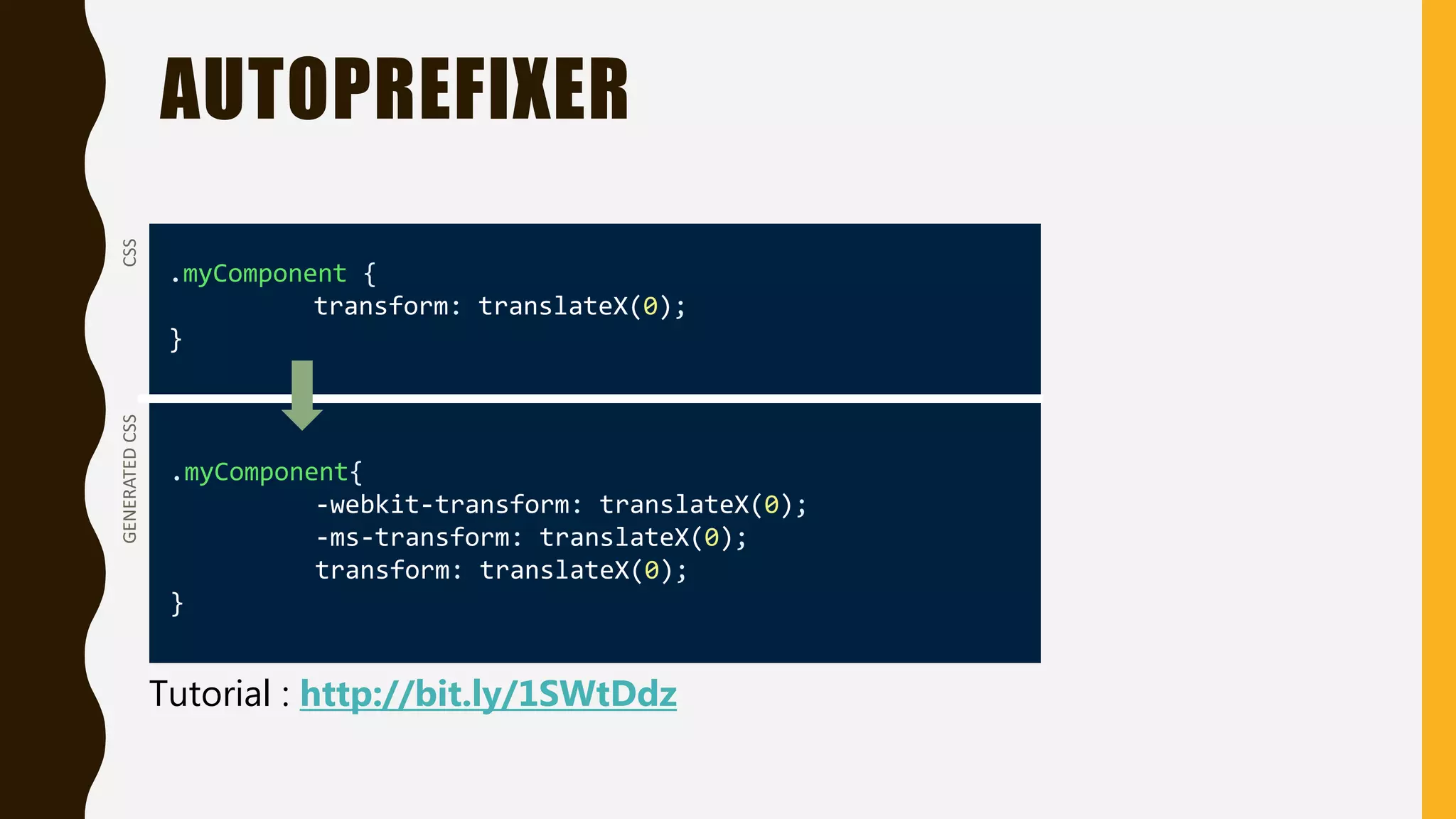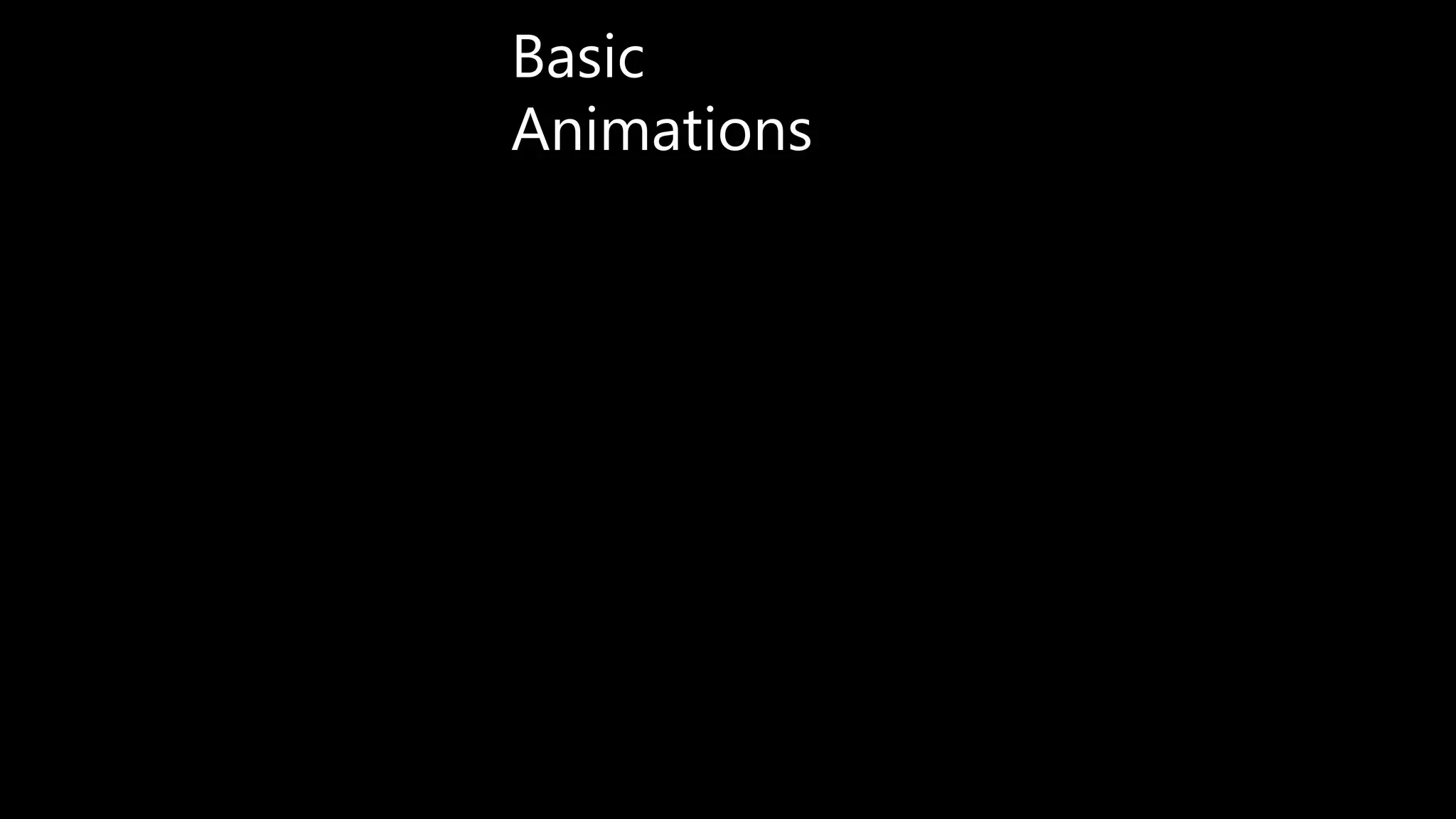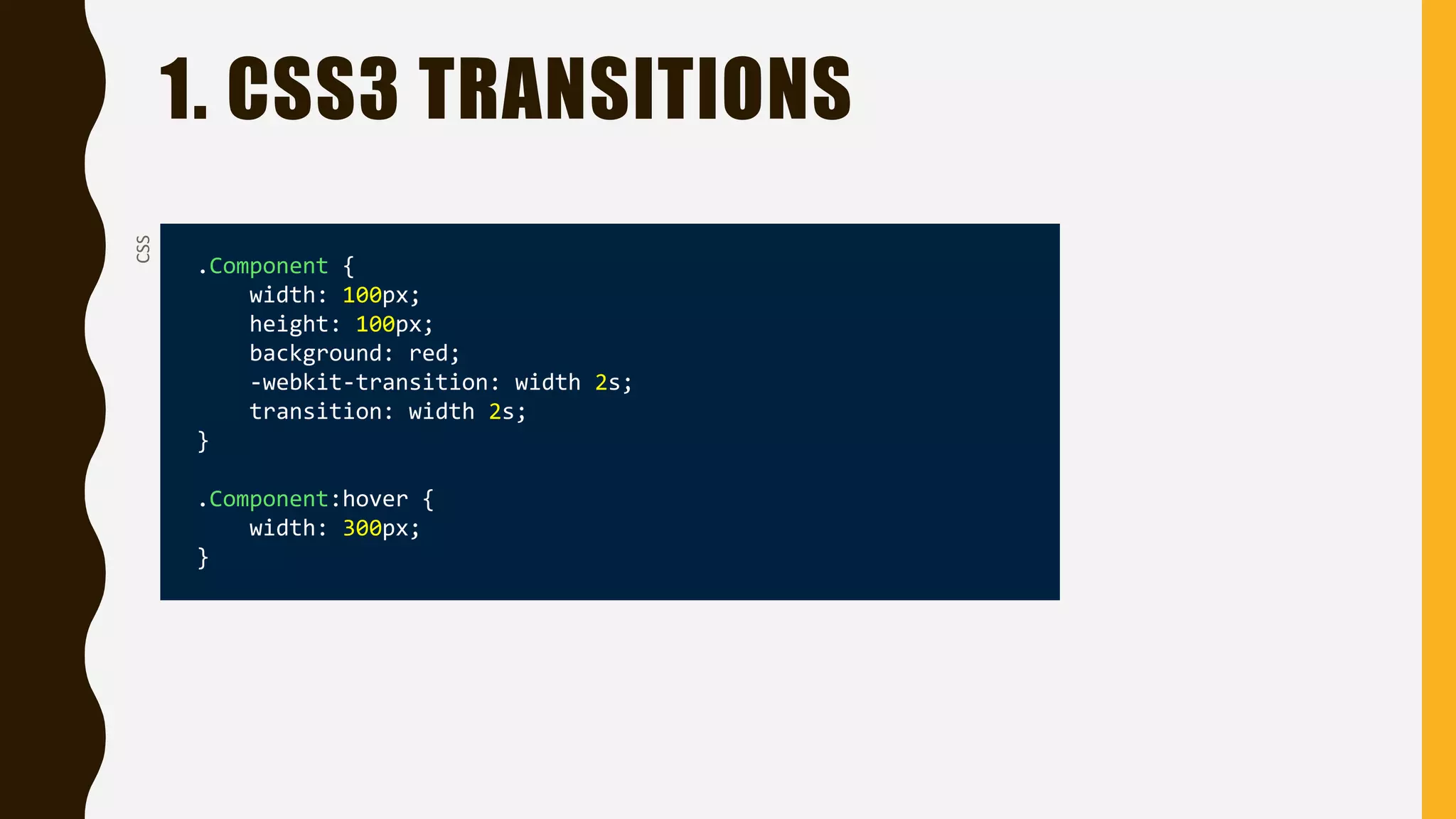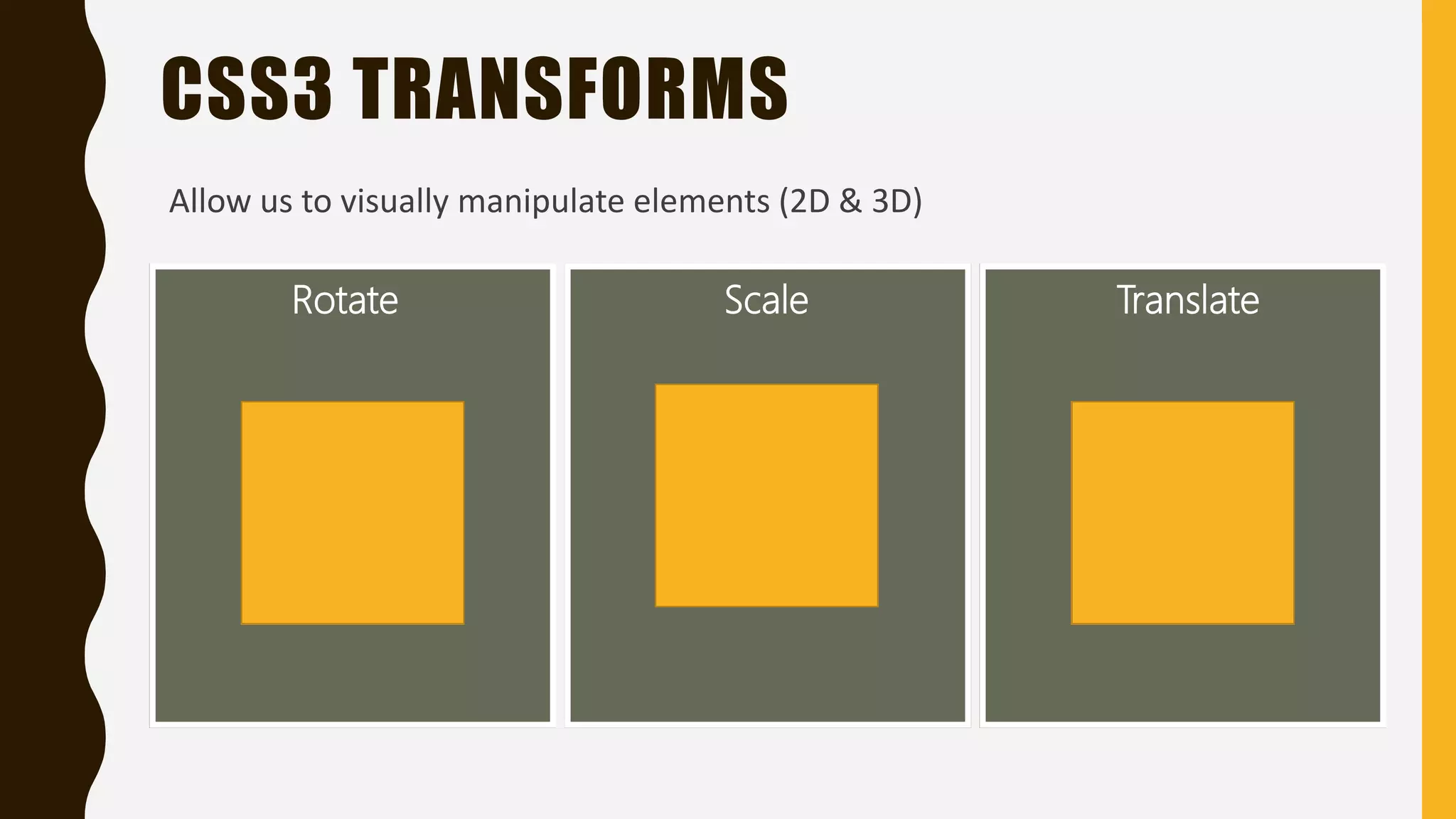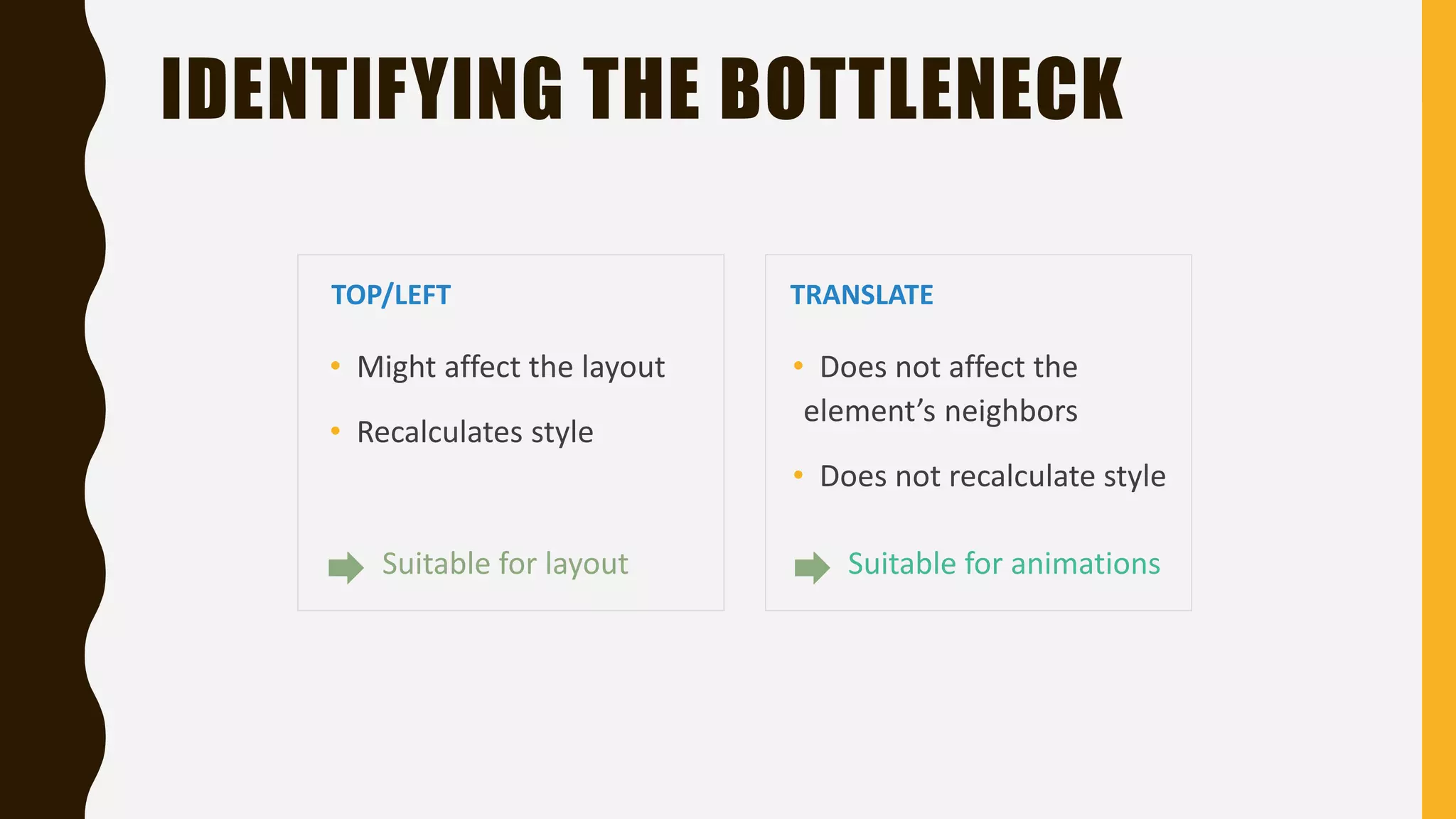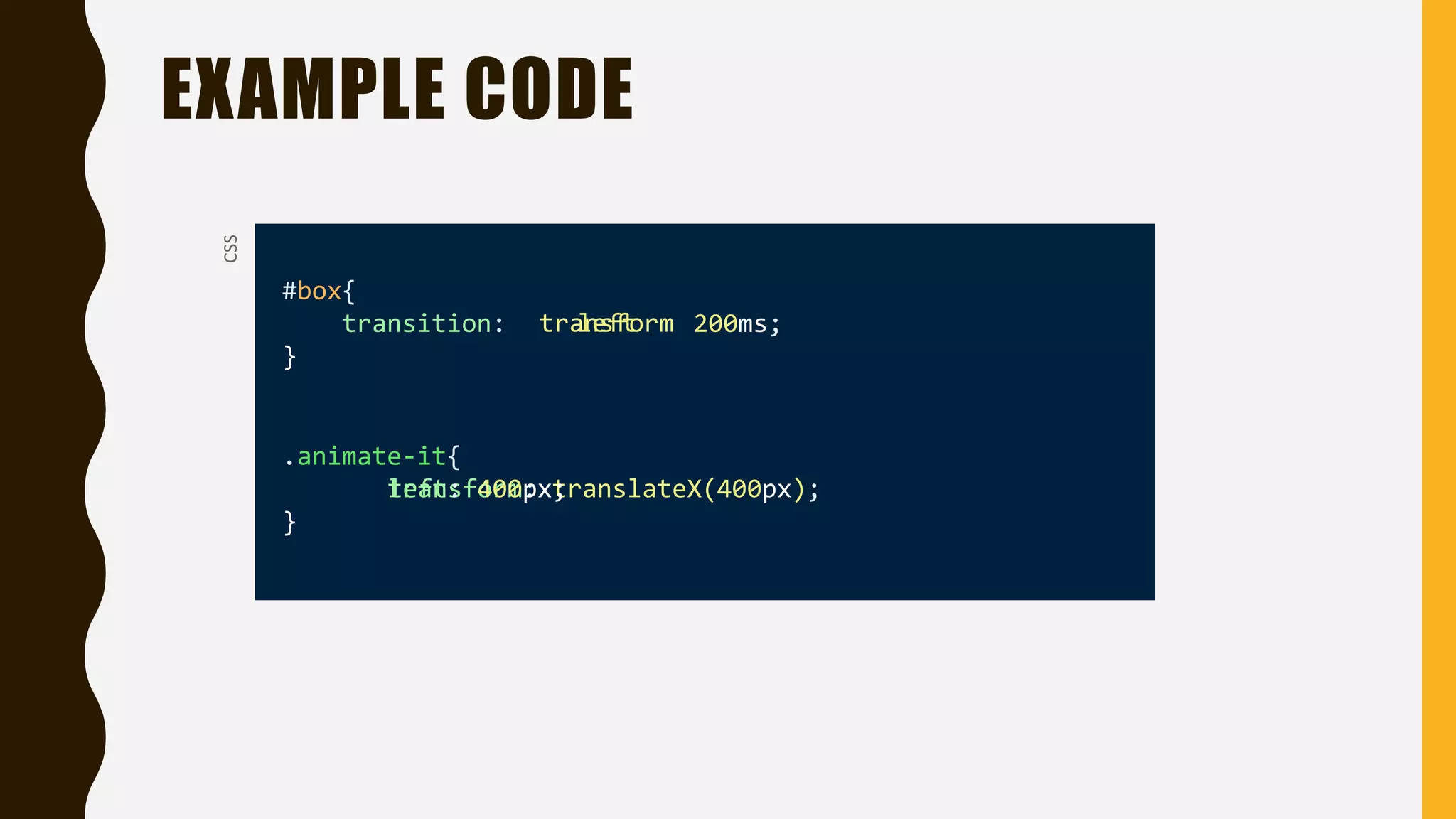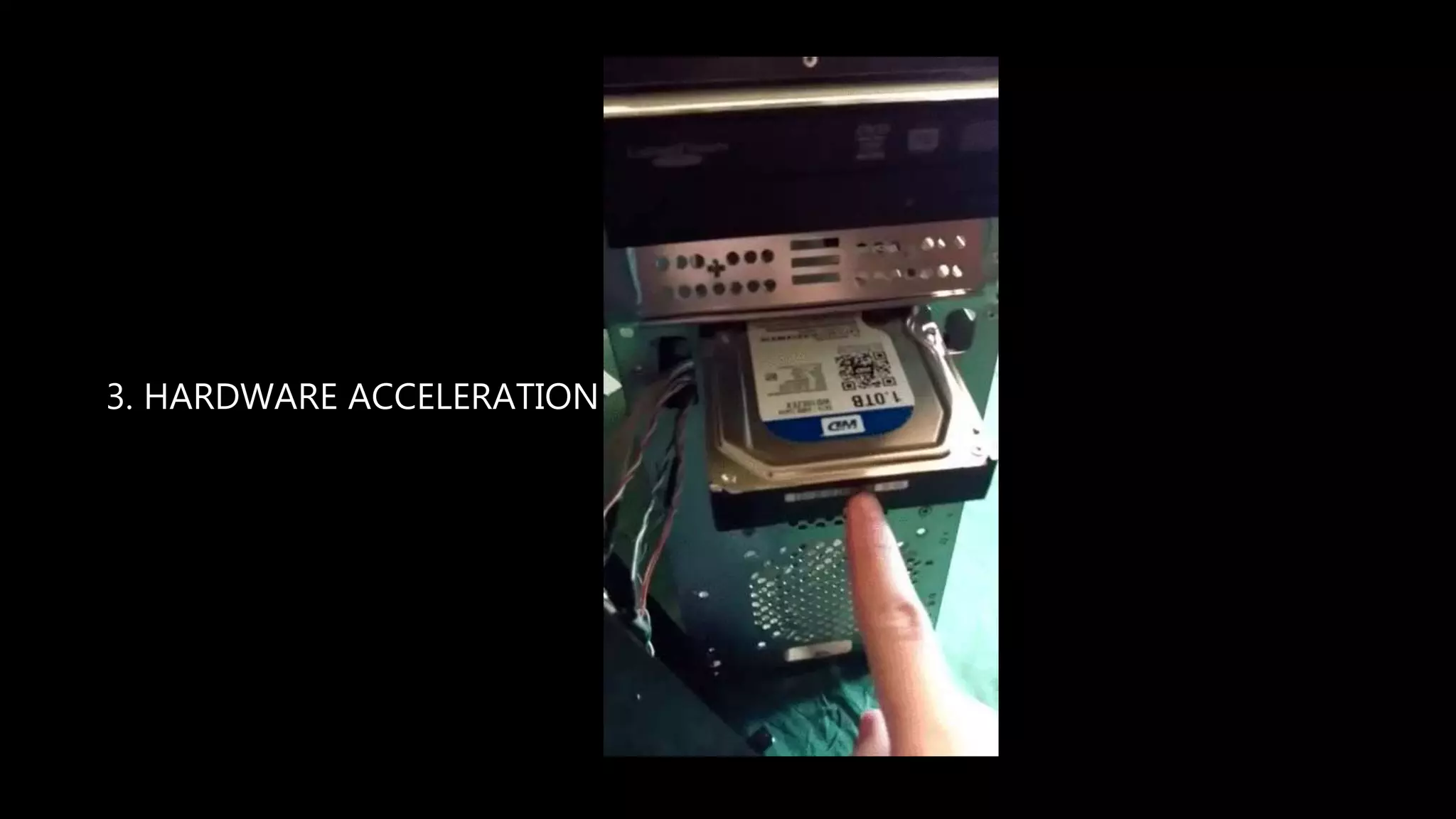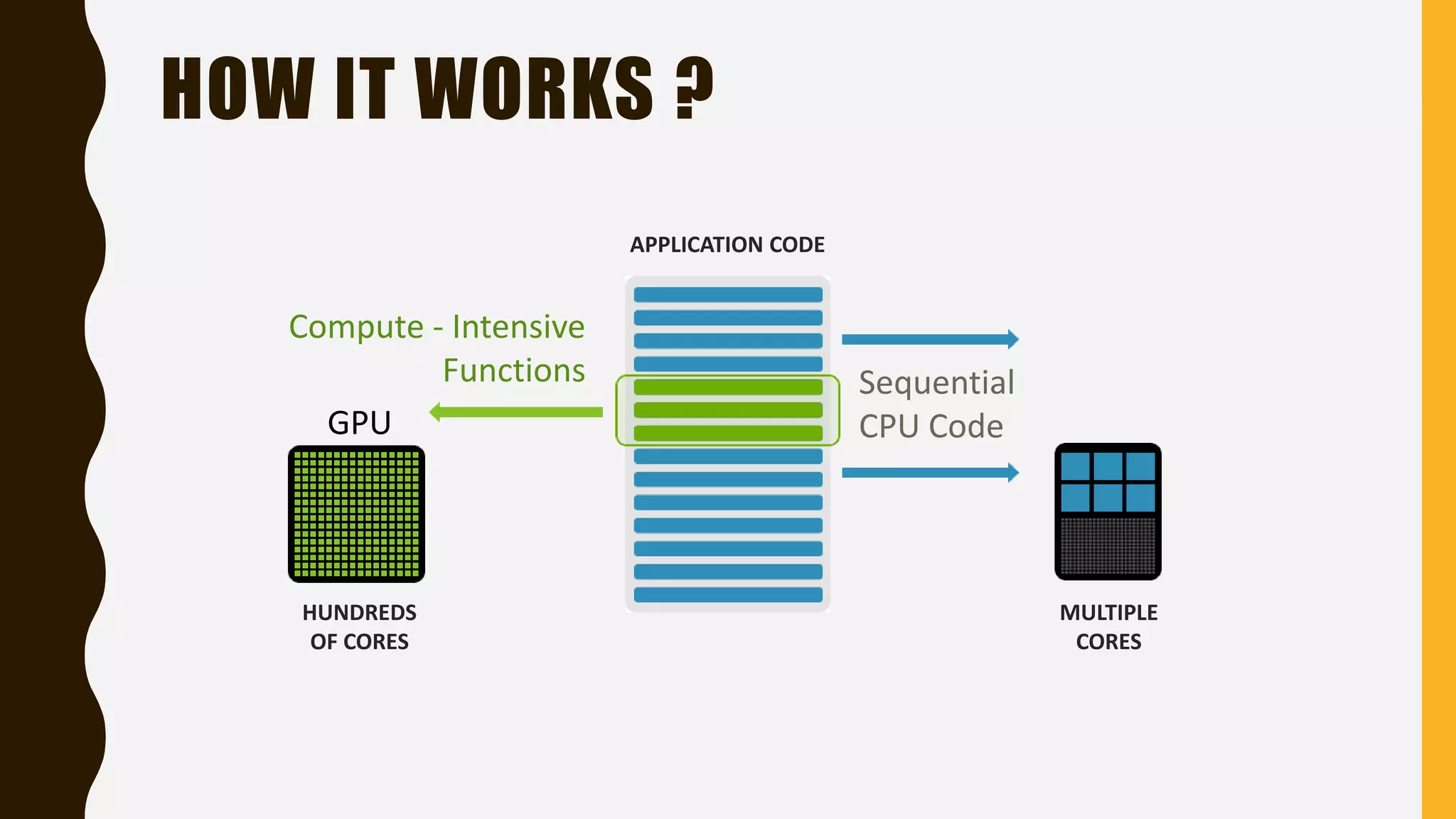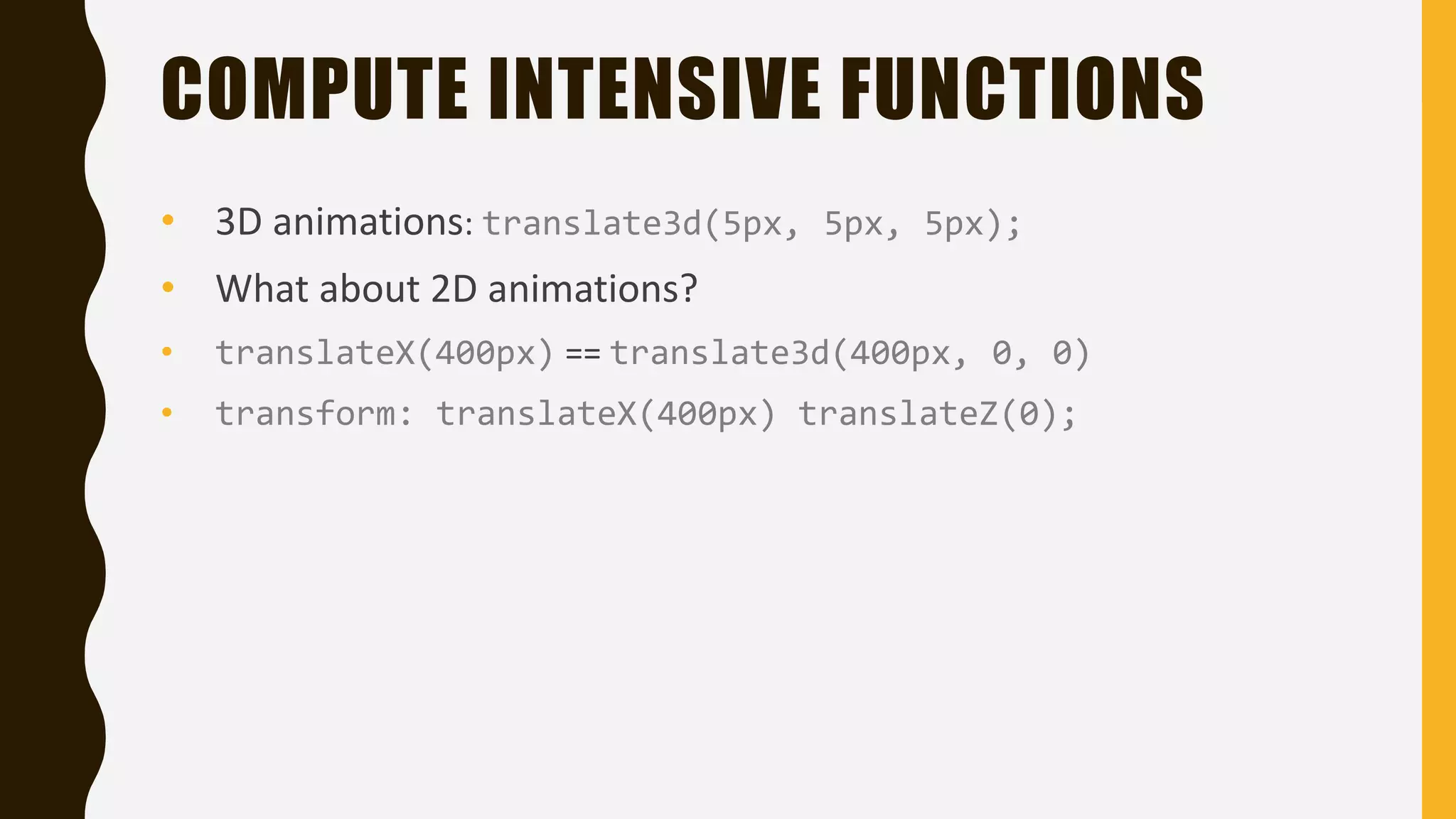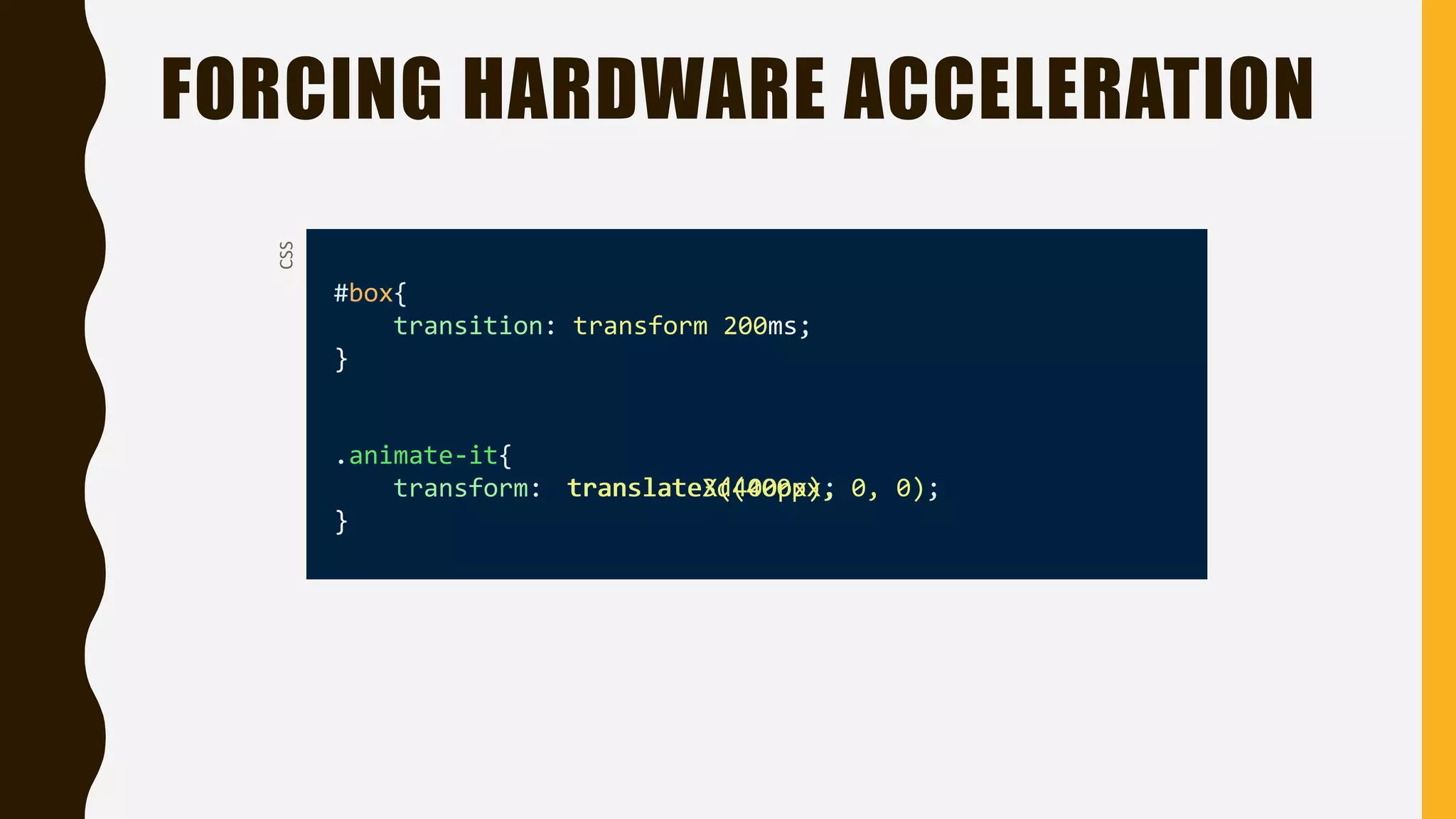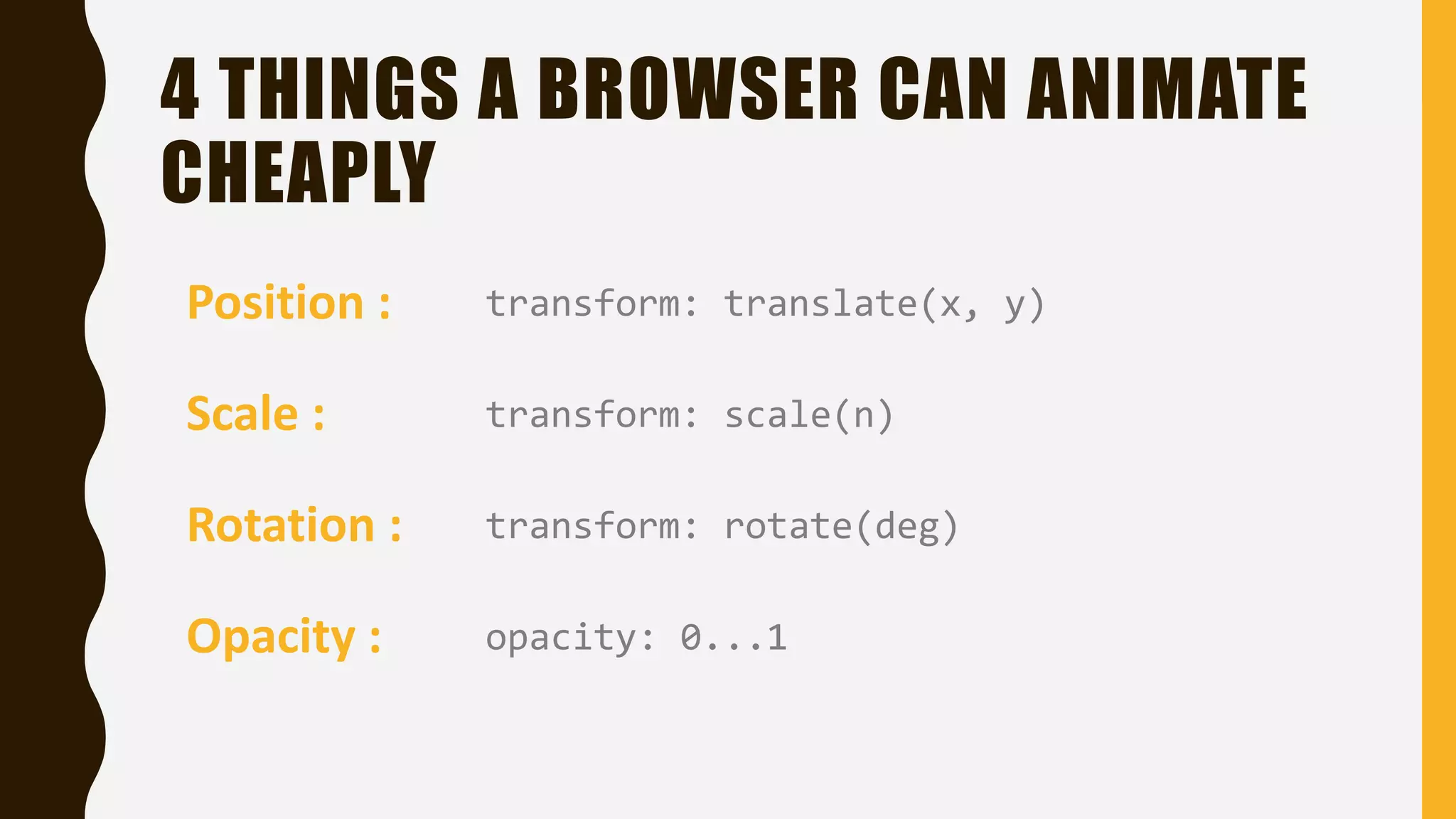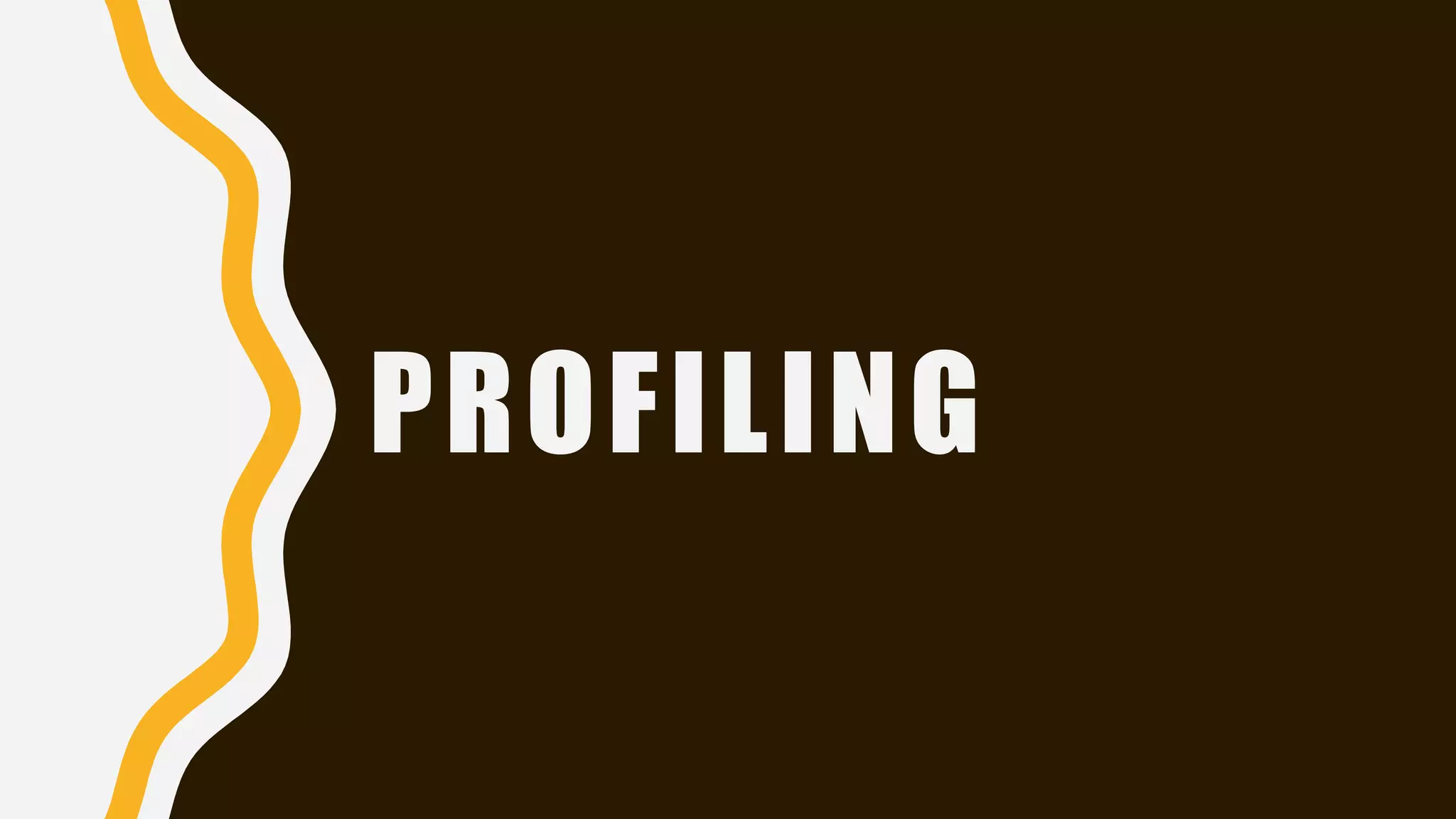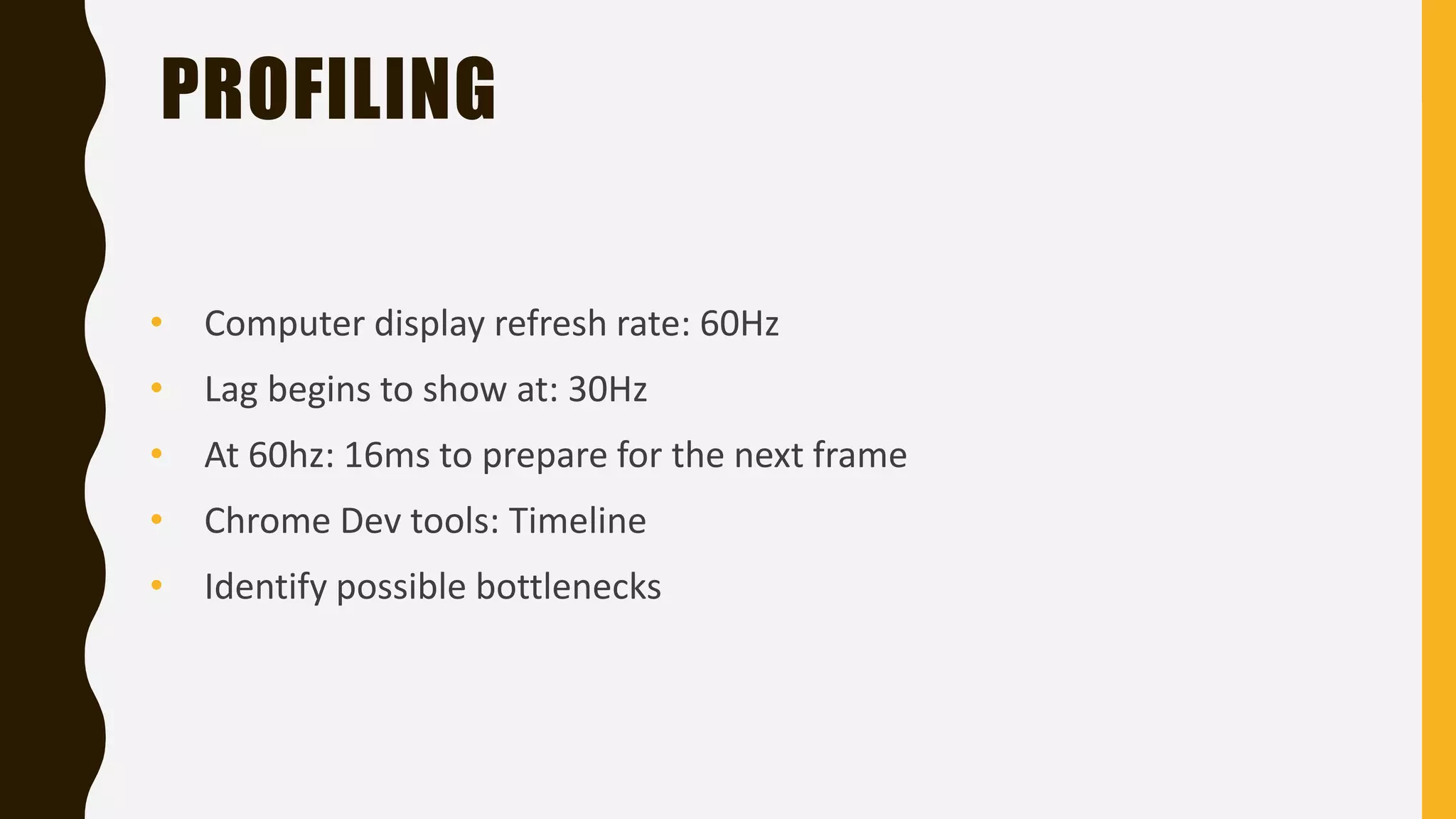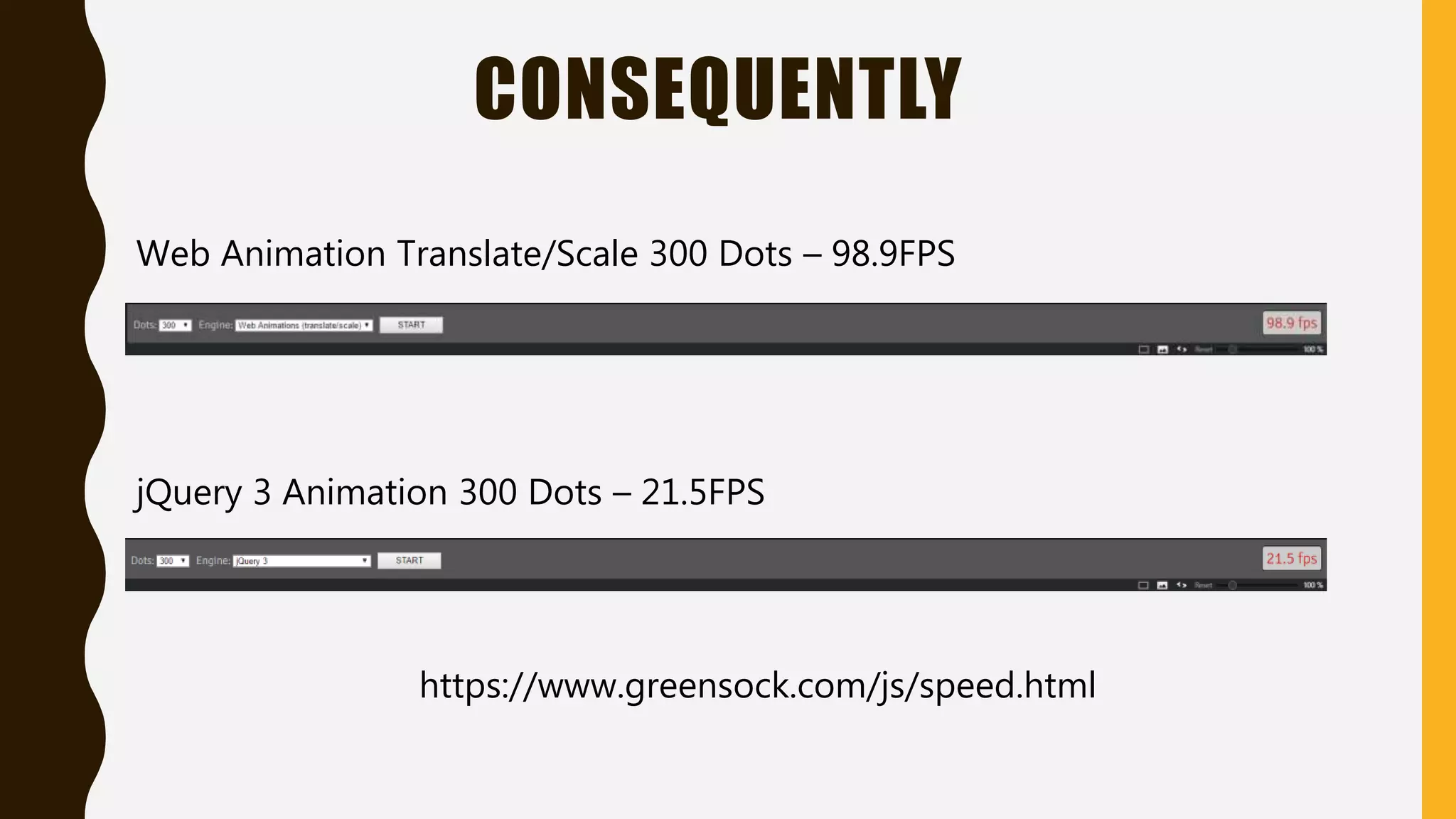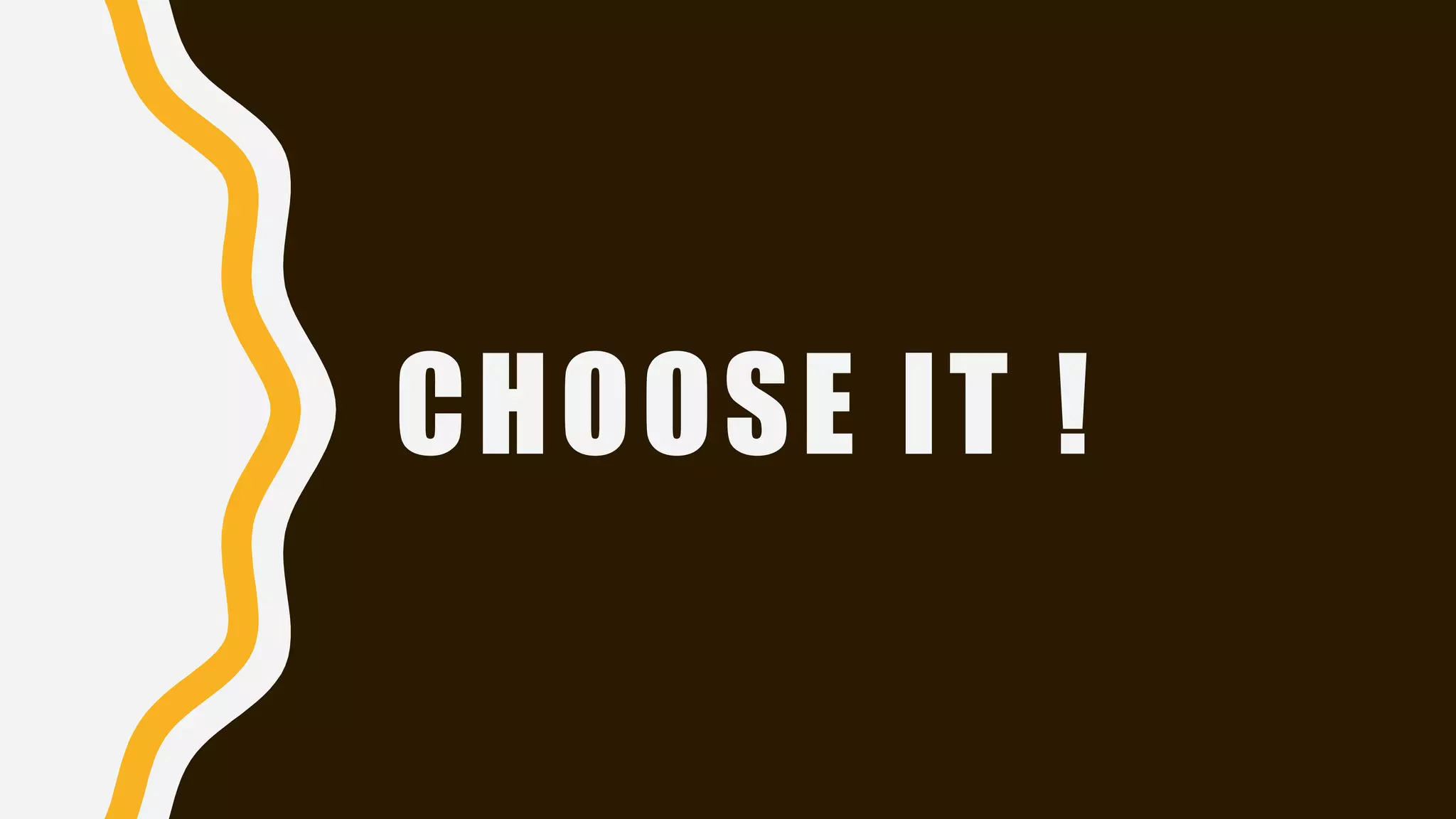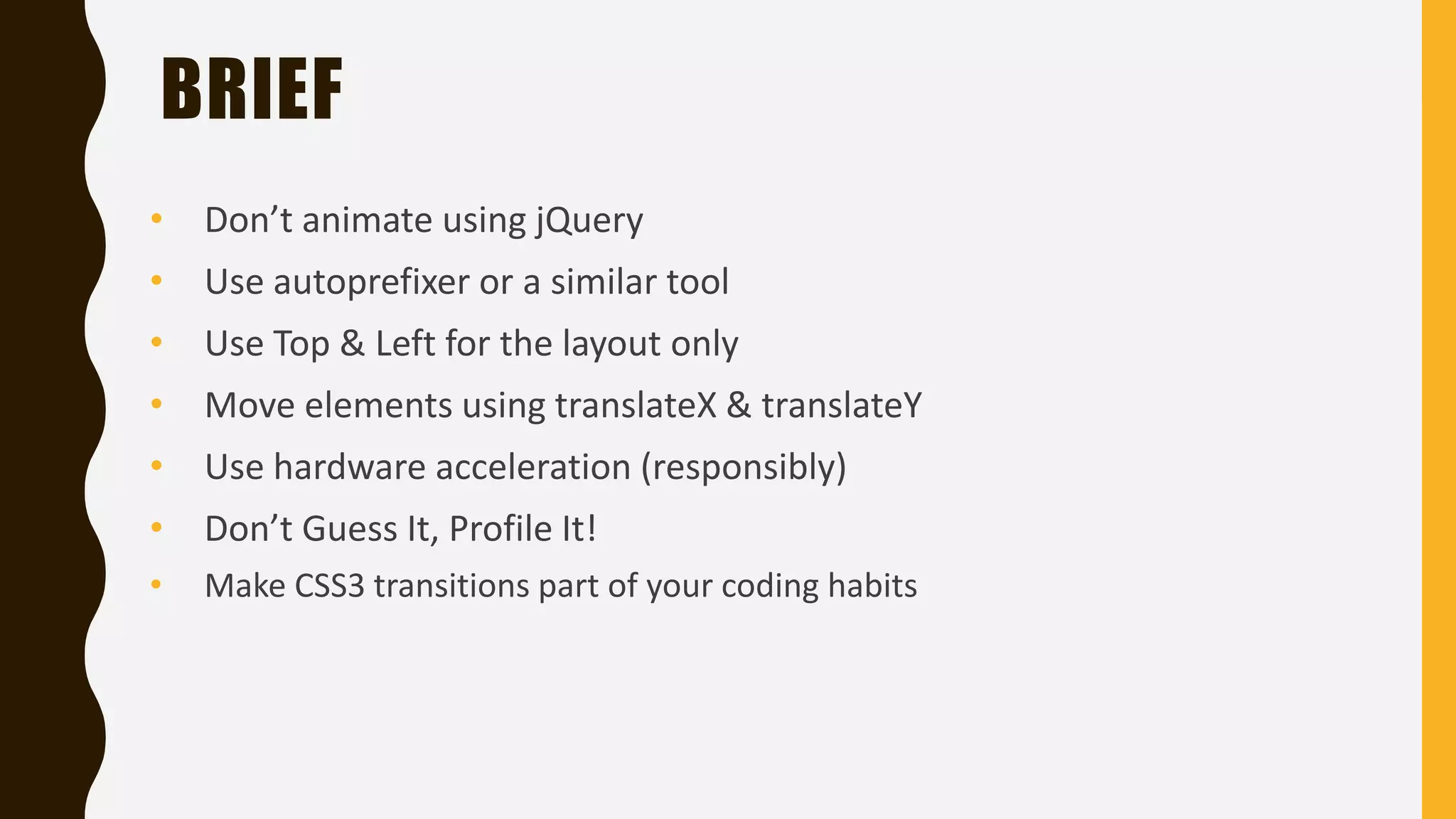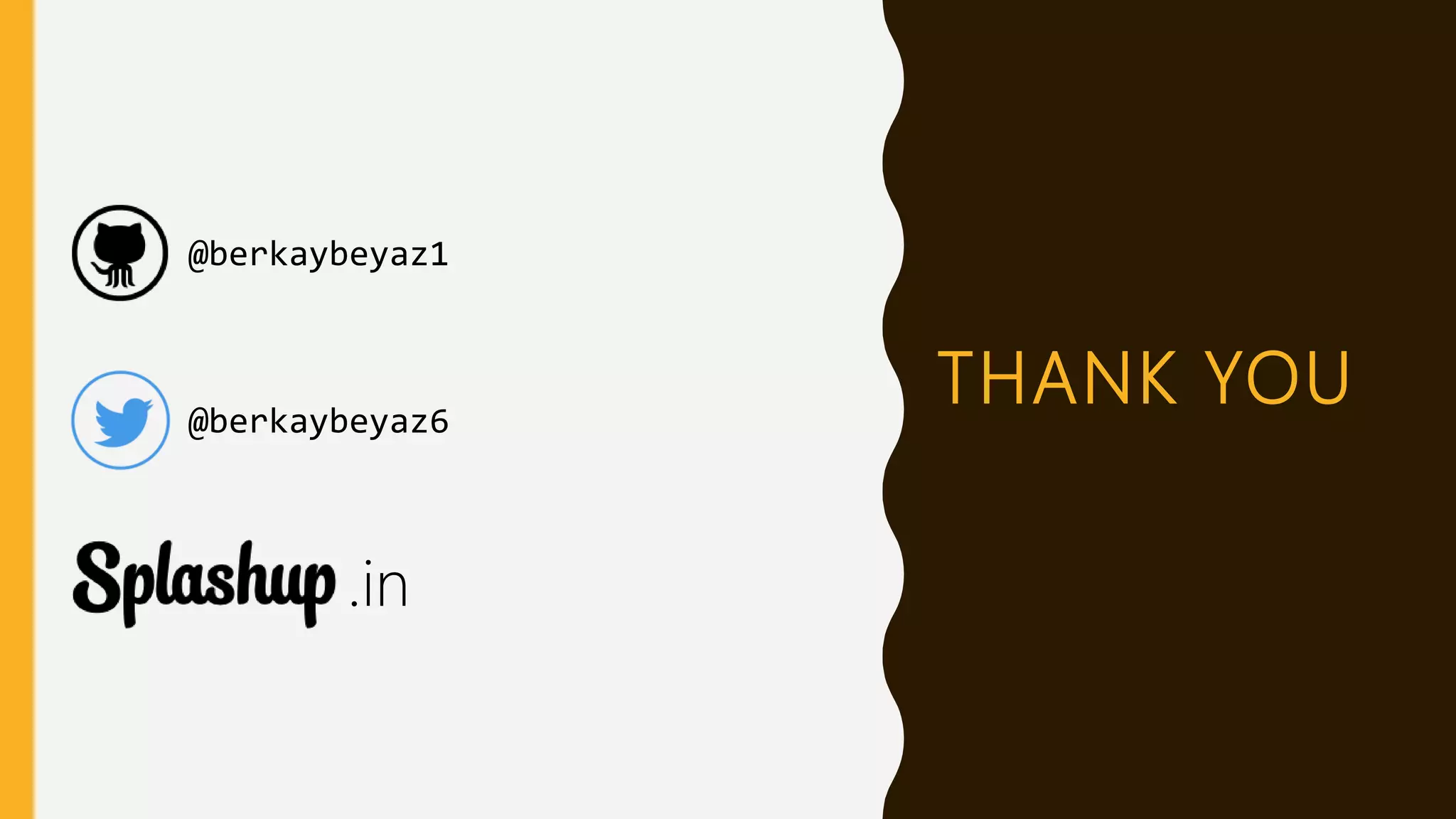The document discusses various methods for creating fast CSS3 animations, emphasizing the use of velocity.js over jQuery for better performance. It highlights the importance of hardware acceleration, proper use of CSS transforms, and tools like autoprefixer for cross-browser compatibility. Key recommendations include avoiding jQuery for animations, using translate for positioning, and profiling animations to identify performance bottlenecks.