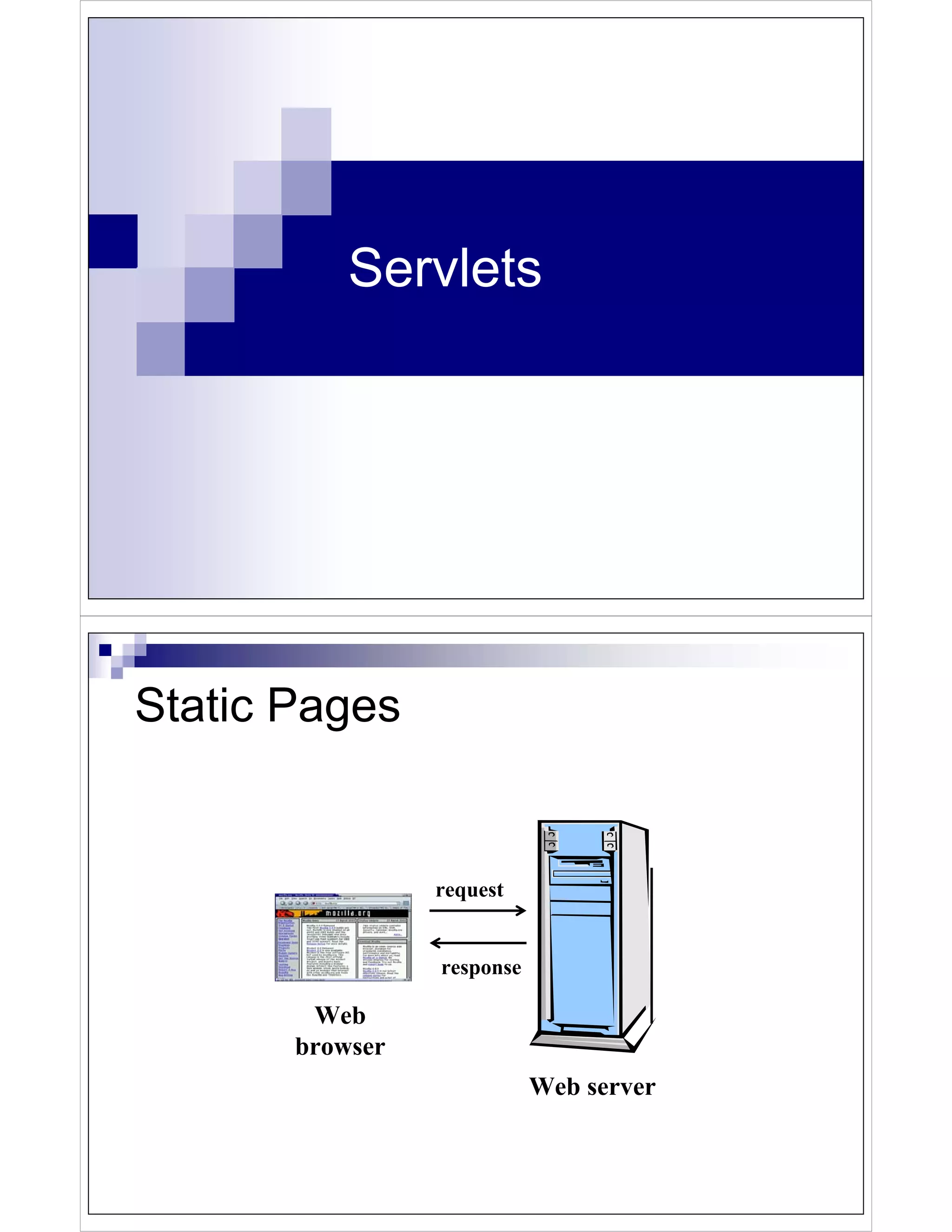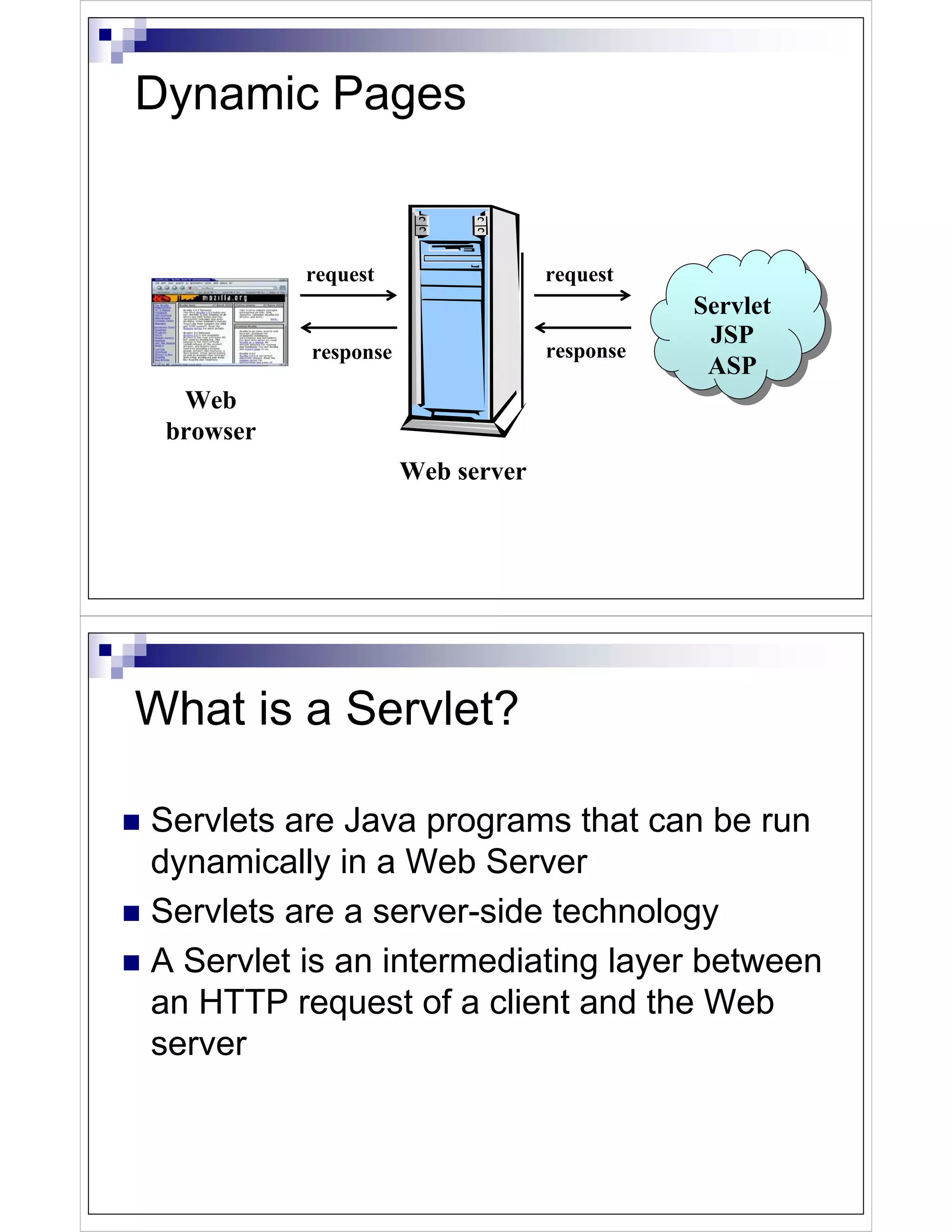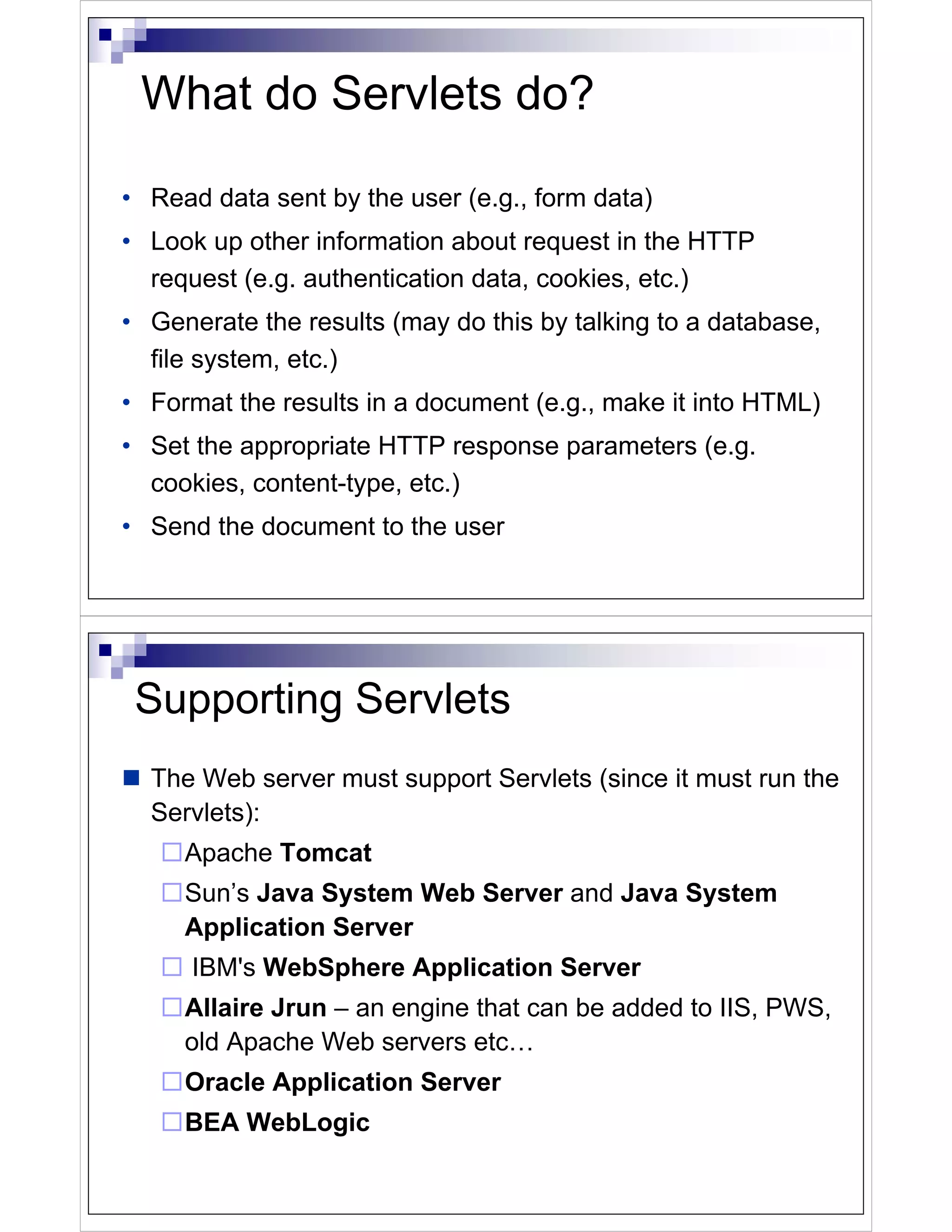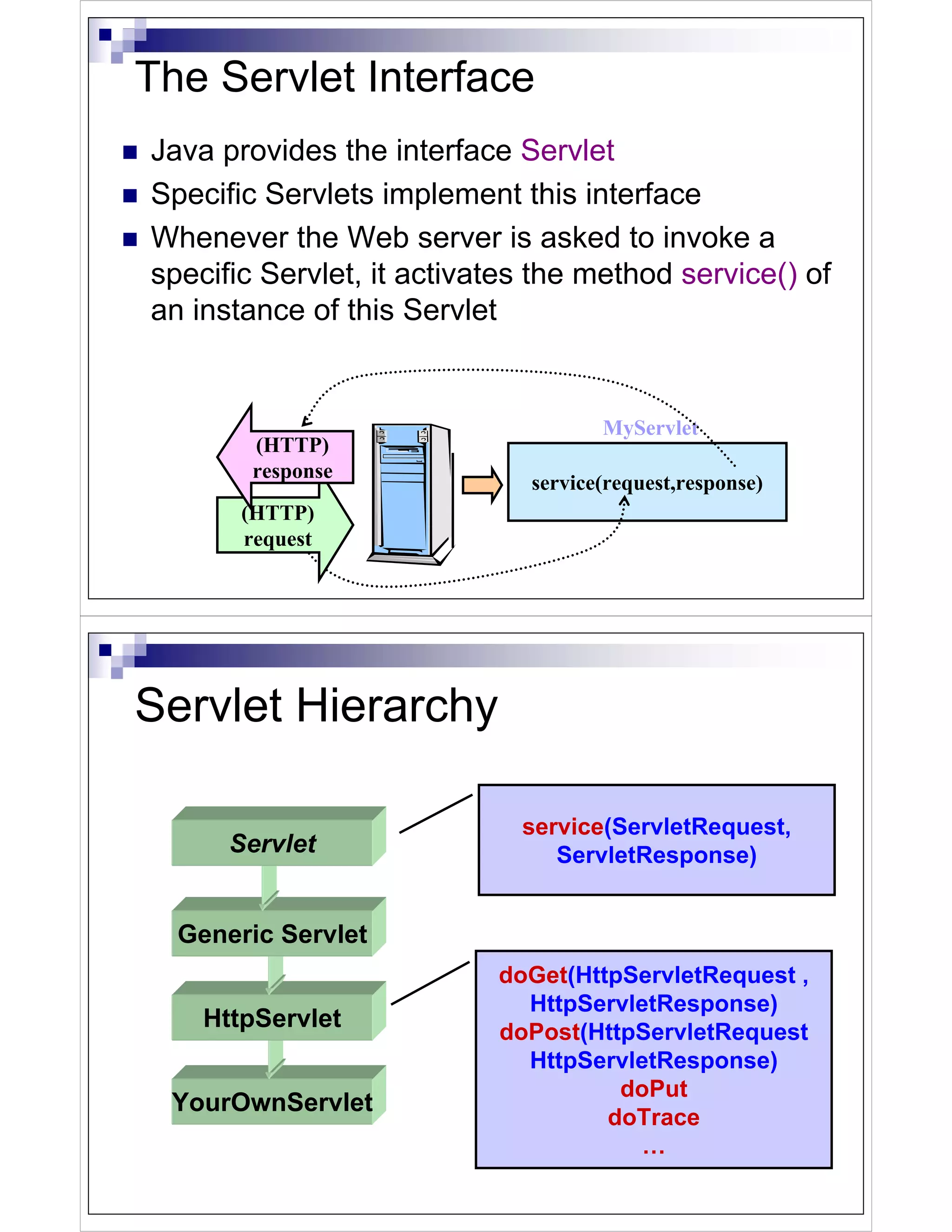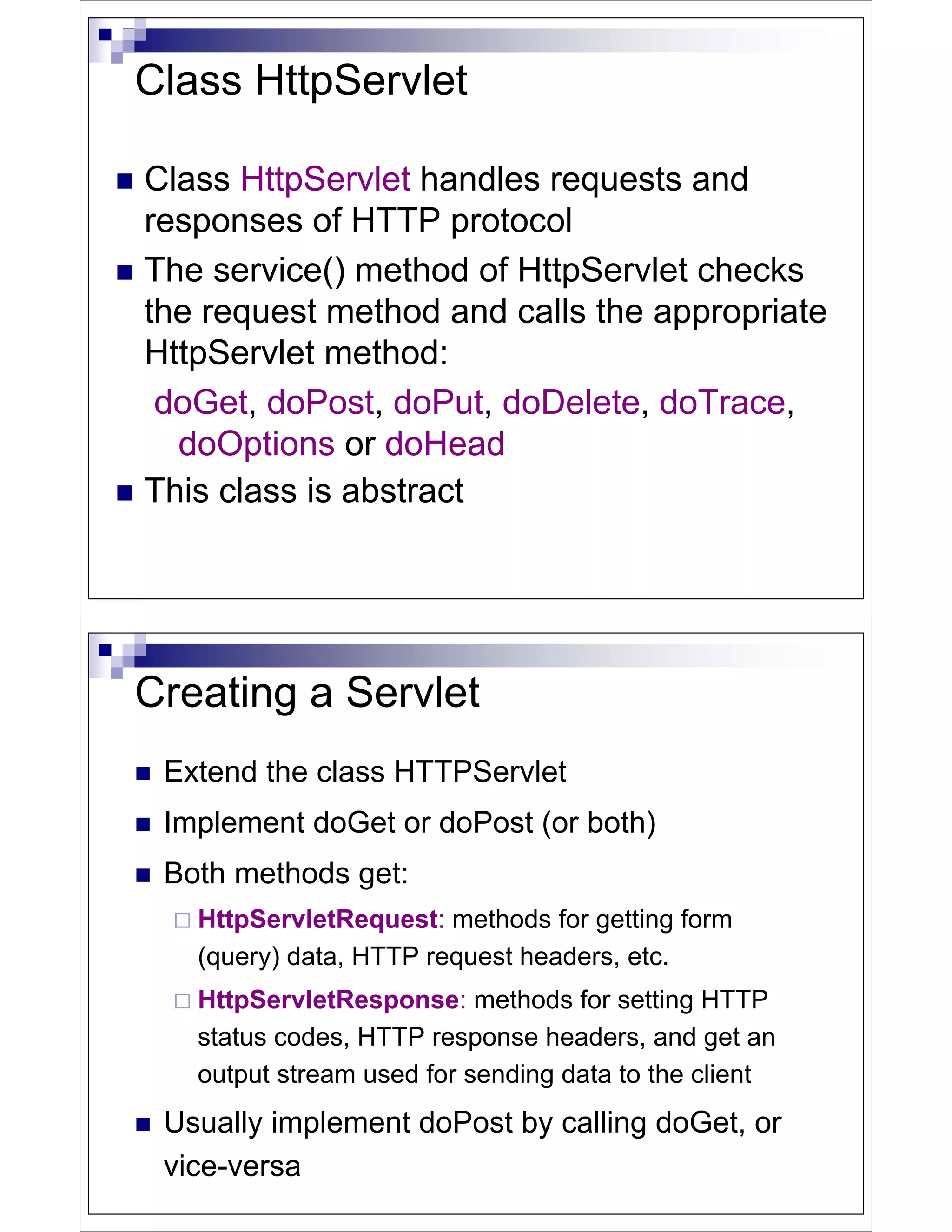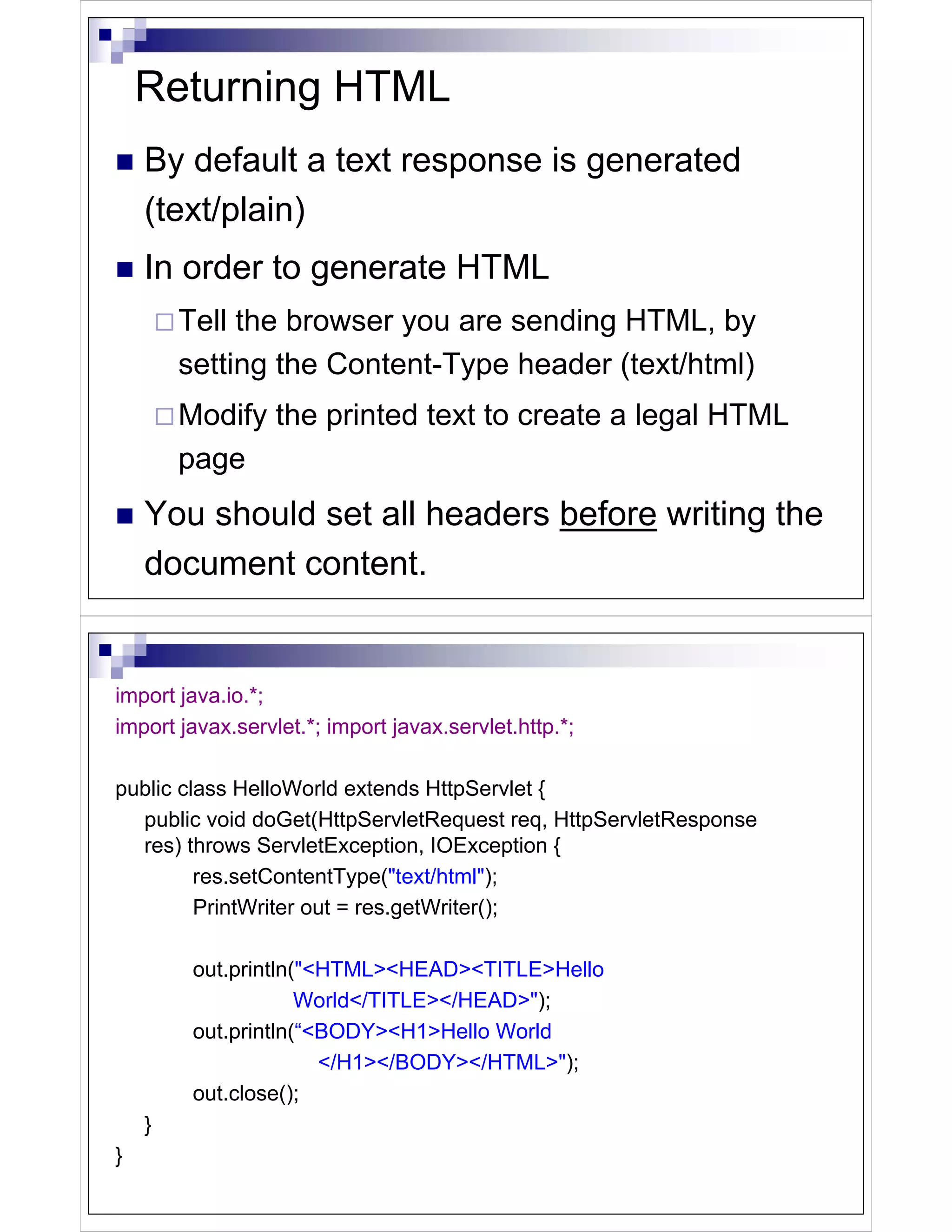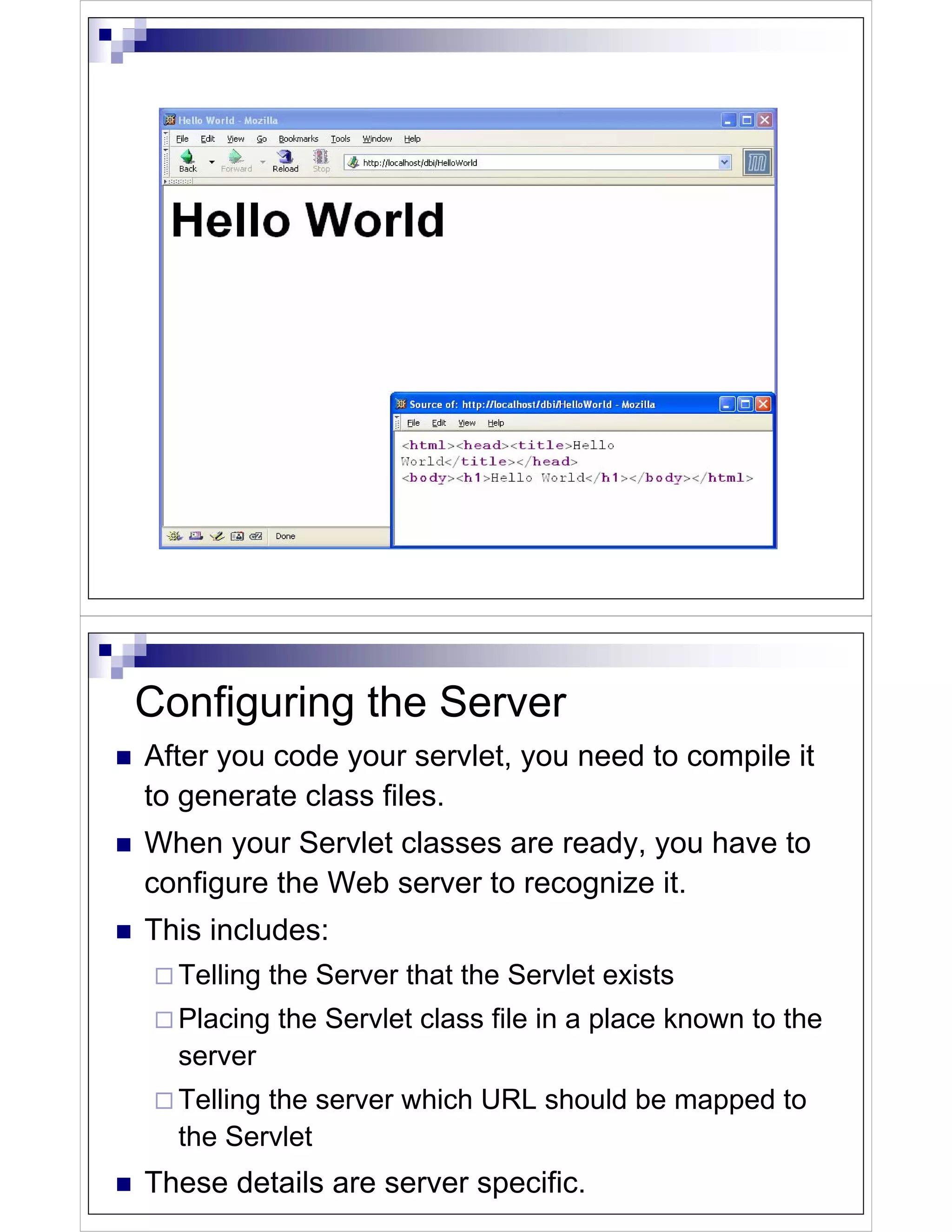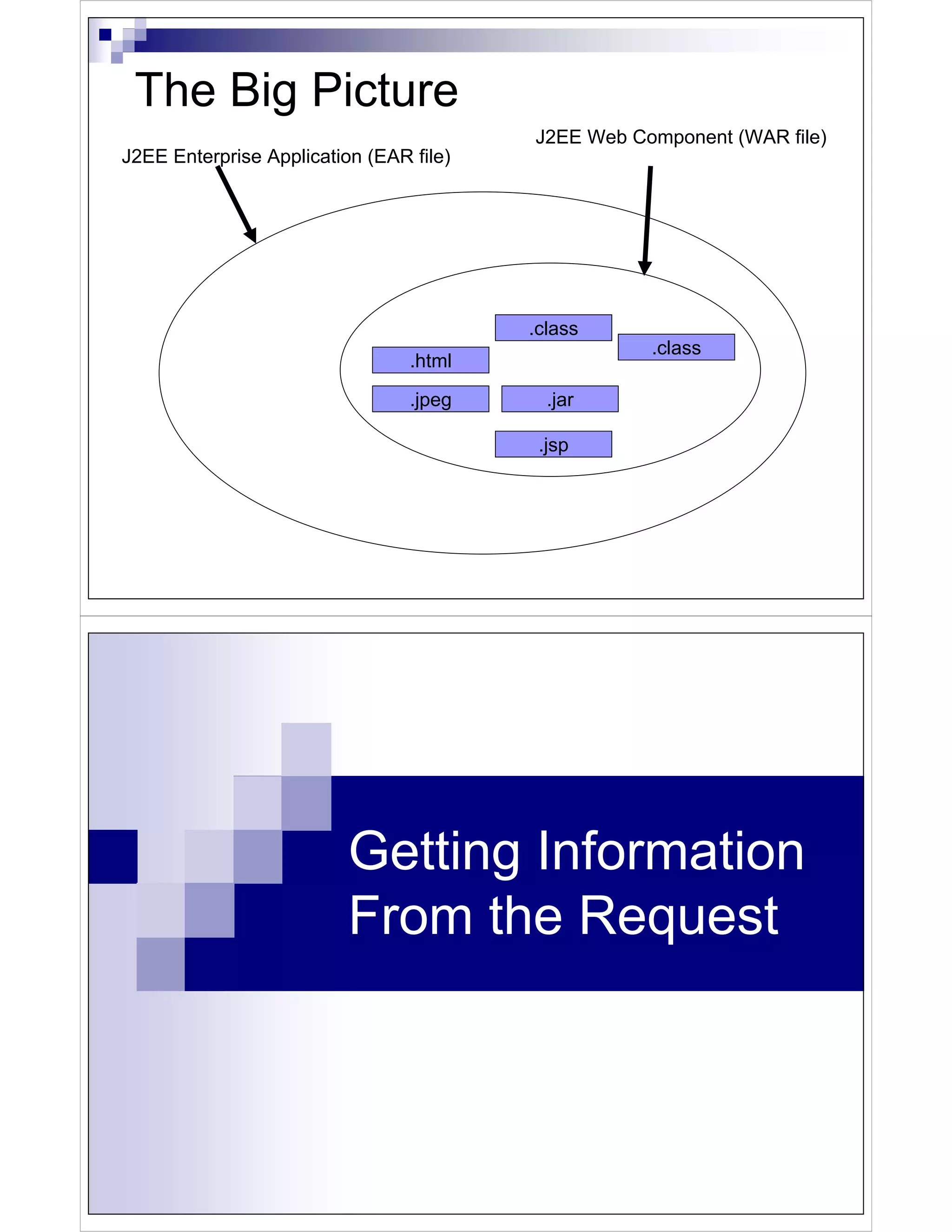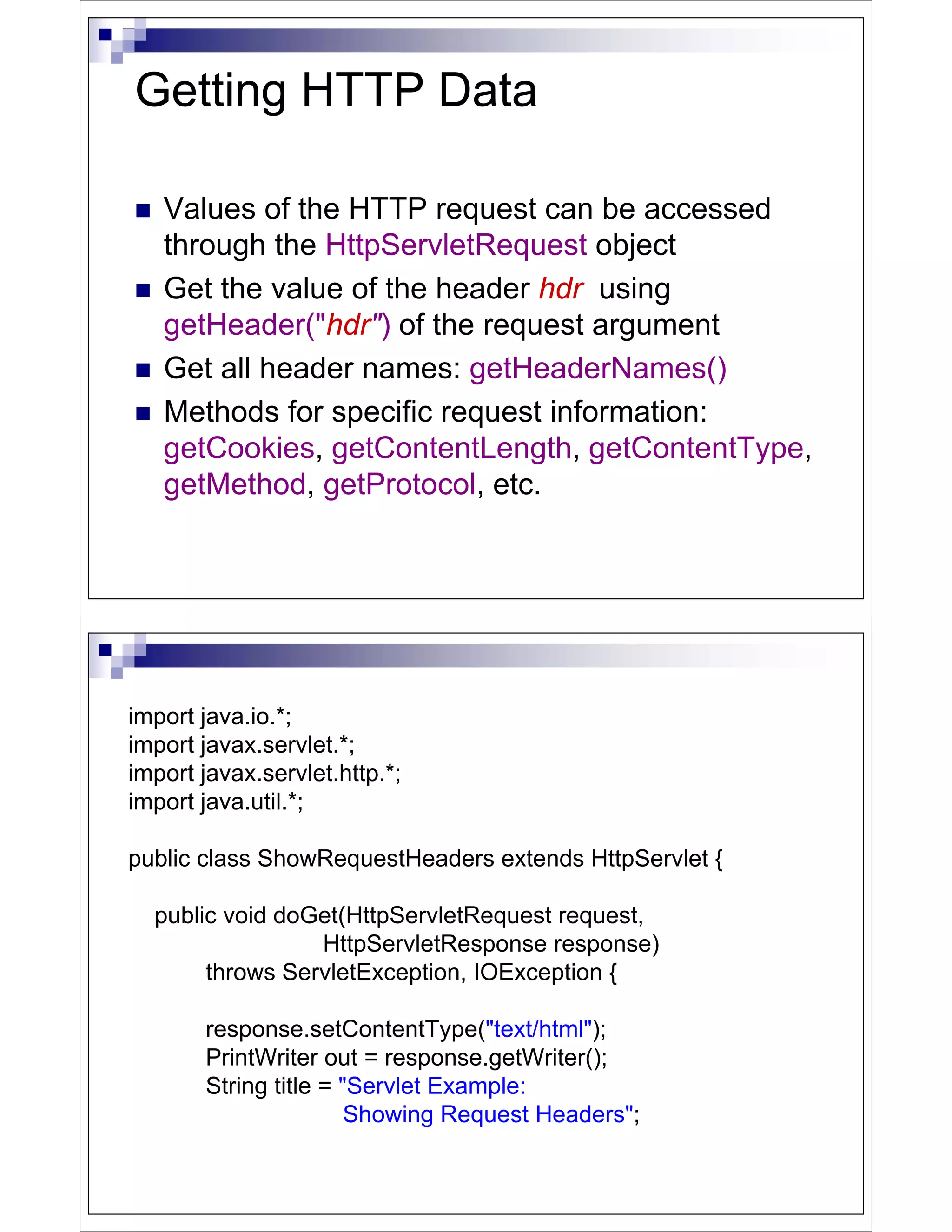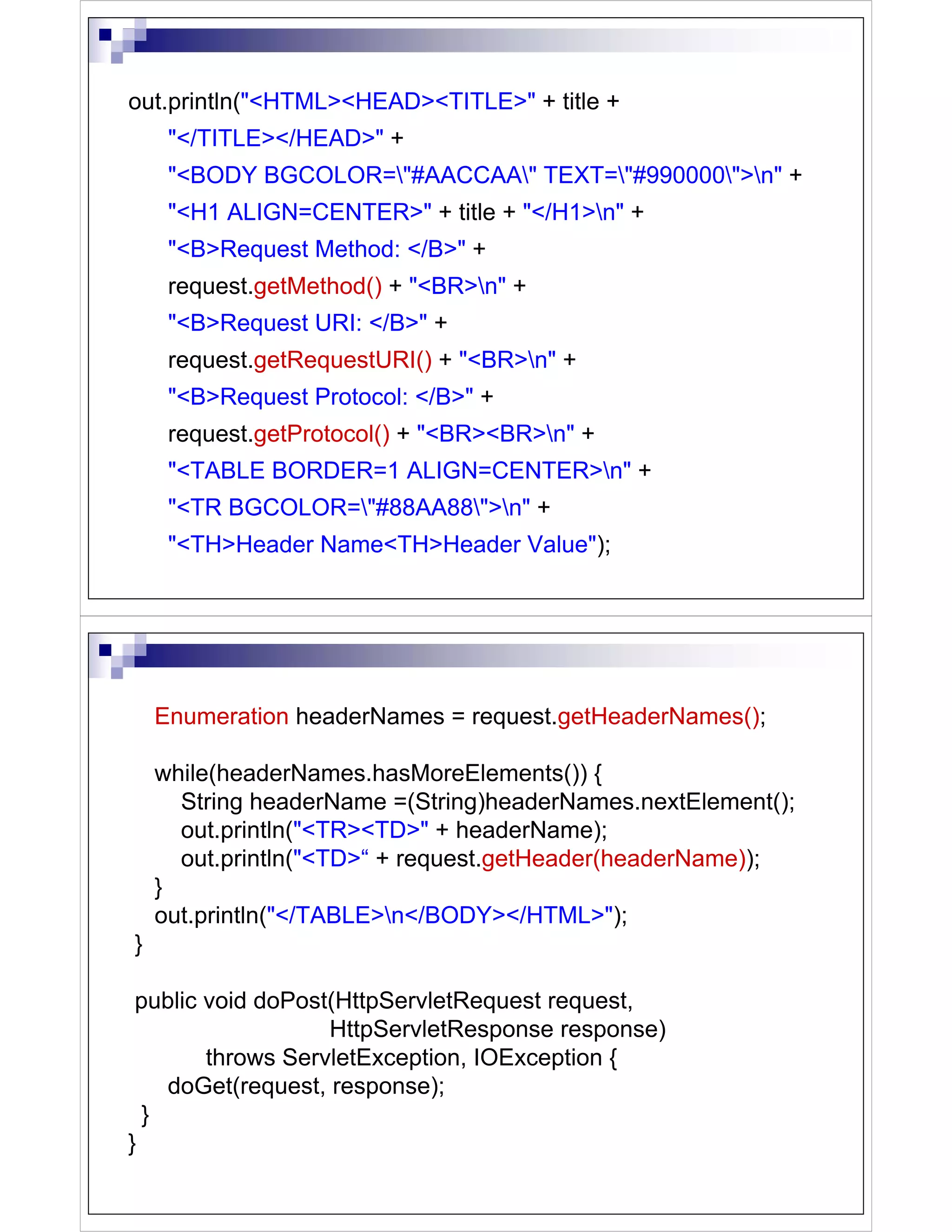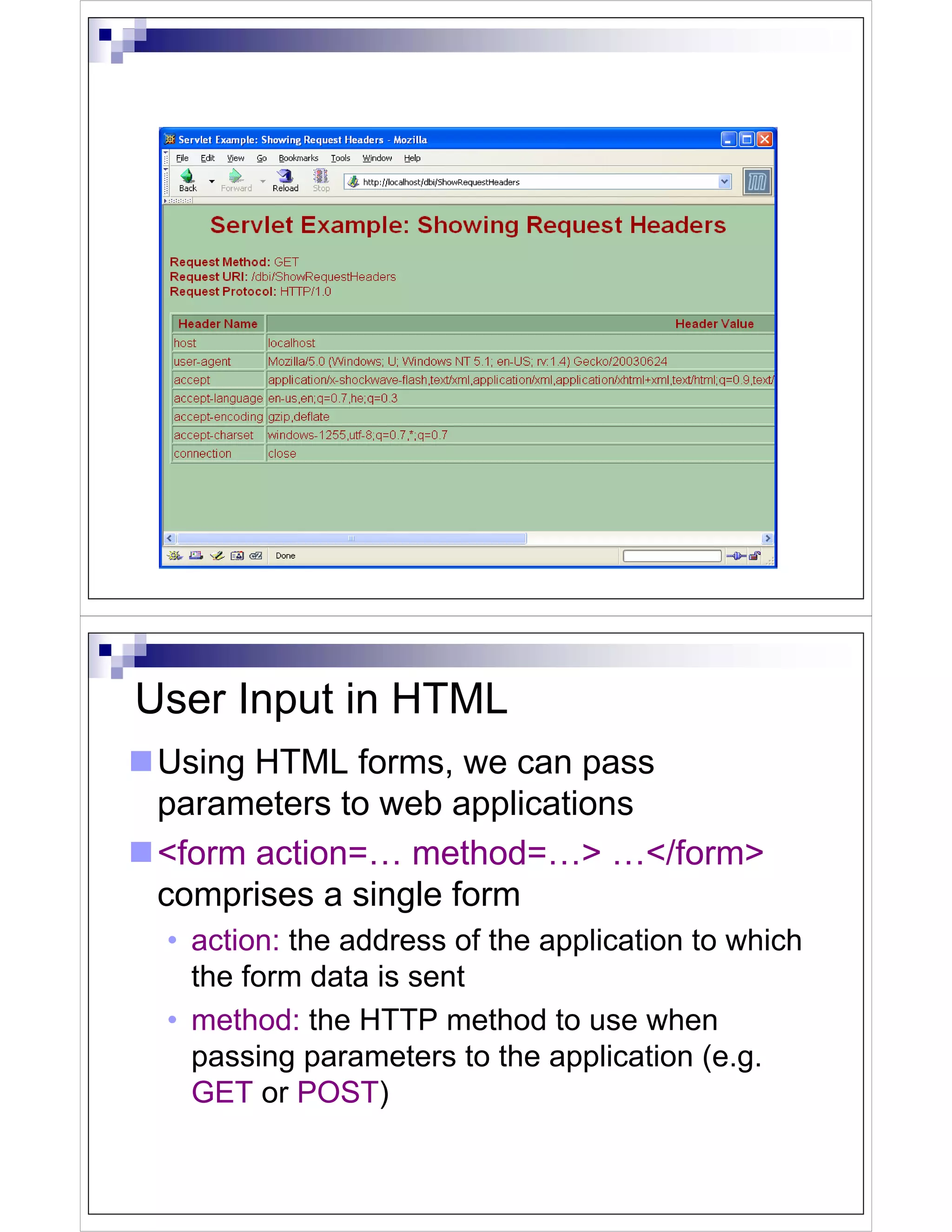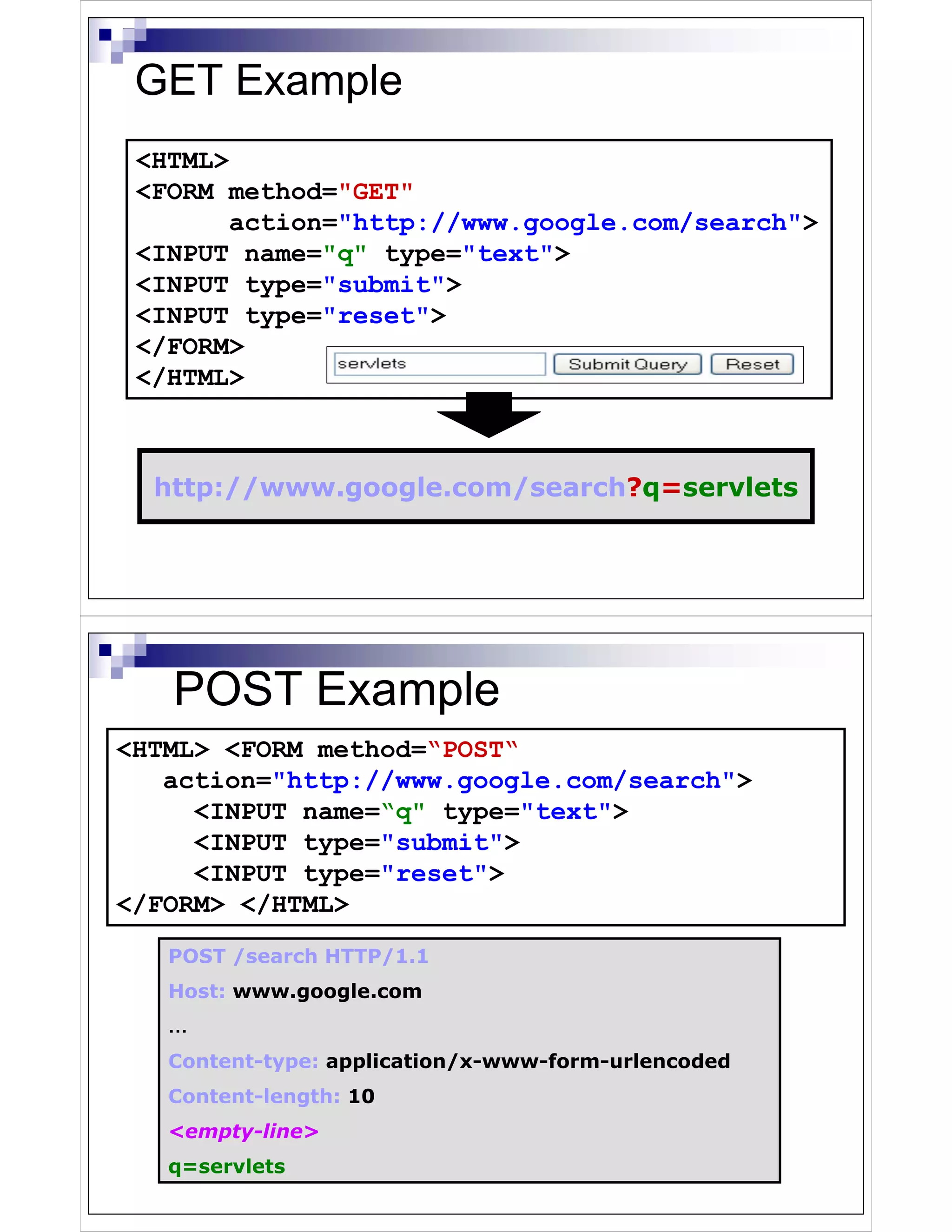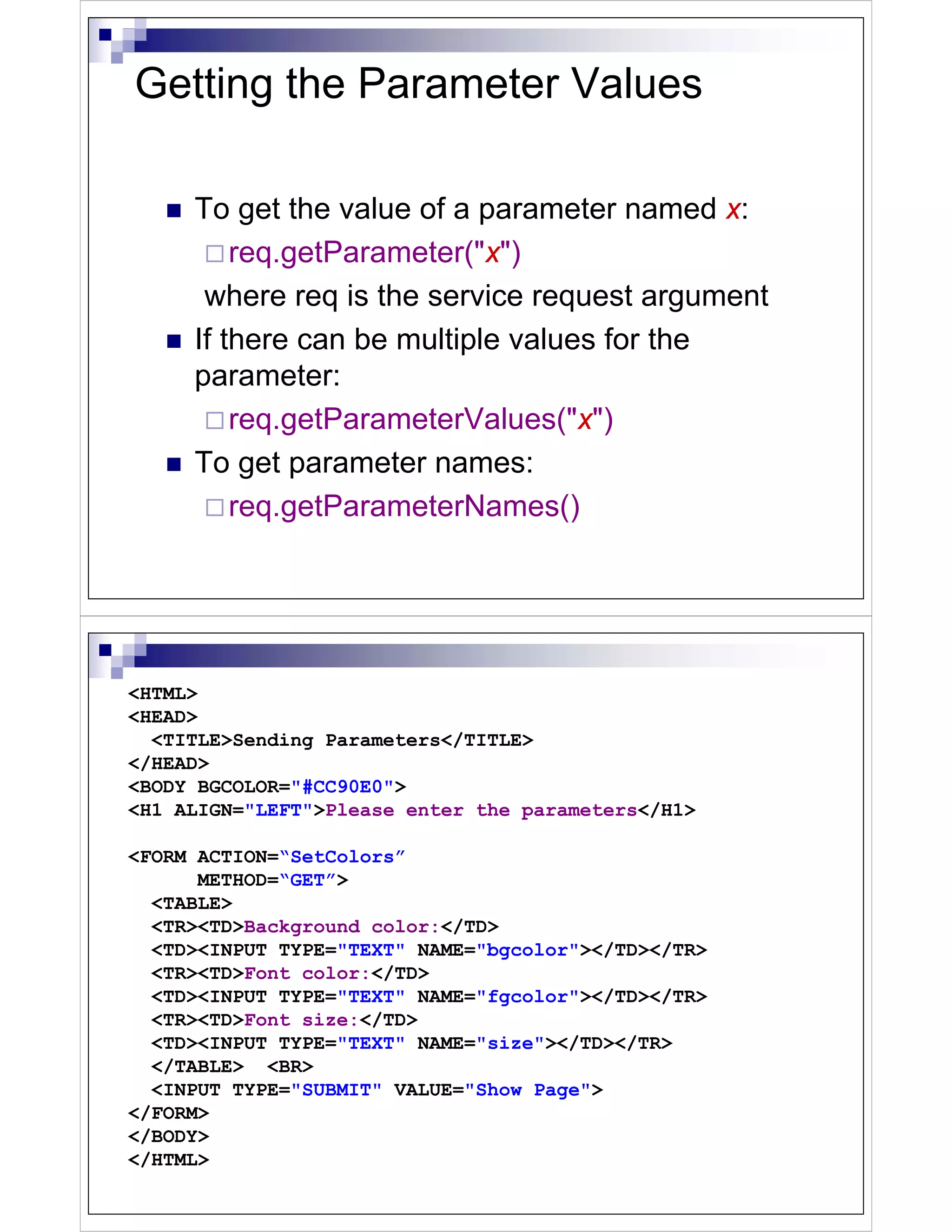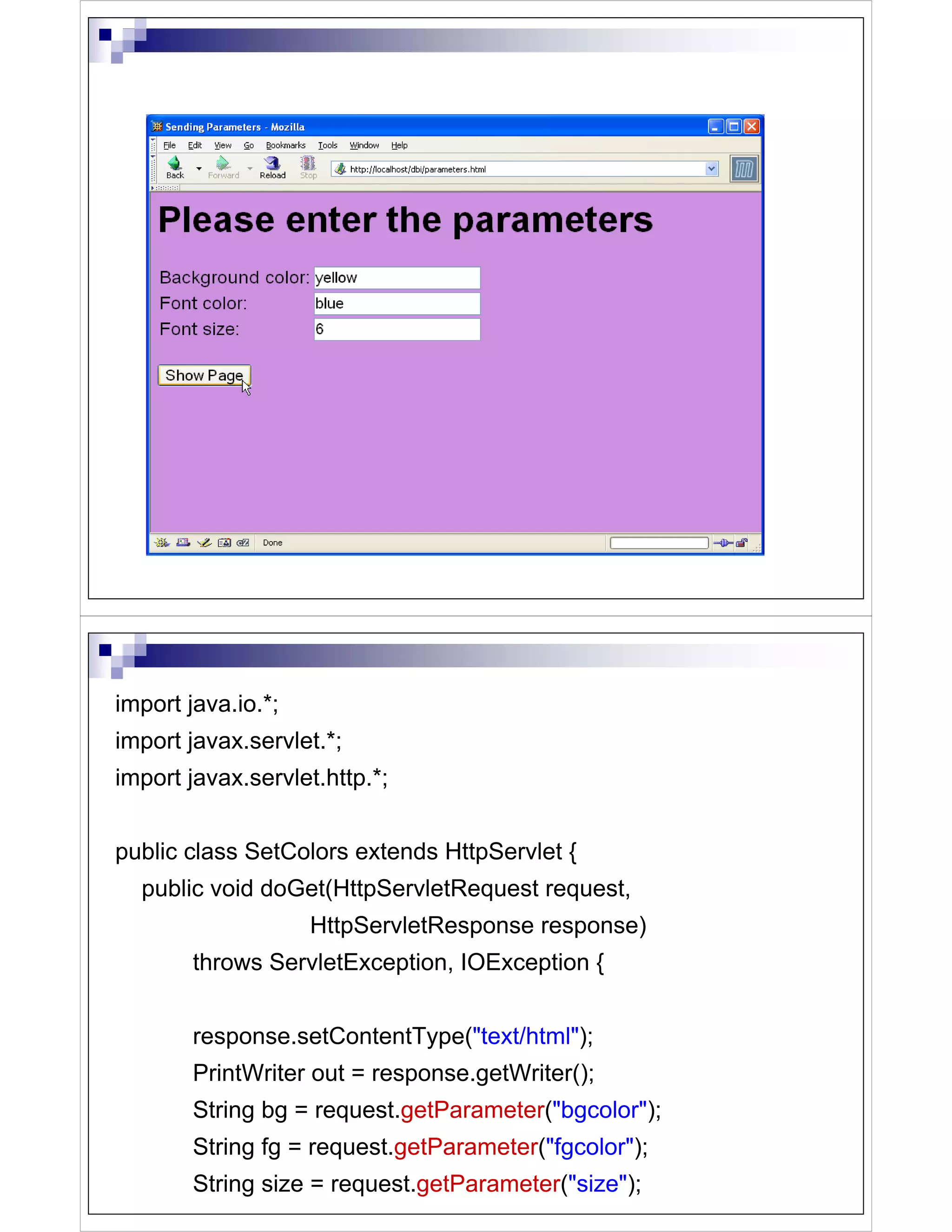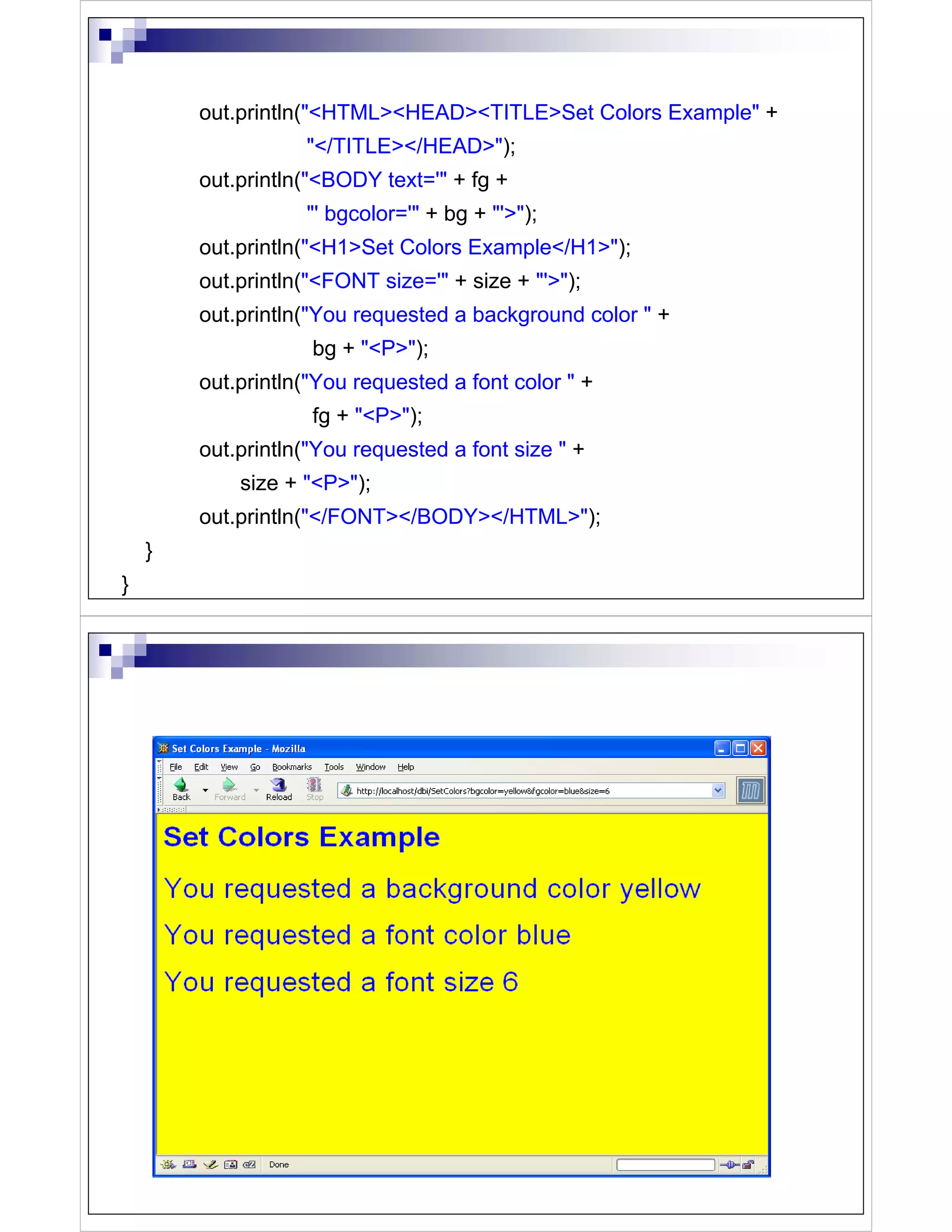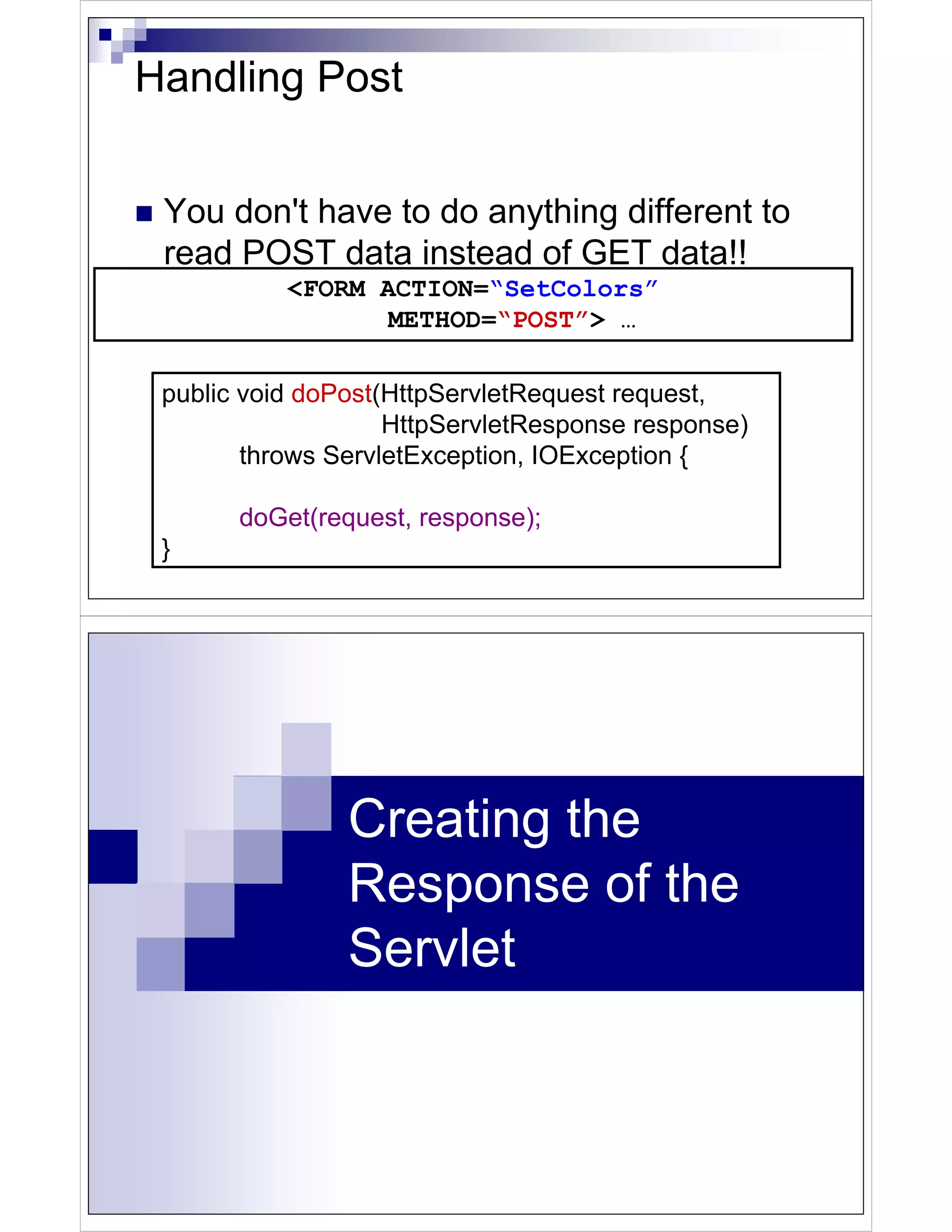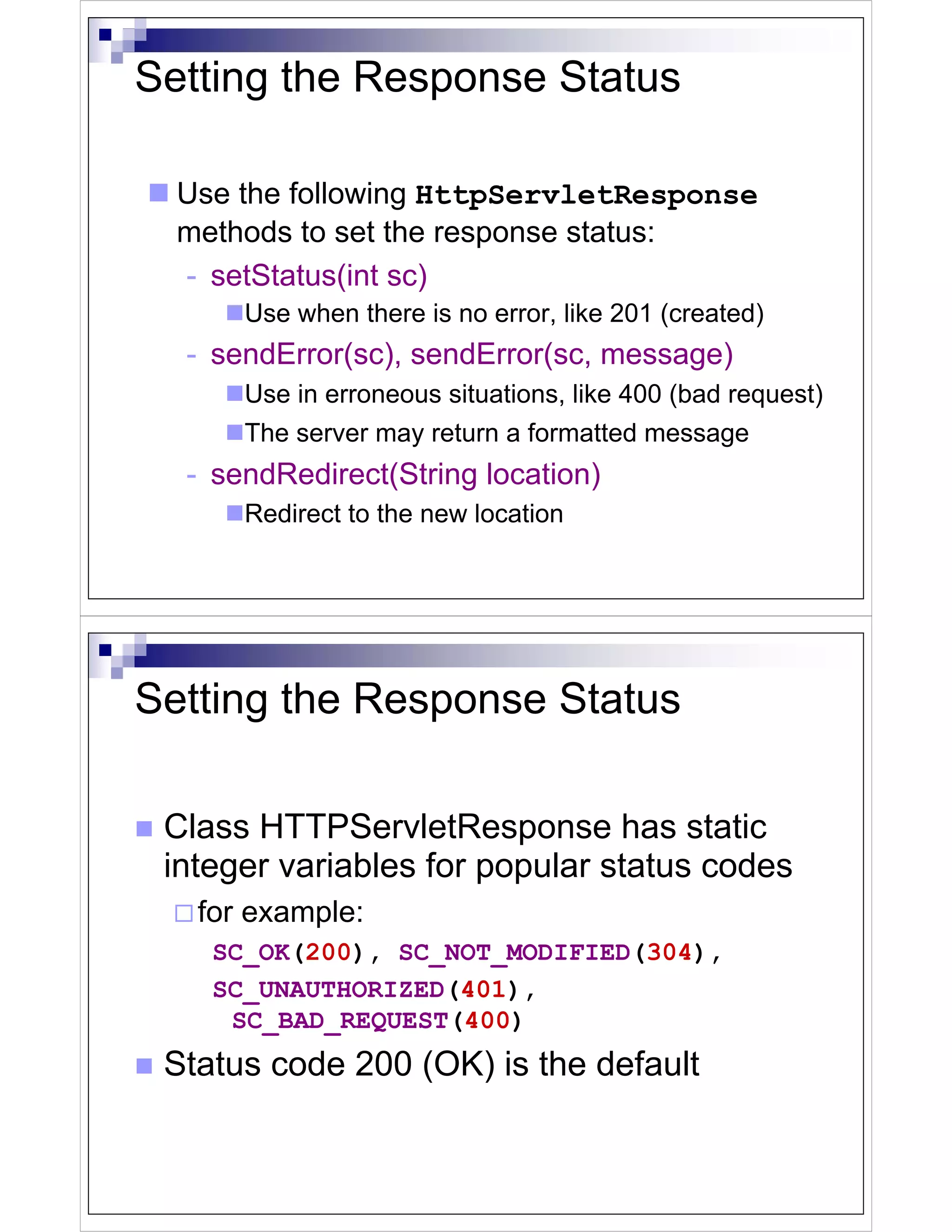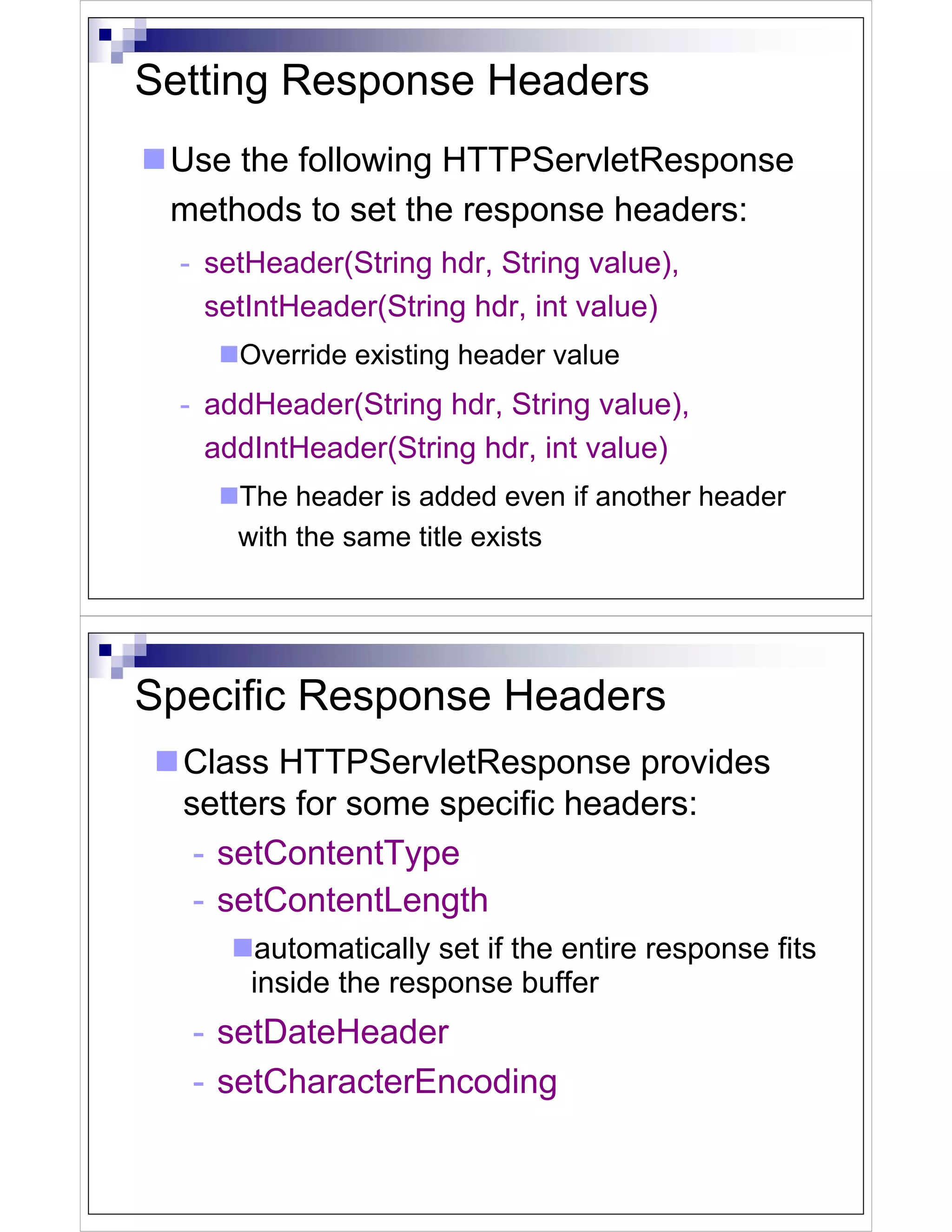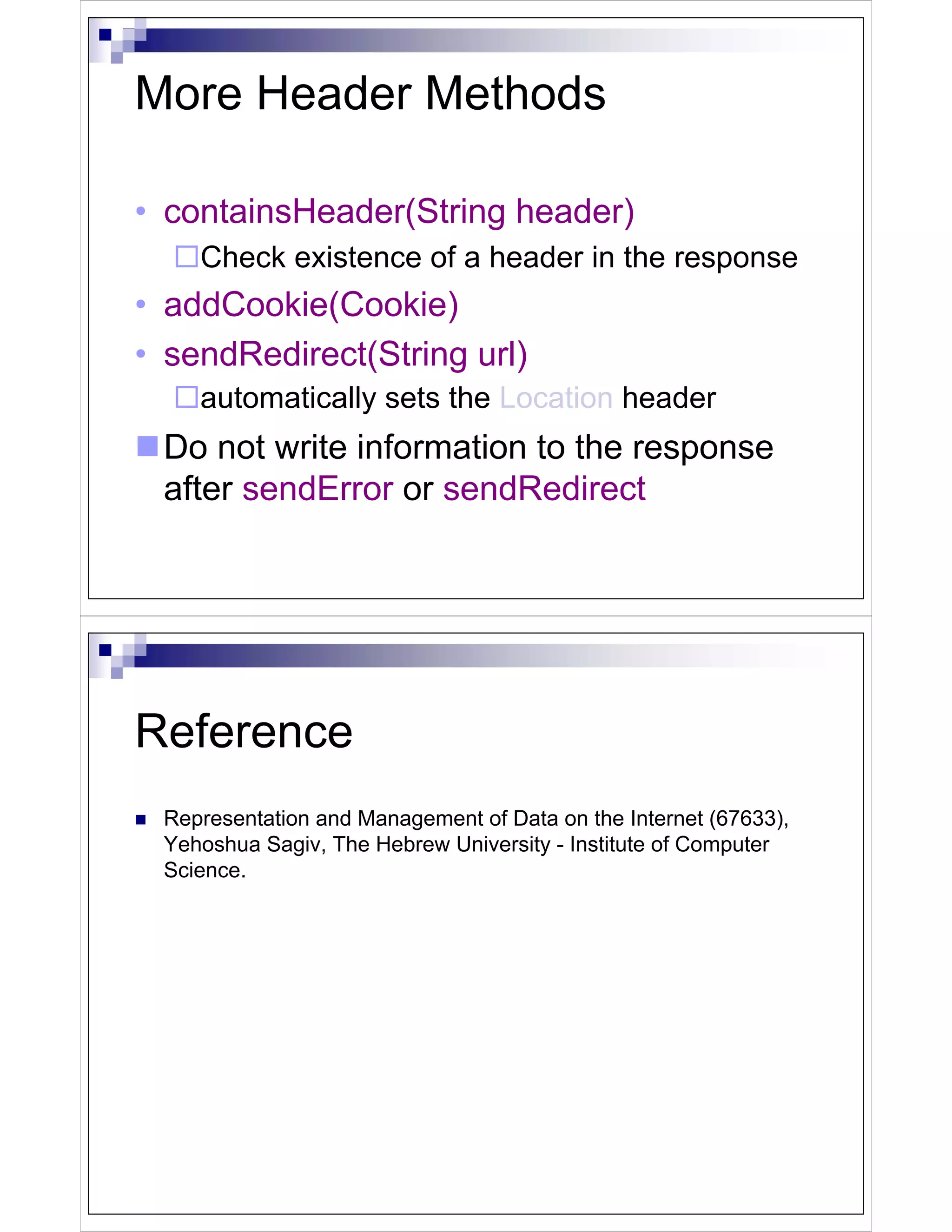Servlets are Java programs that run on a web server and generate dynamic web page content. Servlets receive HTTP requests and return HTTP responses. They provide an interface between web clients and web servers. Key points:
- Servlets run on web servers like Tomcat and handle HTTP requests/responses dynamically.
- They extend the HttpServlet class and implement doGet() and/or doPost() methods to process requests.
- Servlets can access request parameters, headers, cookies and generate HTML responses by setting headers and writing to the response.
- Servlets are configured in the web server and mapped to URLs to handle requests for those URLs dynamically.