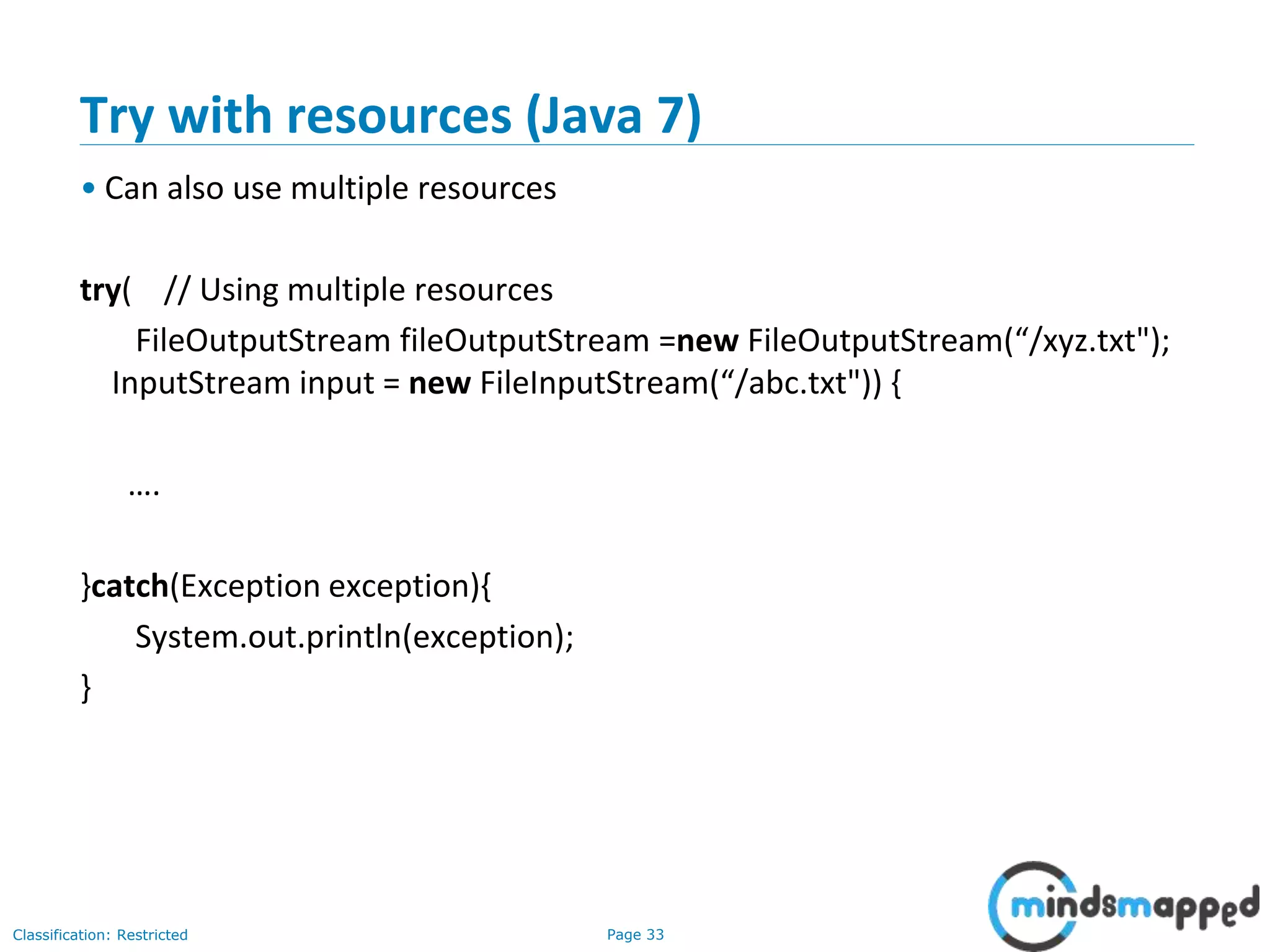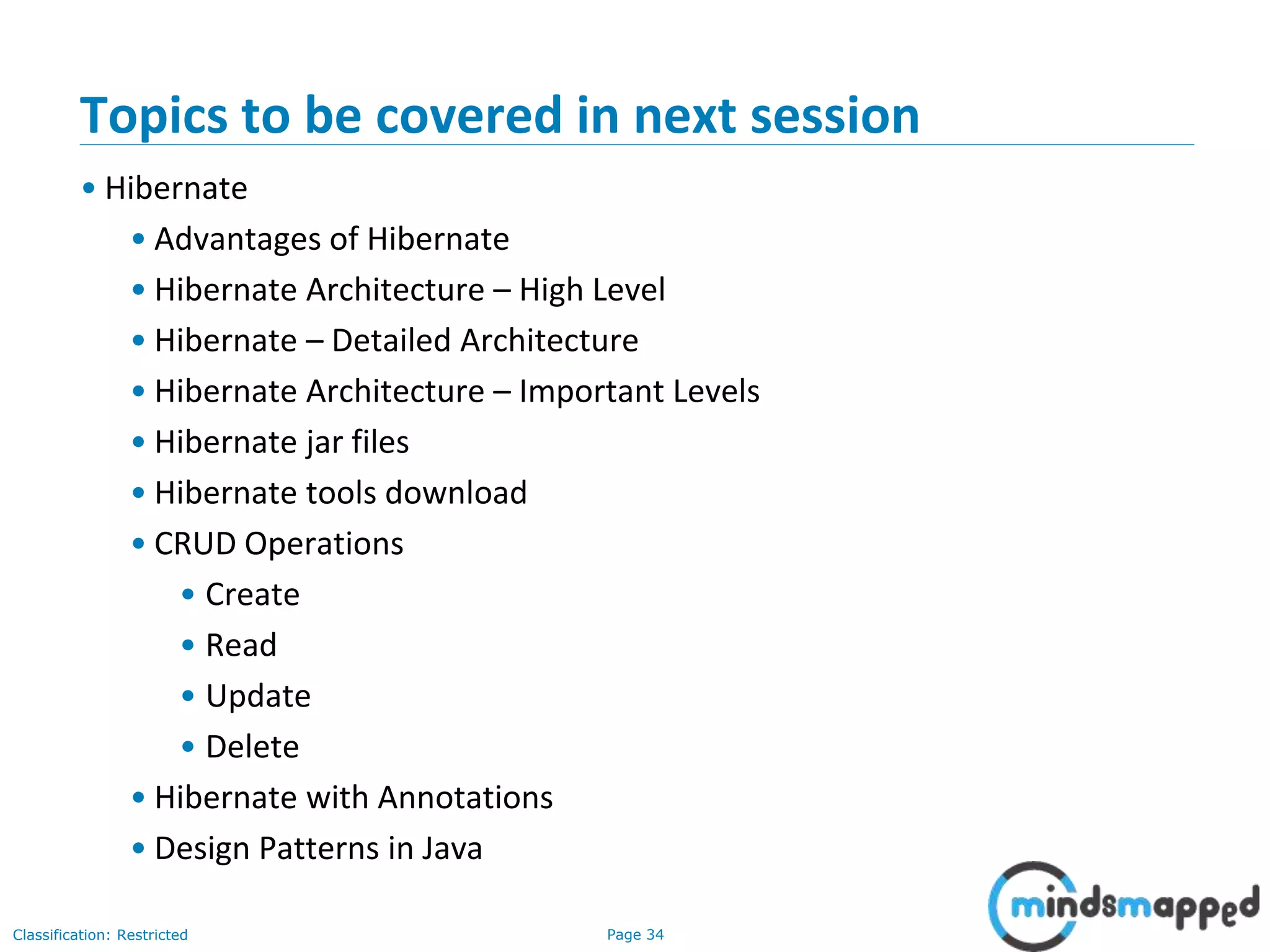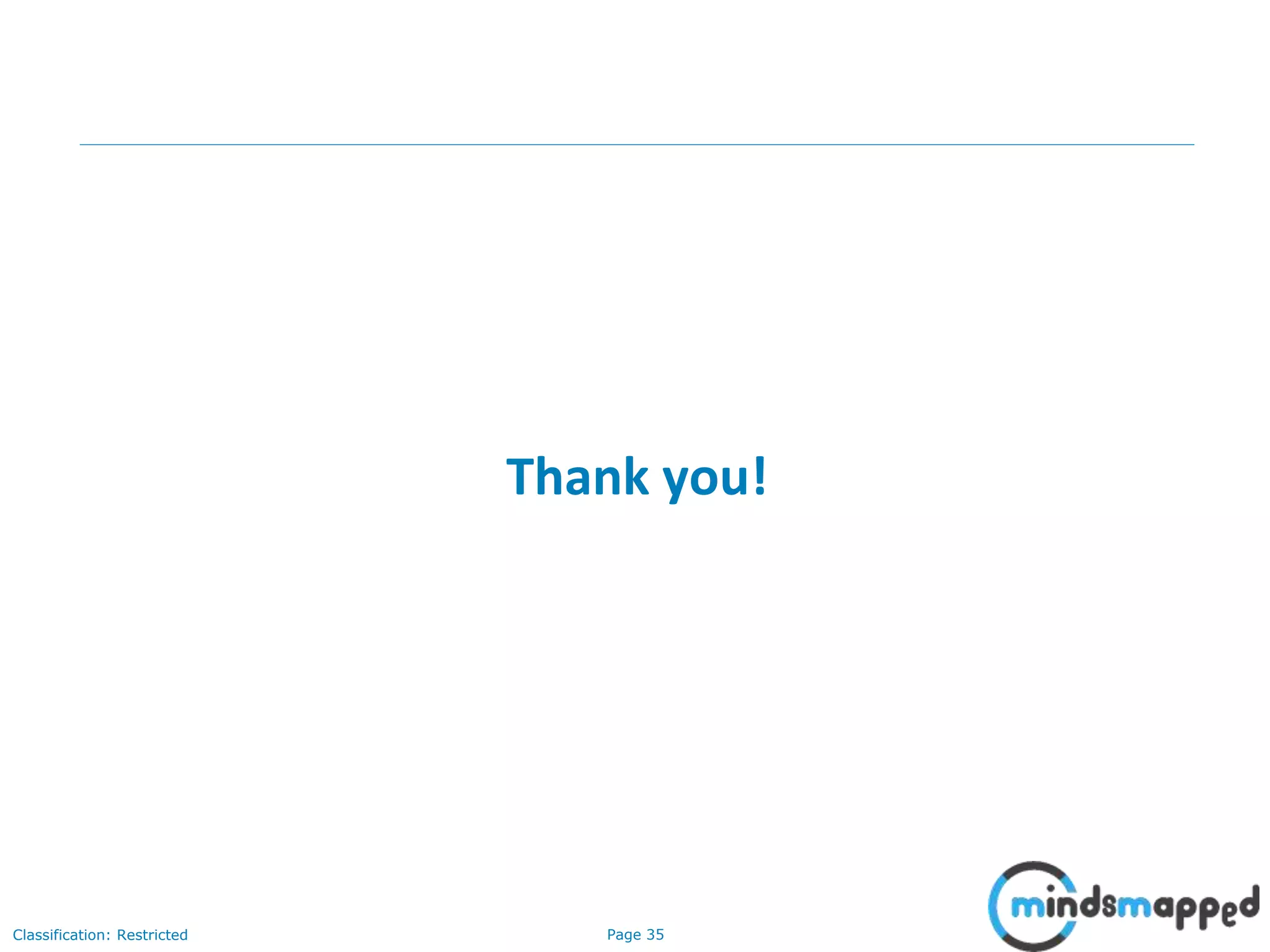The document outlines a training session on new features in Core Java, including assertions, varargs, static imports, autoboxing, enums, generics, and more, with examples provided for each feature. It emphasizes the importance of these features for both practical application and interview preparation, particularly since many interview questions pertain to updates in Java versions. The session also hints at future discussions on Hibernate and related topics.
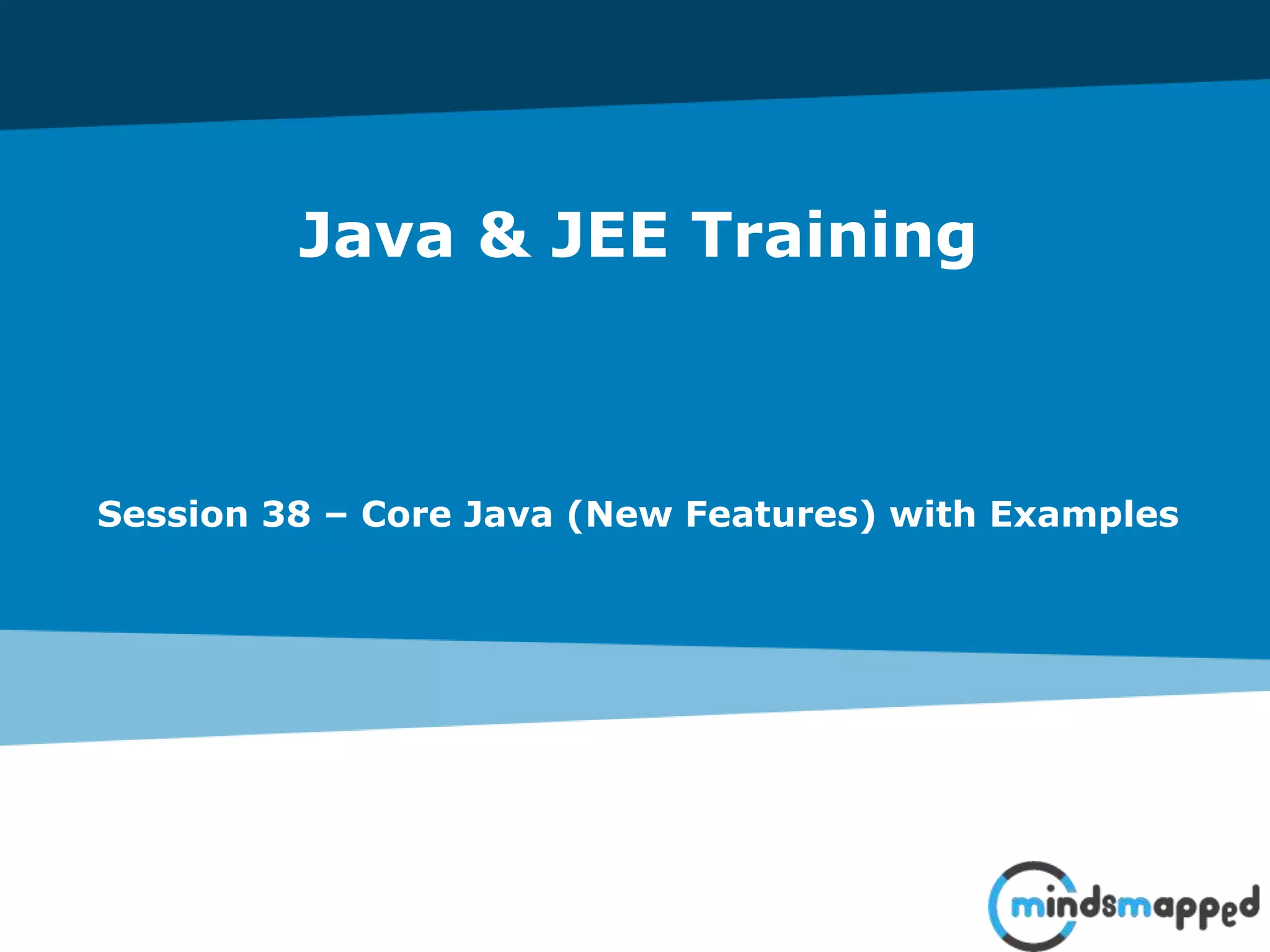
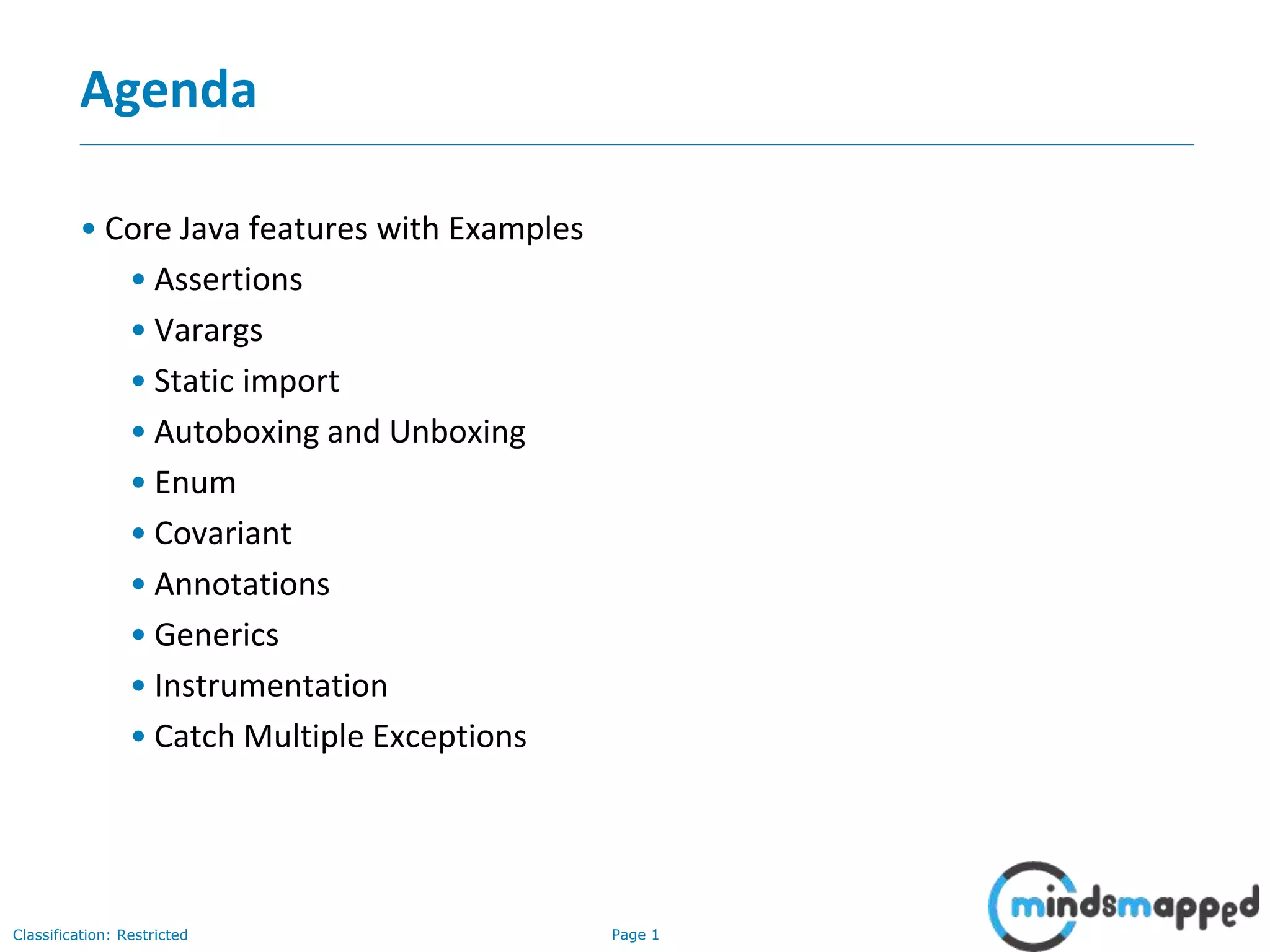
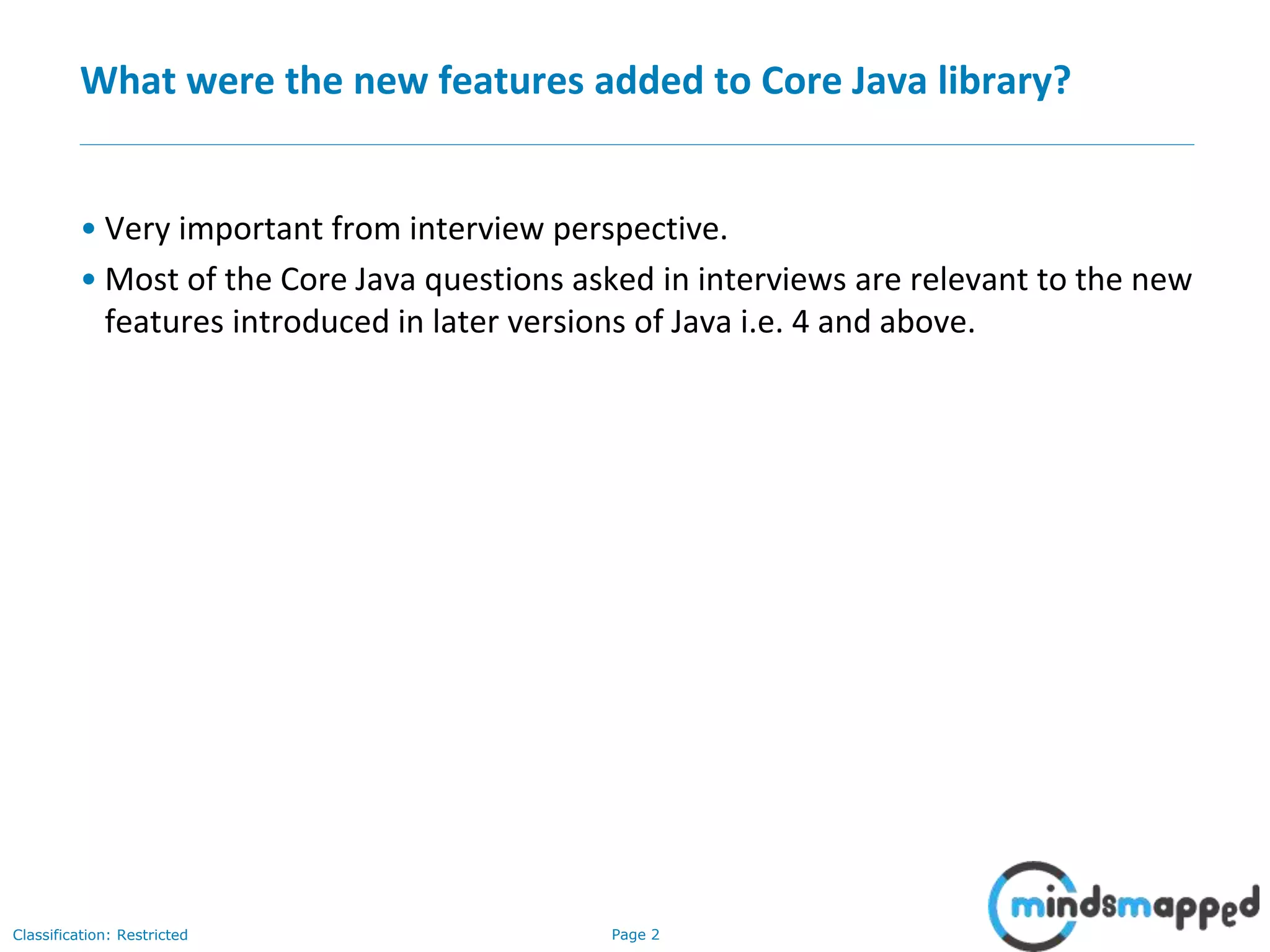
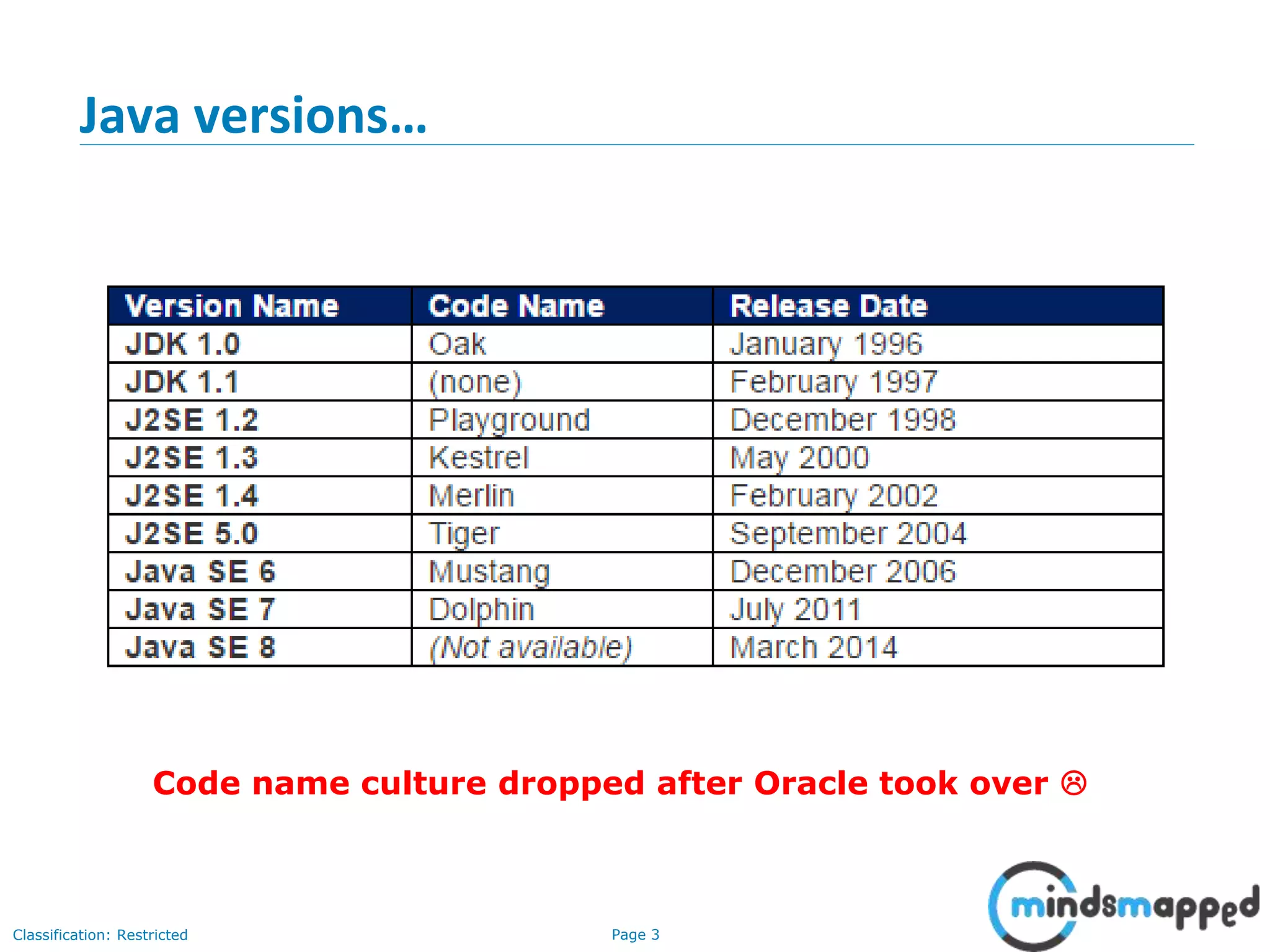
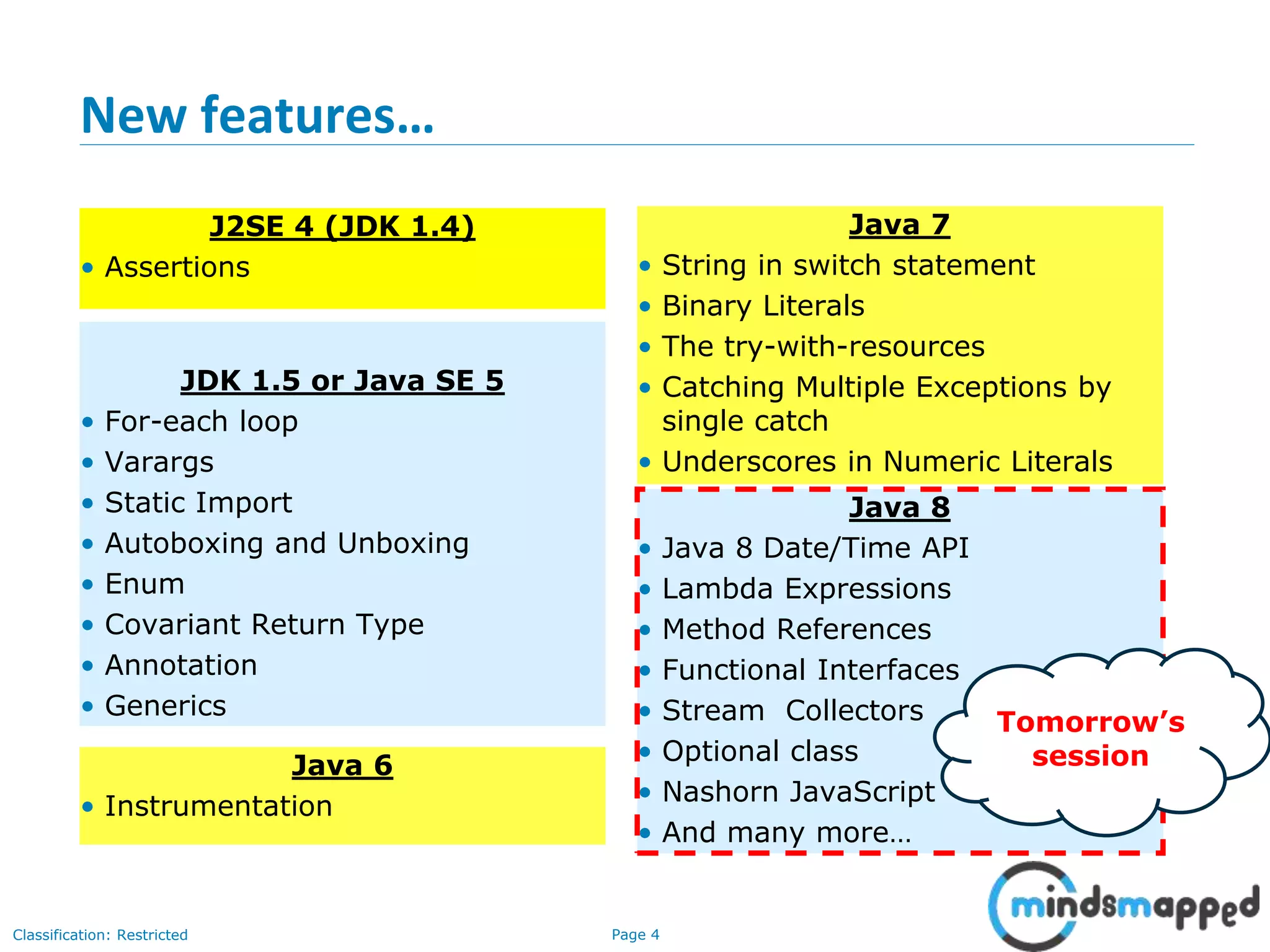
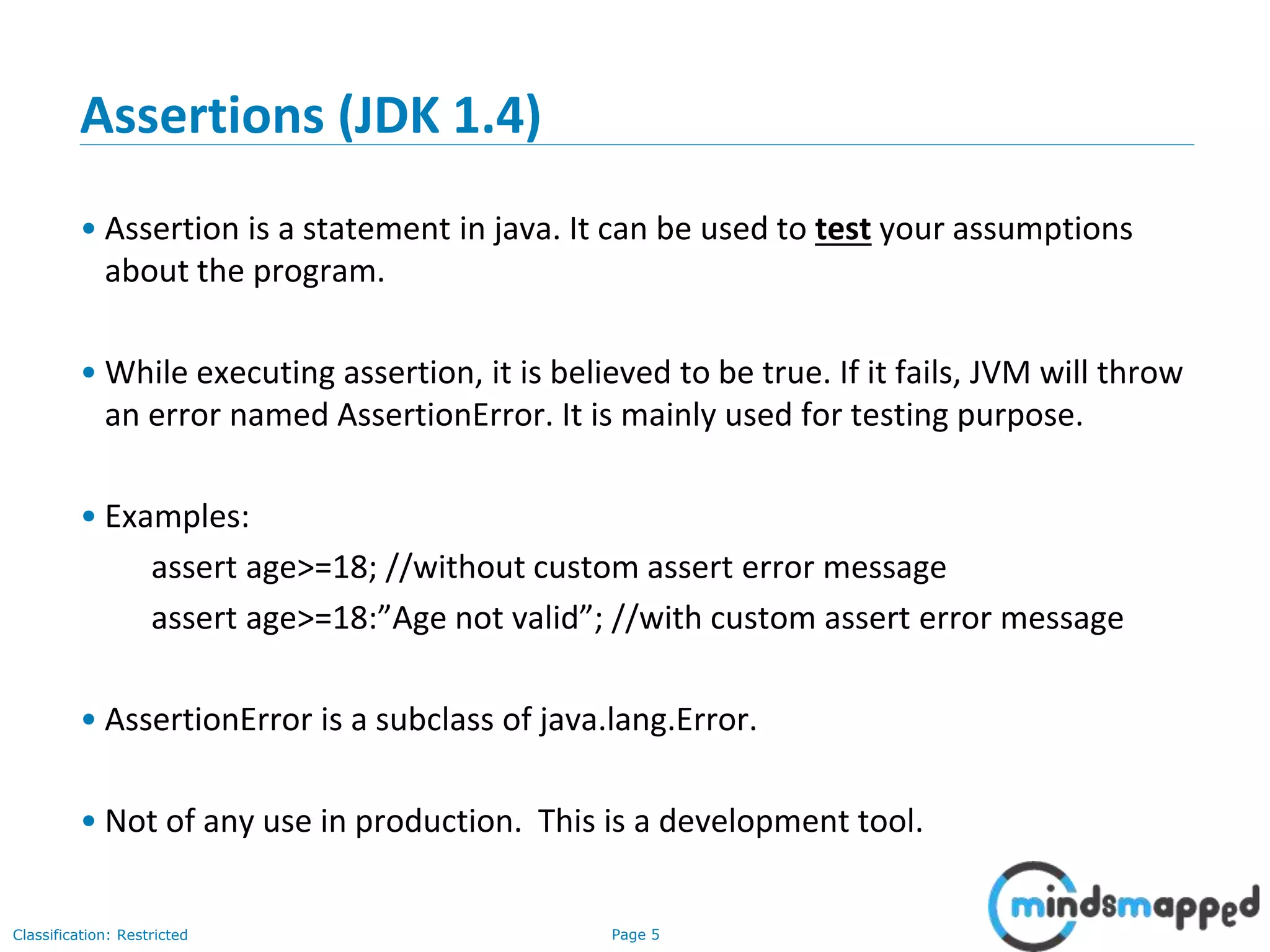
![Page 6Classification: Restricted
For-Each Loop (JDK 1.5) – Arrays example
class ForEachExample1{
public static void main(String args[]){
int arr[]={12,13,14,44};
for(int i:arr){
System.out.println(i);
}
}
}](https://image.slidesharecdn.com/session38-corejavanewfeatures-part1-slides-180607182557/75/Session-38-Core-Java-New-Features-Part-1-7-2048.jpg)
![Page 7Classification: Restricted
For-Each Loop (JDK 1.5) – Collections example
import java.util.*;
class ForEachExample2{
public static void main(String args[]){
ArrayList<String> list=new ArrayList<String>();
list.add(“Pawan");
list.add(“Bill");
list.add(“George");
for(String s:list){
System.out.println(s);
}
}
}](https://image.slidesharecdn.com/session38-corejavanewfeatures-part1-slides-180607182557/75/Session-38-Core-Java-New-Features-Part-1-8-2048.jpg)
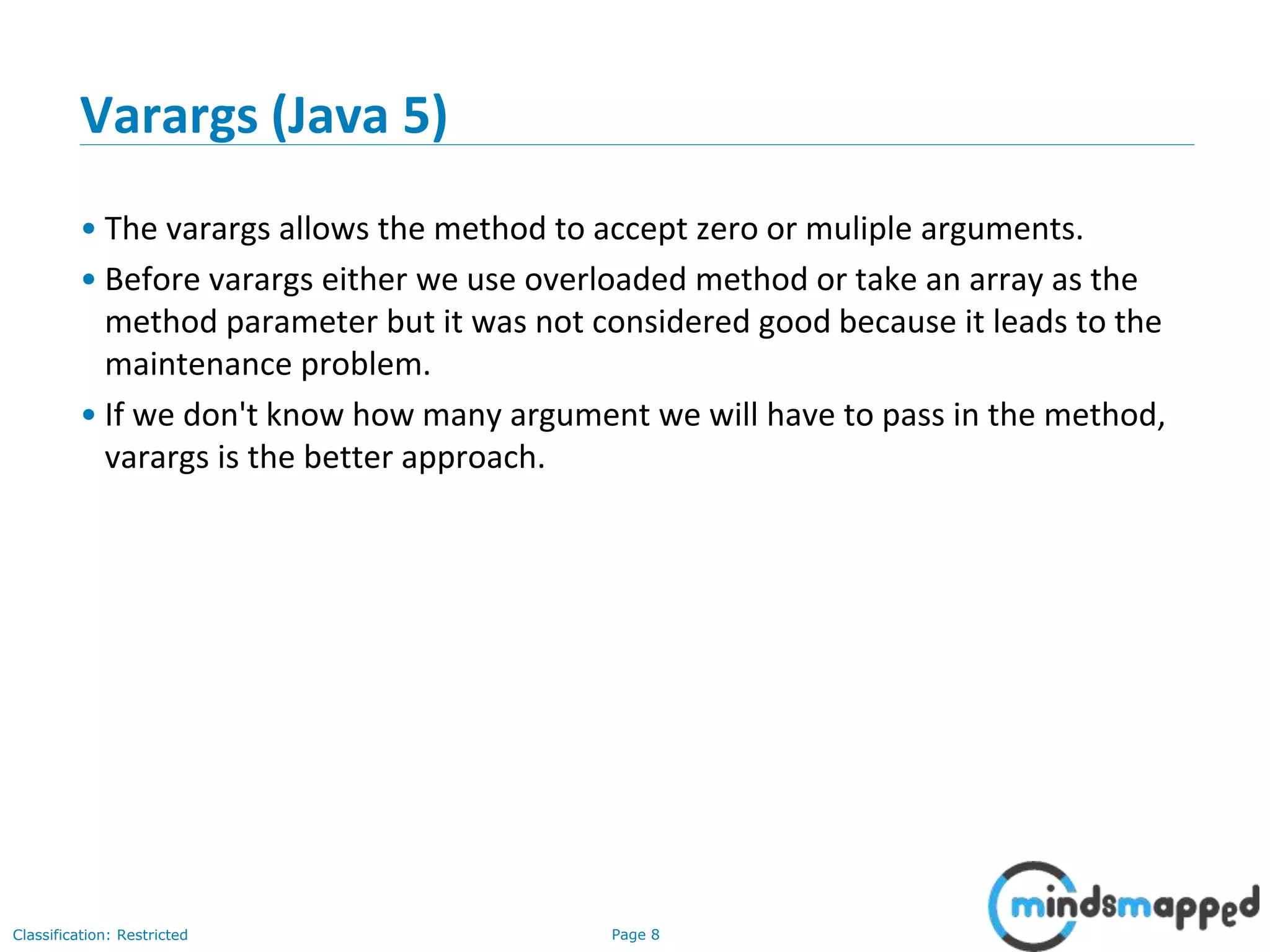
![Page 9Classification: Restricted
Varargs (Java 5) Example
class VarargsExample{
static void display(String... values){
System.out.println("display method invoked ");
for(String s:values){
System.out.println(s);
}
}
public static void main(String args[]){
display();//zero argument
display("my","name","is","varargs");//four arguments
}
}](https://image.slidesharecdn.com/session38-corejavanewfeatures-part1-slides-180607182557/75/Session-38-Core-Java-New-Features-Part-1-10-2048.jpg)
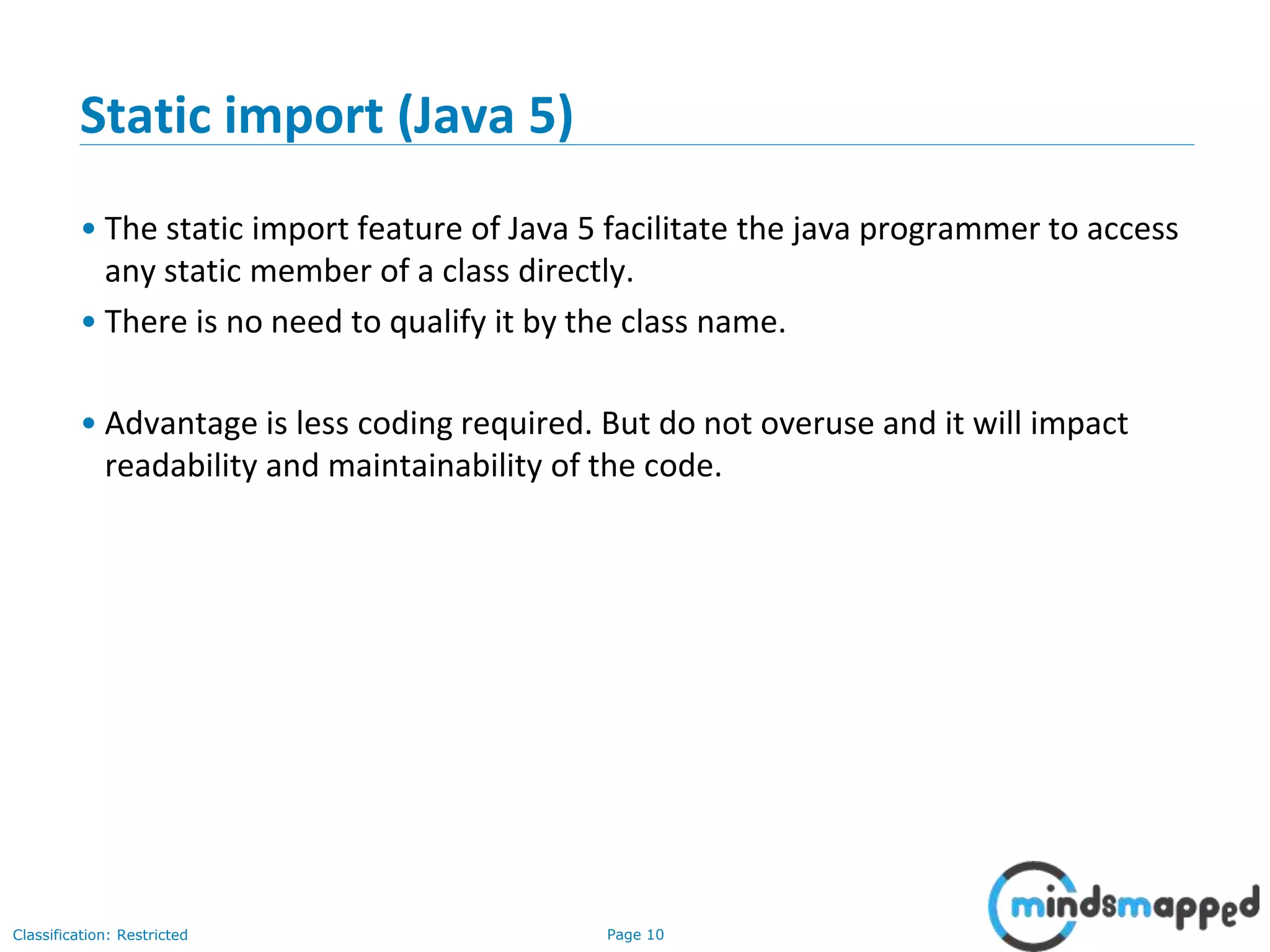
![Page 11Classification: Restricted
Static import (Java 5)
import static java.lang.System.*;
class StaticImportExample{
public static void main(String args[]){
out.println("Hello"); //Now no need of System.out
out.println("Java");
}
}](https://image.slidesharecdn.com/session38-corejavanewfeatures-part1-slides-180607182557/75/Session-38-Core-Java-New-Features-Part-1-12-2048.jpg)
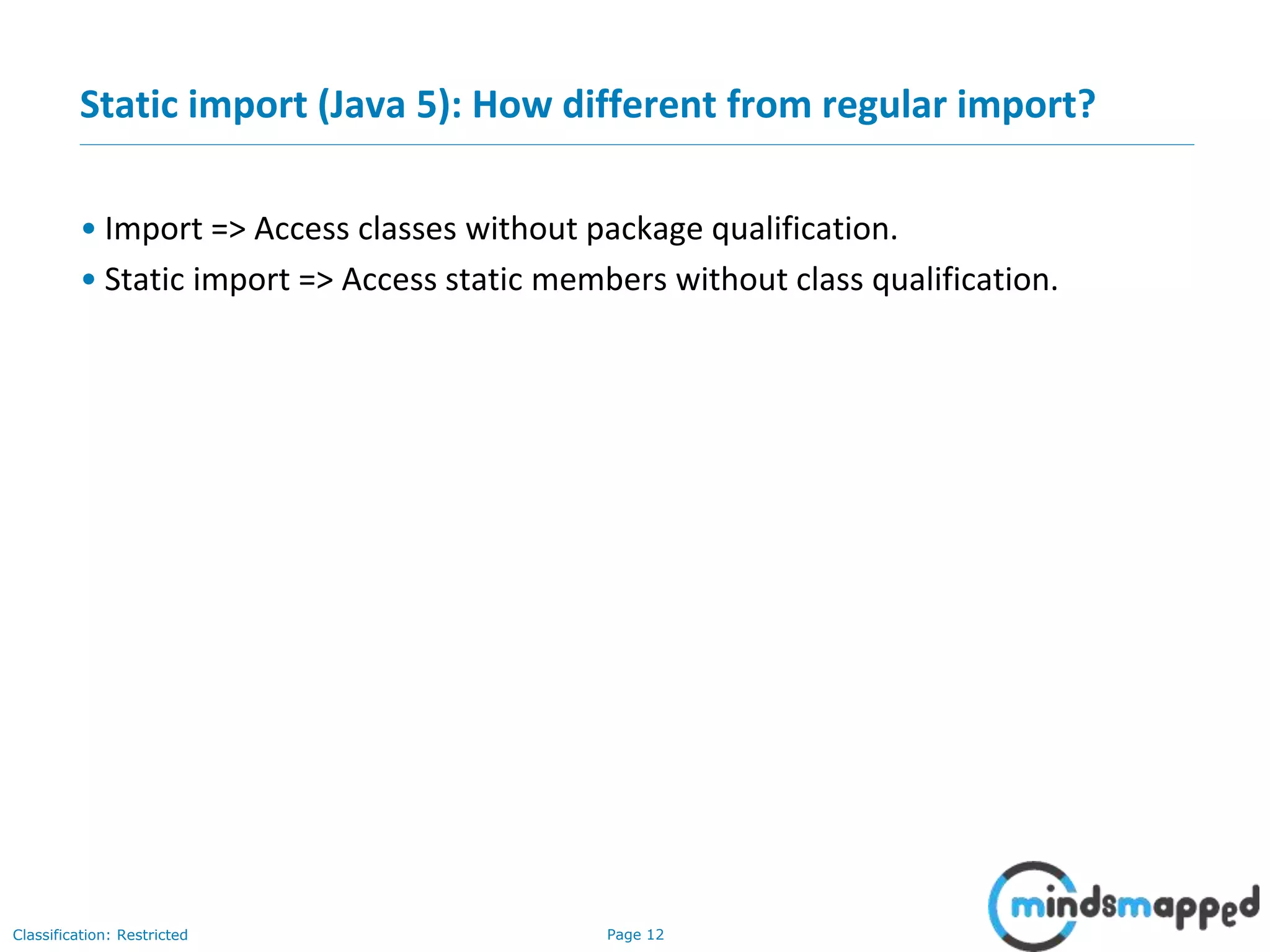
![Page 13Classification: Restricted
Autoboxing and Unboxing (Java 5)
• No need of conversion between primitives and Wrappers manually so less coding is required.
class BoxingExample1{
public static void main(String args[]){
int a=50;
Integer a2=new Integer(a);//Boxing
Integer a3=5;//Boxing
System.out.println(a2+" "+a3);
}
}
class UnboxingExample1{
public static void main(String args[]){
Integer i=new Integer(50);
int a=i; //Unboxing
System.out.println(a);
}
}](https://image.slidesharecdn.com/session38-corejavanewfeatures-part1-slides-180607182557/75/Session-38-Core-Java-New-Features-Part-1-14-2048.jpg)
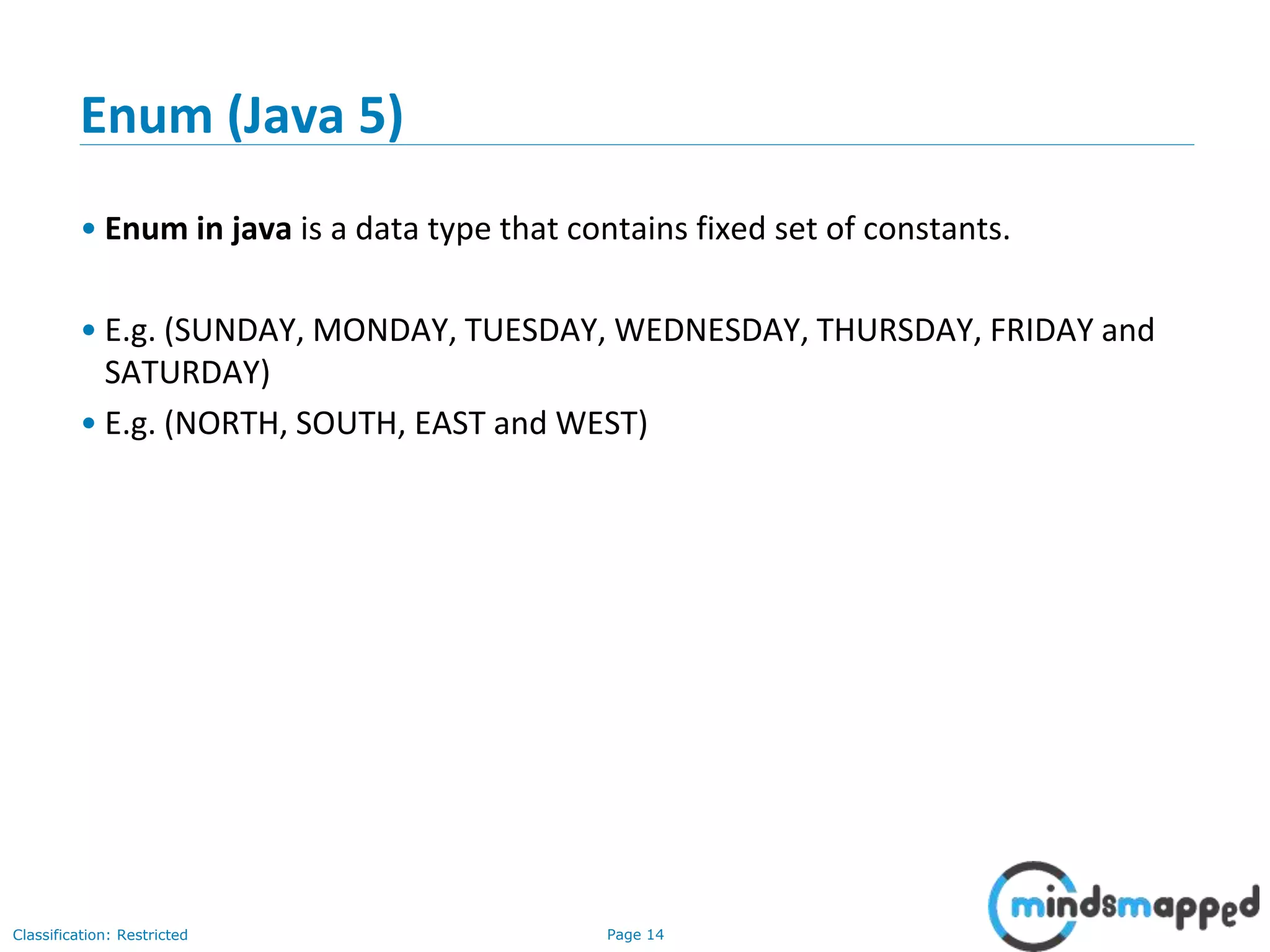
![Page 15Classification: Restricted
Enum (Java 5) Example
class EnumExample1{
public enum Season { WINTER, SPRING, SUMMER, FALL }
public static void main(String[] args) {
for (Season s : Season.values()){ //.values() returns array
System.out.println(s);
}
}
}](https://image.slidesharecdn.com/session38-corejavanewfeatures-part1-slides-180607182557/75/Session-38-Core-Java-New-Features-Part-1-16-2048.jpg)
![Page 16Classification: Restricted
Enum (Java 5) Example
enum Season { WINTER, SPRING, SUMMER, FALL }
class EnumExample2{
public static void main(String[] args) {
Season s=Season.WINTER;
System.out.println(s);
}}](https://image.slidesharecdn.com/session38-corejavanewfeatures-part1-slides-180607182557/75/Session-38-Core-Java-New-Features-Part-1-17-2048.jpg)
![Page 17Classification: Restricted
Enum (Java 5) Example
class EnumExample5{
enum Day{ SUNDAY, MONDAY, TUESDAY, WEDNESDAY, THURSDAY, FRIDAY, SATURDAY}
public static void main(String args[]){
Day day=Day.MONDAY;
switch(day){
case SUNDAY:
System.out.println("sunday");
break;
case MONDAY:
System.out.println("monday");
break;
default:
System.out.println("other day");
}
}}](https://image.slidesharecdn.com/session38-corejavanewfeatures-part1-slides-180607182557/75/Session-38-Core-Java-New-Features-Part-1-18-2048.jpg)
![Page 18Classification: Restricted
Covariant return type (Java 5)
• Covariant return, means that when one overrides a method, the return type of the overriding
method is allowed to be a subtype of the overridden method's return type.
class A{
A get(){return this;}
}
class B1 extends A{
B1 get(){return this;}
void message(){System.out.println("welcome to covariant return type");}
public static void main(String args[]){
new B1().get().message();
}
}](https://image.slidesharecdn.com/session38-corejavanewfeatures-part1-slides-180607182557/75/Session-38-Core-Java-New-Features-Part-1-19-2048.jpg)
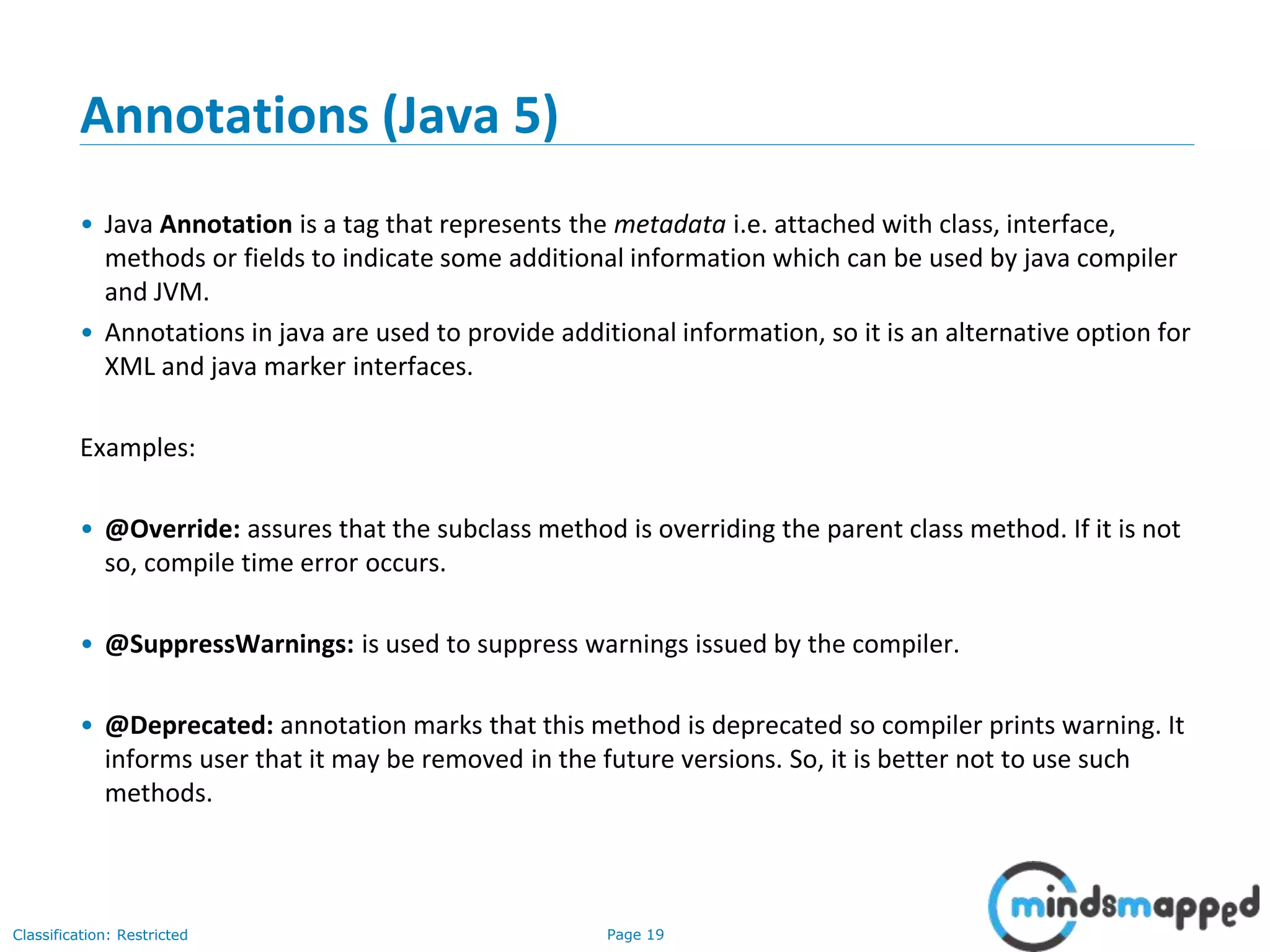
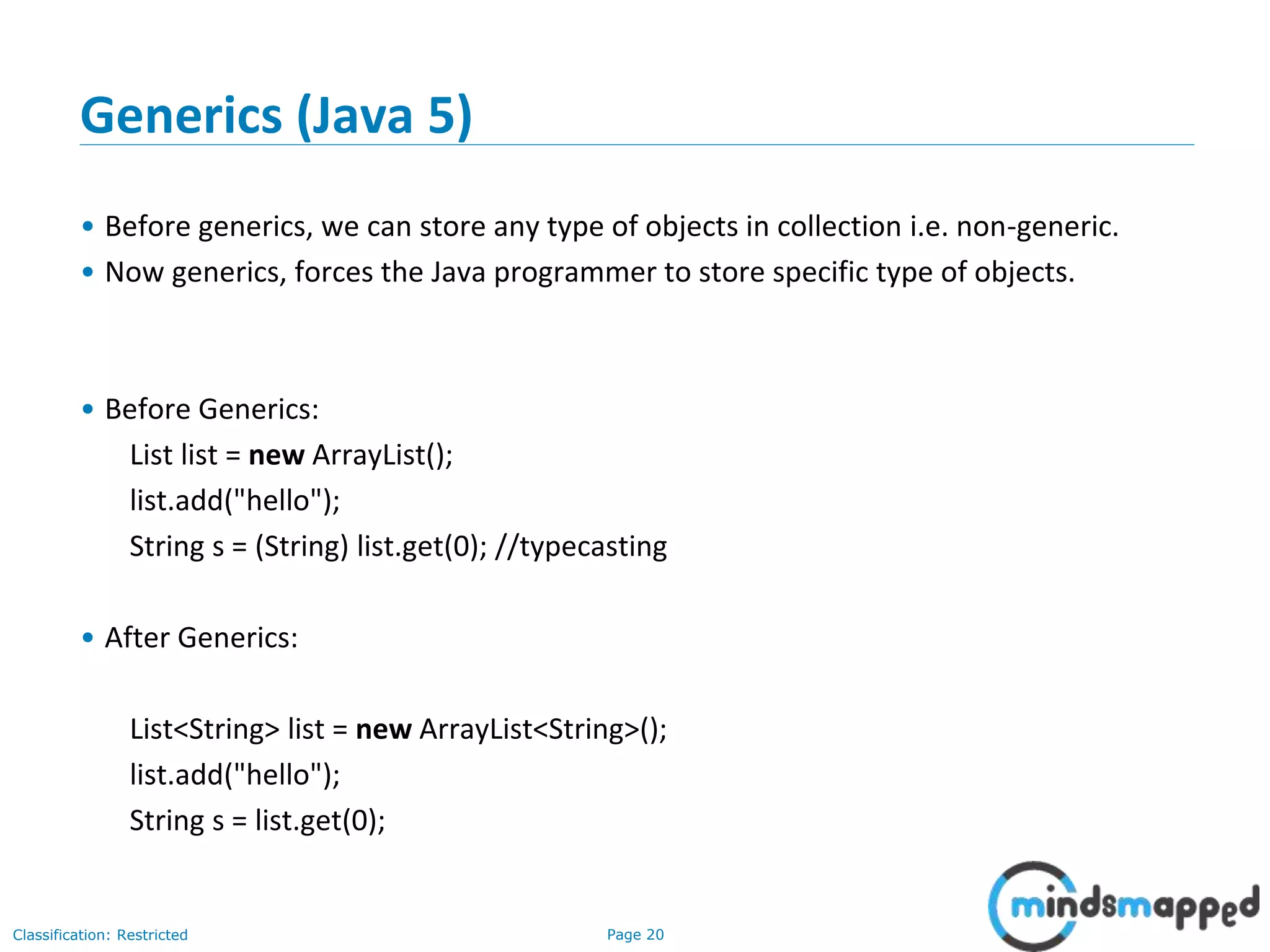
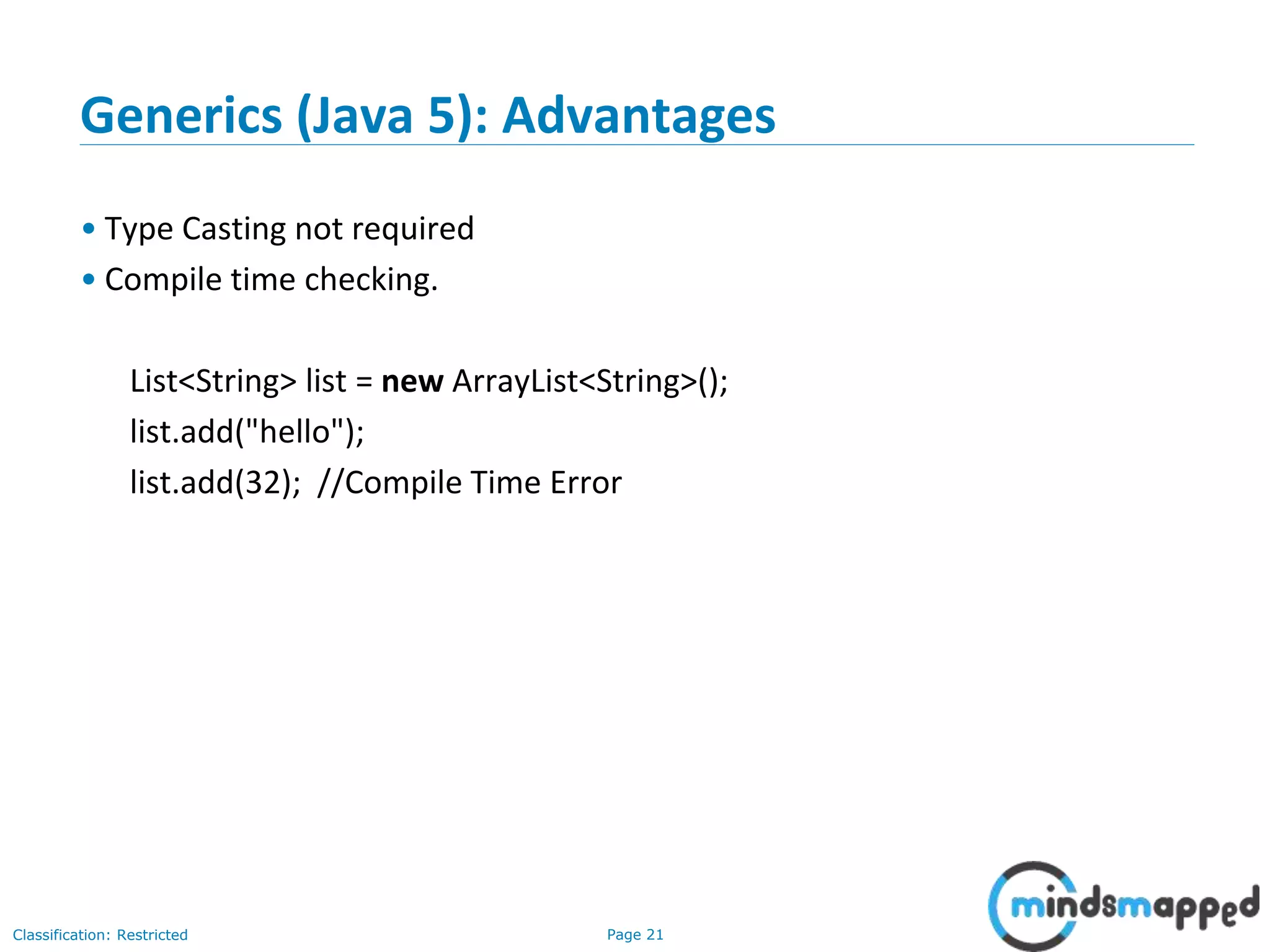
![Page 22Classification: Restricted
Generic Classes (Java 5): Example
class MyGen<T>{
T obj;
void add(T obj){this.obj=obj;}
T get(){return obj;}
}
class TestGenerics3{
public static void main(String args[]){
MyGen<Integer> m=new MyGen<Integer>();
m.add(2);
//m.add("vivek");//Compile time error
System.out.println(m.get());
}}](https://image.slidesharecdn.com/session38-corejavanewfeatures-part1-slides-180607182557/75/Session-38-Core-Java-New-Features-Part-1-23-2048.jpg)
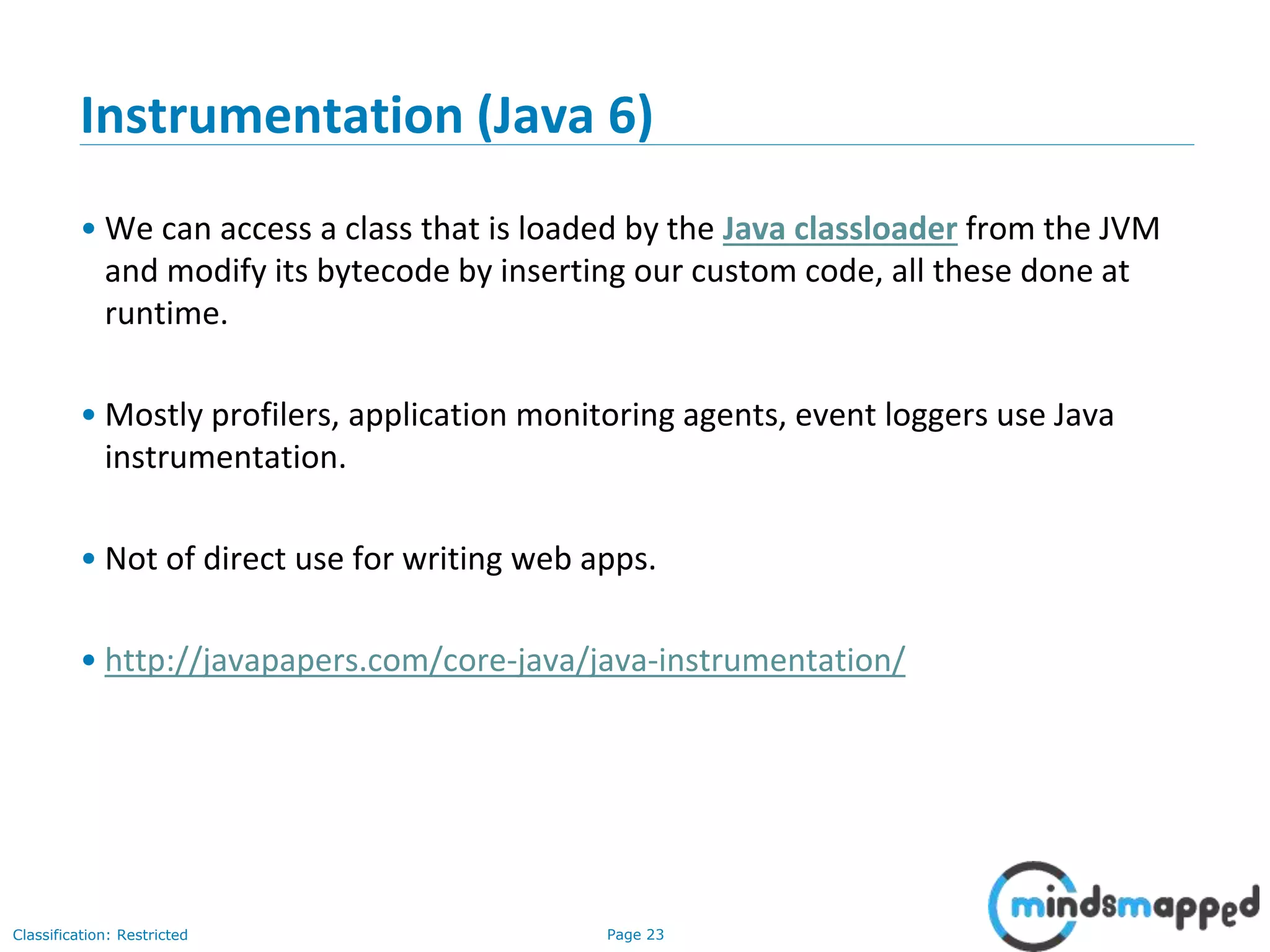
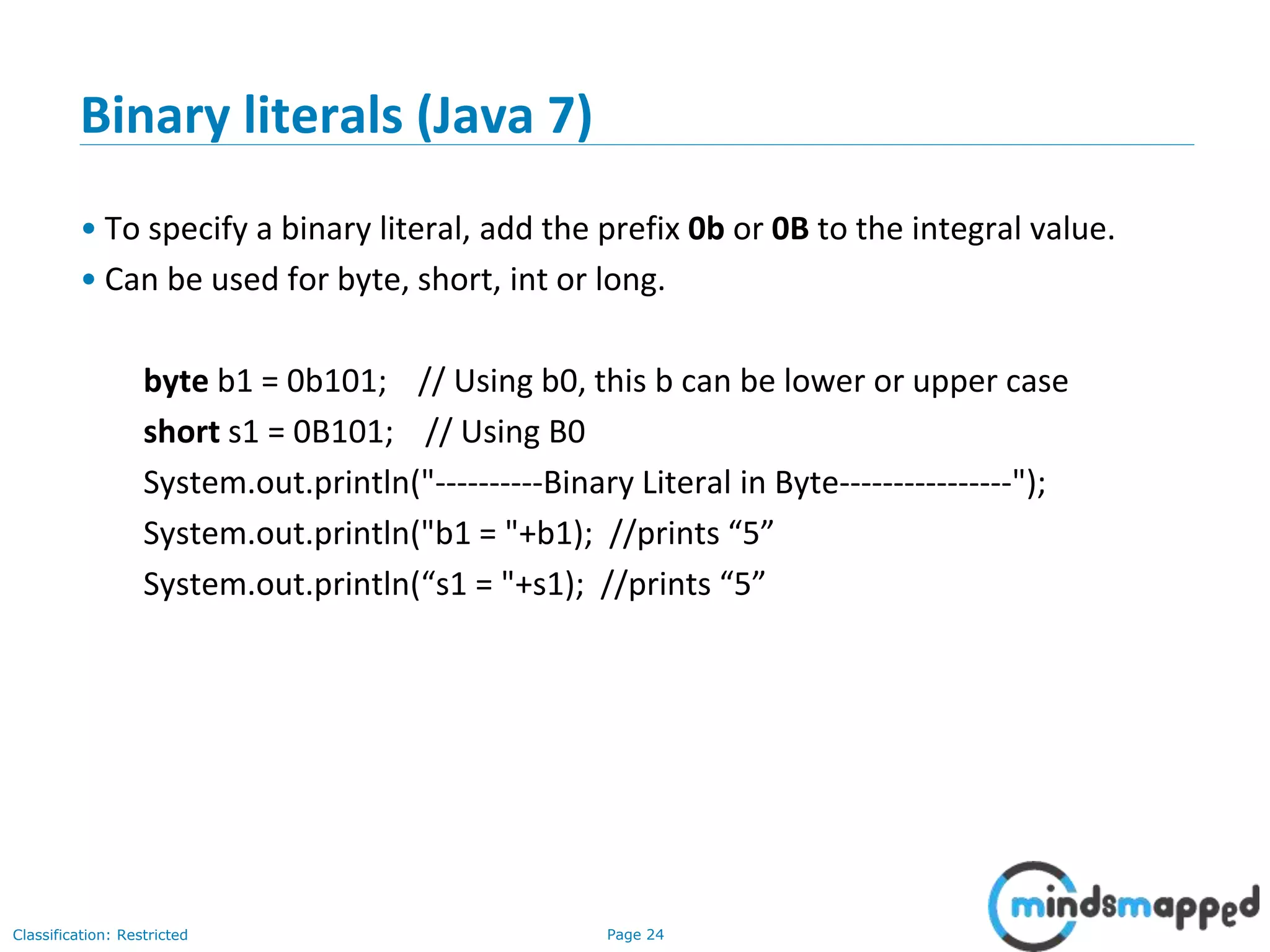
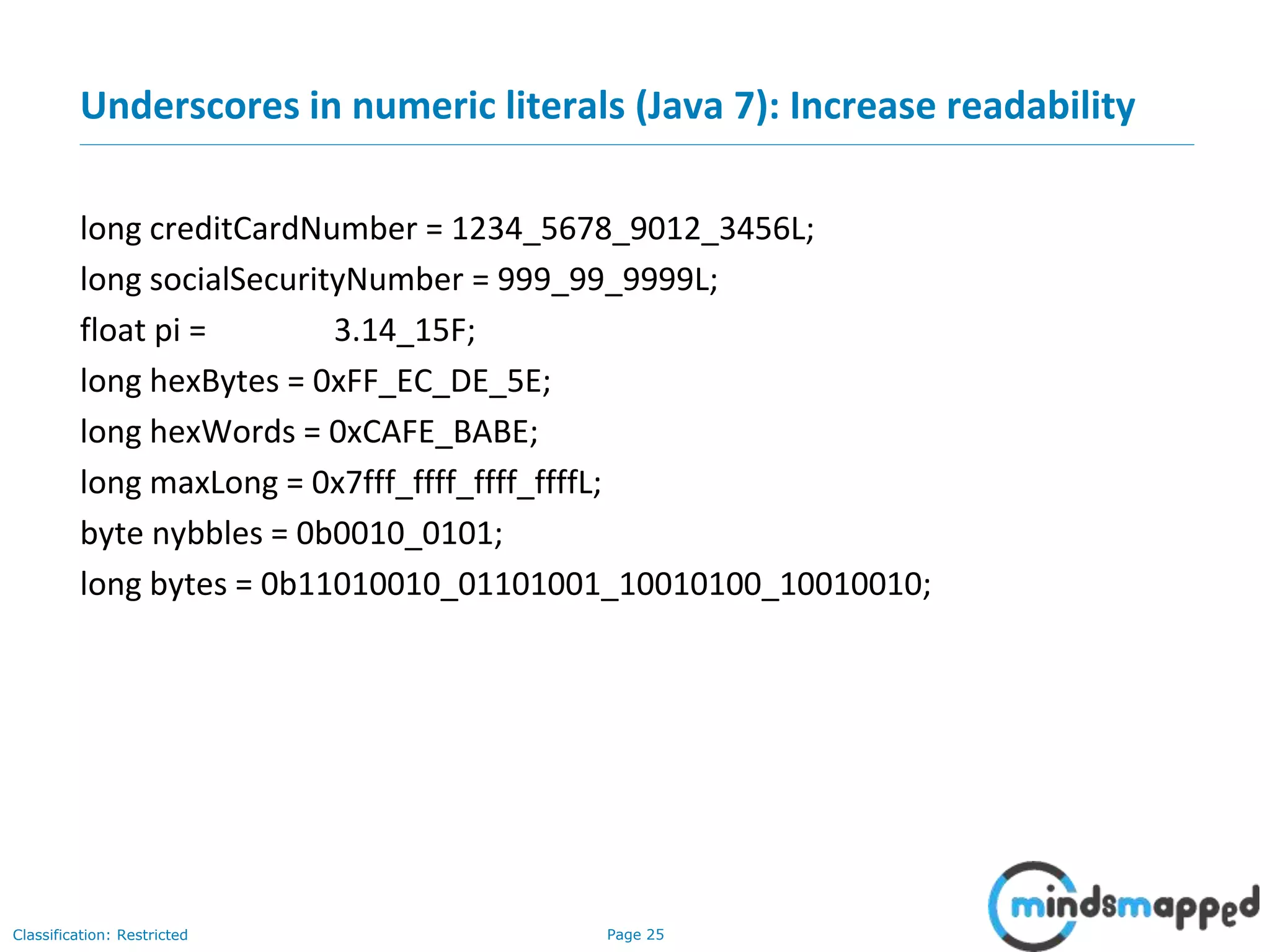
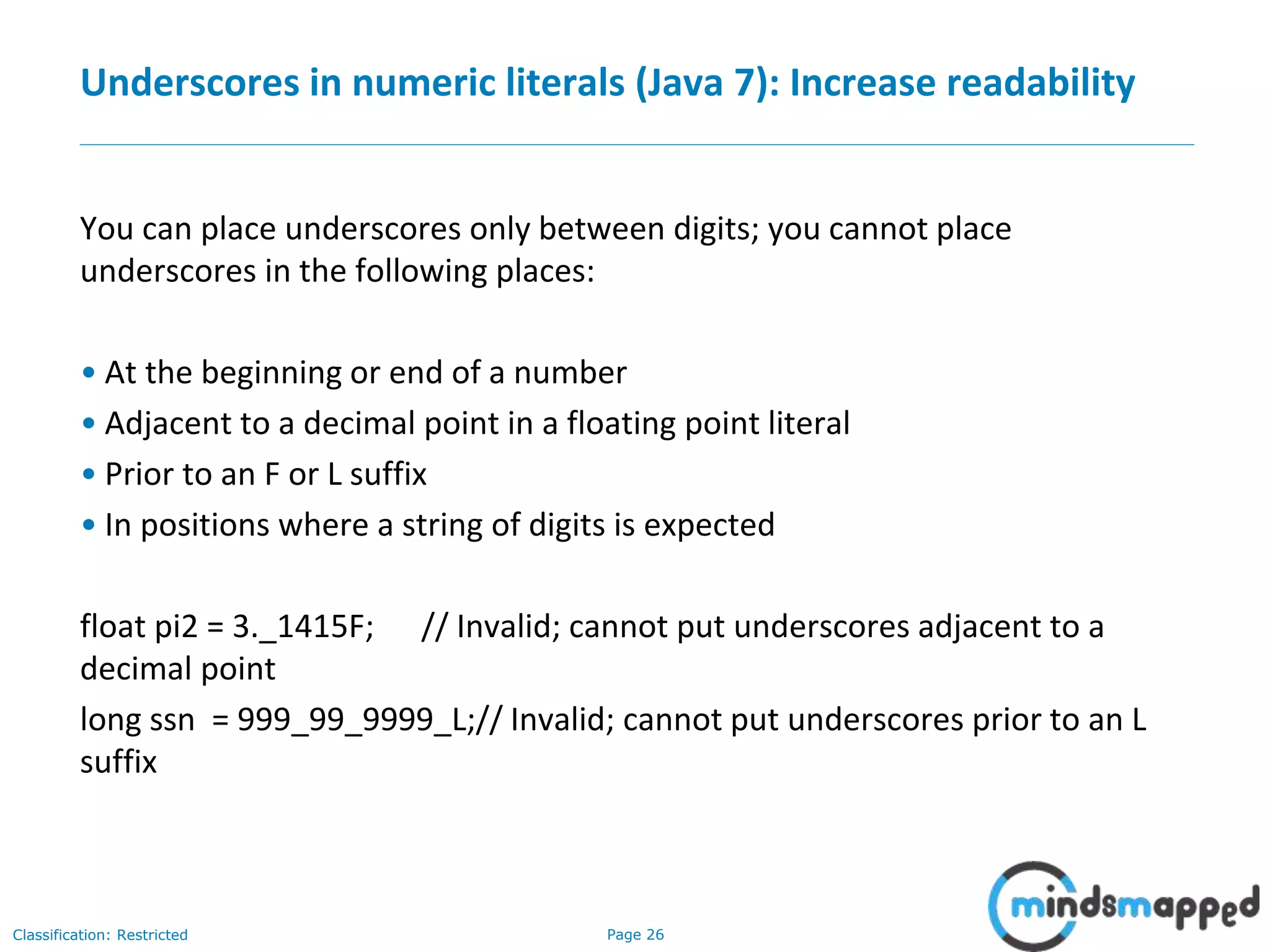
![Page 27Classification: Restricted
String in switch statement (Java 7)
public class StringInSwitchStatementExample {
public static void main(String[] args) {
String game = "Cricket";
switch(game){
case "Hockey":
System.out.println("Let's play Hockey");
break;
case "Cricket":
System.out.println("Let's play Cricket");
break;
case "Football":
System.out.println("Let's play Football");
}
}
}
Switch also works with byte, short, int, char, Byte, Short, Integer,
Character, Enum and Strings](https://image.slidesharecdn.com/session38-corejavanewfeatures-part1-slides-180607182557/75/Session-38-Core-Java-New-Features-Part-1-28-2048.jpg)
![Page 28Classification: Restricted
String in switch statement
public class StringInSwitchStatementExample {
public static void main(String[] args) {
String game = "Card-Games";
switch(game){
case "Hockey": case"Cricket": case"Football":
System.out.println("This is a outdoor game");
break;
case "Chess": case"Card-Games": case"Puzzles": case"Indoor basketball":
System.out.println("This is a indoor game");
break;
default:
System.out.println("What game it is?");
}
}
}](https://image.slidesharecdn.com/session38-corejavanewfeatures-part1-slides-180607182557/75/Session-38-Core-Java-New-Features-Part-1-29-2048.jpg)
![Page 29Classification: Restricted
Catch Multiple Exceptions (Java 7)
public class MultipleExceptionExample{
public static void main(String args[]){
try{
int array[] = newint[10];
array[10] = 30/0;
}
catch(ArithmeticException | ArrayIndexOutOfBoundsException e){
System.out.println(e.getMessage());
}
}
}](https://image.slidesharecdn.com/session38-corejavanewfeatures-part1-slides-180607182557/75/Session-38-Core-Java-New-Features-Part-1-30-2048.jpg)
![Page 30Classification: Restricted
Catch Multiple Exceptions (Java 7): What is the output?
public class MultipleExceptionExample{
public static void main(String args[]){
try{
int array[] = newint[10];
array[10] = 30/0;
}
catch(Exception | ArithmeticException | ArrayIndexOutOfBoundsExcepti
on e){
System.out.println(e.getMessage());
}
}
}Compile time error: The exception ArithmeticException is
already caught by the alternative Exception](https://image.slidesharecdn.com/session38-corejavanewfeatures-part1-slides-180607182557/75/Session-38-Core-Java-New-Features-Part-1-31-2048.jpg)
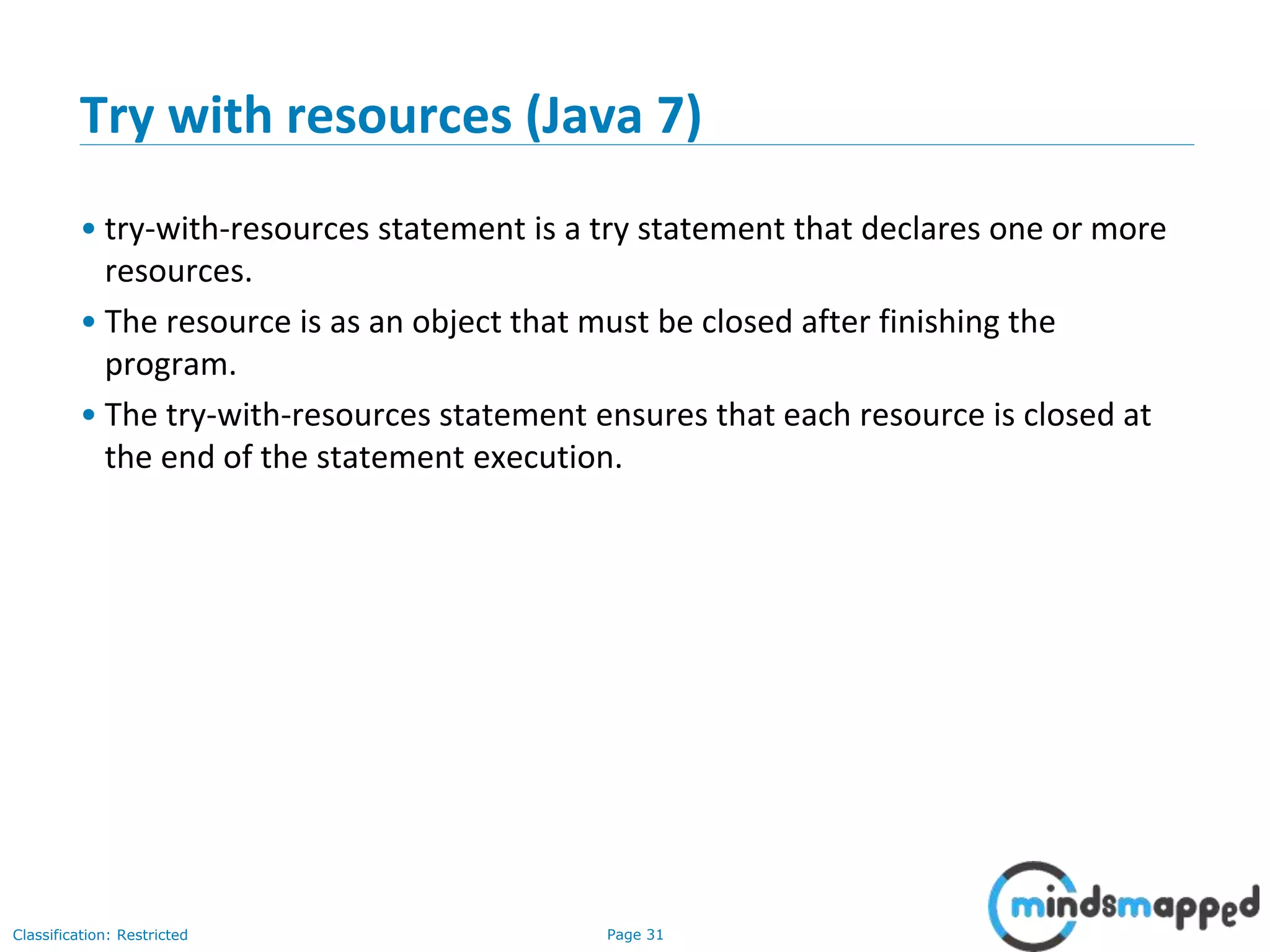
![Page 32Classification: Restricted
Try with resources (Java 7)
import java.io.FileOutputStream;
public class TryWithResources {
public static void main(String args[]){
// Using try-with-resources
try(FileOutputStream fileOutputStream =newFileOutputStream("/abc.txt")){
String msg = "Welcome to javaTpoint!";
byte byteArray[] = msg.getBytes(); //converting string into byte array
fileOutputStream.write(byteArray);
System.out.println("Message written to file successfuly!");
}catch(Exception exception){
System.out.println(exception);
}
}
}](https://image.slidesharecdn.com/session38-corejavanewfeatures-part1-slides-180607182557/75/Session-38-Core-Java-New-Features-Part-1-33-2048.jpg)