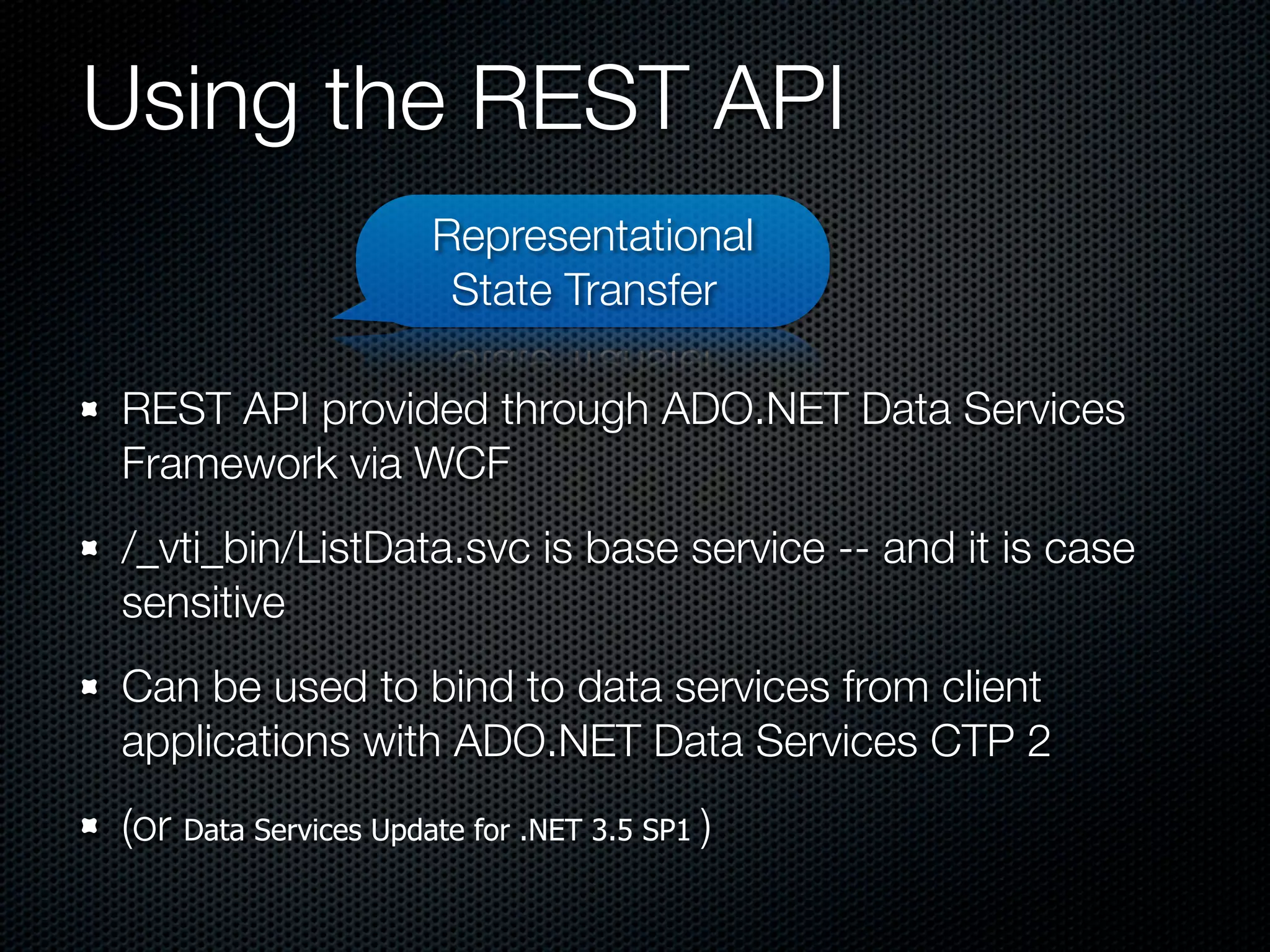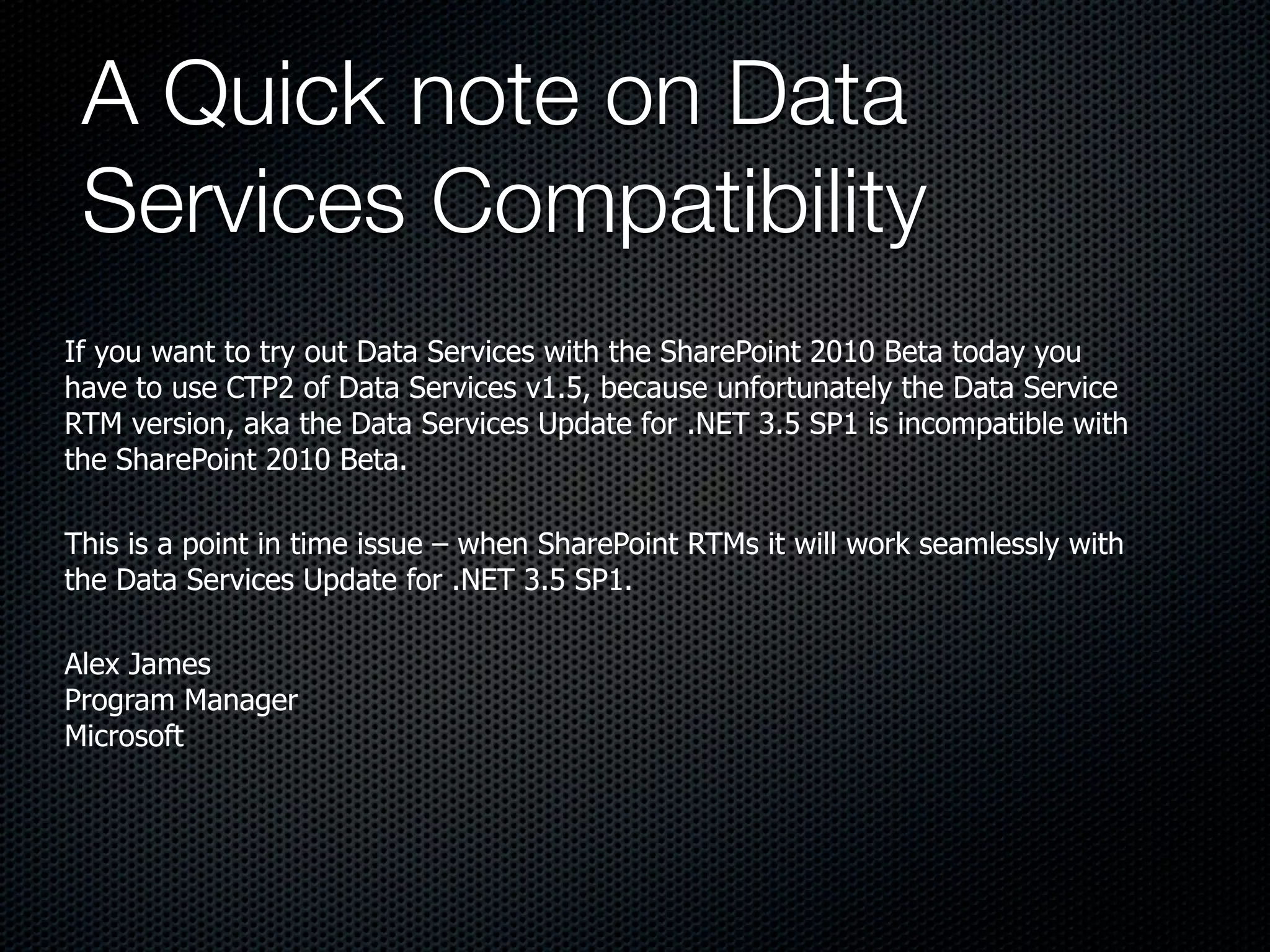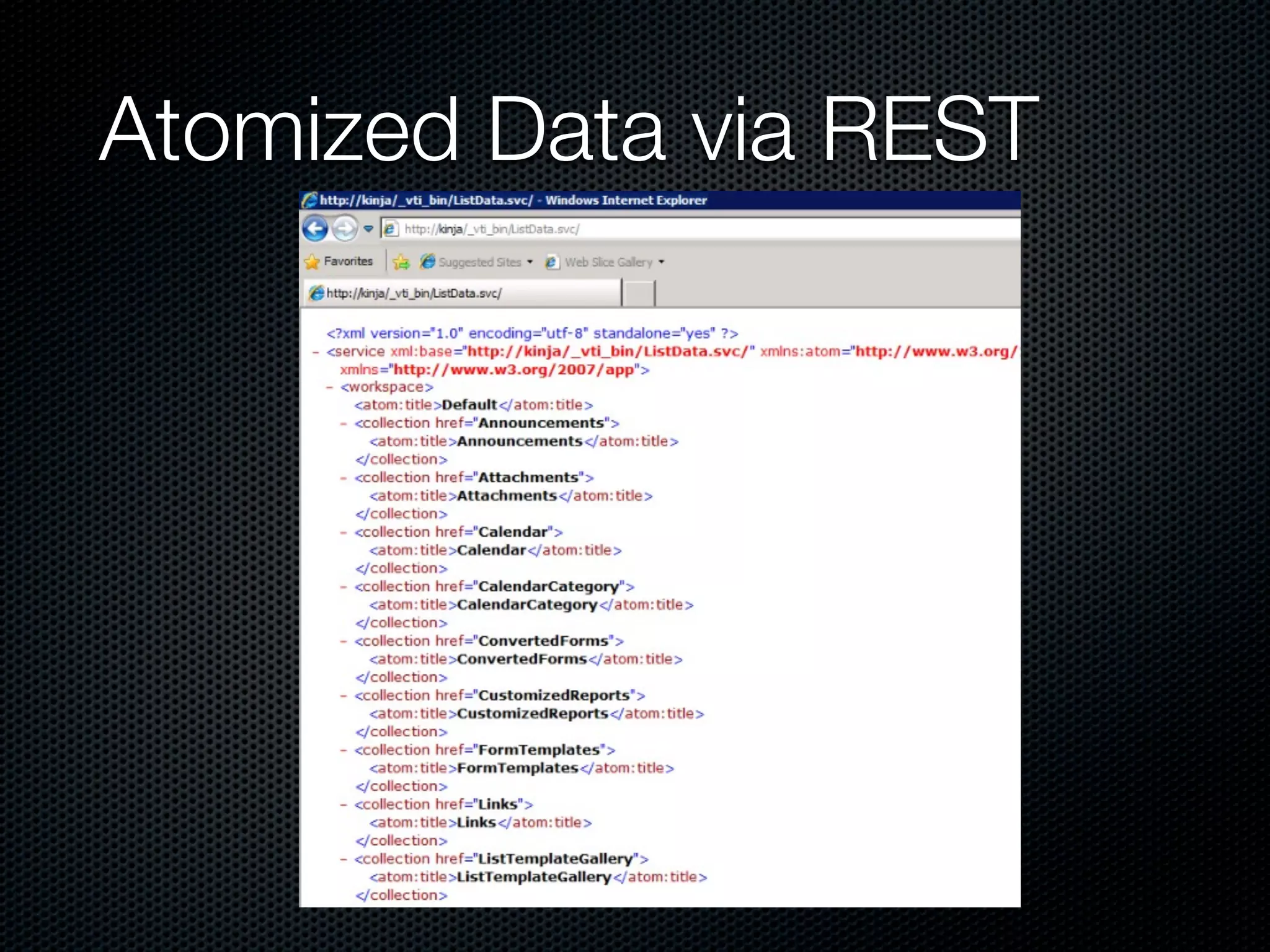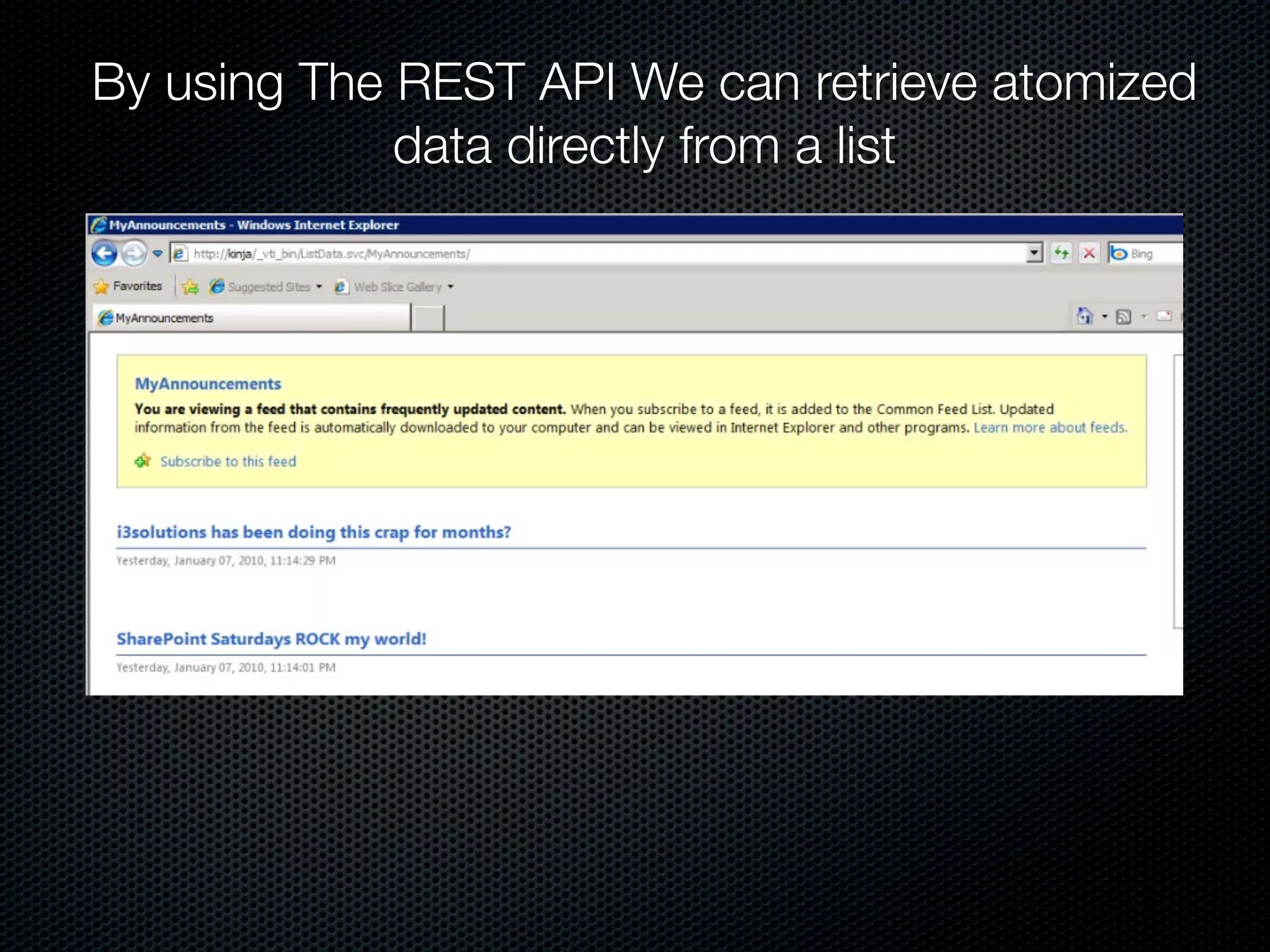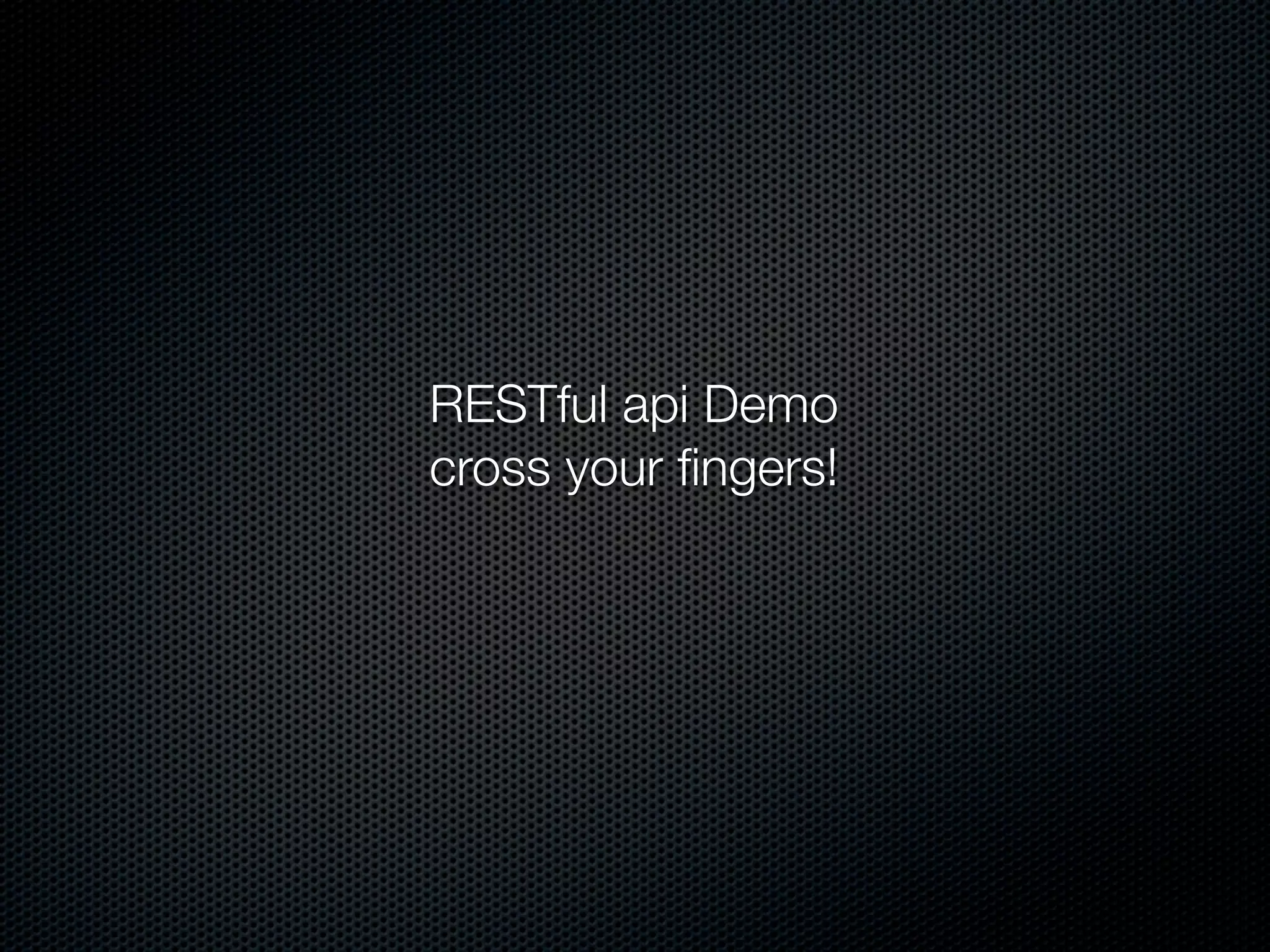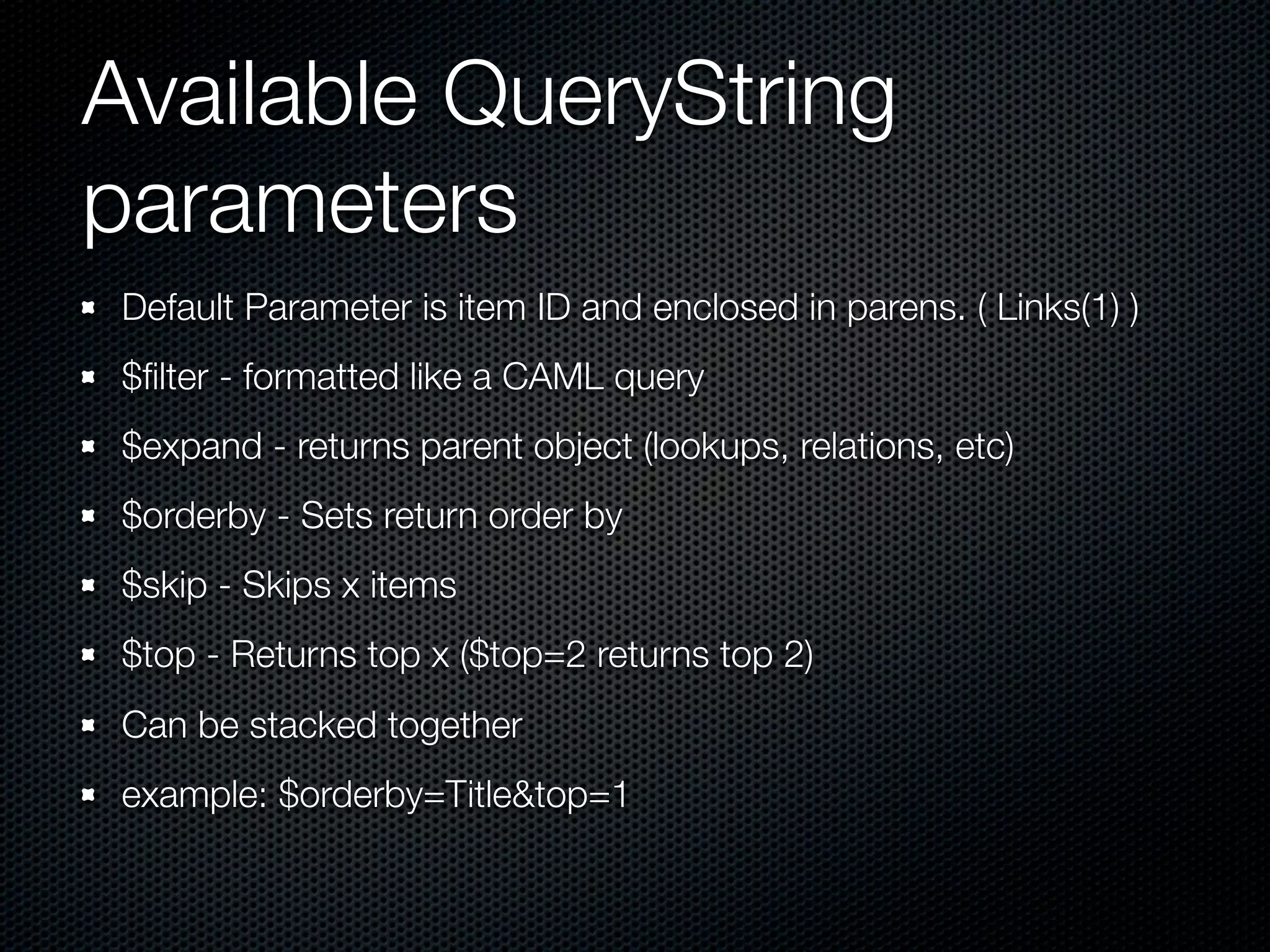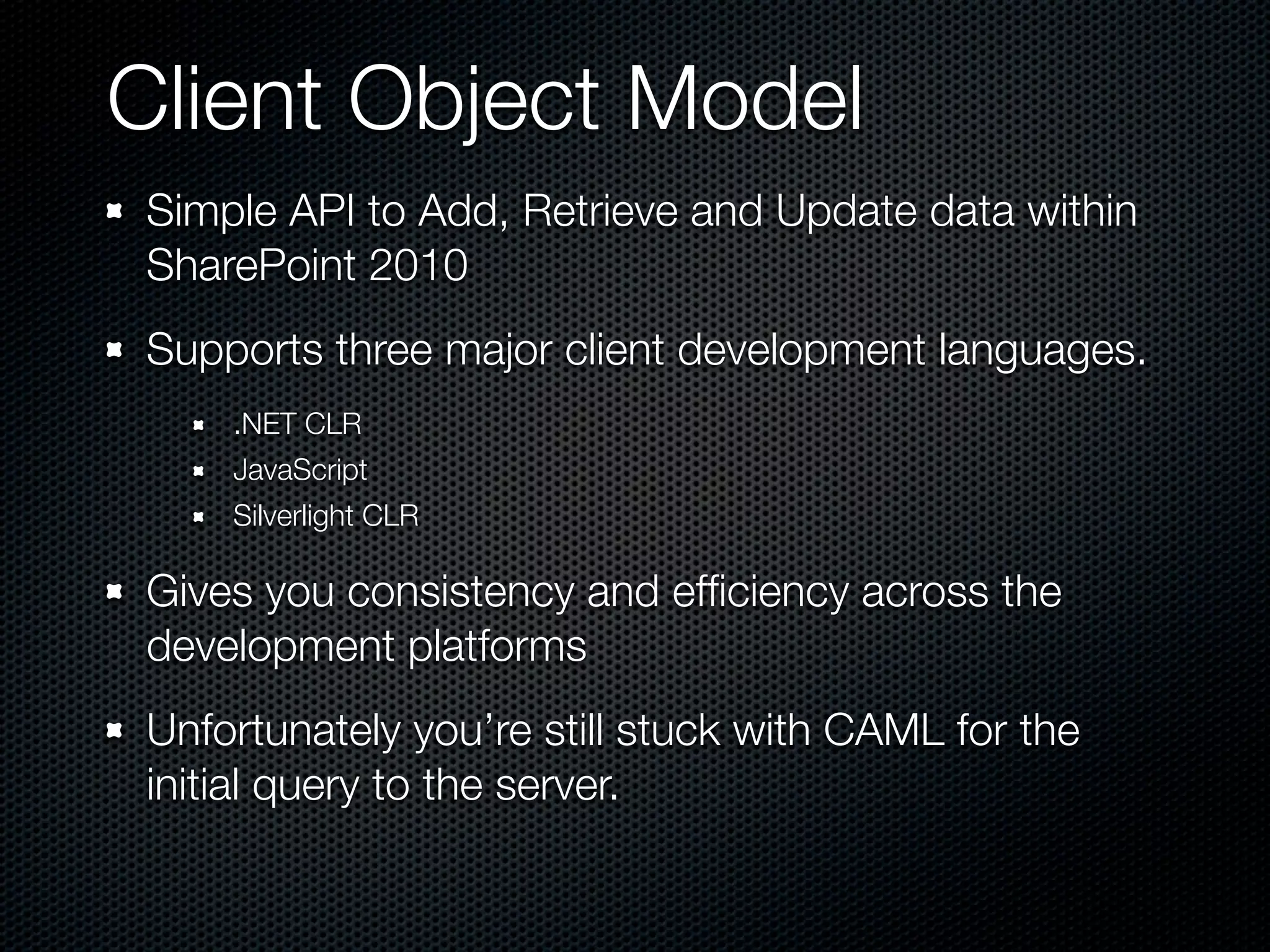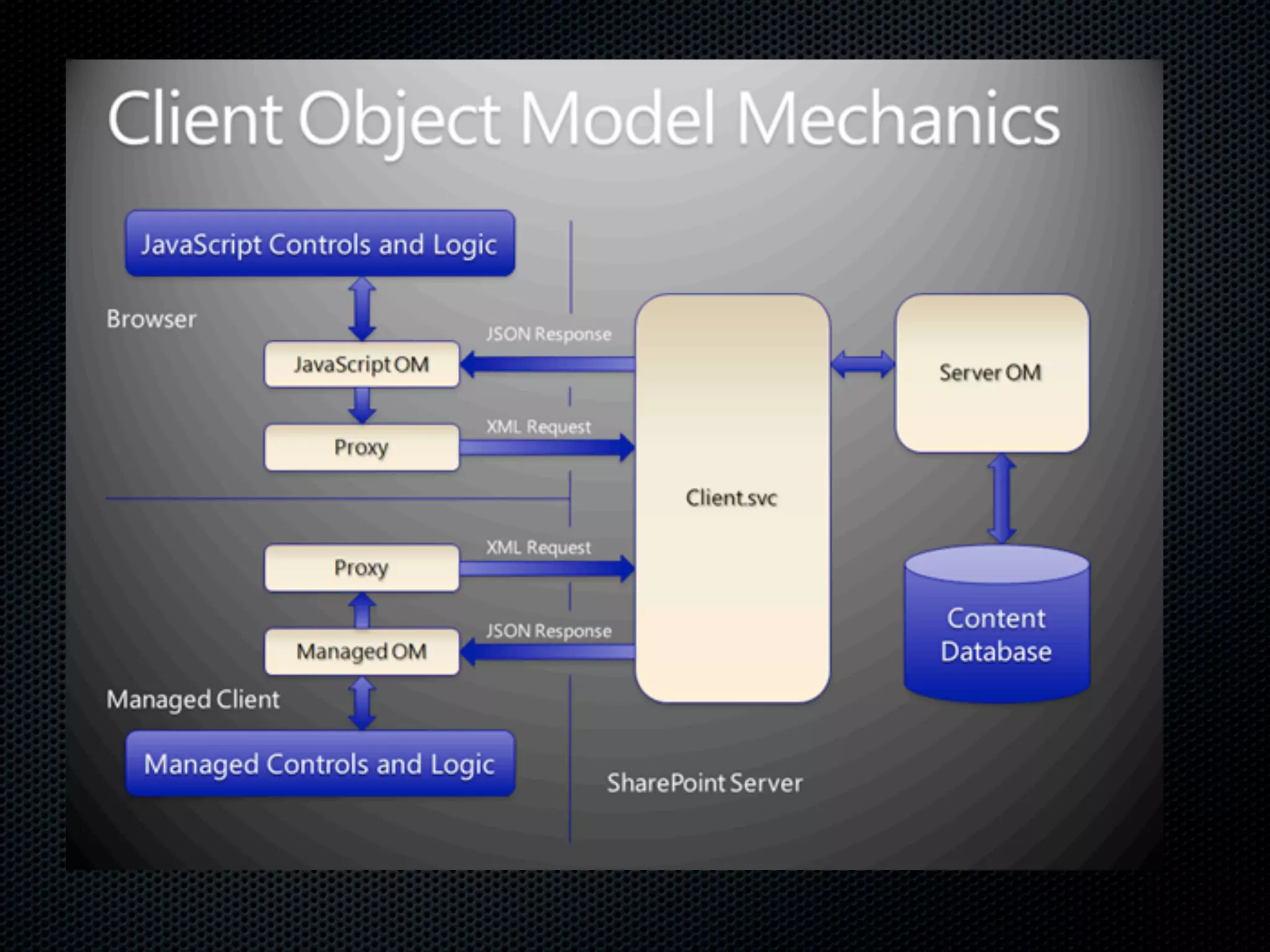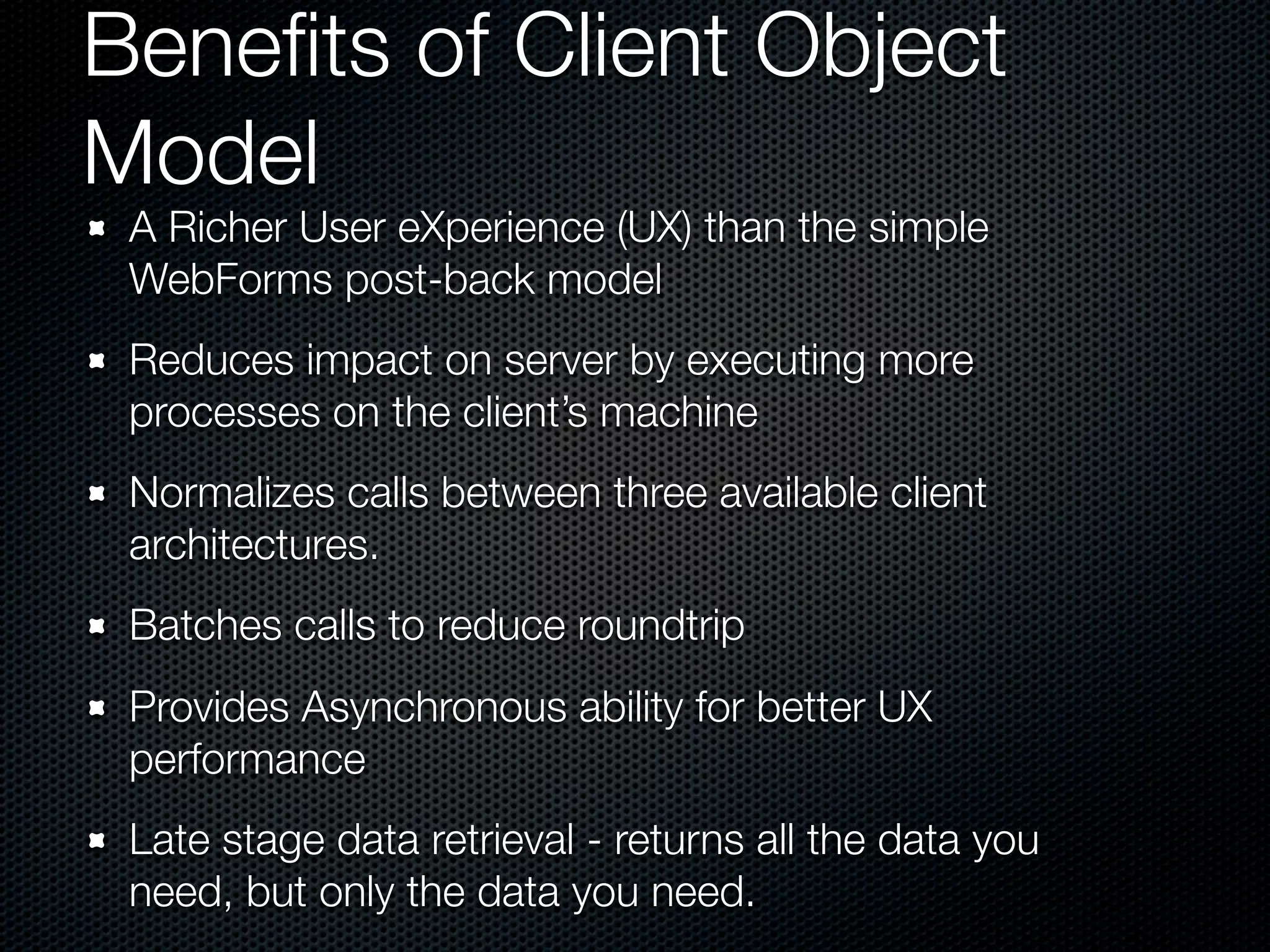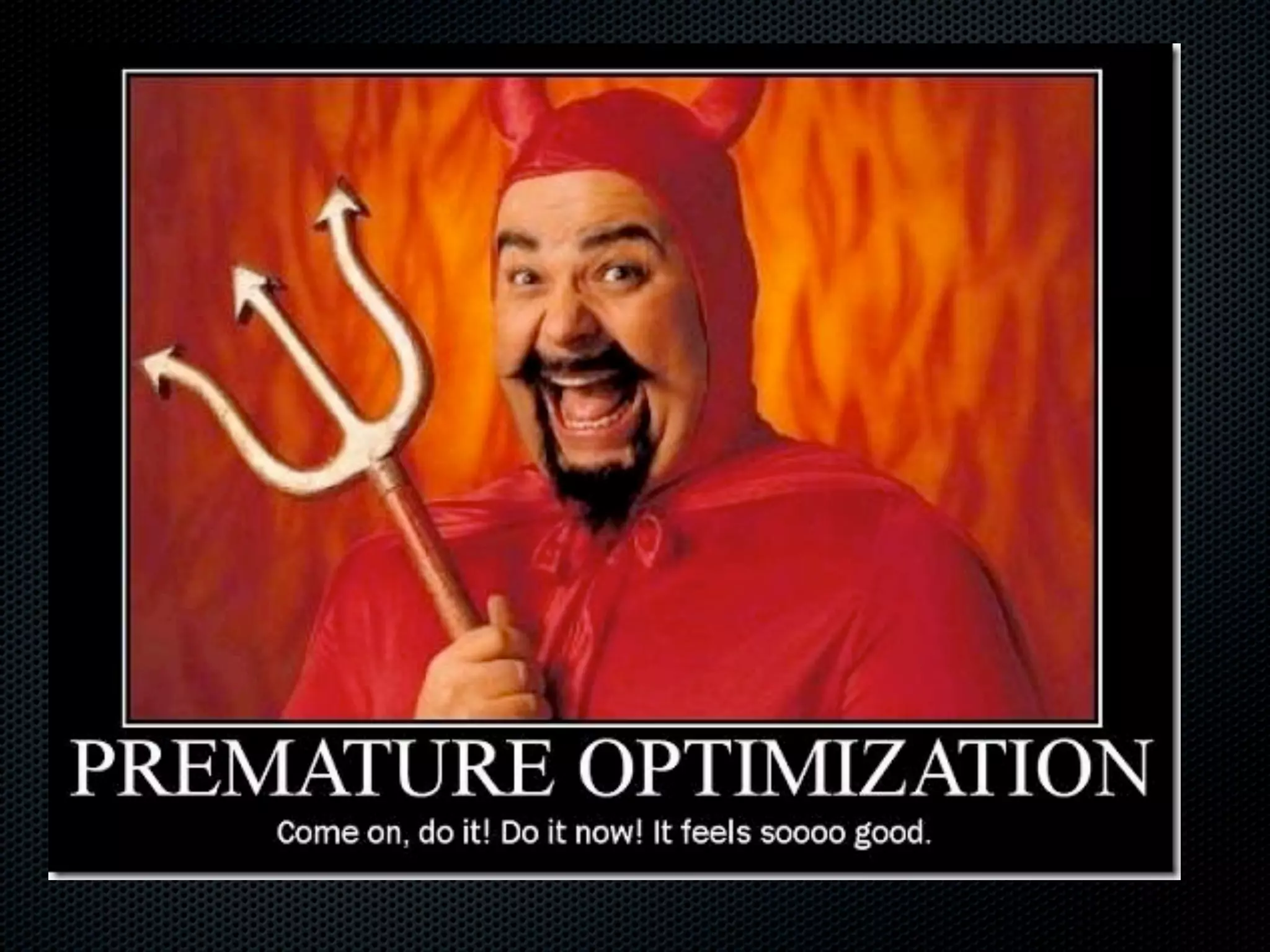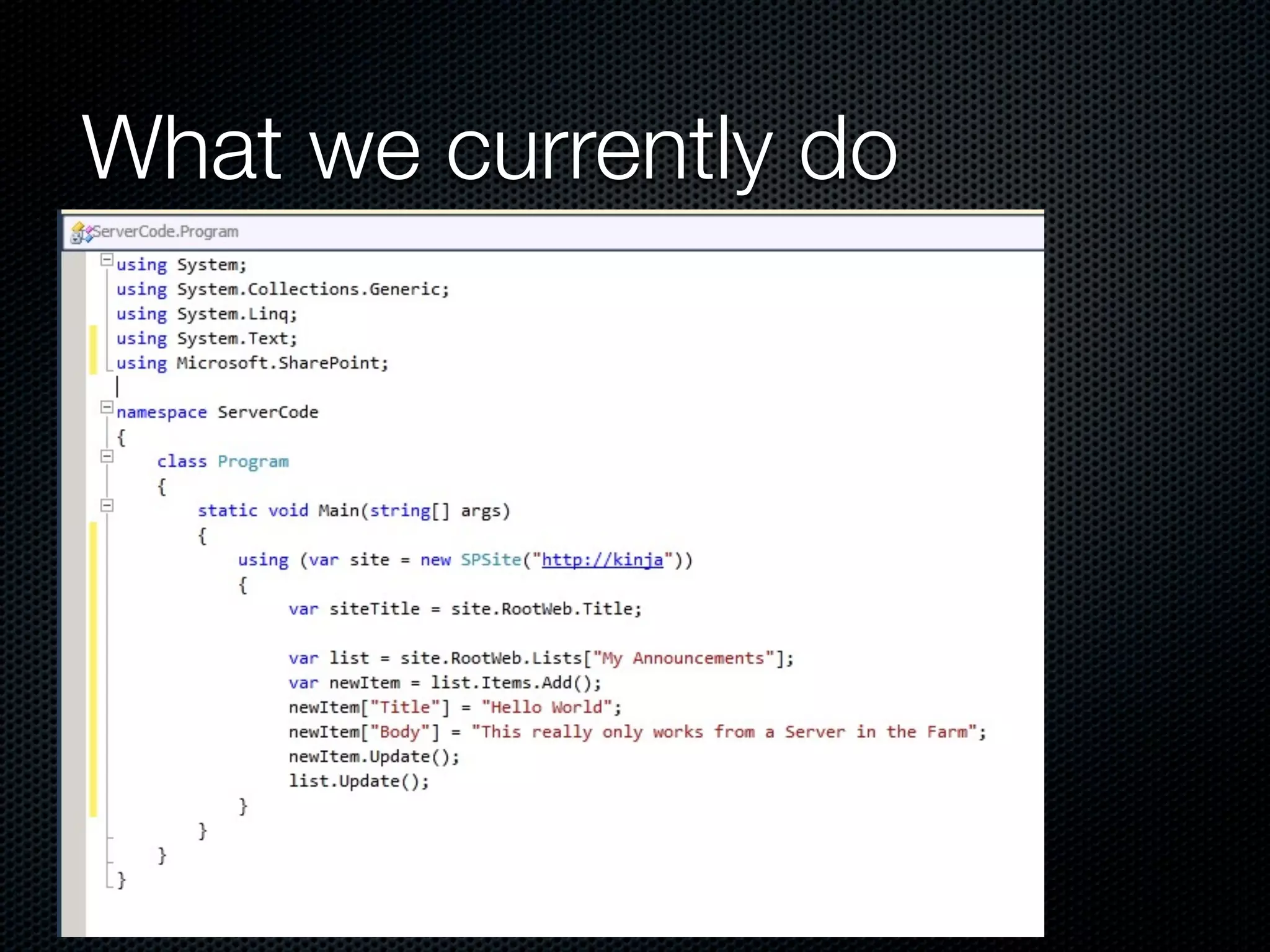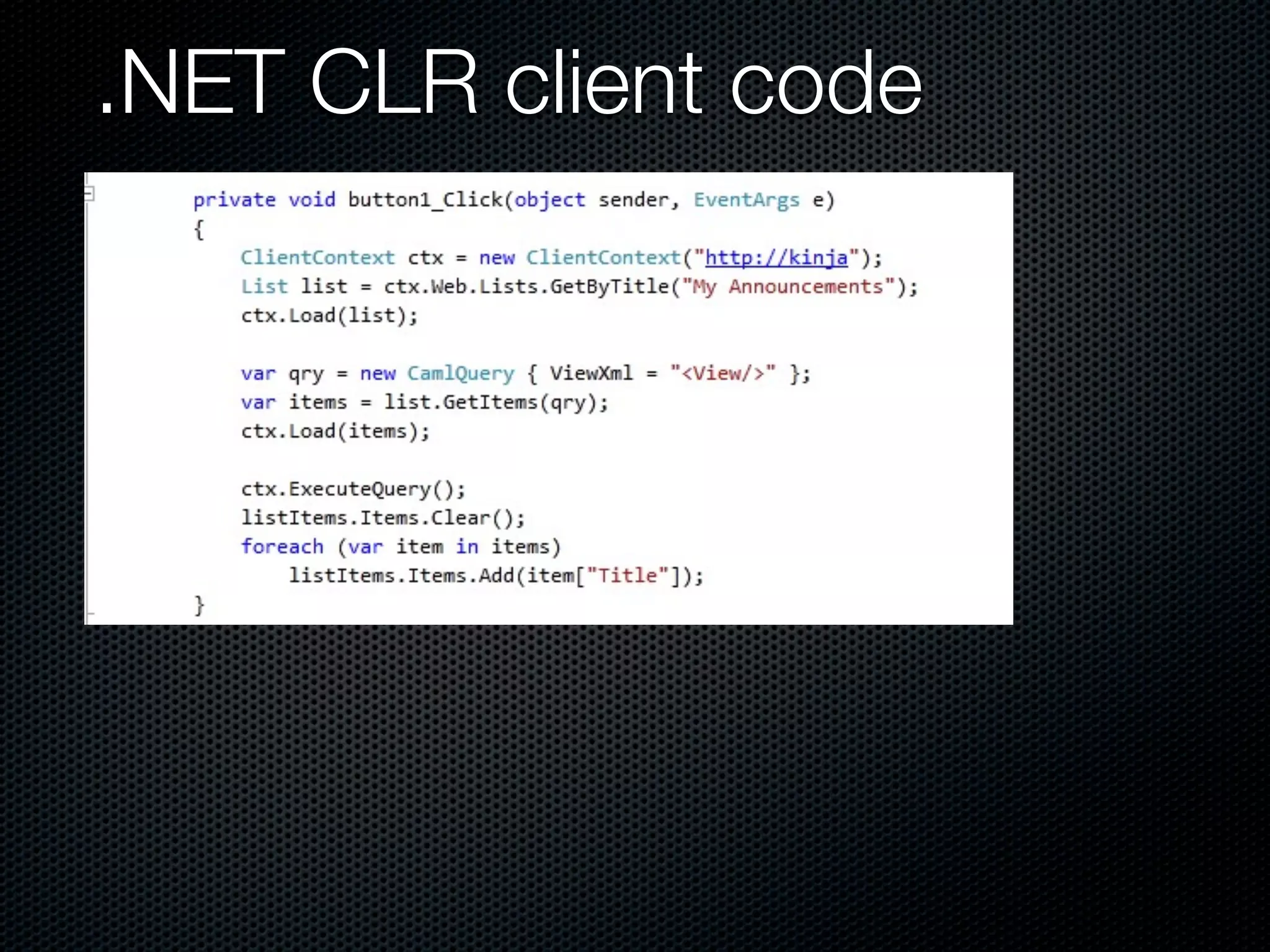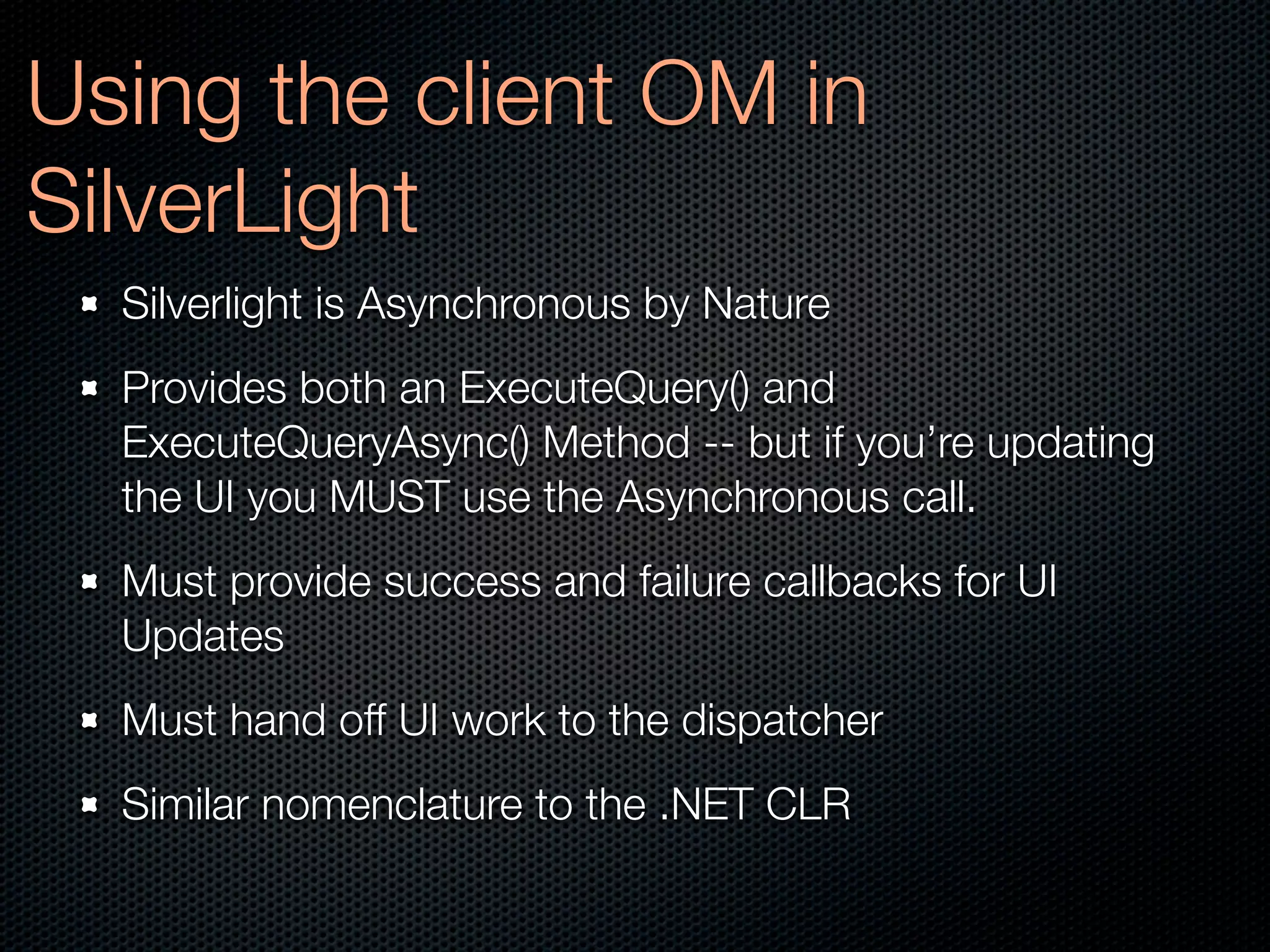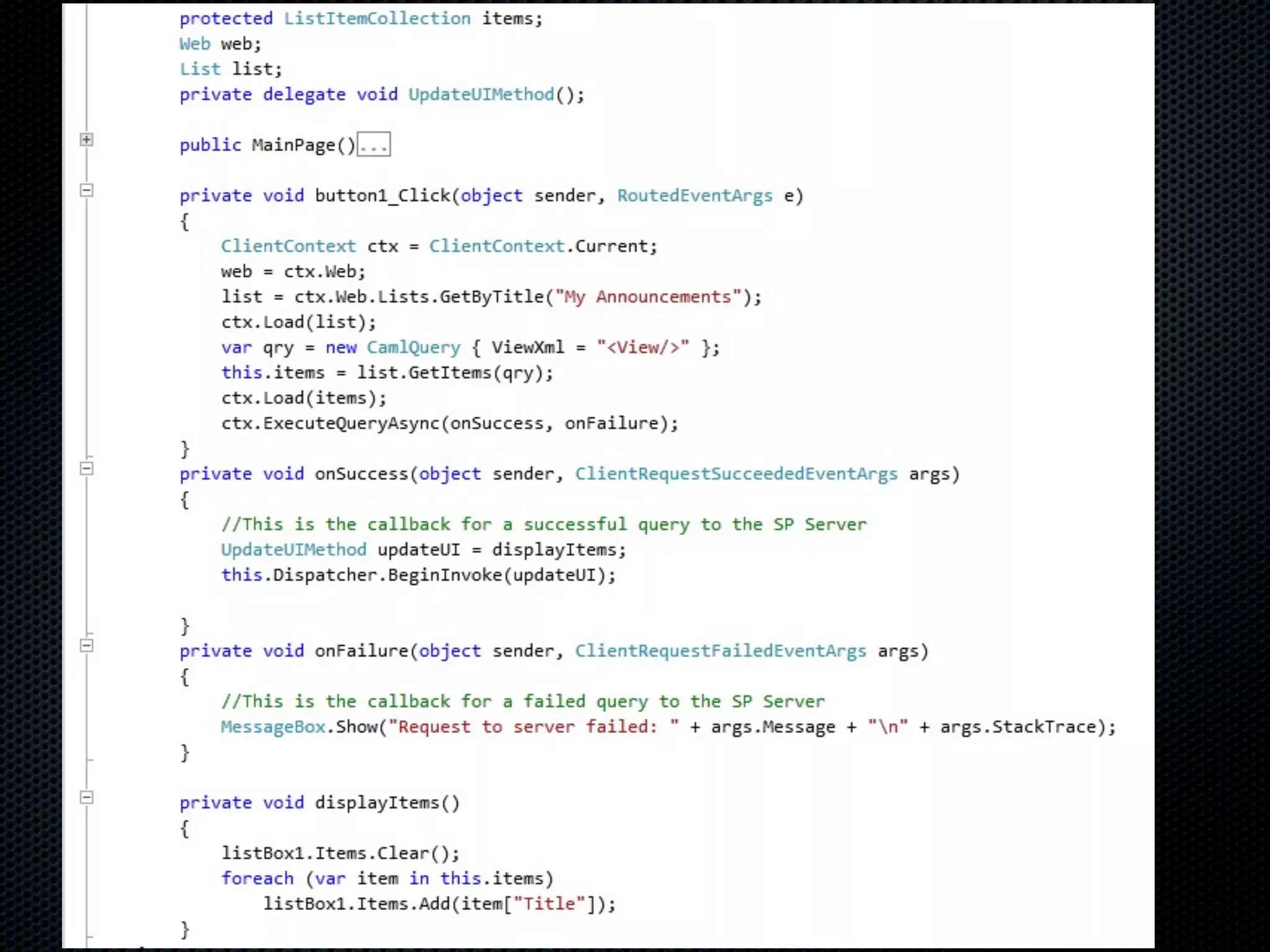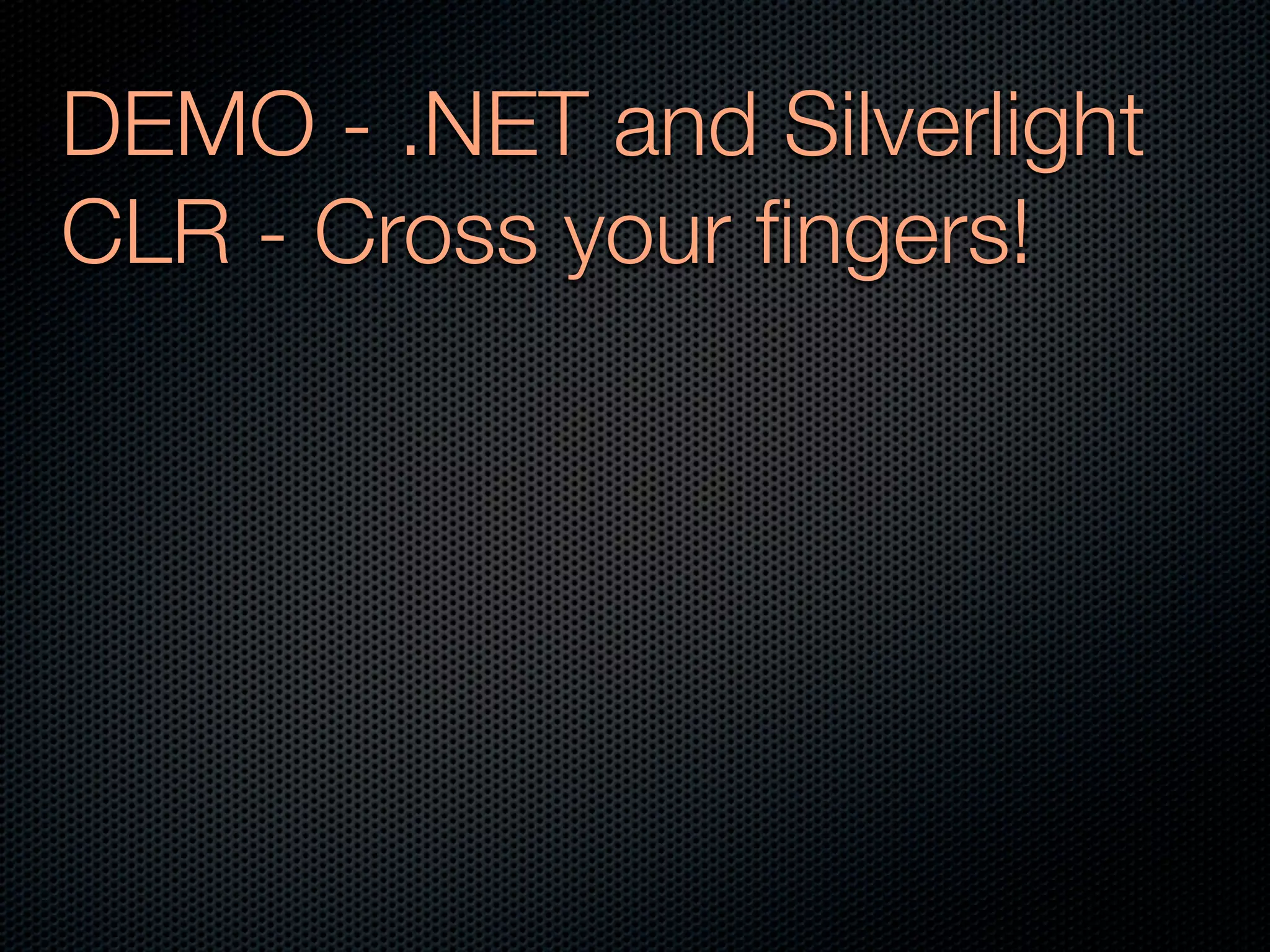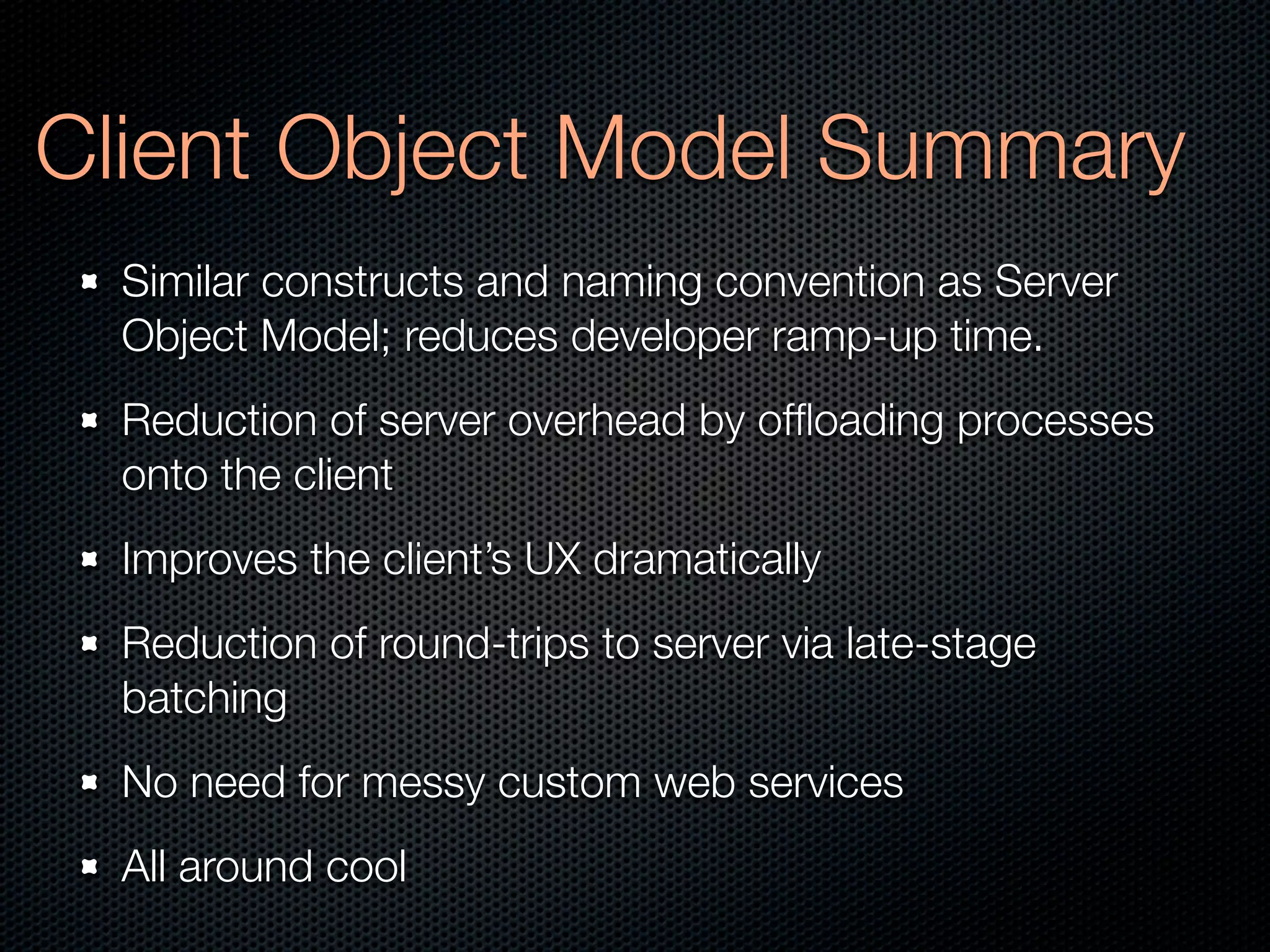The document introduces the SharePoint 2010 Client Object Model, emphasizing the importance of coding for rich client experiences over no-code solutions. It discusses the use of RESTful architecture and ADO.NET Data Services to enhance client application interaction with SharePoint. Additionally, it highlights the benefits of the Client Object Model, such as improved user experience, reduced server overhead, and simplified development compared to traditional web services.
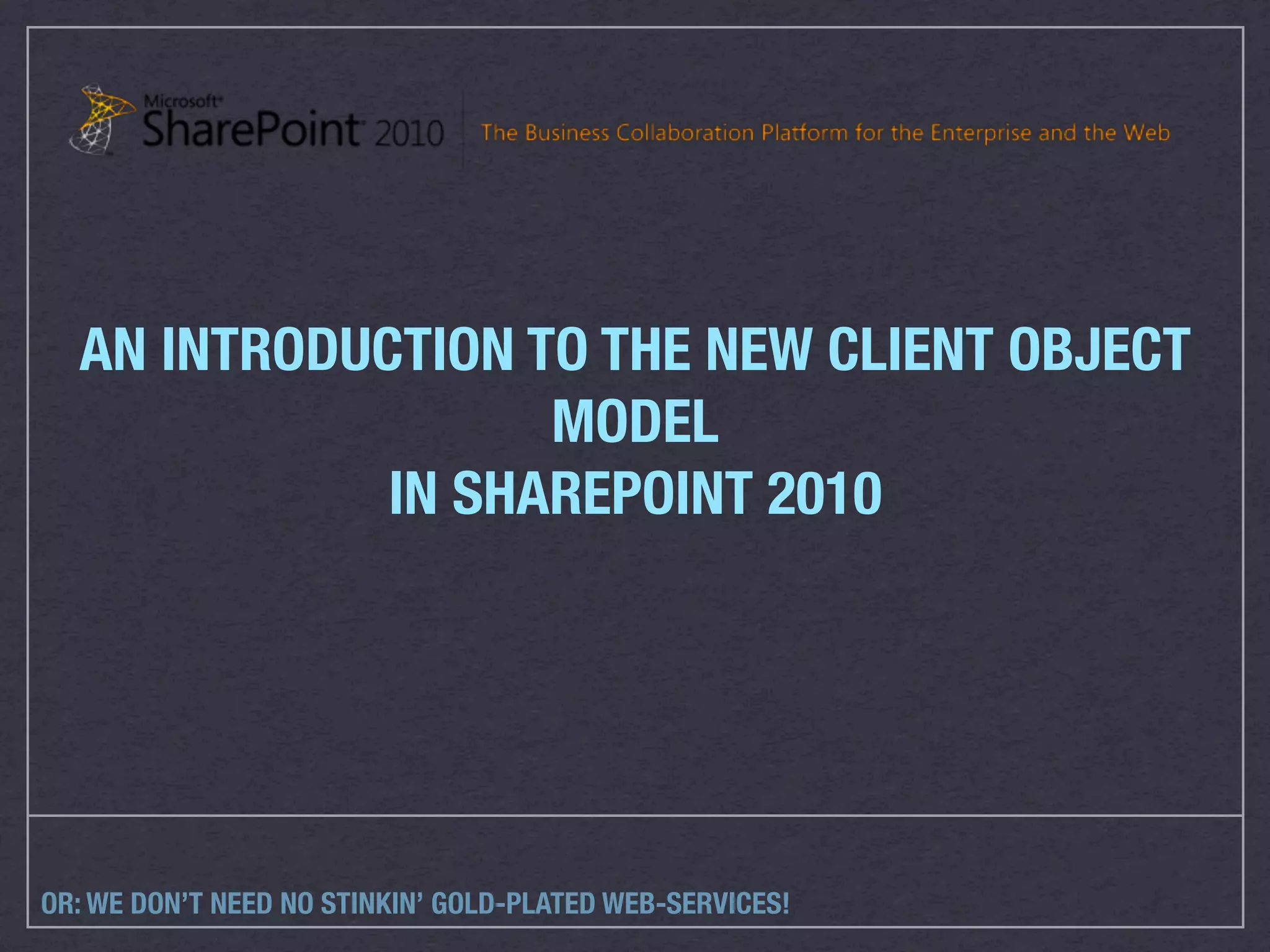
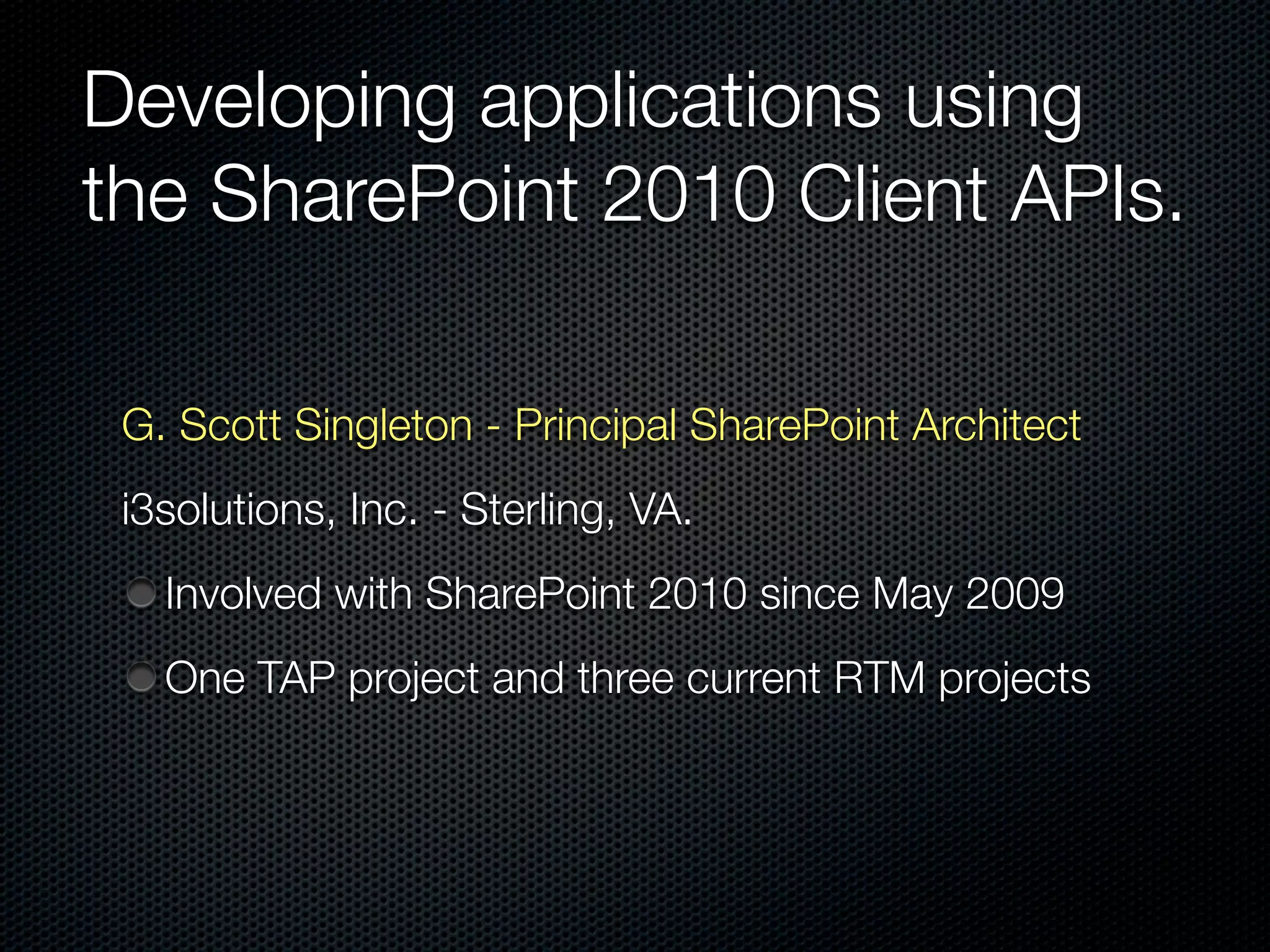
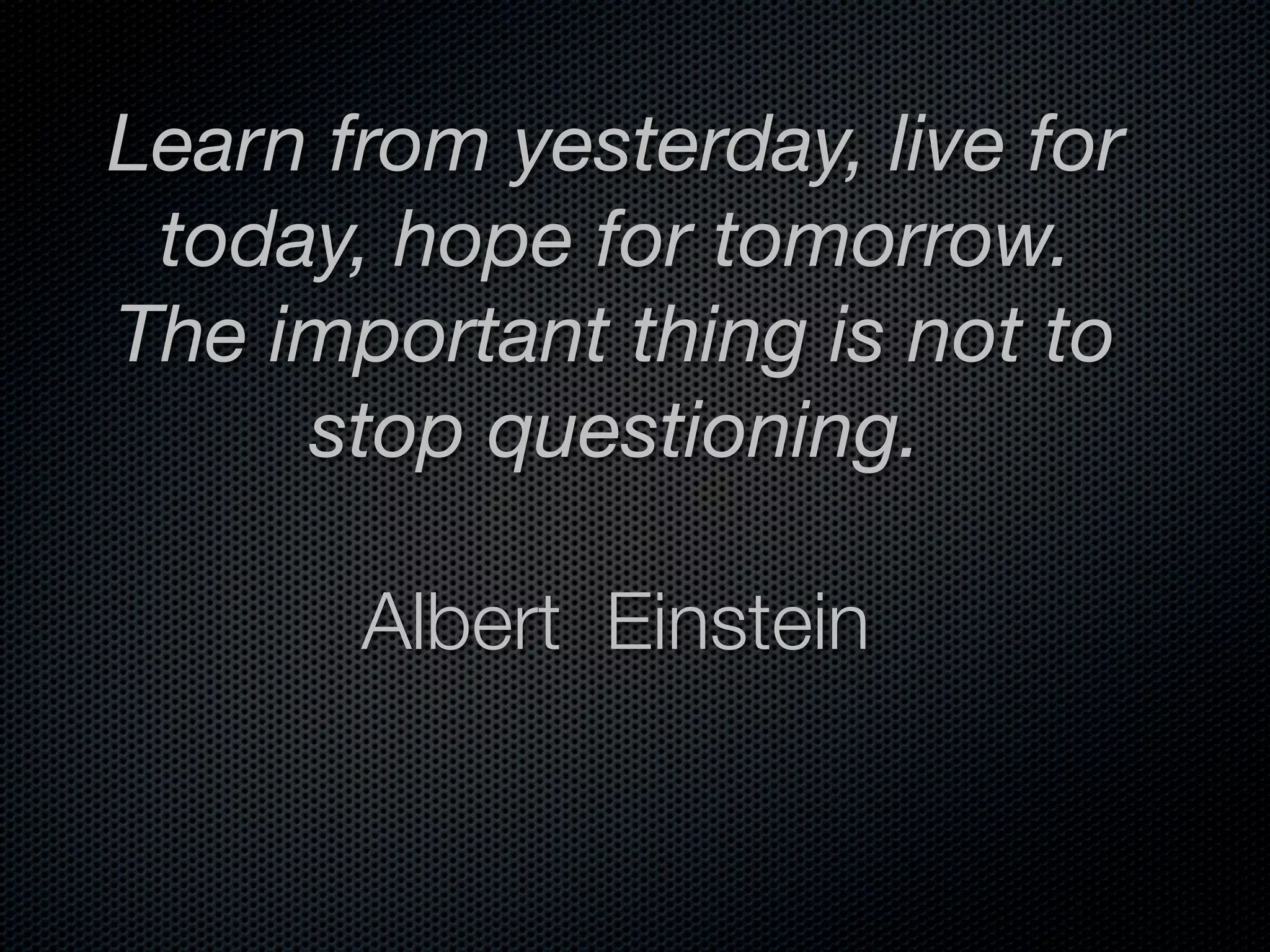
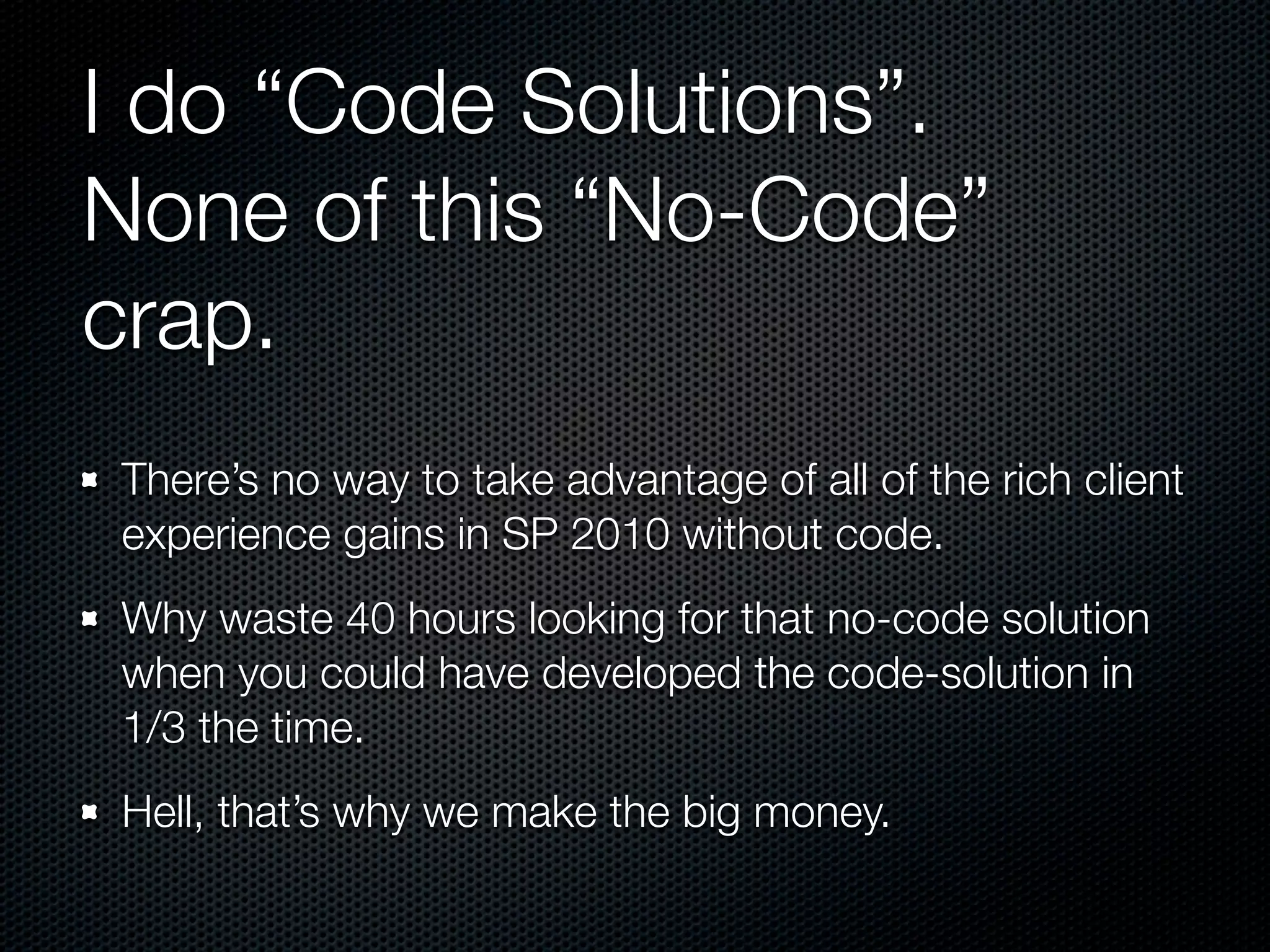
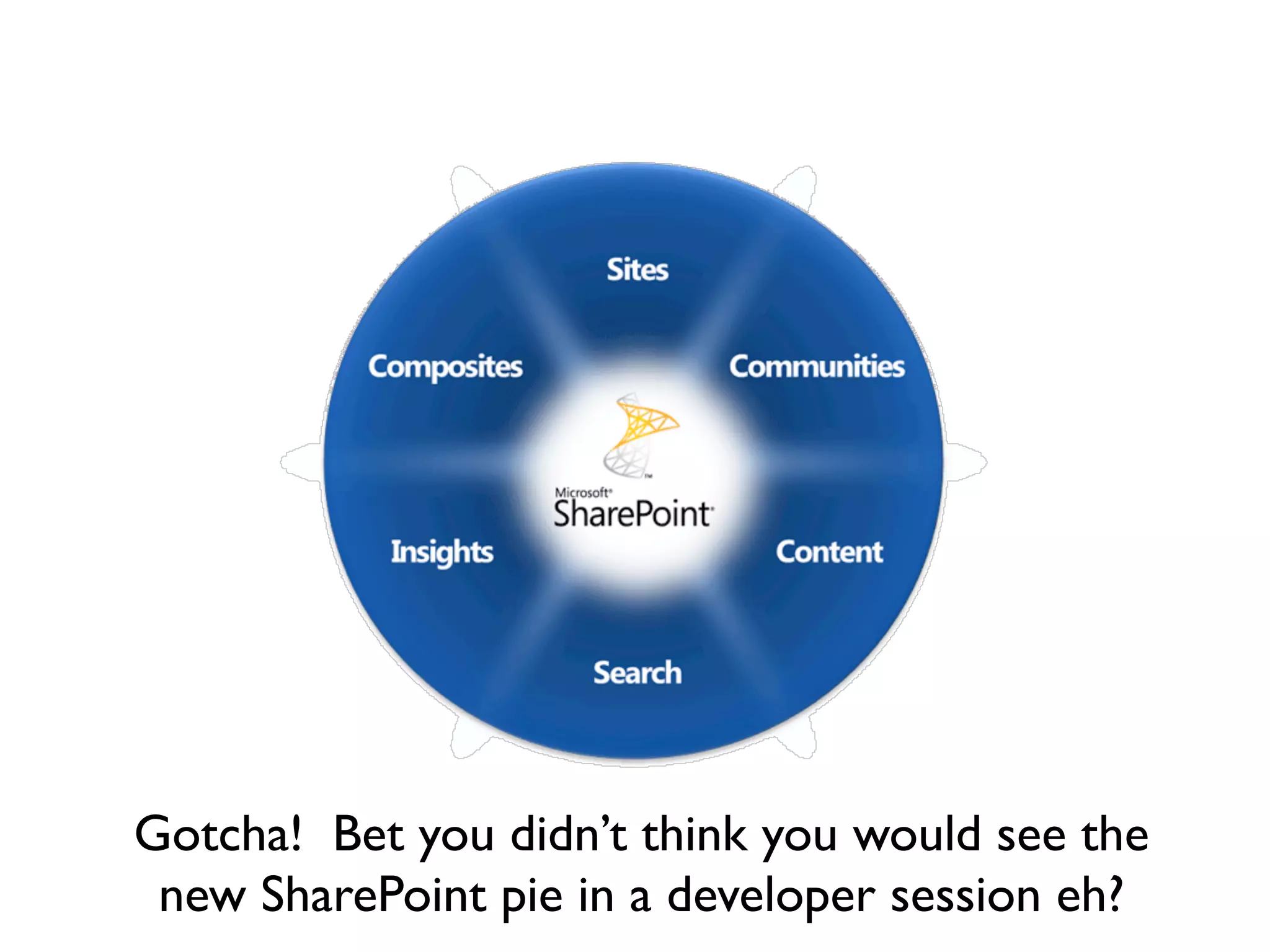
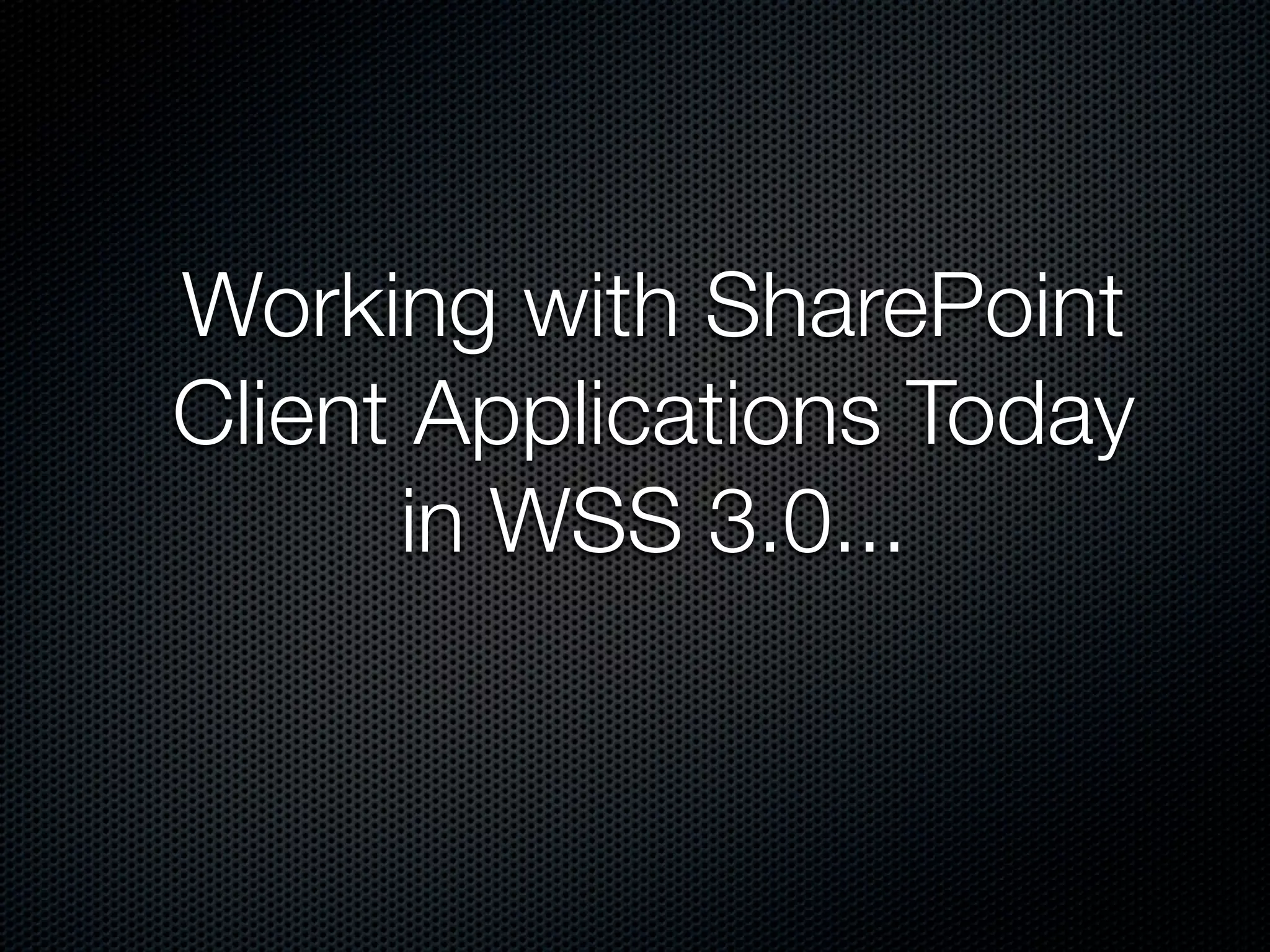
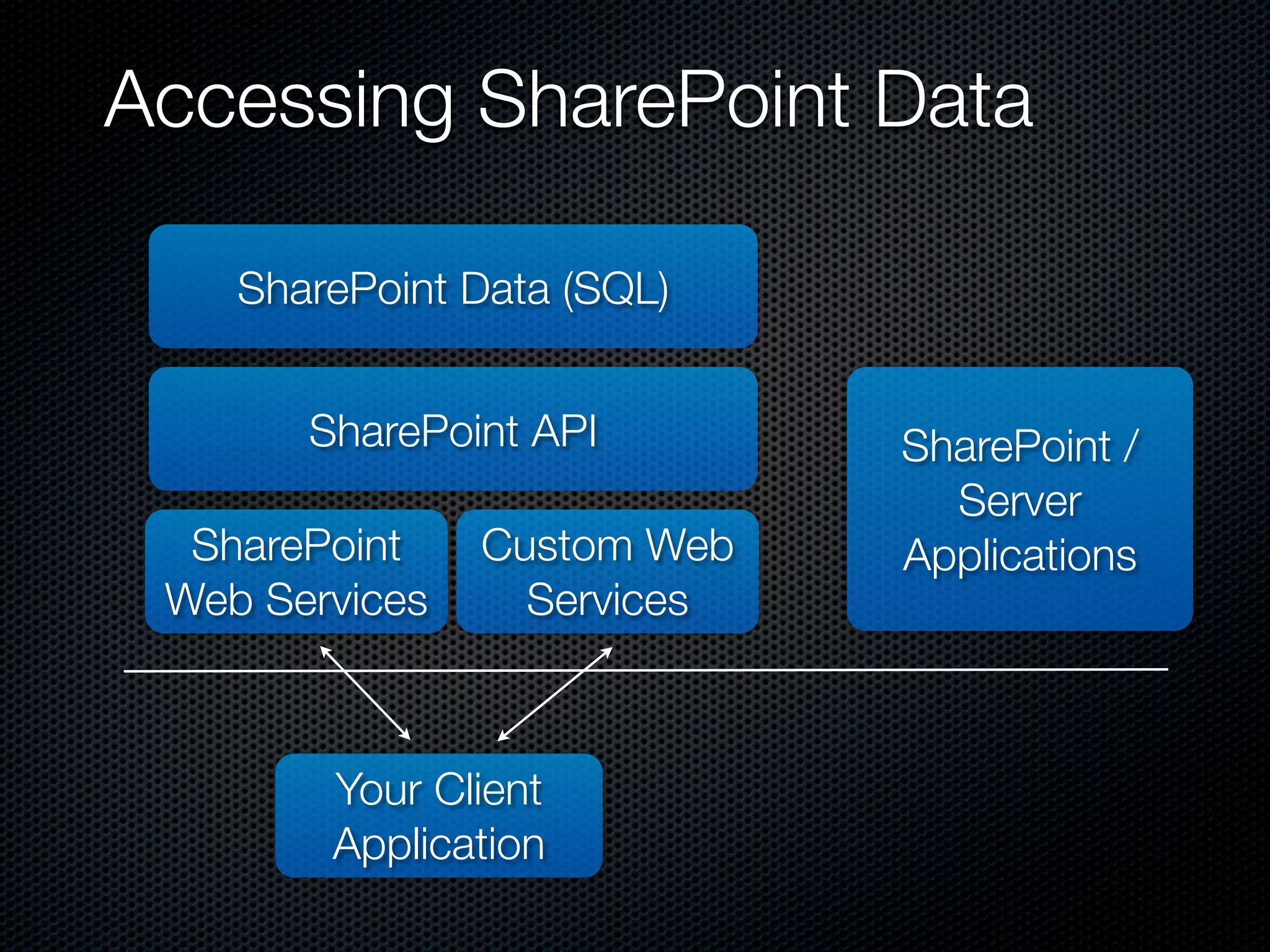

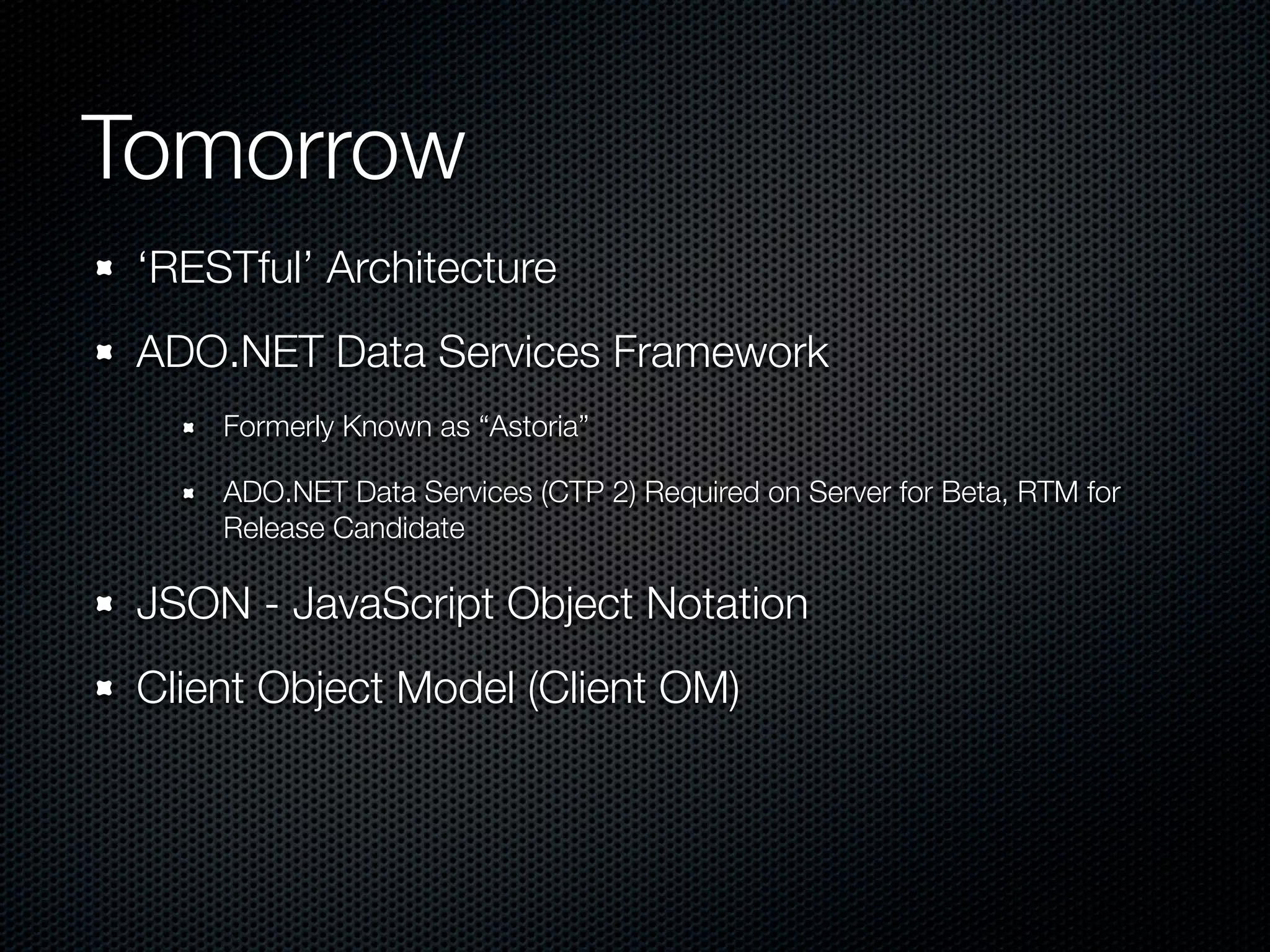
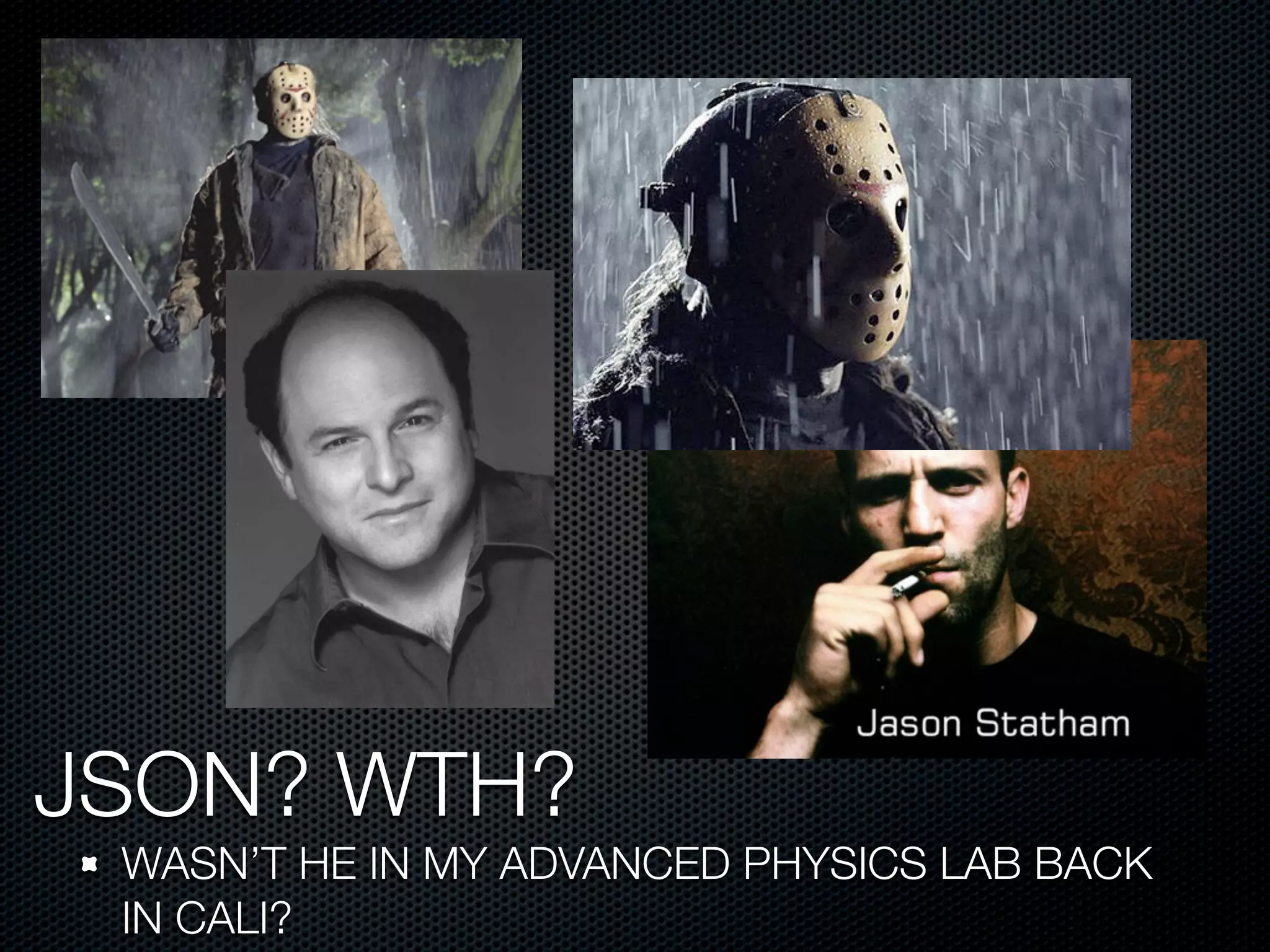
![JavaScript Object Notation
{"menu": {
"id": "file",
"value": "File",
"popup": {
"menuitem": [
{"value": "New", "onclick": "CreateNewDoc()"},
{"value": "Open", "onclick": "OpenDoc()"},
{"value": "Close", "onclick": "CloseDoc()"}
]
}
}}
basically a string containing the javascript
code to create the object in memory](https://image.slidesharecdn.com/sharepoint2010clientobjectmodel-100301153955-phpapp02/75/SharePoint-2010-Client-Object-Model-11-2048.jpg)