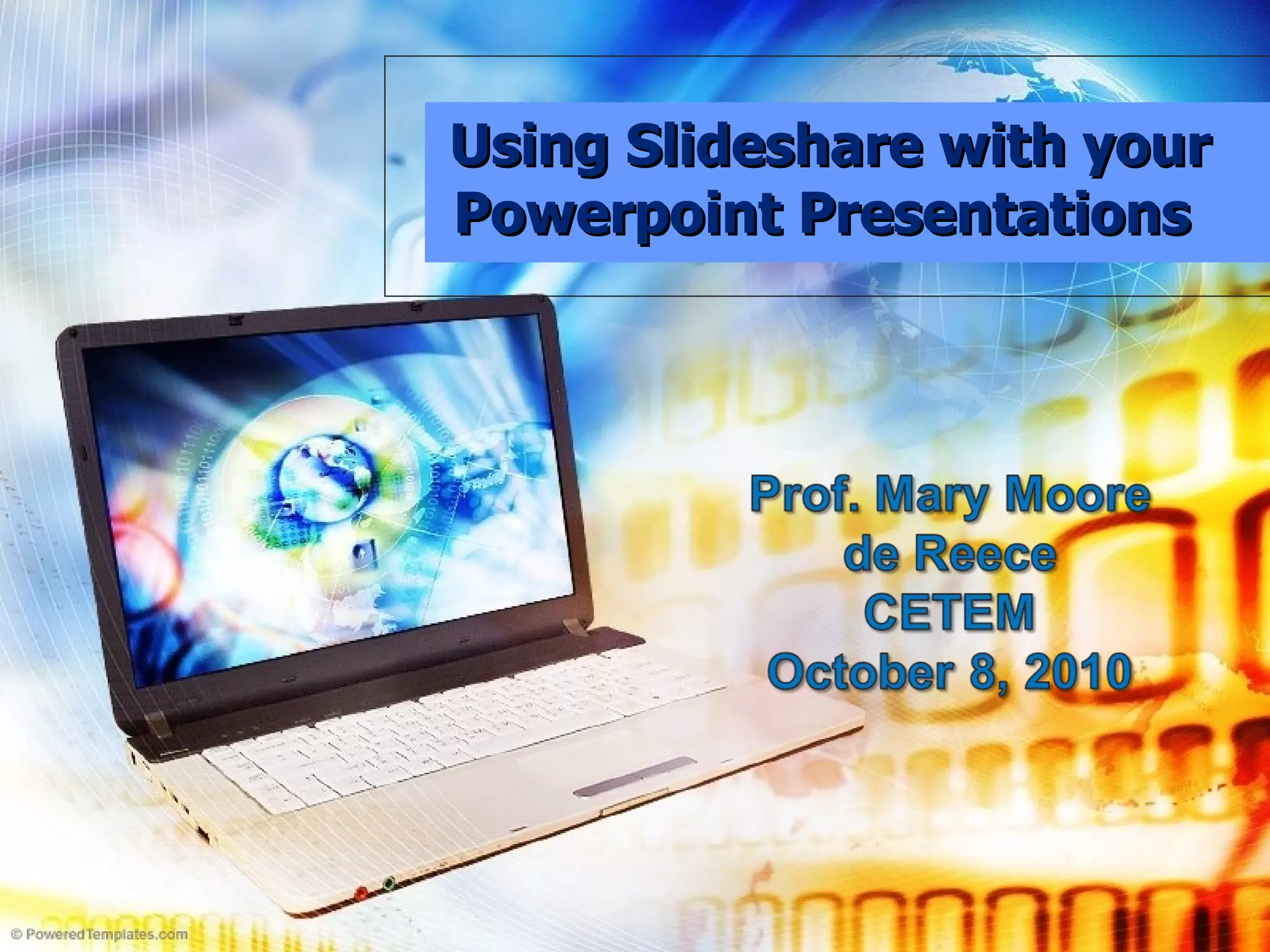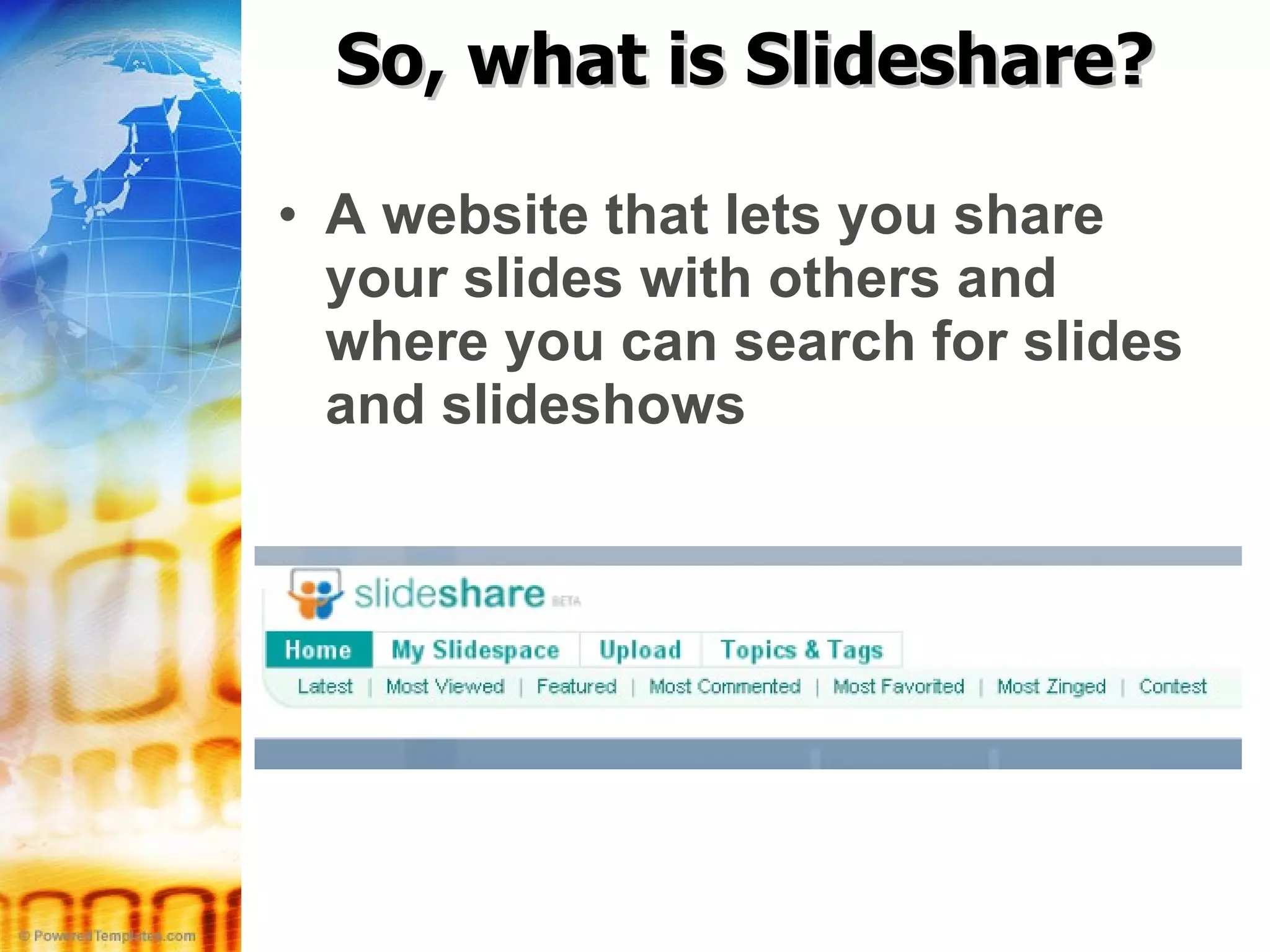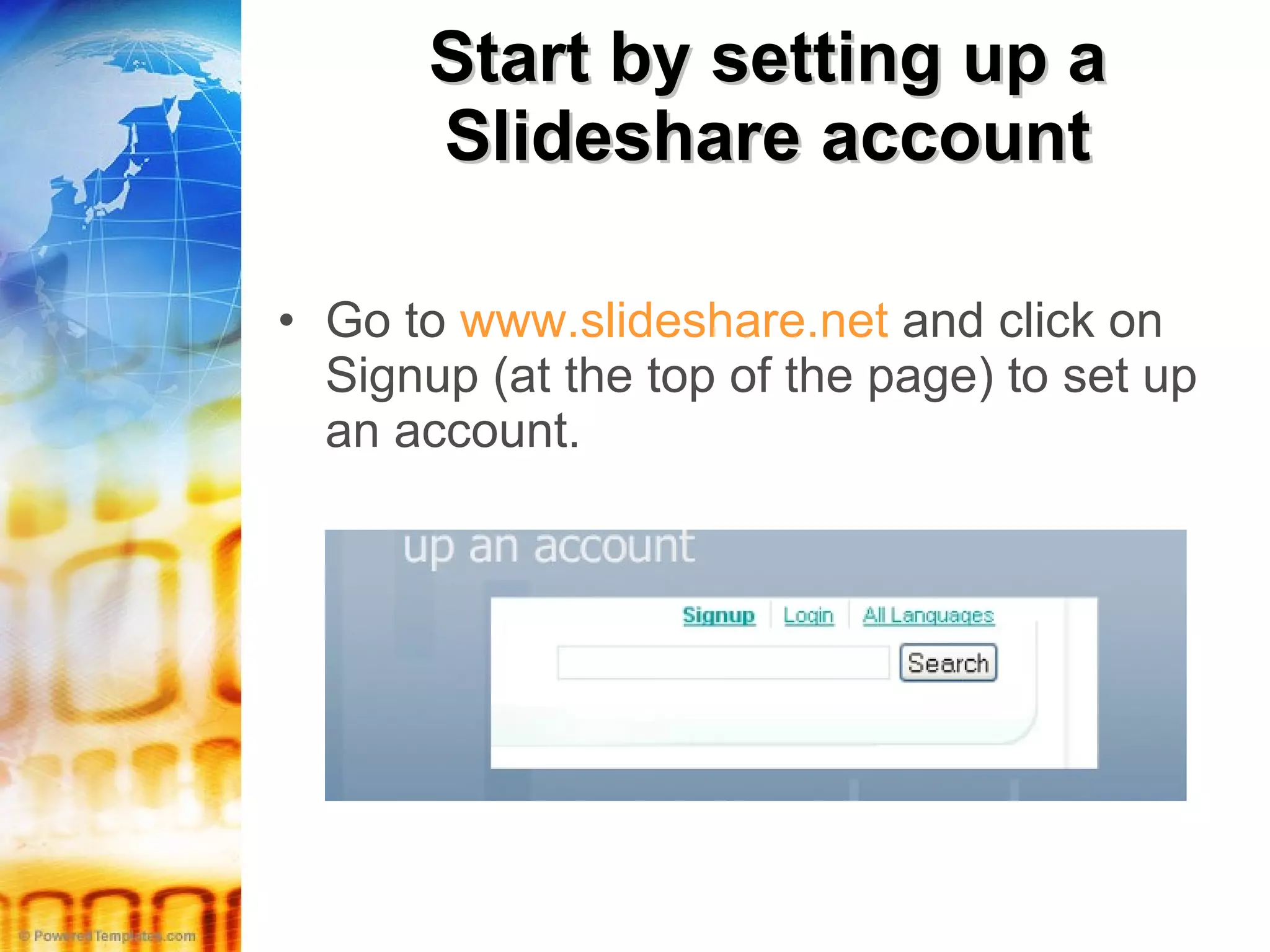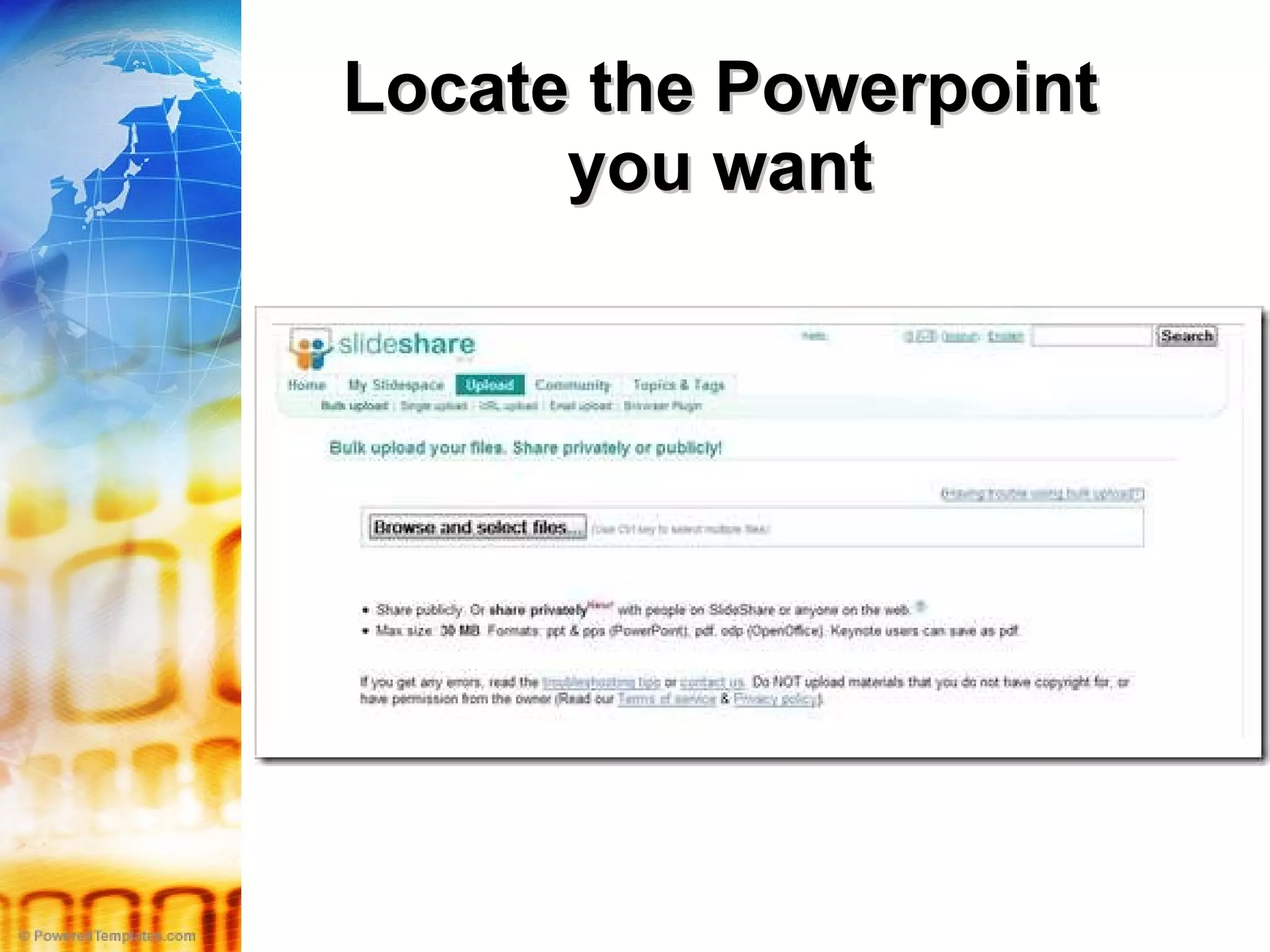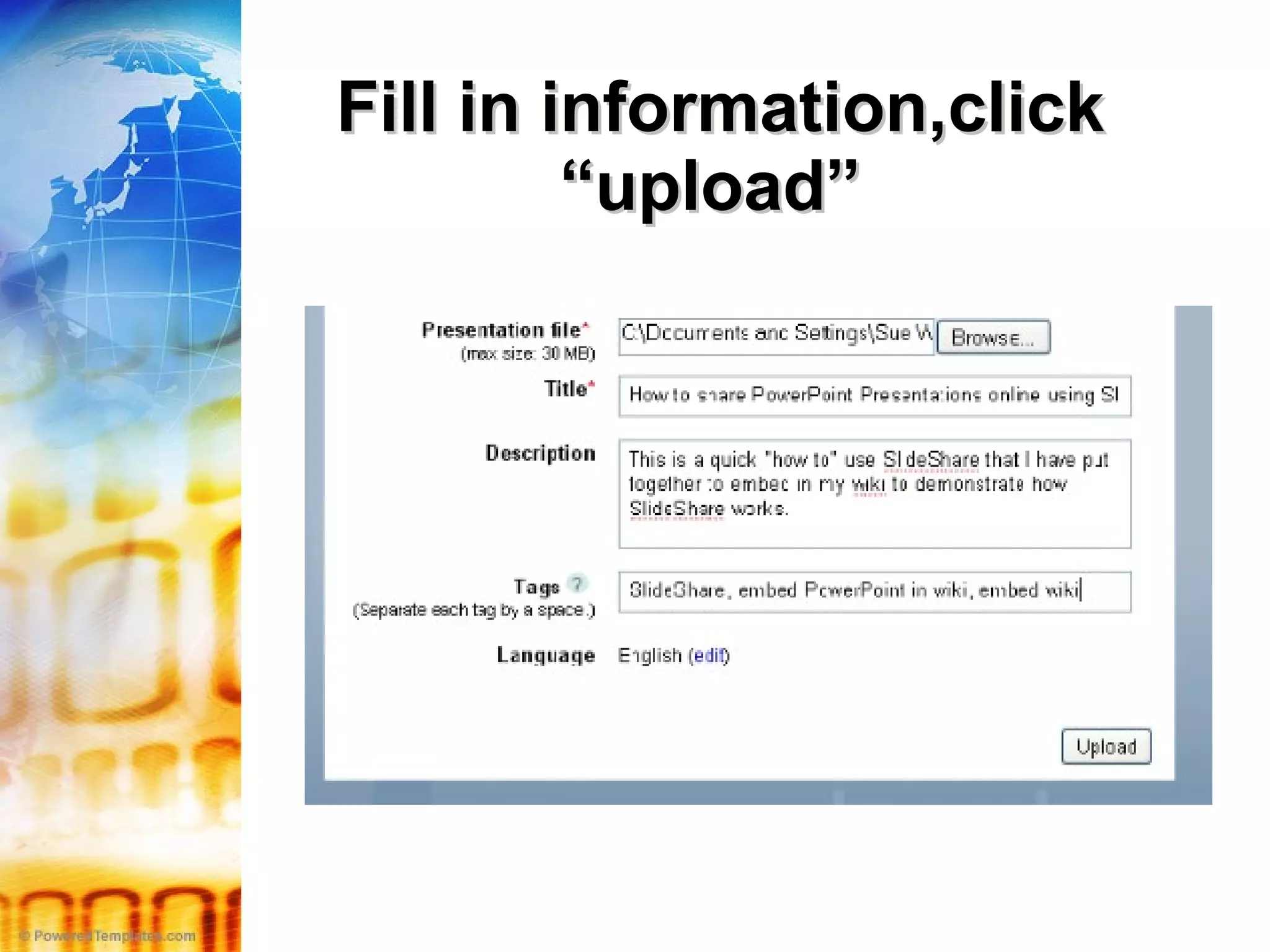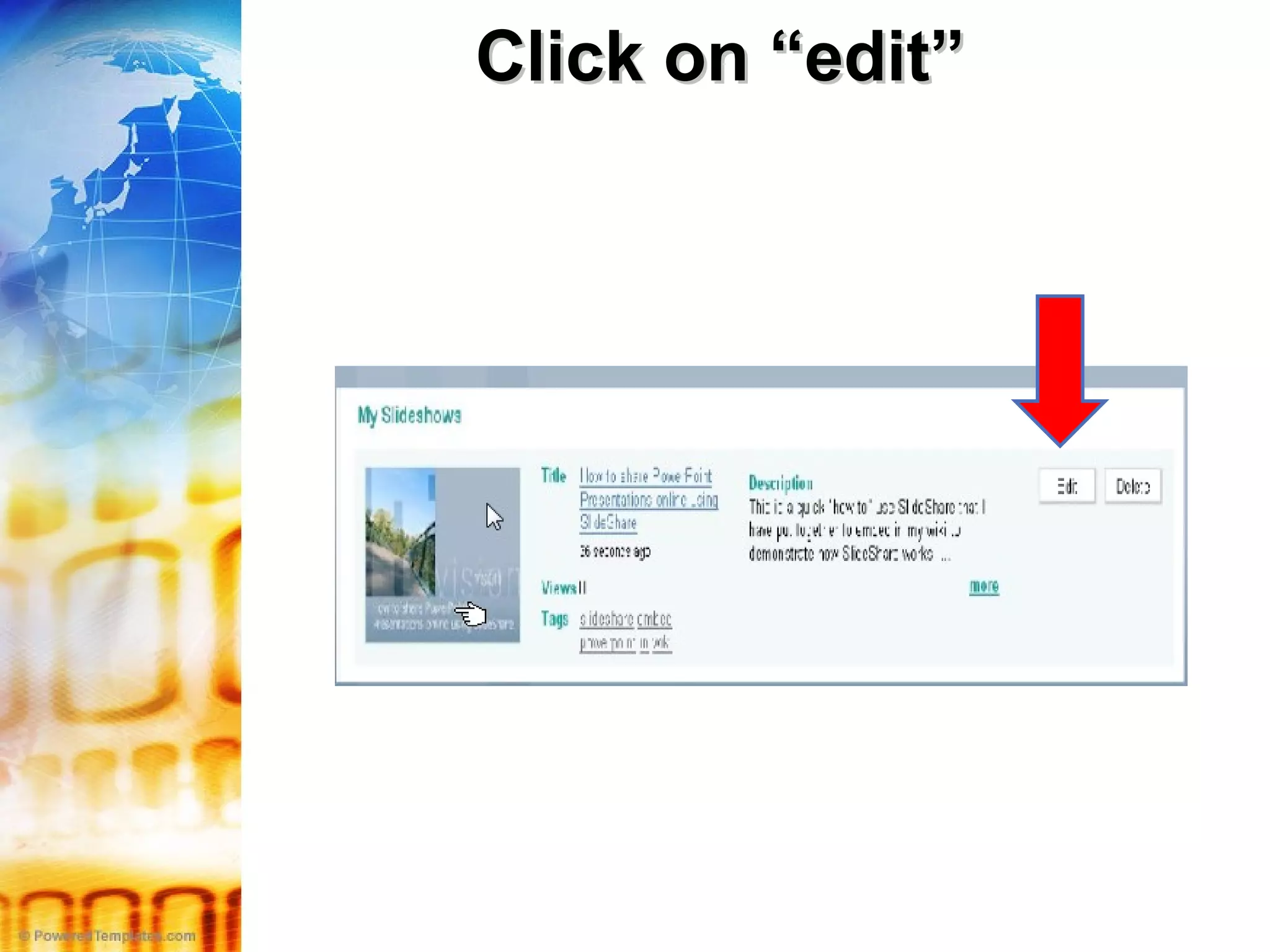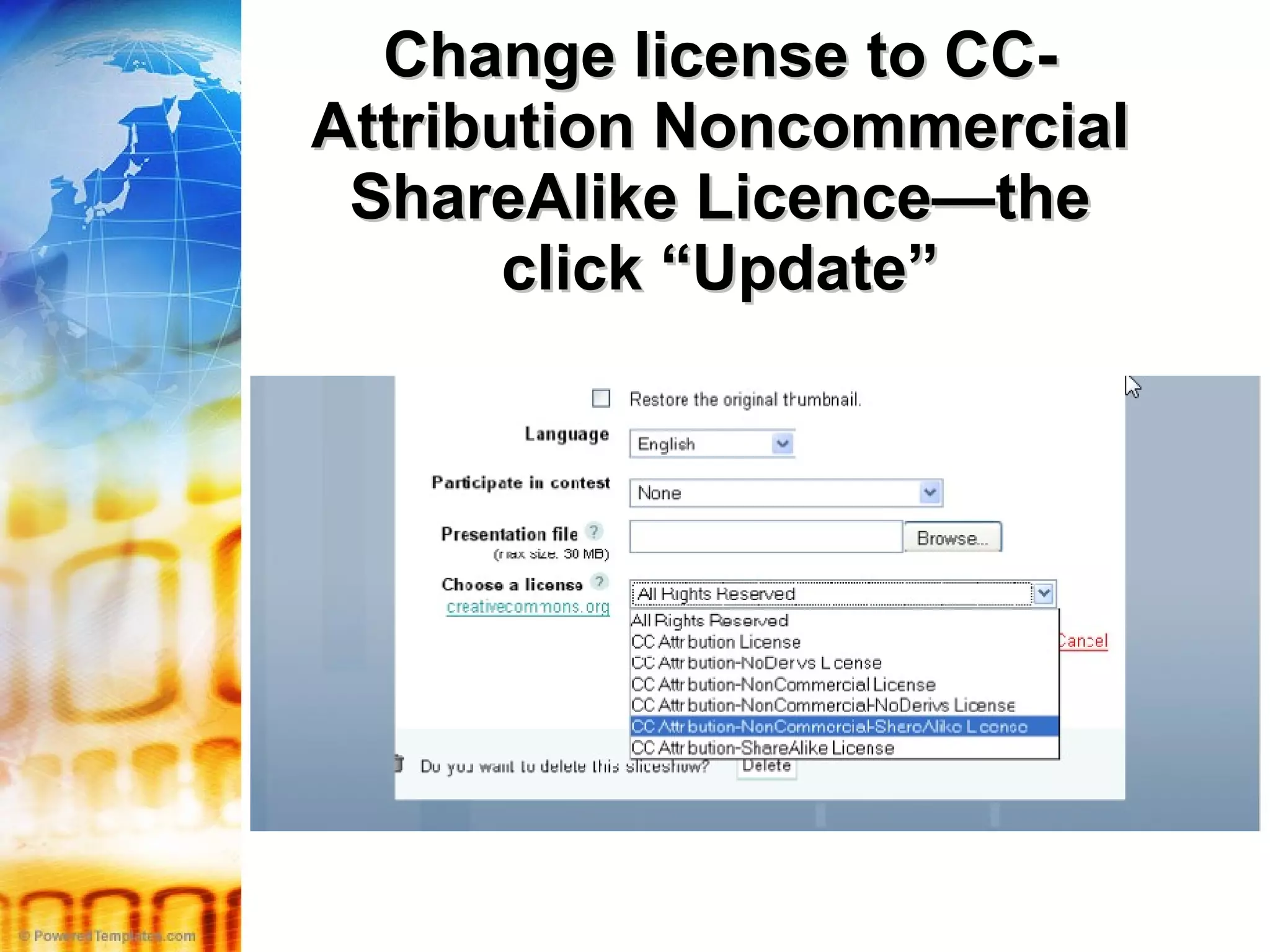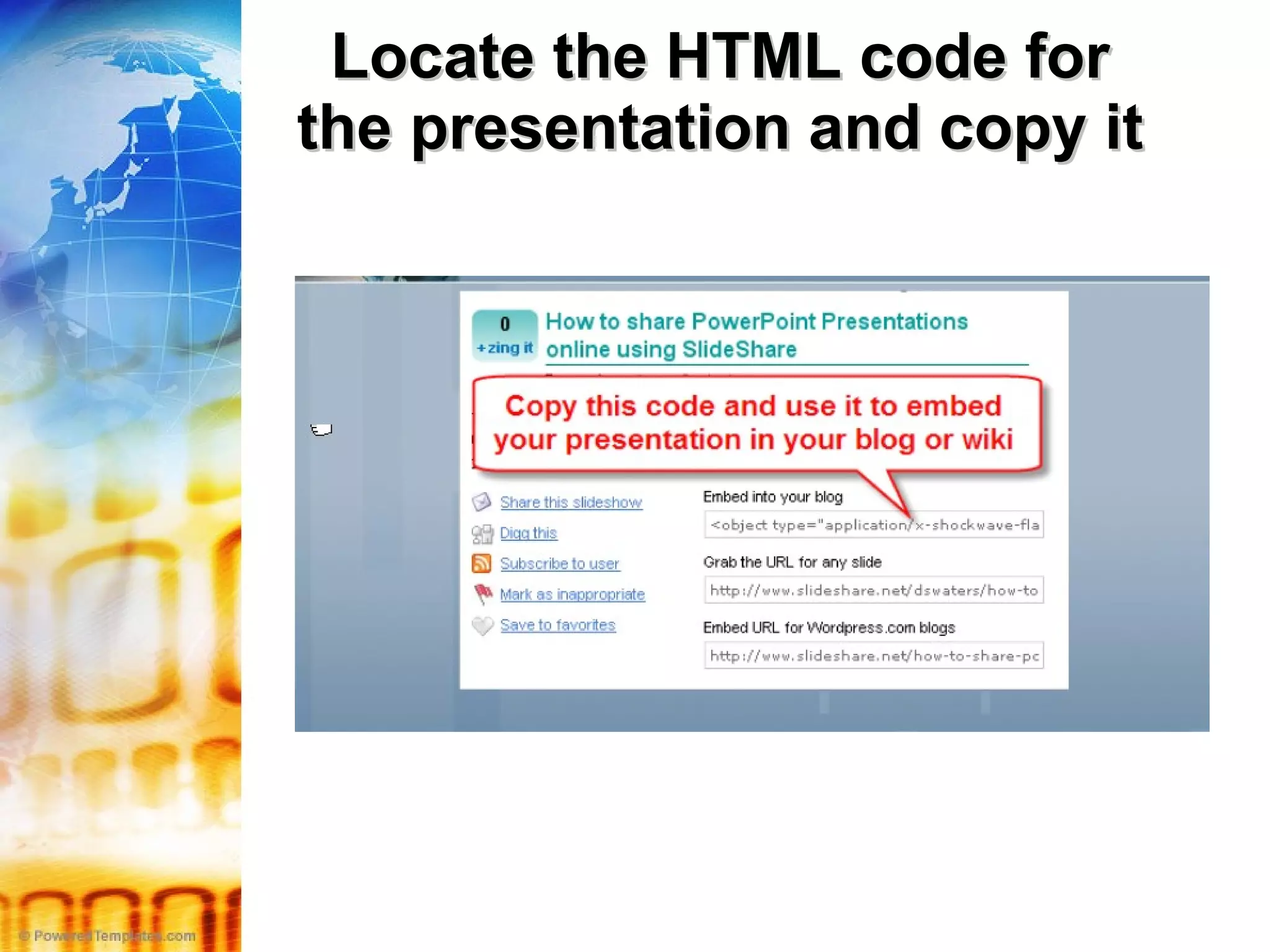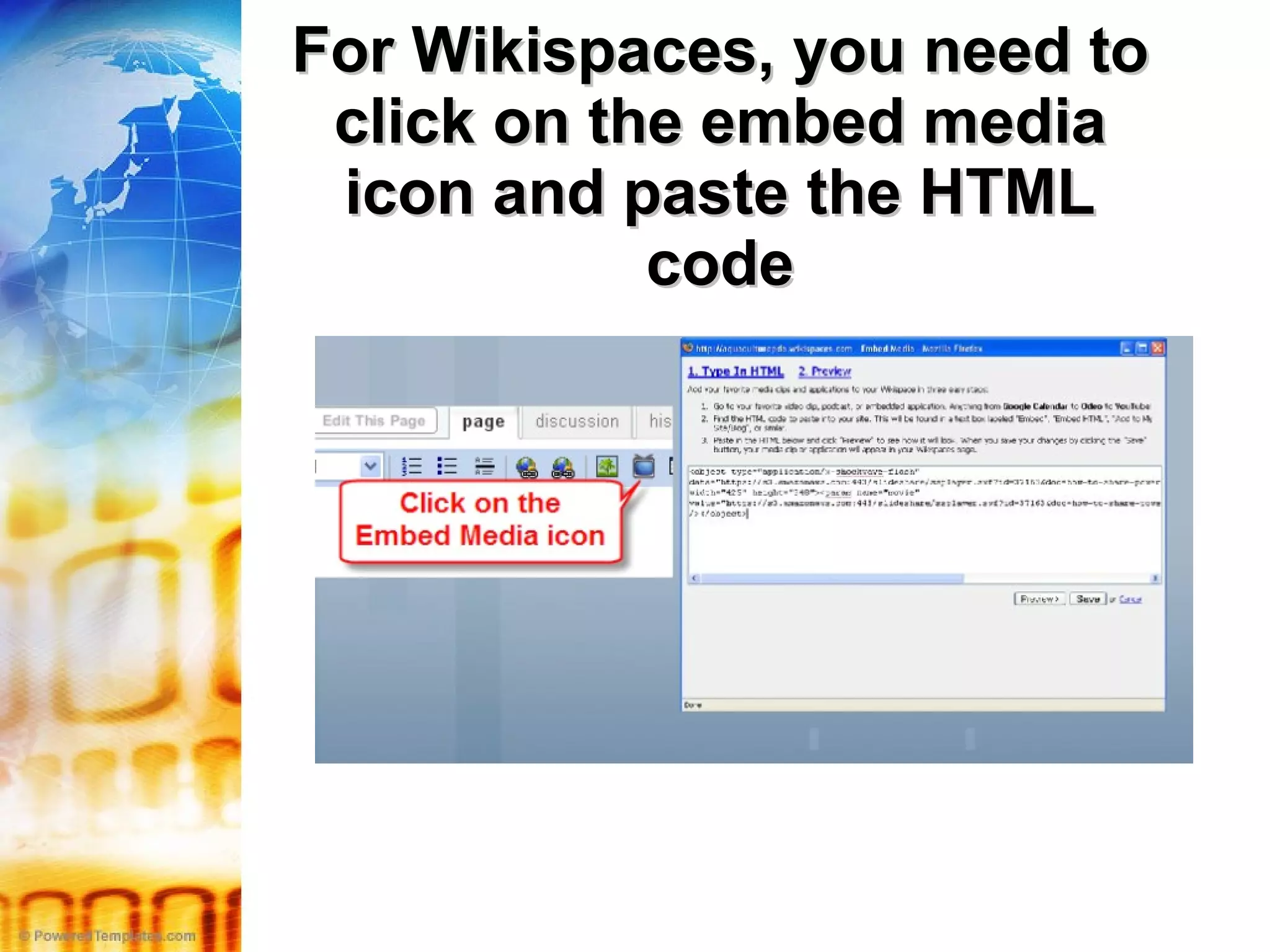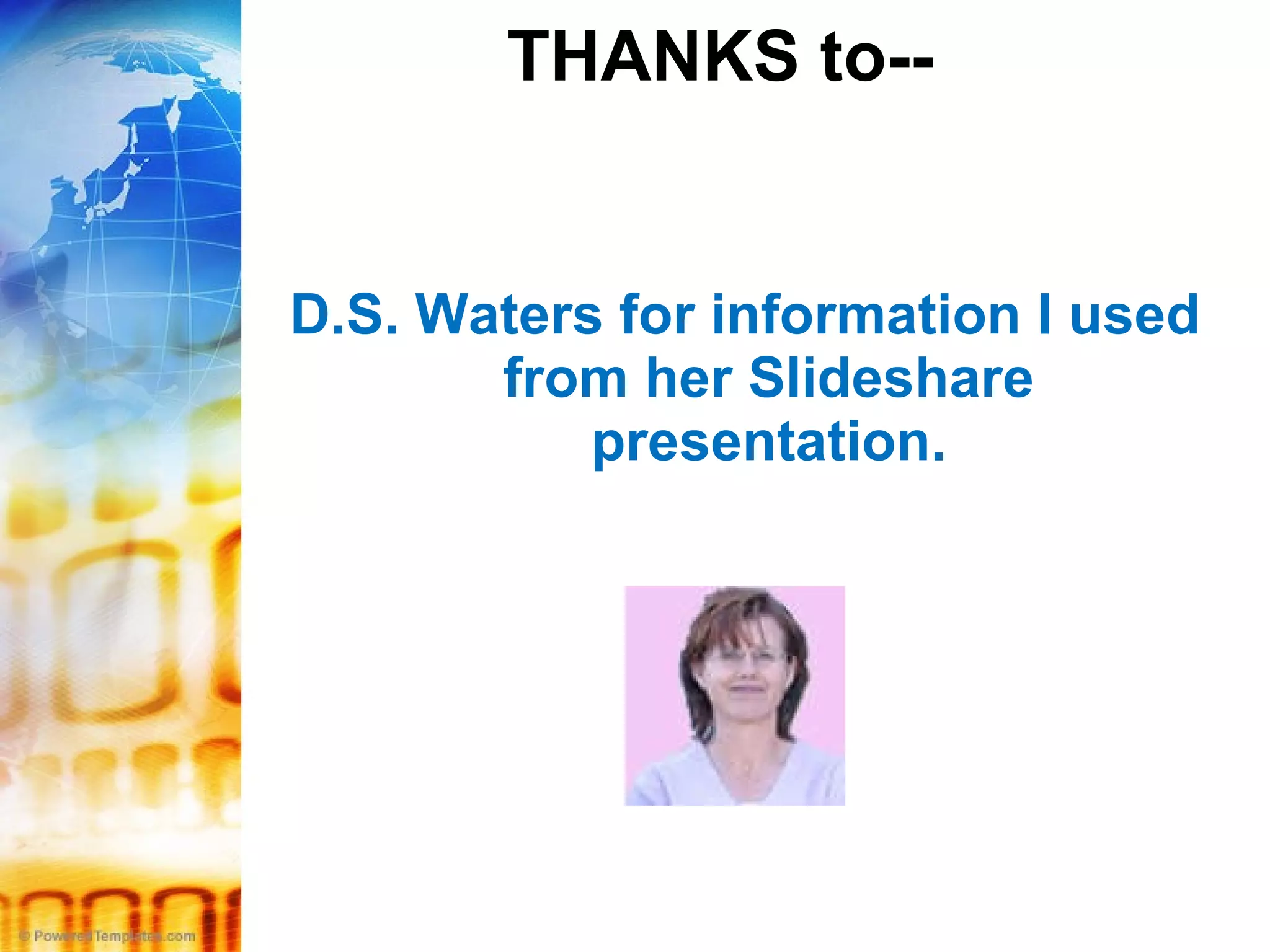Downloaded 19 times
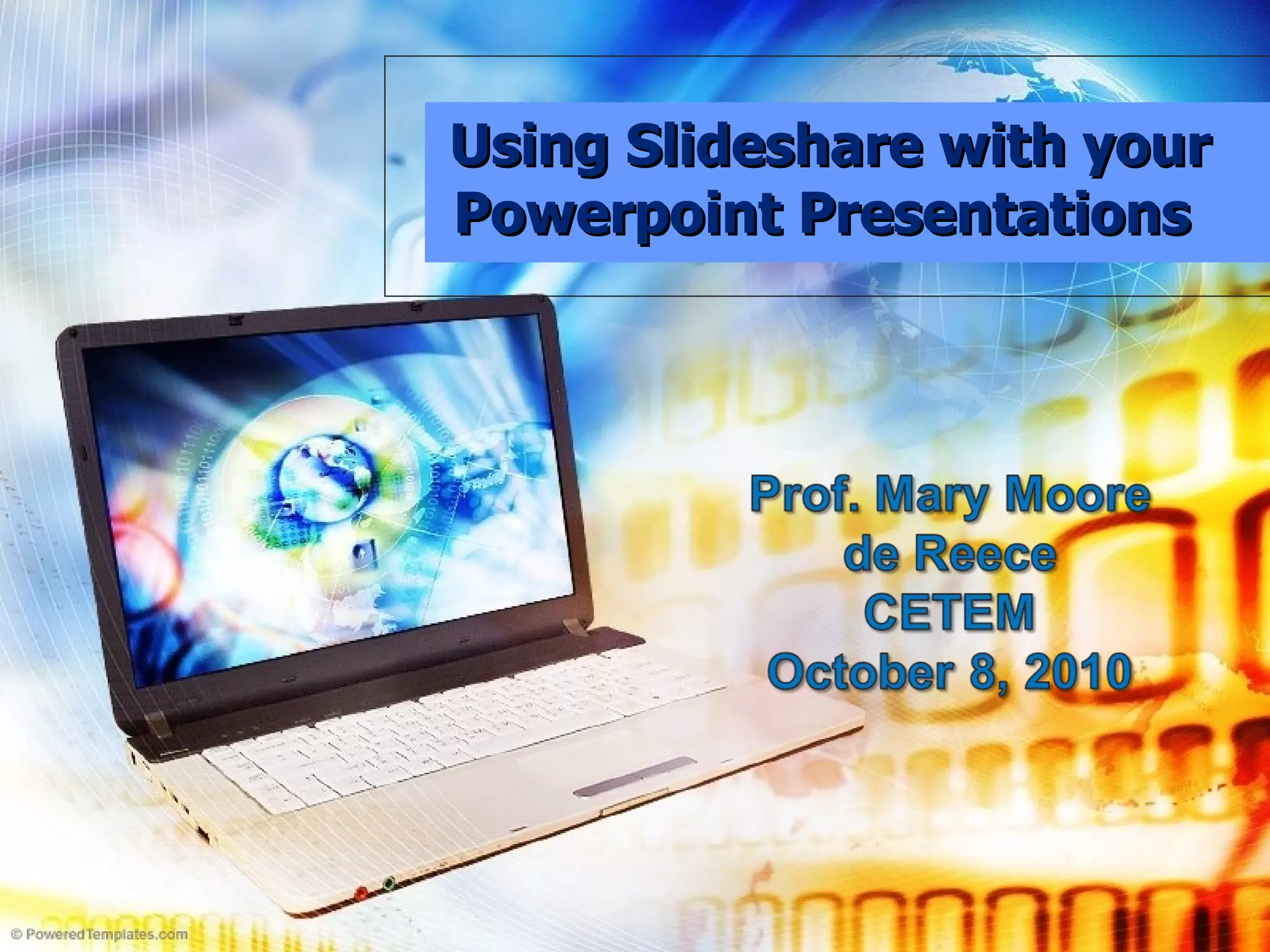
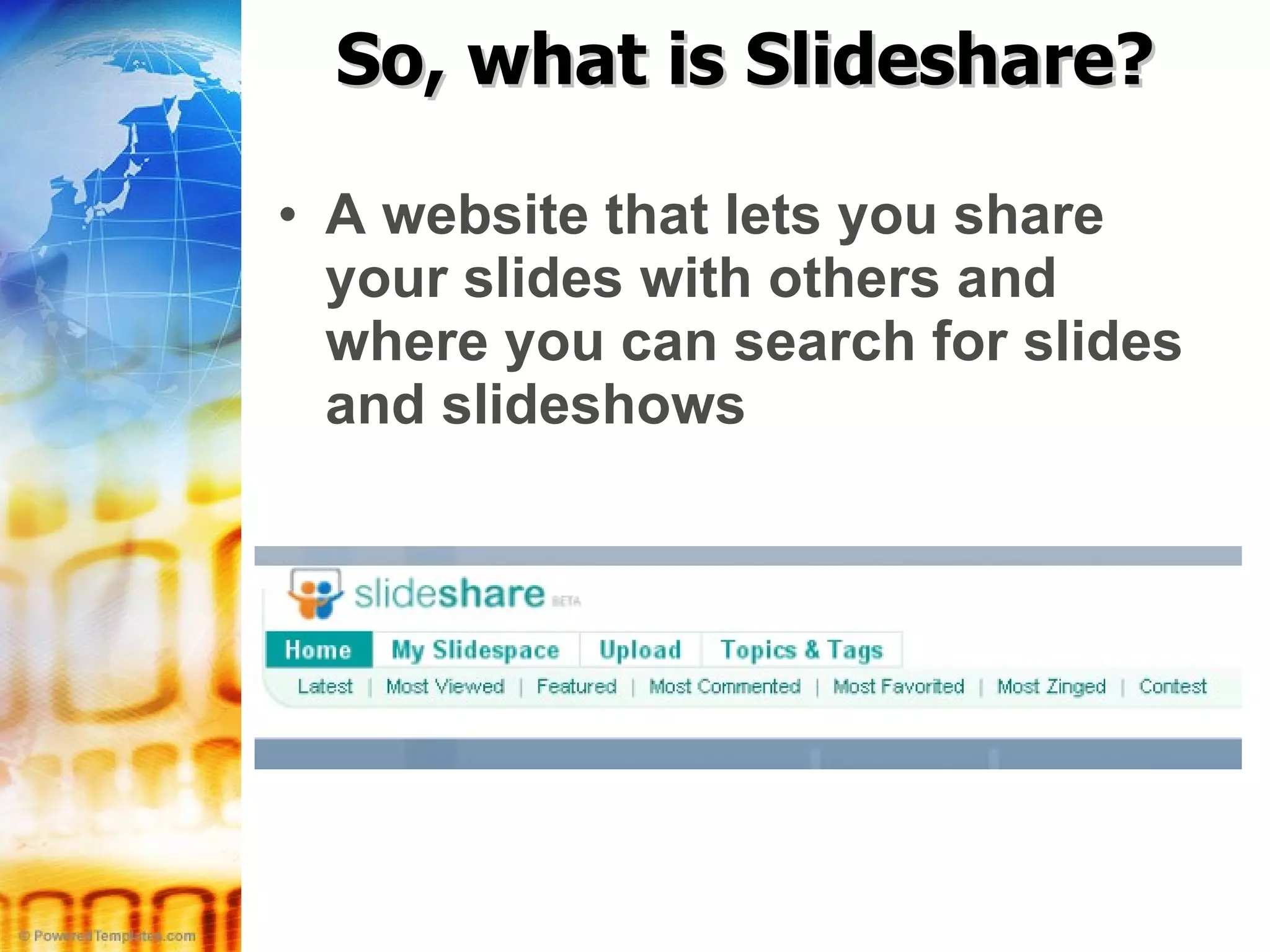
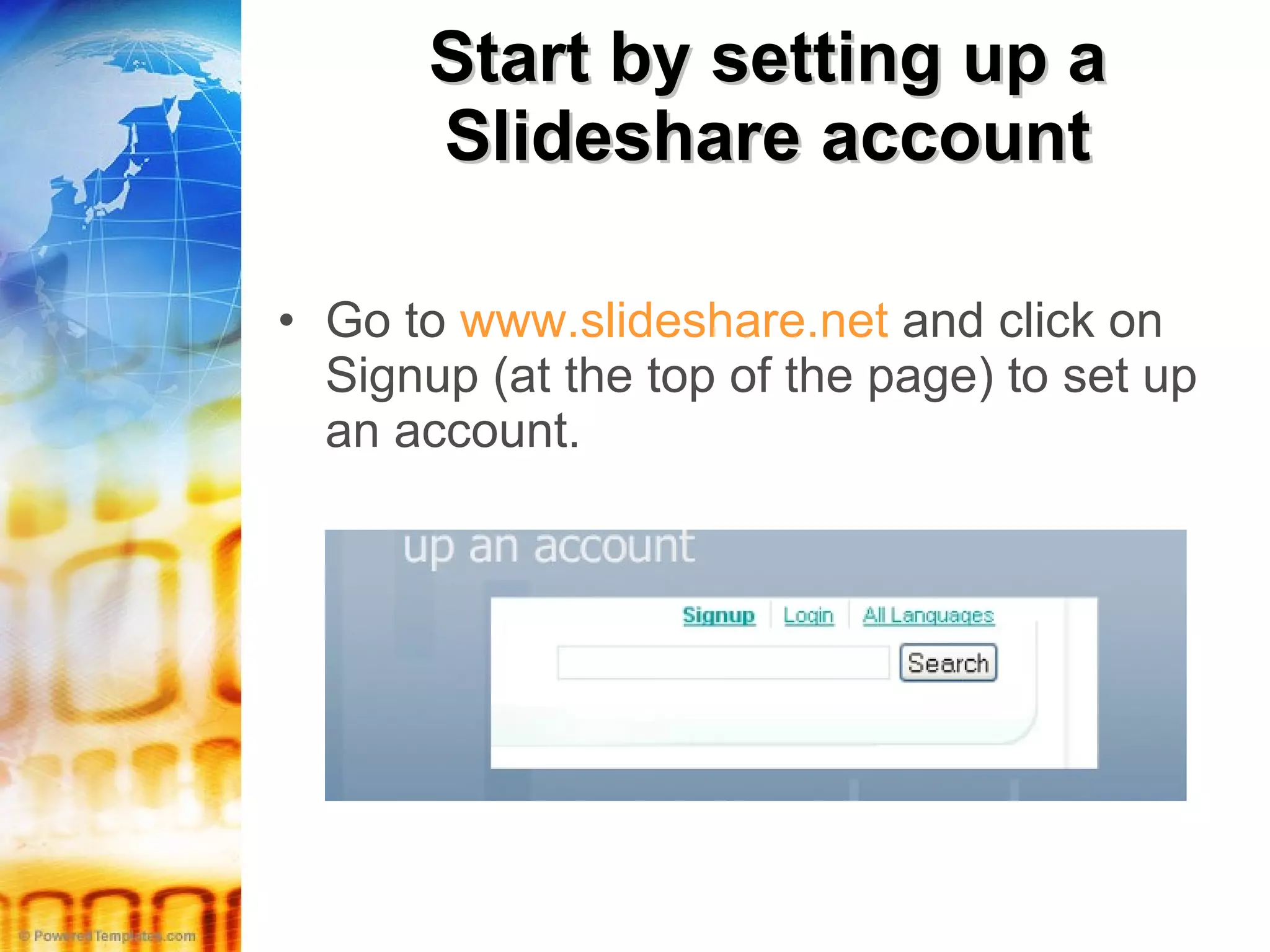

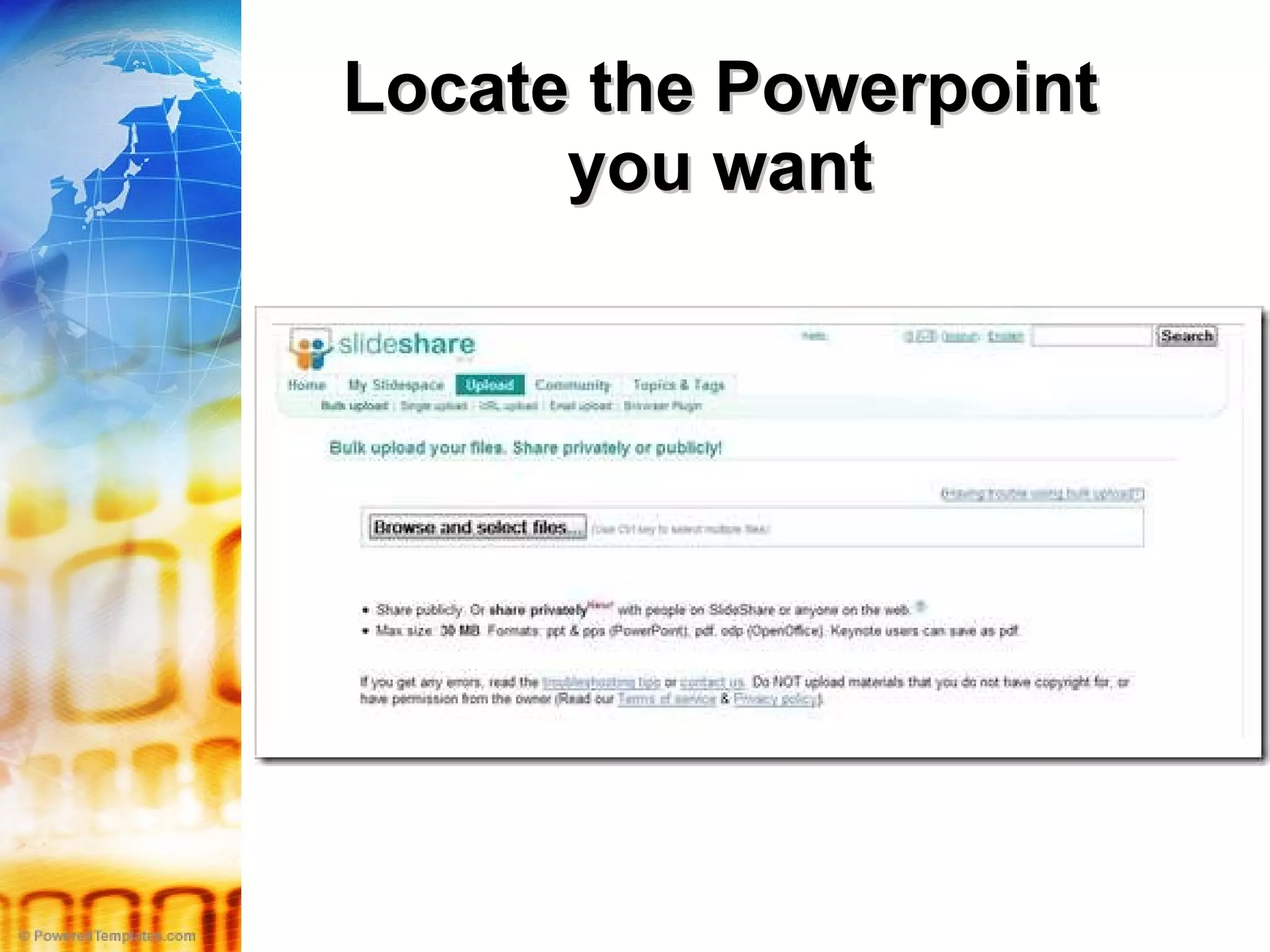
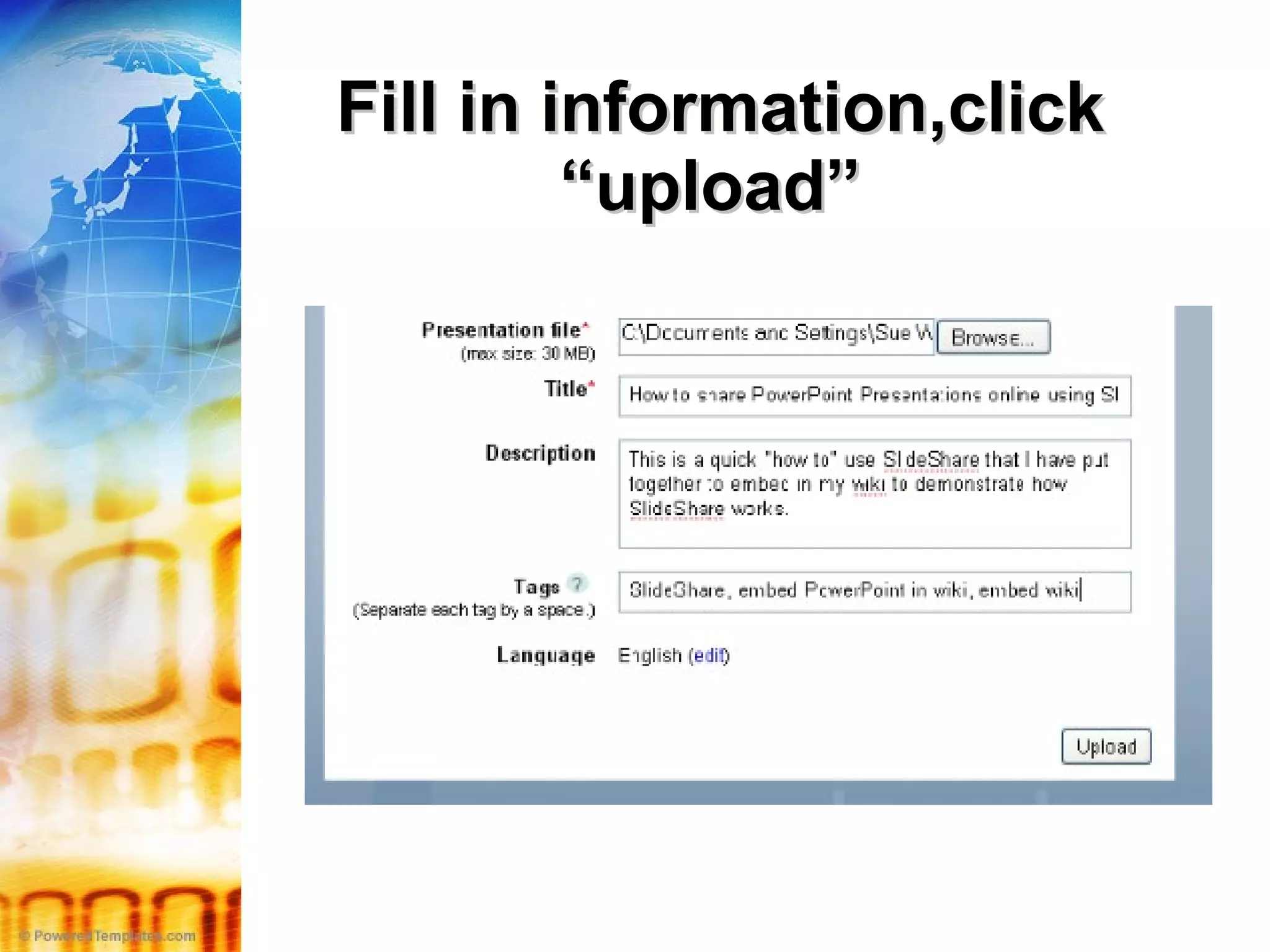

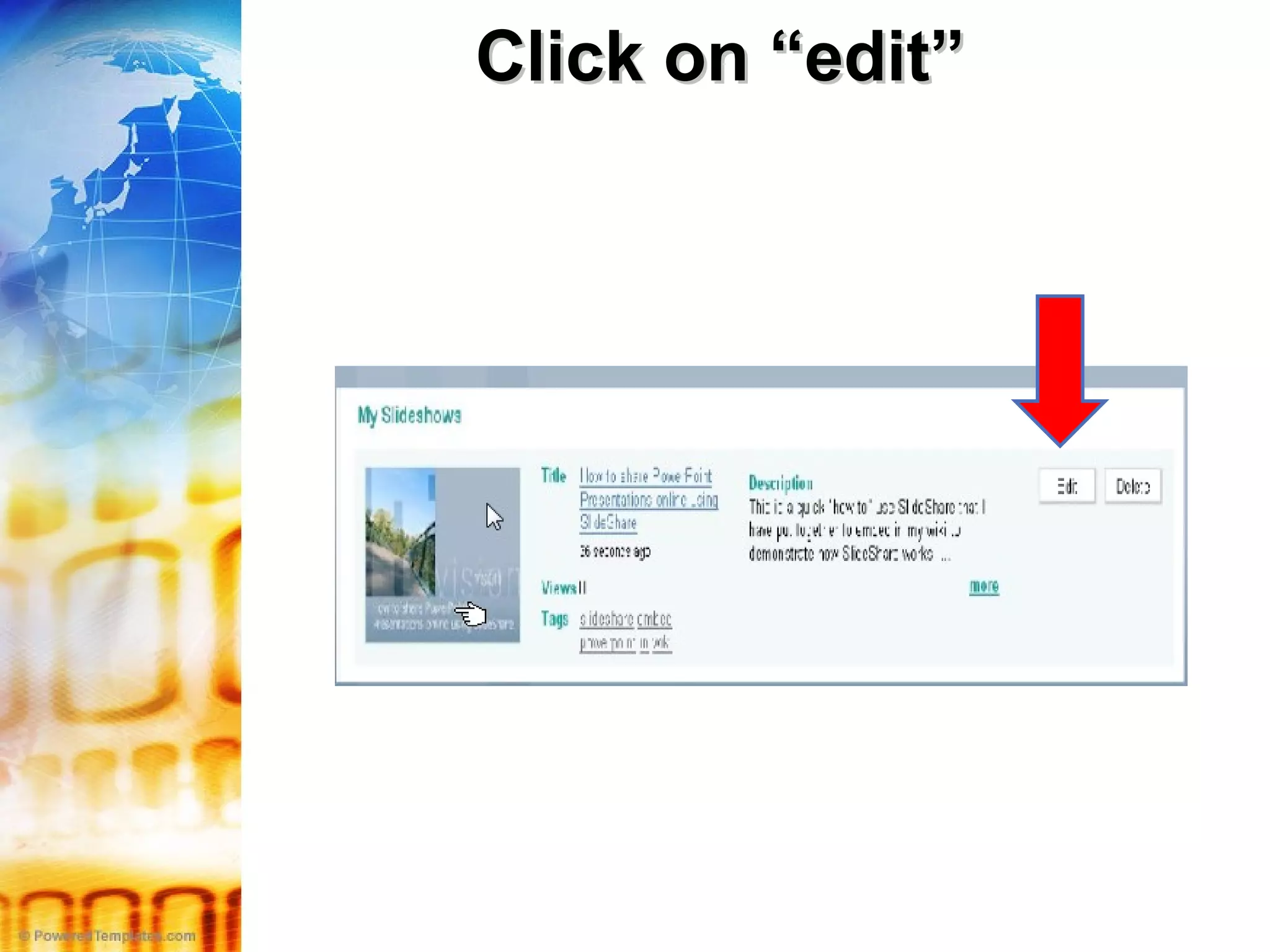
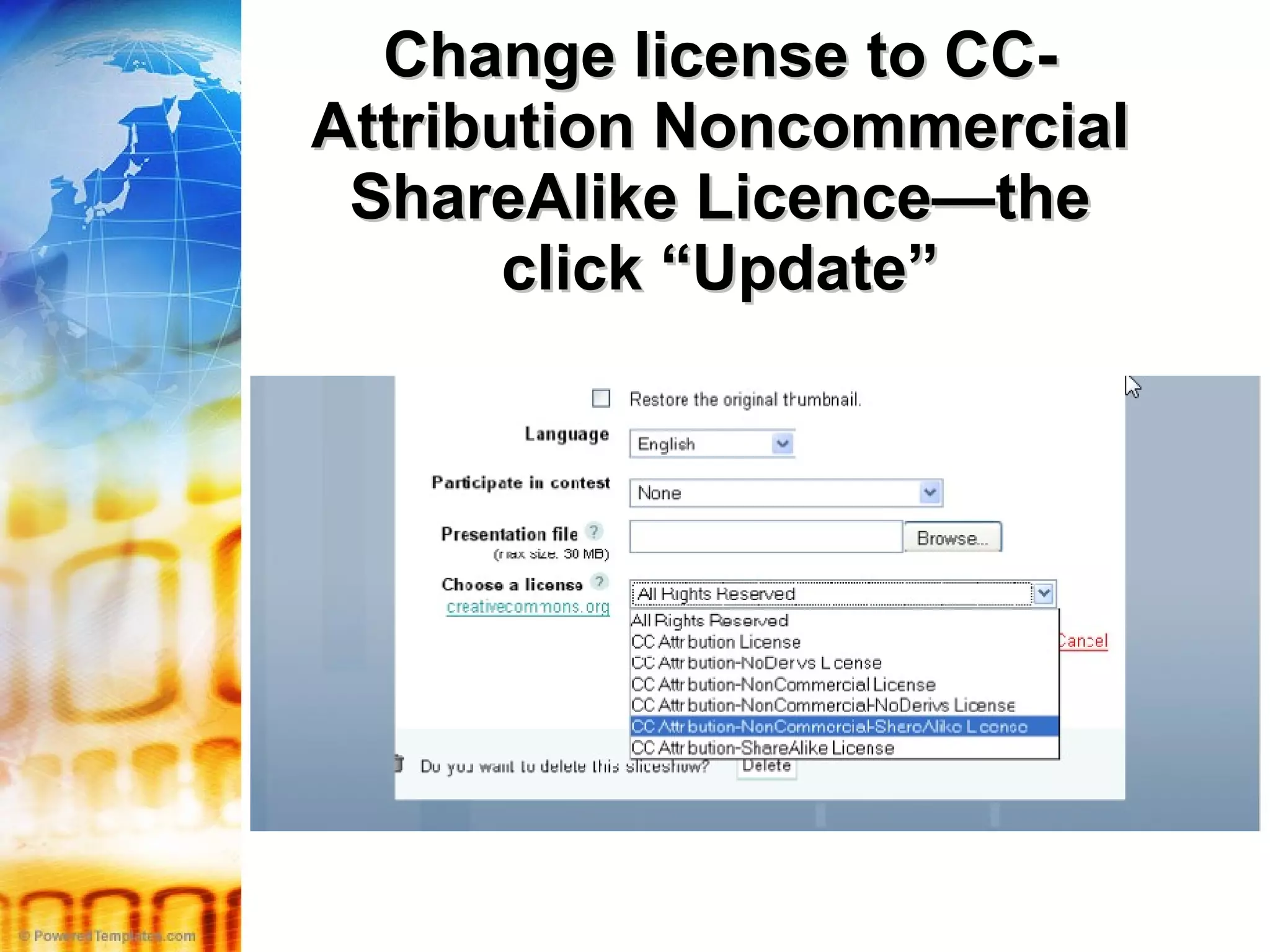

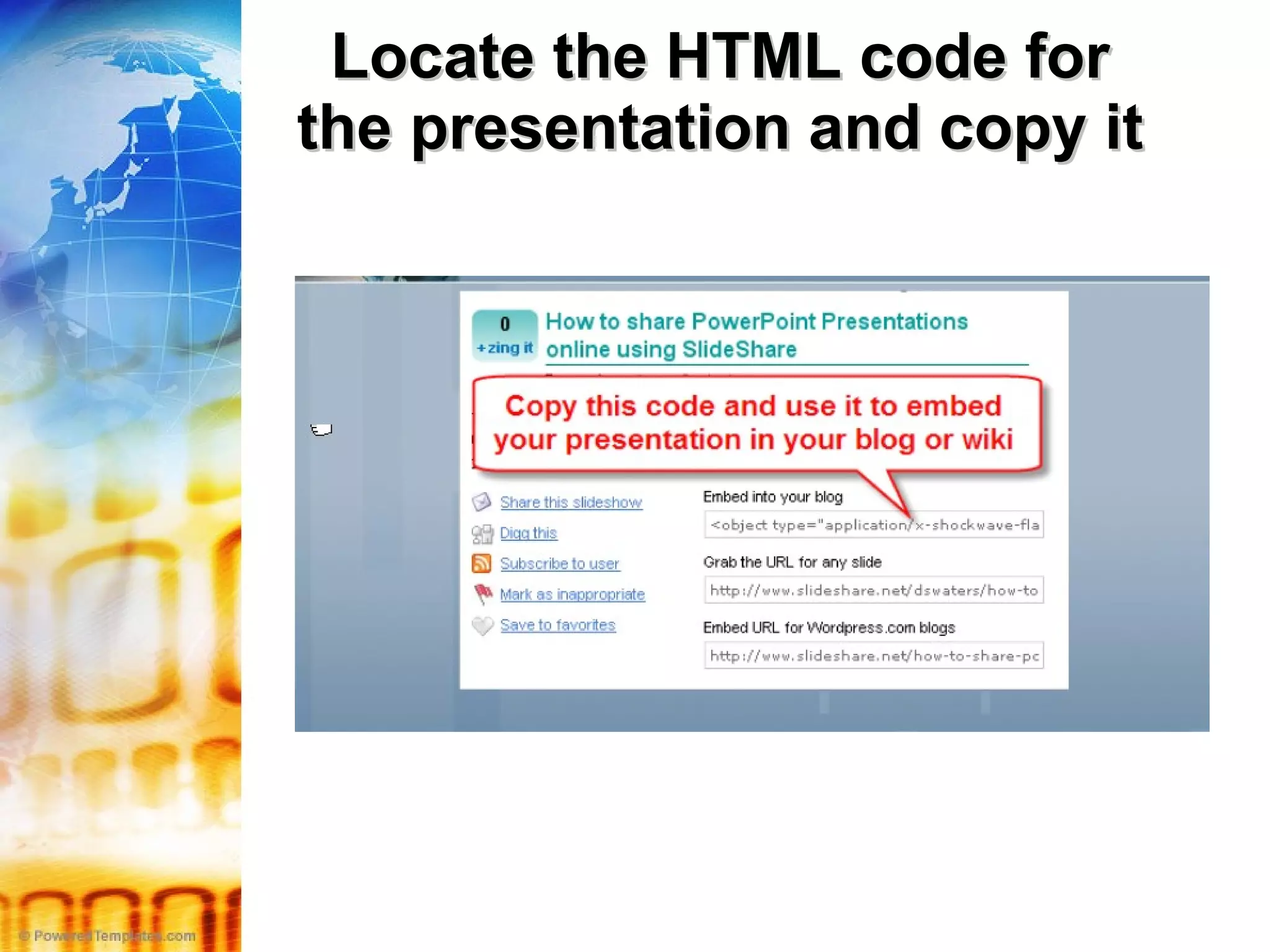
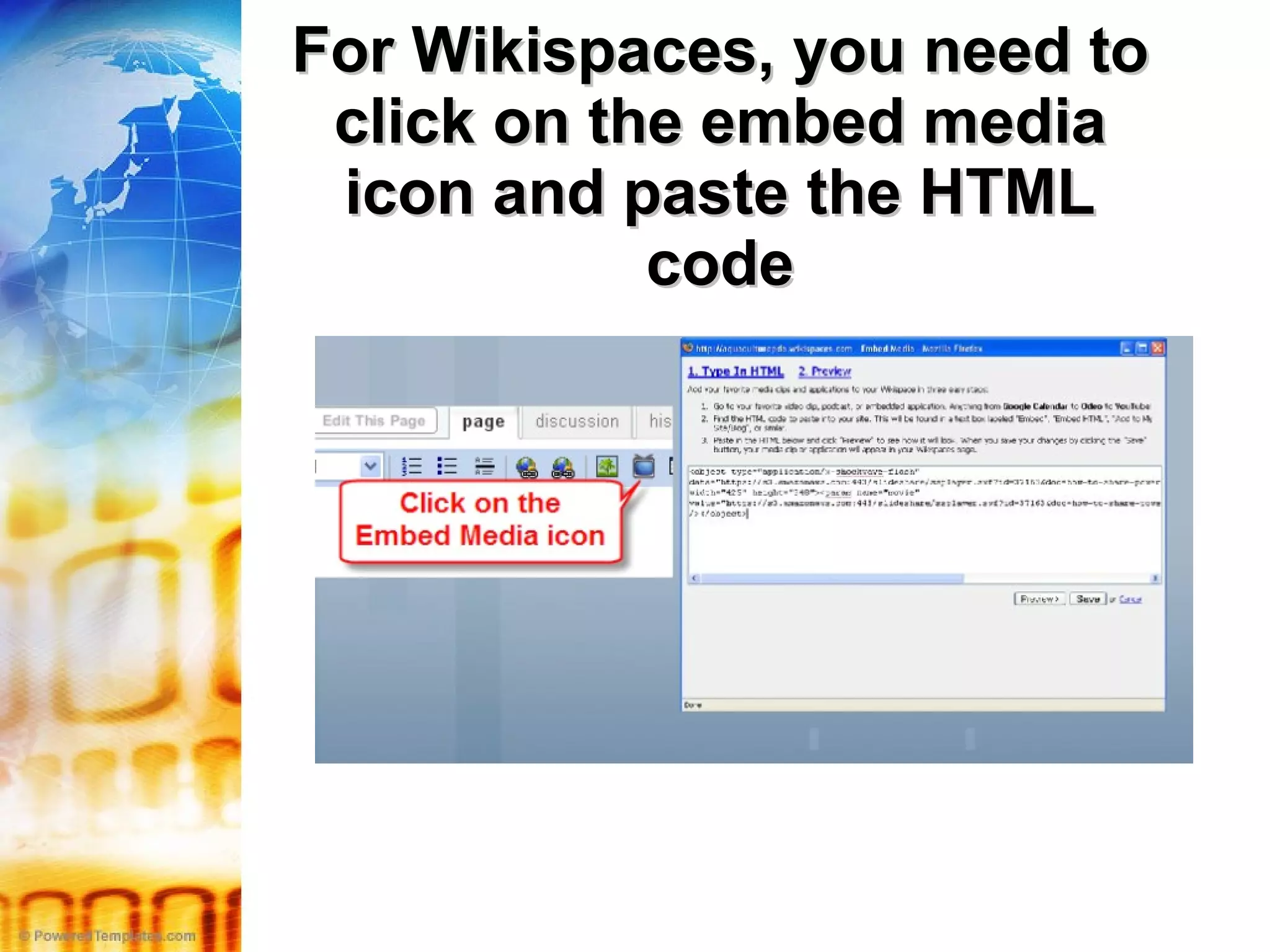
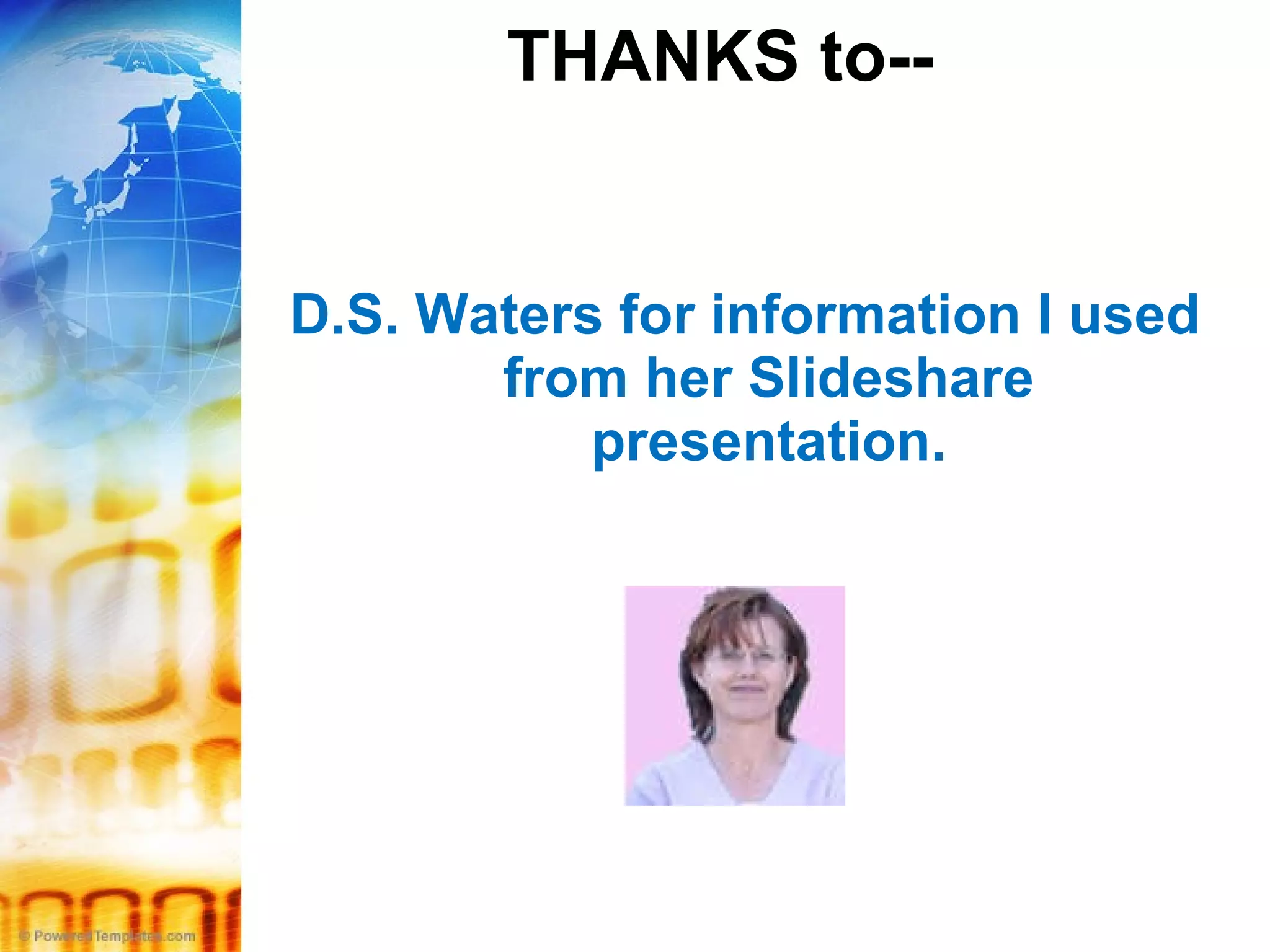

This document provides instructions for using Slideshare to share Powerpoint presentations online. It outlines the steps to set up a Slideshare account, upload a Powerpoint file, select a license, embed the presentation into a blog or wiki, and includes a thank you and call to action at the end. The key steps are to sign up for Slideshare, locate the Powerpoint file to share, fill in information and upload the file, choose how to share it, then copy and paste the HTML embed code into a blog or wiki page.