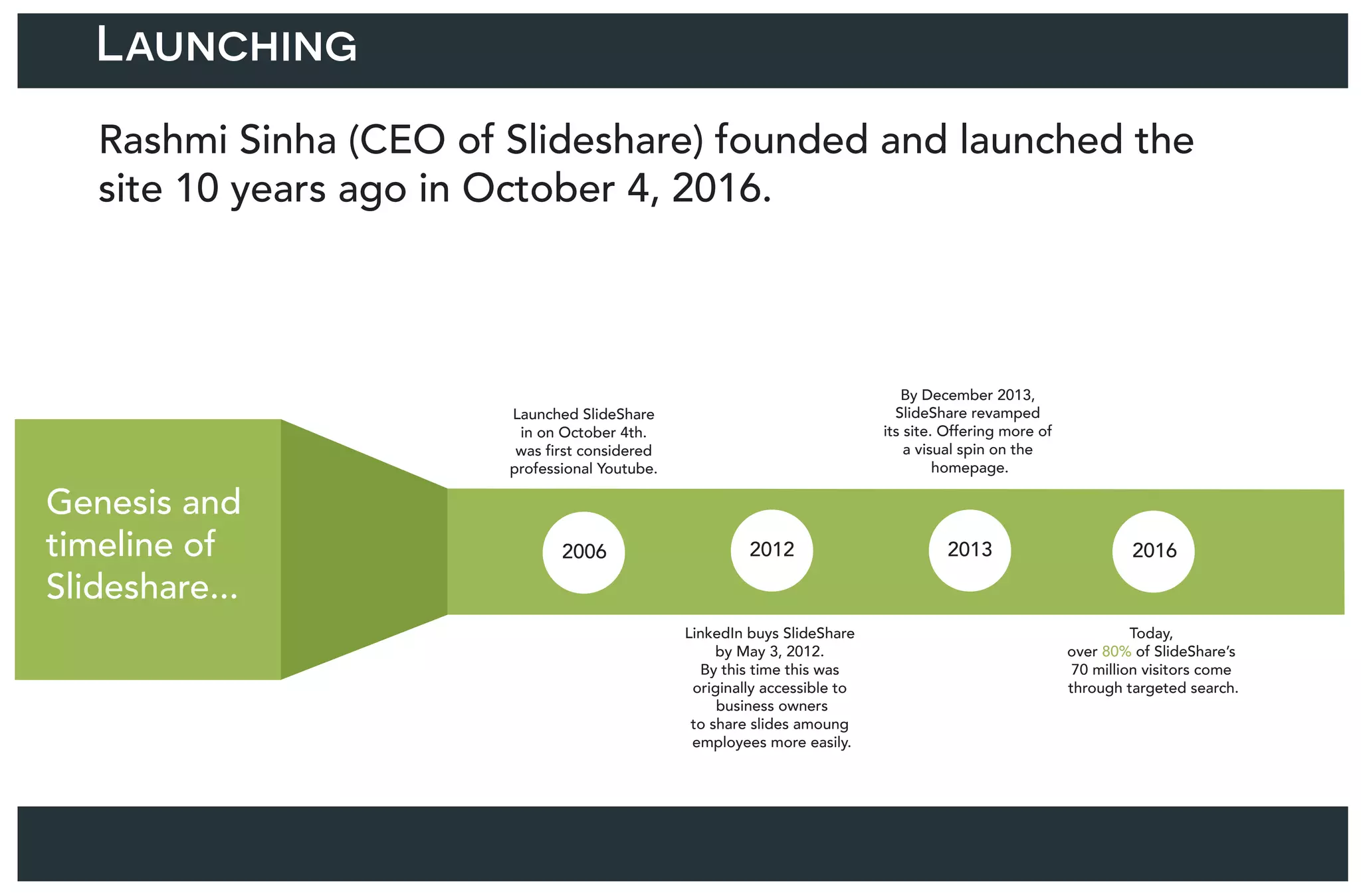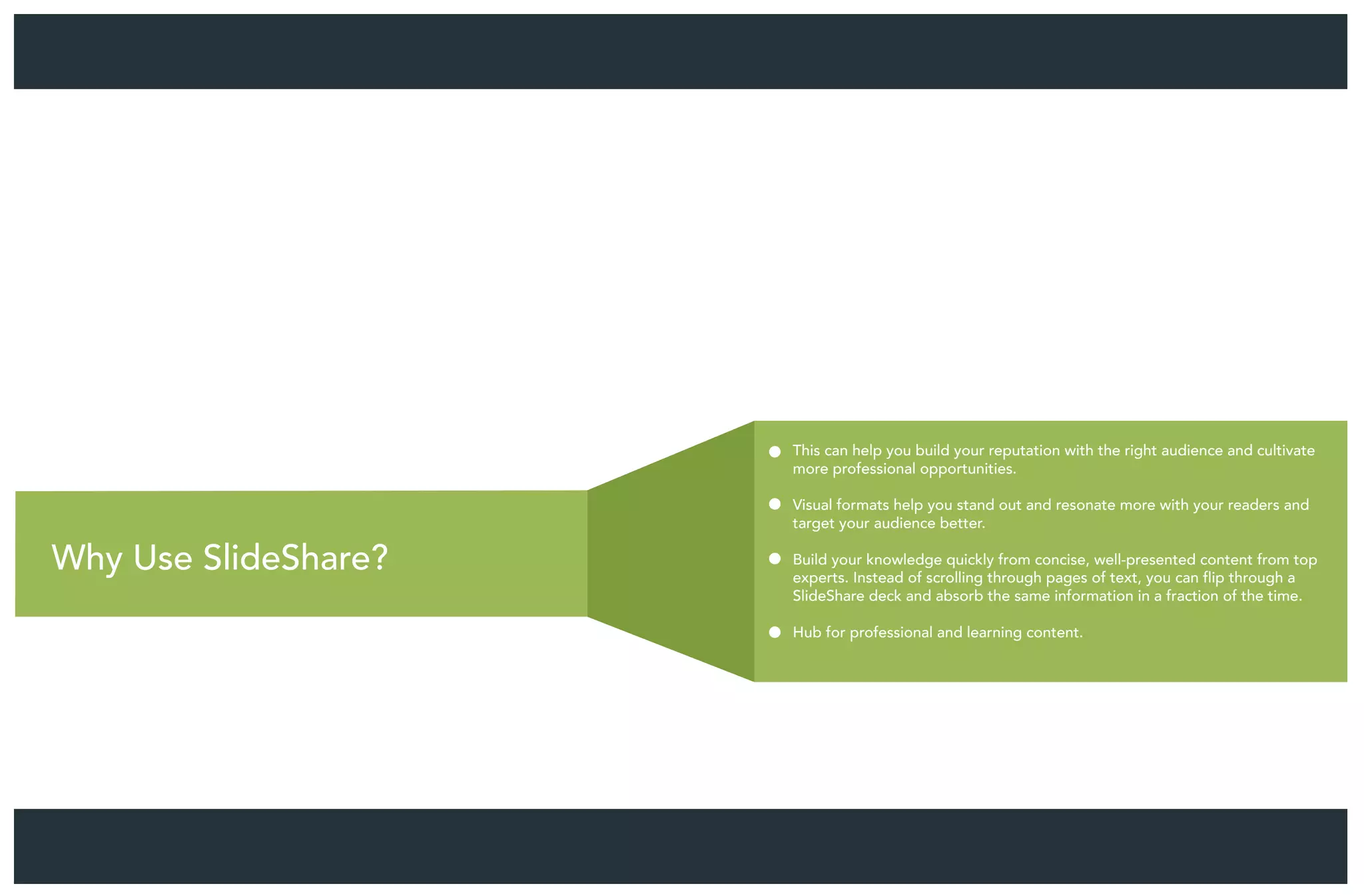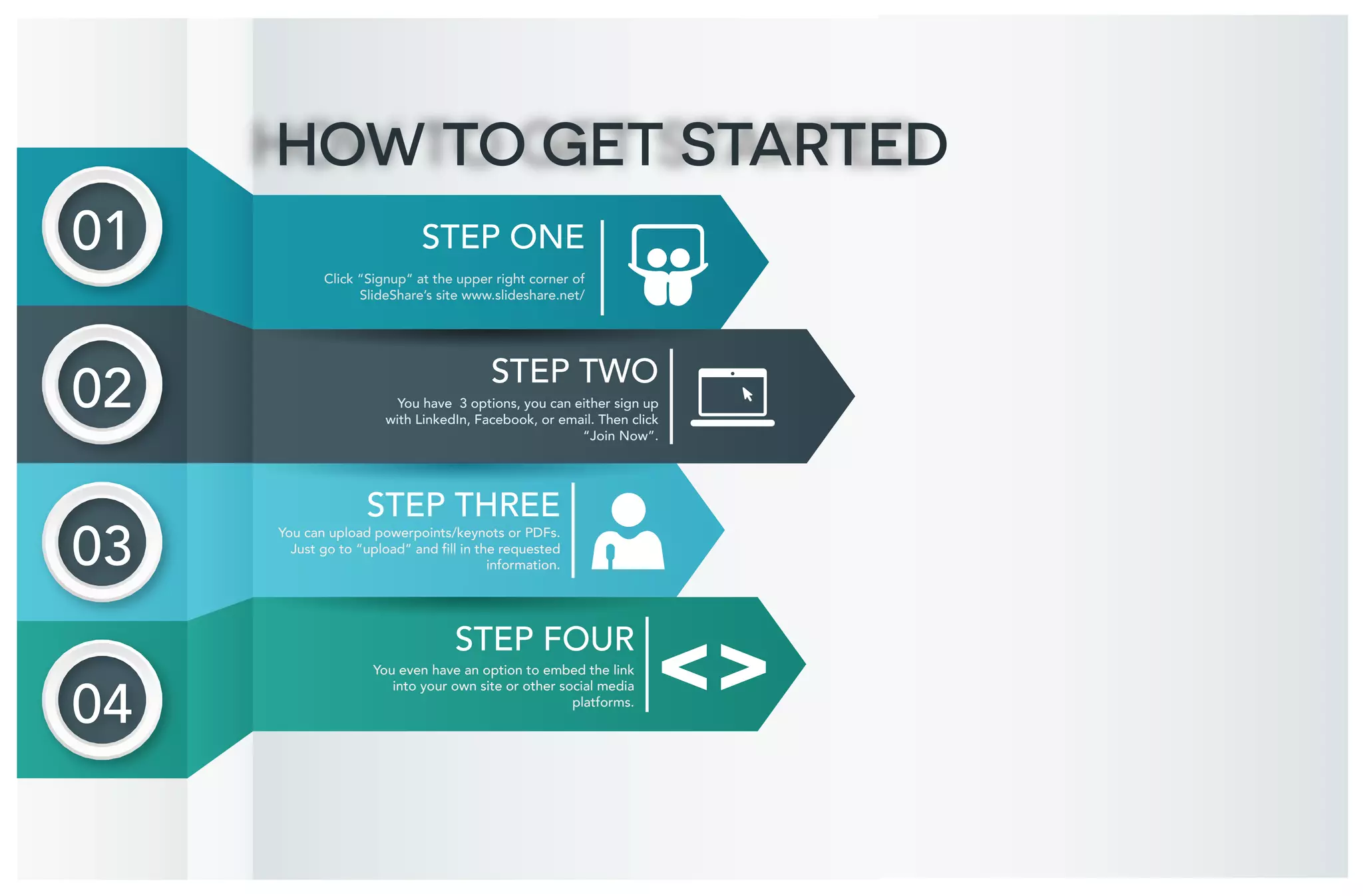Slideshare was founded in 2006 and launched on October 4th. It was originally intended to allow business owners to easily share presentation slides among employees. In 2012, LinkedIn acquired Slideshare. By 2013, Slideshare revamped its site to offer a more visual homepage. Today, over 80% of Slideshare's 70 million visitors come through targeted search. Slideshare allows users to build their reputation, showcase visual content that resonates better with audiences, and access concise expert content more quickly than scrolling through pages of text.