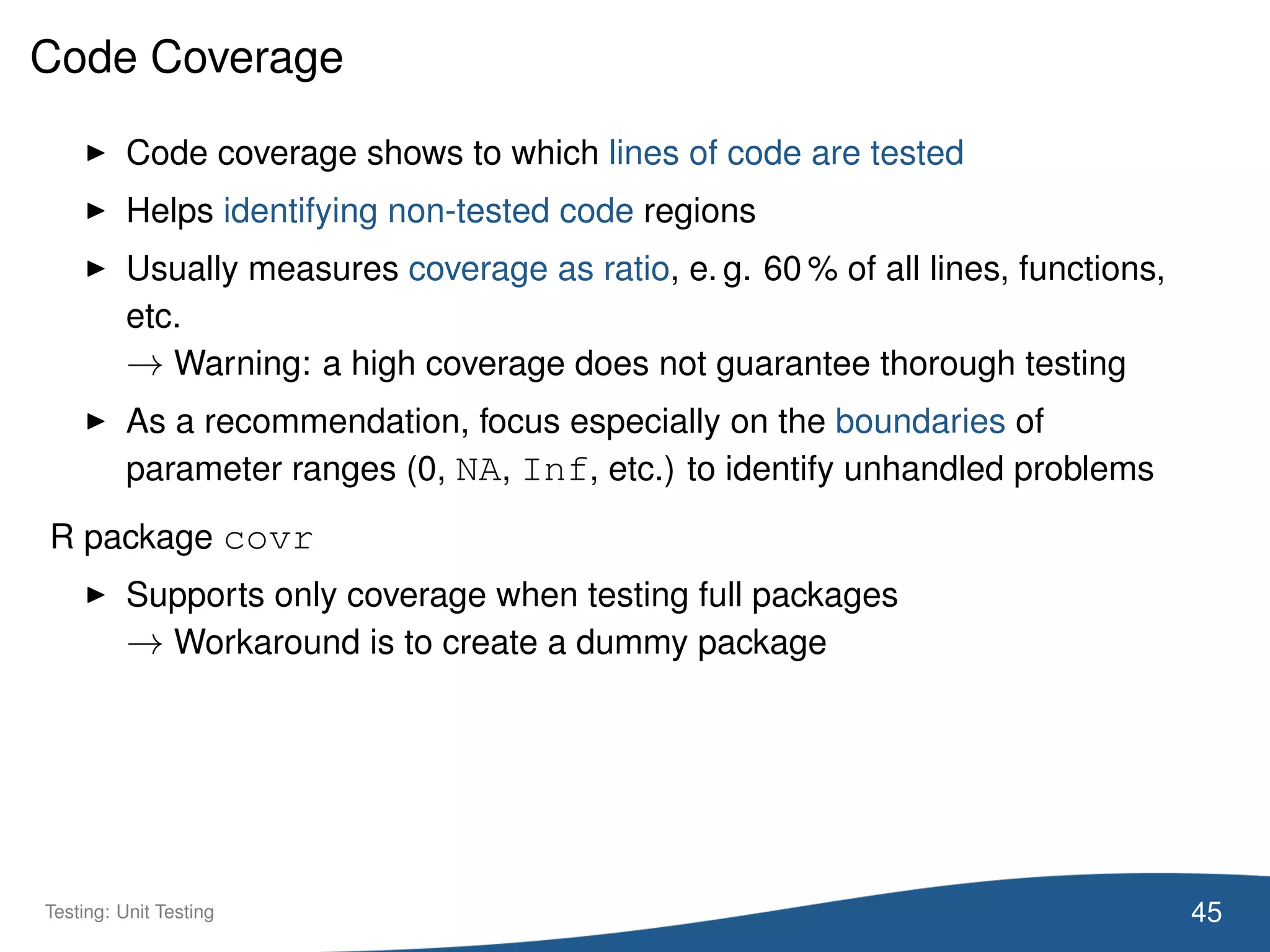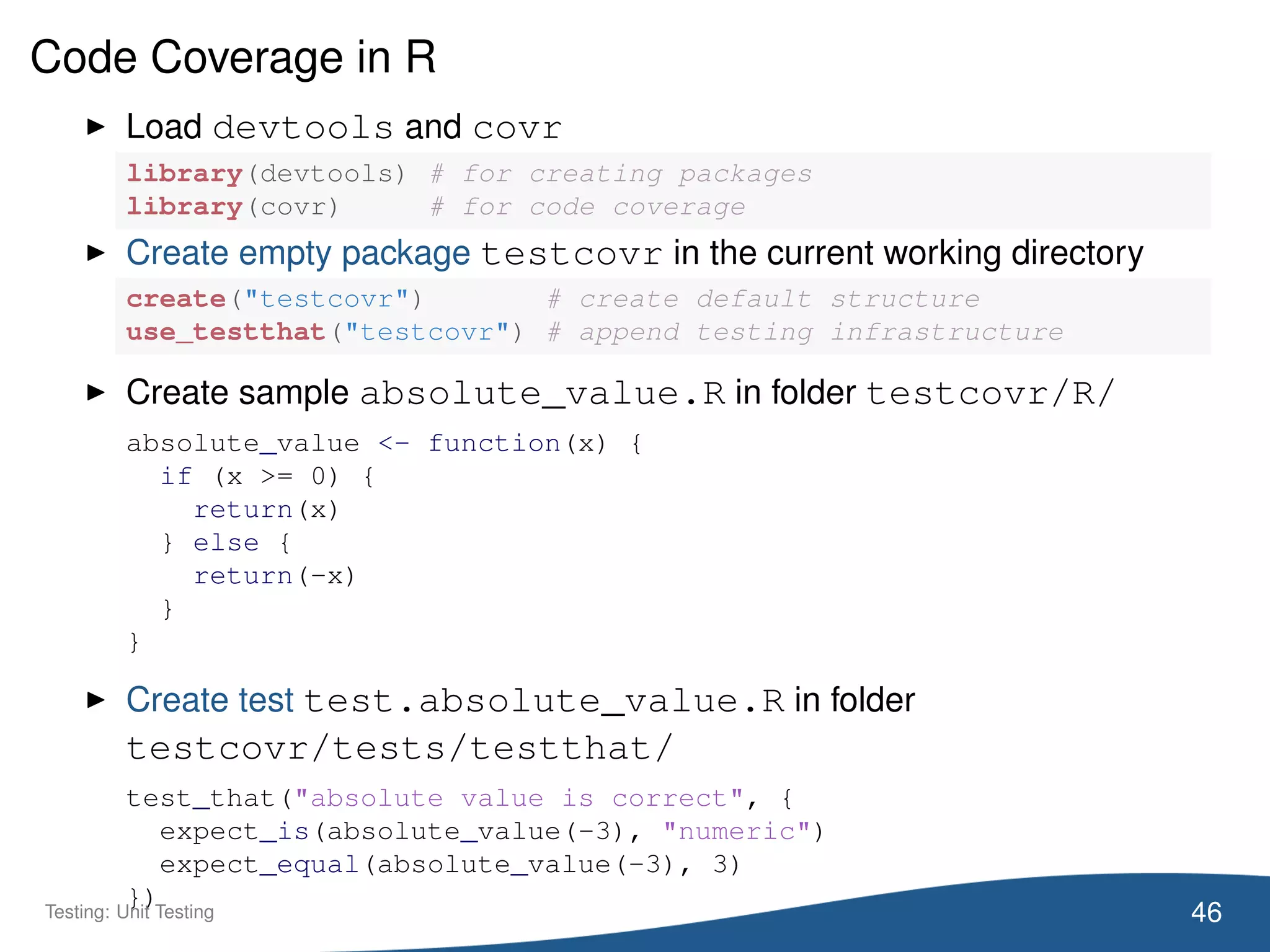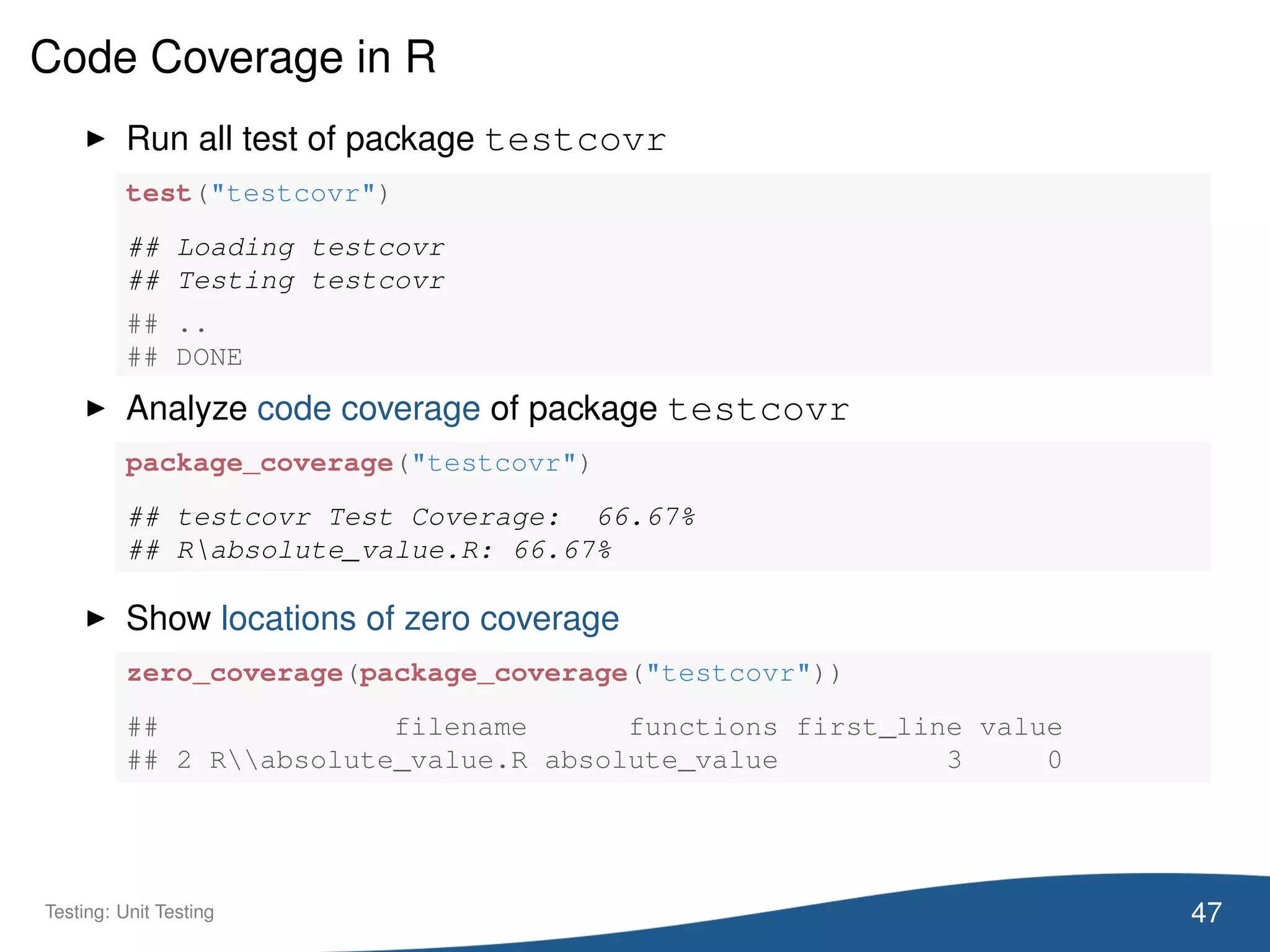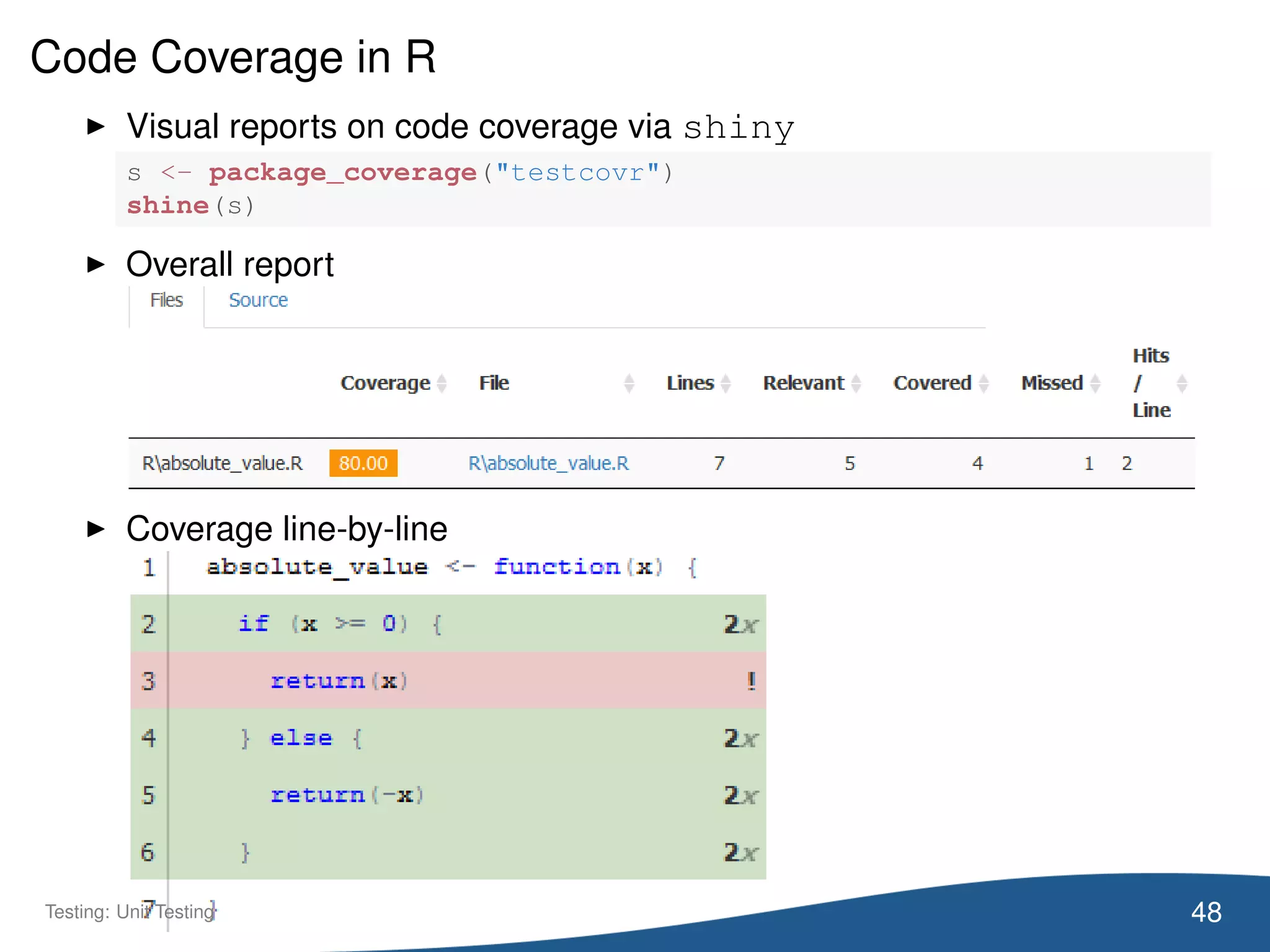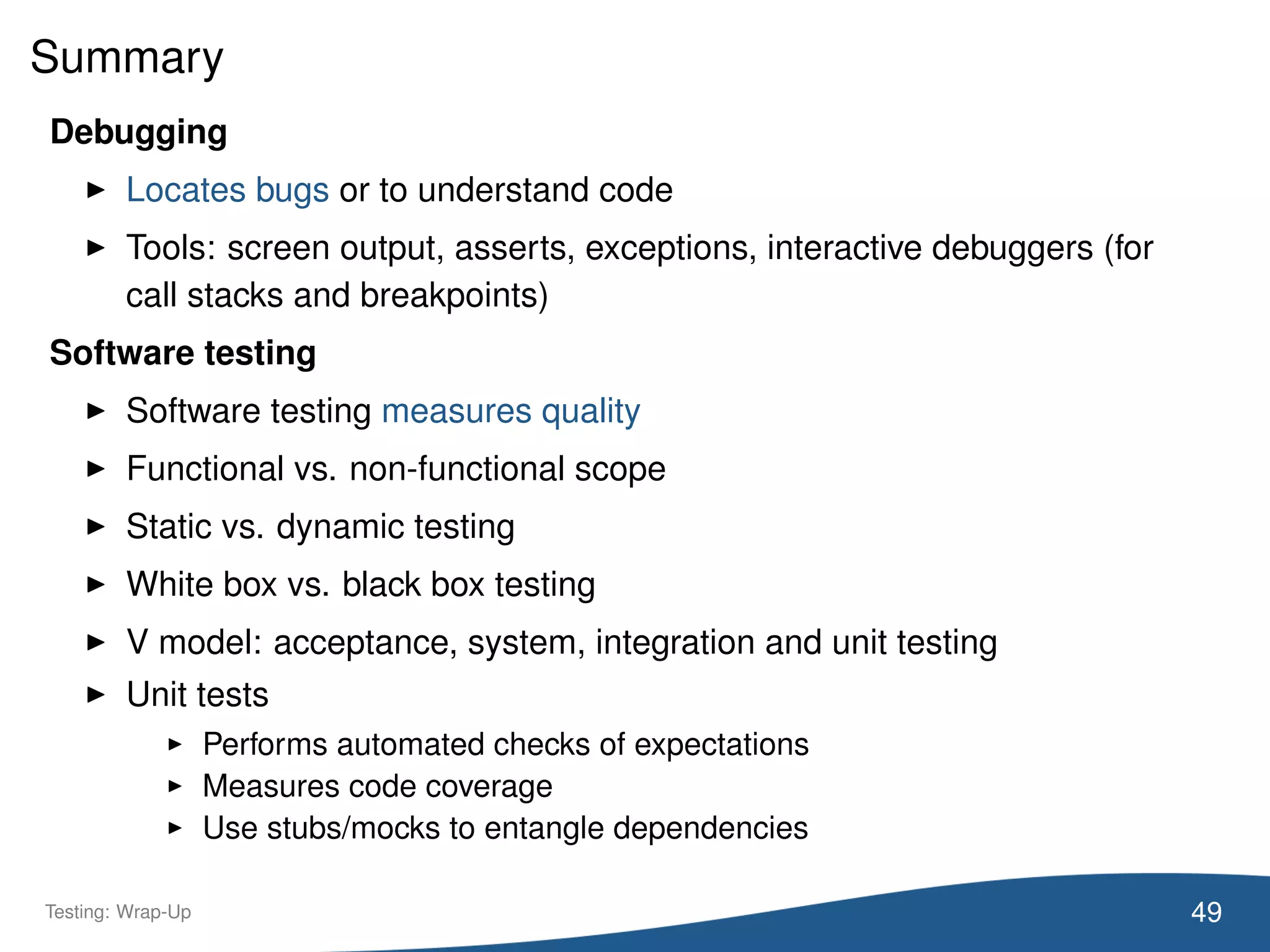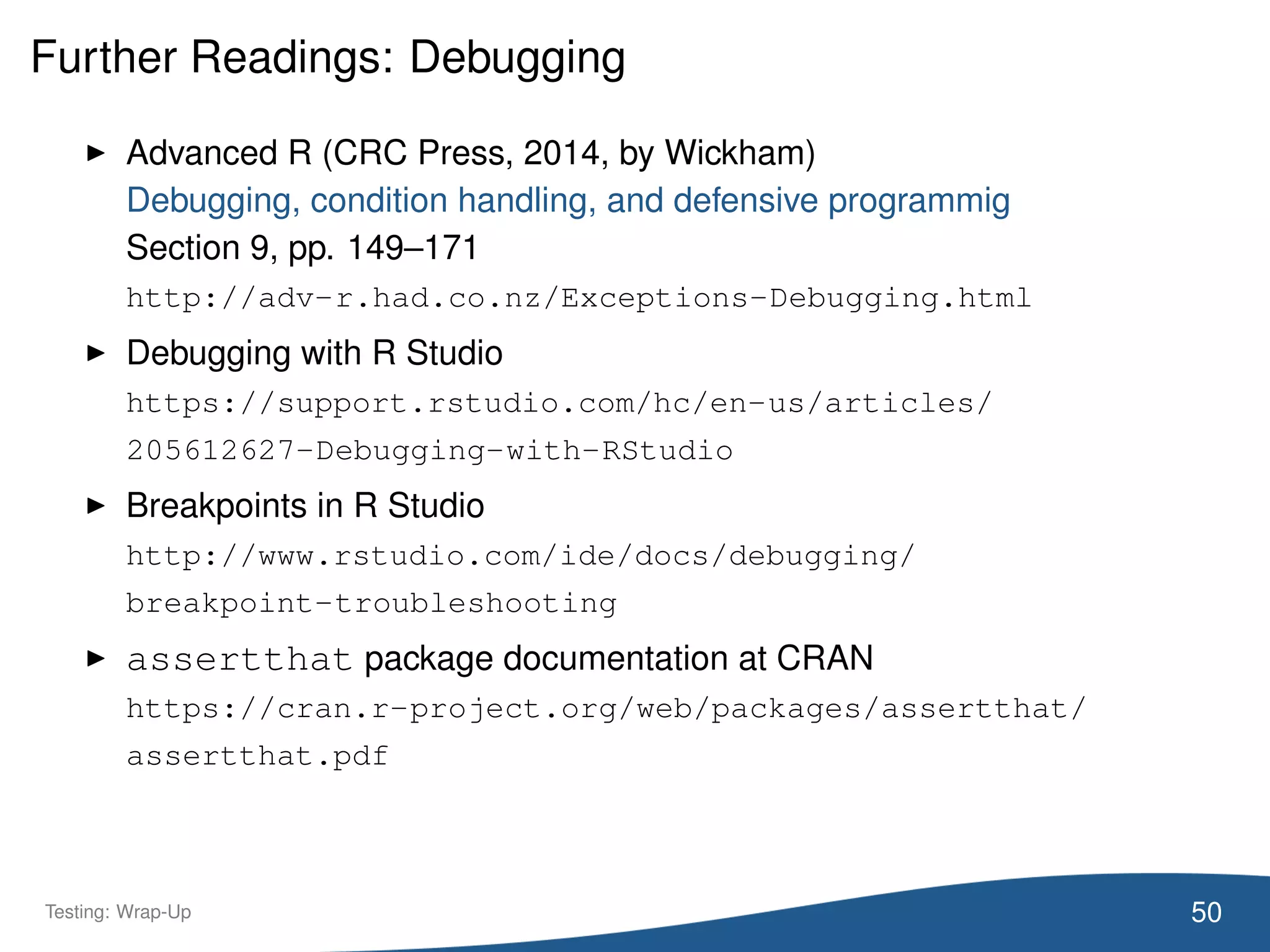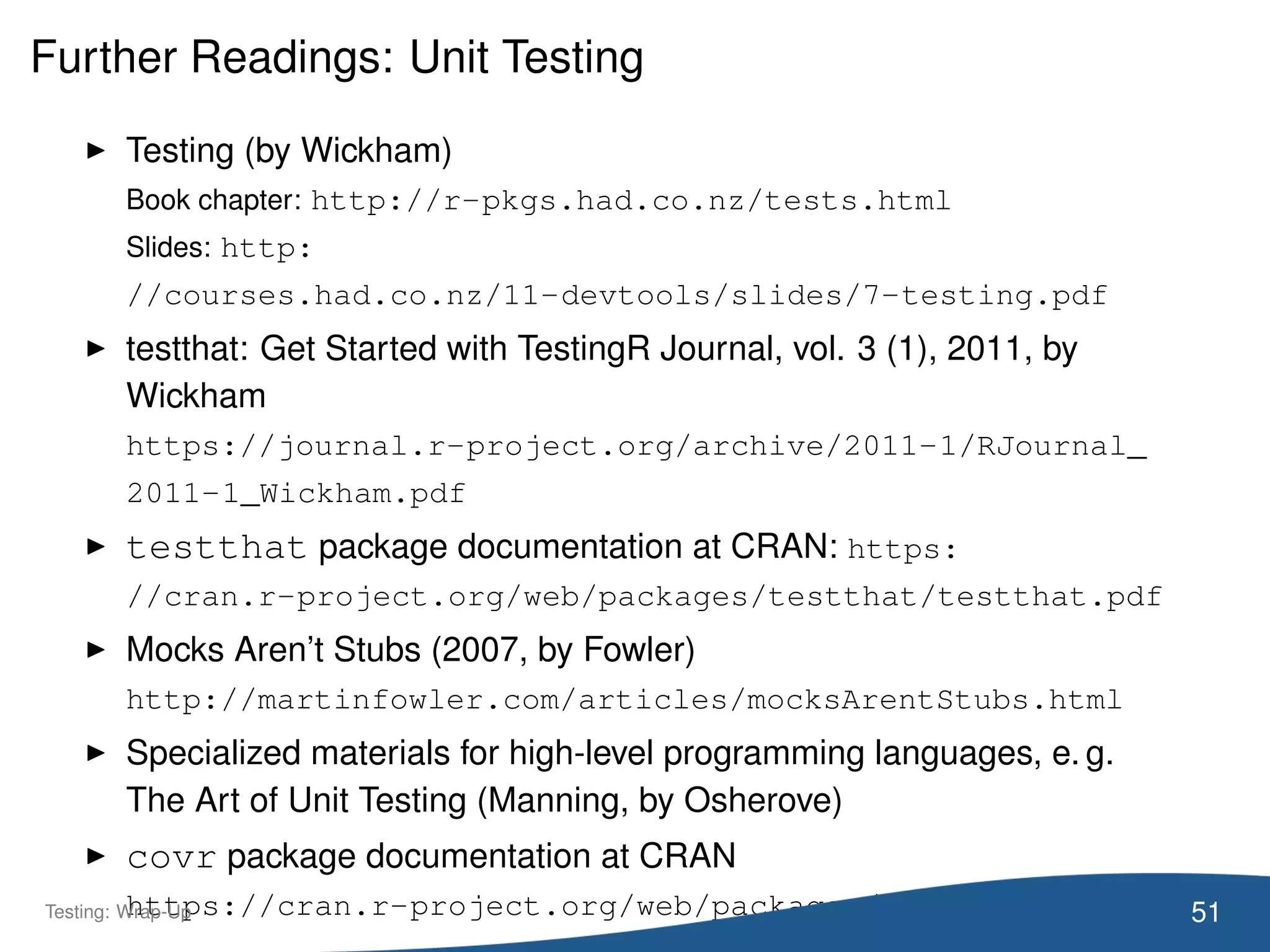The document covers software testing and debugging techniques, particularly using R. It emphasizes the importance of identifying software bugs, debugging strategies, and various testing methods including unit tests, black box and white box testing. Key tools and concepts discussed include debugging with print commands, asserts, exception handling, and unit testing organization and implementation.
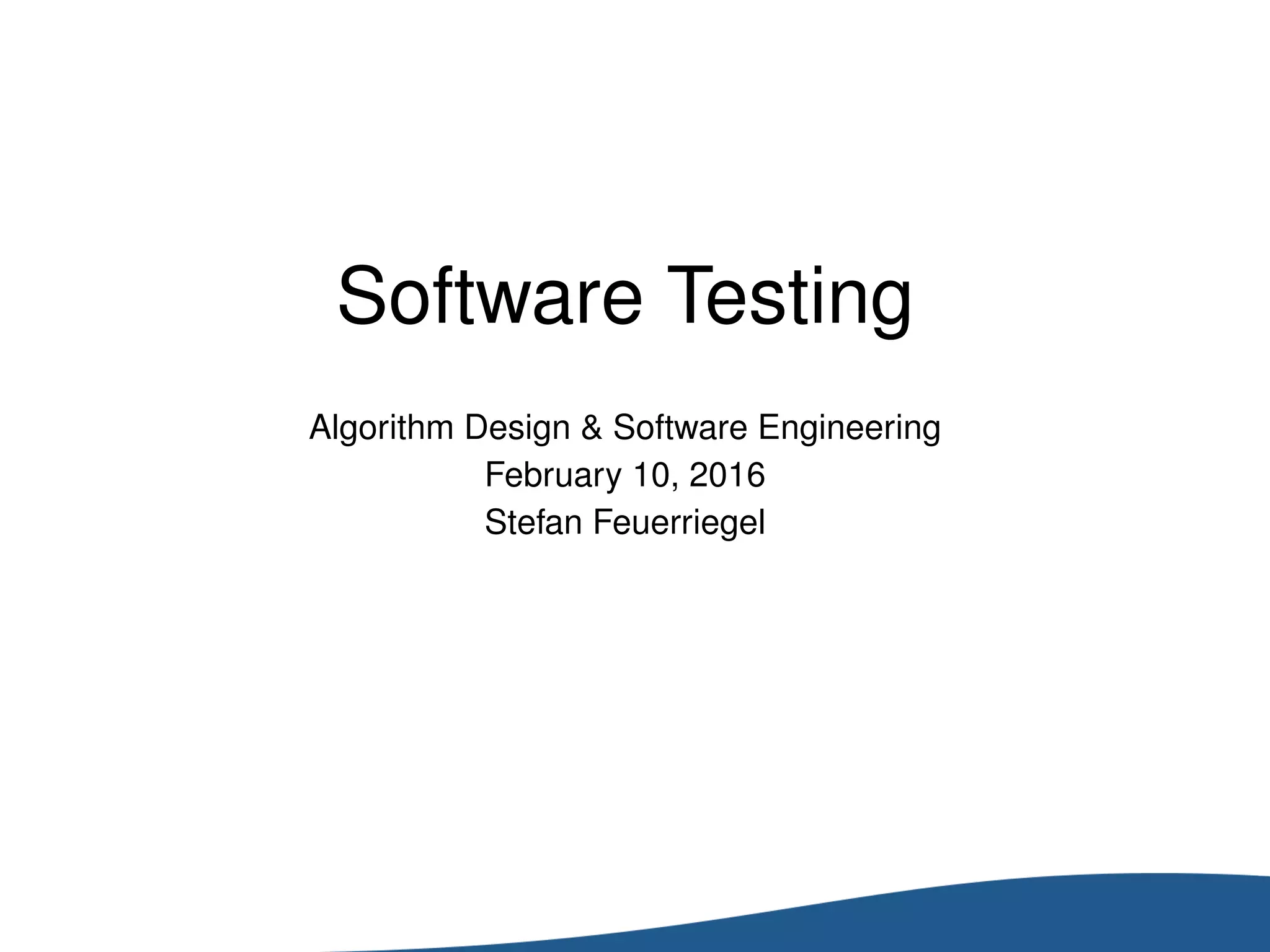
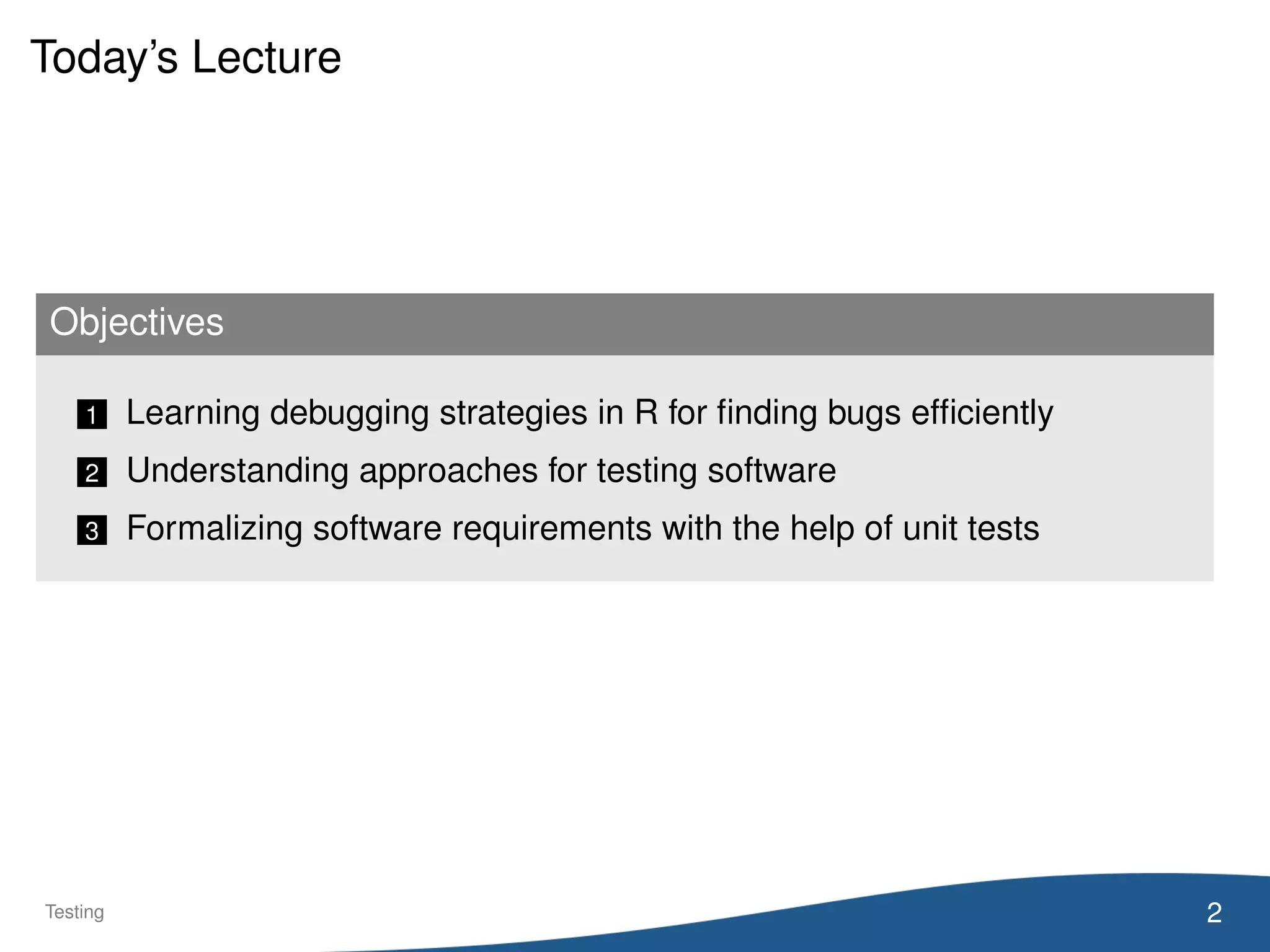
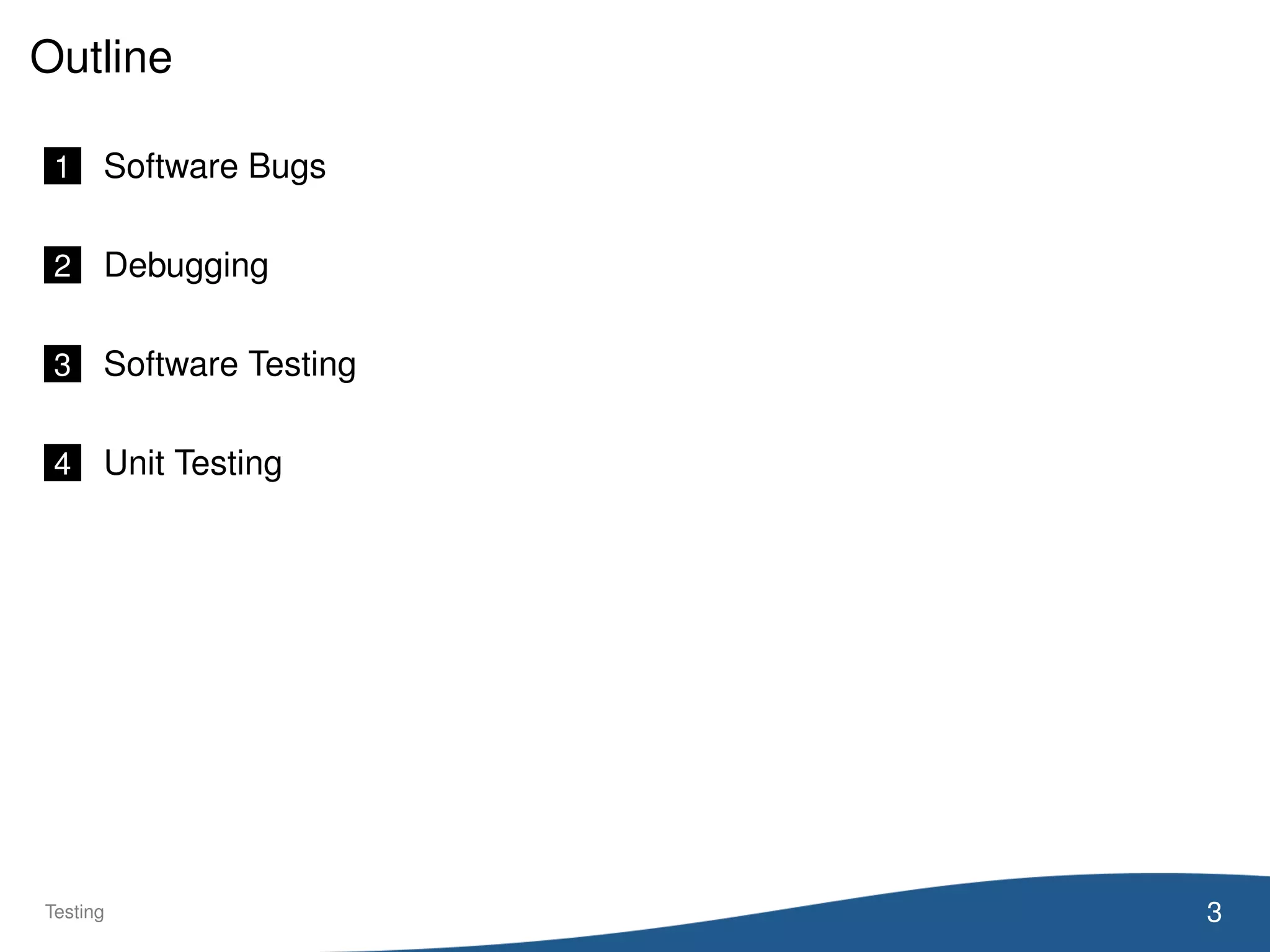
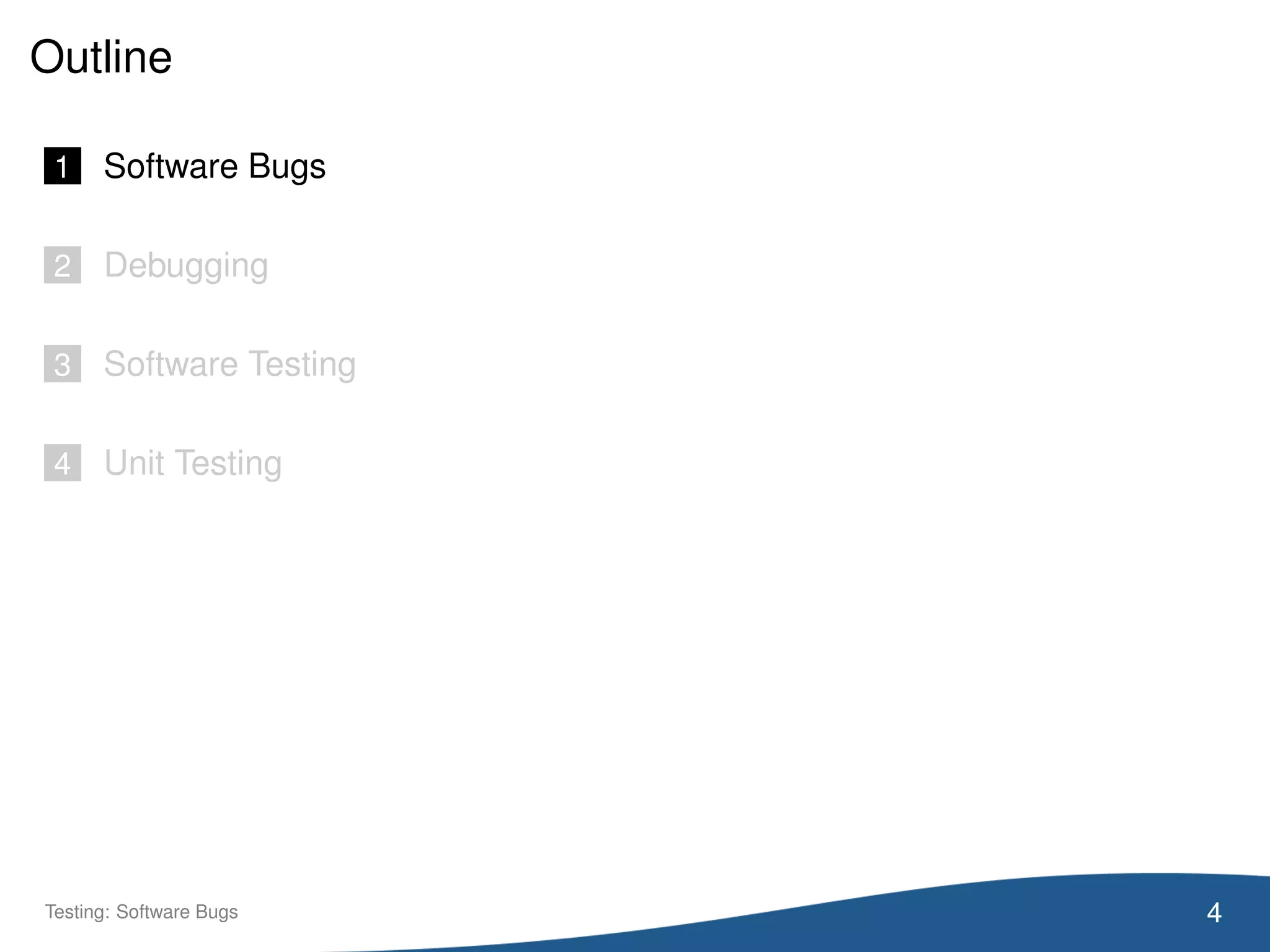
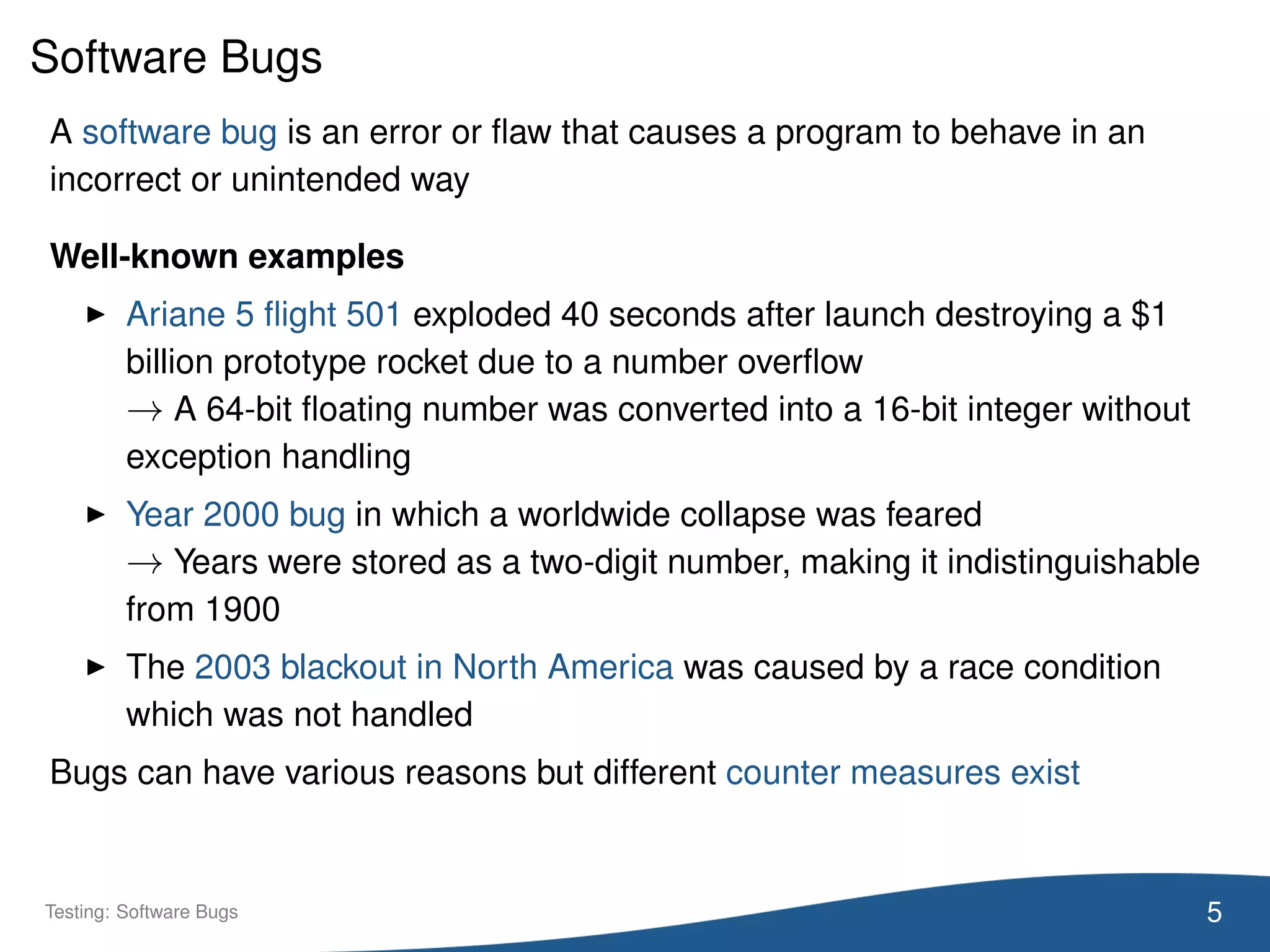
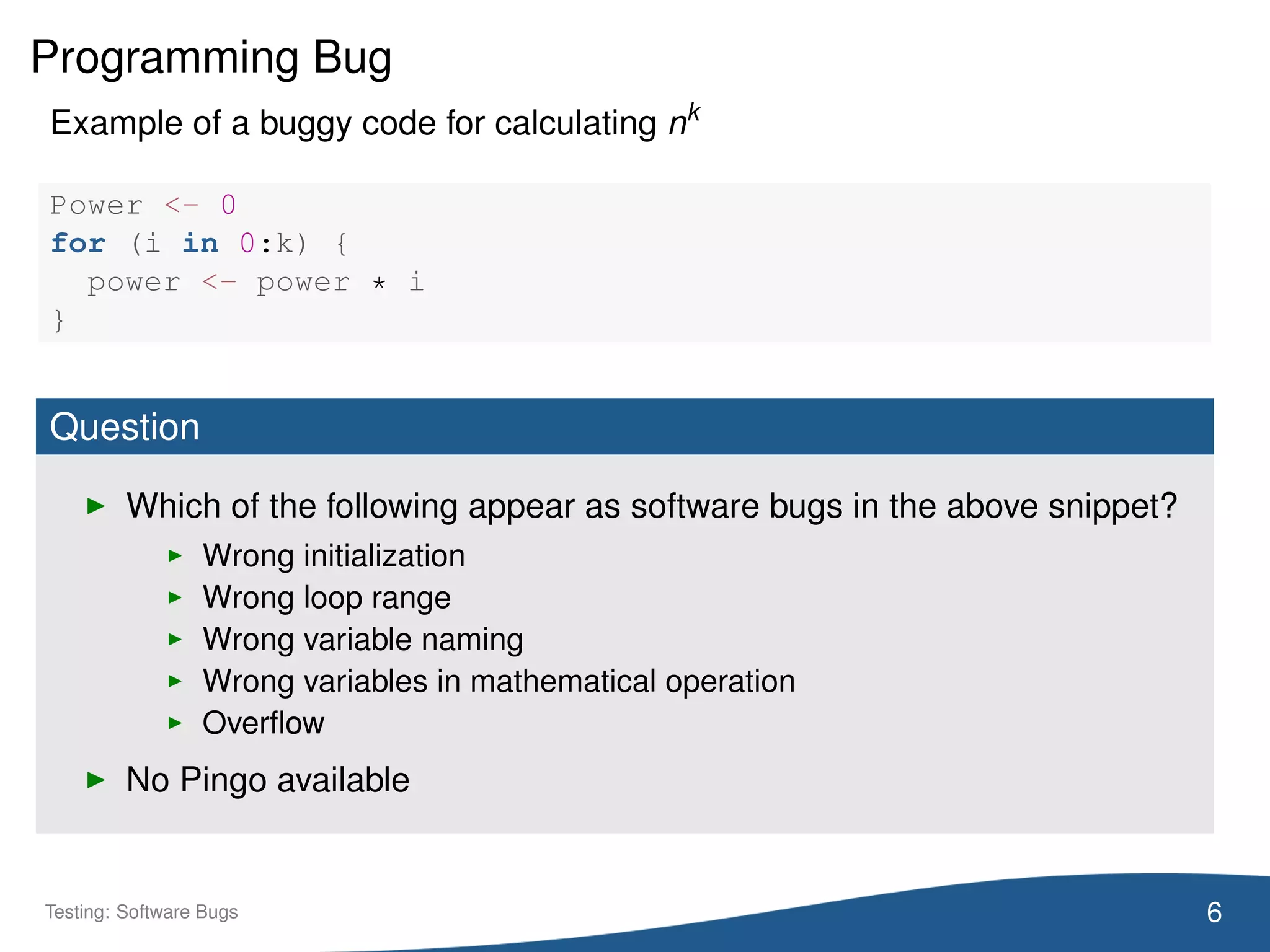
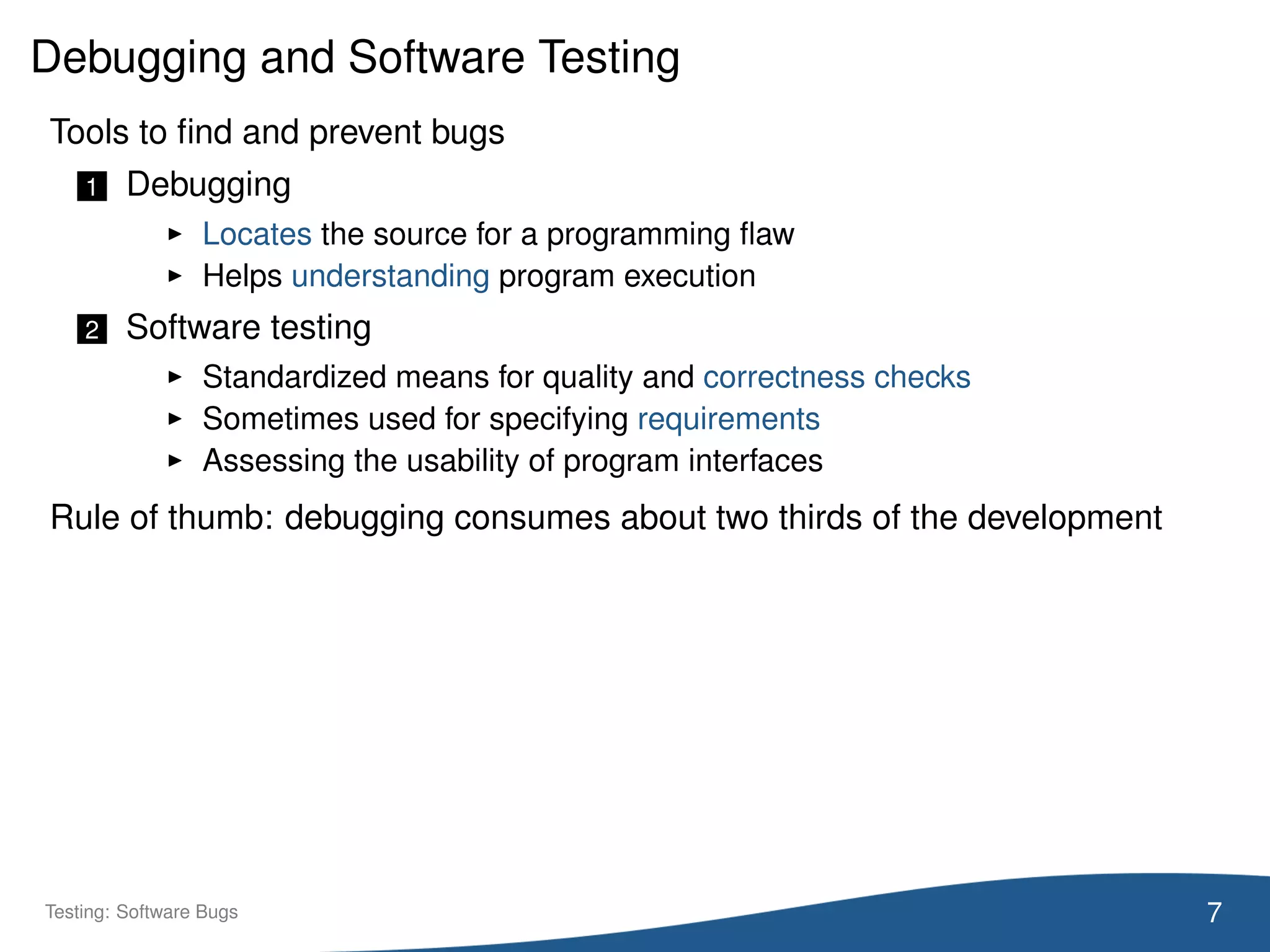
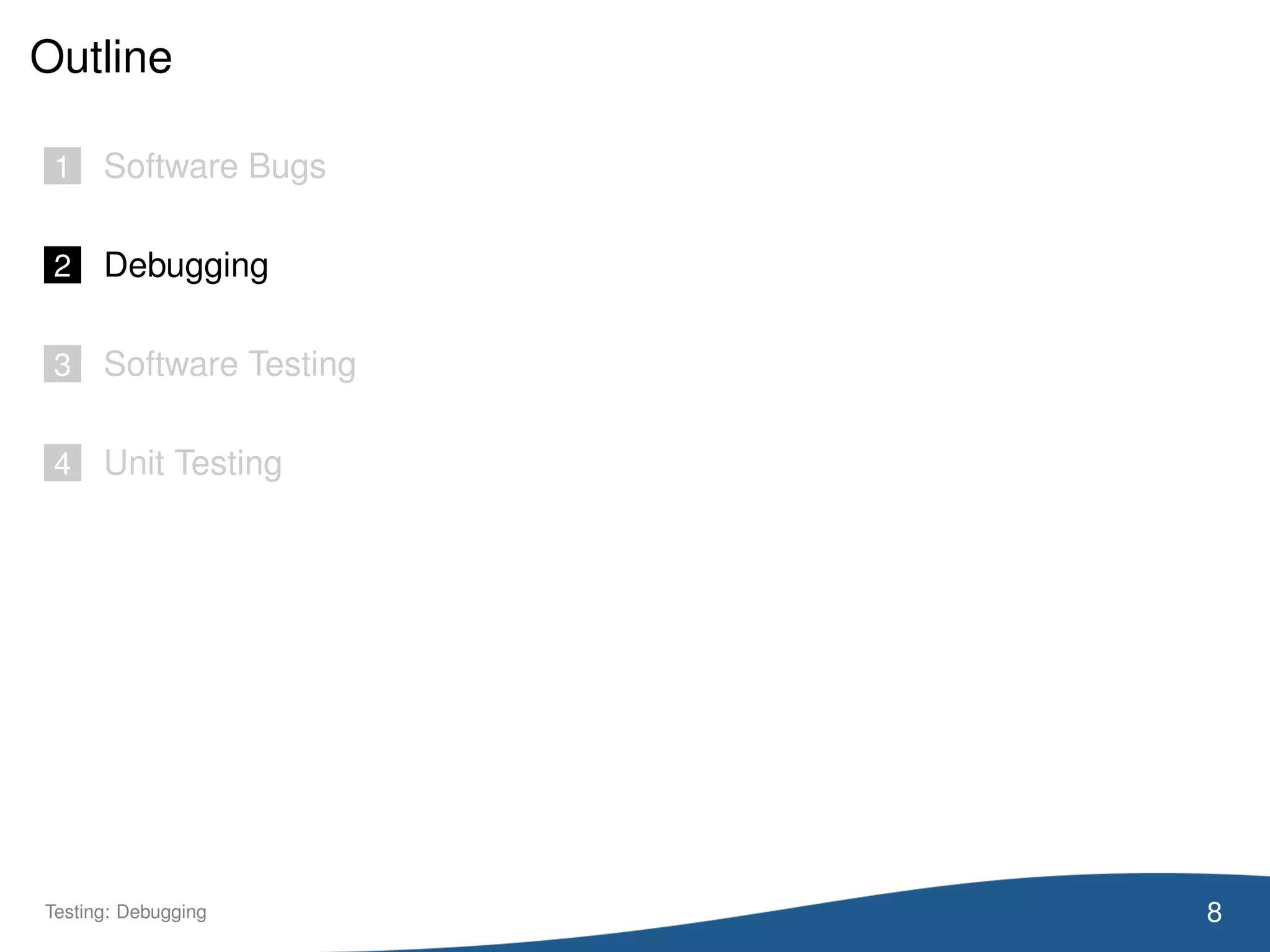
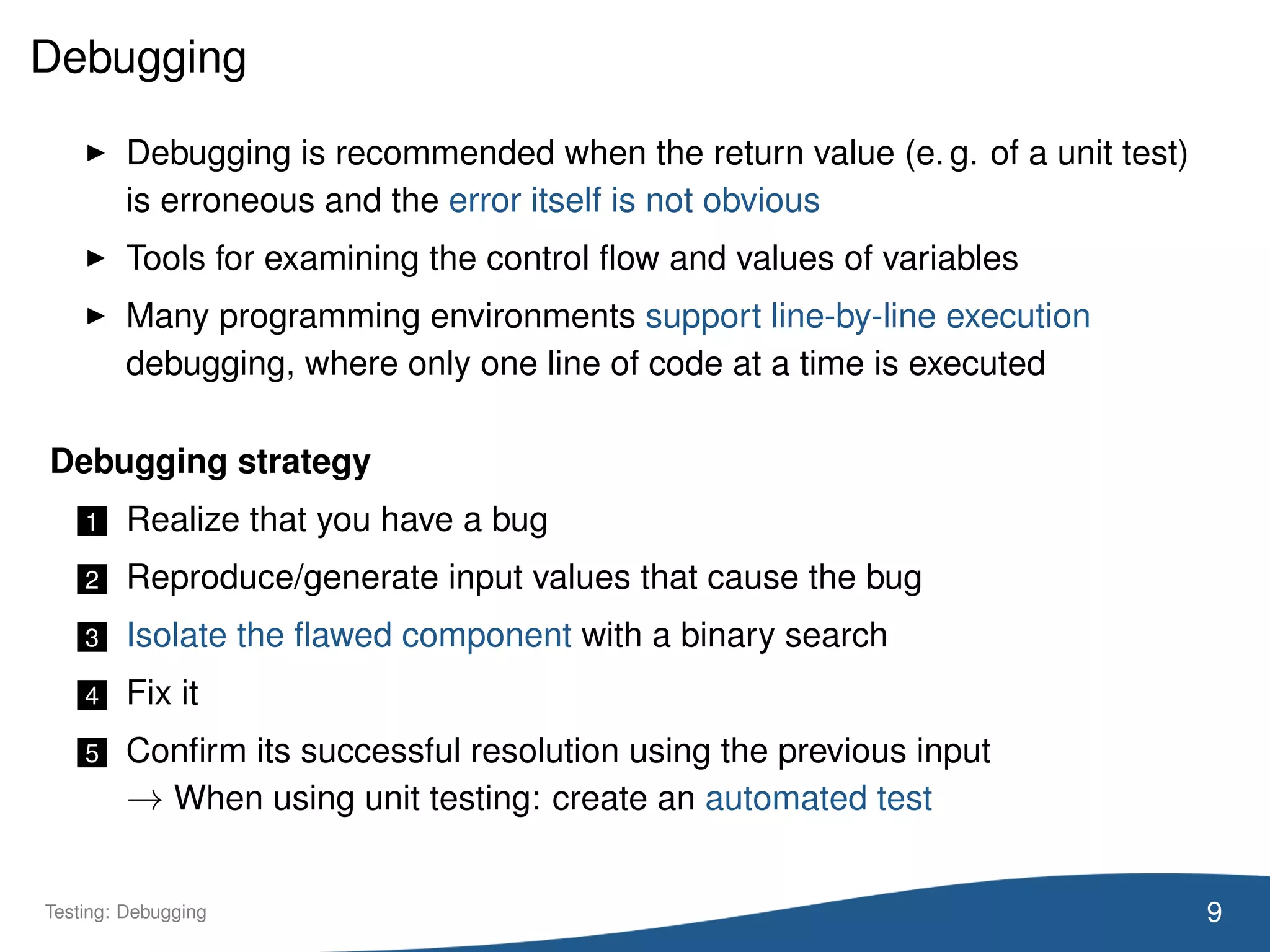
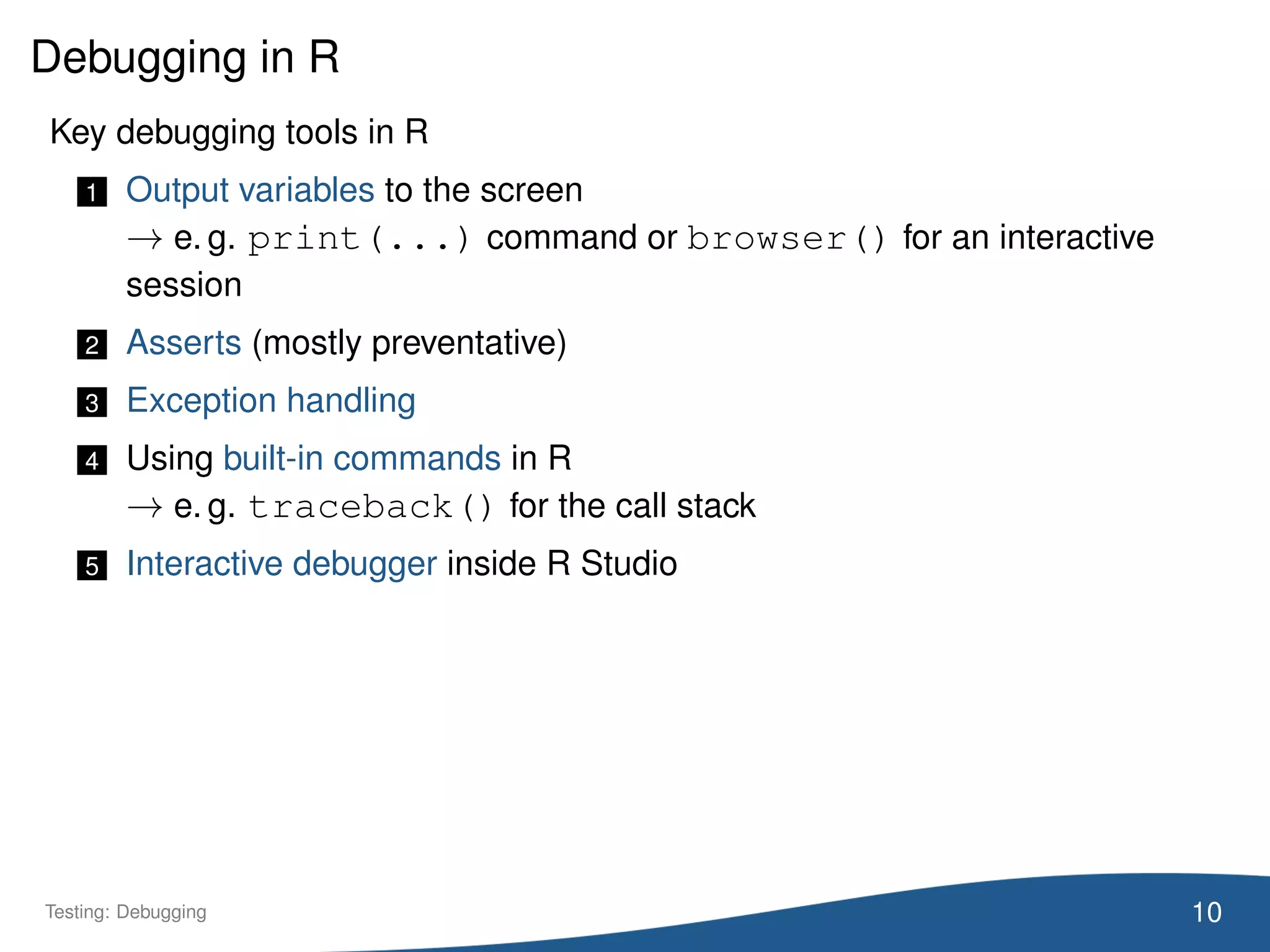
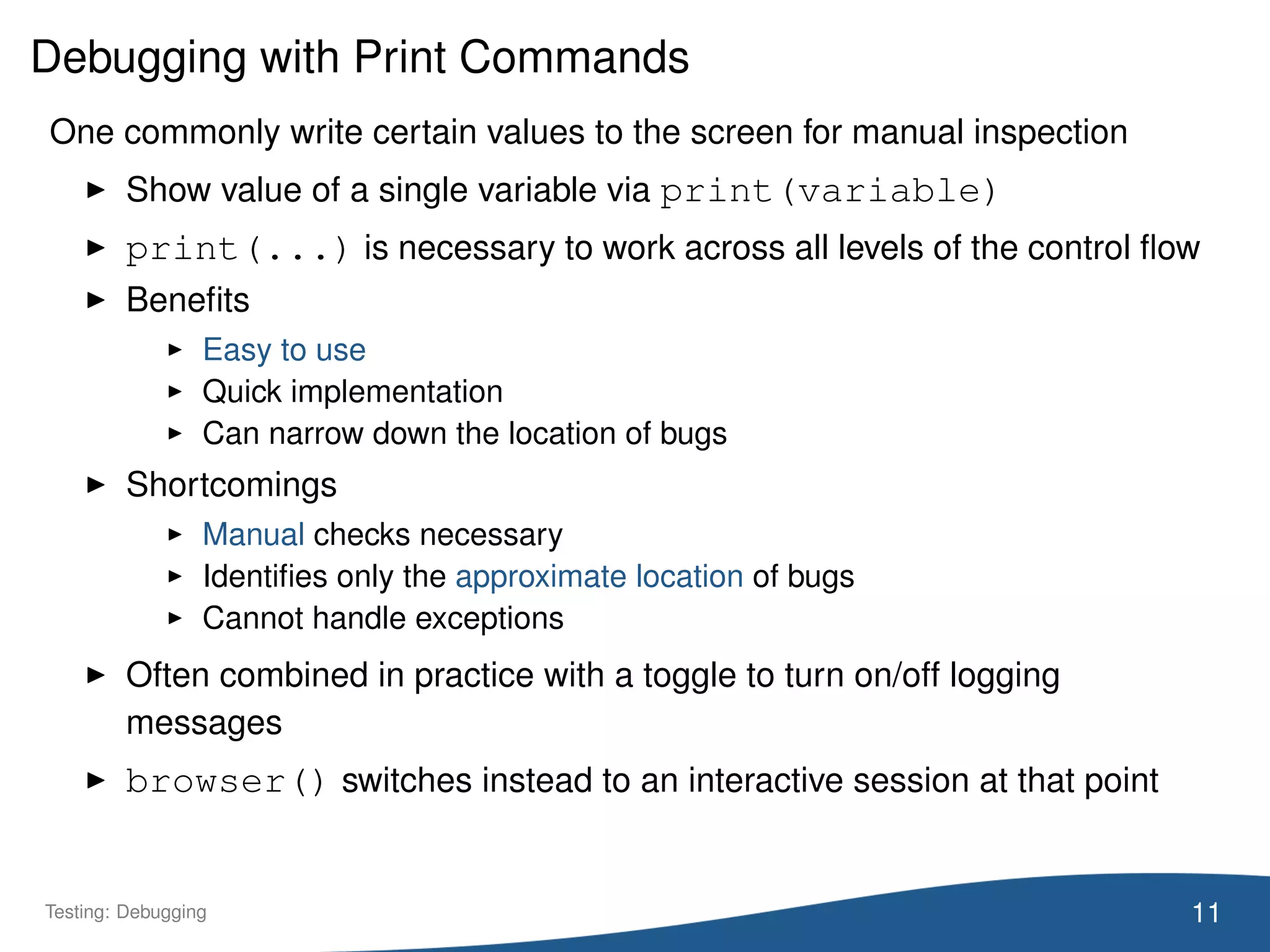
![Debugging with Print Commands
Example: if correct, the loop would print 5, 25 and 125
n <- 5
k <- 3
power <- 0
for (i in 0:k) {
power <- power * i
print(power) # print current value in each iteration
}
## [1] 0
## [1] 0
## [1] 0
## [1] 0
print(power) # should be 5^3 = 125
## [1] 0
12Testing: Debugging](https://image.slidesharecdn.com/11softwaretesting-1-160213144352/75/Software-Testing-for-Data-Scientists-12-2048.jpg)
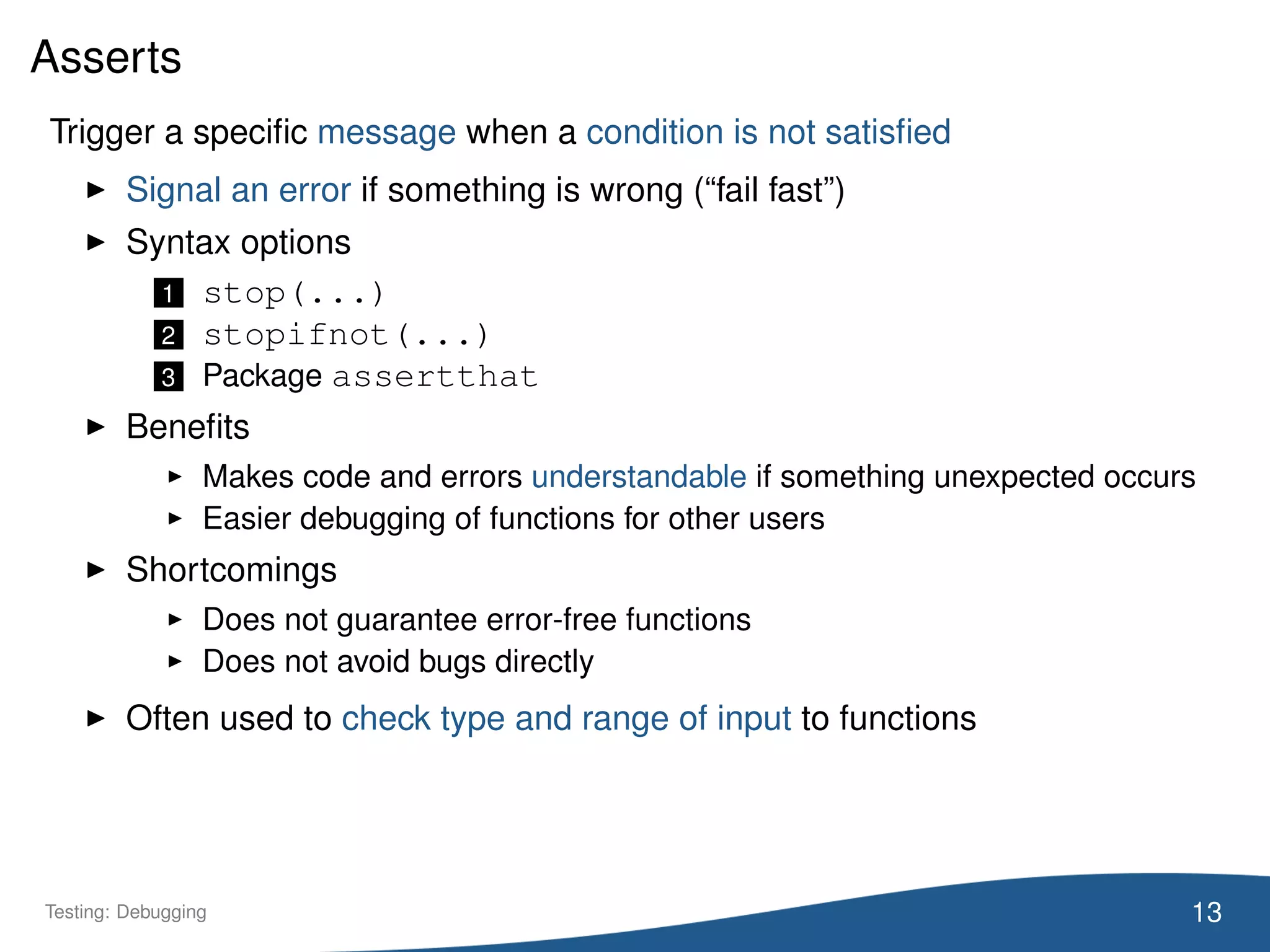
![Asserts
Example that checks input types and range
cube_root <- function(x) {
if (class(x) != "numeric") {
stop("Wrong variable class: not a single number")
}
if (x < 0) {
stop("Wrong range: cannot be less than 0")
}
if (!is.finite(x)) {
stop("Wrong range: cannot be infinite or NA")
}
return(x^(1/3))
}
cube_root("error") # should throw an error
## Error in cube_root("error"): Wrong variable class: not a single number
cube_root(-5) # should throw an error
## Error in cube_root(-5): Wrong range: cannot be less than 0
cube_root(NA) # should throw an error
## Error in cube_root(NA): Wrong variable class: not a single number
cube_root(125) # 5
## [1] 5
14Testing: Debugging](https://image.slidesharecdn.com/11softwaretesting-1-160213144352/75/Software-Testing-for-Data-Scientists-14-2048.jpg)
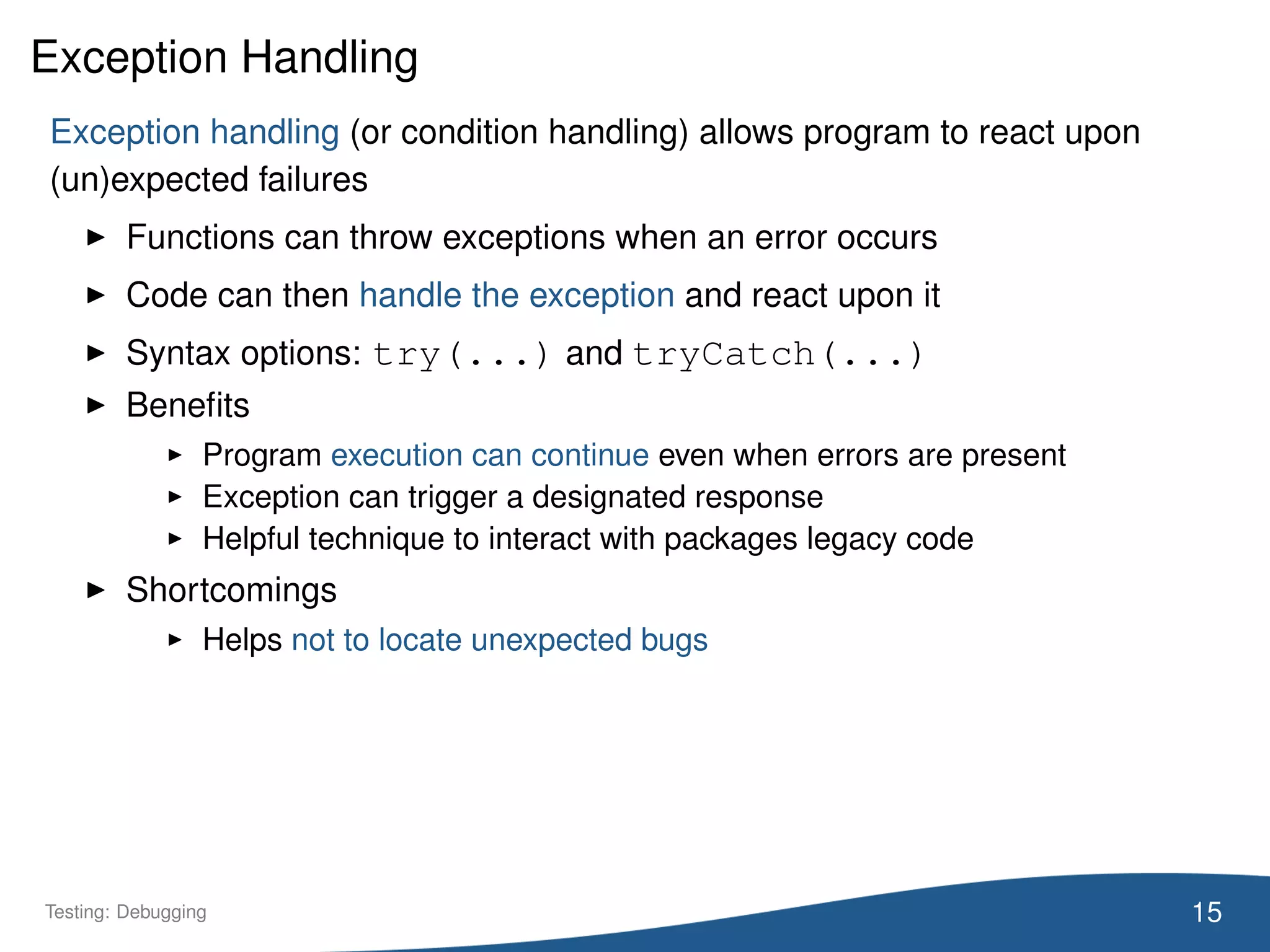
![Exception Handling in R
try(...) ignores an error
f.unhandled <- function(x) {
sqrt(x)
return(x)
}
# no return value
f.unhandled("string")
## Error in sqrt(x): non-numeric
argument to mathematical function
f.try <- function(x) {
try(sqrt(x))
return(x)
}
# skips error
f.try("string")
## [1] "string"
Returns an object of try-error in case of an exception
result <- try(2 + 3)
class(result)
## [1] "numeric"
inherits(result, "try-error")
## [1] FALSE
result
## [1] 5
error <- try("a" + "b")
class(error)
## [1] "try-error"
inherits(error, "try-error")
## [1] TRUE
16Testing: Debugging](https://image.slidesharecdn.com/11softwaretesting-1-160213144352/75/Software-Testing-for-Data-Scientists-16-2048.jpg)
![Exception Handling in R
tryCatch(...) can react differently upon errors, warnings,
messages, etc. using handlers
handle_type <- function(expr) {
tryCatch(expr,
error=function(e) "error",
warning=function(e) "warning",
message=function(e) "message"
)
}
handle_type(stop("..."))
## [1] "error"
handle_type(warning("..."))
## [1] "warning"
handle_type(message("..."))
## [1] "message"
handle_type(10) # otherwise returns value of input
## [1] 10
R allows to define custom exception types
17Testing: Debugging](https://image.slidesharecdn.com/11softwaretesting-1-160213144352/75/Software-Testing-for-Data-Scientists-17-2048.jpg)
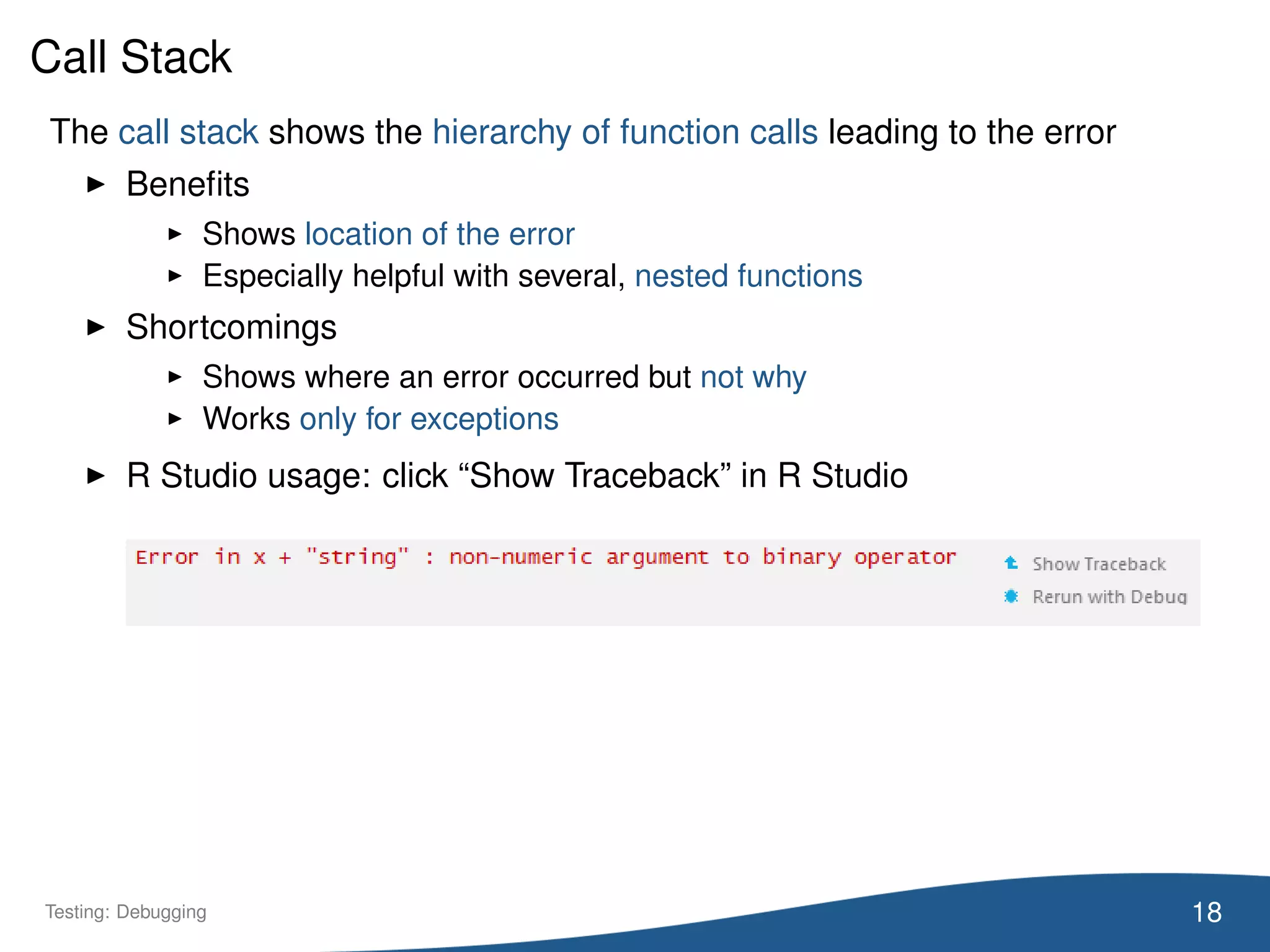
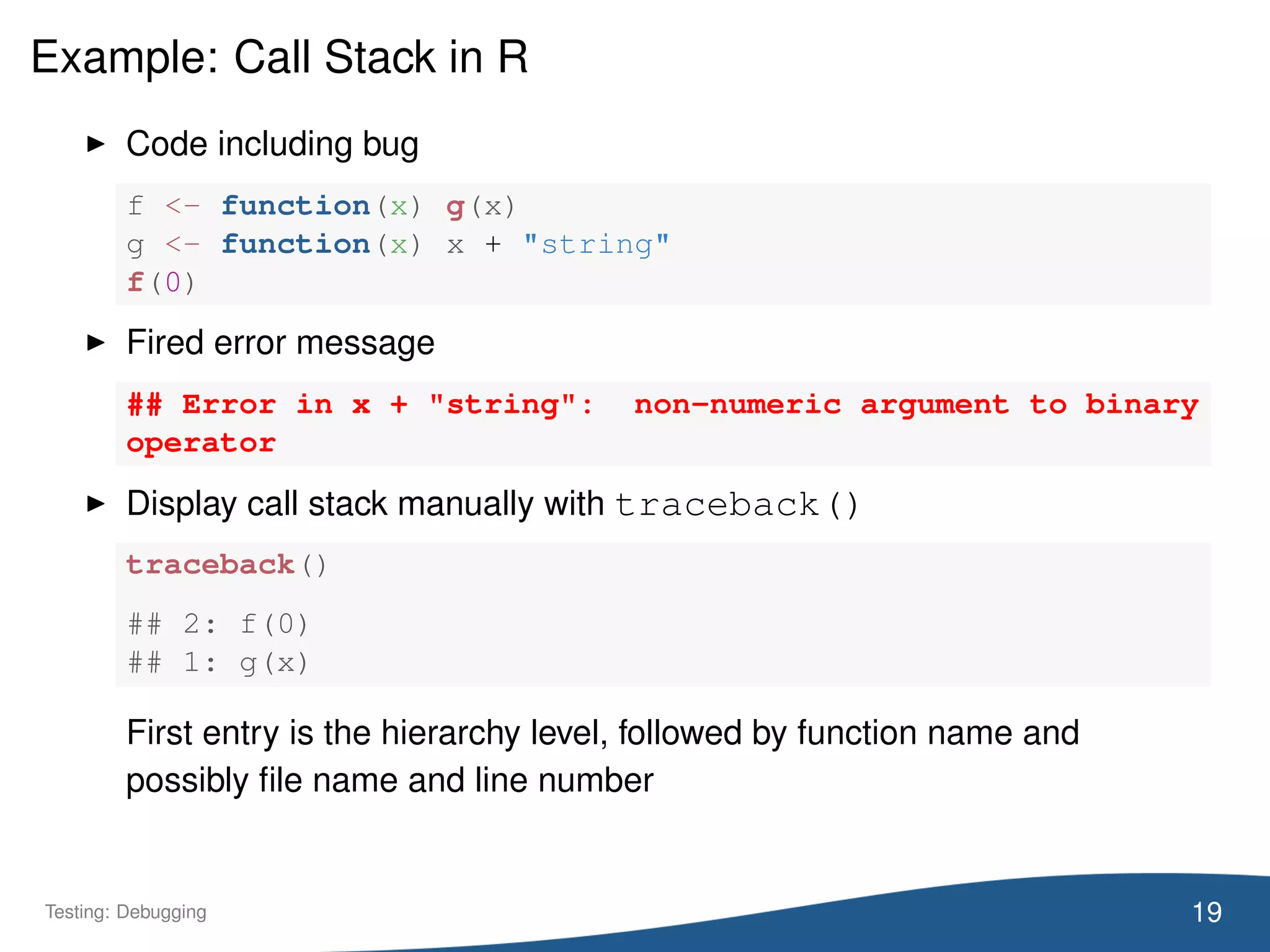
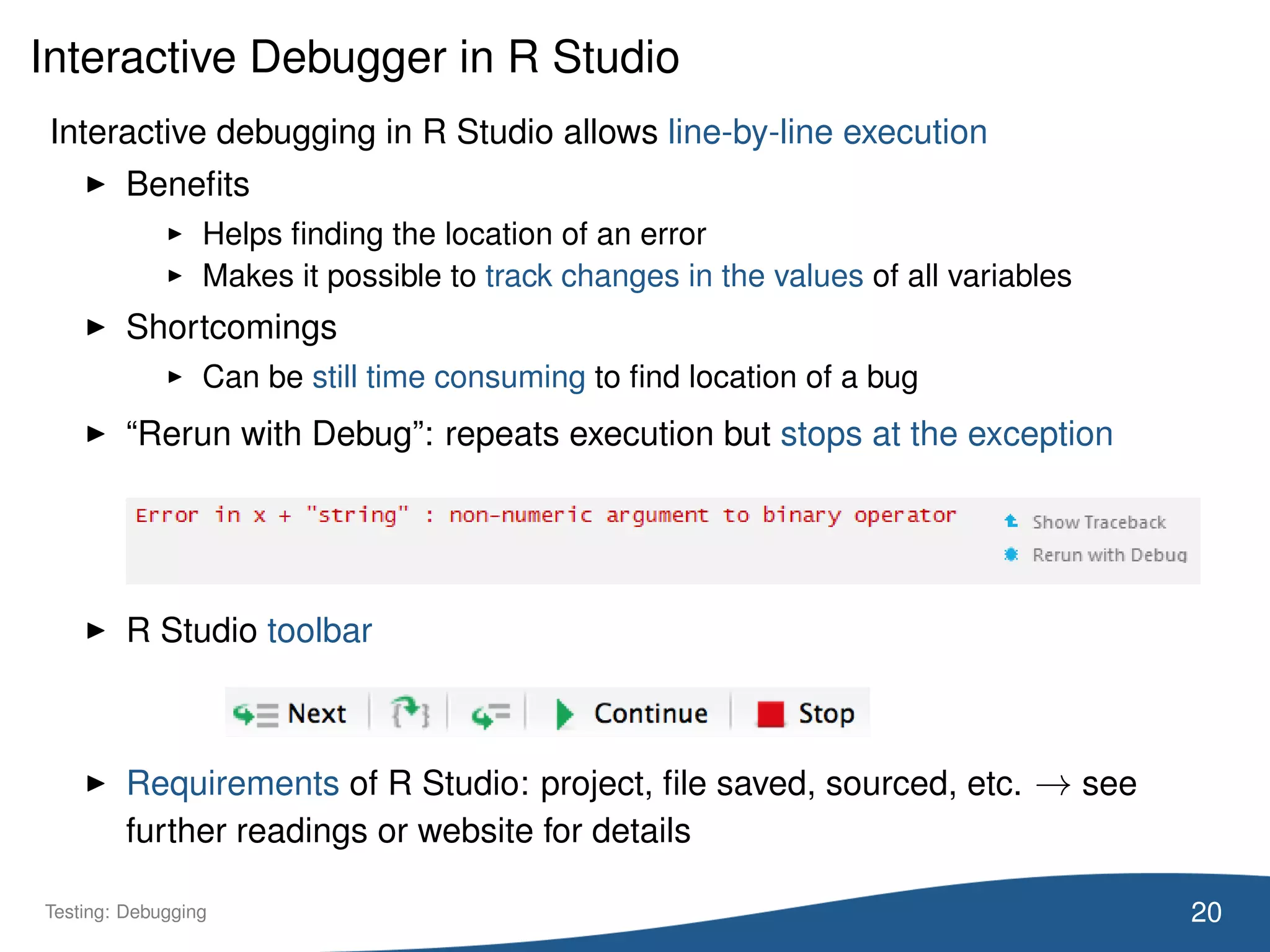
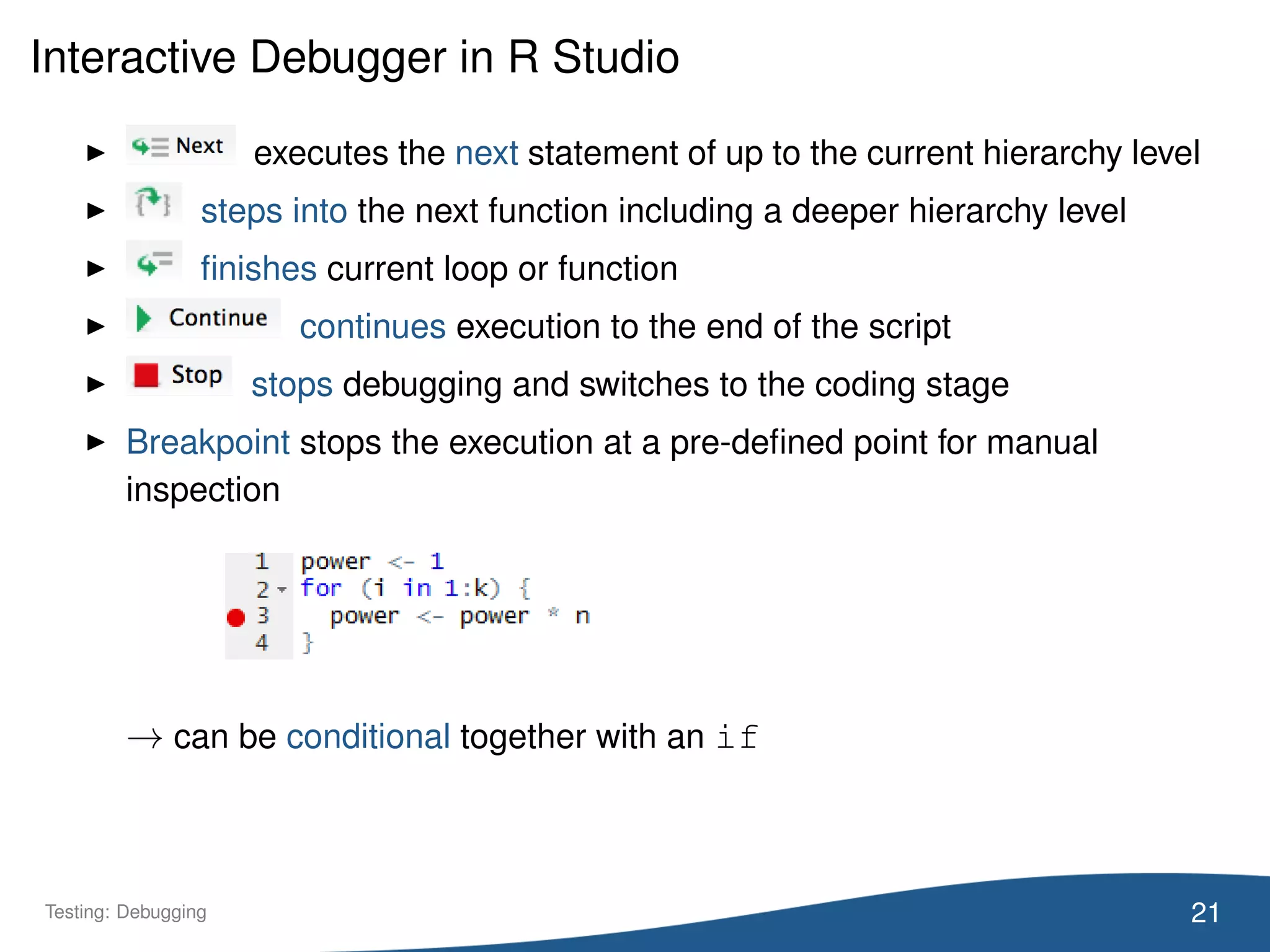
![Debugging
Example: approximate the square root using Newton’s method
n <- 2
x <- 1
x.old <- NA
while ((x - x.old) >= 10e-5 || is.na(x.old)) {
x.old <- x
x <- 1/2 * (x + n/x)
}
x # should be 1.414214, i.e. large error
## [1] 1.416667
Question
Which debugging strategy would you personally prefer?
Output variables
Asserts
Exception handling
Insights from call stack
Interactive debugger inside R Studio
No Pingo available
22Testing: Debugging](https://image.slidesharecdn.com/11softwaretesting-1-160213144352/75/Software-Testing-for-Data-Scientists-22-2048.jpg)
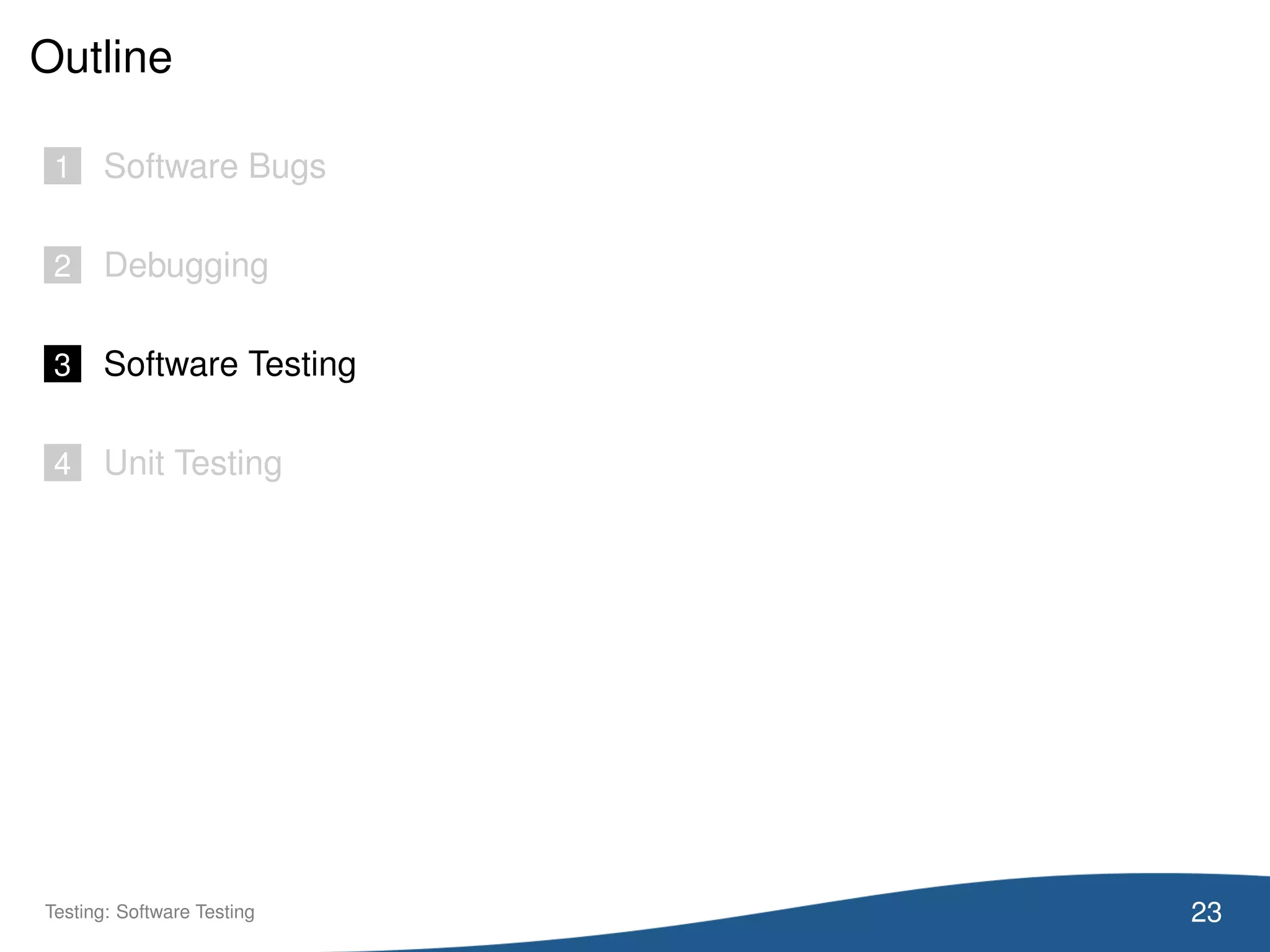
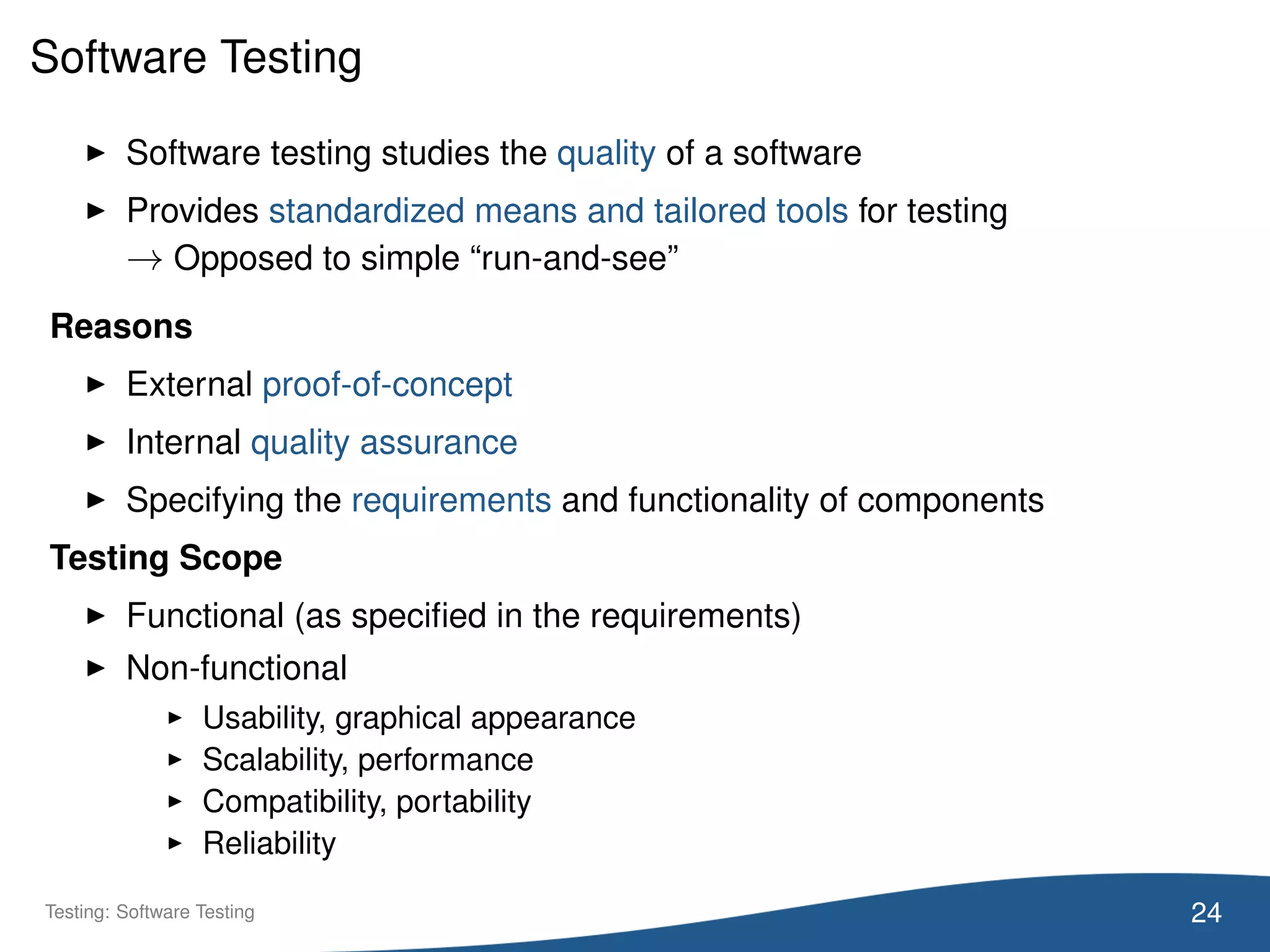
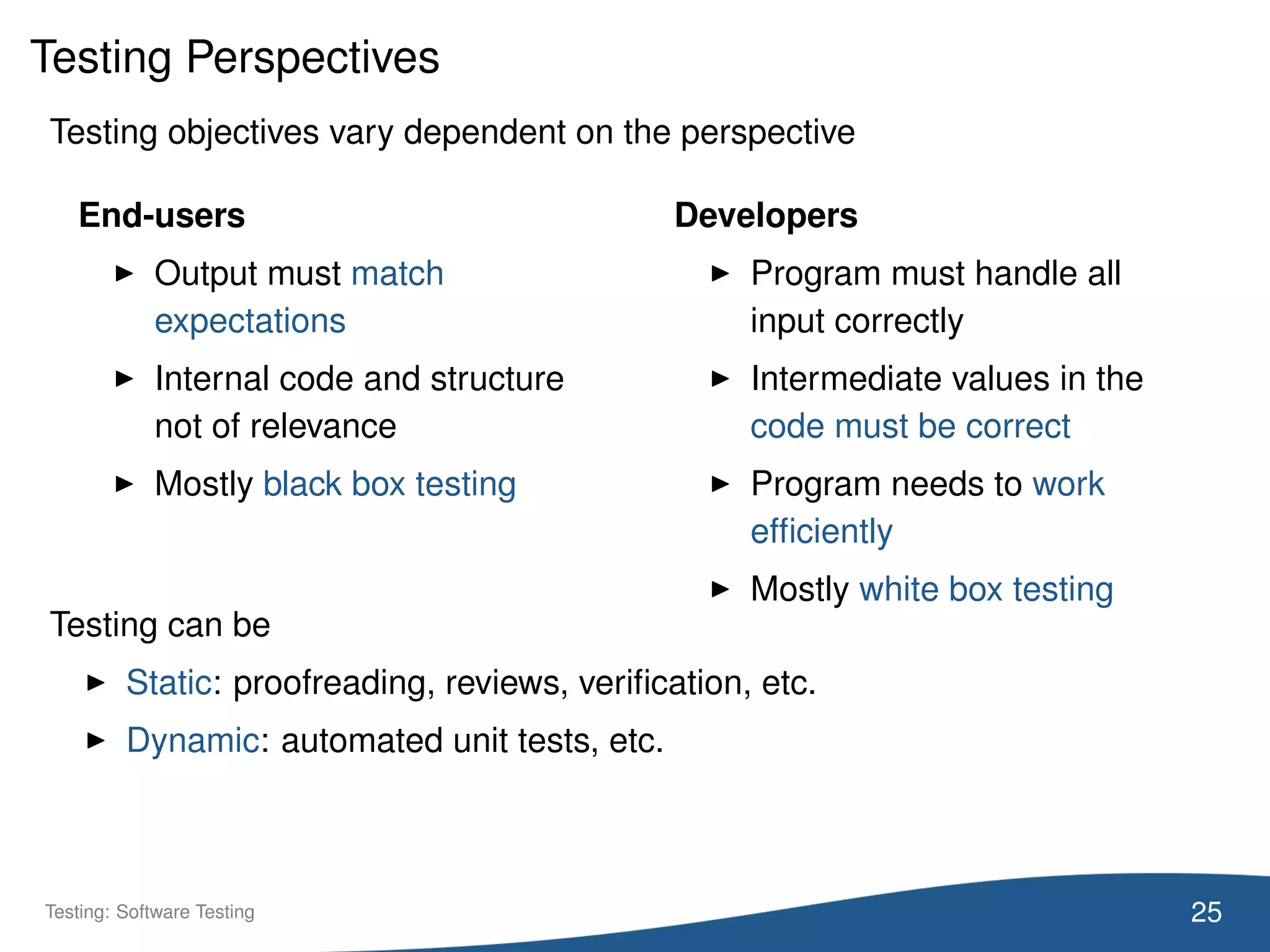
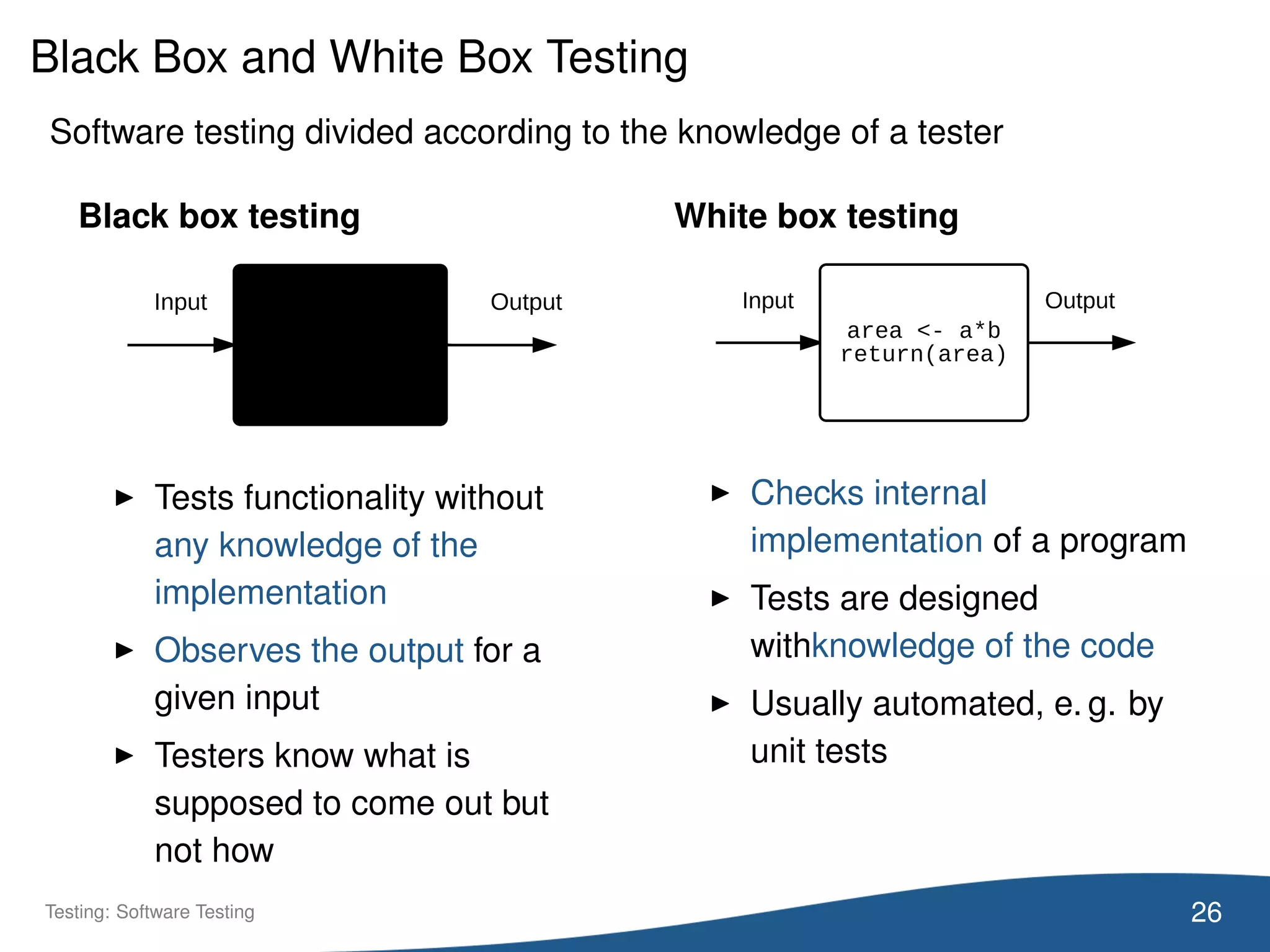
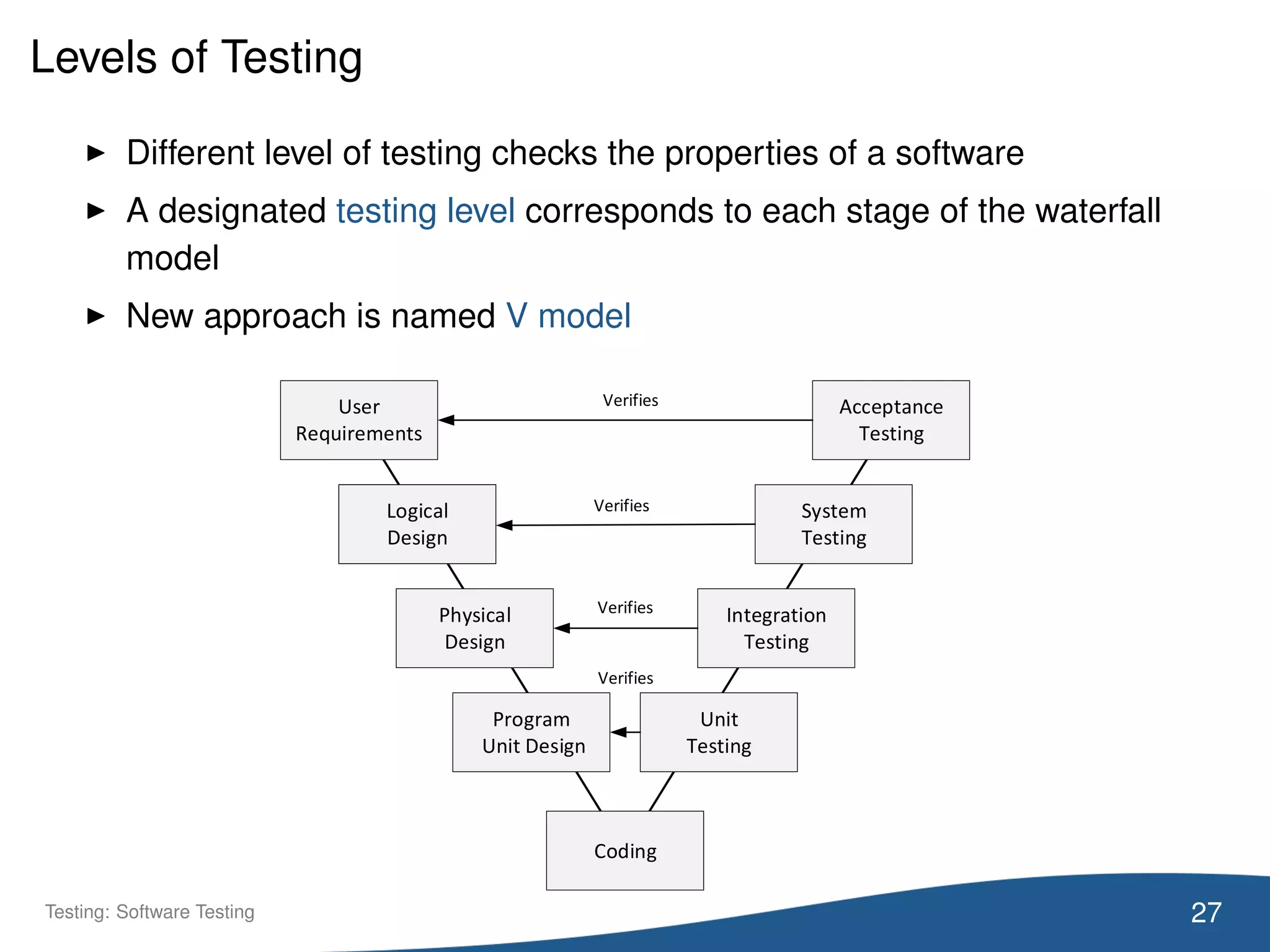
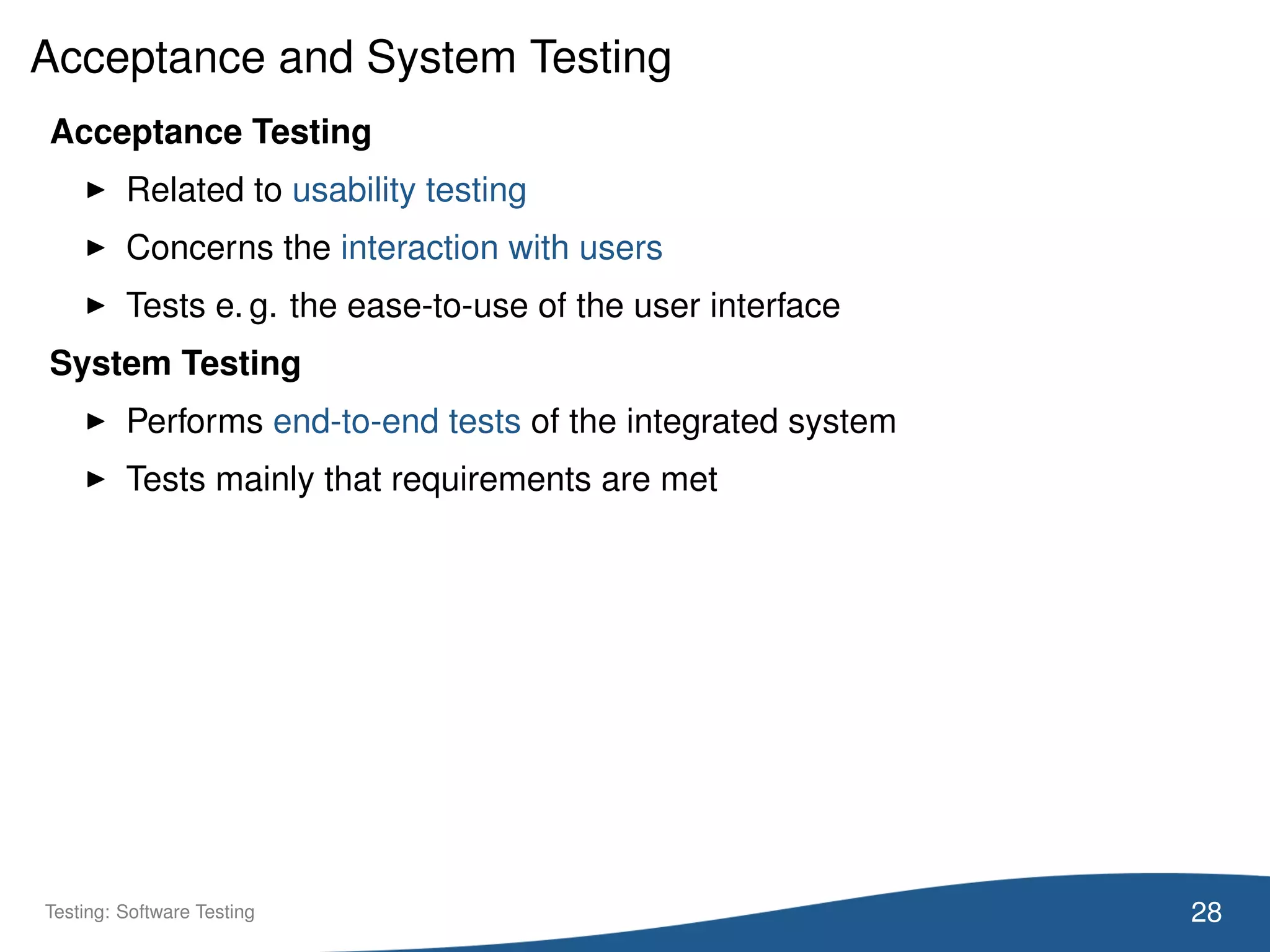
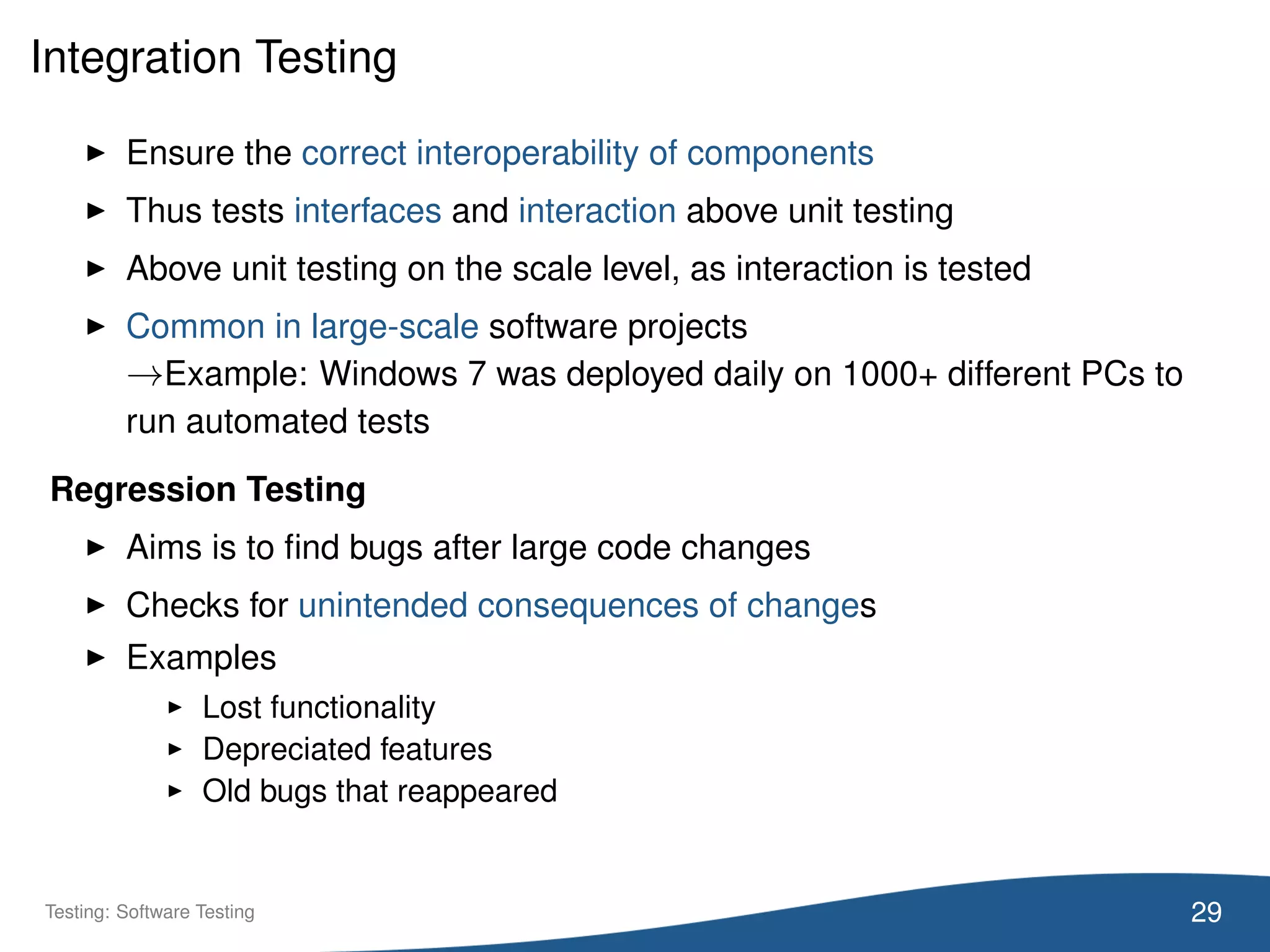
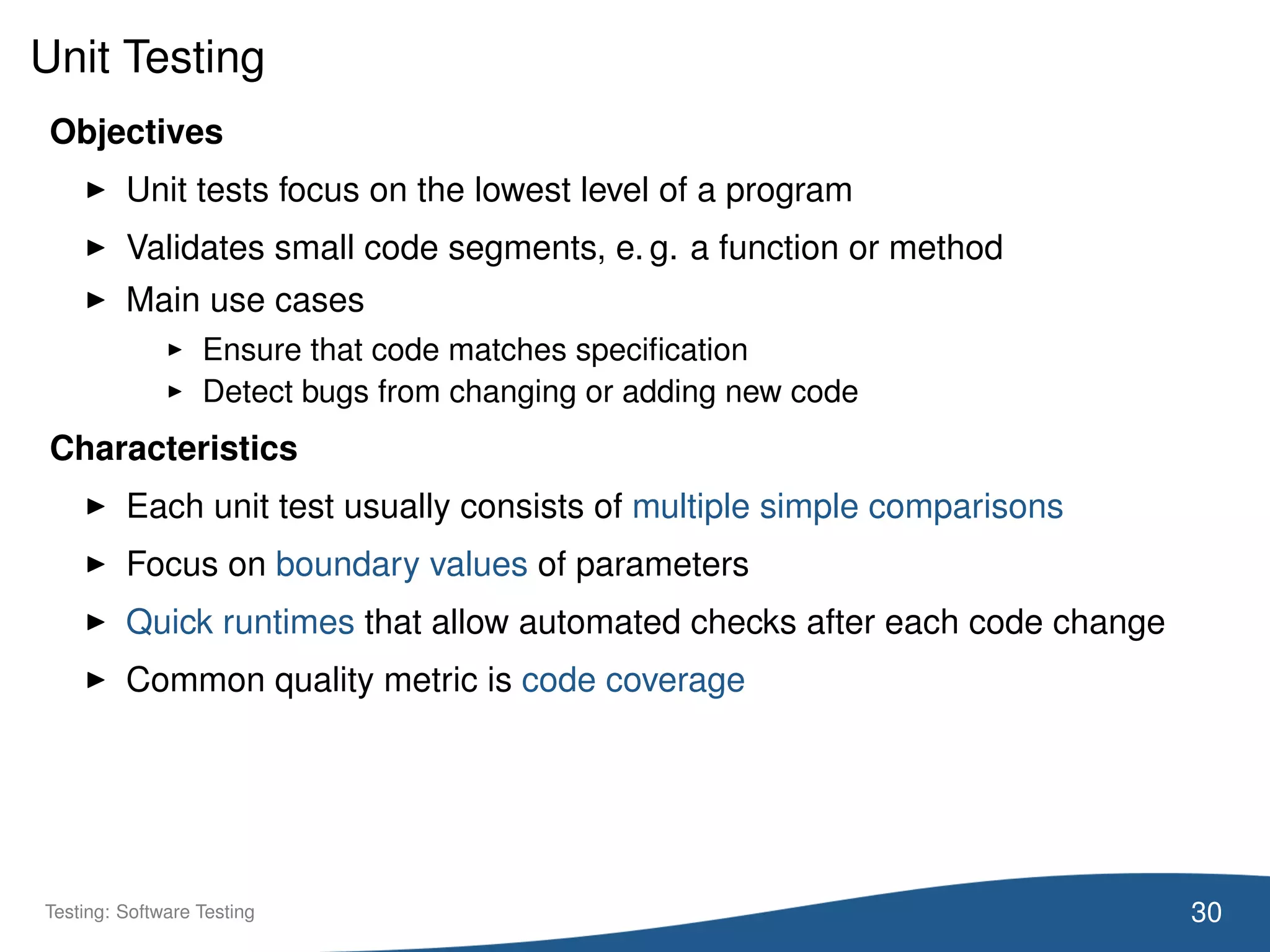
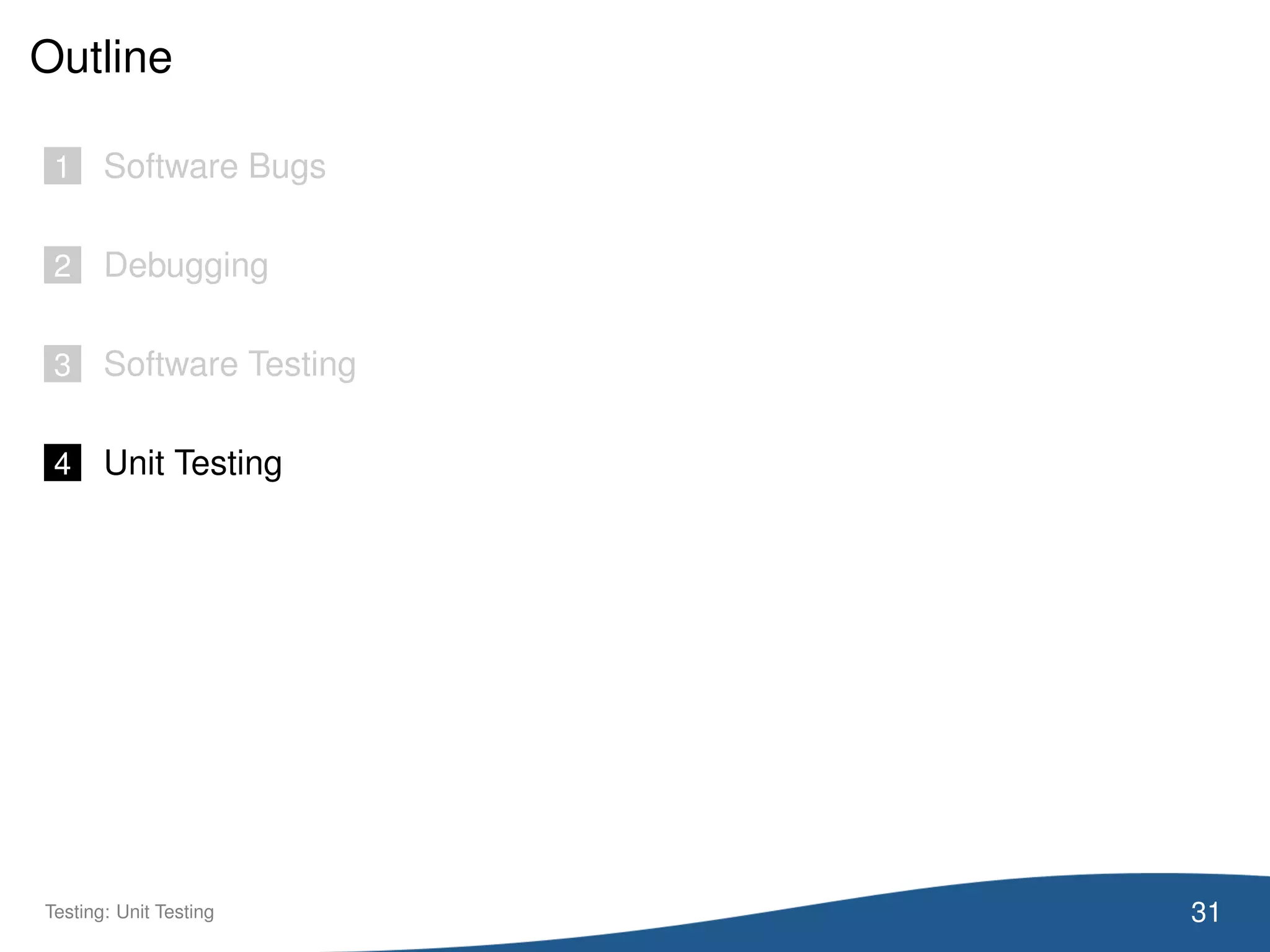
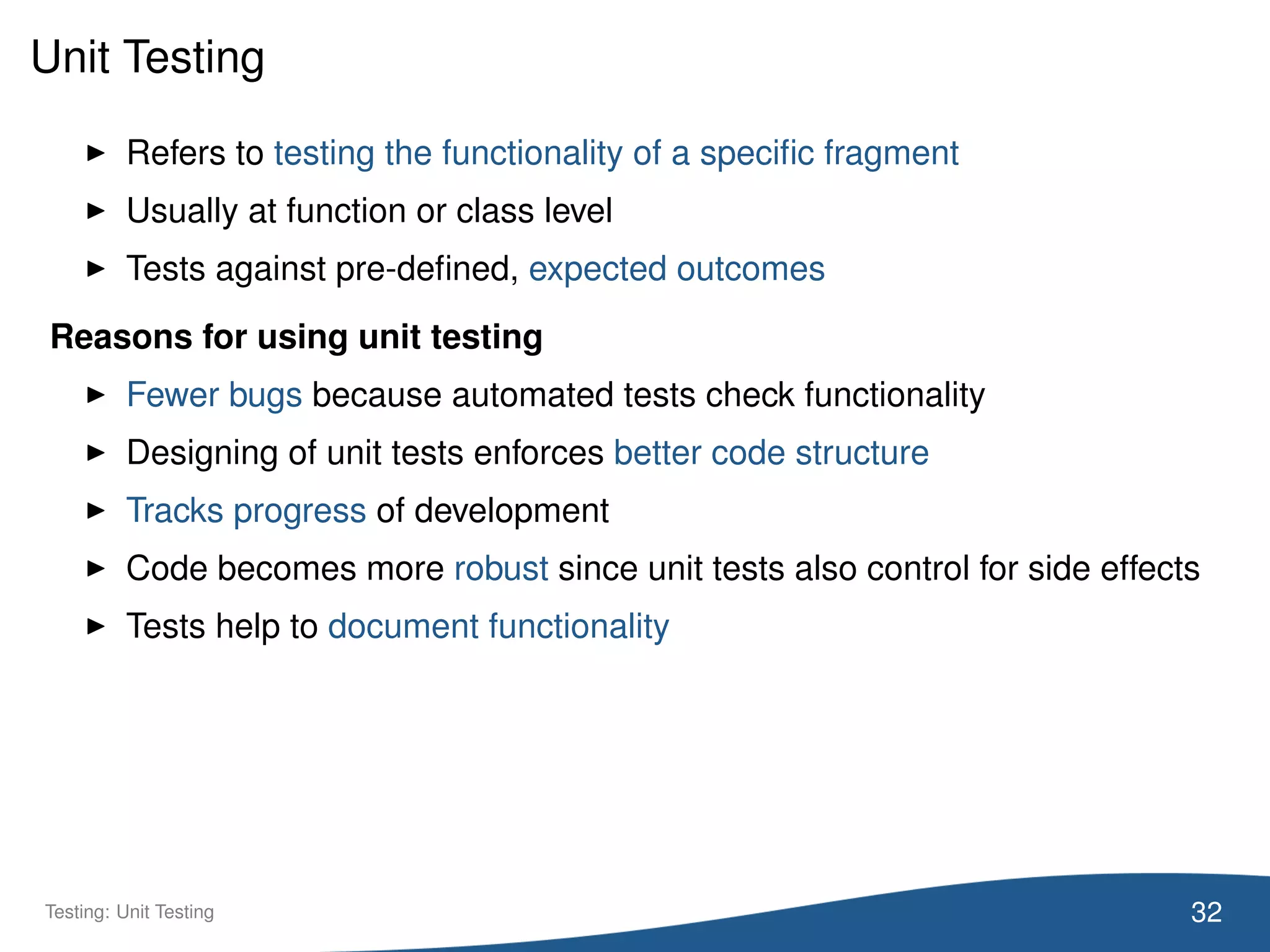
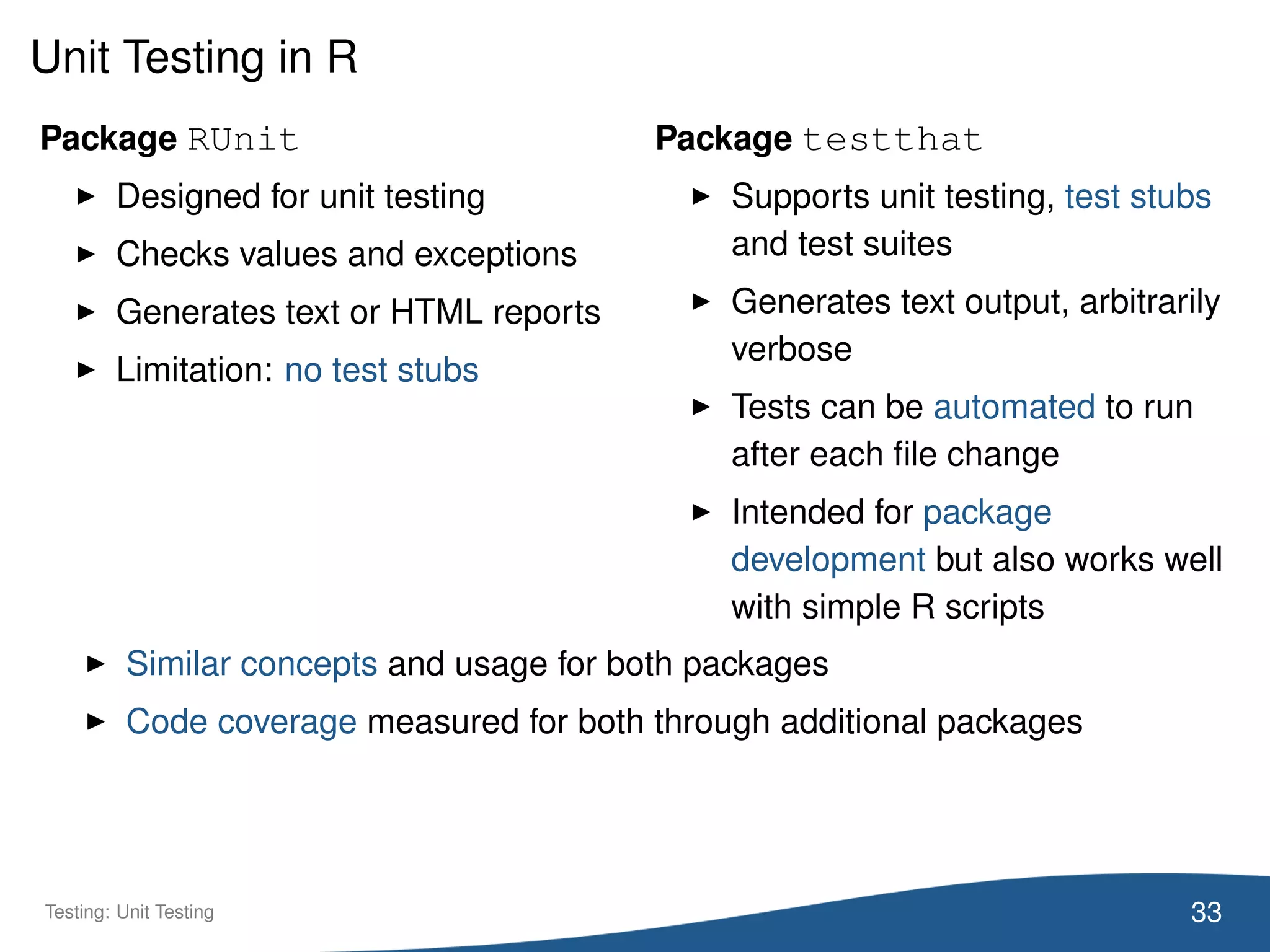
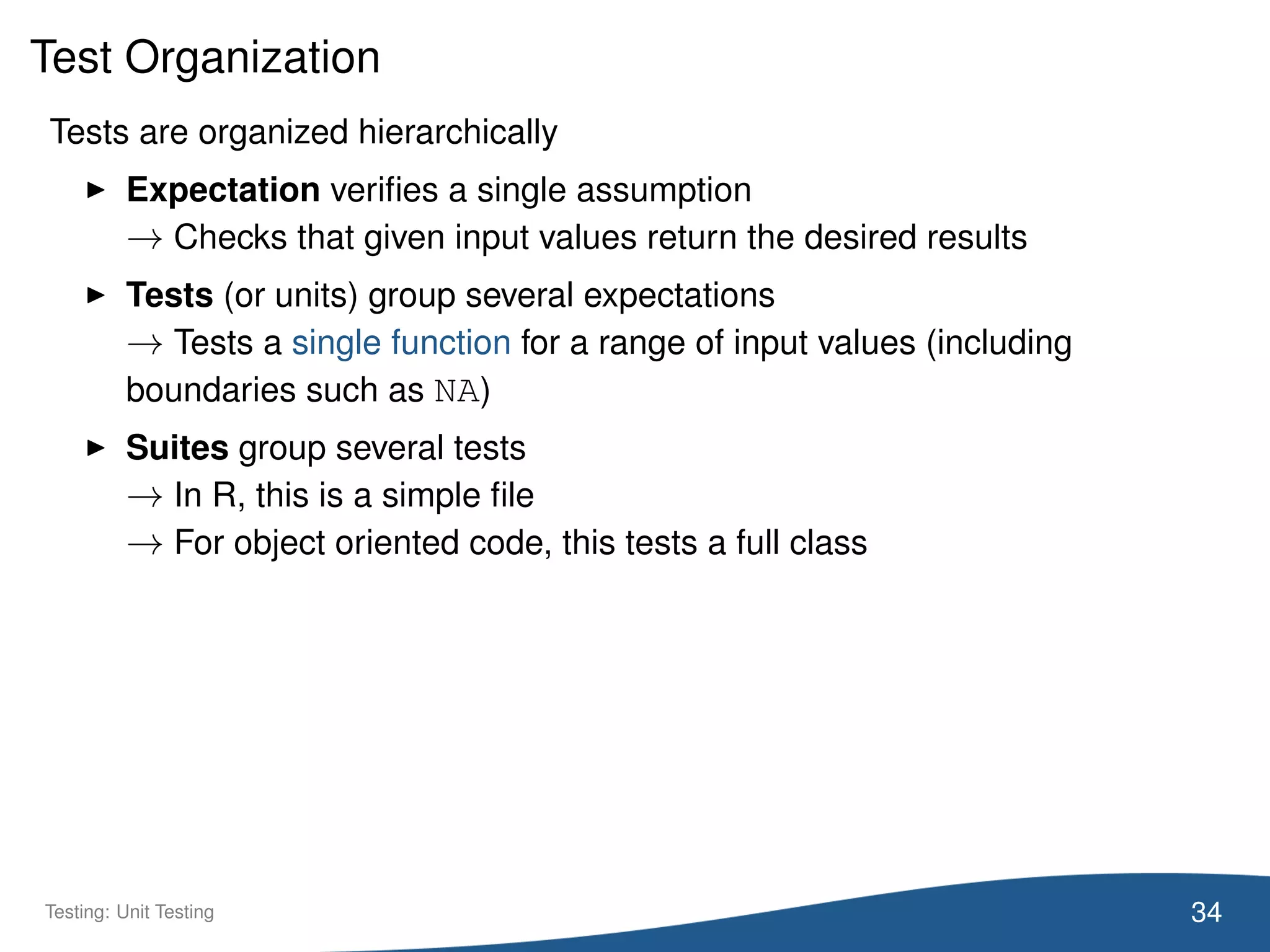
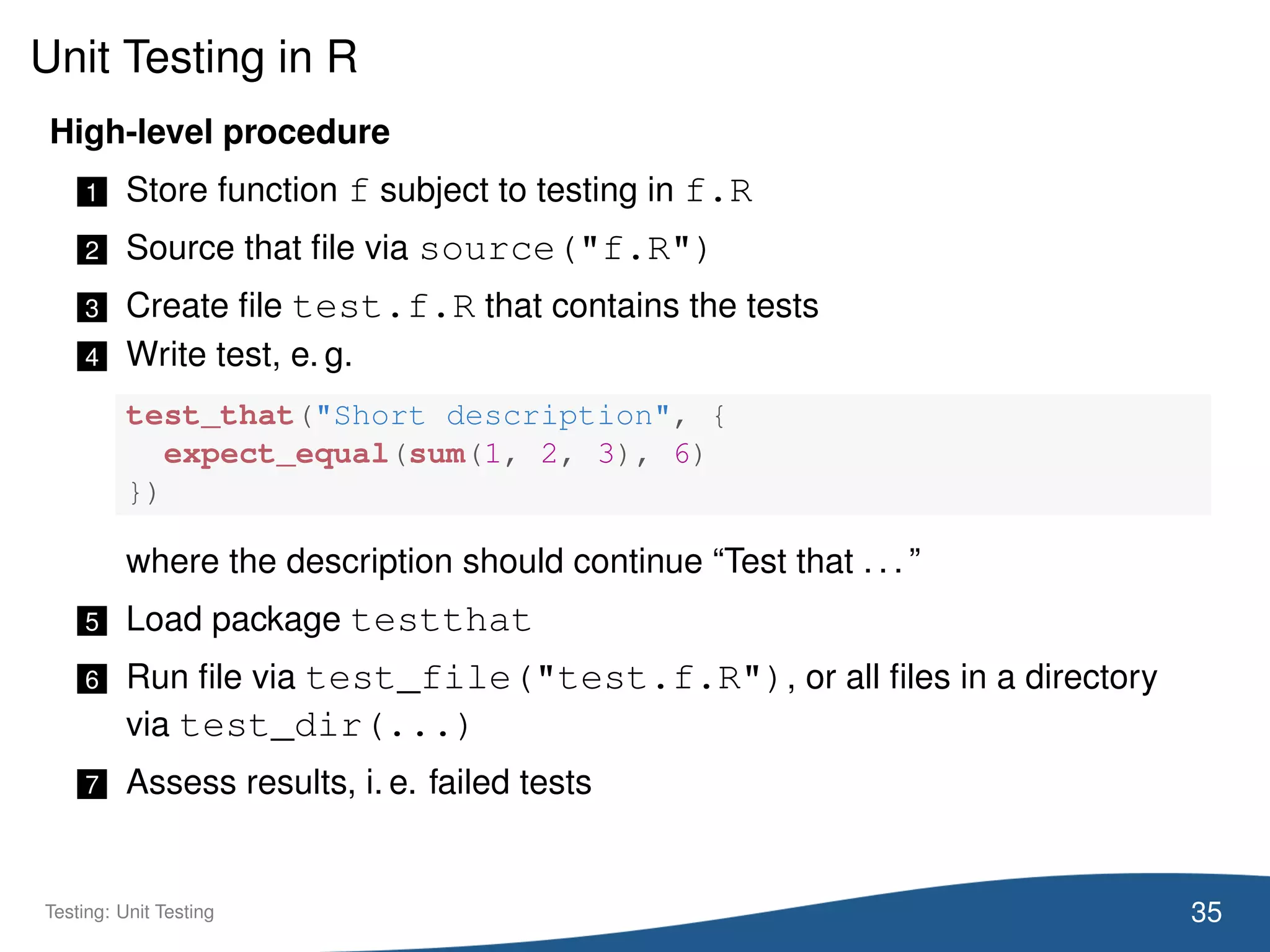
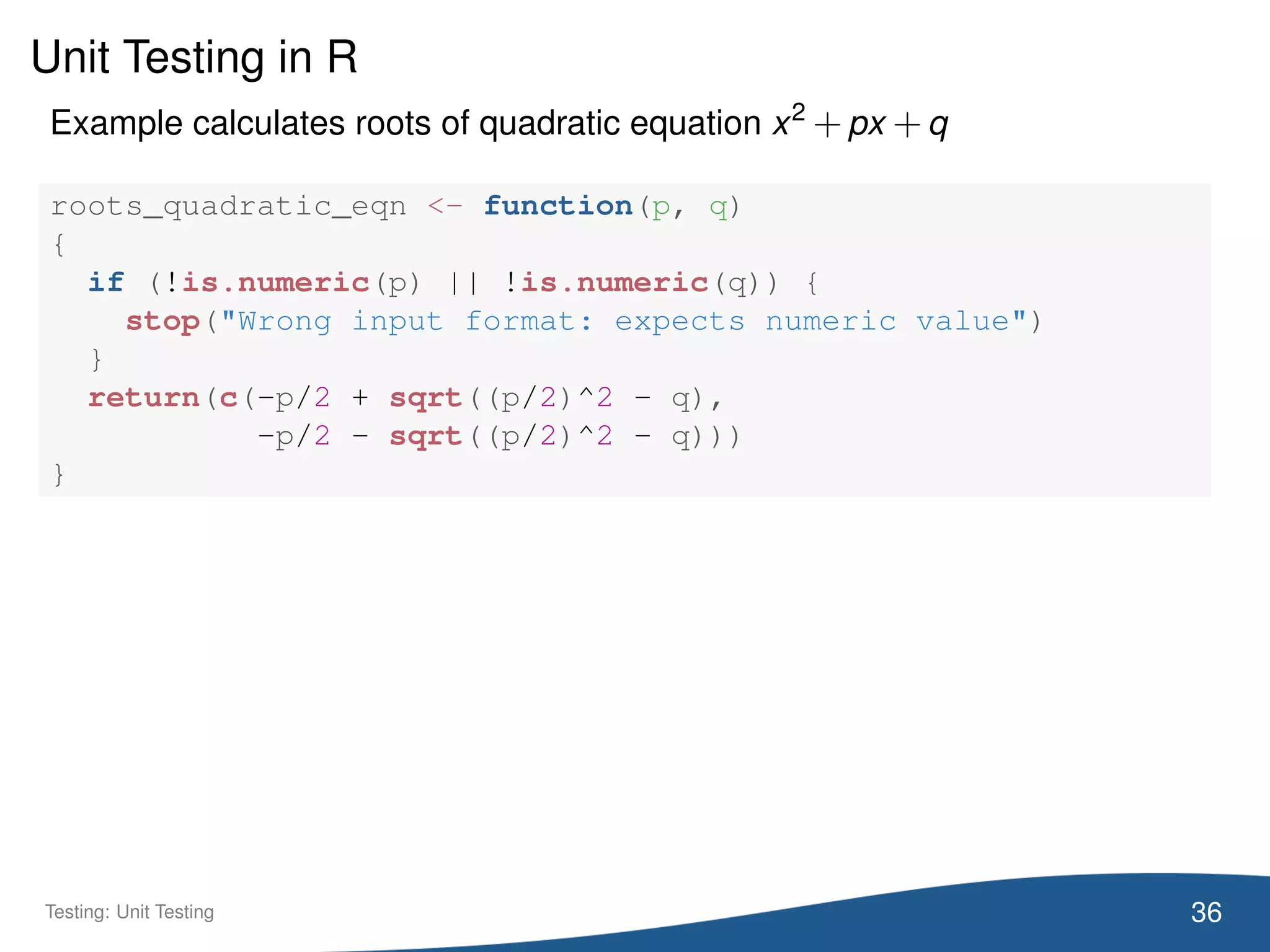
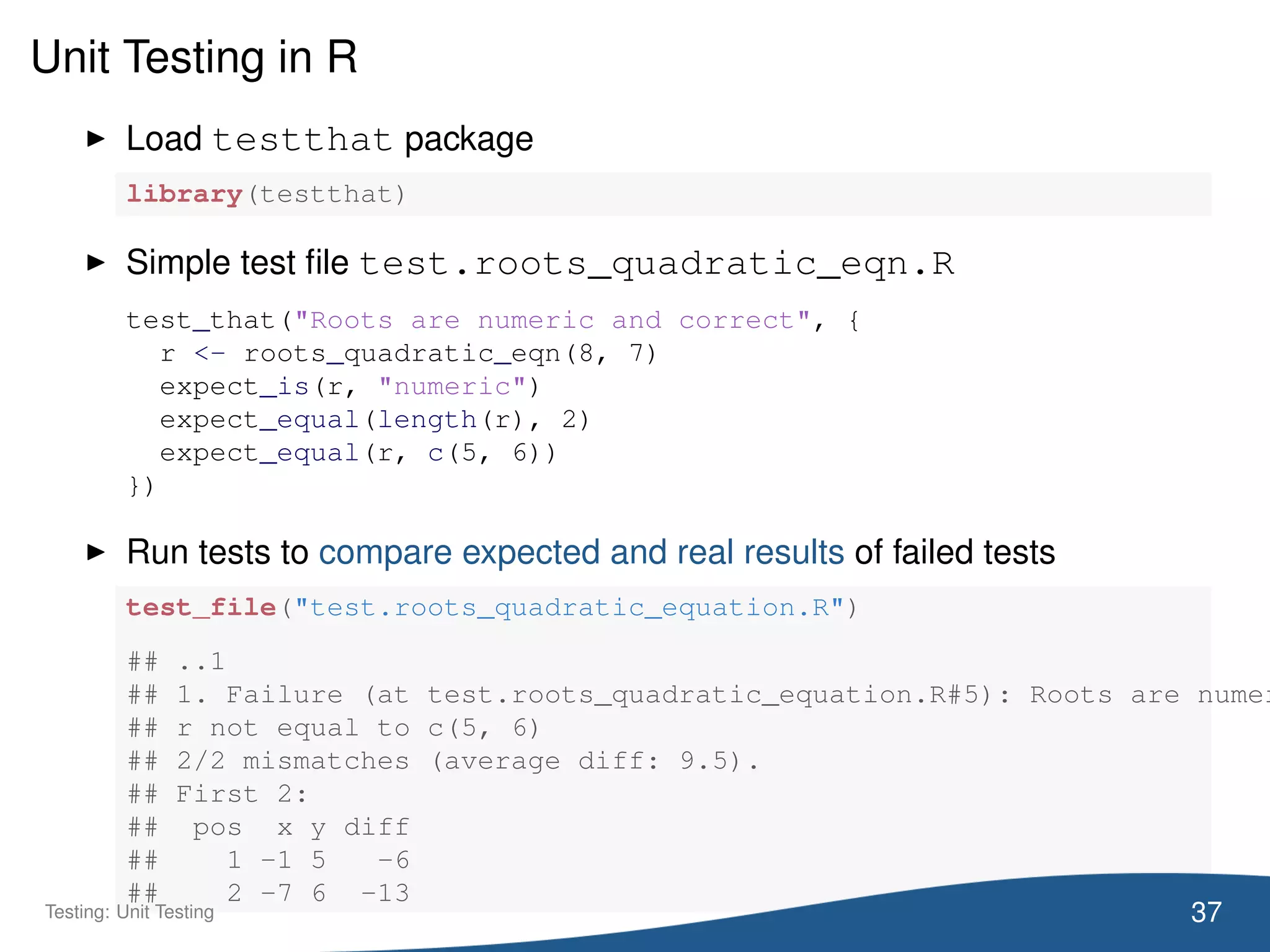
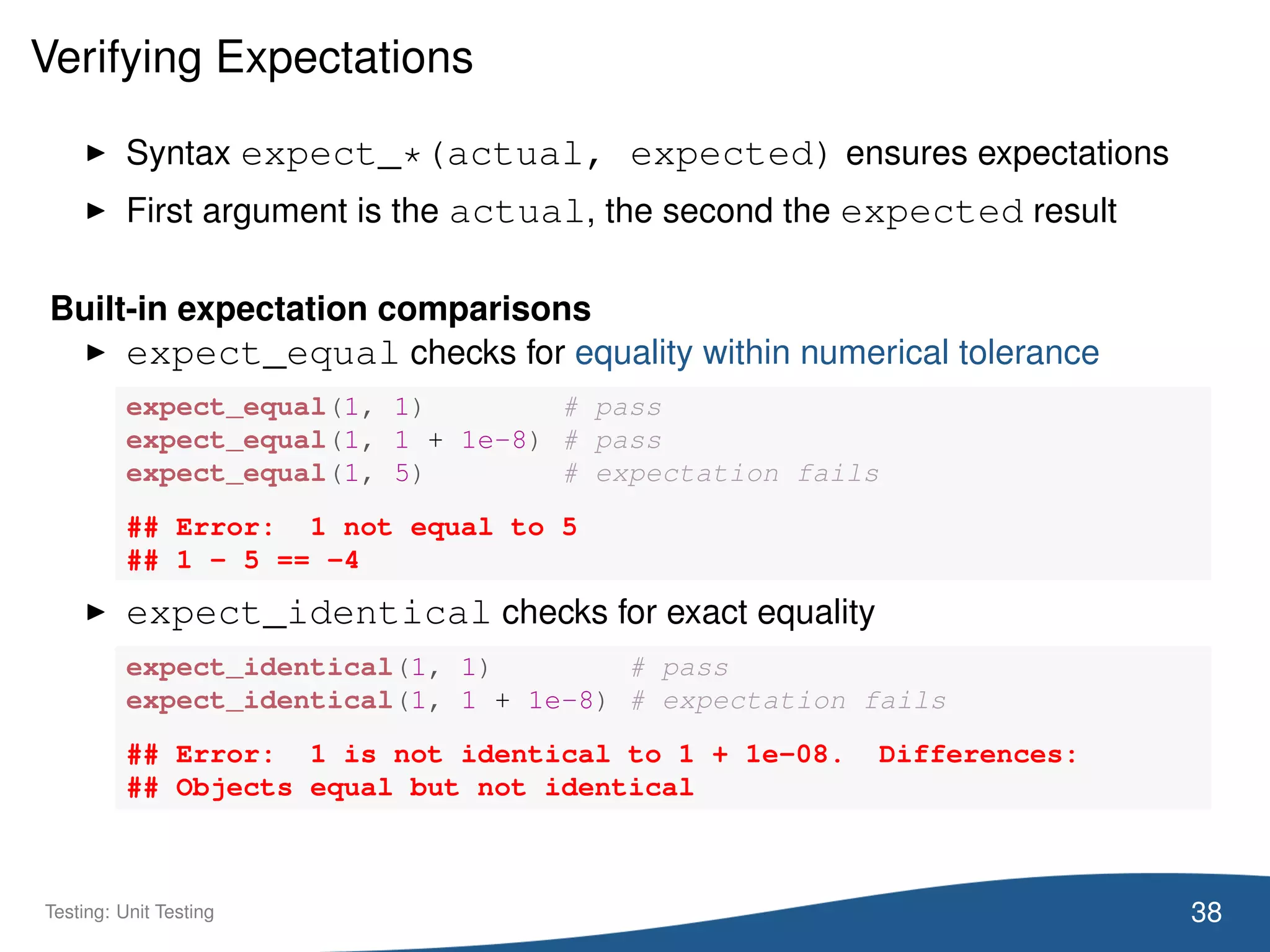
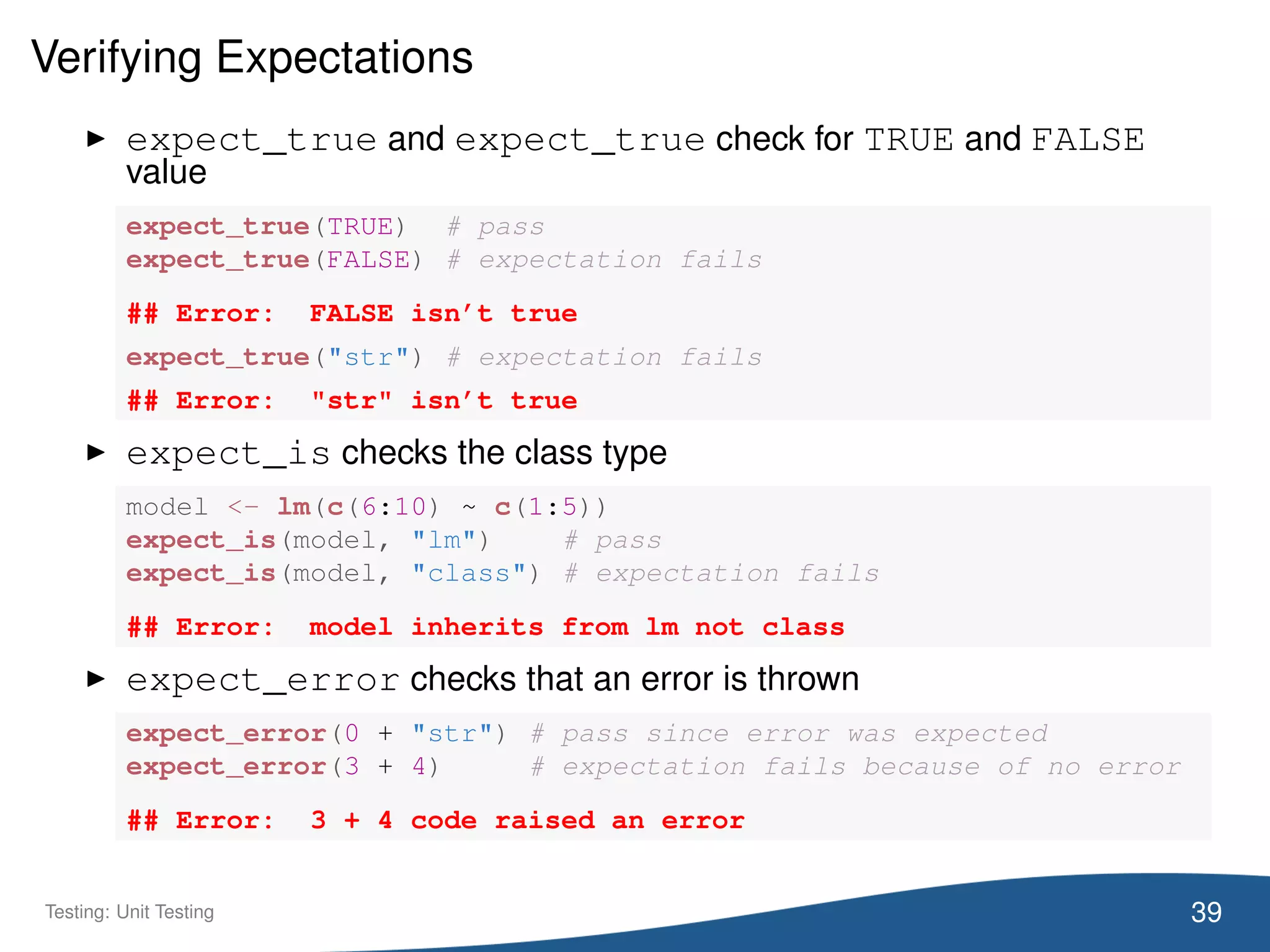
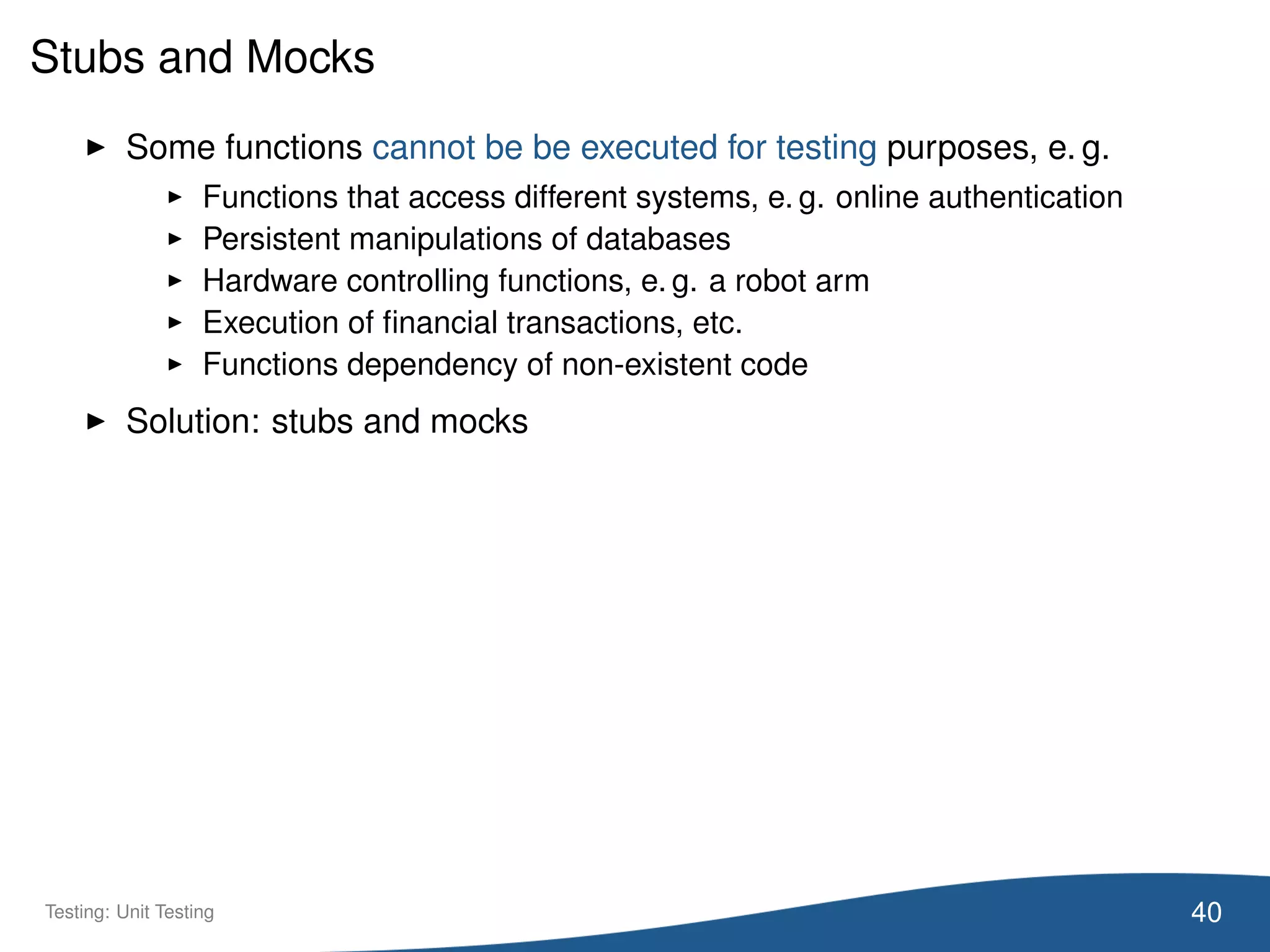
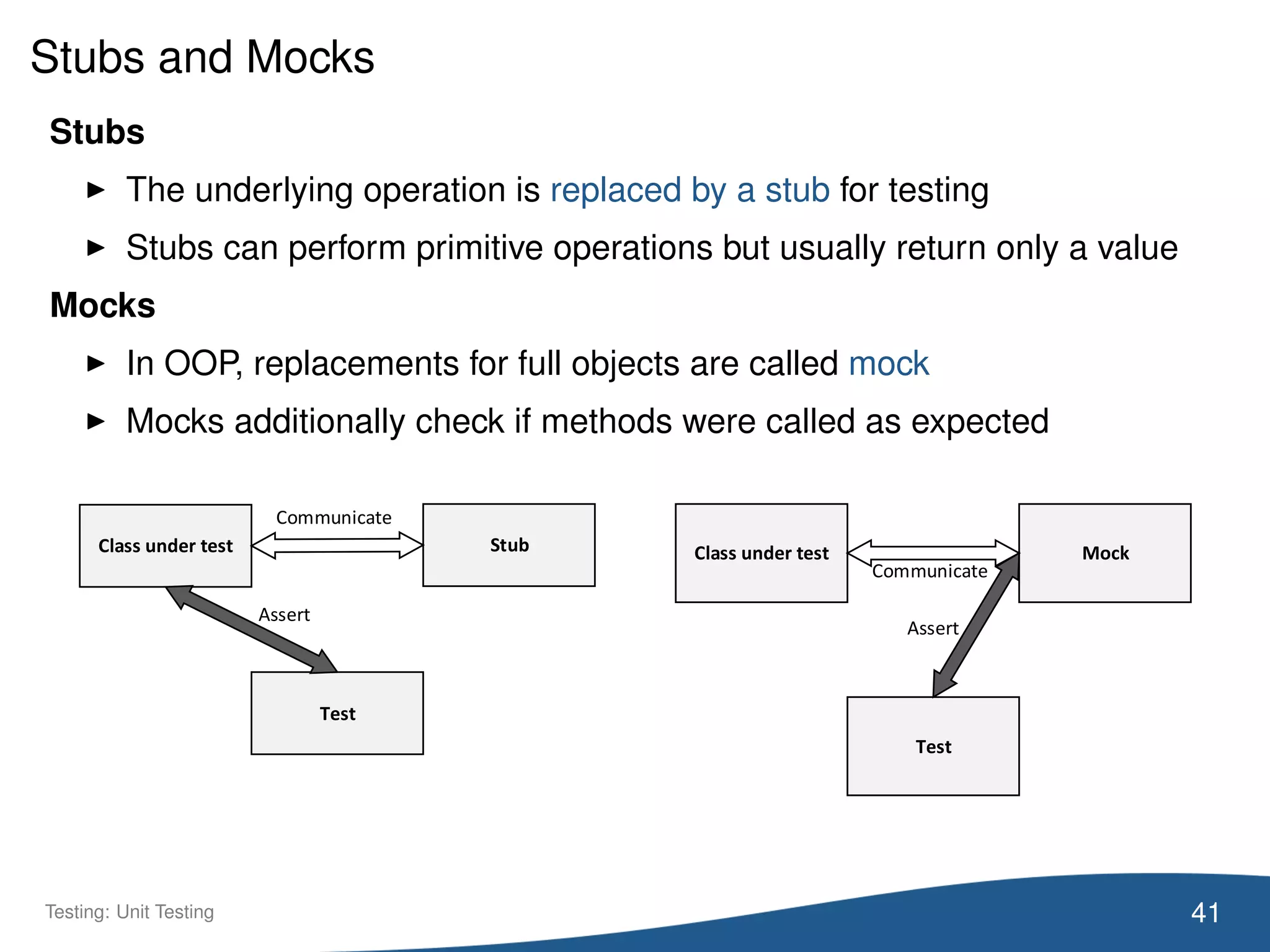
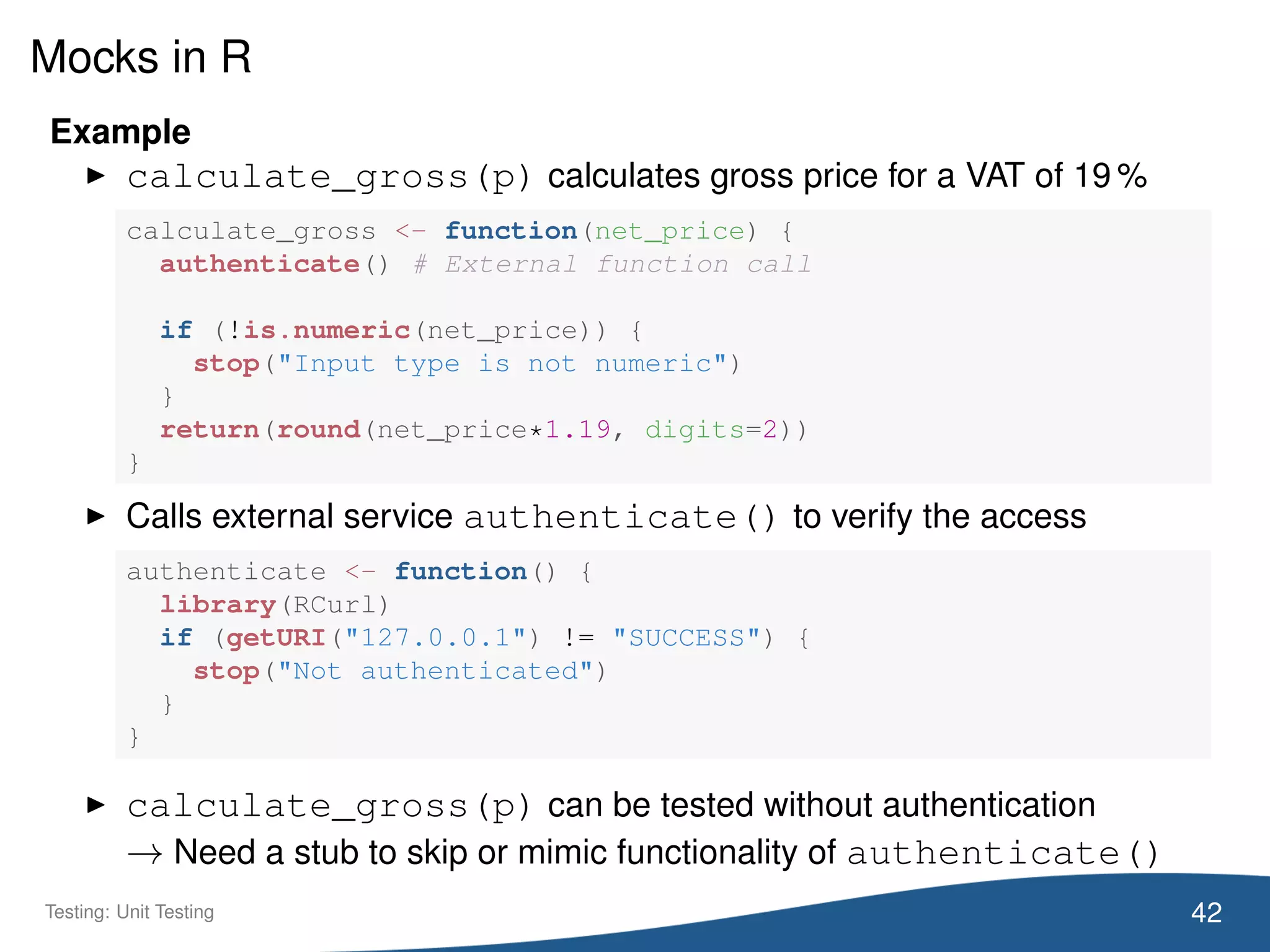
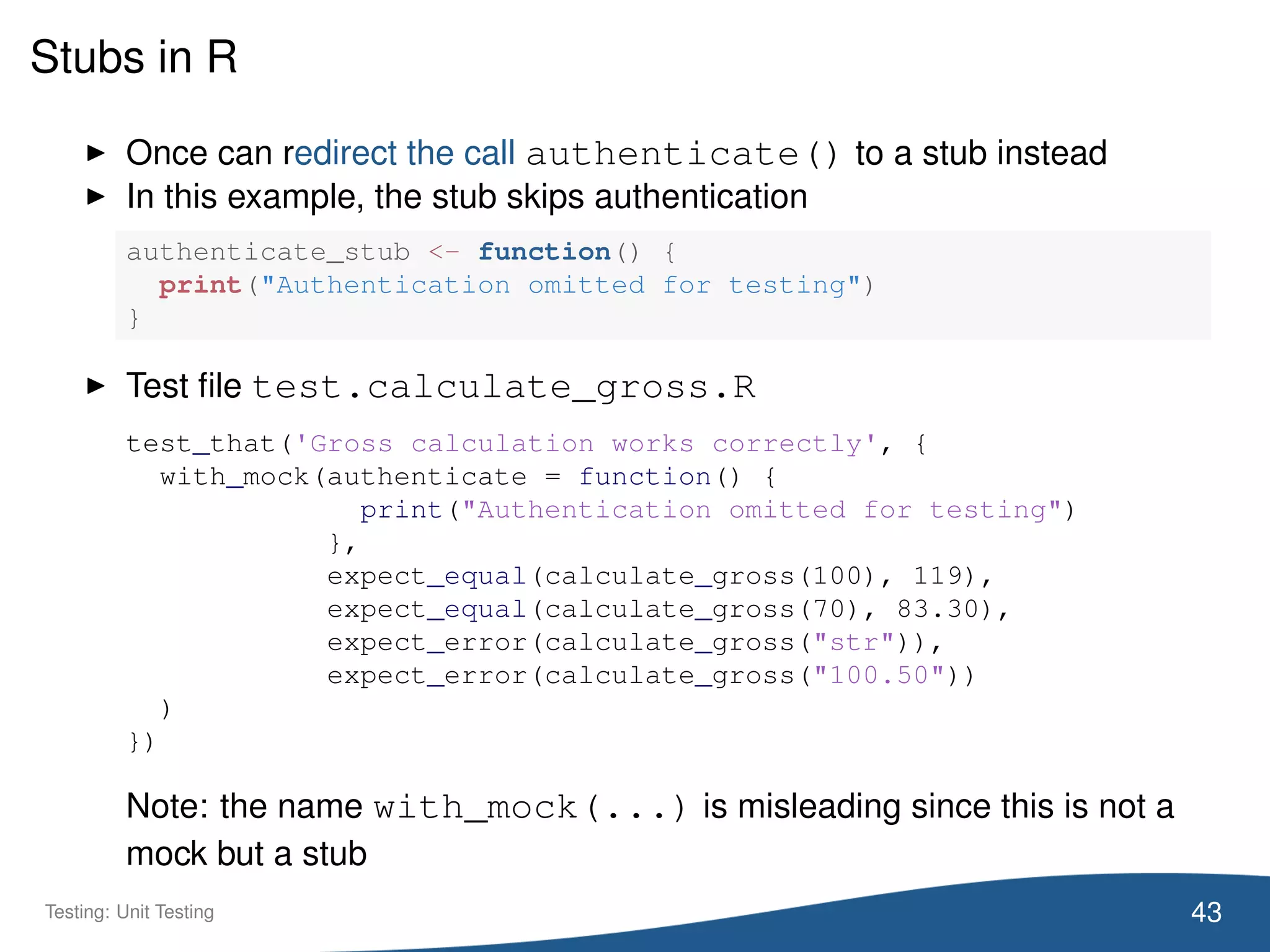
![Stubs in R
Run tests with mock
test_file("test.calculate_gross.R")
## [1] "Authentication omitted for testing"
## .[1] "Authentication omitted for testing"
## .[1] "Authentication omitted for testing"
## .[1] "Authentication omitted for testing"
## .
## DONE
Note: authenticate(p) needs to exist for with_mock(...) to
work
44Testing: Unit Testing](https://image.slidesharecdn.com/11softwaretesting-1-160213144352/75/Software-Testing-for-Data-Scientists-44-2048.jpg)