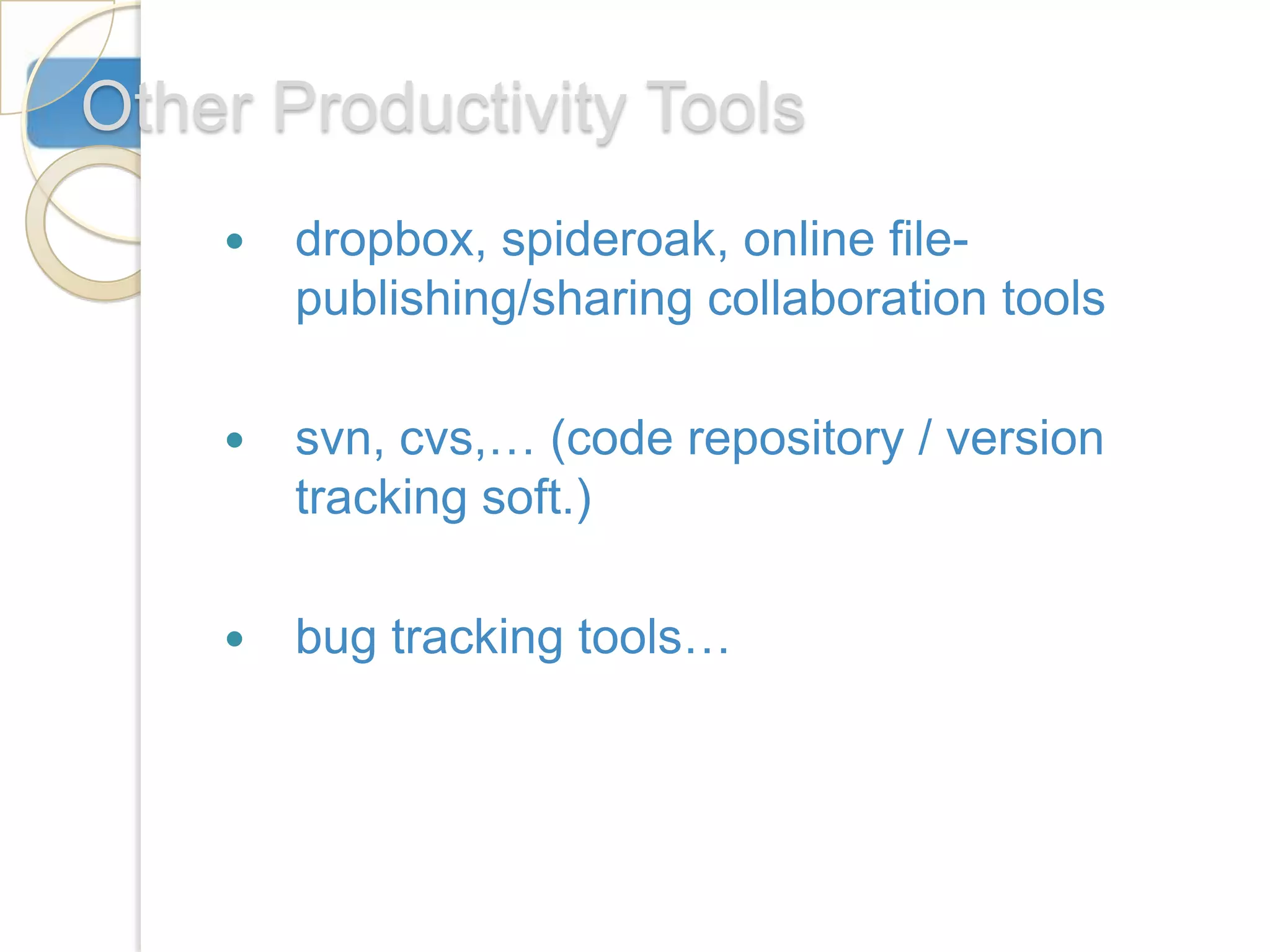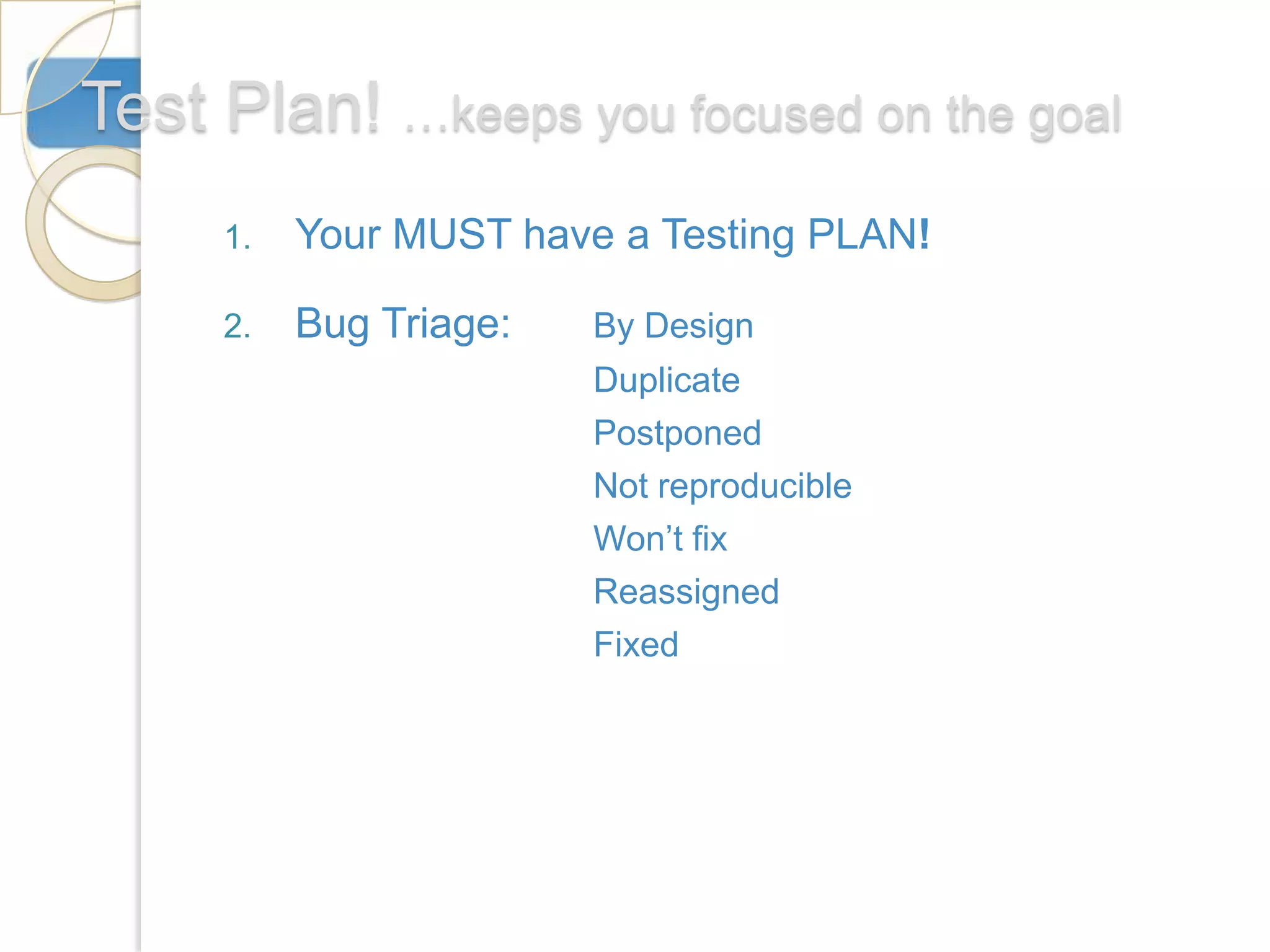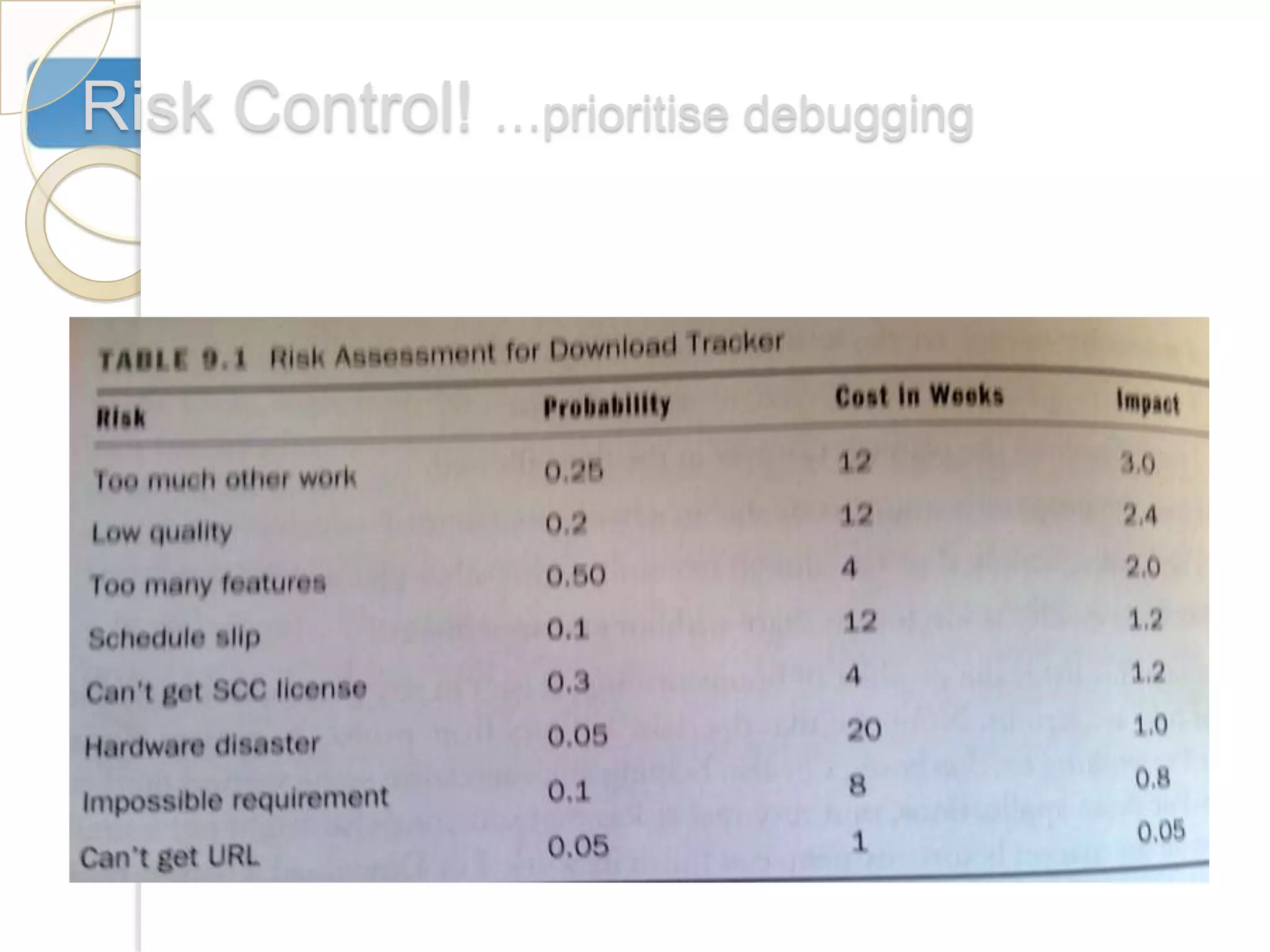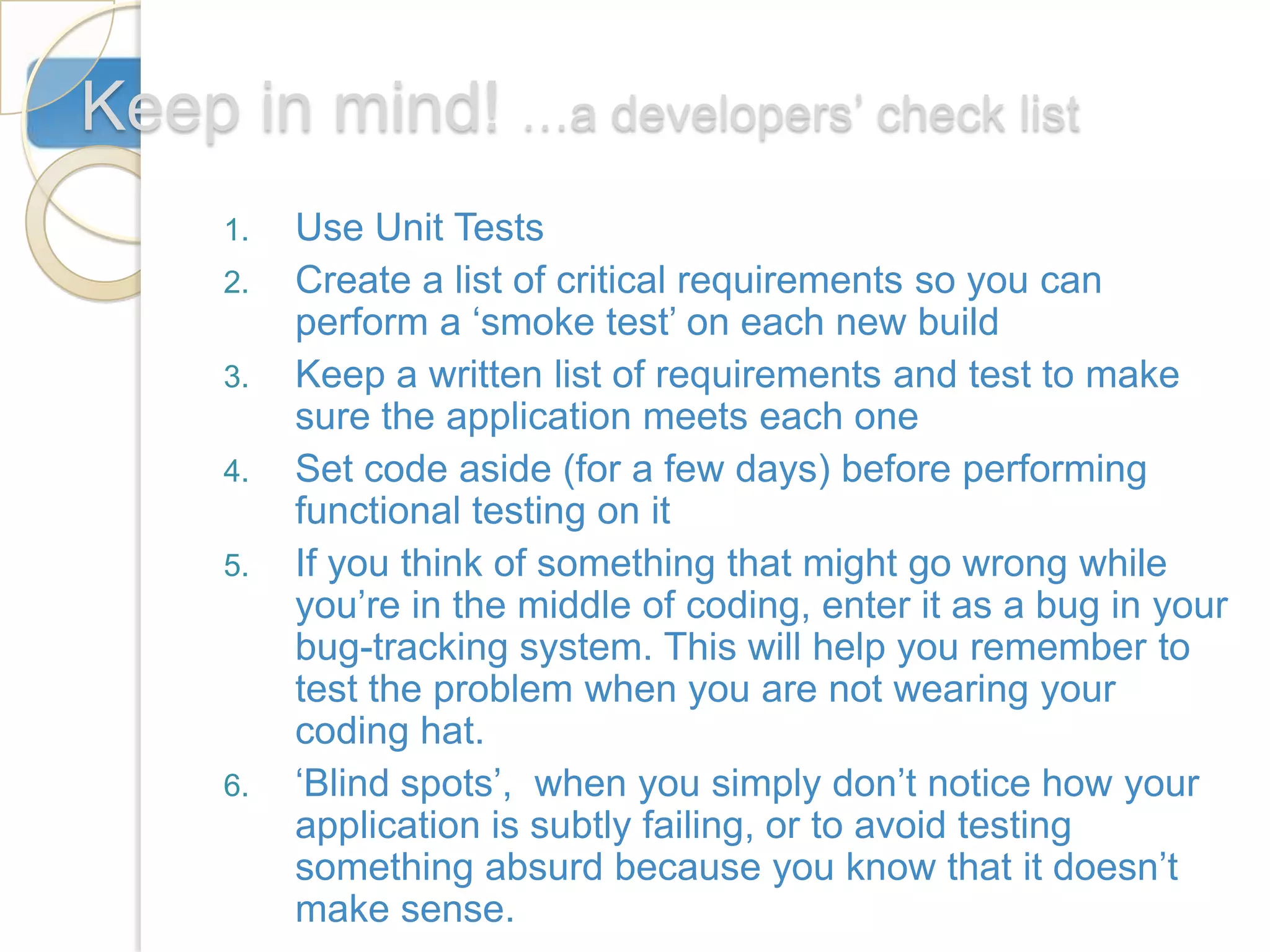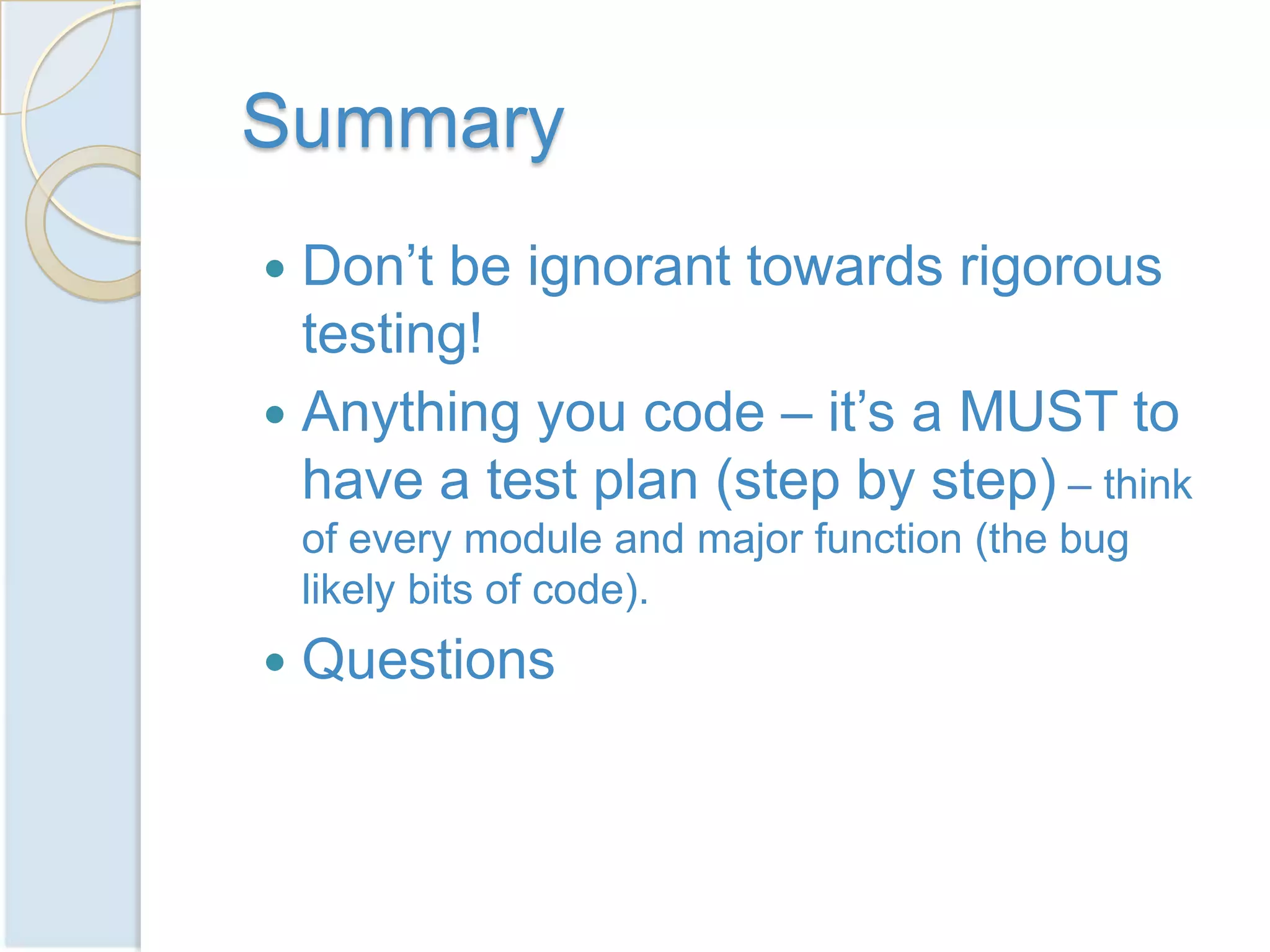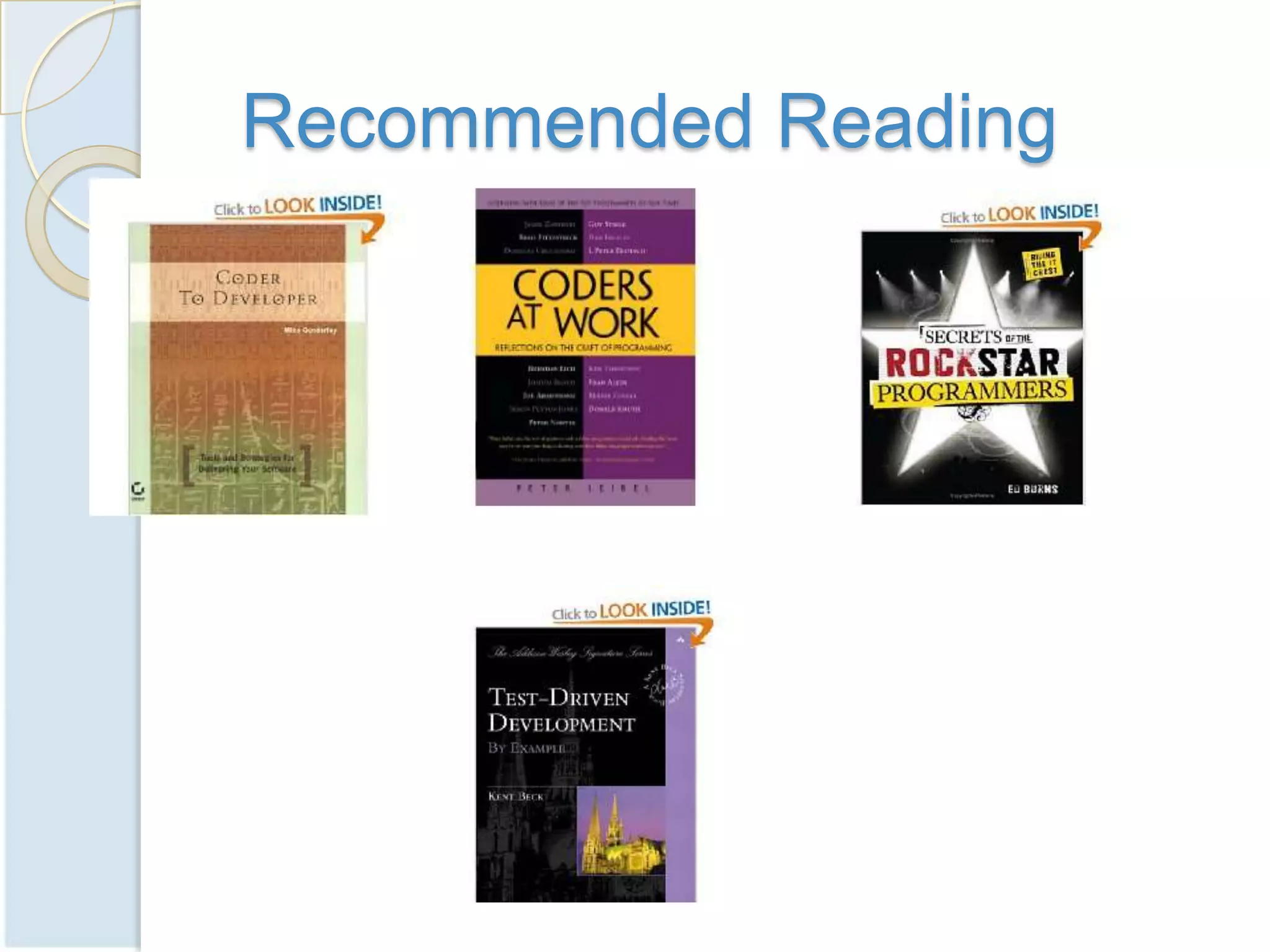Testing code is important to avoid bugs but many PhD students do not rigorously test their code. This document discusses why testing is important and provides tips for effective testing strategies. It recommends having a testing plan, using unit tests, and test-driven development. Automated testing helps ensure code works as intended before and after changes. Rigorous testing adds confidence and allows code to be reused with less risk.
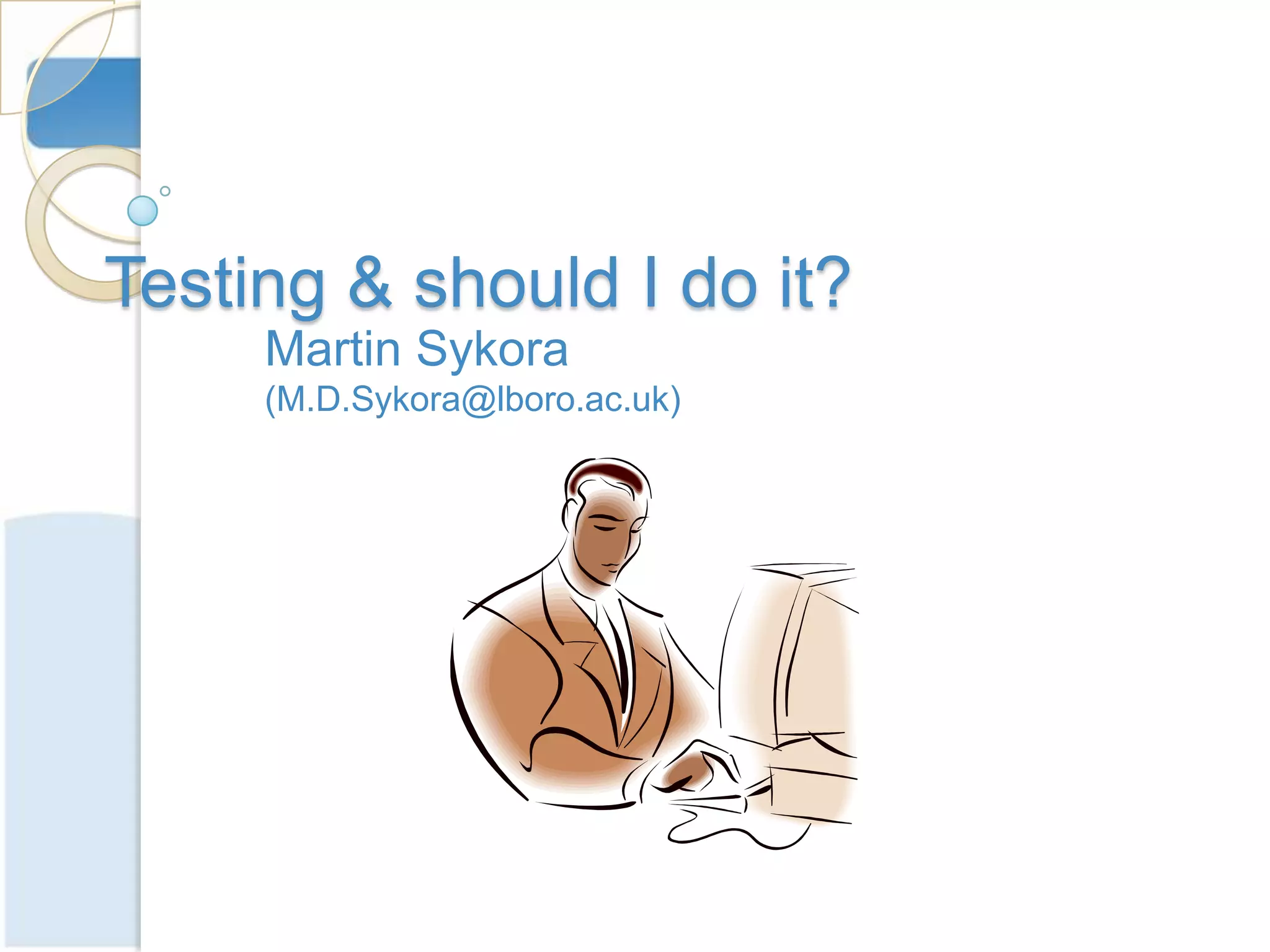
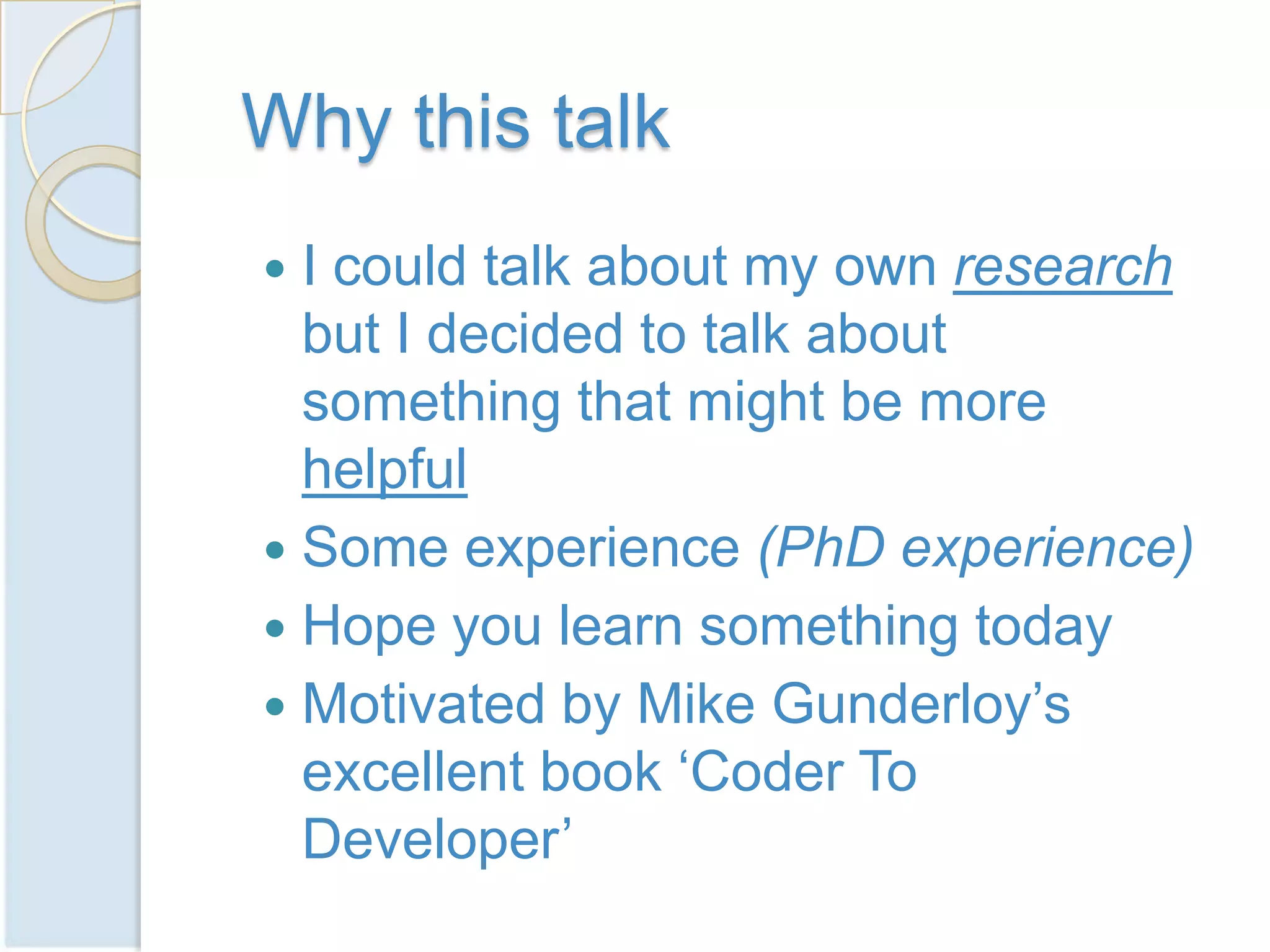
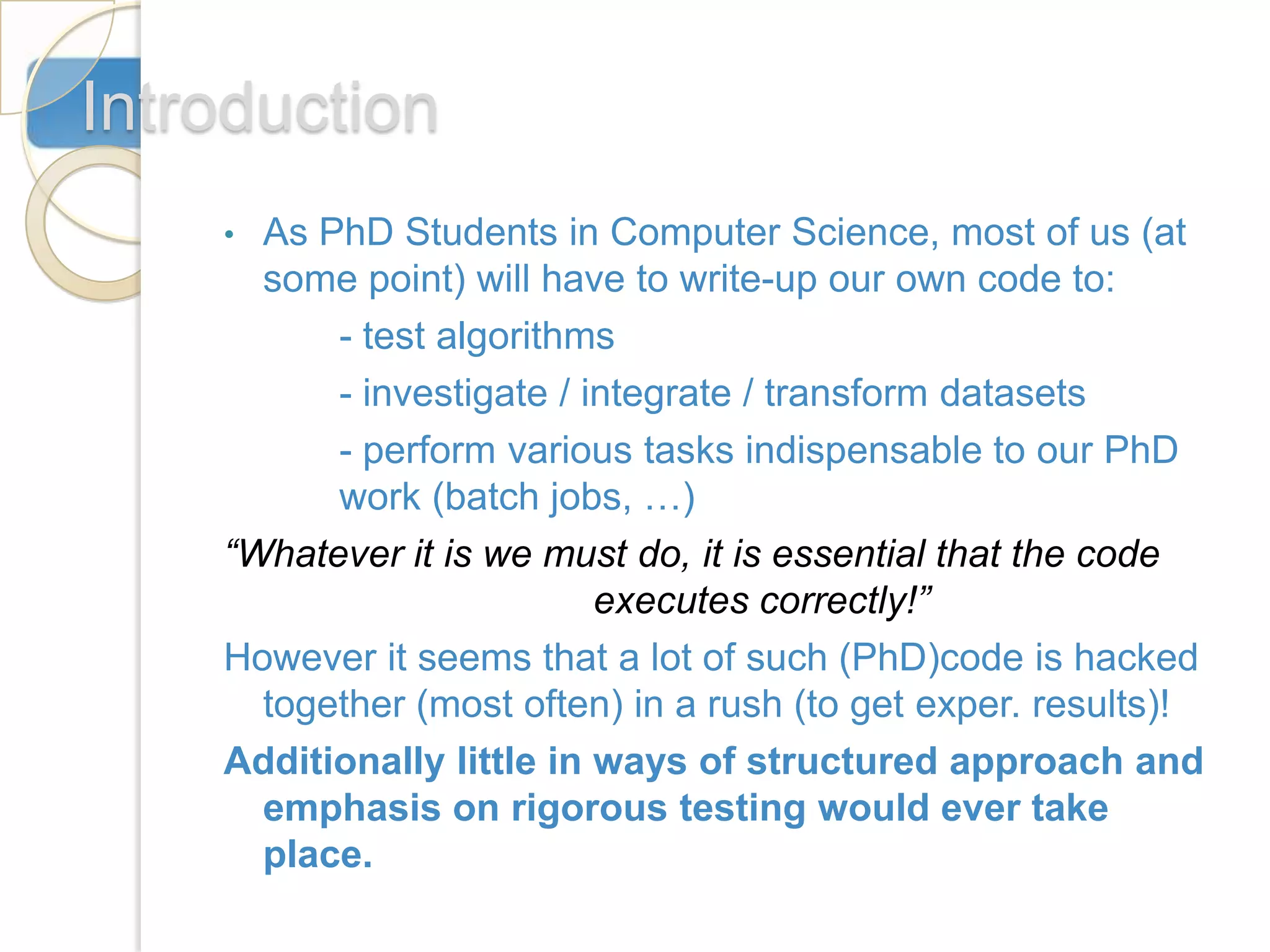
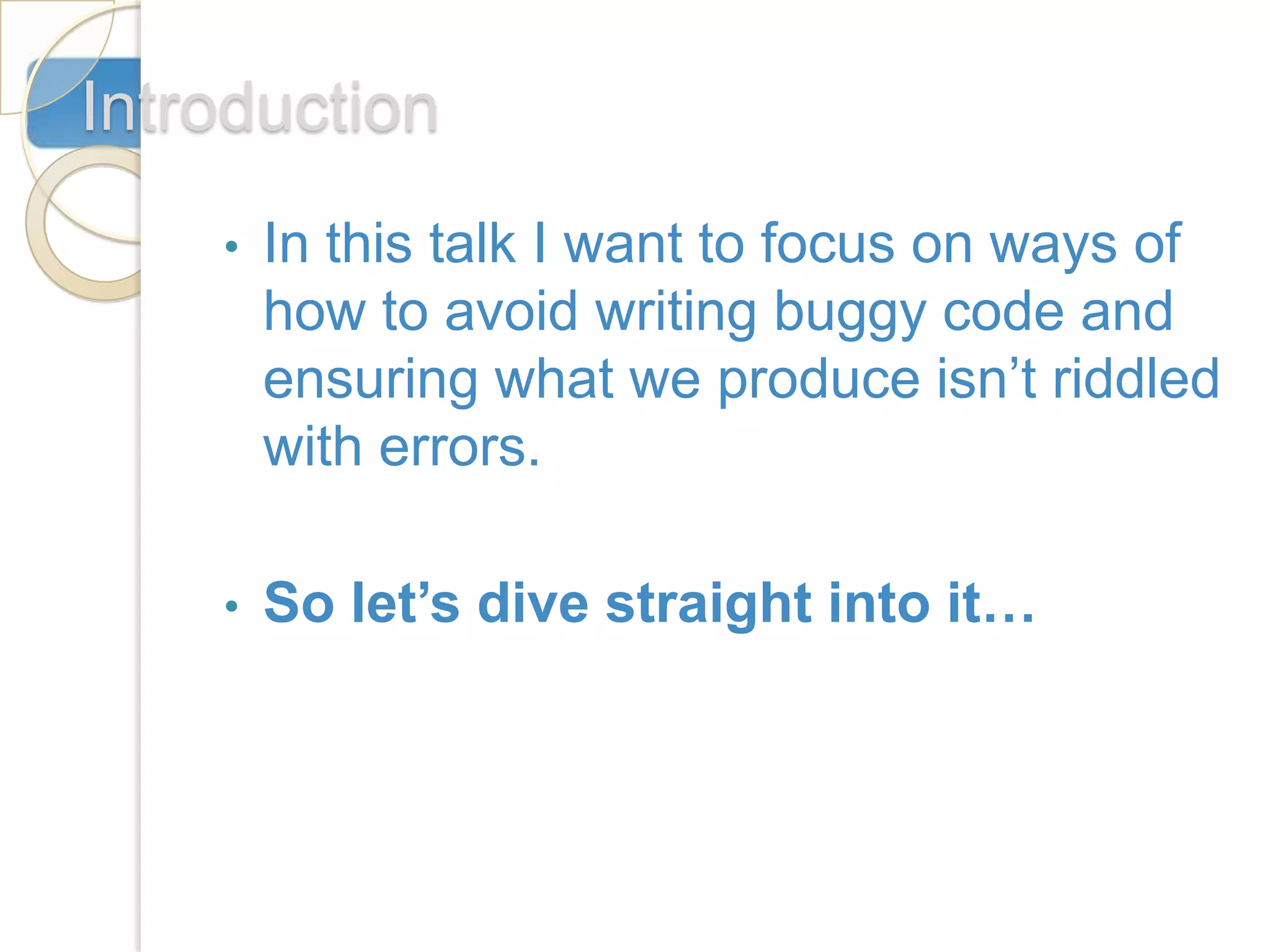
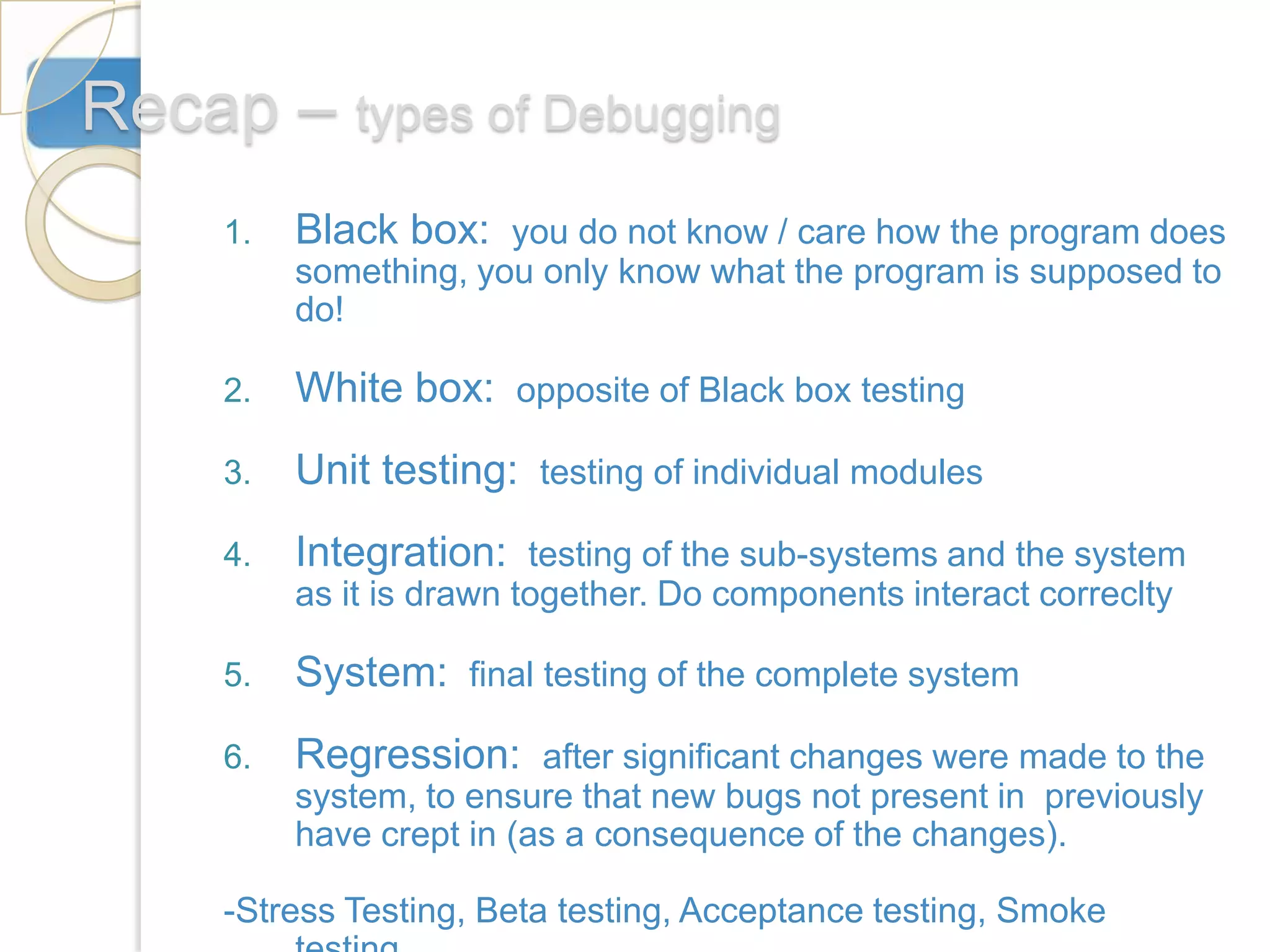
![Recap – Basic (common) Debugging
That’s not enough thought!
1. Think of some appropriate test data sets: extreme
values, normal data, bad data
Just some thoughts
2. Breakpoints: Many Compilers allow to insert breakpoints
-3. QualityAssurance departments
Displaying variables and markers:
- Industry avg 15-50 errors /1000lines (it was
#if DEBUG
suggested some projects have 10x more)
[SteveMcConnell1993]
CommdanLine.Write(‘vector[’+i+’]=’+vec);
- PhD student (often) 1man team (if ur lucky 2-3)
#endif
- Correctness is important:
adds confidence to the code
can reuse confidently](https://image.slidesharecdn.com/testingshouldidoit-120221180132-phpapp02/75/Testing-should-i-do-it-6-2048.jpg)
![Things to do! …to fight this
1. Code Defensively
2. Automated unit testing (Junit [Erich Gamma &
Kent Beck], Nunit,…)
1. Mock Objects: real object doesn’t exist, real object takes
a long time to do its work, real object is hard to set up or
clean up after, real object depends on unreliable
resources (networking connectivity), real object requires
user input
3. Test Driven Development [Kent Beck’s Test-Driven
Development: By example, 2003]
4. Your MUST have a Testing PLAN!
5. Database store (instead of many csv files,…)](https://image.slidesharecdn.com/testingshouldidoit-120221180132-phpapp02/75/Testing-should-i-do-it-7-2048.jpg)