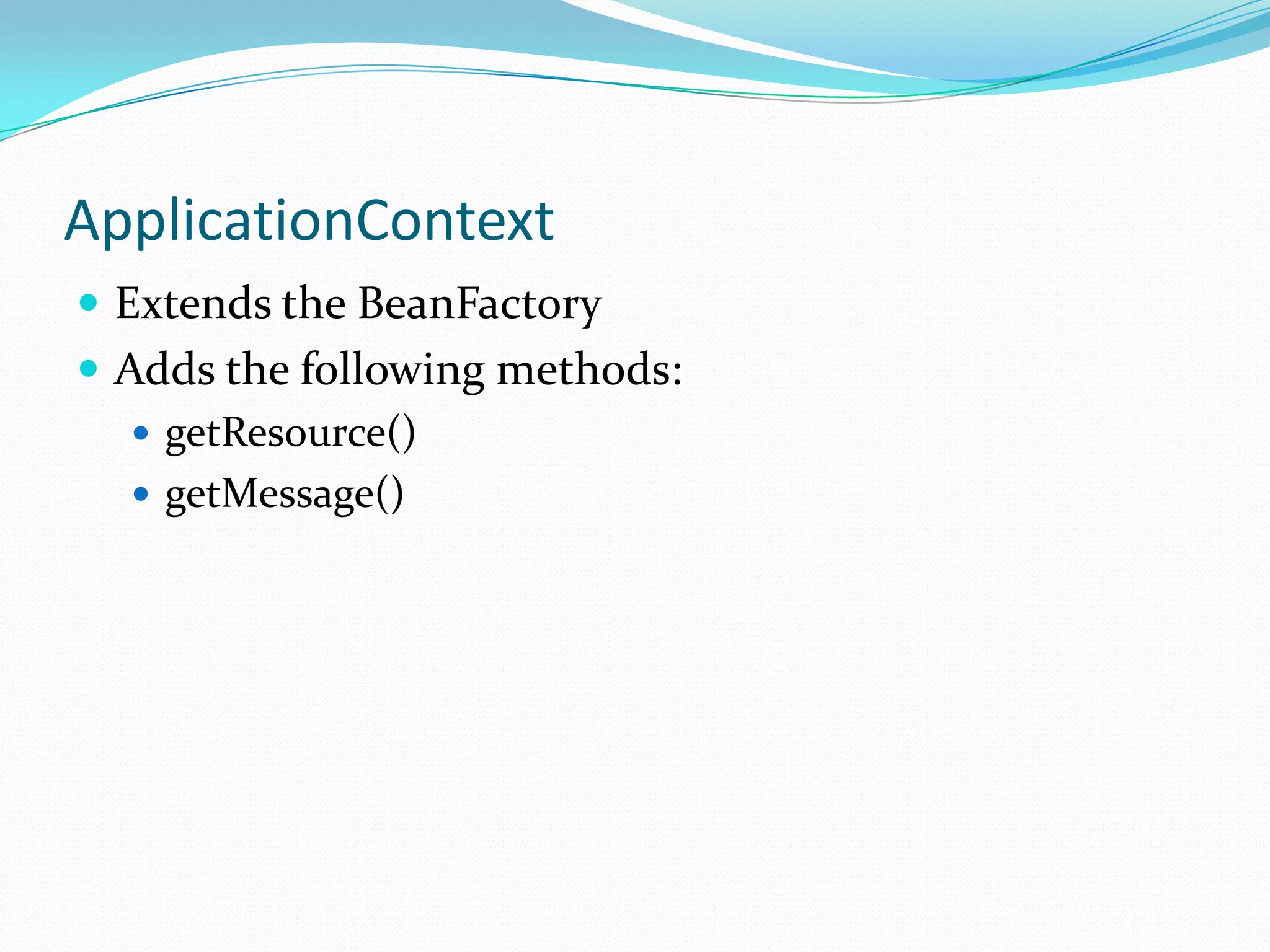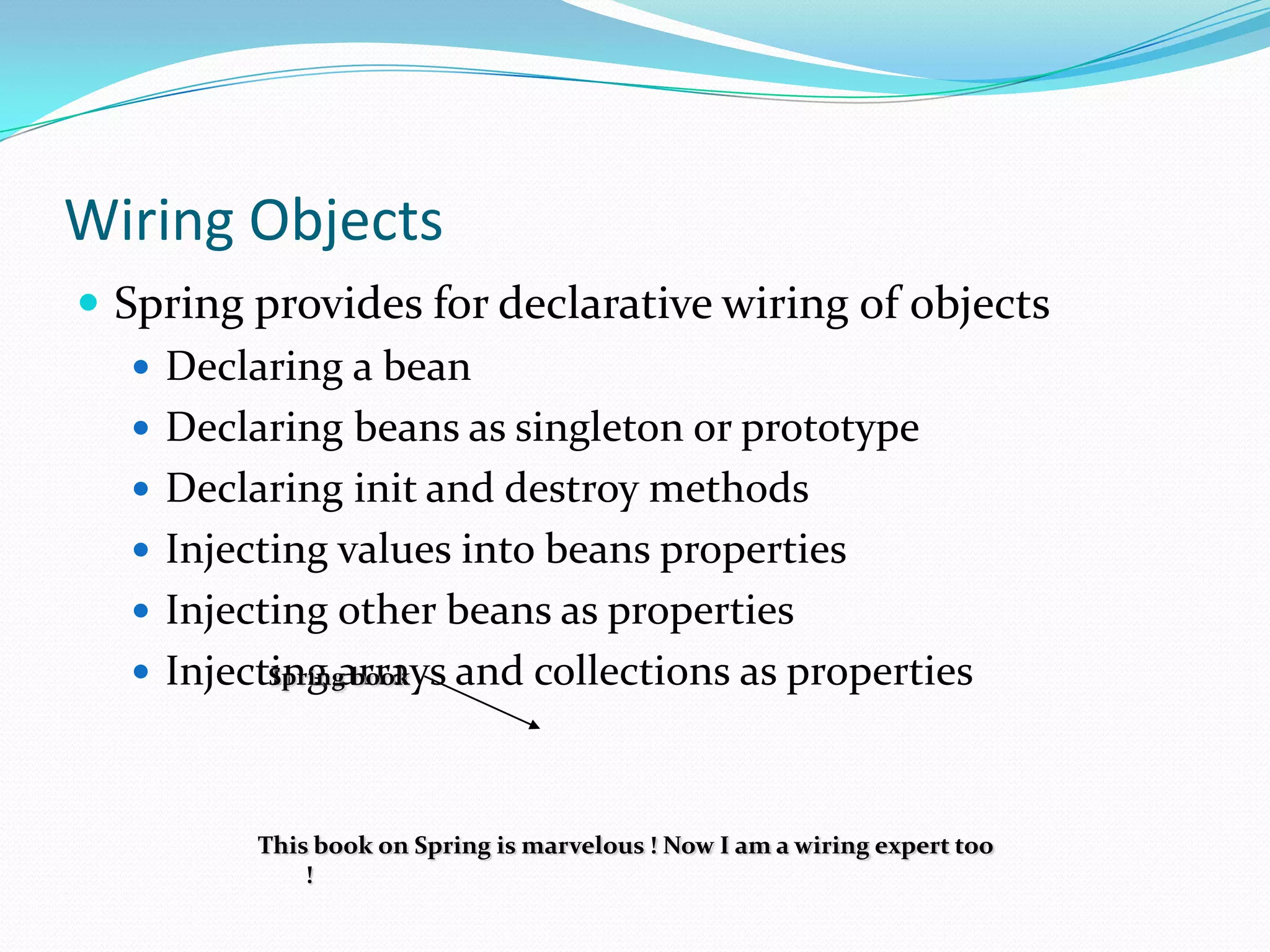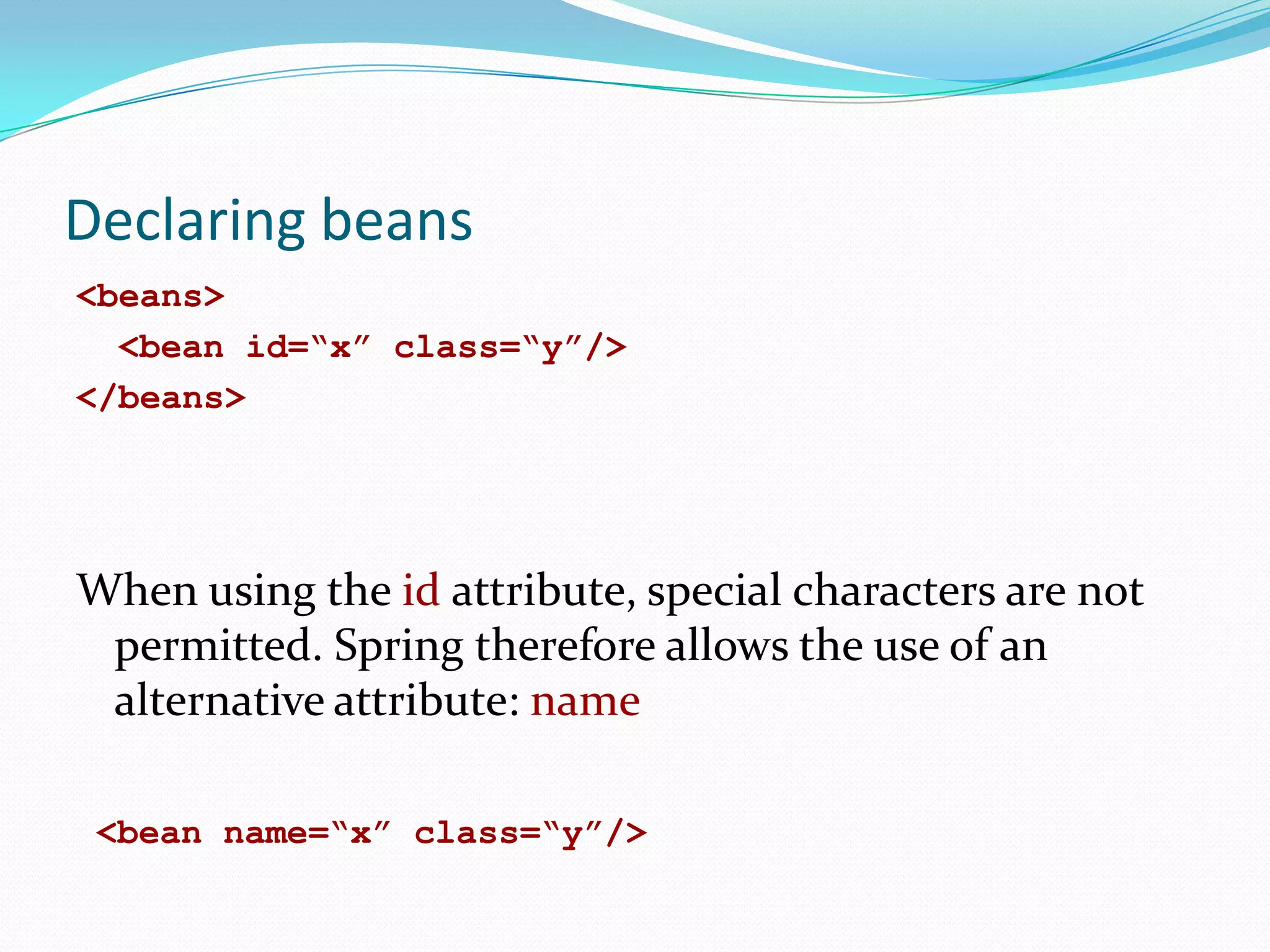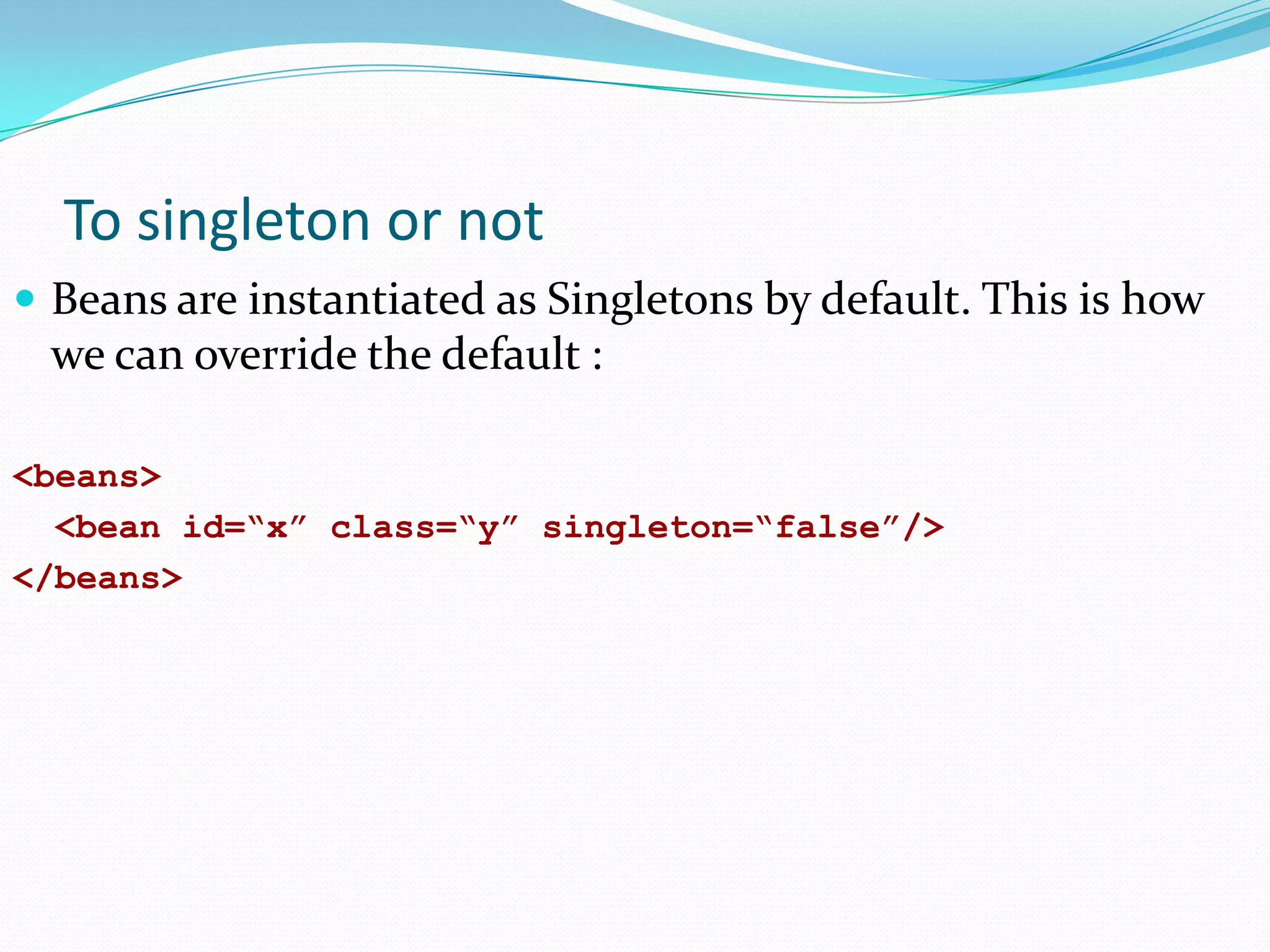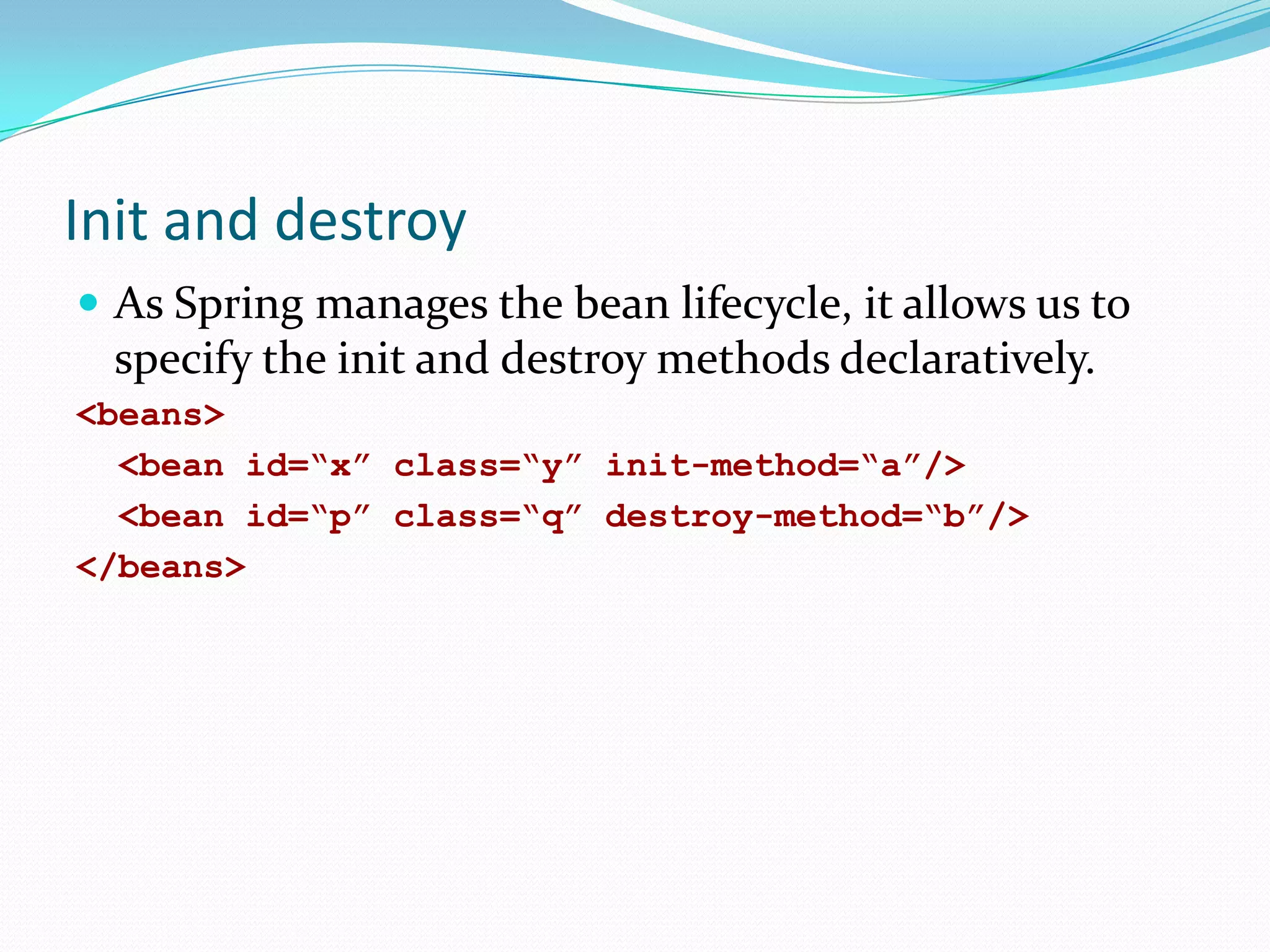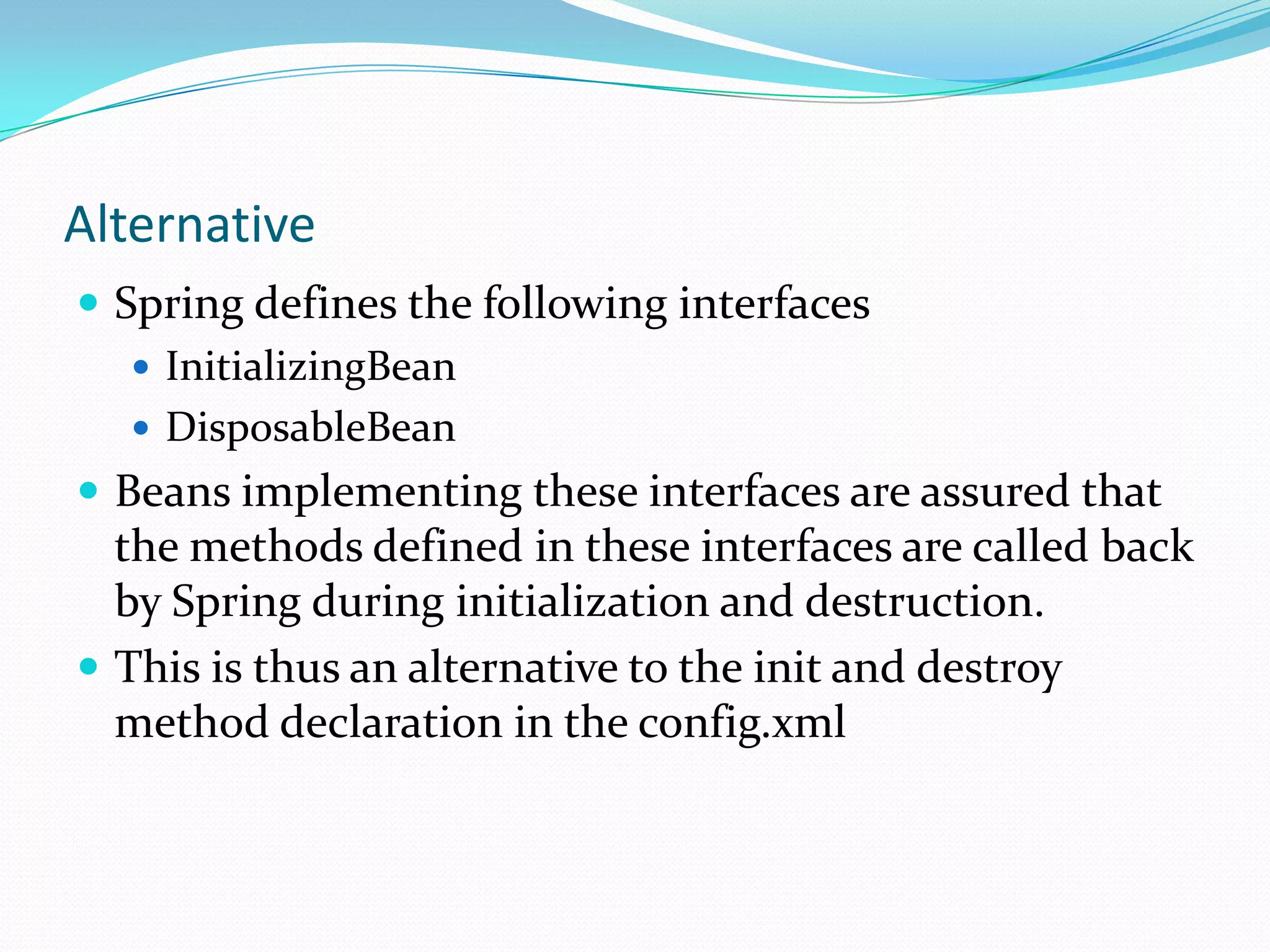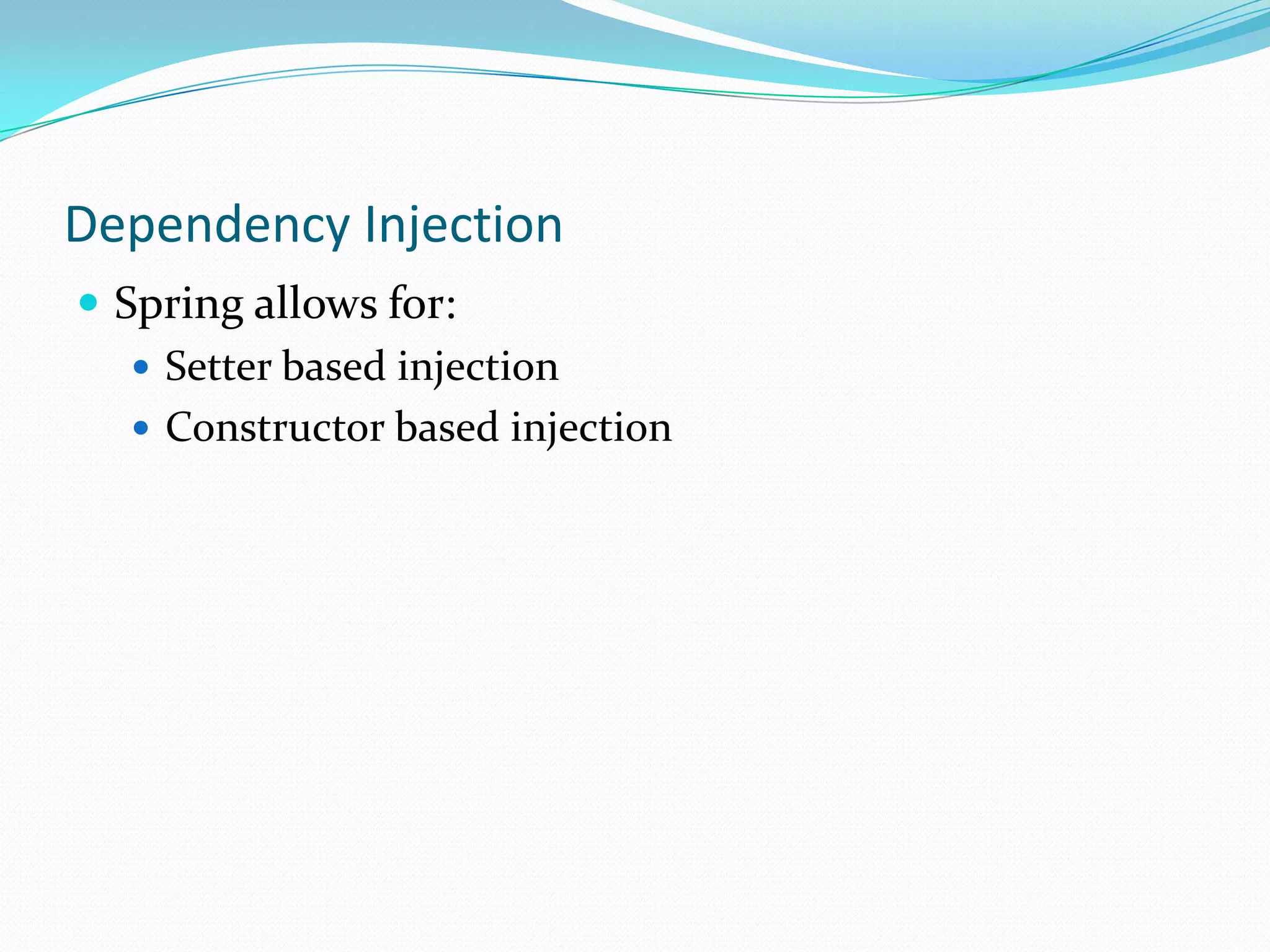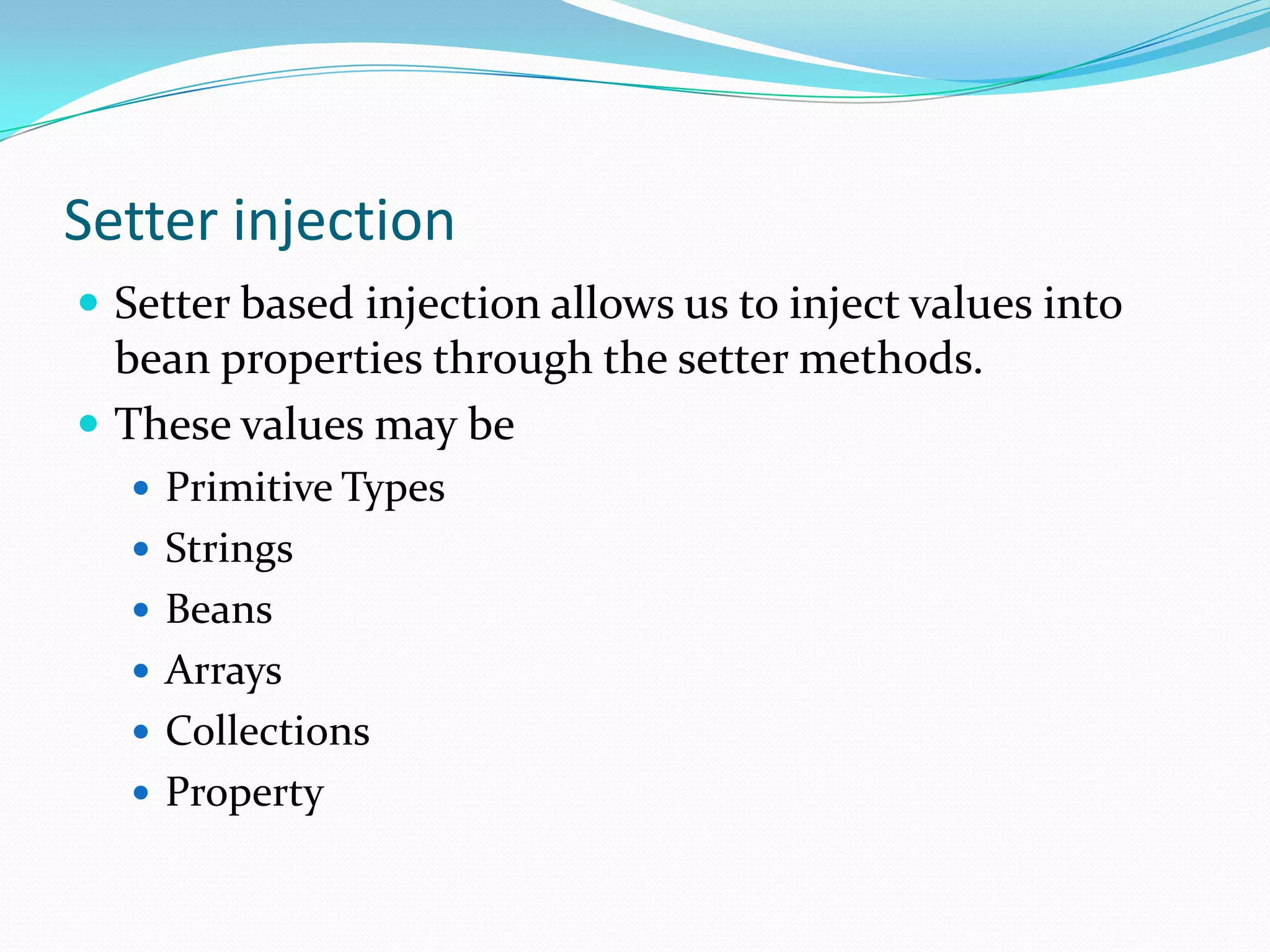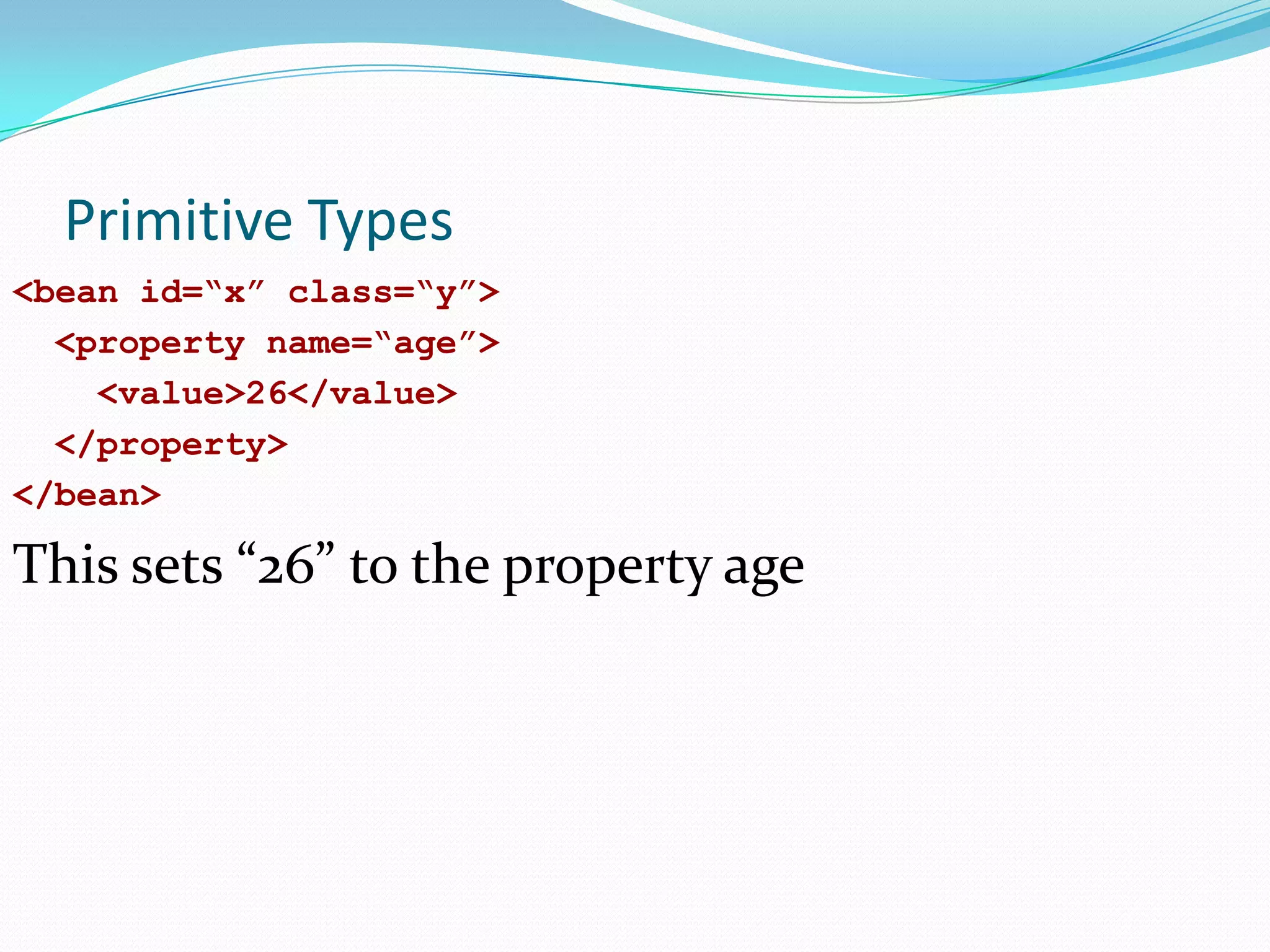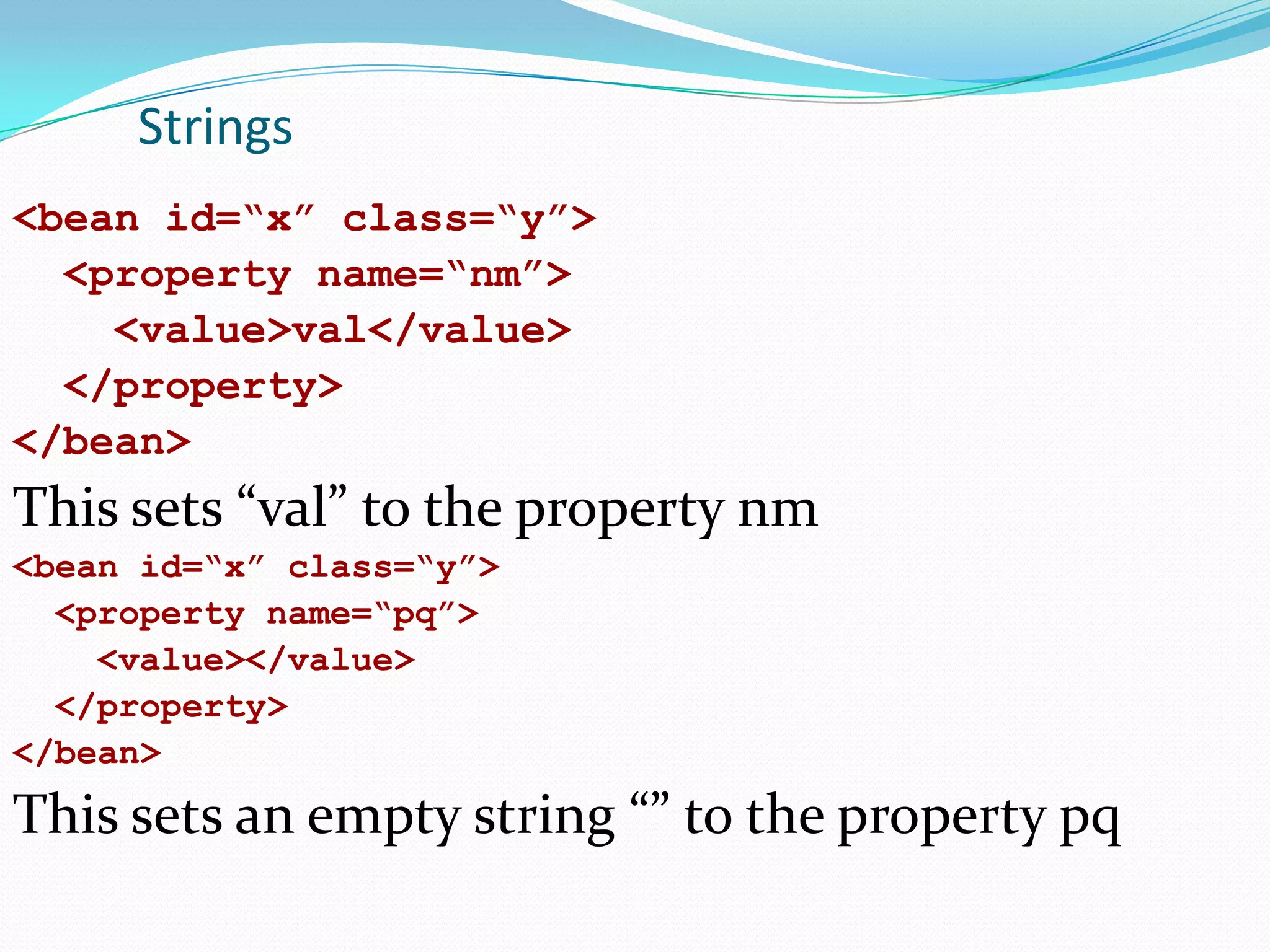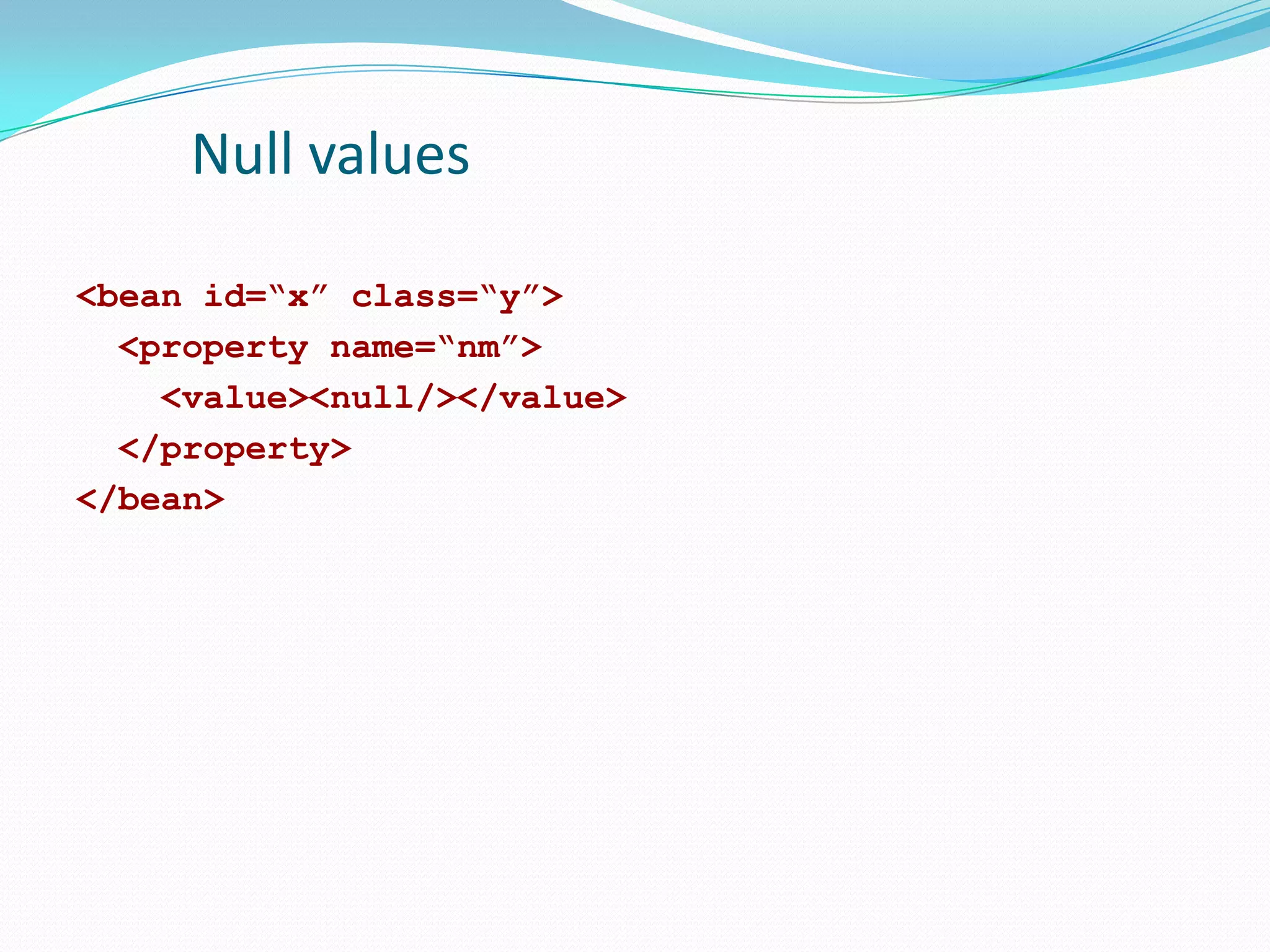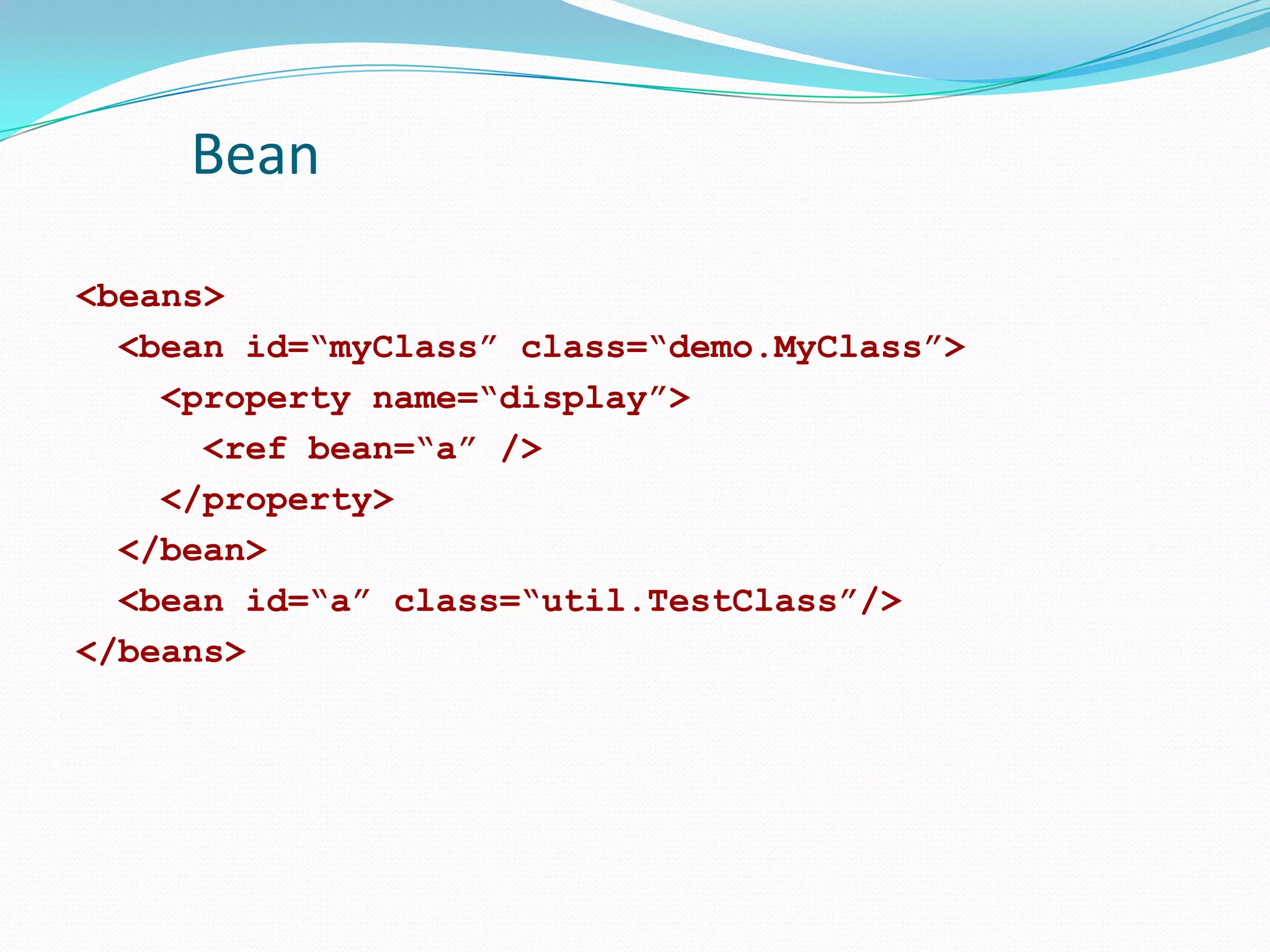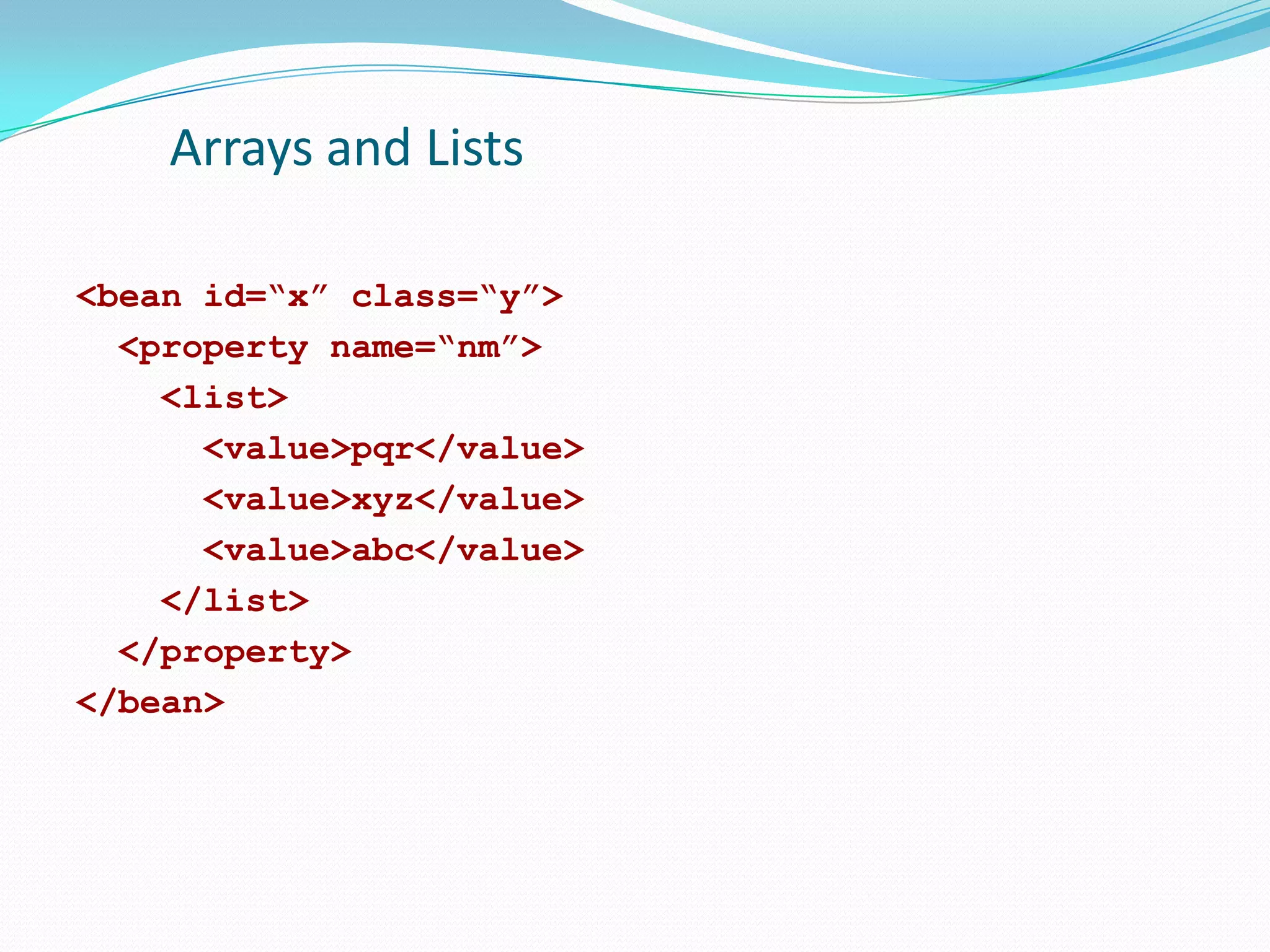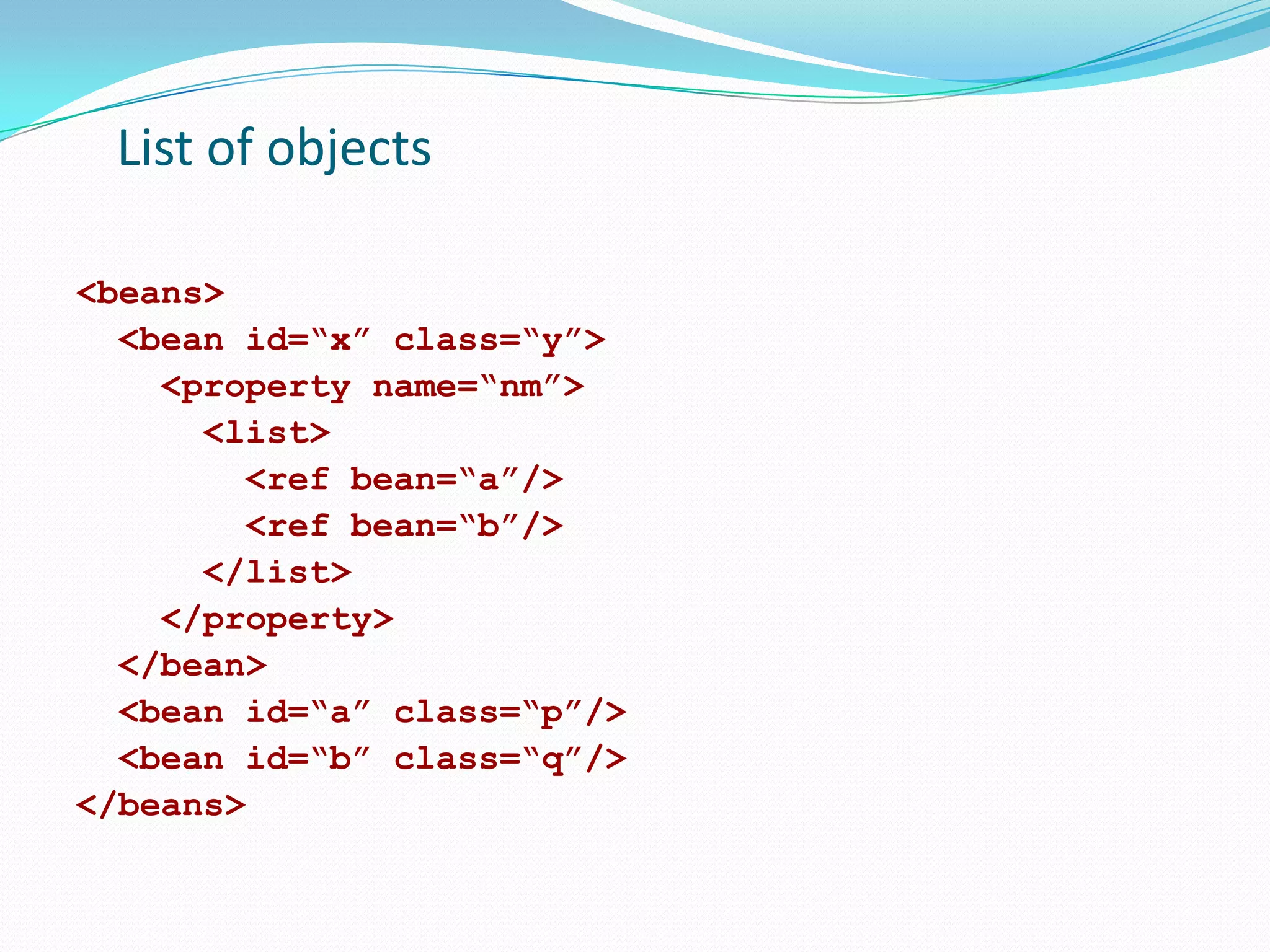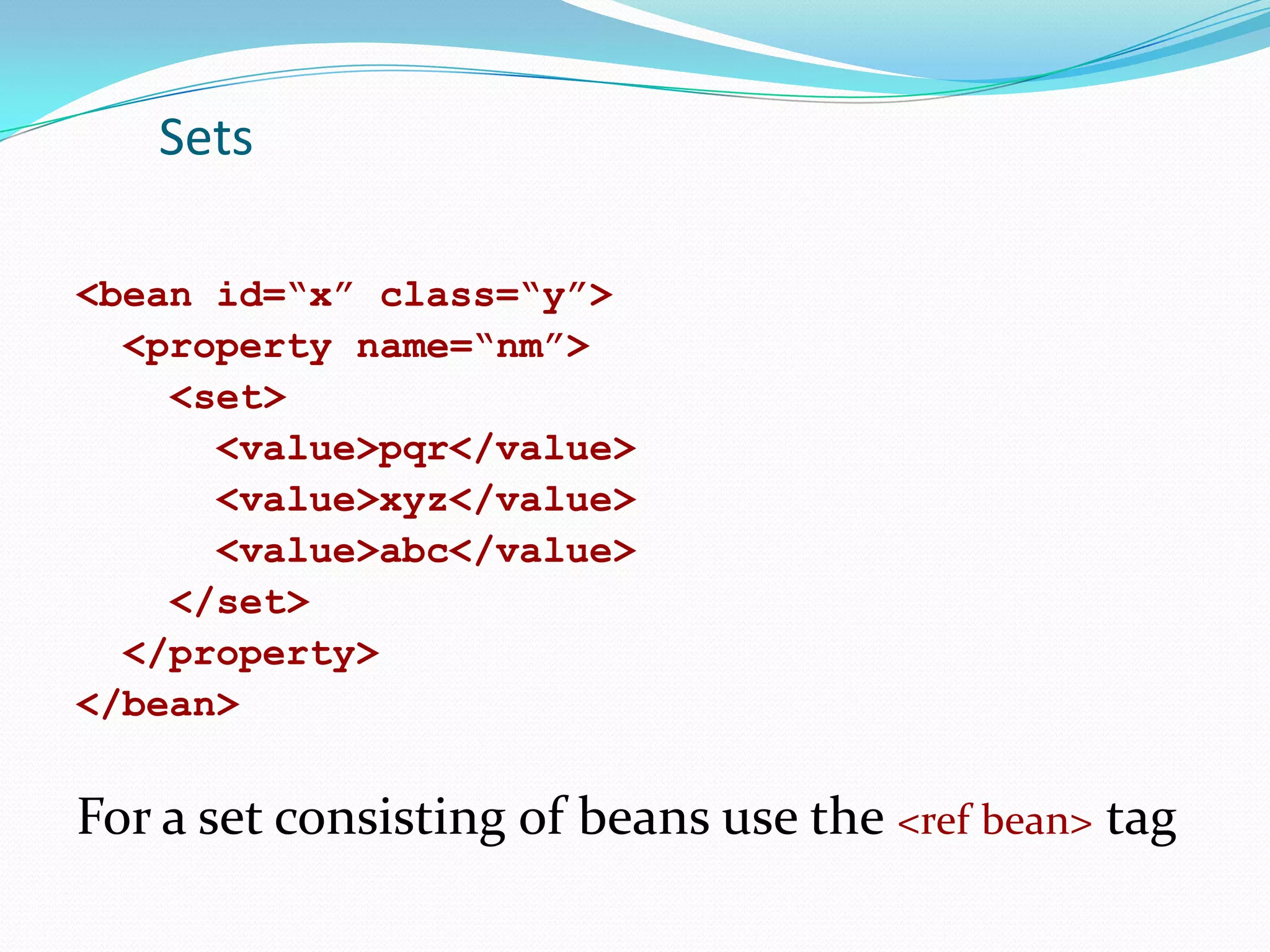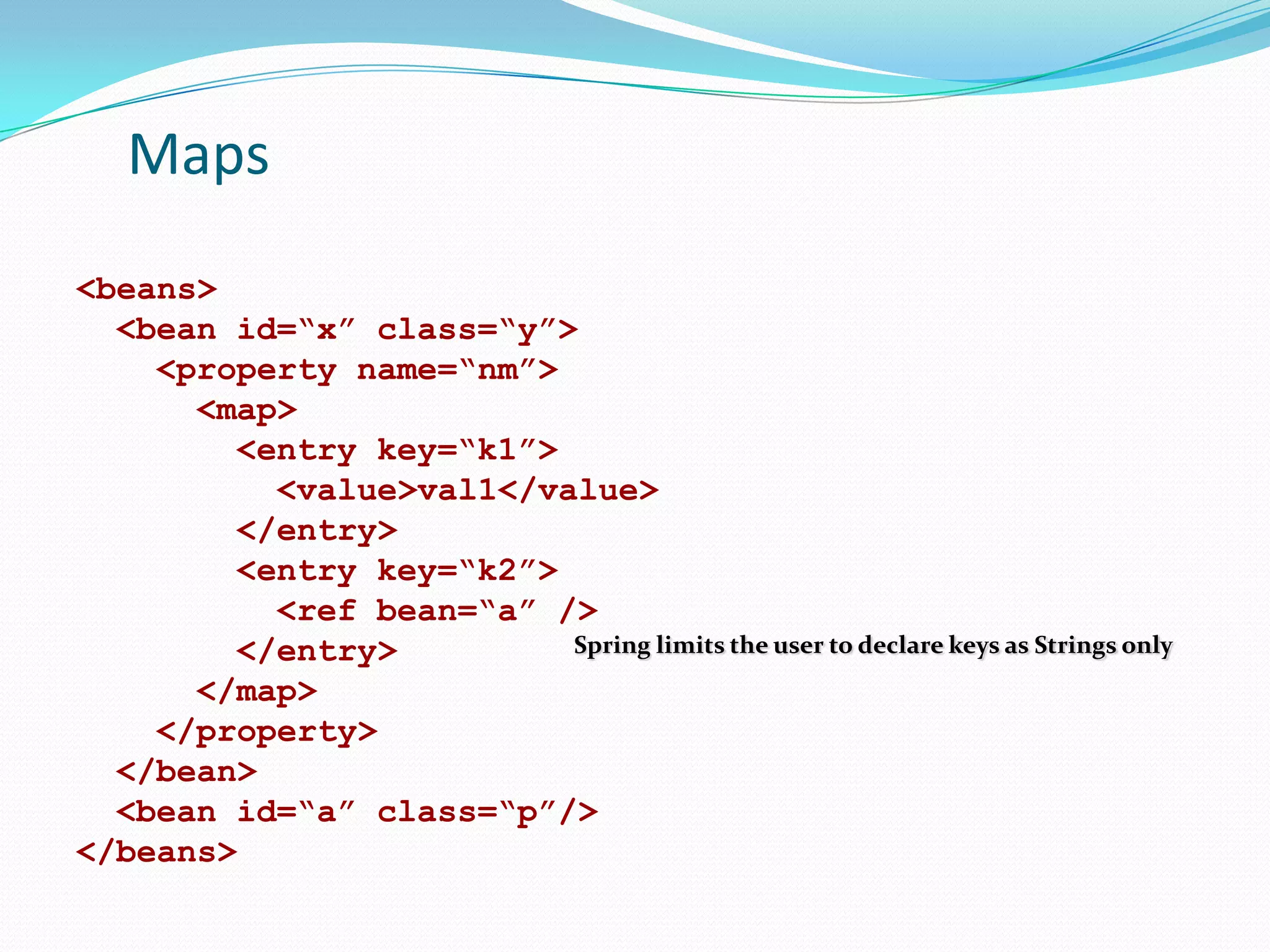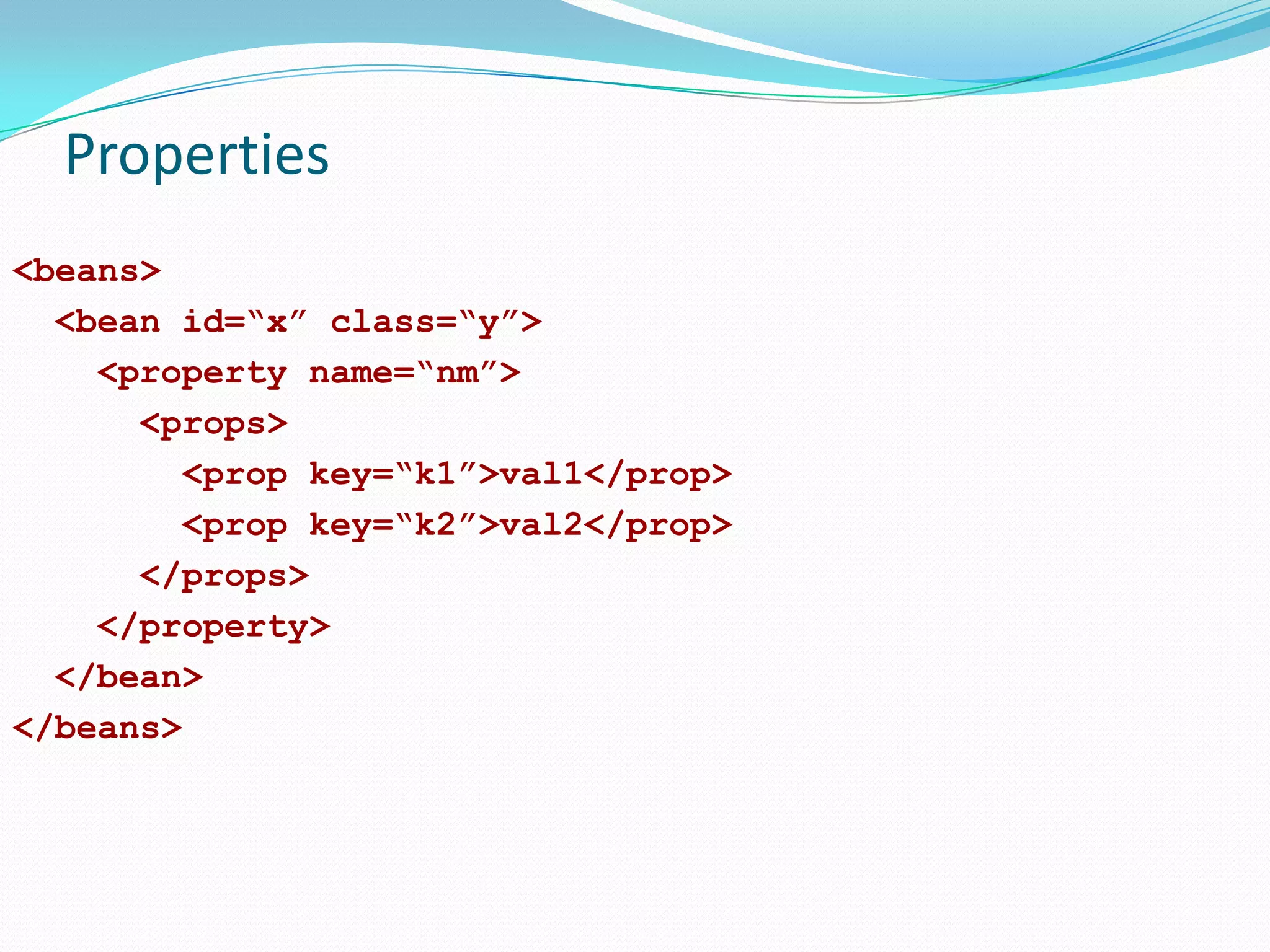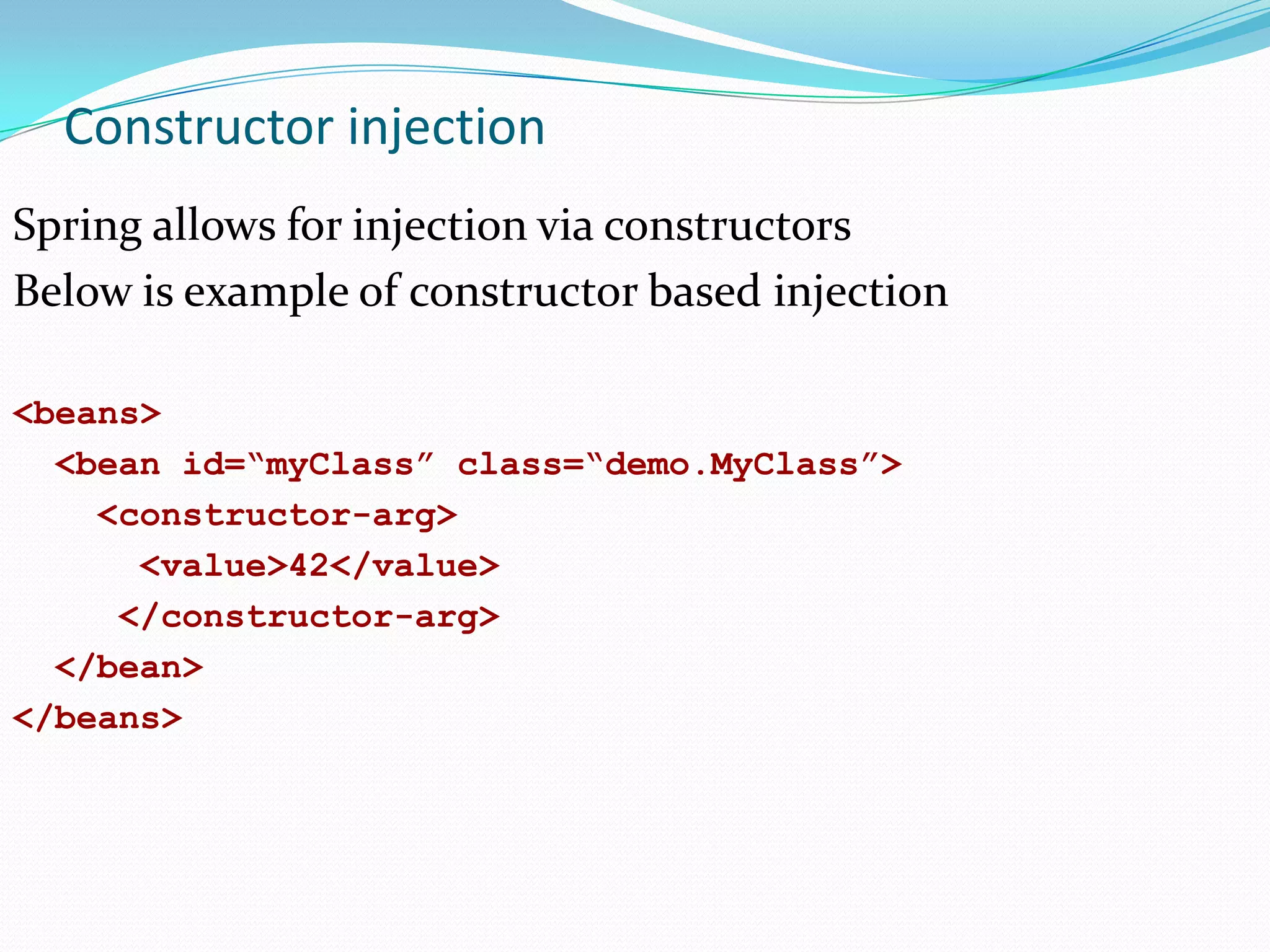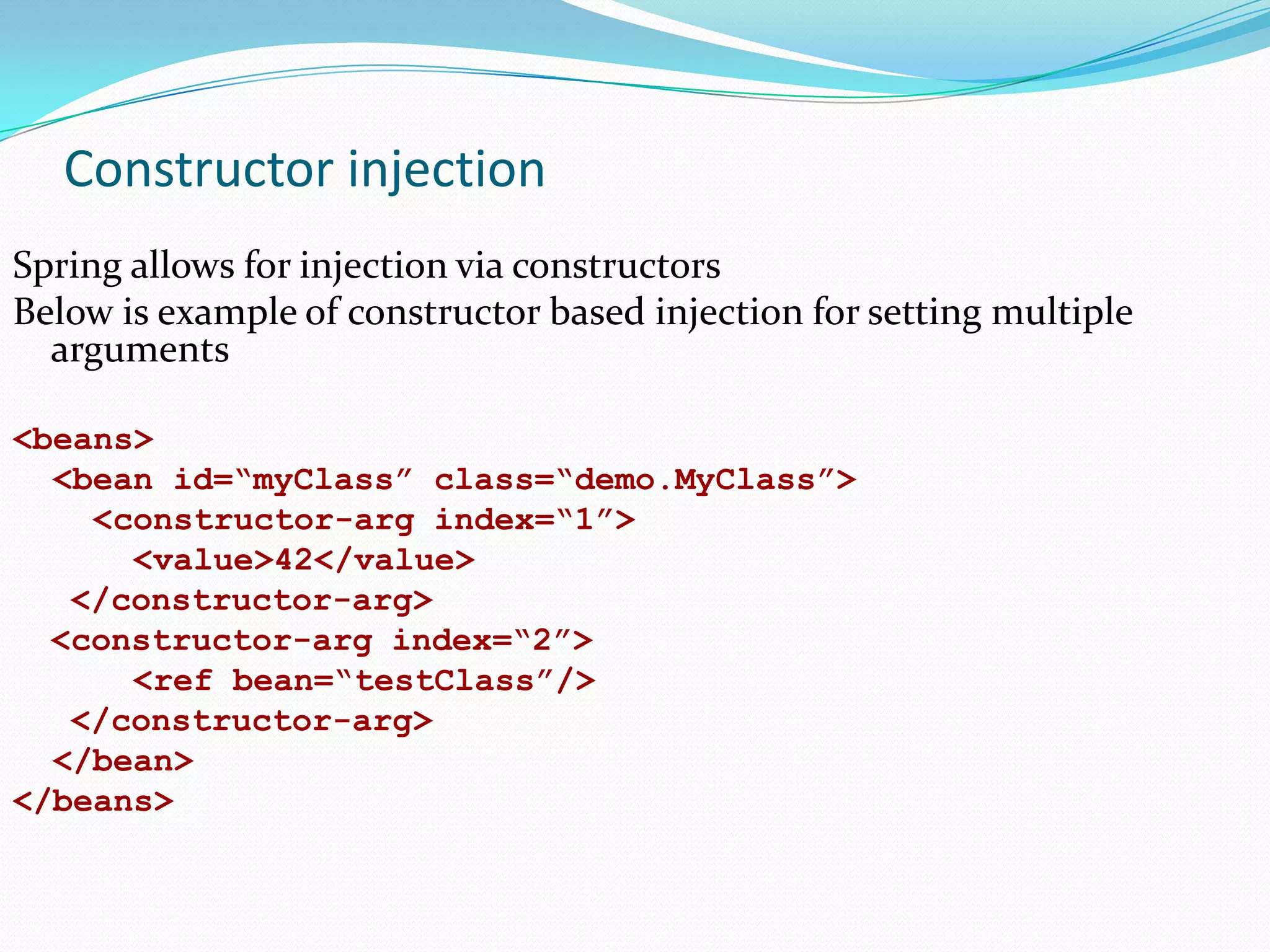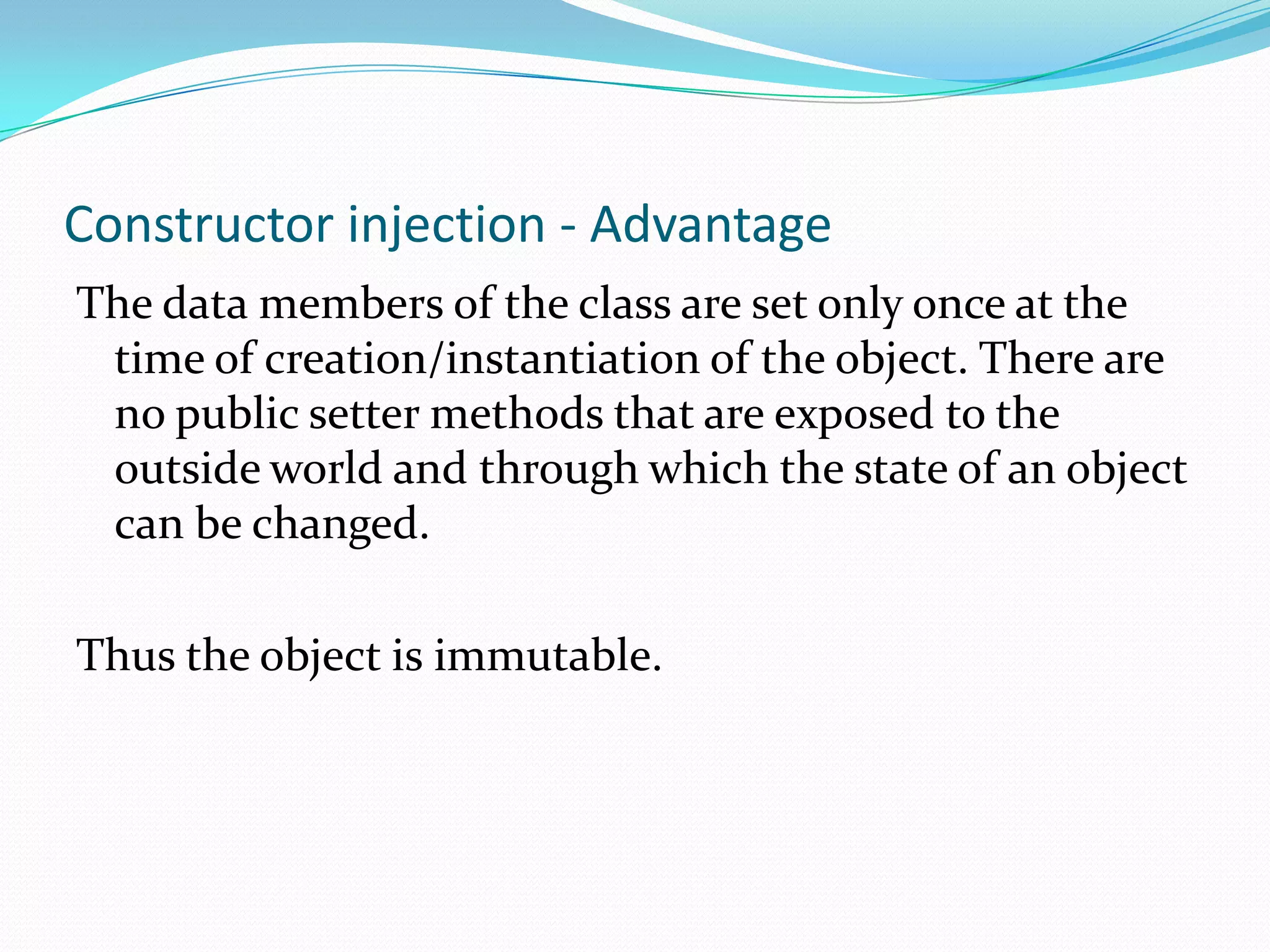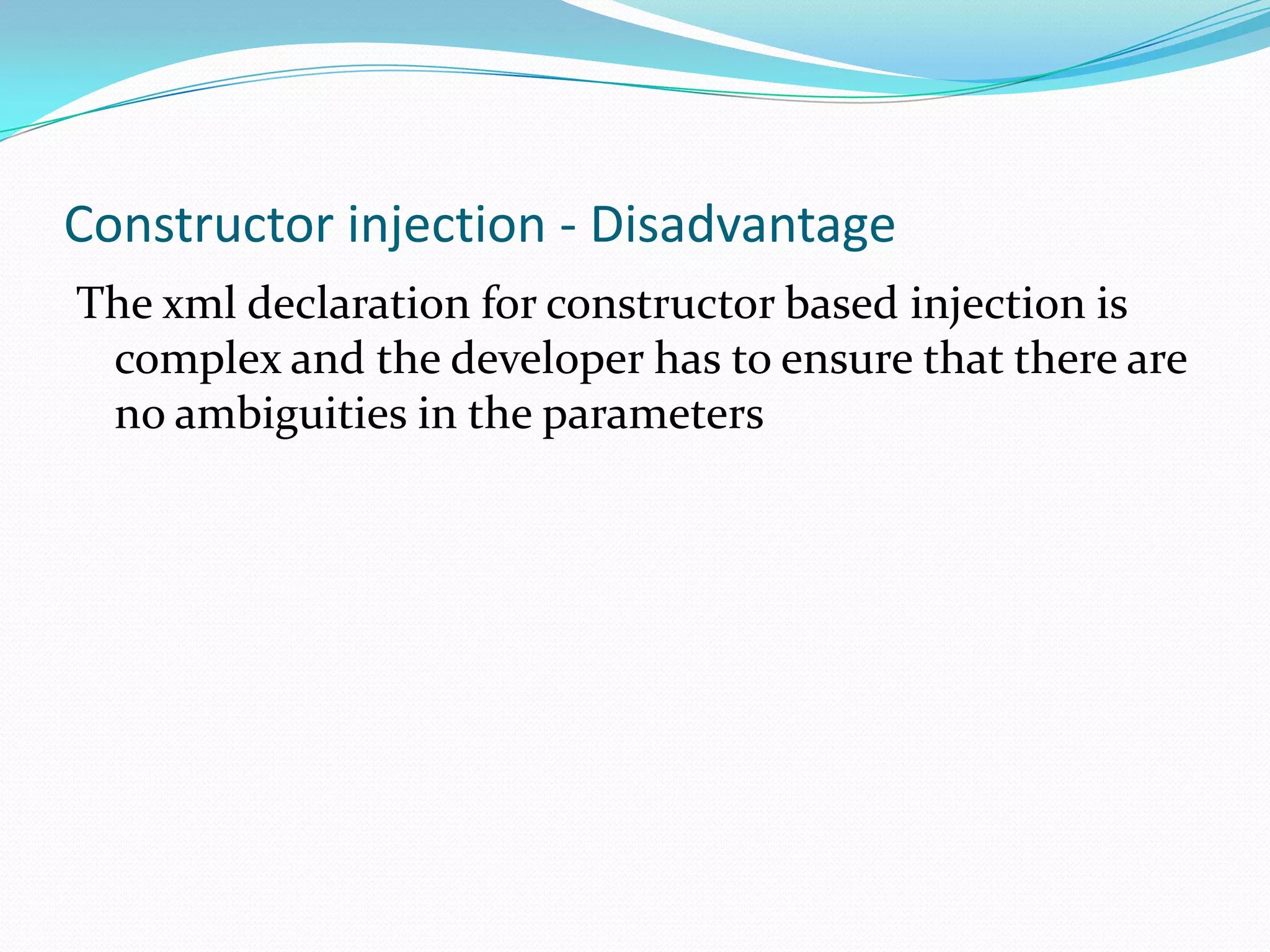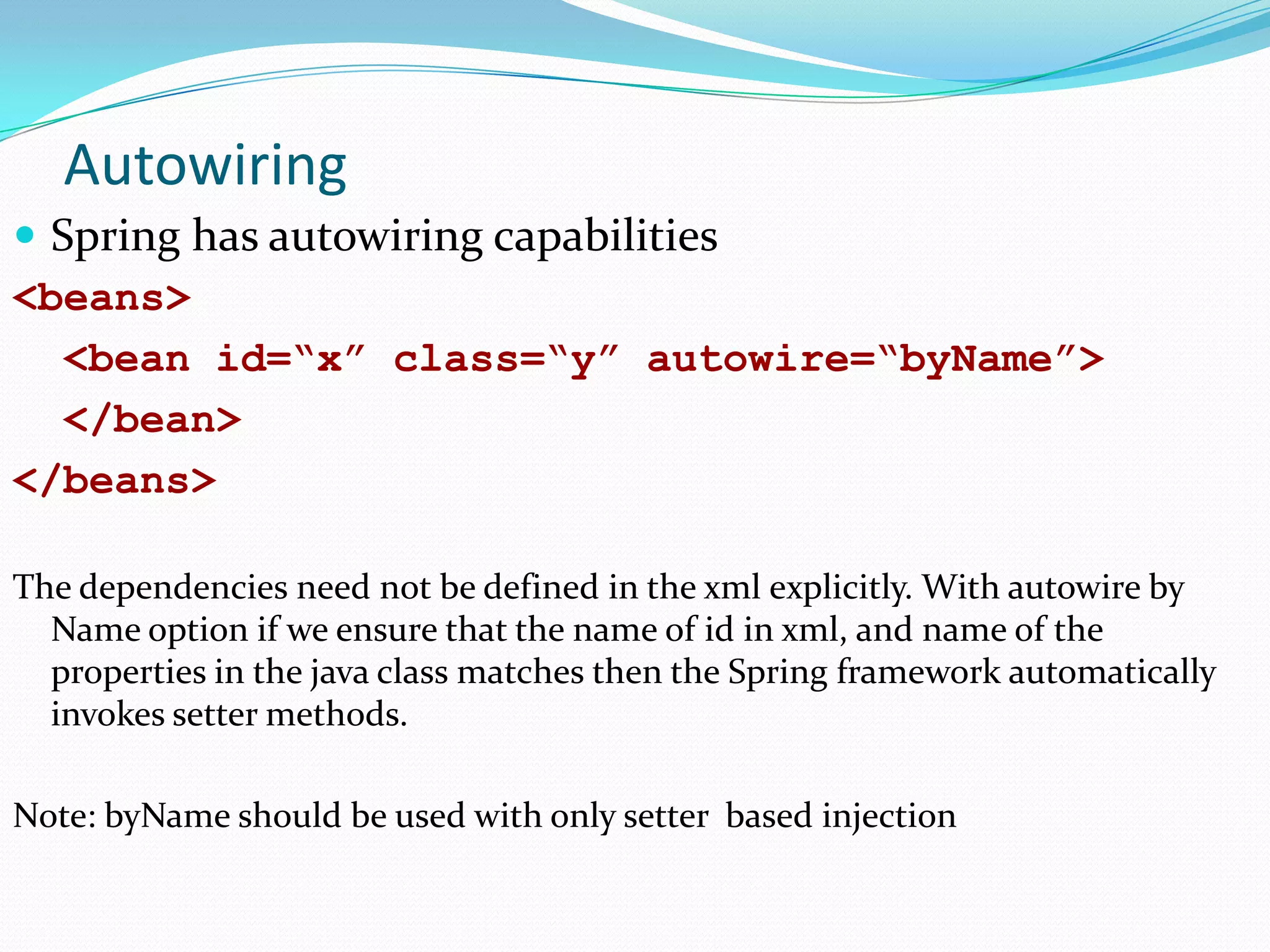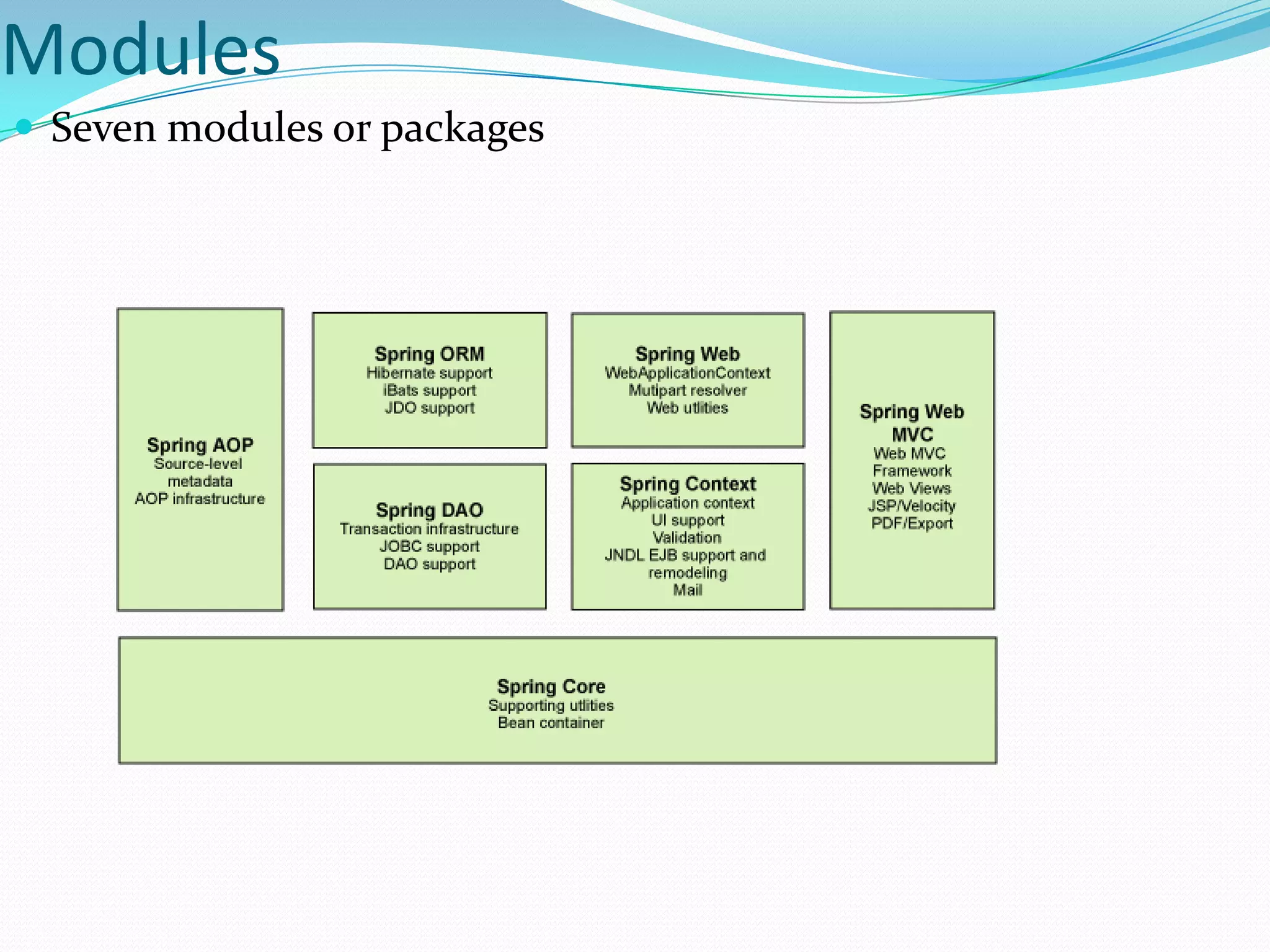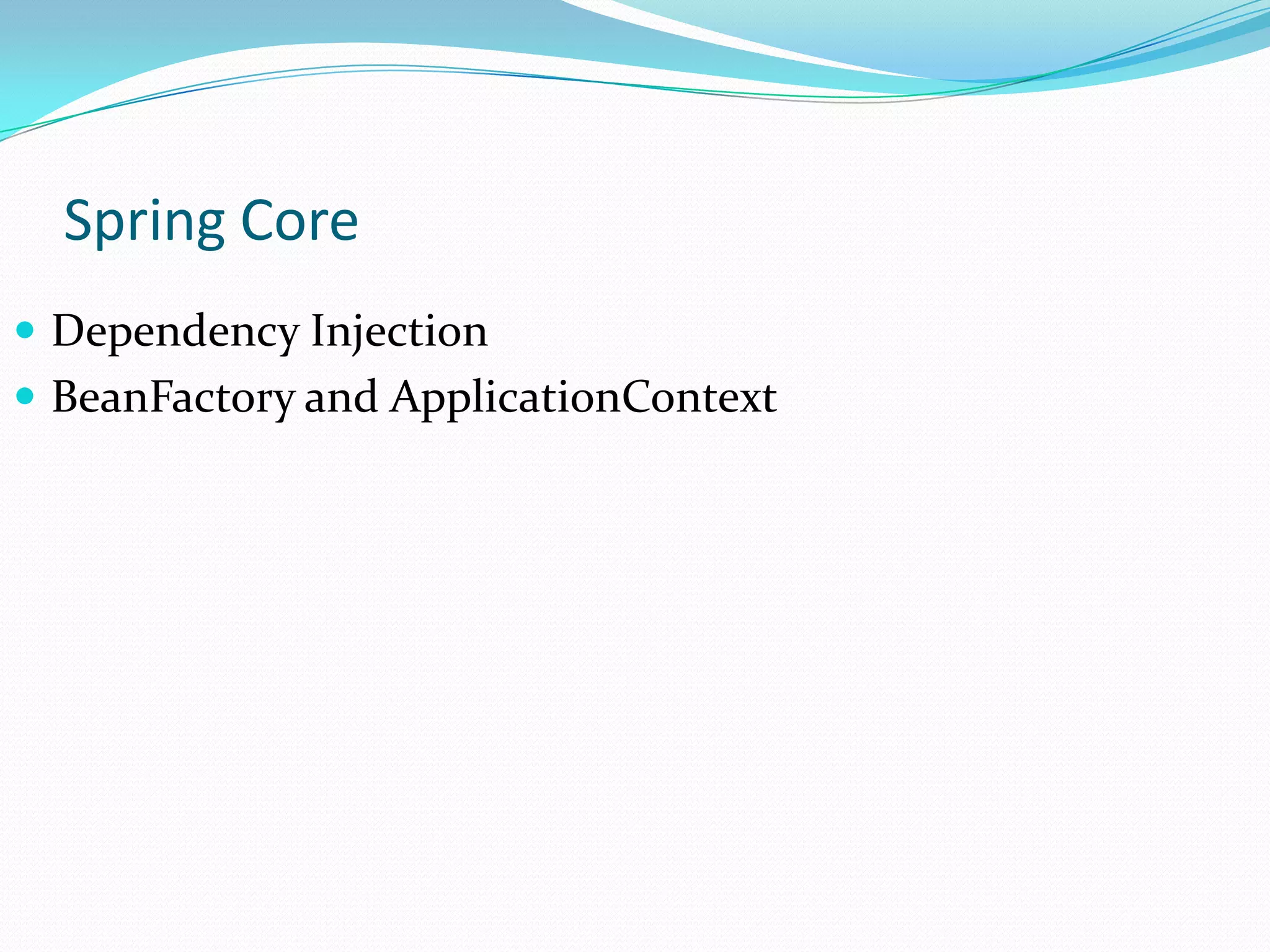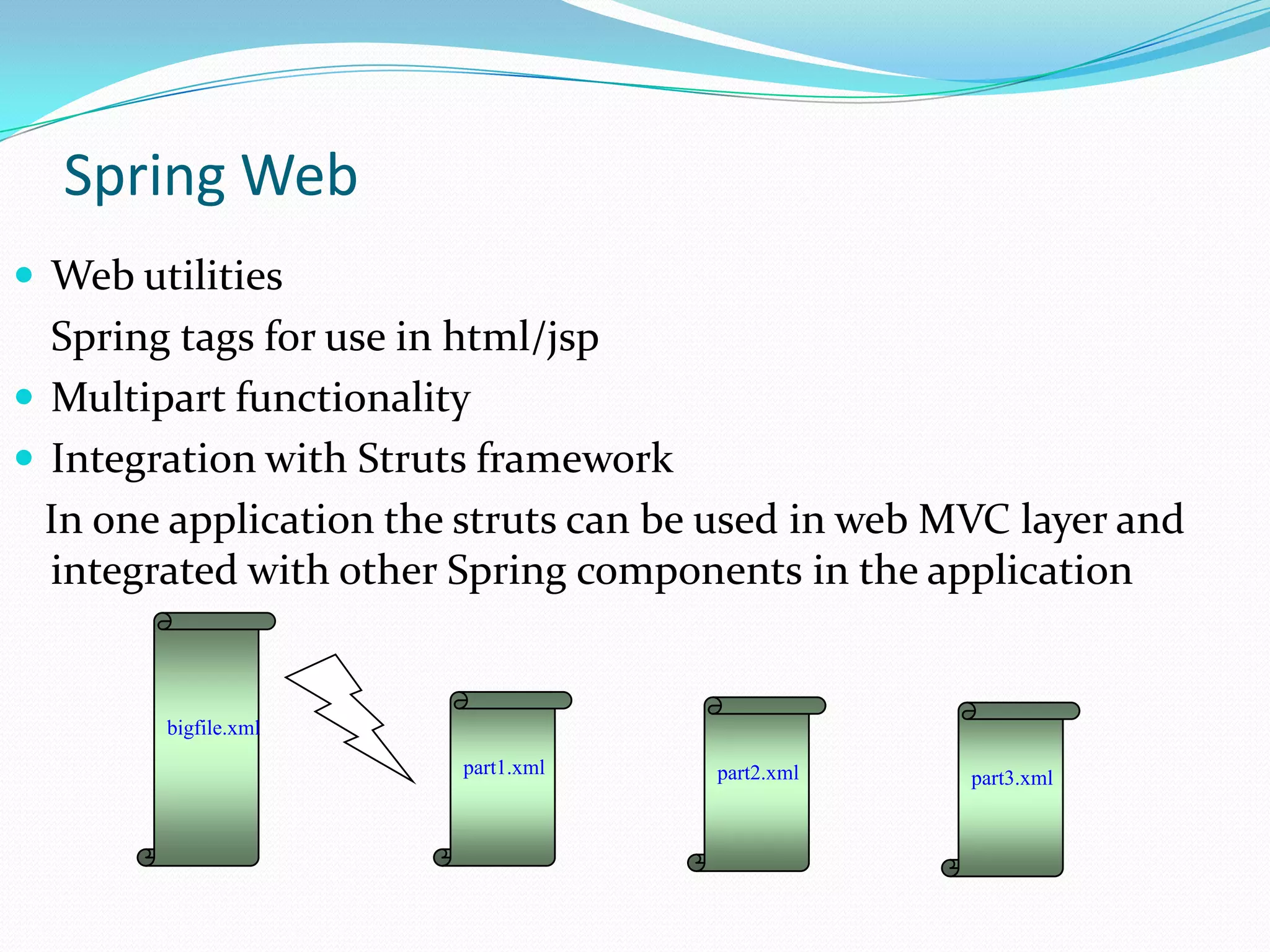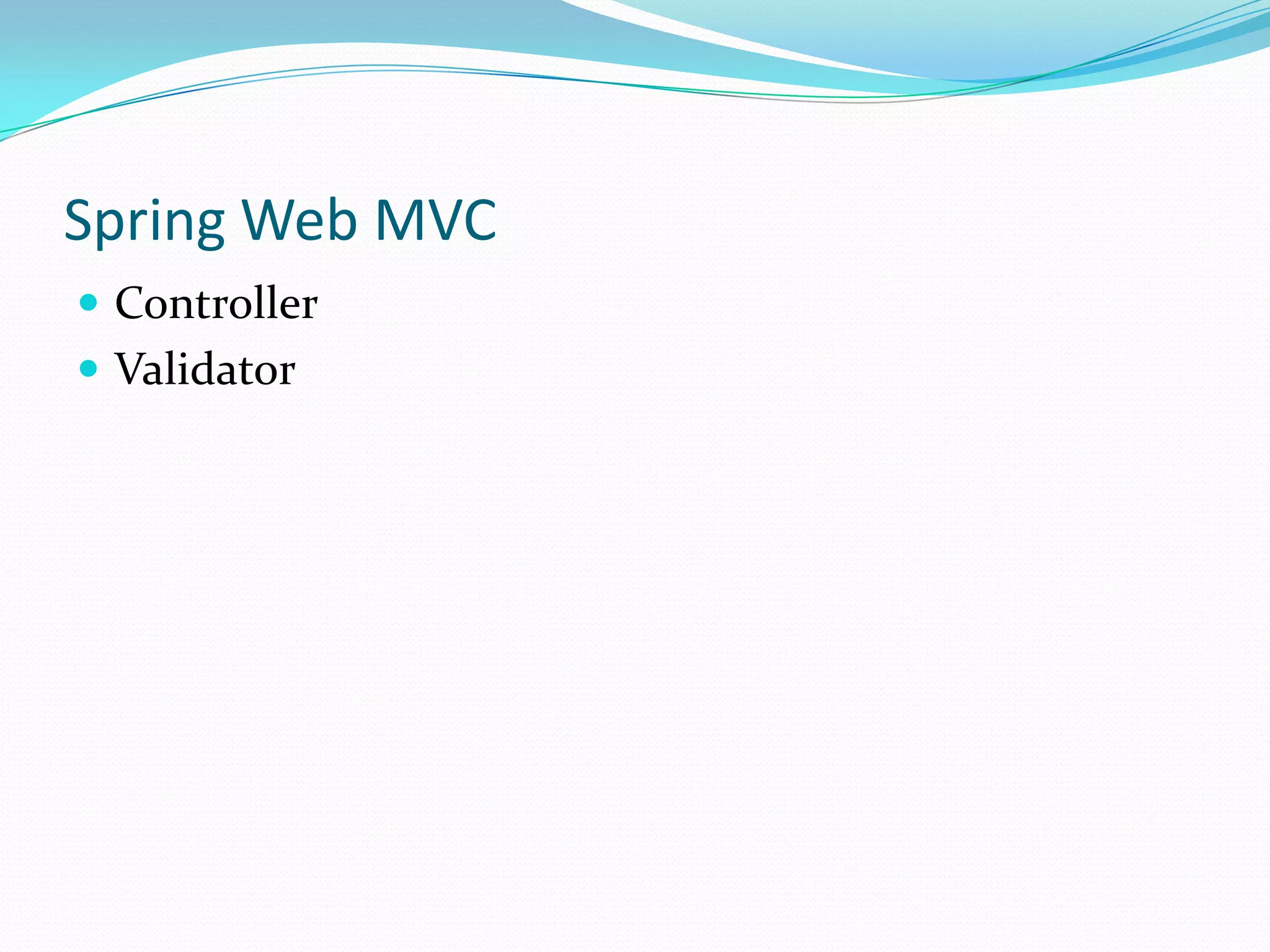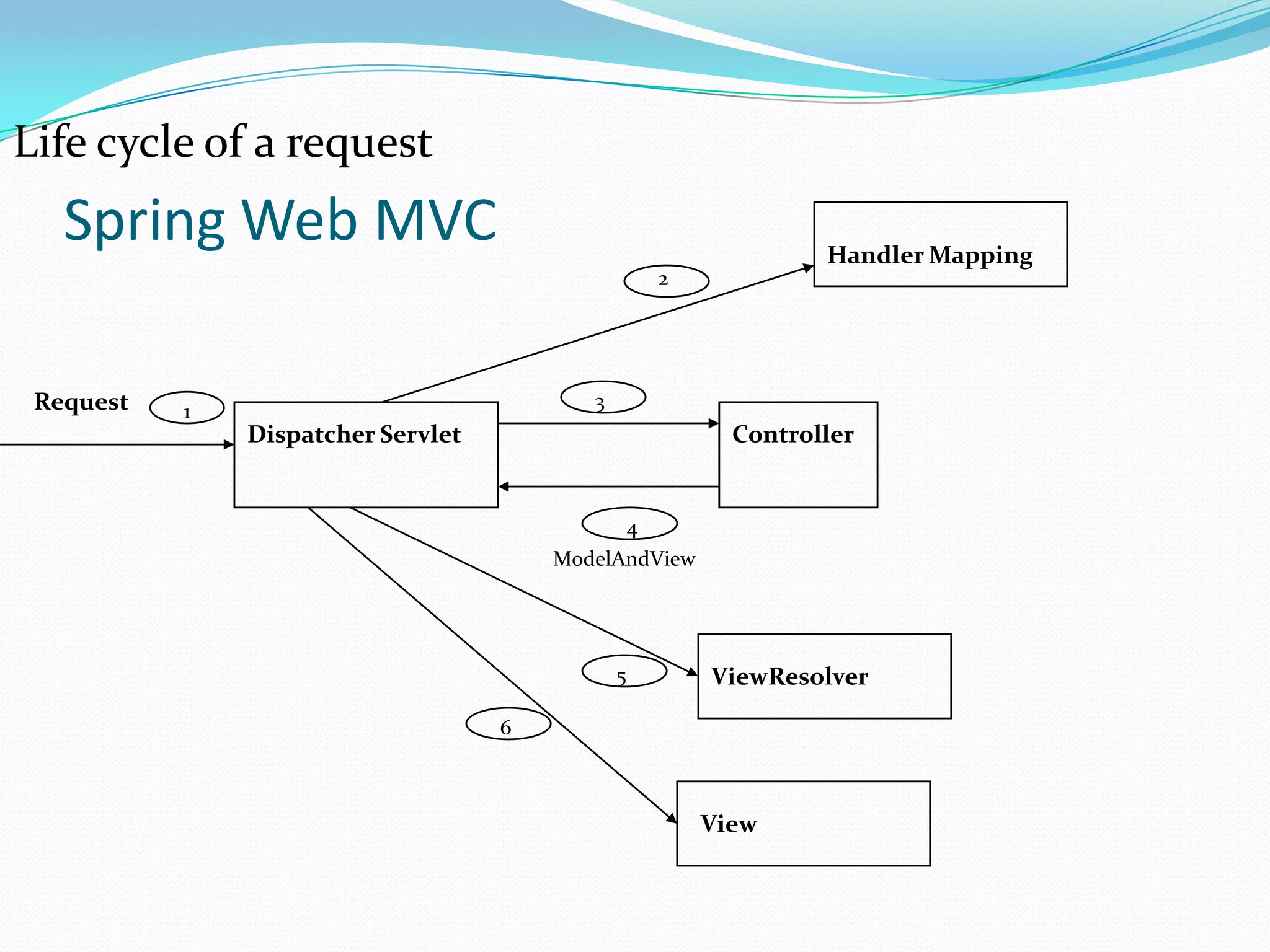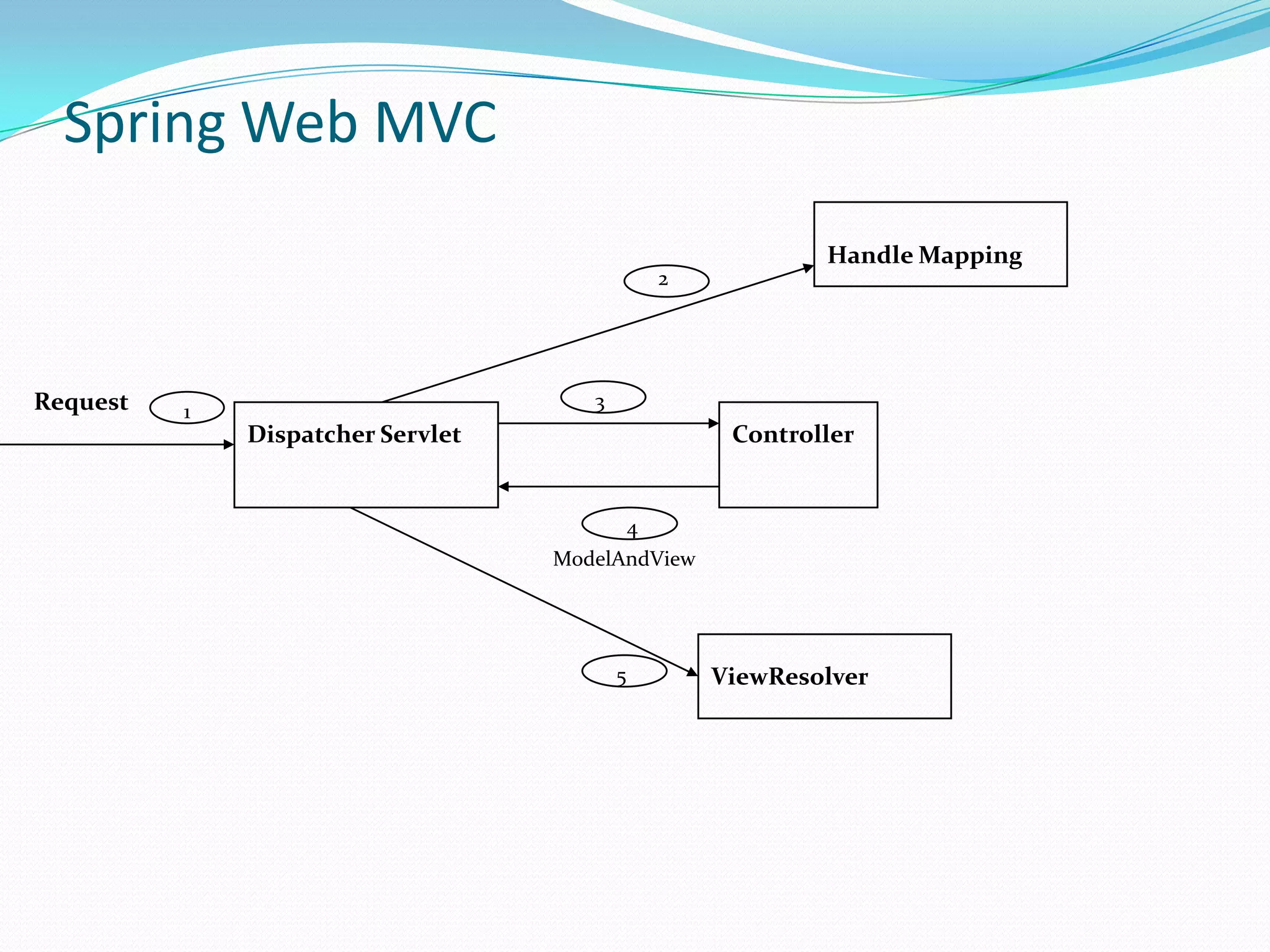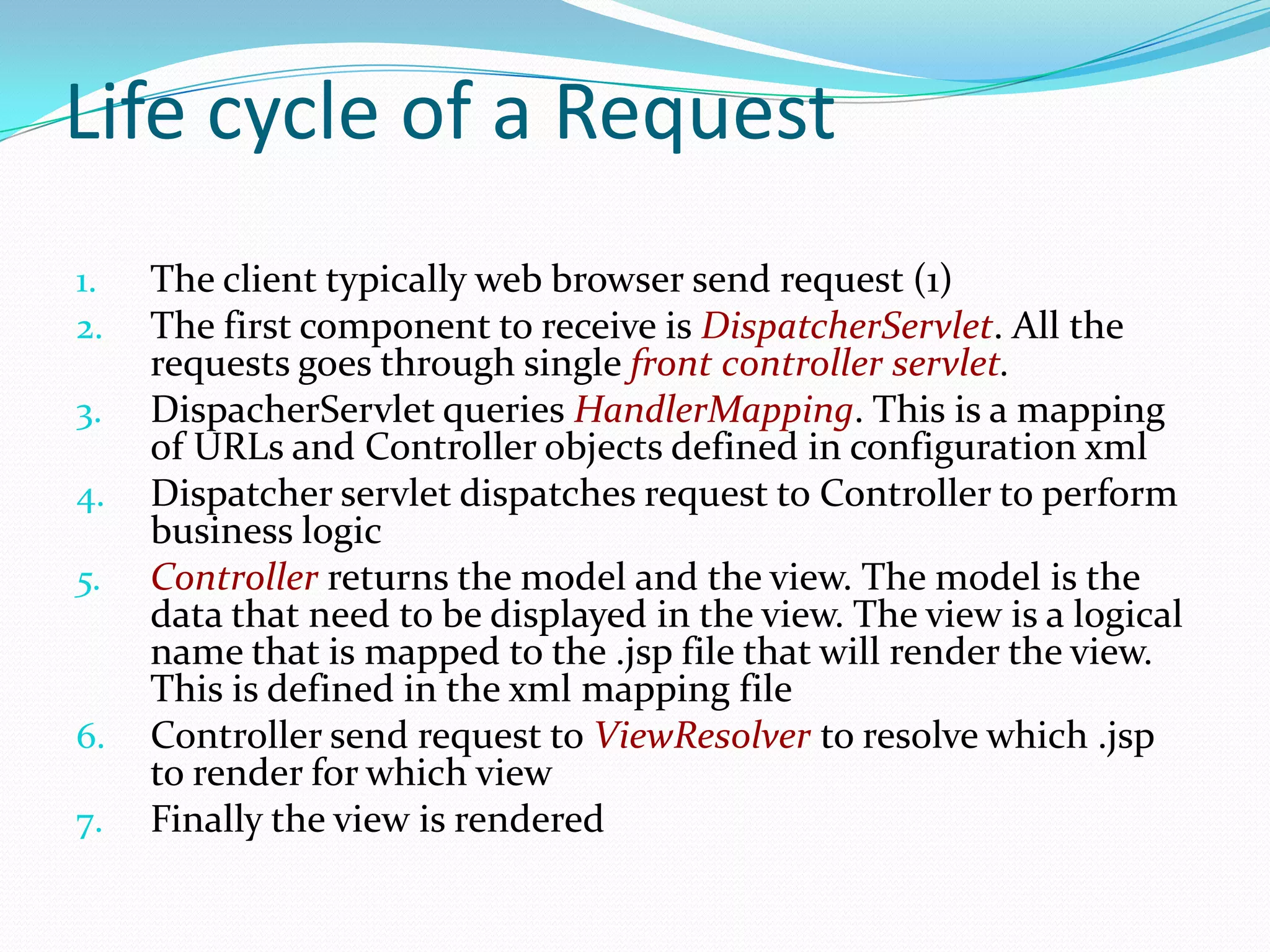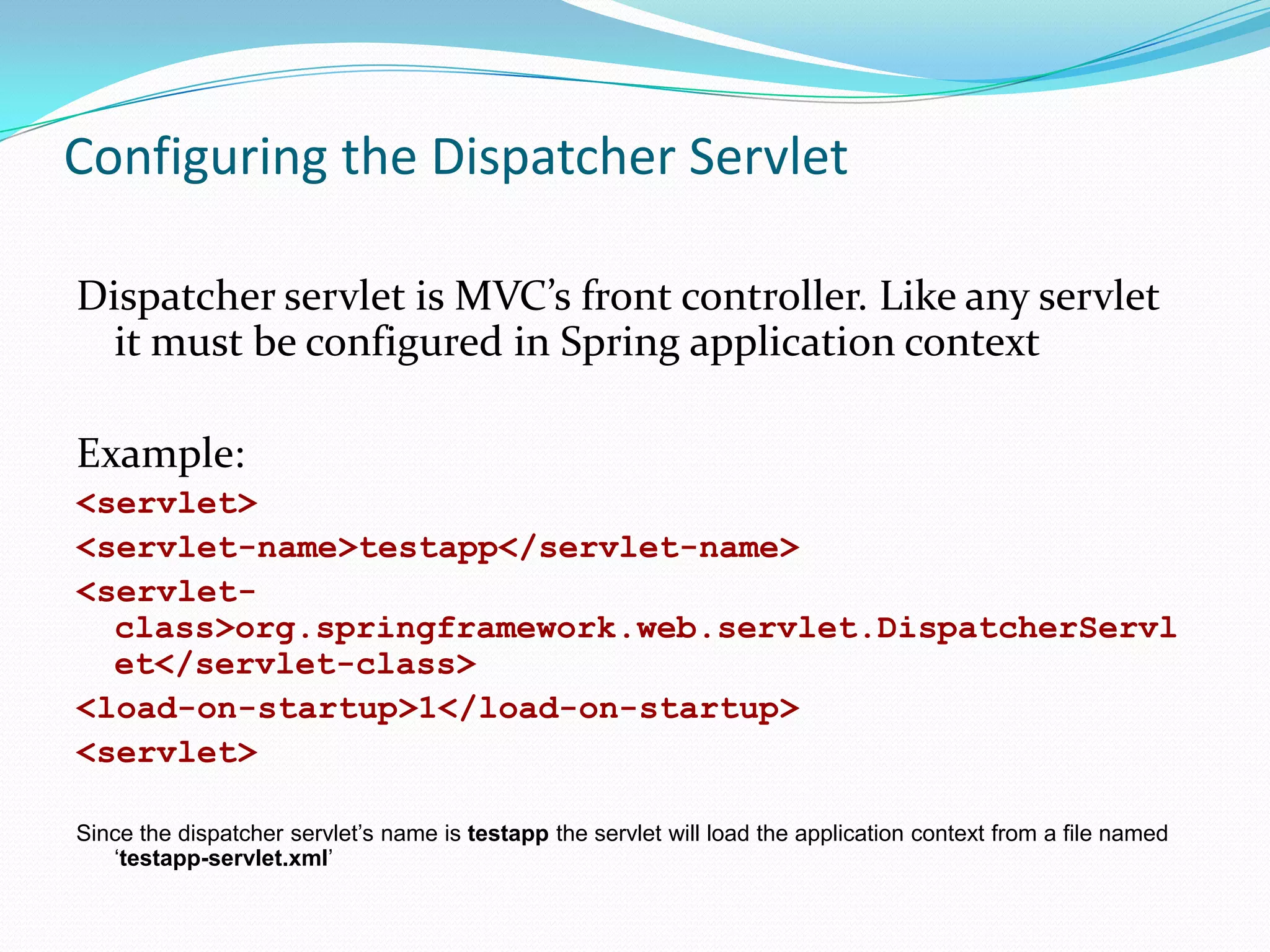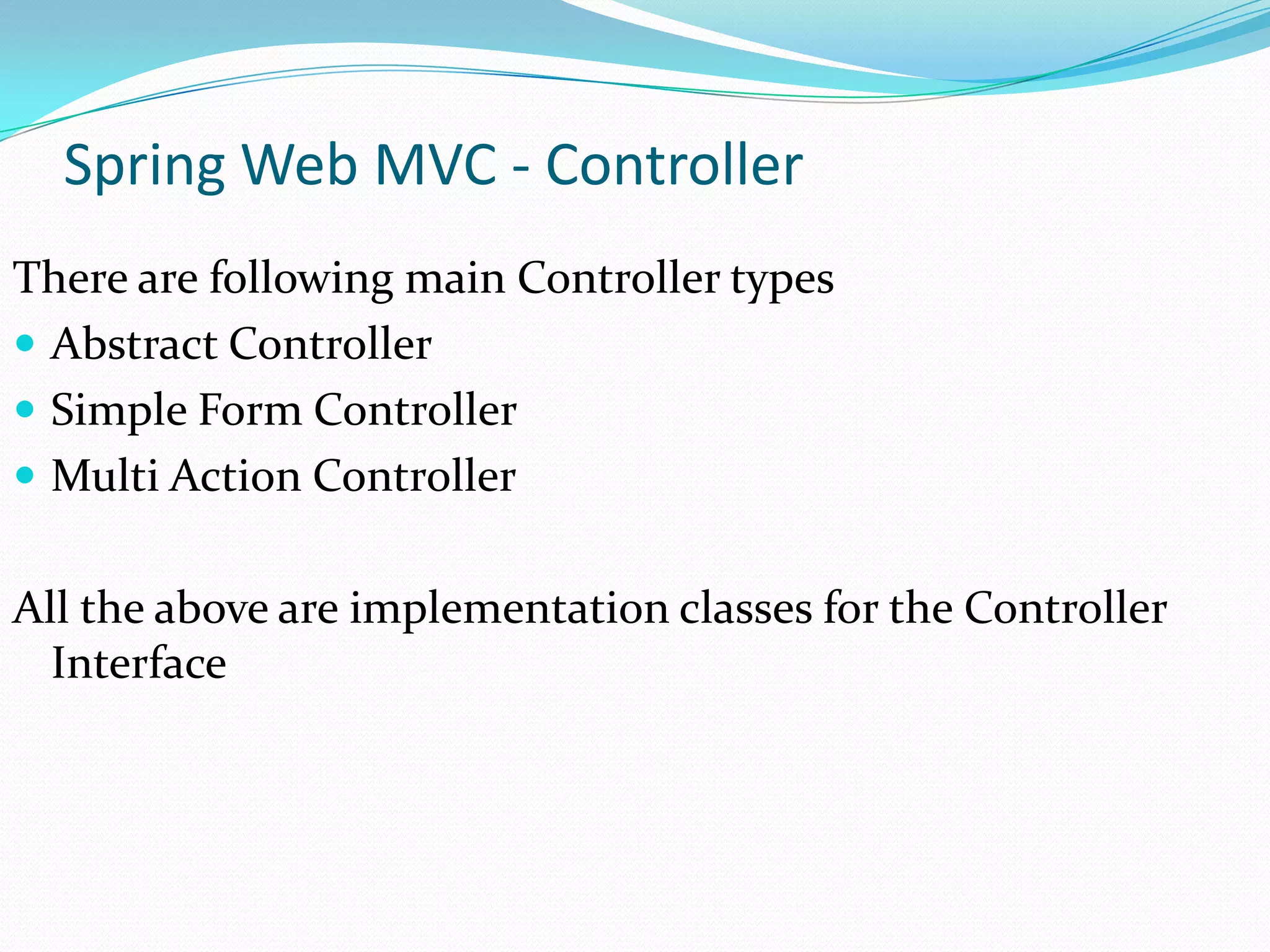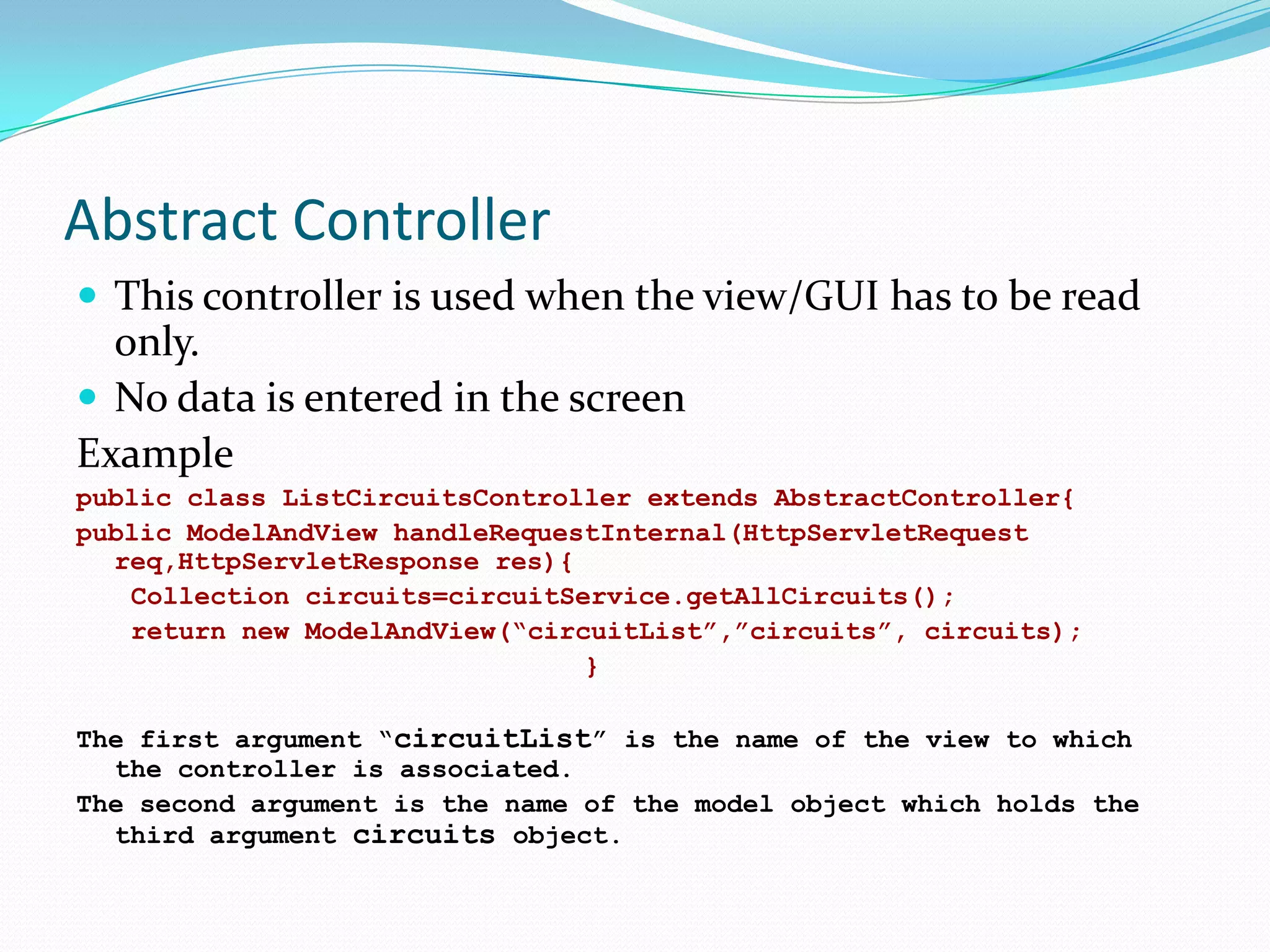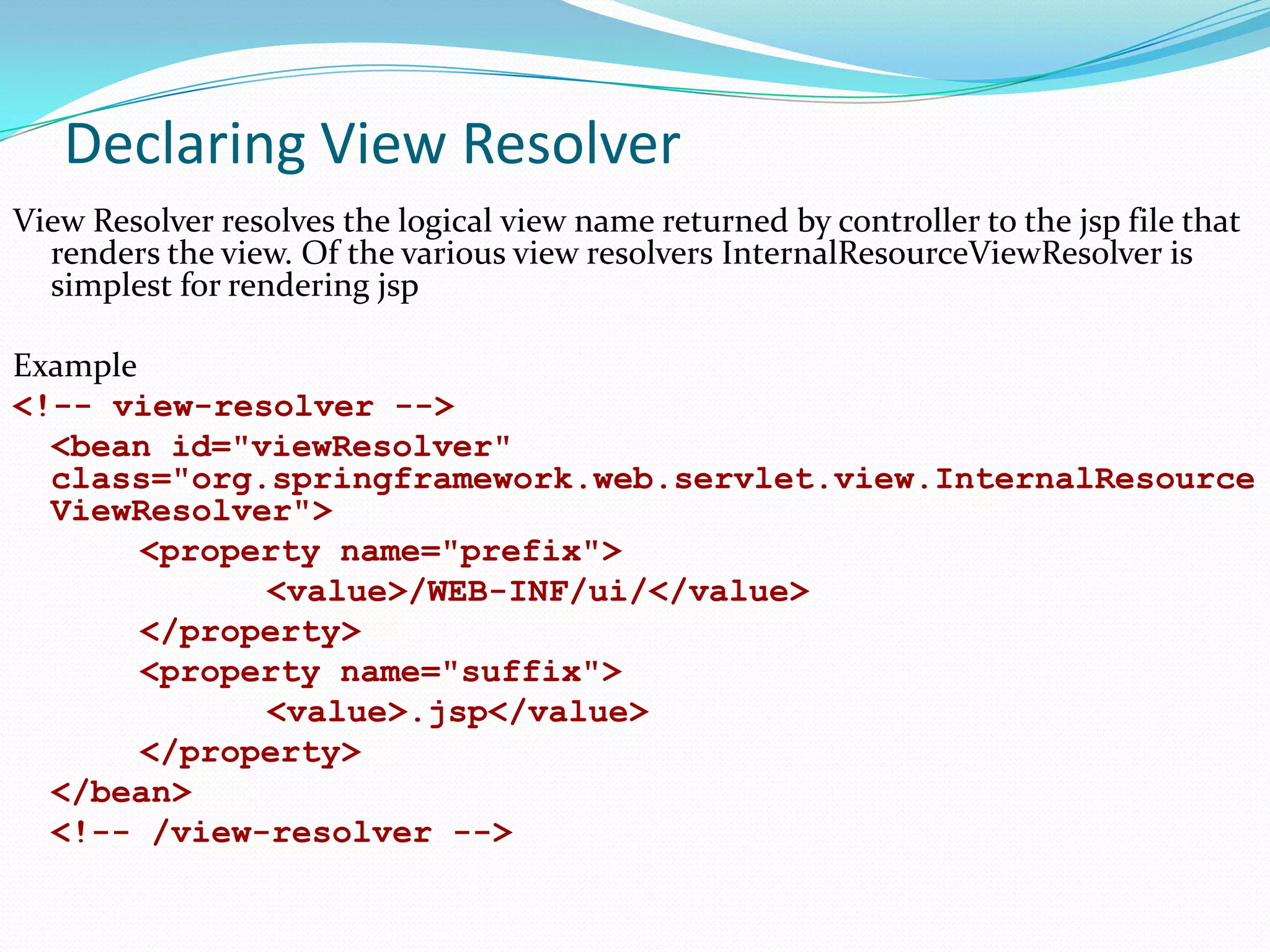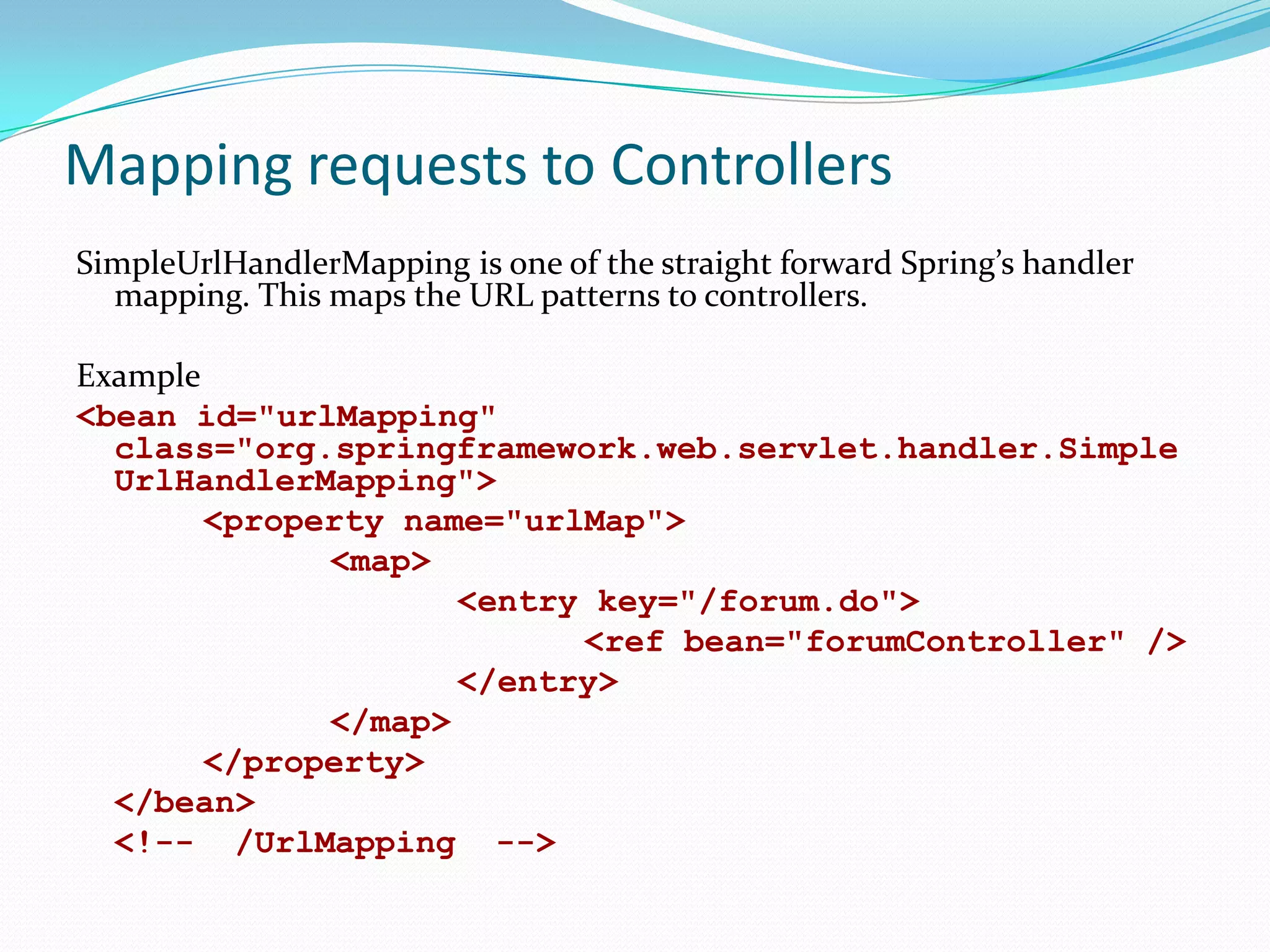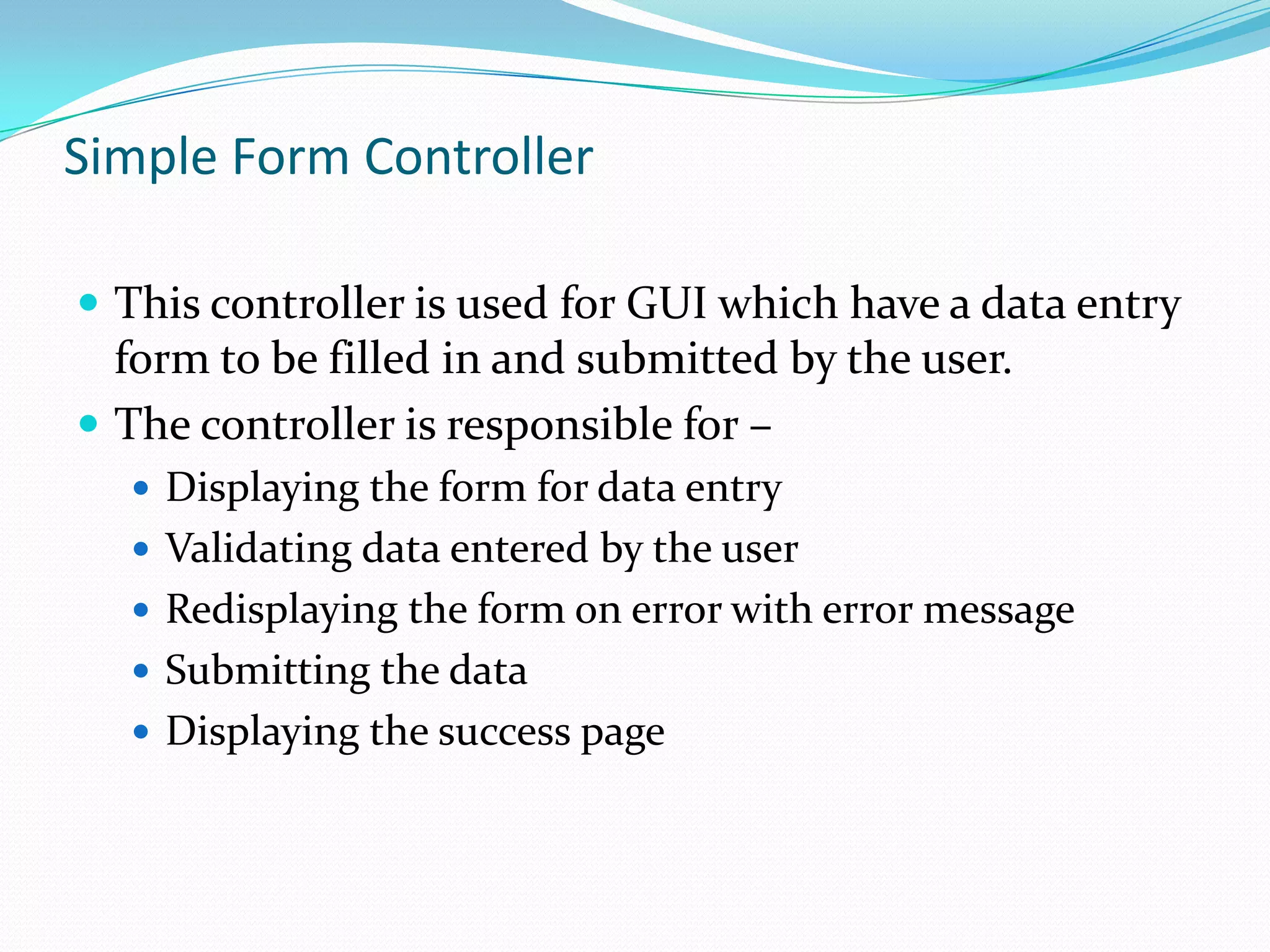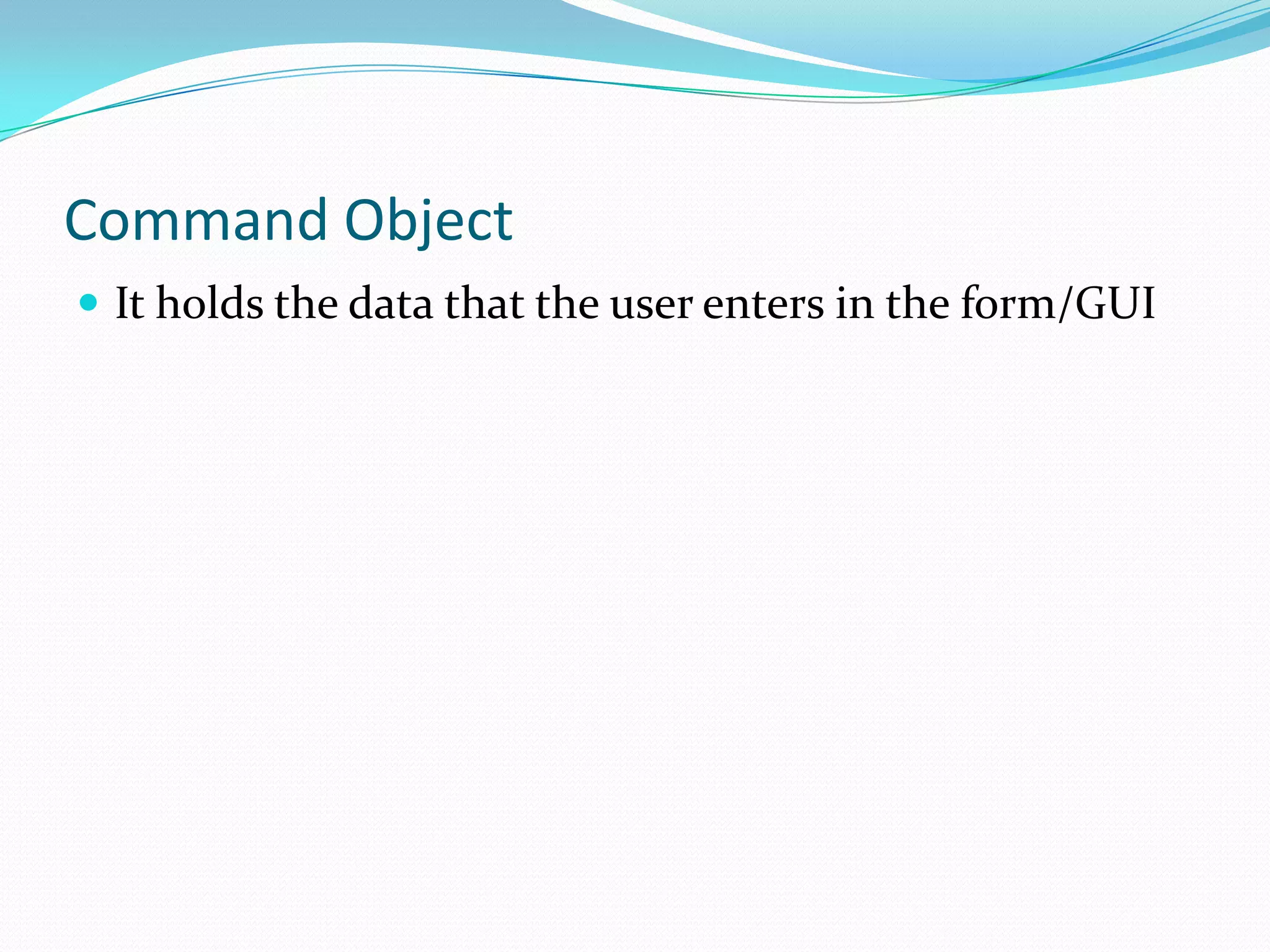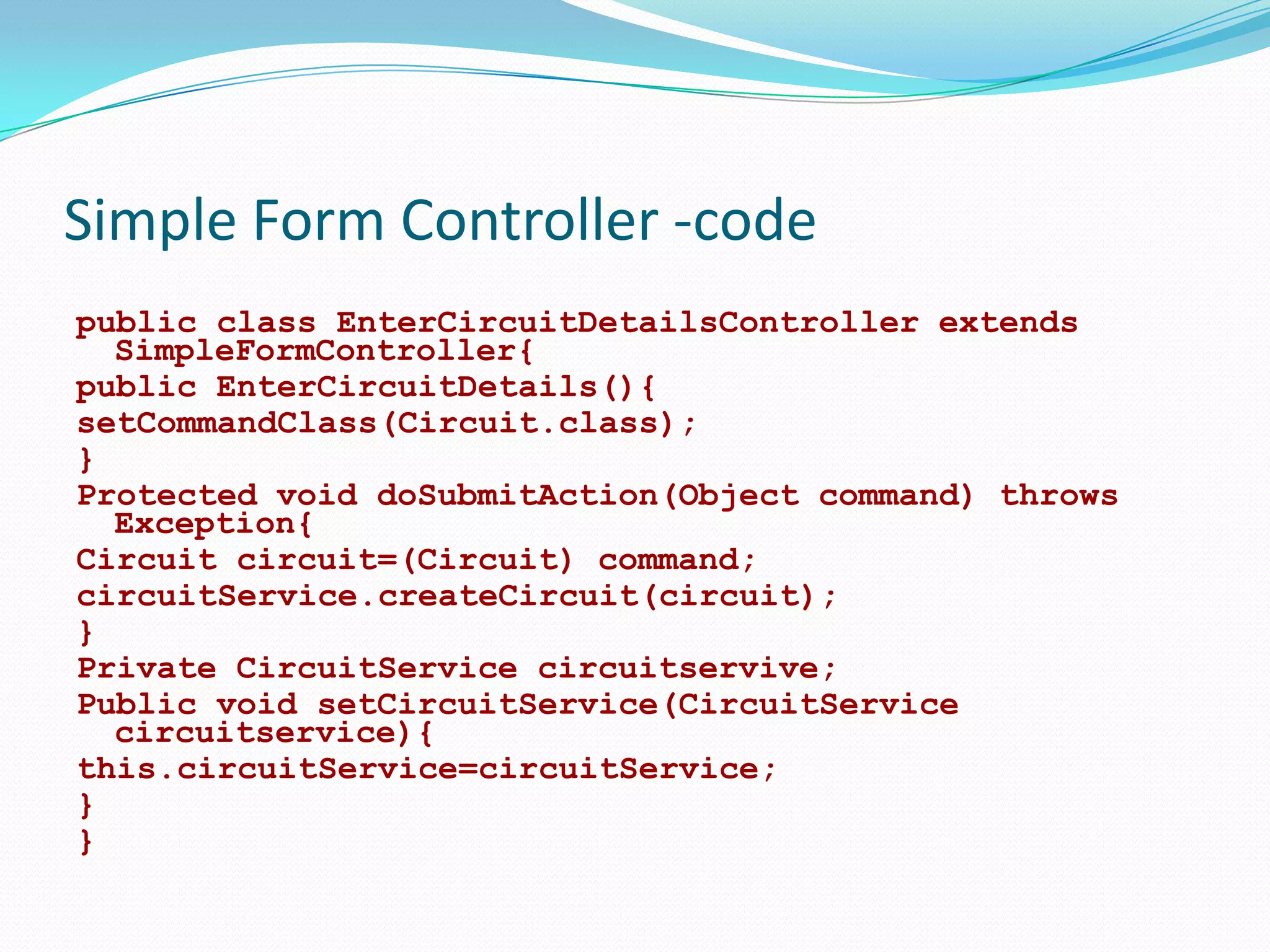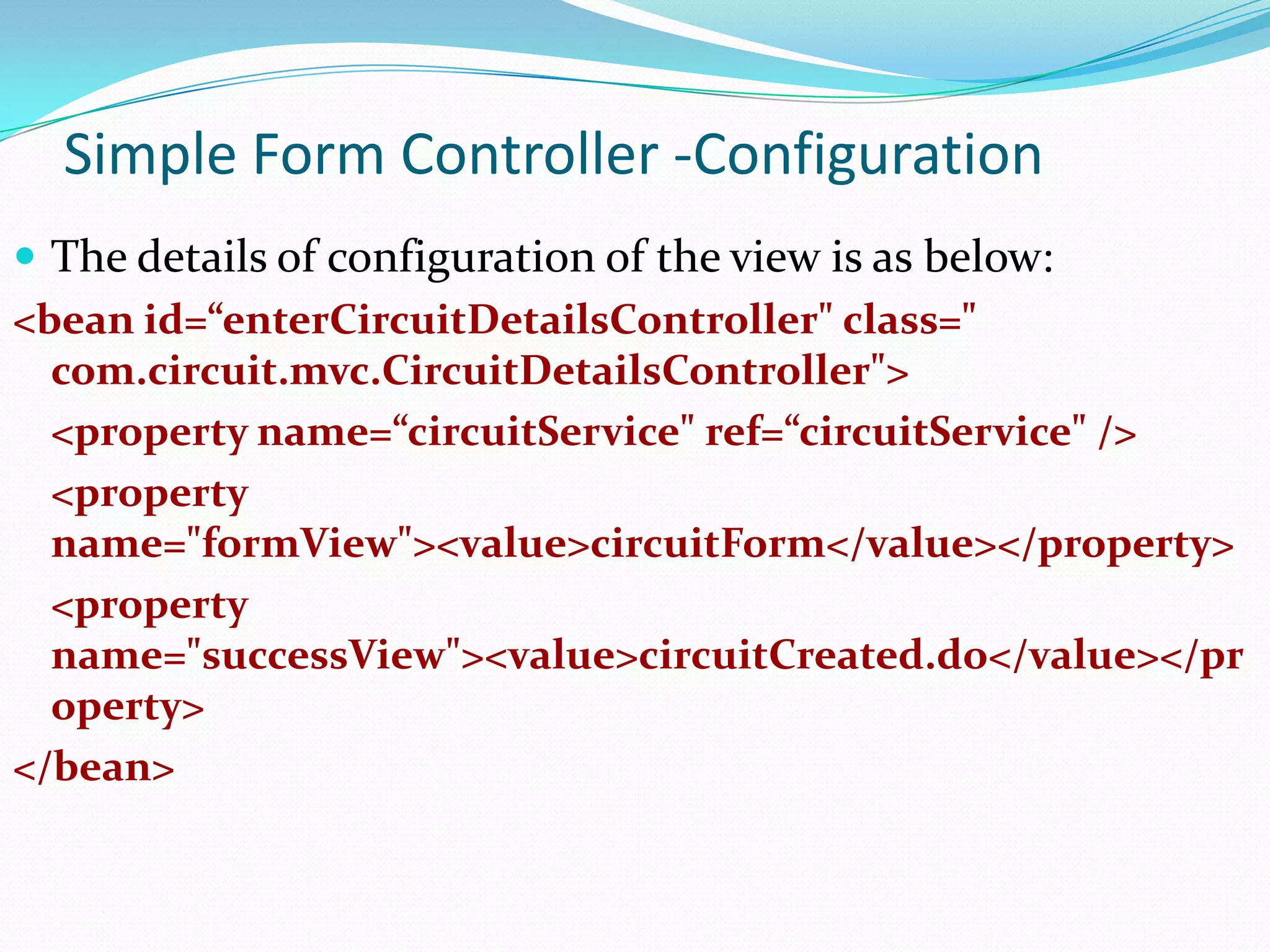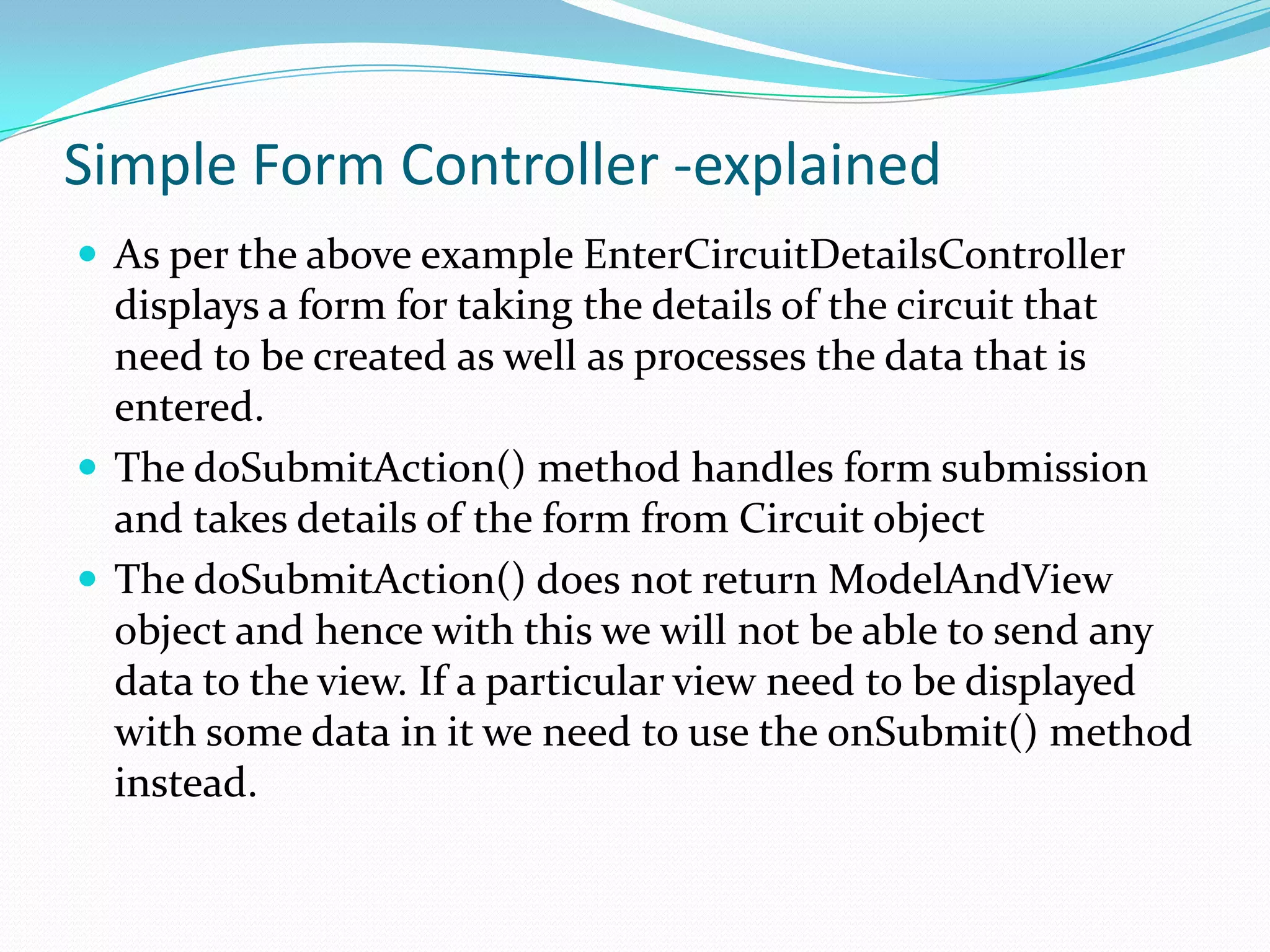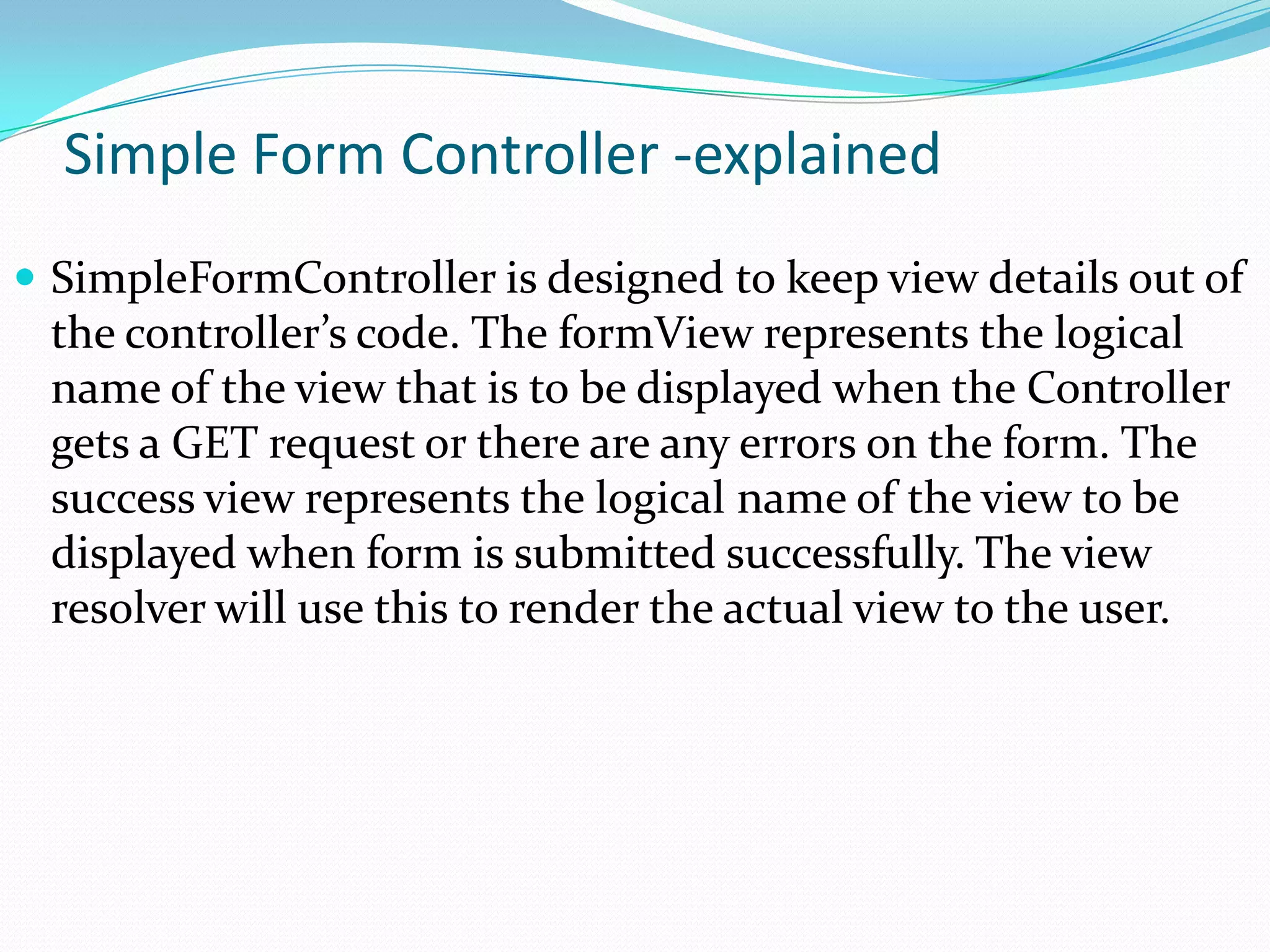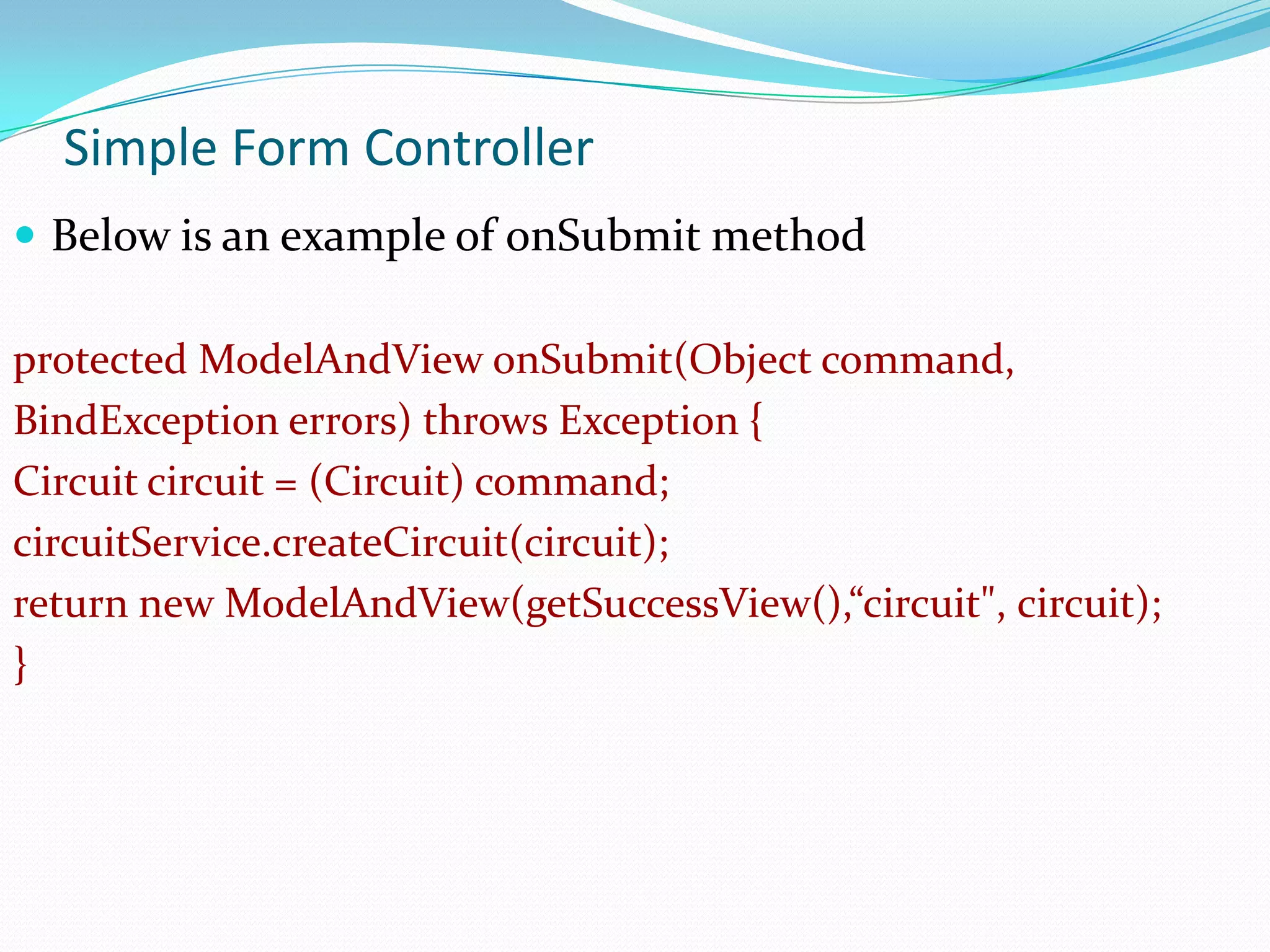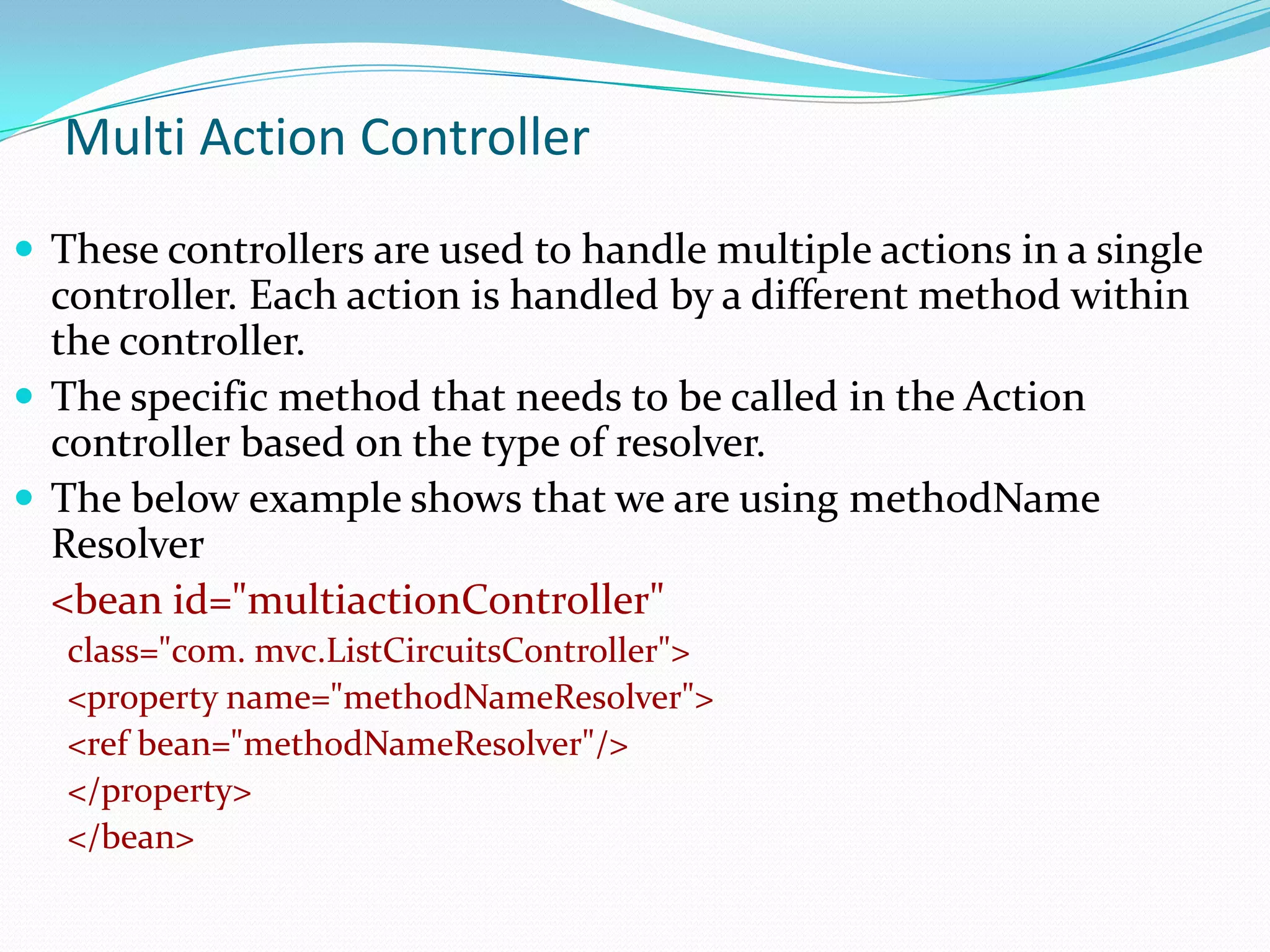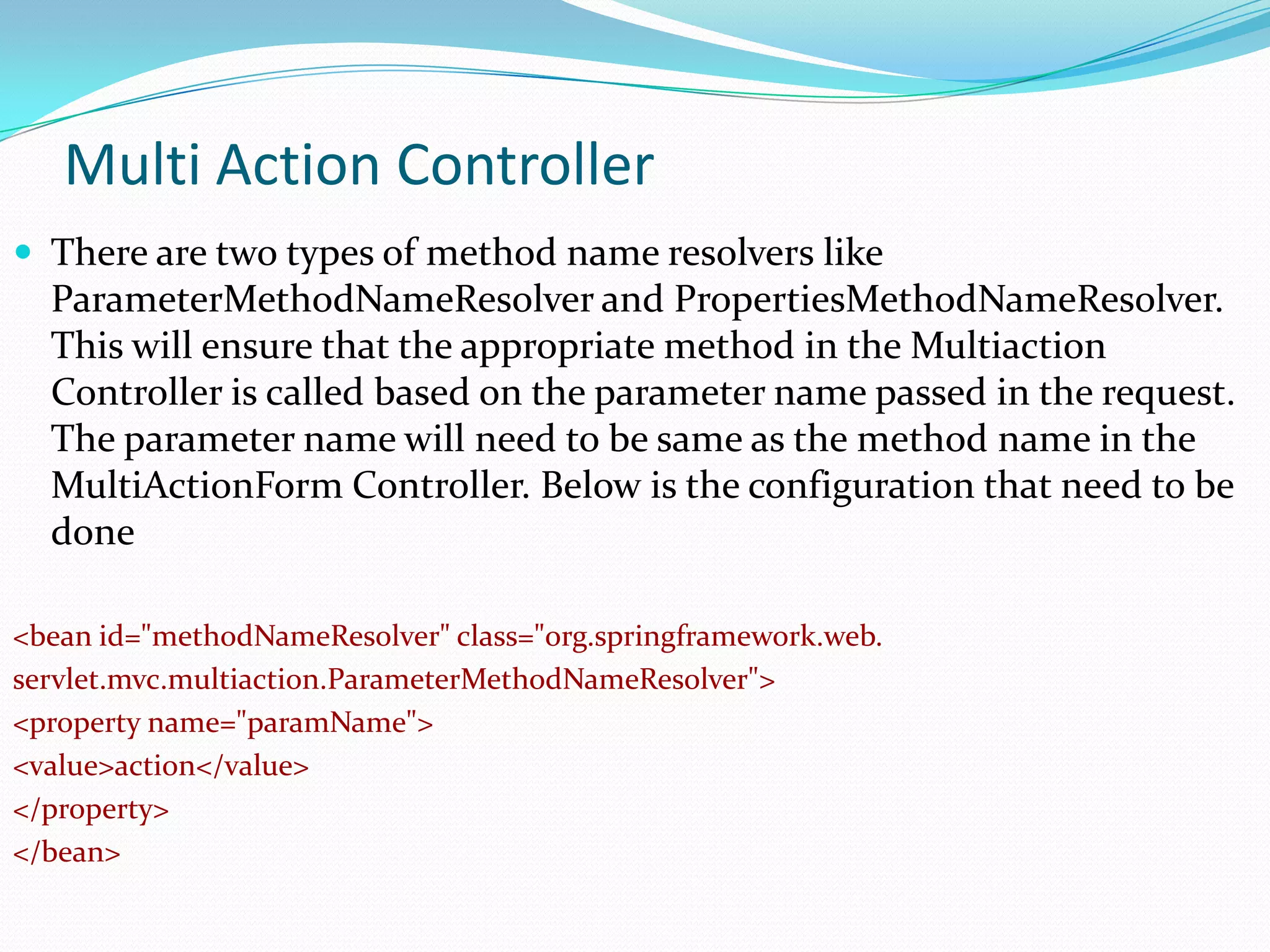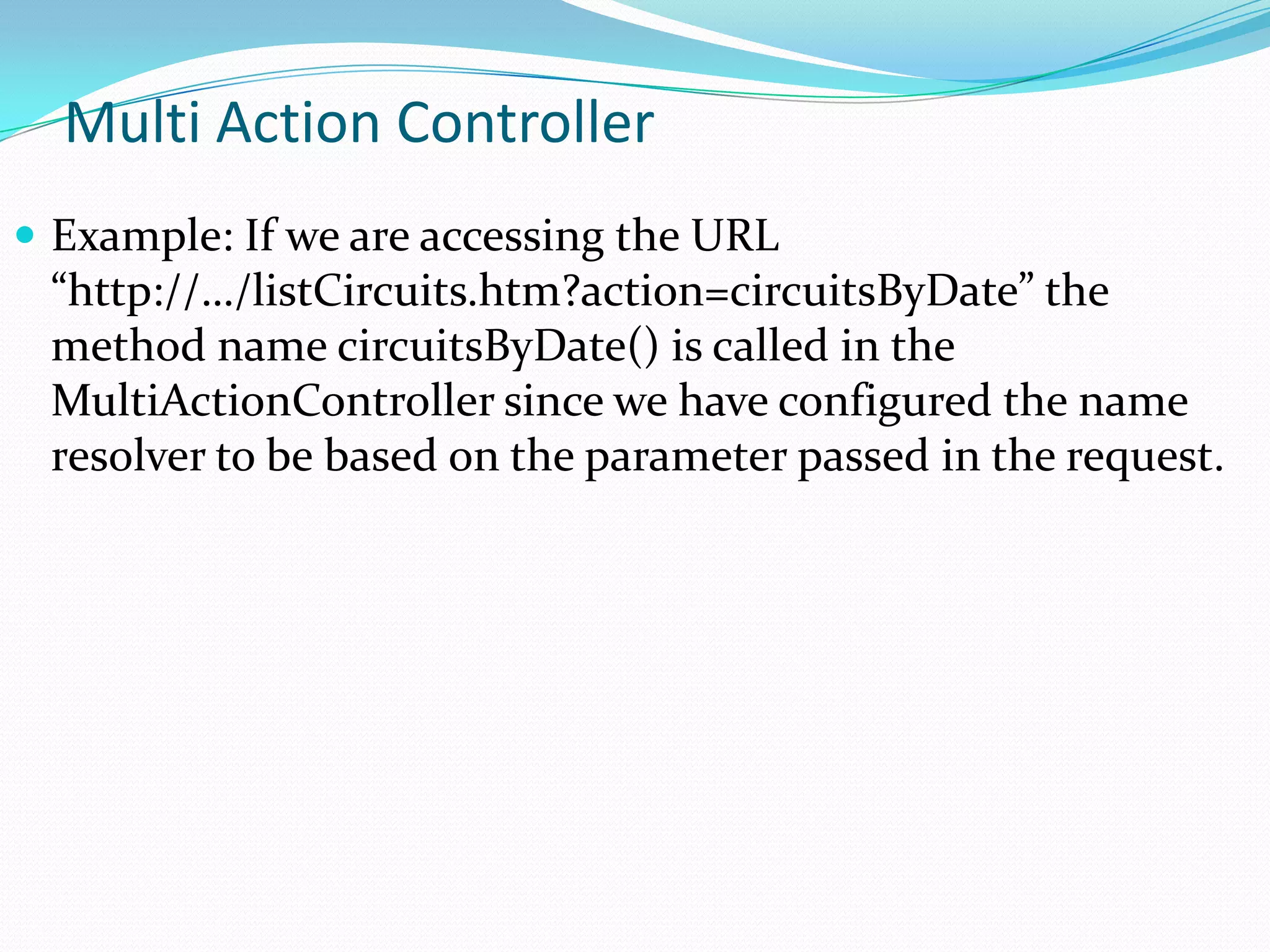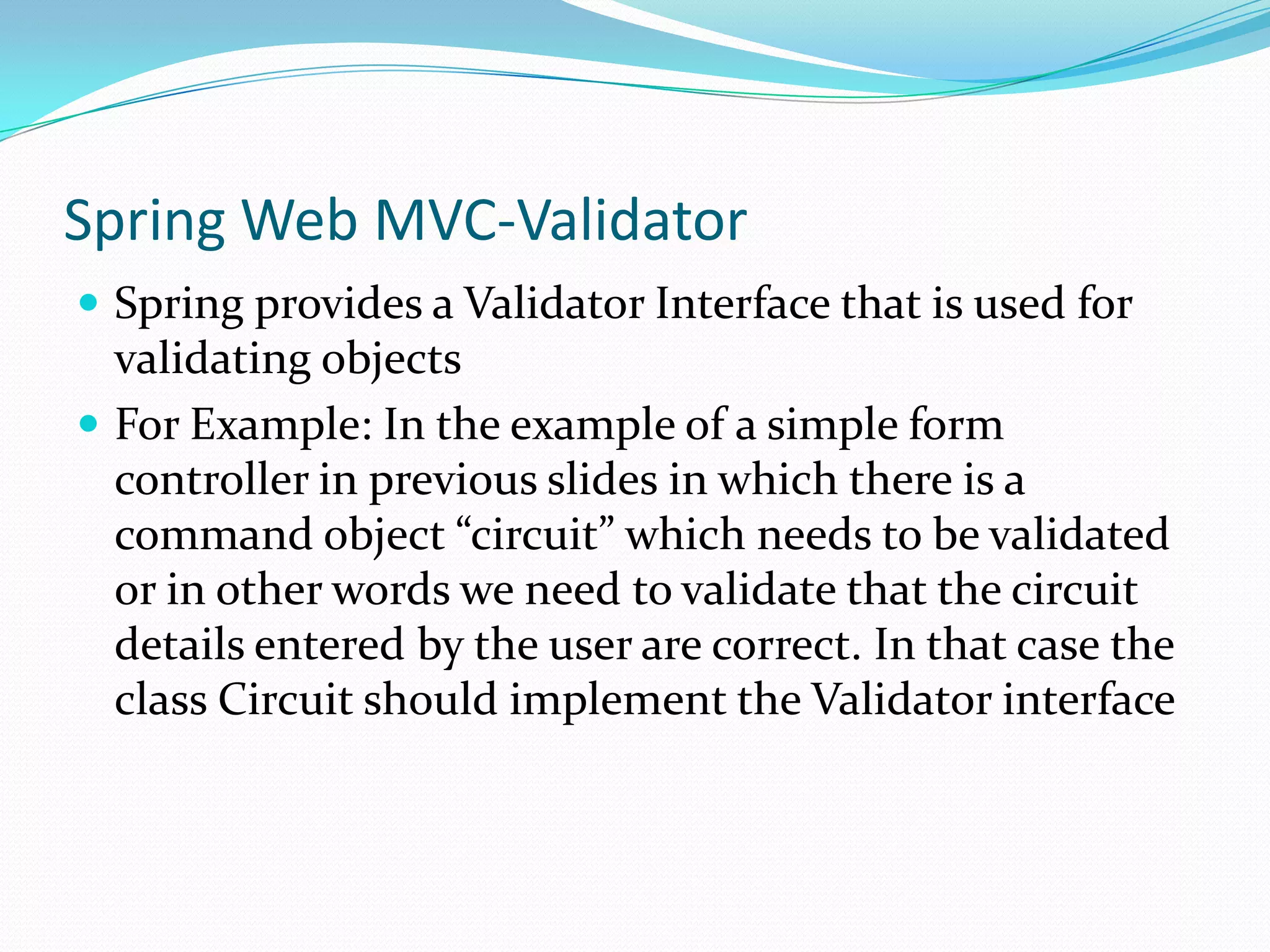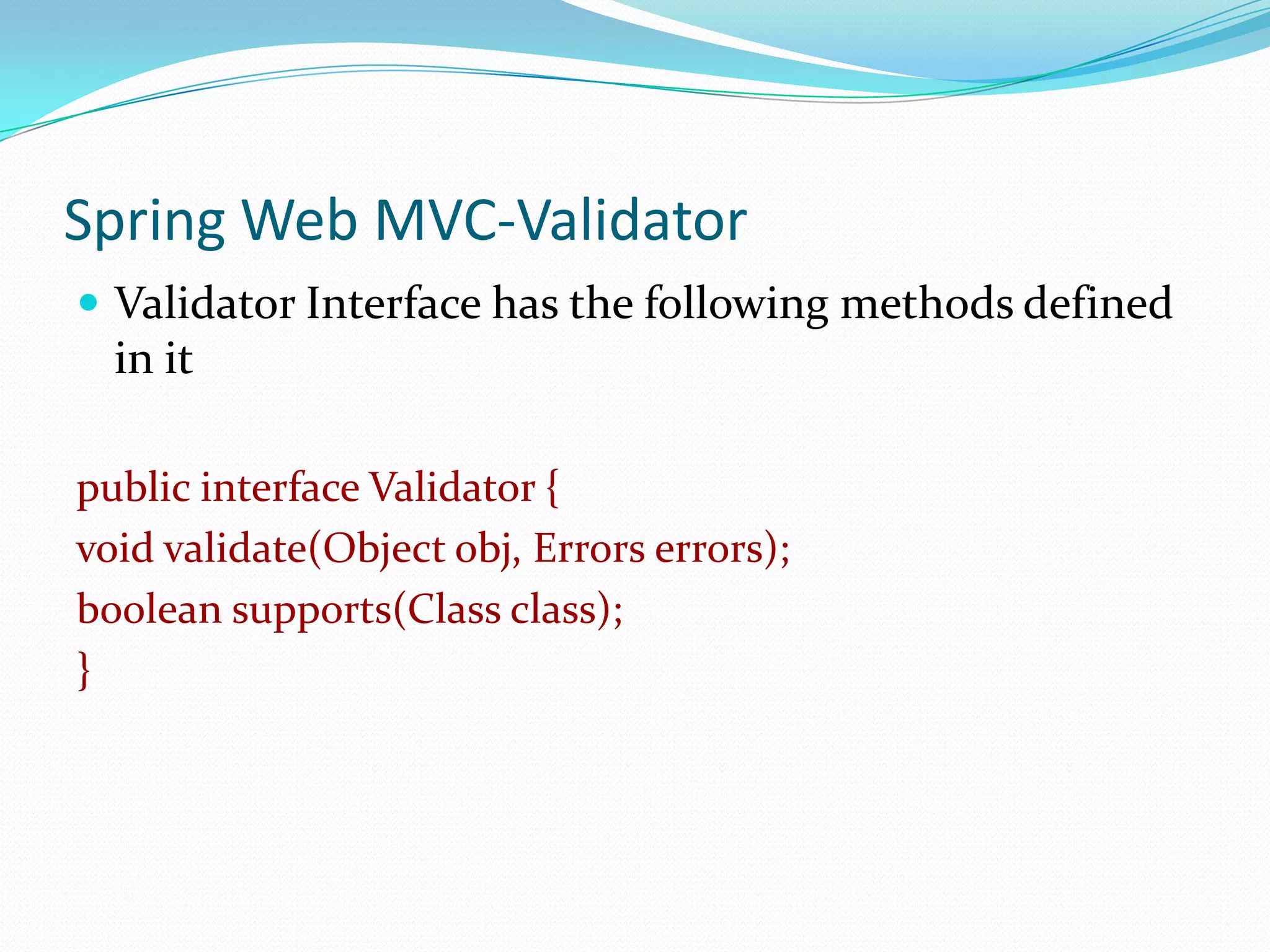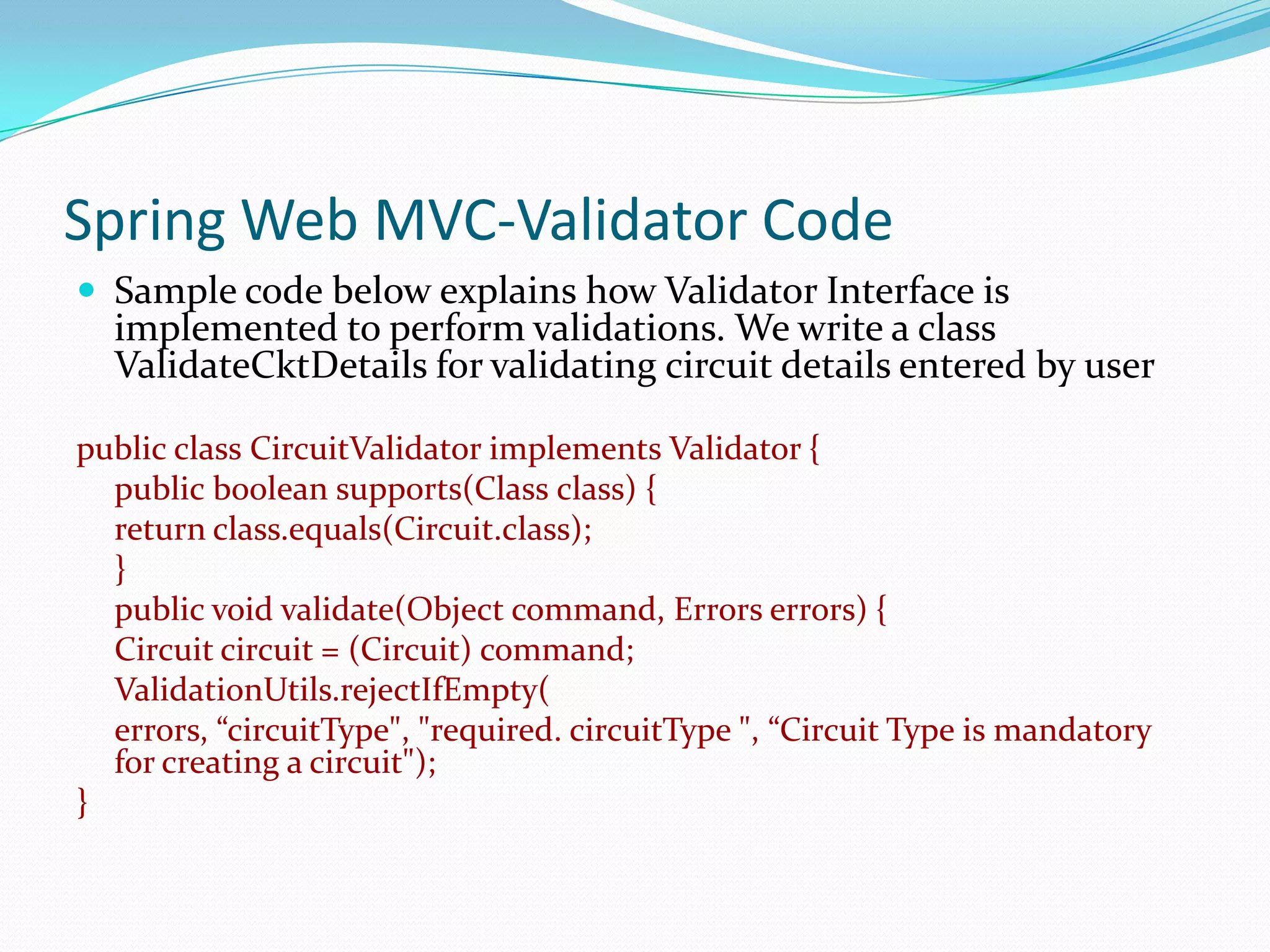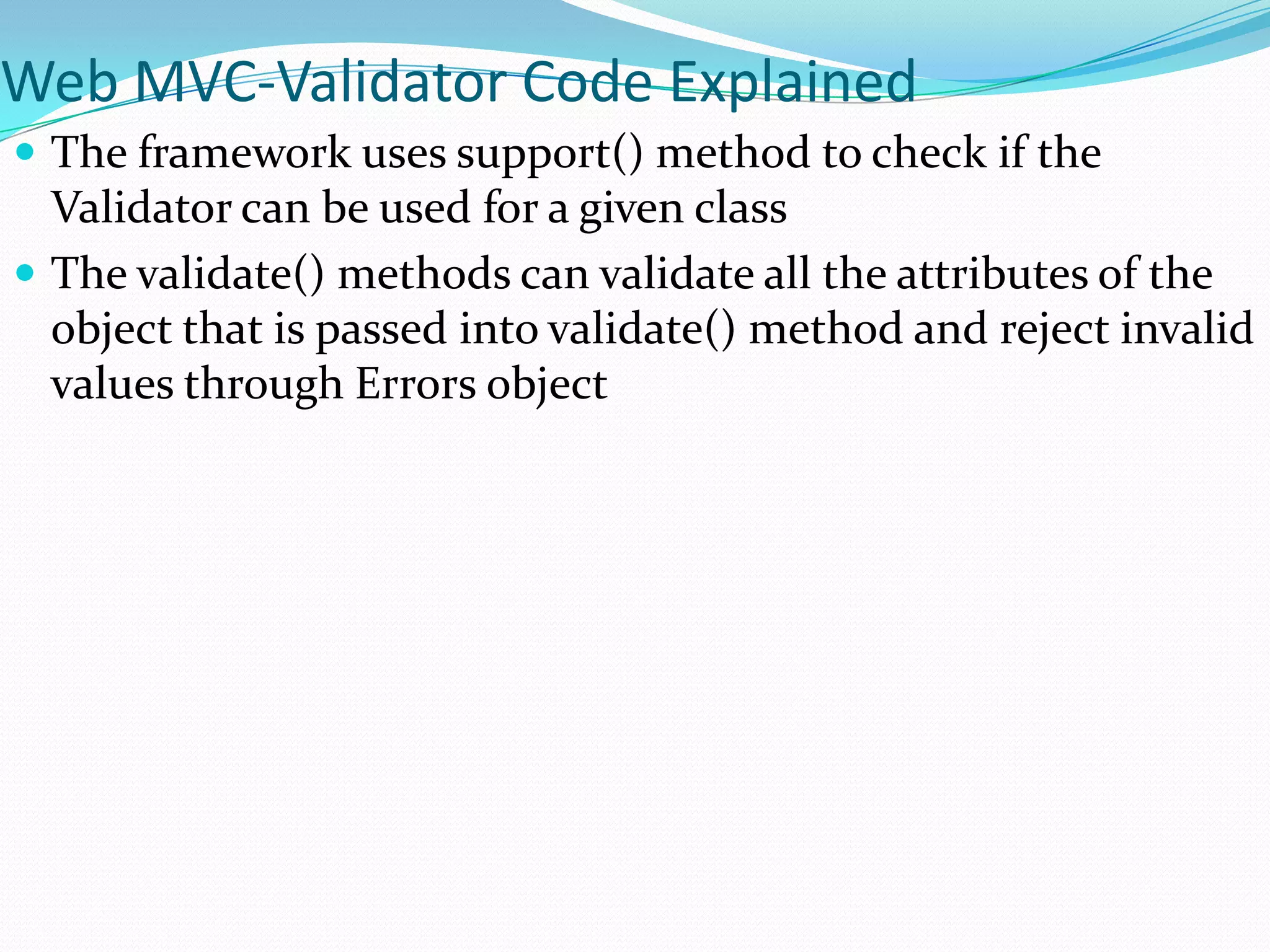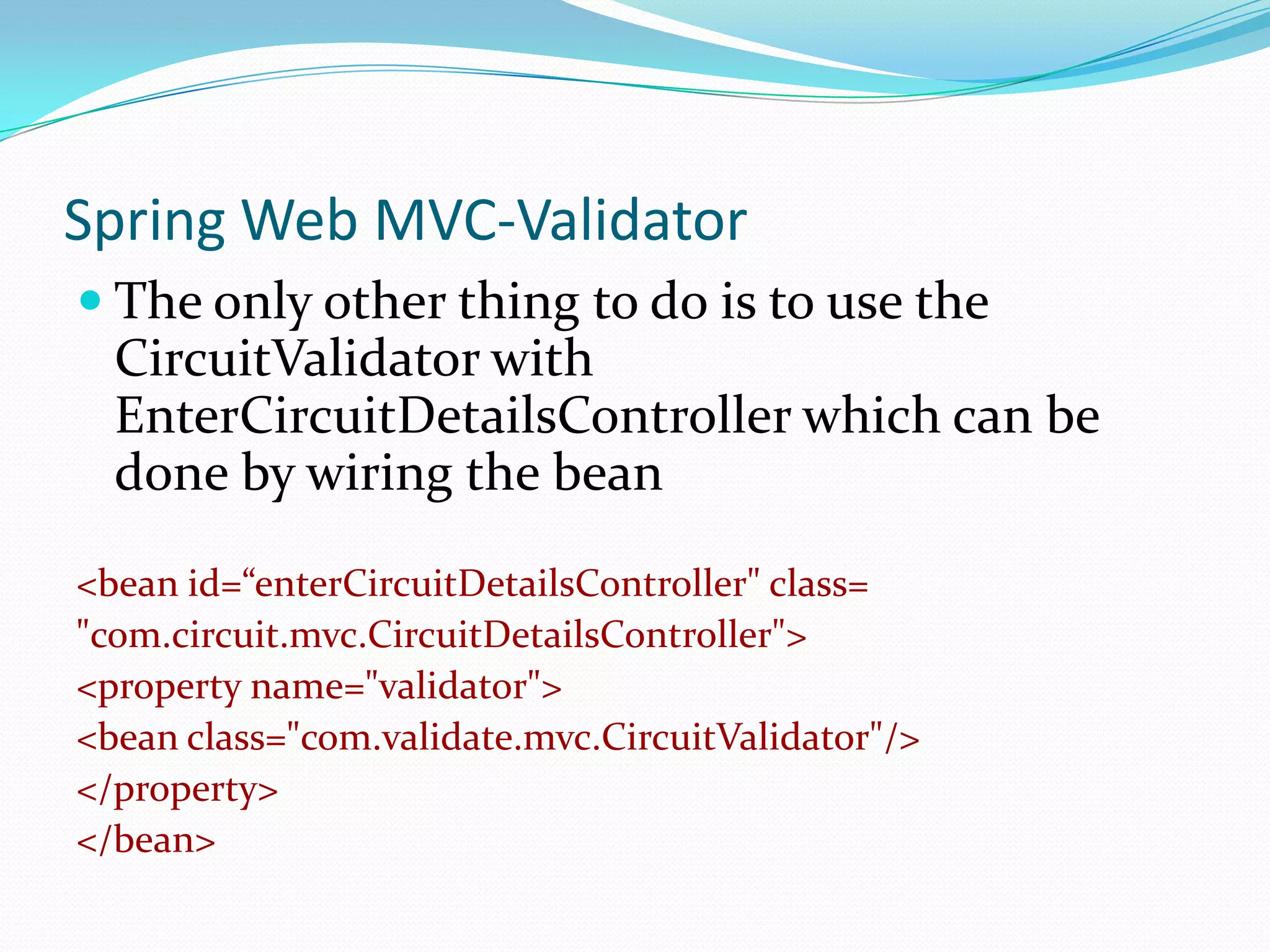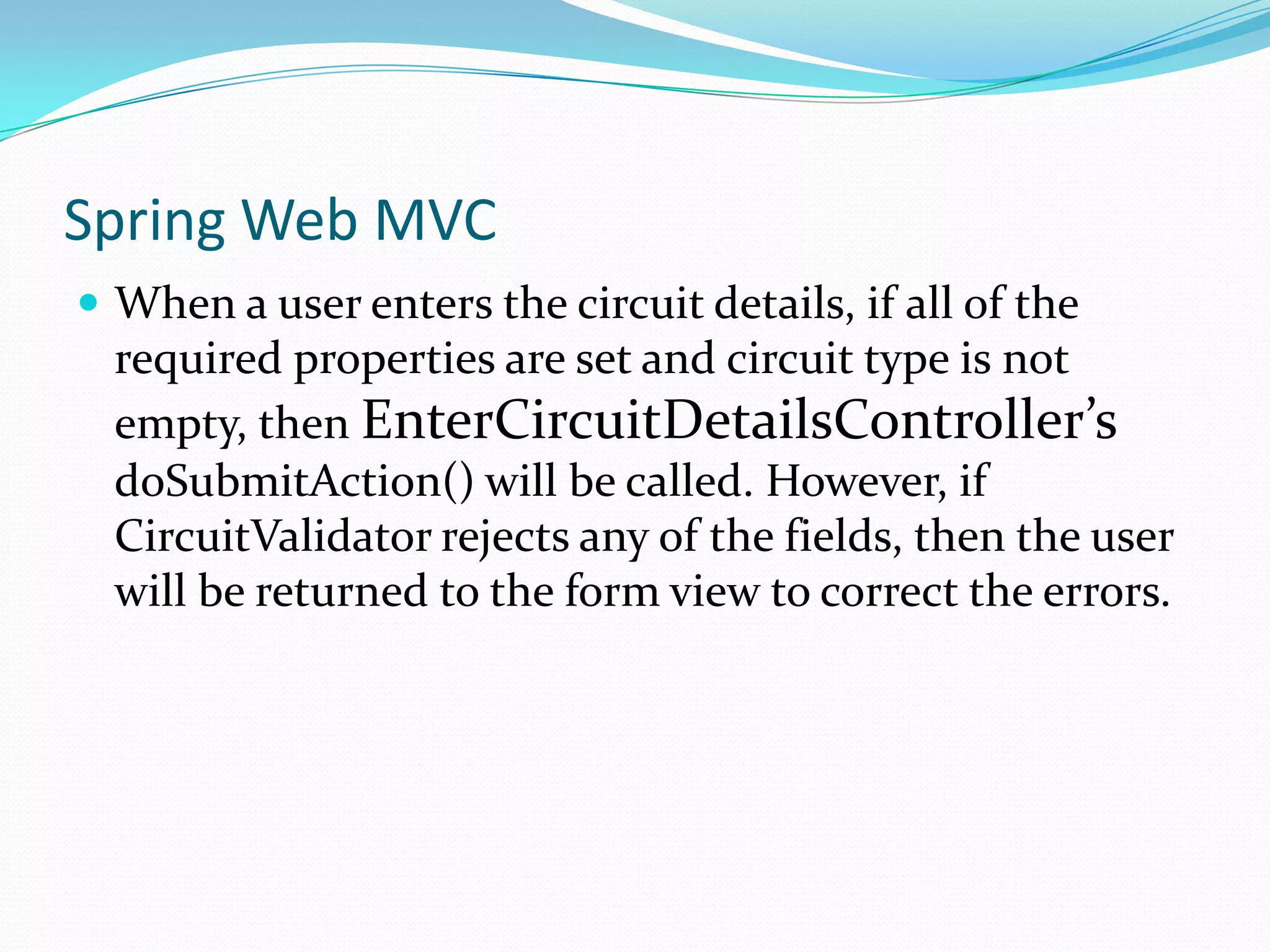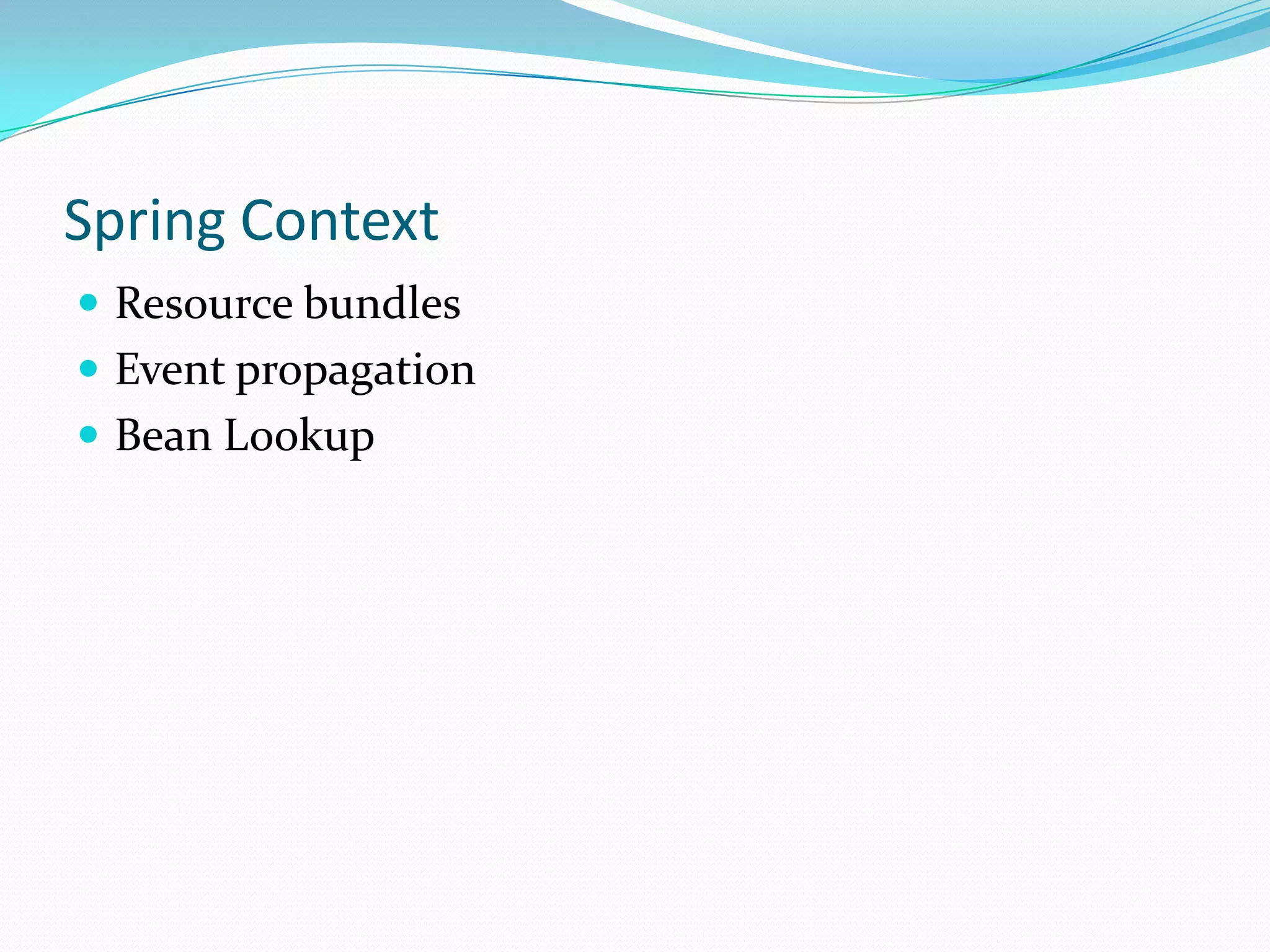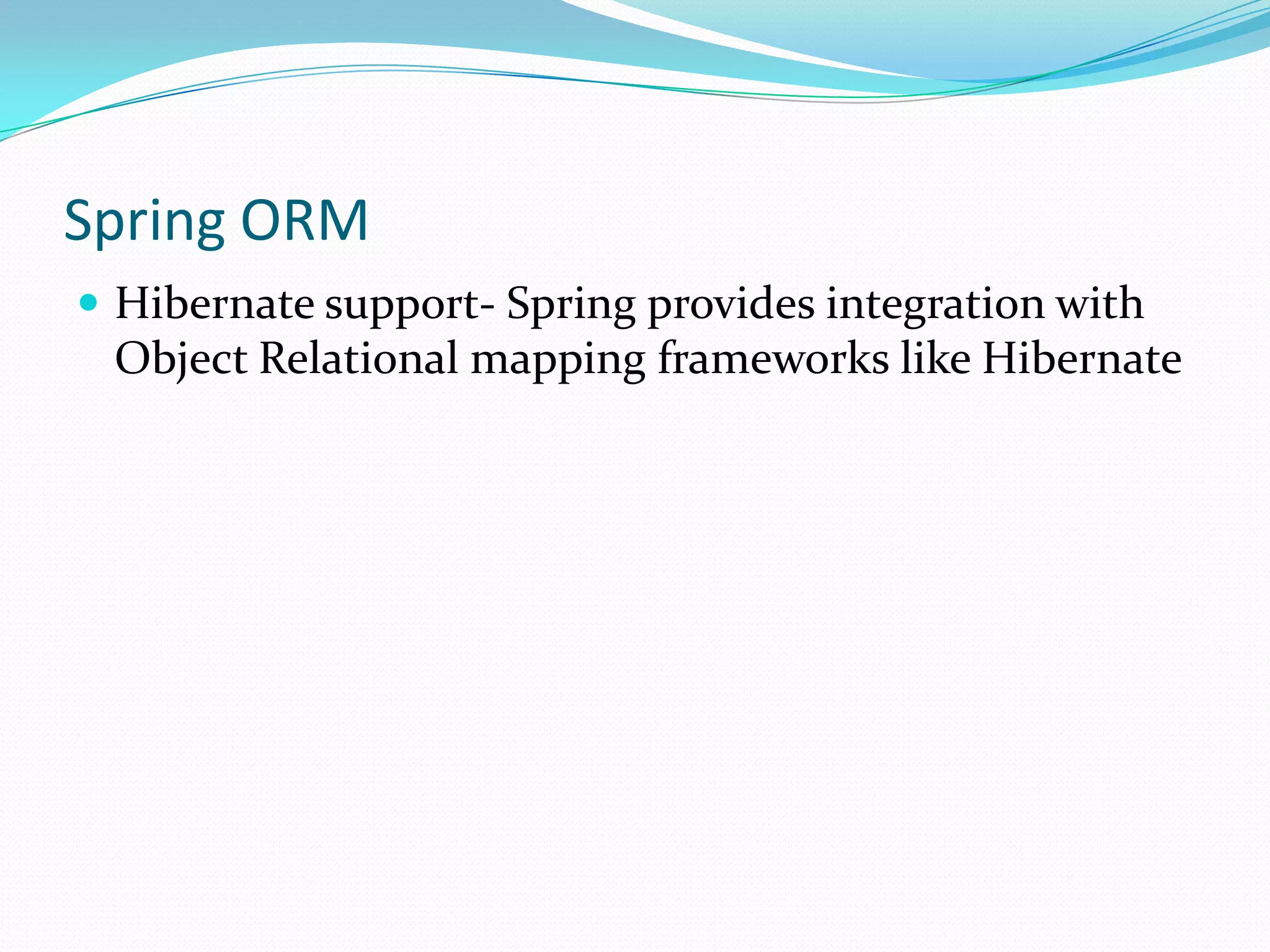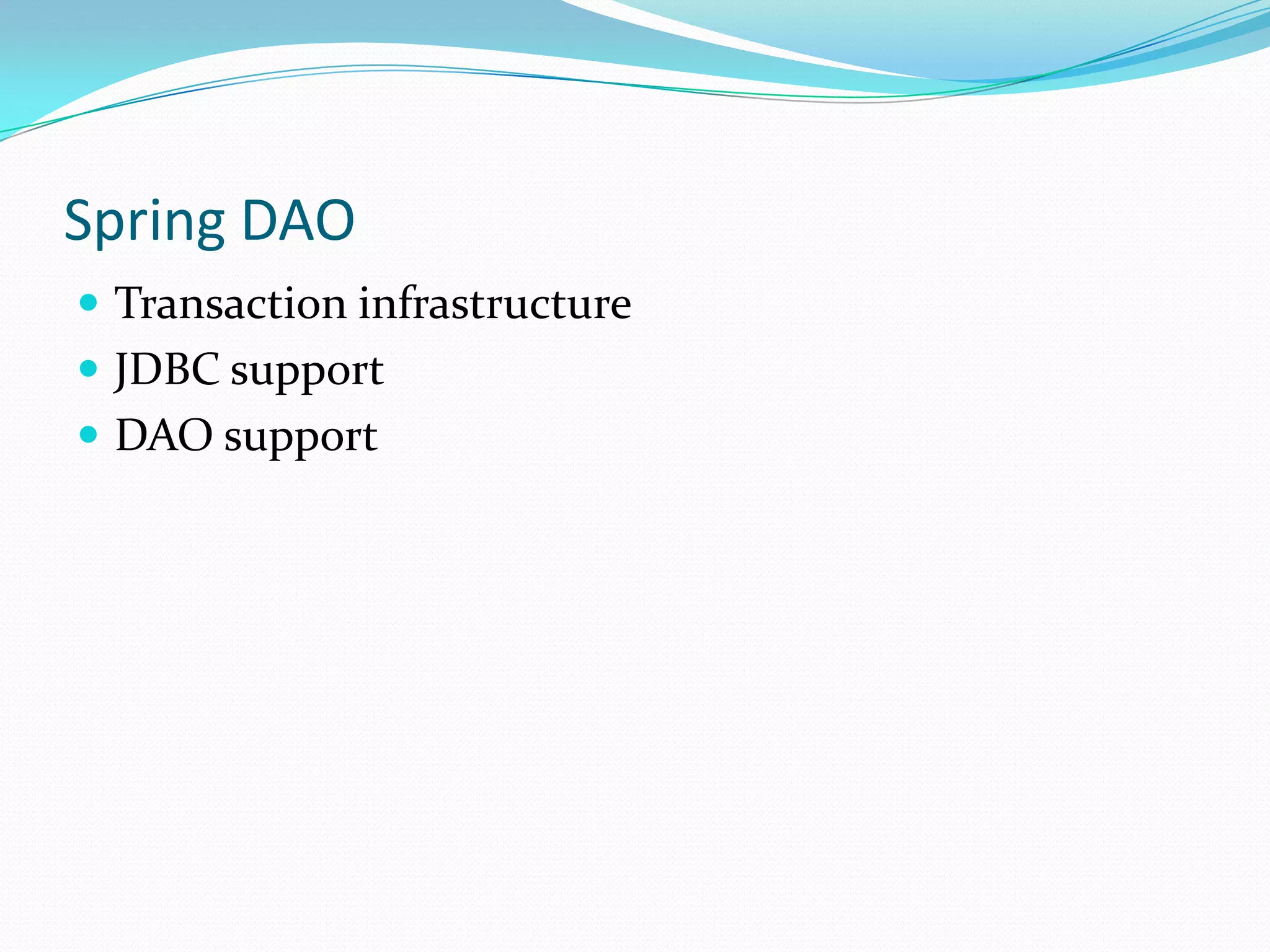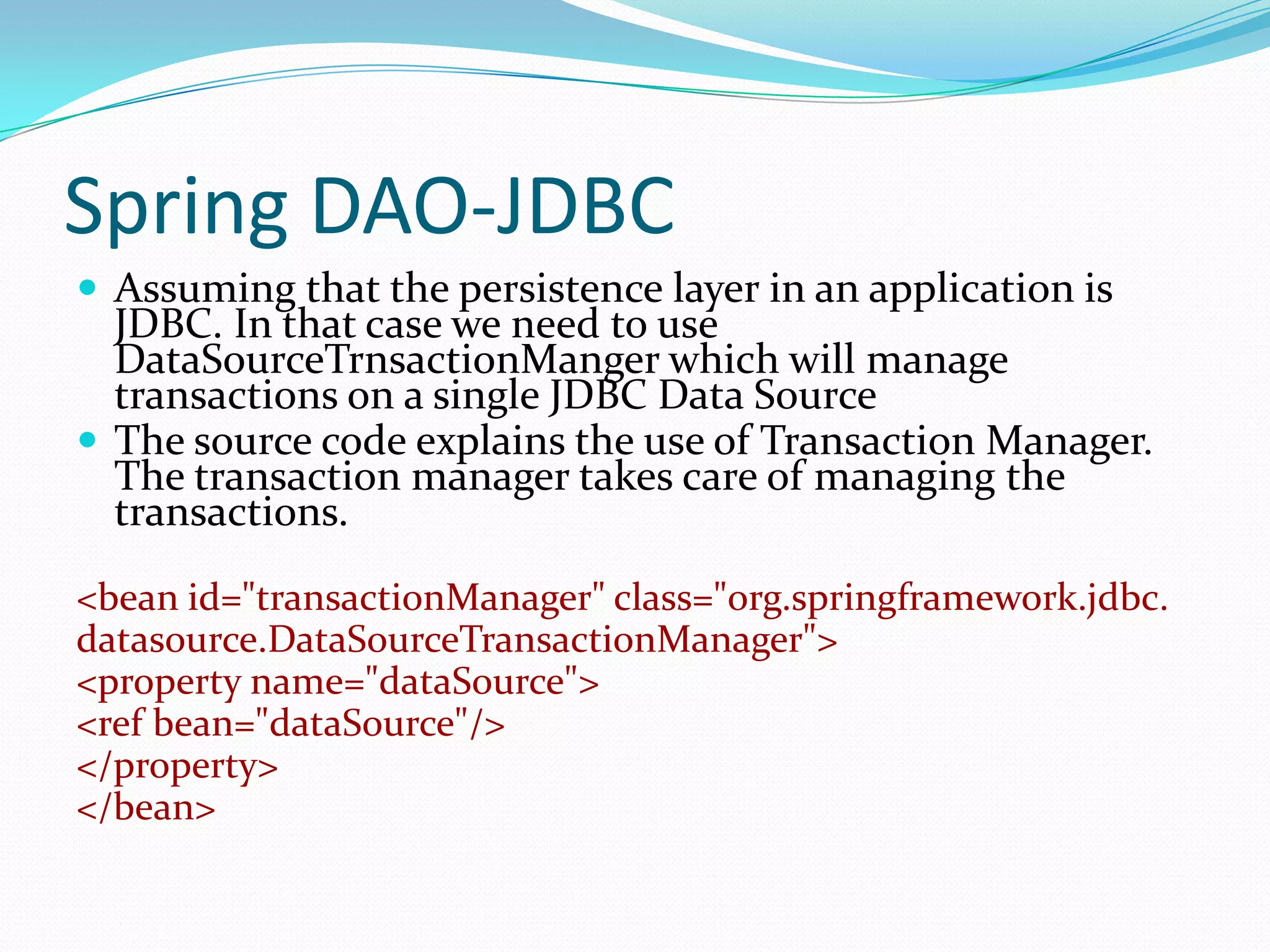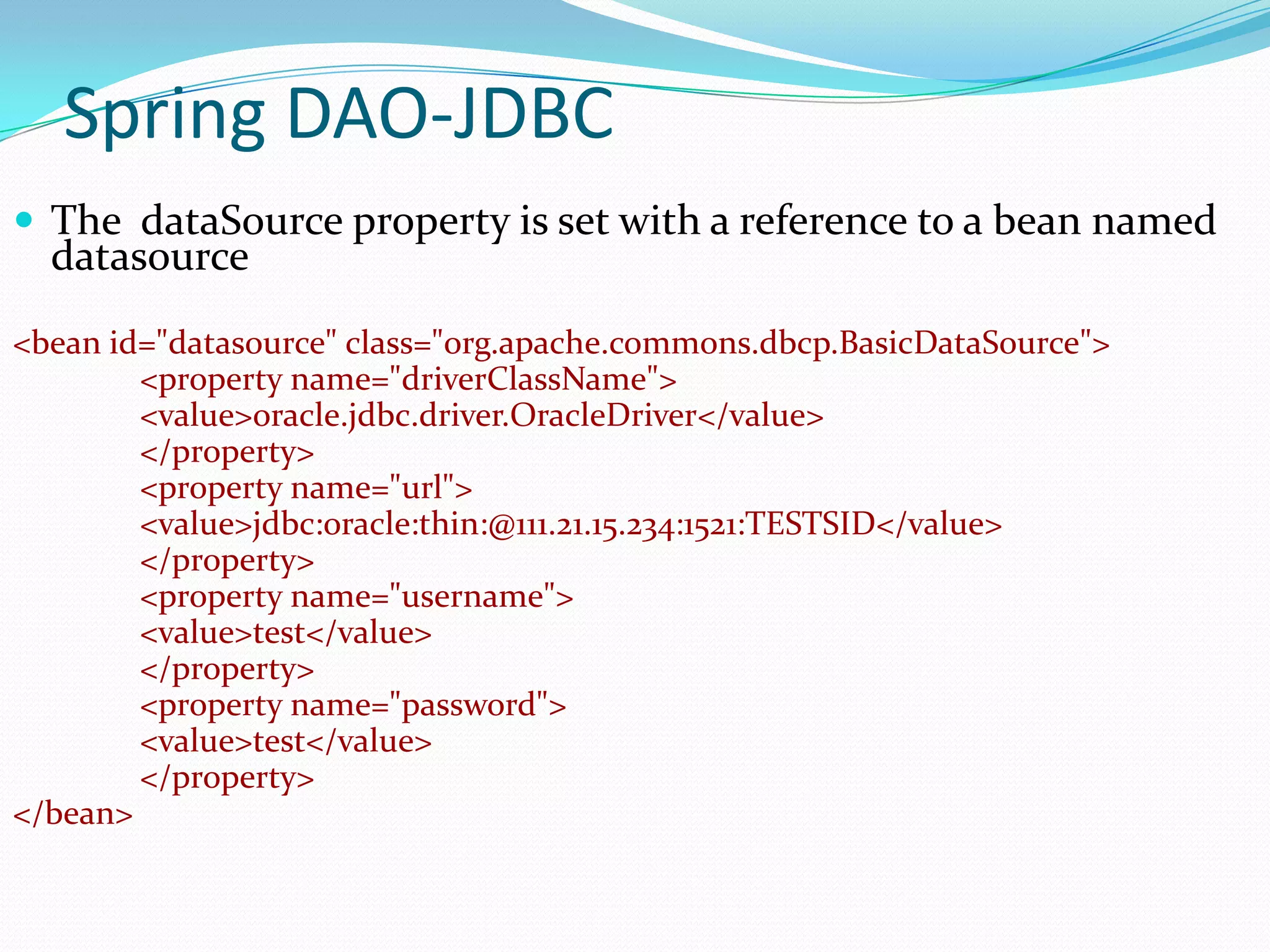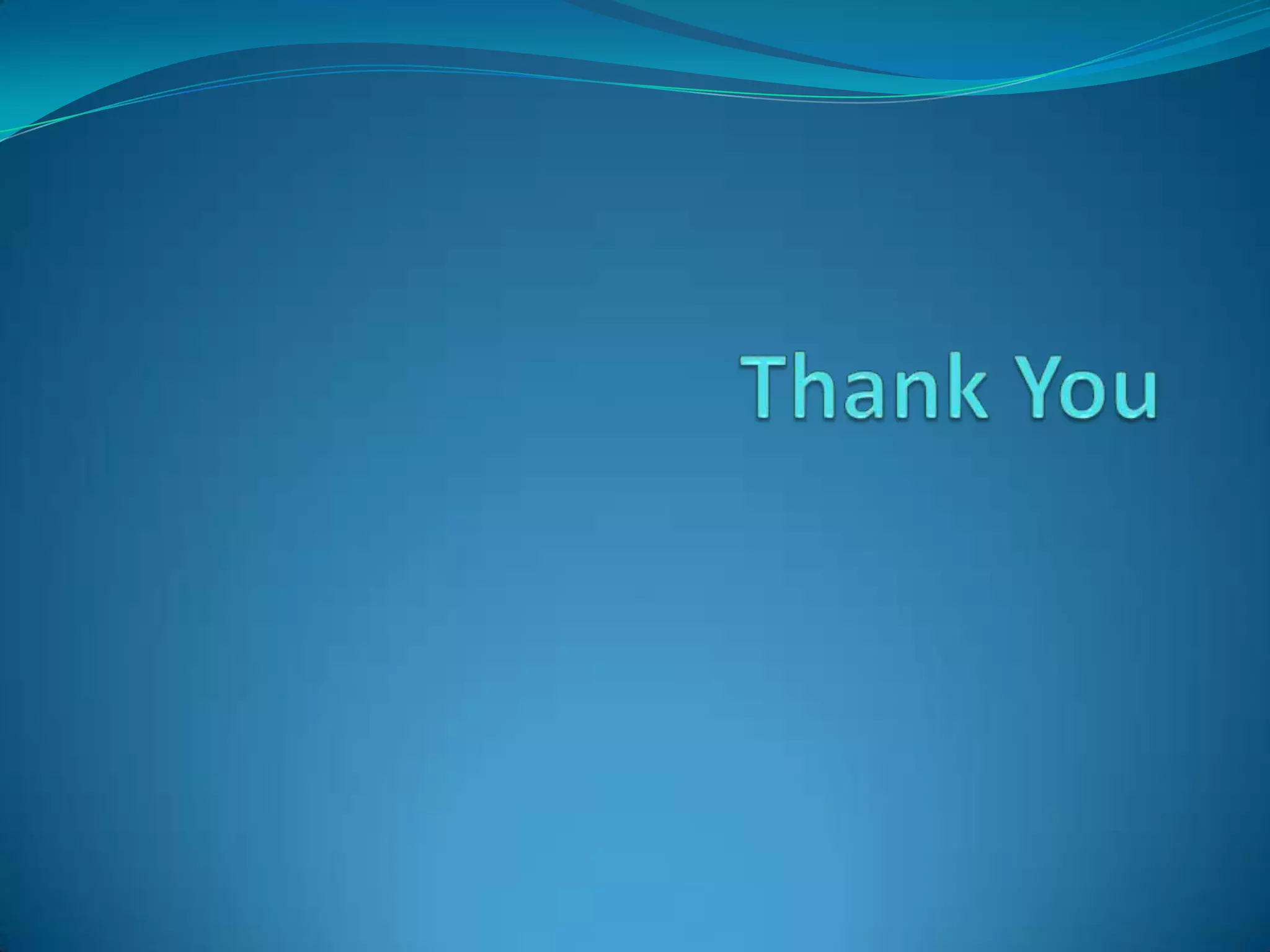The document provides an extensive overview of the Spring Framework, focusing on concepts such as dependency injection, aspect-oriented programming, and wiring objects. It details the BeanFactory and ApplicationContext interfaces, the lifecycle of Spring beans, various injection methods, and how to configure components in a Spring web application. Additionally, it discusses the web MVC architecture, including controllers, view resolvers, and validation mechanisms.
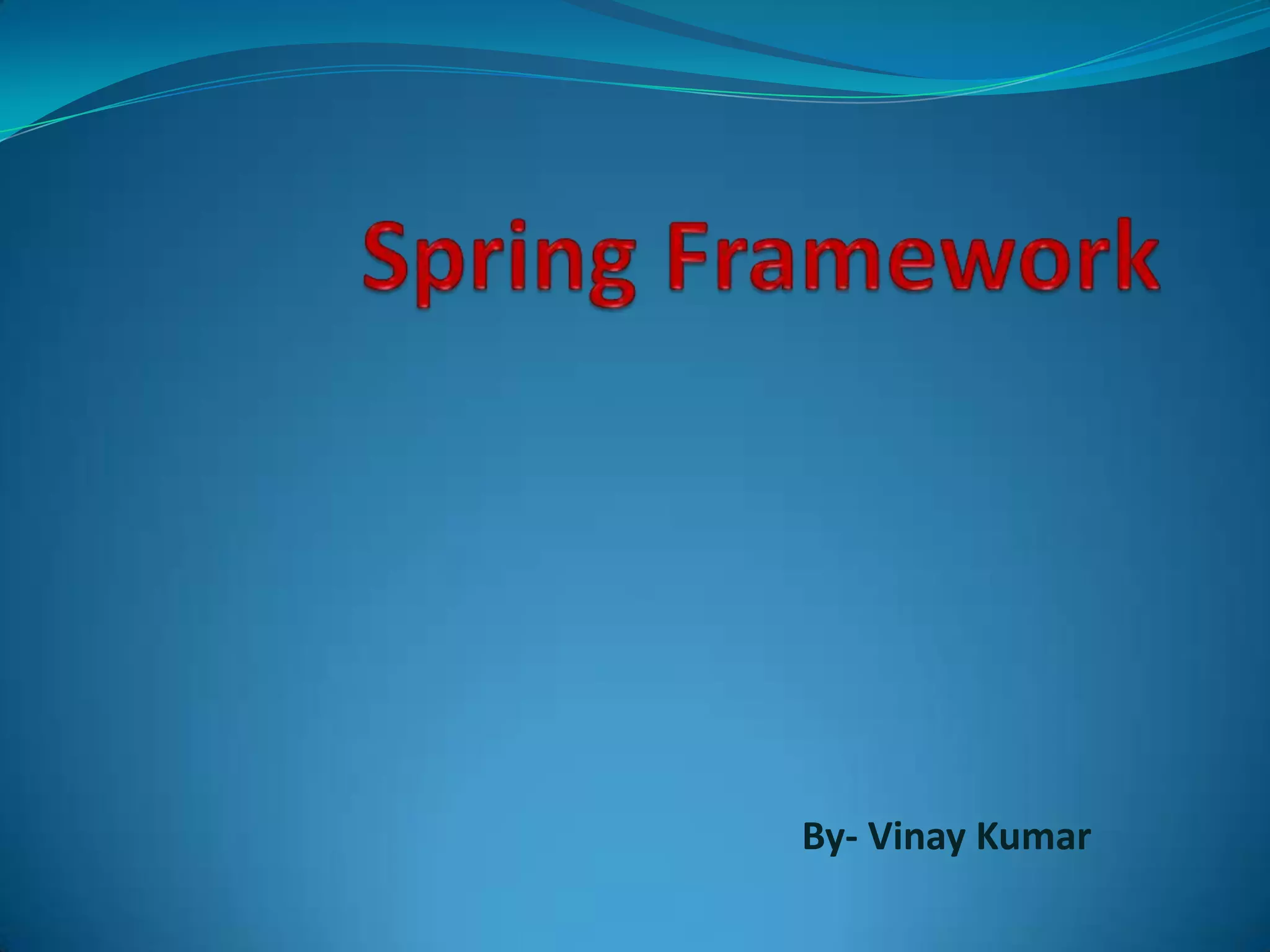
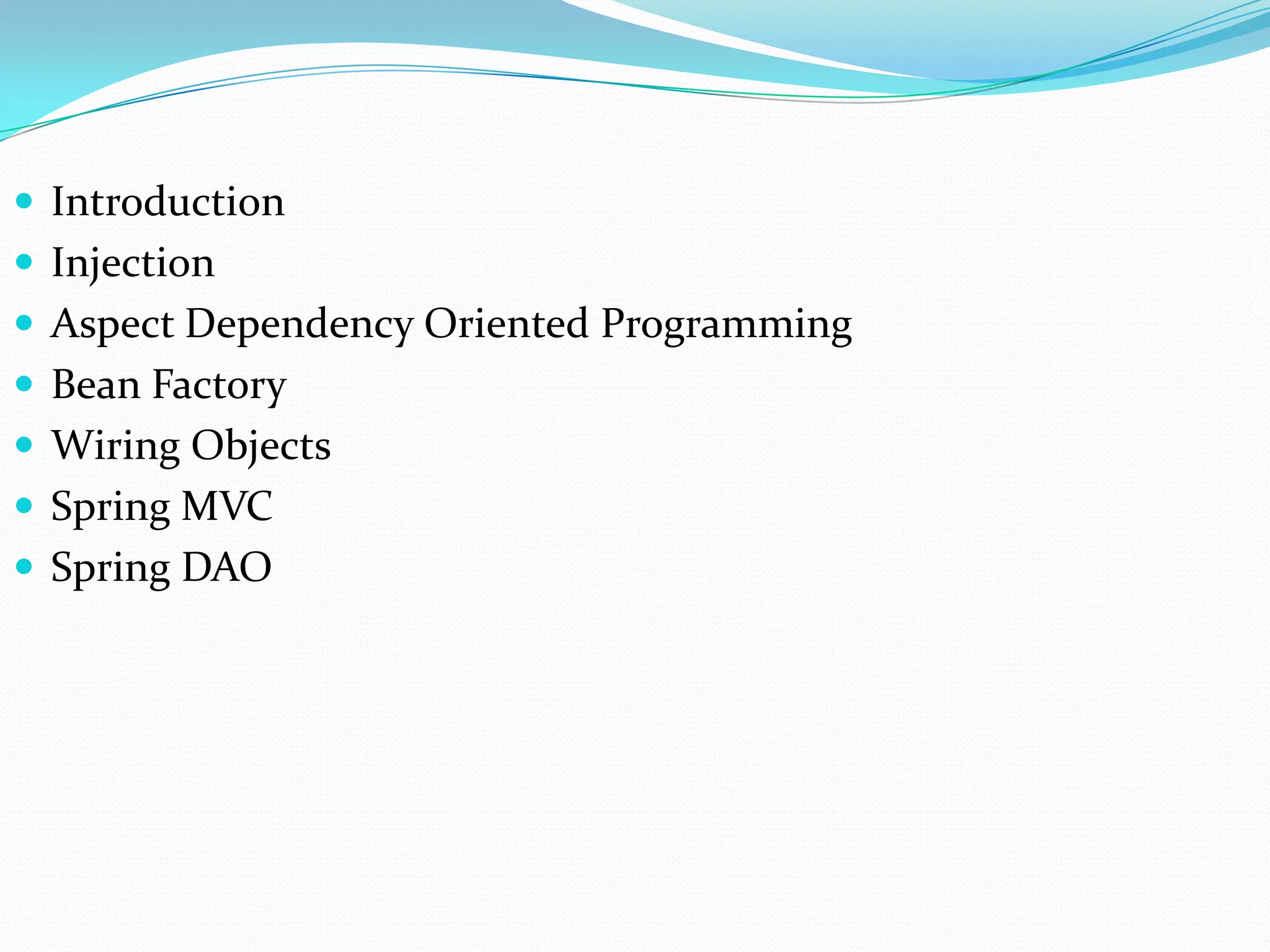
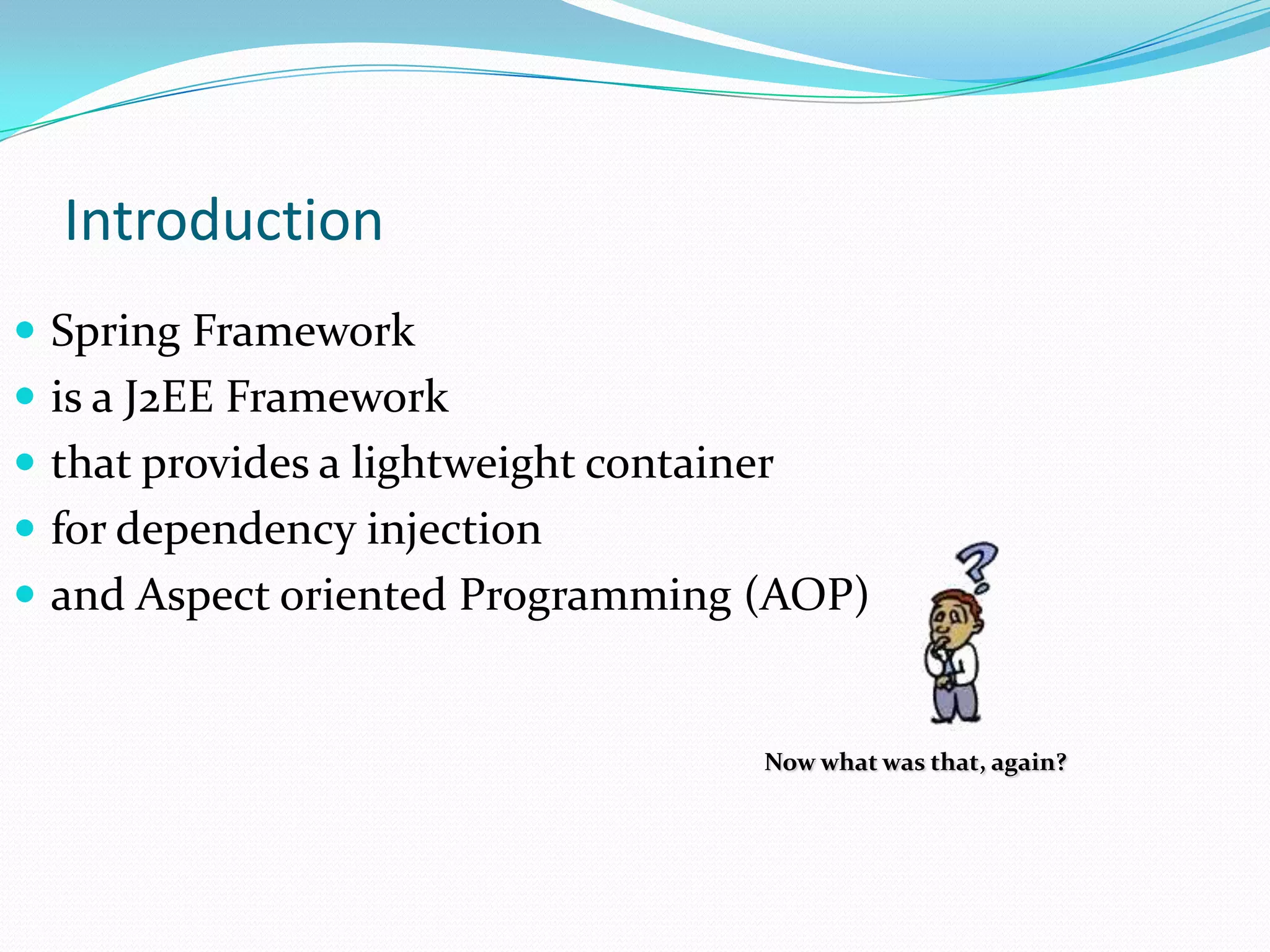
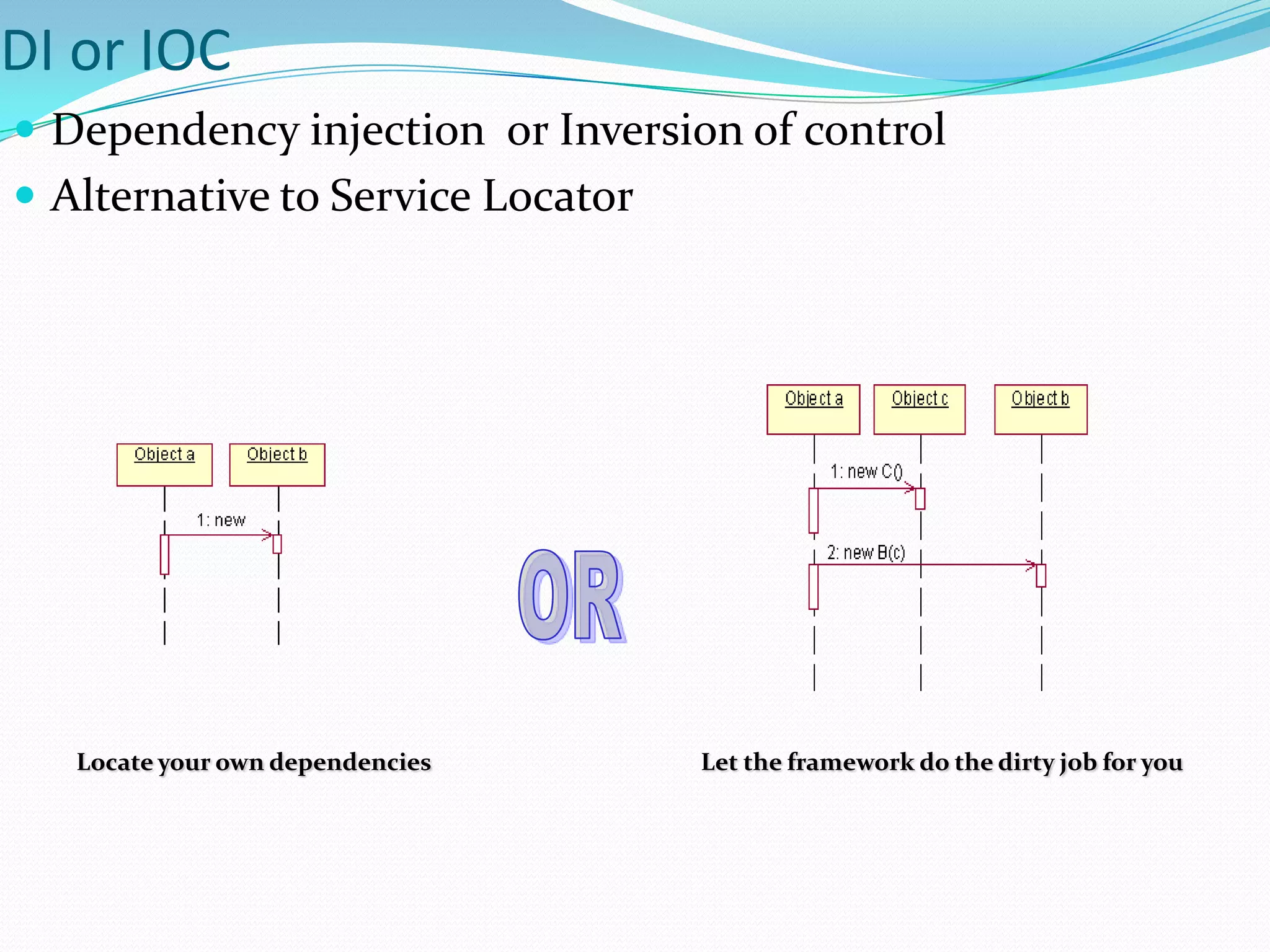
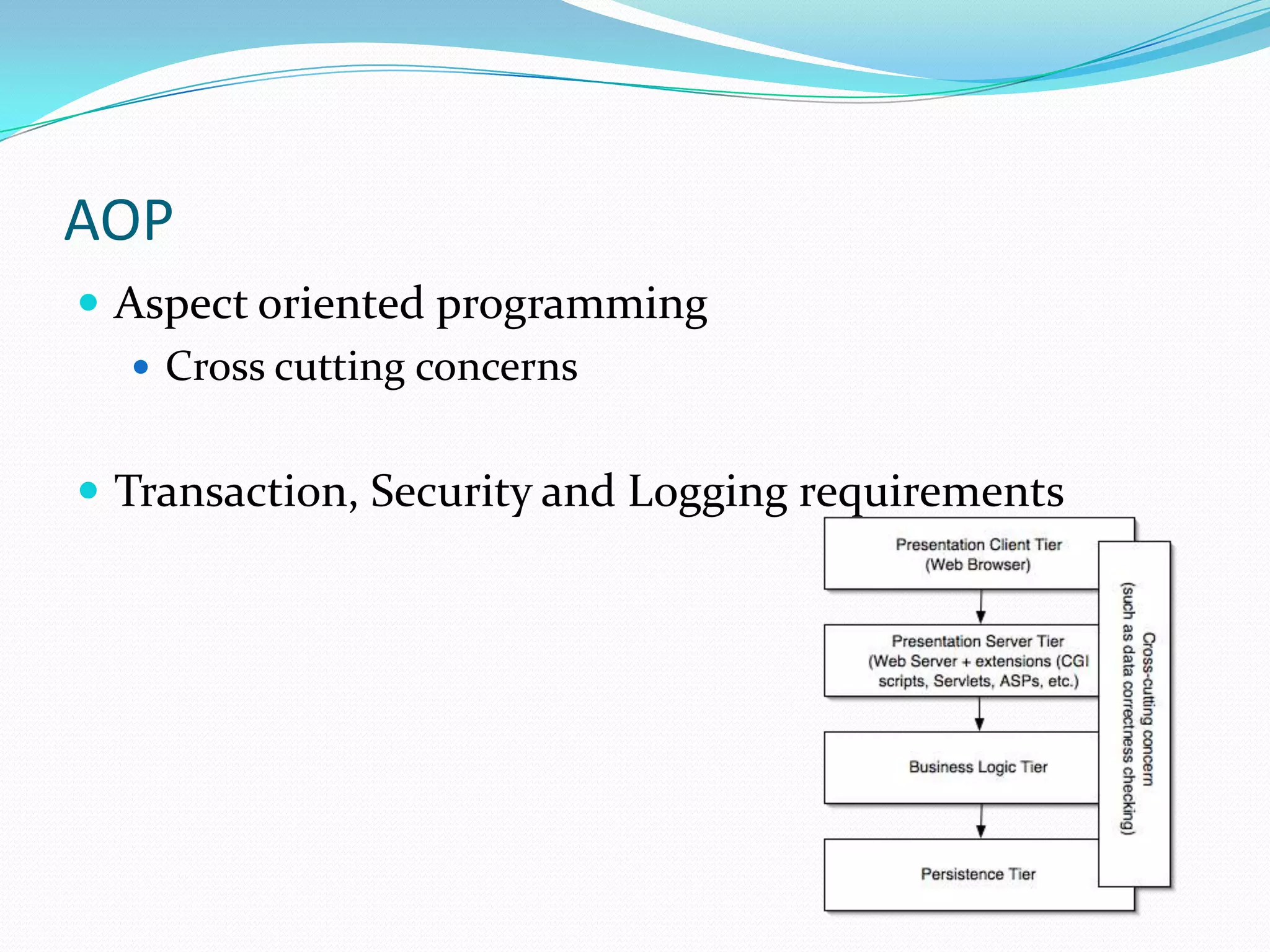
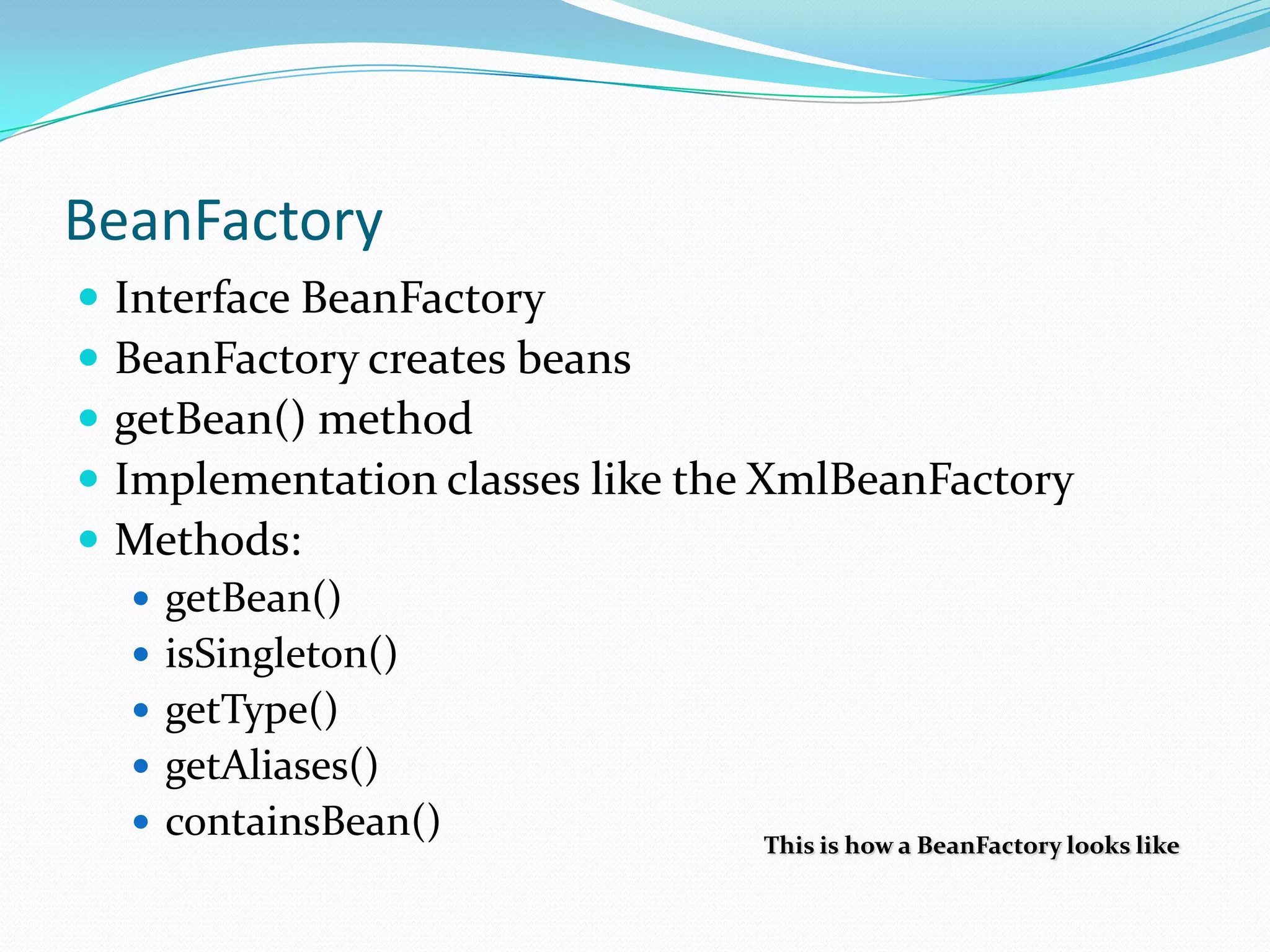
![Using BeanFactory
public static void main (String args []){
BeanFactory factory = new XmlBeanFactory (new
FileInputStream (“bean-config.xml”));
MyBean mybean = (MyBean) factory.getBean
(“myBean”);
mybean.methodx():
}
A Web Application may never need to use code such as
the one shown above as the framework does it all for
us.](https://image.slidesharecdn.com/springframeworkindepth-140116164939-phpapp01/75/Spring-framework-in-depth-7-2048.jpg)