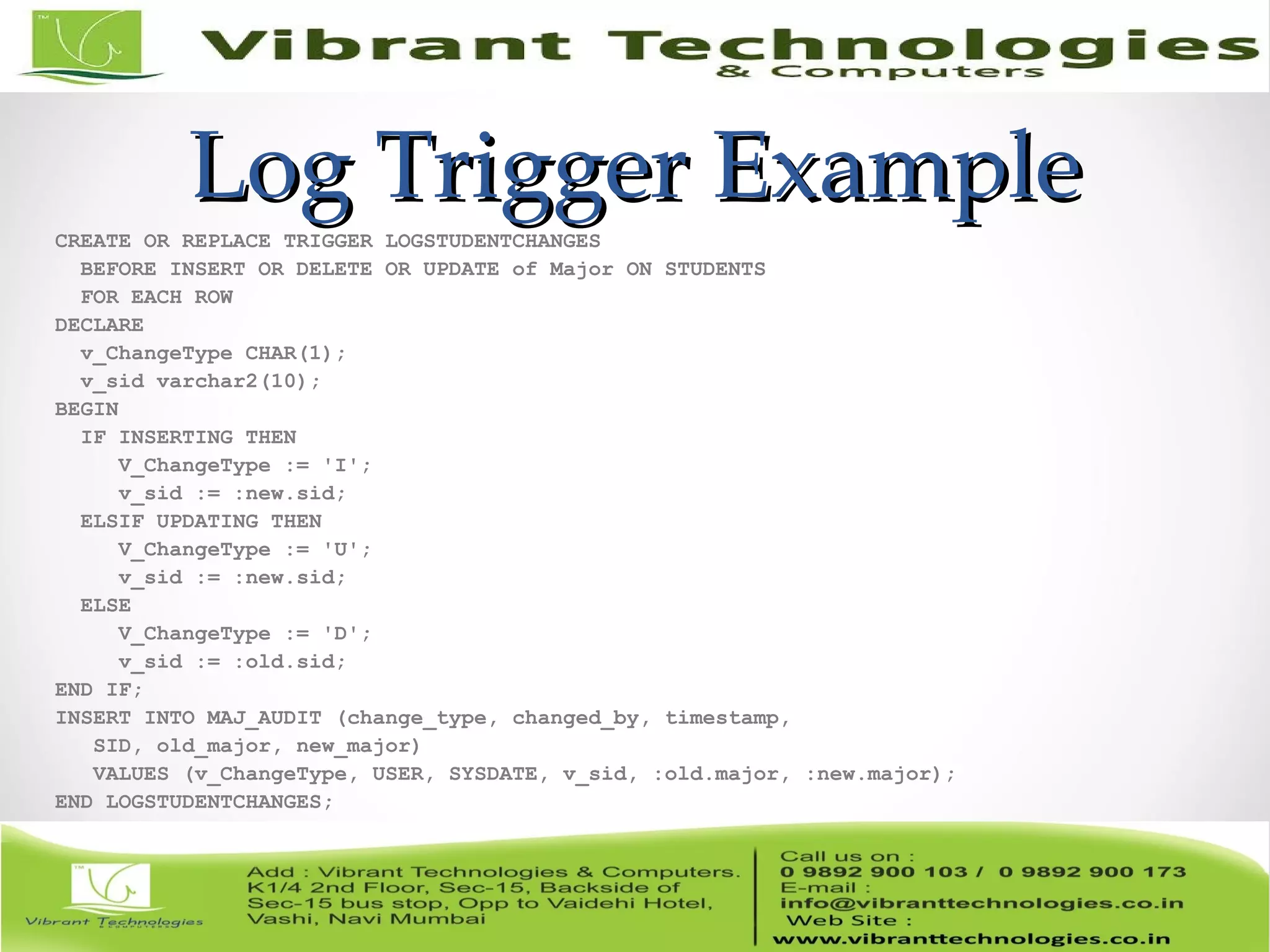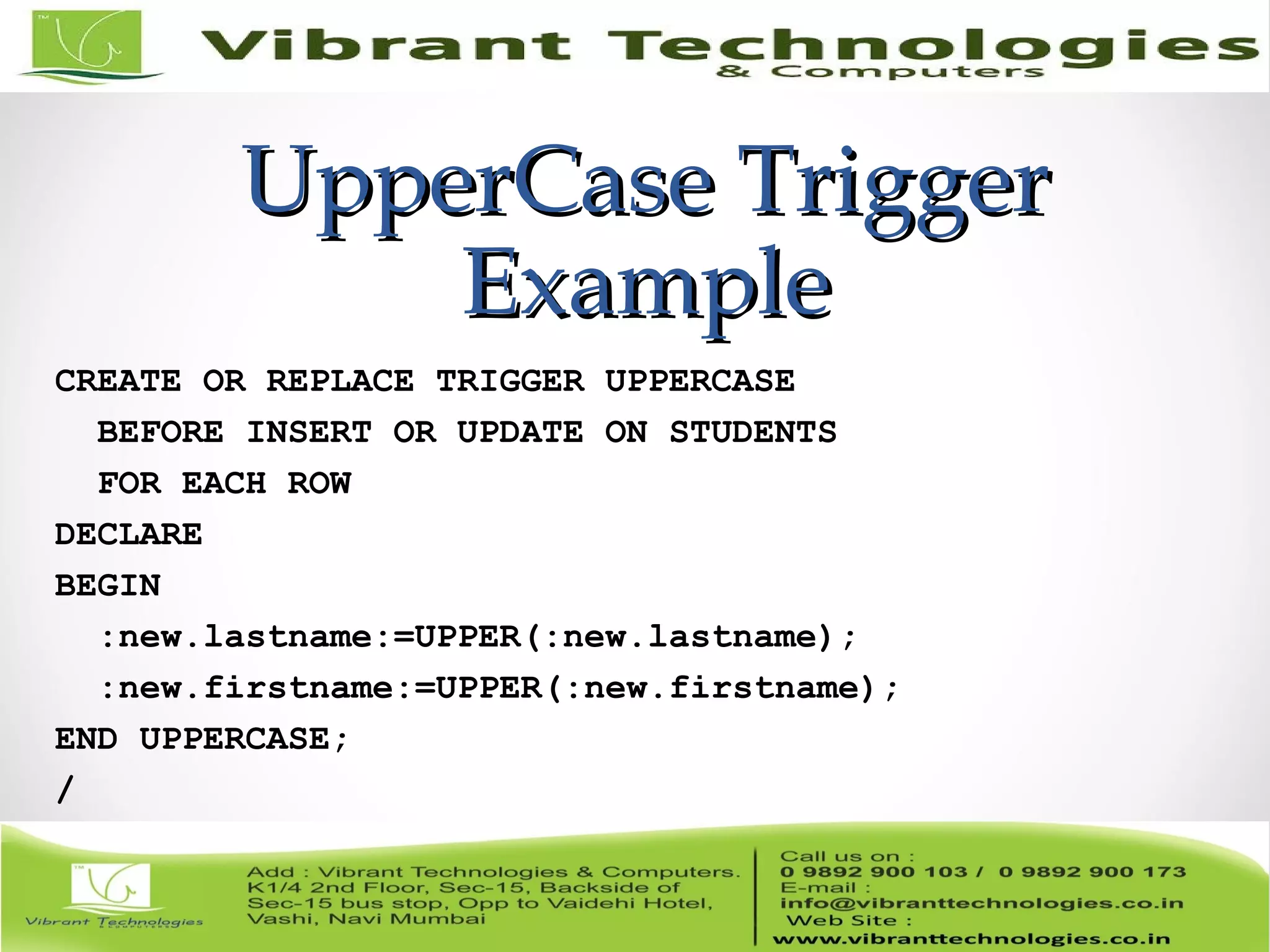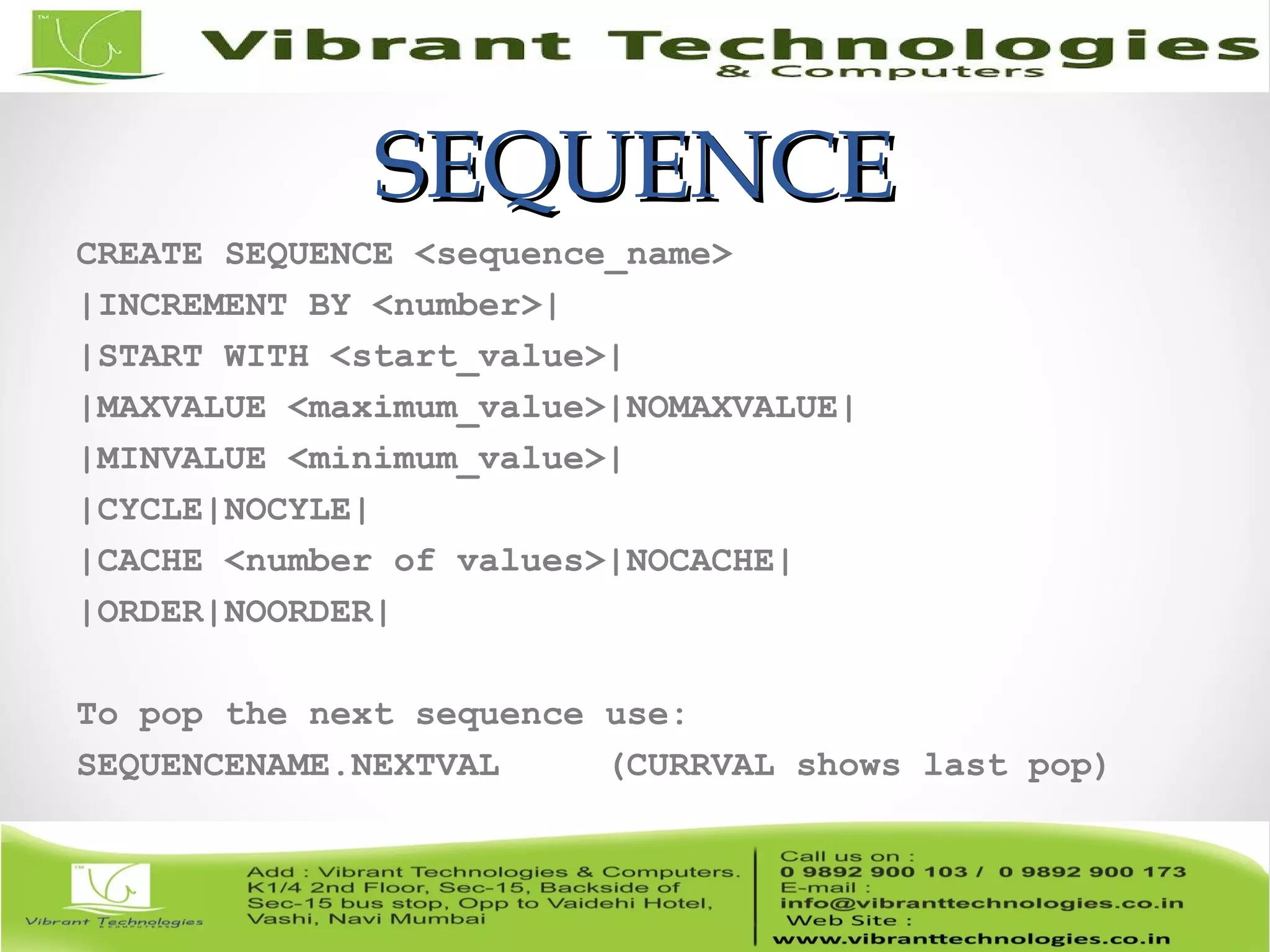This document provides an introduction to PL/SQL, including what PL/SQL is, why it is used, its basic structure and components like blocks, variables, and types. It also covers key PL/SQL concepts like conditions, loops, cursors, stored procedures, functions, and triggers. Examples are provided to illustrate how to write and execute basic PL/SQL code blocks, programs with variables, and stored programs that incorporate cursors, exceptions, and other features.

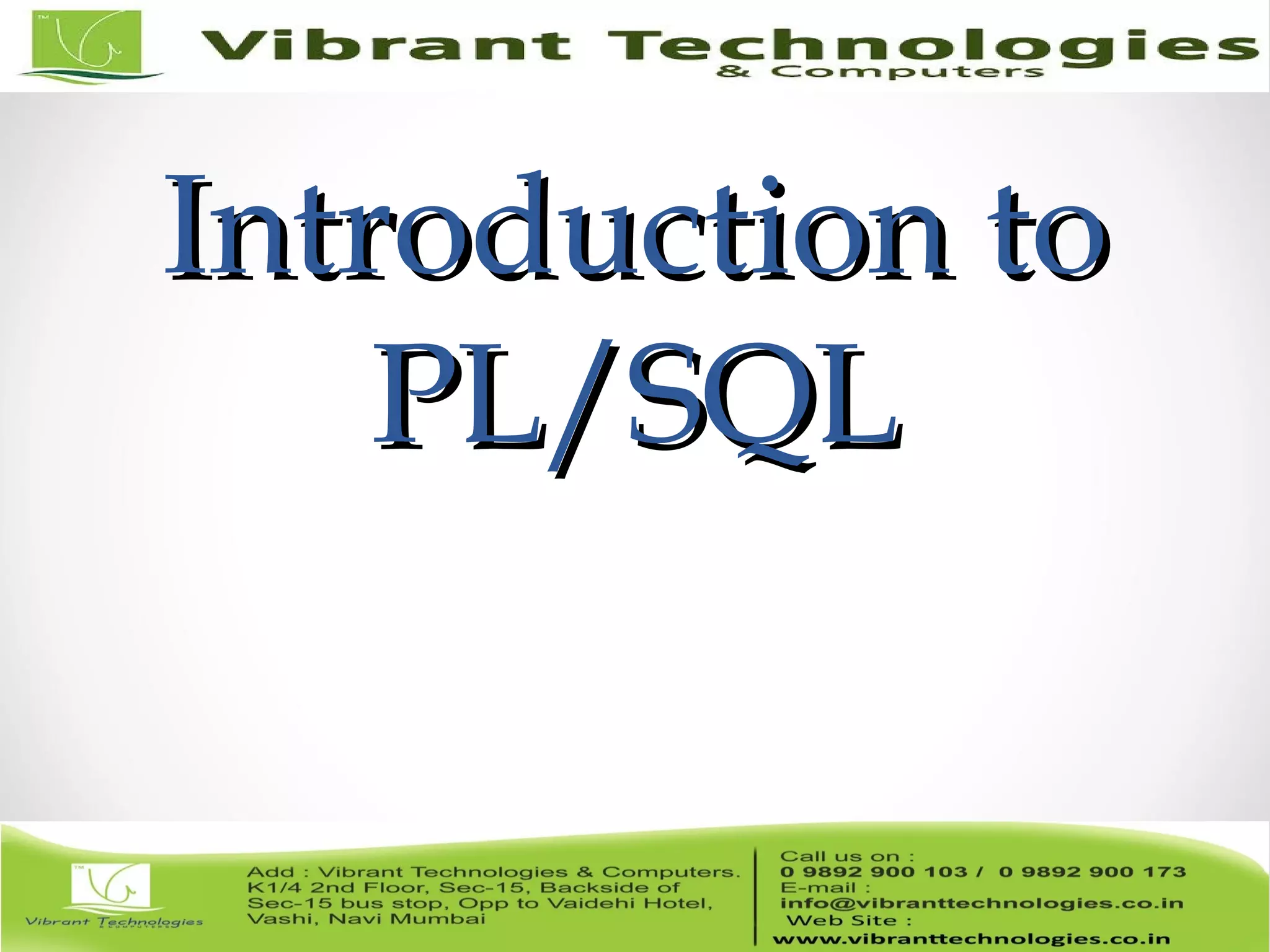
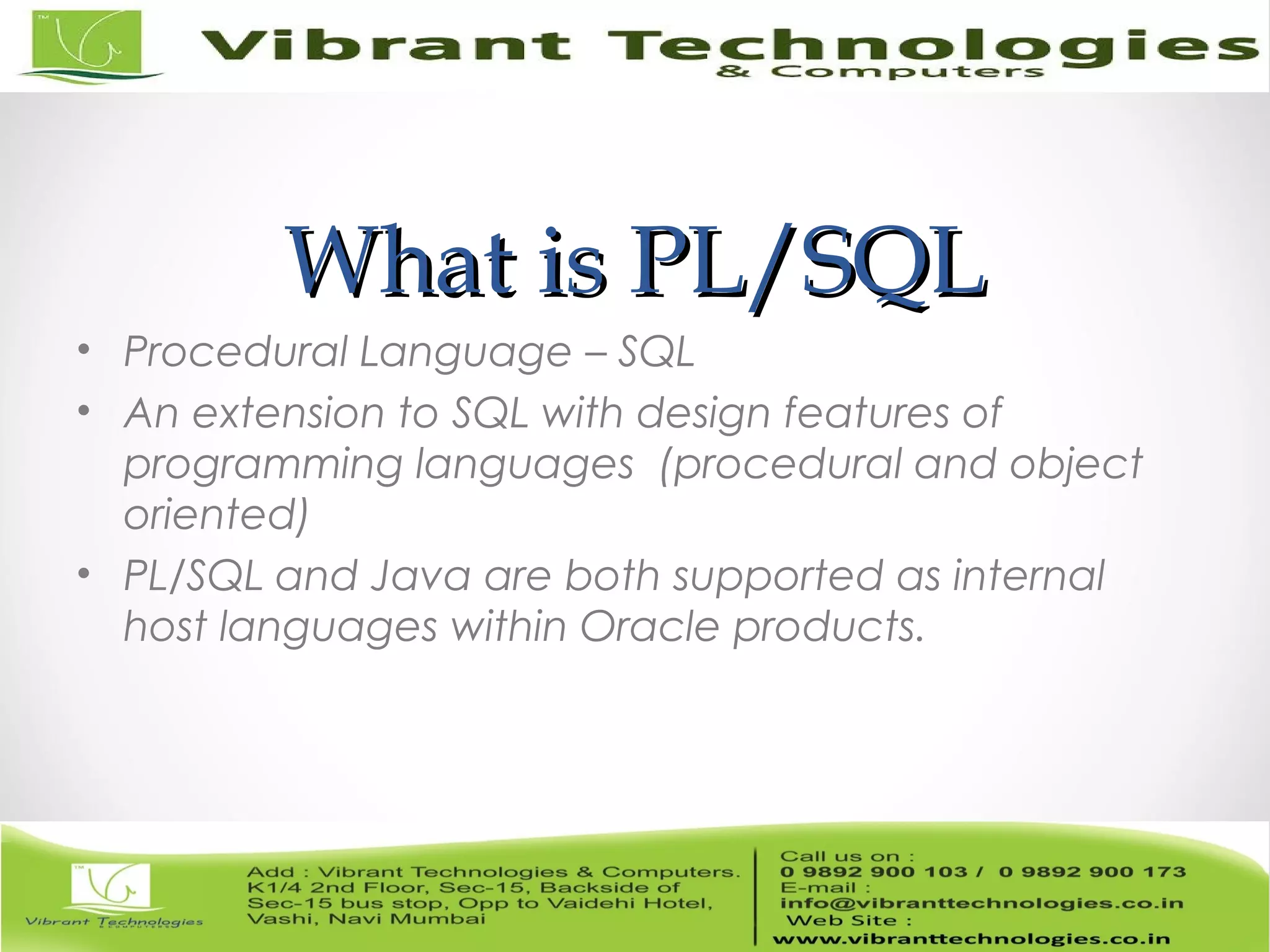
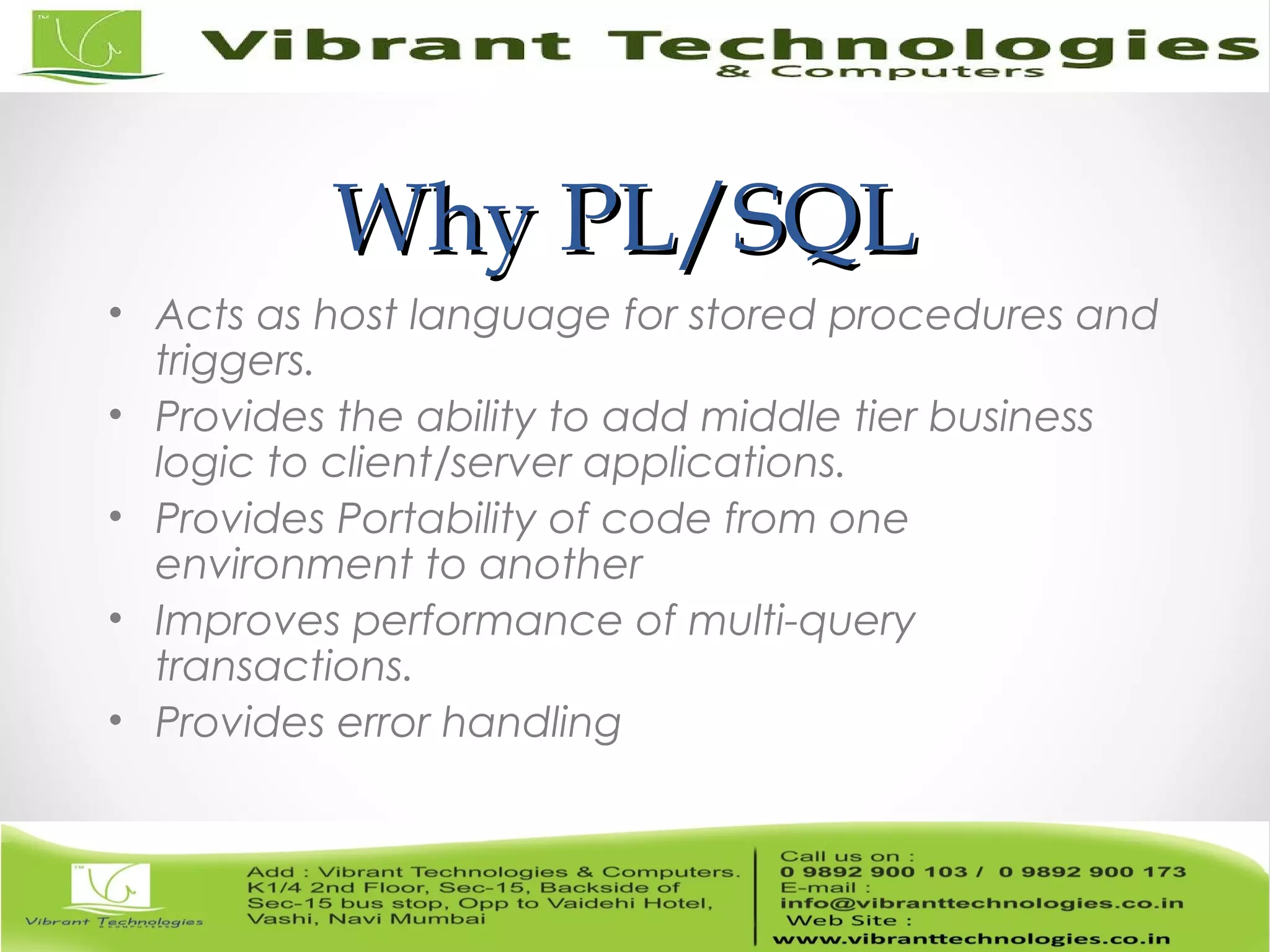
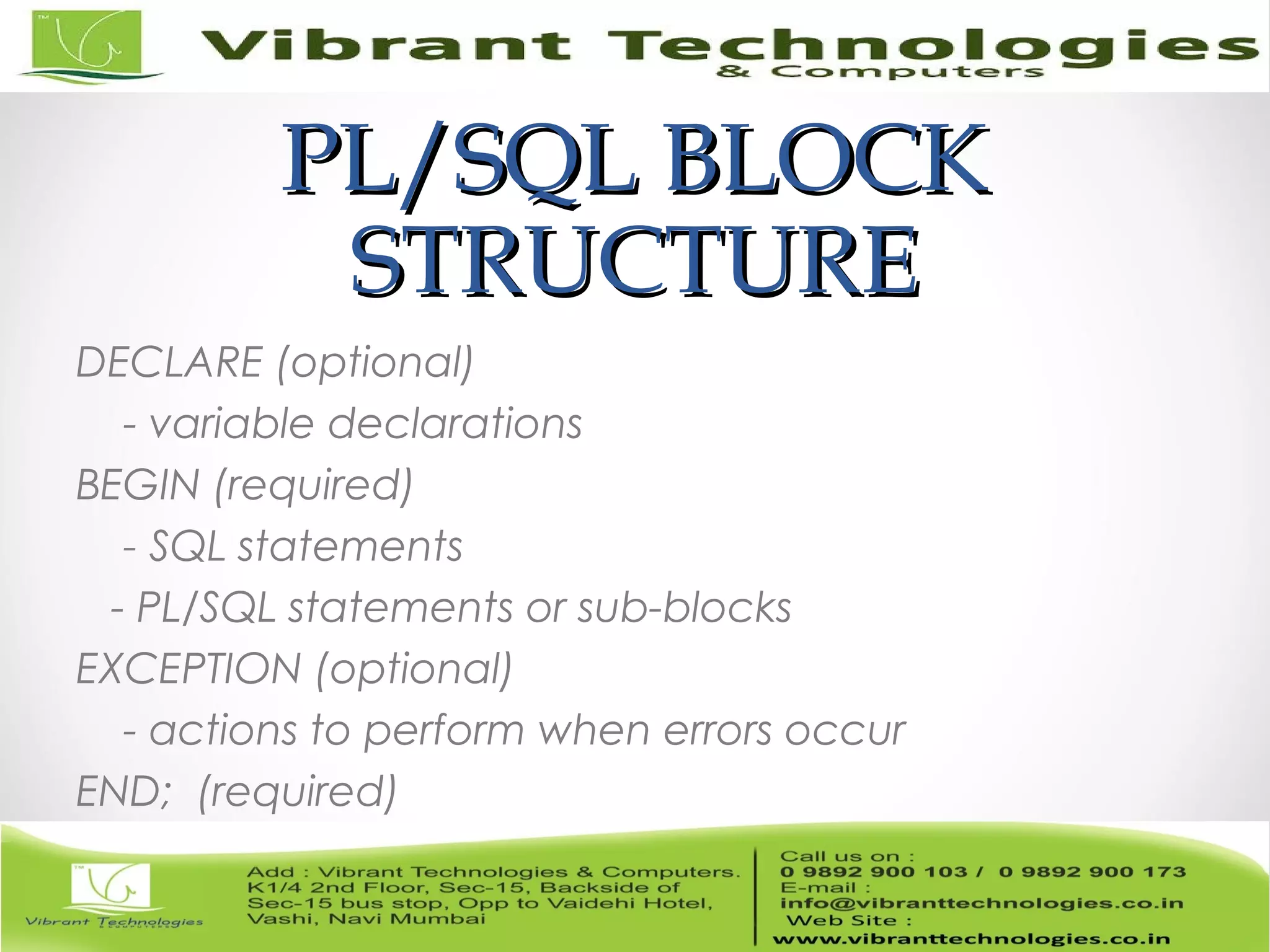
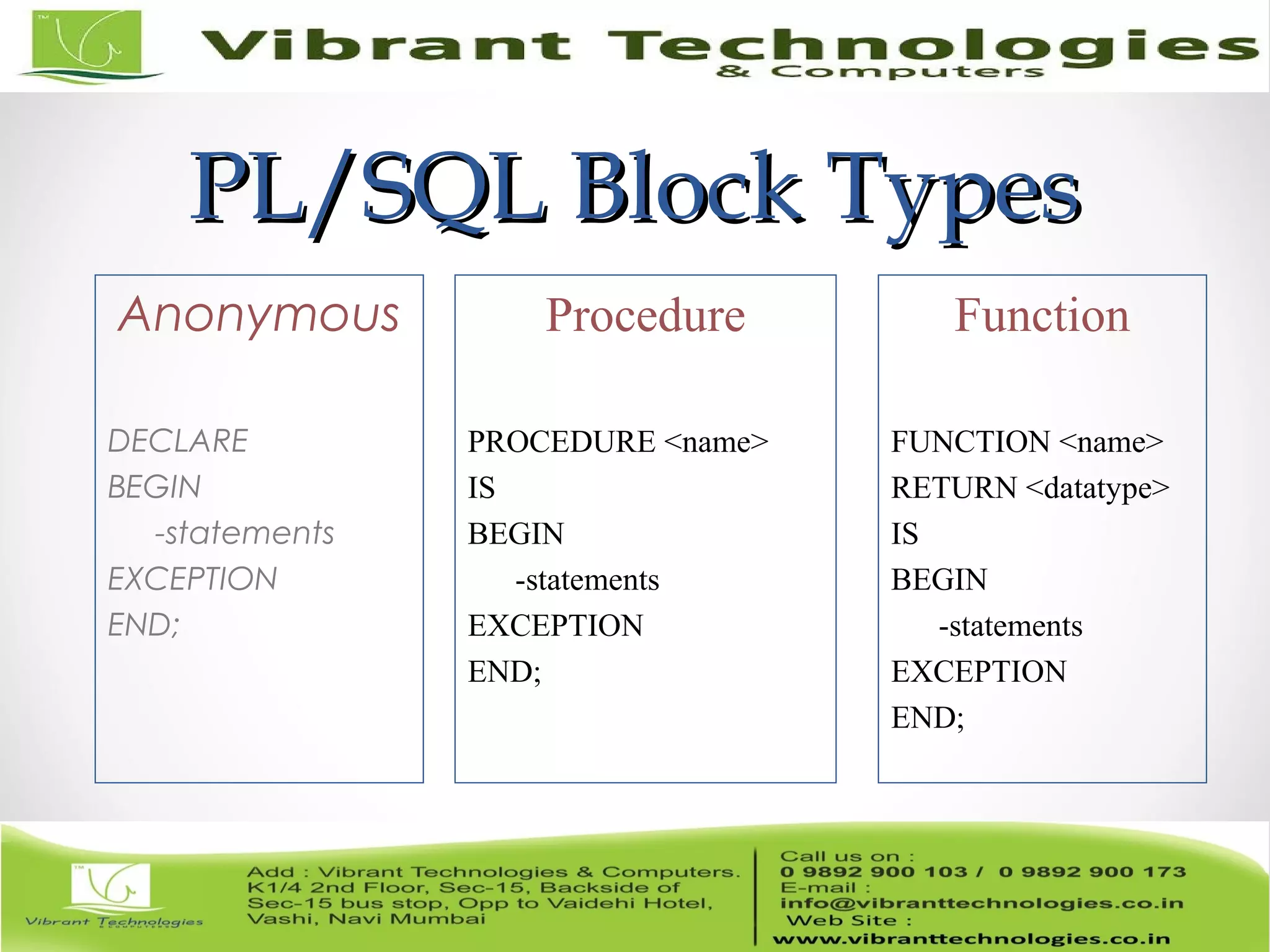
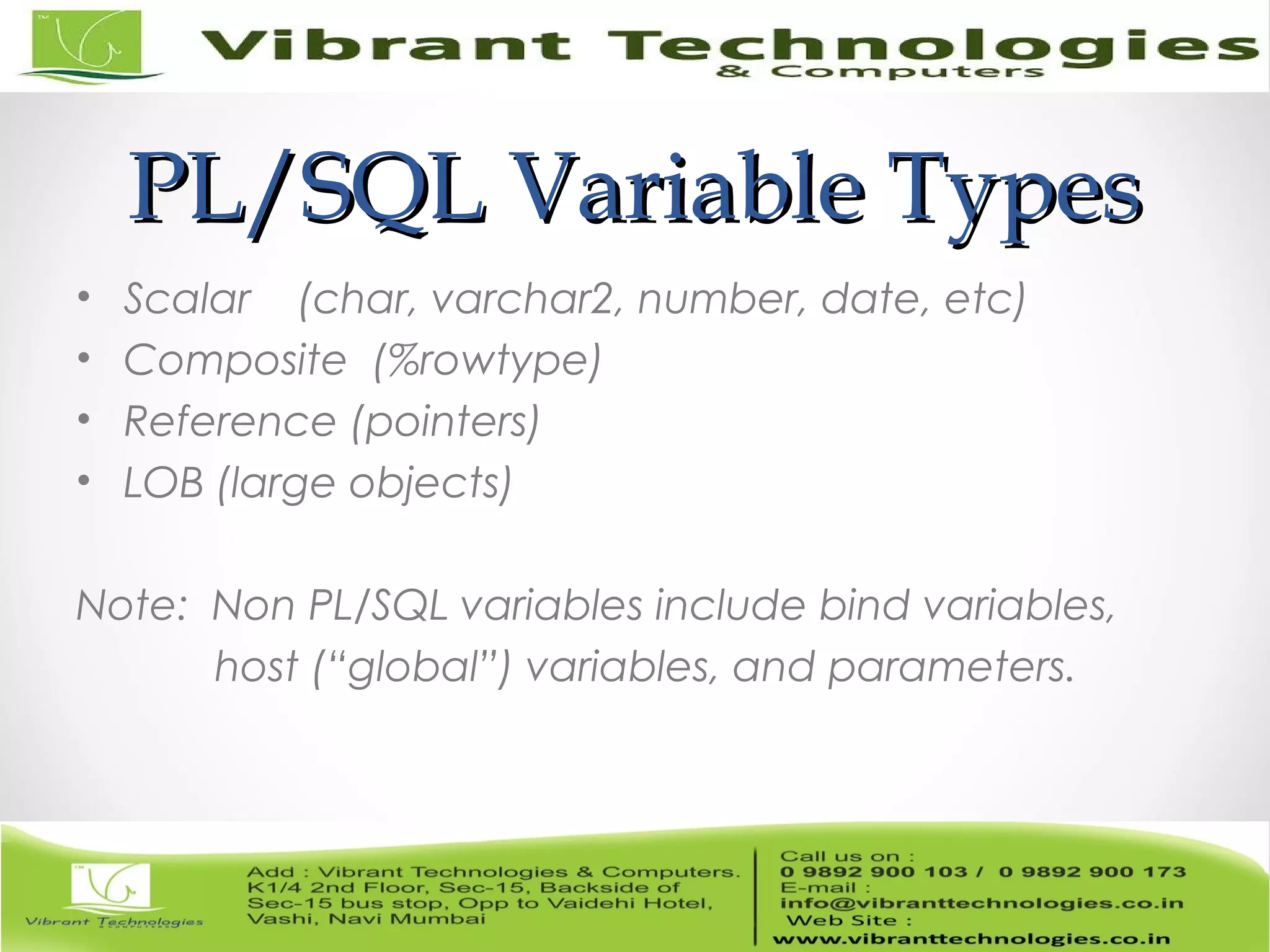
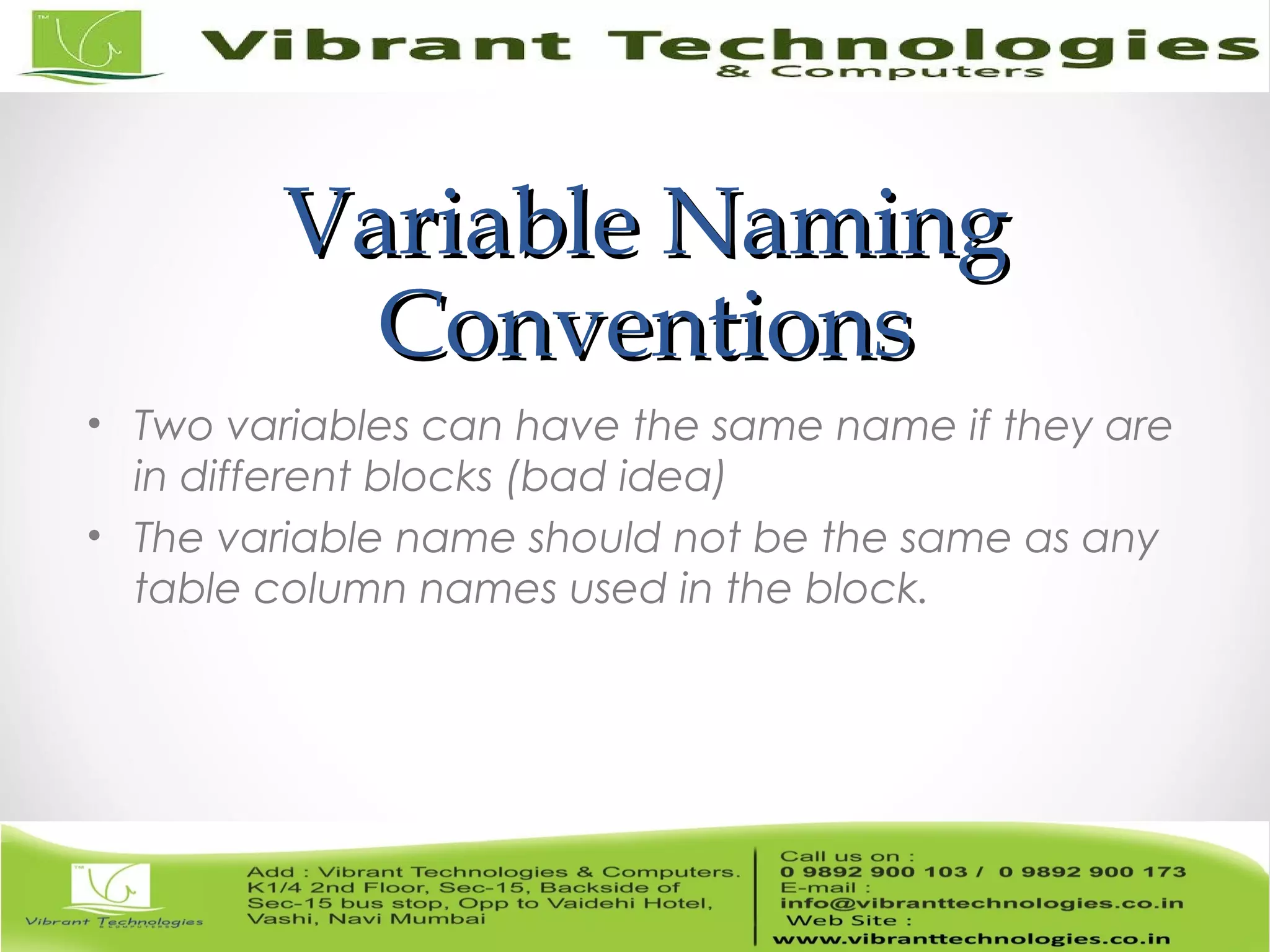
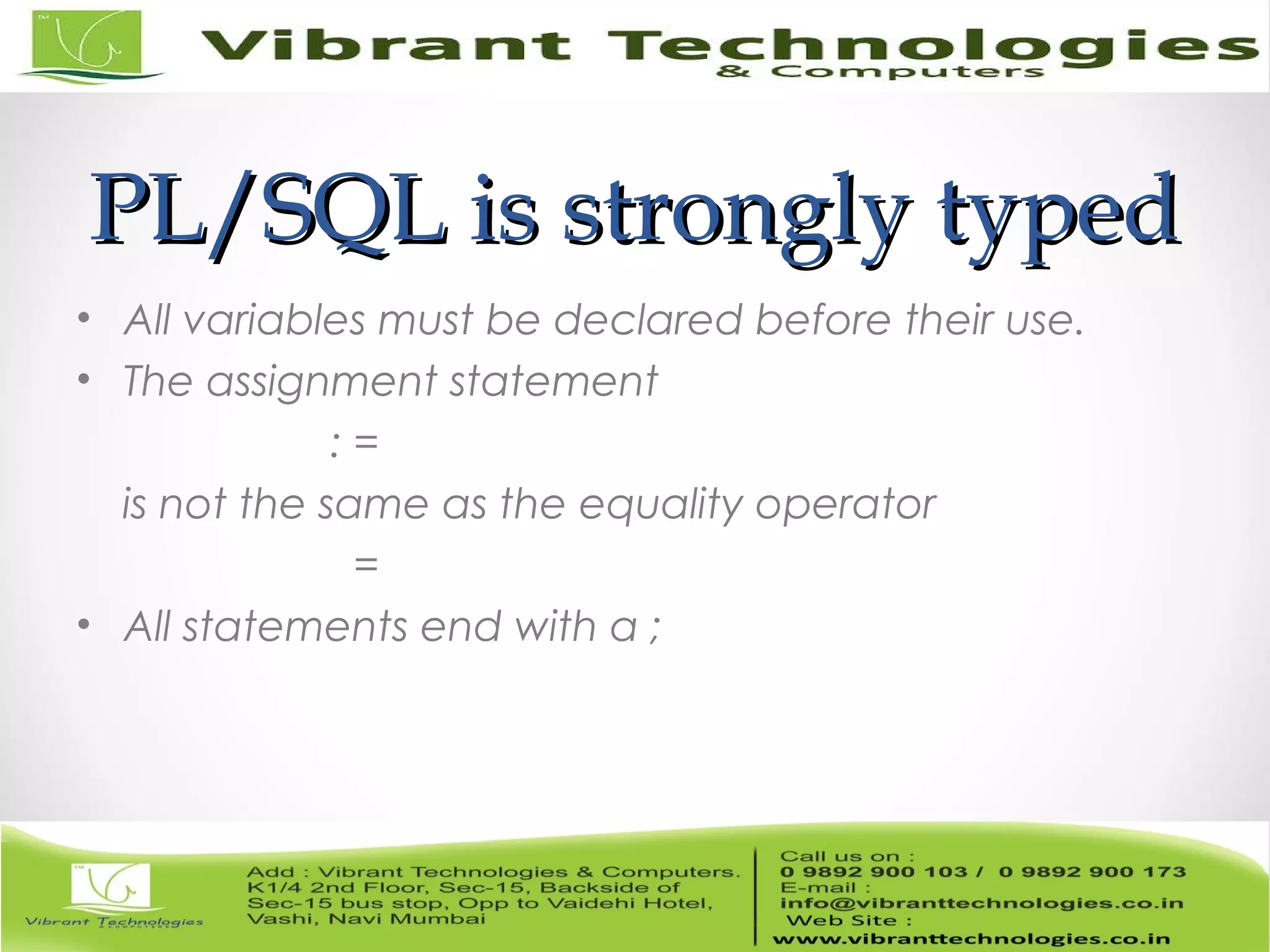
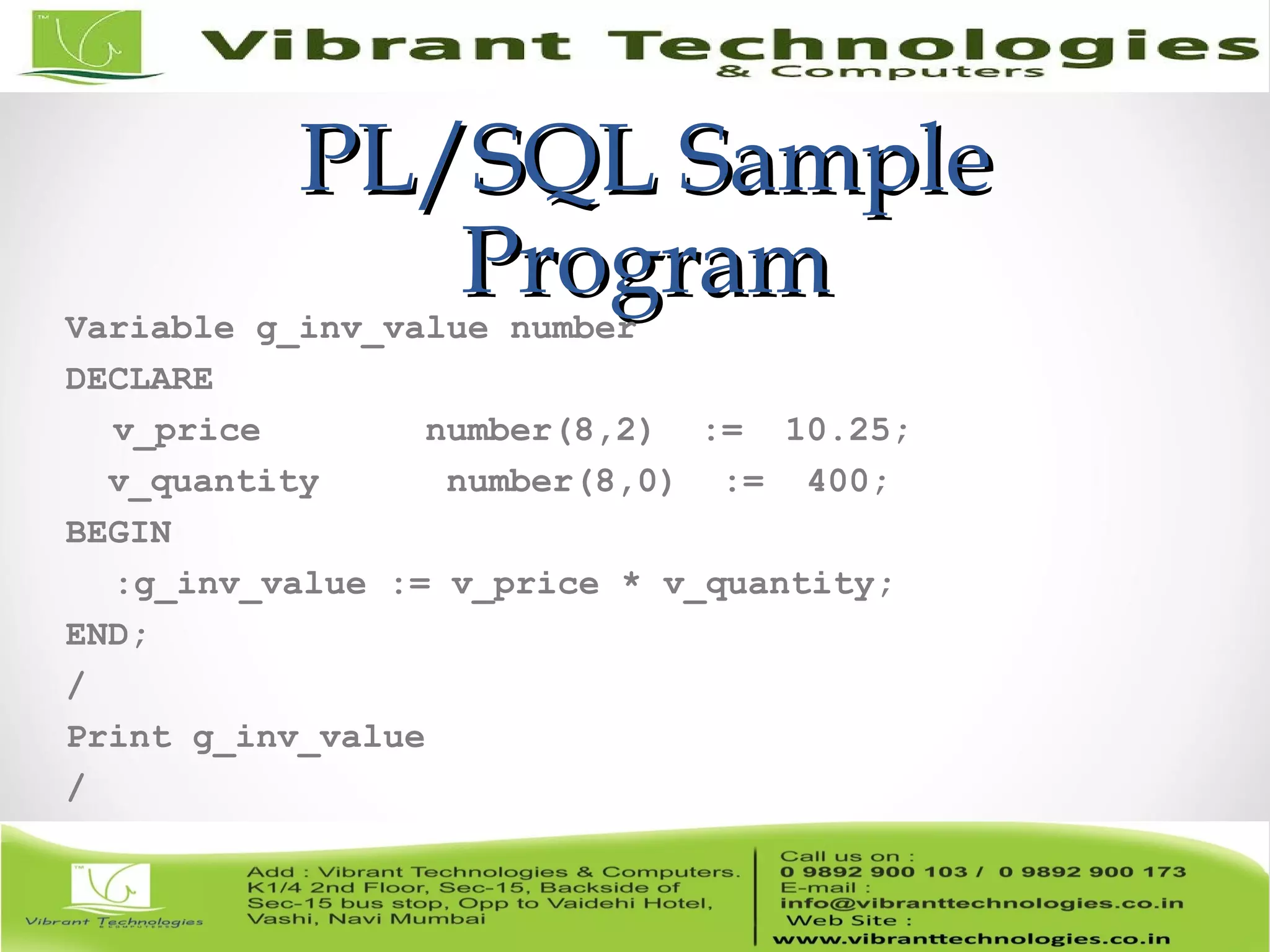
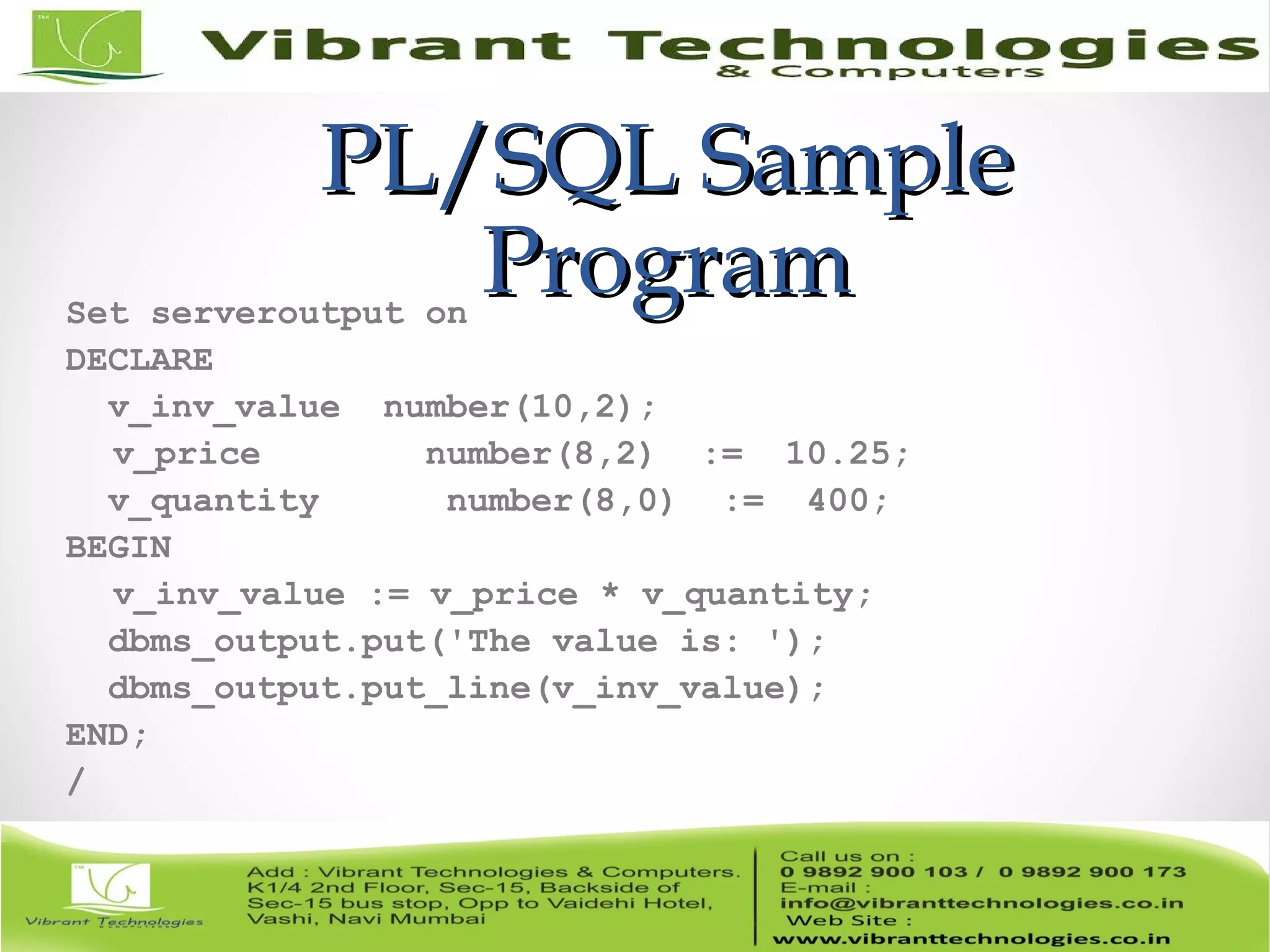
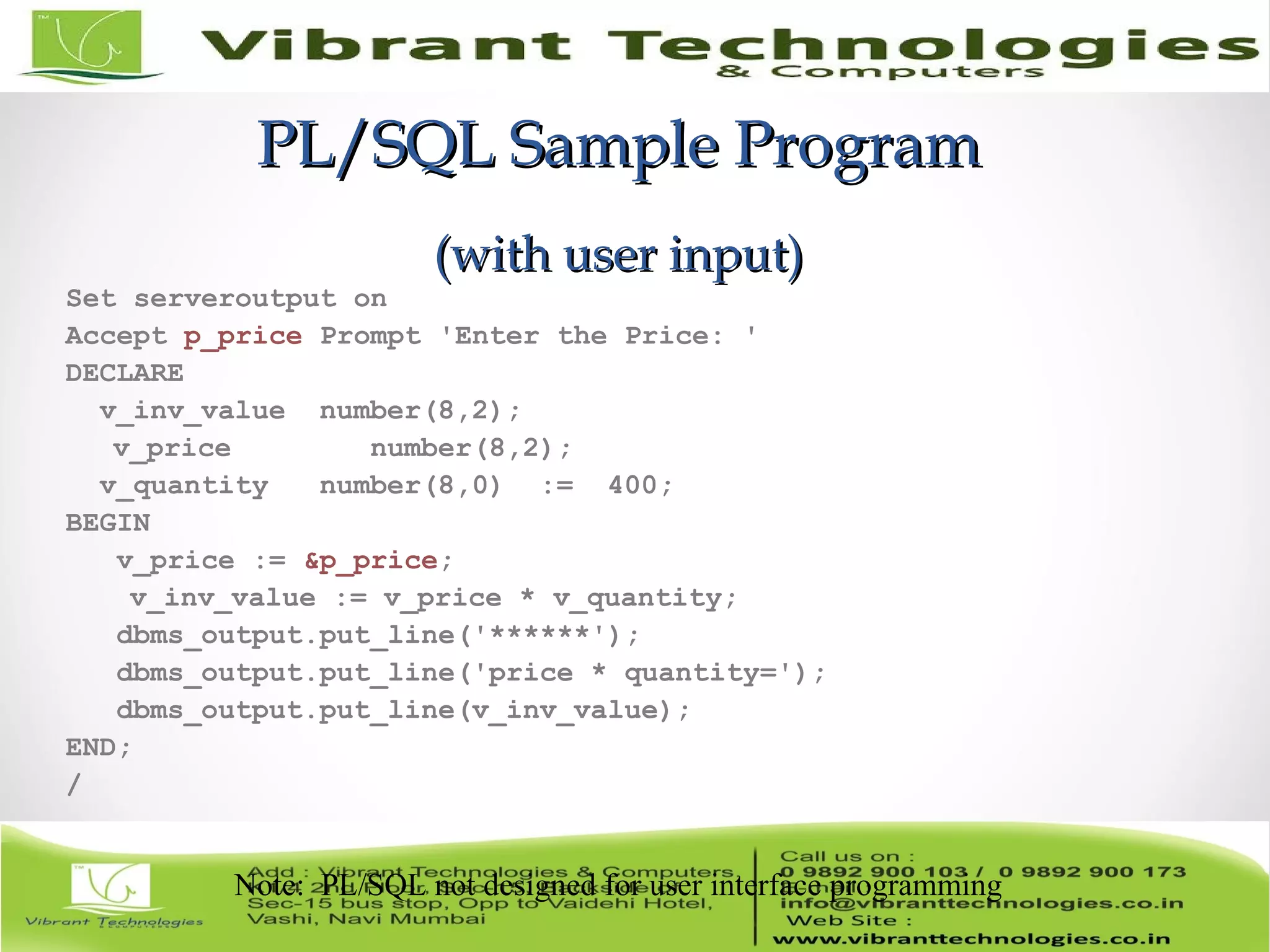
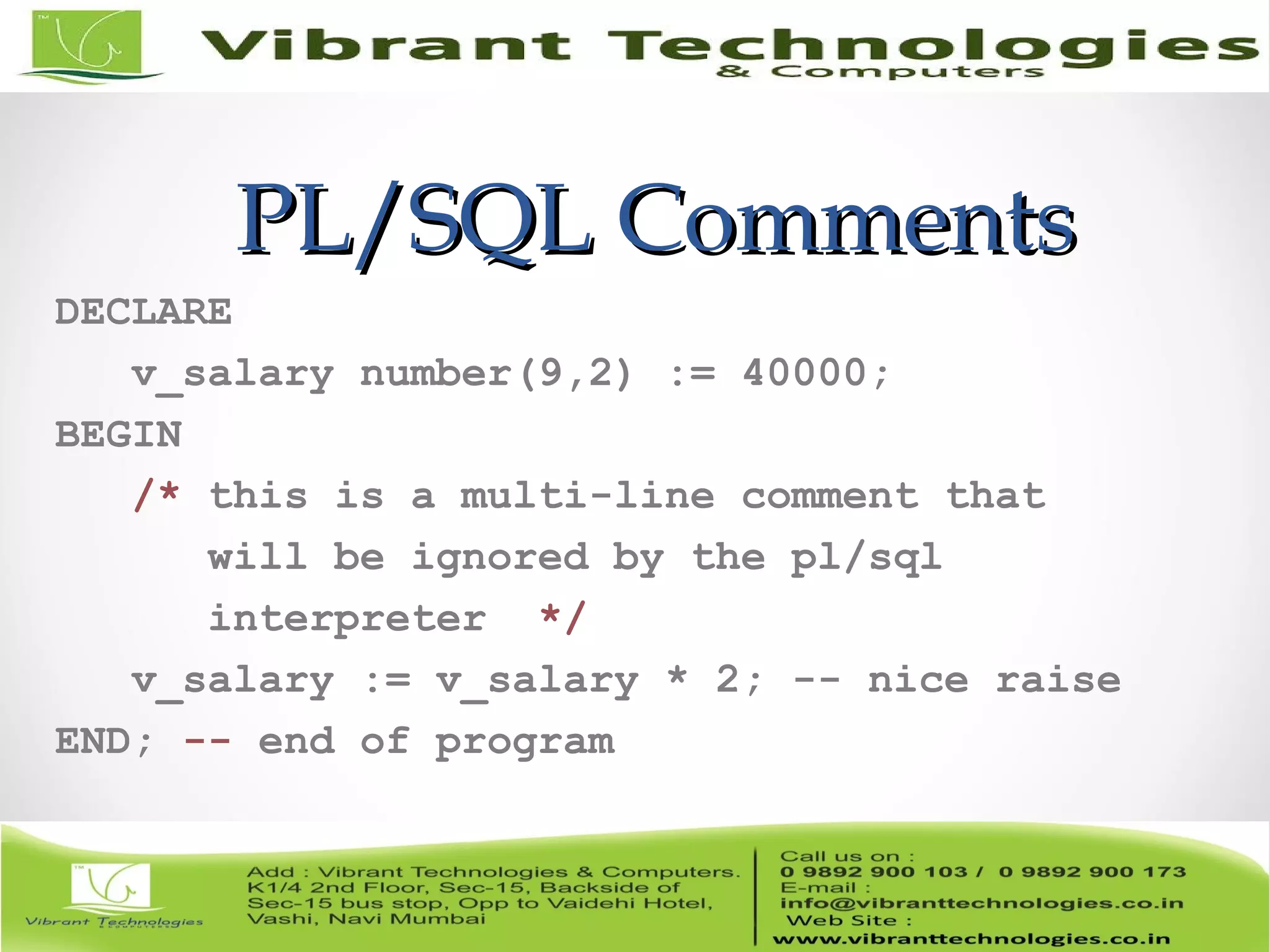
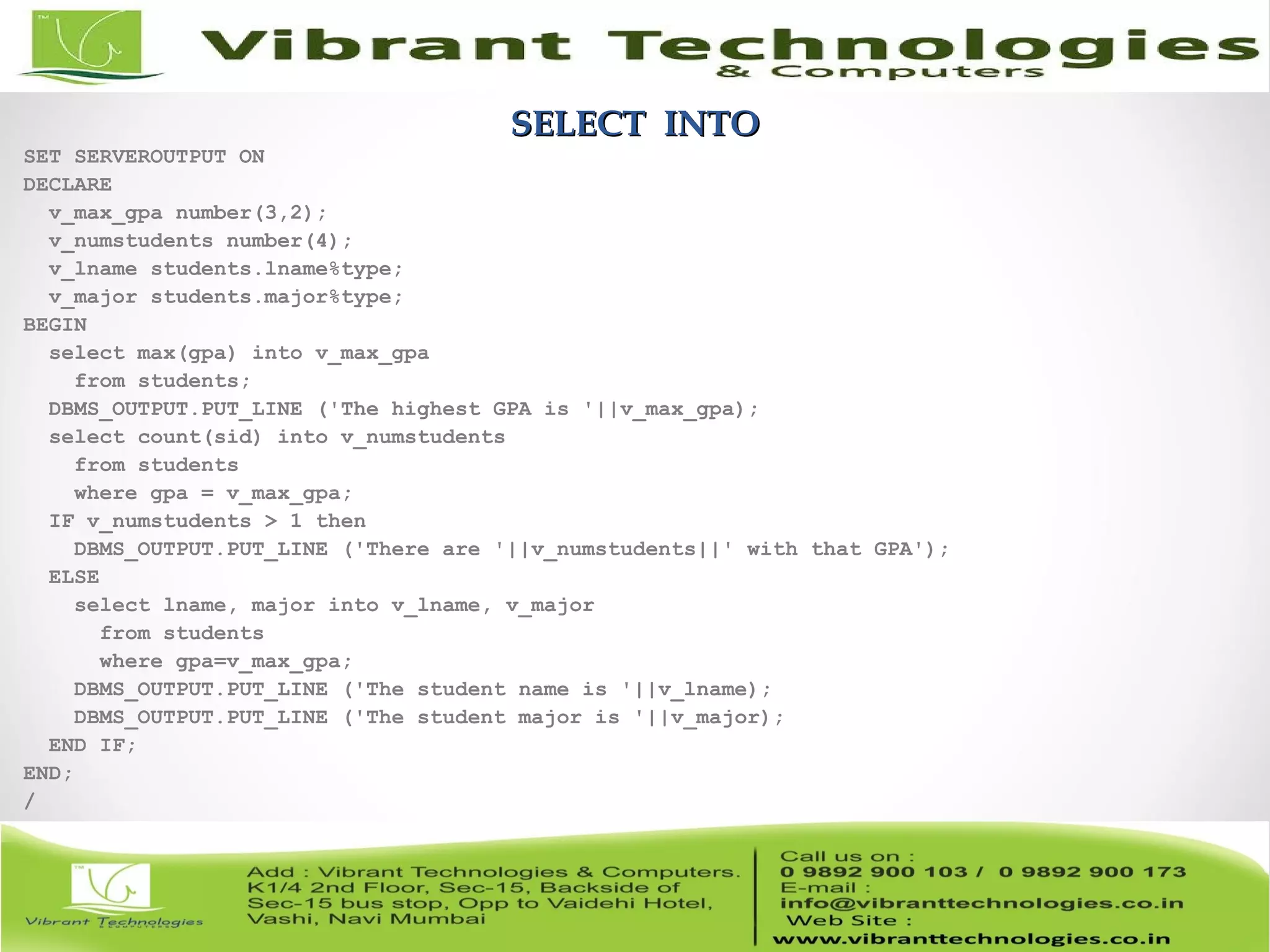
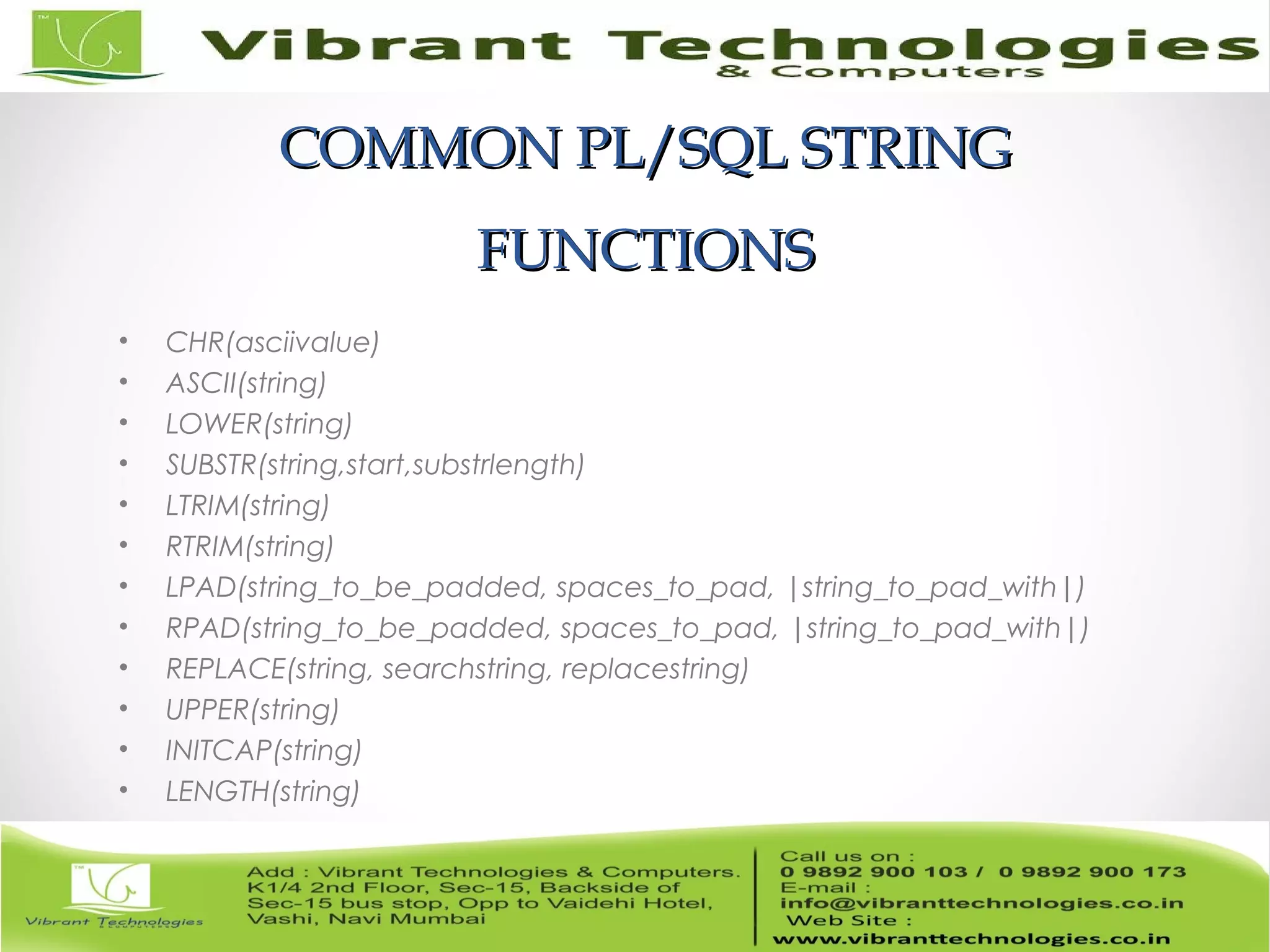
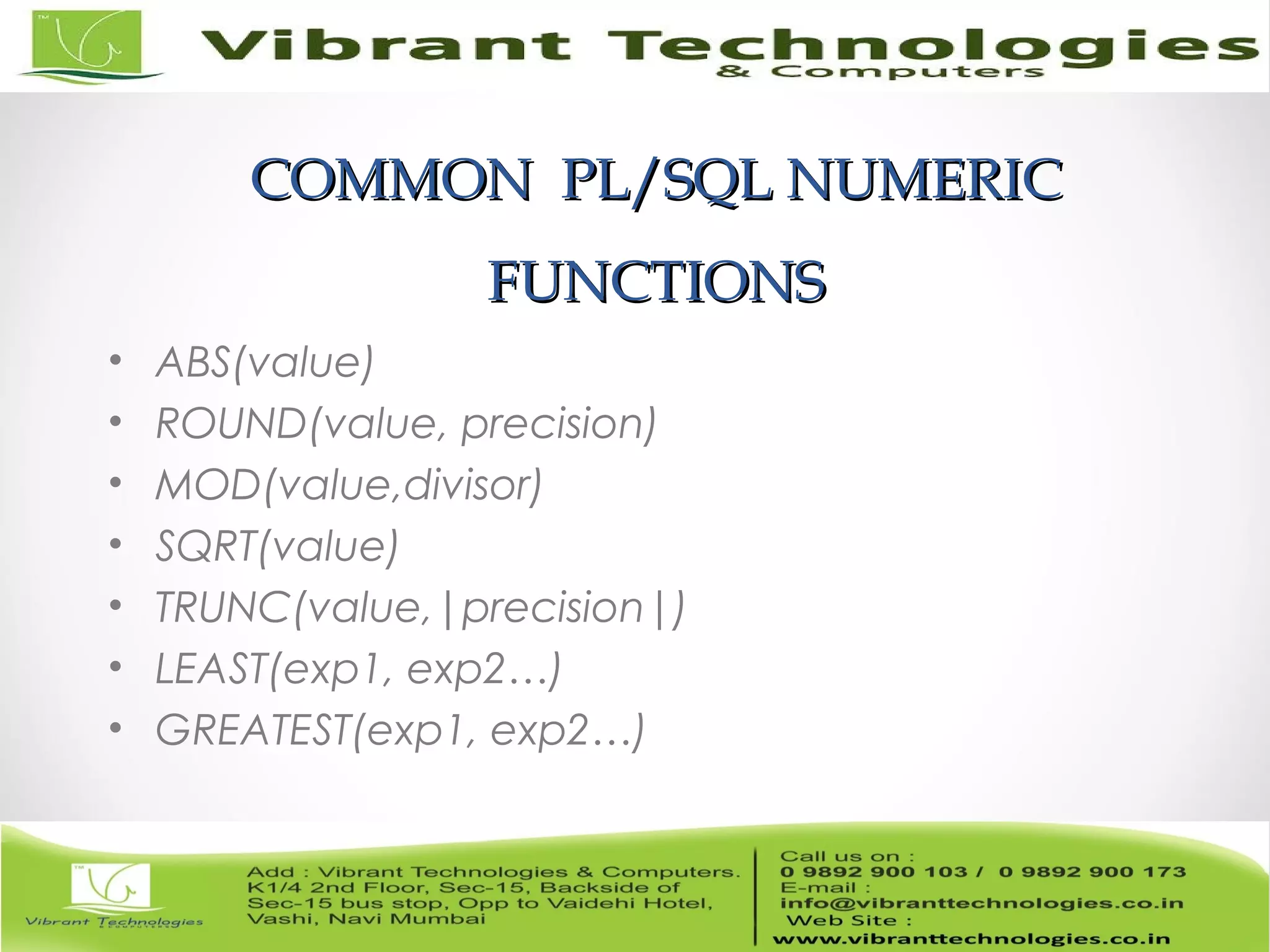
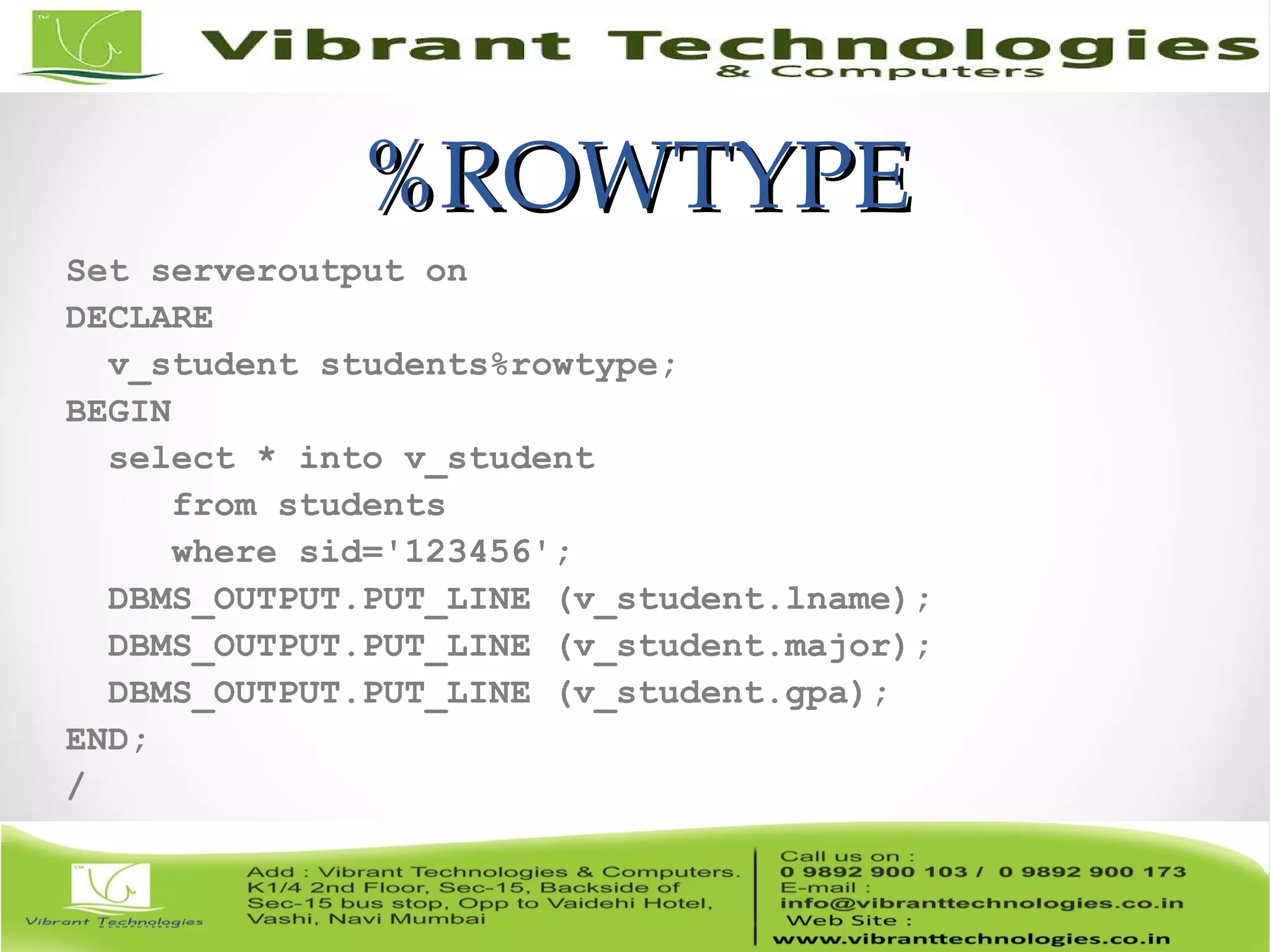
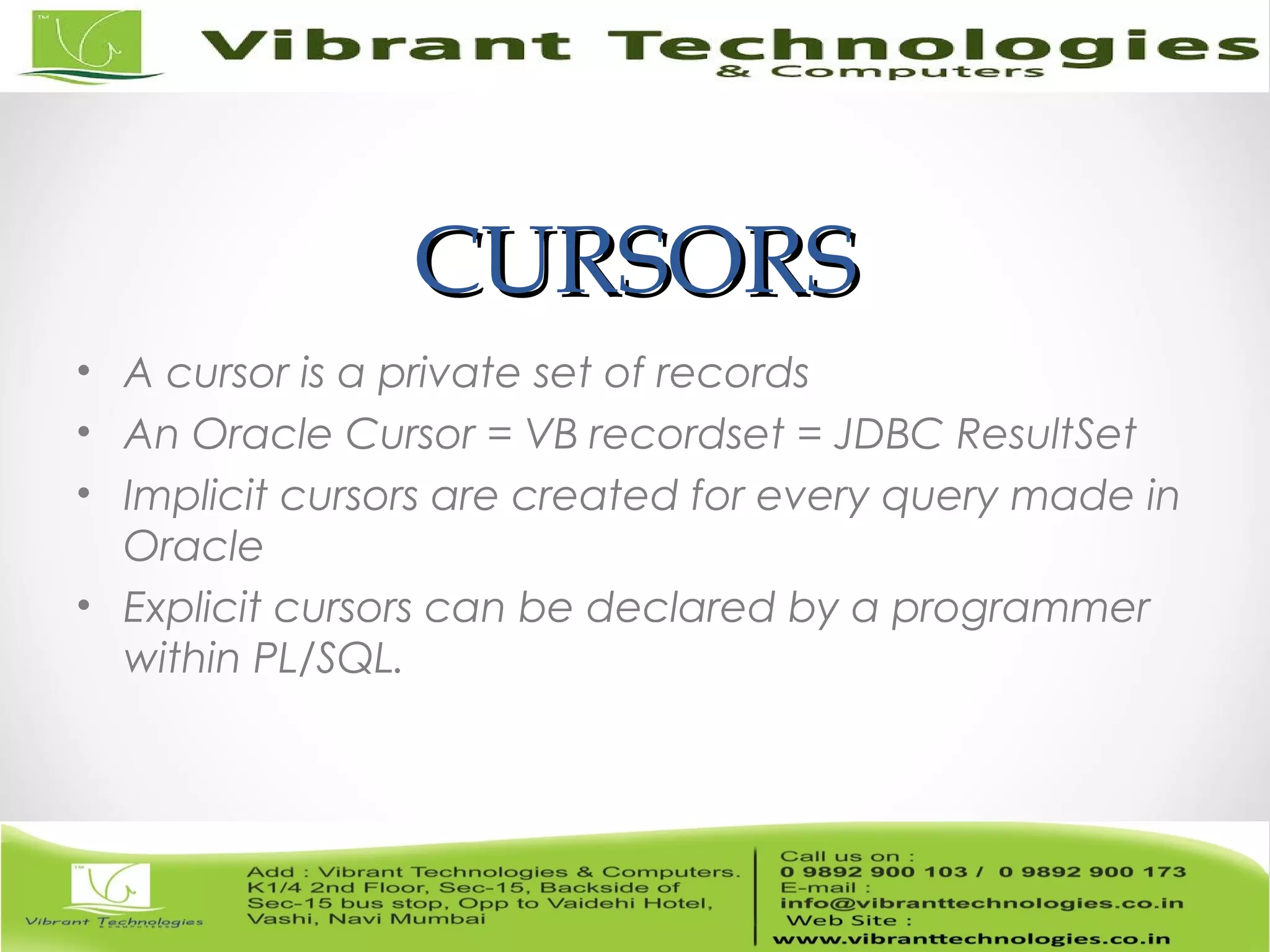
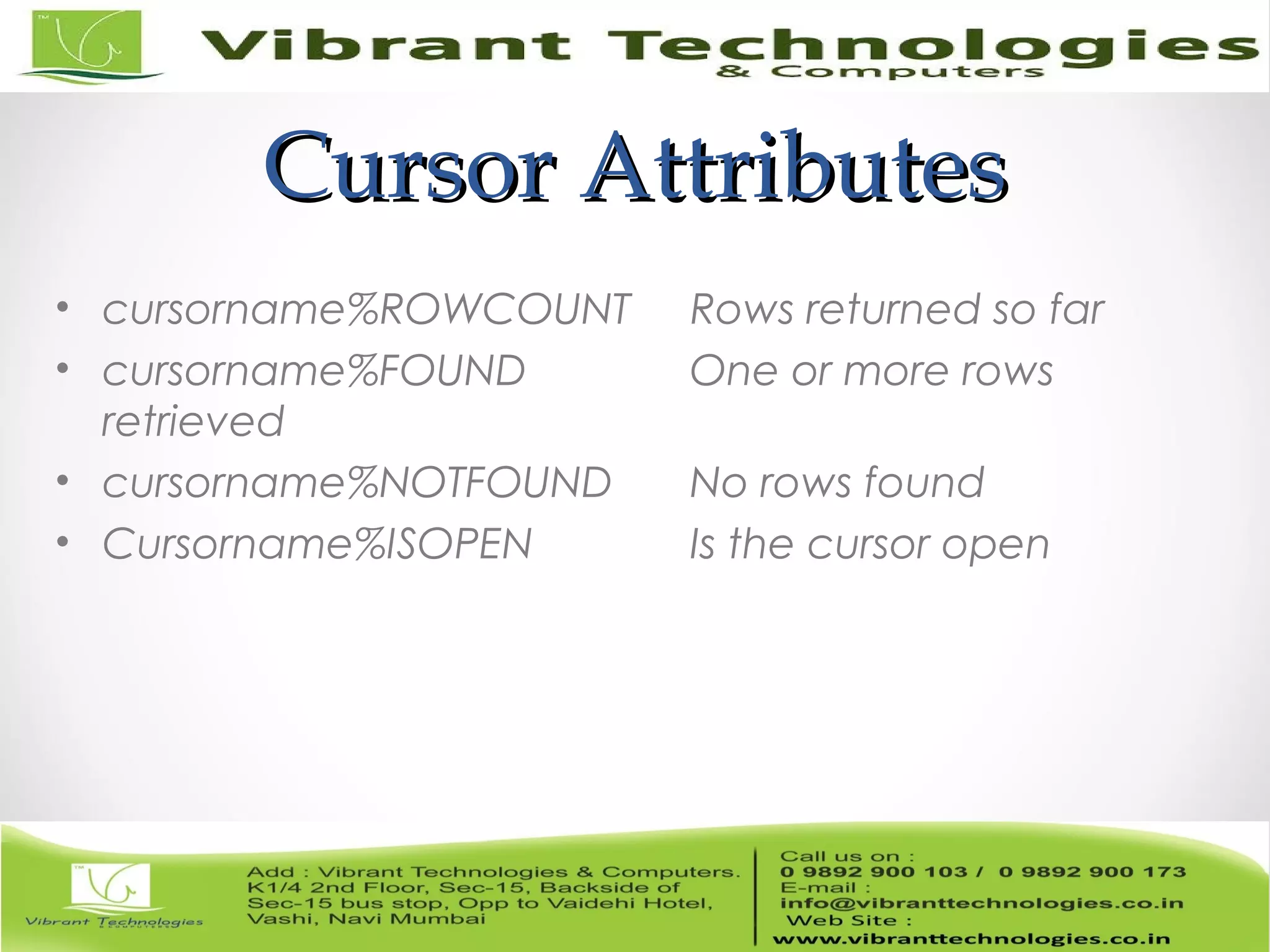
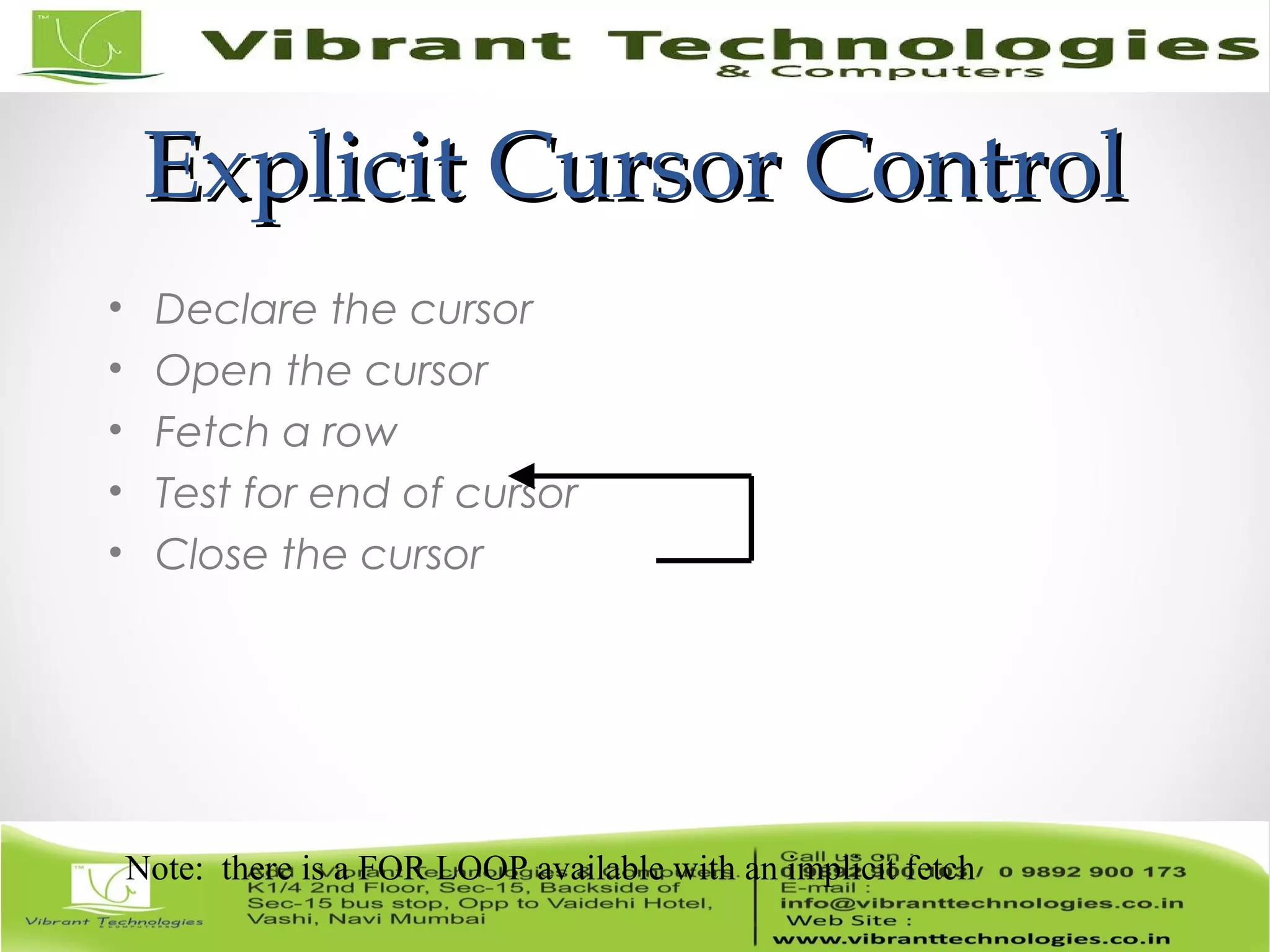
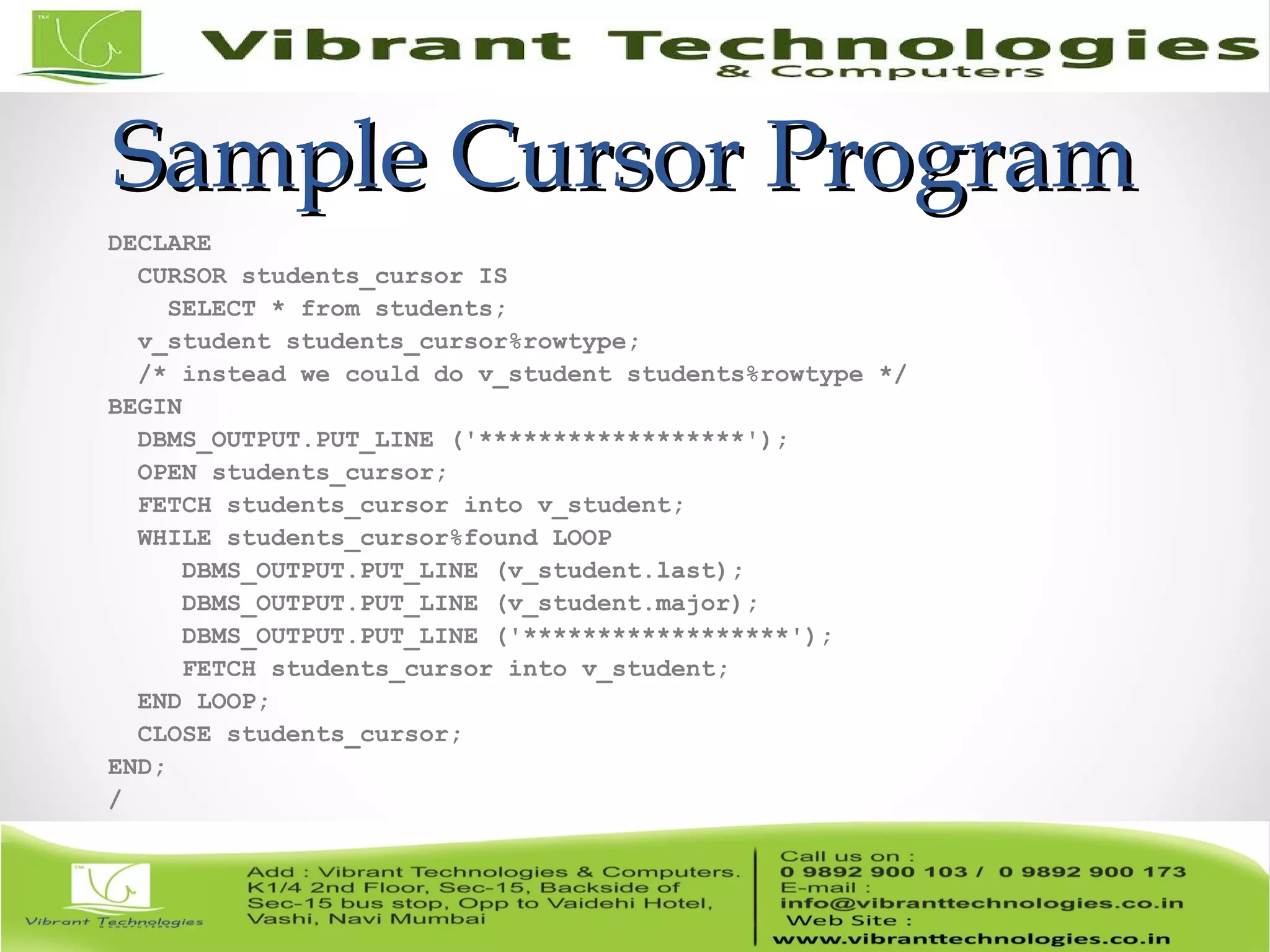
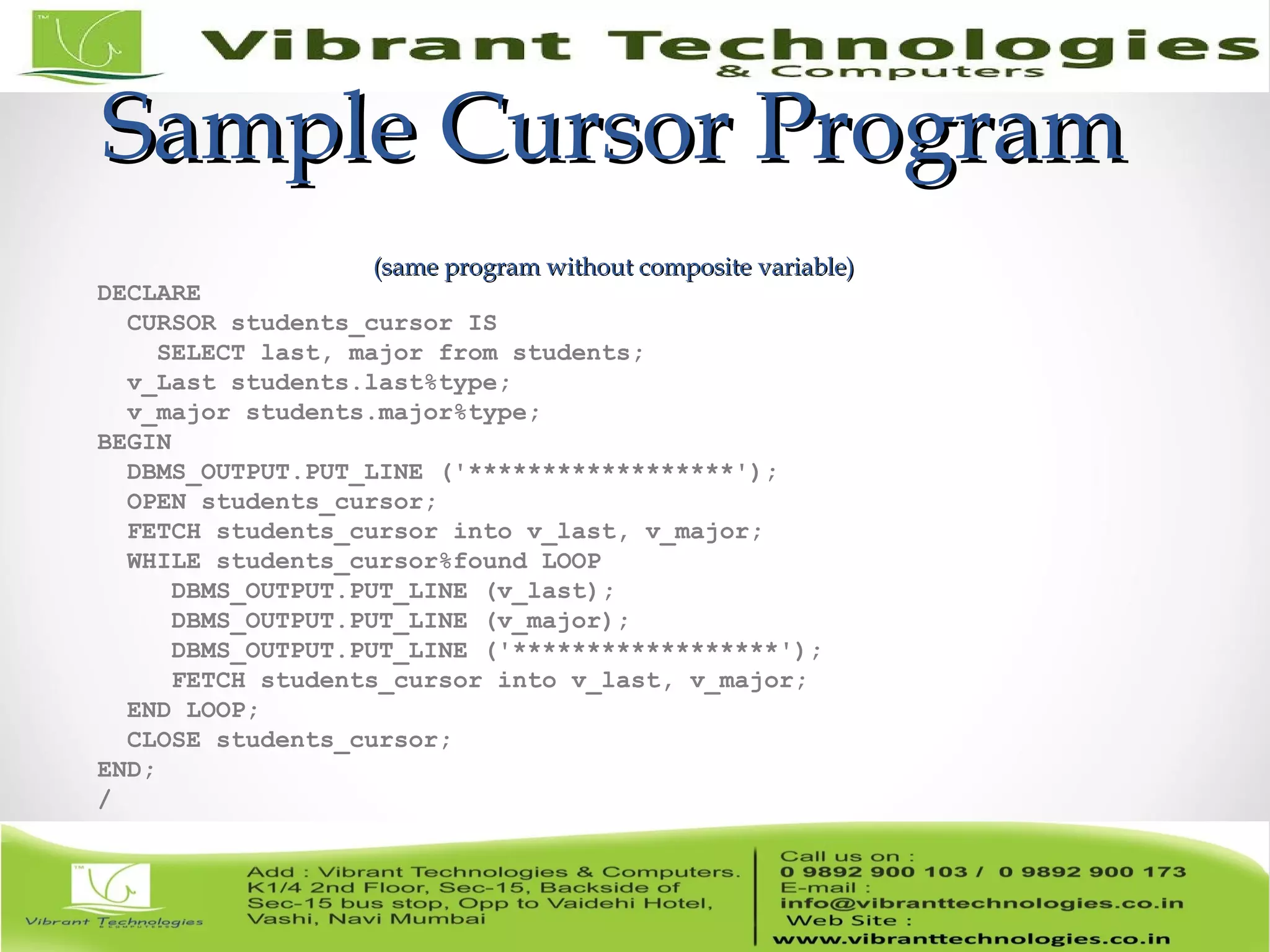
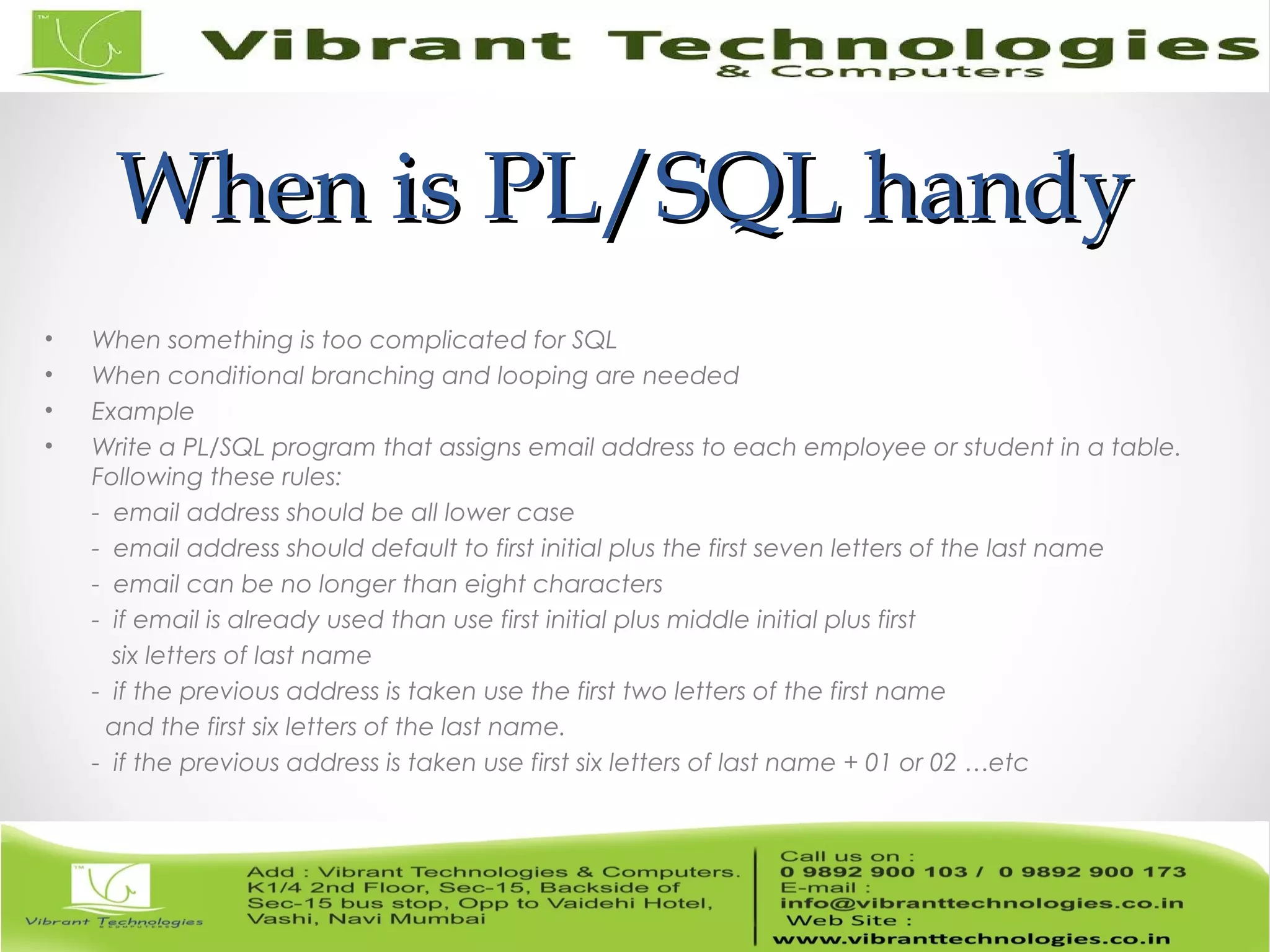
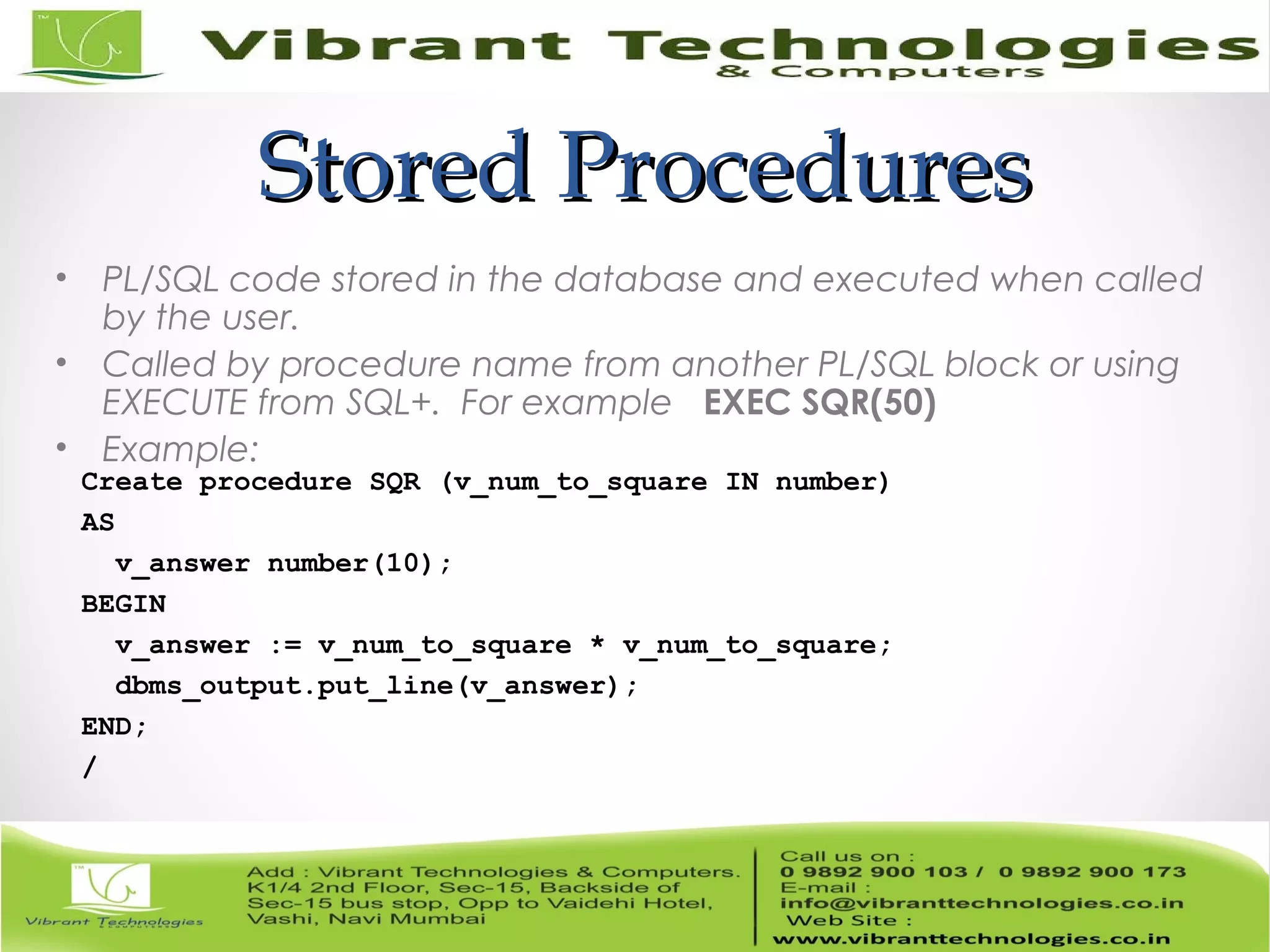
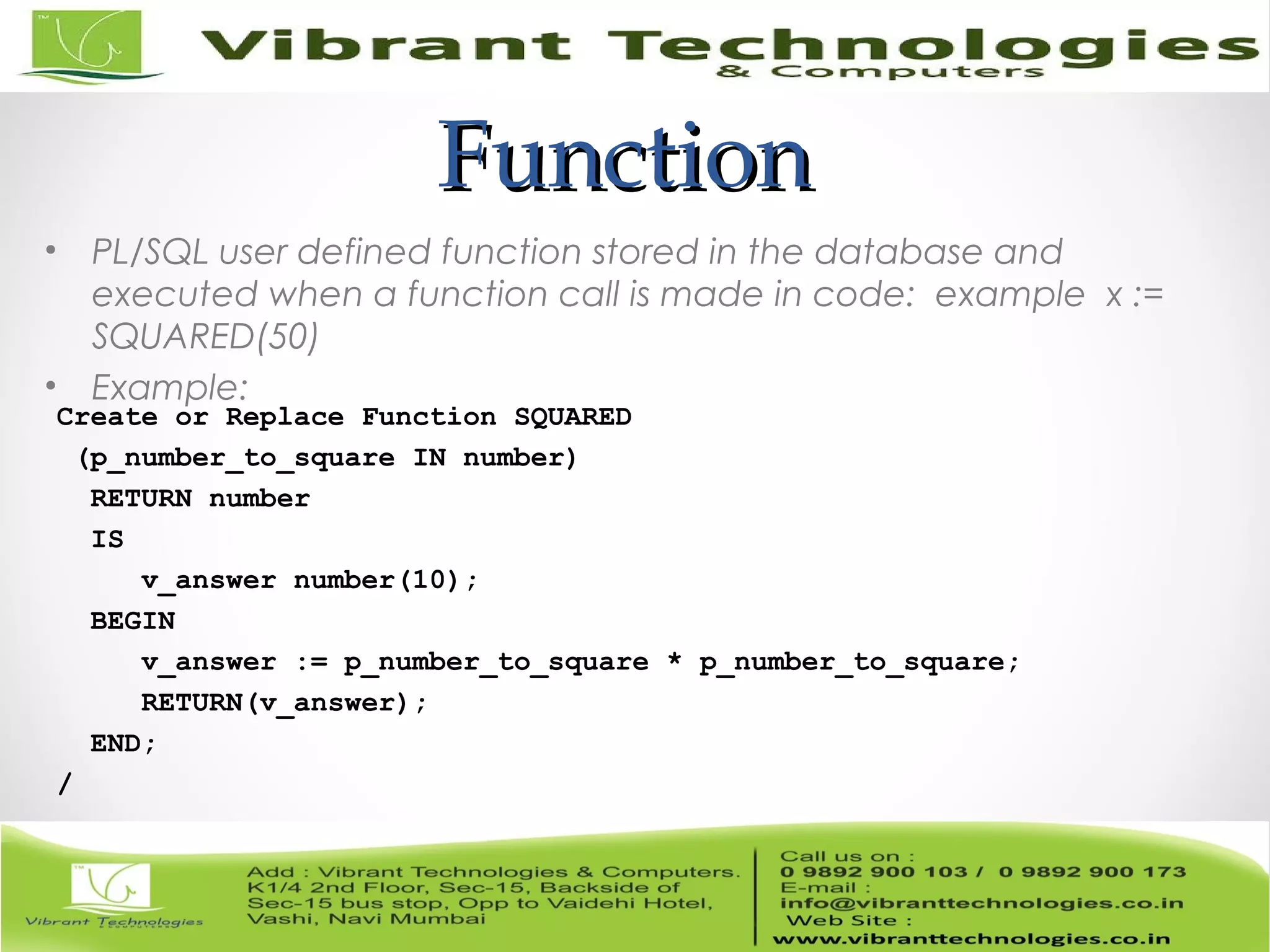
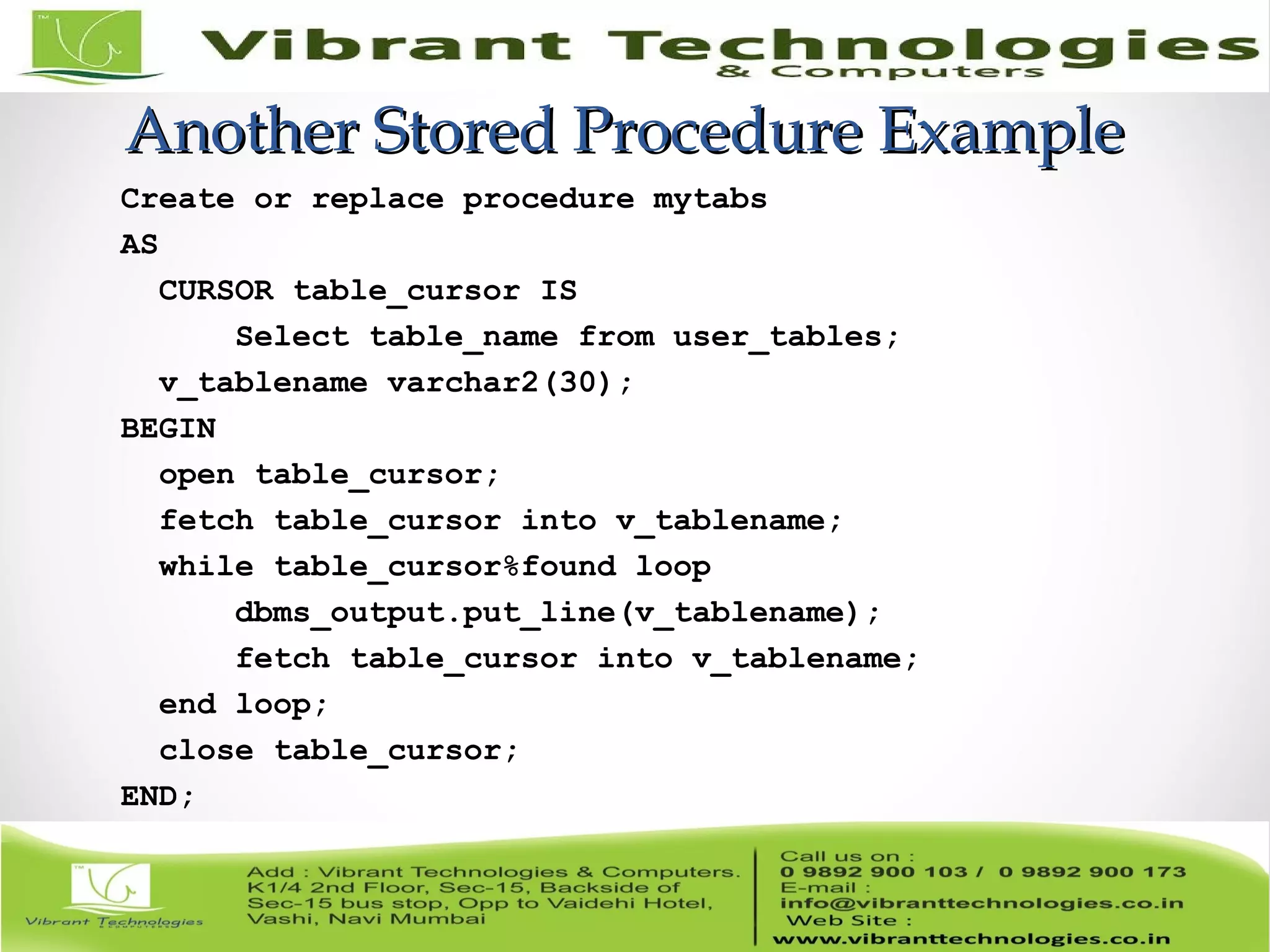
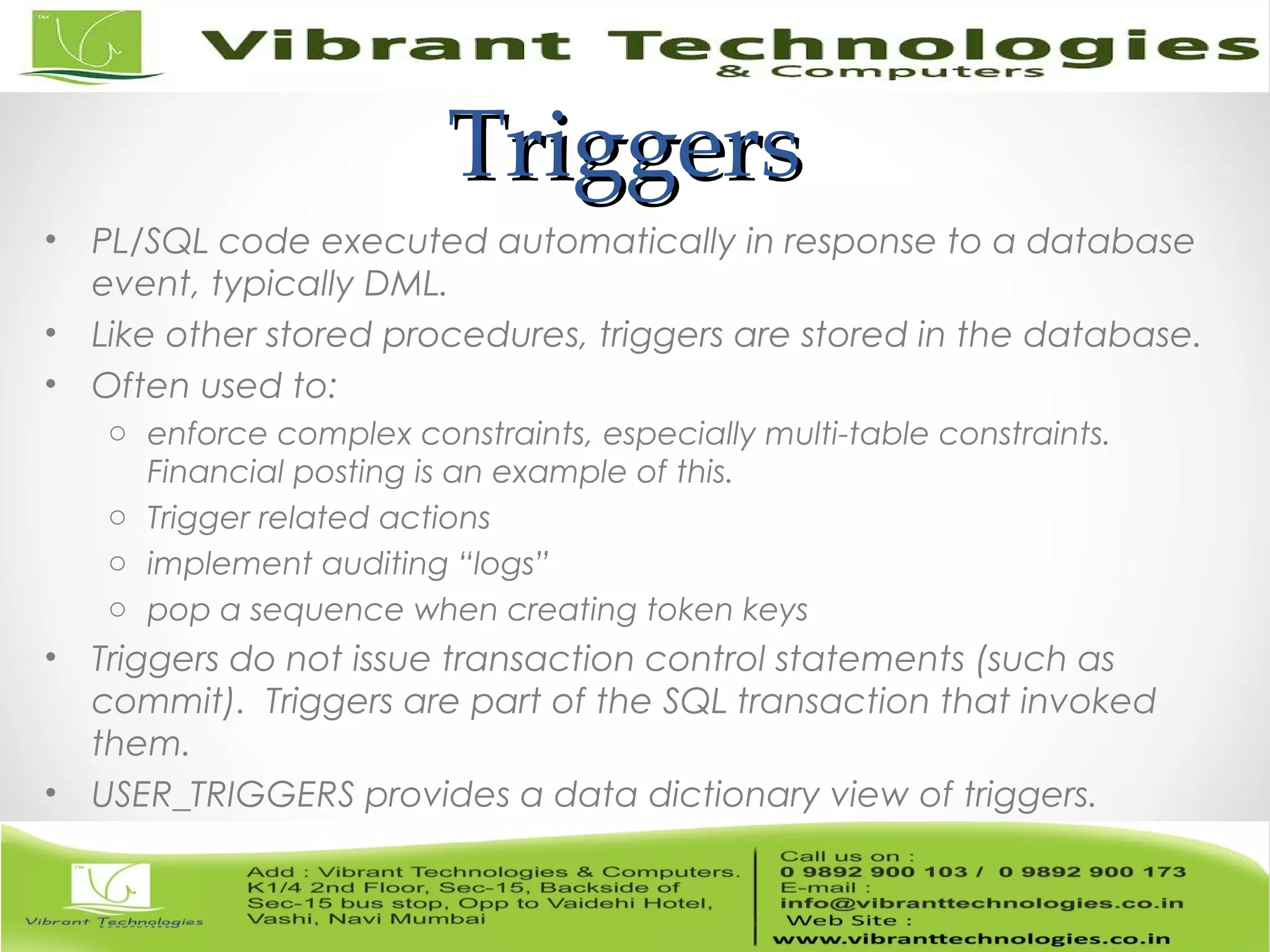
![TriggersTriggers
CREATE OR REPLACE TRIGGER <trigger_name>
[BEFORE/AFTER][DELETE/INSERT/UPDATE of <column_name |, column_name… |>
ON <table_name>
|FOR EACH ROW|
|WHEN <triggering condition>|
|DECLARE|
BEGIN
trigger statements
…………
END;
To delete a trigger use:
DROP TRIGGER <trigger_name>;](https://image.slidesharecdn.com/sqlcasetypeppt-13-160506120845/75/SQL-Introduction-to-PL-SQL-28-2048.jpg)