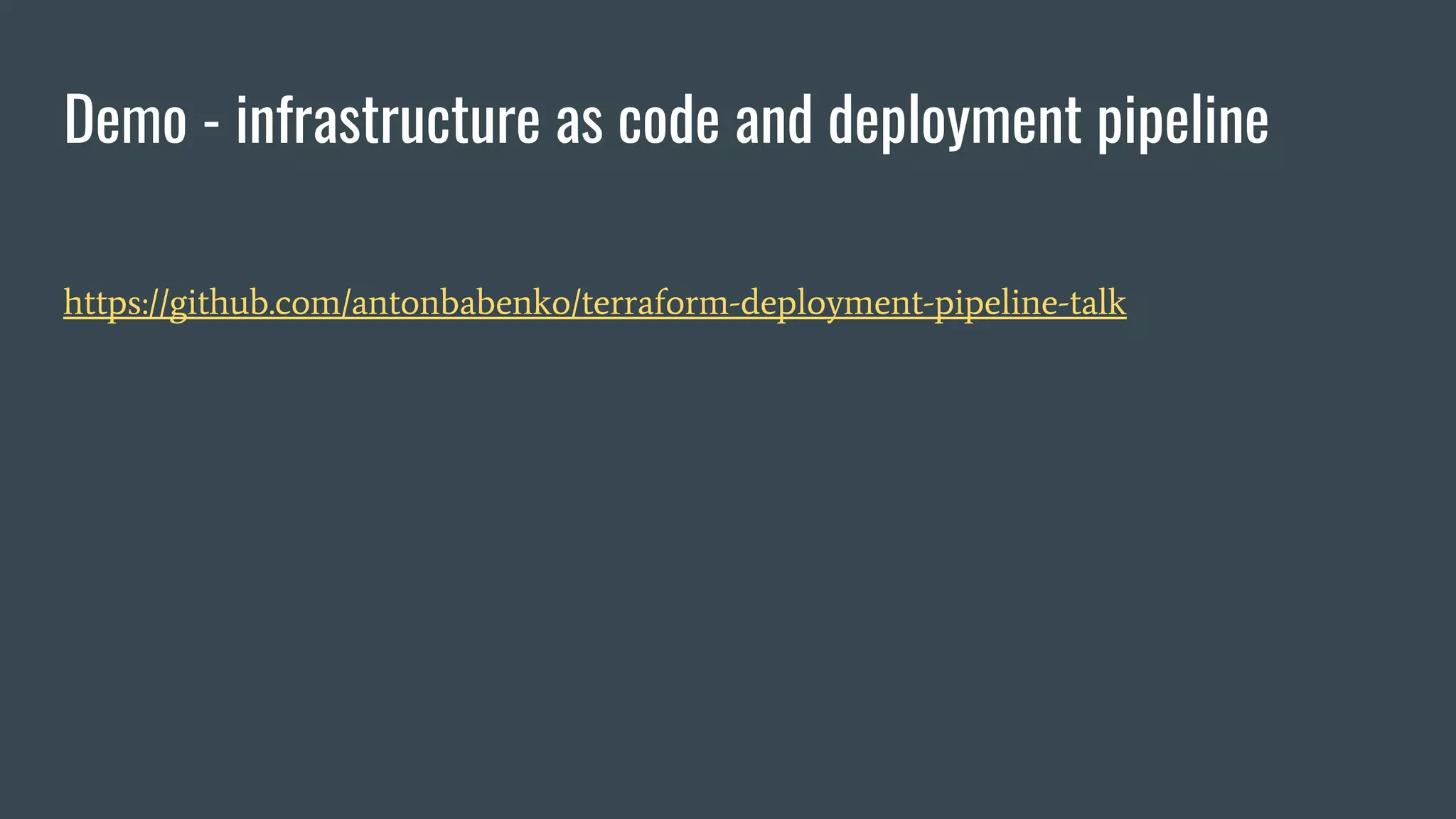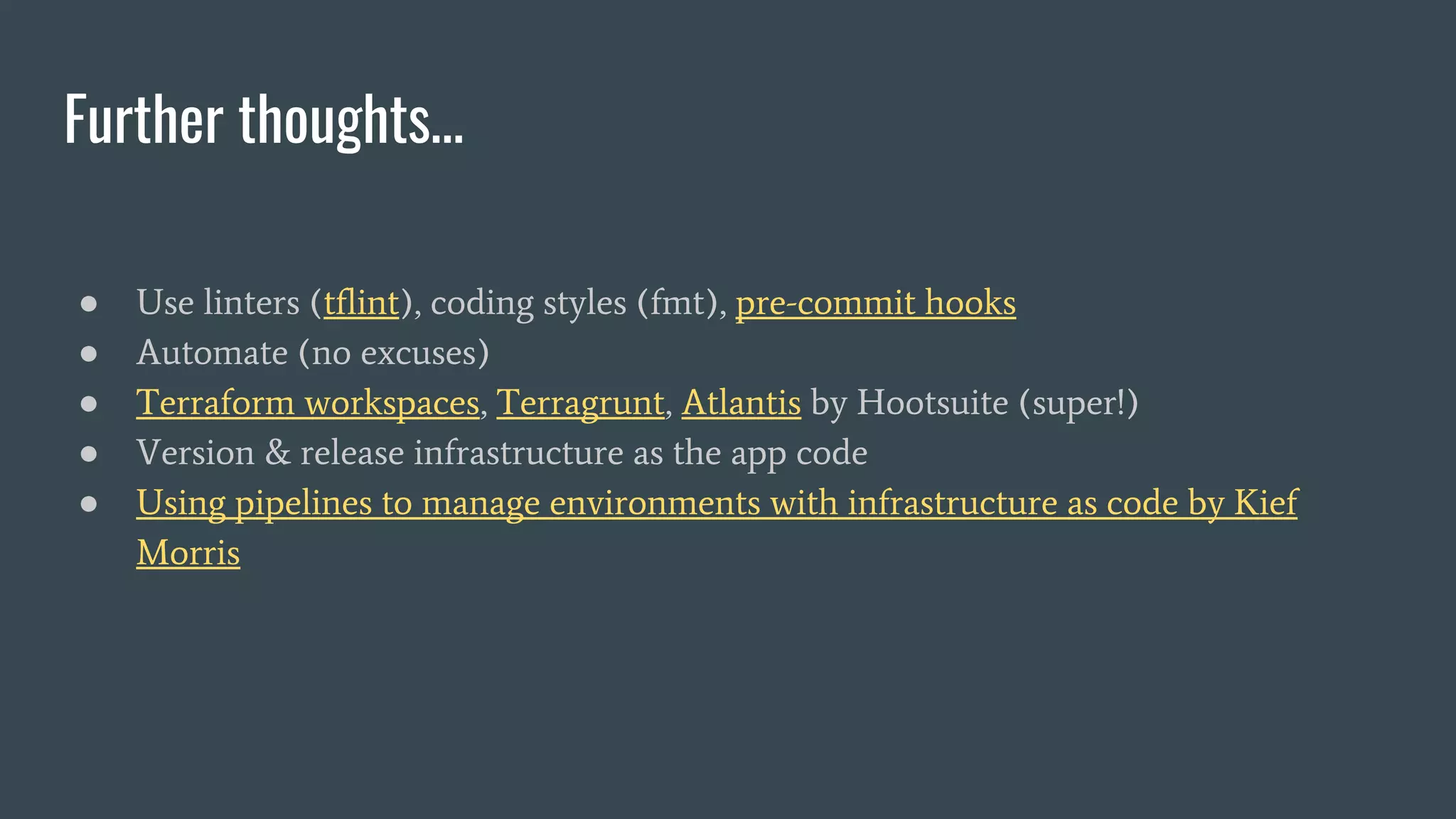The document discusses the integration of Terraform in deployment pipelines, highlighting goals such as managing infrastructure and structuring code effectively. It provides an overview of infrastructure as code and deployment pipelines, along with examples of Terraform configurations and best practices to avoid common issues. Furthermore, it emphasizes the importance of versioning, reusability of code through modules, and automation in managing infrastructure environments.
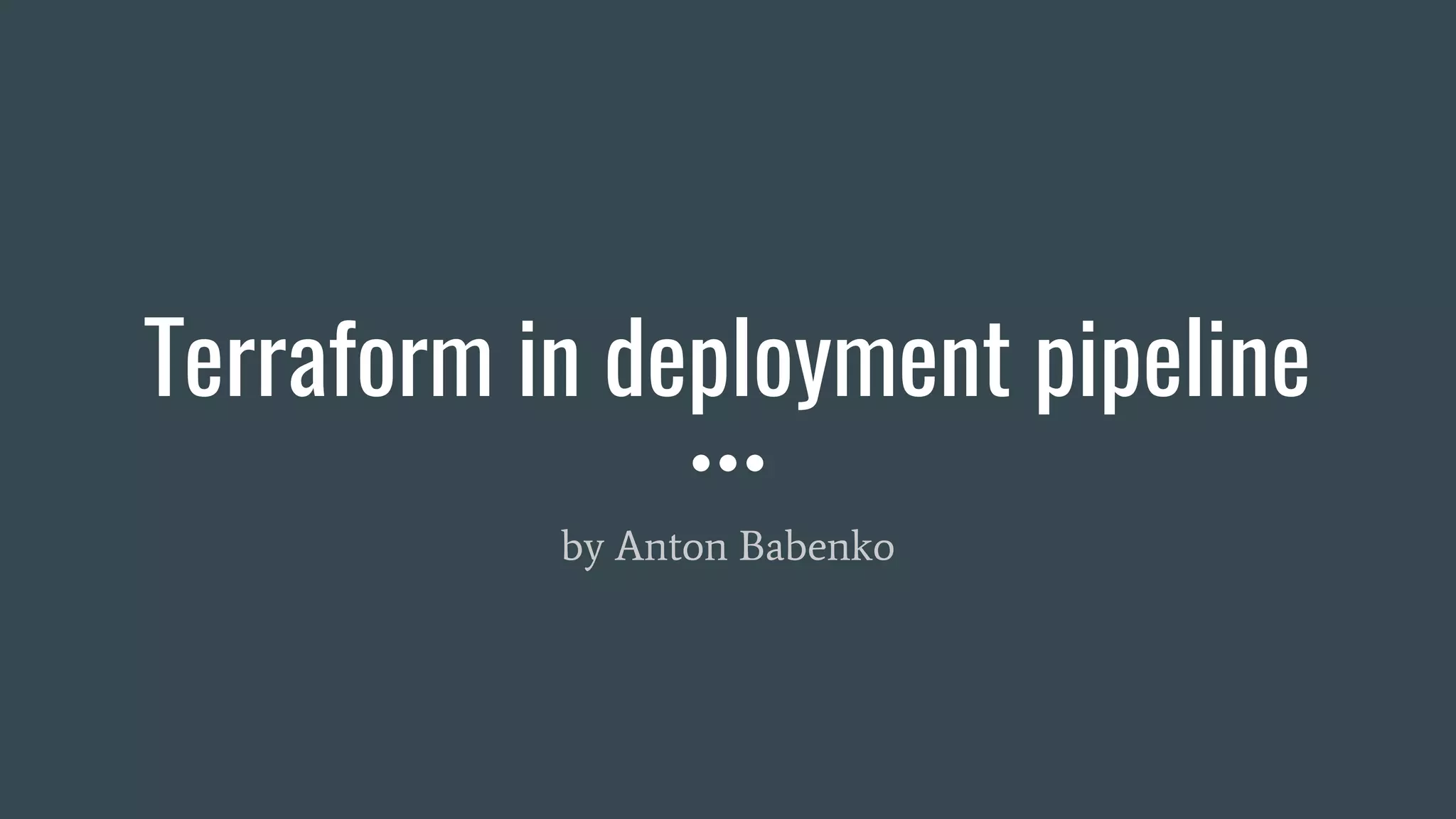
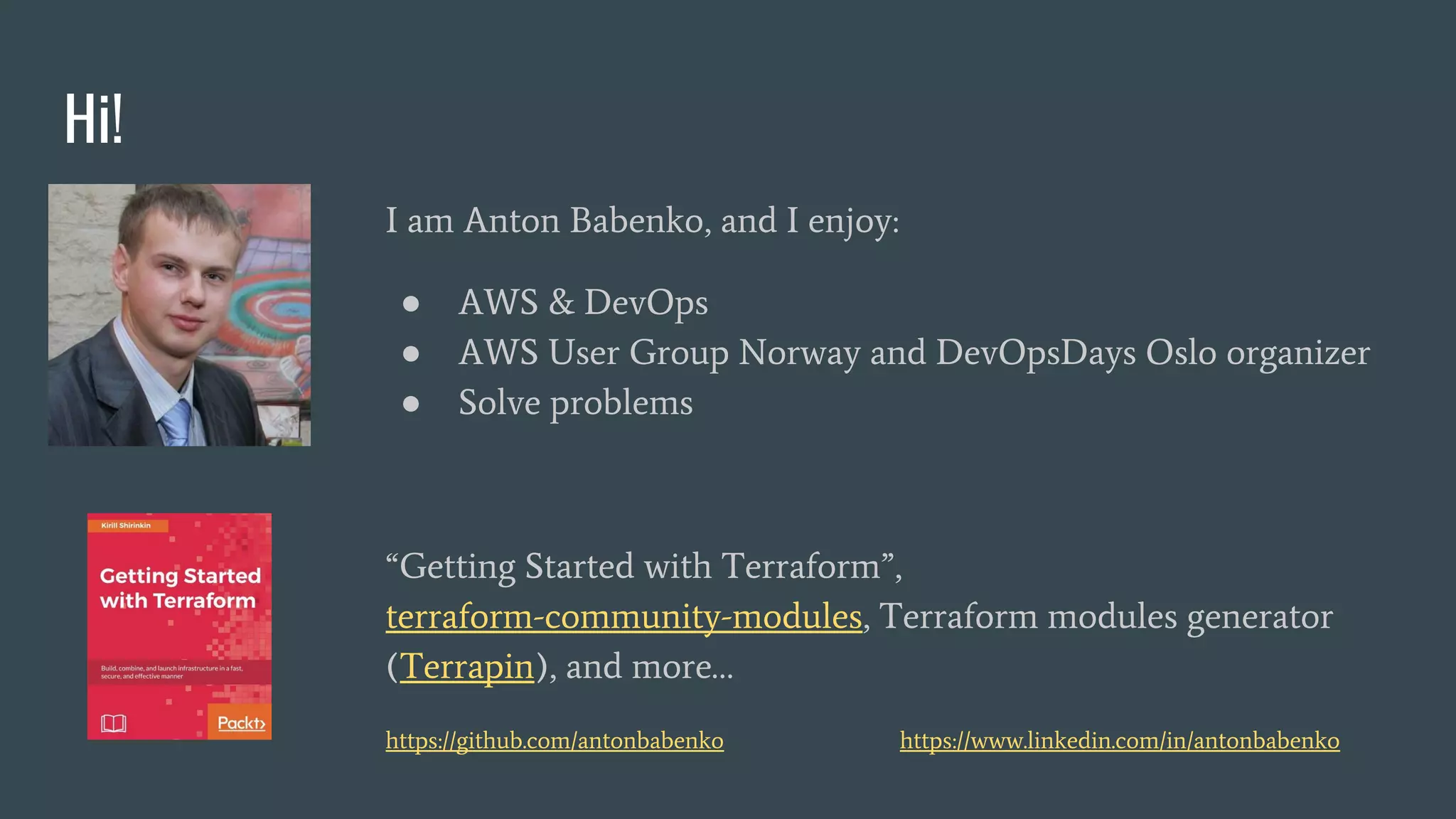
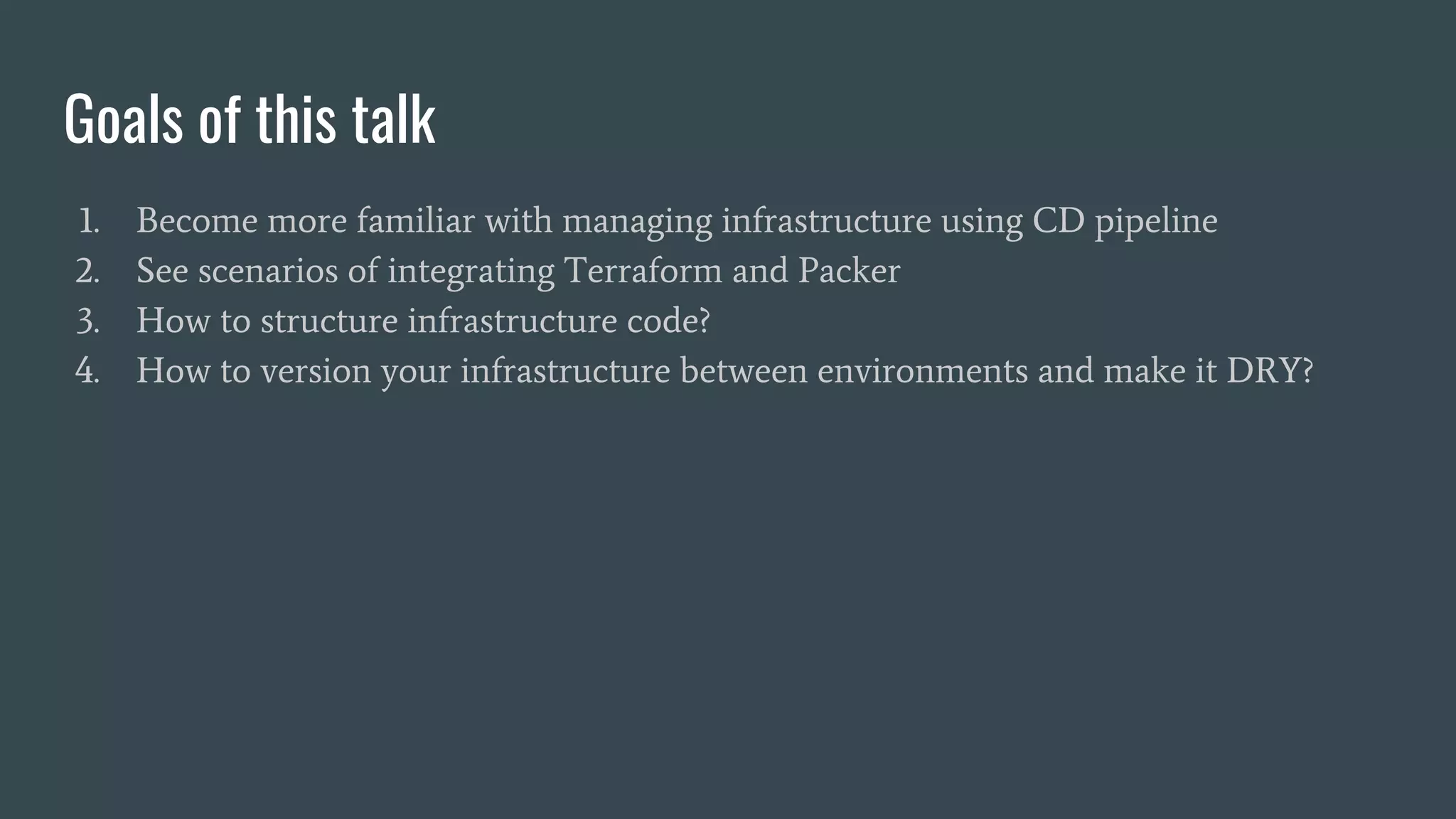
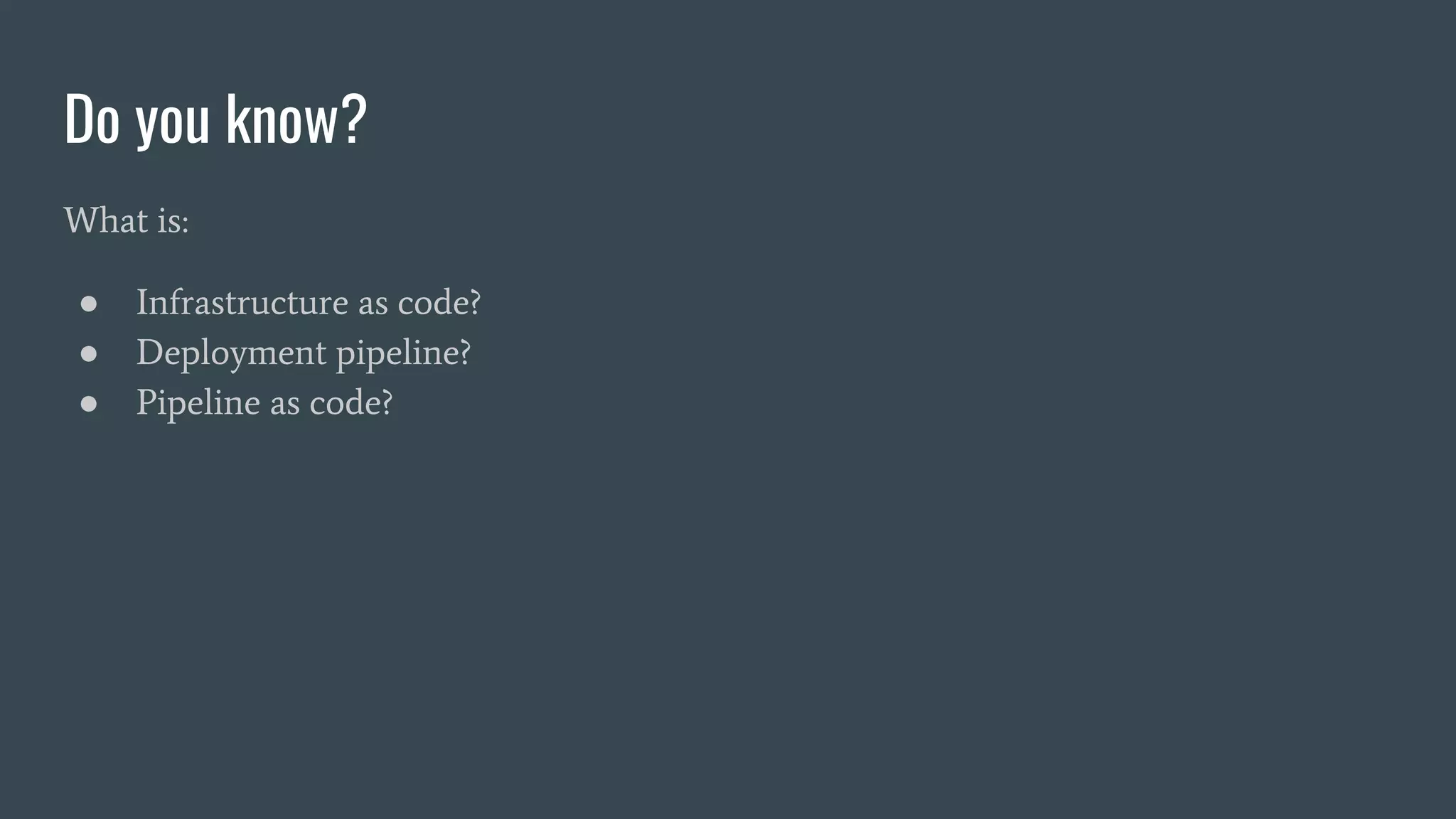
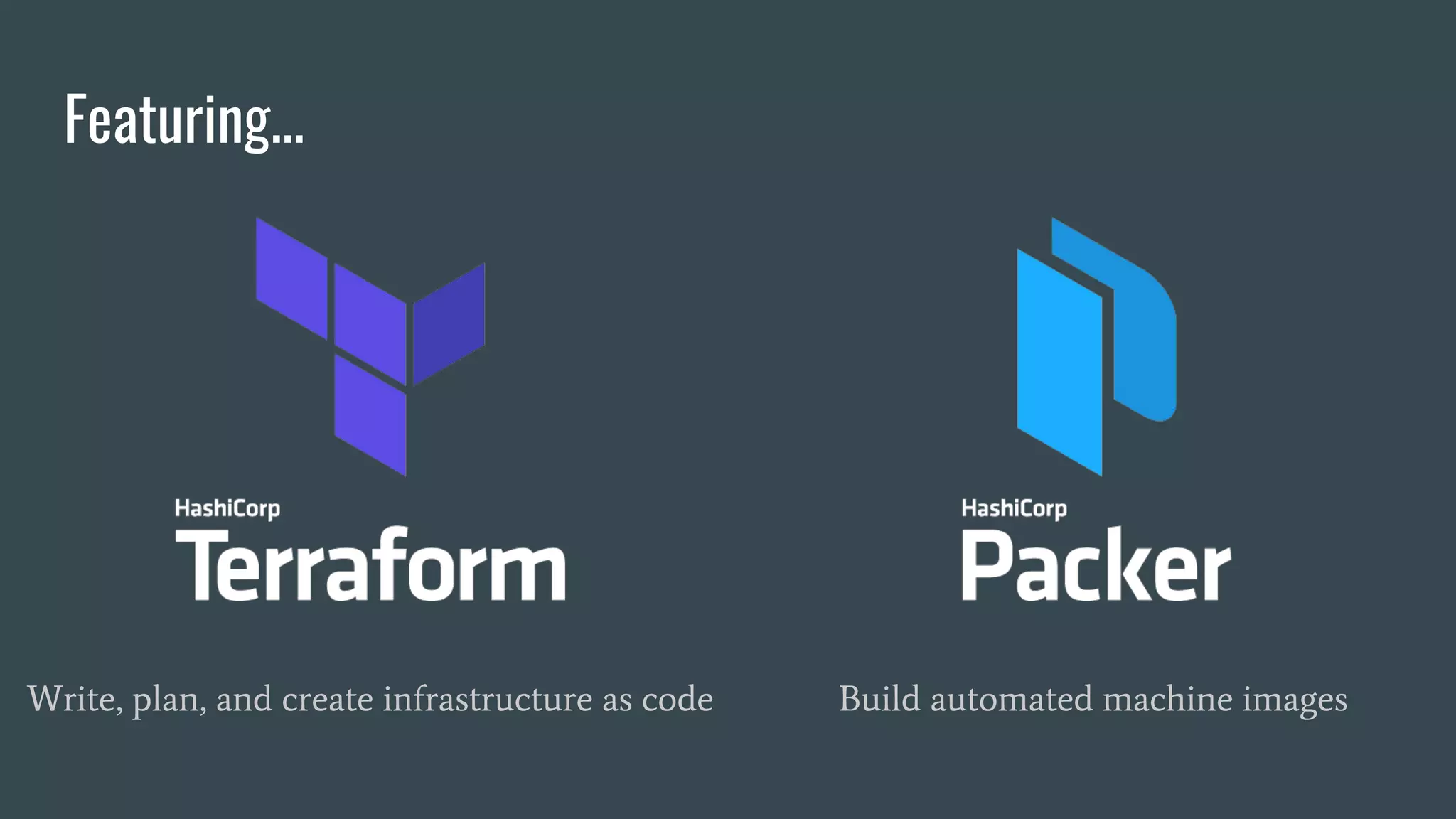
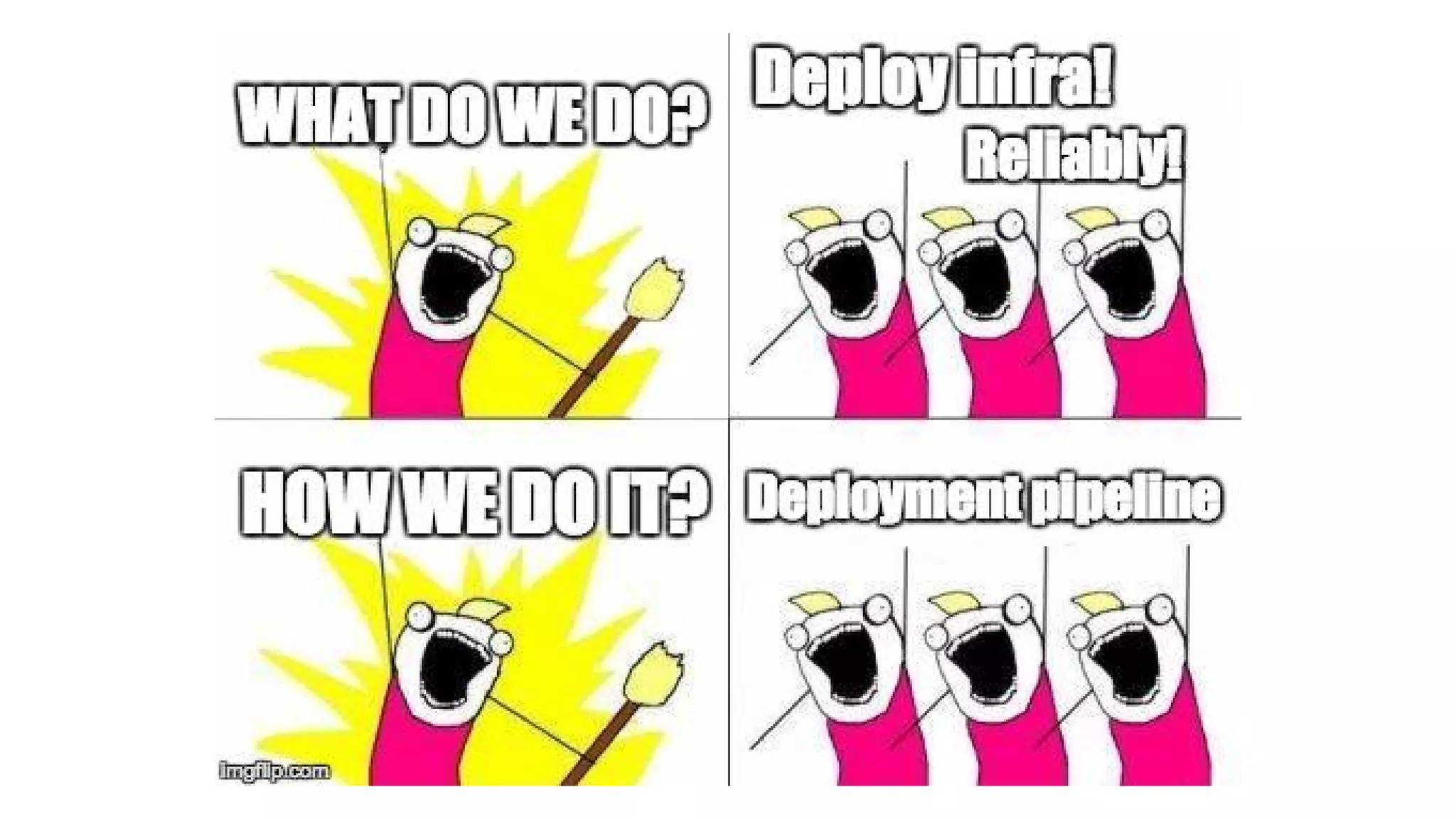
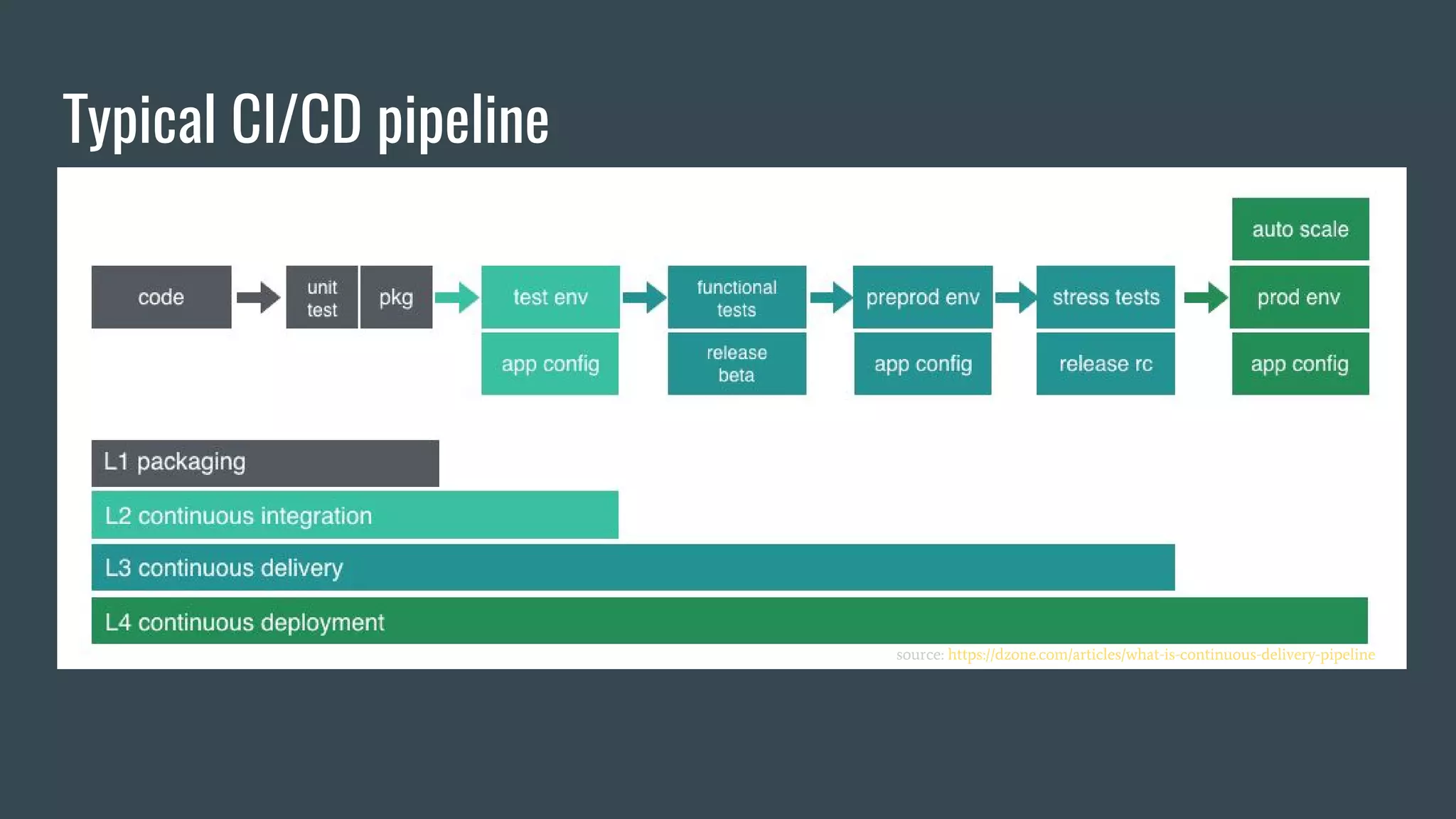
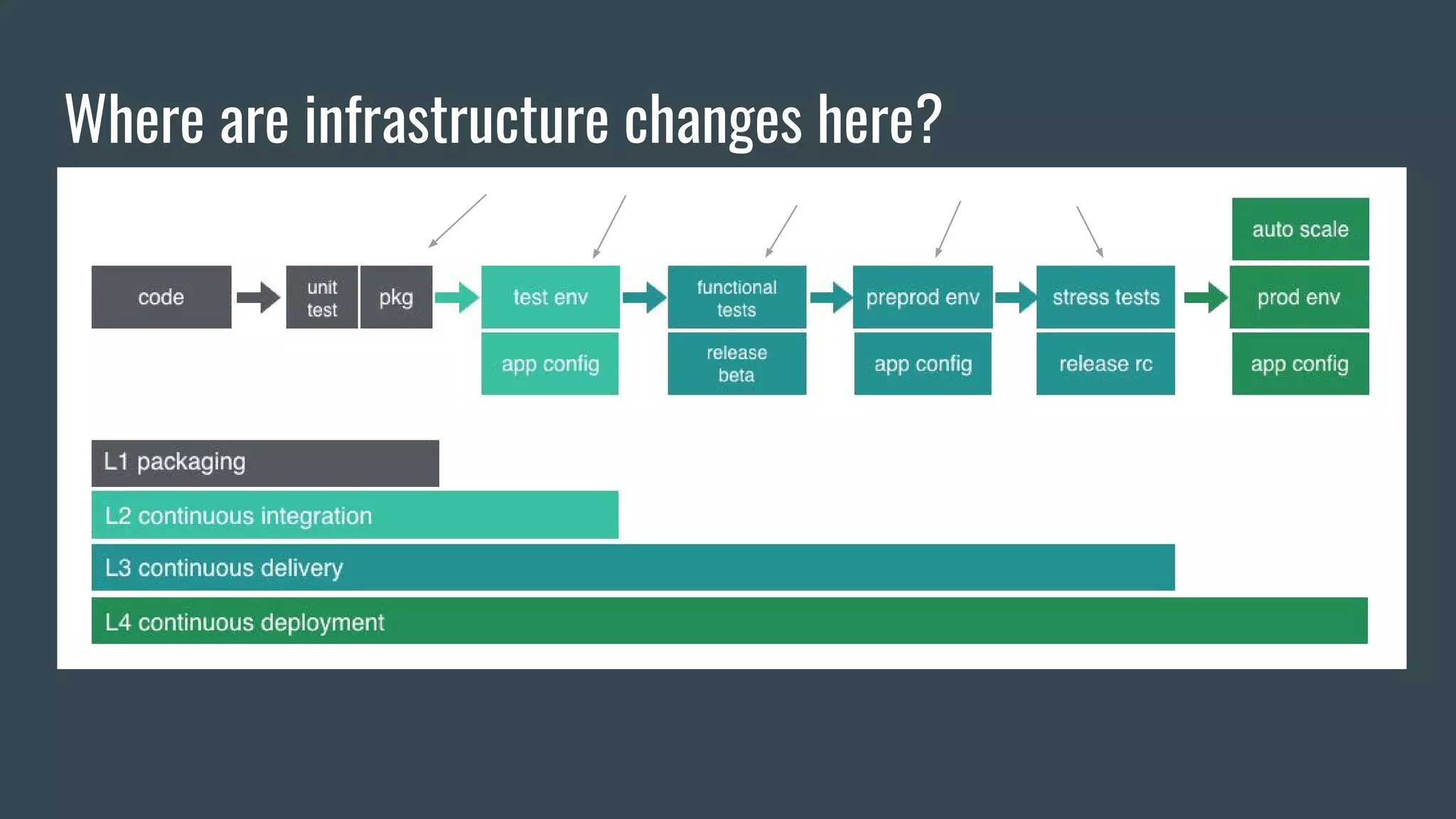
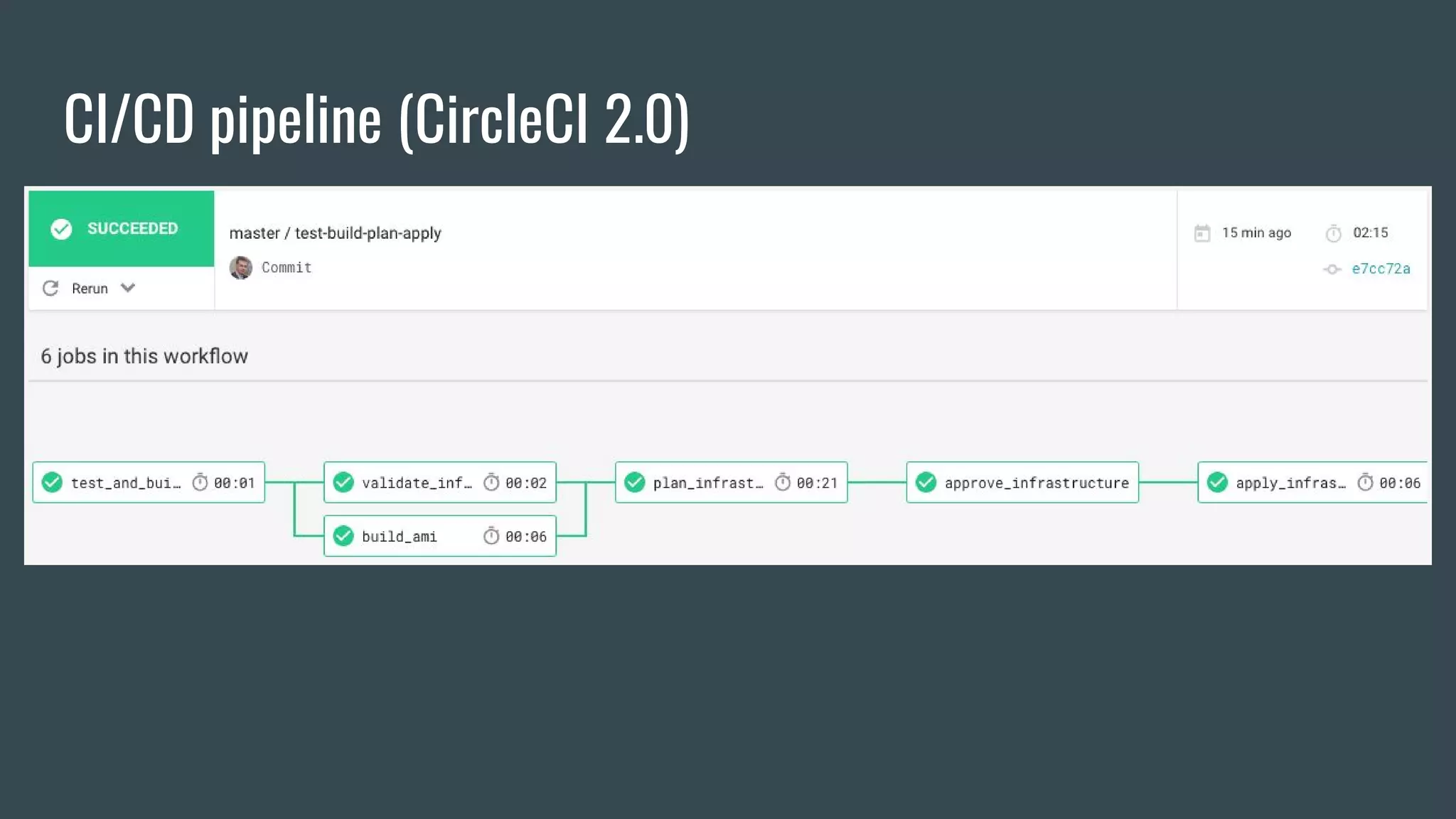
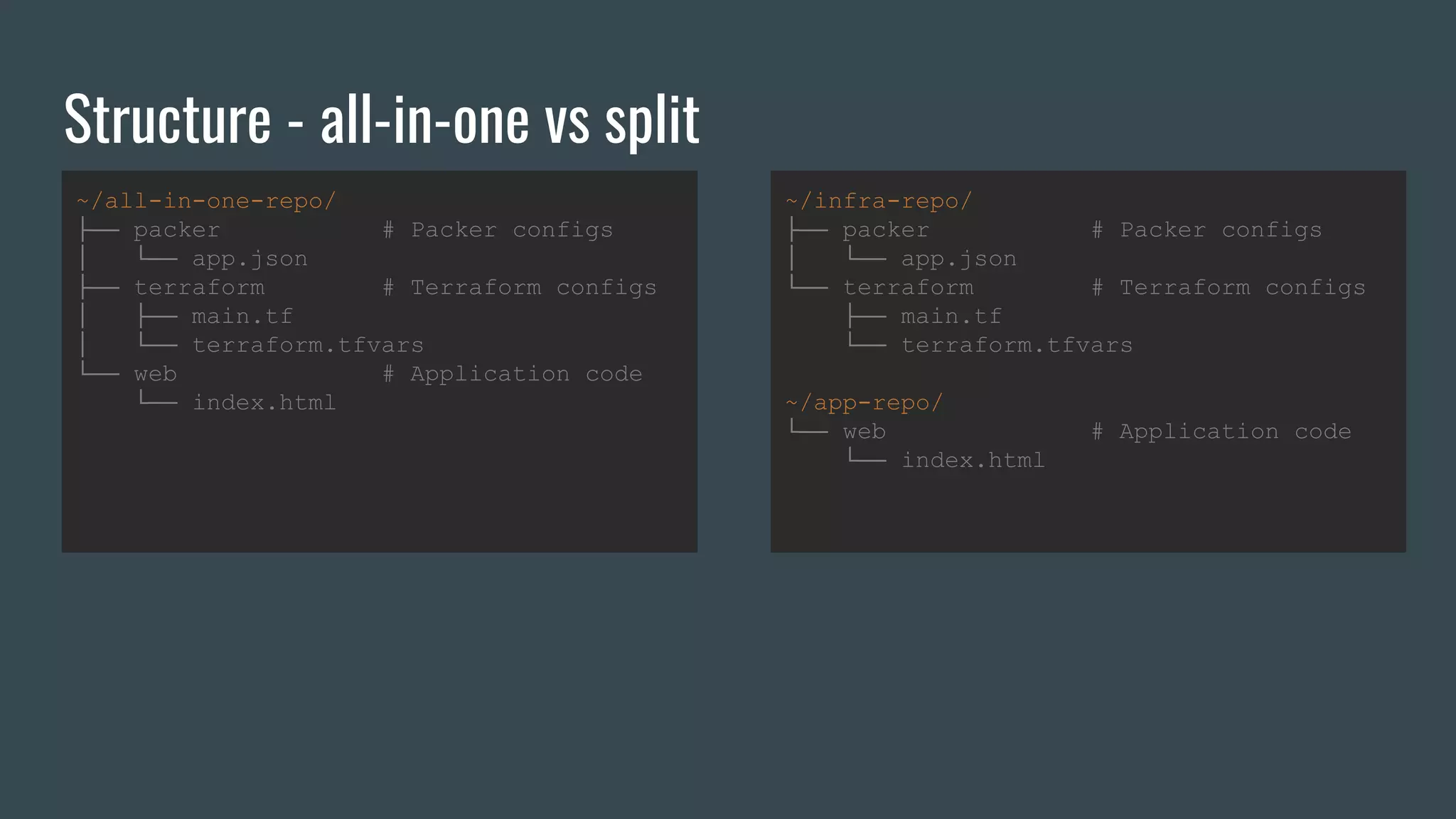
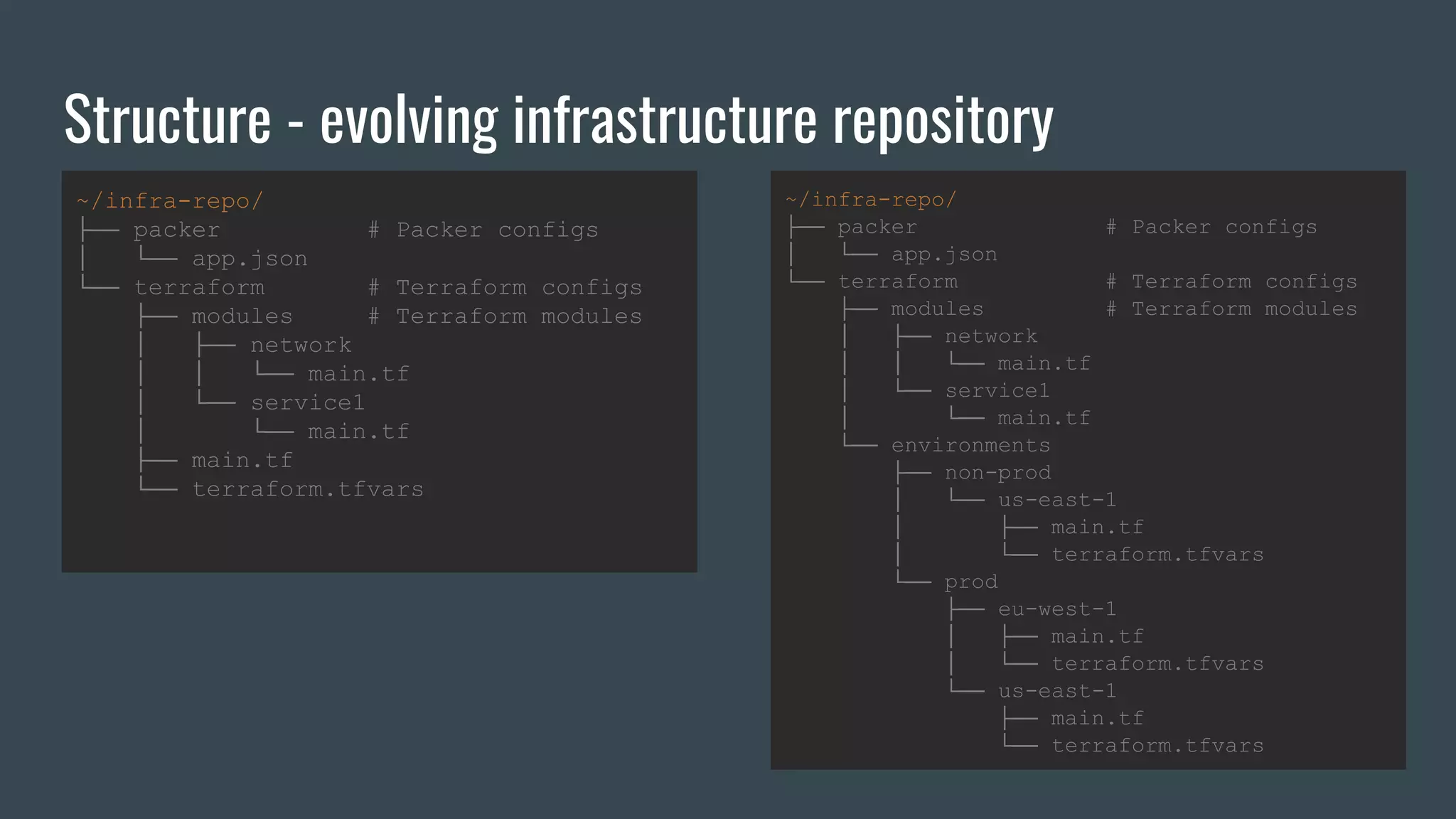
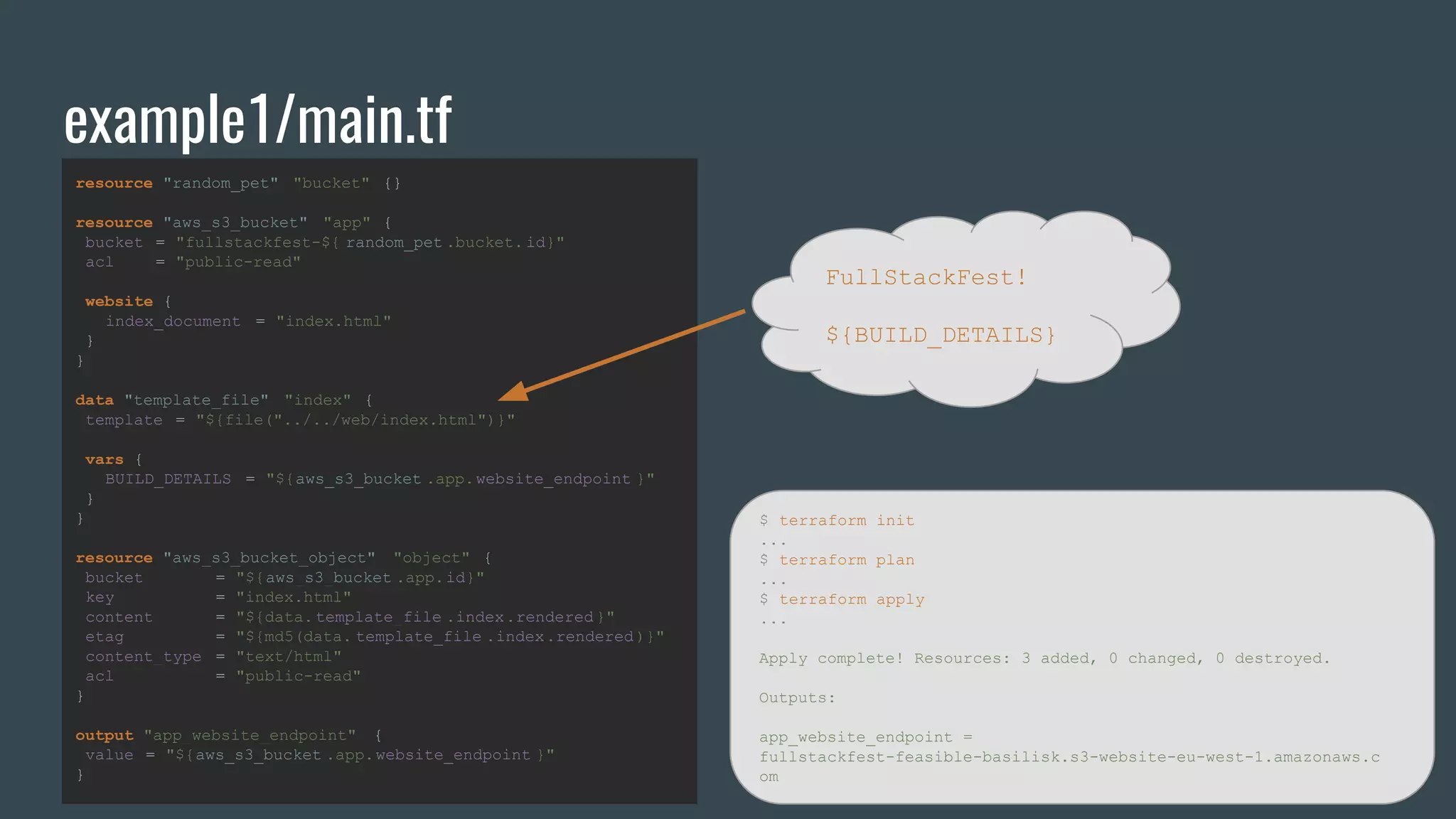
![example2/main.tf
variable "subnet_id" {
description = "ID of subnet where resources will be created"
}
variable "security_groups" {
description = "ID of security group EC2 instance will use"
}
variable "instance_type" {
description = "Type of EC2 instance to launch"
}
data "aws_ami" "app" {
most_recent = true
filter {
name = "name"
values = ["fullstackfest-demo-*" ]
}
}
resource "aws_instance" "app" {
ami = "${data. aws_ami.app.id}"
instance_type = "${var.instance_type }"
subnet_id = "${var.subnet_id }"
vpc_security_group_ids = ["${var.security_groups }"]
}
output "app_public_ip" {
description = "Public IP of EC2 instance running an
application"
value = "${aws_instance .app.public_ip }"
}
packer/app.json
{
"builders" : [
{
"ami_name" : "fullstackfest-demo-{{uuid | clean_ami_name}}" ,
"ami_description" : "FullStackFest demo AMI based on Amazon
Linux",
"instance_type" : "t2.micro" ,
"region" : "eu-west-1" ,
"type": "amazon-ebs" ,
"ssh_username" : "ec2-user" ,
"source_ami_filter" : {
"filters" : {
"virtualization-type" : "hvm",
"name": "amzn-ami-hvm-*-x86_64-gp2" ,
"root-device-type" : "ebs"
},
"owners" : [
"137112412989"
],
"most_recent" : true
}
}
],
"provisioners" : [
{
"type": "shell",
"inline" : [
"# Install nginx, copy index.html into web-root"
]
}
]
}](https://image.slidesharecdn.com/terraformindeploymentpipeline1-170904151244/75/Terraform-in-deployment-pipeline-13-2048.jpg)
![# Avoid hard-coded values in *.tf files, use data sources or
*.tfvars
data "aws_ami" "app" {
most_recent = true
filter {
name = "name"
values = ["fullstackfest-demo-*" ]
}
}
# Tag and name resources consistently
resource "aws_instance" "app" {
ami = "${data. aws_ami.app.id}"
instance_type = "${var.instance_type }"
subnet_id = "${var.subnet_id }"
vpc_security_group_ids = ["${var.security_groups }"]
tags {
Name = "fullstackfest-demo-${var. environment }"
}
}
variable "environment" {
description = "Name of environment to create infrastructure (eg,
staging, production)"
}
# terraform.tfvars
environment = "non-prod"
FTP (Frequent Terraform Problems)
● Avoid hard-coded values => use data
sources
● Tag and name resources consistently
Next: Terraform modules = reusability](https://image.slidesharecdn.com/terraformindeploymentpipeline1-170904151244/75/Terraform-in-deployment-pipeline-14-2048.jpg)
![module "sg_web" {
source = "git@github.com:terraform-community-modules/tf_aws_sg.git//sg_web?ref=v0.2.3"
security_group_name = "fullstackfest-demo-web"
vpc_id = "vpc-12345678"
source_cidr_block = ["0.0.0.0/0" ]
}
resource "aws_instance" "app" {
# ...
vpc_security_group_ids = ["${module. sg_web.security_group_id_web }"]
# ...
}
Terraform modules
● Versioning
● Public/private access
● Local dir or hosted
● Allows:
○ code reuse
○ encapsulate groups of resources
○ testing](https://image.slidesharecdn.com/terraformindeploymentpipeline1-170904151244/75/Terraform-in-deployment-pipeline-15-2048.jpg)