The document provides an overview of tuples in Python, highlighting their characteristics as immutable, memory-efficient, and faster than lists, making them suitable for read-only data. It explains tuple creation, indexing, and common operations such as concatenation and repetition, alongside useful tuple functions like len(), max(), and sum(). Overall, it serves as a guide for understanding and utilizing tuples in Python programming.




![Accessing Tuple Elements
Indexing:
Like lists, tuples are indexed. First element
has an index of 0.
my_tuple = ("apple", "banana", "cherry")
print(my_tuple[0]) # Output: "apple"](https://image.slidesharecdn.com/tuplesinpython1-241021143614-f010f360/75/Tuples-in-Python-Object-Oriented-Programming-pptx-5-2048.jpg)
![… continued
Negative Indexing:
Use negative indices to access elements from the
end.
print(my_tuple[-1]) # Output: "cherry“
Slicing:
You can slice tuples like lists to get a range of
elements
print(my_tuple[0:2]) # Output: ("apple", "banana")](https://image.slidesharecdn.com/tuplesinpython1-241021143614-f010f360/75/Tuples-in-Python-Object-Oriented-Programming-pptx-6-2048.jpg)

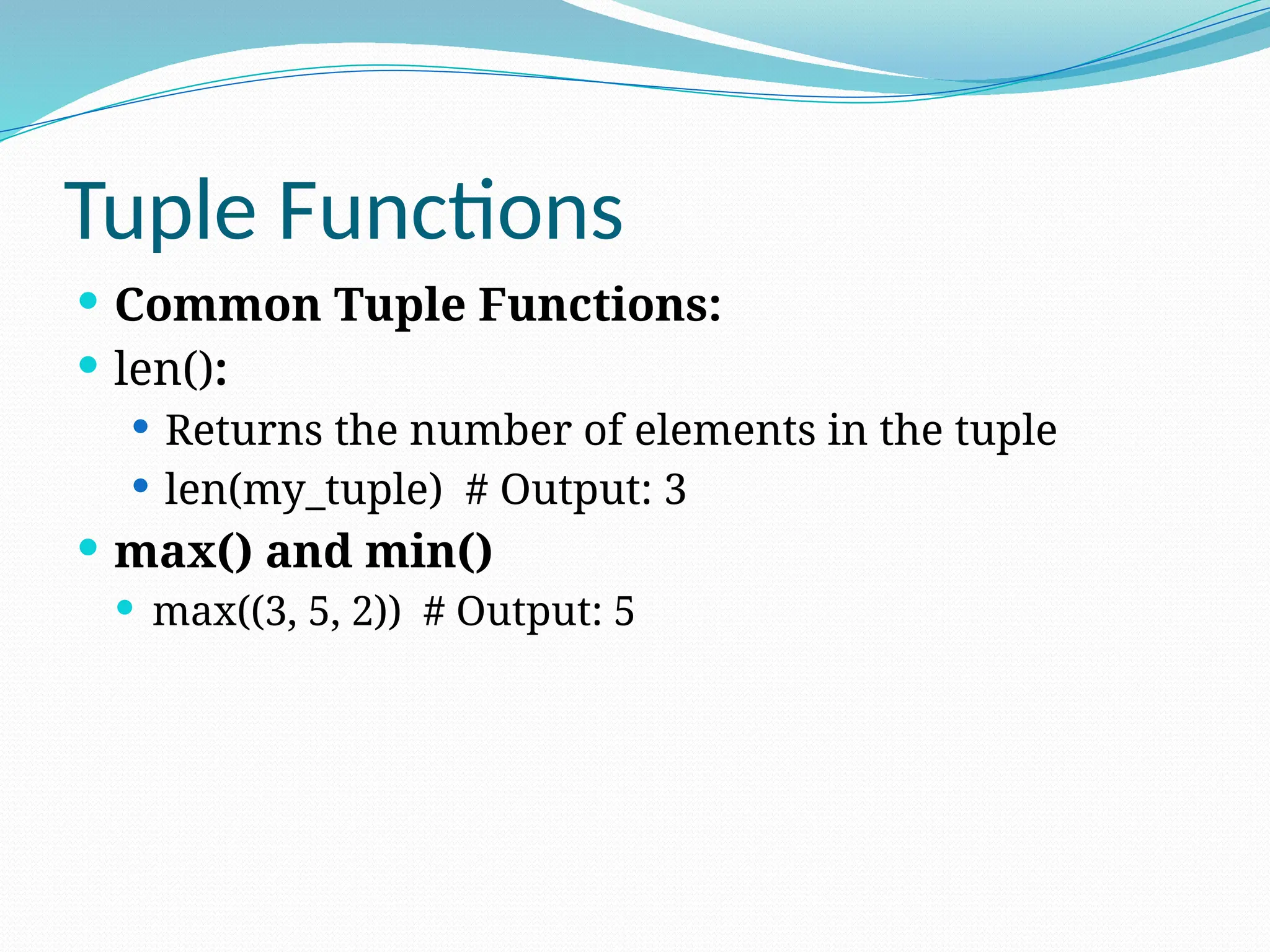
![… continued
sum(): Sums all elements in a numeric tuple.
sum((1, 2, 3)) # Output: 6
tuple():
Converts a list or other iterable into a tuple.
tuple([1, 2, 3]) # Output: (1, 2, 3)](https://image.slidesharecdn.com/tuplesinpython1-241021143614-f010f360/75/Tuples-in-Python-Object-Oriented-Programming-pptx-9-2048.jpg)