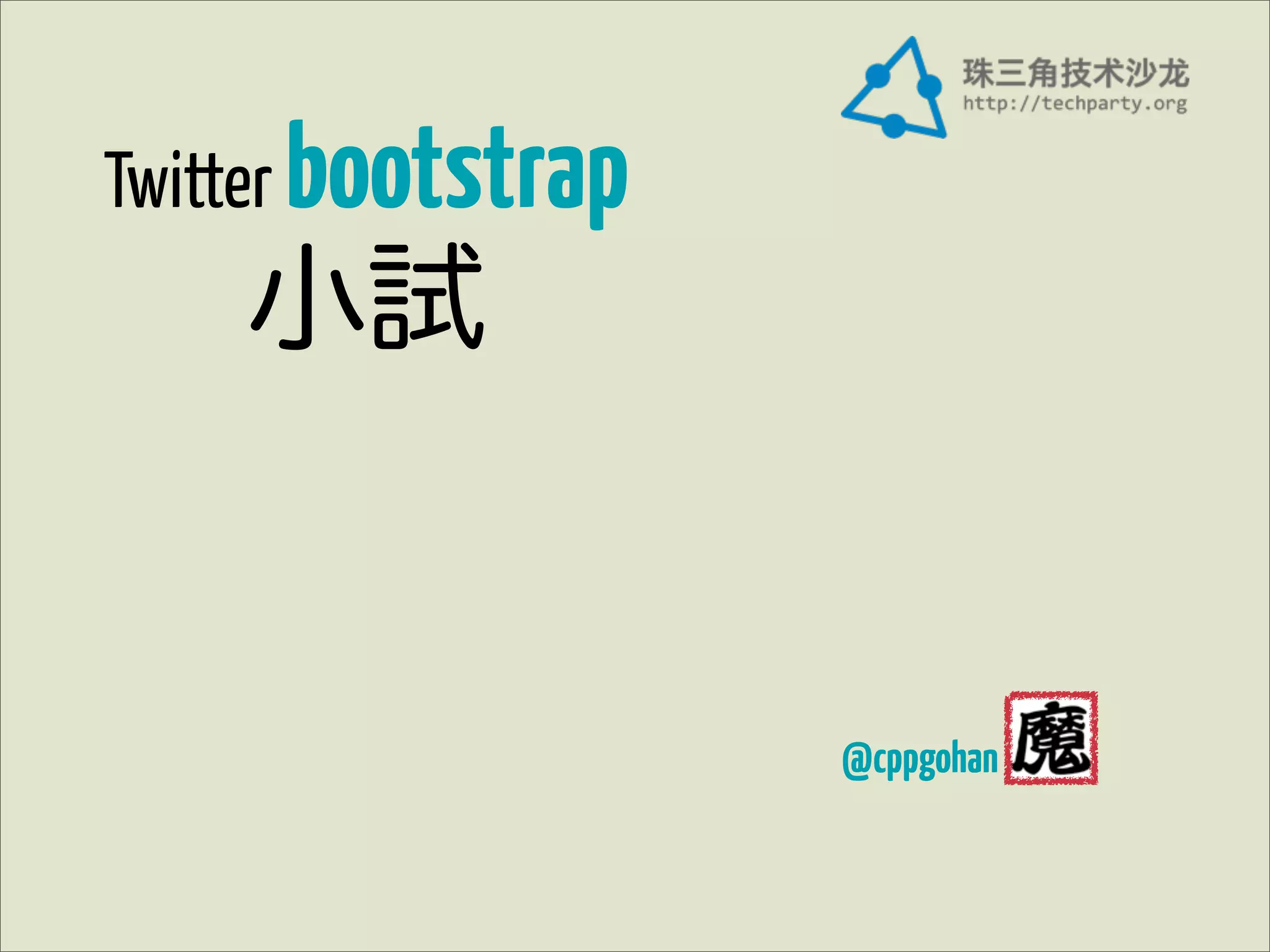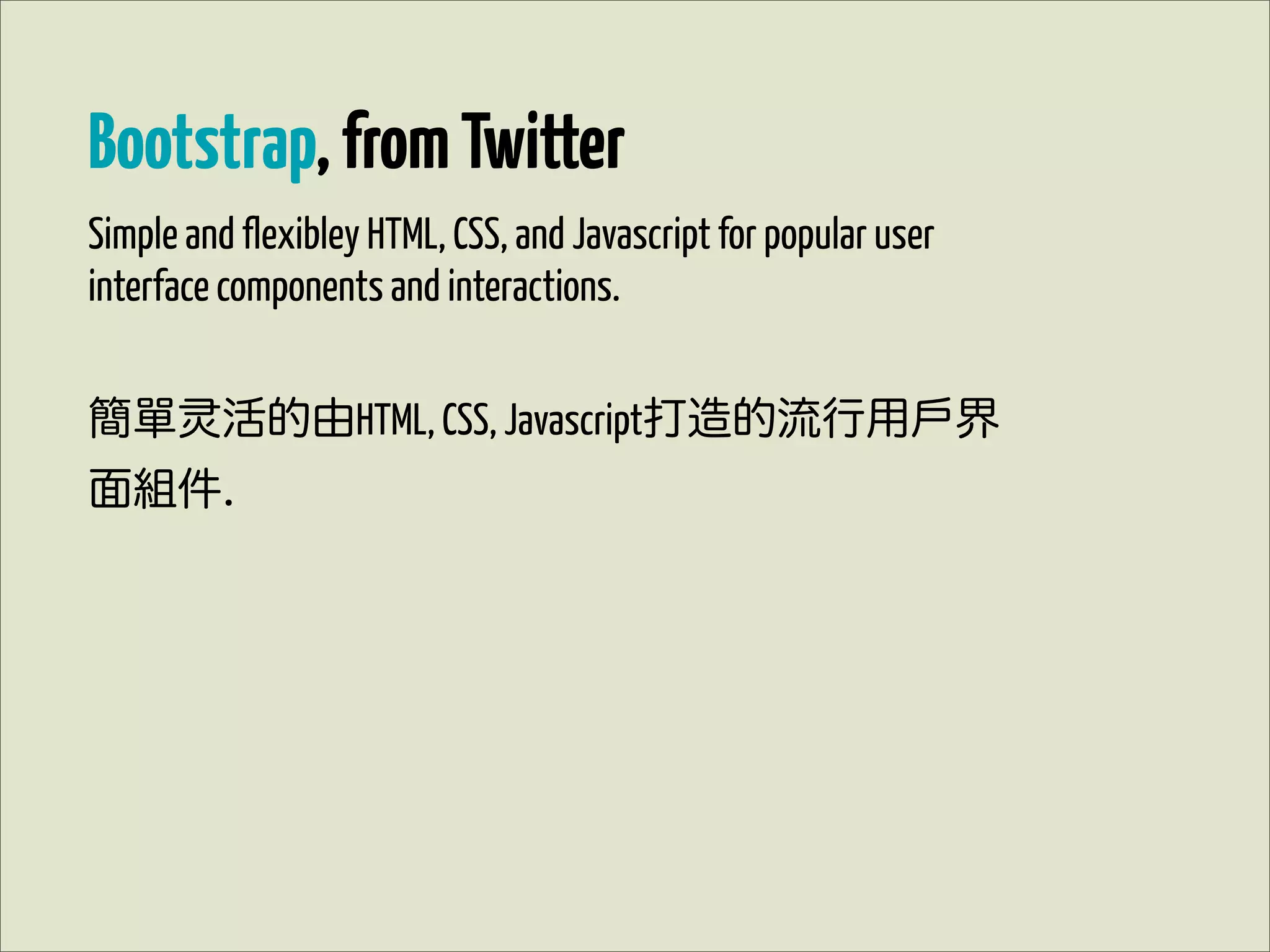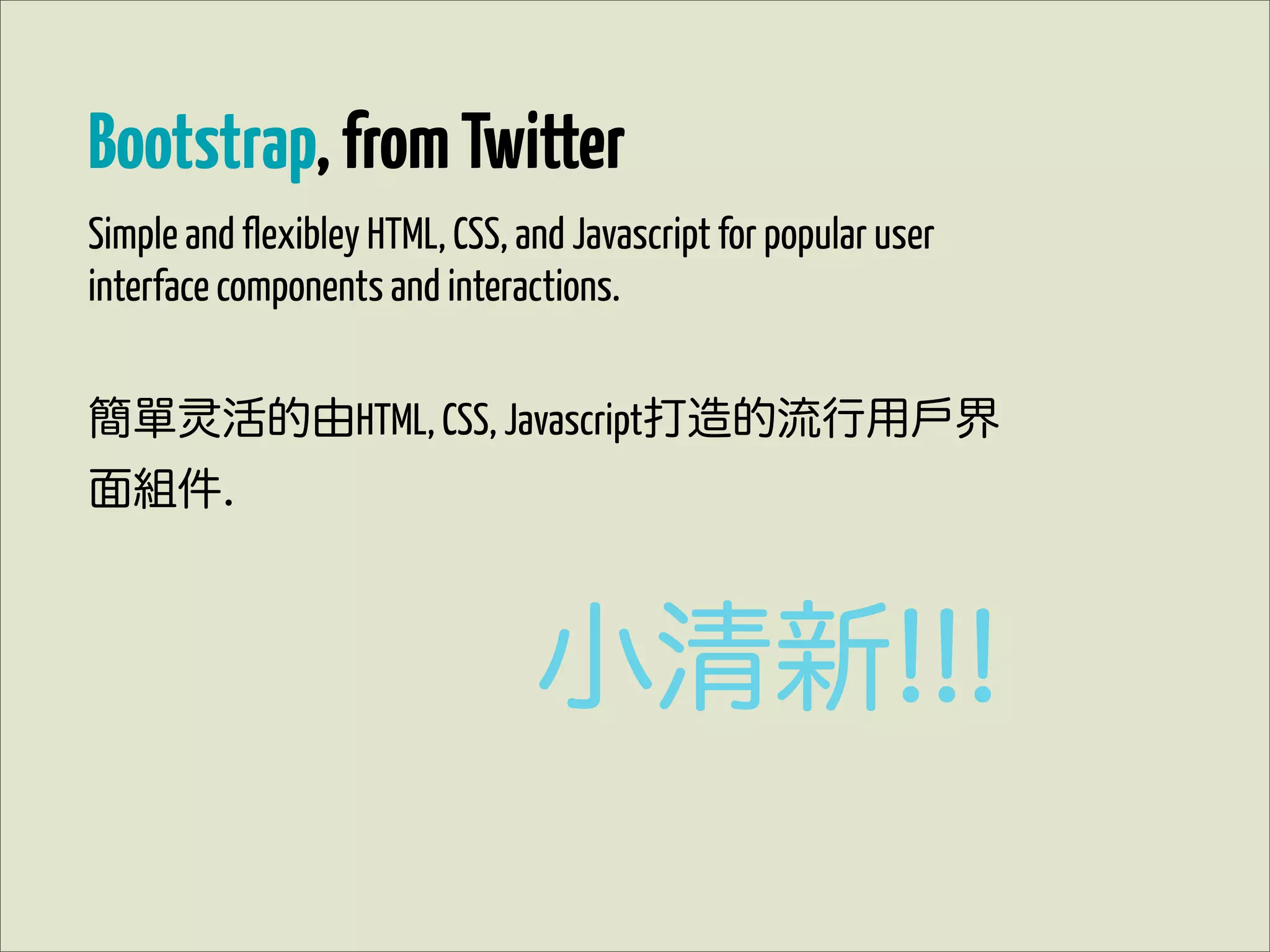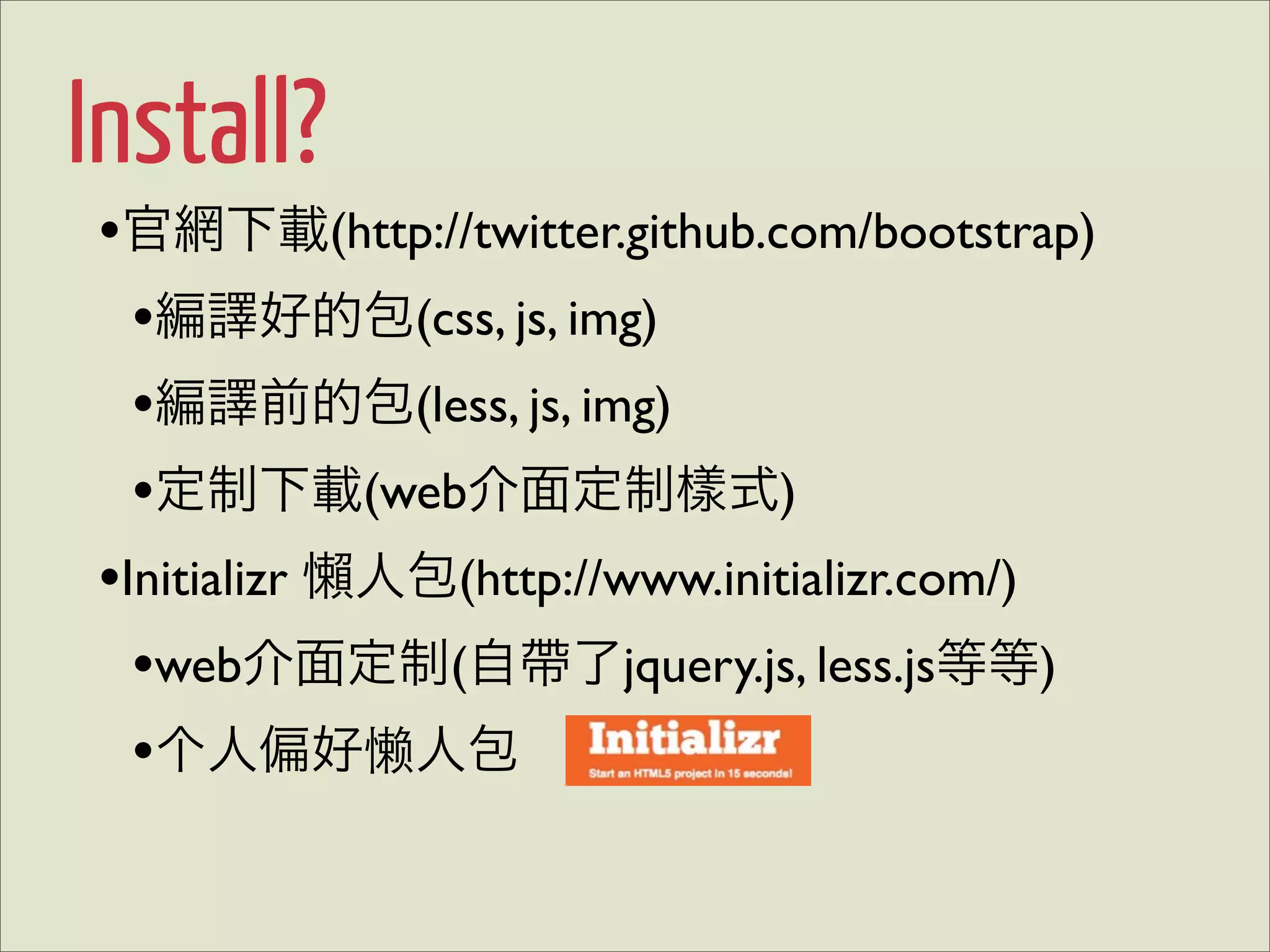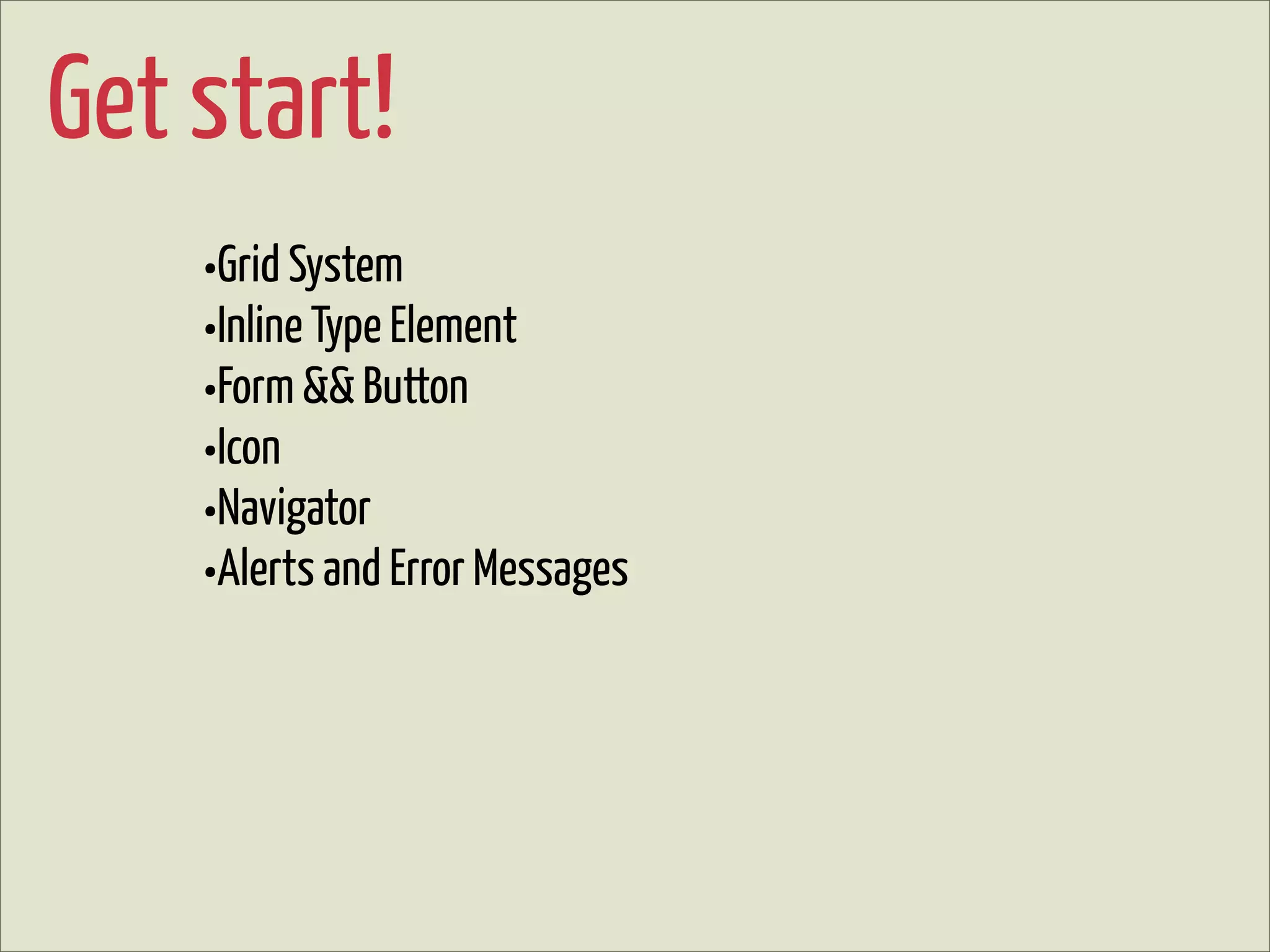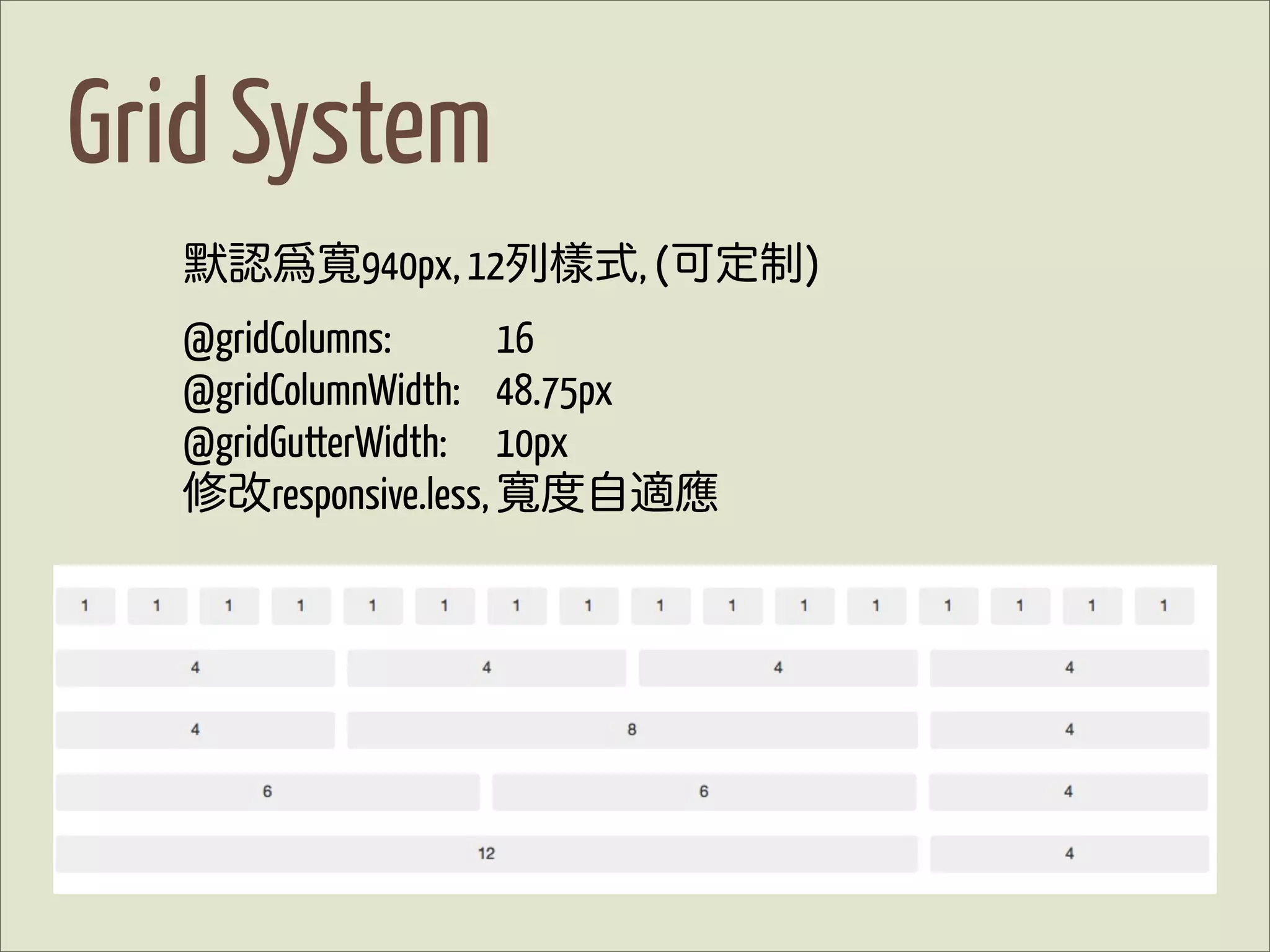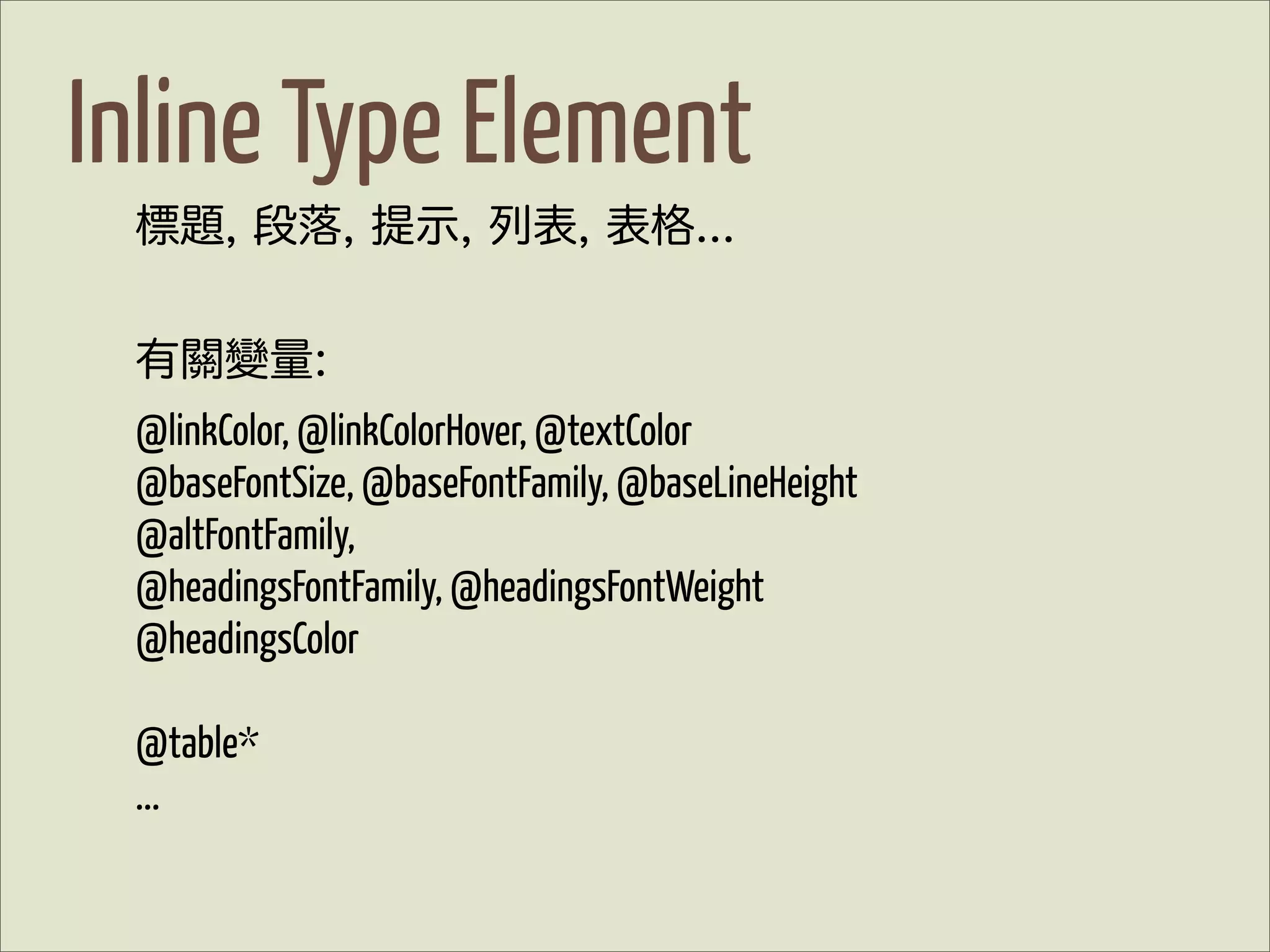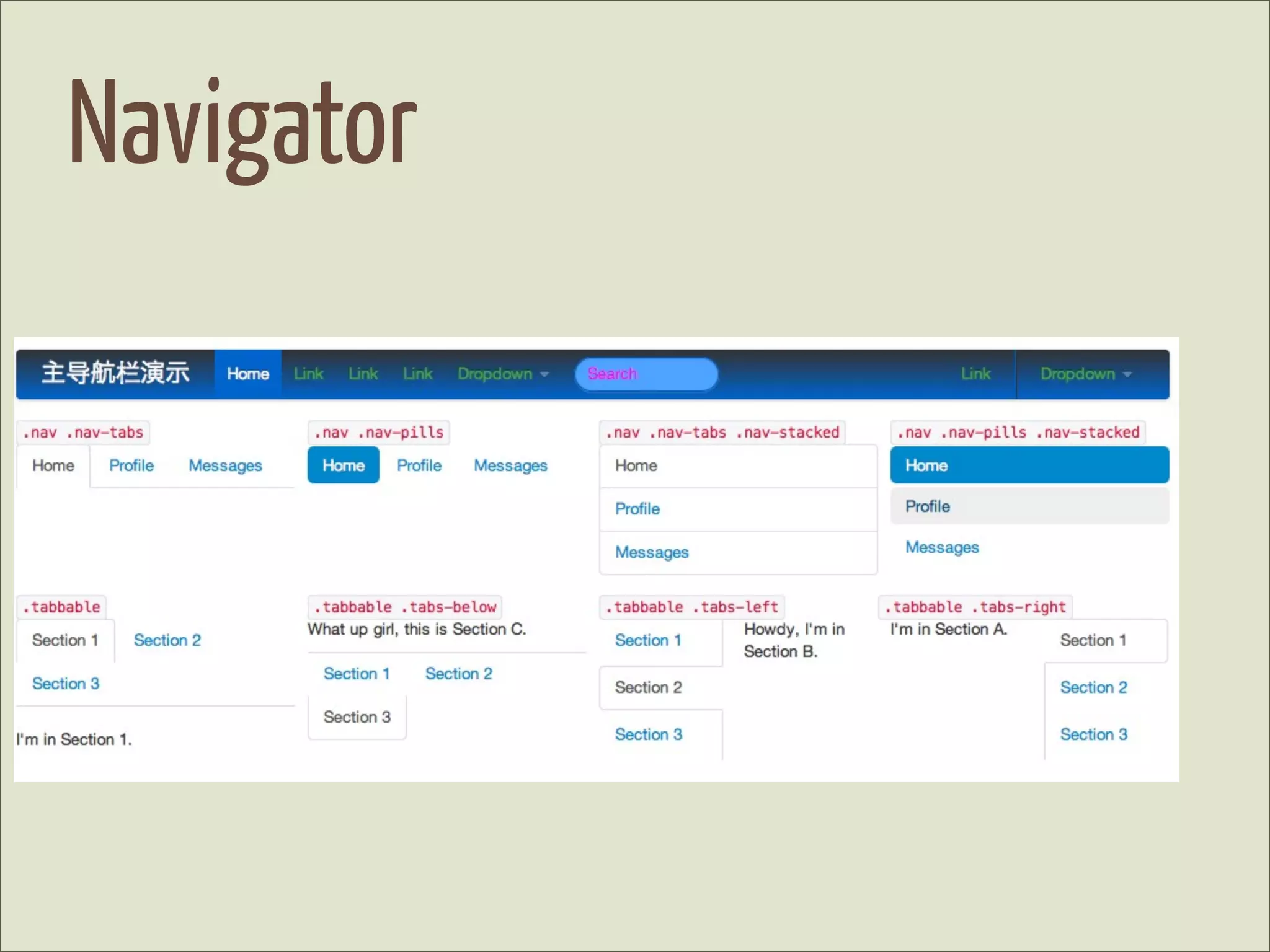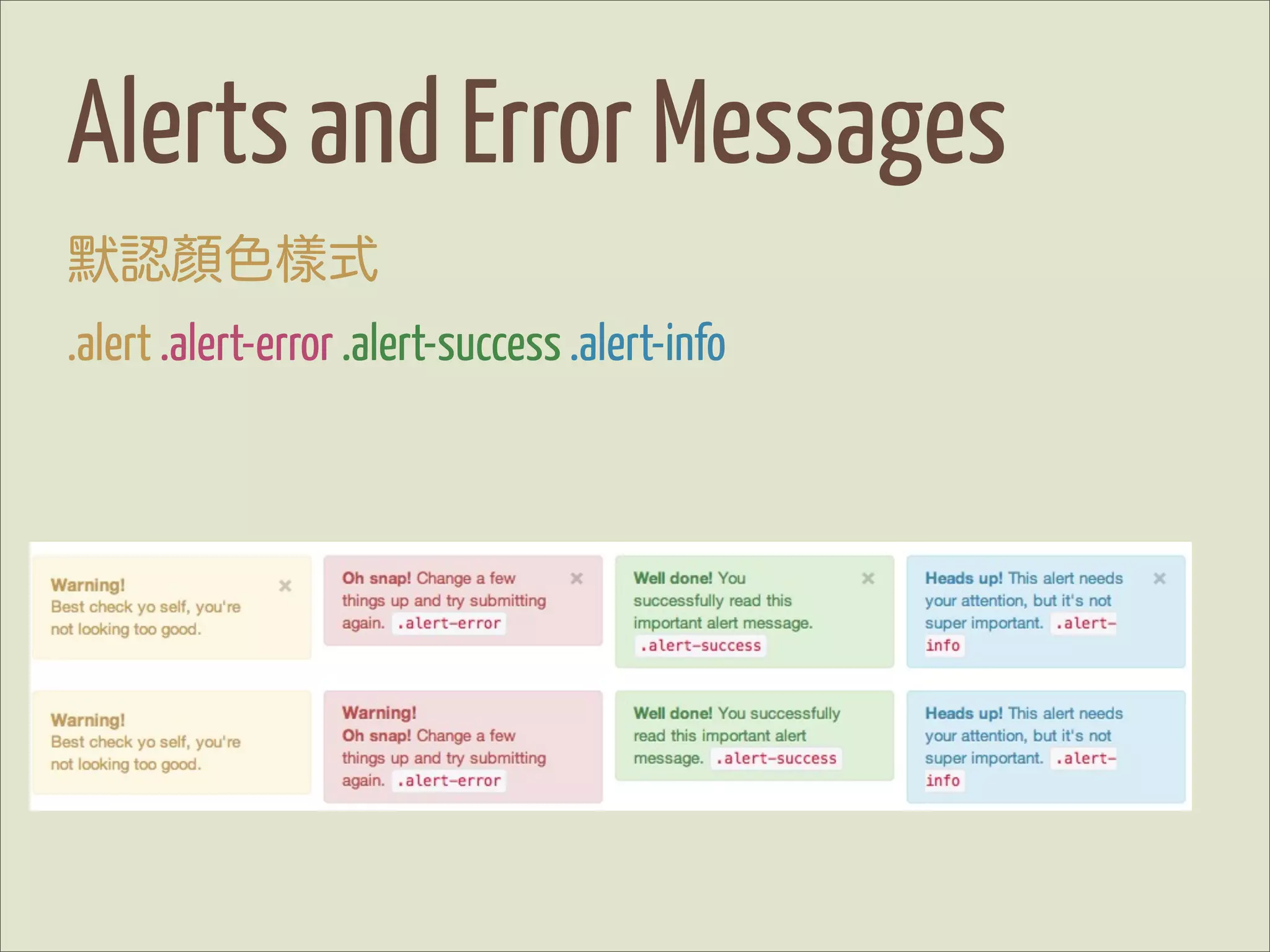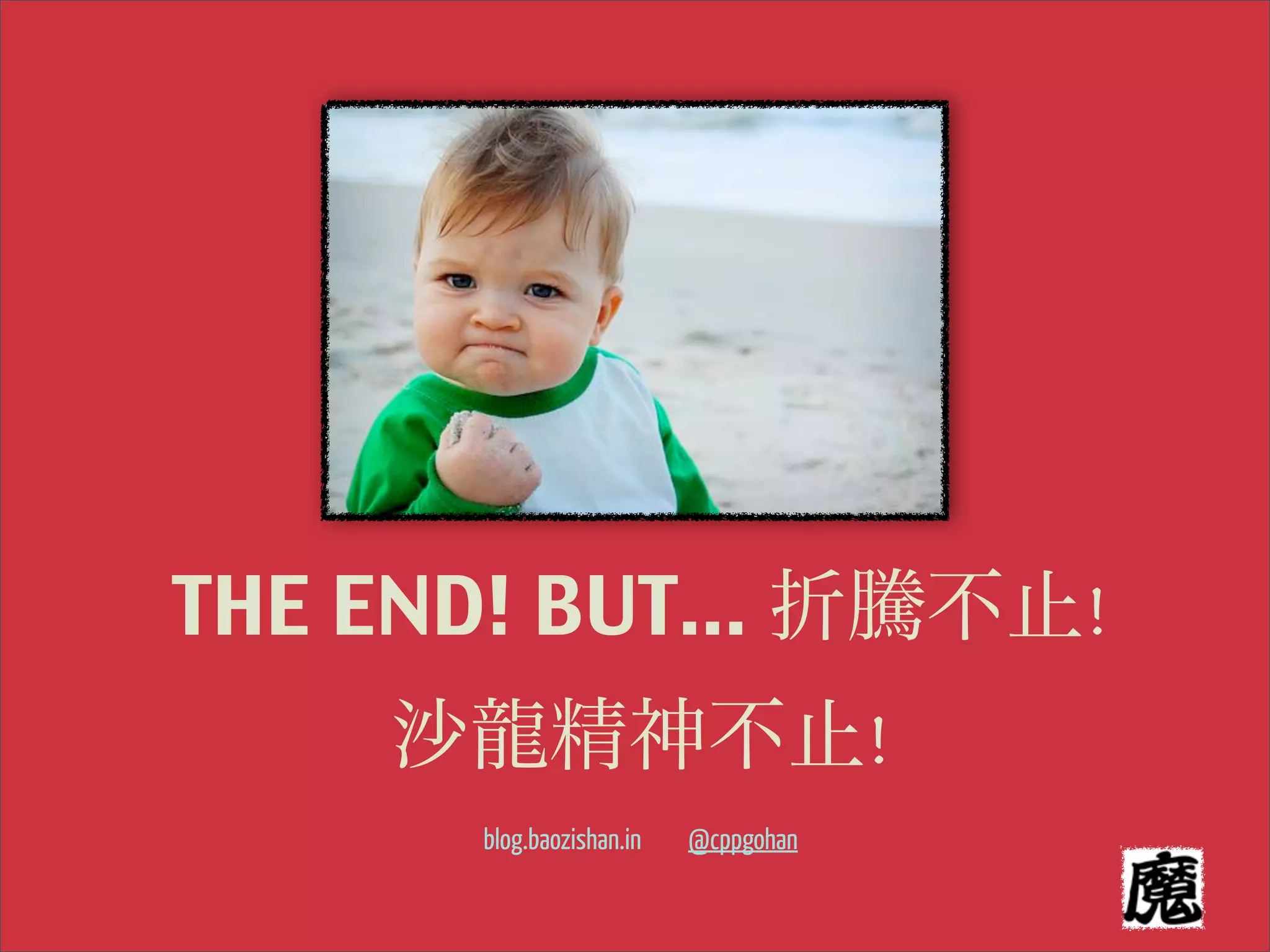This document introduces Twitter Bootstrap, an open-source front-end framework for building responsive, mobile-first websites and web applications. It summarizes some key components of Bootstrap including its grid system, inline typography elements, forms, buttons, icons, navigation components, and alerts/messages. The document also provides information on installing Bootstrap and getting started with customizing common variables that control aspects like colors, spacing, typography. Examples of websites built with Bootstrap are also listed.