The document outlines the importance of UI testing in software development, discussing its purpose, best practices, and tools like Jasmine and Karma. It emphasizes the necessity of automating testing processes to improve efficiency and code quality, particularly in Angular applications. The document provides examples of testing strategies, including unit tests and end-to-end tests, along with practical application through a demo app called Echoes Player.
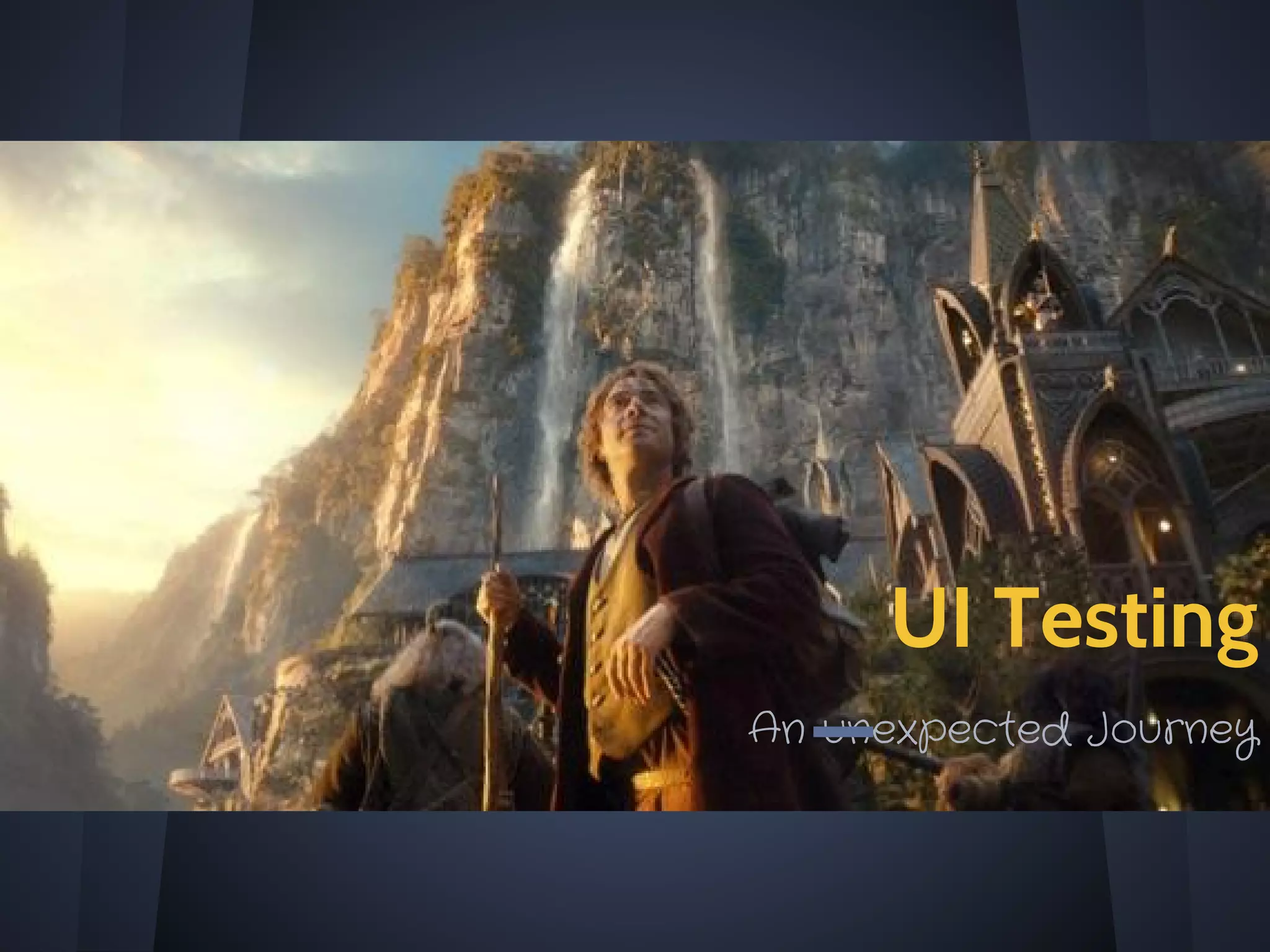

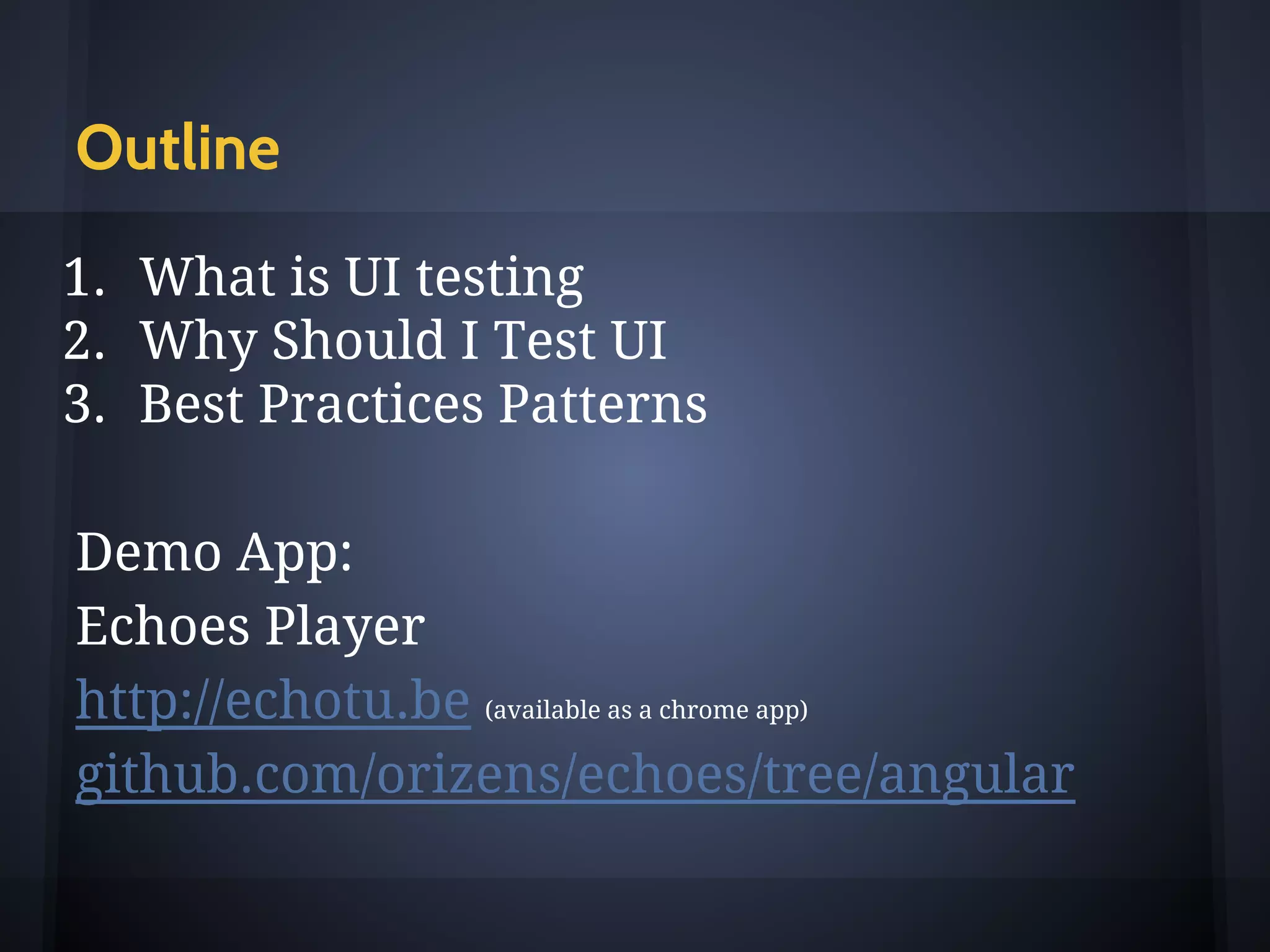
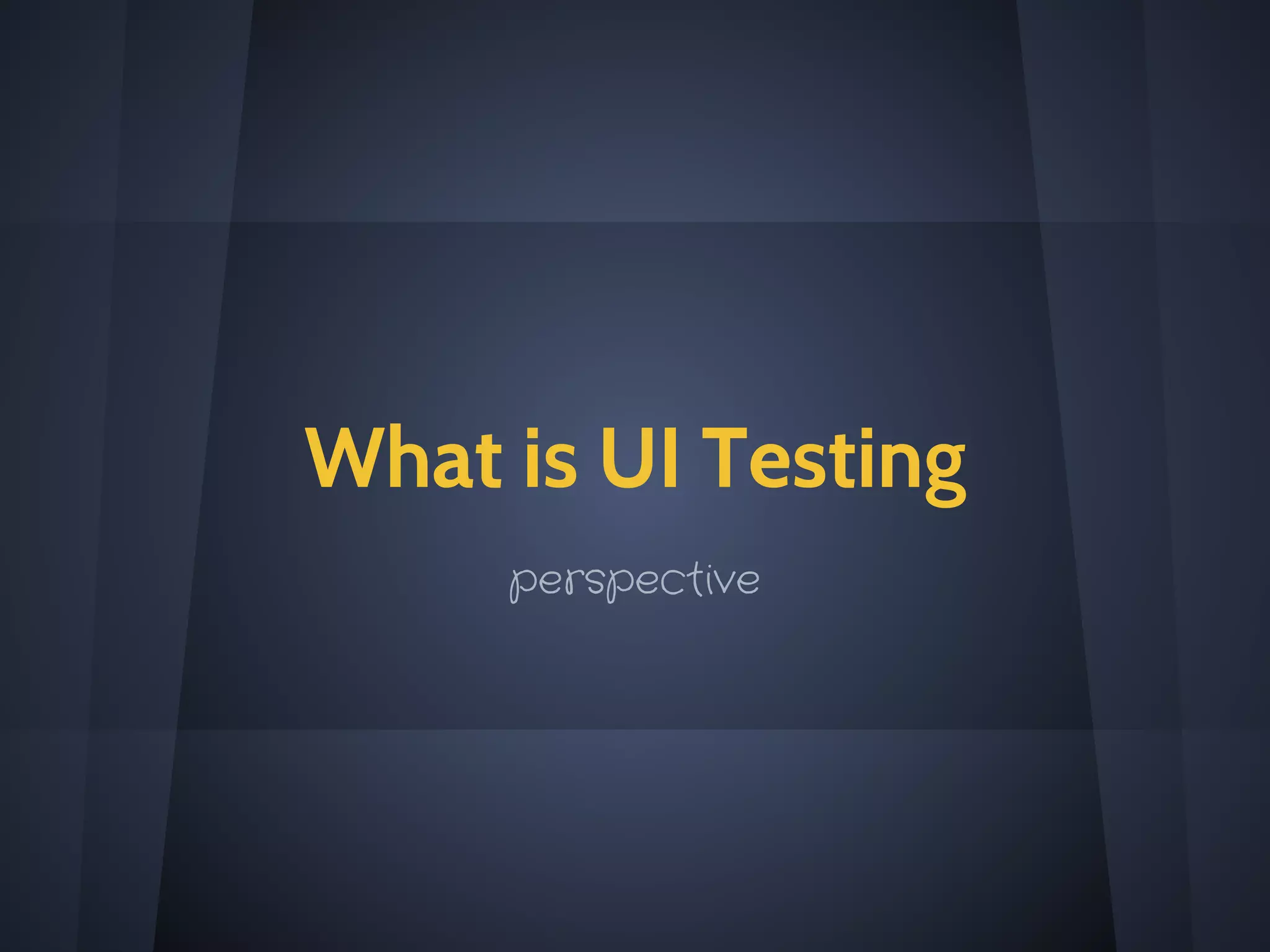
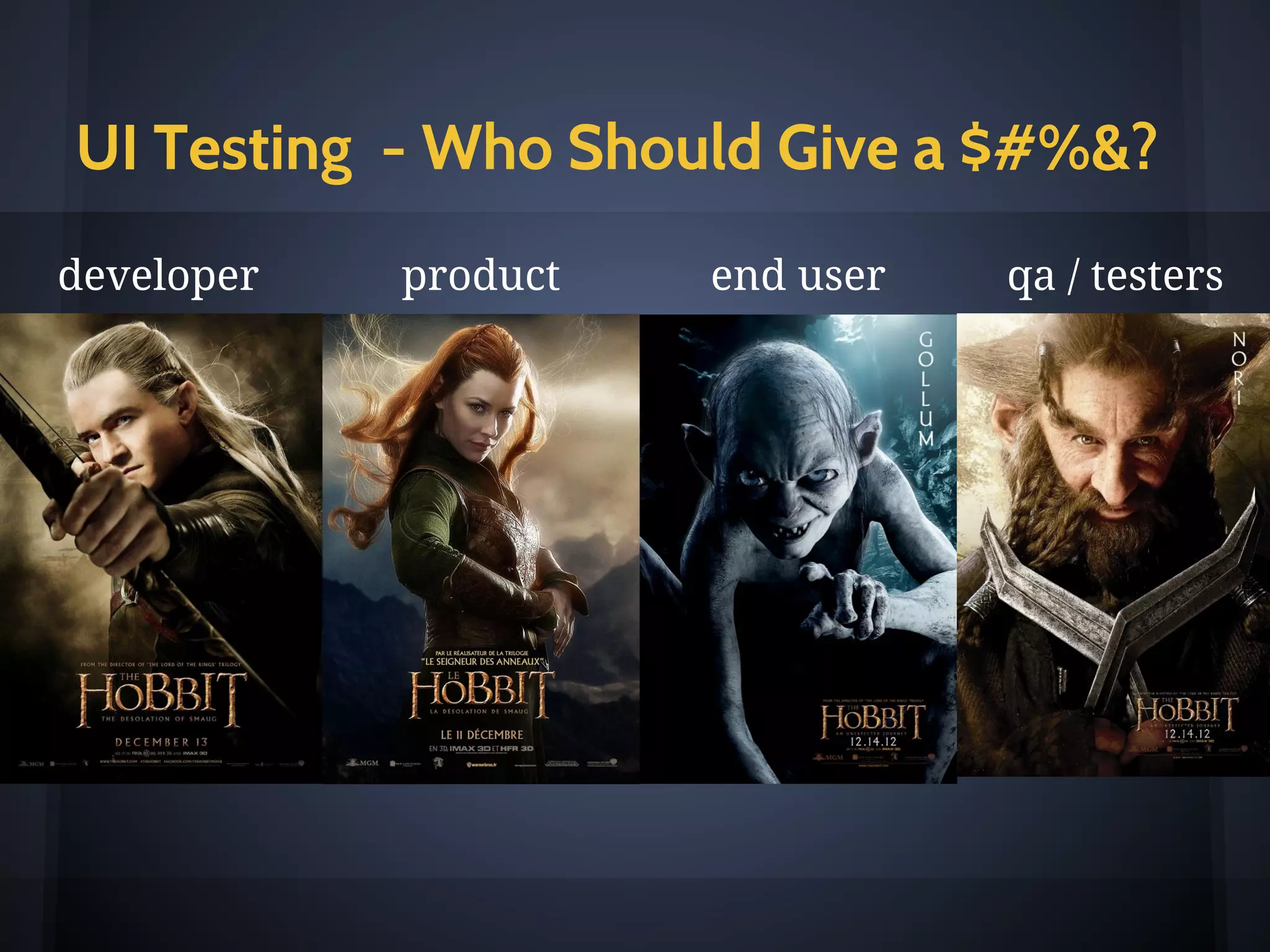
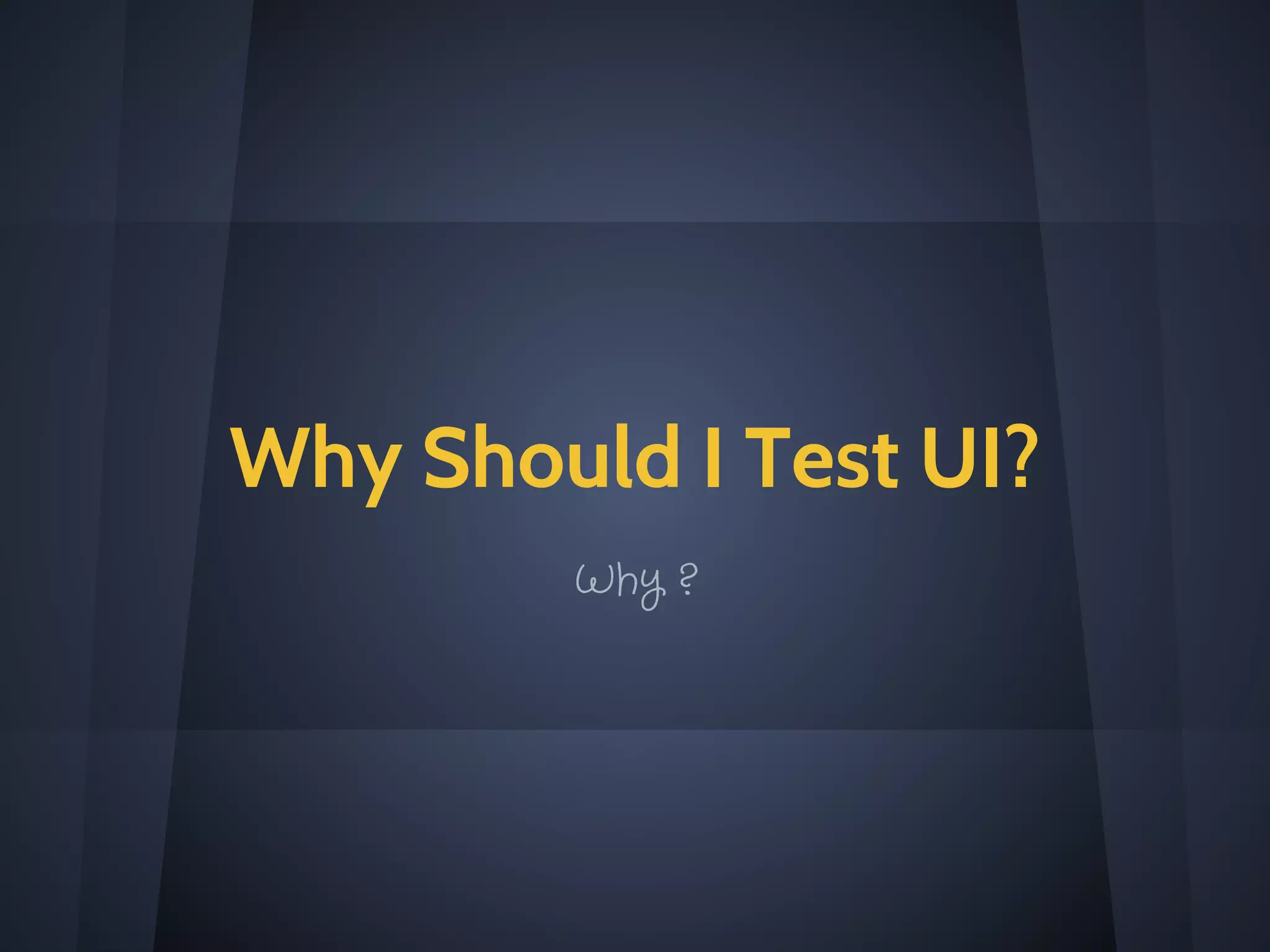
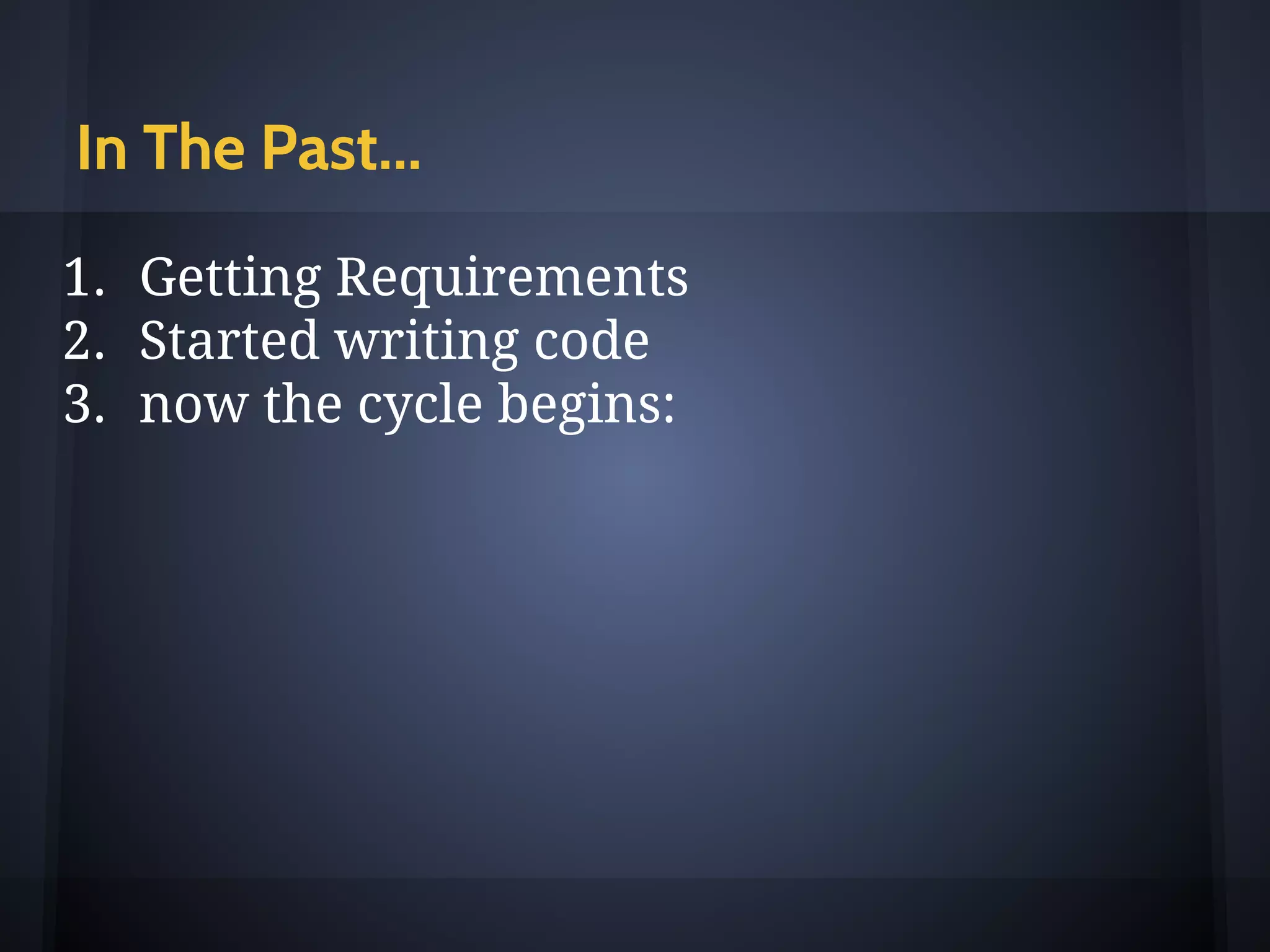
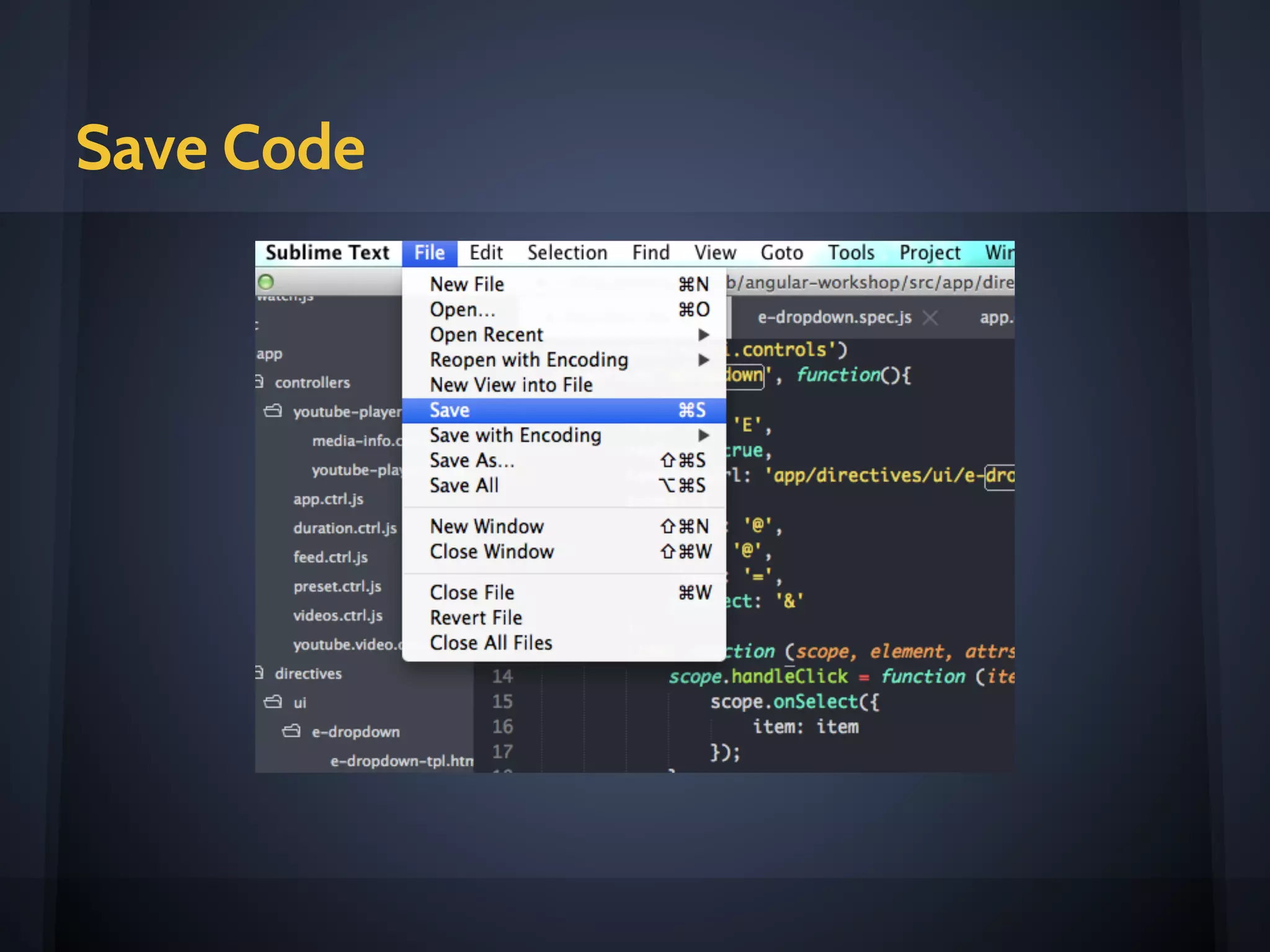
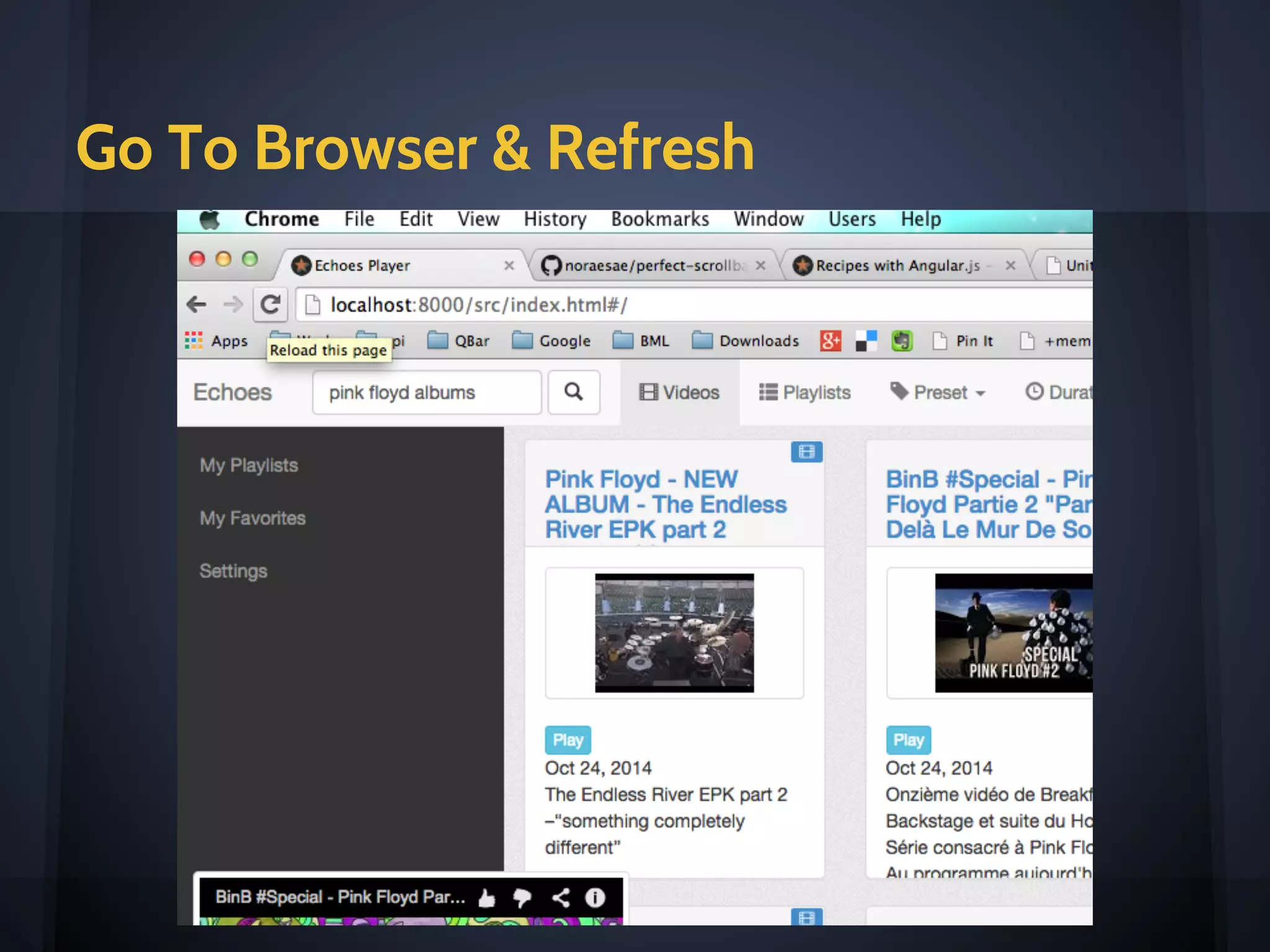
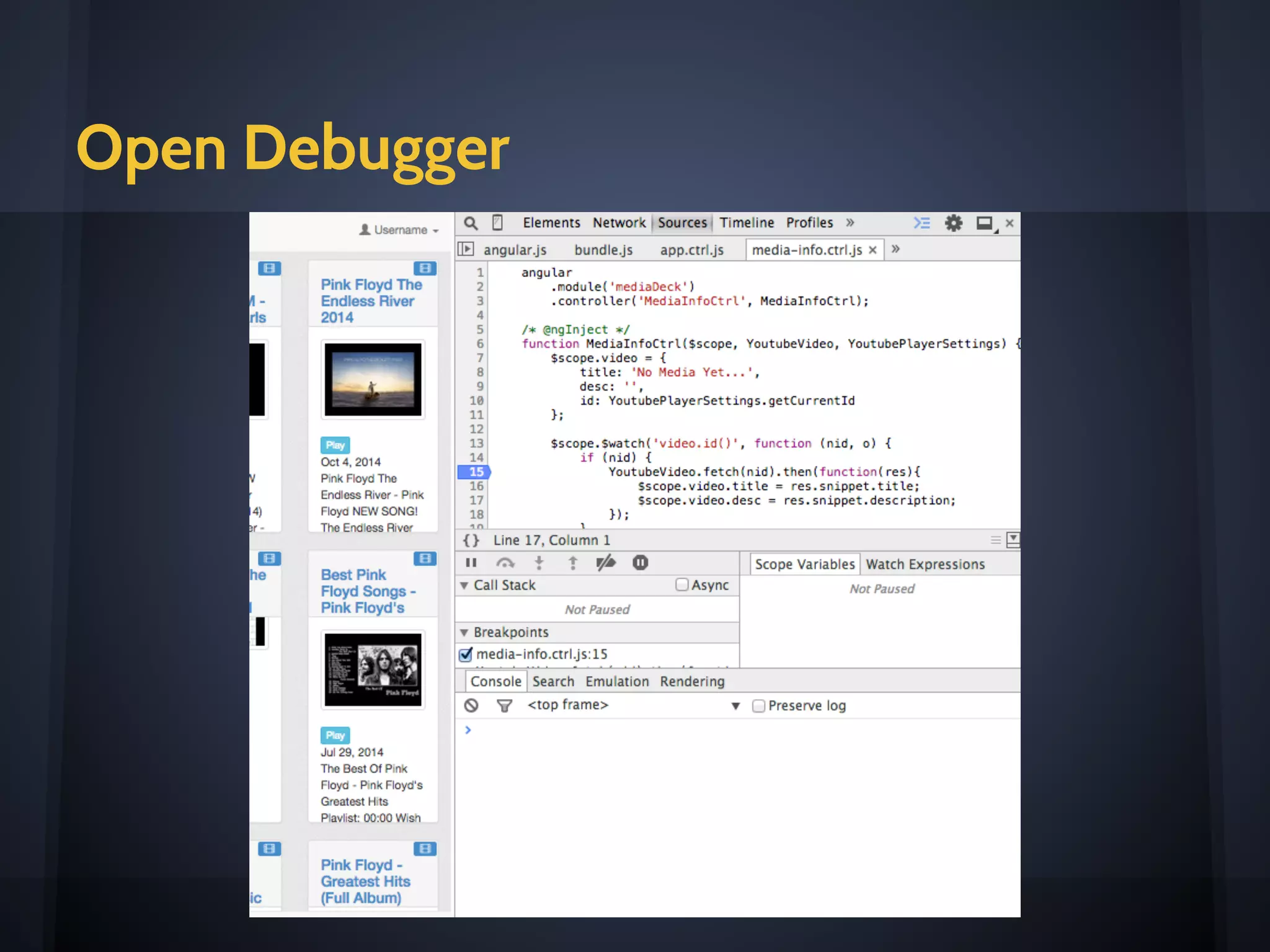
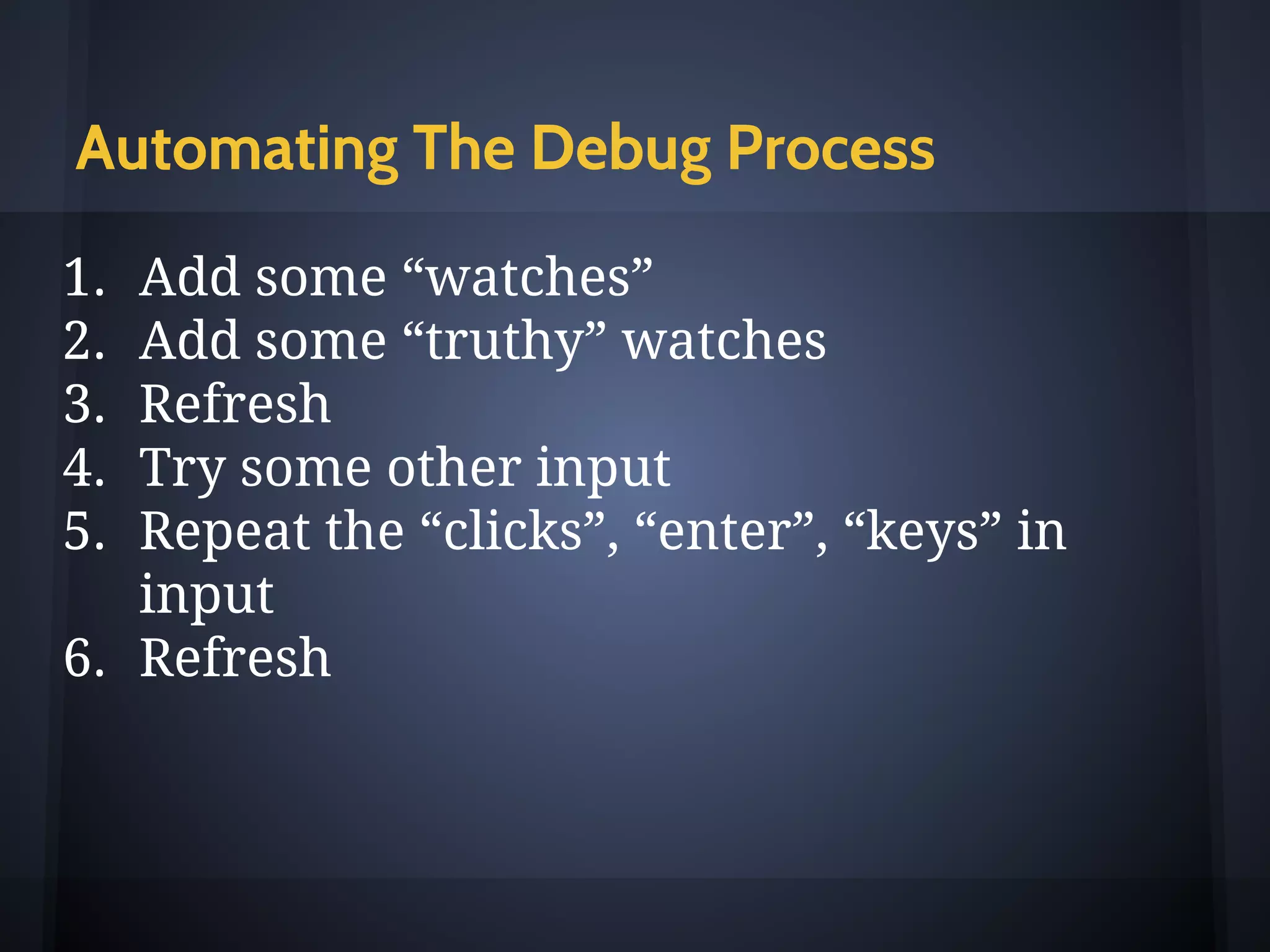
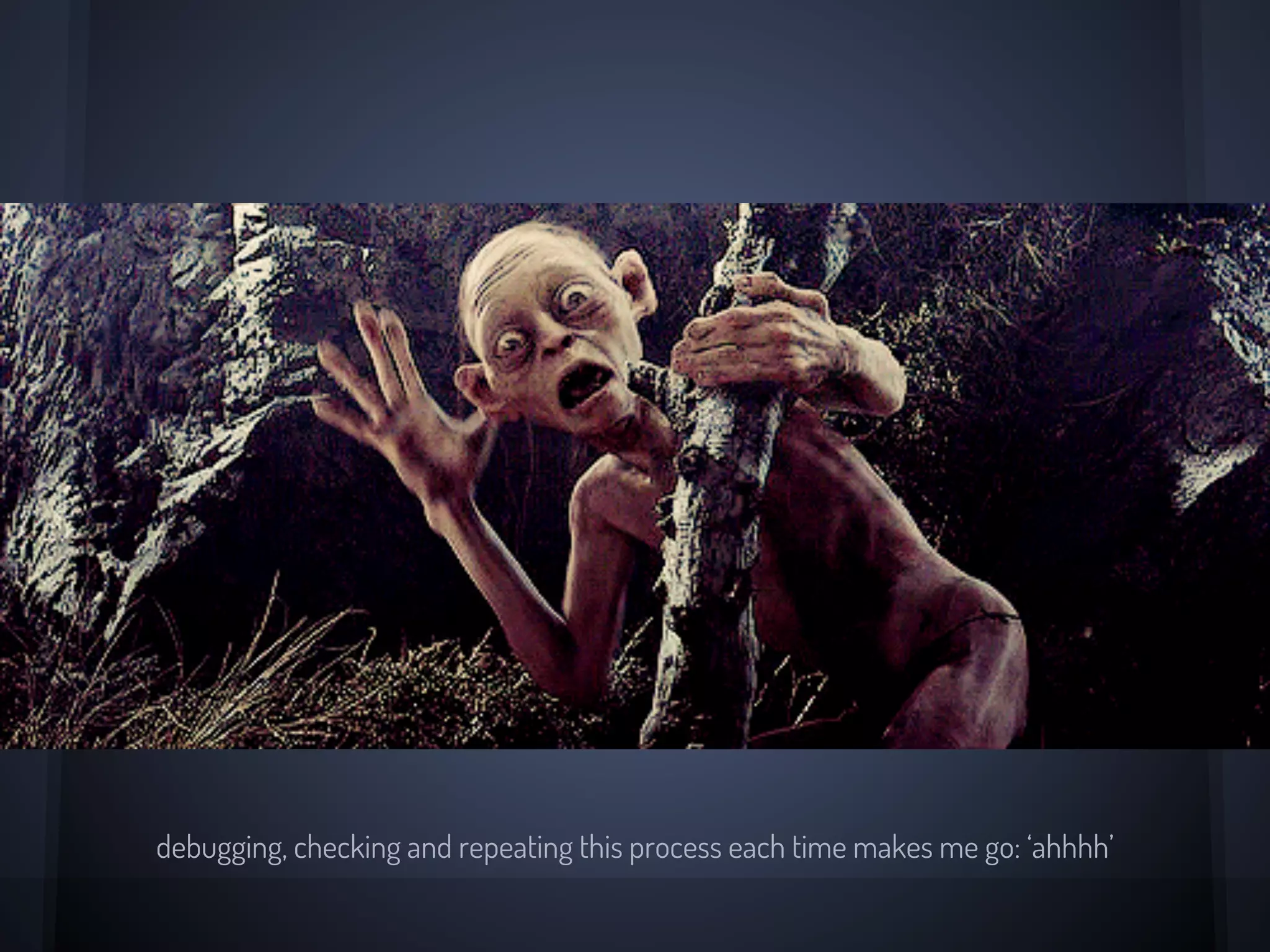
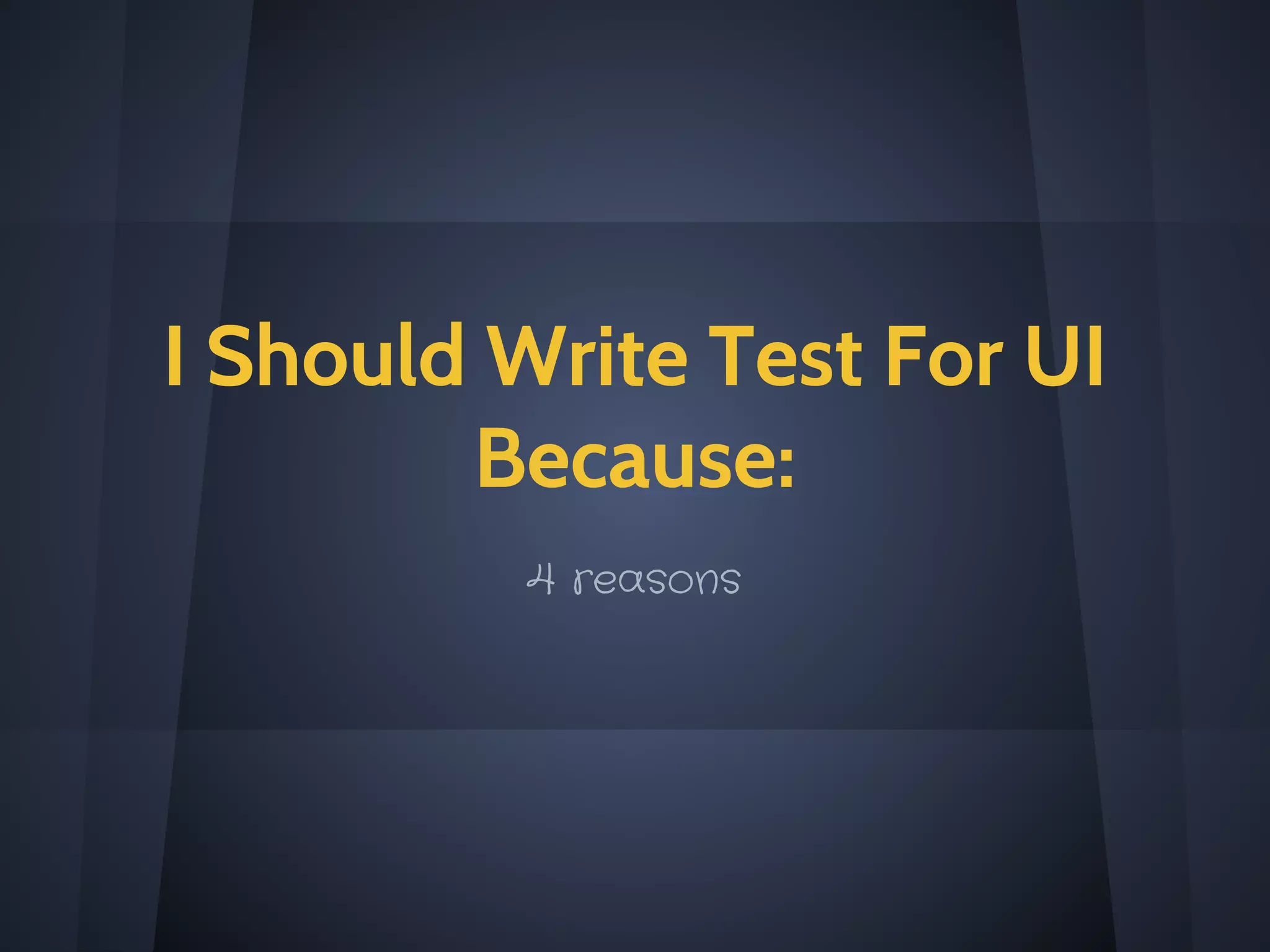
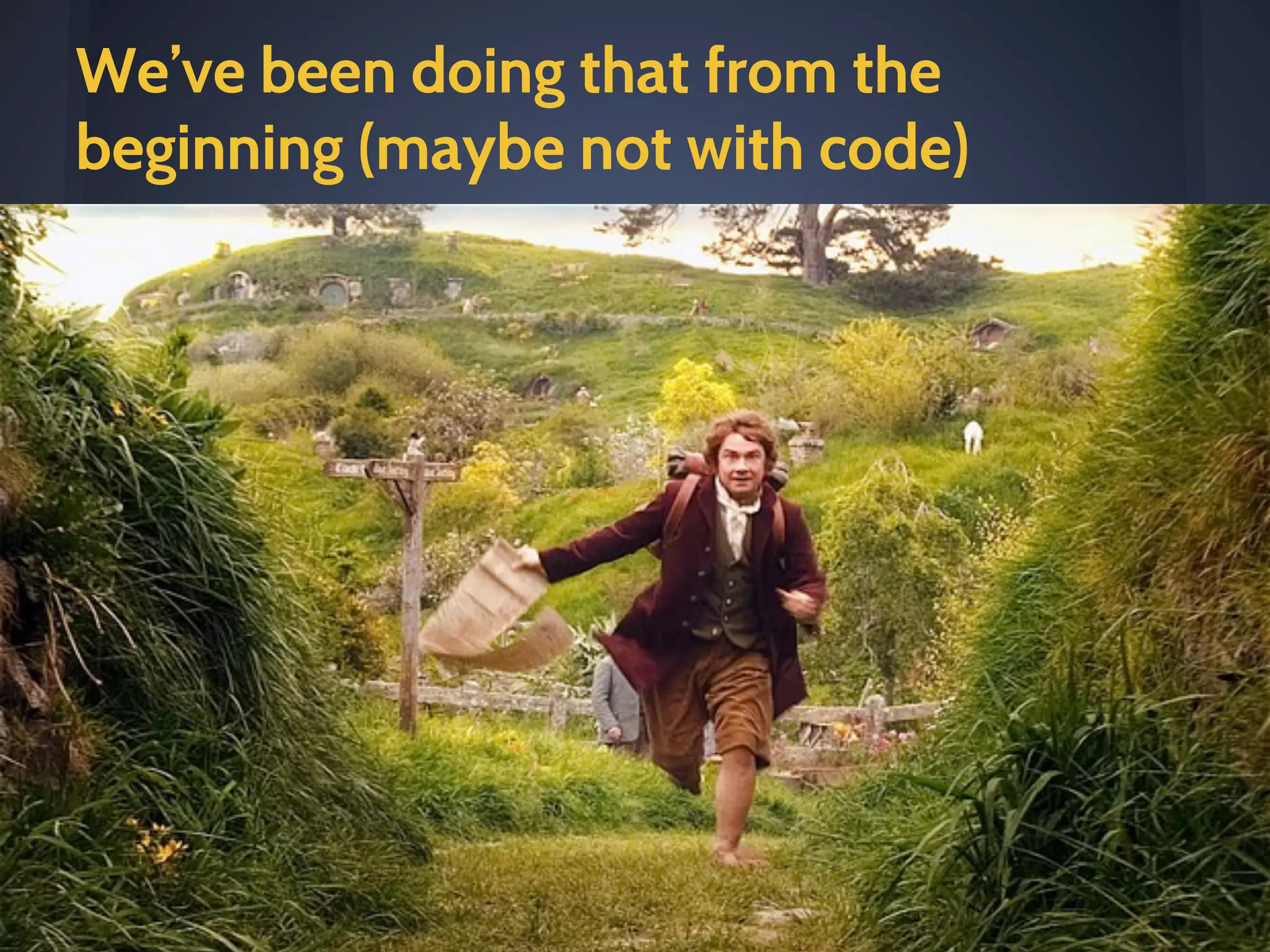

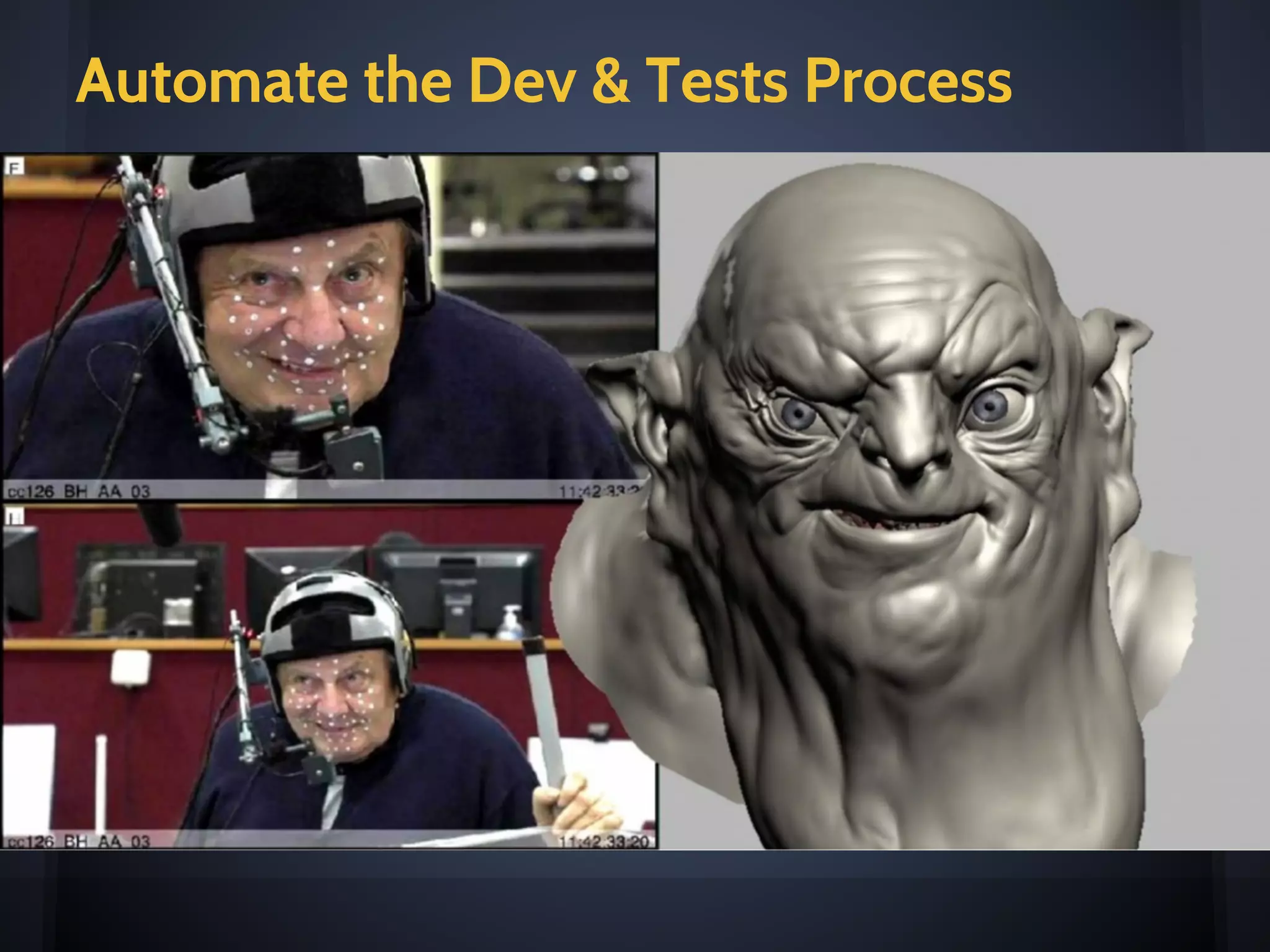

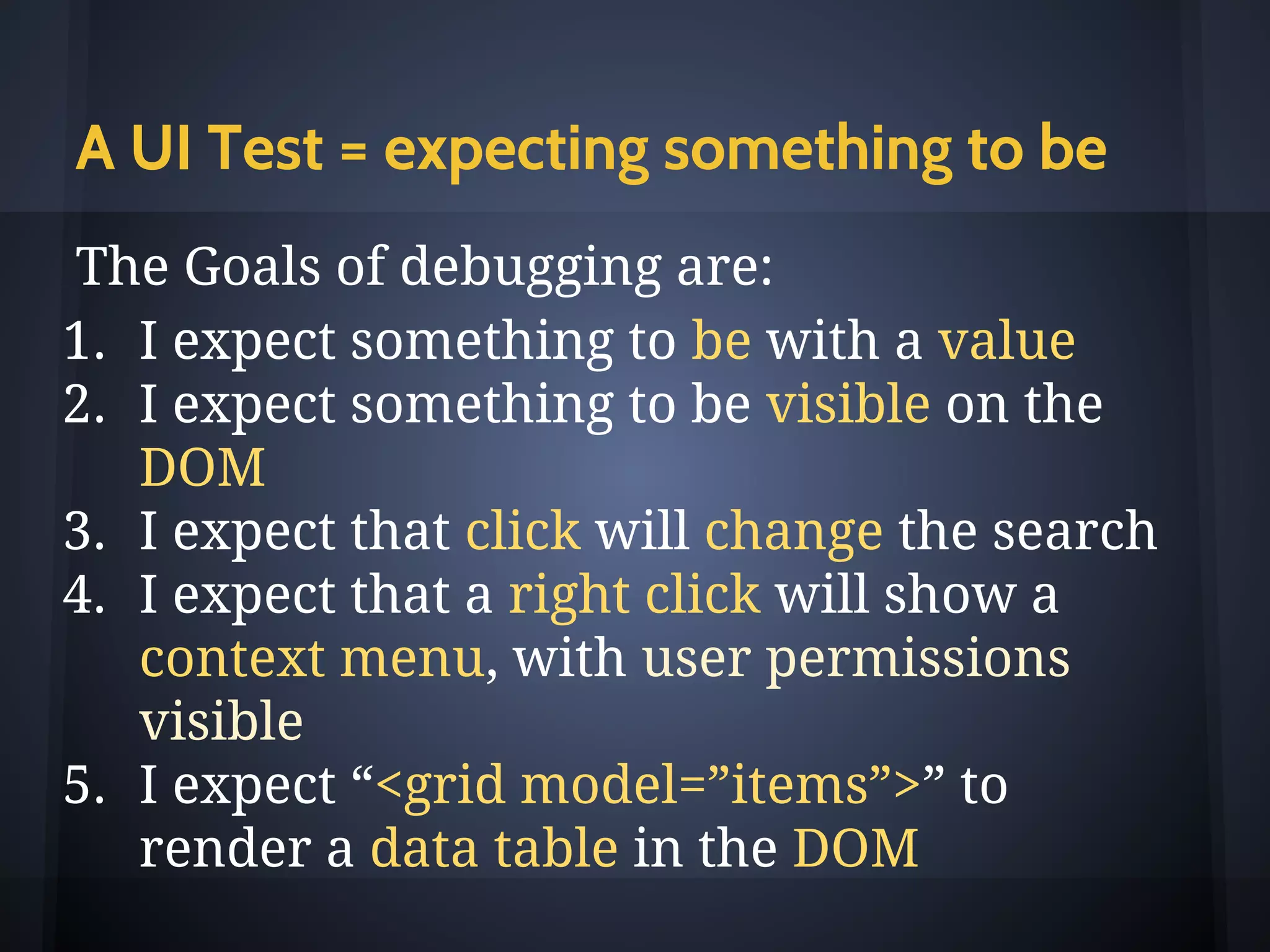
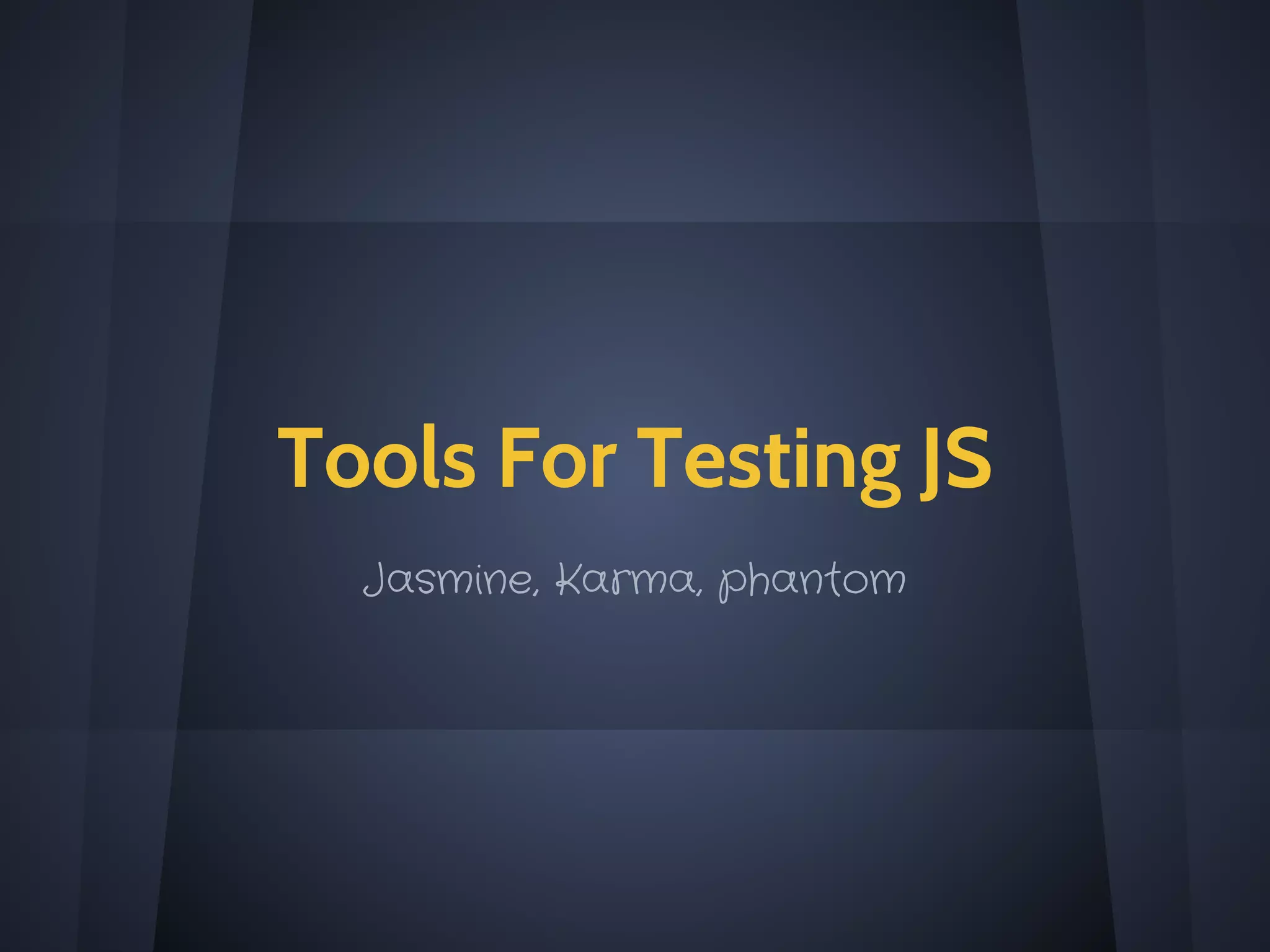
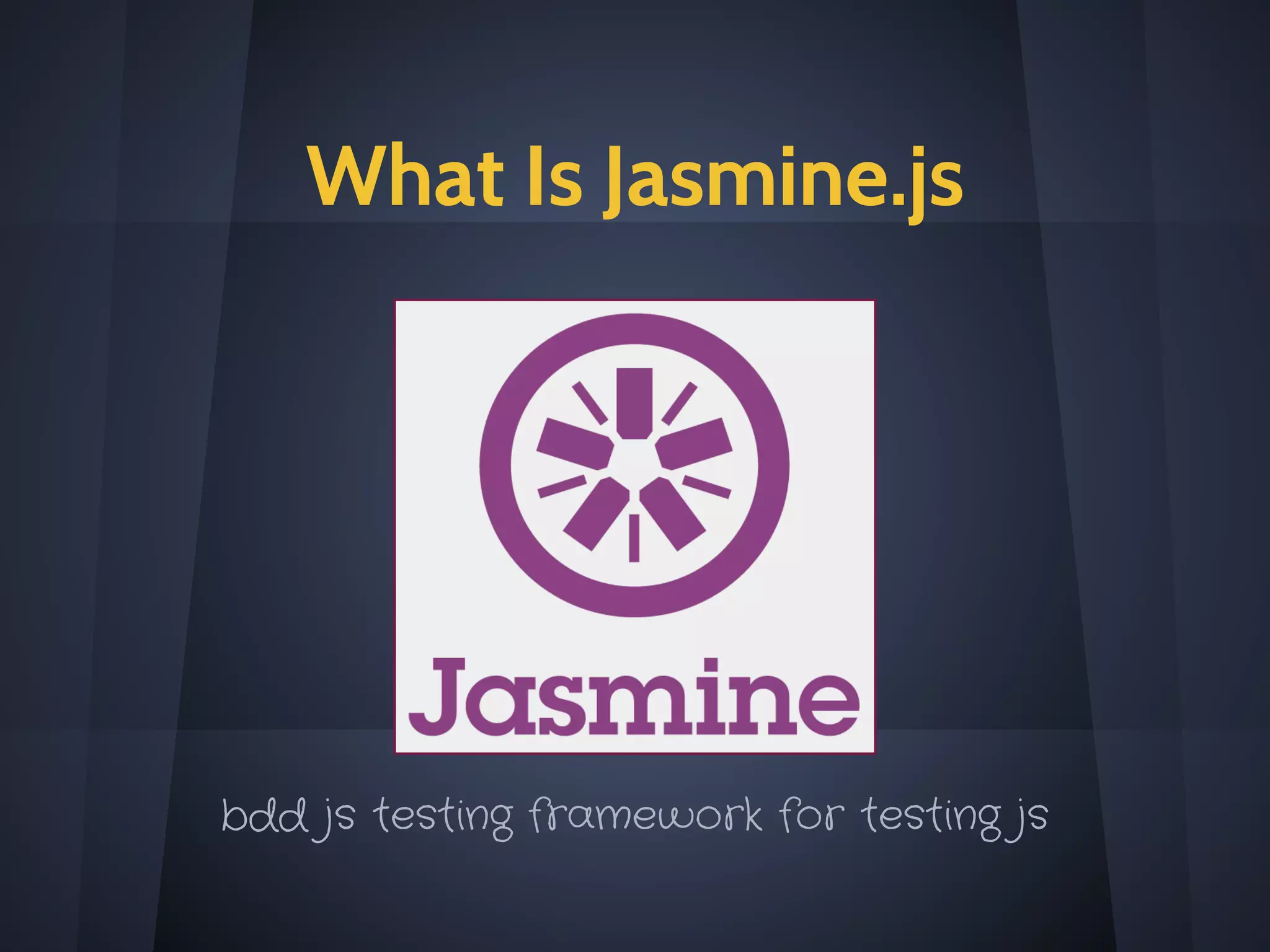
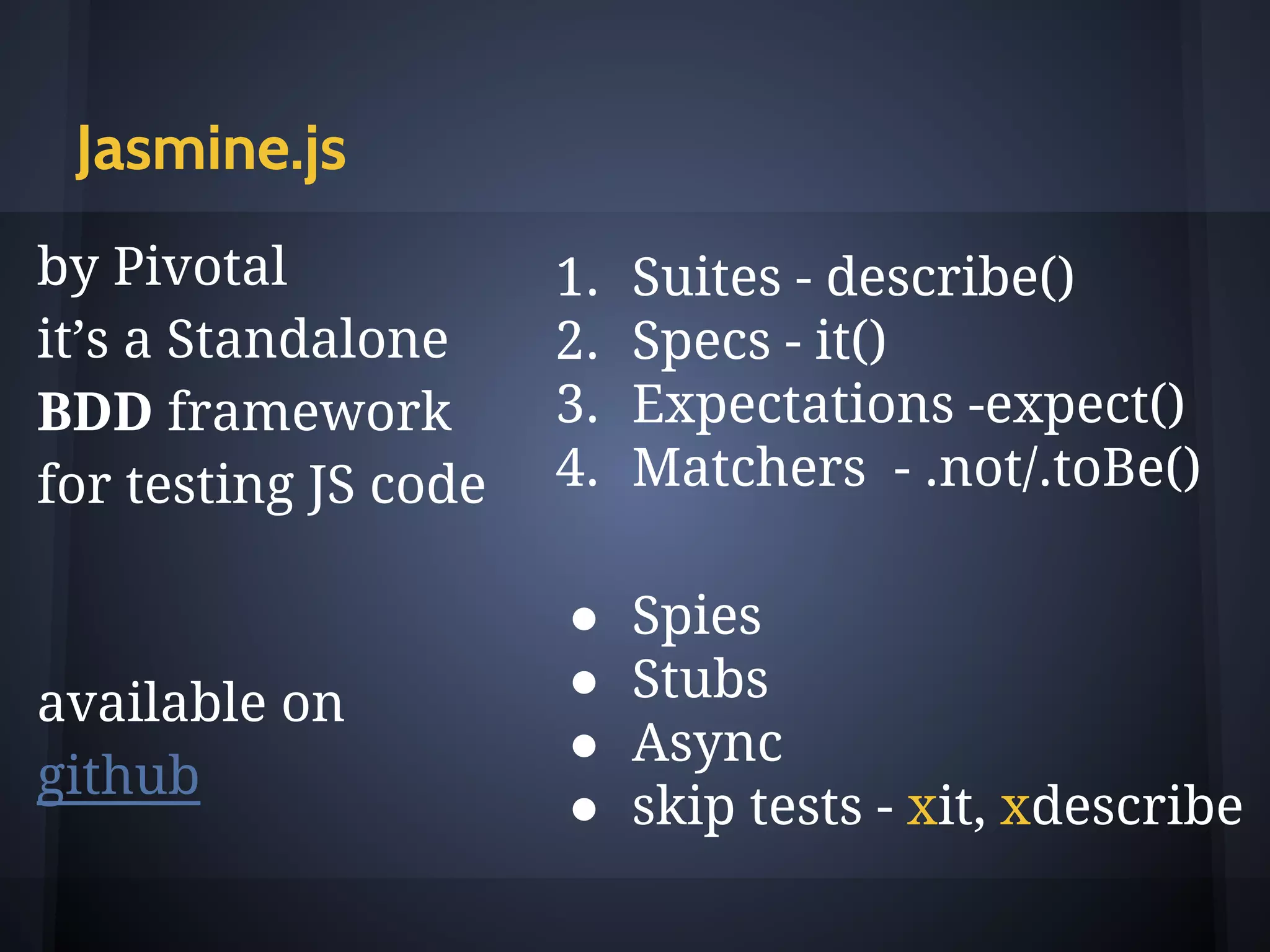
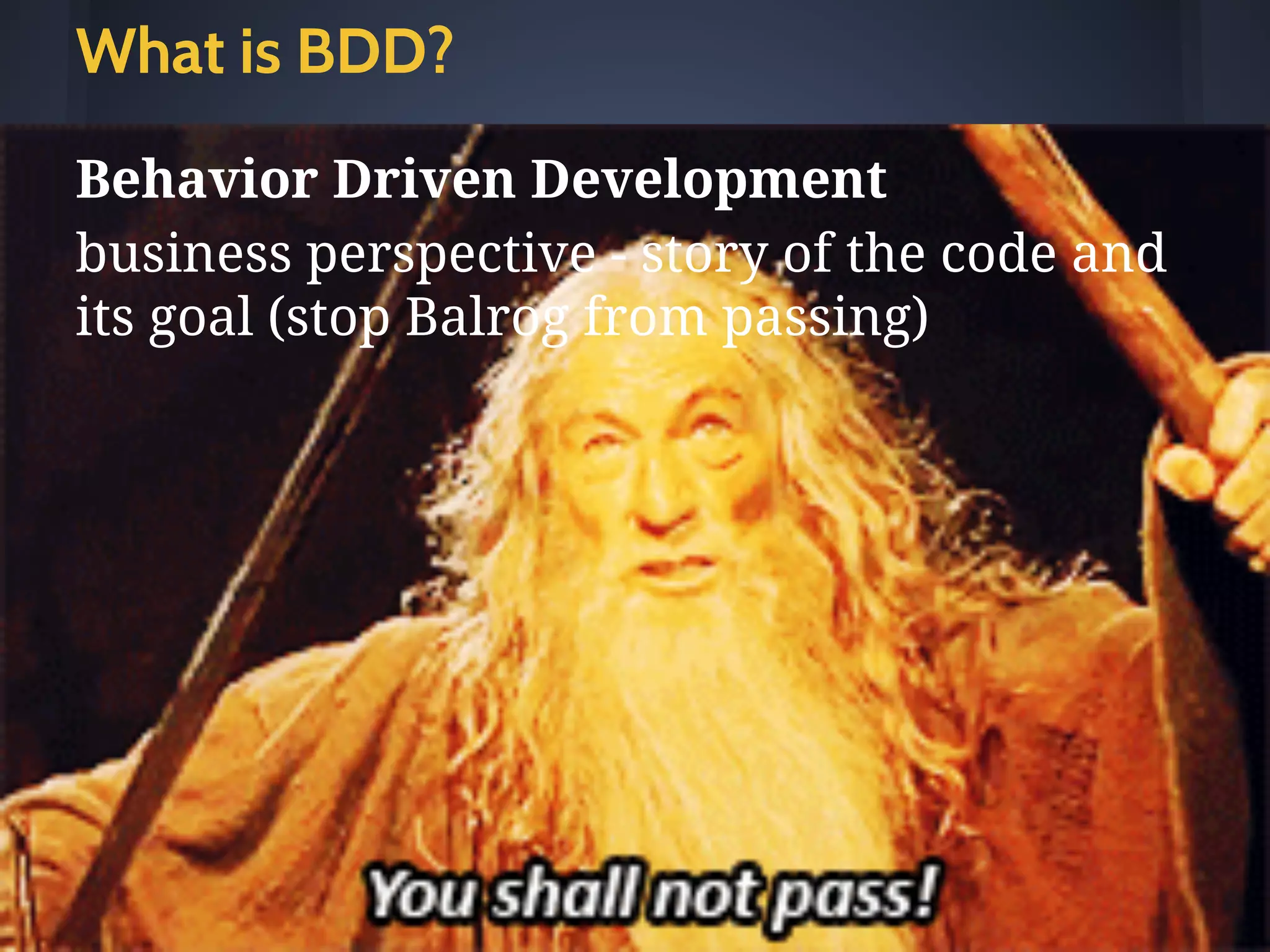
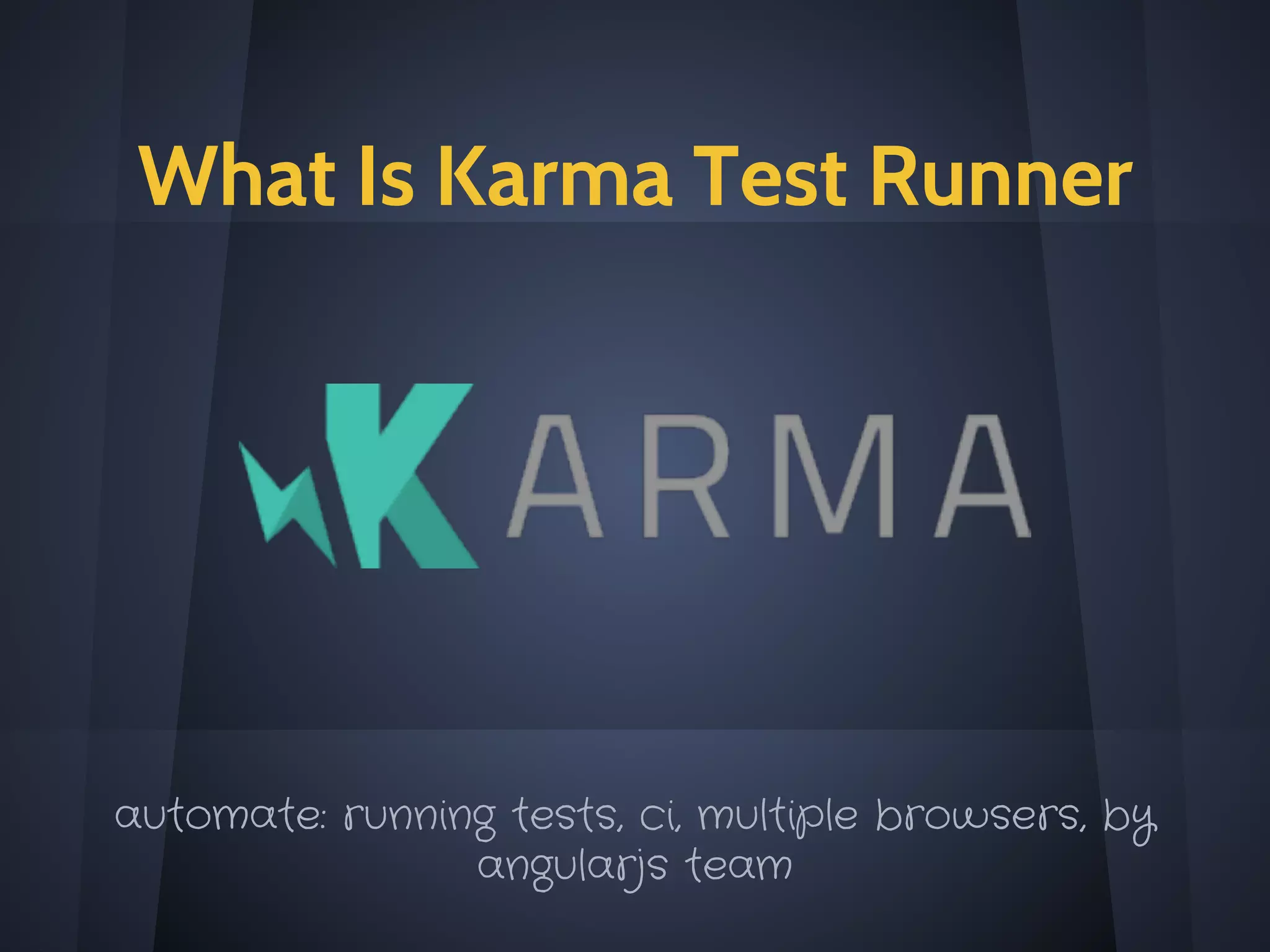
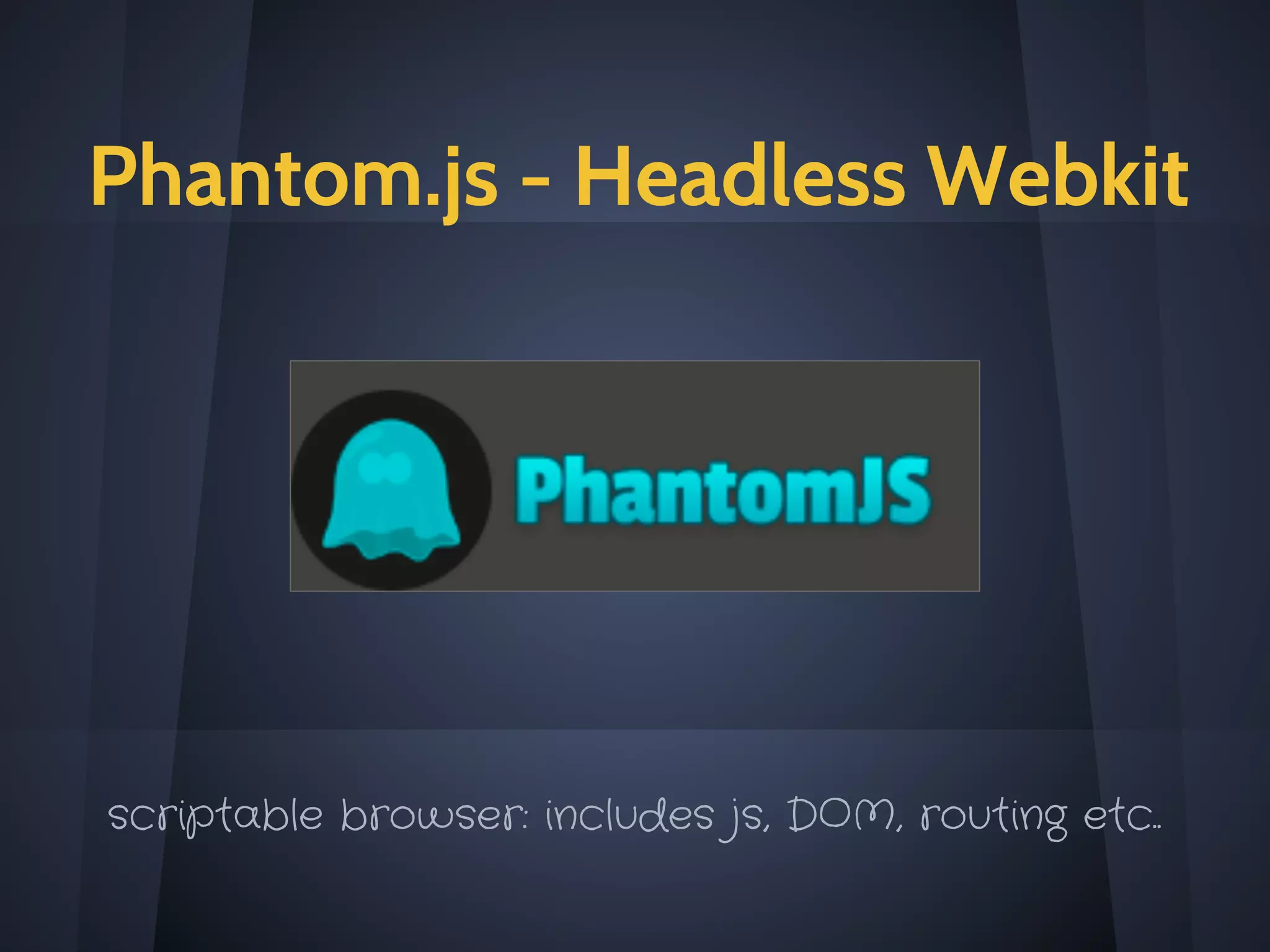
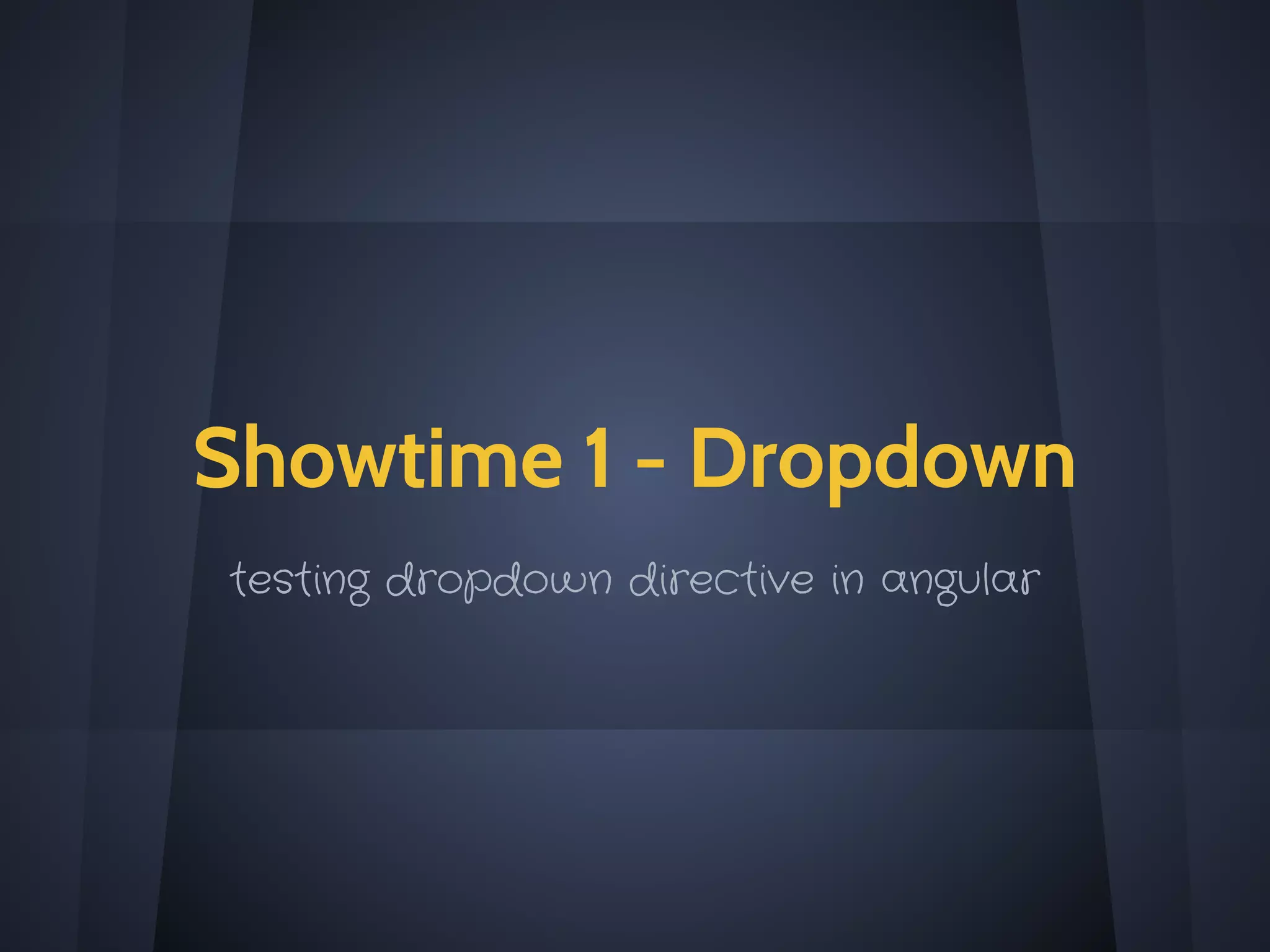
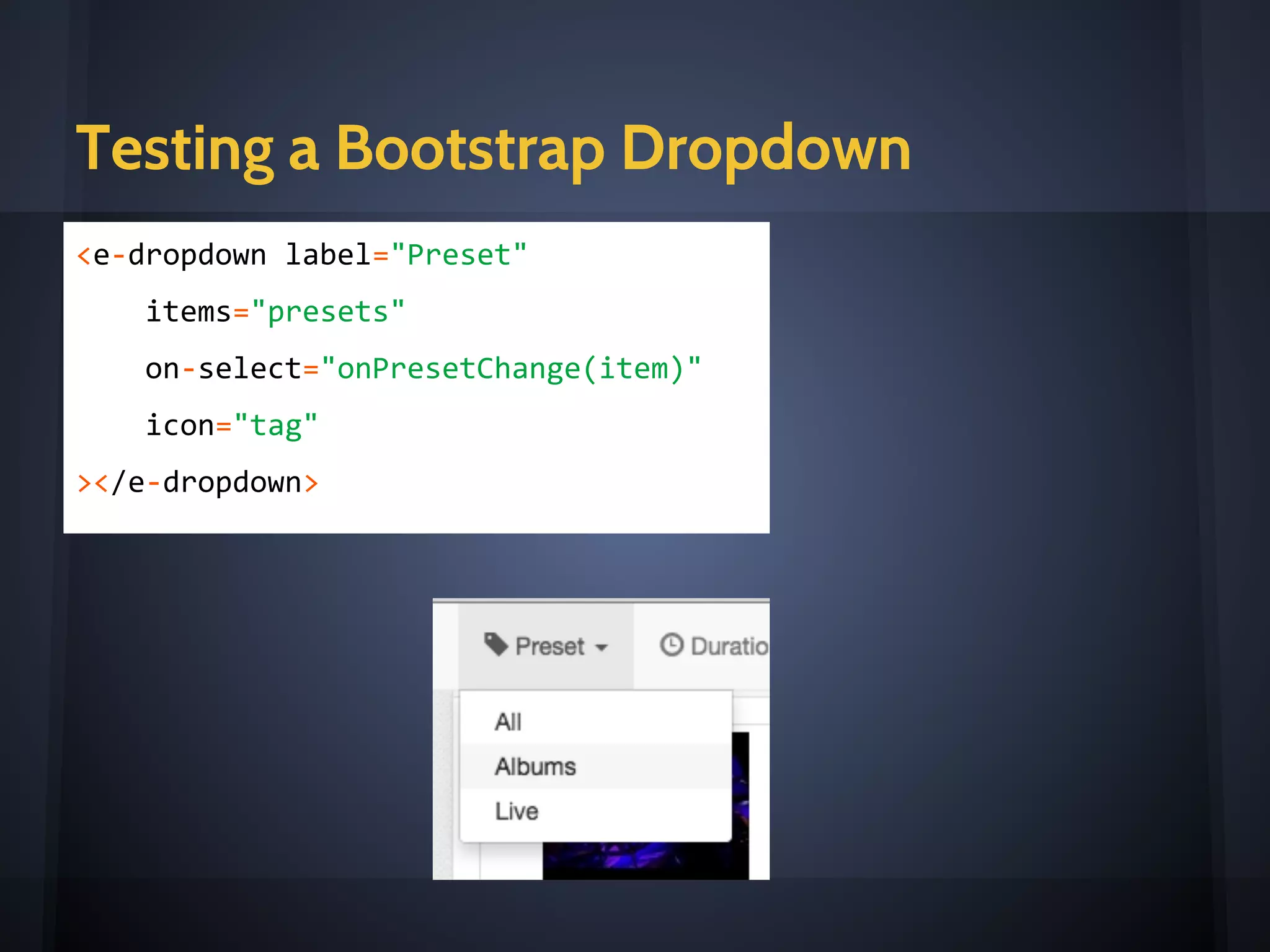
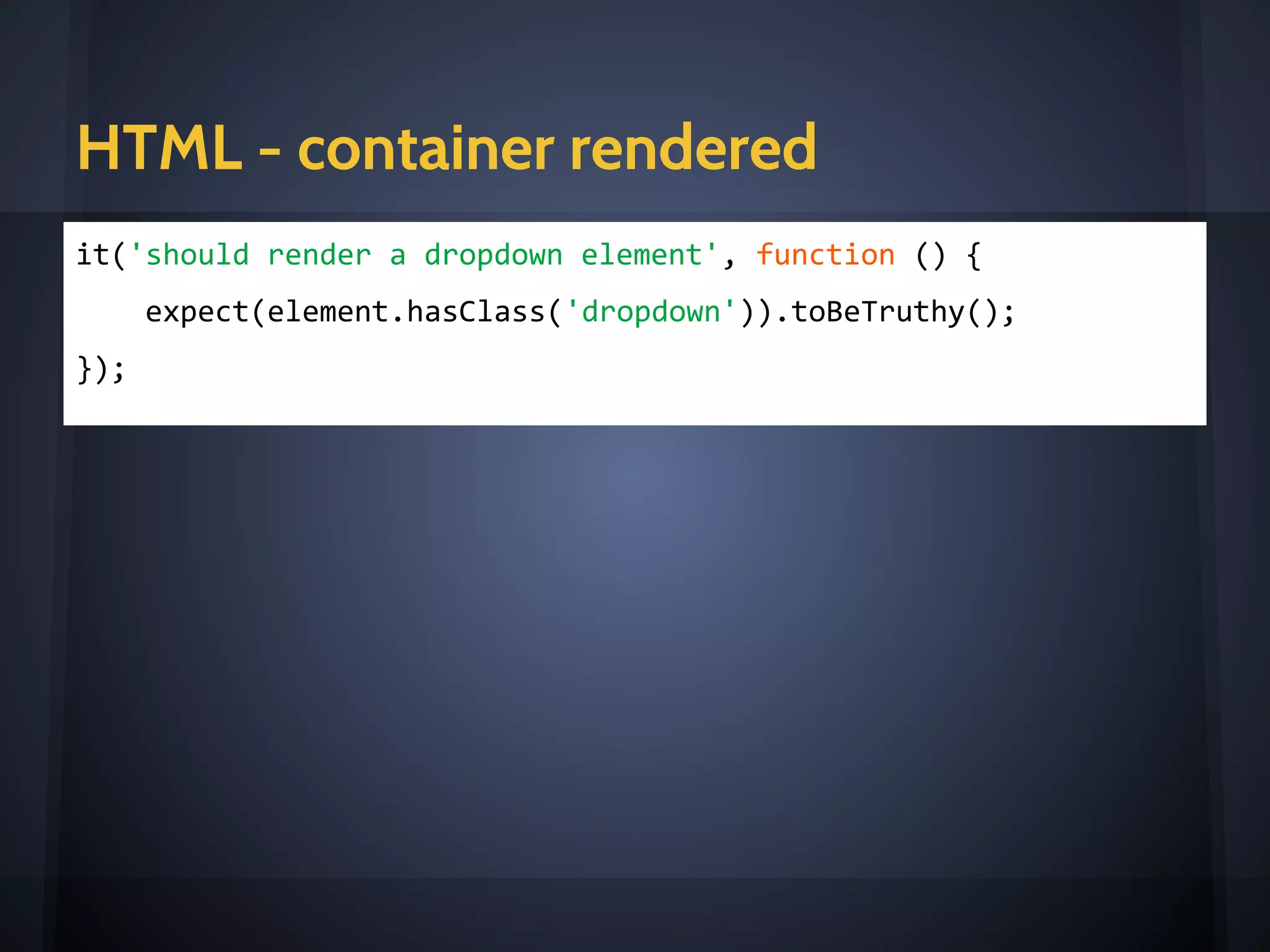
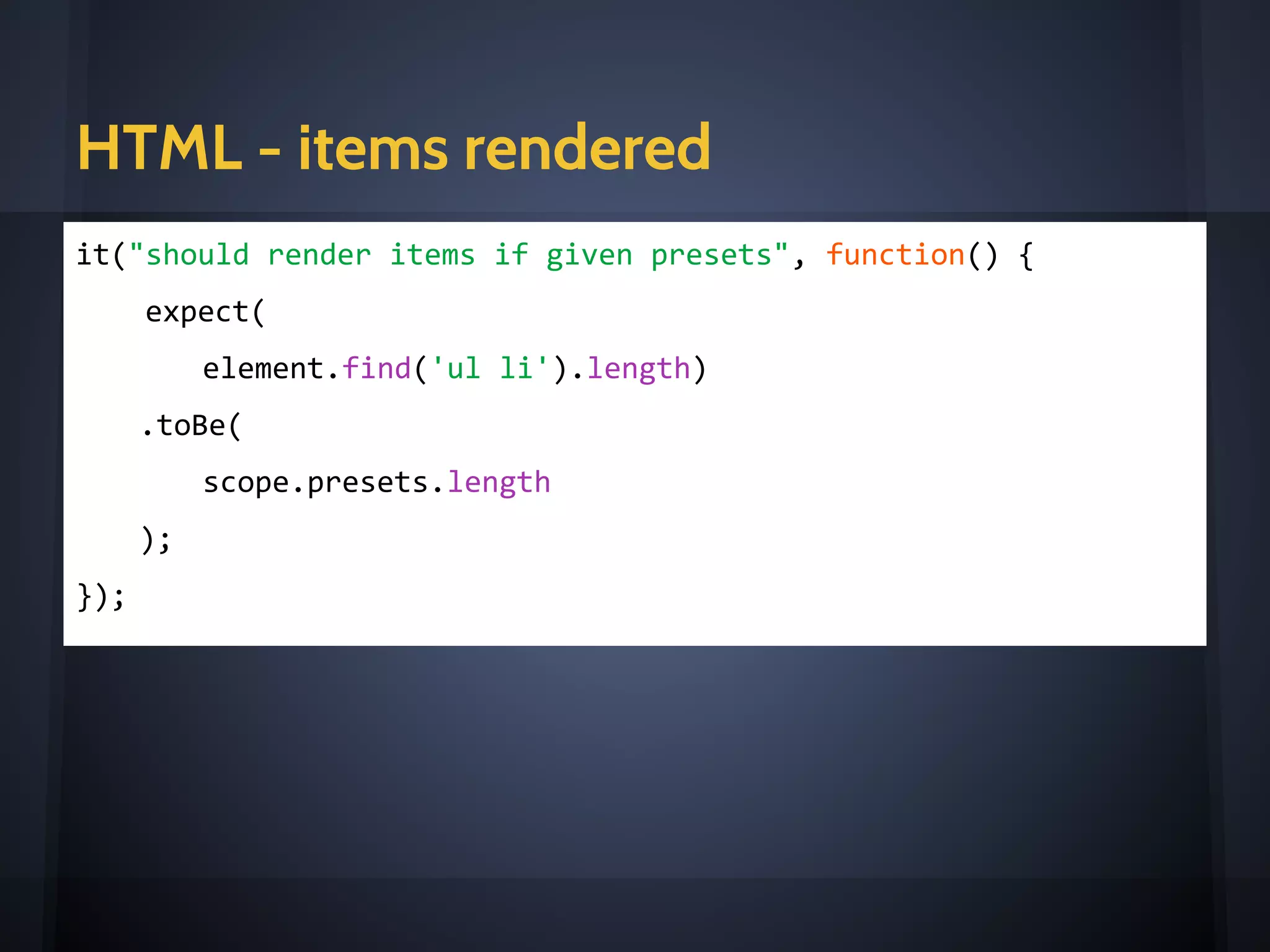
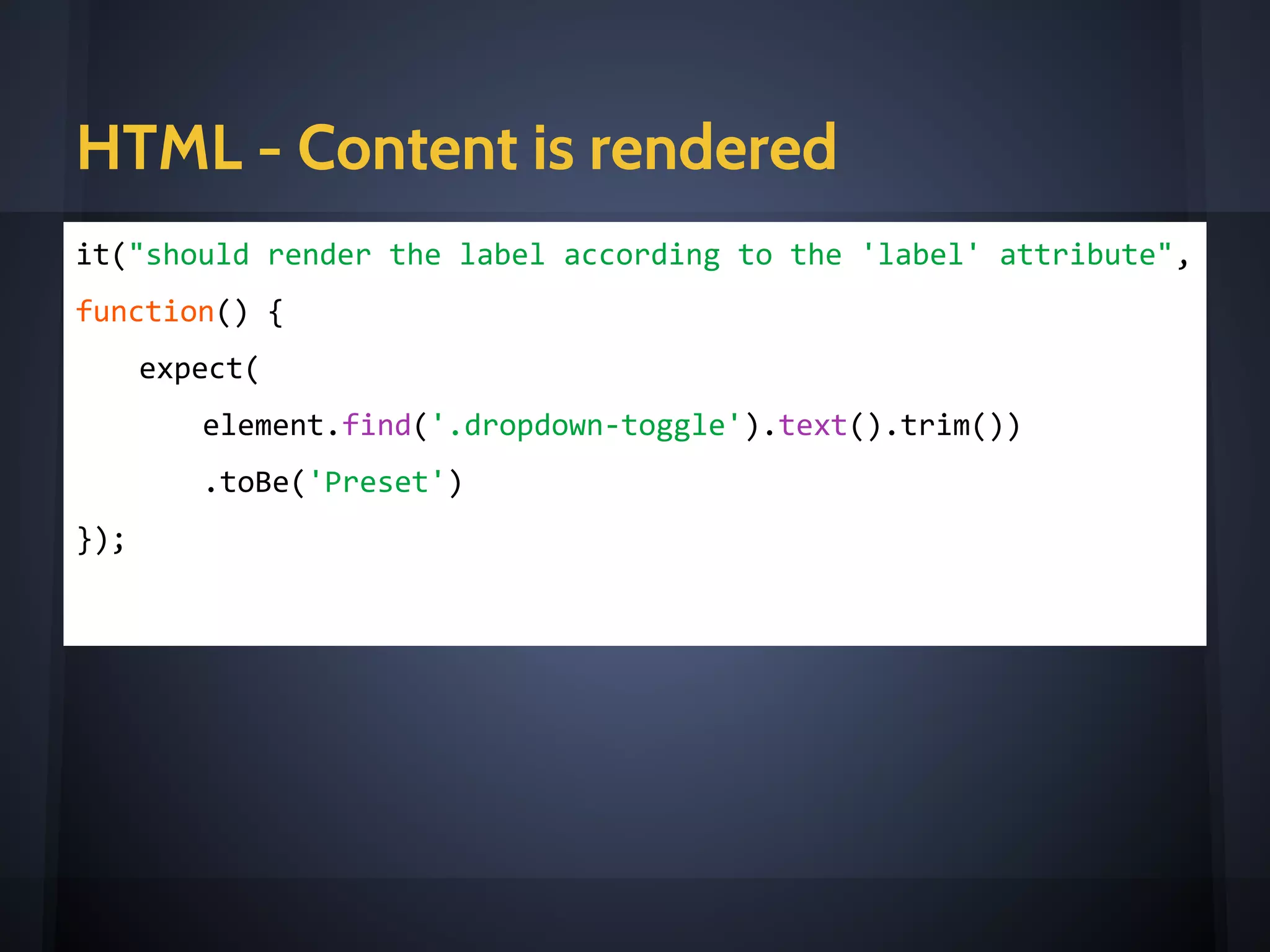
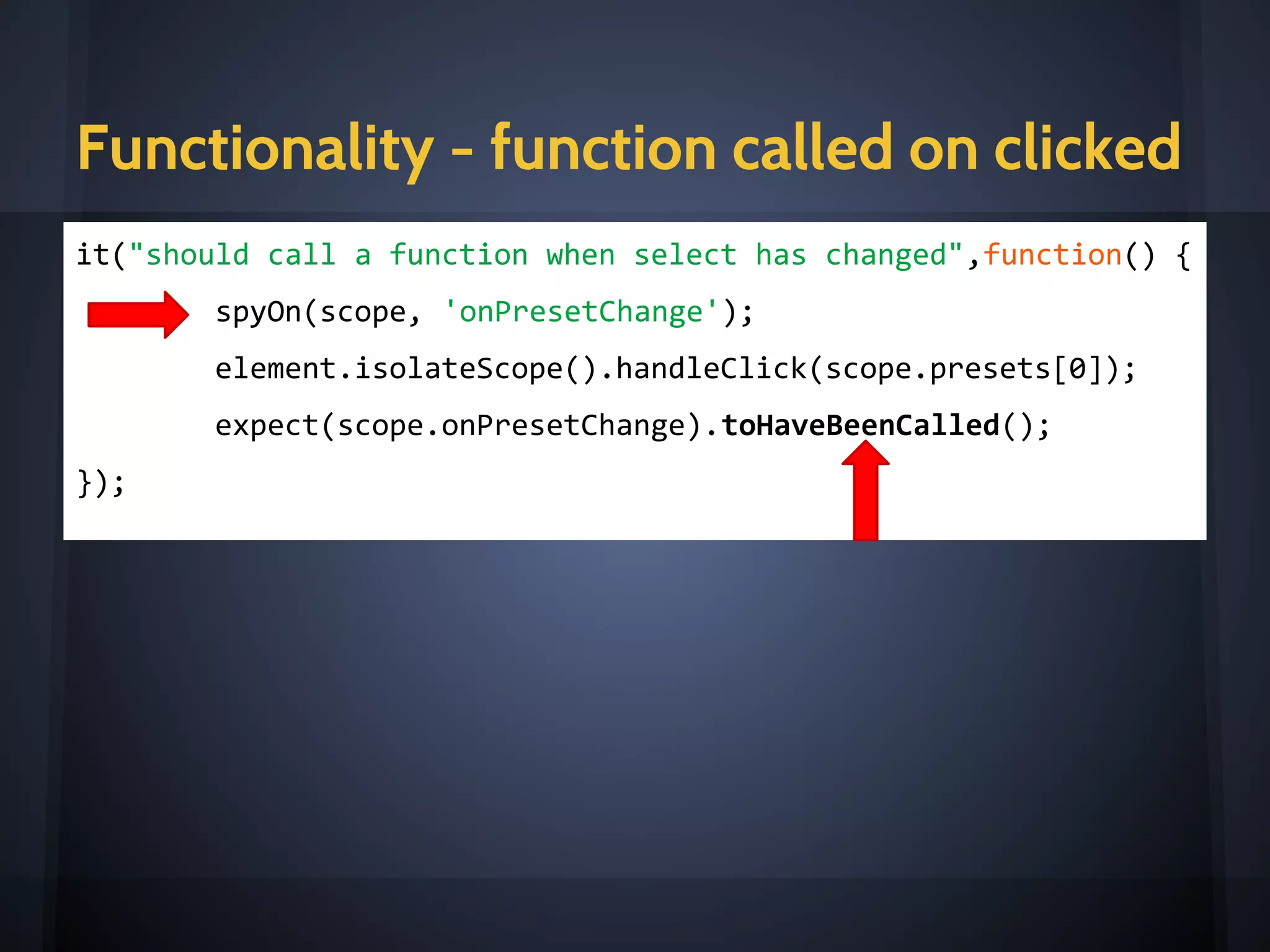
![Functionality - function called on clicked
it("should call a function when select has changed",function() {
spyOn(scope, 'onPresetChange');
element.isolateScope().handleClick(scope.presets[0]);
expect(scope.onPresetChange).toHaveBeenCalled();
});
<e-dropdown label="Preset"
items="presets"
on-select="onPresetChange(item)"
icon="tag"
></e-dropdown>](https://image.slidesharecdn.com/uitestingbestpractices-anexpectedjourney-141105015447-conversion-gate01/75/UI-Testing-Best-Practices-An-Expected-Journey-31-2048.jpg)
![Functionality using Spy - click
it("should call a function with the selected item when select
has changed", function() {
spyOn(scope, 'onPresetChange');
element.isolateScope().handleClick(scope.presets[0]);
expect(scope.onPresetChange).toHaveBeenCalledWith(scope.presets
[0]);
});
<e-dropdown label="Preset"
items="presets"
on-select="onPresetChange(item)"
icon="tag"
></e-dropdown>](https://image.slidesharecdn.com/uitestingbestpractices-anexpectedjourney-141105015447-conversion-gate01/75/UI-Testing-Best-Practices-An-Expected-Journey-32-2048.jpg)
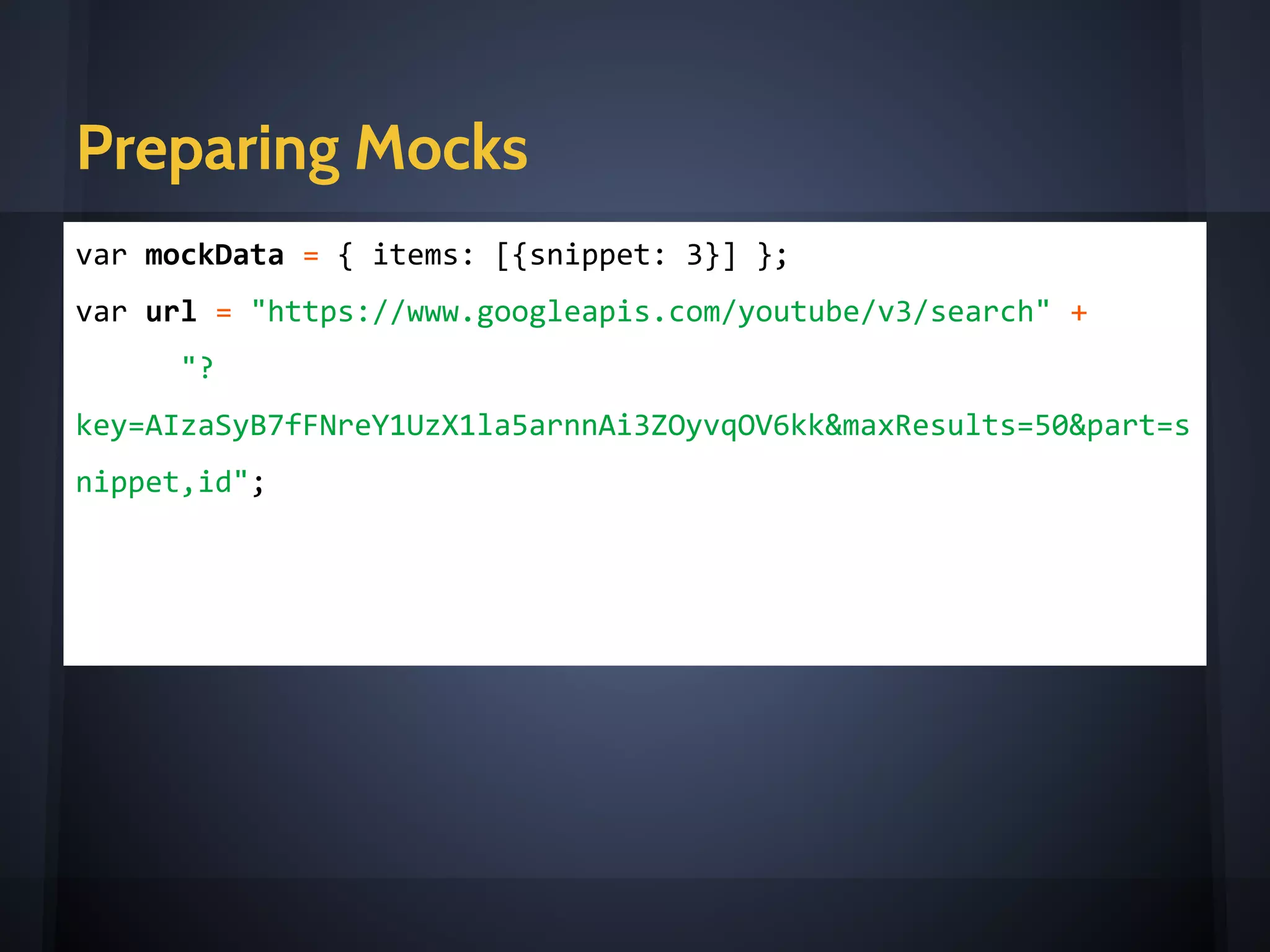
![Preparing Mocks
var mockData = window.mocks[‘video.items.mock’];
var url = /.+search.*/
karma-json-fixtures-preprocessor
add to json paths to configuration of:
files: [ '../tests/mocks/**/*mock.json' ]
preprocessor: {
'../tests/mocks/**/*mock.json': ['json_fixtures']
}](https://image.slidesharecdn.com/uitestingbestpractices-anexpectedjourney-141105015447-conversion-gate01/75/UI-Testing-Best-Practices-An-Expected-Journey-34-2048.jpg)
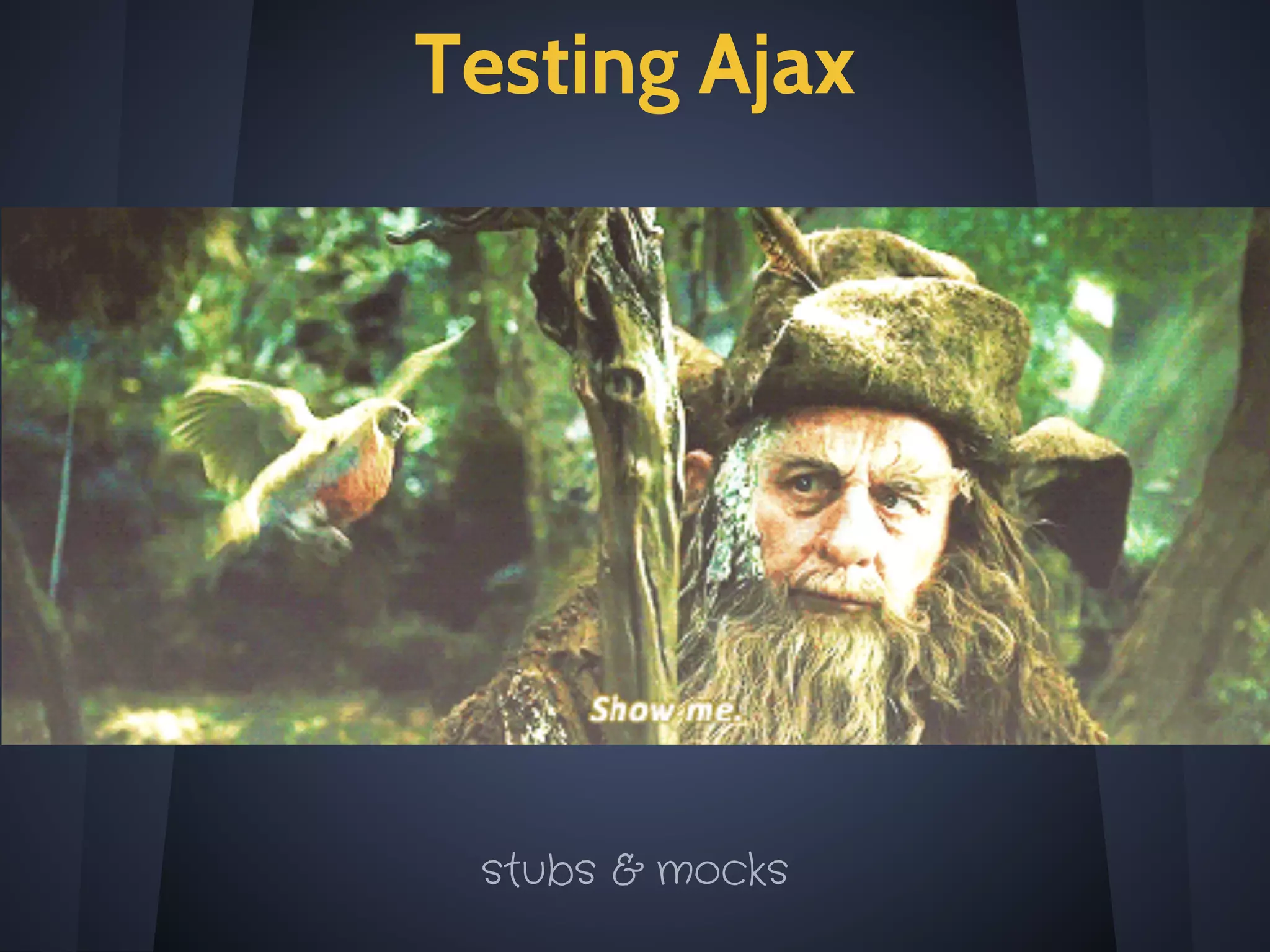
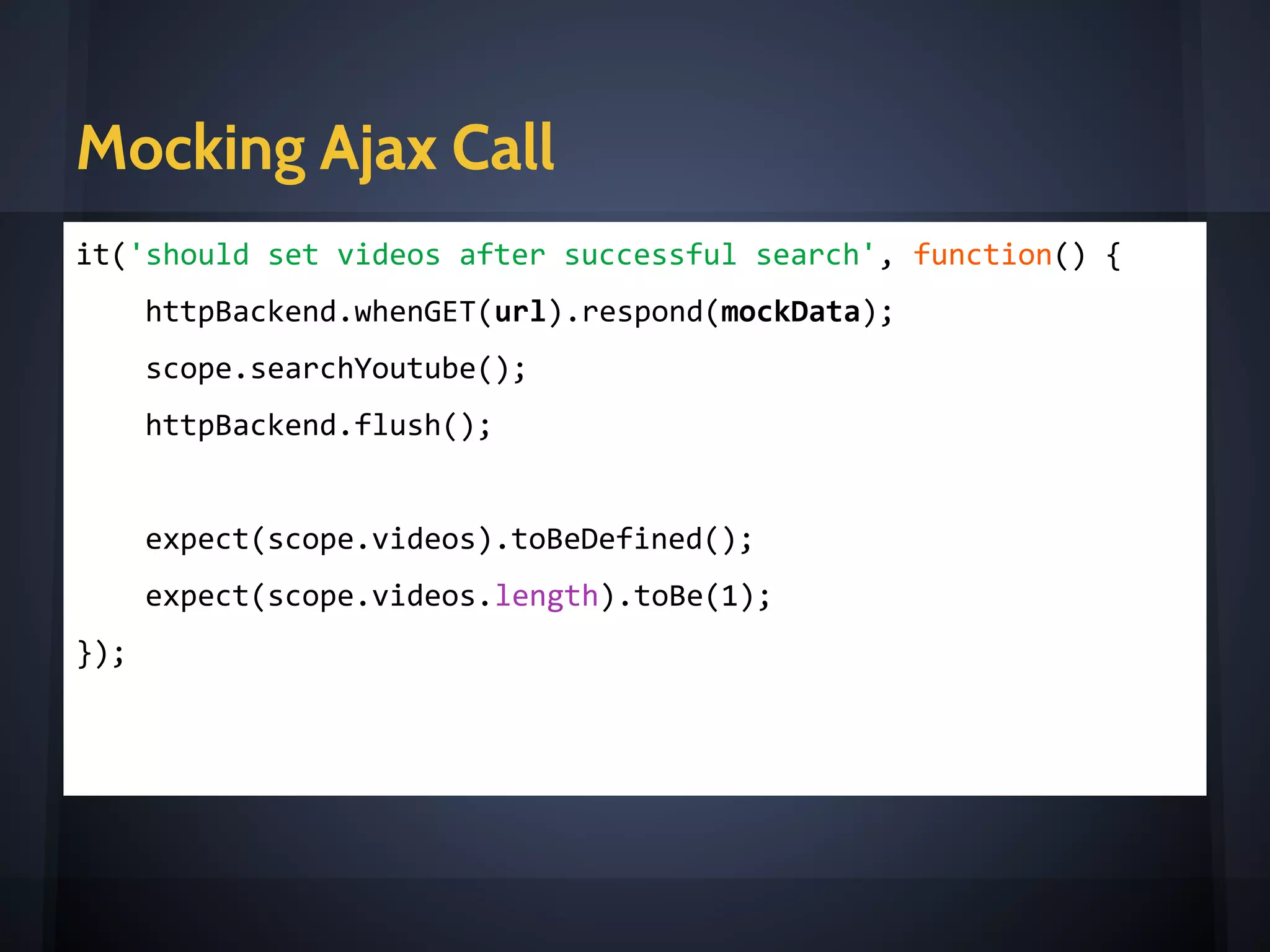
![Mocking Ajax Call
describe("Media Info :", function() {...})
it("should update the video's title when video has changed",
function() {
var video = mockMediaInfoItems.items[0];
httpBackend.whenGET(/.+videos.*/).respond(mockMediaInfo);
YoutubePlayerSettings.playVideoId(video);
scope.$apply();
expect(scope.vm.video.title).toEqual(video.snippet.title);
});](https://image.slidesharecdn.com/uitestingbestpractices-anexpectedjourney-141105015447-conversion-gate01/75/UI-Testing-Best-Practices-An-Expected-Journey-37-2048.jpg)
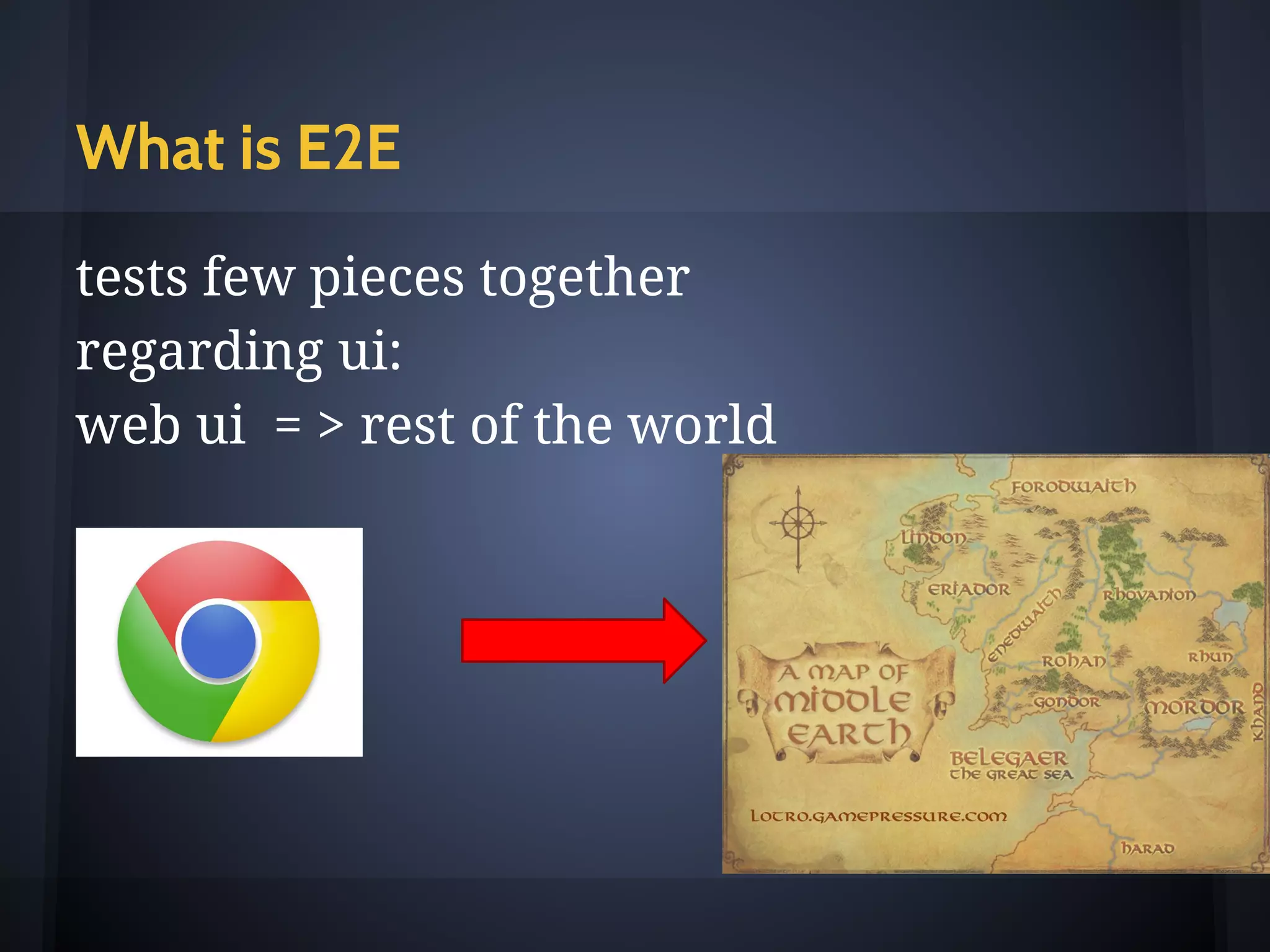
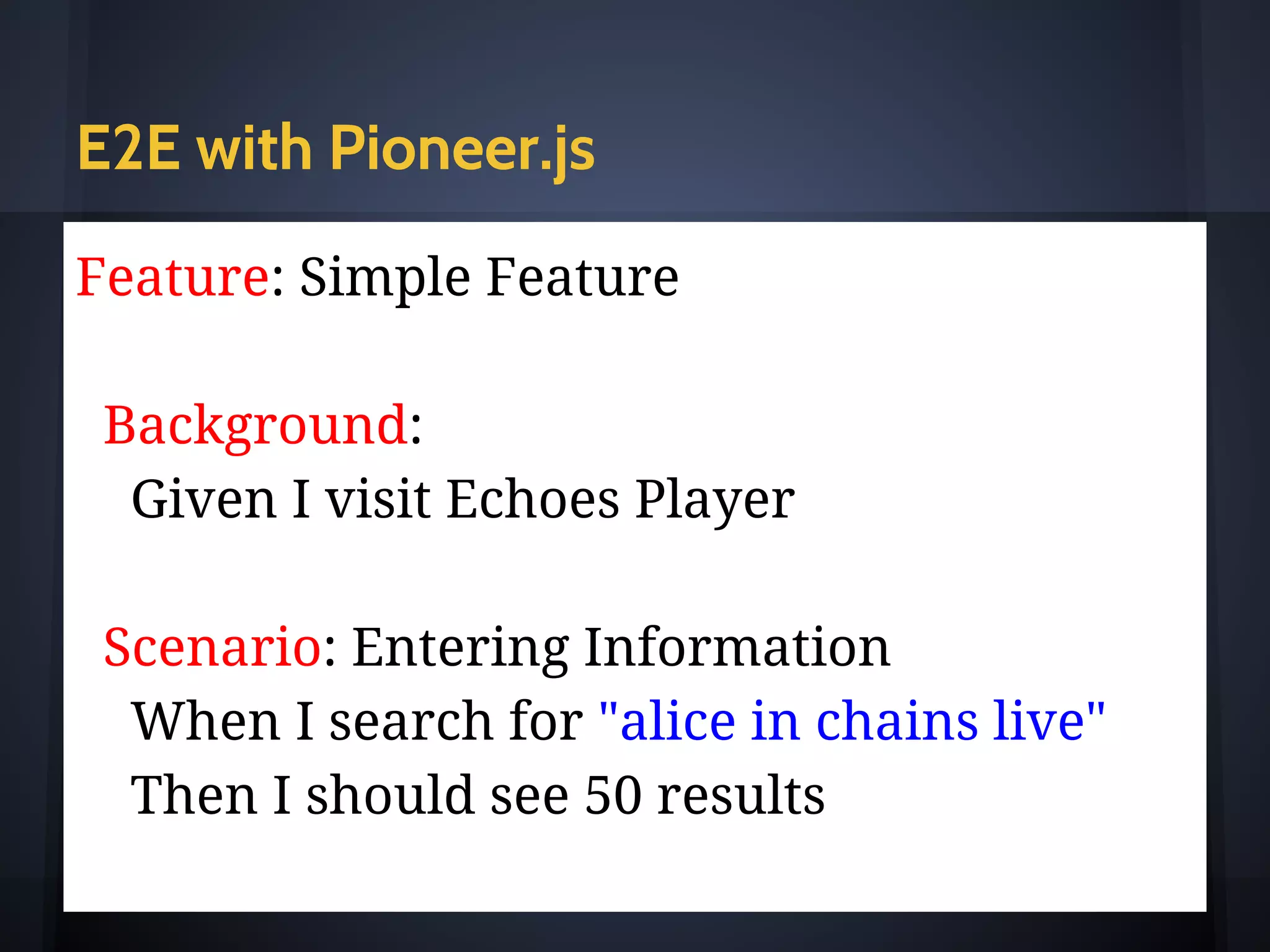
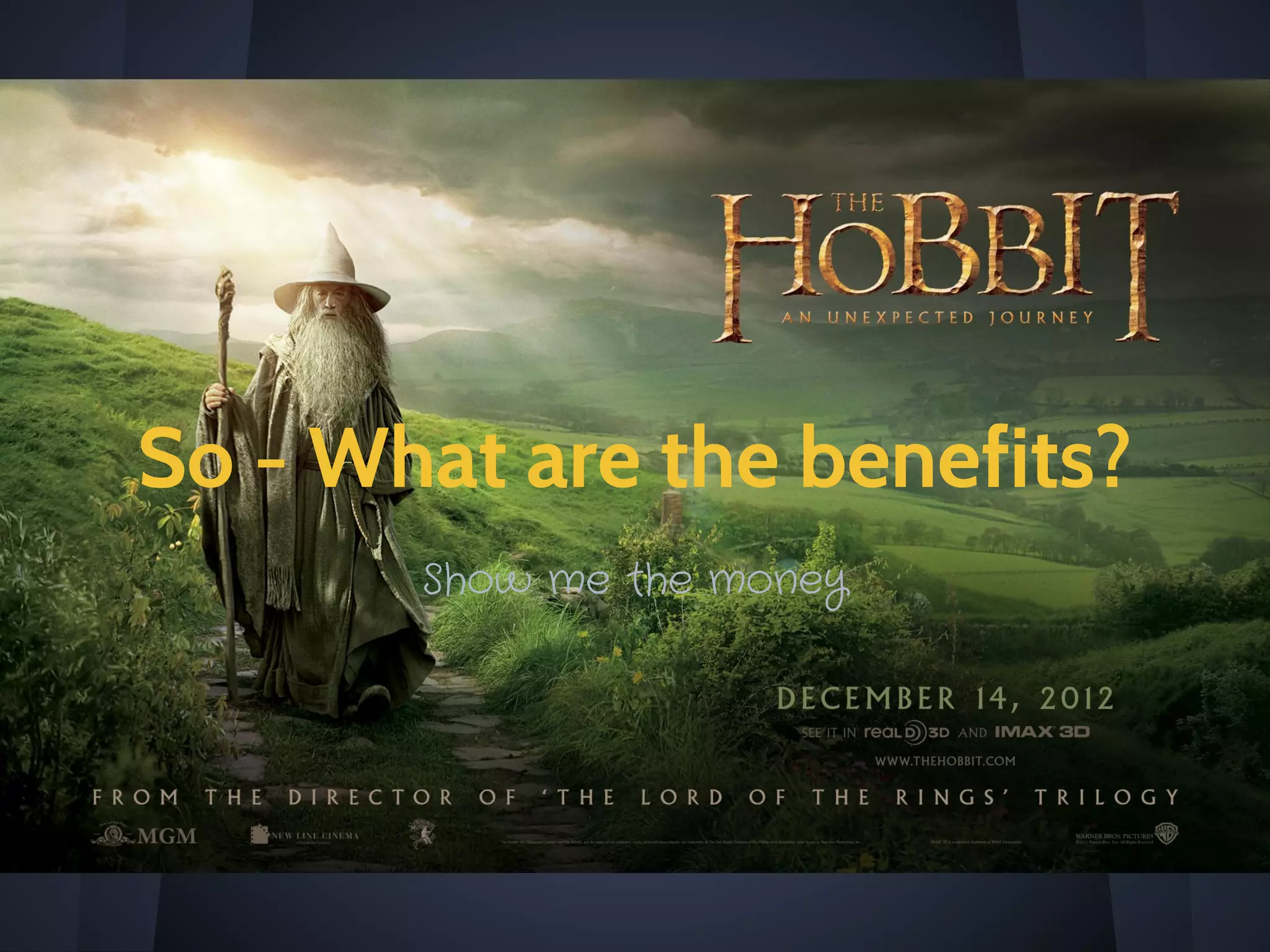
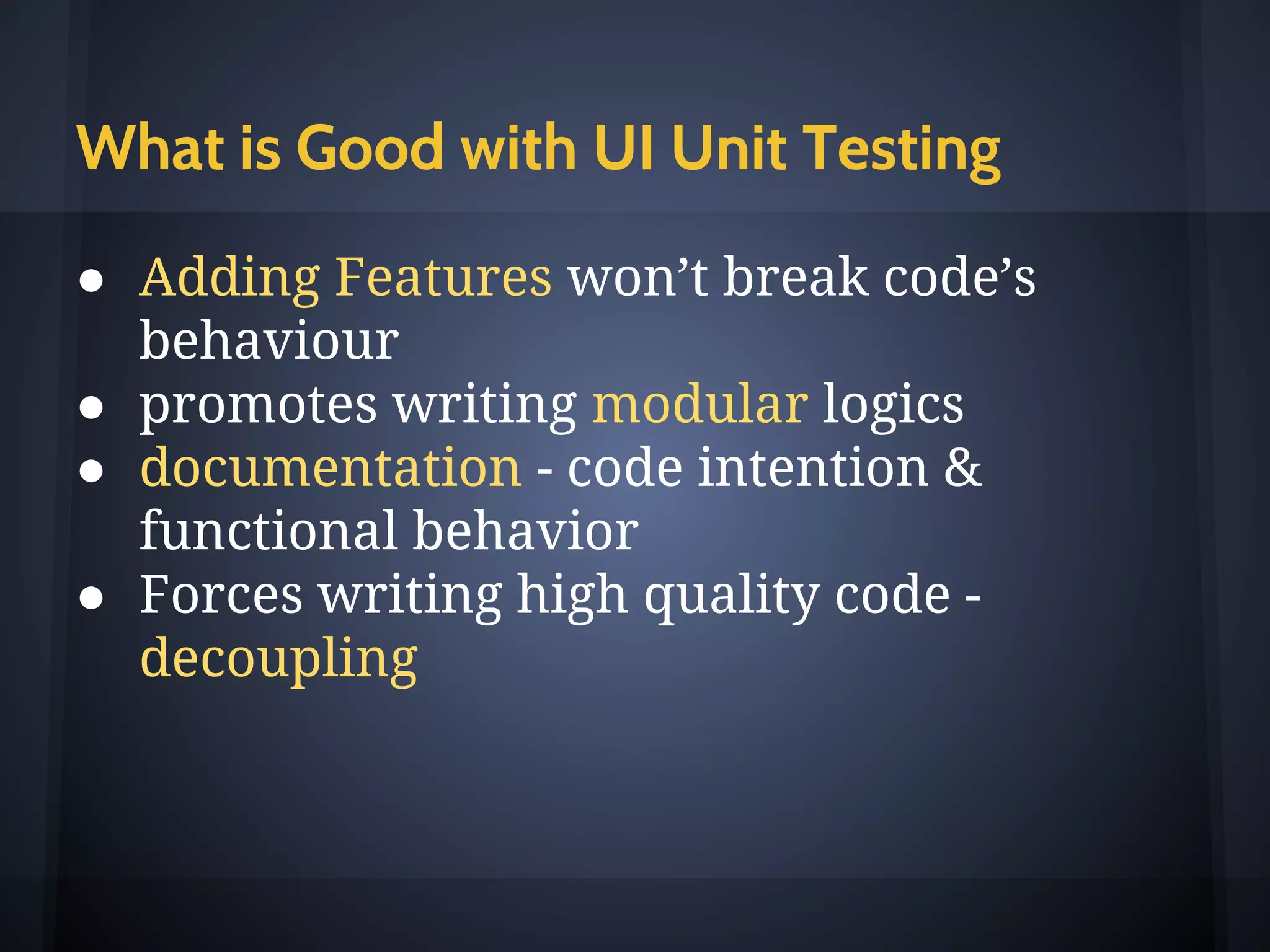
![PioneerJS “When” Example
this.When(/^I search for "([^"]*)"$/, function(value){
var MediaSearch = this.Widget.extend({
root: "#media-search",
setSearchQuery: function (val) {
return this.fill(val);
}
})
var search = new MediaSearch();
return this.driver.sleep(10000).then(function(){
search.sendKeys('', Driver.Key.ENTER).then(function(){
search.setSearchQuery(value);
return search.sendKeys(Driver.Key.ENTER);
});
});
});](https://image.slidesharecdn.com/uitestingbestpractices-anexpectedjourney-141105015447-conversion-gate01/75/UI-Testing-Best-Practices-An-Expected-Journey-42-2048.jpg)


