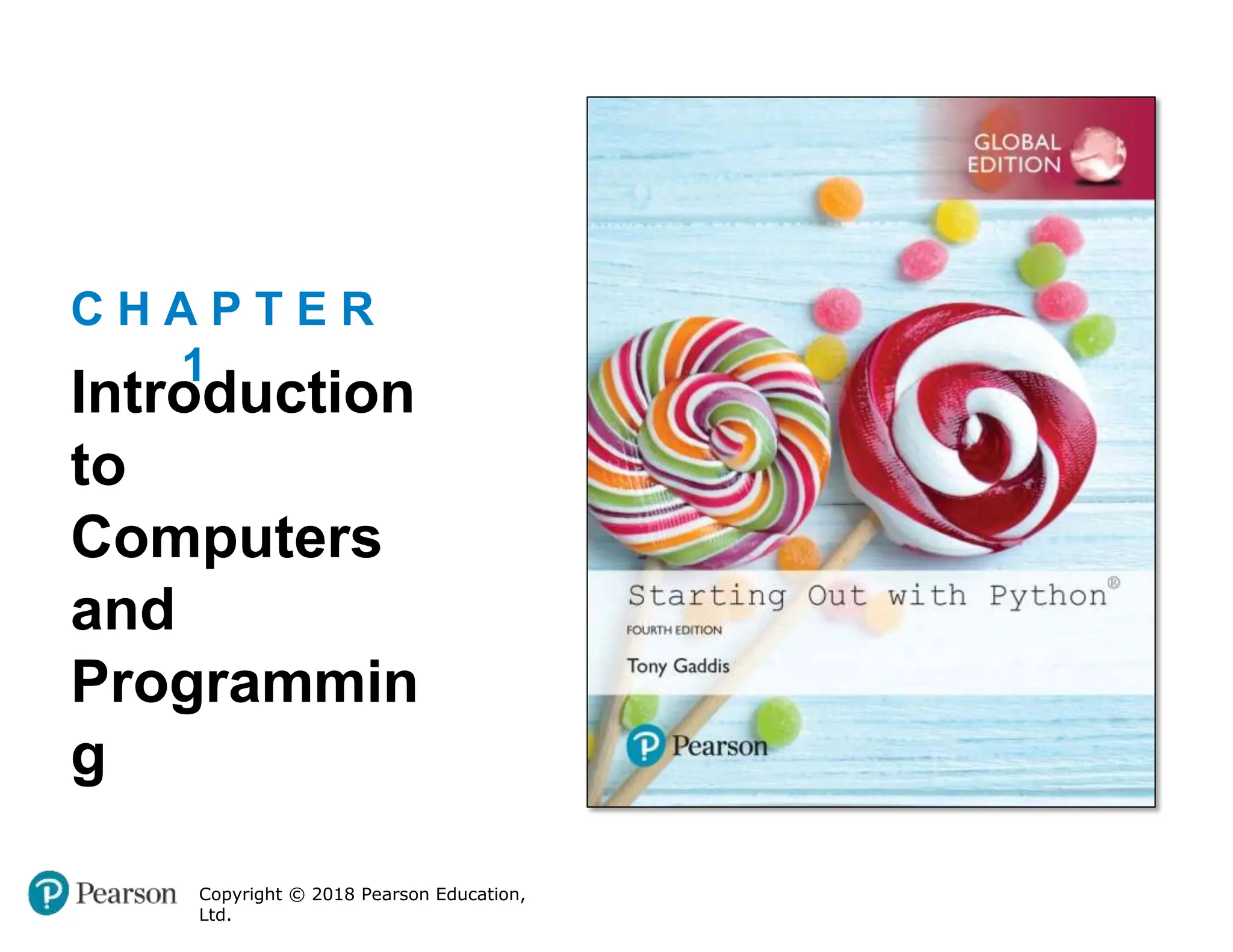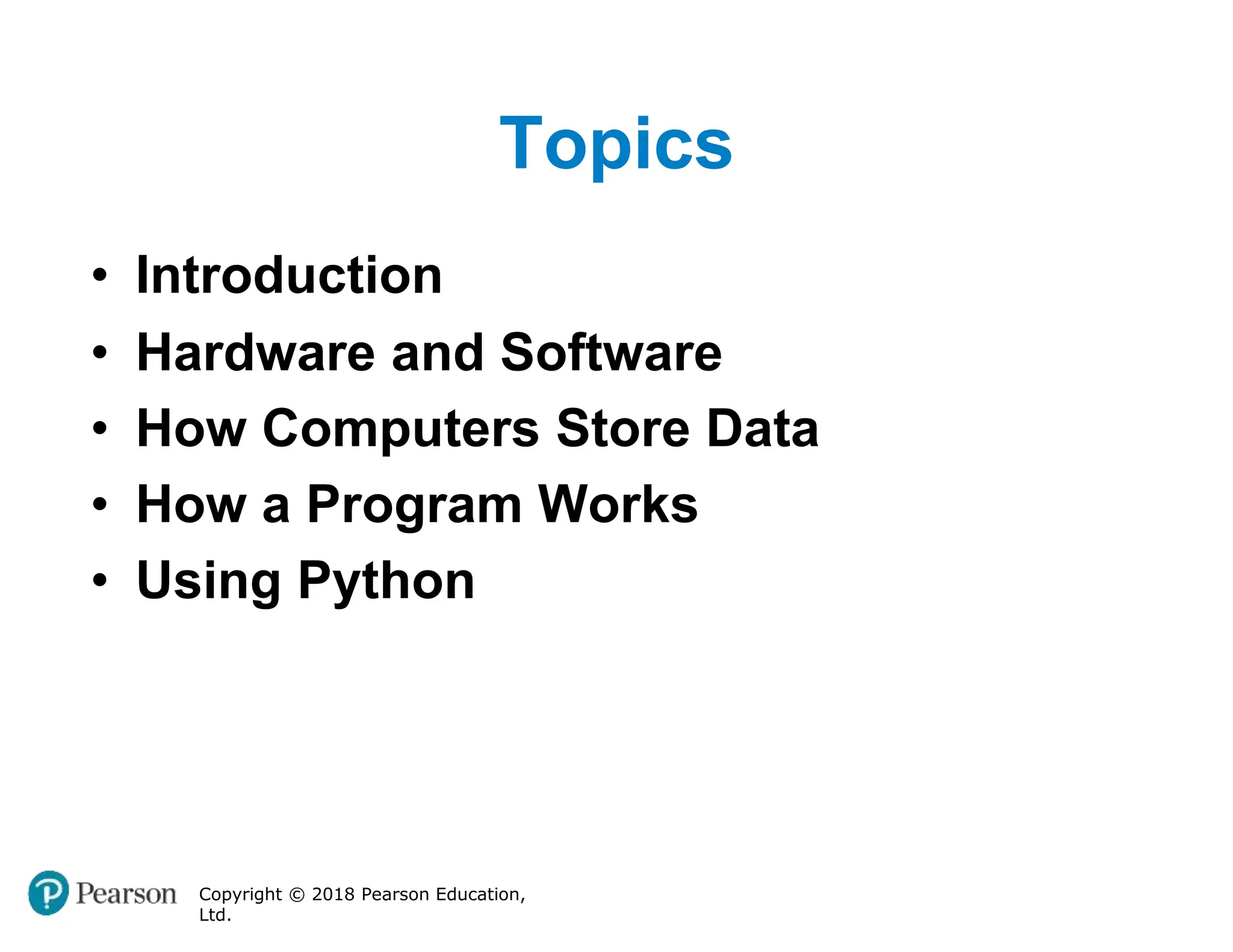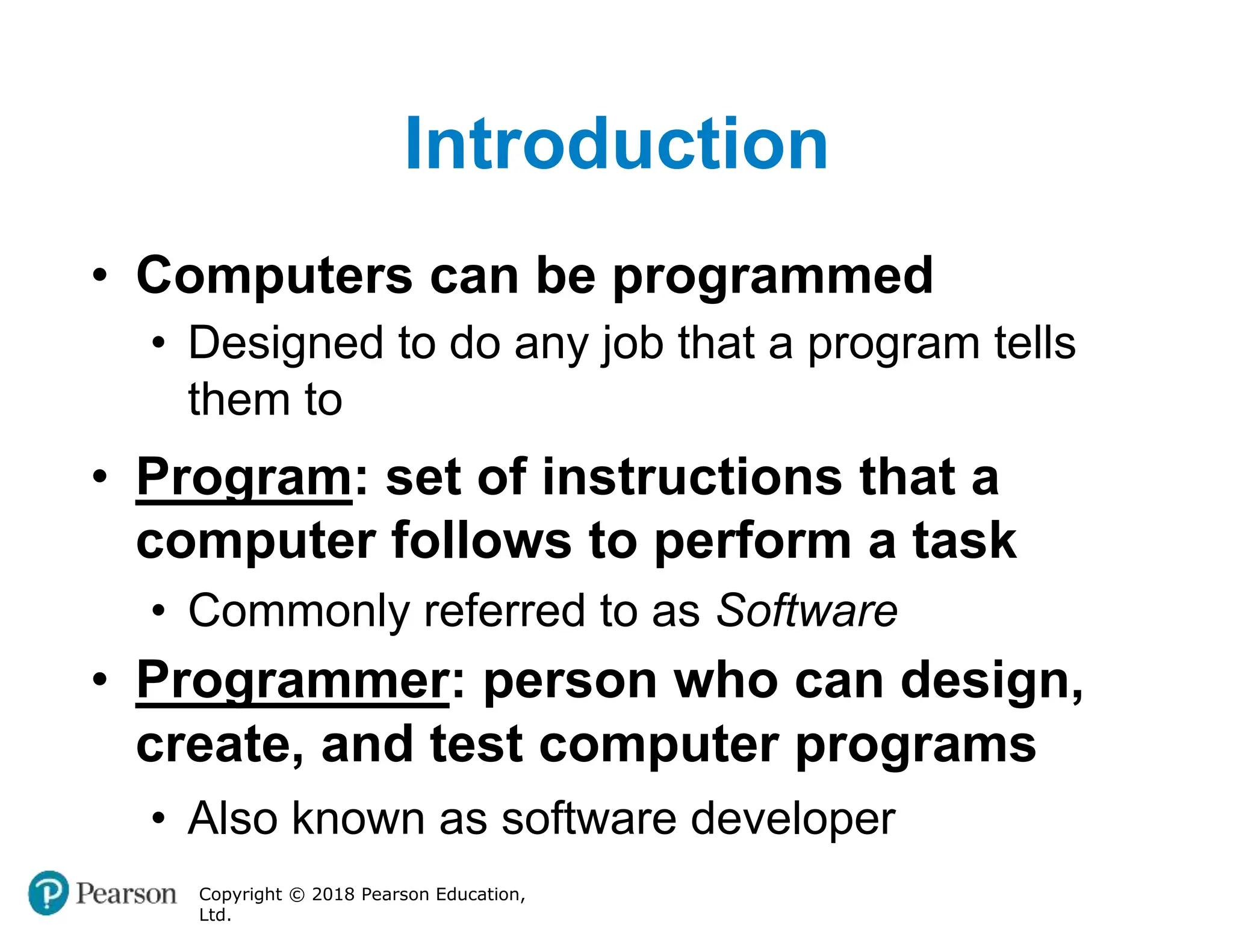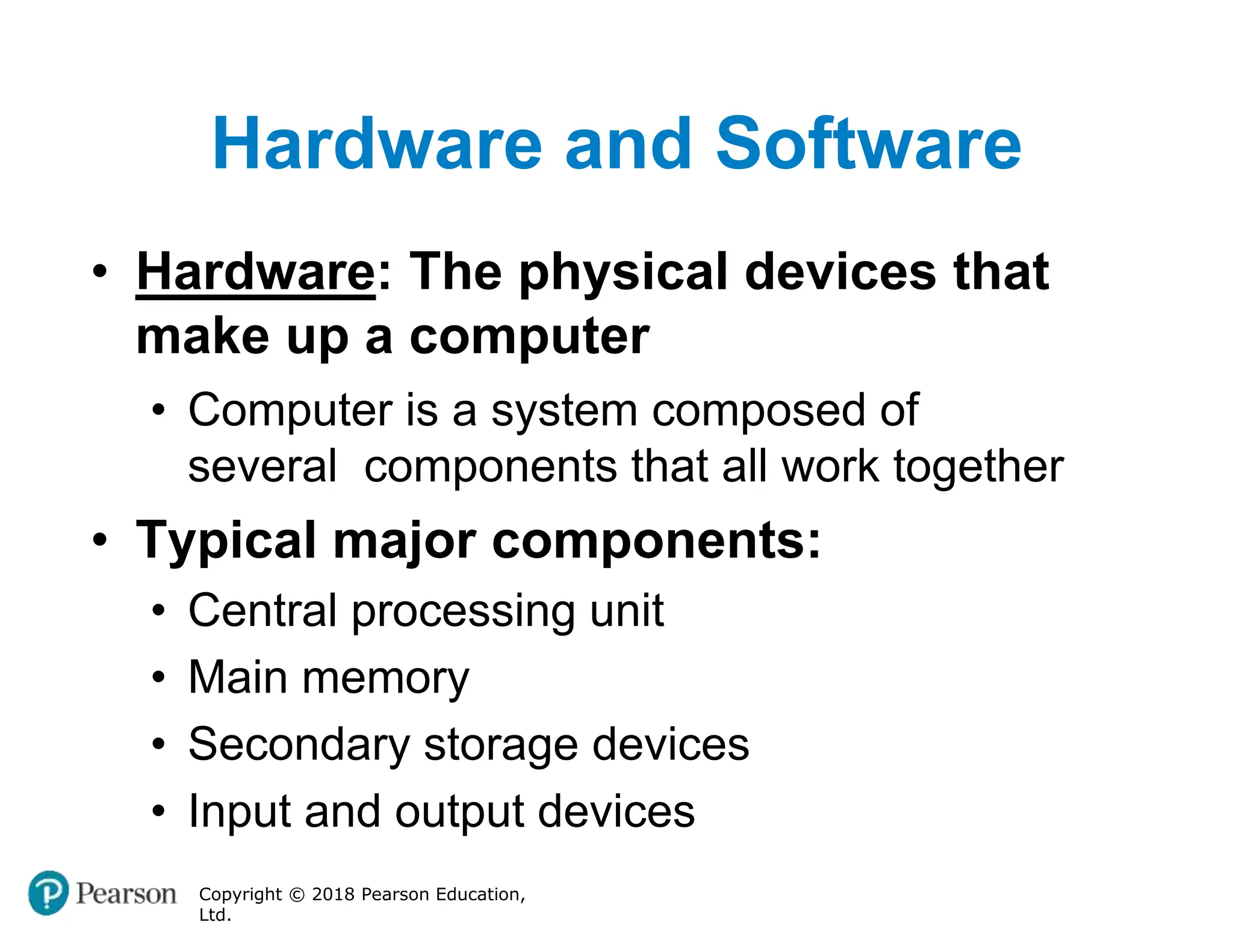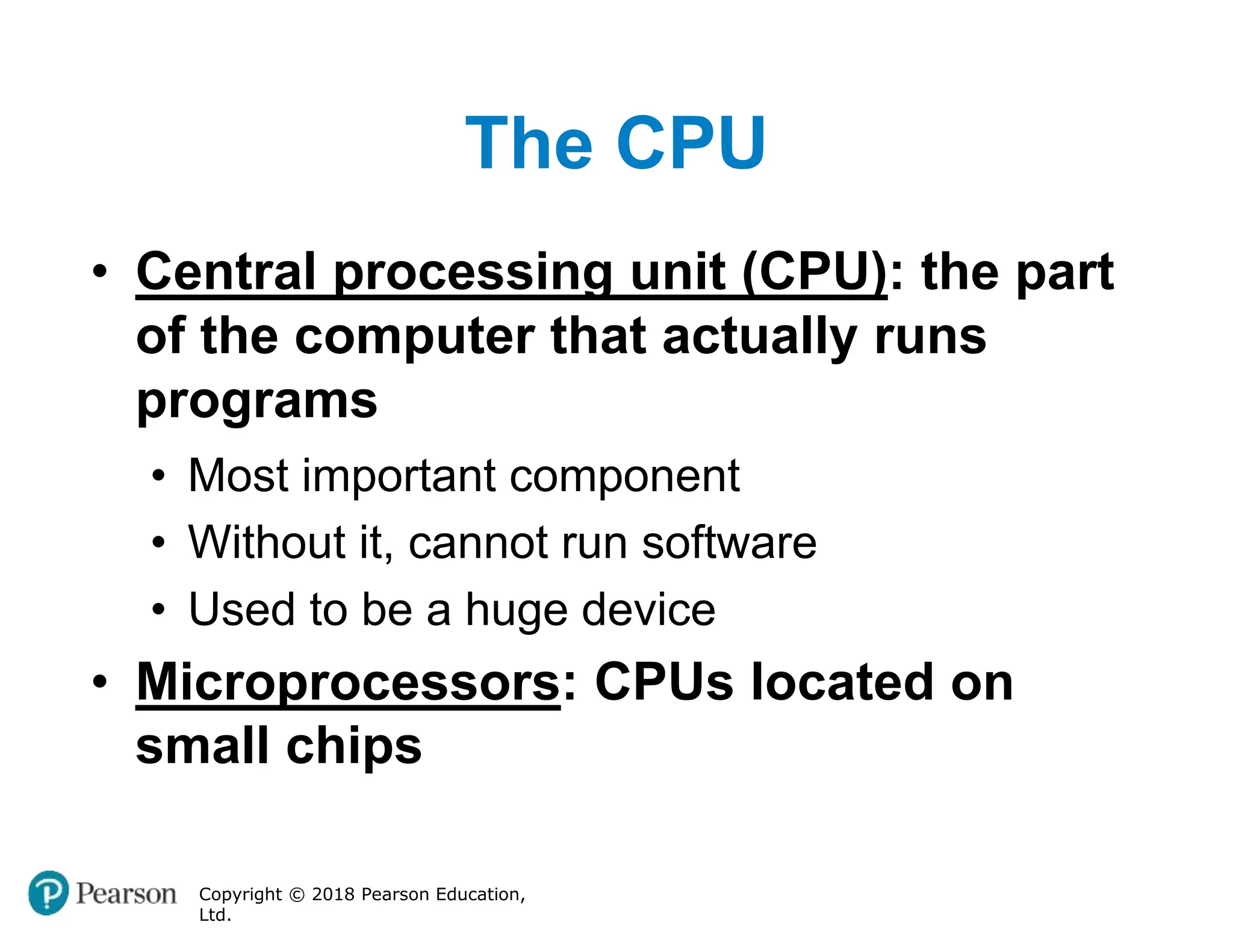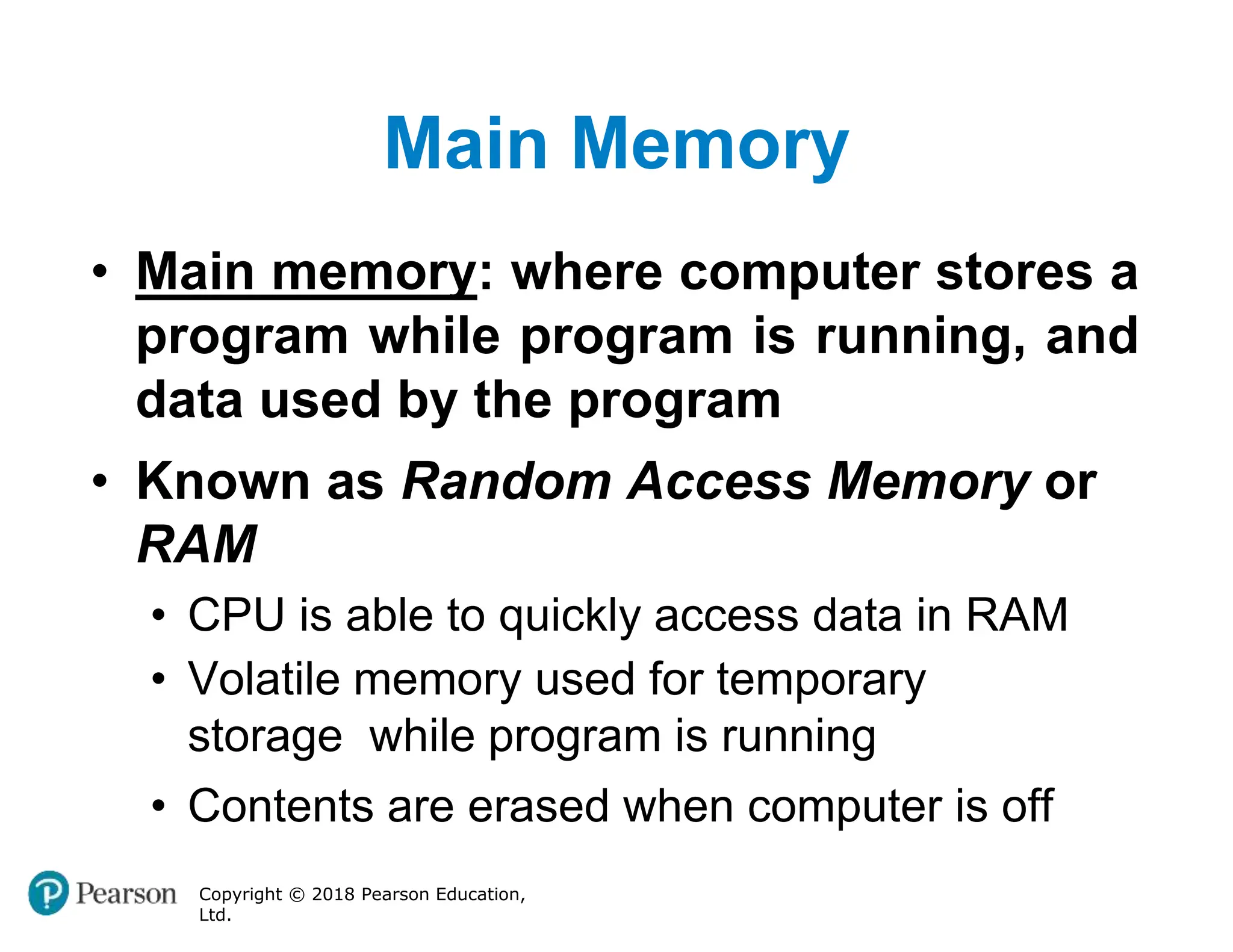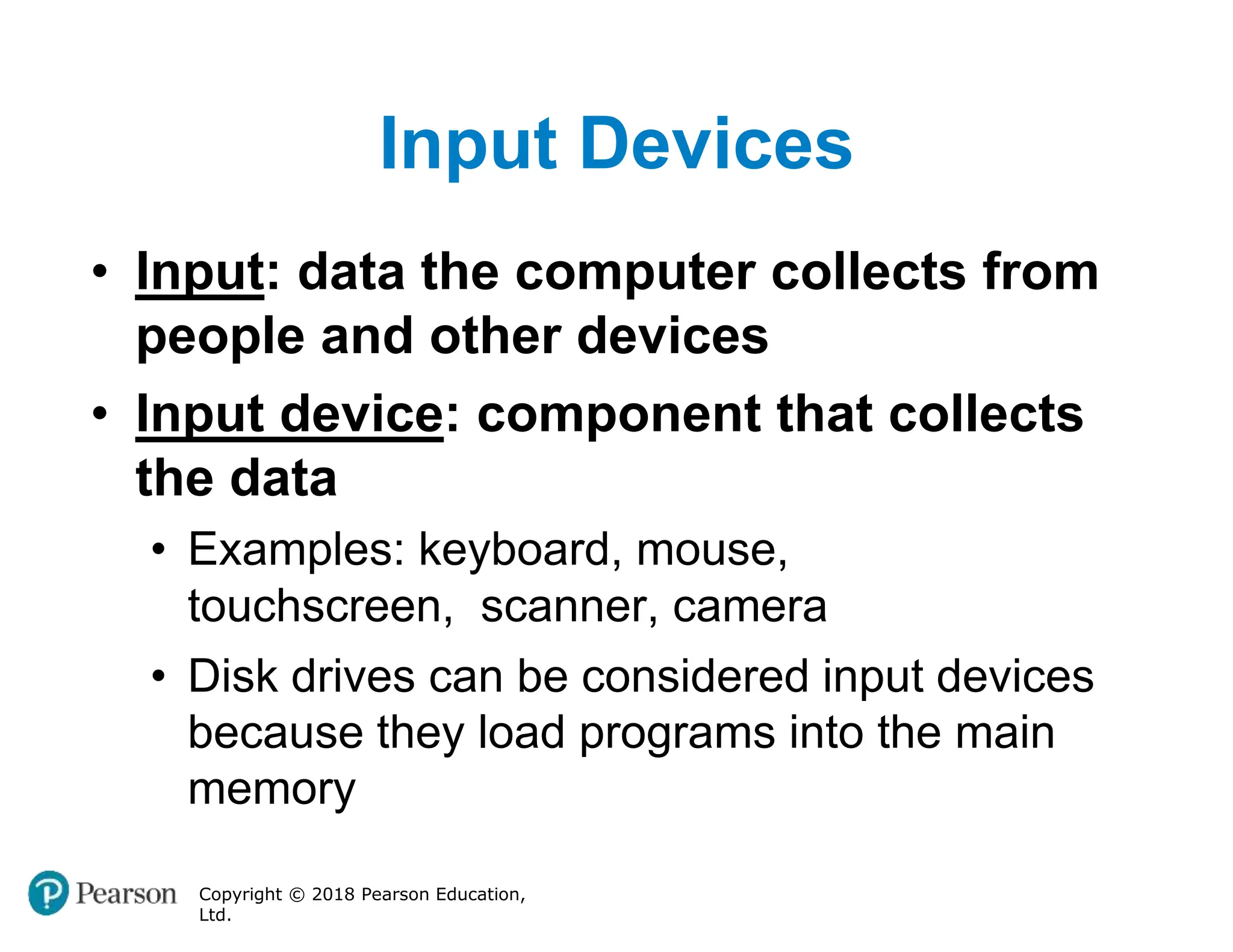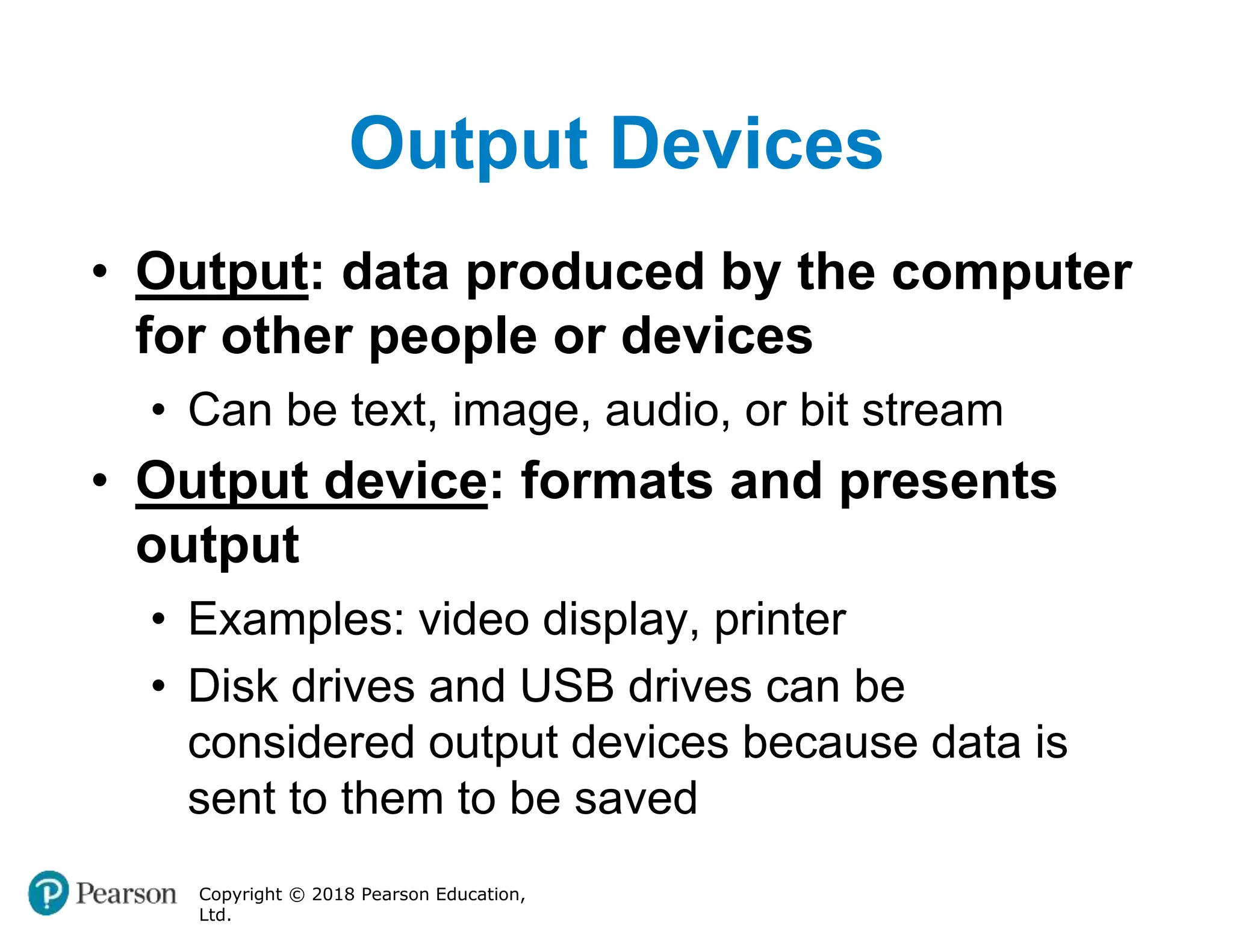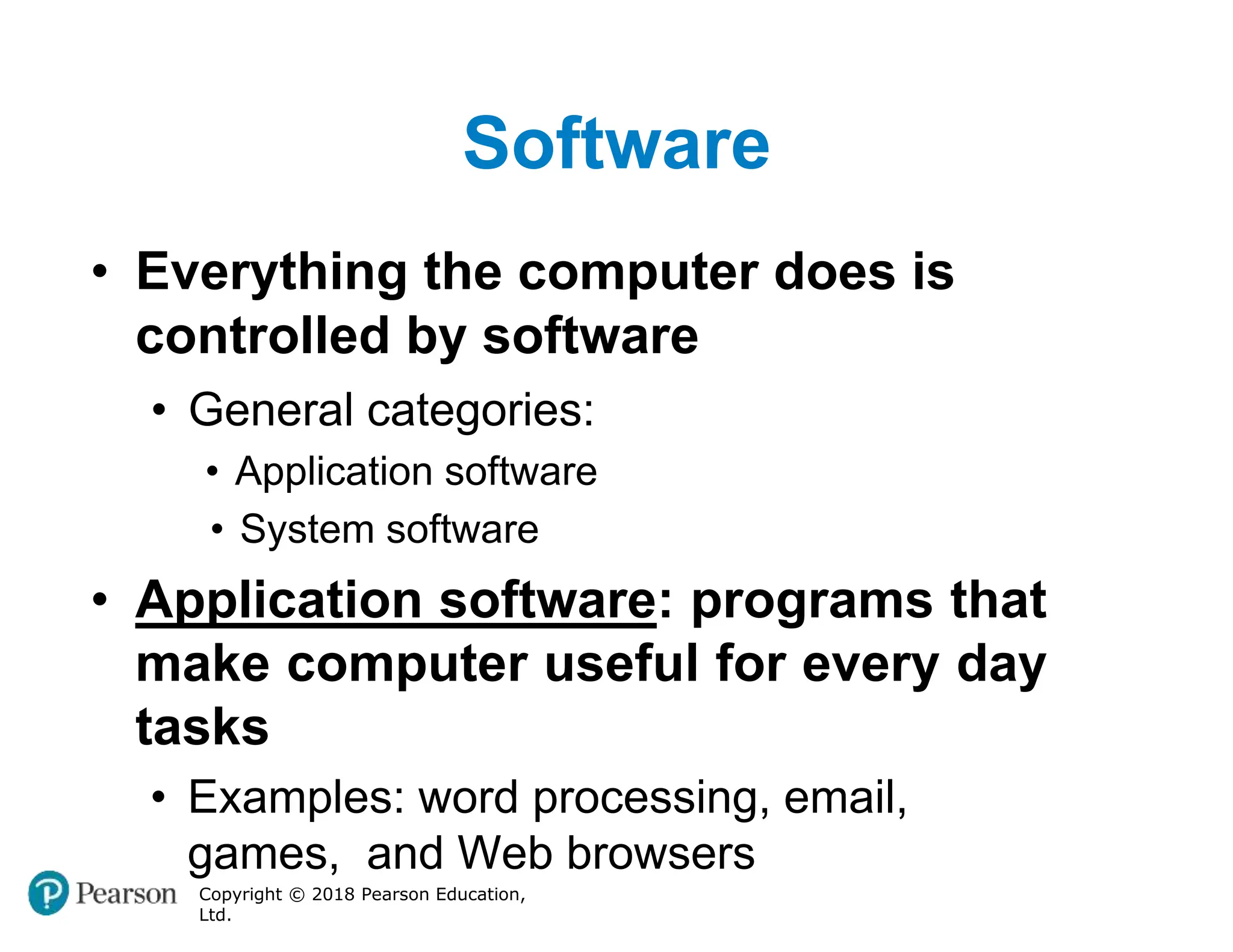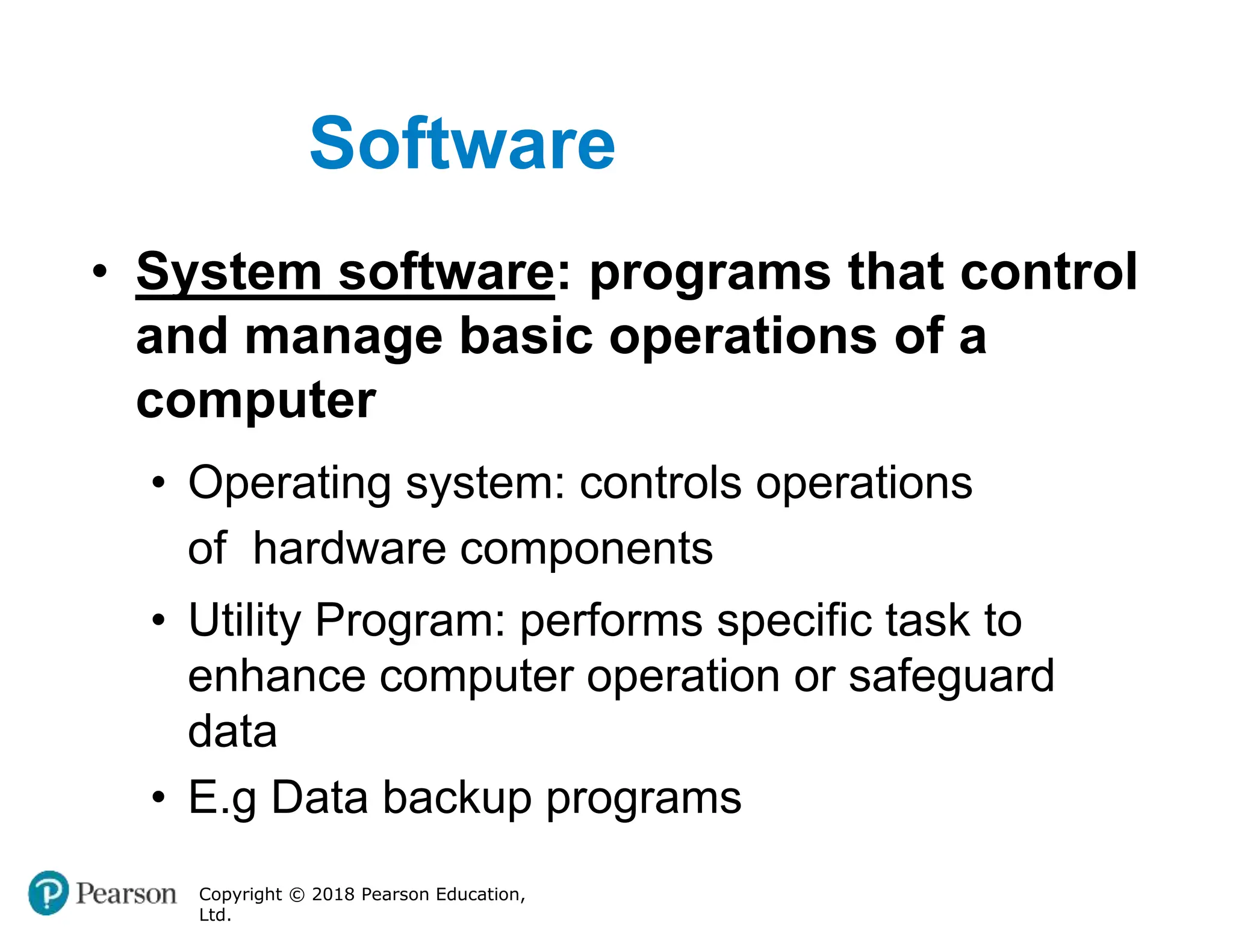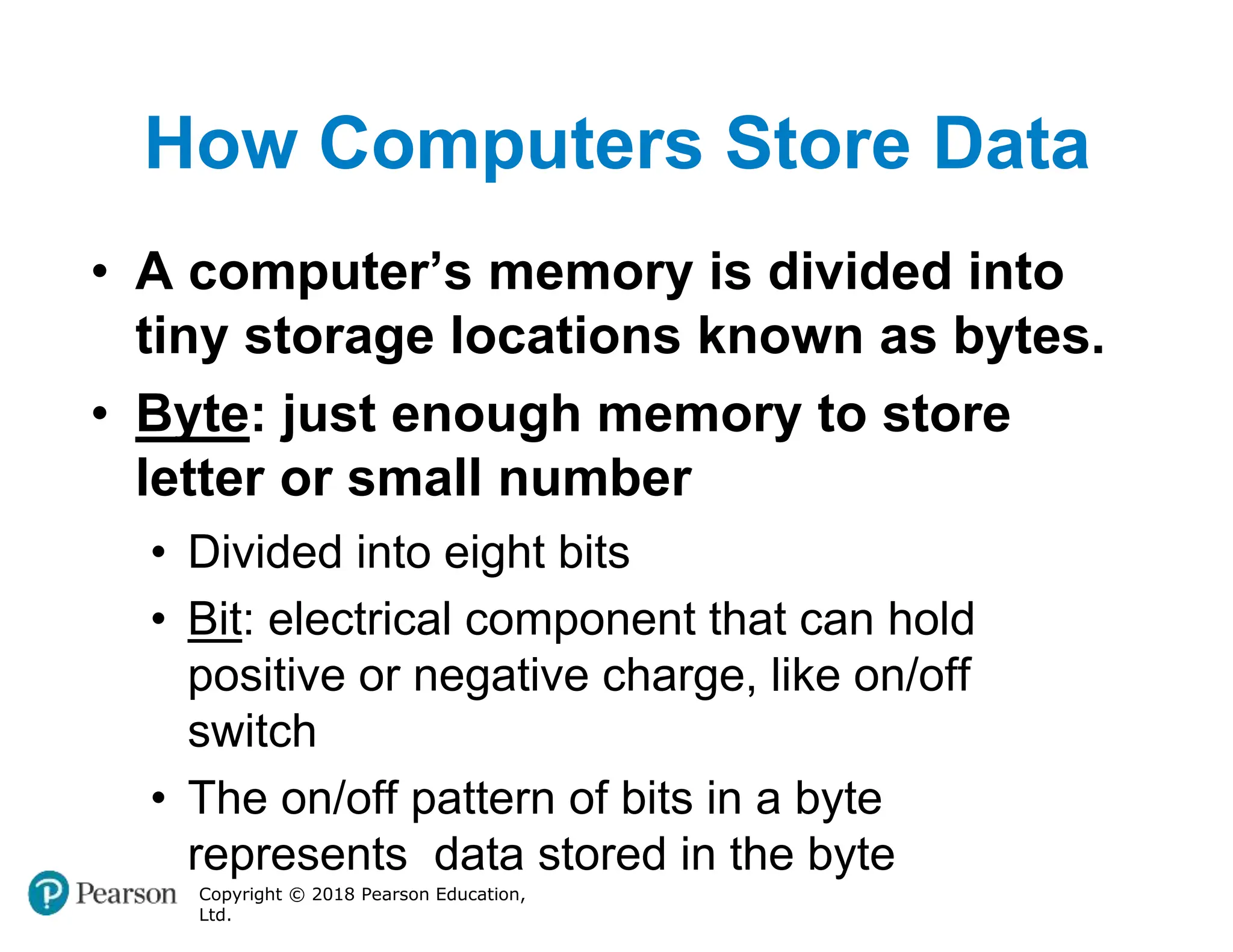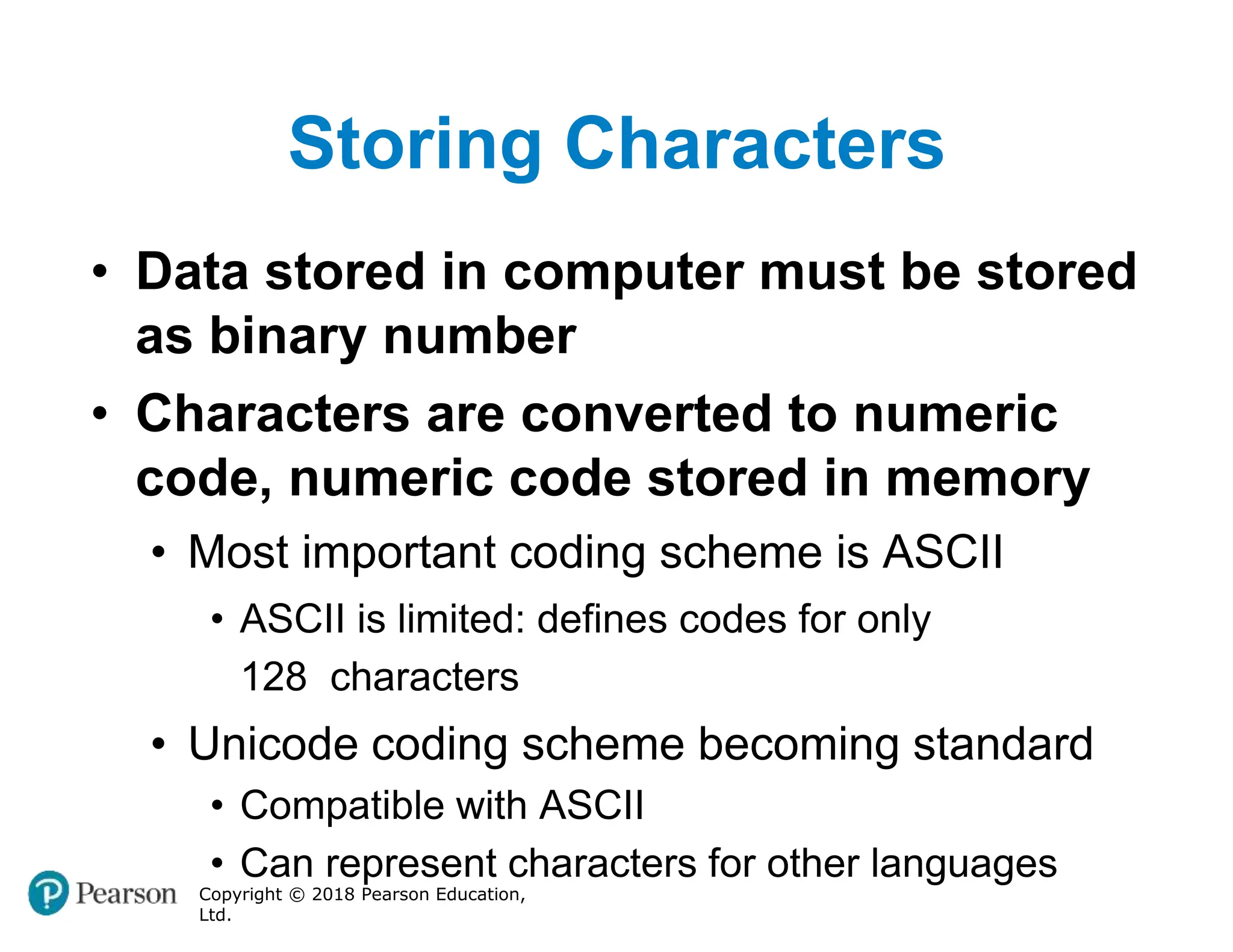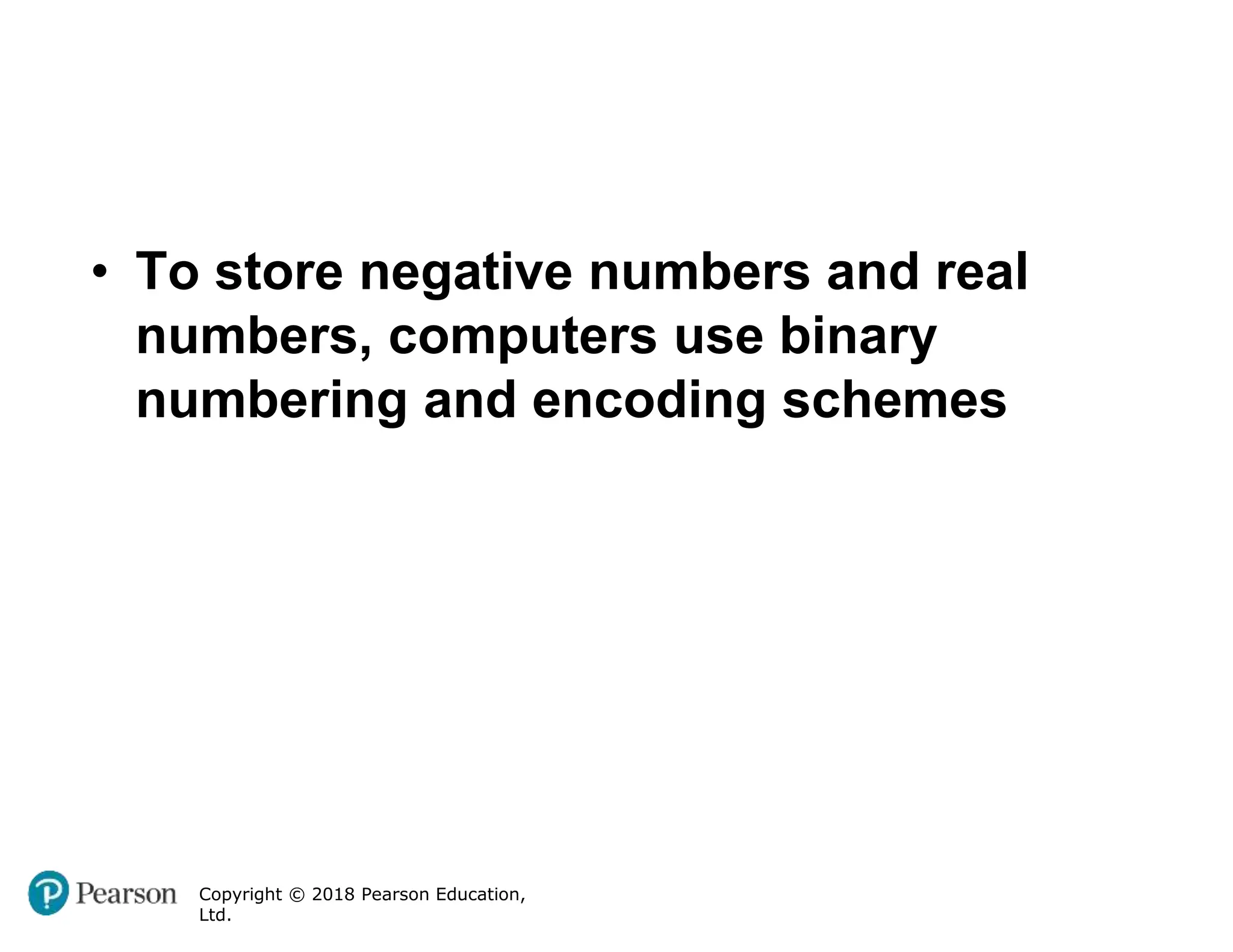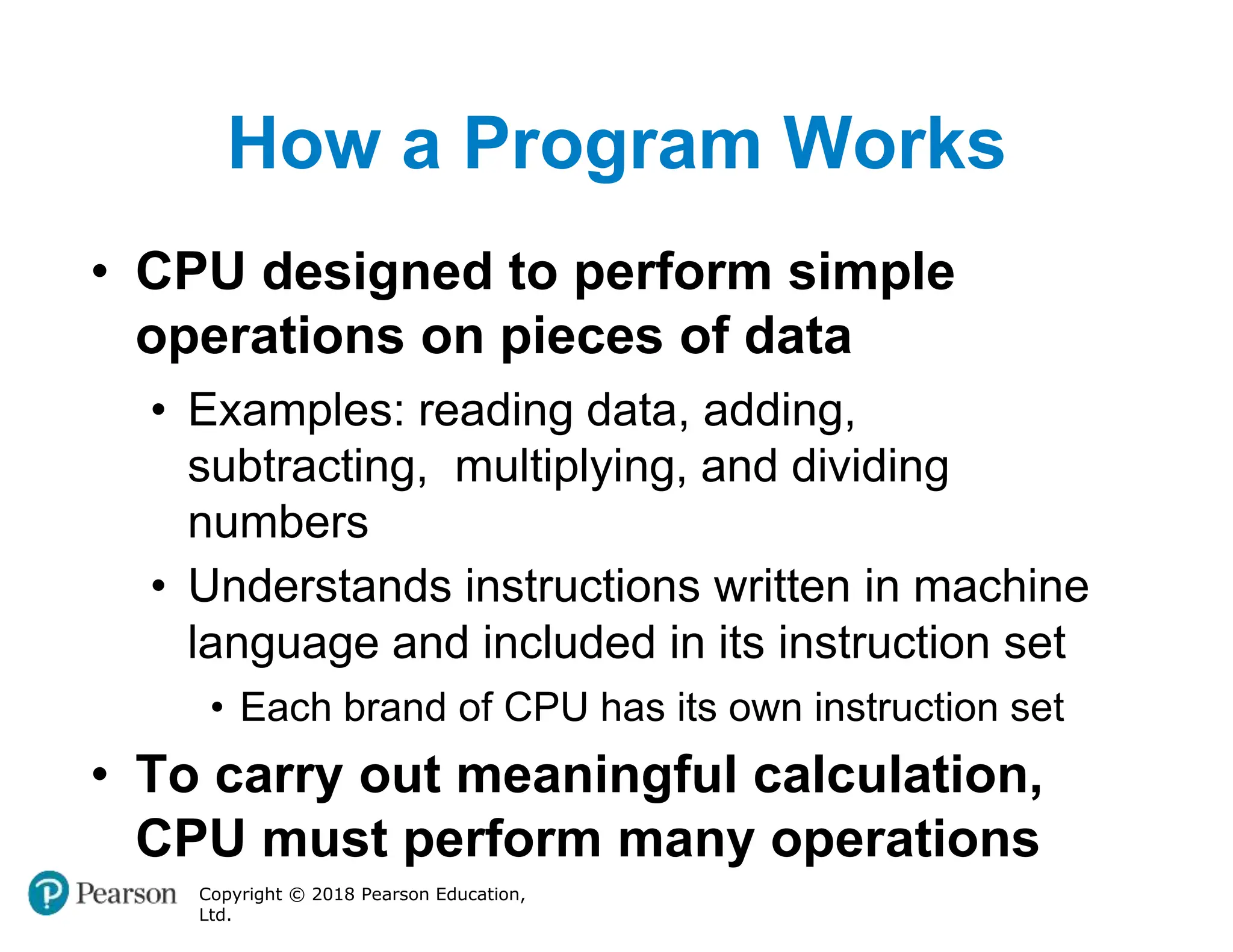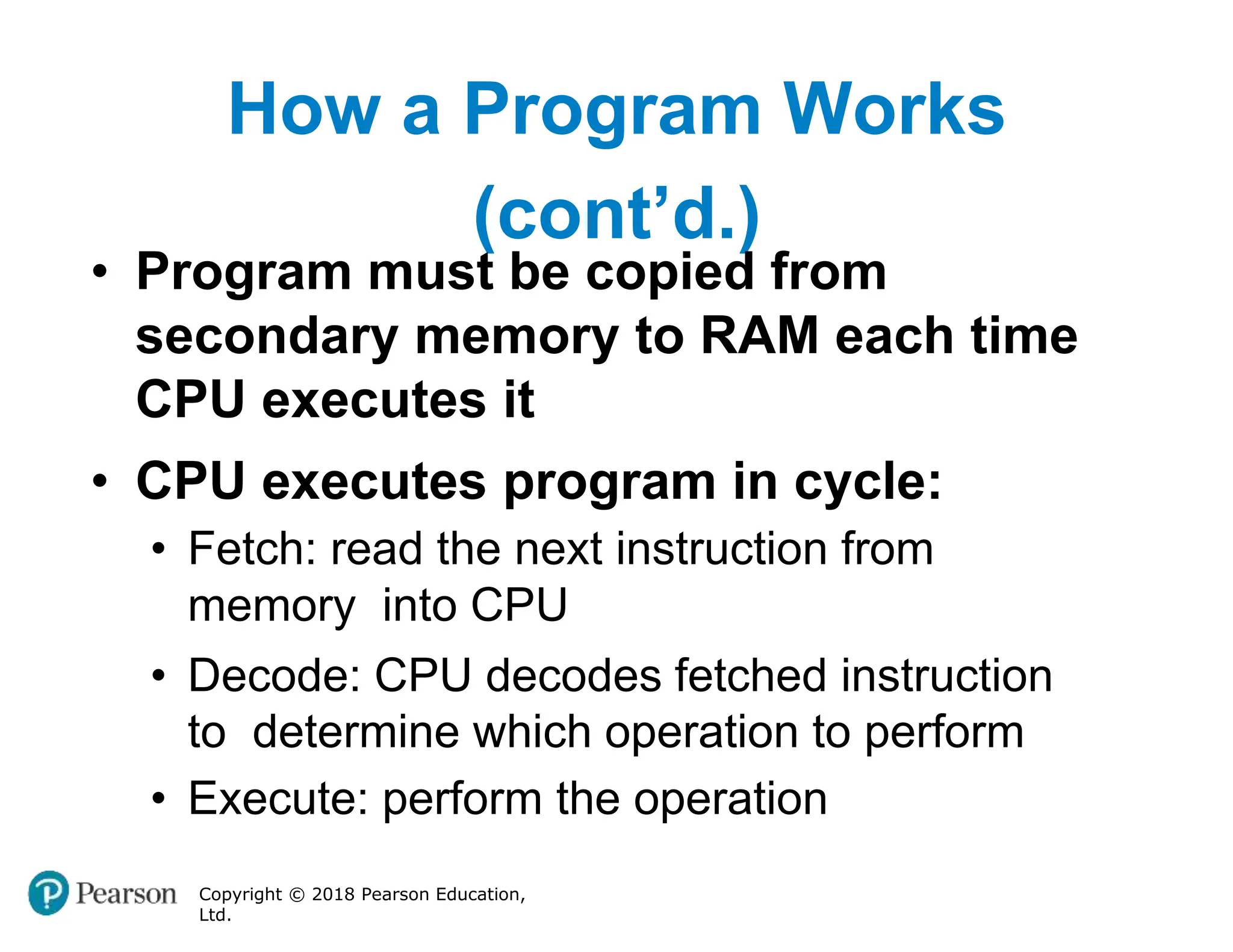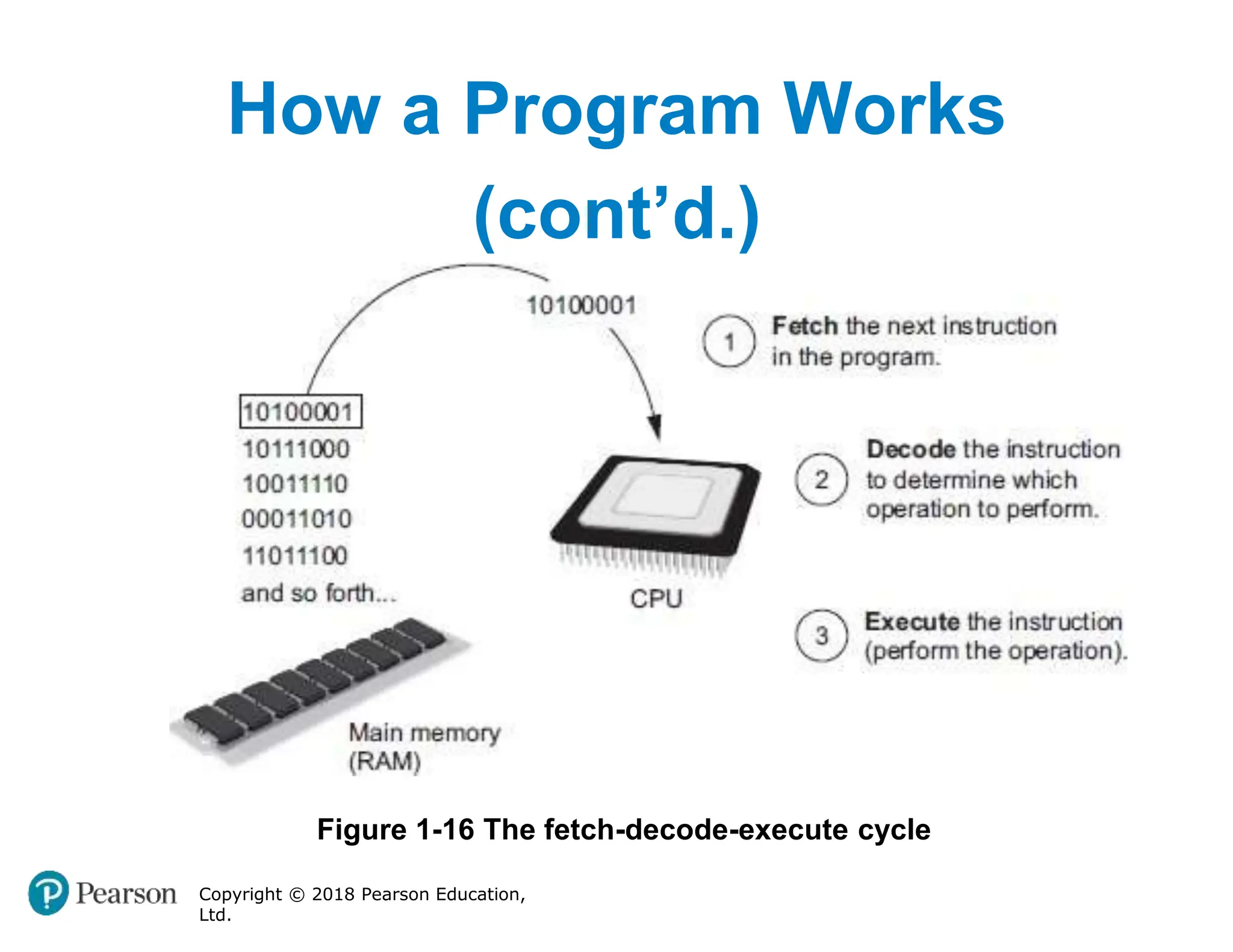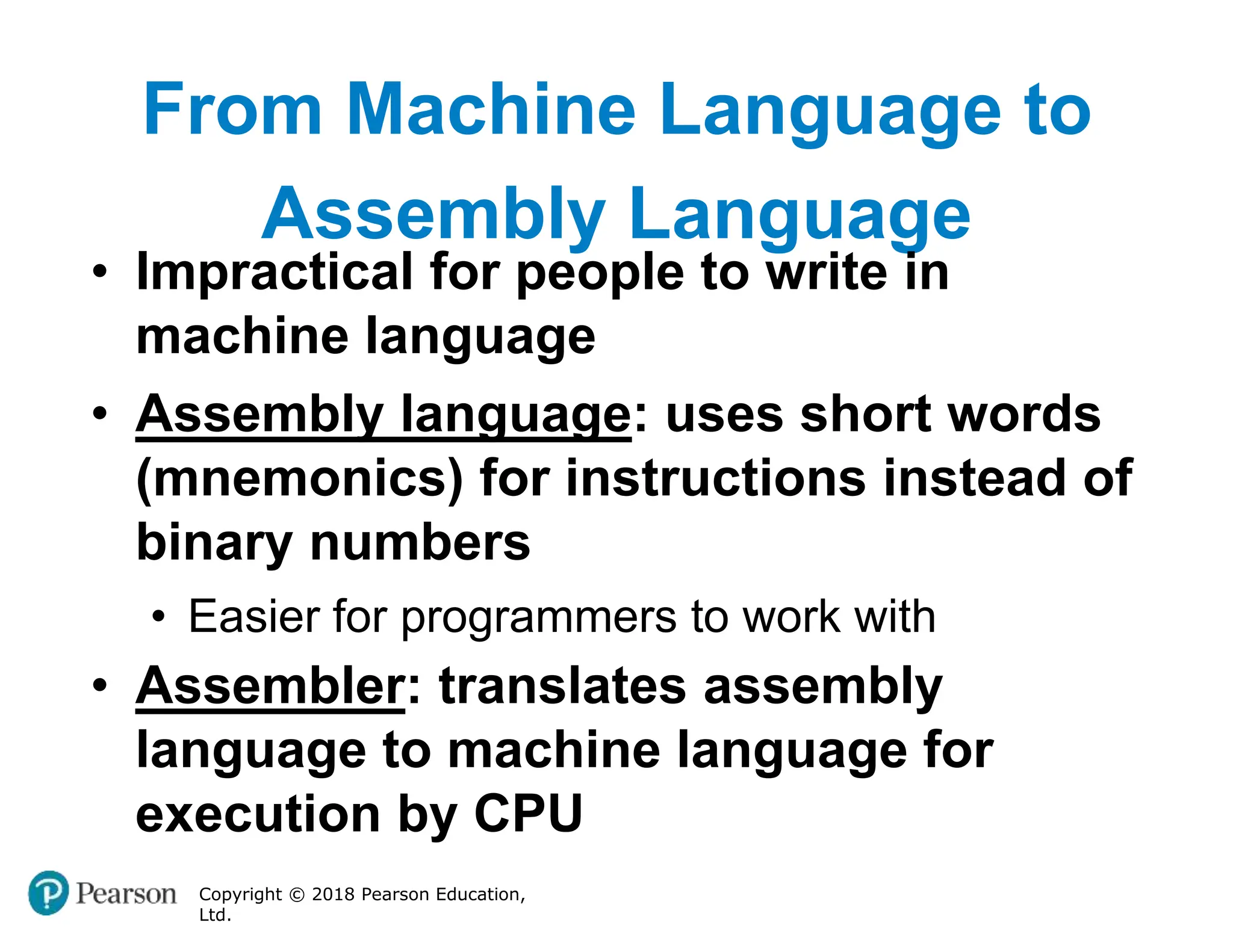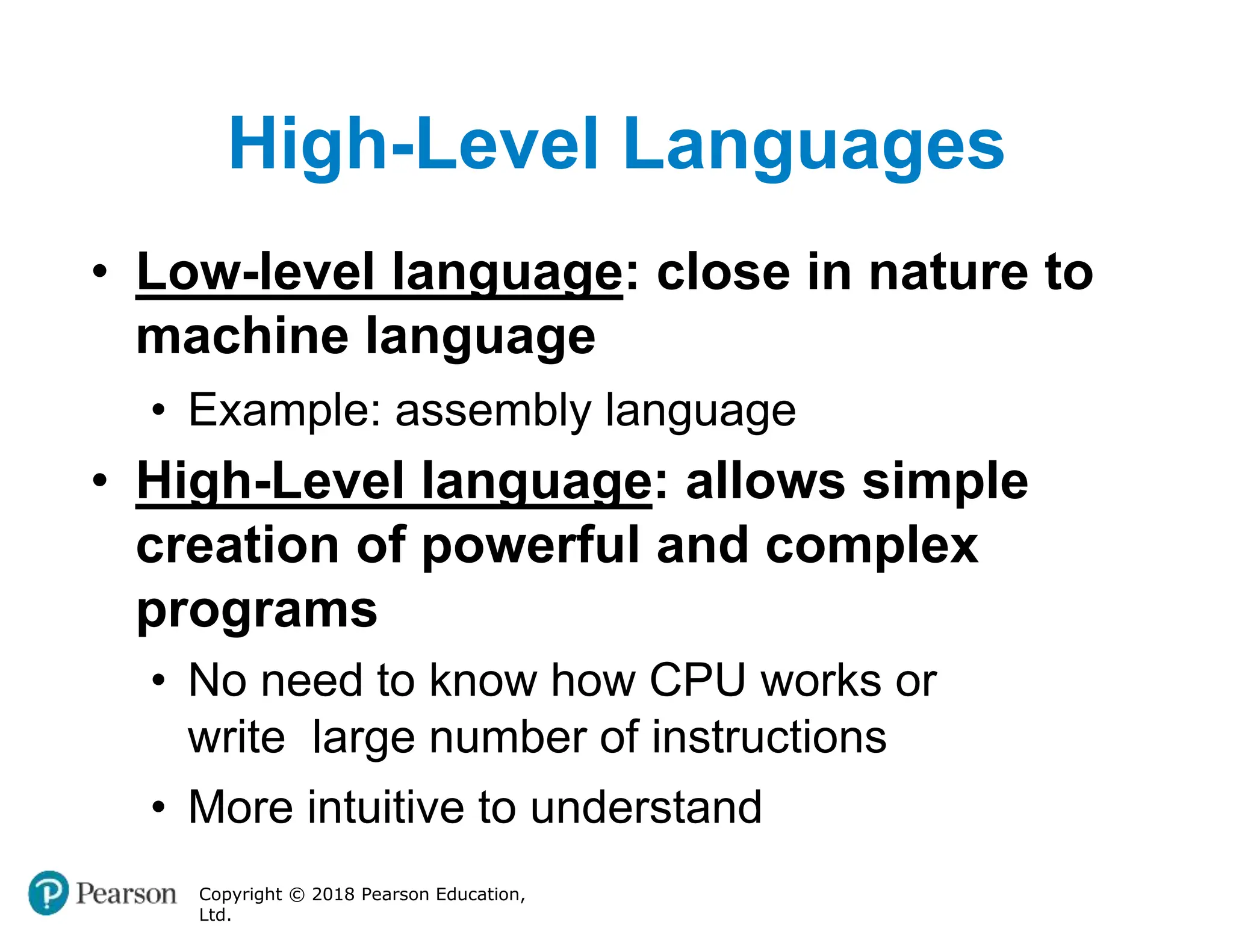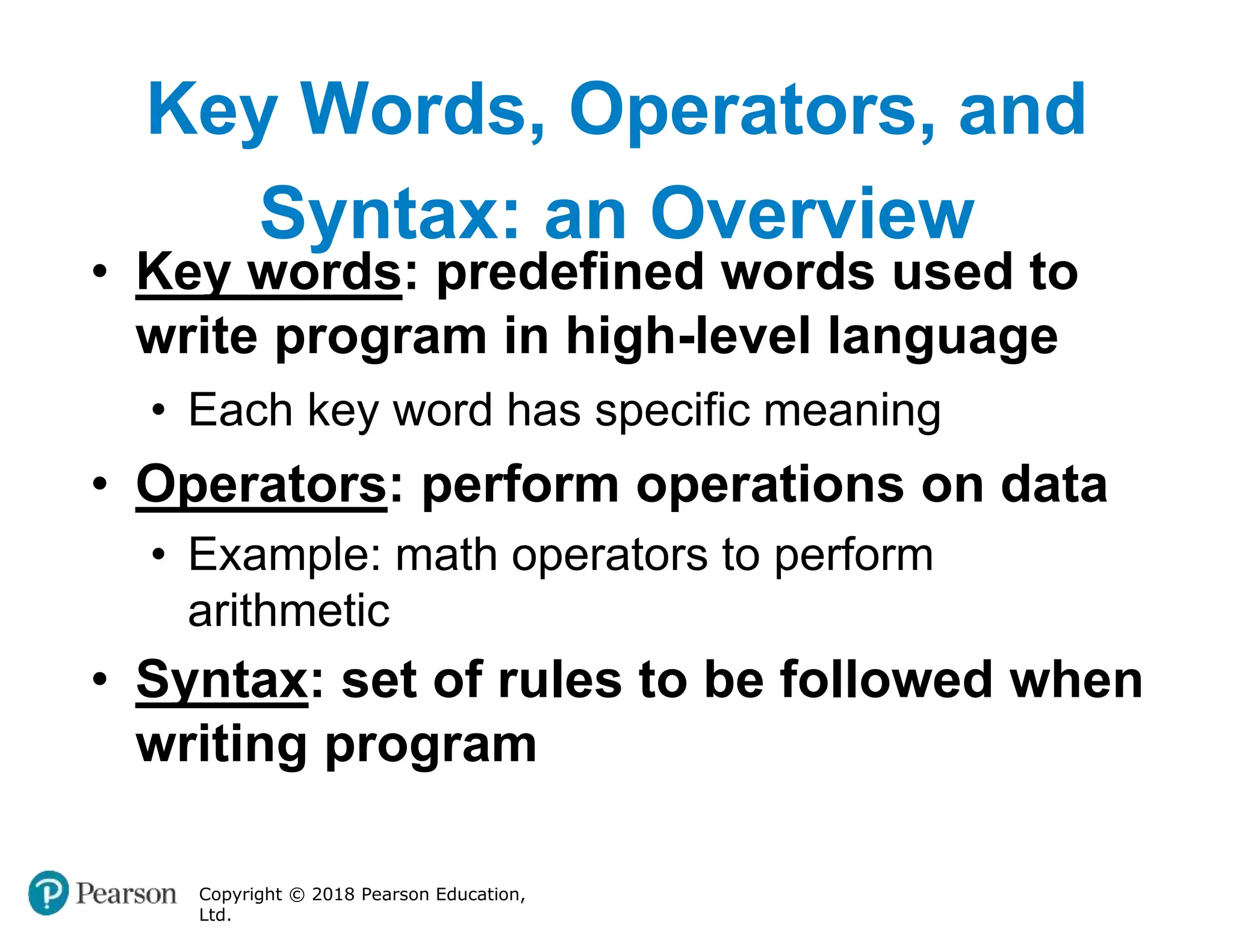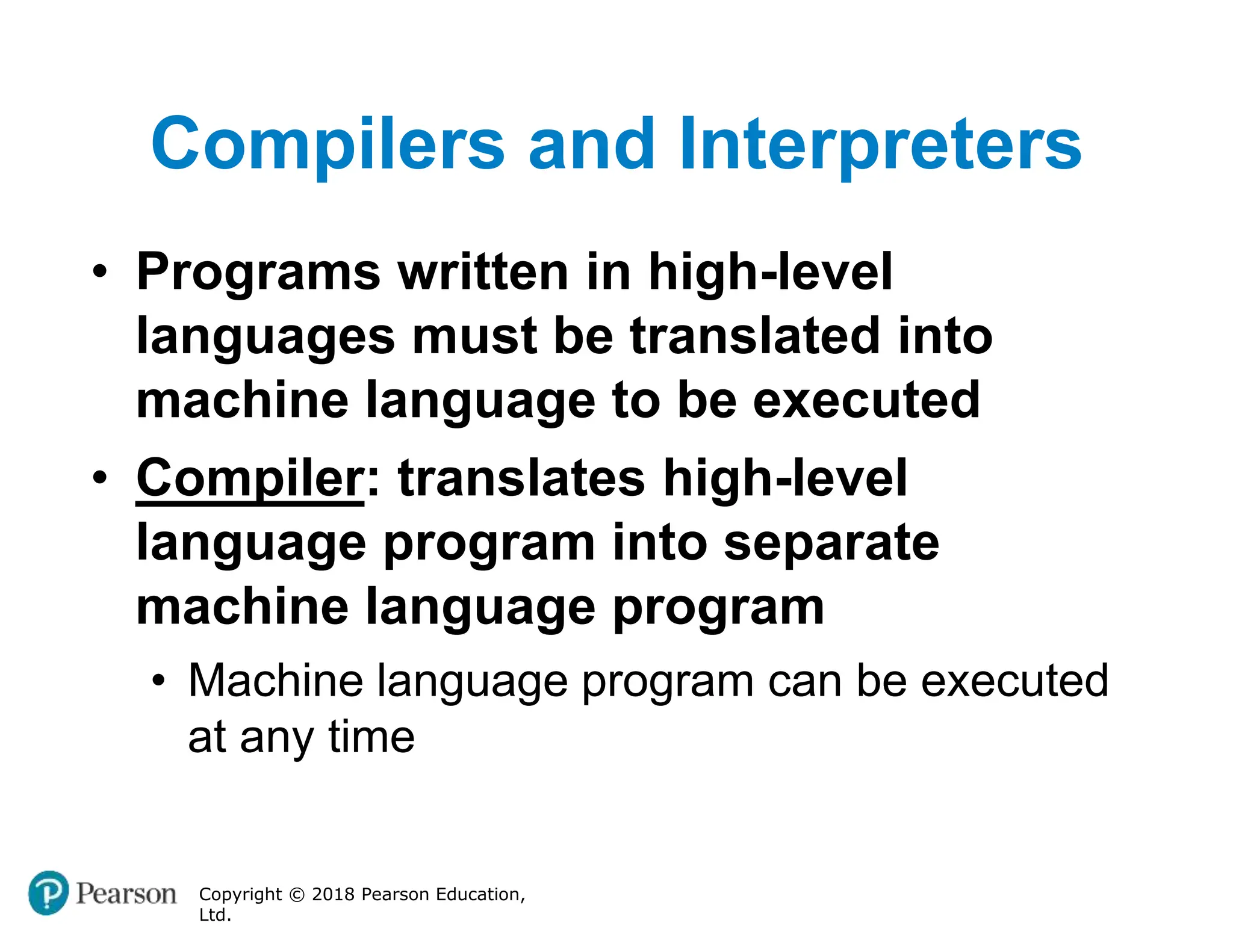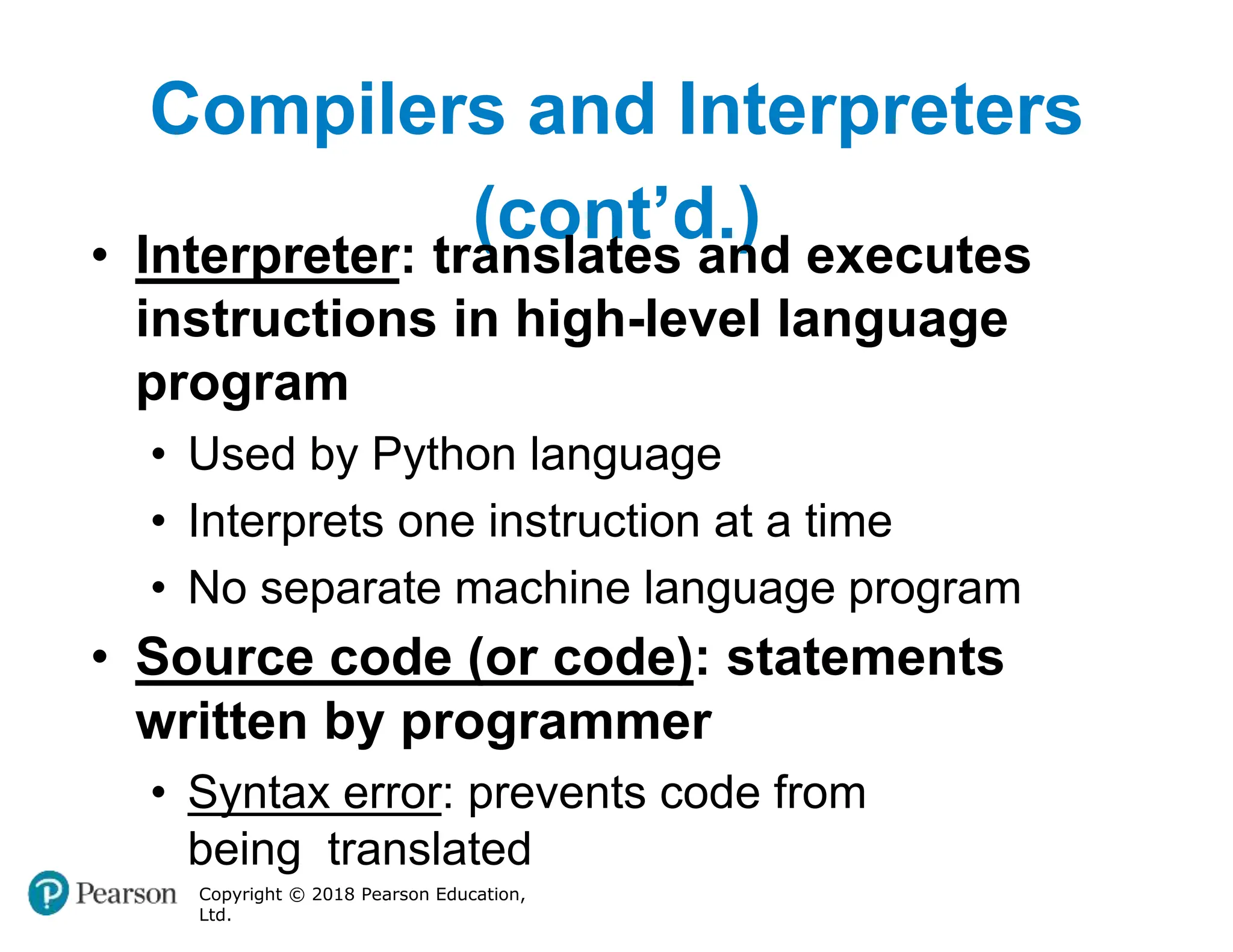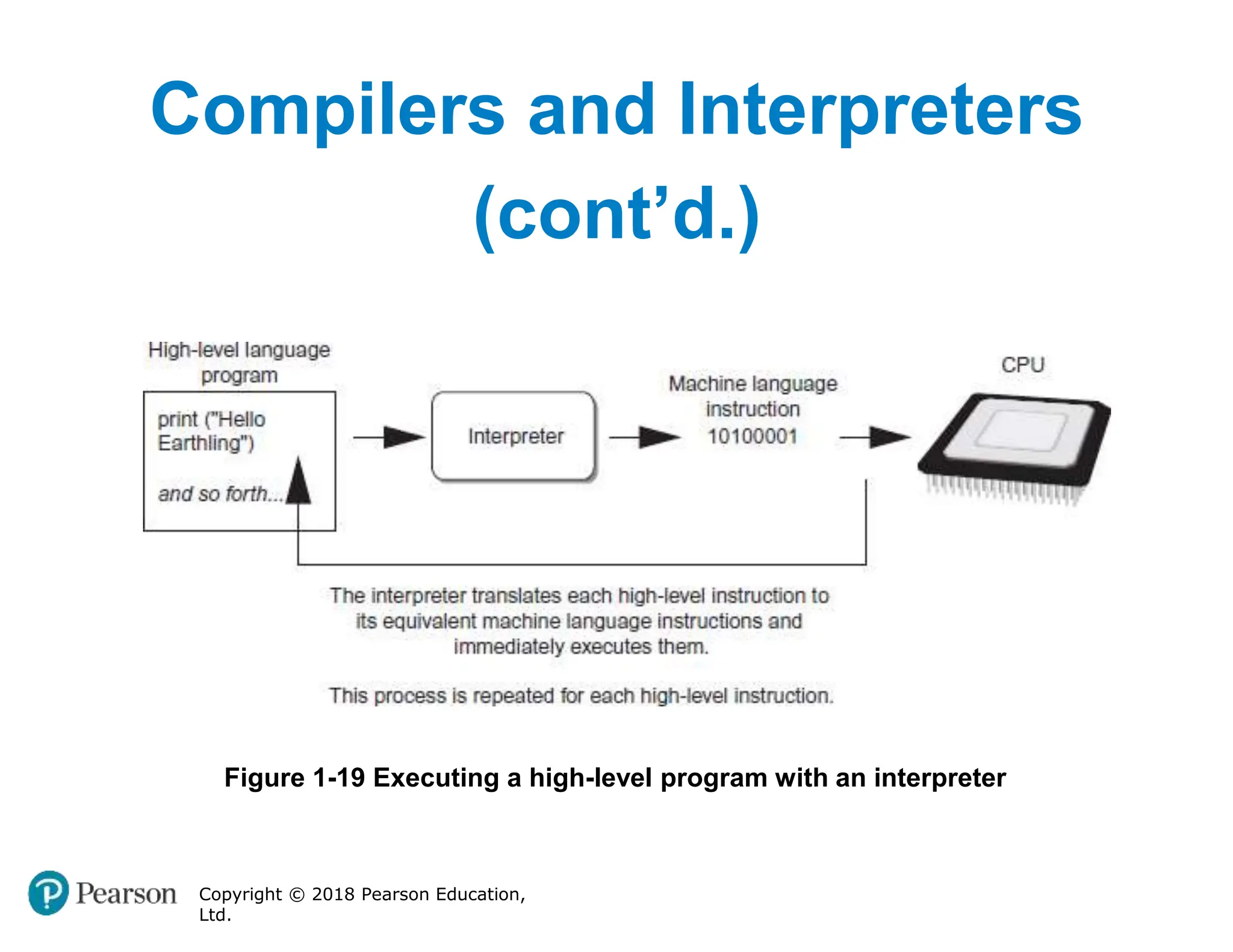The document introduces the fundamentals of computers and programming, emphasizing the roles of hardware and software. It elucidates key components such as the CPU, memory types, and input/output devices, as well as the distinctions between application and system software. Additionally, it covers how data is stored, program execution, and the importance of programming languages, including the use of compilers and interpreters.