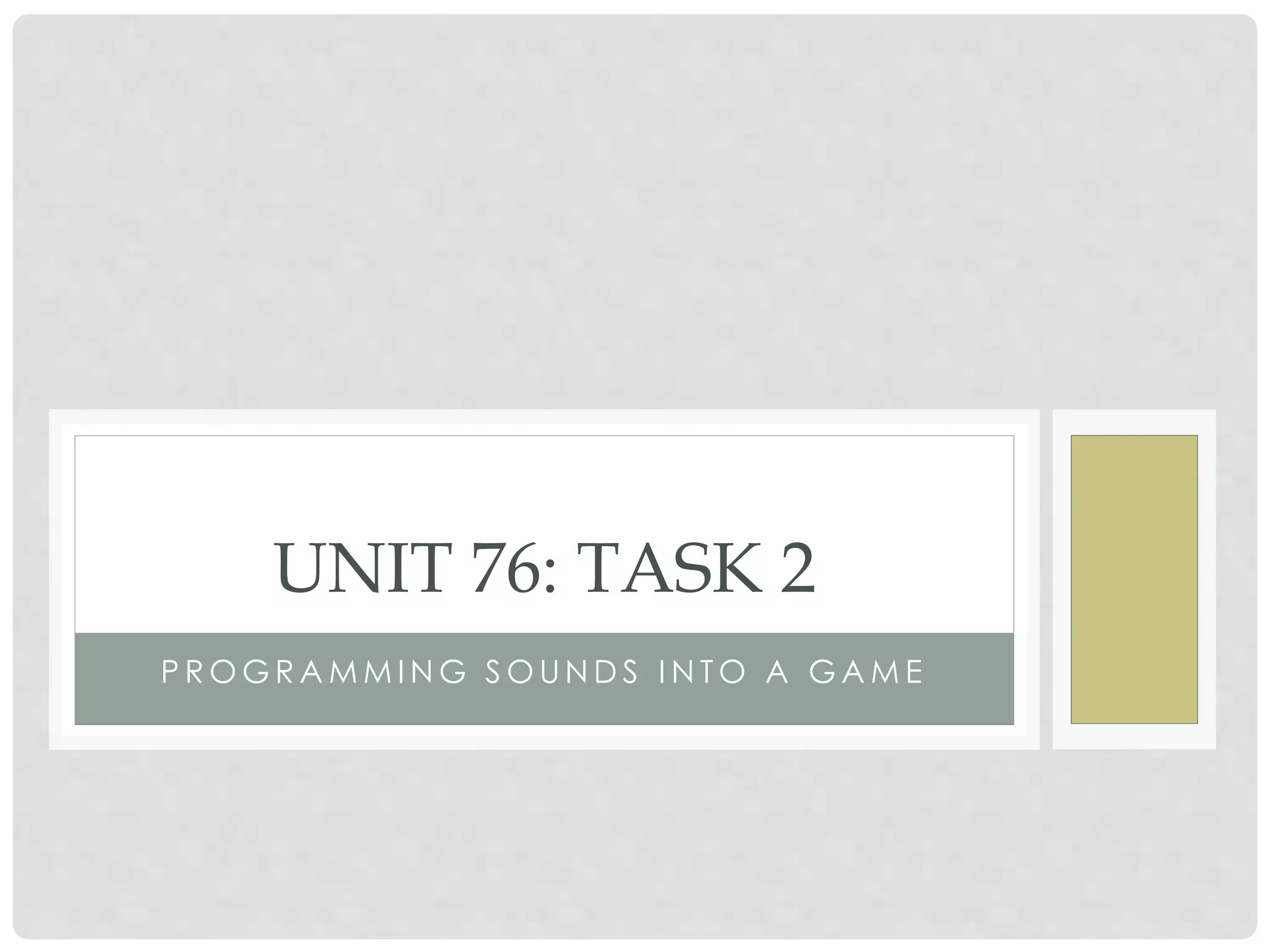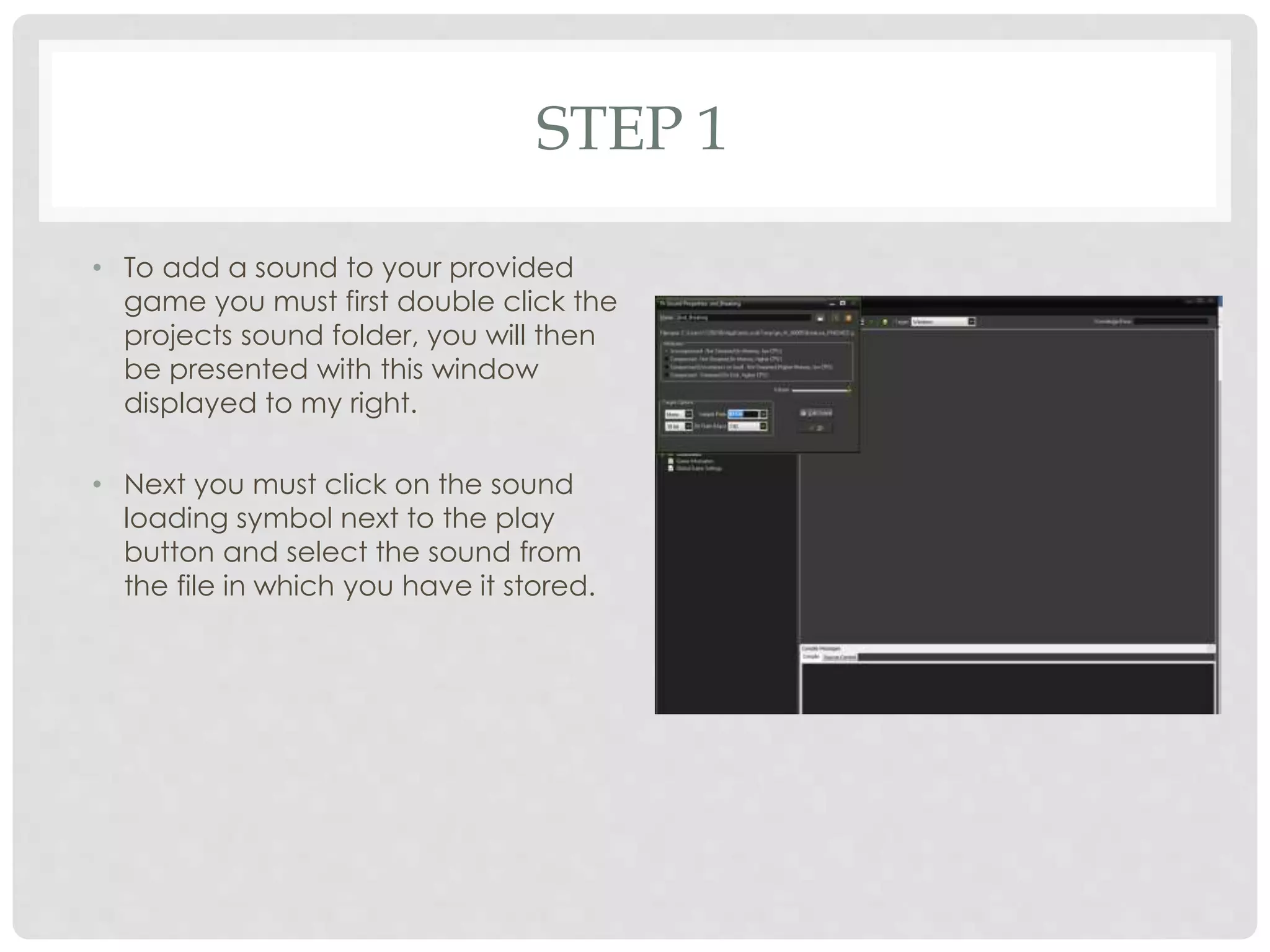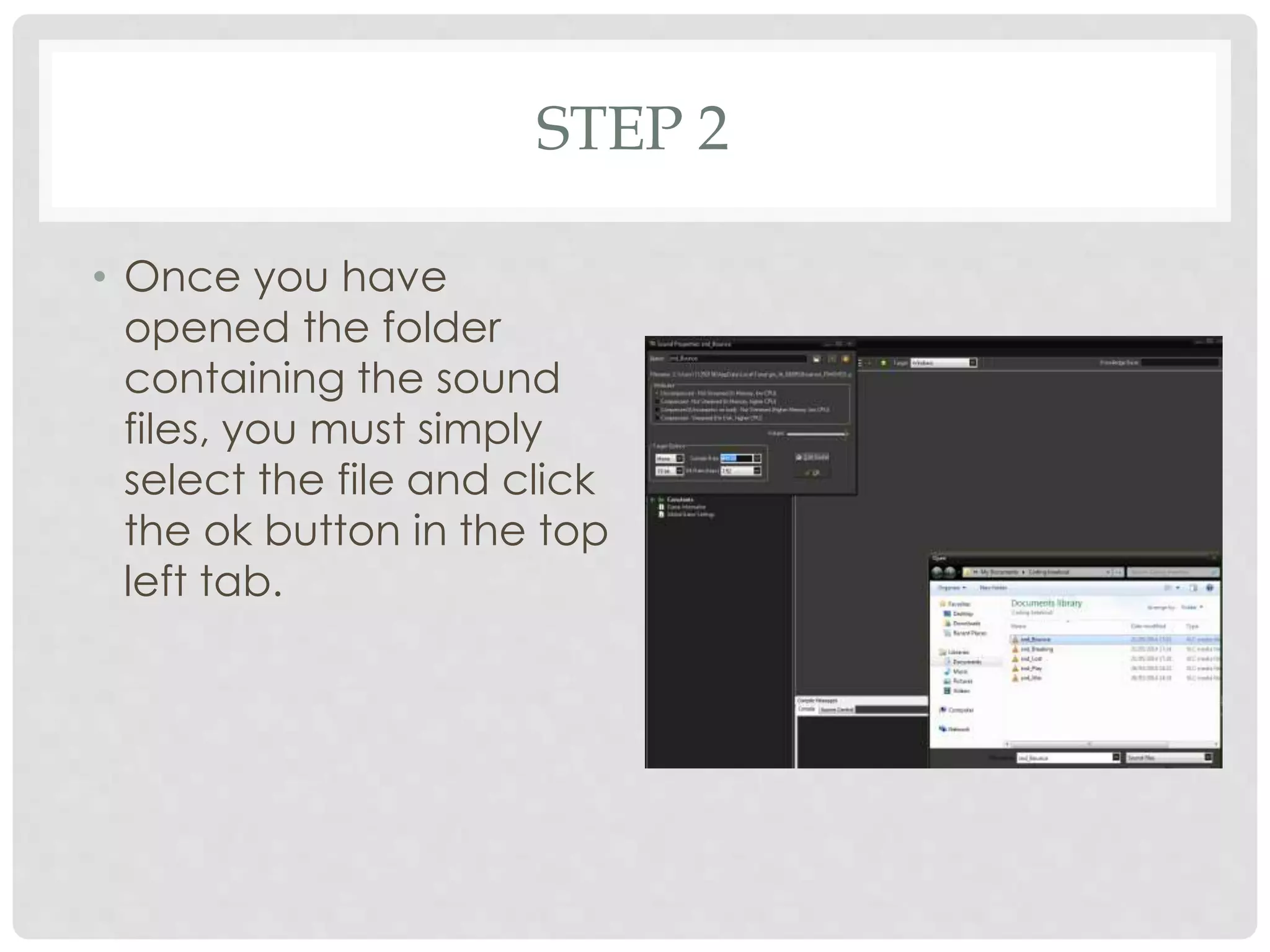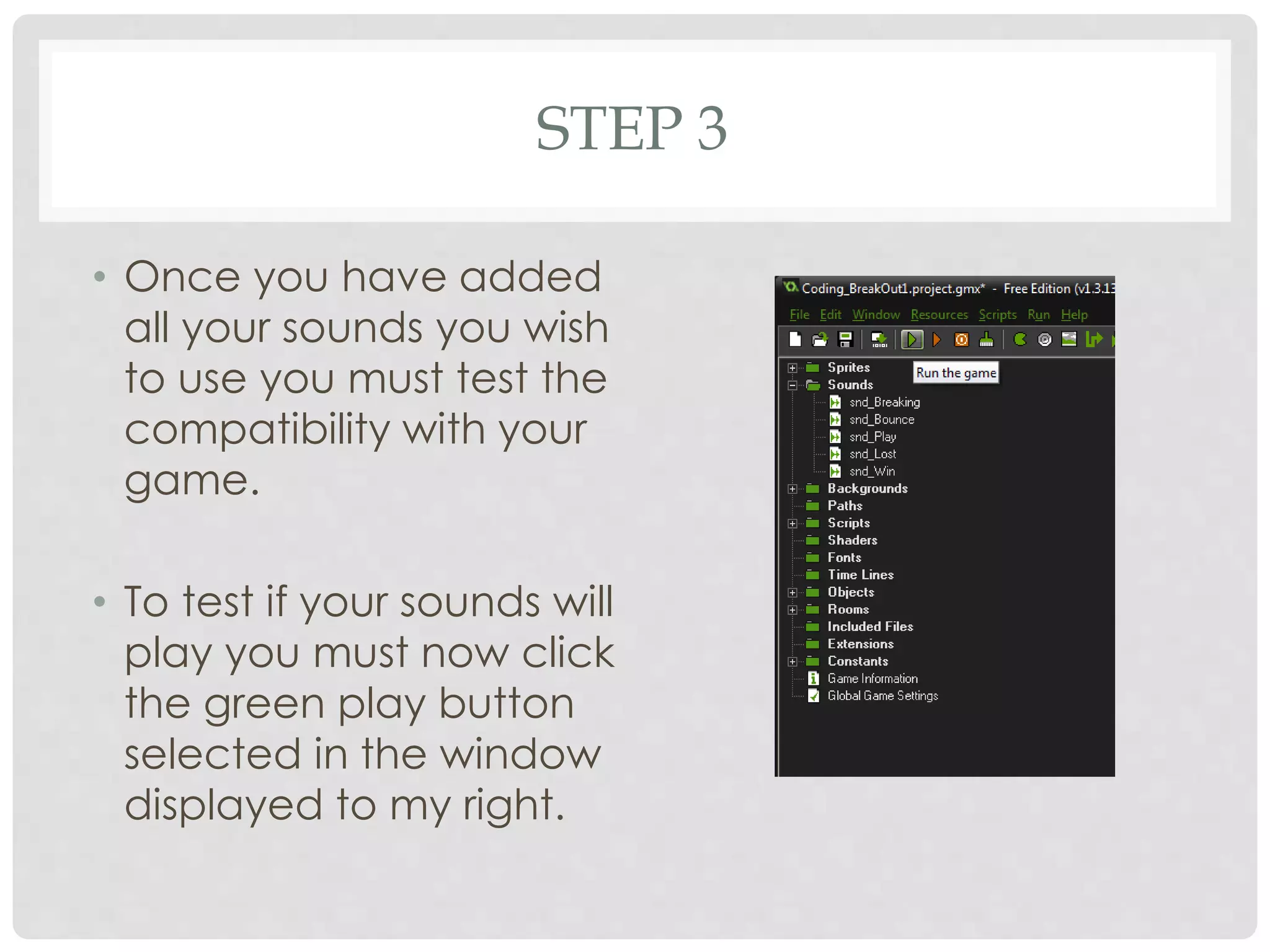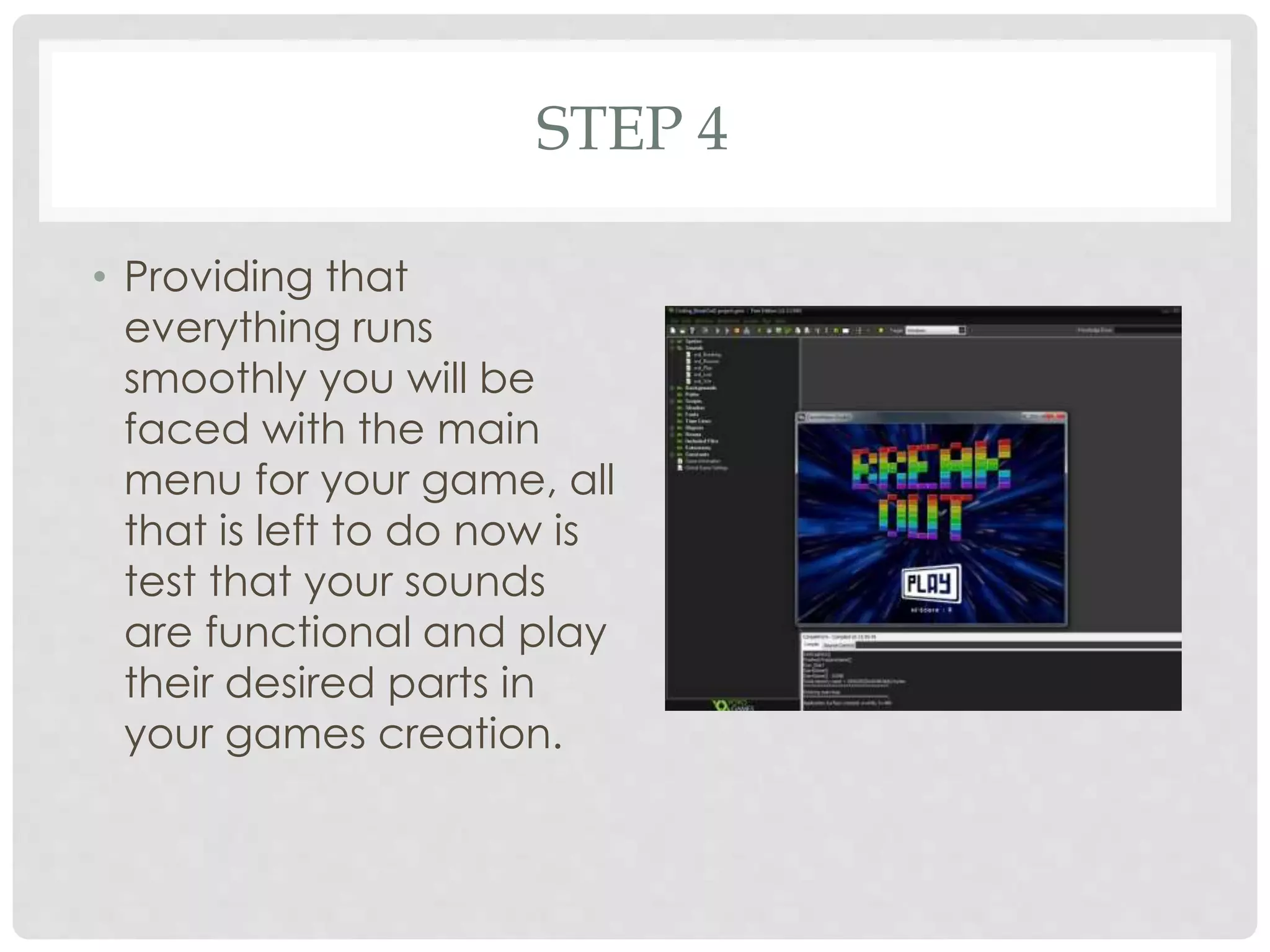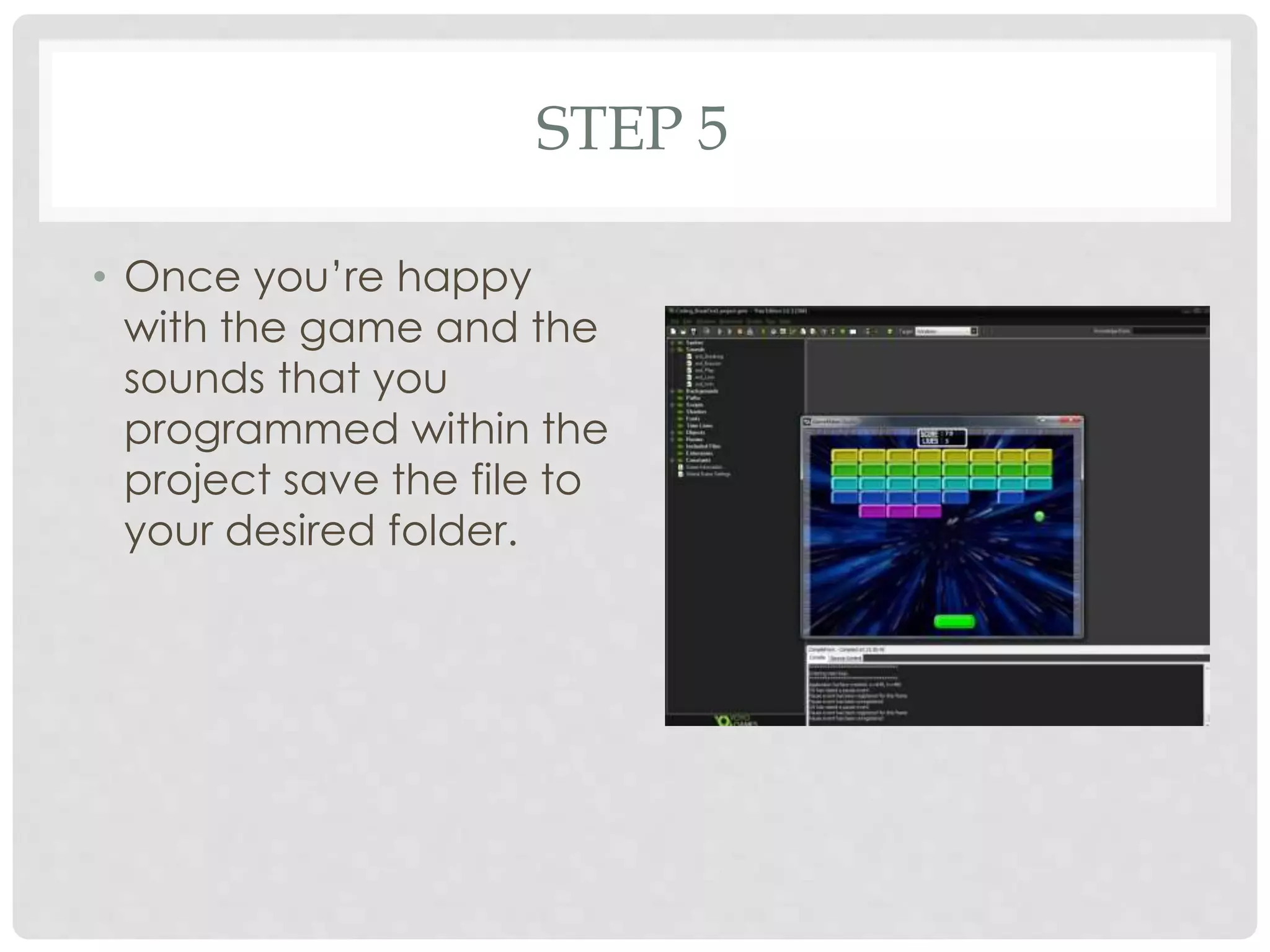Download to read offline
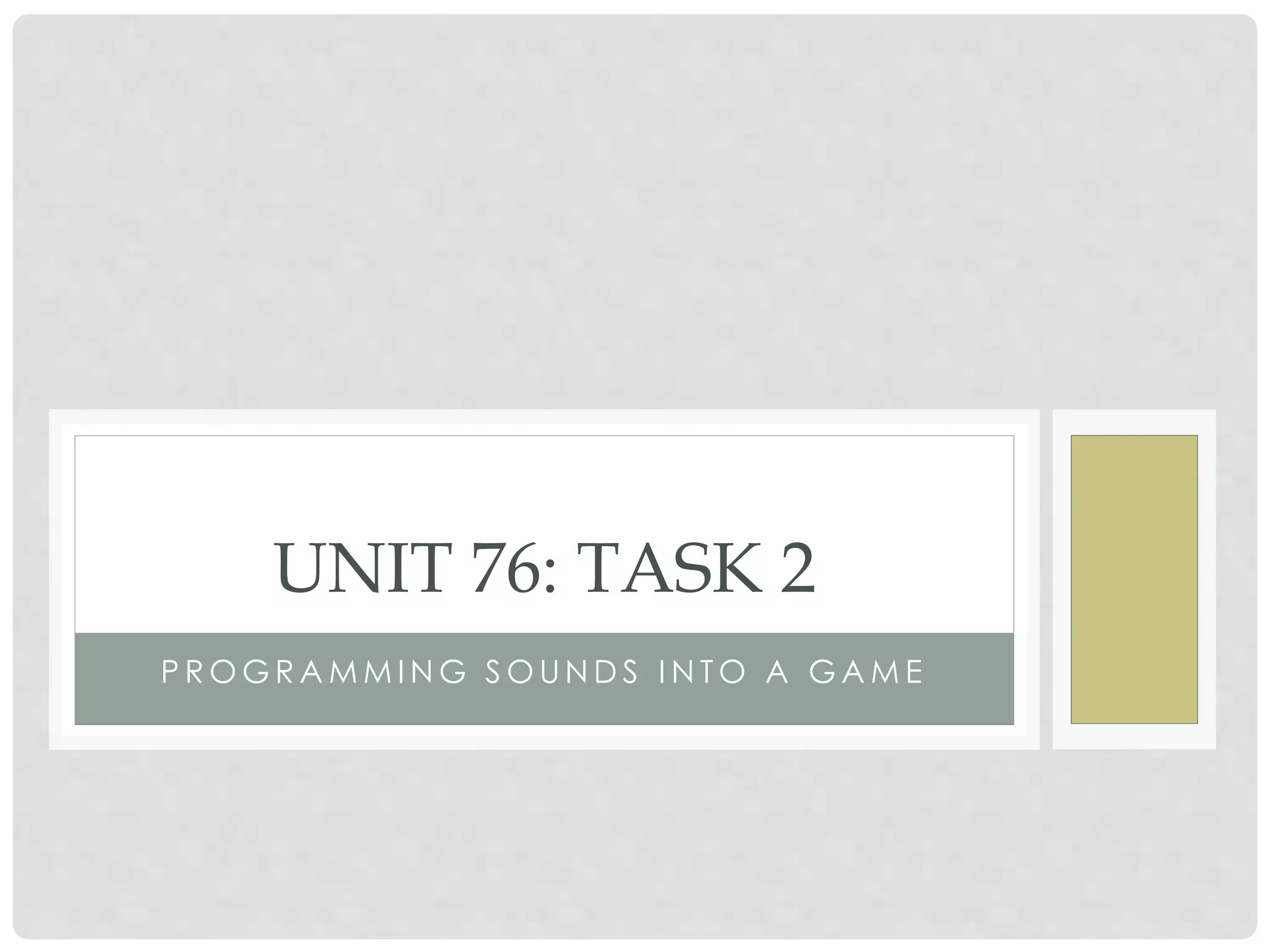
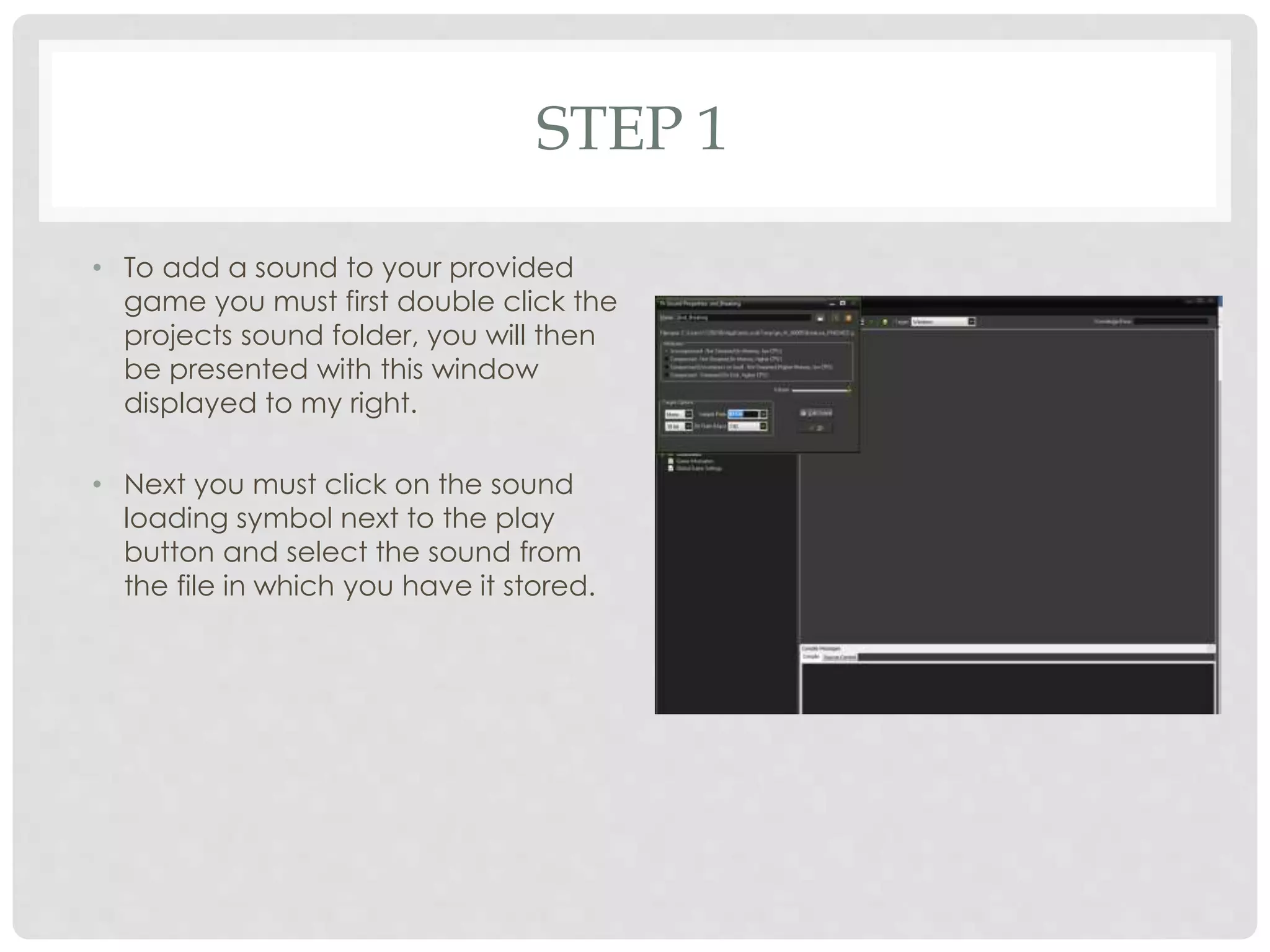
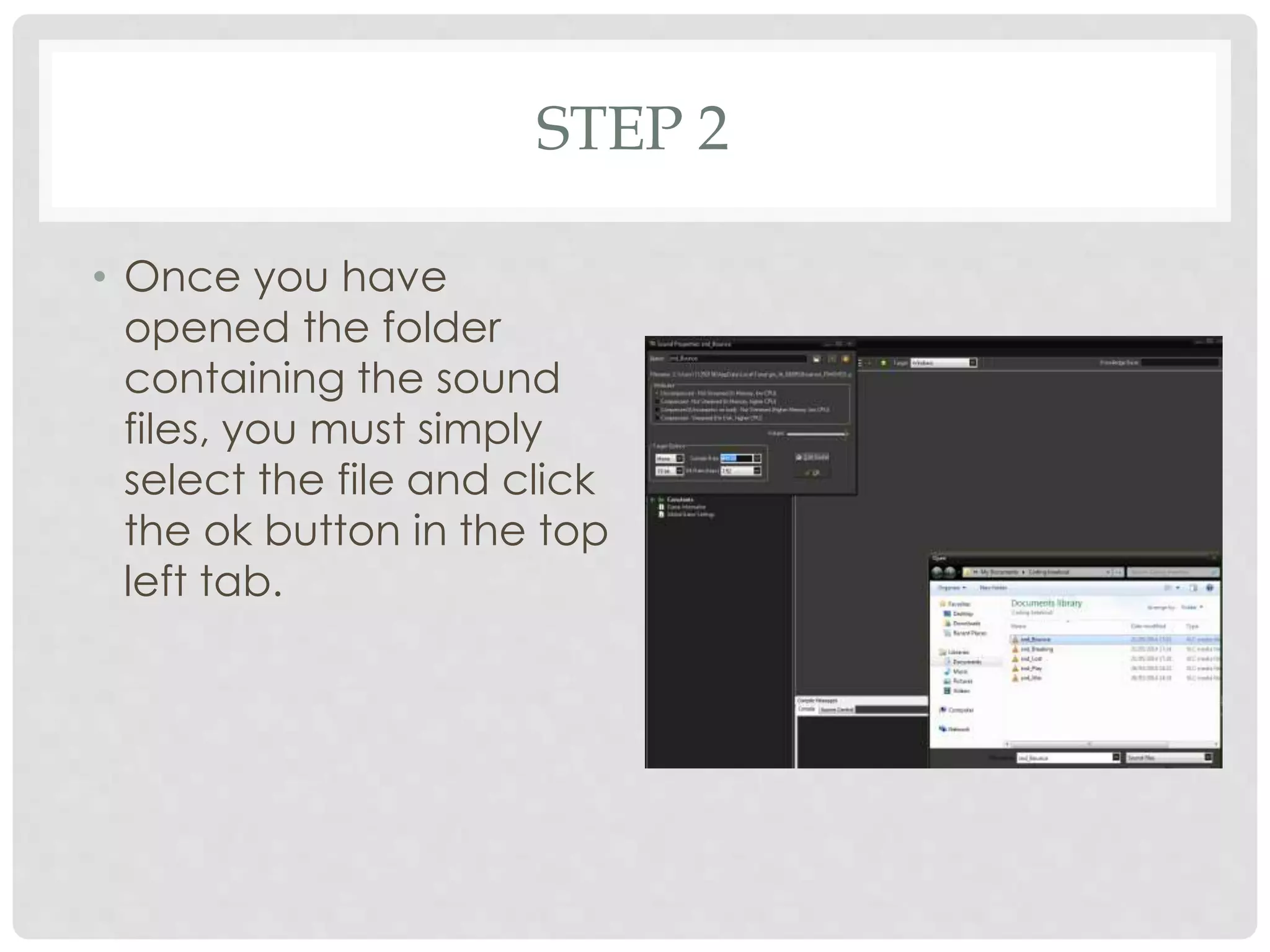
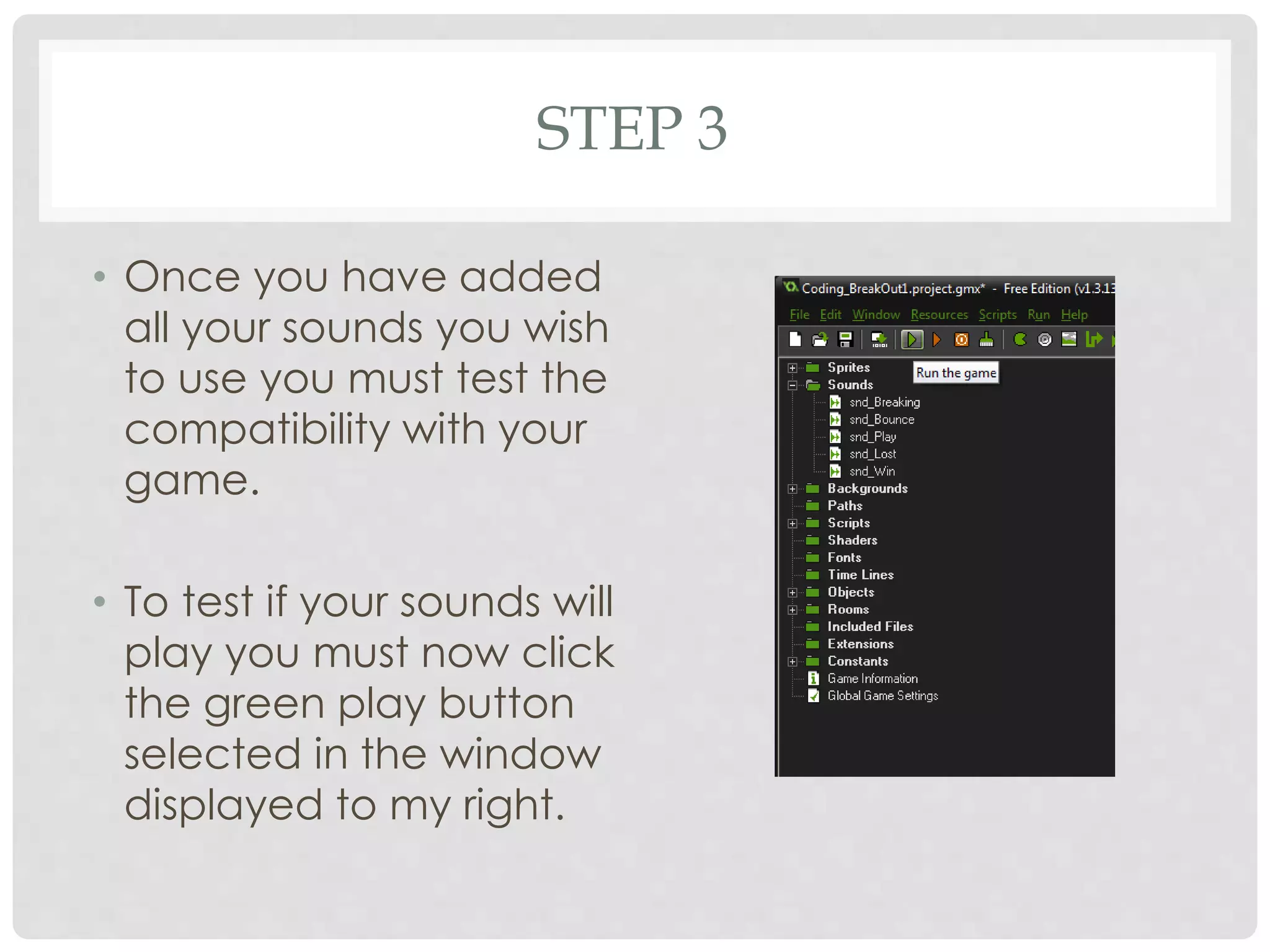
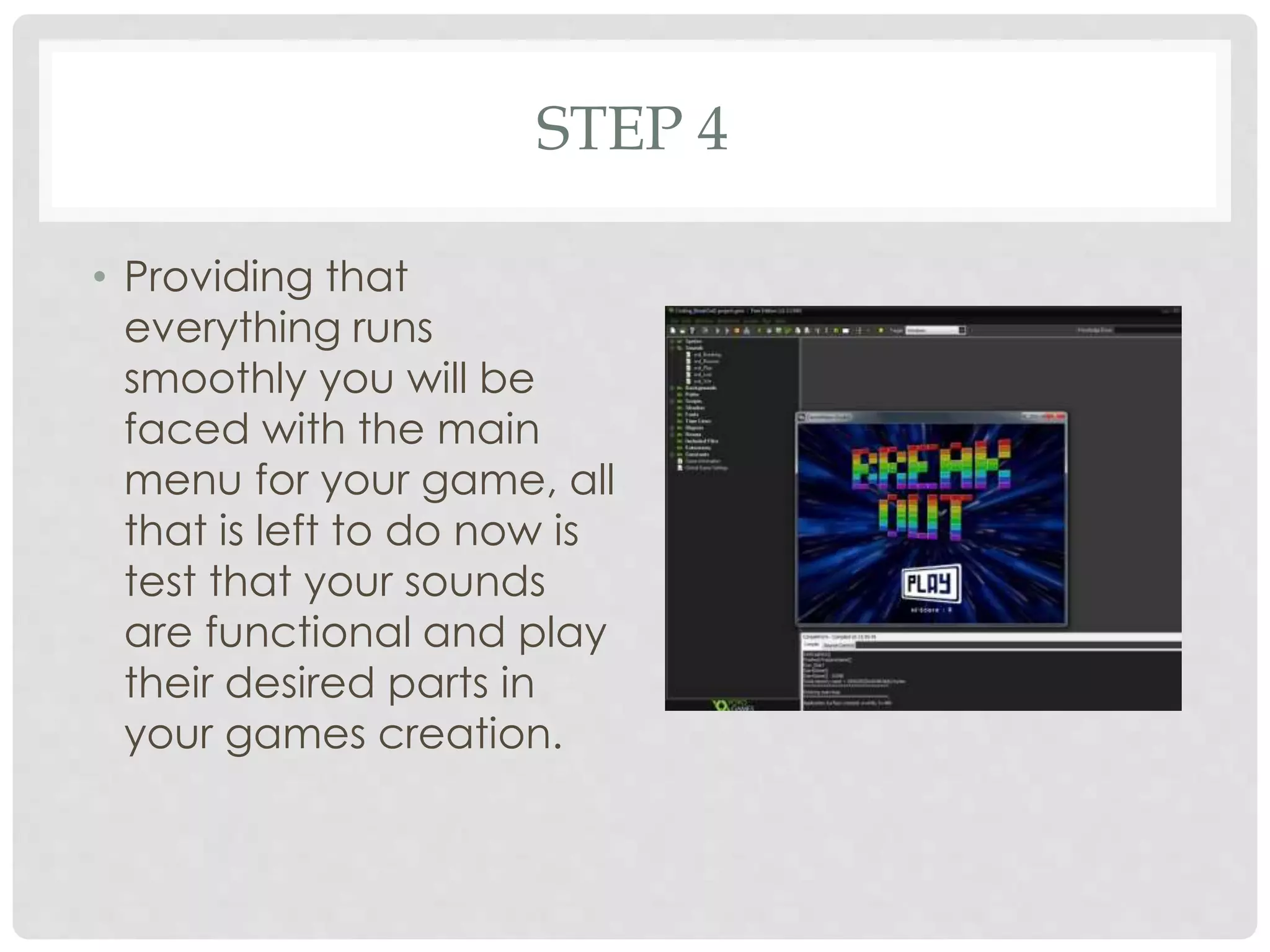
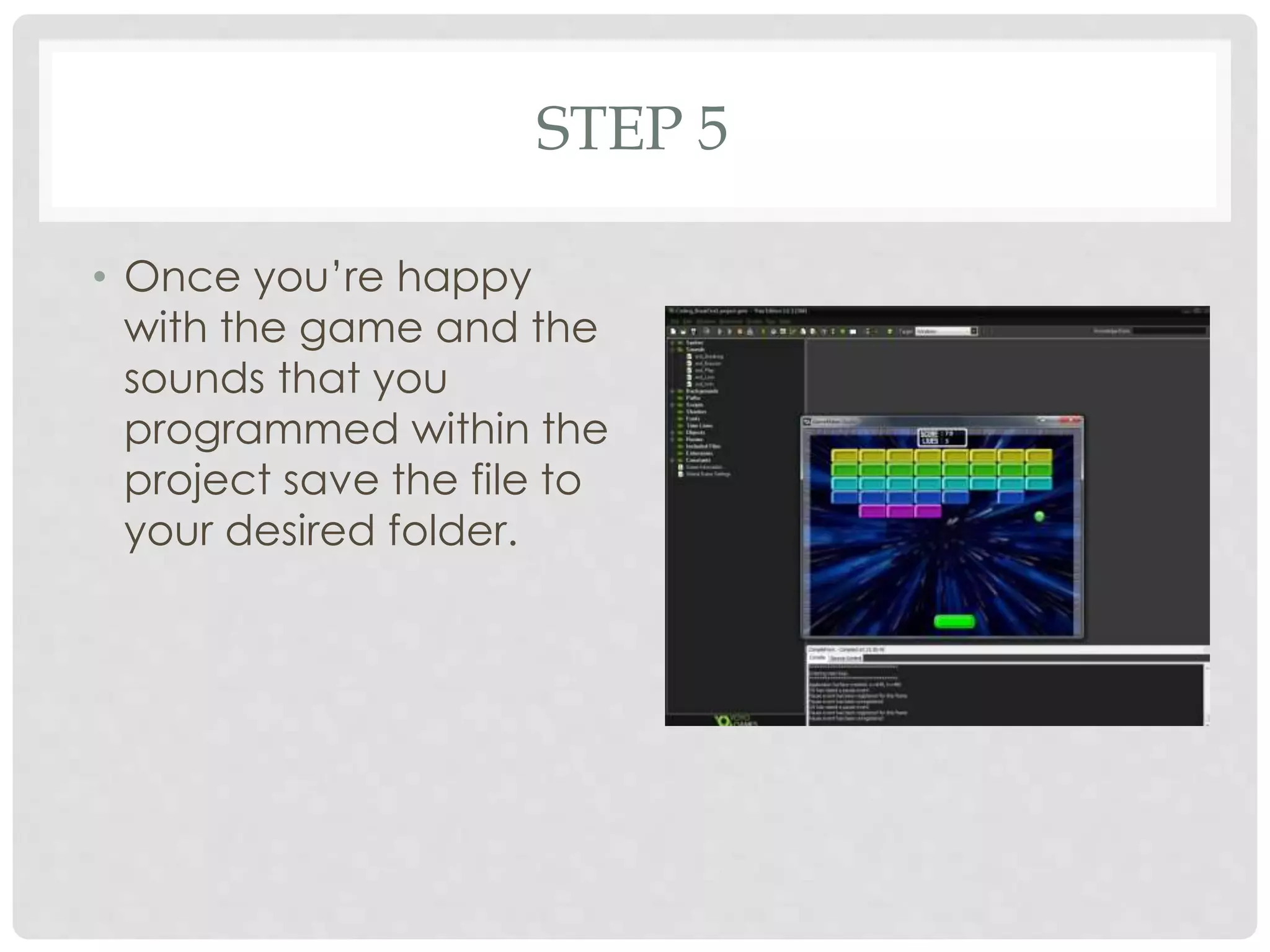
The document provides steps for adding sound to a game project. It instructs the user to open the sound folder, select a sound file from their files, and click ok to add it. Then it recommends testing the sounds by clicking play to ensure they work properly within the game. Once testing is complete and the user is satisfied, they should save the project file.