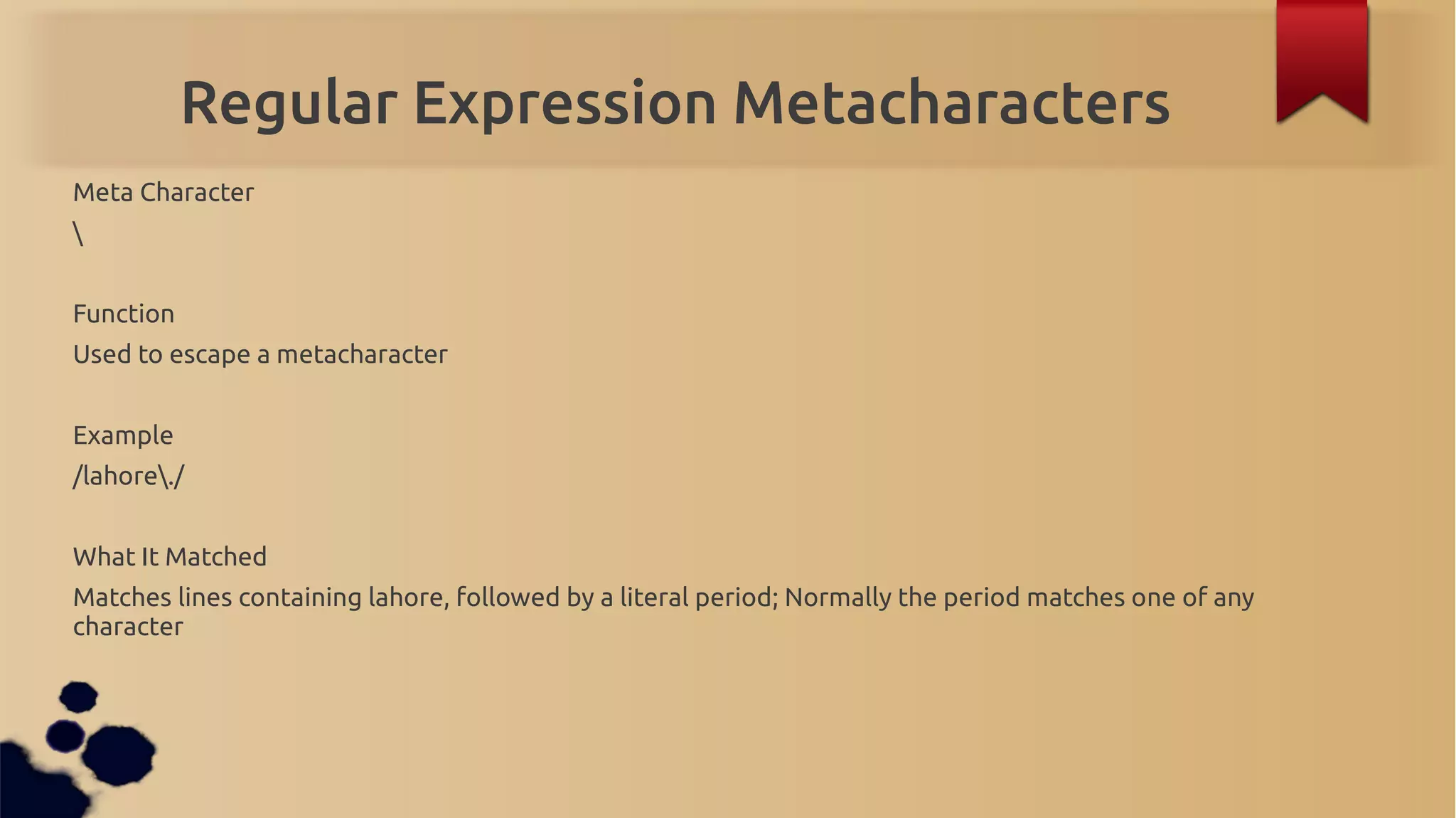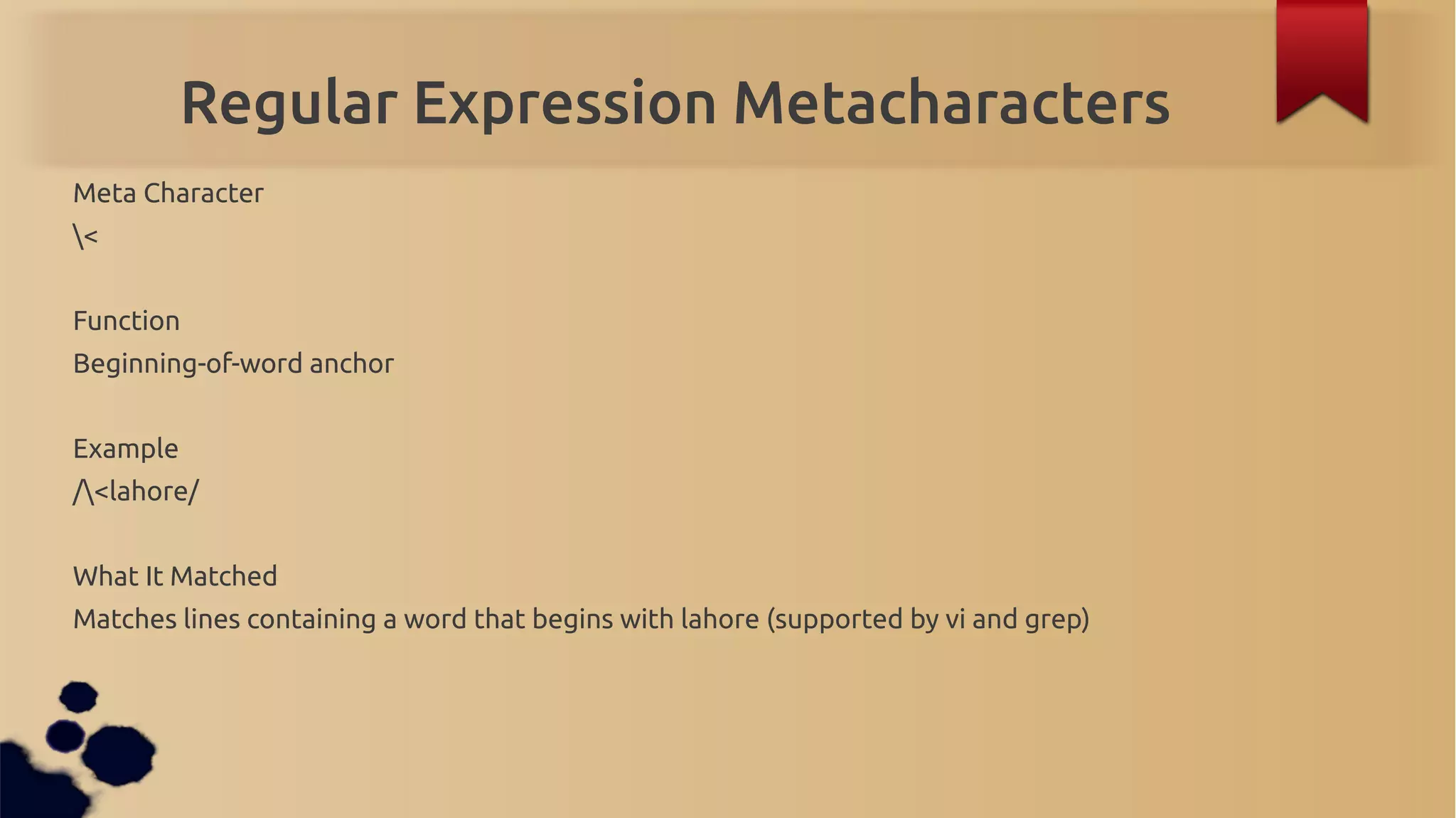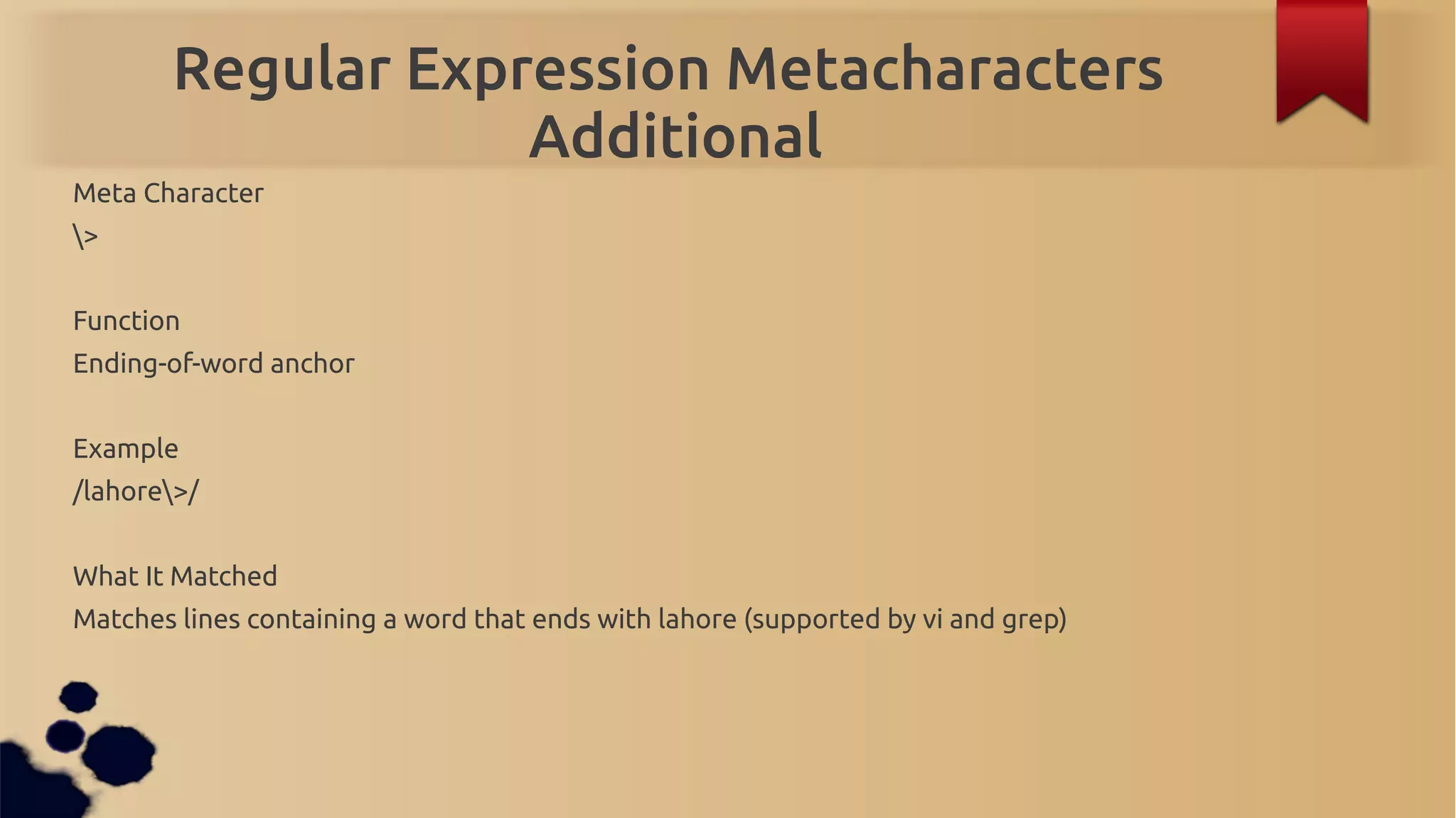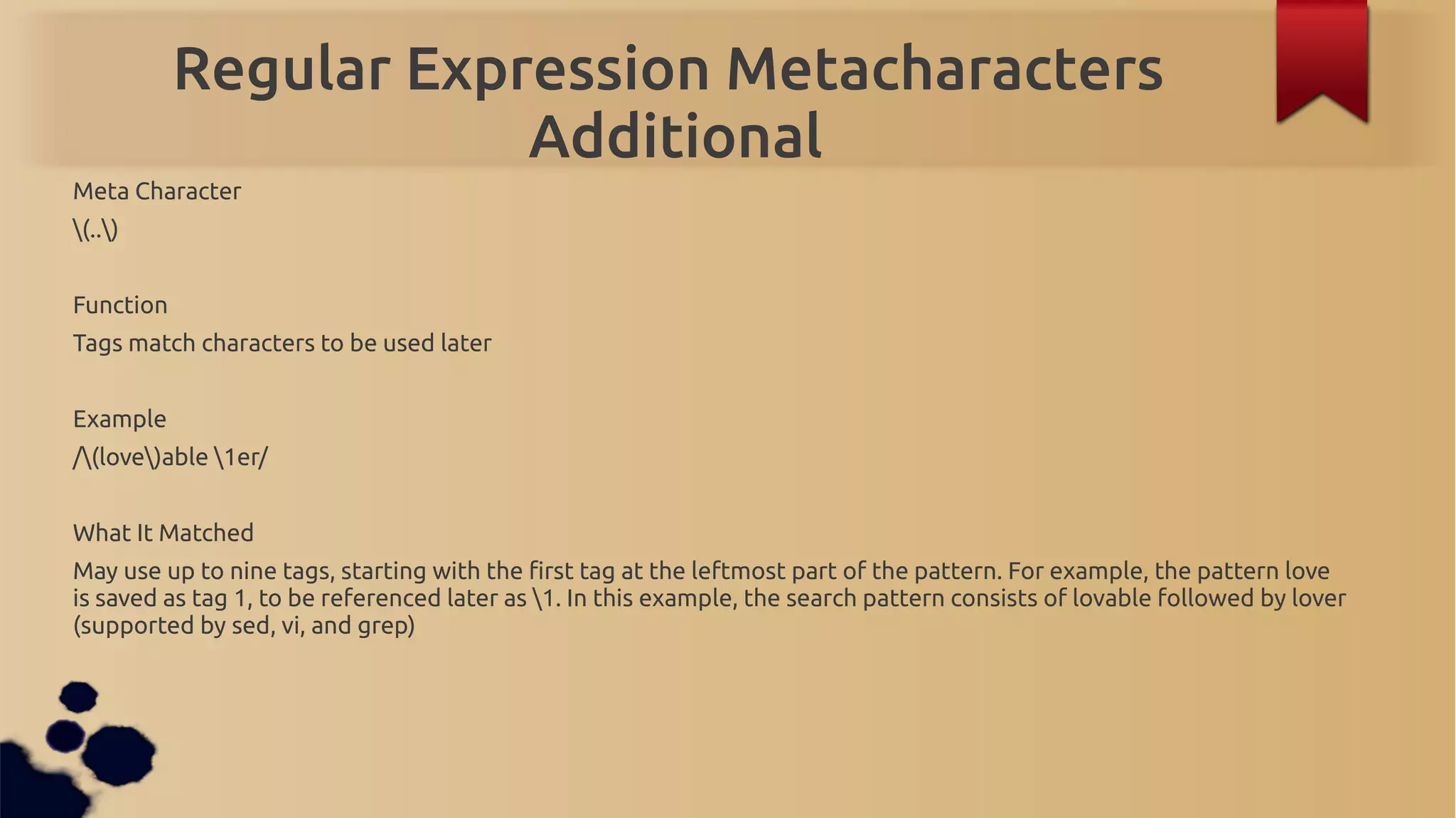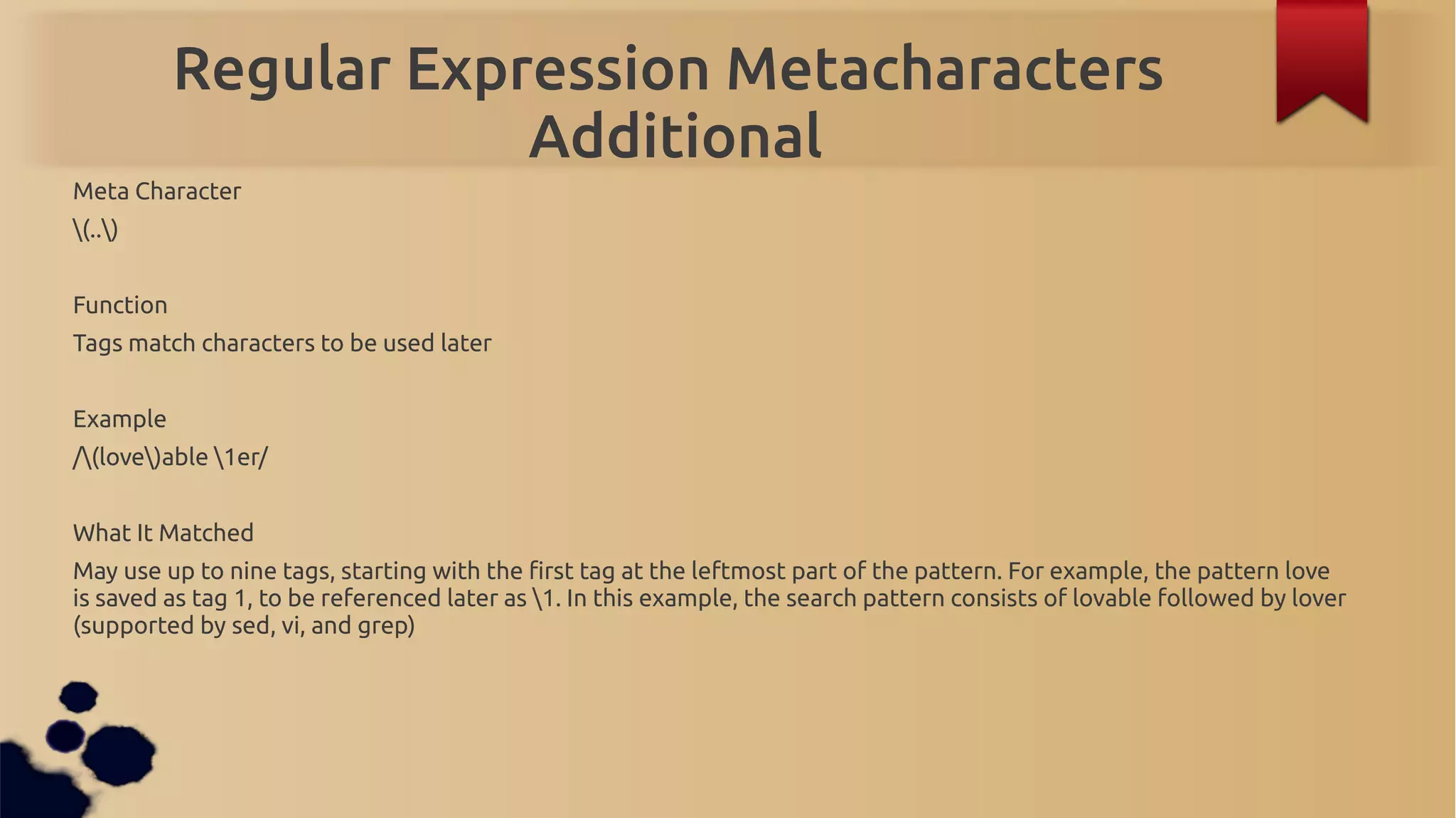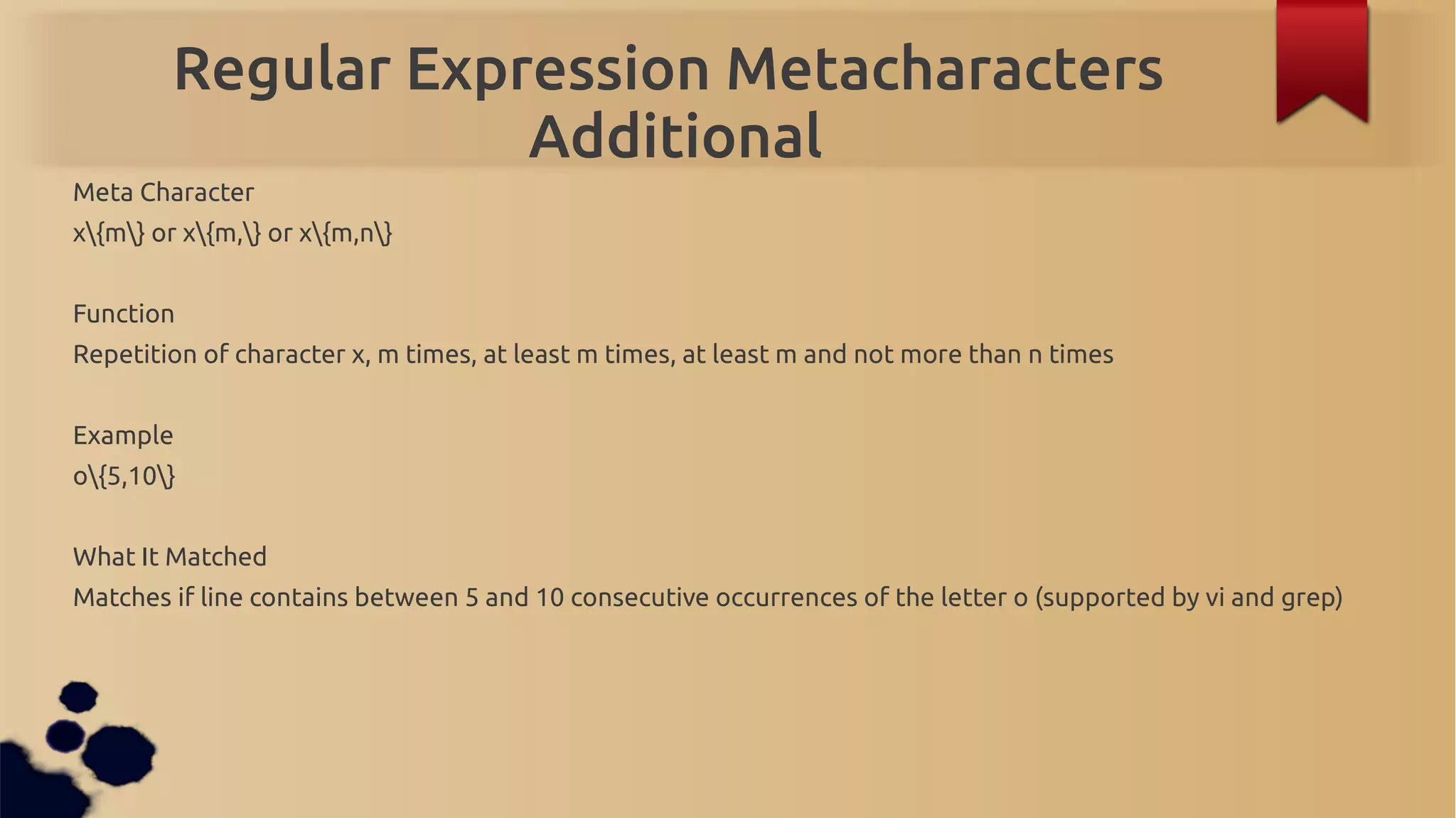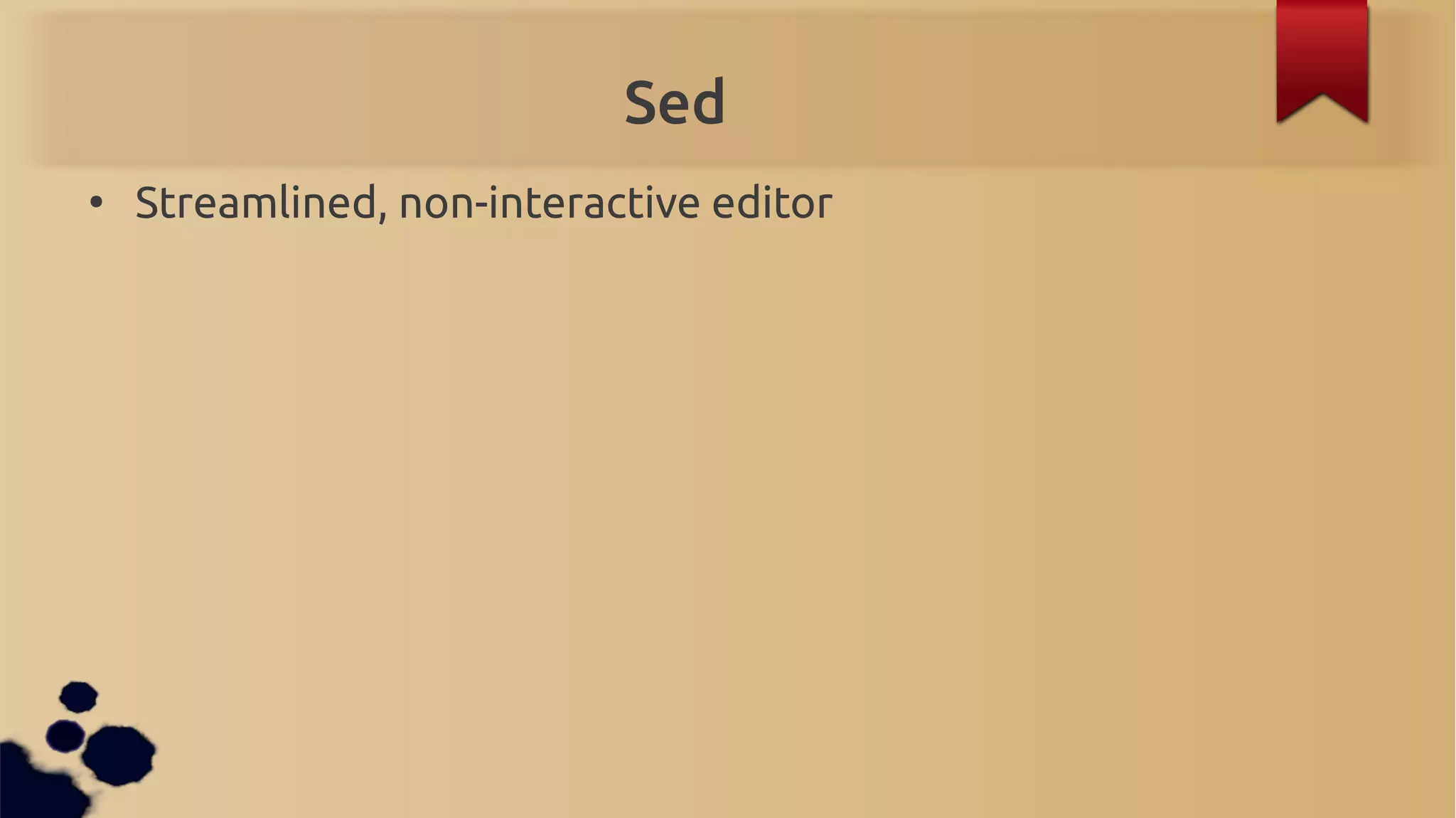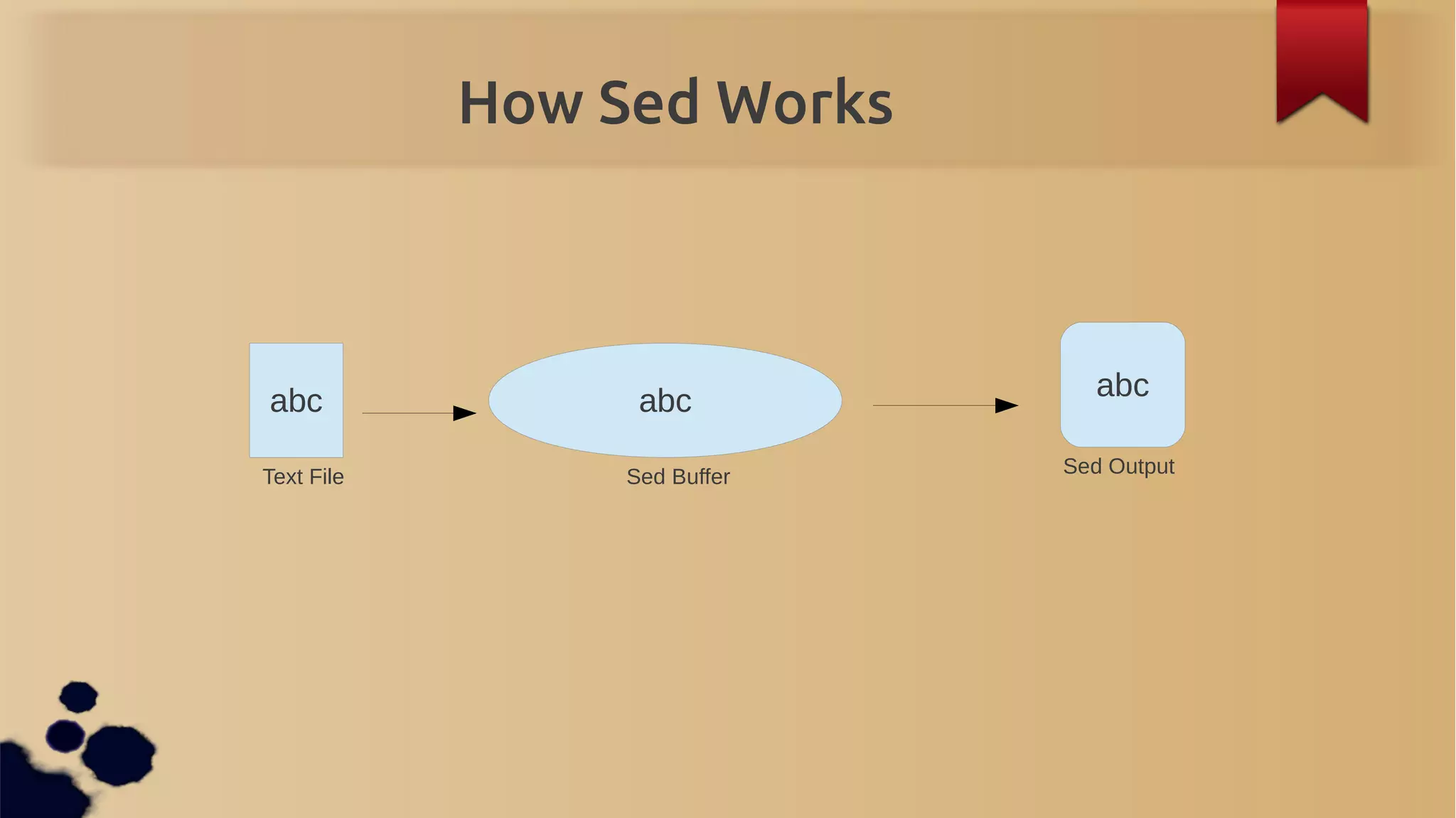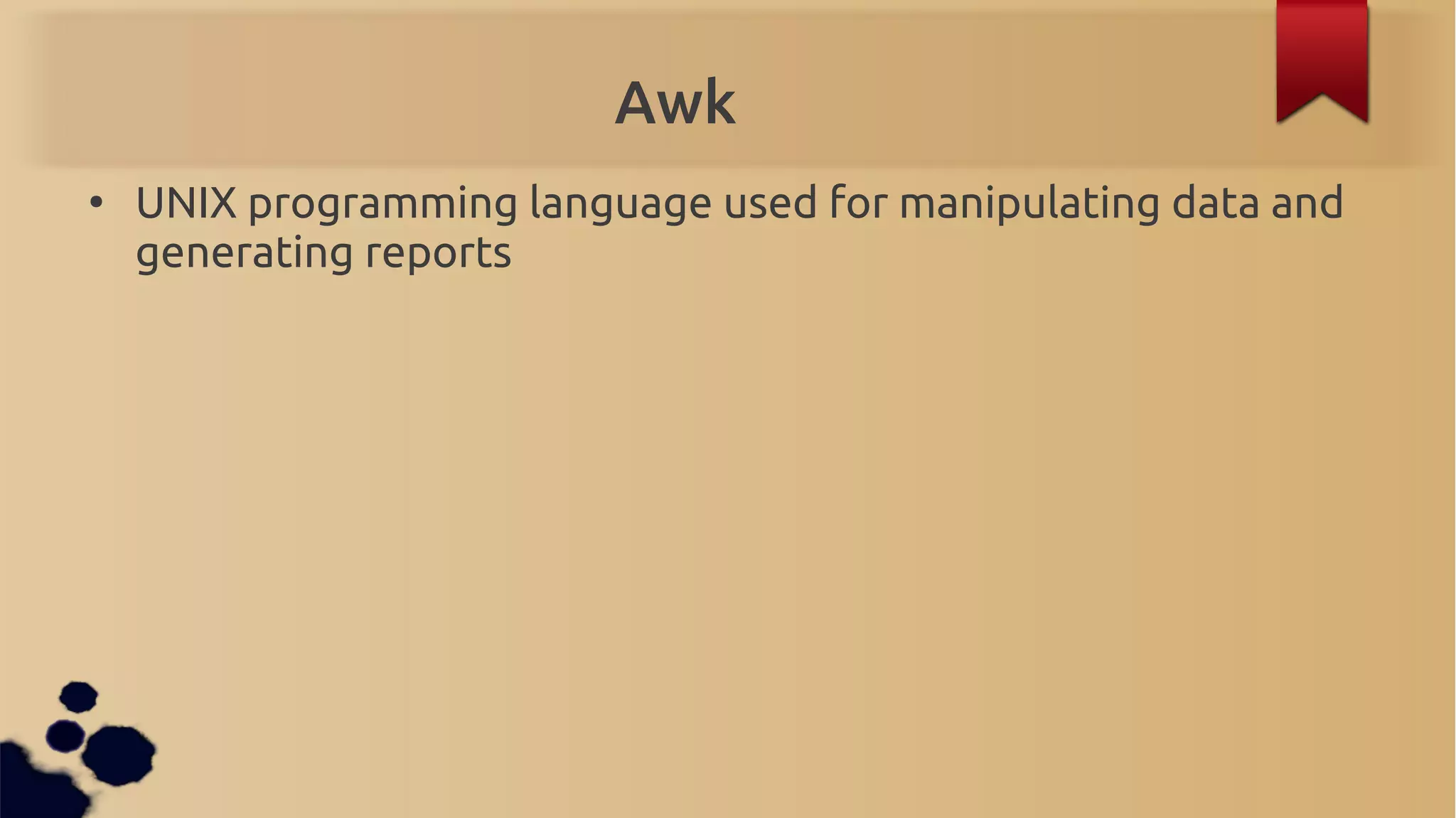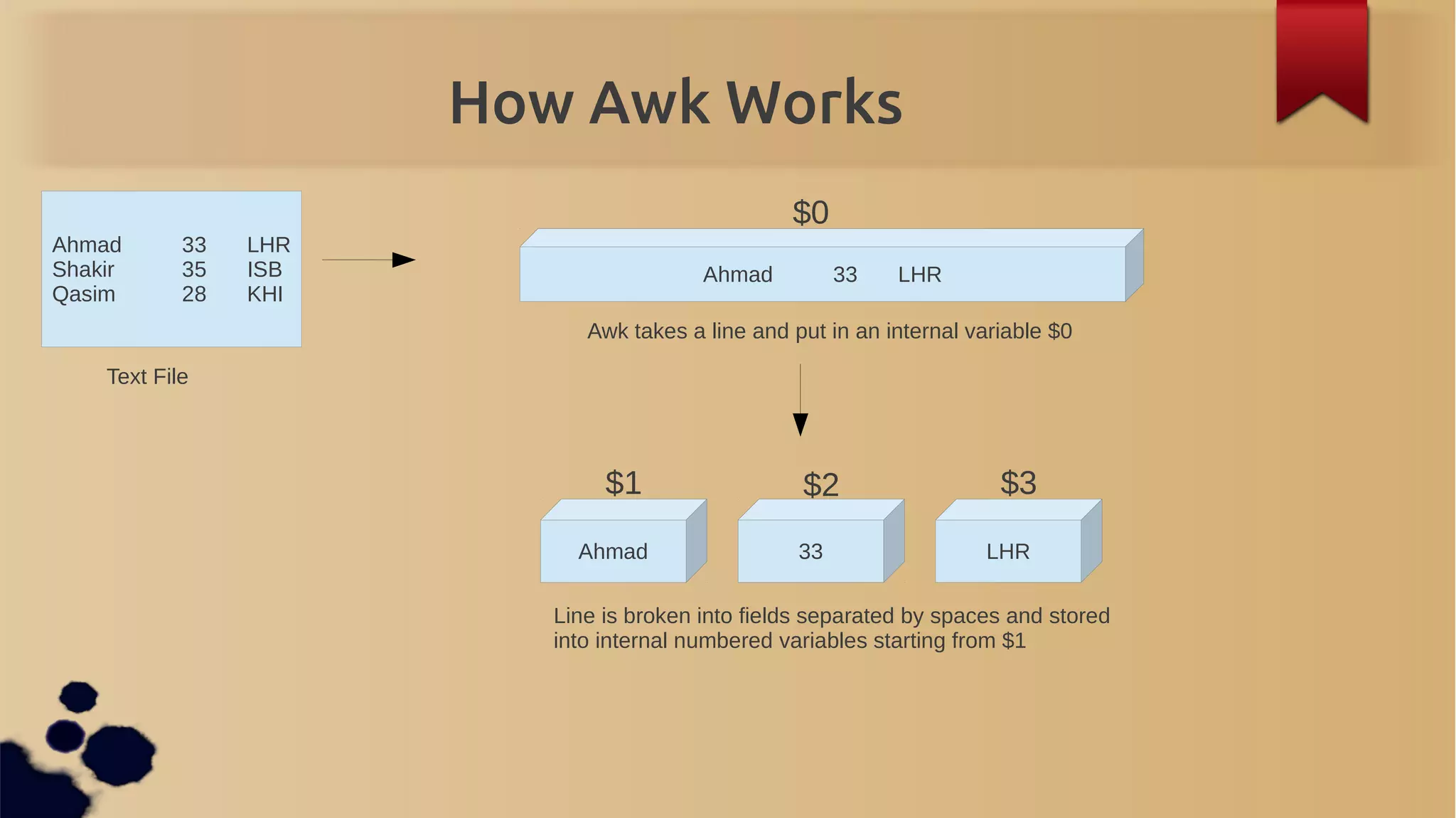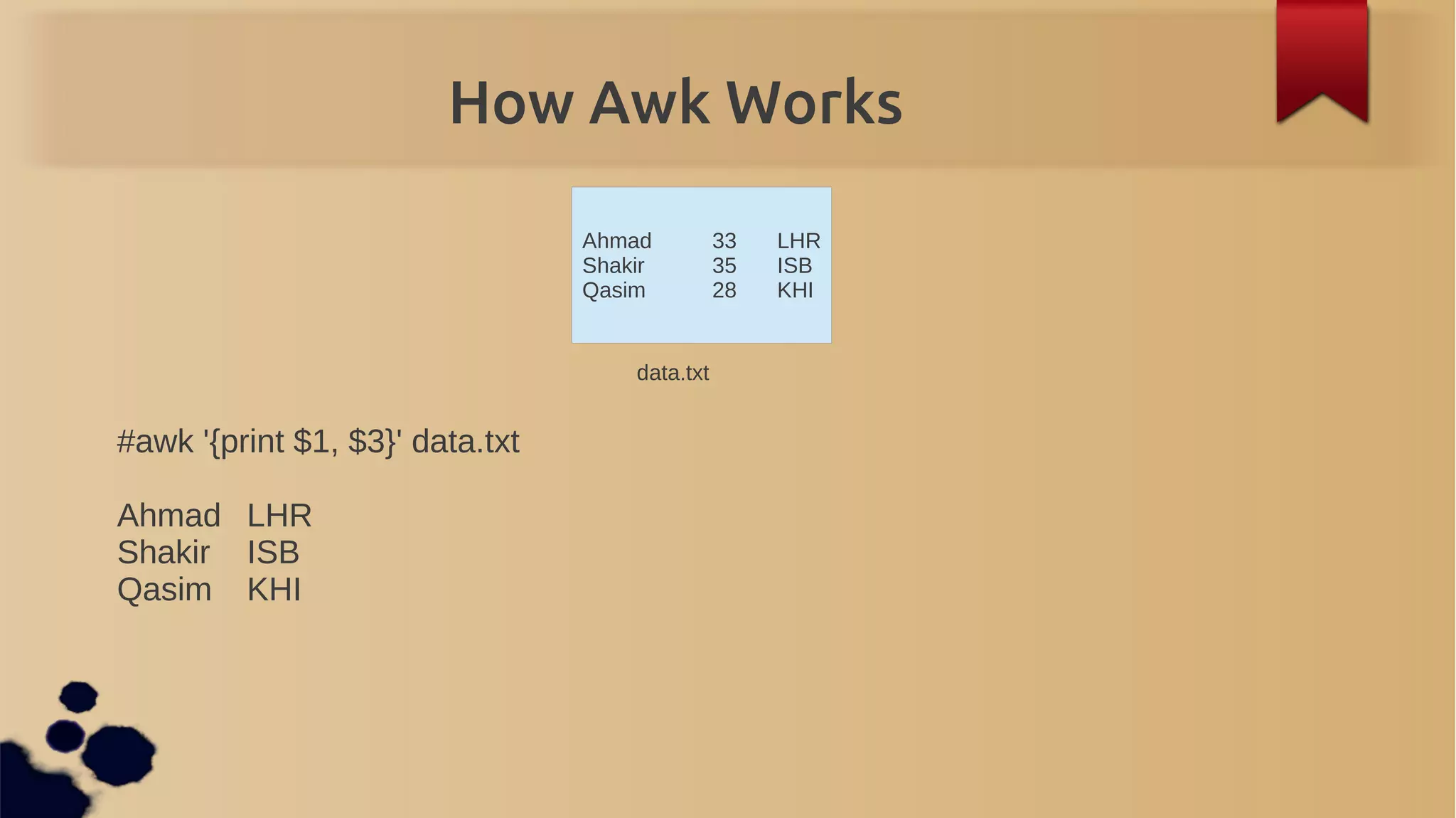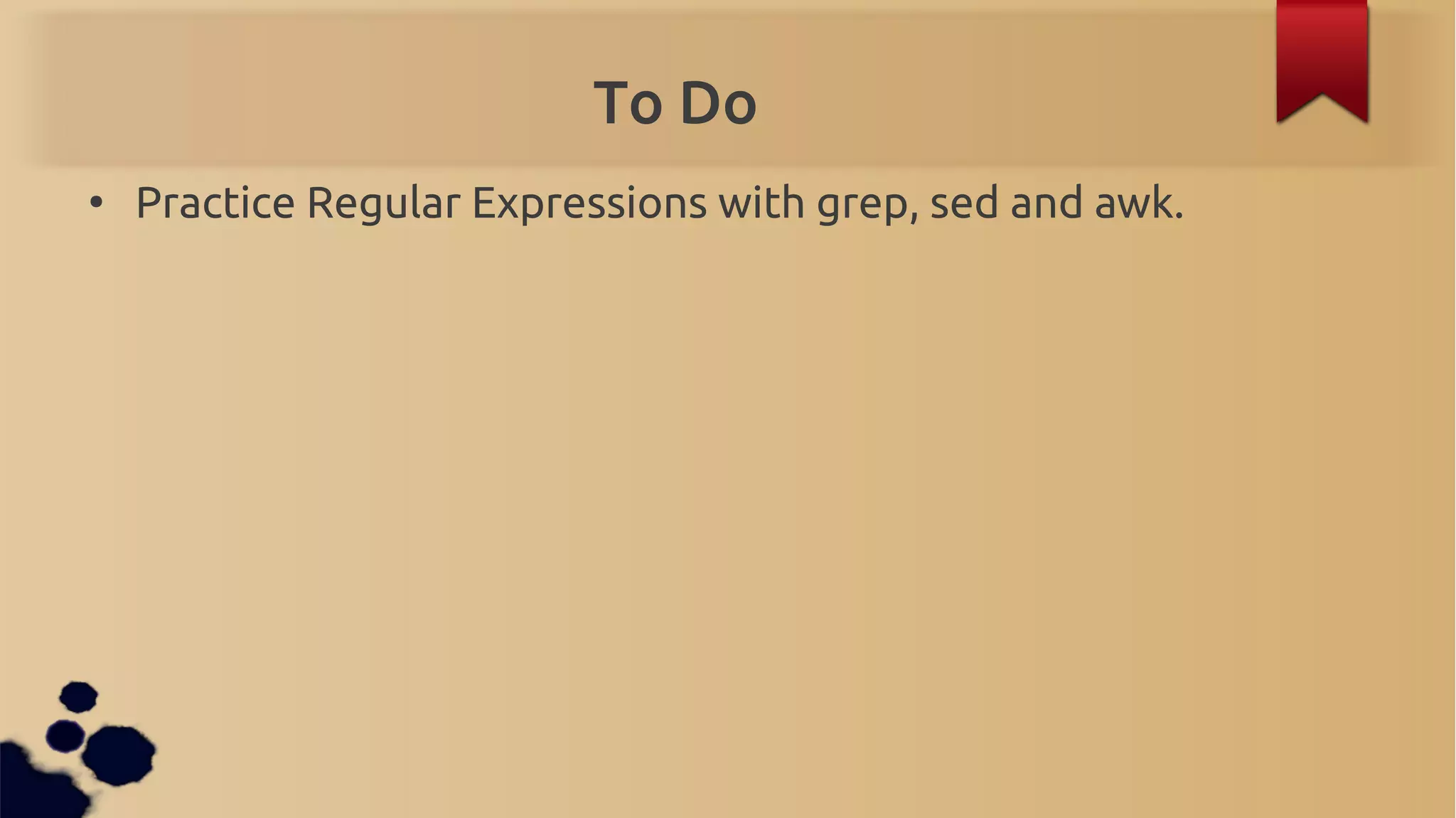Here are some key things to practice with regular expressions using grep, sed and awk:
- Use grep to search files for patterns using basic regex metacharacters like ^, $, ., *, [, ], etc.
- Use sed for search and replace operations on files using regex to match patterns
- Use awk to parse files into fields based on delimiters like space, comma etc and perform operations on the fields stored in variables $1, $2 etc.
- Write simple awk scripts to print, filter and manipulate data from files. For example print certain fields, filter rows, perform calculations etc.
- Learn about more advanced regex features supported by tools like extended regex in grep, backreferences in sed etc
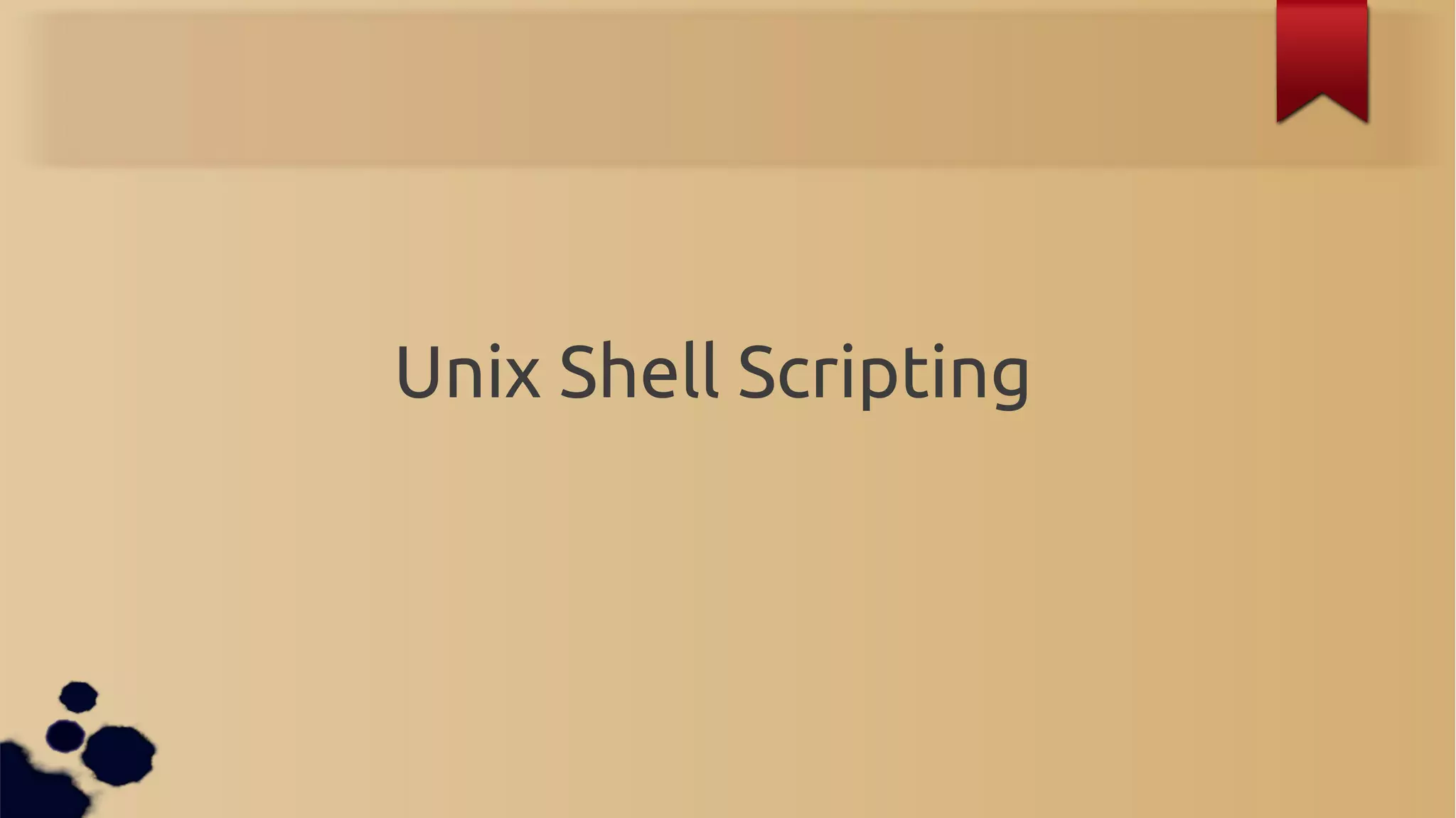
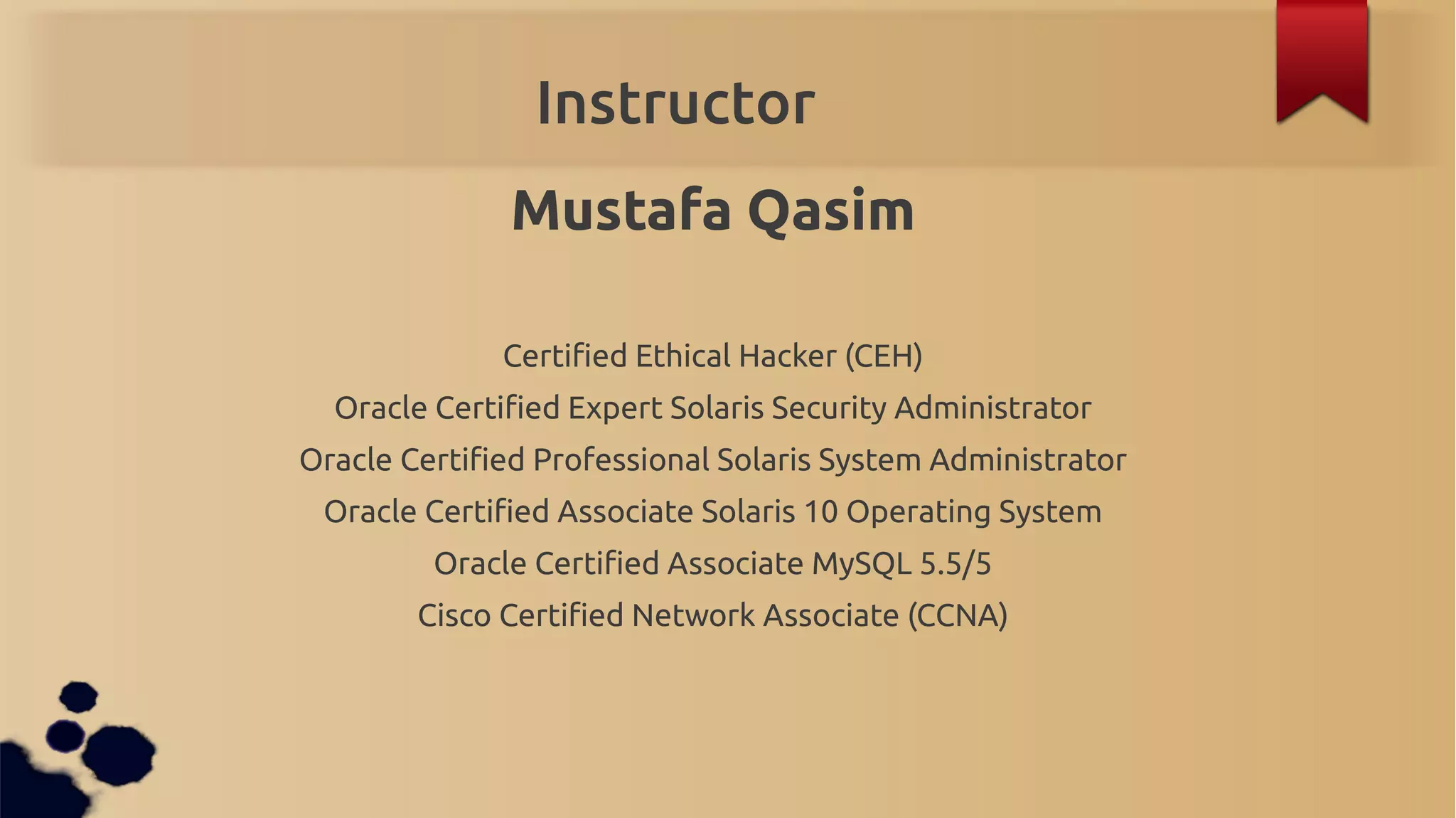
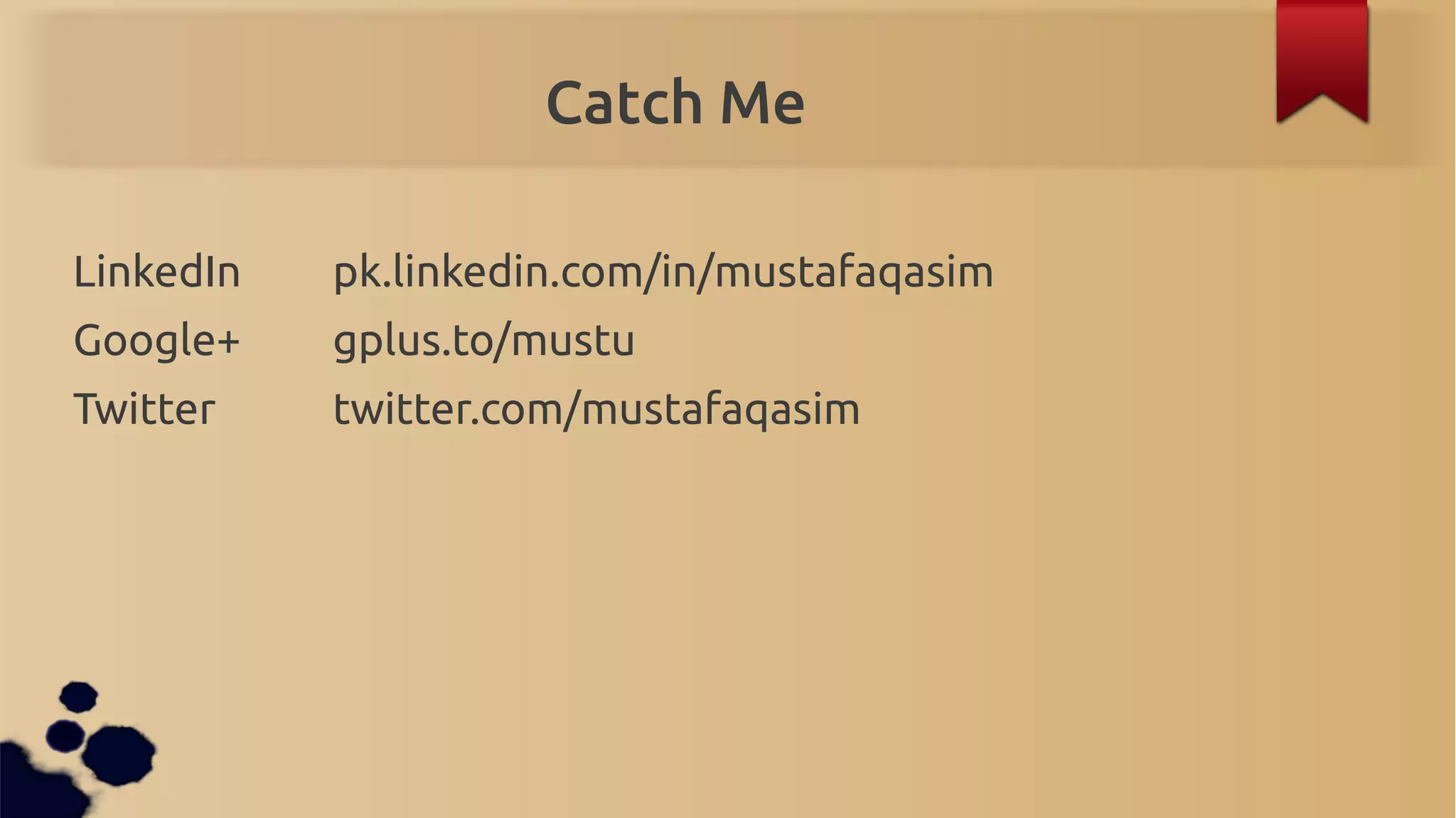
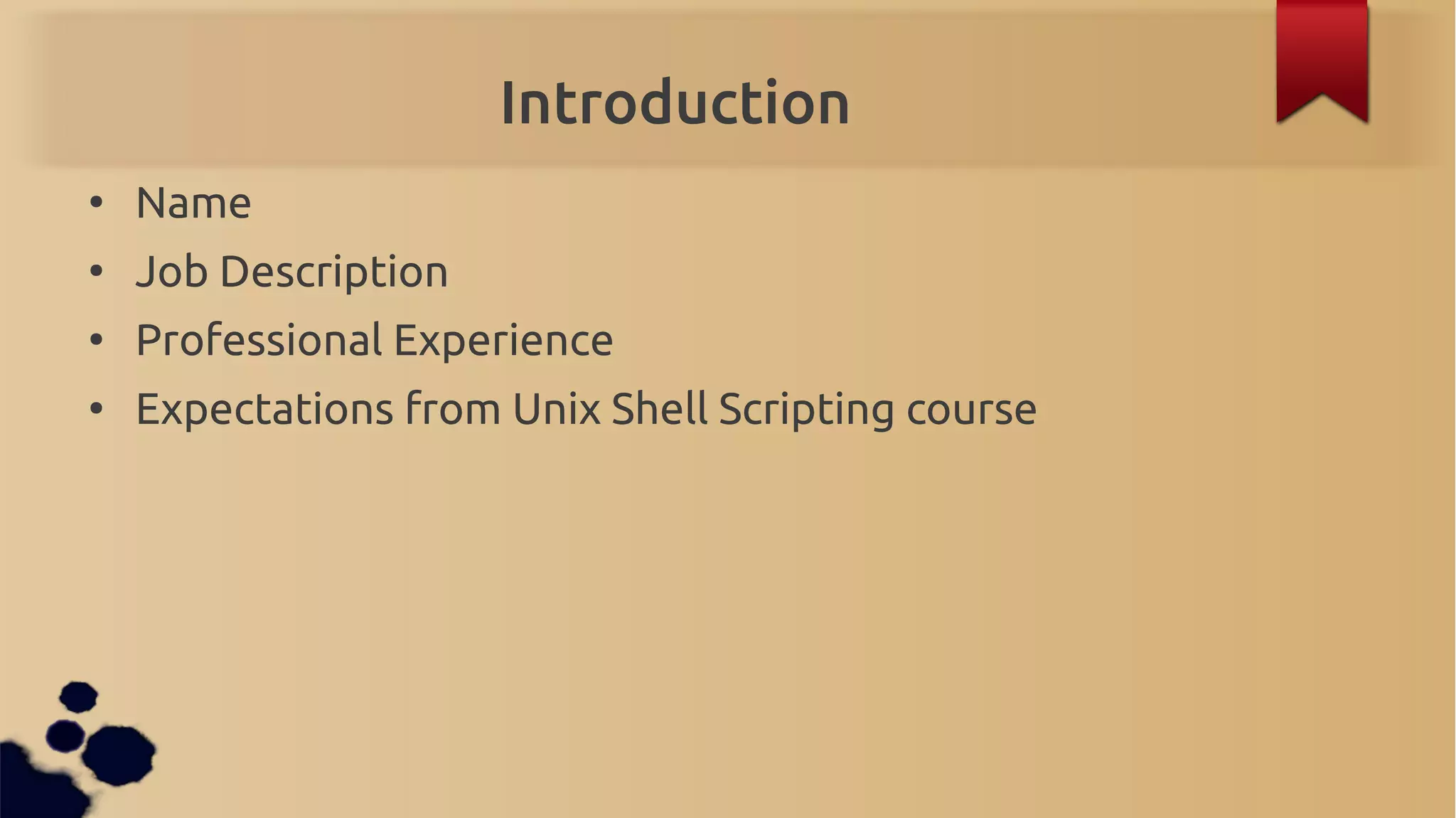
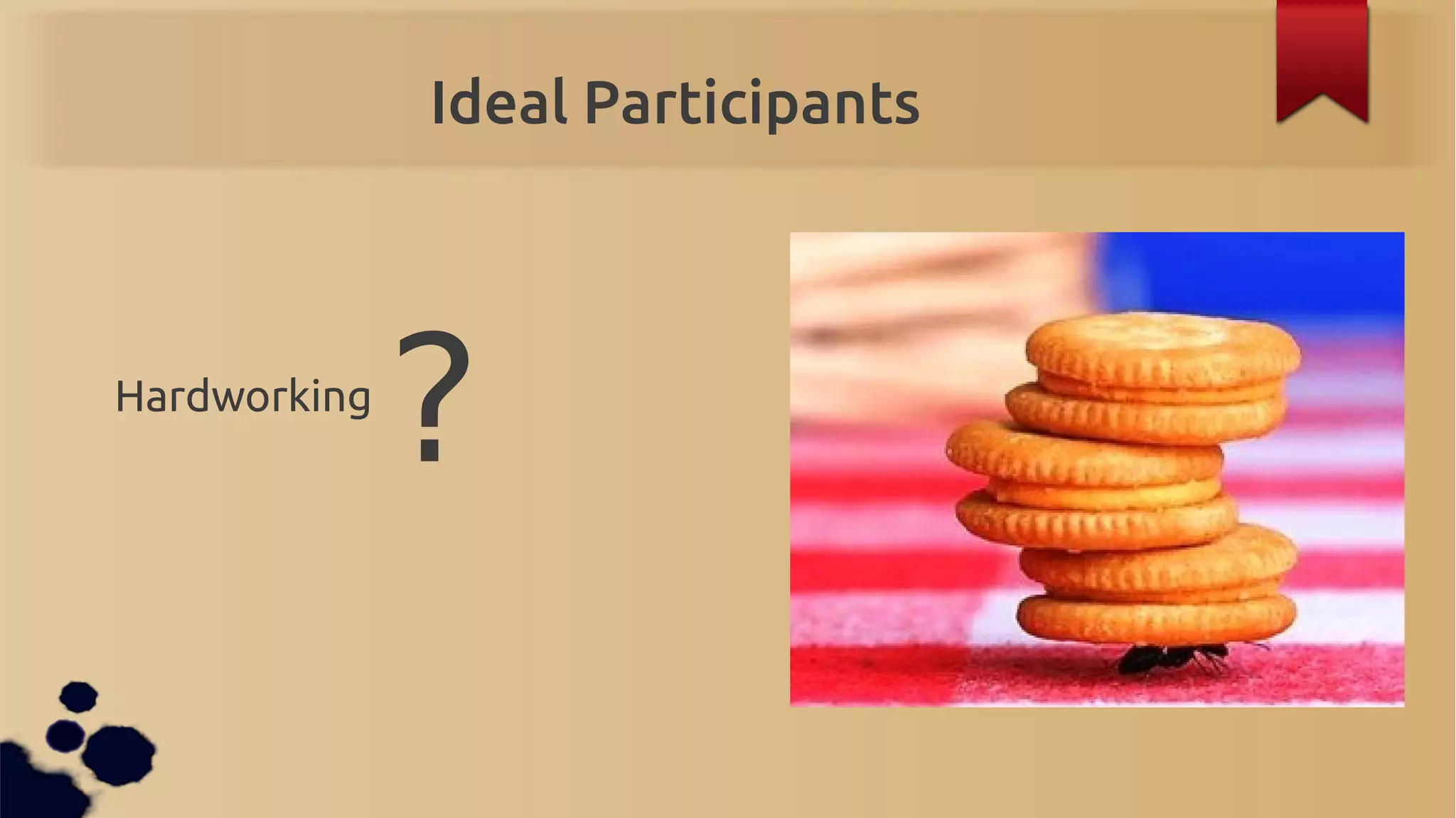
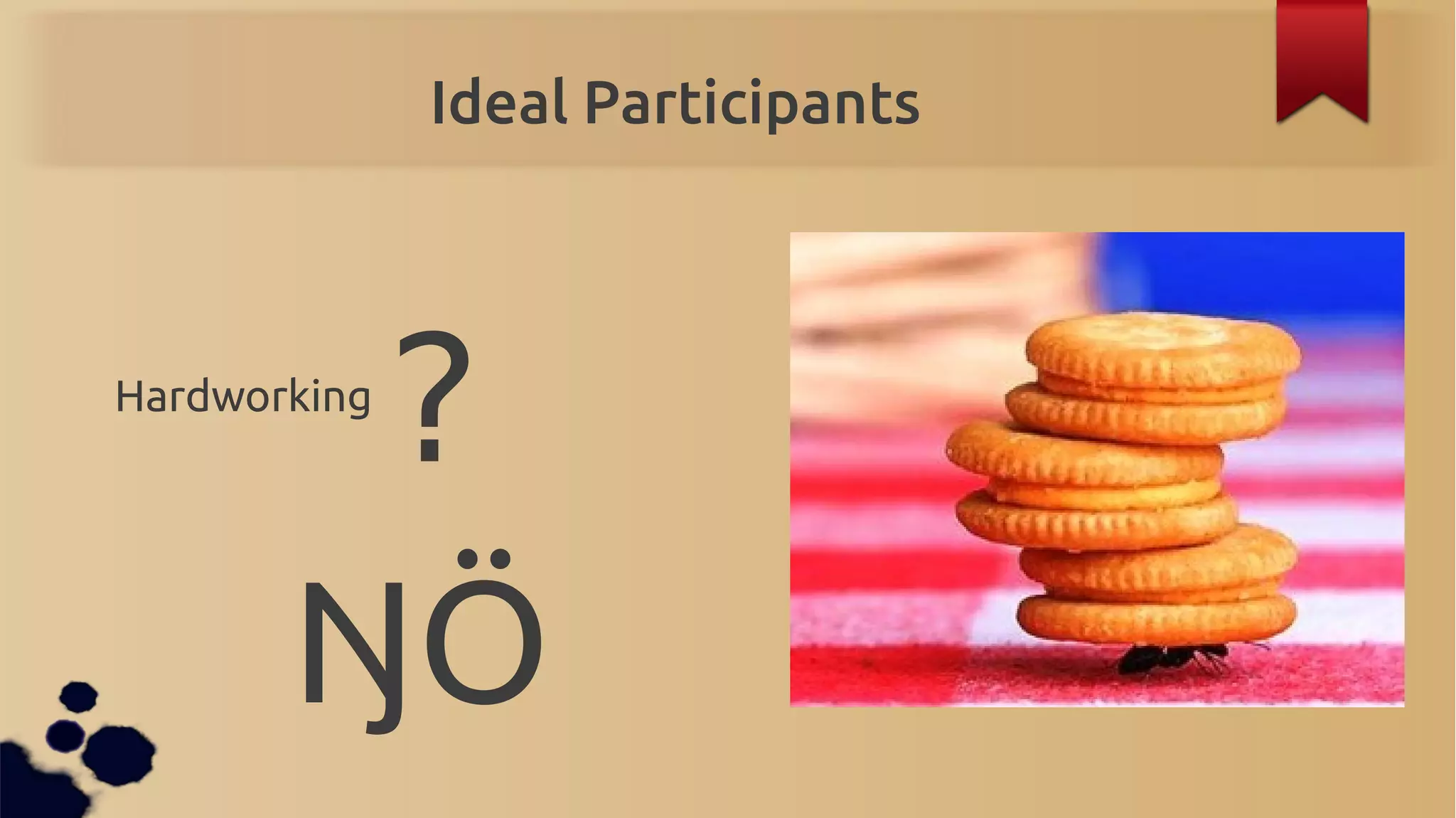
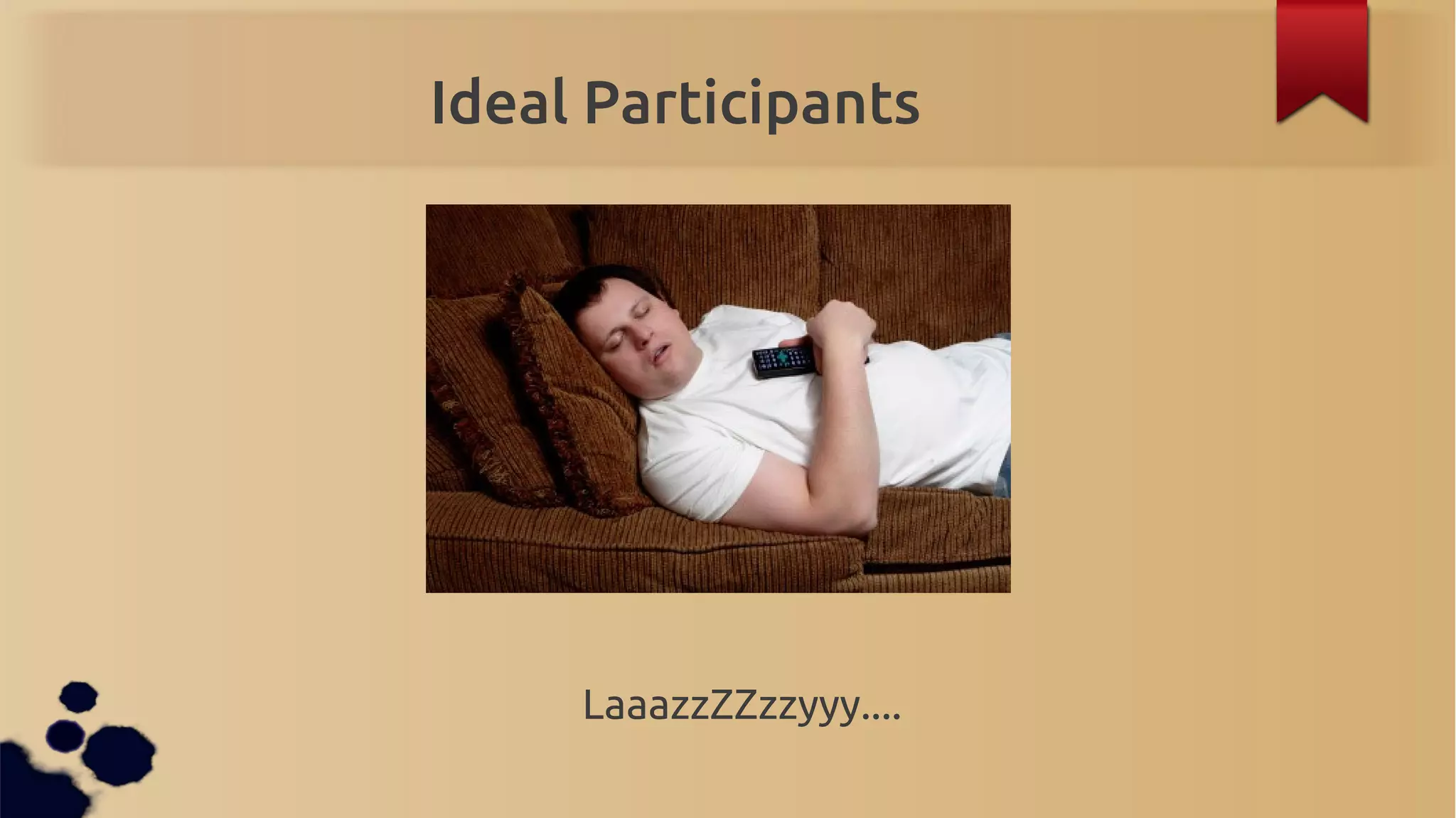
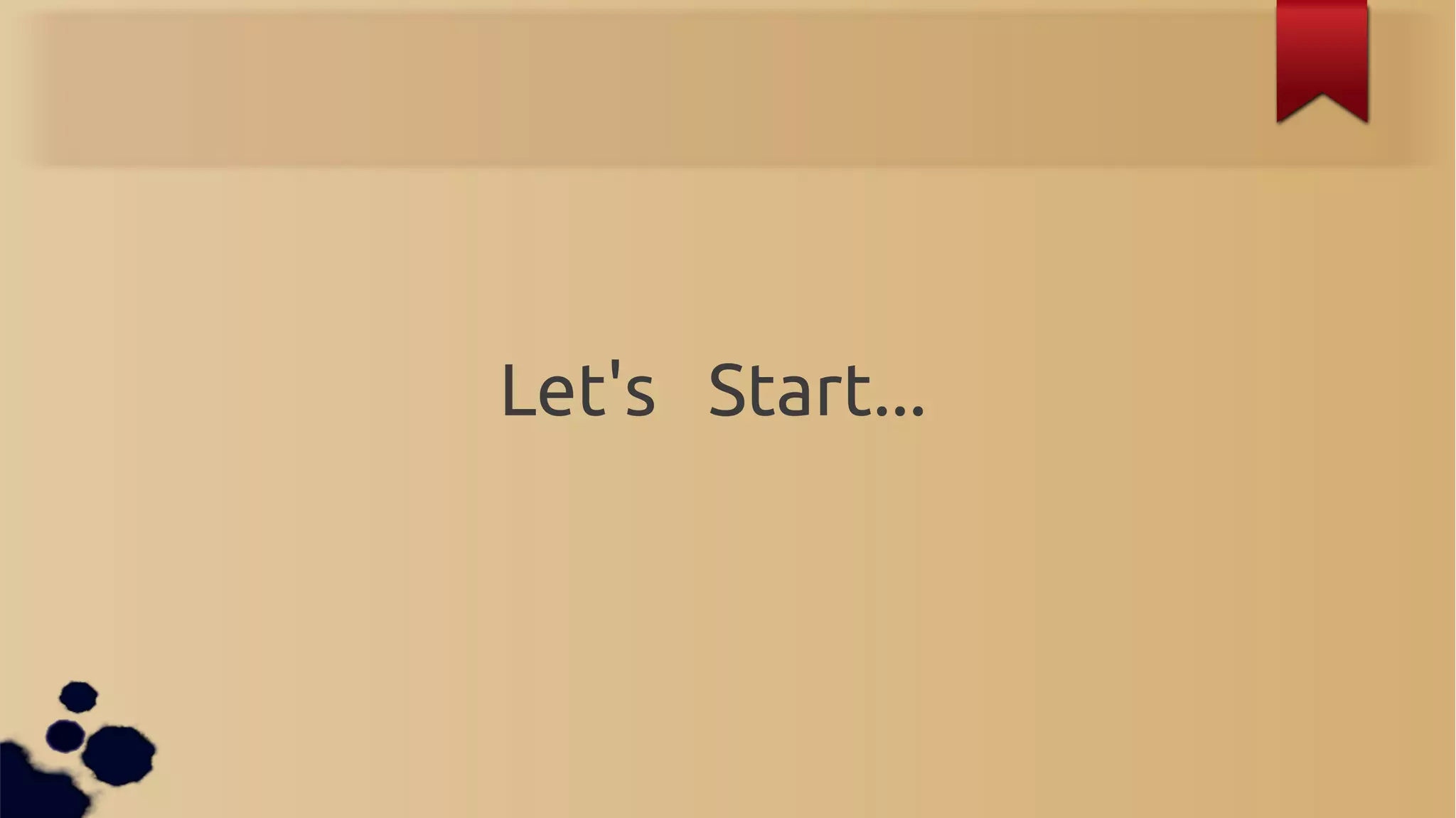
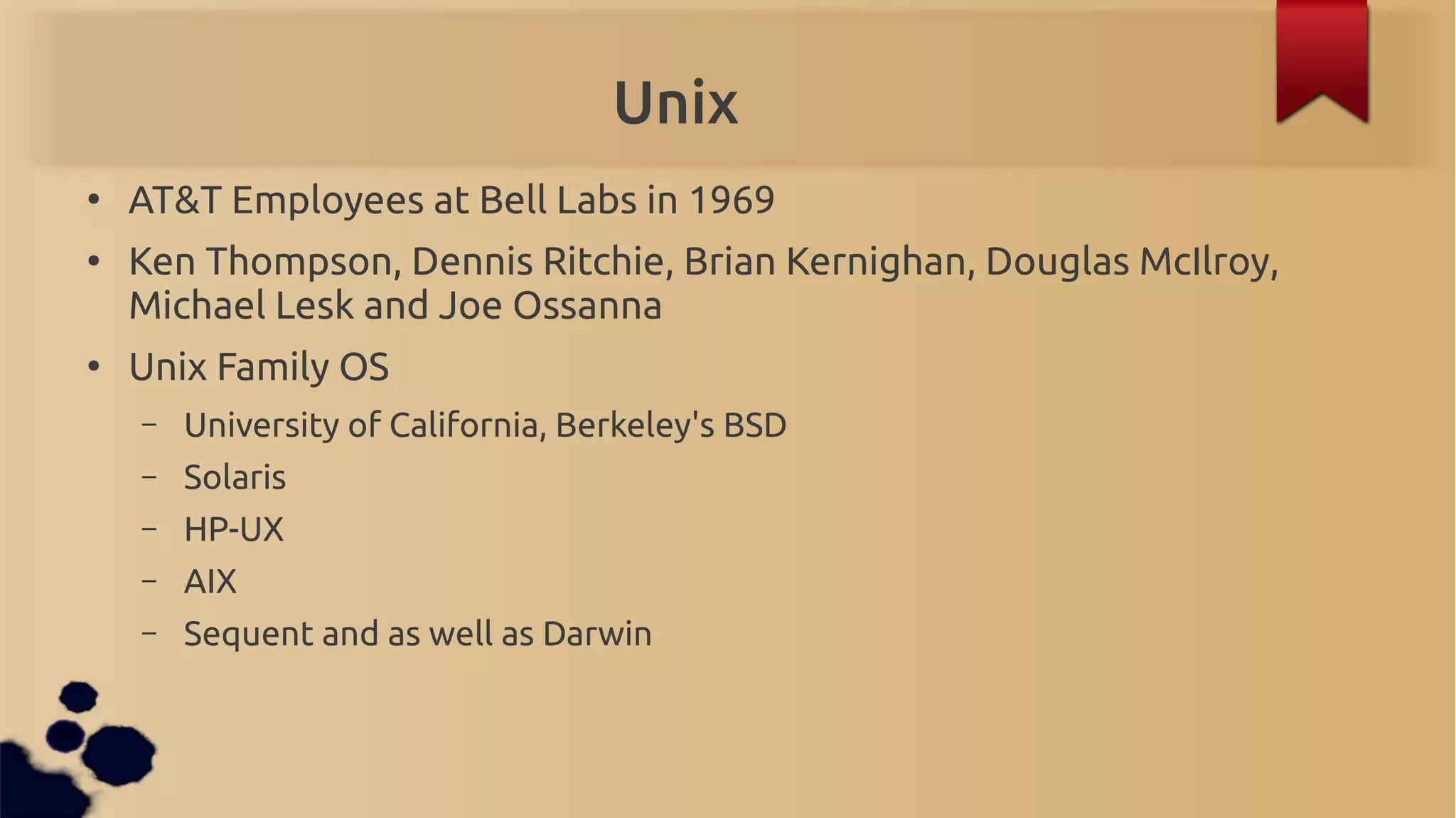
![GNU
●
GNU Not Unix
●
Richard Stallman, 1983
●
GNU General Public License (GPL)
●
GNU Compiler Collection (GCC), the GNU C library (glibc), and
GNU Core Utilities (coreutils),[1] but also the GNU Debugger
(GDB), GNU Binary Utilities (binutils),[18] and the bash shell.
●
GNU Hurd Kernel
●
Free Software Foundation (FSF)](https://image.slidesharecdn.com/unixshellscripting-130214042314-phpapp02/75/Unix-Shell-Scripting-10-2048.jpg)
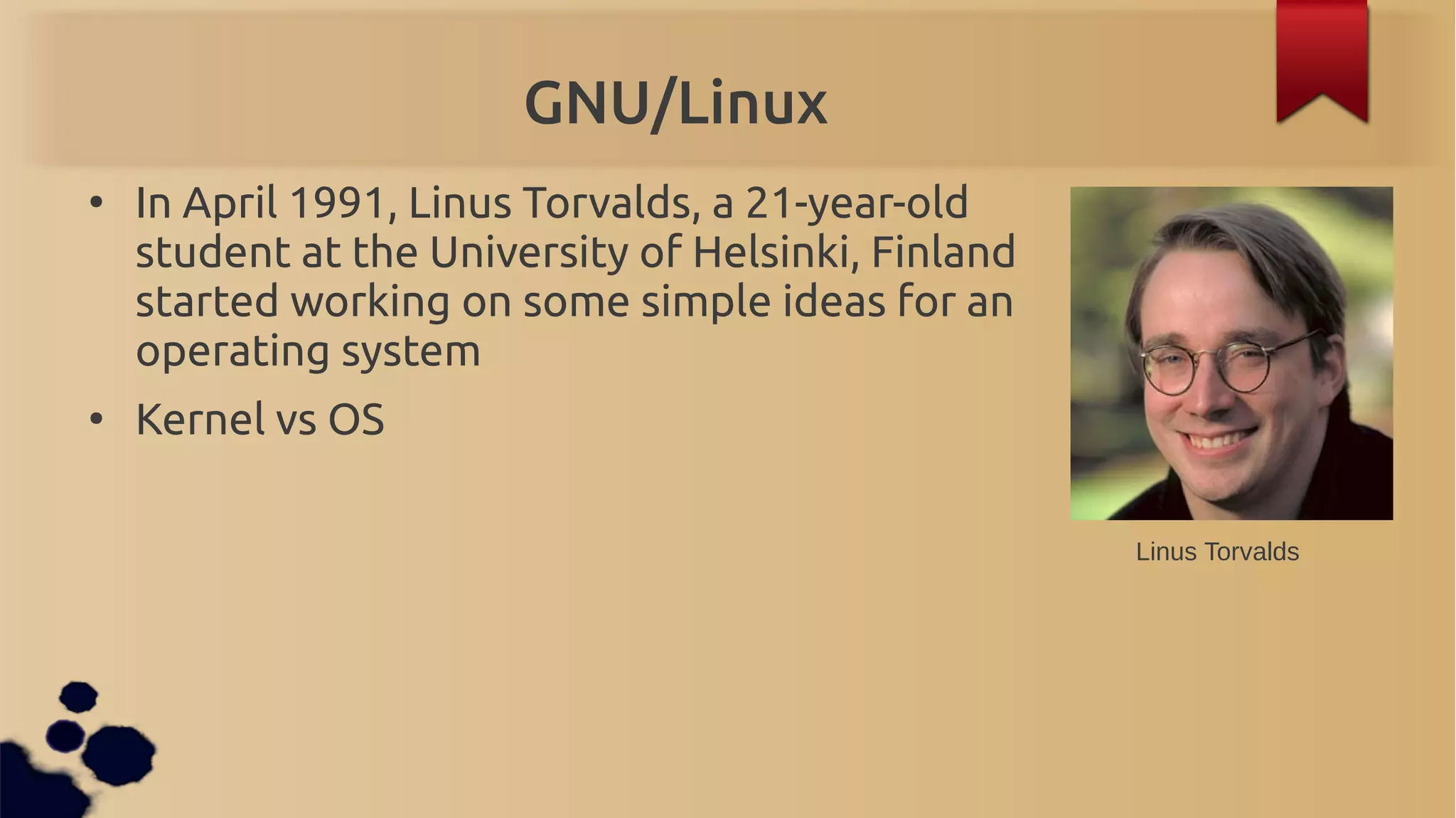
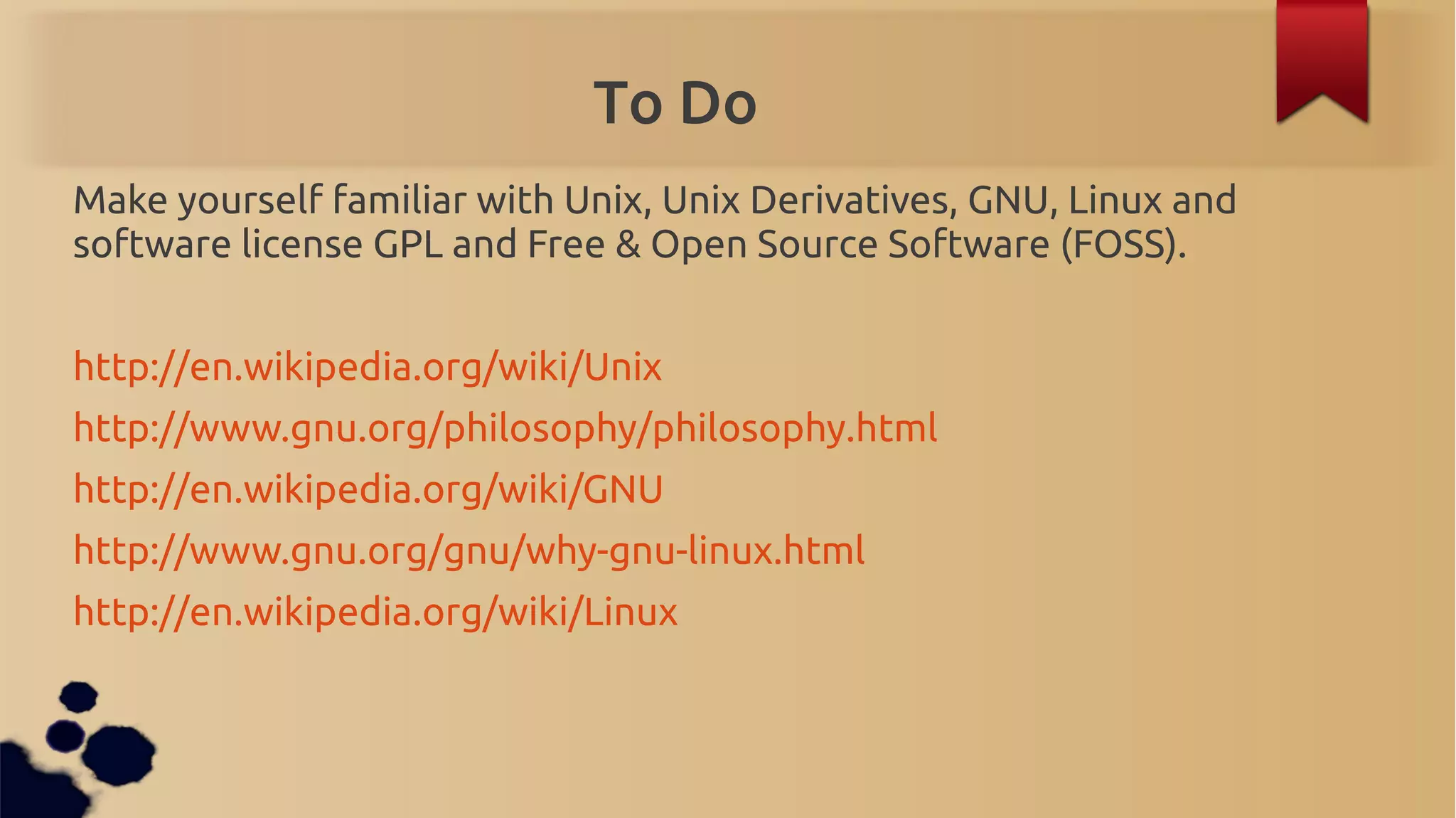
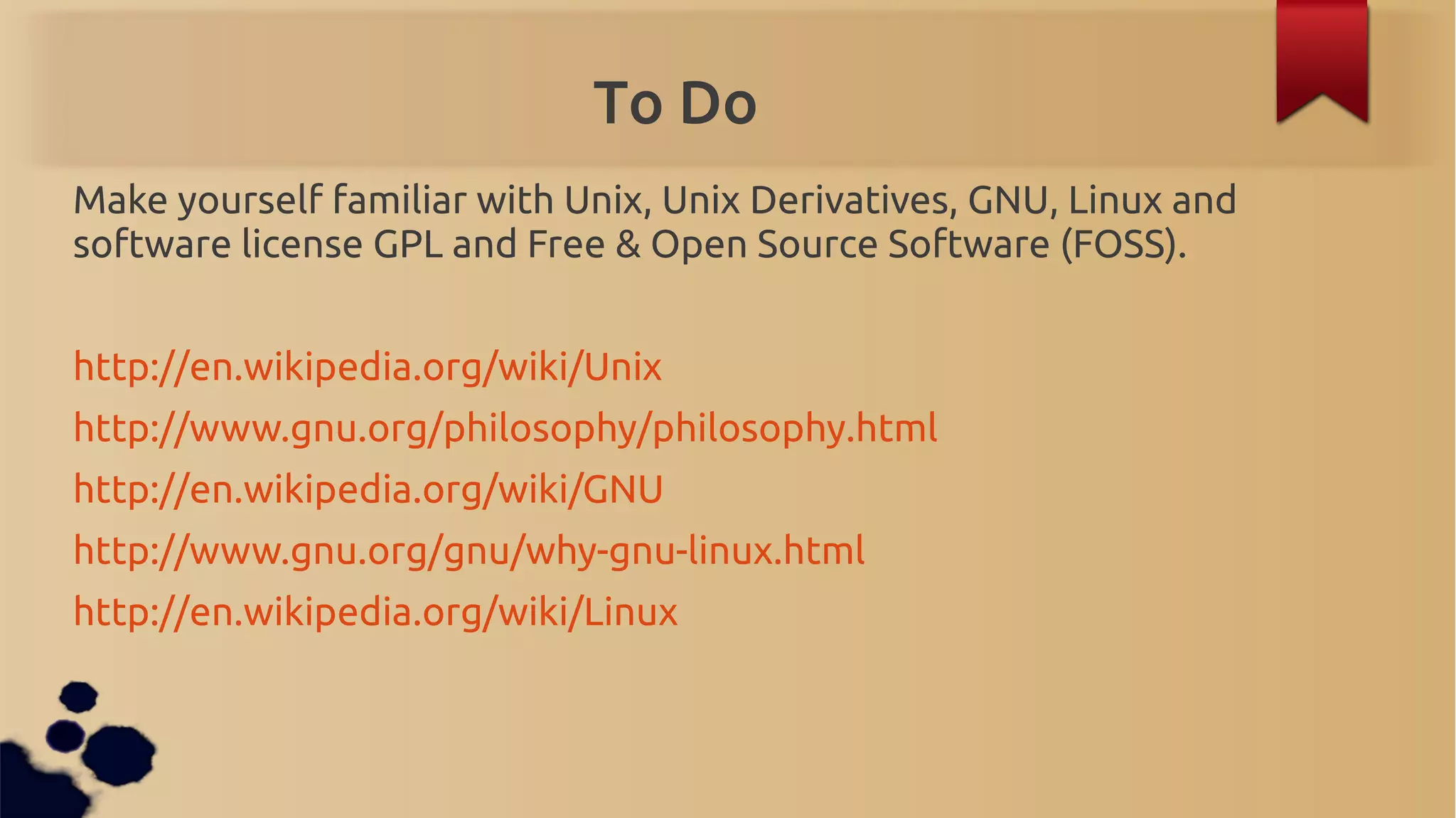
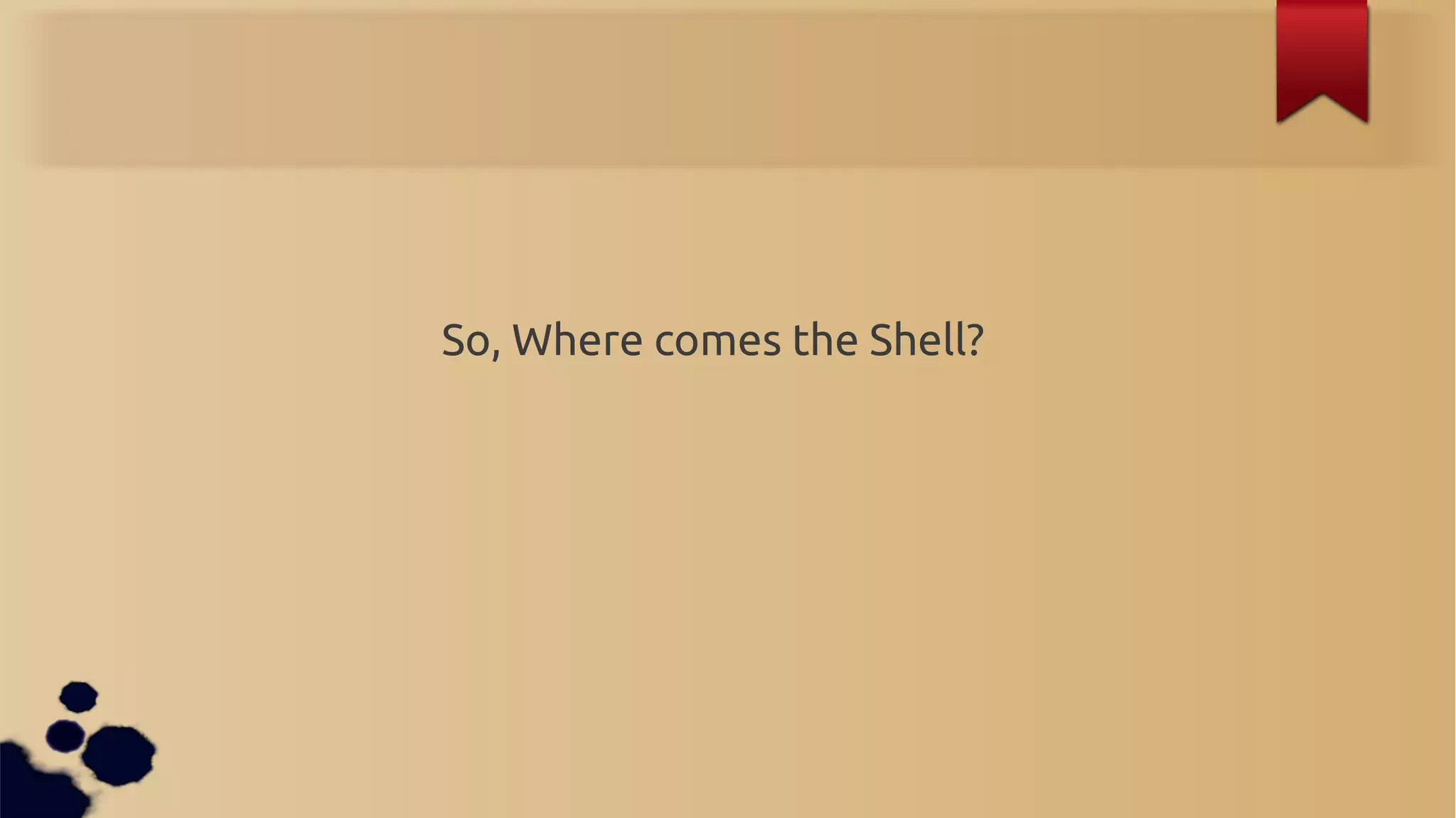
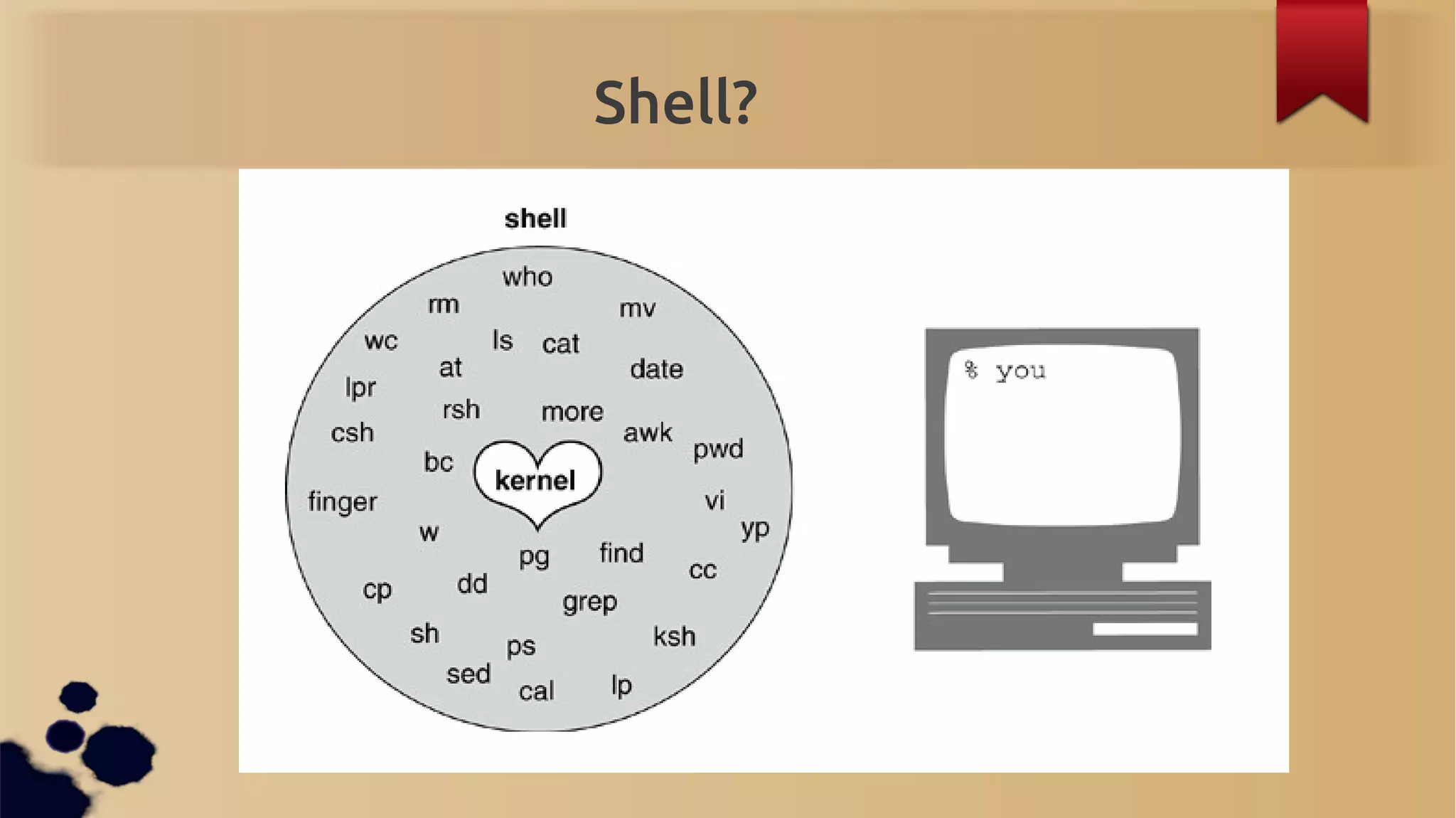
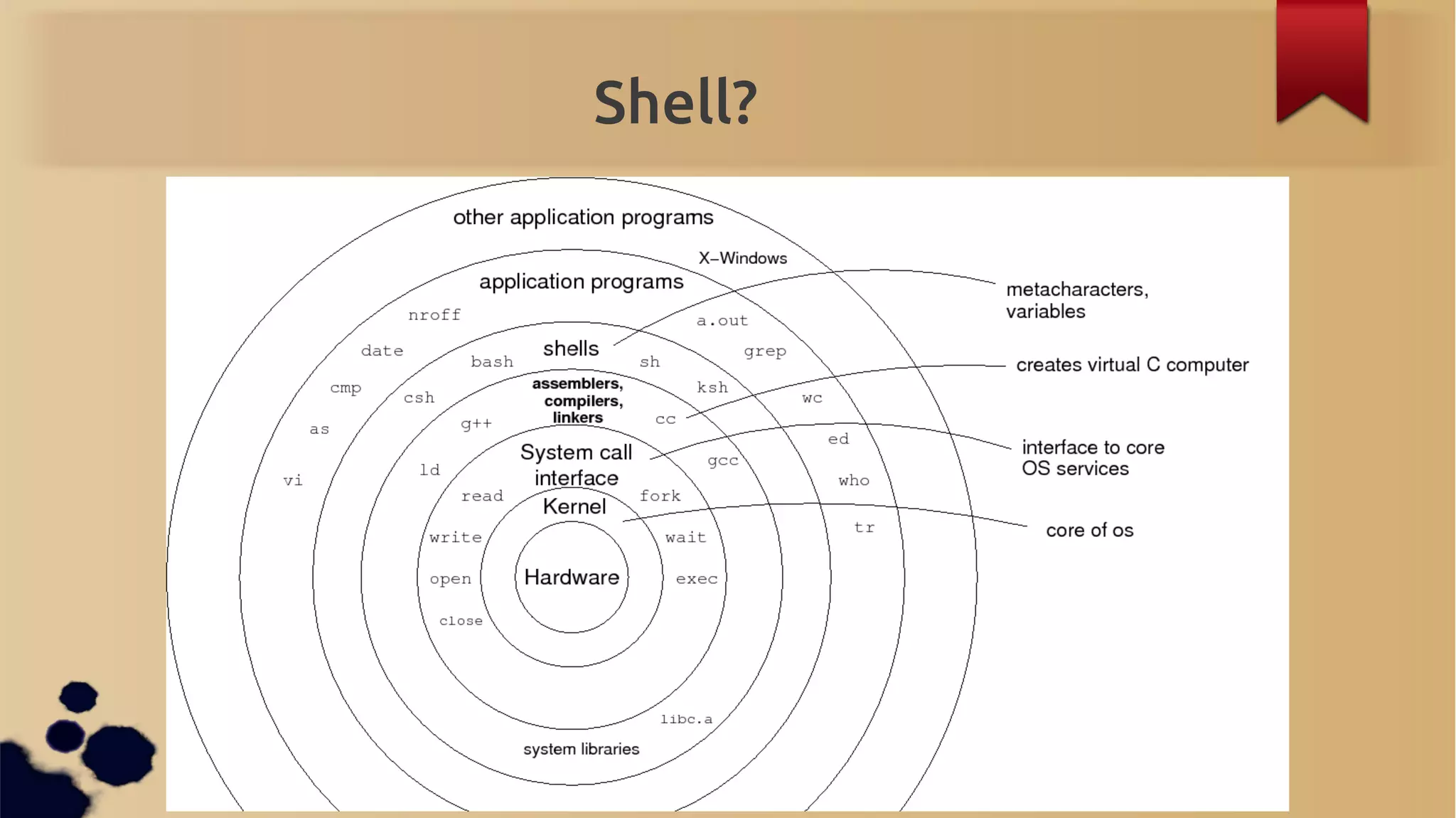
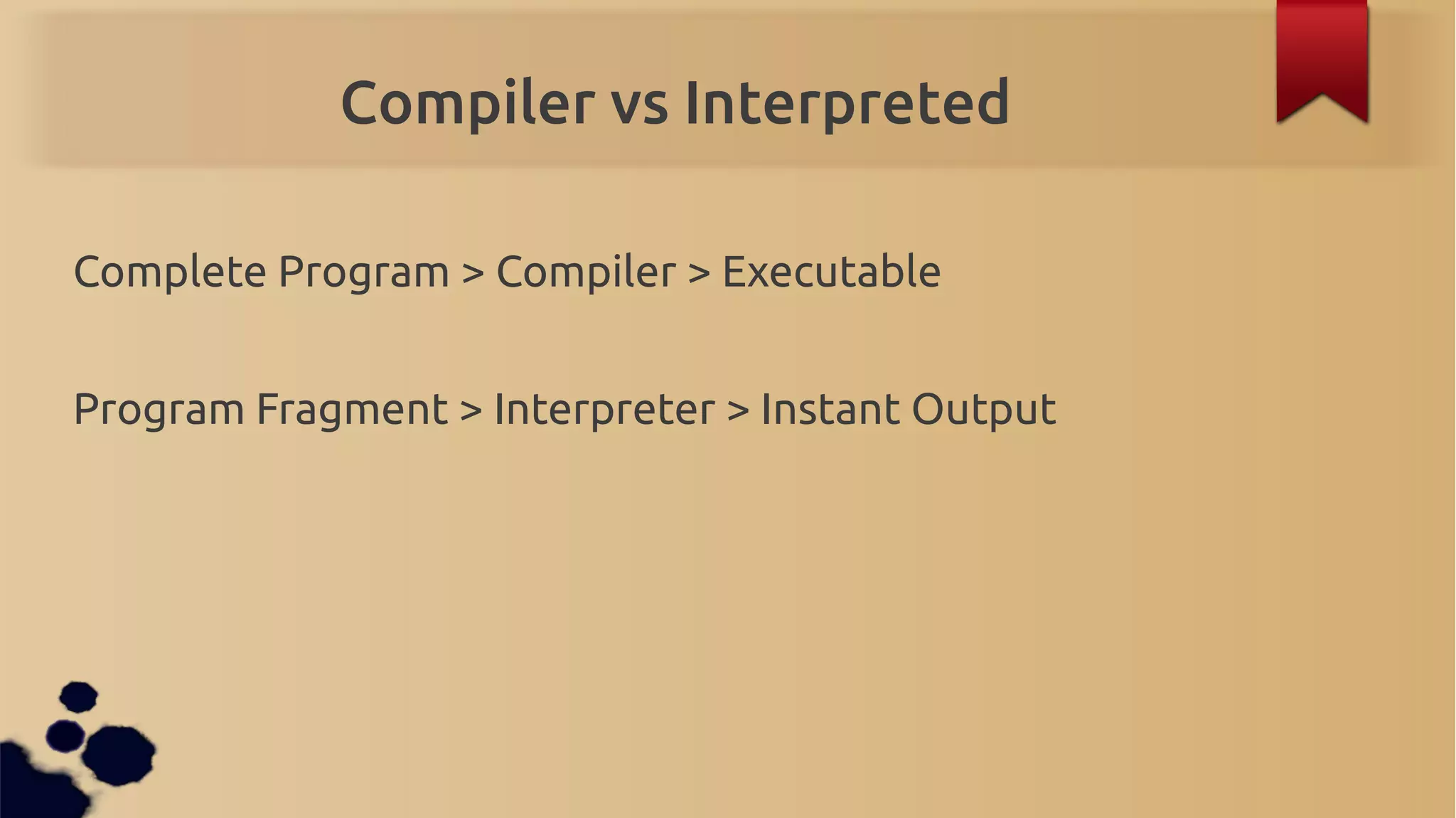
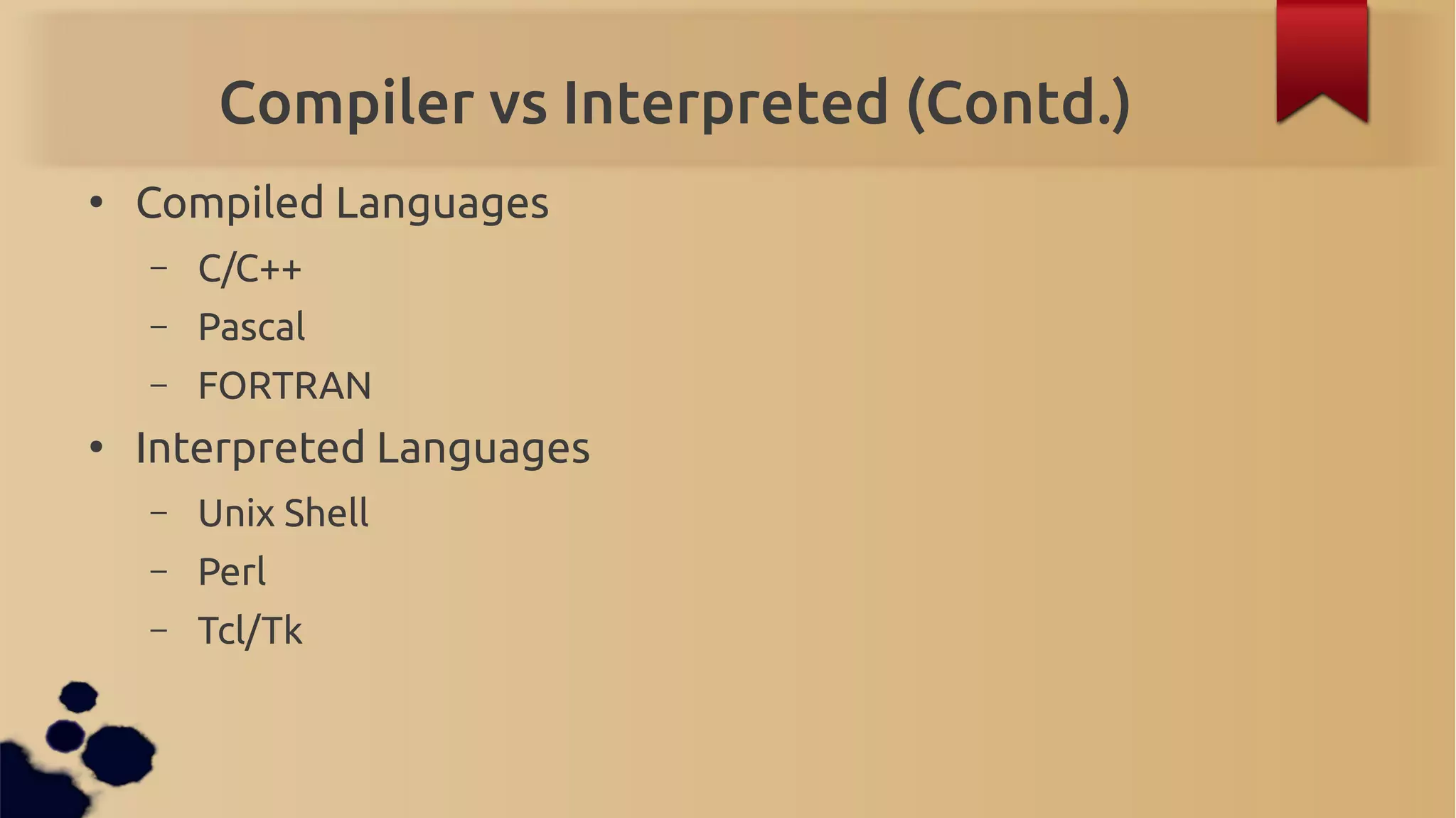
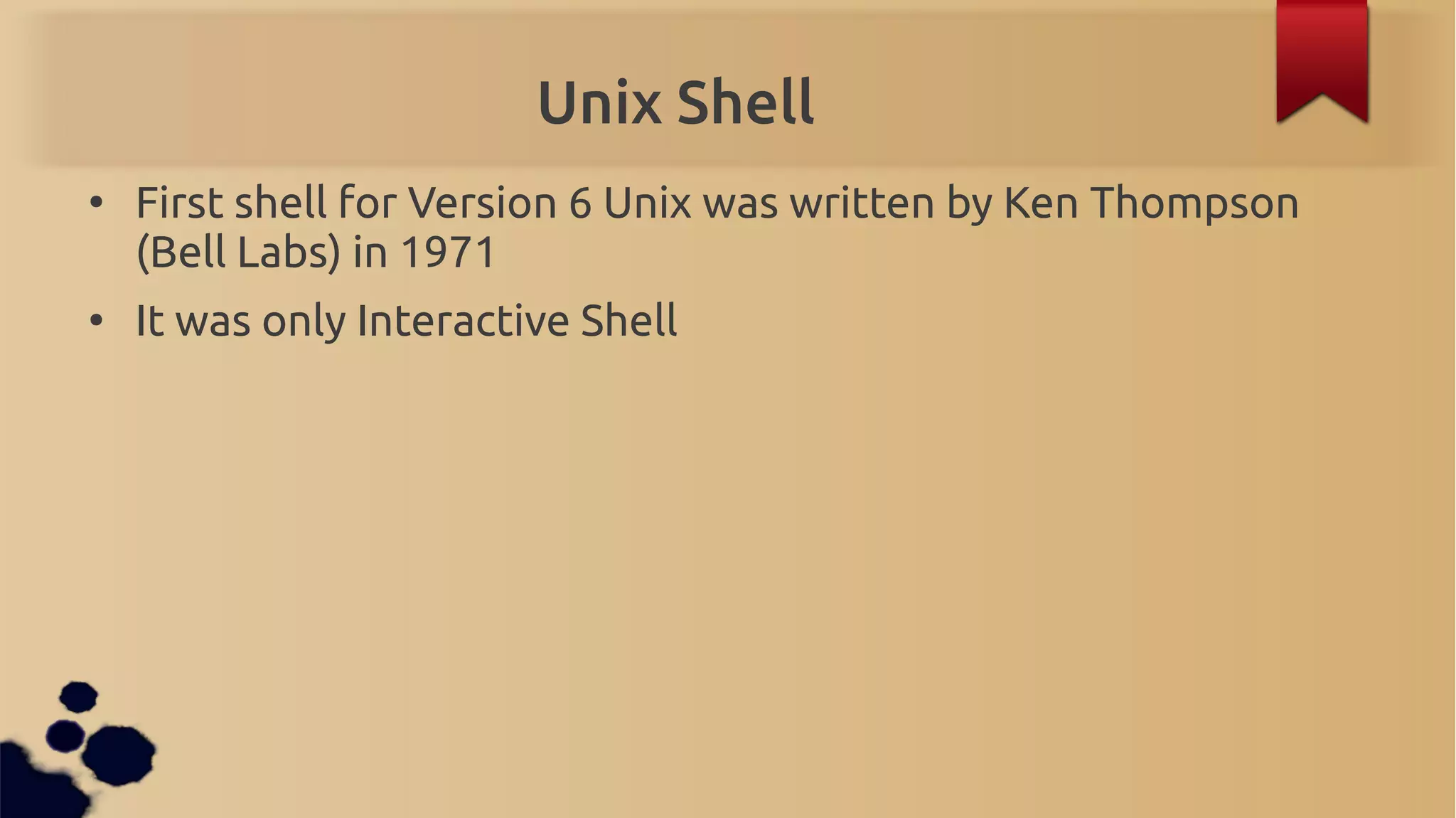
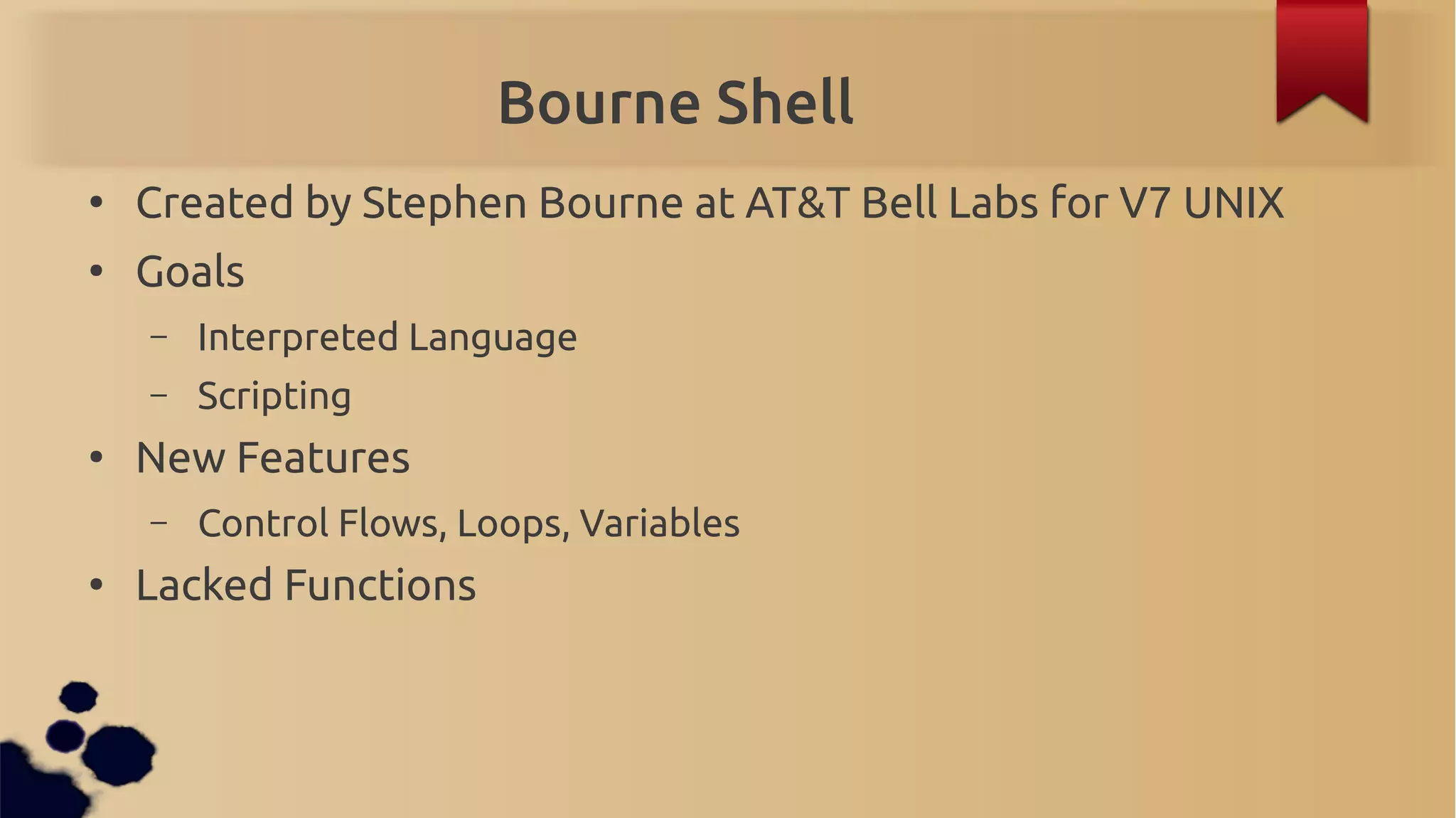
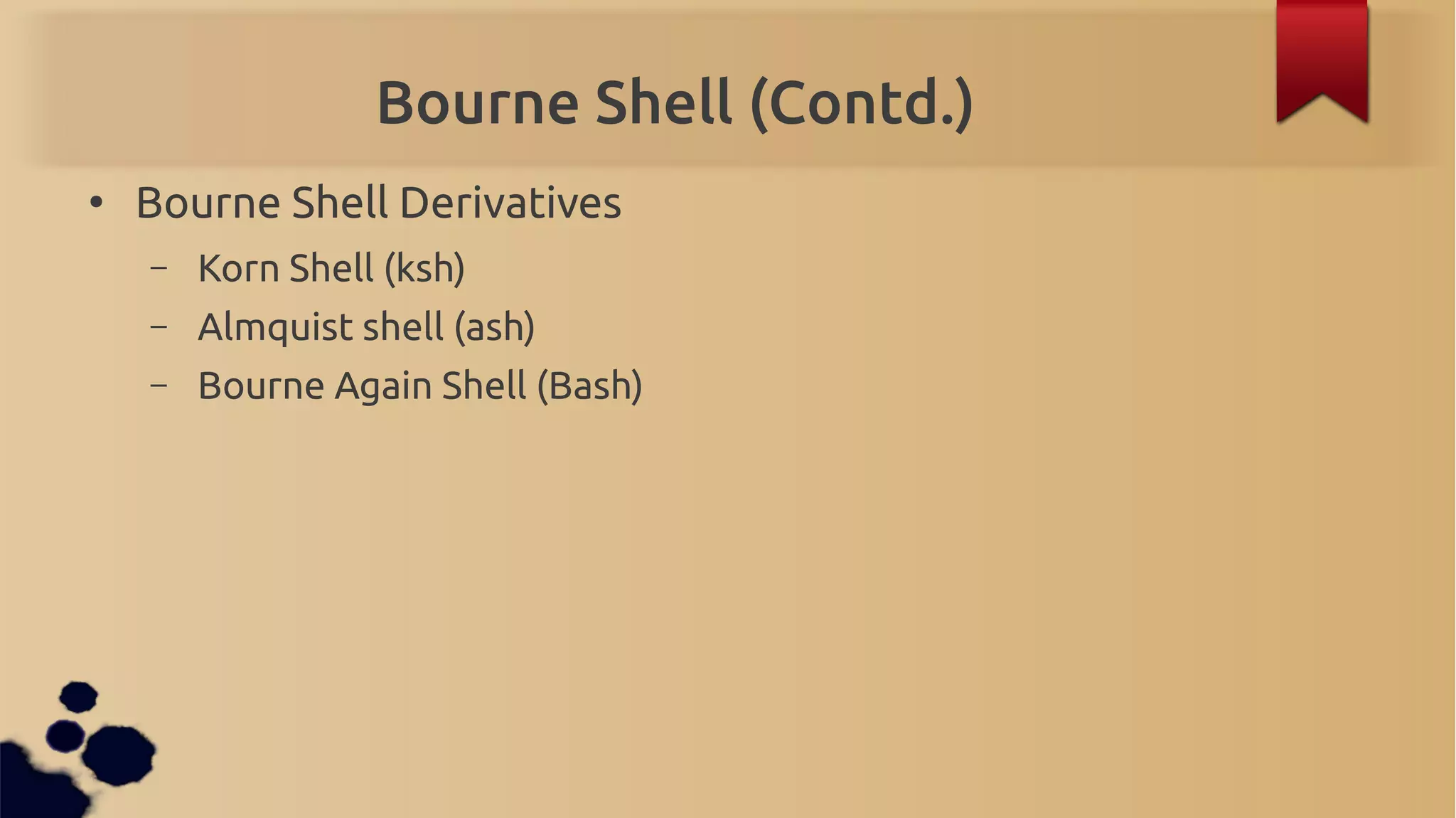
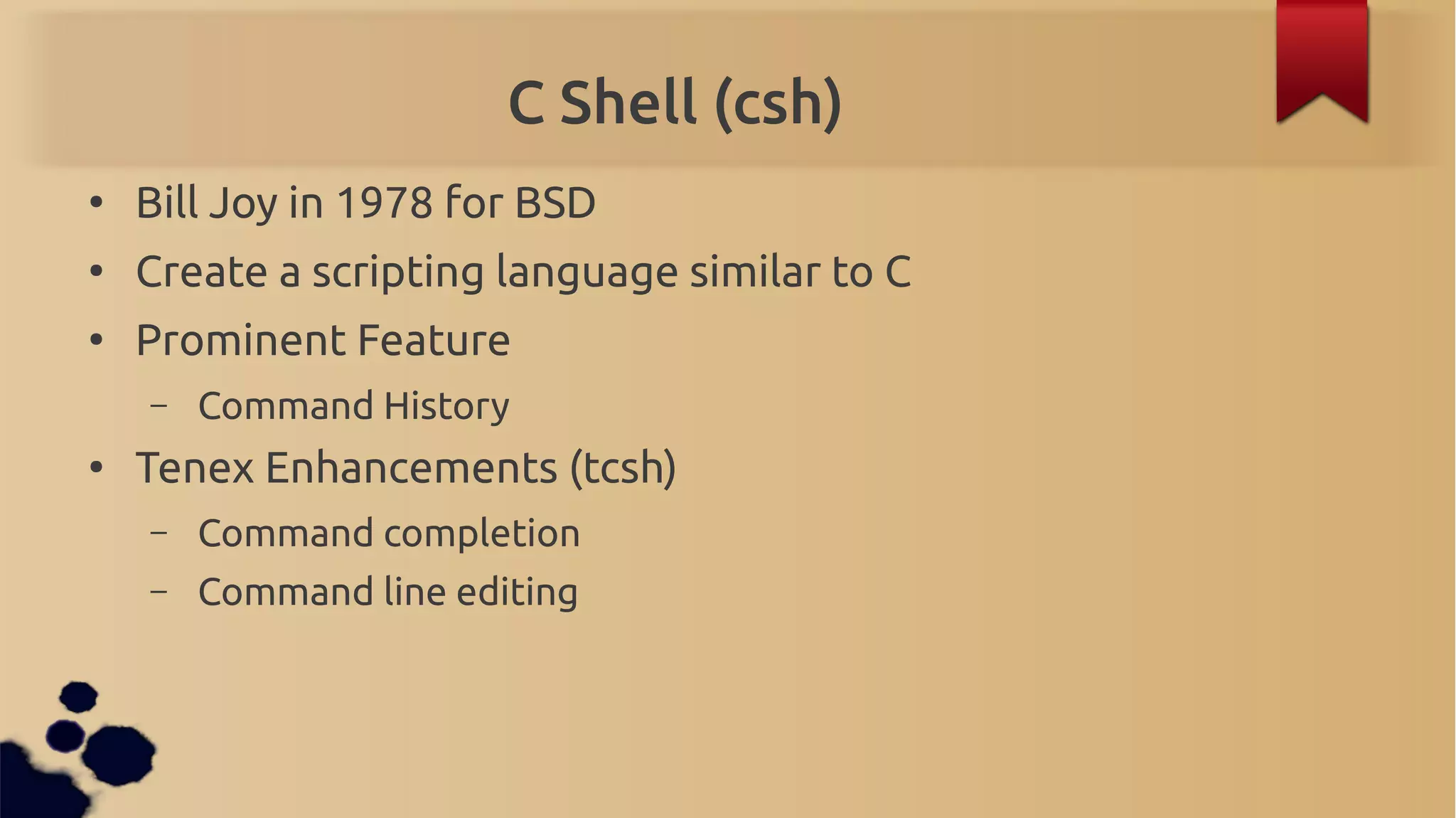
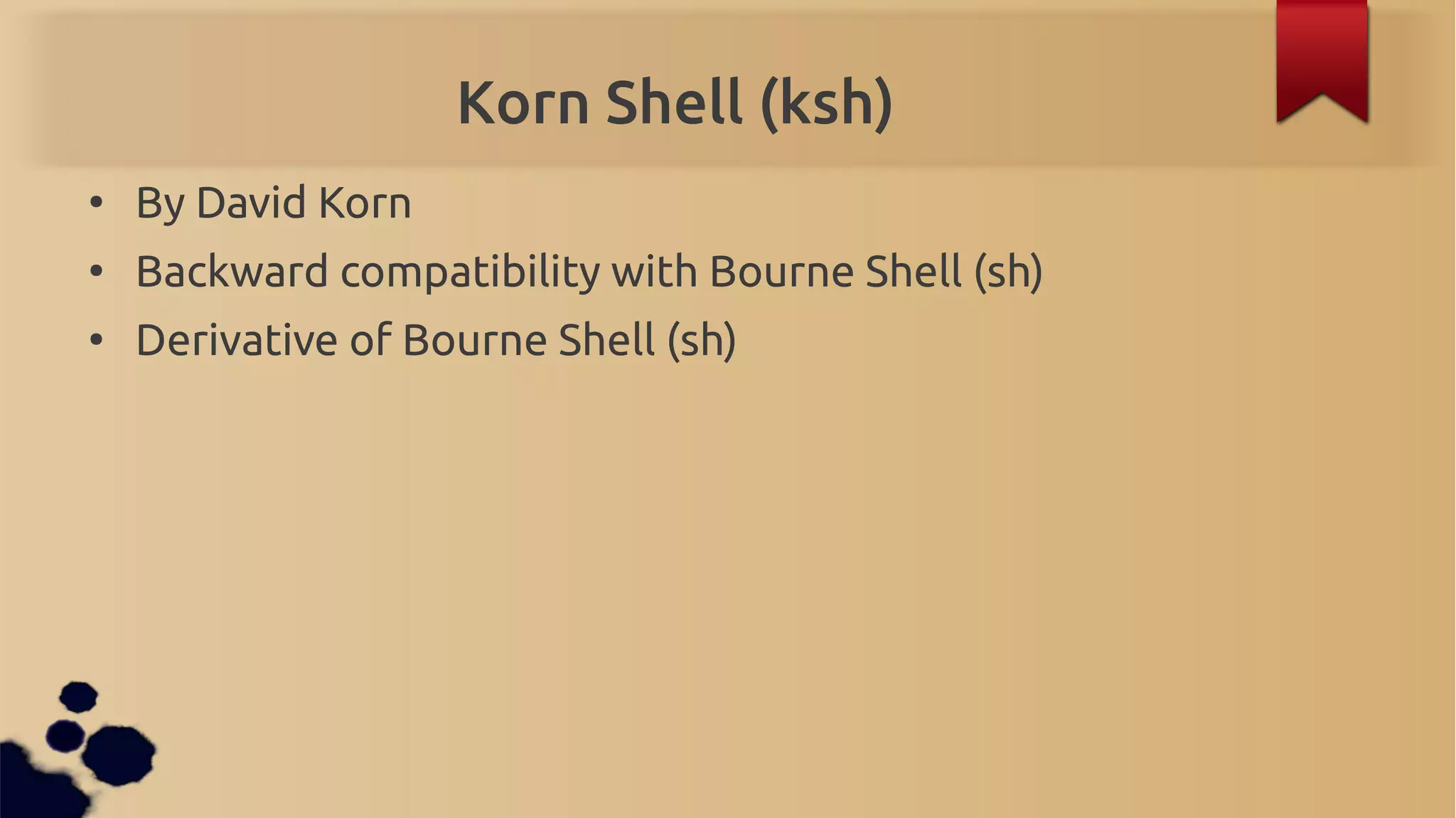
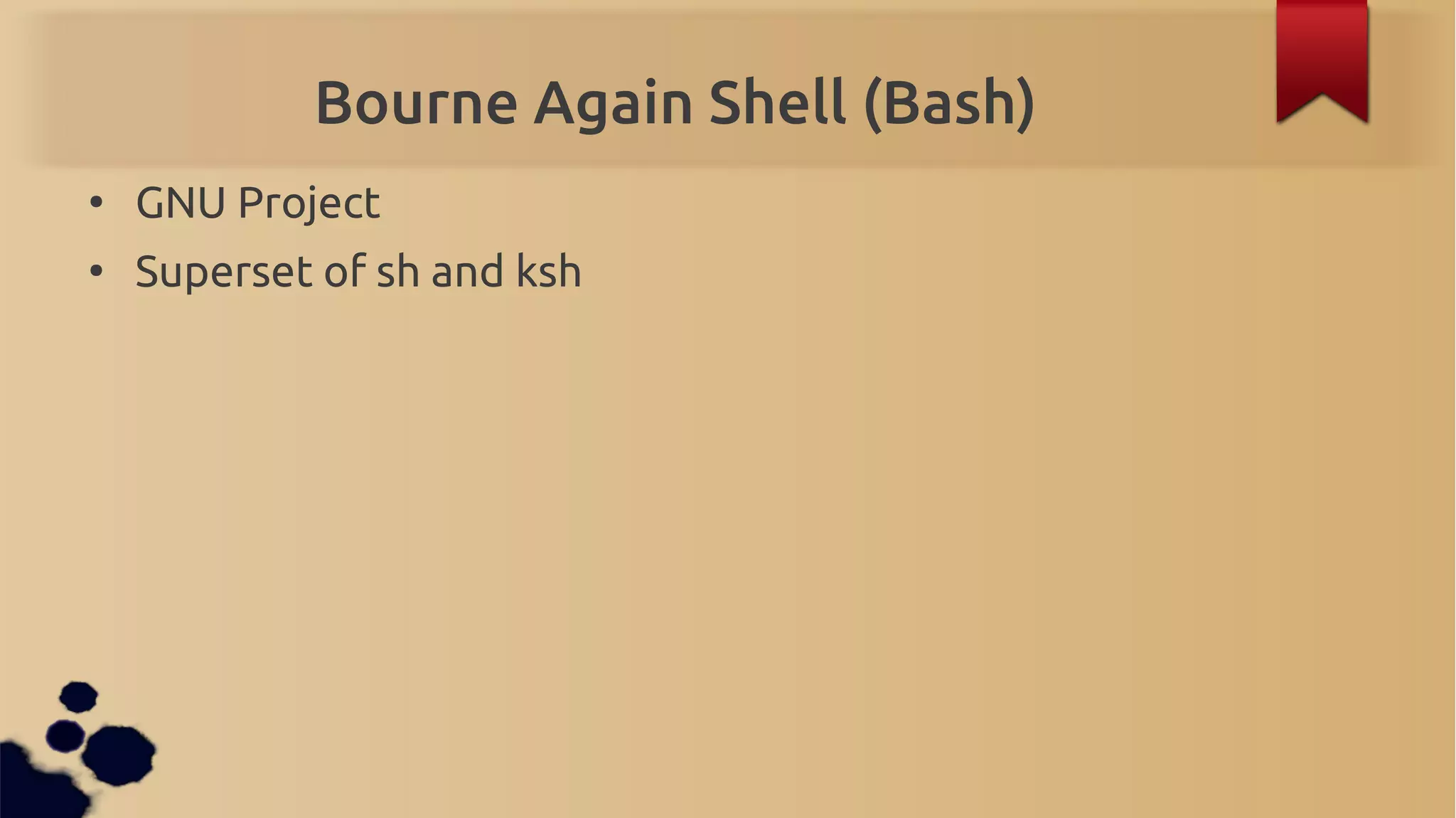
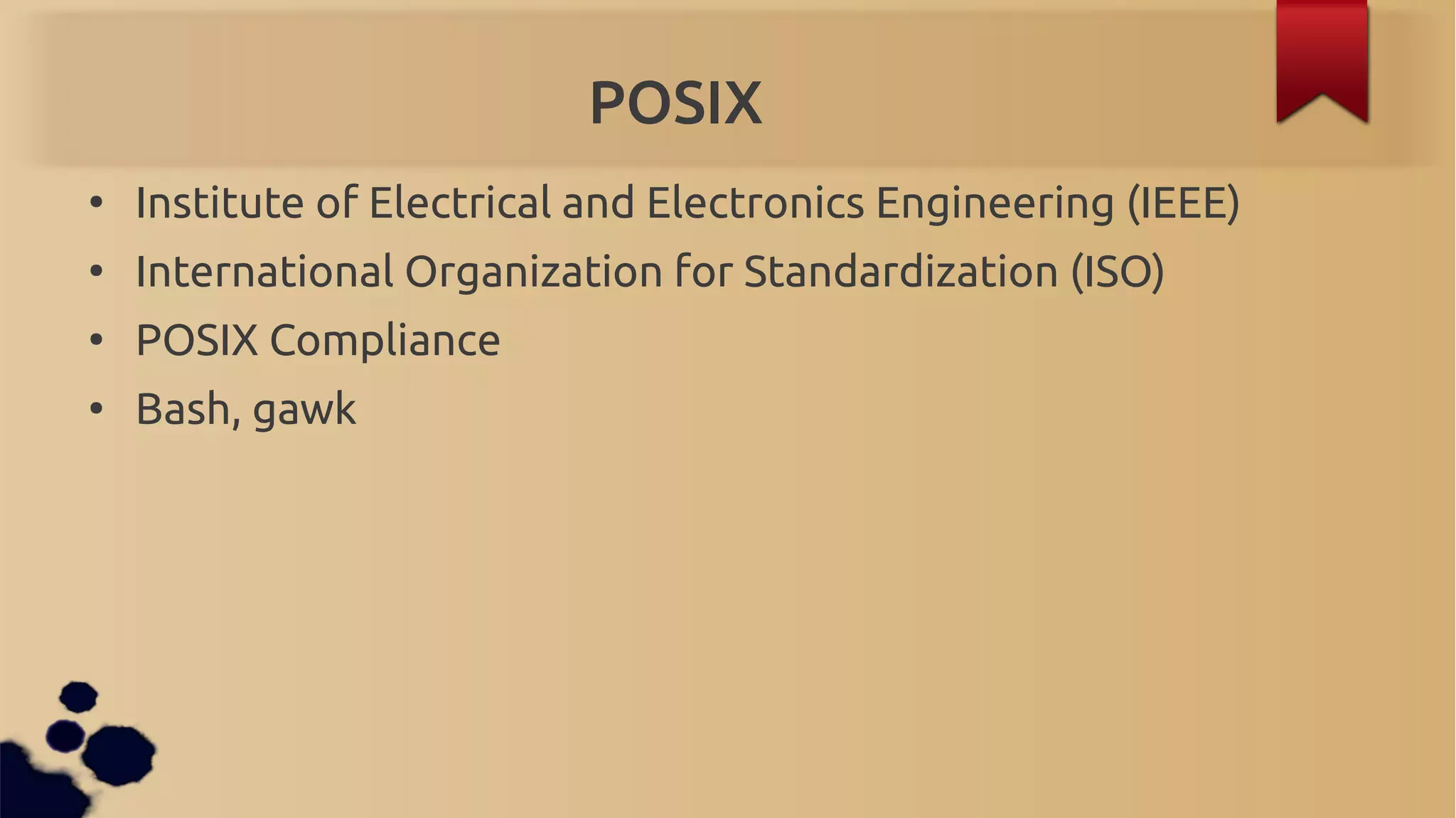
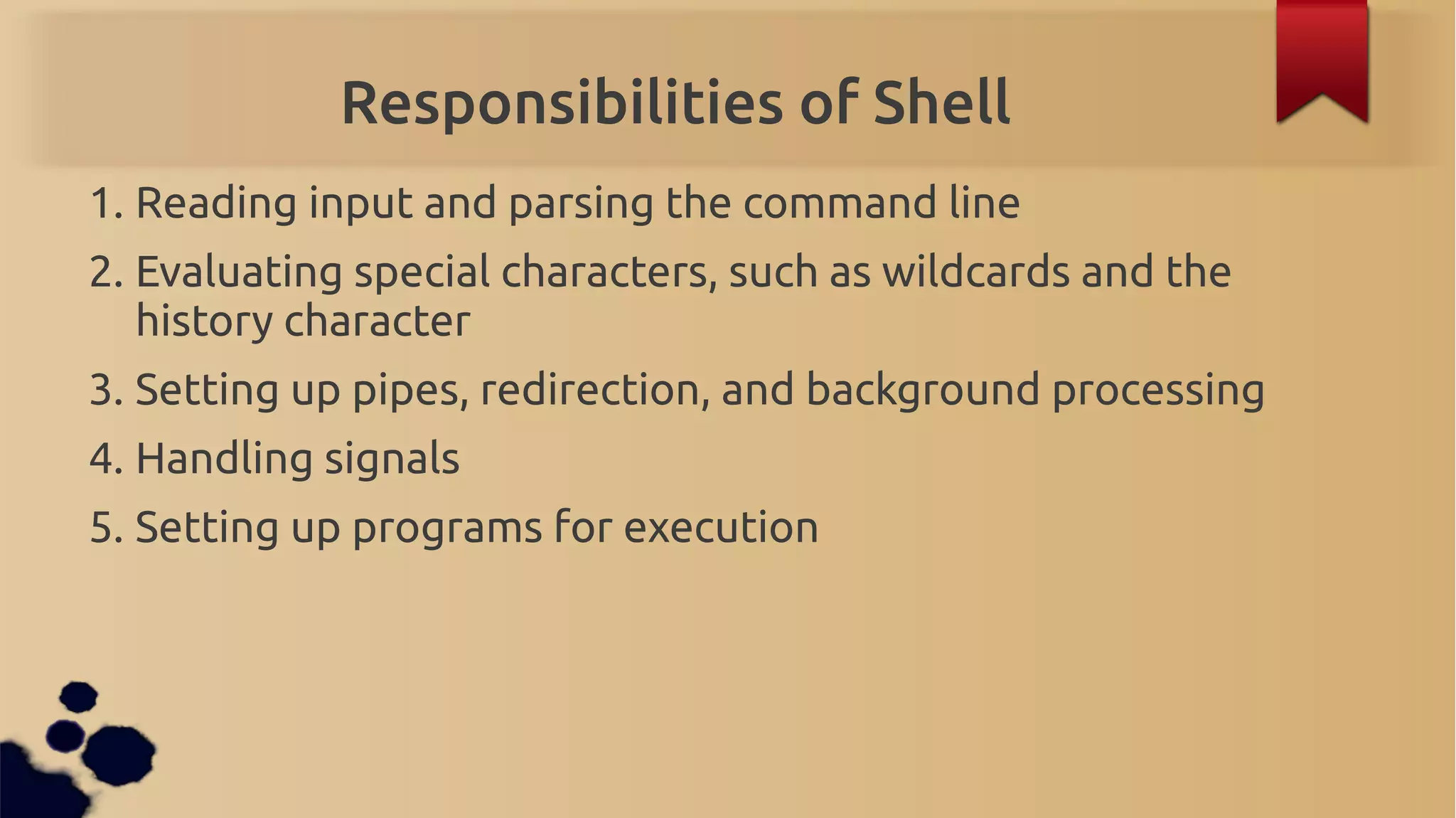
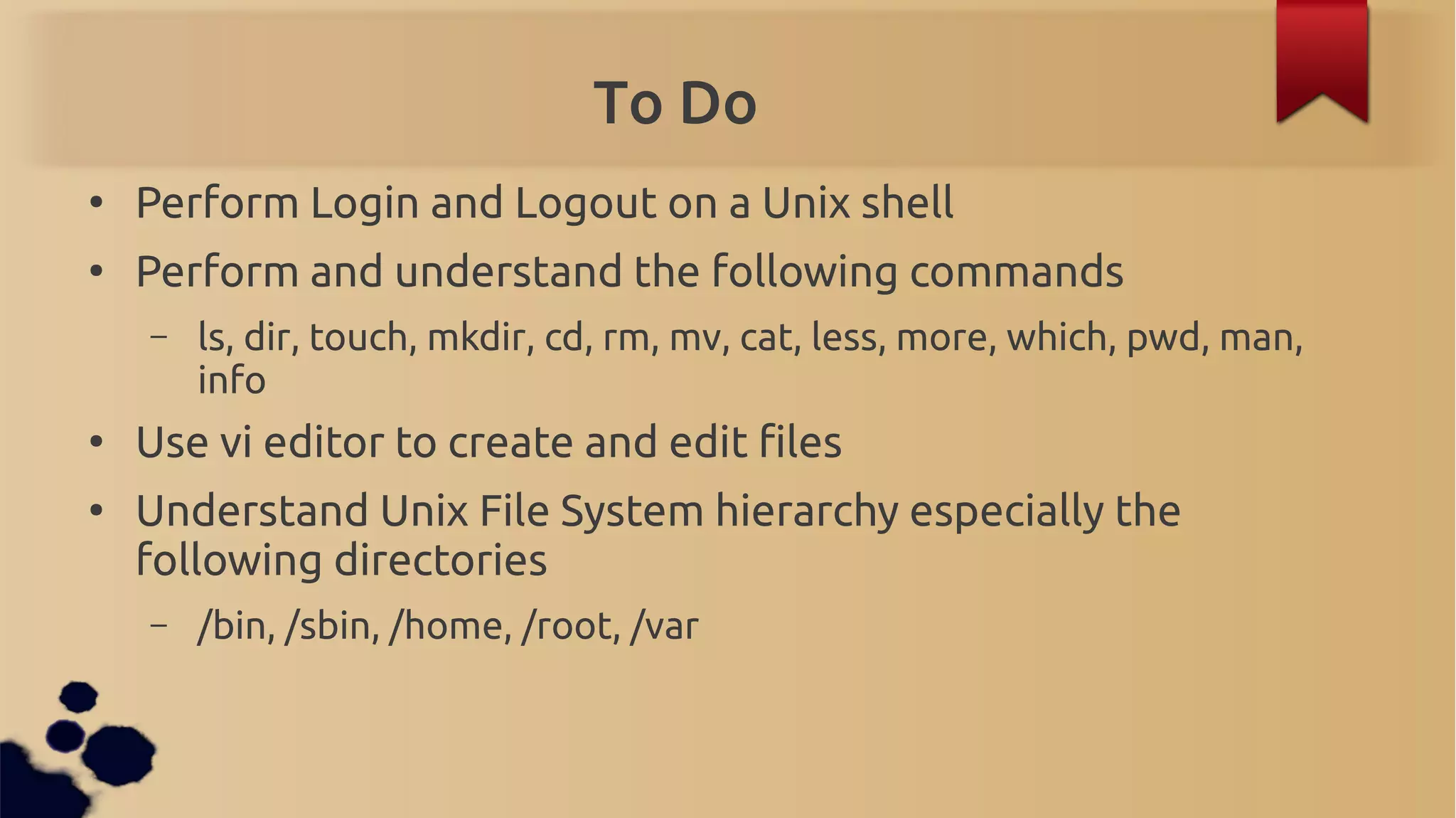
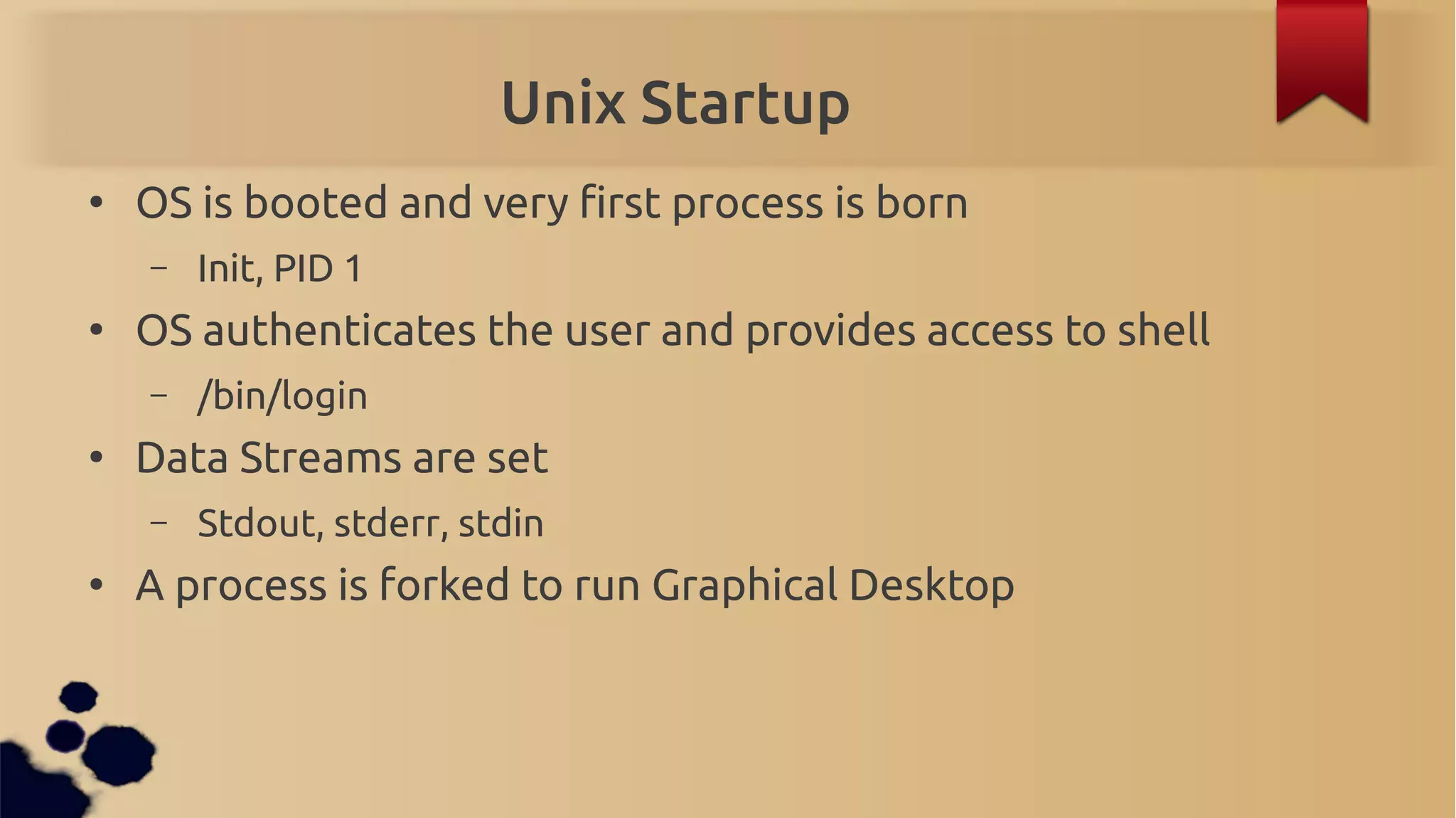
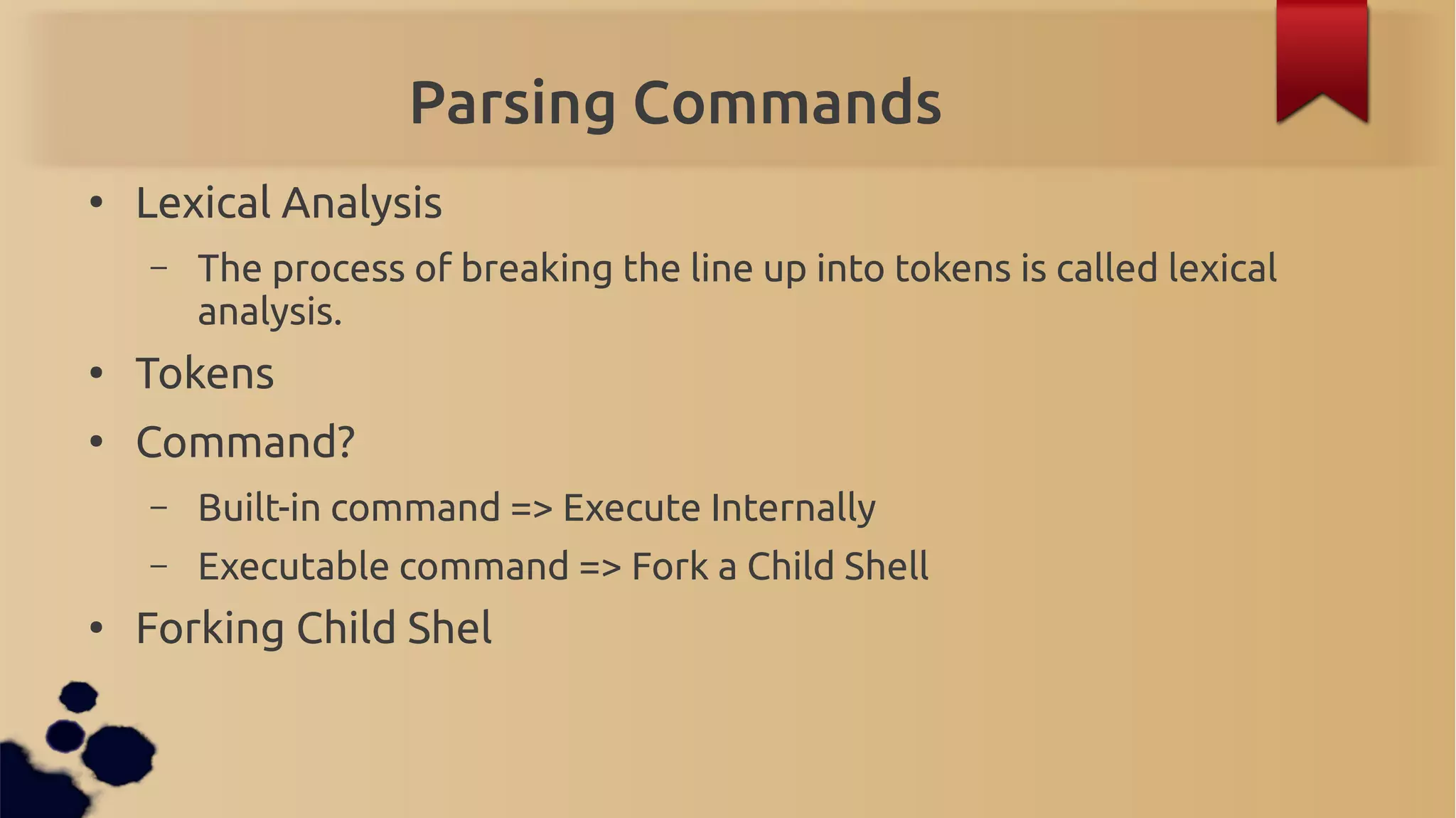
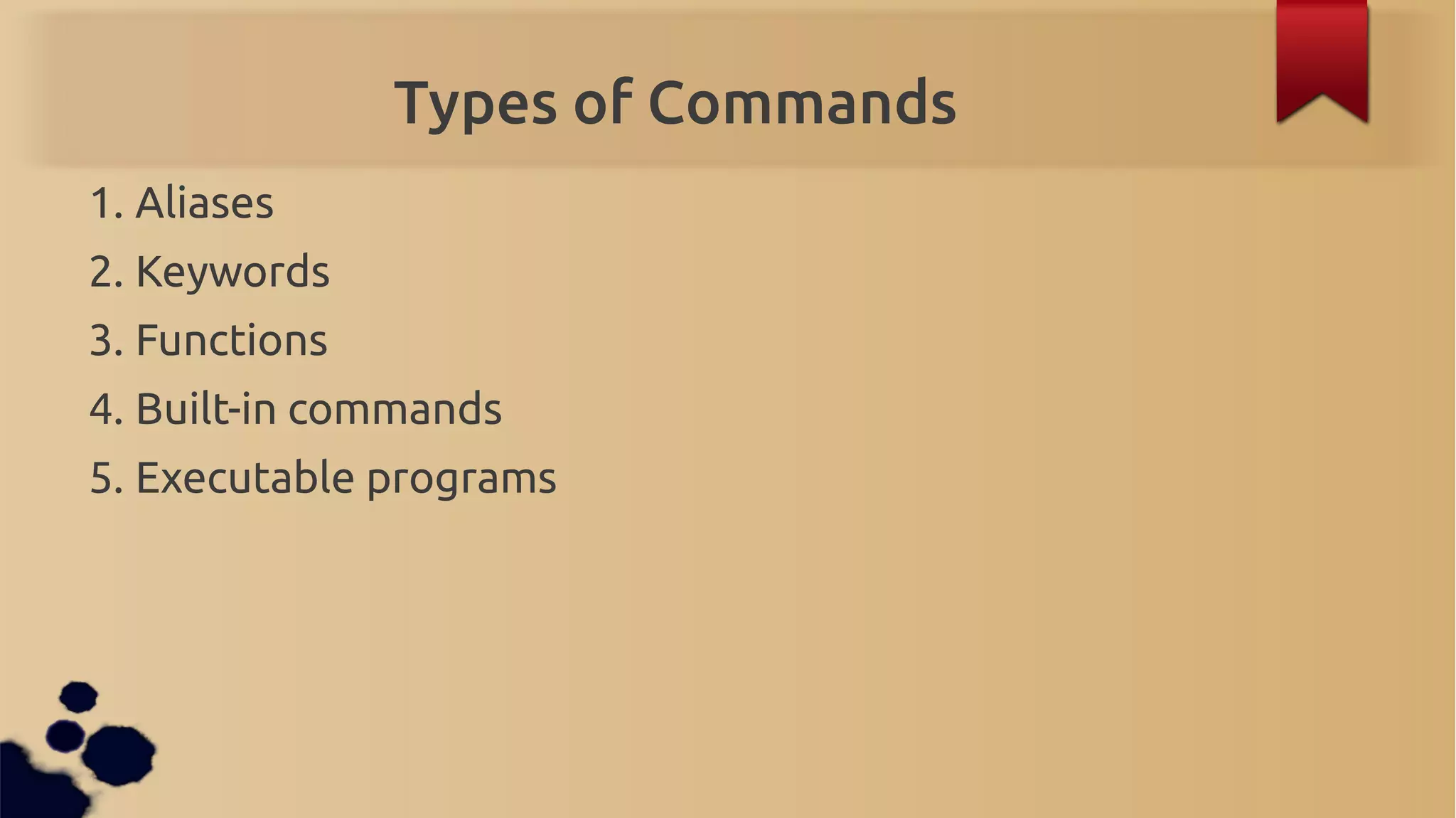
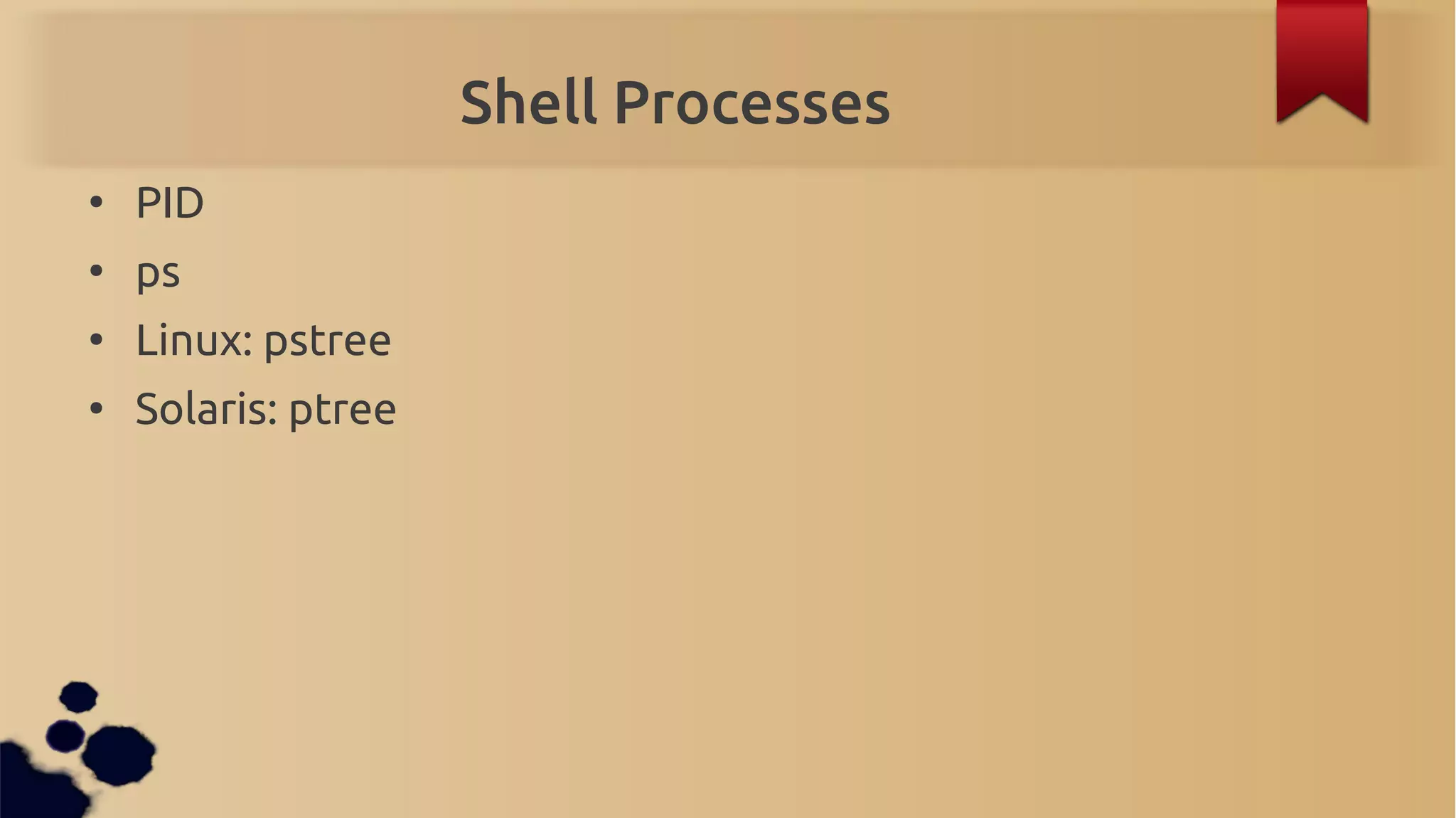
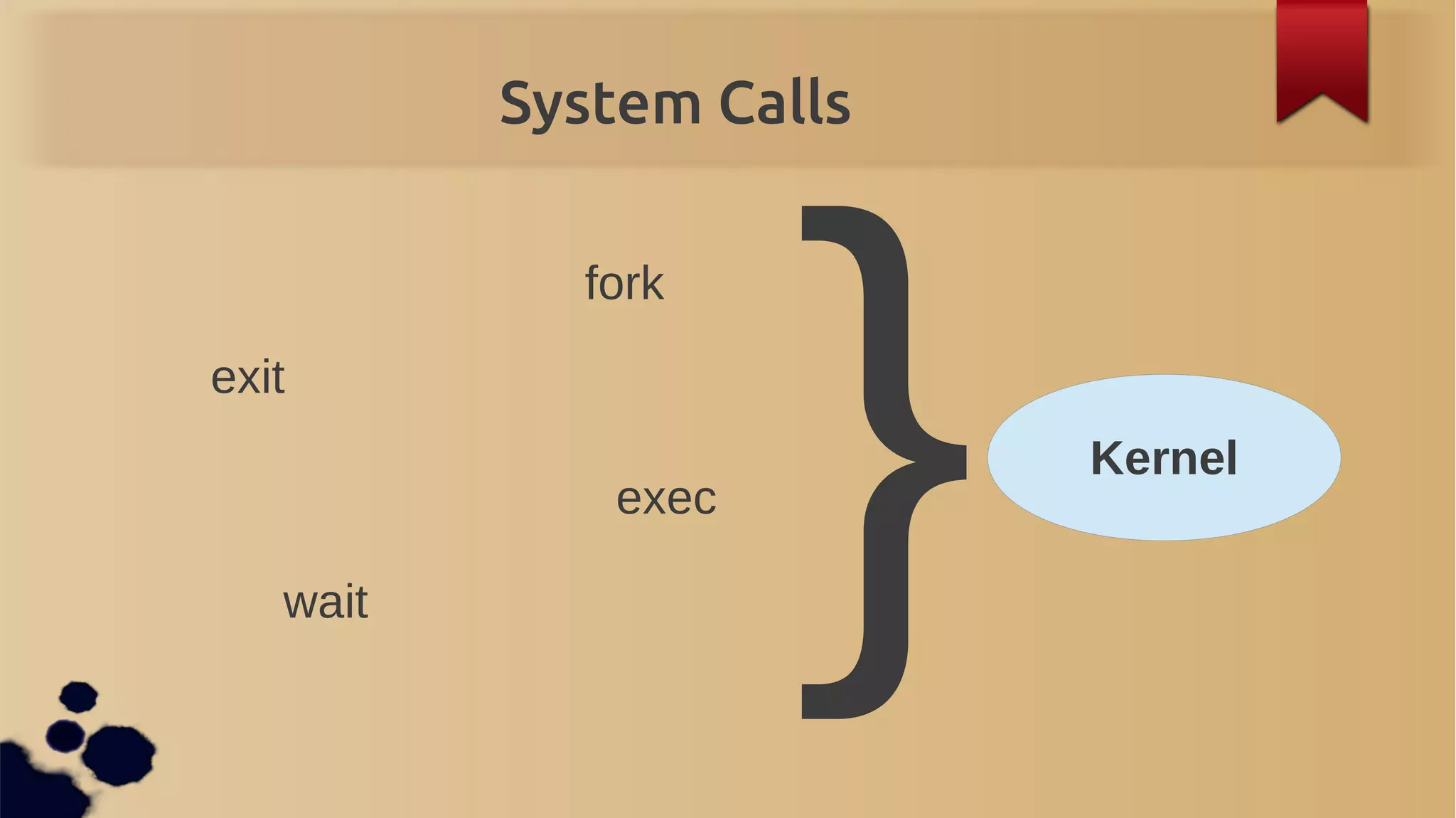
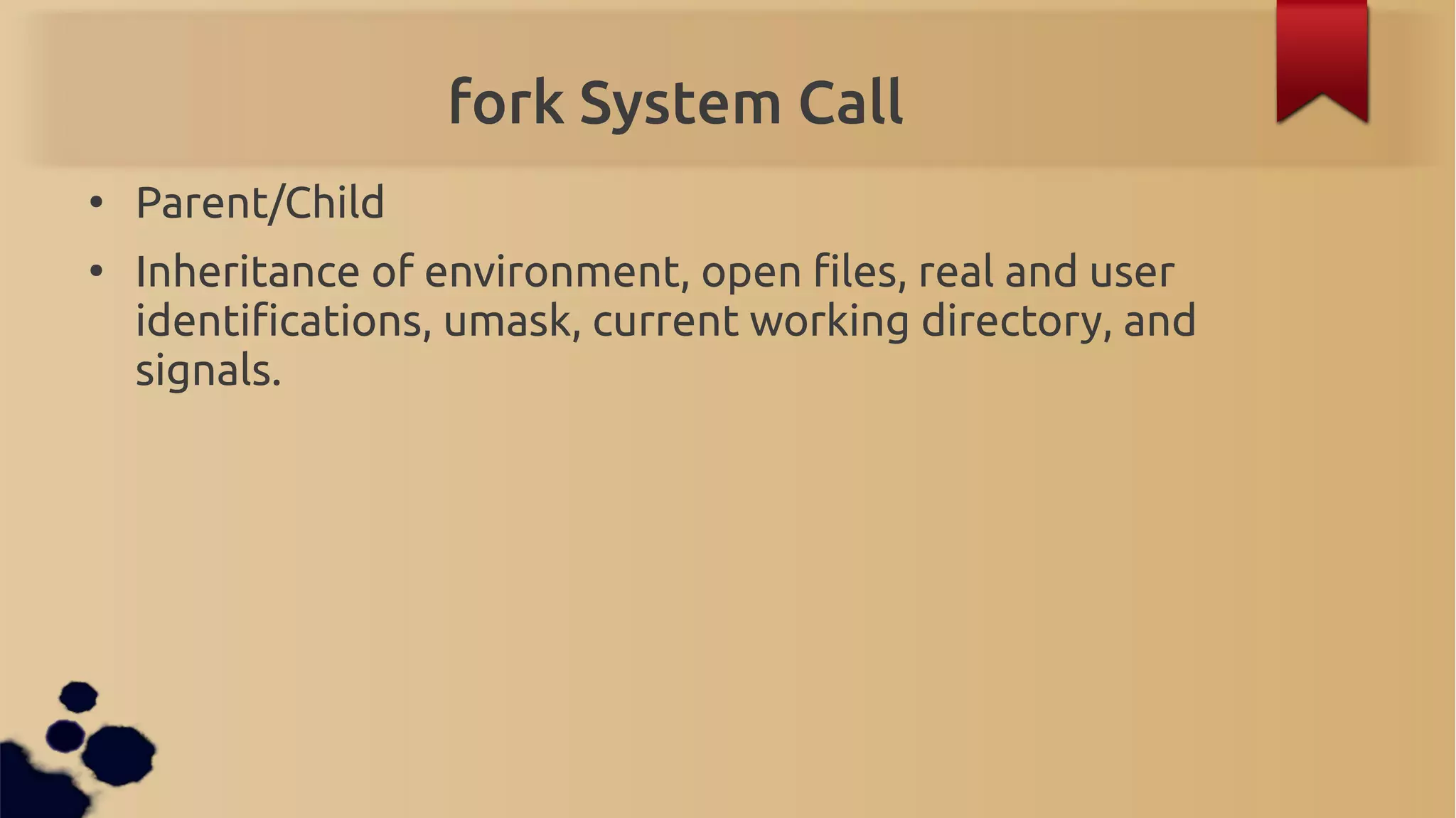
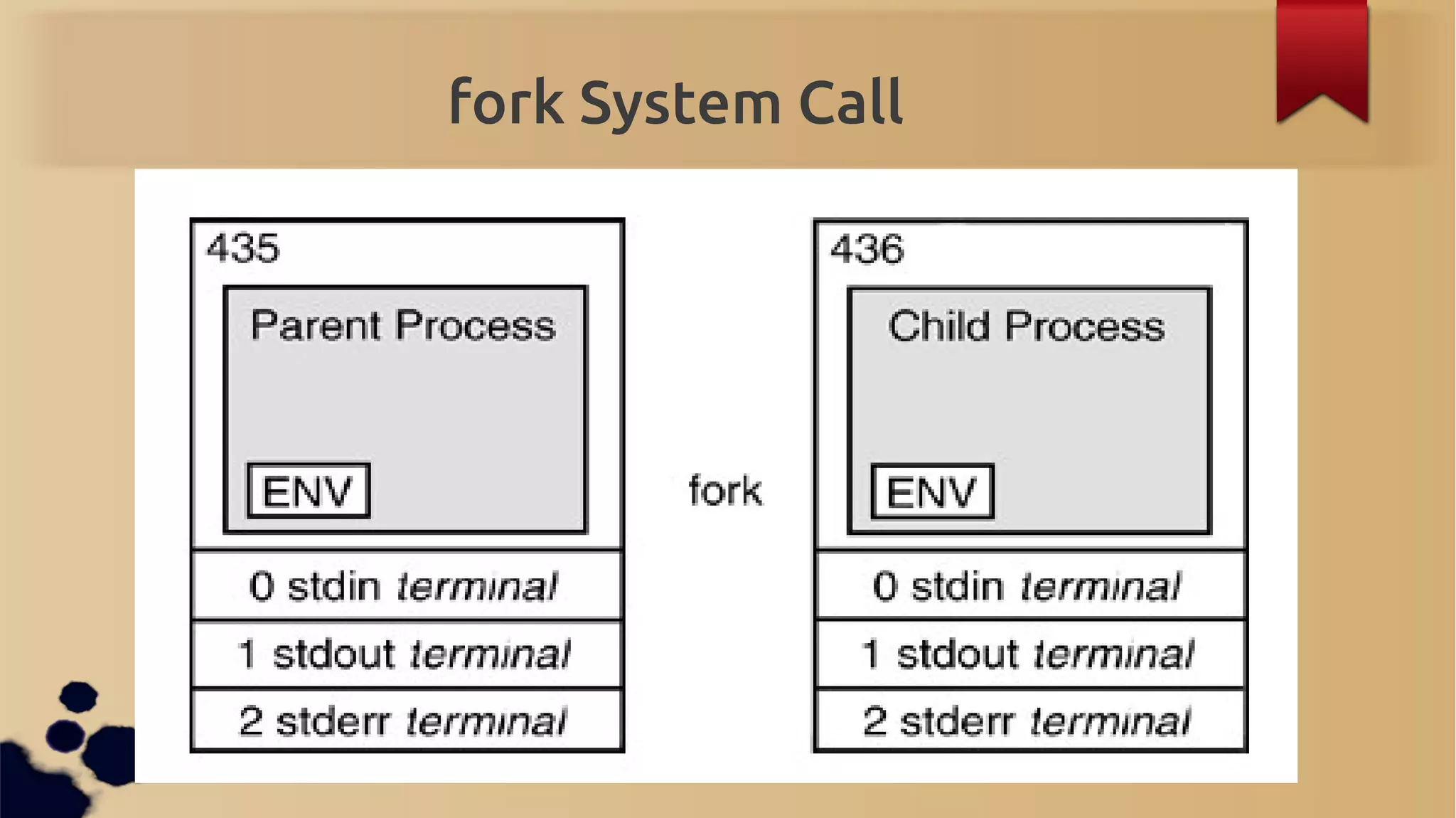
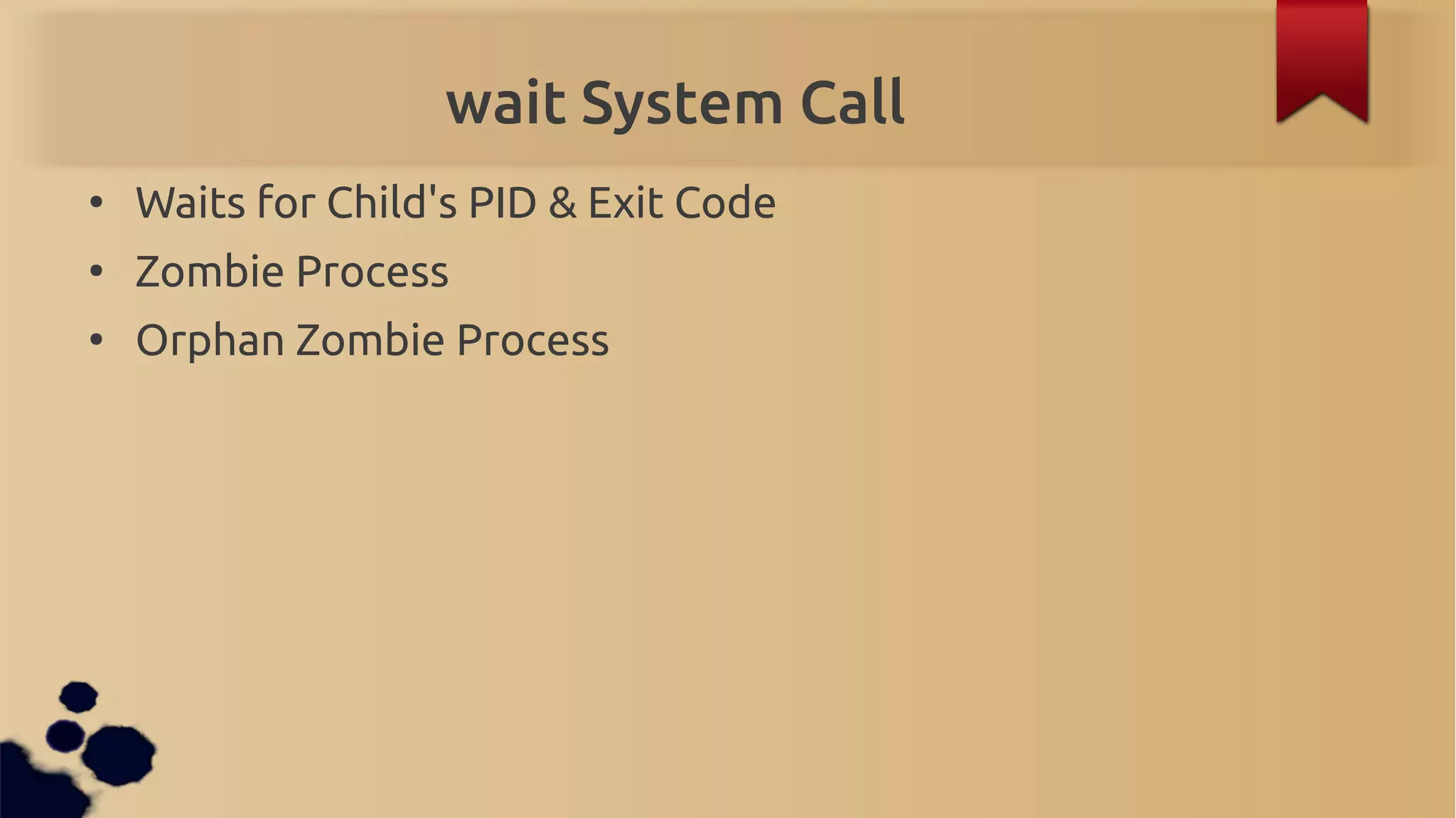
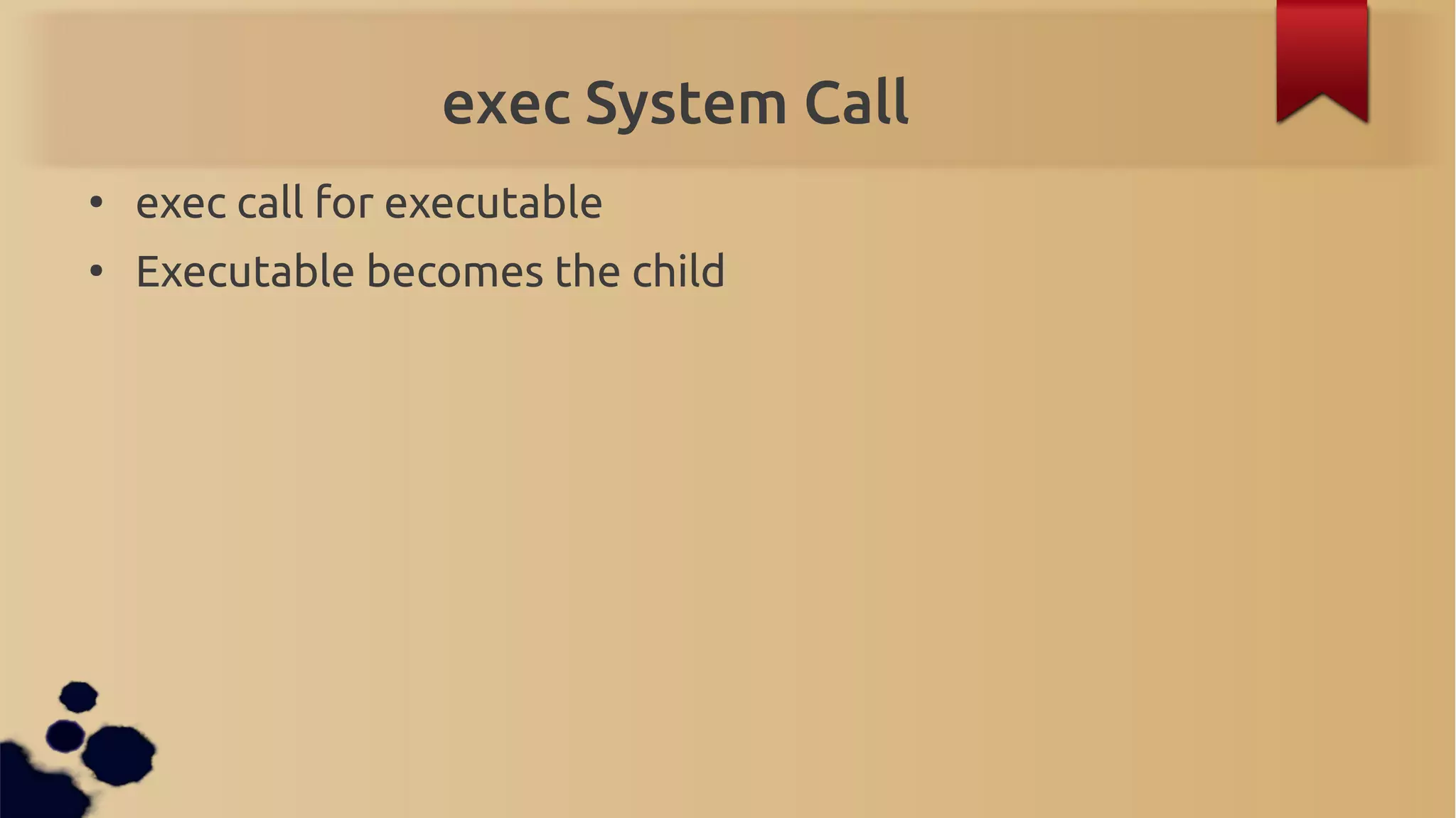
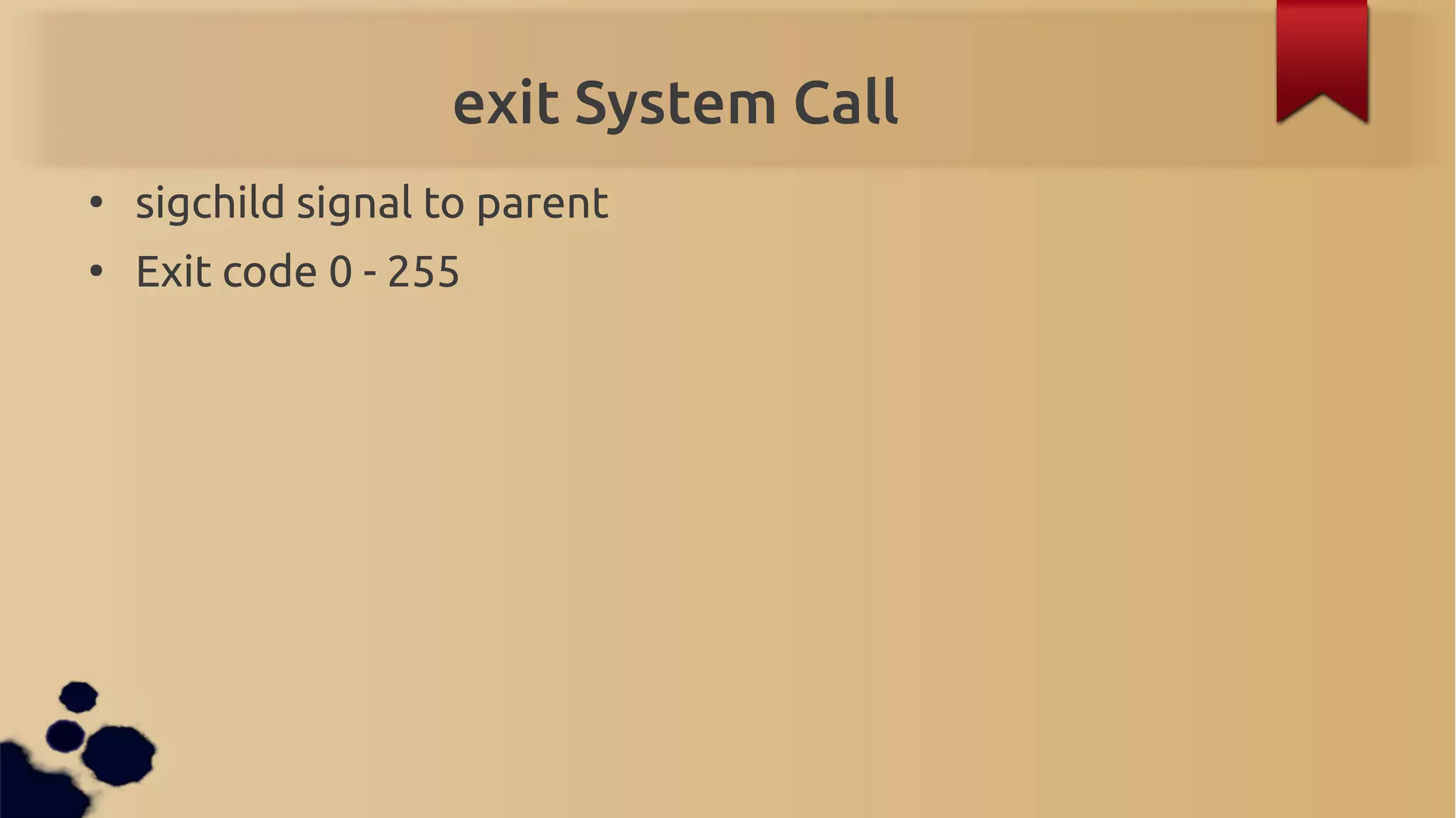
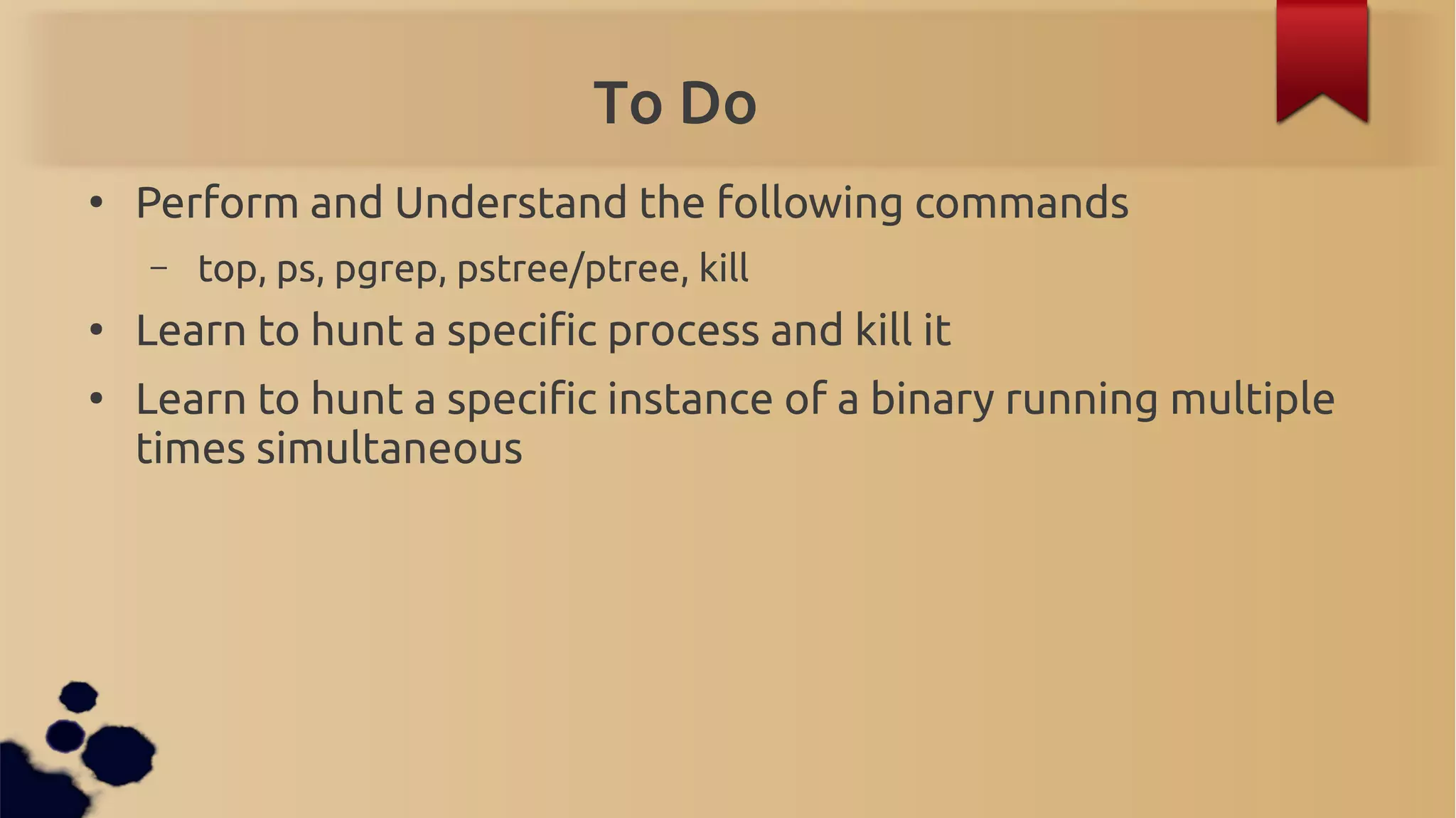
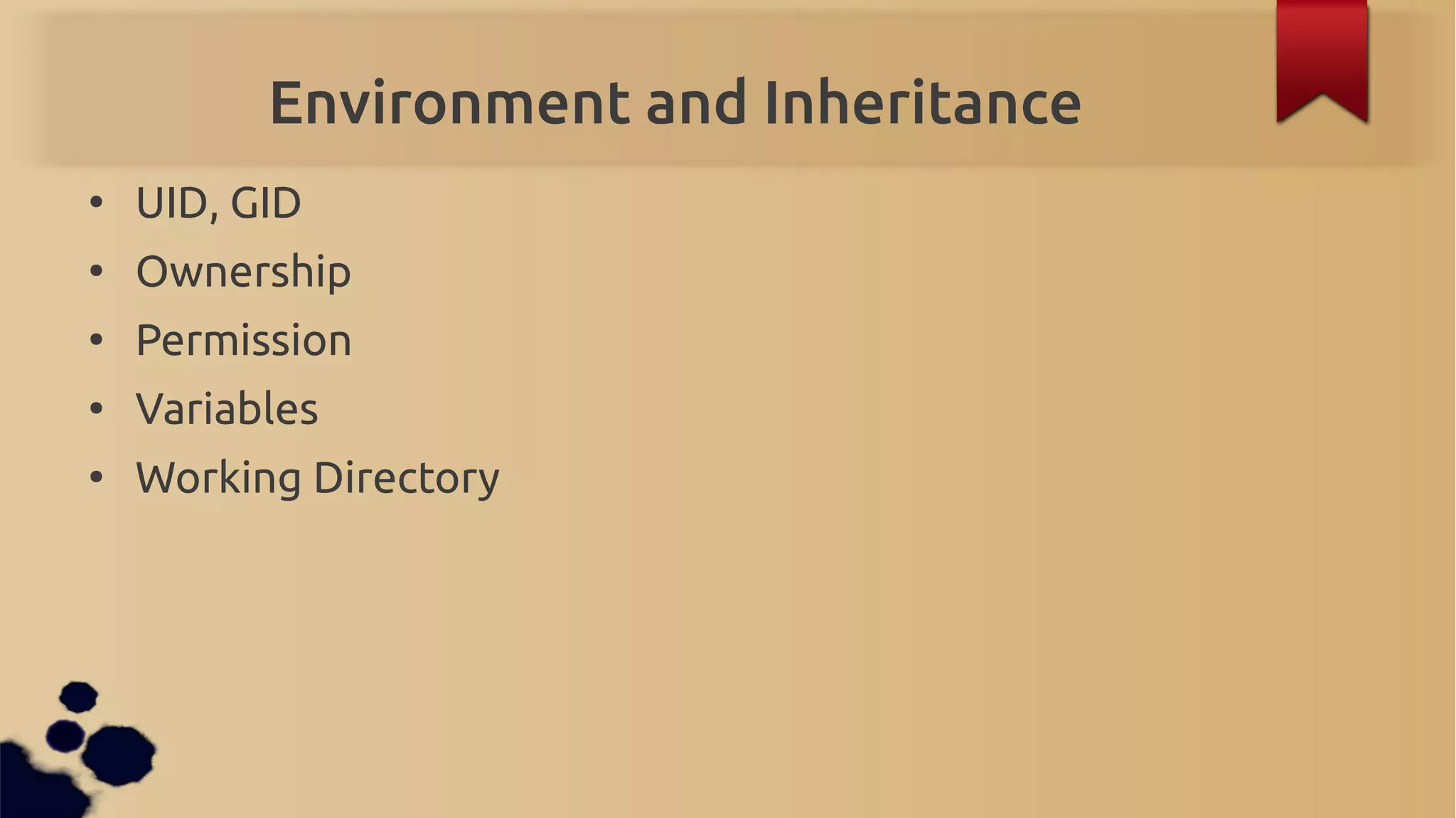
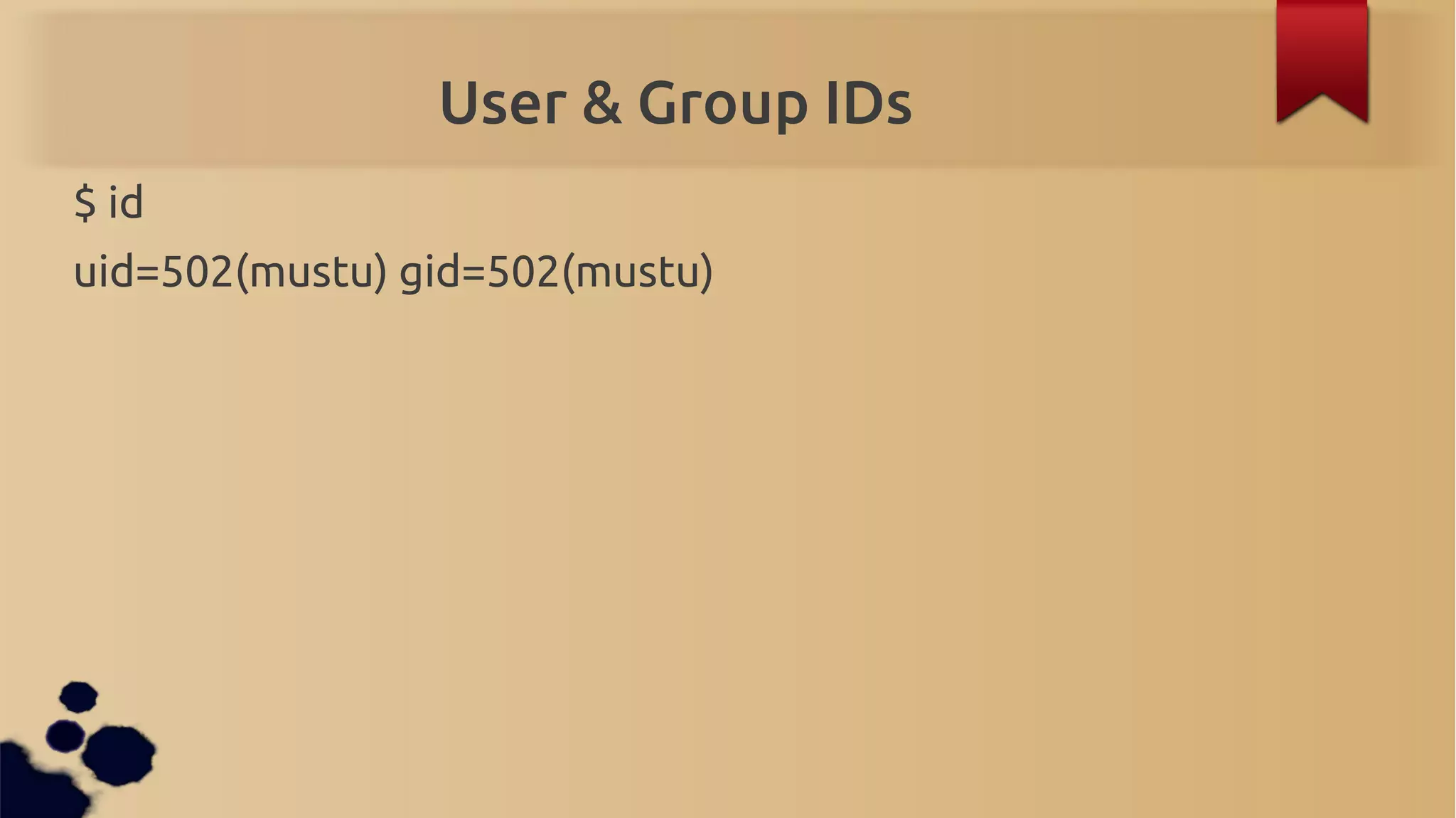
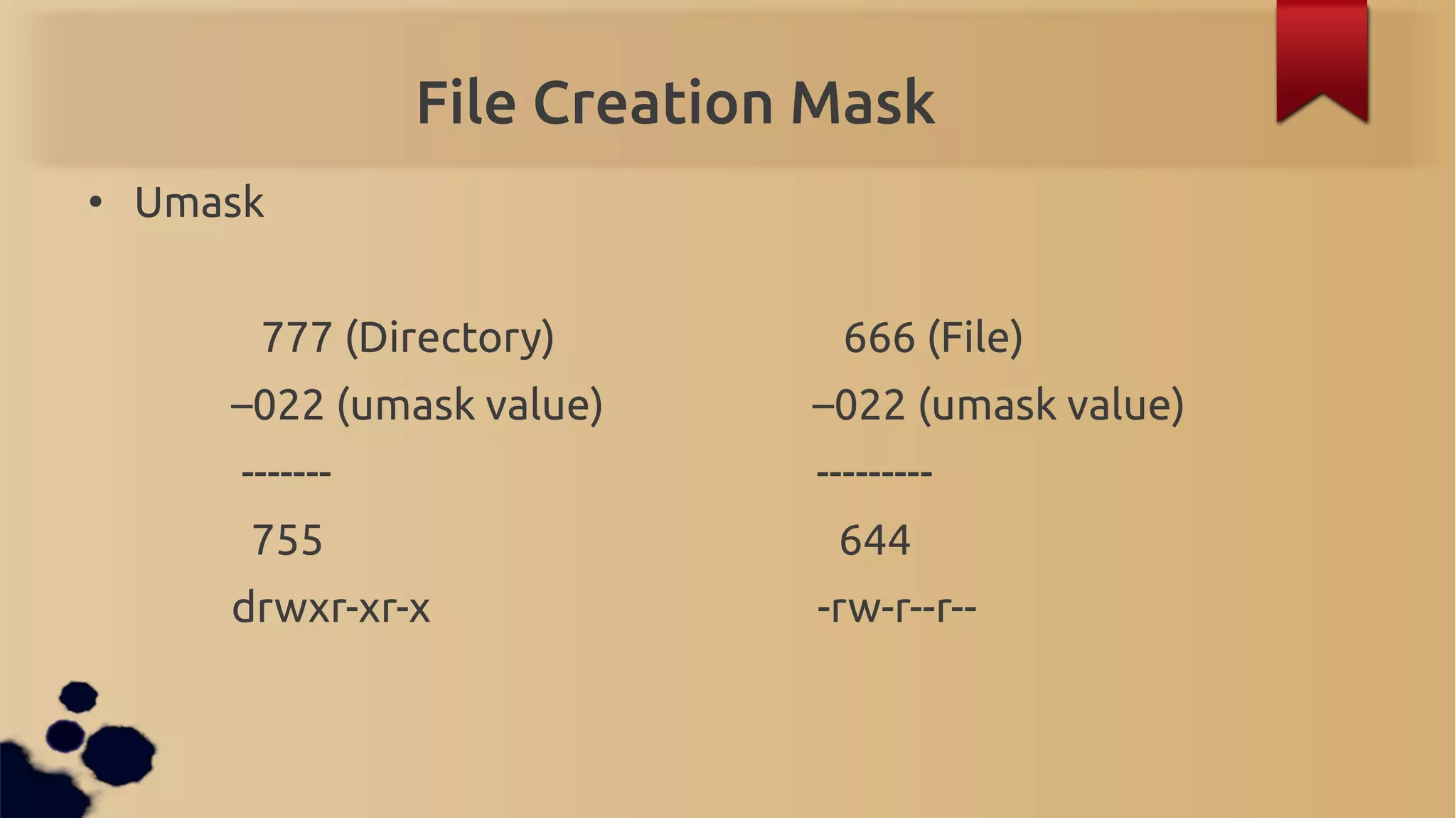
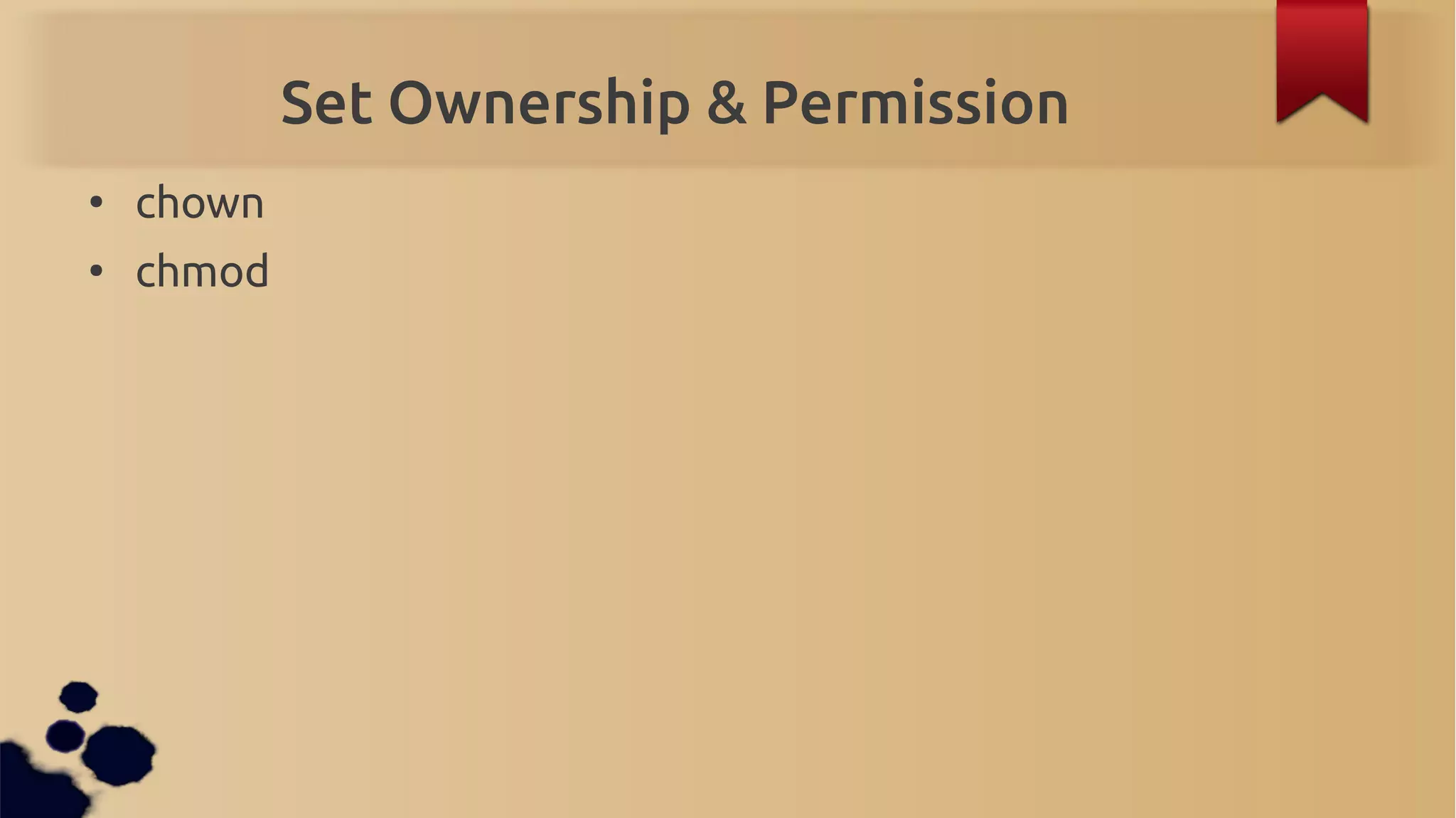
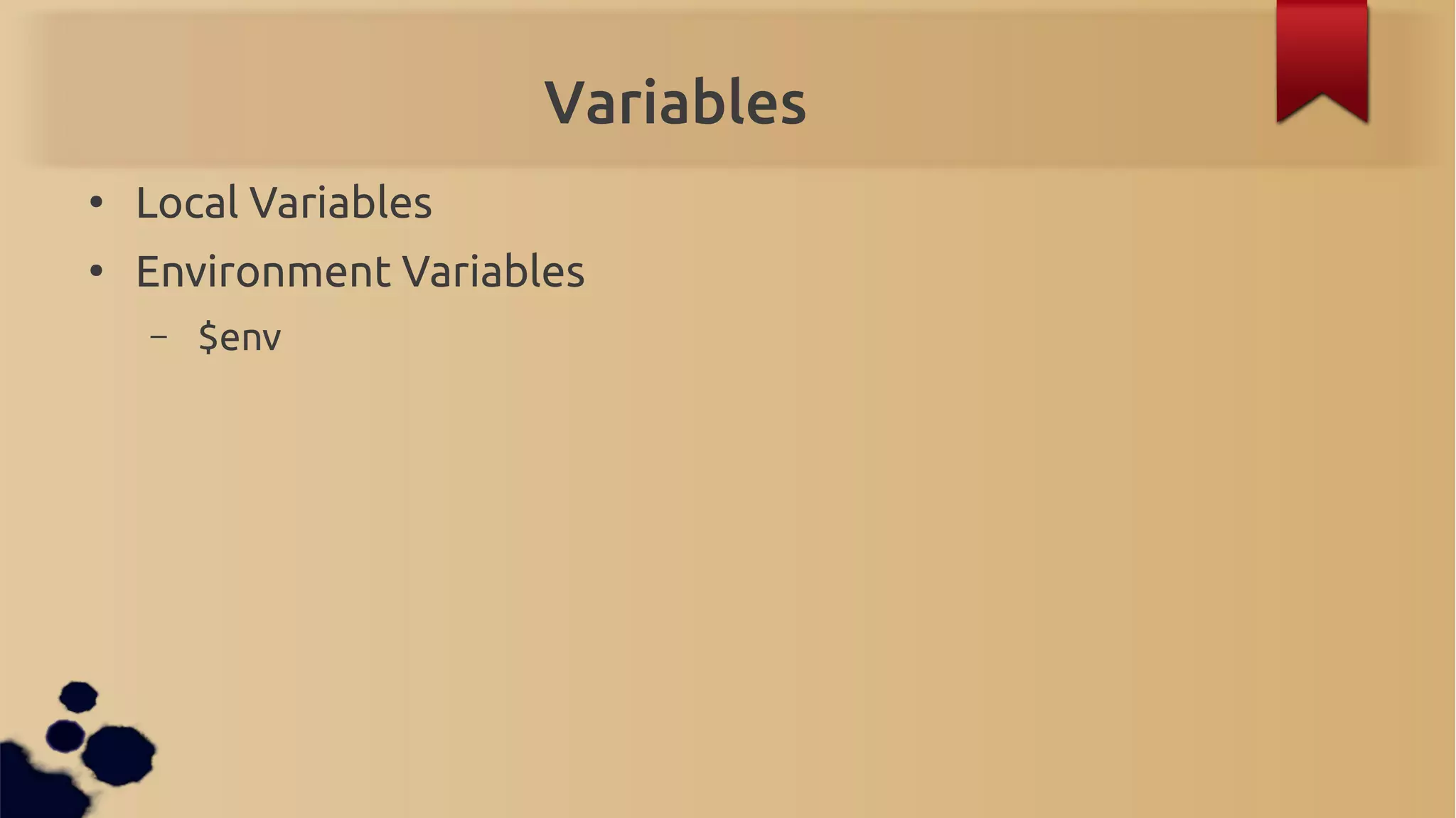
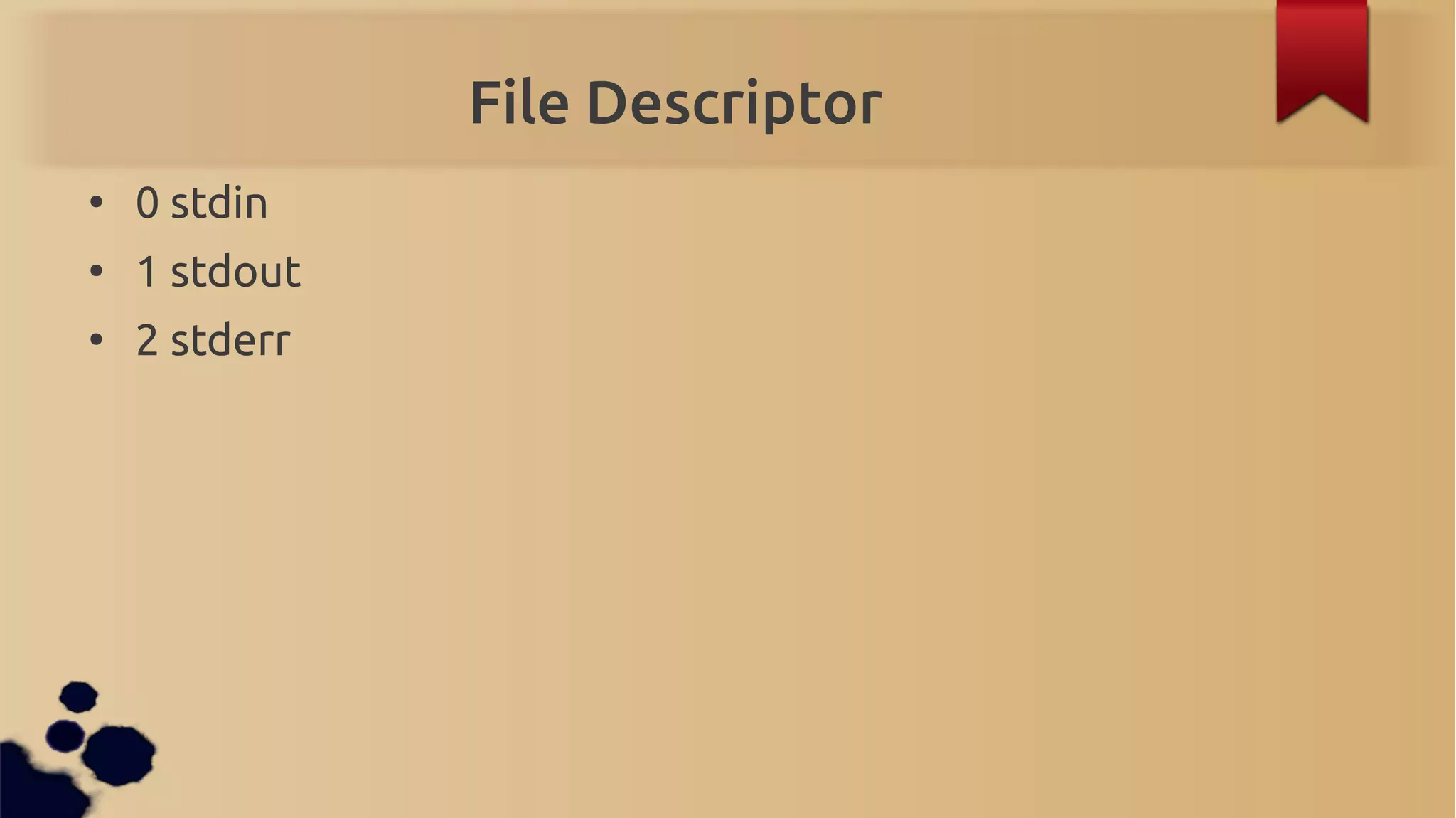
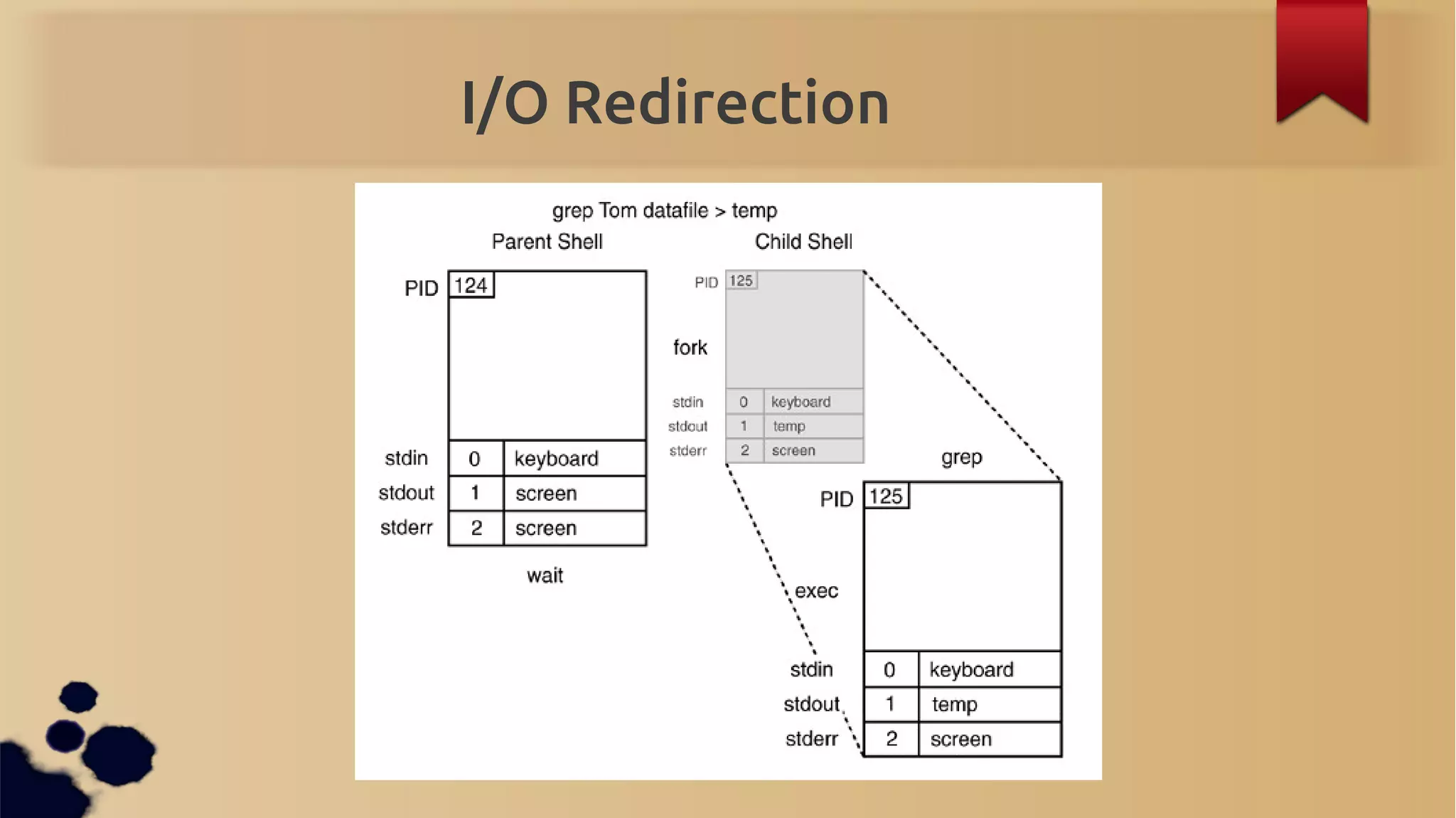
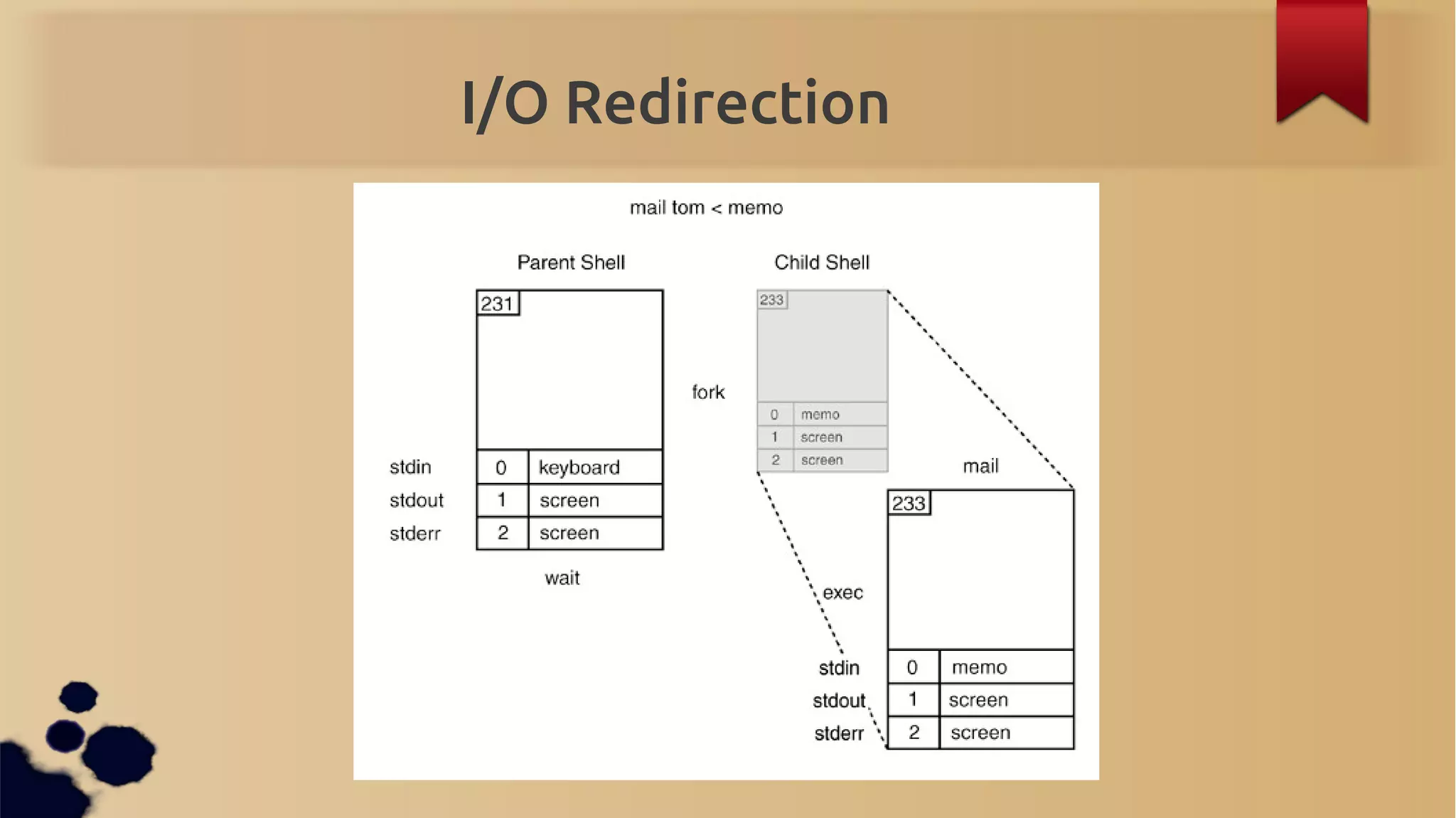
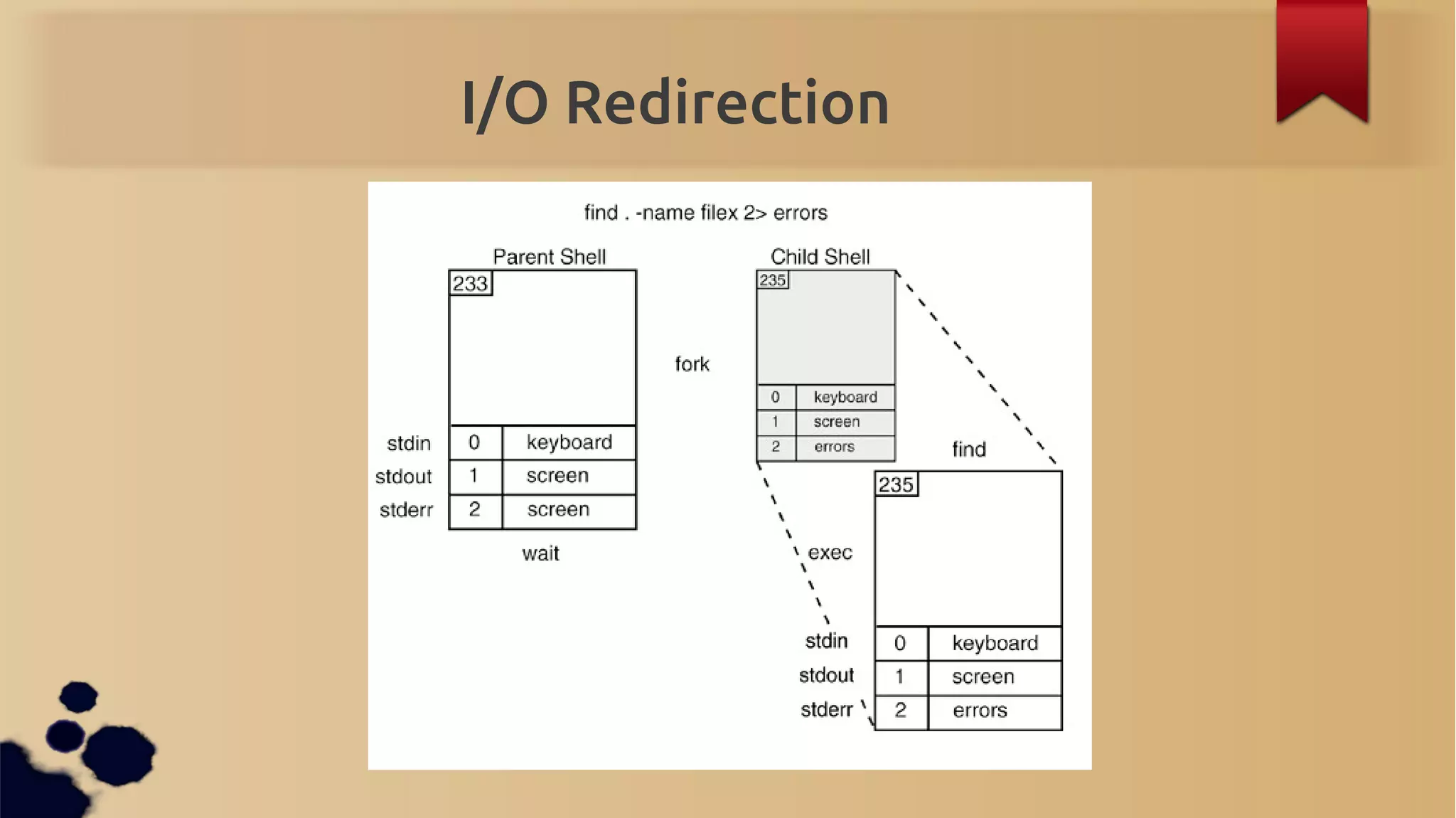
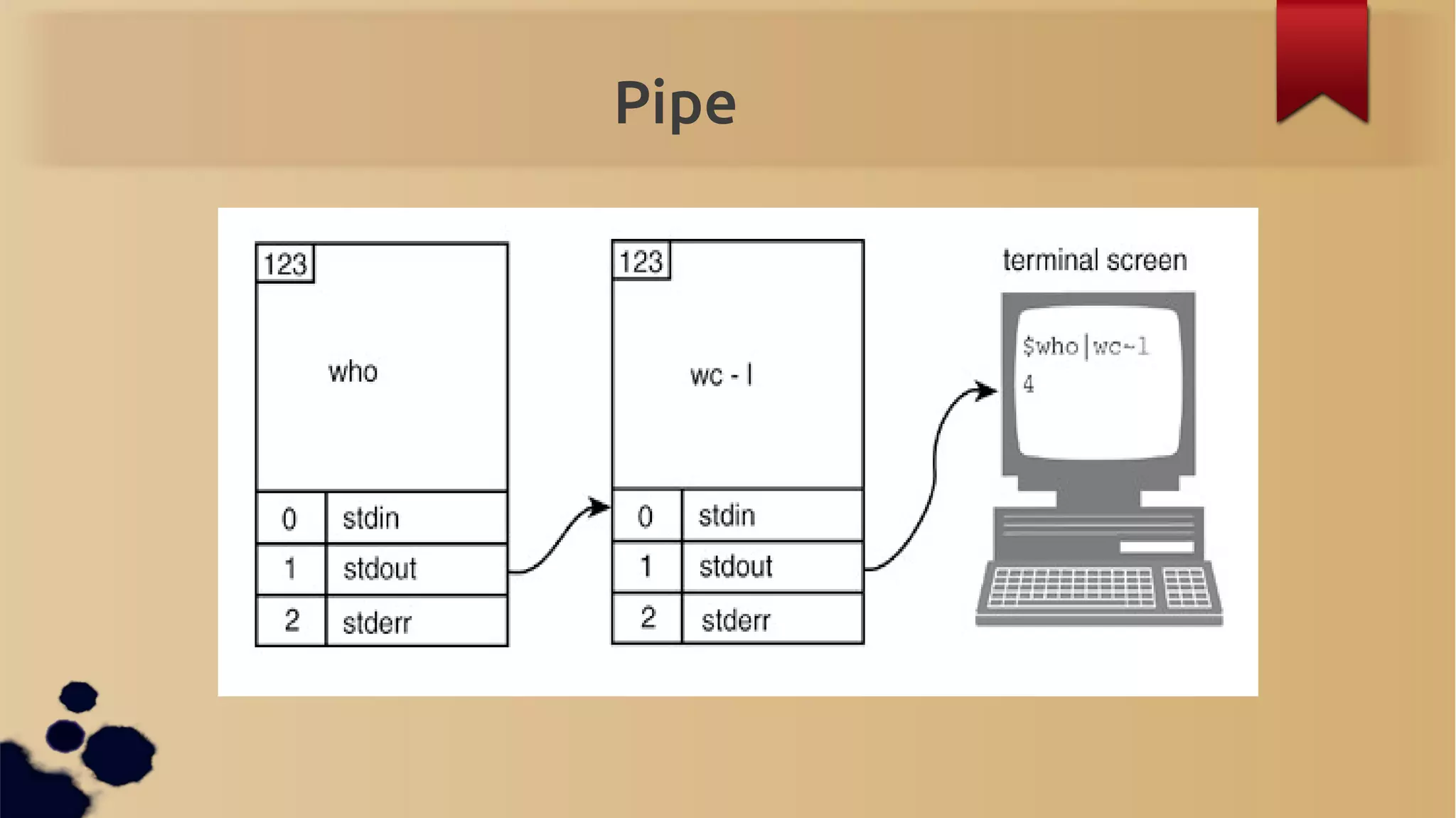
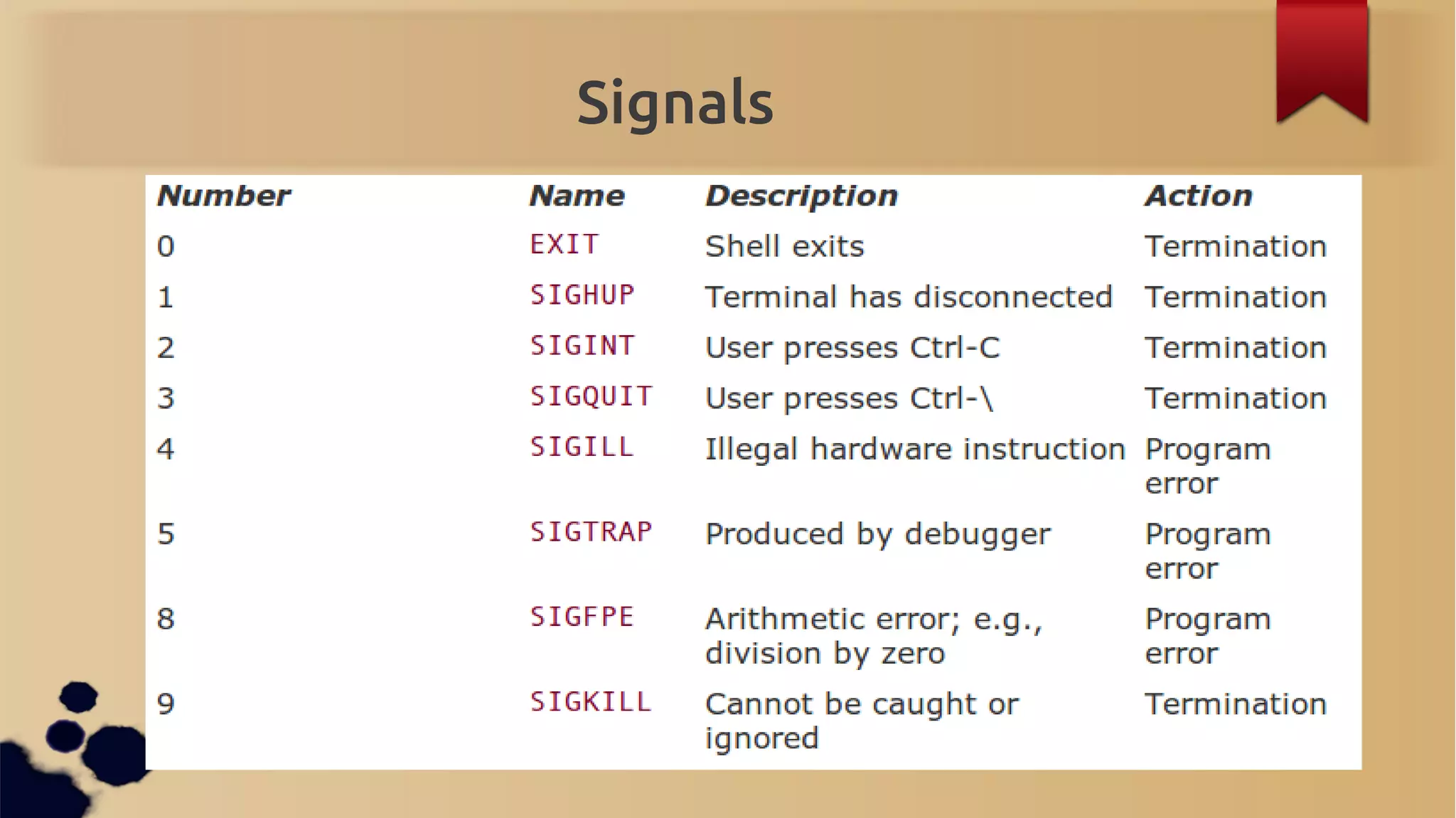
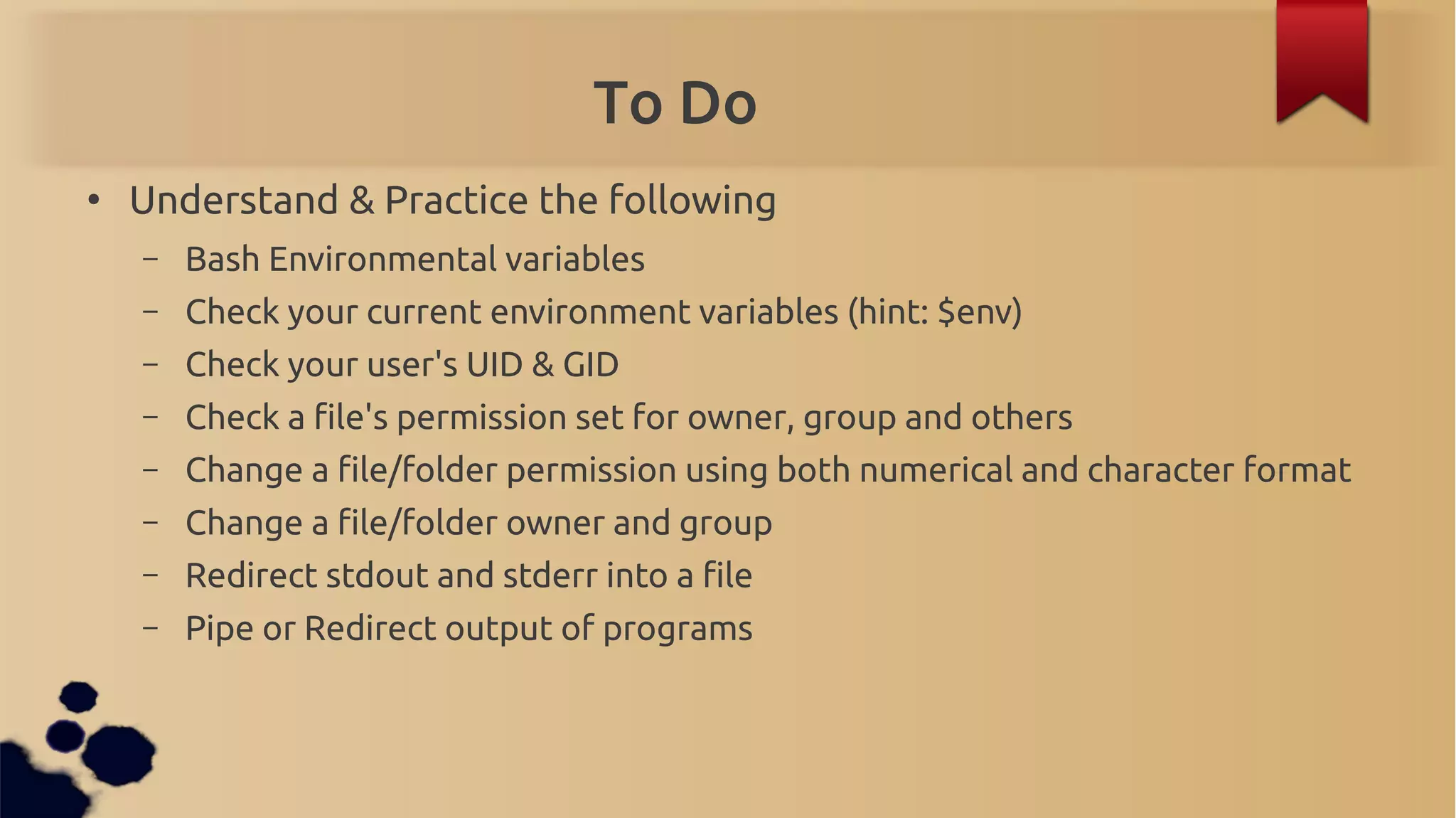
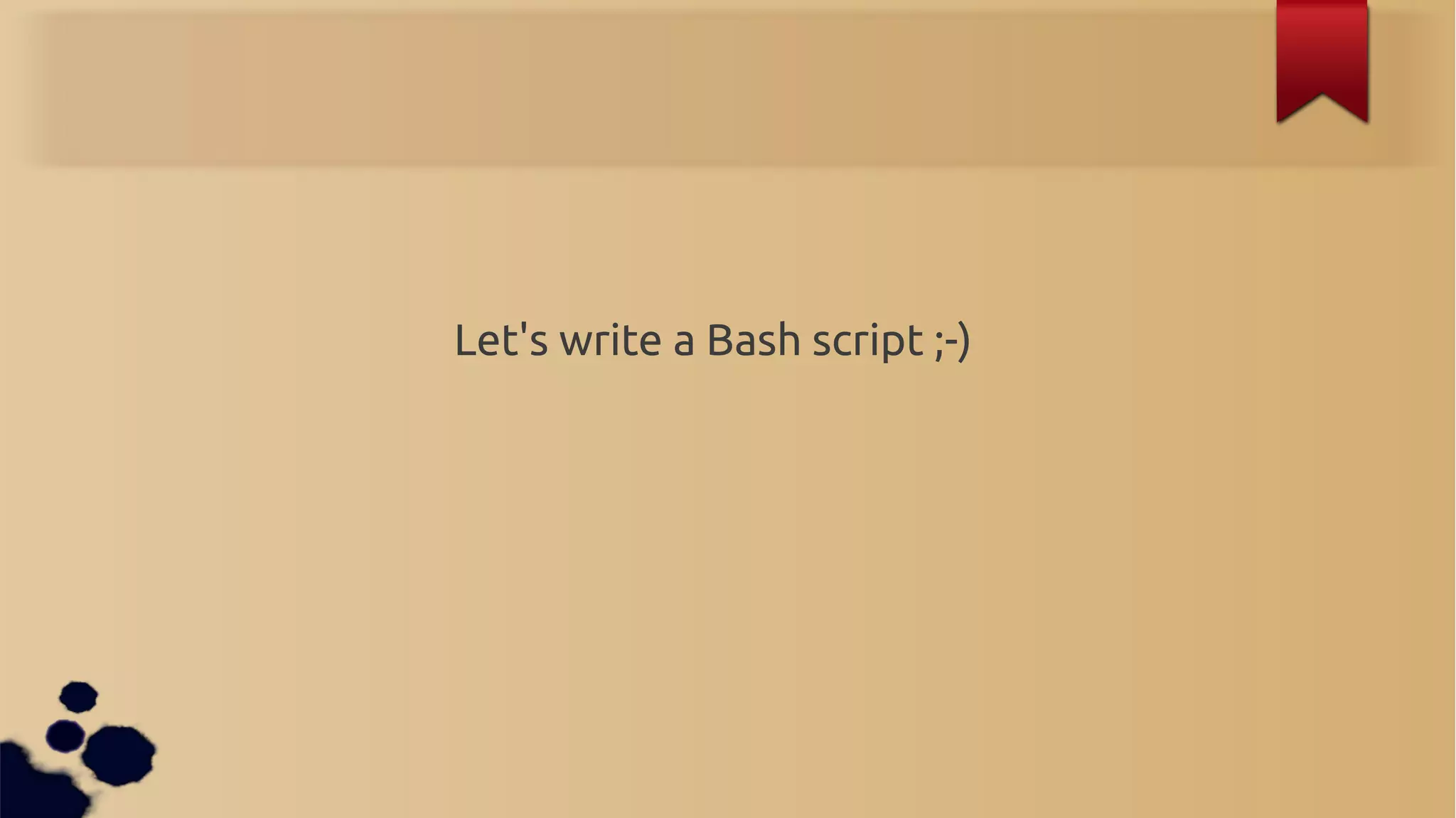
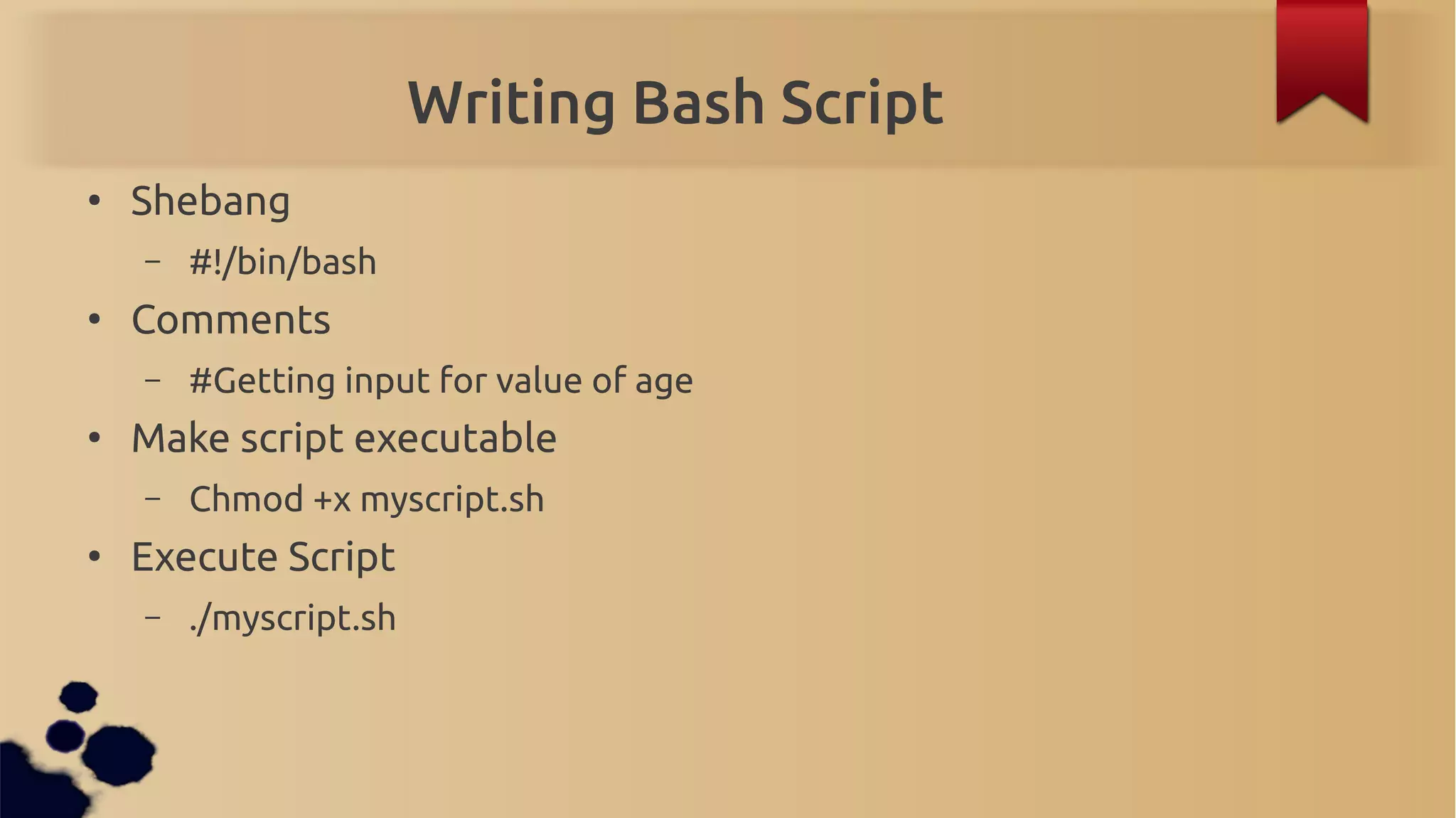
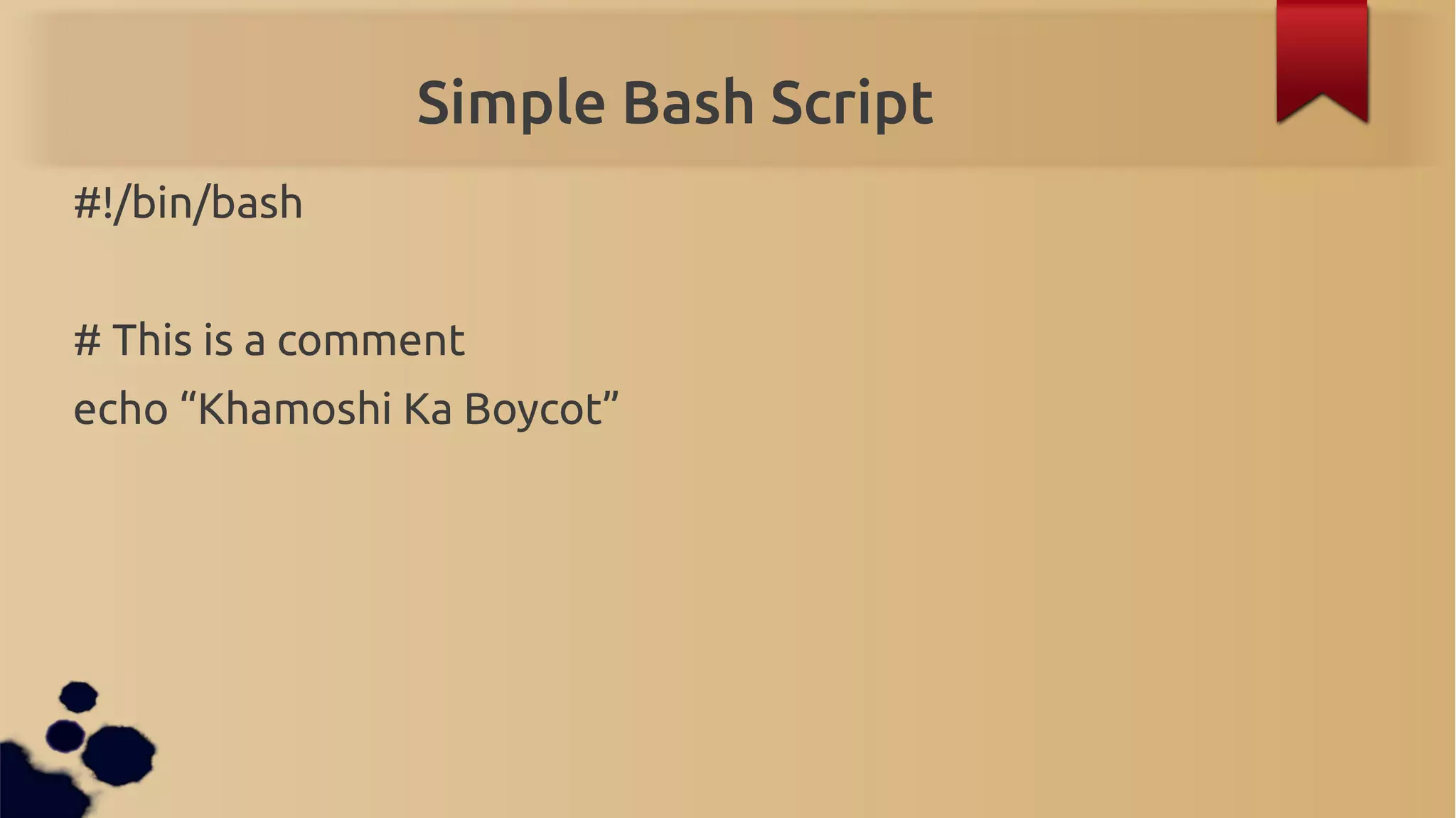
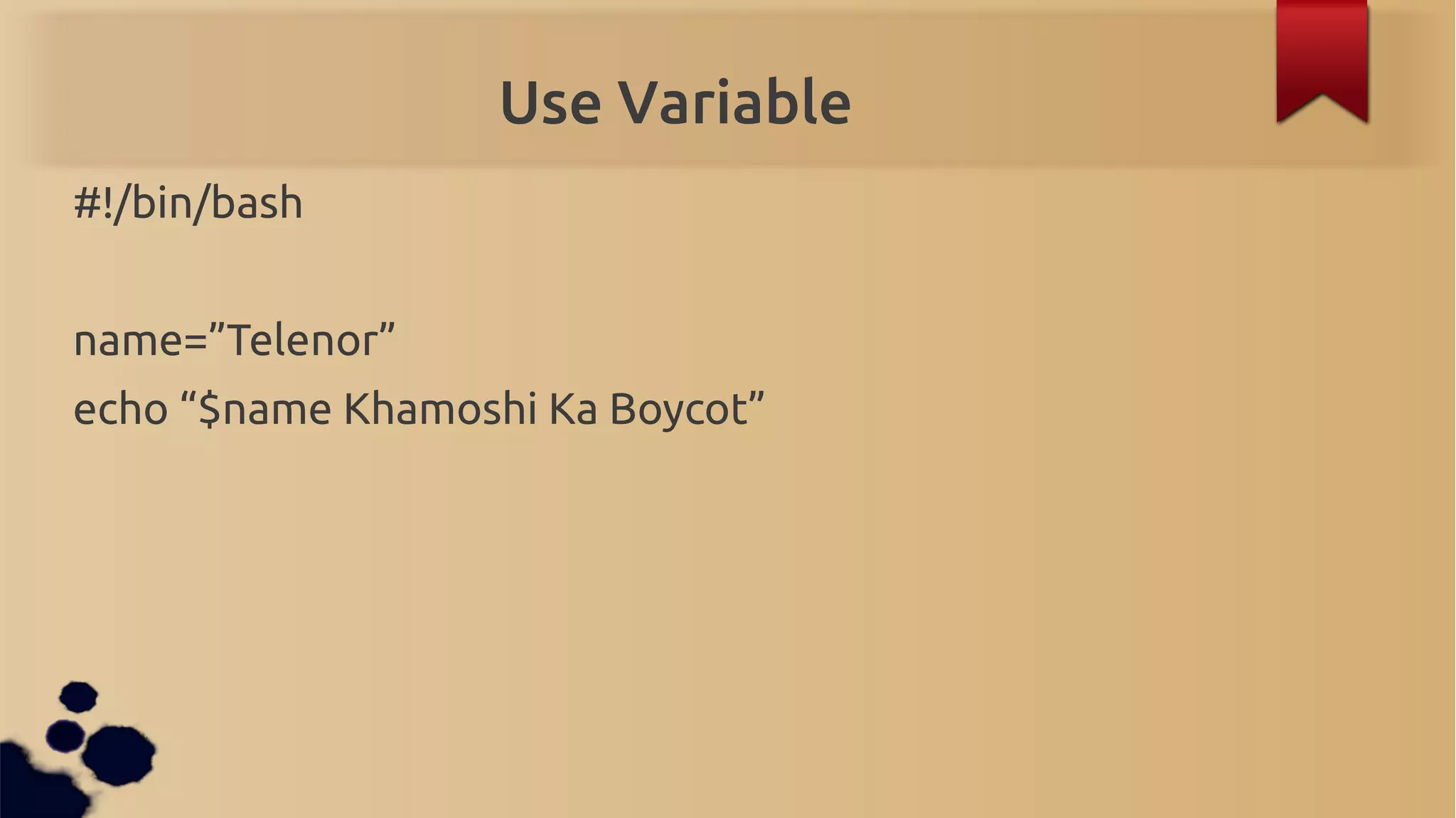
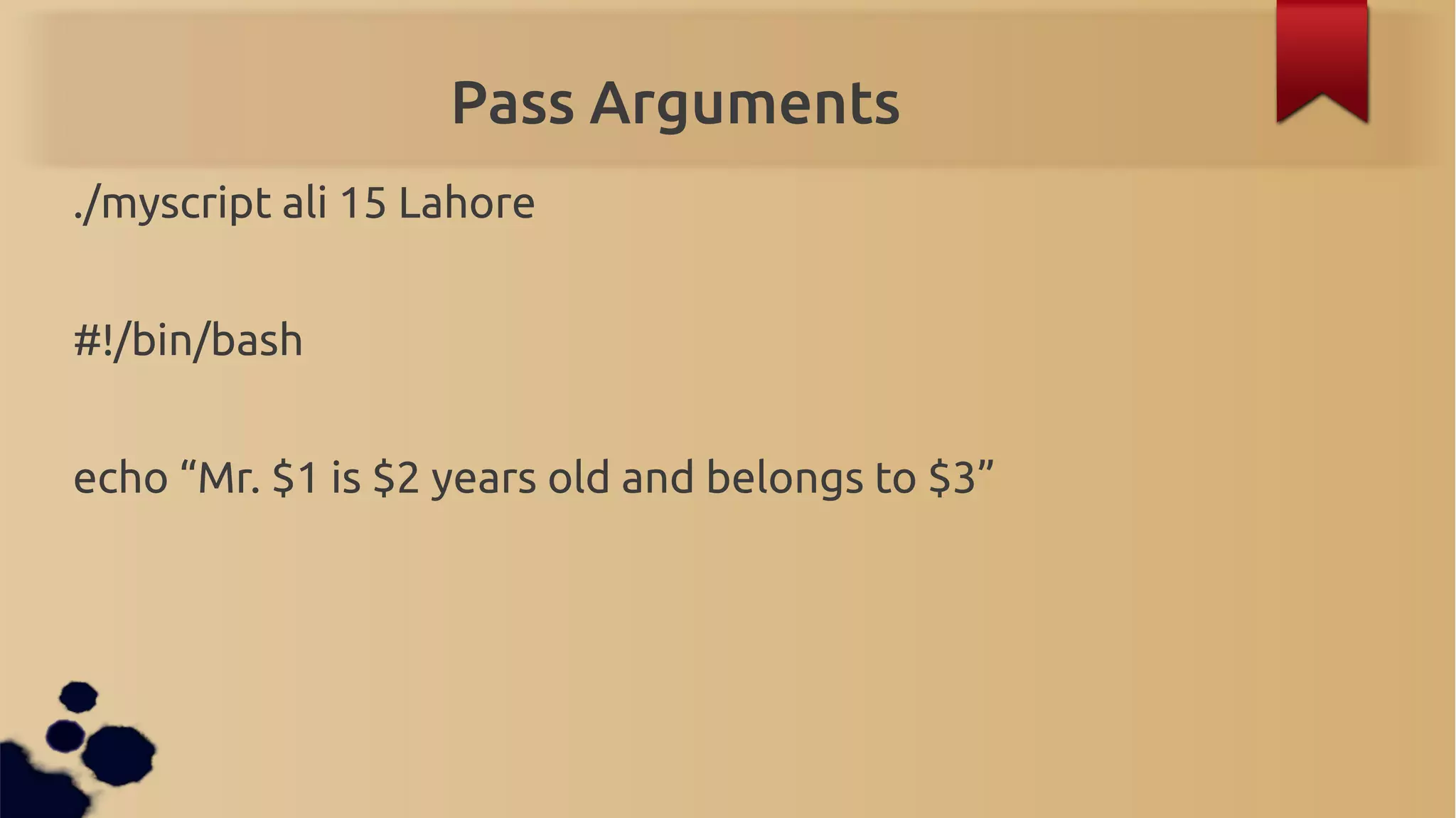
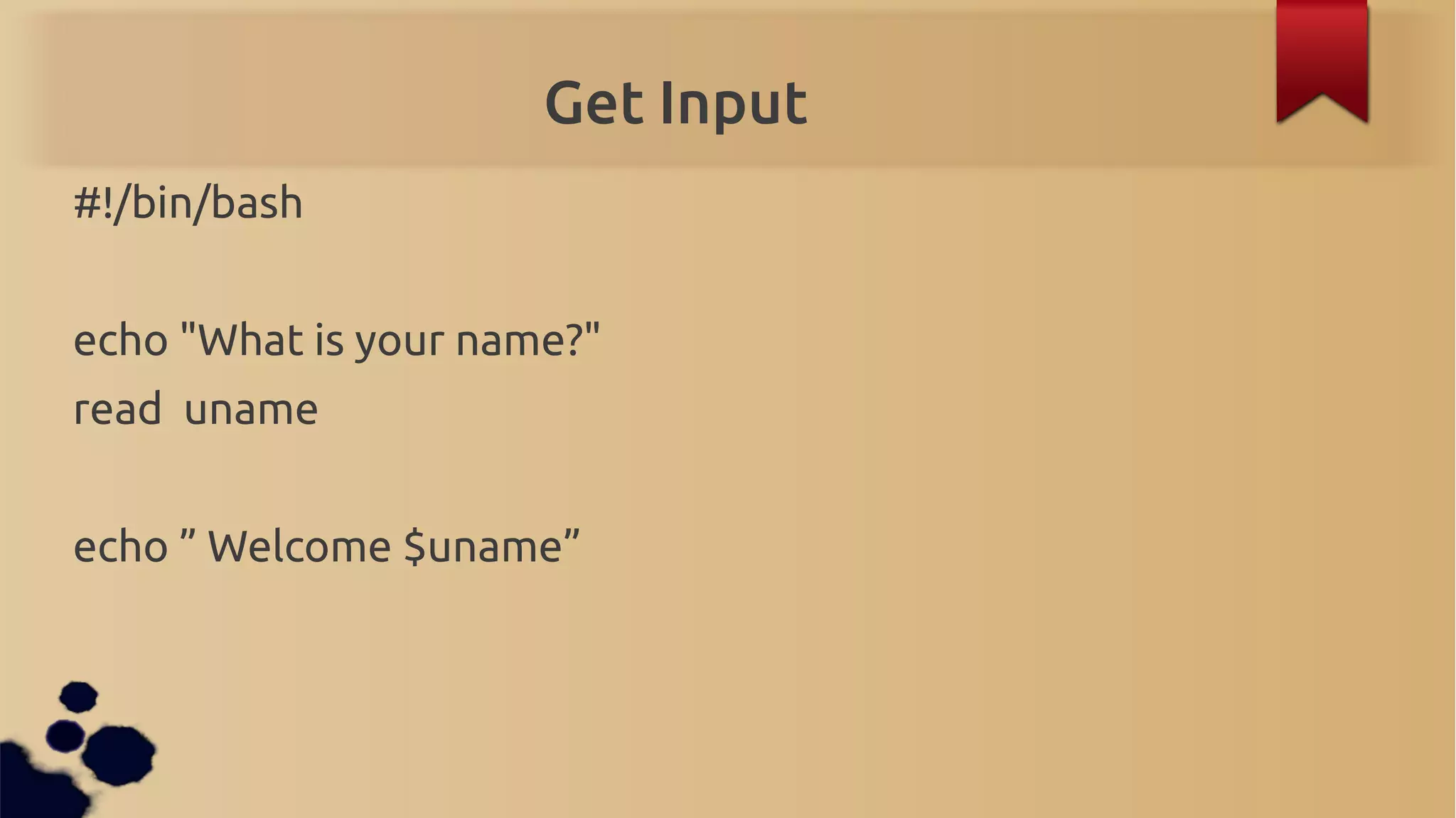
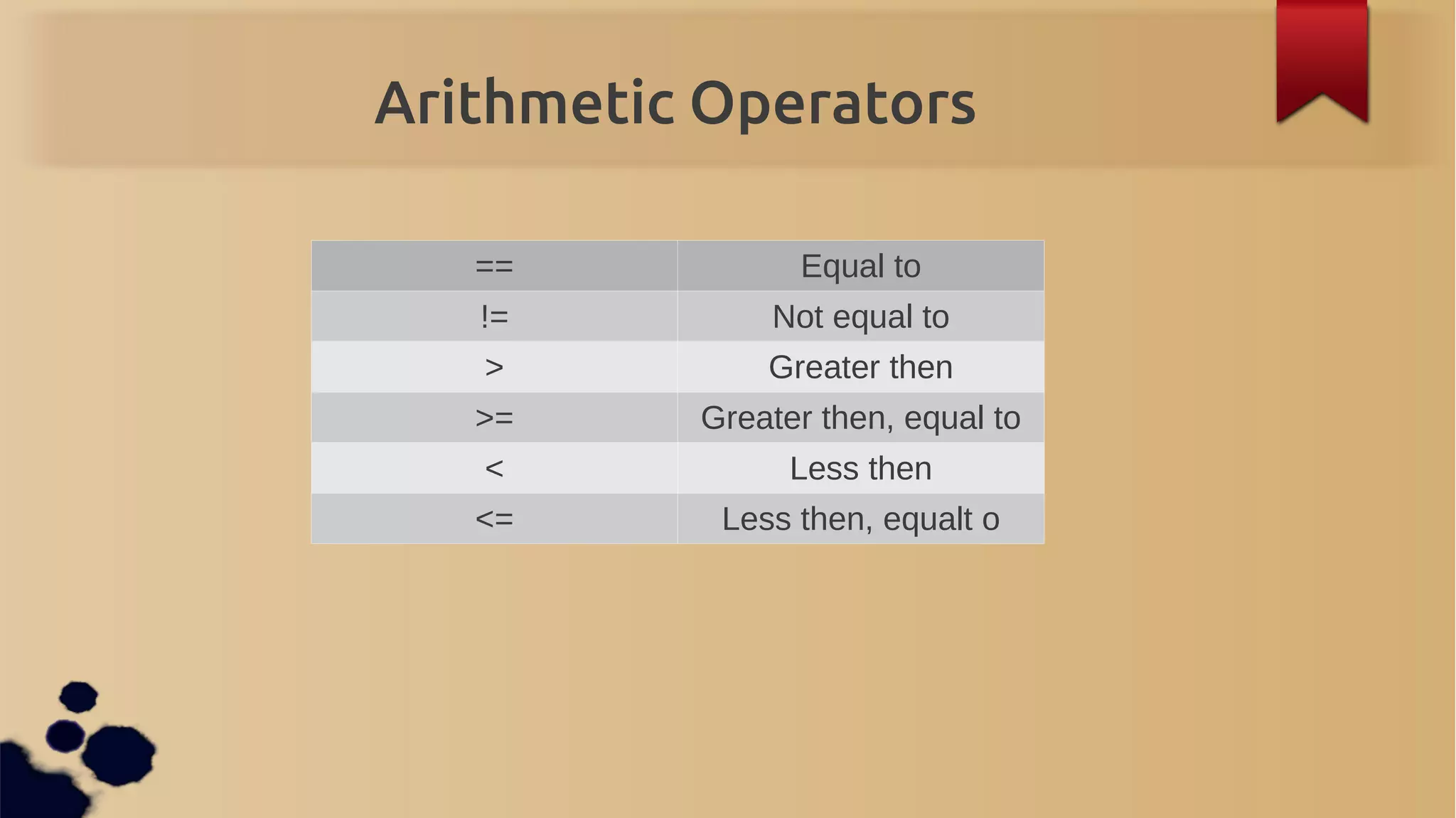
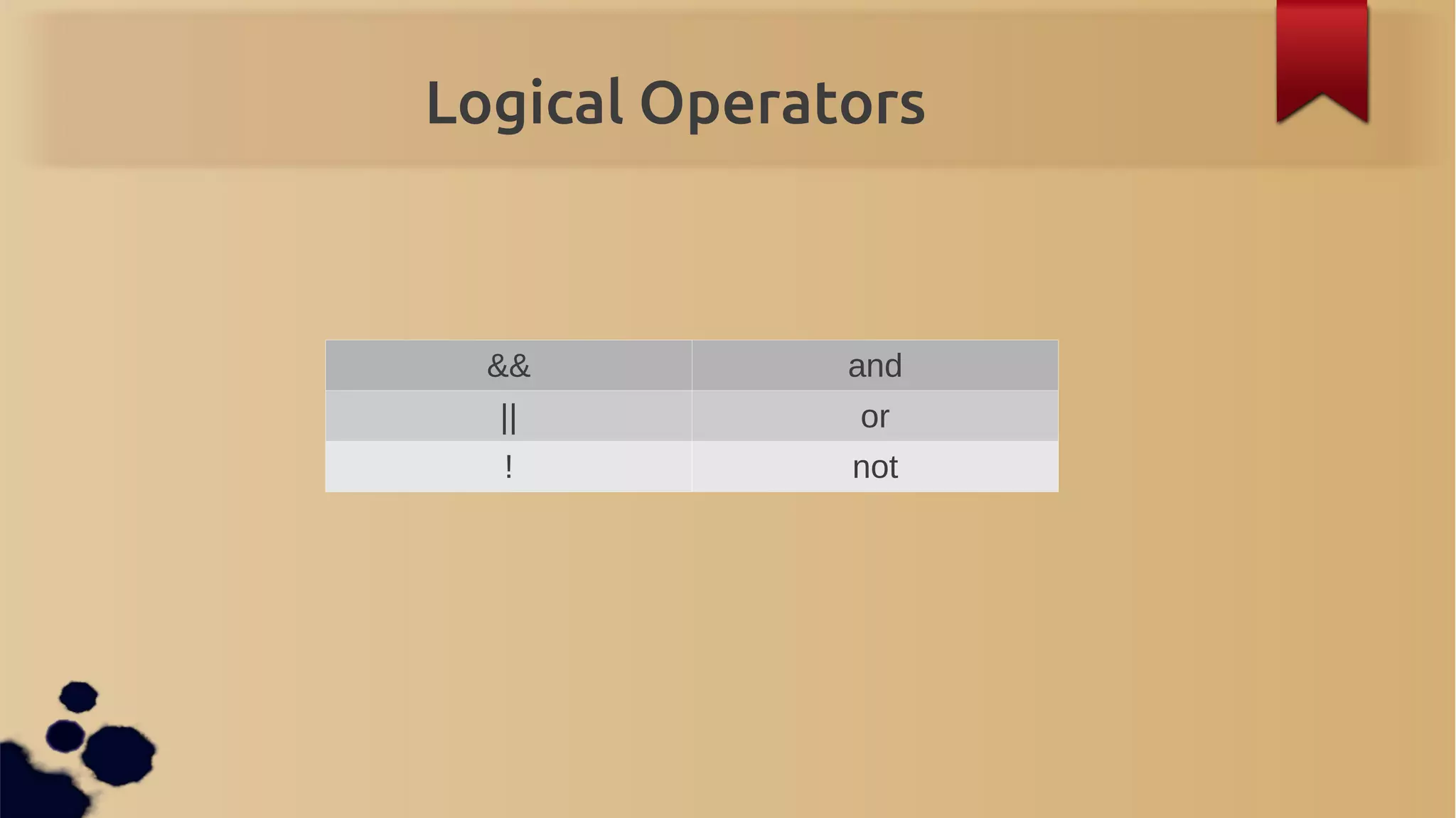
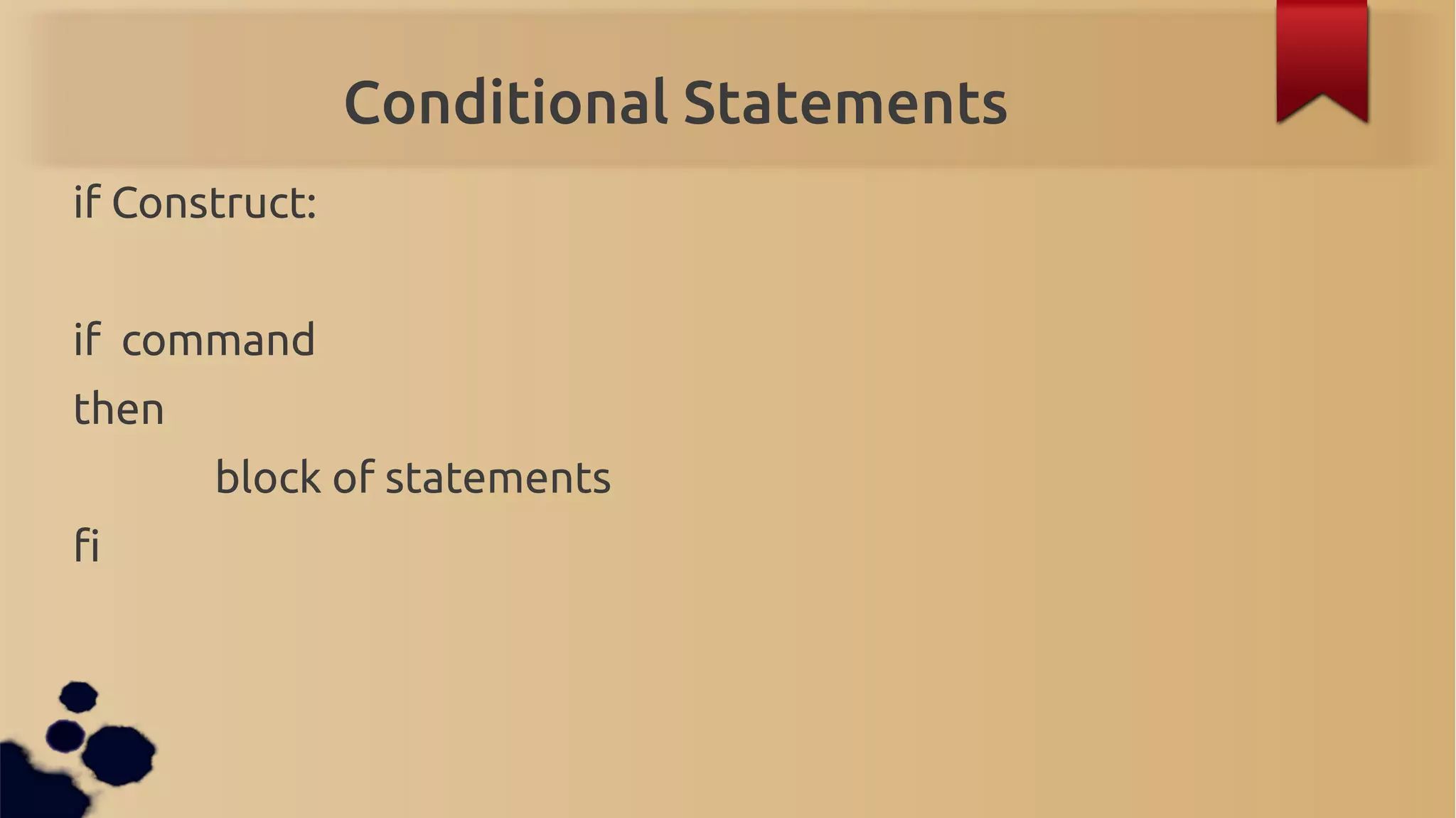
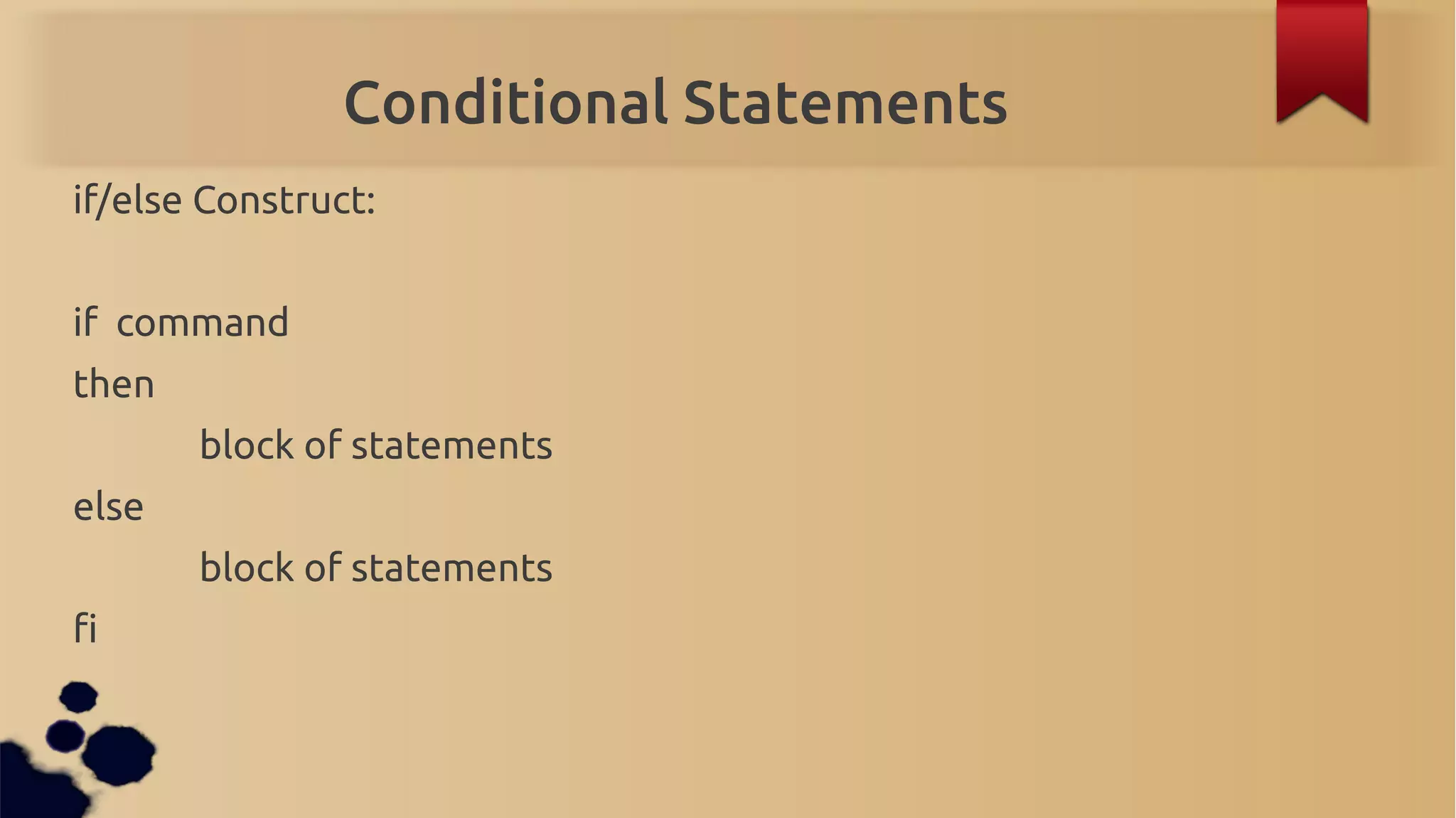
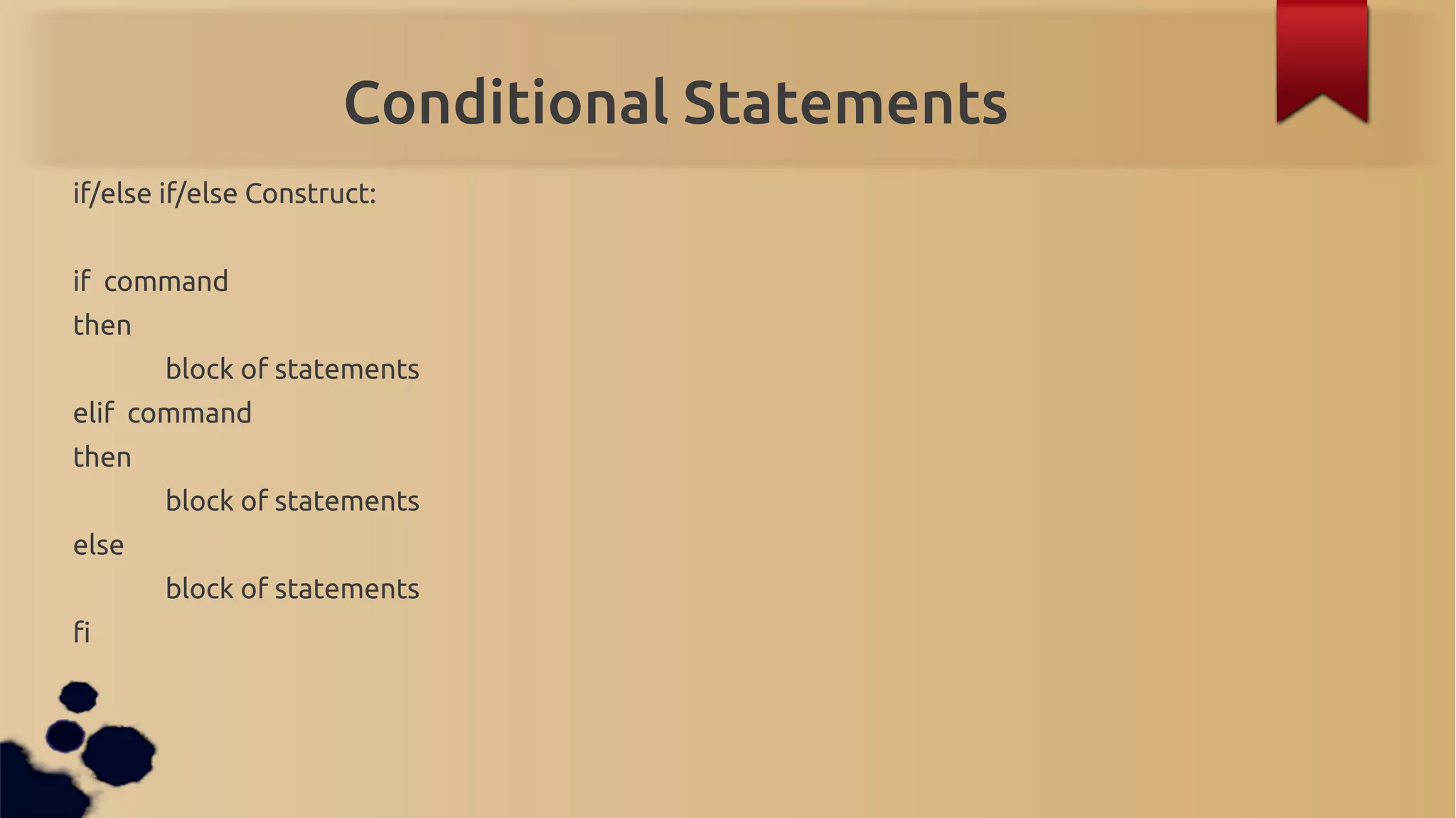
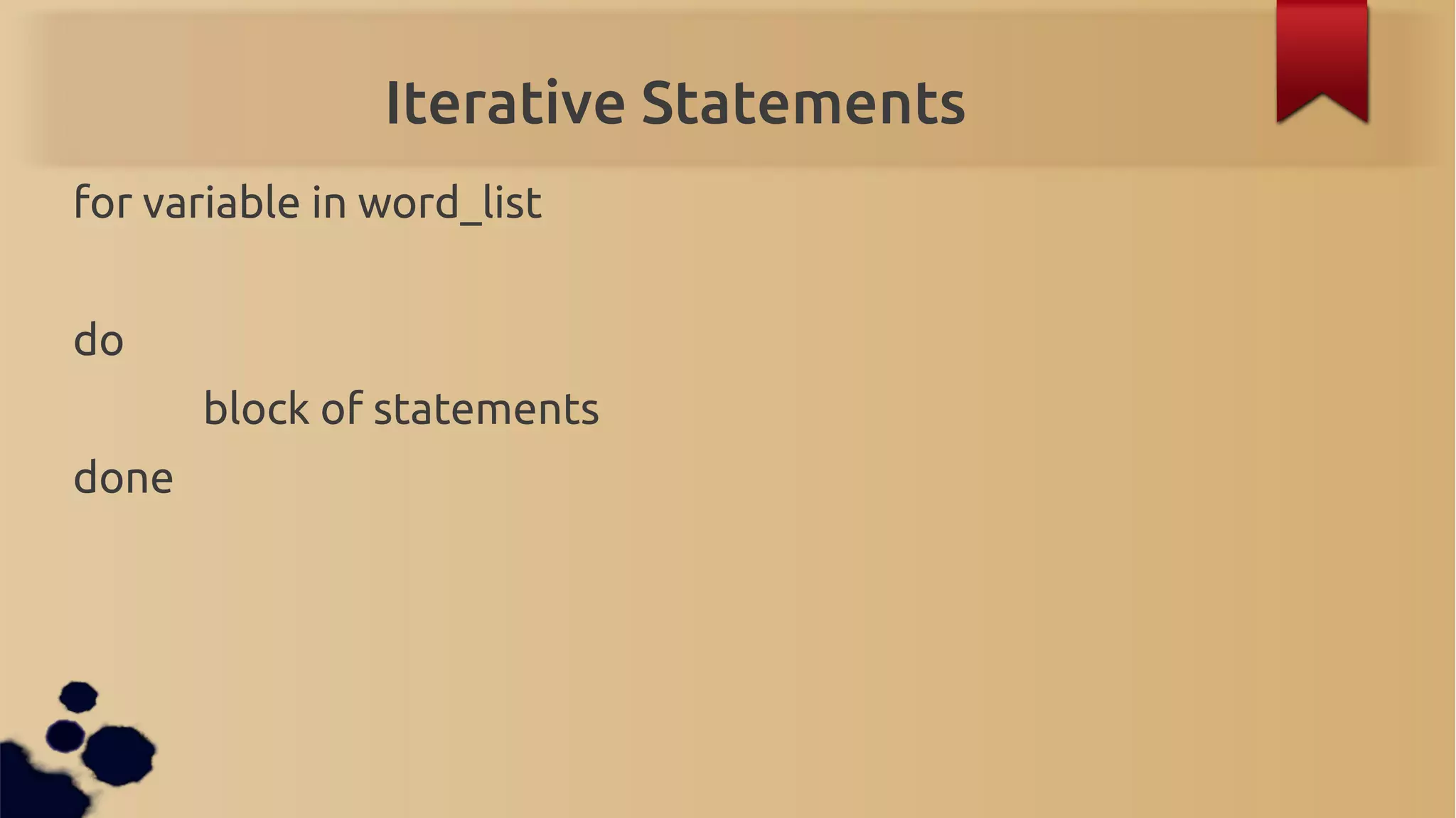
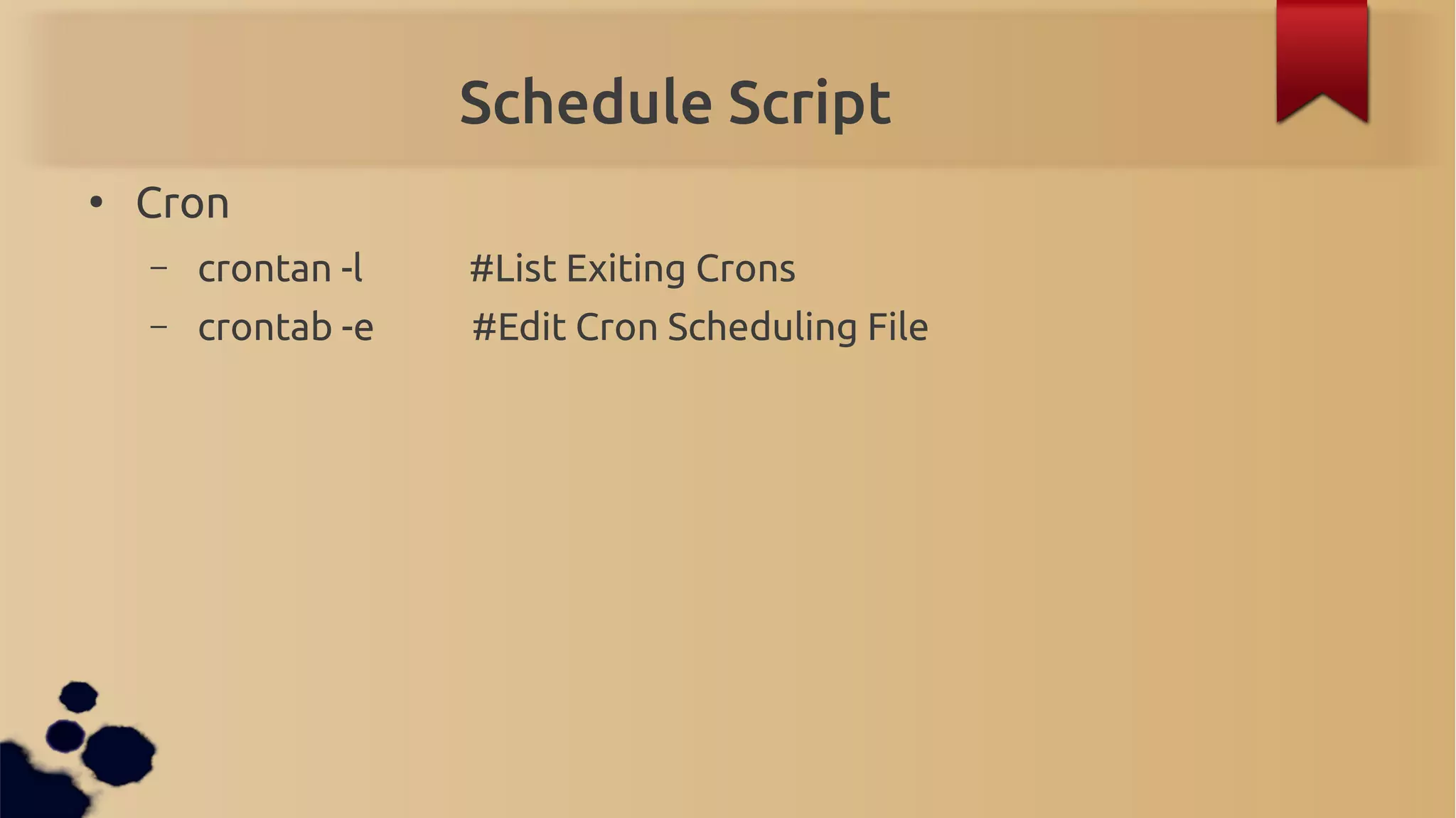
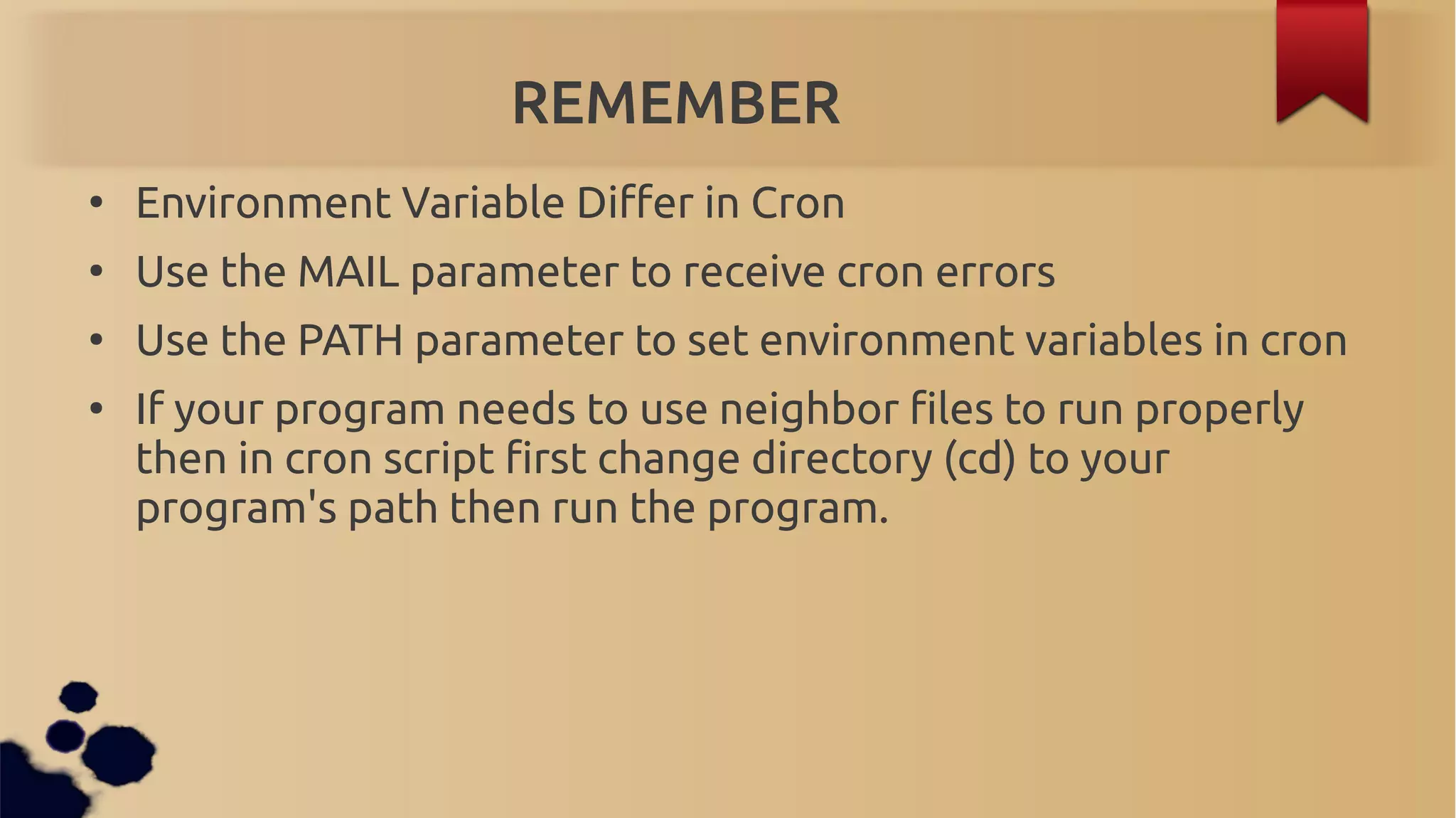
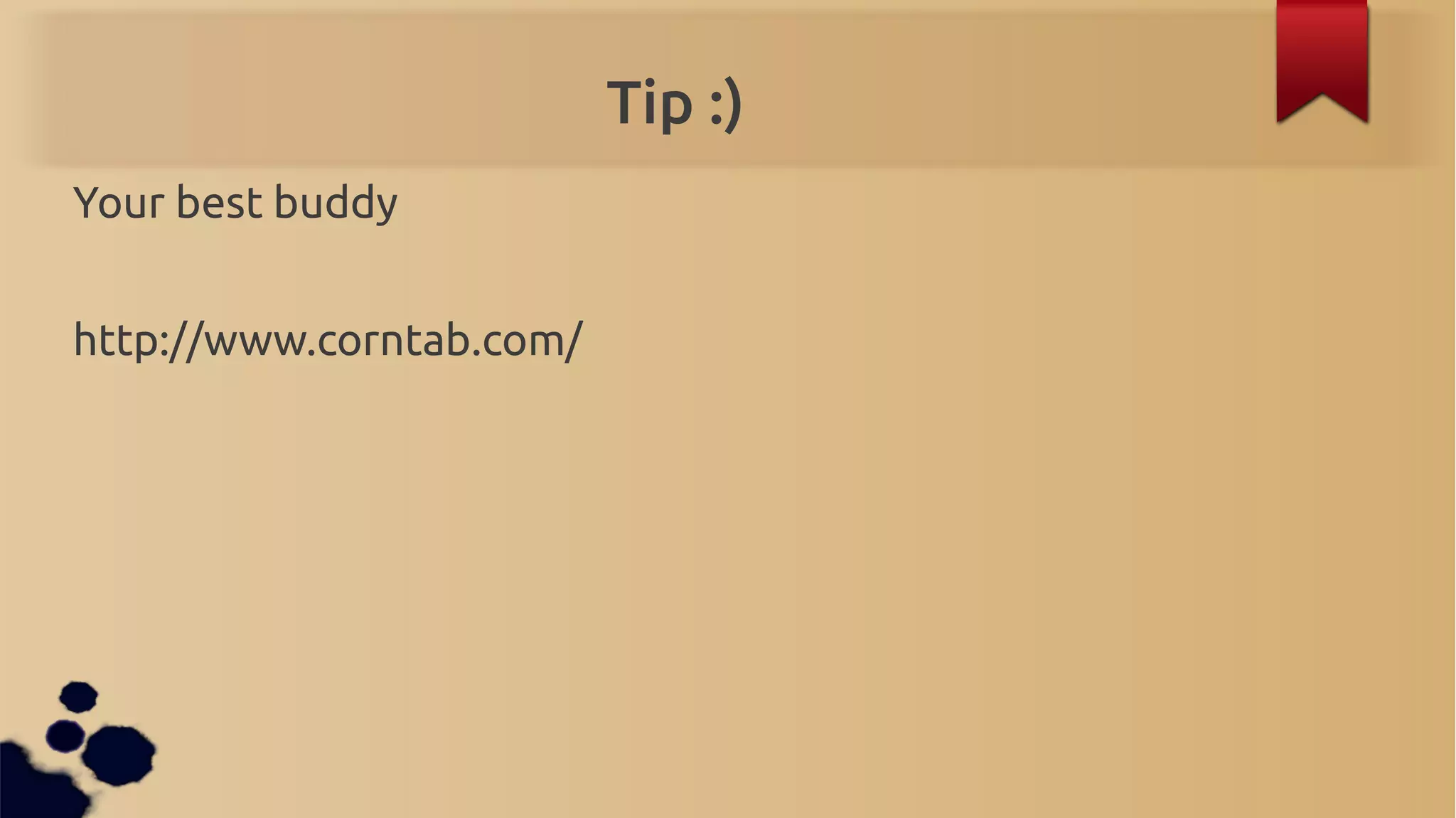
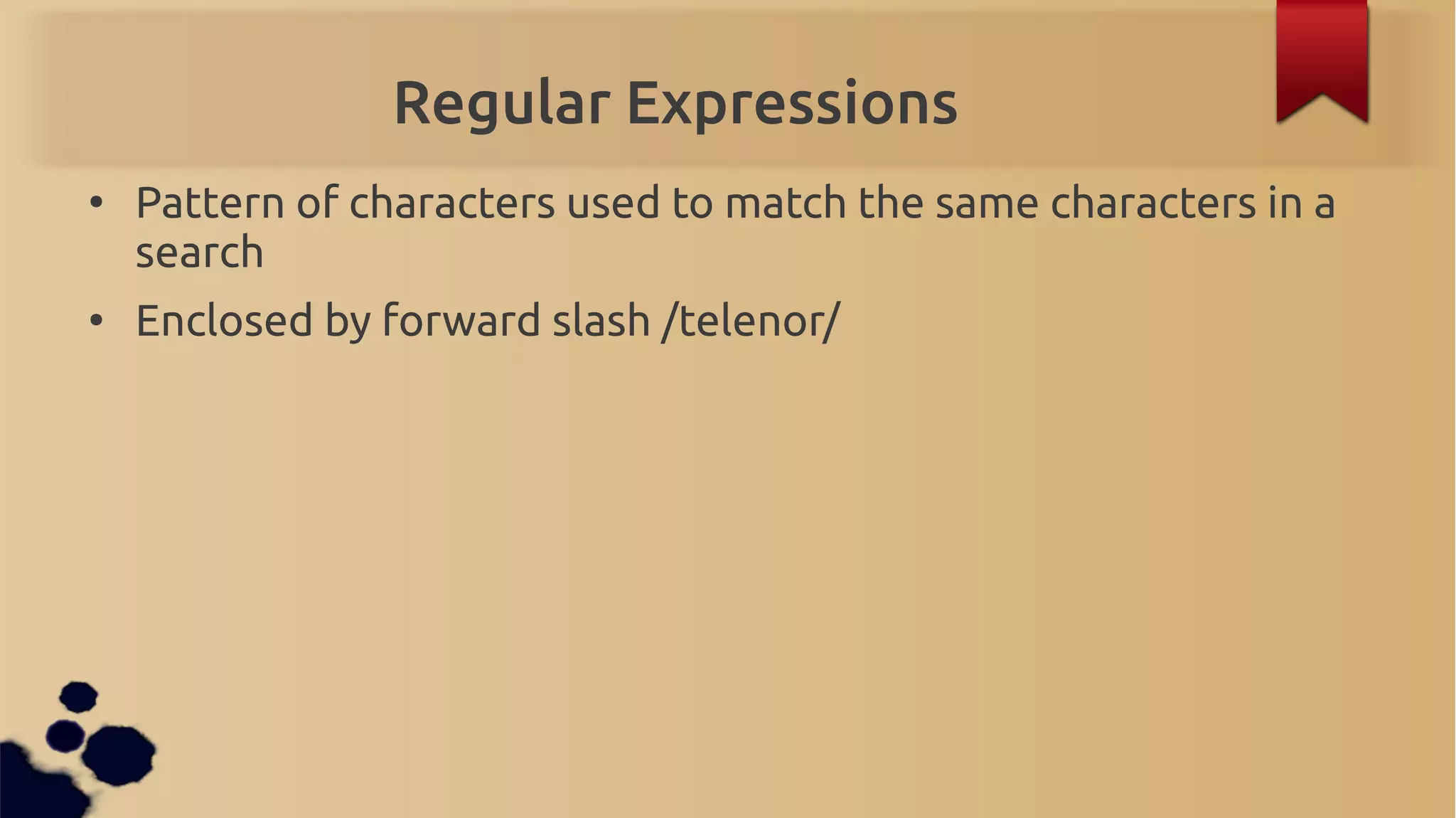
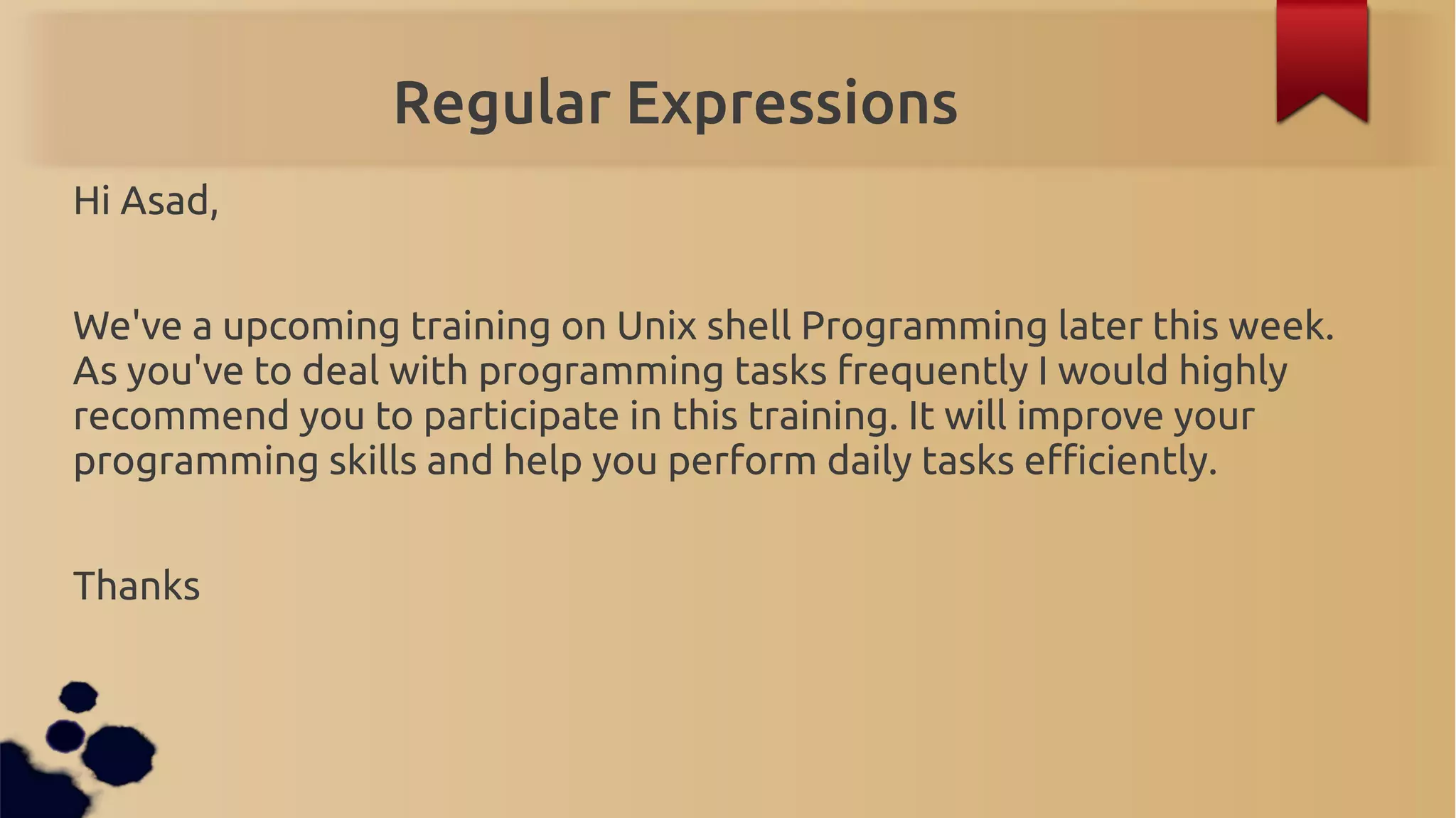
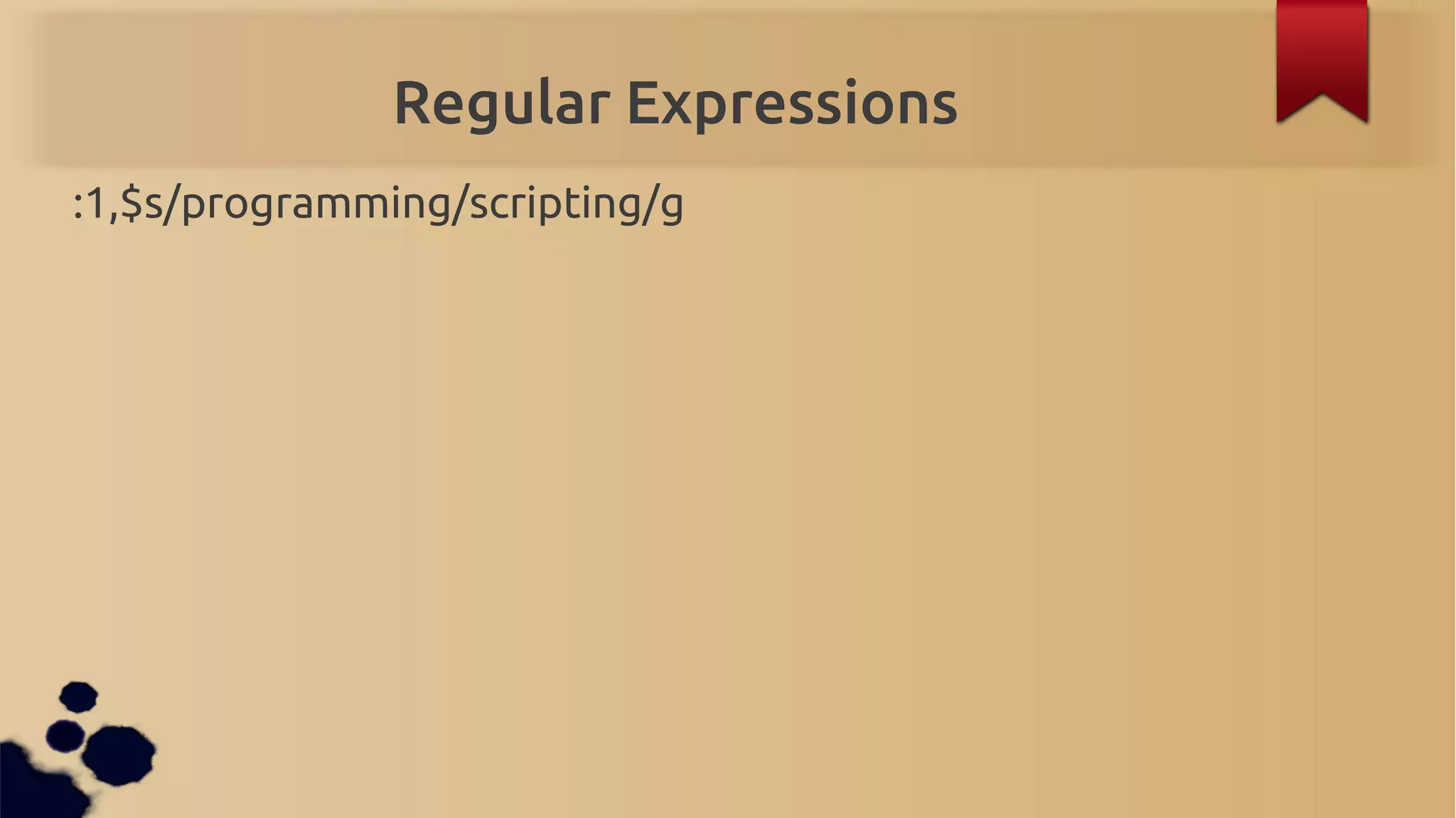
![Regular Expression Metacharacters
:1,$s/<[Pp]rogramming>/scripting/g
1,$ First Line to Last Line
s Substitute
<, > Beginning and End of Word
[Pp] Match one of the word
<[Pp]rogramming> Programming OR programming
g Globally](https://image.slidesharecdn.com/unixshellscripting-130214042314-phpapp02/75/Unix-Shell-Scripting-69-2048.jpg)
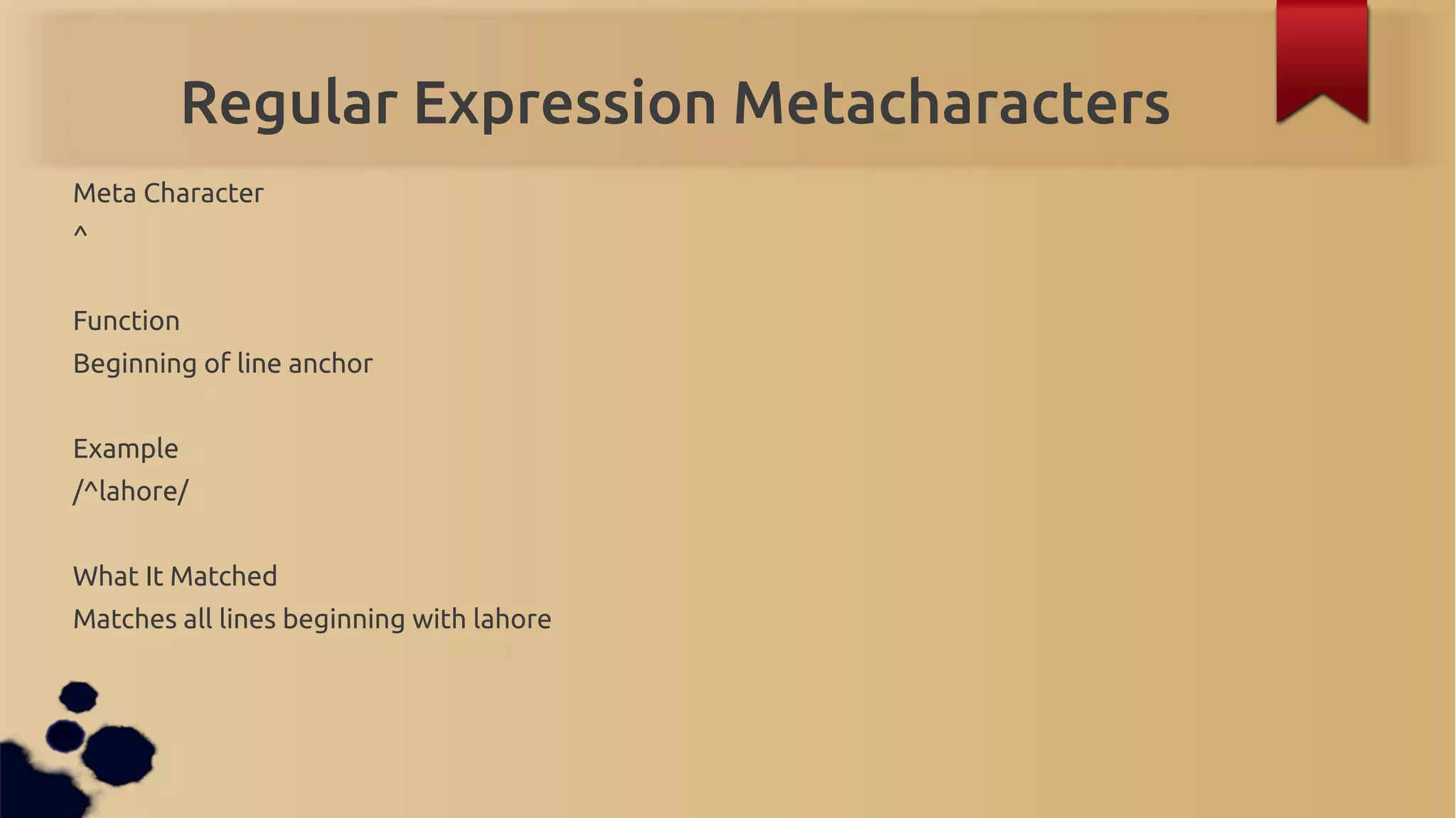
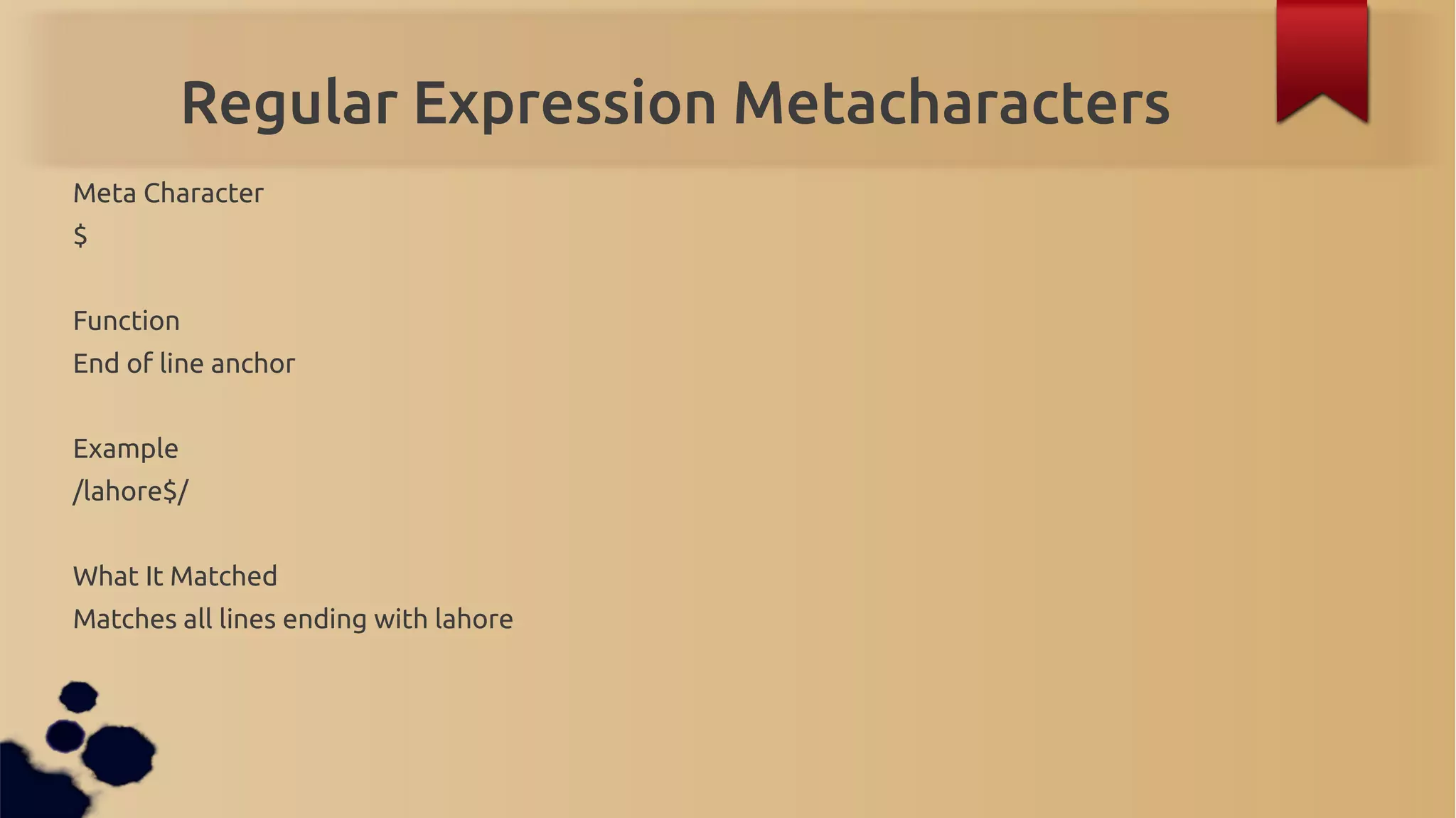
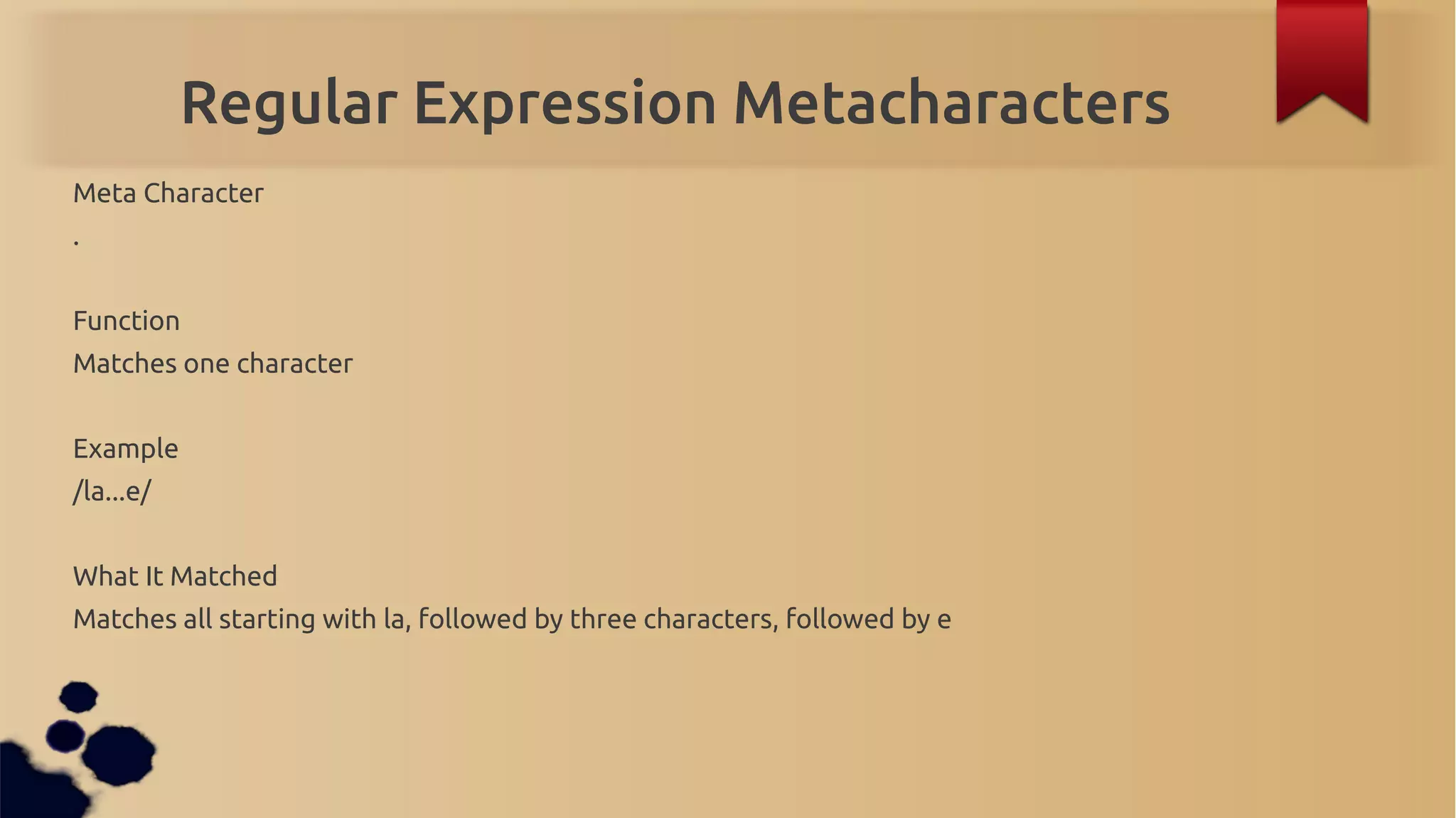
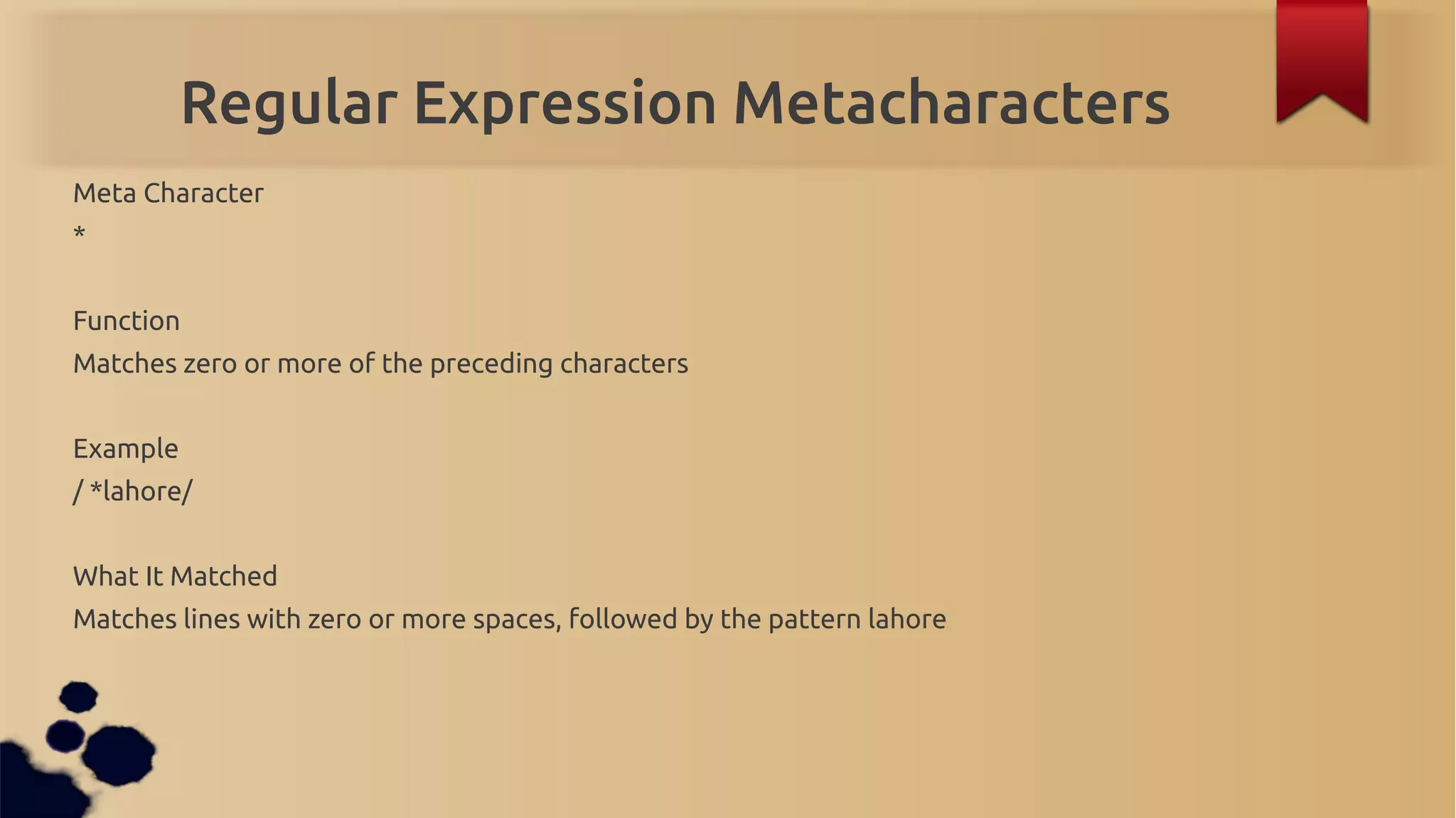
![Regular Expression Metacharacters
Meta Character
[]
Function
Matches one in the set
Example
/[Ll]ahore/
What It Matched
Matches lines containing Lahore or lahore](https://image.slidesharecdn.com/unixshellscripting-130214042314-phpapp02/75/Unix-Shell-Scripting-74-2048.jpg)
![Regular Expression Metacharacters
Meta Character
[x-y]
Function
Matches one character within a range in the set
Example
/[A-Z]ahore/
What It Matched
Matches letters from A through Z followed by ahore](https://image.slidesharecdn.com/unixshellscripting-130214042314-phpapp02/75/Unix-Shell-Scripting-75-2048.jpg)
![Regular Expression Metacharacters
Meta Character
[^]
Function
Matches one character not in the set
Example
/[^A-Z]ahore/
What It Matched
Matches any character not in the range between A and Z](https://image.slidesharecdn.com/unixshellscripting-130214042314-phpapp02/75/Unix-Shell-Scripting-76-2048.jpg)