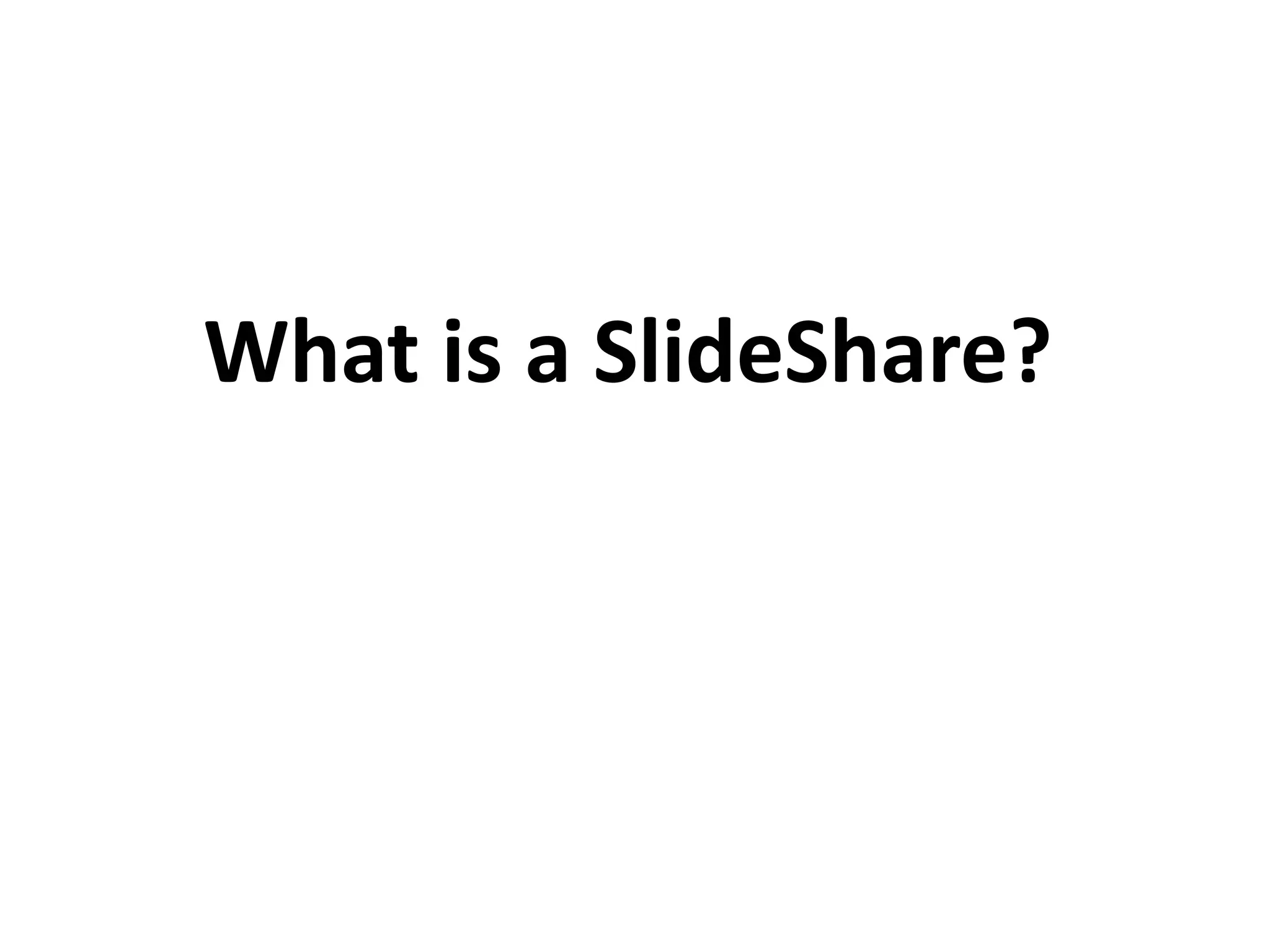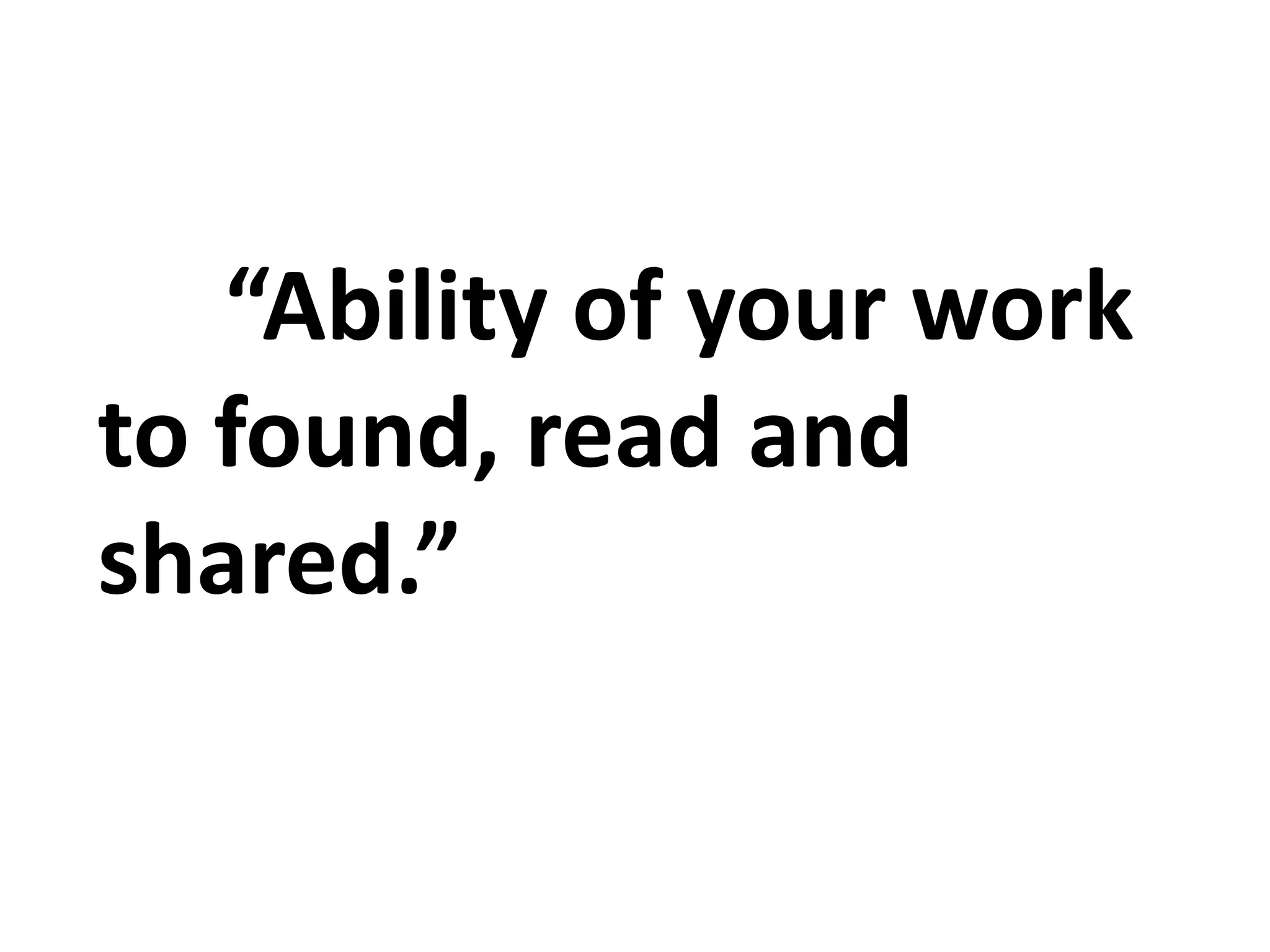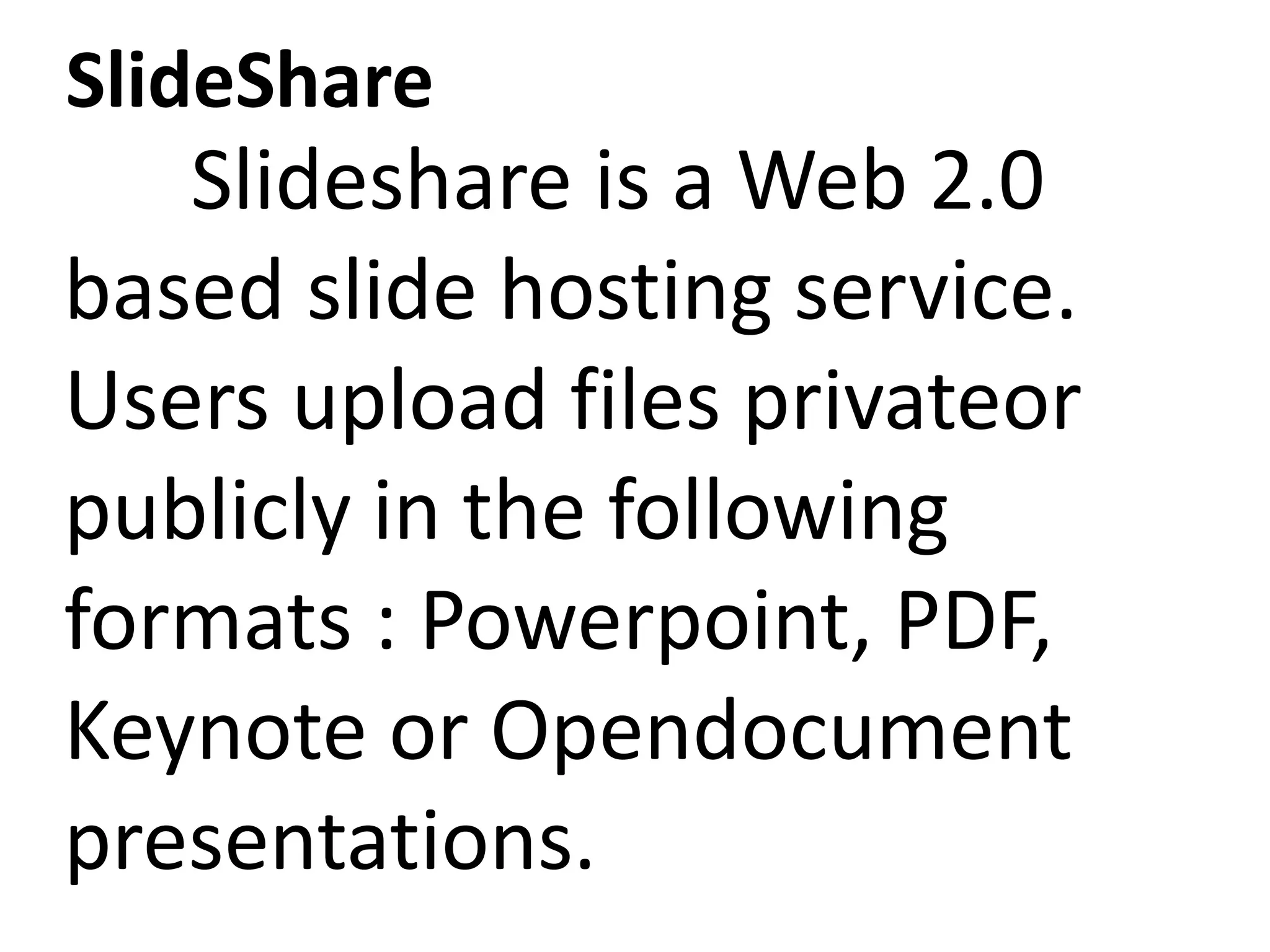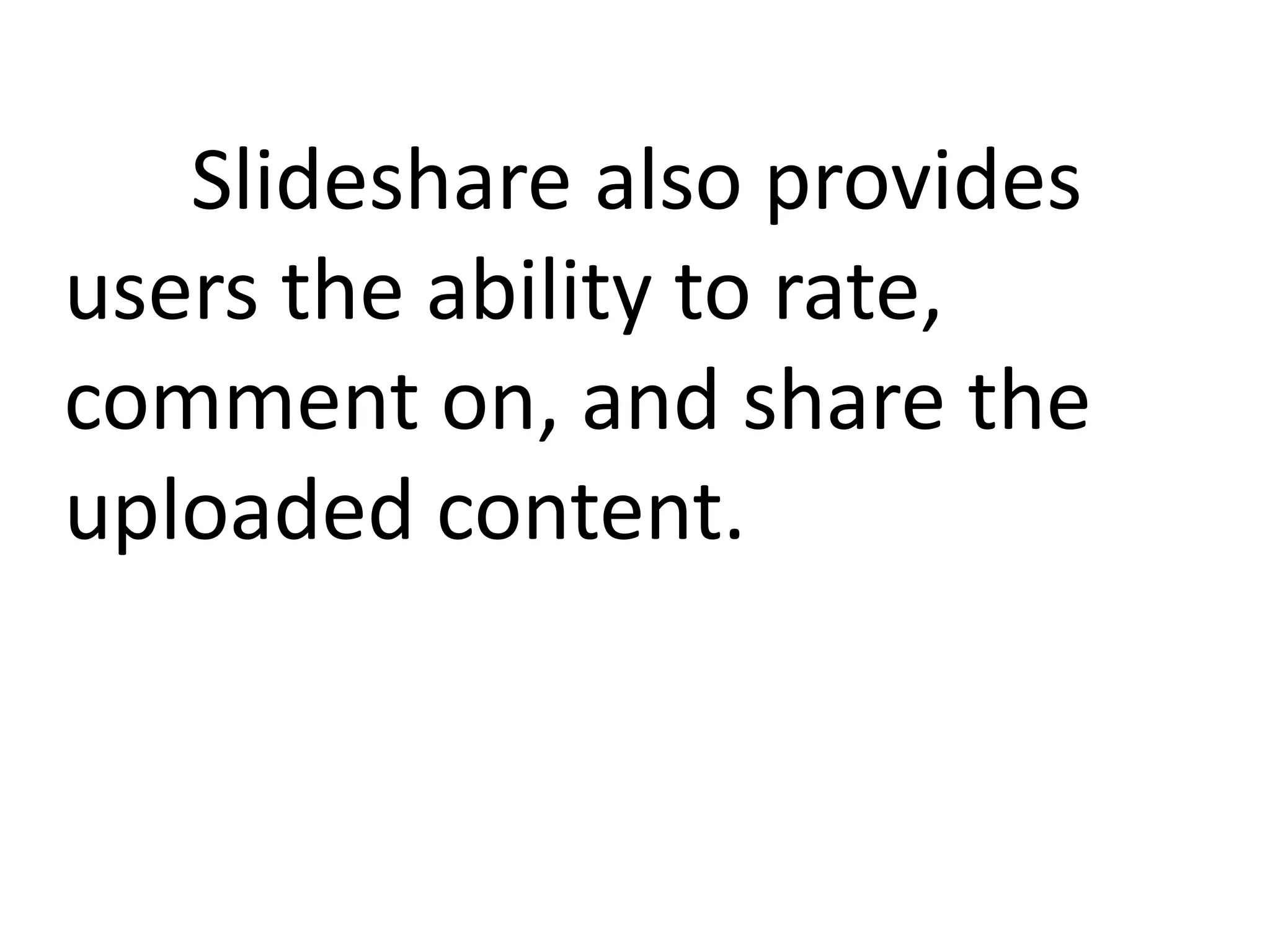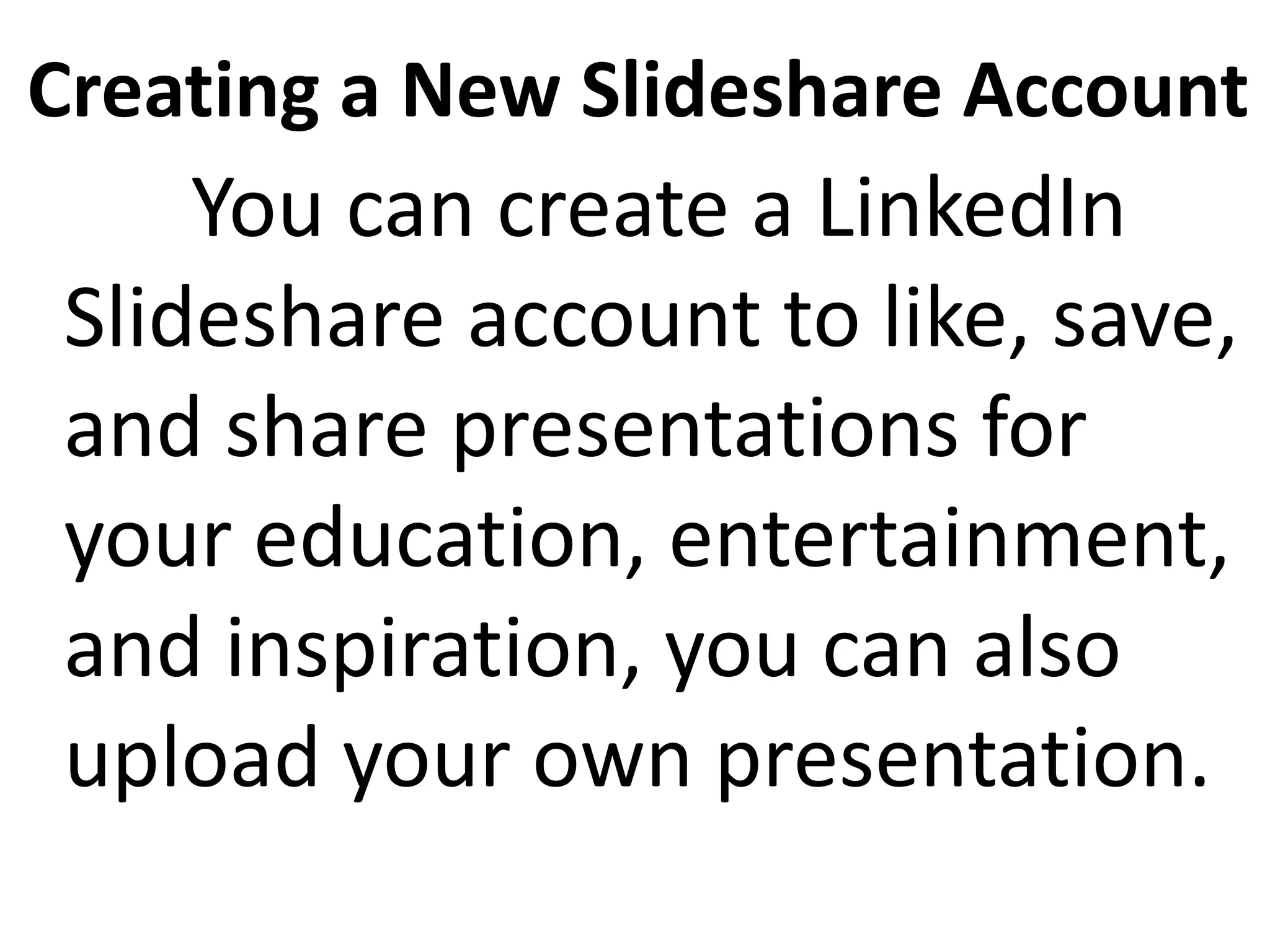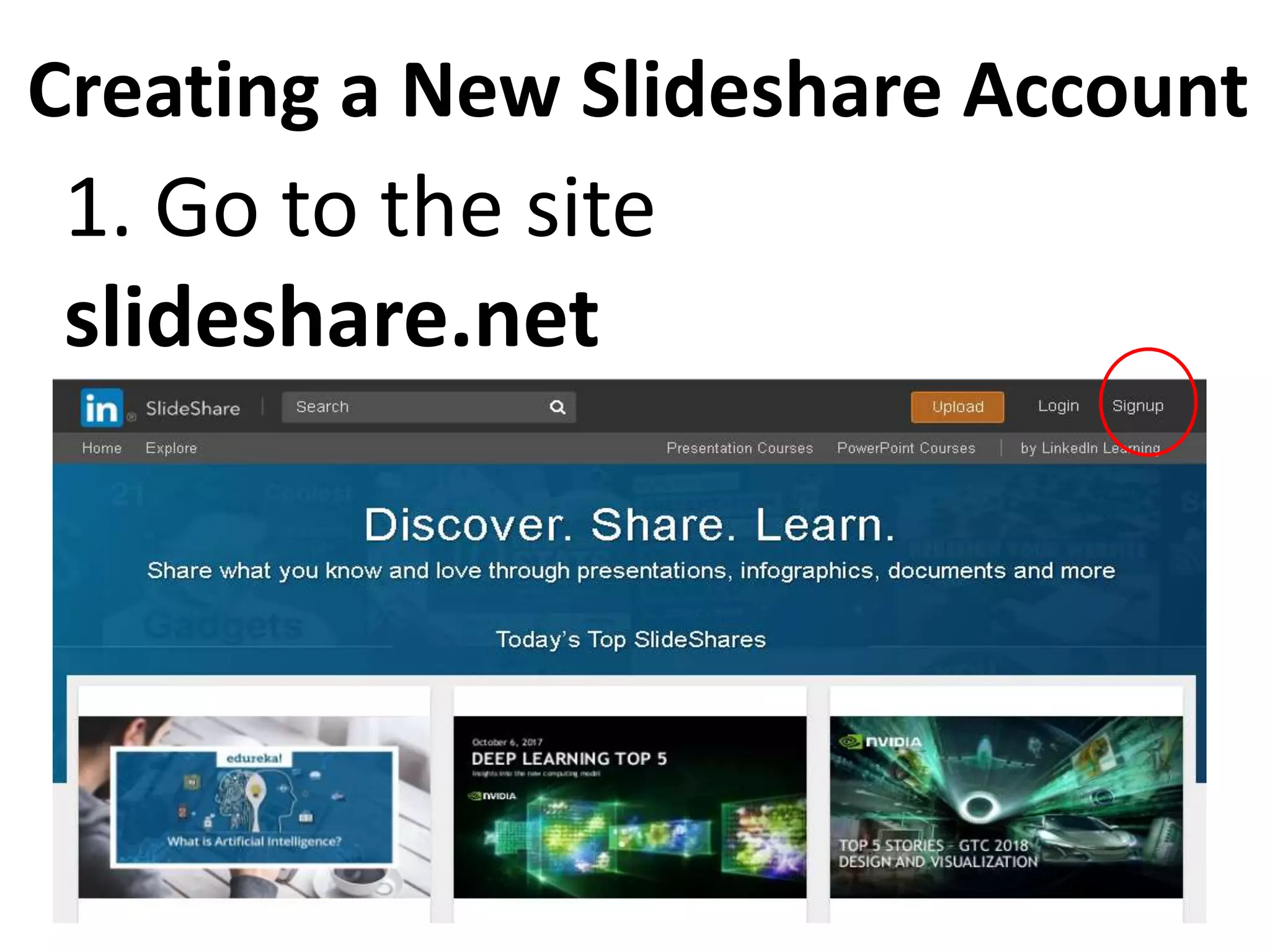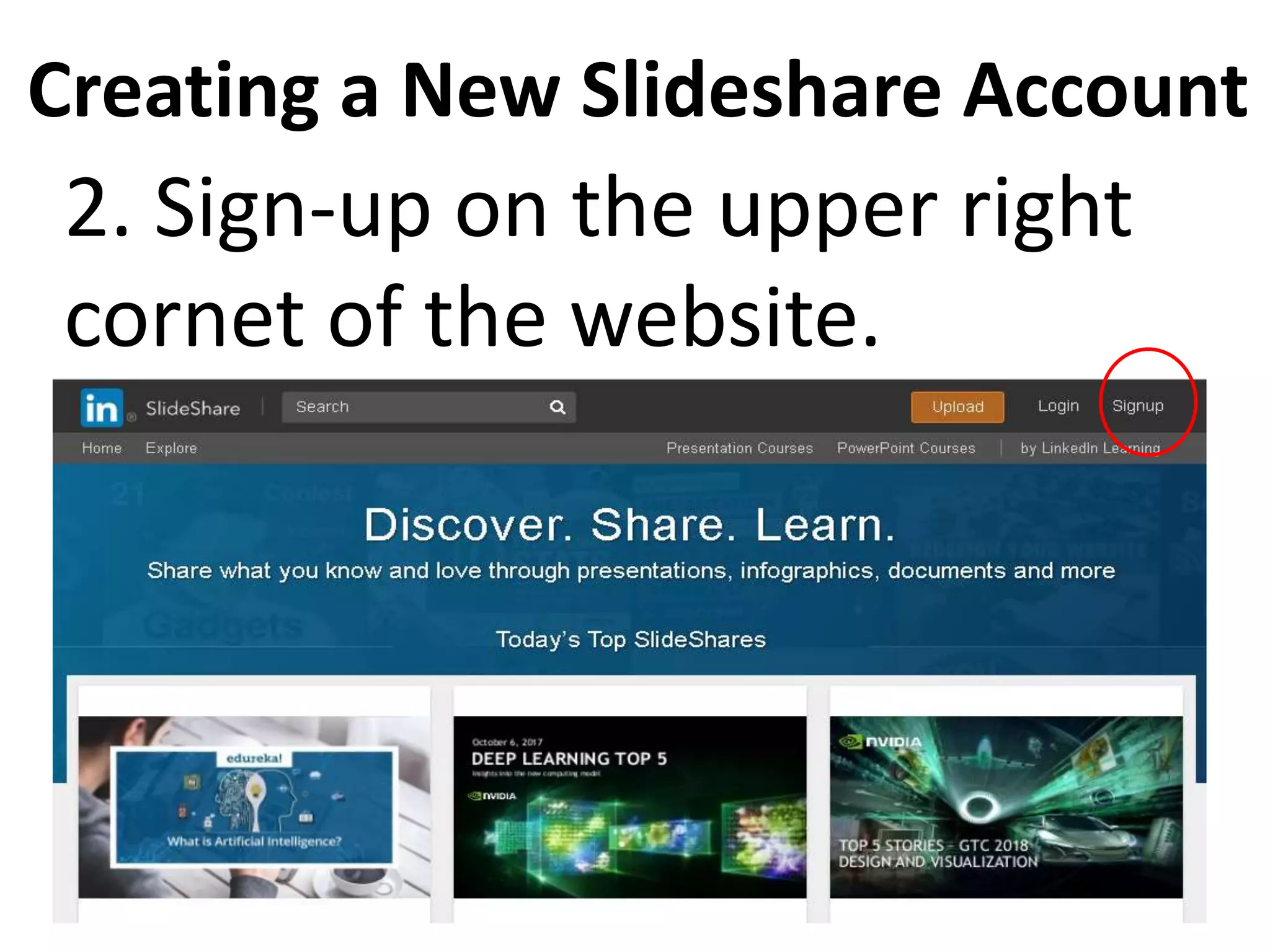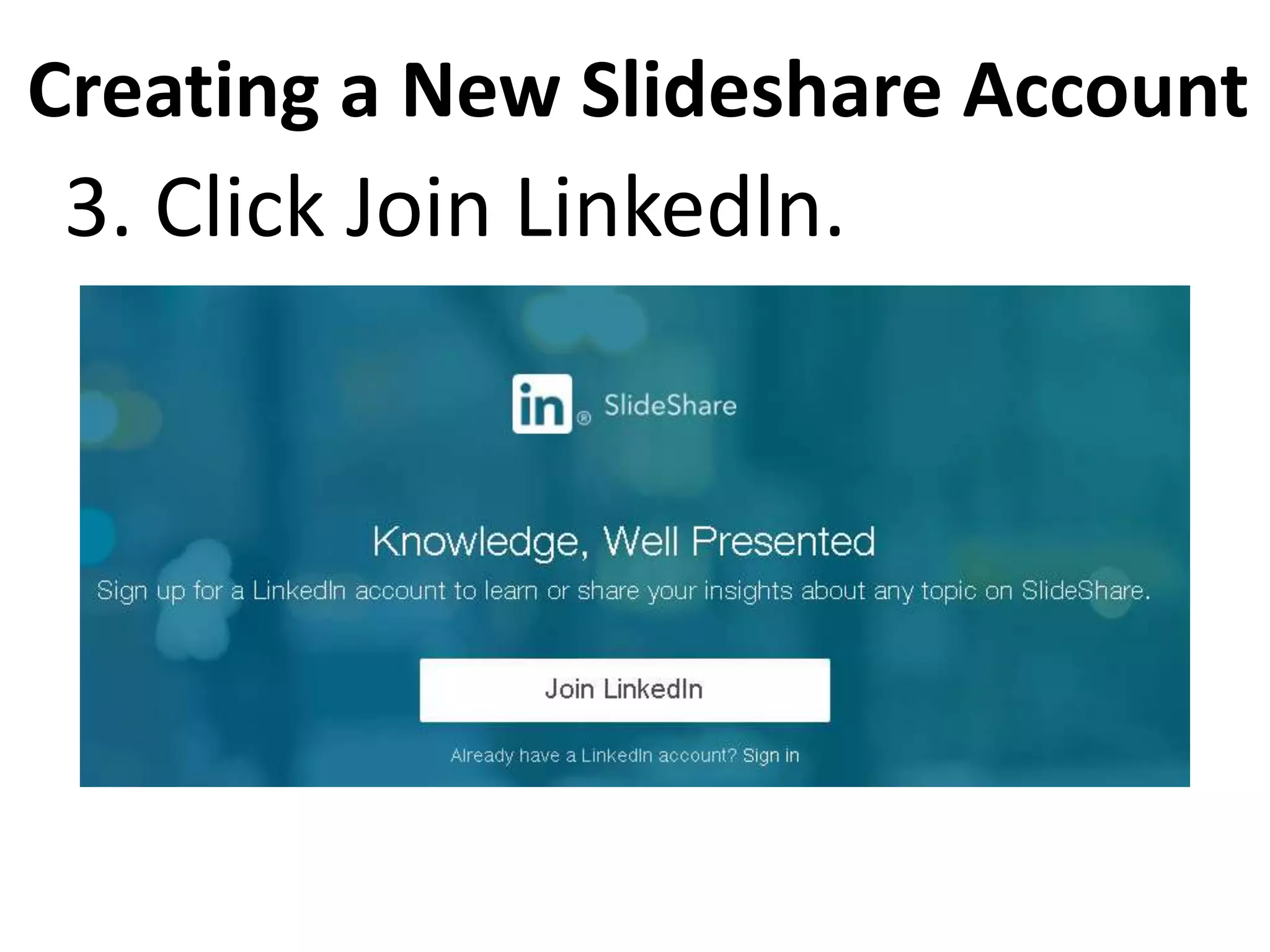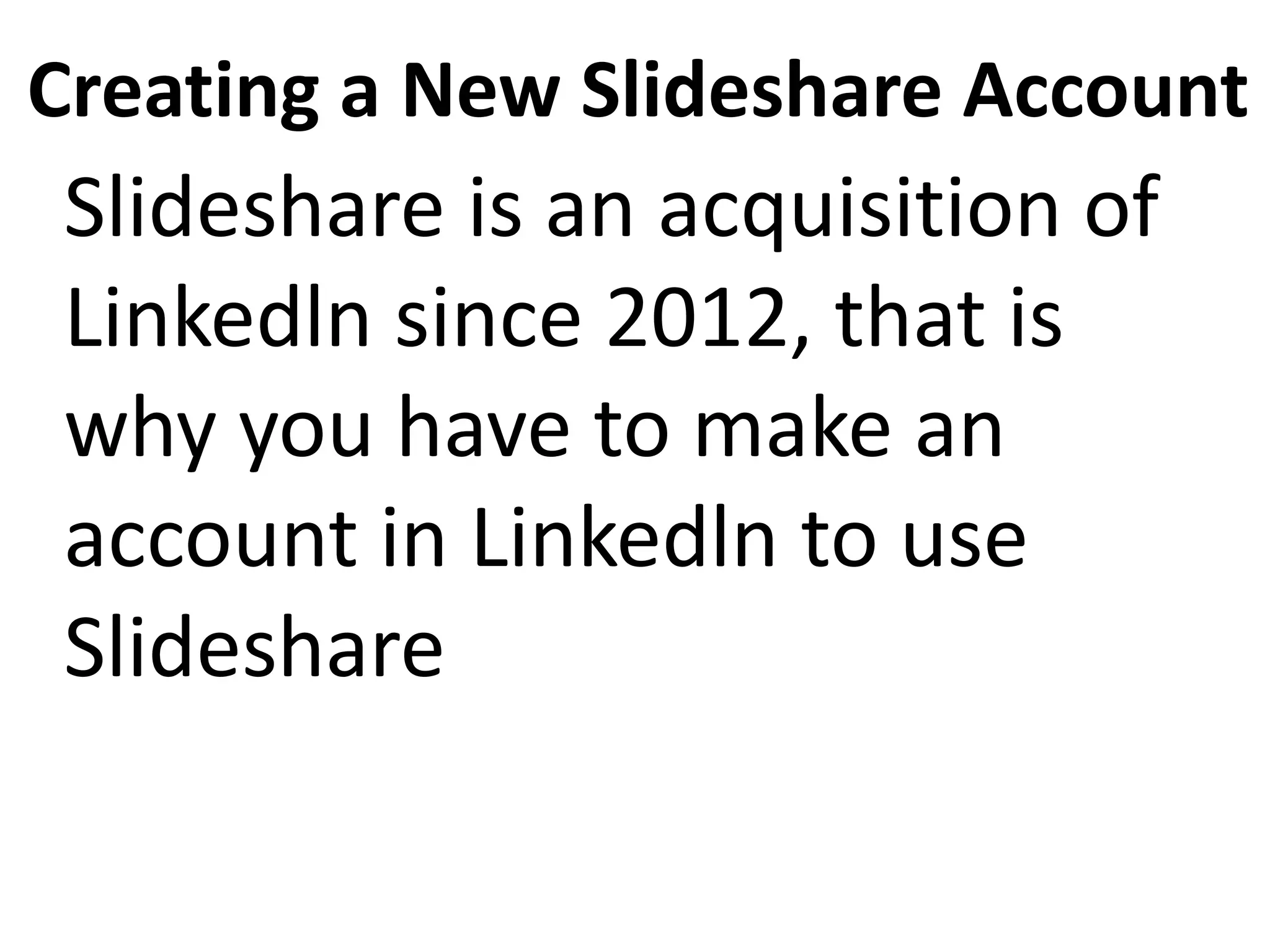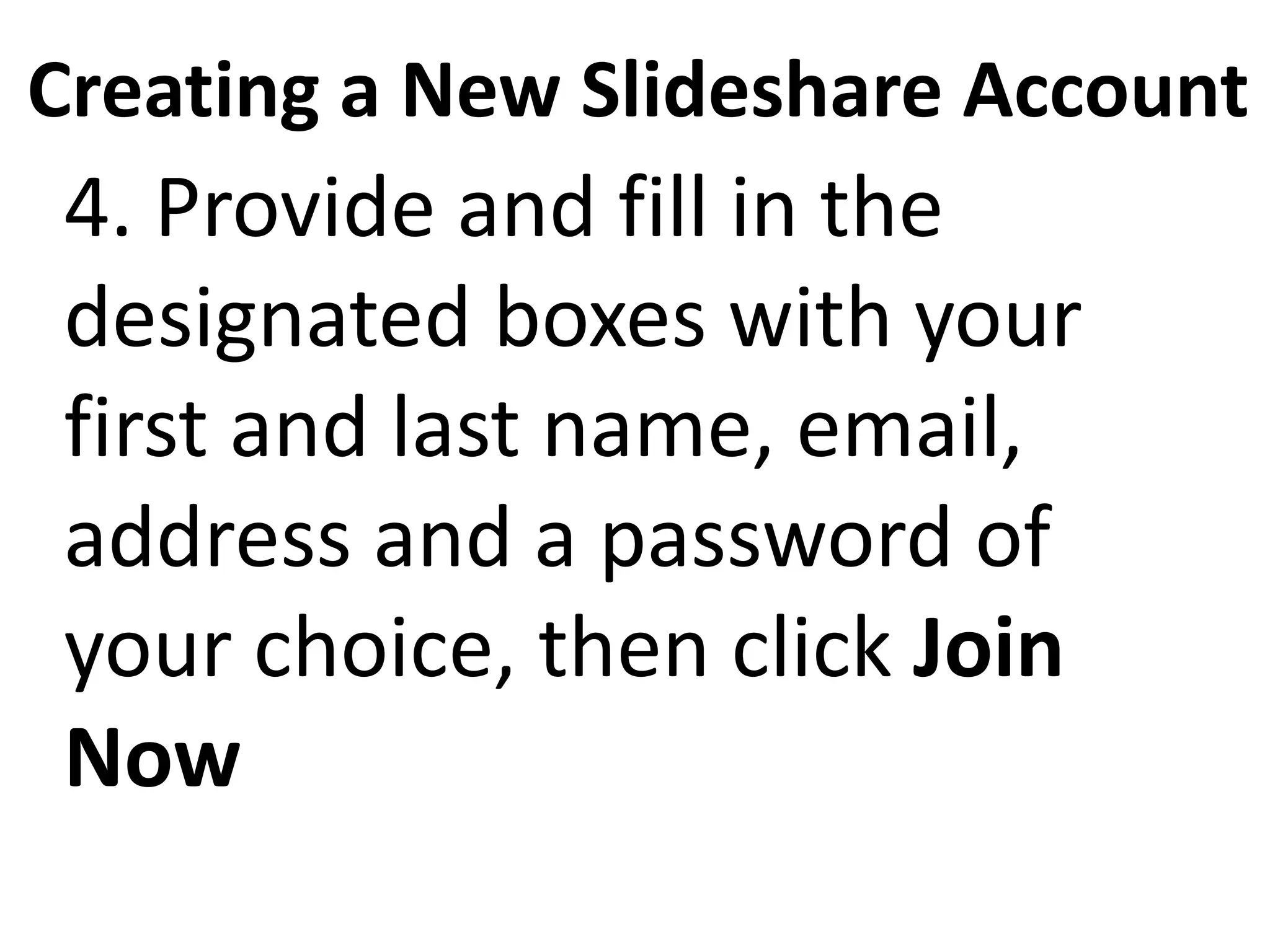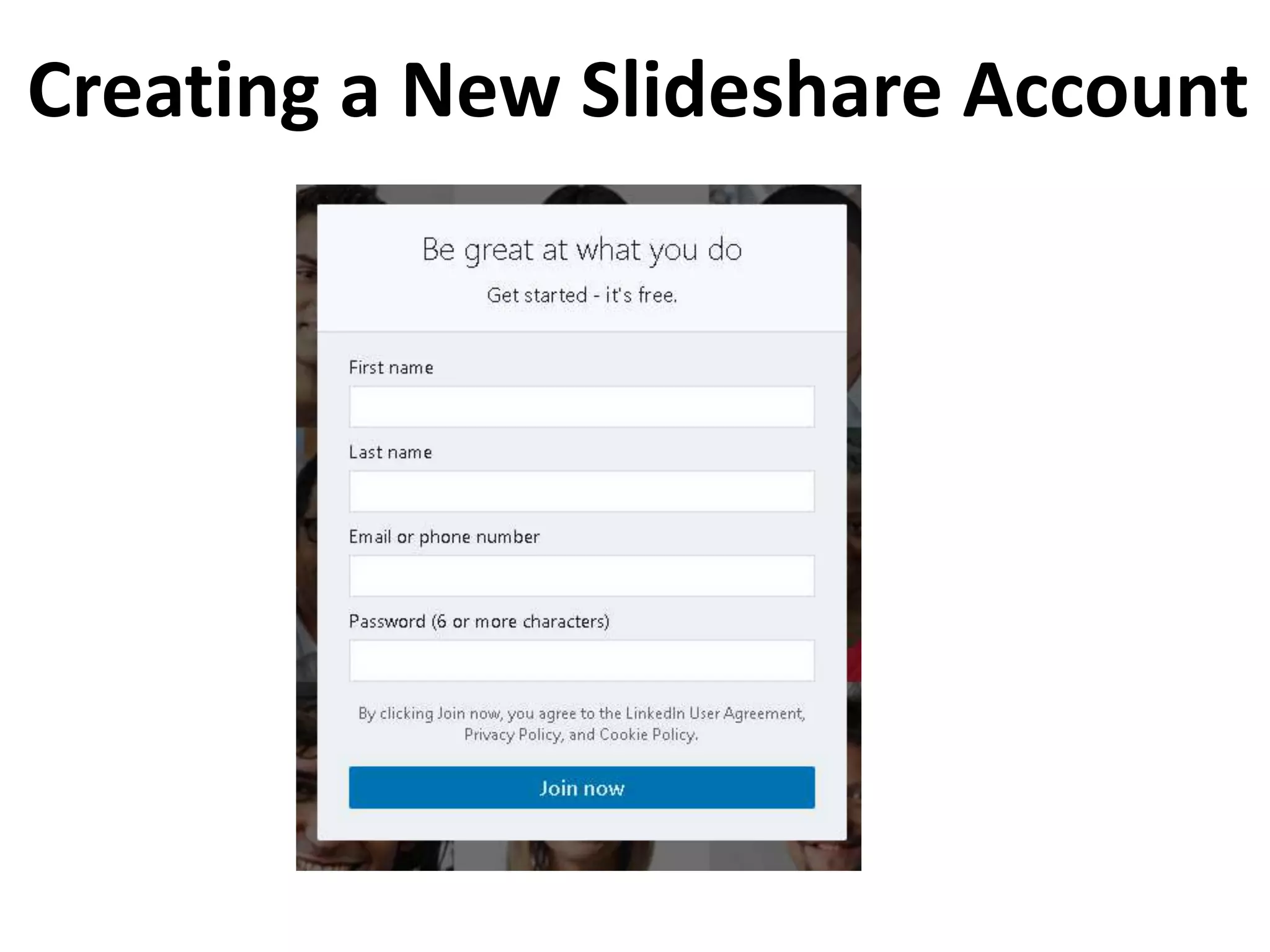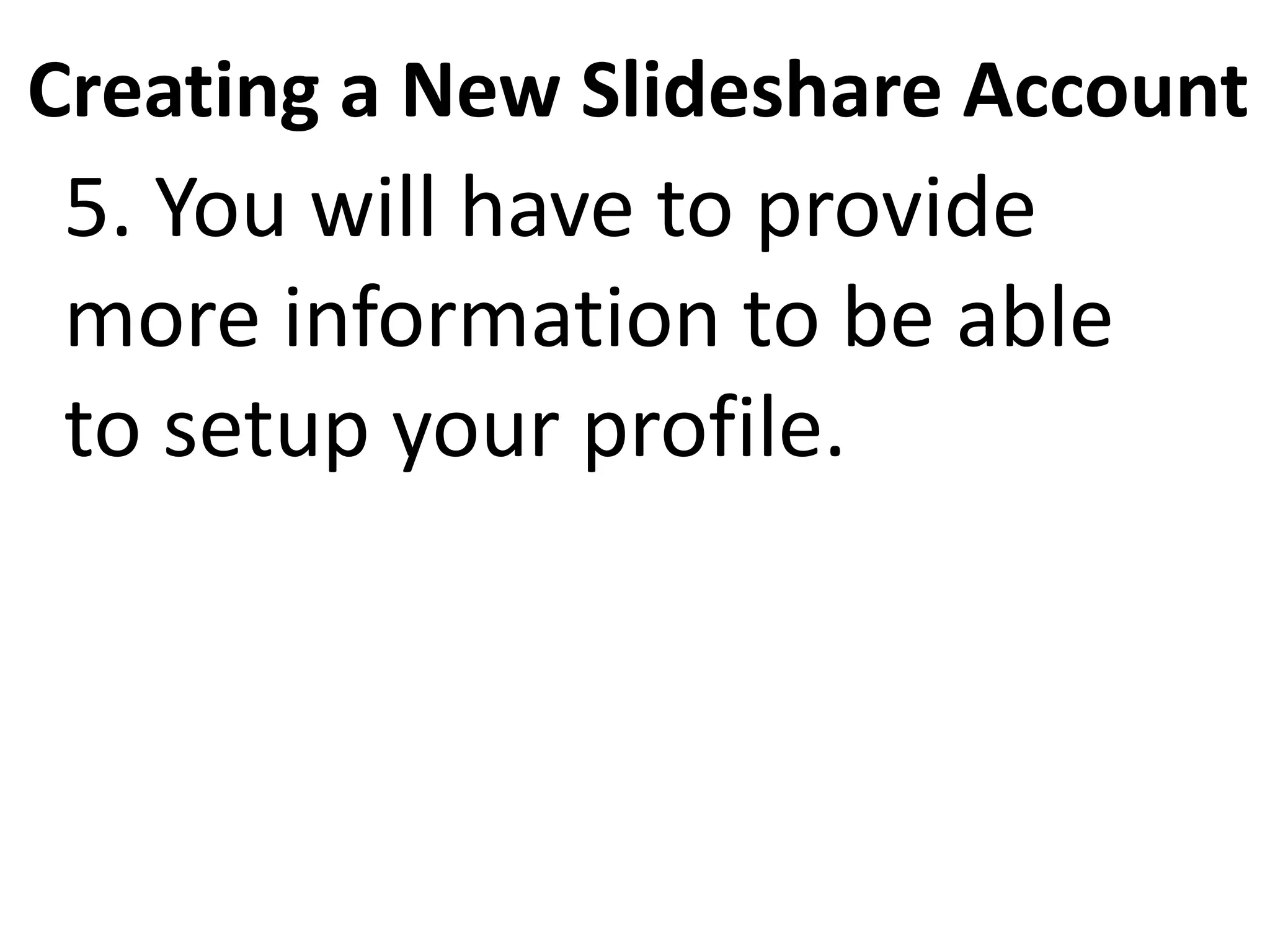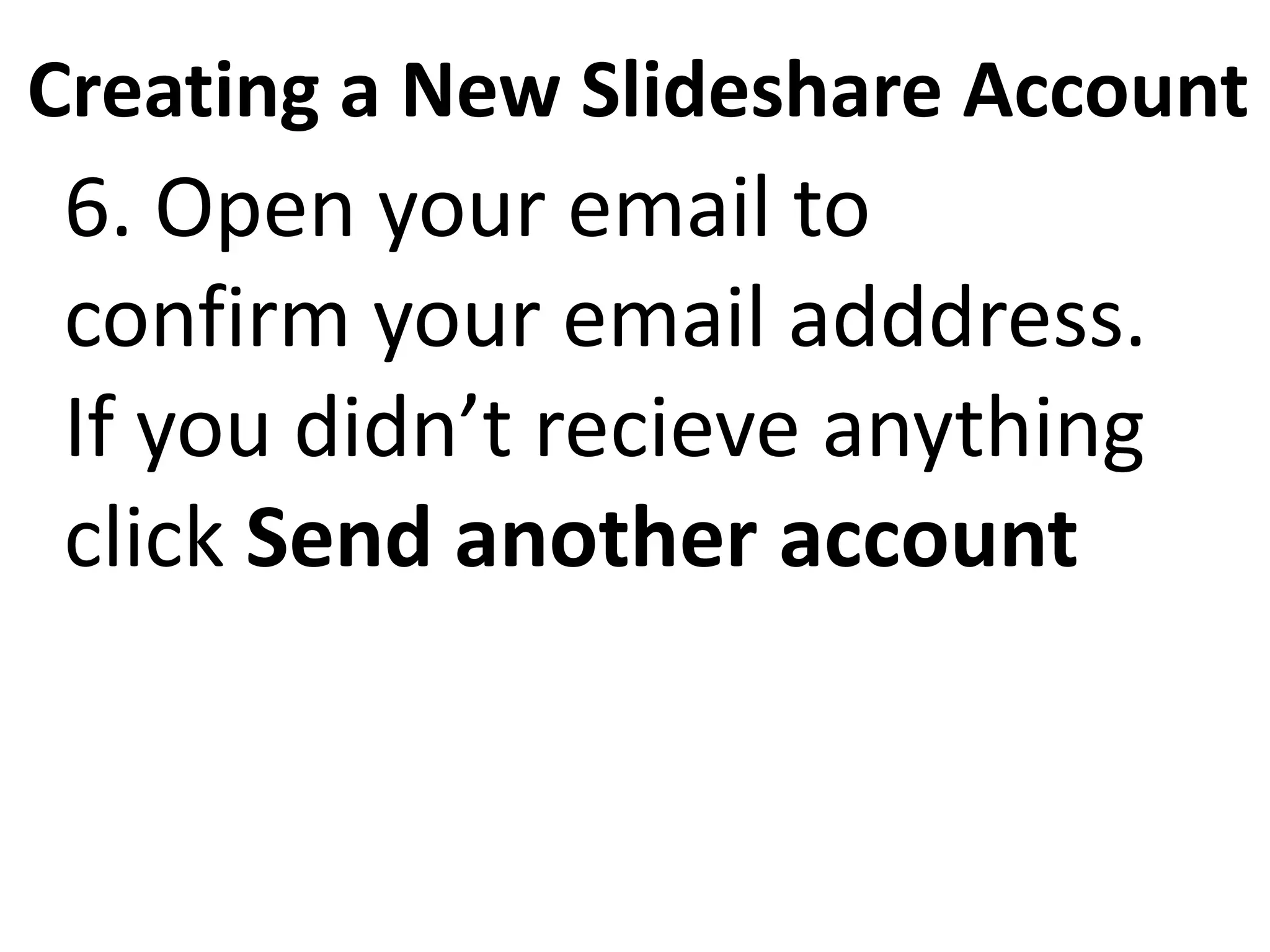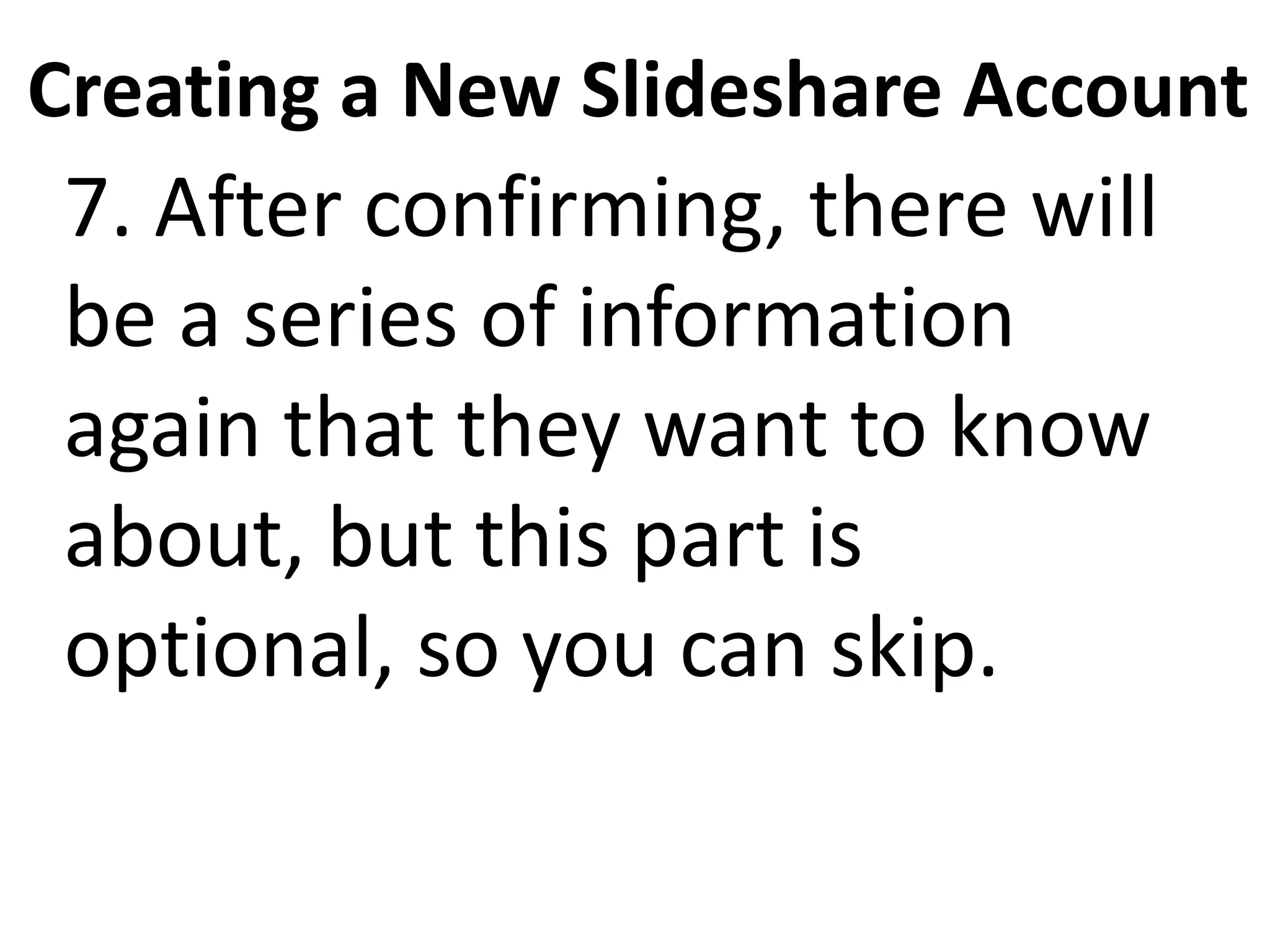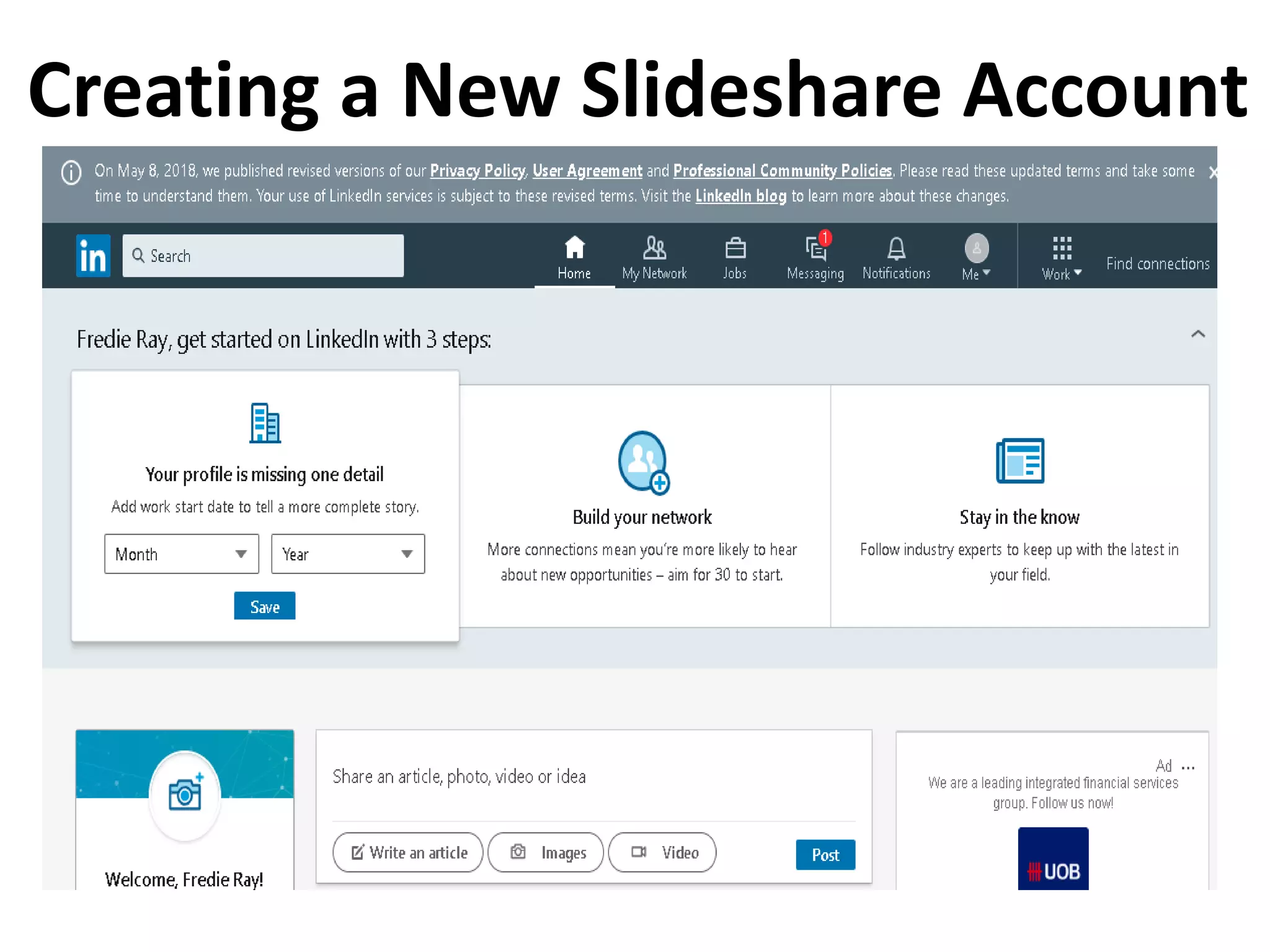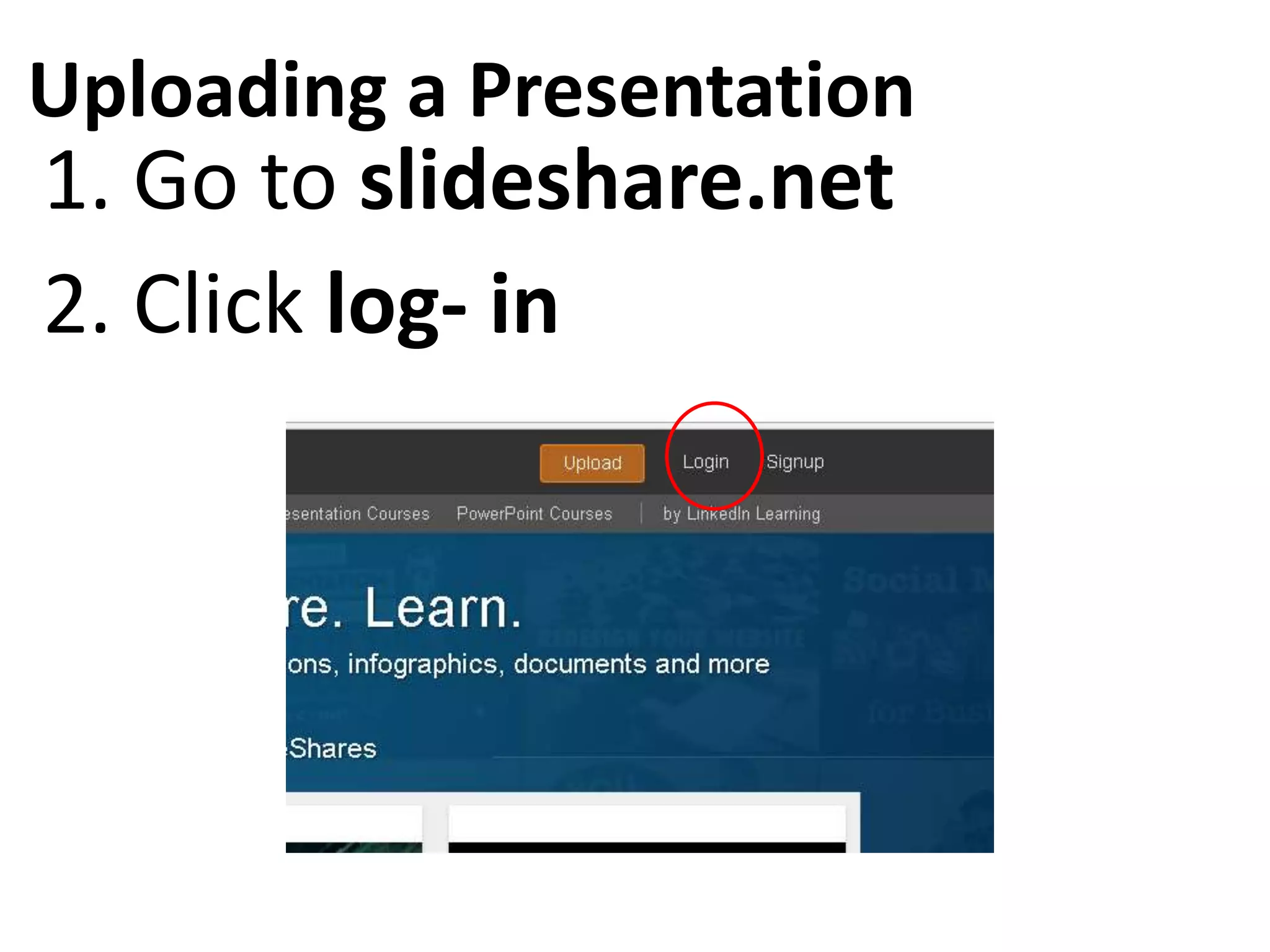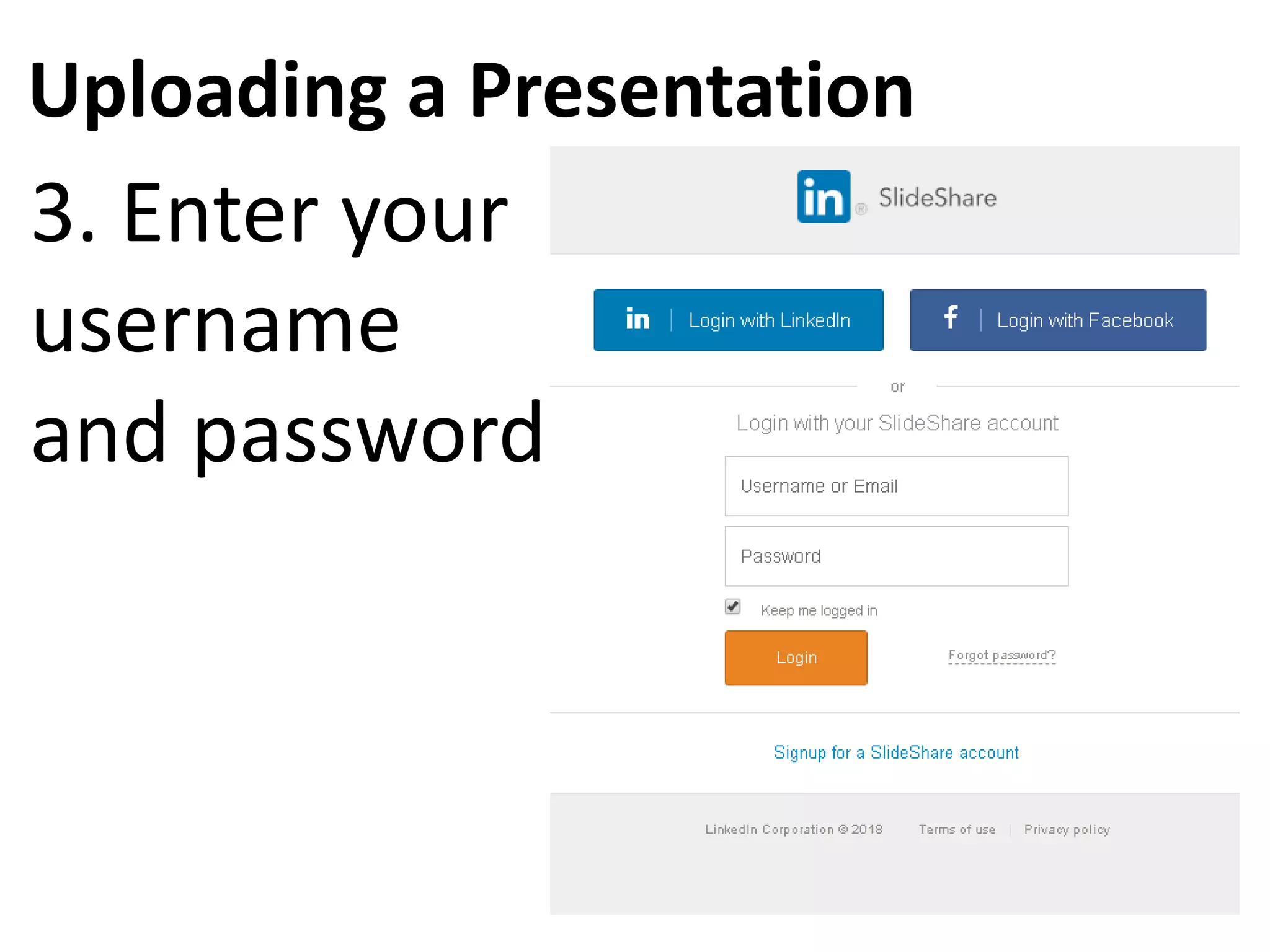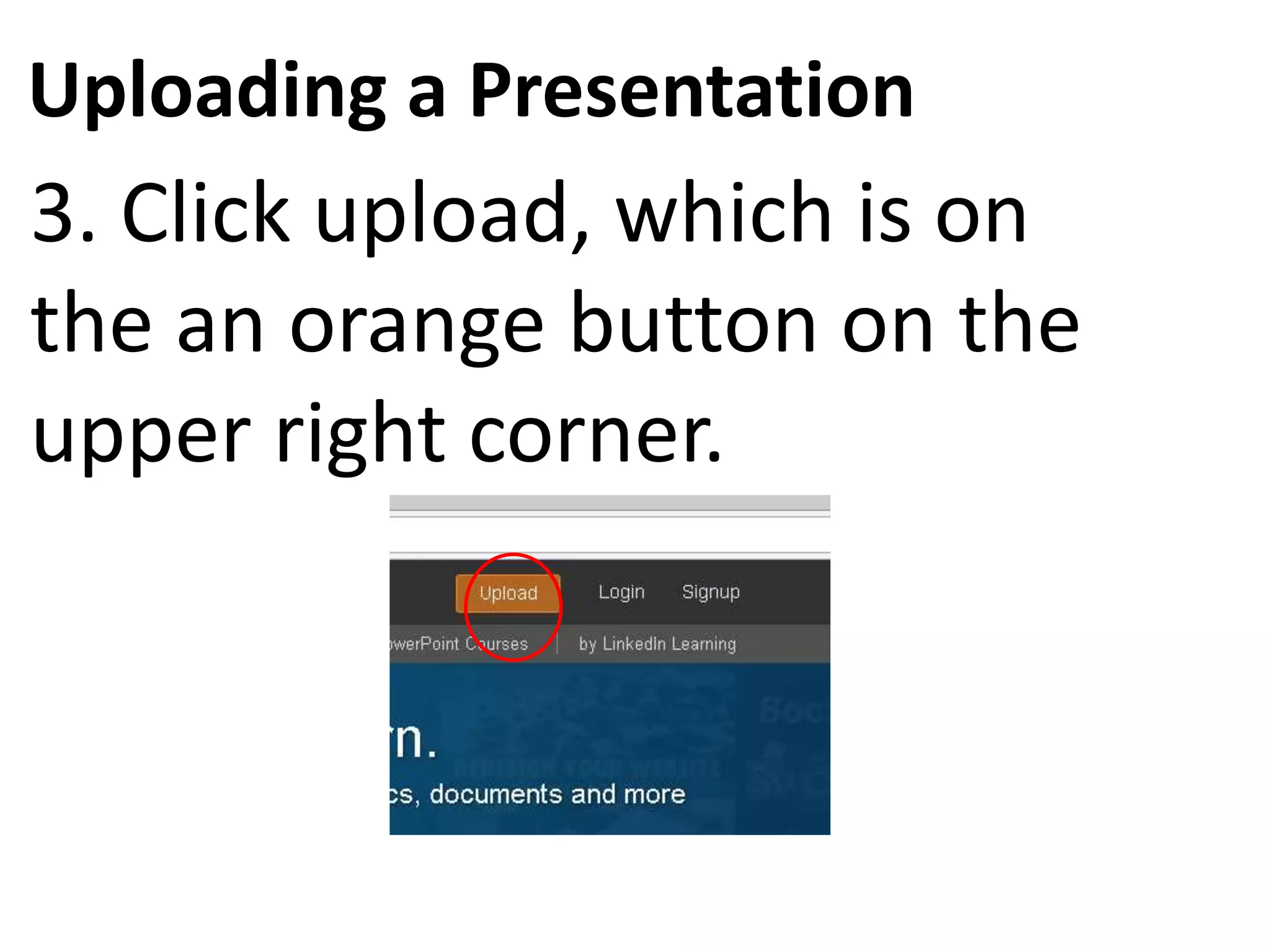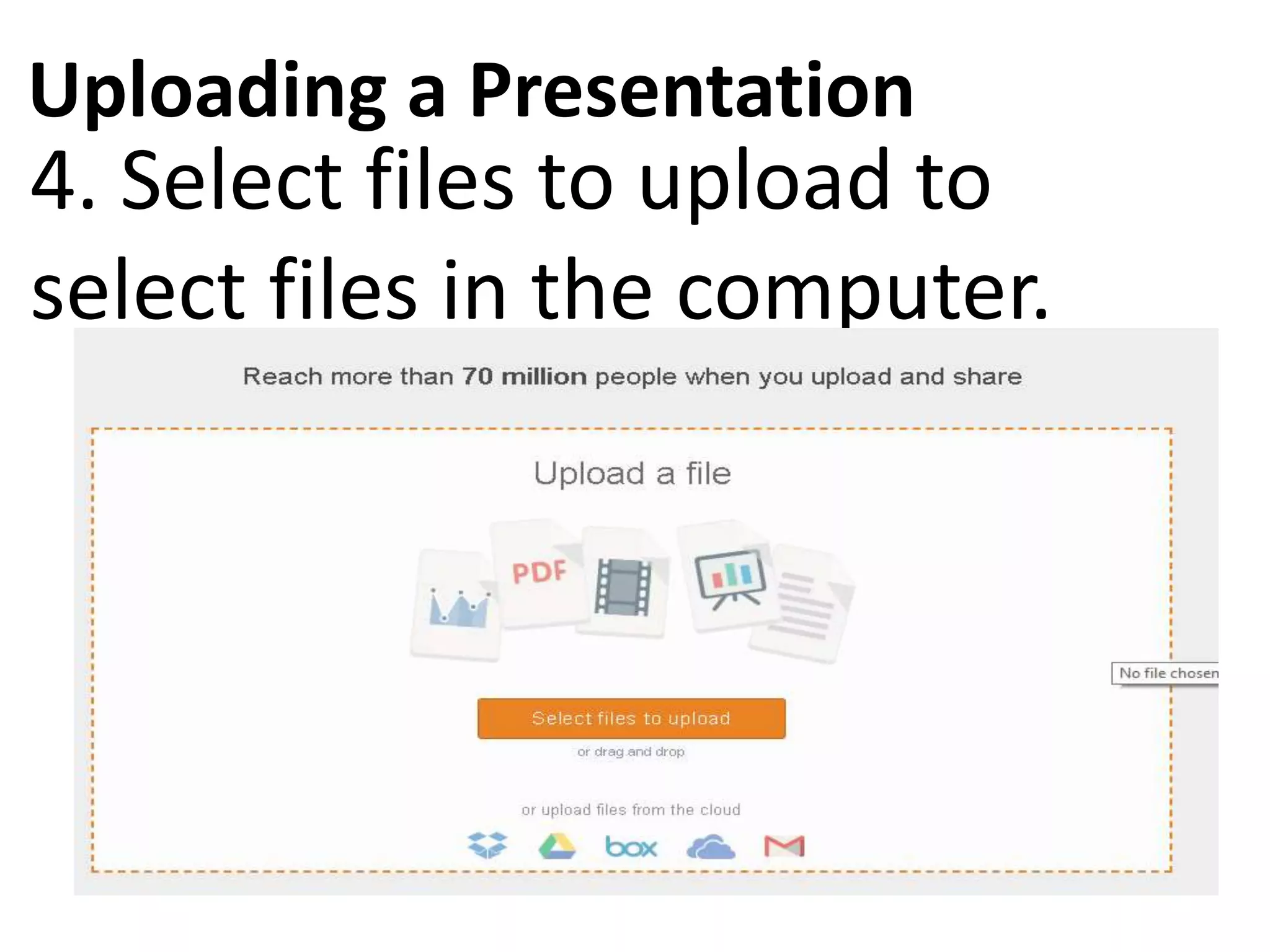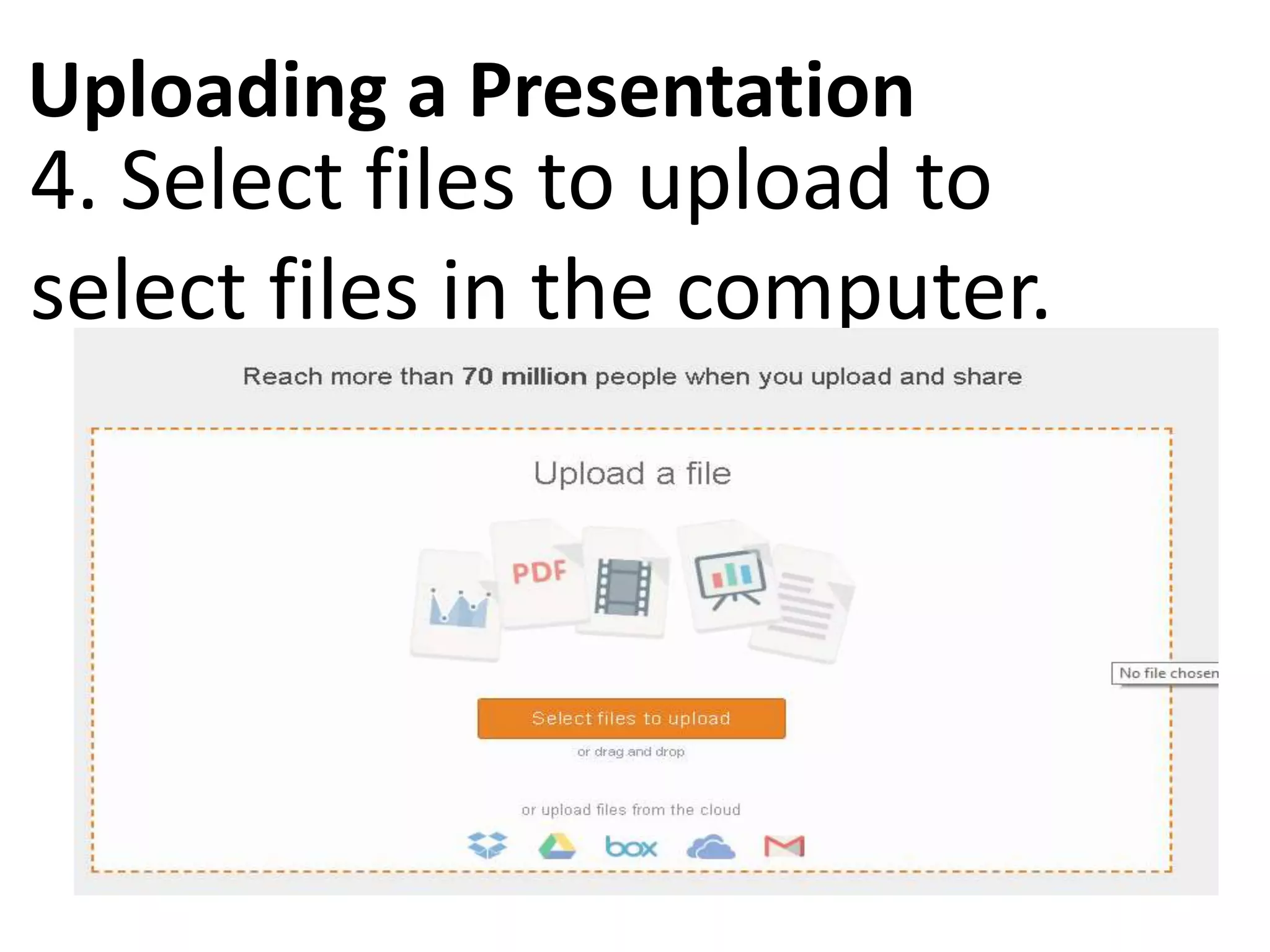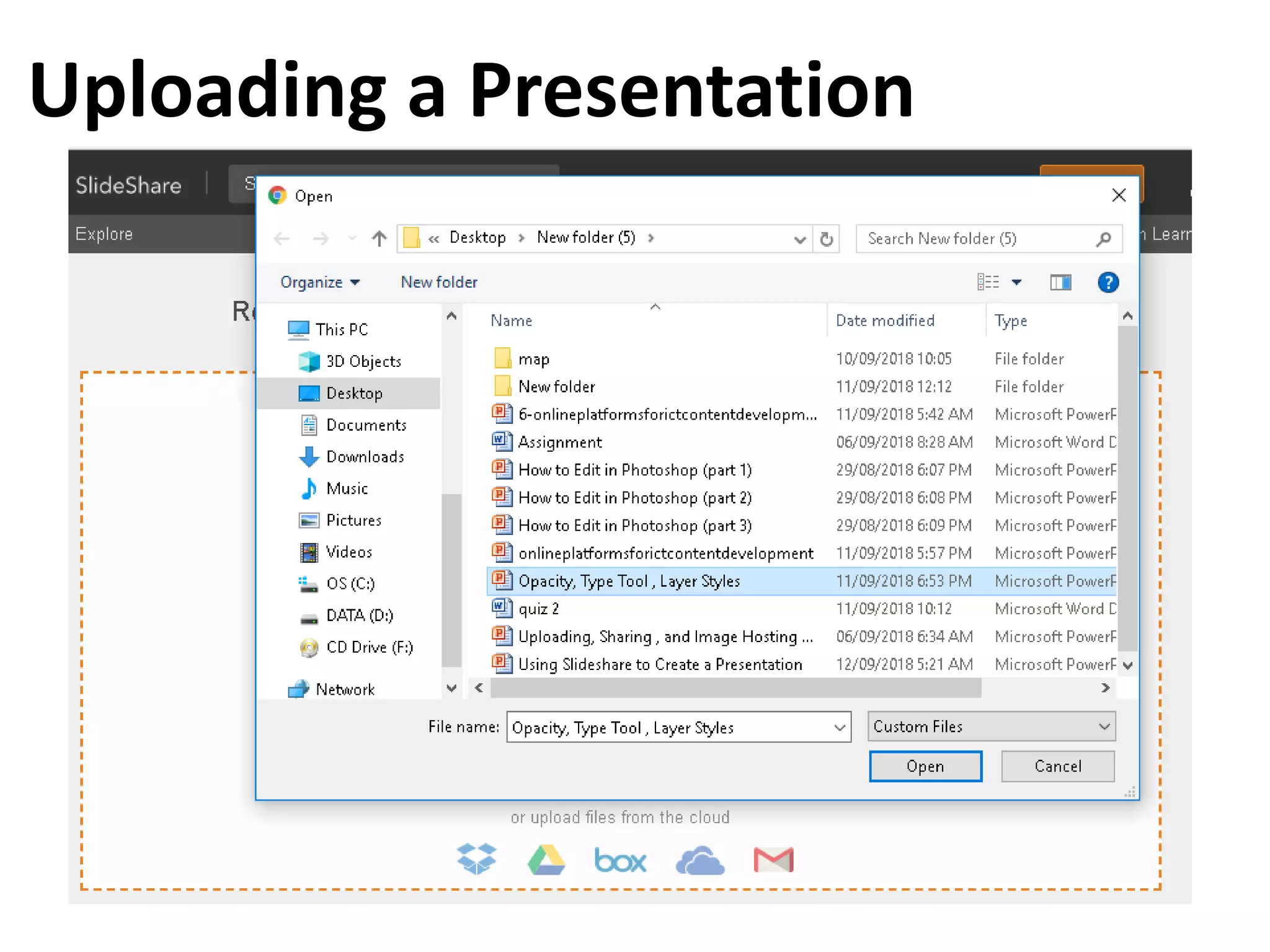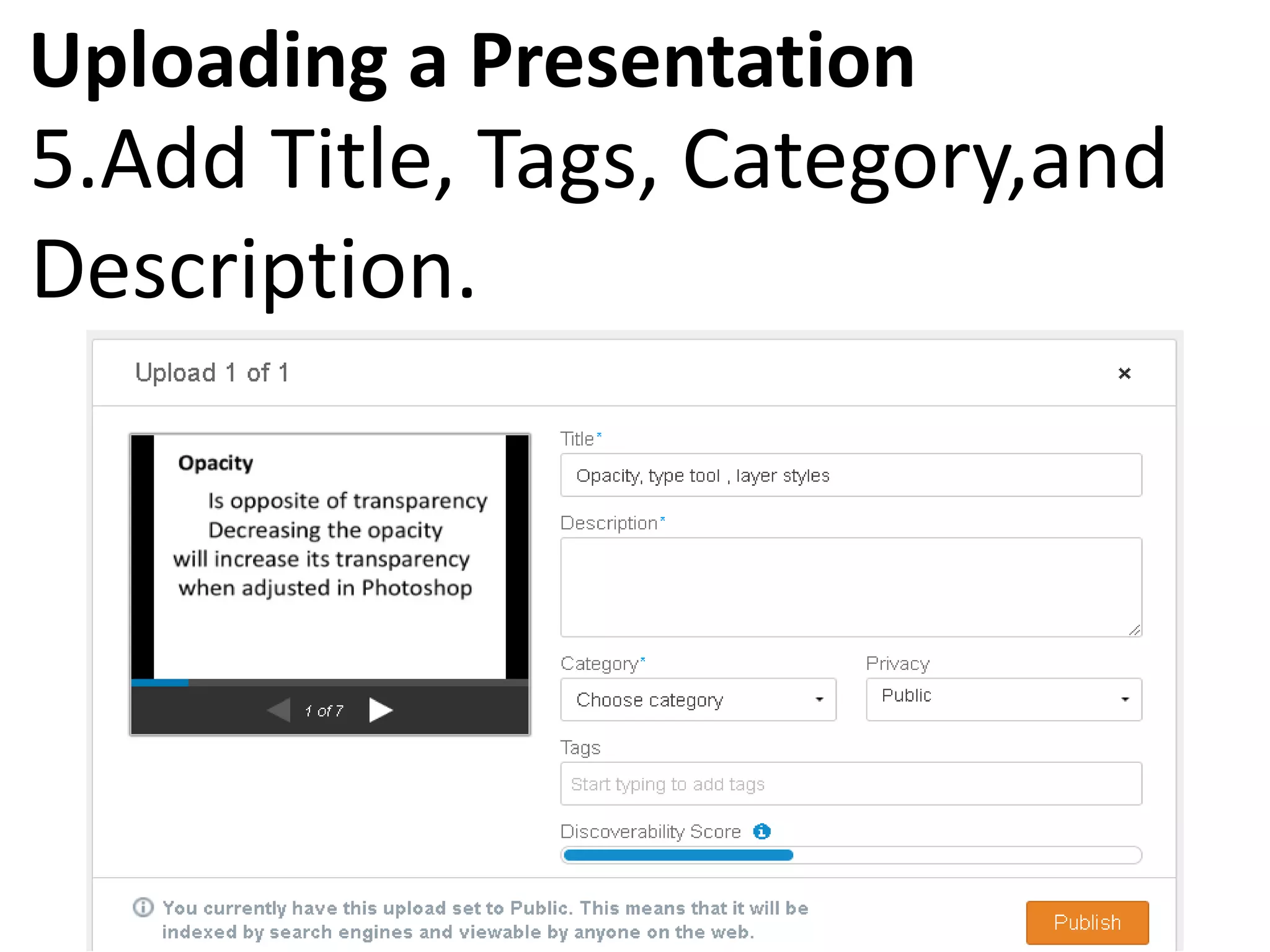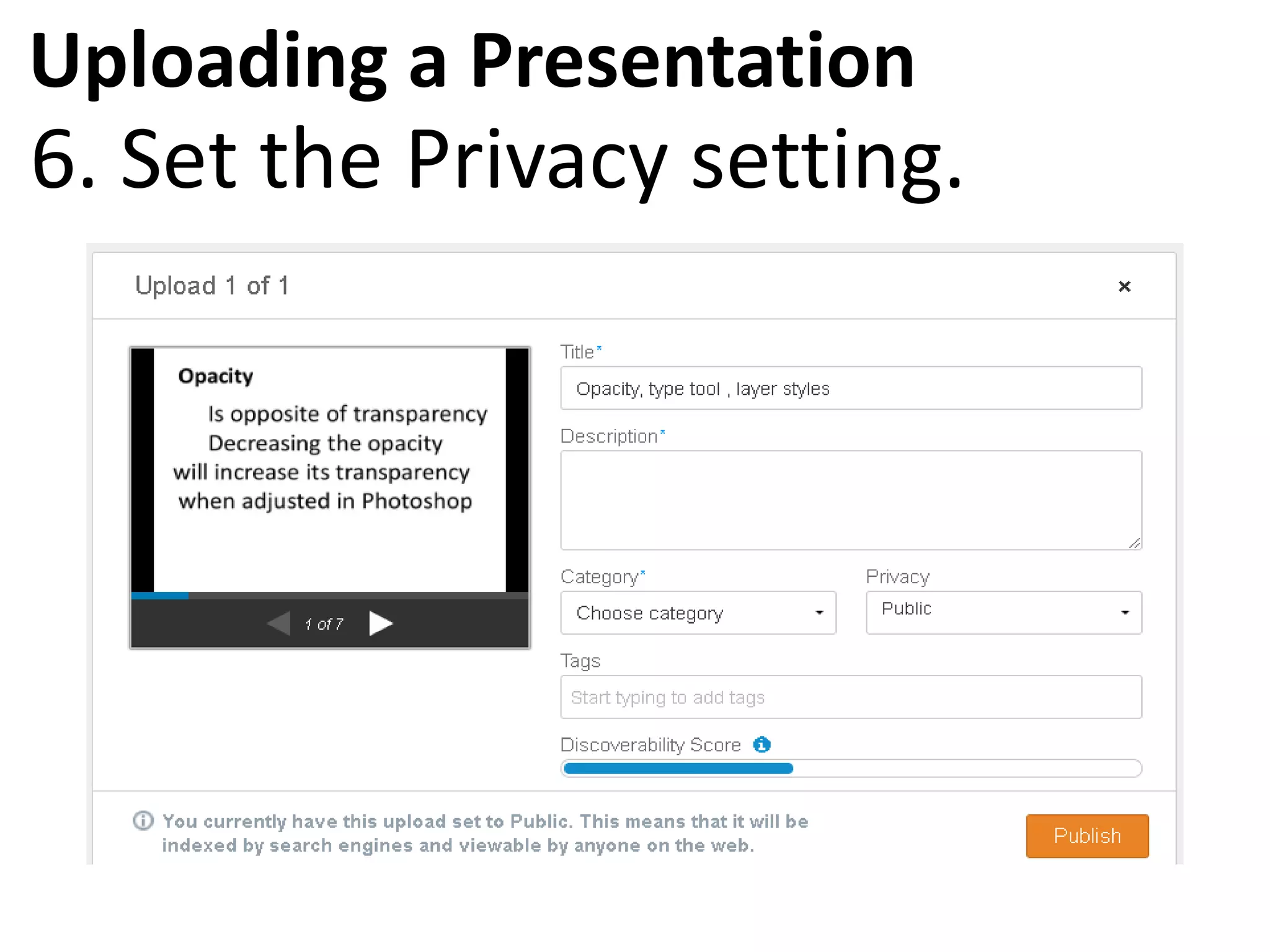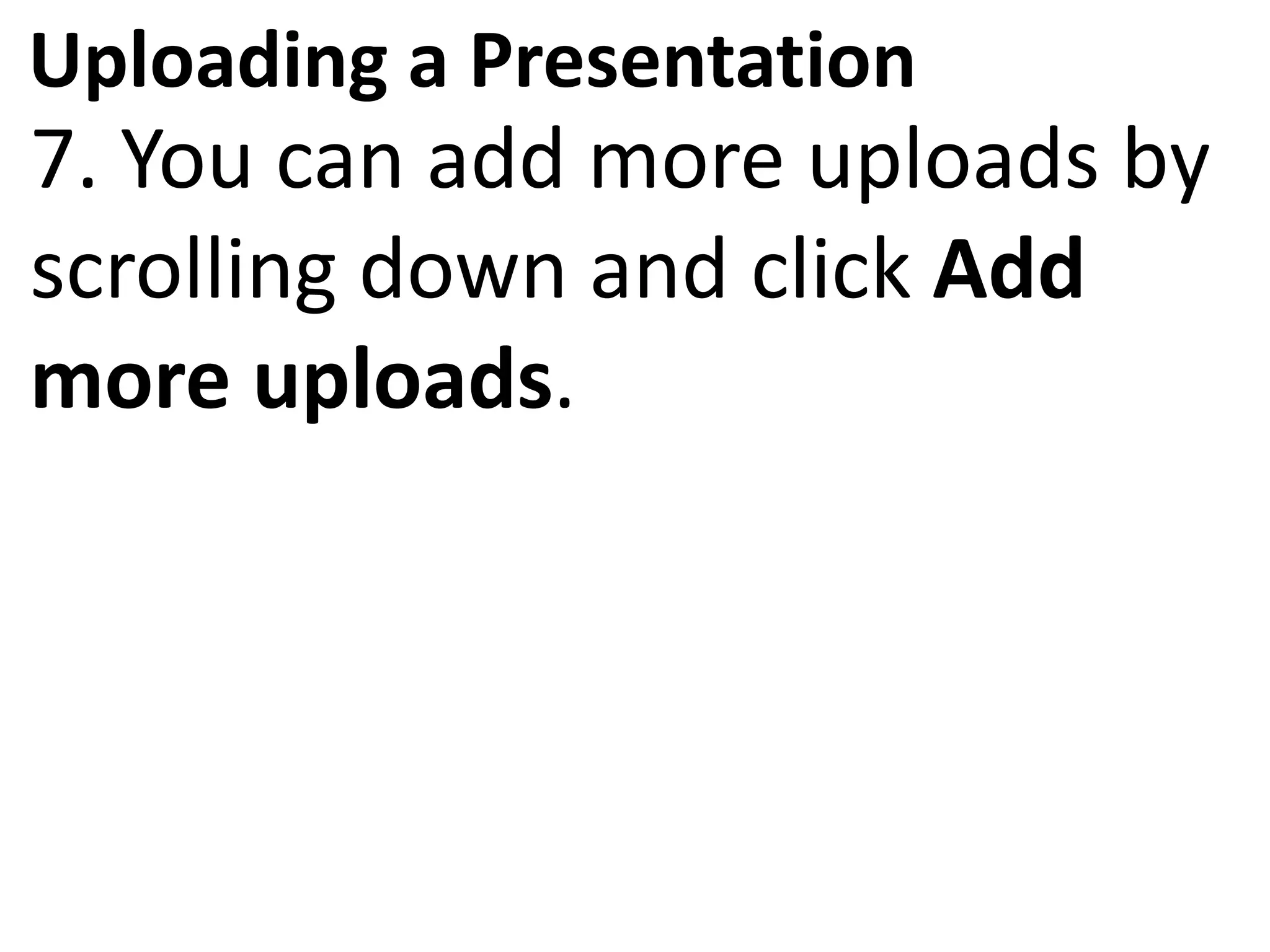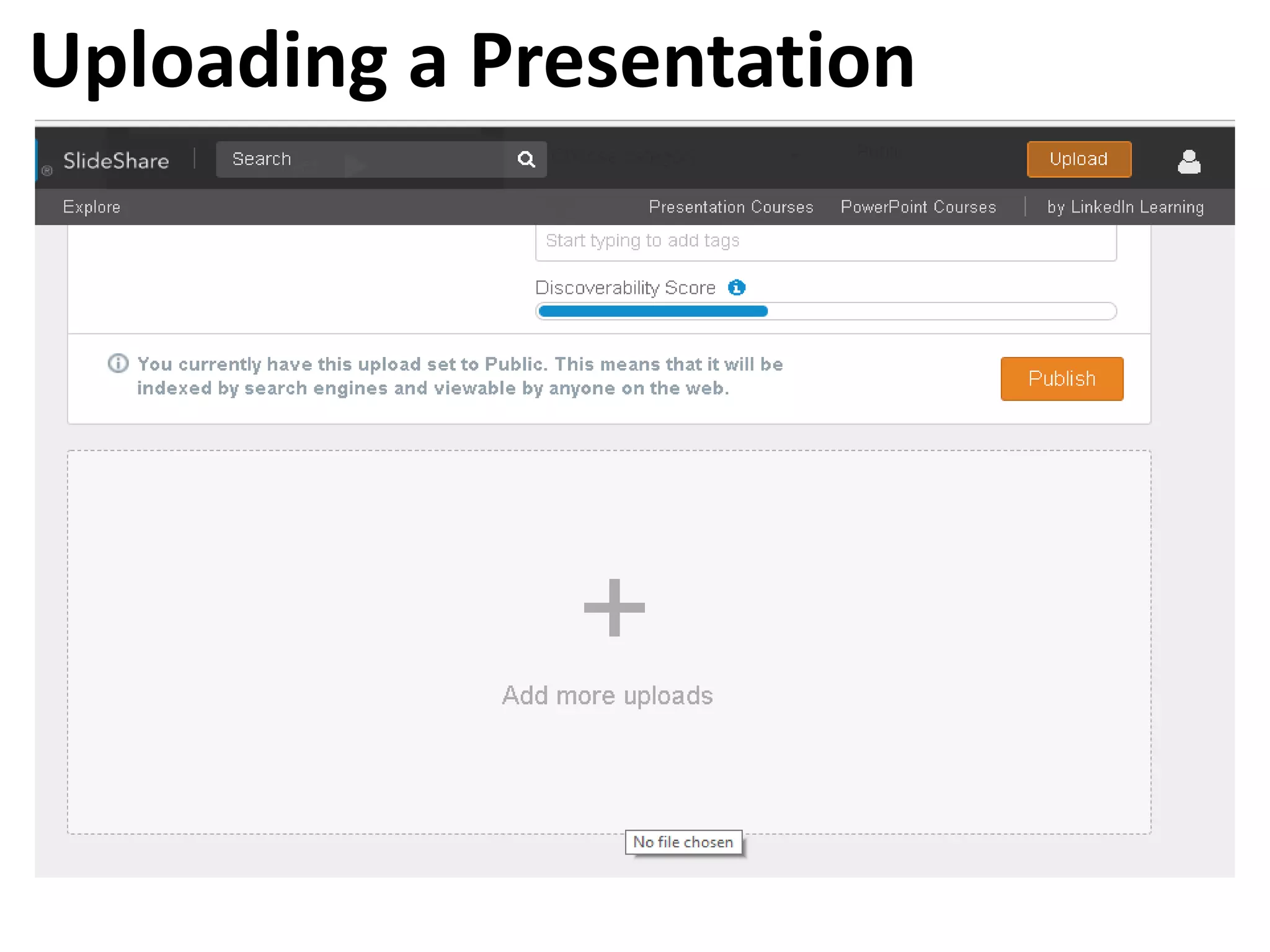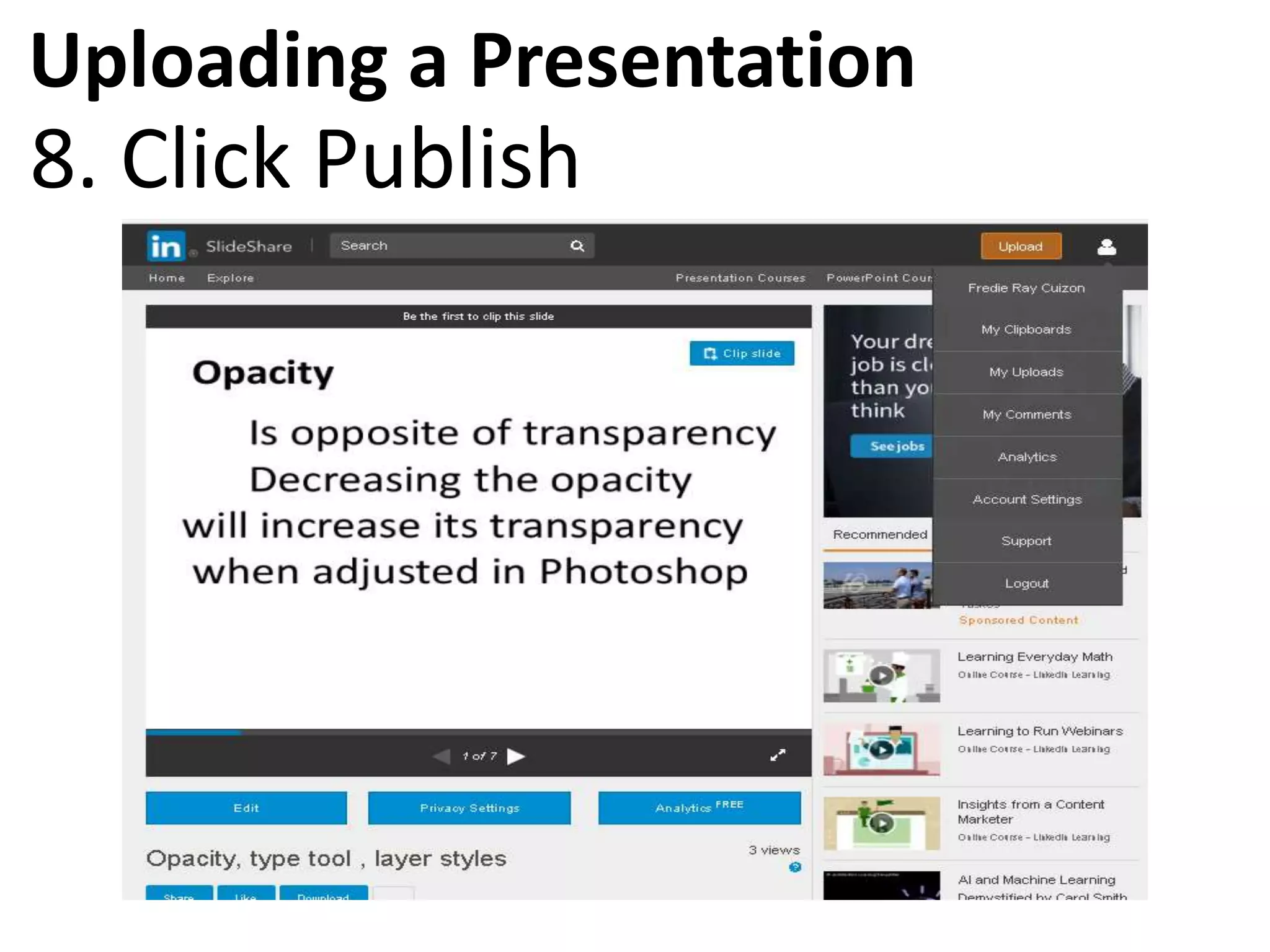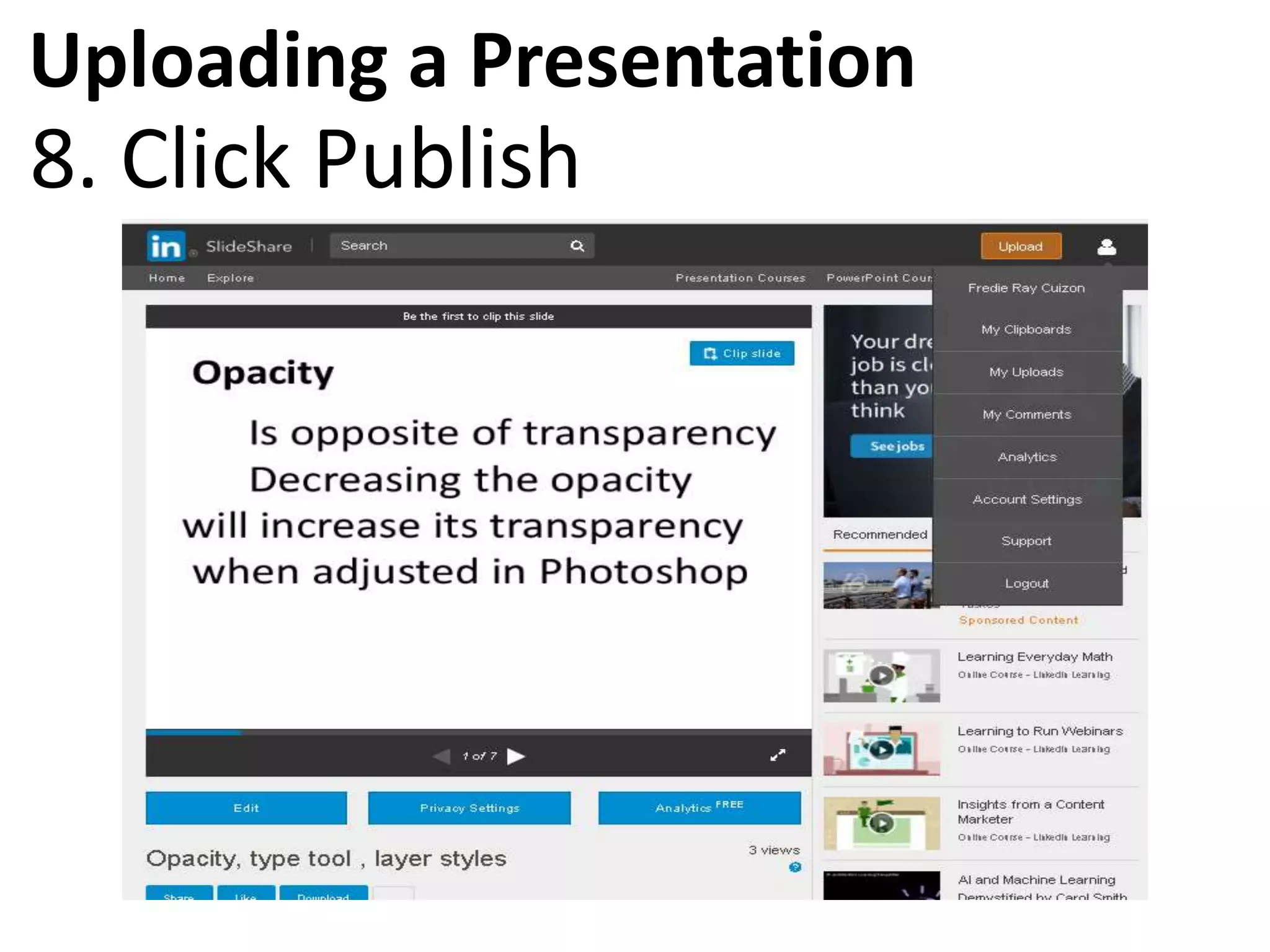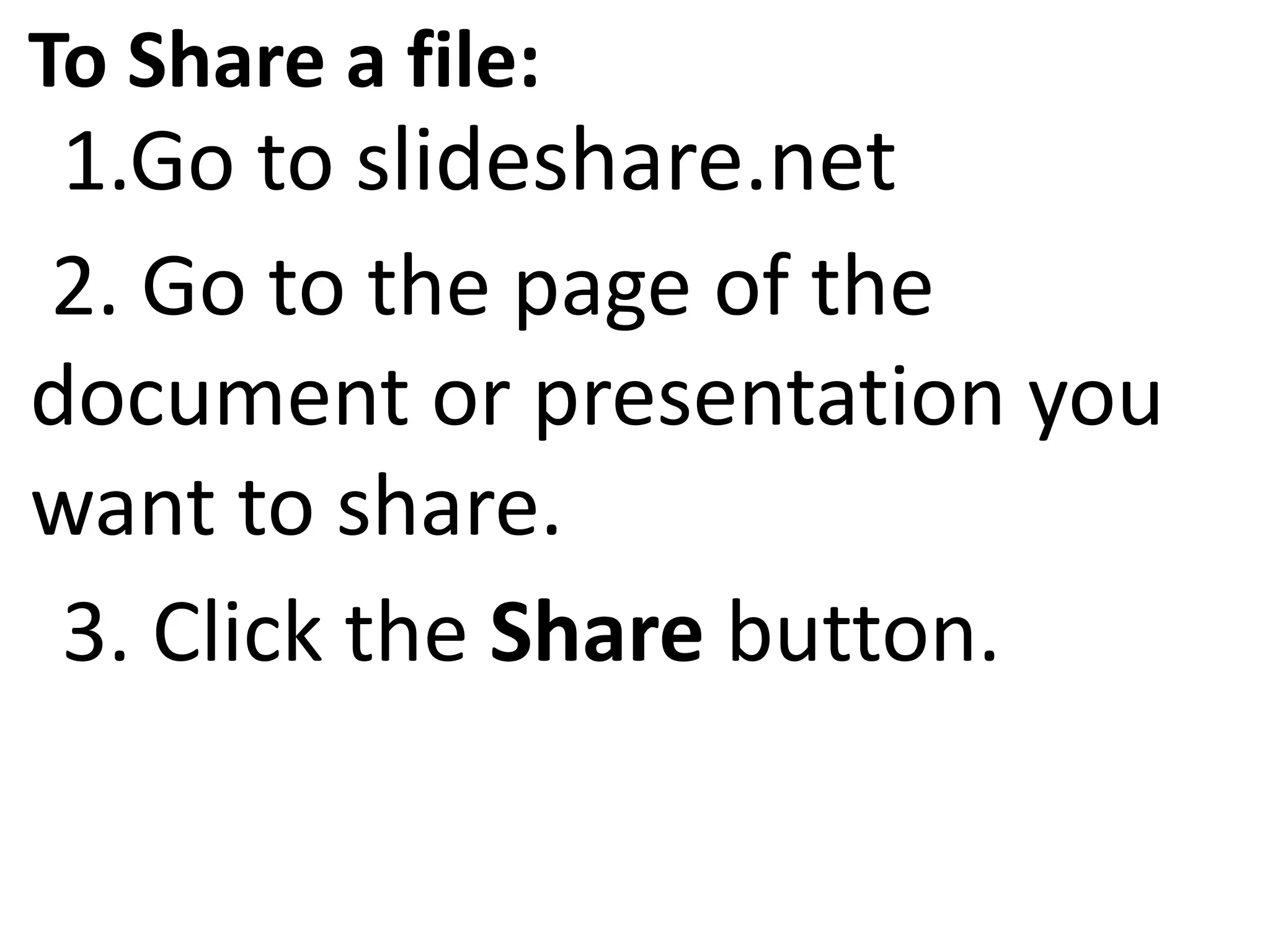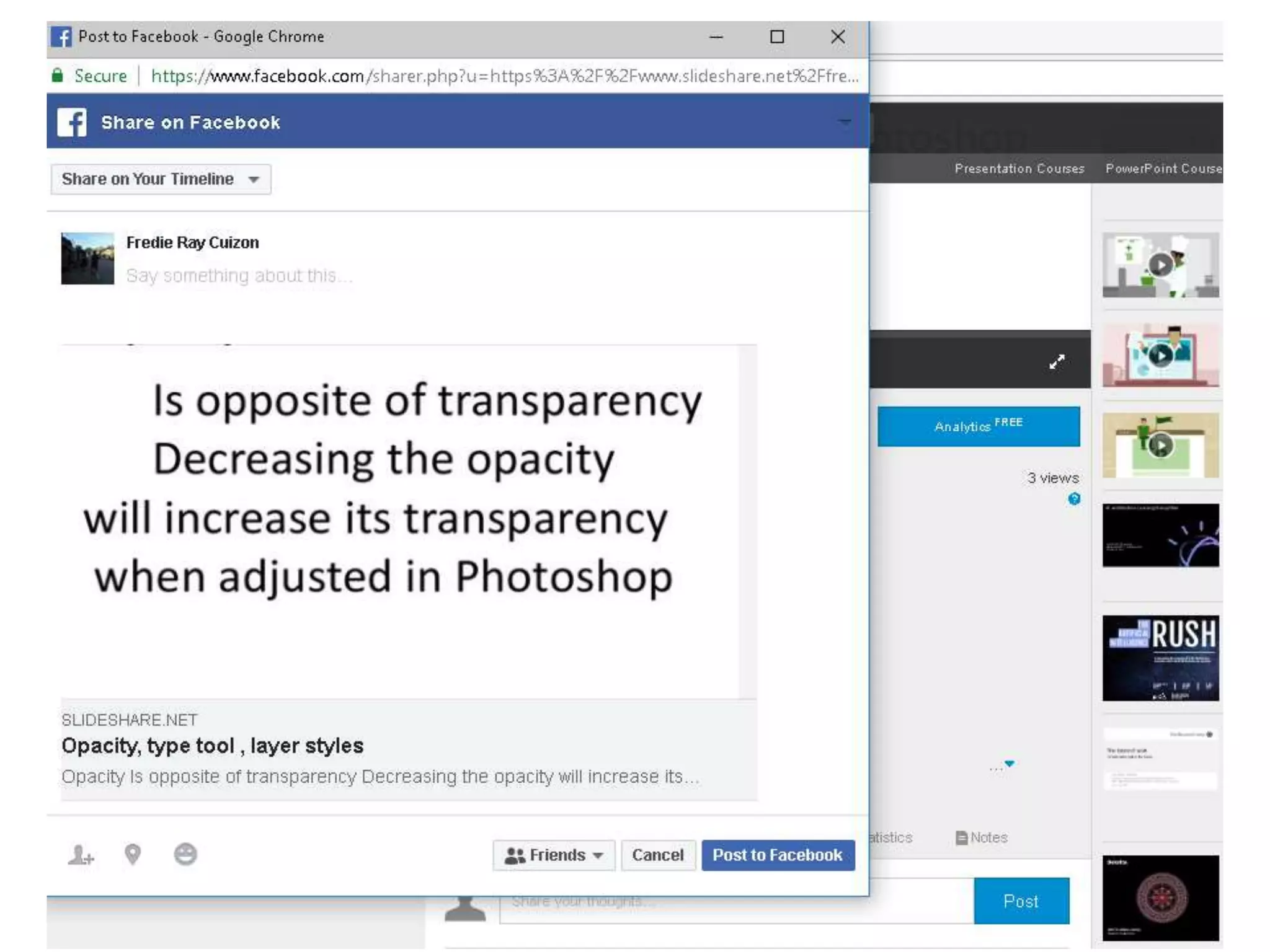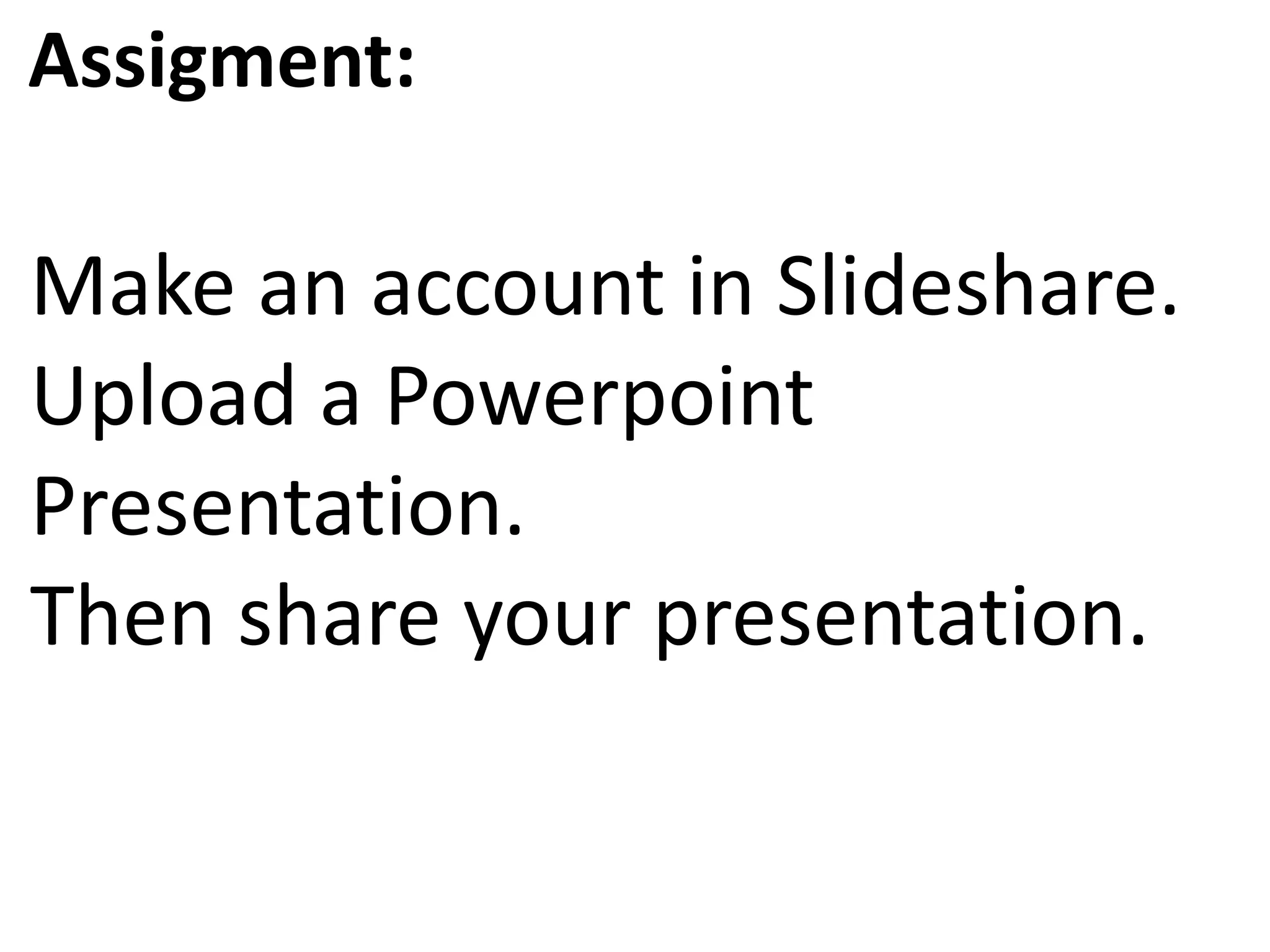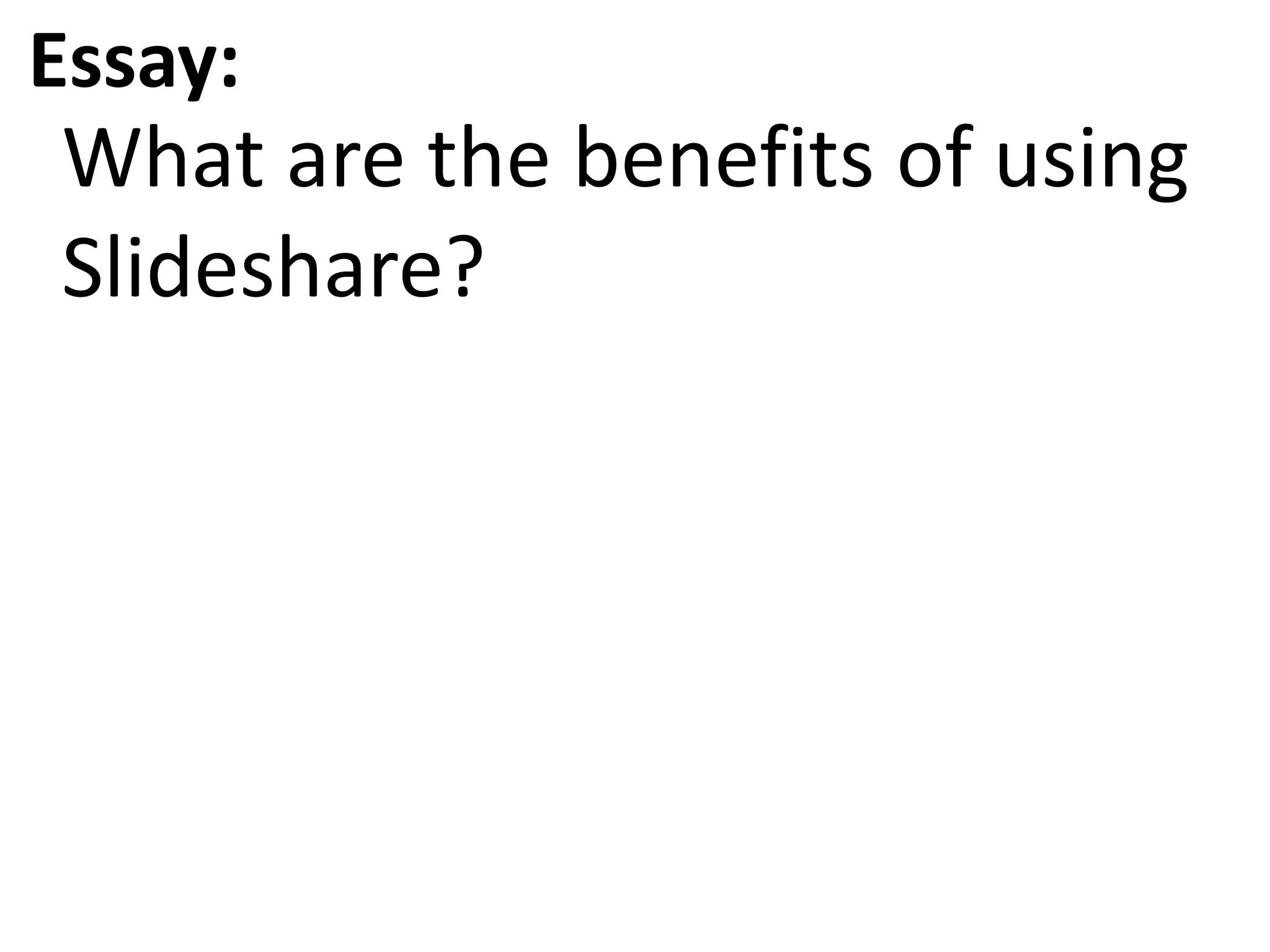Slideshare is a website that allows users to upload and share presentations. Users can create a LinkedIn account to upload, view, comment on, and share presentations publicly or privately in formats like PowerPoint, PDF, and Keynote. To upload a presentation, users log into their account and select the "upload" button to choose a file from their computer. They add a title, tags, category, description, and privacy settings before publishing. Users can then share uploaded presentations by clicking the share button on individual presentation pages.