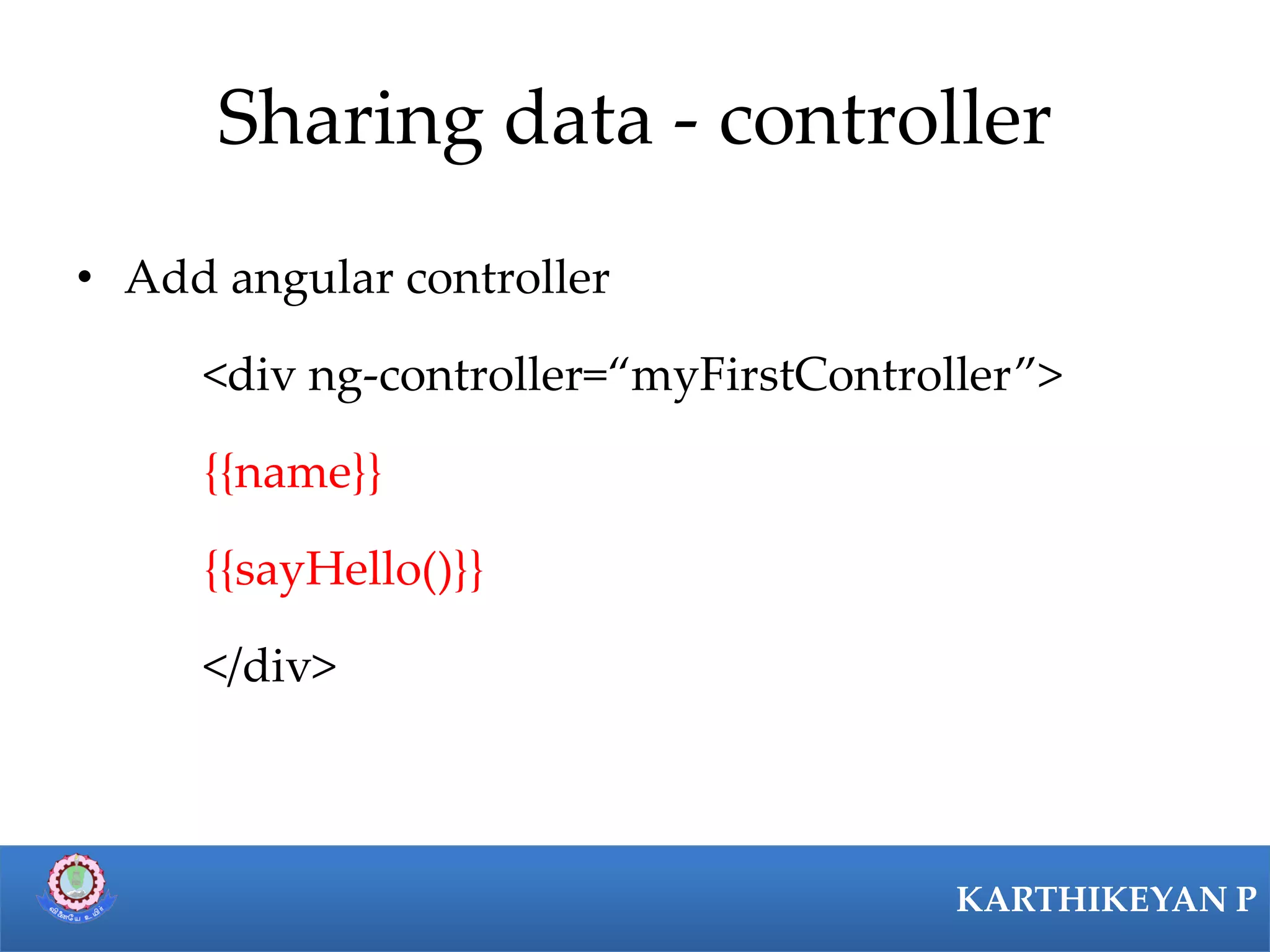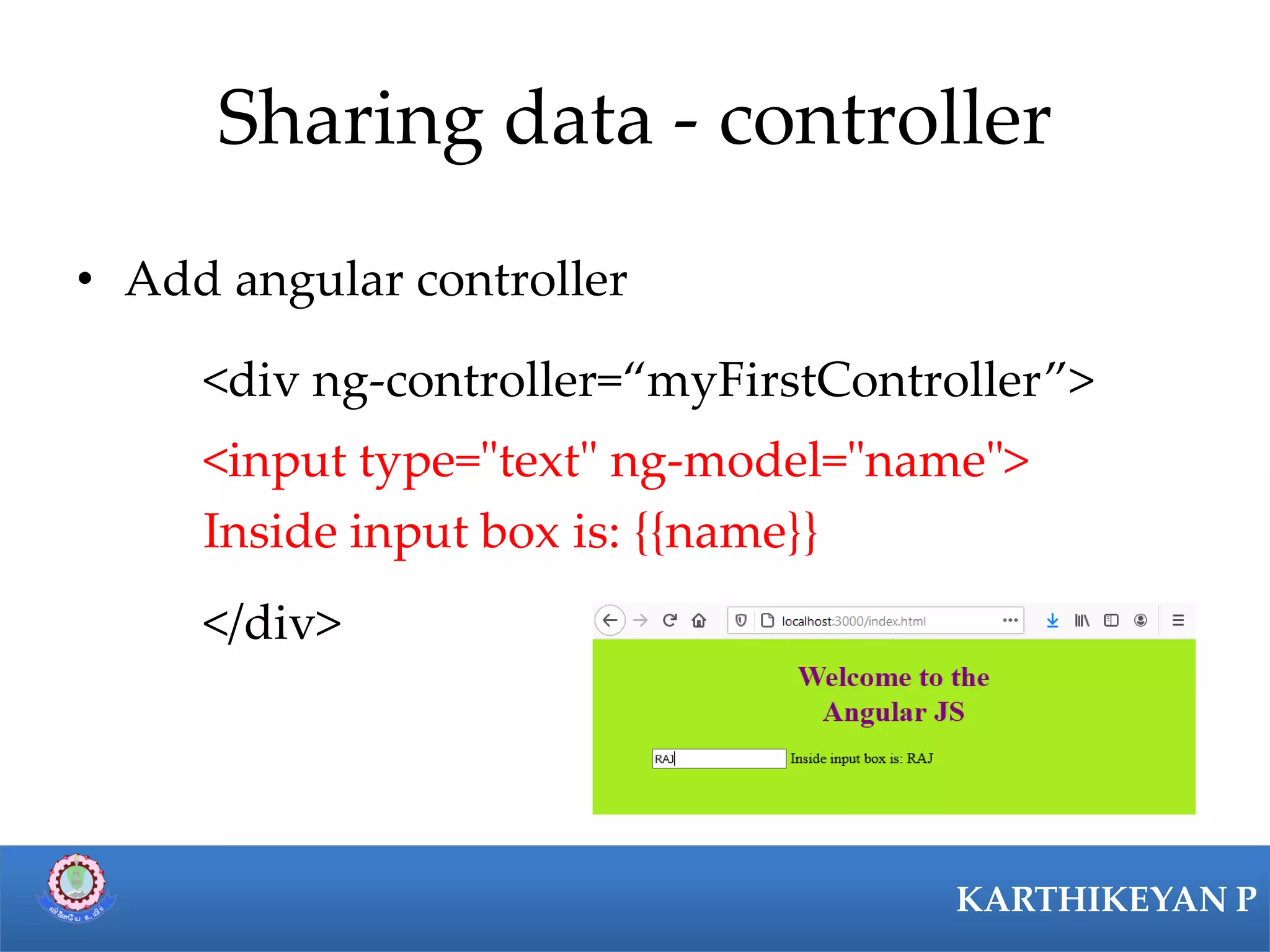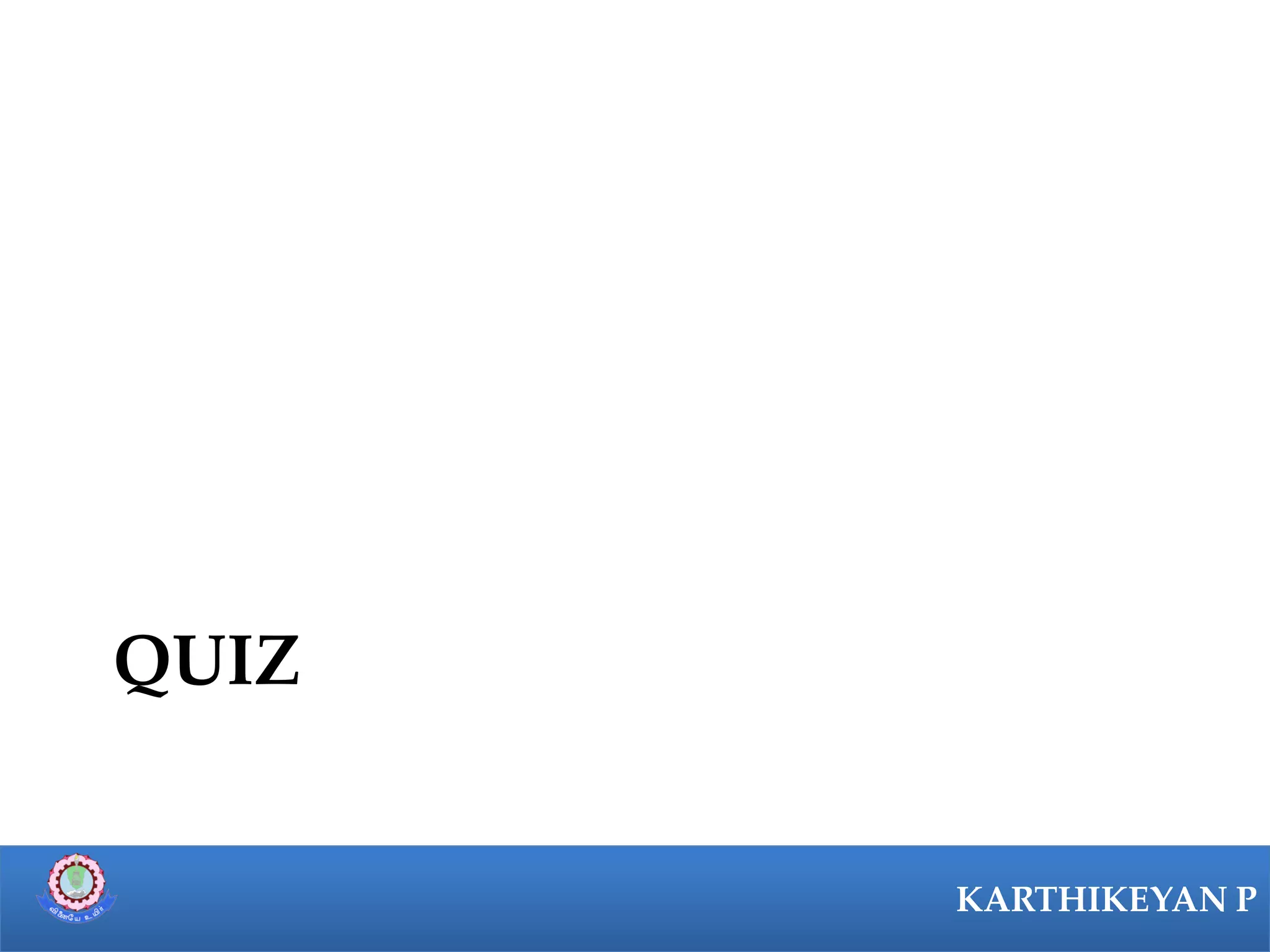Download to read offline

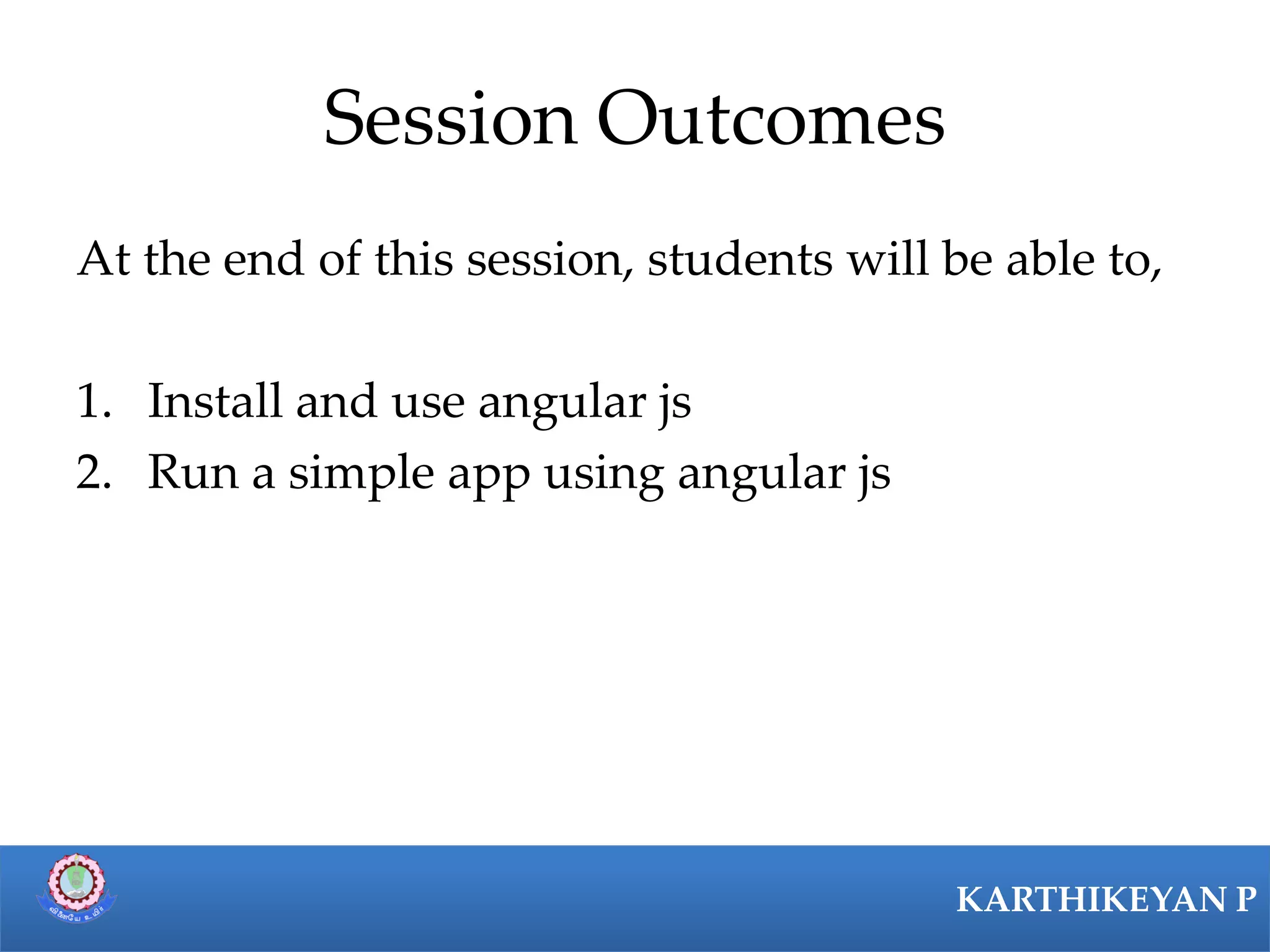
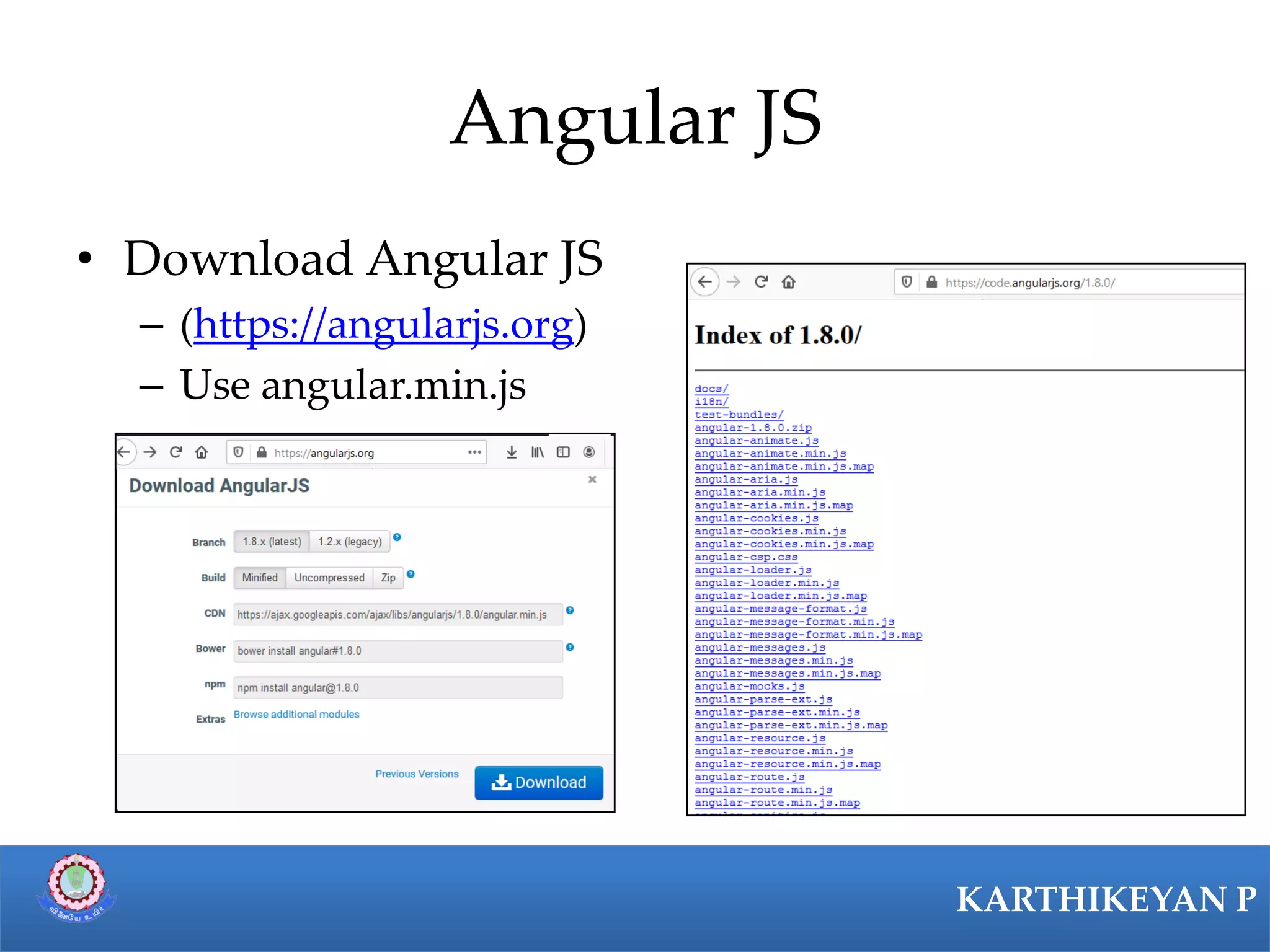
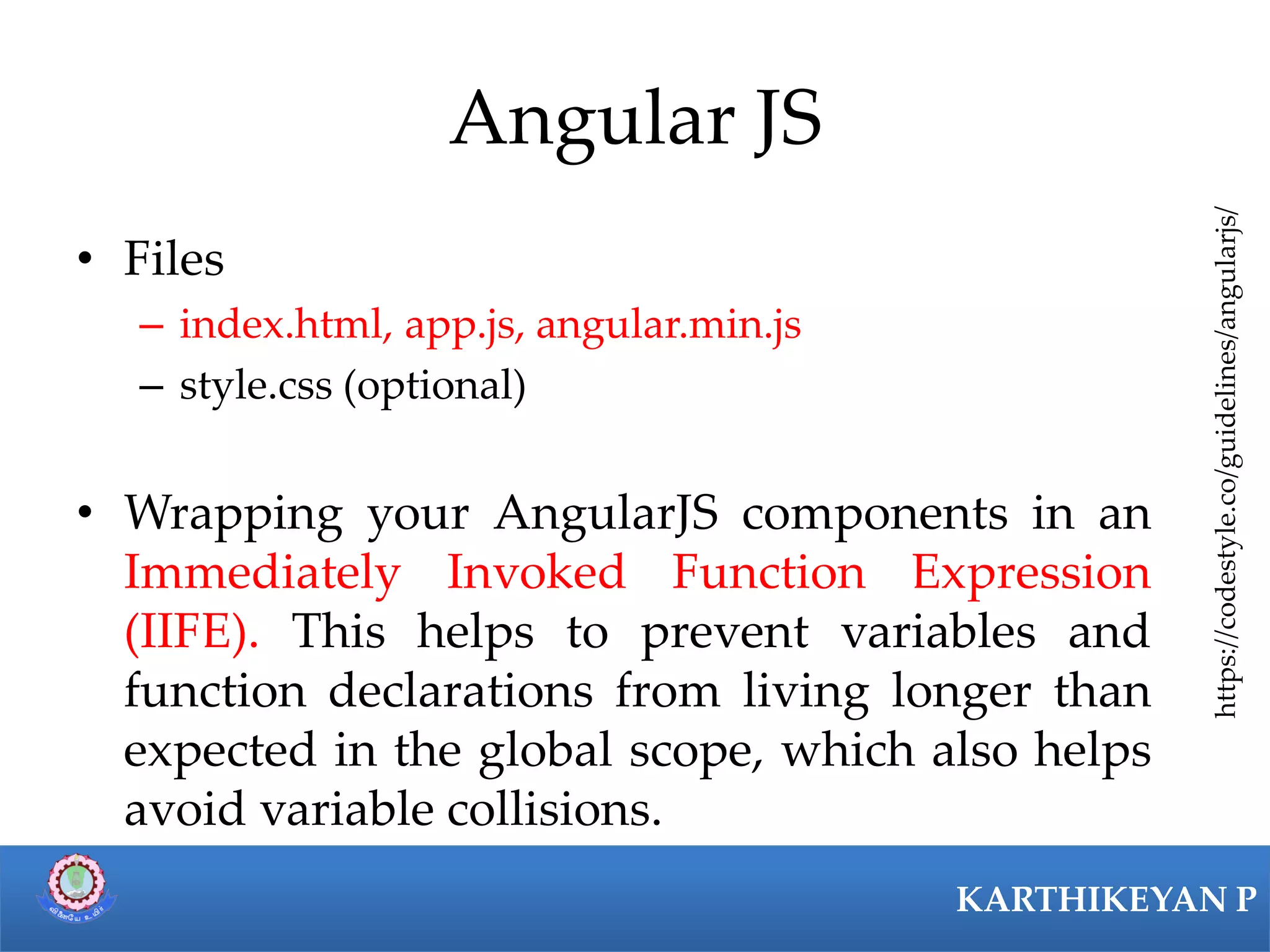
![KARTHIKEYAN P
app.js
//IIFE
(function(){
'use strict';
angular.module('myFirstApp',[ ])
.controller('MyFirstController', function() {
});
})();](https://image.slidesharecdn.com/session3-webtools-angularjs-200826103535/75/Web-tools-angular-js-5-2048.jpg)
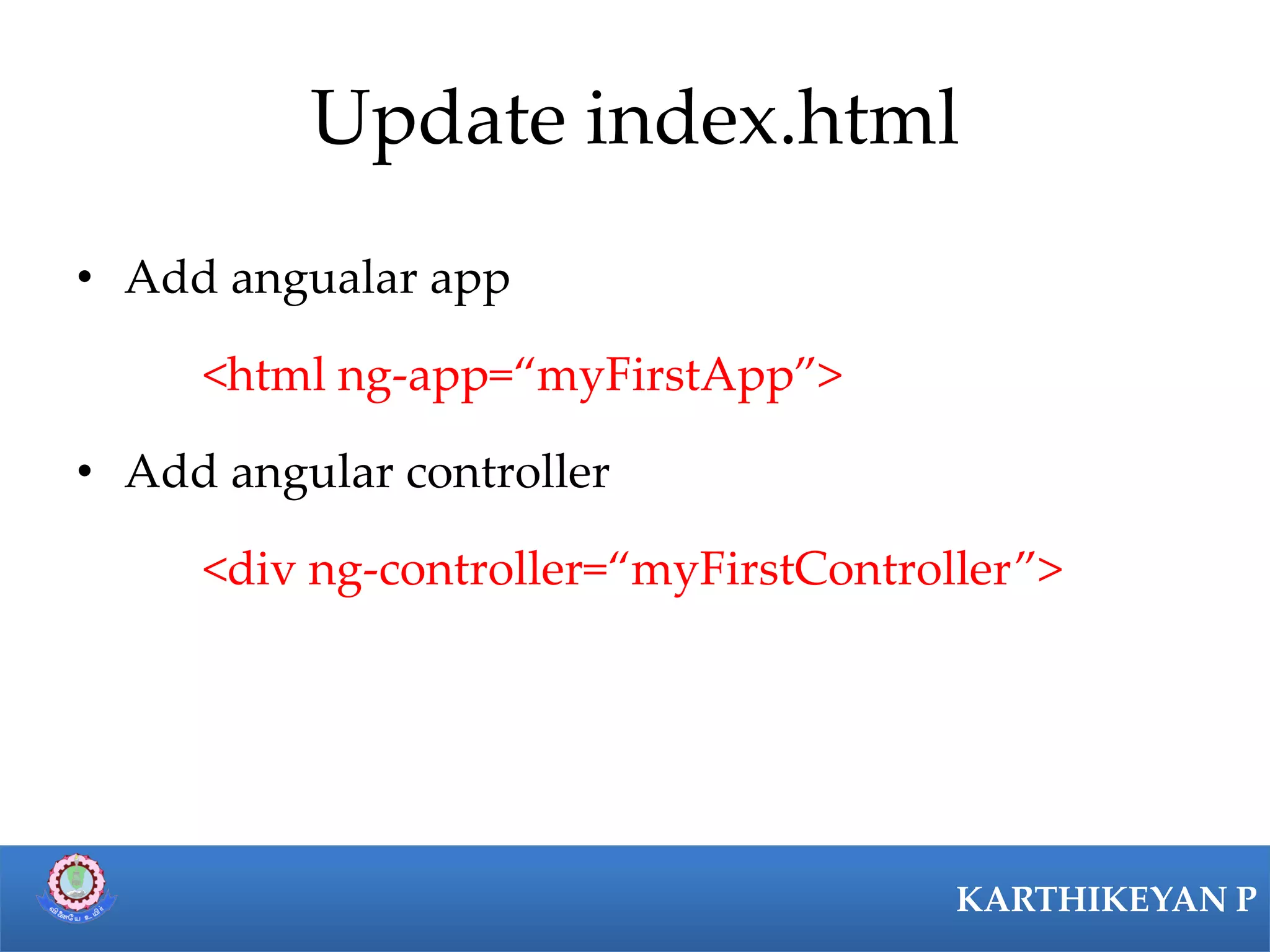
![KARTHIKEYAN P
app.js
(function(){
'use strict';
angular.module('myFirstApp',[])
.controller('MyFirstController', function($scope) {
$scope.name = “karthik”
$scope.sayHello = function() { return “Hai”;}
});
})();](https://image.slidesharecdn.com/session3-webtools-angularjs-200826103535/75/Web-tools-angular-js-7-2048.jpg)
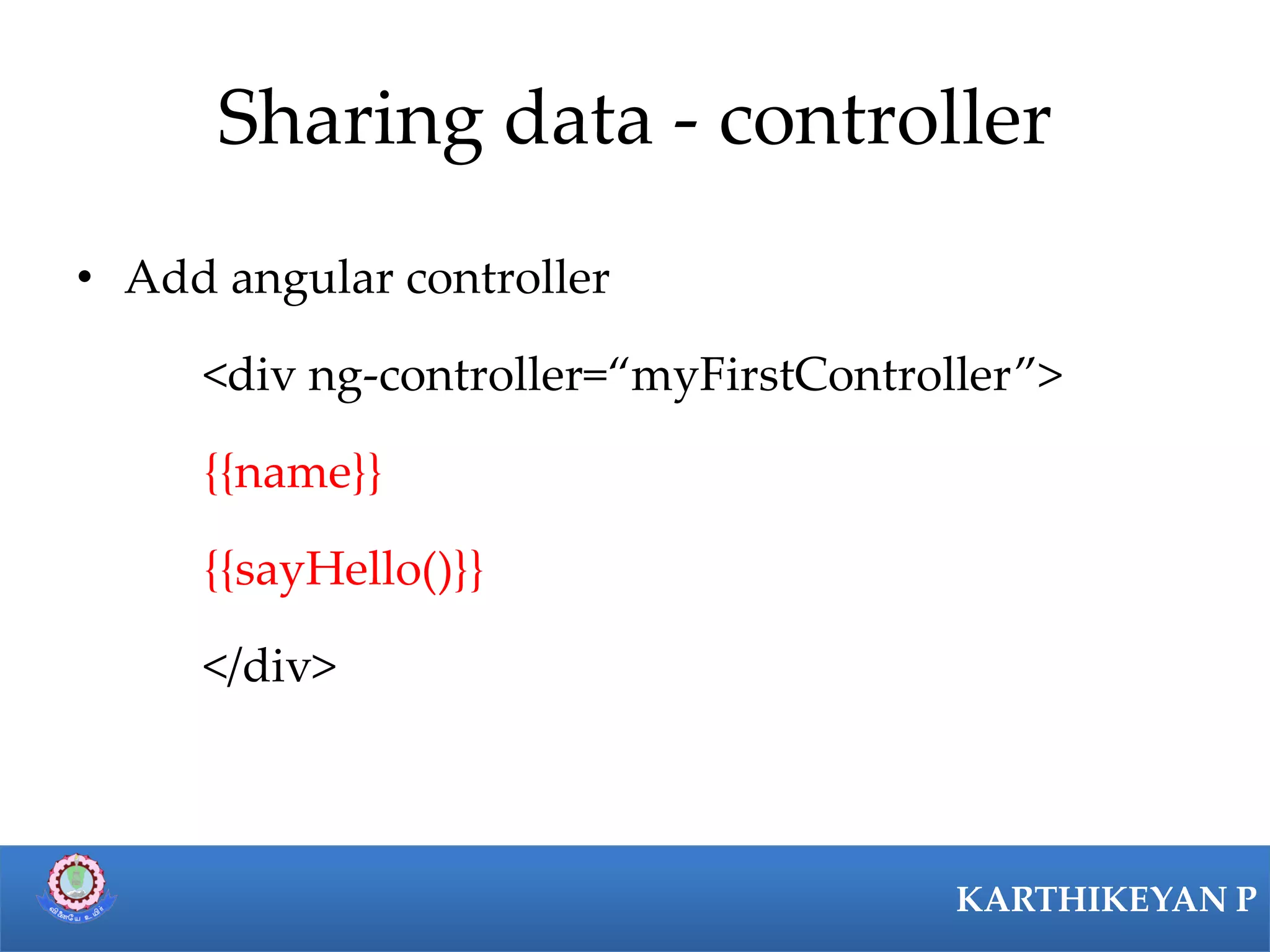
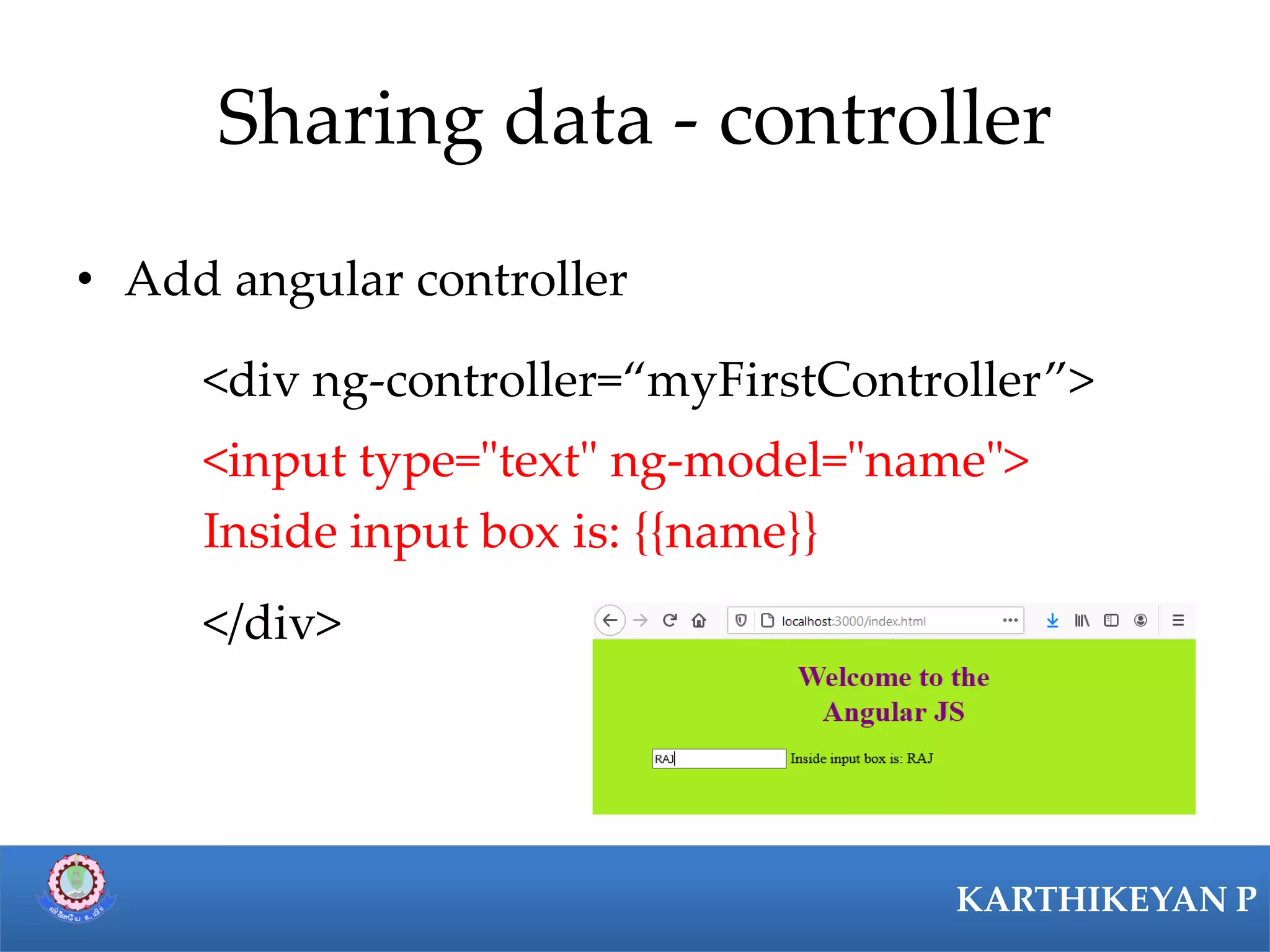
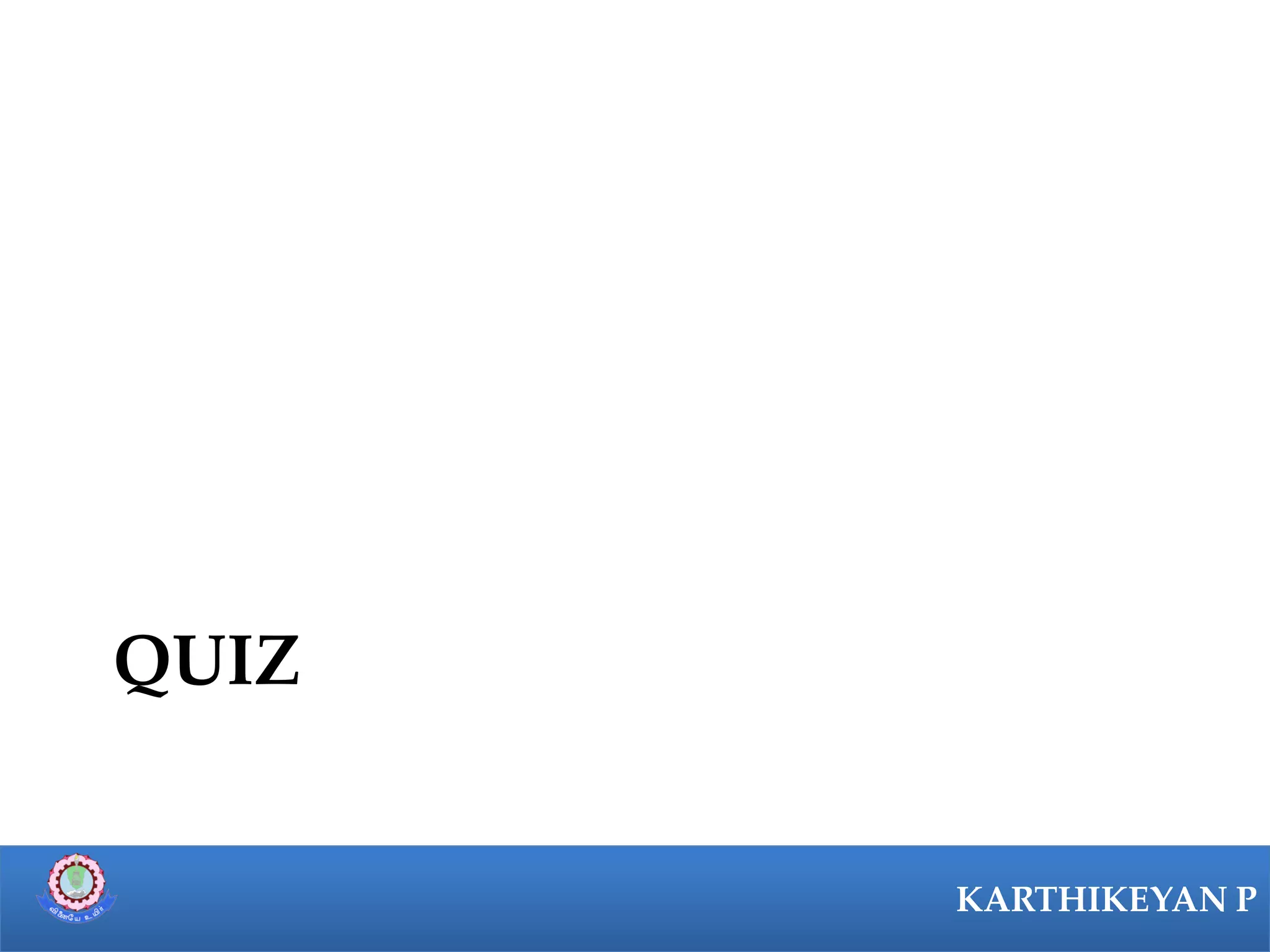
This document outlines how to install and run a simple application using AngularJS. It discusses downloading AngularJS, creating the necessary files (index.html, app.js, angular.min.js), adding Angular directives and controllers. Specifically, it shows how to create an Immediately Invoked Function Expression (IIFE) to avoid variable collisions, define a controller that shares data with the view, and bind form elements to the scope with ng-model. The goal is for students to learn how to install AngularJS and build a basic app with it.

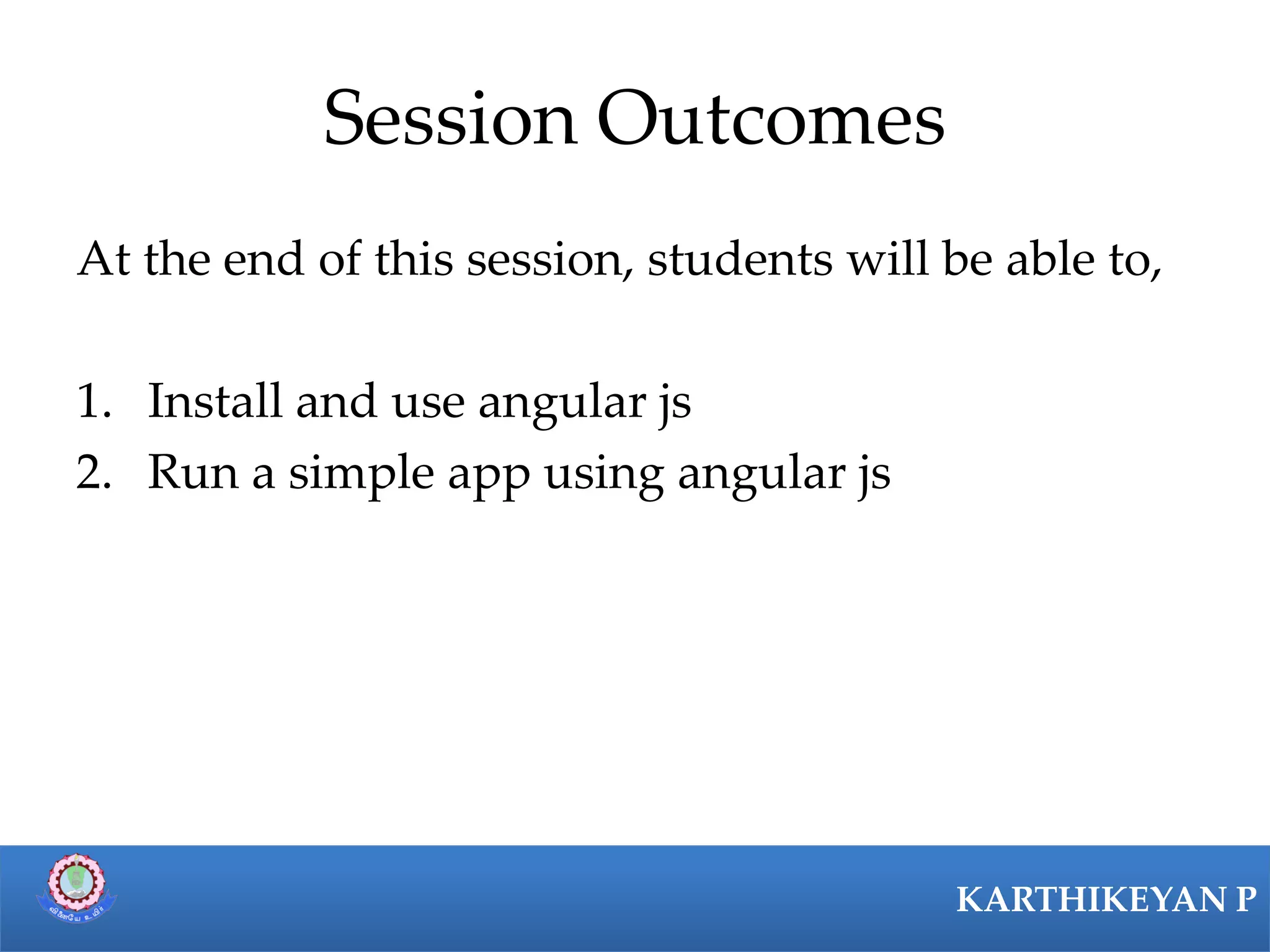
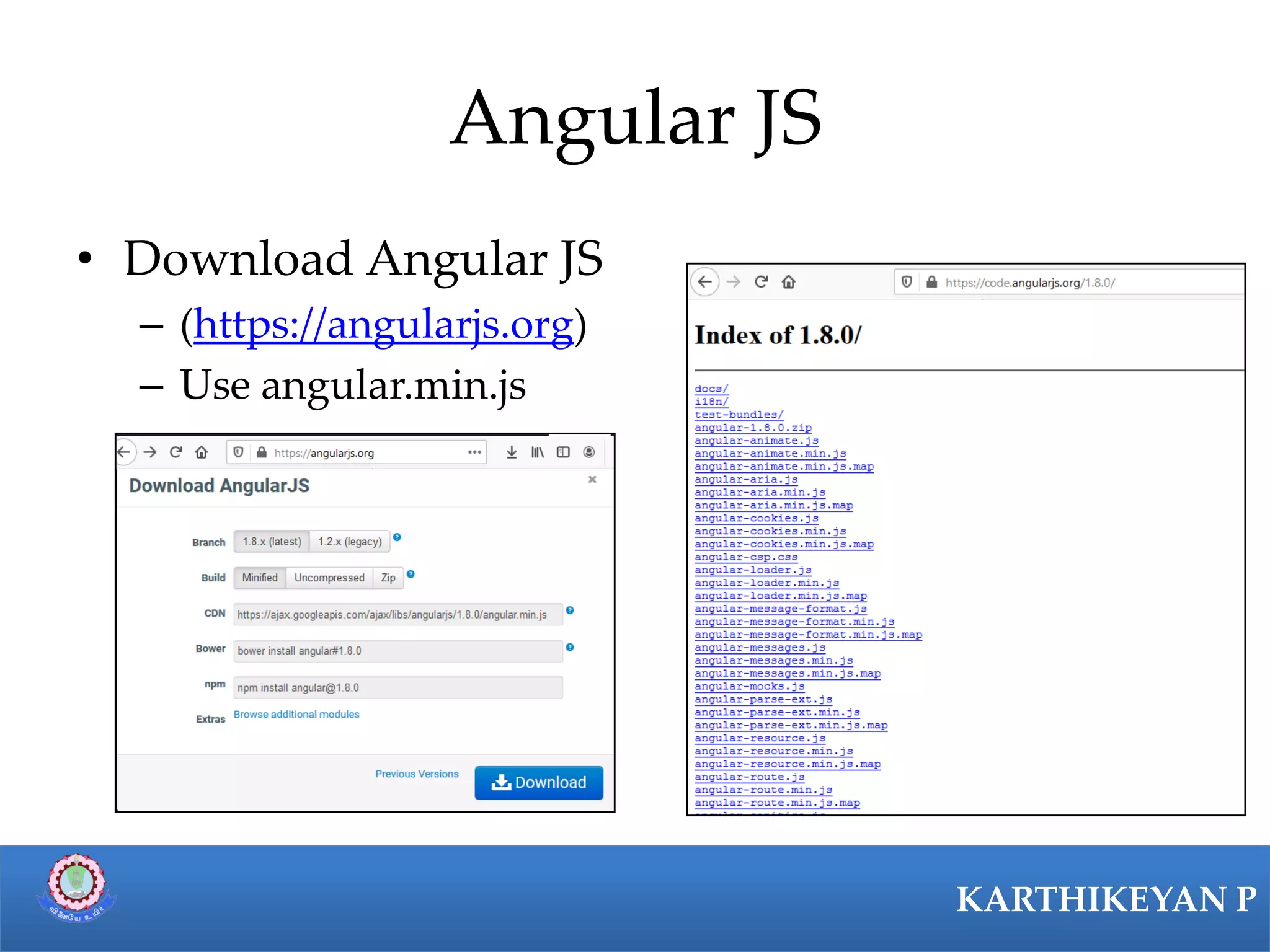
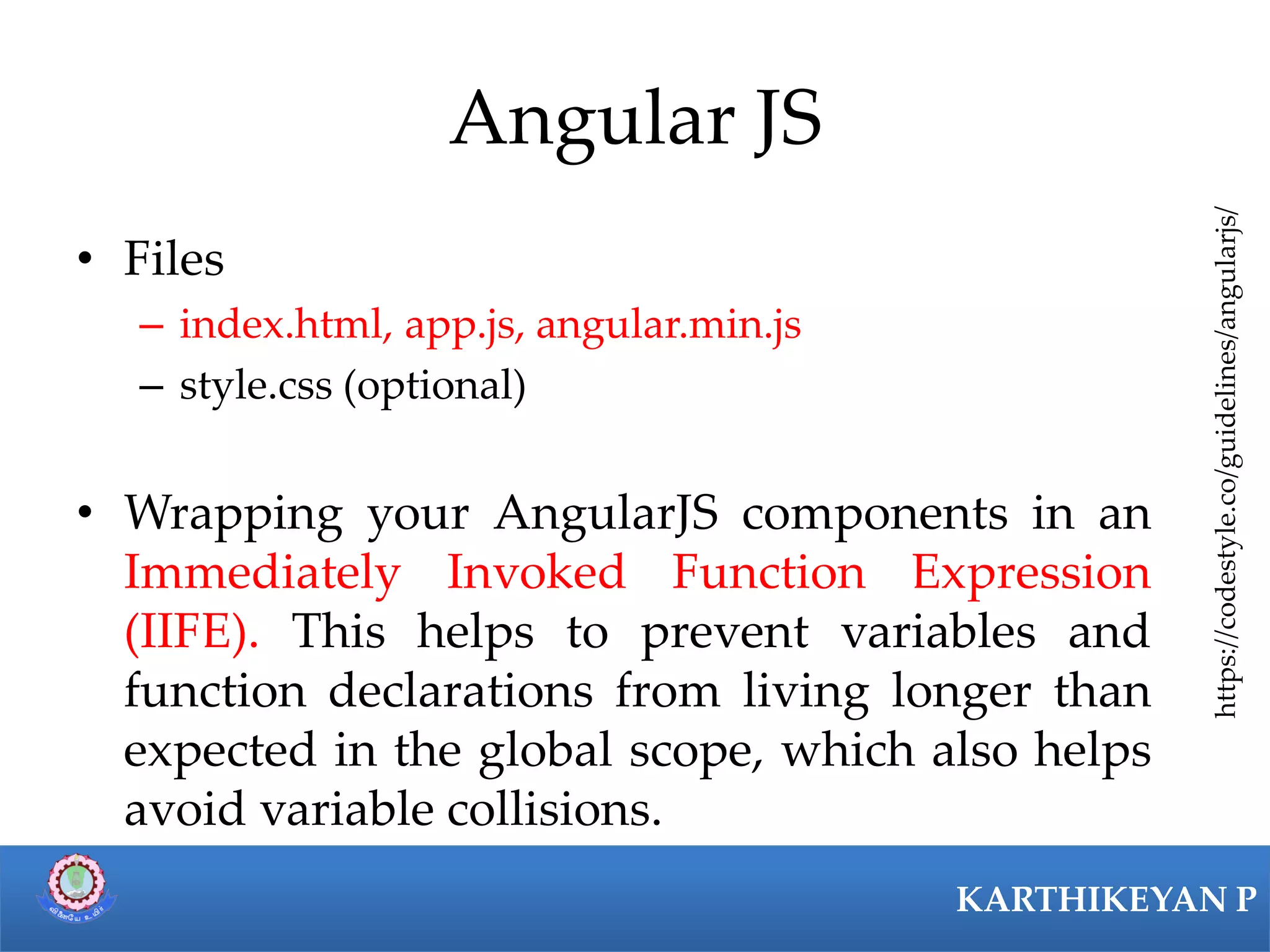
![KARTHIKEYAN P
app.js
//IIFE
(function(){
'use strict';
angular.module('myFirstApp',[ ])
.controller('MyFirstController', function() {
});
})();](https://image.slidesharecdn.com/session3-webtools-angularjs-200826103535/75/Web-tools-angular-js-5-2048.jpg)
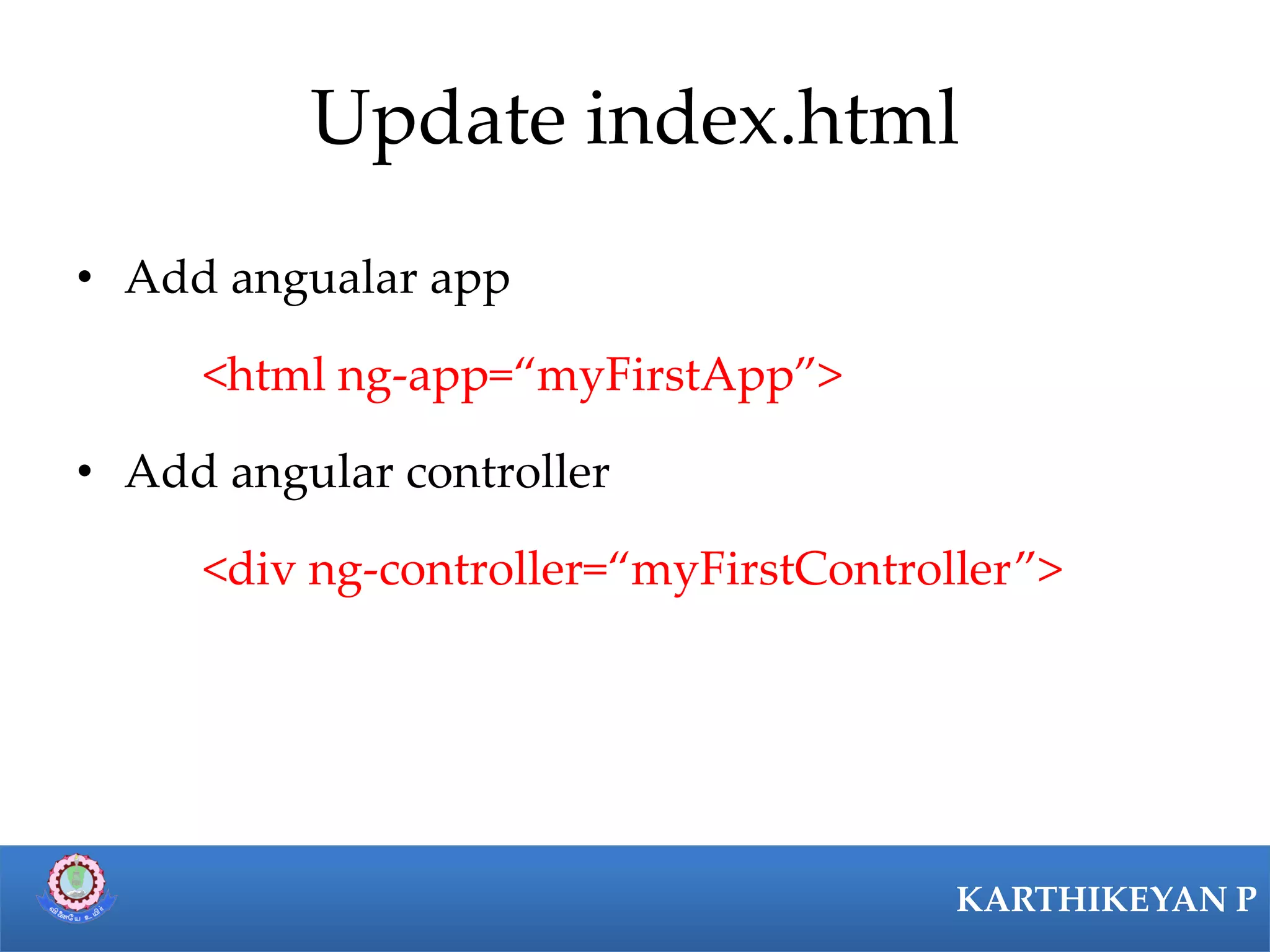
![KARTHIKEYAN P
app.js
(function(){
'use strict';
angular.module('myFirstApp',[])
.controller('MyFirstController', function($scope) {
$scope.name = “karthik”
$scope.sayHello = function() { return “Hai”;}
});
})();](https://image.slidesharecdn.com/session3-webtools-angularjs-200826103535/75/Web-tools-angular-js-7-2048.jpg)