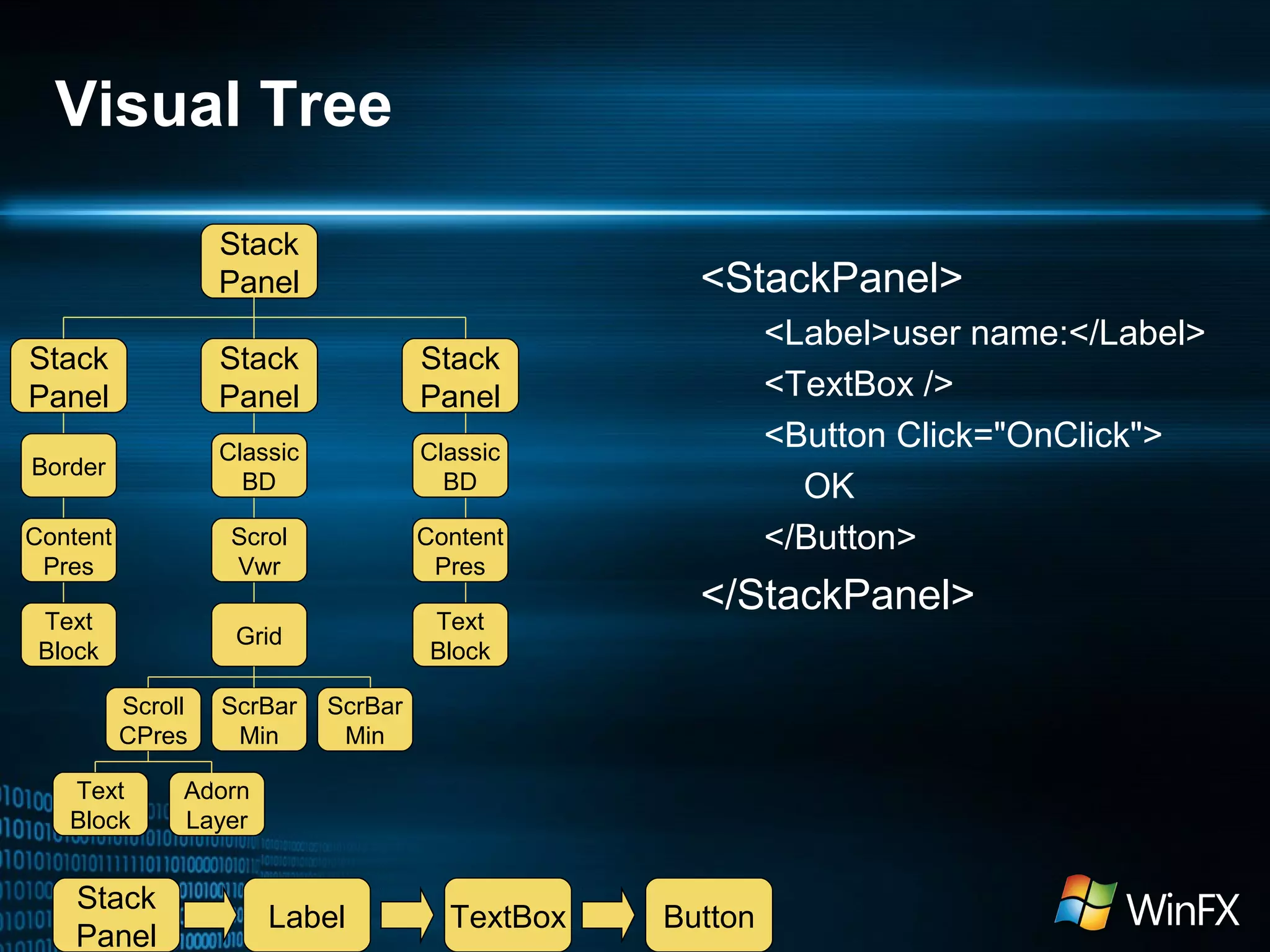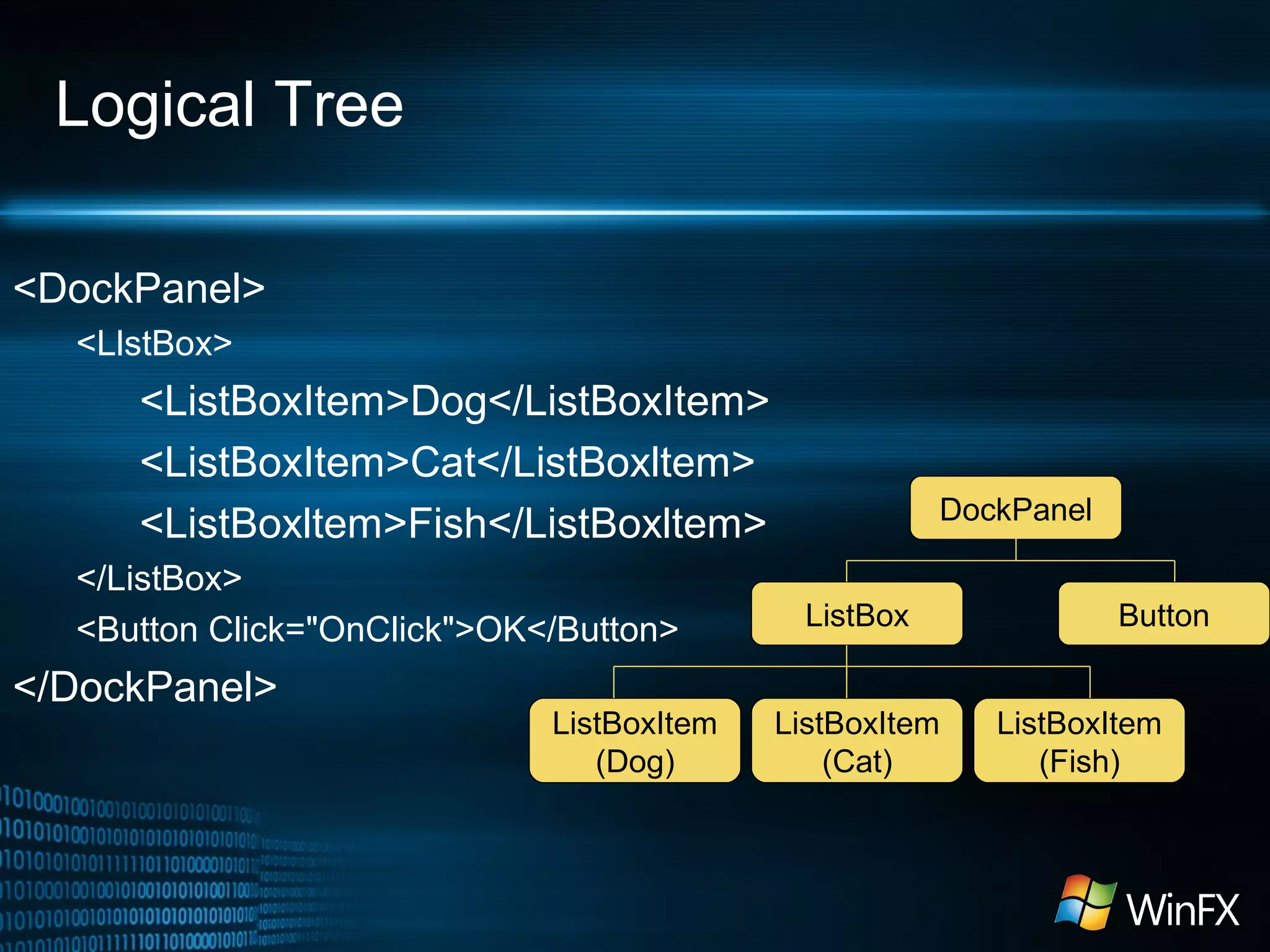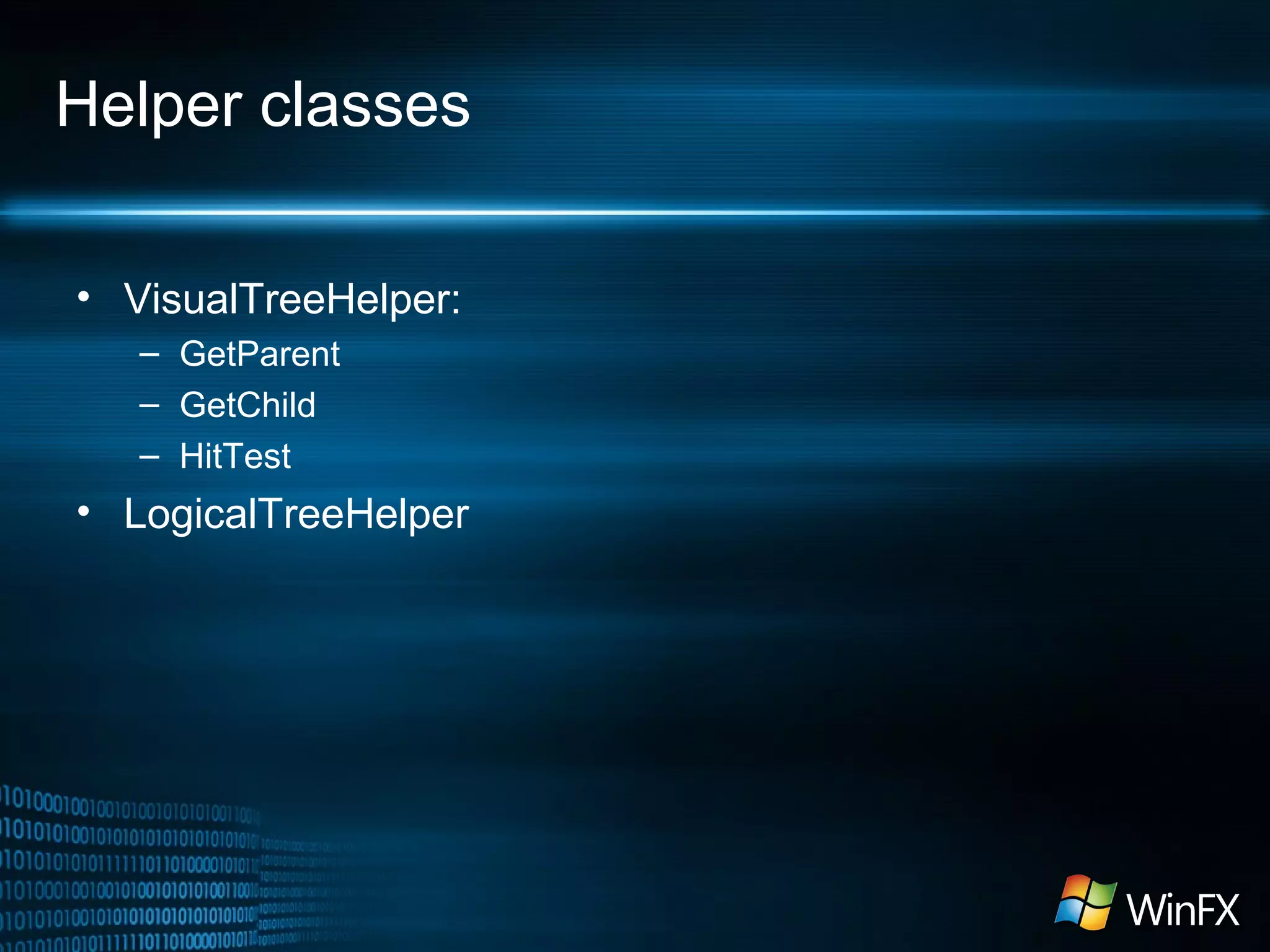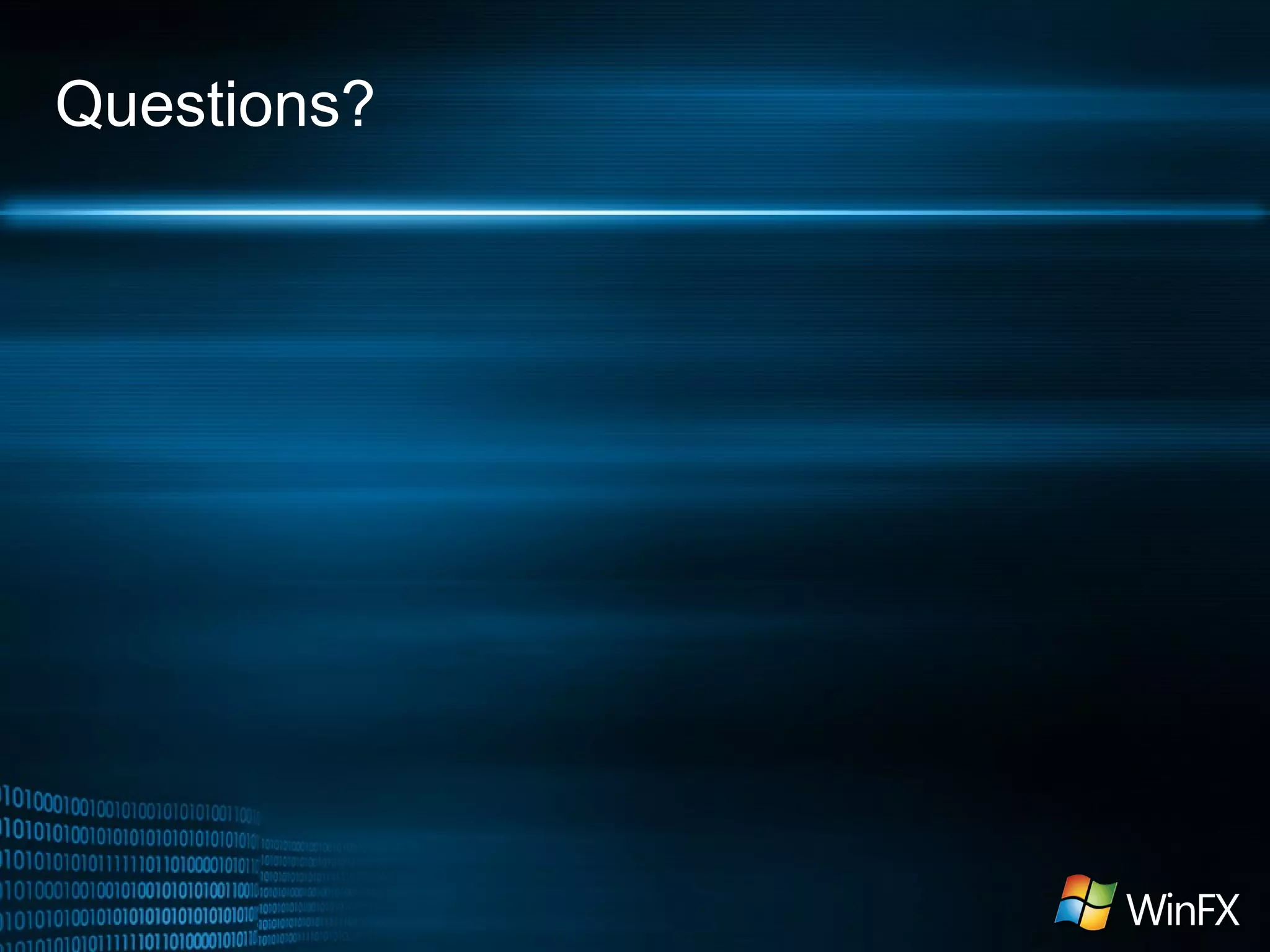This document provides an overview of the Windows Presentation Foundation (WPF) architecture. It discusses key WPF concepts like XAML, the visual and logical trees, and core services. XAML is an XML-based language used to define user interfaces in WPF. It maps XML elements and attributes to CLR classes. WPF provides layout, graphics, media, and document features through core services. These services include XAML processing, properties, input/events, and more. WPF uses a retained mode rendering model where visual objects are rendered intelligently rather than through constant repaint requests.
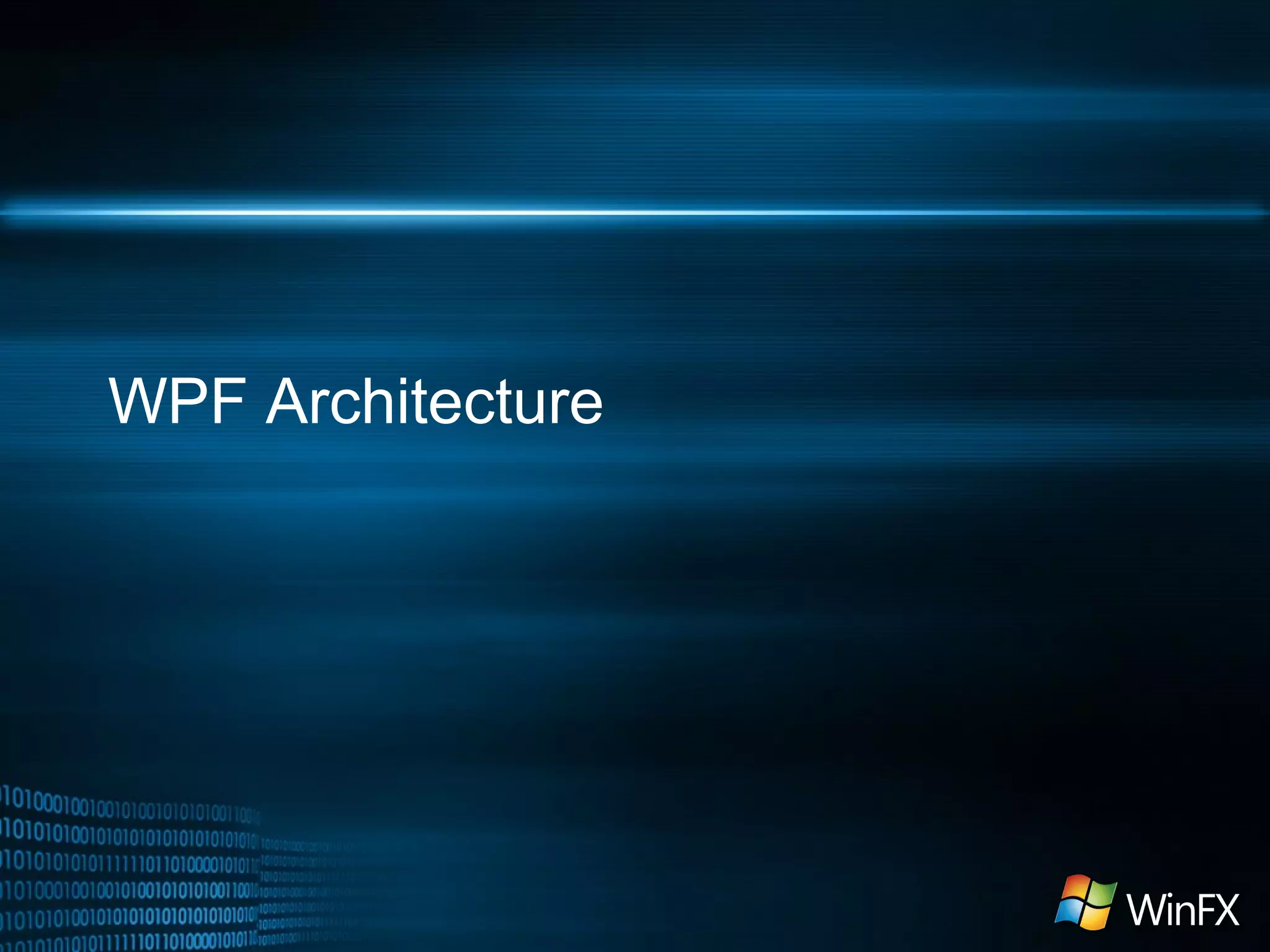
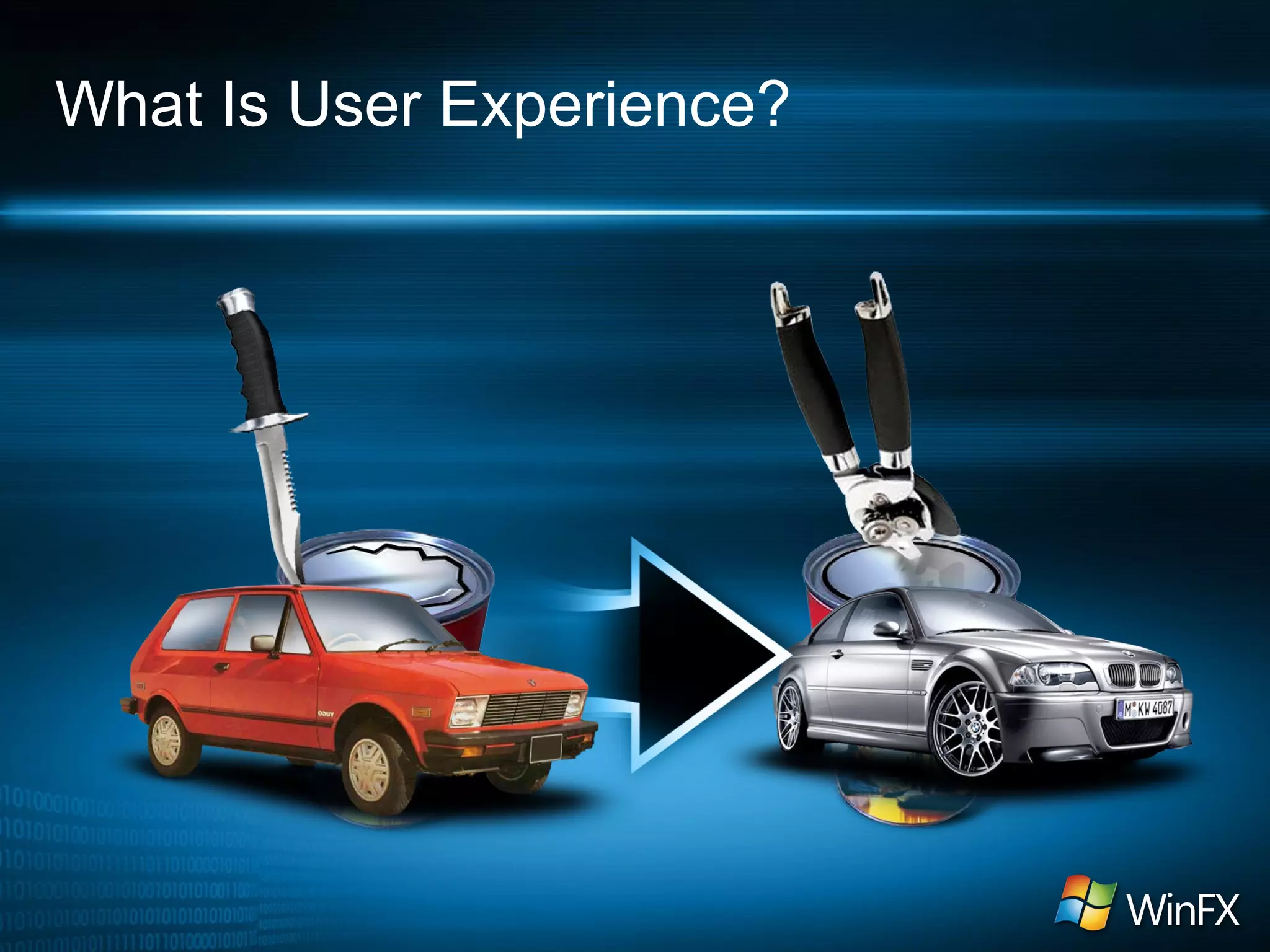
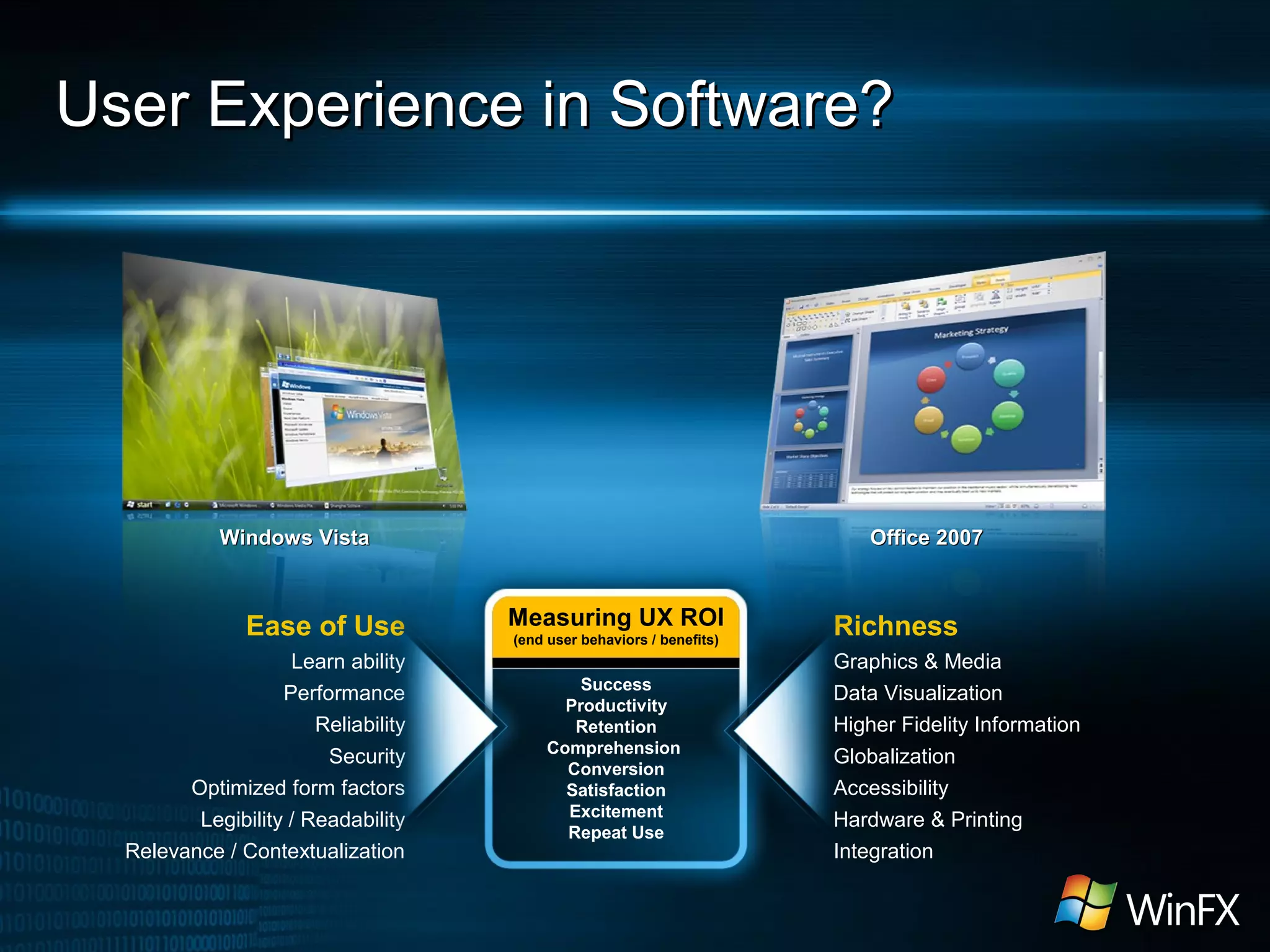
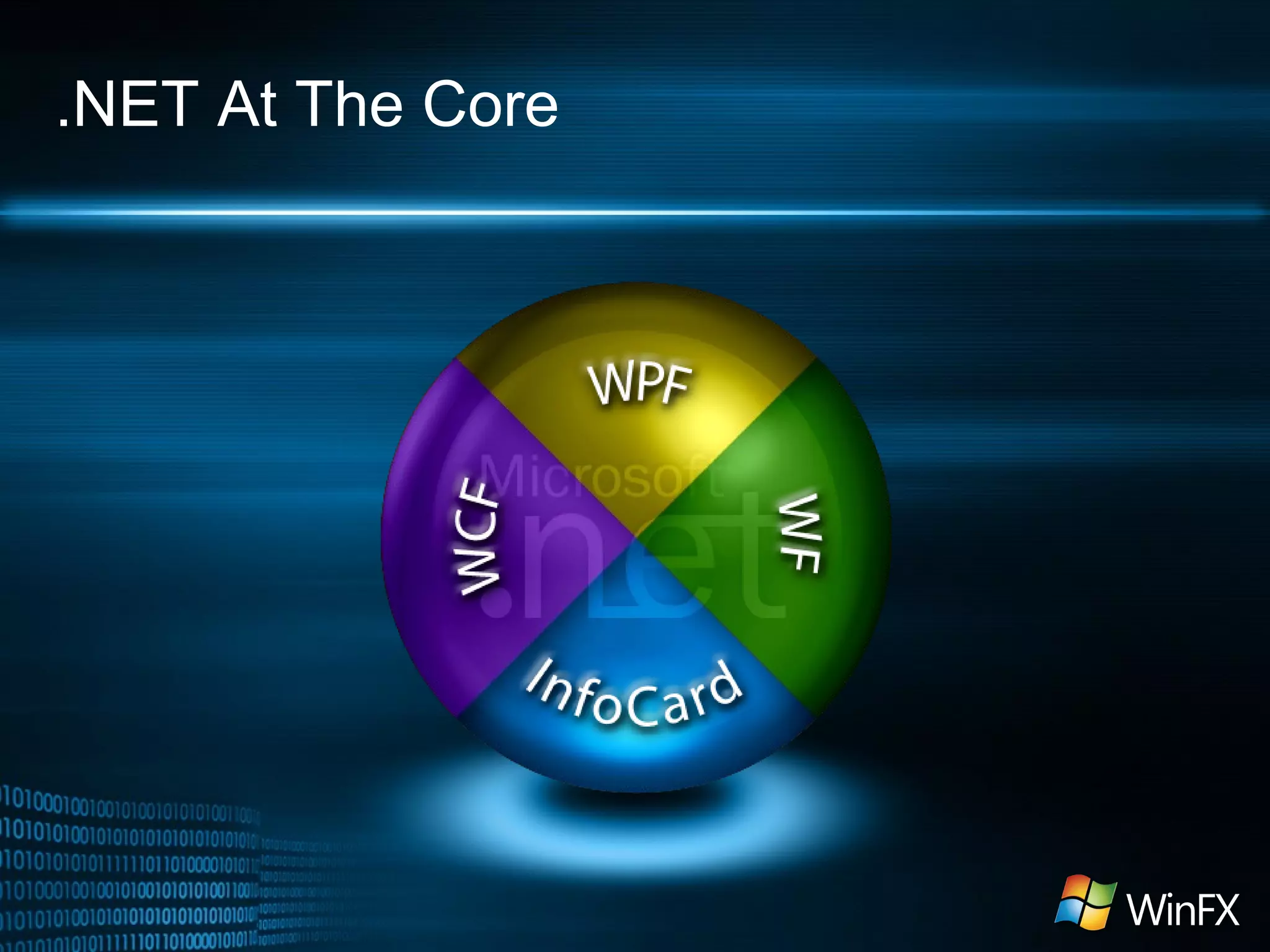
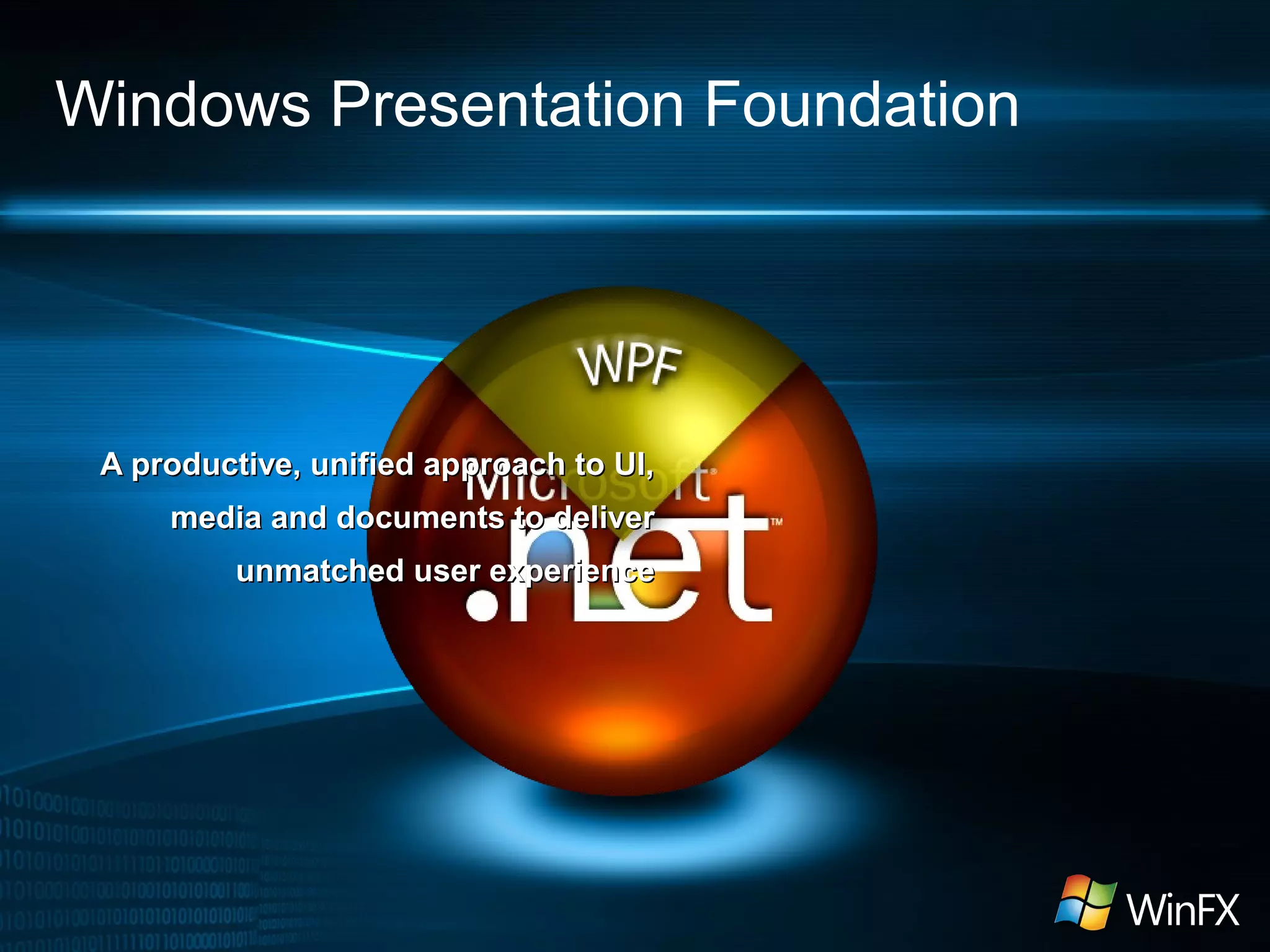
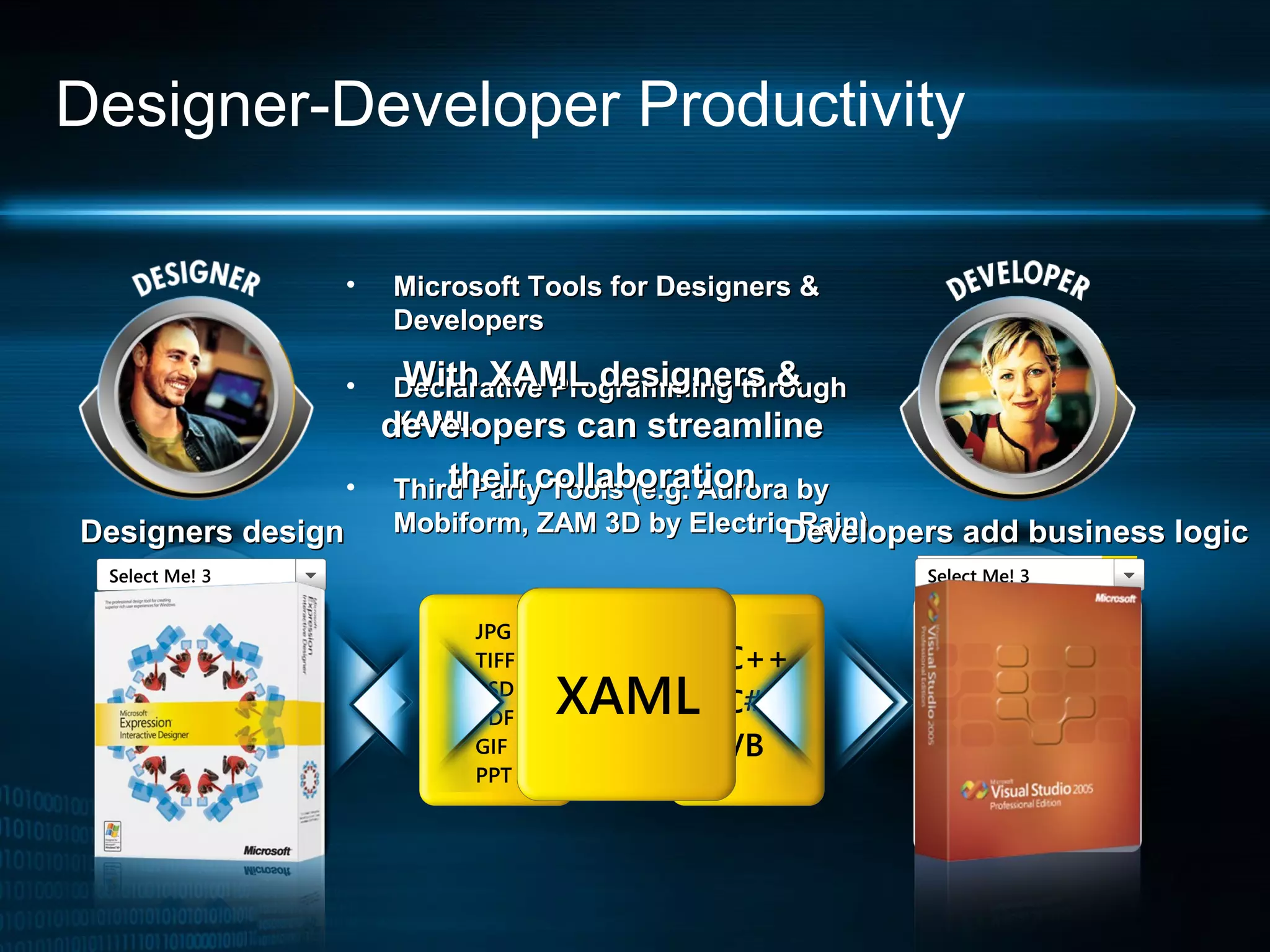
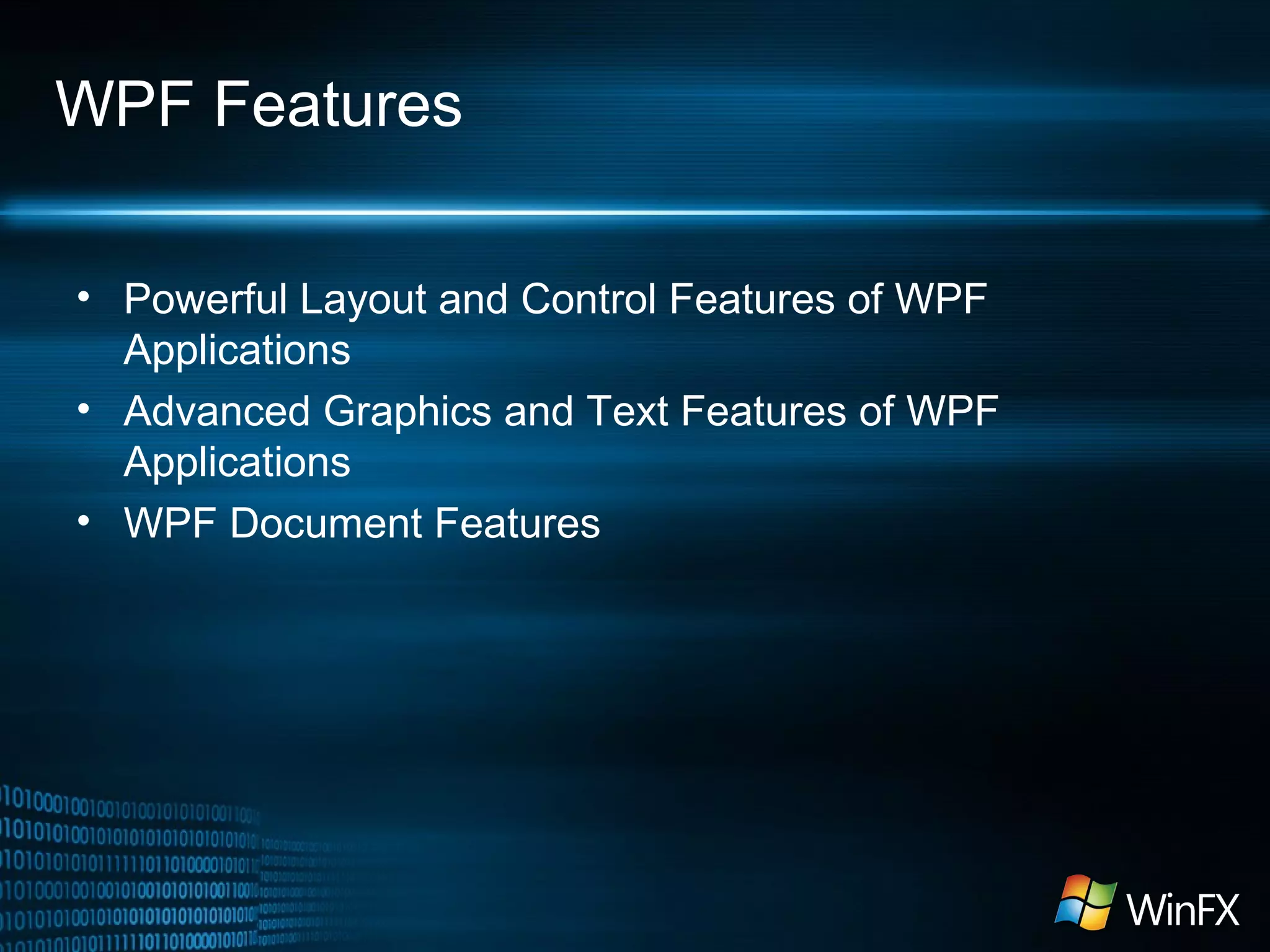
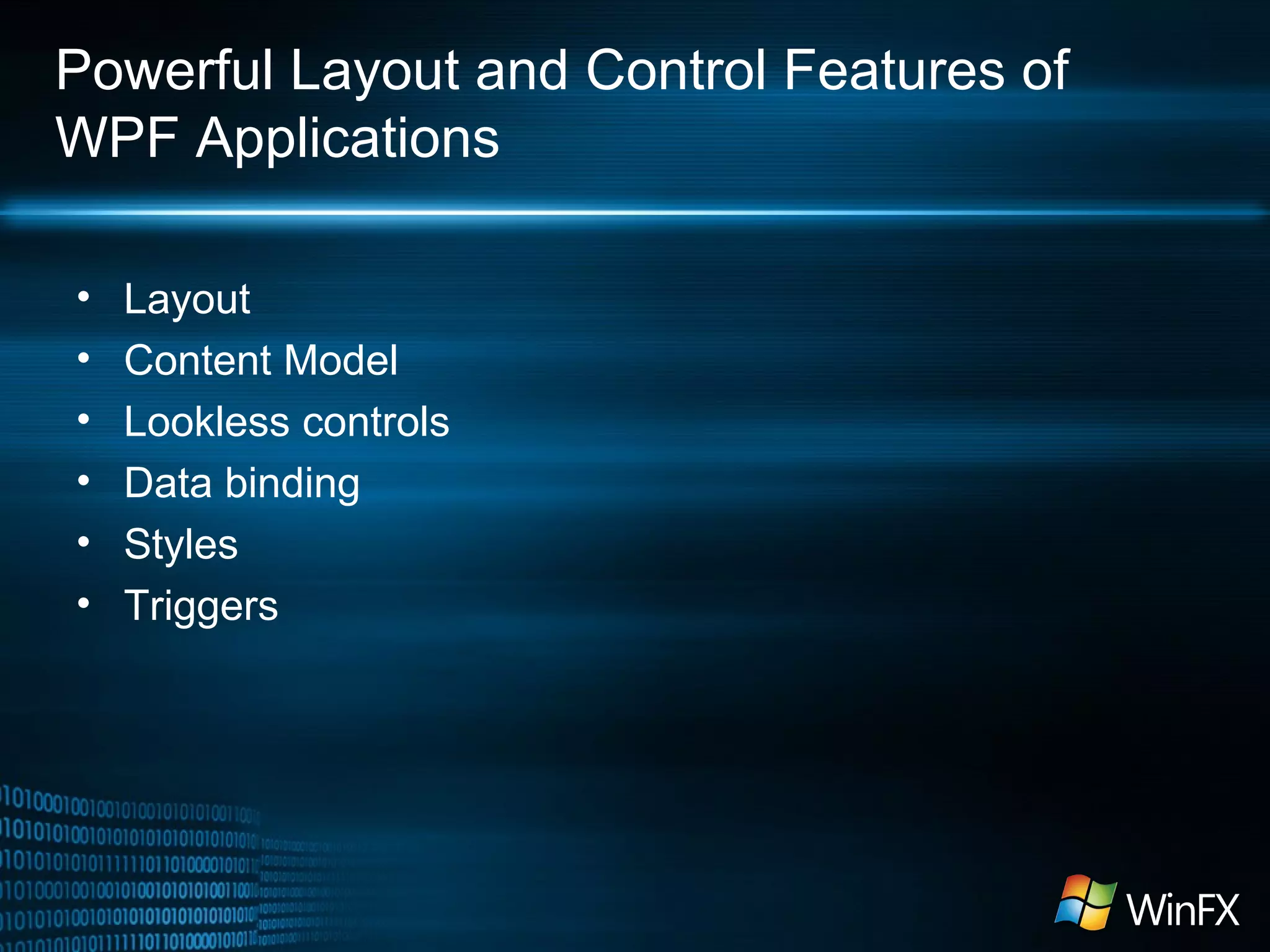
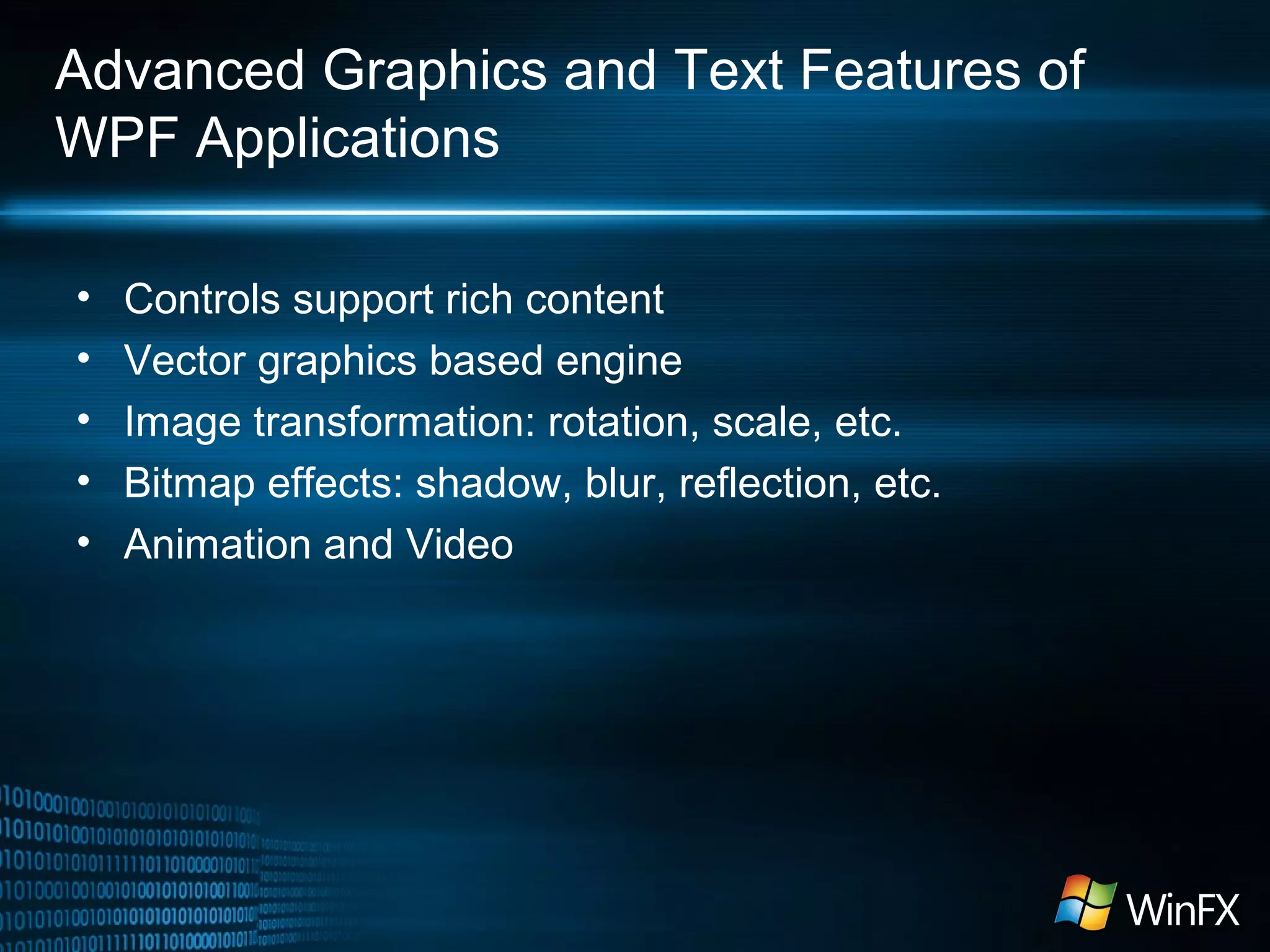
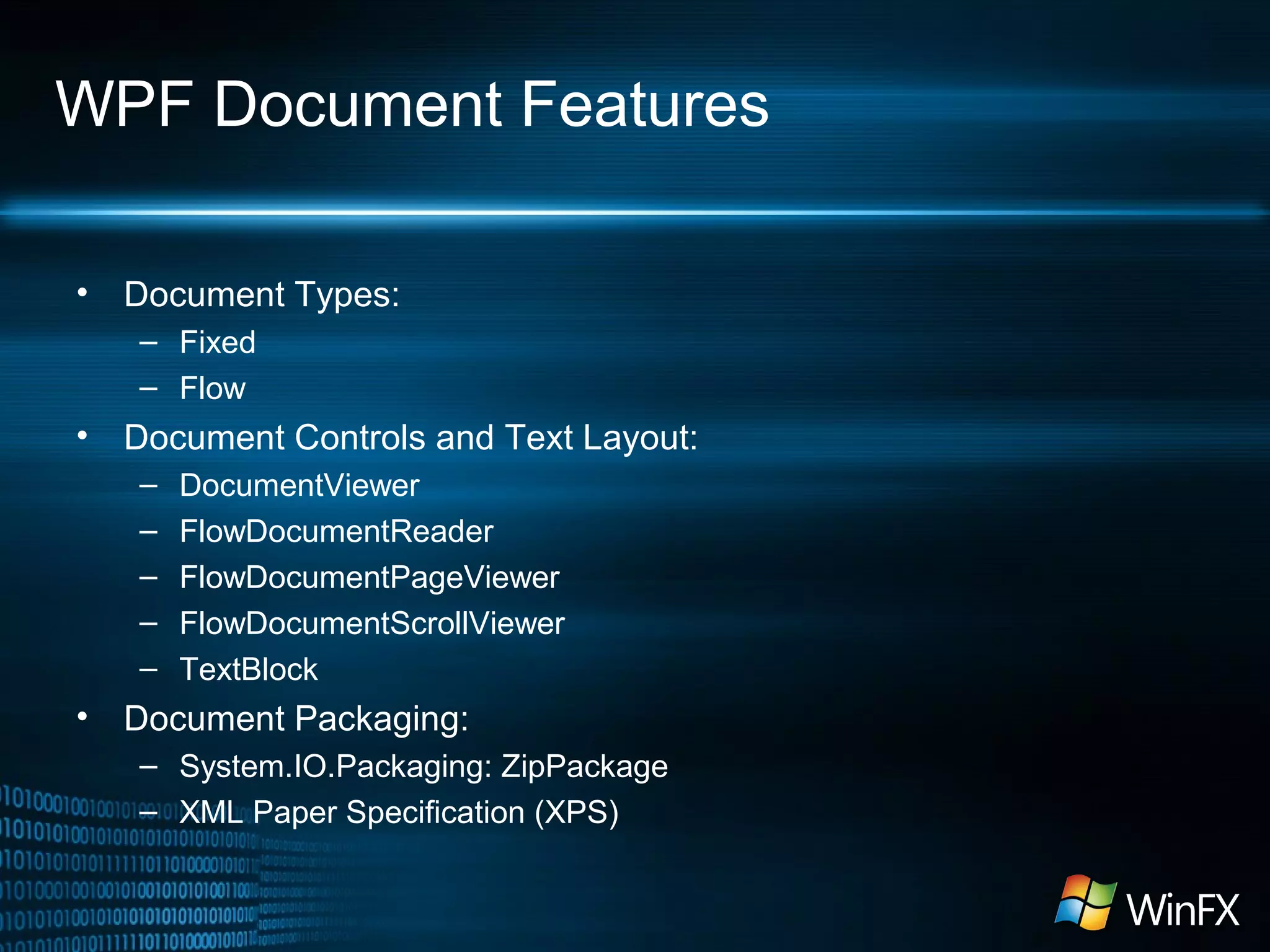
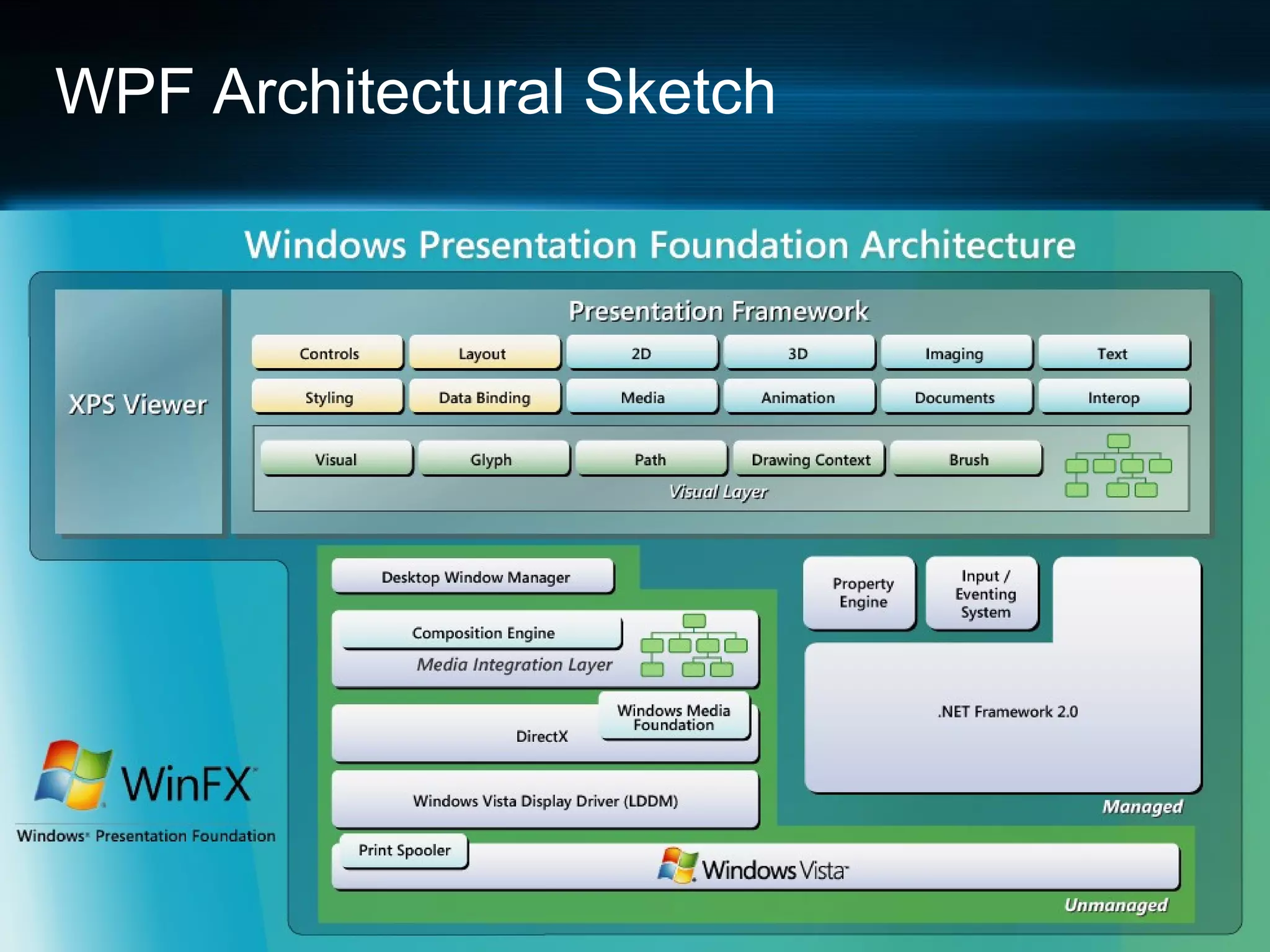
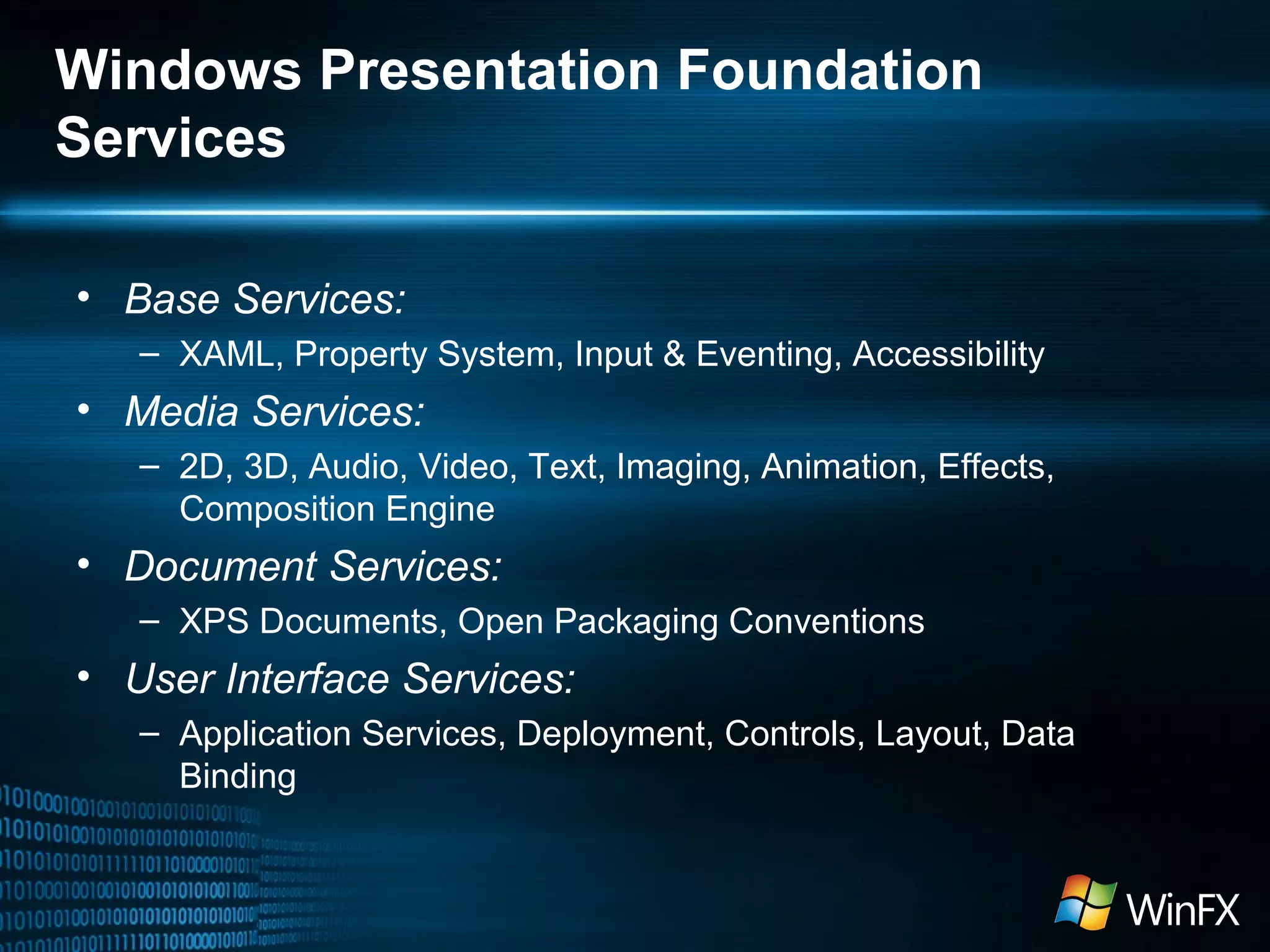
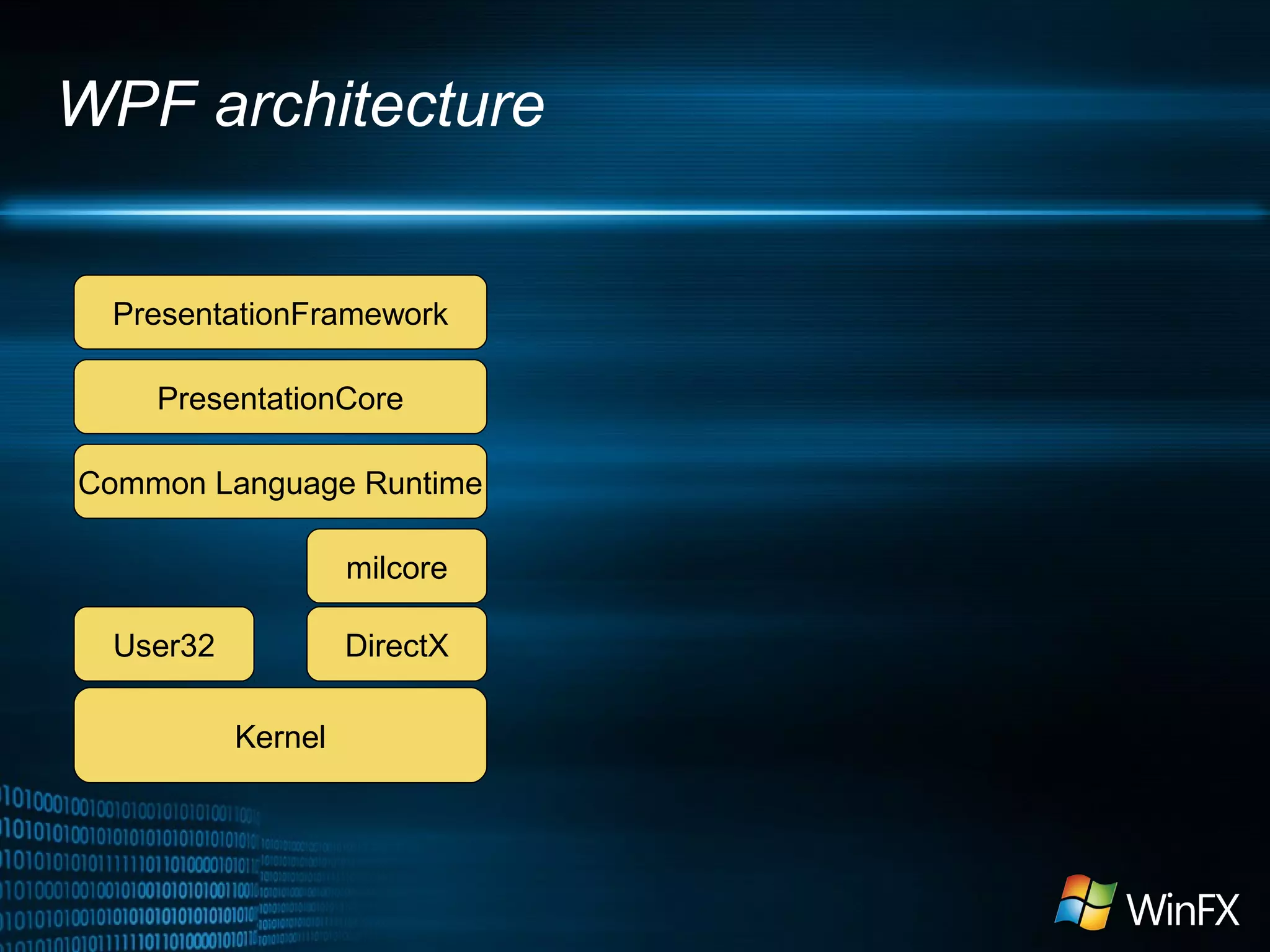
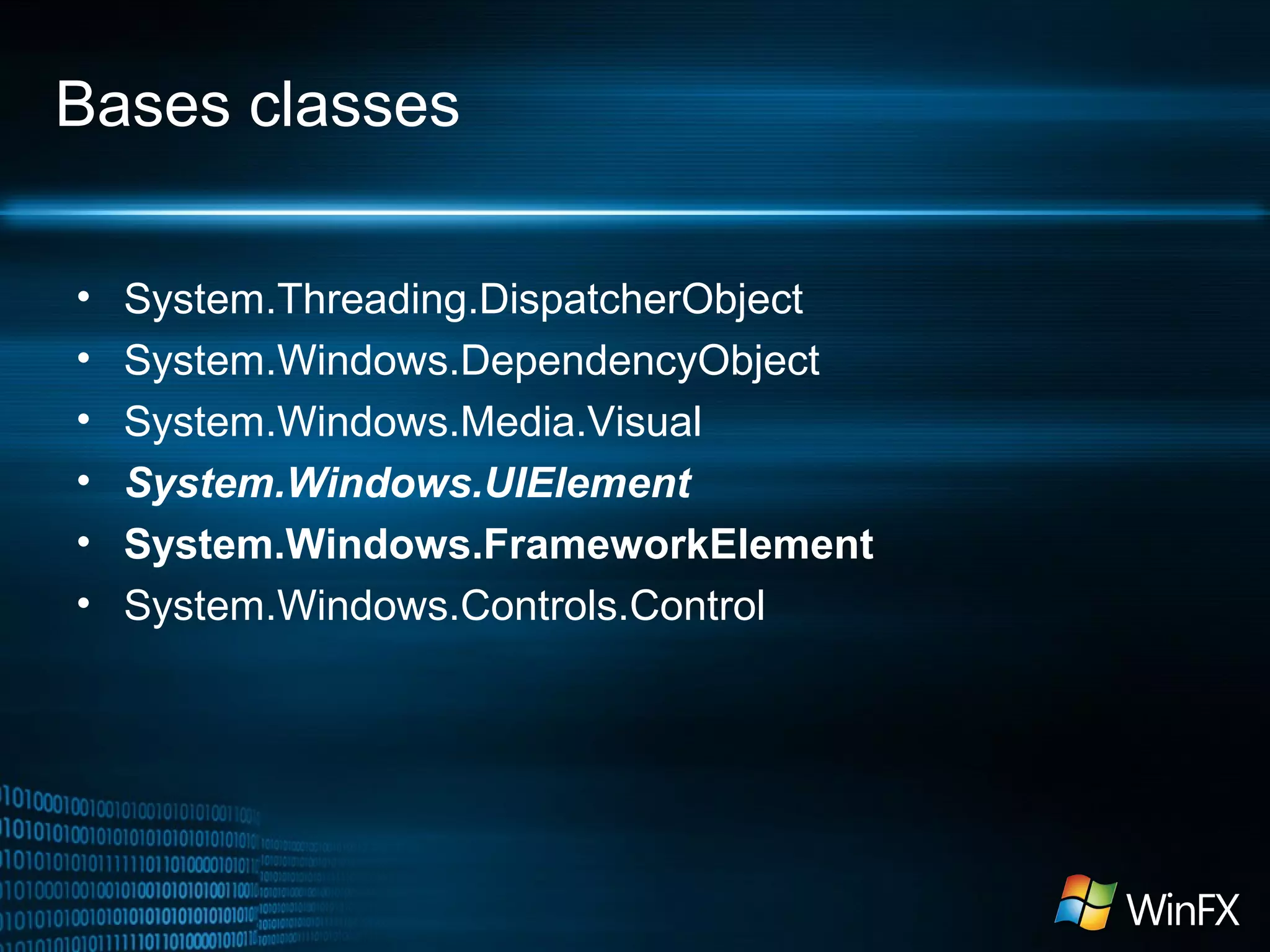
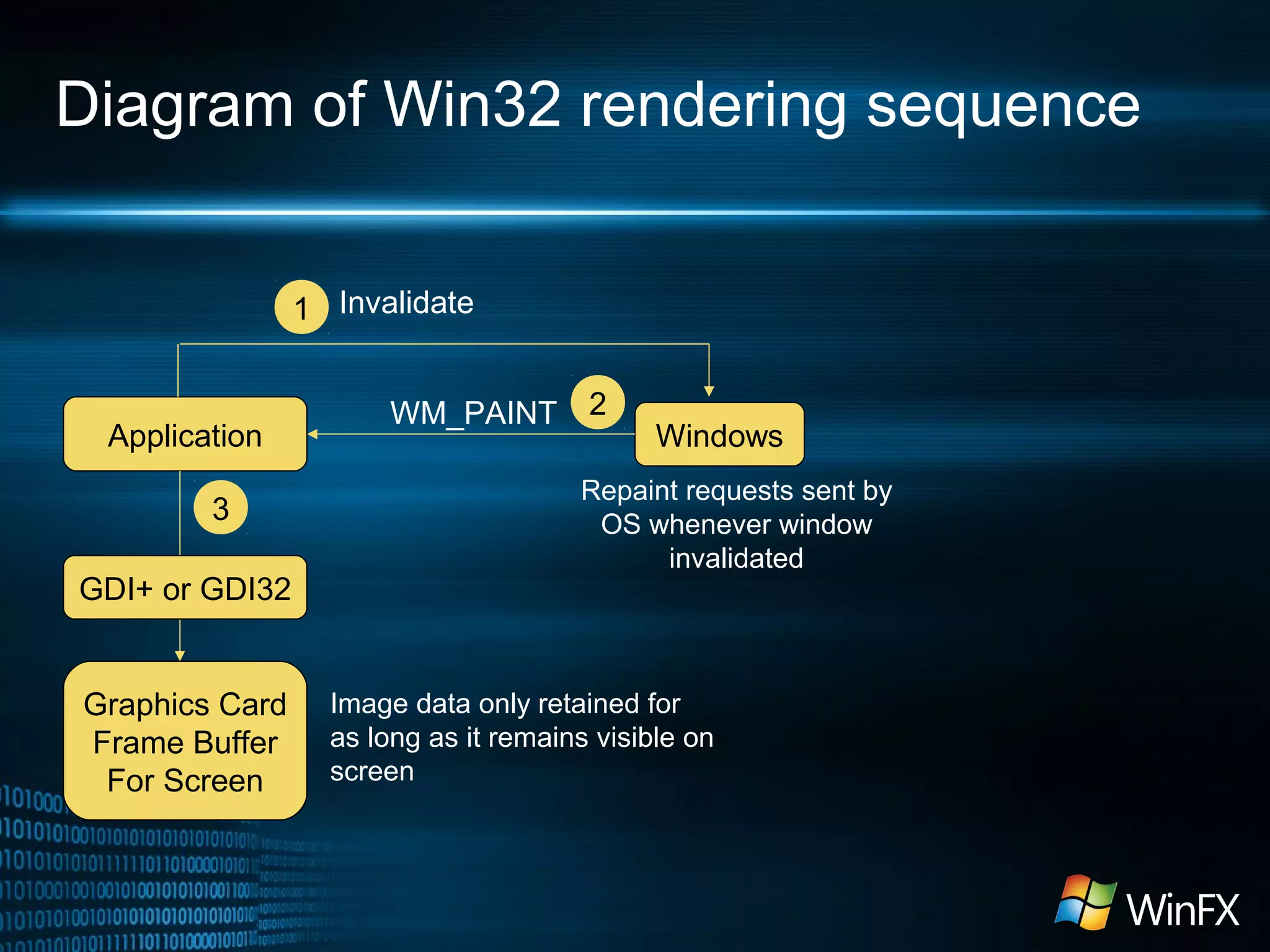
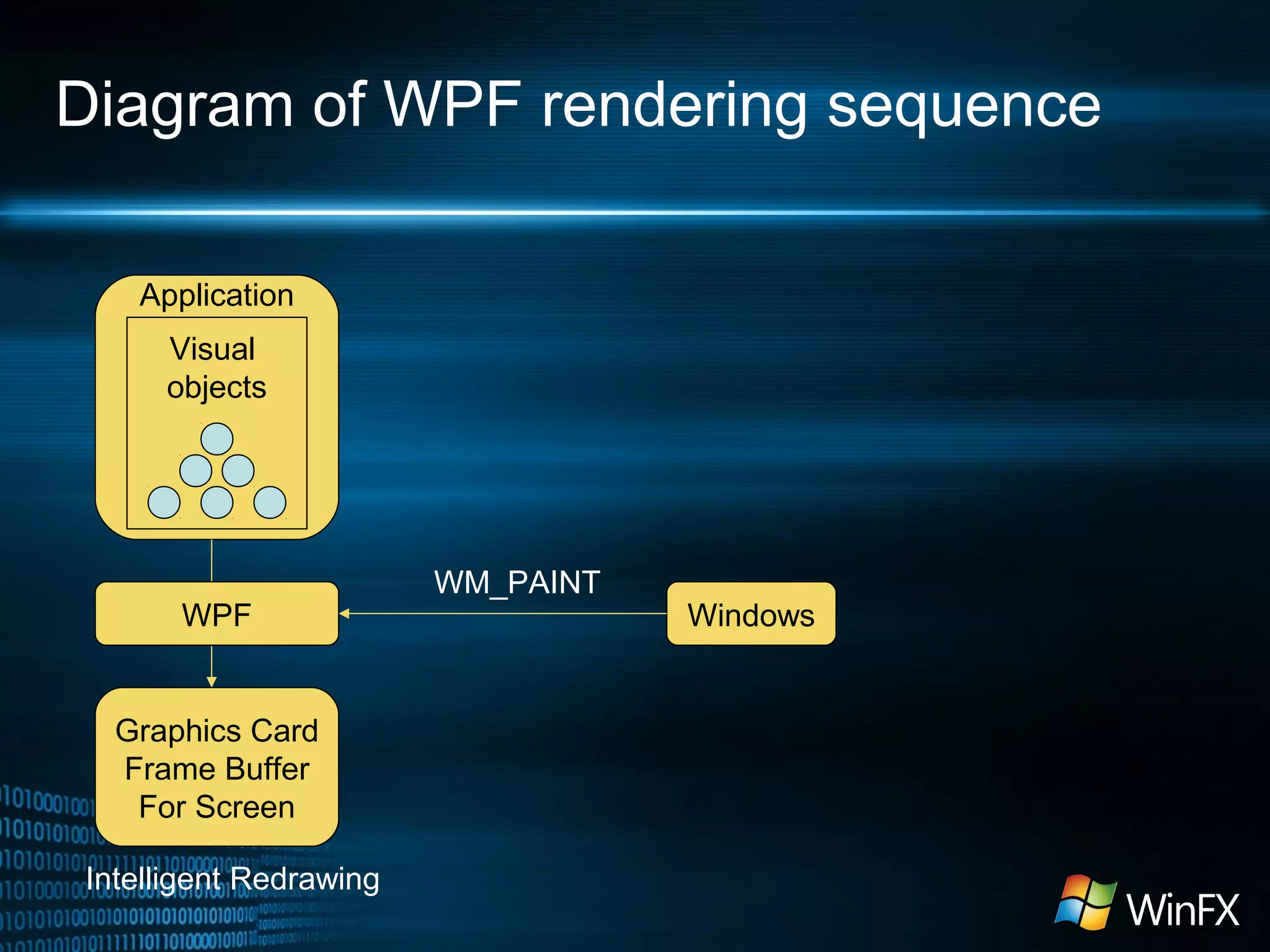
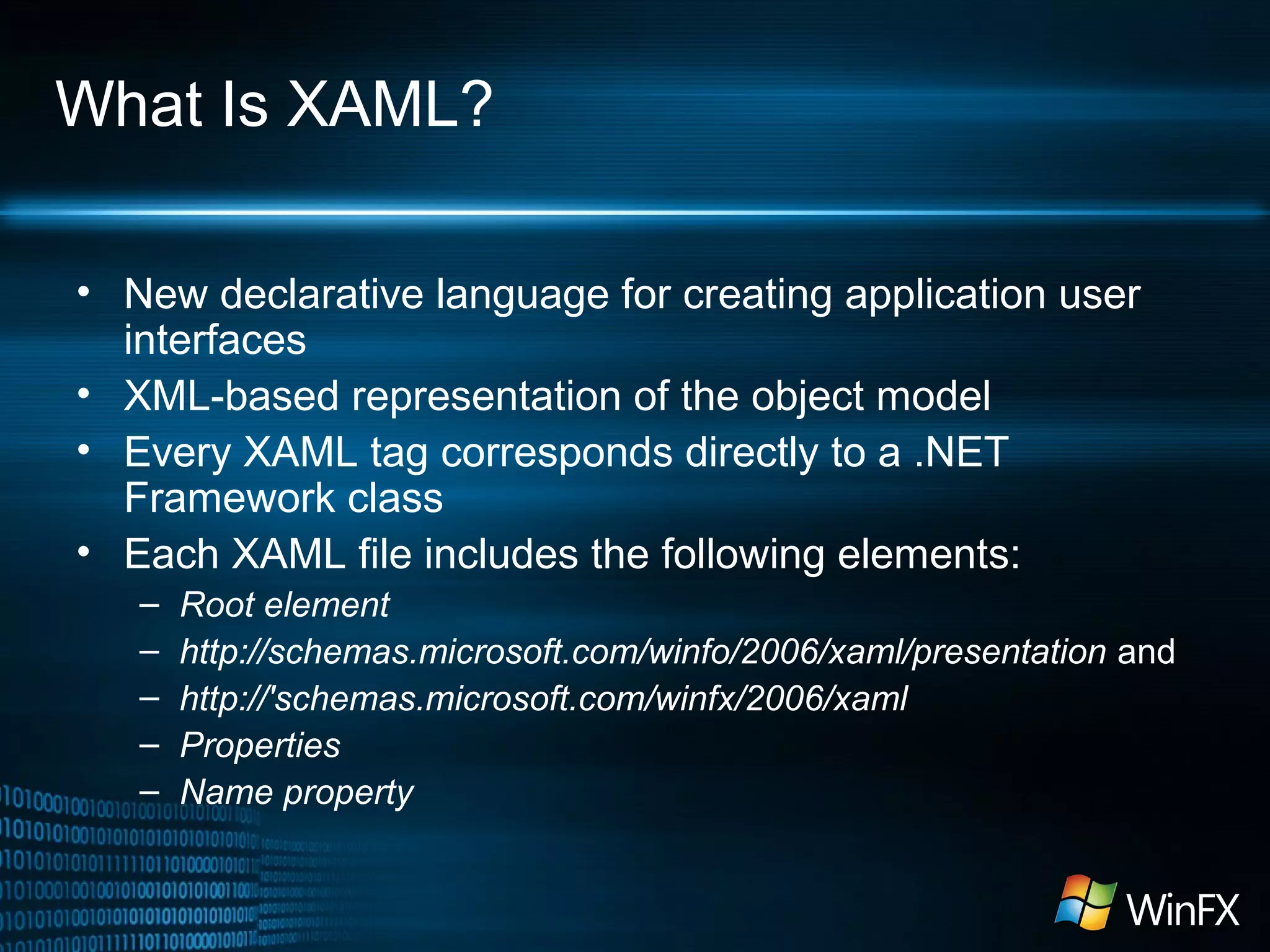
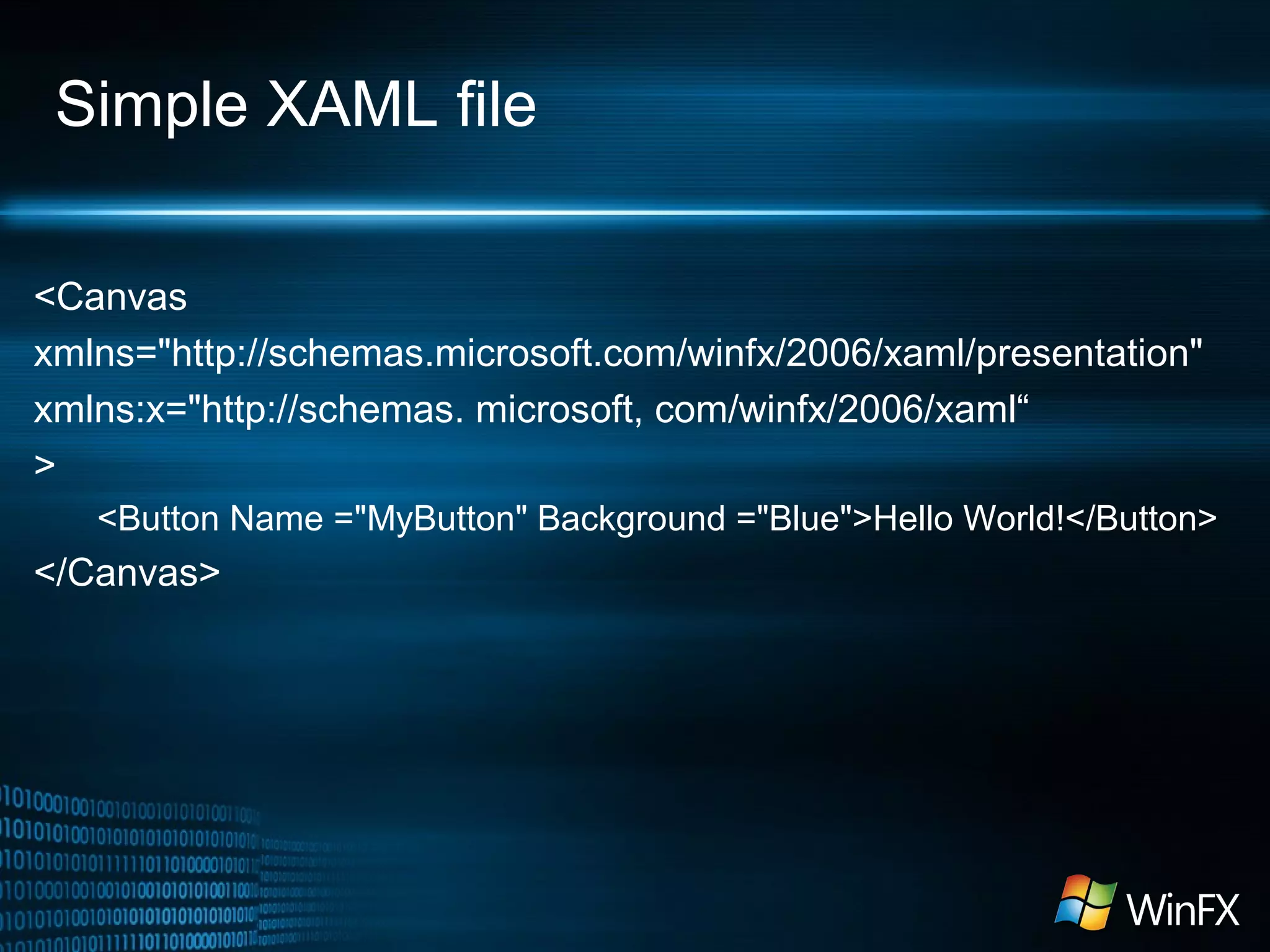
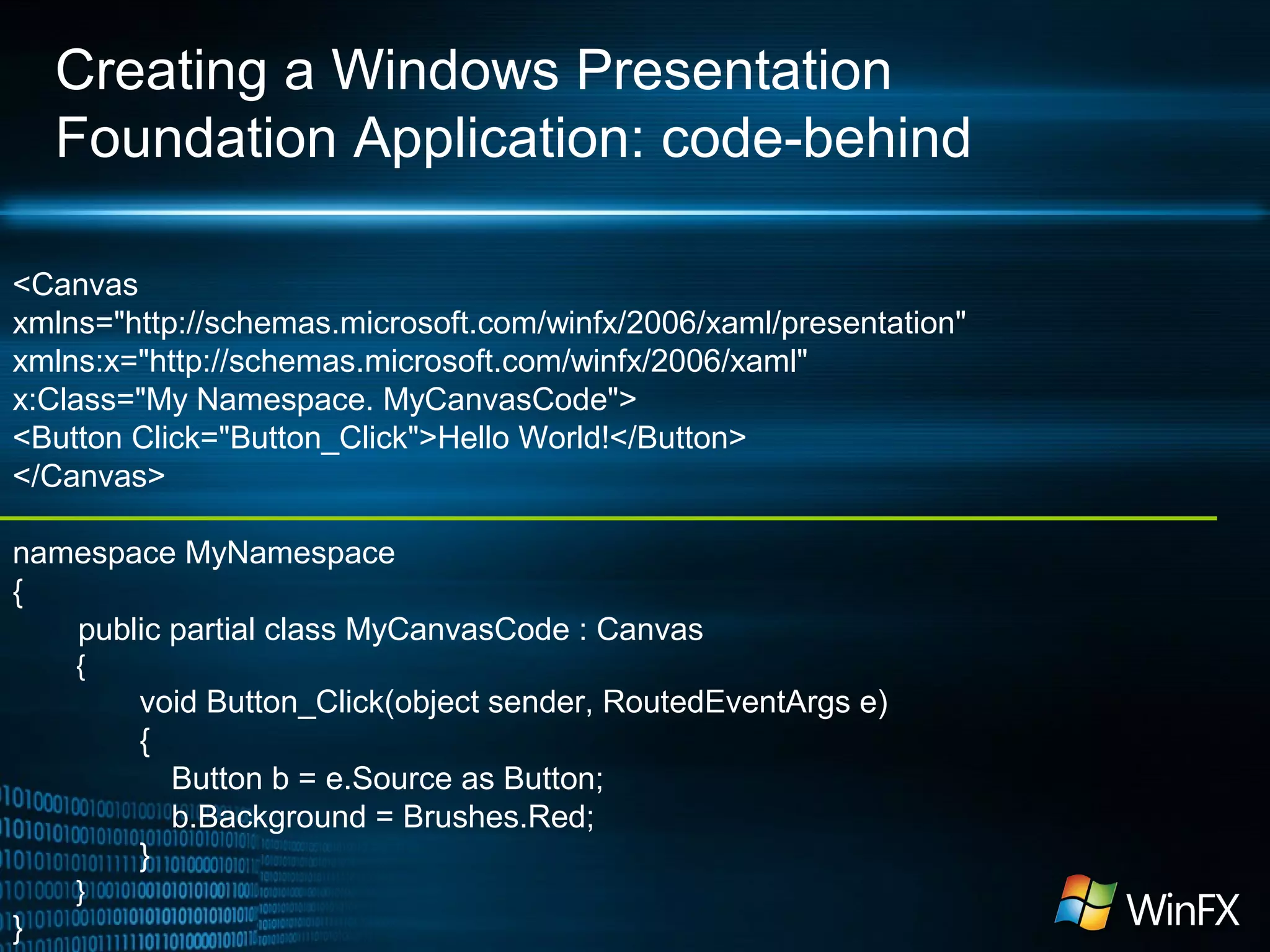
![Using inline code
<Canvas
xmlns="http://schemas.microsoft.com/winfx/2006/xaml/presentation"
xmlns:x="http://schemas.microsoft.com/winfx/2006/xaml"
>
<Button Name="buttonl" Click="Clicked">Hello World!</Button>
<x:Code>
<![CDATA[
void Clicked(object sender, RoutedEventArgs e)
{
buttonl.Background = Brushes.Red;
}
]]>
</x:Code>
</Canvas>](https://image.slidesharecdn.com/wpfarchitecture-131216060300-phpapp01/75/Wpf-architecture-20-2048.jpg)