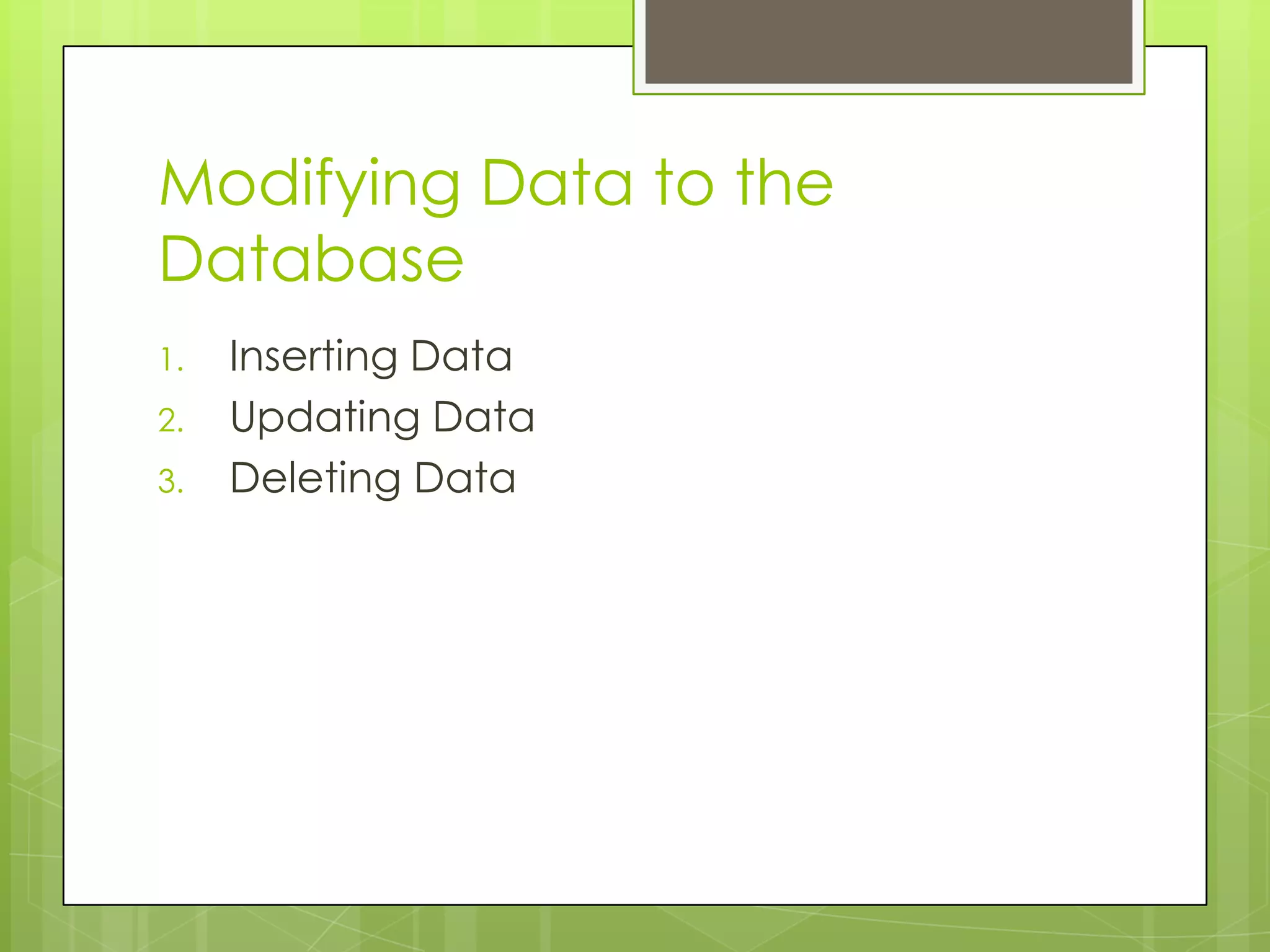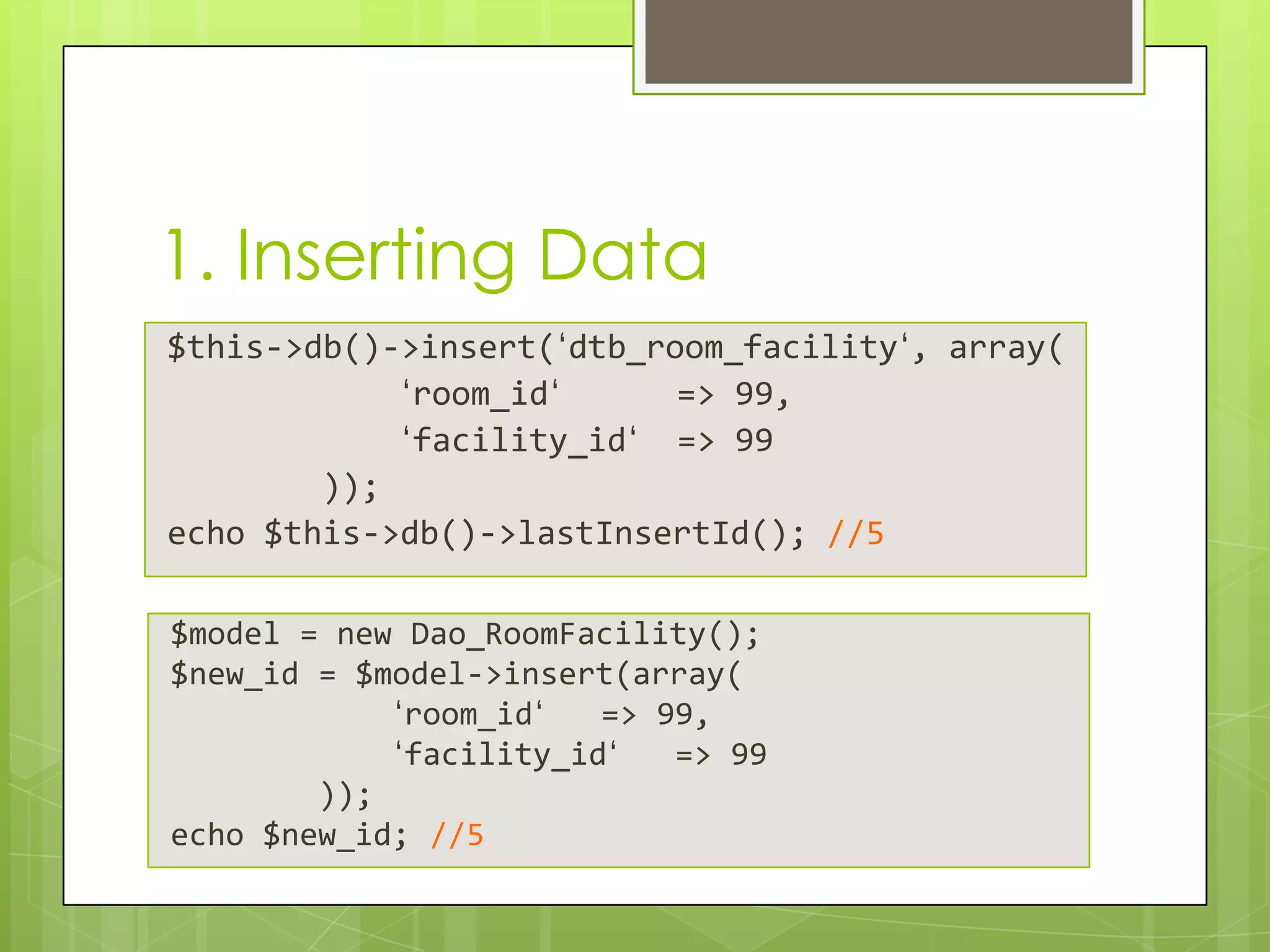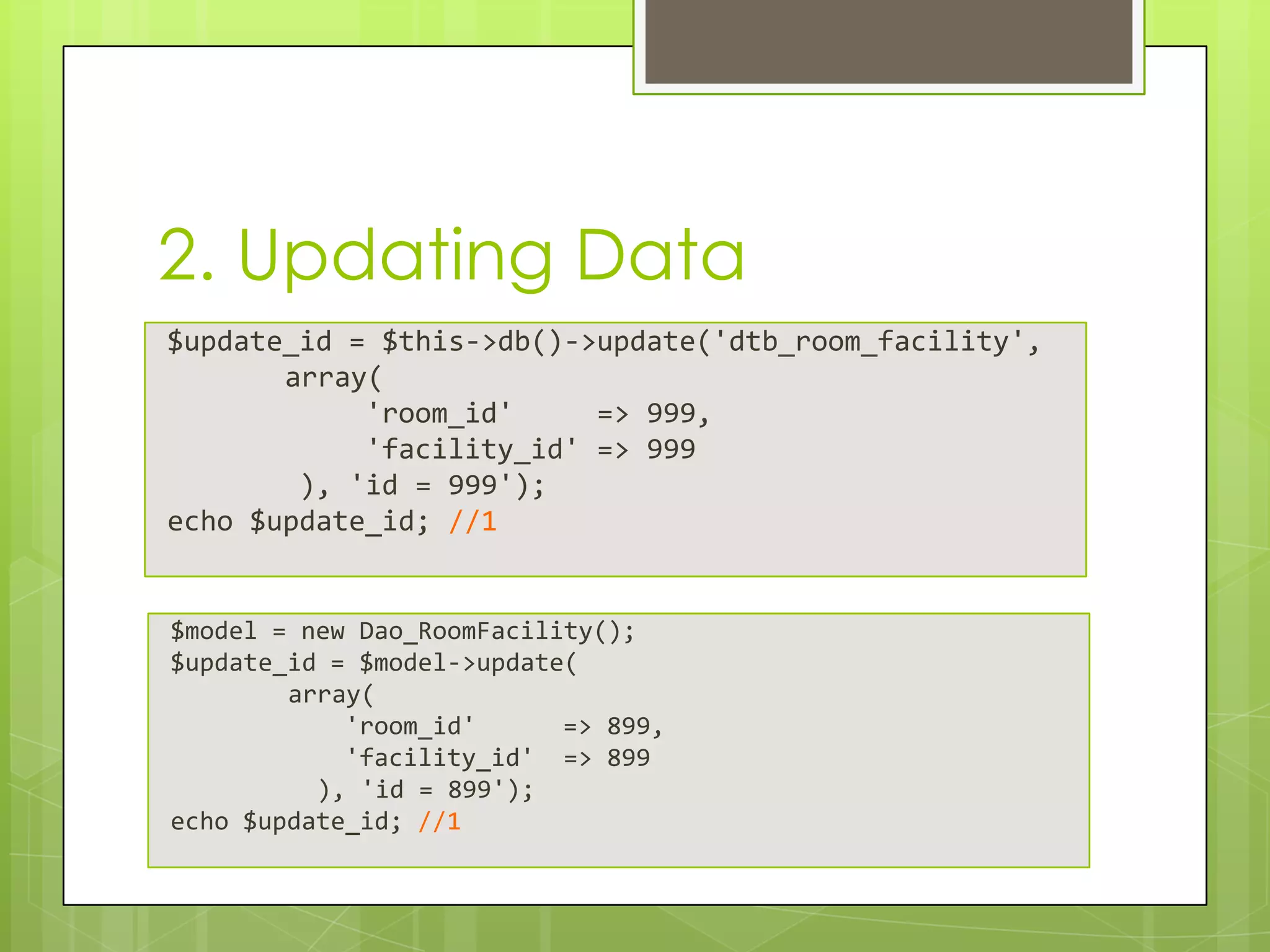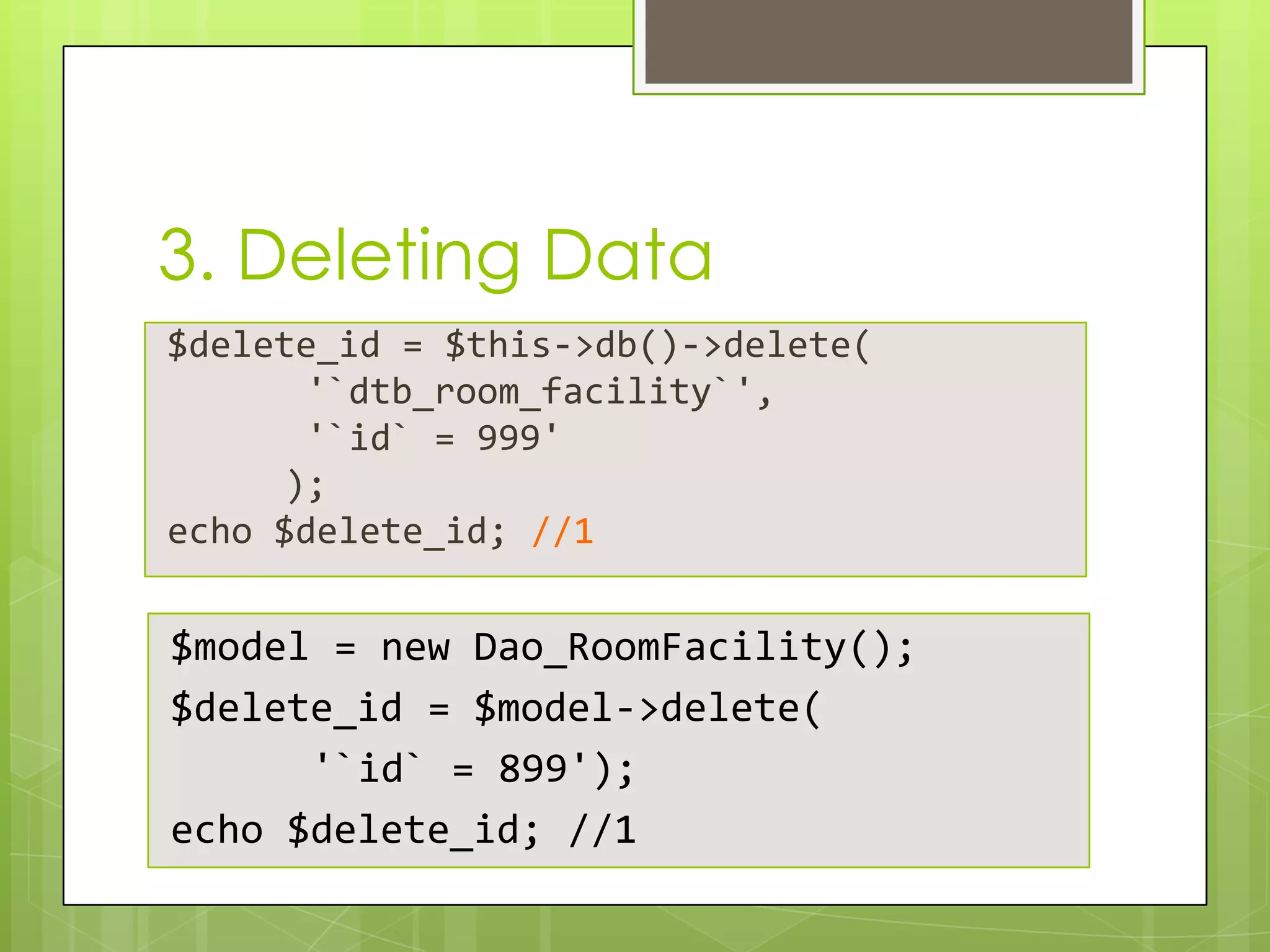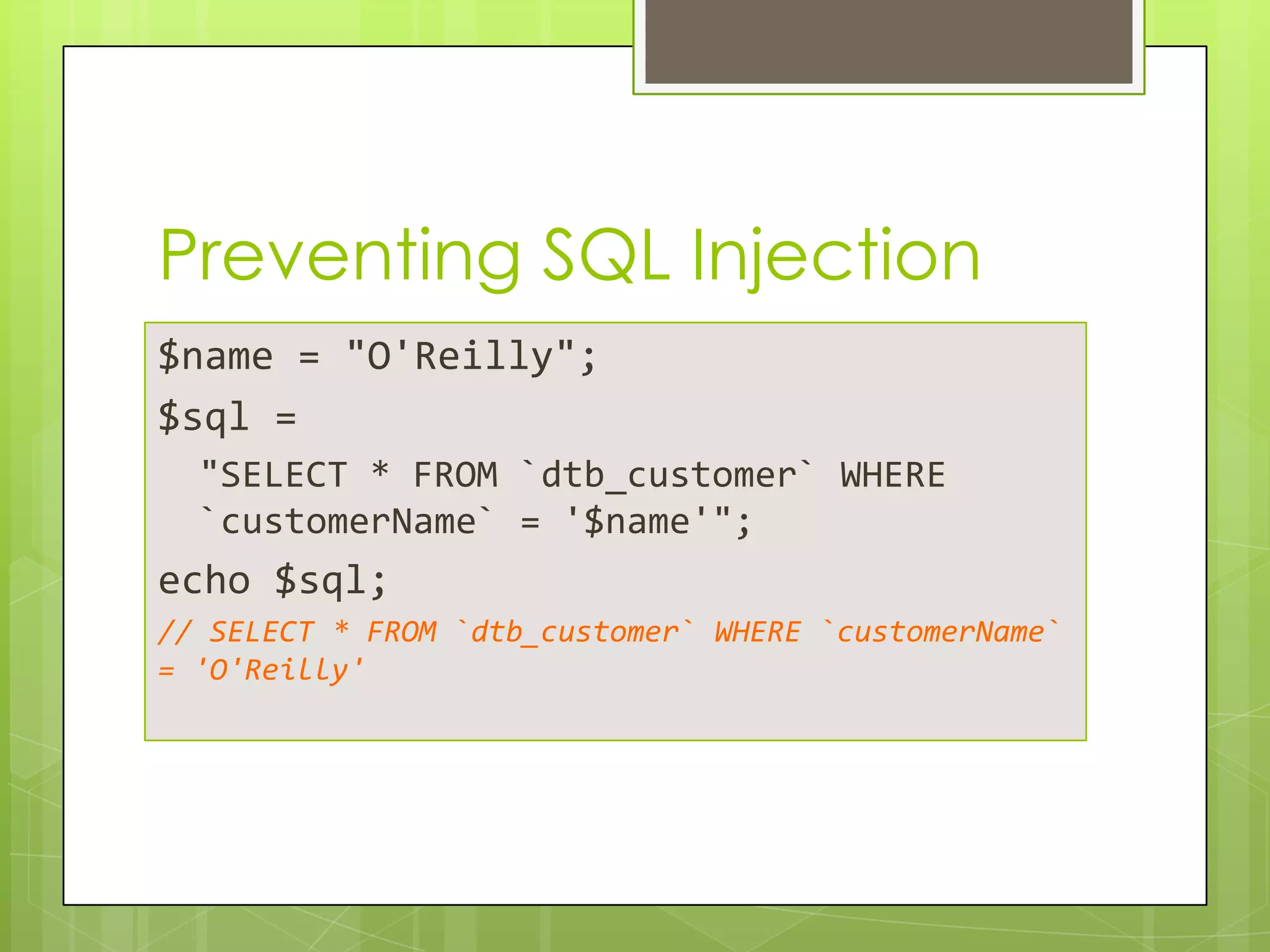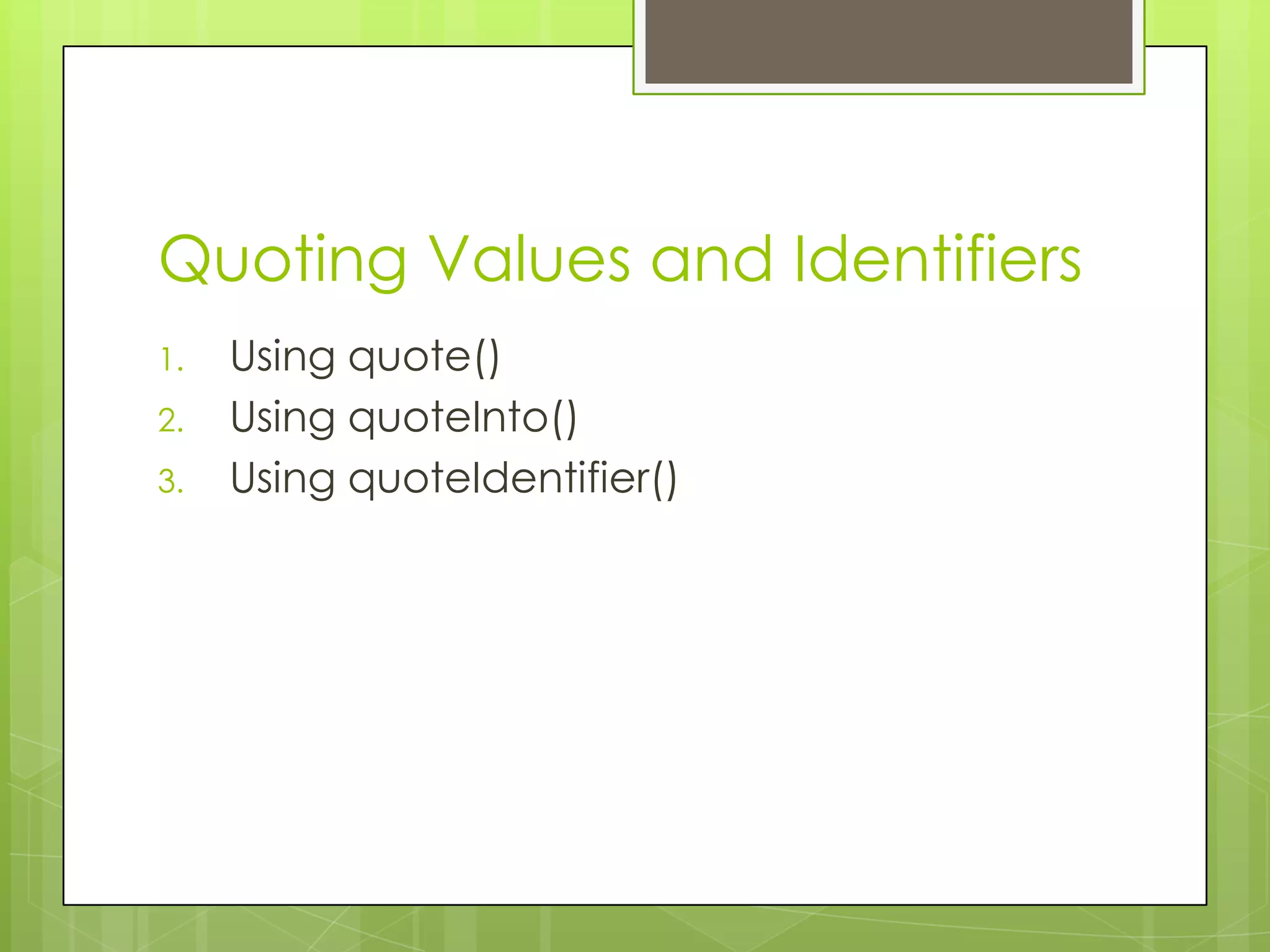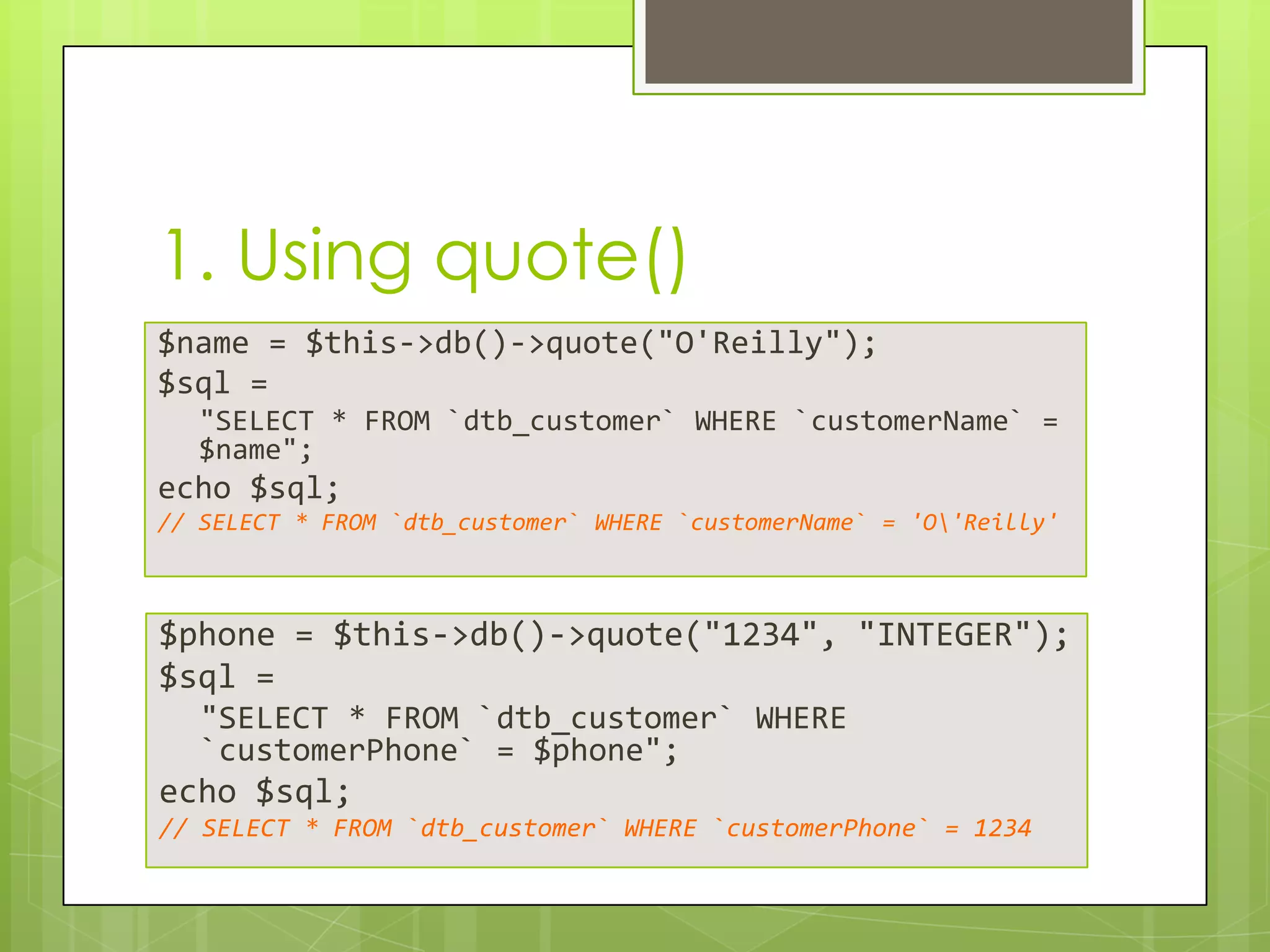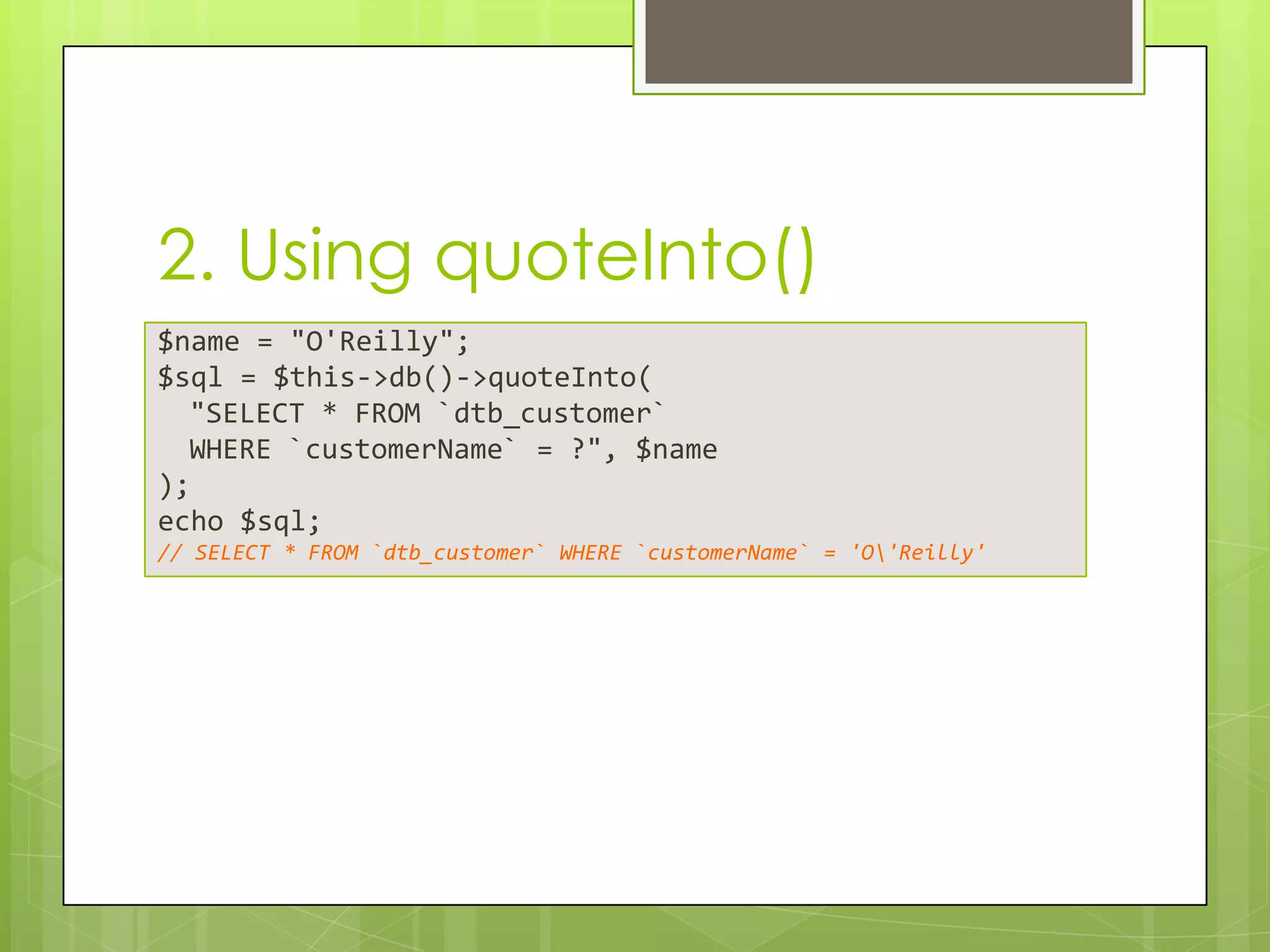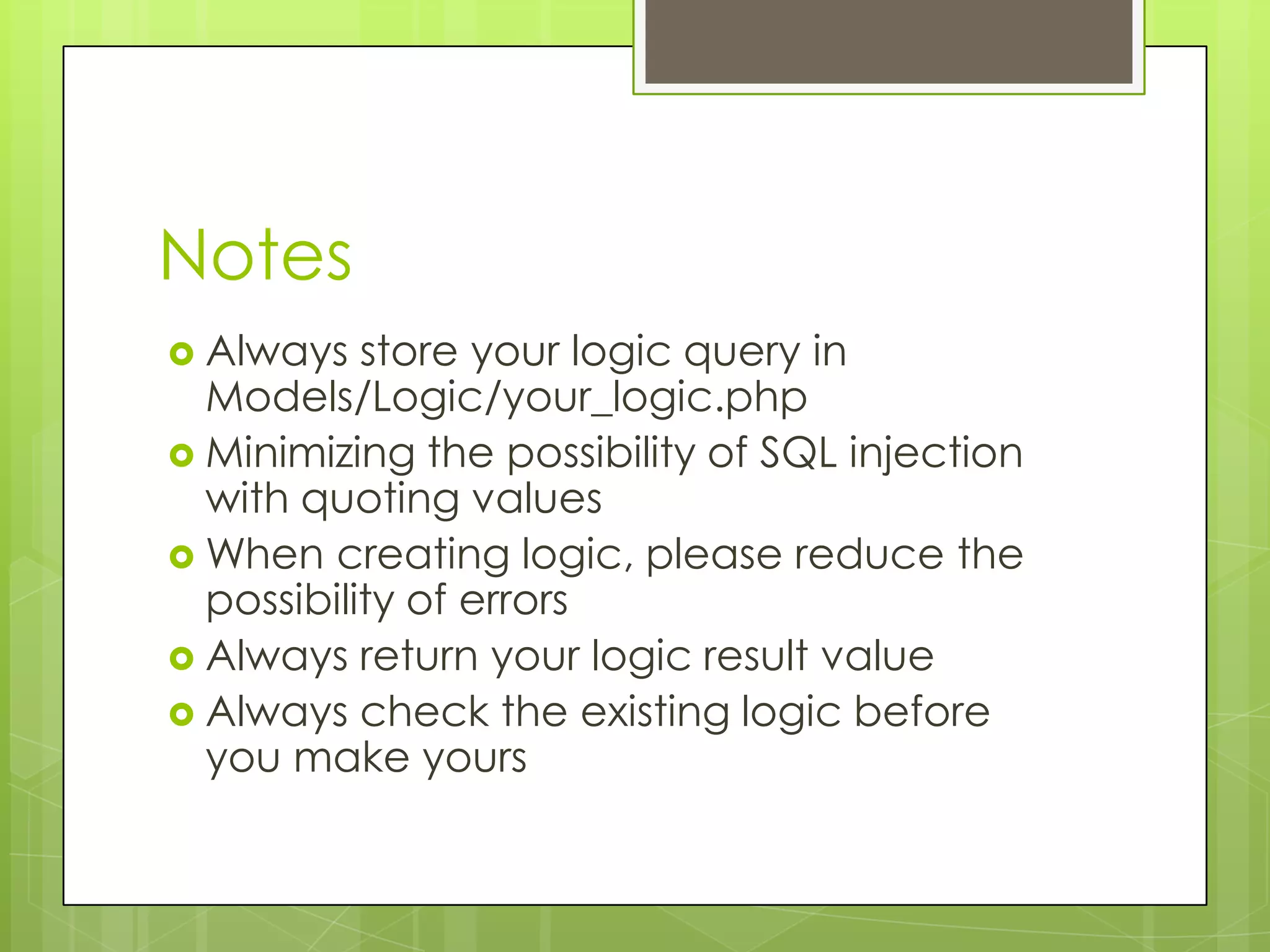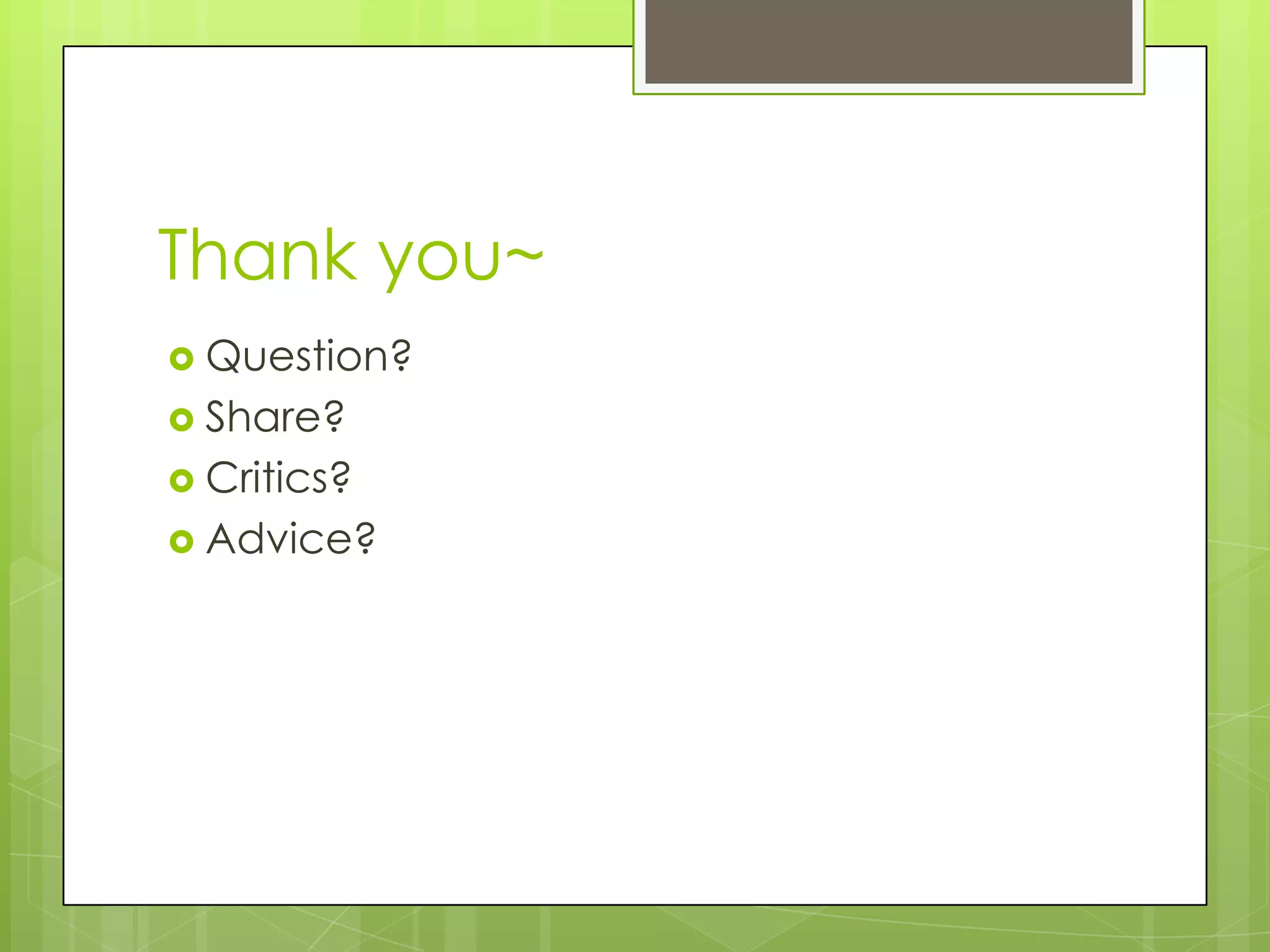The document provides an overview of the Zend Framework's database functionalities, focusing on the Zend_Db component, which facilitates SQL database connections and interactions in PHP applications. It explains how to set up database connections using various methods and demonstrates how to execute CRUD operations while preventing SQL injection through proper quoting. Additionally, it emphasizes best practices for organizing logic and handling queries to minimize errors.
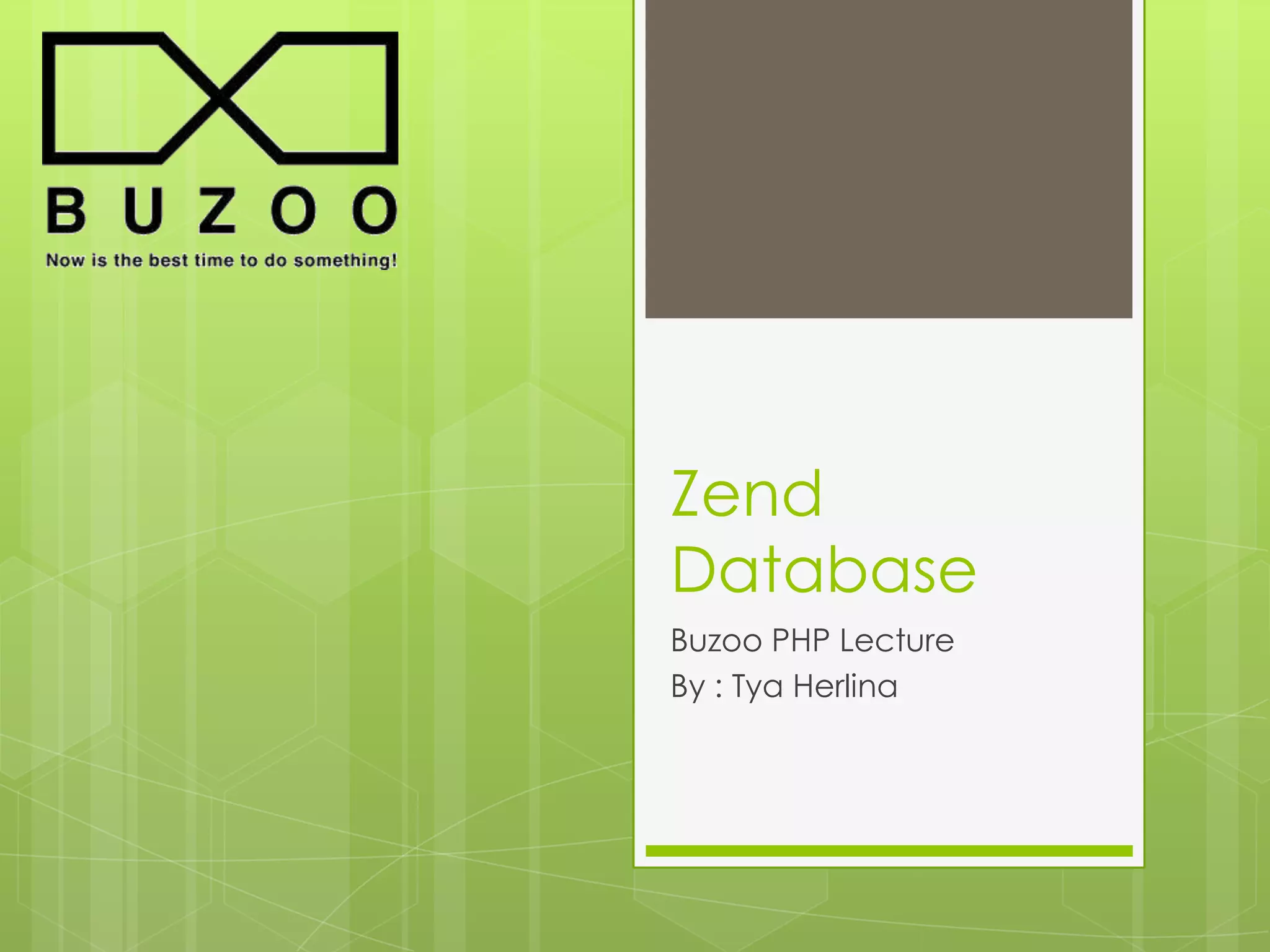
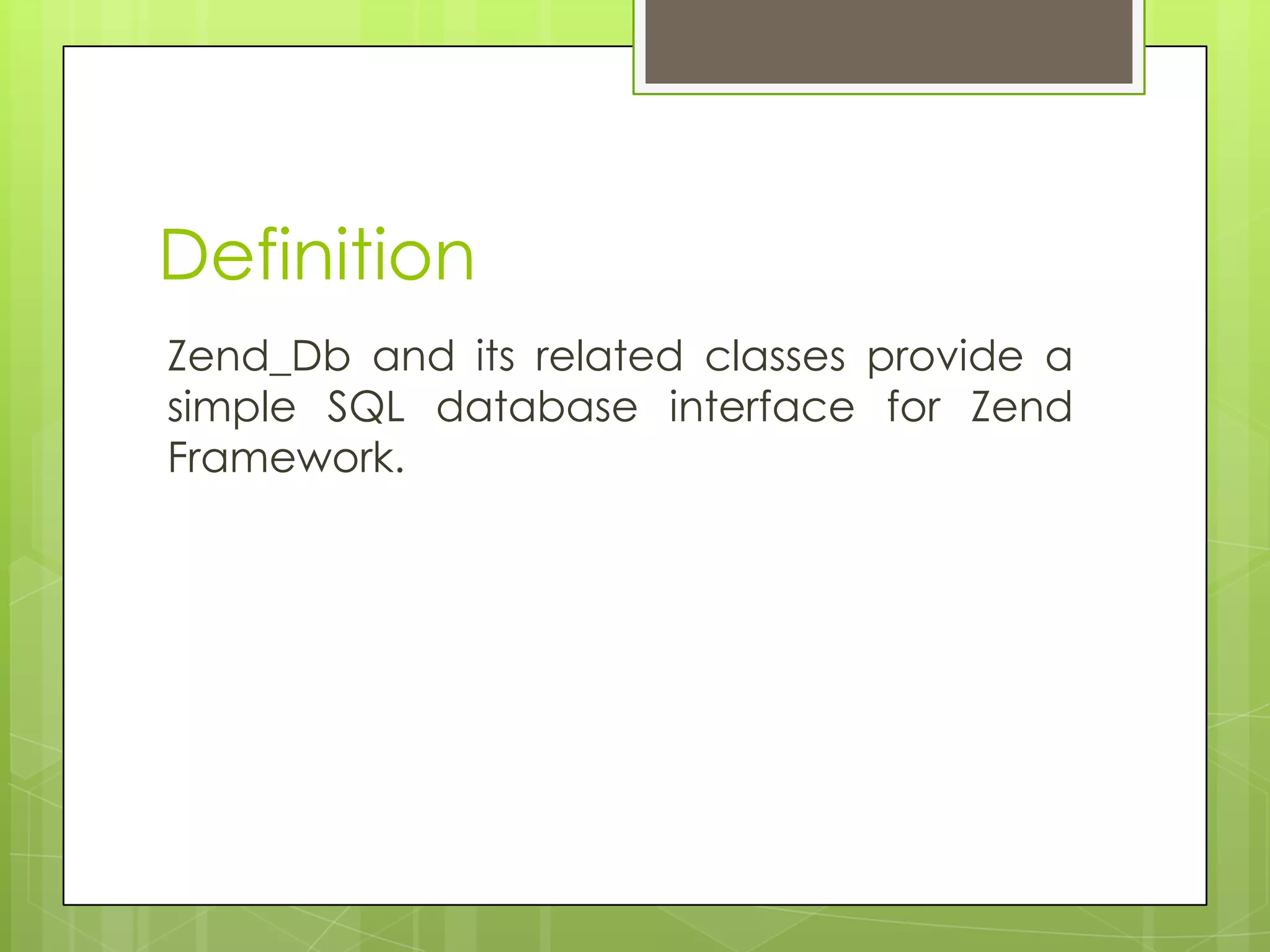
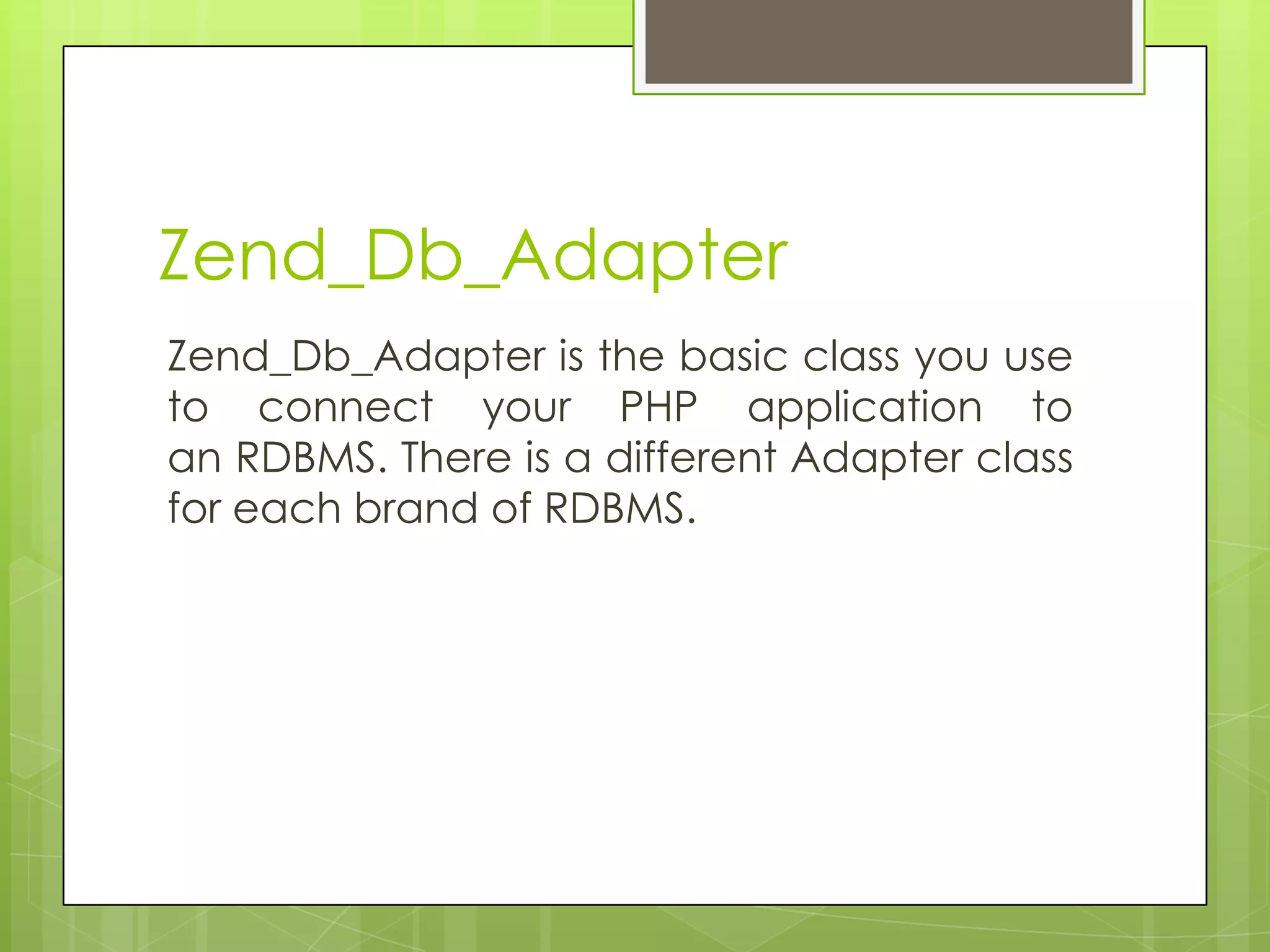
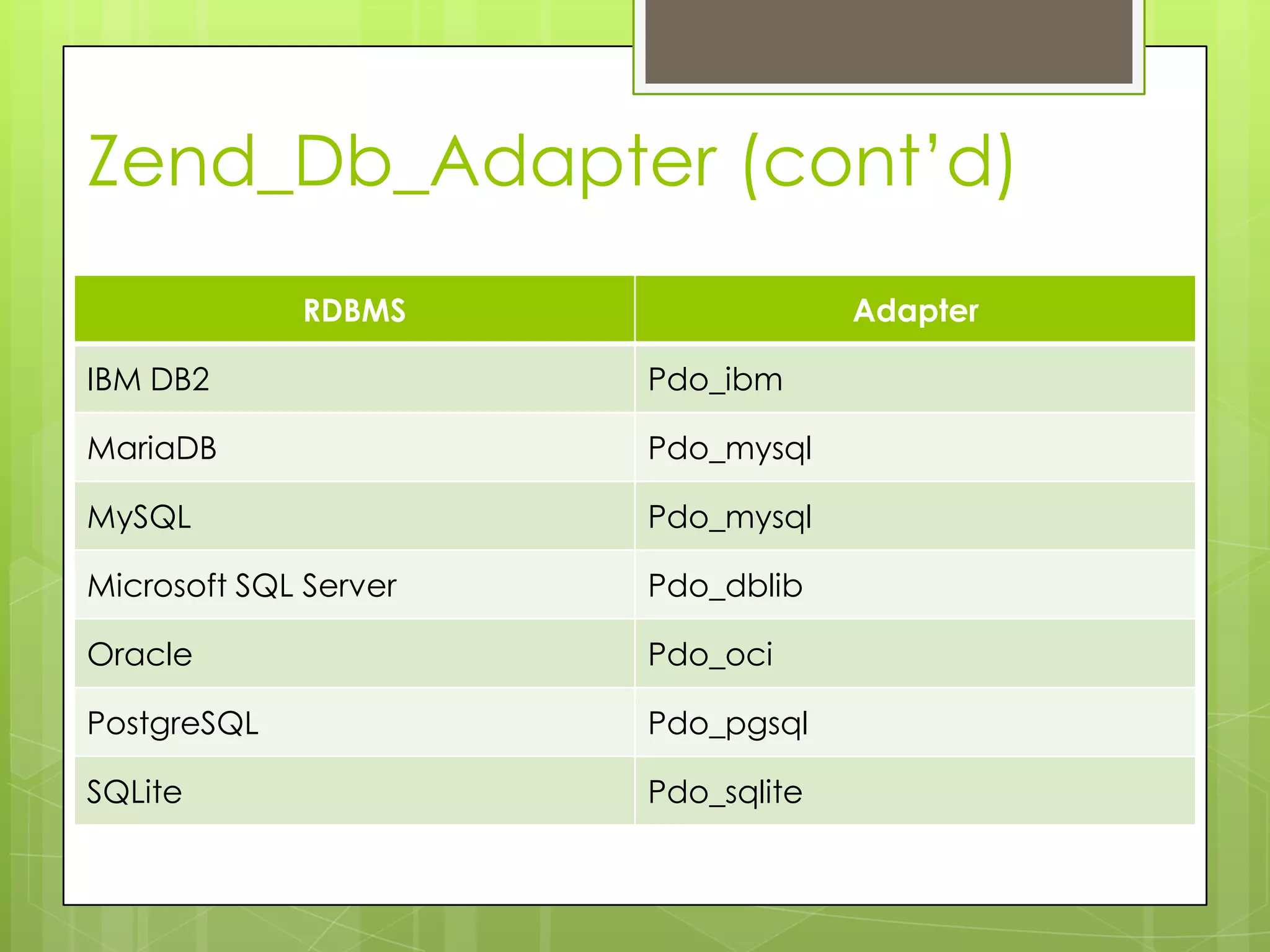
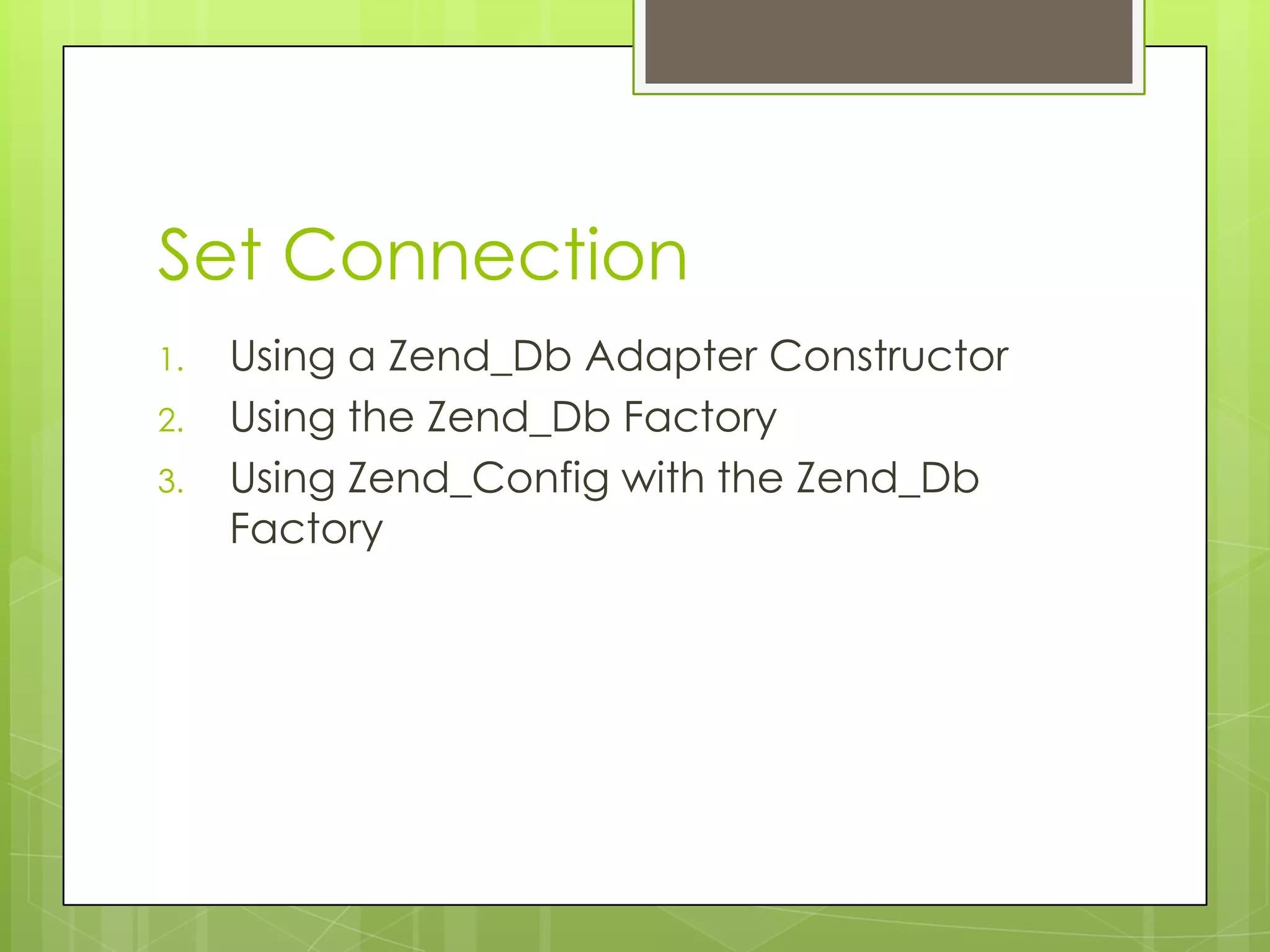
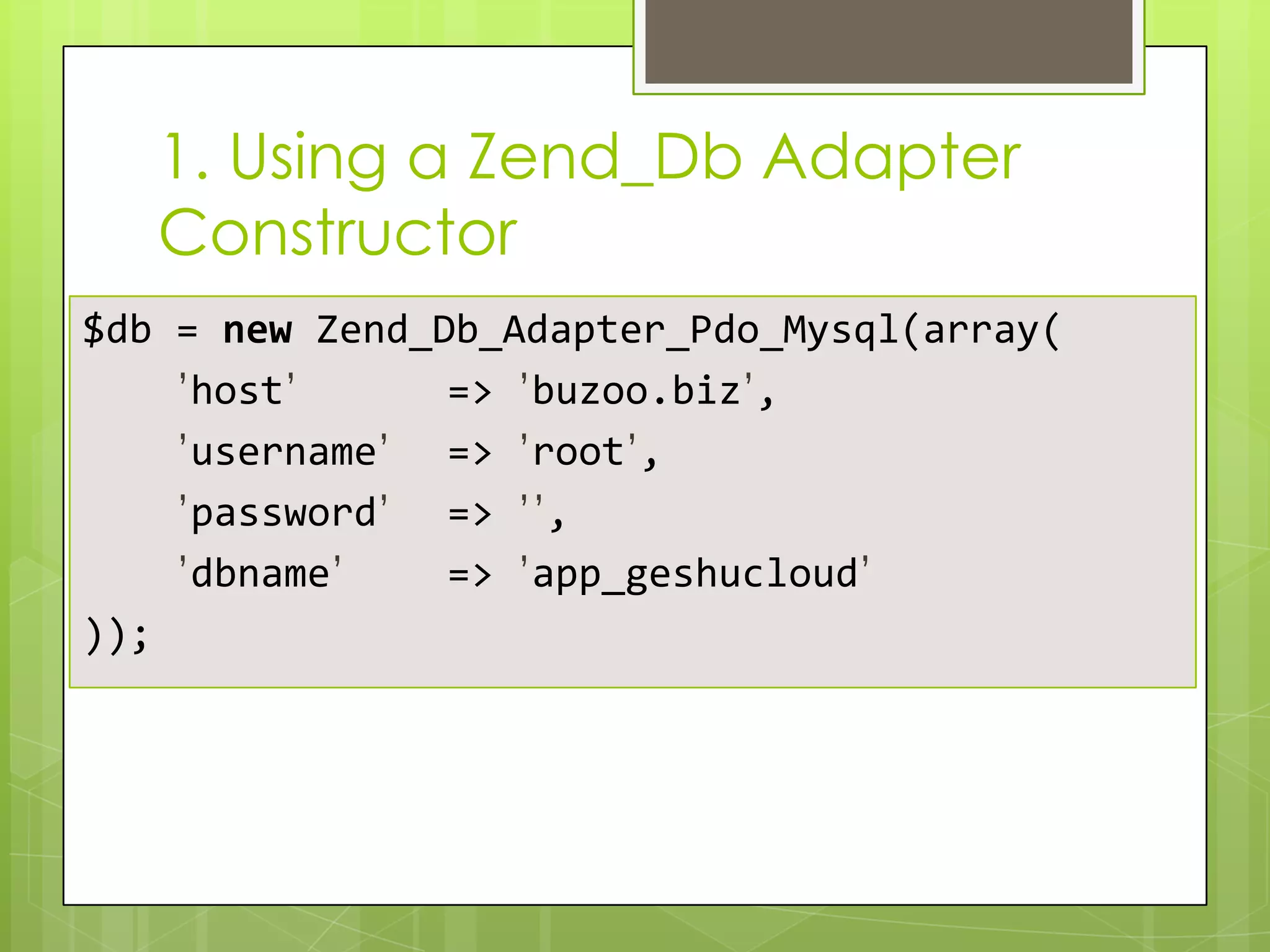
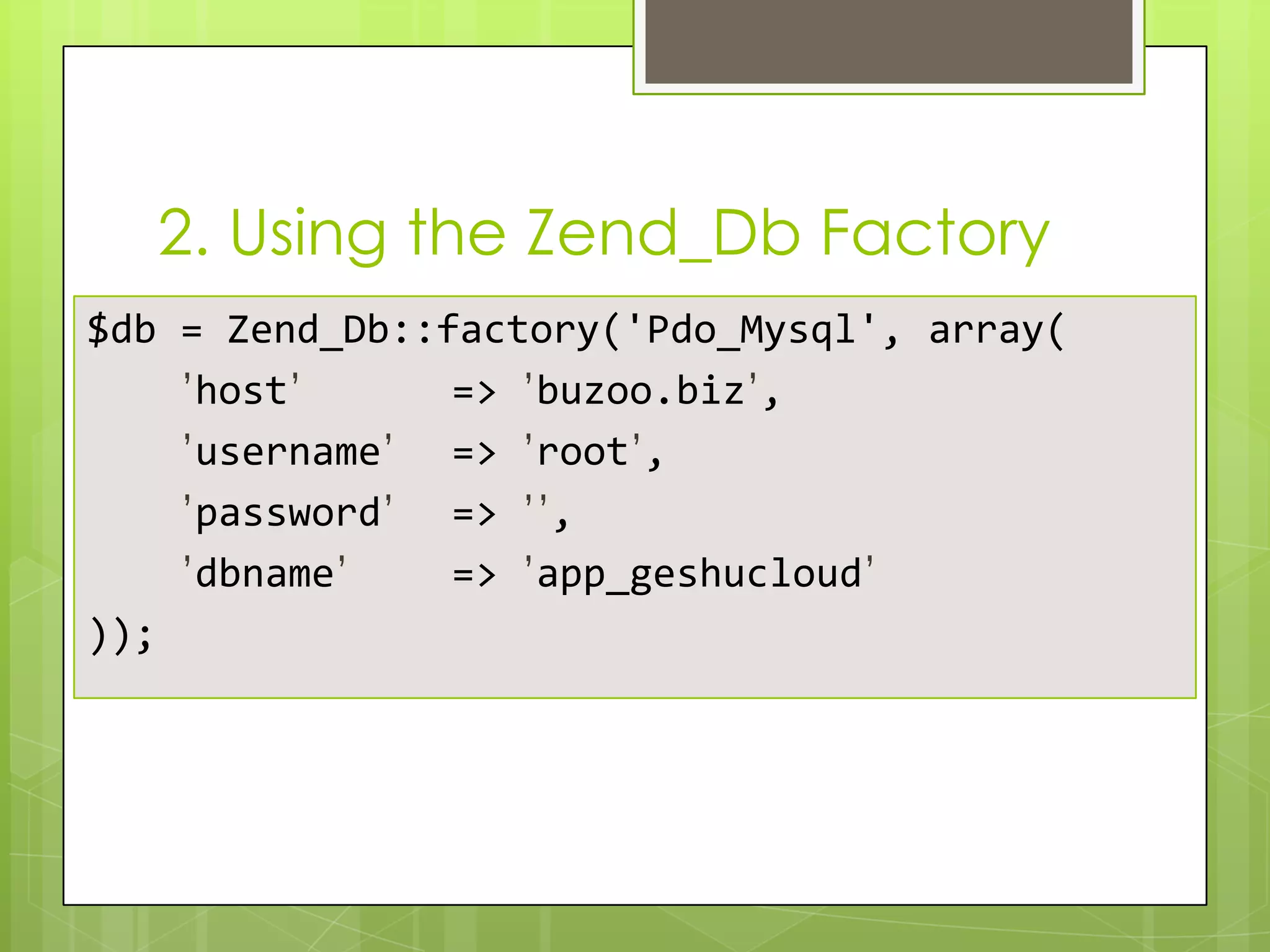
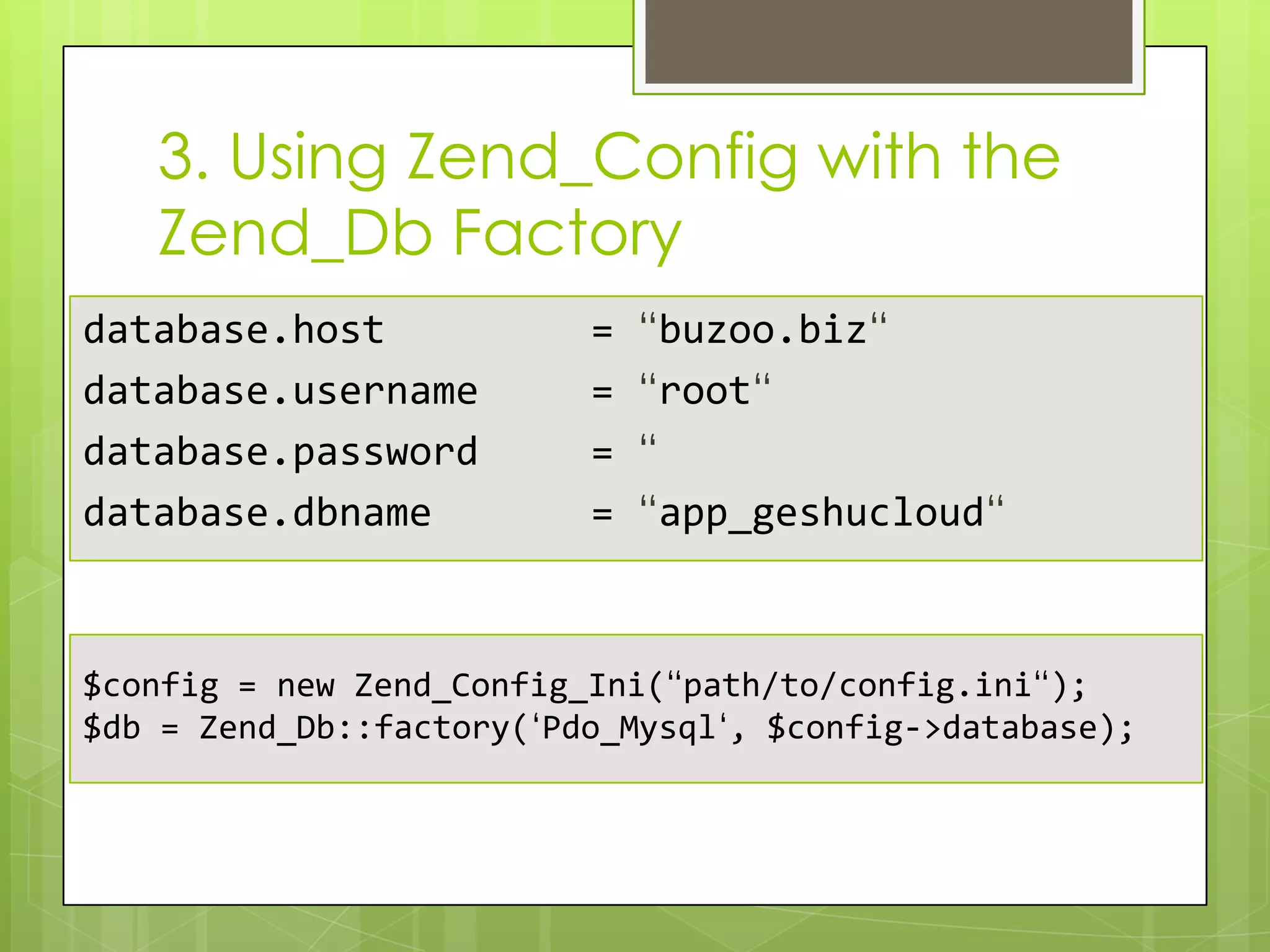
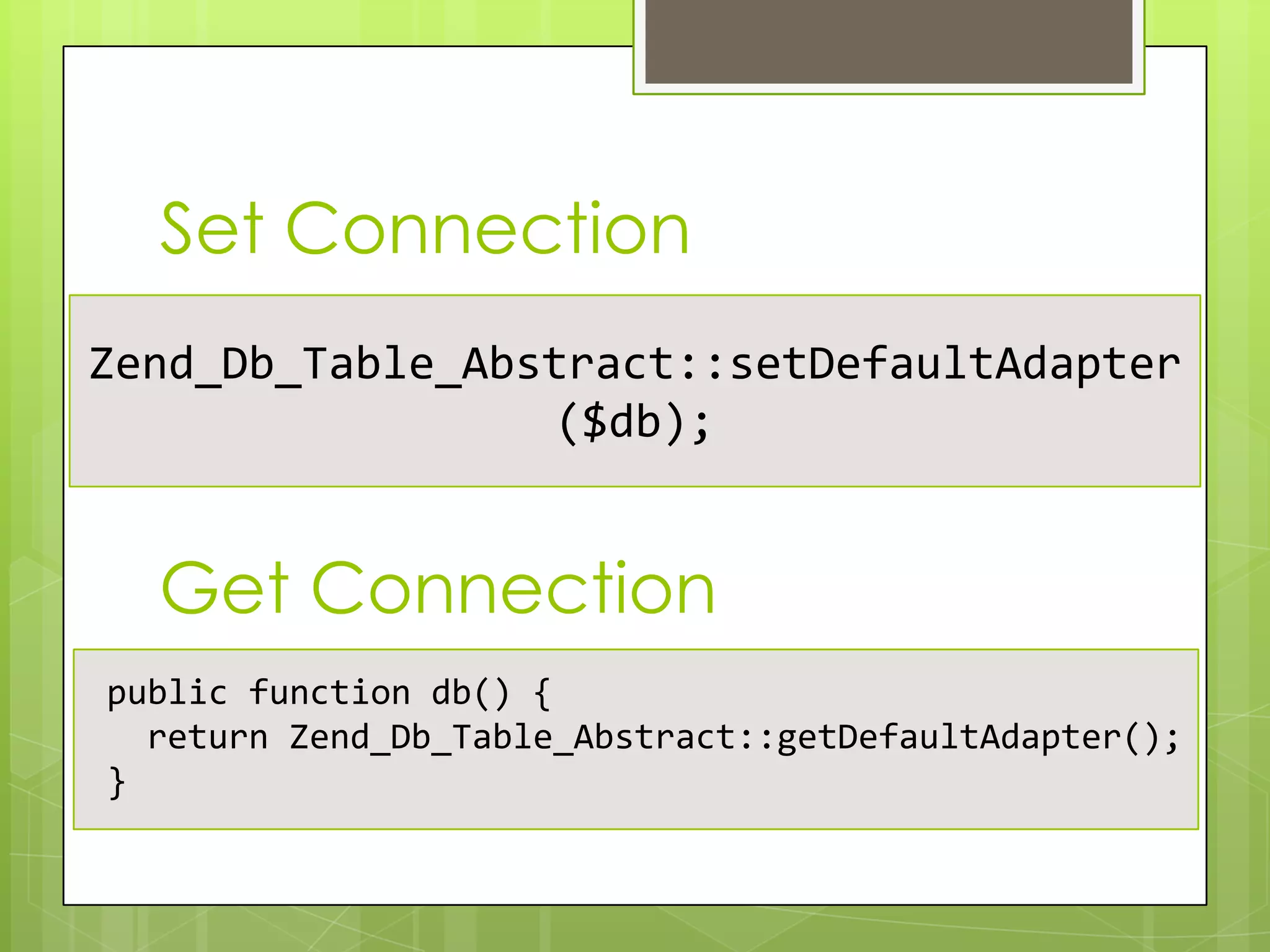
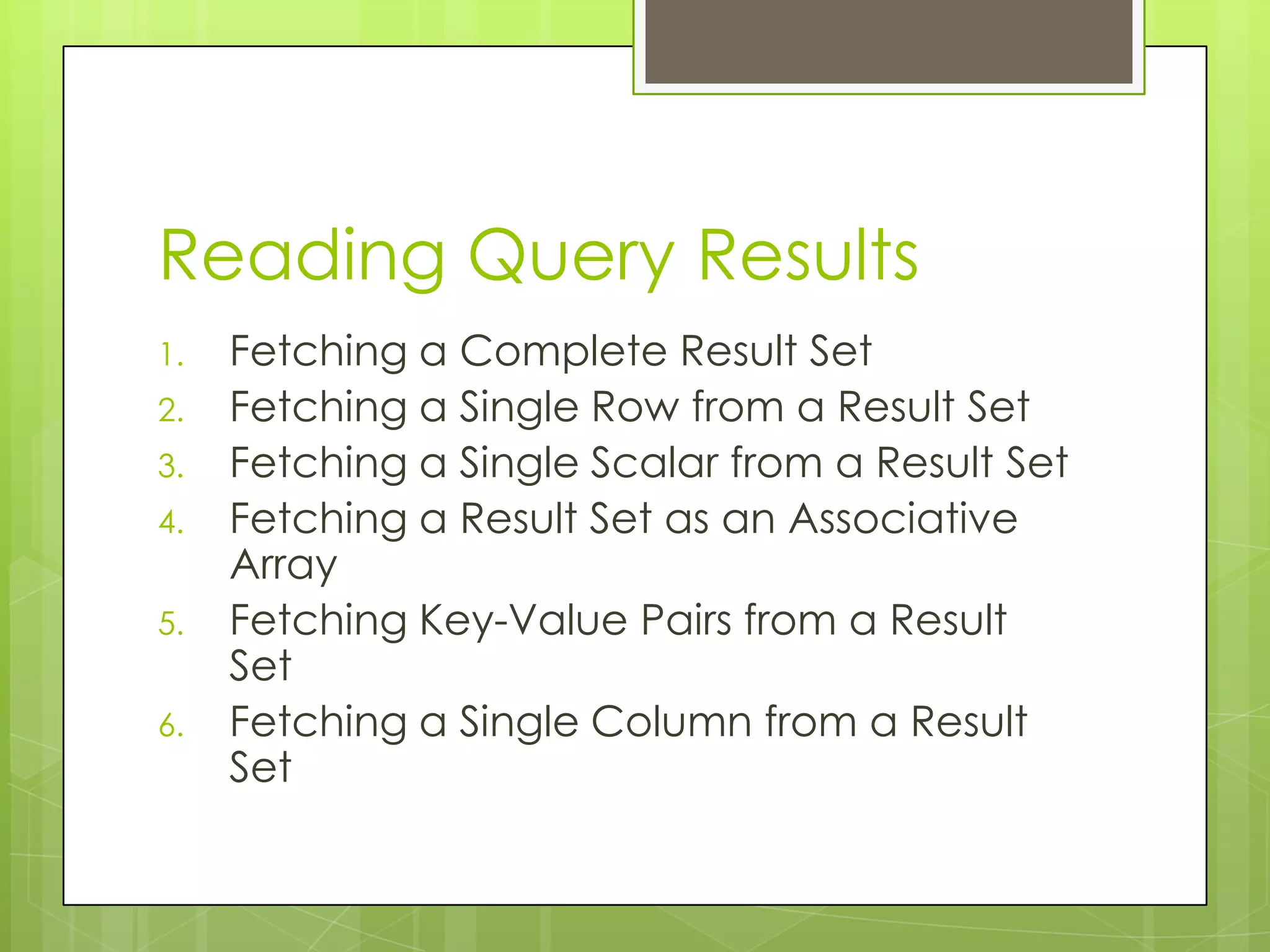
![1. Fetching a Complete Result
Set
$models = $this->db()->fetchAll(
“SELECT * FROM `dtb_customer`”
);
print_r($models);
echo $models[0][`customerID`]; //44
Array (
[0] => Array (
[customerID]
[customerName]
[customerAddr]
[customerPhone]
[create_date]
[update_date]
=>
=>
=>
=>
=>
=>
44
Adisti Prihartini
Maleo 345 Bintan
2390554
2012-10-30 14:29:36
2012-11-27 16:04:45
[customerID]
[customerName]
[customerAddr]
[customerPhone]
[create_date]
[update_date]
=>
=>
=>
=>
=>
=>
45
Angela Nayoan
Van Heutz Boulevard 53 Batavia
2140
2012-10-30 14:29:36
2012-11-27 16:04:45
)
[1] => Array (
)
)](https://image.slidesharecdn.com/zfzenddatabase-131211023505-phpapp01/75/PHP-Zend_Db-Zend-Framework-11-2048.jpg)
![2. Fetching a Single Row from
a Result Set
$models = $this->db()->fetchRow(
“SELECT * FROM `dtb_customer` LIMIT 1”
);
print_r($models);
echo $models[`customerID`]; //44
Array (
[customerID]
[customerName]
[customerAddr]
[customerPhone]
[create_date]
[update_date]
)
=>
=>
=>
=>
=>
=>
44
Adisti Prihartini
Maleo 345 Bintan
2390554
2012-11-05 10:09:14
2012-11-21 10:35:45](https://image.slidesharecdn.com/zfzenddatabase-131211023505-phpapp01/75/PHP-Zend_Db-Zend-Framework-12-2048.jpg)
![3. Fetching a Single Scalar
from a Result Set
$models = $this->db()->fetchOne(
“SELECT `customerID` FROM `dtb_customer` LIMIT 1”
);
print_r($models);
echo $models[`customerID`];
44](https://image.slidesharecdn.com/zfzenddatabase-131211023505-phpapp01/75/PHP-Zend_Db-Zend-Framework-13-2048.jpg)