Have you ever stared at a blank screen, wondering how to start your next blog post? We’ve all been there. That’s why we’ve been using artificial intelligence (AI) tools—they’ve made writing faster, easier, and more fun.
Using AI with WordPress has helped us create engaging content while staying true to our voice. Whether you’re just starting out or already publishing regularly, AI can speed up your process and keep your ideas flowing. It’s also great for improving your site’s content and reaching more readers.
In this guide, we’ll show you how to use AI tools inside WordPress to write better posts with less effort. You’ll learn how to simplify your workflow without losing your personal style.

What Are Generative AI Writing Tools?
Generative AI writing tools are smart programs that can write human-like content based on prompts you give them. They learn from huge datasets of text to generate new content, answer questions, brainstorm ideas, and even write in specific tones or voices.
We’ve personally used many of these tools, and they’ve helped us speed up writing, improve consistency, and avoid writer’s block. They don’t replace human creativity, but they do take care of the heavy lifting.
Here’s what AI writing tools can do:
- Write full articles, blog posts, or summaries.
- Brainstorm headlines and content ideas.
- Reword or reformat existing text in different styles.
- Explain complex topics in simple language.
- Help with SEO writing and keyword suggestions.
One of the most well-known tools is ChatGPT. We’ve used it to draft blog posts, answer complex questions, and experiment with tone and structure. Alternatives like Gemini and Claude AI offer similar features with their own unique strengths.
Getting started is simple. Just choose a tool, give it a topic or prompt, and it will generate a first draft you can build on.
It’s like having a brainstorming partner on call 24/7.
Example 1:
We asked ChatGPT to write an essay about black holes at a 6th-grade reading level, using simple words and keeping it between 600–800 words.
This is how it responded:
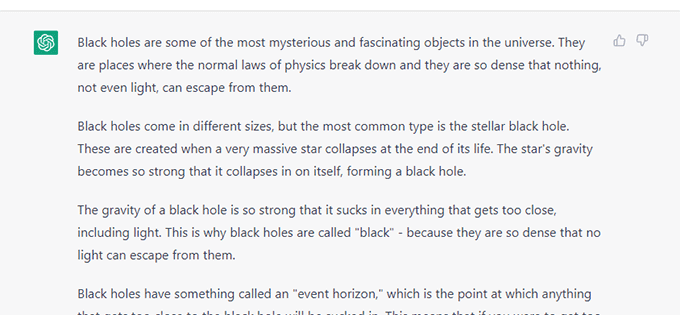
Example 2:
ChatGPT can also write code, create poems, compose music lyrics, and explain difficult concepts like math equations in a way that’s easier to understand.
Here’s how it explained a math equation, for instance:
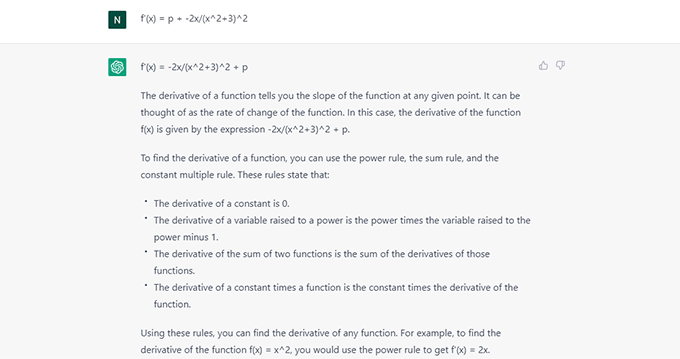
Can AI Writing Tools Write Content on Their Own?
AI writing tools like ChatGPT can produce well-structured content that sounds natural. Some users even use them to create entire blog posts or run autoblogs using tools like autoblogging plugins.
But before relying on AI alone, it’s important to understand what these tools can and can’t do. Here are some things to watch out for:
- Accuracy Can Be Hit or Miss: AI sometimes makes things up or gets facts wrong. We always double-check AI-generated content for correctness, especially when dealing with tutorials, product recommendations, or anything technical.
- Timeliness Isn’t Guaranteed: While many AI tools have updated knowledge or browsing abilities, their core training data may be outdated. For example, GPT-4o’s primary training only goes up to October 2023. Even with live browsing, always confirm that the generated content reflects current events and best practices.
- The Content Lacks Personality and Opinions: AI is neutral by design. It doesn’t form opinions, express preferences, or share personal stories the way a human writer can. It’s great for structure and ideas, but it’s still up to you to add warmth, insight, and perspective.
We believe that modern generative AI tools like ChatGPT, Gemini, and Anthropic’s Claude Sonnet are most useful when treated as writing assistants, not full writers.
They help us speed up our workflow, but every draft still goes through a human touch to make it accurate, engaging, and real.
Can AI Writing Tools Be Good for SEO?
AI tools like ChatGPT can help you write faster, but they don’t automatically follow SEO best practices. They aren’t aware of your keyword strategy, content goals, or internal link structure, so you still need to guide the content manually.
In the past, Google discouraged AI-generated content that was made just to manipulate rankings. But their stance has changed.
According to Google’s own guidelines:
Appropriate use of AI or automation is not against our guidelines. This means that it is not used to generate content primarily to manipulate search rankings, which is against our spam policies.
This means quality matters more than the method. AI content is fine, as long as it’s helpful, accurate, and written with your readers in mind.
We believe AI tools are most effective when paired with human editing. We often use them to:
- Build article outlines and plan our content structure.
- Research ideas and get a head start on difficult topics.
- Break writer’s block by generating first drafts or rough phrasing.
From there, we personalize the draft, add our own expertise, verify facts, and optimize everything using tools like All in One SEO.
If you’re aiming to improve your site’s visibility in search and large language models (LLMs), then the real value of AI is speed, Meanwhile, your real value is still your voice.
Want to dig deeper? See our article on AI content and SEO for tips on using AI the right way.
Method 1: Use All in One SEO’s Built-In AI Content Generator
Best for: WordPress users who want to streamline content creation and optimize posts for SEO, social media, and AI visibility, without leaving their dashboard.
If you’re looking for an all-in-one solution to write smarter and rank higher, AIOSEO’s AI Content Generator is built right into your WordPress site. It eliminates the need to copy-paste between tools or worry about missing SEO elements.
With just a few clicks, you can automatically create:
- FAQ sections with built-in schema for better search visibility and featured snippets
- Key Points that summarize your article—perfect for AI overviews and TL;DRs
- SEO titles and meta descriptions that improve CTR and meet Google’s best practices
- Social media posts optimized for Facebook, LinkedIn, X (Twitter), and more
It even helps your site get discovered by AI assistants like ChatGPT and Gemini. AIOSEO can auto-generate an llms.txt file. This is a new format designed to guide large language models to your best content and improve your chances of being cited in AI search results.
Tip: Credits for AI content are exclusive to AIOSEO. You don’t need separate OpenAI or Gemini API keys because everything runs through your AIOSEO account.
How to Use AIOSEO’s AI Content Generator (Step by Step)
Step 1. Install and Activate the AIOSEO Plugin
First, you need to install and activate the All in One SEO for WordPress plugin.
Tip💡: The AI content generator also works with the free version of AIOSEO, which gives you 100 AI credits to try out the feature. After that, you can purchase additional credits or upgrade to a paid plan to get more credits.
Step 2. Activate the AI Content Generator
In your WordPress admin, navigate to AIOSEO » General Settings, then click the ‘AI Content’ tab.
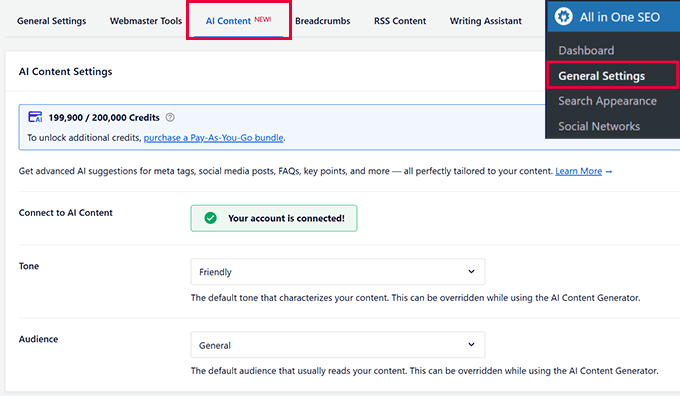
You can choose between using 100 free credits on the Lite version or connecting your Pro account to unlock full access.
Step 3. Choose the Content Type You Want to Generate
Simply edit an existing blog post or page you are working on.
Scroll down to the AIOSEO settings (below the post editor or in the sidebar panel).
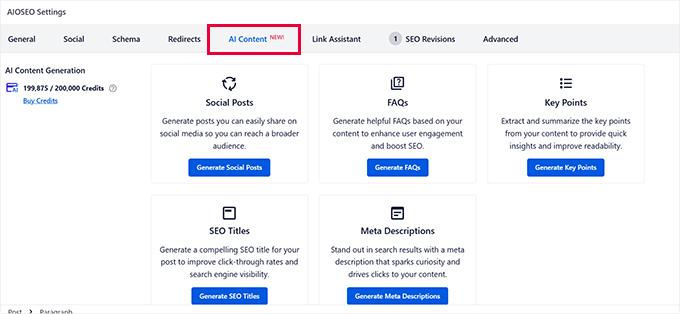
From here, you can instantly create:
- FAQ sections with schema markup.
- Key points for summaries and AI overviews.
- SEO titles and meta descriptions.
- Social media posts for X (formerly Twitter), LinkedIn, Facebook, and Instagram.
Step 4. Insert the Content
Click the ‘Insert’ button to add AI-generated content directly into your post.
You can also copy and paste it manually if needed.
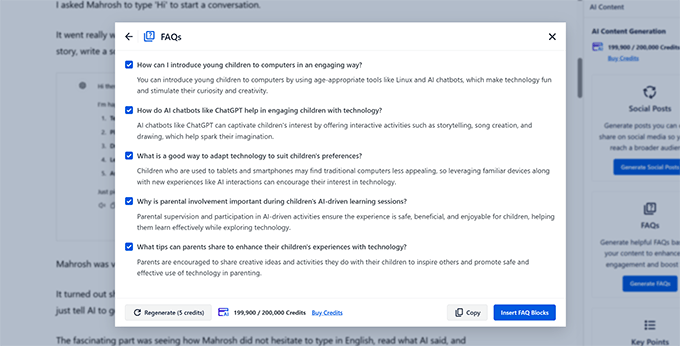
Note: For social posts, you’ll have to copy the social media posts and post them manually or using your social media automation tool.
Method 2: How to Use ChatGPT to Write Content in WordPress (Step-by-Step)
Best for: WordPress users who want flexibility and control over AI tools like ChatGPT, Claude, or Gemini. Ideal if you prefer to connect your own API key and experiment with multiple AI models, tones, and templates inside your dashboard.
You can use an AI content plugin like AI Power to generate articles directly from your WordPress dashboard. Here’s how to set it up and start writing with ChatGPT or another AI provider:
Step 1. Install and Activate the AI Power Plugin
Go to the Plugins » Add New page inside the WordPress admin area and search for the AI Power plugin.
Click ‘Install Now’ and then ‘Activate’.
For details, see our guide on how to install WordPress plugins.
Step 2. Select an AI Provider
From your WordPress admin, visit AI Power » Settings to configure the plugin.
Use the dropdown to choose the AI tool you want to use. If you select ChatGPT (OpenAI), then just click ‘Get Your API Key’ to create a key on their website.
Note 📝: An API key is like a password that securely connects your site to the AI tool. Most services charge based on usage, so set a spending limit if needed.
You’ll need to create an account on the OpenAI Developer Platform, provide your credit card information, and then you’ll be able to generate and use API keys.
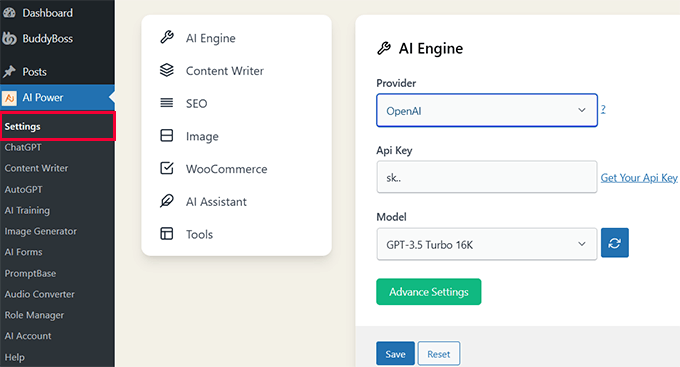
Step 3. Add Your API Key
Once you have generated the API key, copy and paste it into the field provided.
Then, scroll down and click the ‘Save’ button to make sure everything is stored correctly.
Step 4. Customize Writing Preferences (Optional):
In the ‘Content Writer’ tab, you need to choose a writing tone, format, and default style that matches your brand.
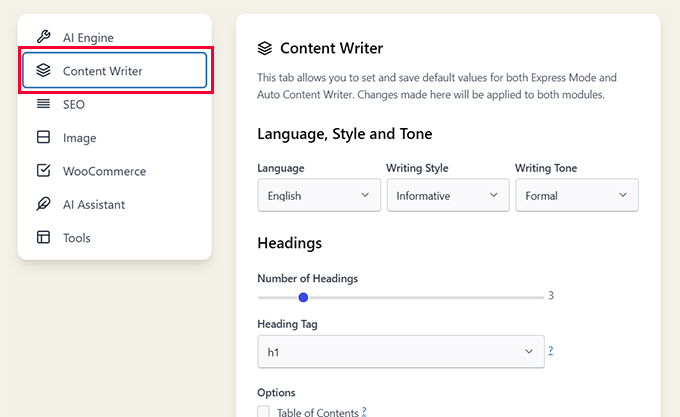
Step 5. Generate Content in Express Mode
Next, you have to go to Posts » Generate New Post.
Here, enter your article title and click ‘Generate’ to let the AI create content based on your prompt.
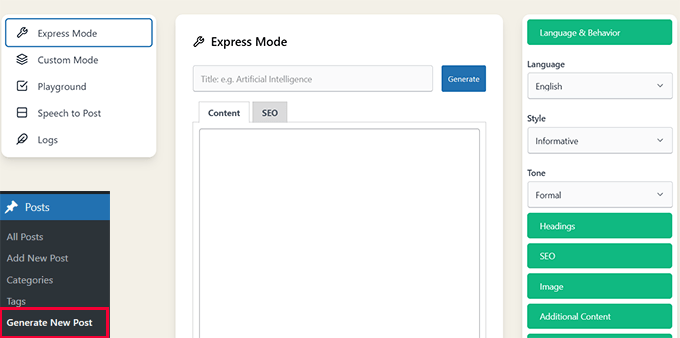
The plugin supports many languages, including English, Spanish, German, French, Japanese, and more.
You can also click on the ‘Image’ tab to generate visuals based on your article. These include featured images, too.
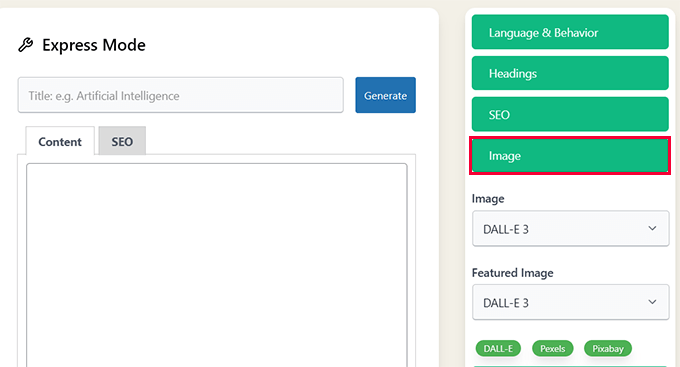
Step 6. Use Custom Mode for More Control
Now, switch to the Custom tab to adjust templates, tweak prompts, or experiment with different AI tools.
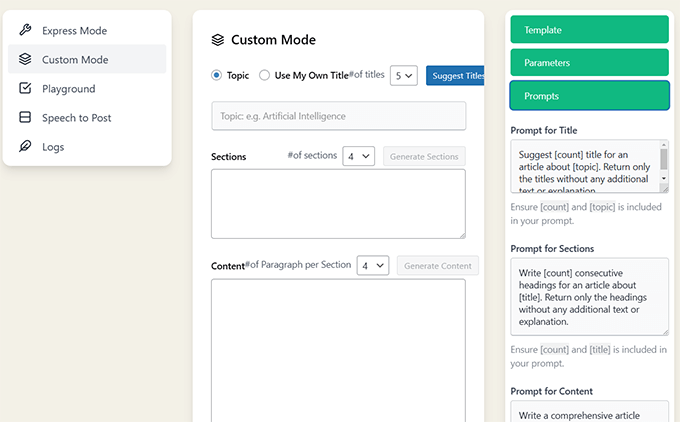
Once your content looks good, you can either copy it into a new WordPress post or use the plugin to publish it directly.
Related: Learn how to write titles and meta descriptions in WordPress with AI.
Essential Tips for Editing AI-Generated Content for Quality and SEO
AI tools can write quickly, but the results often need a human touch. We use AI to get started, but then we edit every draft to make it accurate, helpful, and personal.
This step is key for building trust, showing your experience, and optimizing for search engines and large language models (LLMs).
Here are some tips based on our experience with generating AI content:
- Check every fact and claim: AI can make mistakes or show outdated info. Double-check stats, links, product details, and anything technical, especially for eCommerce pages or tutorials.
- Use your own images or screenshots: AI-generated images can look odd or generic. Instead, create visuals that match your content and style. This builds trust and helps with branding. See these image tools we recommend.
- Add helpful links: AI won’t add internal or external links for you. You will need to connect related articles on your site and link to trusted sources. This boosts SEO and makes your post more useful.
- Use formatting that improves readability: Break up long sections with headings, bullet points, and short paragraphs. AI often writes dense text, so reformatting makes your content easier to scan, especially on mobile devices.
- Include your voice and experience: AI doesn’t know your audience or your story. That’s why you will need to add your insights, opinions, and examples to make the post sound human. This is especially important for building trust and authority.
- Use a real SEO plugin for optimization: We rely on All in One SEO to help us optimize titles, descriptions, and schema markup. It helps your content rank better in search and improves how it’s interpreted by AI assistants, too.
Want to take your SEO even further? Check out our tutorial on how to use AI for SEO in WordPress to discover tools and strategies that really work.
Bonus Tool: Use SEOBoost to Improve Your AI-Generated Content
SEOBoost is a powerful content optimization tool that works alongside your AI writing workflow.
Once you’ve written your first draft using AI, the next step is making sure it’s actually optimized to rank. That’s where SEOBoost by AIOSEO can help.
You can type in a focus keyword, and it will generate a full Topic Report with competitor insights, suggested subtopics, and related terms to include. It’s like having an SEO checklist built from real search data.
Once your content is ready, you can paste it into the Content Optimization tool to get feedback on word count, readability, keyword usage, and more. It even suggests helpful phrases and synonyms based on real-ranking content.
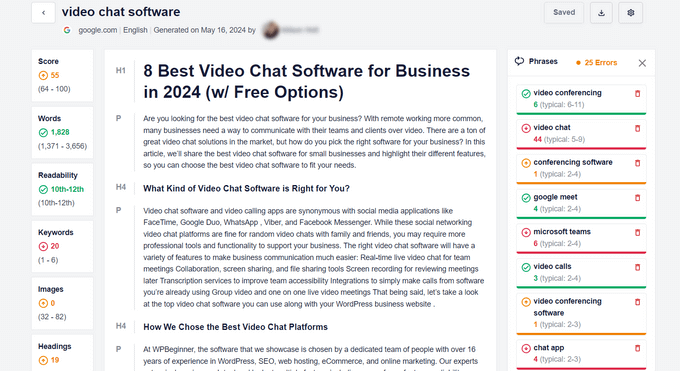
And the best part? It’s fully integrated with the All in One SEO plugin. Right below your WordPress post editor, you’ll find the AIOSEO Writing Assistant powered by SEOBoost.
It gives you a live optimization report and shows new LSI keywords, questions, and competitor insights, without leaving your site.
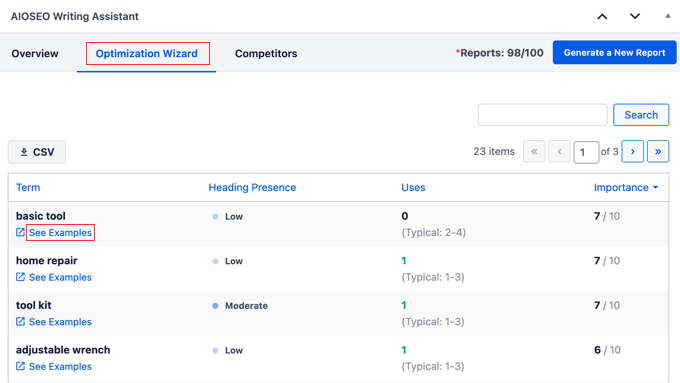
We’ve found it especially useful for editing AI-generated drafts. It bridges the gap between fast writing and strategic SEO. You can also run content audits, track keywords, collaborate with writers, and fine-tune your content until it’s ready to rank.
If you’re using AI to write faster, SEOBoost helps make sure that speed doesn’t come at the cost of performance.
FAQs About Using AI Content Generators in WordPress
Can I use ChatGPT to write blog posts in WordPress?
Yes, you can. ChatGPT and other AI tools can help you write drafts, outlines, product descriptions, and more. With a plugin like AI Power, you can even generate and publish content directly from your WordPress dashboard.
Is AI-generated content bad for SEO?
Not necessarily. Google has confirmed that AI content is allowed as long as it’s helpful, accurate, and written for people, not just search engines. You should always edit AI content, fact-check it, and add your own expertise to improve trust and performance.
What is the best AI plugin for writing content in WordPress?
It depends on your needs. AI Power is a good option to connect WordPress to your favorite AI tool. For SEO-focused writing, we recommend using the AIOSEO Writing Assistant powered by SEOBoost.
Do I need to pay to use AI in WordPress?
Popular AI platforms like ChatGPT and Gemini have free plans that you can use for writing.
Most AI-powered WordPress plugins are also free to install, but you’ll usually need an API key from a provider like OpenAI or Google. These keys come with usage-based pricing, so it’s smart to set limits in your account settings. Some plugins also offer paid upgrades with extra features.
How do I make AI content sound more human?
After generating your draft, take time to edit it. Use short sentences, add your personality, and share real examples or stories. You should also break up long sections and link to helpful content. This not only makes your writing feel more human, but it also improves readability and SEO.
Final Thoughts and Best AI Content Tools to Try
If you’re just getting started, you can use tools like ChatGPT or Gemini to brainstorm ideas, draft outlines, or create content you can later edit and optimize.
Want to generate content right inside WordPress? Plugins like AI Power give you direct access to AI tools from your dashboard so you can write and publish faster without leaving your site.
Just remember: AI can help you write, but your voice is what makes your content worth reading.
More Helpful Resources on Using AI in WordPress
If you’re excited about using AI to improve your website, here are some of our favorite tutorials to check out next:
- Beginner’s Guide to Generative Engine Optimization (GEO) for WordPress (🔥 Trending) – An actionable guide explaining how to optimize content for more visibility in AI search, AI overviews, and citations.
- A Small Business Owner’s Guide to Artificial Intelligence – A practical guide for small business owners to use AI to grow their business by improving productivity, efficiency, and profitability.
- Best Ways to Use Artificial Intelligence on Your WordPress Website – A handy resource on different ways to integrate AI workflows on a WordPress website.
- How to Use AI to Boost Your Marketing (Expert Tips) – Our curated list of practical and easy-to-implement tips to boost small business marketing efforts using AI tools.
- 58 Best AI Prompts for Bloggers, Marketers, and Social Media – Expertly crafted AI prompts for bloggers, marketers, and social media. The guide also includes a tutorial on how to write powerful prompts to get the best results from AI tools.
We hope this article helped you learn how to write content using AI in WordPress. You may also want to see our pick of the best ChatGPT plugins for WordPress or our guide on how to optimize your WordPress site for Google AI overviews.
If you liked this article, then please subscribe to our YouTube Channel for WordPress video tutorials. You can also find us on Twitter and Facebook.





Jiří Vaněk
Thank you for this guide, it has changed my perspective on working with WordPress and also my efficiency. I use ChatGPT mainly for translations but also for creative content creation. I used to use ChatGPT primarily externally, which is efficient from a content creation standpoint but not in terms of speed. This will make my work much more efficient and faster. Personally, I like AI and I am very happy to integrate it directly into the website and the content creation process.
Mrteesurez
This is an in-depth guide that gave out essential tips to better use AI to generate contents. I used it only as assistant to generate ideas, outline and correct grammatical errors. I agree with you that AI doesn’t has strong opinions for argument, when I give a suggestion it easily accept it as valid without opposing me and also sometimes AI generates false contents that you might think it’s true. The tips you have shared here should be guidelines for beginners on proper use of AI for content generation.
Dennis Muthomi
Well, in my workflow, I rely on ChatGPT (and sometimes Claude) primarily for brainstorming ideas and creating content outline.
I carefully fact check all details and add my own expertise and opinions.
For example, when writing about SEO topics, I add my decade of experience doing technical SEO audits to provide unique insights beyond what ChatGPT can generate.
mohadese esmaeeli
This is a recommendation from me, and everyone is free to use it as they wish; others might have opposing views. In topics where you are an expert or at least have average knowledge, consider using AI for content creation. Use it primarily for bringing up subjects and sections you may have forgotten or never liked. Limit its use to specific sections that you can then rewrite.
WPBeginner Support
We would still strongly suggest only using AI as a writing assistant and not actually for writing content even when used for subjects you know little about.
Admin
Moinuddin Waheed
I used to write and get help for writing content using chatgpt and then paste into Microsoft word to update and rephrase it to suit my needs. it needed a lot of formatting and other things.
having a wordpress plugin to generate content using chatgpt right inside the wordpress editor is very helpful.
is it safe to install in terms of security reasons? because the only fear and concern I do have while installing new plugin is of security vulnerabilities?
WPBeginner Support
Yes, the plugin is safe to install.
Admin
Ahmed Omar
I was using chatGPT to help me writing my content, but now I just found that there is a plugin for chatgpt, which will be more easier and helpful
this a great addition to my knowledge,
thank you
WPBeginner Support
You’re welcome, glad our recommendation was helpful
Admin
Ashikur Rahman
if anyone use ai to create content. Let’s say common topic like movie or tv show review. almost content text are similar. do you think this can penalize a website? or if we just translte in another language whats the possibility of getting bad mark?
WPBeginner Support
As we state in the article, we would recommend using AI as a writing assistant and not directly using content from an AI tool as it would likely be penalized by search engines. Even if you translate the content it will still likely be penalized.
Admin