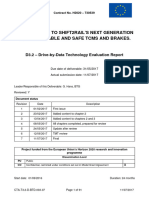0% found this document useful (0 votes)
4K views3 pagesFile Menu: Libreoffice Writer Tutorial (Ncit Computer)
The document describes the File menu options in LibreOffice Writer. It details commands for creating, opening, and saving documents locally and remotely. Additional options allow for printing, previewing, exporting, sending, and adding digital signatures to documents. The File menu provides commands for opening recent and template documents, reloading saved versions, and exiting the LibreOffice program.
Uploaded by
Insta gramCopyright
© © All Rights Reserved
We take content rights seriously. If you suspect this is your content, claim it here.
Available Formats
Download as PDF, TXT or read online on Scribd
0% found this document useful (0 votes)
4K views3 pagesFile Menu: Libreoffice Writer Tutorial (Ncit Computer)
The document describes the File menu options in LibreOffice Writer. It details commands for creating, opening, and saving documents locally and remotely. Additional options allow for printing, previewing, exporting, sending, and adding digital signatures to documents. The File menu provides commands for opening recent and template documents, reloading saved versions, and exiting the LibreOffice program.
Uploaded by
Insta gramCopyright
© © All Rights Reserved
We take content rights seriously. If you suspect this is your content, claim it here.
Available Formats
Download as PDF, TXT or read online on Scribd
/ 3