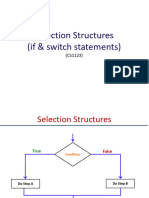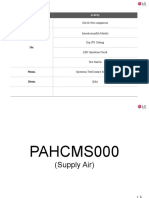0% found this document useful (0 votes)
65 views75 pagesModule 4 Lecture
The document discusses control structures in C++ programs, specifically selection structures. It explains that control structures allow altering the sequential flow of a program by making choices or repeating steps. The two most common control structures are selection and repetition. Selection allows executing code conditionally based on logical expressions that evaluate to true or false. Relational and logical operators are used to create these logical expressions for conditional execution.
Uploaded by
julius maroroCopyright
© © All Rights Reserved
We take content rights seriously. If you suspect this is your content, claim it here.
Available Formats
Download as PDF, TXT or read online on Scribd
0% found this document useful (0 votes)
65 views75 pagesModule 4 Lecture
The document discusses control structures in C++ programs, specifically selection structures. It explains that control structures allow altering the sequential flow of a program by making choices or repeating steps. The two most common control structures are selection and repetition. Selection allows executing code conditionally based on logical expressions that evaluate to true or false. Relational and logical operators are used to create these logical expressions for conditional execution.
Uploaded by
julius maroroCopyright
© © All Rights Reserved
We take content rights seriously. If you suspect this is your content, claim it here.
Available Formats
Download as PDF, TXT or read online on Scribd
/ 75