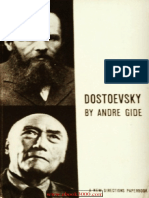These notes belong to Anil Jhilmit, BWSS.
Section 2: Computer Networks and Web Technologies
Section 2:1.
Distinguish among types of networks.
Local area network (LAN) – A network that covers a relatively small area such as in a school,
bank, home, office or a small area. This network uses either cables or wireless or a combination
of the two. Often used by small and medium size businesses.
Wide area network (WAN) –this network connects larger geographical areas such as an entire
island or country. Most WAN’s are private networks that are run by organizations so that they
can share business information. A WAN connects different smaller networks, including LAN’s
and MAN’s.
Metropolitan area network (MAN) – this network connects an entire ‘metropolitan’ areas such
as a city, eg ‘New York City’. A MAN is used when there is need for something bigger than a
LAN. A MAN can be formed by connecting multiple LAN’s.
(a) Concept of mobile network as radio based common carrier.
Simply put, the “radio technology” is the wireless signal your phone uses. Common carrier,
in telecommunications, is an entity that provides wired and wireless communication services to the
general public for a fee. Therefore, a “radio carrier" means an entity that provides communications
services primarily by use of radio or other wireless means.
b) Overview of mobile networks: from 2G to current. (Knowledge of the inner workings of mobile
systems is NOT required)
In a nutshell the difference is SPEED. The G in 2G, 3G and 4G stands for Generation, and they refer 2nd,
3rd and 4th generation of wireless technology. The newer generation is faster, more secure and more
reliable. ... 4G – 4G delivers up to 100Mbps for mobile access, and up to 1Gbps for wireless access.
2G, first introduced in 1992, is the second-generation of cellular telephone technology and the first
to use digital encryption of conversations. 2G networks were the first to offer data services and
SMS text messaging, but their data transfer rates are lower than those of their successors.
3G networks succeed 2G ones, offering faster data transfer rates and are the first to enable video
calls. This makes them especially suitable for use in modern smartphones, which require constant
high-speed internet connection for many of their applications.
4G is the fourth generation of mobile phone communications standards. It is a successor of the 3G
and provides ultra-broadband internet access for mobile devices. The high data transfer rates make
4G networks suitable for use in USB wireless modems for laptops and even home internet access.
1
�These notes belong to Anil Jhilmit, BWSS.
4G LTE – Long Term Evolution – LTE sounds better. This buzzword is a version of 4G that is the latest
advertised technology and is getting very close to the speeds needed as the standards are set. When
you start hearing about LTE Advanced, then we will be talking about true fourth generation wireless
technologies because they are the only two formats realized by the International Telecommunications
Union as True 4G at this time. But forget about that because 5G is coming soon to a phone near you.
Then there is XLTE which is a bandwidth charger with a minimum of double the bandwidth of 4G LTE
and is available anywhere the AWS spectrum is initiated.
5G – There are rumors of 5G being tested although the specifications of 5G have not been formally
clarified. We can expect that new technology to be rolled out around 2020 but in this fast-paced world it
will probably be much sooner than that. Seems like a long ways away but time flies and so will 5G at
speeds of 1-10Gbps.
Identifying the strengths of the underlying technology of a cell phone is simple as long as you
understand the meaning of 1G, 2G, 3G, 4G, and 5G. 1G refers to the first generation of wireless cellular
technology, 2G refers to the second generation of technology, and so on. As you might expect,
subsequent generations are faster and contain improved or new features. Most wireless
carriers currently support both 4G and 3G technology, which is handy when your location allows your
phone to operate only at 3G speeds.
Since 1G was introduced in the early 1980s, a new wireless mobile telecommunications technology has
been released roughly every 10 years. All of them refer to the technology used by the mobile carrier and
device itself. They have different speeds and features that improve on the previous generation. The next
generation is 5G, which is scheduled to launch in 2020.
Characteristics.
1G: Voice Only
Remember analog phones back in the day? Cell phones began with 1G technology in the 1980s. 1G is the
first generation of wireless cellular technology. 1G supports voice only calls. 1G is analog technology,
and the phones using it had poor battery life and voice quality, little security, and were prone to
dropped calls. The maximum speed of 1G technology is 2.4 Kbps.
2G: SMS and MMS
(What is SMS messaging and what does SMS stand for? SMS stands for Short Message Service. Short
Message Service is a special communications protocol created for the purpose of sending and receiving
text messages over cellular networks.
What is MMS messaging and what does MMS stand for? MMS stands for Multimedia Messaging
Service. Multimedia Messaging Service is an extension of the core SMS protocol, and it was developed
to enable the transmission of multimedia content via text message.
Cell phones received their first major upgrade when their technology went from 1G to 2G. This leap took
place in Finland in 1991 on GSM networks and effectively took cell phones from analog to digital
communications.
2
�These notes belong to Anil Jhilmit, BWSS.
The 2G telephone technology introduced call and text encryption, along with data services such as SMS,
picture messages, and MMS.
Although 2G replaced 1G and is superseded by later technology versions, it's still used around the world.
The maximum speed of 2G is up to 64 Kbps.
3G: More Data, Video Calling, and Mobile Internet
The introduction of 3G networks in 1998 ushered in faster data-transmission speeds, so you could use
your cell phone in more data-demanding ways such as for video calling and mobile internet access. The
term "mobile broadband" was first applied to 3G cellular technology.
Like 2G, 3G evolved into the much faster 3.5G and 3.75G as more features were introduced to bring
about 4G.
The maximum speed of 3G is estimated to be around 2 Mbps for non-moving devices and 384 Kbps in
moving vehicles.
4G: The Current Standard
The fourth generation of networking, which was released in 2008, is 4G. It supports mobile web access
like 3G does and also gaming services, HD mobile TV, video conferencing, 3D TV, and other features that
demand high speeds.
The max speed of a 4G network when the device is moving is up to 100 Mbps. Most current cell phone
models support both 4G and 3G technologies.
5G: Coming Soon
5G is a not-yet-implemented wireless technology that's intended to improve on 4G.
5G promises significantly faster data rates, higher connection density, much lower latency, and energy
savings, among other improvements.
The anticipated theoretical speed of 5G connections is up to 20 Gbps per second.
Wireless Network Technologies
Bluetooth –
A wireless protocol for exchanging data over short distances from one device to another. A
protocol is a set of rules or an agreed way to exchange or transmit data between devices.
This is a radio technology that is similar to Wi-Fi but only works over short distances and its
transfer rate is slow.
Bluetooth is a feature found in several devices such as cell phone, mouse, keyboard, printers,
cameras etc.
3
�These notes belong to Anil Jhilmit, BWSS.
It is mainly used to send data between two devices such as a headset and a phone.
It automates the process of connecting these devices and allows them to provide services for
each other.
Commonly used for
Wireless headsets
Wireless input and output devices such as a mouse, keyboard and printer.
Transferring files between cell phones, tables etc
Wi-Fi
More powerful than Bluetooth because it is faster and has a longer range.
Supported by a wide range of devices.
Devices can be connected quite easily to Wi-Fi.
Wi-Fi is short for "wireless fidelity".
Small LAN’s can be built using WiFi, eg the computer room
The internet connection is connected to a router and distributed through a Wireless Access
Point (WAP).
Hotspot
This is a site or physical location that offers Wi-Fi, usually free to the public.
Internet connection is provided by the WAP.
Distinguish among the internet, intranet and extranet.
Internet
The internet is a public, globally accessible wide area network providing information and
communication facilities.
It is accessible within countries via an ISP (Internet Service Provider) such as TSTT, Digicel, Flow,
Greendot etc.
This is the largest network existing today and it is made up of a number of networks
interconnected together. It connects millions of computers together globally.
The information that travels over the internet does so via a variety of languages known as
protocols (these are rules governing how data is transferred over networks).
Intranet
An intranet is a private computer network where only authorized persons within an organization
can access resources.
The intranet is a set of HTML pages relating to an internal company or business for employee
access only and it is not accessible to the internet.
It functions like a private internet.
If access is granted to or from the internet, it will be through a firewall that will require a
username and password to gain access to the intranet.
In simple terms, it is a website that is inaccessible from the internet and it is confined only to the
organization and its employees)
4
�These notes belong to Anil Jhilmit, BWSS.
Advantages of the intranet.
Confidential data is kept quite secure within the organization
Emails remain private and may be encrypted
High bandwidth, no connection limits like the internet.
External factors such as hackers, viruses originating from the
internet will not affect the network.
Extranet
A private computer network where authorized persons within an organization and selected
partners outside the organization can access specific resources. The extranet can allow public
access to employees, clients, customers and partners.
This is an extension of an intranet to include PUBLIC access.
Access to the extranet can be controlled or restricted which limits users to specific pages only
and this allows privacy and security.
Advantages of extranet.
The ability to exchange large volumes of data
Sharing product data or catalogues with business partners
Joint company collaboration and training.
Can be used as a means of advertising services/products.
The table below summarizes these three concepts.
5
�These notes belong to Anil Jhilmit, BWSS.
Section 2:2.
Explain the functions of the basic components of a network;
A network is defined as a group of two or more computer systems linked together to
communicate, share information/data and to share resources.
A wired network uses wired medium such and twisted pair cables, fibre optic cables or coaxial
cables to transfer data between connected devices.
A wireless network uses radio waves instead of physical cables as the transmission medium.
A wired transmission medium carries data directly from one point to another whereas a wireless
medium broadcast the data, which is carried to all devices within its range.
The table below shows networking devices and transmission media.
a) Transmission Media
i) Wired media.
Cables used in networks
COAXIAL CABLES
Consist of a single copper core surrounded by a metal shield to reduce interference and is
enclosed in a plastic covering. A good example is your TV antenna wire. Not very common in
modern computer networks.
This is cabling where the central cable that transmits the data is surrounded by a shield of
copper braiding. This protects it from interference and so coaxial cabling is found in places such
as factories, where there is a lot of possible interference.
6
�These notes belong to Anil Jhilmit, BWSS.
Images of coaxial cables
Advantages of Coaxial cables
Cheap to make
Cheap to install
Easy to modify
Noise immunity due to shedding which results in low error rate.
Disadvantages of Coaxial cables
Vulnerable to damage from lightning strikes
Very expensive to produce
Not robust, if you bend the cable too tightly it will disrupt the signal.
7
�These notes belong to Anil Jhilmit, BWSS.
TWISTED PAIR CABLES
There are two types of twisted pair cables. They are Unshielded Twisted Pair (UTP) and Shielded Twisted
Pair (STP)
Consists of 8 copper wires, twisted in pairs to reduce interference and enclosed in plastic
covering.
Uses RJ45 connection.
RJ45 Connector RJ45 Port
They are available shielded and unshielded.
Twisted pair cabling is commonly used in lots of LANs, such as this school’s network and many
office buildings. It is a simple type of cabling made up of two copper cables. It is cheap and can
support quite high transmission speeds.
Twisted pair – This is cheap but very fast (100Mbits per second) and is most common.
A disadvantage of is that if it is used in a place with a lot of interference (e.g. a factory), the
interference could affect the signal. However, for most offices and schools, twisted cabling is fast
enough and the signal rarely suffers from interference.
Advantages of Twisted Pair Cables.
Inexpensive and readily available
Flexible and lightweight
Very easy to manage, install or setup.
Disadvantages of Twisted Pair Cables.
Susceptible to interference
Have a relatively low bandwidth if large volumes of data are to be processed.
8
�These notes belong to Anil Jhilmit, BWSS.
FIBRE OPTIC CABLES
A networking cable technology that is made up of or uses transparent plastic or glass to transmit
data.
Consists of flexible fibres with a plastic/glass core, they carry information using pulses of light.
Advantages
o Much greater bandwidth than copper cables.
o Much thinner and lighter than copper cables.
o Data can be transmitted digitally (the natural form of computer data) rather than analog
signals.
o Carries much more data than conventional copper wires.
Disadvantages
o Very expensive to install.
o Cannot be joined together as easily as copper cables and requires specially trained
personnel and expensive splicing equipment to repair/join the cables.
o More fragile than copper cables
o The glass or plastic can be affected by chemicals such as hydrogen gas ( a problem in
underwater cables)
9
�These notes belong to Anil Jhilmit, BWSS.
ii) Wireless media.
Infrared
In IT, is works similarly to Wi-Fi but at a lower frequency.
Used in a remote controls for televisions and other domestic devices.
The signal has a very much shorter wavelength than radio.
It is occasionally used in computer systems, for example, when controlling robots.
The signal cannot travel very far and also needs clear space for the signal to travel.
Microwave
Uses a signal with a shorter wavelength than radio.
It can be used over distances of up to 50 km
It requires a clear line of sight and it cannot get round or through objects in its way.
Satellite
Can be included in a computer network when a remote computer system needs to join a
network and no other solutions are possible because of distance or location.
Example – many airlines offer Wi-Fi connection to their passengers which can only be achieved
through use of a satellite communication.
b) Switch, router & modem.
Switch/Hub
A network switch is a small hardware device that centralizes communications among multiple
connected devices in one local area network (LAN).
The basic function that any switch is supposed to perform is to receive information from any
source connected to it and dispatch that information to the appropriate destination only.
This is what differentiates switches from hubs. Hub gets the information and forwards it to
every other device in the network.
This is the reason why switches are called intelligent devices.
Functions:
Connect multiple hosts: Normally, a switch provides a large number of ports for cable
connections, allowing for star topology routing. It is usually used to connect multiple PCs to the
network.
Forwards a message to a specific host: Like a bridge, a switch uses the same forwarding or filtering
logic on each port. When any host on the network or a switch sends a message to another host
on the same network or the same switch, the switch receives and decodes the frames to read the
physical (MAC) address portion of the message.
Manage traffic: A switch in networking can manage traffic either coming into or exiting the
network and can connect devices like computers and access points with ease.
Keep electrical signal undistorted: When a switch forwards a frame, it regenerates an undistorted
square electrical signal.
Increase LAN bandwidth: A switch divides a LAN into multiple collision domains with independent
broadband, thus greatly increasing the bandwidth of the LAN.
10
�These notes belong to Anil Jhilmit, BWSS.
Images of a network switch.
11
�These notes belong to Anil Jhilmit, BWSS.
Router
An intelligent network device that connects two networks together.
The term internet router refers to the device that home users and small offices use to connect
their LAN to the internet.
A router is a small device that allows multiple computers to join the same network (see below).
While early routers only had Ethernet ports for wired connections, most modern routers
provide wireless connectivity as well.
"Wireless routers" often have one or two moveable antennas, though some models keep the
antennas inside the enclosure.
Wireless routers allow multiple computers and other devices, such as smartphones and tablets,
to join the same network.
Connecting to a router provides access to a local network (LAN), but it does not necessarily
provide access to the Internet.
In order for devices on the network to connect to the Internet, the router must be connected to
a modem. Therefore, most routers have a specific Ethernet port that is designed to connect to
the Ethernet port of a cable or DSL modem.
Modem
A modem is a device that provides access to the Internet.
Modem is an abbreviation for modulator-demodulator, which is a device that converts signals
from analogue to digital and vice versa.
The following image illustrates this process
12
�These notes belong to Anil Jhilmit, BWSS.
The modem connects to your ISP, which typically provides either cable or DSL Internet service.
By connecting your modem to your router (instead of directly to a computer), all devices
connected to the router are connected to the modem, and therefore, the Internet.
The router provides a local IP address to each connected device, but they will all have the same
external IP address, which is assigned by your ISP.
To summarize, the device connection order is outlined below:
1. PC or wireless device
2. Router
3. Modem
4. ISP
5. Internet
How is a modem different to a router?
Since modern modems often come equipped with a built-in router, the distinction between the two
types of hardware is often blurred. But those who remember the early days of the internet know that
they have distinct functions.
You need your modem to connect to the internet via your ISP, while you need a router to connect
multiple devices in a network—including your modem. Therefore, the router allows your modem and
multiple devices to transfer data from one location to another. The modem is the conduit that sends
data to and from the internet.
You need a modem due to the different types of signals used by computers compared to the internet at
large. Computers and mobile devices use a digital signal, while the internet works on an analog signal.
13
�These notes belong to Anil Jhilmit, BWSS.
The modem converts these signals to the correct format. This is where the device gets its name from: a
modem is a modulator and demodulator. You will often receive a modem from your ISP when signing up
for an internet package.
C) Network interface card/network adapter.
Network Interface Card
NIC is short for network interface card.
A NIC is a computer hardware component installed in a device into which a network cable may
be plugged in.
The NIC is what provides the hardware interface between a computer and a network.
A wireless network interface card, as the name suggests, communicates wirelessly and has an
antenna instead of a port that accepts a cable.
Network Adapter
A network adapter is a converter that adapts/extends a USB port in order for it to function like a
NIC or a wireless NIC.
"Network cards" that connect over USB are not actually cards but instead regular USB devices
that enable network connections through the USB port. These are called network adapters.
An adapter is needed if the computing device does not have a built in networking component.
14
�These notes belong to Anil Jhilmit, BWSS.
Image of a NIC below
Section 2:3.
Assess the importance of mobile communication technologies as a component of modern
communication Networks.
Refer to textbook/handout pages 88-89.
Suitability of mobile networks to various applications (for example, education, commerce, and
journalism).
Section 2:4
Explain the interrelationship among key Web technology concepts.
Internet
The internet is a public network that connects millions of computers across the world. It is
sometimes referred to as the net. It can be described as a network of networks.
A global computer network providing a variety of information and communication facilities,
consisting of interconnected networks using standardized communication protocols.
World Wide Web.
The WWW is a network of online content that is formatted in HTML and accessed via HTTP. The
term refers to all the interlinked HTML pages that can be accessed over the internet.
An information system on the Internet which allows documents to be connected to other
documents by hypertext links, enabling the user to search for information by moving from one
document to another.
Hypertext Mark-up Language. (HTML)
HTML is the major mark up language used to display Web on the internet.
In other words, web pages are composed of HTML which is used to display text, images or other
resources through a web browser. It is like a simple programming language.
15
�These notes belong to Anil Jhilmit, BWSS.
****Hypertext Transfer Protocol. (HTTP)
Stands for "Hypertext Transfer Protocol." HTTP is the protocol used to transfer data over
the web.
It is part of the Internet protocol suite and defines commands and services used for
transmitting webpage data.
This is a method for finding and transferring web pages from a webserver to an individual
computer through the internet.
****Hypertext transfer protocol
Used in transmitting and displaying information in the form of web pages on a website using
browsers.
Hyperlinks.
An element in an HTML document that links to either another portion of the document or to
another document altogether.
On webpages, hyperlinks are usually coloured purple or blue and are sometimes underlined.
Also when you point to a hyperlink, the cursor changes to
Web Server.
A computer that delivers web pages. When a request is made to access a website, the request is
sent to the web server, which then fetches the page and sends it to your browser.
A system that delivers content or services to end users over the Internet.
A web server consists of a physical server (a computer) connected to the internet, server
operating system (OS) and software used to facilitate HTTP communications.
The server stores the website and its contents ( files, images etc) and make them available to
the internet.
Web Page.
A web page is a document for the WWW that is identified by a uniform resource locator (URL).
A web page or webpage is a document commonly written in HTML(Hypertext Markup Language)
that is accessible through the Internet or other networks using an Internet browser.
A web page is accessed by entering a URL address and may contain text, graphics,
and hyperlinks to other web pages and files.
Website
A collection of files or documents known as webpages that contain information relevant to the
site. The main page in any website is called the homepage. It is also identified by a uniform
resource locator (URL).
A collection of web pages which are grouped together and usually connected together in various
ways. Often called a "web site" or simply a "site."
File Transfer Protocol.(FTP)
FTP is a set of rules governing the sending and receiving of files (data) over the internet.
These rules are important because of the number of varying devices such as computers, tablets,
Smartphone etc that people used to access the internet.
16
�These notes belong to Anil Jhilmit, BWSS.
Uniform Resource Locator.(URL)
A URL is the address of a resource on the internet. A URL indicates the location of a resource as well as
the protocol used to access it. An example of a URL is http://www.microsoft.com/news.htm
A URL has several parts
http – this part tells the browser to download the file using the hypertext transfer protocol.
www.microsoft.com – this part is the domain name for the website.
news.htm – this part is the name of the file. In this case, the filename ends in .htm so it must be
a web page.
Upload
Sending a copy of a file/folder to a remote computer. Uploading means data is being sent from your
computer to the Internet. Examples of uploading include sending email, posting photos on a social
media sites and using your webcam.
Download
The copying of a file/folder from a remote computer. Downloading means your computer is receiving
data from the Internet onto your device.
VoIP – Voice over internet protocol. This is a technology that is used for delivering different kinds of
data including voice. An example of VoIP is WhatsApp calling service.
ISP – internet service provider. Eg TSTT, Airlink, Novo, Flow etc.
Web Browser.
A web browser is a software program that allows a user to locate, access and display web pages.
Examples of browsers are
Believe it or not, most people have little to no idea about the difference between a web browser and a
search engine. If you do know the difference, congratulations, but for the others who don’t, here are a
few pointers to easily differentiate these two usually interchanged words.
17
�These notes belong to Anil Jhilmit, BWSS.
Summary Table
Web Browser Search Engine
Does not require search engines Requires web browsers
Access web pages and web sites Searches and filters websites
Google Chrome, Mozilla Firefox, Opera, Google, Yahoo, Bing, NATE,
Safari, etc. DuckDuckGo, etc.
Application locally installed Software system running on the Internet
Definitions
Web Browser
A web browser or browser is a software application used in retrieving, presenting and traversing
information resources in the world of the Internet, known as the World Wide Web (WWW).
It is a platform that people use to find any website via its URL. With that being said, a web
browser is a program that can be installed locally on a computer device.
So how does it work? By using the Uniform Resource Identifier (URI) or Uniform Resource
Locator (URL), the browser takes the HTML (Hypertext markup language) code passed by the
information resource and translates it into a web page, video, image or any other form of
content.
Examples: Google Chrome, Internet Explorer, Mozilla Firefox, Microsoft Edge, Safari and Opera.
Search Engine
Logos of 5 different major search engines. (From top to bot: Google, Yahoo, Ask Jeeves, MSN and AOL)
A web search engine or search engine is also a software program, but unlike web browsers, it is
not installed on your computer device but on the Internet.
Judging by its name, you can already guess that the purpose of a search engine is to search.
More specifically, it is used to search for websites based on keywords you enter. Results can
include websites, images and videos.
So how does it work? Once a keyword is punched in, the search engine will go through millions
and millions of bytes of information in its database to locate the desired content and display the
results to the user via web browser.
Examples: Google, Yahoo, Bing.
18