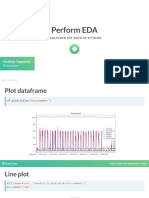0% found this document useful (0 votes)
11 views11 pagesOs Lab 01
The document outlines an introductory experiment on Linux operating systems for students at the University of Engineering and Technology, Taxila. It covers the major functions of operating systems, the components of Linux, and provides instructions for installing Ubuntu Linux. Additionally, it includes basic shell commands and tasks for students to practice using the terminal in a Linux environment.
Uploaded by
Nabeel ChaudhryCopyright
© © All Rights Reserved
We take content rights seriously. If you suspect this is your content, claim it here.
Available Formats
Download as PDF, TXT or read online on Scribd
0% found this document useful (0 votes)
11 views11 pagesOs Lab 01
The document outlines an introductory experiment on Linux operating systems for students at the University of Engineering and Technology, Taxila. It covers the major functions of operating systems, the components of Linux, and provides instructions for installing Ubuntu Linux. Additionally, it includes basic shell commands and tasks for students to practice using the terminal in a Linux environment.
Uploaded by
Nabeel ChaudhryCopyright
© © All Rights Reserved
We take content rights seriously. If you suspect this is your content, claim it here.
Available Formats
Download as PDF, TXT or read online on Scribd
/ 11